PLANNING A PROMOTIONAL VIDEO How to Plan Step

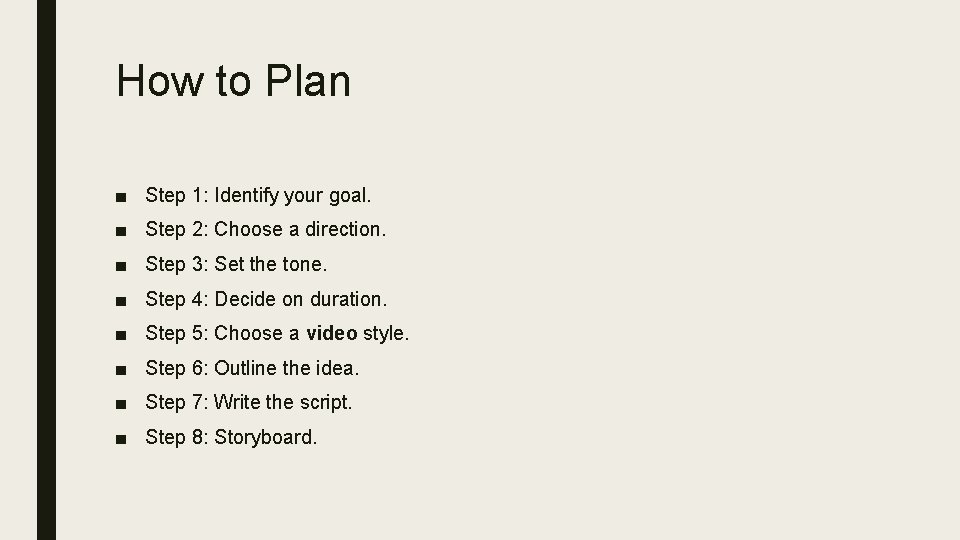
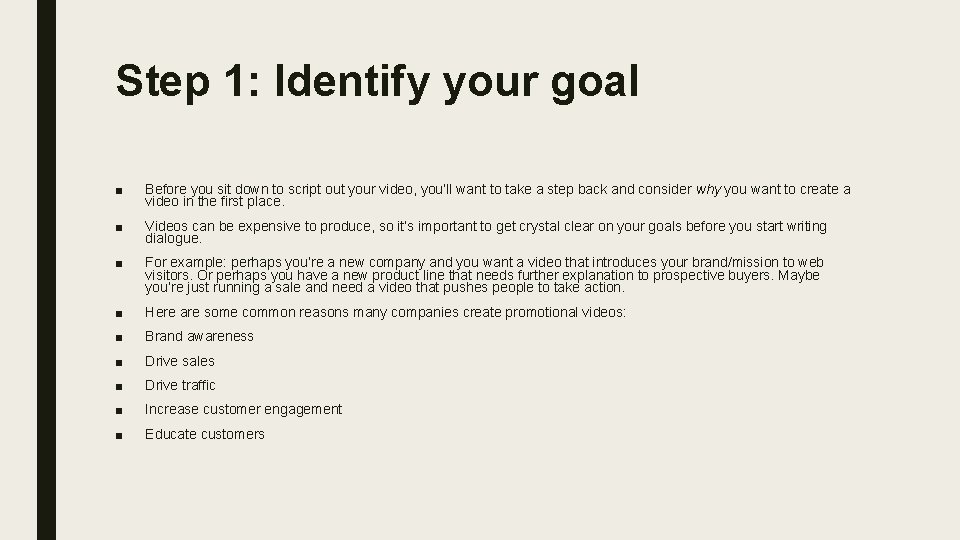
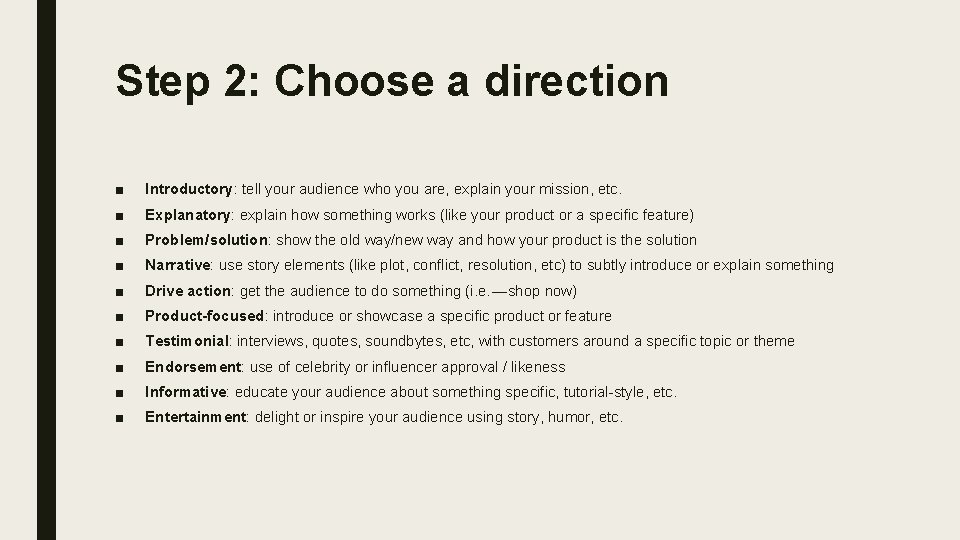
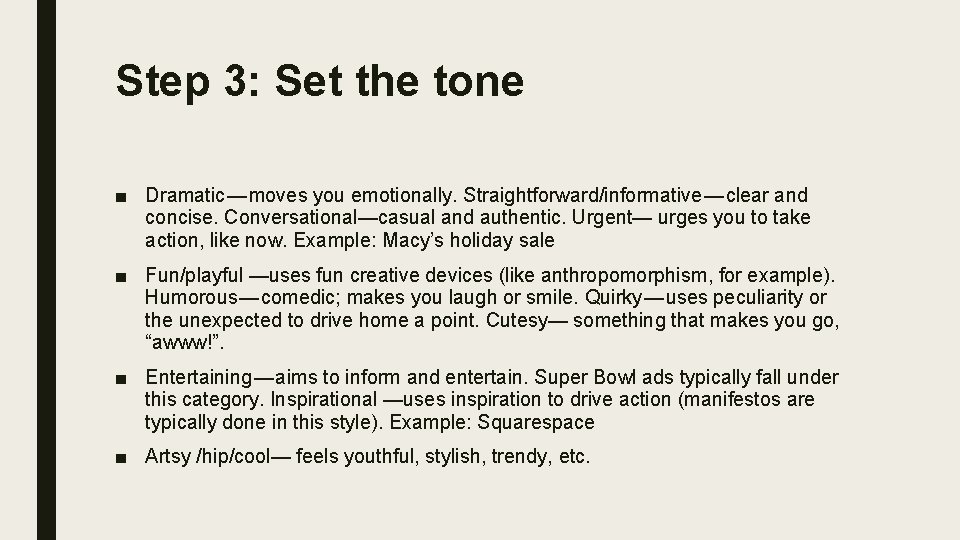
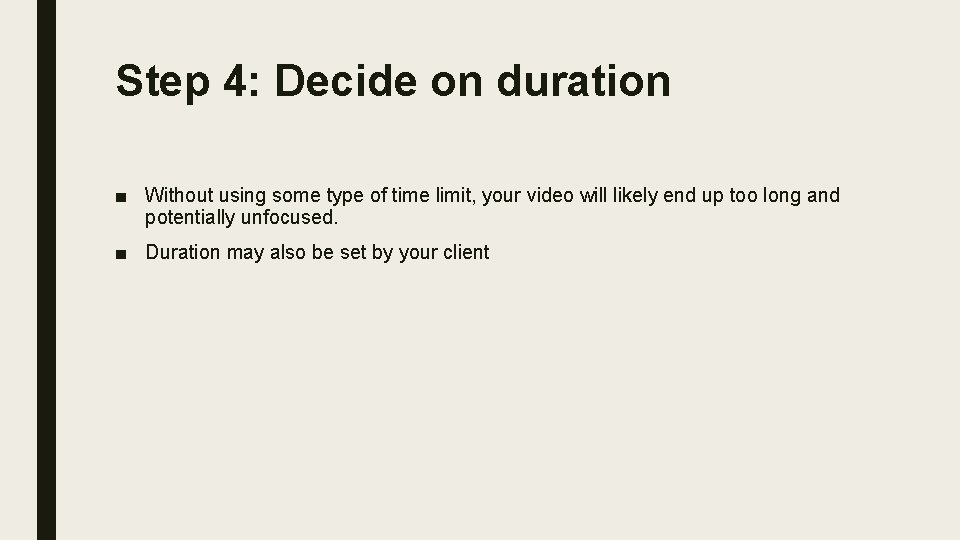
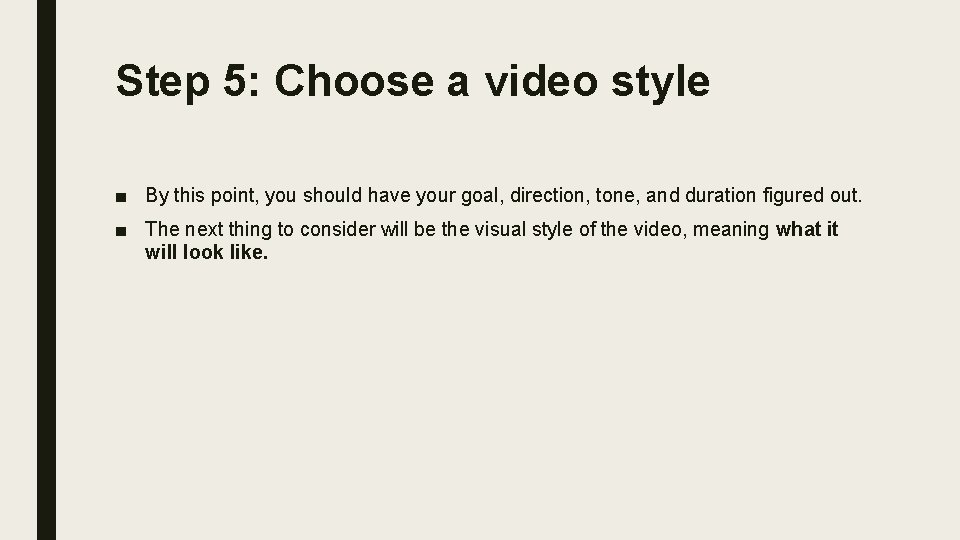
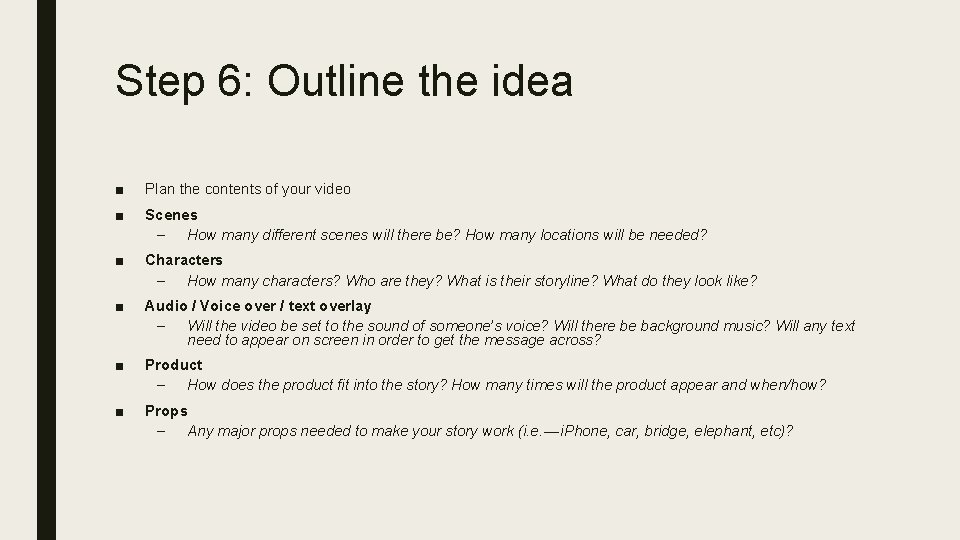
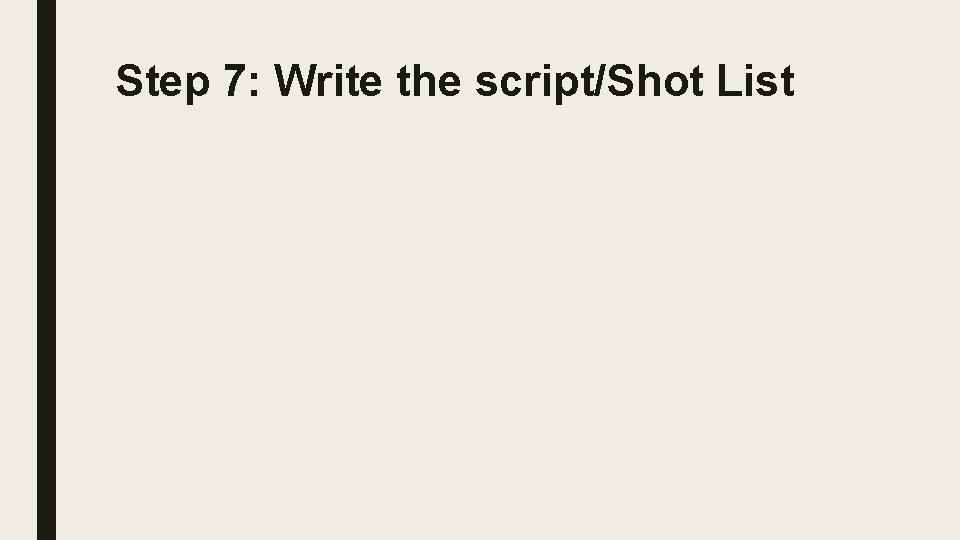
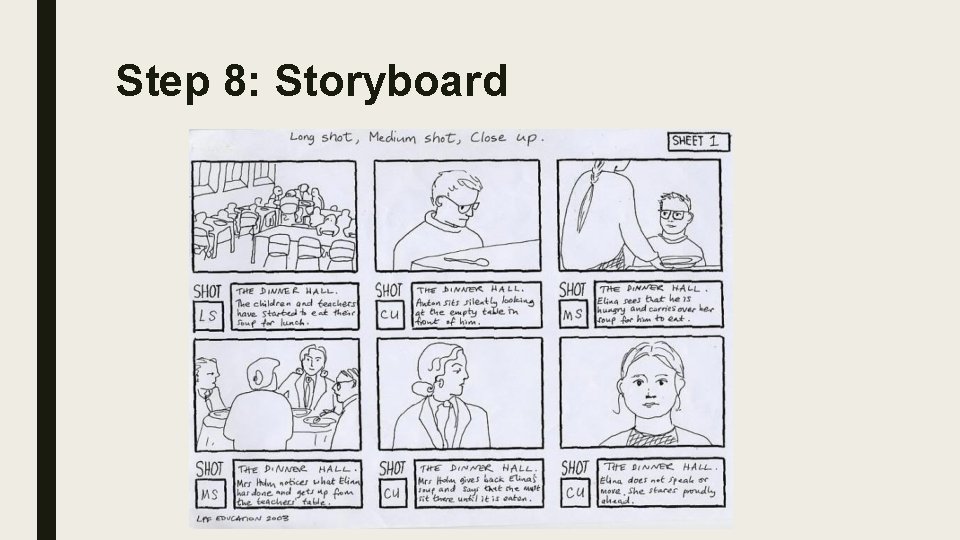
- Slides: 10

PLANNING A PROMOTIONAL VIDEO
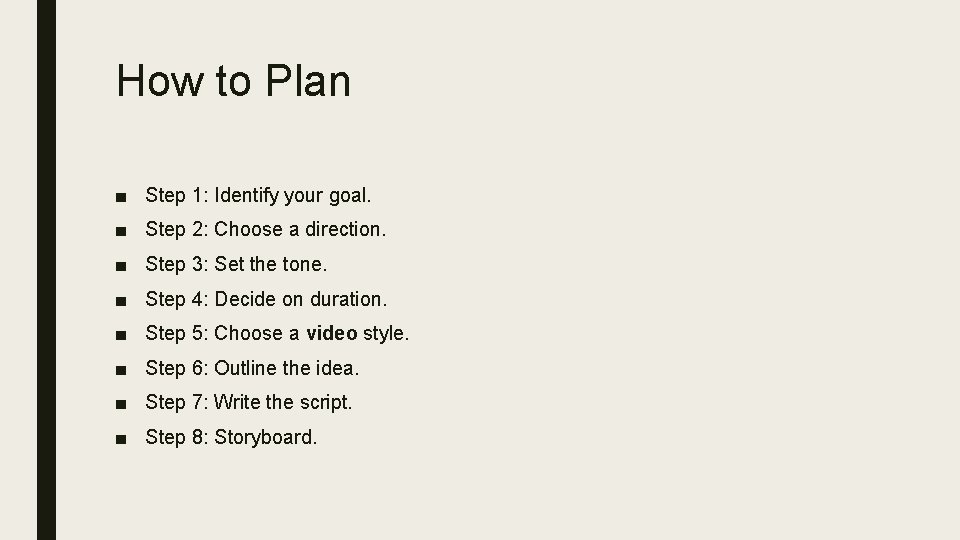
How to Plan ■ Step 1: Identify your goal. ■ Step 2: Choose a direction. ■ Step 3: Set the tone. ■ Step 4: Decide on duration. ■ Step 5: Choose a video style. ■ Step 6: Outline the idea. ■ Step 7: Write the script. ■ Step 8: Storyboard.
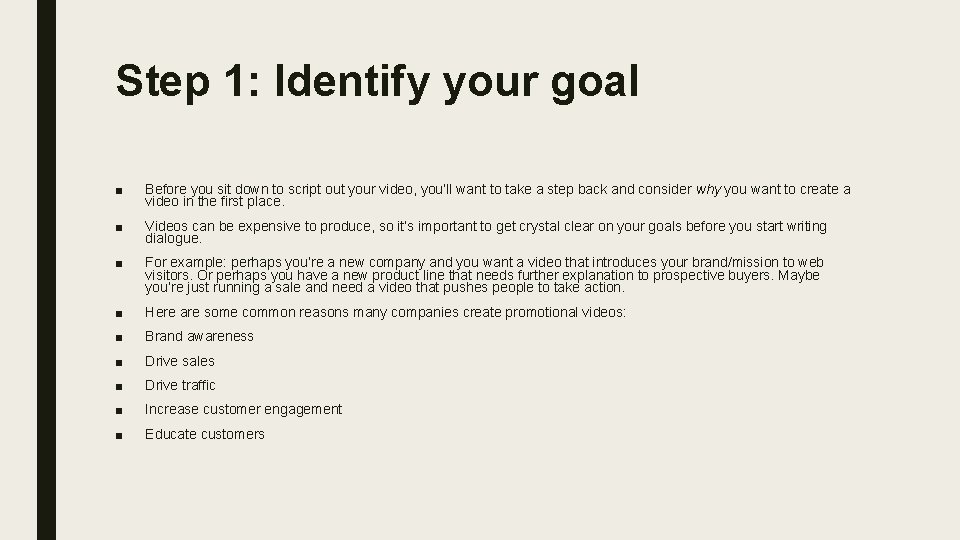
Step 1: Identify your goal ■ Before you sit down to script out your video, you’ll want to take a step back and consider why you want to create a video in the first place. ■ Videos can be expensive to produce, so it’s important to get crystal clear on your goals before you start writing dialogue. ■ For example: perhaps you’re a new company and you want a video that introduces your brand/mission to web visitors. Or perhaps you have a new product line that needs further explanation to prospective buyers. Maybe you’re just running a sale and need a video that pushes people to take action. ■ Here are some common reasons many companies create promotional videos: ■ Brand awareness ■ Drive sales ■ Drive traffic ■ Increase customer engagement ■ Educate customers
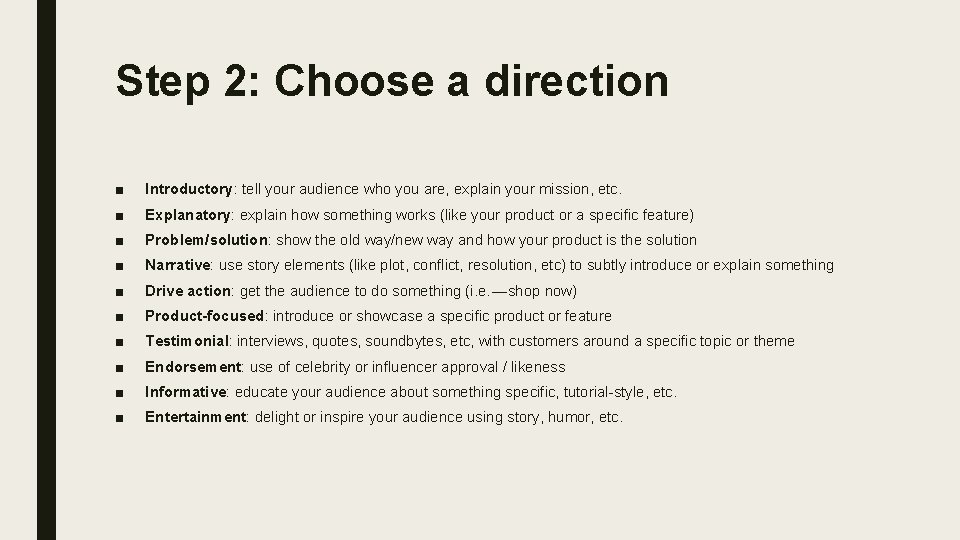
Step 2: Choose a direction ■ Introductory: tell your audience who you are, explain your mission, etc. ■ Explanatory: explain how something works (like your product or a specific feature) ■ Problem/solution: show the old way/new way and how your product is the solution ■ Narrative: use story elements (like plot, conflict, resolution, etc) to subtly introduce or explain something ■ Drive action: get the audience to do something (i. e. — shop now) ■ Product-focused: introduce or showcase a specific product or feature ■ Testimonial: interviews, quotes, soundbytes, etc, with customers around a specific topic or theme ■ Endorsement: use of celebrity or influencer approval / likeness ■ Informative: educate your audience about something specific, tutorial-style, etc. ■ Entertainment: delight or inspire your audience using story, humor, etc.
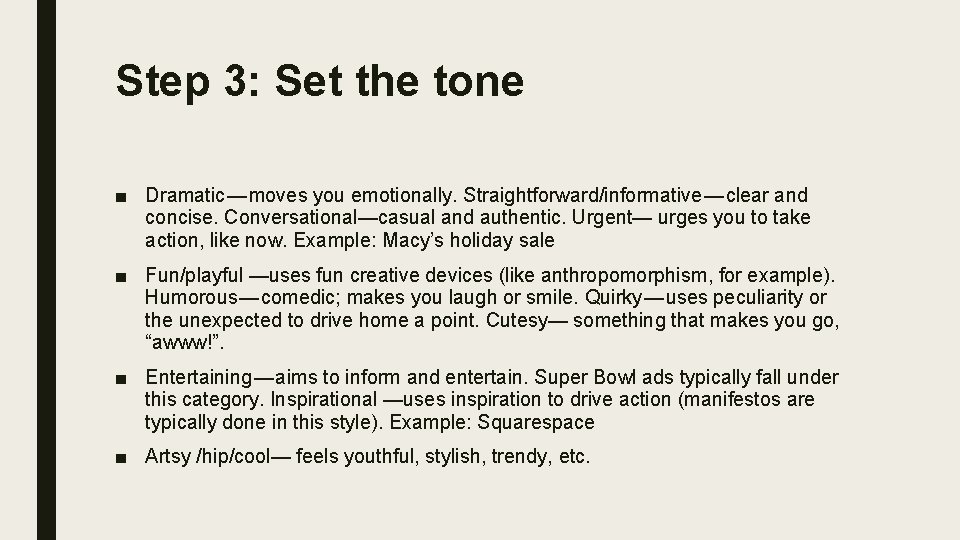
Step 3: Set the tone ■ Dramatic — moves you emotionally. Straightforward/informative — clear and concise. Conversational—casual and authentic. Urgent— urges you to take action, like now. Example: Macy’s holiday sale ■ Fun/playful —uses fun creative devices (like anthropomorphism, for example). Humorous — comedic; makes you laugh or smile. Quirky — uses peculiarity or the unexpected to drive home a point. Cutesy— something that makes you go, “awww!”. ■ Entertaining — aims to inform and entertain. Super Bowl ads typically fall under this category. Inspirational —uses inspiration to drive action (manifestos are typically done in this style). Example: Squarespace ■ Artsy /hip/cool— feels youthful, stylish, trendy, etc.
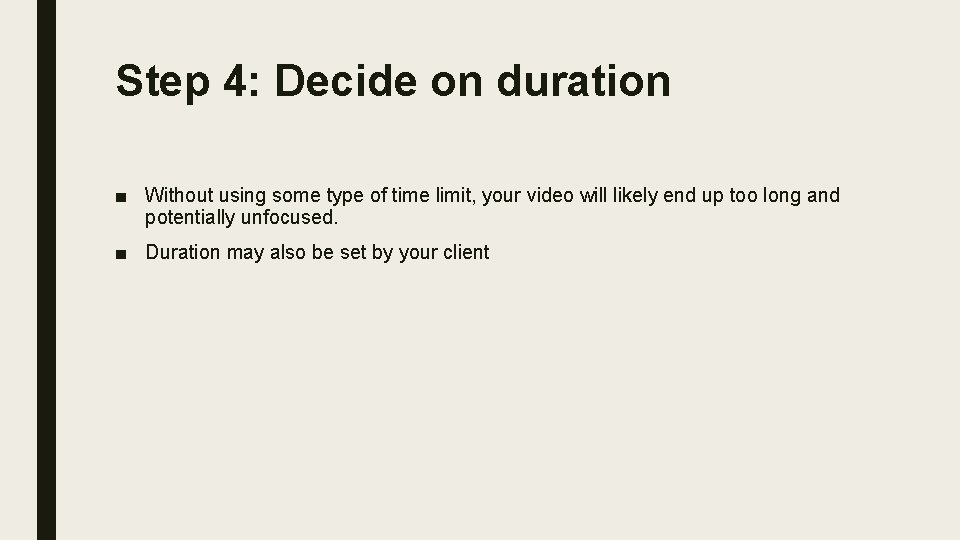
Step 4: Decide on duration ■ Without using some type of time limit, your video will likely end up too long and potentially unfocused. ■ Duration may also be set by your client
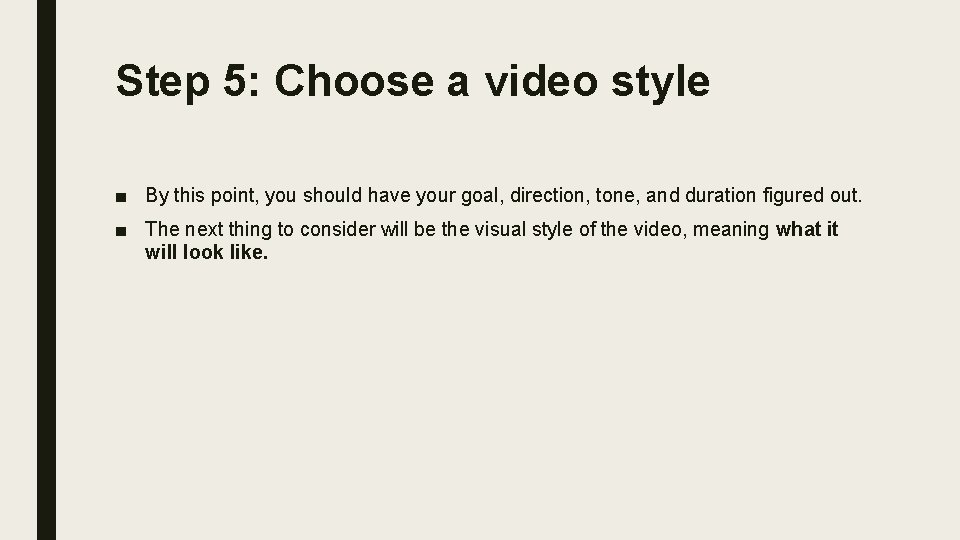
Step 5: Choose a video style ■ By this point, you should have your goal, direction, tone, and duration figured out. ■ The next thing to consider will be the visual style of the video, meaning what it will look like.
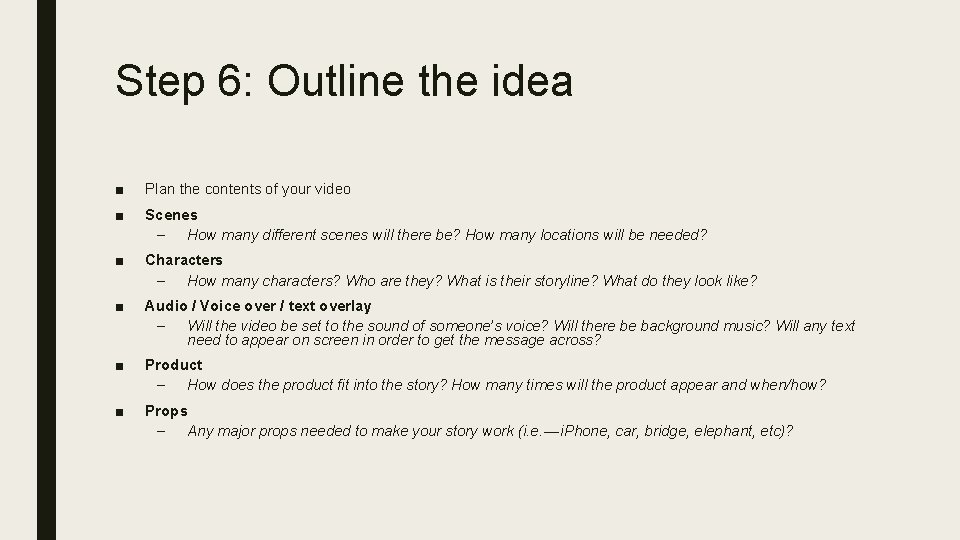
Step 6: Outline the idea ■ Plan the contents of your video ■ Scenes – How many different scenes will there be? How many locations will be needed? ■ Characters – How many characters? Who are they? What is their storyline? What do they look like? ■ Audio / Voice over / text overlay – Will the video be set to the sound of someone’s voice? Will there be background music? Will any text need to appear on screen in order to get the message across? ■ Product – How does the product fit into the story? How many times will the product appear and when/how? ■ Props – Any major props needed to make your story work (i. e. — i. Phone, car, bridge, elephant, etc)?
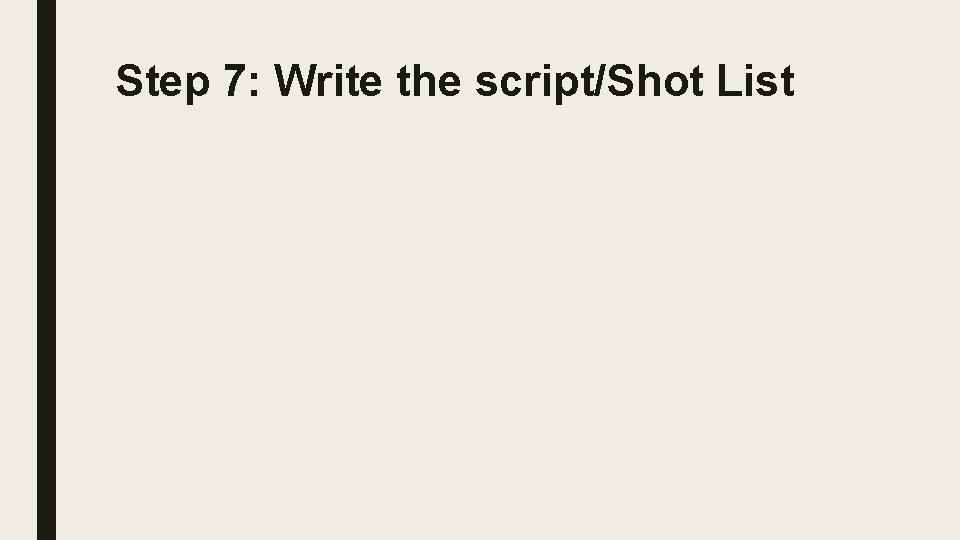
Step 7: Write the script/Shot List
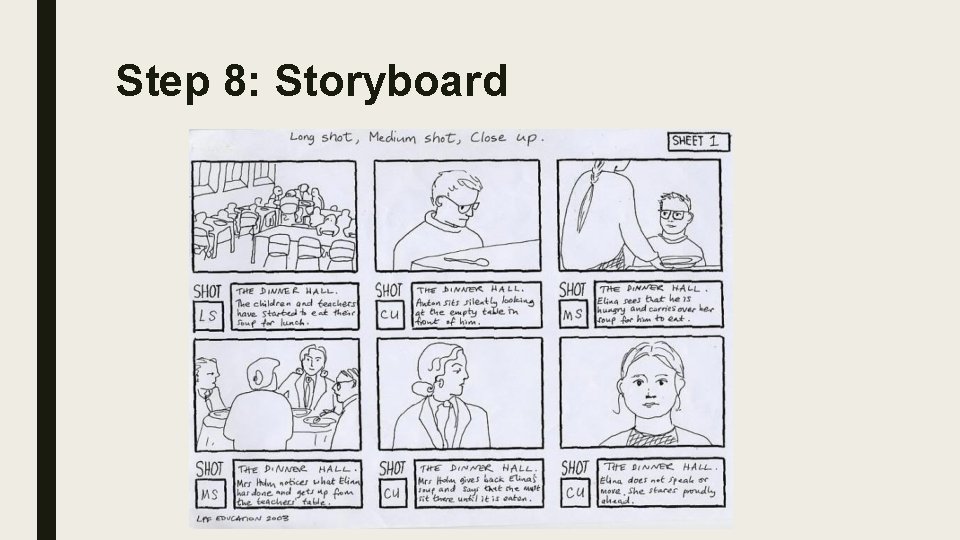
Step 8: Storyboard