Plan Manager for Omnicast Jonathan Doyon and Remi

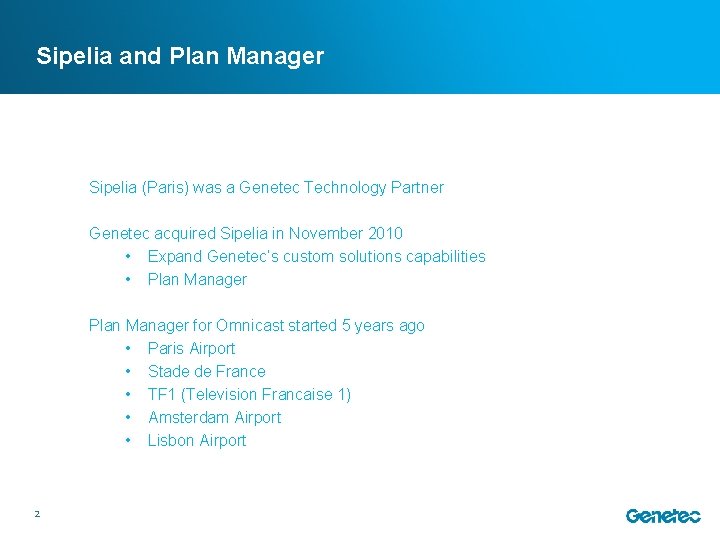
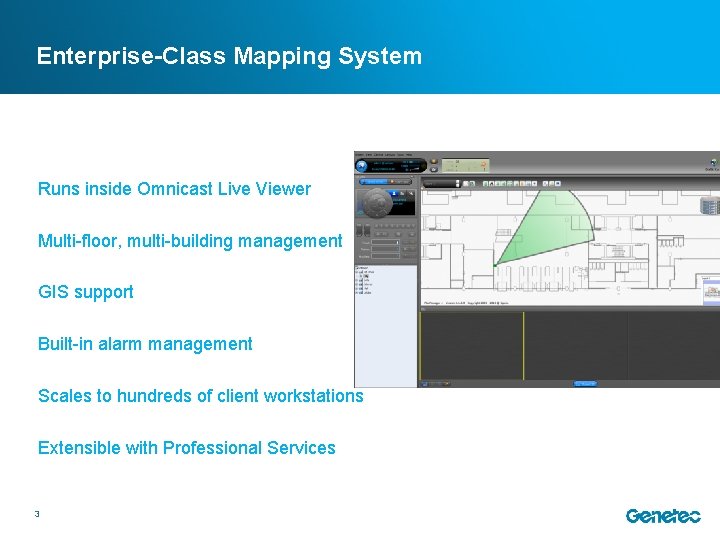
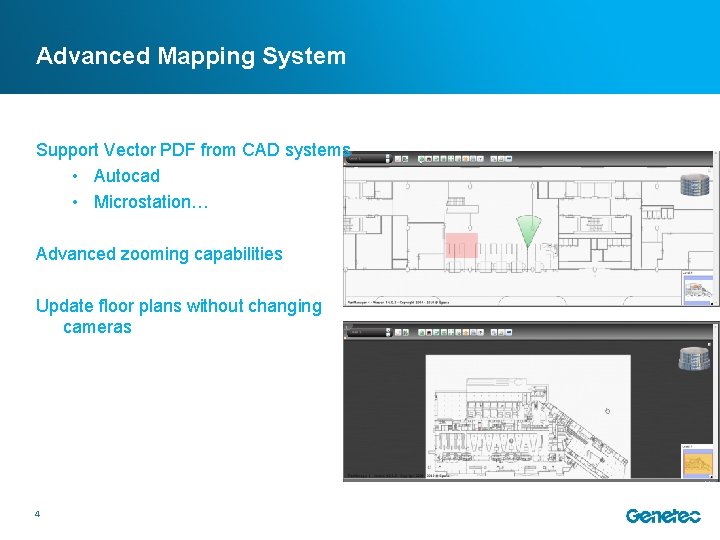
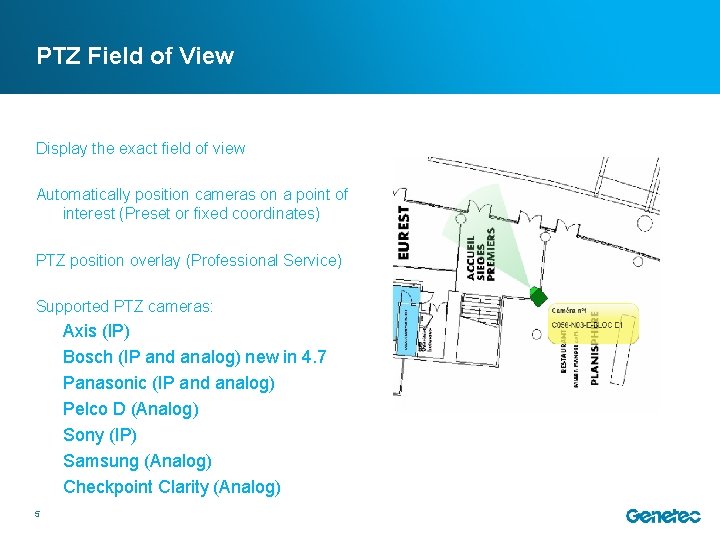
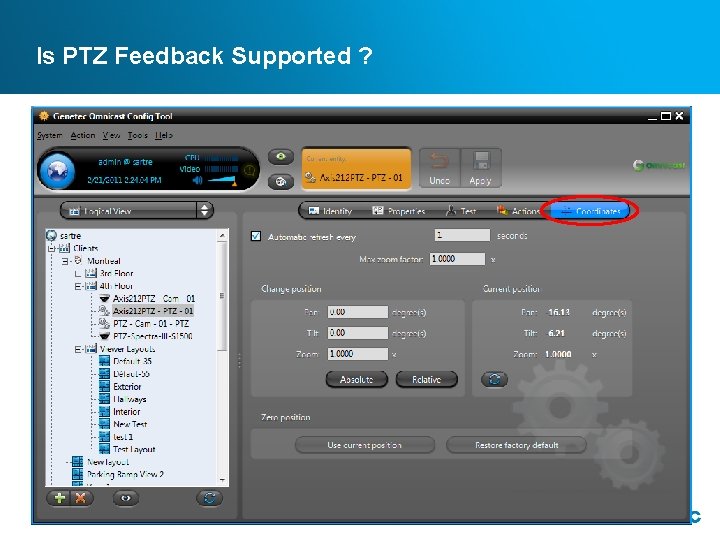
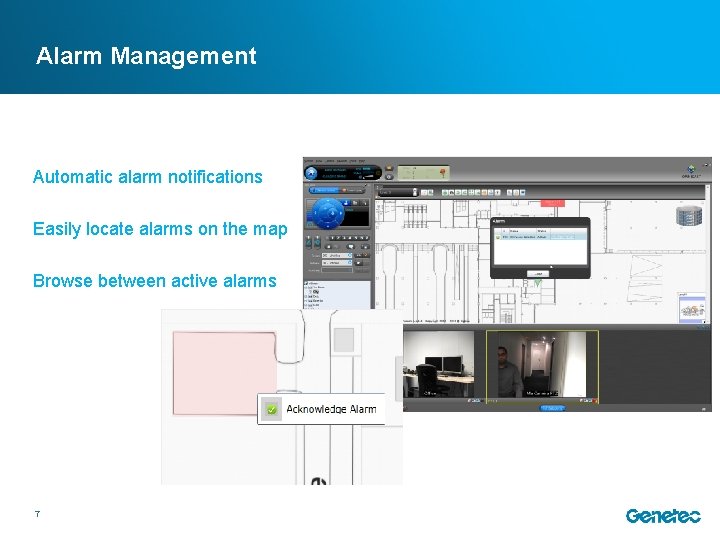
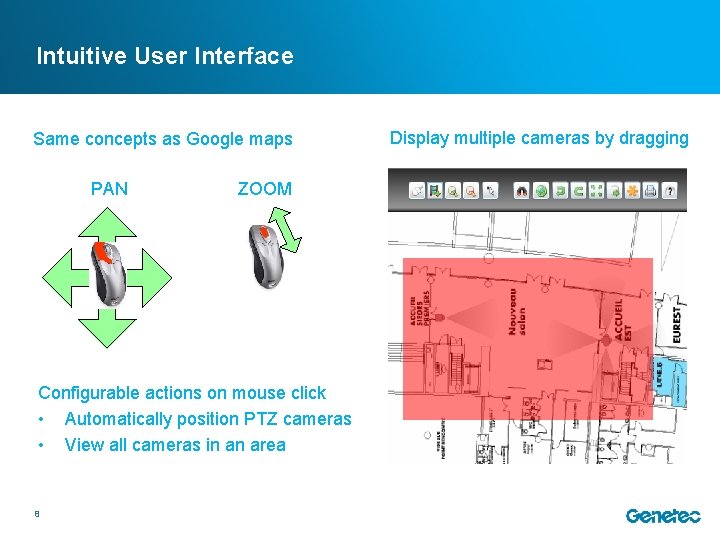
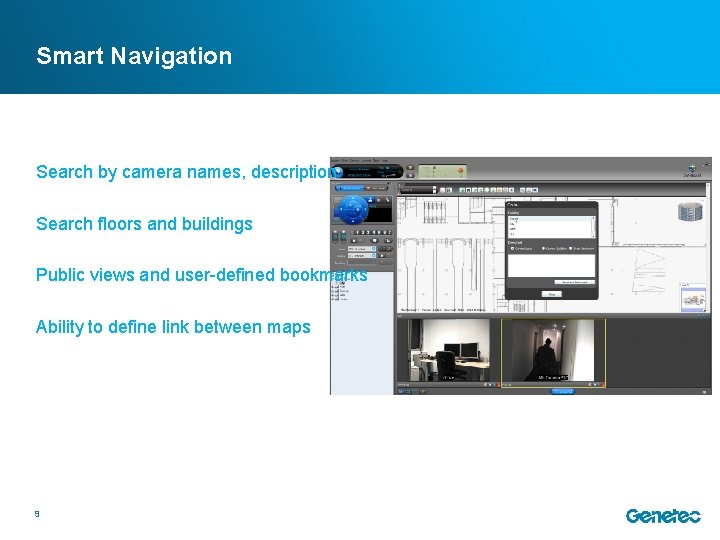
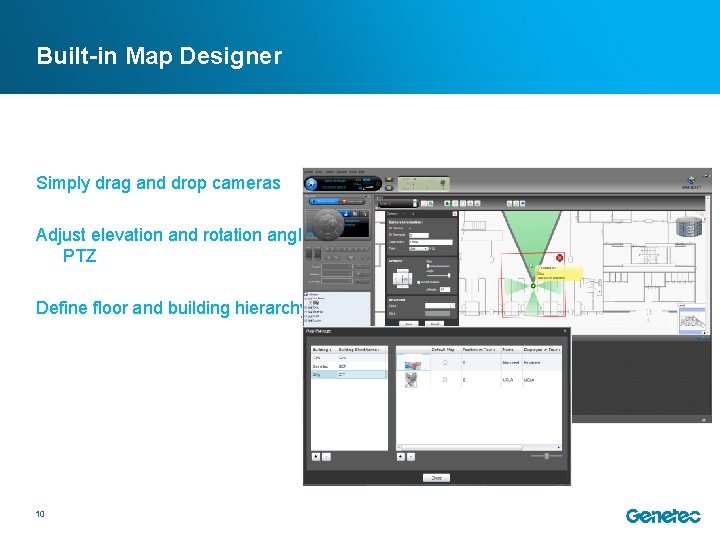
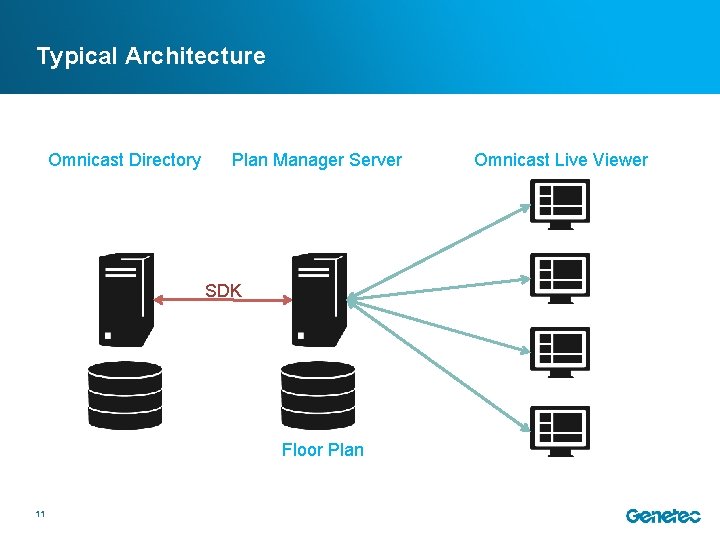
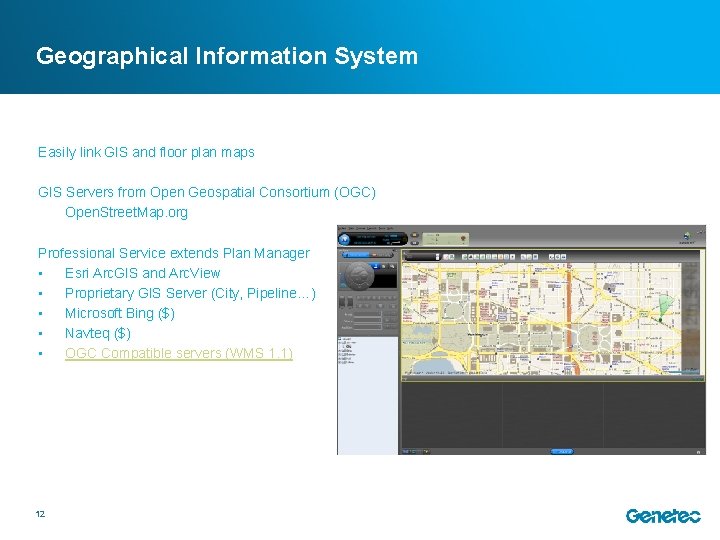
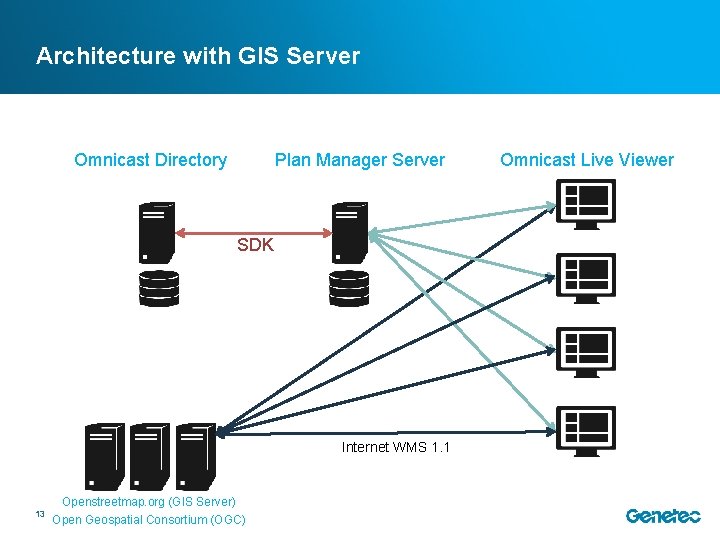
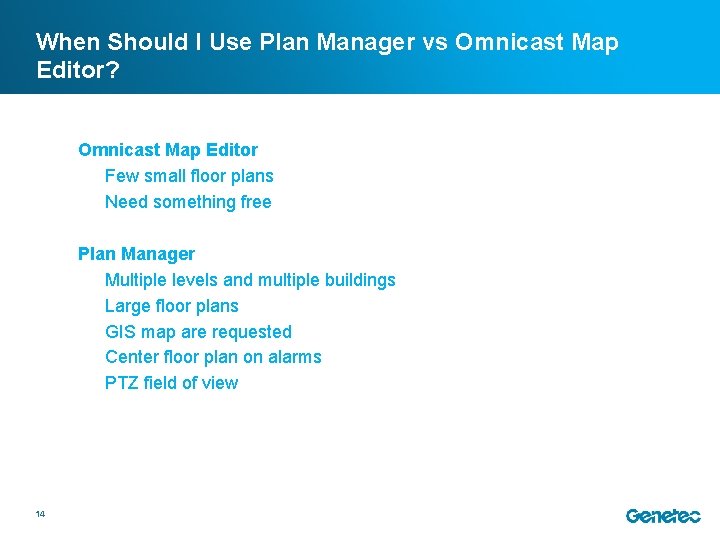
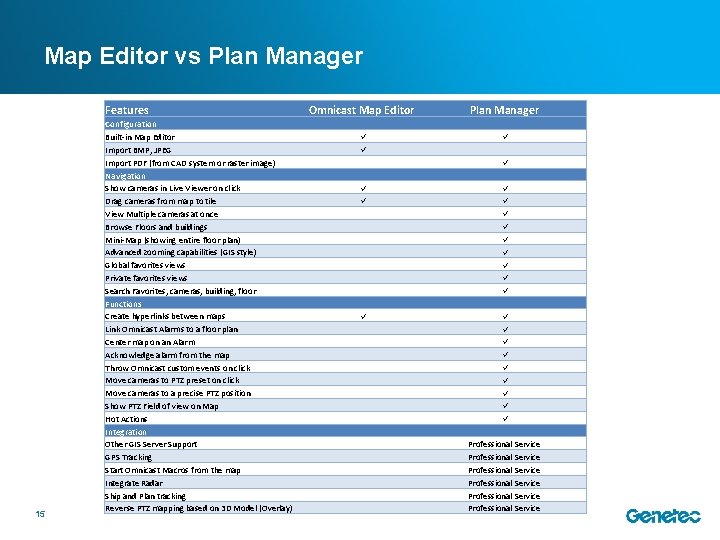
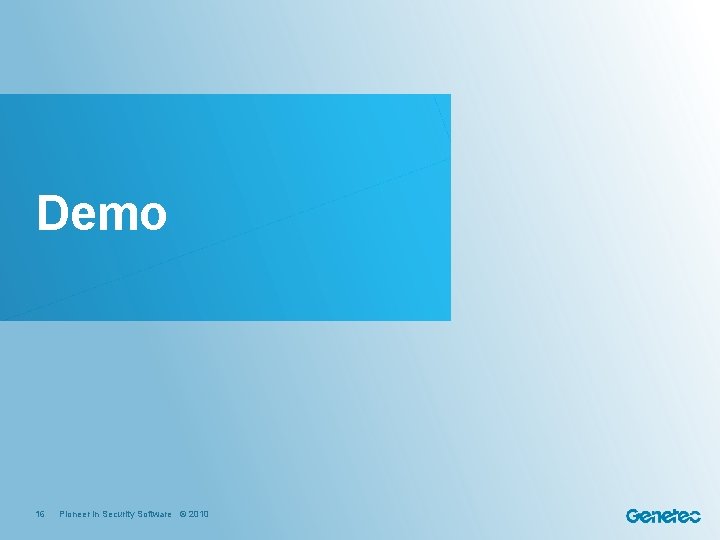
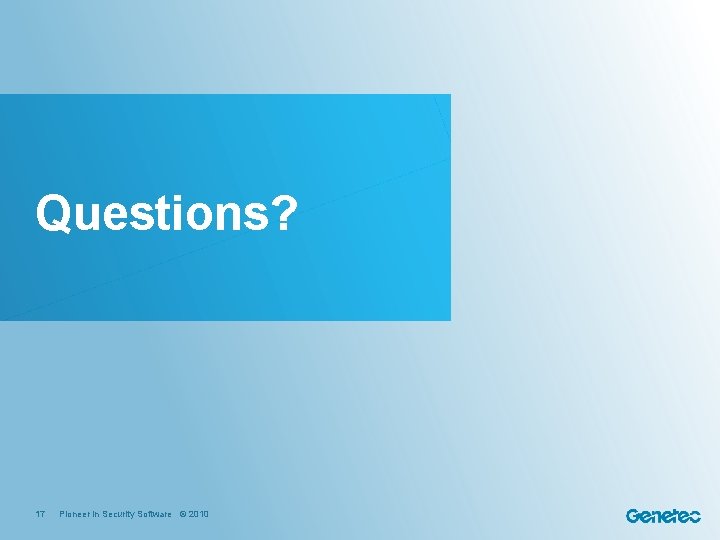
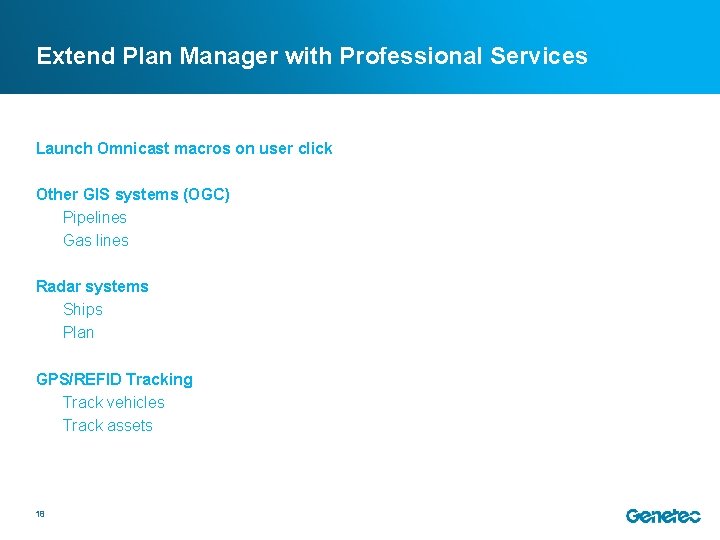
- Slides: 18

Plan Manager for Omnicast Jonathan Doyon and Remi Breval February 2011
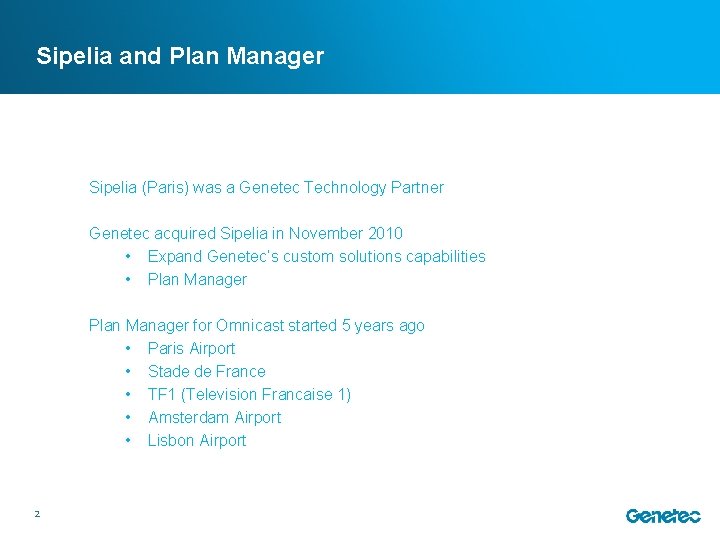
Sipelia and Plan Manager Sipelia (Paris) was a Genetec Technology Partner Genetec acquired Sipelia in November 2010 • Expand Genetec’s custom solutions capabilities • Plan Manager for Omnicast started 5 years ago • Paris Airport • Stade de France • TF 1 (Television Francaise 1) • Amsterdam Airport • Lisbon Airport 2
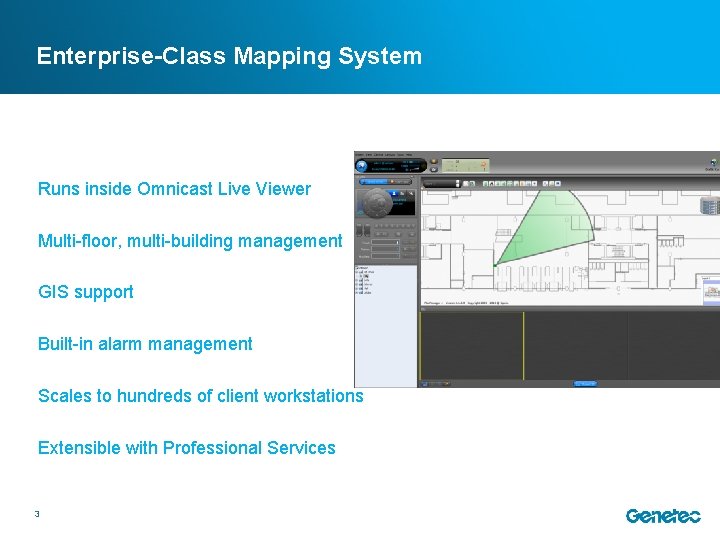
Enterprise-Class Mapping System Runs inside Omnicast Live Viewer Multi-floor, multi-building management GIS support Built-in alarm management Scales to hundreds of client workstations Extensible with Professional Services 3
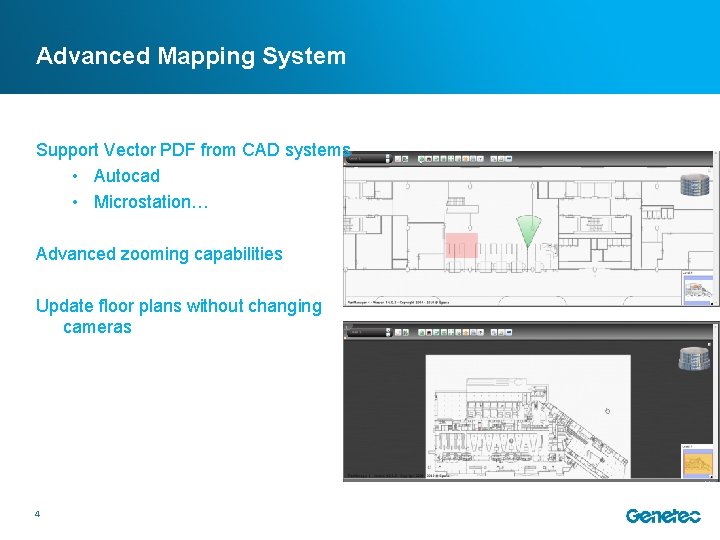
Advanced Mapping System Support Vector PDF from CAD systems • Autocad • Microstation… Advanced zooming capabilities Update floor plans without changing cameras 4
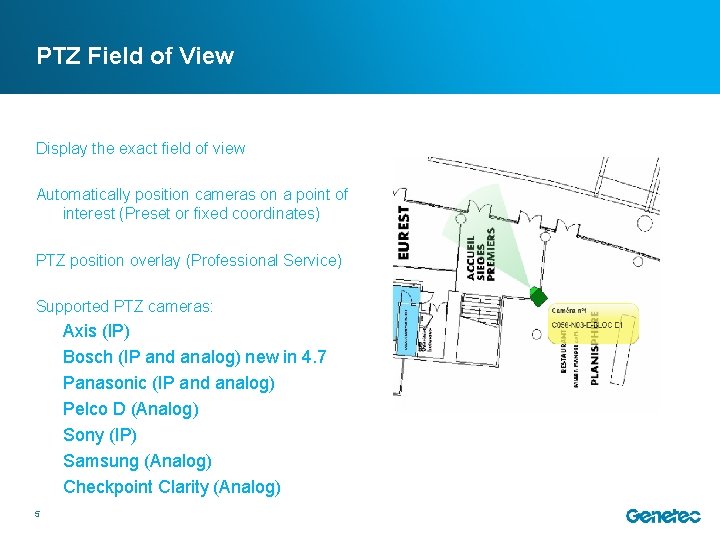
PTZ Field of View Display the exact field of view Automatically position cameras on a point of interest (Preset or fixed coordinates) PTZ position overlay (Professional Service) Supported PTZ cameras: Axis (IP) Bosch (IP and analog) new in 4. 7 Panasonic (IP and analog) Pelco D (Analog) Sony (IP) Samsung (Analog) Checkpoint Clarity (Analog) 5
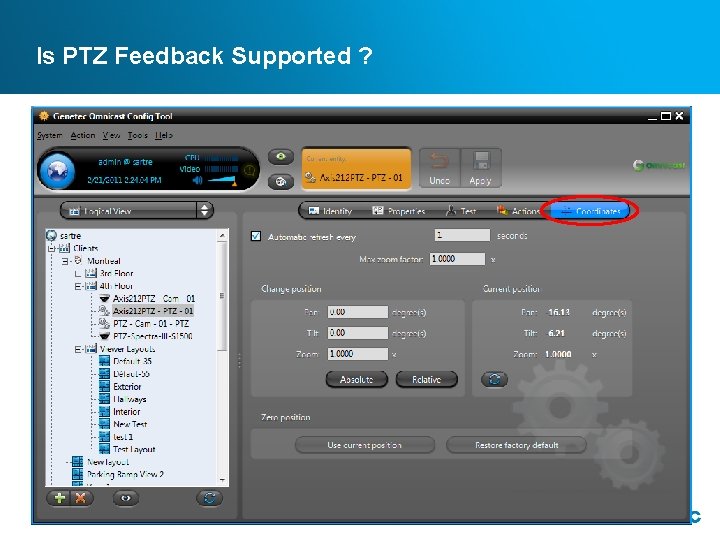
Is PTZ Feedback Supported ? 6
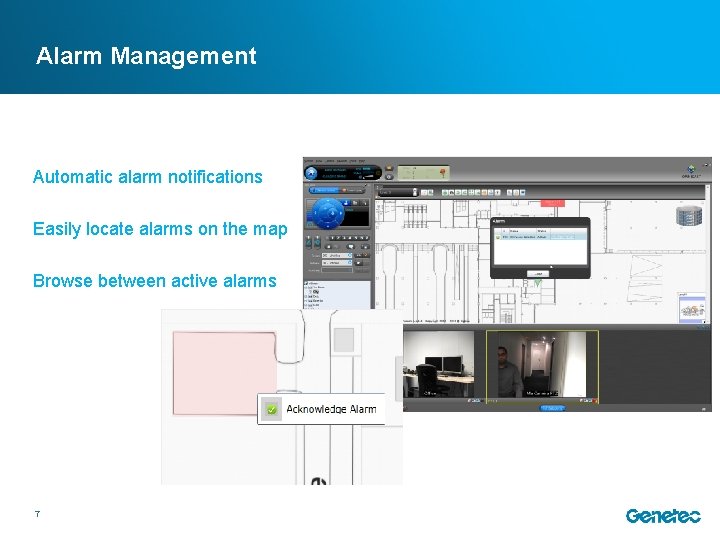
Alarm Management Automatic alarm notifications Easily locate alarms on the map Browse between active alarms 7
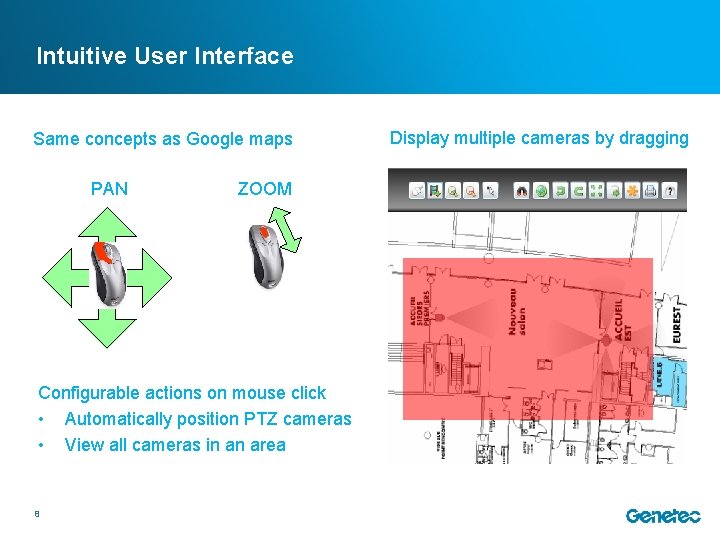
Intuitive User Interface Same concepts as Google maps PAN ZOOM Configurable actions on mouse click • Automatically position PTZ cameras • View all cameras in an area 8 Display multiple cameras by dragging
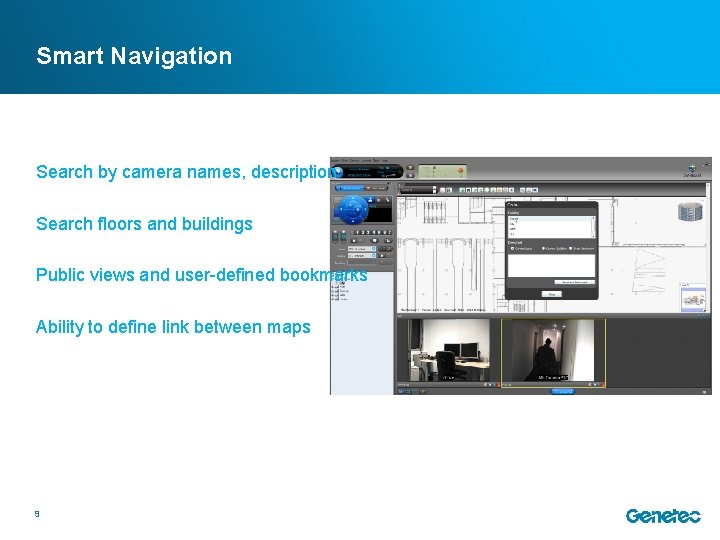
Smart Navigation Search by camera names, description Search floors and buildings Public views and user-defined bookmarks Ability to define link between maps 9
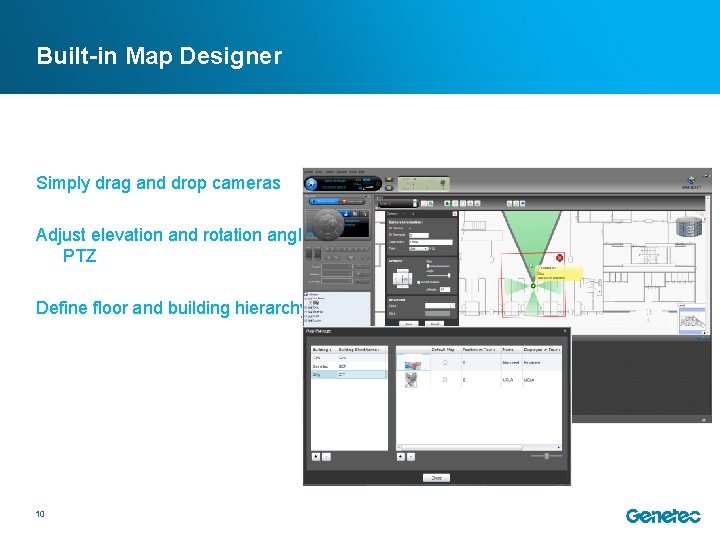
Built-in Map Designer Simply drag and drop cameras Adjust elevation and rotation angle for PTZ Define floor and building hierarchy 10
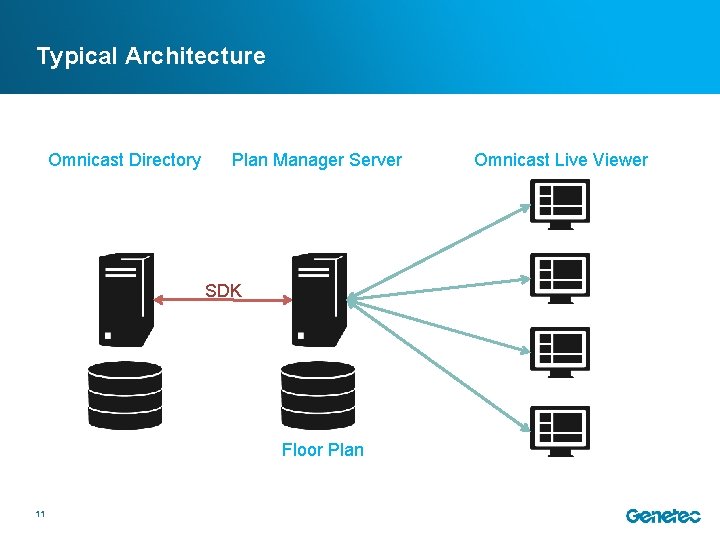
Typical Architecture Omnicast Directory Plan Manager Server SDK Floor Plan 11 Omnicast Live Viewer
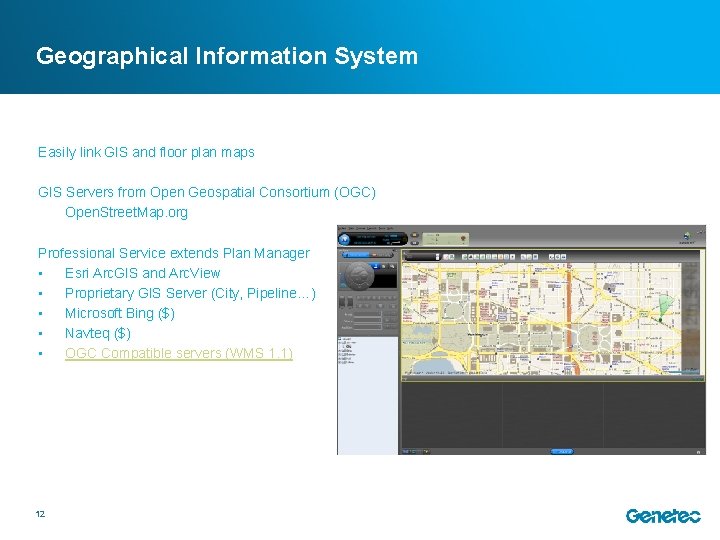
Geographical Information System Easily link GIS and floor plan maps GIS Servers from Open Geospatial Consortium (OGC) Open. Street. Map. org Professional Service extends Plan Manager • Esri Arc. GIS and Arc. View • Proprietary GIS Server (City, Pipeline…) • Microsoft Bing ($) • Navteq ($) • OGC Compatible servers (WMS 1. 1) 12
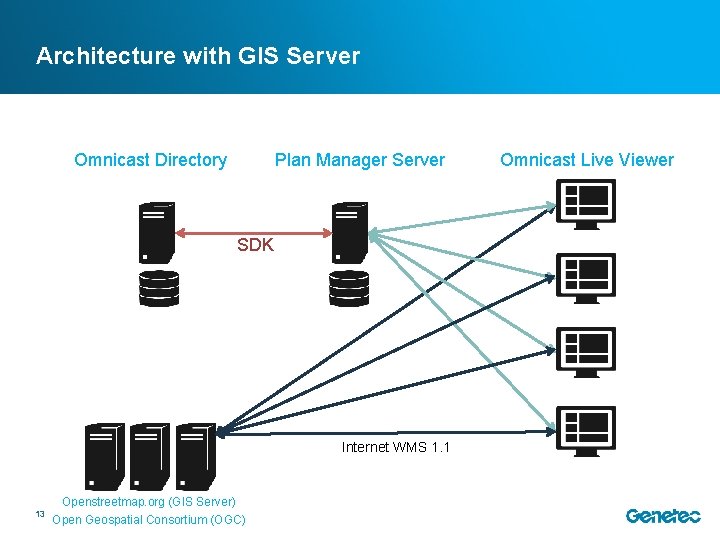
Architecture with GIS Server Omnicast Directory Plan Manager Server SDK Internet WMS 1. 1 13 Openstreetmap. org (GIS Server) Open Geospatial Consortium (OGC) Omnicast Live Viewer
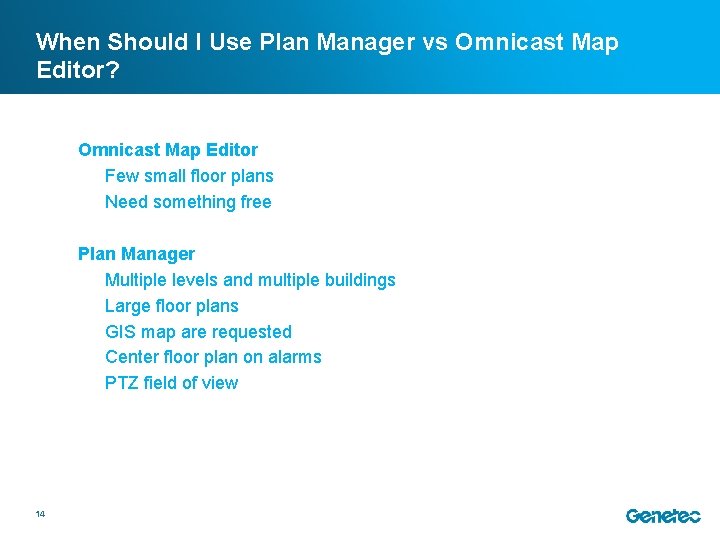
When Should I Use Plan Manager vs Omnicast Map Editor? Omnicast Map Editor Few small floor plans Need something free Plan Manager Multiple levels and multiple buildings Large floor plans GIS map are requested Center floor plan on alarms PTZ field of view 14
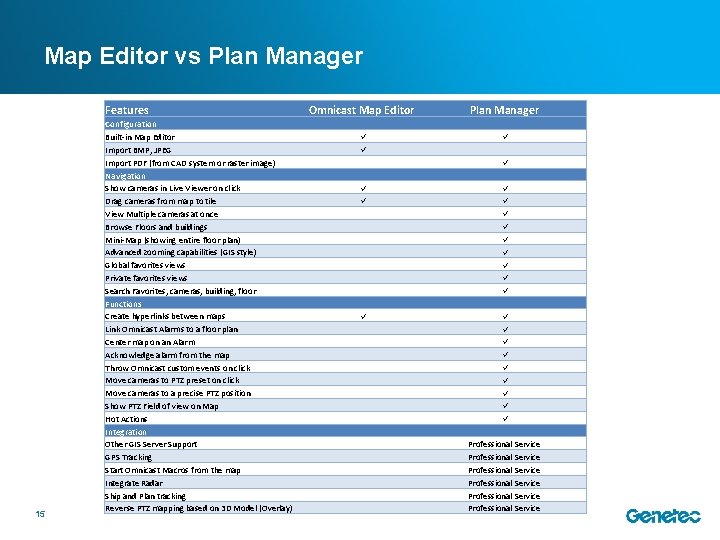
Map Editor vs Plan Manager Features 15 Configuration Built-in Map Editor Import BMP, JPEG Import PDF (from CAD system or raster image) Navigation Show cameras in Live Viewer on click Drag cameras from map to tile View Multiple cameras at once Browse Floors and buildings Mini-Map (showing entire floor plan) Advanced zooming capabilities (GIS style) Global favorites views Private favorites views Search Favorites, cameras, building, floor Functions Create hyperlinks between maps Link Omnicast Alarms to a floor plan Center map on an Alarm Acknowledge alarm from the map Throw Omnicast custom events on click Move cameras to PTZ preset on click Move cameras to a precise PTZ position Show PTZ Field of view on Map Hot Actions Integration Other GIS Server Support GPS Tracking Start Omnicast Macros from the map Integrate Radar Ship and Plan tracking Reverse PTZ mapping based on 3 D Model (Overlay) Omnicast Map Editor Plan Manager ü ü ü ü ü ü ü Professional Service Professional Service
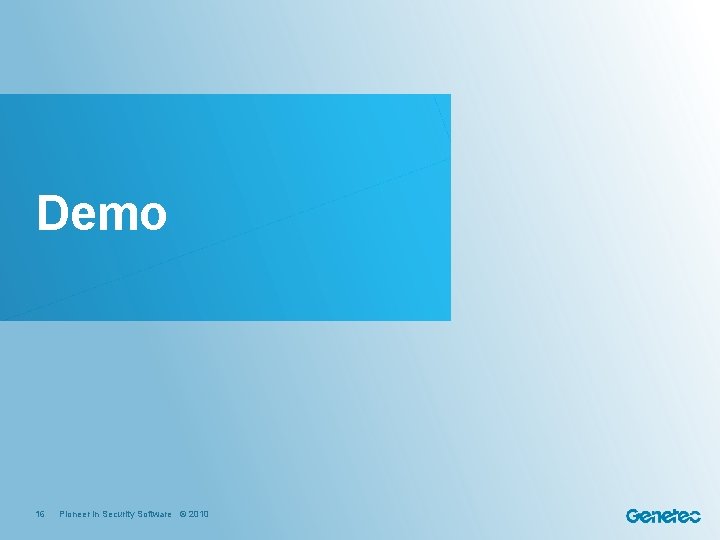
Demo 16 Pioneer in Security Software © 2010
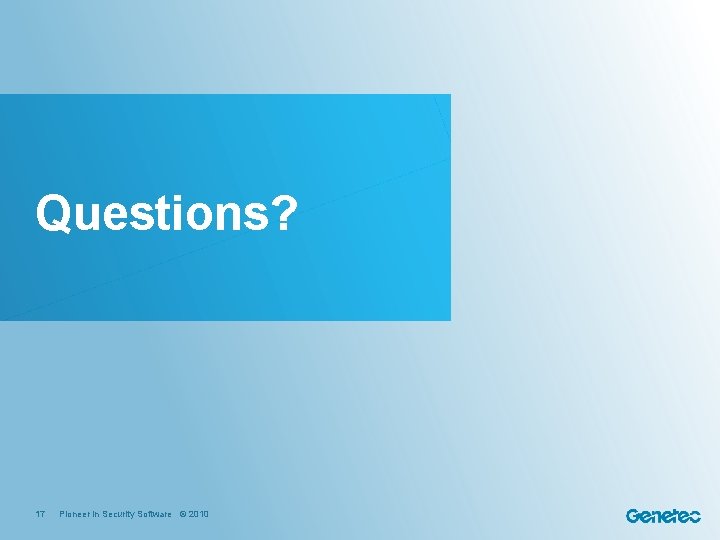
Questions? 17 Pioneer in Security Software © 2010
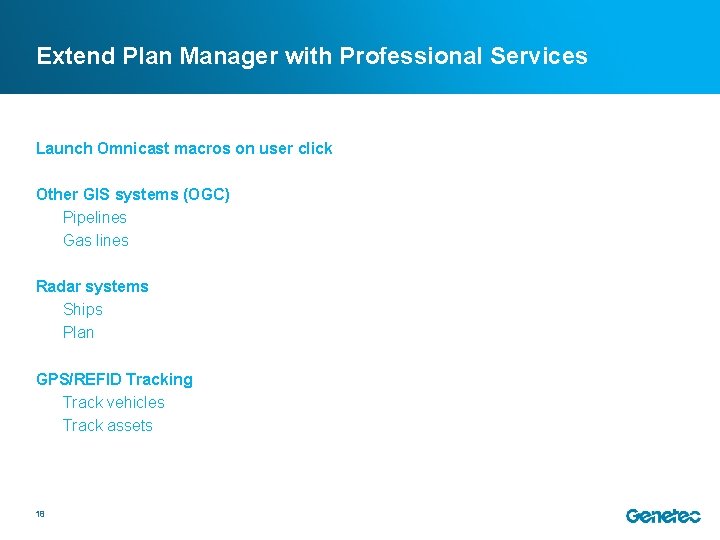
Extend Plan Manager with Professional Services Launch Omnicast macros on user click Other GIS systems (OGC) Pipelines Gas lines Radar systems Ships Plan GPS/REFID Tracking Track vehicles Track assets 18