Placement Administration and Support System PASS PROPOSED SOFTWARE

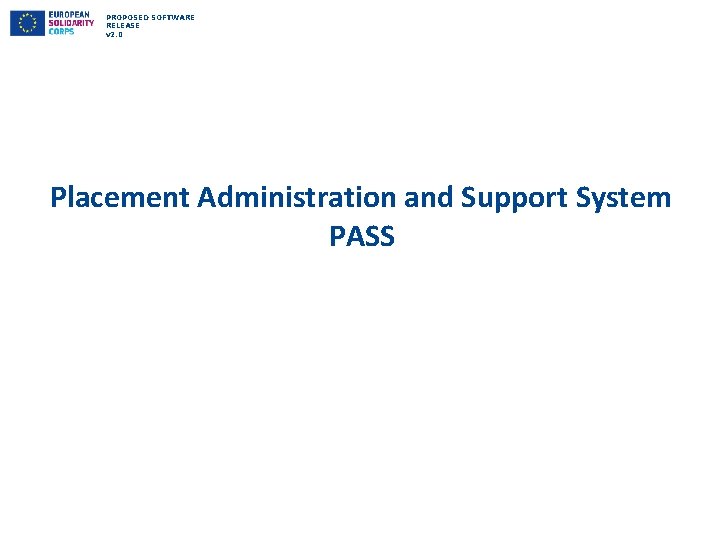
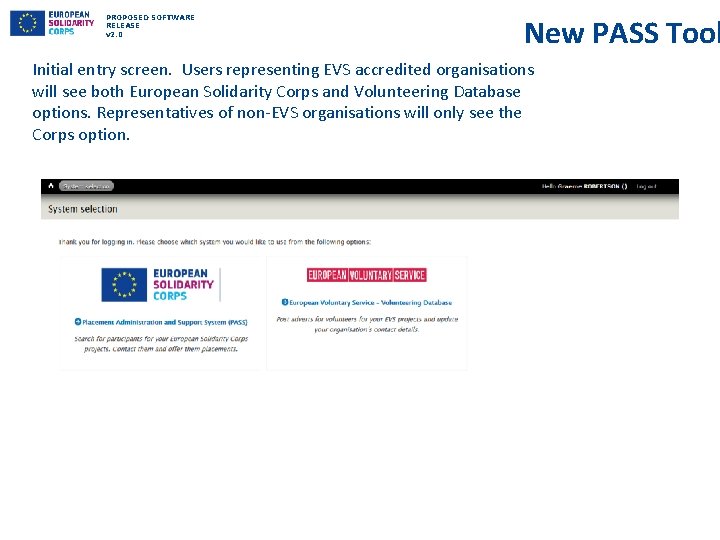
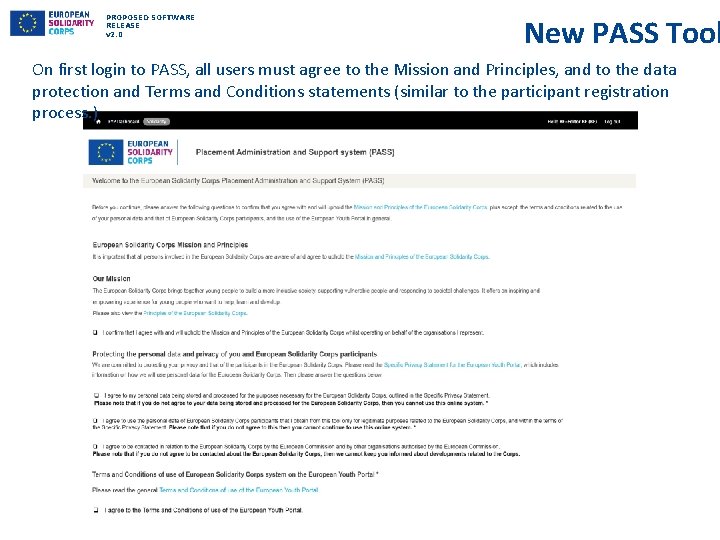
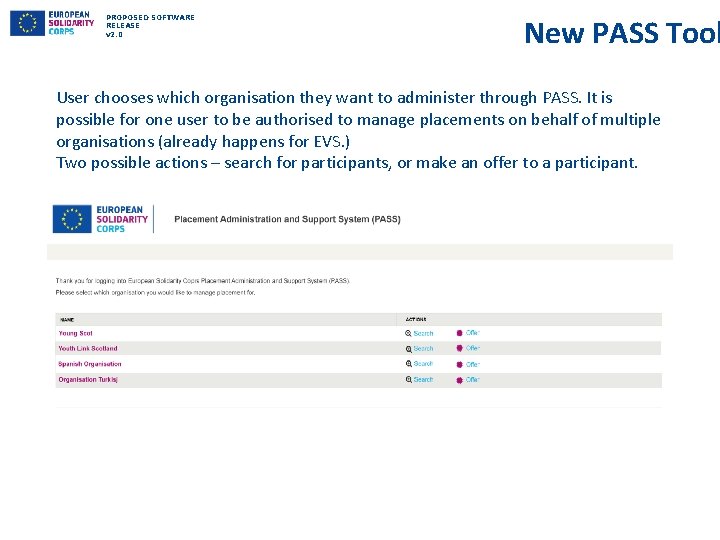
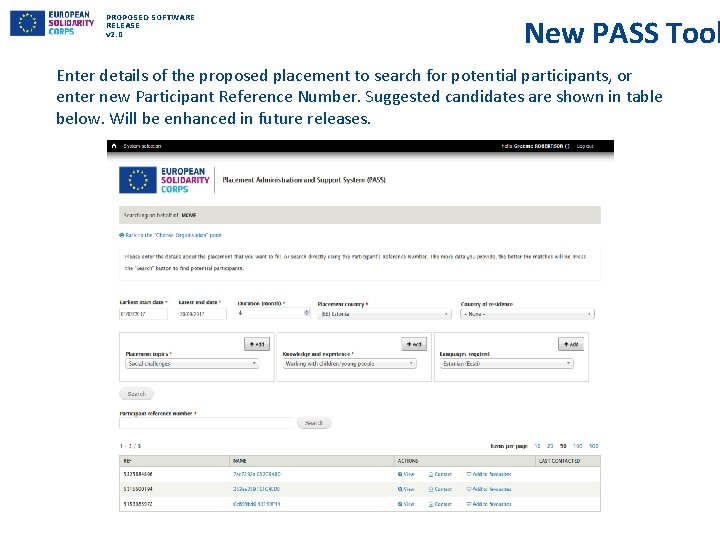
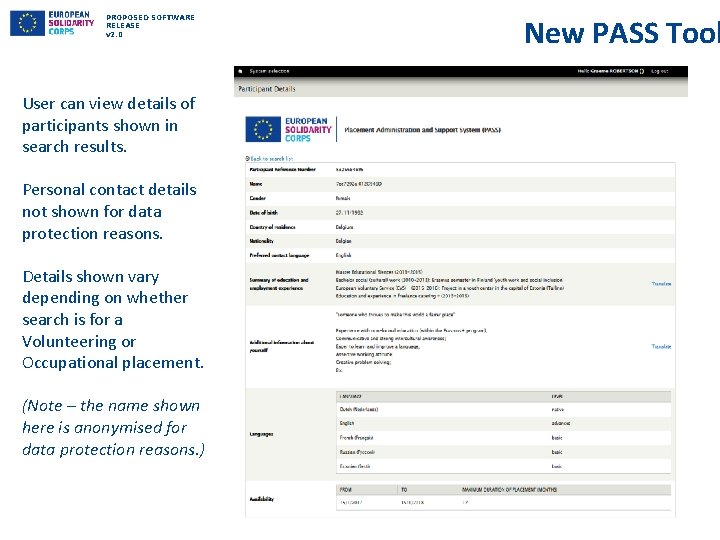
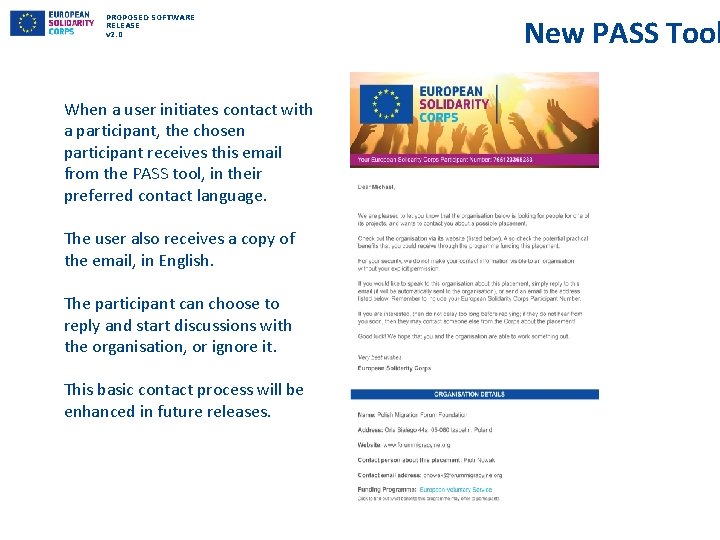

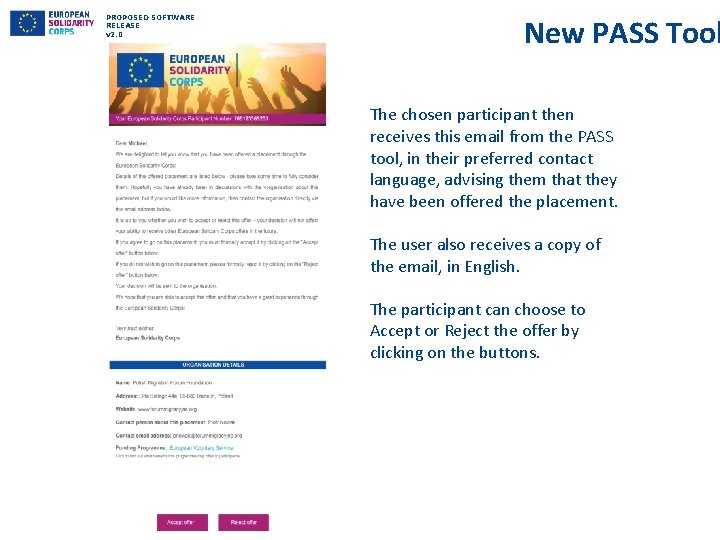

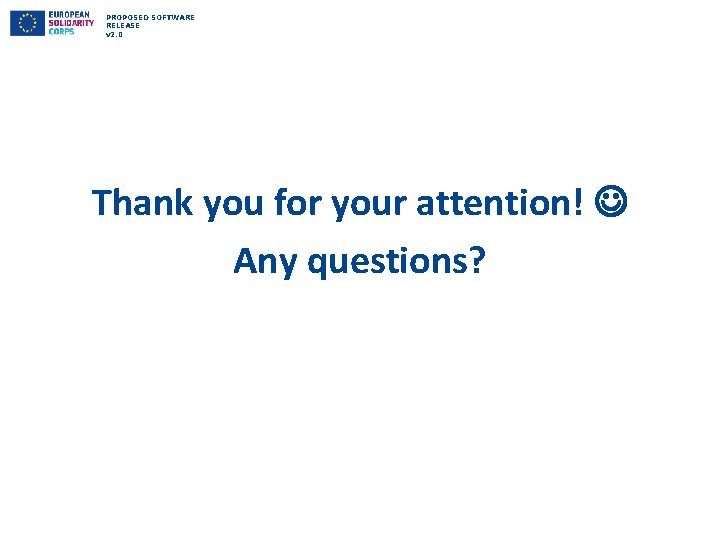
- Slides: 12

"Placement Administration and Support System" – PASS
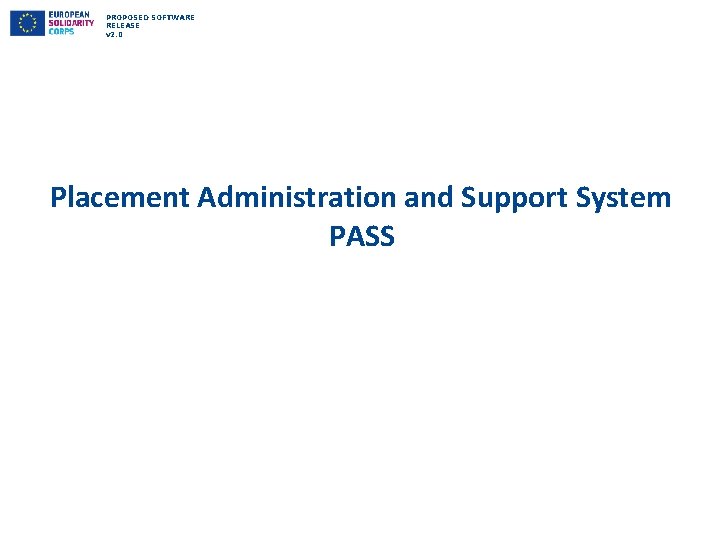
PROPOSED SOFTWARE RELEASE v 2. 0 Placement Administration and Support System PASS
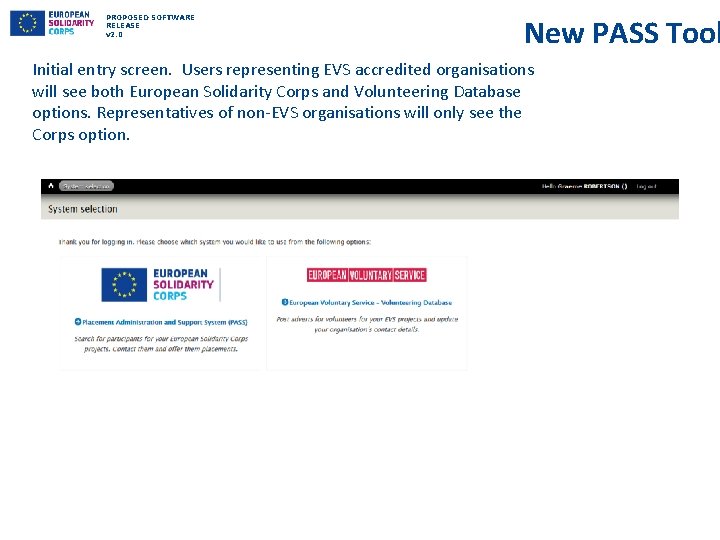
PROPOSED SOFTWARE RELEASE v 2. 0 New PASS Tool Initial entry screen. Users representing EVS accredited organisations will see both European Solidarity Corps and Volunteering Database options. Representatives of non-EVS organisations will only see the Corps option.
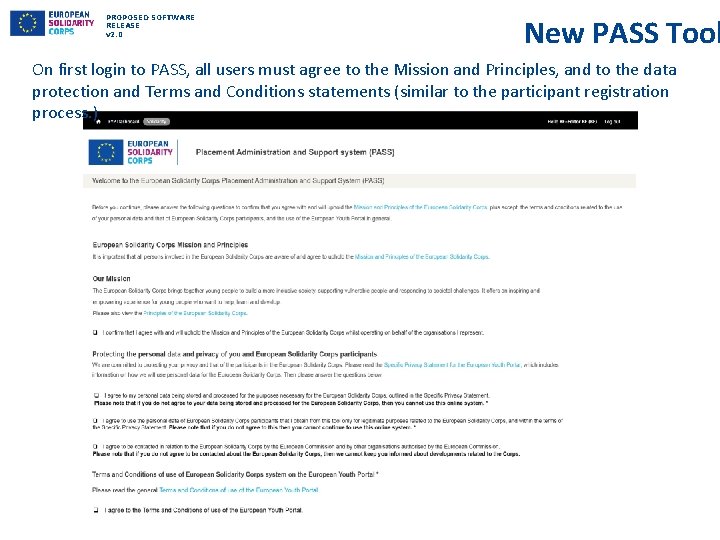
PROPOSED SOFTWARE RELEASE v 2. 0 New PASS Tool On first login to PASS, all users must agree to the Mission and Principles, and to the data protection and Terms and Conditions statements (similar to the participant registration process. )
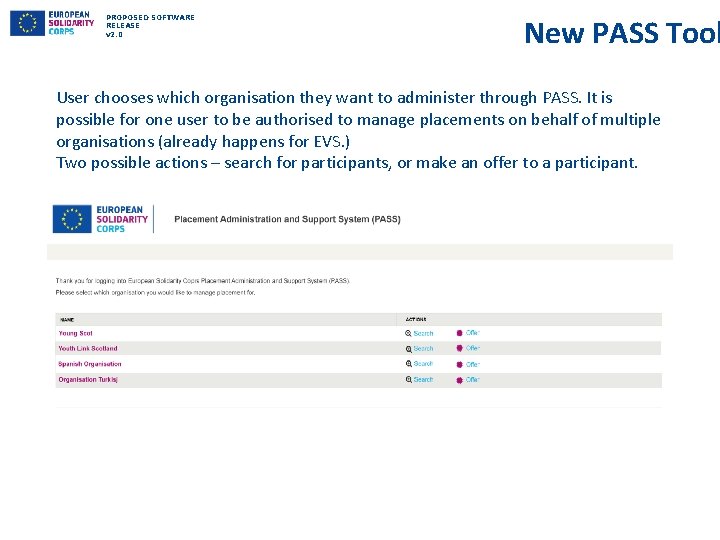
PROPOSED SOFTWARE RELEASE v 2. 0 New PASS Tool User chooses which organisation they want to administer through PASS. It is possible for one user to be authorised to manage placements on behalf of multiple organisations (already happens for EVS. ) Two possible actions – search for participants, or make an offer to a participant.
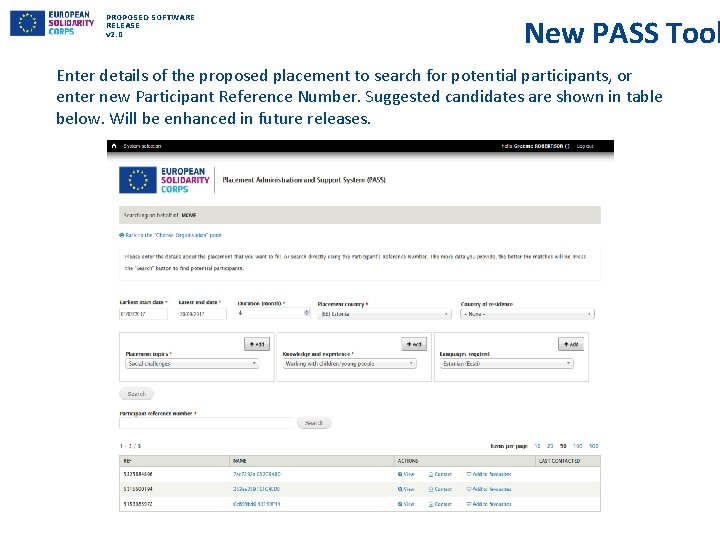
PROPOSED SOFTWARE RELEASE v 2. 0 New PASS Tool Enter details of the proposed placement to search for potential participants, or enter new Participant Reference Number. Suggested candidates are shown in table below. Will be enhanced in future releases.
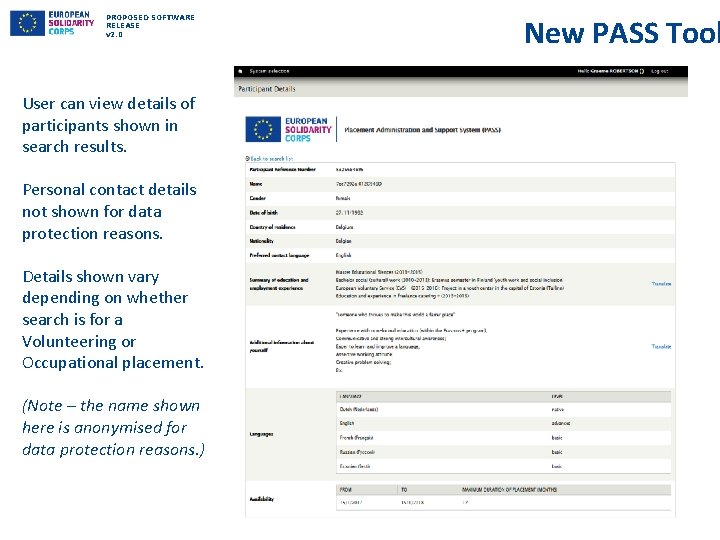
PROPOSED SOFTWARE RELEASE v 2. 0 User can view details of participants shown in search results. Personal contact details not shown for data protection reasons. Details shown vary depending on whether search is for a Volunteering or Occupational placement. (Note – the name shown here is anonymised for data protection reasons. ) New PASS Tool
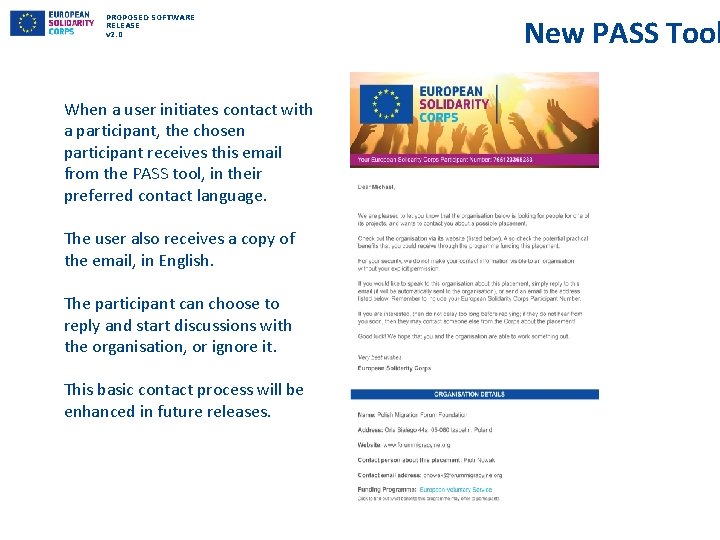
PROPOSED SOFTWARE RELEASE v 2. 0 When a user initiates contact with a participant, the chosen participant receives this email from the PASS tool, in their preferred contact language. The user also receives a copy of the email, in English. The participant can choose to reply and start discussions with the organisation, or ignore it. This basic contact process will be enhanced in future releases. New PASS Tool

PROPOSED SOFTWARE RELEASE v 2. 0 When a user finally wants to make an offer, they must enter the basic placement details into the system, and choose which participant to send the offer to. New PASS Tool
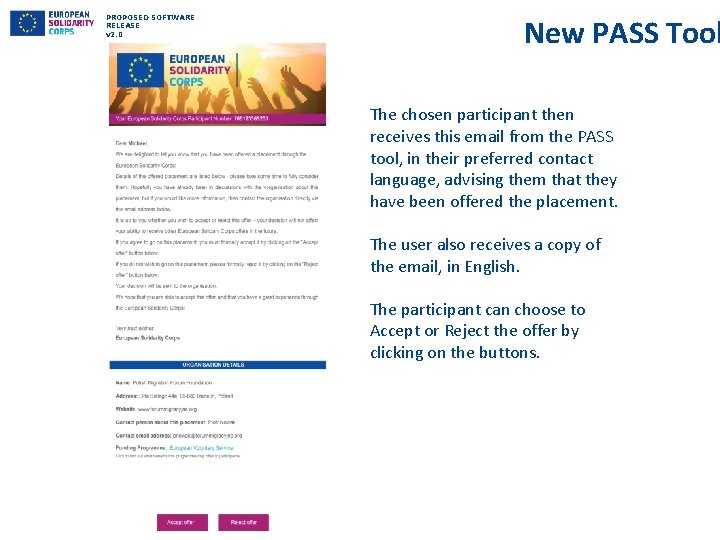
PROPOSED SOFTWARE RELEASE v 2. 0 New PASS Tool The chosen participant then receives this email from the PASS tool, in their preferred contact language, advising them that they have been offered the placement. The user also receives a copy of the email, in English. The participant can choose to Accept or Reject the offer by clicking on the buttons.

PROPOSED SOFTWARE RELEASE v 2. 0 User is informed by email whether participant accepts or rejects the offer. The outcome is also shown in the search results list. This process will be enhanced in future releases. New PASS Tool
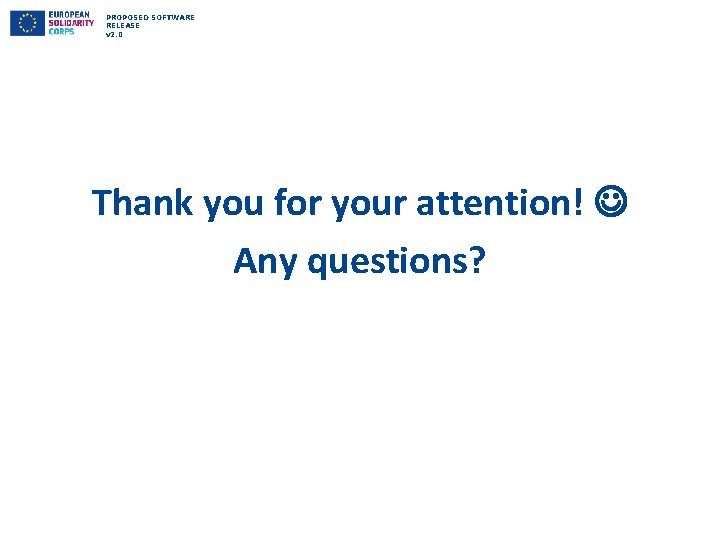
PROPOSED SOFTWARE RELEASE v 2. 0 Thank you for your attention! Any questions?