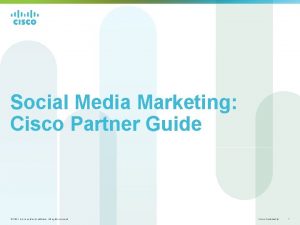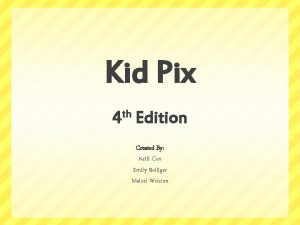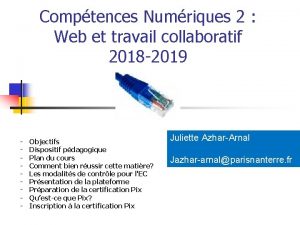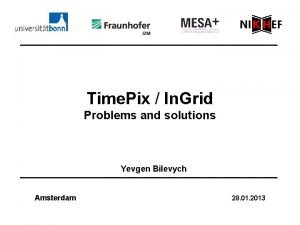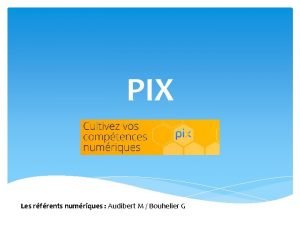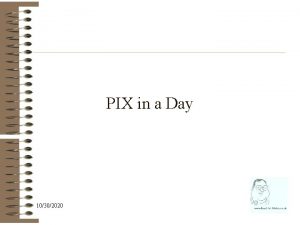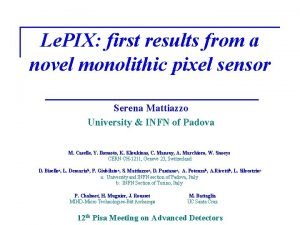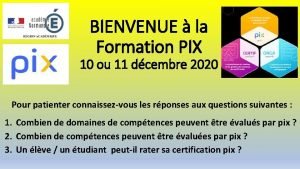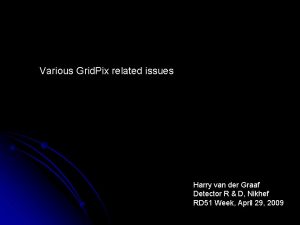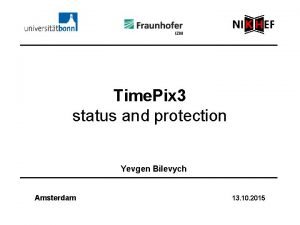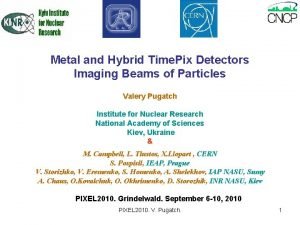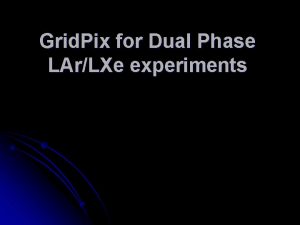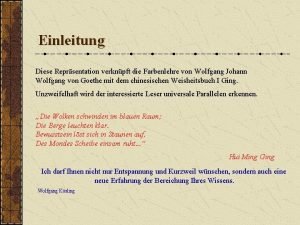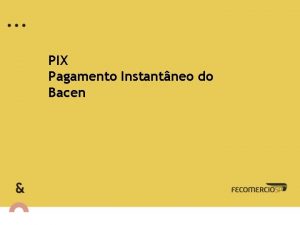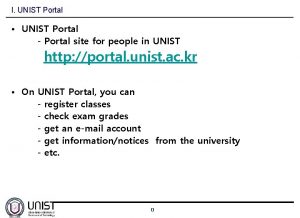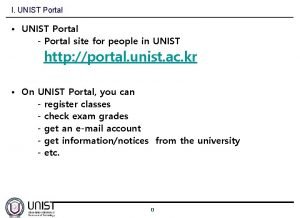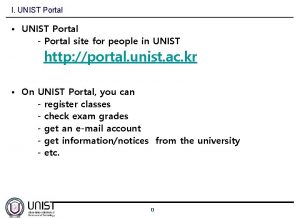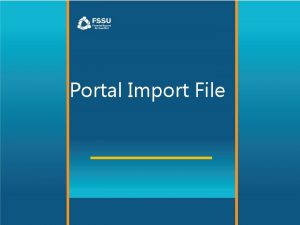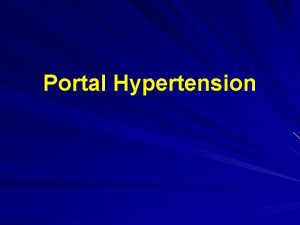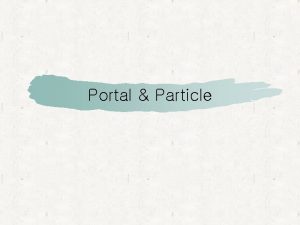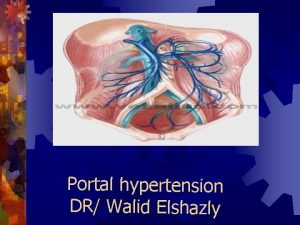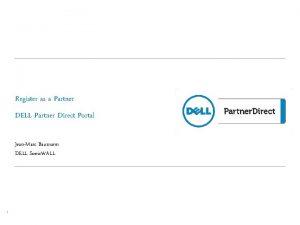Pix 4 D Partner Portal Guide Partner Portal

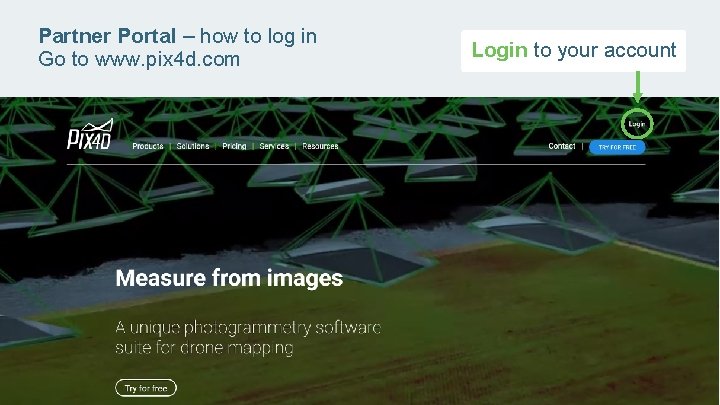
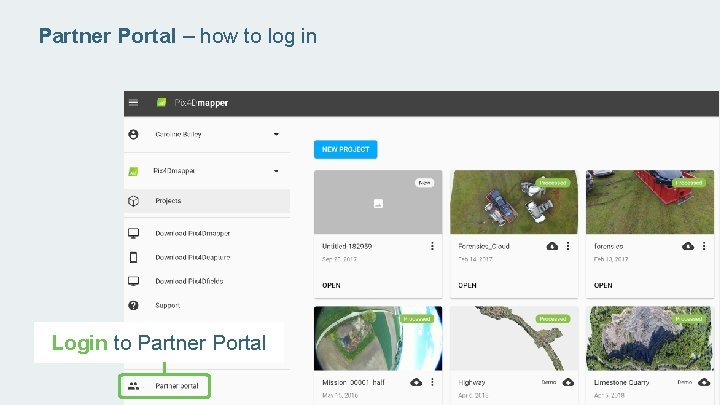
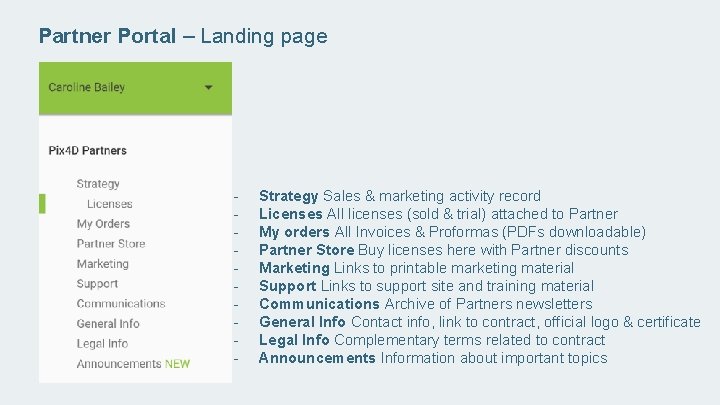

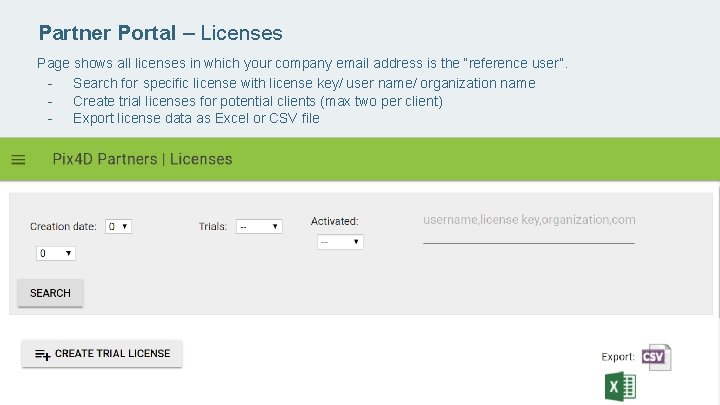
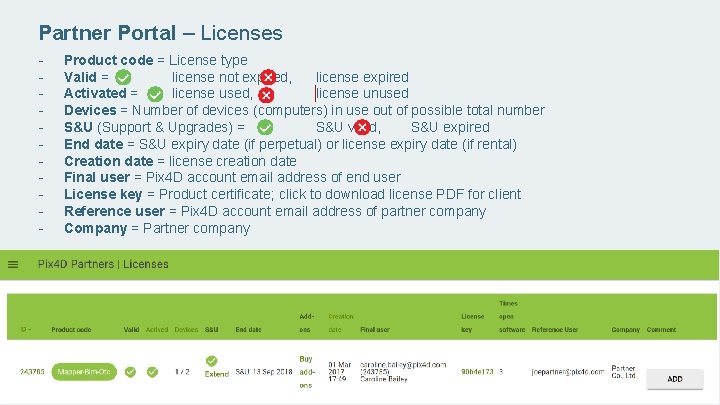
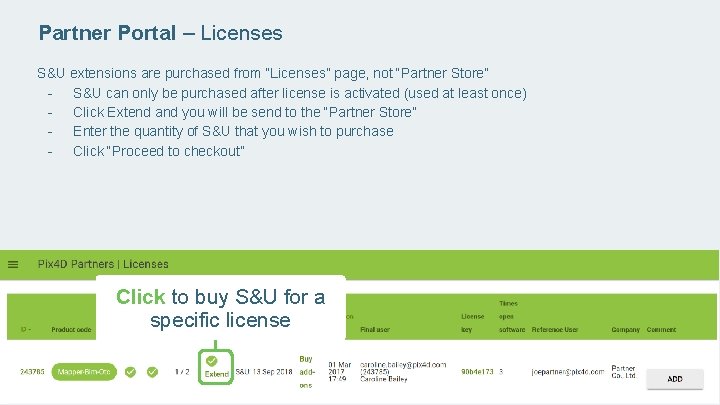

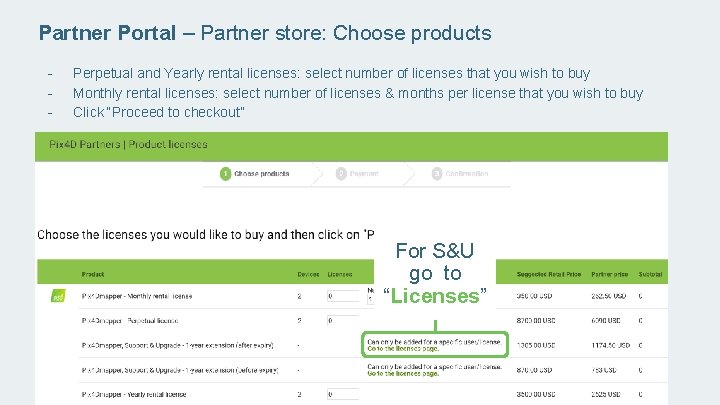
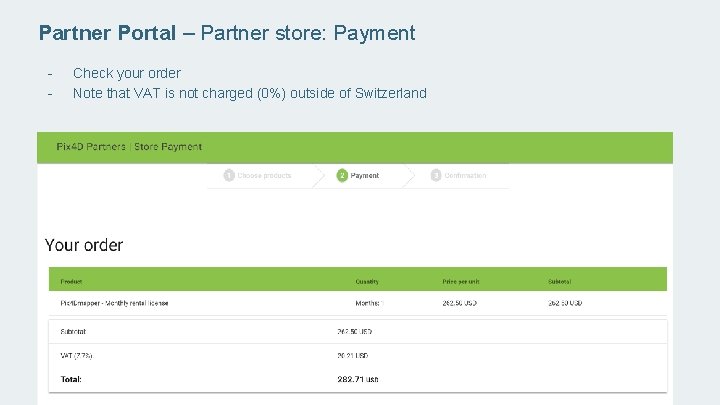
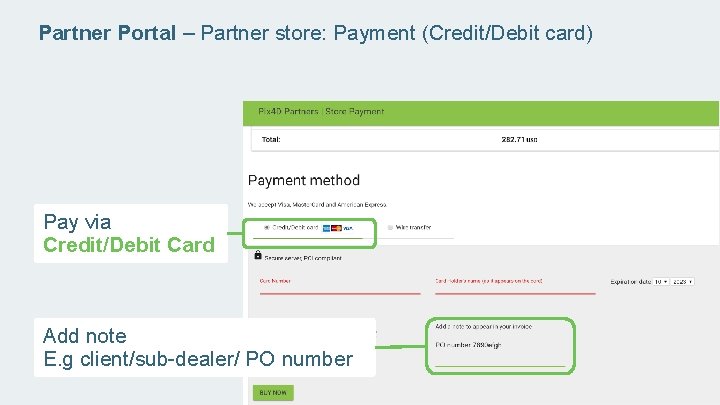
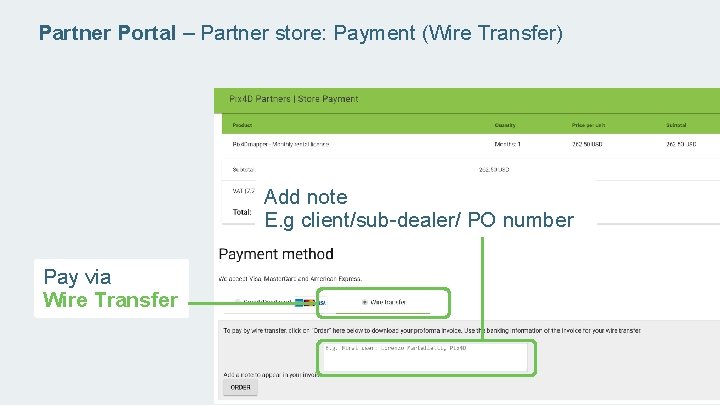
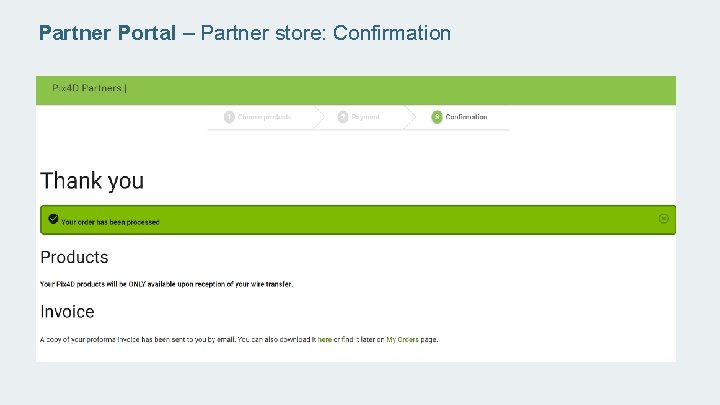
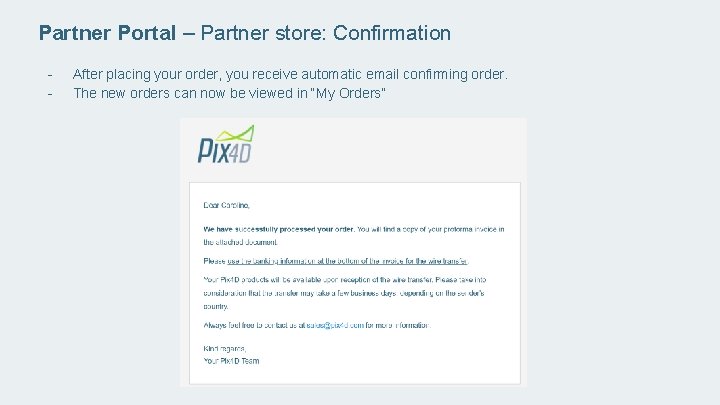

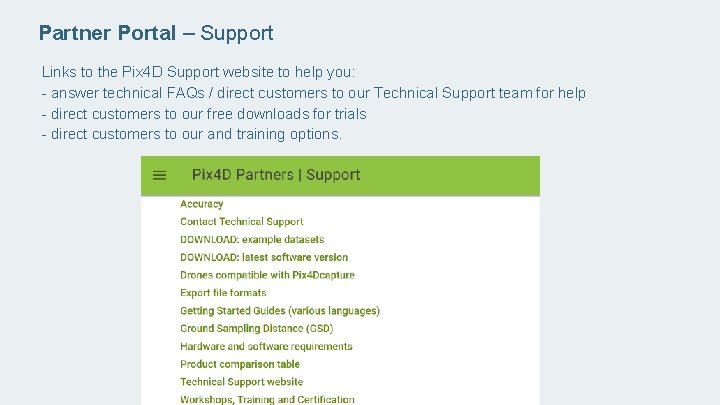
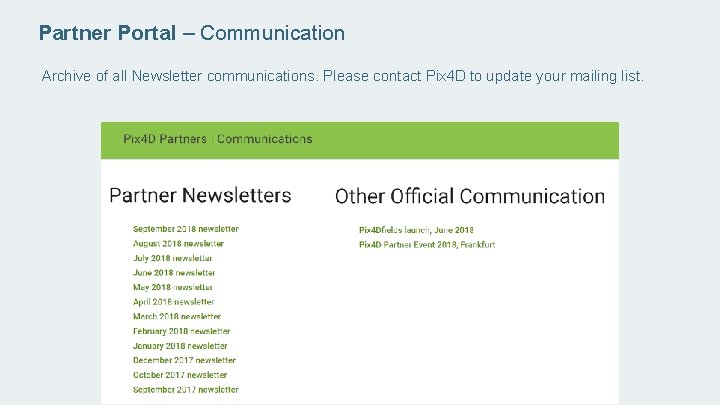

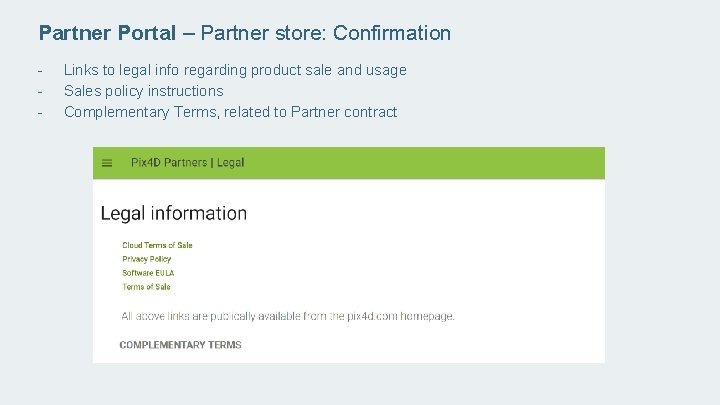
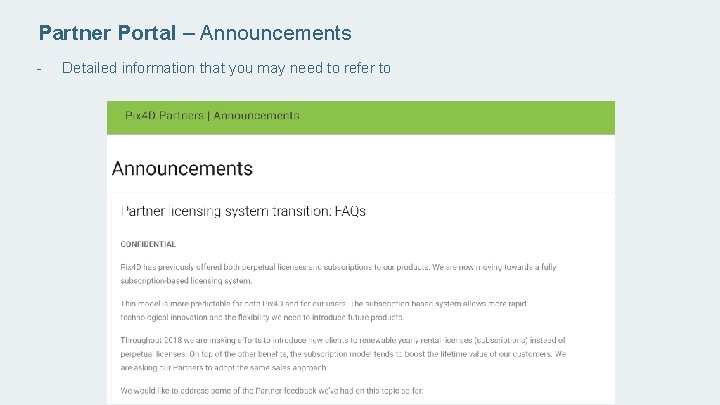
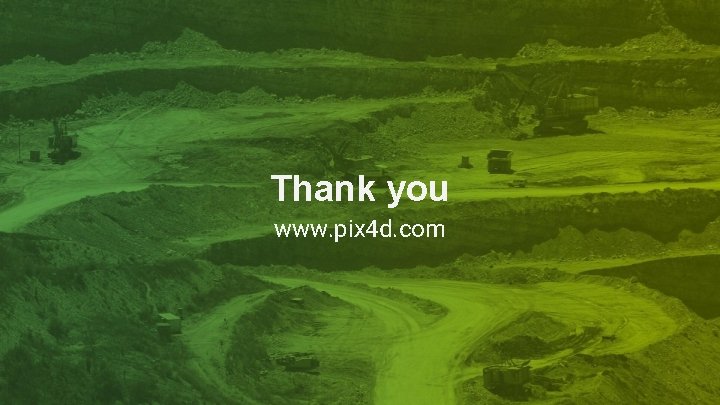
- Slides: 22

Pix 4 D Partner Portal Guide
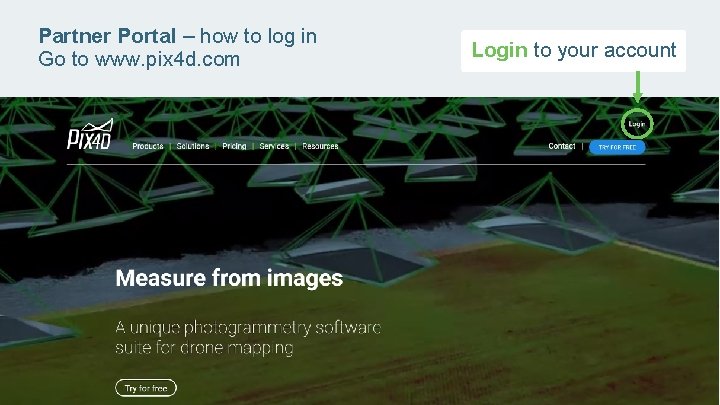
Partner Portal – how to log in Go to www. pix 4 d. com Login to your account
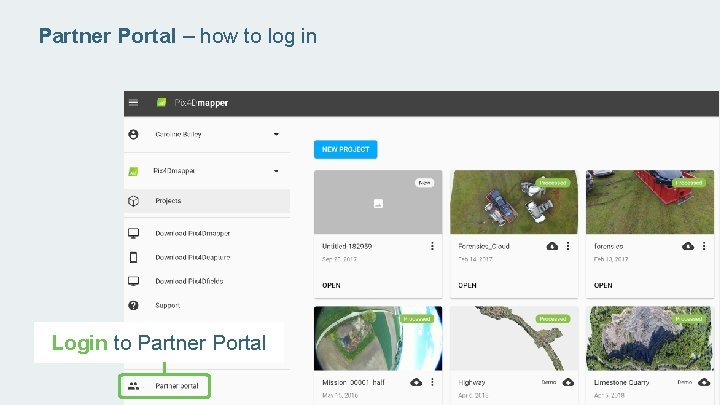
Partner Portal – how to log in Login to Partner Portal
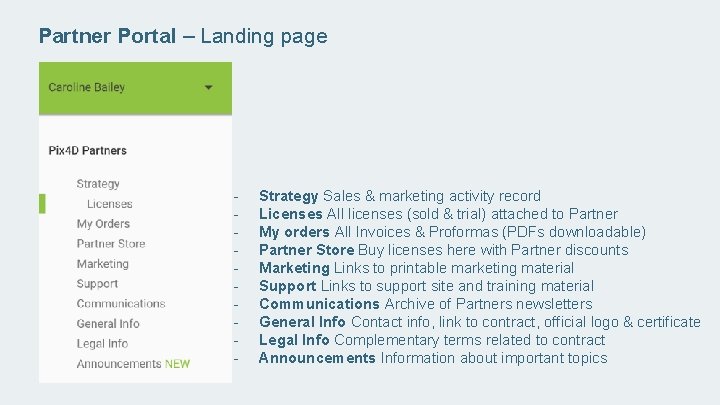
Partner Portal – Landing page - Strategy Sales & marketing activity record Licenses All licenses (sold & trial) attached to Partner My orders All Invoices & Proformas (PDFs downloadable) Partner Store Buy licenses here with Partner discounts Marketing Links to printable marketing material Support Links to support site and training material Communications Archive of Partners newsletters General Info Contact info, link to contract, official logo & certificate Legal Info Complementary terms related to contract Announcements Information about important topics

Partner Portal – Strategy Sales Target versus Sales per year and per financial quarter Marketing Record of marketing and events done on behalf of Pix 4 D. Please inform us of your activities!
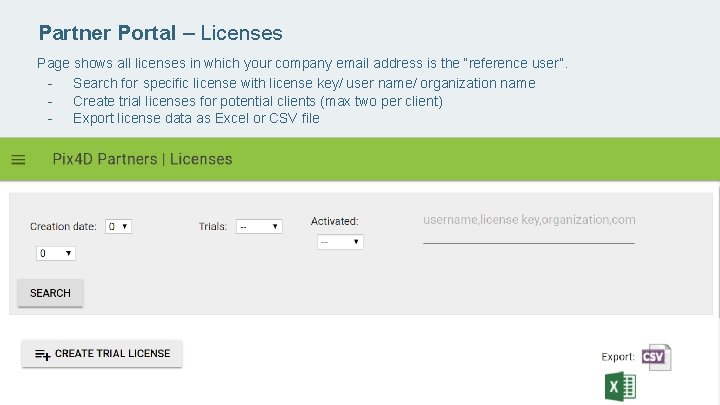
Partner Portal – Licenses Page shows all licenses in which your company email address is the “reference user”. - Search for specific license with license key/ user name/ organization name - Create trial licenses for potential clients (max two per client) - Export license data as Excel or CSV file
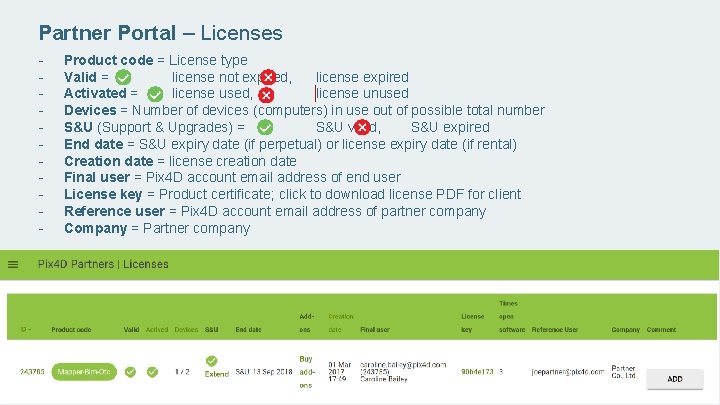
Partner Portal – Licenses - Product code = License type Valid = license not expired, license expired Activated = license used, license unused Devices = Number of devices (computers) in use out of possible total number S&U (Support & Upgrades) = S&U valid, S&U expired End date = S&U expiry date (if perpetual) or license expiry date (if rental) Creation date = license creation date Final user = Pix 4 D account email address of end user License key = Product certificate; click to download license PDF for client Reference user = Pix 4 D account email address of partner company Company = Partner company
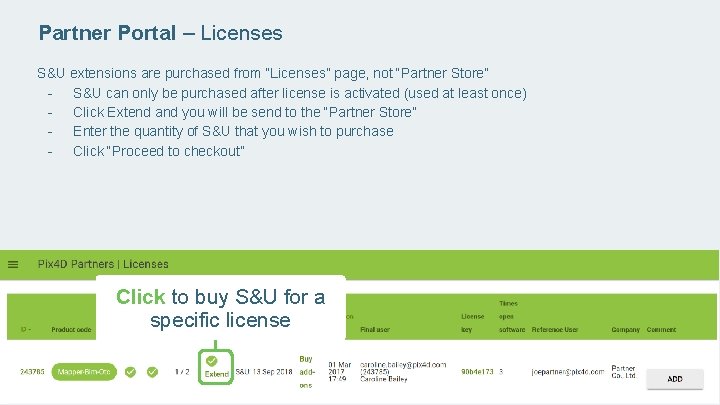
Partner Portal – Licenses S&U extensions are purchased from “Licenses” page, not “Partner Store” - S&U can only be purchased after license is activated (used at least once) - Click Extend and you will be send to the “Partner Store” - Enter the quantity of S&U that you wish to purchase - Click “Proceed to checkout” Click to buy S&U for a specific license

Partner Portal – My orders Keep track of what you have ordered and bought through the Partner Portal - Type = Pro Forma: license ordered (non-binding). Invoice: license ordered (binding). - Status = Open: not paid. Paid: paid - Creation date = date on which Pro Forma or Invoice was created - Download = download Pro Forma or Invoice as PDF Download invoices
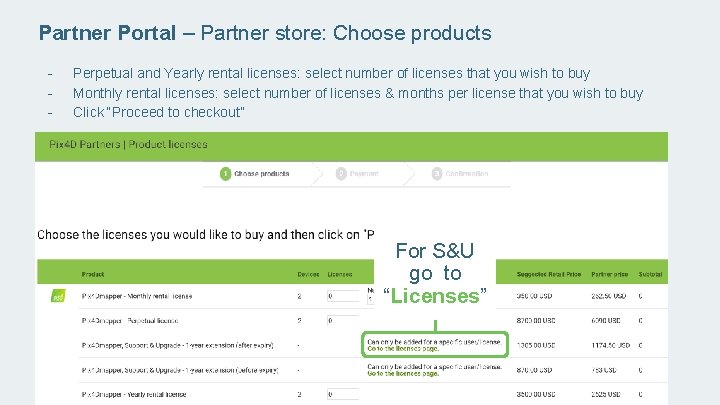
Partner Portal – Partner store: Choose products - Perpetual and Yearly rental licenses: select number of licenses that you wish to buy Monthly rental licenses: select number of licenses & months per license that you wish to buy Click “Proceed to checkout” For S&U go to “Licenses”
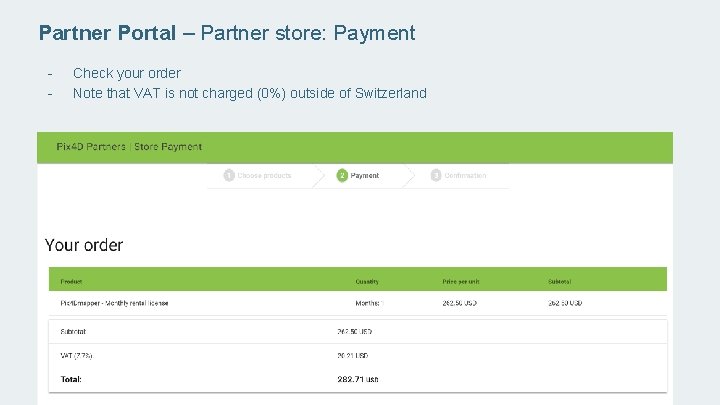
Partner Portal – Partner store: Payment - Check your order Note that VAT is not charged (0%) outside of Switzerland
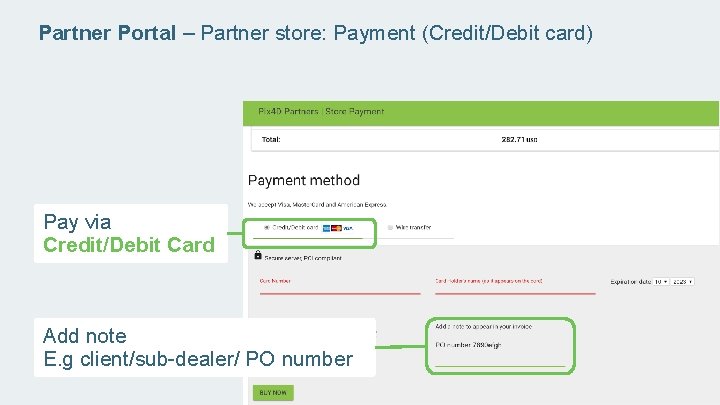
Partner Portal – Partner store: Payment (Credit/Debit card) Pay via Credit/Debit Card Add note E. g client/sub-dealer/ PO number
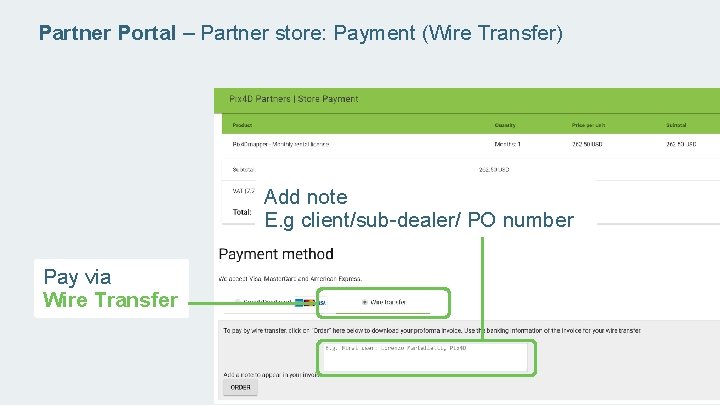
Partner Portal – Partner store: Payment (Wire Transfer) Add note E. g client/sub-dealer/ PO number Pay via Wire Transfer
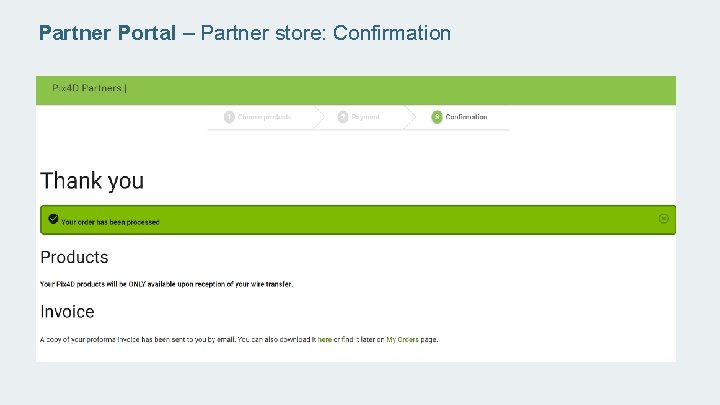
Partner Portal – Partner store: Confirmation
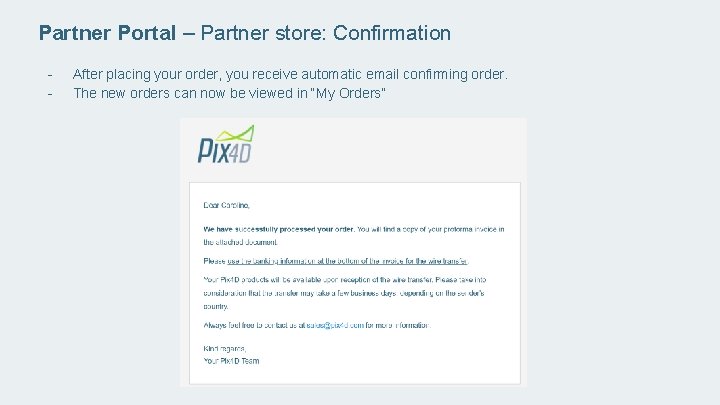
Partner Portal – Partner store: Confirmation - After placing your order, you receive automatic email confirming order. The new orders can now be viewed in “My Orders”

Partner Portal – Marketing Links to printable and digital promotional material to use on your website, at events and display in your office.
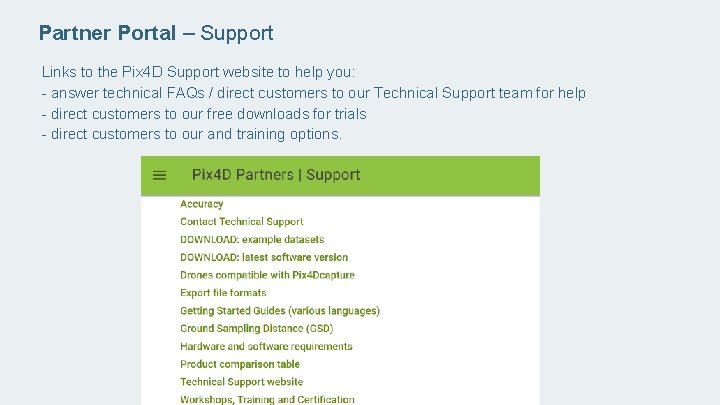
Partner Portal – Support Links to the Pix 4 D Support website to help you: - answer technical FAQs / direct customers to our Technical Support team for help - direct customers to our free downloads for trials - direct customers to our and training options.
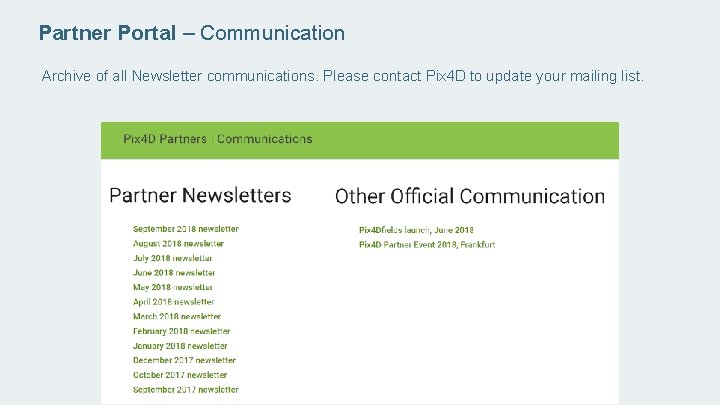
Partner Portal – Communication Archive of all Newsletter communications. Please contact Pix 4 D to update your mailing list.

Partner Portal – General Info - General company and contact info Link to Partner contract, official certificate and logo Partner/Resseller logo
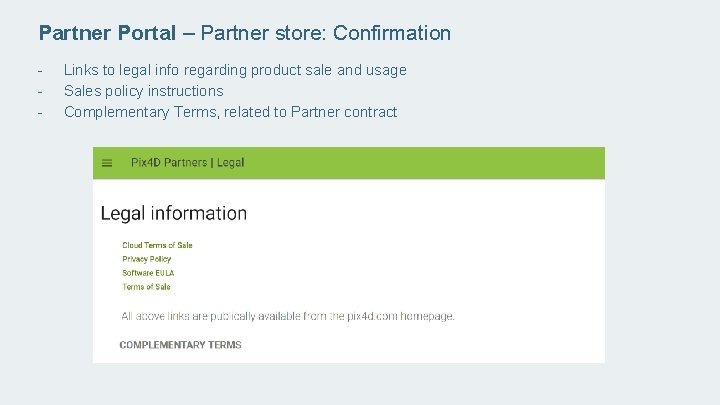
Partner Portal – Partner store: Confirmation - Links to legal info regarding product sale and usage Sales policy instructions Complementary Terms, related to Partner contract
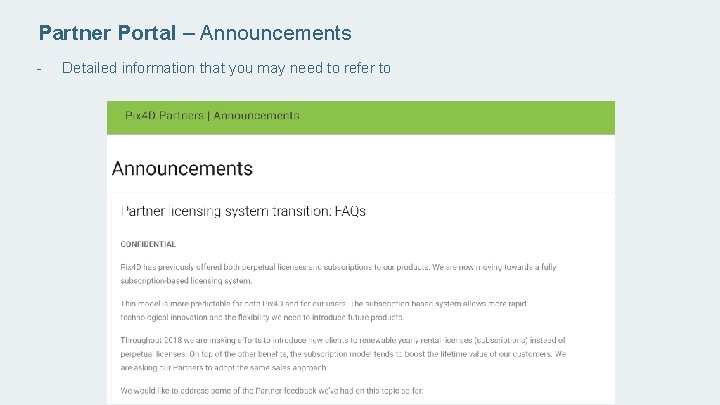
Partner Portal – Announcements - Detailed information that you may need to refer to
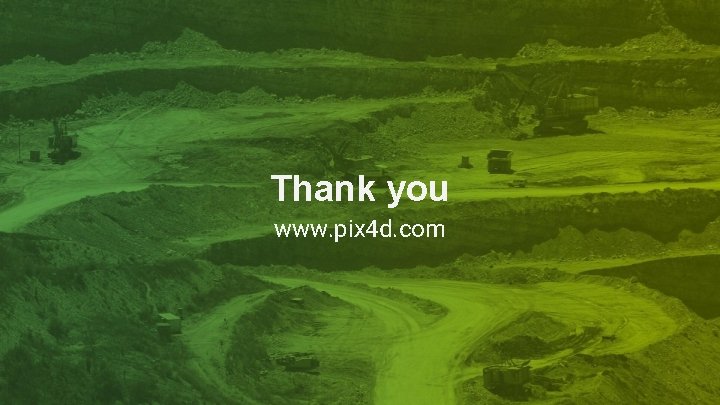
Thank you www. pix 4 d. com