Pivot Grids for Functionals and Technicals Session Number
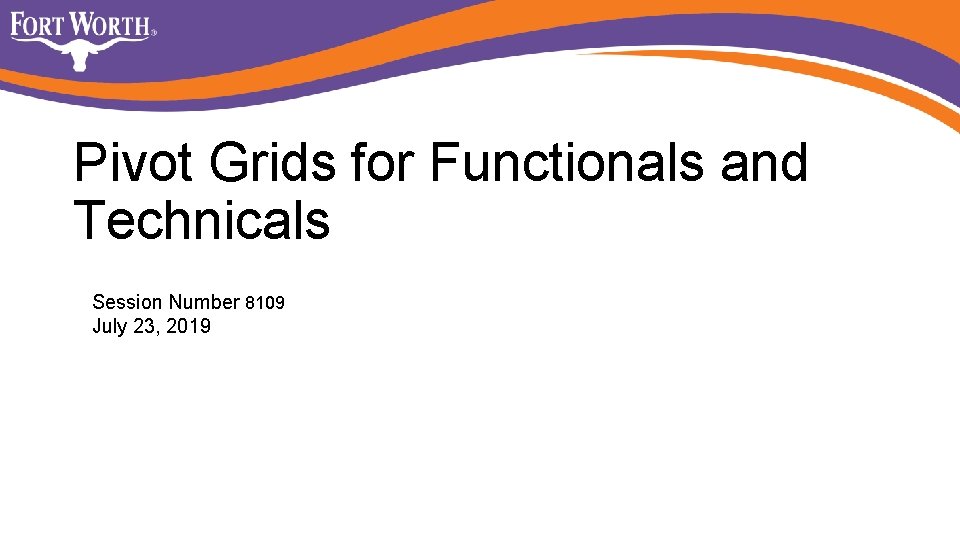
Pivot Grids for Functionals and Technicals Session Number 8109 July 23, 2019

City of Fort Worth (CFW) Presenters • Celso Santiago Ø 20 Years People. Soft Developer Ø 8 Years PWC/IBM People. Soft Consultant Ø 2. 5 Years CFW HCM Developer Ø Oracle Certified PS 9 Human Resources Consultant Ø Oracle Certified PS People. Tools Developer/Advanced Dev • Connie Ross Ø 19 Years People. Soft Ø 15 Years Director Payroll/Time and Labor University of North Texas Ø 4 Years CFW HR Records Manager 2
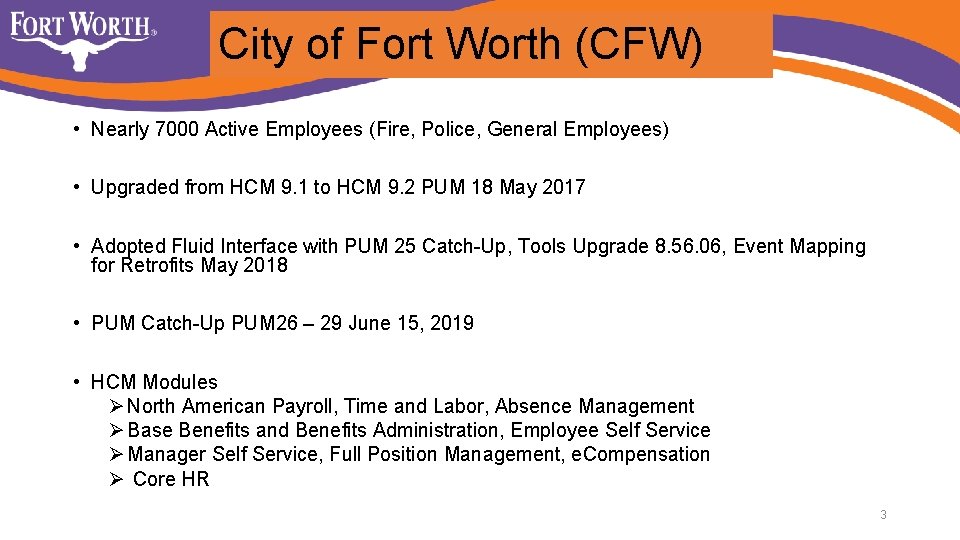
City of Fort Worth (CFW) • Nearly 7000 Active Employees (Fire, Police, General Employees) • Upgraded from HCM 9. 1 to HCM 9. 2 PUM 18 May 2017 • Adopted Fluid Interface with PUM 25 Catch-Up, Tools Upgrade 8. 56. 06, Event Mapping for Retrofits May 2018 • PUM Catch-Up PUM 26 – 29 June 15, 2019 • HCM Modules Ø North American Payroll, Time and Labor, Absence Management Ø Base Benefits and Benefits Administration, Employee Self Service Ø Manager Self Service, Full Position Management, e. Compensation Ø Core HR 3
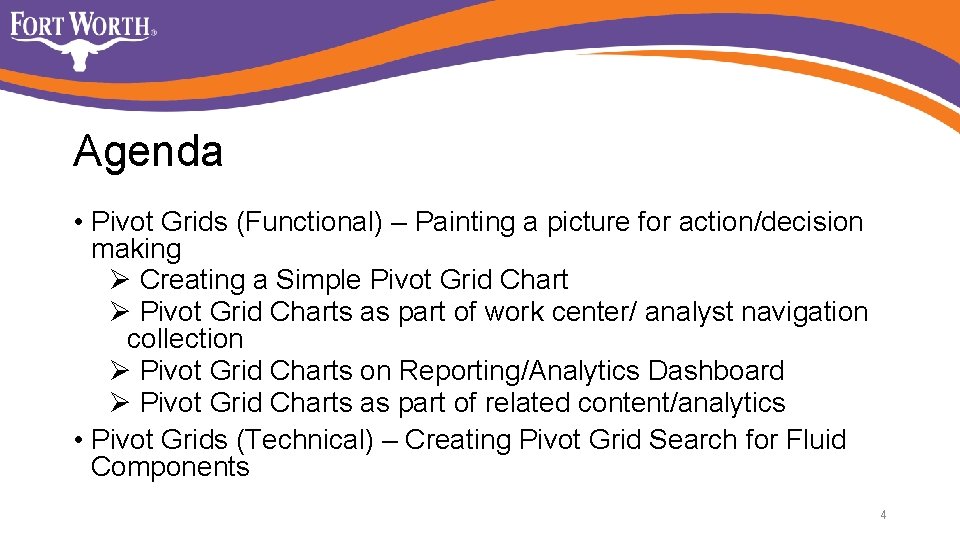
Agenda • Pivot Grids (Functional) – Painting a picture for action/decision making Ø Creating a Simple Pivot Grid Chart Ø Pivot Grid Charts as part of work center/ analyst navigation collection Ø Pivot Grid Charts on Reporting/Analytics Dashboard Ø Pivot Grid Charts as part of related content/analytics • Pivot Grids (Technical) – Creating Pivot Grid Search for Fluid Components 4
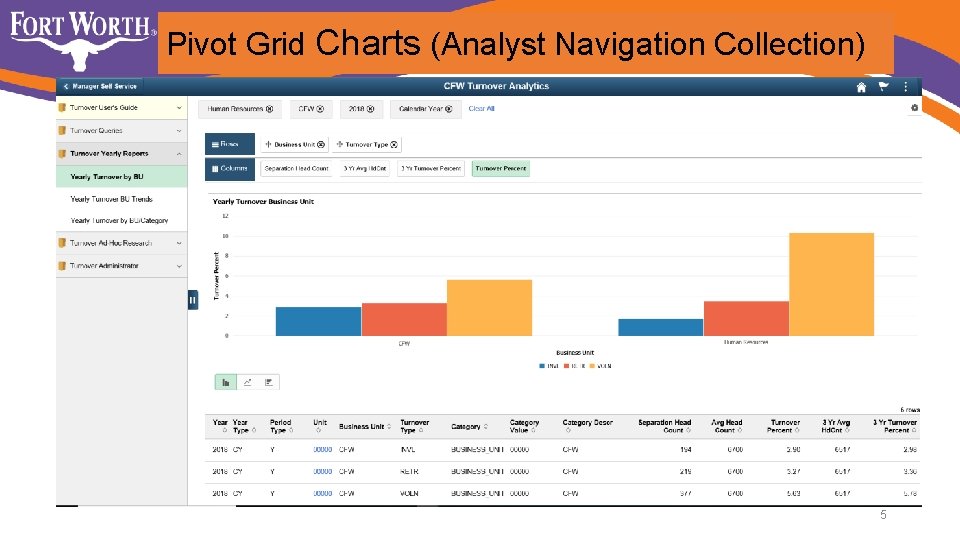
Pivot Grid Charts (Analyst Navigation Collection) 5
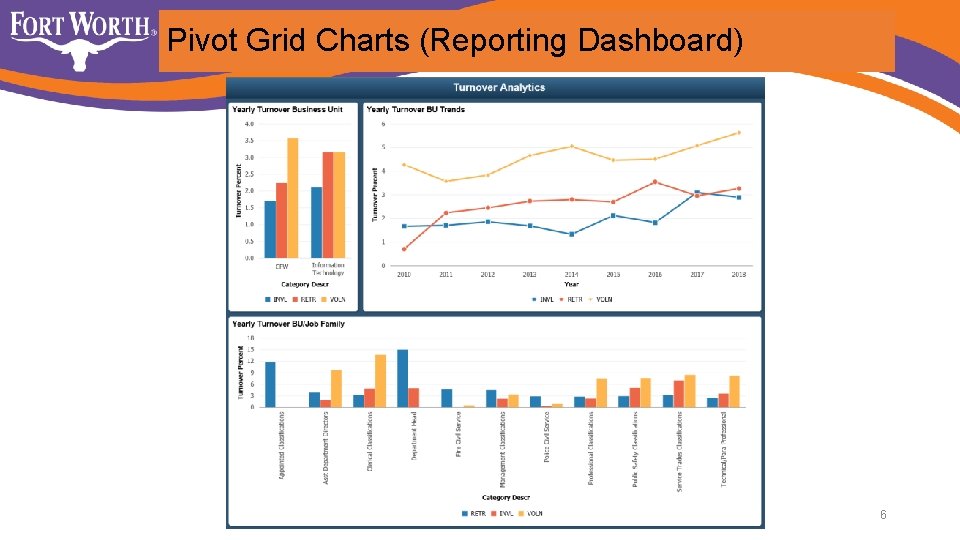
Pivot Grid Charts (Reporting Dashboard) 6
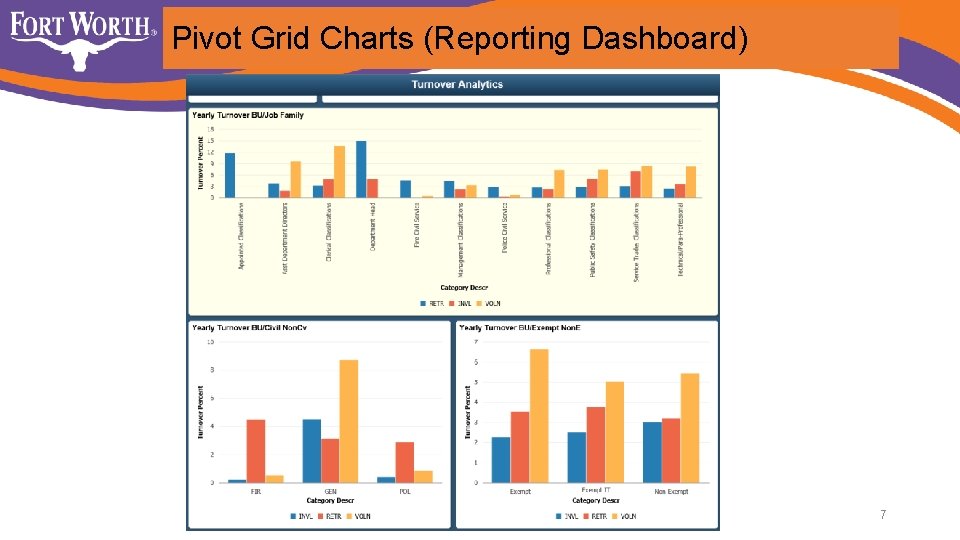
Pivot Grid Charts (Reporting Dashboard) 7

Pivot Grid Charts (Related Content/Analytics) 8
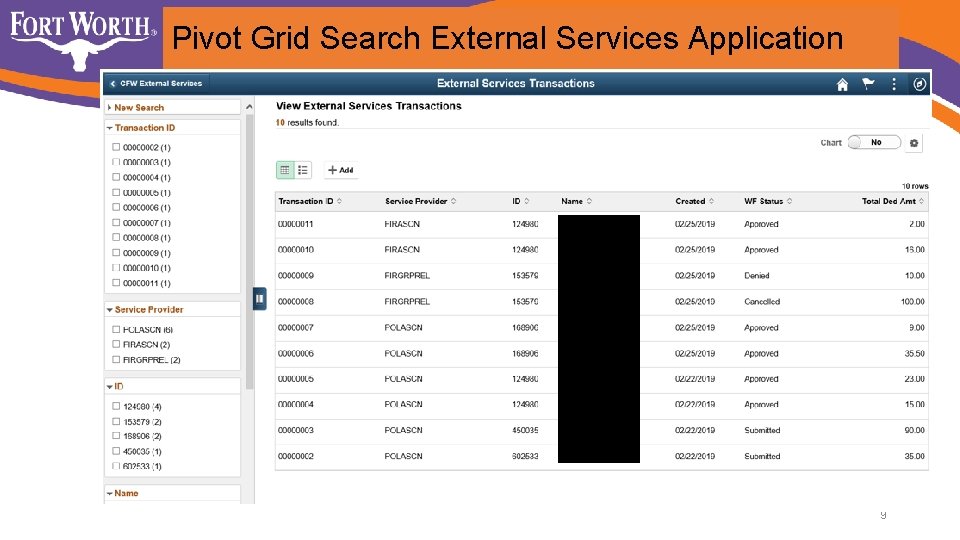
Pivot Grid Search External Services Application 9
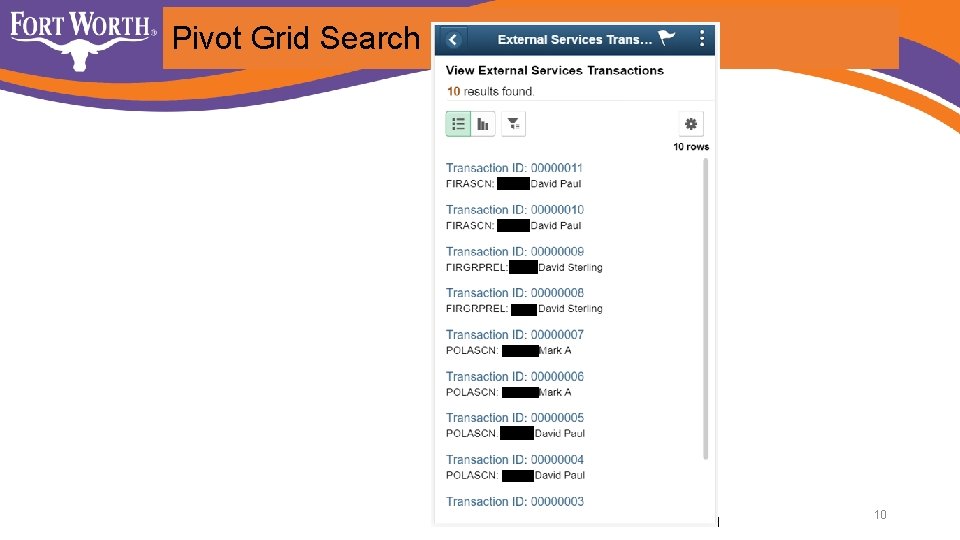
Pivot Grid Search 10
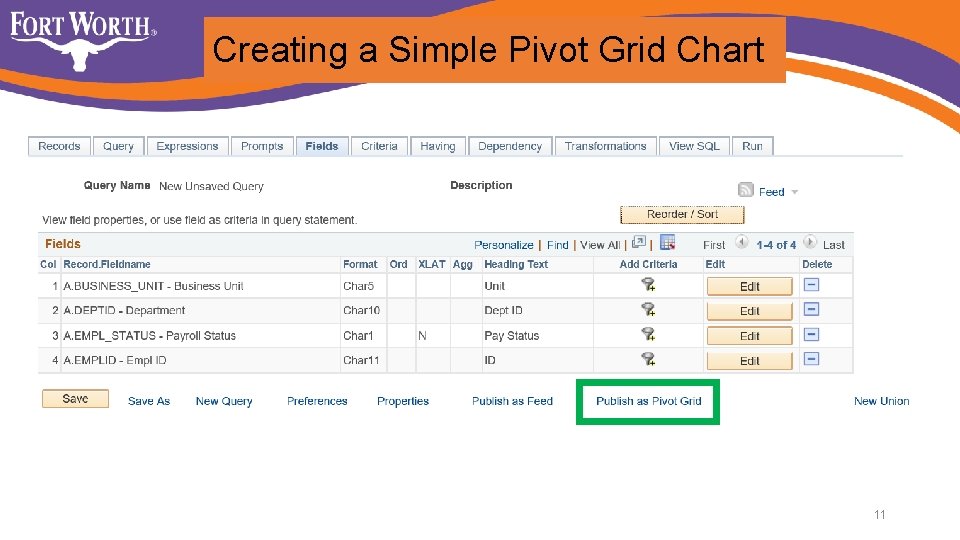
Creating a Simple Pivot Grid Chart 11
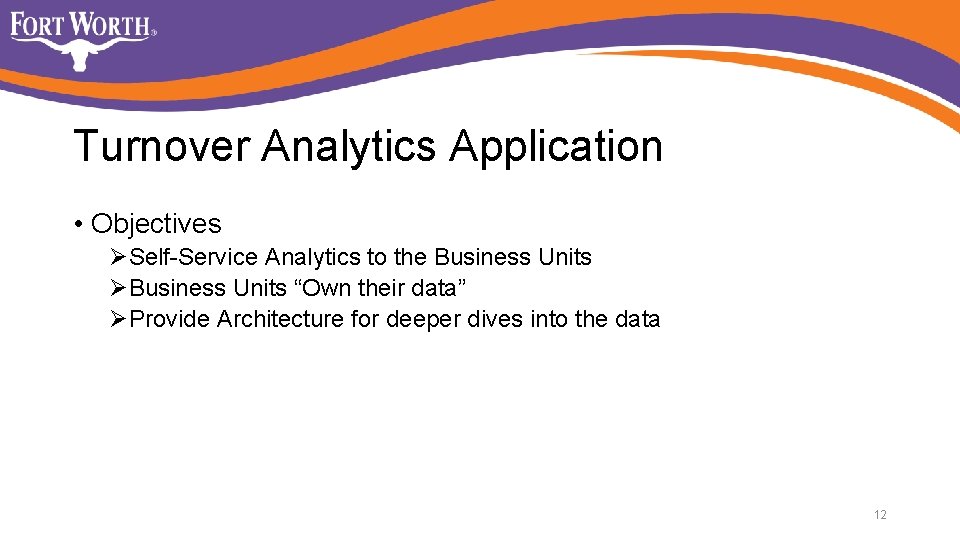
Turnover Analytics Application • Objectives ØSelf-Service Analytics to the Business Units ØBusiness Units “Own their data” ØProvide Architecture for deeper dives into the data 12
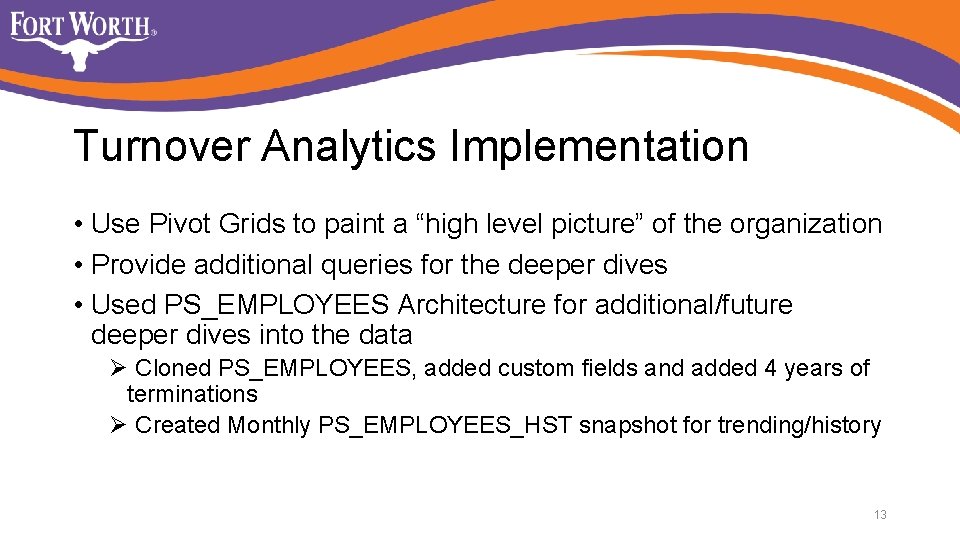
Turnover Analytics Implementation • Use Pivot Grids to paint a “high level picture” of the organization • Provide additional queries for the deeper dives • Used PS_EMPLOYEES Architecture for additional/future deeper dives into the data Ø Cloned PS_EMPLOYEES, added custom fields and added 4 years of terminations Ø Created Monthly PS_EMPLOYEES_HST snapshot for trending/history 13
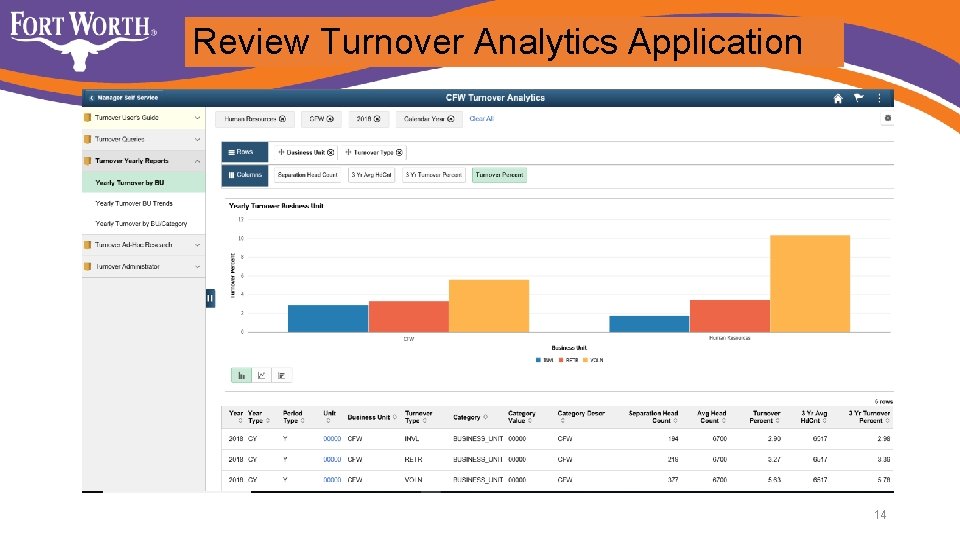
Review Turnover Analytics Application 14
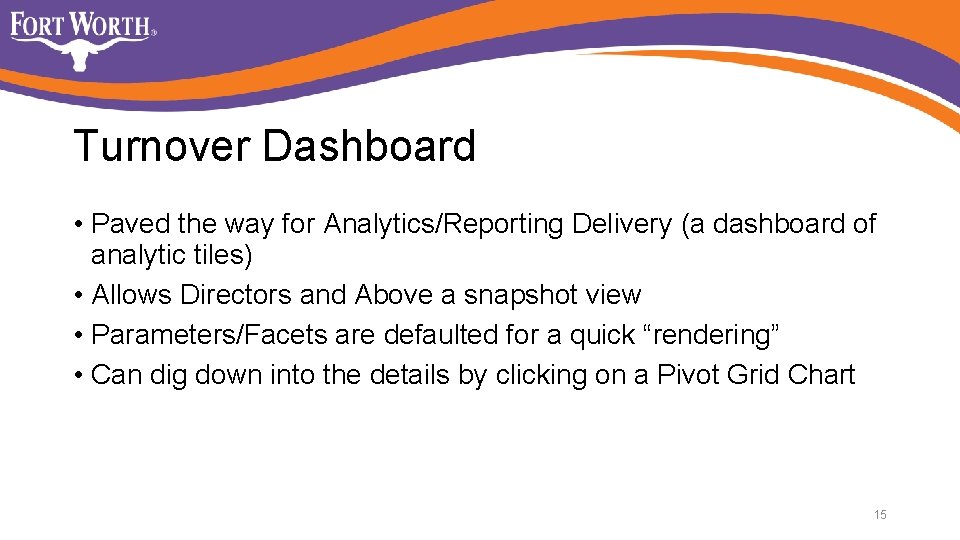
Turnover Dashboard • Paved the way for Analytics/Reporting Delivery (a dashboard of analytic tiles) • Allows Directors and Above a snapshot view • Parameters/Facets are defaulted for a quick “rendering” • Can dig down into the details by clicking on a Pivot Grid Chart 15
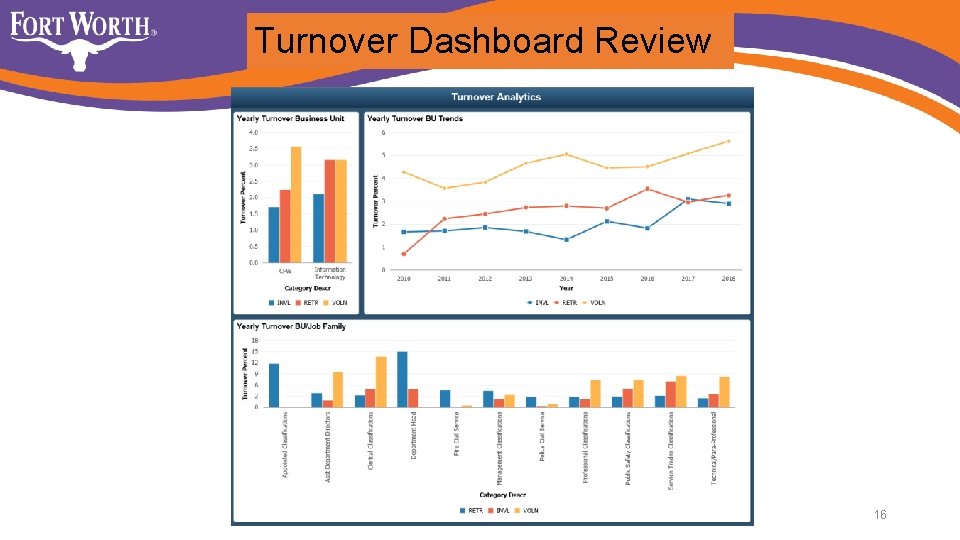
Turnover Dashboard Review 16

My Team Pivot Grid Related Content/ My Analytics • Just a Pivot Grid Tile set up as a related content • Defaults may come from Ø Application page Ø the Pivot Grid Query • My Analytics really is “Simplified Analytics” • Simplified Analytics allows users to create Pivot Grid Charts on the Fly 17
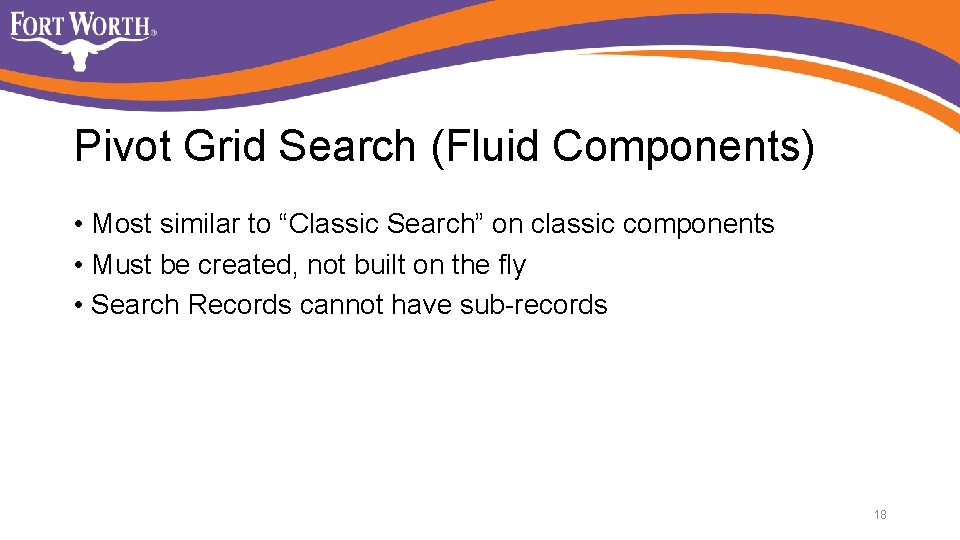
Pivot Grid Search (Fluid Components) • Most similar to “Classic Search” on classic components • Must be created, not built on the fly • Search Records cannot have sub-records 18

Pivot Grid Search (Fluid Components) • Use a Search View to additional search Prompts Ø Only Key Fields have search prompts Ø Default a wild card in one of the search prompts ü Avoids empty search results when initially entering the application ü Having search results allows for values selection search • Fill out grid list parameters to enable search on smaller devices 19
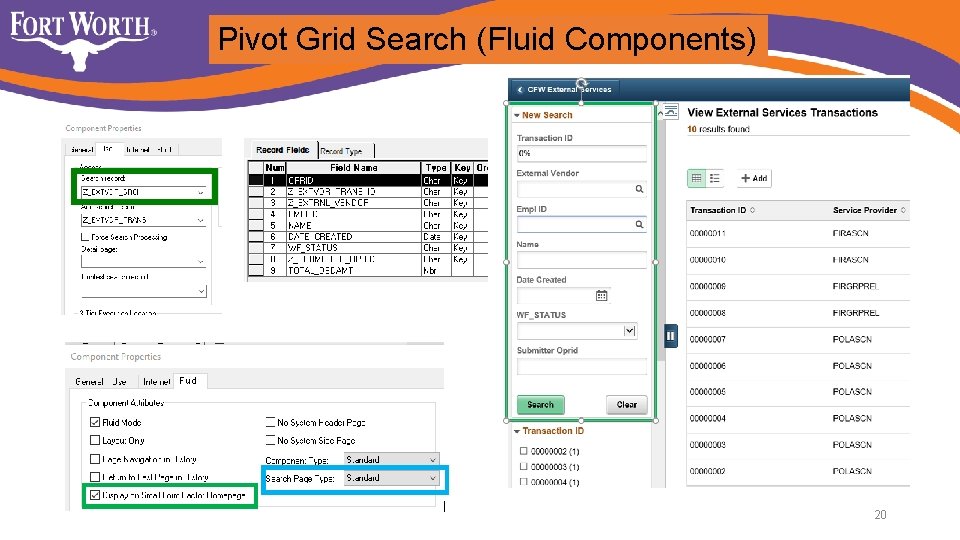
Pivot Grid Search (Fluid Components) 20

Pivot Grid Search (Fluid Components) 21
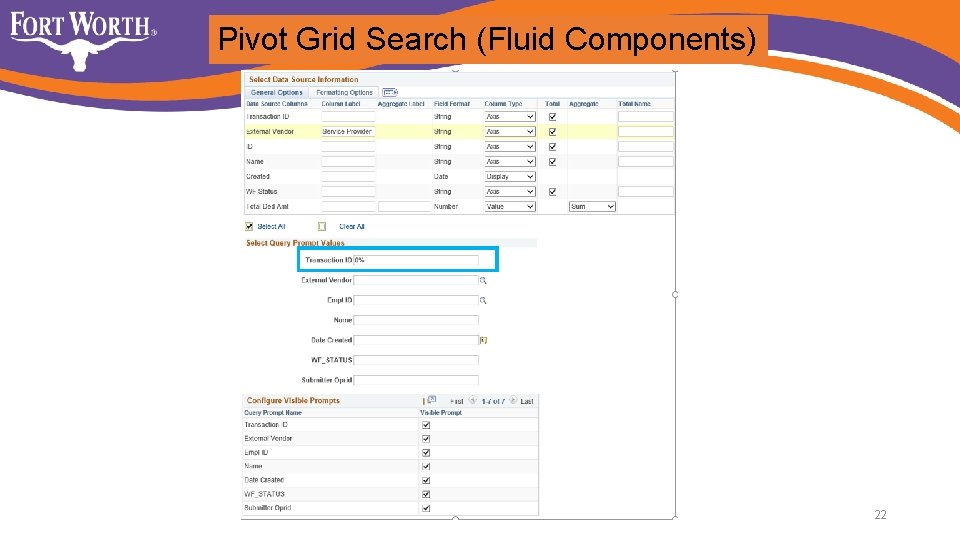
Pivot Grid Search (Fluid Components) 22
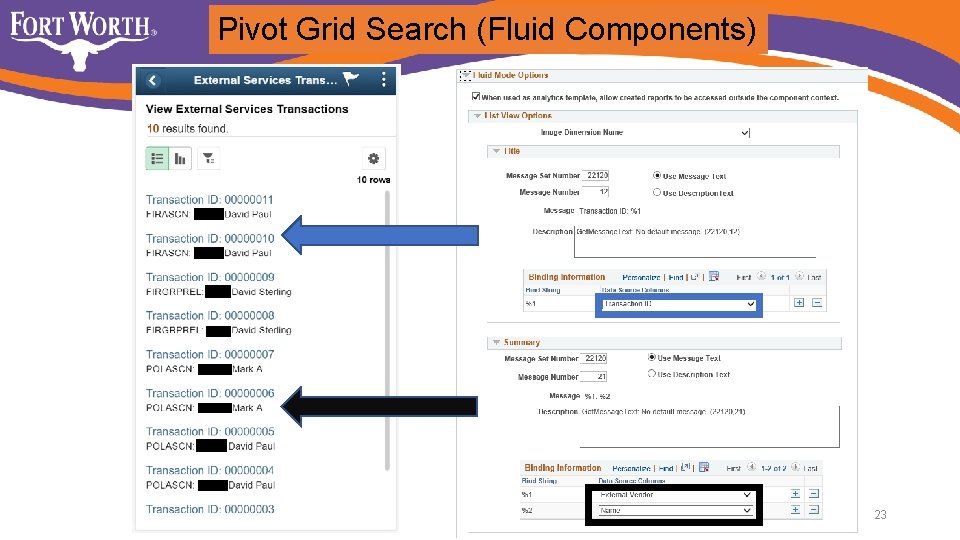
Pivot Grid Search (Fluid Components) 23

Pivot Grid Search (Fluid Components) 24

Pivot Grid Implementations • Create Pivot Grid from Query or Pivot Grid Wizard • Choose Deployment of Pivot Grid ØAs a navigation ØPart of a navigation collection ØAs a tile ü Tile on a Homepage ü Tile on a Dashboard ü Related Content Tile 25

Pivot Grid Implementations - Navigation item that opens Pivot Grid Chart 26
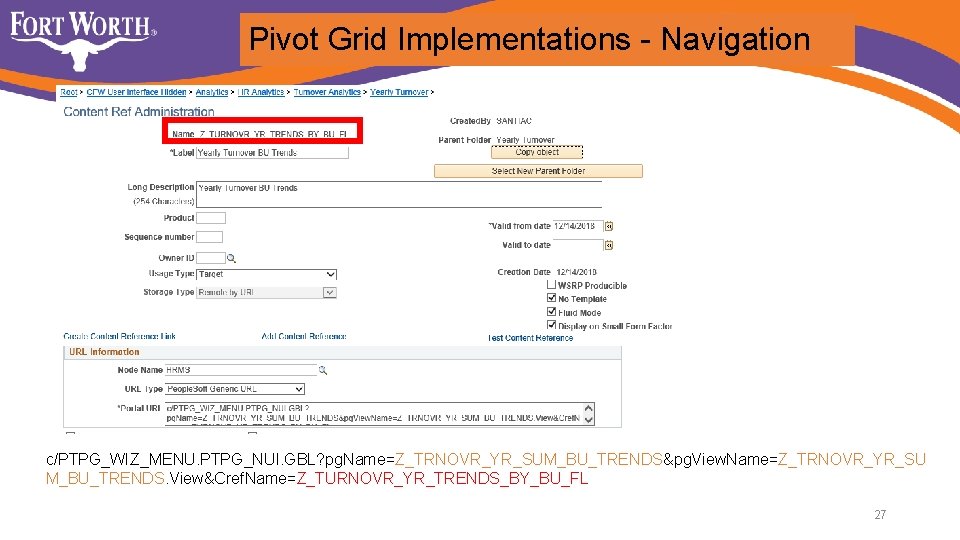
Pivot Grid Implementations - Navigation c/PTPG_WIZ_MENU. PTPG_NUI. GBL? pg. Name=Z_TRNOVR_YR_SUM_BU_TRENDS&pg. View. Name=Z_TRNOVR_YR_SU M_BU_TRENDS. View&Cref. Name=Z_TURNOVR_YR_TRENDS_BY_BU_FL 27
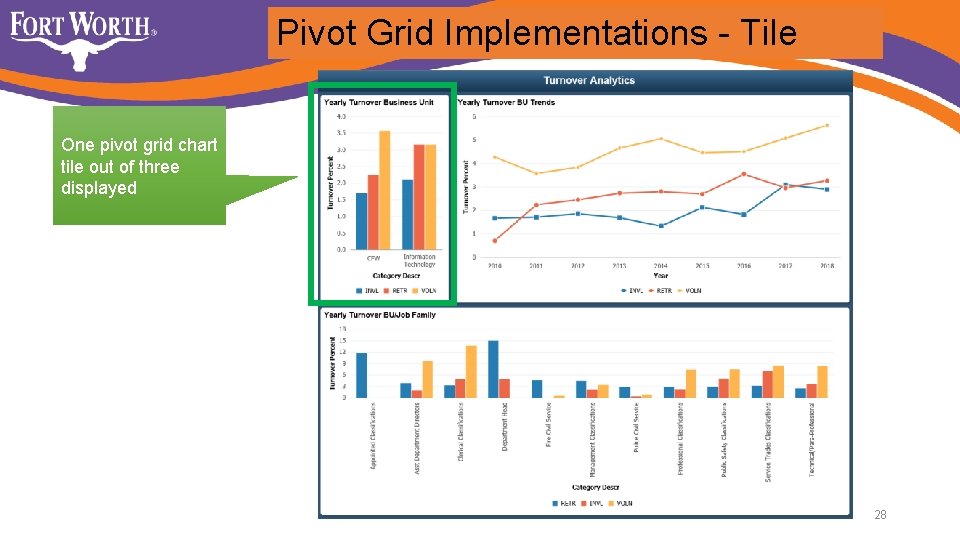
Pivot Grid Implementations - Tile One pivot grid chart tile out of three displayed 28

Pivot Grid Implementations - Tile VMODE=P&PGRID=Z_PG_TRNOVR_YR_BY_BU_TREND&CREF=Z_HR_PG_TURNOVR_BU_TRENDS_DSB 29
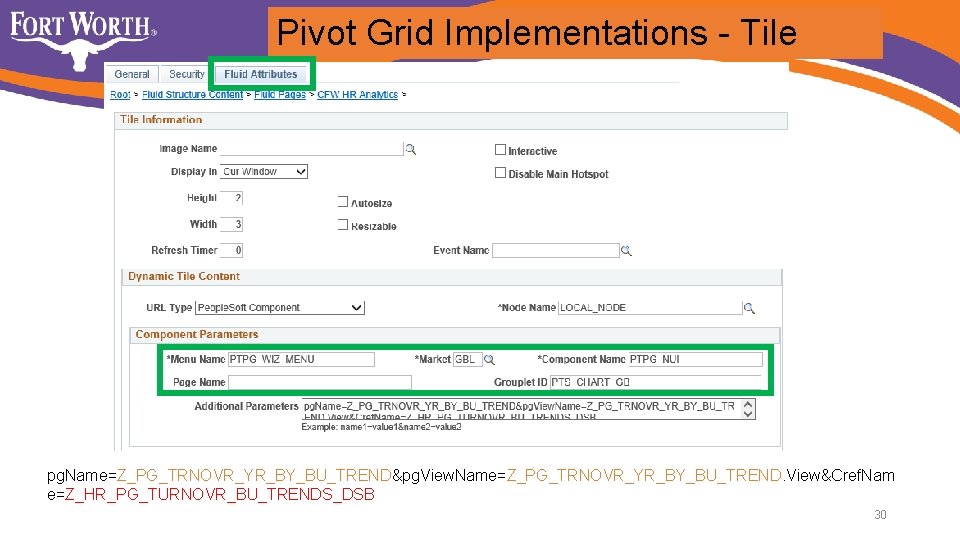
Pivot Grid Implementations - Tile pg. Name=Z_PG_TRNOVR_YR_BY_BU_TREND&pg. View. Name=Z_PG_TRNOVR_YR_BY_BU_TREND. View&Cref. Nam e=Z_HR_PG_TURNOVR_BU_TRENDS_DSB 30

Pivot Grid Implementations – Tile Dashboard 31

Pivot Grid Implementations – Tile Dashboard 32
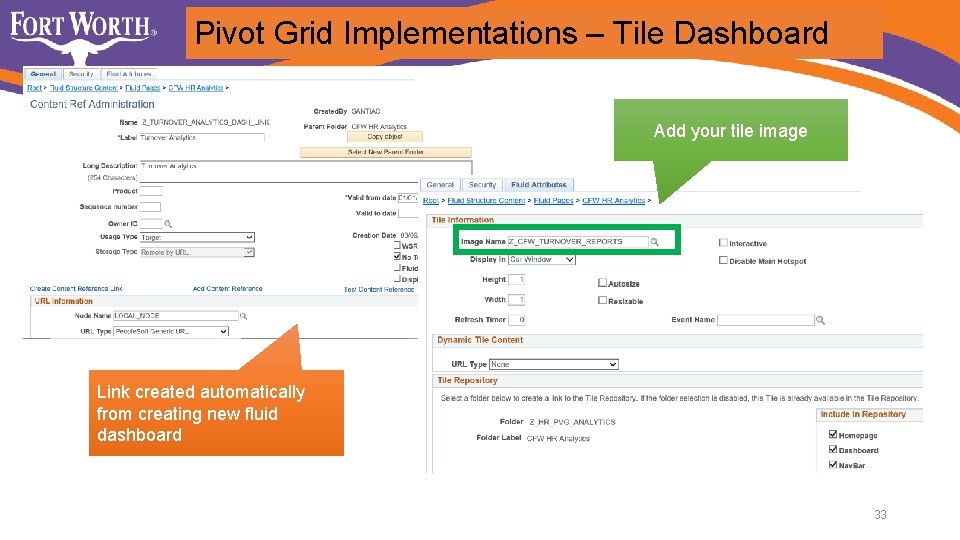
Pivot Grid Implementations – Tile Dashboard Add your tile image Link created automatically from creating new fluid dashboard 33
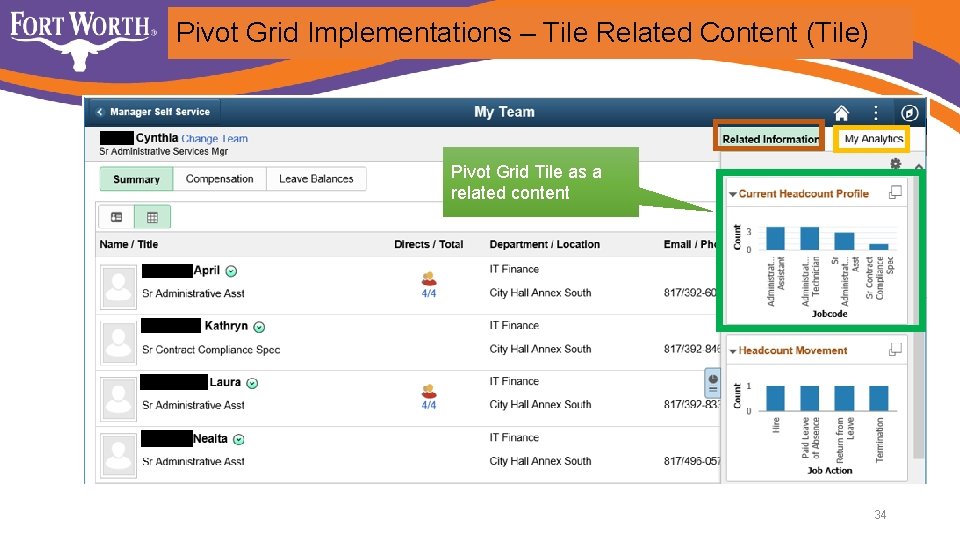
Pivot Grid Implementations – Tile Related Content (Tile) Pivot Grid Tile as a related content 34
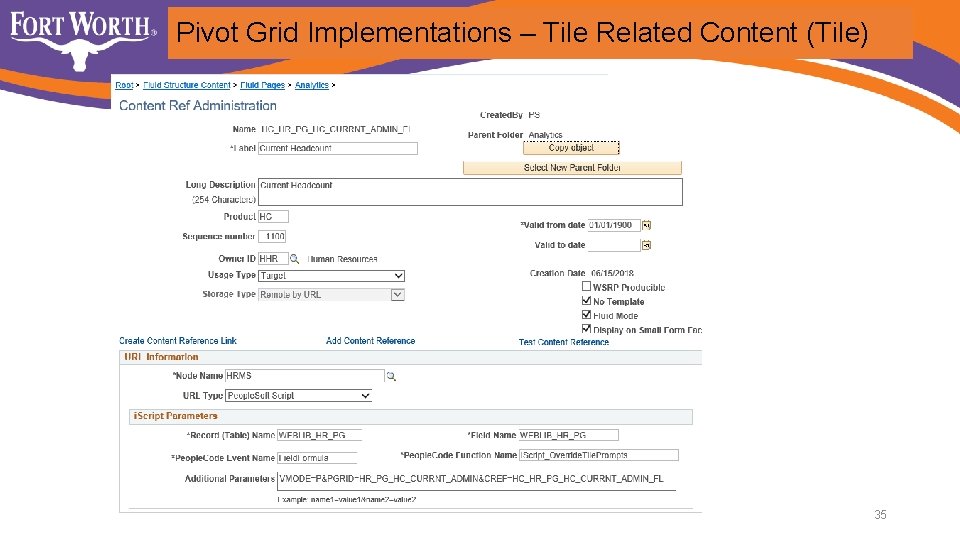
Pivot Grid Implementations – Tile Related Content (Tile) 35

Pivot Grid Implementations – Tile Related Content (Service) 36

Pivot Grid Implementations – Tile Related Content 37
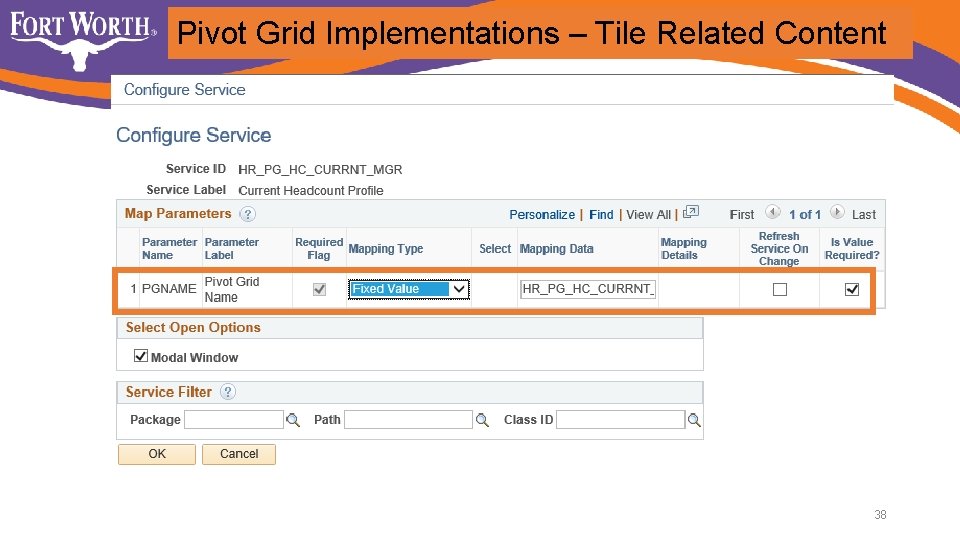
Pivot Grid Implementations – Tile Related Content 38

Summary • Use Pivot Grid Charts to paint a picture for initial discovery • Compliment Pivot Grid charts with other tools to facilitate deeper dives ( additional pivot grid charts, queries, etc. ) • Pivot Grid Search replaces “on the fly” search for classic components 39
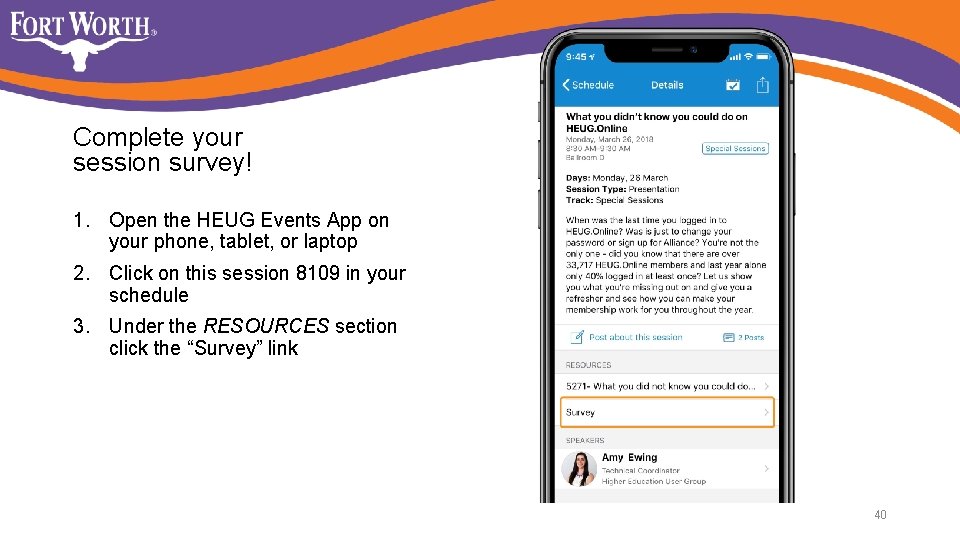
Complete your session survey! 1. Open the HEUG Events App on your phone, tablet, or laptop 2. Click on this session 8109 in your schedule 3. Under the RESOURCES section click the “Survey” link 40
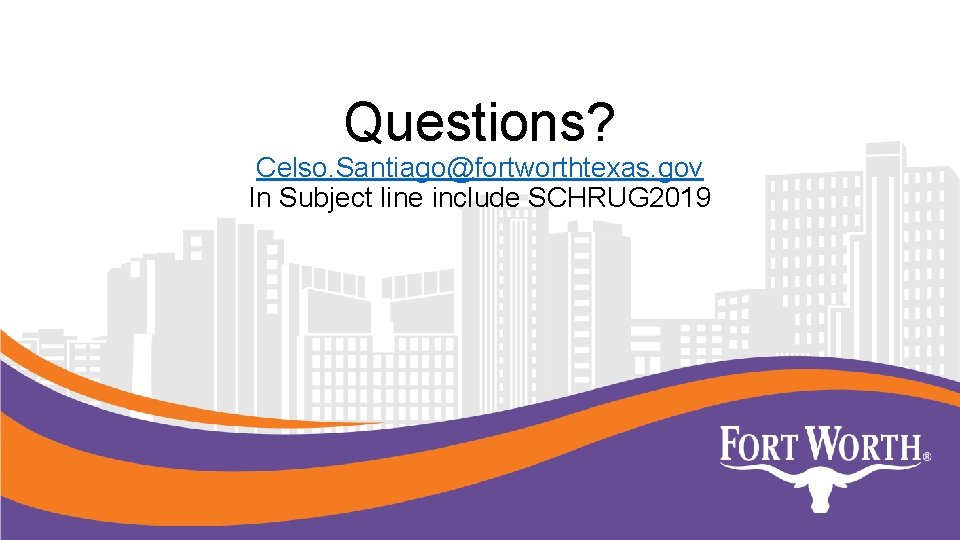
Questions? Celso. Santiago@fortworthtexas. gov In Subject line include SCHRUG 2019
- Slides: 41