Physics Motion with Constant Acceleration MST Physics 1135
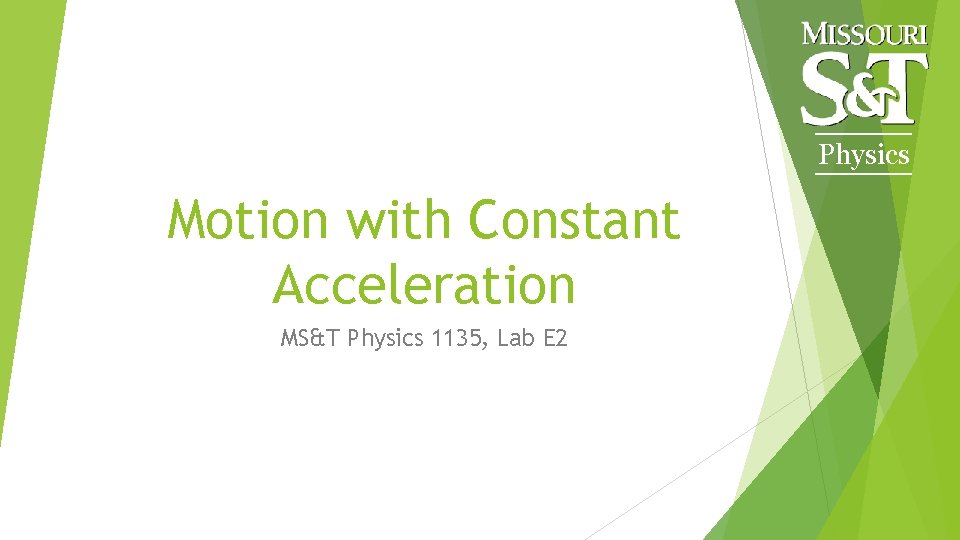
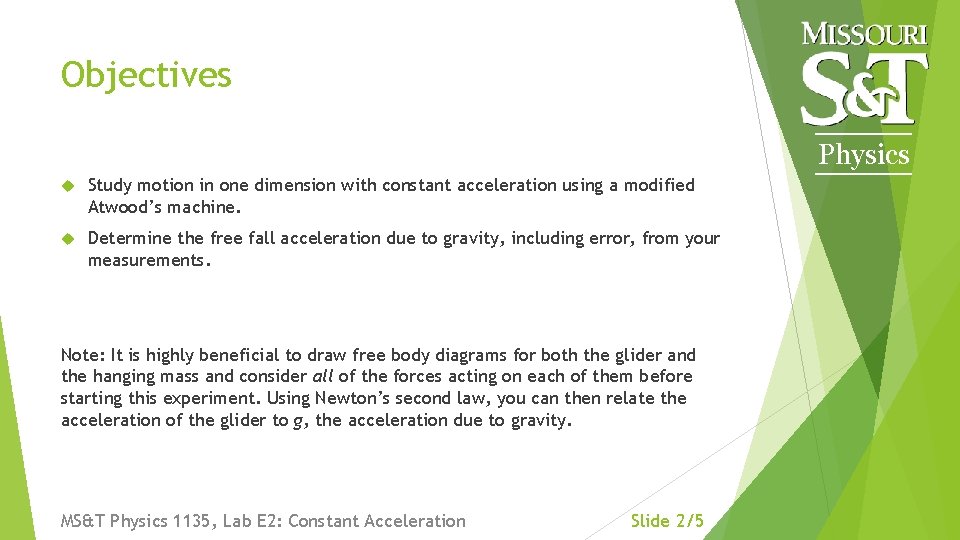
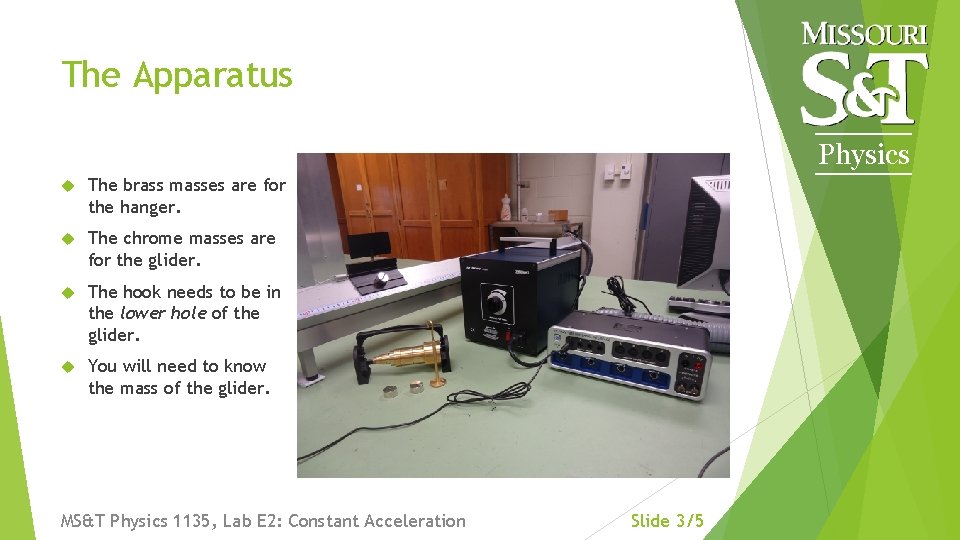
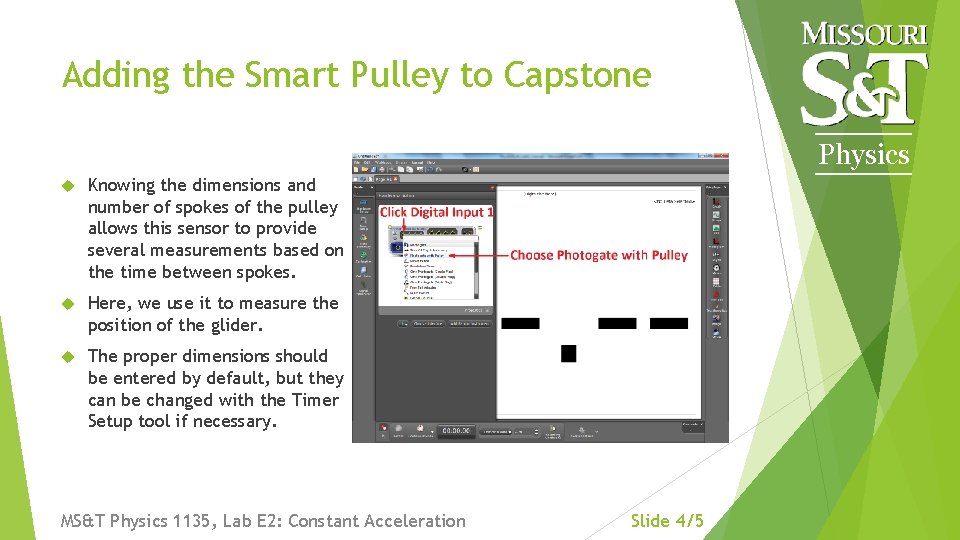
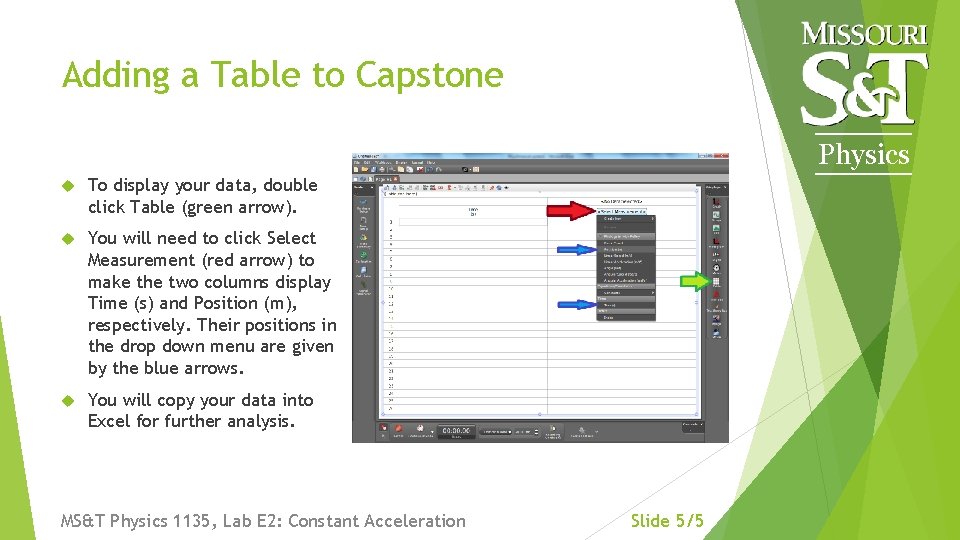
- Slides: 5
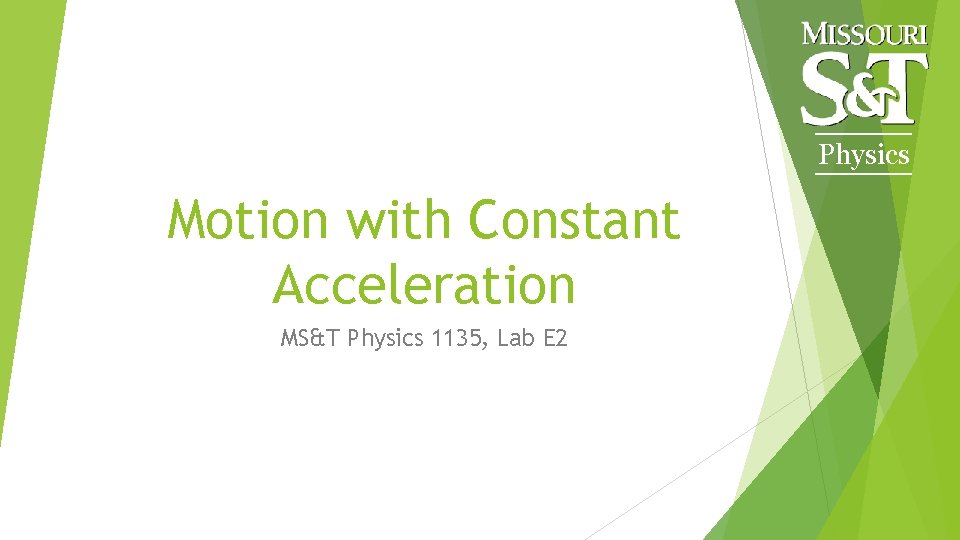
Physics Motion with Constant Acceleration MS&T Physics 1135, Lab E 2
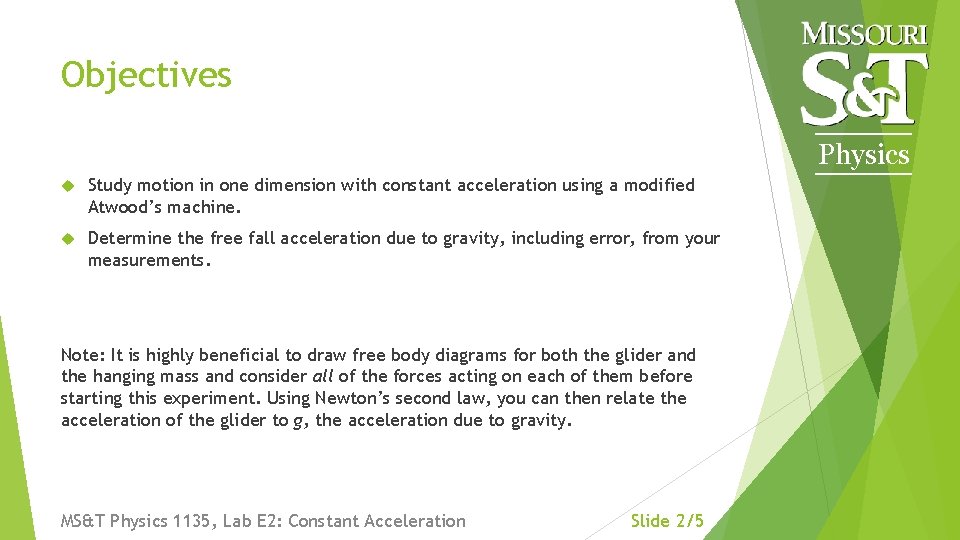
Objectives Physics Study motion in one dimension with constant acceleration using a modified Atwood’s machine. Determine the free fall acceleration due to gravity, including error, from your measurements. Note: It is highly beneficial to draw free body diagrams for both the glider and the hanging mass and consider all of the forces acting on each of them before starting this experiment. Using Newton’s second law, you can then relate the acceleration of the glider to g, the acceleration due to gravity. MS&T Physics 1135, Lab E 2: Constant Acceleration Slide 2/5
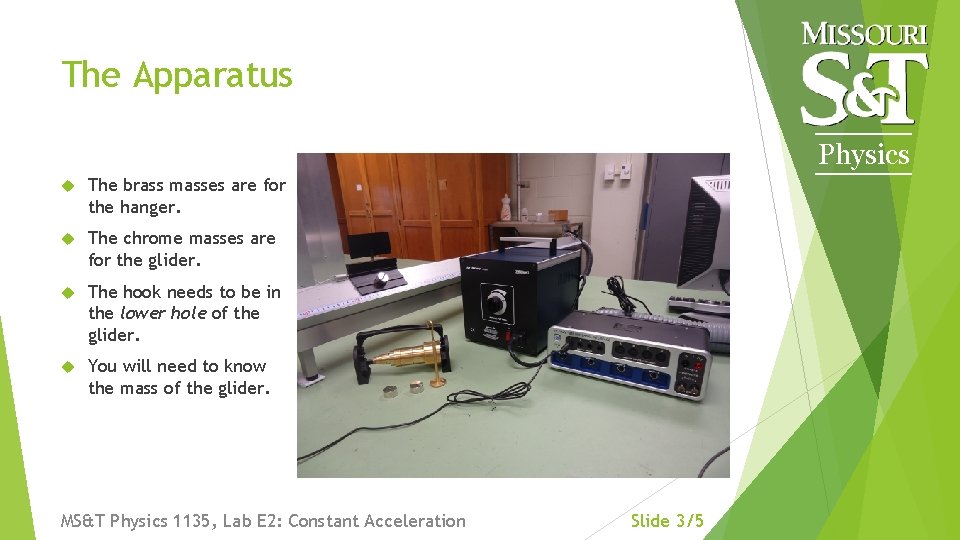
The Apparatus Physics The brass masses are for the hanger. The chrome masses are for the glider. The hook needs to be in the lower hole of the glider. You will need to know the mass of the glider. MS&T Physics 1135, Lab E 2: Constant Acceleration Slide 3/5
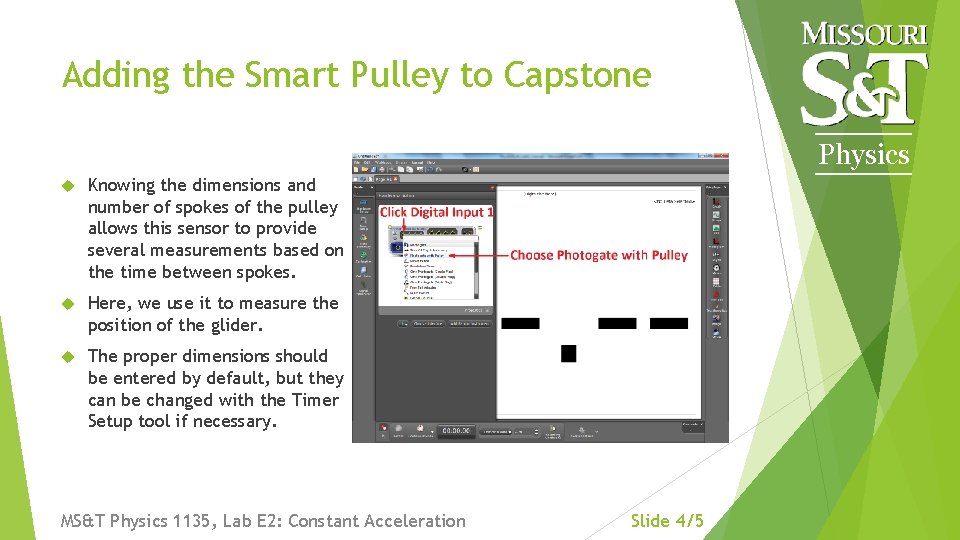
Adding the Smart Pulley to Capstone Physics Knowing the dimensions and number of spokes of the pulley allows this sensor to provide several measurements based on the time between spokes. Here, we use it to measure the position of the glider. The proper dimensions should be entered by default, but they can be changed with the Timer Setup tool if necessary. MS&T Physics 1135, Lab E 2: Constant Acceleration Slide 4/5
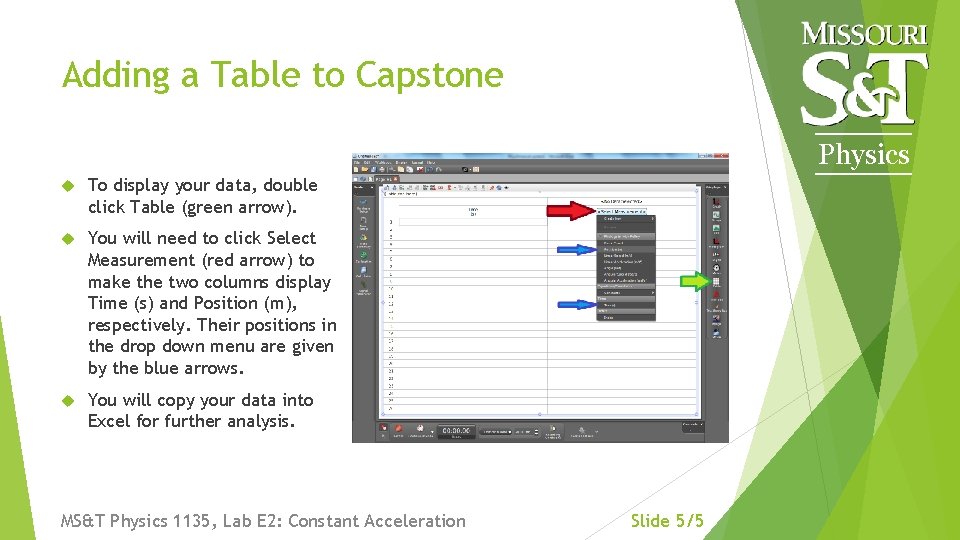
Adding a Table to Capstone Physics To display your data, double click Table (green arrow). You will need to click Select Measurement (red arrow) to make the two columns display Time (s) and Position (m), respectively. Their positions in the drop down menu are given by the blue arrows. You will copy your data into Excel for further analysis. MS&T Physics 1135, Lab E 2: Constant Acceleration Slide 5/5