Physical Layer and Media Signal Encoding EBS 286
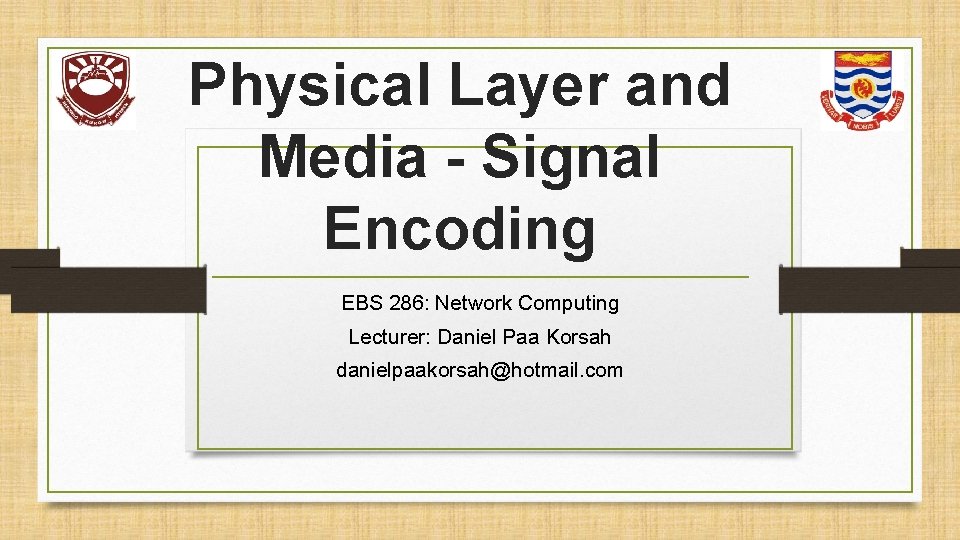
Physical Layer and Media - Signal Encoding EBS 286: Network Computing Lecturer: Daniel Paa Korsah danielpaakorsah@hotmail. com
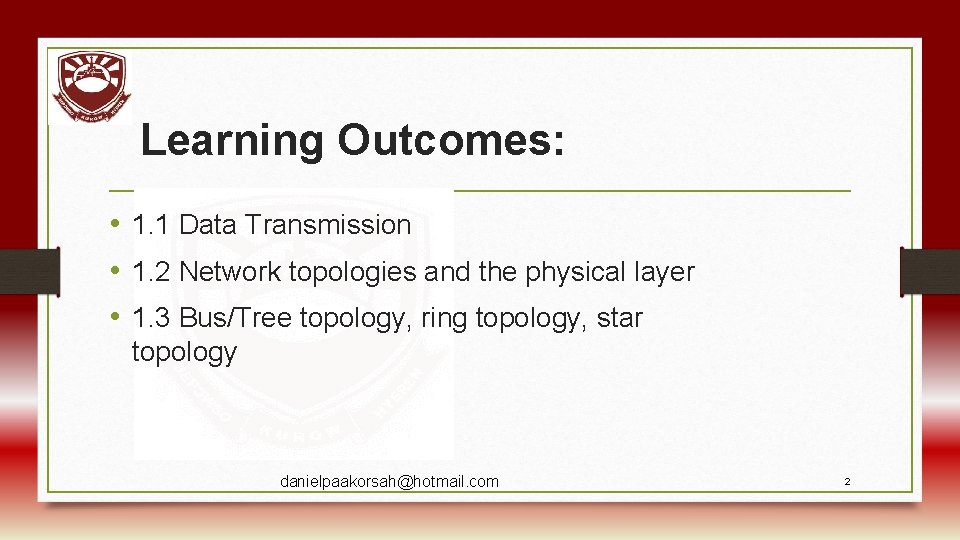
Learning Outcomes: • 1. 1 Data Transmission • 1. 2 Network topologies and the physical layer • 1. 3 Bus/Tree topology, ring topology, star topology danielpaakorsah@hotmail. com 2
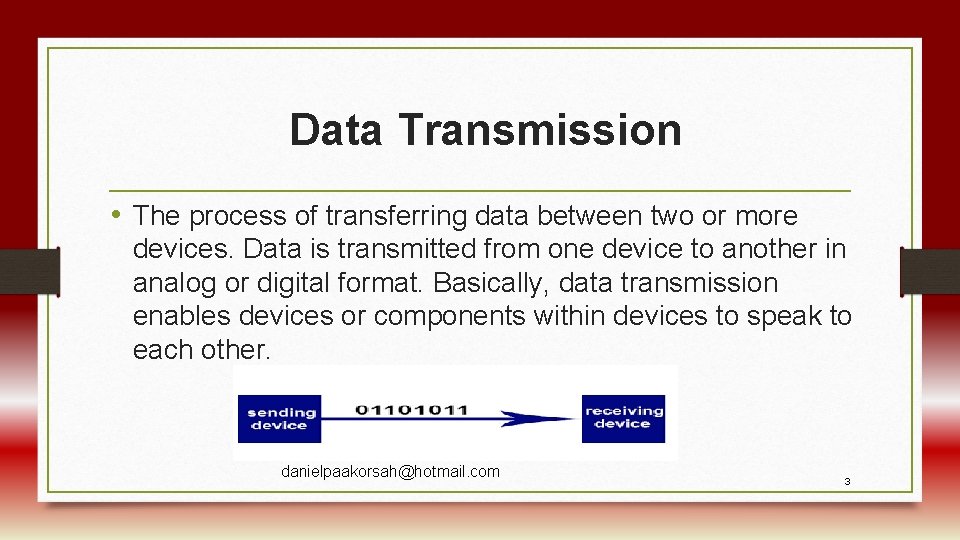
Data Transmission • The process of transferring data between two or more devices. Data is transmitted from one device to another in analog or digital format. Basically, data transmission enables devices or components within devices to speak to each other. danielpaakorsah@hotmail. com 3
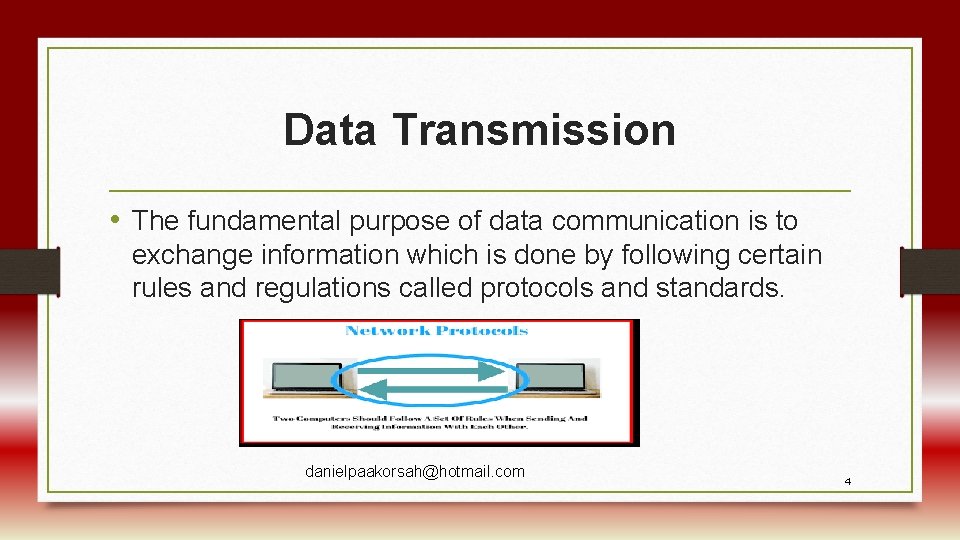
Data Transmission • The fundamental purpose of data communication is to exchange information which is done by following certain rules and regulations called protocols and standards. danielpaakorsah@hotmail. com 4
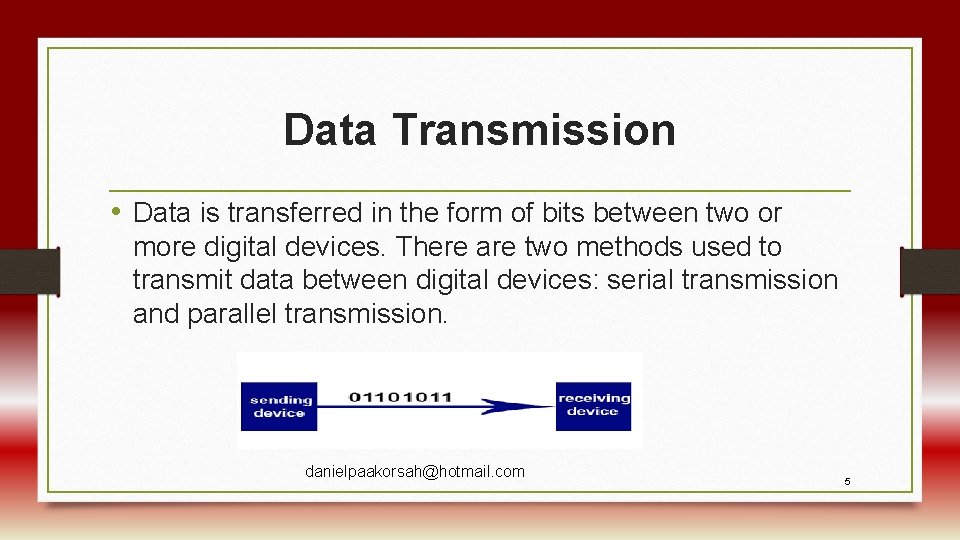
Data Transmission • Data is transferred in the form of bits between two or more digital devices. There are two methods used to transmit data between digital devices: serial transmission and parallel transmission. danielpaakorsah@hotmail. com 5
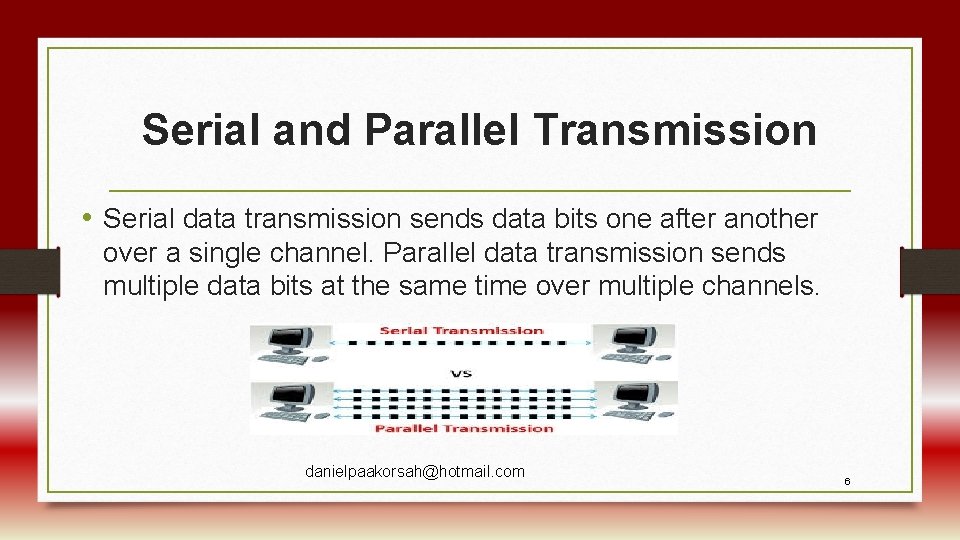
Serial and Parallel Transmission • Serial data transmission sends data bits one after another over a single channel. Parallel data transmission sends multiple data bits at the same time over multiple channels. danielpaakorsah@hotmail. com 6
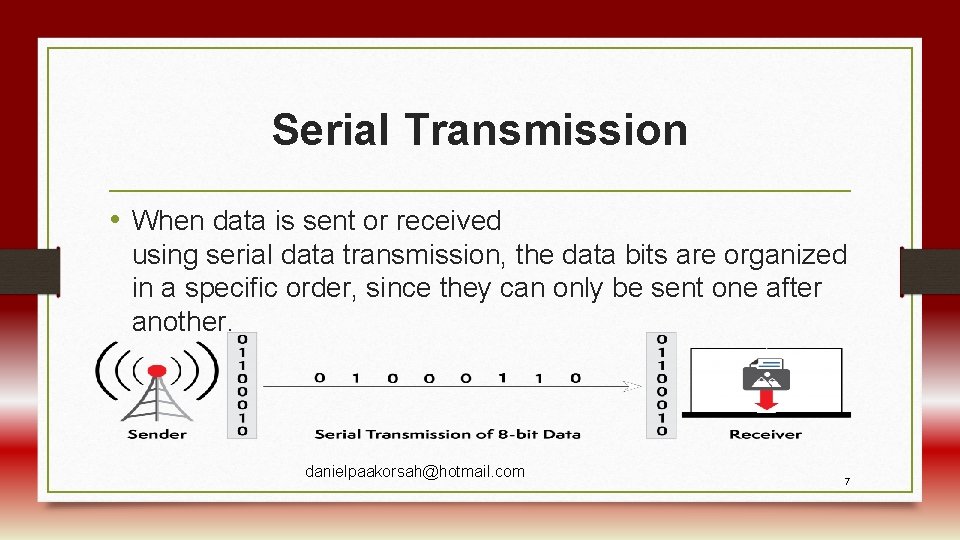
Serial Transmission • When data is sent or received using serial data transmission, the data bits are organized in a specific order, since they can only be sent one after another. danielpaakorsah@hotmail. com 7
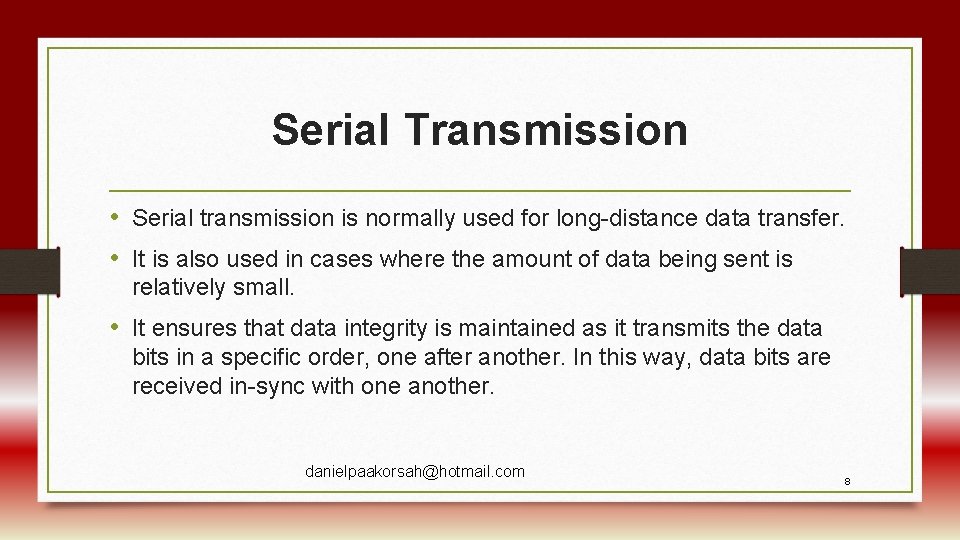
Serial Transmission • Serial transmission is normally used for long-distance data transfer. • It is also used in cases where the amount of data being sent is relatively small. • It ensures that data integrity is maintained as it transmits the data bits in a specific order, one after another. In this way, data bits are received in-sync with one another. danielpaakorsah@hotmail. com 8
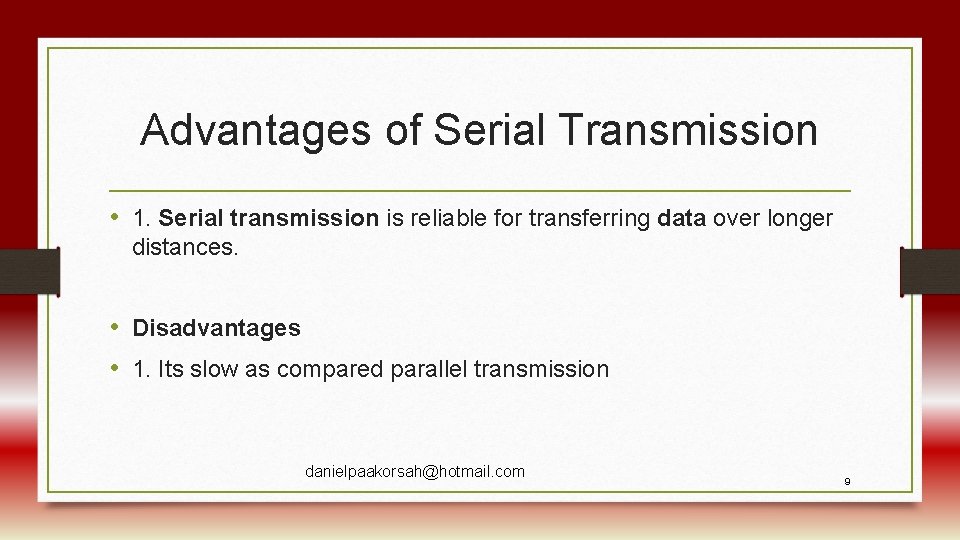
Advantages of Serial Transmission • 1. Serial transmission is reliable for transferring data over longer distances. • Disadvantages • 1. Its slow as compared parallel transmission danielpaakorsah@hotmail. com 9
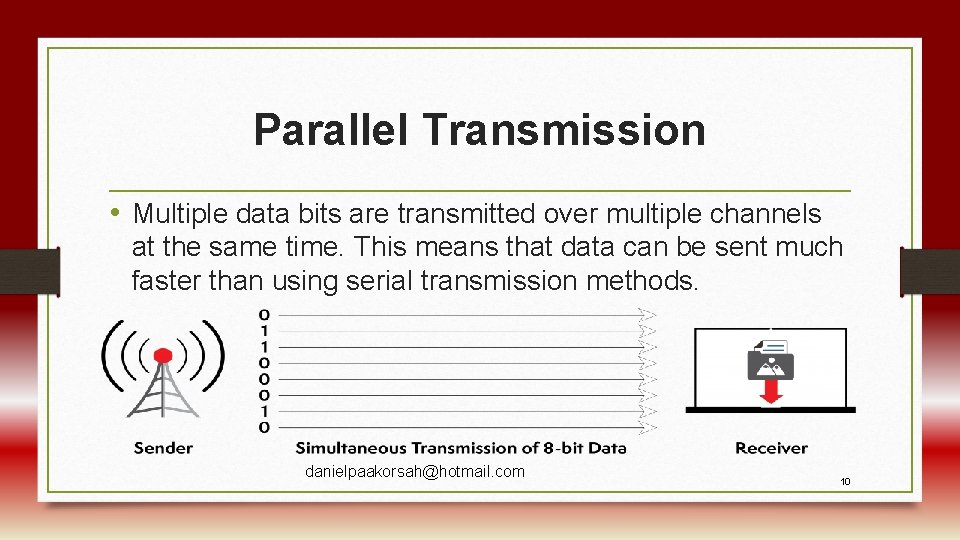
Parallel Transmission • Multiple data bits are transmitted over multiple channels at the same time. This means that data can be sent much faster than using serial transmission methods. danielpaakorsah@hotmail. com 10
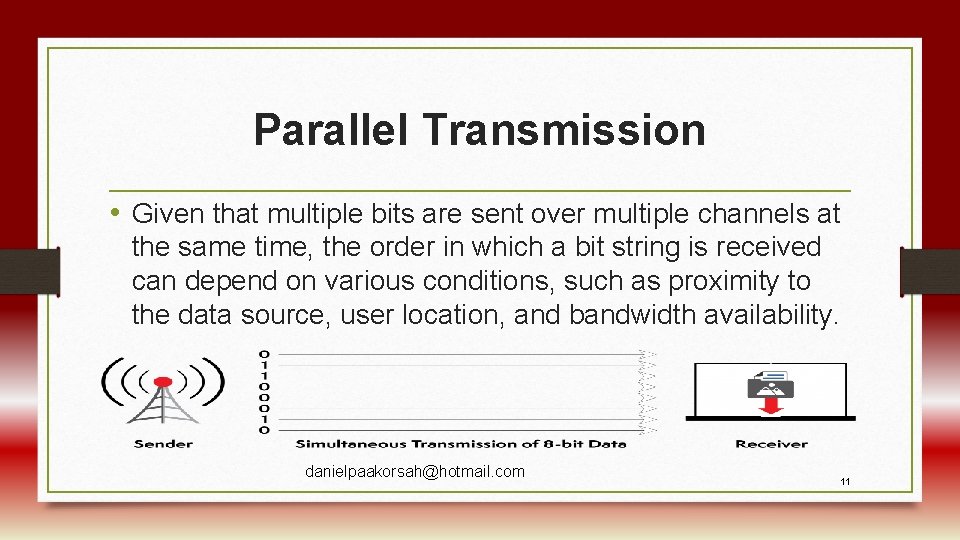
Parallel Transmission • Given that multiple bits are sent over multiple channels at the same time, the order in which a bit string is received can depend on various conditions, such as proximity to the data source, user location, and bandwidth availability. danielpaakorsah@hotmail. com 11
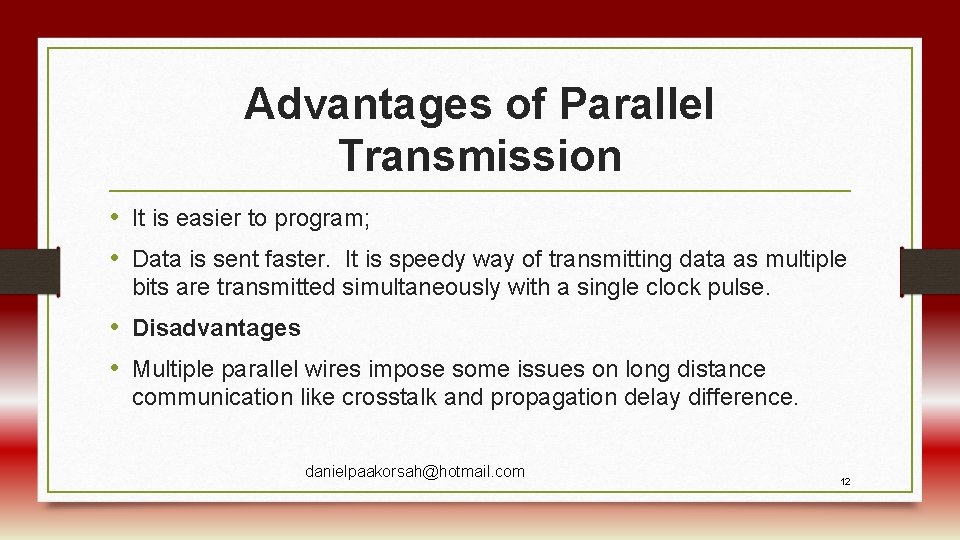
Advantages of Parallel Transmission • It is easier to program; • Data is sent faster. It is speedy way of transmitting data as multiple bits are transmitted simultaneously with a single clock pulse. • Disadvantages • Multiple parallel wires impose some issues on long distance communication like crosstalk and propagation delay difference. danielpaakorsah@hotmail. com 12
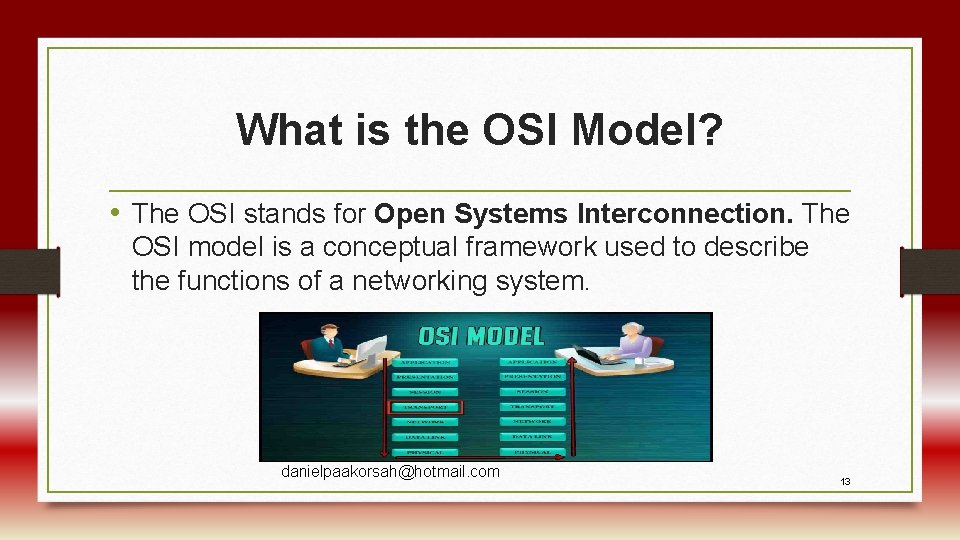
What is the OSI Model? • The OSI stands for Open Systems Interconnection. The OSI model is a conceptual framework used to describe the functions of a networking system. danielpaakorsah@hotmail. com 13
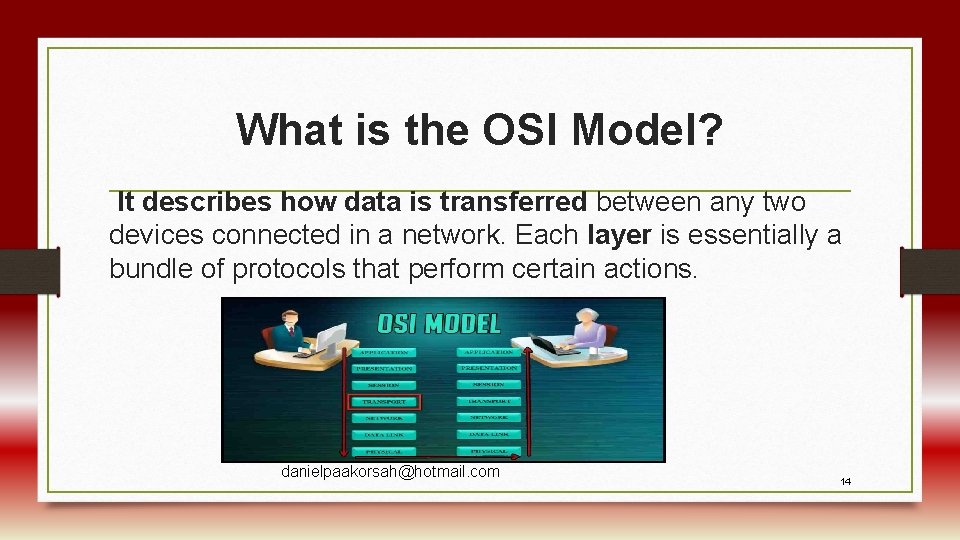
What is the OSI Model? It describes how data is transferred between any two devices connected in a network. Each layer is essentially a bundle of protocols that perform certain actions. danielpaakorsah@hotmail. com 14
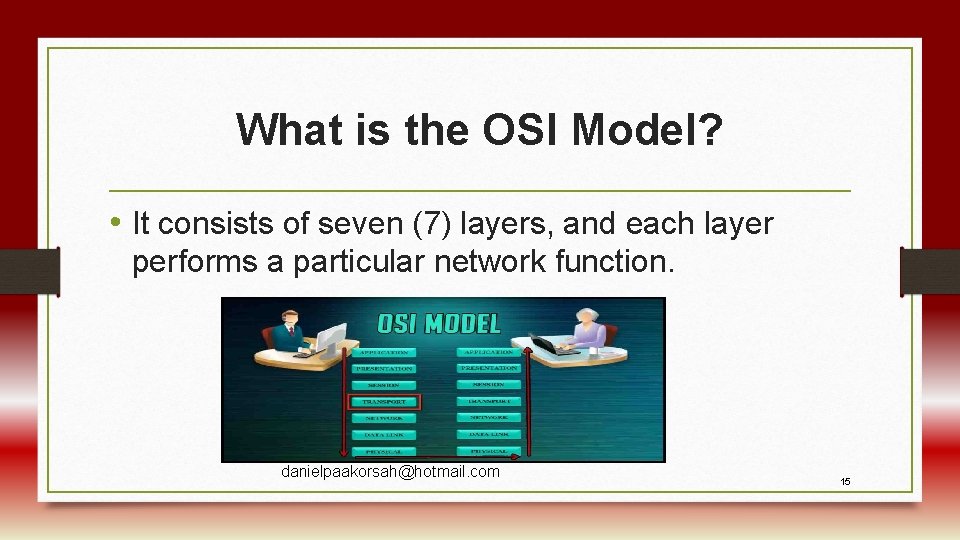
What is the OSI Model? • It consists of seven (7) layers, and each layer performs a particular network function. danielpaakorsah@hotmail. com 15
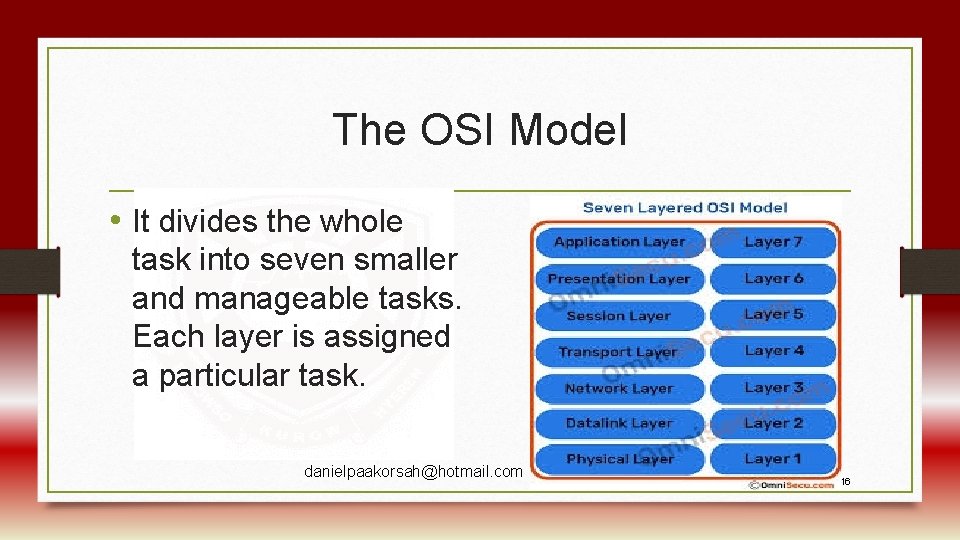
The OSI Model • It divides the whole task into seven smaller and manageable tasks. Each layer is assigned a particular task. danielpaakorsah@hotmail. com 16
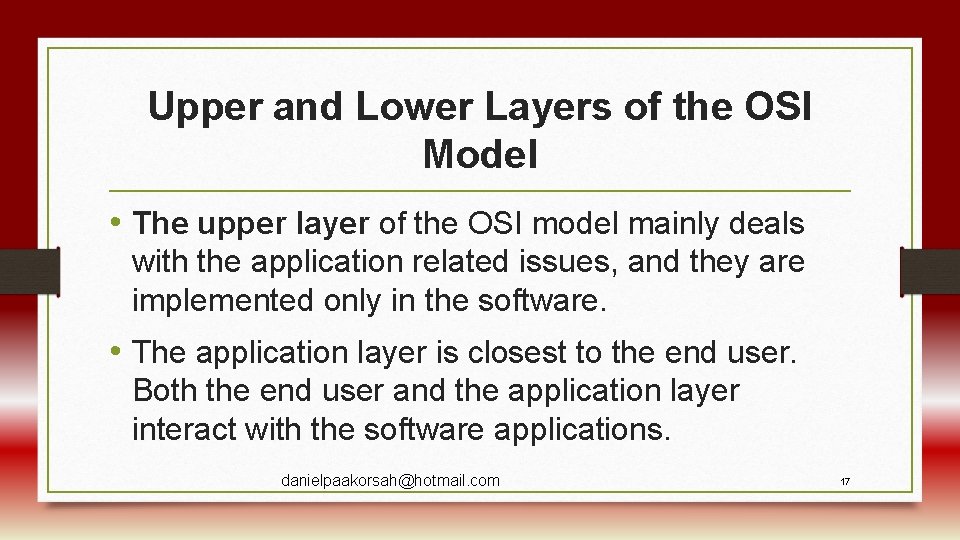
Upper and Lower Layers of the OSI Model • The upper layer of the OSI model mainly deals with the application related issues, and they are implemented only in the software. • The application layer is closest to the end user. Both the end user and the application layer interact with the software applications. danielpaakorsah@hotmail. com 17
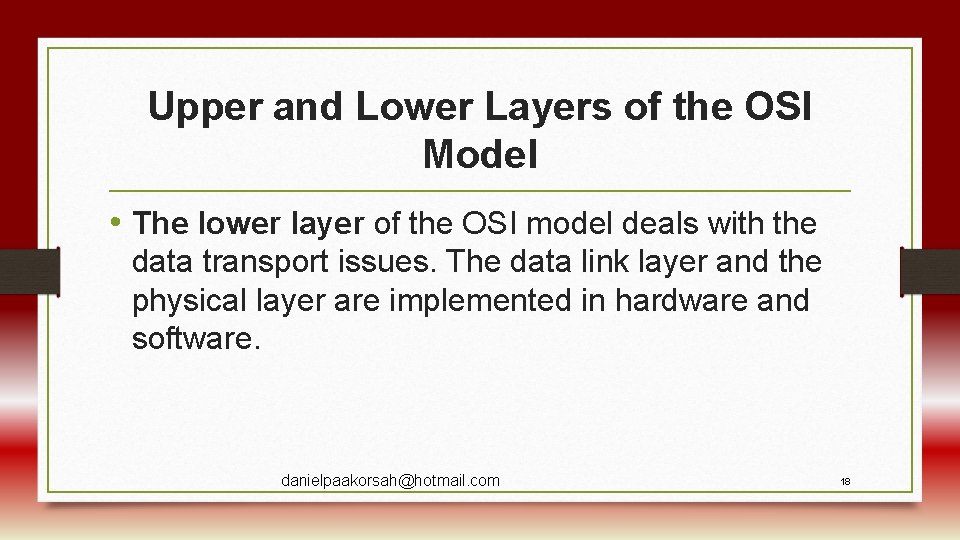
Upper and Lower Layers of the OSI Model • The lower layer of the OSI model deals with the data transport issues. The data link layer and the physical layer are implemented in hardware and software. danielpaakorsah@hotmail. com 18
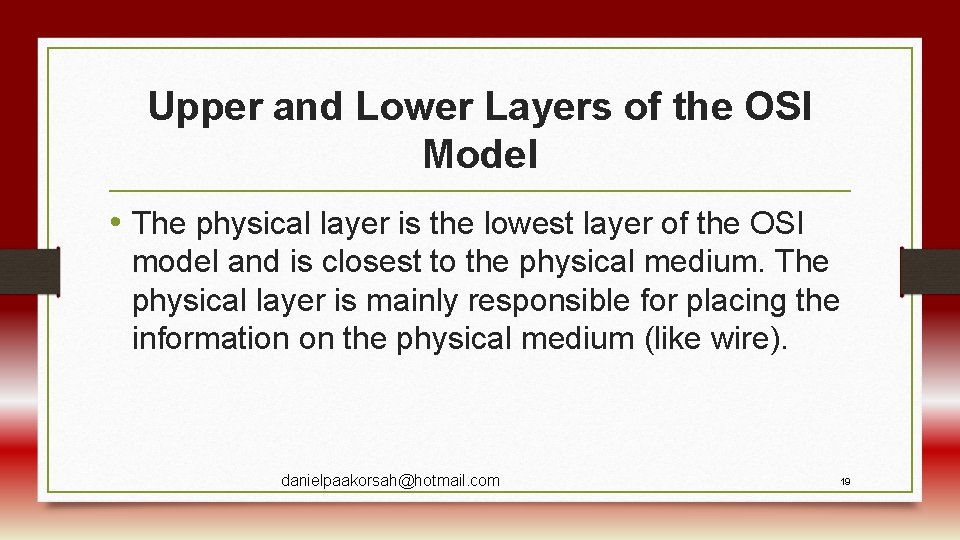
Upper and Lower Layers of the OSI Model • The physical layer is the lowest layer of the OSI model and is closest to the physical medium. The physical layer is mainly responsible for placing the information on the physical medium (like wire). danielpaakorsah@hotmail. com 19
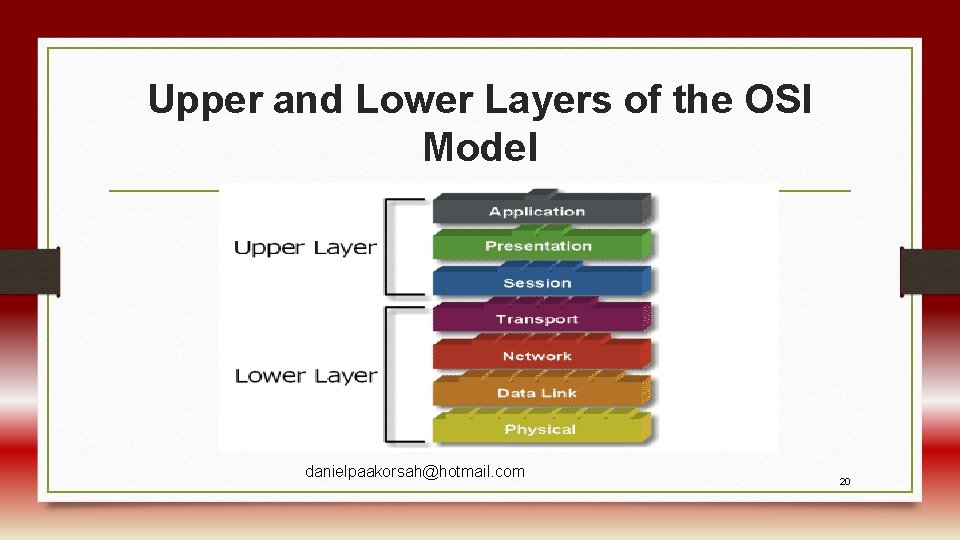
Upper and Lower Layers of the OSI Model danielpaakorsah@hotmail. com 20
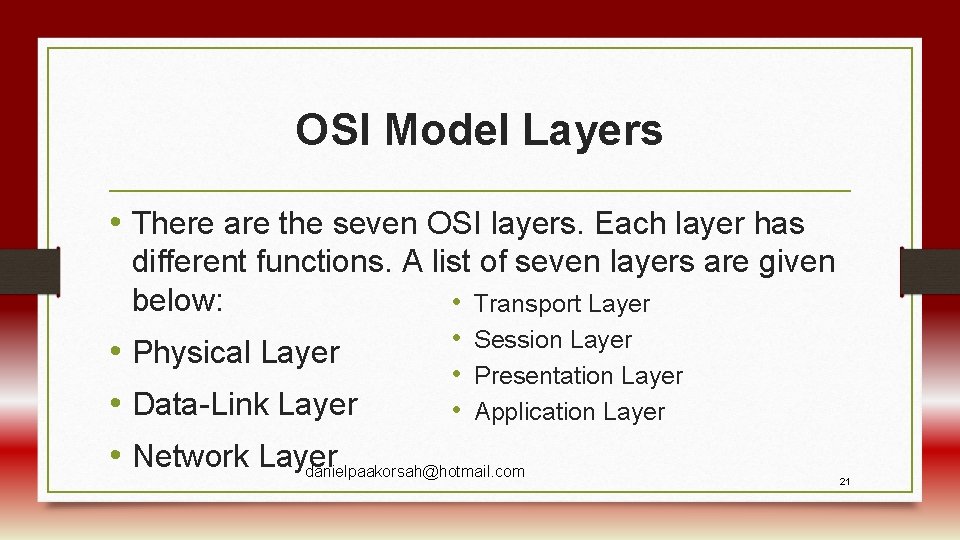
OSI Model Layers • There are the seven OSI layers. Each layer has different functions. A list of seven layers are given below: • Transport Layer • Session Layer • Physical Layer • Presentation Layer • Data-Link Layer • Application Layer • Network Layer danielpaakorsah@hotmail. com 21
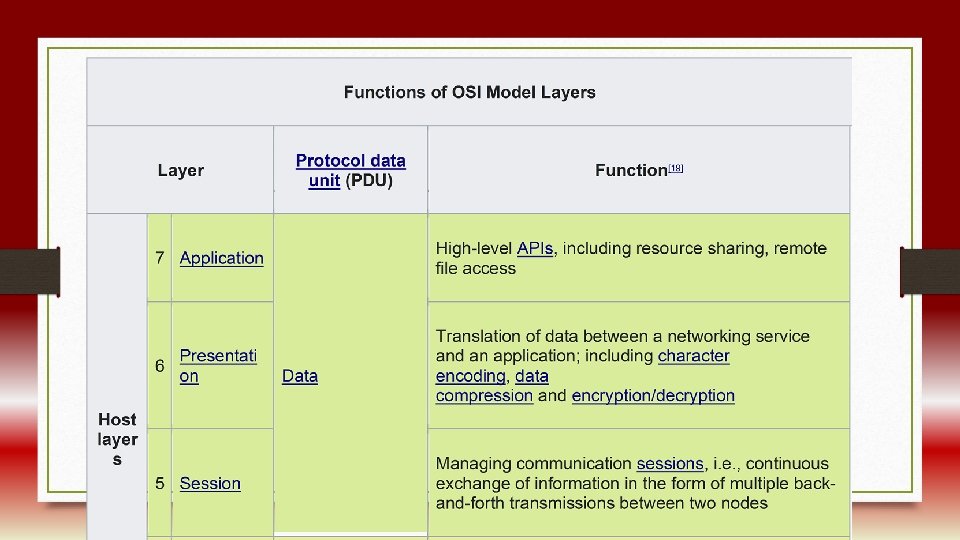
22
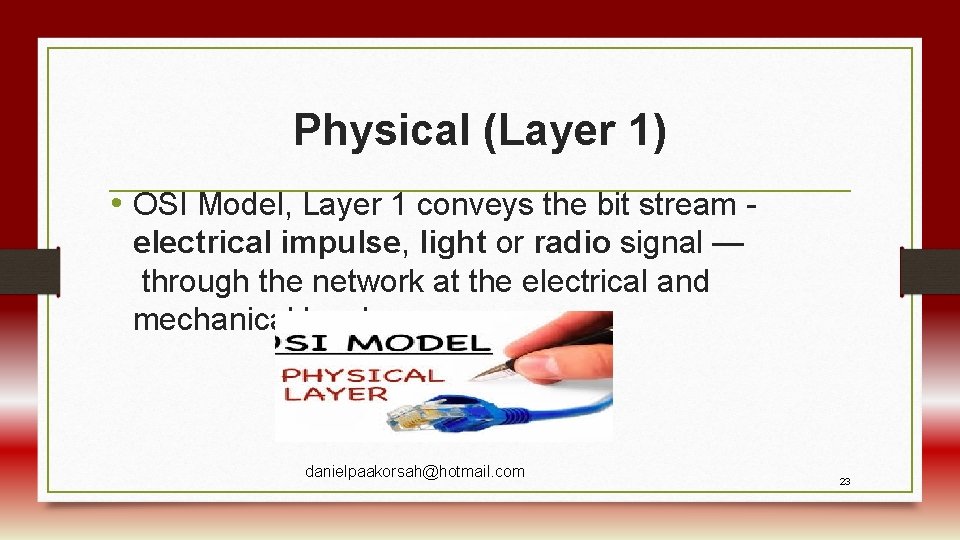
Physical (Layer 1) • OSI Model, Layer 1 conveys the bit stream - electrical impulse, light or radio signal — through the network at the electrical and mechanical level. danielpaakorsah@hotmail. com 23
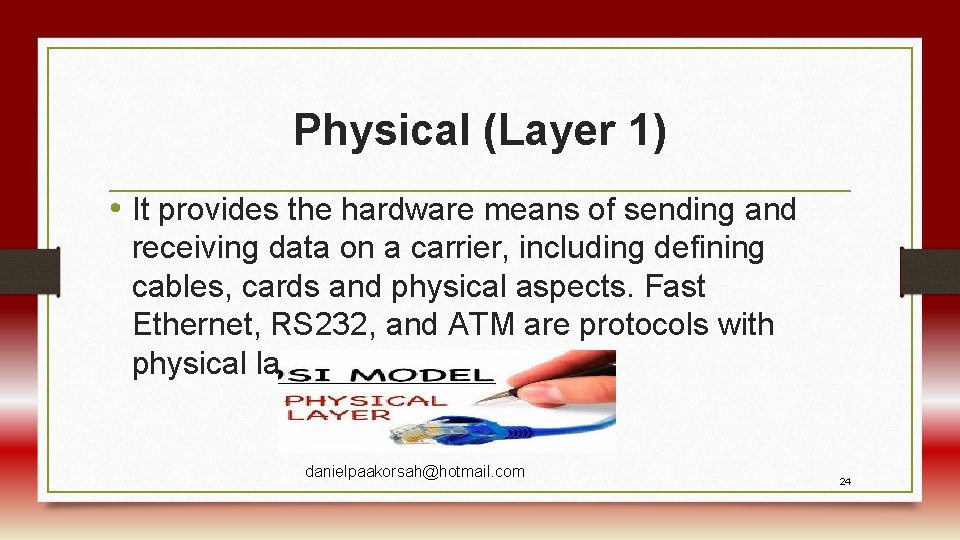
Physical (Layer 1) • It provides the hardware means of sending and receiving data on a carrier, including defining cables, cards and physical aspects. Fast Ethernet, RS 232, and ATM are protocols with physical layer components danielpaakorsah@hotmail. com 24
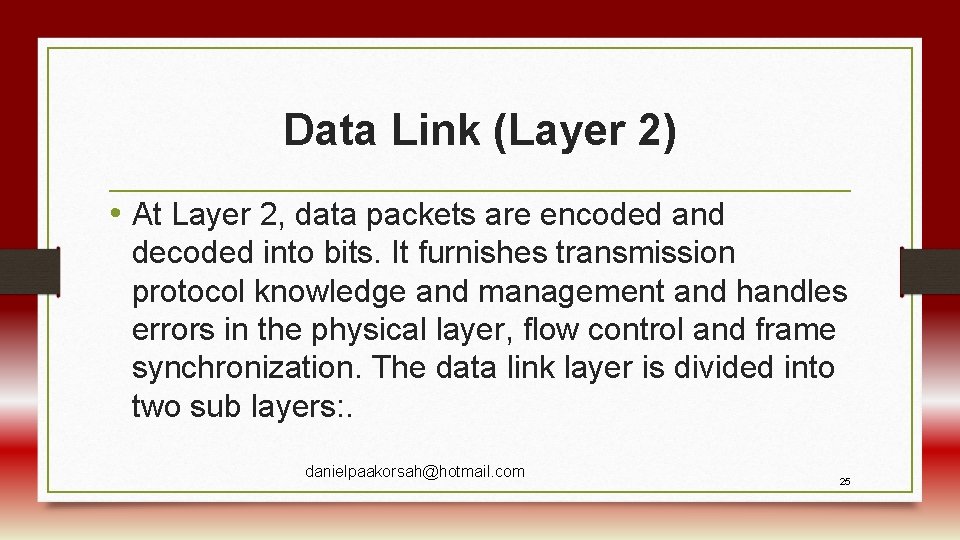
Data Link (Layer 2) • At Layer 2, data packets are encoded and decoded into bits. It furnishes transmission protocol knowledge and management and handles errors in the physical layer, flow control and frame synchronization. The data link layer is divided into two sub layers: . danielpaakorsah@hotmail. com 25
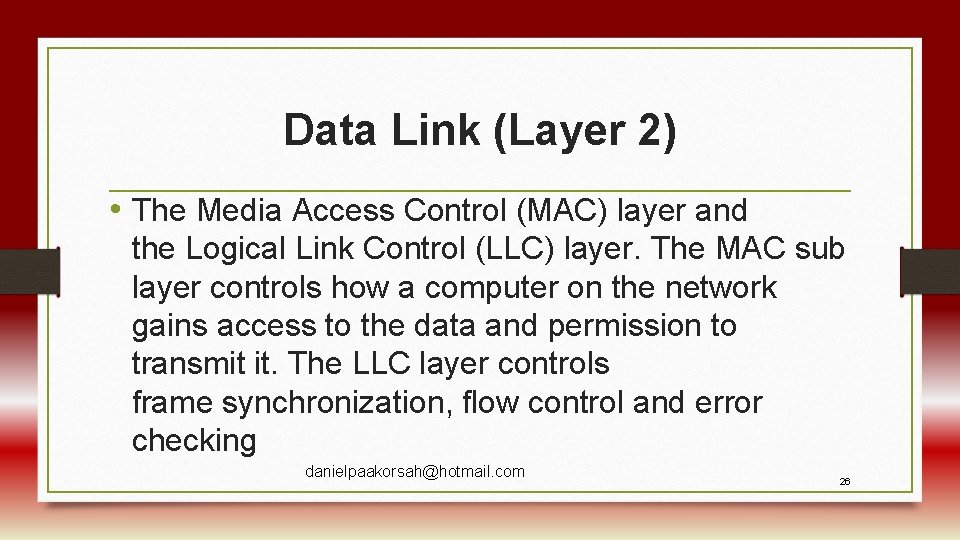
Data Link (Layer 2) • The Media Access Control (MAC) layer and the Logical Link Control (LLC) layer. The MAC sub layer controls how a computer on the network gains access to the data and permission to transmit it. The LLC layer controls frame synchronization, flow control and error checking danielpaakorsah@hotmail. com 26
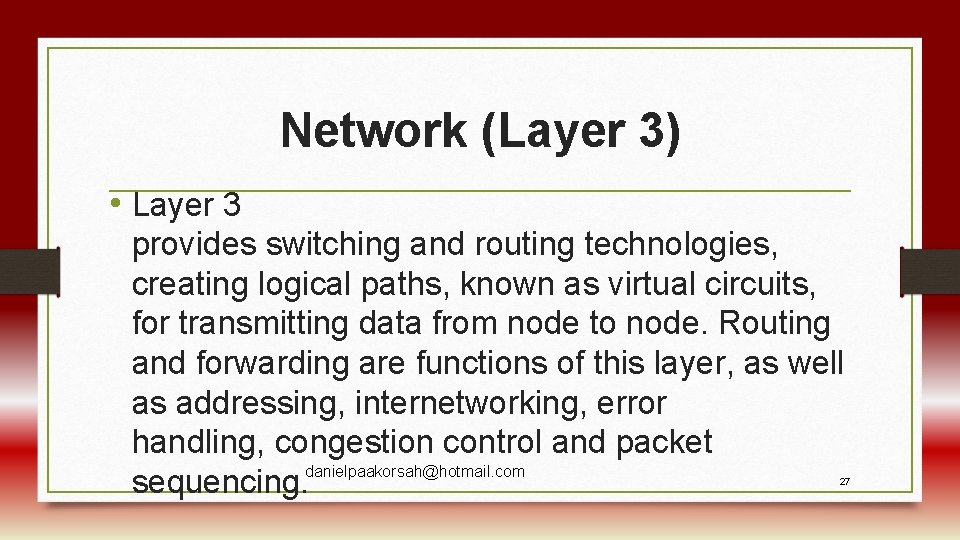
Network (Layer 3) • Layer 3 provides switching and routing technologies, creating logical paths, known as virtual circuits, for transmitting data from node to node. Routing and forwarding are functions of this layer, as well as addressing, internetworking, error handling, congestion control and packet danielpaakorsah@hotmail. com sequencing. 27
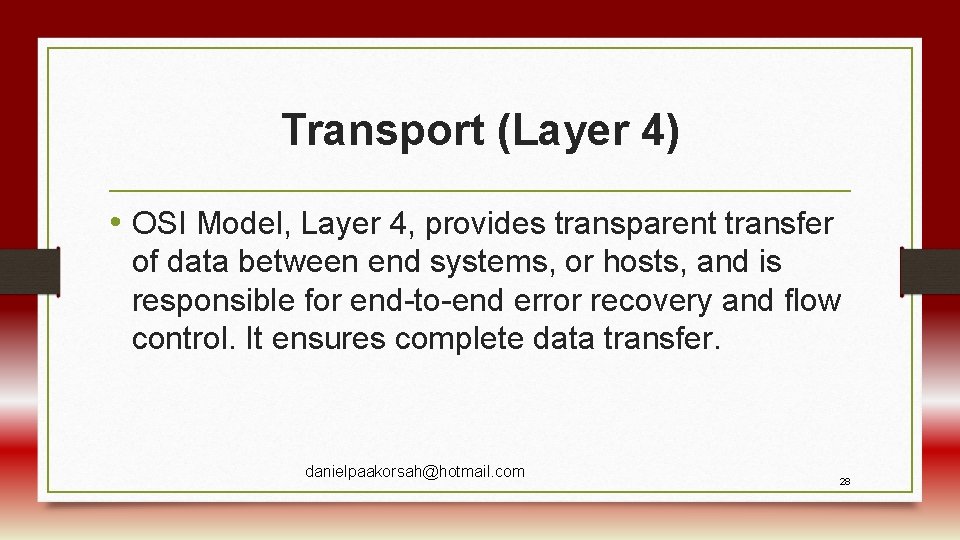
Transport (Layer 4) • OSI Model, Layer 4, provides transparent transfer of data between end systems, or hosts, and is responsible for end-to-end error recovery and flow control. It ensures complete data transfer. danielpaakorsah@hotmail. com 28
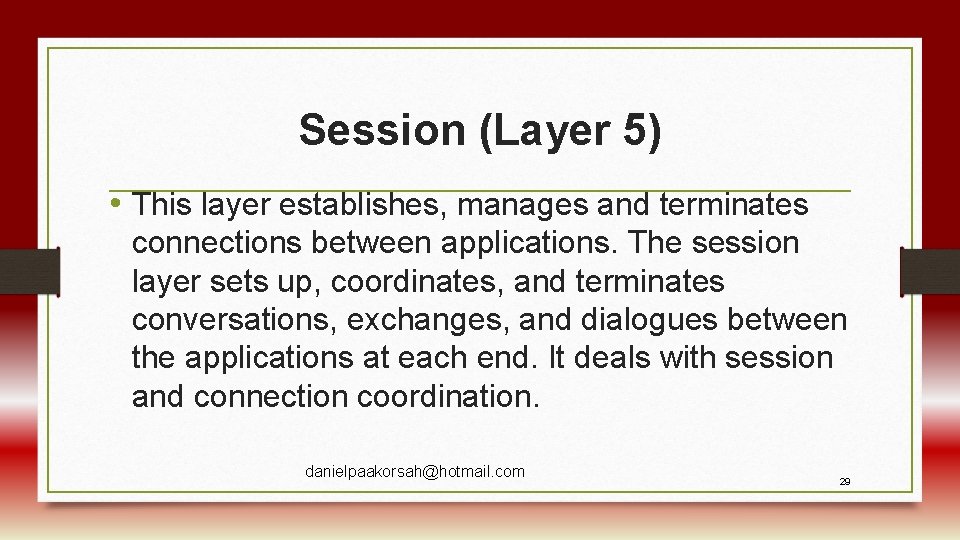
Session (Layer 5) • This layer establishes, manages and terminates connections between applications. The session layer sets up, coordinates, and terminates conversations, exchanges, and dialogues between the applications at each end. It deals with session and connection coordination. danielpaakorsah@hotmail. com 29
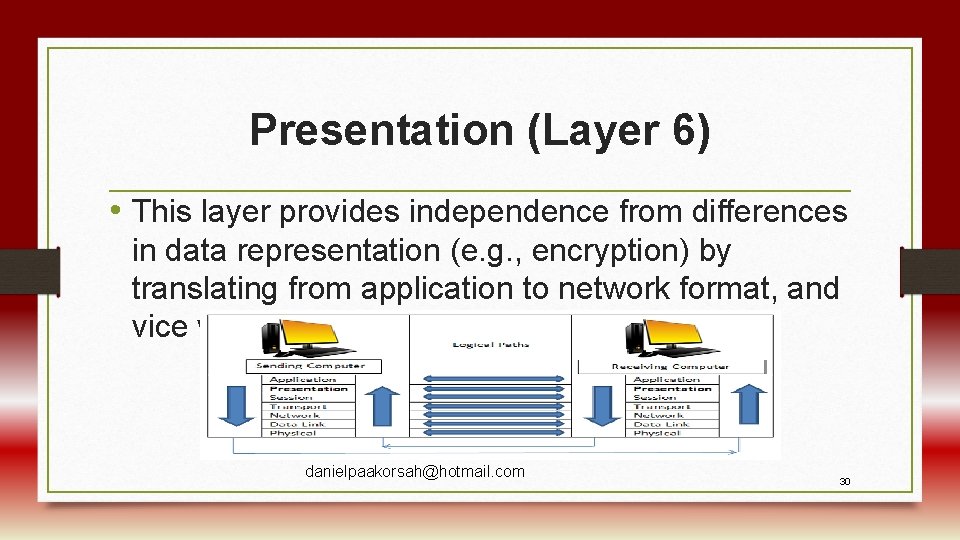
Presentation (Layer 6) • This layer provides independence from differences in data representation (e. g. , encryption) by translating from application to network format, and vice versa. danielpaakorsah@hotmail. com 30
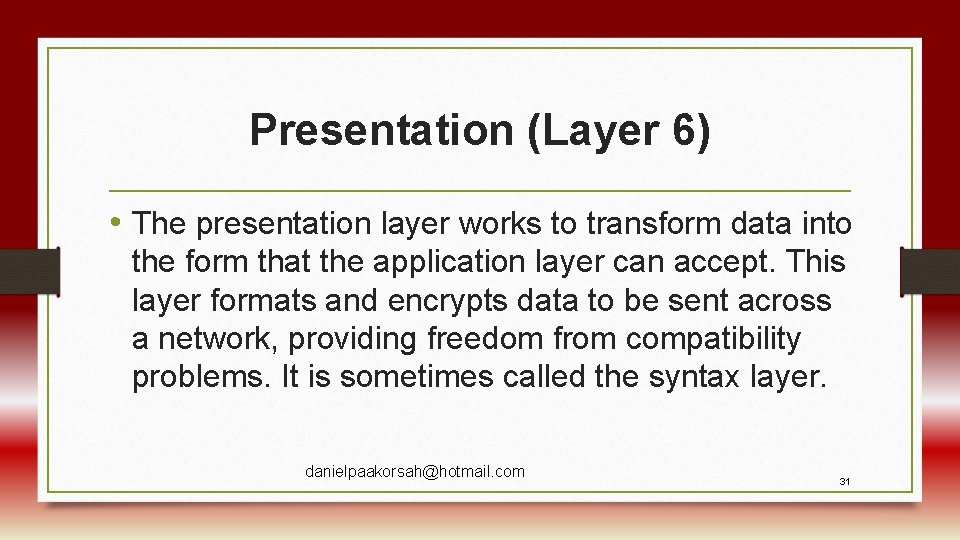
Presentation (Layer 6) • The presentation layer works to transform data into the form that the application layer can accept. This layer formats and encrypts data to be sent across a network, providing freedom from compatibility problems. It is sometimes called the syntax layer. danielpaakorsah@hotmail. com 31
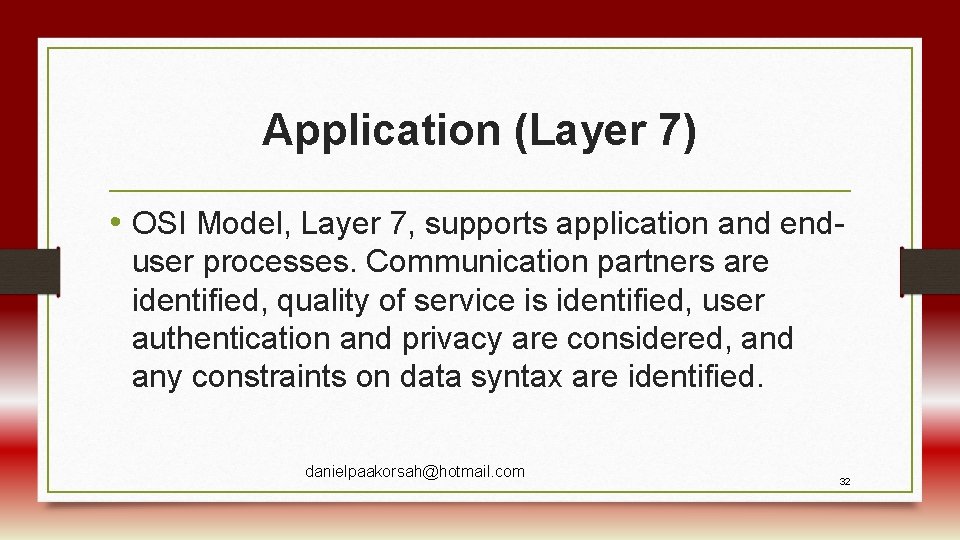
Application (Layer 7) • OSI Model, Layer 7, supports application and enduser processes. Communication partners are identified, quality of service is identified, user authentication and privacy are considered, and any constraints on data syntax are identified. danielpaakorsah@hotmail. com 32
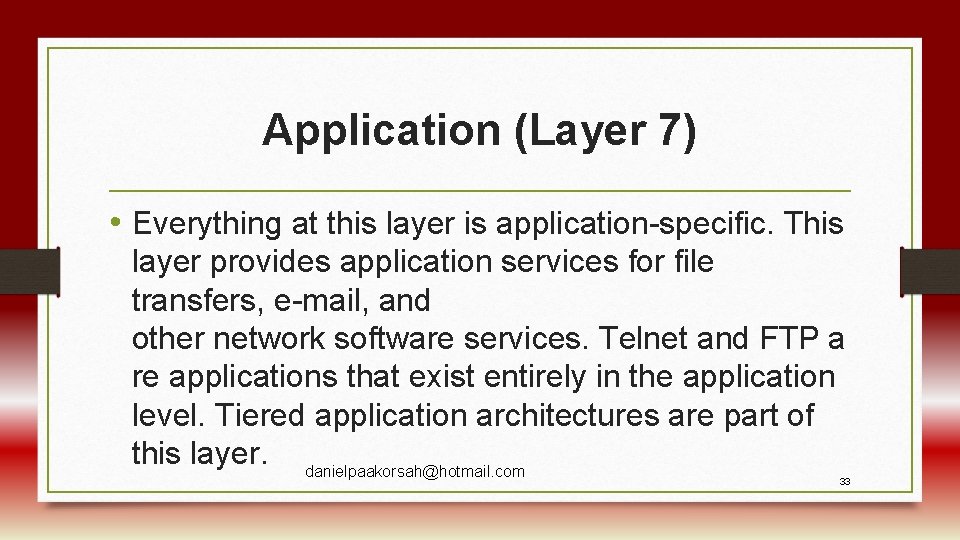
Application (Layer 7) • Everything at this layer is application-specific. This layer provides application services for file transfers, e-mail, and other network software services. Telnet and FTP a re applications that exist entirely in the application level. Tiered application architectures are part of this layer. danielpaakorsah@hotmail. com 33
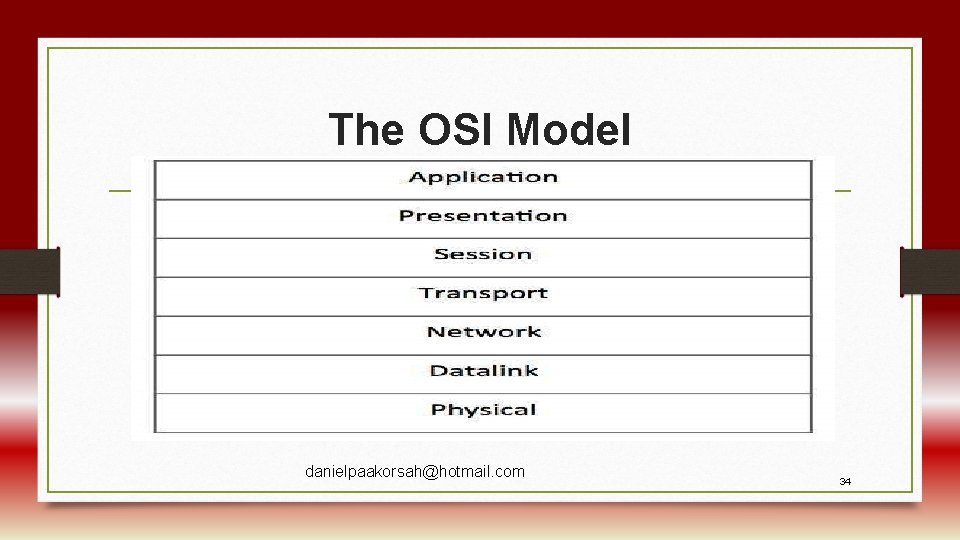
The OSI Model danielpaakorsah@hotmail. com 34
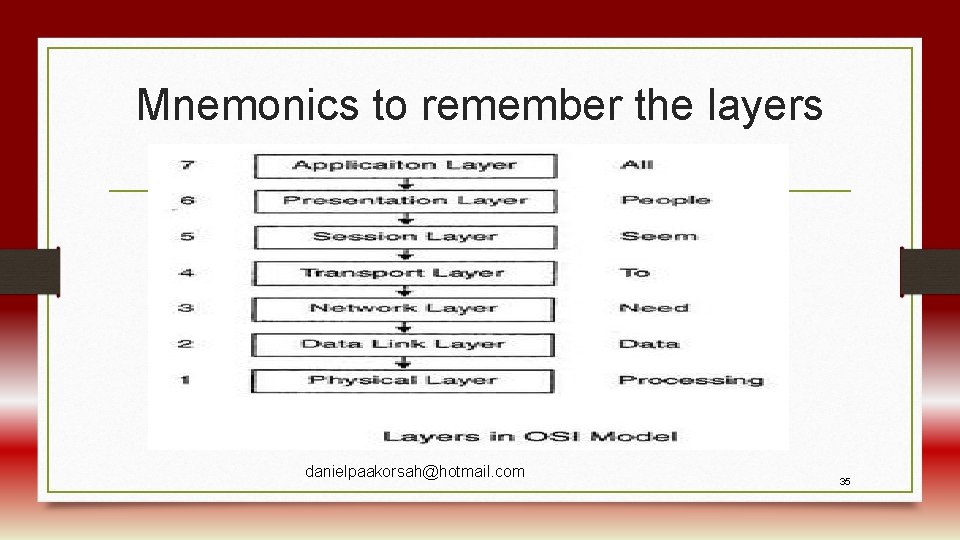
Mnemonics to remember the layers danielpaakorsah@hotmail. com 35
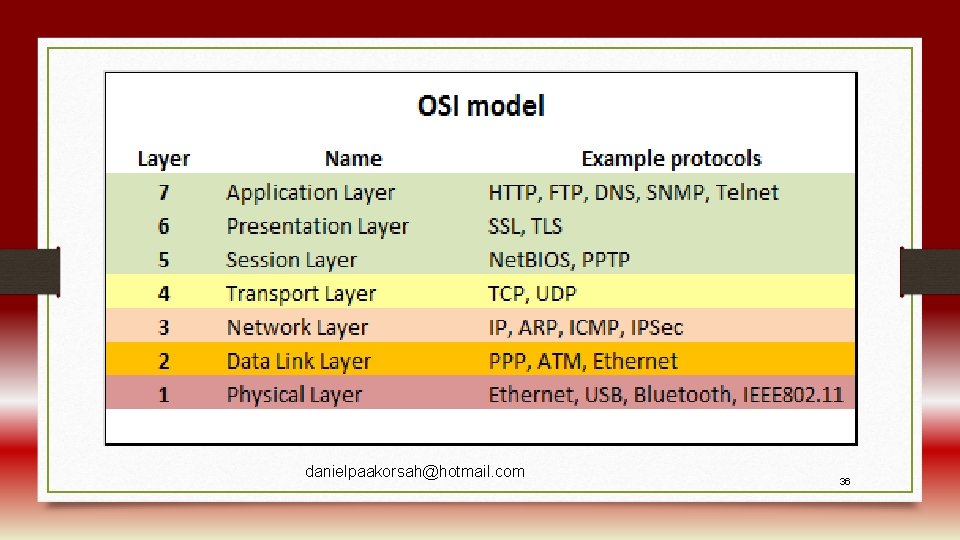
danielpaakorsah@hotmail. com 36
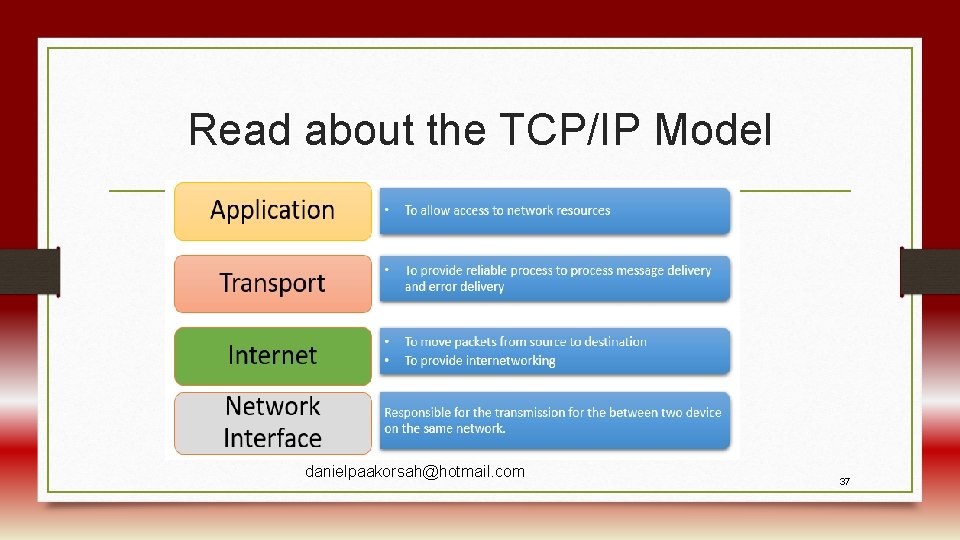
Read about the TCP/IP Model danielpaakorsah@hotmail. com 37
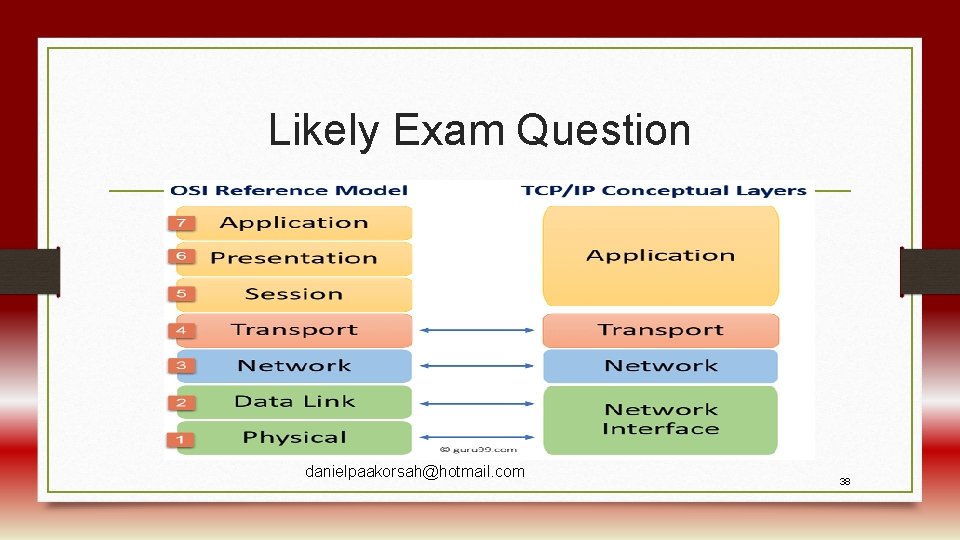
Likely Exam Question danielpaakorsah@hotmail. com 38
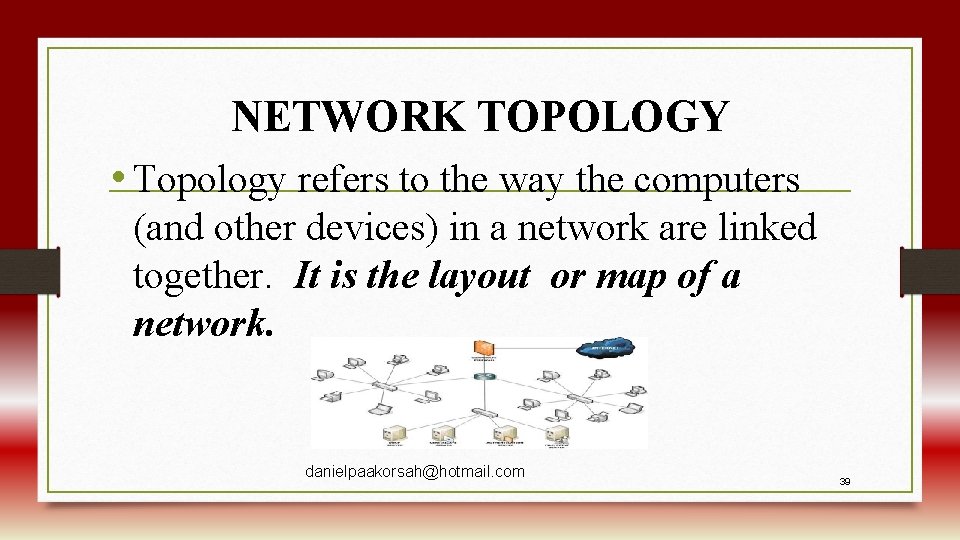
NETWORK TOPOLOGY • Topology refers to the way the computers (and other devices) in a network are linked together. It is the layout or map of a network. danielpaakorsah@hotmail. com 39
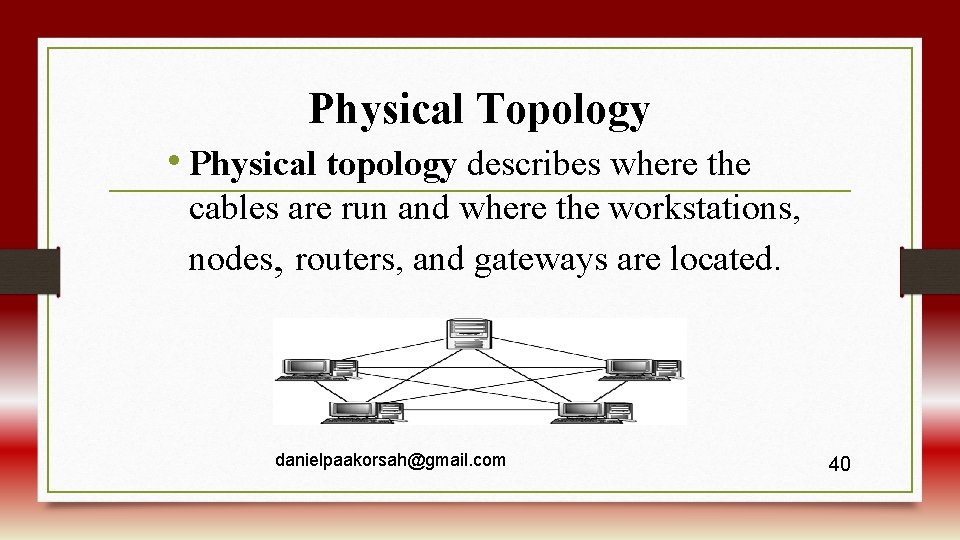
Physical Topology • Physical topology describes where the cables are run and where the workstations, nodes, routers, and gateways are located. danielpaakorsah@gmail. com 40
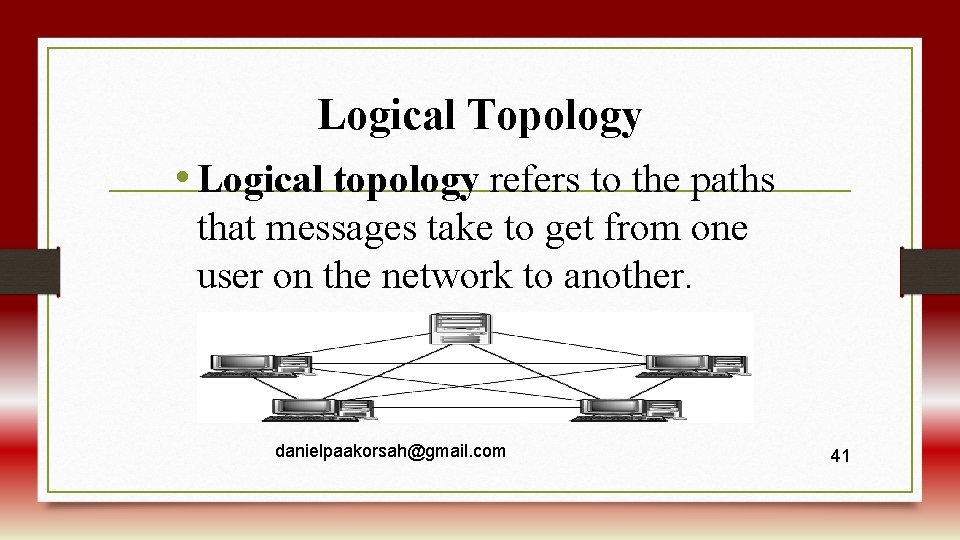
Logical Topology • Logical topology refers to the paths that messages take to get from one user on the network to another. danielpaakorsah@gmail. com 41
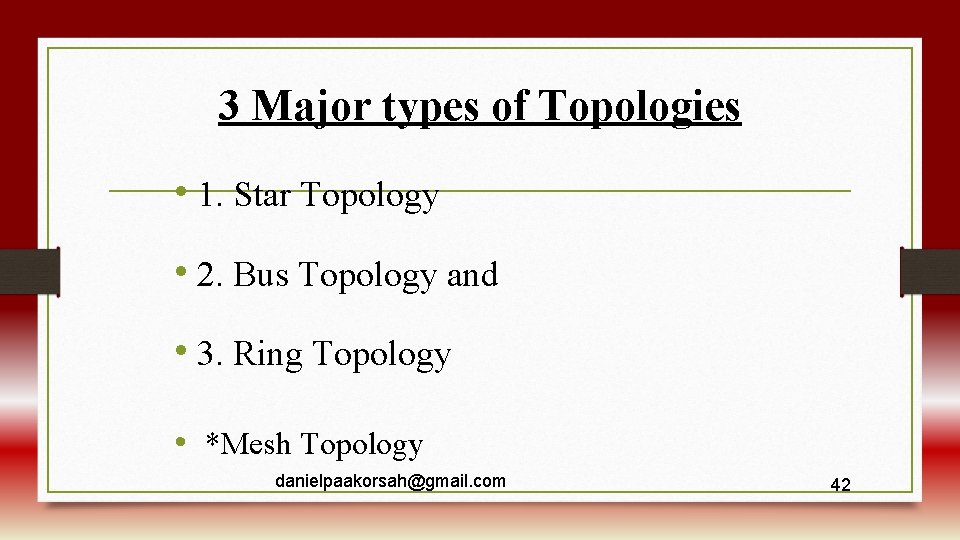
3 Major types of Topologies • 1. Star Topology • 2. Bus Topology and • 3. Ring Topology • *Mesh Topology danielpaakorsah@gmail. com 42
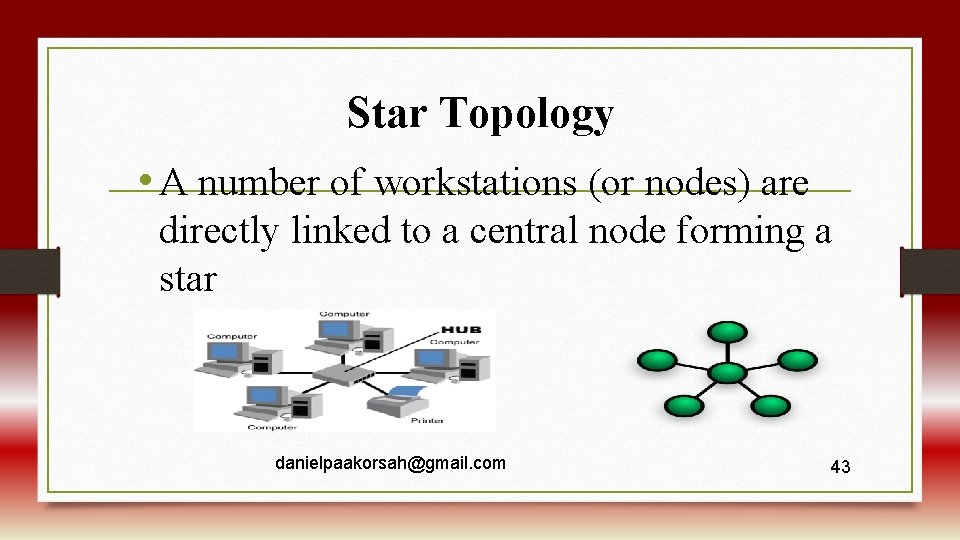
Star Topology • A number of workstations (or nodes) are directly linked to a central node forming a star danielpaakorsah@gmail. com 43
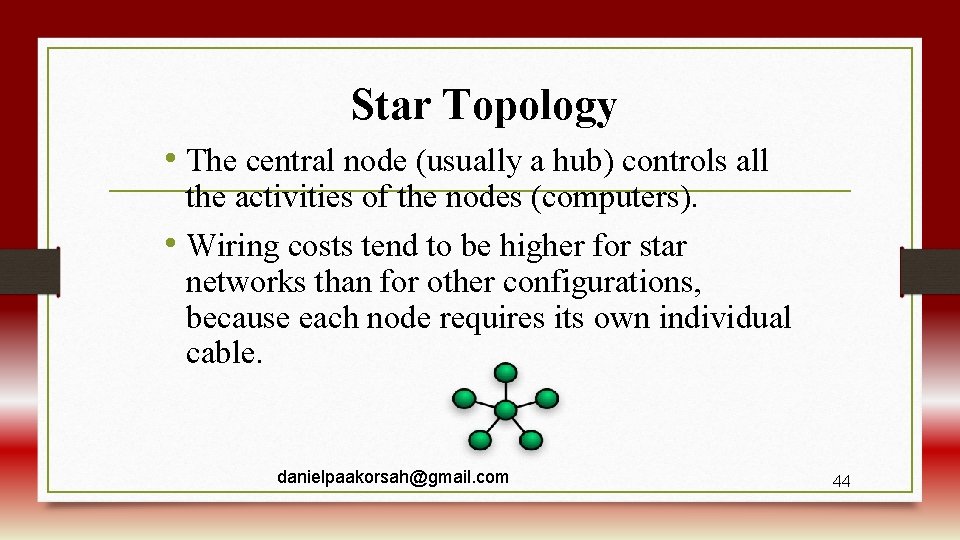
Star Topology • The central node (usually a hub) controls all the activities of the nodes (computers). • Wiring costs tend to be higher for star networks than for other configurations, because each node requires its own individual cable. danielpaakorsah@gmail. com 44
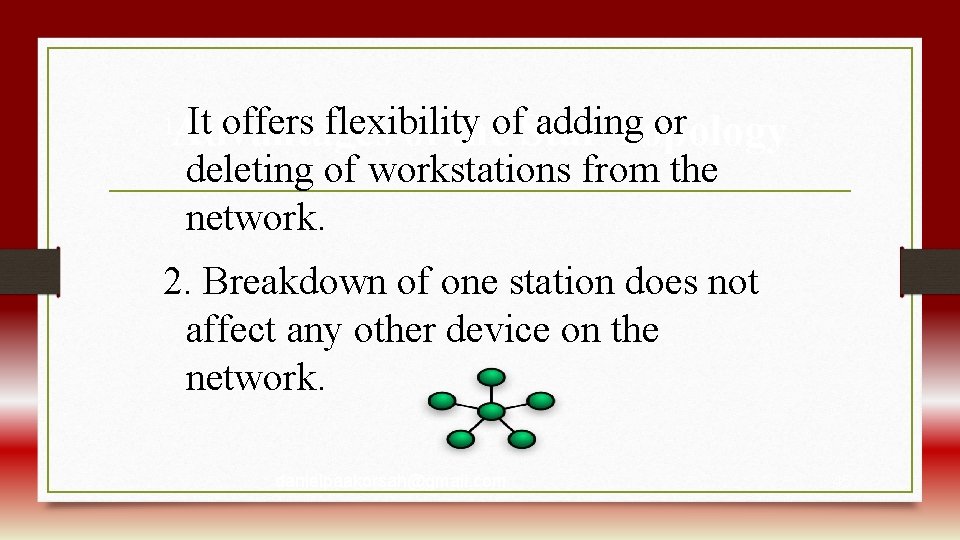
It offers flexibility adding or Advantages of theof. Star Topology 1. deleting of workstations from the network. 2. Breakdown of one station does not affect any other device on the network. danielpaakorsah@gmail. com 45
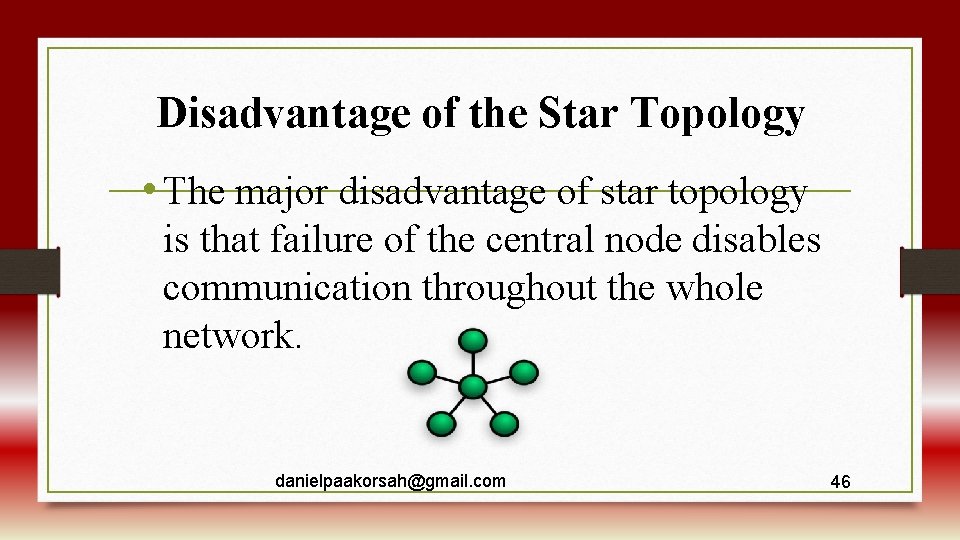
Disadvantage of the Star Topology • The major disadvantage of star topology is that failure of the central node disables communication throughout the whole network. danielpaakorsah@gmail. com 46
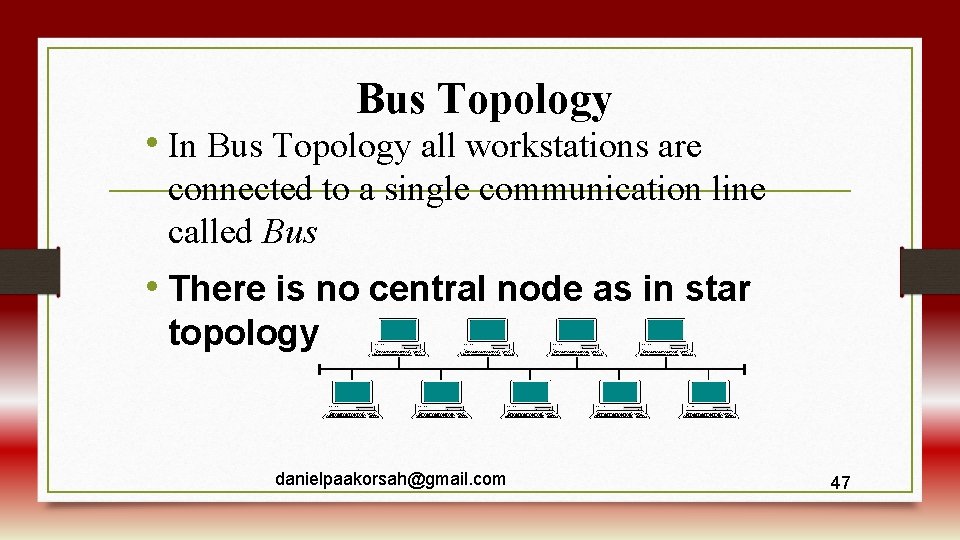
Bus Topology • In Bus Topology all workstations are connected to a single communication line called Bus • There is no central node as in star topology danielpaakorsah@gmail. com 47
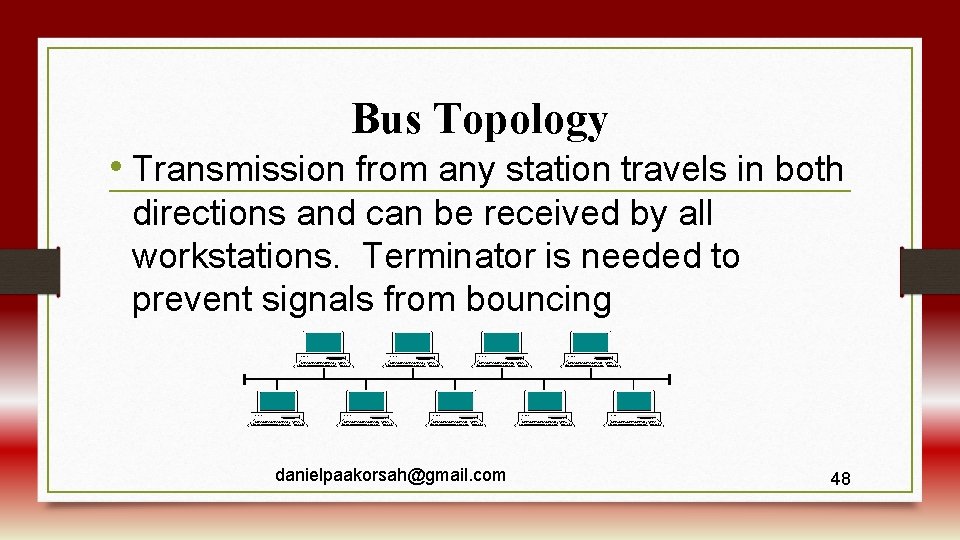
Bus Topology • Transmission from any station travels in both directions and can be received by all workstations. Terminator is needed to prevent signals from bouncing danielpaakorsah@gmail. com 48
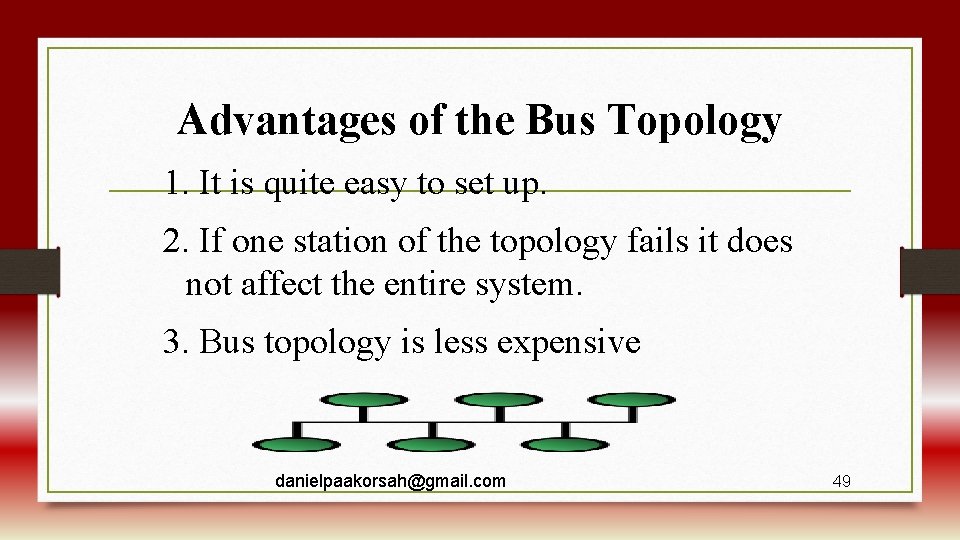
Advantages of the Bus Topology 1. It is quite easy to set up. 2. If one station of the topology fails it does not affect the entire system. 3. Bus topology is less expensive danielpaakorsah@gmail. com 49
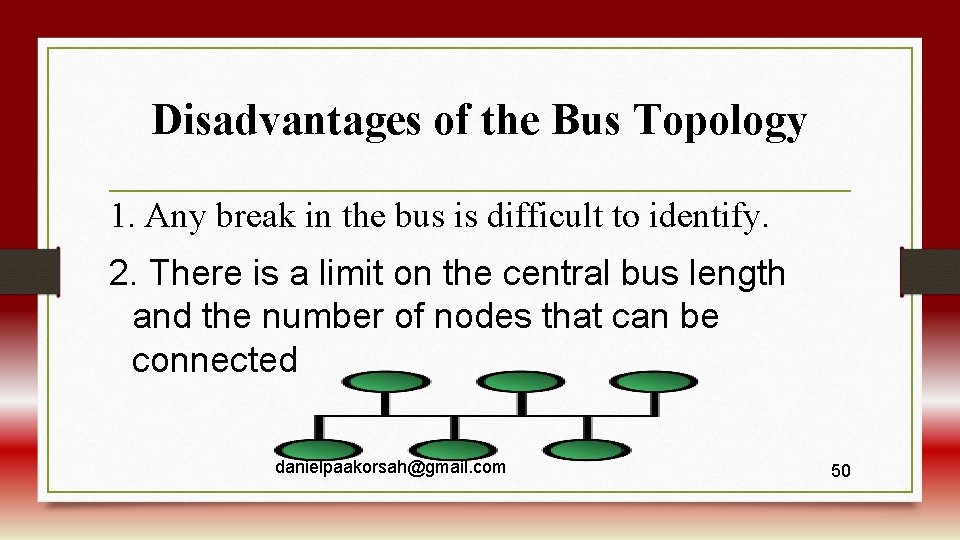
Disadvantages of the Bus Topology 1. Any break in the bus is difficult to identify. 2. There is a limit on the central bus length and the number of nodes that can be connected danielpaakorsah@gmail. com 50
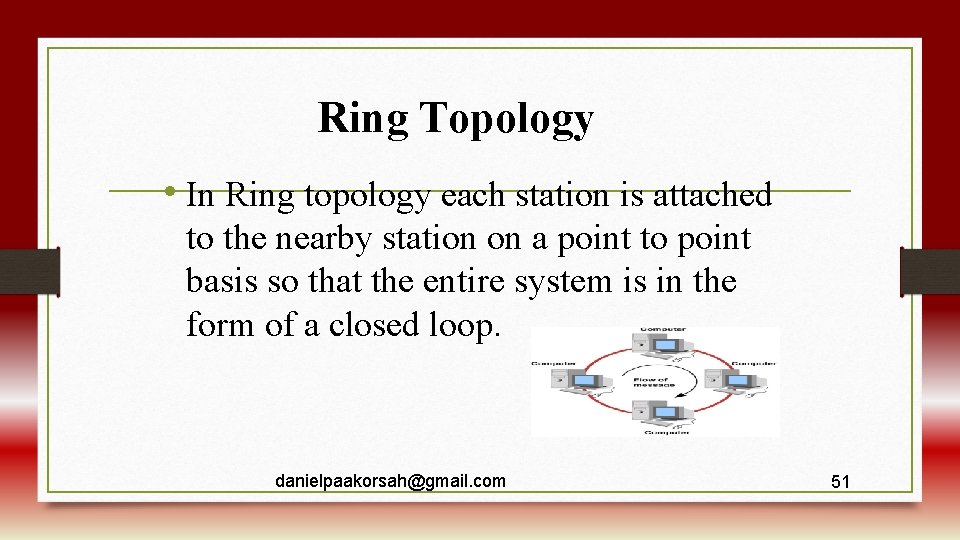
Ring Topology • In Ring topology each station is attached to the nearby station on a point to point basis so that the entire system is in the form of a closed loop. danielpaakorsah@gmail. com 51
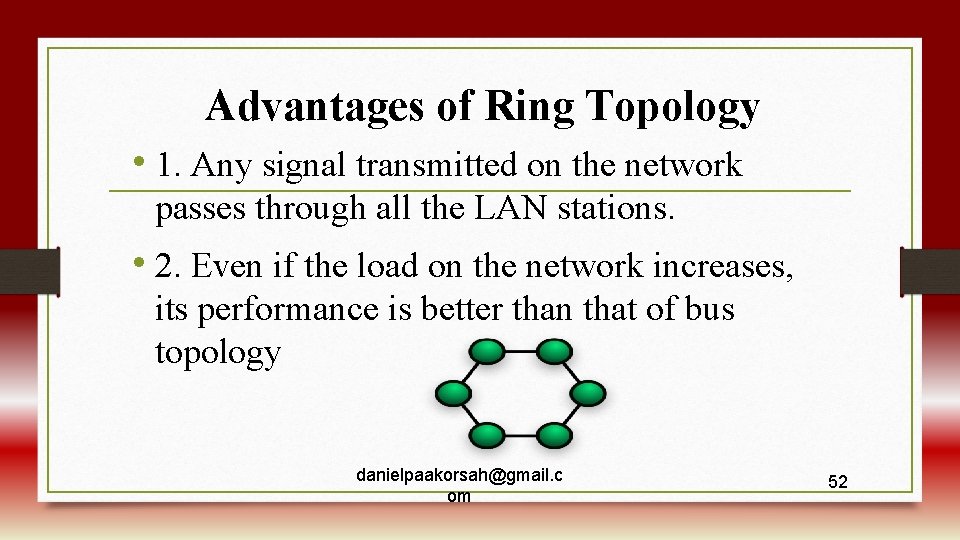
Advantages of Ring Topology • 1. Any signal transmitted on the network passes through all the LAN stations. • 2. Even if the load on the network increases, its performance is better than that of bus topology danielpaakorsah@gmail. c om 52
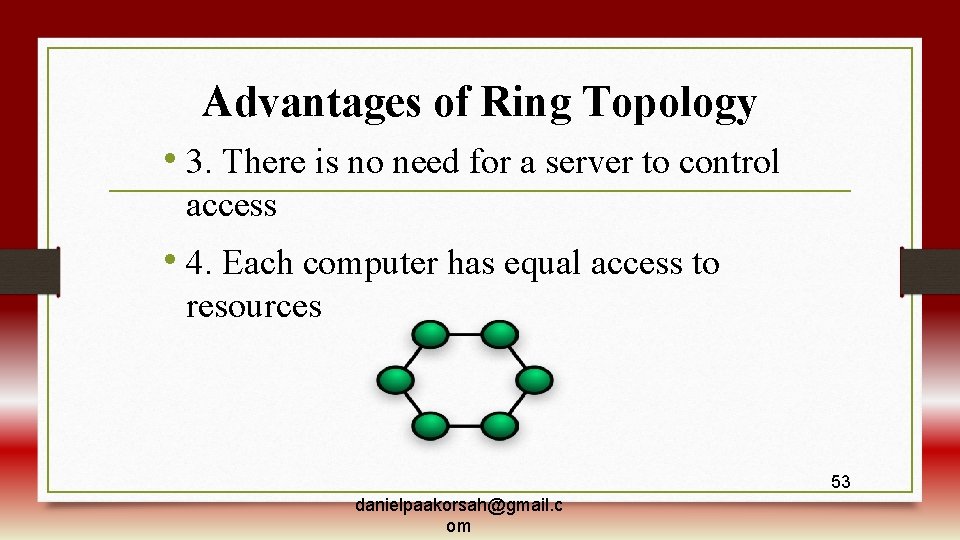
Advantages of Ring Topology • 3. There is no need for a server to control access • 4. Each computer has equal access to resources 53 danielpaakorsah@gmail. c om
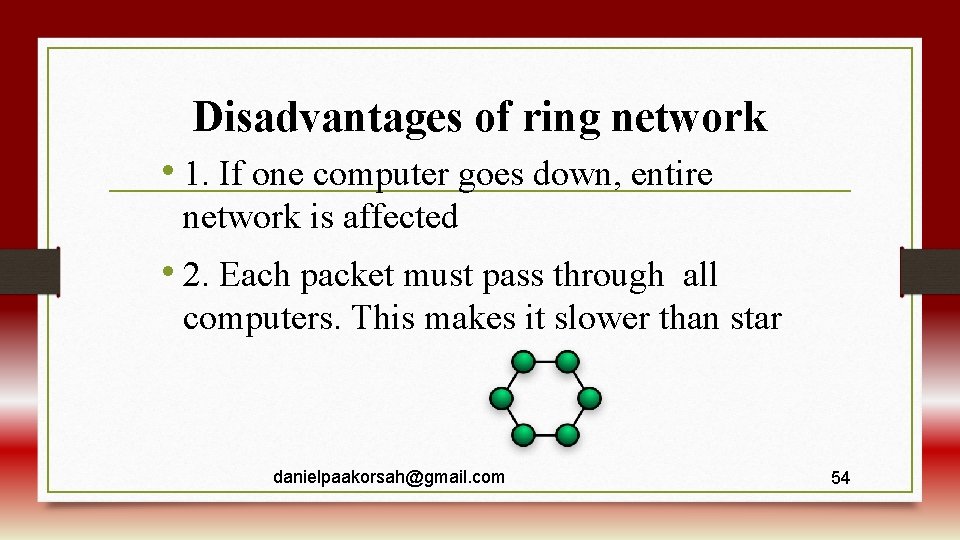
Disadvantages of ring network • 1. If one computer goes down, entire network is affected • 2. Each packet must pass through all computers. This makes it slower than star danielpaakorsah@gmail. com 54
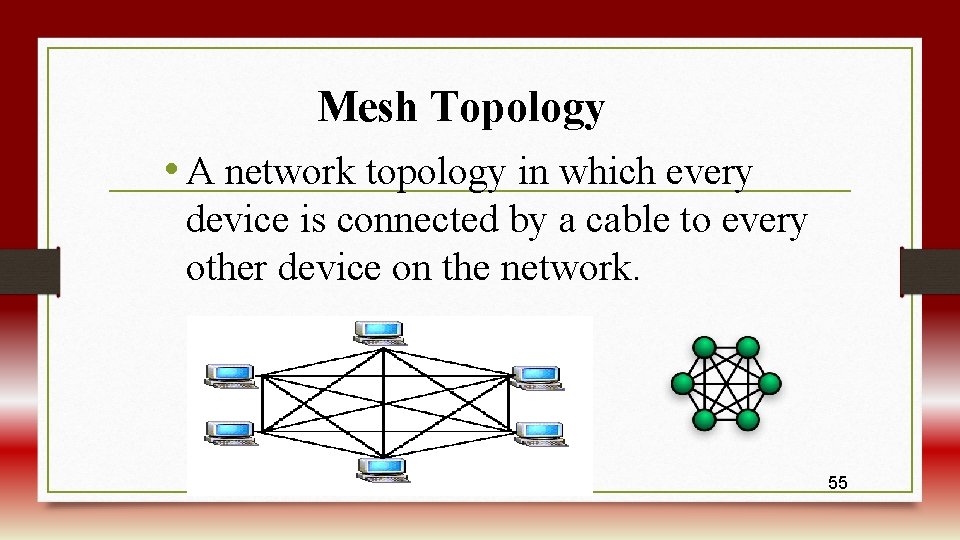
Mesh Topology • A network topology in which every device is connected by a cable to every other device on the network. danielpaakorsah@gmail. com 55
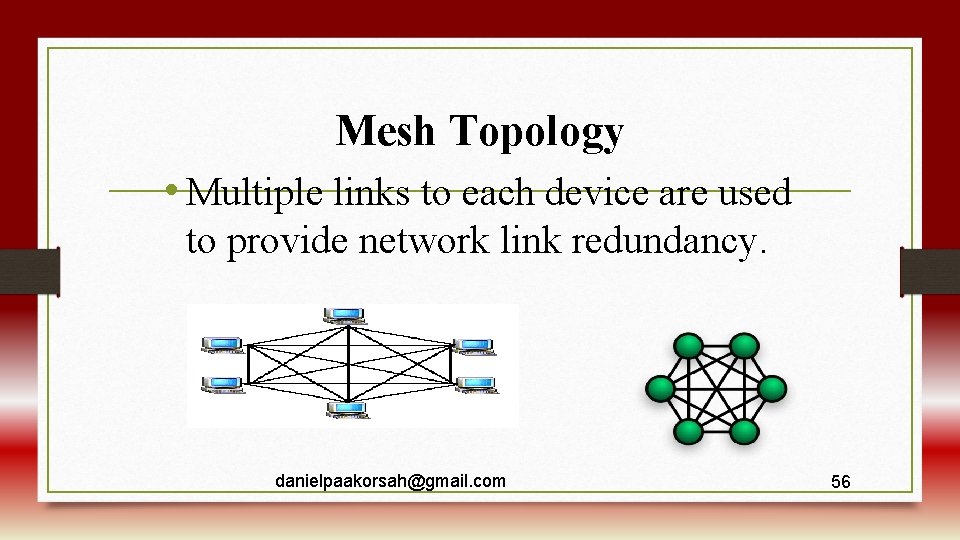
Mesh Topology • Multiple links to each device are used to provide network link redundancy. danielpaakorsah@gmail. com 56
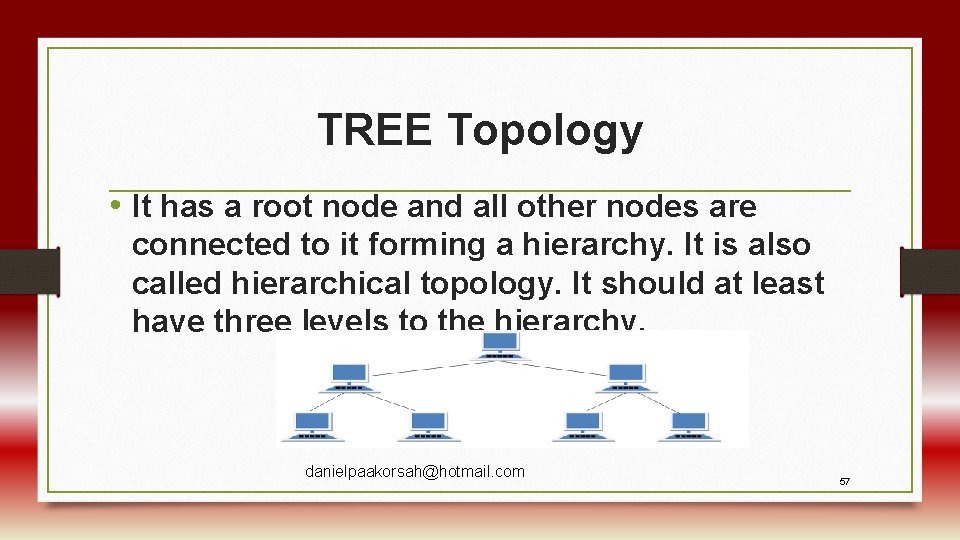
TREE Topology • It has a root node and all other nodes are connected to it forming a hierarchy. It is also called hierarchical topology. It should at least have three levels to the hierarchy. danielpaakorsah@hotmail. com 57
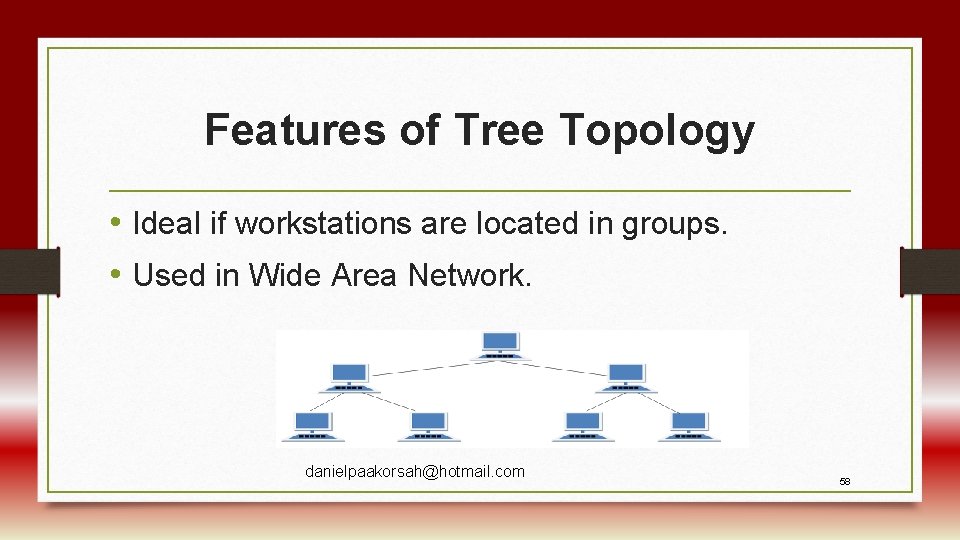
Features of Tree Topology • Ideal if workstations are located in groups. • Used in Wide Area Network. danielpaakorsah@hotmail. com 58
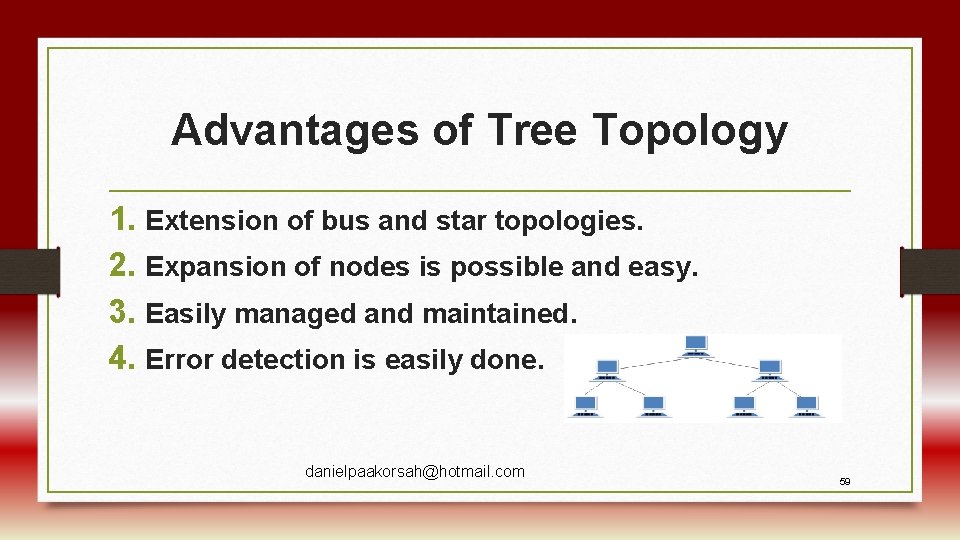
Advantages of Tree Topology 1. Extension of bus and star topologies. 2. Expansion of nodes is possible and easy. 3. Easily managed and maintained. 4. Error detection is easily done. danielpaakorsah@hotmail. com 59
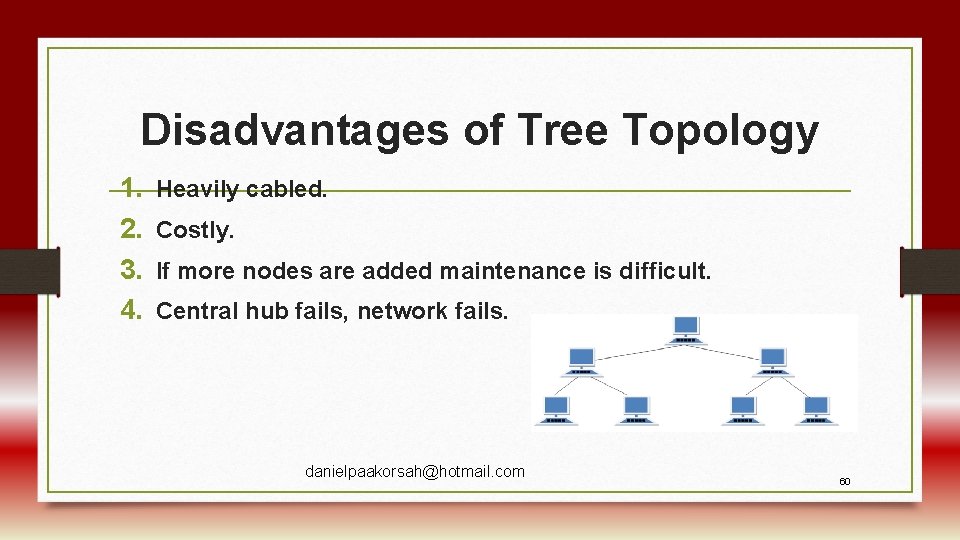
Disadvantages of Tree Topology 1. 2. 3. 4. Heavily cabled. Costly. If more nodes are added maintenance is difficult. Central hub fails, network fails. danielpaakorsah@hotmail. com 60
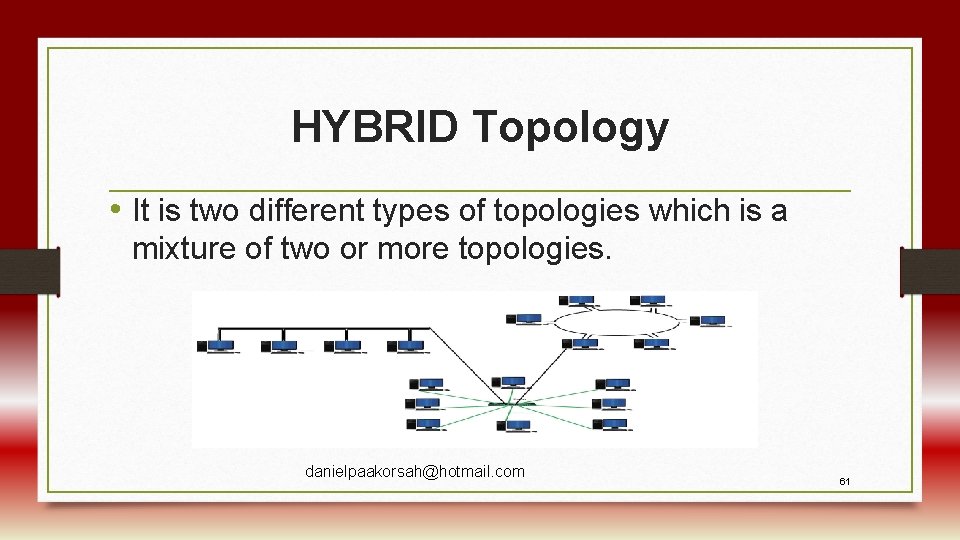
HYBRID Topology • It is two different types of topologies which is a mixture of two or more topologies. danielpaakorsah@hotmail. com 61
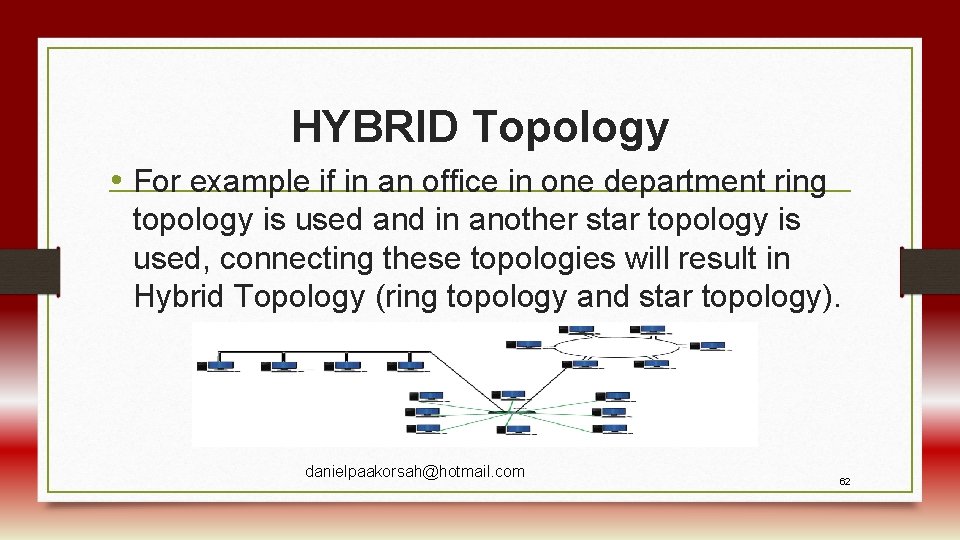
HYBRID Topology • For example if in an office in one department ring topology is used and in another star topology is used, connecting these topologies will result in Hybrid Topology (ring topology and star topology). danielpaakorsah@hotmail. com 62
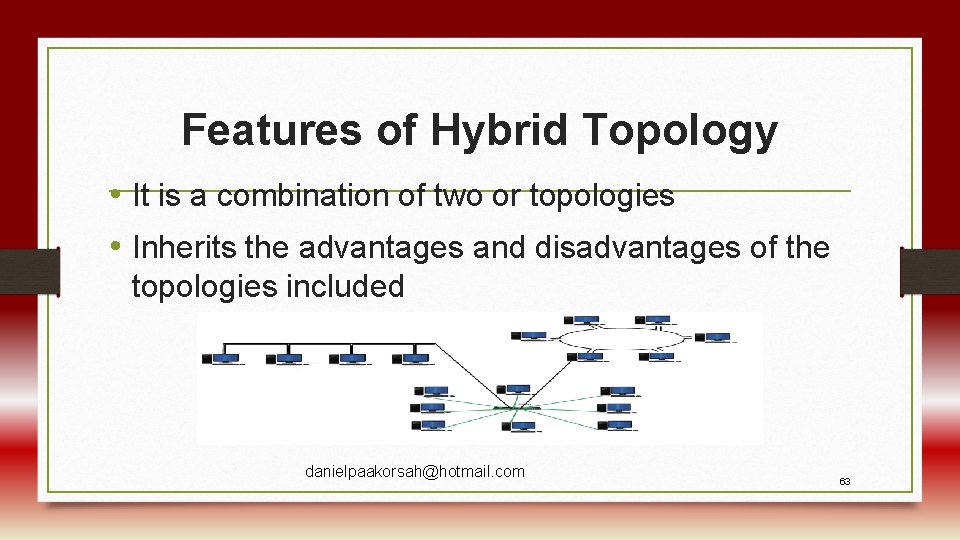
Features of Hybrid Topology • It is a combination of two or topologies • Inherits the advantages and disadvantages of the topologies included danielpaakorsah@hotmail. com 63
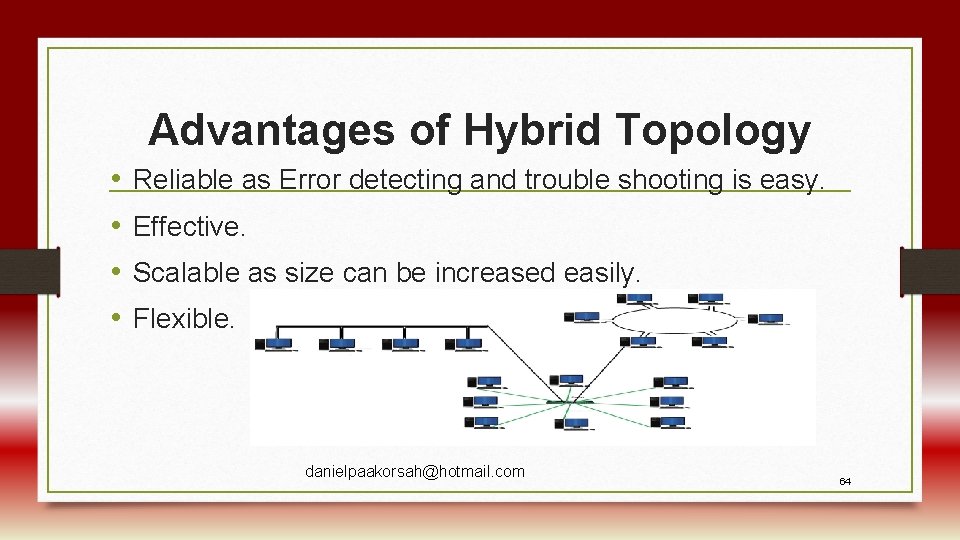
Advantages of Hybrid Topology • • Reliable as Error detecting and trouble shooting is easy. Effective. Scalable as size can be increased easily. Flexible. danielpaakorsah@hotmail. com 64
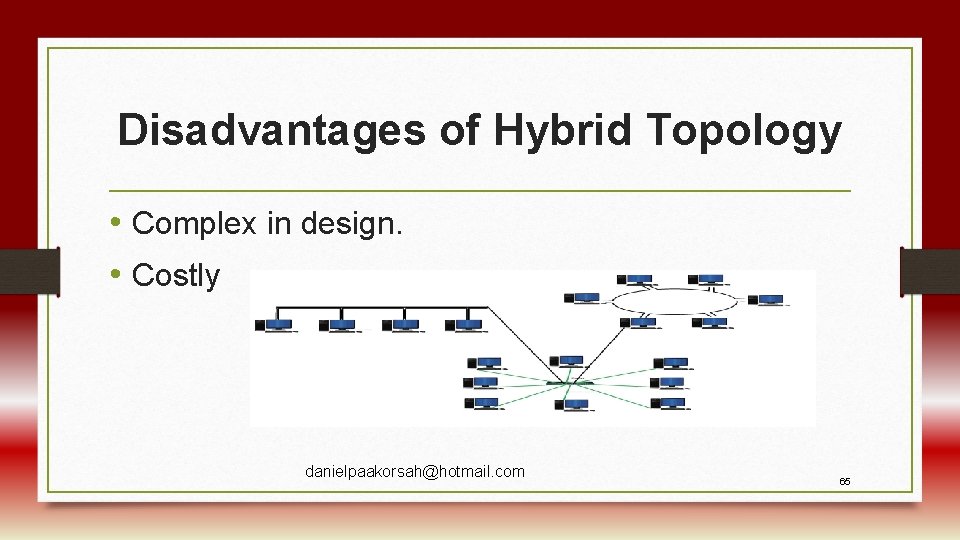
Disadvantages of Hybrid Topology • Complex in design. • Costly danielpaakorsah@hotmail. com 65

danielpaakorsah@hotmail. com 66
- Slides: 66