PHP Sending Emails using PHP PHP Sending Emails
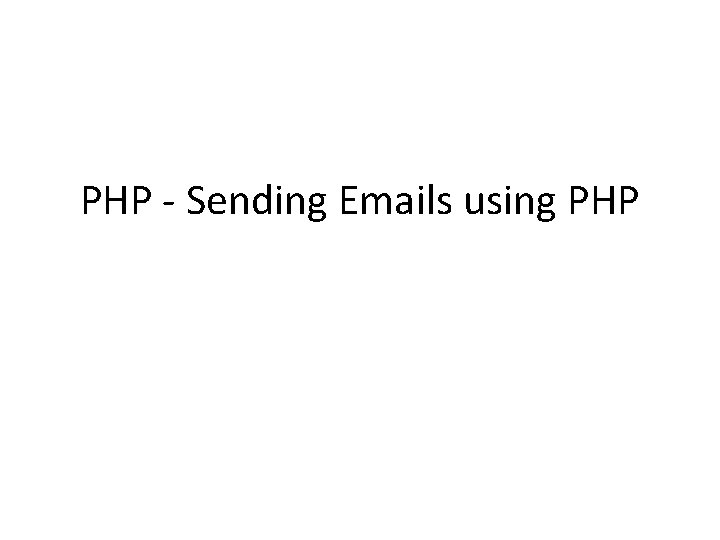
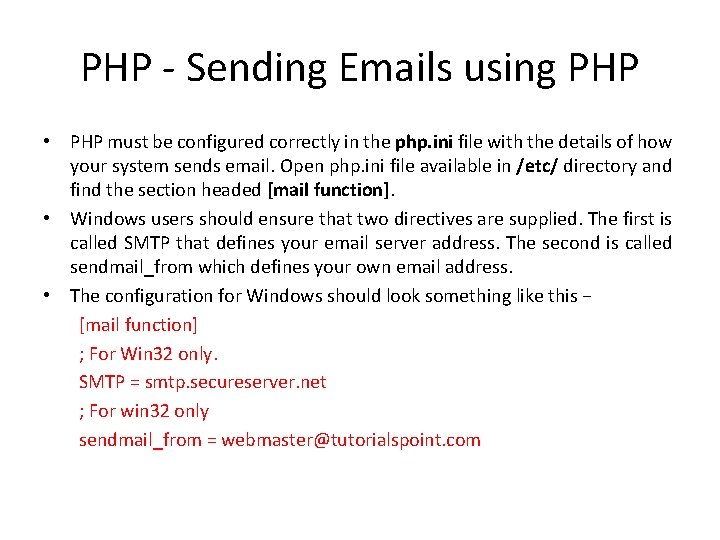
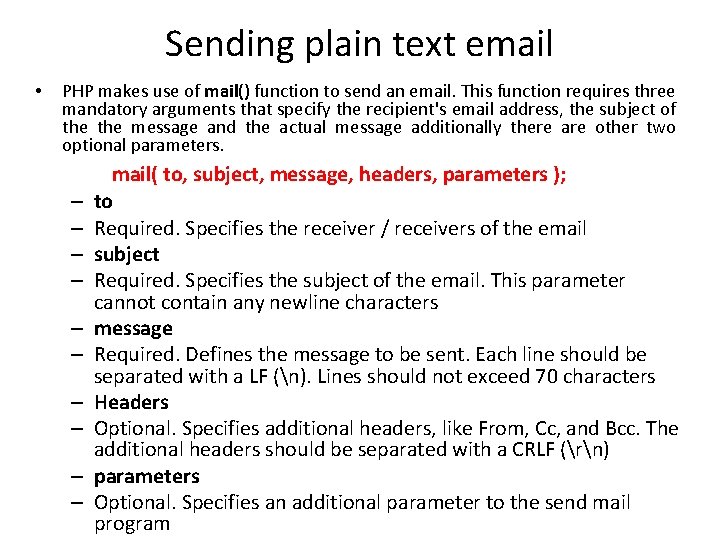
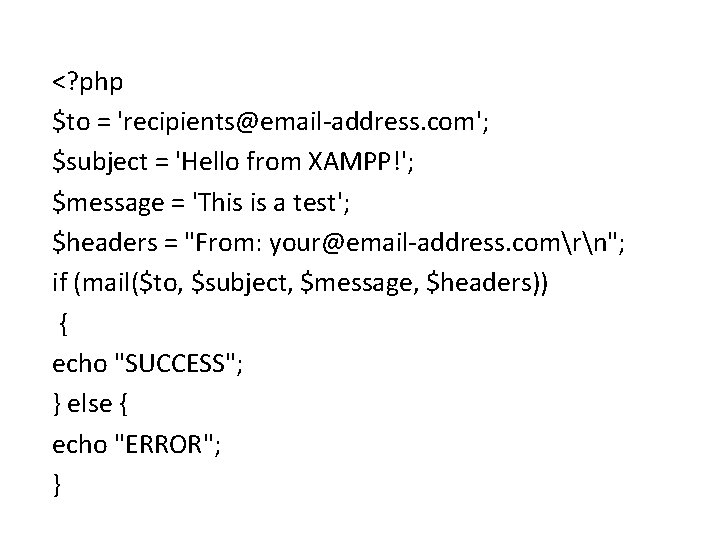
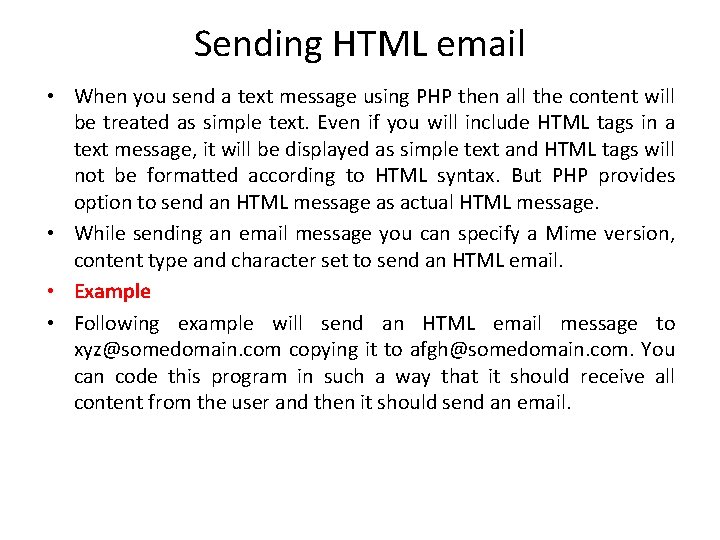
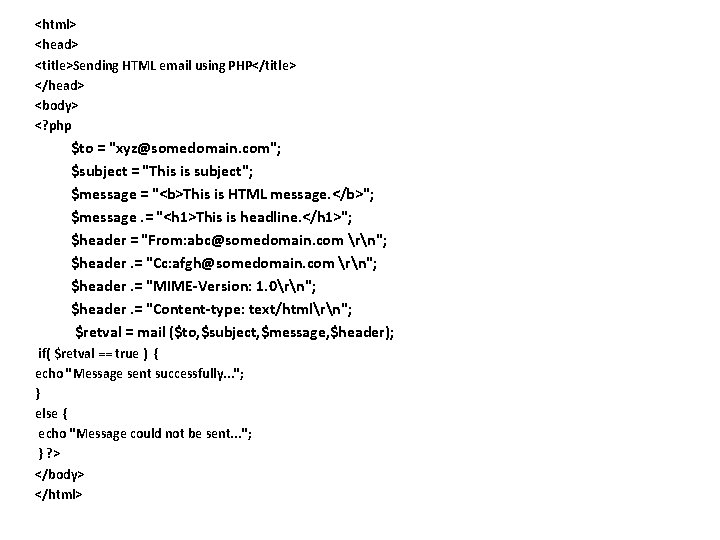
- Slides: 6
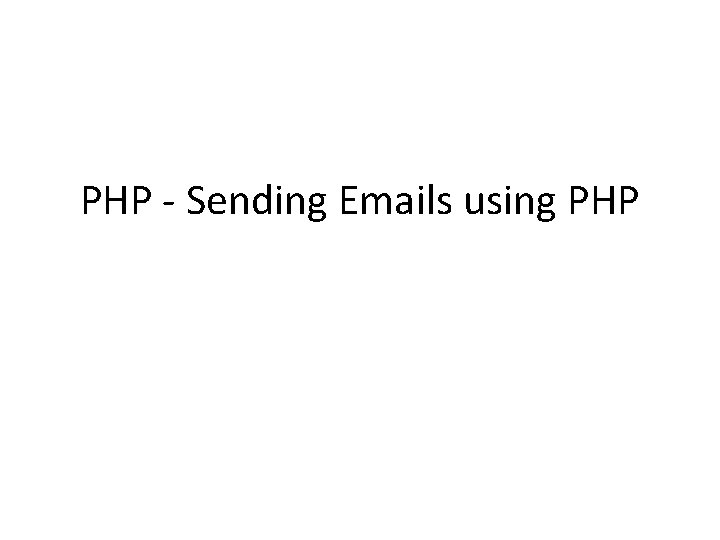
PHP - Sending Emails using PHP
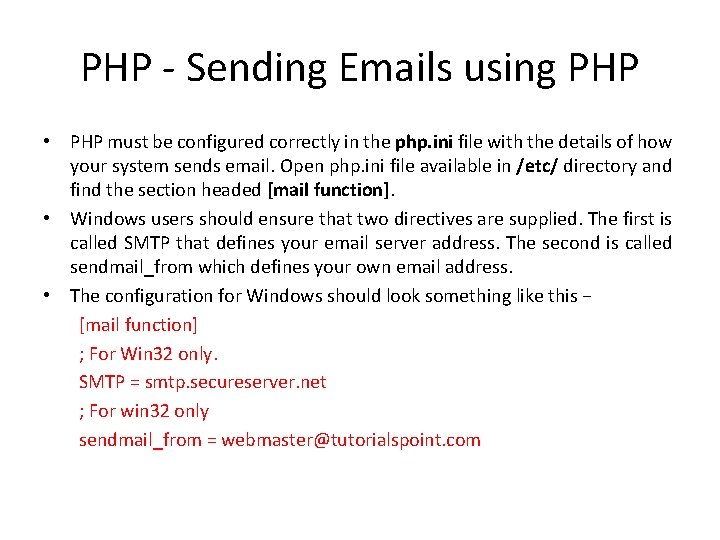
PHP - Sending Emails using PHP • PHP must be configured correctly in the php. ini file with the details of how your system sends email. Open php. ini file available in /etc/ directory and find the section headed [mail function]. • Windows users should ensure that two directives are supplied. The first is called SMTP that defines your email server address. The second is called sendmail_from which defines your own email address. • The configuration for Windows should look something like this − [mail function] ; For Win 32 only. SMTP = smtp. secureserver. net ; For win 32 only sendmail_from = webmaster@tutorialspoint. com
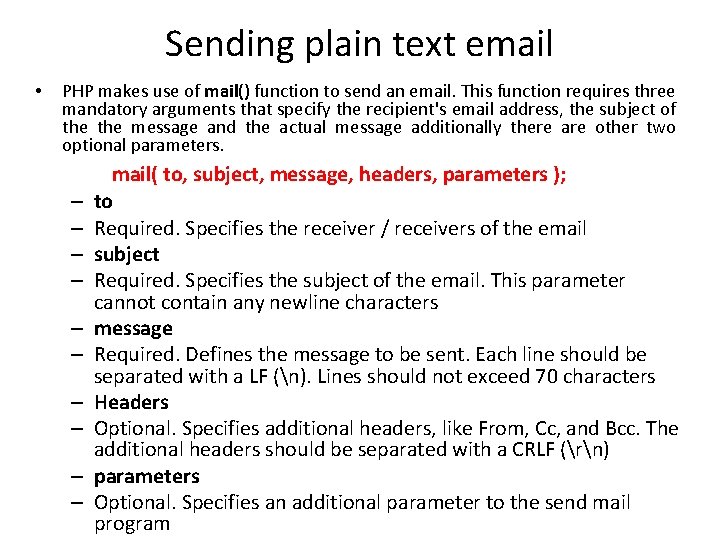
Sending plain text email • PHP makes use of mail() function to send an email. This function requires three mandatory arguments that specify the recipient's email address, the subject of the message and the actual message additionally there are other two optional parameters. – – – – – mail( to, subject, message, headers, parameters ); to Required. Specifies the receiver / receivers of the email subject Required. Specifies the subject of the email. This parameter cannot contain any newline characters message Required. Defines the message to be sent. Each line should be separated with a LF (n). Lines should not exceed 70 characters Headers Optional. Specifies additional headers, like From, Cc, and Bcc. The additional headers should be separated with a CRLF (rn) parameters Optional. Specifies an additional parameter to the send mail program
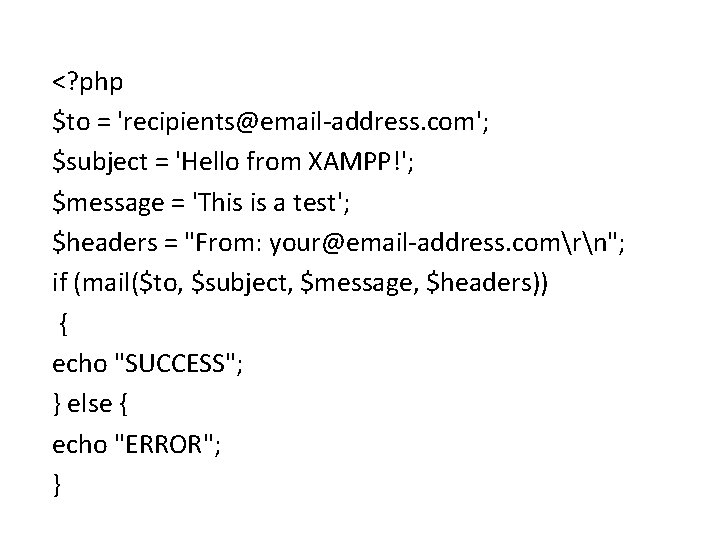
<? php $to = 'recipients@email-address. com'; $subject = 'Hello from XAMPP!'; $message = 'This is a test'; $headers = "From: your@email-address. comrn"; if (mail($to, $subject, $message, $headers)) { echo "SUCCESS"; } else { echo "ERROR"; }
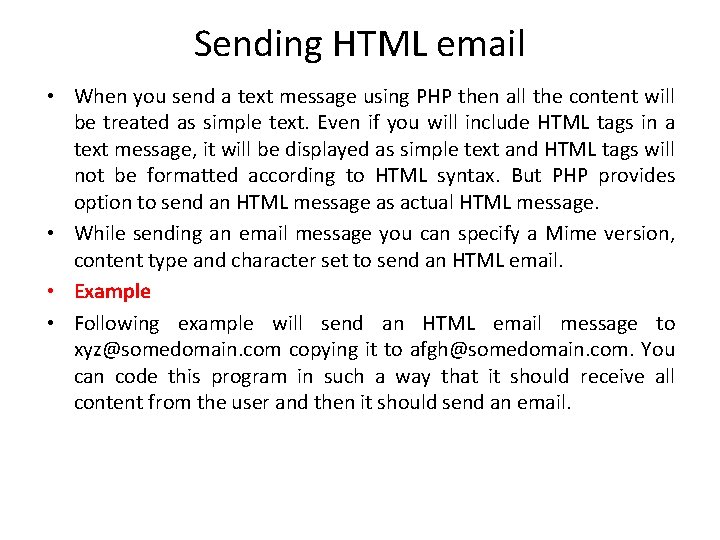
Sending HTML email • When you send a text message using PHP then all the content will be treated as simple text. Even if you will include HTML tags in a text message, it will be displayed as simple text and HTML tags will not be formatted according to HTML syntax. But PHP provides option to send an HTML message as actual HTML message. • While sending an email message you can specify a Mime version, content type and character set to send an HTML email. • Example • Following example will send an HTML email message to xyz@somedomain. com copying it to afgh@somedomain. com. You can code this program in such a way that it should receive all content from the user and then it should send an email.
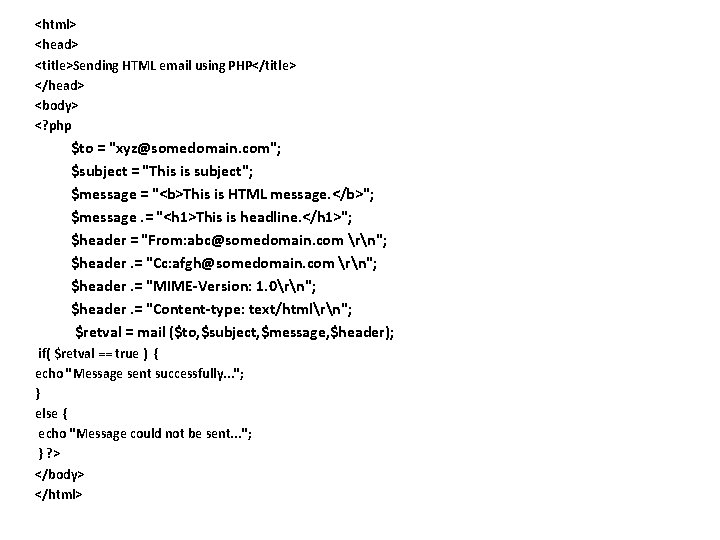
<html> <head> <title>Sending HTML email using PHP</title> </head> <body> <? php $to = "xyz@somedomain. com"; $subject = "This is subject"; $message = "<b>This is HTML message. </b>"; $message. = "<h 1>This is headline. </h 1>"; $header = "From: abc@somedomain. com rn"; $header. = "Cc: afgh@somedomain. com rn"; $header. = "MIME-Version: 1. 0rn"; $header. = "Content-type: text/htmlrn"; $retval = mail ($to, $subject, $message, $header); if( $retval == true ) { echo "Message sent successfully. . . "; } else { echo "Message could not be sent. . . "; } ? > </body> </html>