PHP Scripting Language PHP Loops Lecturer Akash kumar
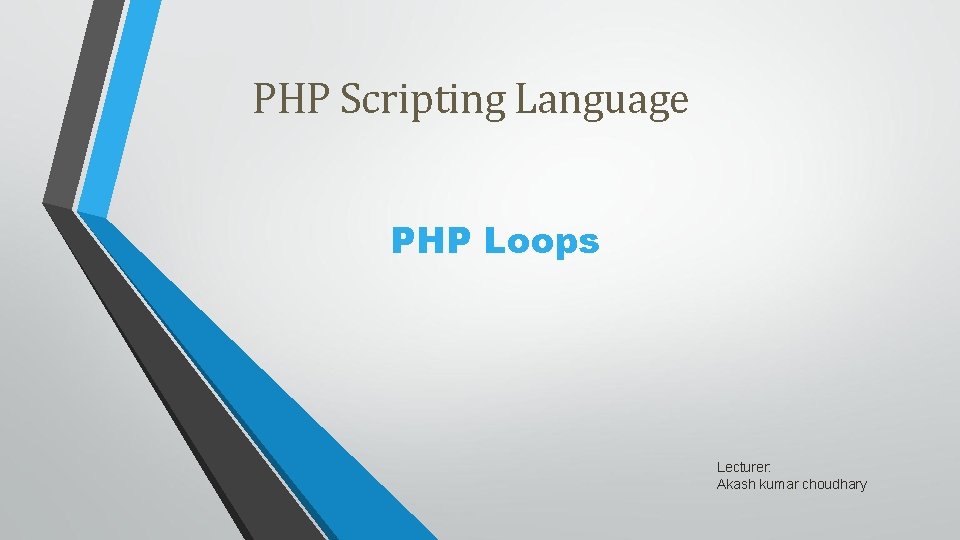
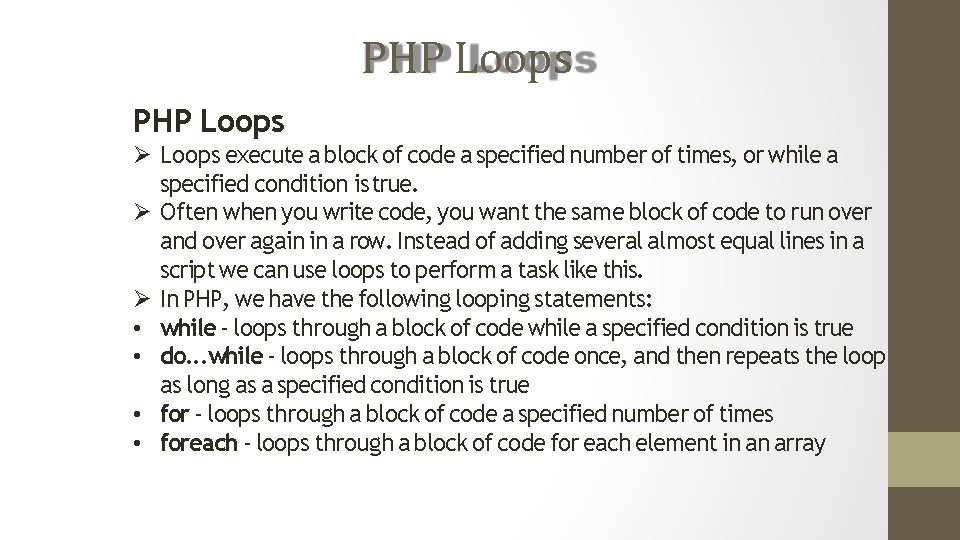
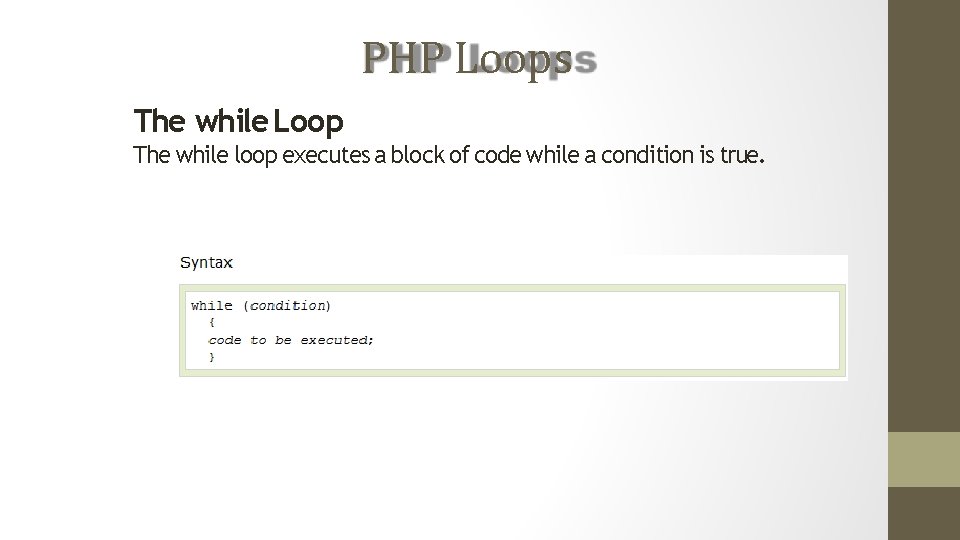
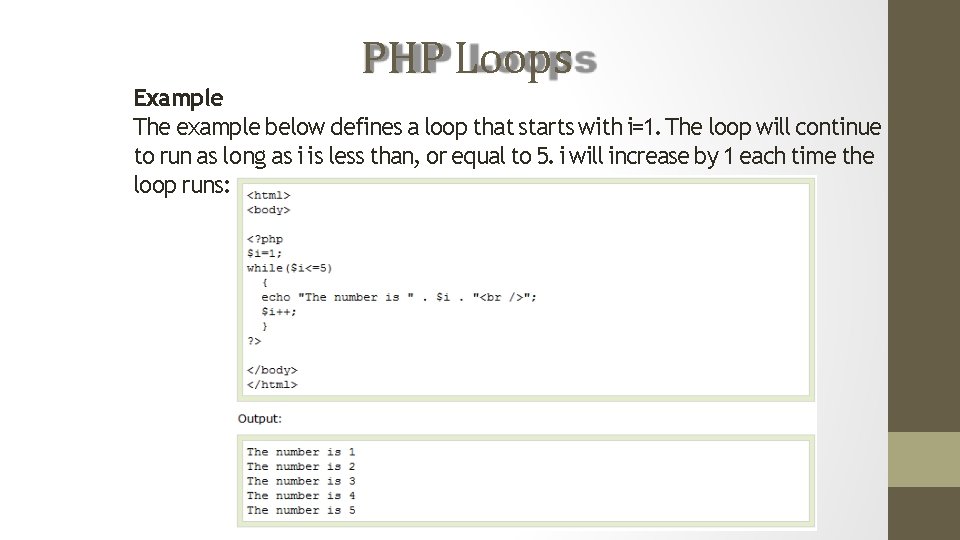
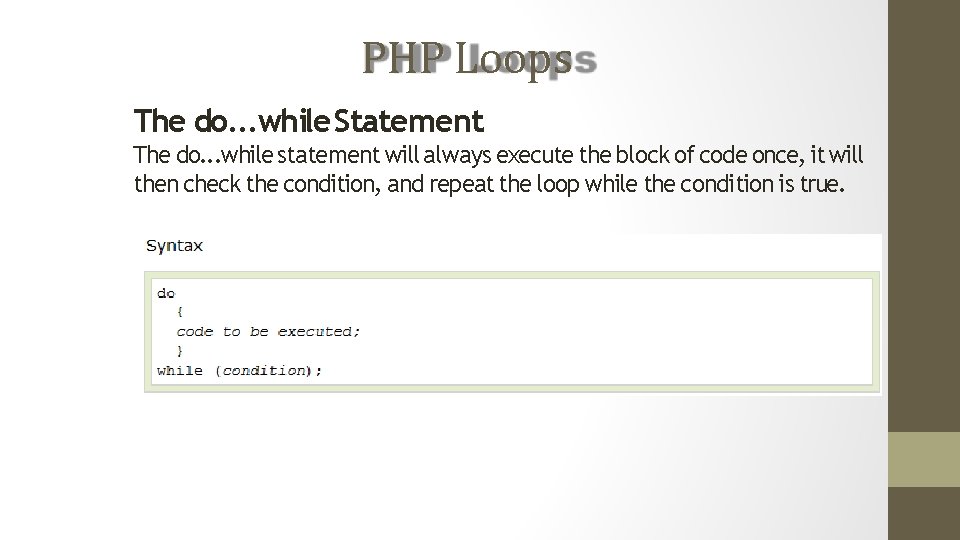
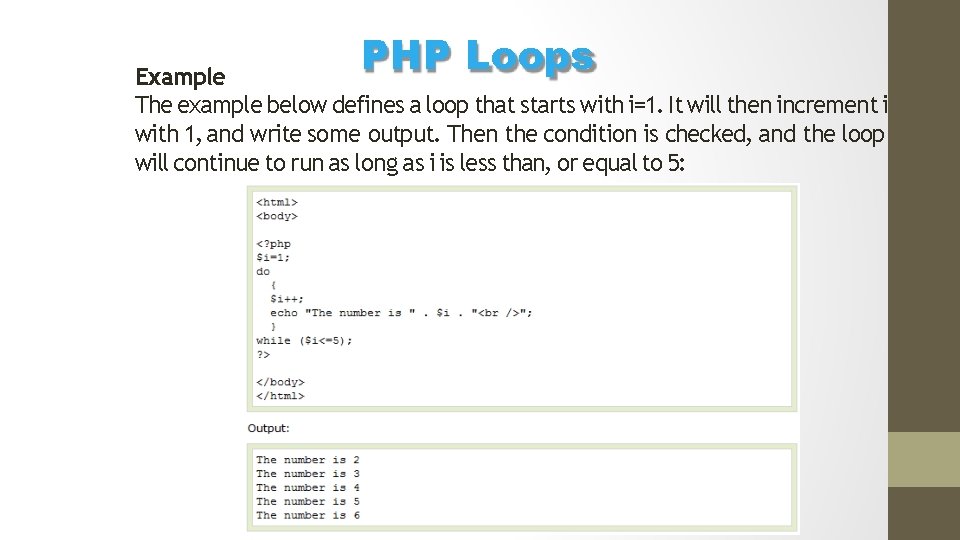
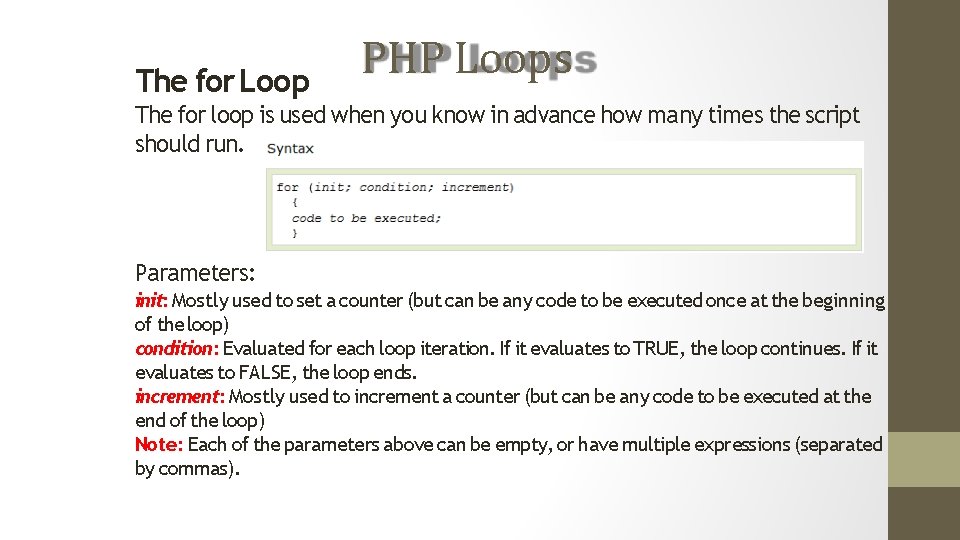
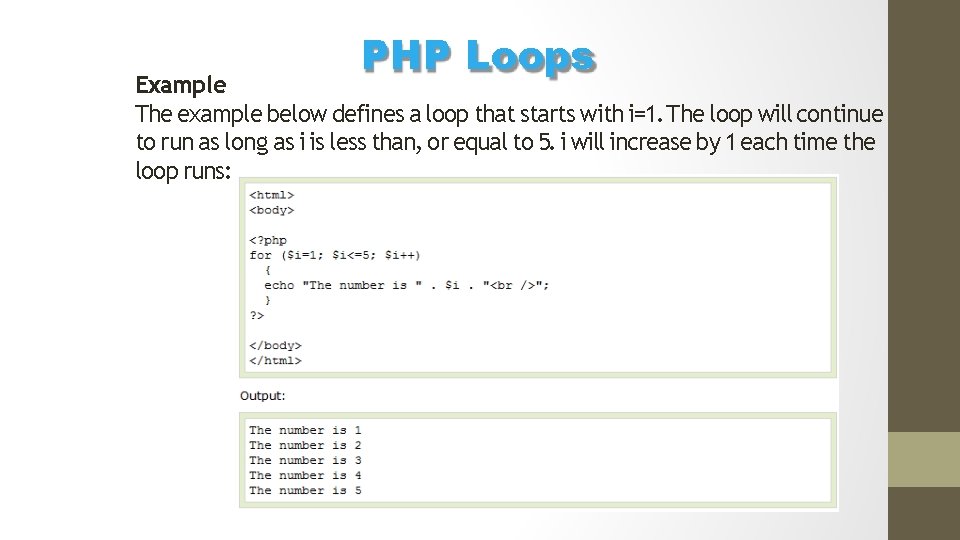
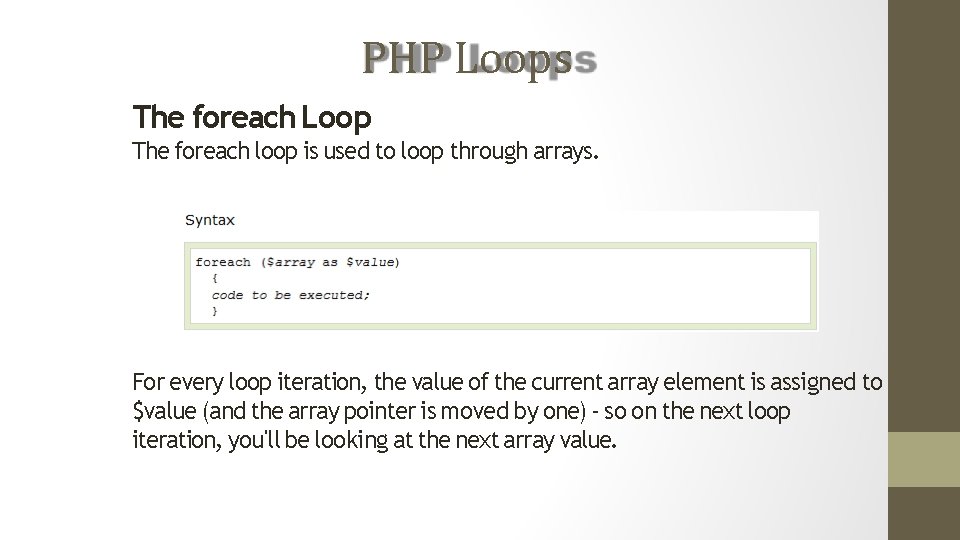
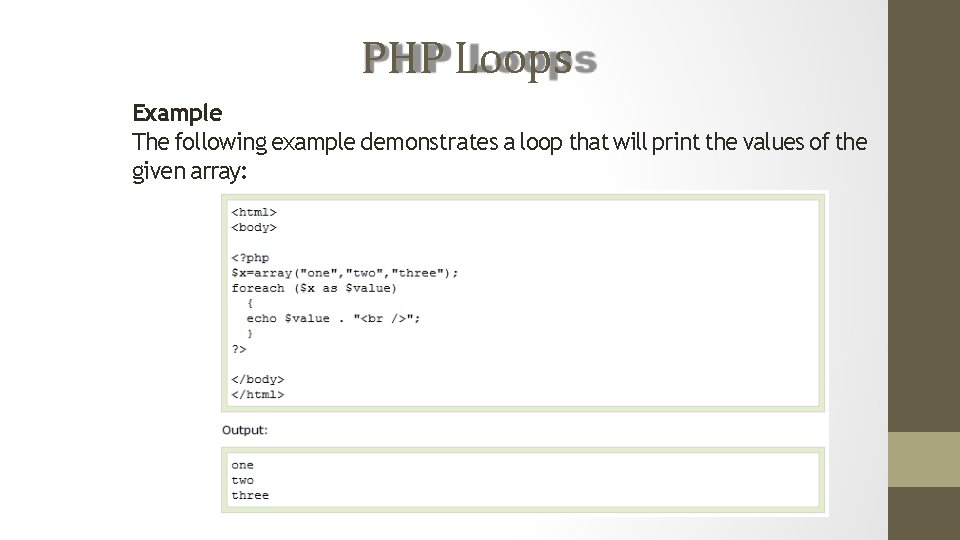
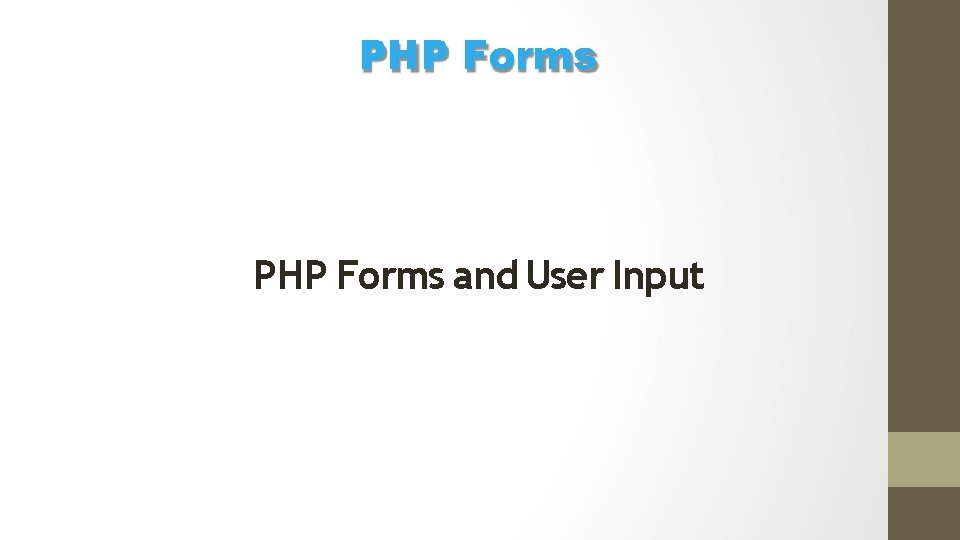
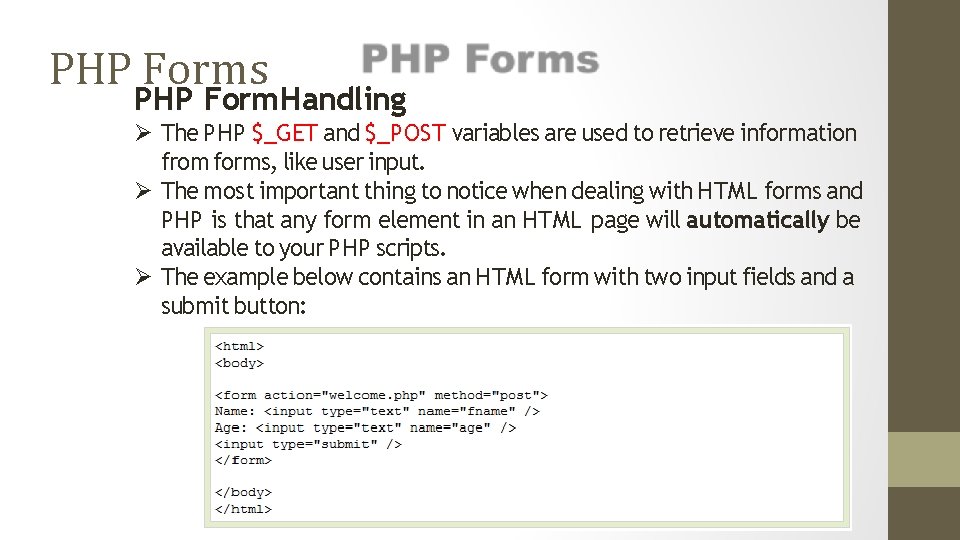
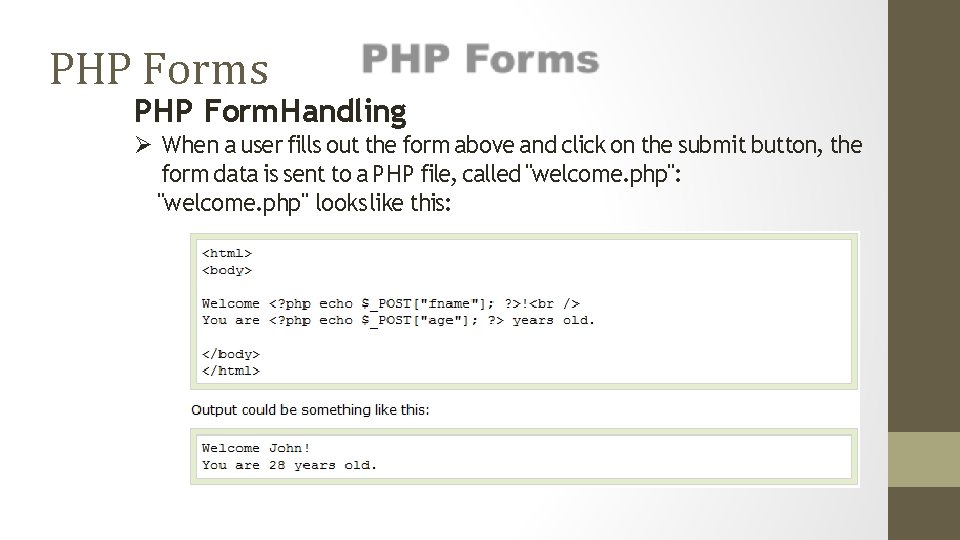
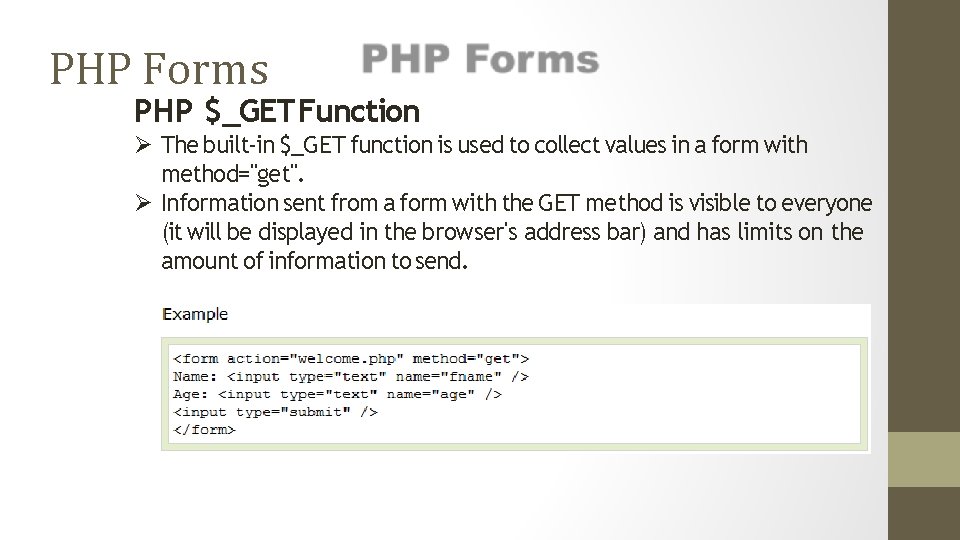
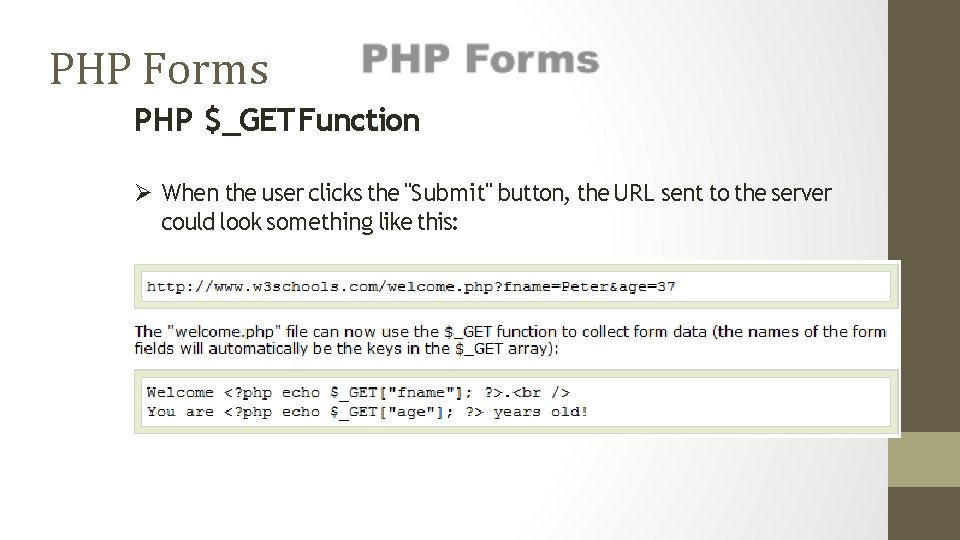
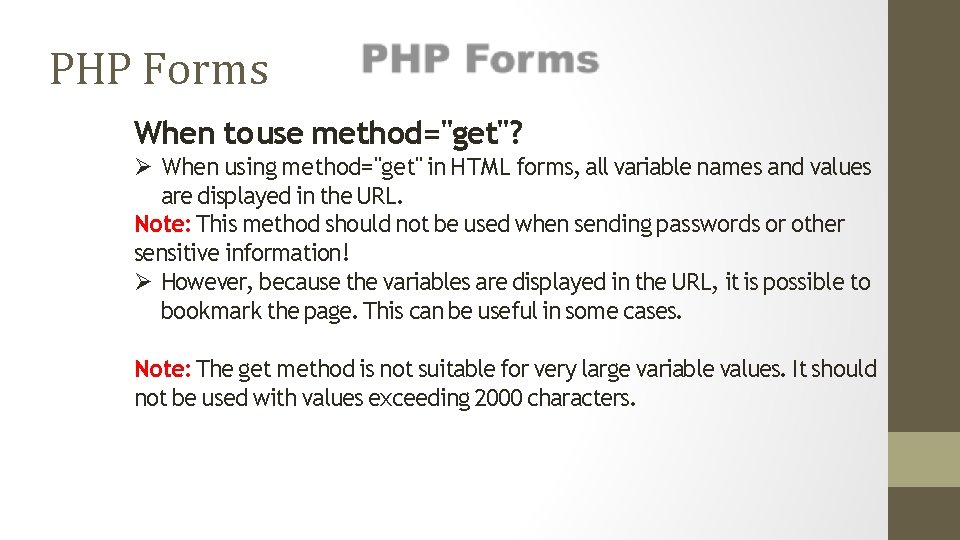
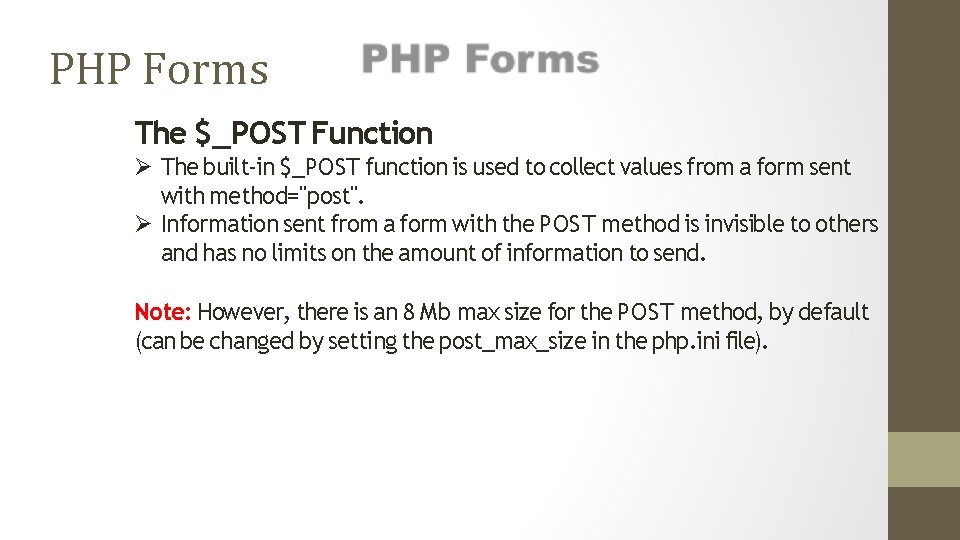
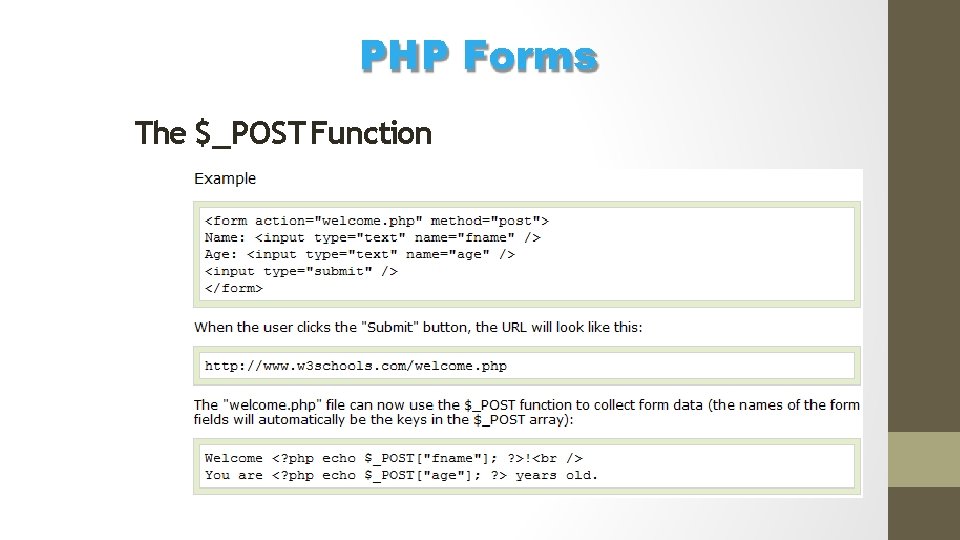
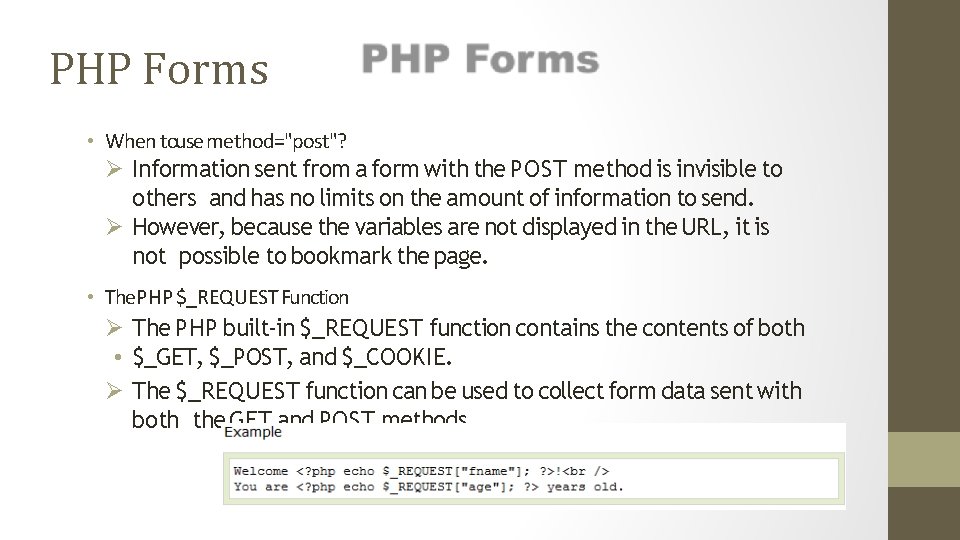
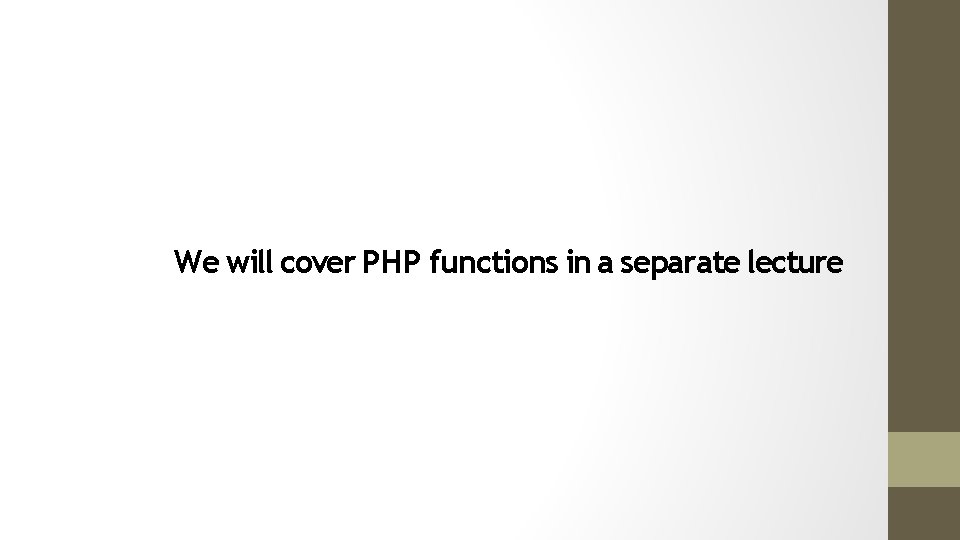


- Slides: 22
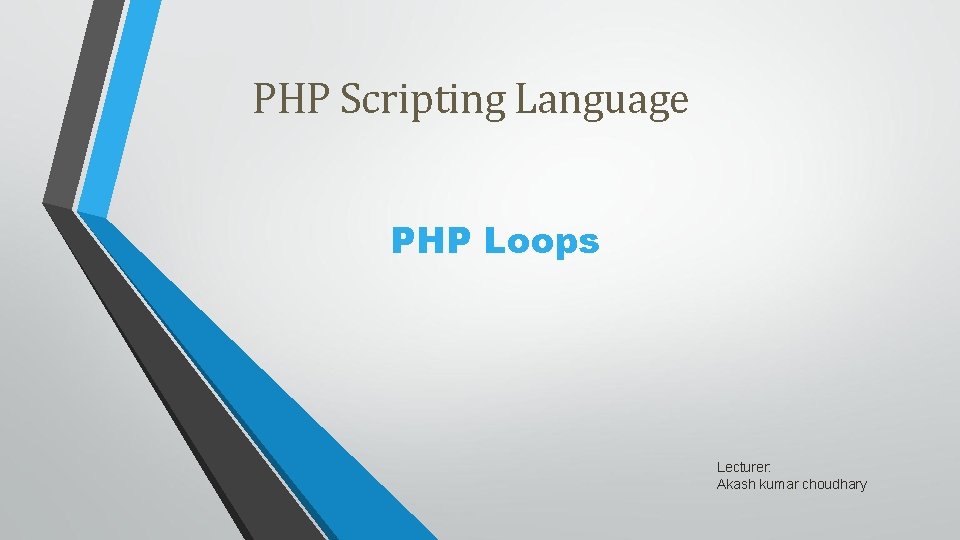
PHP Scripting Language PHP Loops Lecturer: Akash kumar choudhary
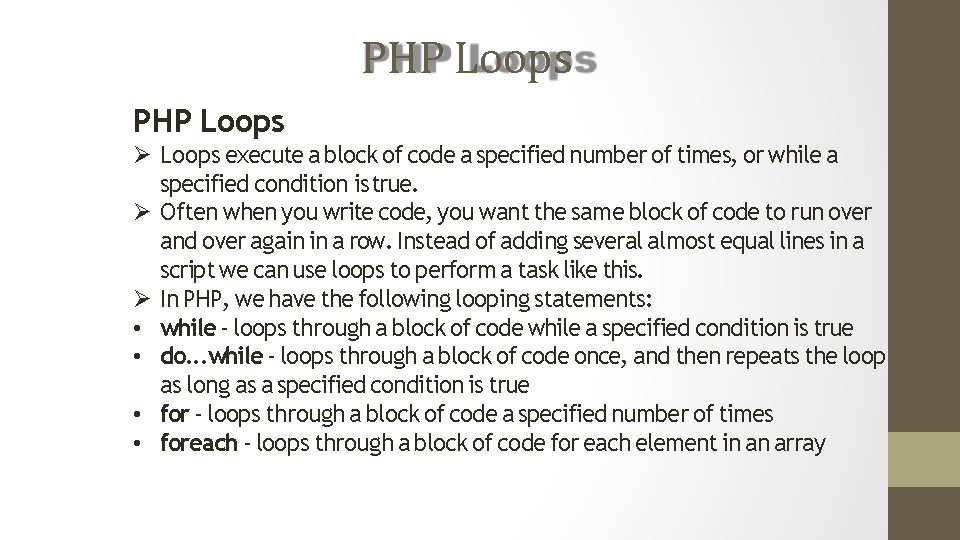
PHP Loops execute a block of code a specified number of times, or while a specified condition is true. Often when you write code, you want the same block of code to run over and over again in a row. Instead of adding several almost equal lines in a script we can use loops to perform a task like this. In PHP, we have the following looping statements: • while - loops through a block of code while a specified condition is true • do. . . while - loops through a block of code once, and then repeats the loop as long as a specified condition is true • for - loops through a block of code a specified number of times • foreach - loops through a block of code for each element in an array
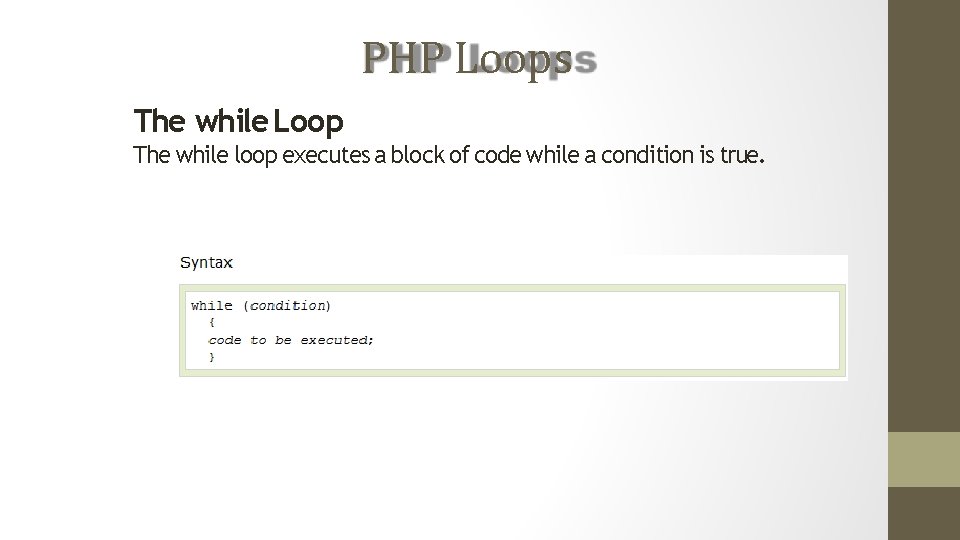
PHP Loops The while Loop The while loop executes a block of code while a condition is true.
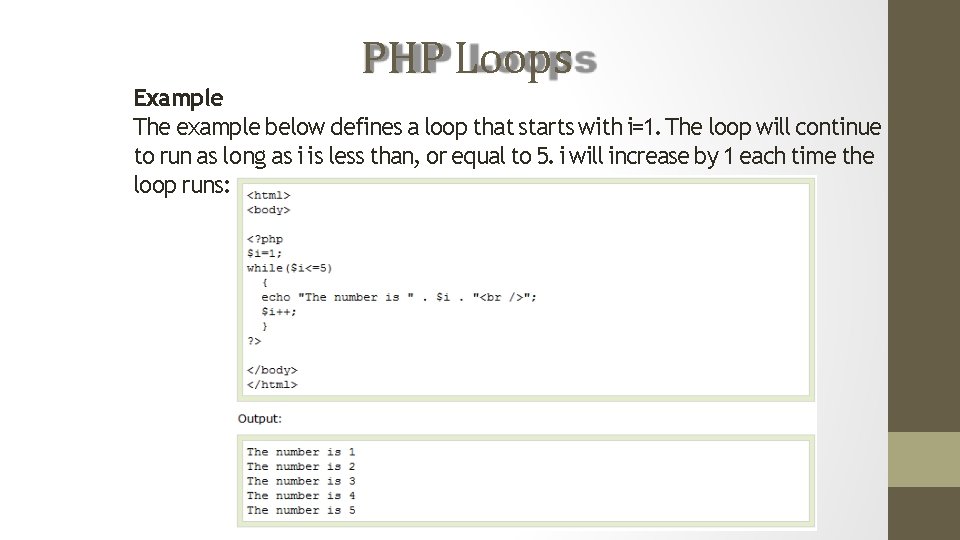
PHP Loops Example The example below defines a loop that starts with i=1. The loop will continue to run as long as i is less than, or equal to 5. i will increase by 1 each time the loop runs:
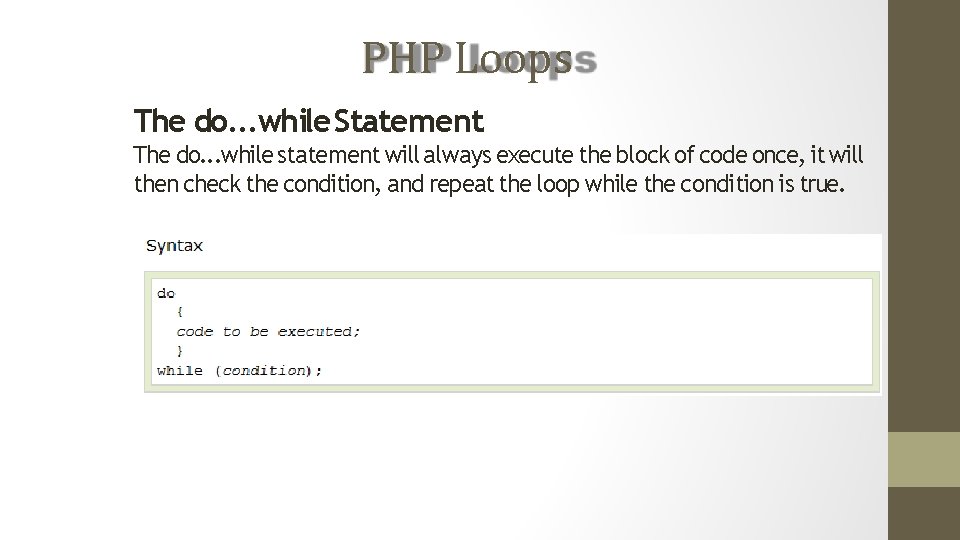
PHP Loops The do. . . while Statement The do. . . while statement will always execute the block of code once, it will then check the condition, and repeat the loop while the condition is true.
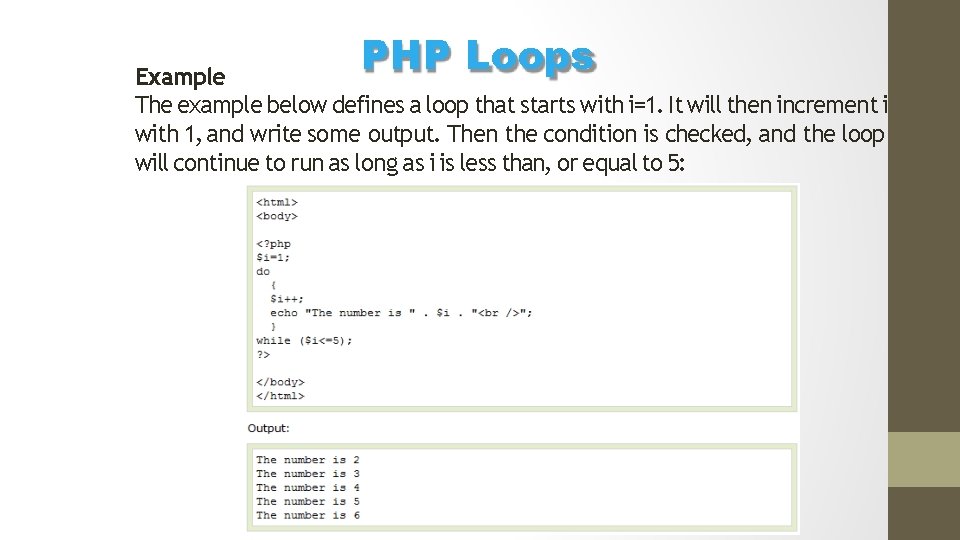
PHP Loops Example The example below defines a loop that starts with i=1. It will then increment i with 1, and write some output. Then the condition is checked, and the loop will continue to run as long as i is less than, or equal to 5:
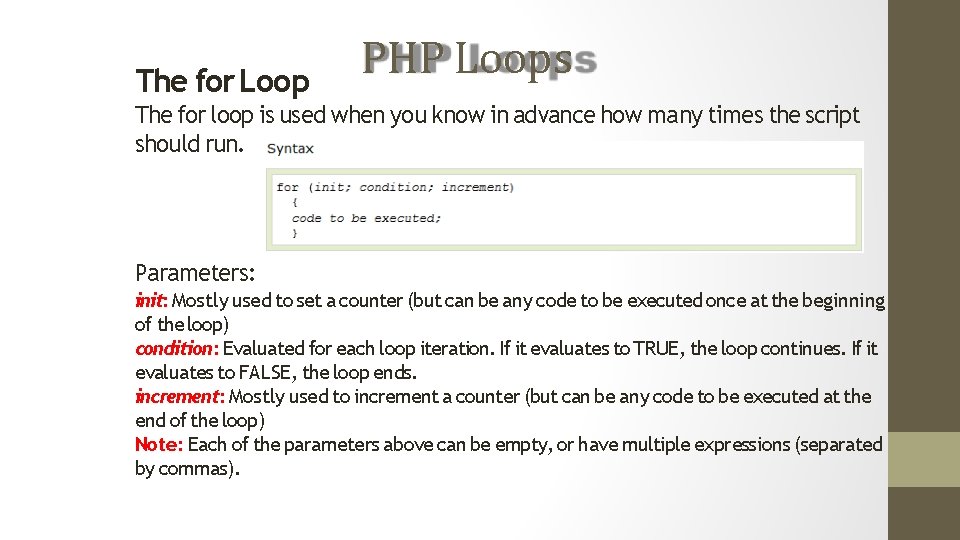
The for Loop PHP Loops The for loop is used when you know in advance how many times the script should run. Parameters: init: Mostly used to set a counter (but can be any code to be executed once at the beginning of the loop) condition: Evaluated for each loop iteration. If it evaluates to TRUE, the loop continues. If it evaluates to FALSE, the loop ends. increment: Mostly used to increment a counter (but can be any code to be executed at the end of the loop) Note: Each of the parameters above can be empty, or have multiple expressions (separated by commas).
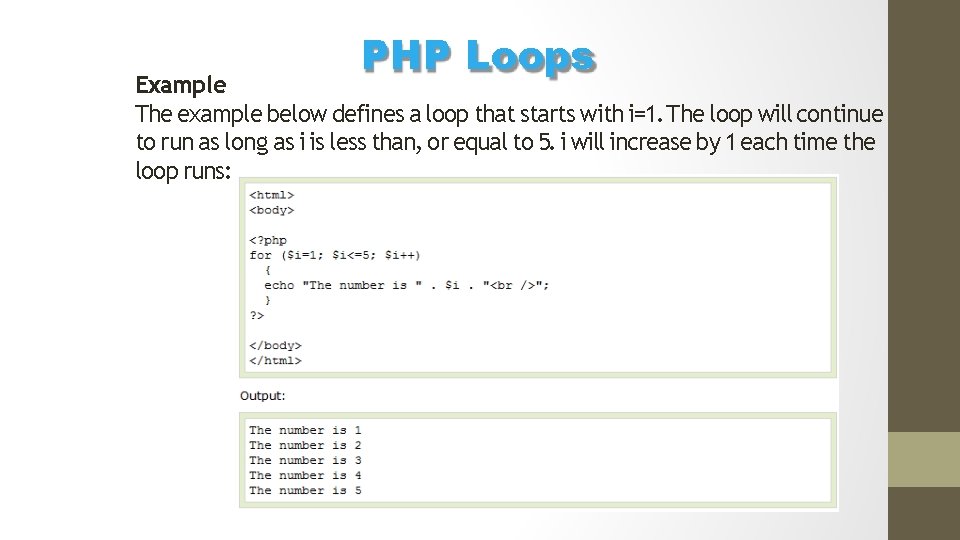
PHP Loops Example The example below defines a loop that starts with i=1. The loop will continue to run as long as i is less than, or equal to 5. i will increase by 1 each time the loop runs:
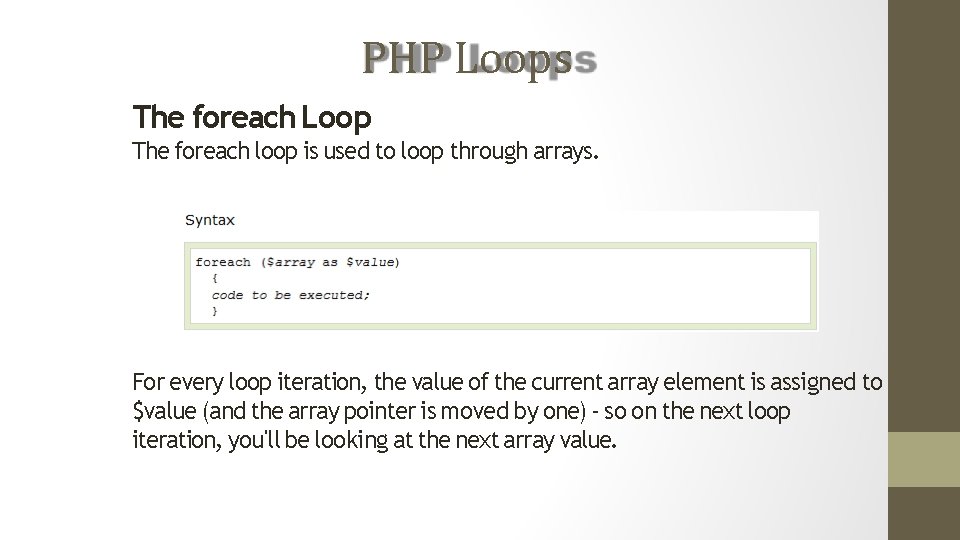
PHP Loops The foreach Loop The foreach loop is used to loop through arrays. For every loop iteration, the value of the current array element is assigned to $value (and the array pointer is moved by one) - so on the next loop iteration, you'll be looking at the next array value.
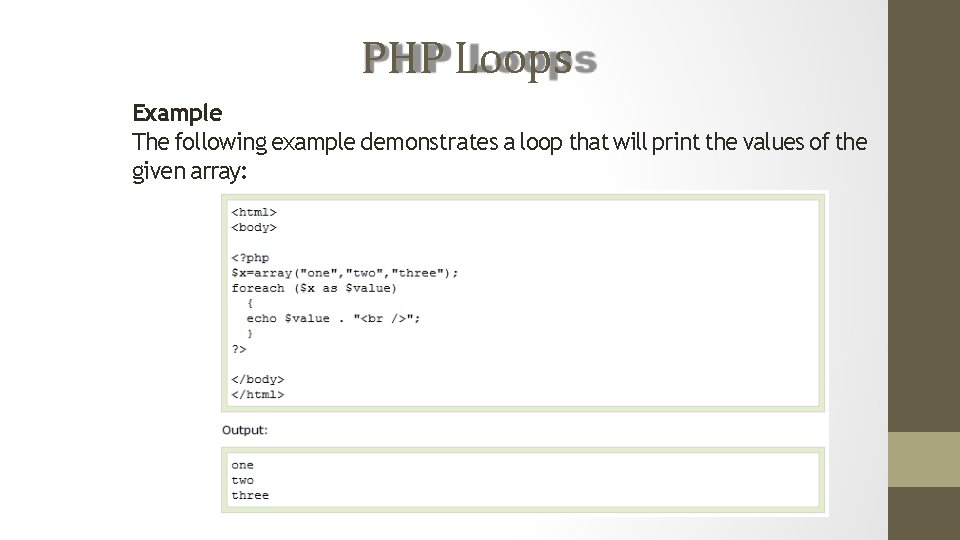
PHP Loops Example The following example demonstrates a loop that will print the values of the given array:
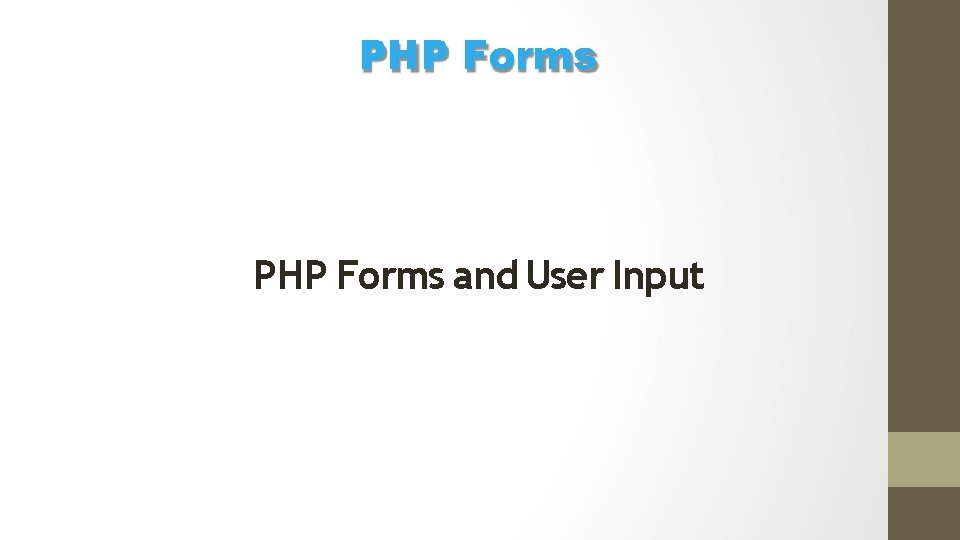
PHP Forms and User Input
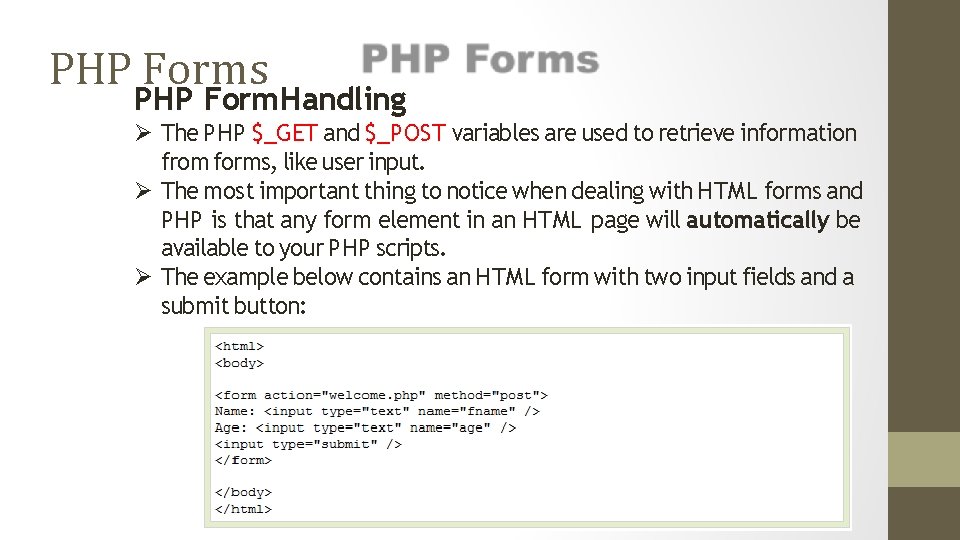
PHP Forms PHP Form Handling The PHP $_GET and $_POST variables are used to retrieve information from forms, like user input. The most important thing to notice when dealing with HTML forms and PHP is that any form element in an HTML page will automatically be available to your PHP scripts. The example below contains an HTML form with two input fields and a submit button:
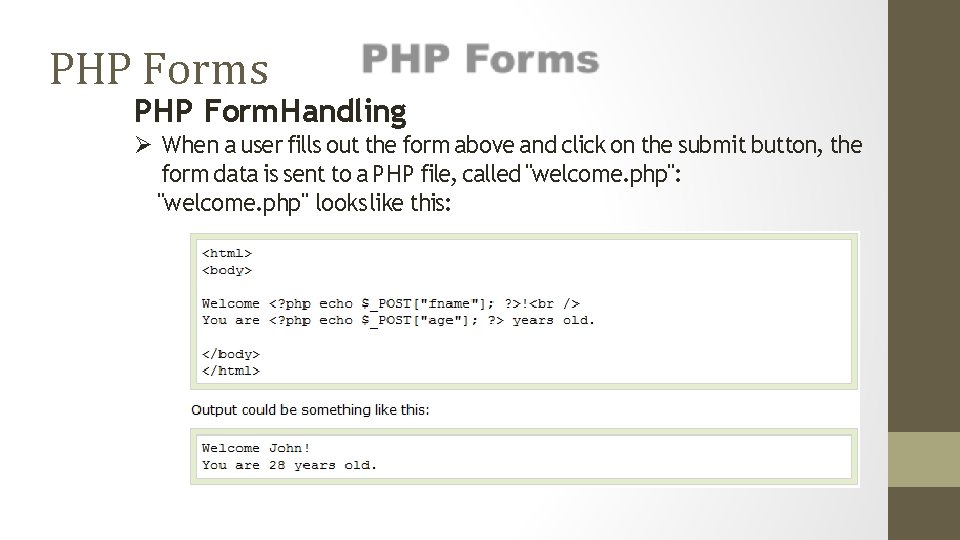
PHP Forms PHP Form Handling When a user fills out the form above and click on the submit button, the form data is sent to a PHP file, called "welcome. php": "welcome. php" looks like this:
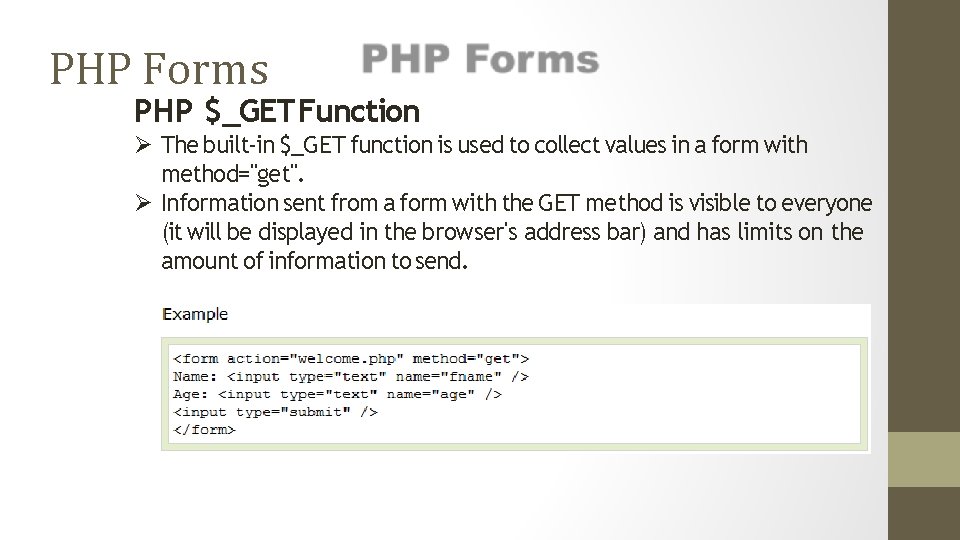
PHP Forms PHP $_GET Function The built-in $_GET function is used to collect values in a form with method="get". Information sent from a form with the GET method is visible to everyone (it will be displayed in the browser's address bar) and has limits on the amount of information to send.
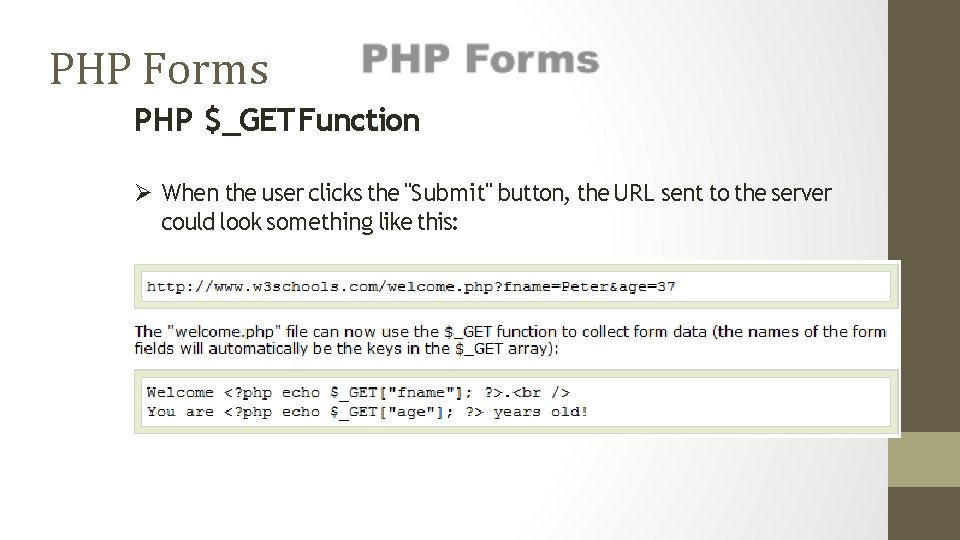
PHP Forms PHP $_GET Function When the user clicks the "Submit" button, the URL sent to the server could look something like this:
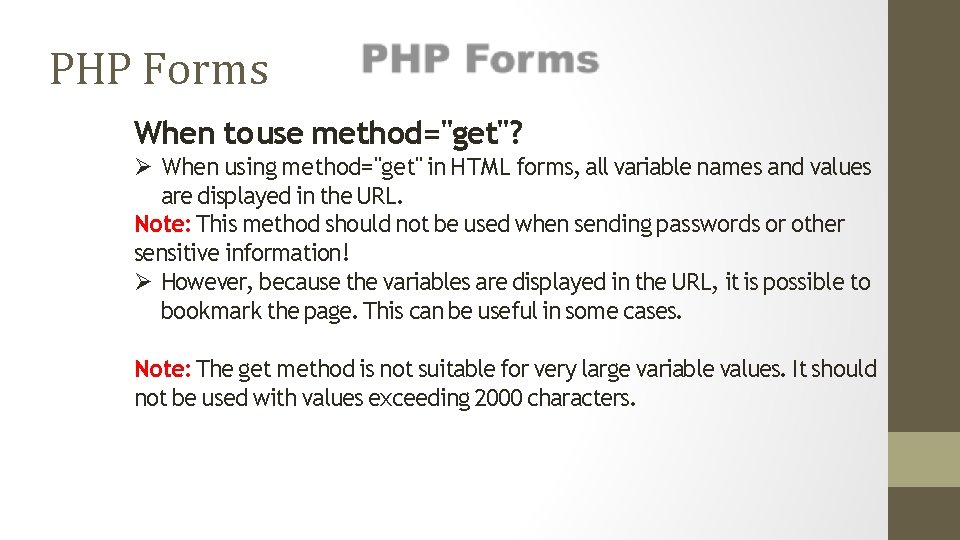
PHP Forms When to use method="get"? When using method="get" in HTML forms, all variable names and values are displayed in the URL. Note: This method should not be used when sending passwords or other sensitive information! However, because the variables are displayed in the URL, it is possible to bookmark the page. This can be useful in some cases. Note: The get method is not suitable for very large variable values. It should not be used with values exceeding 2000 characters.
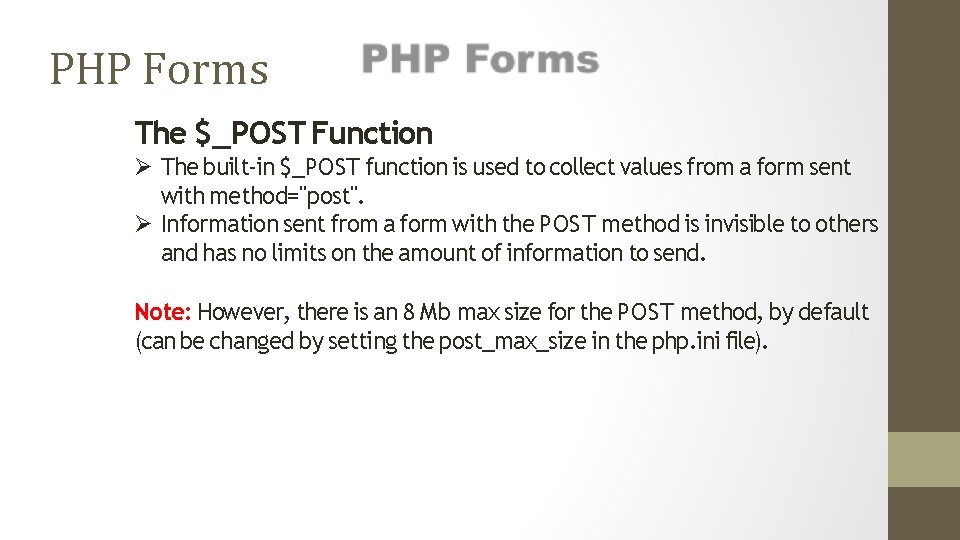
PHP Forms The $_POST Function The built-in $_POST function is used to collect values from a form sent with method="post". Information sent from a form with the POST method is invisible to others and has no limits on the amount of information to send. Note: However, there is an 8 Mb max size for the POST method, by default (can be changed by setting the post_max_size in the php. ini file).
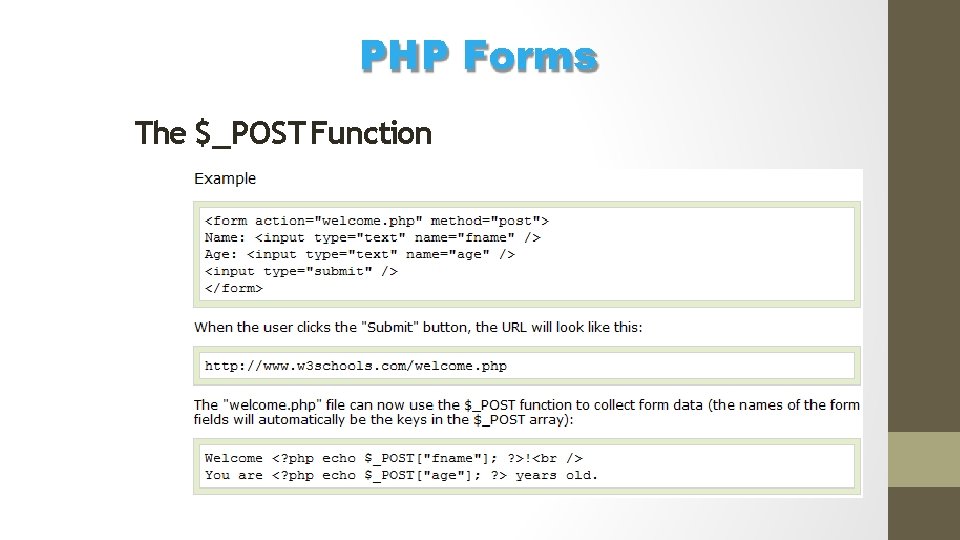
PHP Forms The $_POST Function
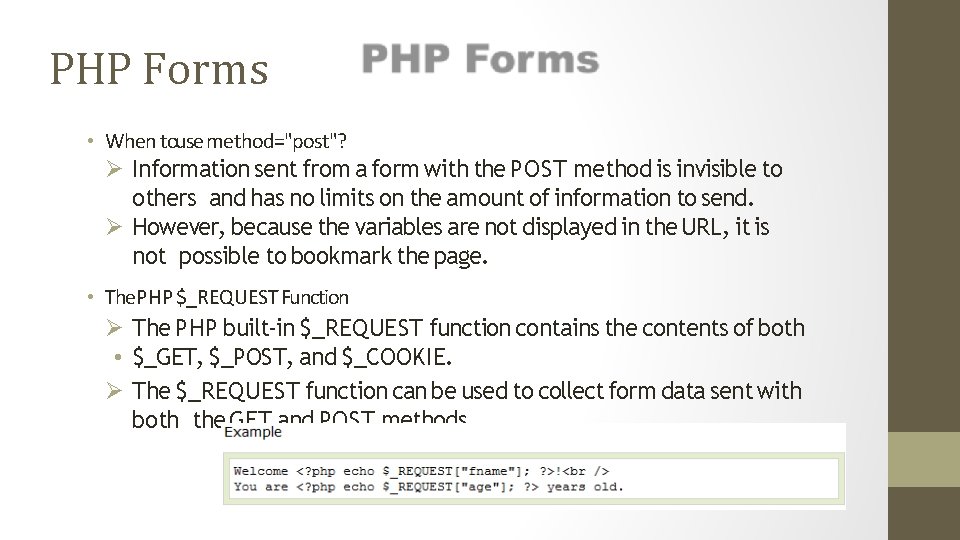
PHP Forms • When touse method="post"? Information sent from a form with the POST method is invisible to others and has no limits on the amount of information to send. However, because the variables are not displayed in the URL, it is not possible to bookmark the page. • The. PHP $_REQUEST Function The PHP built-in $_REQUEST function contains the contents of both • $_GET, $_POST, and $_COOKIE. The $_REQUEST function can be used to collect form data sent with both the GET and POST methods.
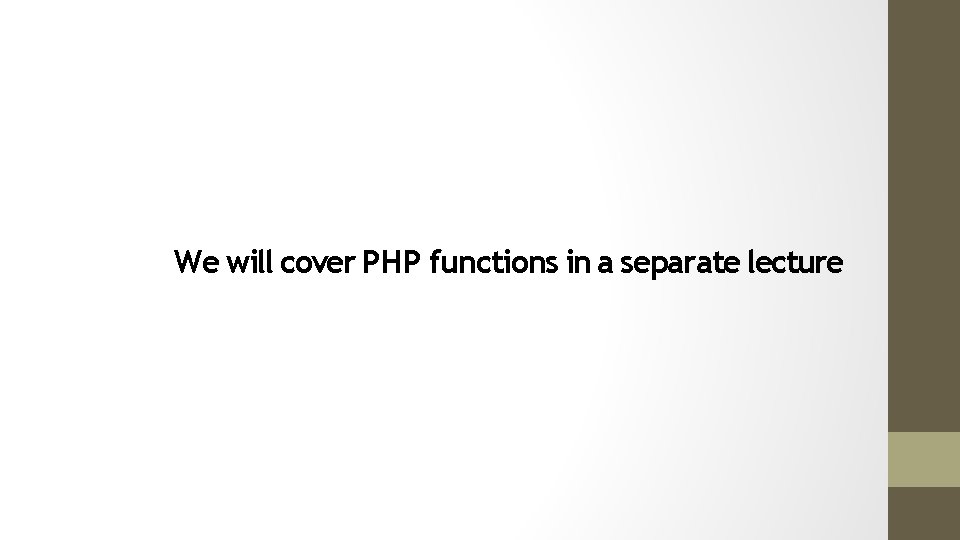
We will cover PHP functions in a separate lecture

www. w 3 schools. com www. beta-labs. in
