PHP File Handling PHP File Handling Opening a
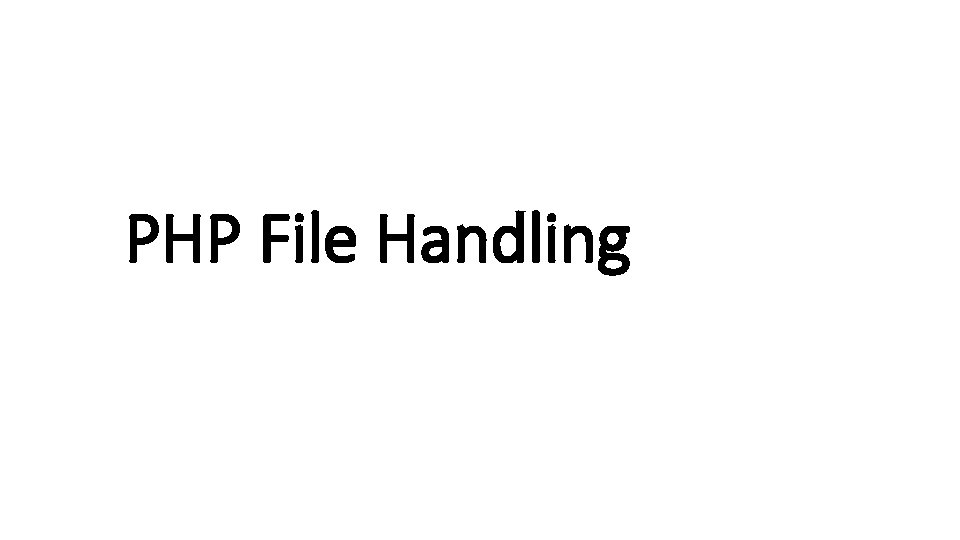
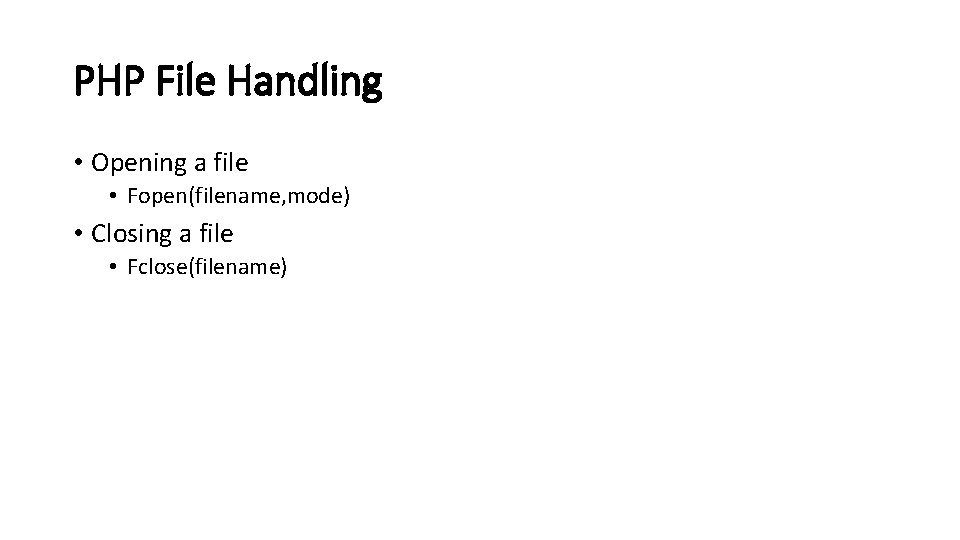
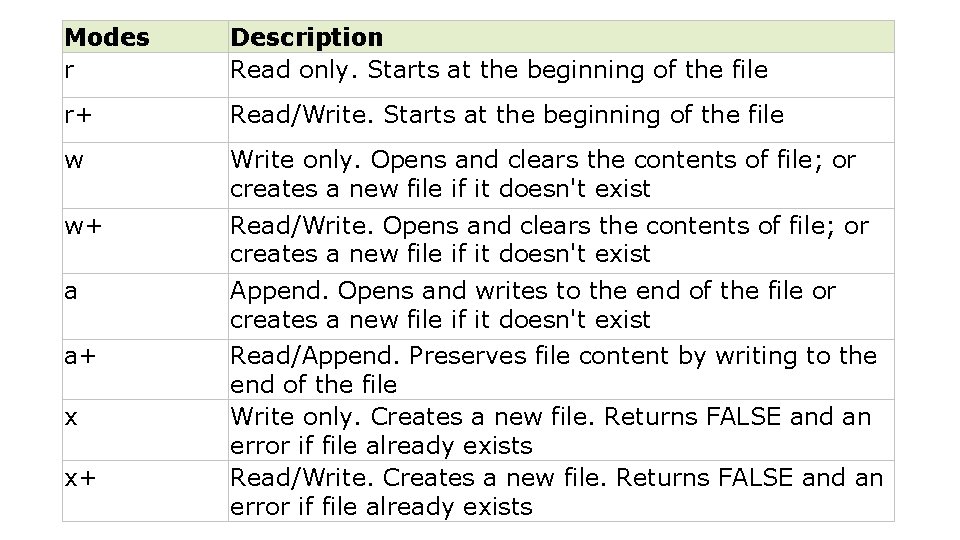
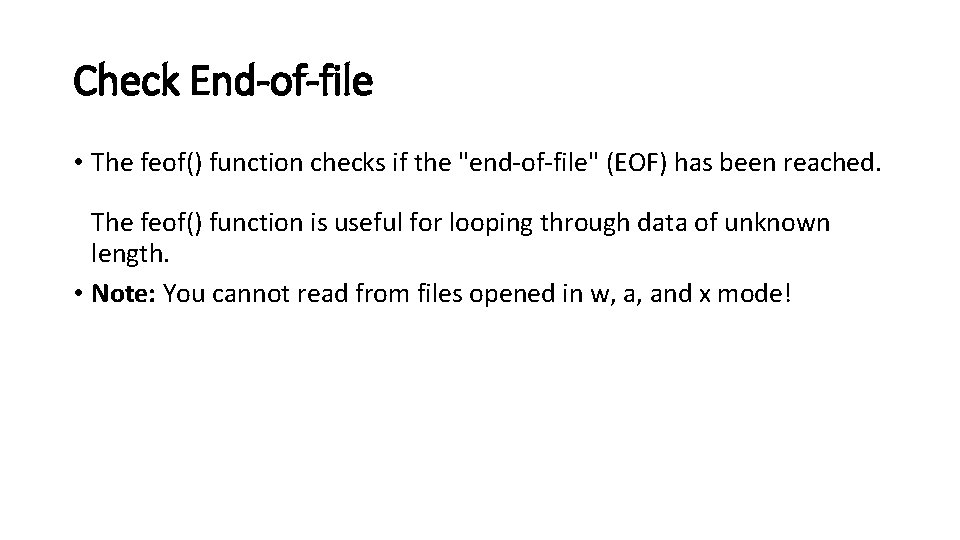
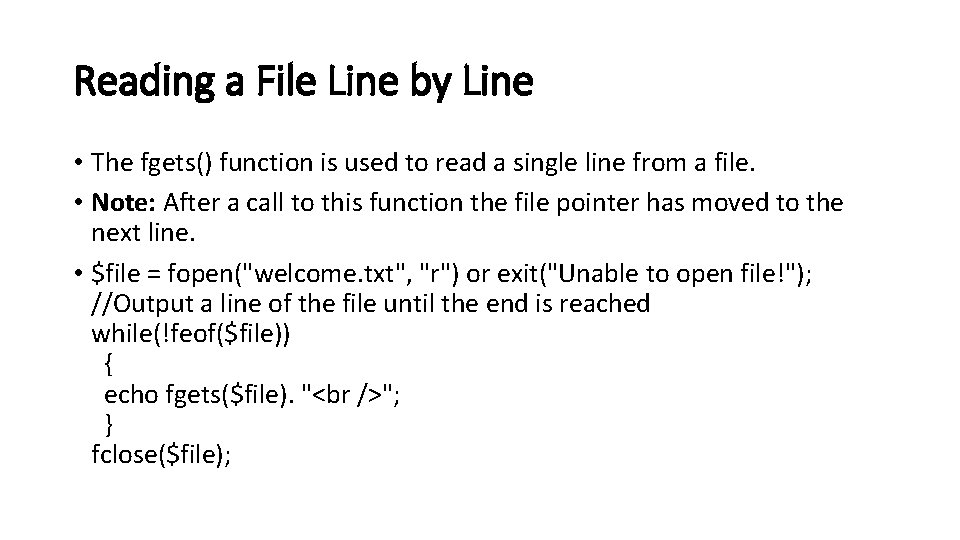
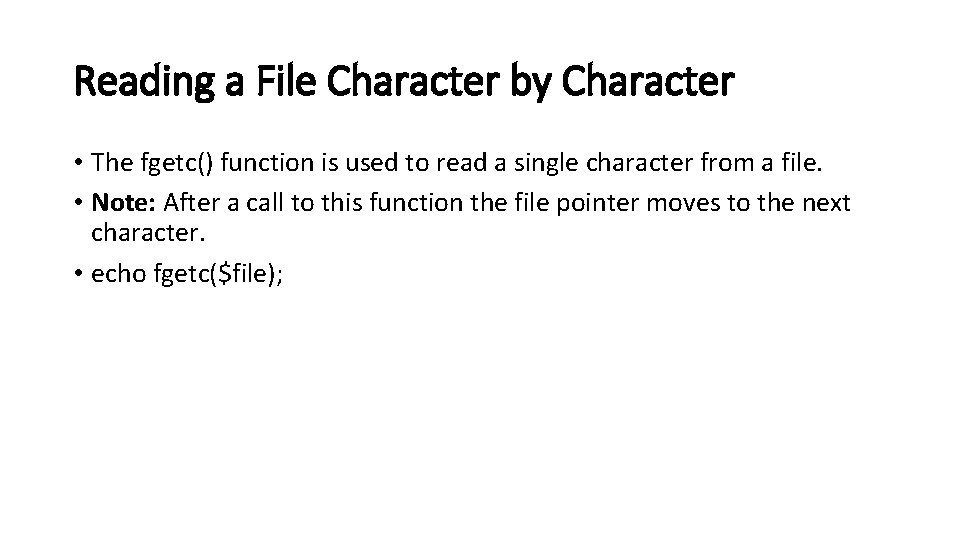
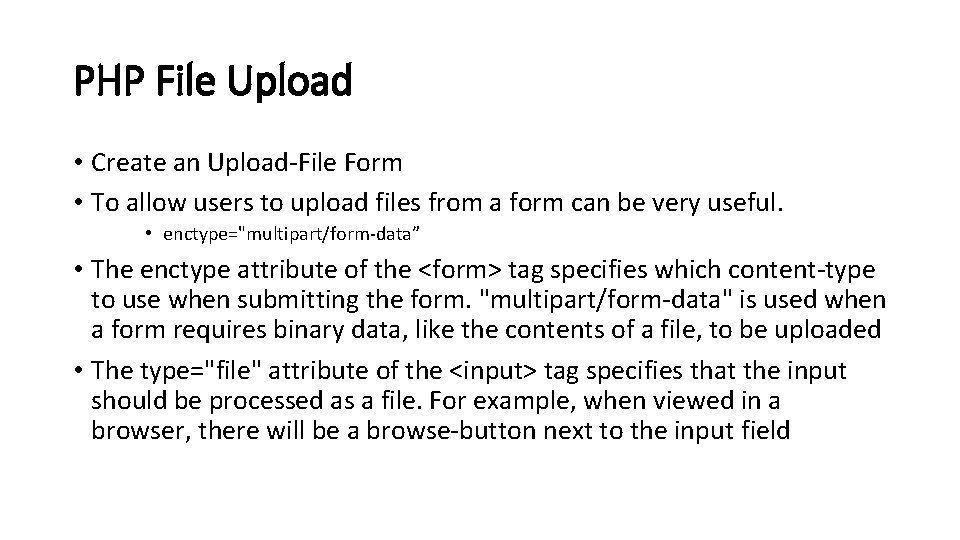
![Create The Upload Script • if ($_FILES["file"]["error"] > 0) { echo "Error: ". $_FILES["file"]["error"]. Create The Upload Script • if ($_FILES["file"]["error"] > 0) { echo "Error: ". $_FILES["file"]["error"].](https://slidetodoc.com/presentation_image_h2/cf3b97435fd4d25c7ef4dbafa53f7a52/image-8.jpg)
![Global PHP $_FILES Array • $_FILES["file"]["name"] - the name of the uploaded file • Global PHP $_FILES Array • $_FILES["file"]["name"] - the name of the uploaded file •](https://slidetodoc.com/presentation_image_h2/cf3b97435fd4d25c7ef4dbafa53f7a52/image-9.jpg)
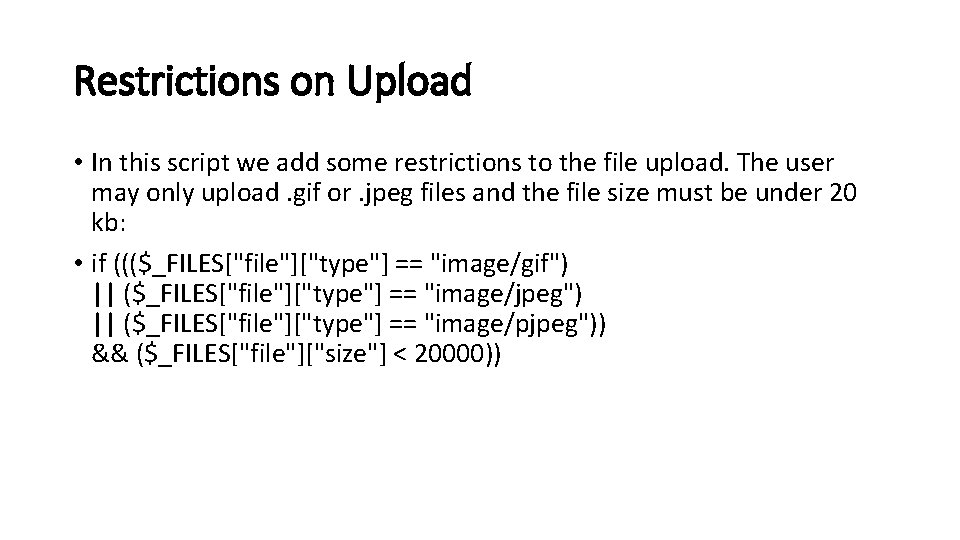
![Saving the Uploaded File • if (file_exists("C: UsersARSILDownloads/". $_FILES["file"]["name"])) { echo $_FILES["file"]["name"]. " already Saving the Uploaded File • if (file_exists("C: UsersARSILDownloads/". $_FILES["file"]["name"])) { echo $_FILES["file"]["name"]. " already](https://slidetodoc.com/presentation_image_h2/cf3b97435fd4d25c7ef4dbafa53f7a52/image-11.jpg)
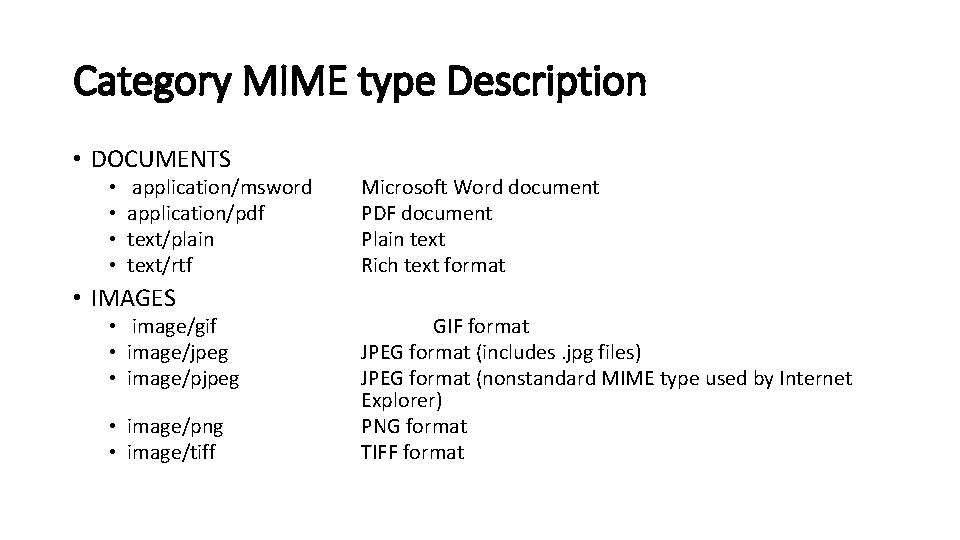
![Working on PDF file format • $file="C: UsersARSILDownloads/{$_FILES['file'] ['name']}"; • header('Content-type: application/pdf'); • header('Content-Disposition: Working on PDF file format • $file="C: UsersARSILDownloads/{$_FILES['file'] ['name']}"; • header('Content-type: application/pdf'); • header('Content-Disposition:](https://slidetodoc.com/presentation_image_h2/cf3b97435fd4d25c7ef4dbafa53f7a52/image-13.jpg)
- Slides: 13
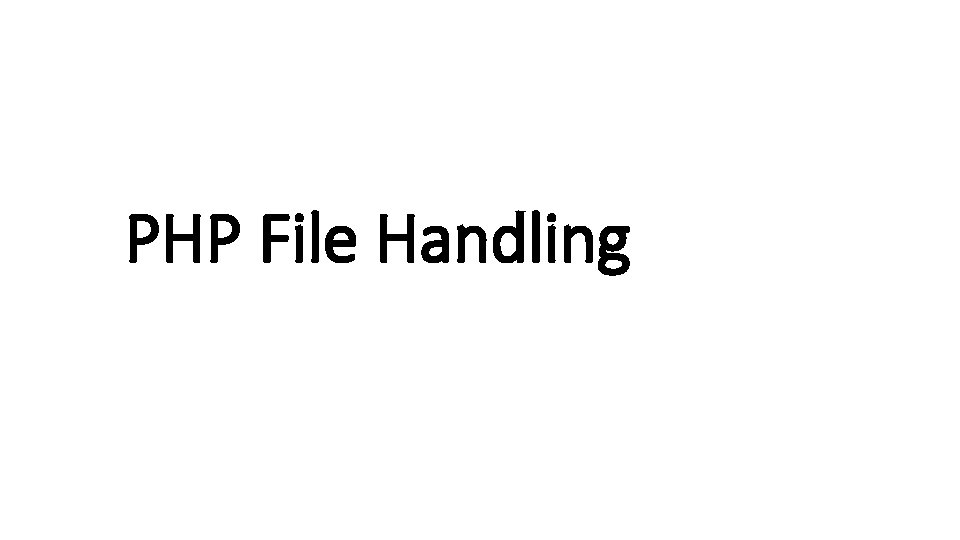
PHP File Handling
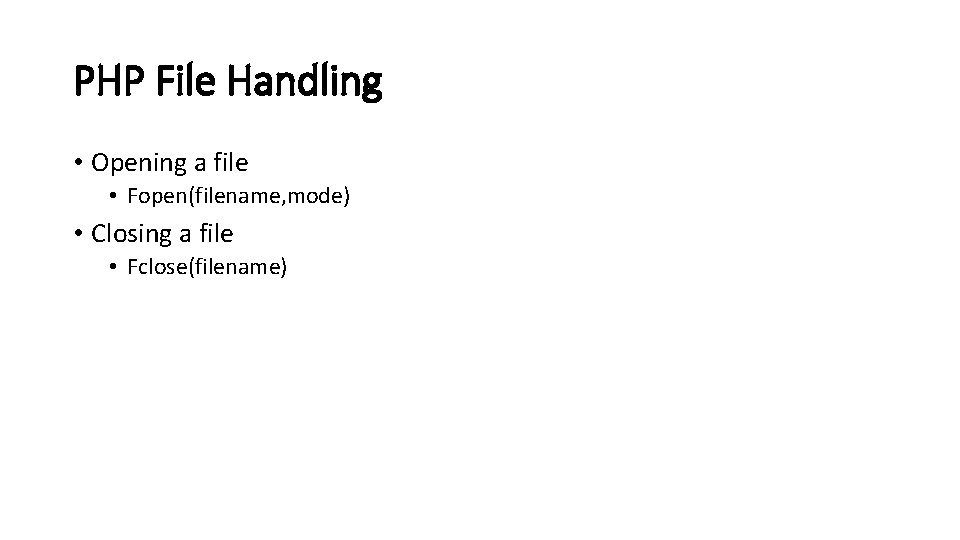
PHP File Handling • Opening a file • Fopen(filename, mode) • Closing a file • Fclose(filename)
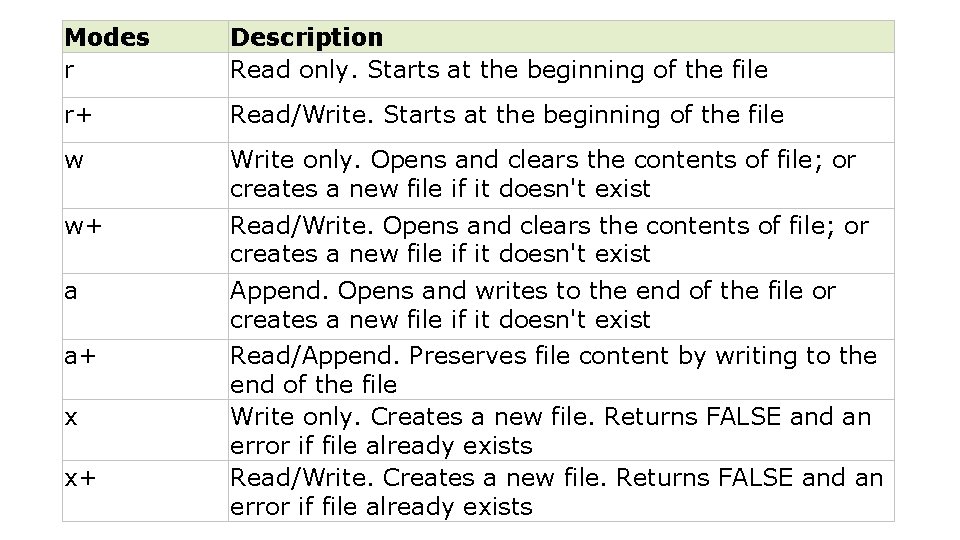
Modes r Description Read only. Starts at the beginning of the file r+ Read/Write. Starts at the beginning of the file w Write only. Opens and clears the contents of file; or creates a new file if it doesn't exist w+ Read/Write. Opens and clears the contents of file; or creates a new file if it doesn't exist a Append. Opens and writes to the end of the file or creates a new file if it doesn't exist a+ Read/Append. Preserves file content by writing to the end of the file Write only. Creates a new file. Returns FALSE and an error if file already exists Read/Write. Creates a new file. Returns FALSE and an error if file already exists x x+
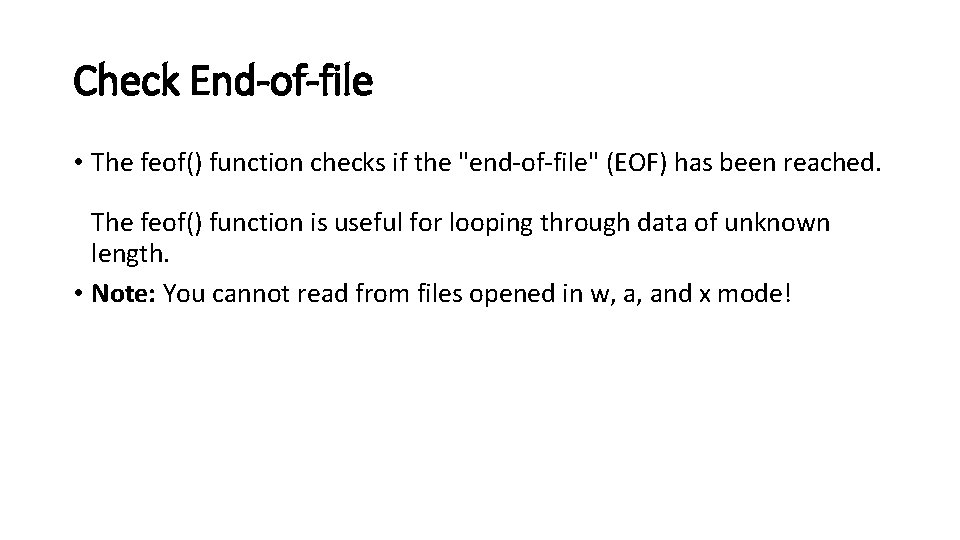
Check End-of-file • The feof() function checks if the "end-of-file" (EOF) has been reached. The feof() function is useful for looping through data of unknown length. • Note: You cannot read from files opened in w, a, and x mode!
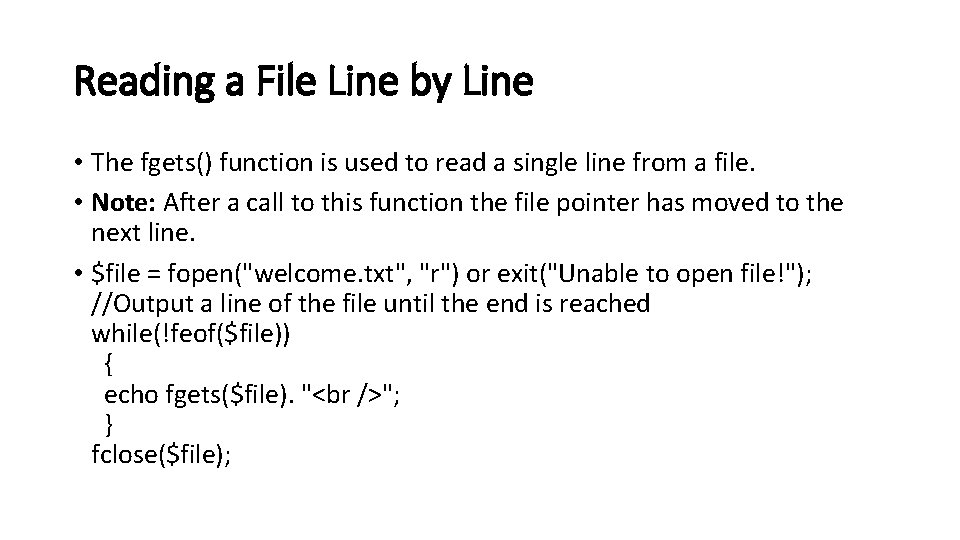
Reading a File Line by Line • The fgets() function is used to read a single line from a file. • Note: After a call to this function the file pointer has moved to the next line. • $file = fopen("welcome. txt", "r") or exit("Unable to open file!"); //Output a line of the file until the end is reached while(!feof($file)) { echo fgets($file). " "; } fclose($file);
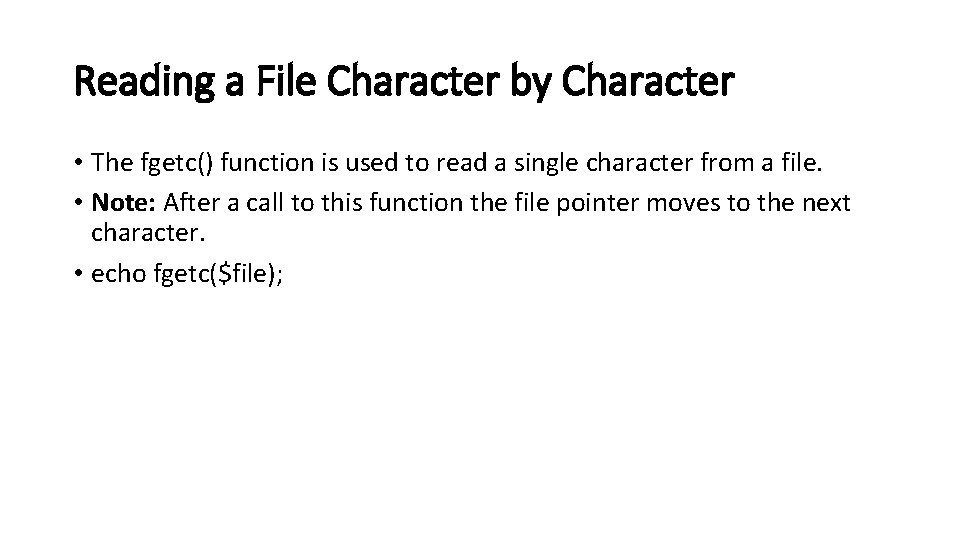
Reading a File Character by Character • The fgetc() function is used to read a single character from a file. • Note: After a call to this function the file pointer moves to the next character. • echo fgetc($file);
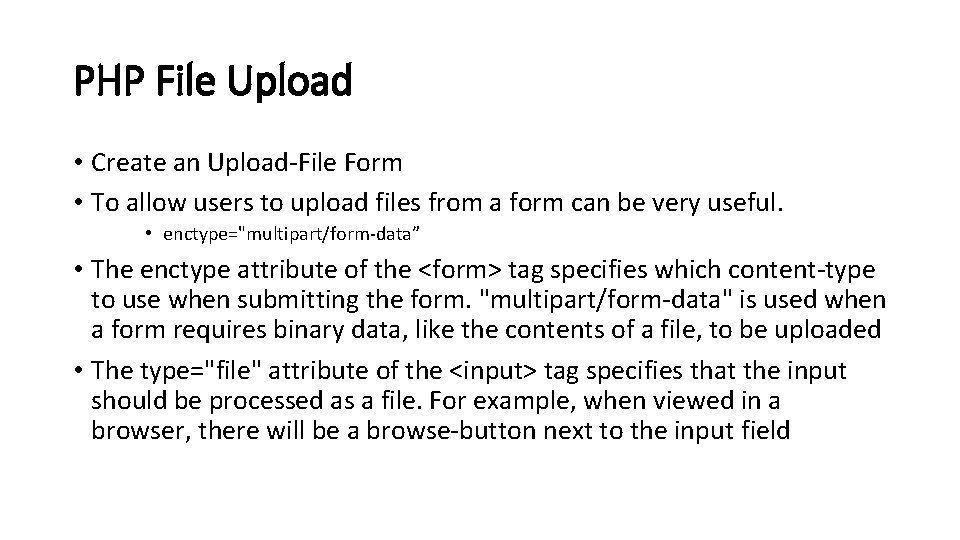
PHP File Upload • Create an Upload-File Form • To allow users to upload files from a form can be very useful. • enctype="multipart/form-data” • The enctype attribute of the <form> tag specifies which content-type to use when submitting the form. "multipart/form-data" is used when a form requires binary data, like the contents of a file, to be uploaded • The type="file" attribute of the <input> tag specifies that the input should be processed as a file. For example, when viewed in a browser, there will be a browse-button next to the input field
![Create The Upload Script if FILESfileerror 0 echo Error FILESfileerror Create The Upload Script • if ($_FILES["file"]["error"] > 0) { echo "Error: ". $_FILES["file"]["error"].](https://slidetodoc.com/presentation_image_h2/cf3b97435fd4d25c7ef4dbafa53f7a52/image-8.jpg)
Create The Upload Script • if ($_FILES["file"]["error"] > 0) { echo "Error: ". $_FILES["file"]["error"]. " "; } else { echo "Upload: ". $_FILES["file"]["name"]. " "; echo "Type: ". $_FILES["file"]["type"]. " "; echo "Size: ". ($_FILES["file"]["size"] / 1024). " Kb "; echo "Stored in: ". $_FILES["file"]["tmp_name"]; }
![Global PHP FILES Array FILESfilename the name of the uploaded file Global PHP $_FILES Array • $_FILES["file"]["name"] - the name of the uploaded file •](https://slidetodoc.com/presentation_image_h2/cf3b97435fd4d25c7ef4dbafa53f7a52/image-9.jpg)
Global PHP $_FILES Array • $_FILES["file"]["name"] - the name of the uploaded file • $_FILES["file"]["type"] - the type of the uploaded file • $_FILES["file"]["size"] - the size in bytes of the uploaded file • $_FILES["file"]["tmp_name"] - the name of the temporary copy of the file stored on the server • $_FILES["file"]["error"] - the error code resulting from the file upload
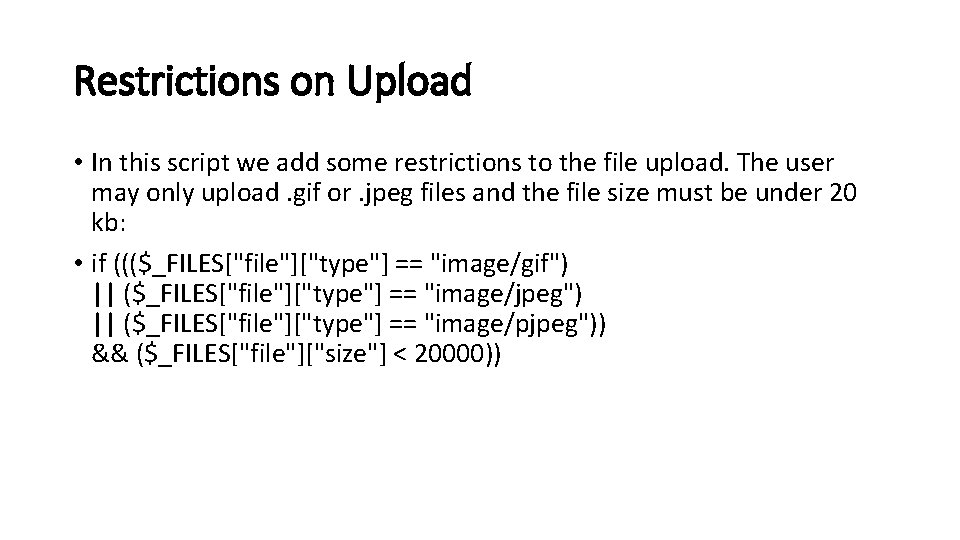
Restrictions on Upload • In this script we add some restrictions to the file upload. The user may only upload. gif or. jpeg files and the file size must be under 20 kb: • if ((($_FILES["file"]["type"] == "image/gif") || ($_FILES["file"]["type"] == "image/jpeg") || ($_FILES["file"]["type"] == "image/pjpeg")) && ($_FILES["file"]["size"] < 20000))
![Saving the Uploaded File if fileexistsC UsersARSILDownloads FILESfilename echo FILESfilename already Saving the Uploaded File • if (file_exists("C: UsersARSILDownloads/". $_FILES["file"]["name"])) { echo $_FILES["file"]["name"]. " already](https://slidetodoc.com/presentation_image_h2/cf3b97435fd4d25c7ef4dbafa53f7a52/image-11.jpg)
Saving the Uploaded File • if (file_exists("C: UsersARSILDownloads/". $_FILES["file"]["name"])) { echo $_FILES["file"]["name"]. " already exists. "; } else { move_uploaded_file($_FILES["file"]["tmp_name"], "C: UsersARSILDownloads/". $_FILES["file"]["name"]); echo "Stored in: ". "C: UsersARSILDownloads/". $_FILES["file"]["name"]; }
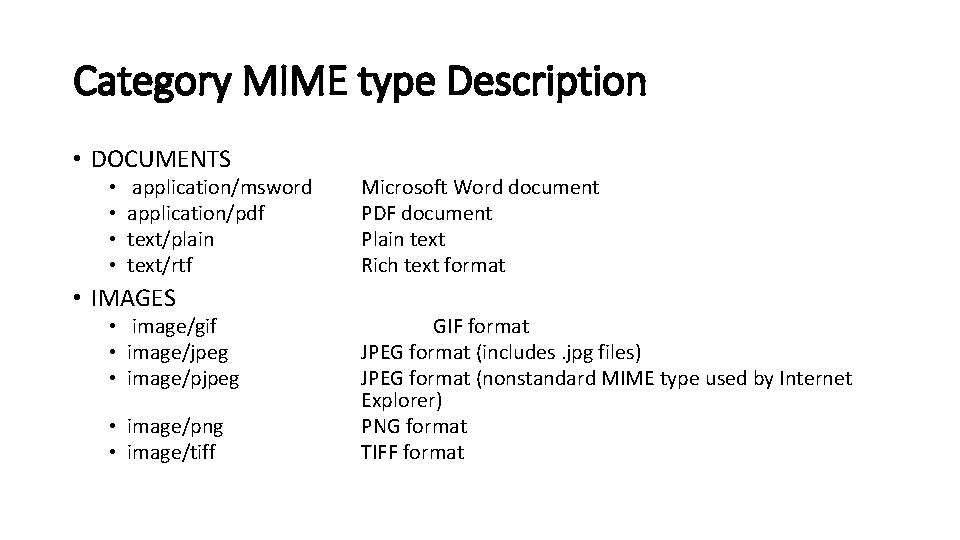
Category MIME type Description • DOCUMENTS • • application/msword application/pdf text/plain text/rtf • IMAGES • image/gif • image/jpeg • image/png • image/tiff Microsoft Word document PDF document Plain text Rich text format GIF format JPEG format (includes. jpg files) JPEG format (nonstandard MIME type used by Internet Explorer) PNG format TIFF format
![Working on PDF file format fileC UsersARSILDownloadsFILESfile name headerContenttype applicationpdf headerContentDisposition Working on PDF file format • $file="C: UsersARSILDownloads/{$_FILES['file'] ['name']}"; • header('Content-type: application/pdf'); • header('Content-Disposition:](https://slidetodoc.com/presentation_image_h2/cf3b97435fd4d25c7ef4dbafa53f7a52/image-13.jpg)
Working on PDF file format • $file="C: UsersARSILDownloads/{$_FILES['file'] ['name']}"; • header('Content-type: application/pdf'); • header('Content-Disposition: inline'); • readfile($file);