PHP Advanced Code code and more code Kyle
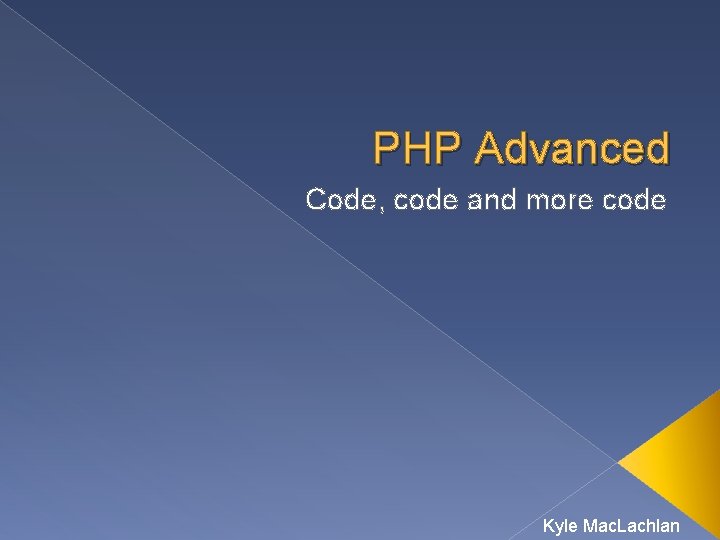
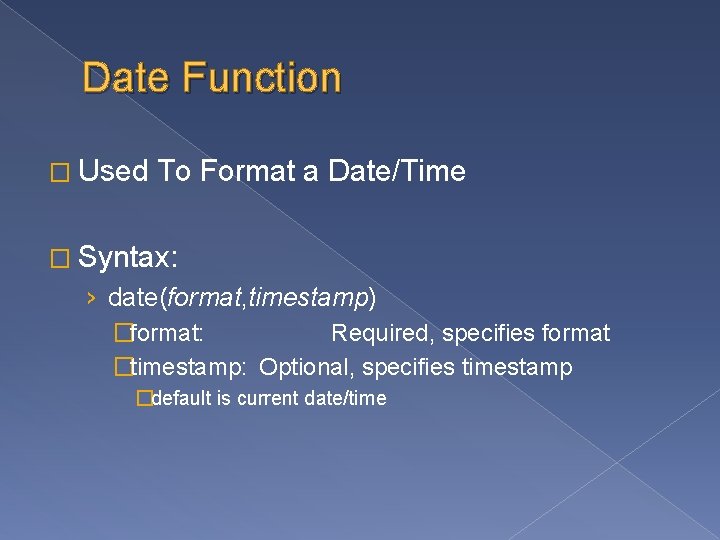
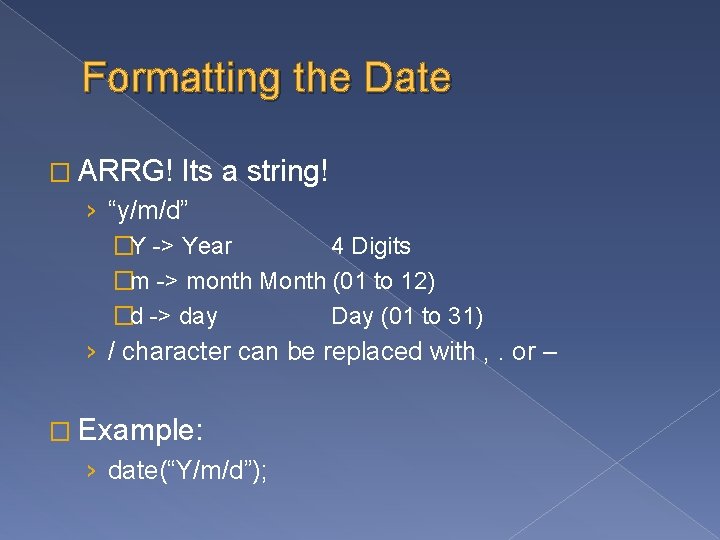
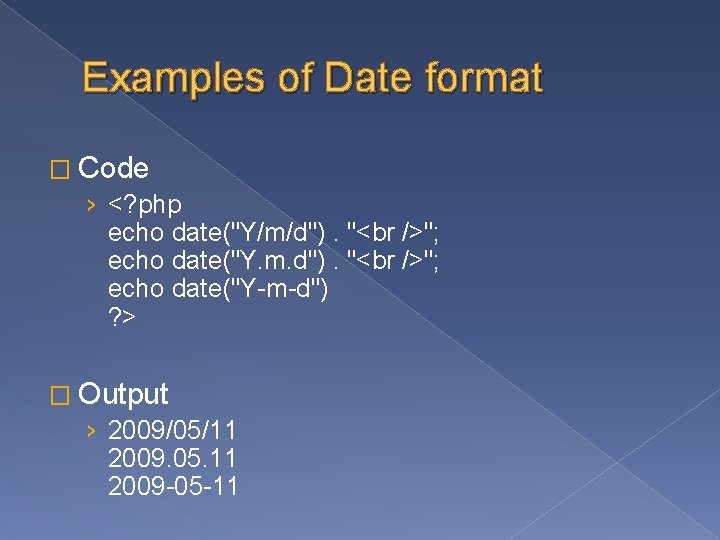
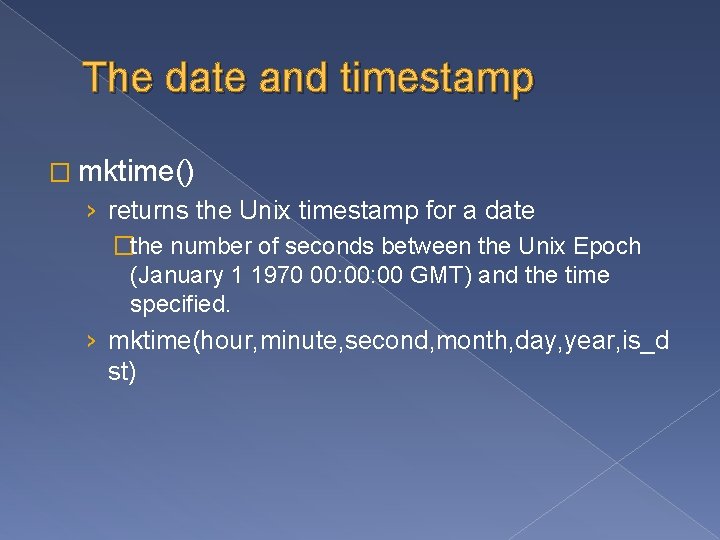
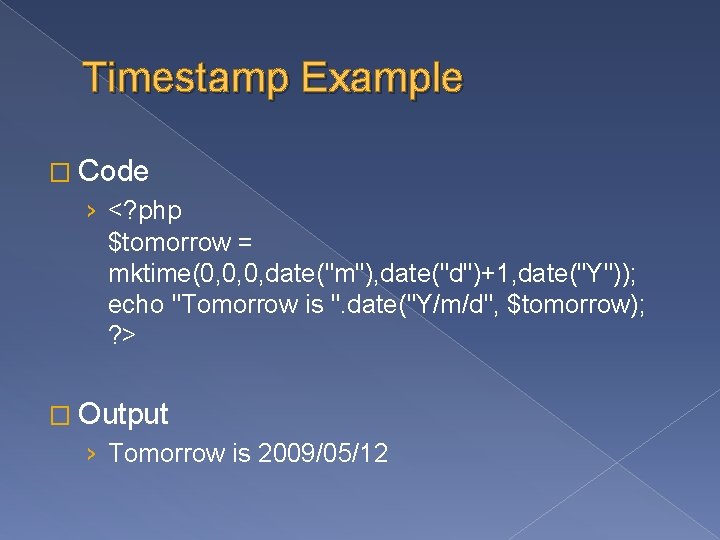
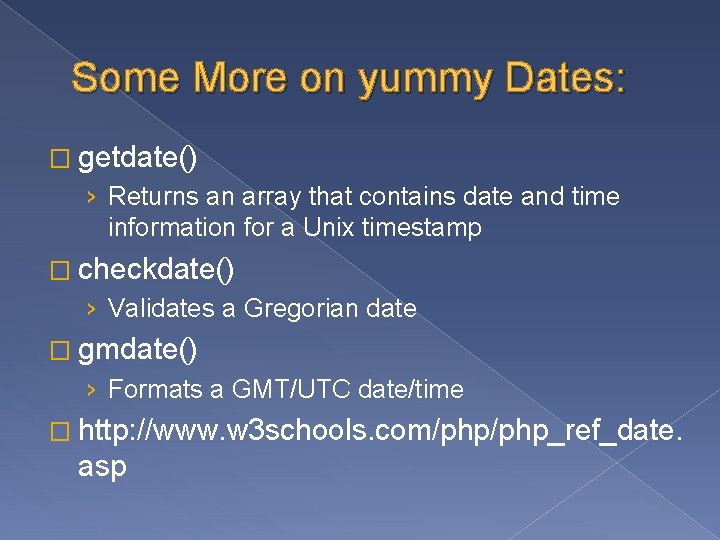
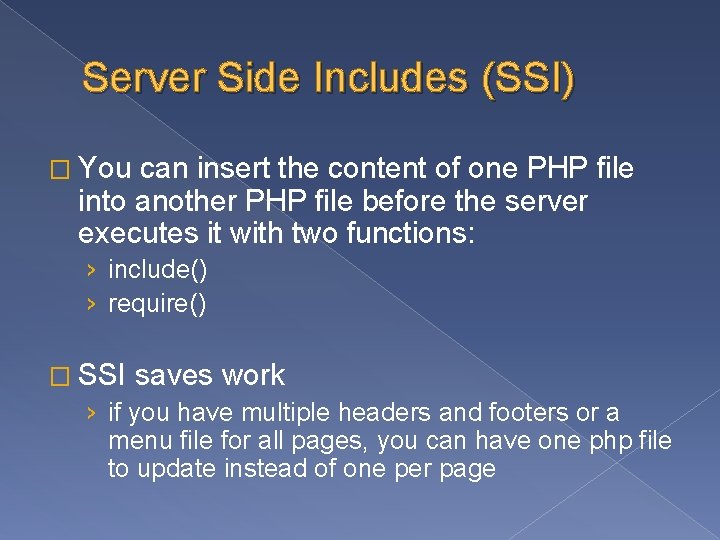
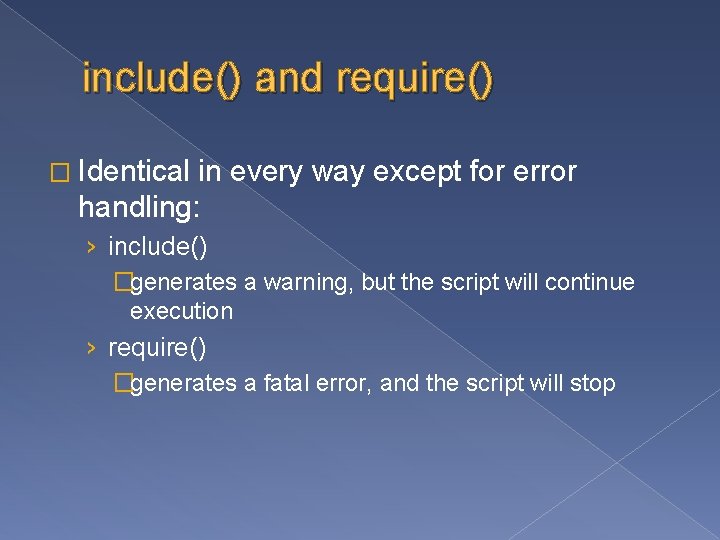
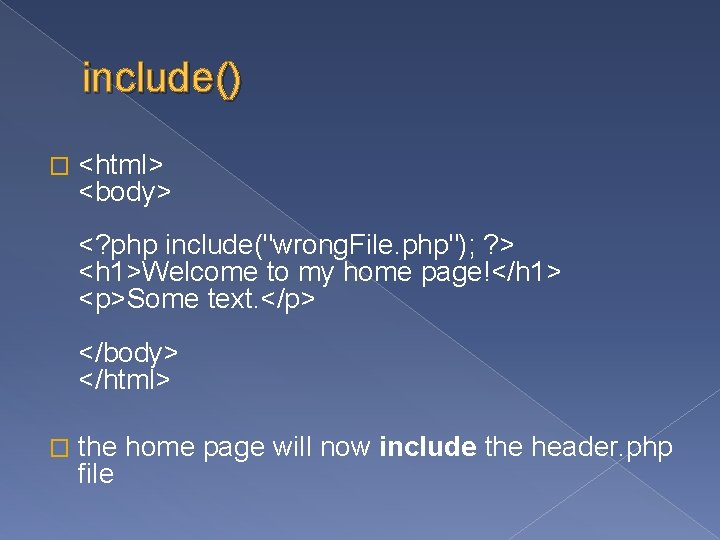
![include error Warning: include(wrong. File. php) [function. include]: failed to open stream: No such include error Warning: include(wrong. File. php) [function. include]: failed to open stream: No such](https://slidetodoc.com/presentation_image_h/314cbff1a962fcf6387f52c9f96dcaaa/image-11.jpg)
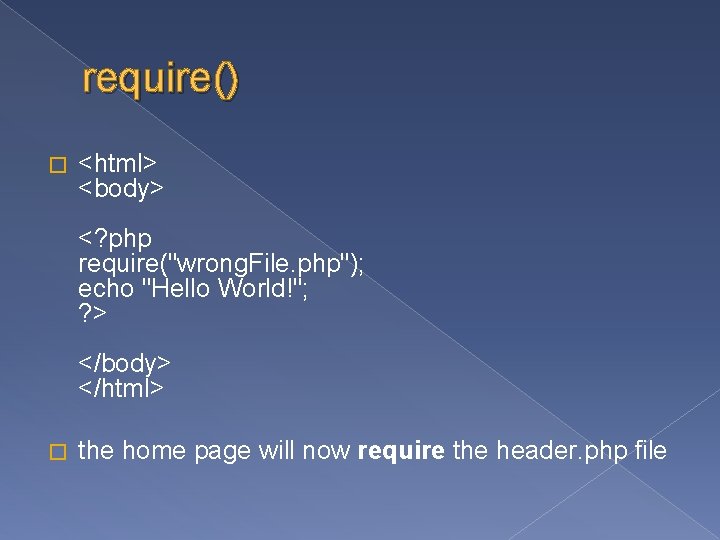
![require error Warning: require(wrong. File. php) [function. require]: failed to open stream: No such require error Warning: require(wrong. File. php) [function. require]: failed to open stream: No such](https://slidetodoc.com/presentation_image_h/314cbff1a962fcf6387f52c9f96dcaaa/image-13.jpg)
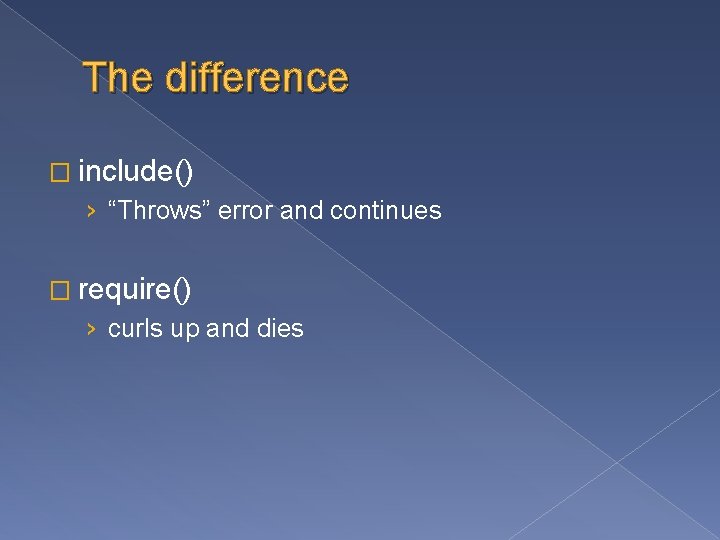
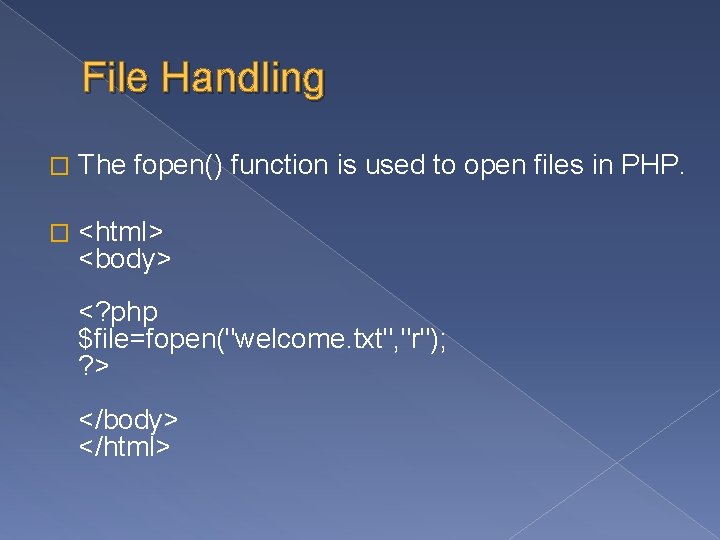
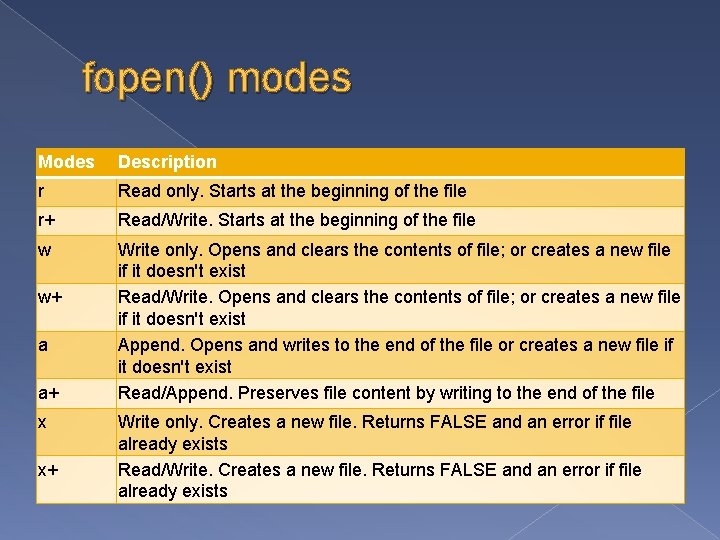
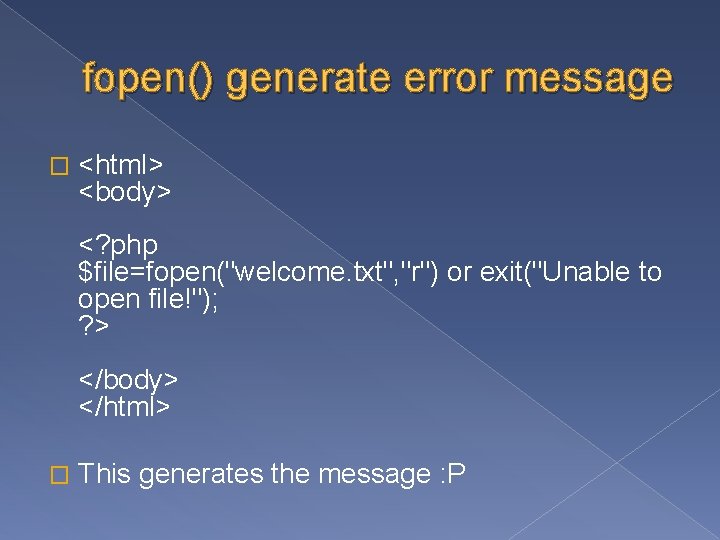
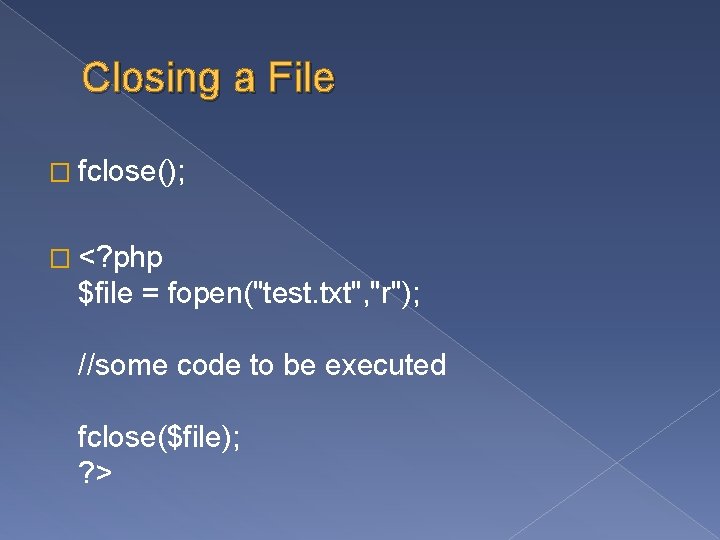
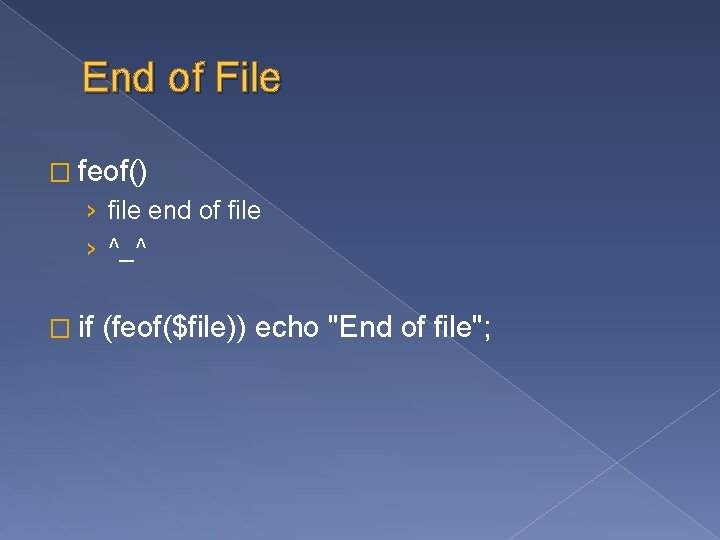
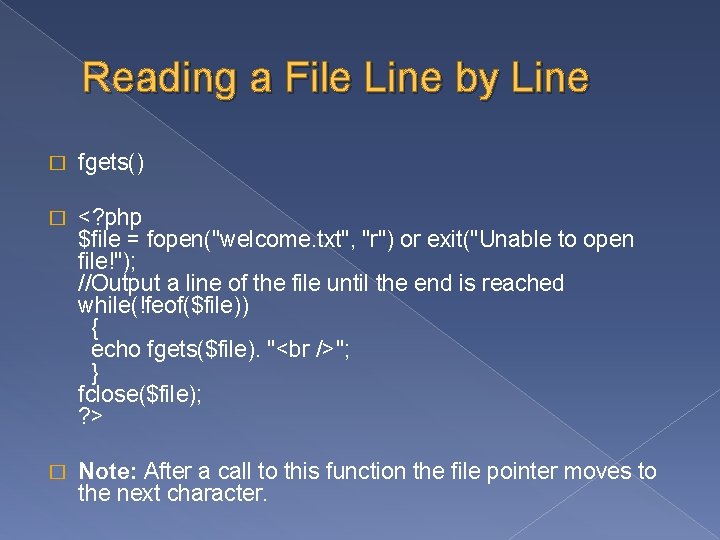
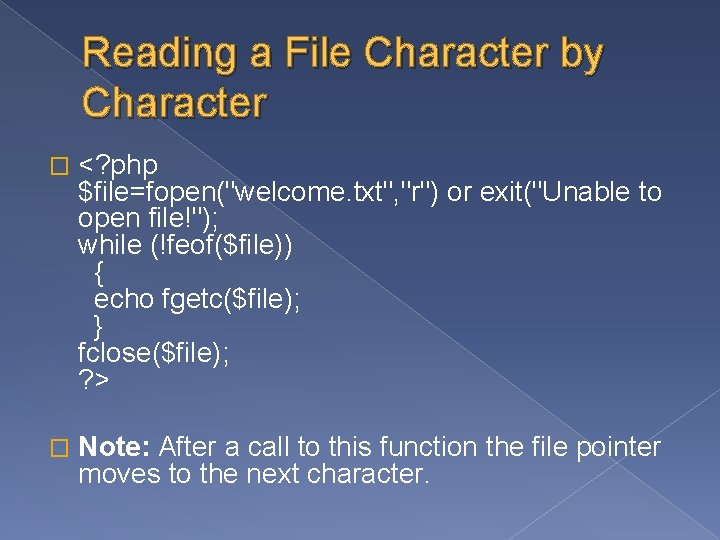
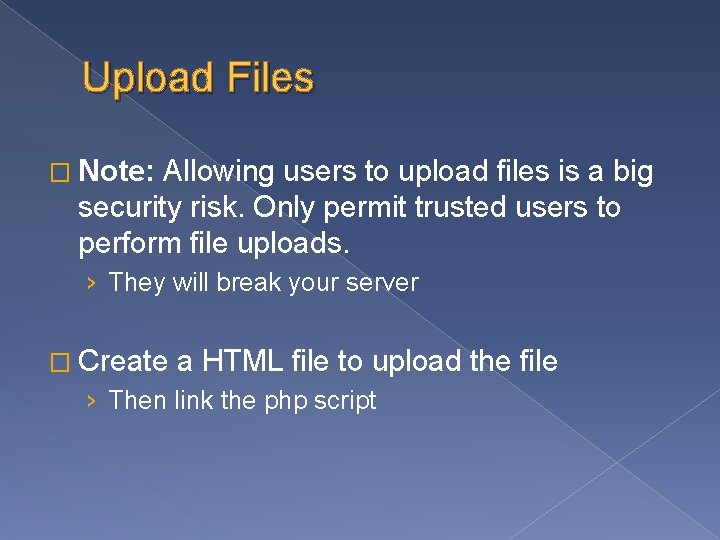
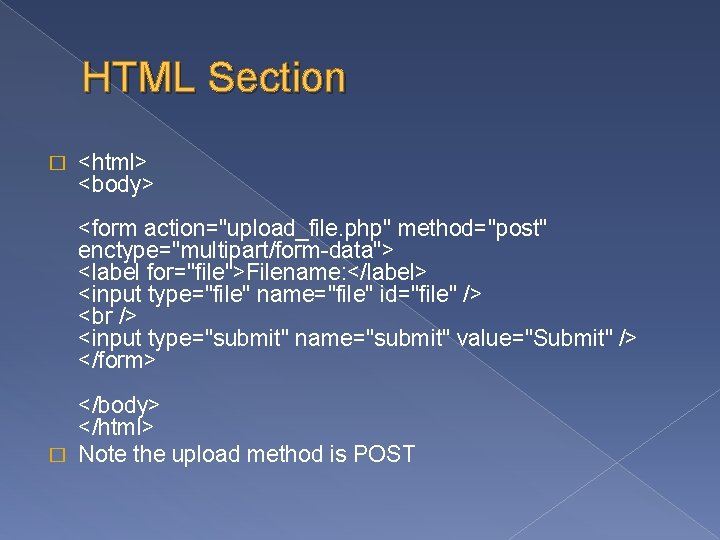
![PHP Upload Script � <? php if ($_FILES["file"]["error"] > 0) { echo "Error: ". PHP Upload Script � <? php if ($_FILES["file"]["error"] > 0) { echo "Error: ".](https://slidetodoc.com/presentation_image_h/314cbff1a962fcf6387f52c9f96dcaaa/image-24.jpg)
![Restrictions � if ((($_FILES["file"]["type"] == "image/gif") || ($_FILES["file"]["type"] == "image/jpeg") || ($_FILES["file"]["type"] == "image/pjpeg")) Restrictions � if ((($_FILES["file"]["type"] == "image/gif") || ($_FILES["file"]["type"] == "image/jpeg") || ($_FILES["file"]["type"] == "image/pjpeg"))](https://slidetodoc.com/presentation_image_h/314cbff1a962fcf6387f52c9f96dcaaa/image-25.jpg)
![Saving The File � if (file_exists("upload/". $_FILES["file"]["name"])) { echo $_FILES["file"]["name"]. " already exists. "; Saving The File � if (file_exists("upload/". $_FILES["file"]["name"])) { echo $_FILES["file"]["name"]. " already exists. ";](https://slidetodoc.com/presentation_image_h/314cbff1a962fcf6387f52c9f96dcaaa/image-26.jpg)
![Putting it all together � <? php if ((($_FILES["file"]["type"] == "image/gif") || ($_FILES["file"]["type"] == Putting it all together � <? php if ((($_FILES["file"]["type"] == "image/gif") || ($_FILES["file"]["type"] ==](https://slidetodoc.com/presentation_image_h/314cbff1a962fcf6387f52c9f96dcaaa/image-27.jpg)
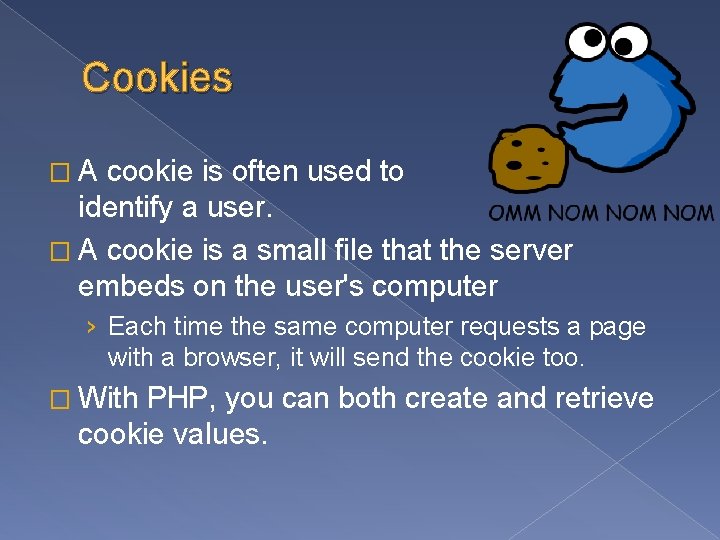
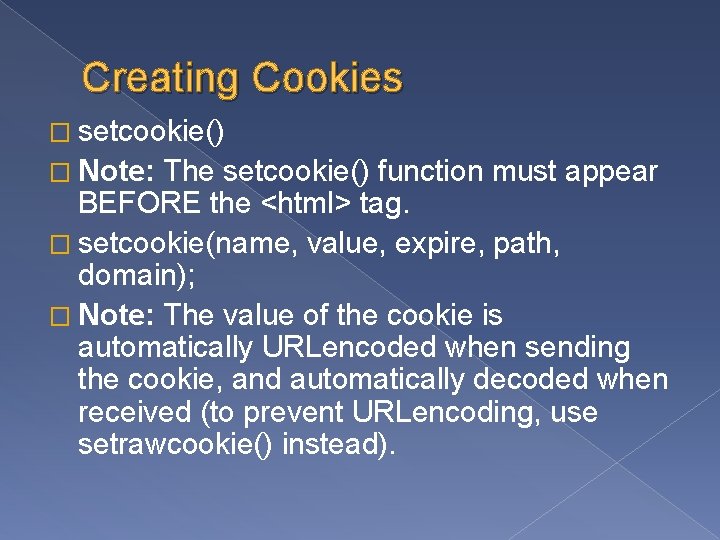
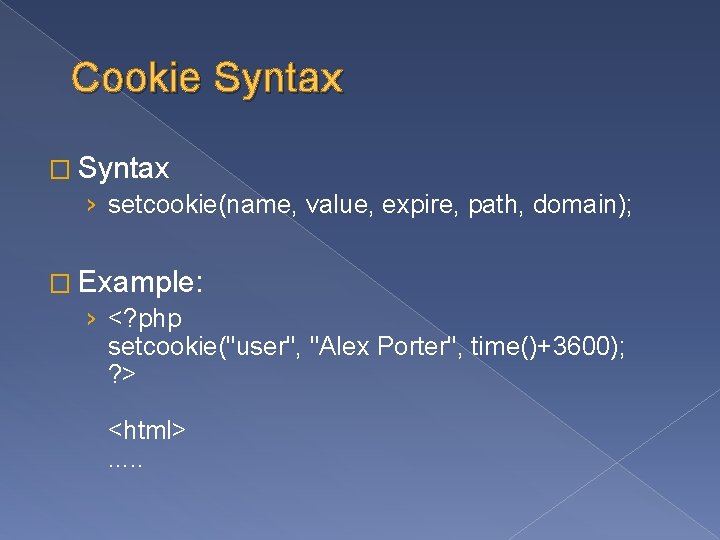
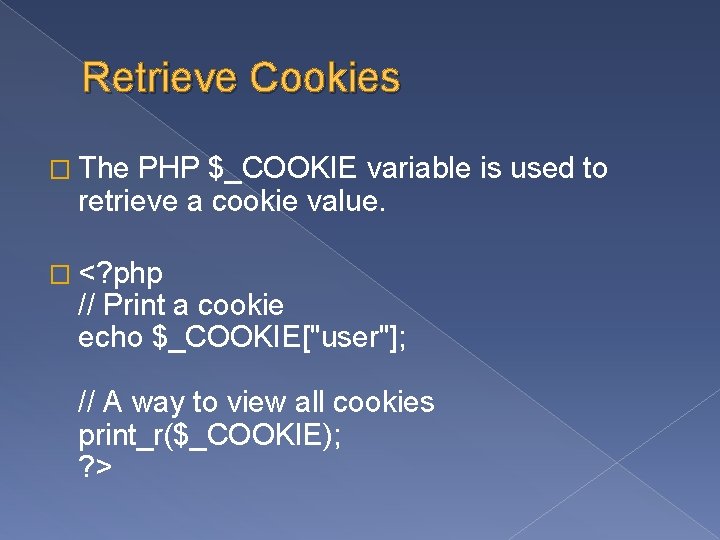
![Cookie Retrieval Example � <html> <body> <? php if (isset($_COOKIE["user"])) echo "Welcome ". $_COOKIE["user"]. Cookie Retrieval Example � <html> <body> <? php if (isset($_COOKIE["user"])) echo "Welcome ". $_COOKIE["user"].](https://slidetodoc.com/presentation_image_h/314cbff1a962fcf6387f52c9f96dcaaa/image-32.jpg)
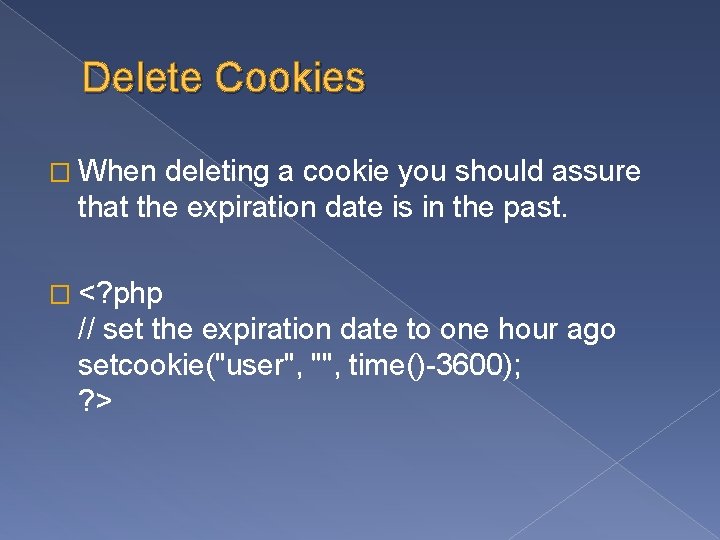
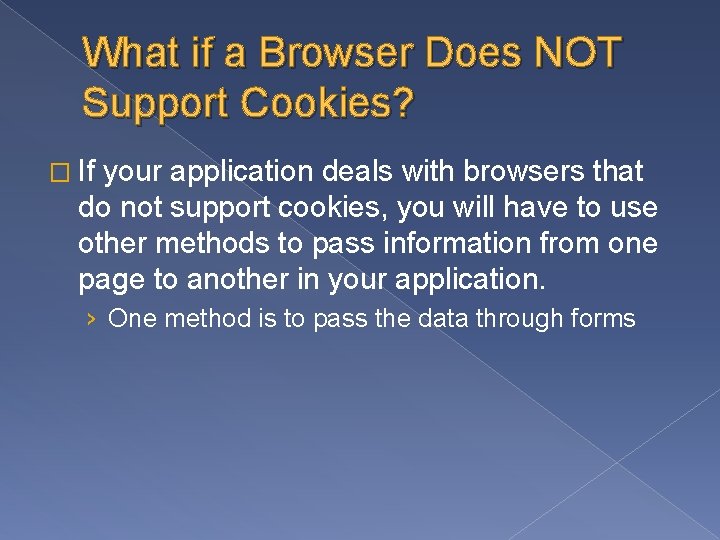
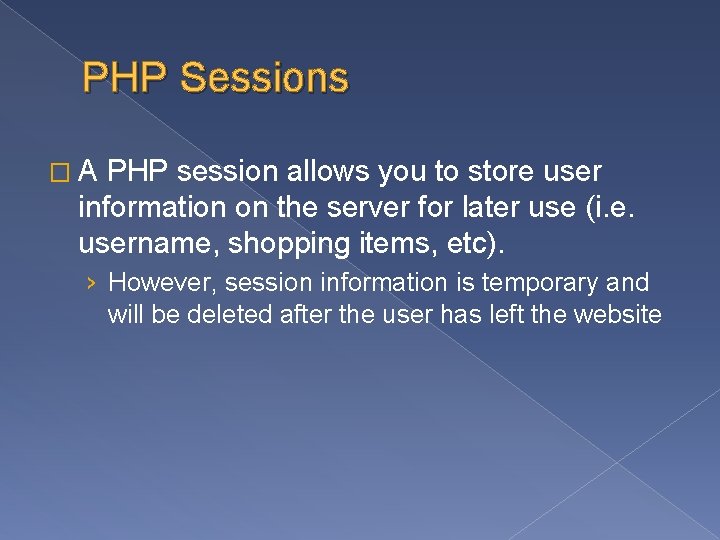
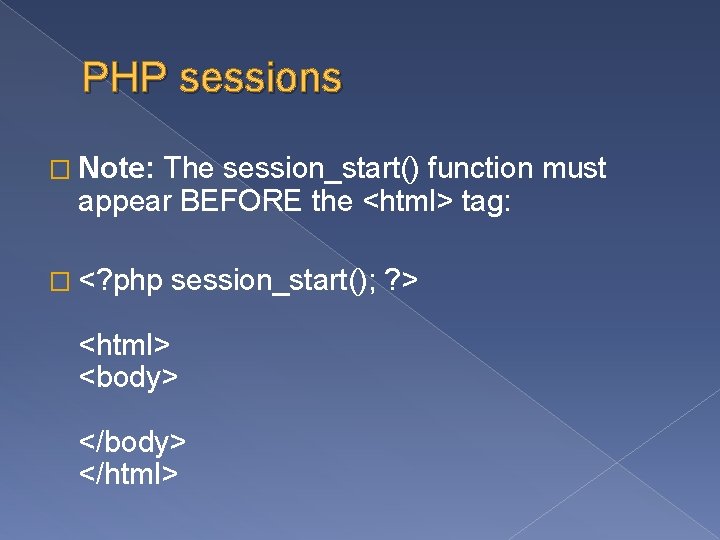
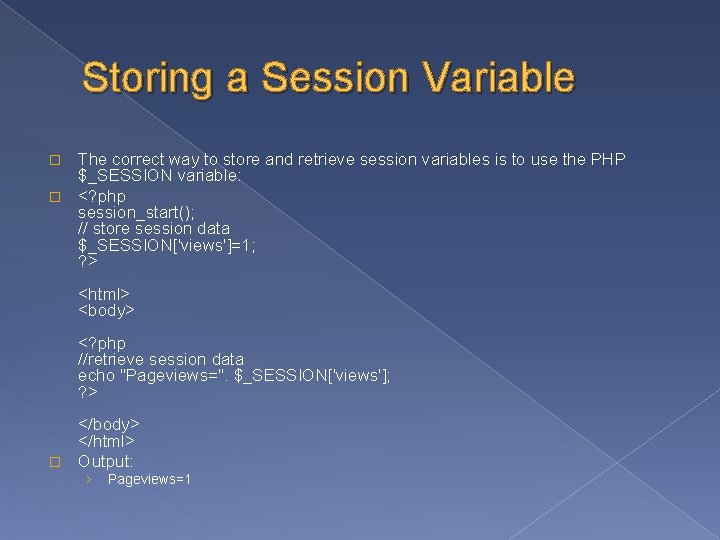
![Session Variable Example � <? php session_start(); if(isset($_SESSION['views'])) $_SESSION['views']=$_SESSION['views']+1; else $_SESSION['views']=1; echo "Views=". $_SESSION['views']; Session Variable Example � <? php session_start(); if(isset($_SESSION['views'])) $_SESSION['views']=$_SESSION['views']+1; else $_SESSION['views']=1; echo "Views=". $_SESSION['views'];](https://slidetodoc.com/presentation_image_h/314cbff1a962fcf6387f52c9f96dcaaa/image-38.jpg)
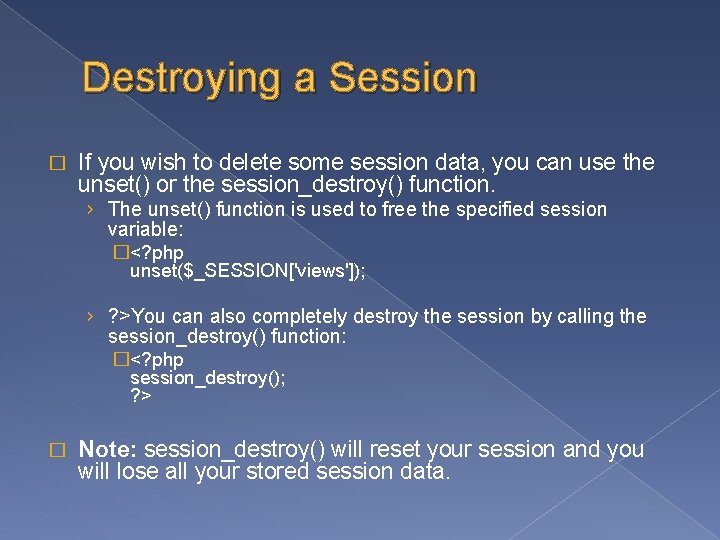
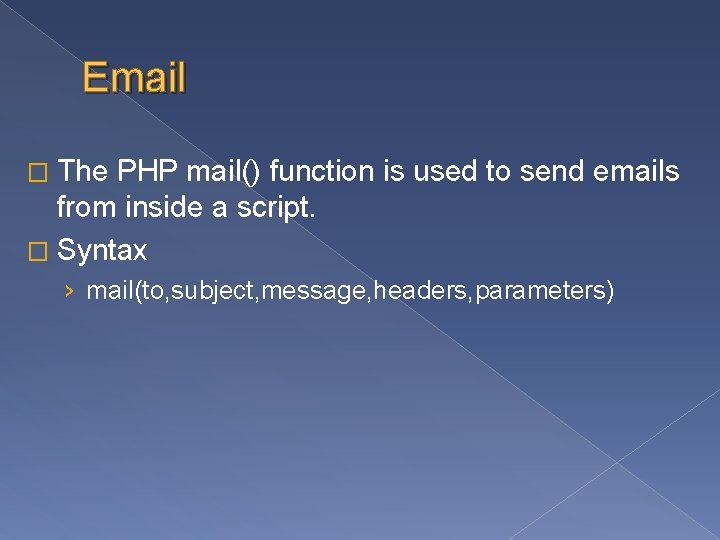
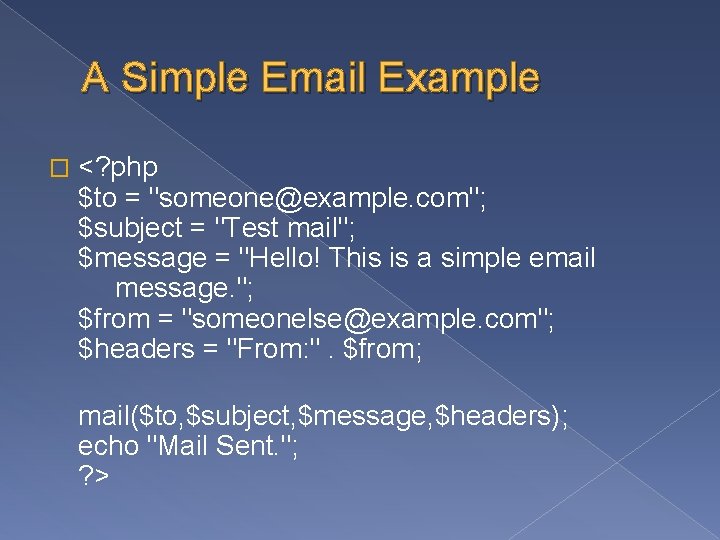
![PHP Mail Form � <html> <body> <? php if (isset($_REQUEST['email'])) //if "email" is filled PHP Mail Form � <html> <body> <? php if (isset($_REQUEST['email'])) //if "email" is filled](https://slidetodoc.com/presentation_image_h/314cbff1a962fcf6387f52c9f96dcaaa/image-42.jpg)
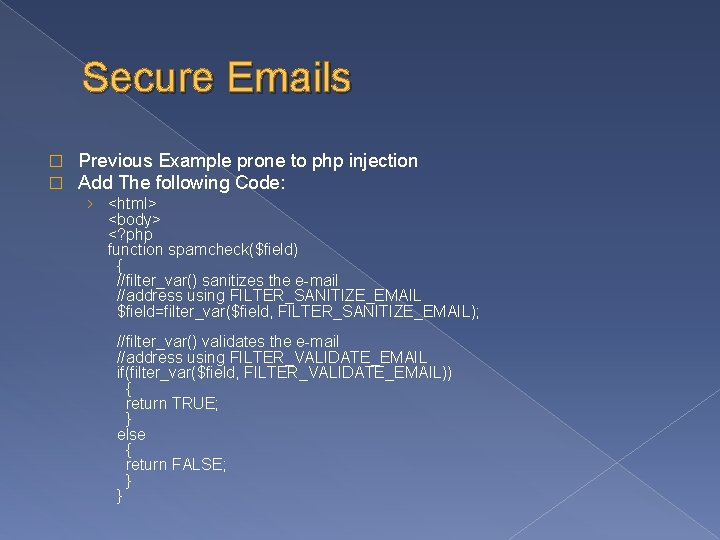
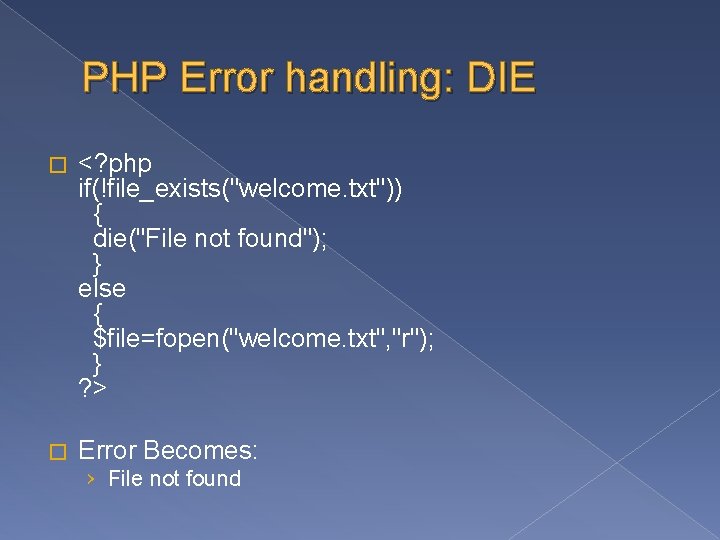
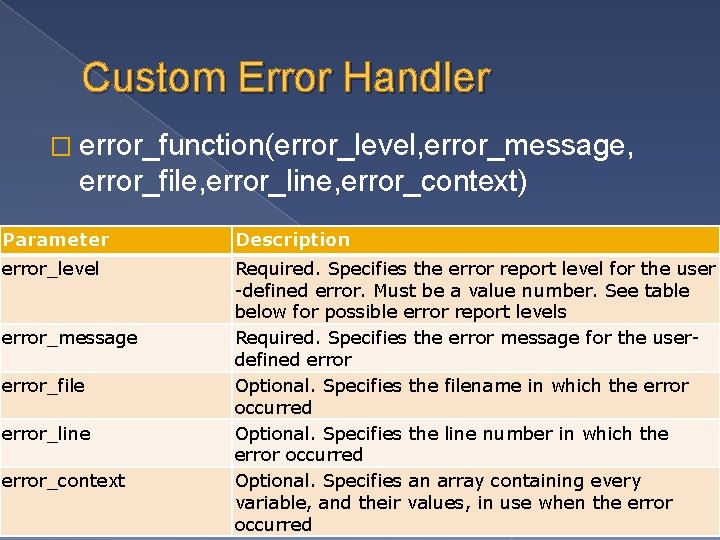
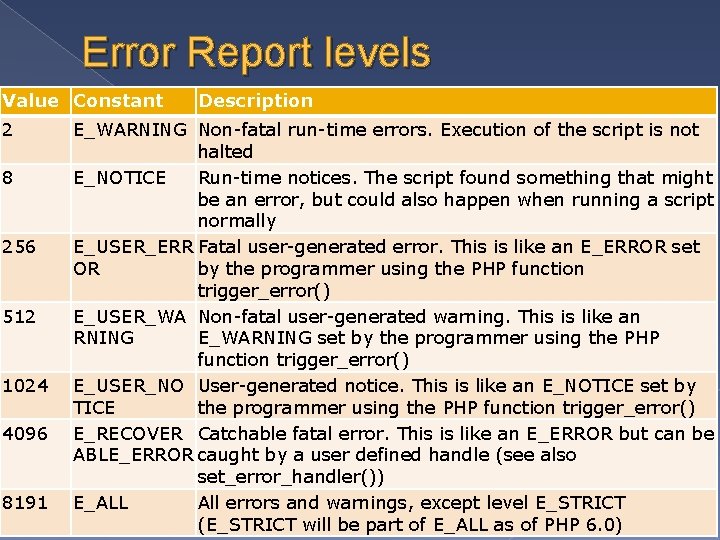
![Function to Handle Errors function custom. Error($errno, $errstr) { echo "<b>Error: </b> [$errno] $errstr<br Function to Handle Errors function custom. Error($errno, $errstr) { echo "<b>Error: </b> [$errno] $errstr<br](https://slidetodoc.com/presentation_image_h/314cbff1a962fcf6387f52c9f96dcaaa/image-47.jpg)
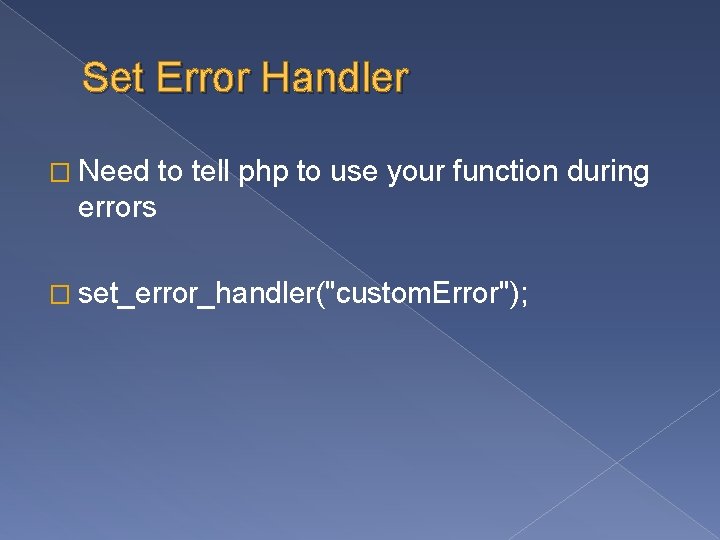
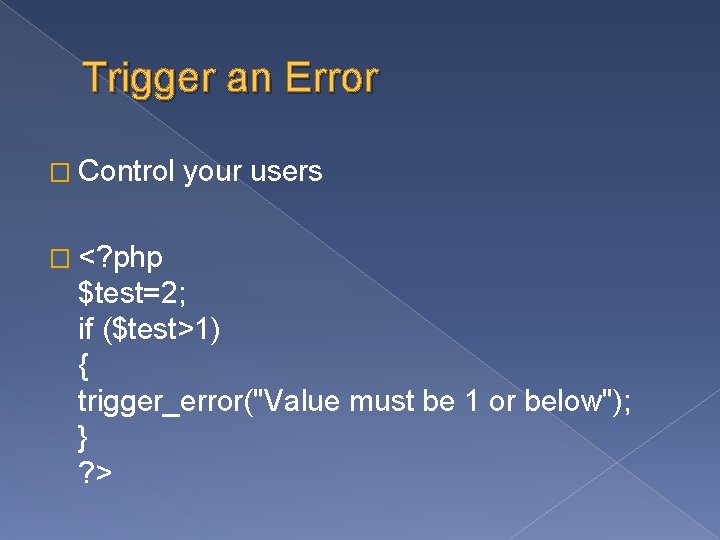
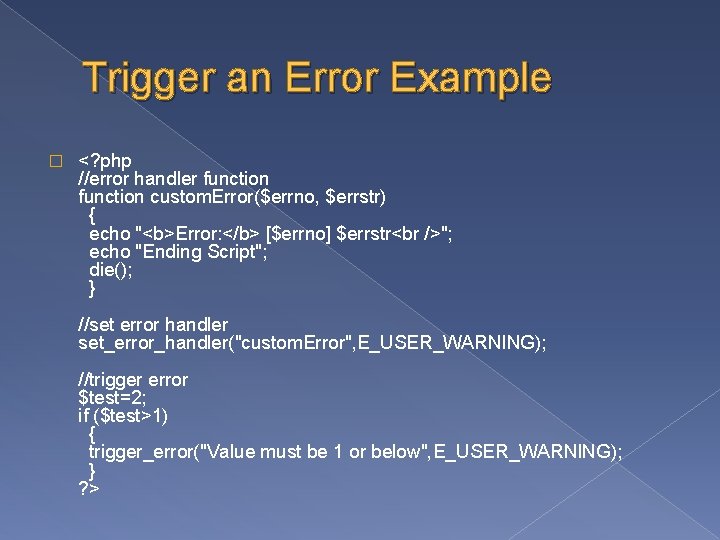
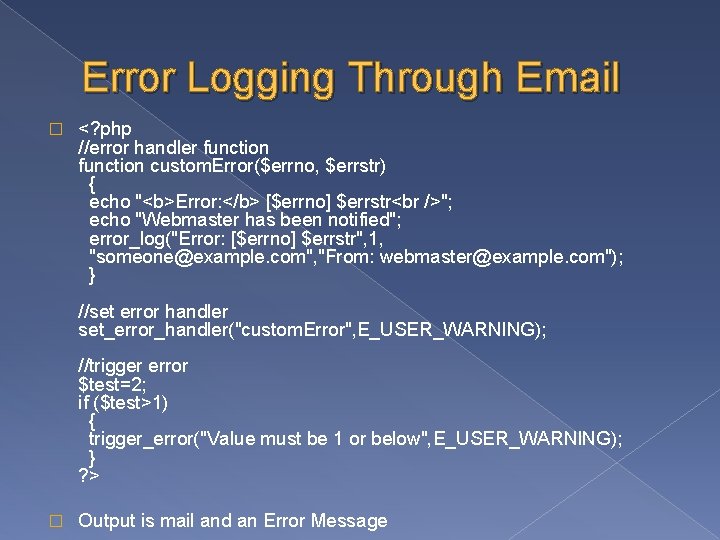
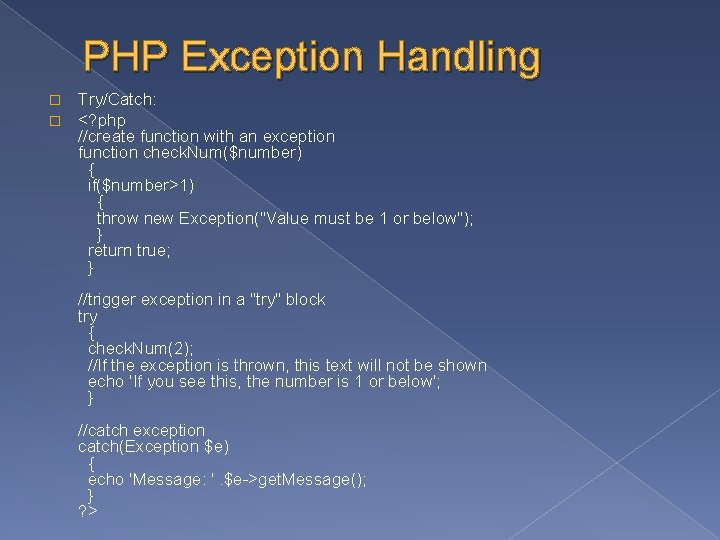
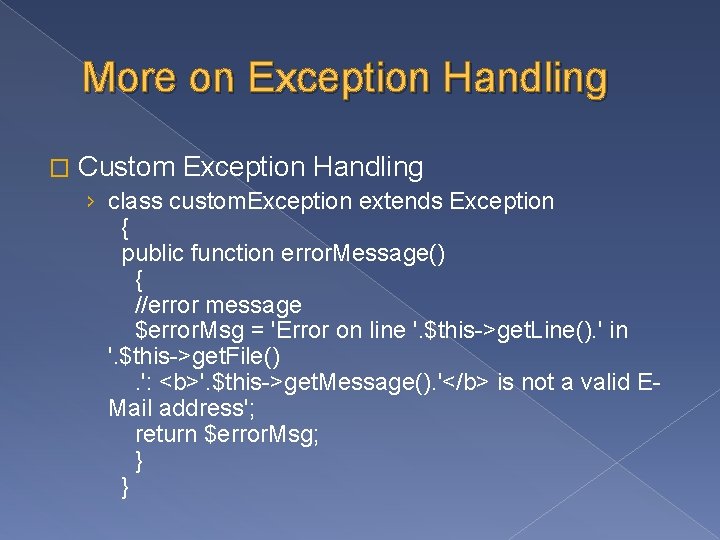
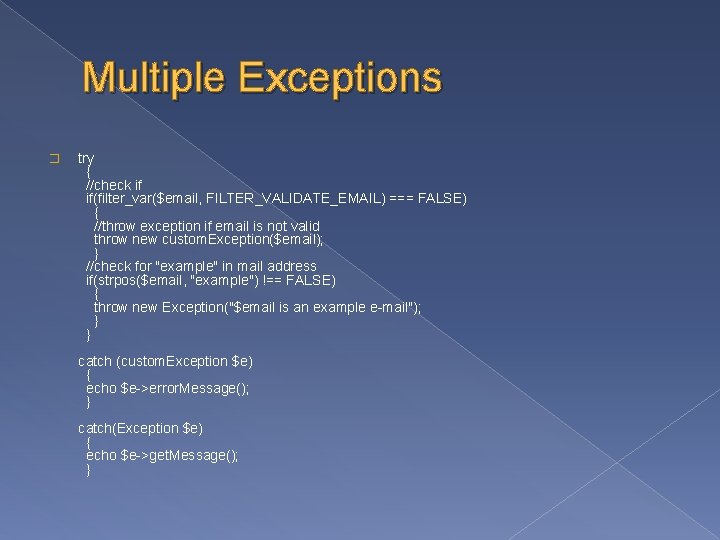
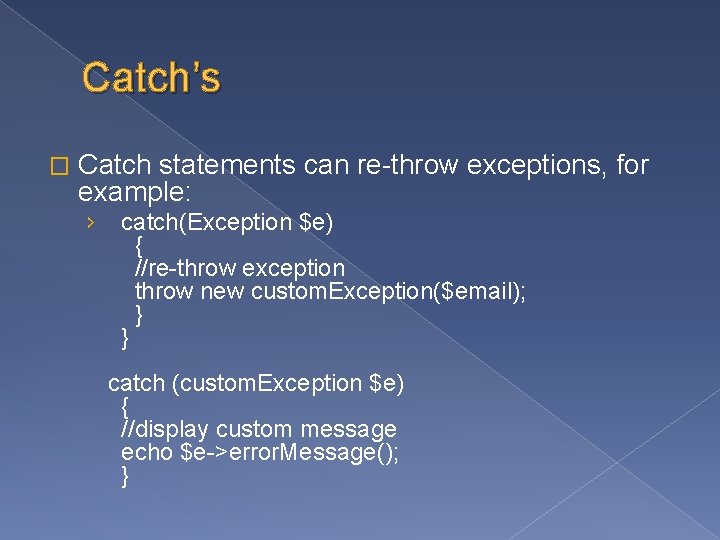
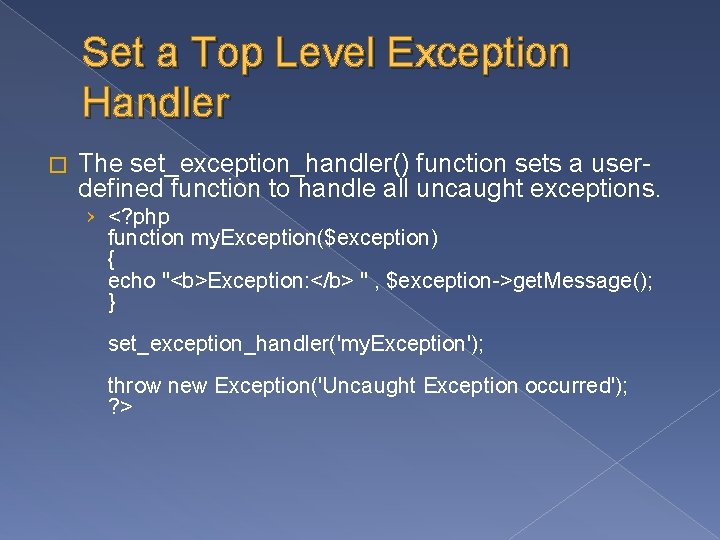
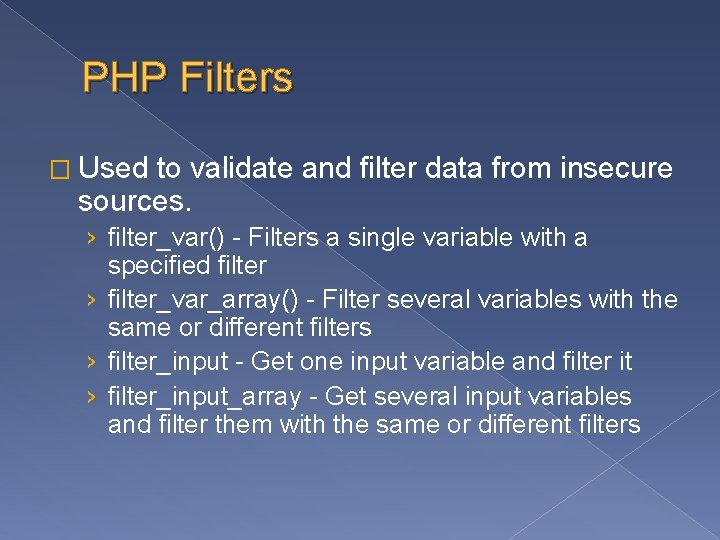
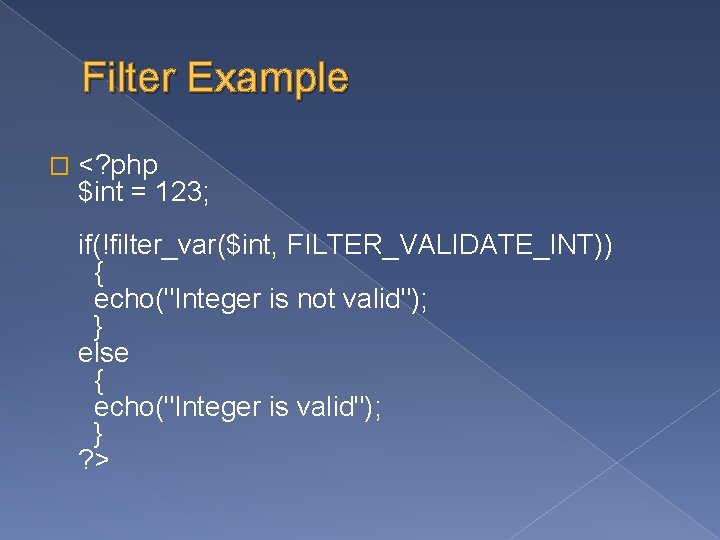
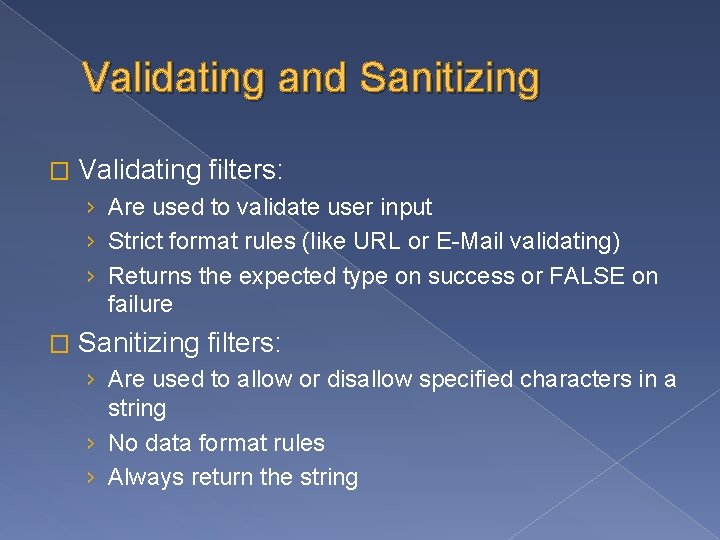
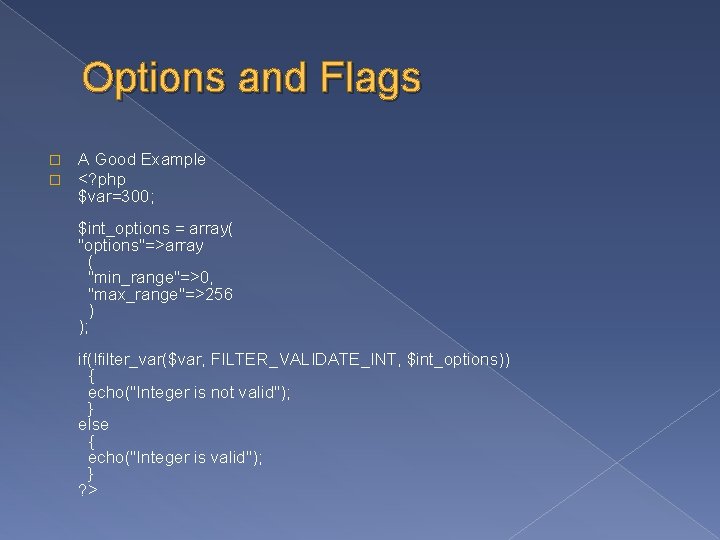
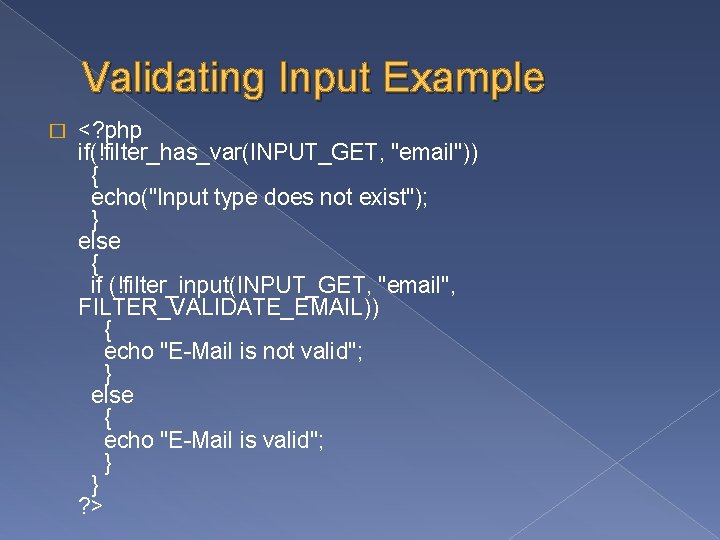
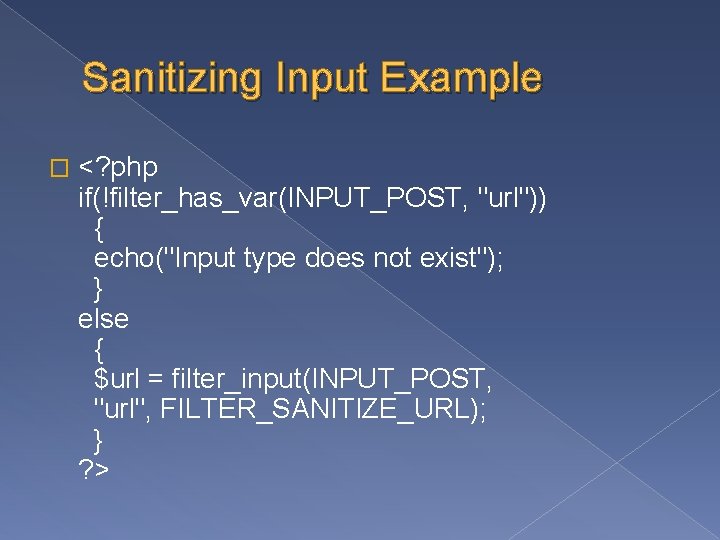
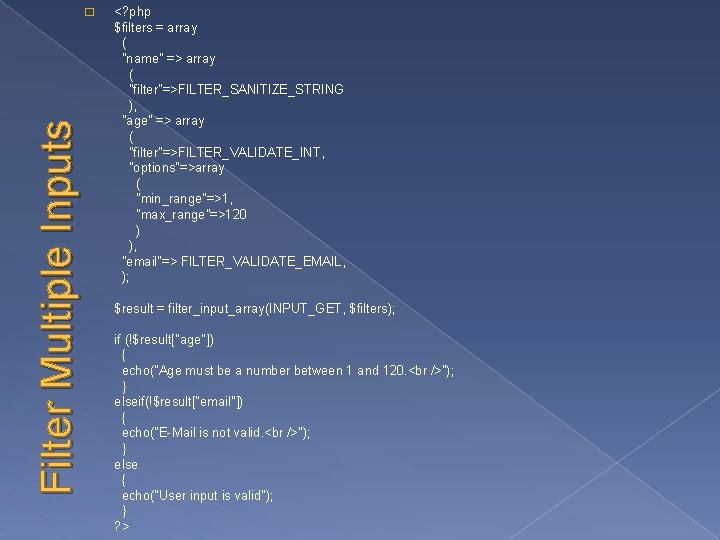
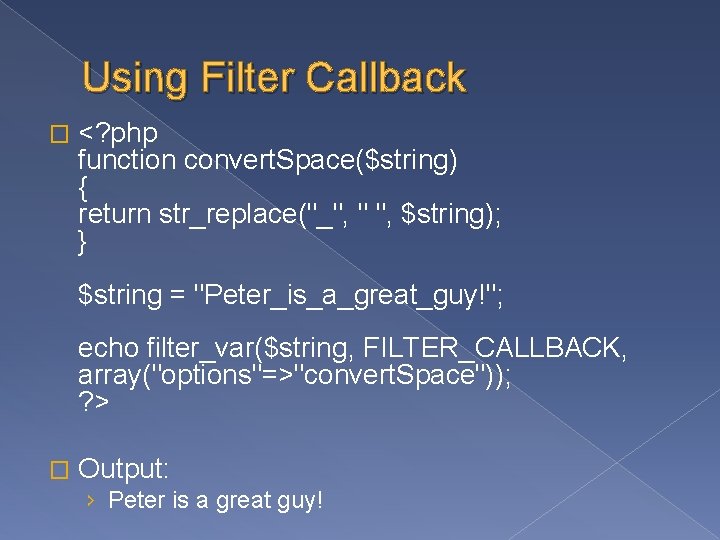
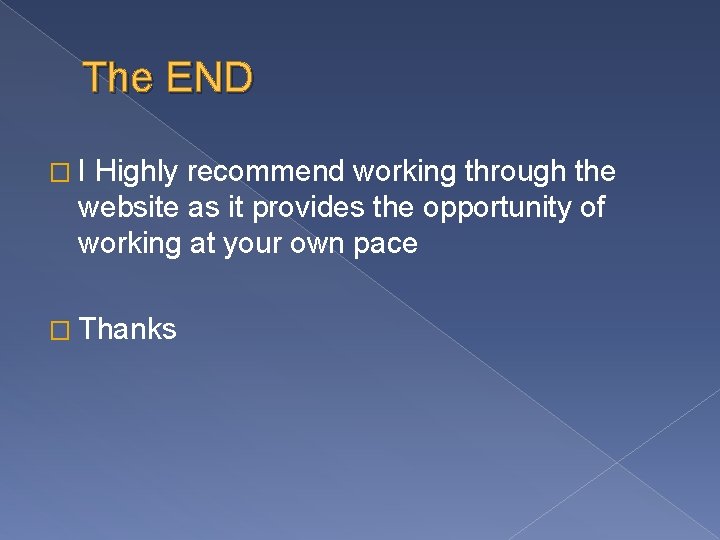
- Slides: 65
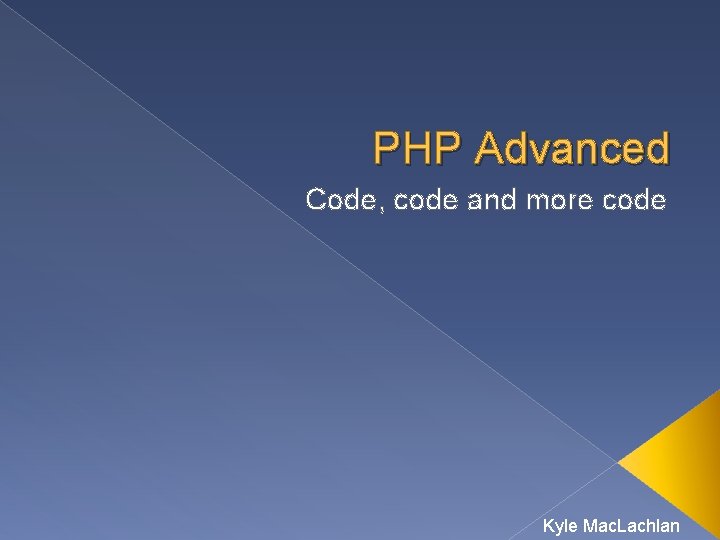
PHP Advanced Code, code and more code Kyle Mac. Lachlan
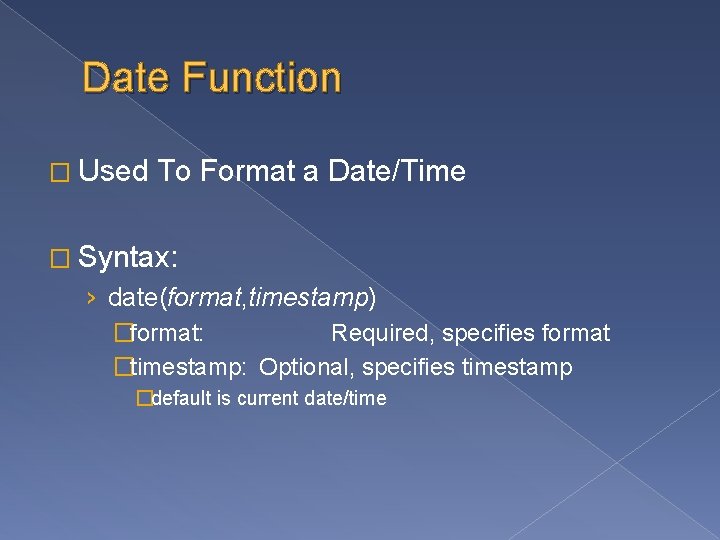
Date Function � Used To Format a Date/Time � Syntax: › date(format, timestamp) �format: Required, specifies format �timestamp: Optional, specifies timestamp �default is current date/time
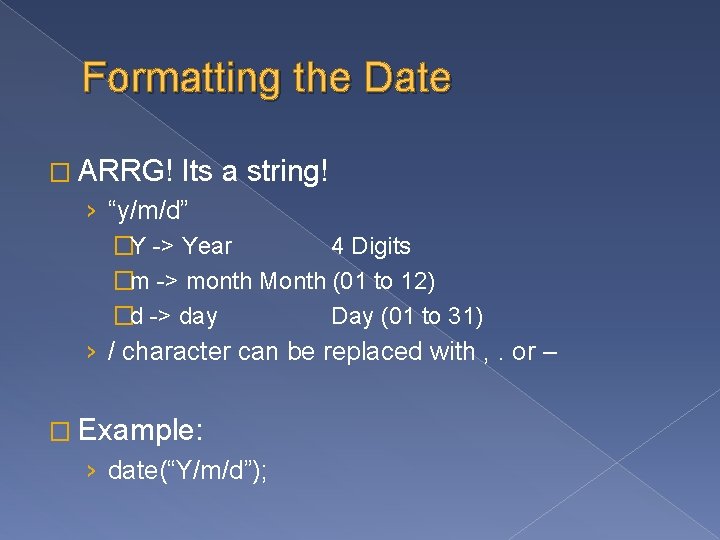
Formatting the Date � ARRG! Its a string! › “y/m/d” �Y -> Year 4 Digits �m -> month Month (01 to 12) �d -> day Day (01 to 31) › / character can be replaced with , . or – � Example: › date(“Y/m/d”);
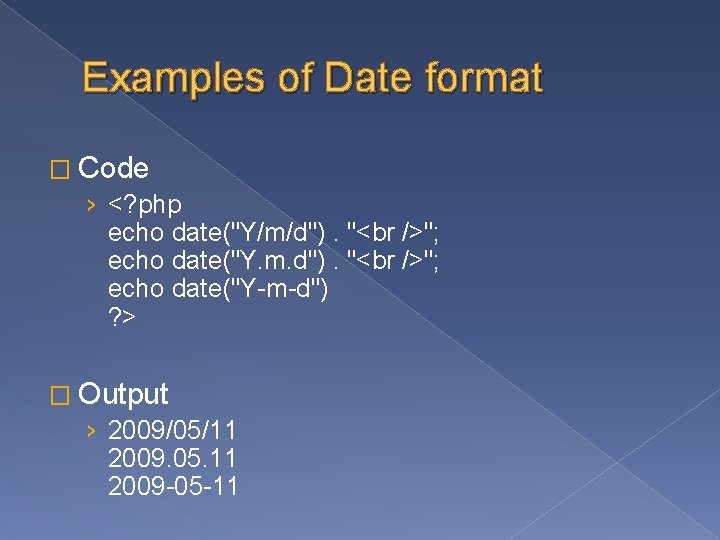
Examples of Date format � Code › <? php echo date("Y/m/d"). "<br />"; echo date("Y. m. d"). "<br />"; echo date("Y-m-d") ? > � Output › 2009/05/11 2009. 05. 11 2009 -05 -11
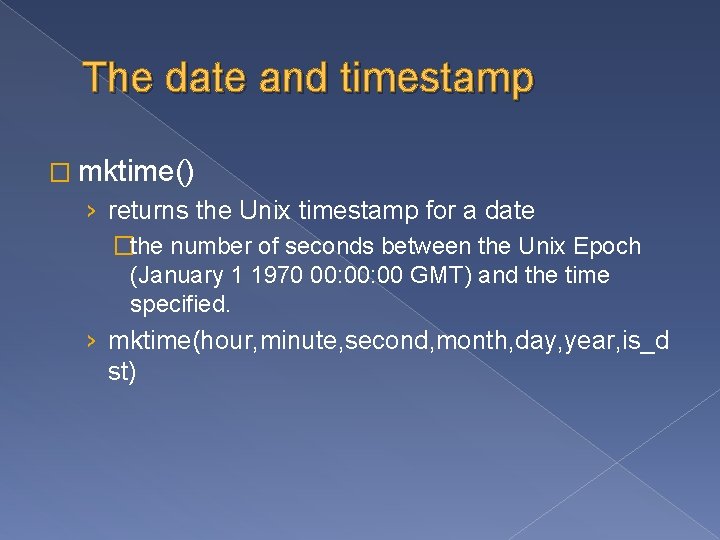
The date and timestamp � mktime() › returns the Unix timestamp for a date �the number of seconds between the Unix Epoch (January 1 1970 00: 00 GMT) and the time specified. › mktime(hour, minute, second, month, day, year, is_d st)
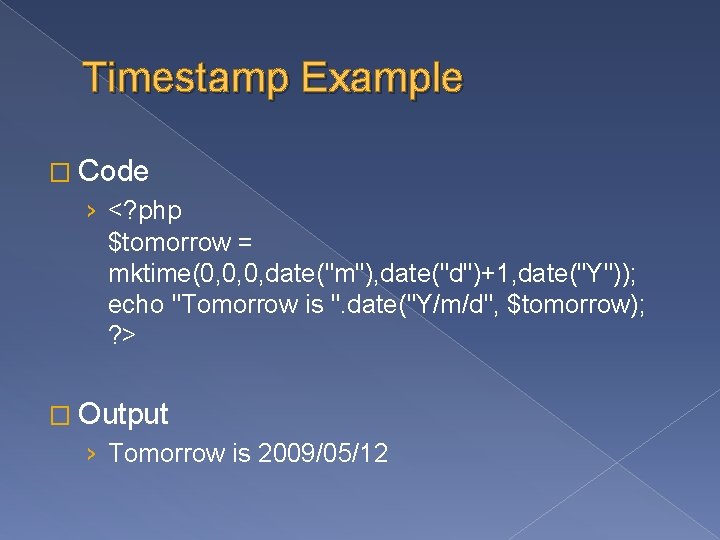
Timestamp Example � Code › <? php $tomorrow = mktime(0, 0, 0, date("m"), date("d")+1, date("Y")); echo "Tomorrow is ". date("Y/m/d", $tomorrow); ? > � Output › Tomorrow is 2009/05/12
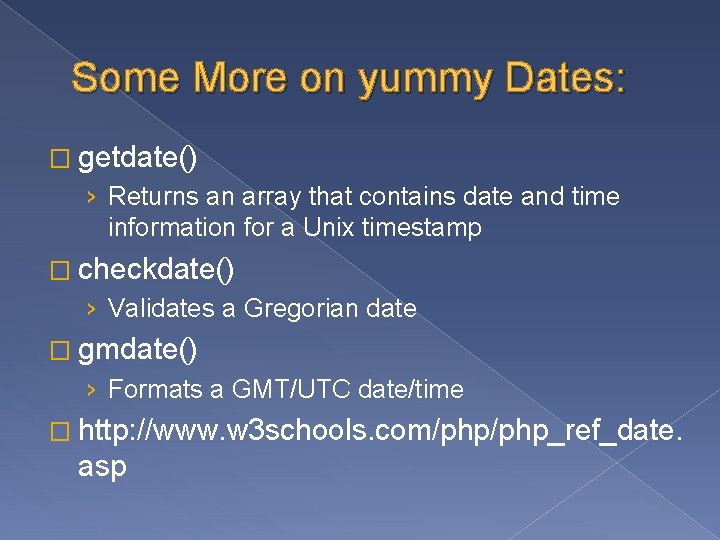
Some More on yummy Dates: � getdate() › Returns an array that contains date and time information for a Unix timestamp � checkdate() › Validates a Gregorian date � gmdate() › Formats a GMT/UTC date/time � http: //www. w 3 schools. com/php_ref_date. asp
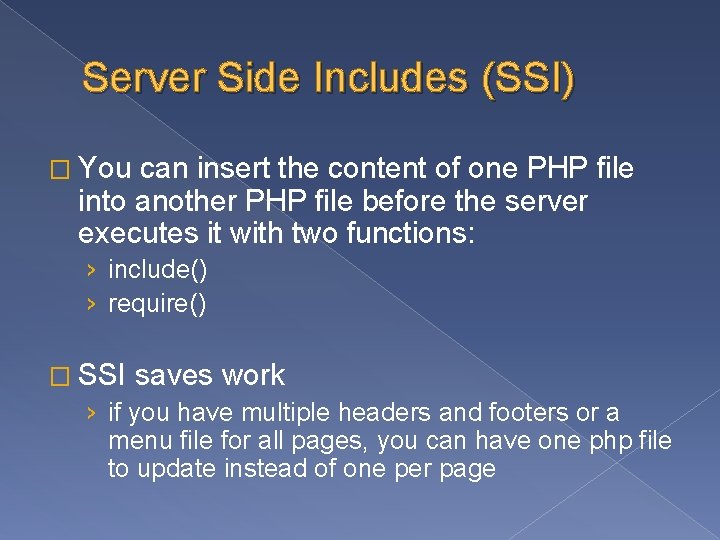
Server Side Includes (SSI) � You can insert the content of one PHP file into another PHP file before the server executes it with two functions: › include() › require() � SSI saves work › if you have multiple headers and footers or a menu file for all pages, you can have one php file to update instead of one per page
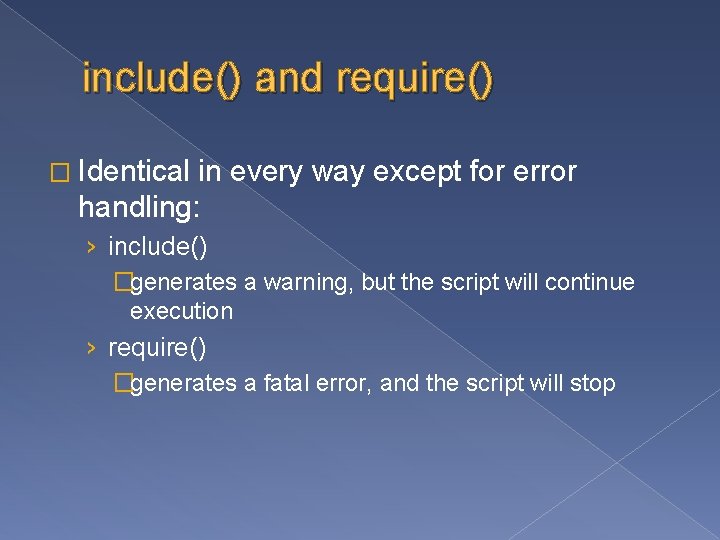
include() and require() � Identical in every way except for error handling: › include() �generates a warning, but the script will continue execution › require() �generates a fatal error, and the script will stop
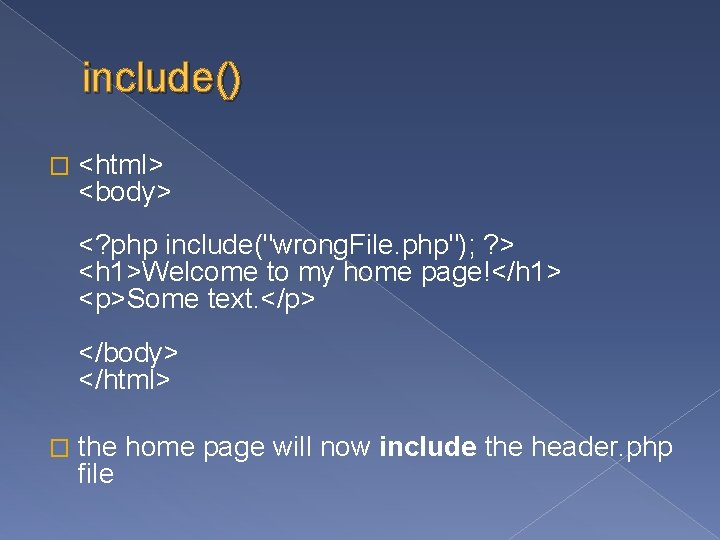
include() � <html> <body> <? php include("wrong. File. php"); ? > <h 1>Welcome to my home page!</h 1> <p>Some text. </p> </body> </html> � the home page will now include the header. php file
![include error Warning includewrong File php function include failed to open stream No such include error Warning: include(wrong. File. php) [function. include]: failed to open stream: No such](https://slidetodoc.com/presentation_image_h/314cbff1a962fcf6387f52c9f96dcaaa/image-11.jpg)
include error Warning: include(wrong. File. php) [function. include]: failed to open stream: No such file or directory in C: homewebsitetest. php on line 5 Warning: include() [function. include]: Failed opening 'wrong. File. php' for inclusion (include_path='. ; C: php 5pear') in C: homewebsitetest. php on line 5 Hello World!
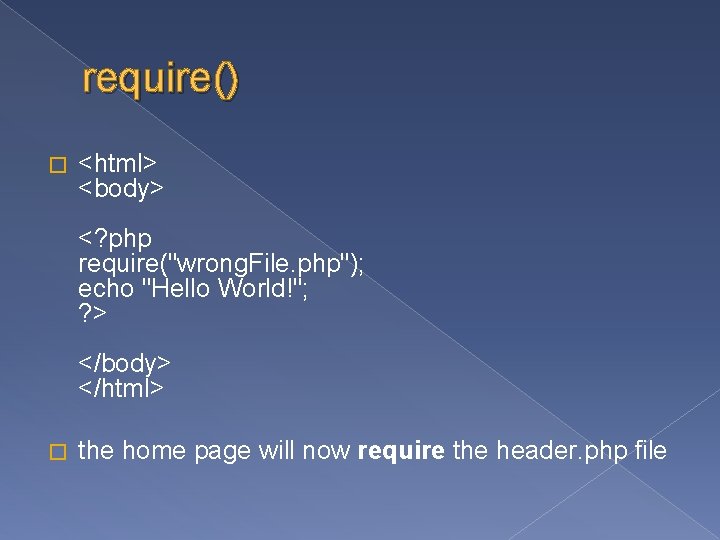
require() � <html> <body> <? php require("wrong. File. php"); echo "Hello World!"; ? > </body> </html> � the home page will now require the header. php file
![require error Warning requirewrong File php function require failed to open stream No such require error Warning: require(wrong. File. php) [function. require]: failed to open stream: No such](https://slidetodoc.com/presentation_image_h/314cbff1a962fcf6387f52c9f96dcaaa/image-13.jpg)
require error Warning: require(wrong. File. php) [function. require]: failed to open stream: No such file or directory in C: homewebsitetest. php on line 5 Fatal error: require() [function. require]: Failed opening required 'wrong. File. php' (include_path='. ; C: php 5pear') in C: homewebsitetest. php on line 5
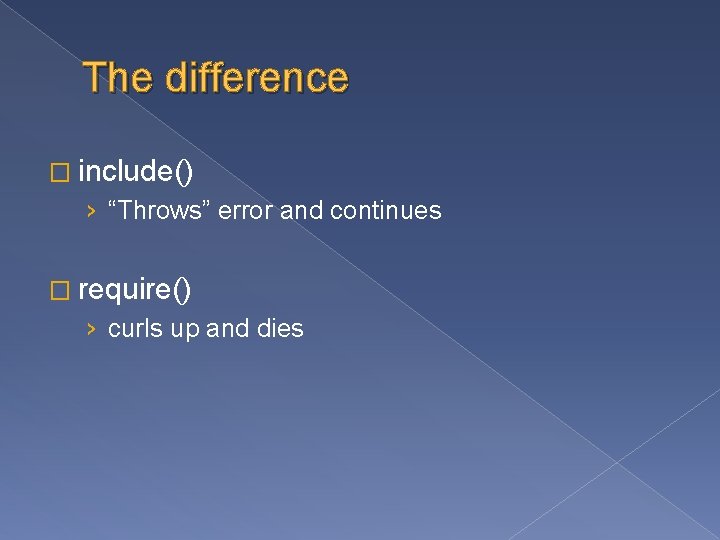
The difference � include() › “Throws” error and continues � require() › curls up and dies
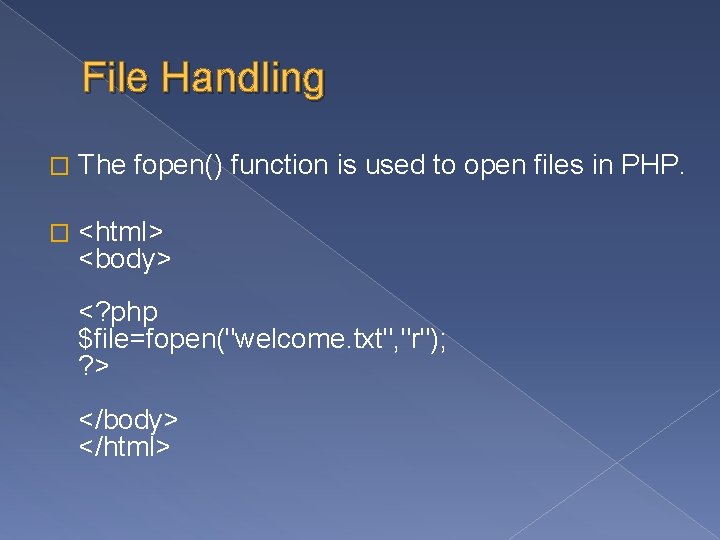
File Handling � The fopen() function is used to open files in PHP. � <html> <body> <? php $file=fopen("welcome. txt", "r"); ? > </body> </html>
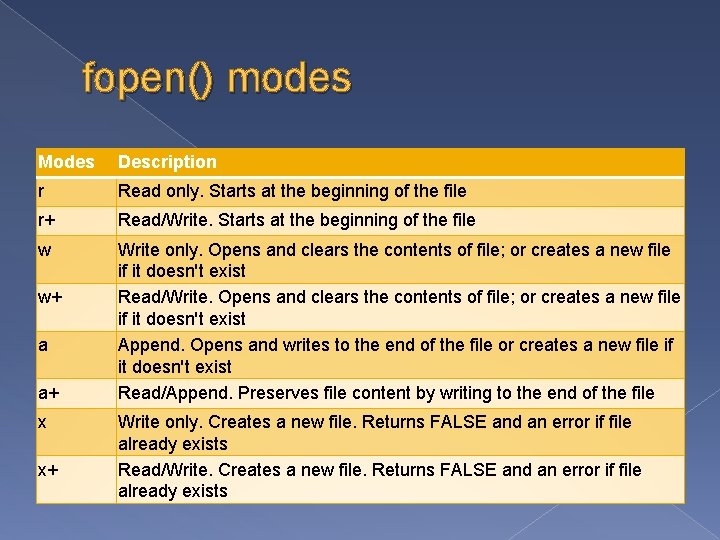
fopen() modes Modes Description r Read only. Starts at the beginning of the file r+ Read/Write. Starts at the beginning of the file w Write only. Opens and clears the contents of file; or creates a new file if it doesn't exist Read/Write. Opens and clears the contents of file; or creates a new file if it doesn't exist Append. Opens and writes to the end of the file or creates a new file if it doesn't exist Read/Append. Preserves file content by writing to the end of the file w+ a a+ x x+ Write only. Creates a new file. Returns FALSE and an error if file already exists Read/Write. Creates a new file. Returns FALSE and an error if file already exists
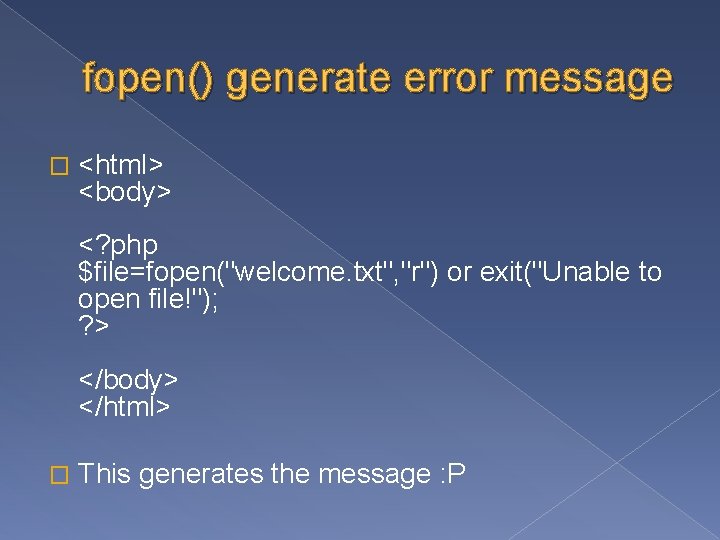
fopen() generate error message � <html> <body> <? php $file=fopen("welcome. txt", "r") or exit("Unable to open file!"); ? > </body> </html> � This generates the message : P
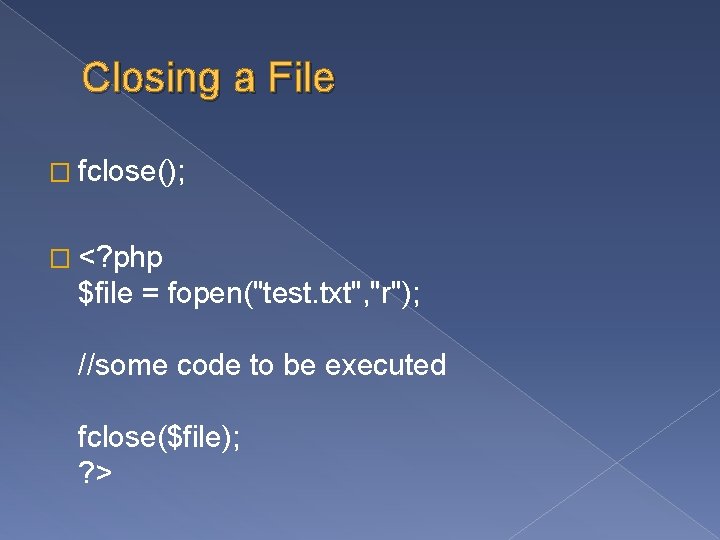
Closing a File � fclose(); � <? php $file = fopen("test. txt", "r"); //some code to be executed fclose($file); ? >
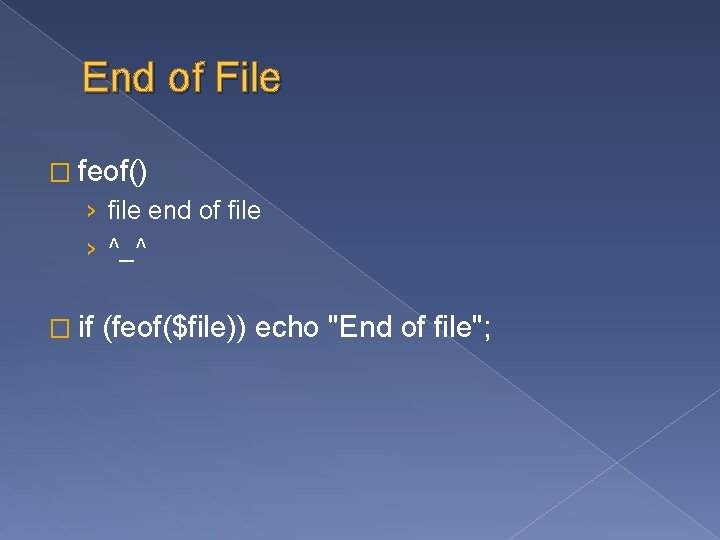
End of File � feof() › file end of file › ^_^ � if (feof($file)) echo "End of file";
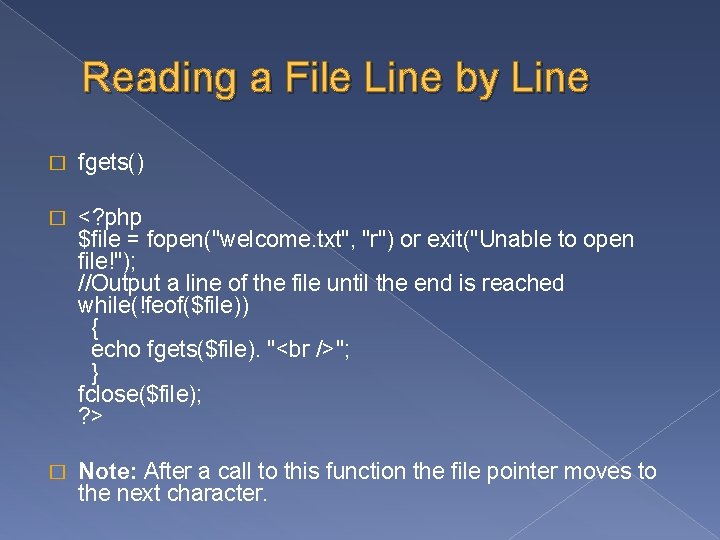
Reading a File Line by Line � fgets() � <? php $file = fopen("welcome. txt", "r") or exit("Unable to open file!"); //Output a line of the file until the end is reached while(!feof($file)) { echo fgets($file). "<br />"; } fclose($file); ? > � Note: After a call to this function the file pointer moves to the next character.
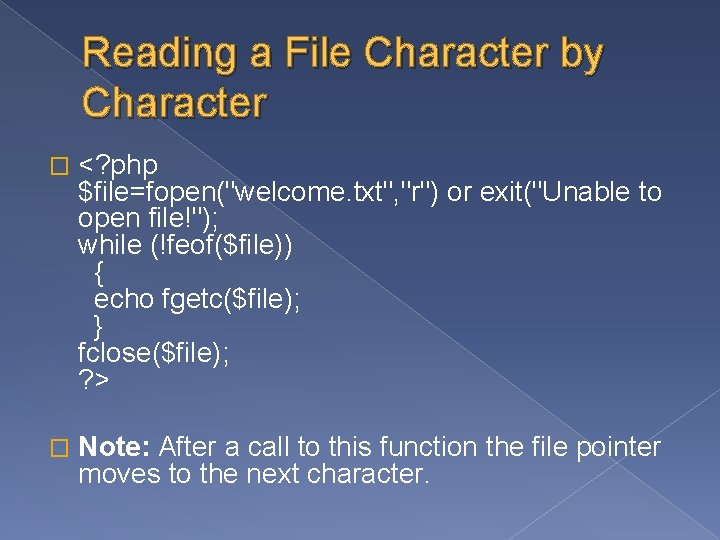
Reading a File Character by Character � <? php $file=fopen("welcome. txt", "r") or exit("Unable to open file!"); while (!feof($file)) { echo fgetc($file); } fclose($file); ? > � Note: After a call to this function the file pointer moves to the next character.
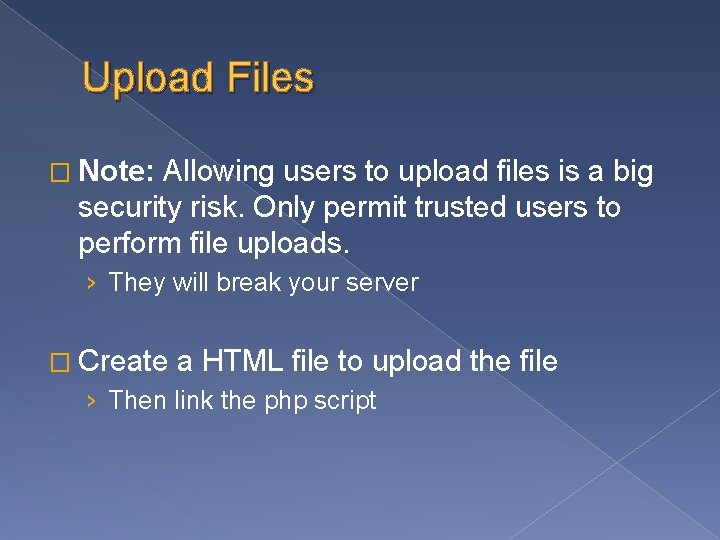
Upload Files � Note: Allowing users to upload files is a big security risk. Only permit trusted users to perform file uploads. › They will break your server � Create a HTML file to upload the file › Then link the php script
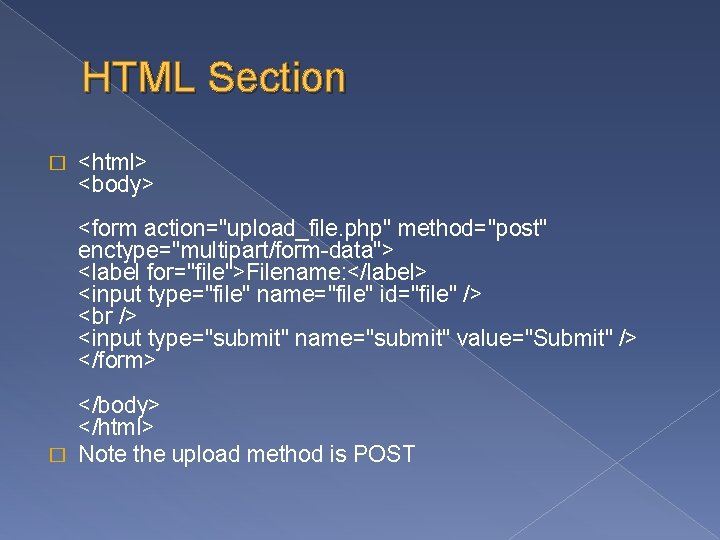
HTML Section � <html> <body> <form action="upload_file. php" method="post" enctype="multipart/form-data"> <label for="file">Filename: </label> <input type="file" name="file" id="file" /> <br /> <input type="submit" name="submit" value="Submit" /> </form> </body> </html> � Note the upload method is POST
![PHP Upload Script php if FILESfileerror 0 echo Error PHP Upload Script � <? php if ($_FILES["file"]["error"] > 0) { echo "Error: ".](https://slidetodoc.com/presentation_image_h/314cbff1a962fcf6387f52c9f96dcaaa/image-24.jpg)
PHP Upload Script � <? php if ($_FILES["file"]["error"] > 0) { echo "Error: ". $_FILES["file"]["error"]. "<br />"; } else { echo "Upload: ". $_FILES["file"]["name"]. "<br />"; echo "Type: ". $_FILES["file"]["type"]. "<br />"; echo "Size: ". ($_FILES["file"]["size"] / 1024). " Kb<br />"; echo "Stored in: ". $_FILES["file"]["tmp_name"]; } ? >
![Restrictions if FILESfiletype imagegif FILESfiletype imagejpeg FILESfiletype imagepjpeg Restrictions � if ((($_FILES["file"]["type"] == "image/gif") || ($_FILES["file"]["type"] == "image/jpeg") || ($_FILES["file"]["type"] == "image/pjpeg"))](https://slidetodoc.com/presentation_image_h/314cbff1a962fcf6387f52c9f96dcaaa/image-25.jpg)
Restrictions � if ((($_FILES["file"]["type"] == "image/gif") || ($_FILES["file"]["type"] == "image/jpeg") || ($_FILES["file"]["type"] == "image/pjpeg")) && ($_FILES["file"]["size"] < 20000)) { } � This Code Forces it to be an image
![Saving The File if fileexistsupload FILESfilename echo FILESfilename already exists Saving The File � if (file_exists("upload/". $_FILES["file"]["name"])) { echo $_FILES["file"]["name"]. " already exists. ";](https://slidetodoc.com/presentation_image_h/314cbff1a962fcf6387f52c9f96dcaaa/image-26.jpg)
Saving The File � if (file_exists("upload/". $_FILES["file"]["name"])) { echo $_FILES["file"]["name"]. " already exists. "; } else { move_uploaded_file($_FILES["file"]["tmp_name"], "upload/". $_FILES["file"]["name"]); echo "Stored in: ". "upload/". $_FILES["file"]["name"]; } � Saved Because once the script ends the temporary file dissapears
![Putting it all together php if FILESfiletype imagegif FILESfiletype Putting it all together � <? php if ((($_FILES["file"]["type"] == "image/gif") || ($_FILES["file"]["type"] ==](https://slidetodoc.com/presentation_image_h/314cbff1a962fcf6387f52c9f96dcaaa/image-27.jpg)
Putting it all together � <? php if ((($_FILES["file"]["type"] == "image/gif") || ($_FILES["file"]["type"] == "image/jpeg") || ($_FILES["file"]["type"] == "image/pjpeg")) && ($_FILES["file"]["size"] < 20000)) { if ($_FILES["file"]["error"] > 0) { echo "Return Code: ". $_FILES["file"]["error"]. "<br />"; } else { echo "Upload: ". $_FILES["file"]["name"]. "<br />"; echo "Type: ". $_FILES["file"]["type"]. "<br />"; echo "Size: ". ($_FILES["file"]["size"] / 1024). " Kb<br />"; echo "Temp file: ". $_FILES["file"]["tmp_name"]. "<br />"; if (file_exists("upload/". $_FILES["file"]["name"])) { echo $_FILES["file"]["name"]. " already exists. "; } else { move_uploaded_file($_FILES["file"]["tmp_name"], "upload/". $_FILES["file"]["name"]); echo "Stored in: ". "upload/". $_FILES["file"]["name"]; } } } else { echo "Invalid file"; } ? >
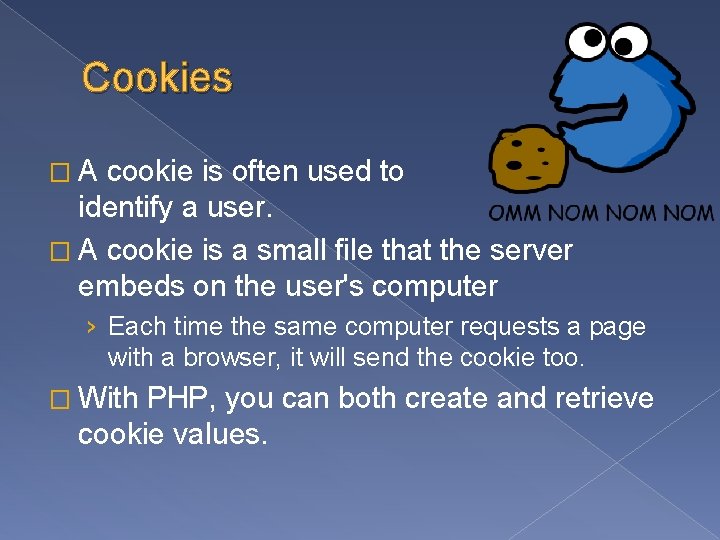
Cookies � A cookie is often used to identify a user. � A cookie is a small file that the server embeds on the user's computer › Each time the same computer requests a page with a browser, it will send the cookie too. � With PHP, you can both create and retrieve cookie values.
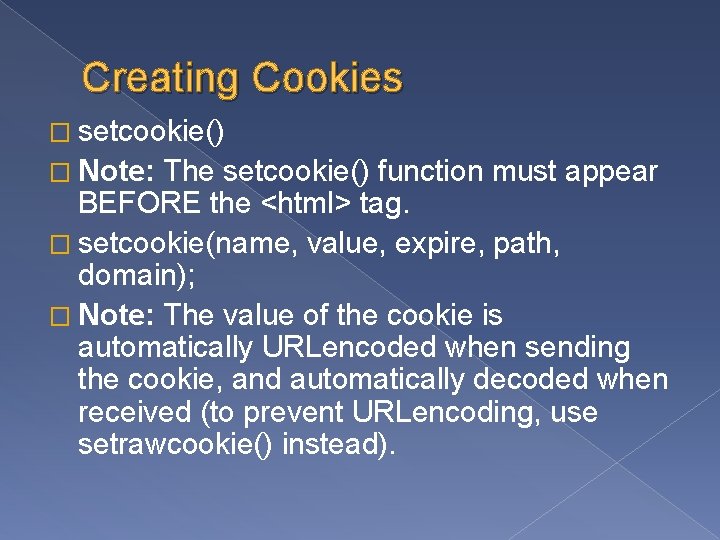
Creating Cookies � setcookie() � Note: The setcookie() function must appear BEFORE the <html> tag. � setcookie(name, value, expire, path, domain); � Note: The value of the cookie is automatically URLencoded when sending the cookie, and automatically decoded when received (to prevent URLencoding, use setrawcookie() instead).
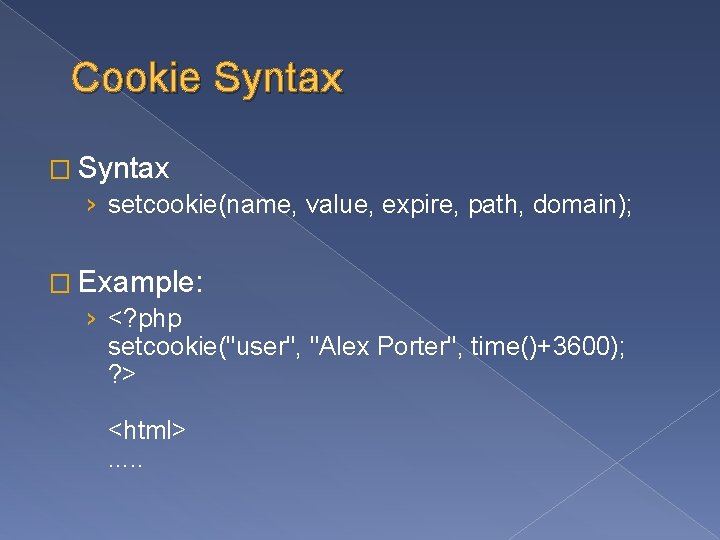
Cookie Syntax � Syntax › setcookie(name, value, expire, path, domain); � Example: › <? php setcookie("user", "Alex Porter", time()+3600); ? > <html>. . .
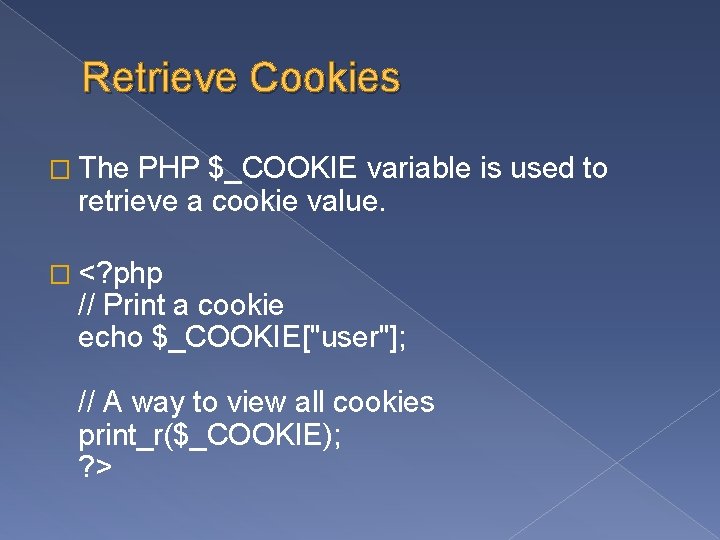
Retrieve Cookies � The PHP $_COOKIE variable is used to retrieve a cookie value. � <? php // Print a cookie echo $_COOKIE["user"]; // A way to view all cookies print_r($_COOKIE); ? >
![Cookie Retrieval Example html body php if issetCOOKIEuser echo Welcome COOKIEuser Cookie Retrieval Example � <html> <body> <? php if (isset($_COOKIE["user"])) echo "Welcome ". $_COOKIE["user"].](https://slidetodoc.com/presentation_image_h/314cbff1a962fcf6387f52c9f96dcaaa/image-32.jpg)
Cookie Retrieval Example � <html> <body> <? php if (isset($_COOKIE["user"])) echo "Welcome ". $_COOKIE["user"]. "!<br />"; else echo "Welcome guest!<br />"; ? > </body> </html>
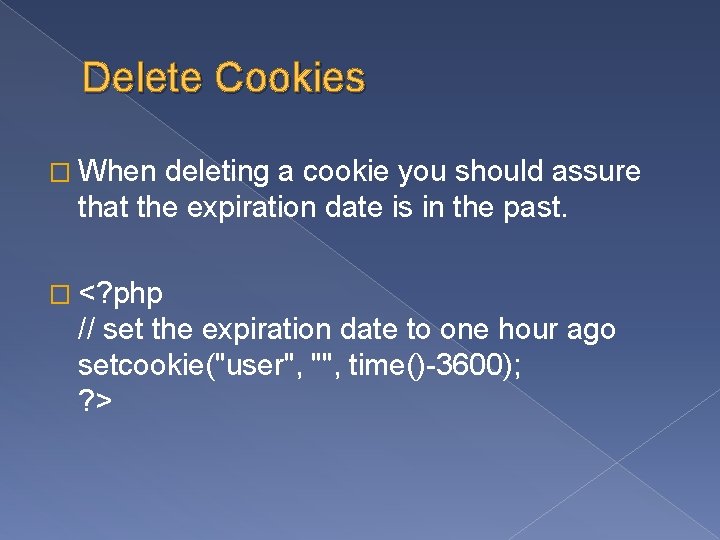
Delete Cookies � When deleting a cookie you should assure that the expiration date is in the past. � <? php // set the expiration date to one hour ago setcookie("user", "", time()-3600); ? >
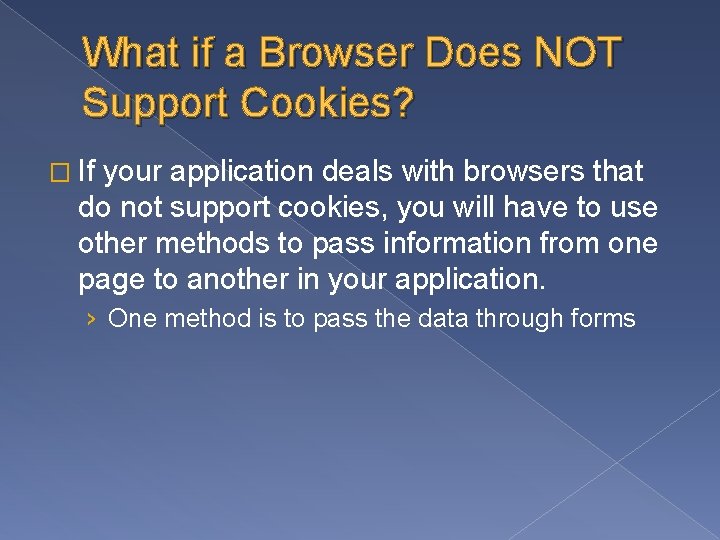
What if a Browser Does NOT Support Cookies? � If your application deals with browsers that do not support cookies, you will have to use other methods to pass information from one page to another in your application. › One method is to pass the data through forms
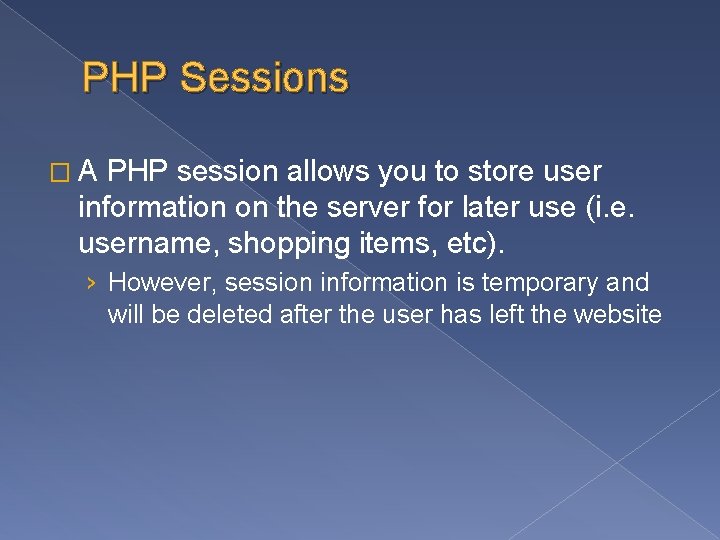
PHP Sessions � A PHP session allows you to store user information on the server for later use (i. e. username, shopping items, etc). › However, session information is temporary and will be deleted after the user has left the website
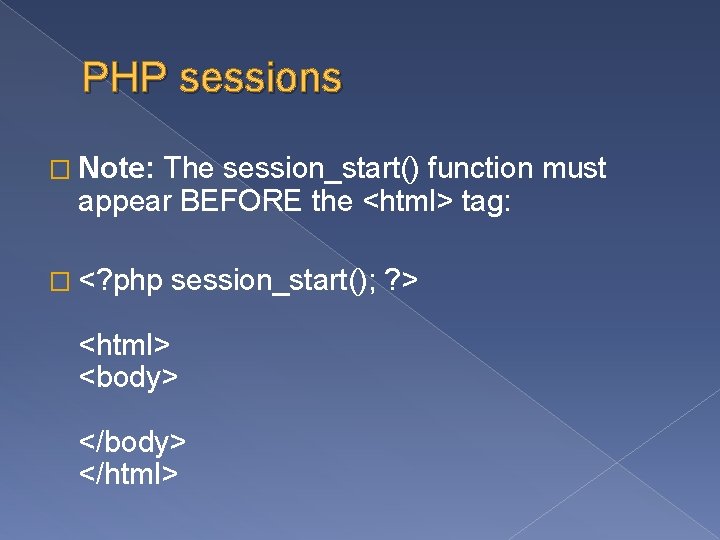
PHP sessions � Note: The session_start() function must appear BEFORE the <html> tag: � <? php session_start(); ? > <html> <body> </html>
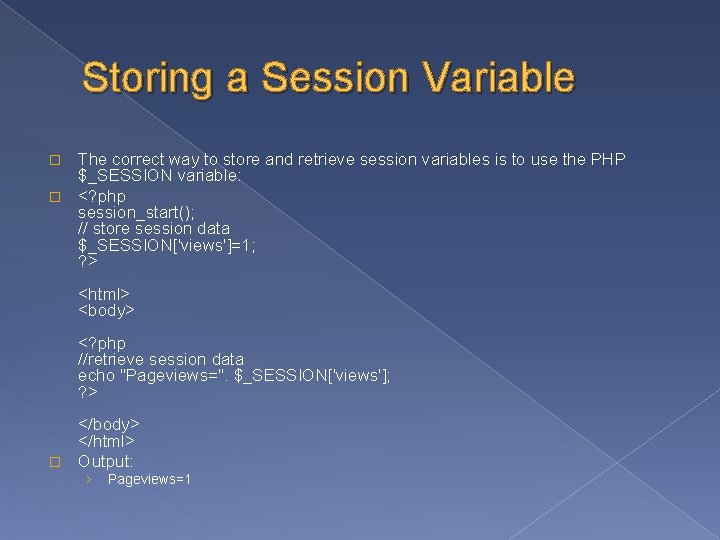
Storing a Session Variable The correct way to store and retrieve session variables is to use the PHP $_SESSION variable: � <? php session_start(); // store session data $_SESSION['views']=1; ? > � <html> <body> <? php //retrieve session data echo "Pageviews=". $_SESSION['views']; ? > </body> </html> � Output: › Pageviews=1
![Session Variable Example php sessionstart ifissetSESSIONviews SESSIONviewsSESSIONviews1 else SESSIONviews1 echo Views SESSIONviews Session Variable Example � <? php session_start(); if(isset($_SESSION['views'])) $_SESSION['views']=$_SESSION['views']+1; else $_SESSION['views']=1; echo "Views=". $_SESSION['views'];](https://slidetodoc.com/presentation_image_h/314cbff1a962fcf6387f52c9f96dcaaa/image-38.jpg)
Session Variable Example � <? php session_start(); if(isset($_SESSION['views'])) $_SESSION['views']=$_SESSION['views']+1; else $_SESSION['views']=1; echo "Views=". $_SESSION['views']; ? >
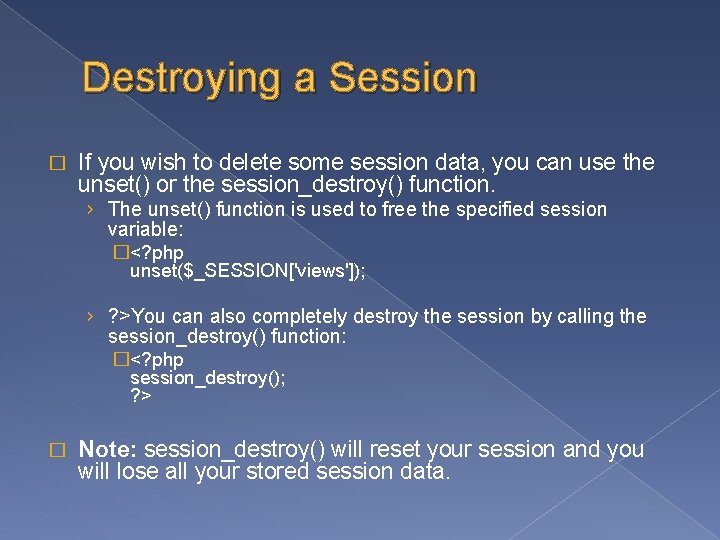
Destroying a Session � If you wish to delete some session data, you can use the unset() or the session_destroy() function. › The unset() function is used to free the specified session variable: �<? php unset($_SESSION['views']); › ? >You can also completely destroy the session by calling the session_destroy() function: �<? php session_destroy(); ? > � Note: session_destroy() will reset your session and you will lose all your stored session data.
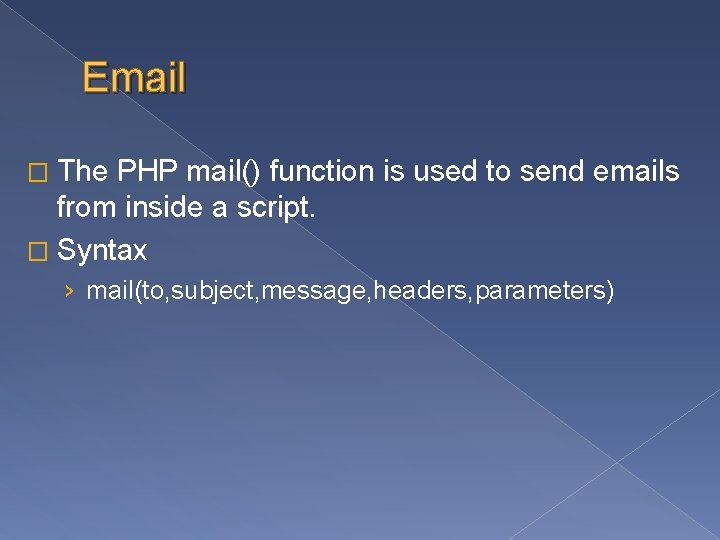
Email � The PHP mail() function is used to send emails from inside a script. � Syntax › mail(to, subject, message, headers, parameters)
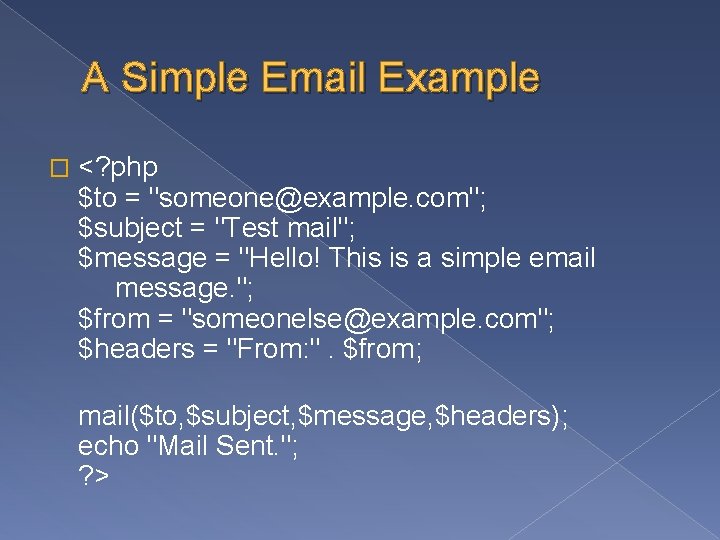
A Simple Email Example � <? php $to = "someone@example. com"; $subject = "Test mail"; $message = "Hello! This is a simple email message. "; $from = "someonelse@example. com"; $headers = "From: ". $from; mail($to, $subject, $message, $headers); echo "Mail Sent. "; ? >
![PHP Mail Form html body php if issetREQUESTemail if email is filled PHP Mail Form � <html> <body> <? php if (isset($_REQUEST['email'])) //if "email" is filled](https://slidetodoc.com/presentation_image_h/314cbff1a962fcf6387f52c9f96dcaaa/image-42.jpg)
PHP Mail Form � <html> <body> <? php if (isset($_REQUEST['email'])) //if "email" is filled out, send email { //send email $email = $_REQUEST['email'] ; $subject = $_REQUEST['subject'] ; $message = $_REQUEST['message'] ; mail("someone@example. com", "$subject", $message, "From: ". $email); echo "Thank you for using our mail form"; } else //if "email" is not filled out, display the form { echo "<form method='post' action='mailform. php'> Email: <input name='email' type='text' /><br /> Subject: <input name='subject' type='text' /><br /> Message: <br /> <textarea name='message' rows='15' cols='40'> </textarea><br /> <input type='submit' /> </form>"; } ? > </body> </html>
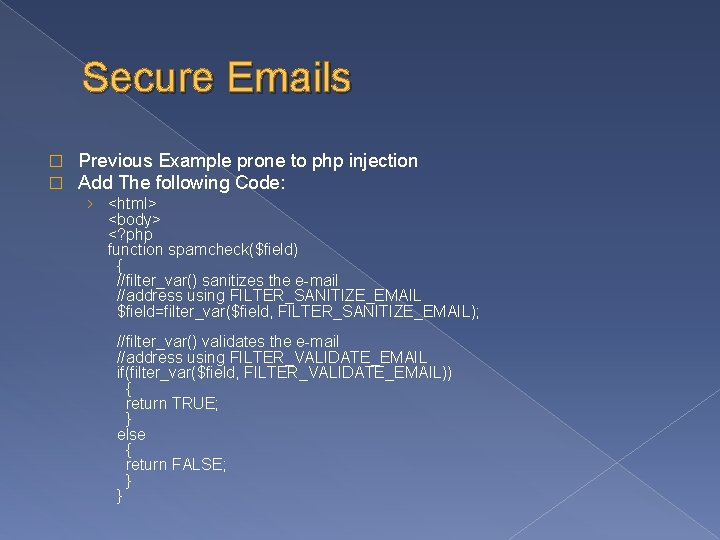
Secure Emails � � Previous Example prone to php injection Add The following Code: › <html> <body> <? php function spamcheck($field) { //filter_var() sanitizes the e-mail //address using FILTER_SANITIZE_EMAIL $field=filter_var($field, FILTER_SANITIZE_EMAIL); //filter_var() validates the e-mail //address using FILTER_VALIDATE_EMAIL if(filter_var($field, FILTER_VALIDATE_EMAIL)) { return TRUE; } else { return FALSE; } }
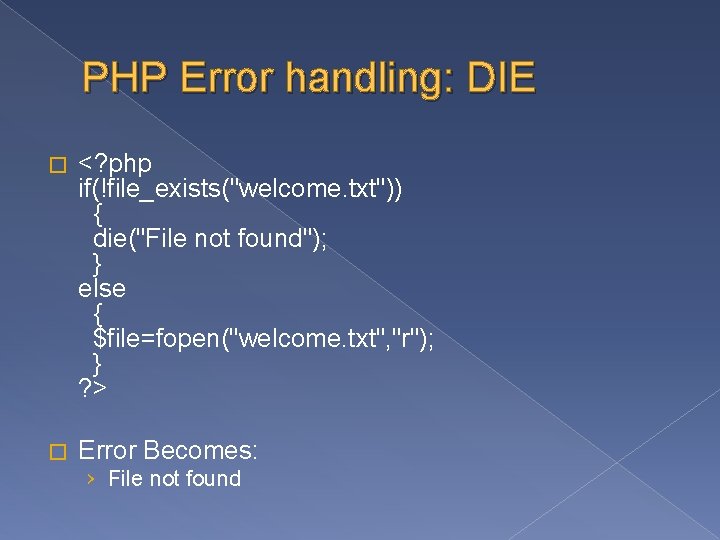
PHP Error handling: DIE � <? php if(!file_exists("welcome. txt")) { die("File not found"); } else { $file=fopen("welcome. txt", "r"); } ? > � Error Becomes: › File not found
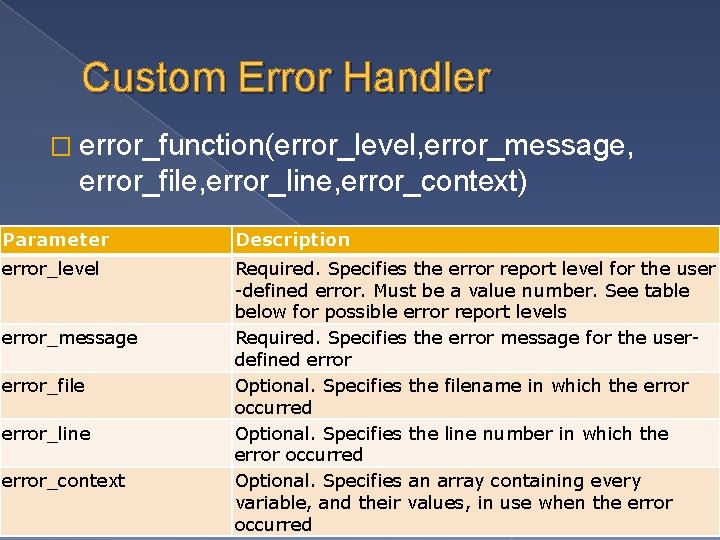
Custom Error Handler � error_function(error_level, error_message, error_file, error_line, error_context) Parameter Description error_level Required. Specifies the error report level for the user -defined error. Must be a value number. See table below for possible error report levels Required. Specifies the error message for the userdefined error Optional. Specifies the filename in which the error occurred Optional. Specifies the line number in which the error occurred Optional. Specifies an array containing every variable, and their values, in use when the error occurred error_message error_file error_line error_context
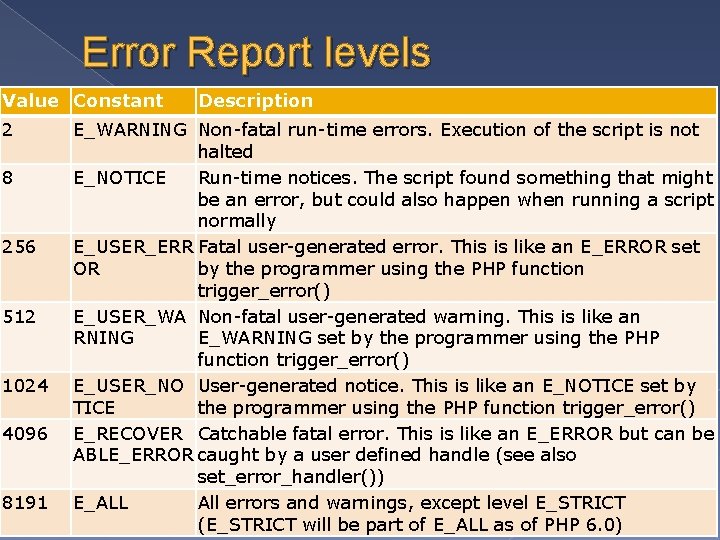
Error Report levels Value Constant 2 8 256 512 1024 4096 8191 Description E_WARNING Non-fatal run-time errors. Execution of the script is not halted E_NOTICE Run-time notices. The script found something that might be an error, but could also happen when running a script normally E_USER_ERR Fatal user-generated error. This is like an E_ERROR set OR by the programmer using the PHP function trigger_error() E_USER_WA Non-fatal user-generated warning. This is like an RNING E_WARNING set by the programmer using the PHP function trigger_error() E_USER_NO User-generated notice. This is like an E_NOTICE set by TICE the programmer using the PHP function trigger_error() E_RECOVER Catchable fatal error. This is like an E_ERROR but can be ABLE_ERROR caught by a user defined handle (see also set_error_handler()) E_ALL All errors and warnings, except level E_STRICT (E_STRICT will be part of E_ALL as of PHP 6. 0)
![Function to Handle Errors function custom Errorerrno errstr echo bError b errno errstrbr Function to Handle Errors function custom. Error($errno, $errstr) { echo "<b>Error: </b> [$errno] $errstr<br](https://slidetodoc.com/presentation_image_h/314cbff1a962fcf6387f52c9f96dcaaa/image-47.jpg)
Function to Handle Errors function custom. Error($errno, $errstr) { echo "<b>Error: </b> [$errno] $errstr<br />"; echo "Ending Script"; die(); }
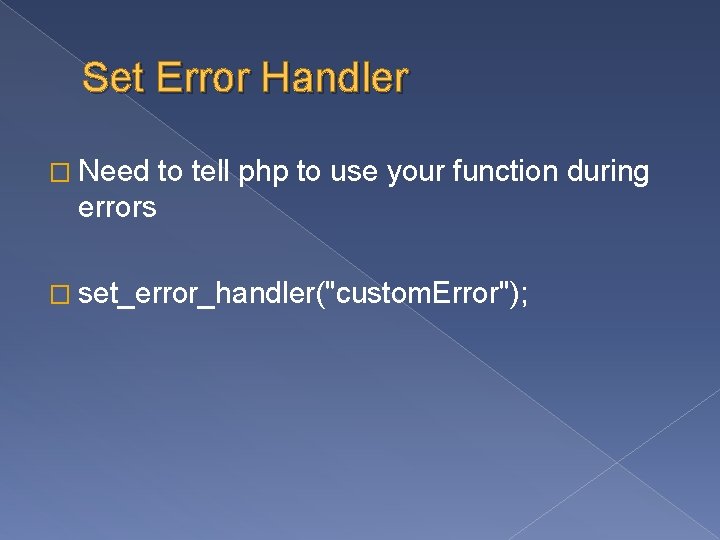
Set Error Handler � Need to tell php to use your function during errors � set_error_handler("custom. Error");
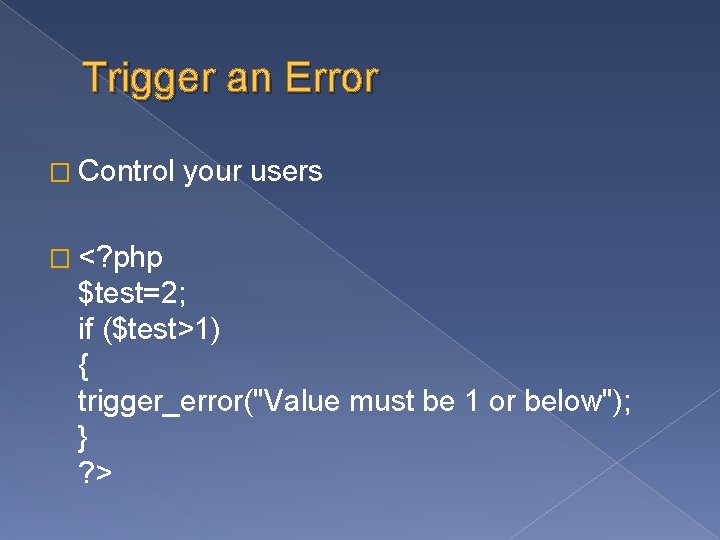
Trigger an Error � Control your users � <? php $test=2; if ($test>1) { trigger_error("Value must be 1 or below"); } ? >
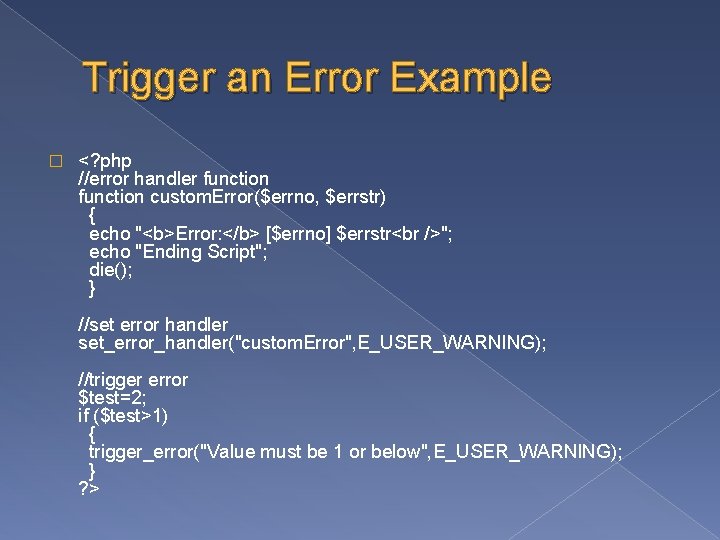
Trigger an Error Example � <? php //error handler function custom. Error($errno, $errstr) { echo "<b>Error: </b> [$errno] $errstr<br />"; echo "Ending Script"; die(); } //set error handler set_error_handler("custom. Error", E_USER_WARNING); //trigger error $test=2; if ($test>1) { trigger_error("Value must be 1 or below", E_USER_WARNING); } ? >
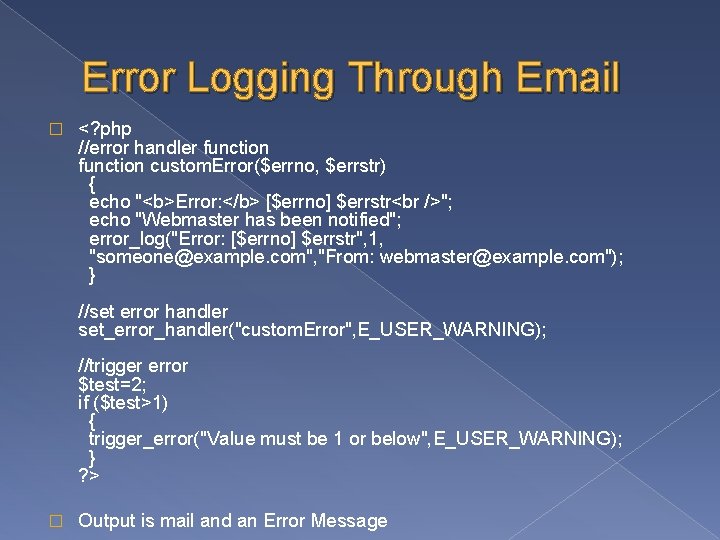
Error Logging Through Email � <? php //error handler function custom. Error($errno, $errstr) { echo "<b>Error: </b> [$errno] $errstr<br />"; echo "Webmaster has been notified"; error_log("Error: [$errno] $errstr", 1, "someone@example. com", "From: webmaster@example. com"); } //set error handler set_error_handler("custom. Error", E_USER_WARNING); //trigger error $test=2; if ($test>1) { trigger_error("Value must be 1 or below", E_USER_WARNING); } ? > � Output is mail and an Error Message
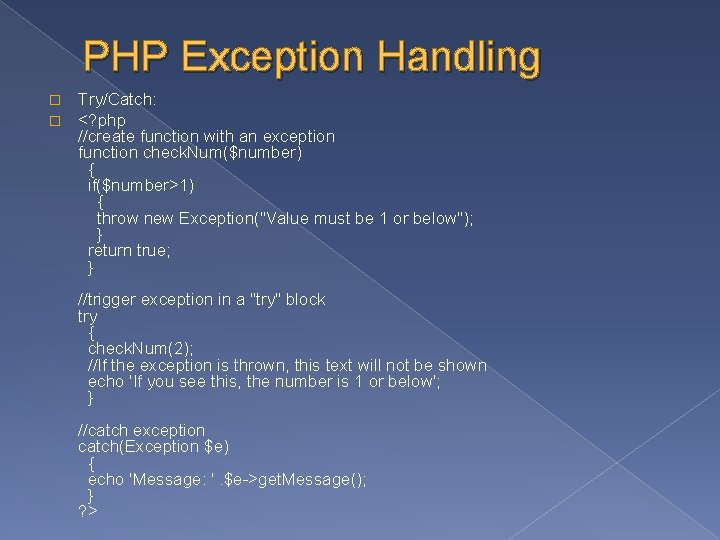
PHP Exception Handling � � Try/Catch: <? php //create function with an exception function check. Num($number) { if($number>1) { throw new Exception("Value must be 1 or below"); } return true; } //trigger exception in a "try" block try { check. Num(2); //If the exception is thrown, this text will not be shown echo 'If you see this, the number is 1 or below'; } //catch exception catch(Exception $e) { echo 'Message: '. $e->get. Message(); } ? >
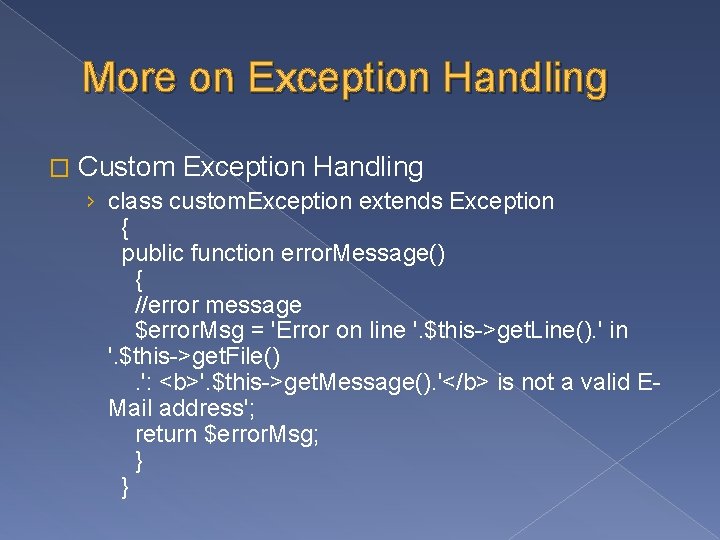
More on Exception Handling � Custom Exception Handling › class custom. Exception extends Exception { public function error. Message() { //error message $error. Msg = 'Error on line '. $this->get. Line(). ' in '. $this->get. File() . ': <b>'. $this->get. Message(). '</b> is not a valid EMail address'; return $error. Msg; } }
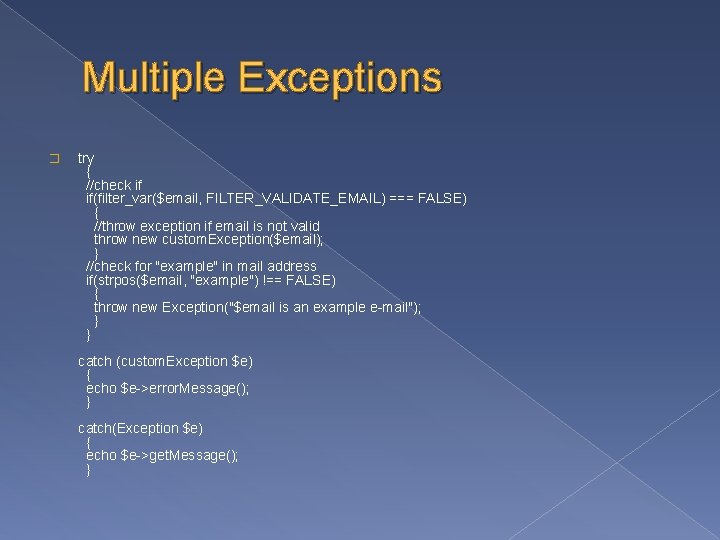
Multiple Exceptions � try { //check if if(filter_var($email, FILTER_VALIDATE_EMAIL) === FALSE) { //throw exception if email is not valid throw new custom. Exception($email); } //check for "example" in mail address if(strpos($email, "example") !== FALSE) { throw new Exception("$email is an example e-mail"); } } catch (custom. Exception $e) { echo $e->error. Message(); } catch(Exception $e) { echo $e->get. Message(); }
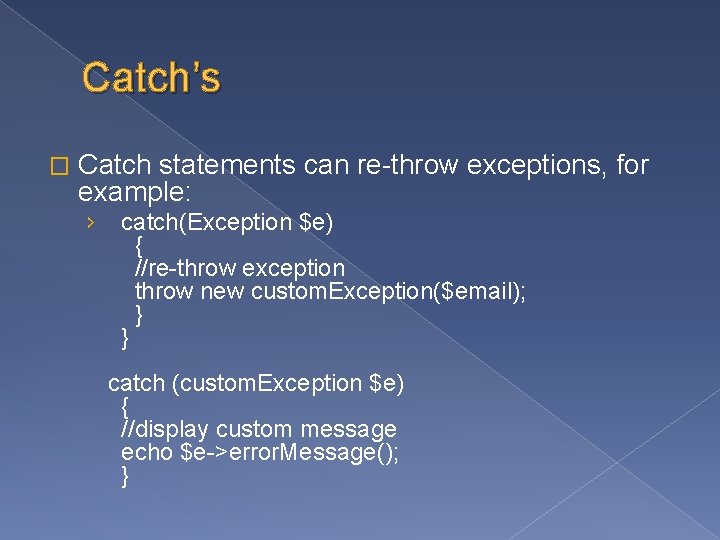
Catch’s � Catch statements can re-throw exceptions, for example: › catch(Exception $e) { //re-throw exception throw new custom. Exception($email); } } catch (custom. Exception $e) { //display custom message echo $e->error. Message(); }
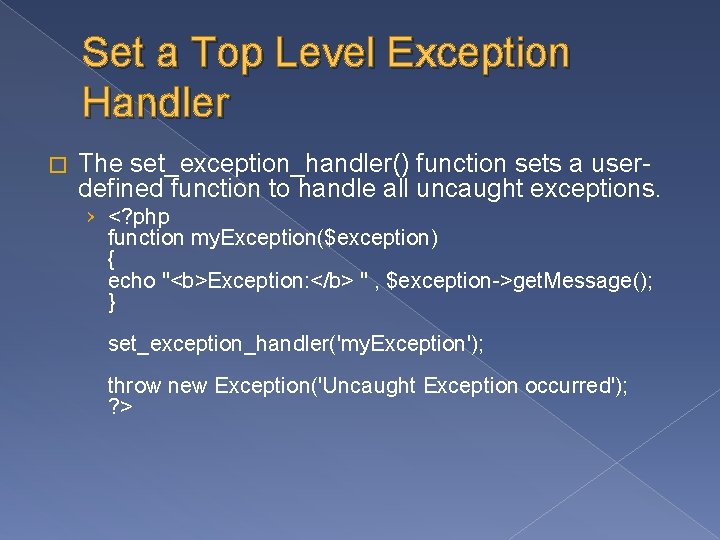
Set a Top Level Exception Handler � The set_exception_handler() function sets a userdefined function to handle all uncaught exceptions. › <? php function my. Exception($exception) { echo "<b>Exception: </b> " , $exception->get. Message(); } set_exception_handler('my. Exception'); throw new Exception('Uncaught Exception occurred'); ? >
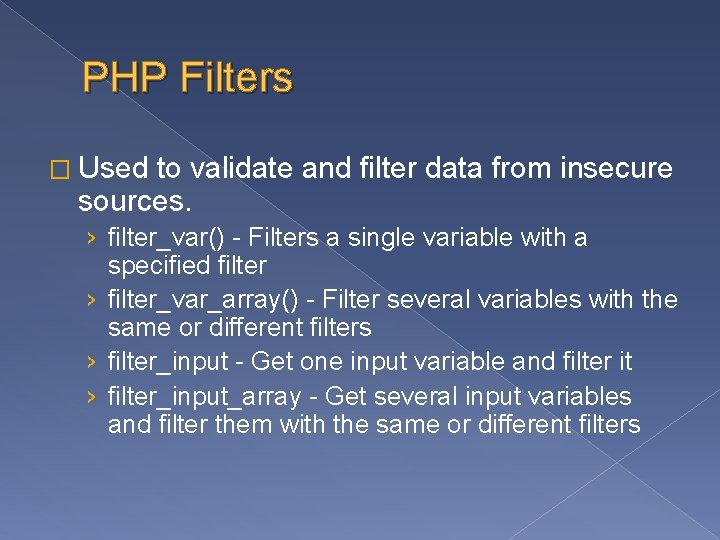
PHP Filters � Used to validate and filter data from insecure sources. › filter_var() - Filters a single variable with a specified filter › filter_var_array() - Filter several variables with the same or different filters › filter_input - Get one input variable and filter it › filter_input_array - Get several input variables and filter them with the same or different filters
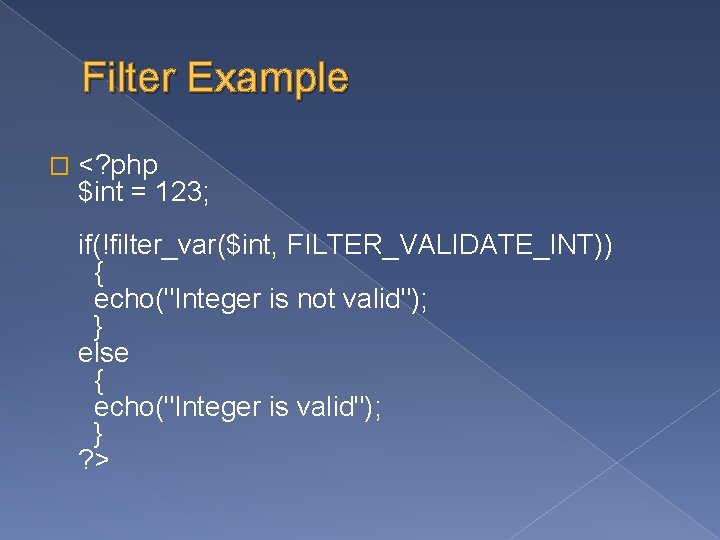
Filter Example � <? php $int = 123; if(!filter_var($int, FILTER_VALIDATE_INT)) { echo("Integer is not valid"); } else { echo("Integer is valid"); } ? >
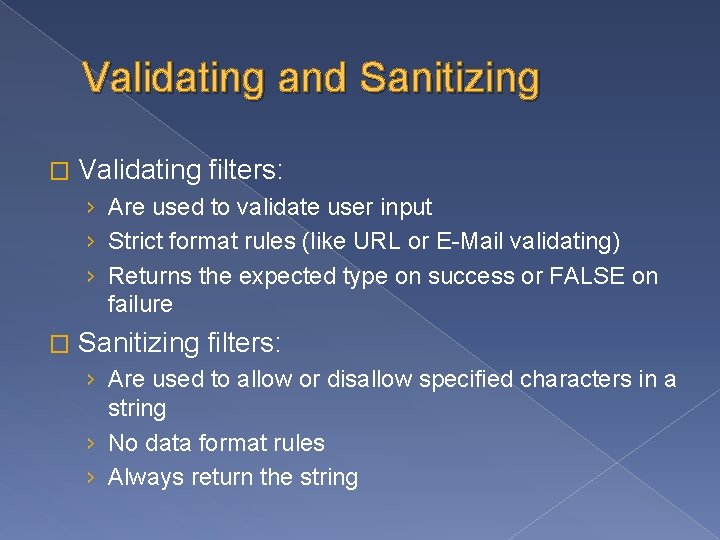
Validating and Sanitizing � Validating filters: › Are used to validate user input › Strict format rules (like URL or E-Mail validating) › Returns the expected type on success or FALSE on failure � Sanitizing filters: › Are used to allow or disallow specified characters in a string › No data format rules › Always return the string
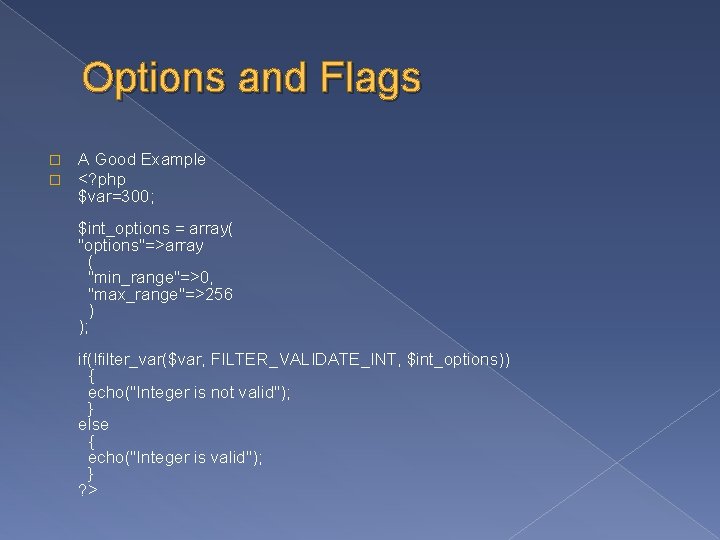
Options and Flags � � A Good Example <? php $var=300; $int_options = array( "options"=>array ( "min_range"=>0, "max_range"=>256 ) ); if(!filter_var($var, FILTER_VALIDATE_INT, $int_options)) { echo("Integer is not valid"); } else { echo("Integer is valid"); } ? >
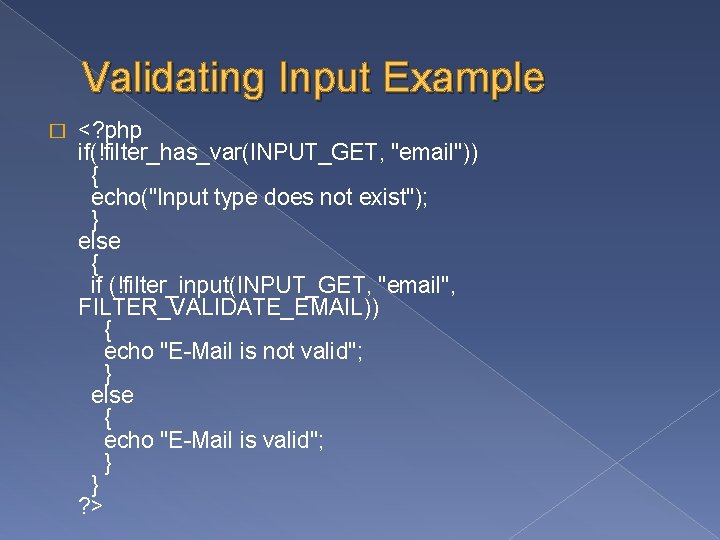
Validating Input Example � <? php if(!filter_has_var(INPUT_GET, "email")) { echo("Input type does not exist"); } else { if (!filter_input(INPUT_GET, "email", FILTER_VALIDATE_EMAIL)) { echo "E-Mail is not valid"; } else { echo "E-Mail is valid"; } } ? >
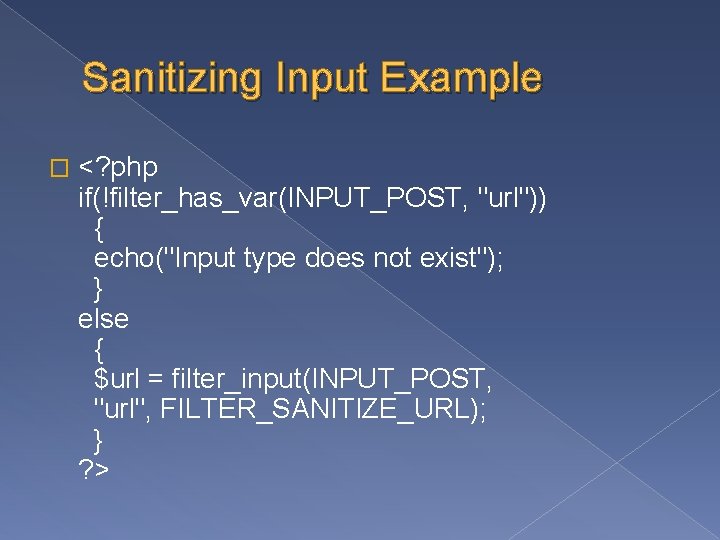
Sanitizing Input Example � <? php if(!filter_has_var(INPUT_POST, "url")) { echo("Input type does not exist"); } else { $url = filter_input(INPUT_POST, "url", FILTER_SANITIZE_URL); } ? >
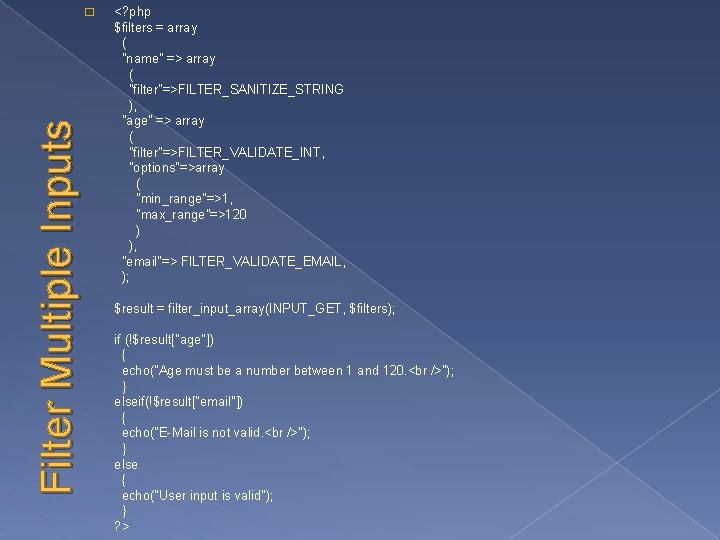
Filter Multiple Inputs � <? php $filters = array ( "name" => array ( "filter"=>FILTER_SANITIZE_STRING ), "age" => array ( "filter"=>FILTER_VALIDATE_INT, "options"=>array ( "min_range"=>1, "max_range"=>120 ) ), "email"=> FILTER_VALIDATE_EMAIL, ); $result = filter_input_array(INPUT_GET, $filters); if (!$result["age"]) { echo("Age must be a number between 1 and 120. <br />"); } elseif(!$result["email"]) { echo("E-Mail is not valid. <br />"); } else { echo("User input is valid"); } ? >
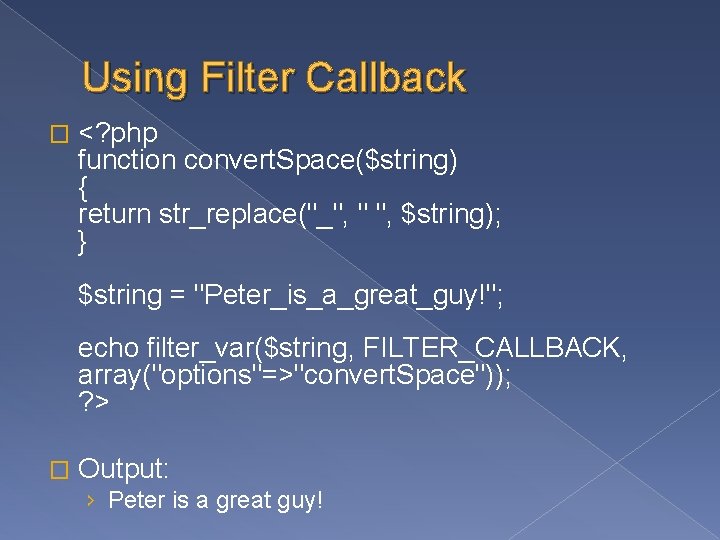
Using Filter Callback � <? php function convert. Space($string) { return str_replace("_", " ", $string); } $string = "Peter_is_a_great_guy!"; echo filter_var($string, FILTER_CALLBACK, array("options"=>"convert. Space")); ? > � Output: › Peter is a great guy!
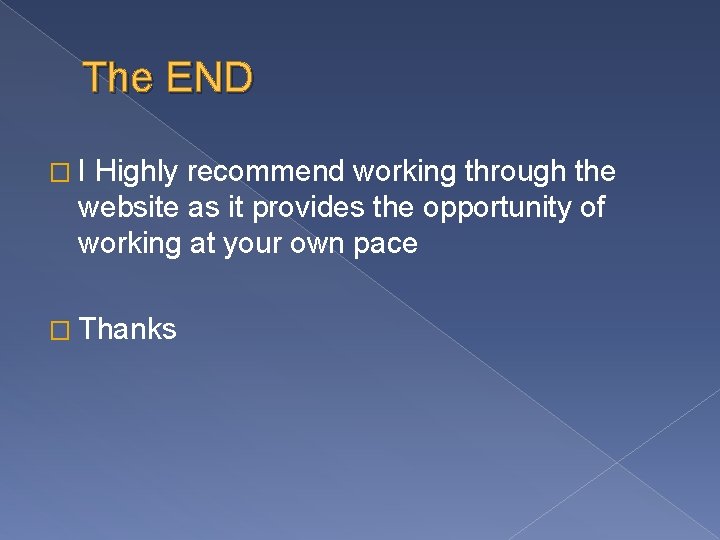
The END � I Highly recommend working through the website as it provides the opportunity of working at your own pace � Thanks