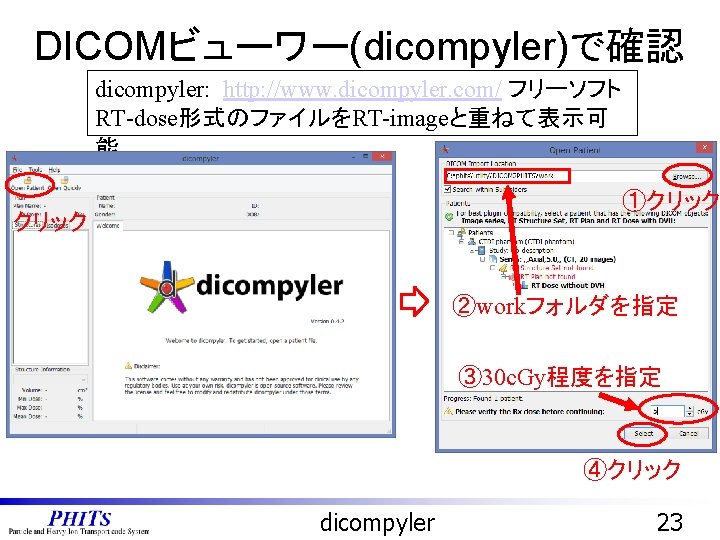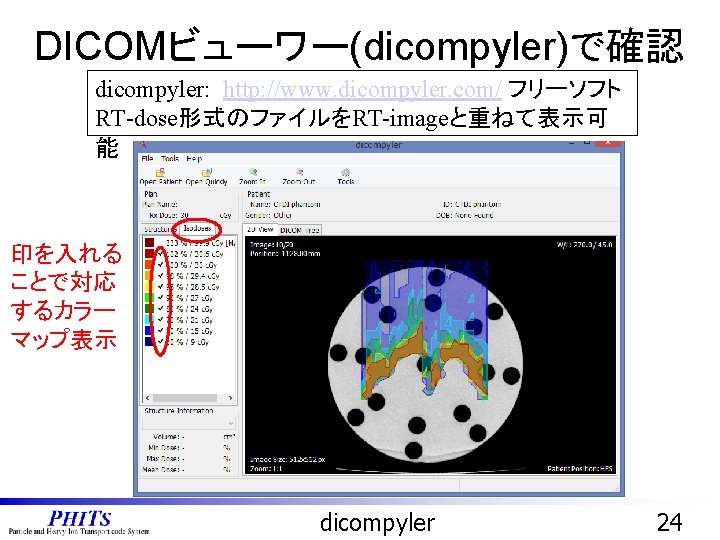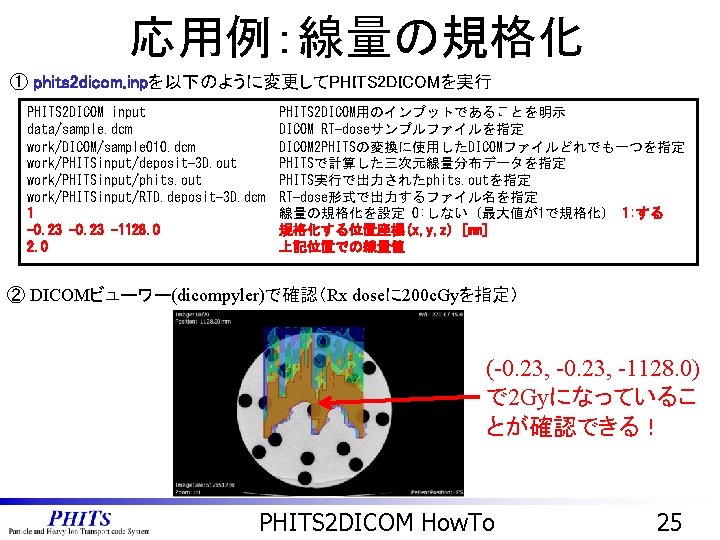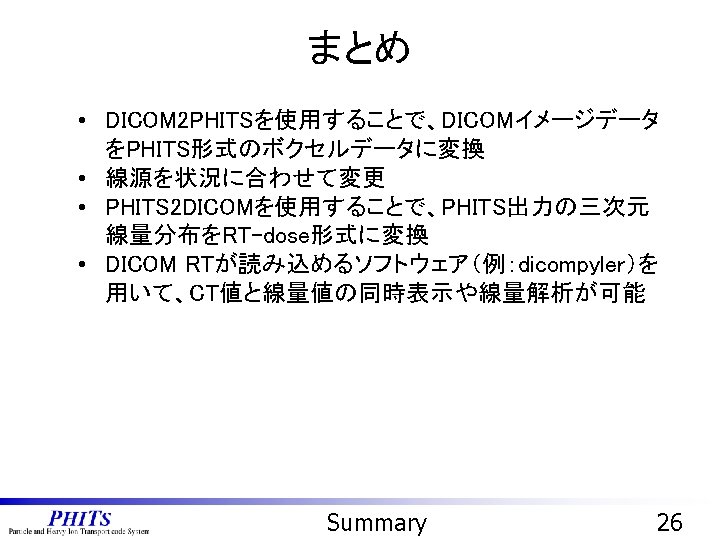PHITS MultiPurpose Particle and Heavy Ion Transport code

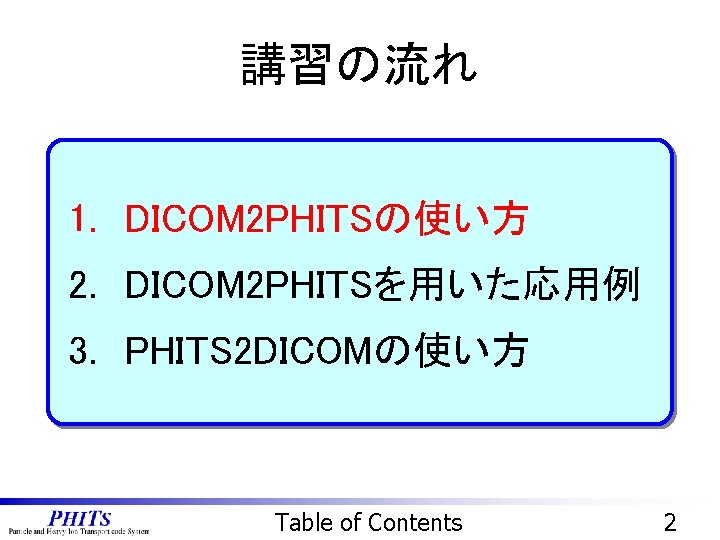
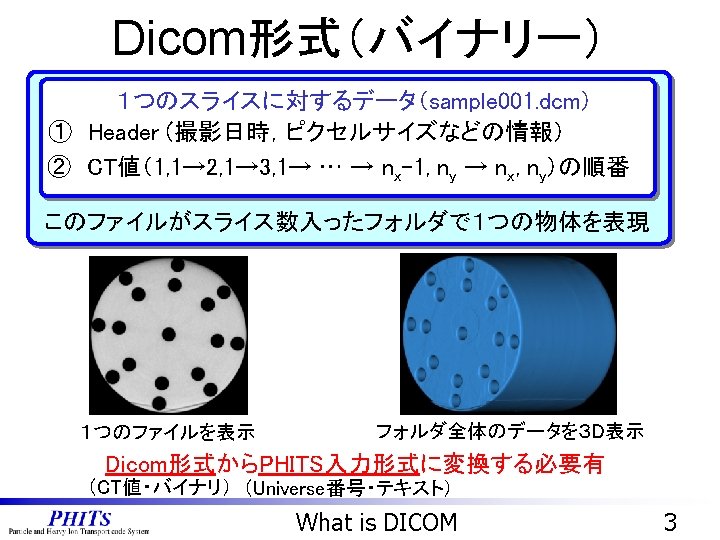
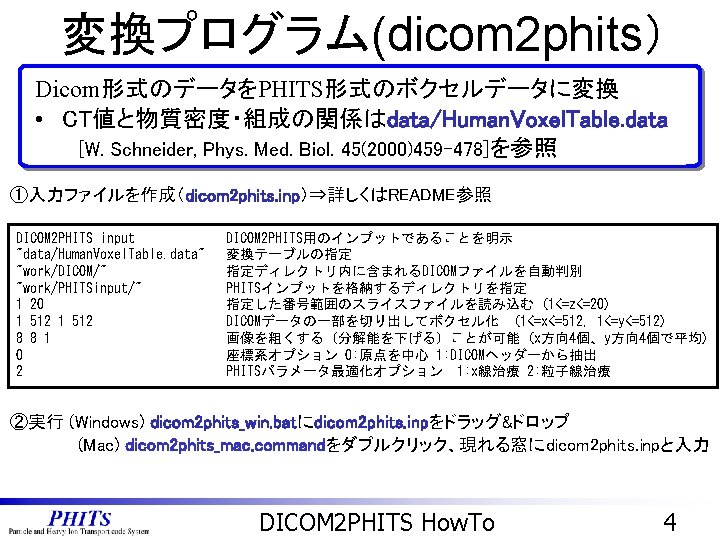
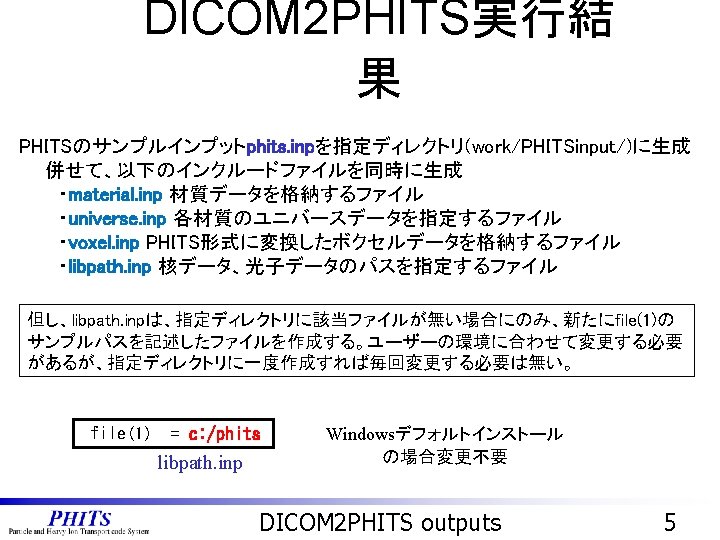
![PHITSインプットファイル phits. inp file=phits. inp 必ず1行目! [ Parameters ] inflコマンドを使う時のおまじない … set: c 81[ PHITSインプットファイル phits. inp file=phits. inp 必ず1行目! [ Parameters ] inflコマンドを使う時のおまじない … set: c 81[](https://slidetodoc.com/presentation_image_h/e47451dc40a82ca970bd2fd90c93f18e/image-6.jpg)
![CT値⇔物質密度・組成変換表 data/Human. Voxel. Table. data サンプル表 [W. Schneider, Phys. Med. Biol. 45(2000)459を参照] 2行目:分割数 1行目:実行時に画面に表示するコメント Table CT値⇔物質密度・組成変換表 data/Human. Voxel. Table. data サンプル表 [W. Schneider, Phys. Med. Biol. 45(2000)459を参照] 2行目:分割数 1行目:実行時に画面に表示するコメント Table](https://slidetodoc.com/presentation_image_h/e47451dc40a82ca970bd2fd90c93f18e/image-7.jpg)
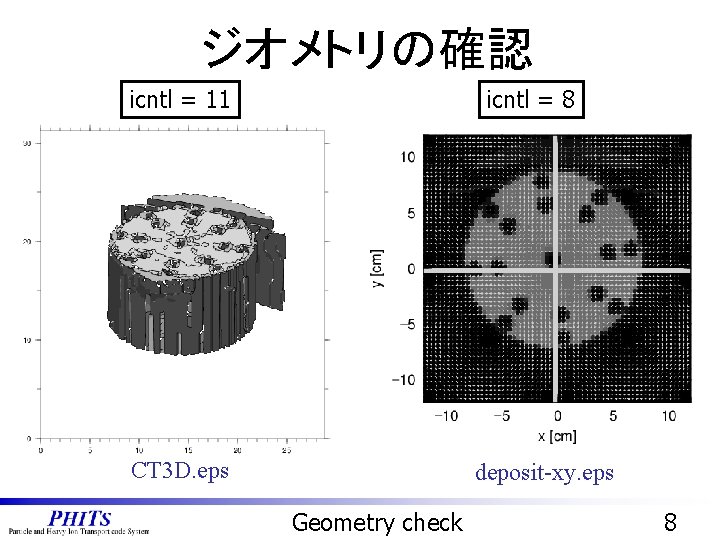
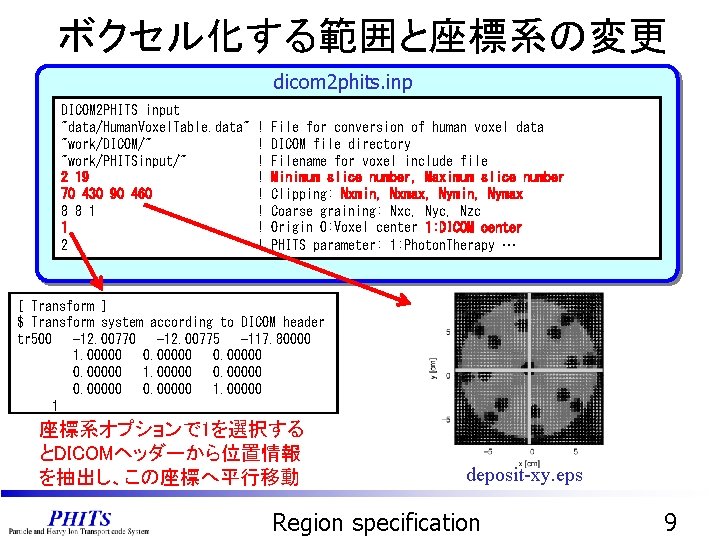
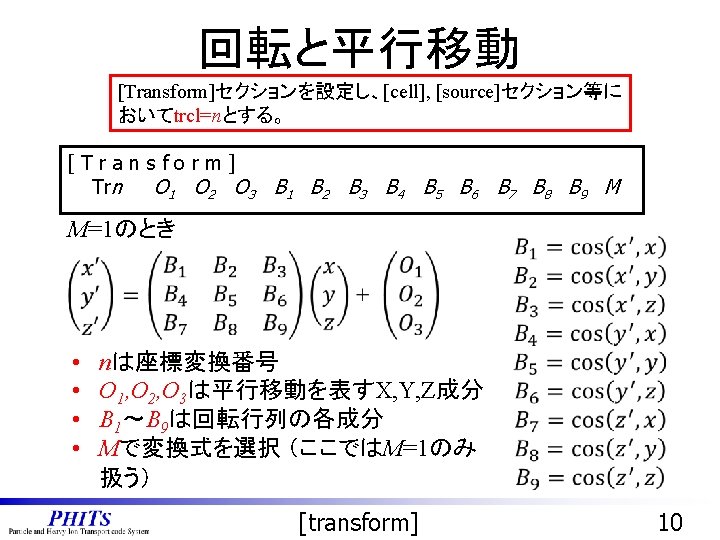
![icntl = 0 線量計算結果 [ただし、EGSを使用しない(negs=0)←マテリアル数が多いと時間がかかる] 陽子線 100 Me. V unit = 2 ⇒ Me. icntl = 0 線量計算結果 [ただし、EGSを使用しない(negs=0)←マテリアル数が多いと時間がかかる] 陽子線 100 Me. V unit = 2 ⇒ Me.](https://slidetodoc.com/presentation_image_h/e47451dc40a82ca970bd2fd90c93f18e/image-11.jpg)
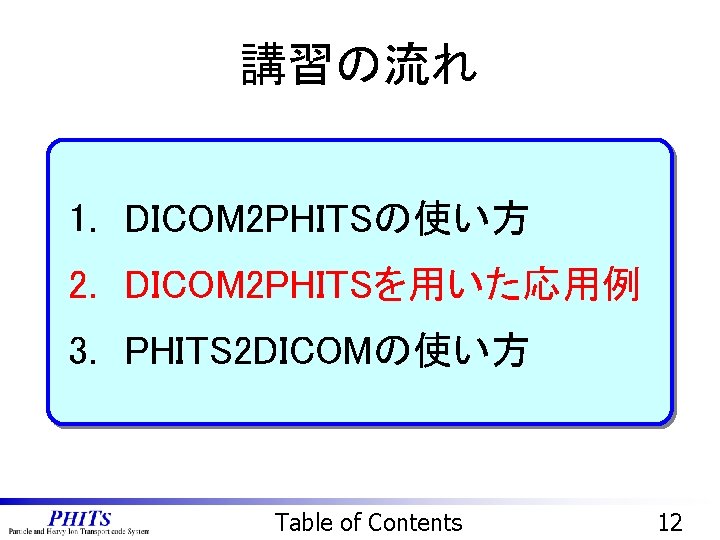
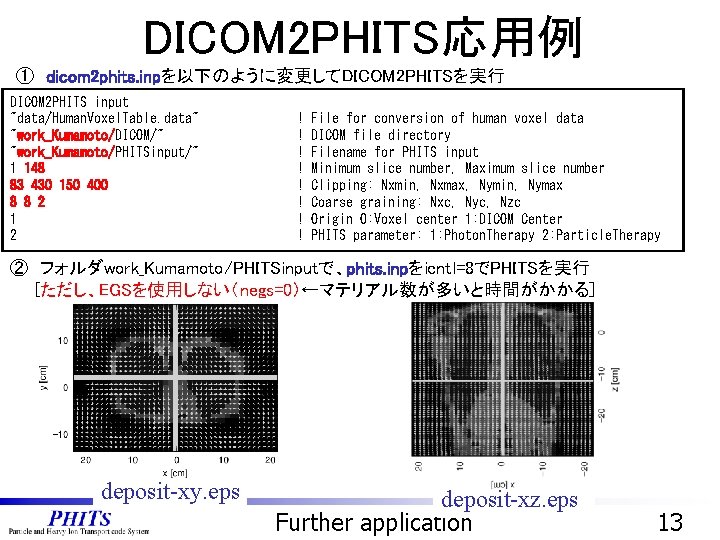
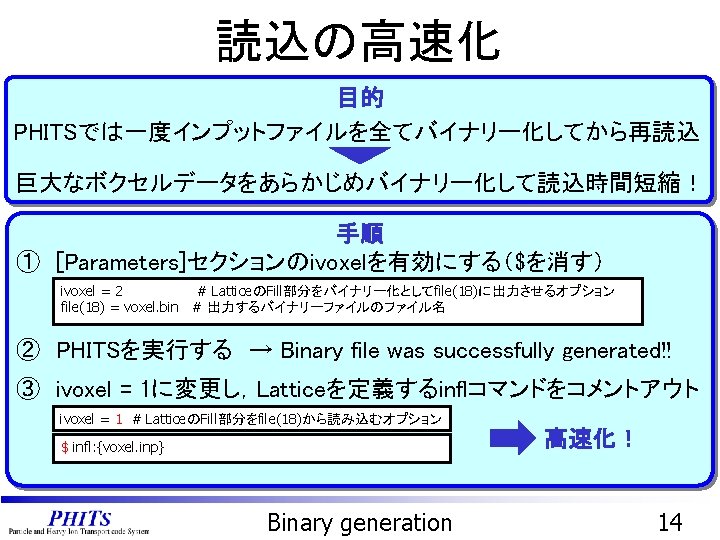
![応用例:線源位置の変更 [ Transform ] $ Transform source directing beam along x-axis 5. 0 -10. 応用例:線源位置の変更 [ Transform ] $ Transform source directing beam along x-axis 5. 0 -10.](https://slidetodoc.com/presentation_image_h/e47451dc40a82ca970bd2fd90c93f18e/image-15.jpg)
![応用例:線源の形の変更 照射野変更 [ Transform ] $ Transform source directing beam along x-axis tr 400 応用例:線源の形の変更 照射野変更 [ Transform ] $ Transform source directing beam along x-axis tr 400](https://slidetodoc.com/presentation_image_h/e47451dc40a82ca970bd2fd90c93f18e/image-16.jpg)
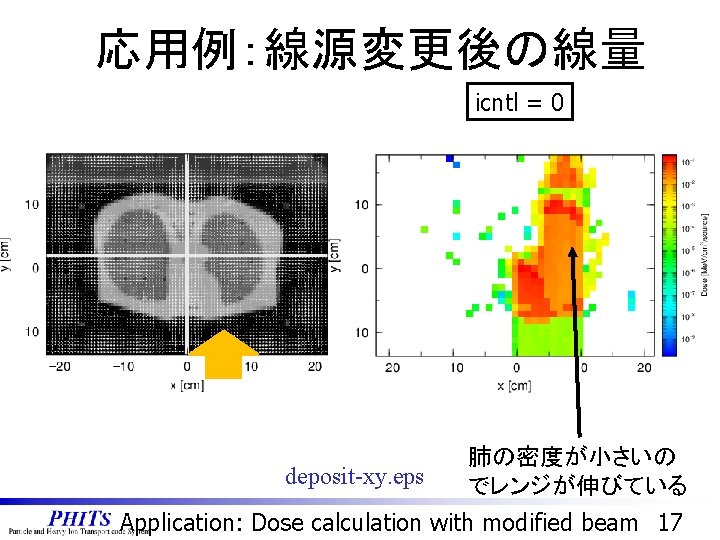
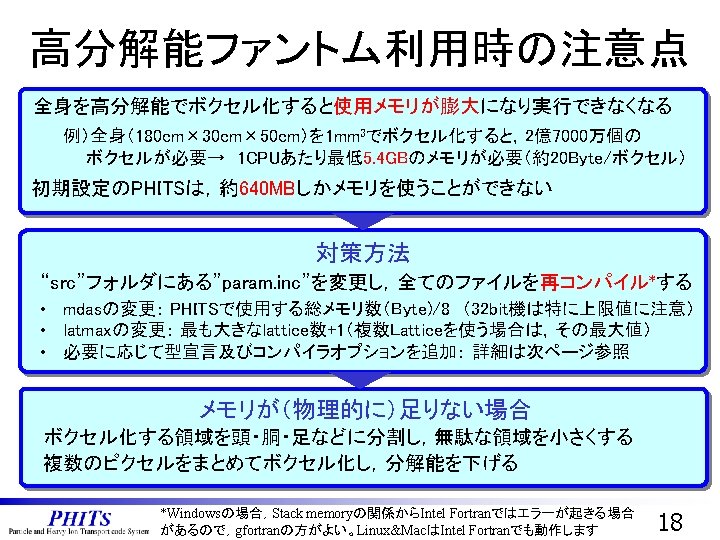
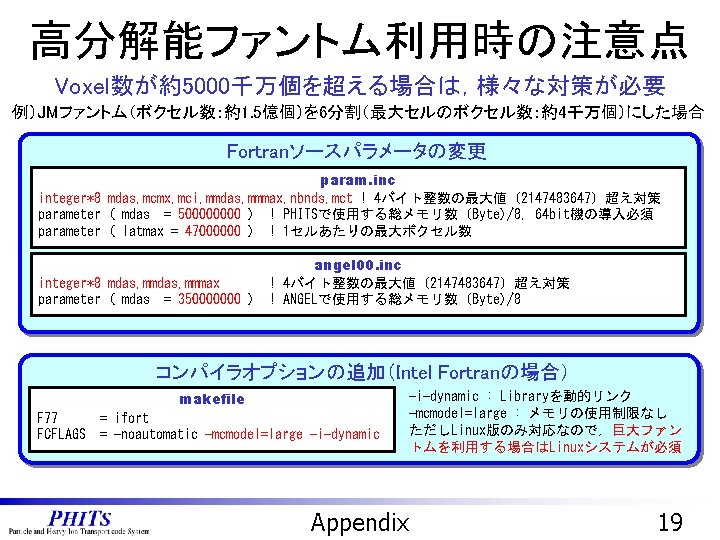
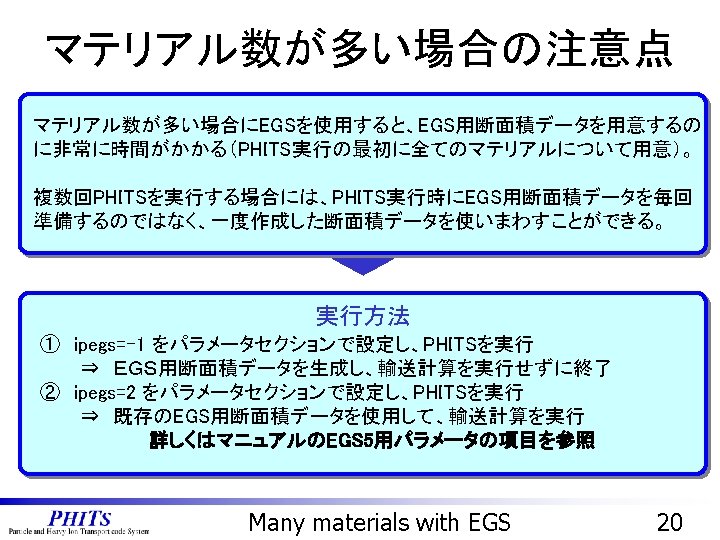
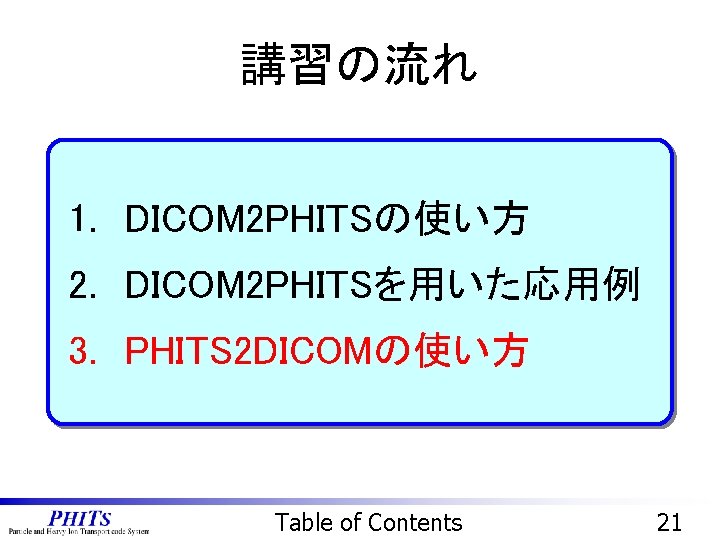
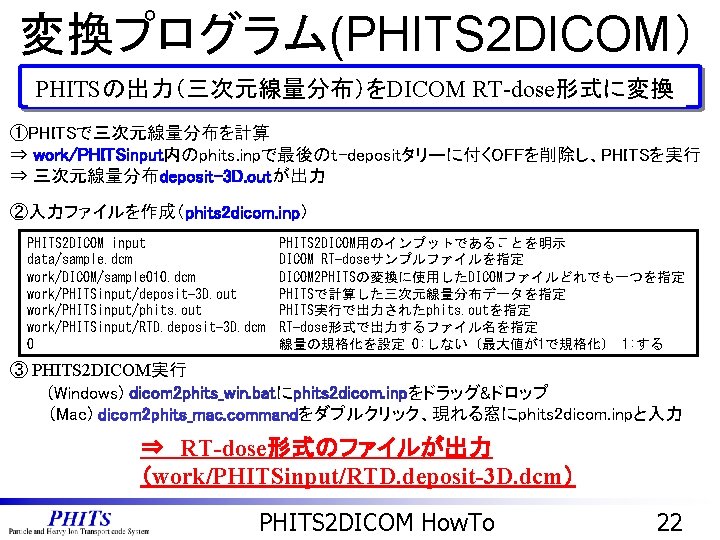
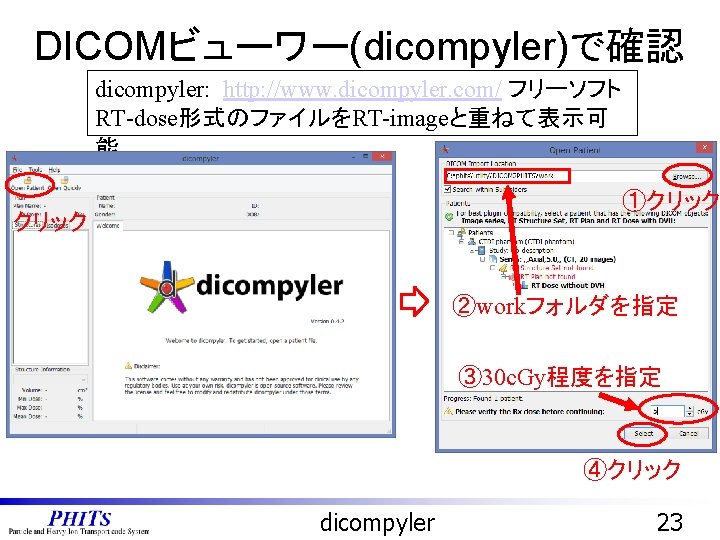
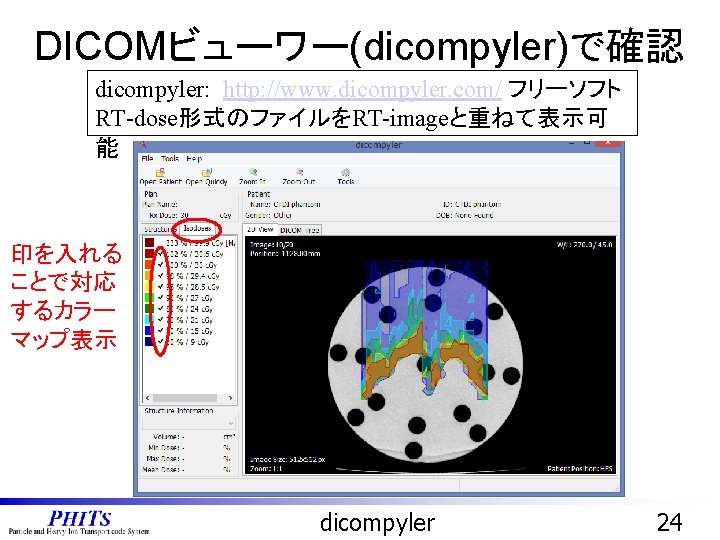
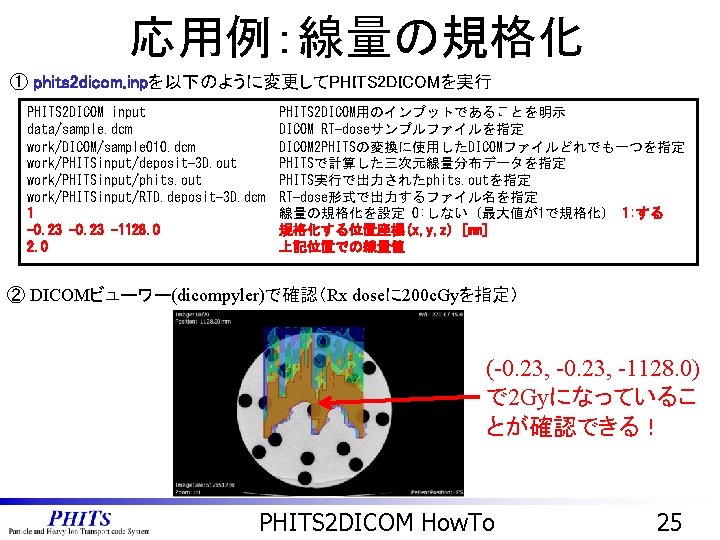
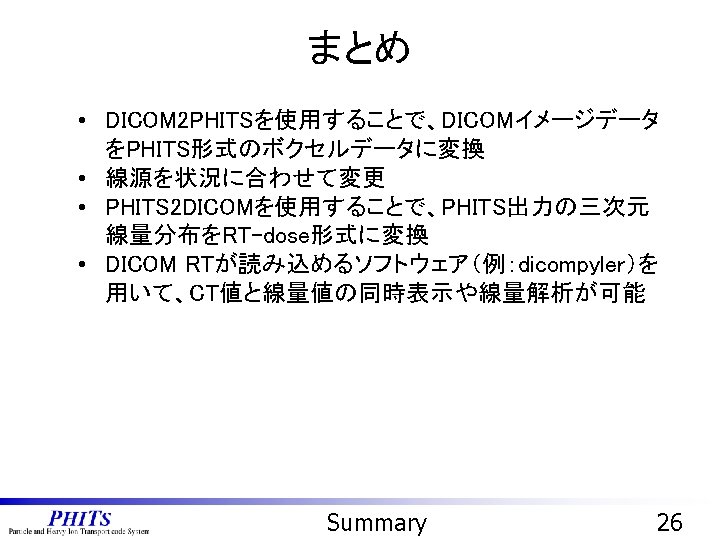
- Slides: 26

PHITS Multi-Purpose Particle and Heavy Ion Transport code System DICOM医療画像を使用した PHITSシミュレーション 2018年 2月改訂 Title 1
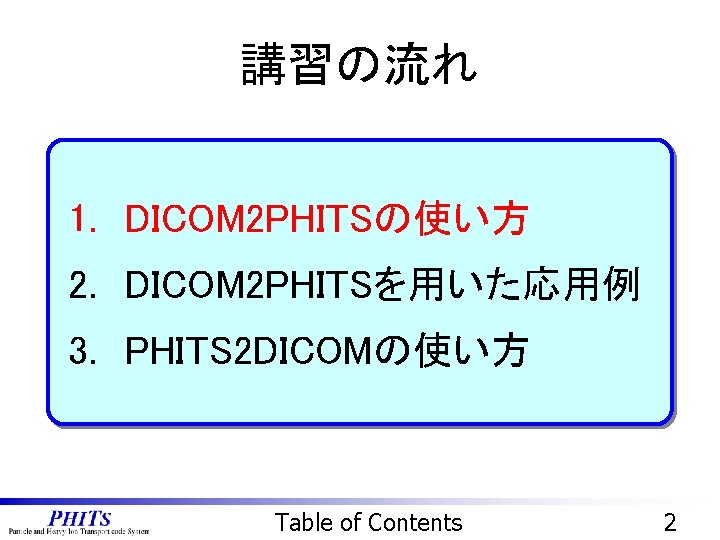
講習の流れ 1. DICOM 2 PHITSの使い方 2. DICOM 2 PHITSを用いた応用例 3. PHITS 2 DICOMの使い方 Table of Contents 2
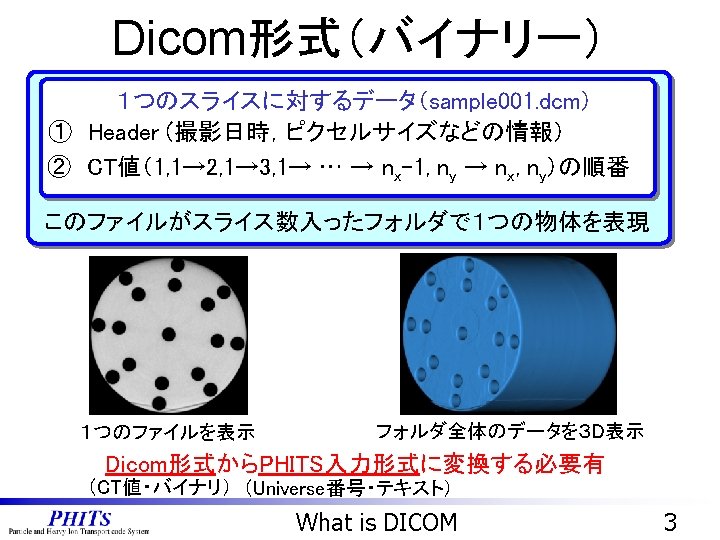
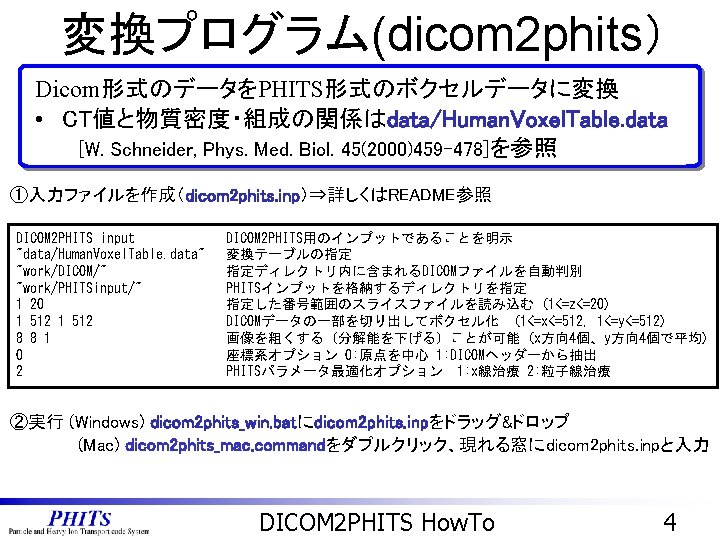
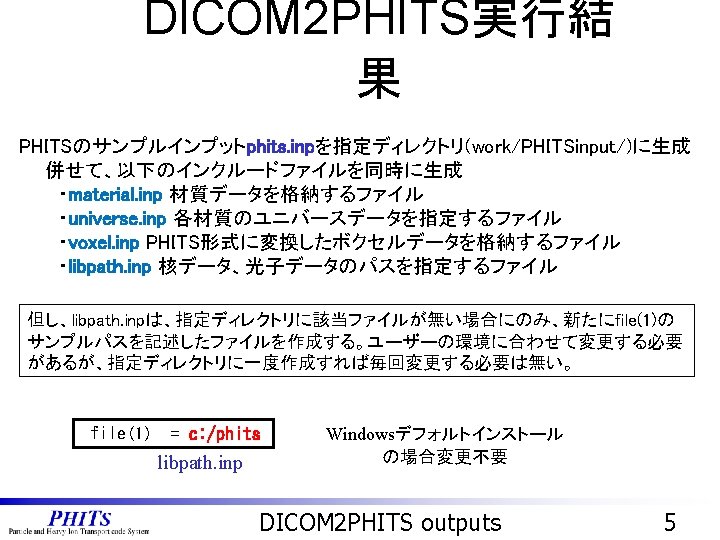
![PHITSインプットファイル phits inp filephits inp 必ず1行目 Parameters inflコマンドを使う時のおまじない set c 81 PHITSインプットファイル phits. inp file=phits. inp 必ず1行目! [ Parameters ] inflコマンドを使う時のおまじない … set: c 81[](https://slidetodoc.com/presentation_image_h/e47451dc40a82ca970bd2fd90c93f18e/image-6.jpg)
PHITSインプットファイル phits. inp file=phits. inp 必ず1行目! [ Parameters ] inflコマンドを使う時のおまじない … set: c 81[ 64] $ number of x pixel set: c 82[ 64] $ number of y pixel set: c 83[ 20] $ number of z pixel ボクセルファント set: c 84[ 0. 37600] $ unit voxel x set: c 85[ 0. 37600] $ unit voxel y ムのピクセル数 set: c 86[ 0. 50000] $ unit voxel z や大きさは … DICOMのヘッ [ Surface ] $ Unit voxel ダーから自動的 5000 rpp -c 87+c 84 -c 88 に設定 -c 88+c 85 -c 89+c 86 $ Outer region ボクセルファントム 99 so 500 $ Main Space の中心がxyz座標の 97 rpp -c 87+c 90 c 87 -c 90 -c 88+c 90 原点にくるように配 c 88 -c 90 -c 89+c 90 c 89 -c 90 置されている 98 500 rpp -c 87+c 90 c 87 -c 90 -c 88+c 90 c 88 -c 90 -c 89+c 90 c 89 -c 90 [Cell] $ Material universe infl: {universe. inp} $ Voxel universe 5000 0 -5000 lat=1 u=5000 fill= 0: 63 0: 19 infl: {voxel. inp} $ Main space 97 0 -97 trcl=500 fill=5000 98 0 -99 98 $ Void 99 -1 99 $ Outer region Include fileコマンド ファントムの回転・平行移動が可能 座標オプション 1ではこれを利用 PHITS形式の詳細は /phits/lecture/advanced/voxel/phits-lec-voxel-jp. ppt 「Voxelファントム の作り方」を参照 DICOM 2 PHITS output (phits. inp) 6
![CT値物質密度組成変換表 dataHuman Voxel Table data サンプル表 W Schneider Phys Med Biol 452000459を参照 2行目分割数 1行目実行時に画面に表示するコメント Table CT値⇔物質密度・組成変換表 data/Human. Voxel. Table. data サンプル表 [W. Schneider, Phys. Med. Biol. 45(2000)459を参照] 2行目:分割数 1行目:実行時に画面に表示するコメント Table](https://slidetodoc.com/presentation_image_h/e47451dc40a82ca970bd2fd90c93f18e/image-7.jpg)
CT値⇔物質密度・組成変換表 data/Human. Voxel. Table. data サンプル表 [W. Schneider, Phys. Med. Biol. 45(2000)459を参照] 2行目:分割数 1行目:実行時に画面に表示するコメント Table for human voxel based on W. Schneider, Phys. … 24 ! Number of universe di… 3行目:物質1の定義 -1000. 0 d 0 -1. 21 e-3 3 ! Lowest CT value, Dens 最小CT値 -950. 0 d 0 -0. 26 10 ! Universe 2 -120. 0 d 0 -0. 927 8 ! Universe 3 -1000 物質1 < -950 -82. 0 d 0 物質密度 -0. 958 8 ! Universe 4 NOTE: Den … 構成元素数 -52. 0 d 0 -0. 985 9 ! Universe 5 [10^… -22. 0 d 0 -1. 012 8 ! Universe 6 [g/… 最後の物質 … の最大CT値 1500. 0 d 0 -1. 935 11 ! Universe 24 1600. 0 d 0 ! Highest CT value for… #1 Air : : Air density is used ! Composition 元素名 仕切り行:#で始まる必要あり 14 N -75. 5 ! Element, Ele… 16 O -23. 2 ! 物質1の組成 40 Ar -1. 3 ! #2 Lung : : Lung density is used ! Composition o… 仕切り行:#で始まる必要あり 1 H -10. 3 12 C -10. 5 組成割合: >0 = 粒子密度比、< 0 =質量比 14 N -3. 1 … 物質1の最小CT値よりも小さい ⇒ ワーニングを出して物質1で代用 最後の物質の最大CT値よりも大きい ⇒ ワーニングを出して最後の物質で代用 Conversion table 21
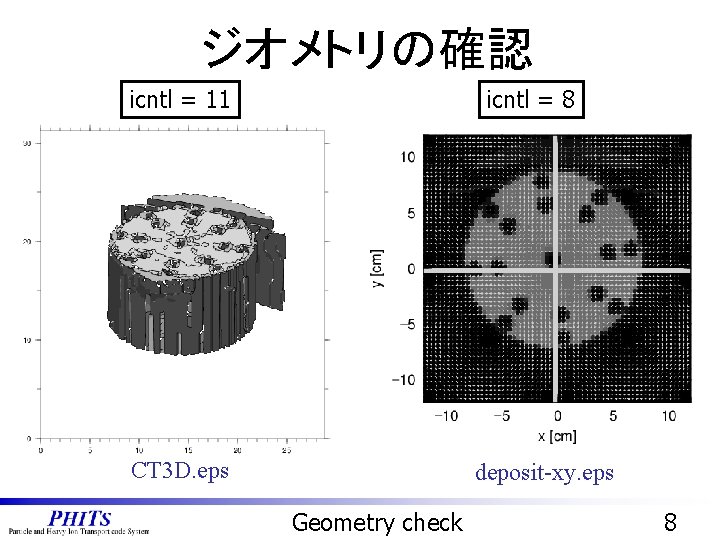
ジオメトリの確認 icntl = 11 icntl = 8 CT 3 D. eps deposit-xy. eps Geometry check 8
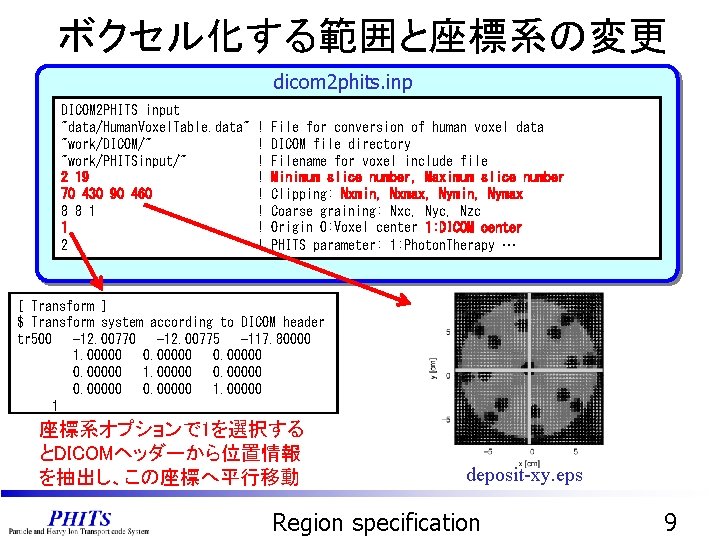
ボクセル化する範囲と座標系の変更 dicom 2 phits. inp DICOM 2 PHITS input "data/Human. Voxel. Table. data" "work/DICOM/" "work/PHITSinput/" 2 19 70 430 90 460 8 8 1 1 2 ! ! ! ! File for conversion of human voxel data DICOM file directory Filename for voxel include file Minimum slice number, Maximum slice number Clipping: Nxmin, Nxmax, Nymin, Nymax Coarse graining: Nxc, Nyc, Nzc Origin 0: Voxel center 1: DICOM center PHITS parameter: 1: Photon. Therapy … [ Transform ] $ Transform system according to DICOM header tr 500 -12. 00775 -117. 80000 1. 00000 0. 00000 1 座標系オプションで 1を選択する とDICOMヘッダーから位置情報 を抽出し、この座標へ平行移動 deposit-xy. eps Region specification 9
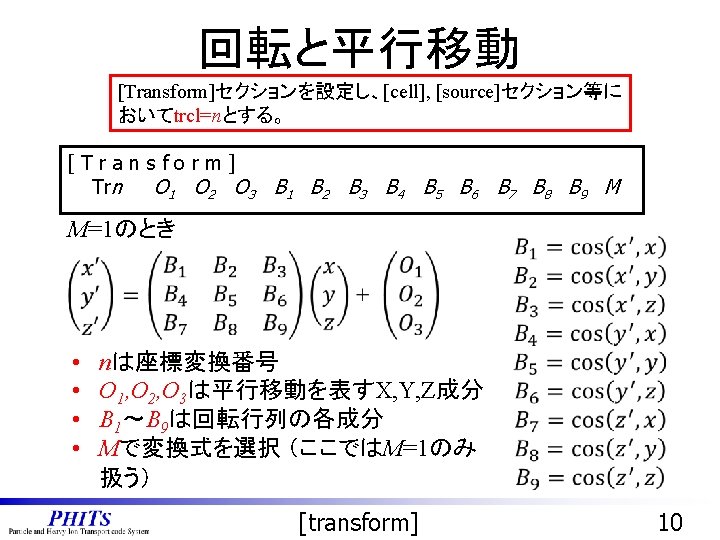
![icntl 0 線量計算結果 ただしEGSを使用しないnegs0マテリアル数が多いと時間がかかる 陽子線 100 Me V unit 2 Me icntl = 0 線量計算結果 [ただし、EGSを使用しない(negs=0)←マテリアル数が多いと時間がかかる] 陽子線 100 Me. V unit = 2 ⇒ Me.](https://slidetodoc.com/presentation_image_h/e47451dc40a82ca970bd2fd90c93f18e/image-11.jpg)
icntl = 0 線量計算結果 [ただし、EGSを使用しない(negs=0)←マテリアル数が多いと時間がかかる] 陽子線 100 Me. V unit = 2 ⇒ Me. V/cm 3/source 単位 unit = 0 ⇒ Gy/source 単位 deposit-xy. eps Dose calculation 11
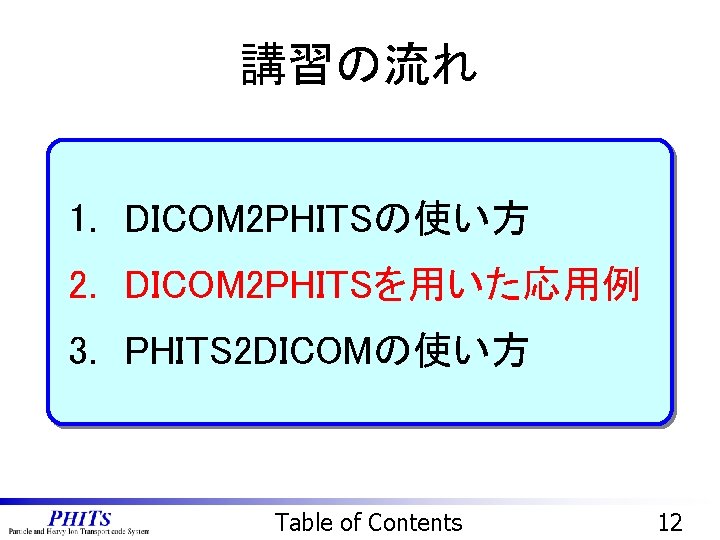
講習の流れ 1. DICOM 2 PHITSの使い方 2. DICOM 2 PHITSを用いた応用例 3. PHITS 2 DICOMの使い方 Table of Contents 12
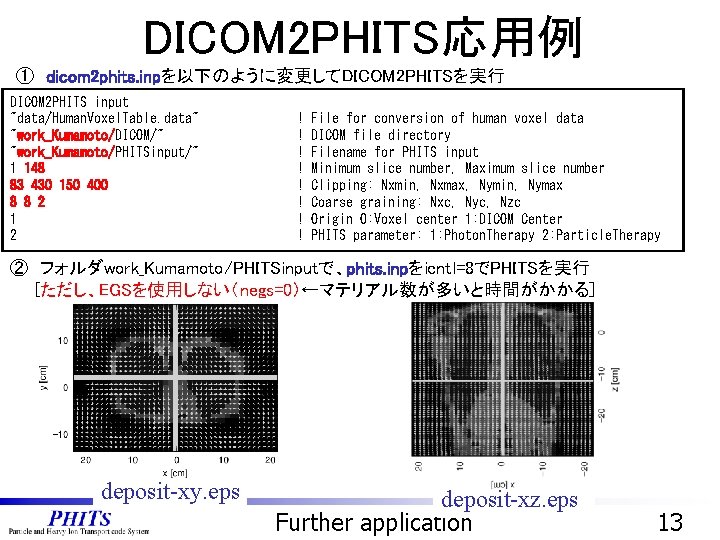
DICOM 2 PHITS応用例 ① dicom 2 phits. inpを以下のように変更してDICOM 2 PHITSを実行 DICOM 2 PHITS input "data/Human. Voxel. Table. data" "work_Kumamoto/DICOM/" "work_Kumamoto/PHITSinput/" 1 148 83 430 150 400 8 8 2 1 2 ! ! ! ! File for conversion of human voxel data DICOM file directory Filename for PHITS input Minimum slice number, Maximum slice number Clipping: Nxmin, Nxmax, Nymin, Nymax Coarse graining: Nxc, Nyc, Nzc Origin 0: Voxel center 1: DICOM Center PHITS parameter: 1: Photon. Therapy 2: Particle. Therapy ② フォルダwork_Kumamoto/PHITSinputで、phits. inpをicntl=8でPHITSを実行 [ただし、EGSを使用しない(negs=0)←マテリアル数が多いと時間がかかる] deposit-xy. eps deposit-xz. eps Further application 13
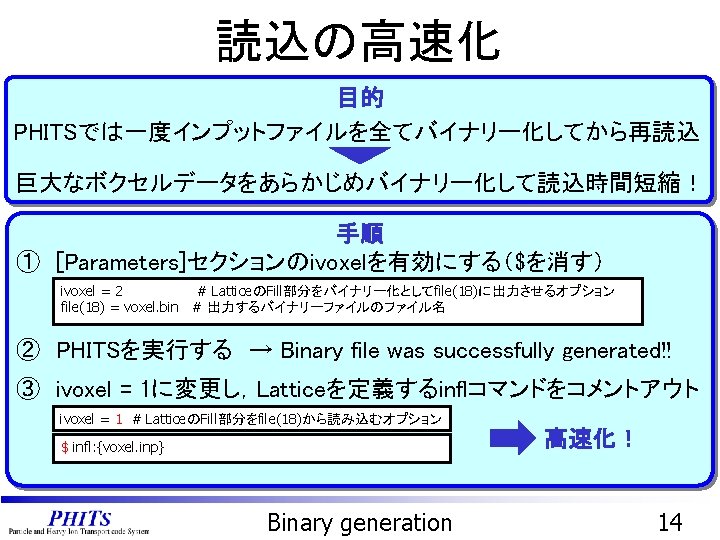
![応用例線源位置の変更 Transform Transform source directing beam along xaxis 5 0 10 応用例:線源位置の変更 [ Transform ] $ Transform source directing beam along x-axis 5. 0 -10.](https://slidetodoc.com/presentation_image_h/e47451dc40a82ca970bd2fd90c93f18e/image-15.jpg)
応用例:線源位置の変更 [ Transform ] $ Transform source directing beam along x-axis 5. 0 -10. 0 tr 400 -0. 31739 -14. 15528 -11. 37500 $ Center of radiation field 1. 00000 0. 00000 -1. 00000 0. 00000 1 x, z: 照射野の中心→ボクセル中心 … ビームの始点→ボクセル端 [ Source ] y: s-type = 1 $ Create radiation field centered on 0 $ Adjust center of radiation field in trcl=400 x 0 = 0. 0 y 0 = 0. 0 z 1 = 0. 0 r 0 = 5. 0 dir = 1. 0 Trcl=400でy軸向き trcl = 400 にビームを回転 … 線源位置変更 -10. 0 -11. 375 -0. 31739 5. 0 icntl = 0 どう変化するか? deposit-xz. eps Application: Modification of beam profile 15
![応用例線源の形の変更 照射野変更 Transform Transform source directing beam along xaxis tr 400 応用例:線源の形の変更 照射野変更 [ Transform ] $ Transform source directing beam along x-axis tr 400](https://slidetodoc.com/presentation_image_h/e47451dc40a82ca970bd2fd90c93f18e/image-16.jpg)
応用例:線源の形の変更 照射野変更 [ Transform ] $ Transform source directing beam along x-axis tr 400 5. 0 -14. 15528 -10. 0 $ Center of radiation field 1. 00000 0. 00000 -1. 00000 0. 00000 1 … [ Source ] s-type = 2 1 $ Create radiation field centered on 0 $ Adjust center of radiation field in trcl=400 x 0 = -5. 0 0. 0 x 1 y 0 = 5. 0 0. 0 xy平面で 0を中心 y 0 z 0 = -5. 0 0. 0 y 1 z 1 = 5. 0 0. 0 に照射野を設定 z 0 = 0. 0 r 0 5. 0 z 1 = 0. 0 dir 1. 0 10 cm x 10 cmの 半径5 cmの円の面線源 $ trcl r 0== 400 5. 0 四角の面線源 … dir = 1. 0 trcl = 400 5 cm 10 cm -10. 0 10 cm 5. 0 icntl = 0 どう変化するか? deposit-xz. eps Application: Modification of beam profile 16
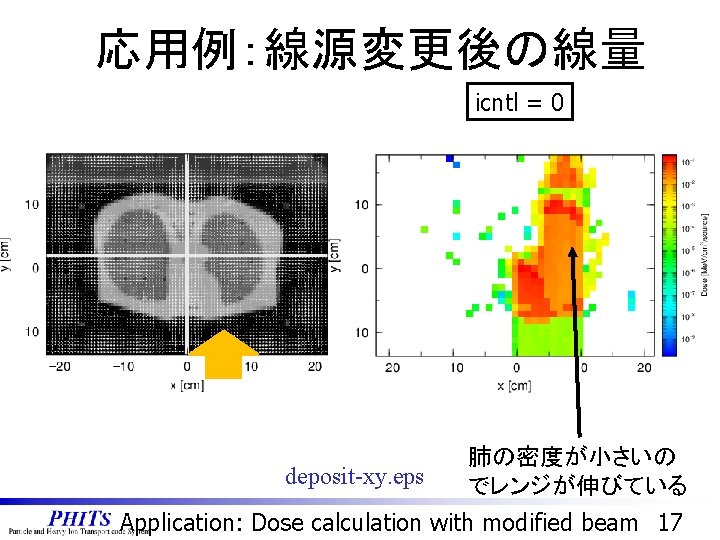
応用例:線源変更後の線量 icntl = 0 deposit-xy. eps 肺の密度が小さいの でレンジが伸びている Application: Dose calculation with modified beam 17
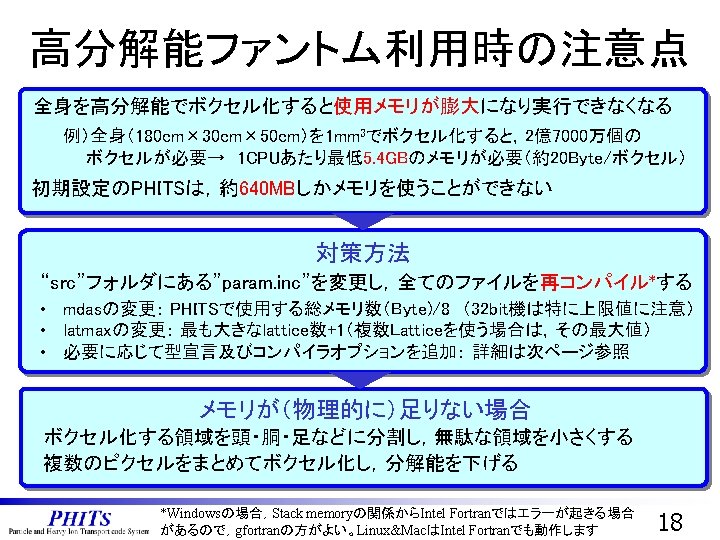
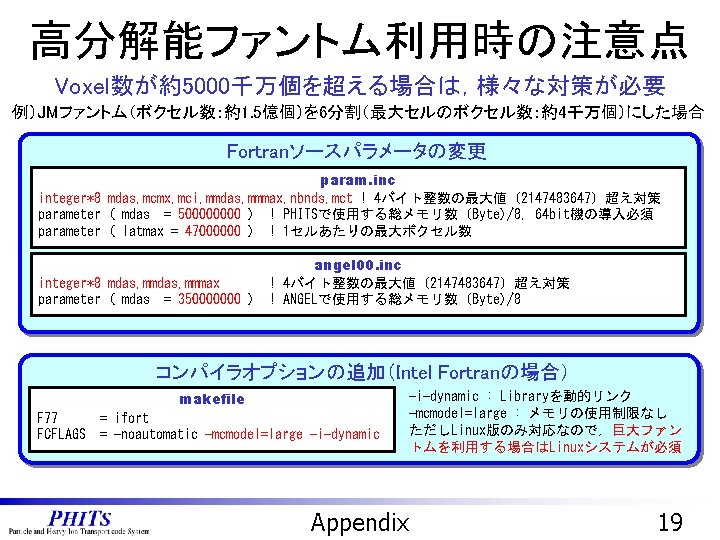
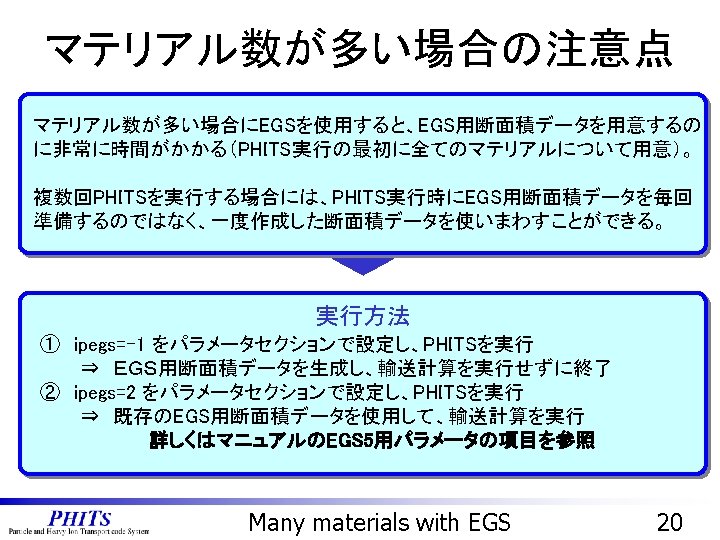
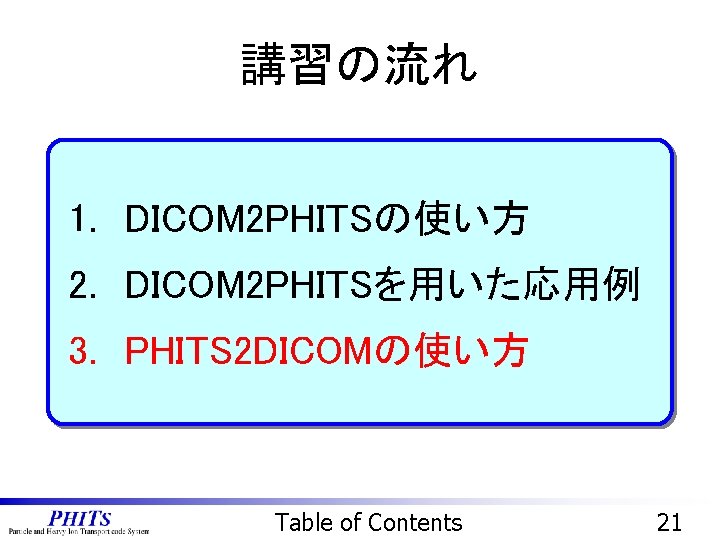
講習の流れ 1. DICOM 2 PHITSの使い方 2. DICOM 2 PHITSを用いた応用例 3. PHITS 2 DICOMの使い方 Table of Contents 21
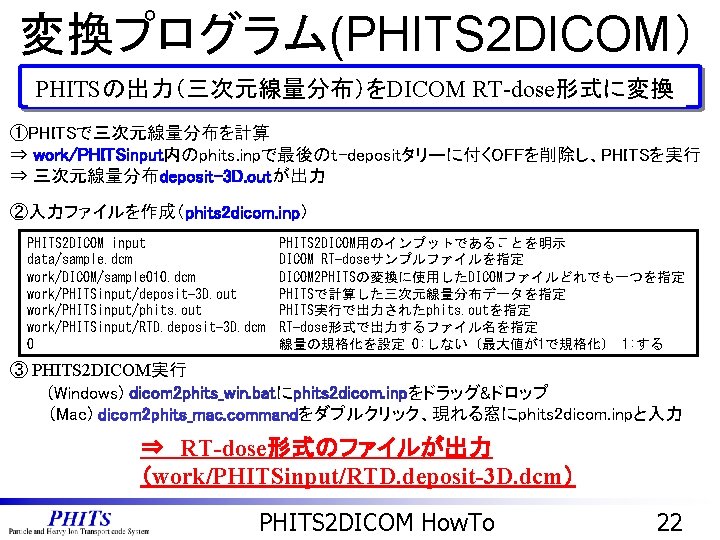
変換プログラム(PHITS 2 DICOM) PHITSの出力(三次元線量分布)をDICOM RT-dose形式に変換 ①PHITSで三次元線量分布を計算 ⇒ work/PHITSinput内のphits. inpで最後のt-depositタリーに付くOFFを削除し、PHITSを実行 ⇒ 三次元線量分布deposit-3 D. outが出力 ②入力ファイルを作成(phits 2 dicom. inp) PHITS 2 DICOM input PHITS 2 DICOM用のインプットであることを明示 data/sample. dcm DICOM RT-doseサンプルファイルを指定 work/DICOM/sample 010. dcm DICOM 2 PHITSの変換に使用したDICOMファイルどれでも一つを指定 work/PHITSinput/deposit-3 D. out PHITSで計算した三次元線量分布データを指定 work/PHITSinput/phits. out PHITS実行で出力されたphits. outを指定 work/PHITSinput/RTD. deposit-3 D. dcm RT-dose形式で出力するファイル名を指定 0 線量の規格化を設定 0: しない(最大値が1で規格化) 1: する ③ PHITS 2 DICOM実行 (Windows) dicom 2 phits_win. batにphits 2 dicom. inpをドラッグ&ドロップ (Mac) dicom 2 phits_mac. commandをダブルクリック、現れる窓にphits 2 dicom. inpと入力 ⇒ RT-dose形式のファイルが出力 (work/PHITSinput/RTD. deposit-3 D. dcm) PHITS 2 DICOM How. To 22