Philips HDRS RT Network Lindsay Raymond RRT Philips
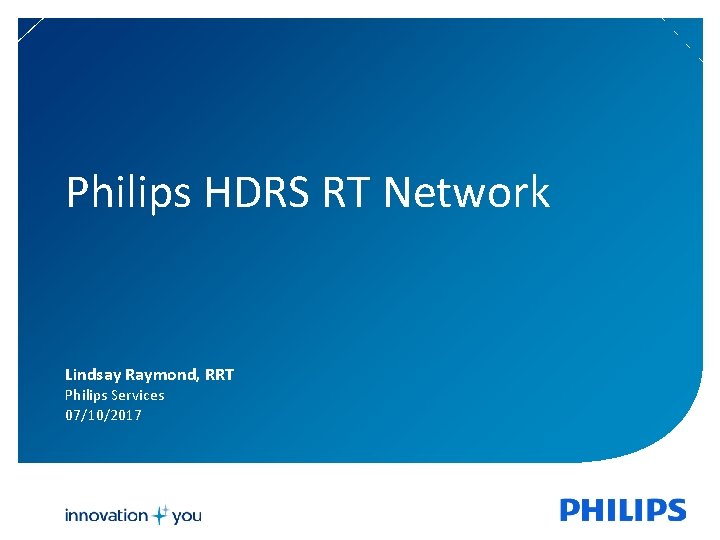
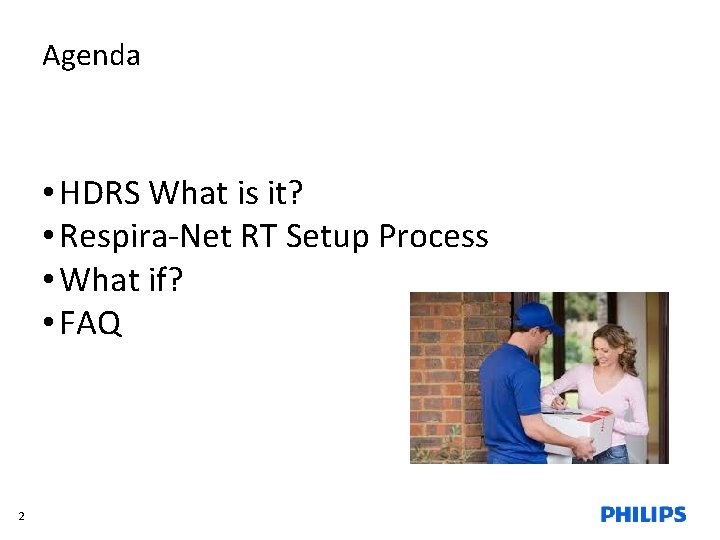
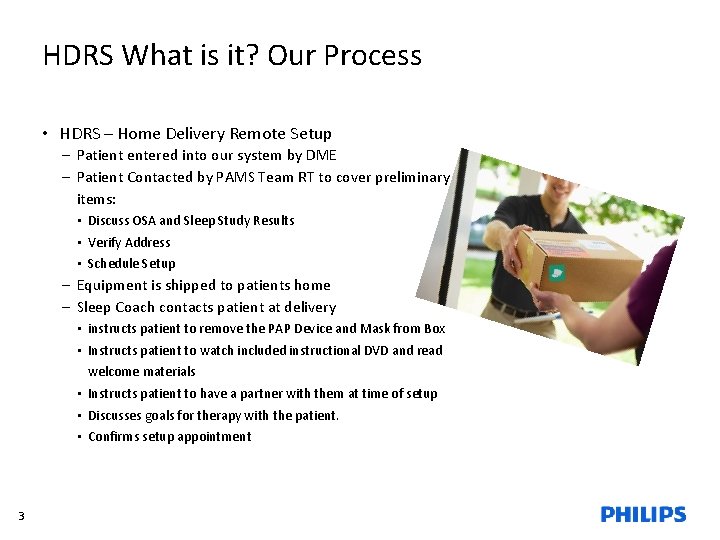
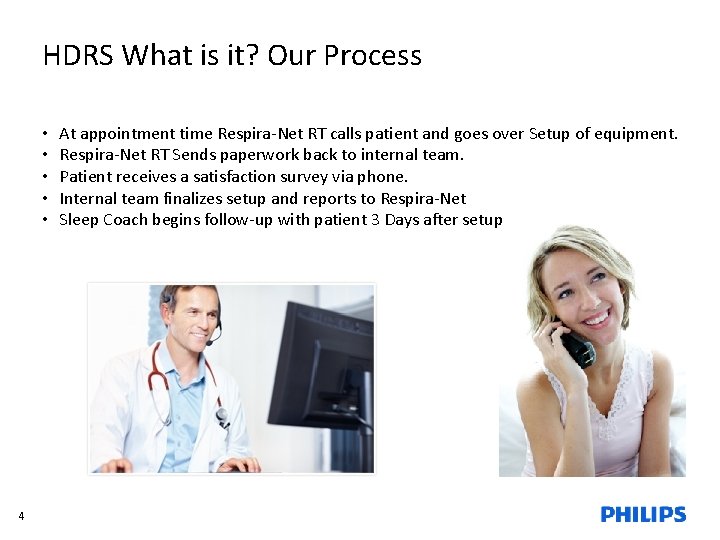
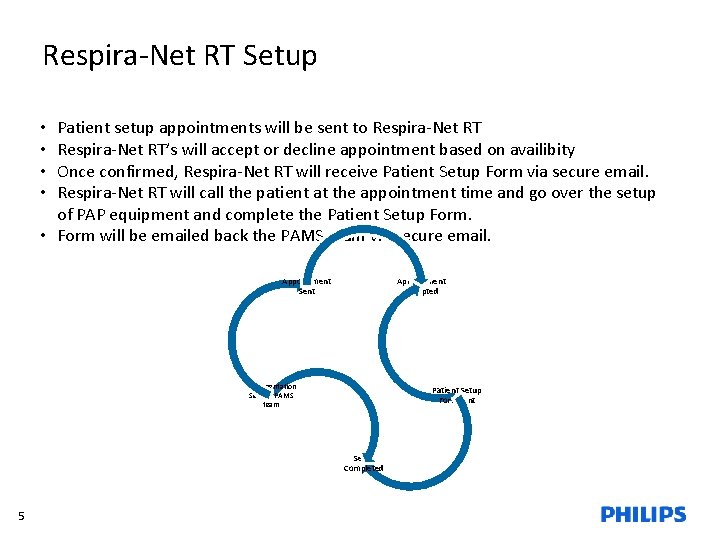
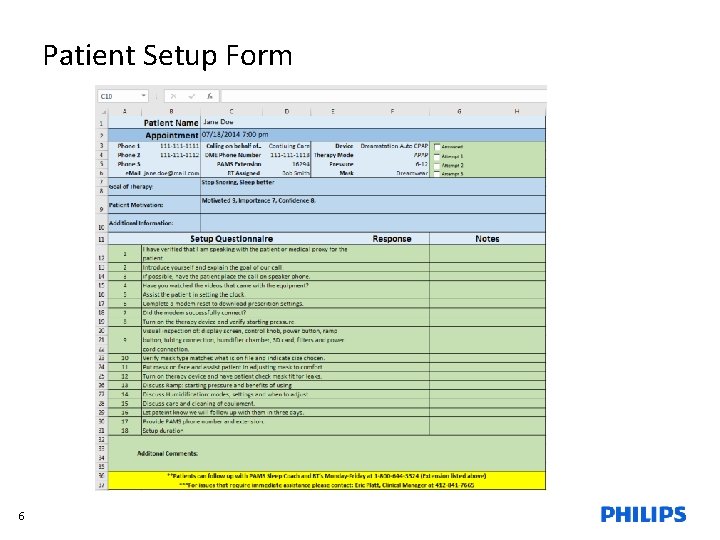
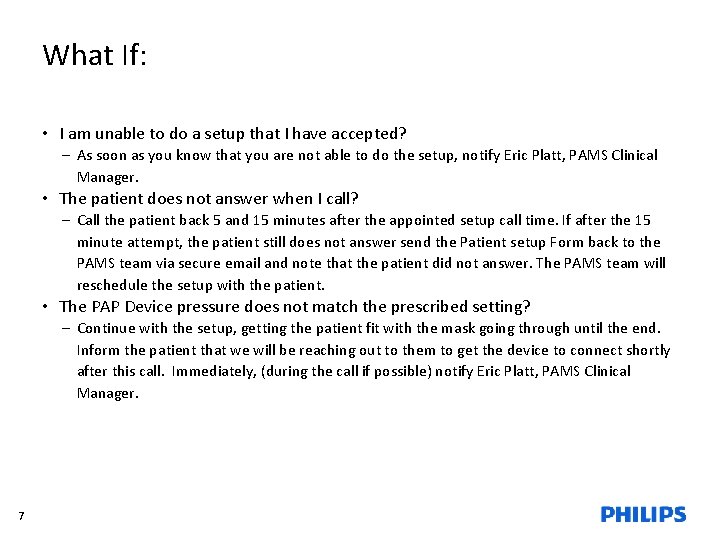
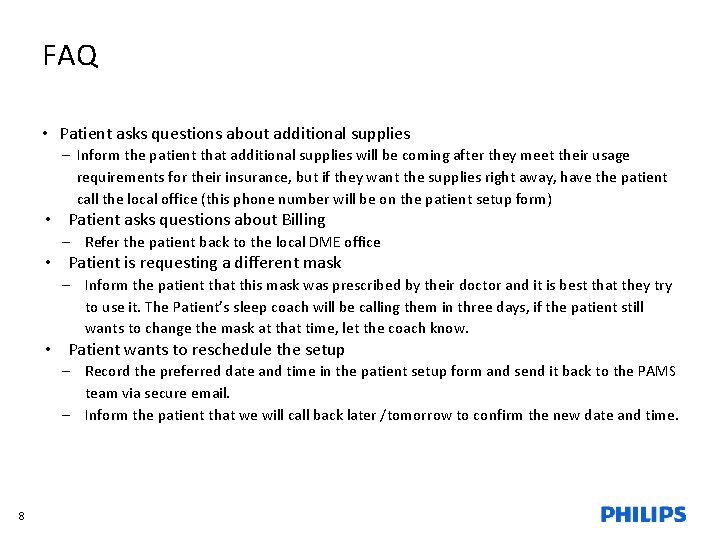
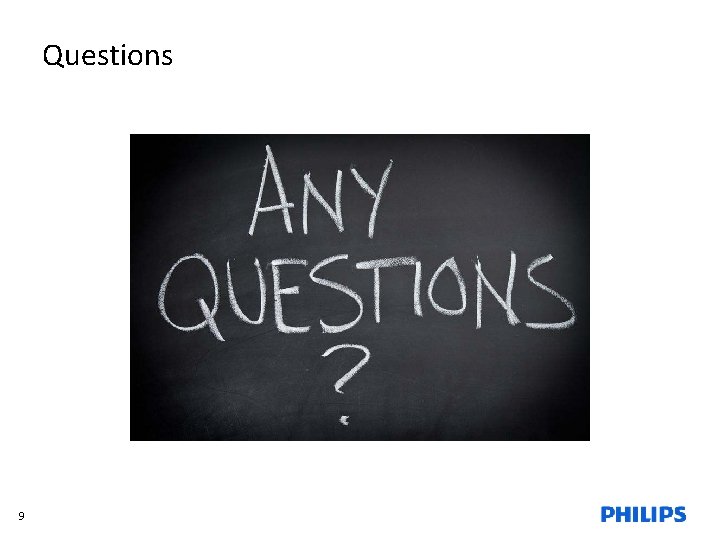

- Slides: 10
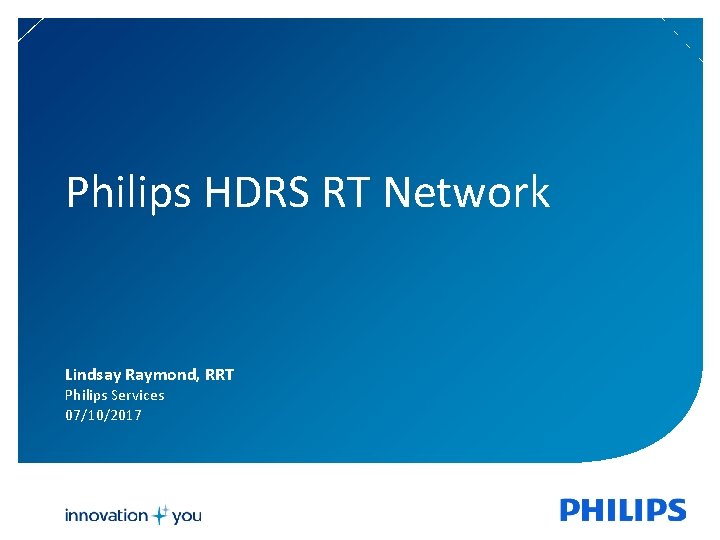
Philips HDRS RT Network Lindsay Raymond, RRT Philips Services 07/10/2017
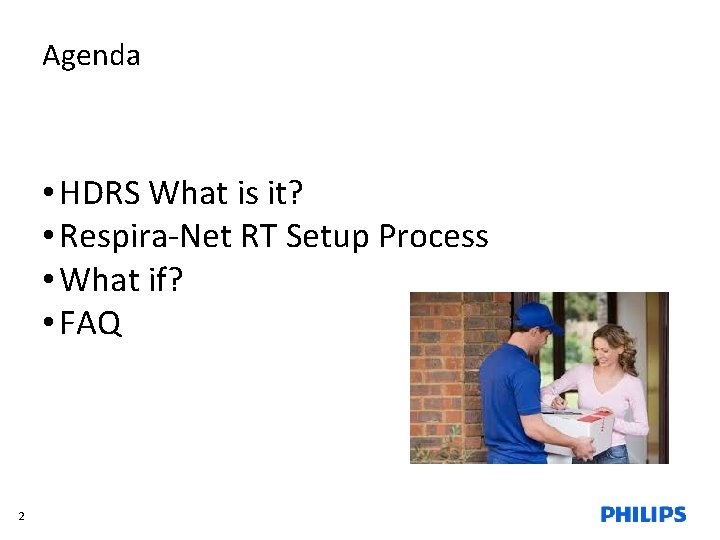
Agenda • HDRS What is it? • Respira-Net RT Setup Process • What if? • FAQ 2
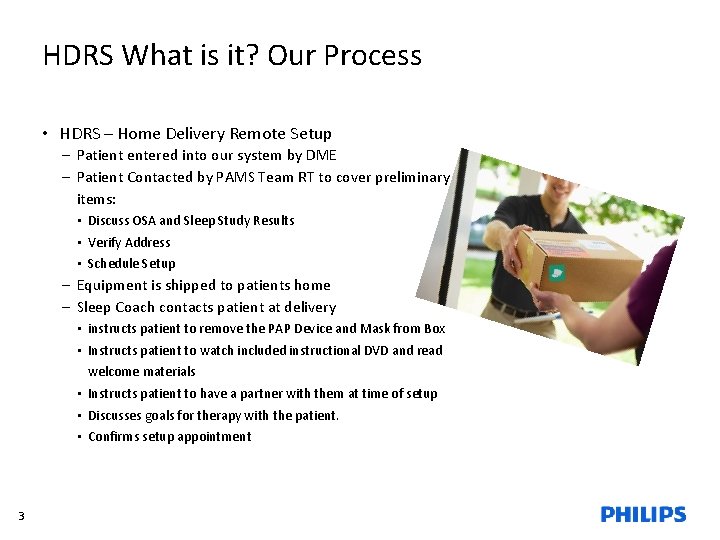
HDRS What is it? Our Process • HDRS – Home Delivery Remote Setup – Patient entered into our system by DME – Patient Contacted by PAMS Team RT to cover preliminary items: • Discuss OSA and Sleep Study Results • Verify Address • Schedule Setup – Equipment is shipped to patients home – Sleep Coach contacts patient at delivery • instructs patient to remove the PAP Device and Mask from Box • Instructs patient to watch included instructional DVD and read welcome materials • Instructs patient to have a partner with them at time of setup • Discusses goals for therapy with the patient. • Confirms setup appointment 3
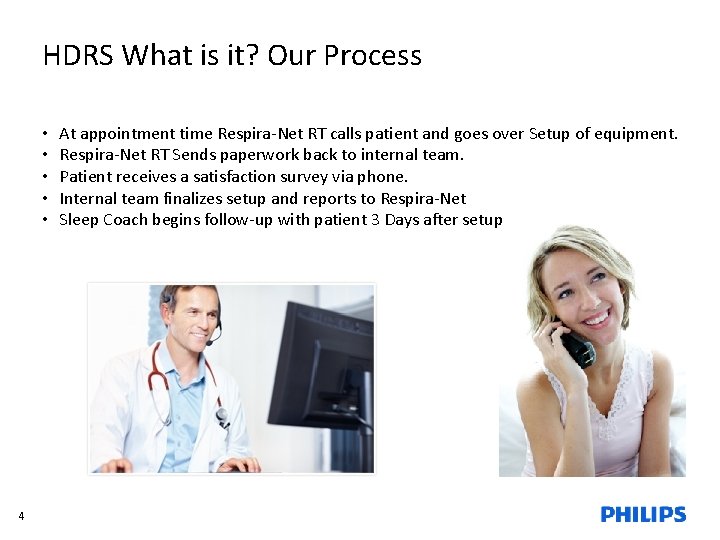
HDRS What is it? Our Process • • • 4 At appointment time Respira-Net RT calls patient and goes over Setup of equipment. Respira-Net RT Sends paperwork back to internal team. Patient receives a satisfaction survey via phone. Internal team finalizes setup and reports to Respira-Net Sleep Coach begins follow-up with patient 3 Days after setup
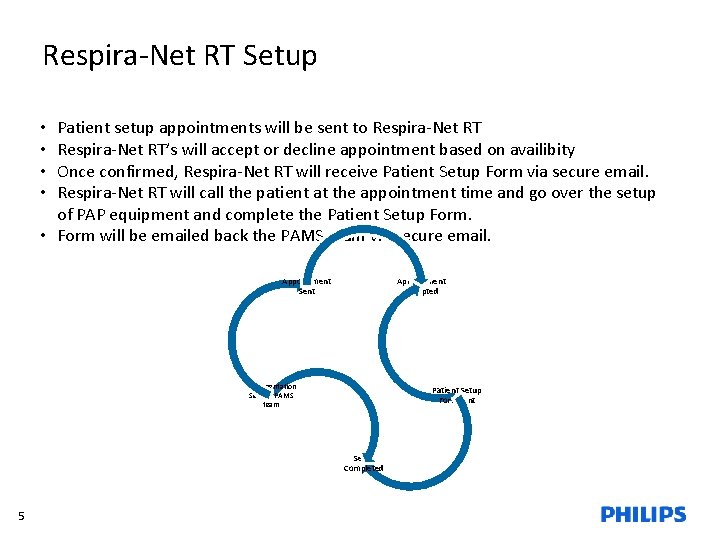
Respira-Net RT Setup Patient setup appointments will be sent to Respira-Net RT’s will accept or decline appointment based on availibity Once confirmed, Respira-Net RT will receive Patient Setup Form via secure email. Respira-Net RT will call the patient at the appointment time and go over the setup of PAP equipment and complete the Patient Setup Form. • Form will be emailed back the PAMS team via secure email. • • Appointment Sent Appointment Accepted Documentation Sent to PAMS team Patient Setup Form sent Setup Completed 5
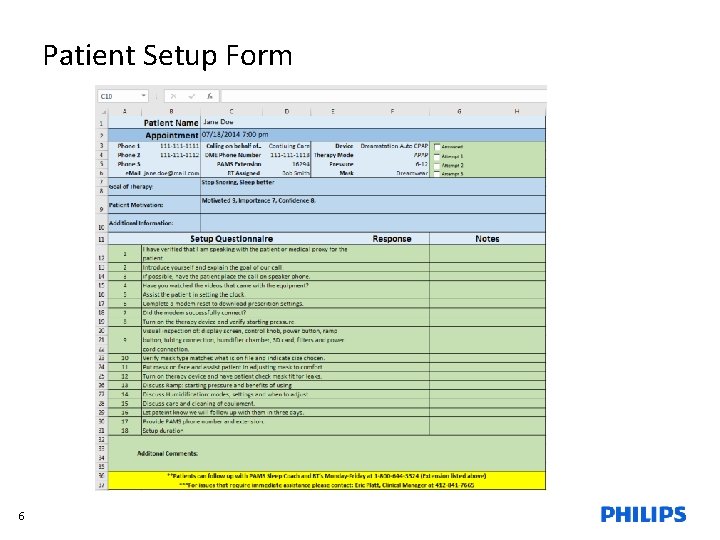
Patient Setup Form 6
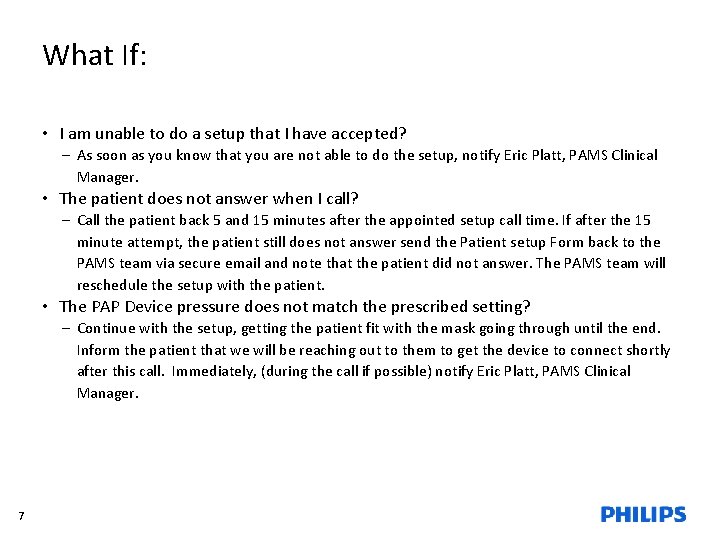
What If: • I am unable to do a setup that I have accepted? – As soon as you know that you are not able to do the setup, notify Eric Platt, PAMS Clinical Manager. • The patient does not answer when I call? – Call the patient back 5 and 15 minutes after the appointed setup call time. If after the 15 minute attempt, the patient still does not answer send the Patient setup Form back to the PAMS team via secure email and note that the patient did not answer. The PAMS team will reschedule the setup with the patient. • The PAP Device pressure does not match the prescribed setting? – Continue with the setup, getting the patient fit with the mask going through until the end. Inform the patient that we will be reaching out to them to get the device to connect shortly after this call. Immediately, (during the call if possible) notify Eric Platt, PAMS Clinical Manager. 7
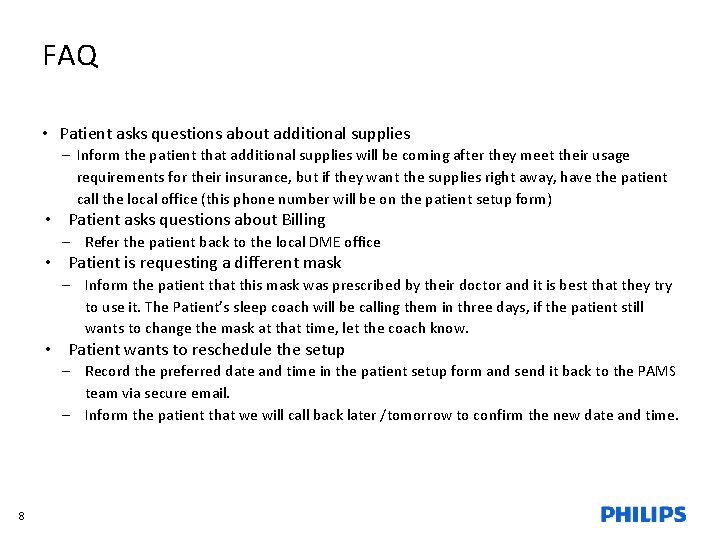
FAQ • Patient asks questions about additional supplies – Inform the patient that additional supplies will be coming after they meet their usage requirements for their insurance, but if they want the supplies right away, have the patient call the local office (this phone number will be on the patient setup form) • Patient asks questions about Billing – Refer the patient back to the local DME office • Patient is requesting a different mask – Inform the patient that this mask was prescribed by their doctor and it is best that they try to use it. The Patient’s sleep coach will be calling them in three days, if the patient still wants to change the mask at that time, let the coach know. • Patient wants to reschedule the setup – Record the preferred date and time in the patient setup form and send it back to the PAMS team via secure email. – Inform the patient that we will call back later /tomorrow to confirm the new date and time. 8
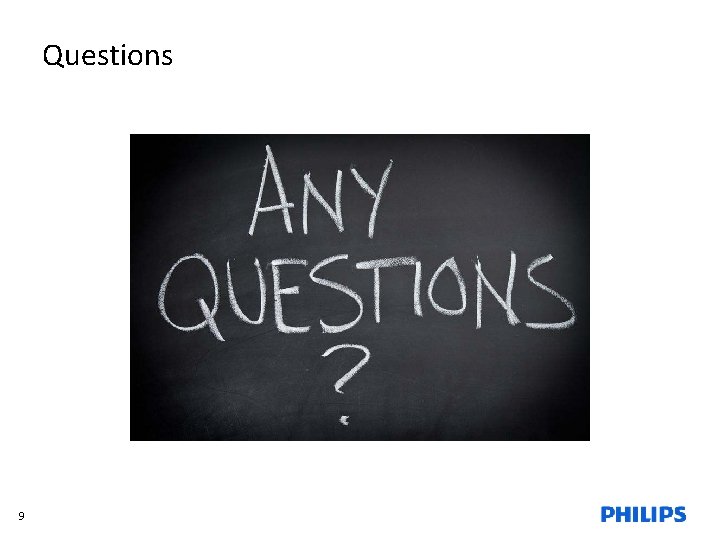
Questions 9
