Philipp Chapkovski European University Institute o Tree workshop

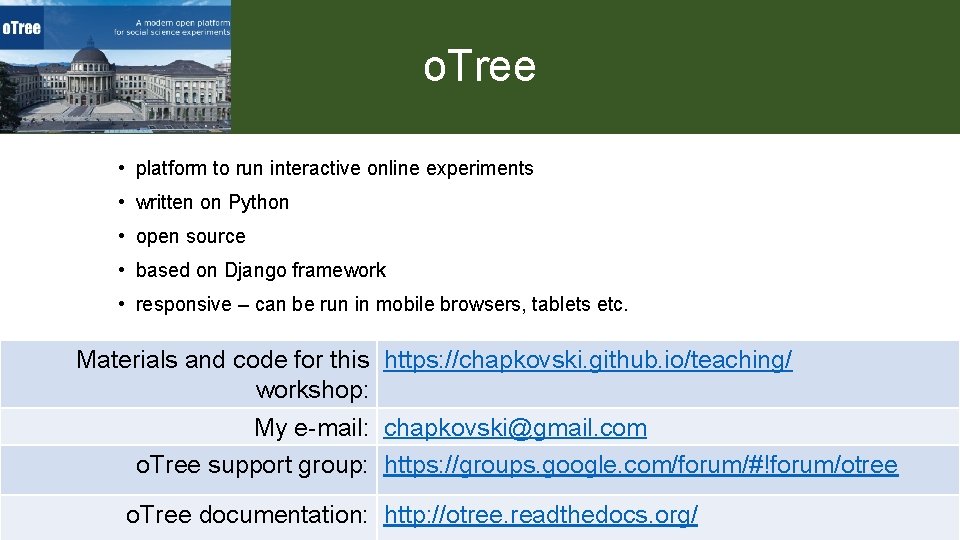
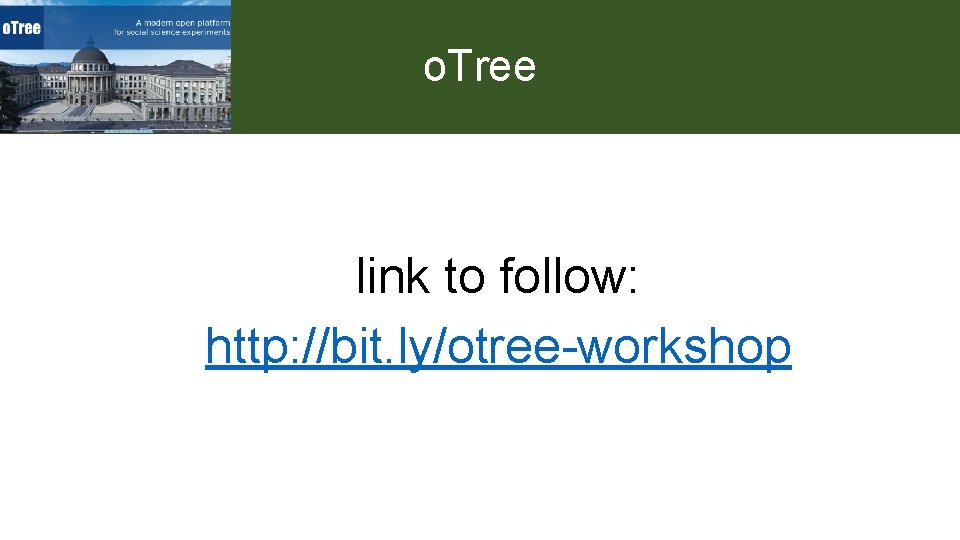
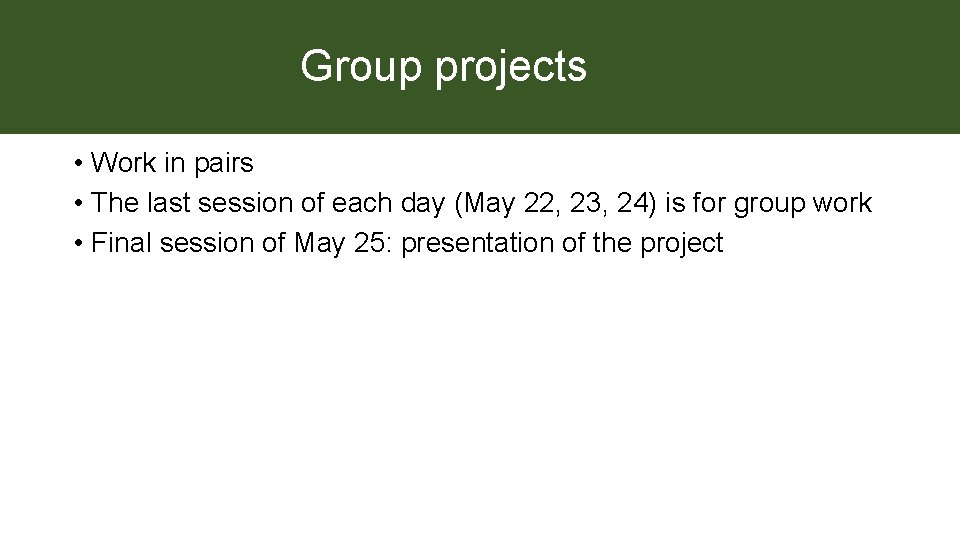
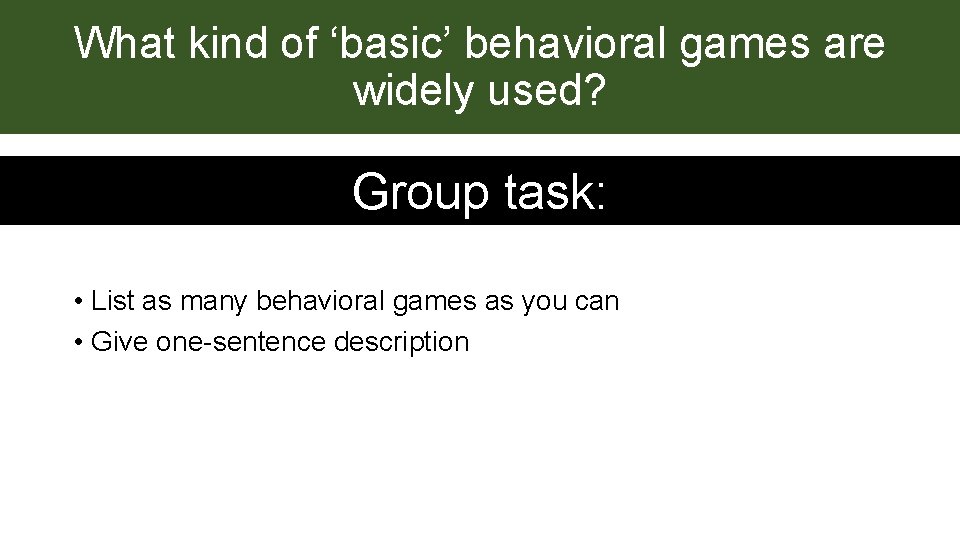
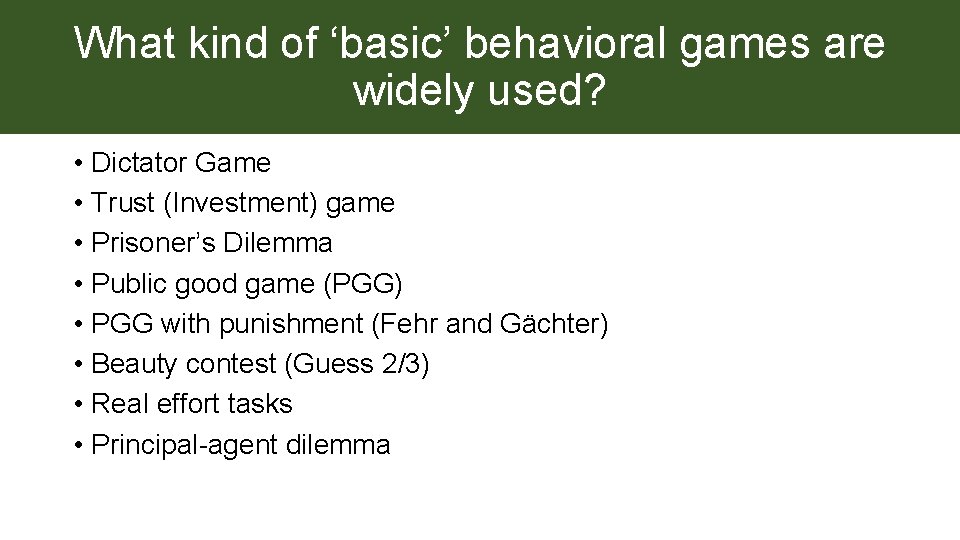
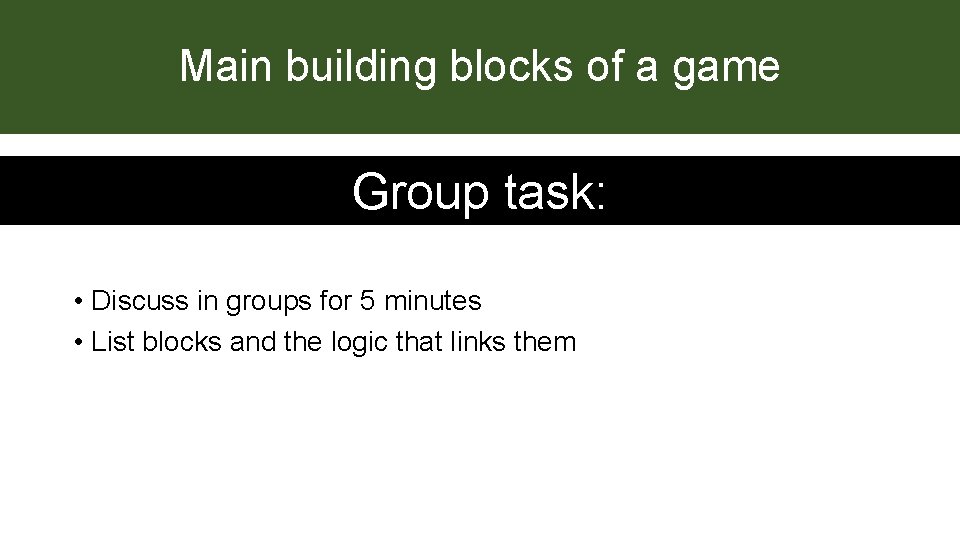
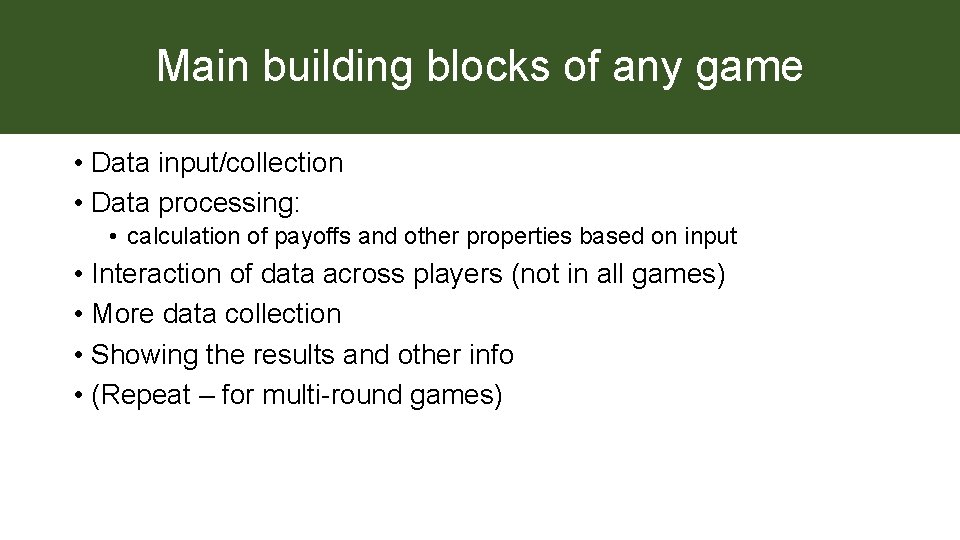
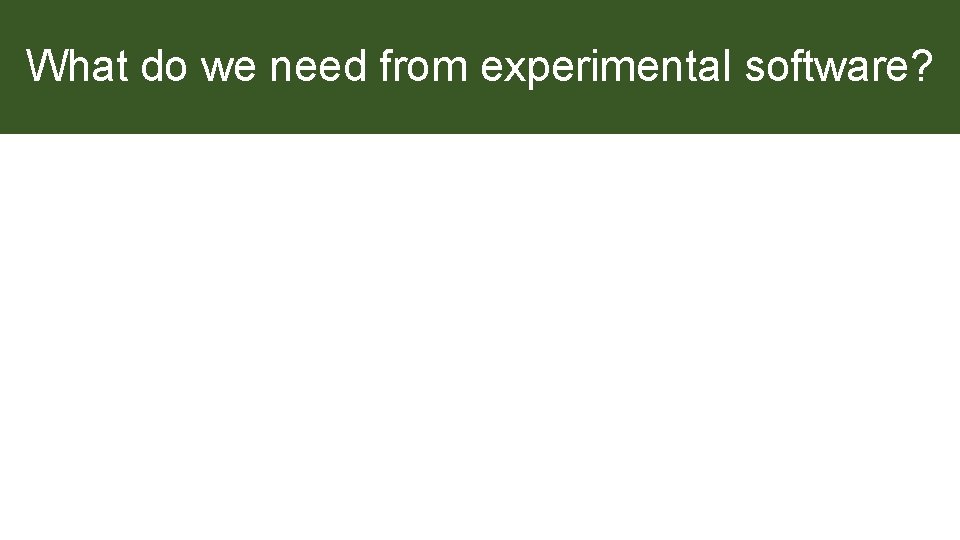
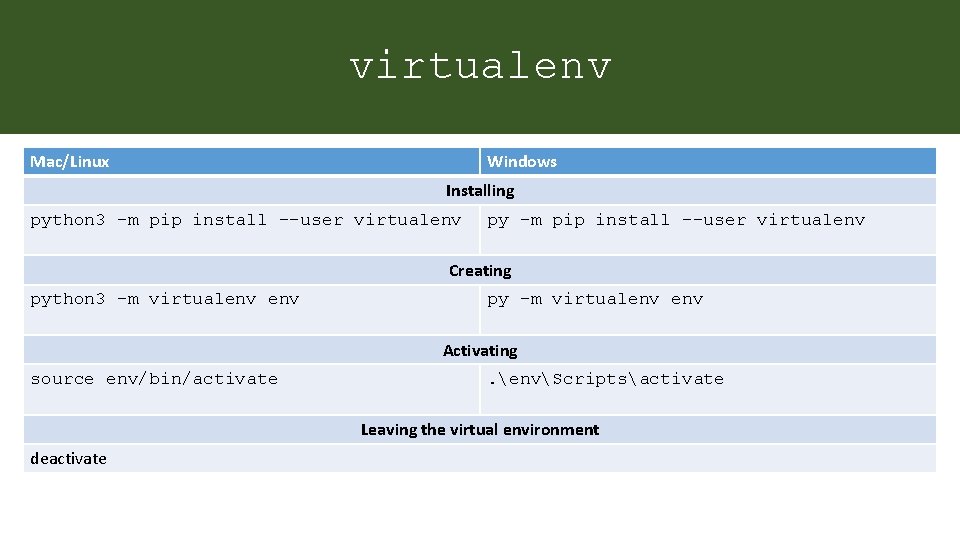
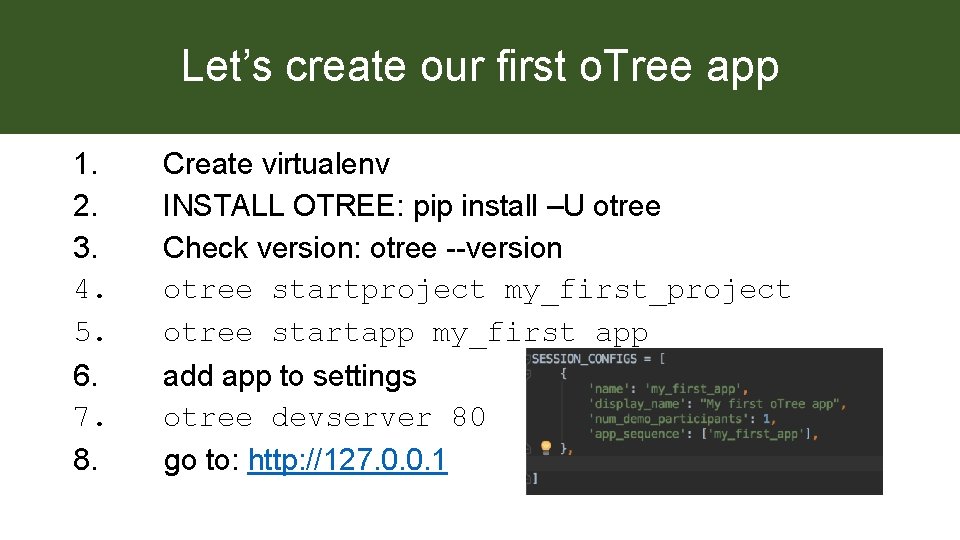

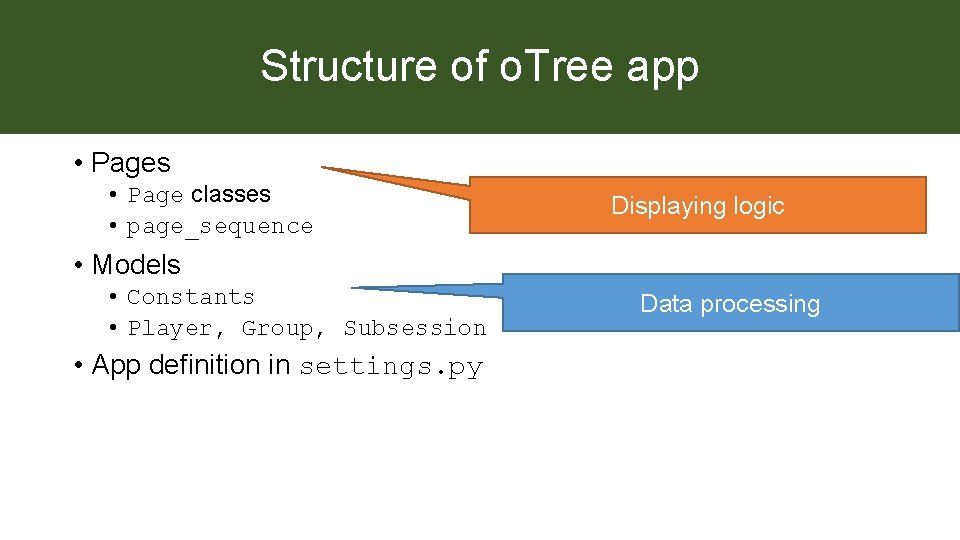
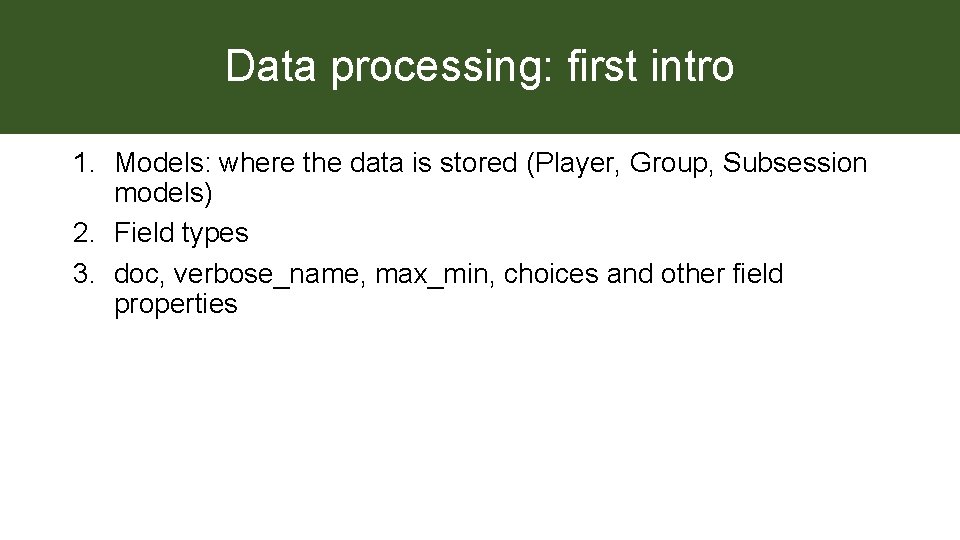
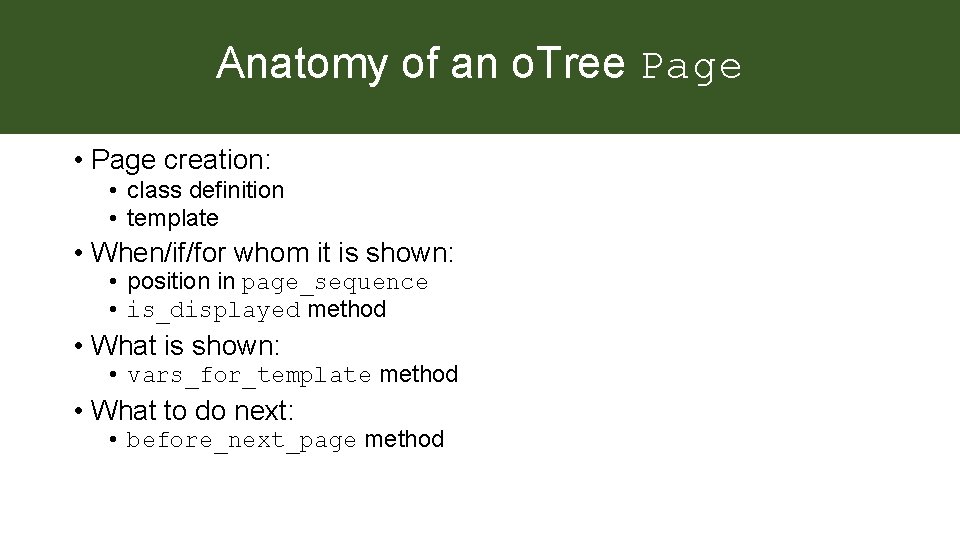
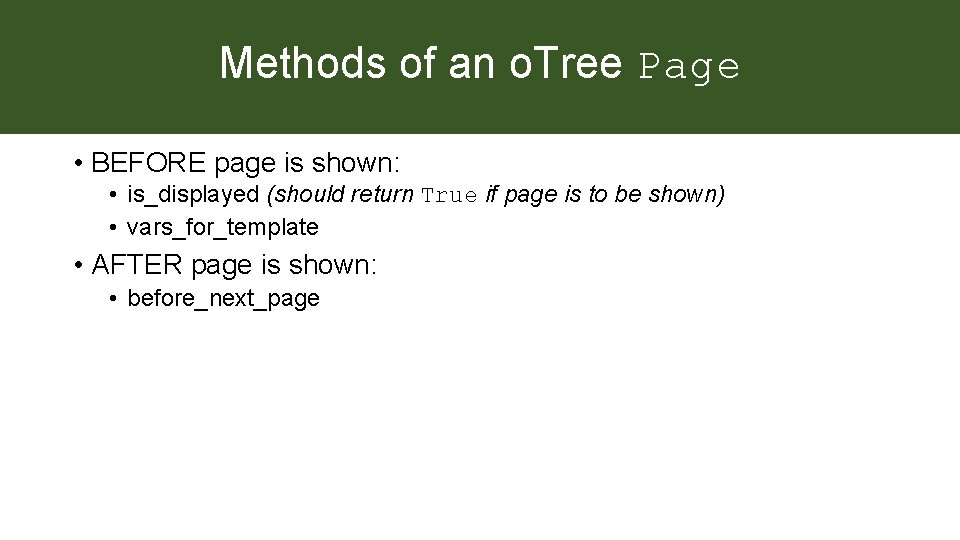
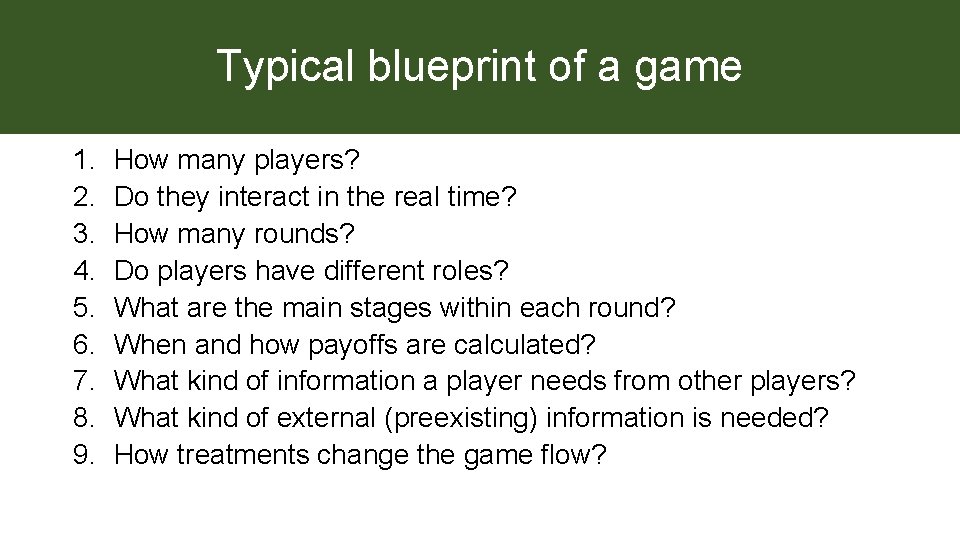
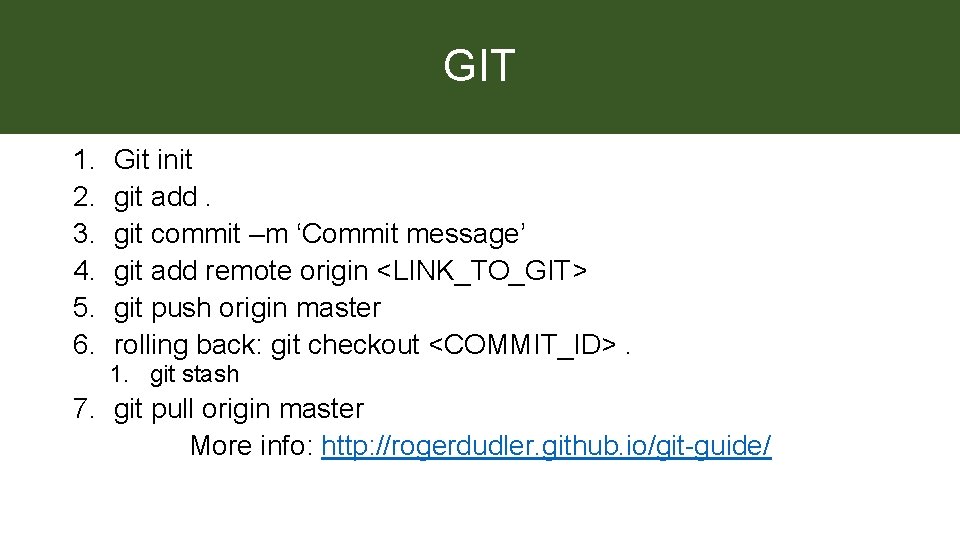
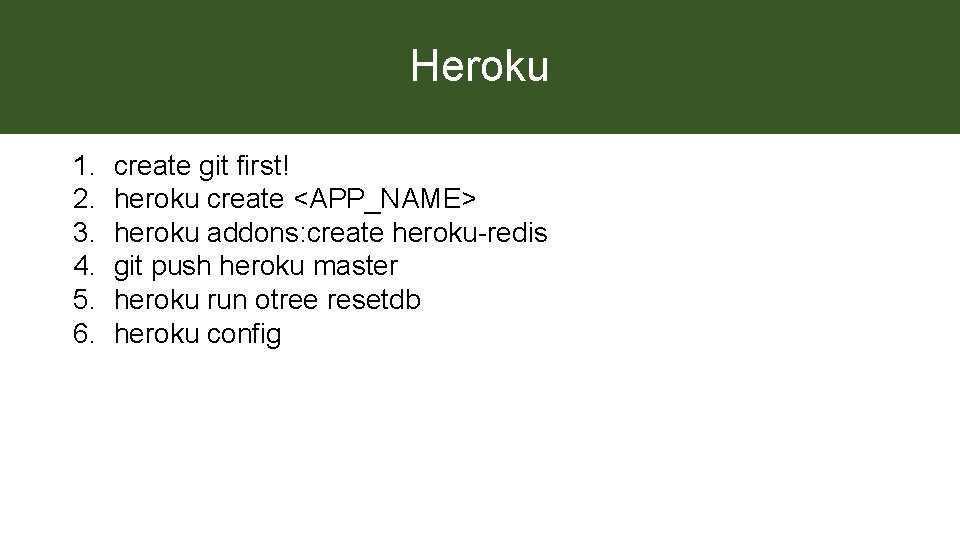
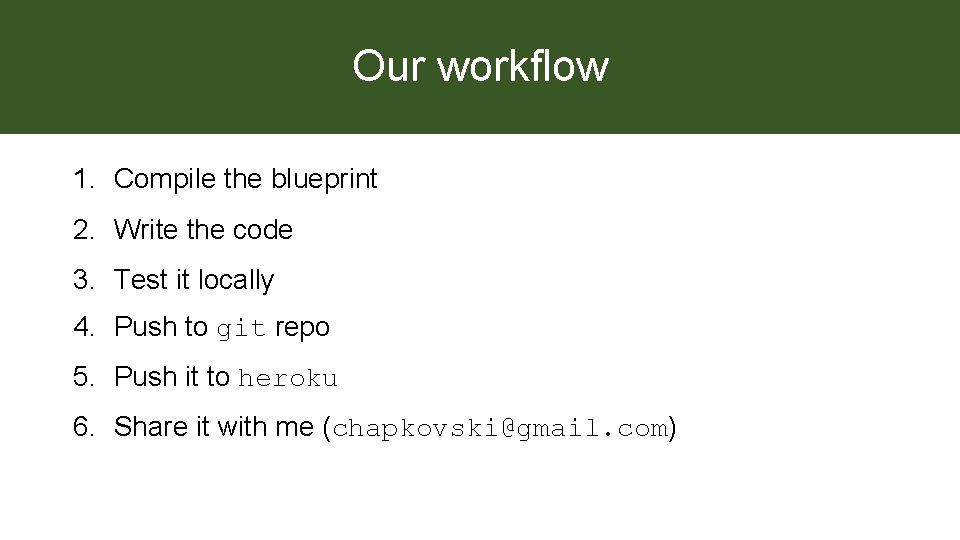
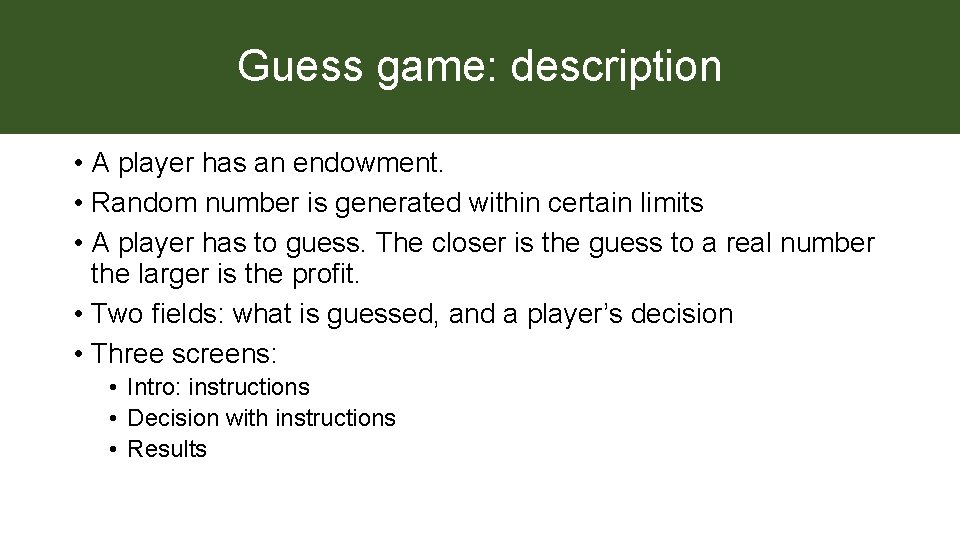
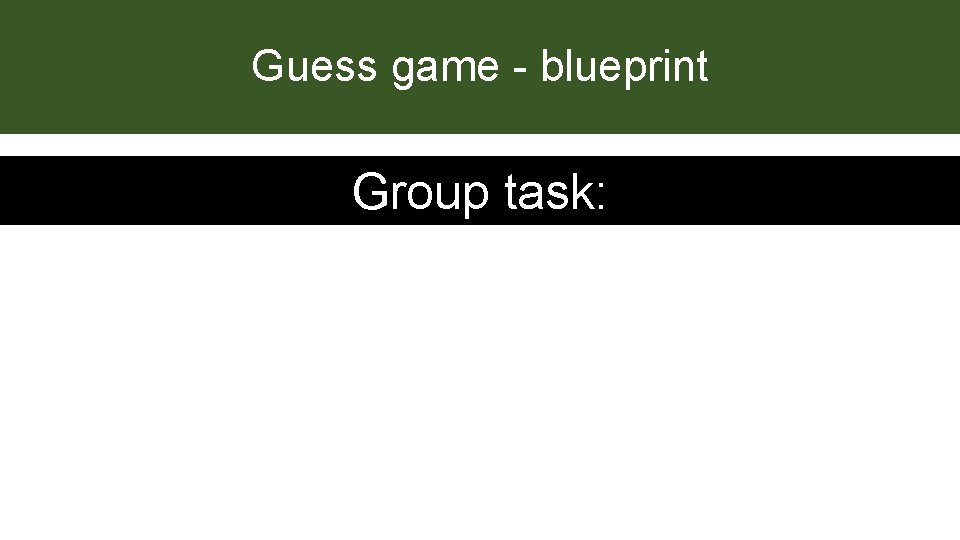
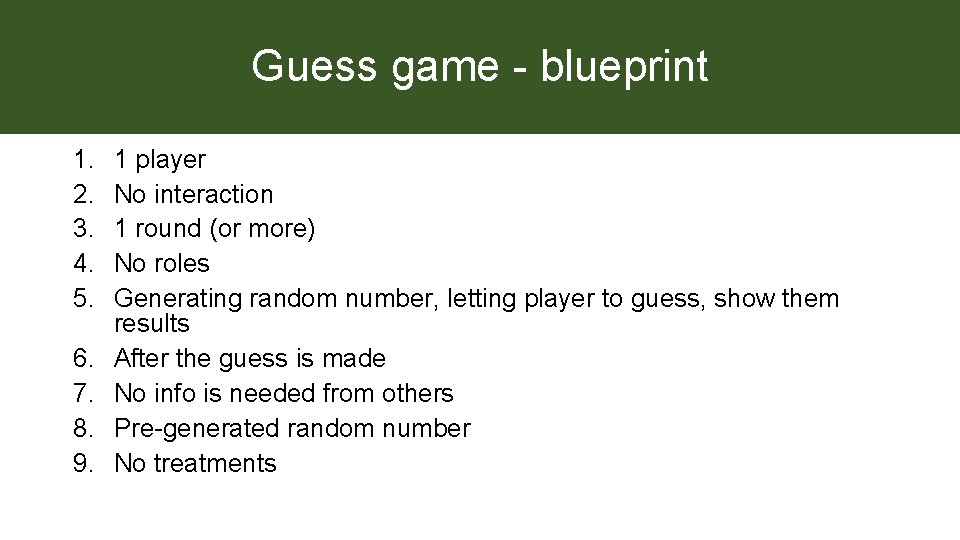
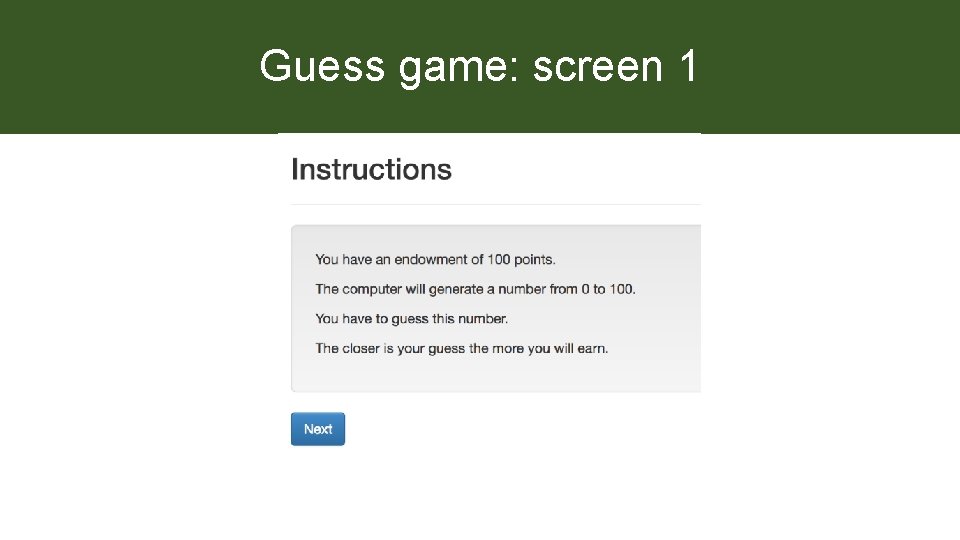
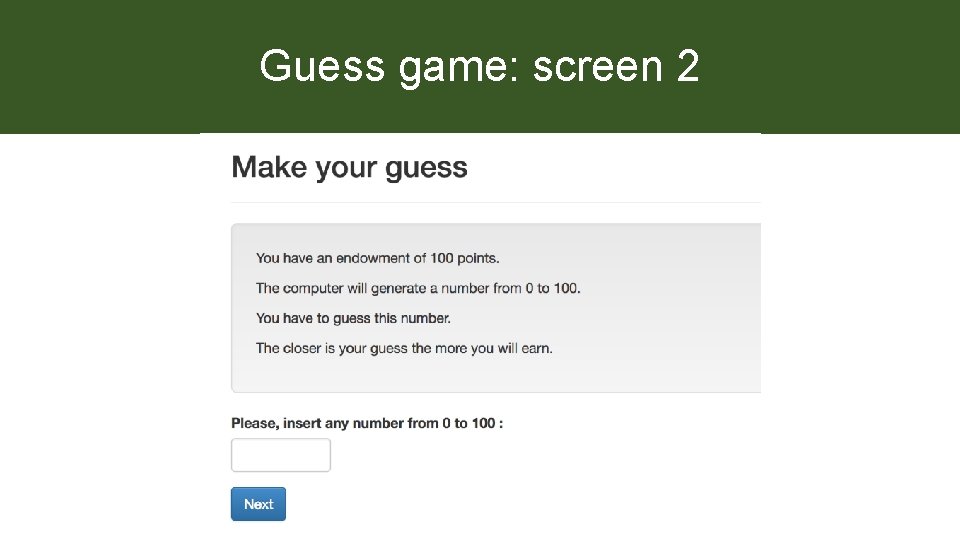
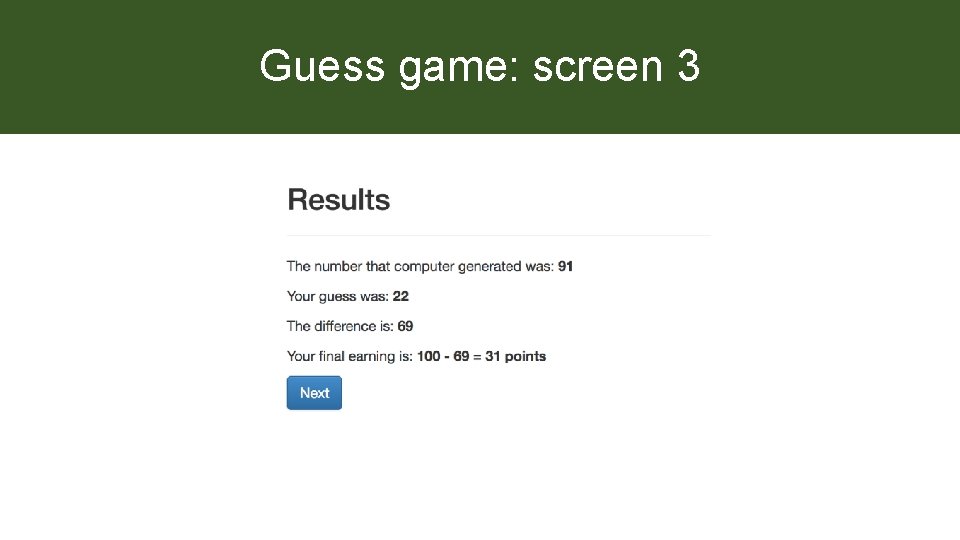
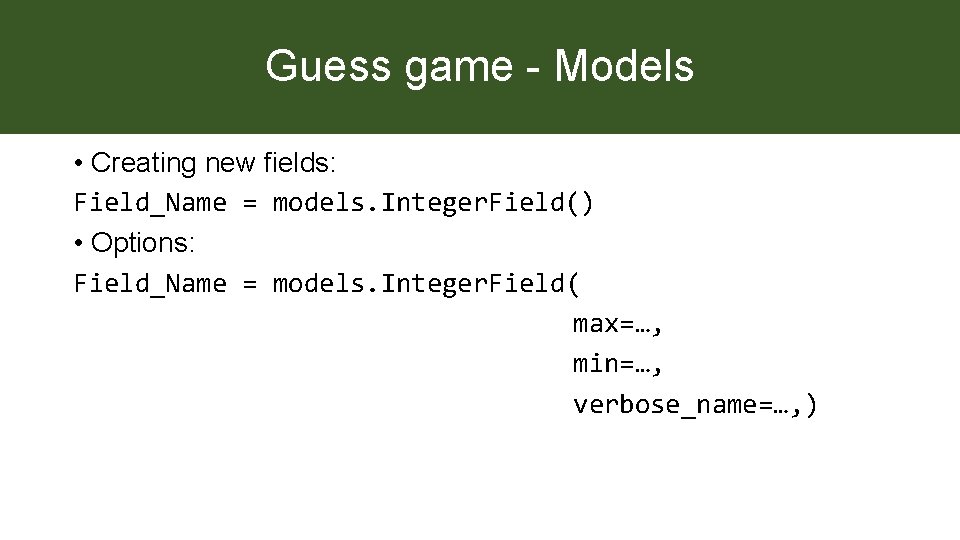
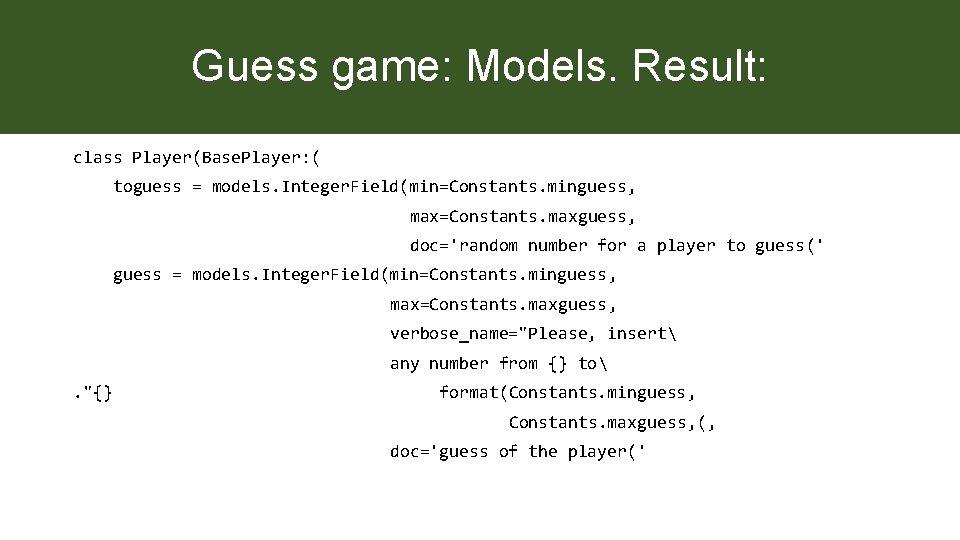
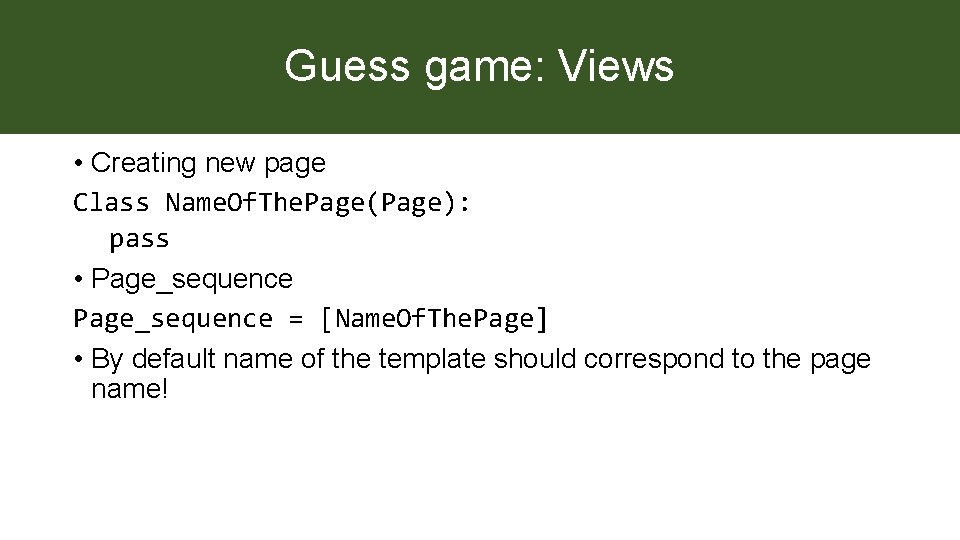
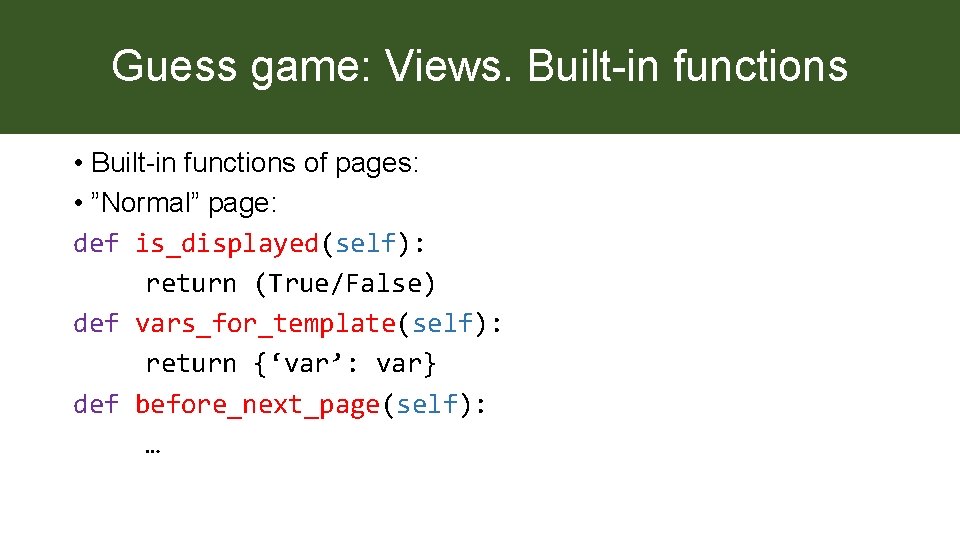
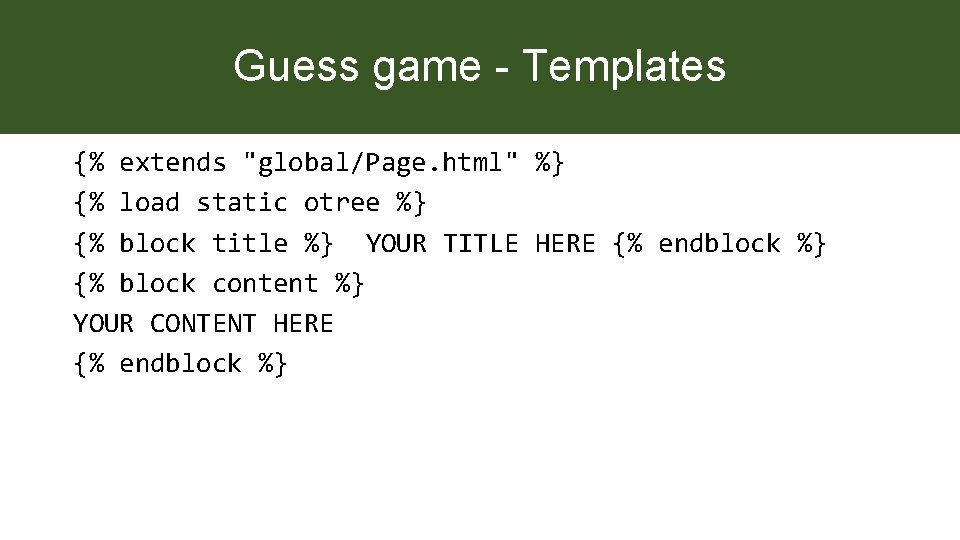
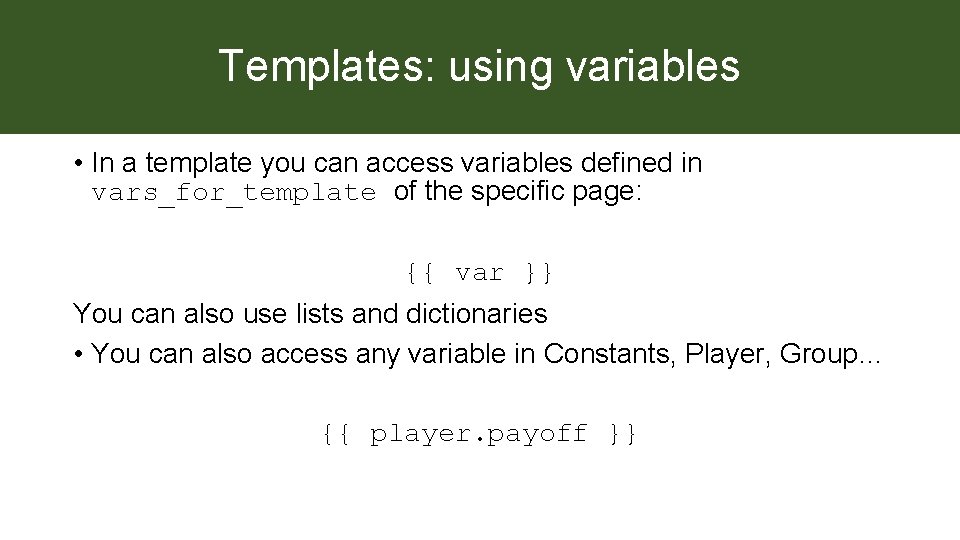
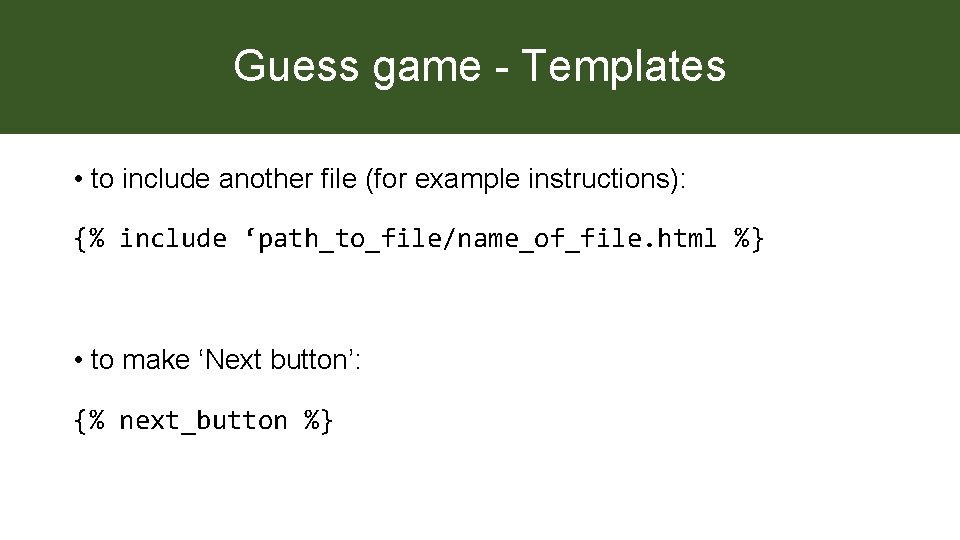
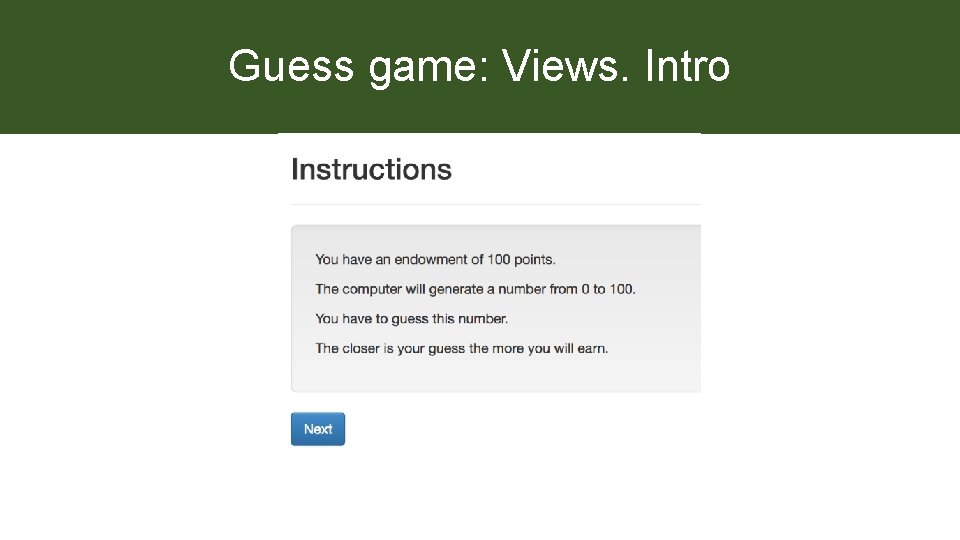
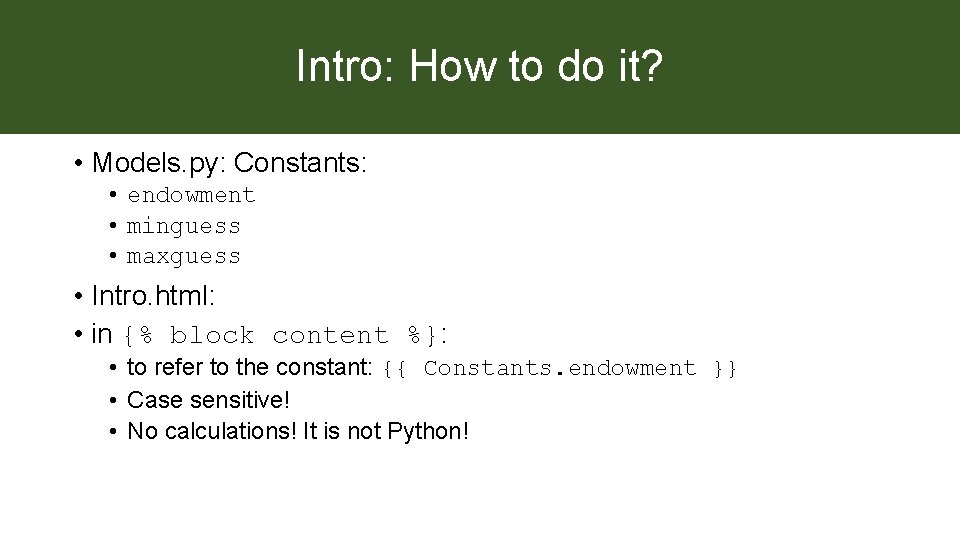
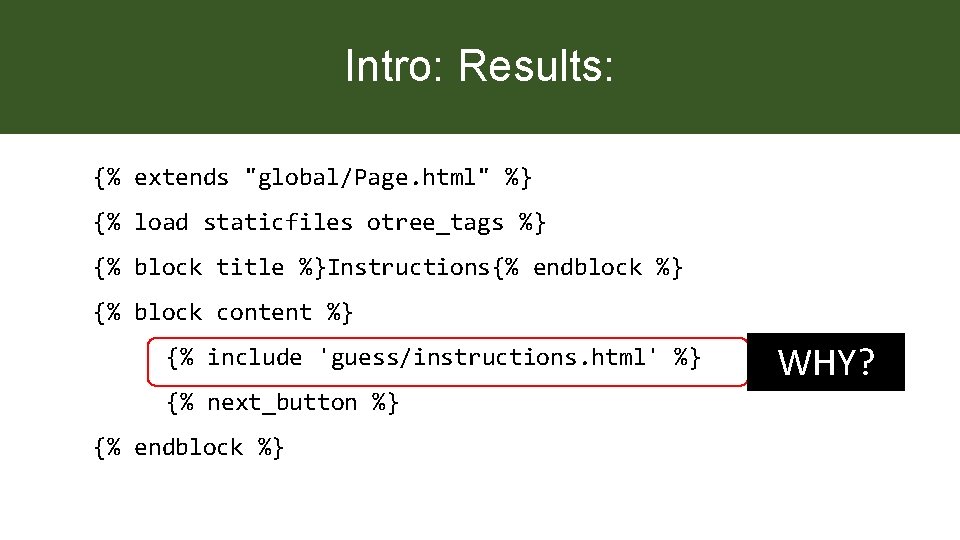
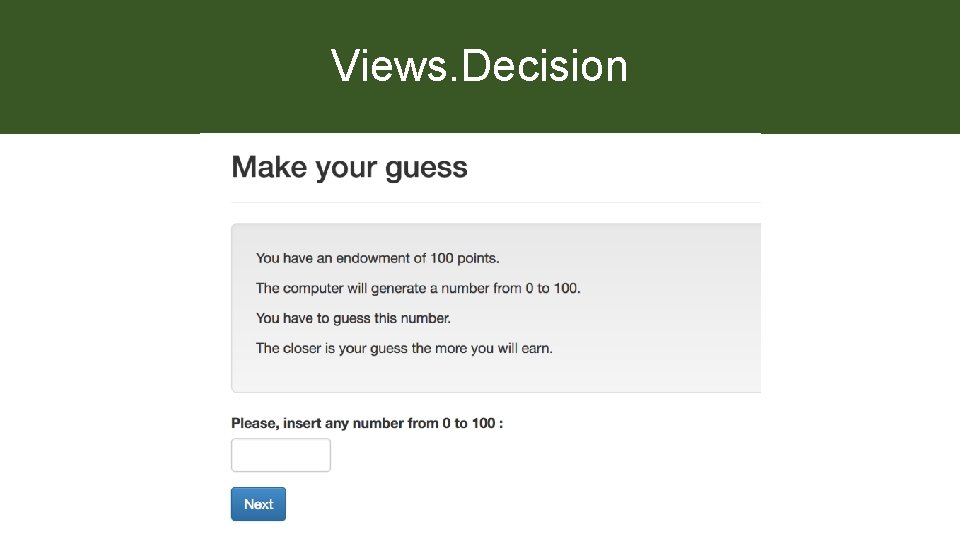
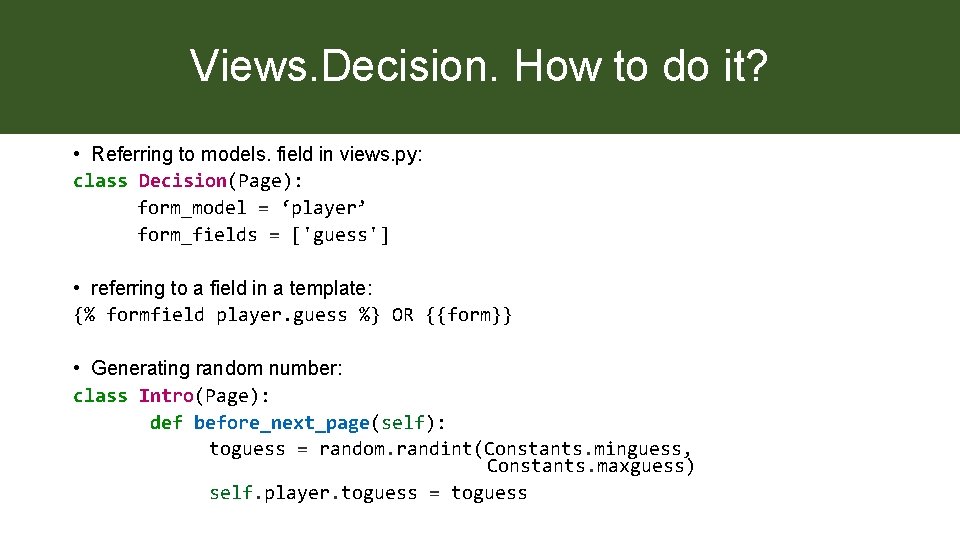
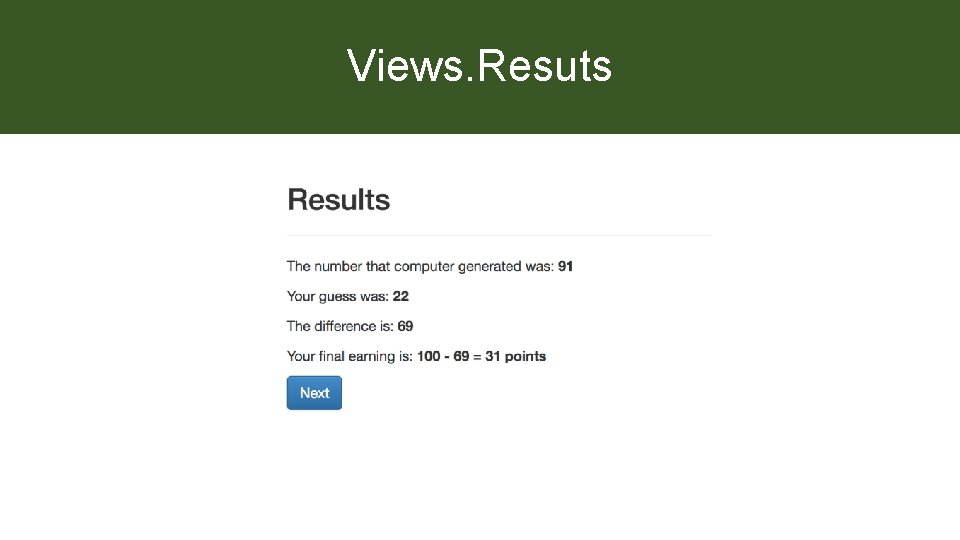
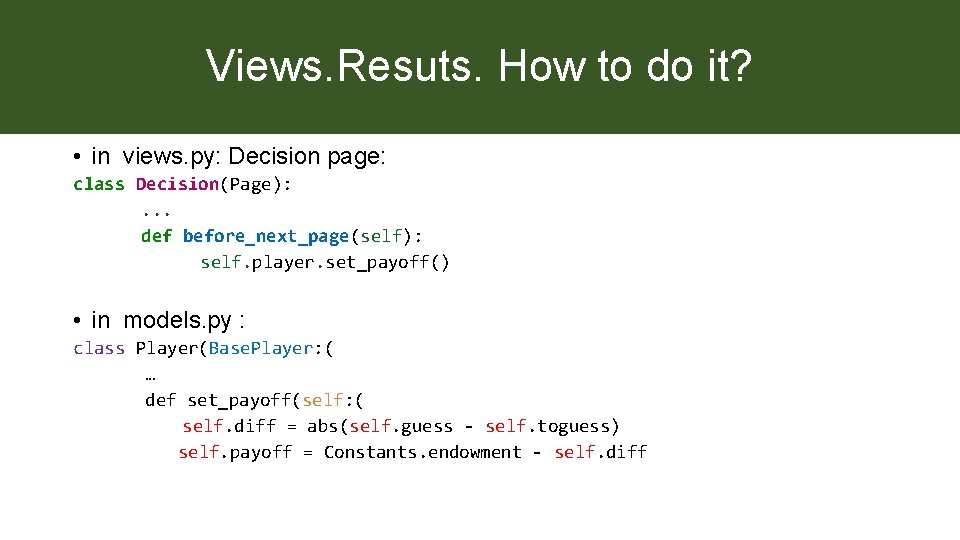
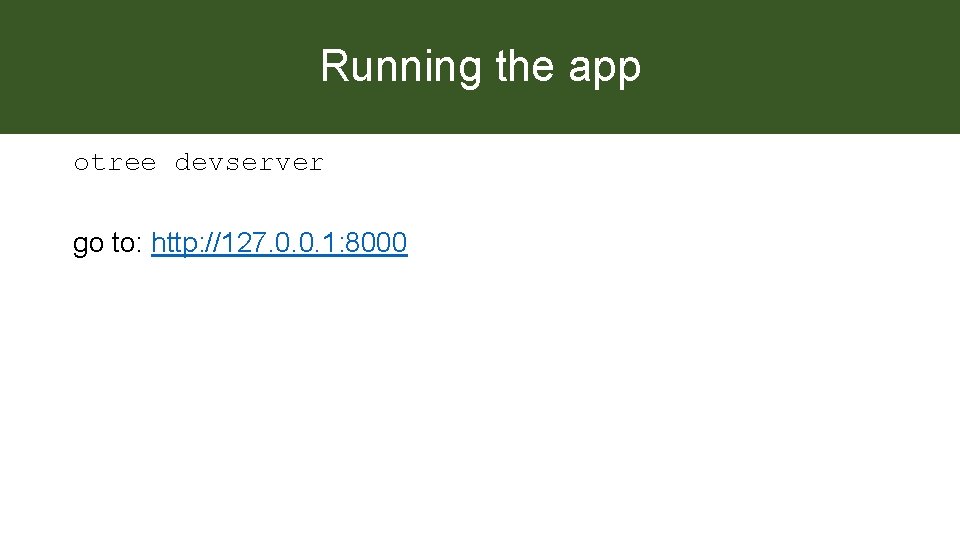
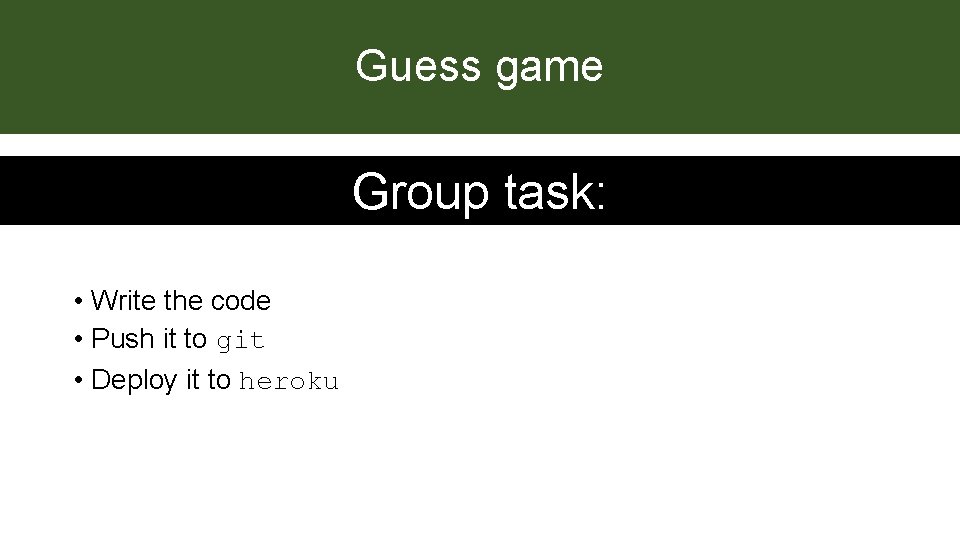
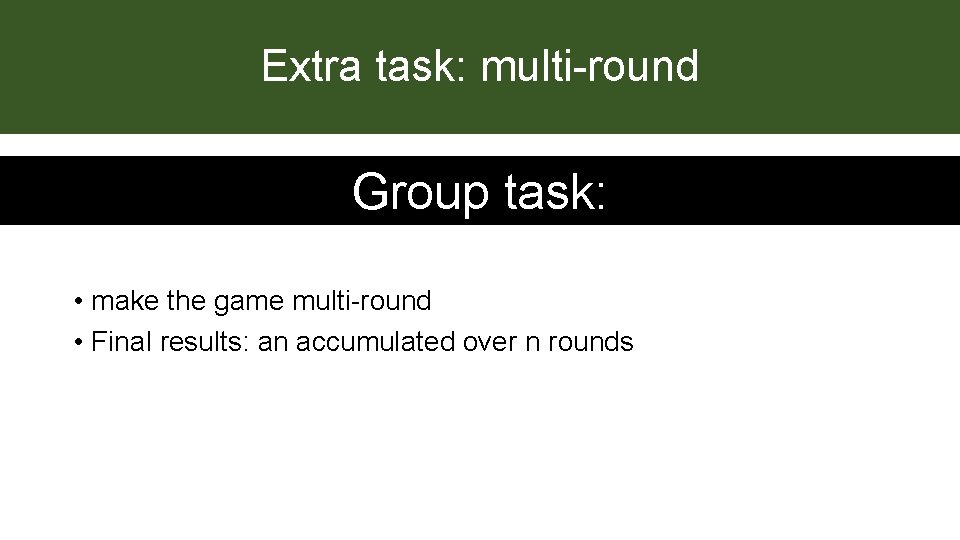
- Slides: 43

Philipp Chapkovski European University Institute o. Tree workshop University of St. Gallen May 22 -25, 2018 Day 1
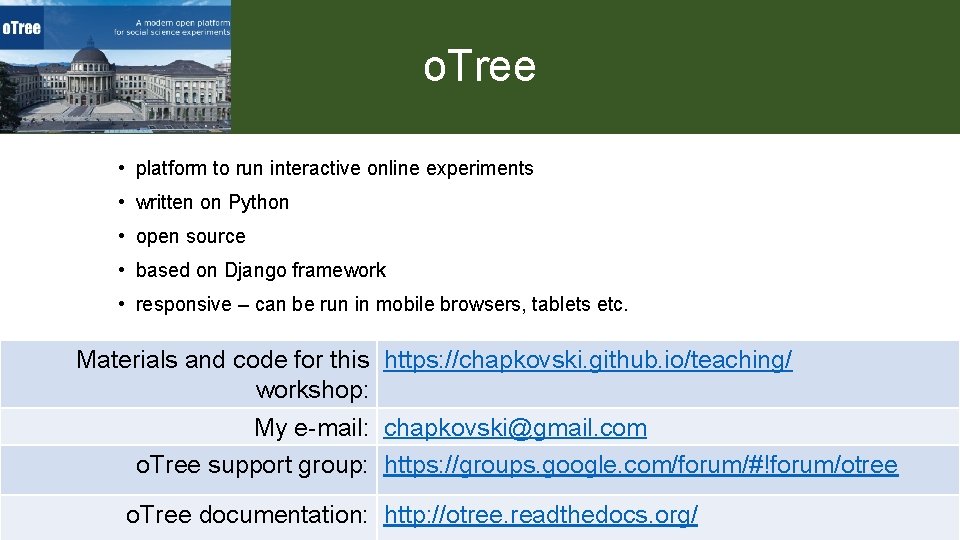
o. Tree • platform to run interactive online experiments • written on Python • open source • based on Django framework • responsive – can be run in mobile browsers, tablets etc. Materials and code for this https: //chapkovski. github. io/teaching/ workshop: My e-mail: chapkovski@gmail. com o. Tree support group: https: //groups. google. com/forum/#!forum/otree o. Tree documentation: http: //otree. readthedocs. org/
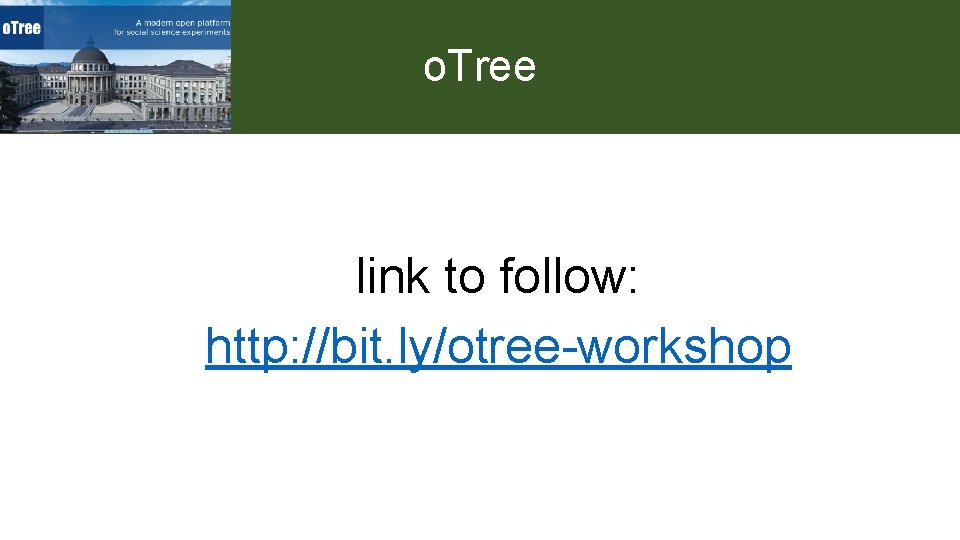
o. Tree link to follow: http: //bit. ly/otree-workshop
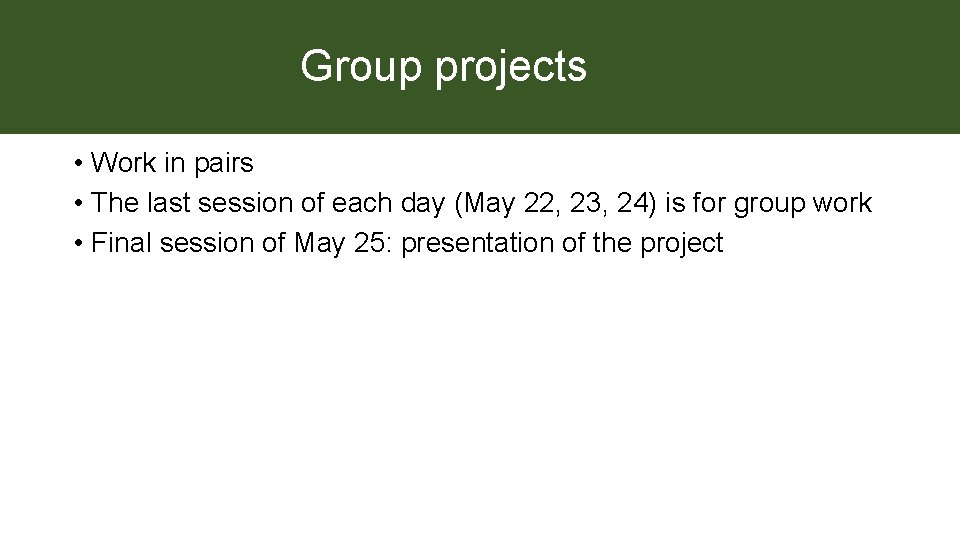
Group projects • Work in pairs • The last session of each day (May 22, 23, 24) is for group work • Final session of May 25: presentation of the project
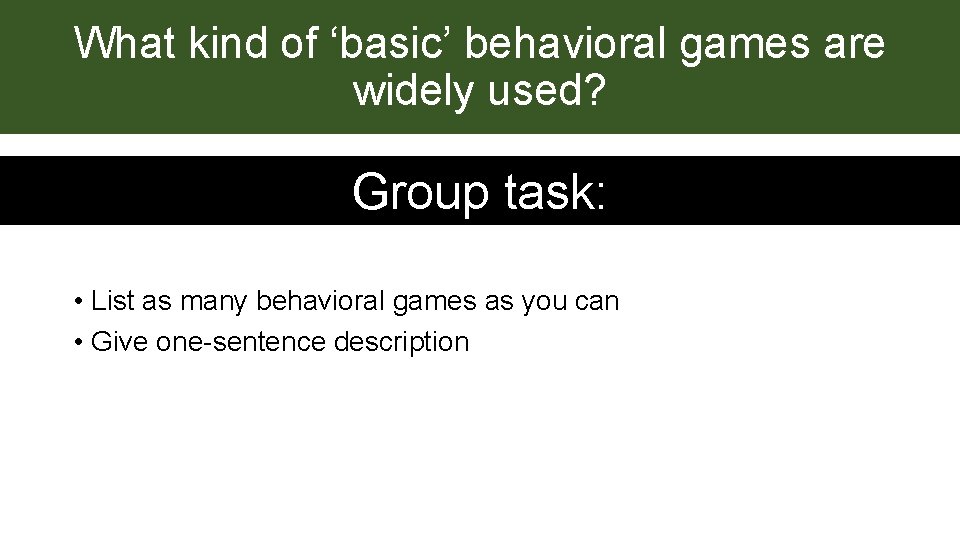
What kind of ‘basic’ behavioral games are widely used? Group task: • List as many behavioral games as you can • Give one-sentence description
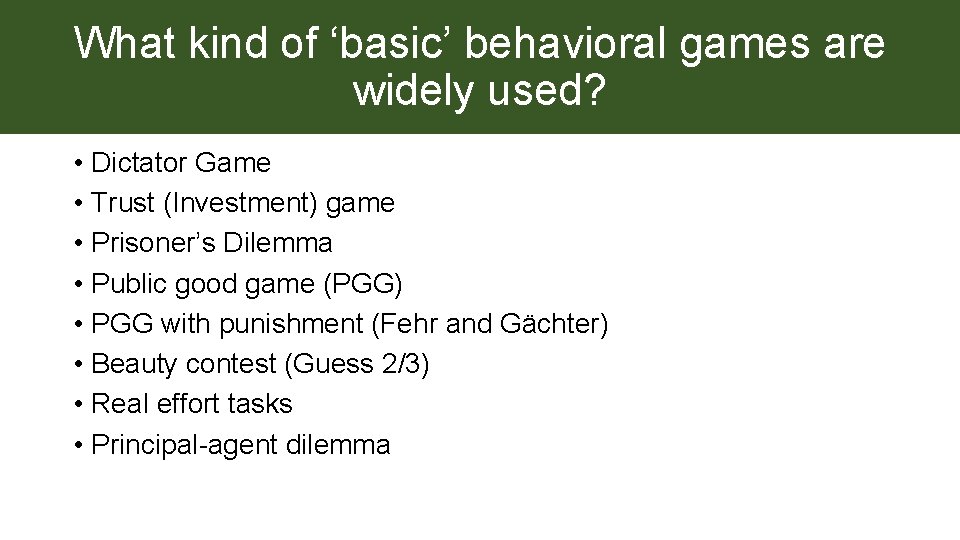
What kind of ‘basic’ behavioral games are widely used? • Dictator Game • Trust (Investment) game • Prisoner’s Dilemma • Public good game (PGG) • PGG with punishment (Fehr and Gächter) • Beauty contest (Guess 2/3) • Real effort tasks • Principal-agent dilemma
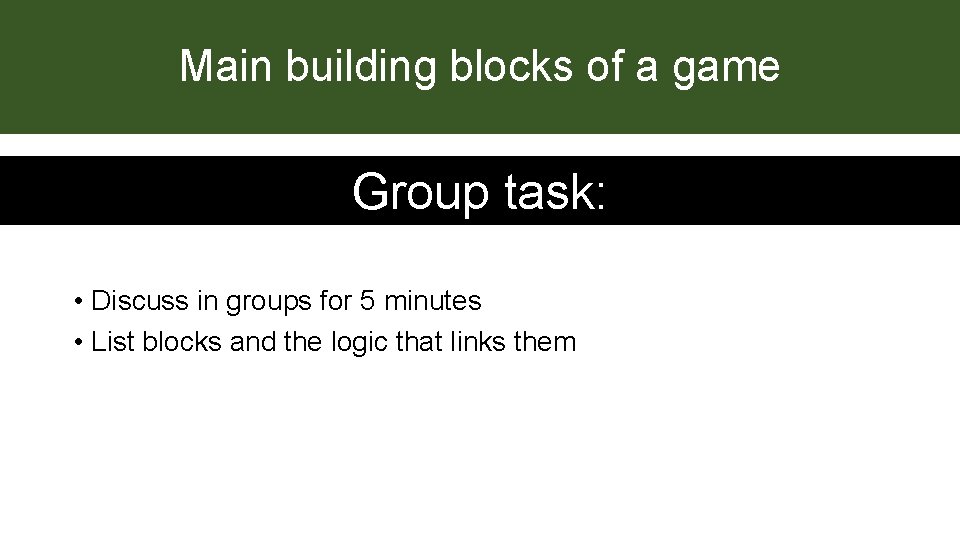
Main building blocks of a game Group task: • Discuss in groups for 5 minutes • List blocks and the logic that links them
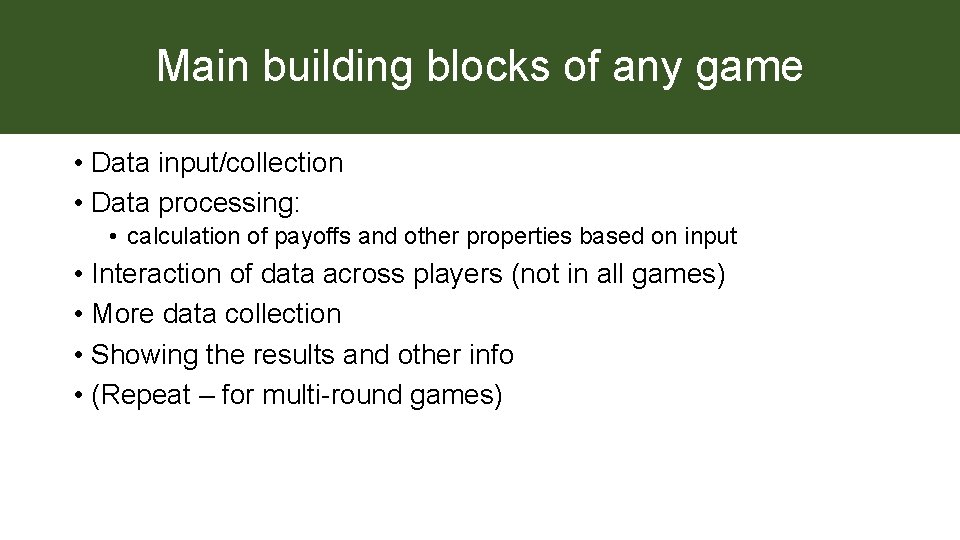
Main building blocks of any game • Data input/collection • Data processing: • calculation of payoffs and other properties based on input • Interaction of data across players (not in all games) • More data collection • Showing the results and other info • (Repeat – for multi-round games)
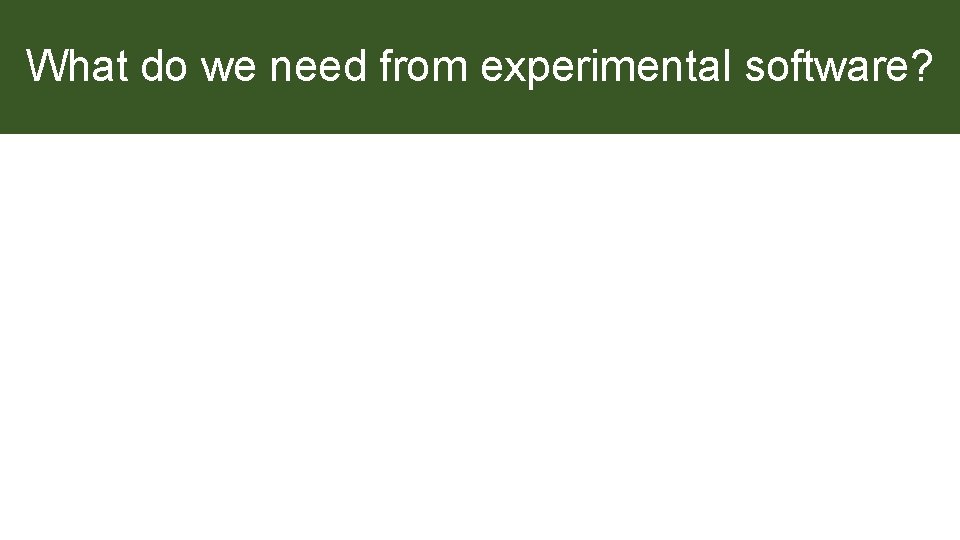
What do we need from experimental software?
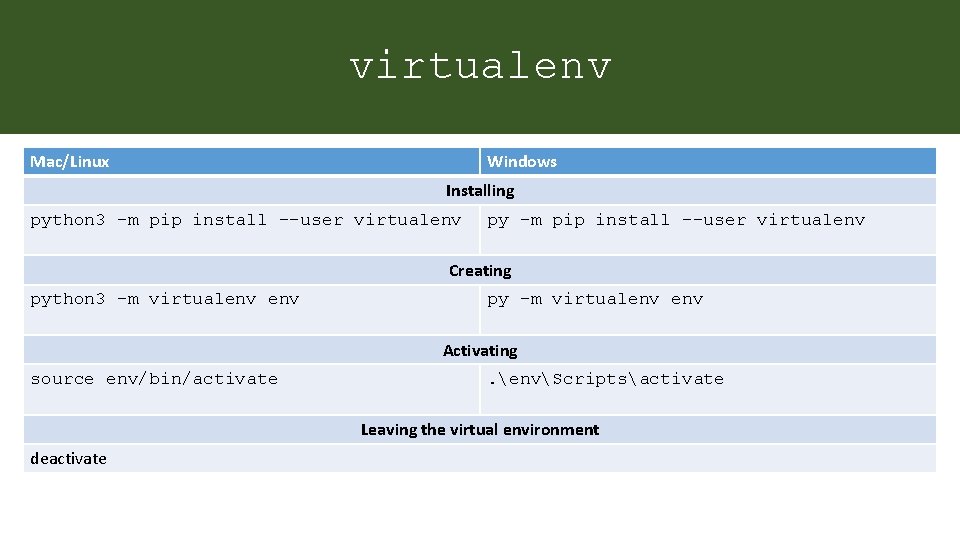
virtualenv Mac/Linux Windows Installing python 3 -m pip install --user virtualenv py -m pip install --user virtualenv Creating python 3 -m virtualenv py -m virtualenv Activating source env/bin/activate . envScriptsactivate Leaving the virtual environment deactivate
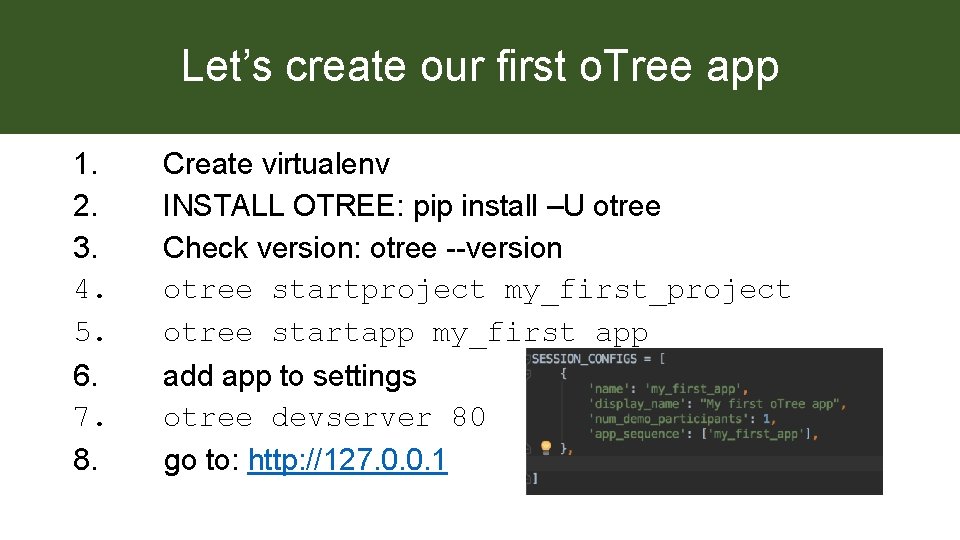
Let’s create our first o. Tree app 1. 2. 3. 4. 5. 6. 7. 8. Create virtualenv INSTALL OTREE: pip install –U otree Check version: otree --version otree startproject my_first_project otree startapp my_first_app add app to settings otree devserver 80 go to: http: //127. 0. 0. 1

Very brief introduction
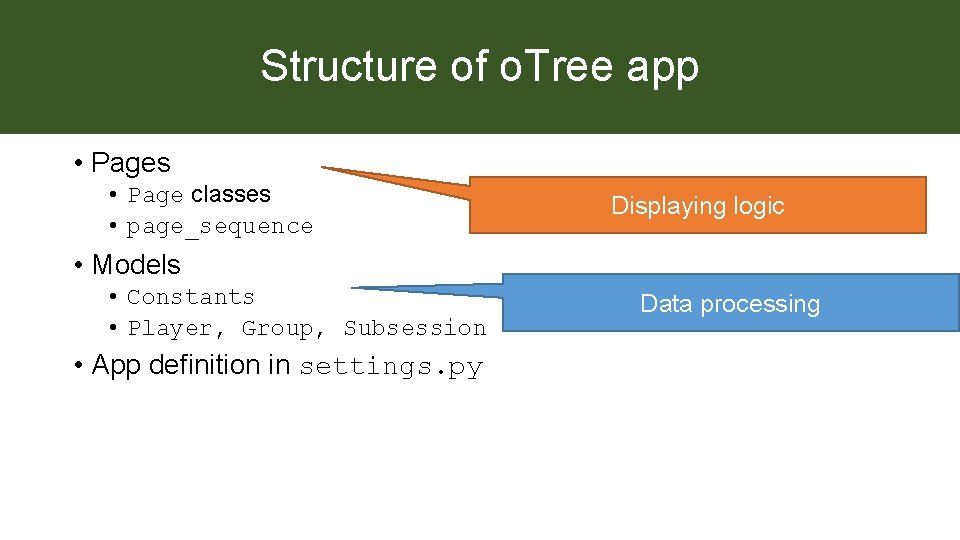
Structure of o. Tree app • Pages • Page classes • page_sequence Displaying logic • Models • Constants • Player, Group, Subsession • App definition in settings. py Data processing
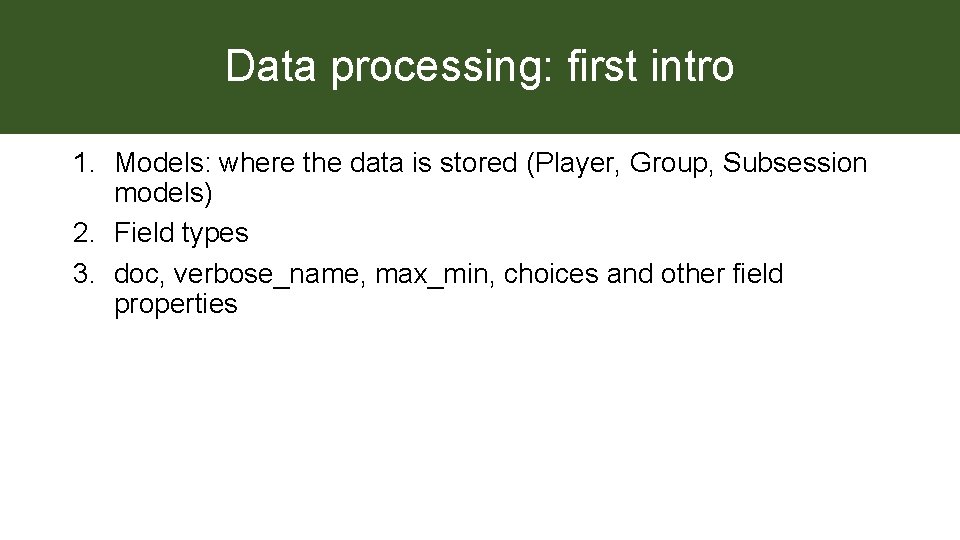
Data processing: first intro 1. Models: where the data is stored (Player, Group, Subsession models) 2. Field types 3. doc, verbose_name, max_min, choices and other field properties
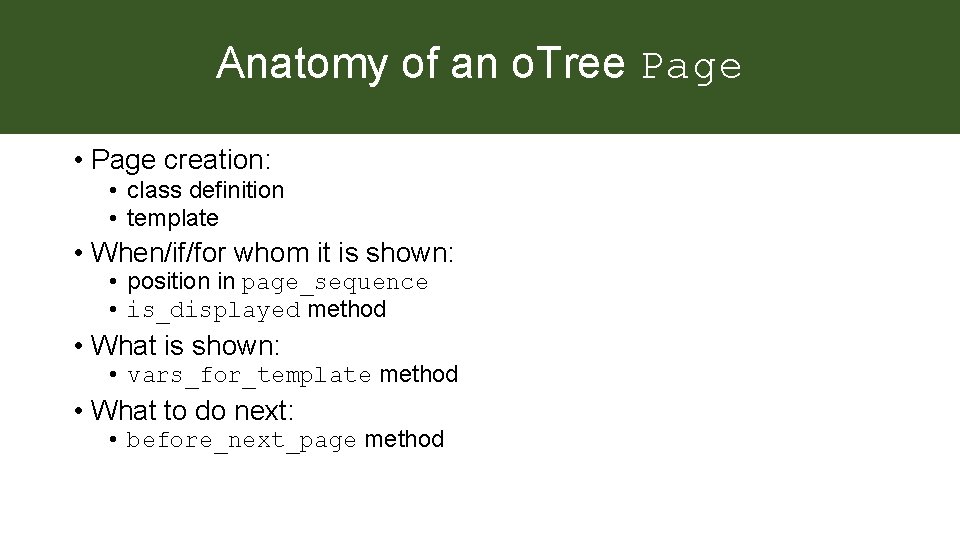
Anatomy of an o. Tree Page • Page creation: • class definition • template • When/if/for whom it is shown: • position in page_sequence • is_displayed method • What is shown: • vars_for_template method • What to do next: • before_next_page method
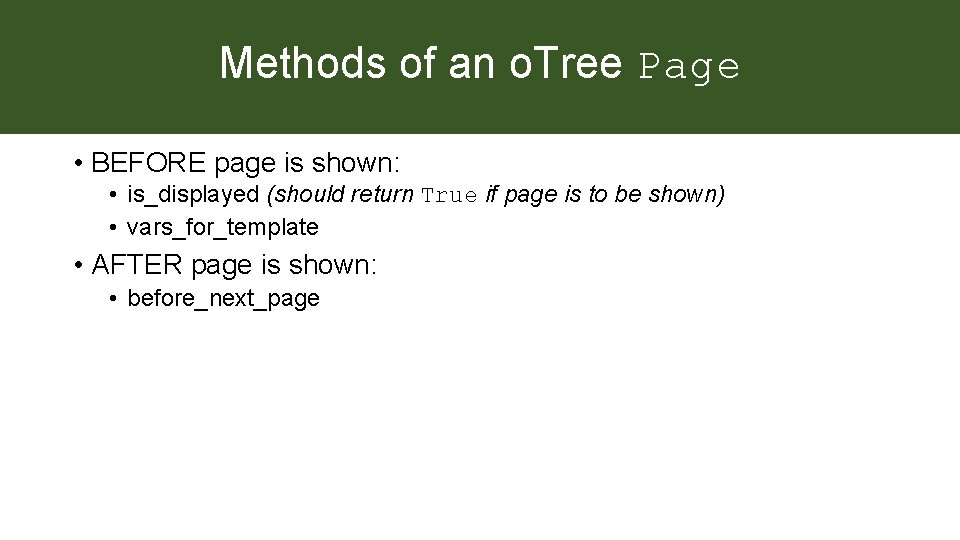
Methods of an o. Tree Page • BEFORE page is shown: • is_displayed (should return True if page is to be shown) • vars_for_template • AFTER page is shown: • before_next_page
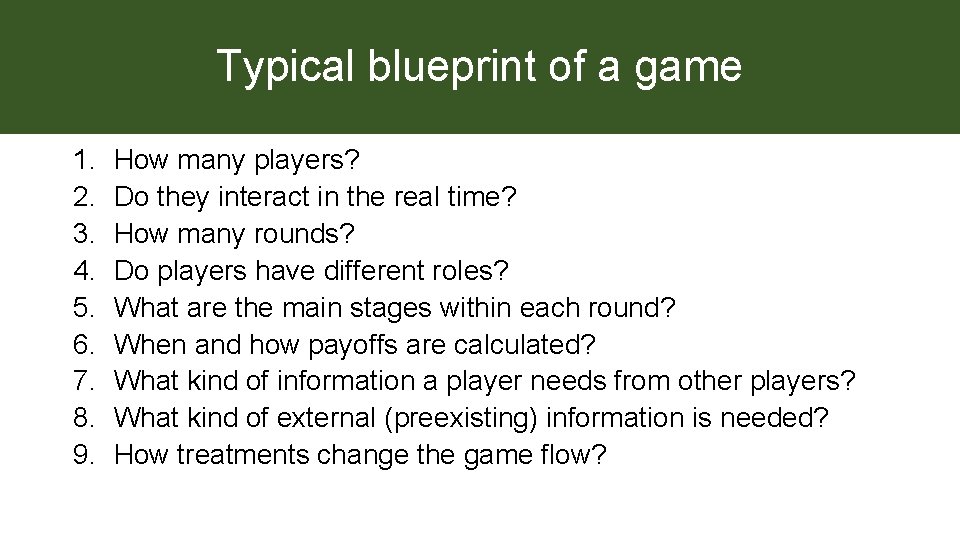
Typical blueprint of a game 1. 2. 3. 4. 5. 6. 7. 8. 9. How many players? Do they interact in the real time? How many rounds? Do players have different roles? What are the main stages within each round? When and how payoffs are calculated? What kind of information a player needs from other players? What kind of external (preexisting) information is needed? How treatments change the game flow?
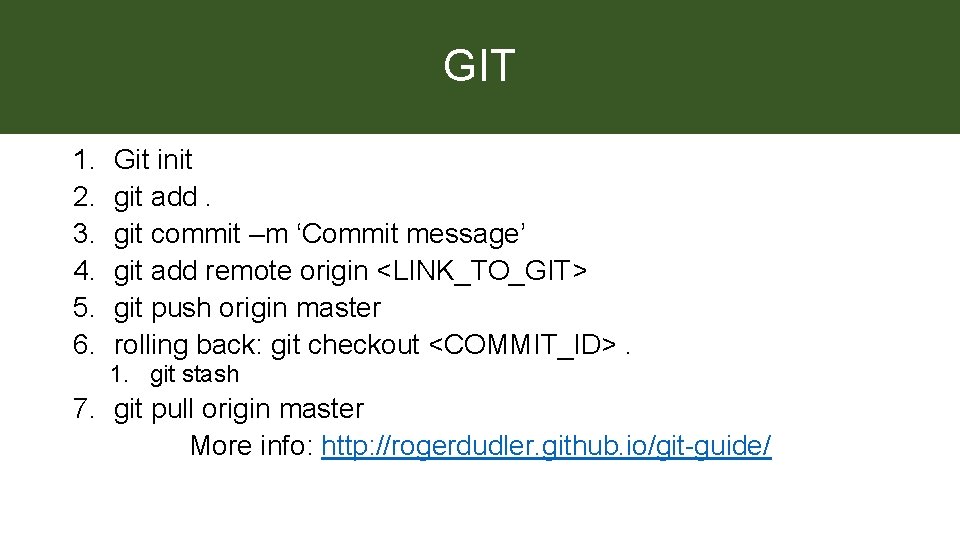
GIT 1. 2. 3. 4. 5. 6. Git init git add. git commit –m ‘Commit message’ git add remote origin <LINK_TO_GIT> git push origin master rolling back: git checkout <COMMIT_ID>. 1. git stash 7. git pull origin master More info: http: //rogerdudler. github. io/git-guide/
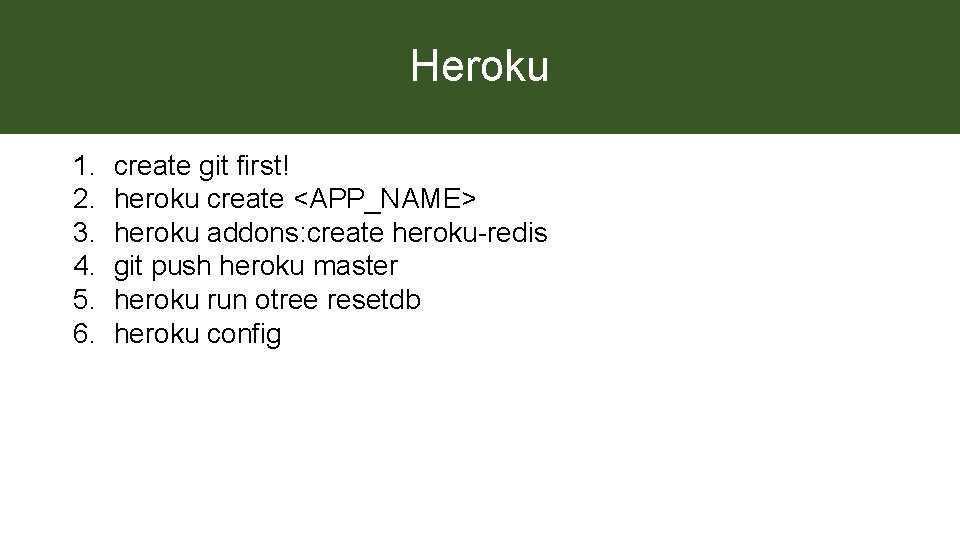
Heroku 1. 2. 3. 4. 5. 6. create git first! heroku create <APP_NAME> heroku addons: create heroku-redis git push heroku master heroku run otree resetdb heroku config
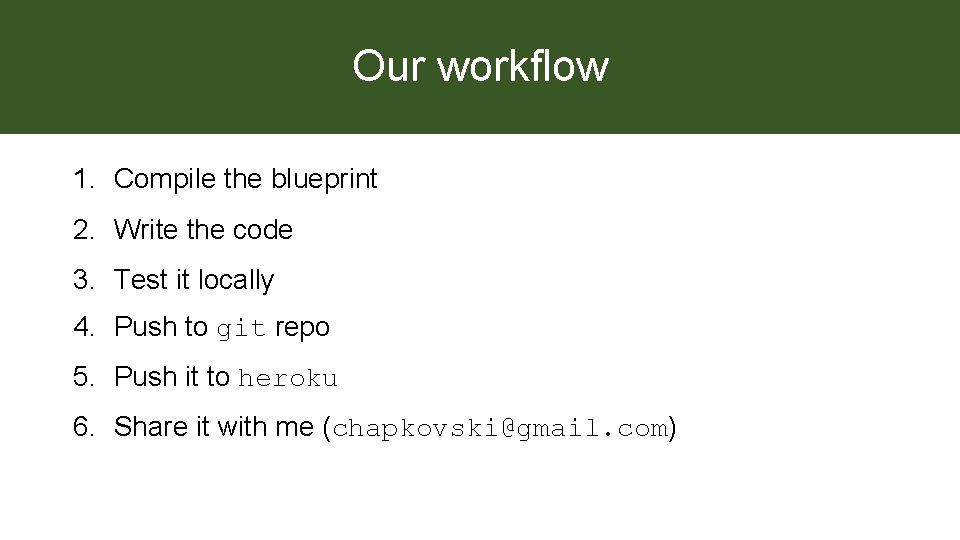
Our workflow 1. Compile the blueprint 2. Write the code 3. Test it locally 4. Push to git repo 5. Push it to heroku 6. Share it with me (chapkovski@gmail. com)
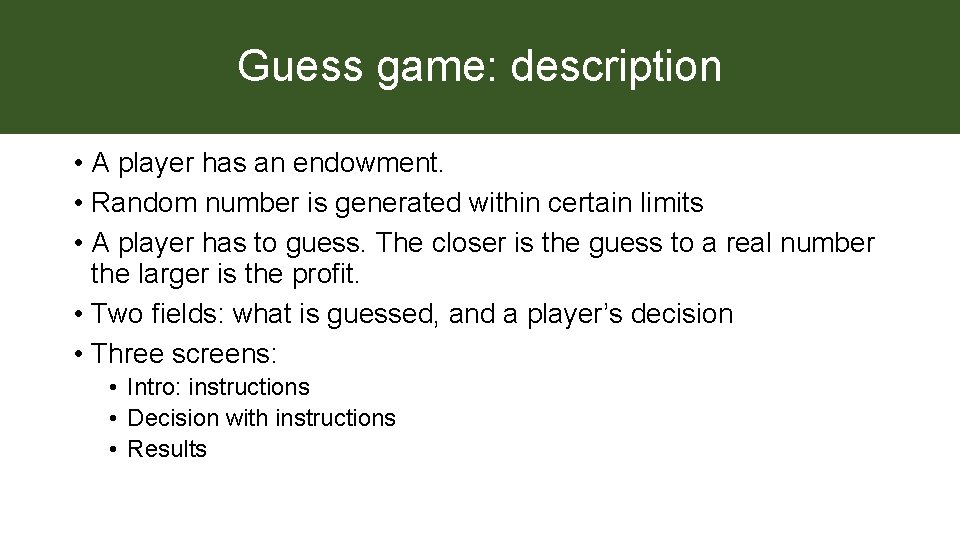
Guess game: description • A player has an endowment. • Random number is generated within certain limits • A player has to guess. The closer is the guess to a real number the larger is the profit. • Two fields: what is guessed, and a player’s decision • Three screens: • Intro: instructions • Decision with instructions • Results
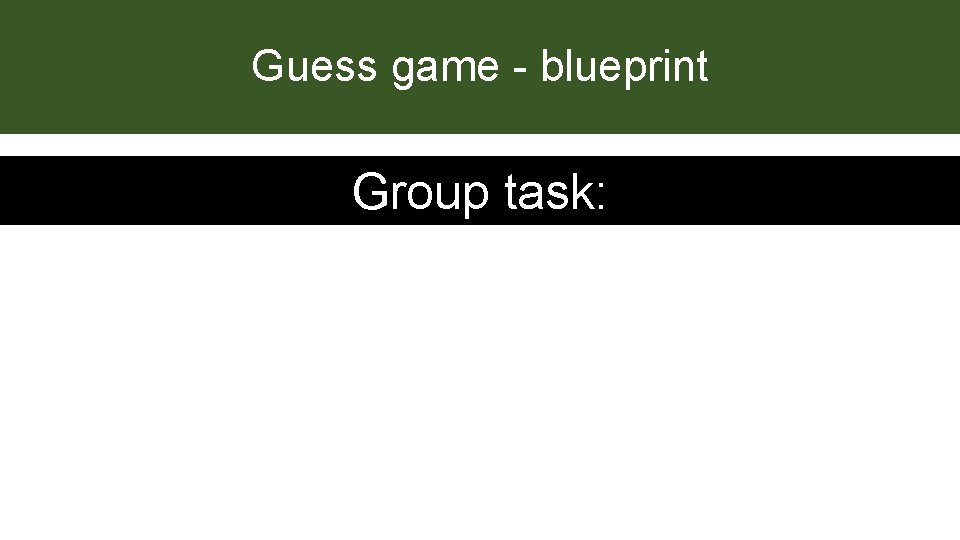
Guess game - blueprint Group task:
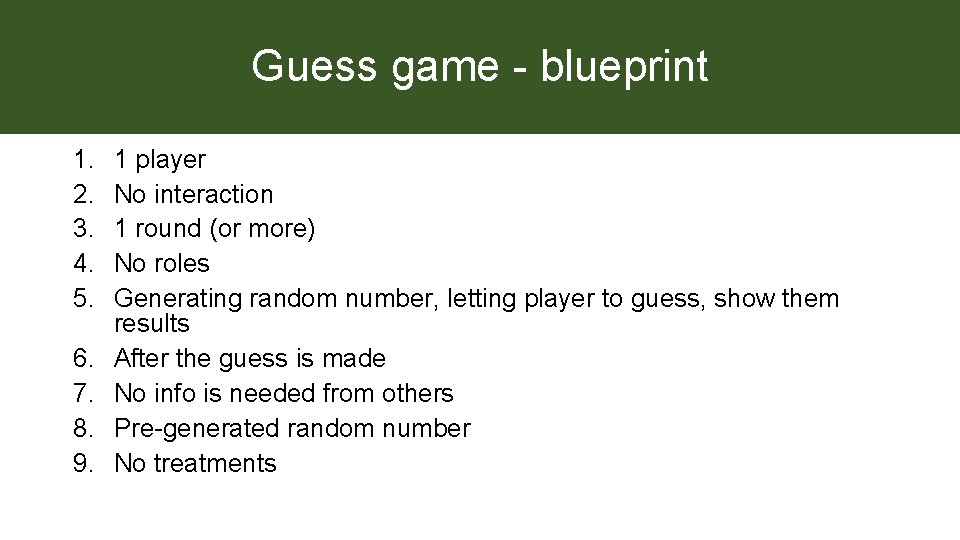
Guess game - blueprint 1. 2. 3. 4. 5. 6. 7. 8. 9. 1 player No interaction 1 round (or more) No roles Generating random number, letting player to guess, show them results After the guess is made No info is needed from others Pre-generated random number No treatments
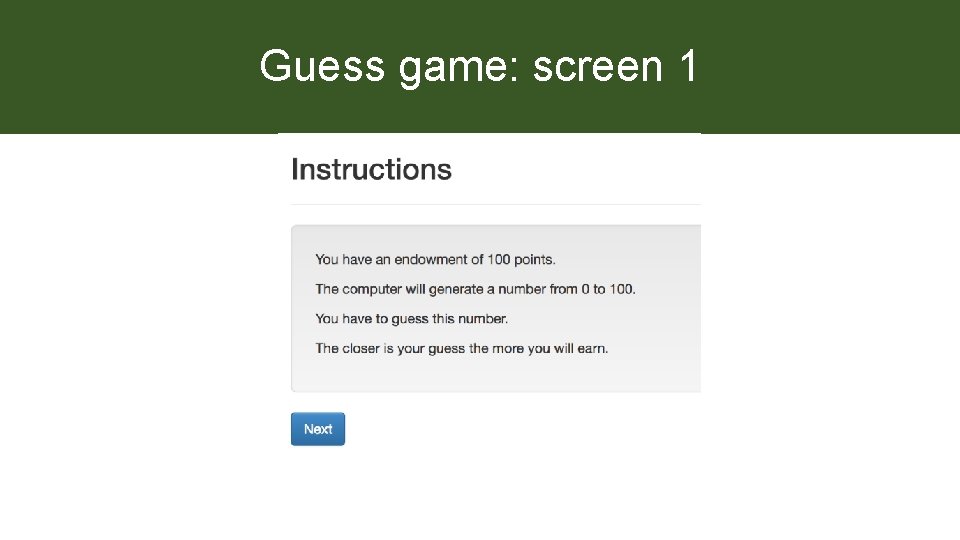
Guess game: screen 1
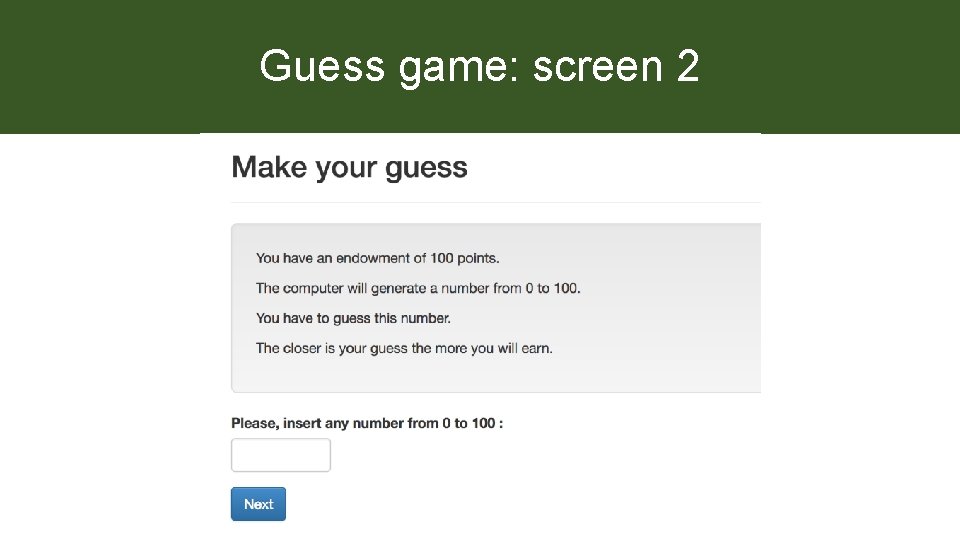
Guess game: screen 2
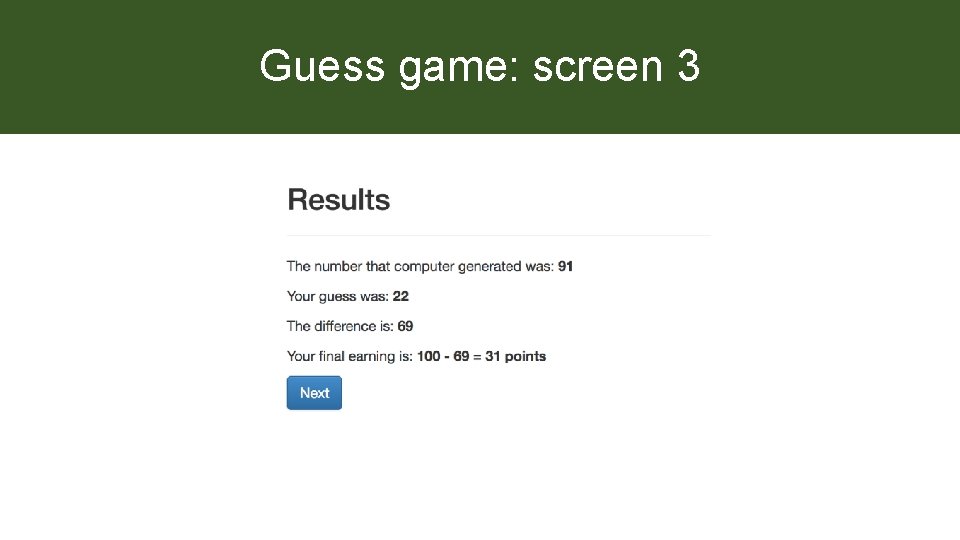
Guess game: screen 3
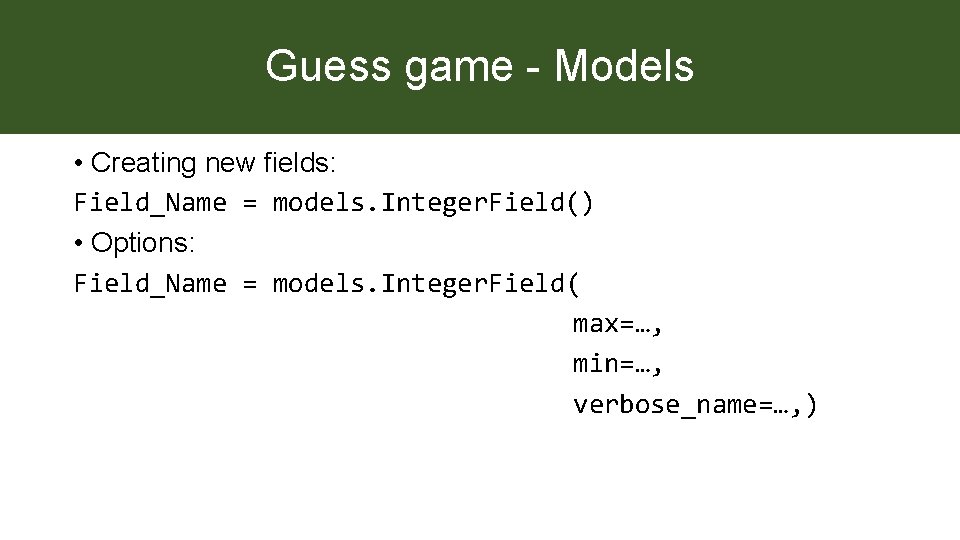
Guess game - Models • Creating new fields: Field_Name = models. Integer. Field() • Options: Field_Name = models. Integer. Field( max=…, min=…, verbose_name=…, )
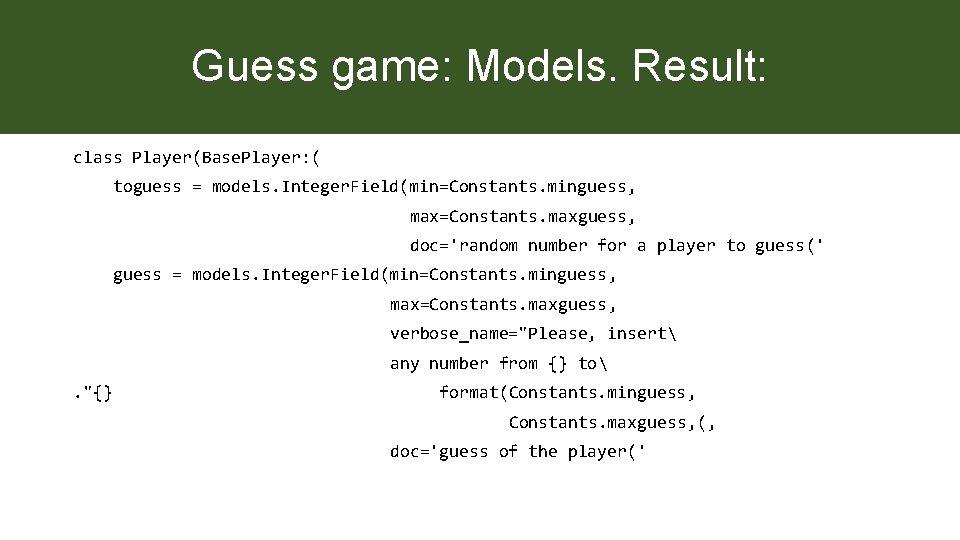
Guess game: Models. Result: class Player(Base. Player: ( toguess = models. Integer. Field(min=Constants. minguess, max=Constants. maxguess, doc='random number for a player to guess(' guess = models. Integer. Field(min=Constants. minguess, max=Constants. maxguess, verbose_name="Please, insert any number from {} to. "{} format(Constants. minguess, Constants. maxguess, (, doc='guess of the player('
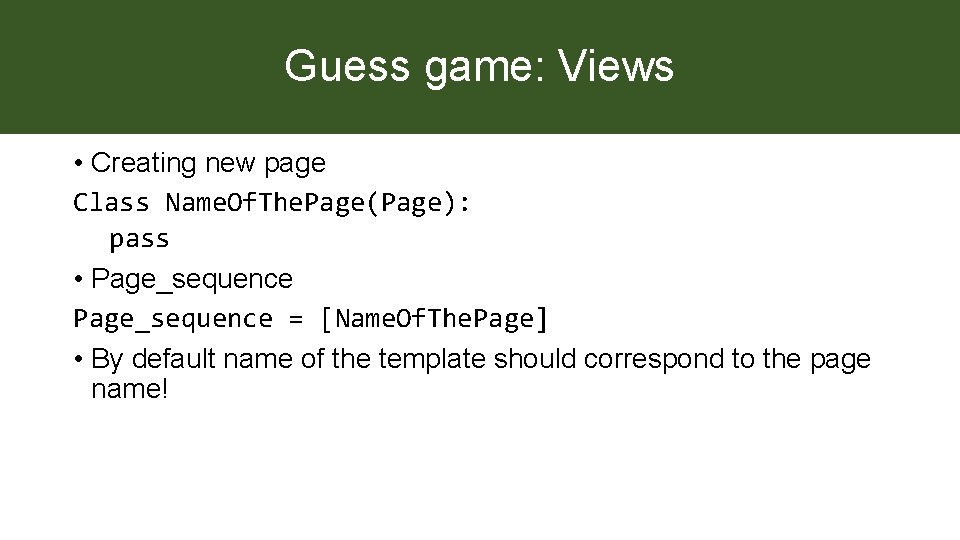
Guess game: Views • Creating new page Class Name. Of. The. Page(Page): pass • Page_sequence = [Name. Of. The. Page] • By default name of the template should correspond to the page name!
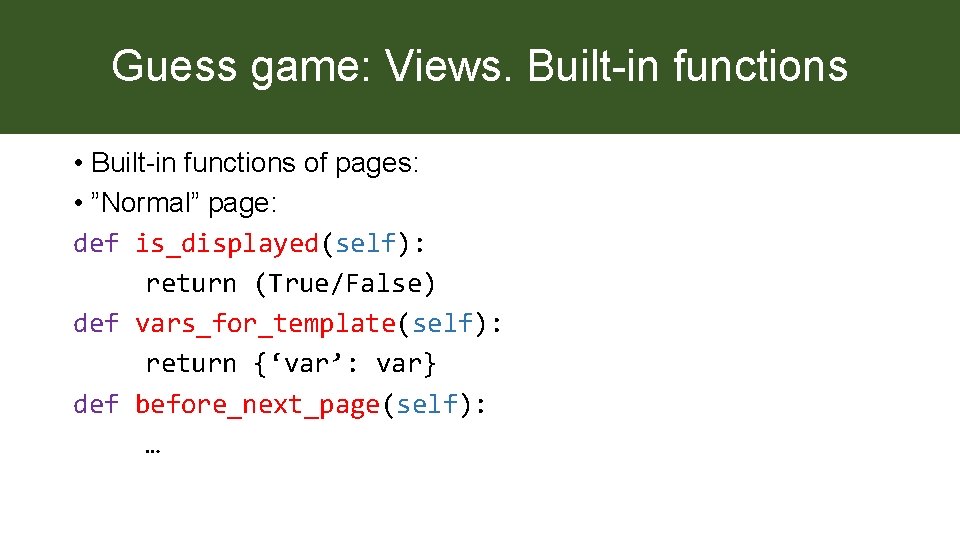
Guess game: Views. Built-in functions • Built-in functions of pages: • ”Normal” page: def is_displayed(self): return (True/False) def vars_for_template(self): return {‘var’: var} def before_next_page(self): …
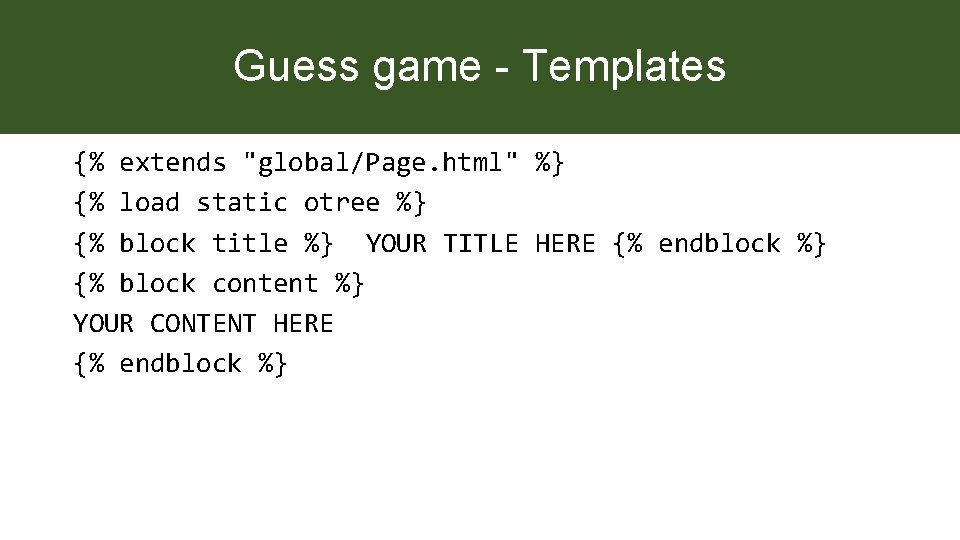
Guess game - Templates {% extends "global/Page. html" %} {% load static otree %} {% block title %} YOUR TITLE HERE {% endblock %} {% block content %} YOUR CONTENT HERE {% endblock %}
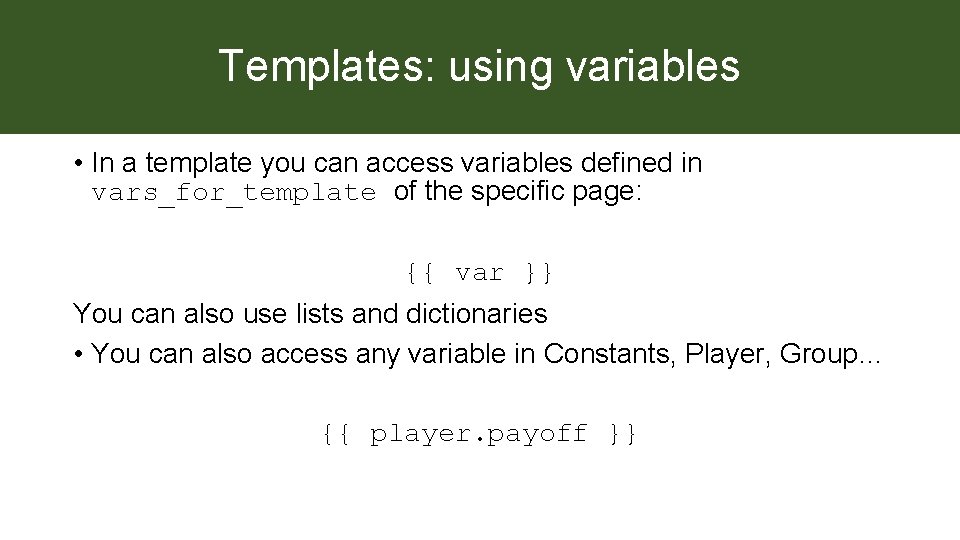
Templates: using variables • In a template you can access variables defined in vars_for_template of the specific page: {{ var }} You can also use lists and dictionaries • You can also access any variable in Constants, Player, Group… {{ player. payoff }}
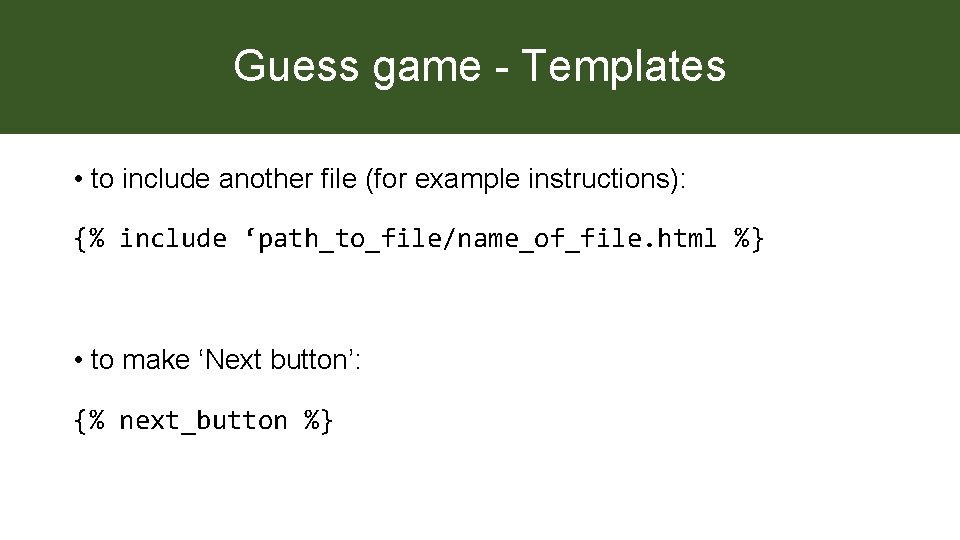
Guess game - Templates • to include another file (for example instructions): {% include ‘path_to_file/name_of_file. html %} • to make ‘Next button’: {% next_button %}
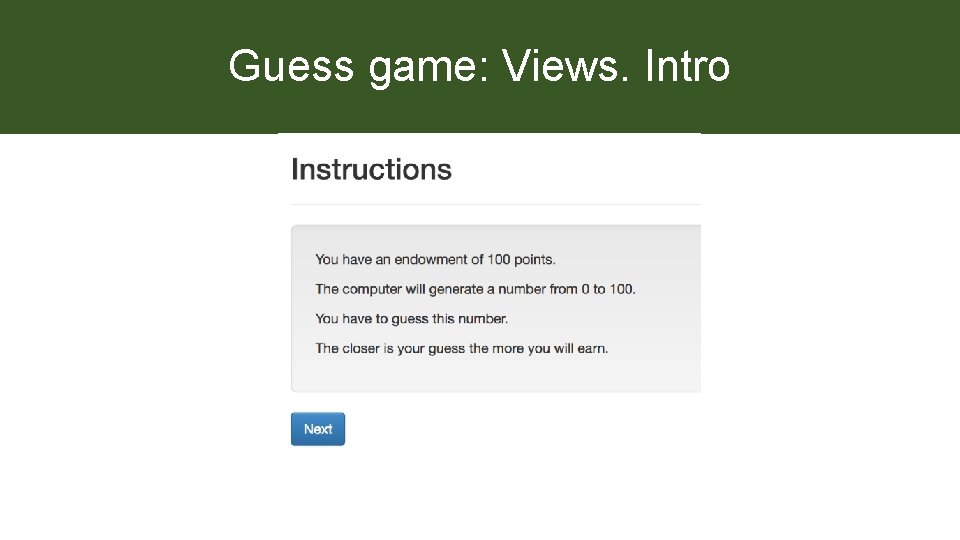
Guess game: Views. Intro
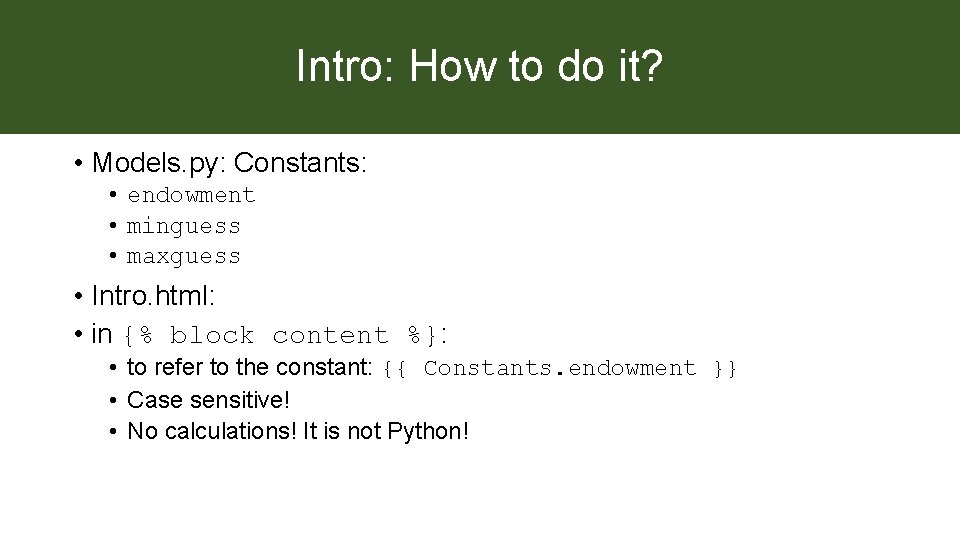
Intro: How to do it? • Models. py: Constants: • endowment • minguess • maxguess • Intro. html: • in {% block content %}: • to refer to the constant: {{ Constants. endowment }} • Case sensitive! • No calculations! It is not Python!
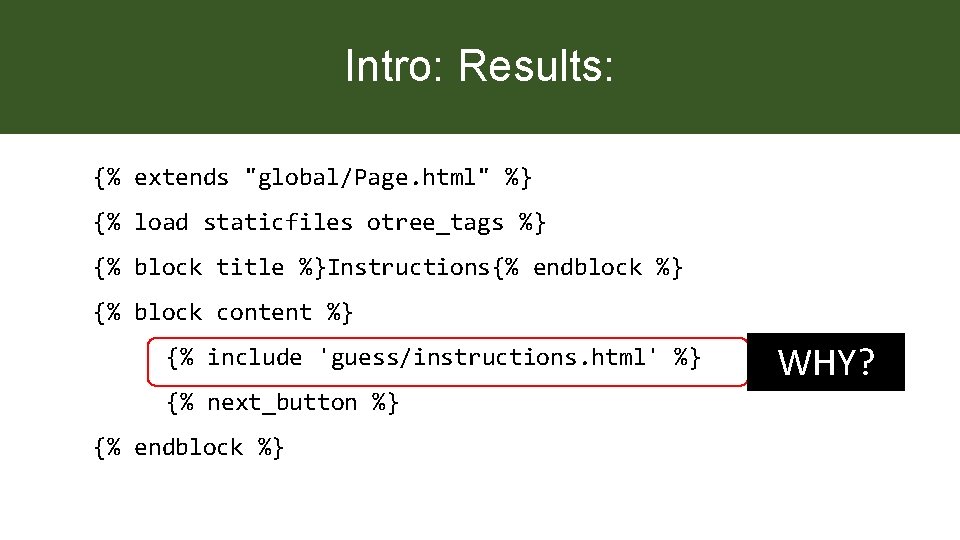
Intro: Results: {% extends "global/Page. html" %} {% load staticfiles otree_tags %} {% block title %}Instructions{% endblock %} {% block content %} {% include 'guess/instructions. html' %} {% next_button %} {% endblock %} WHY?
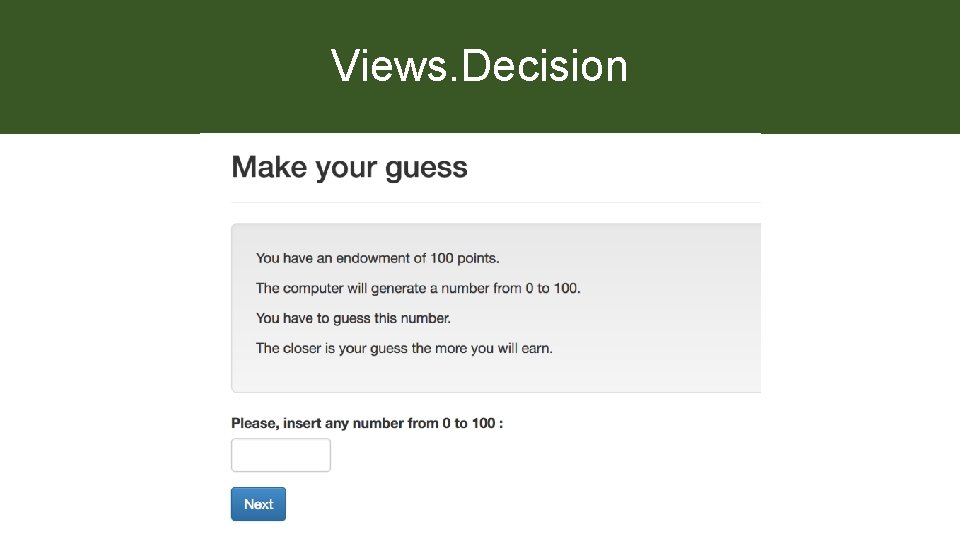
Views. Decision
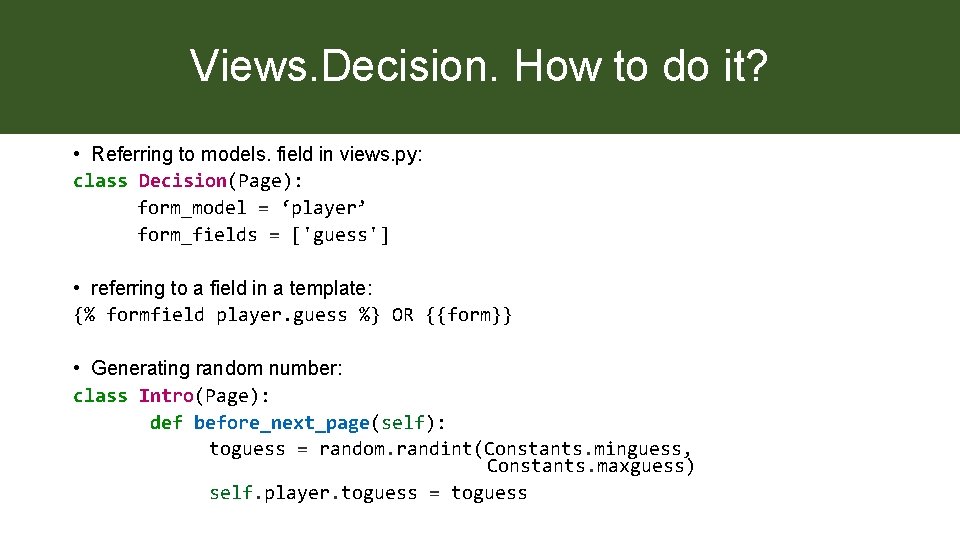
Views. Decision. How to do it? • Referring to models. field in views. py: class Decision(Page): form_model = ‘player’ form_fields = ['guess'] • referring to a field in a template: {% formfield player. guess %} OR {{form}} • Generating random number: class Intro(Page): def before_next_page(self): toguess = random. randint(Constants. minguess, Constants. maxguess) self. player. toguess = toguess
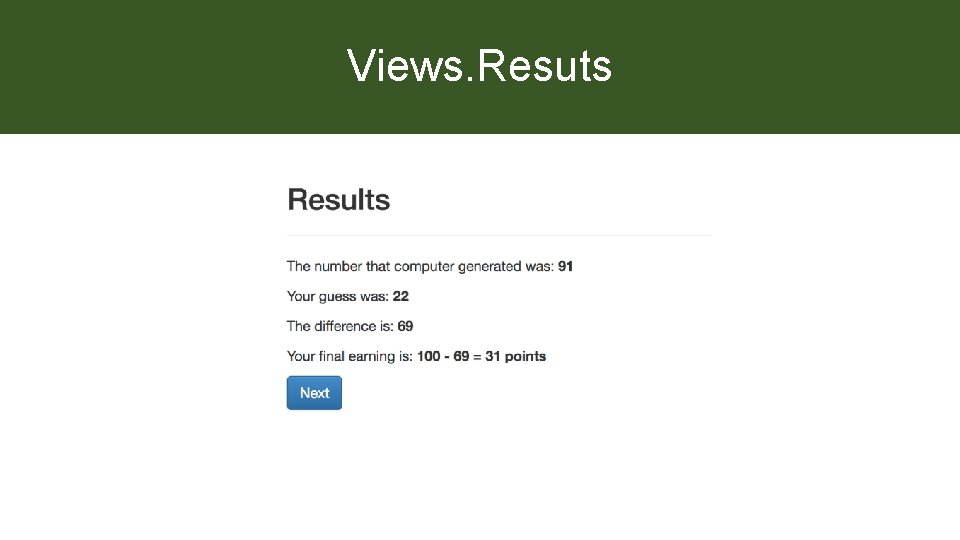
Views. Resuts
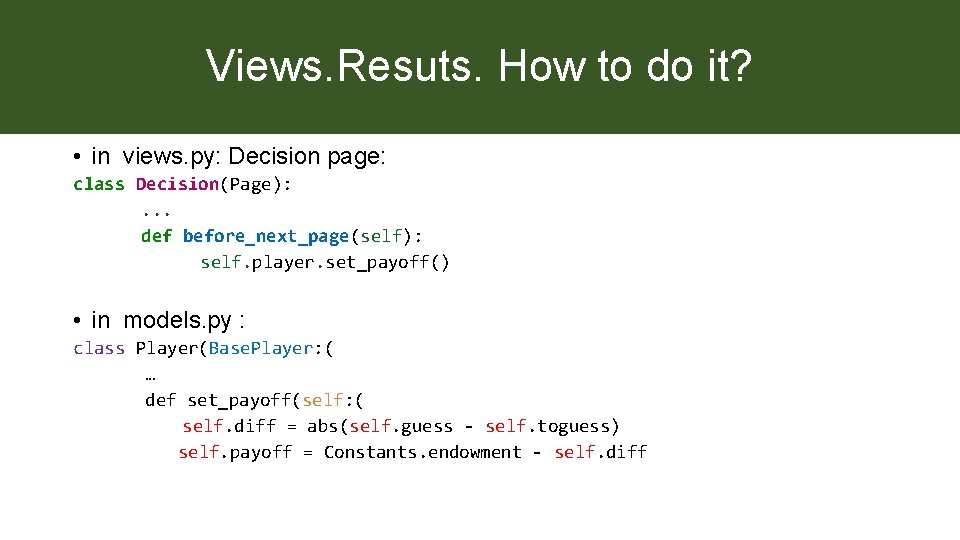
Views. Resuts. How to do it? • in views. py: Decision page: class Decision(Page): . . . def before_next_page(self): self. player. set_payoff() • in models. py : class Player(Base. Player: ( … def set_payoff(self: ( self. diff = abs(self. guess - self. toguess) self. payoff = Constants. endowment - self. diff
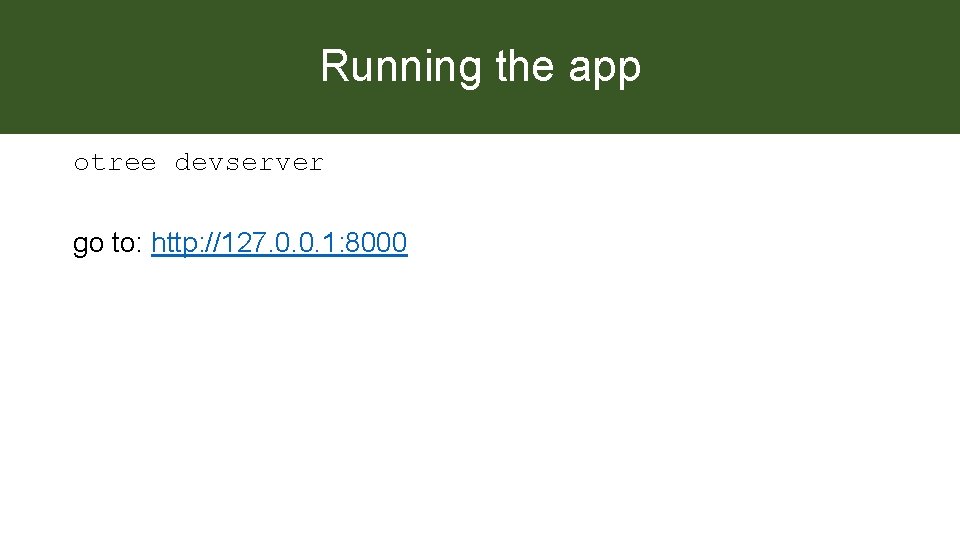
Running the app otree devserver go to: http: //127. 0. 0. 1: 8000
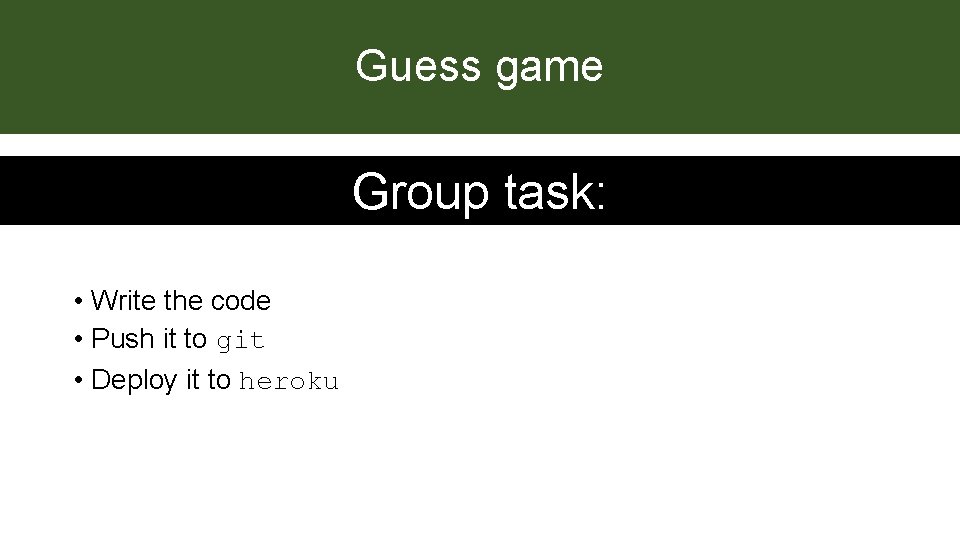
Guess game Group task: • Write the code • Push it to git • Deploy it to heroku
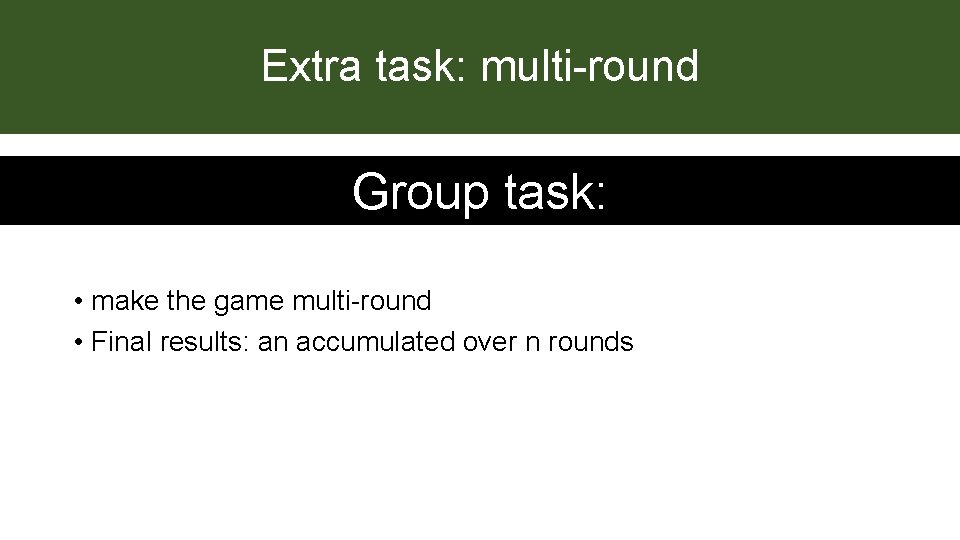
Extra task: multi-round Group task: • make the game multi-round • Final results: an accumulated over n rounds