Peter Allenspach Group Program Manager Microsoft Ronak Trivedi

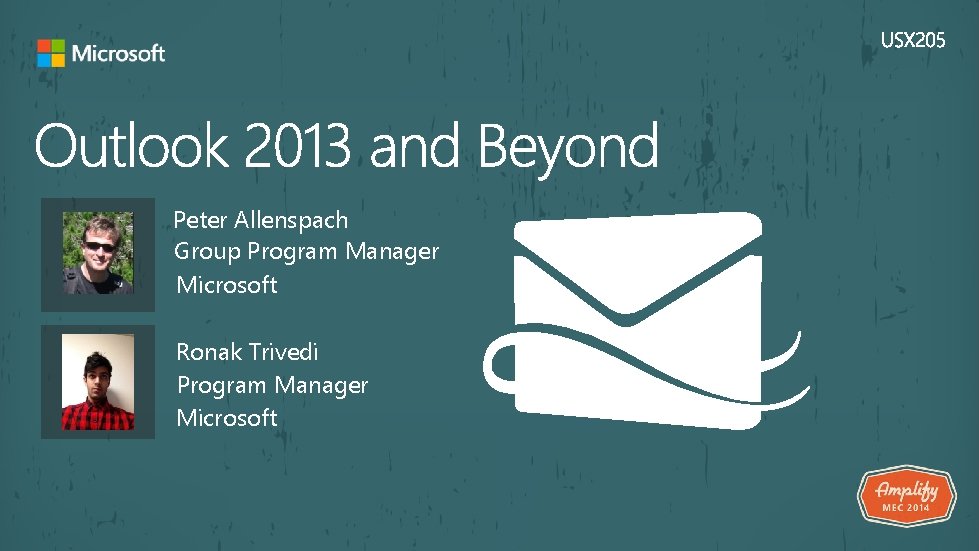
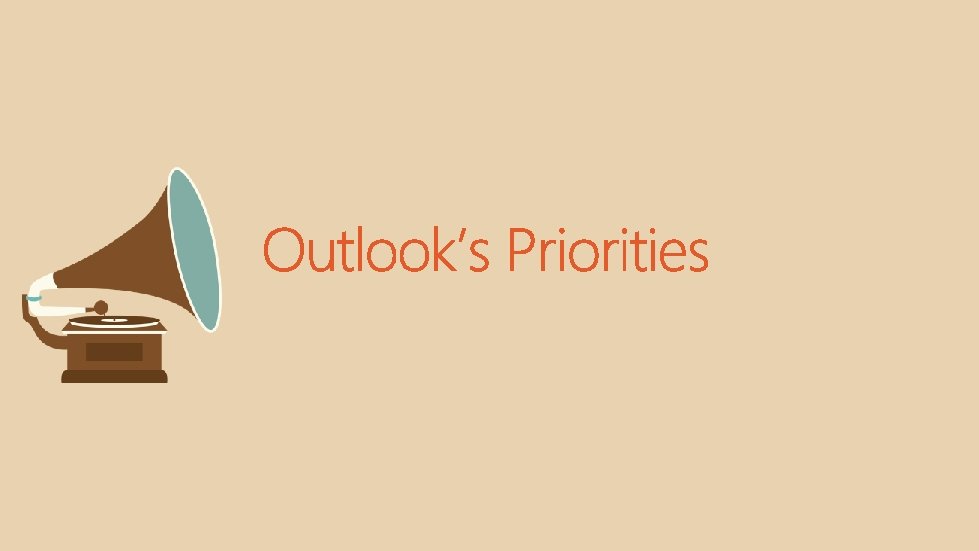
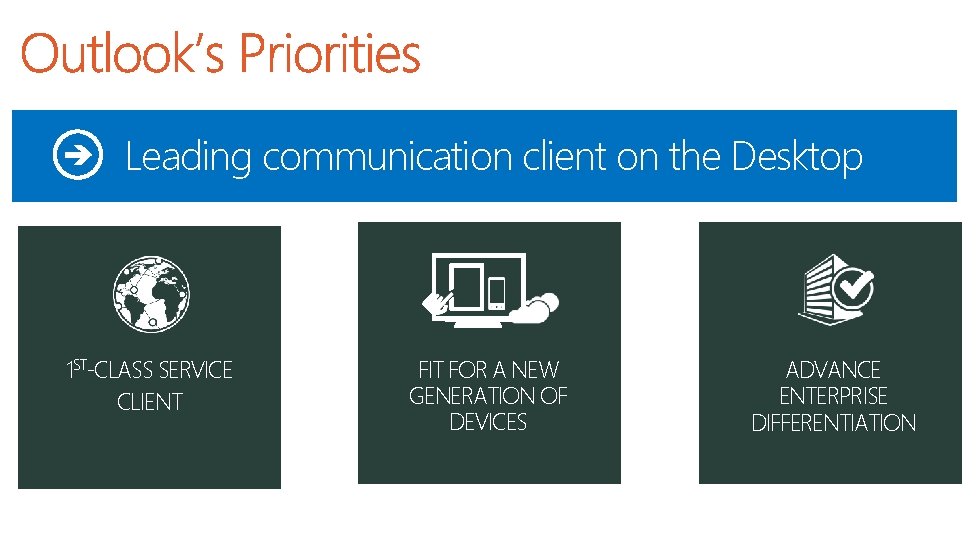
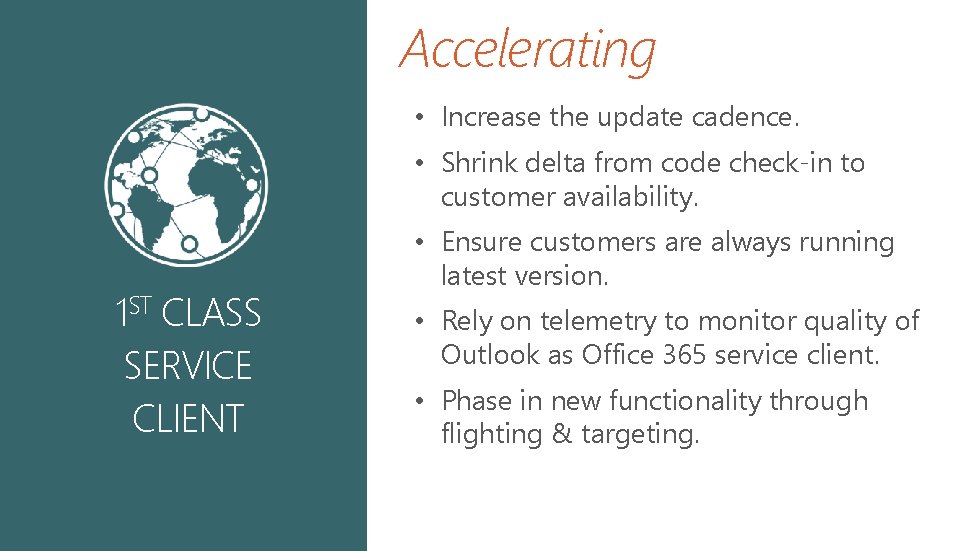

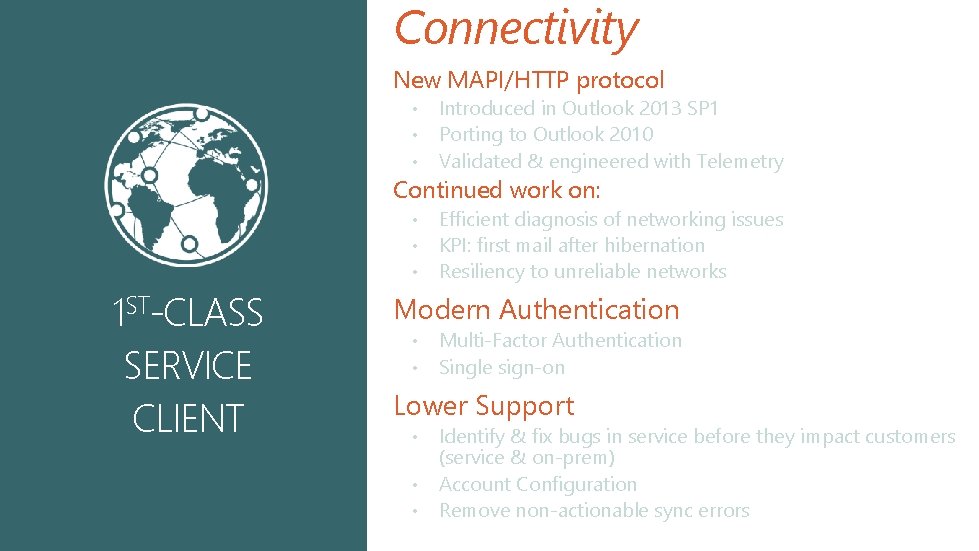

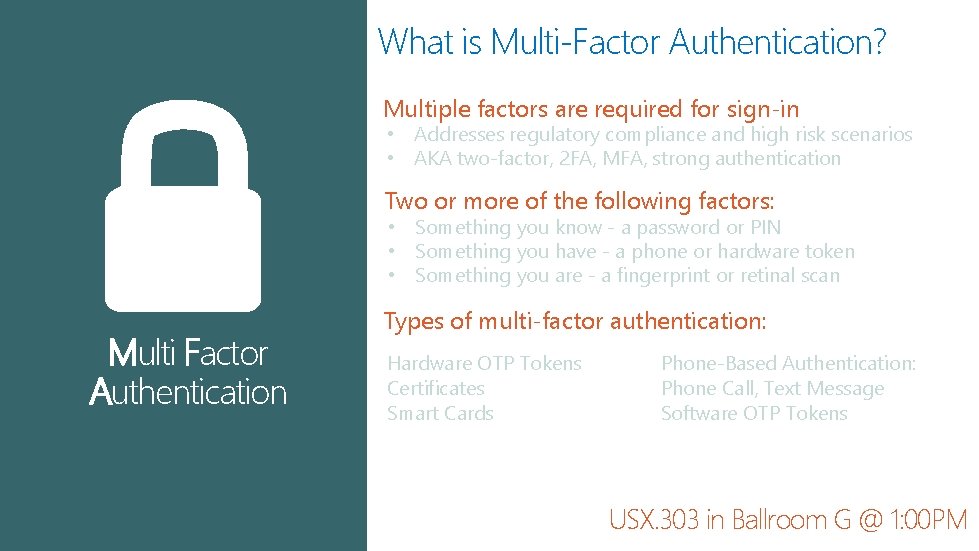


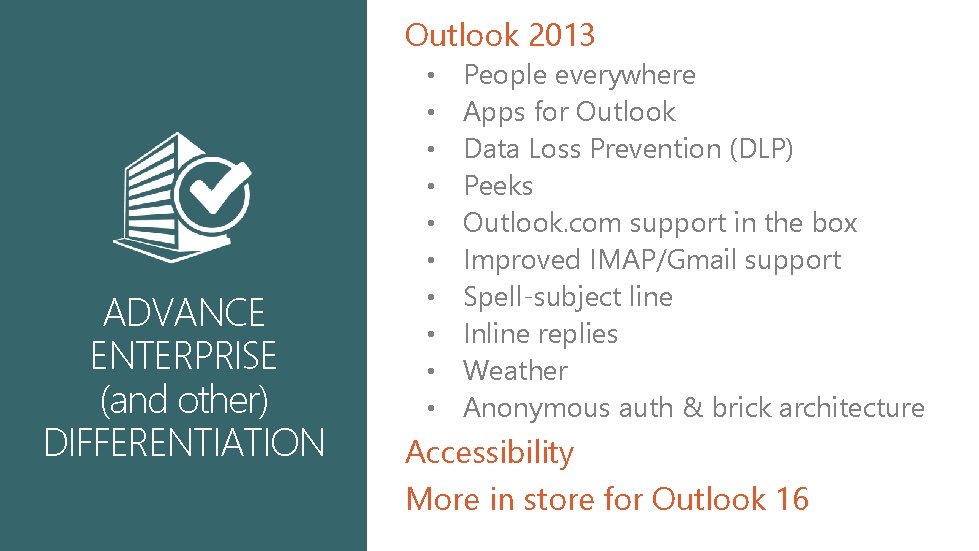

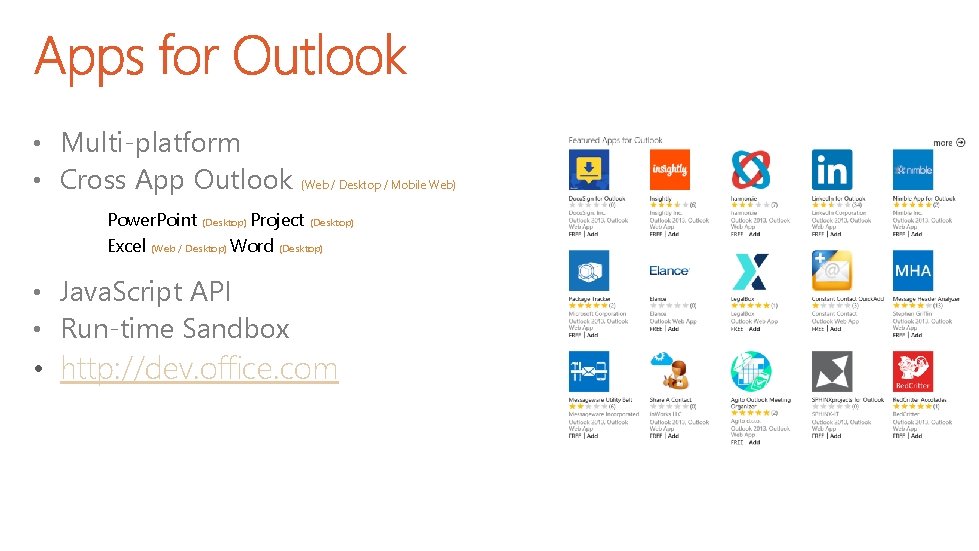


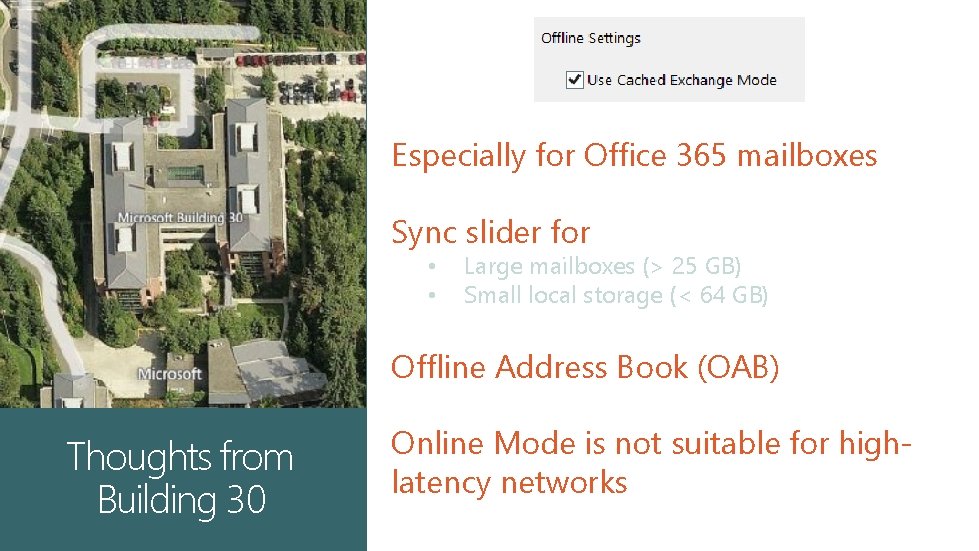

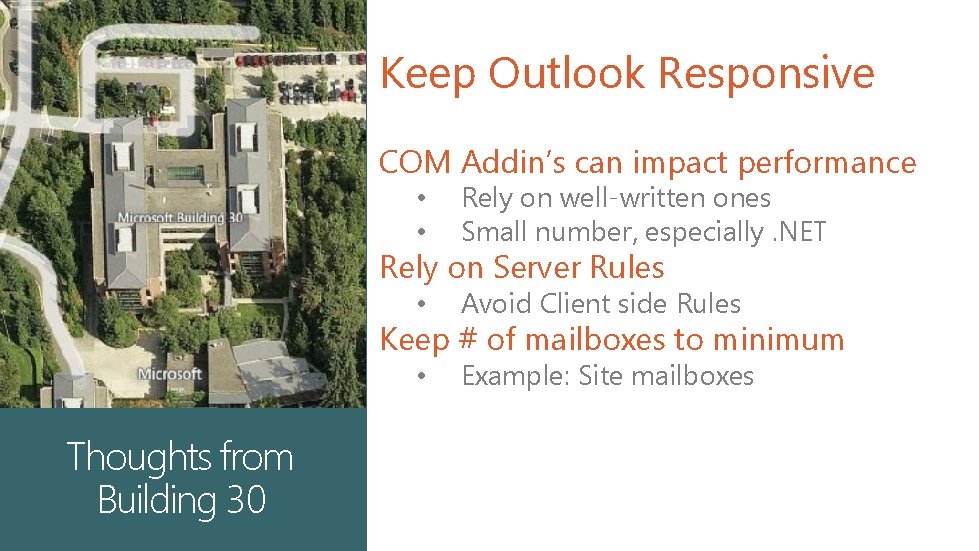

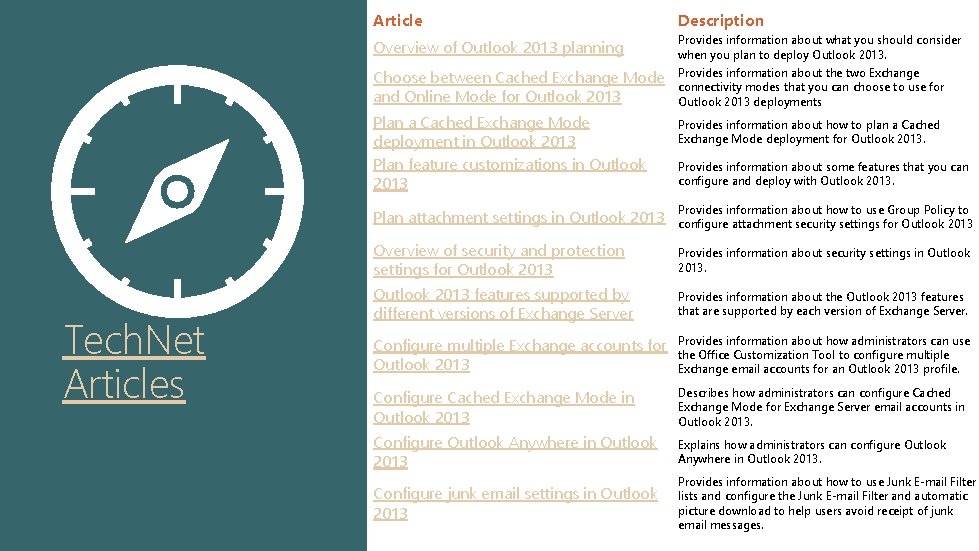

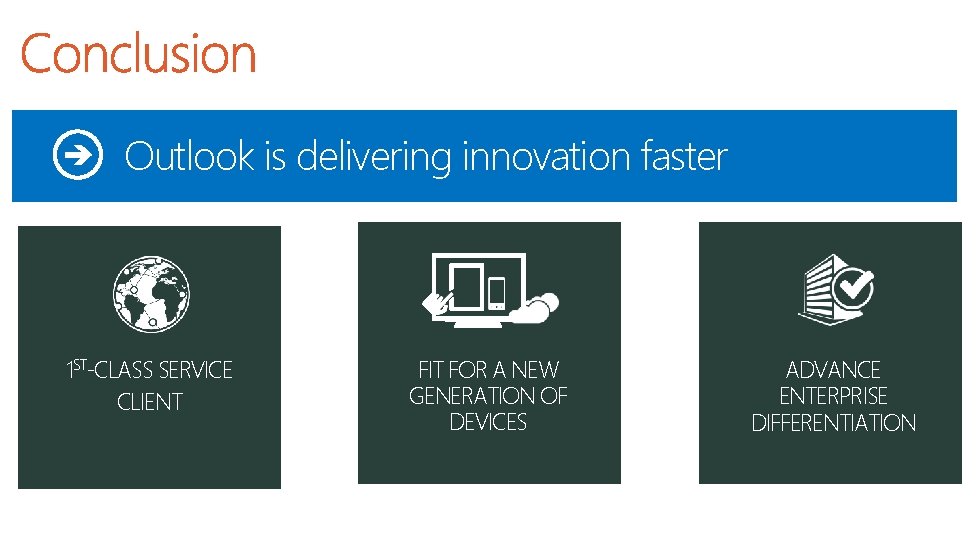
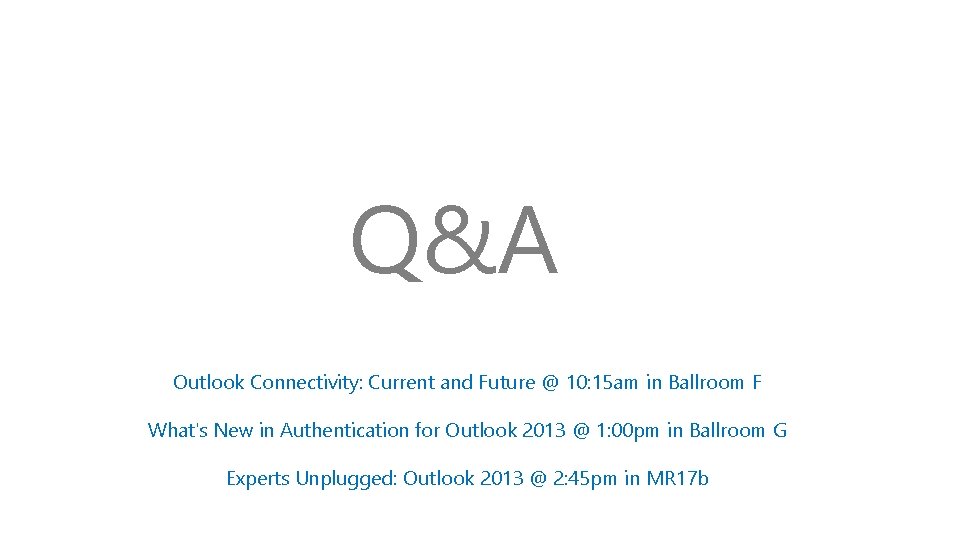


- Slides: 26

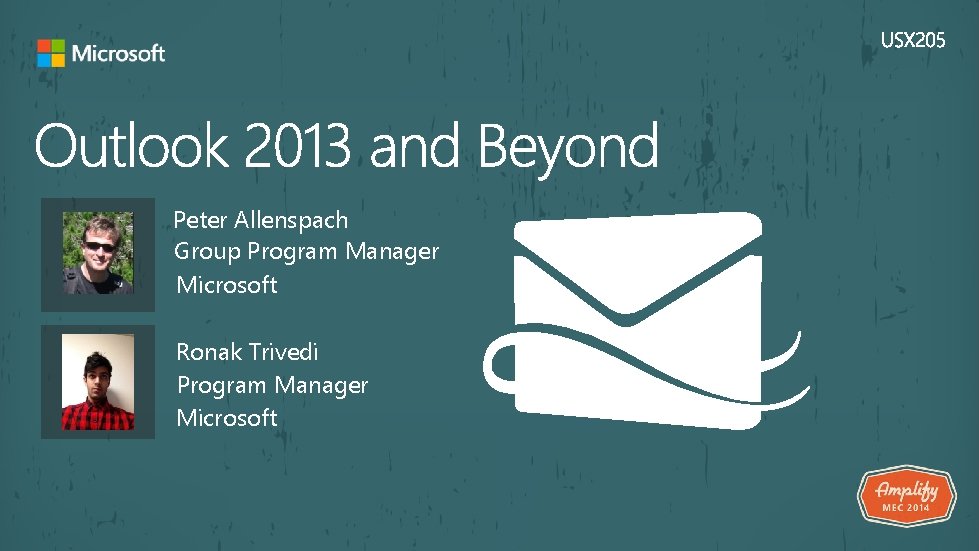
Peter Allenspach Group Program Manager Microsoft Ronak Trivedi Program Manager Microsoft
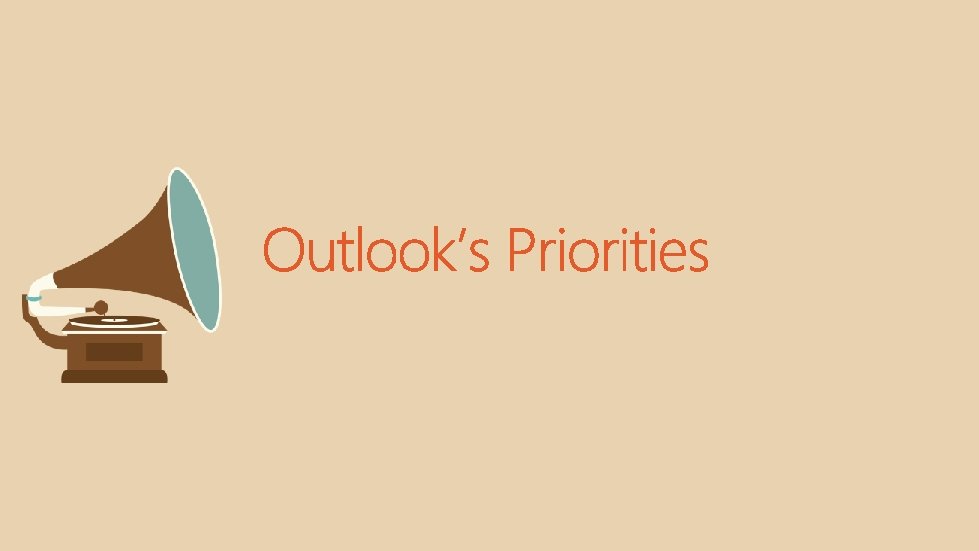
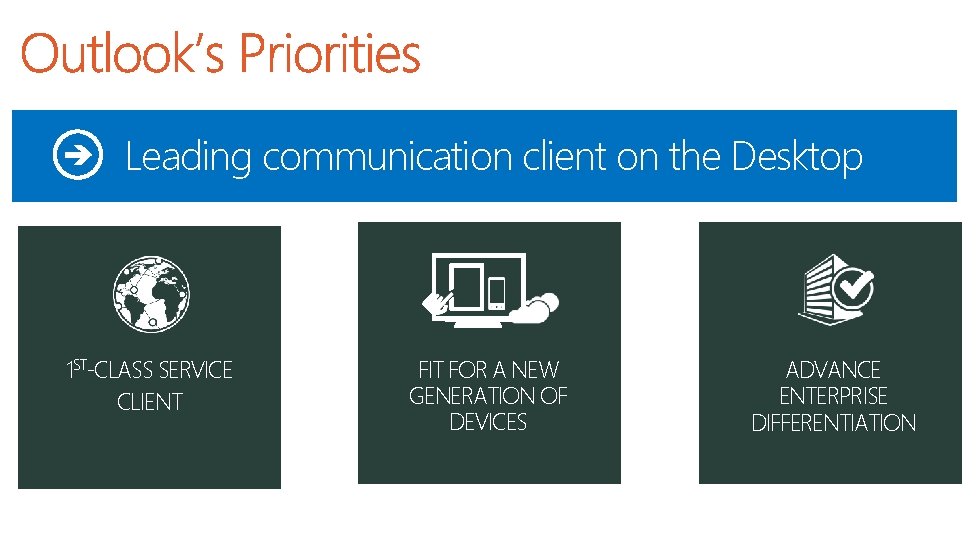
Leading communication client on the Desktop 1 ST-CLASS SERVICE CLIENT FIT FOR A NEW GENERATION OF DEVICES ADVANCE ENTERPRISE DIFFERENTIATION
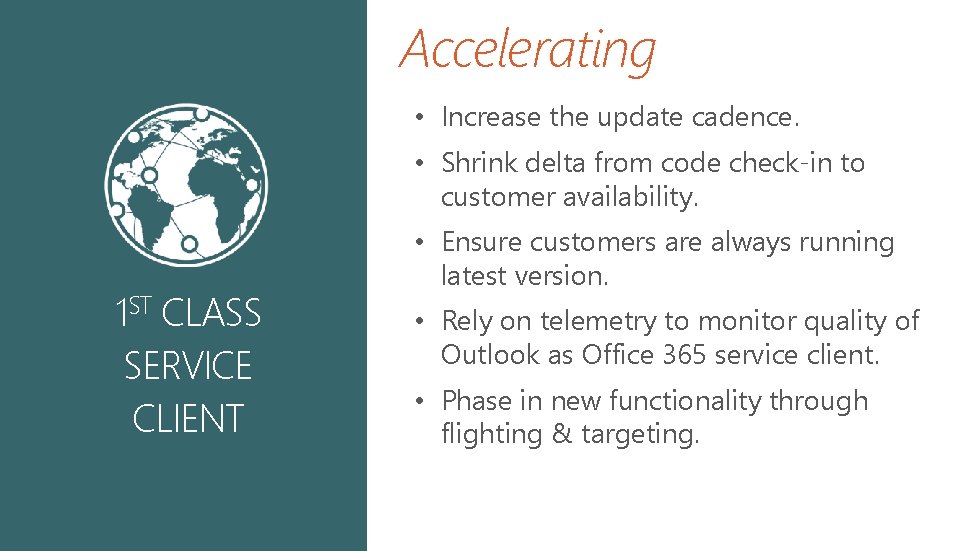
Accelerating • Increase the update cadence. • Shrink delta from code check-in to customer availability. 1 ST CLASS SERVICE CLIENT • Ensure customers are always running latest version. • Rely on telemetry to monitor quality of Outlook as Office 365 service client. • Phase in new functionality through flighting & targeting.

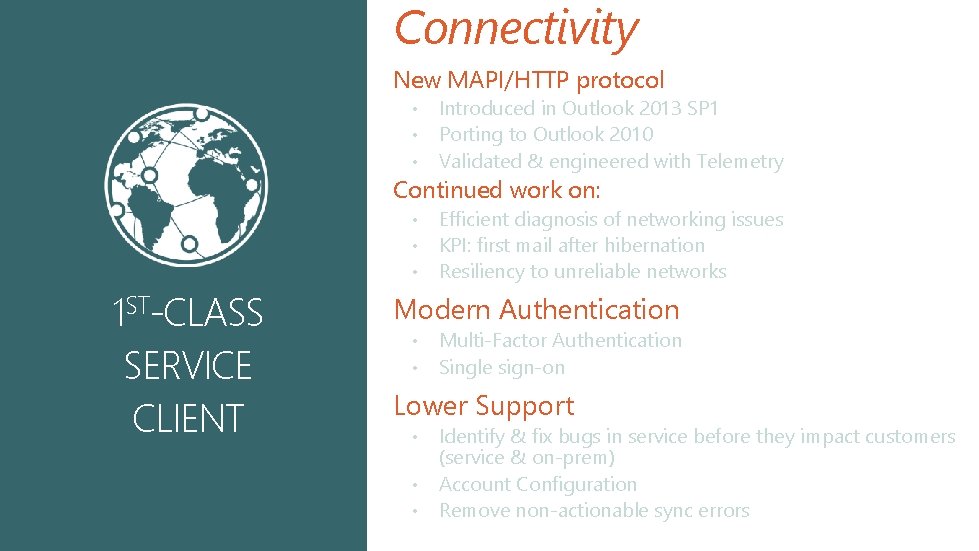
Connectivity New MAPI/HTTP protocol • • • Introduced in Outlook 2013 SP 1 Porting to Outlook 2010 Validated & engineered with Telemetry Continued work on: • • • 1 ST-CLASS SERVICE CLIENT Efficient diagnosis of networking issues KPI: first mail after hibernation Resiliency to unreliable networks Modern Authentication • • Multi-Factor Authentication Single sign-on Lower Support • • • Identify & fix bugs in service before they impact customers (service & on-prem) Account Configuration Remove non-actionable sync errors

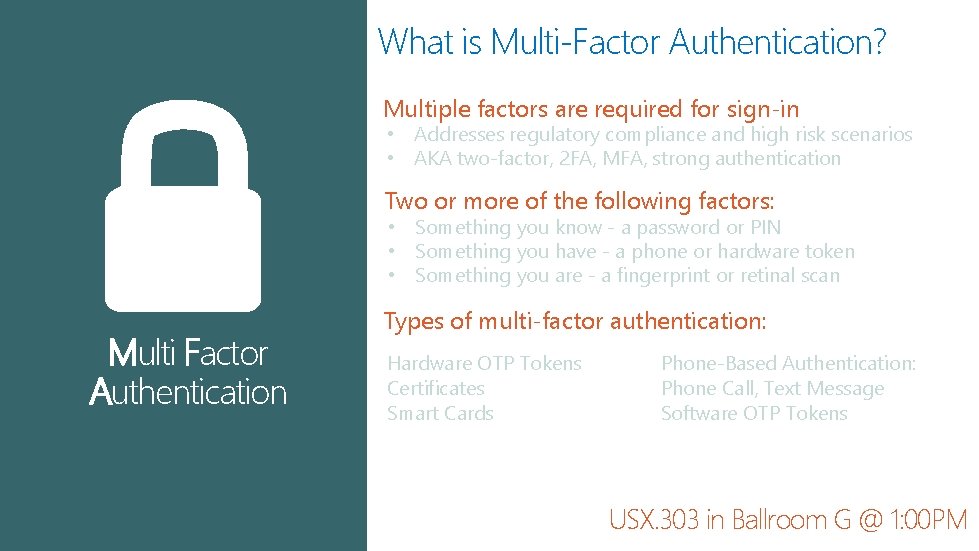
What is Multi-Factor Authentication? Multiple factors are required for sign-in • Addresses regulatory compliance and high risk scenarios • AKA two-factor, 2 FA, MFA, strong authentication Two or more of the following factors: • Something you know - a password or PIN • Something you have - a phone or hardware token • Something you are - a fingerprint or retinal scan Multi Factor Authentication Types of multi-factor authentication: Hardware OTP Tokens Certificates Smart Cards Phone-Based Authentication: Phone Call, Text Message Software OTP Tokens USX. 303 in Ballroom G @ 1: 00 PM

Touch • Touch Mode • Action Bar • Pinch & zoom Calendar Small & High-Resolution Screens FIT FOR A NEW GENERATION OF DEVICES • 200% scale factor • Beyond: Portrait/Landscape layouts • Beyond: 250%+ scale factor Performance & Lean Hardware • RAM: Down to 1 GB RAM • Small Storage: Sync slider Outlook 2013 RT on Surface RT

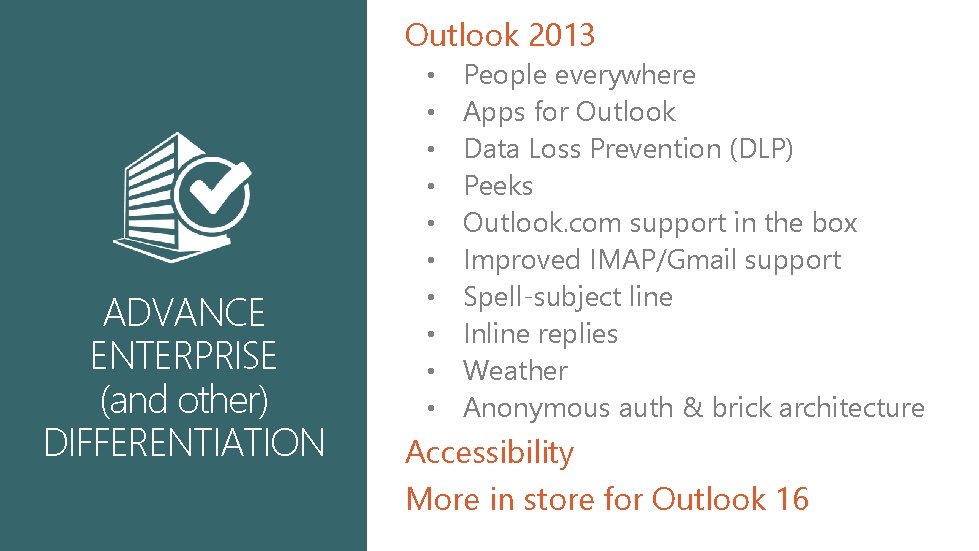
Outlook 2013 ADVANCE ENTERPRISE (and other) DIFFERENTIATION • • • People everywhere Apps for Outlook Data Loss Prevention (DLP) Peeks Outlook. com support in the box Improved IMAP/Gmail support Spell-subject line Inline replies Weather Anonymous auth & brick architecture Accessibility More in store for Outlook 16

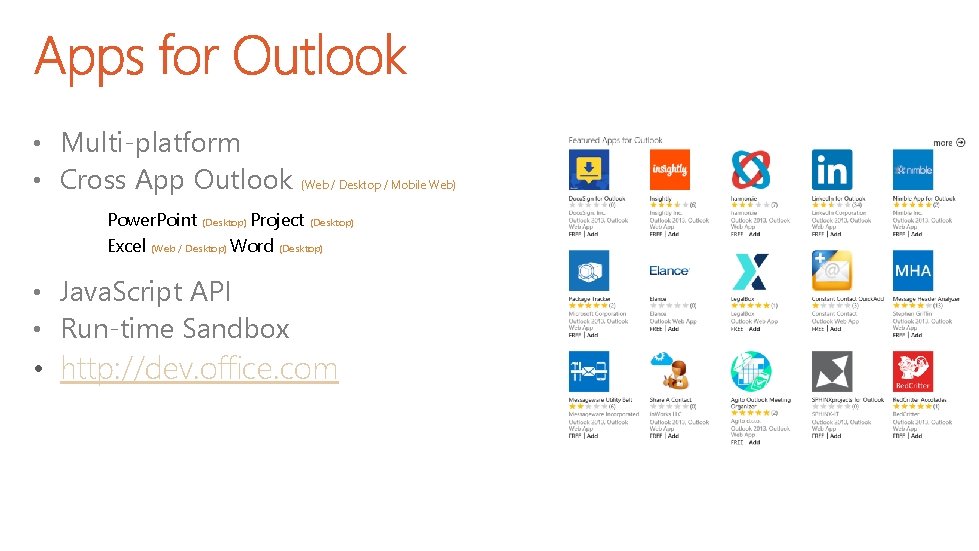
• Multi-platform • Cross App Outlook (Web / Desktop / Mobile Web) Power. Point (Desktop) Project (Desktop) Excel (Web / Desktop) Word (Desktop) • Java. Script API • Run-time Sandbox • http: //dev. office. com


You Want ü Fast pace of innovation ü Tight integration of Exchange, Share. Point & Lync ü Cross-org scenarios with external users Get Office 365 mailboxes Get Click-to-Run subscription Thoughts from Building 30
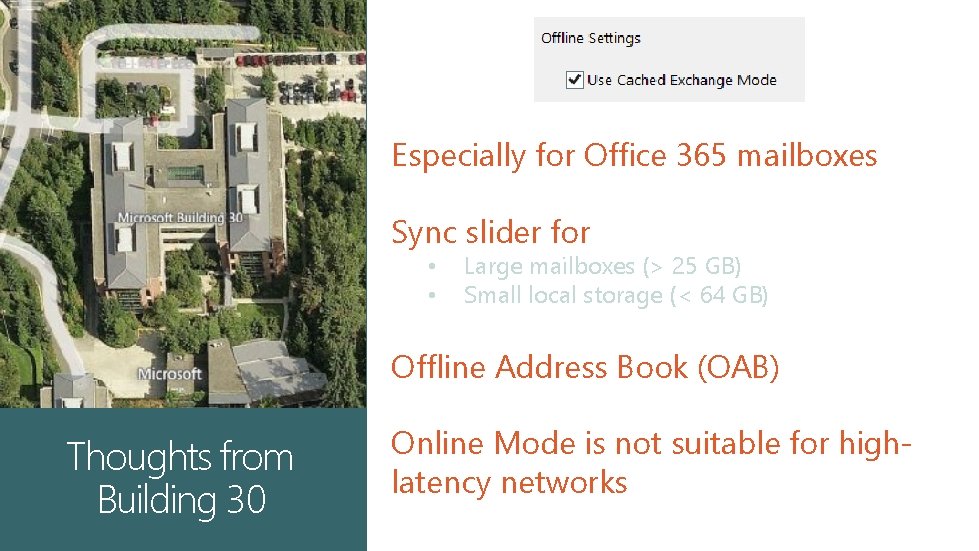
Especially for Office 365 mailboxes Sync slider for • • Large mailboxes (> 25 GB) Small local storage (< 64 GB) Offline Address Book (OAB) Thoughts from Building 30 Online Mode is not suitable for highlatency networks

Stay Current! Monthly updated version of Outlook with • 20 -30 hotfixes • Addressing top asks & concerns Delivered as • MSI on Microsoft Update (PU/CU) • Click-to-Run (C 2 R) on CDNs Click-to-Run Subscriptions • No longer have to wait for major releases • Always up to date, easy deployment • User based licensing • Office across platforms Thoughts from Building 30
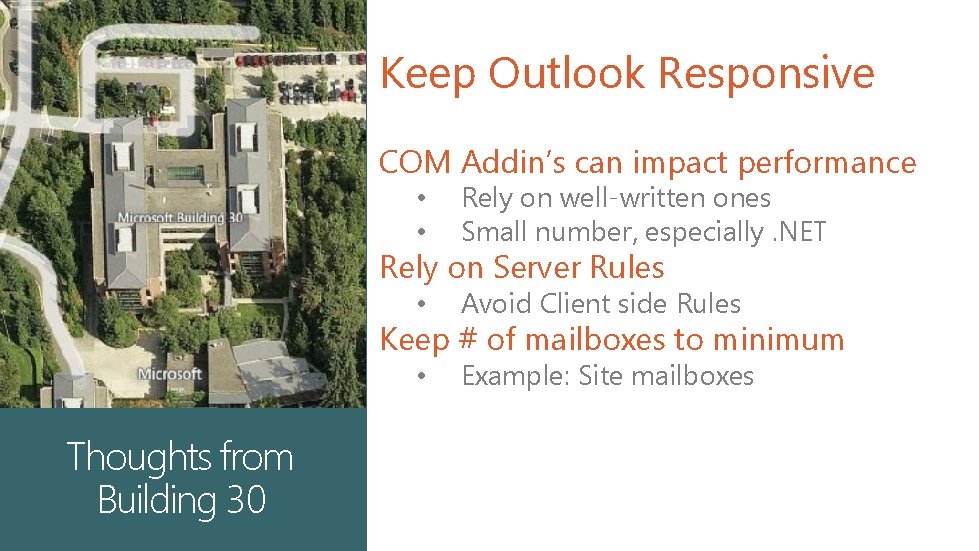
Keep Outlook Responsive COM Addin’s can impact performance • • Rely on well-written ones Small number, especially. NET • Avoid Client side Rules • Example: Site mailboxes Rely on Server Rules Keep # of mailboxes to minimum Thoughts from Building 30

More Content Online
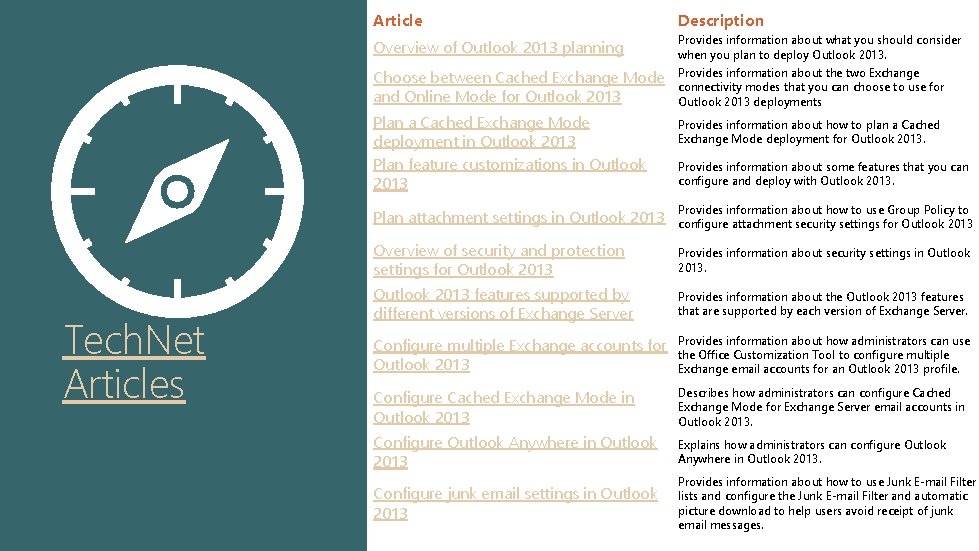
Tech. Net Articles Article Description Overview of Outlook 2013 planning Provides information about what you should consider when you plan to deploy Outlook 2013. Choose between Cached Exchange Mode and Online Mode for Outlook 2013 Provides information about the two Exchange connectivity modes that you can choose to use for Outlook 2013 deployments Plan a Cached Exchange Mode deployment in Outlook 2013 Plan feature customizations in Outlook 2013 Provides information about how to plan a Cached Exchange Mode deployment for Outlook 2013. Plan attachment settings in Outlook 2013 Provides information about how to use Group Policy to configure attachment security settings for Outlook 2013 Overview of security and protection settings for Outlook 2013 Provides information about security settings in Outlook 2013 features supported by different versions of Exchange Server Provides information about the Outlook 2013 features that are supported by each version of Exchange Server. Configure multiple Exchange accounts for Outlook 2013 Provides information about how administrators can use the Office Customization Tool to configure multiple Exchange email accounts for an Outlook 2013 profile. Configure Cached Exchange Mode in Outlook 2013 Describes how administrators can configure Cached Exchange Mode for Exchange Server email accounts in Outlook 2013. Configure Outlook Anywhere in Outlook 2013 Explains how administrators can configure Outlook Anywhere in Outlook 2013. Configure junk email settings in Outlook 2013 Provides information about how to use Junk E-mail Filter lists and configure the Junk E-mail Filter and automatic picture download to help users avoid receipt of junk email messages. Provides information about some features that you can configure and deploy with Outlook 2013.

Article Description The new Office Garage Series: Who Moved My MSI? Article explains differences between Windows Installer Package (MSI) and Click-to-Run package types, how to download Click-to-Run builds for use with software distribution tools, when its necessary to provision user accounts in Office 365 Accessibility and Office 2013 The accessibility features and options in the programs of Microsoft Office 2013 make it easier for people with disabilities to use these programs, and for content creators to make more accessible documents, presentations, and spreadsheets. Following are brief descriptions of some of the important features in Office 2013 programs. Slightly older, but still valid: Best practices when using the Outlook Calendar More Articles Outlook Best Practices for 2010 How Harry Got Organized The Outlook Calendar fully integrates with email, contacts, and other features. This integration makes the Calendar component one of the most popular features of Outlook. In this article, we will guide you through the use of the Calendars various functions. Outlook 2010 is designed to be used by a wide audience with many work needs and styles. Although there's no one "right way, " there a few ways of working in the program that we know to be easier than others. We hope that by being aware of the best practices, you will have the best experience possible using Outlook. Follow Harry as he learns to use Outlook to master the increasing email and time management struggles that come with greater responsibility at work. Harry's mentor, Renee, demonstrates how to manage email, tasks, and calendar features together in a system. The system is based on the teachings of many productivity experts, and shows best practices for how to use Outlook.
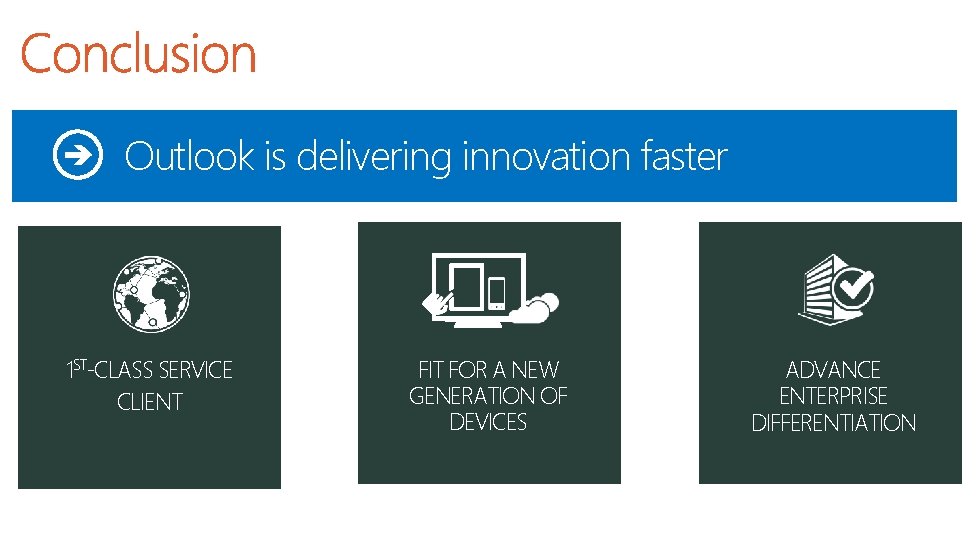
Outlook is delivering innovation faster 1 ST-CLASS SERVICE CLIENT FIT FOR A NEW GENERATION OF DEVICES ADVANCE ENTERPRISE DIFFERENTIATION
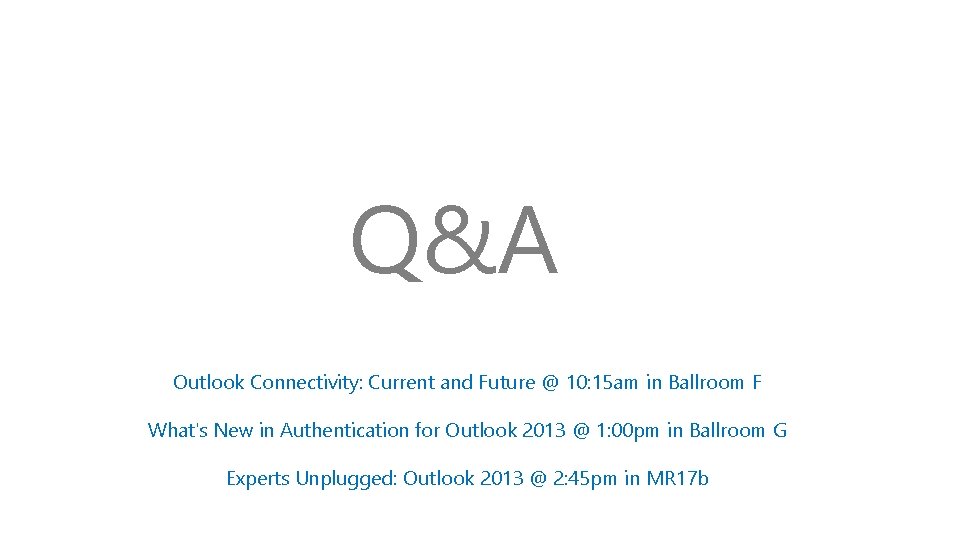
Q&A Outlook Connectivity: Current and Future @ 10: 15 am in Ballroom F What's New in Authentication for Outlook 2013 @ 1: 00 pm in Ballroom G Experts Unplugged: Outlook 2013 @ 2: 45 pm in MR 17 b

