PES Platform Engineering Services AI How to System
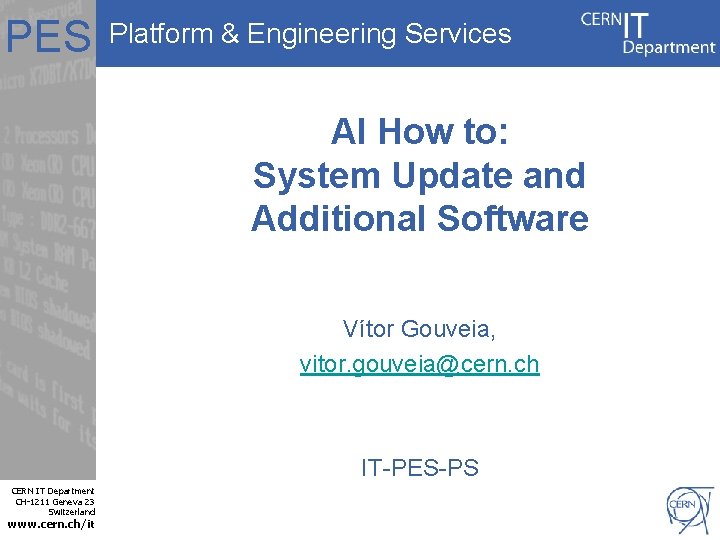
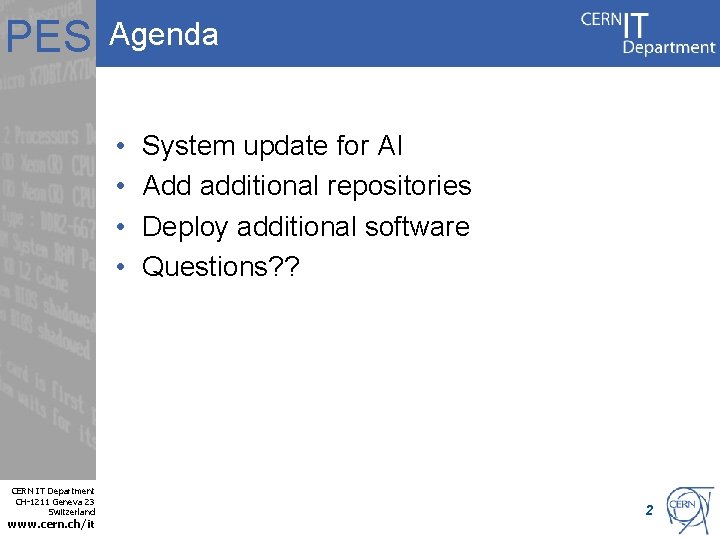
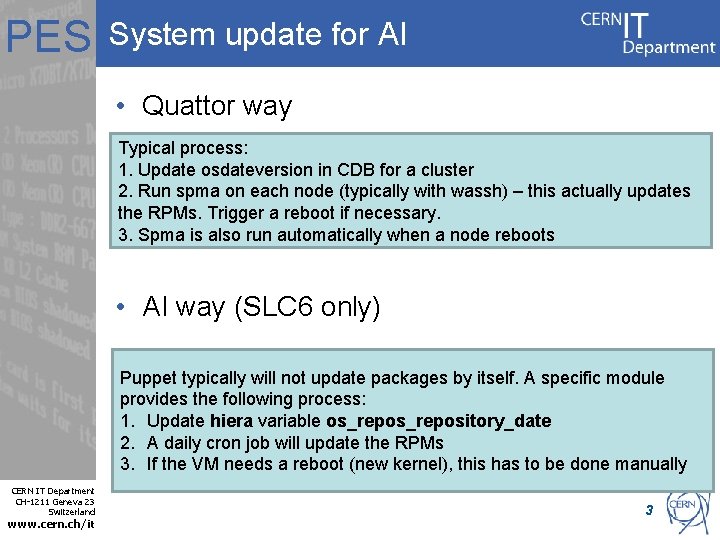
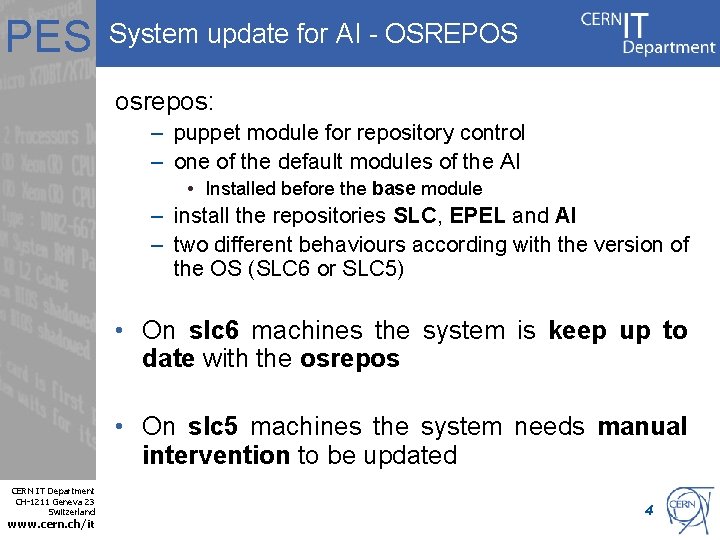
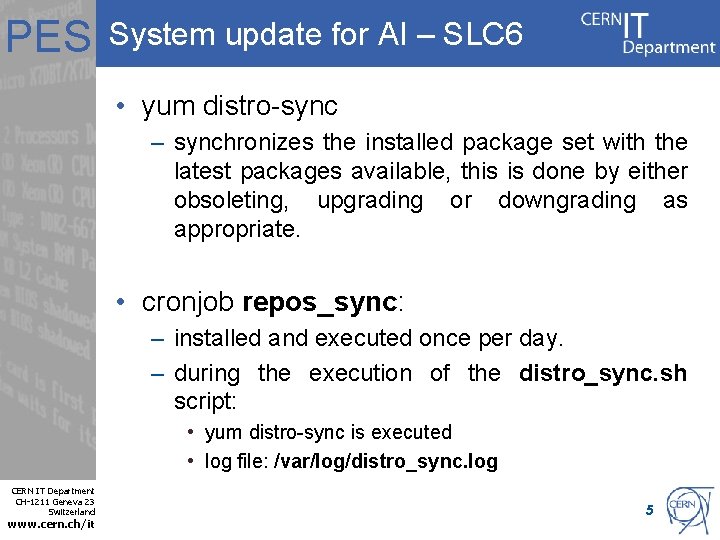
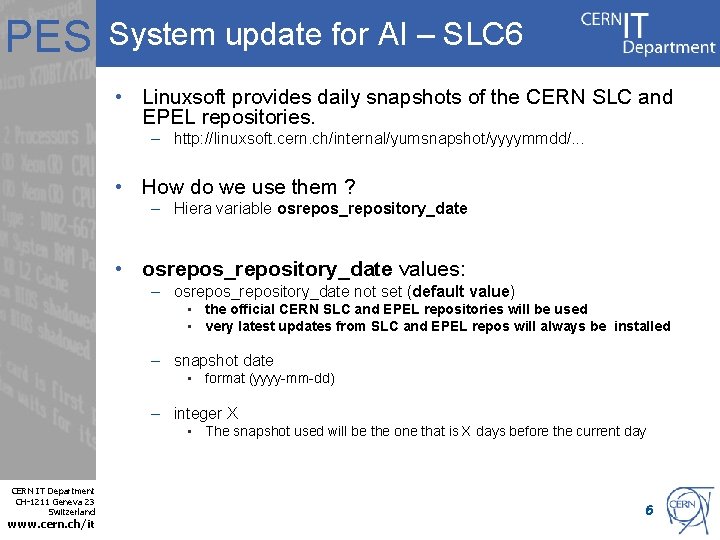
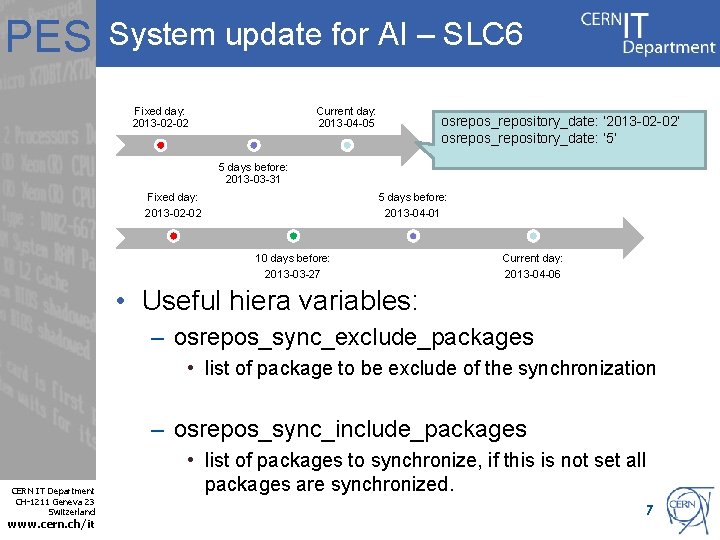
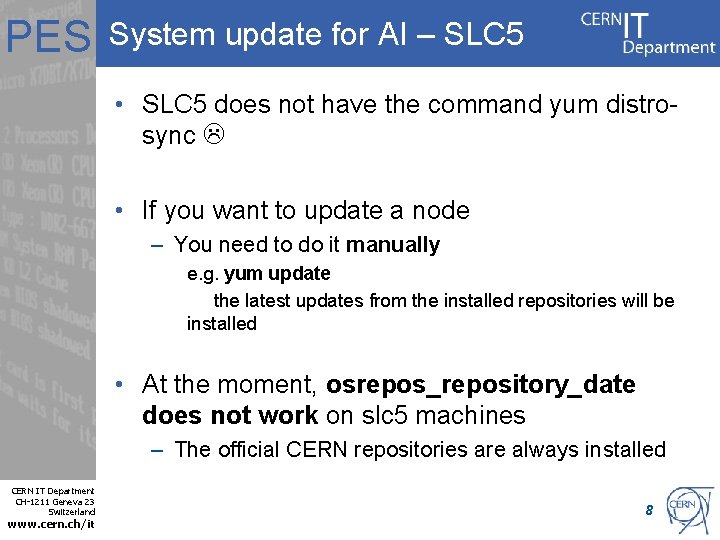
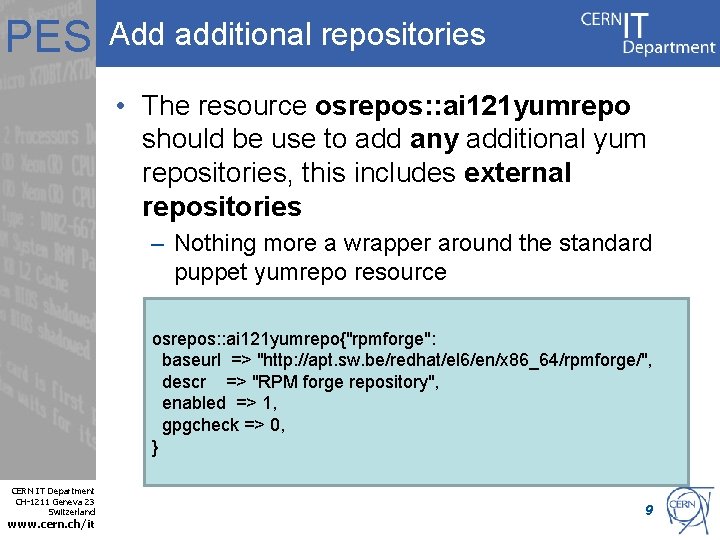
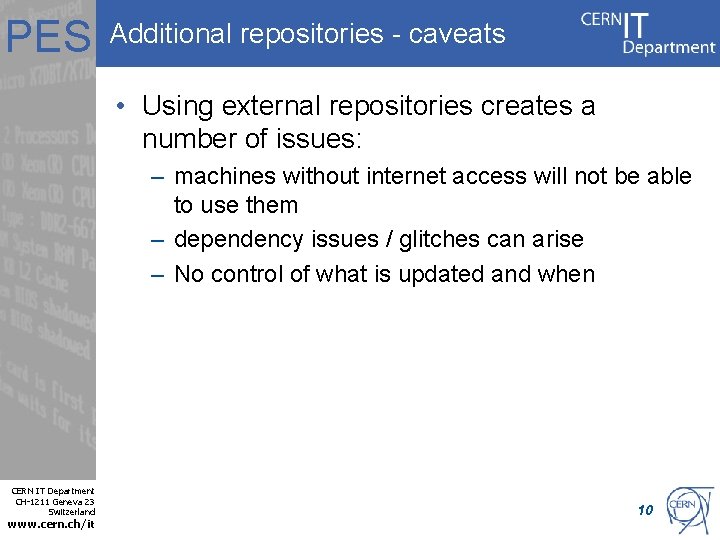
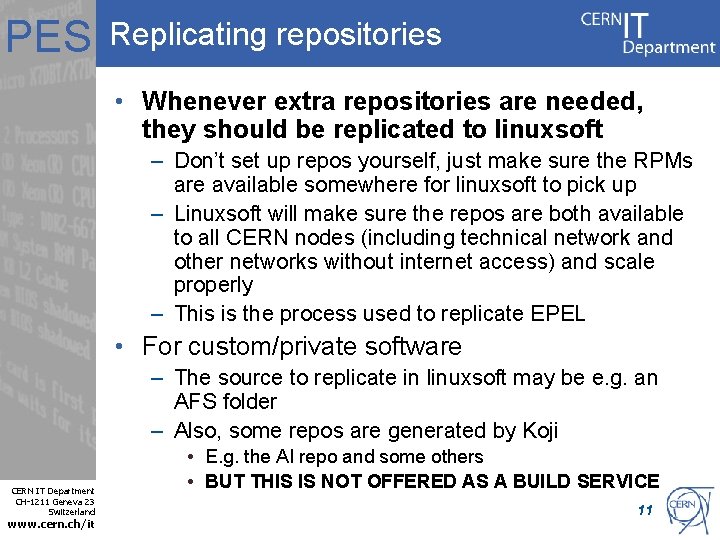
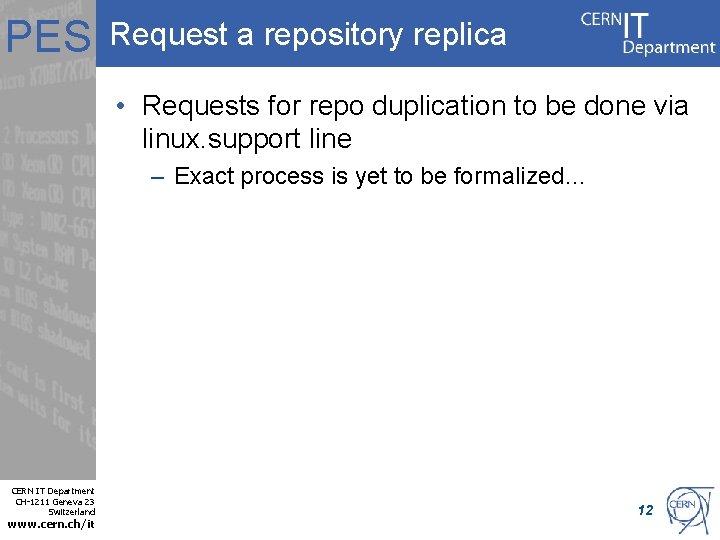
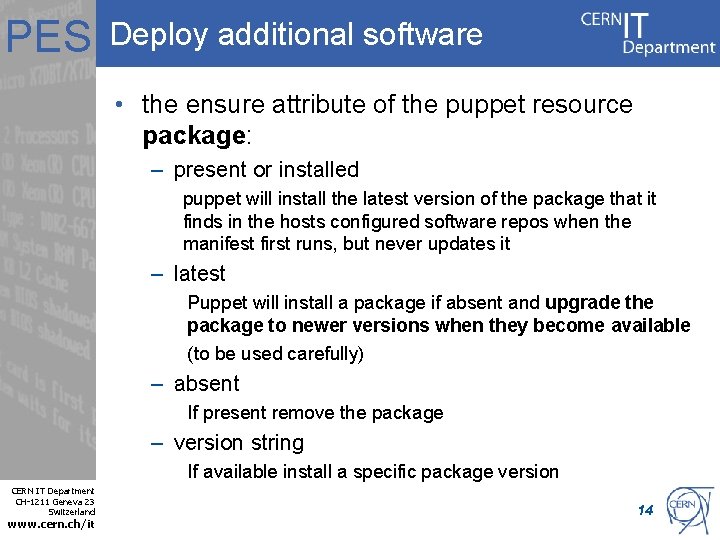
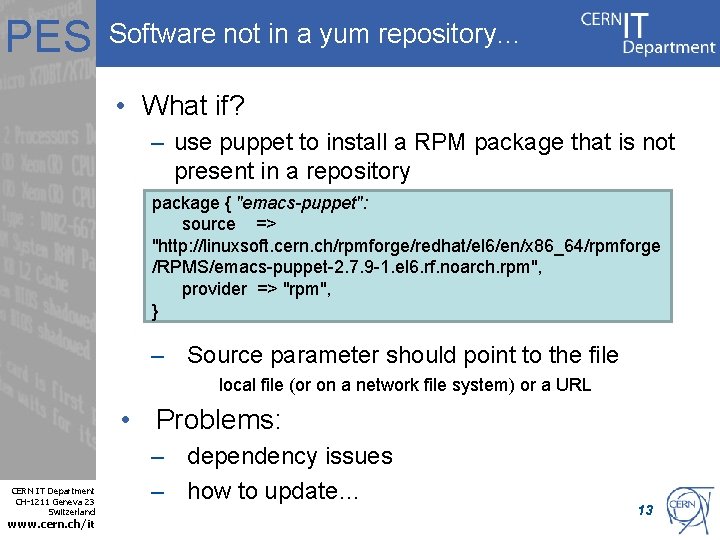
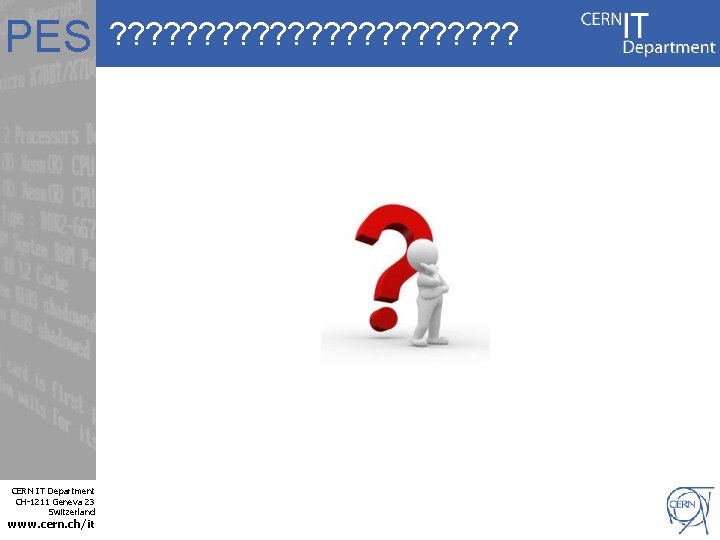
- Slides: 15
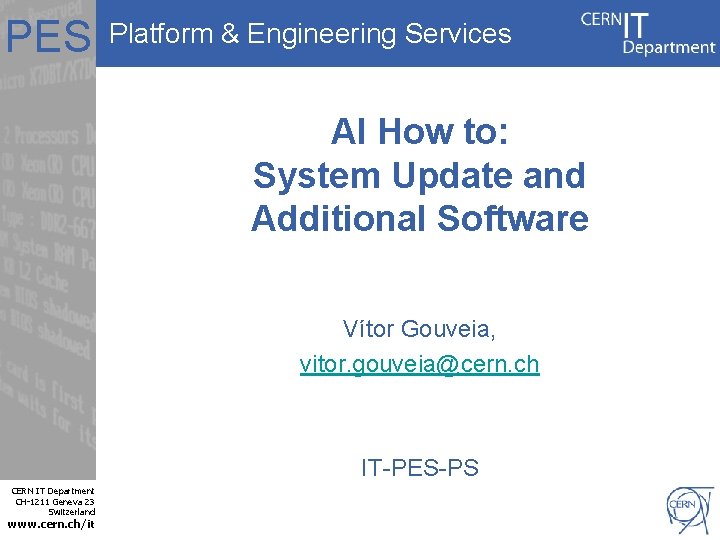
PES Platform & Engineering Services AI How to: System Update and Additional Software Vítor Gouveia, vitor. gouveia@cern. ch IT-PES-PS CERN IT Department CH-1211 Geneva 23 Switzerland www. cern. ch/it
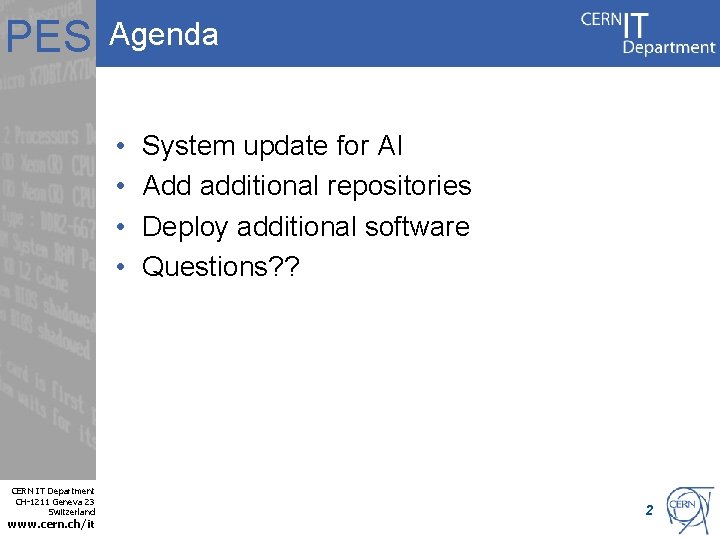
PES Agenda • • CERN IT Department CH-1211 Geneva 23 Switzerland www. cern. ch/it System update for AI Add additional repositories Deploy additional software Questions? ? 2
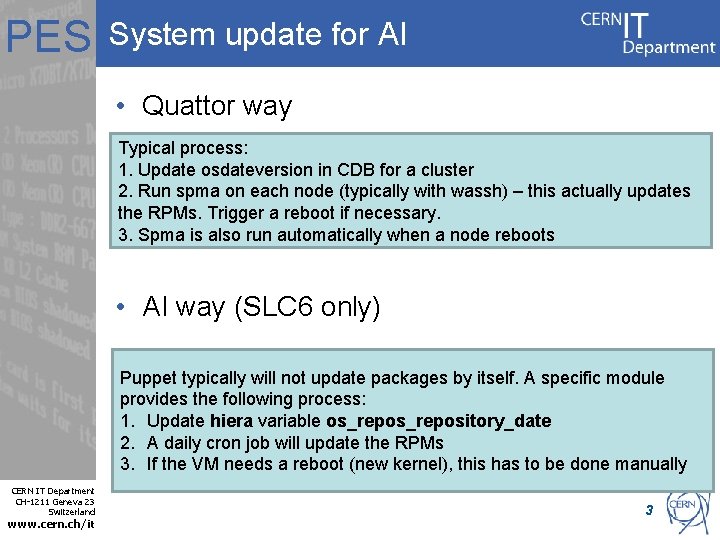
PES System update for AI • Quattor way Typical process: 1. Update osdateversion in CDB for a cluster 2. Run spma on each node (typically with wassh) – this actually updates the RPMs. Trigger a reboot if necessary. 3. Spma is also run automatically when a node reboots • AI way (SLC 6 only) Puppet typically will not update packages by itself. A specific module provides the following process: 1. Update hiera variable os_repository_date 2. A daily cron job will update the RPMs 3. If the VM needs a reboot (new kernel), this has to be done manually CERN IT Department CH-1211 Geneva 23 Switzerland www. cern. ch/it 3
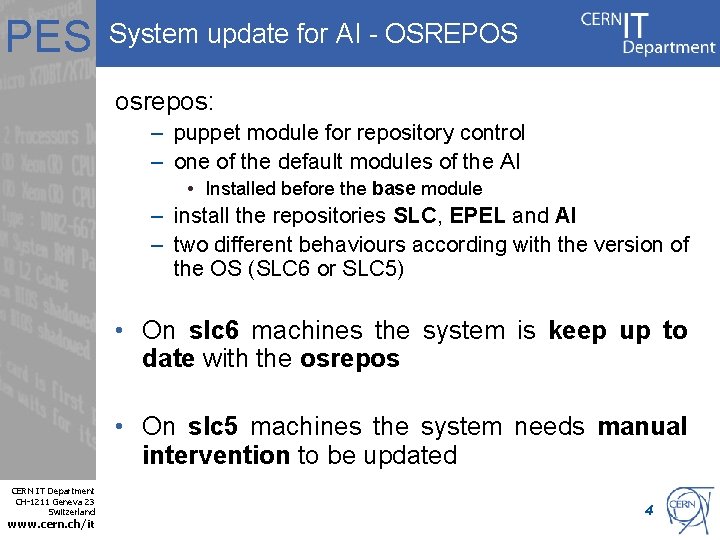
PES System update for AI - OSREPOS osrepos: – puppet module for repository control – one of the default modules of the AI • Installed before the base module – install the repositories SLC, EPEL and AI – two different behaviours according with the version of the OS (SLC 6 or SLC 5) • On slc 6 machines the system is keep up to date with the osrepos • On slc 5 machines the system needs manual intervention to be updated CERN IT Department CH-1211 Geneva 23 Switzerland www. cern. ch/it 4
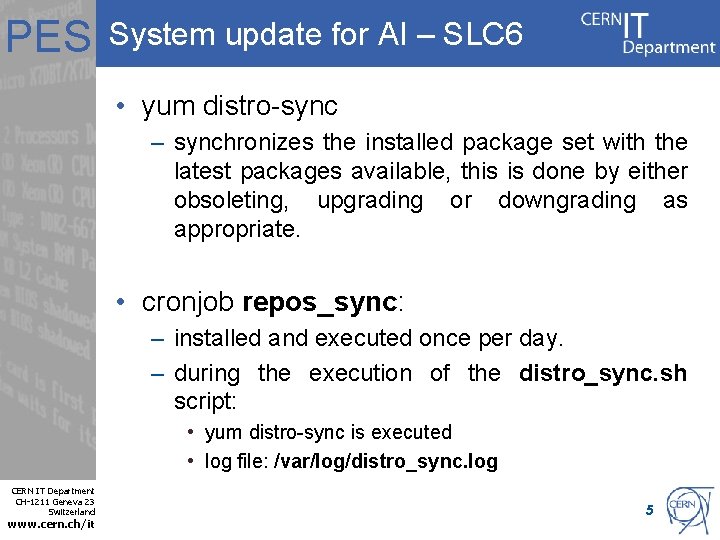
PES System update for AI – SLC 6 • yum distro-sync – synchronizes the installed package set with the latest packages available, this is done by either obsoleting, upgrading or downgrading as appropriate. • cronjob repos_sync: – installed and executed once per day. – during the execution of the distro_sync. sh script: • yum distro-sync is executed • log file: /var/log/distro_sync. log CERN IT Department CH-1211 Geneva 23 Switzerland www. cern. ch/it 5
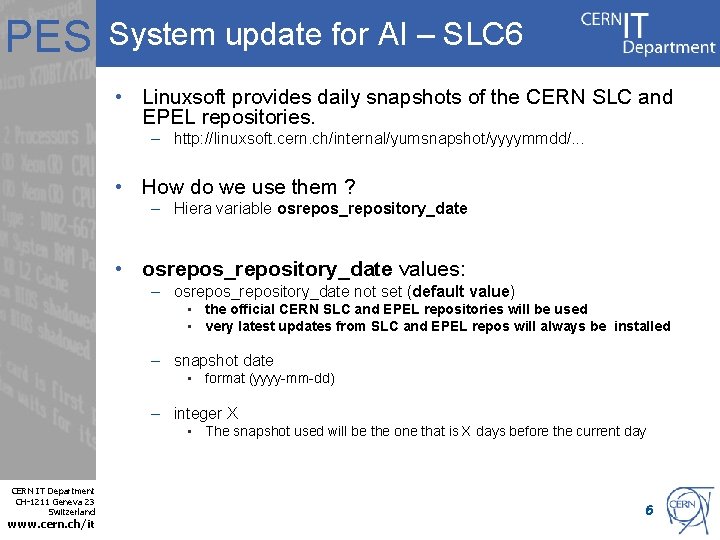
PES System update for AI – SLC 6 • Linuxsoft provides daily snapshots of the CERN SLC and EPEL repositories. – http: //linuxsoft. cern. ch/internal/yumsnapshot/yyyymmdd/. . . • How do we use them ? – Hiera variable osrepos_repository_date • osrepos_repository_date values: – osrepos_repository_date not set (default value) • the official CERN SLC and EPEL repositories will be used • very latest updates from SLC and EPEL repos will always be installed – snapshot date • format (yyyy-mm-dd) – integer X • The snapshot used will be the one that is X days before the current day CERN IT Department CH-1211 Geneva 23 Switzerland www. cern. ch/it 6
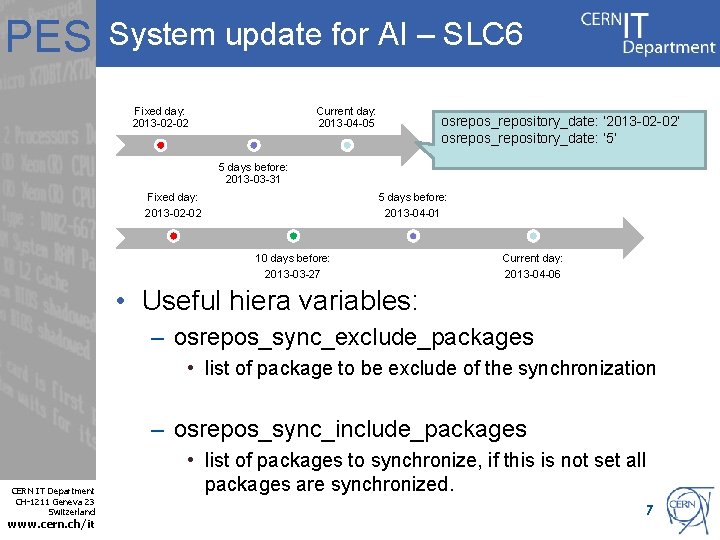
PES System update for AI – SLC 6 Fixed day: 2013 -02 -02 Current day: 2013 -04 -05 osrepos_repository_date: ‘ 2013 -02 -02’ osrepos_repository_date: ‘ 5’ 5 days before: 2013 -03 -31 Fixed day: 2013 -02 -02 5 days before: 2013 -04 -01 10 days before: 2013 -03 -27 Current day: 2013 -04 -06 • Useful hiera variables: – osrepos_sync_exclude_packages • list of package to be exclude of the synchronization – osrepos_sync_include_packages CERN IT Department CH-1211 Geneva 23 Switzerland www. cern. ch/it • list of packages to synchronize, if this is not set all packages are synchronized. 7
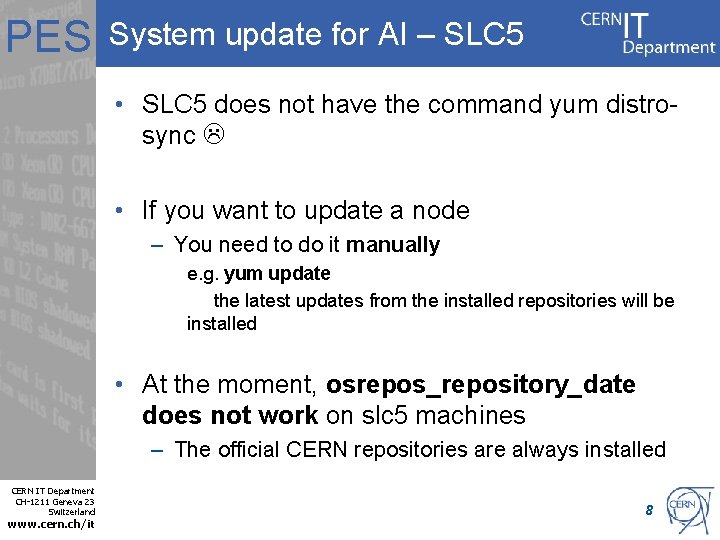
PES System update for AI – SLC 5 • SLC 5 does not have the command yum distrosync • If you want to update a node – You need to do it manually e. g. yum update the latest updates from the installed repositories will be installed • At the moment, osrepos_repository_date does not work on slc 5 machines – The official CERN repositories are always installed CERN IT Department CH-1211 Geneva 23 Switzerland www. cern. ch/it 8
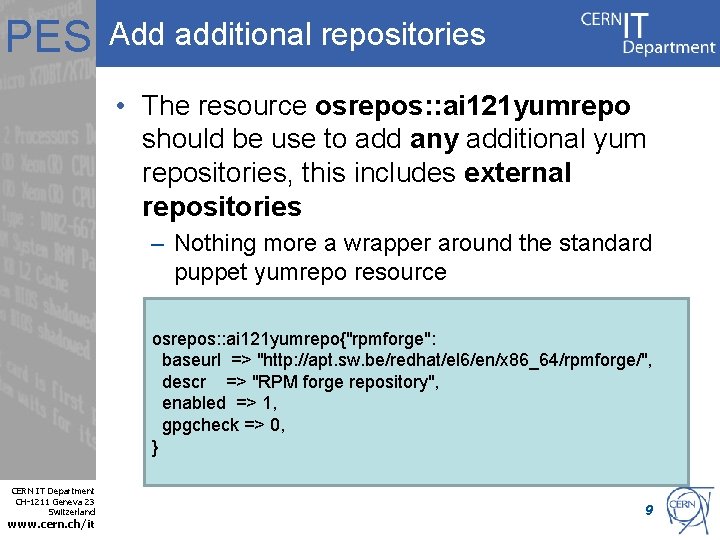
PES Add additional repositories • The resource osrepos: : ai 121 yumrepo should be use to add any additional yum repositories, this includes external repositories – Nothing more a wrapper around the standard puppet yumrepo resource osrepos: : ai 121 yumrepo{"rpmforge": baseurl => "http: //apt. sw. be/redhat/el 6/en/x 86_64/rpmforge/", descr => "RPM forge repository", enabled => 1, gpgcheck => 0, } CERN IT Department CH-1211 Geneva 23 Switzerland www. cern. ch/it 9
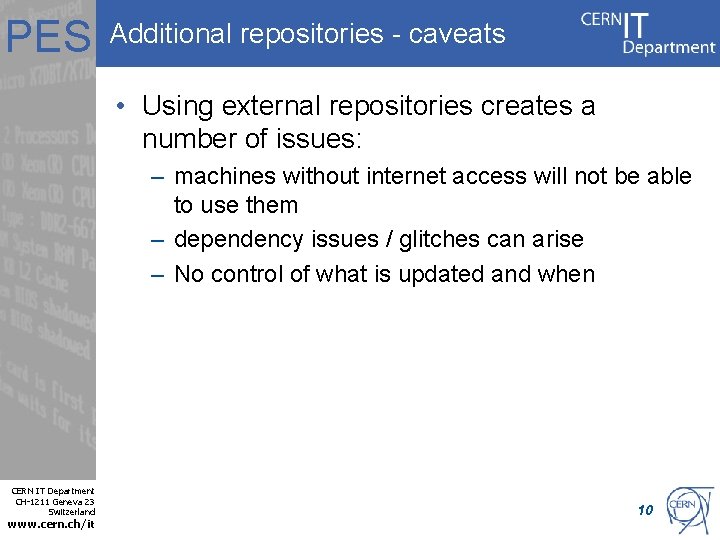
PES Additional repositories - caveats • Using external repositories creates a number of issues: – machines without internet access will not be able to use them – dependency issues / glitches can arise – No control of what is updated and when CERN IT Department CH-1211 Geneva 23 Switzerland www. cern. ch/it 10
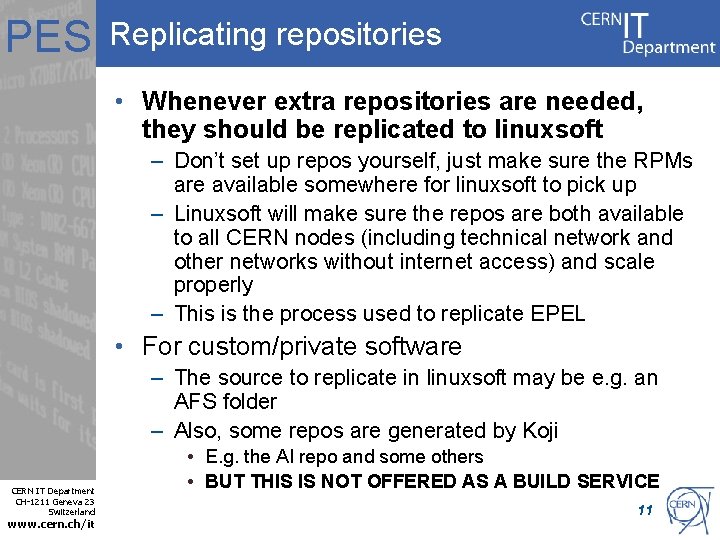
PES Replicating repositories • Whenever extra repositories are needed, they should be replicated to linuxsoft – Don’t set up repos yourself, just make sure the RPMs are available somewhere for linuxsoft to pick up – Linuxsoft will make sure the repos are both available to all CERN nodes (including technical network and other networks without internet access) and scale properly – This is the process used to replicate EPEL • For custom/private software – The source to replicate in linuxsoft may be e. g. an AFS folder – Also, some repos are generated by Koji CERN IT Department CH-1211 Geneva 23 Switzerland www. cern. ch/it • E. g. the AI repo and some others • BUT THIS IS NOT OFFERED AS A BUILD SERVICE 11
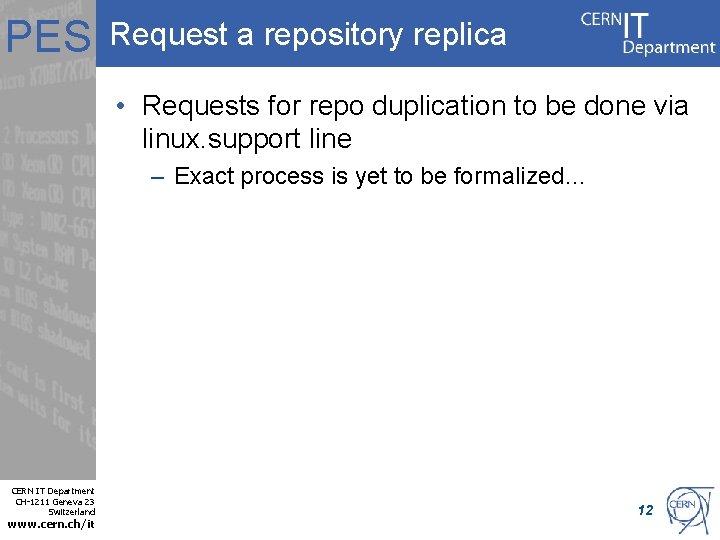
PES Request a repository replica • Requests for repo duplication to be done via linux. support line – Exact process is yet to be formalized… CERN IT Department CH-1211 Geneva 23 Switzerland www. cern. ch/it 12
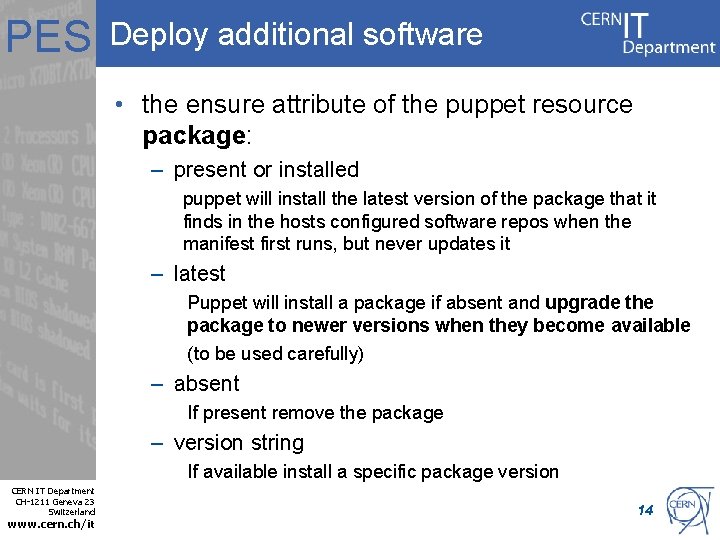
PES Deploy additional software • the ensure attribute of the puppet resource package: – present or installed puppet will install the latest version of the package that it finds in the hosts configured software repos when the manifest first runs, but never updates it – latest Puppet will install a package if absent and upgrade the package to newer versions when they become available (to be used carefully) – absent If present remove the package – version string If available install a specific package version CERN IT Department CH-1211 Geneva 23 Switzerland www. cern. ch/it 14
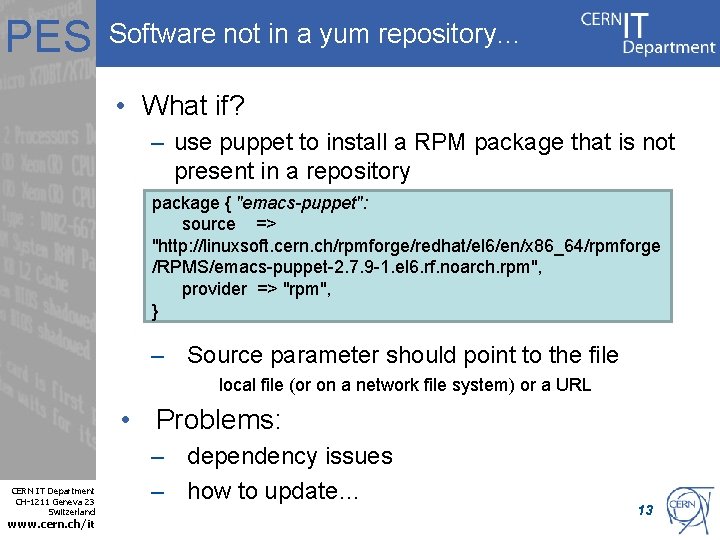
PES Software not in a yum repository… • What if? – use puppet to install a RPM package that is not present in a repository package { "emacs-puppet": source => "http: //linuxsoft. cern. ch/rpmforge/redhat/el 6/en/x 86_64/rpmforge /RPMS/emacs-puppet-2. 7. 9 -1. el 6. rf. noarch. rpm", provider => "rpm", } – Source parameter should point to the file local file (or on a network file system) or a URL • Problems: CERN IT Department CH-1211 Geneva 23 Switzerland www. cern. ch/it – dependency issues – how to update… 13
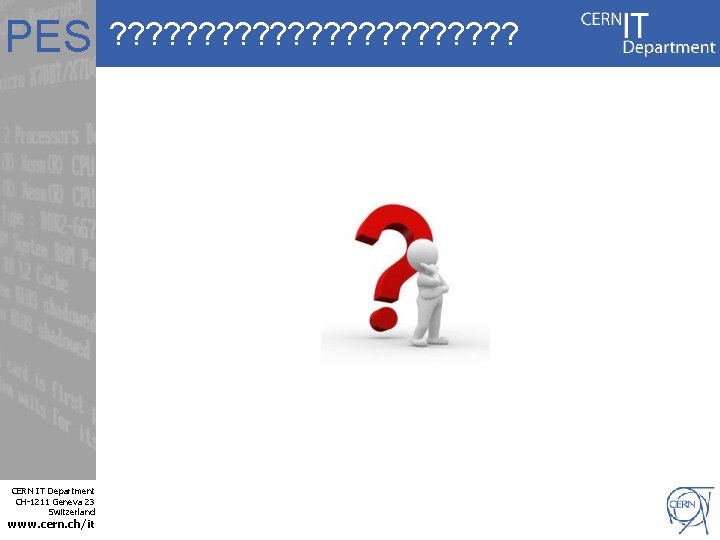
PES CERN IT Department CH-1211 Geneva 23 Switzerland www. cern. ch/it ? ? ? ? ? ?