Personality profile Unifrog personality profile What is it

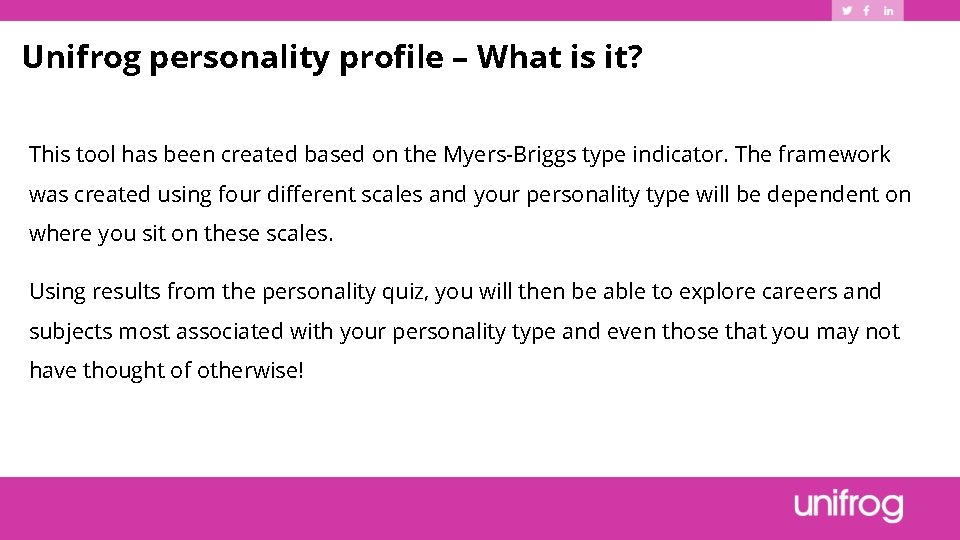
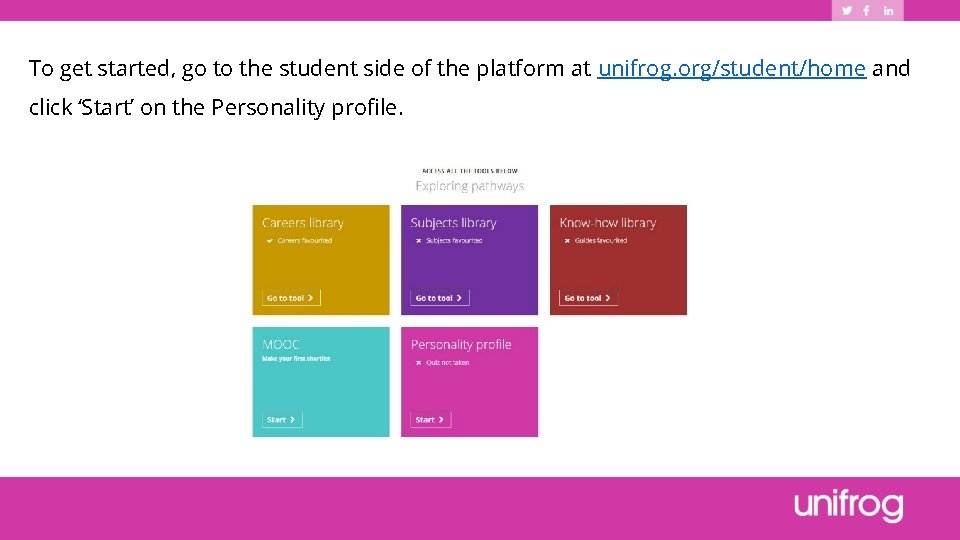
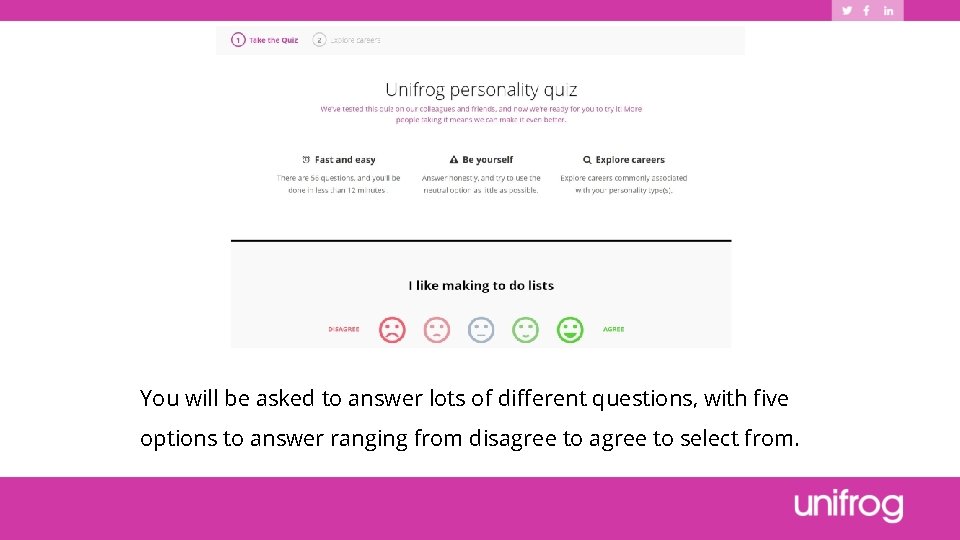
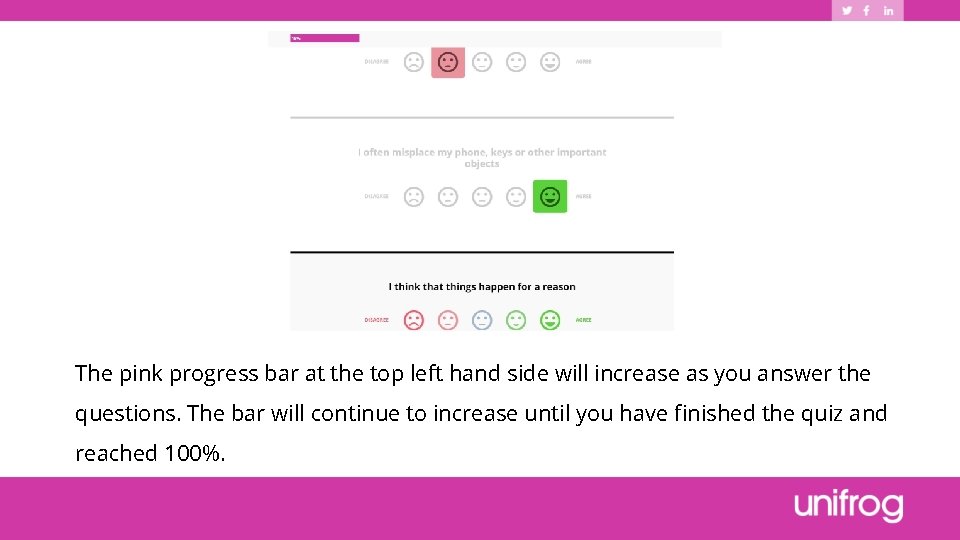
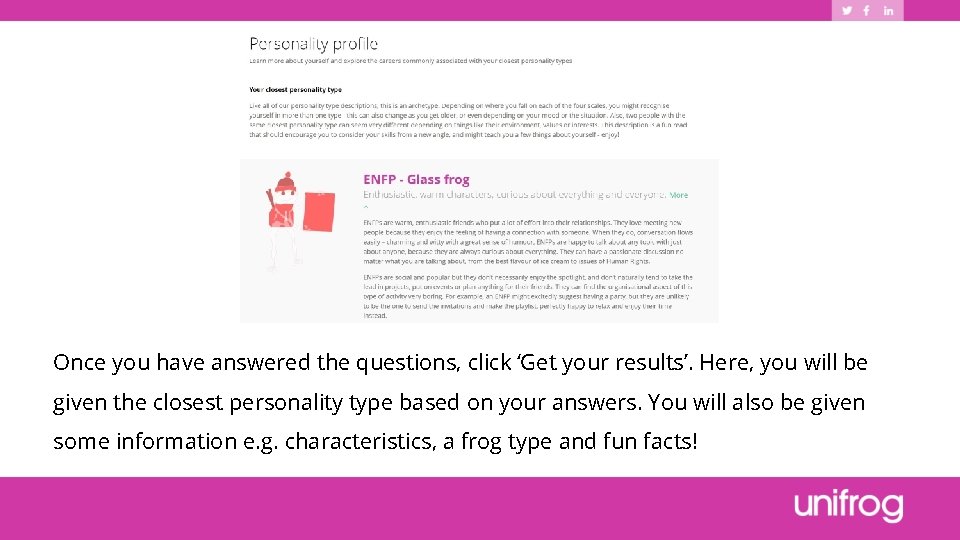
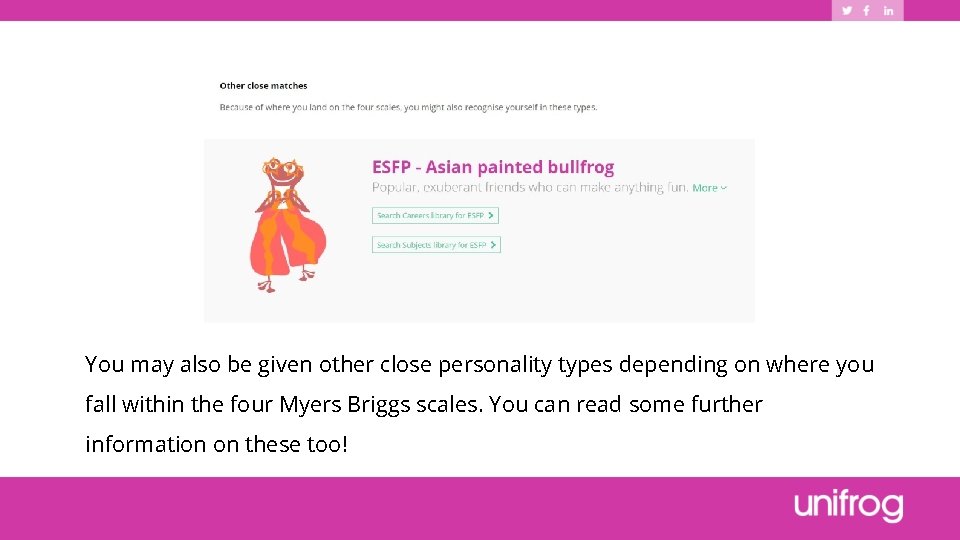
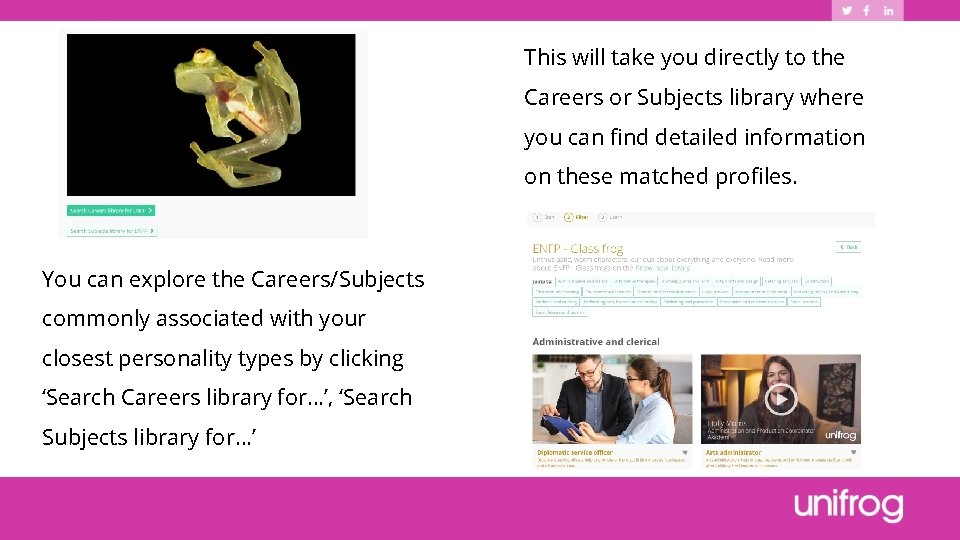
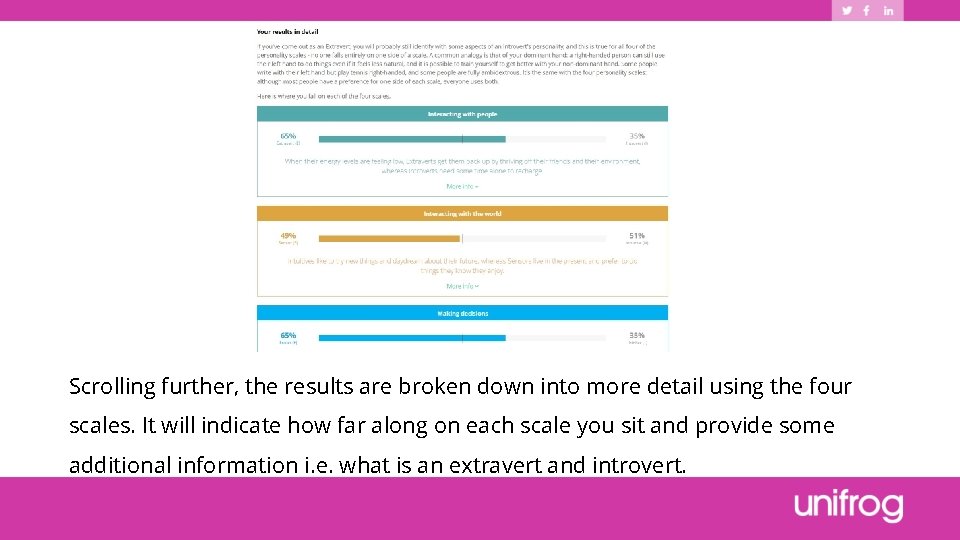
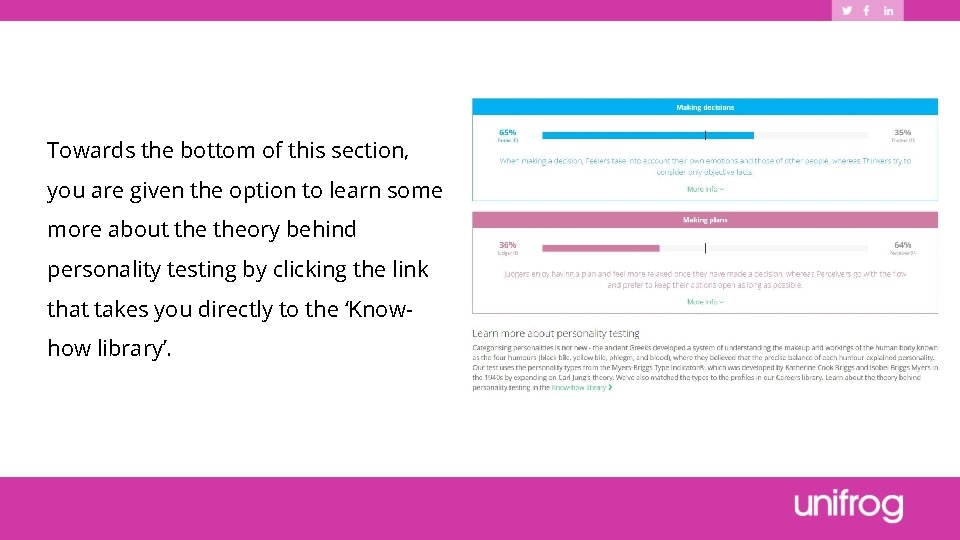
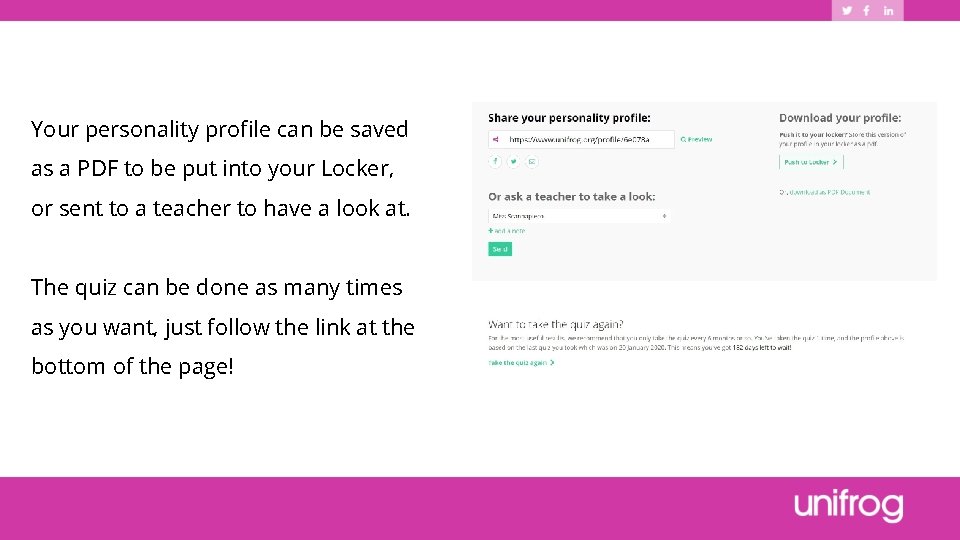
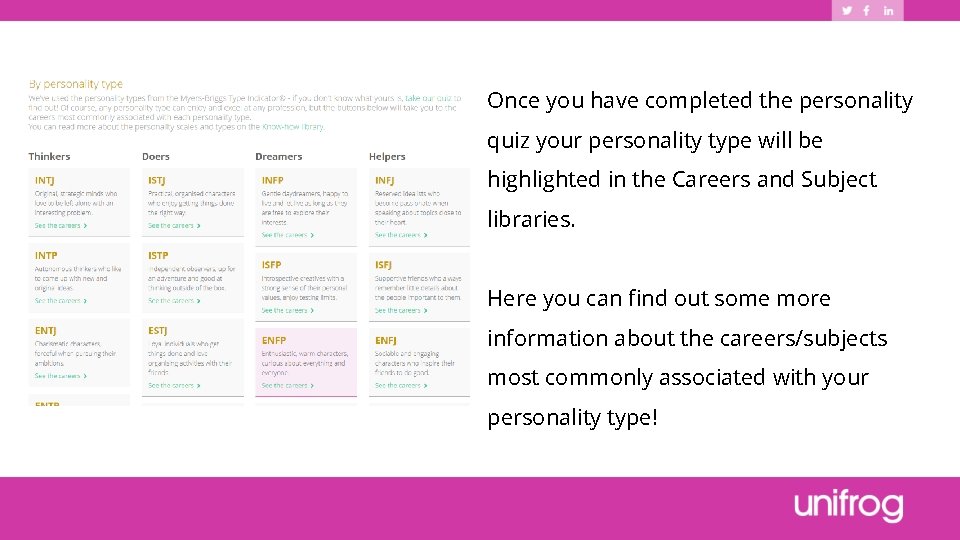

- Slides: 13

Personality profile
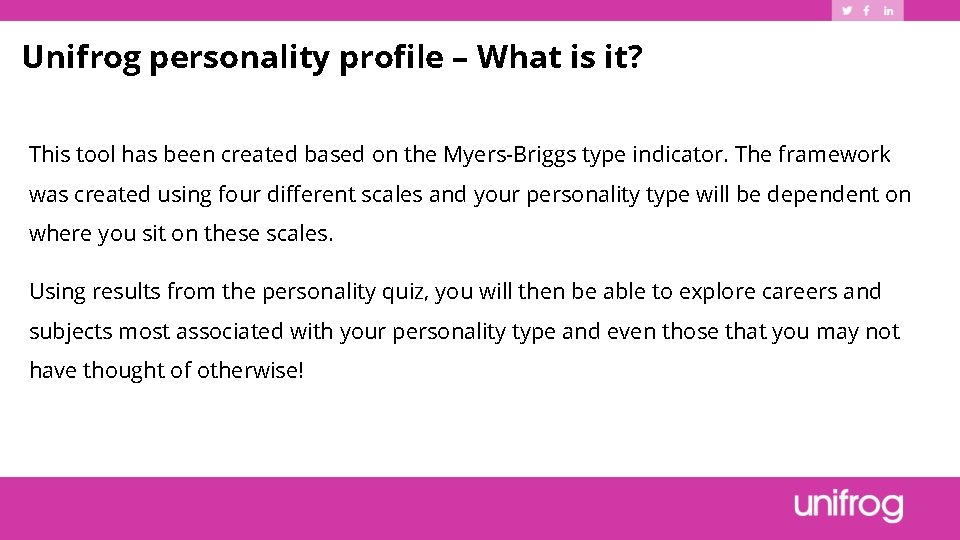
Unifrog personality profile – What is it? This tool has been created based on the Myers-Briggs type indicator. The framework was created using four different scales and your personality type will be dependent on where you sit on these scales. Using results from the personality quiz, you will then be able to explore careers and subjects most associated with your personality type and even those that you may not have thought of otherwise!
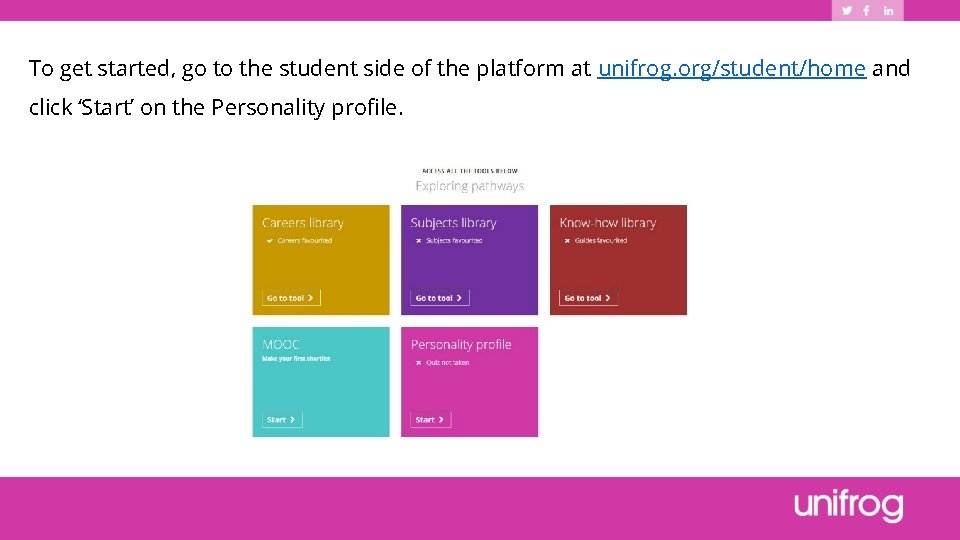
To get started, go to the student side of the platform at unifrog. org/student/home and click ‘Start’ on the Personality profile.
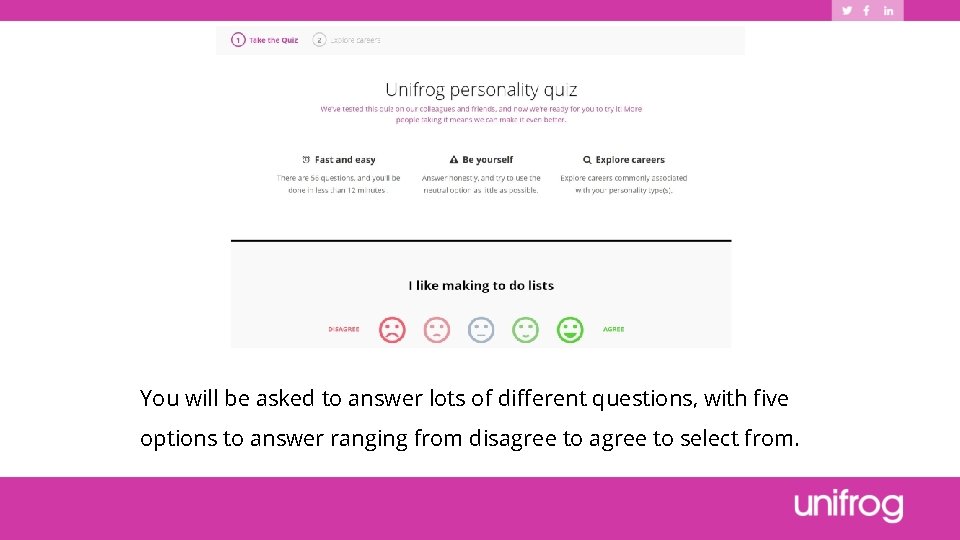
You will be asked to answer lots of different questions, with five options to answer ranging from disagree to select from.
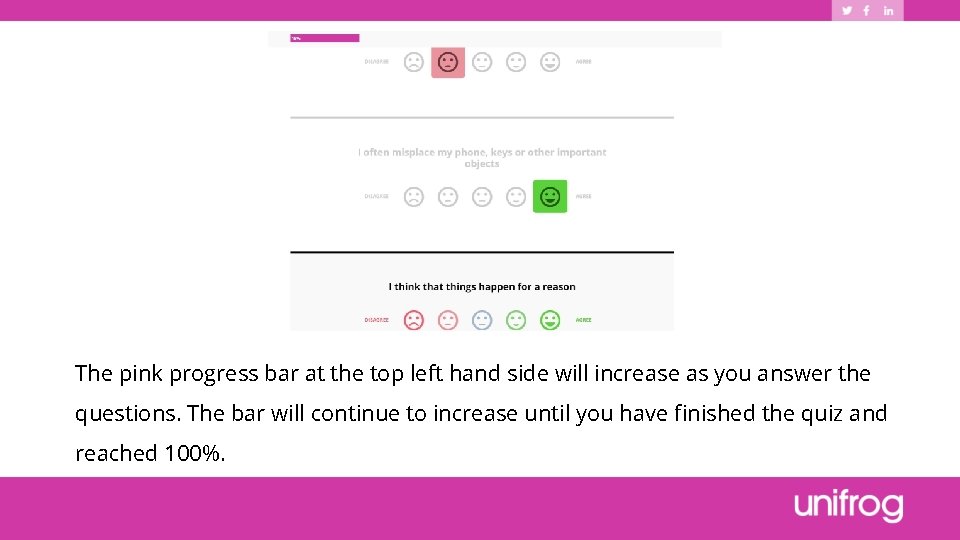
The pink progress bar at the top left hand side will increase as you answer the questions. The bar will continue to increase until you have finished the quiz and reached 100%.
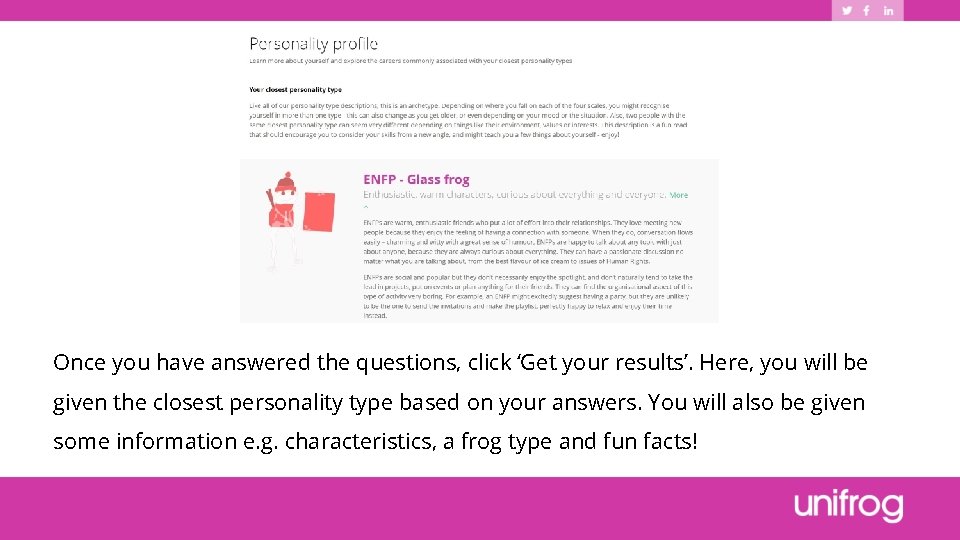
Once you have answered the questions, click ‘Get your results’. Here, you will be given the closest personality type based on your answers. You will also be given some information e. g. characteristics, a frog type and fun facts!
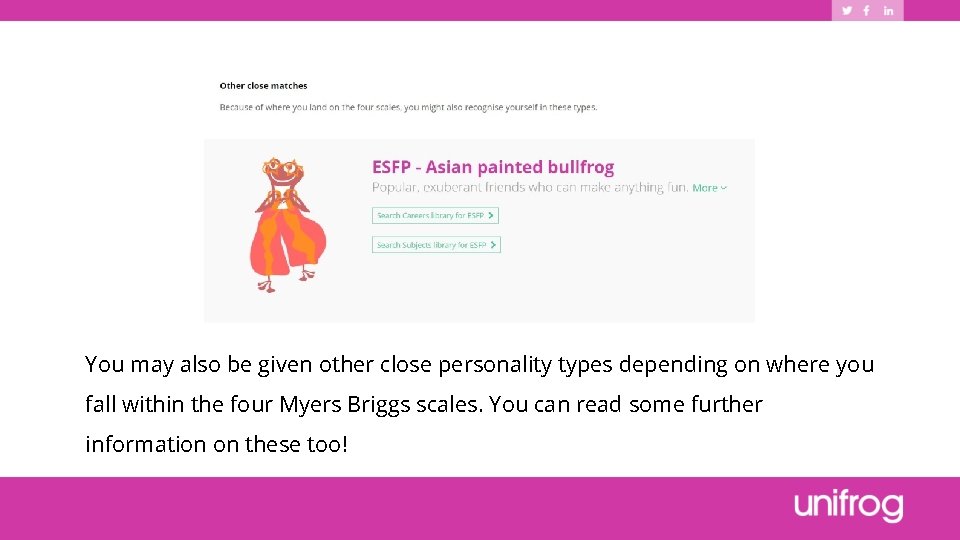
You may also be given other close personality types depending on where you fall within the four Myers Briggs scales. You can read some further information on these too!
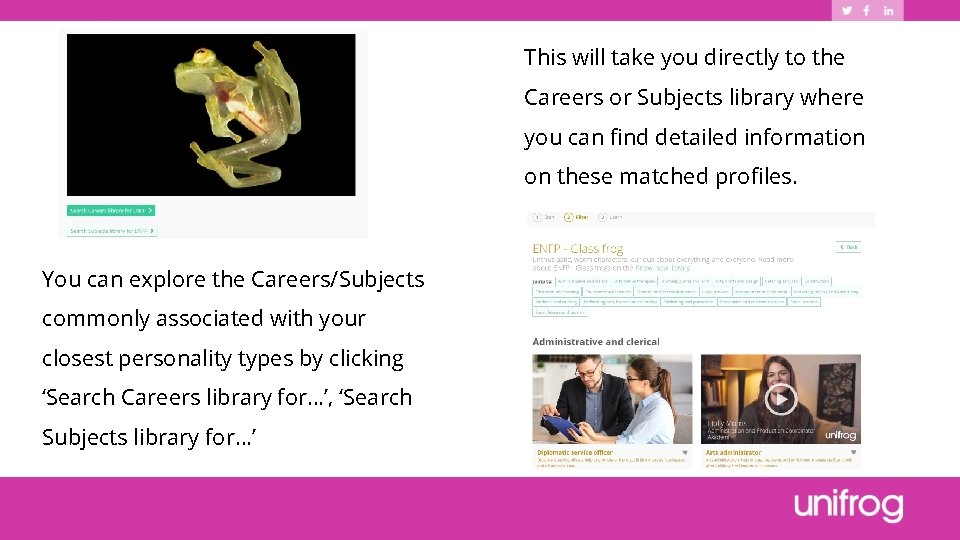
This will take you directly to the Careers or Subjects library where you can find detailed information on these matched profiles. You can explore the Careers/Subjects commonly associated with your closest personality types by clicking ‘Search Careers library for…’, ‘Search Subjects library for…’
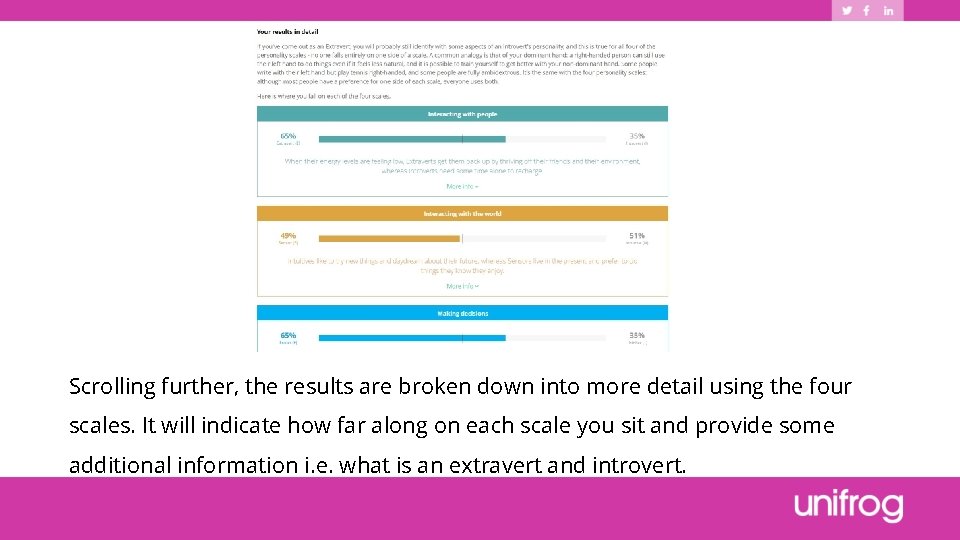
Scrolling further, the results are broken down into more detail using the four scales. It will indicate how far along on each scale you sit and provide some additional information i. e. what is an extravert and introvert.
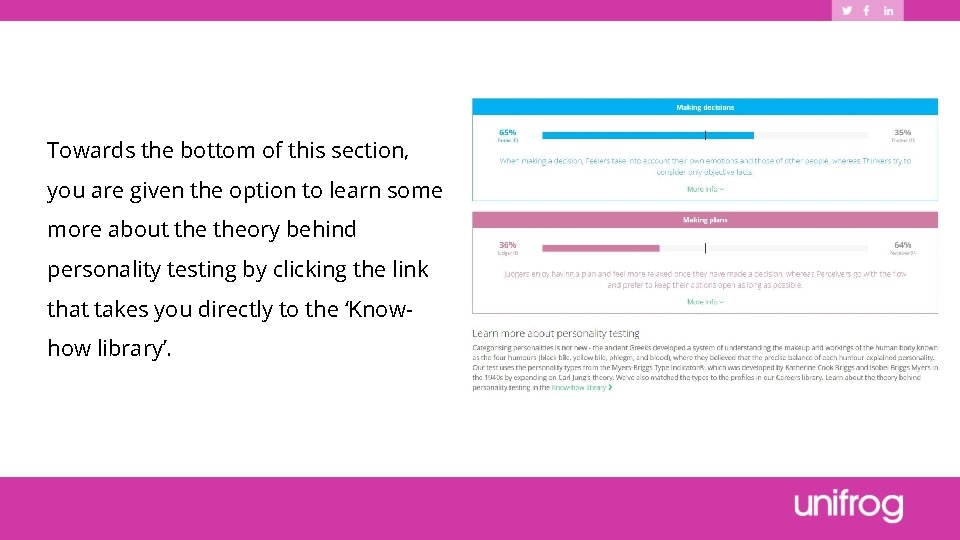
Towards the bottom of this section, you are given the option to learn some more about theory behind personality testing by clicking the link that takes you directly to the ‘Knowhow library’.
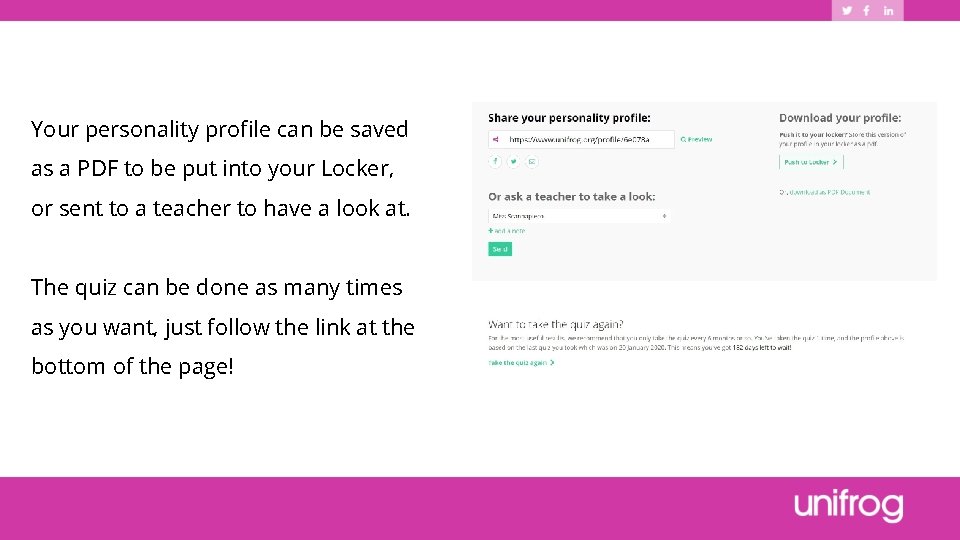
Your personality profile can be saved as a PDF to be put into your Locker, or sent to a teacher to have a look at. The quiz can be done as many times as you want, just follow the link at the bottom of the page!
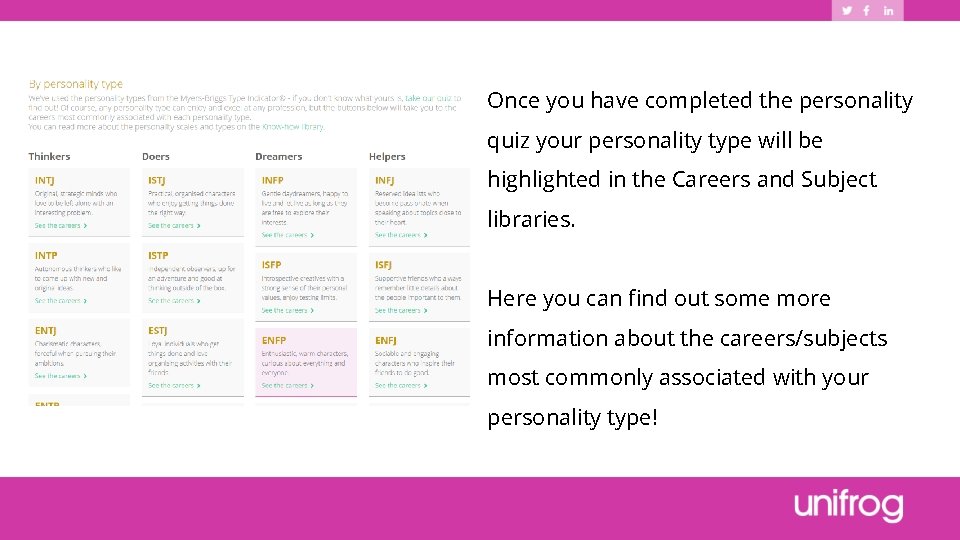
Once you have completed the personality quiz your personality type will be highlighted in the Careers and Subject libraries. Here you can find out some more information about the careers/subjects most commonly associated with your personality type!
