Performance Tuning The Need for Tuning 1 of
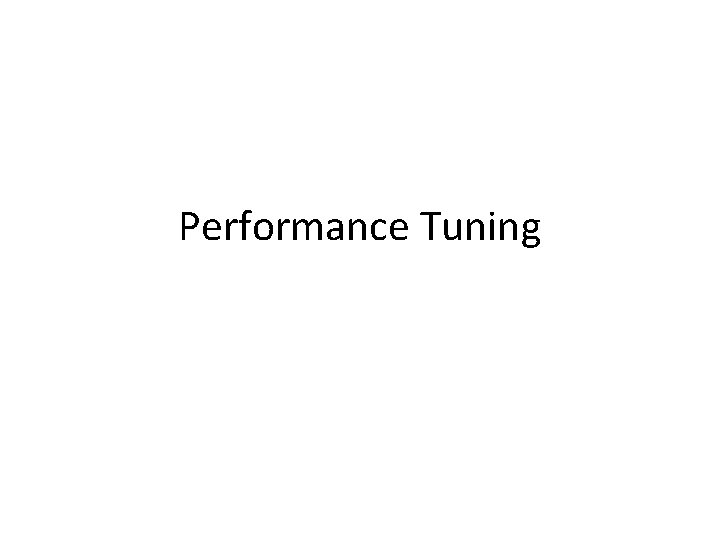

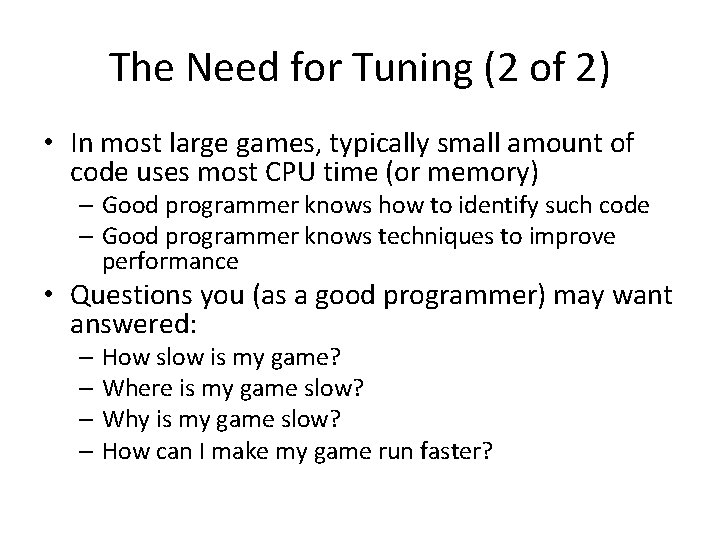

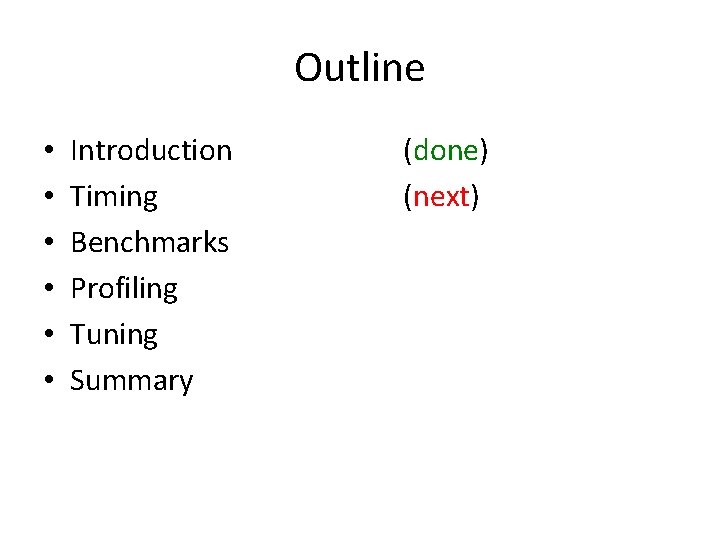



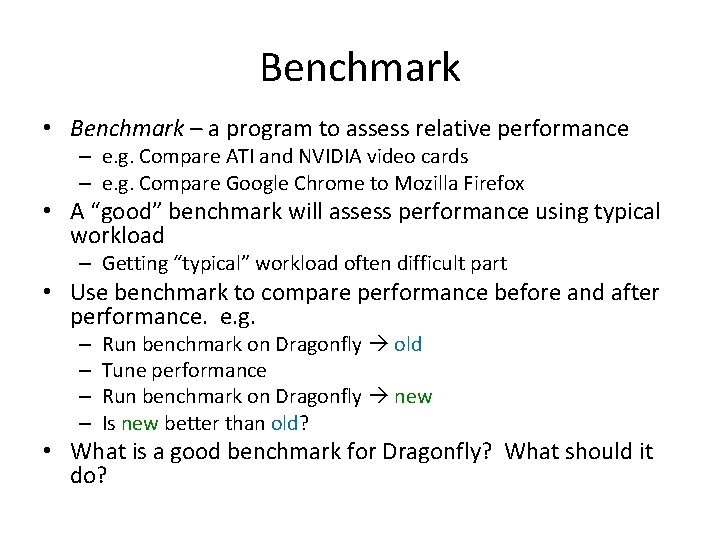
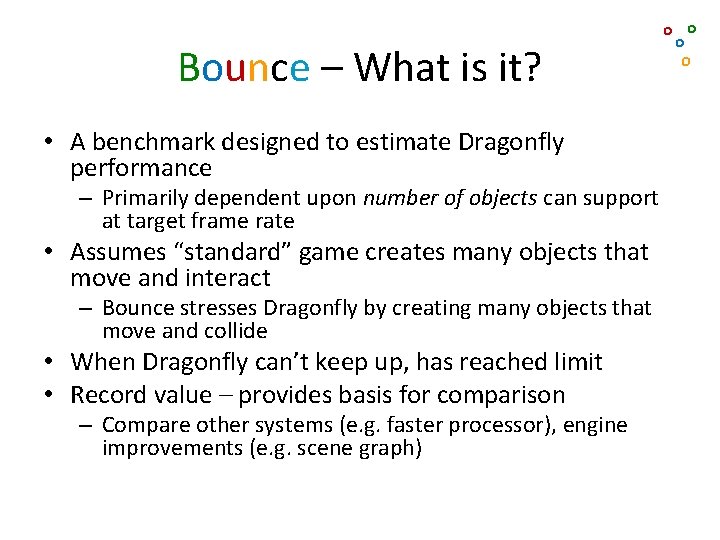
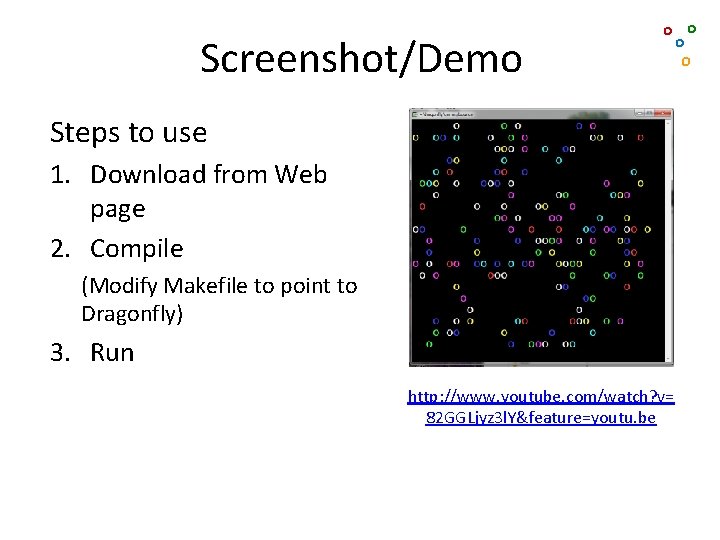
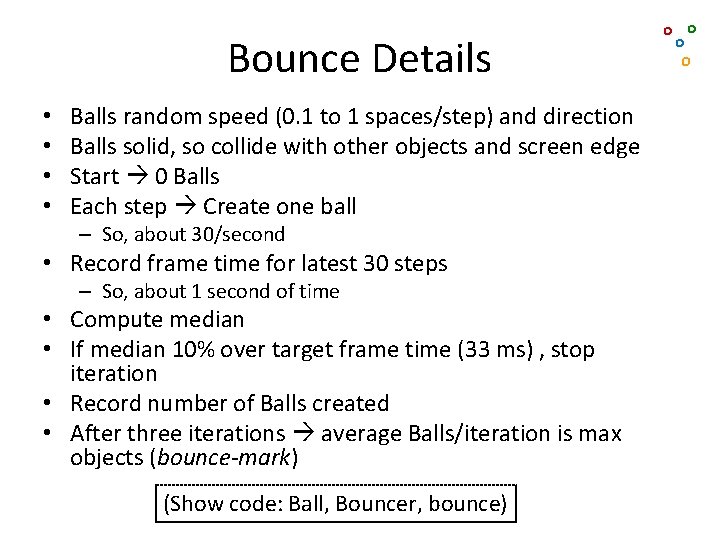
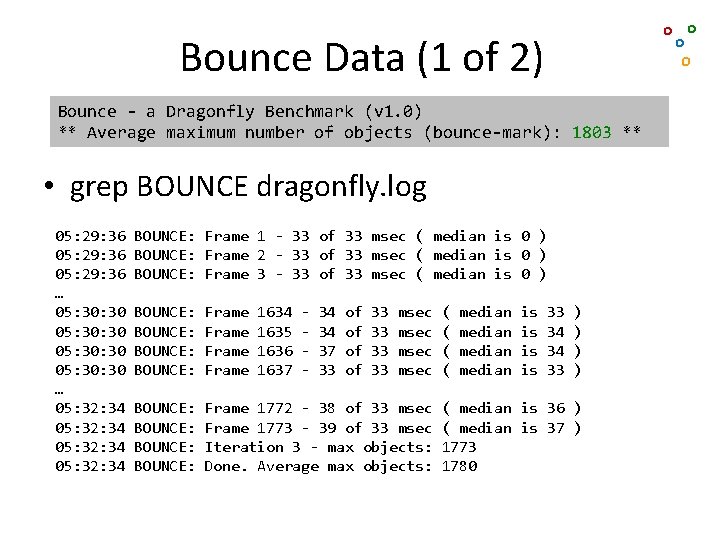
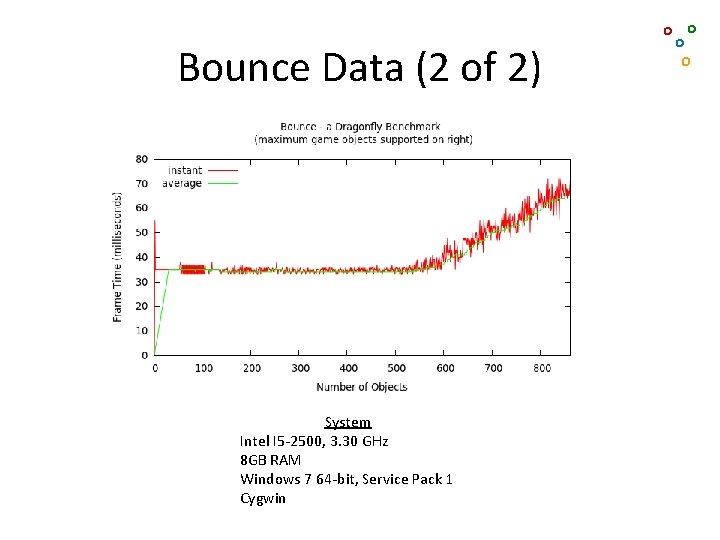


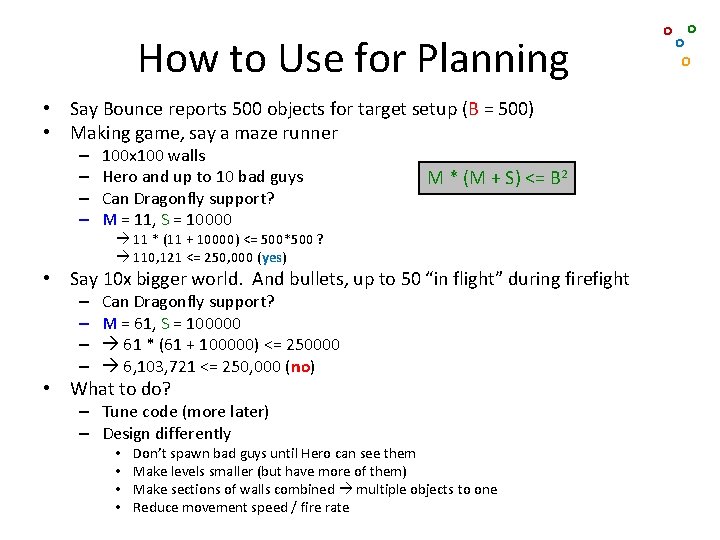
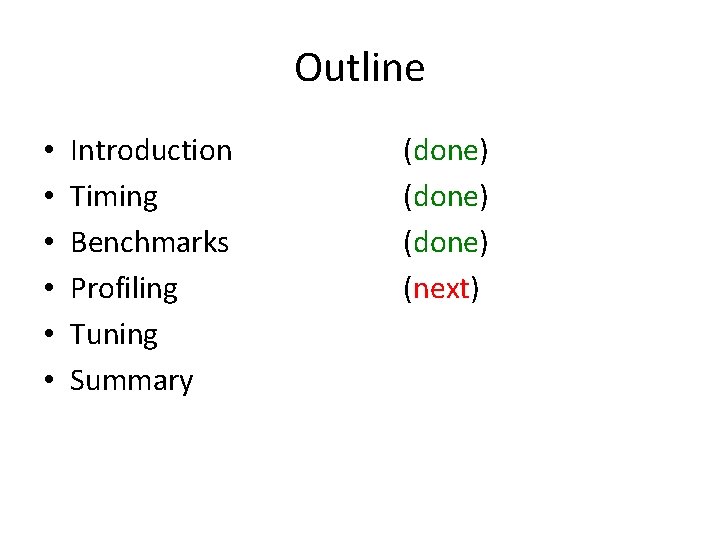
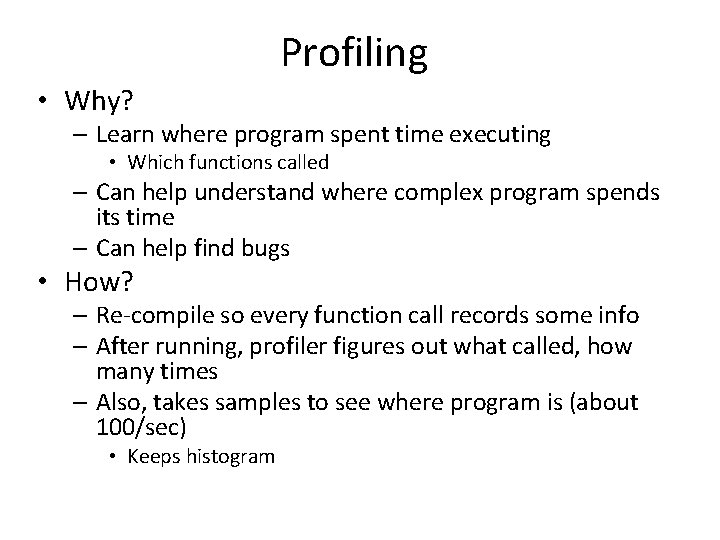
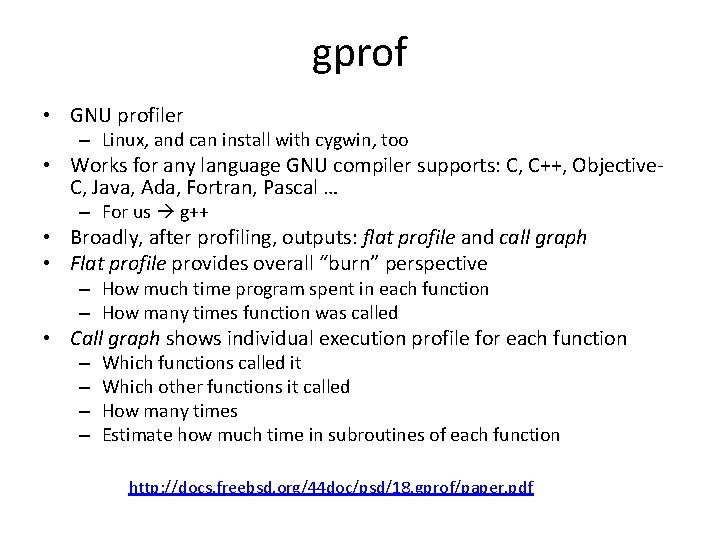
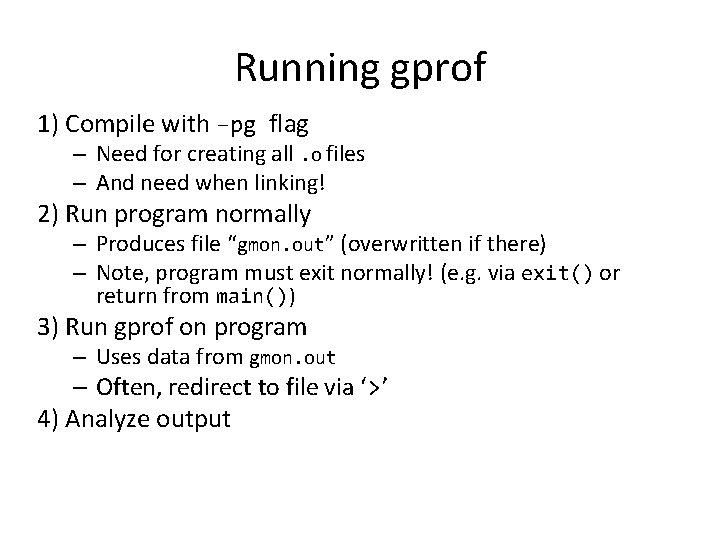

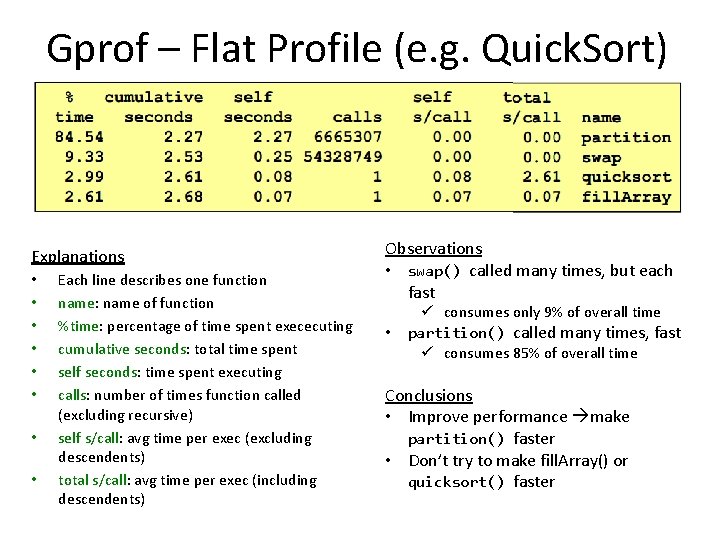
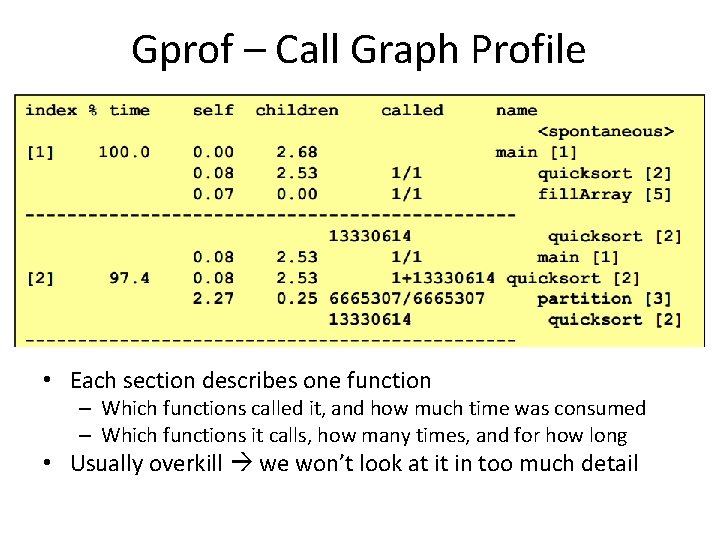
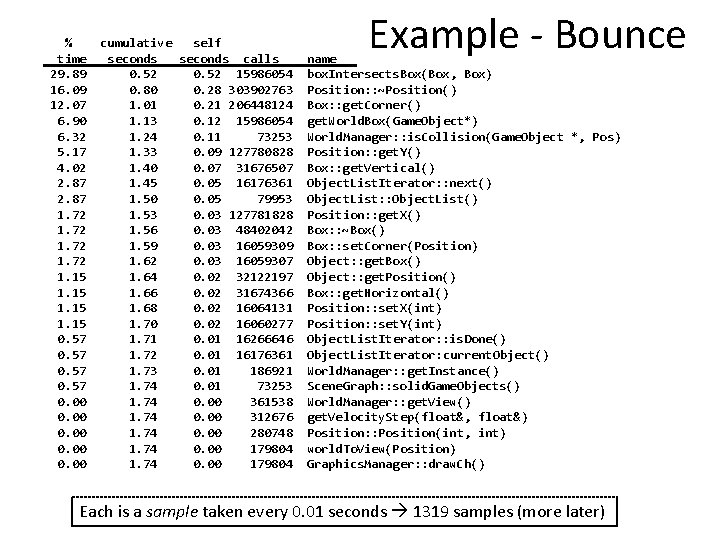
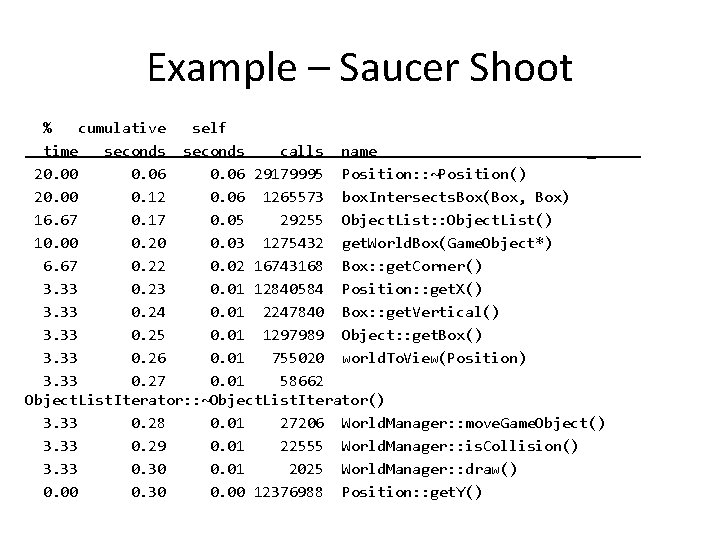
![Example – Bounce (call graph) Total time in function or children (percent) [1] 100. Example – Bounce (call graph) Total time in function or children (percent) [1] 100.](https://slidetodoc.com/presentation_image_h/fe279debe0c3aa59a5cba5f827292e03/image-27.jpg)
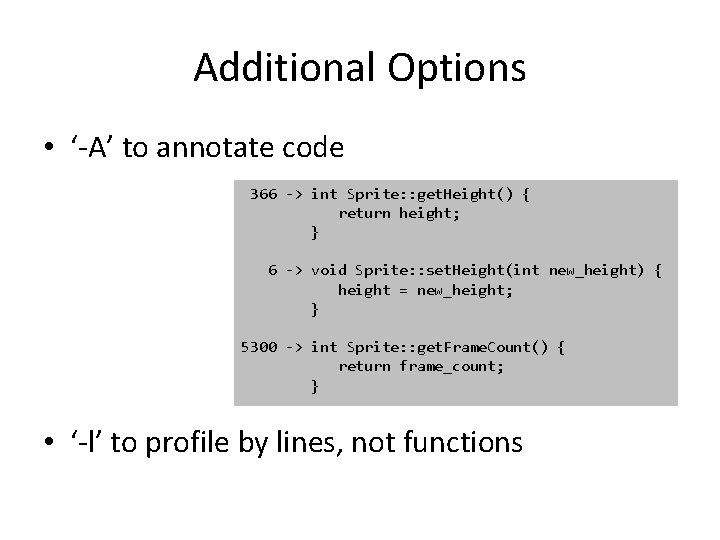
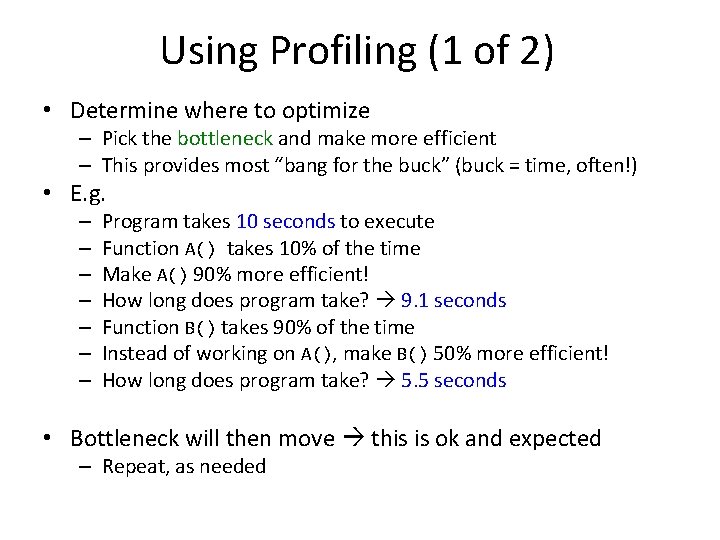
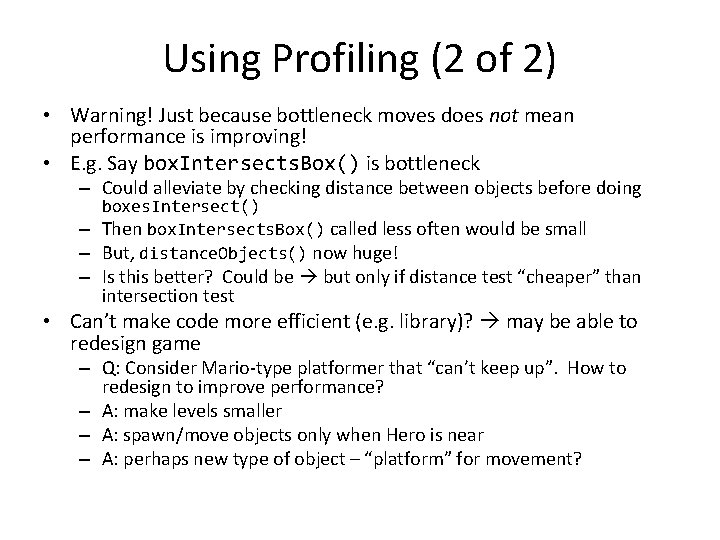
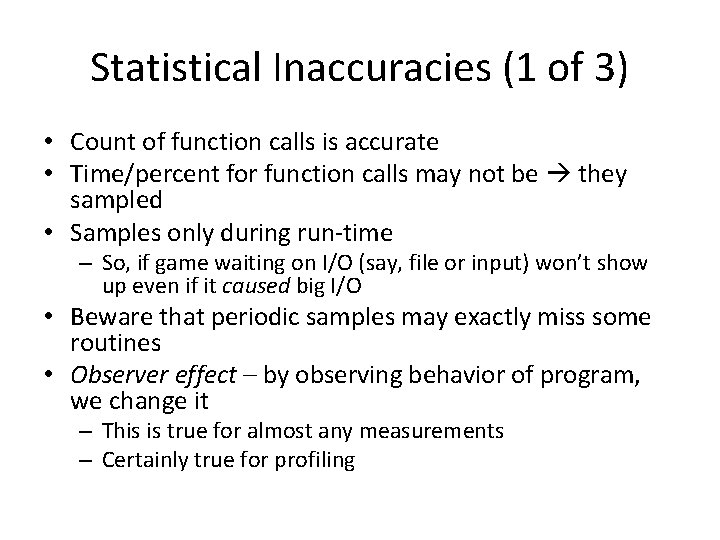


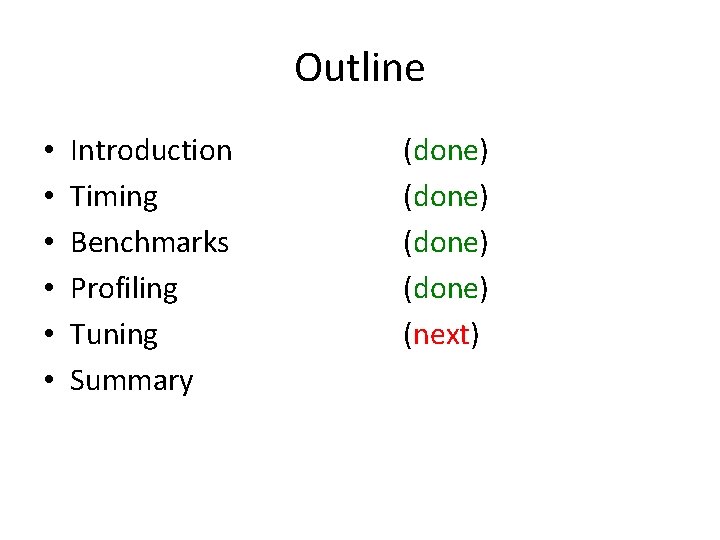

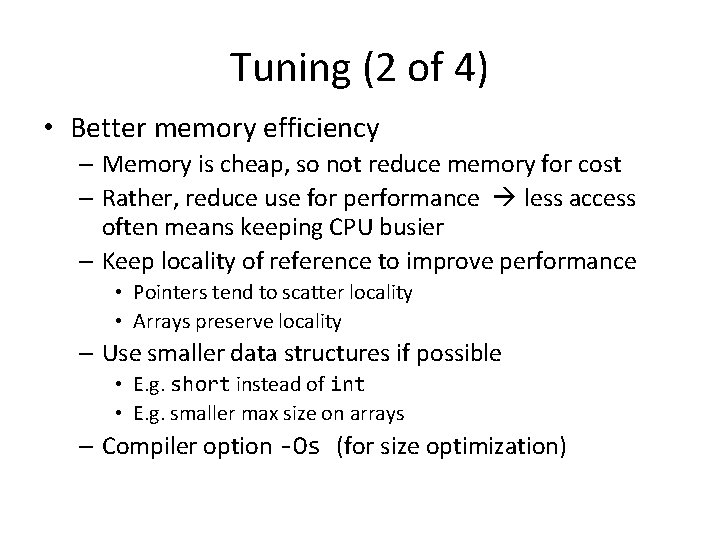



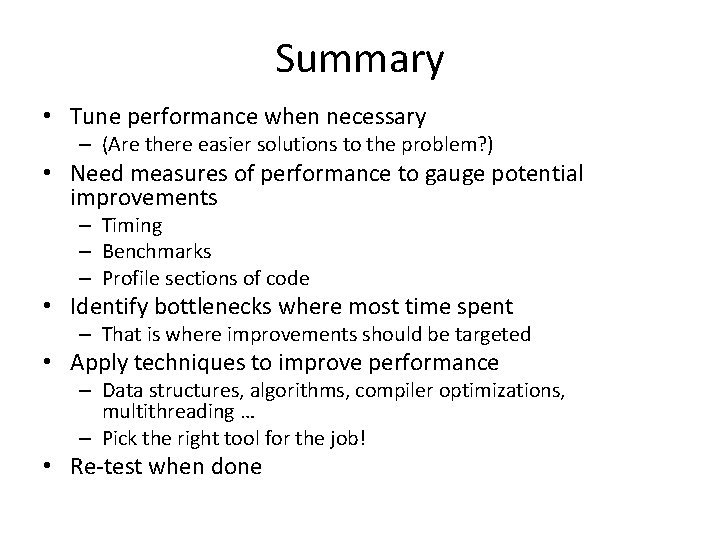
- Slides: 40
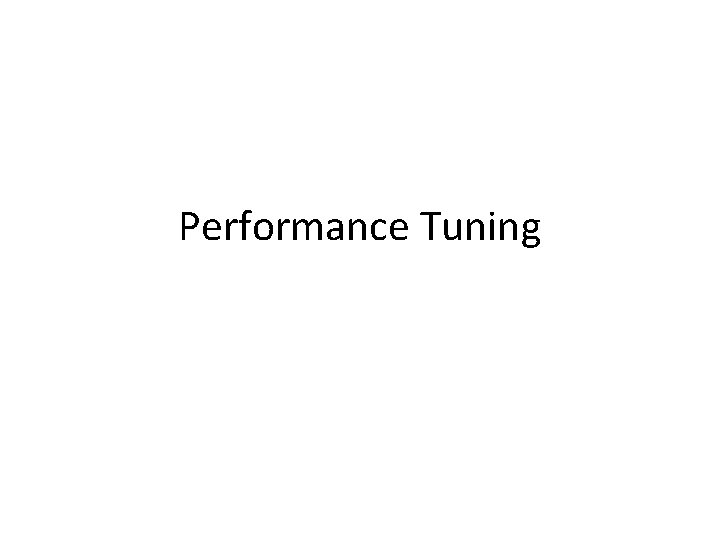
Performance Tuning

The Need for Tuning (1 of 2) • You don’t need to tune your code! • Most important Code that works • Most important Code that is clear, readable – It will be re-factored – It will be modified by others (even you!) • Less important Code that is efficient, fast – Is performance really the issue? – Can a hardware upgrade fix performance problems? – Can game design fix performance problems? • Ok, so you do really need to improve performance – All good game programmers should know how to …
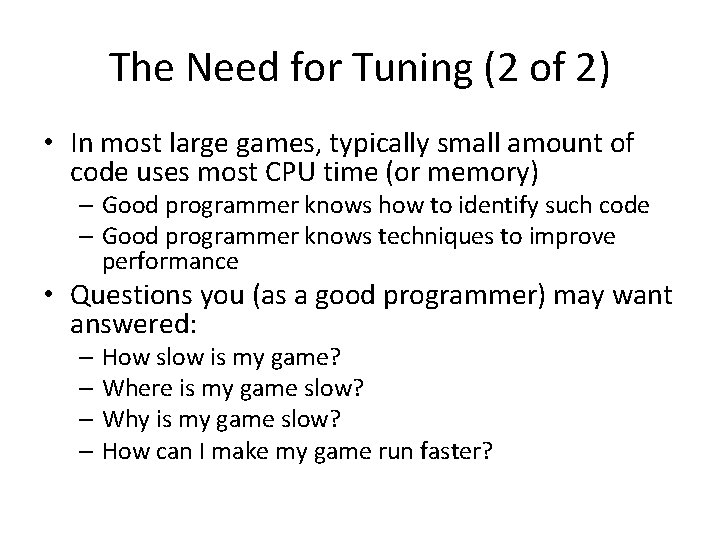
The Need for Tuning (2 of 2) • In most large games, typically small amount of code uses most CPU time (or memory) – Good programmer knows how to identify such code – Good programmer knows techniques to improve performance • Questions you (as a good programmer) may want answered: – How slow is my game? – Where is my game slow? – Why is my game slow? – How can I make my game run faster?

Steps for Tuning Performance • Measure performance – Timing and profiling • Identify “hot spots” – Where code spends the most time/resources • Apply techniques to improve performance – Tune • Re-evaluate
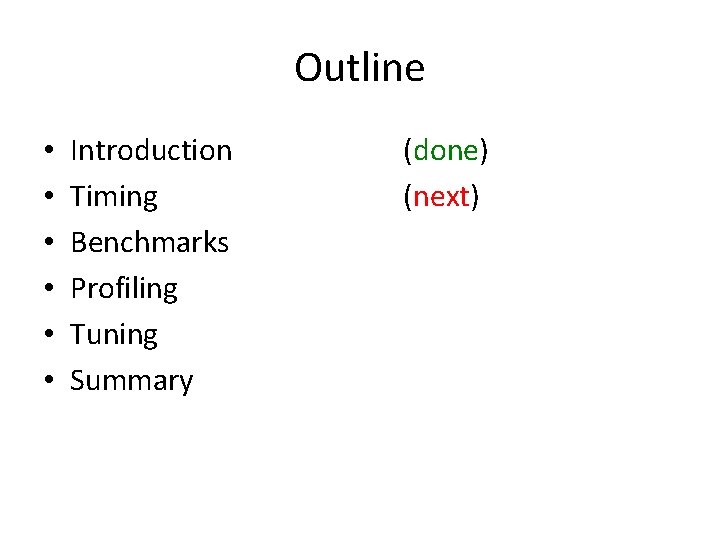
Outline • • • Introduction Timing Benchmarks Profiling Tuning Summary (done) (next)

Time Your Game • /usr/bin/time (Windows has timeit. exe) • • • claypool 2: 24. 04 13. 26 2. 74 11% 54 fulham% /usr/bin/time saucer-shoot elapsed (minutes: seconds) user (seconds) system (seconds) CPU Elapsed: Wall-clock time from start to finish User: CPU time spent executing game System: CPU time spent within OS game’s behalf CPU: Percent time processing vs blocked for I/O Useful, since provides a guideline for user-code (that can be optimized) and general processing/waiting – However, I/O accounting isn’t always accurate • But … which parts are most time consuming?

Time Parts of Your Game • Call before and after start = get. Time() // do stuff stop = get. Time() elapsed = stop - start • (Where did we do this before? ) • Use Dragonfly Clock – Remember, this is not a singleton • E. g. clock. delta() Pathfind() elapsed = clock. delta() // start timer // do stuff // compute elapsed

Outline • • • Introduction Timing Benchmarks Profiling Tuning Summary (done) (next)
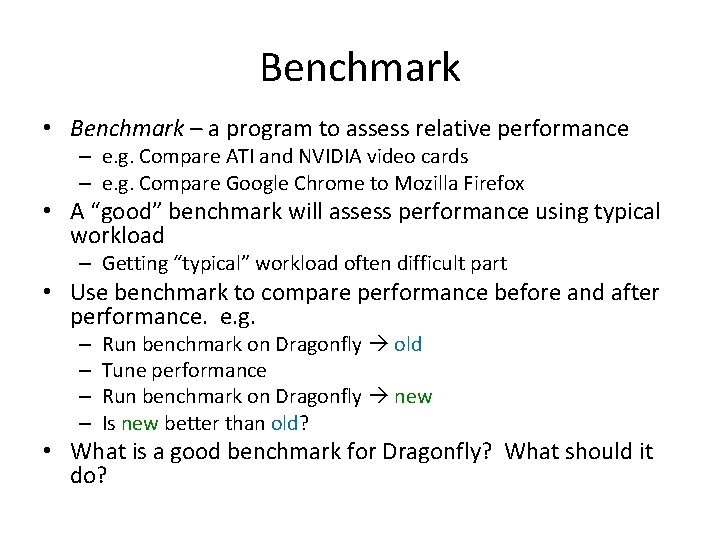
Benchmark • Benchmark – a program to assess relative performance – e. g. Compare ATI and NVIDIA video cards – e. g. Compare Google Chrome to Mozilla Firefox • A “good” benchmark will assess performance using typical workload – Getting “typical” workload often difficult part • Use benchmark to compare performance before and after performance. e. g. – – Run benchmark on Dragonfly old Tune performance Run benchmark on Dragonfly new Is new better than old? • What is a good benchmark for Dragonfly? What should it do?
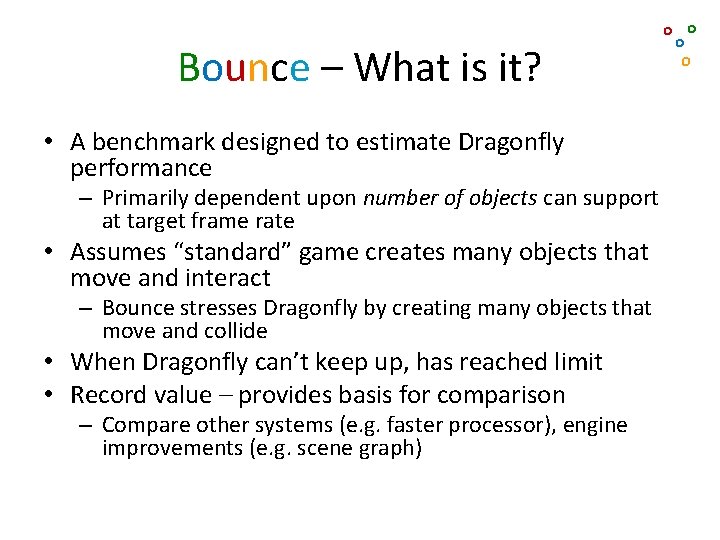
Bounce – What is it? • A benchmark designed to estimate Dragonfly performance o o – Primarily dependent upon number of objects can support at target frame rate • Assumes “standard” game creates many objects that move and interact – Bounce stresses Dragonfly by creating many objects that move and collide • When Dragonfly can’t keep up, has reached limit • Record value – provides basis for comparison – Compare other systems (e. g. faster processor), engine improvements (e. g. scene graph)
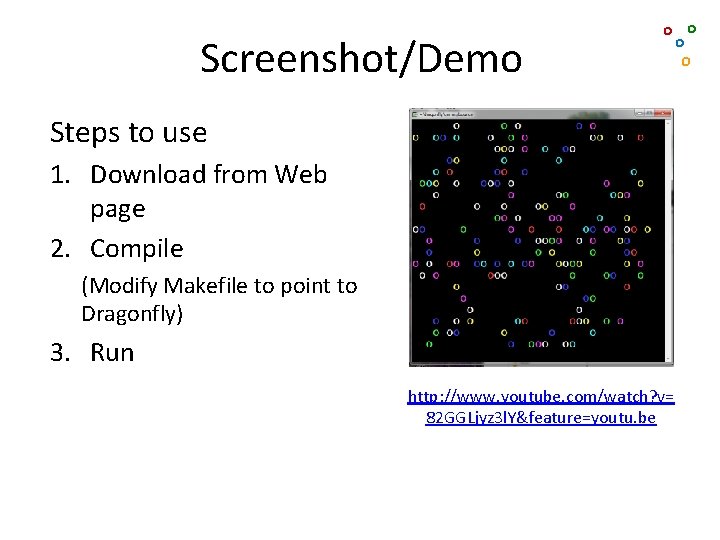
Screenshot/Demo o o Steps to use 1. Download from Web page 2. Compile (Modify Makefile to point to Dragonfly) 3. Run http: //www. youtube. com/watch? v= 82 GGLjyz 3 l. Y&feature=youtu. be
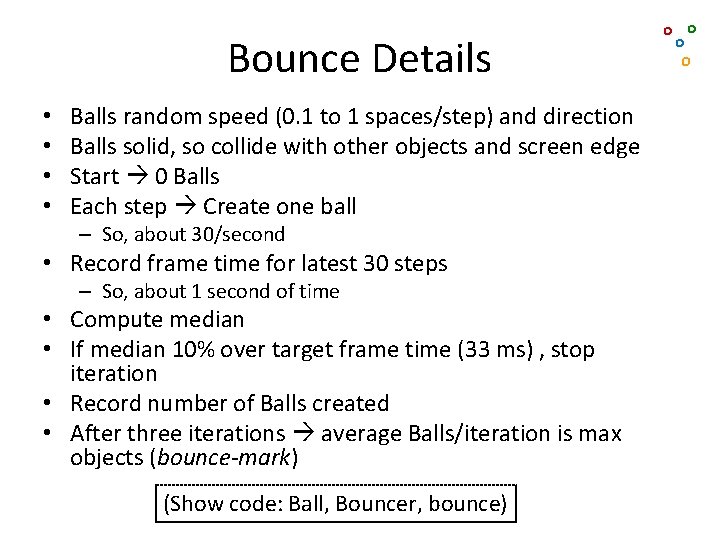
Bounce Details • • Balls random speed (0. 1 to 1 spaces/step) and direction Balls solid, so collide with other objects and screen edge Start 0 Balls Each step Create one ball – So, about 30/second • Record frame time for latest 30 steps – So, about 1 second of time • Compute median • If median 10% over target frame time (33 ms) , stop iteration • Record number of Balls created • After three iterations average Balls/iteration is max objects (bounce-mark) (Show code: Ball, Bouncer, bounce) o o
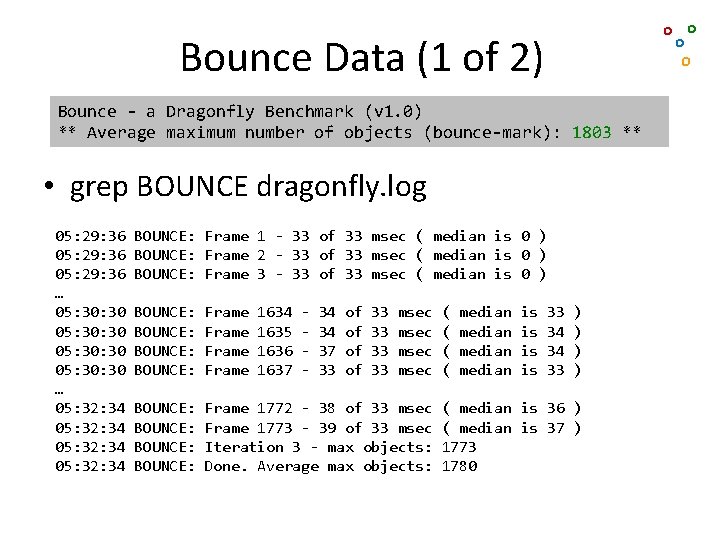
o o Bounce Data (1 of 2) Bounce - a Dragonfly Benchmark (v 1. 0) ** Average maximum number of objects (bounce-mark): 1803 ** • grep BOUNCE dragonfly. log 05: 29: 36 … 05: 30: 30 … 05: 32: 34 BOUNCE: Frame 1 - 33 of 33 msec ( median is 0 ) BOUNCE: Frame 2 - 33 of 33 msec ( median is 0 ) BOUNCE: Frame 3 - 33 of 33 msec ( median is 0 ) BOUNCE: Frame 1634 1635 1636 1637 - 34 34 37 33 of of 33 33 msec BOUNCE: Frame 1772 - 38 of 33 msec Frame 1773 - 39 of 33 msec Iteration 3 - max objects: Done. Average max objects: ( ( median is is 33 34 34 33 ) ) ( median is 36 ) ( median is 37 ) 1773 1780
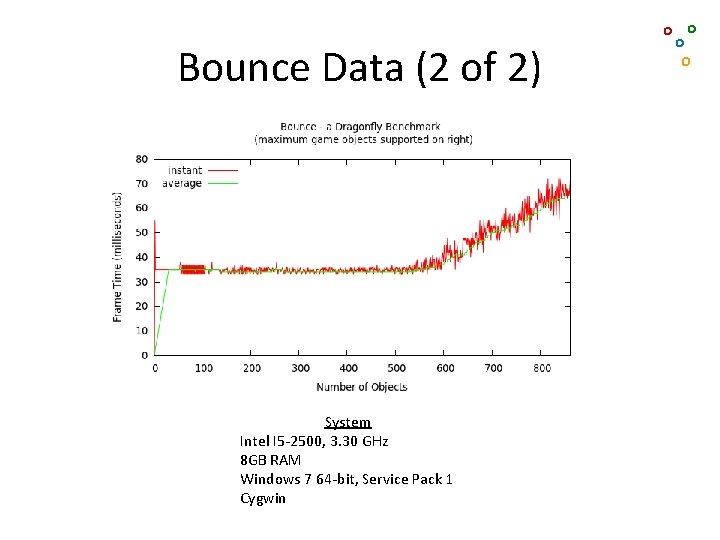
Bounce Data (2 of 2) System Intel I 5 -2500, 3. 30 GHz 8 GB RAM Windows 7 64 -bit, Service Pack 1 Cygwin o o

Bounce Results • 61 x 20 squares. Dependent upon resolution? – 2400 x 1250 pixels 360 objects – 500 x 300 pixels 353 objects • 290 x 100 squares. Dependent upon squares? – ~2400 x 1250 pixels 331 – ~500 x 300 pixels 350 • May want to take minimum bounce-mark. Or, may want take “typical” setup. Or, may want your setup. – Will definitely want setup that meets target specifications! o o

Bounce – What Does it Mean? o o • Provides target maximum number of moving objects Engine can support • Note, game-code computations “cost”, too, so will decrease max • Note, if single moving object, can support about n 2 as many objects (e. g. Walls) • In general: B = estimated maximum reported by Bounce M = number of moving objects S = number of static (non-moving) objects Need M * (M + S) <= B 2 • Note, this could be refined with “velocity” for more accuracy (and more complications)
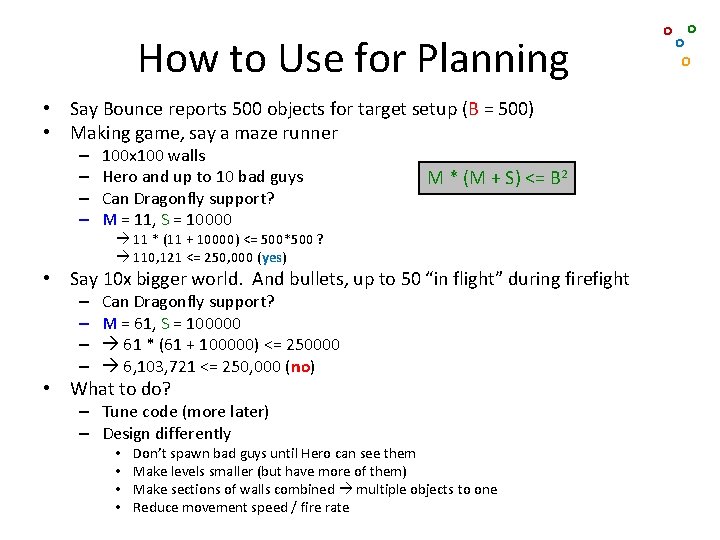
How to Use for Planning • Say Bounce reports 500 objects for target setup (B = 500) • Making game, say a maze runner – – 100 x 100 walls Hero and up to 10 bad guys Can Dragonfly support? M = 11, S = 10000 M * (M + S) <= B 2 11 * (11 + 10000) <= 500*500 ? 110, 121 <= 250, 000 (yes) • Say 10 x bigger world. And bullets, up to 50 “in flight” during firefight – – Can Dragonfly support? M = 61, S = 100000 61 * (61 + 100000) <= 250000 6, 103, 721 <= 250, 000 (no) • What to do? – Tune code (more later) – Design differently • • Don’t spawn bad guys until Hero can see them Make levels smaller (but have more of them) Make sections of walls combined multiple objects to one Reduce movement speed / fire rate o o
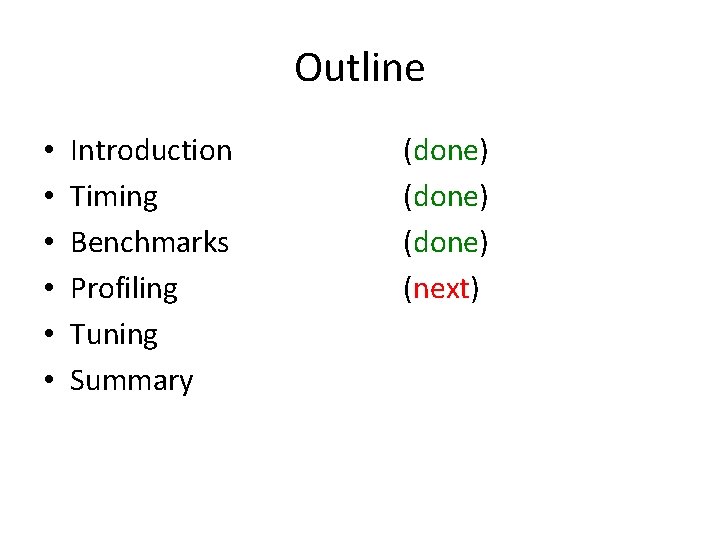
Outline • • • Introduction Timing Benchmarks Profiling Tuning Summary (done) (next)
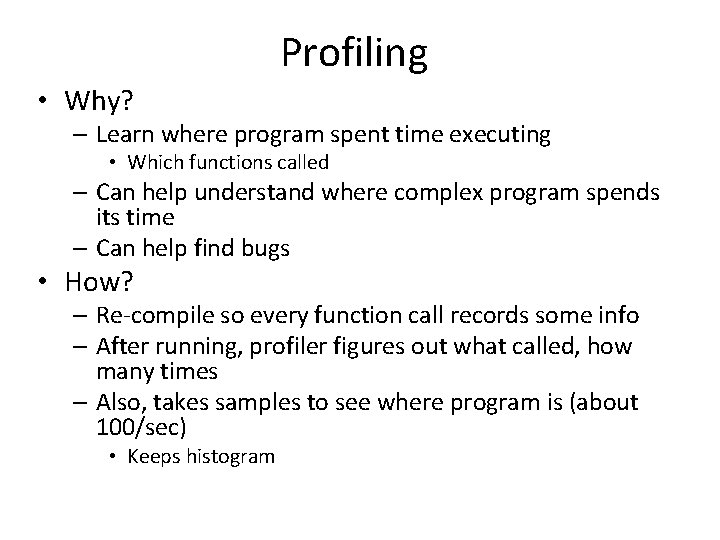
Profiling • Why? – Learn where program spent time executing • Which functions called – Can help understand where complex program spends its time – Can help find bugs • How? – Re-compile so every function call records some info – After running, profiler figures out what called, how many times – Also, takes samples to see where program is (about 100/sec) • Keeps histogram
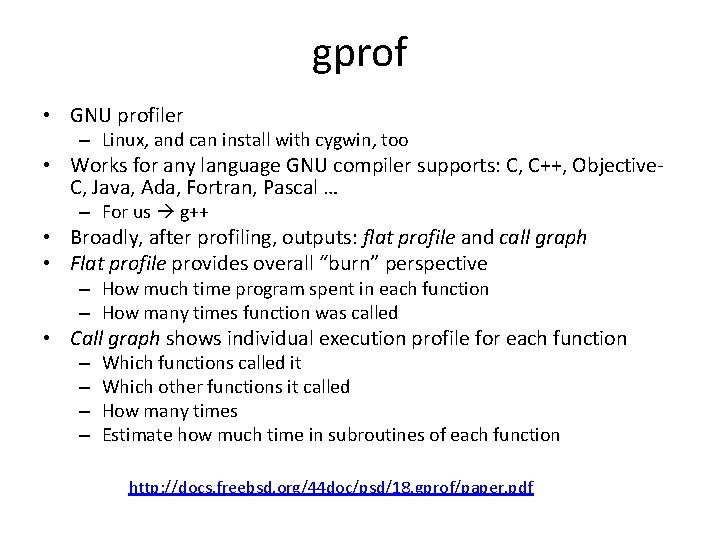
gprof • GNU profiler – Linux, and can install with cygwin, too • Works for any language GNU compiler supports: C, C++, Objective. C, Java, Ada, Fortran, Pascal … – For us g++ • Broadly, after profiling, outputs: flat profile and call graph • Flat profile provides overall “burn” perspective – How much time program spent in each function – How many times function was called • Call graph shows individual execution profile for each function – – Which functions called it Which other functions it called How many times Estimate how much time in subroutines of each function http: //docs. freebsd. org/44 doc/psd/18. gprof/paper. pdf
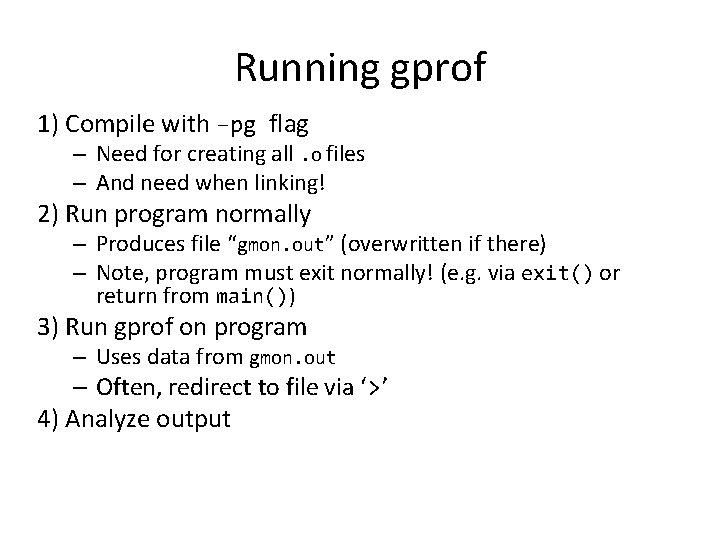
Running gprof 1) Compile with –pg flag – Need for creating all. o files – And need when linking! 2) Run program normally – Produces file “gmon. out” (overwritten if there) – Note, program must exit normally! (e. g. via exit() or return from main()) 3) Run gprof on program – Uses data from gmon. out – Often, redirect to file via ‘>’ 4) Analyze output

Example - Bounce • Compile g++ g++ -c –pg -I. . /dragonfly Ball. cpp -o Ball. o -c –pg -I. . /dragonfly Bouncer. cpp -o Bouncer. o bounce. cpp Ball. o Bouncer. o libdragonfly. a –pg -o bounce -lncurses -lrt • Run . /bounce • Profile gprof bounce > out • Analyze (emacs or vi or pico or less) out
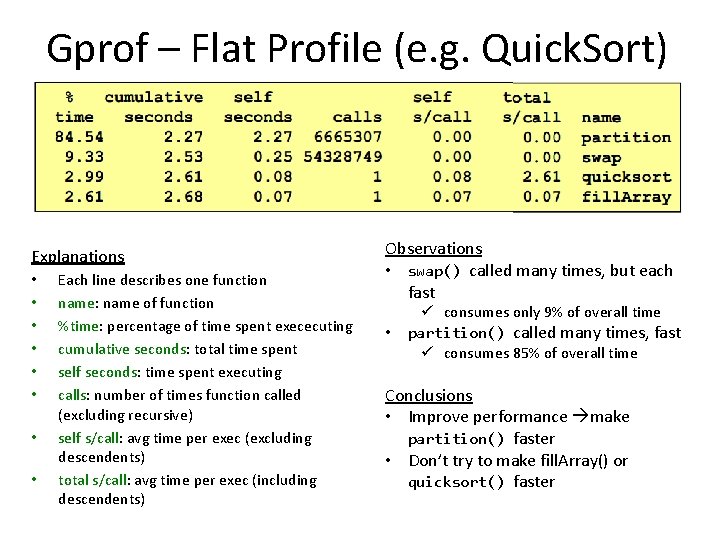
Gprof – Flat Profile (e. g. Quick. Sort) Explanations • • Each line describes one function name: name of function %time: percentage of time spent exececuting cumulative seconds: total time spent self seconds: time spent executing calls: number of times function called (excluding recursive) self s/call: avg time per exec (excluding descendents) total s/call: avg time per exec (including descendents) Observations • swap() called many times, but each fast • ü consumes only 9% of overall time partition() called many times, fast ü consumes 85% of overall time Conclusions • Improve performance make partition() faster • Don’t try to make fill. Array() or quicksort() faster
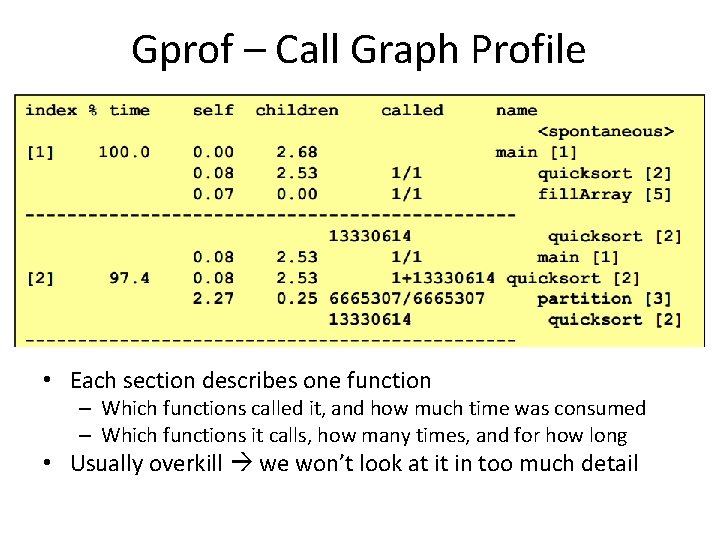
Gprof – Call Graph Profile • Each section describes one function – Which functions called it, and how much time was consumed – Which functions it calls, how many times, and for how long • Usually overkill we won’t look at it in too much detail
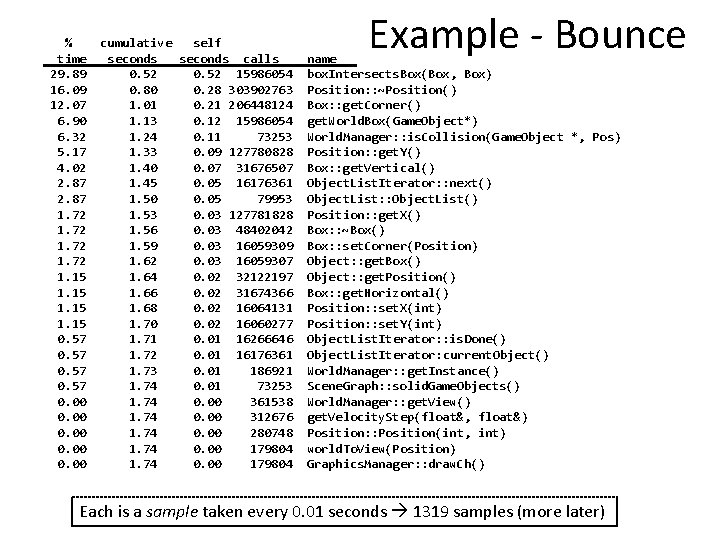
% time 29. 89 16. 09 12. 07 6. 90 6. 32 5. 17 4. 02 2. 87 1. 72 1. 15 0. 57 0. 00 cumulative self seconds calls 0. 52 15986054 0. 80 0. 28 303902763 1. 01 0. 21 206448124 1. 13 0. 12 15986054 1. 24 0. 11 73253 1. 33 0. 09 127780828 1. 40 0. 07 31676507 1. 45 0. 05 16176361 1. 50 0. 05 79953 1. 53 0. 03 127781828 1. 56 0. 03 48402042 1. 59 0. 03 16059309 1. 62 0. 03 16059307 1. 64 0. 02 32122197 1. 66 0. 02 31674366 1. 68 0. 02 16064131 1. 70 0. 02 16060277 1. 71 0. 01 16266646 1. 72 0. 01 16176361 1. 73 0. 01 186921 1. 74 0. 01 73253 1. 74 0. 00 361538 1. 74 0. 00 312676 1. 74 0. 00 280748 1. 74 0. 00 179804 Example - Bounce name box. Intersects. Box(Box, Box) Position: : ~Position() Box: : get. Corner() get. World. Box(Game. Object*) World. Manager: : is. Collision(Game. Object *, Pos) Position: : get. Y() Box: : get. Vertical() Object. List. Iterator: : next() Object. List: : Object. List() Position: : get. X() Box: : ~Box() Box: : set. Corner(Position) Object: : get. Box() Object: : get. Position() Box: : get. Horizontal() Position: : set. X(int) Position: : set. Y(int) Object. List. Iterator: : is. Done() Object. List. Iterator: current. Object() World. Manager: : get. Instance() Scene. Graph: : solid. Game. Objects() World. Manager: : get. View() get. Velocity. Step(float&, float&) Position: : Position(int, int) world. To. View(Position) Graphics. Manager: : draw. Ch() Each is a sample taken every 0. 01 seconds 1319 samples (more later)
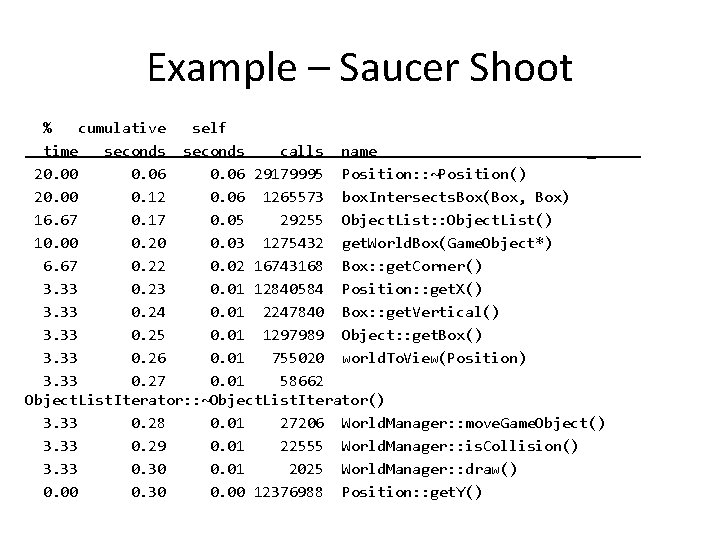
Example – Saucer Shoot % cumulative self time seconds calls name _ 20. 00 0. 06 29179995 Position: : ~Position() 20. 00 0. 12 0. 06 1265573 box. Intersects. Box(Box, Box) 16. 67 0. 17 0. 05 29255 Object. List: : Object. List() 10. 00 0. 20 0. 03 1275432 get. World. Box(Game. Object*) 6. 67 0. 22 0. 02 16743168 Box: : get. Corner() 3. 33 0. 23 0. 01 12840584 Position: : get. X() 3. 33 0. 24 0. 01 2247840 Box: : get. Vertical() 3. 33 0. 25 0. 01 1297989 Object: : get. Box() 3. 33 0. 26 0. 01 755020 world. To. View(Position) 3. 33 0. 27 0. 01 58662 Object. List. Iterator: : ~Object. List. Iterator() 3. 33 0. 28 0. 01 27206 World. Manager: : move. Game. Object() 3. 33 0. 29 0. 01 22555 World. Manager: : is. Collision() 3. 33 0. 30 0. 01 2025 World. Manager: : draw() 0. 00 0. 30 0. 00 12376988 Position: : get. Y()
![Example Bounce call graph Total time in function or children percent 1 100 Example – Bounce (call graph) Total time in function or children (percent) [1] 100.](https://slidetodoc.com/presentation_image_h/fe279debe0c3aa59a5cba5f827292e03/image-27.jpg)
Example – Bounce (call graph) Total time in function or children (percent) [1] 100. 0 Total time in function or children (percent) 0. 00 2. 12 main [1] 0. 00 2. 12 1/1 Game. Manager: : run() [3] 0. 00 1/1 Game. Manager: : start. Up() [40] Function name Time in 0. 00 1/1 Bouncer: : Bouncer() [41] function 0. 00 1/1 Game. Manager: : shut. Down() [46] 0. 00 1/2 Game. Manager: : get. Instance() [107] -----------------------0. 00 2. 12 1/1 Game. Manager: : run() [3] [2] 100. 00 2. 12 1 Game. Manager: : run(int) [2] 0. 00 2. 08 975/975 World. Manager: : update() [4] 0. 01 0. 03 976/976 World. Manager: : draw() [18] 0. 00 1/162708 World. Manager: : get. Instance() [42] 0. 00 1950/2925 Clock: : delta() [74] 0. 00 976/976 Graphics. Manager: : swap. Buffers() [88] 0. 00 975/975 Input. Manager: : get. Input() [91] Number of 0. 00 138/1132 Log. Manager: : write. Log(char const*, . . . ) [80] times called 0. 00 1/159811 Graphics. Manager: : get. Instance() [56] 0. 00 1/3 Input. Manager: : get. Instance() [106] 0. 00 1/1610 Log. Manager: : get. Instance() [76] 0. 00 1/2 Clock: : Clock() [110]
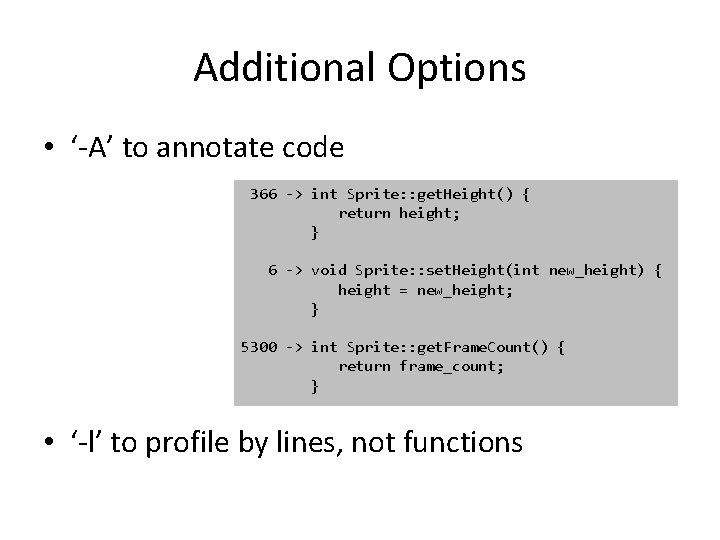
Additional Options • ‘-A’ to annotate code 366 -> int Sprite: : get. Height() { return height; } 6 -> void Sprite: : set. Height(int new_height) { height = new_height; } 5300 -> int Sprite: : get. Frame. Count() { return frame_count; } • ‘-l’ to profile by lines, not functions
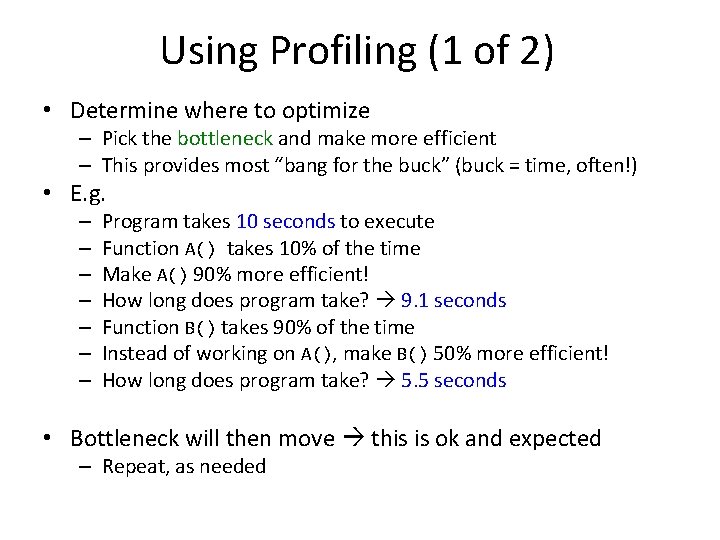
Using Profiling (1 of 2) • Determine where to optimize – Pick the bottleneck and make more efficient – This provides most “bang for the buck” (buck = time, often!) • E. g. – – – – Program takes 10 seconds to execute Function A() takes 10% of the time Make A() 90% more efficient! How long does program take? 9. 1 seconds Function B() takes 90% of the time Instead of working on A(), make B() 50% more efficient! How long does program take? 5. 5 seconds • Bottleneck will then move this is ok and expected – Repeat, as needed
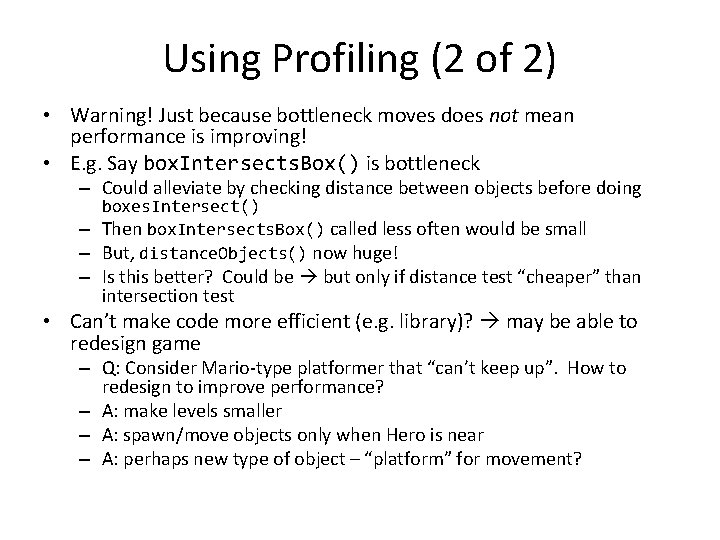
Using Profiling (2 of 2) • Warning! Just because bottleneck moves does not mean performance is improving! • E. g. Say box. Intersects. Box() is bottleneck – Could alleviate by checking distance between objects before doing boxes. Intersect() – Then box. Intersects. Box() called less often would be small – But, distance. Objects() now huge! – Is this better? Could be but only if distance test “cheaper” than intersection test • Can’t make code more efficient (e. g. library)? may be able to redesign game – Q: Consider Mario-type platformer that “can’t keep up”. How to redesign to improve performance? – A: make levels smaller – A: spawn/move objects only when Hero is near – A: perhaps new type of object – “platform” for movement?
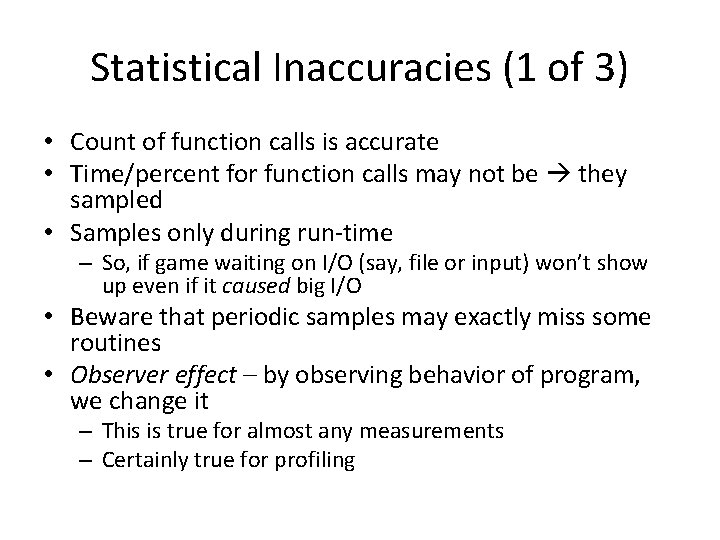
Statistical Inaccuracies (1 of 3) • Count of function calls is accurate • Time/percent for function calls may not be they sampled • Samples only during run-time – So, if game waiting on I/O (say, file or input) won’t show up even if it caused big I/O • Beware that periodic samples may exactly miss some routines • Observer effect – by observing behavior of program, we change it – This is true for almost any measurements – Certainly true for profiling

Statistical Inaccuracies (2 of 3) • Actual error larger than one sampling period • The more samples, the larger the cumulative error • Guideline: value n times sampling period expected error is square-root of n sampling periods – Say, 0. 5 seconds for Game. Object. List. Itrtr: : is. Done() – Sample period is 0. 01 seconds, so 50 times as large – So, average error is sqrt(50) = ~7 sample periods 0. 07 seconds (maybe more) • Note, small run-time (less than sample period) could still be useful – E. g. Program's total run-time large, then small run-time for one function says that function used little of whole not worth optimizing

Statistical Inaccuracies (3 of 3) • To get more accuracy, run program longer • Or, combine data from several runs 1. Run program once (e. g. a. out) 2. Move “gmon. out” to “gmon. sum” 3. Run program again 4. Merge: gprof -s a. out gmon. sum • Repeat steps 3 and 4, as needed • Combine the cumulative data then analyze: gprof a. out gmon. sum > output-file
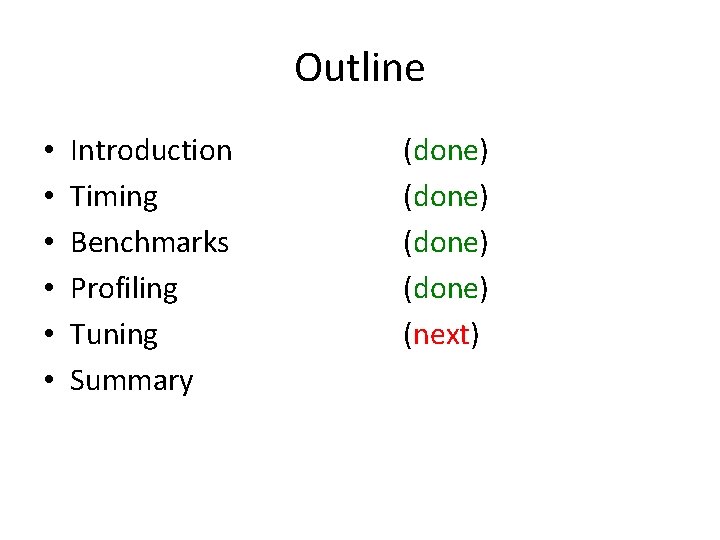
Outline • • • Introduction Timing Benchmarks Profiling Tuning Summary (done) (next)

Tuning (1 of 4) • Can choose better algorithms or data structures – Mergesort instead of Quicksort? – Linked List instead of Array? • Compiler optimizations – gcc –Ox • X from 1 to 3, with some to more optimizations • man gcc, for details • Unroll loops (compiler optimizations sometimes do this automatically) • Re-write in assembly (but many compilers excellent) • Inline function calls
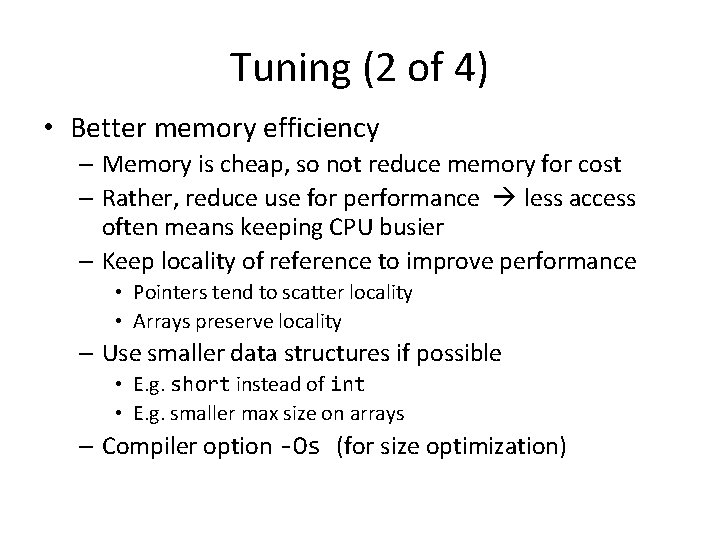
Tuning (2 of 4) • Better memory efficiency – Memory is cheap, so not reduce memory for cost – Rather, reduce use for performance less access often means keeping CPU busier – Keep locality of reference to improve performance • Pointers tend to scatter locality • Arrays preserve locality – Use smaller data structures if possible • E. g. short instead of int • E. g. smaller max size on arrays – Compiler option -Os (for size optimization)

Tuning (3 of 4) – Multi-threading • Many modern CPU’s have multiple cores – Can think of each as a separate CPU • Great if doing 2 independent tasks at once – E. g. surfing web while playing music • Potential speedup is enormous (e. g. 4 core CPU may run up to 4 times faster or support 4 times as many objects) • How to take advantage of for single application (e. g. game)? – Concurrency through multi-threading • How to this? – Easy on the surface (see right) • So, what’s the problem? – Need to share data – Thread execution order not deterministic – Threads need to synchronize int a[max]; void Do. Stuff() { for (int i=0; i<max; i++) a[i] = i; } main() { begin. Thread(Do. Stuff); for (int i=0; i<max; i++) a[i] = max - i; }

Tuning (4 of 4) – Multi-threading • Could partition tasks – e. g. Half of array for each thread • Could “lock” data when using – But wastes CPU time when other thread waiting • Threading best speedup for independent tasks that minimize thread synchronization • In Dragonfly, would multithreading help? How would you implement it?

Final Notes • Improving performance is not the first task of a programmer. Nor the second. Nor the third. In fact, it might never be a task! • Correctly working code is more important than performance • Code clarity is more important the performance • Don’t improve performance unless you have to! • Improving performance is not the last task of a programmer – You must test thoroughly after tuning may introduce bugs! • However, when performance becomes the last obstacle between a working, playable, fun game - you better know how – Requires “deep” technical knowledge
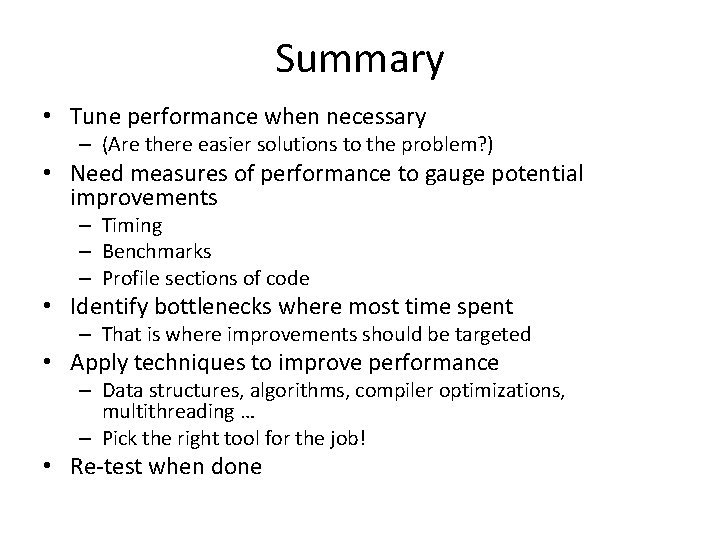
Summary • Tune performance when necessary – (Are there easier solutions to the problem? ) • Need measures of performance to gauge potential improvements – Timing – Benchmarks – Profile sections of code • Identify bottlenecks where most time spent – That is where improvements should be targeted • Apply techniques to improve performance – Data structures, algorithms, compiler optimizations, multithreading … – Pick the right tool for the job! • Re-test when done