Performance Improvements in a LargeScale Virtualization System Davide
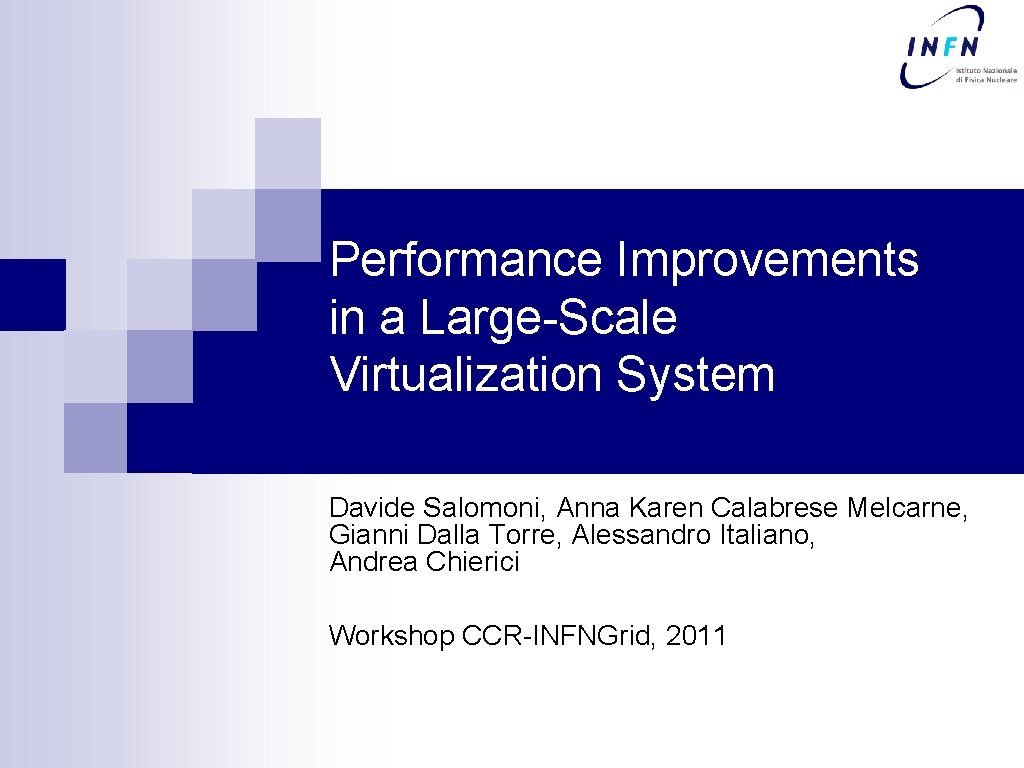
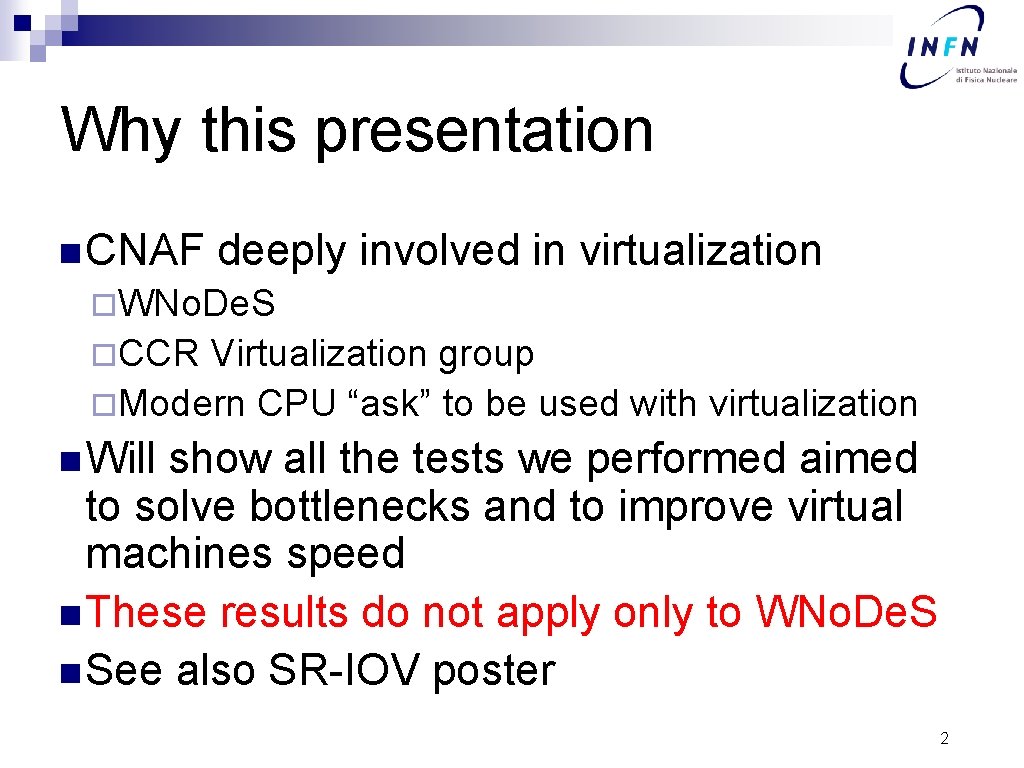
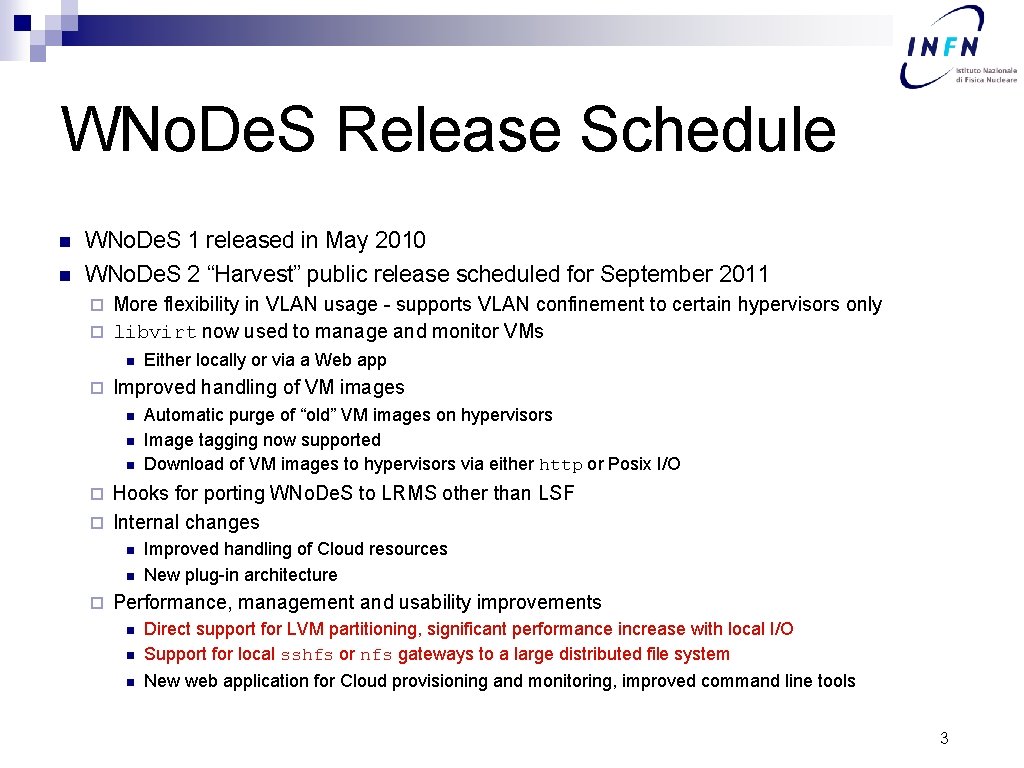
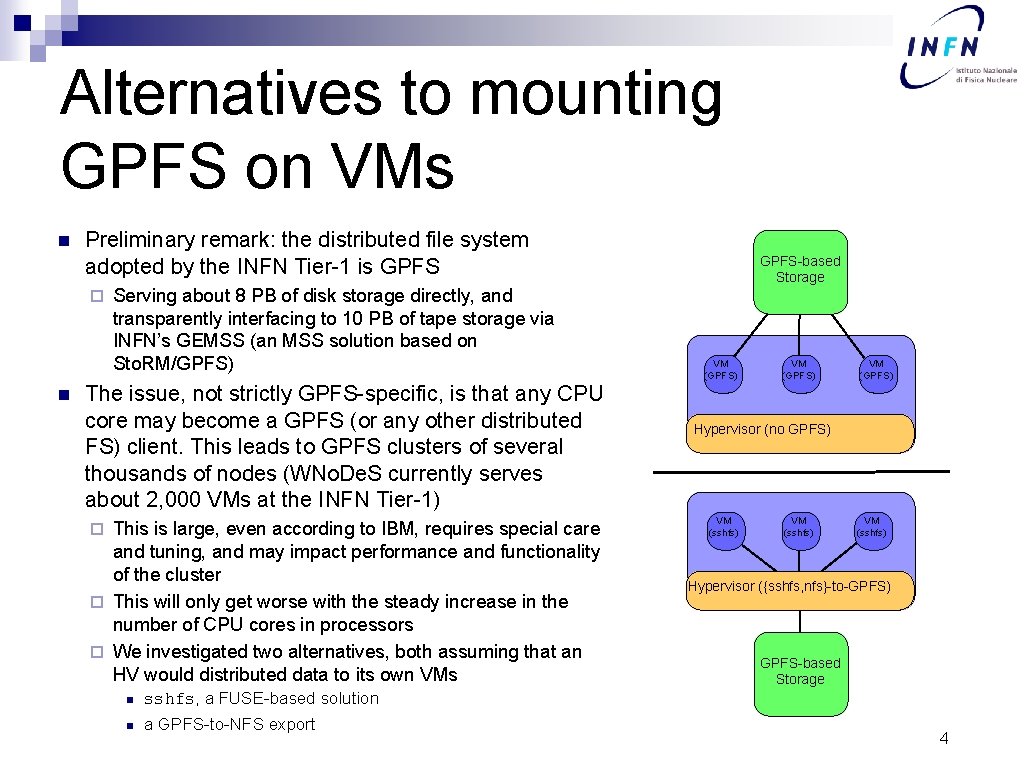
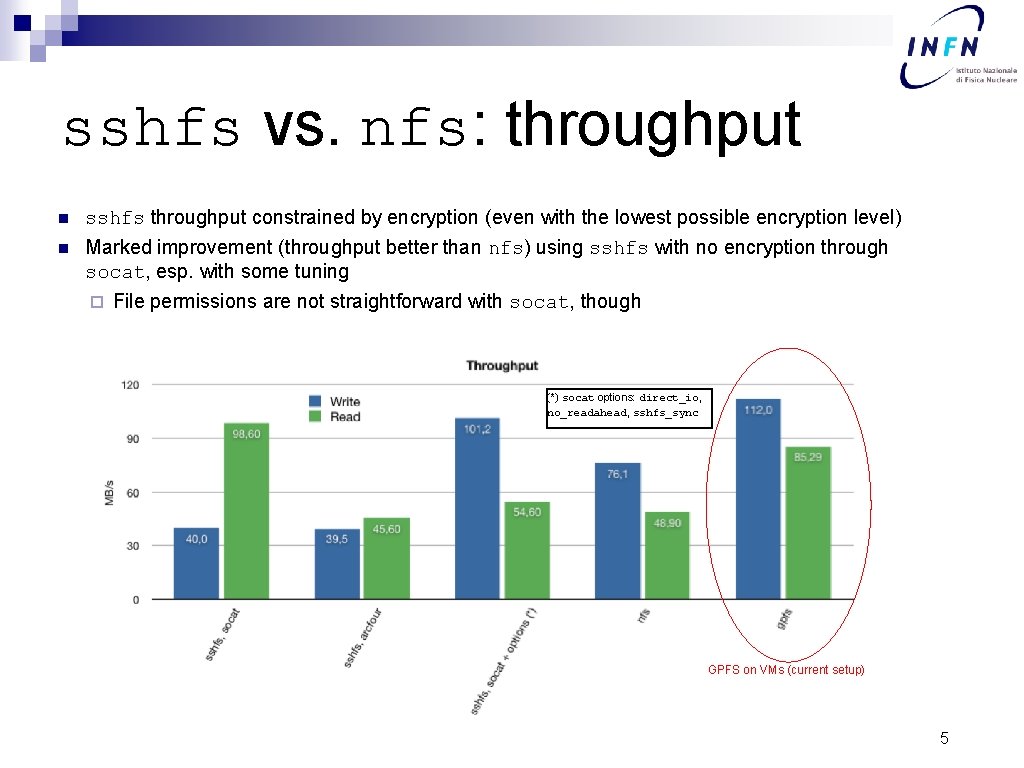
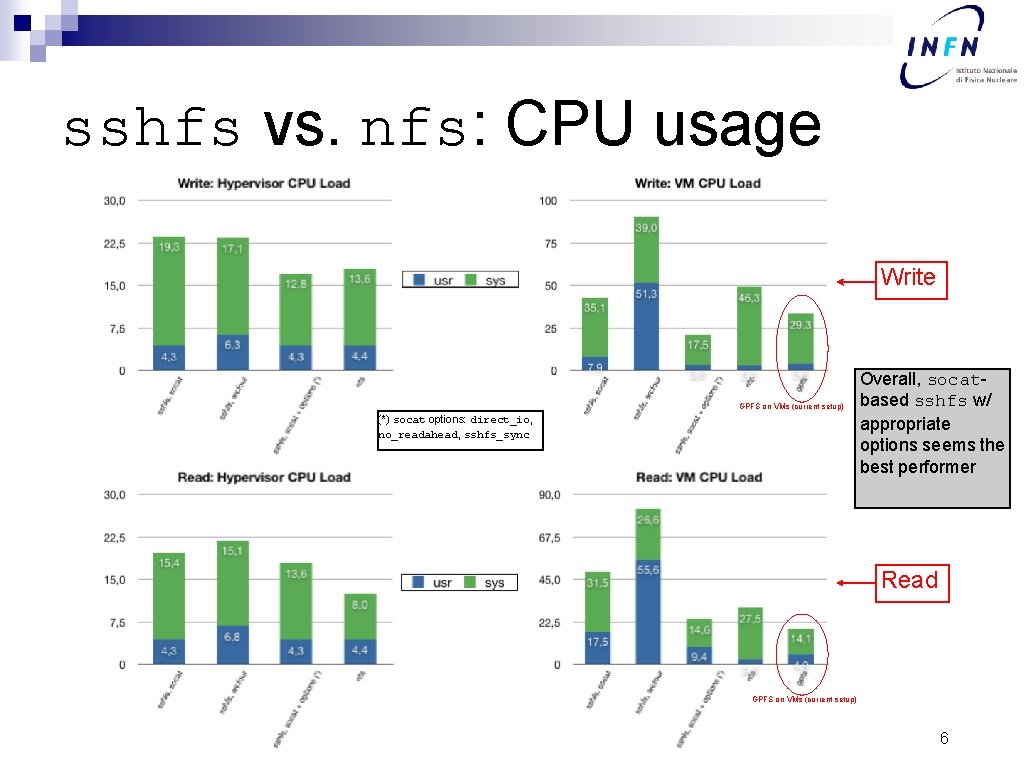
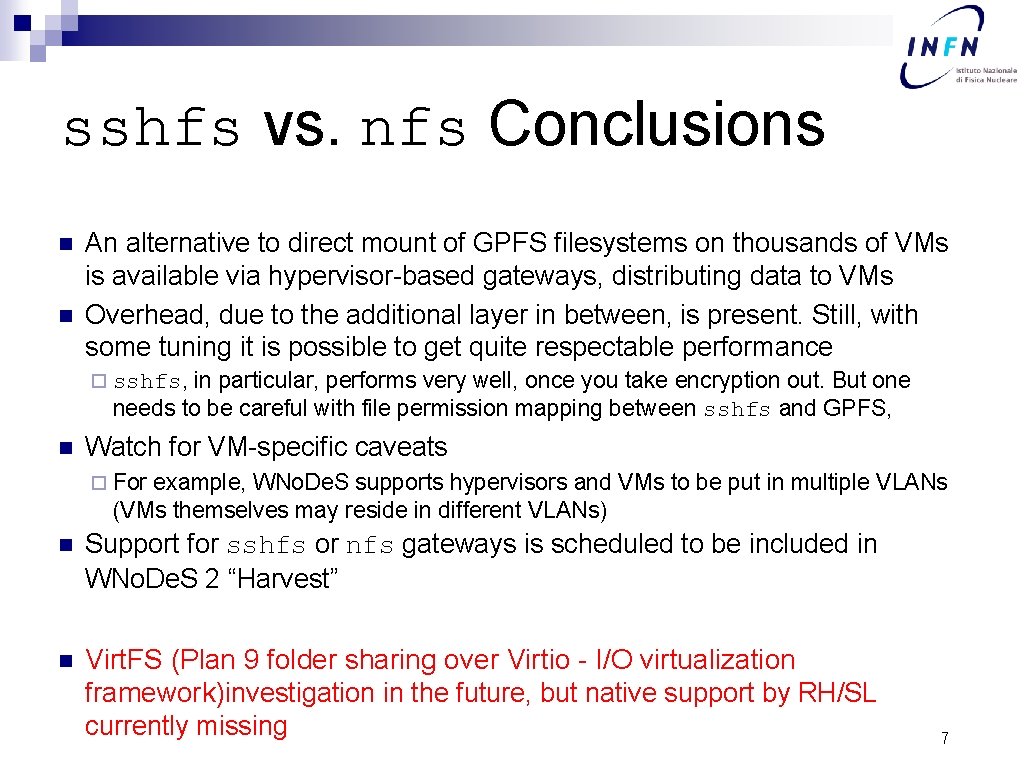


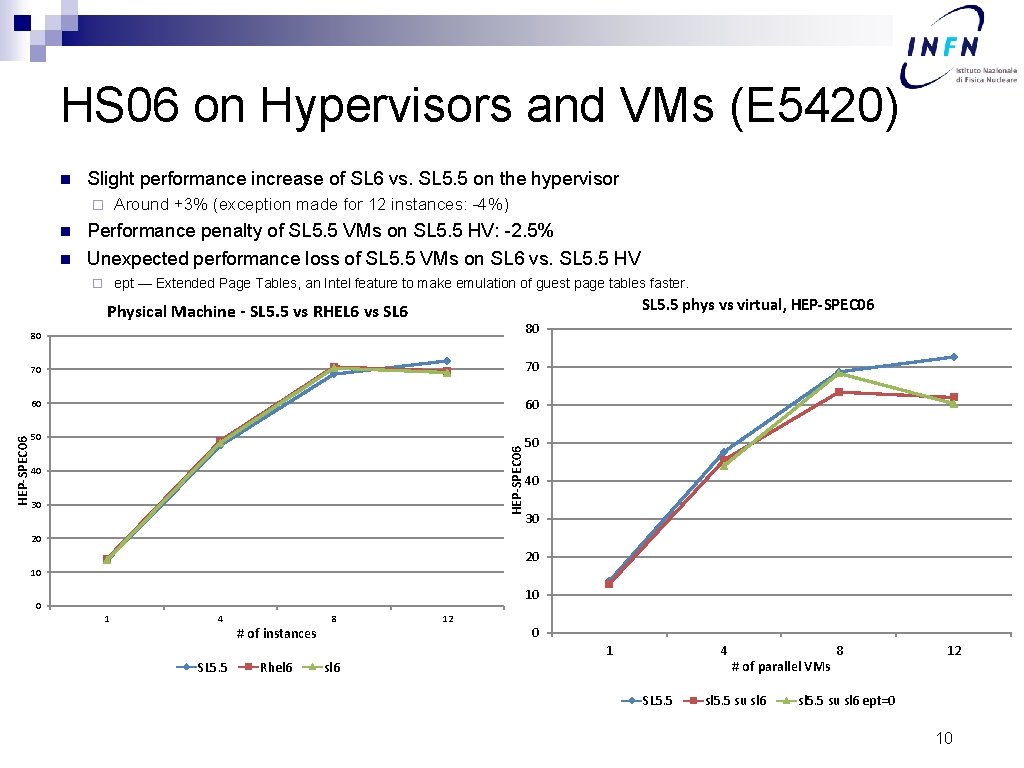
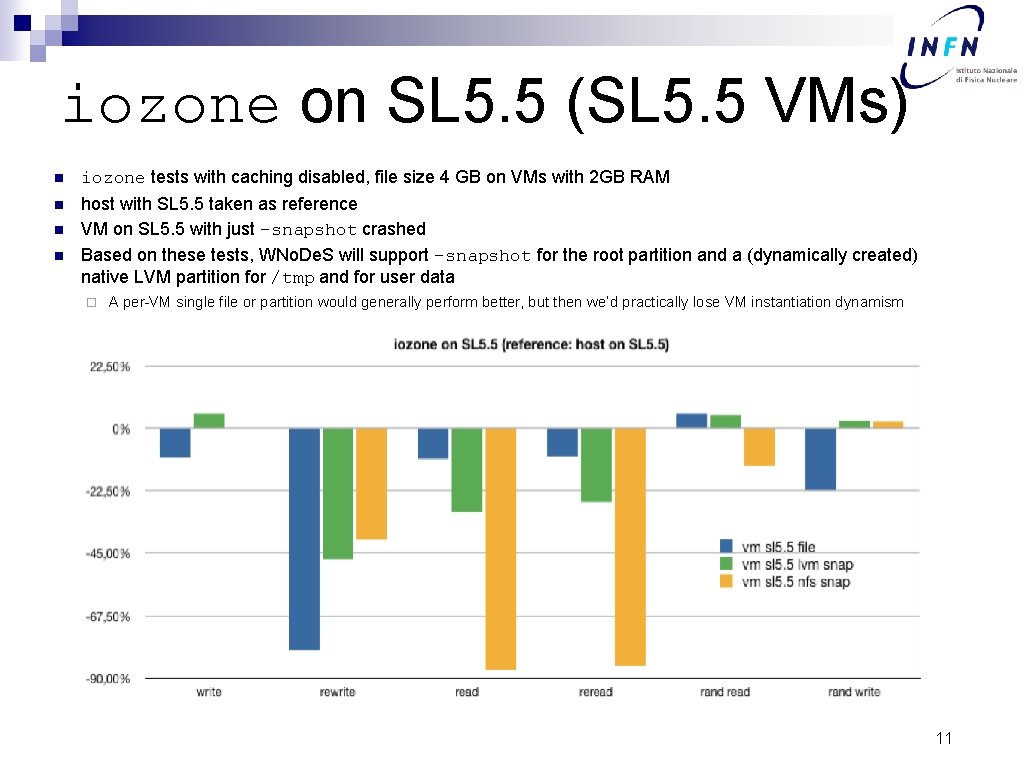
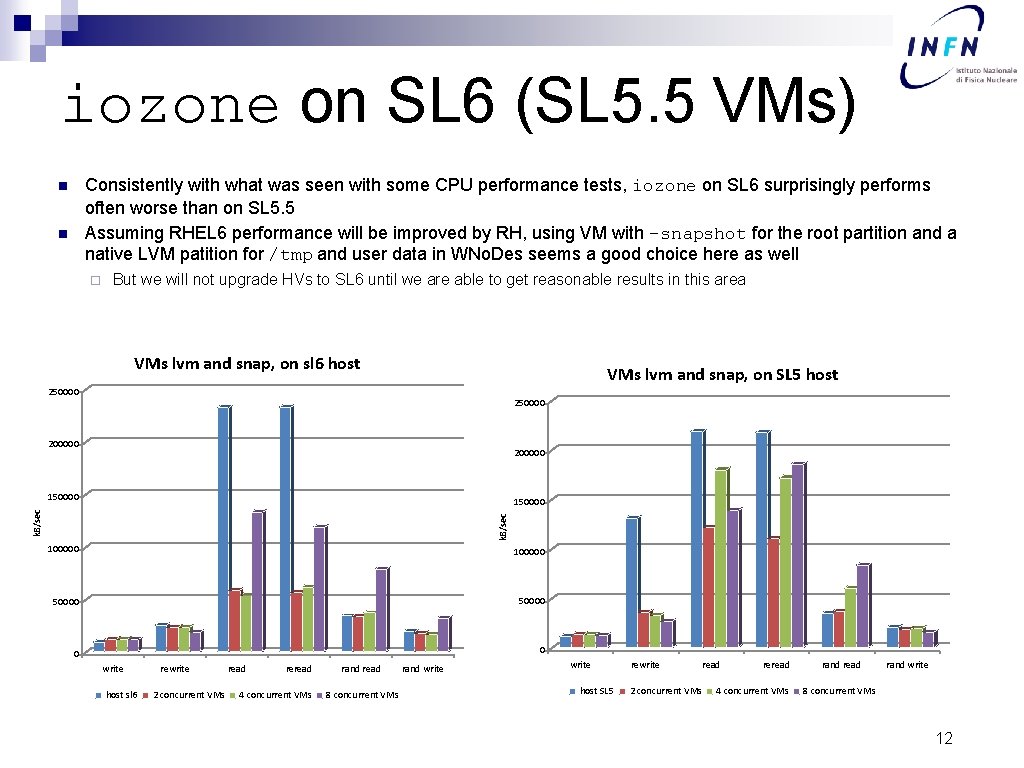
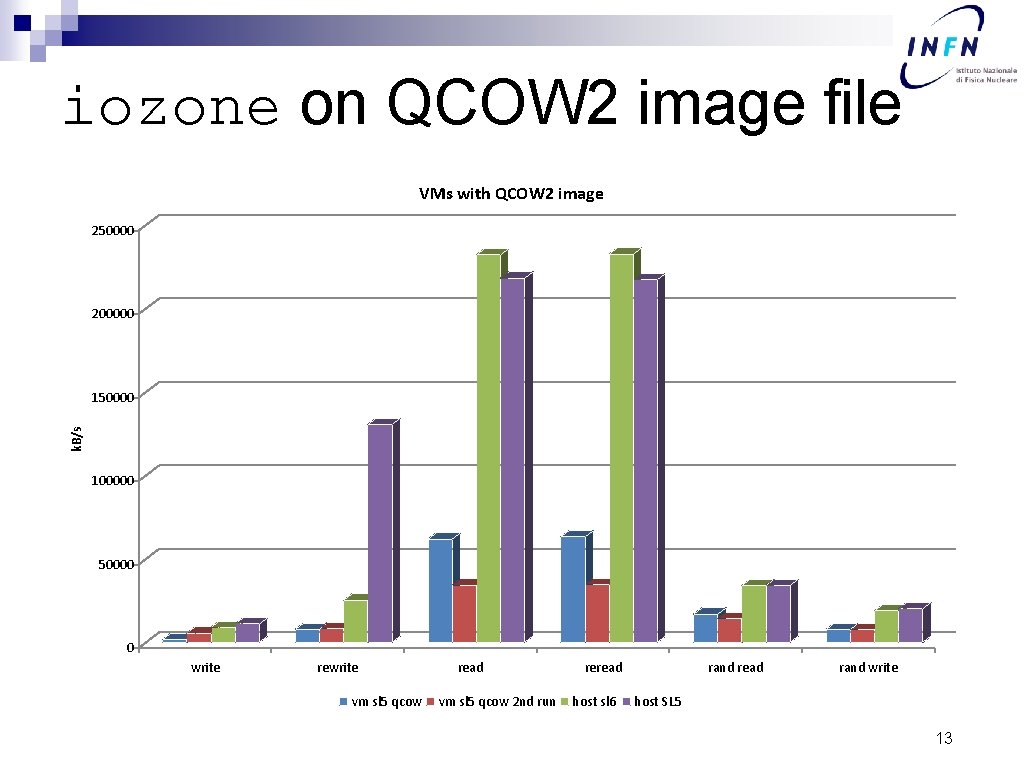

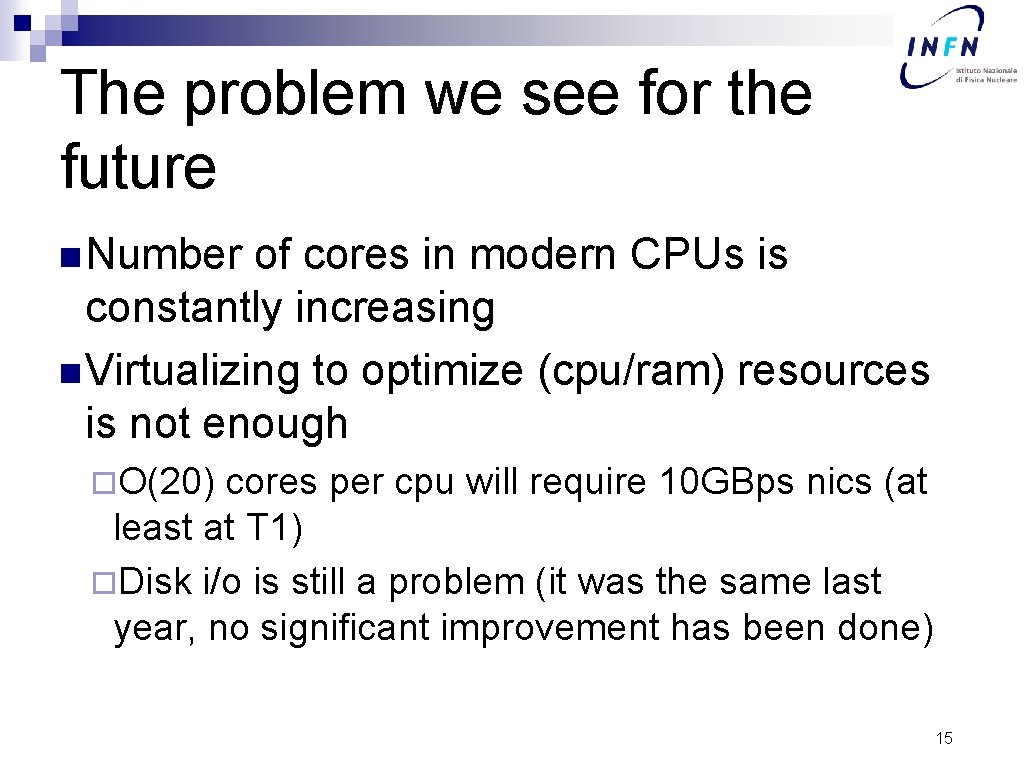
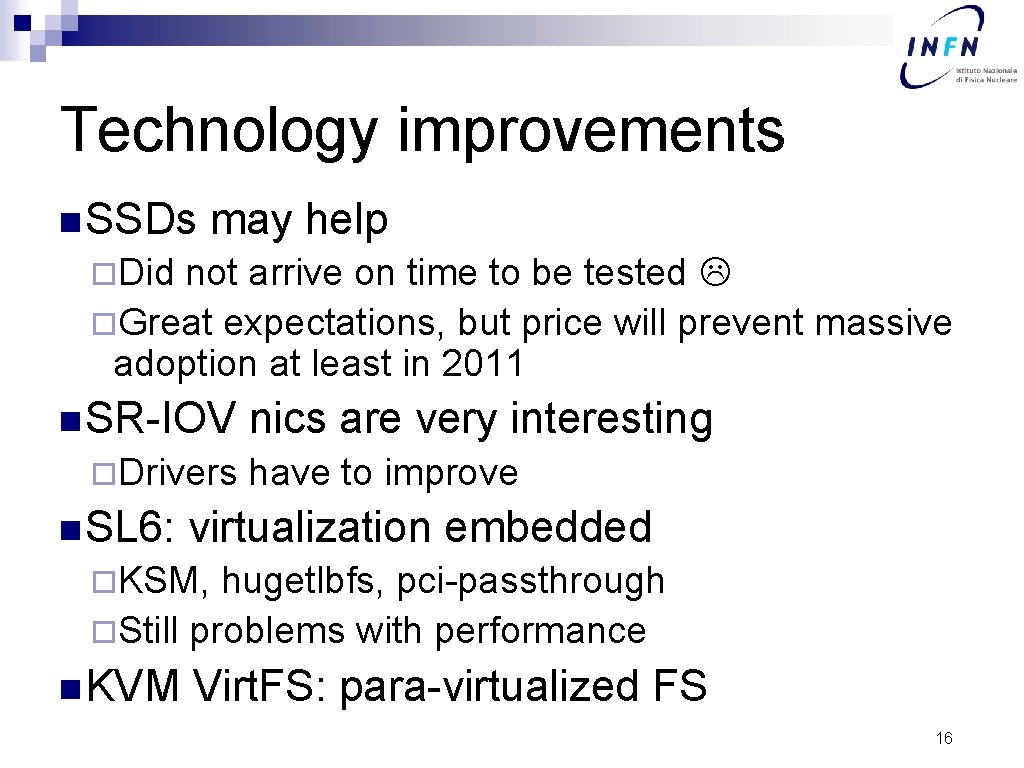
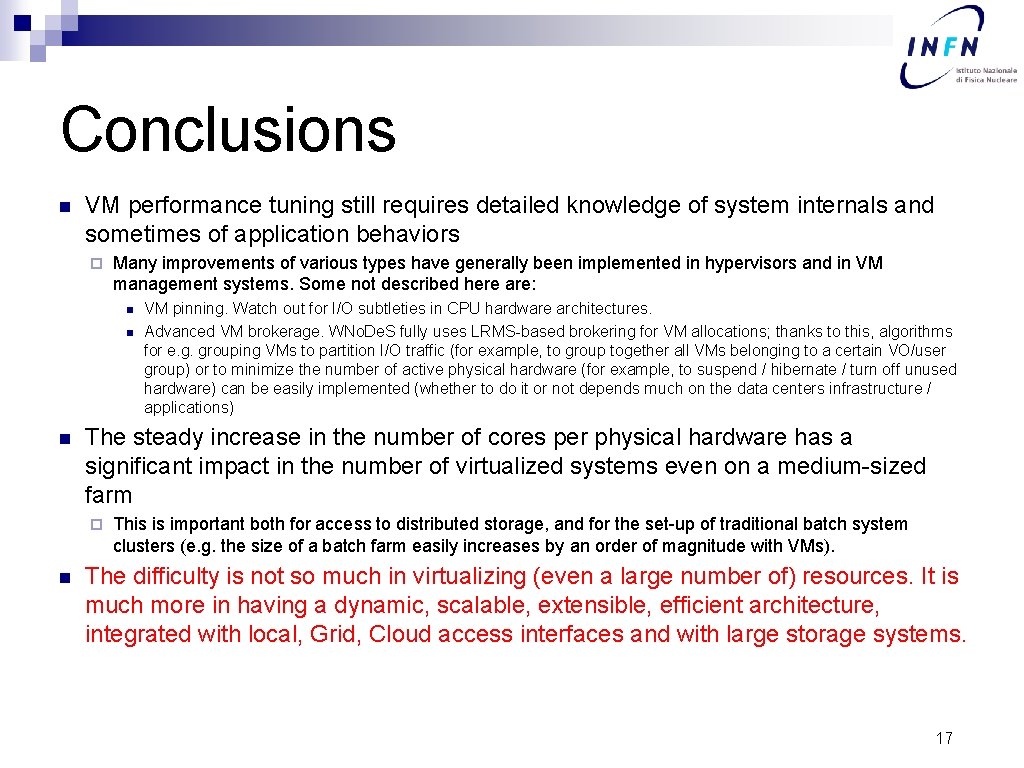
- Slides: 17
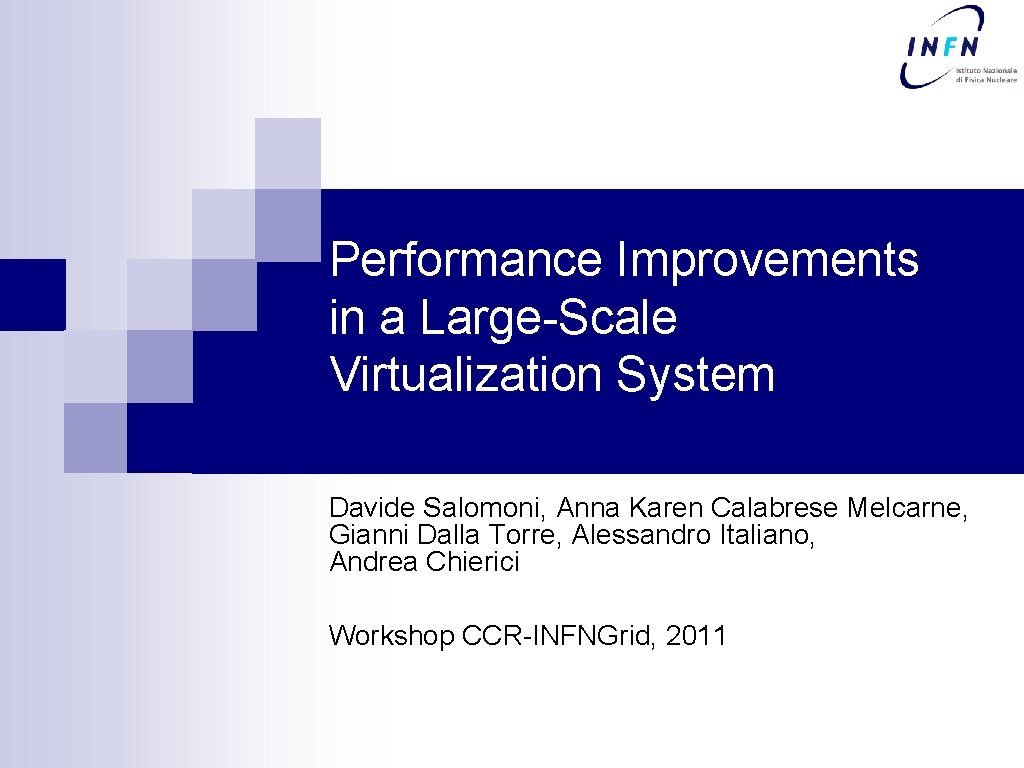
Performance Improvements in a Large-Scale Virtualization System Davide Salomoni, Anna Karen Calabrese Melcarne, Gianni Dalla Torre, Alessandro Italiano, Andrea Chierici Workshop CCR-INFNGrid, 2011
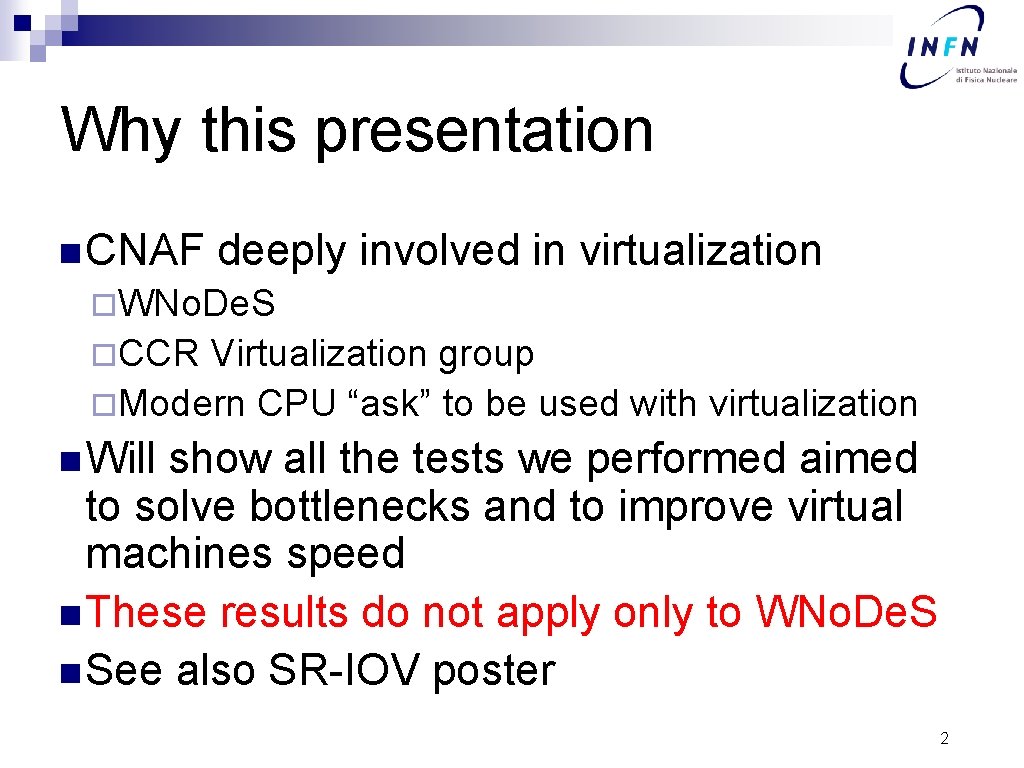
Why this presentation n CNAF deeply involved in virtualization ¨WNo. De. S ¨CCR Virtualization group ¨Modern CPU “ask” to be used with virtualization n Will show all the tests we performed aimed to solve bottlenecks and to improve virtual machines speed n These results do not apply only to WNo. De. S n See also SR-IOV poster 2
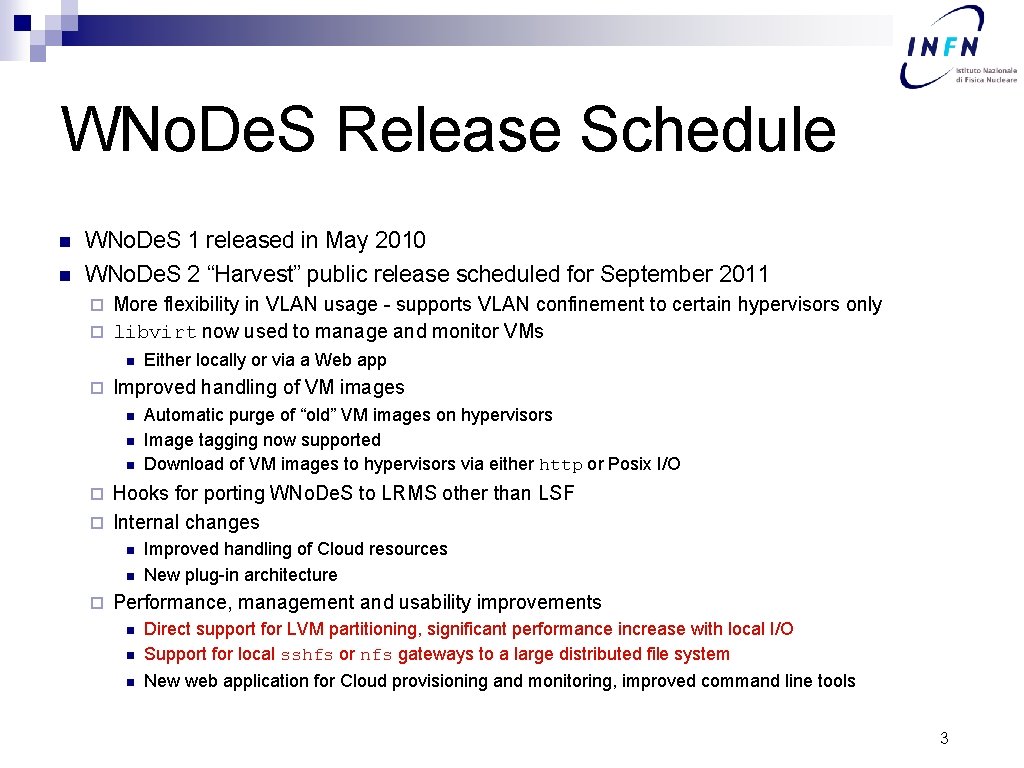
WNo. De. S Release Schedule n n WNo. De. S 1 released in May 2010 WNo. De. S 2 “Harvest” public release scheduled for September 2011 More flexibility in VLAN usage - supports VLAN confinement to certain hypervisors only ¨ libvirt now used to manage and monitor VMs ¨ n ¨ Either locally or via a Web app Improved handling of VM images n n n Automatic purge of “old” VM images on hypervisors Image tagging now supported Download of VM images to hypervisors via either http or Posix I/O Hooks for porting WNo. De. S to LRMS other than LSF ¨ Internal changes ¨ n n ¨ Improved handling of Cloud resources New plug-in architecture Performance, management and usability improvements n Direct support for LVM partitioning, significant performance increase with local I/O Support for local sshfs or nfs gateways to a large distributed file system n New web application for Cloud provisioning and monitoring, improved command line tools n 3
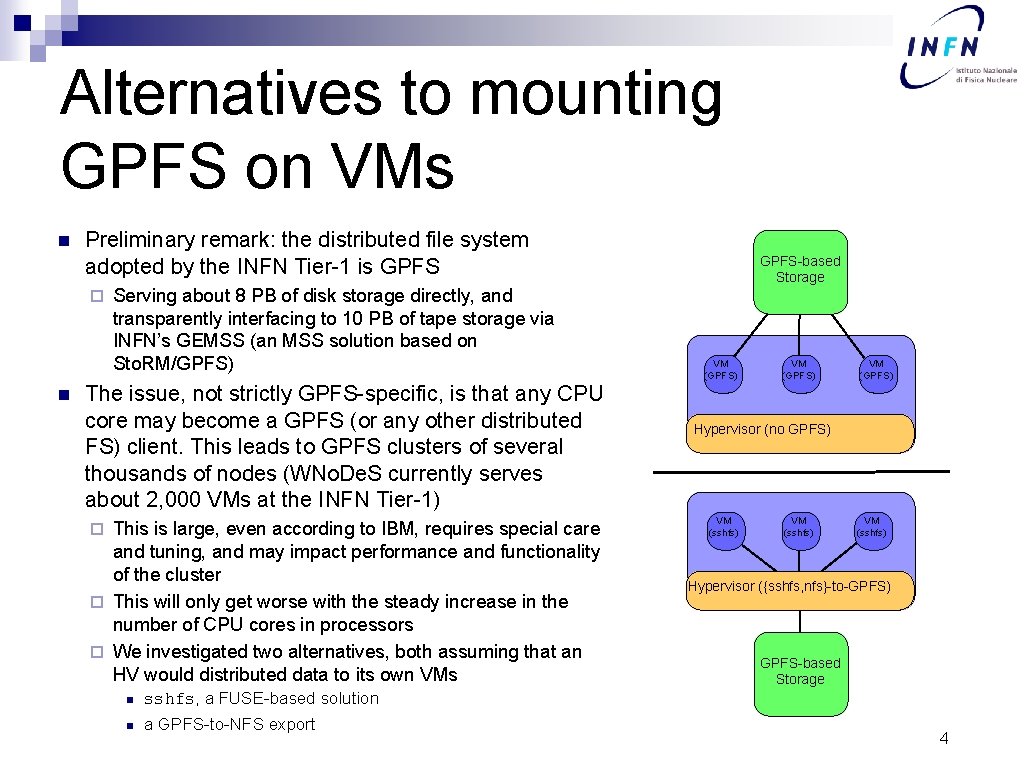
Alternatives to mounting GPFS on VMs n Preliminary remark: the distributed file system adopted by the INFN Tier-1 is GPFS ¨ n Serving about 8 PB of disk storage directly, and transparently interfacing to 10 PB of tape storage via INFN’s GEMSS (an MSS solution based on Sto. RM/GPFS) The issue, not strictly GPFS-specific, is that any CPU core may become a GPFS (or any other distributed FS) client. This leads to GPFS clusters of several thousands of nodes (WNo. De. S currently serves about 2, 000 VMs at the INFN Tier-1) This is large, even according to IBM, requires special care and tuning, and may impact performance and functionality of the cluster ¨ This will only get worse with the steady increase in the number of CPU cores in processors ¨ We investigated two alternatives, both assuming that an HV would distributed data to its own VMs ¨ n sshfs, a FUSE-based solution n a GPFS-to-NFS export GPFS-based Storage VM (GPFS) Hypervisor (no GPFS) VM (sshfs) Hypervisor ({sshfs, nfs}-to-GPFS) GPFS-based Storage 4
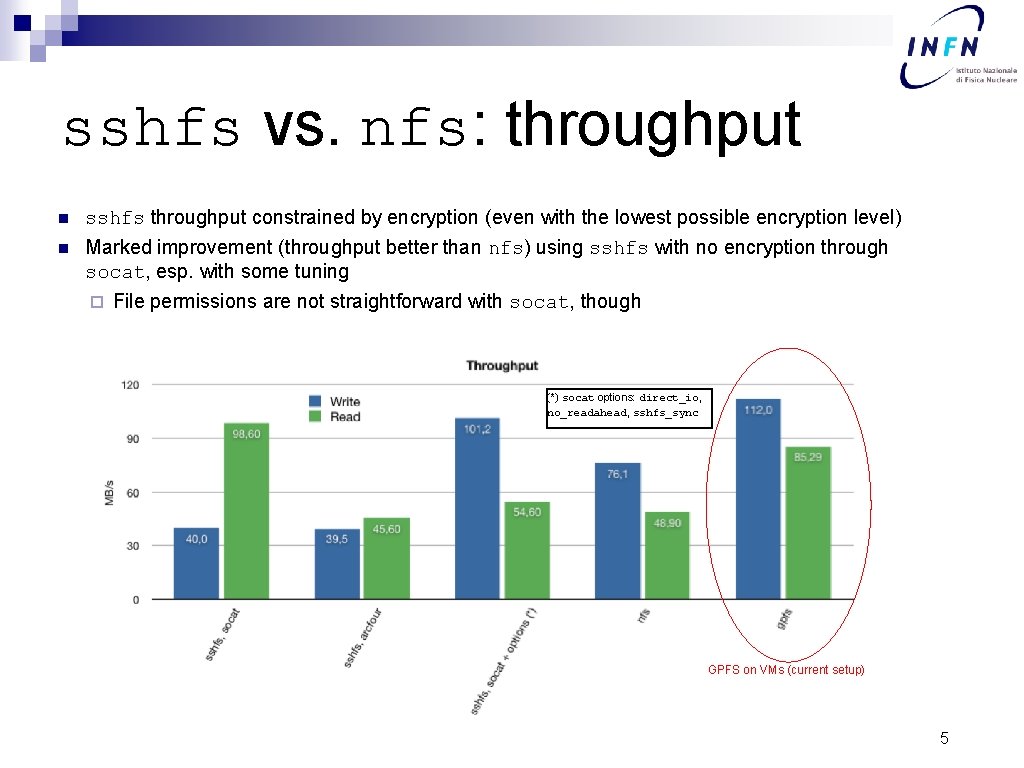
sshfs vs. nfs: throughput n sshfs throughput constrained by encryption (even with the lowest possible encryption level) n Marked improvement (throughput better than nfs) using sshfs with no encryption through socat, esp. with some tuning ¨ File permissions are not straightforward with socat, though (*) socat options: direct_io, no_readahead, sshfs_sync GPFS on VMs (current setup) 5
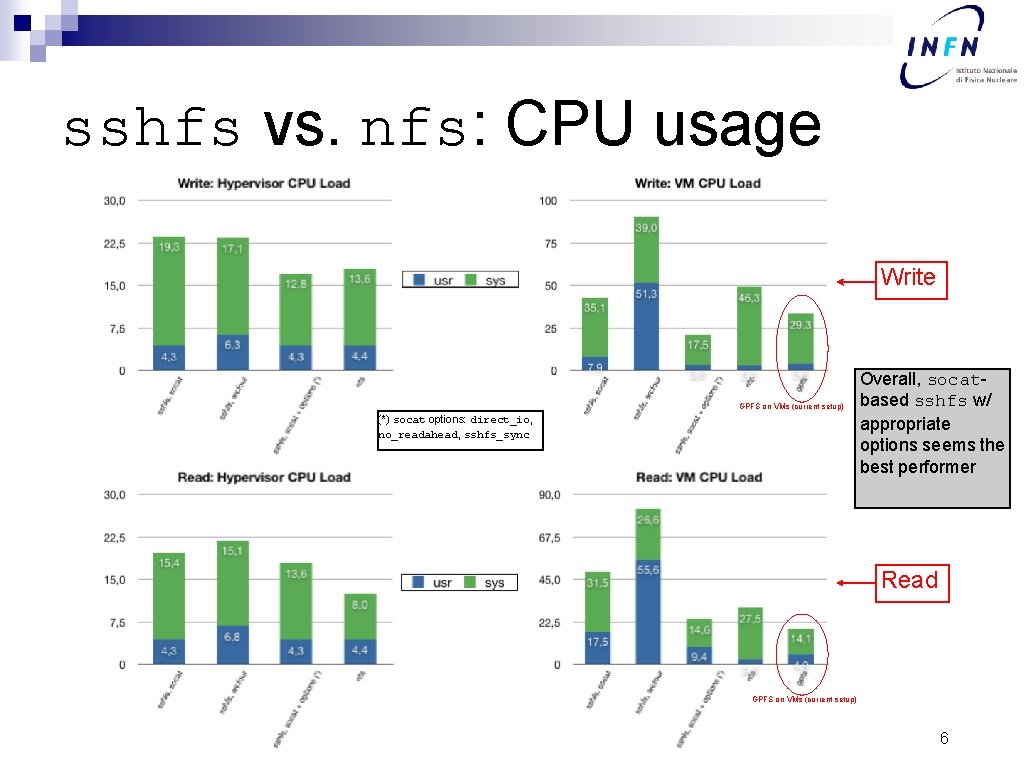
sshfs vs. nfs: CPU usage Write GPFS on VMs (current setup) (*) socat options: direct_io, no_readahead, sshfs_sync Overall, socatbased sshfs w/ appropriate options seems the best performer Read GPFS on VMs (current setup) 6
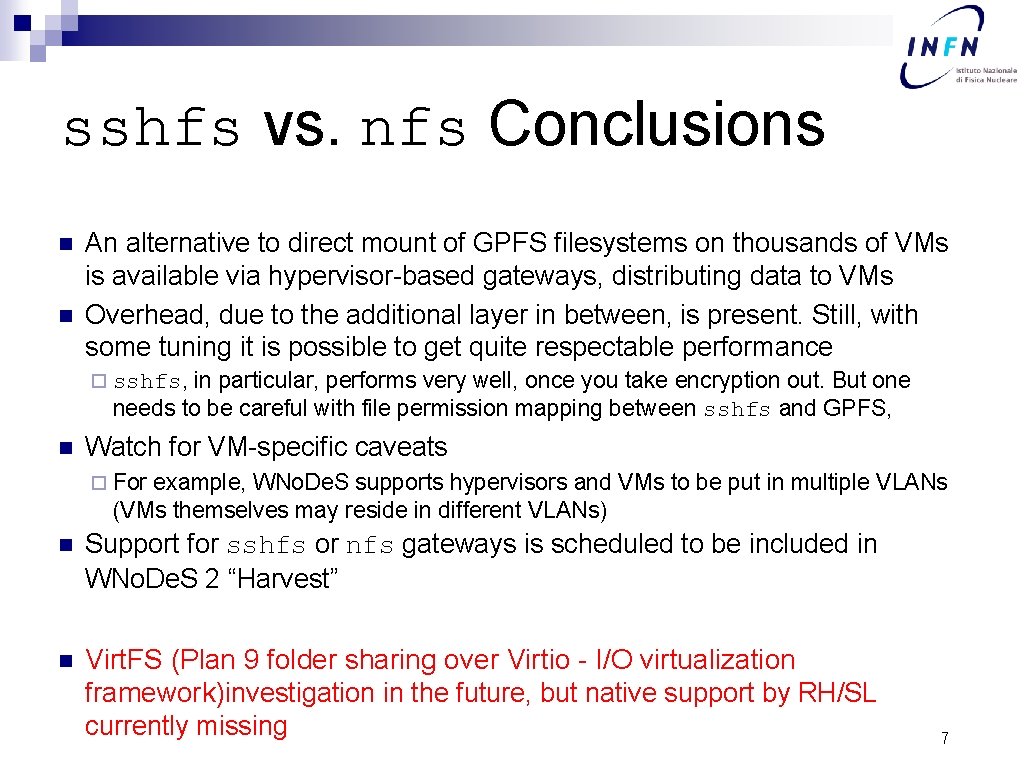
sshfs vs. nfs Conclusions n n An alternative to direct mount of GPFS filesystems on thousands of VMs is available via hypervisor-based gateways, distributing data to VMs Overhead, due to the additional layer in between, is present. Still, with some tuning it is possible to get quite respectable performance in particular, performs very well, once you take encryption out. But one needs to be careful with file permission mapping between sshfs and GPFS, ¨ sshfs, n Watch for VM-specific caveats ¨ For example, WNo. De. S supports hypervisors and VMs to be put in multiple VLANs (VMs themselves may reside in different VLANs) n Support for sshfs or nfs gateways is scheduled to be included in WNo. De. S 2 “Harvest” n Virt. FS (Plan 9 folder sharing over Virtio - I/O virtualization framework)investigation in the future, but native support by RH/SL currently missing 7

VM-related Performance Tests n Preliminary remark: WNo. Des uses KVM-based VMs, exploiting the KVM -snapshot flag This allows us to download (via either http or Posix I/O) a single read-only VM image to each hypervisor, and run VMs writing automatically purged delta files only. This saves substantial disk space, and time to locally replicate the images ¨ We do not run VMs stored on remote storage - at the INFN Tier-1, the network layer is stressed out enough by user applications ¨ n Tests performed: ¨ SL 6 vs SL 5 n n ¨ ¨ n Classic HEP-Spec 06 for CPU performance Iozone for local I/O Network I/O: n virtio-net has been proven to be quite efficient (90% or more of wire speed) n We tested SR-IOV, see the dedicated poster (if you like, vote it! ) Disk caching is (should have been) disabled in all tests Local I/O has typically been a problem for VMs WNo. De. S not an exception, esp. due to its use of the KVM -snapshot flag ¨ The next WNo. De. S release will still use -snapshot, but for the root partition only; /tmp and local user data will reside on a (host-based) LVM partition ¨ 8

Testing set-up n HW: 4 x Intel E 5420, 16 GB RAM, 2 x 10 k rpm SAS disk using a LSI Logic RAID controller n SL 5. 5: kernel 2. 6. 18 -194. 32. 1. el 5, kvm-83 -164. el 5_5. 9 6: kernel 2. 6. 32 -71. 24. 1, qemu-kvm-0. 12. 1. 2 -2. 113 n SR-IOV: tests on a 2 x Intel E 5520, 24 GB RAM with an Intel 82576 SR-IOV card n SL n iozone: iozone -Mce -l -+r -r 256 k -s <2 x. RAM>g -f <filepath> -i 0 -i 1 -i 2 9
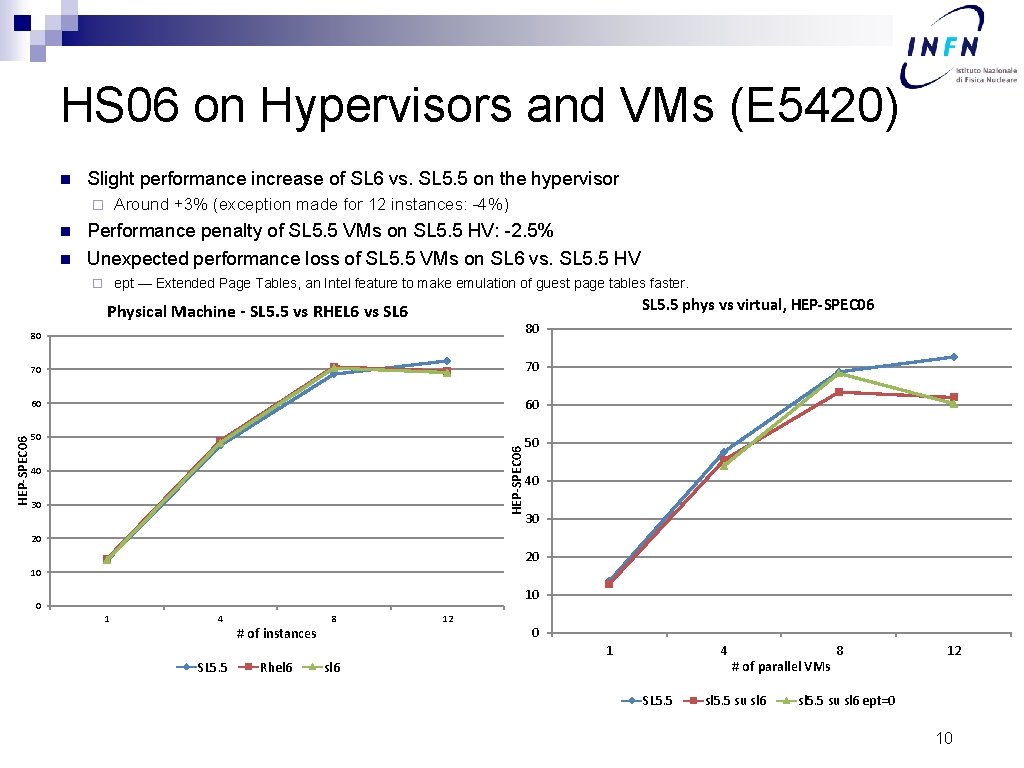
HS 06 on Hypervisors and VMs (E 5420) n Slight performance increase of SL 6 vs. SL 5. 5 on the hypervisor Around +3% (exception made for 12 instances: -4%) ¨ n n Performance penalty of SL 5. 5 VMs on SL 5. 5 HV: -2. 5% Unexpected performance loss of SL 5. 5 VMs on SL 6 vs. SL 5. 5 HV ept — Extended Page Tables, an Intel feature to make emulation of guest page tables faster. ¨ SL 5. 5 phys vs virtual, HEP-SPEC 06 80 80 70 70 60 60 50 50 HEP-SPEC 06 Physical Machine - SL 5. 5 vs RHEL 6 vs SL 6 40 30 20 20 10 10 0 1 4 SL 5. 5 # of instances Rhel 6 8 sl 6 12 0 1 4 SL 5. 5 # of parallel VMs sl 5. 5 su sl 6 8 12 sl 5. 5 su sl 6 ept=0 10
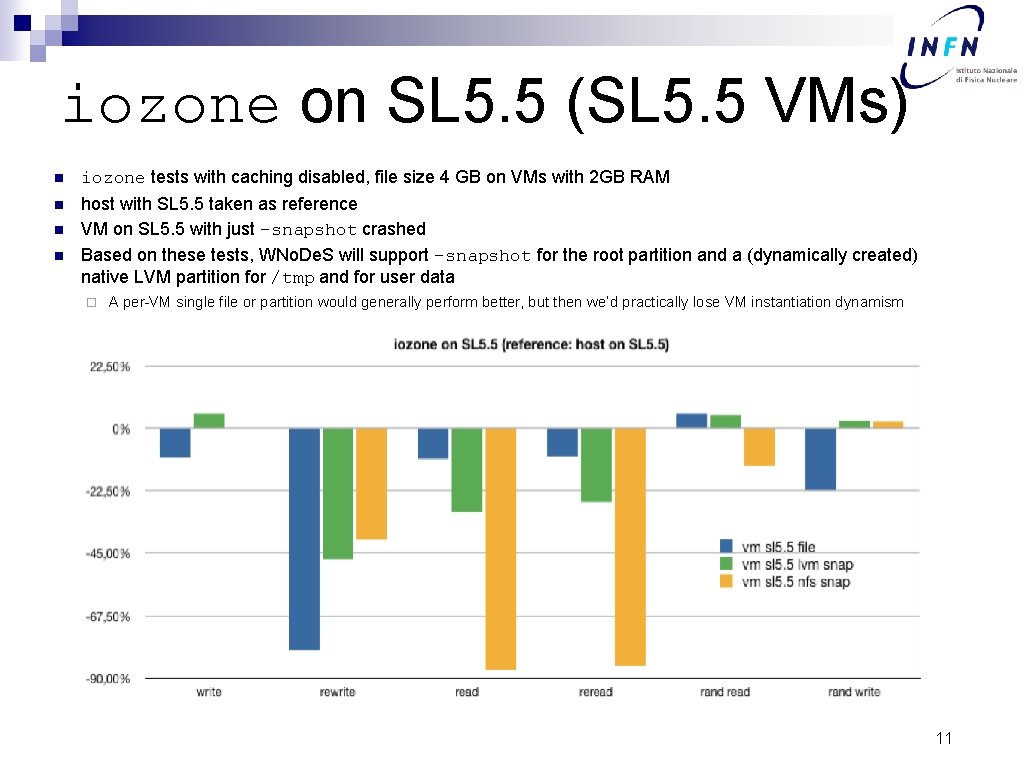
iozone on SL 5. 5 (SL 5. 5 VMs) n iozone tests with caching disabled, file size 4 GB on VMs with 2 GB RAM n host with SL 5. 5 taken as reference VM on SL 5. 5 with just -snapshot crashed Based on these tests, WNo. De. S will support -snapshot for the root partition and a (dynamically created) native LVM partition for /tmp and for user data n n ¨ A per-VM single file or partition would generally perform better, but then we’d practically lose VM instantiation dynamism 11
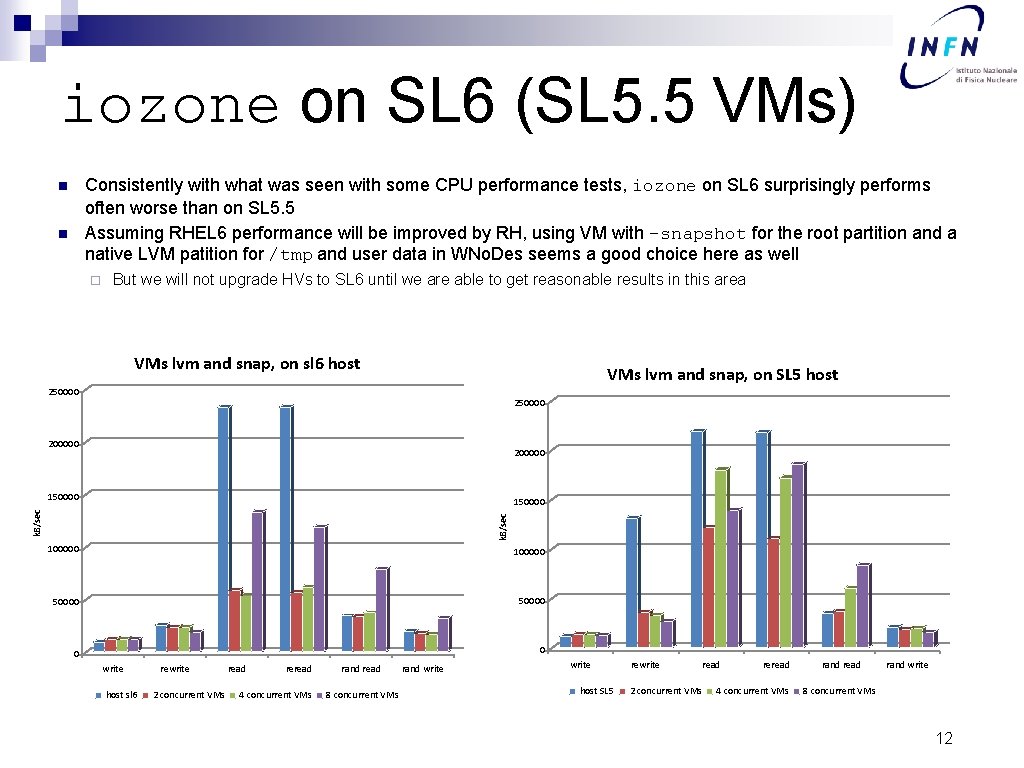
iozone on SL 6 (SL 5. 5 VMs) Consistently with what was seen with some CPU performance tests, iozone on SL 6 surprisingly performs often worse than on SL 5. 5 Assuming RHEL 6 performance will be improved by RH, using VM with -snapshot for the root partition and a native LVM patition for /tmp and user data in WNo. Des seems a good choice here as well n n ¨ But we will not upgrade HVs to SL 6 until we are able to get reasonable results in this area VMs lvm and snap, on sl 6 host VMs lvm and snap, on SL 5 host 250000 200000 150000 k. B/sec 150000 100000 50000 0 0 write host sl 6 rewrite 2 concurrent VMs read reread 4 concurrent VMs rand read 8 concurrent VMs rand write host SL 5 rewrite 2 concurrent VMs read reread 4 concurrent VMs rand read rand write 8 concurrent VMs 12
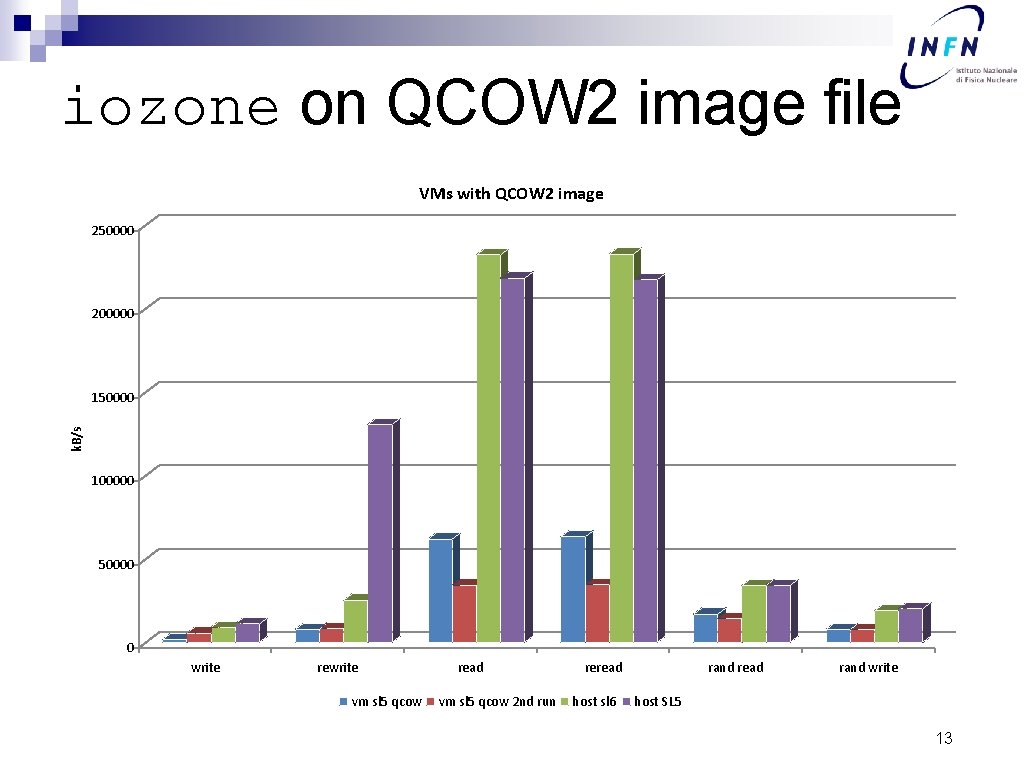
iozone on QCOW 2 image file VMs with QCOW 2 image 250000 200000 k. B/s 150000 100000 50000 0 write rewrite vm sl 5 qcow read vm sl 5 qcow 2 nd run reread host sl 6 rand read rand write host SL 5 13

Network n SR-IOV slightly better than virtio wrt throughput n Disappointing SR-IOV performance wrt latency, CPU utilization 14
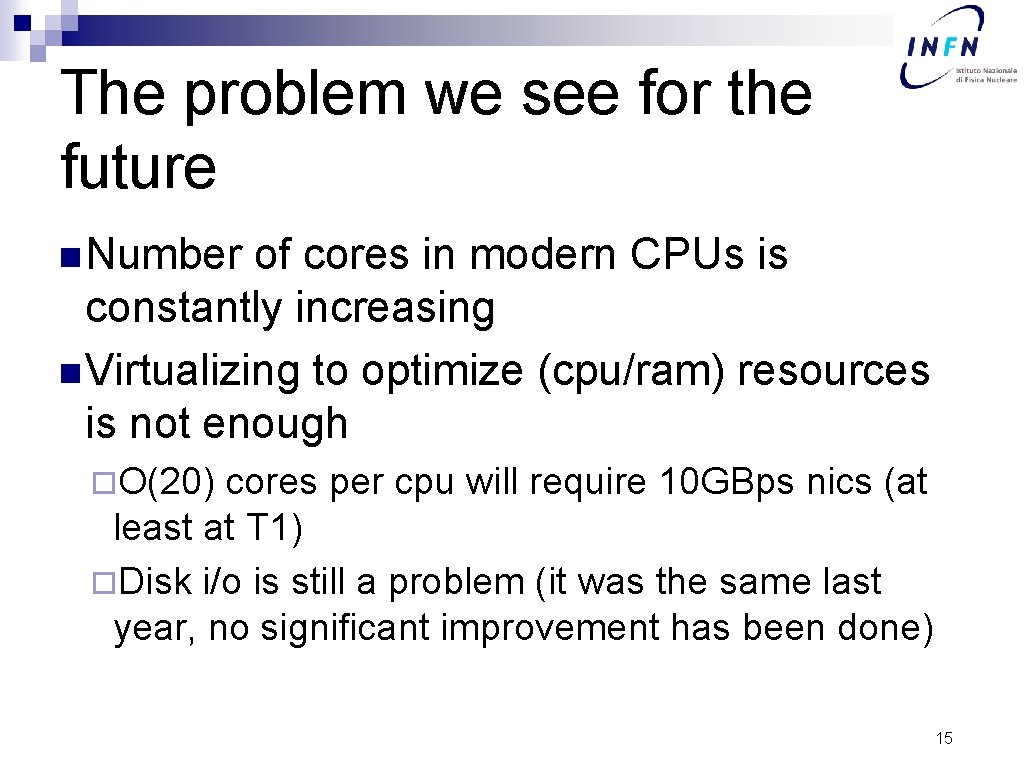
The problem we see for the future n Number of cores in modern CPUs is constantly increasing n Virtualizing to optimize (cpu/ram) resources is not enough ¨O(20) cores per cpu will require 10 GBps nics (at least at T 1) ¨Disk i/o is still a problem (it was the same last year, no significant improvement has been done) 15
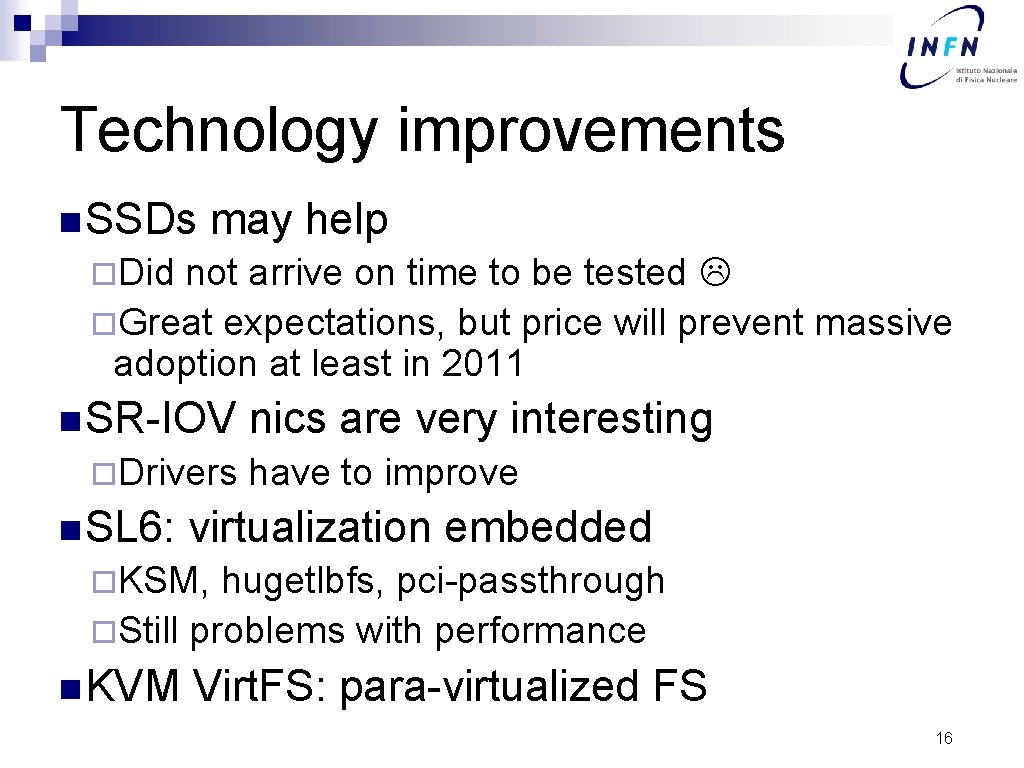
Technology improvements n SSDs may help ¨Did not arrive on time to be tested ¨Great expectations, but price will prevent massive adoption at least in 2011 n SR-IOV ¨Drivers n SL 6: nics are very interesting have to improve virtualization embedded ¨KSM, hugetlbfs, pci-passthrough ¨Still problems with performance n KVM Virt. FS: para-virtualized FS 16
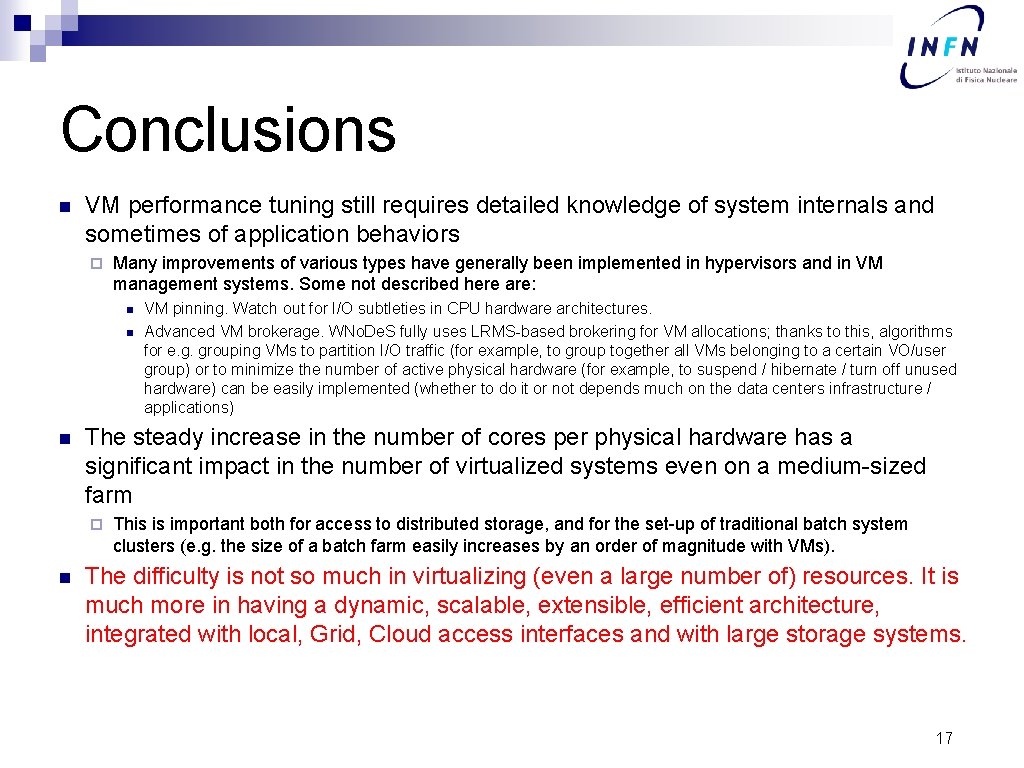
Conclusions n VM performance tuning still requires detailed knowledge of system internals and sometimes of application behaviors ¨ Many improvements of various types have generally been implemented in hypervisors and in VM management systems. Some not described here are: n n n The steady increase in the number of cores per physical hardware has a significant impact in the number of virtualized systems even on a medium-sized farm ¨ n VM pinning. Watch out for I/O subtleties in CPU hardware architectures. Advanced VM brokerage. WNo. De. S fully uses LRMS-based brokering for VM allocations; thanks to this, algorithms for e. g. grouping VMs to partition I/O traffic (for example, to group together all VMs belonging to a certain VO/user group) or to minimize the number of active physical hardware (for example, to suspend / hibernate / turn off unused hardware) can be easily implemented (whether to do it or not depends much on the data centers infrastructure / applications) This is important both for access to distributed storage, and for the set-up of traditional batch system clusters (e. g. the size of a batch farm easily increases by an order of magnitude with VMs). The difficulty is not so much in virtualizing (even a large number of) resources. It is much more in having a dynamic, scalable, extensible, efficient architecture, integrated with local, Grid, Cloud access interfaces and with large storage systems. 17