Perform DG Voyage Export 1 st Jun 2016


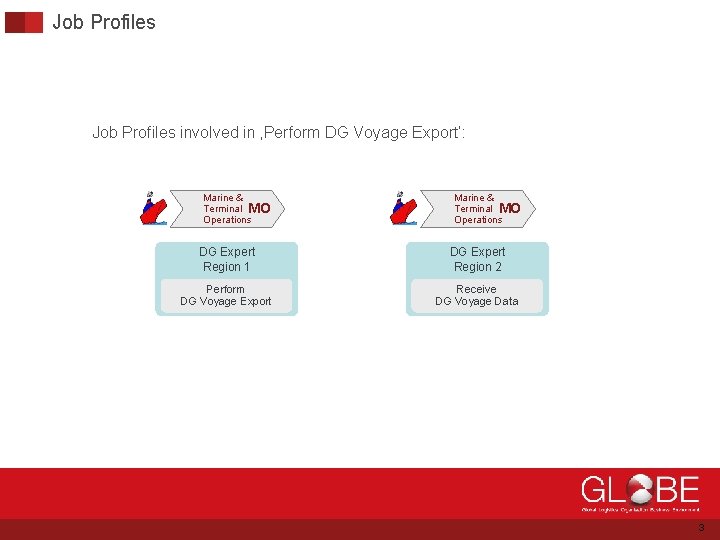
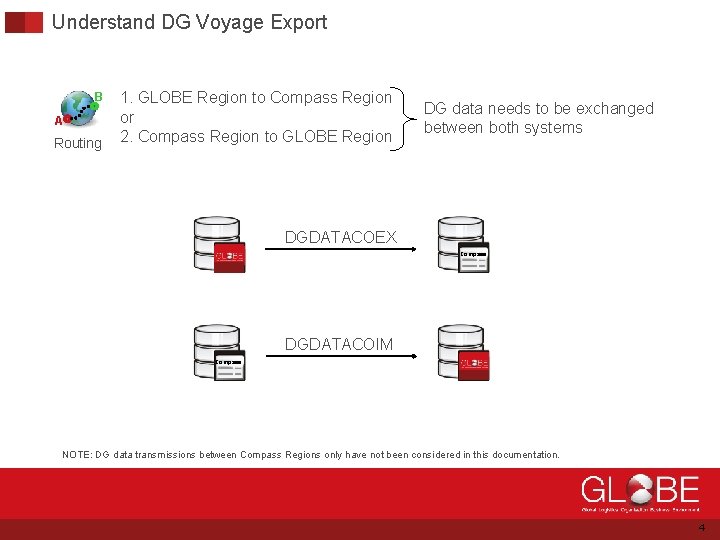

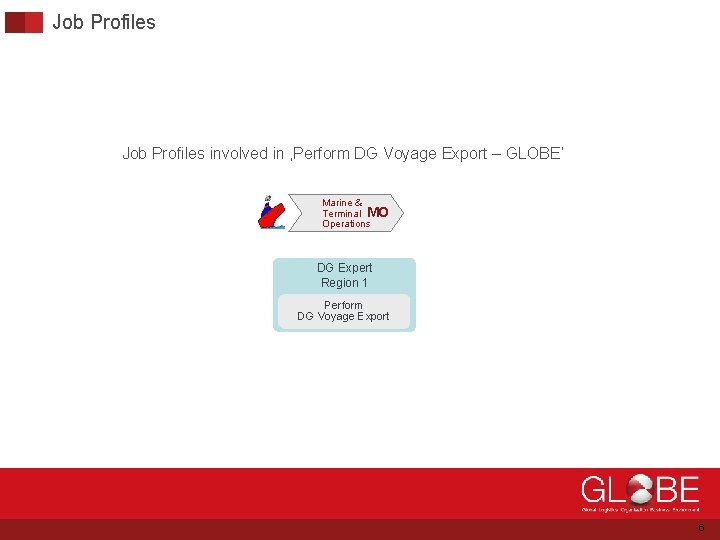
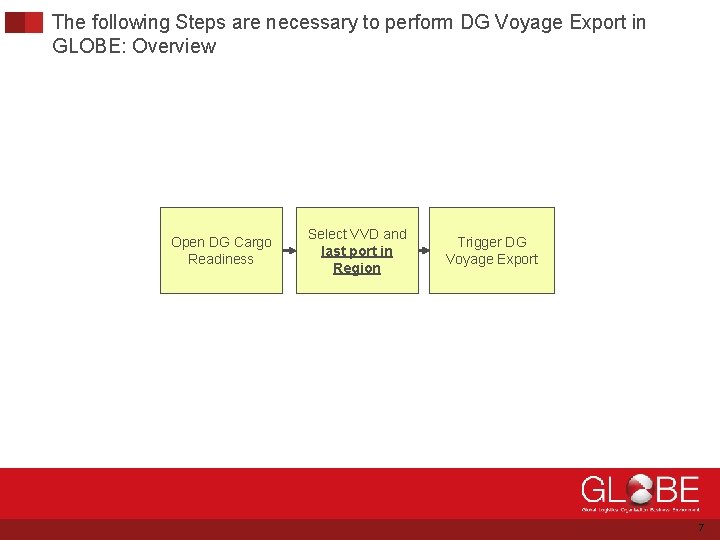
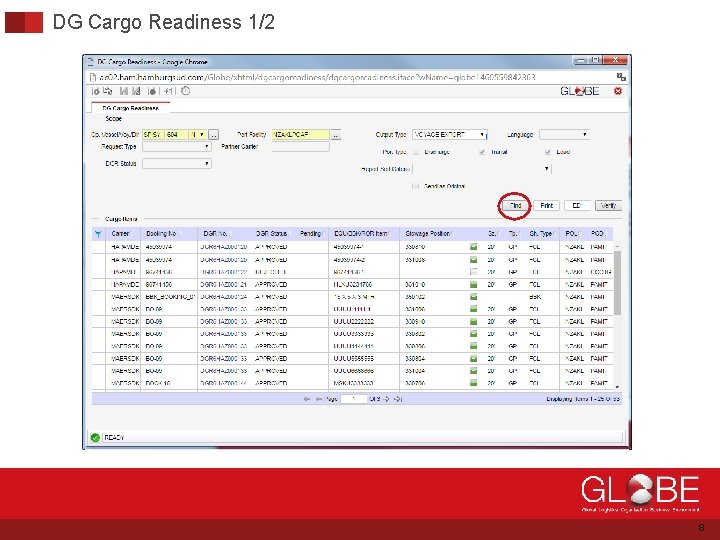
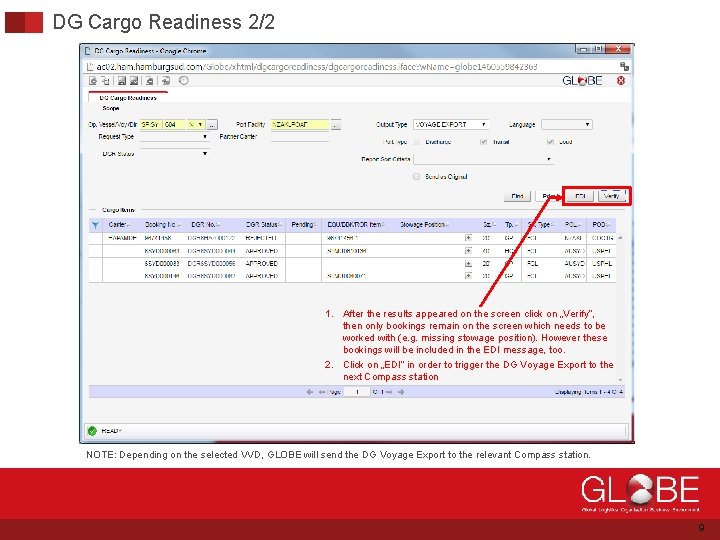
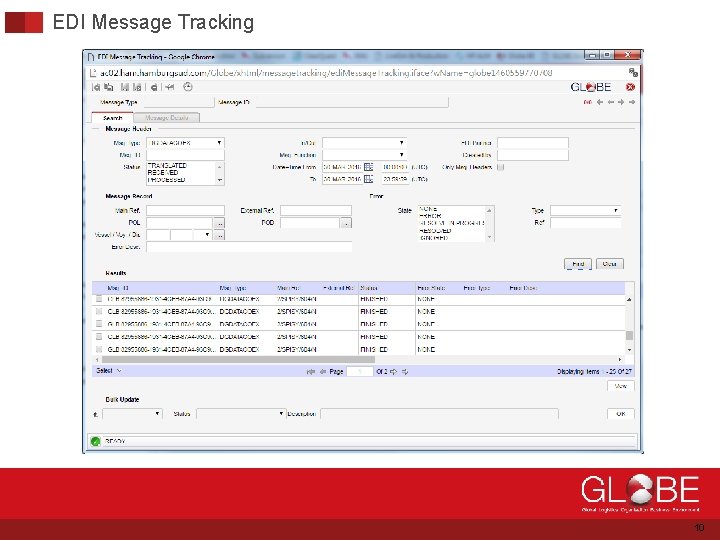
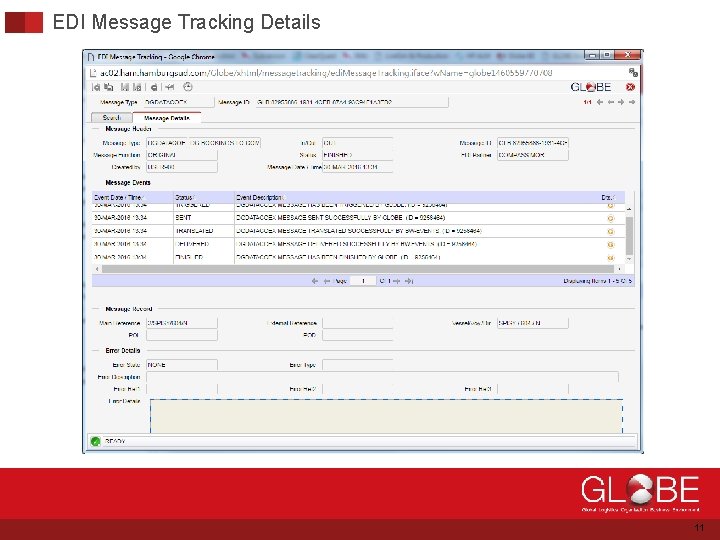

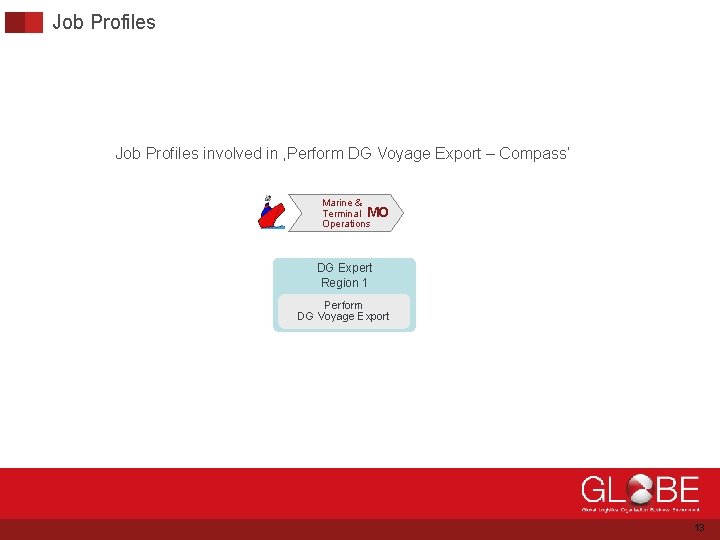
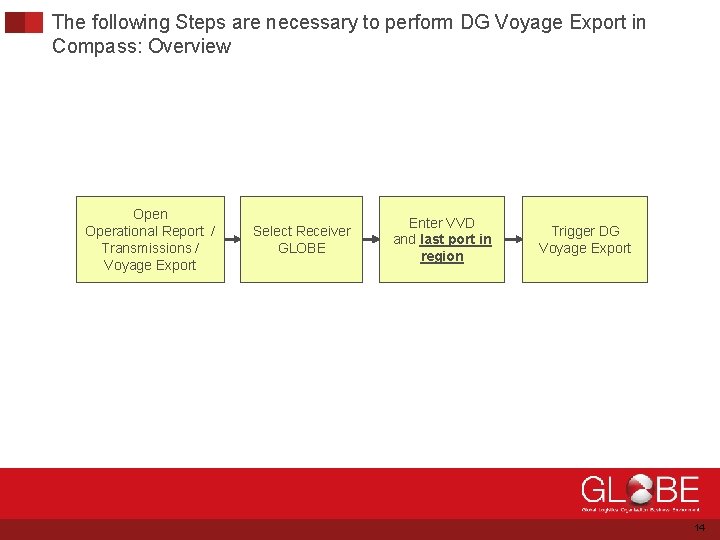
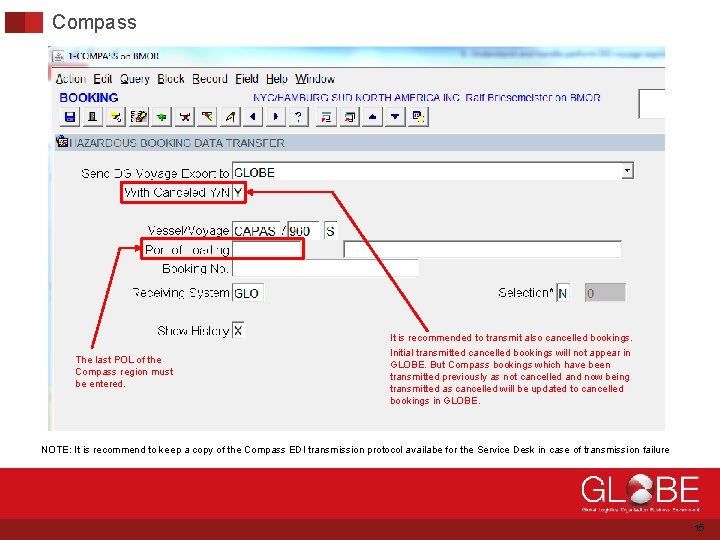
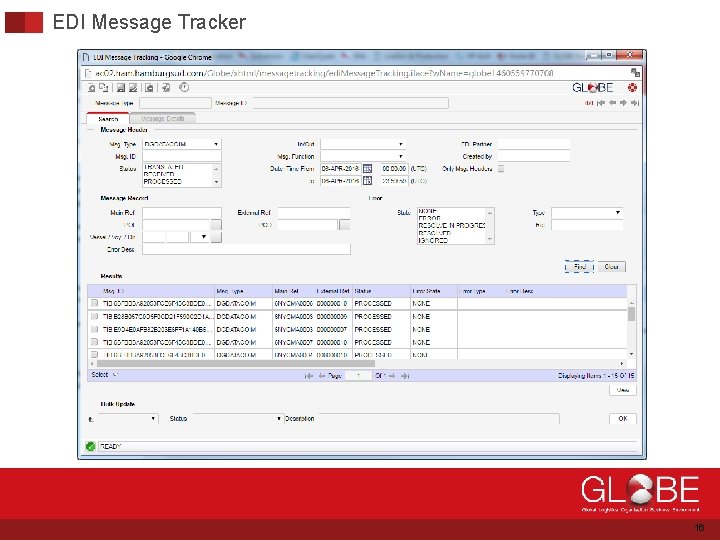
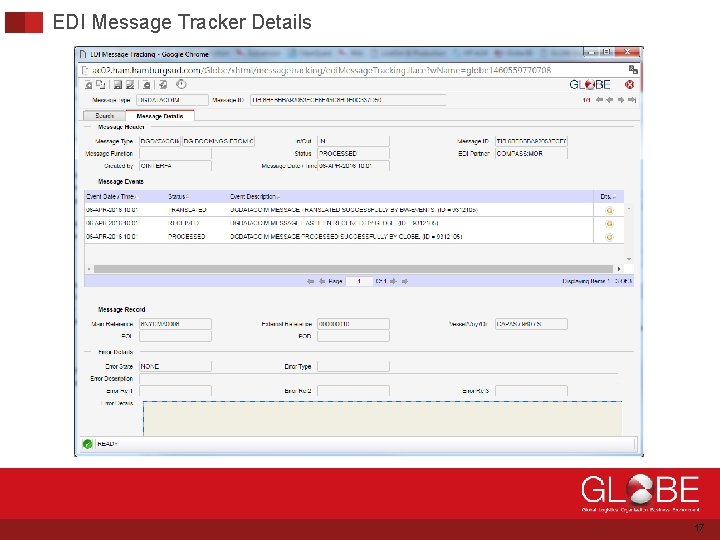
- Slides: 17

Perform DG Voyage Export 1 st Jun 2016 / Ralf Briesemeister (OPS)

Agenda Understand Handle ‘Perform DG Voyage Export’ Understand ‘Perform DG Voyage Export GLOBE to Compass and vice versa’ Handle ‘Perform DG Voyage Export GLOBE’ Handle ‘Perform DG Voyage Export Compass’ 2
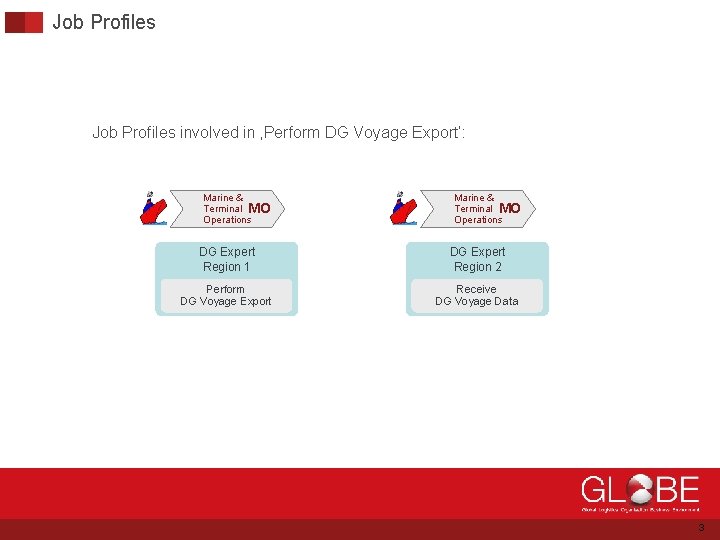
Job Profiles involved in ‚Perform DG Voyage Export‘: Marine & Terminal MO Operations DG Expert Region 1 DG Expert Region 2 Perform DG Voyage Export Receive DG Voyage Data 3
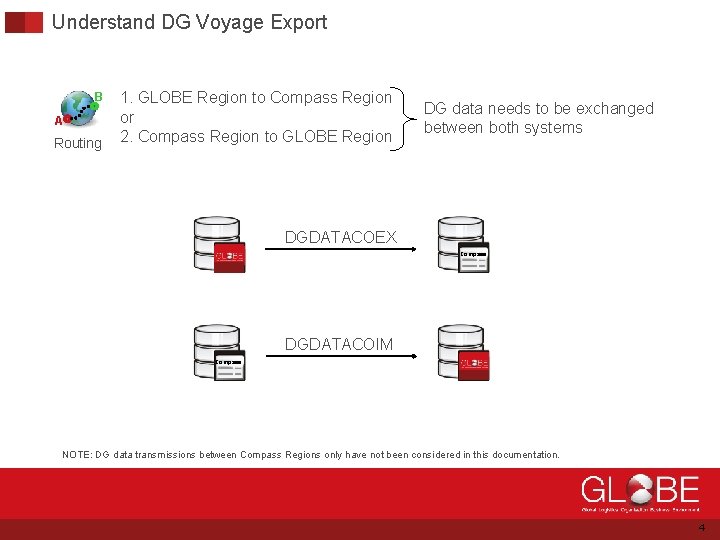
Understand DG Voyage Export B A Routing 1. GLOBE Region to Compass Region or 2. Compass Region to GLOBE Region DG data needs to be exchanged between both systems DGDATACOEX Compass DGDATACOIM Compass NOTE: DG data transmissions between Compass Regions only have not been considered in this documentation. 4

Agenda Understand Handle ‘Perform DG Voyage Export’ Understand ‘Perform DG Voyage Export GLOBE to Compass and vice versa’ Handle ‘Perform DG Voyage Export GLOBE’ Handle ‘Perform DG Voyage Export Compass’ 5
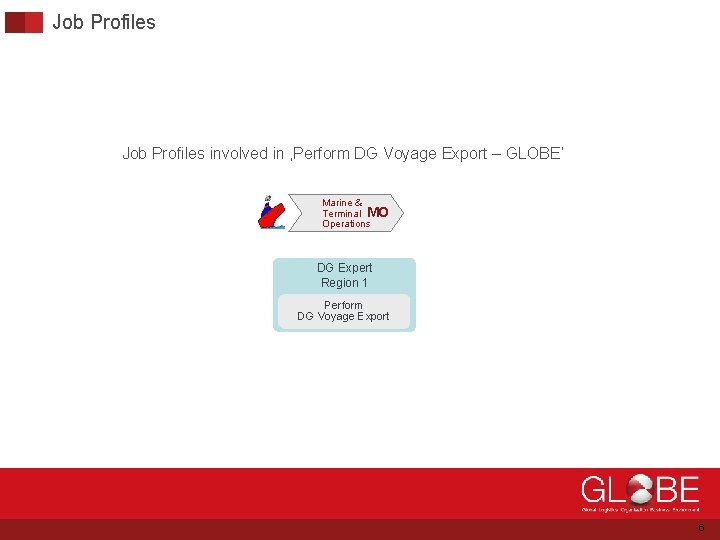
Job Profiles involved in ‚Perform DG Voyage Export – GLOBE‘ Marine & Terminal MO Operations DG Expert Region 1 Perform DG Voyage Export 6
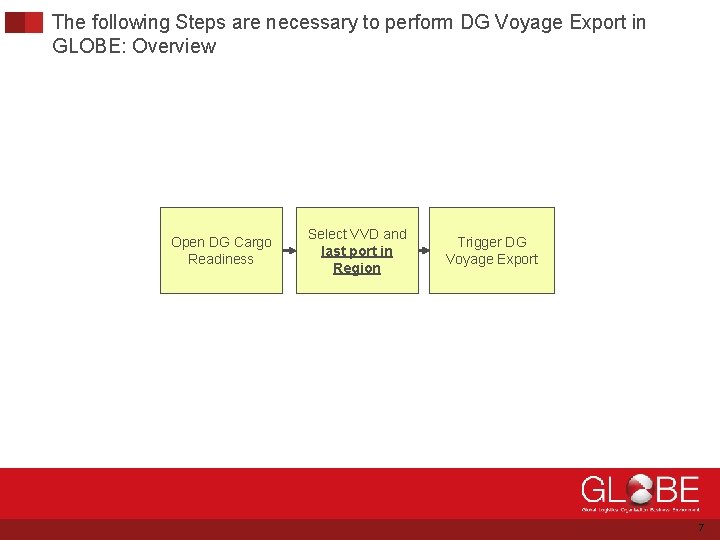
The following Steps are necessary to perform DG Voyage Export in GLOBE: Overview Open DG Cargo Readiness Select VVD and last port in Region Trigger DG Voyage Export 7
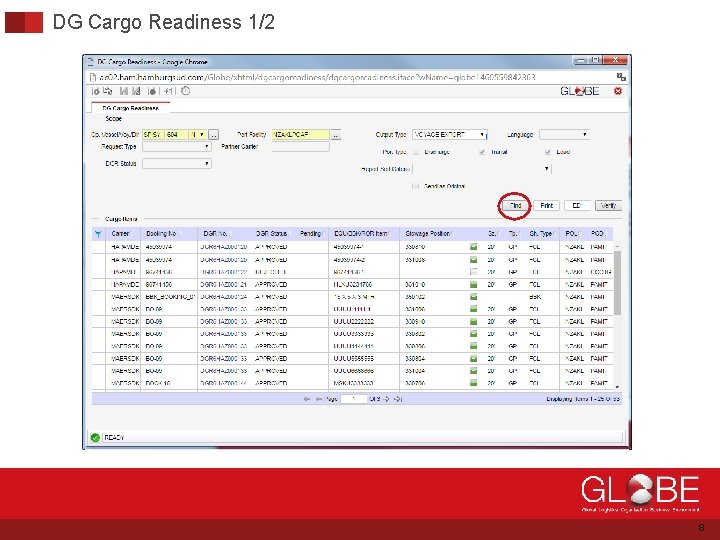
DG Cargo Readiness 1/2 direct link to the DGR 8
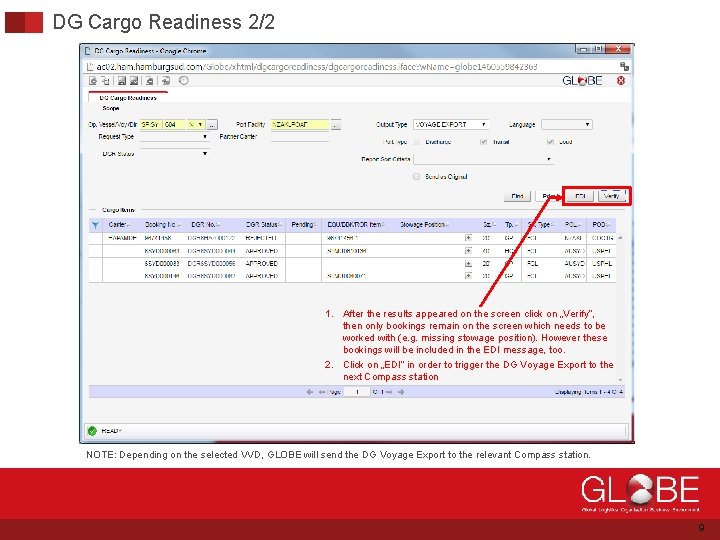
DG Cargo Readiness 2/2 1. After the results appeared on the screen click on „Verify“, then only bookings remain on the screen which needs to be worked with (e. g. missing stowage position). However these bookings will be included in the EDI message, too. 2. Click on „EDI“ in order to trigger the DG Voyage Export to the next Compass station NOTE: Depending on the selected VVD, GLOBE will send the DG Voyage Export to the relevant Compass station. 9
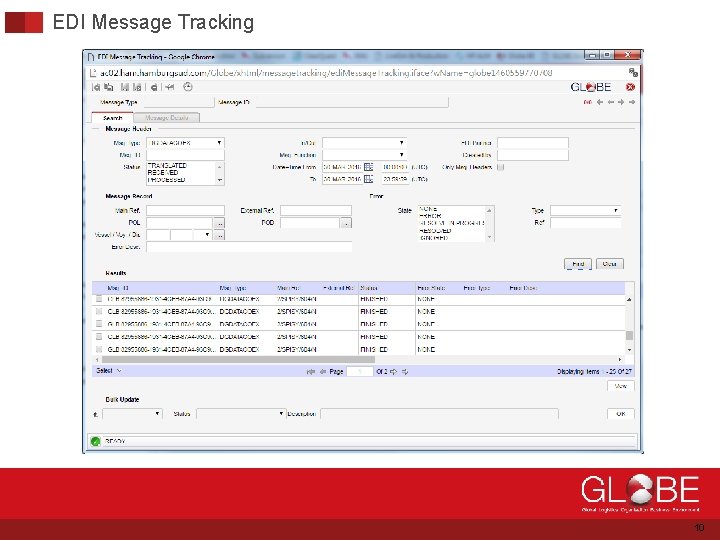
EDI Message Tracking 10
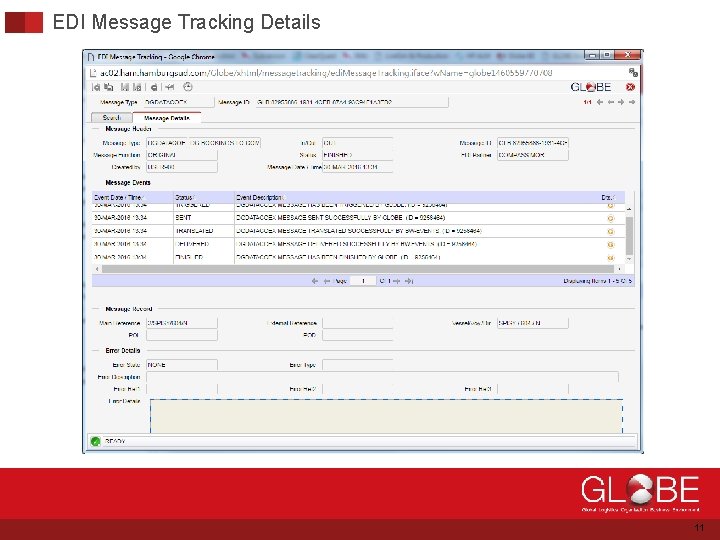
EDI Message Tracking Details 11

Agenda Understand Handle ‘Perform DG Voyage Export’ Understand ‘Perform DG Voyage Export GLOBE to Compass and vice versa’ Handle ‘Perform DG Voyage Export GLOBE’ Handle ‘Perform DG Voyage Export Compass’ 12
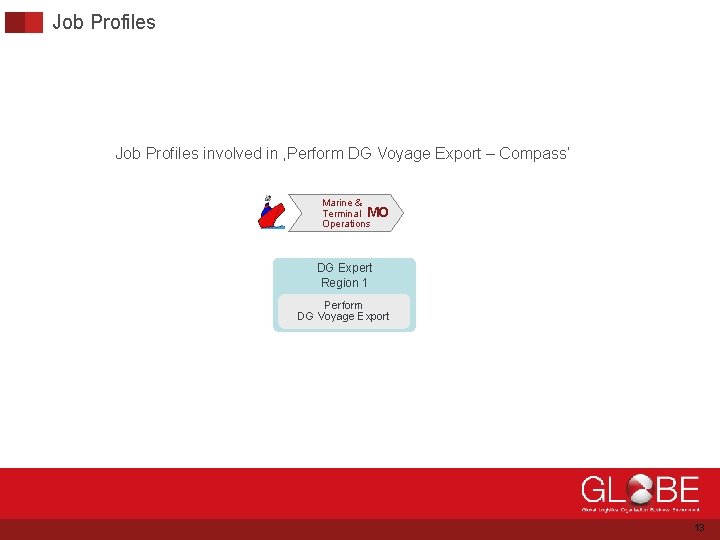
Job Profiles involved in ‚Perform DG Voyage Export – Compass‘ Marine & Terminal MO Operations DG Expert Region 1 Perform DG Voyage Export 13
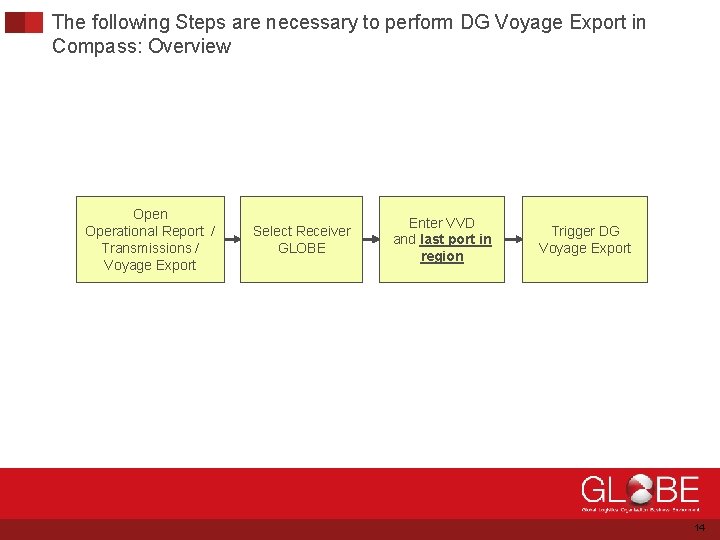
The following Steps are necessary to perform DG Voyage Export in Compass: Overview Open Operational Report / Transmissions / Voyage Export Select Receiver GLOBE Enter VVD and last port in region Trigger DG Voyage Export 14
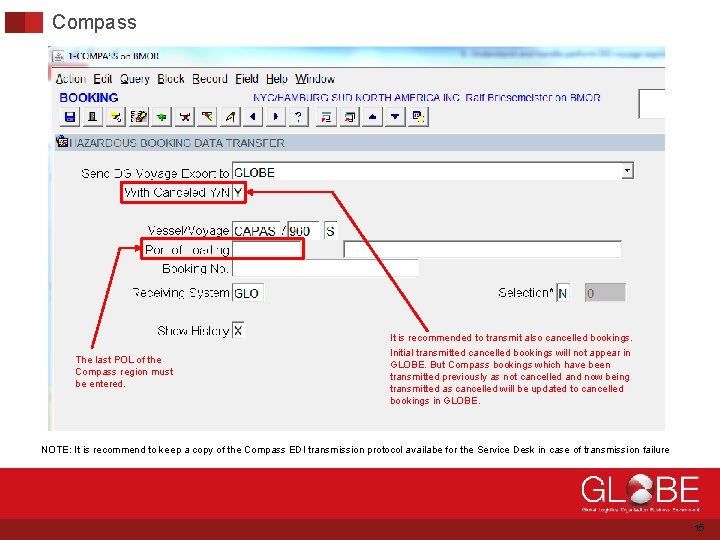
Compass The last POL of the Compass region must be entered. It is recommended to transmit also cancelled bookings. Initial transmitted cancelled bookings will not appear in GLOBE. But Compass bookings which have been transmitted previously as not cancelled and now being transmitted as cancelled will be updated to cancelled bookings in GLOBE. NOTE: It is recommend to keep a copy of the Compass EDI transmission protocol availabe for the Service Desk in case of transmission failure. 15
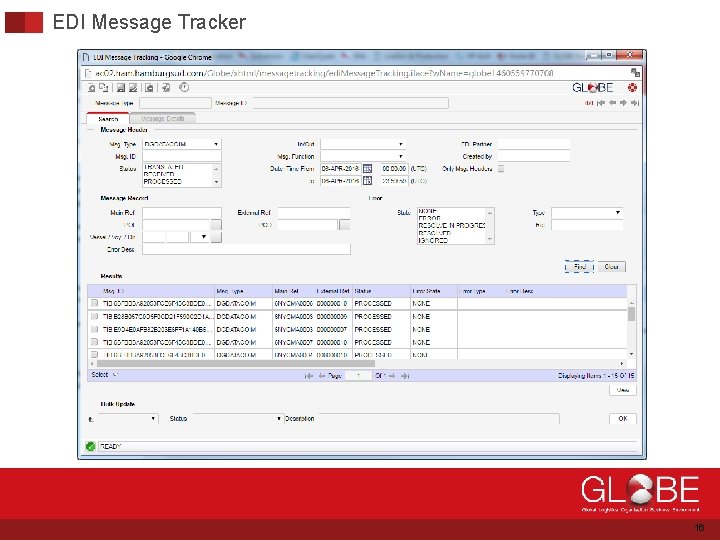
EDI Message Tracker 16
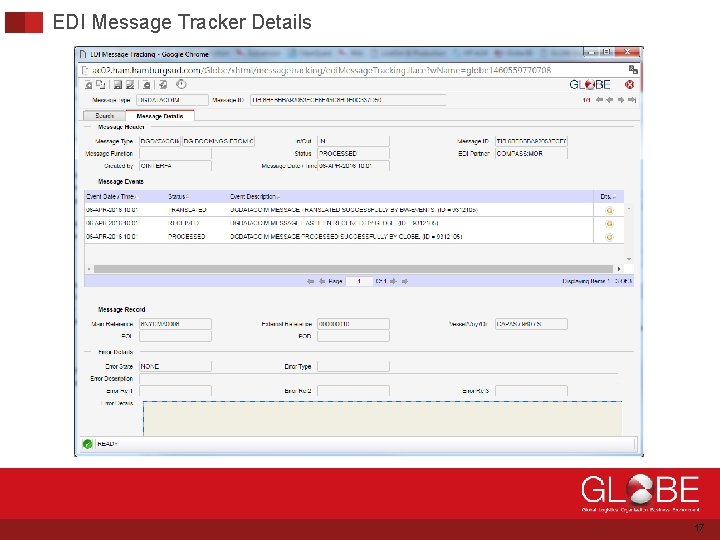
EDI Message Tracker Details 17