People Soft Grants Module Key Features 110817 Grants
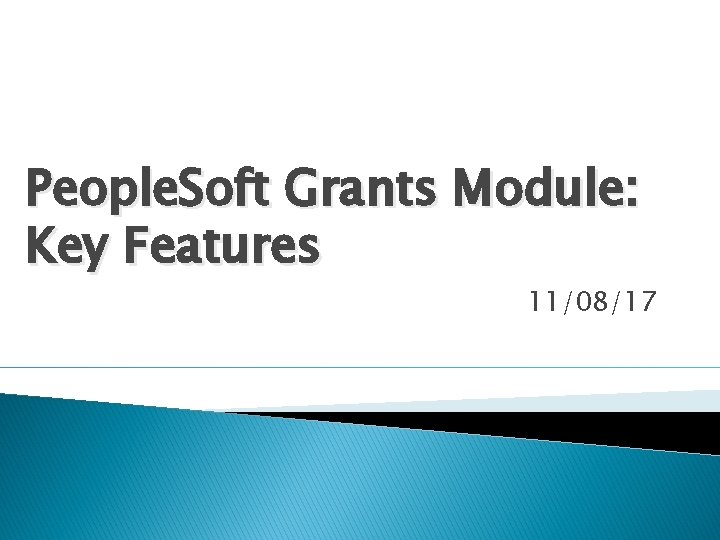
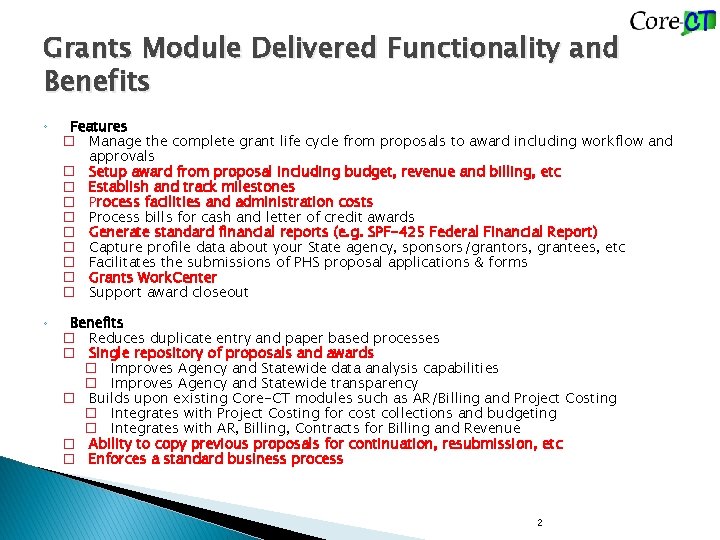
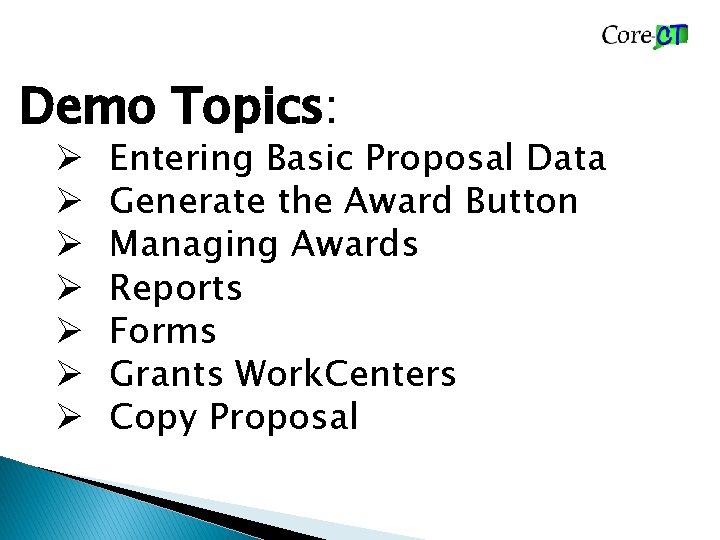
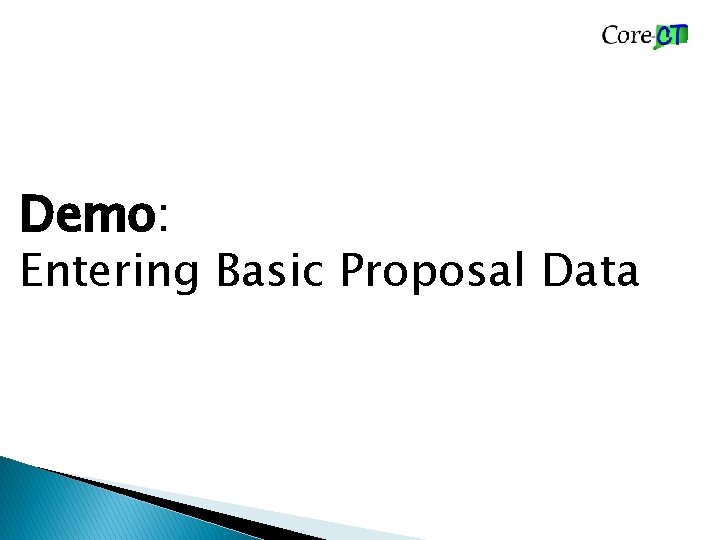
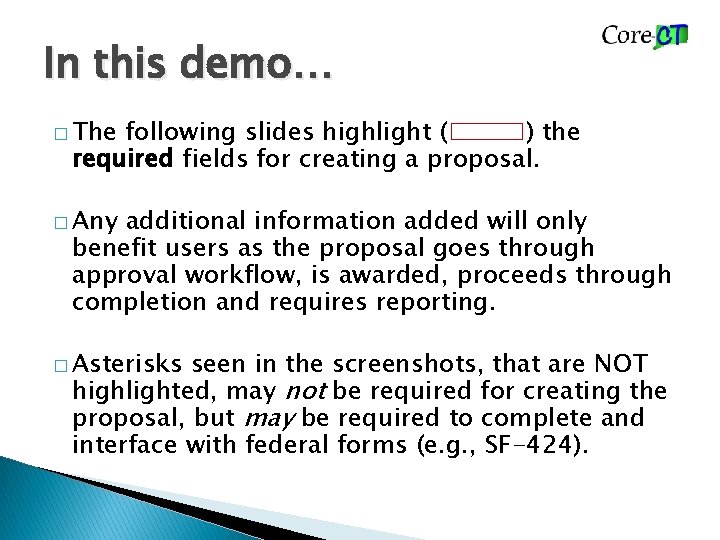
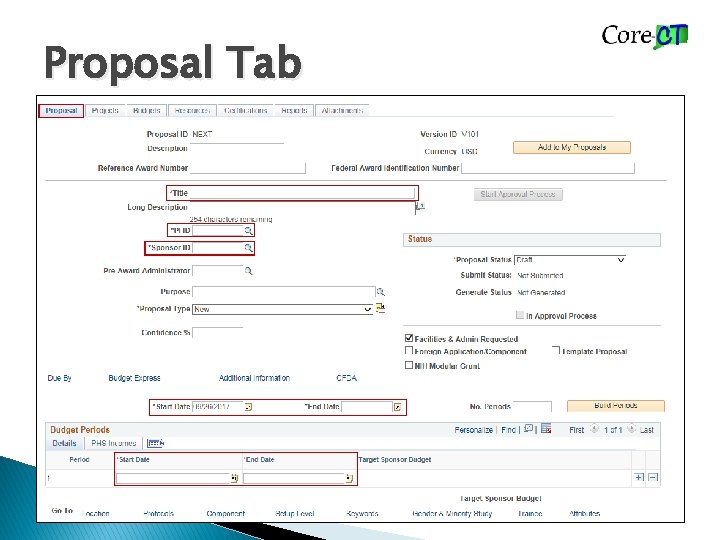
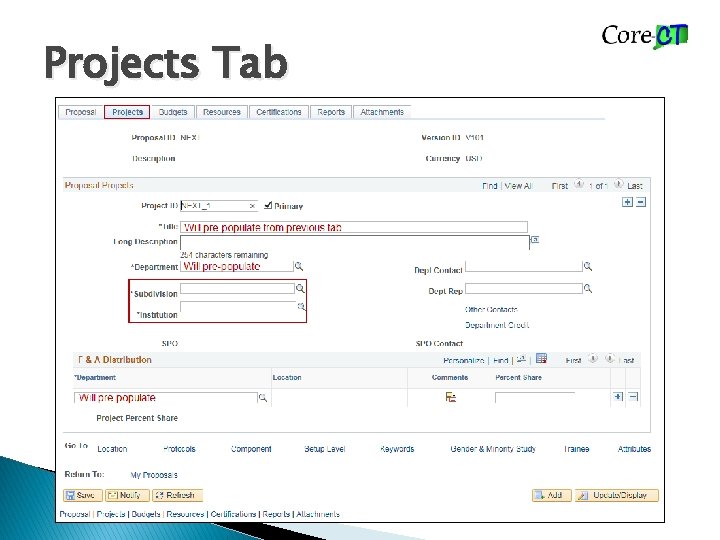
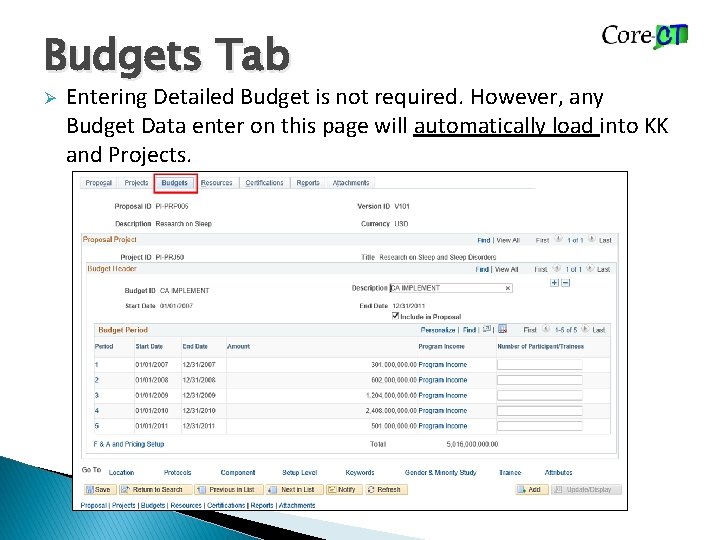
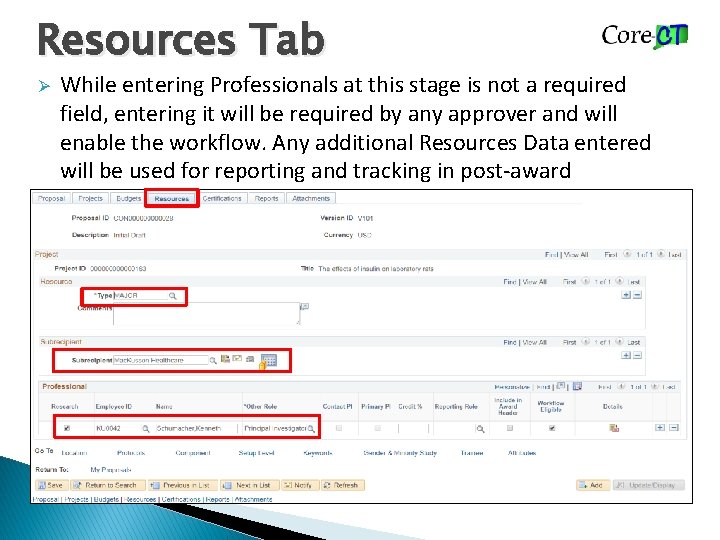
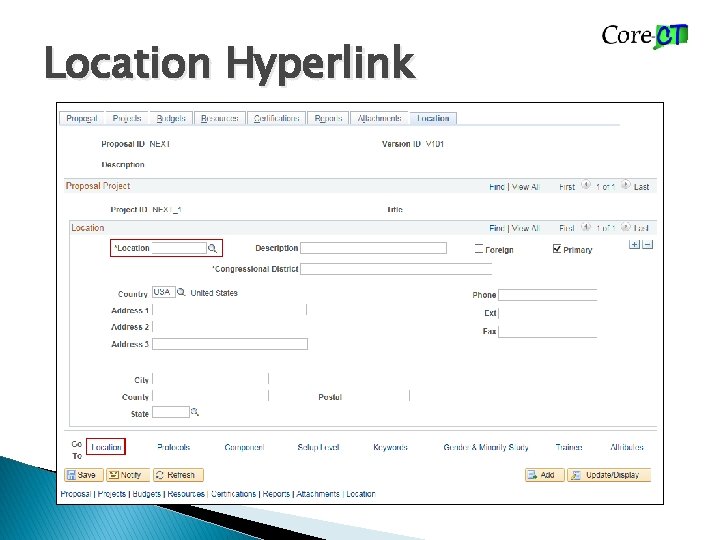
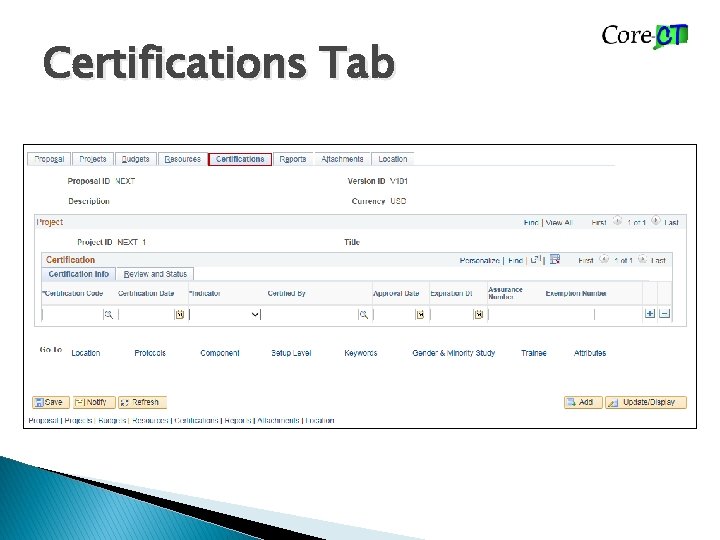
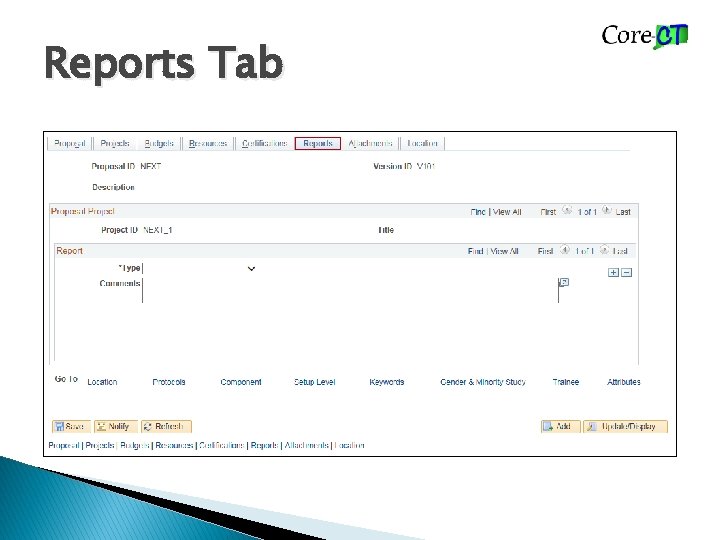
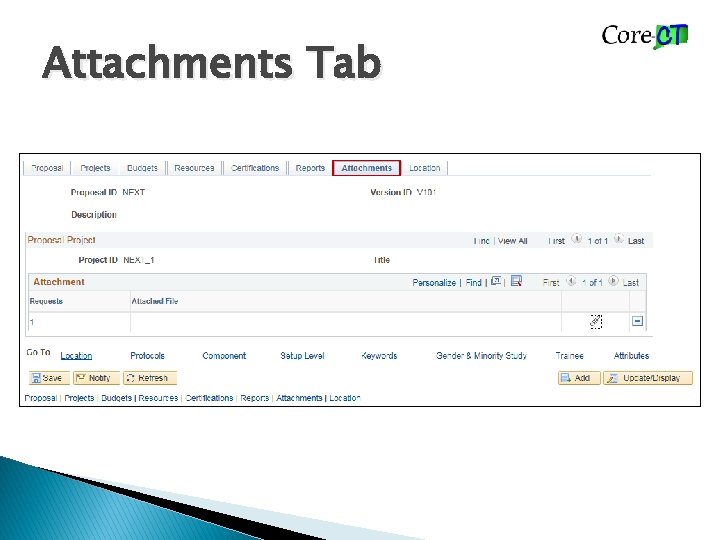
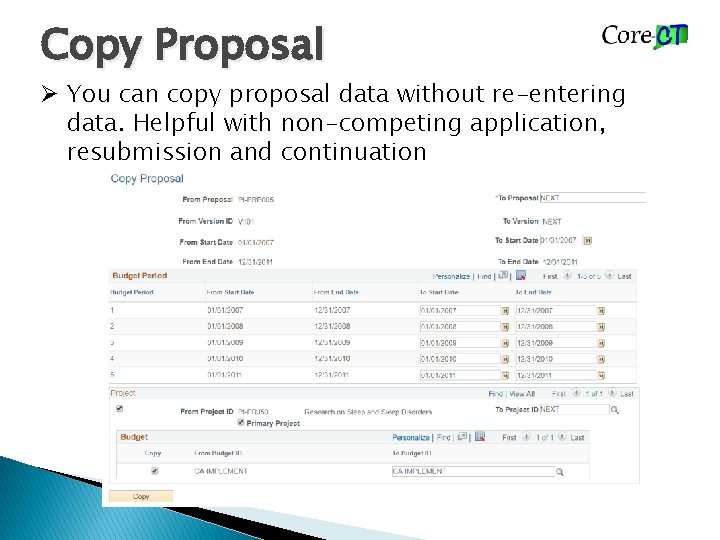

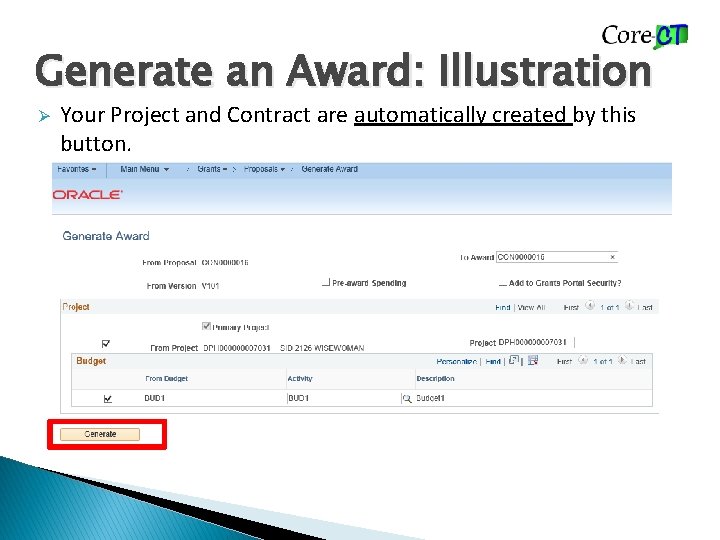
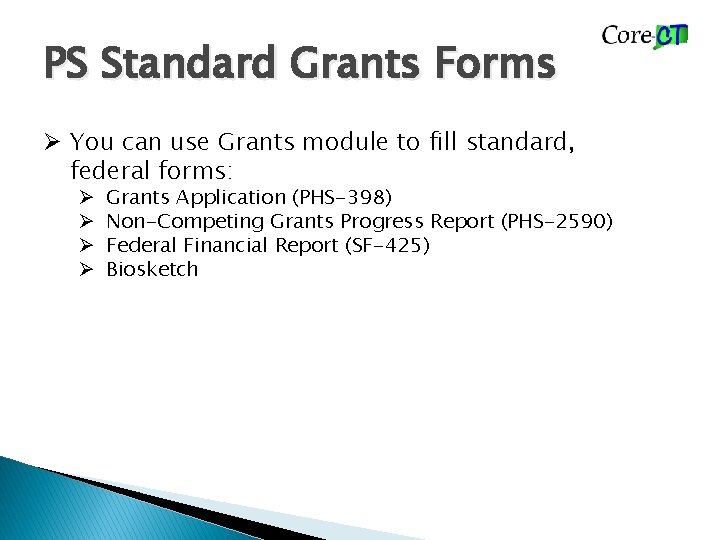
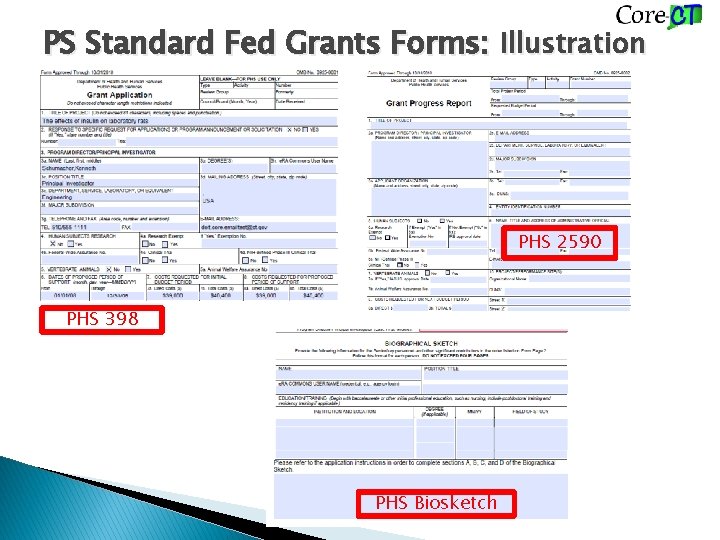
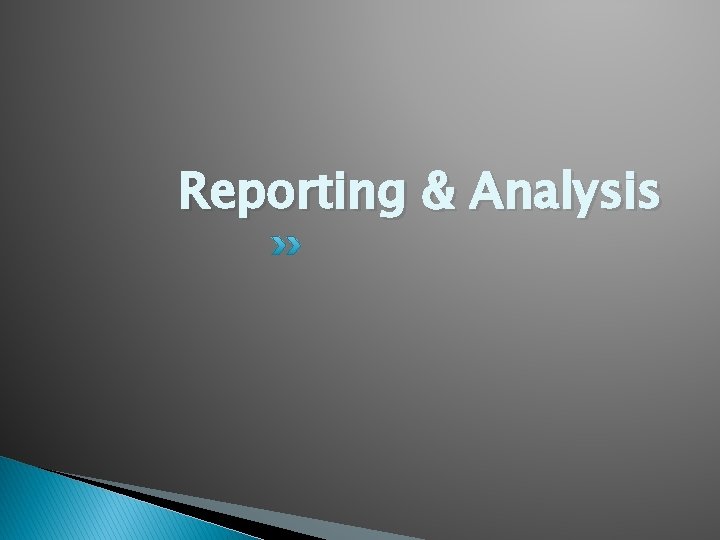
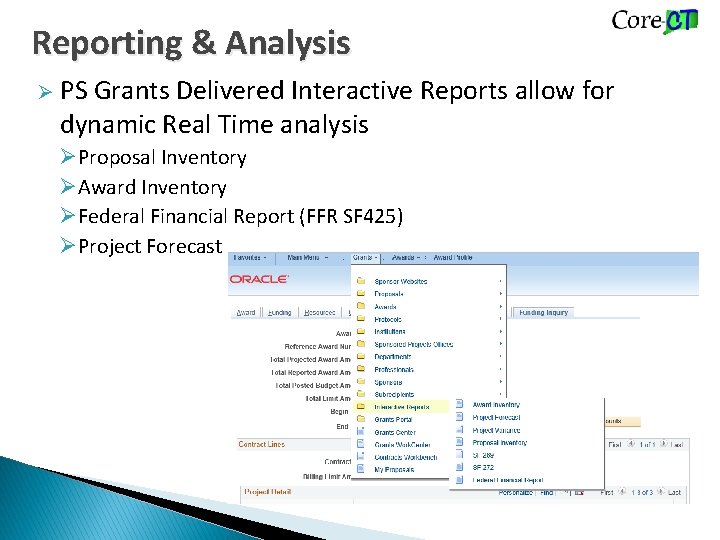
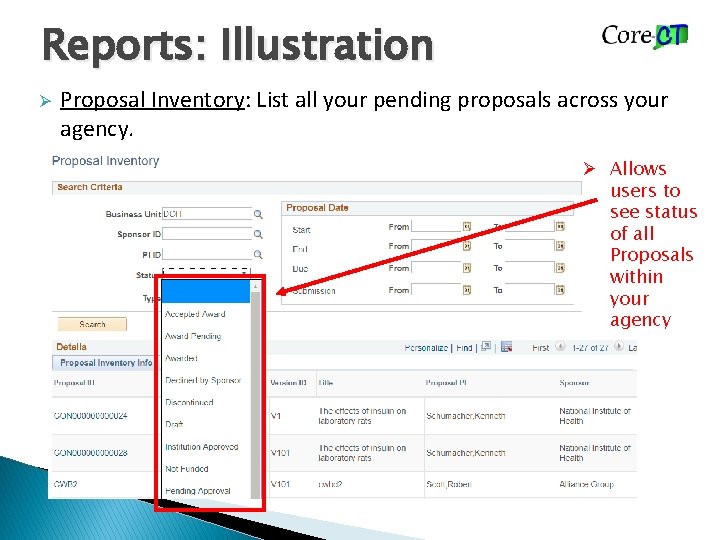
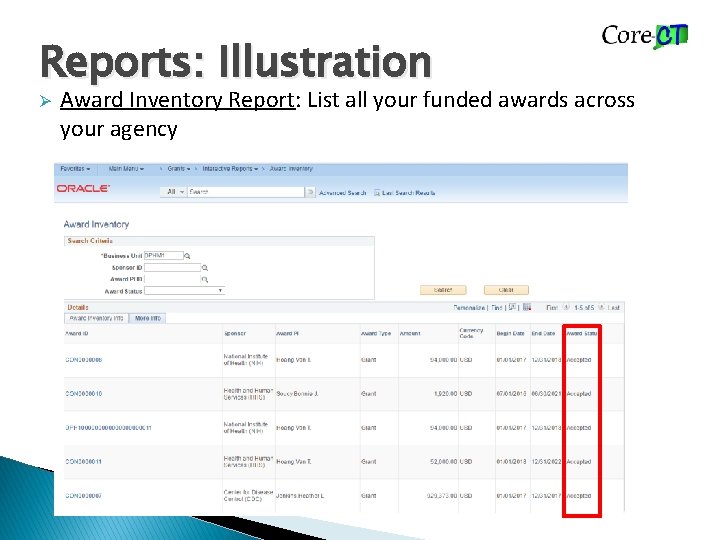
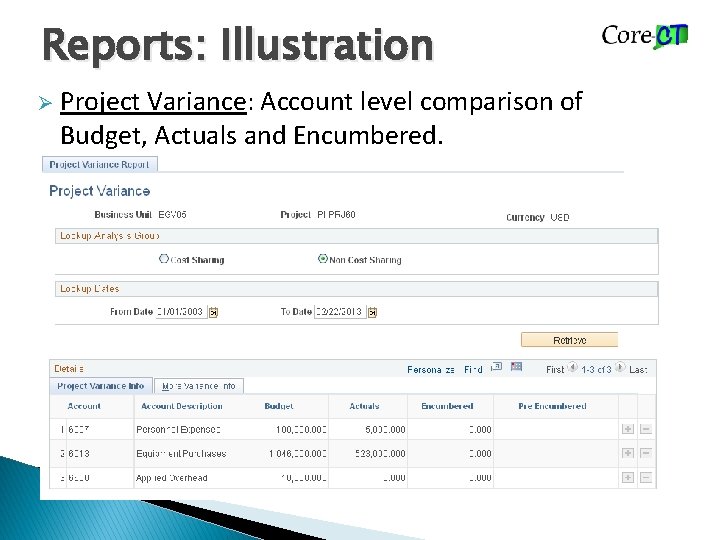
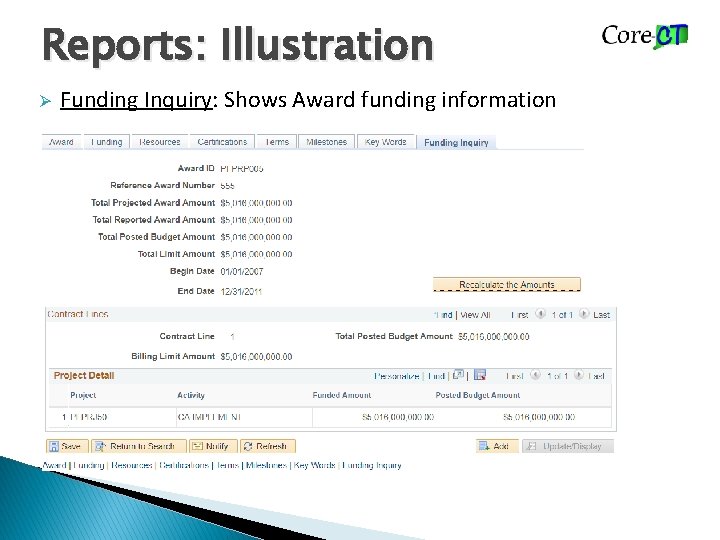
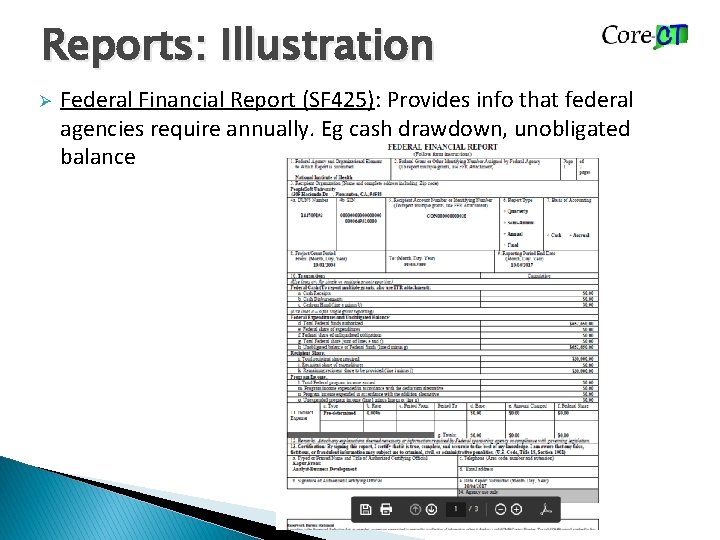
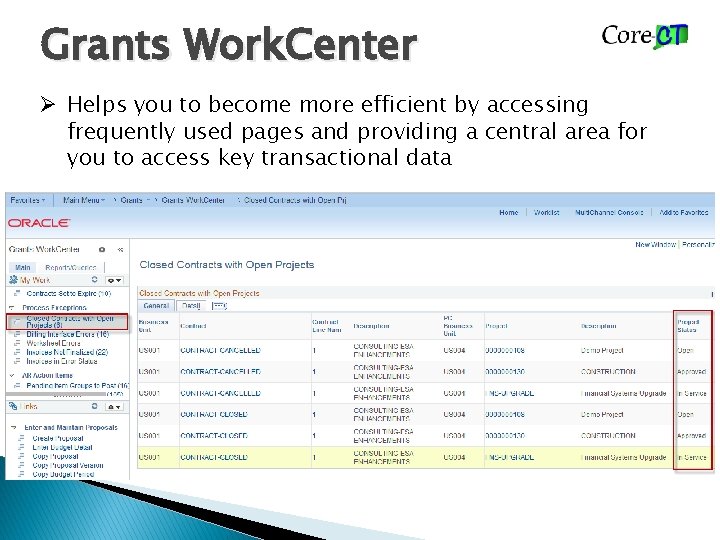
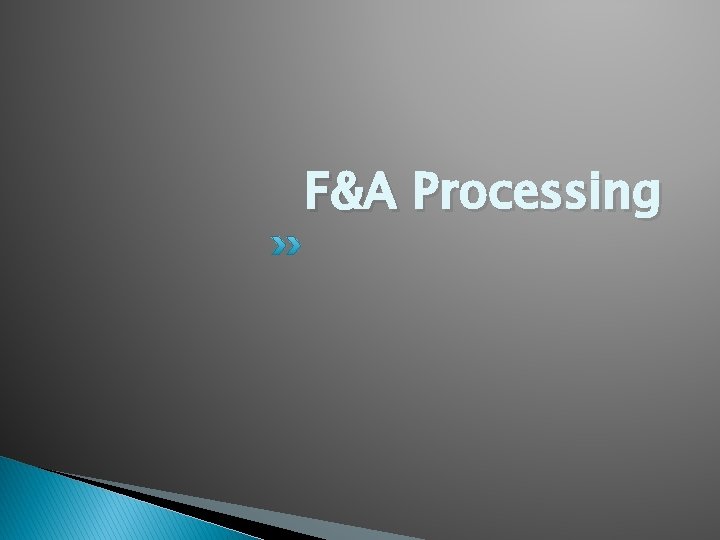
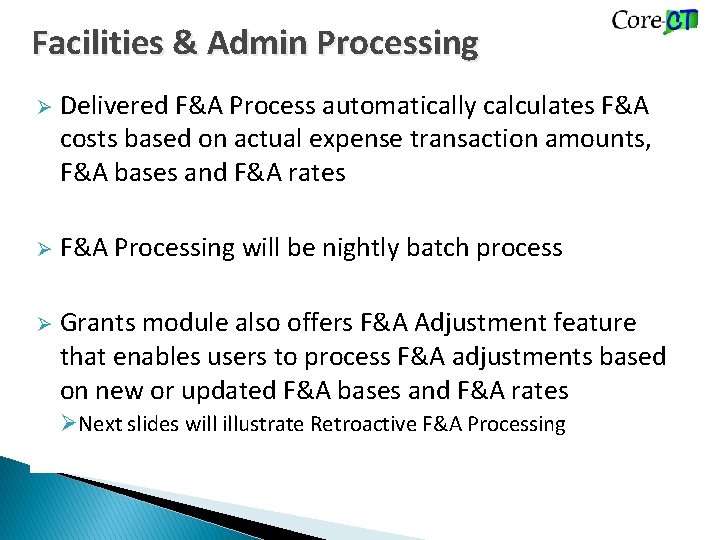
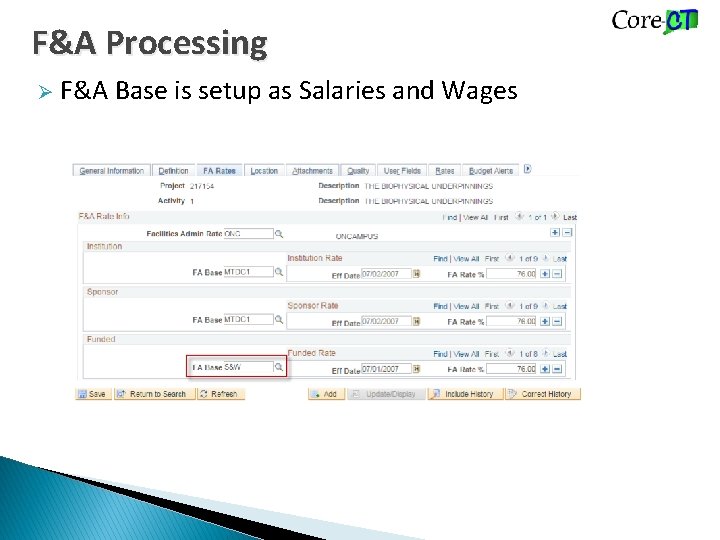
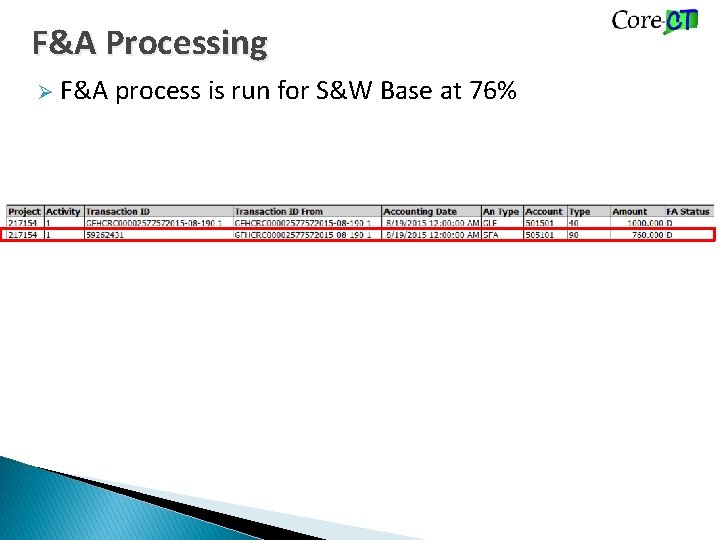
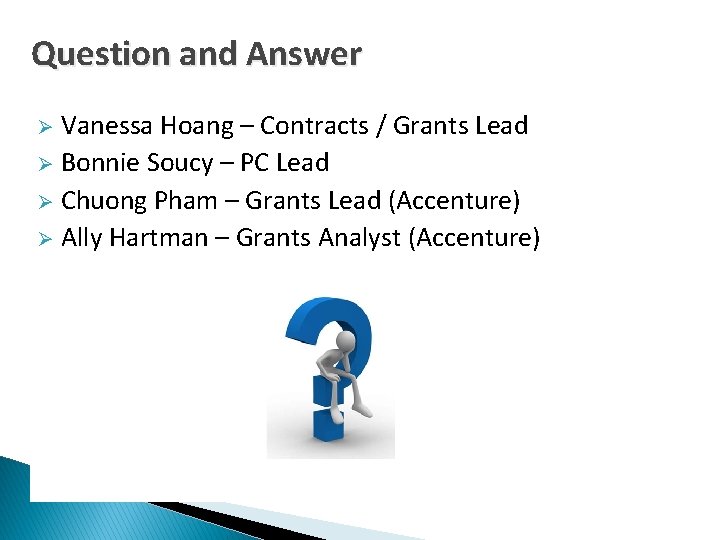
- Slides: 31
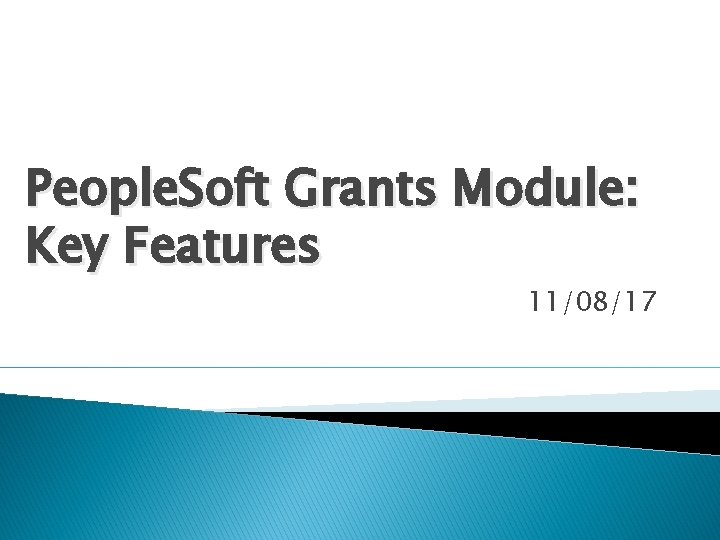
People. Soft Grants Module: Key Features 11/08/17
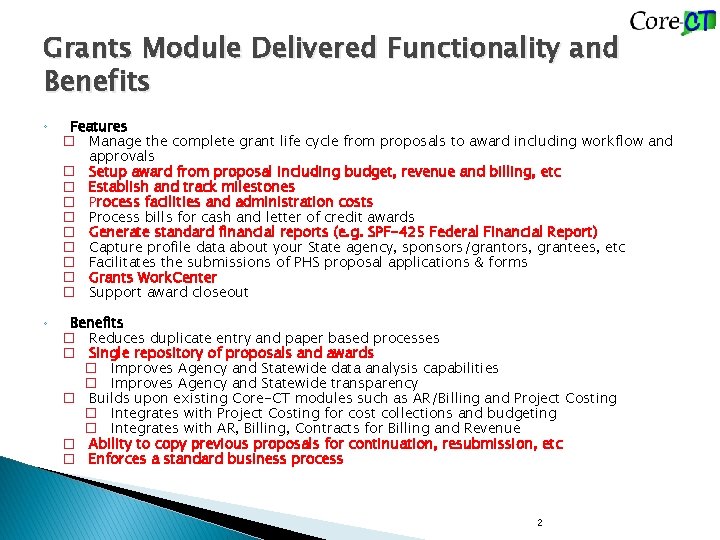
Grants Module Delivered Functionality and Benefits ◦ Features � Manage the complete grant life cycle from proposals to award including workflow and approvals � Setup award from proposal including budget, revenue and billing, etc � Establish and track milestones � Process facilities and administration costs � Process bills for cash and letter of credit awards � Generate standard financial reports (e. g. SPF-425 Federal Financial Report) � Capture profile data about your State agency, sponsors/grantors, grantees, etc � Facilitates the submissions of PHS proposal applications & forms � Grants Work. Center � Support award closeout ◦ Benefits � Reduces duplicate entry and paper based processes � Single repository of proposals and awards � Improves Agency and Statewide data analysis capabilities � Improves Agency and Statewide transparency � Builds upon existing Core-CT modules such as AR/Billing and Project Costing � Integrates with Project Costing for cost collections and budgeting � Integrates with AR, Billing, Contracts for Billing and Revenue � Ability to copy previous proposals for continuation, resubmission, etc � Enforces a standard business process 2
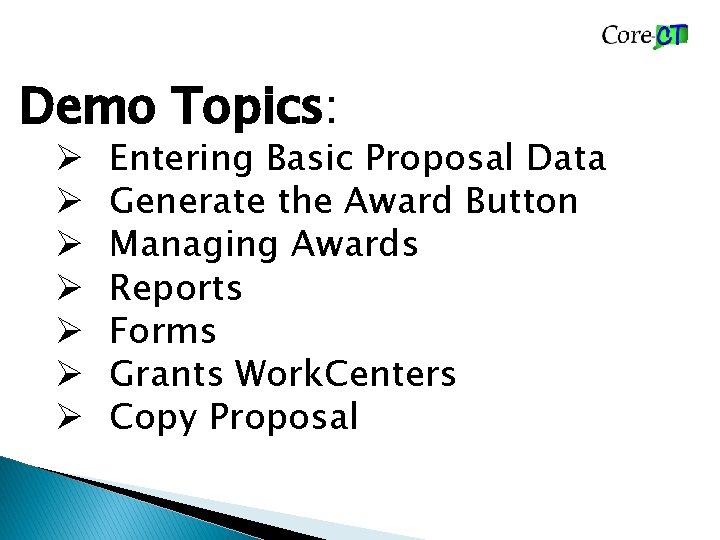
Demo Topics: Ø Ø Ø Ø Entering Basic Proposal Data Generate the Award Button Managing Awards Reports Forms Grants Work. Centers Copy Proposal
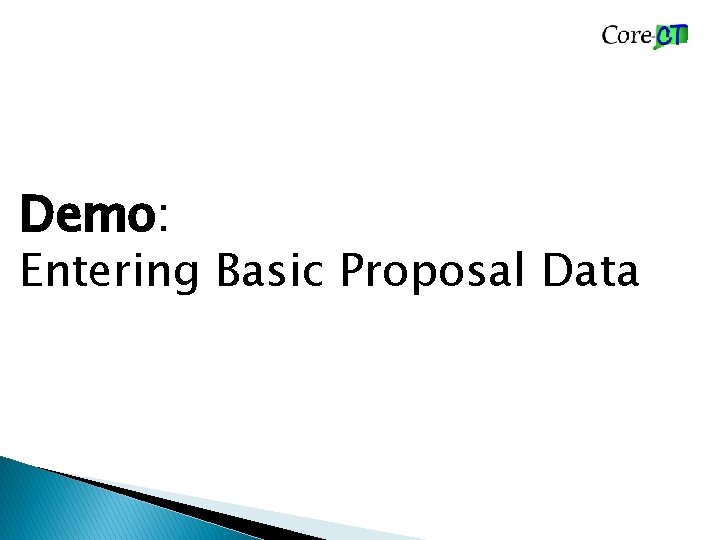
Demo: Entering Basic Proposal Data
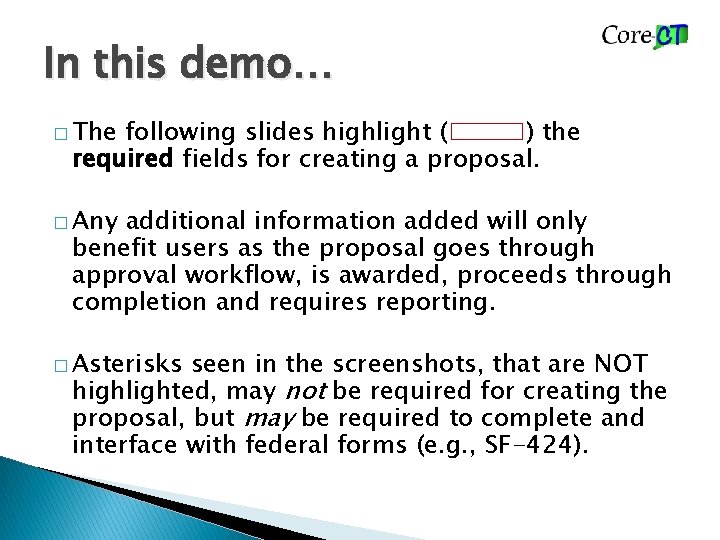
In this demo… � The following slides highlight ( ) the required fields for creating a proposal. � Any additional information added will only benefit users as the proposal goes through approval workflow, is awarded, proceeds through completion and requires reporting. � Asterisks seen in the screenshots, that are NOT highlighted, may not be required for creating the proposal, but may be required to complete and interface with federal forms (e. g. , SF-424).
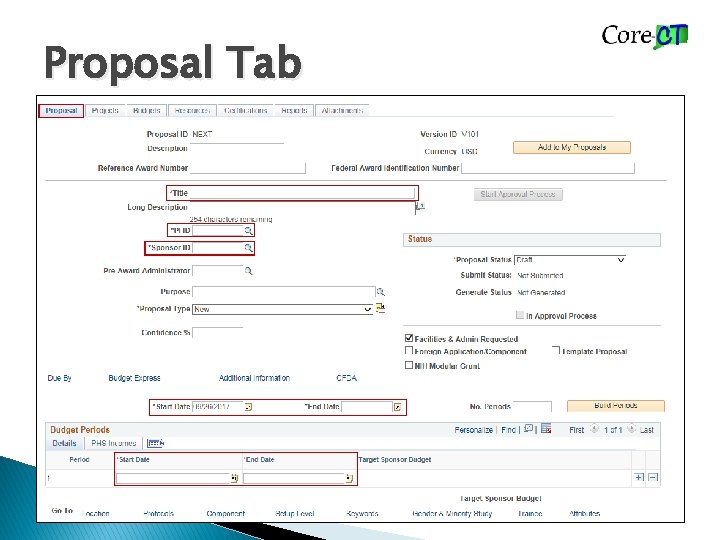
Proposal Tab
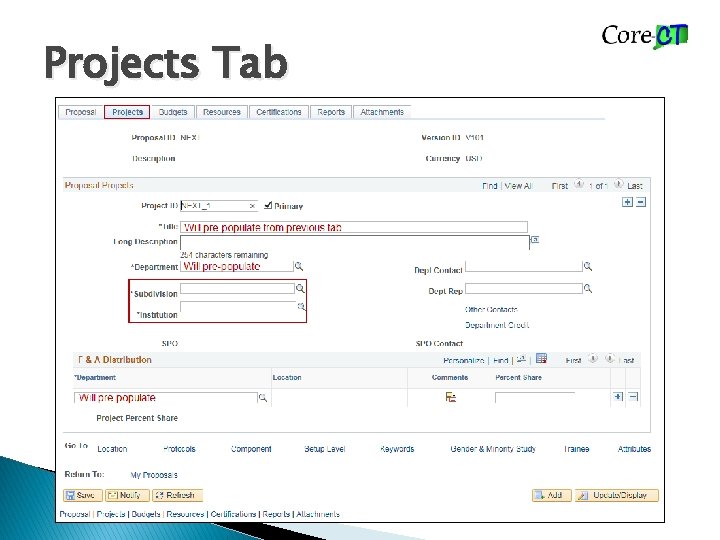
Projects Tab
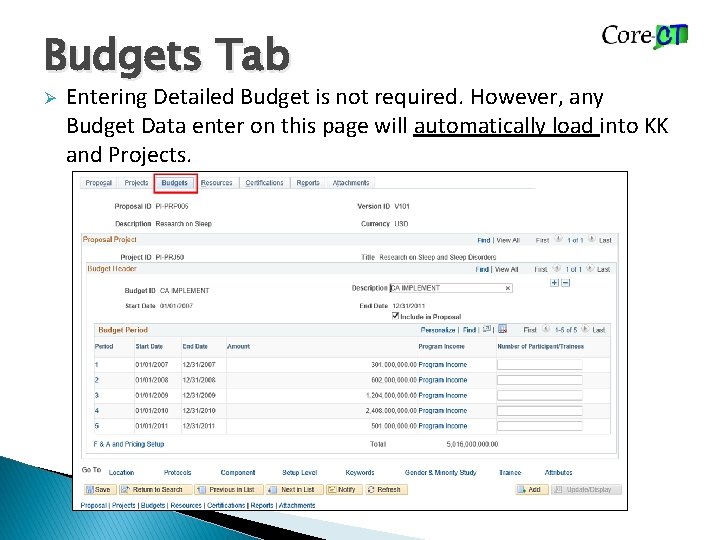
Budgets Tab Ø Entering Detailed Budget is not required. However, any Budget Data enter on this page will automatically load into KK and Projects.
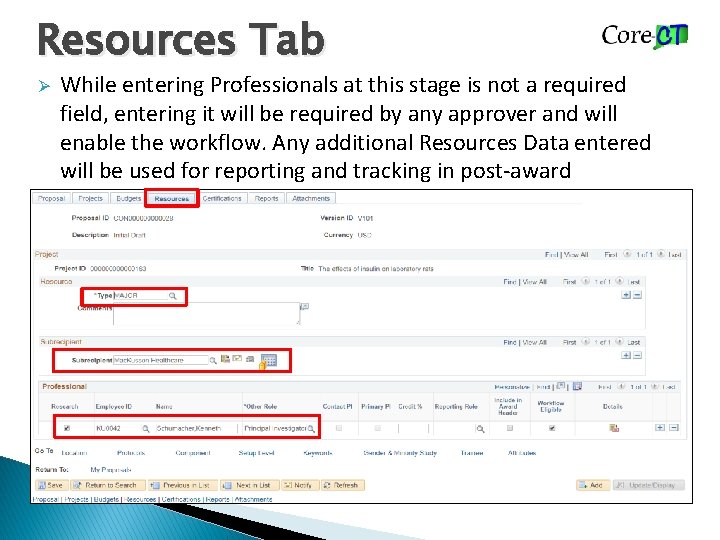
Resources Tab Ø While entering Professionals at this stage is not a required field, entering it will be required by any approver and will enable the workflow. Any additional Resources Data entered will be used for reporting and tracking in post-award
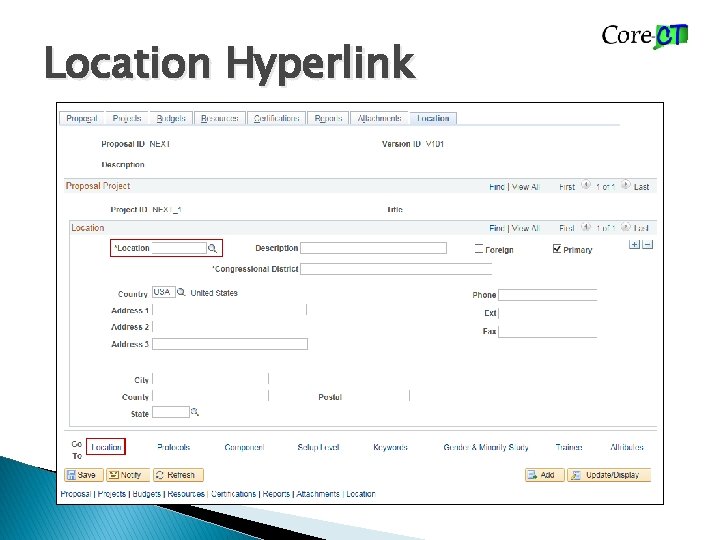
Location Hyperlink
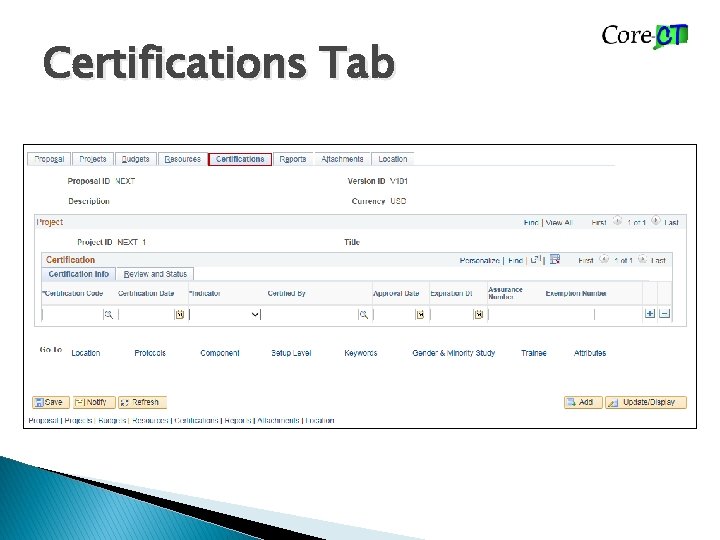
Certifications Tab
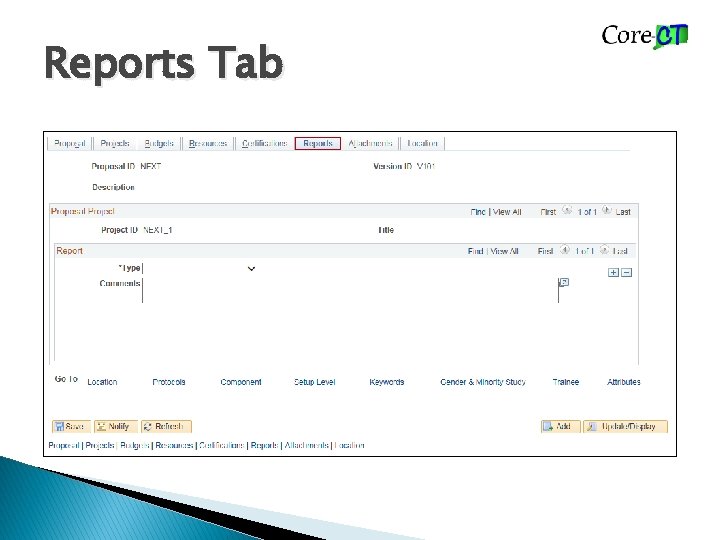
Reports Tab
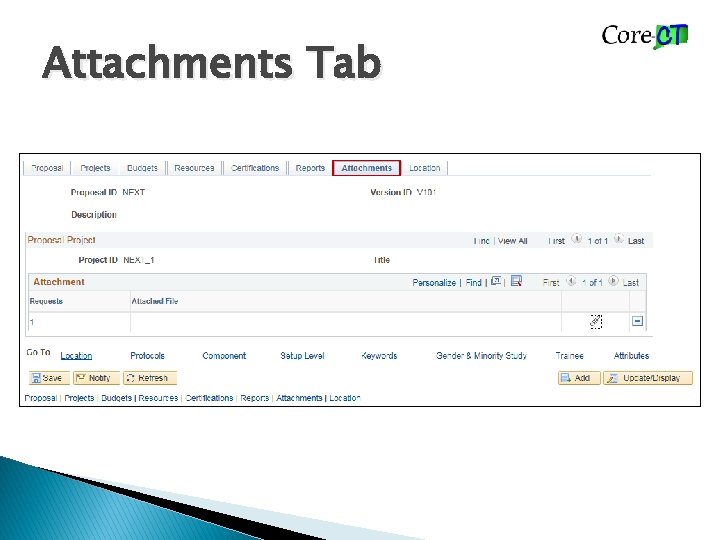
Attachments Tab
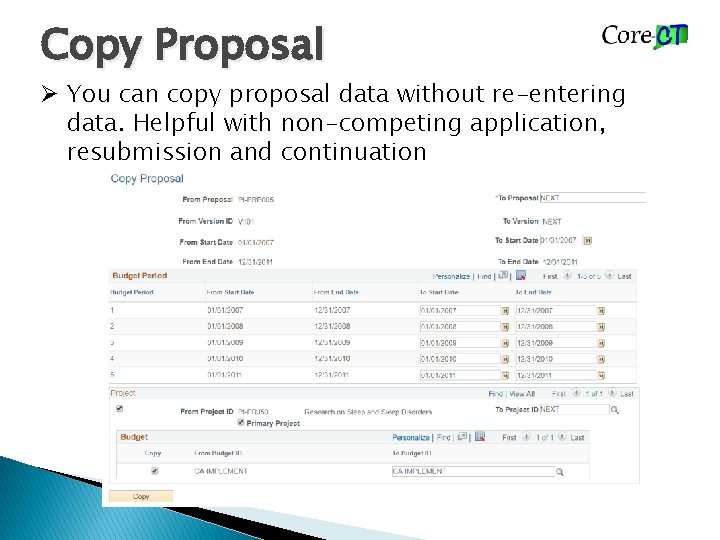
Copy Proposal Ø You can copy proposal data without re-entering data. Helpful with non-competing application, resubmission and continuation

Demo: Post-Award Features • • Generate Award Reports Forms Work. Centers
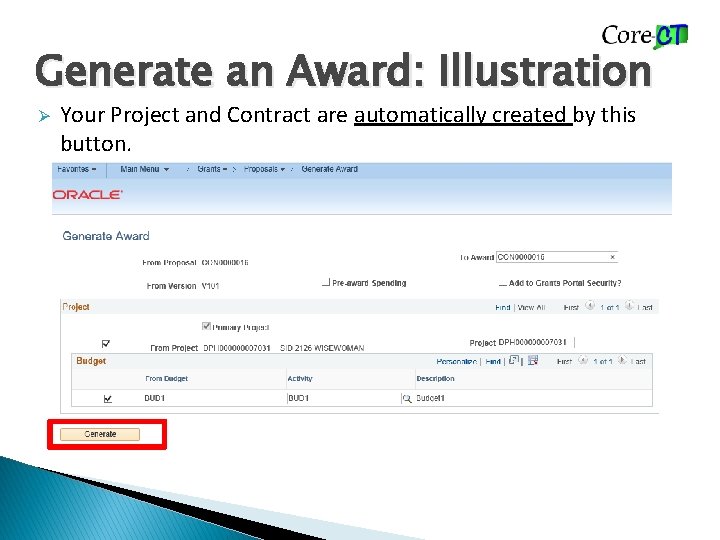
Generate an Award: Illustration Ø Your Project and Contract are automatically created by this button.
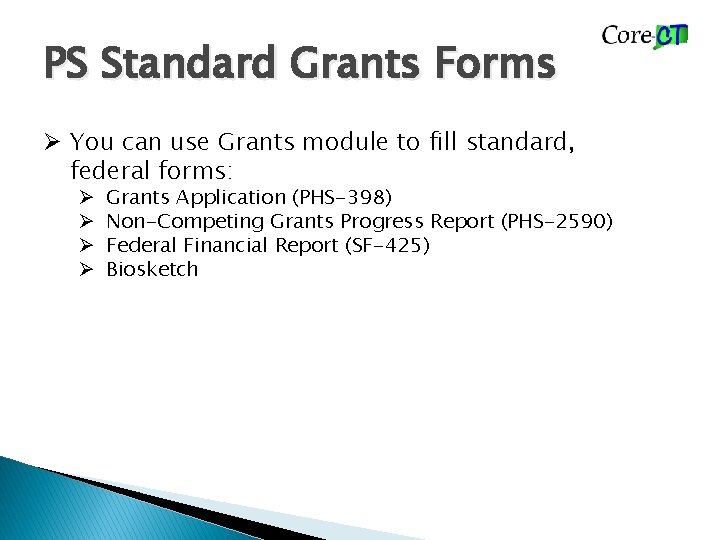
PS Standard Grants Forms Ø You can use Grants module to fill standard, federal forms: Ø Ø Grants Application (PHS-398) Non-Competing Grants Progress Report (PHS-2590) Federal Financial Report (SF-425) Biosketch
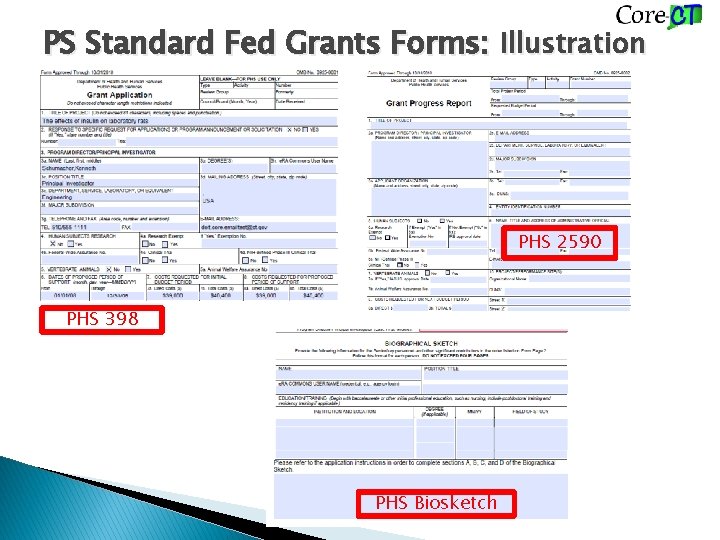
PS Standard Fed Grants Forms: Illustration PHS 2590 PHS 398 PHS Biosketch
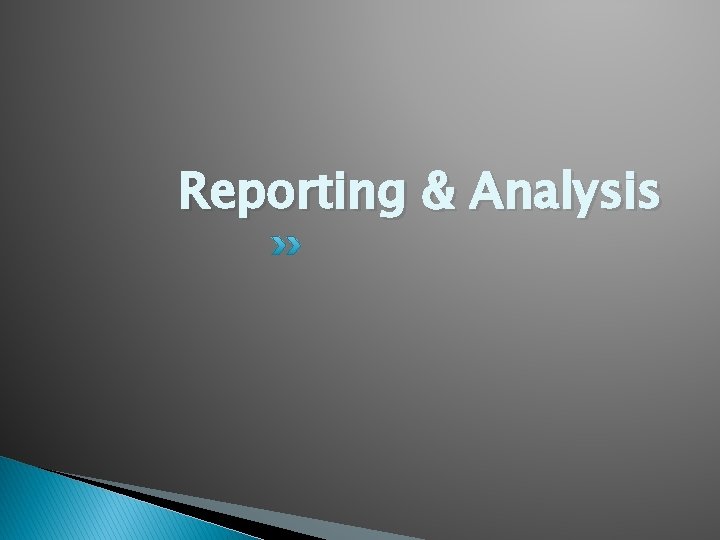
Reporting & Analysis
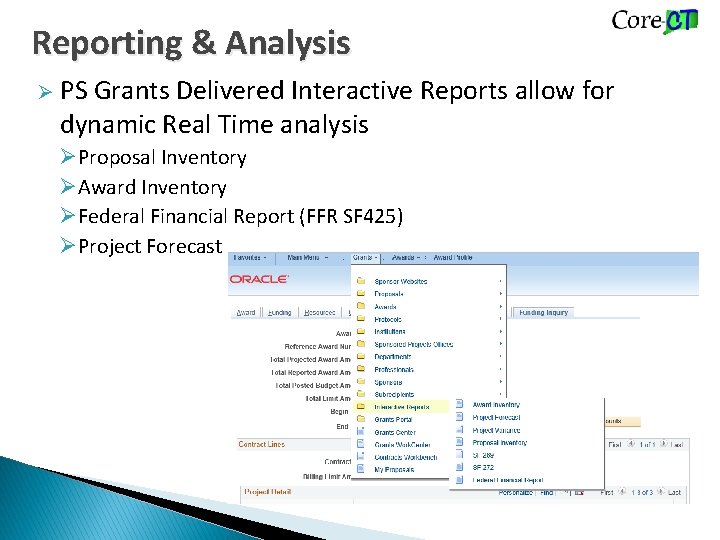
Reporting & Analysis Ø PS Grants Delivered Interactive Reports allow for dynamic Real Time analysis ØProposal Inventory ØAward Inventory ØFederal Financial Report (FFR SF 425) ØProject Forecast
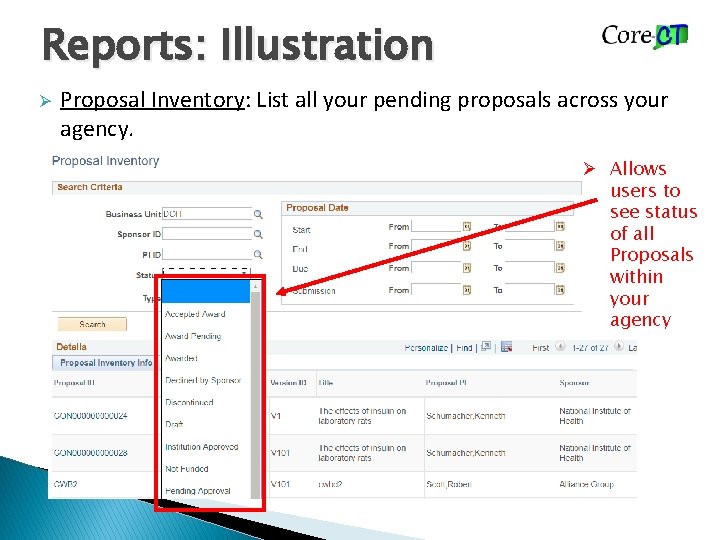
Reports: Illustration Ø Proposal Inventory: List all your pending proposals across your agency. Ø Allows users to see status of all Proposals within your agency
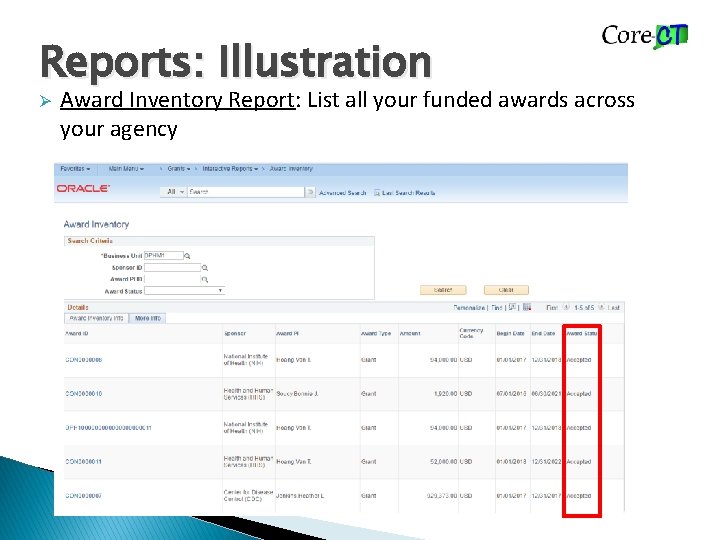
Reports: Illustration Ø Award Inventory Report: List all your funded awards across your agency
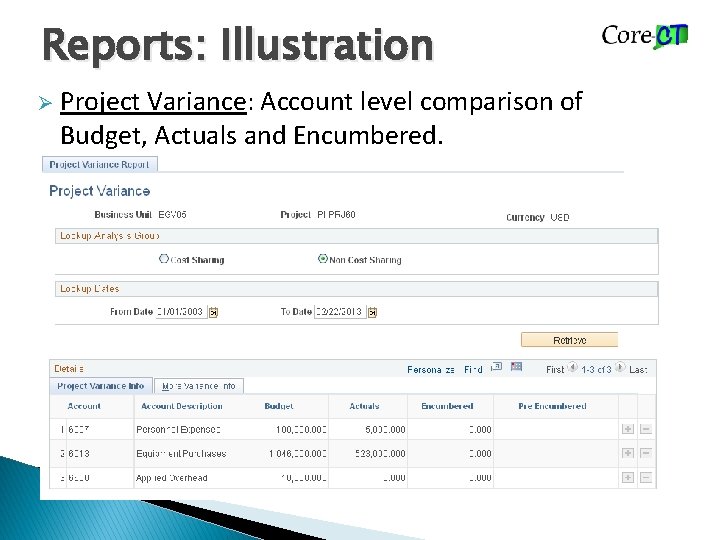
Reports: Illustration Ø Project Variance: Account level comparison of Budget, Actuals and Encumbered.
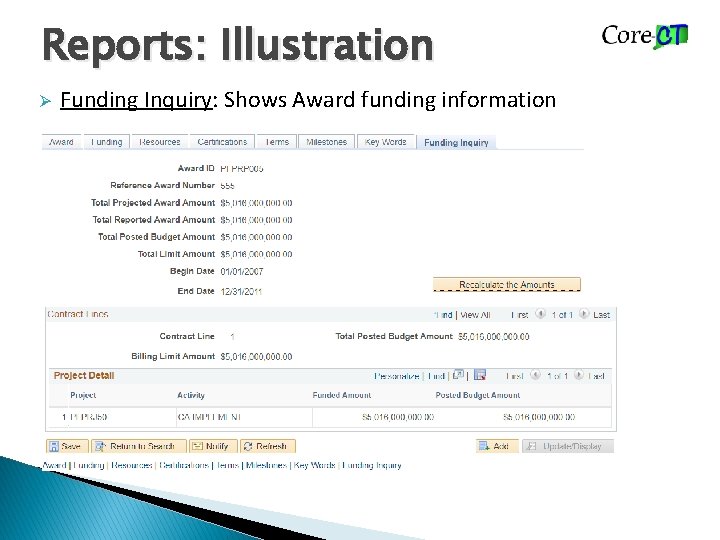
Reports: Illustration Ø Funding Inquiry: Shows Award funding information
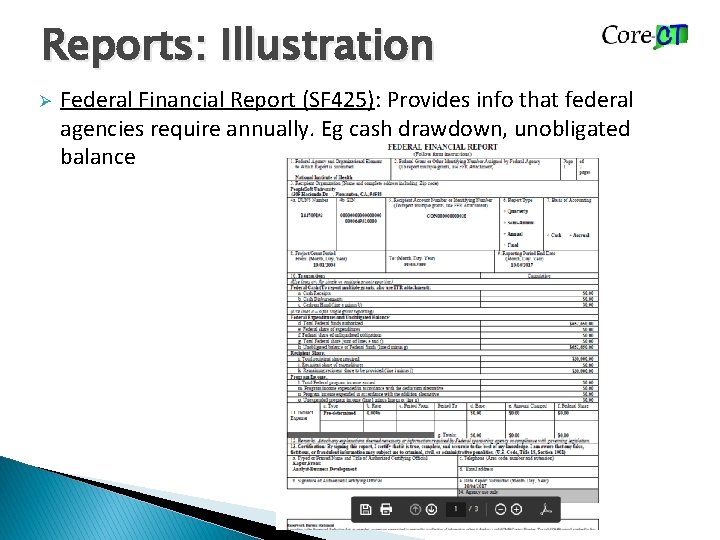
Reports: Illustration Ø Federal Financial Report (SF 425): Provides info that federal agencies require annually. Eg cash drawdown, unobligated balance
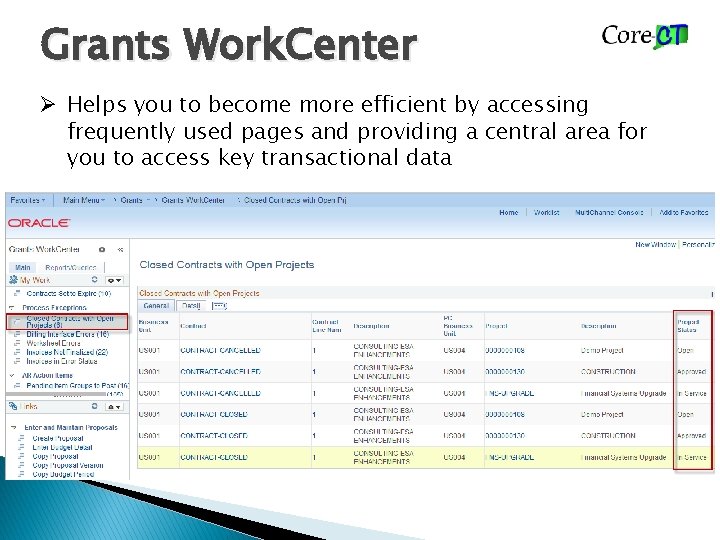
Grants Work. Center Ø Helps you to become more efficient by accessing frequently used pages and providing a central area for you to access key transactional data
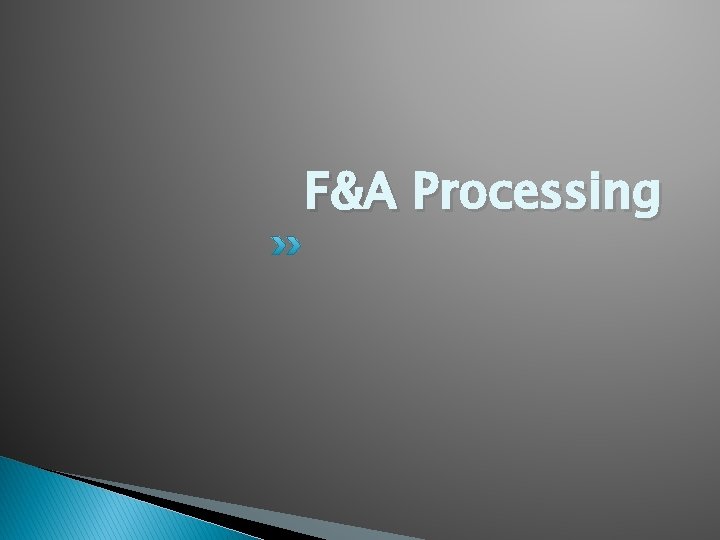
F&A Processing
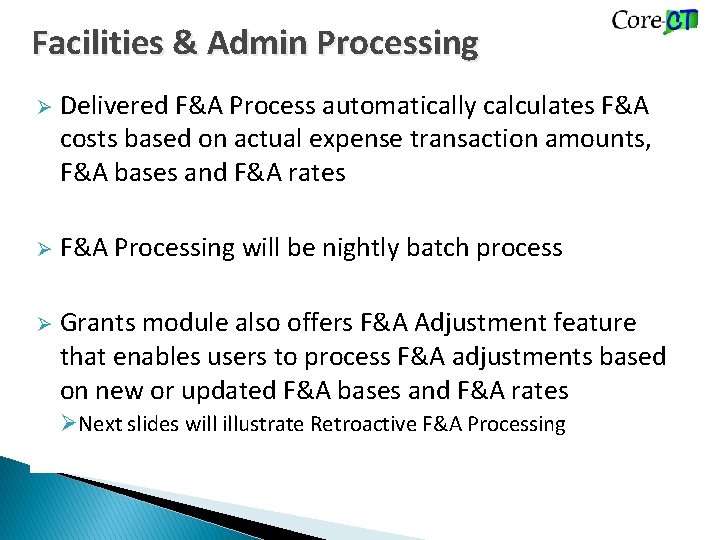
Facilities & Admin Processing Ø Delivered F&A Process automatically calculates F&A costs based on actual expense transaction amounts, F&A bases and F&A rates Ø F&A Processing will be nightly batch process Ø Grants module also offers F&A Adjustment feature that enables users to process F&A adjustments based on new or updated F&A bases and F&A rates ØNext slides will illustrate Retroactive F&A Processing
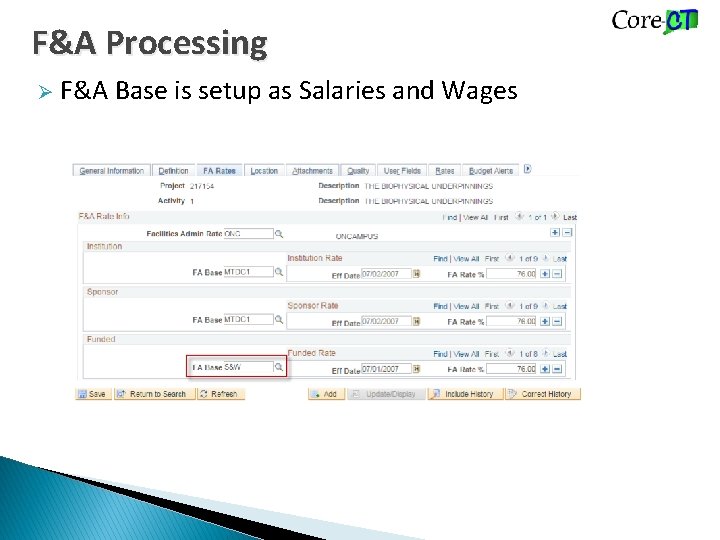
F&A Processing Ø F&A Base is setup as Salaries and Wages
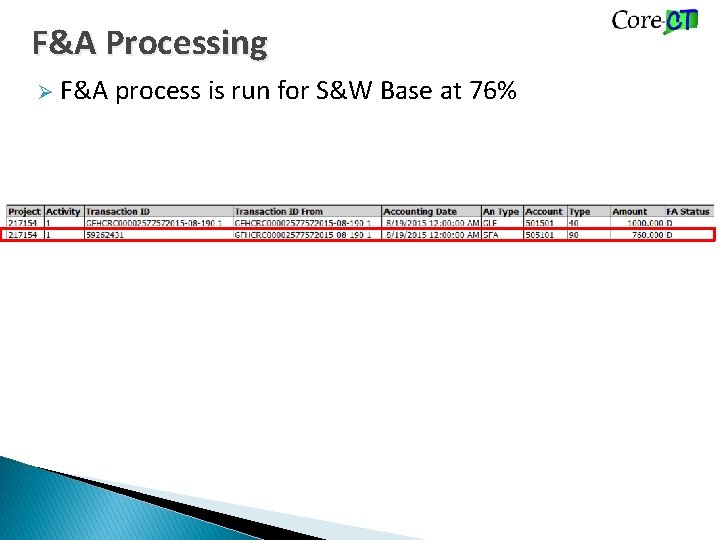
F&A Processing Ø F&A process is run for S&W Base at 76%
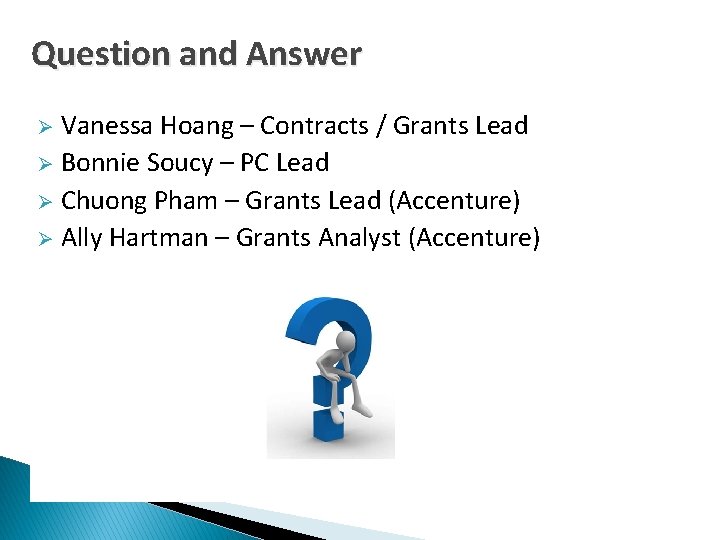
Question and Answer Vanessa Hoang – Contracts / Grants Lead Ø Bonnie Soucy – PC Lead Ø Chuong Pham – Grants Lead (Accenture) Ø Ally Hartman – Grants Analyst (Accenture) Ø