People Soft 8 9 Reports and Inquiries Presented
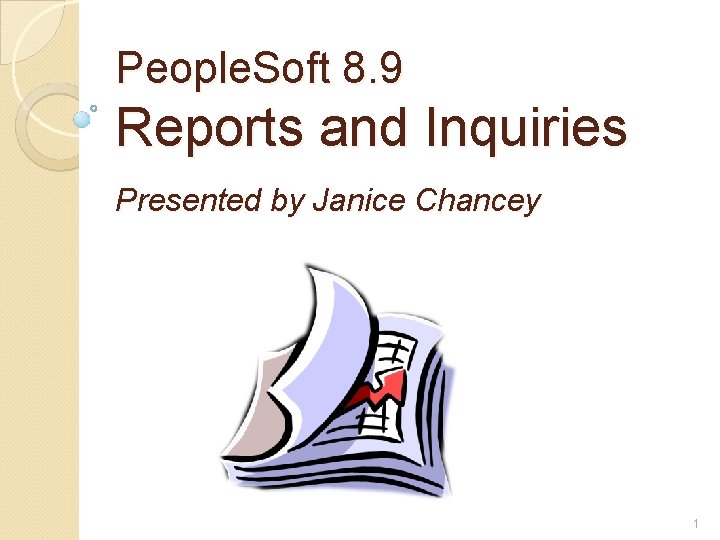
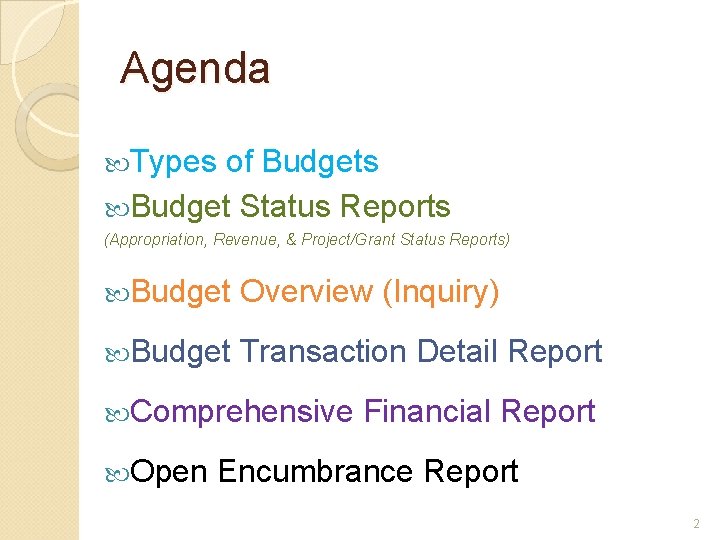
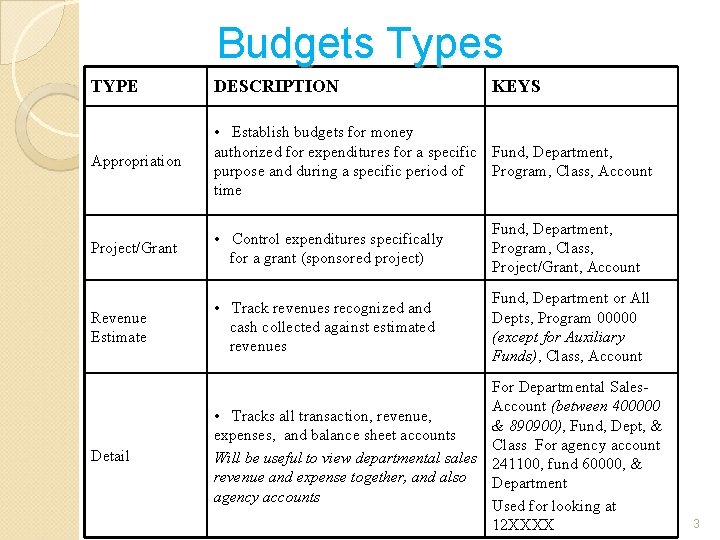
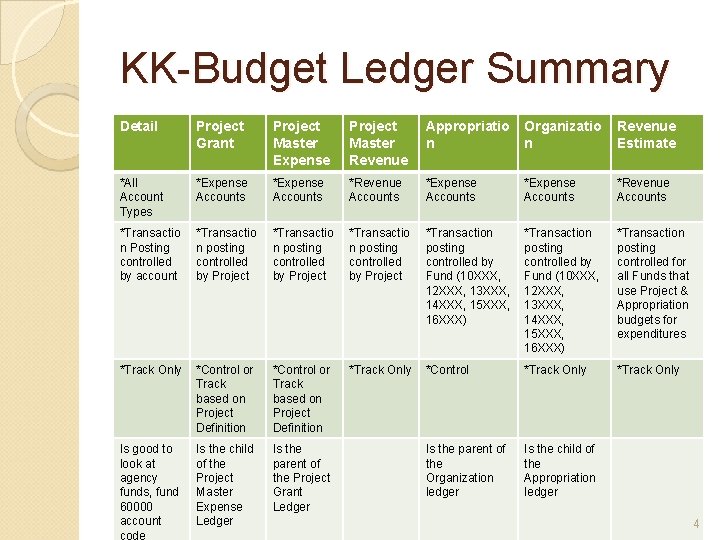
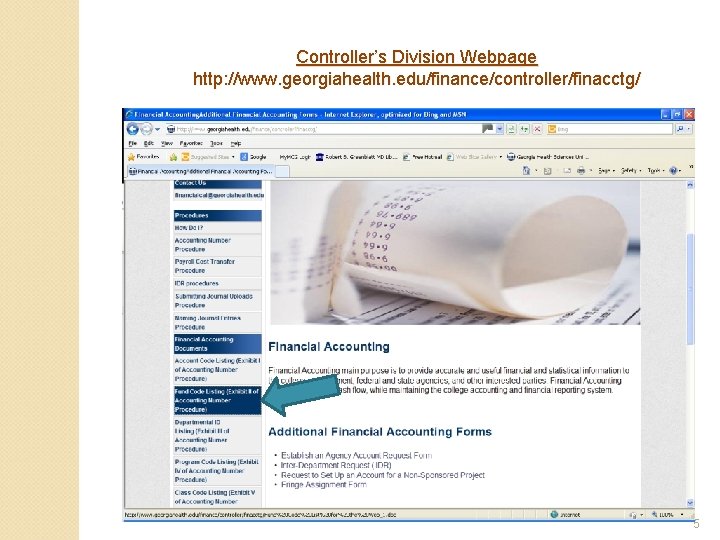
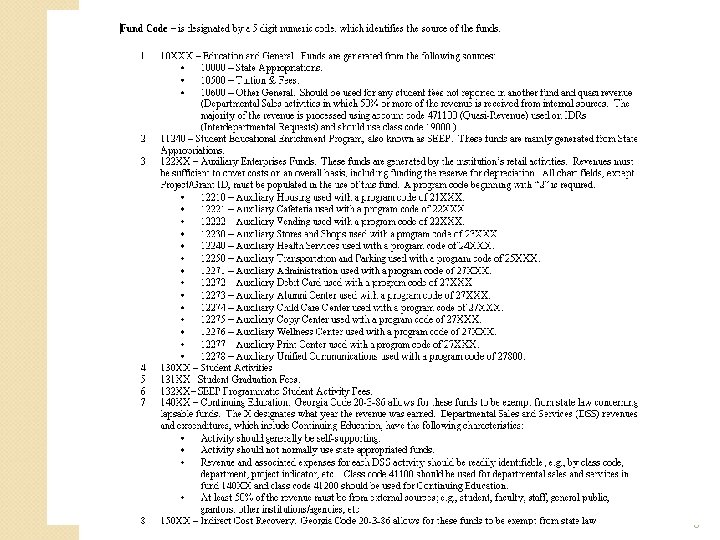
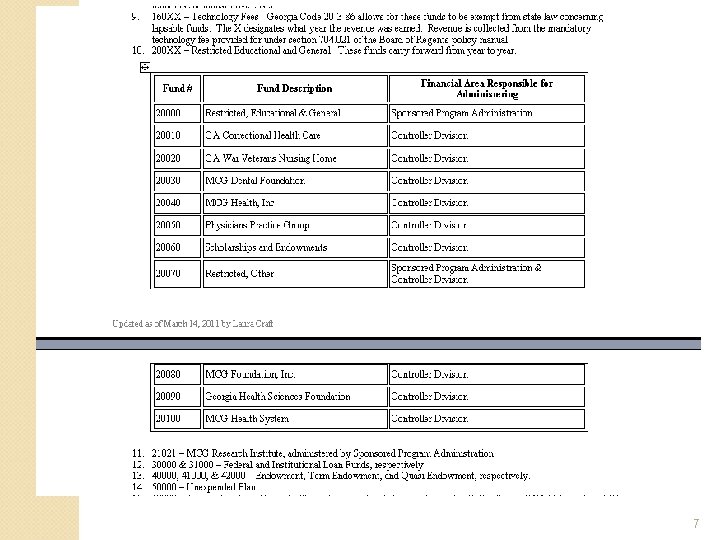
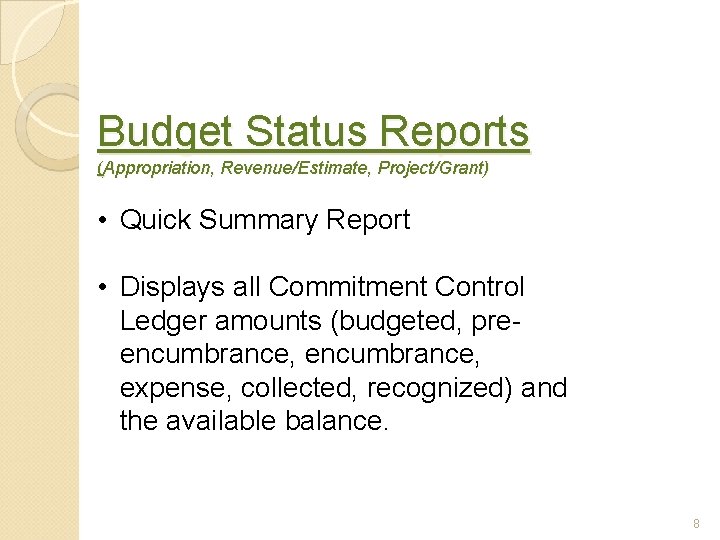
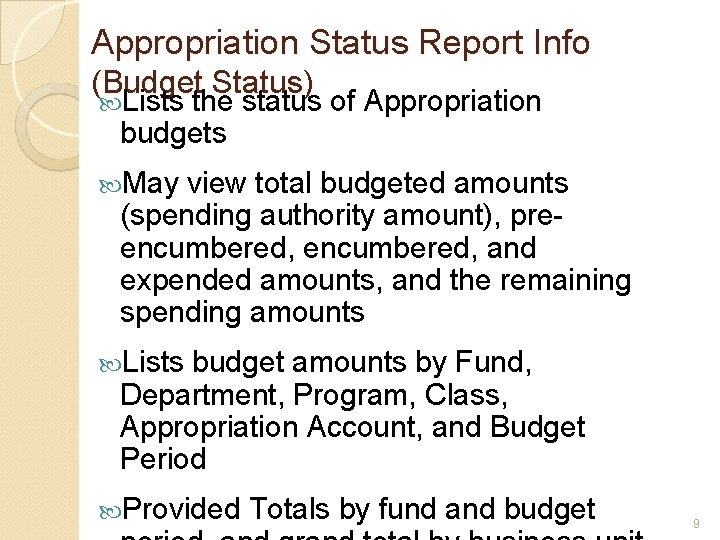
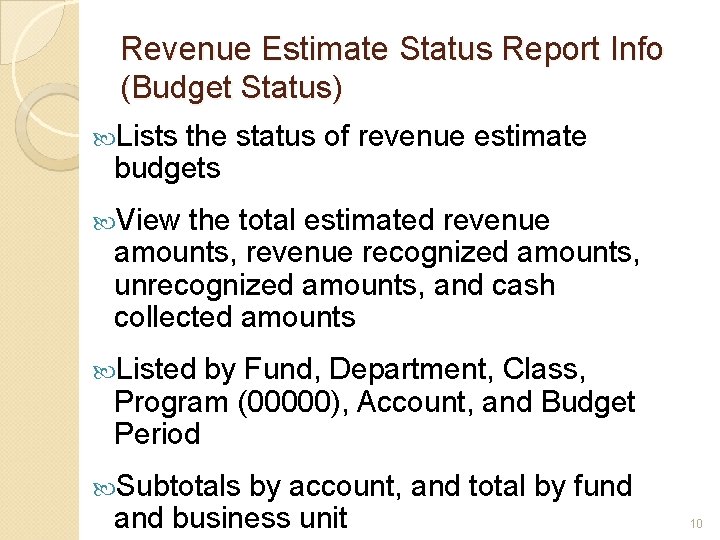
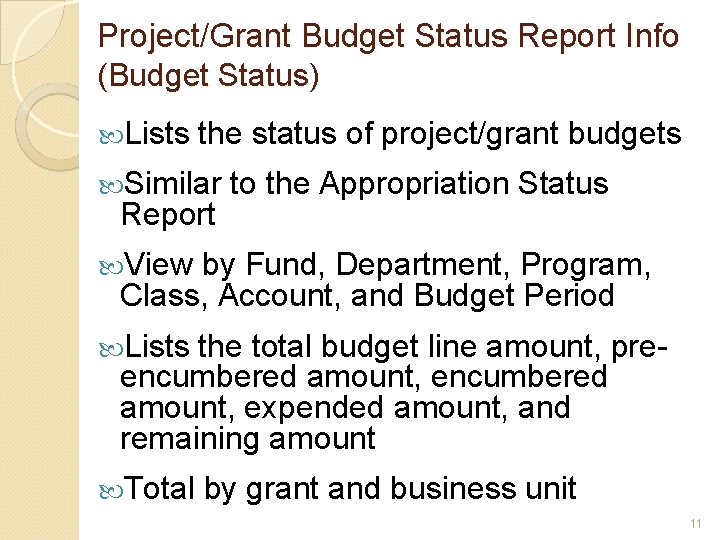
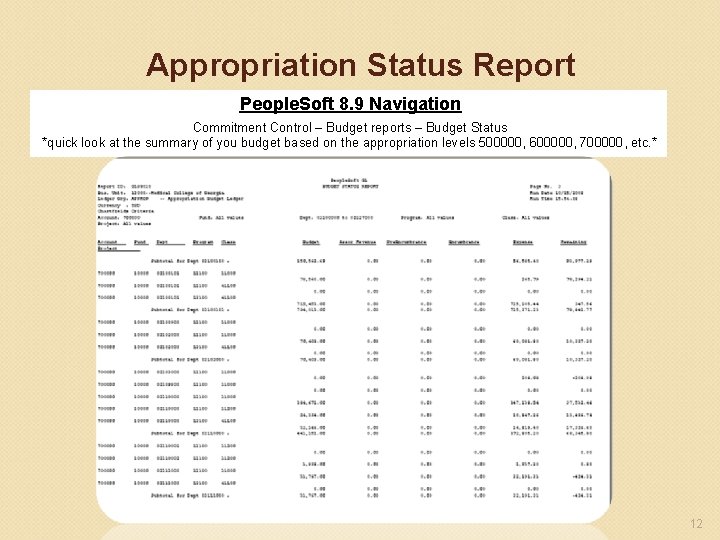
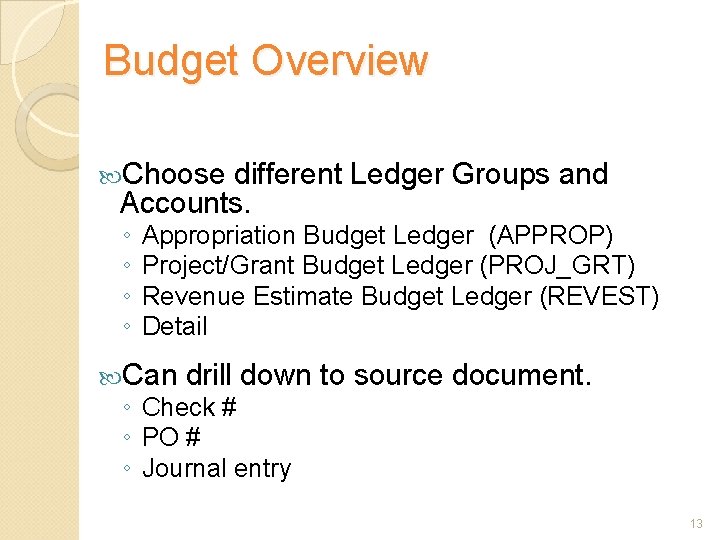
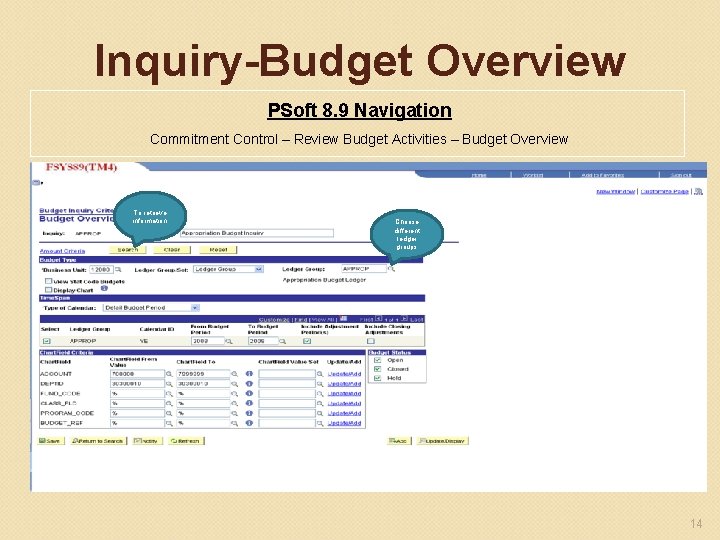
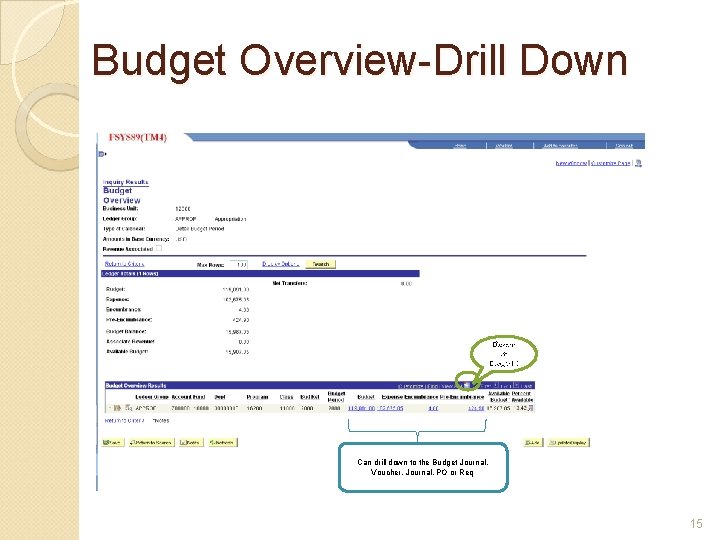
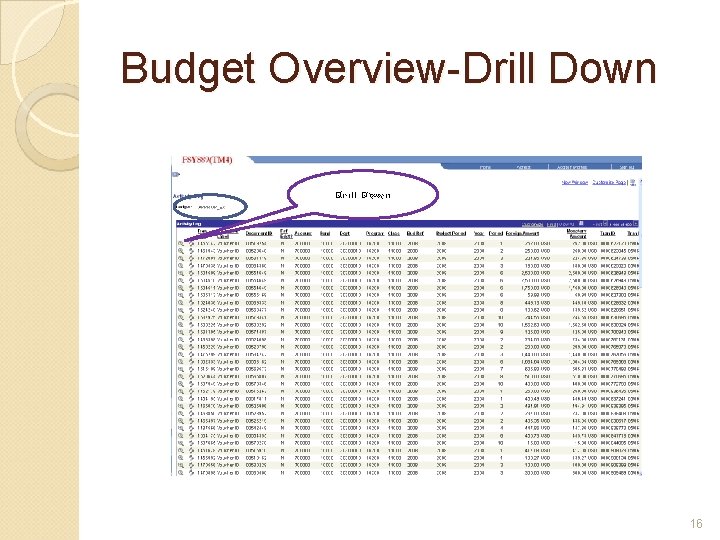
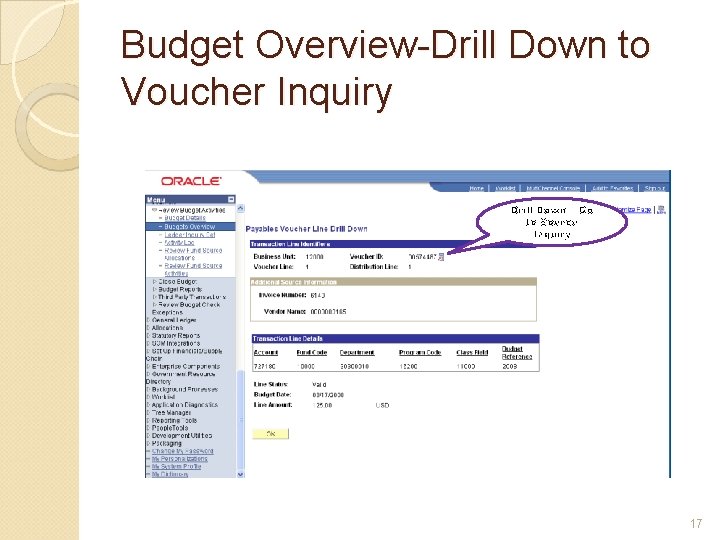
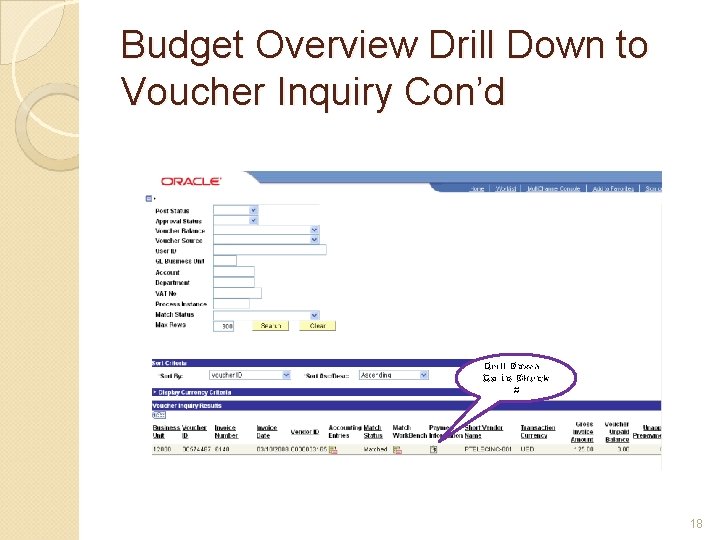
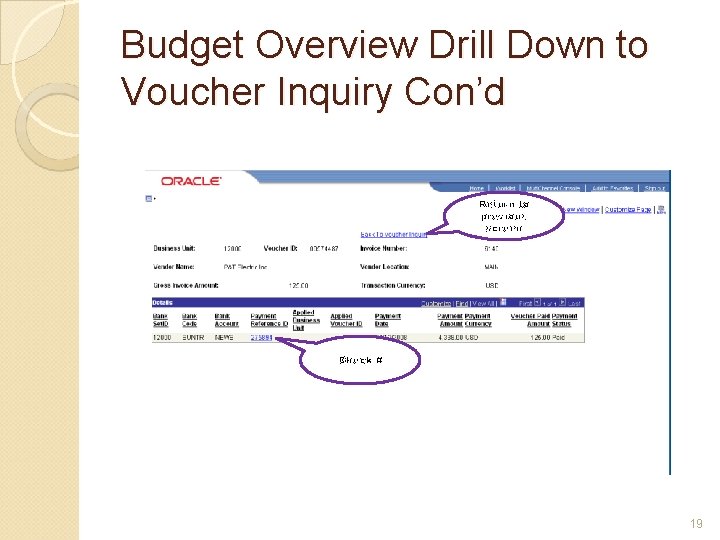
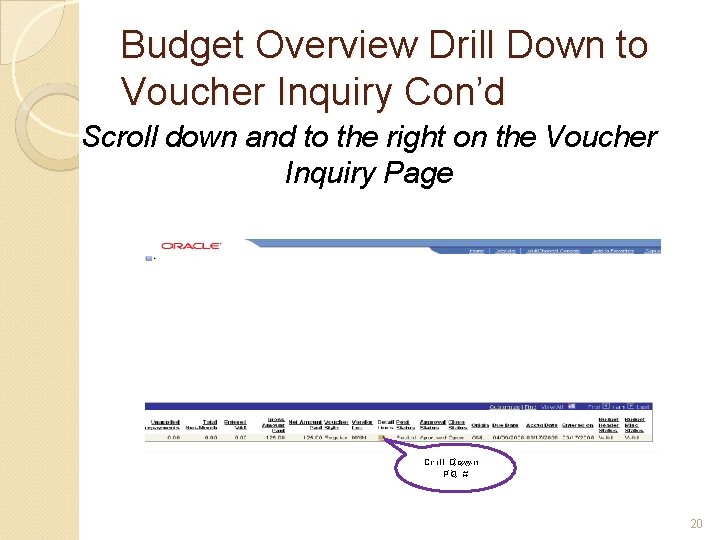
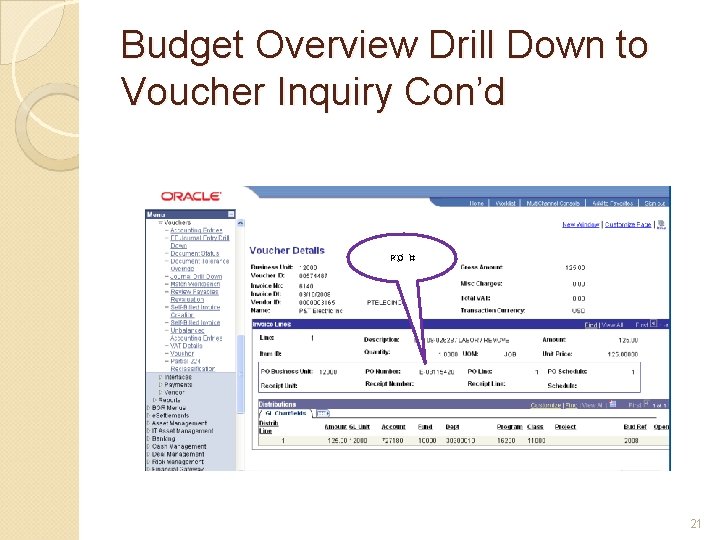
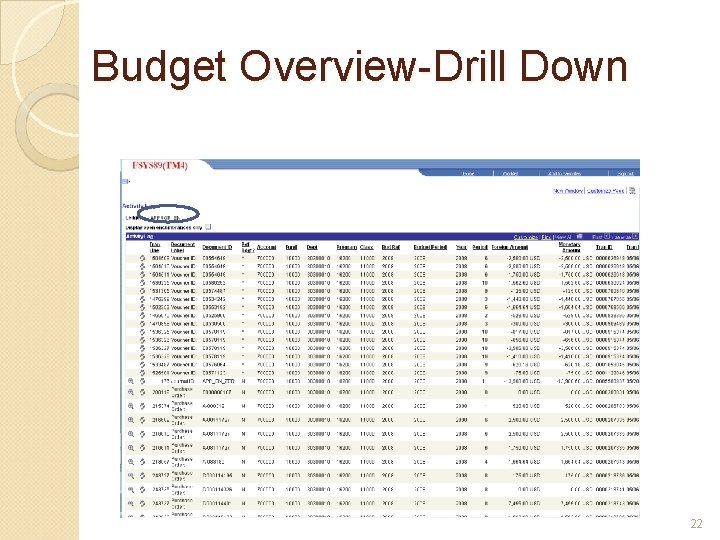
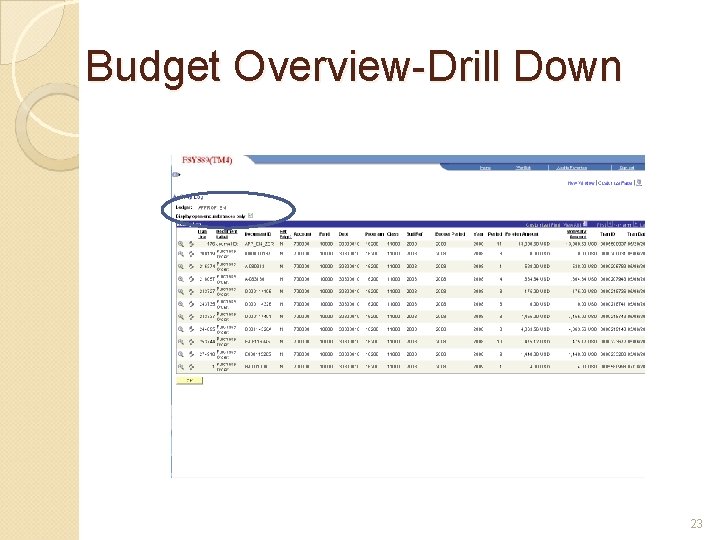
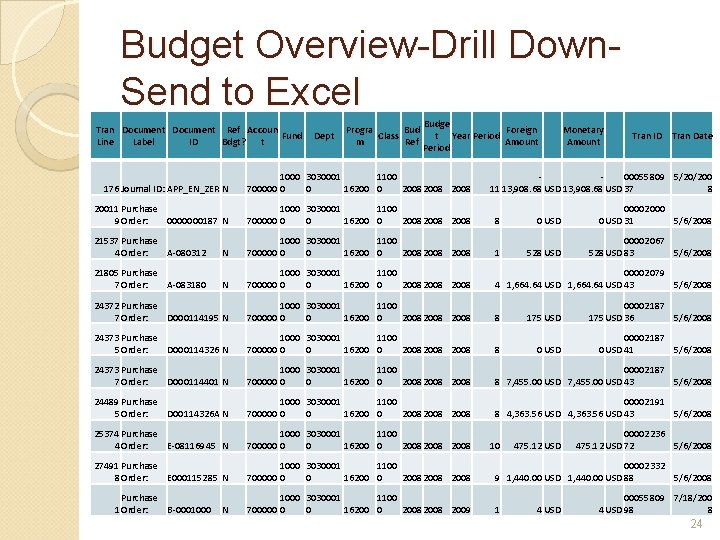
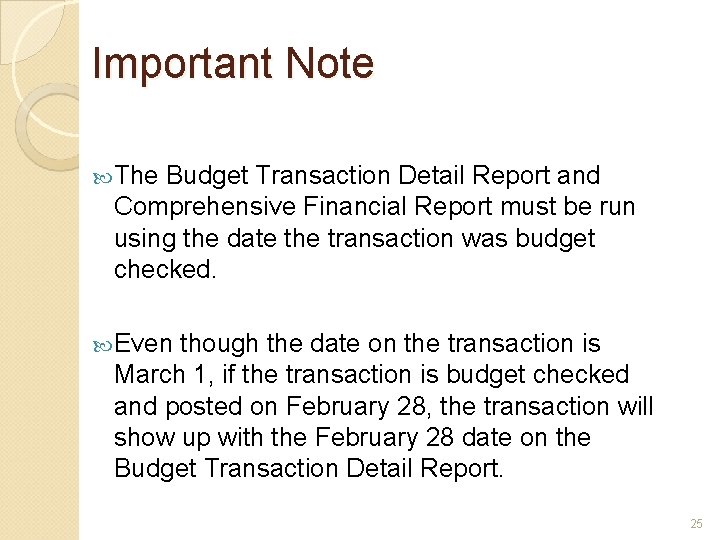
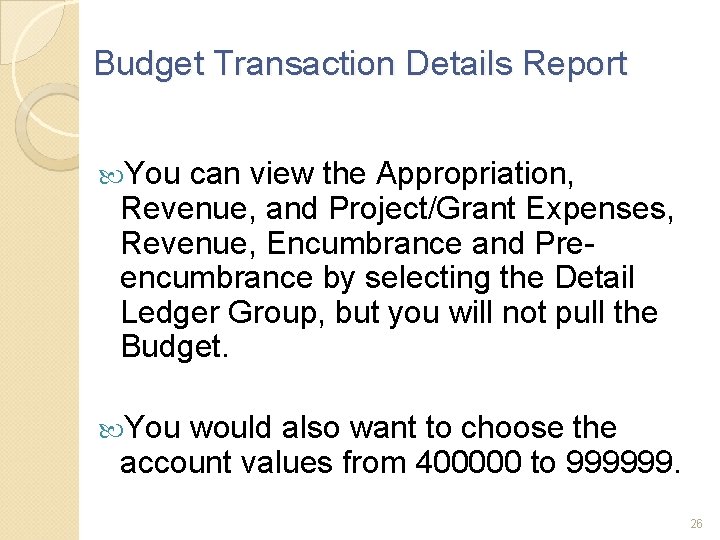
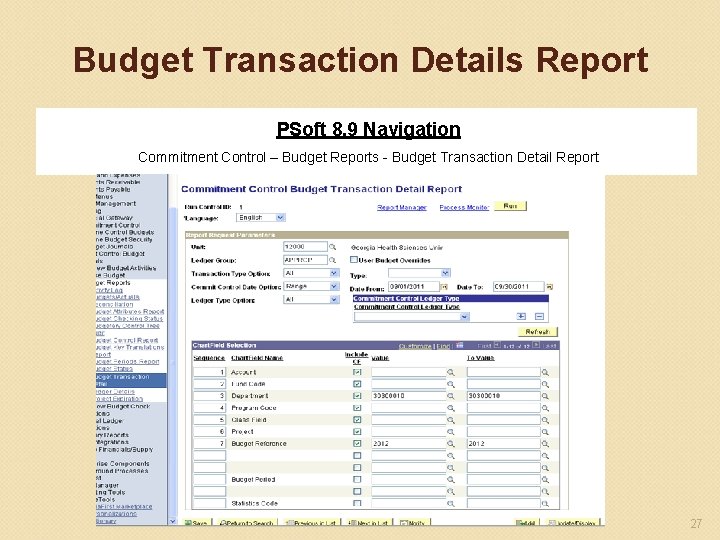
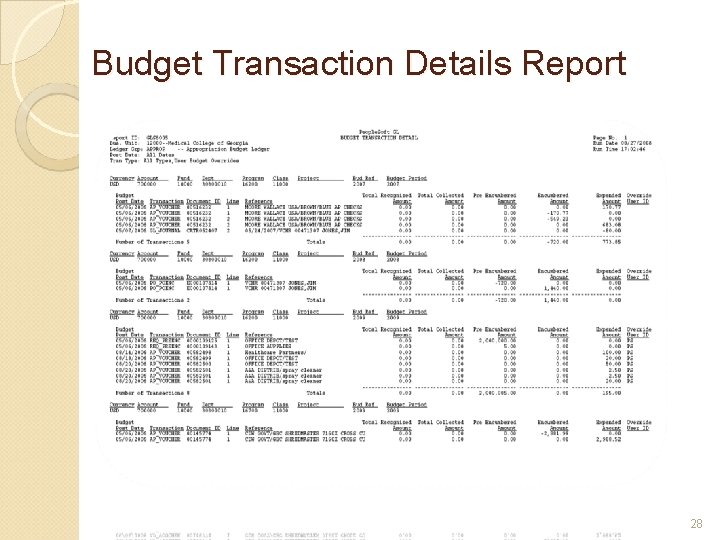
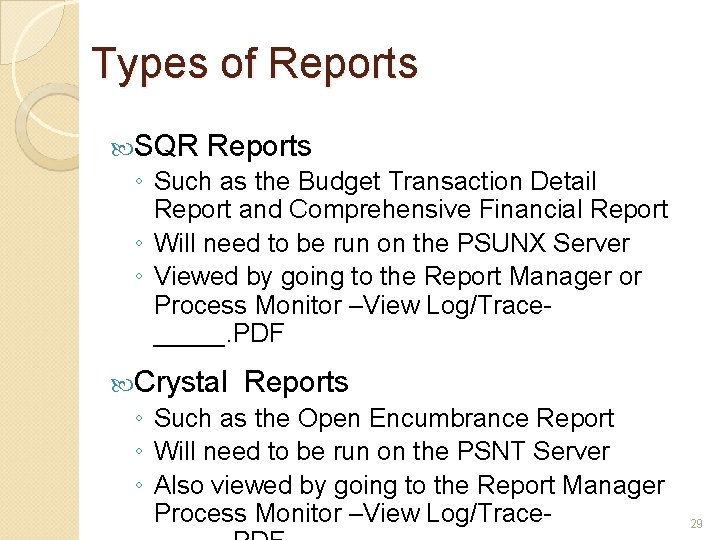
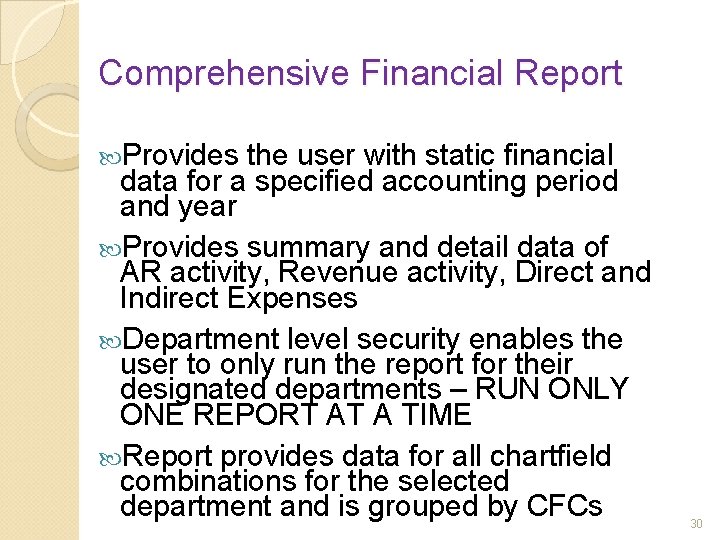
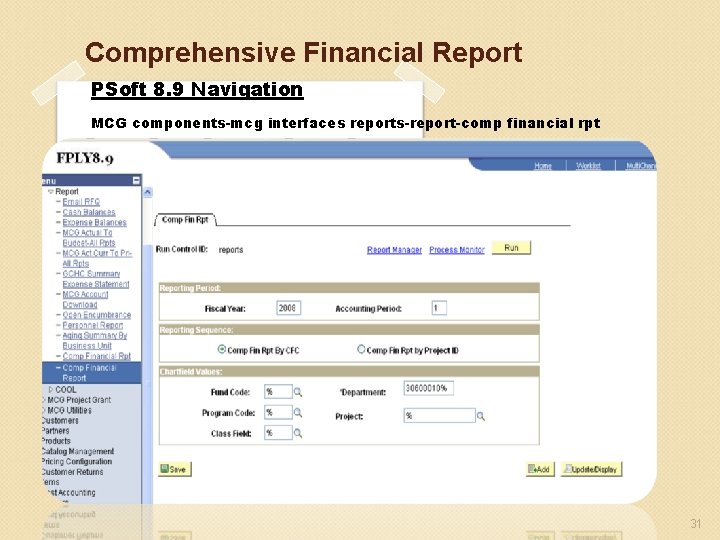
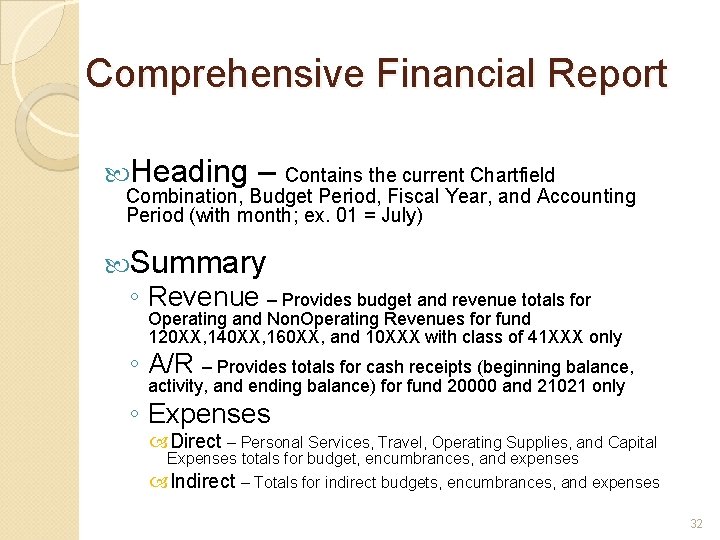
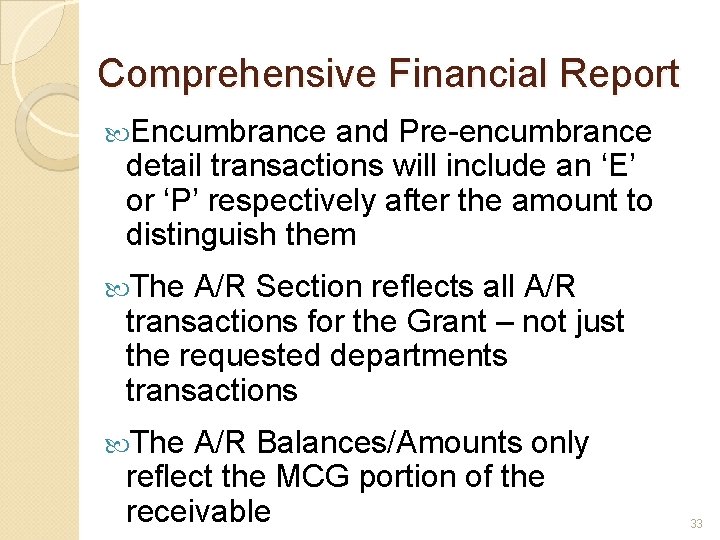
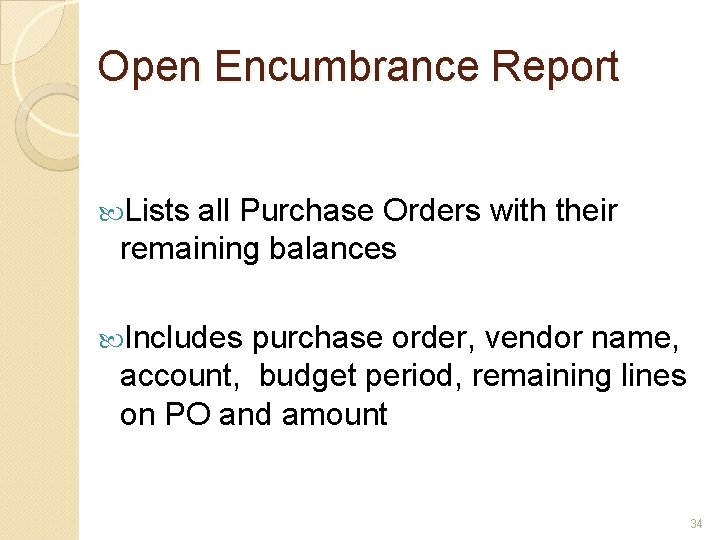
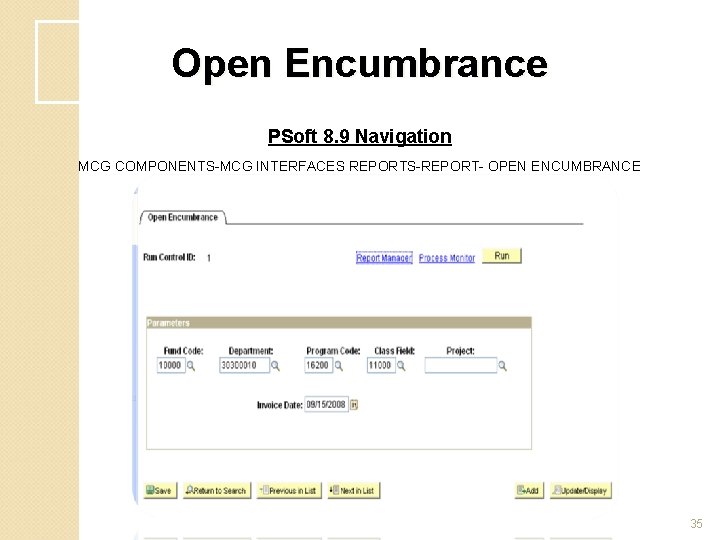
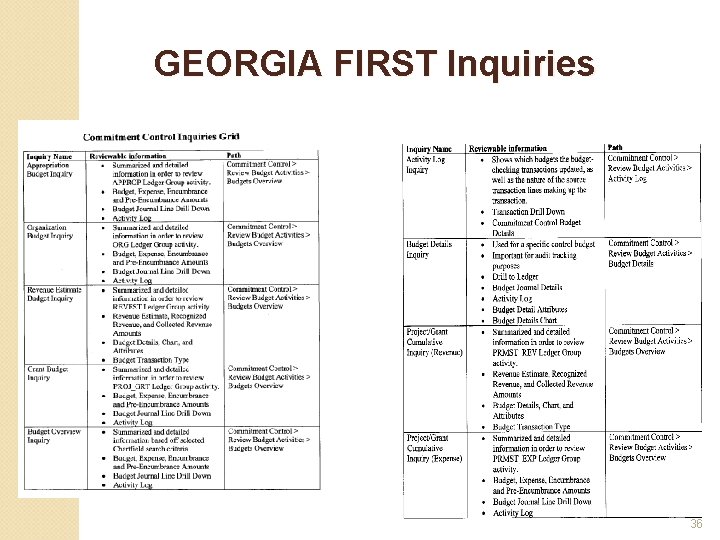
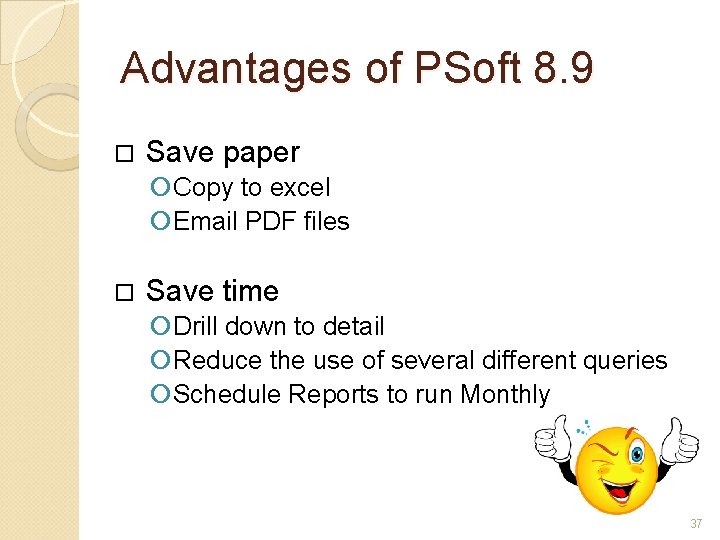
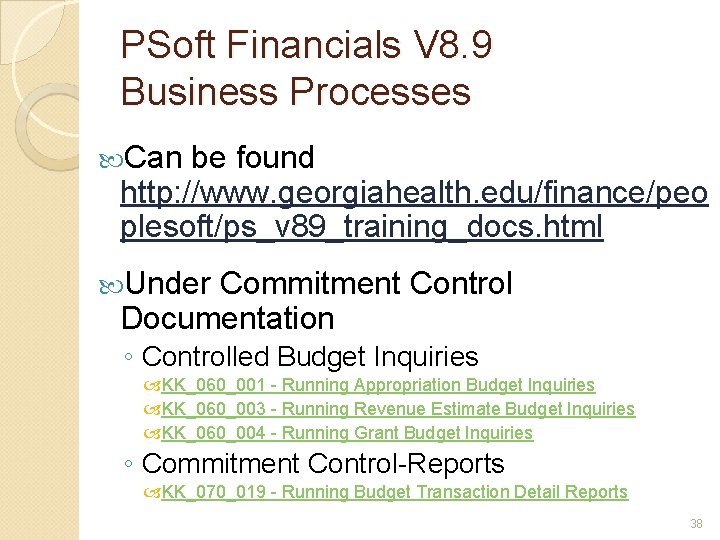
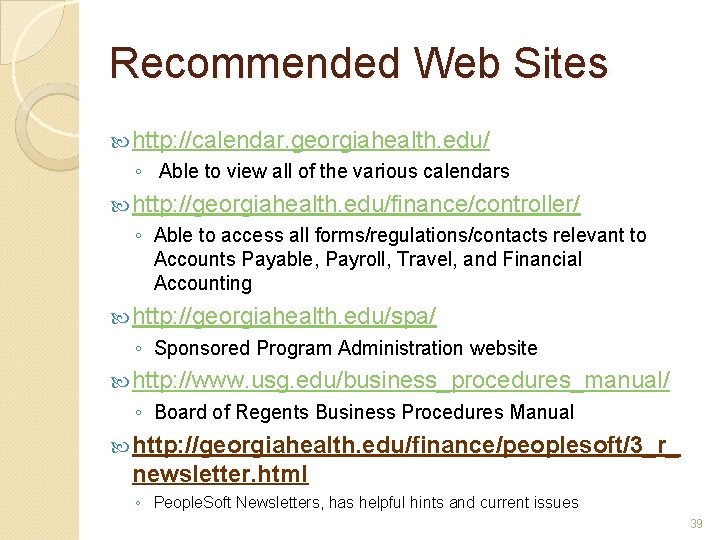
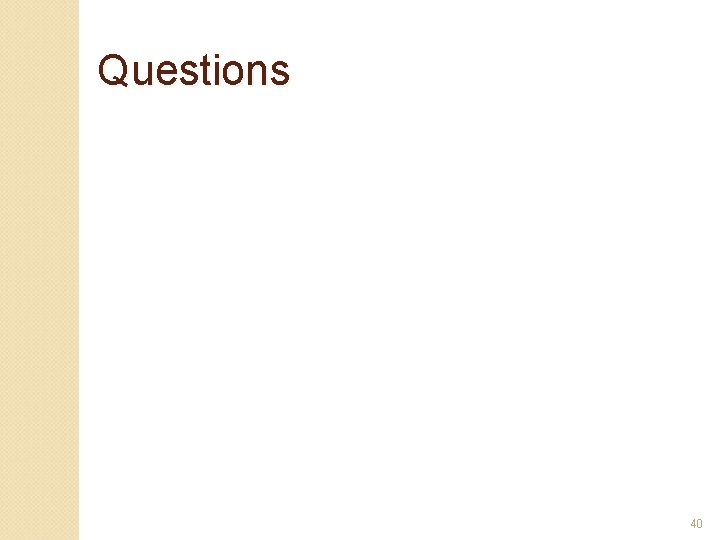
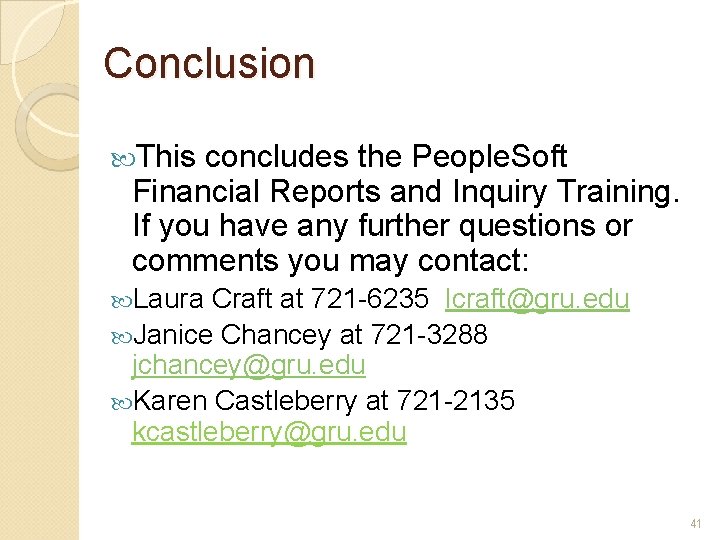
- Slides: 41
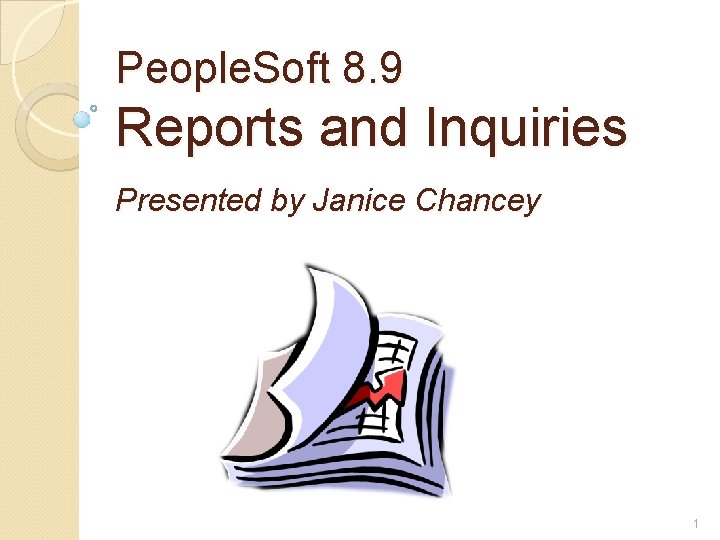
People. Soft 8. 9 Reports and Inquiries Presented by Janice Chancey 1
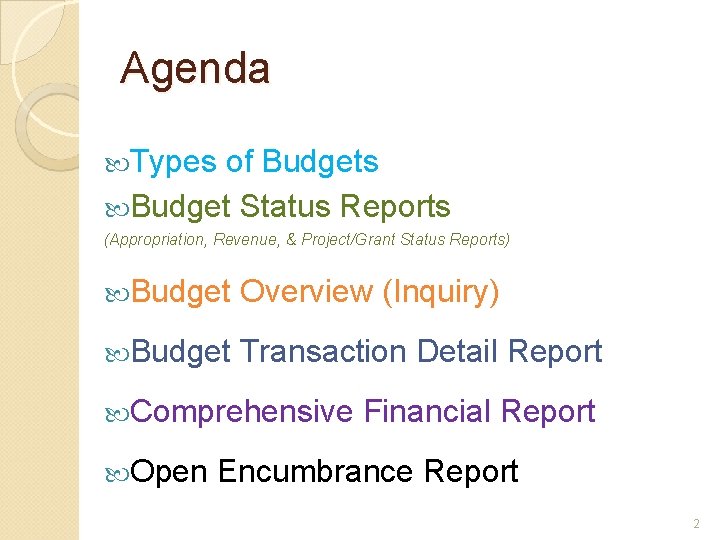
Agenda Types of Budgets Budget Status Reports (Appropriation, Revenue, & Project/Grant Status Reports) Budget Overview (Inquiry) Budget Transaction Detail Report Comprehensive Open Financial Report Encumbrance Report 2
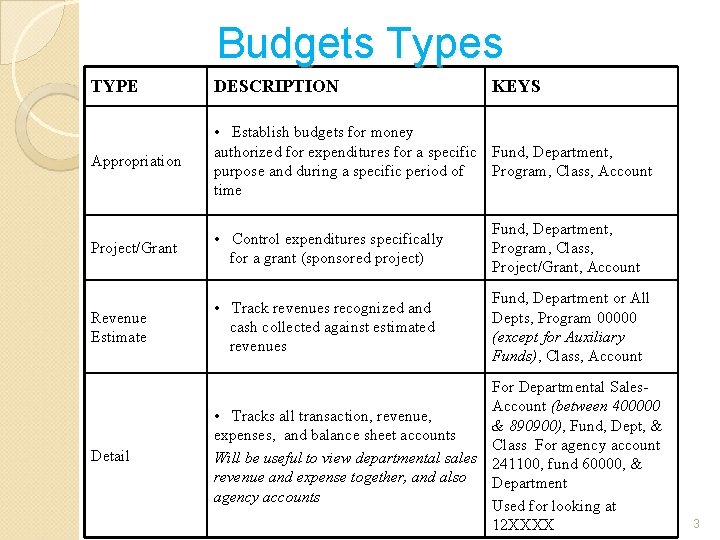
Budgets Types TYPE DESCRIPTION KEYS Appropriation • Establish budgets for money authorized for expenditures for a specific Fund, Department, purpose and during a specific period of Program, Class, Account time Project/Grant • Control expenditures specifically for a grant (sponsored project) Fund, Department, Program, Class, Project/Grant, Account Revenue Estimate • Track revenues recognized and cash collected against estimated revenues Fund, Department or All Depts, Program 00000 (except for Auxiliary Funds), Class, Account Detail For Departmental Sales. Account (between 400000 • Tracks all transaction, revenue, & 890900), Fund, Dept, & expenses, and balance sheet accounts Class For agency account Will be useful to view departmental sales 241100, fund 60000, & revenue and expense together, and also Department agency accounts Used for looking at 12 XXXX 3
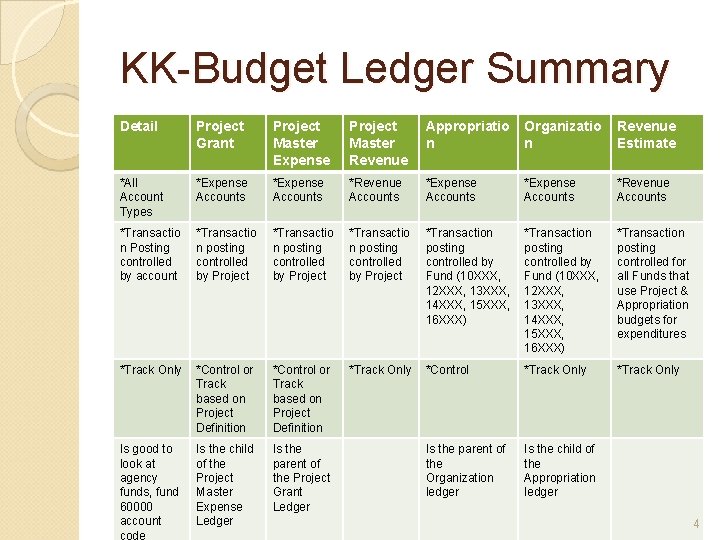
KK-Budget Ledger Summary Detail Project Grant Project Master Expense Project Master Revenue Appropriatio n Organizatio n Revenue Estimate *All Account Types *Expense Accounts *Revenue Accounts *Transactio n Posting controlled by account *Transactio n posting controlled by Project *Transaction posting controlled by Fund (10 XXX, 12 XXX, 13 XXX, 14 XXX, 15 XXX, 16 XXX) *Transaction posting controlled for all Funds that use Project & Appropriation budgets for expenditures *Track Only *Control or Track based on Project Definition *Track Only *Control *Track Only Is good to look at agency funds, fund 60000 account code Is the child of the Project Master Expense Ledger Is the parent of the Project Grant Ledger Is the parent of the Organization ledger Is the child of the Appropriation ledger 4
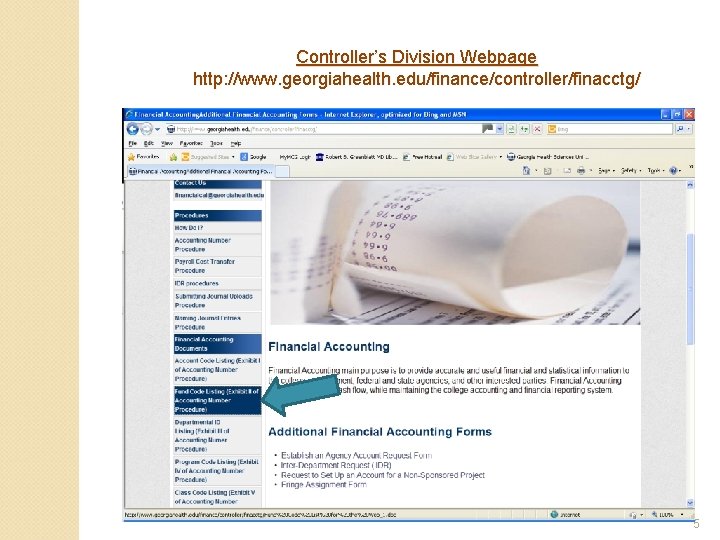
Controller’s Division Webpage http: //www. georgiahealth. edu/finance/controller/finacctg/ 5
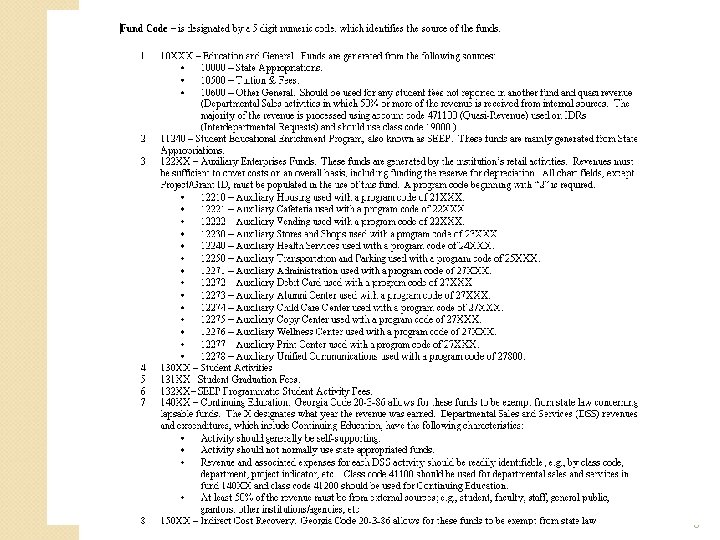
6
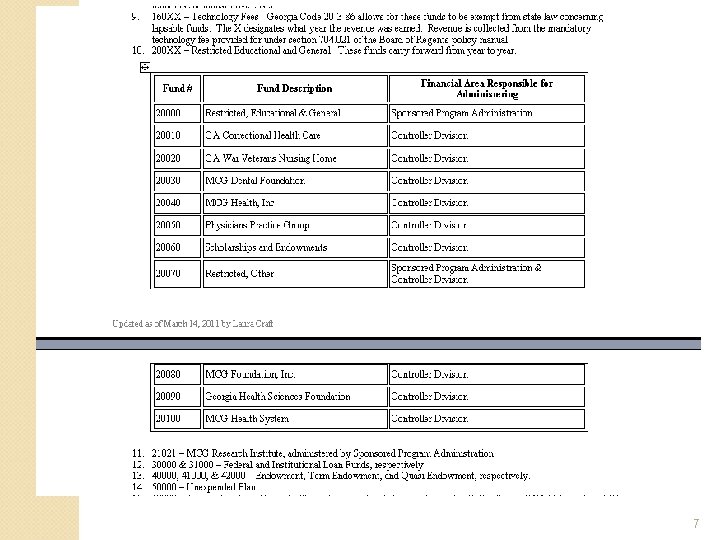
7
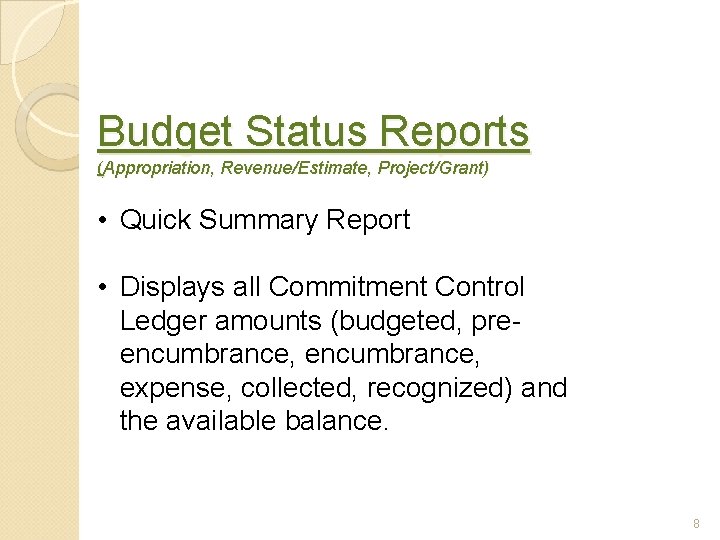
Budget Status Reports (Appropriation, Revenue/Estimate, Project/Grant) • Quick Summary Report • Displays all Commitment Control Ledger amounts (budgeted, preencumbrance, expense, collected, recognized) and the available balance. 8
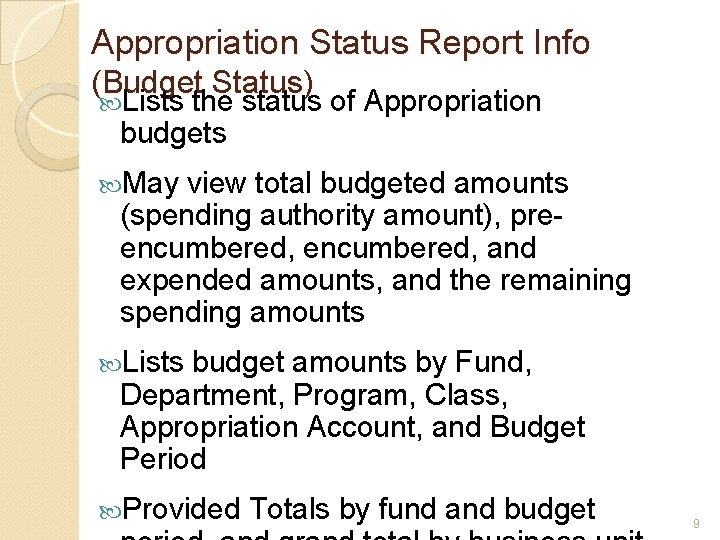
Appropriation Status Report Info (Budget Status) Lists the status of Appropriation budgets May view total budgeted amounts (spending authority amount), preencumbered, and expended amounts, and the remaining spending amounts Lists budget amounts by Fund, Department, Program, Class, Appropriation Account, and Budget Period Provided Totals by fund and budget 9
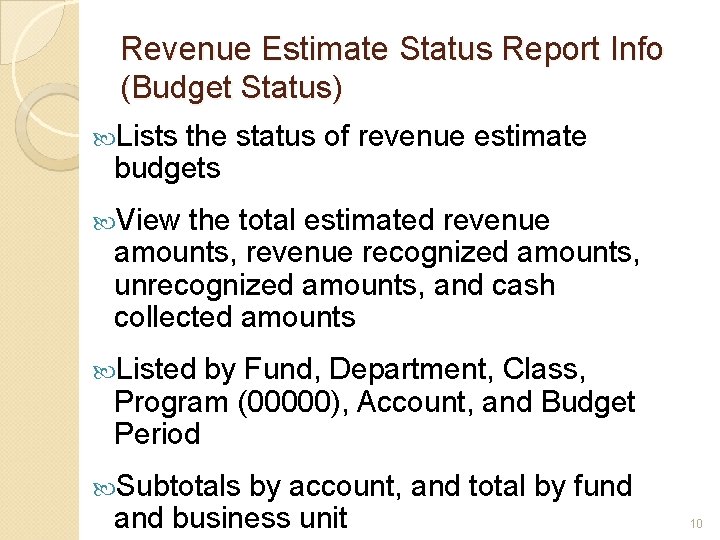
Revenue Estimate Status Report Info (Budget Status) Lists the status of revenue estimate budgets View the total estimated revenue amounts, revenue recognized amounts, unrecognized amounts, and cash collected amounts Listed by Fund, Department, Class, Program (00000), Account, and Budget Period Subtotals by account, and total by fund and business unit 10
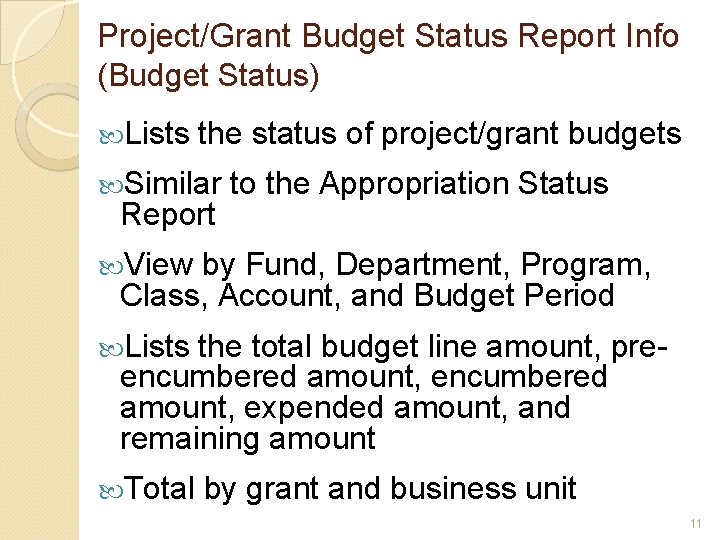
Project/Grant Budget Status Report Info (Budget Status) Lists the status of project/grant budgets Similar Report to the Appropriation Status View by Fund, Department, Program, Class, Account, and Budget Period Lists the total budget line amount, preencumbered amount, expended amount, and remaining amount Total by grant and business unit 11
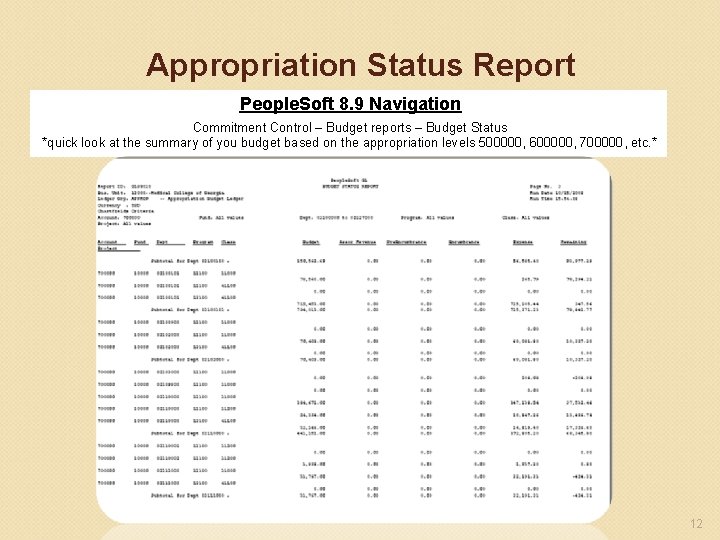
Appropriation Status Report People. Soft 8. 9 Navigation Commitment Control – Budget reports – Budget Status *quick look at the summary of you budget based on the appropriation levels 500000, 600000, 700000, etc. * 12
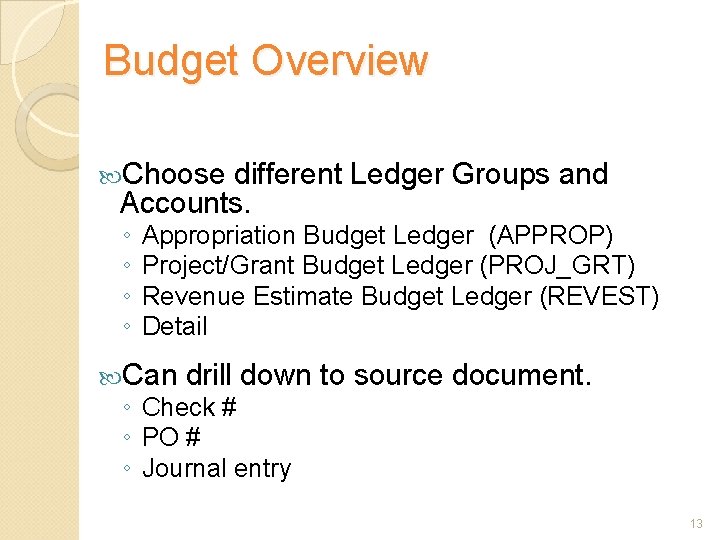
Budget Overview Choose different Ledger Groups and Accounts. ◦ ◦ Appropriation Budget Ledger (APPROP) Project/Grant Budget Ledger (PROJ_GRT) Revenue Estimate Budget Ledger (REVEST) Detail Can drill down to source document. ◦ Check # ◦ PO # ◦ Journal entry 13
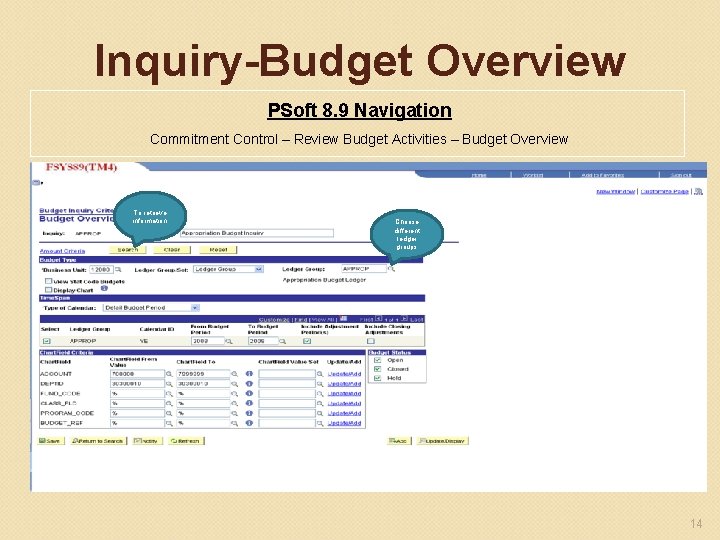
Inquiry-Budget Overview PSoft 8. 9 Navigation Commitment Control – Review Budget Activities – Budget Overview To retrieve information Choose different ledger groups 14
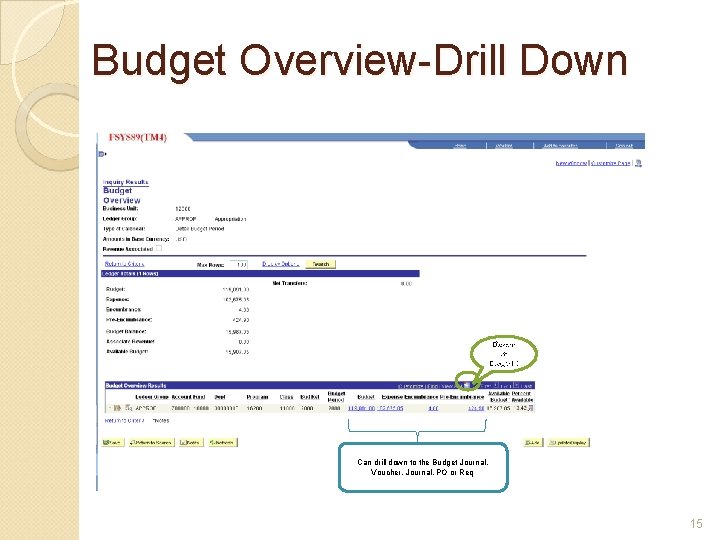
Budget Overview-Drill Down to Excel!! Can drill down to the Budget Journal, Voucher, Journal, PO or Req 15
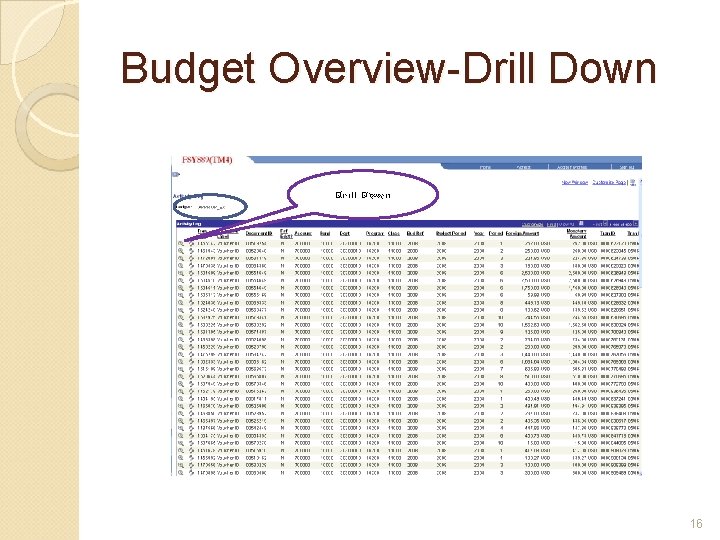
Budget Overview-Drill Down 16
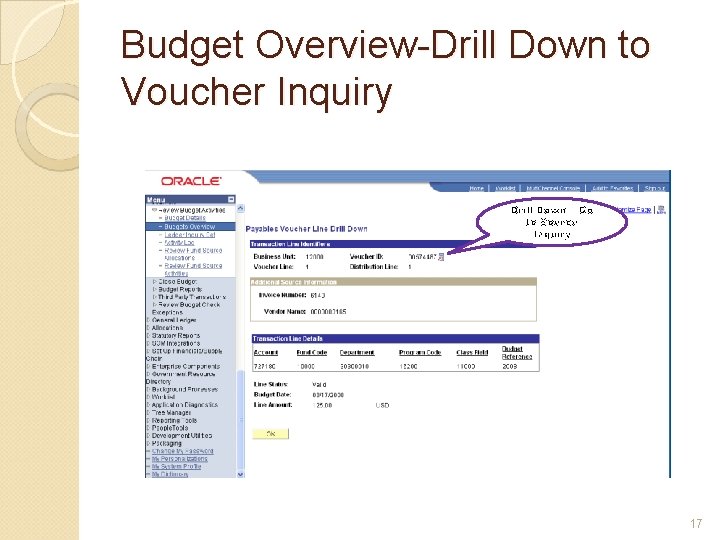
Budget Overview-Drill Down to Voucher Inquiry Drill Down – Go to Source Inquiry 17
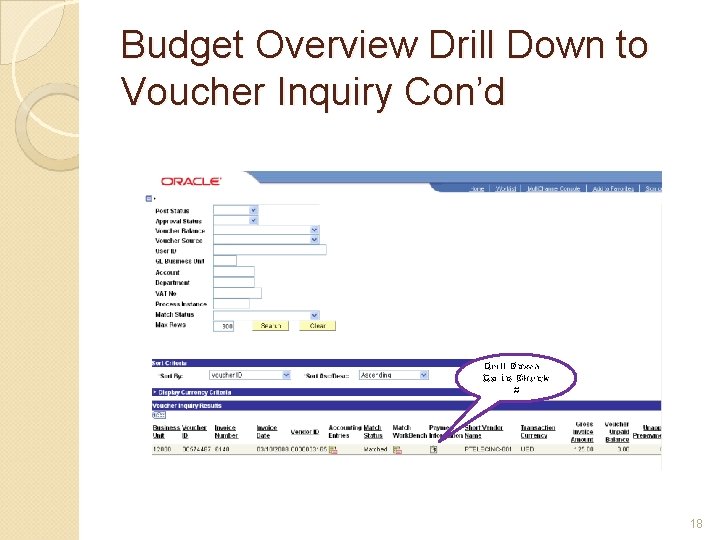
Budget Overview Drill Down to Voucher Inquiry Con’d Drill Down – Go to Check # 18
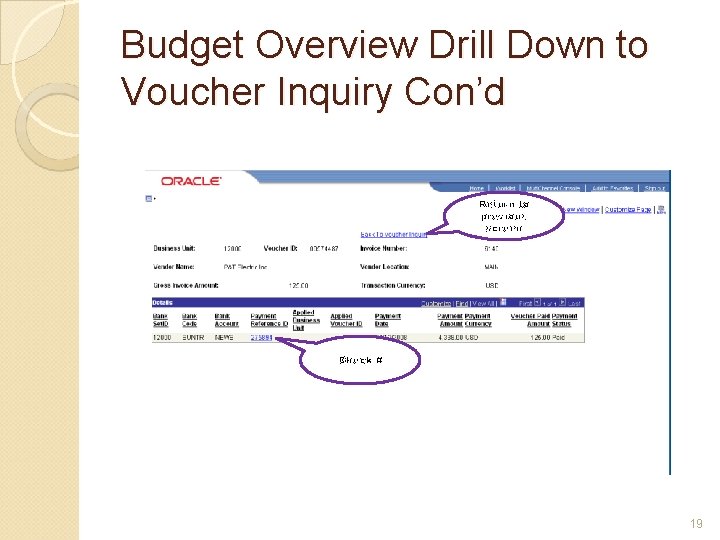
Budget Overview Drill Down to Voucher Inquiry Con’d Return to previous screen Check # 19
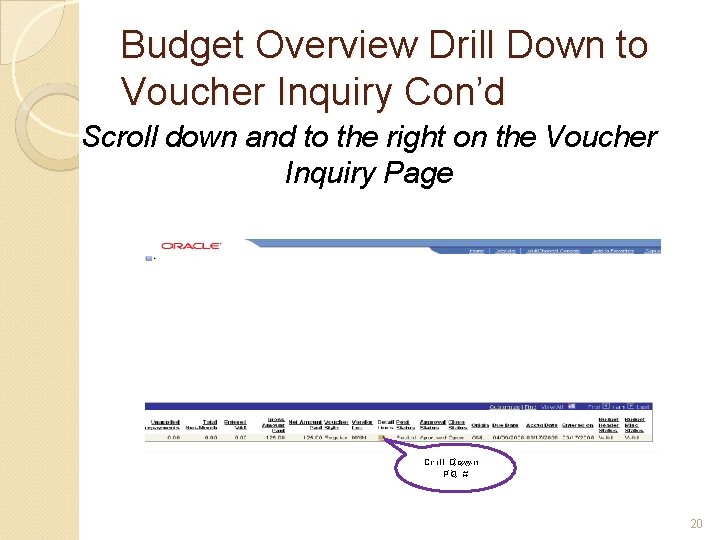
Budget Overview Drill Down to Voucher Inquiry Con’d Scroll down and to the right on the Voucher Inquiry Page Drill Down – PO # 20
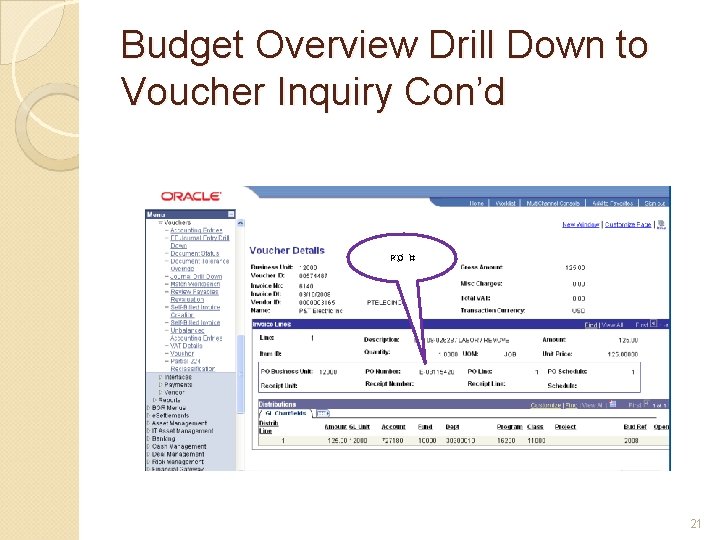
Budget Overview Drill Down to Voucher Inquiry Con’d PO # 21
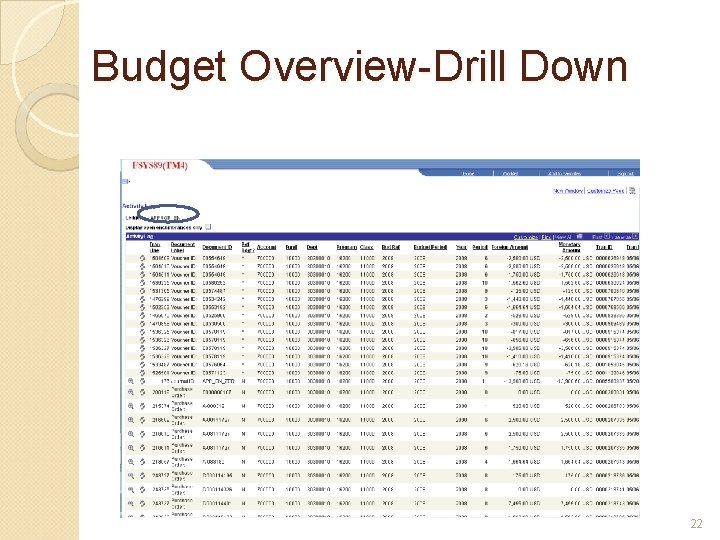
Budget Overview-Drill Down 22
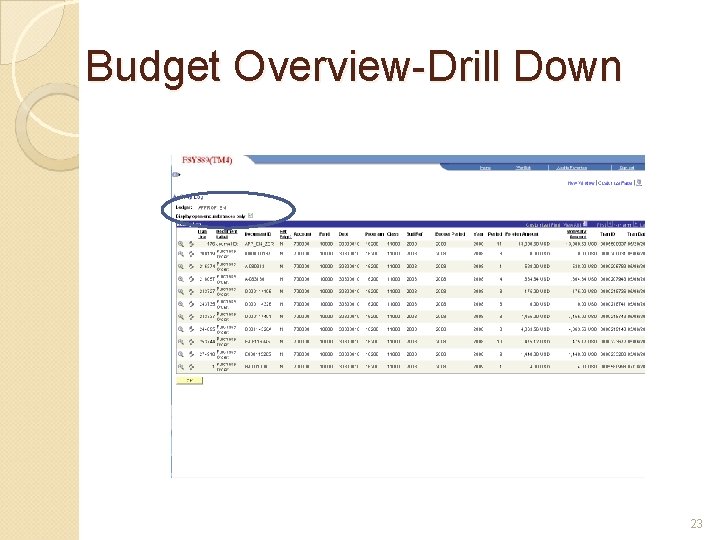
Budget Overview-Drill Down 23
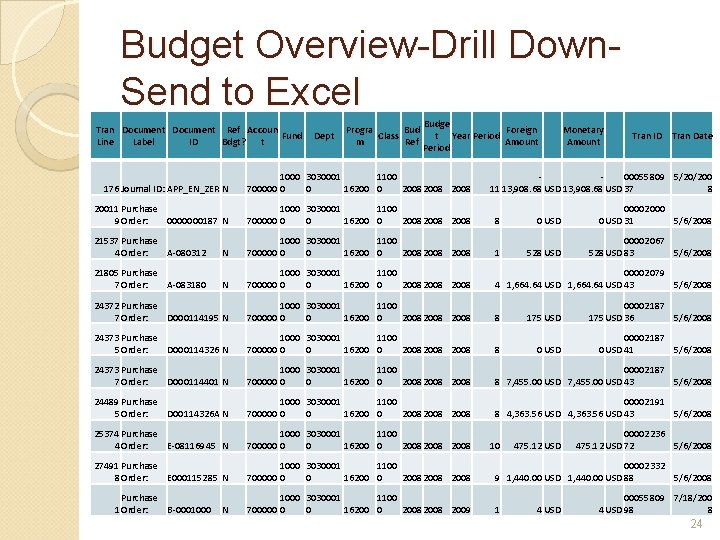
Budget Overview-Drill Down. Send to Excel Tran Document Ref Accoun Fund Line Label ID Bdgt? t Dept Progra Bud Class m Ref Budge Foreign t Year Period Amount Period Monetary Amount Tran ID Tran Date 176 Journal ID: APP_EN_ZER N 1000 3030001 1100 700000 0 0 16200 0 2008 20011 Purchase 0000000187 N 9 Order: 1000 3030001 1100 700000 0 16200 0 2008 0 USD 00002000 0 USD 31 5/6/2008 21537 Purchase A-080312 4 Order: N 1000 3030001 1100 700000 0 16200 0 2008 0 1 528 USD 00002067 528 USD 83 5/6/2008 21805 Purchase A-083180 7 Order: N 1000 3030001 1100 700000 0 16200 0 2008 0 00002079 4 1, 664. 64 USD 43 5/6/2008 24372 Purchase D 000114195 N 7 Order: 1000 3030001 1100 700000 0 16200 0 2008 0 8 175 USD 00002187 175 USD 36 5/6/2008 24373 Purchase D 000114326 N 5 Order: 1000 3030001 1100 700000 0 16200 0 2008 0 USD 00002187 0 USD 41 5/6/2008 24373 Purchase D 000114401 N 7 Order: 1000 3030001 1100 700000 0 16200 0 2008 0 00002187 8 7, 455. 00 USD 43 5/6/2008 24489 Purchase D 00114326 A N 5 Order: 1000 3030001 1100 700000 0 16200 0 2008 0 00002191 8 4, 363. 56 USD 43 5/6/2008 25374 Purchase E-08116945 N 4 Order: 1000 3030001 1100 700000 0 16200 0 2008 0 27491 Purchase E 000115285 N 8 Order: 1000 3030001 1100 700000 0 16200 0 2008 0 00002332 9 1, 440. 00 USD 88 5/6/2008 Purchase 1 Order: B-0001000 3030001 1100 700000 0 16200 0 2008 2009 0 1 N 00055809 5/20/200 11 13, 908. 68 USD 37 8 10 475. 12 USD 4 USD 00002236 475. 12 USD 72 5/6/2008 00055809 7/18/200 4 USD 98 8 24
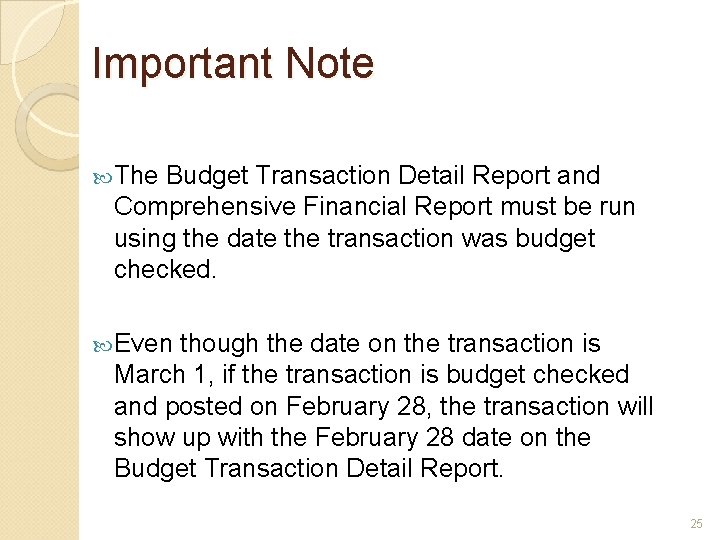
Important Note The Budget Transaction Detail Report and Comprehensive Financial Report must be run using the date the transaction was budget checked. Even though the date on the transaction is March 1, if the transaction is budget checked and posted on February 28, the transaction will show up with the February 28 date on the Budget Transaction Detail Report. 25
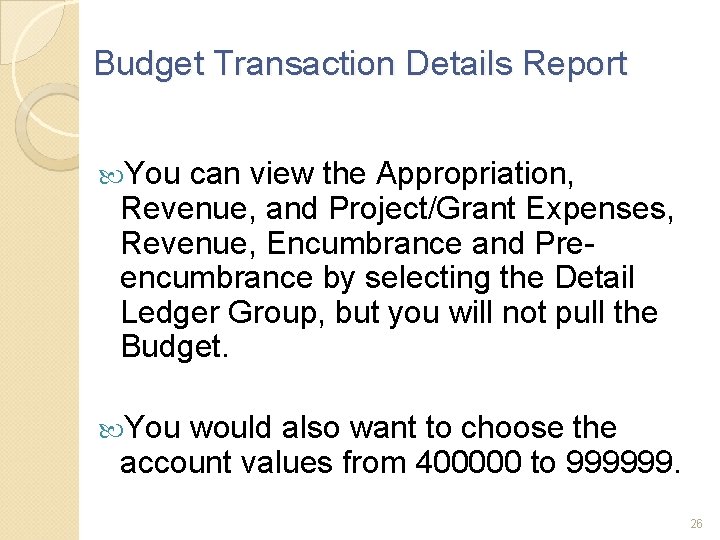
Budget Transaction Details Report You can view the Appropriation, Revenue, and Project/Grant Expenses, Revenue, Encumbrance and Preencumbrance by selecting the Detail Ledger Group, but you will not pull the Budget. You would also want to choose the account values from 400000 to 999999. 26
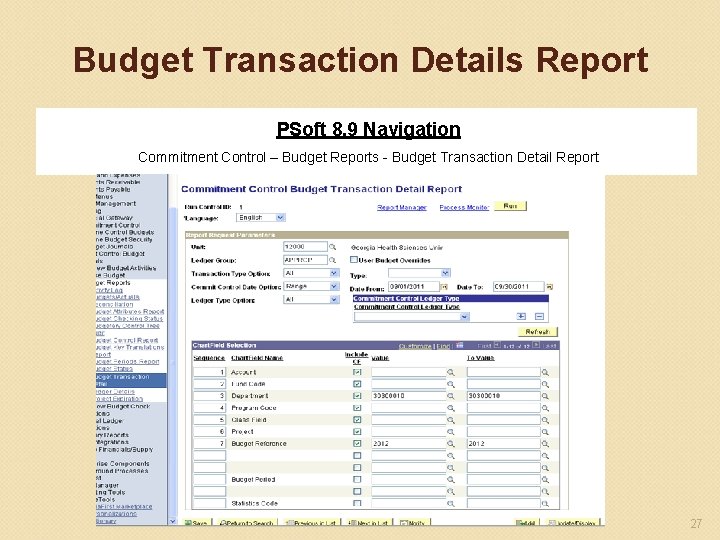
Budget Transaction Details Report PSoft 8. 9 Navigation Commitment Control – Budget Reports - Budget Transaction Detail Report 27
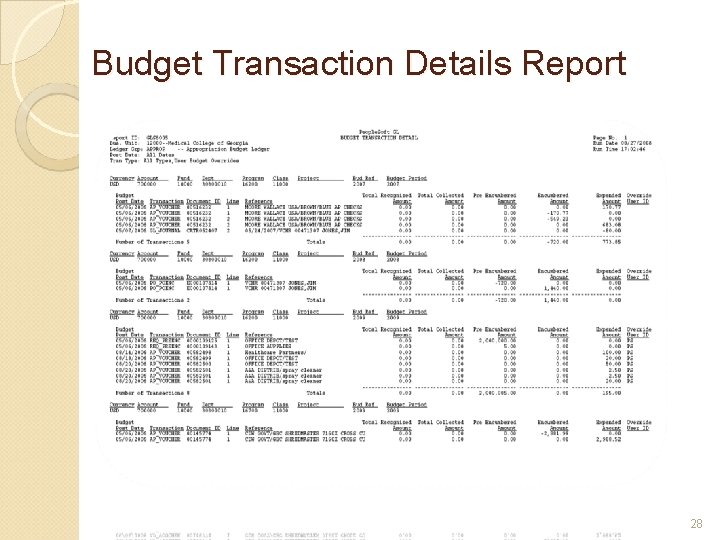
Budget Transaction Details Report 28
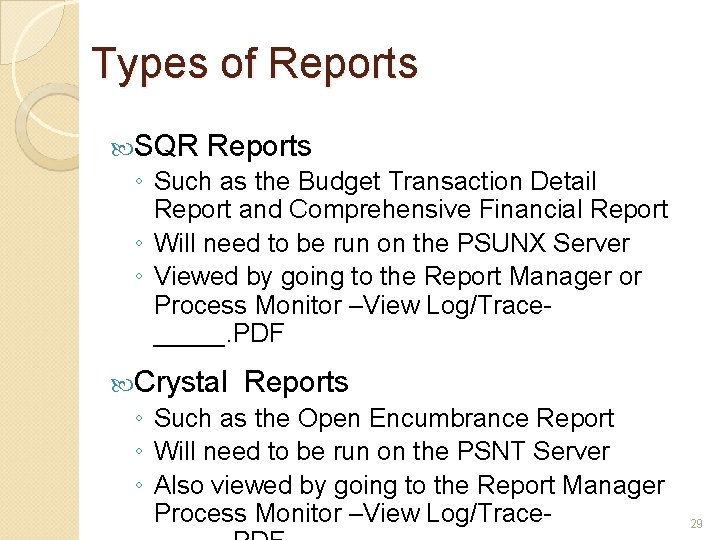
Types of Reports SQR Reports ◦ Such as the Budget Transaction Detail Report and Comprehensive Financial Report ◦ Will need to be run on the PSUNX Server ◦ Viewed by going to the Report Manager or Process Monitor –View Log/Trace_____. PDF Crystal Reports ◦ Such as the Open Encumbrance Report ◦ Will need to be run on the PSNT Server ◦ Also viewed by going to the Report Manager Process Monitor –View Log/Trace- 29
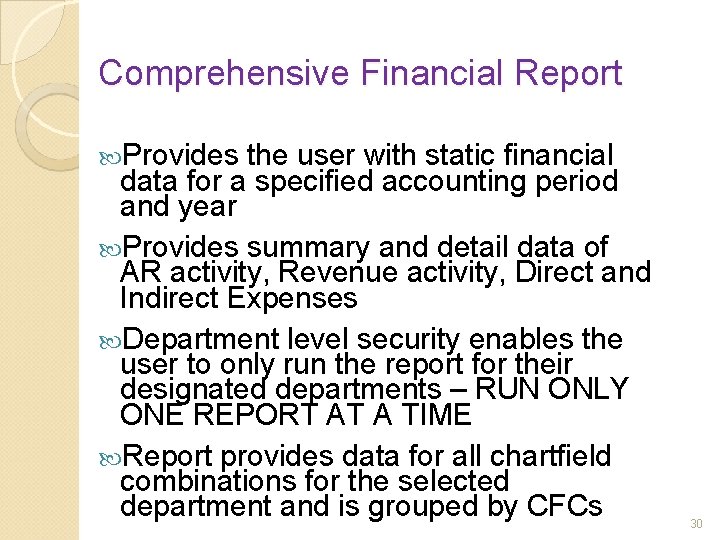
Comprehensive Financial Report Provides the user with static financial data for a specified accounting period and year Provides summary and detail data of AR activity, Revenue activity, Direct and Indirect Expenses Department level security enables the user to only run the report for their designated departments – RUN ONLY ONE REPORT AT A TIME Report provides data for all chartfield combinations for the selected department and is grouped by CFCs 30
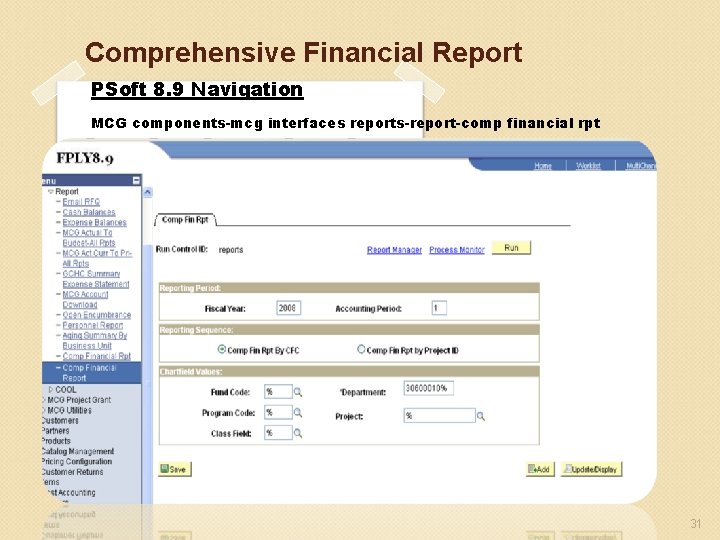
Comprehensive Financial Report PSoft 8. 9 Navigation MCG components-mcg interfaces reports-report-comp financial rpt 31
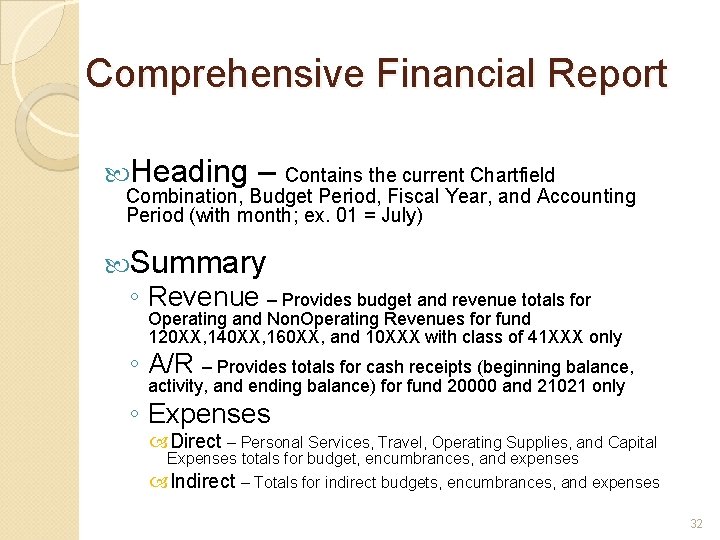
Comprehensive Financial Report Heading – Contains the current Chartfield Combination, Budget Period, Fiscal Year, and Accounting Period (with month; ex. 01 = July) Summary ◦ Revenue – Provides budget and revenue totals for Operating and Non. Operating Revenues for fund 120 XX, 140 XX, 160 XX, and 10 XXX with class of 41 XXX only ◦ A/R – Provides totals for cash receipts (beginning balance, activity, and ending balance) for fund 20000 and 21021 only ◦ Expenses Direct – Personal Services, Travel, Operating Supplies, and Capital Expenses totals for budget, encumbrances, and expenses Indirect – Totals for indirect budgets, encumbrances, and expenses 32
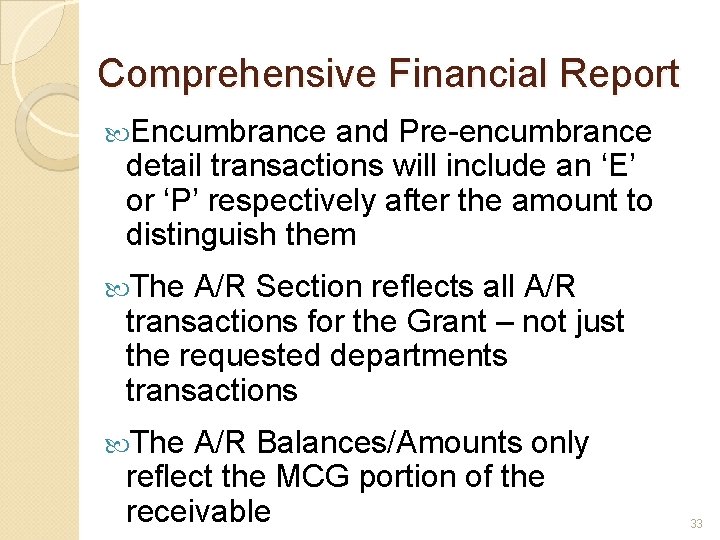
Comprehensive Financial Report Encumbrance and Pre-encumbrance detail transactions will include an ‘E’ or ‘P’ respectively after the amount to distinguish them The A/R Section reflects all A/R transactions for the Grant – not just the requested departments transactions The A/R Balances/Amounts only reflect the MCG portion of the receivable 33
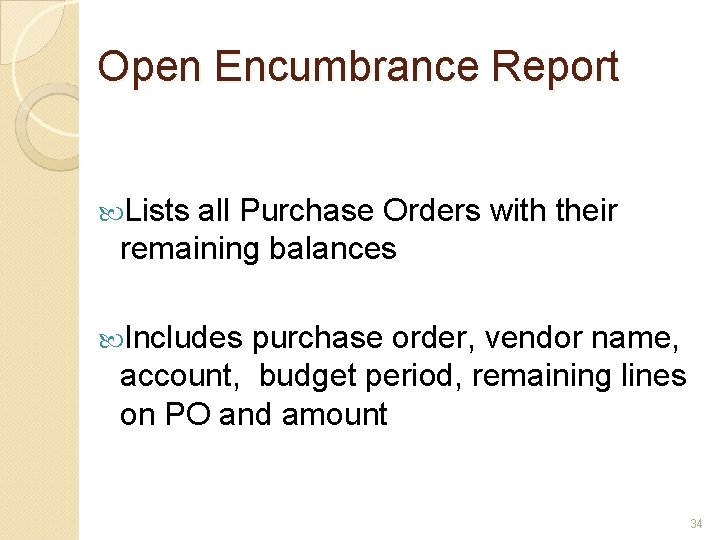
Open Encumbrance Report Lists all Purchase Orders with their remaining balances Includes purchase order, vendor name, account, budget period, remaining lines on PO and amount 34
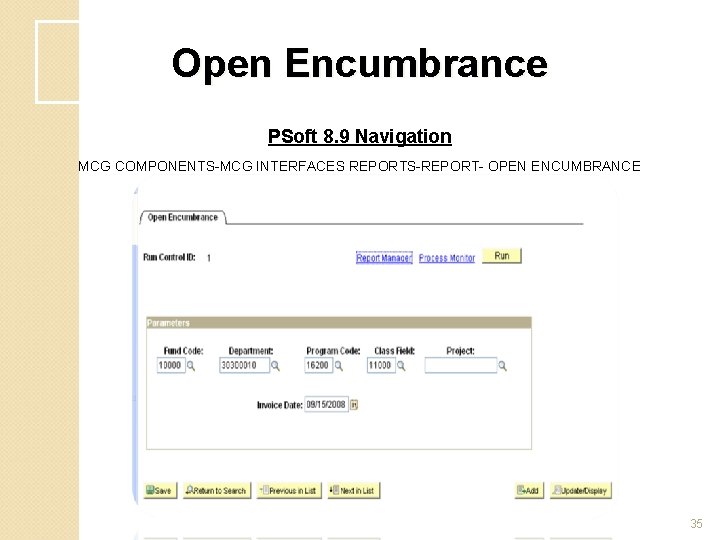
Open Encumbrance PSoft 8. 9 Navigation MCG COMPONENTS-MCG INTERFACES REPORTS-REPORT- OPEN ENCUMBRANCE 35
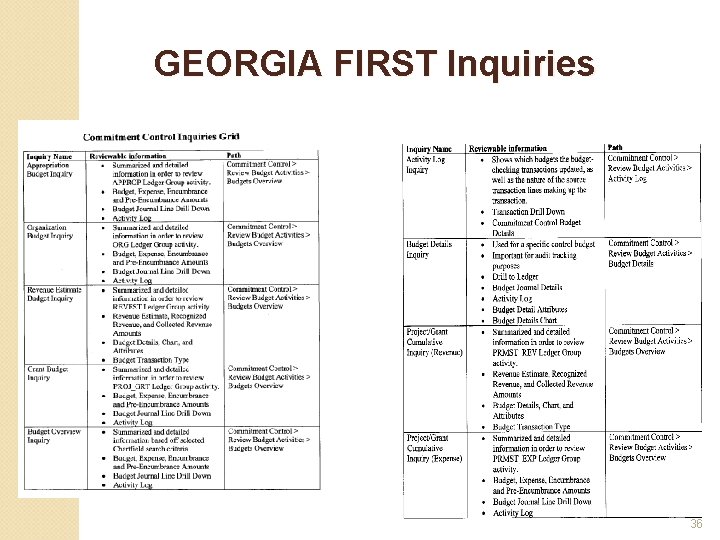
GEORGIA FIRST Inquiries 36
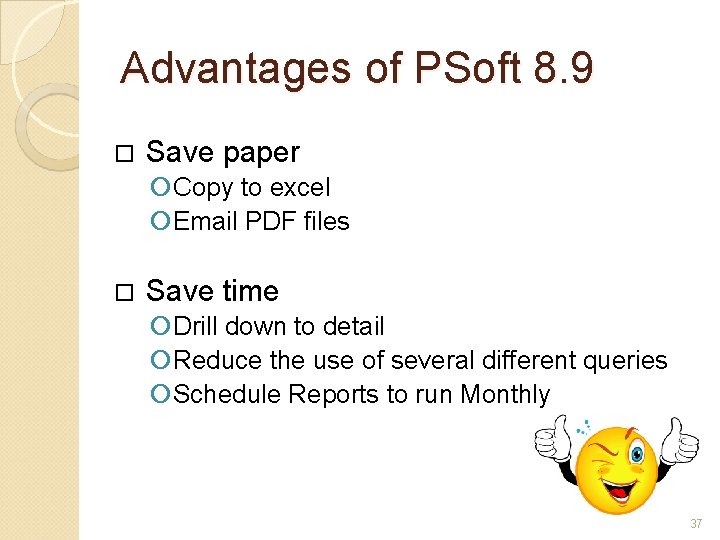
Advantages of PSoft 8. 9 Save paper Copy to excel Email PDF files Save time Drill down to detail Reduce the use of several different queries Schedule Reports to run Monthly 37
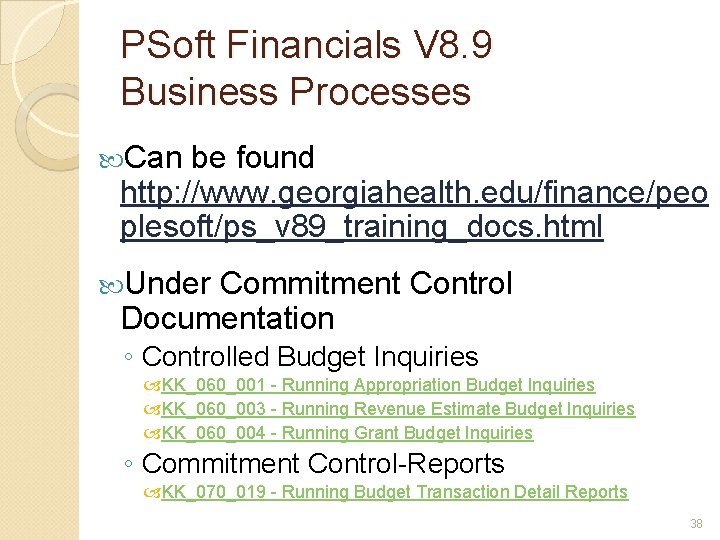
PSoft Financials V 8. 9 Business Processes Can be found http: //www. georgiahealth. edu/finance/peo plesoft/ps_v 89_training_docs. html Under Commitment Control Documentation ◦ Controlled Budget Inquiries KK_060_001 - Running Appropriation Budget Inquiries KK_060_003 - Running Revenue Estimate Budget Inquiries KK_060_004 - Running Grant Budget Inquiries ◦ Commitment Control-Reports KK_070_019 - Running Budget Transaction Detail Reports 38
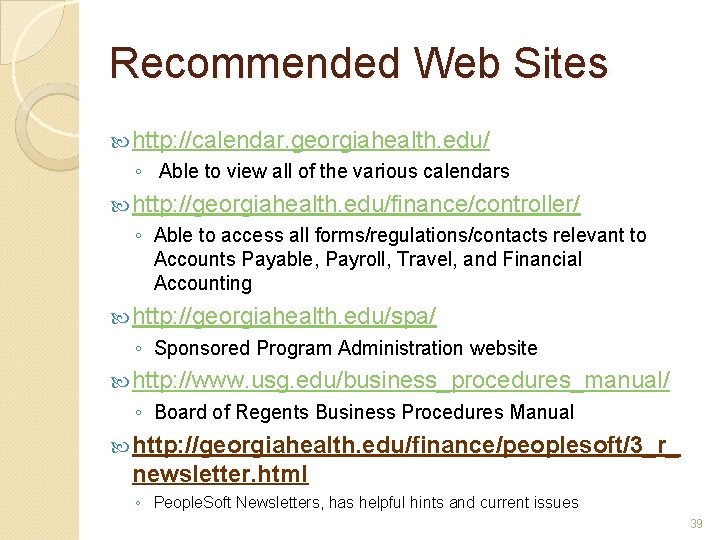
Recommended Web Sites http: //calendar. georgiahealth. edu/ ◦ Able to view all of the various calendars http: //georgiahealth. edu/finance/controller/ ◦ Able to access all forms/regulations/contacts relevant to Accounts Payable, Payroll, Travel, and Financial Accounting http: //georgiahealth. edu/spa/ ◦ Sponsored Program Administration website http: //www. usg. edu/business_procedures_manual/ ◦ Board of Regents Business Procedures Manual http: //georgiahealth. edu/finance/peoplesoft/3_r_ newsletter. html ◦ People. Soft Newsletters, has helpful hints and current issues 39
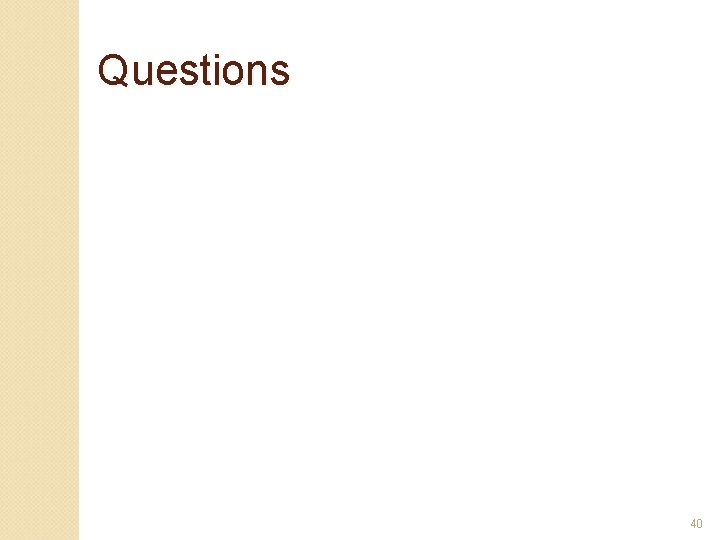
Questions 40
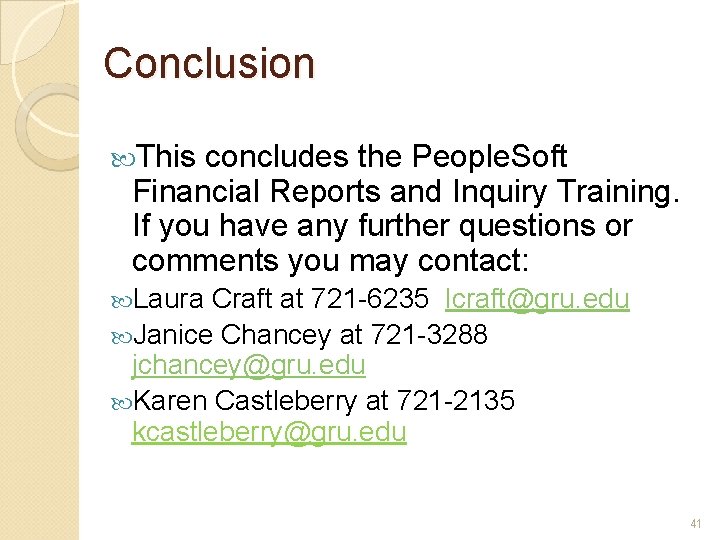
Conclusion This concludes the People. Soft Financial Reports and Inquiry Training. If you have any further questions or comments you may contact: Laura Craft at 721 -6235 lcraft@gru. edu Janice Chancey at 721 -3288 jchancey@gru. edu Karen Castleberry at 721 -2135 kcastleberry@gru. edu 41