Pegasus Software Workplace Pensions Reform Pegasus Software Workplace
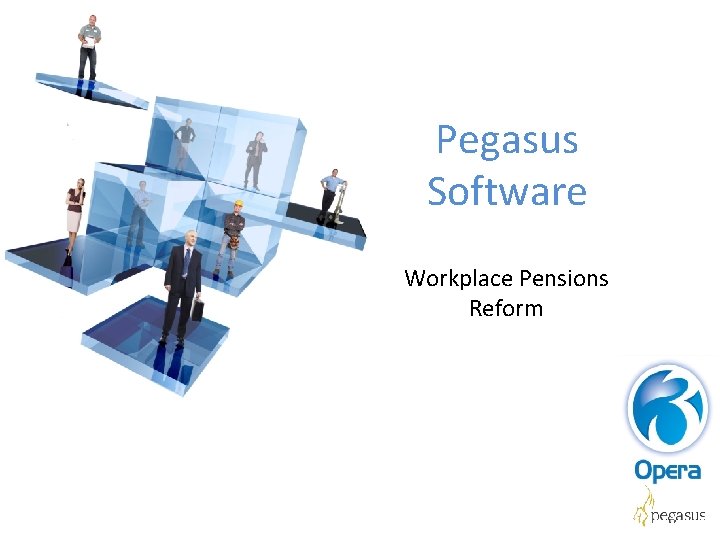

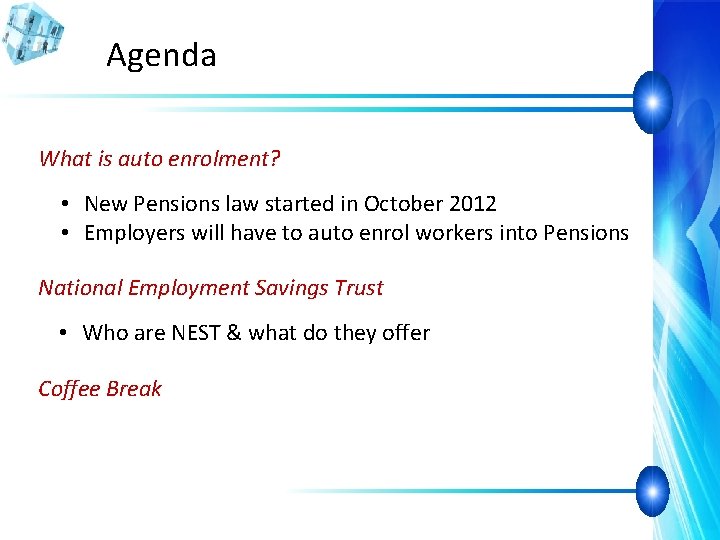
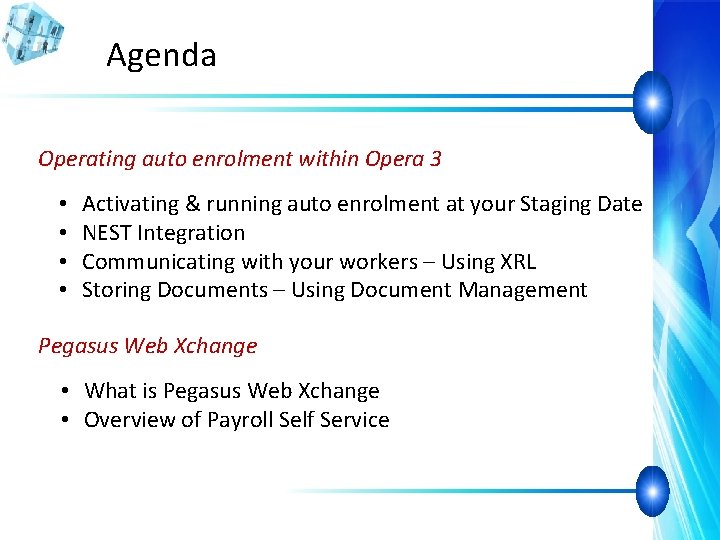
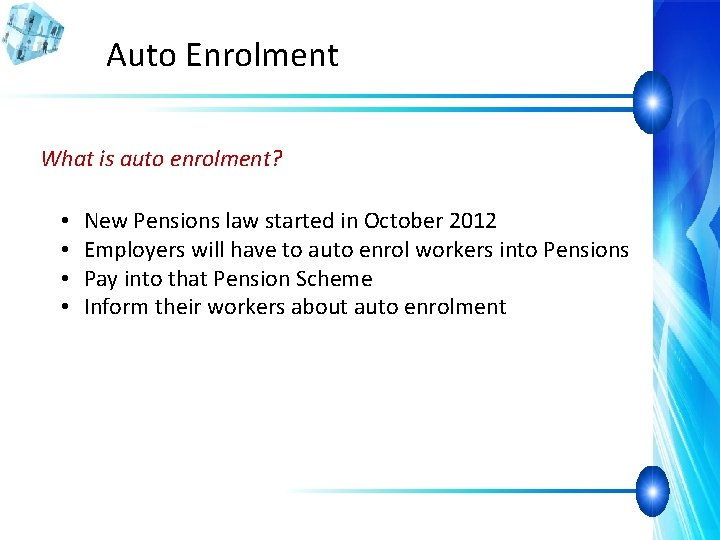
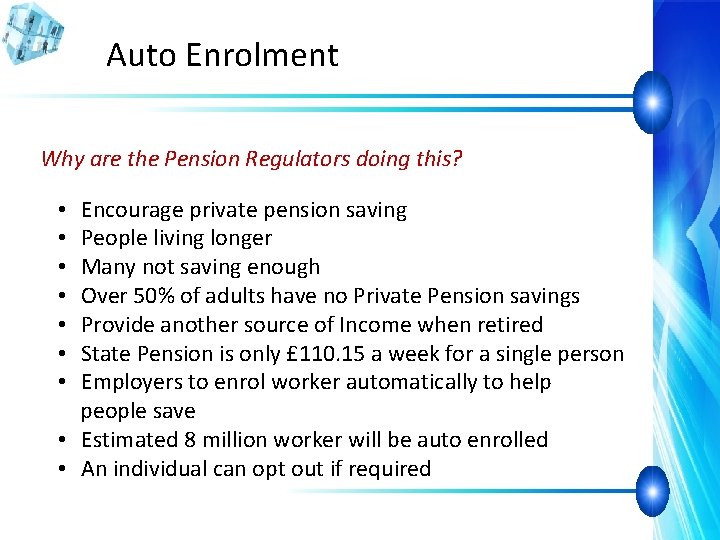
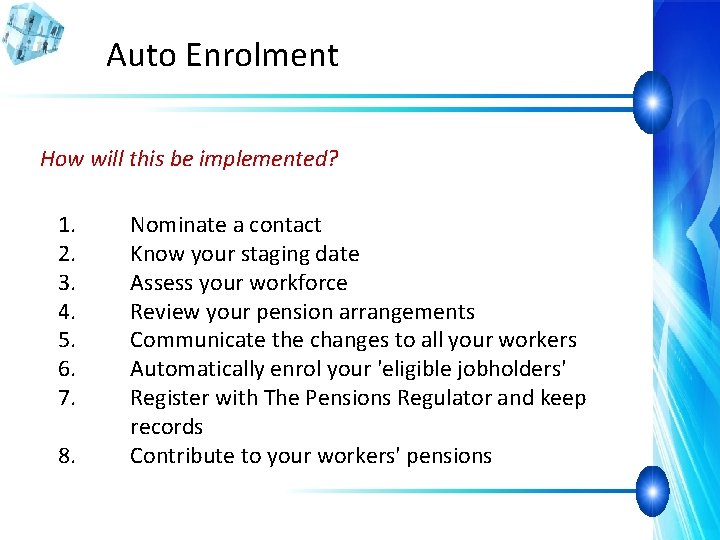
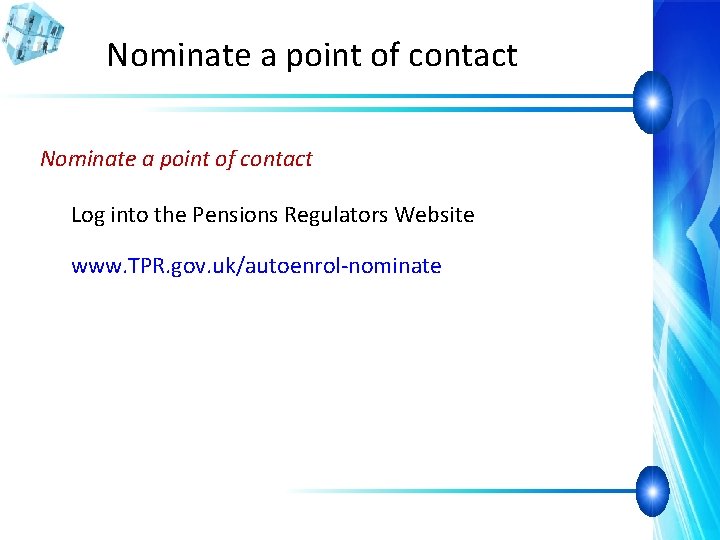
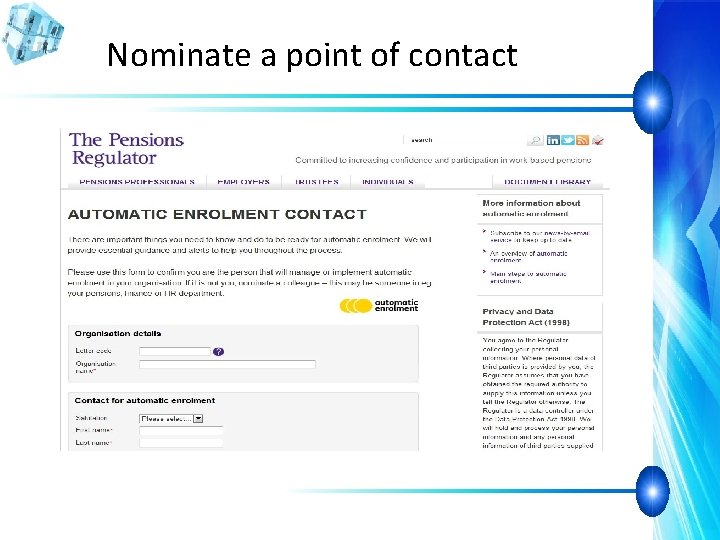
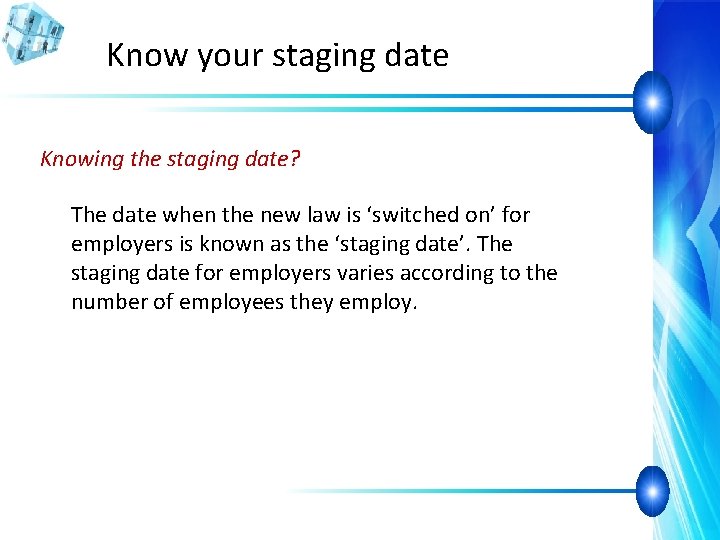
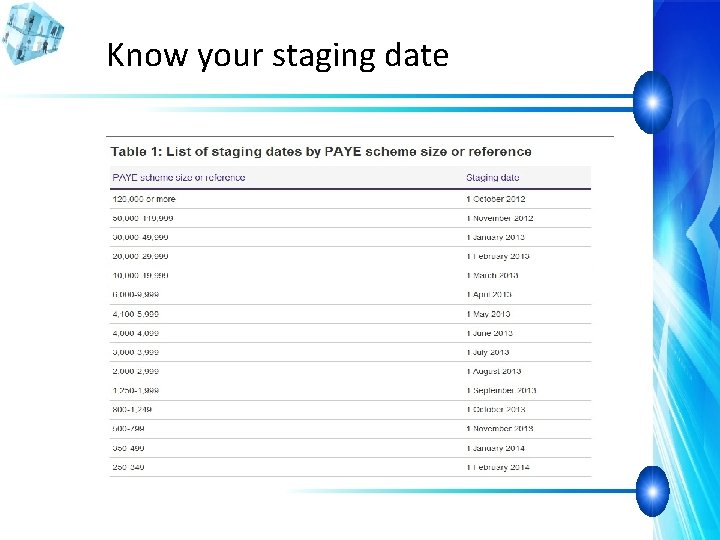
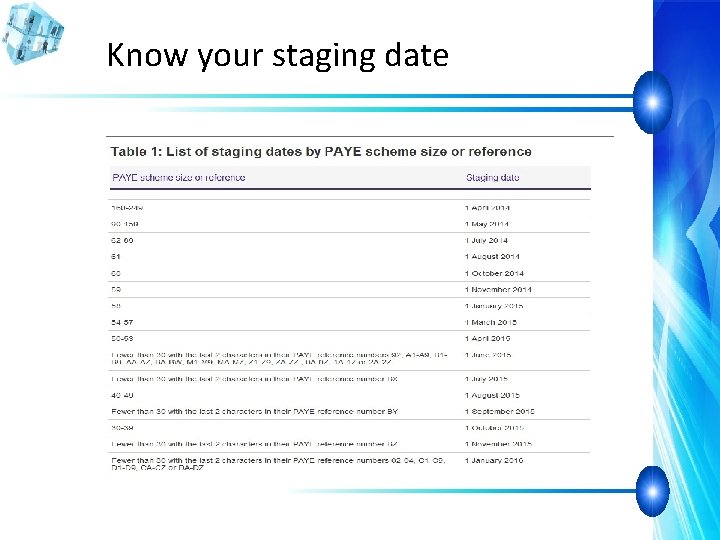
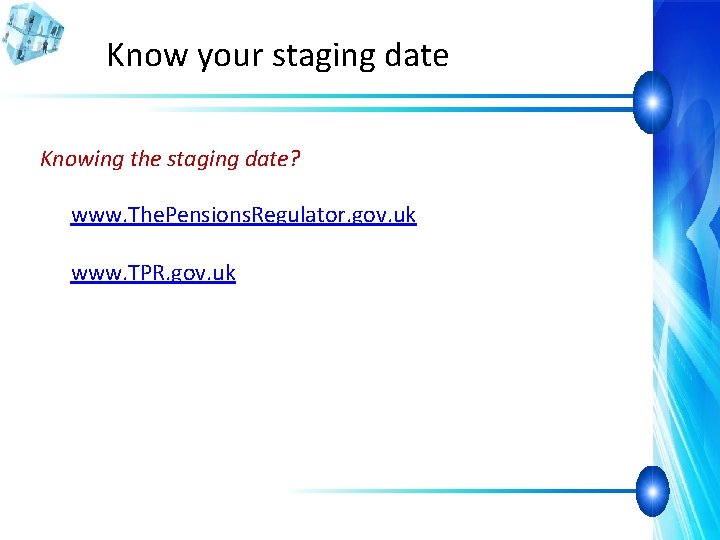
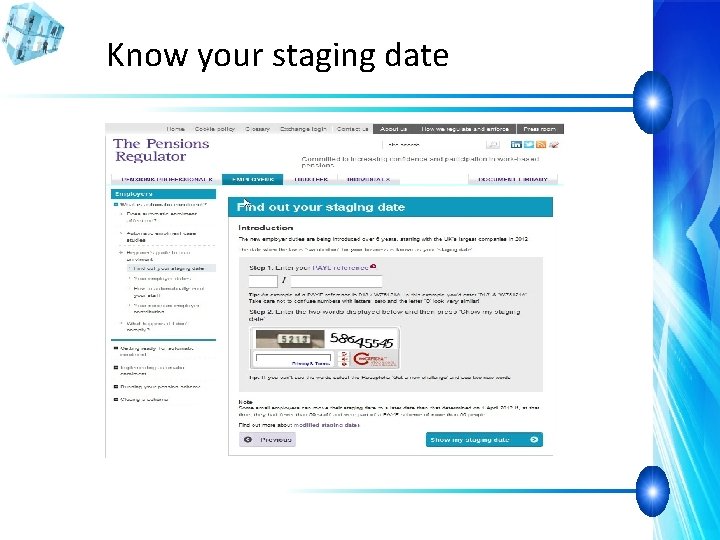
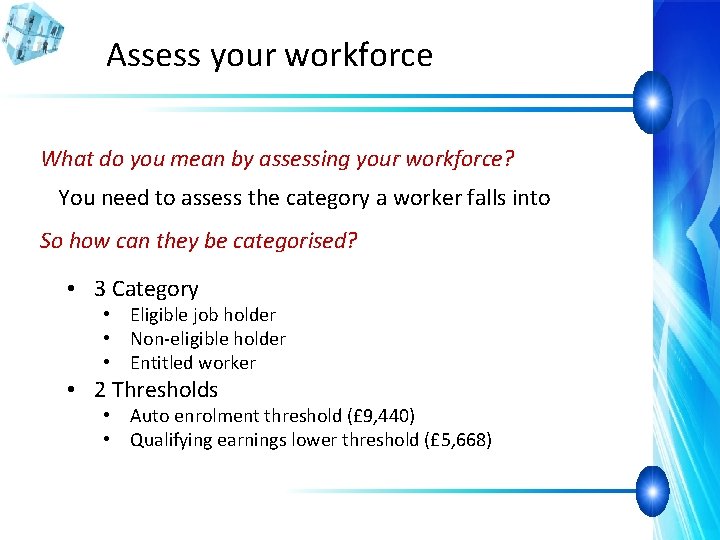
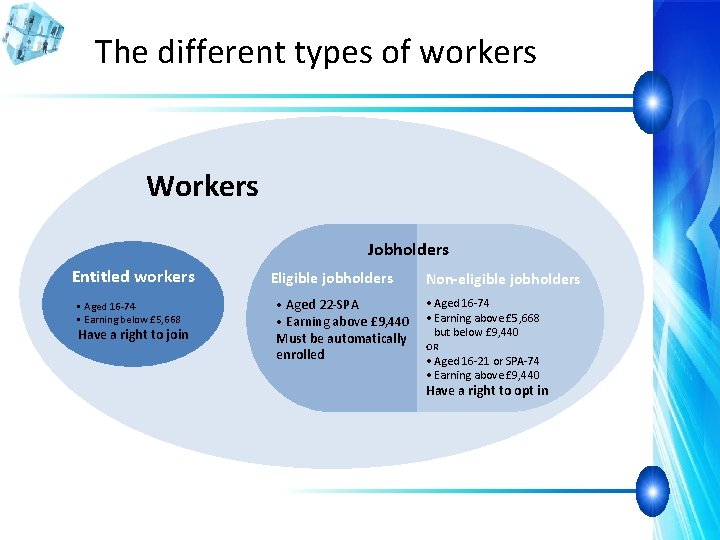
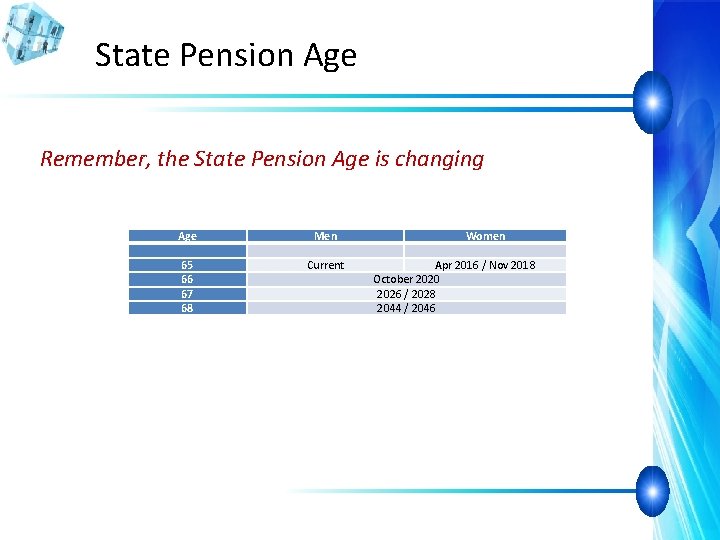
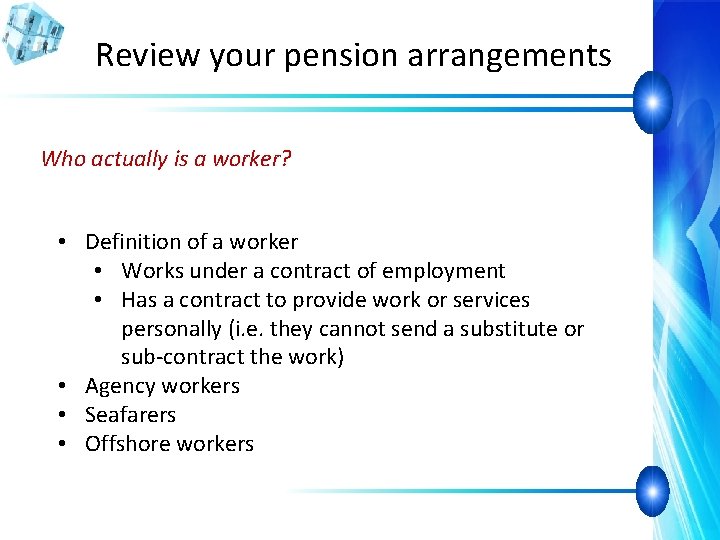
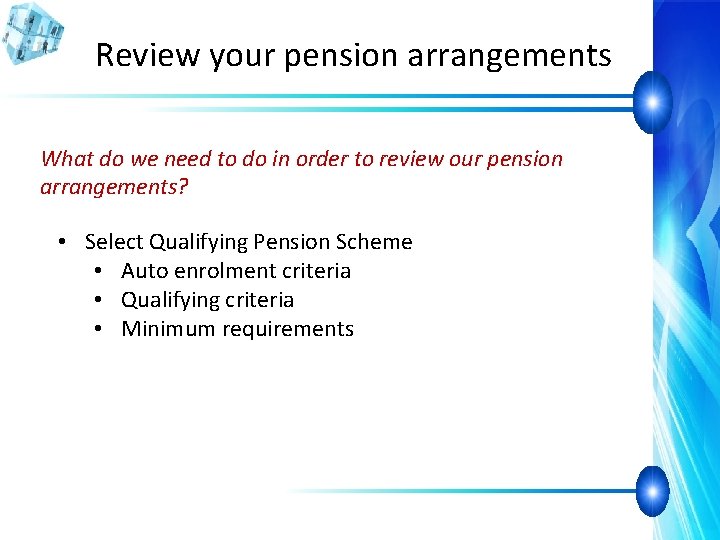
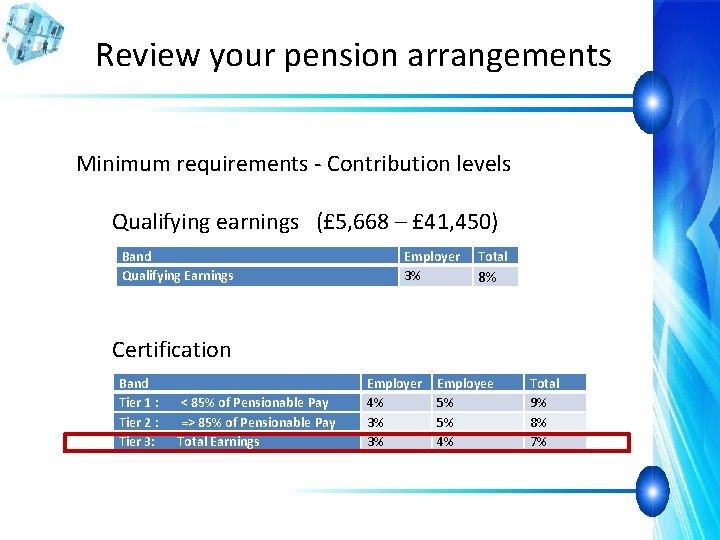
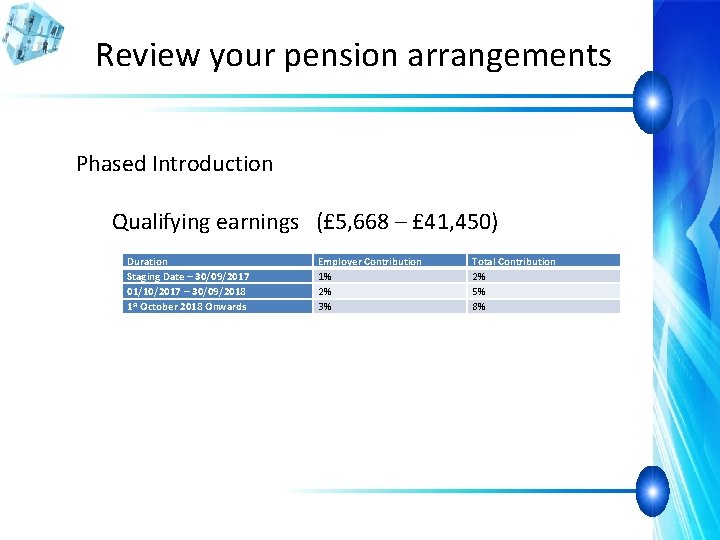
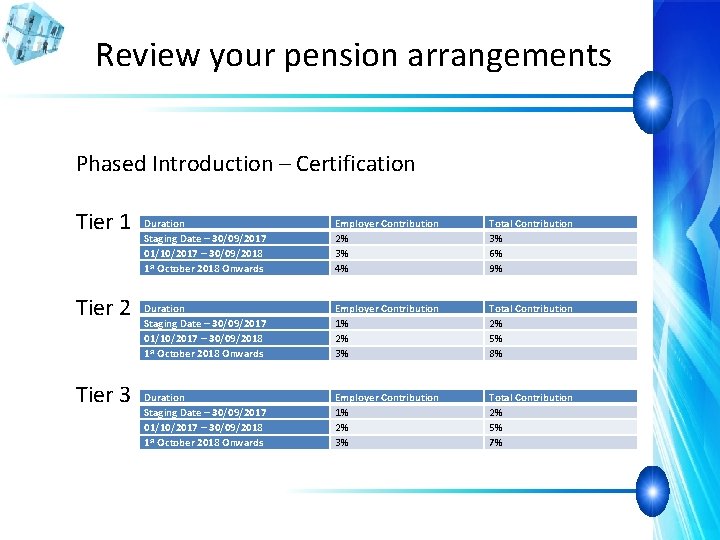
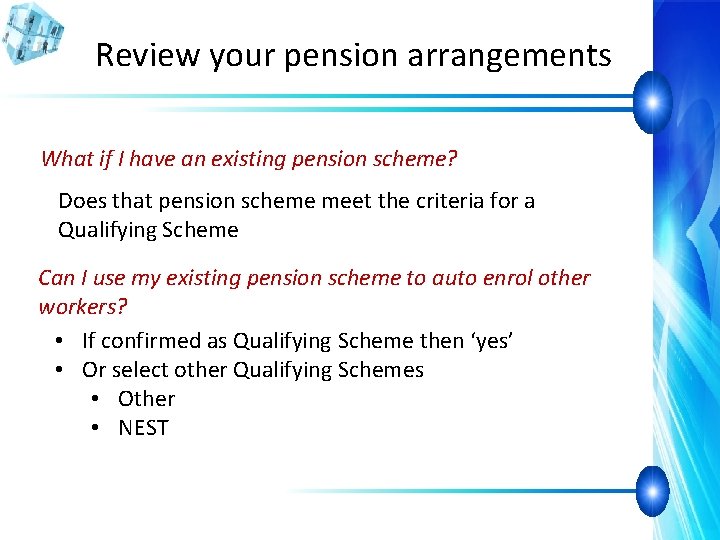
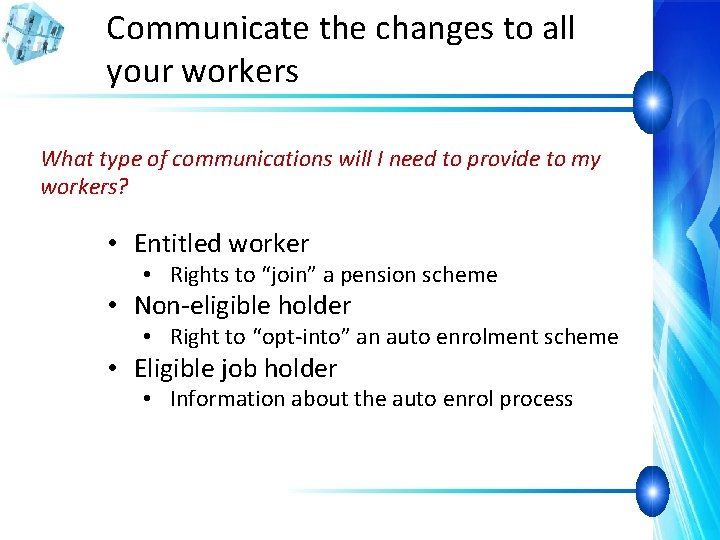
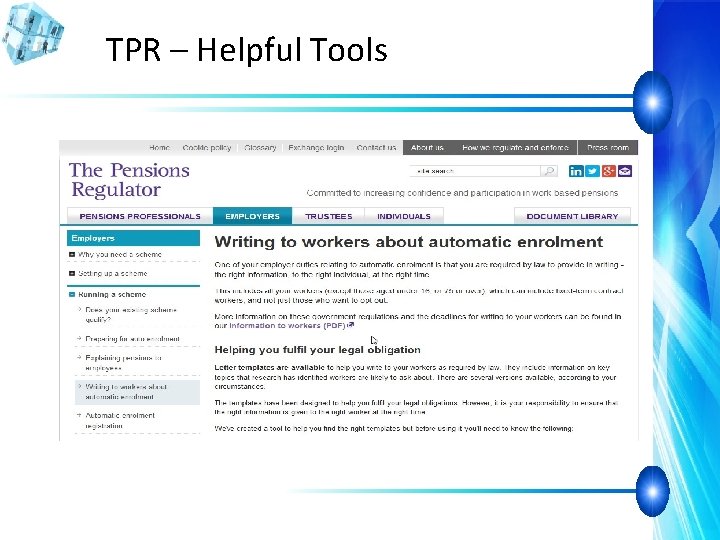
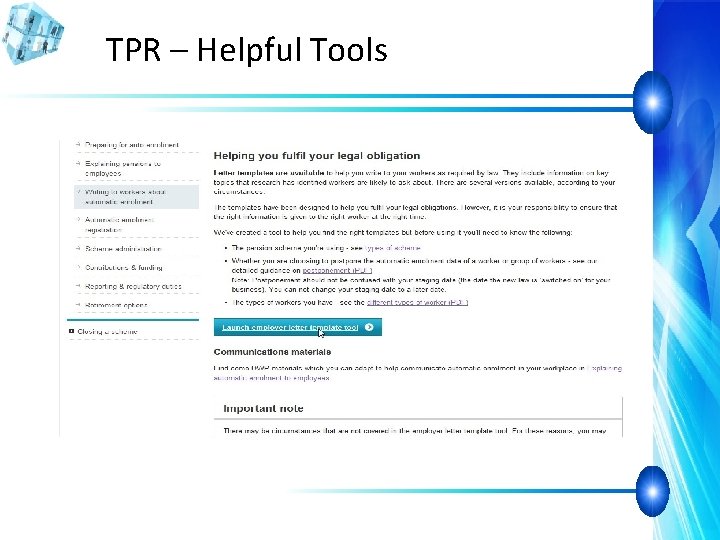
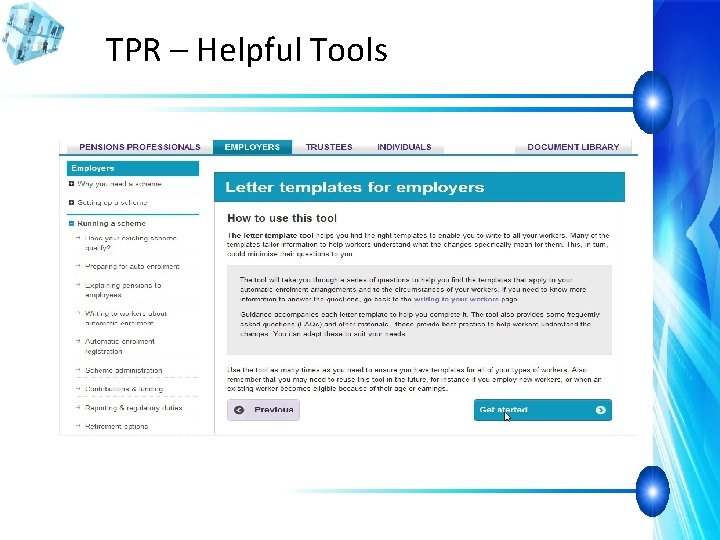
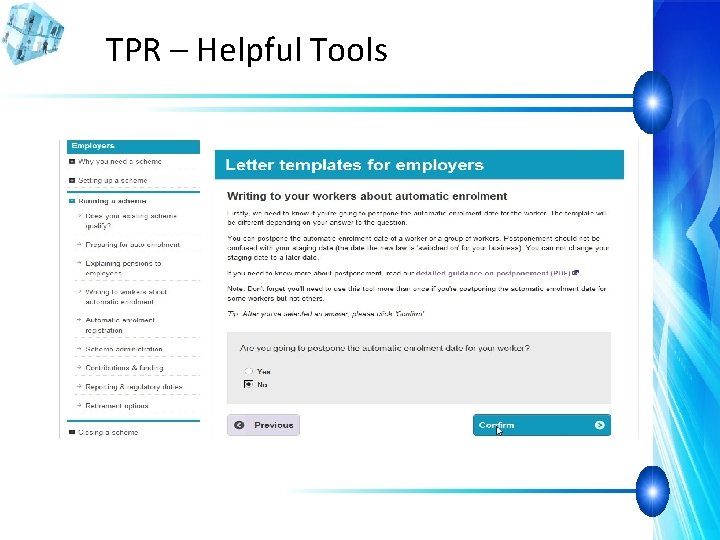
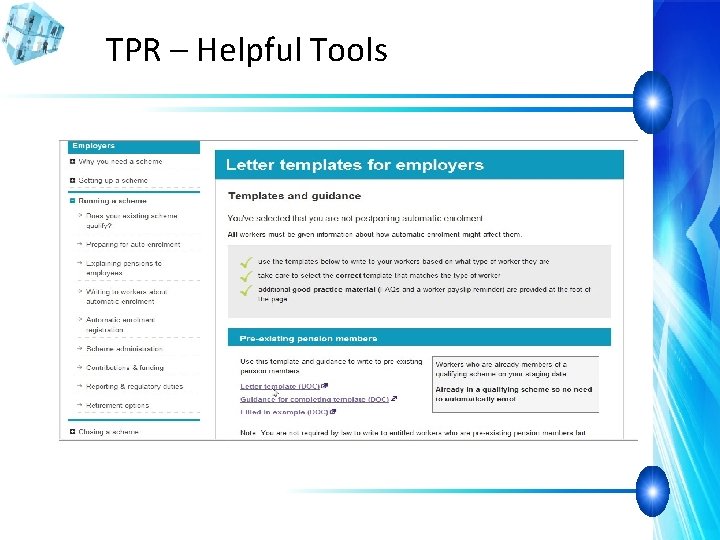
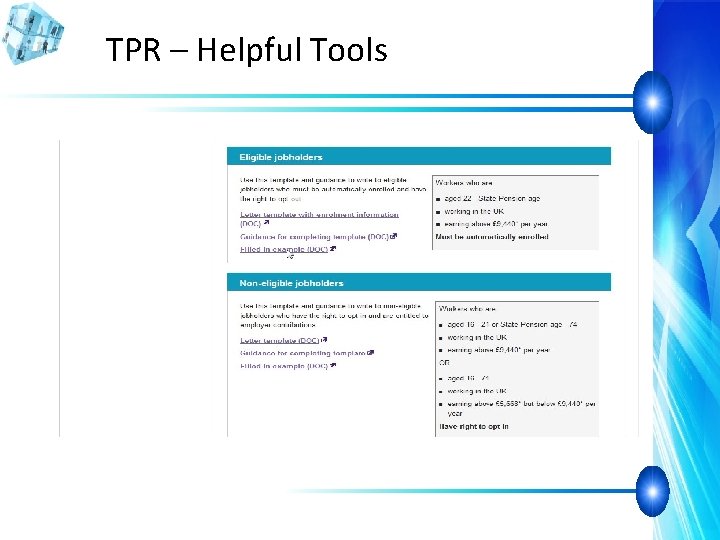
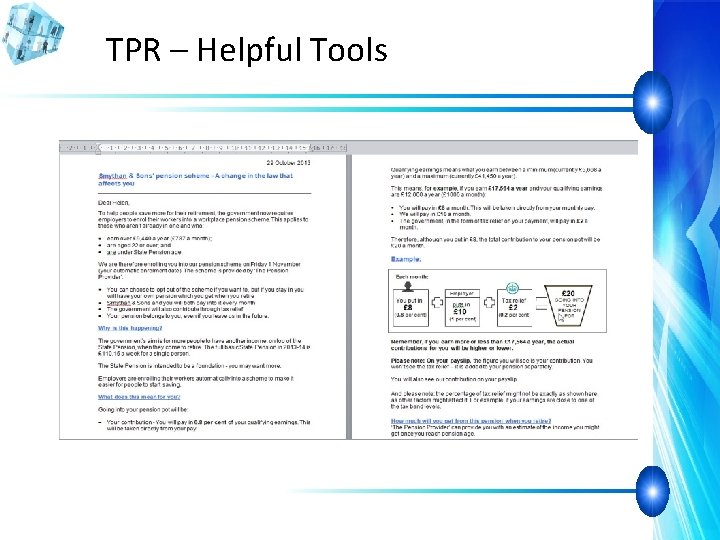
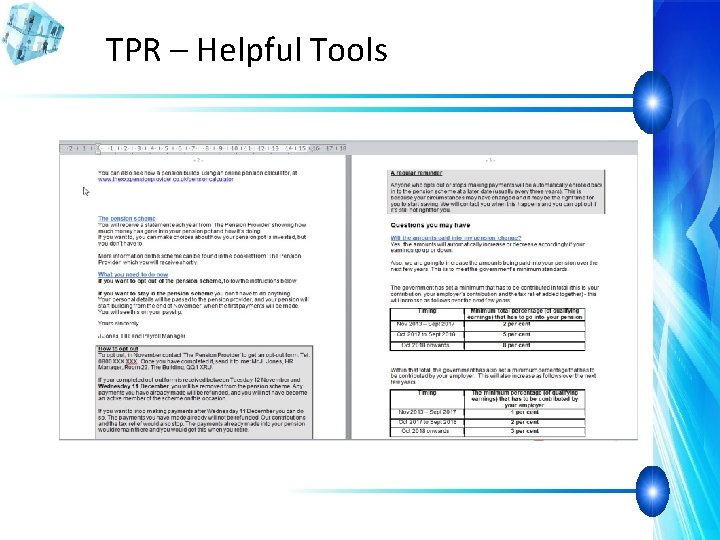
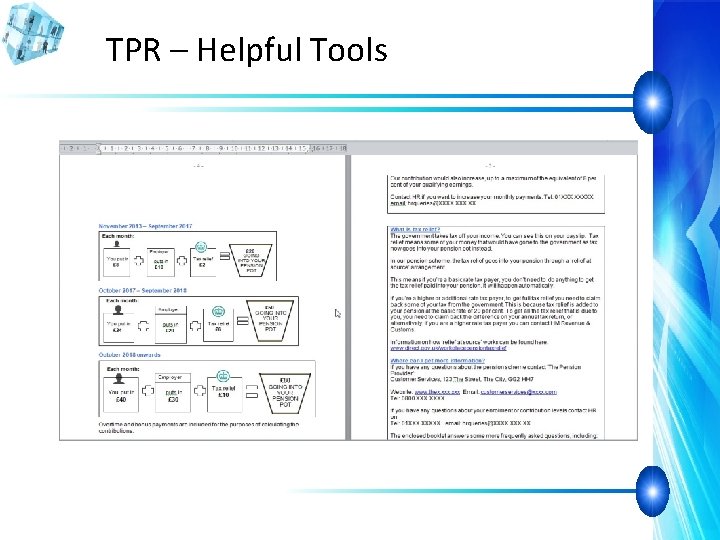
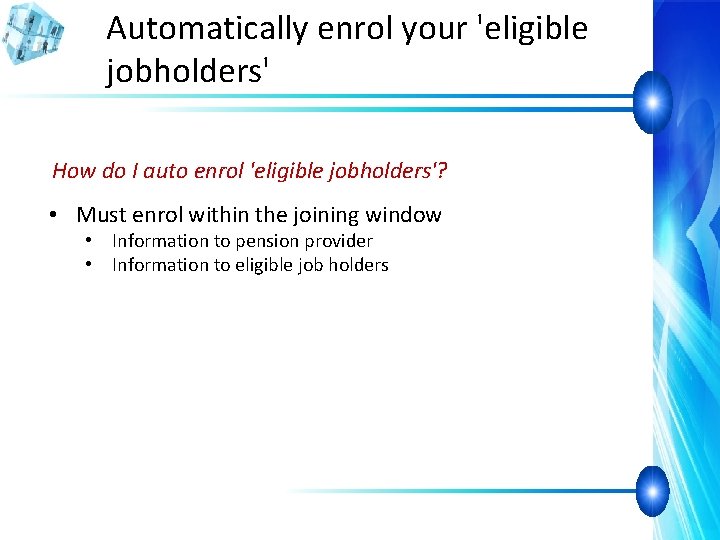
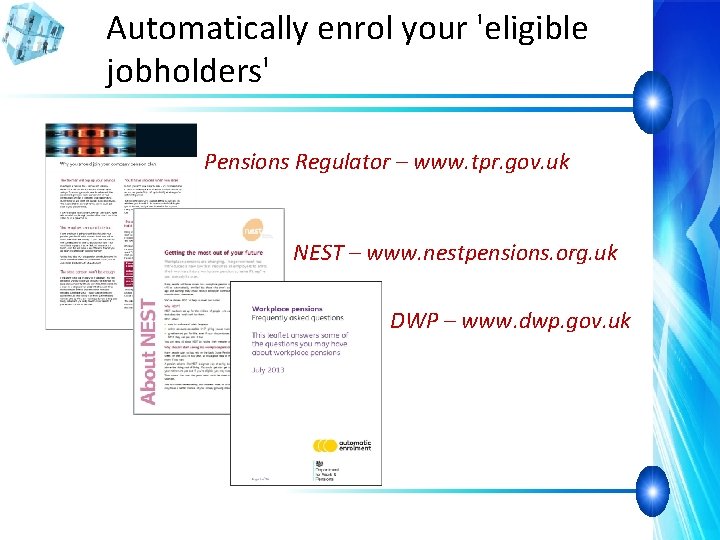
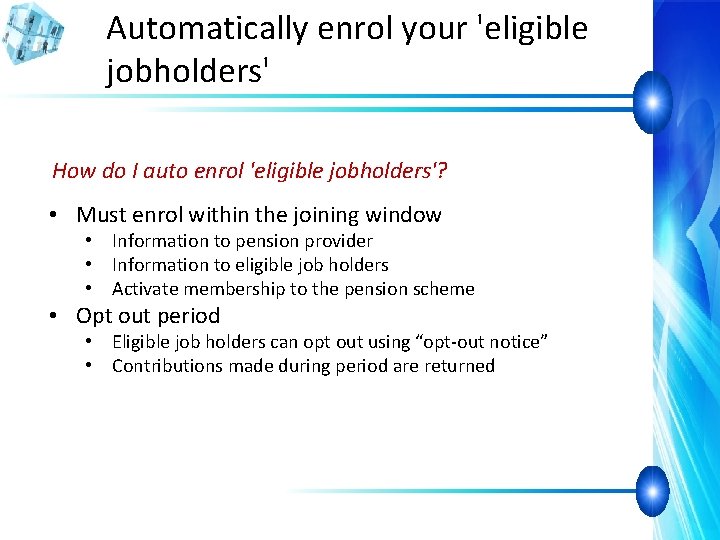
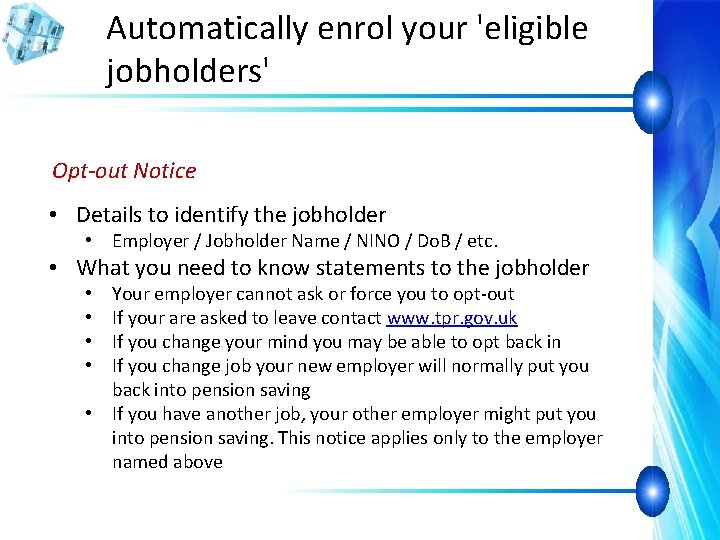
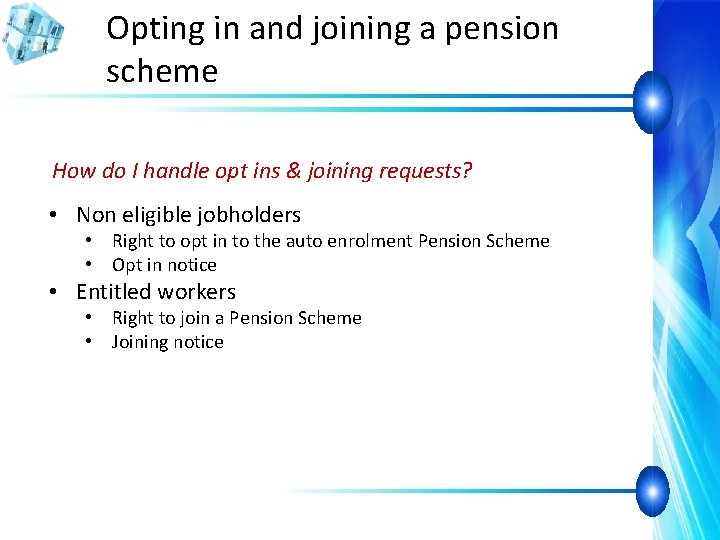
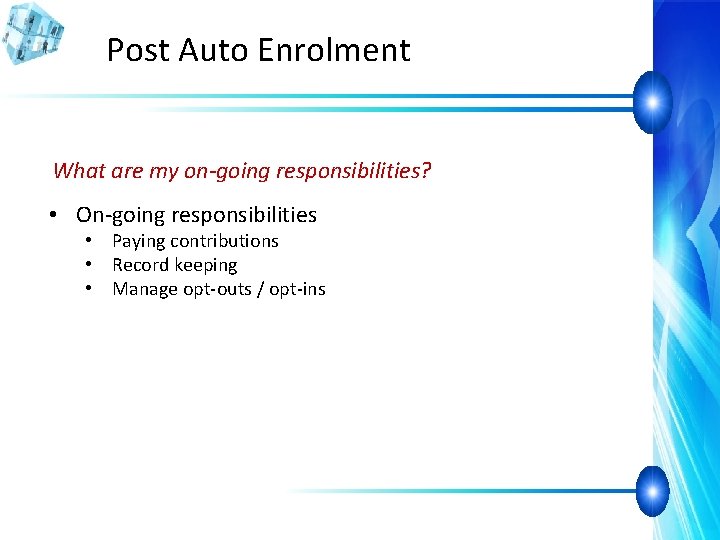
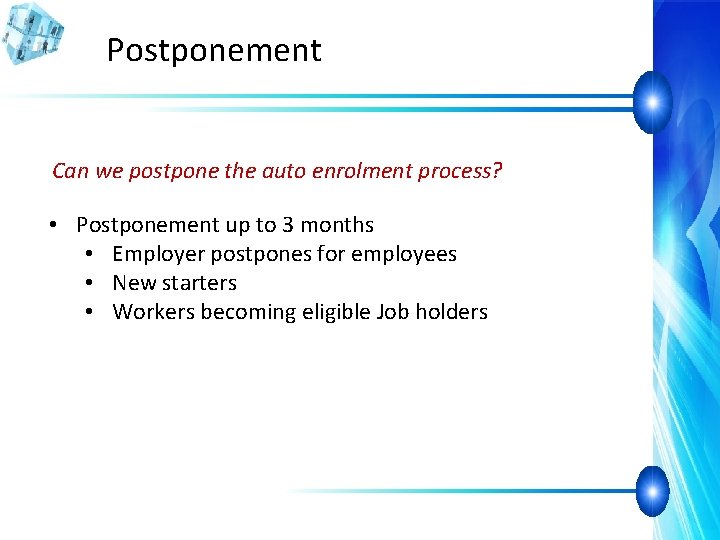
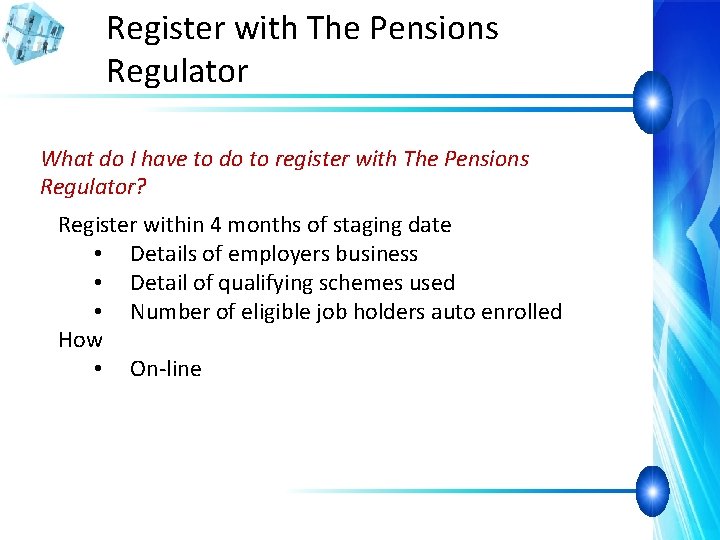
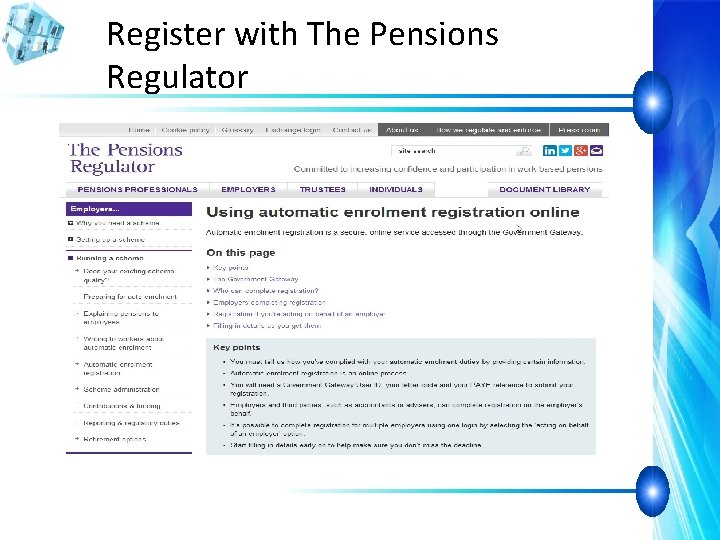
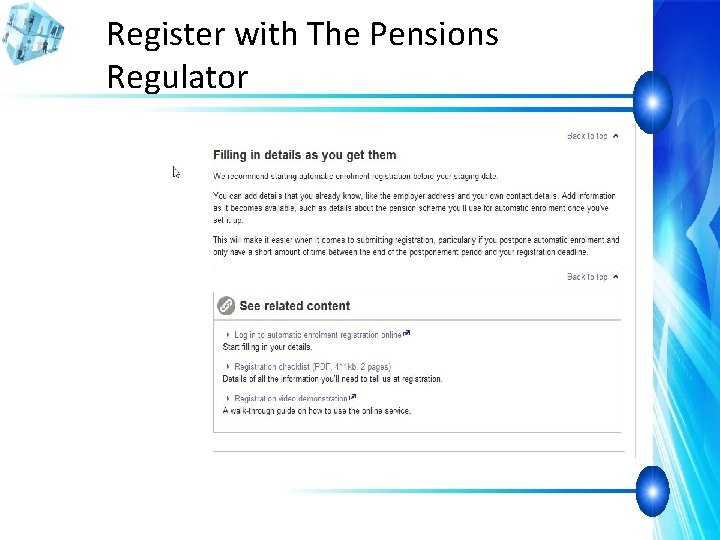
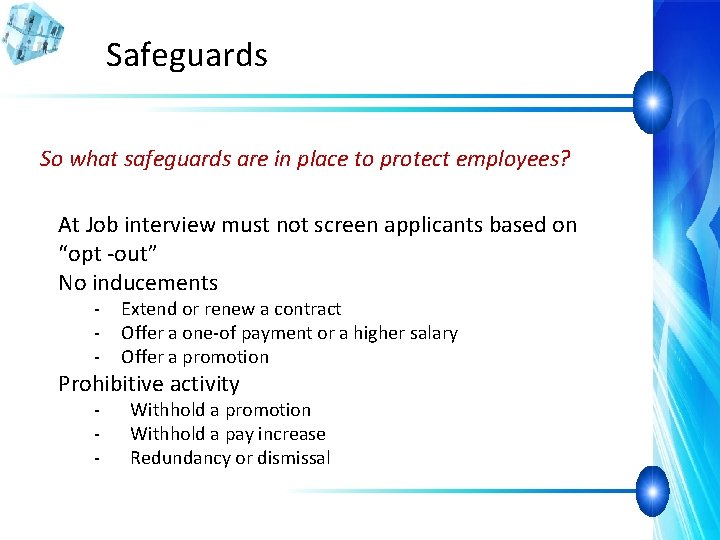
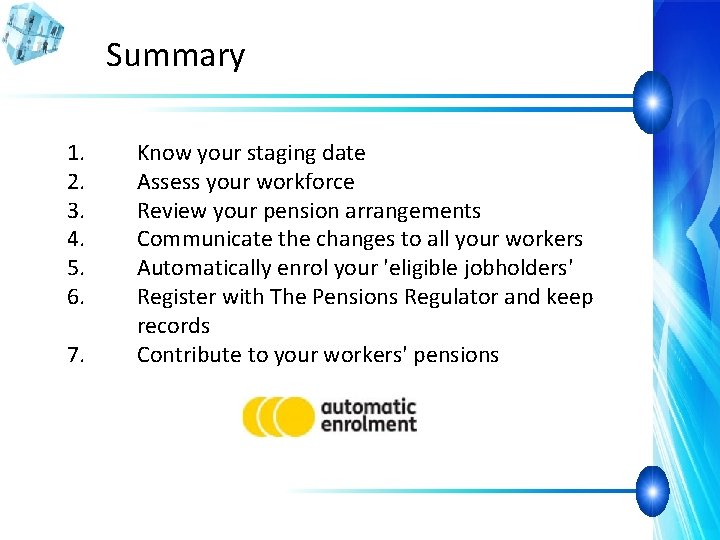
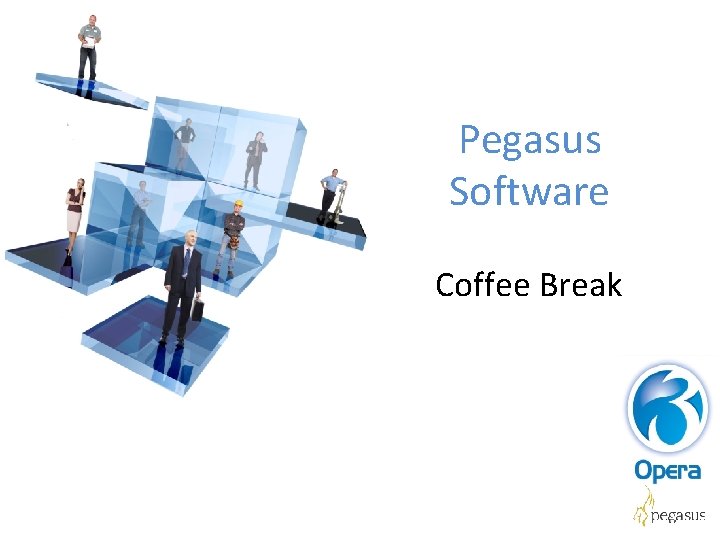

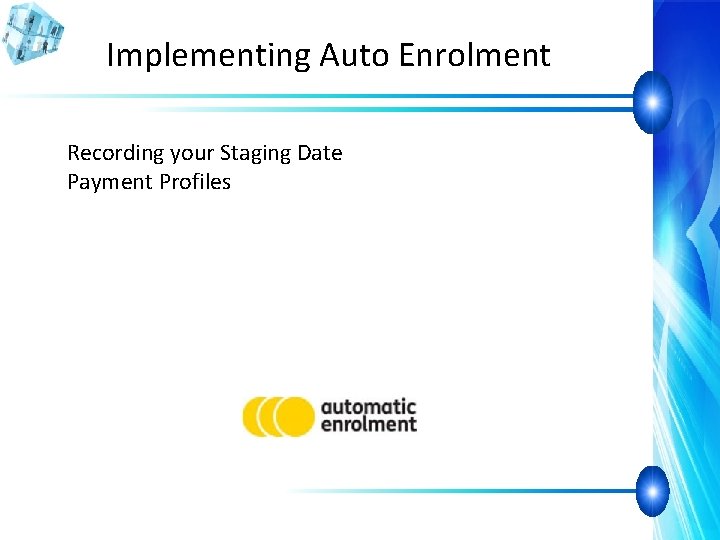
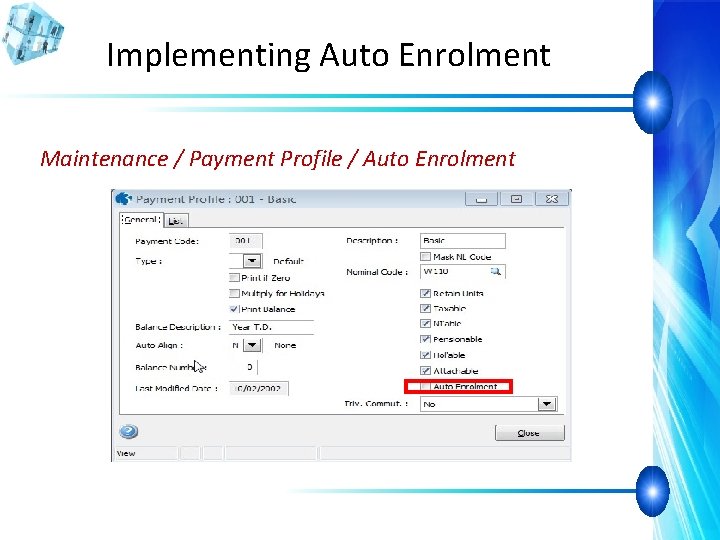
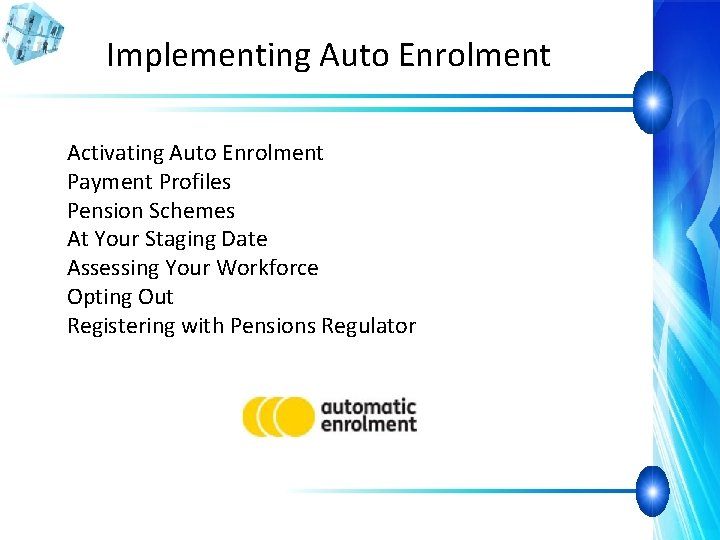
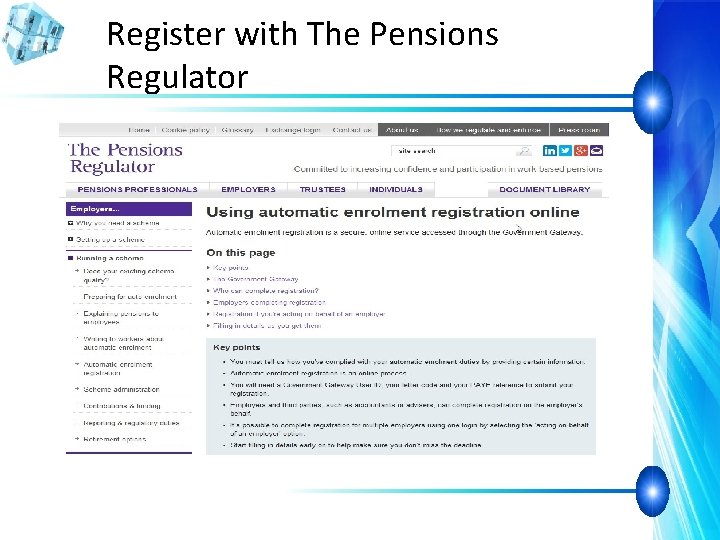
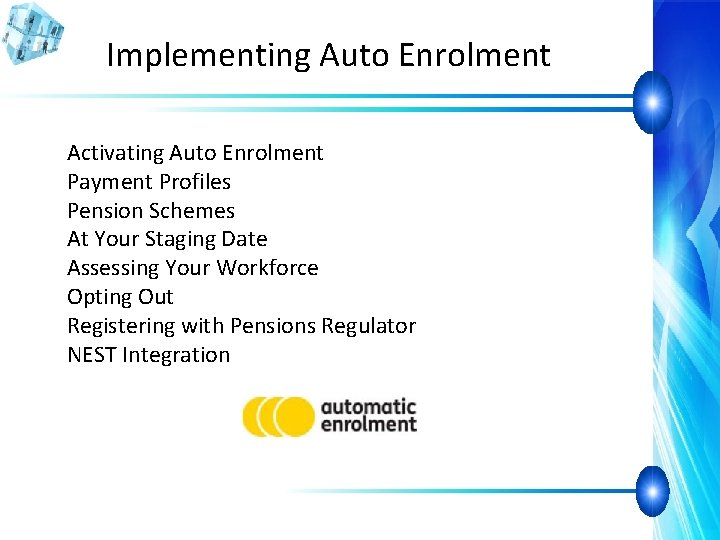
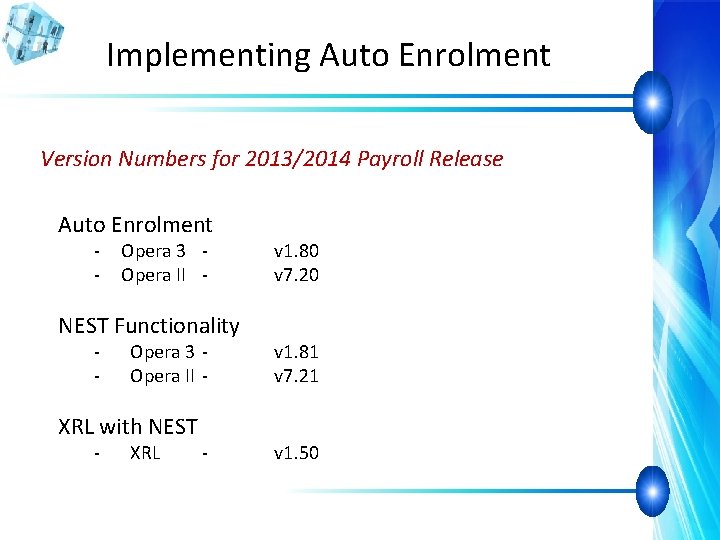
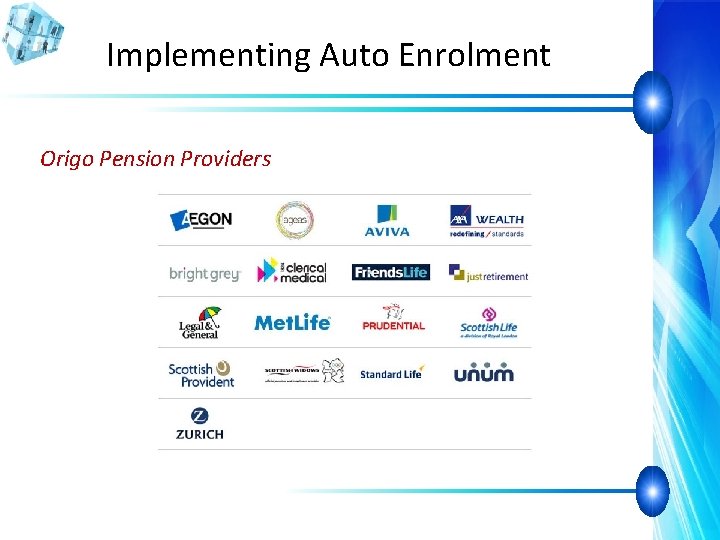
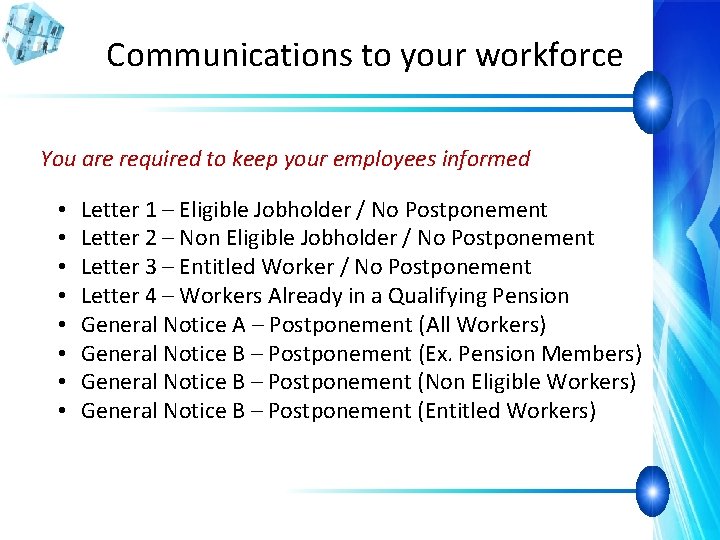
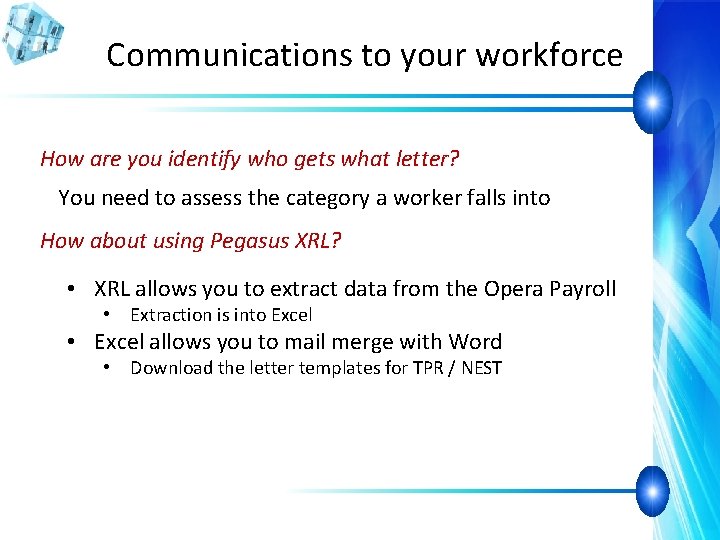
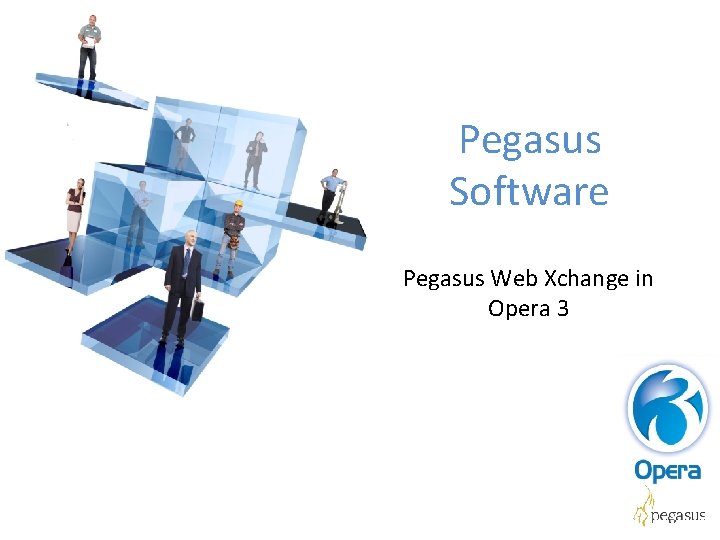
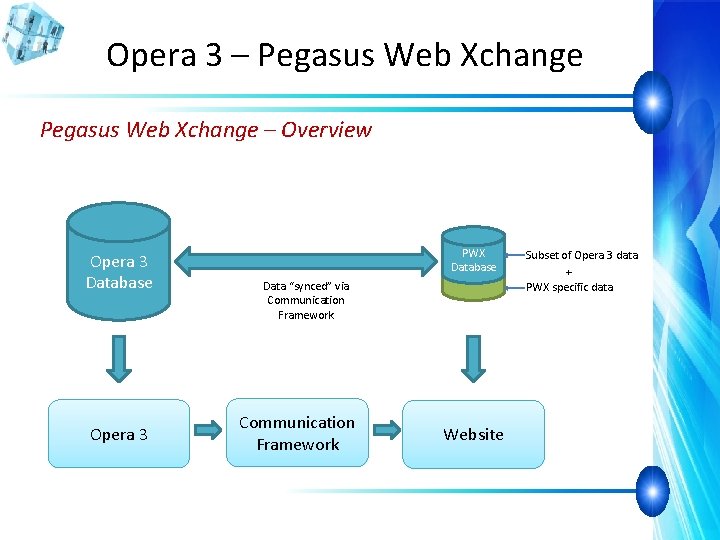


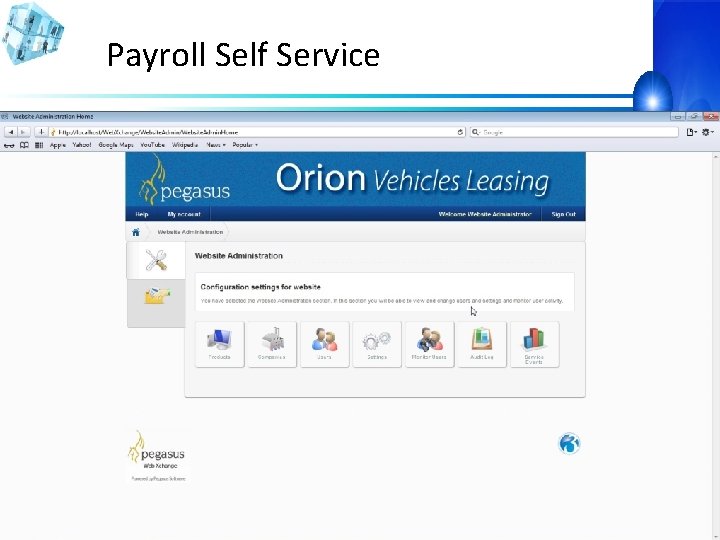
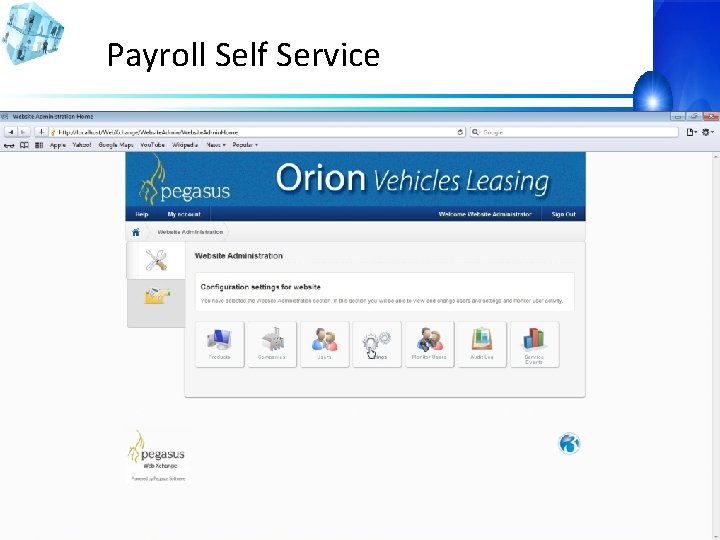
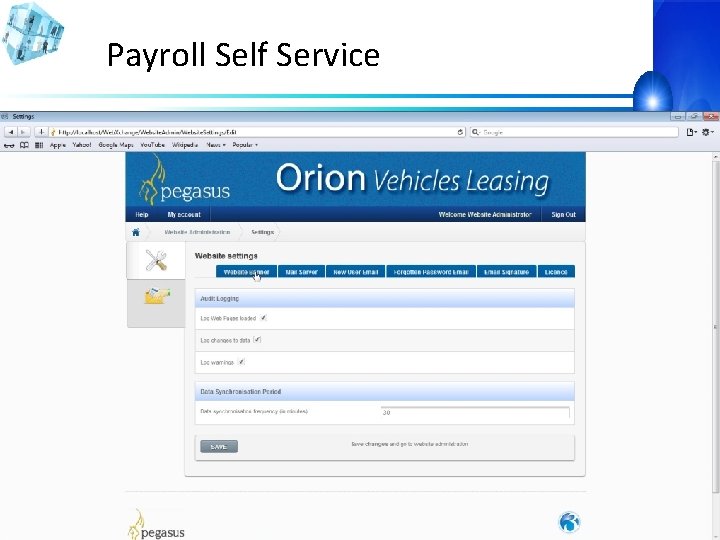
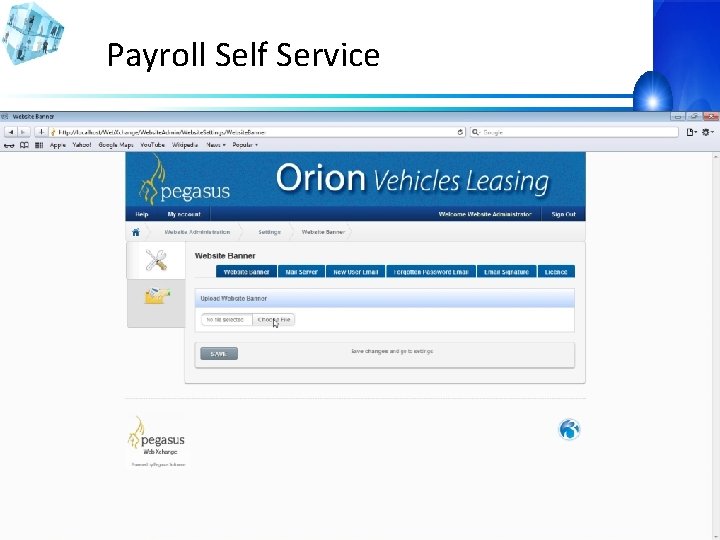
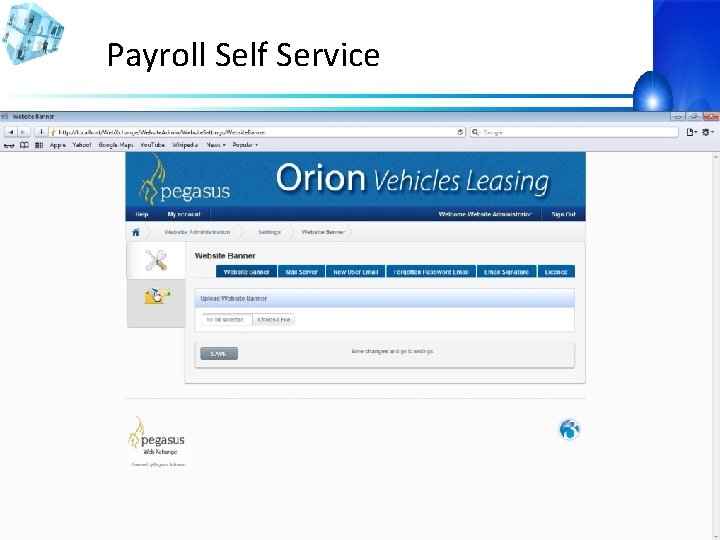
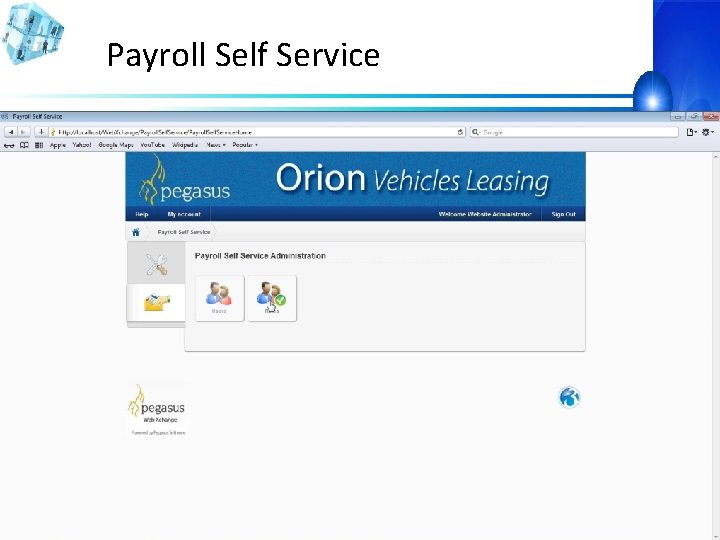
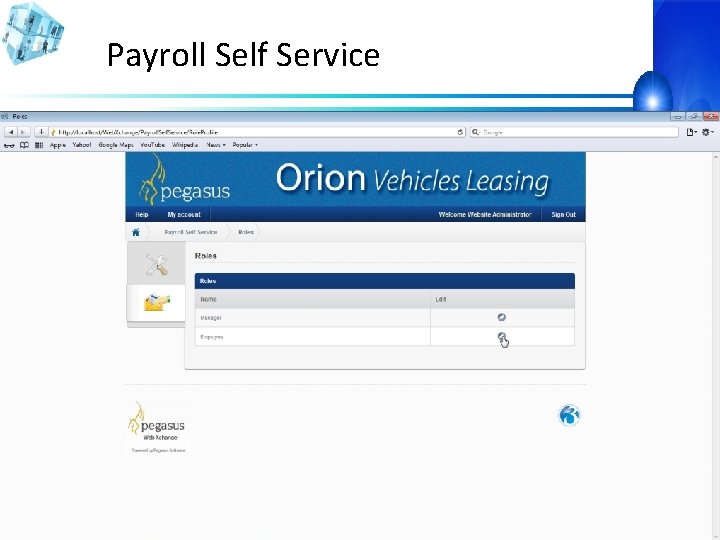
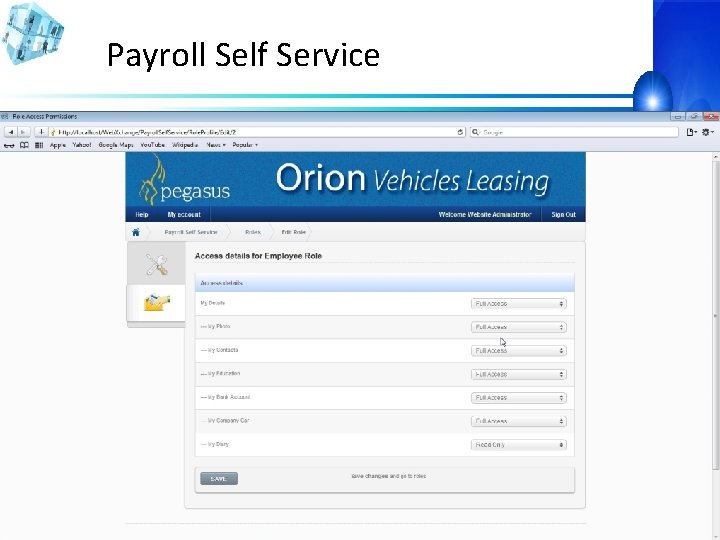
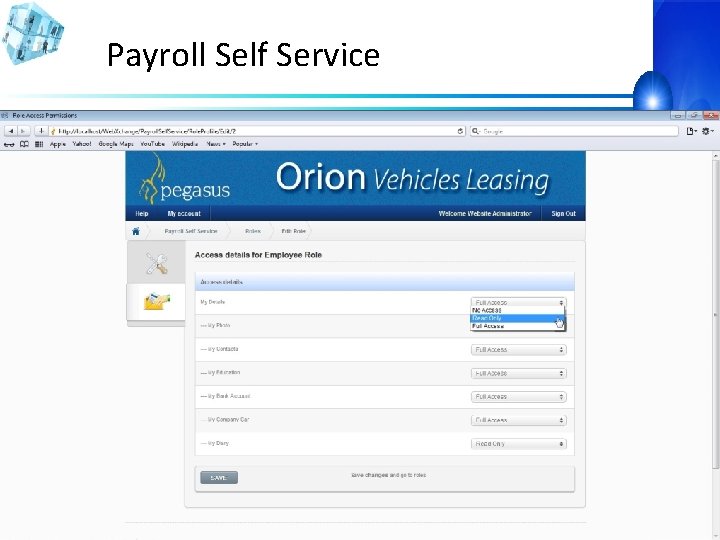


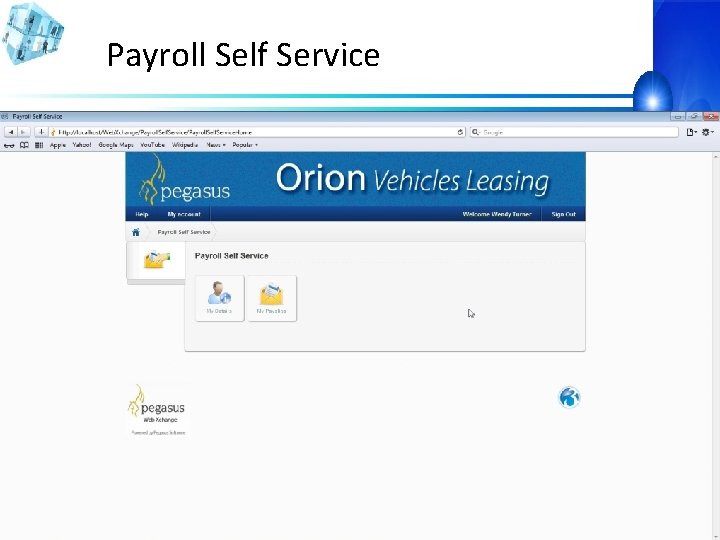
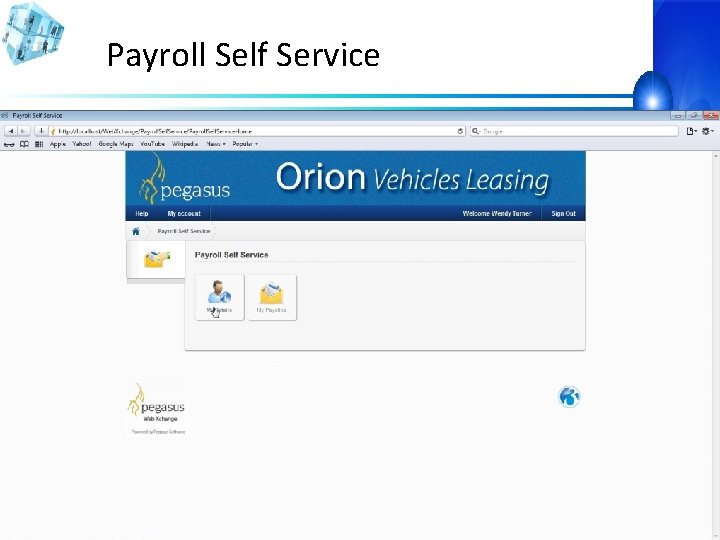
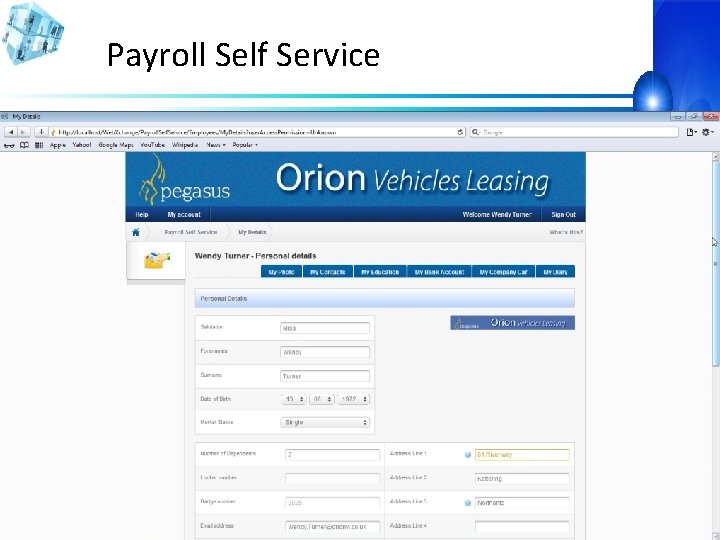
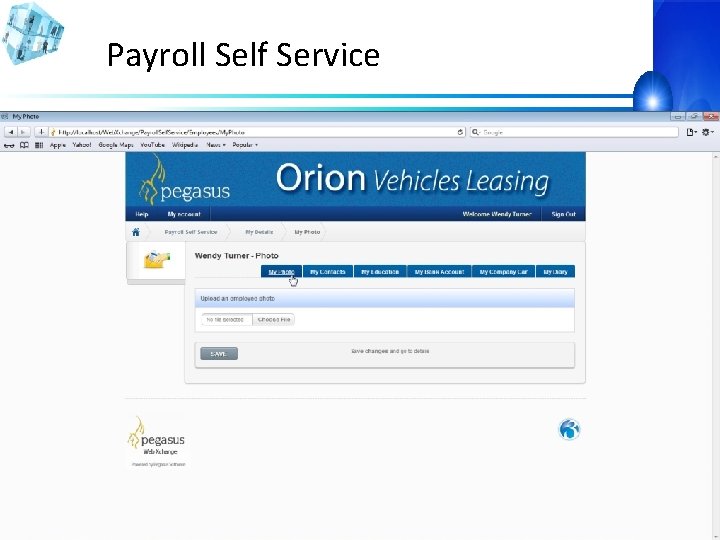
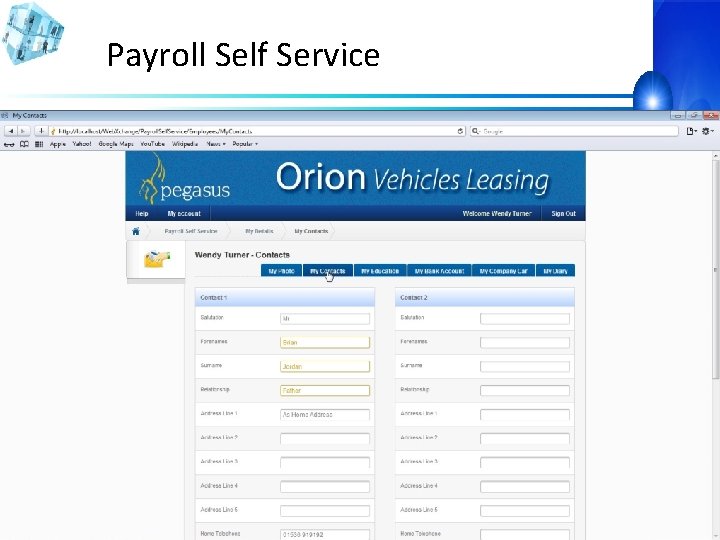
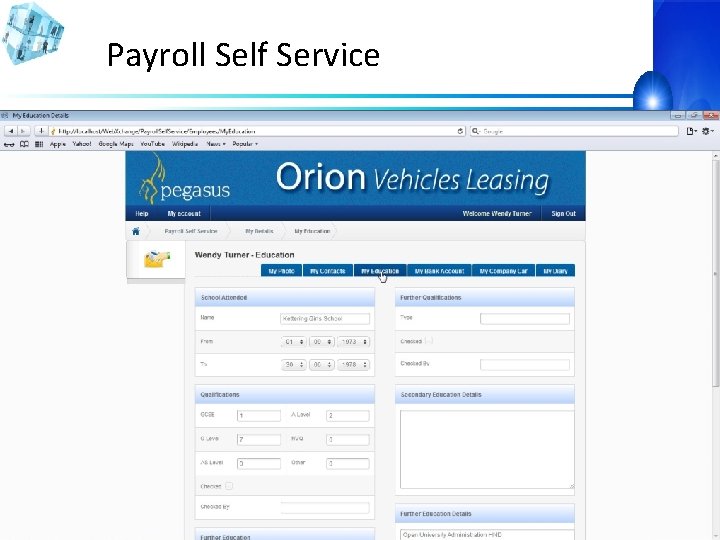
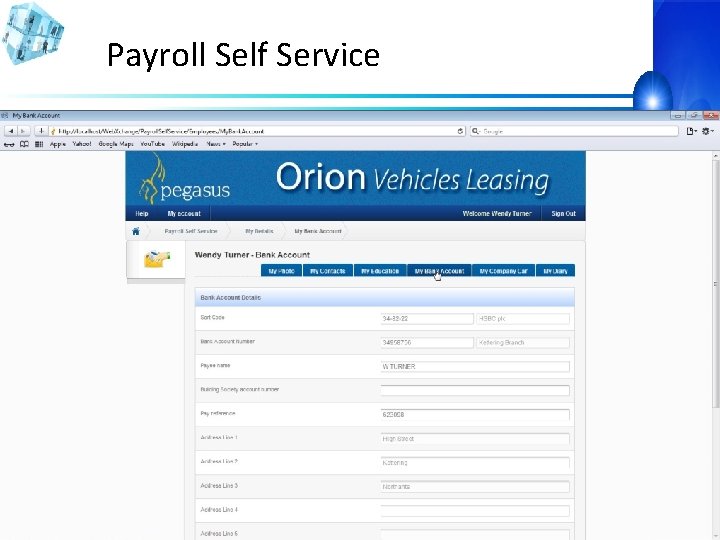
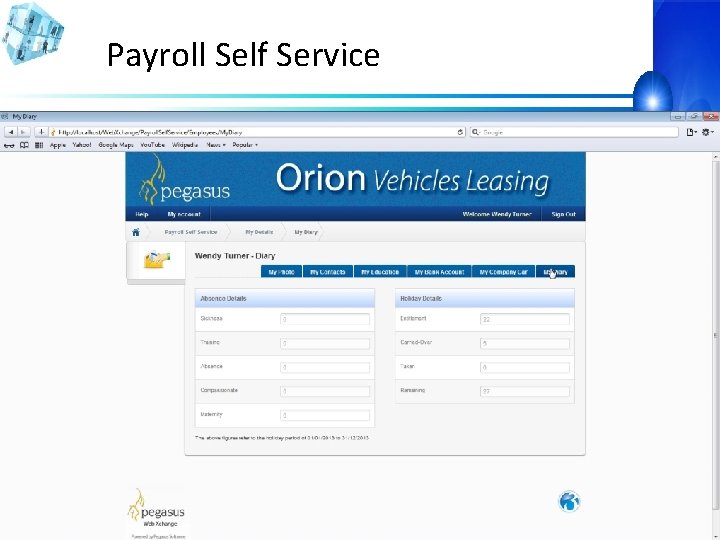
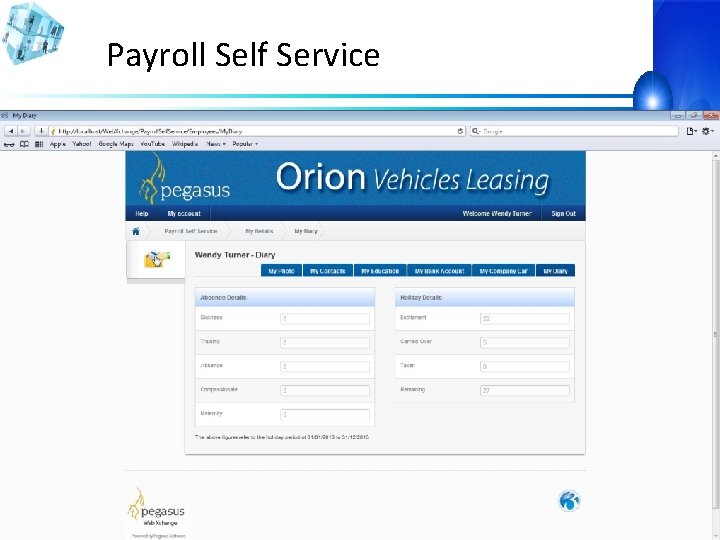
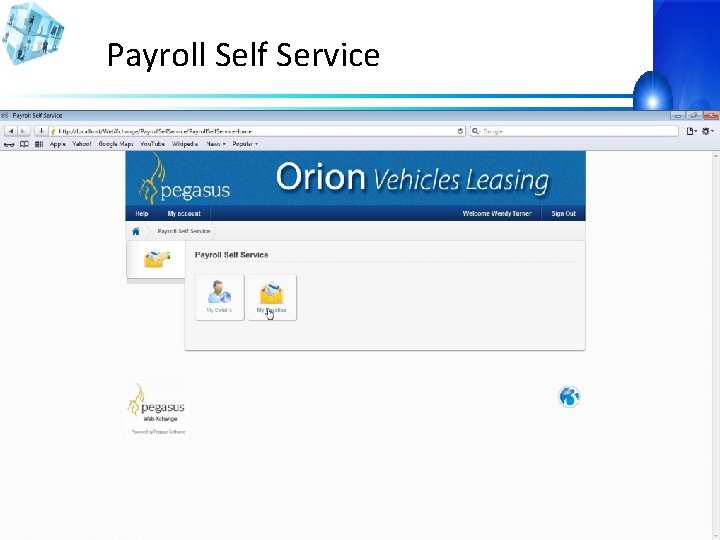
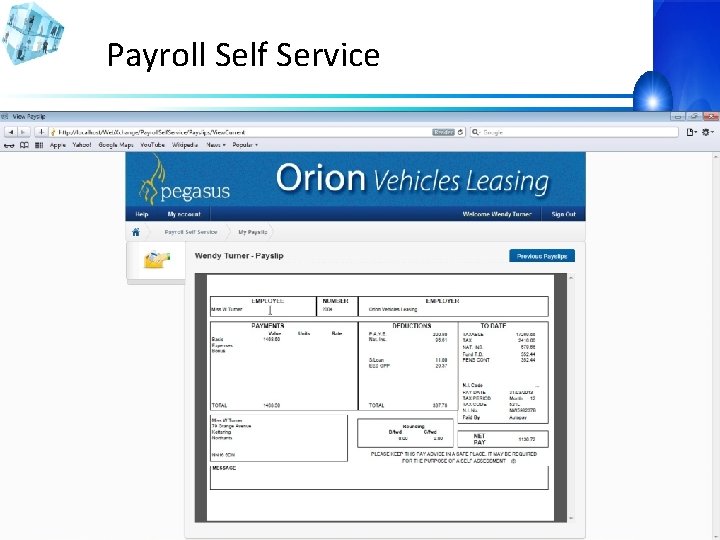
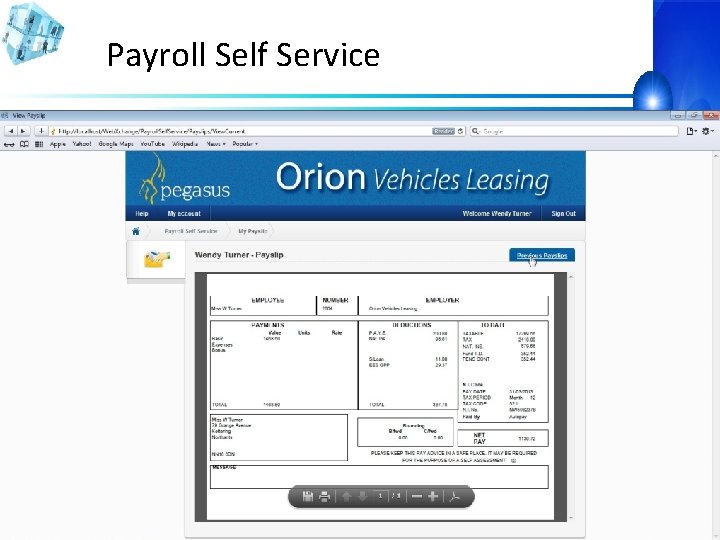
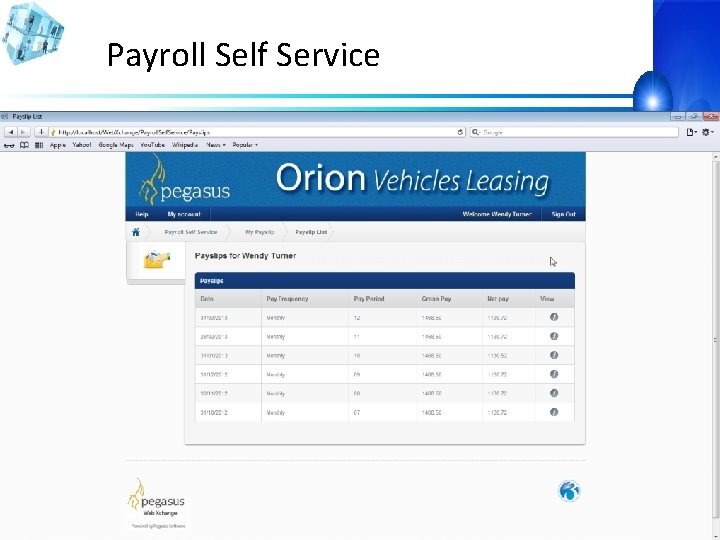
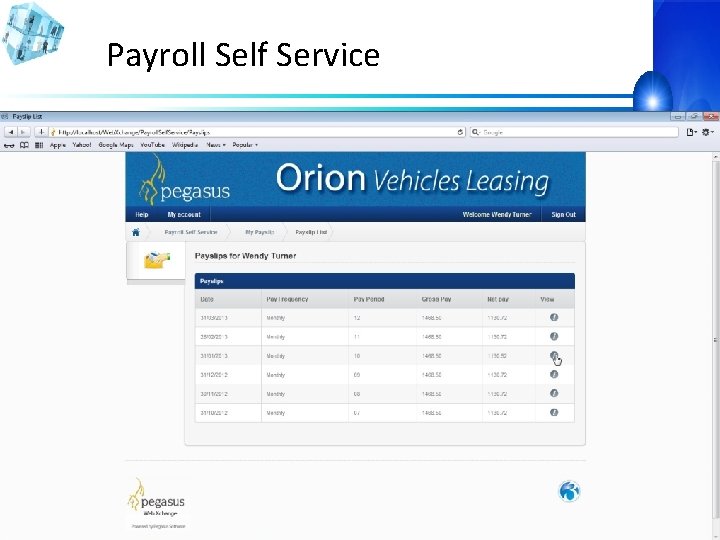
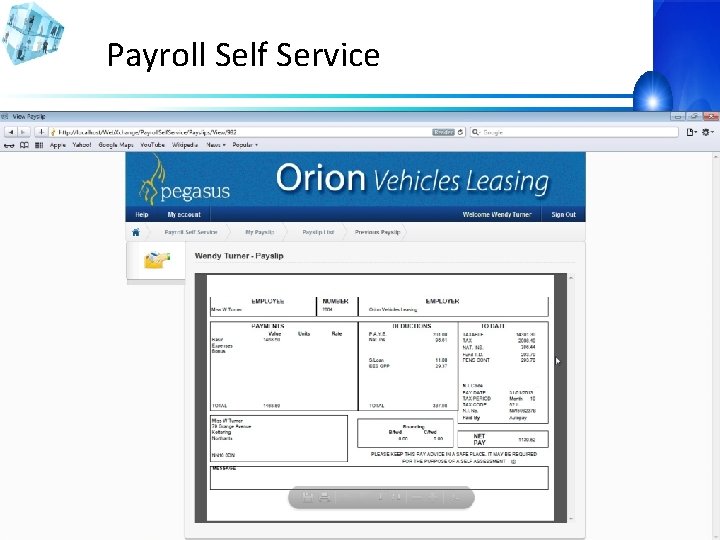
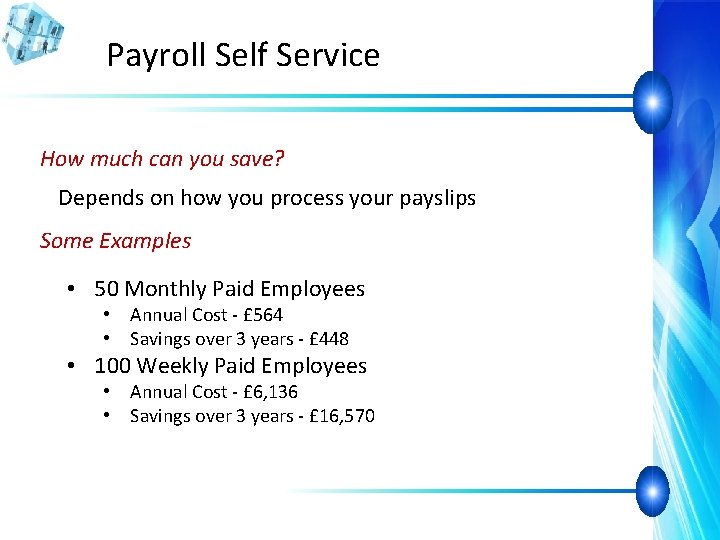
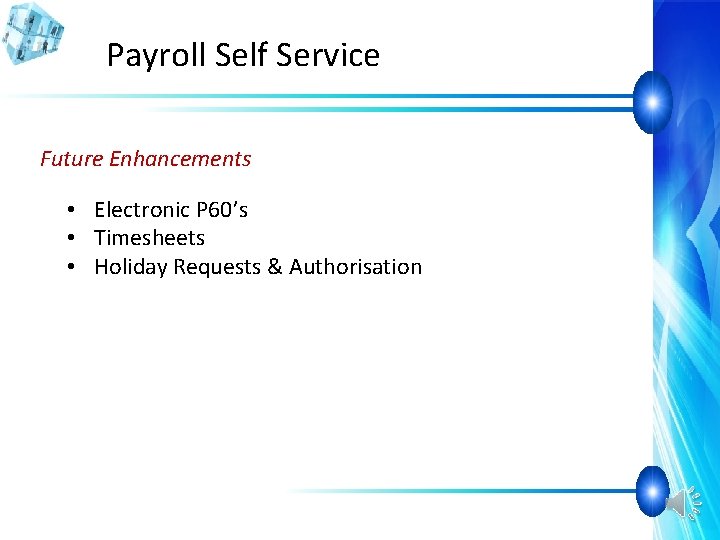

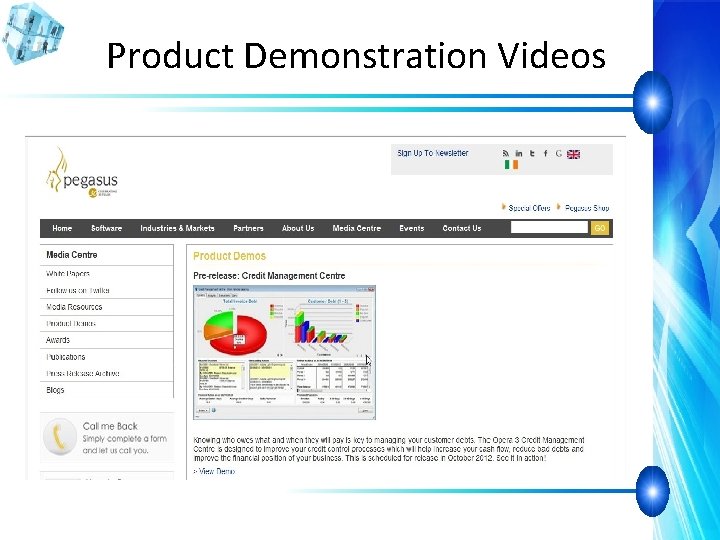
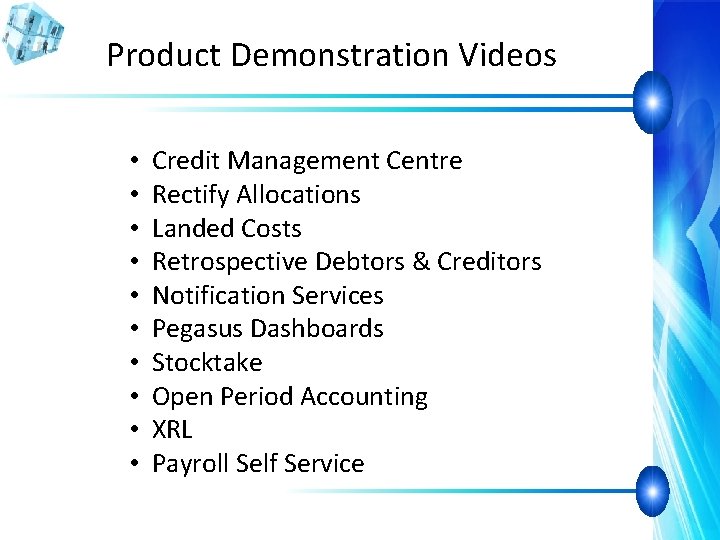
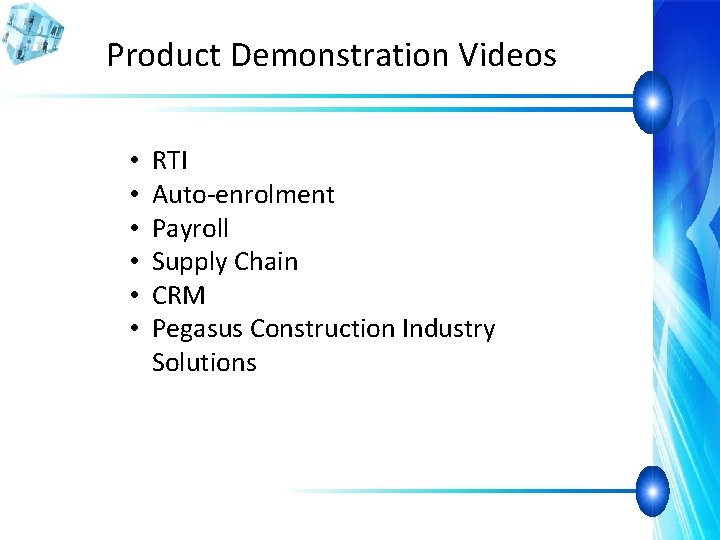
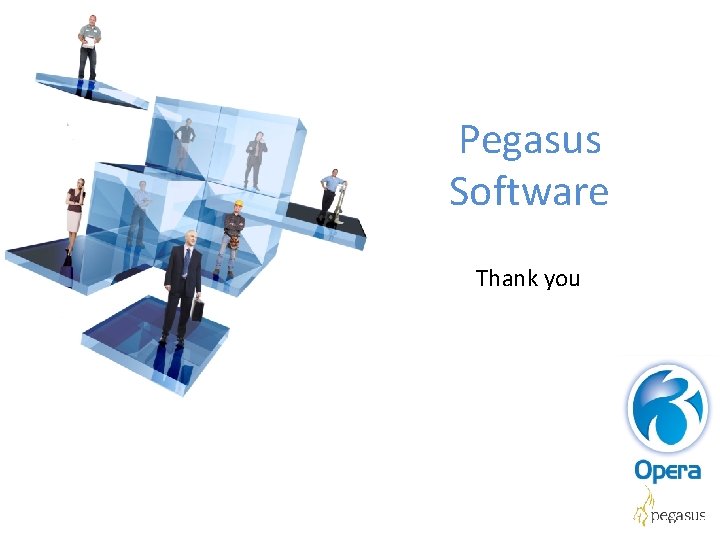

- Slides: 94
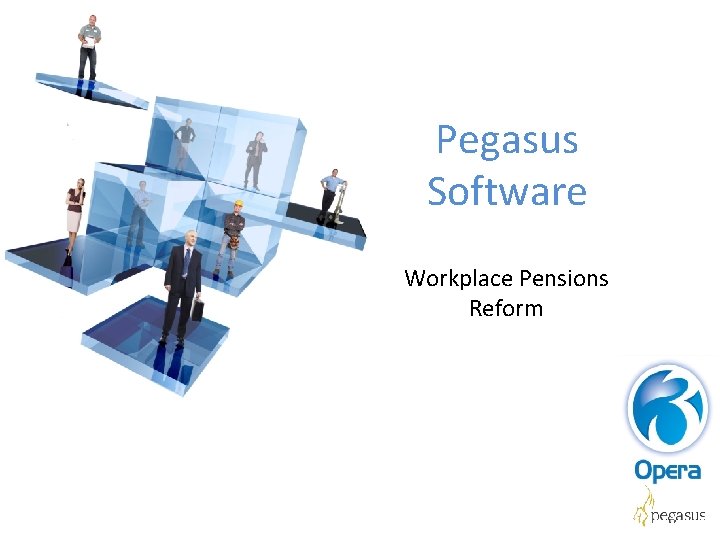
Pegasus Software Workplace Pensions Reform

Pegasus Software Workplace Pensions Reform Steve Power Product Specialist
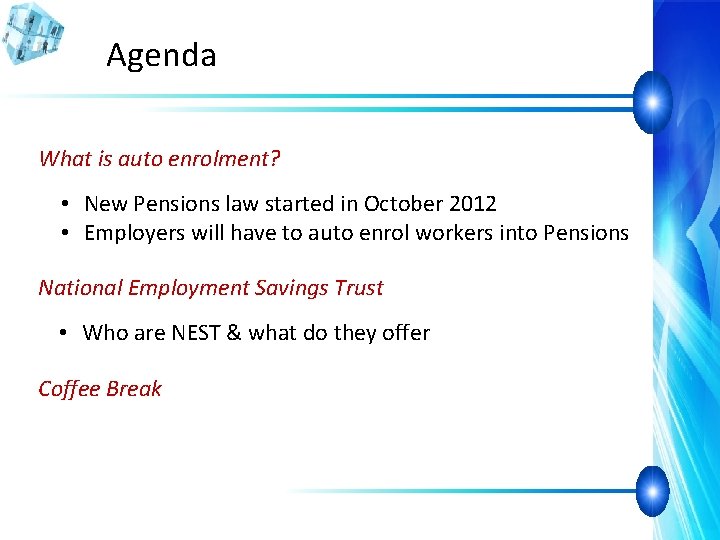
Agenda What is auto enrolment? • New Pensions law started in October 2012 • Employers will have to auto enrol workers into Pensions National Employment Savings Trust • Who are NEST & what do they offer Coffee Break
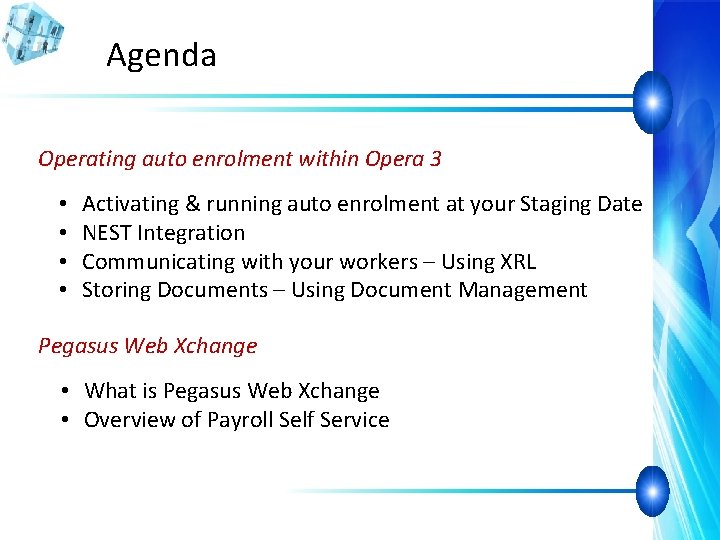
Agenda Operating auto enrolment within Opera 3 • • Activating & running auto enrolment at your Staging Date NEST Integration Communicating with your workers – Using XRL Storing Documents – Using Document Management Pegasus Web Xchange • What is Pegasus Web Xchange • Overview of Payroll Self Service
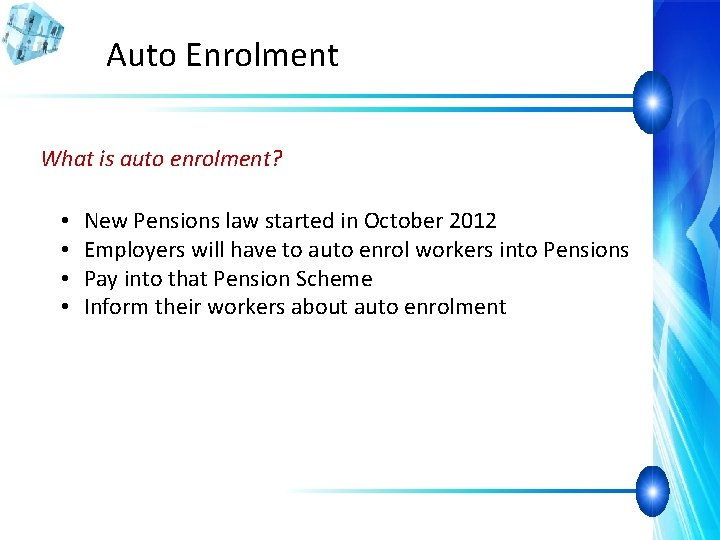
Auto Enrolment What is auto enrolment? • • New Pensions law started in October 2012 Employers will have to auto enrol workers into Pensions Pay into that Pension Scheme Inform their workers about auto enrolment
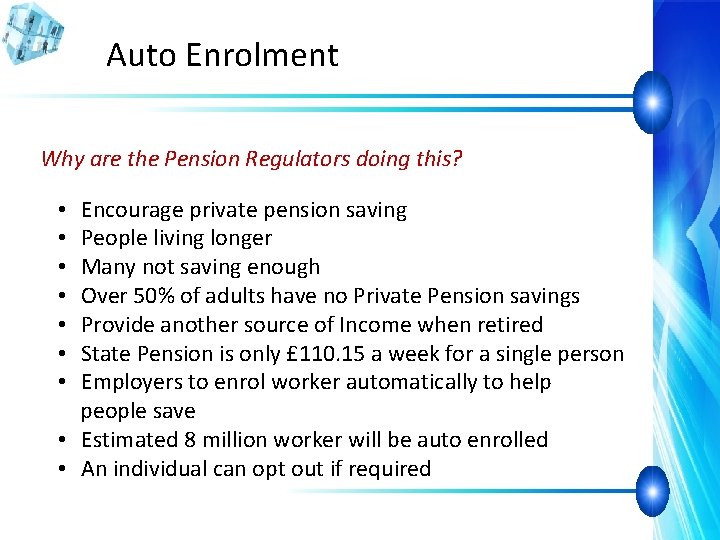
Auto Enrolment Why are the Pension Regulators doing this? • Encourage private pension saving • People living longer • Many not saving enough • Over 50% of adults have no Private Pension savings • Provide another source of Income when retired • State Pension is only £ 110. 15 a week for a single person • Employers to enrol worker automatically to help people save • Estimated 8 million worker will be auto enrolled • An individual can opt out if required
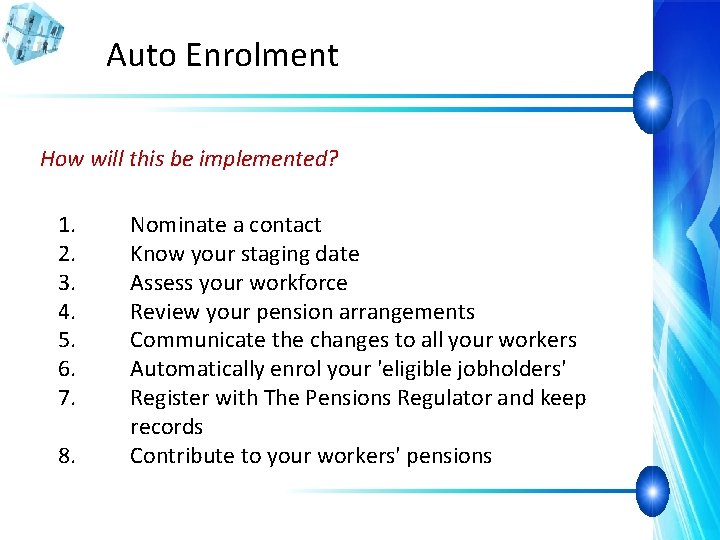
Auto Enrolment How will this be implemented? 1. 2. 3. 4. 5. 6. 7. 8. Nominate a contact Know your staging date Assess your workforce Review your pension arrangements Communicate the changes to all your workers Automatically enrol your 'eligible jobholders' Register with The Pensions Regulator and keep records Contribute to your workers' pensions
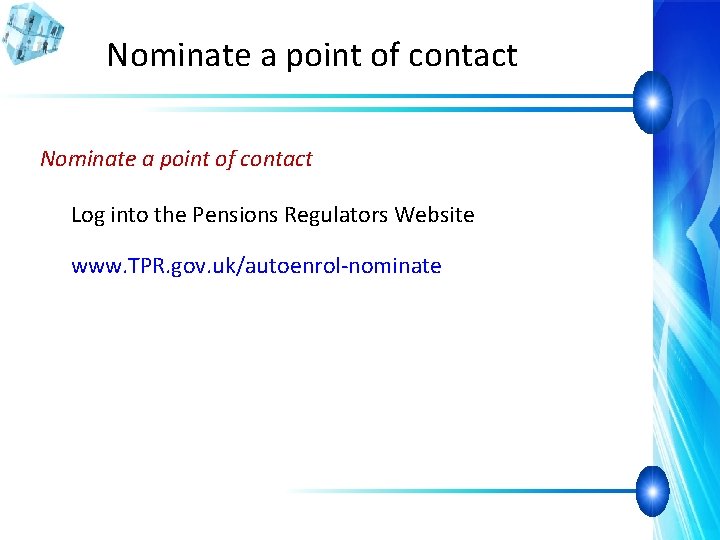
Nominate a point of contact Log into the Pensions Regulators Website www. TPR. gov. uk/autoenrol-nominate
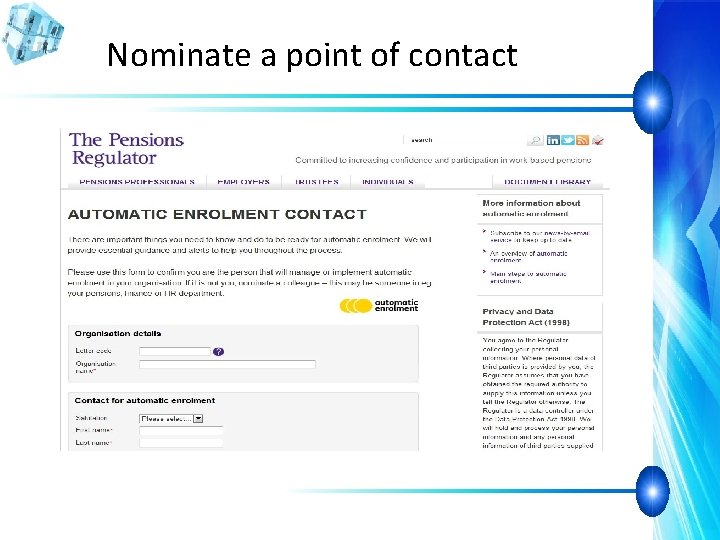
Nominate a point of contact
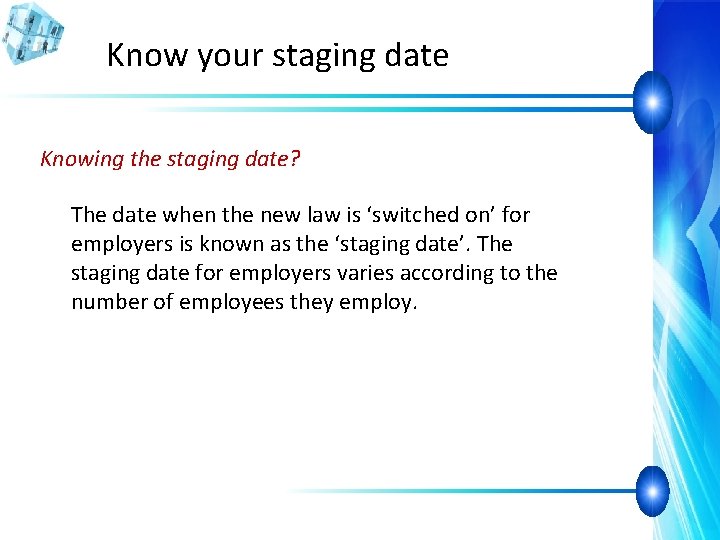
Know your staging date Knowing the staging date? The date when the new law is ‘switched on’ for employers is known as the ‘staging date’. The staging date for employers varies according to the number of employees they employ.
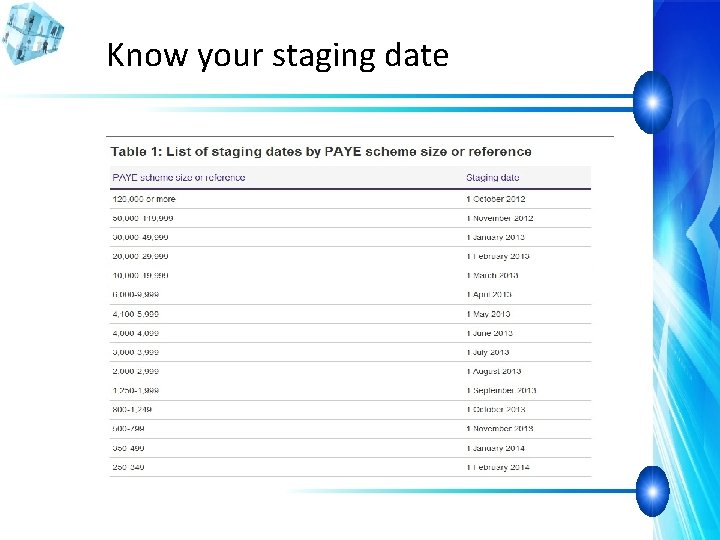
Know your staging date
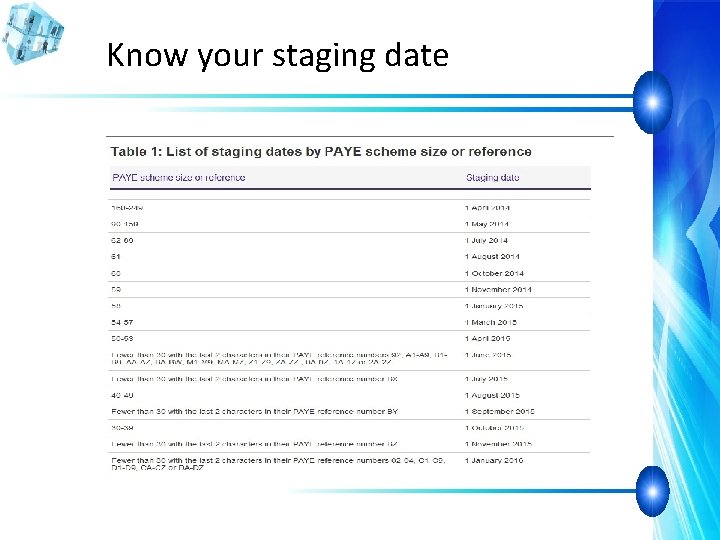
Know your staging date
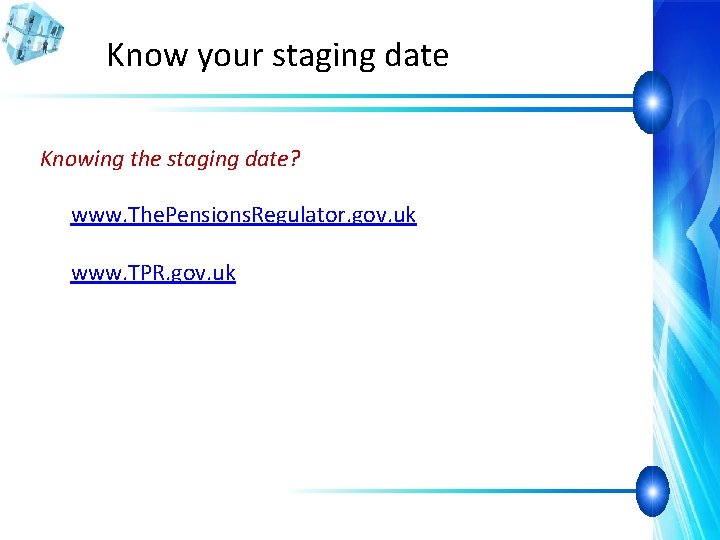
Know your staging date Knowing the staging date? www. The. Pensions. Regulator. gov. uk www. TPR. gov. uk
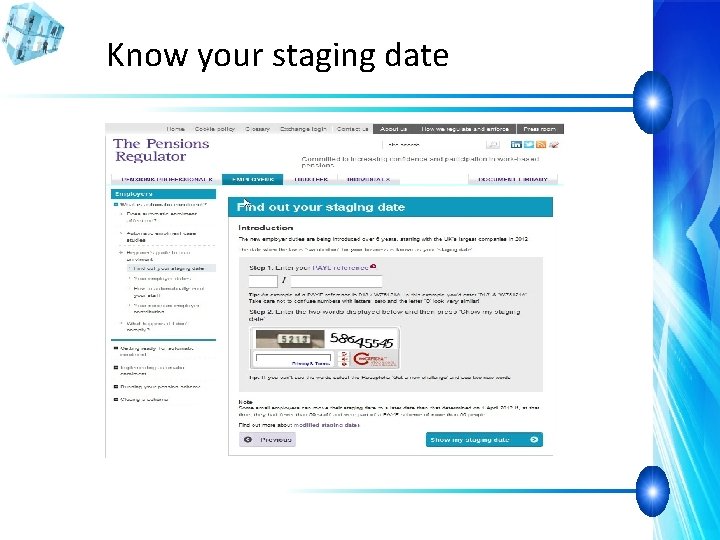
Know your staging date
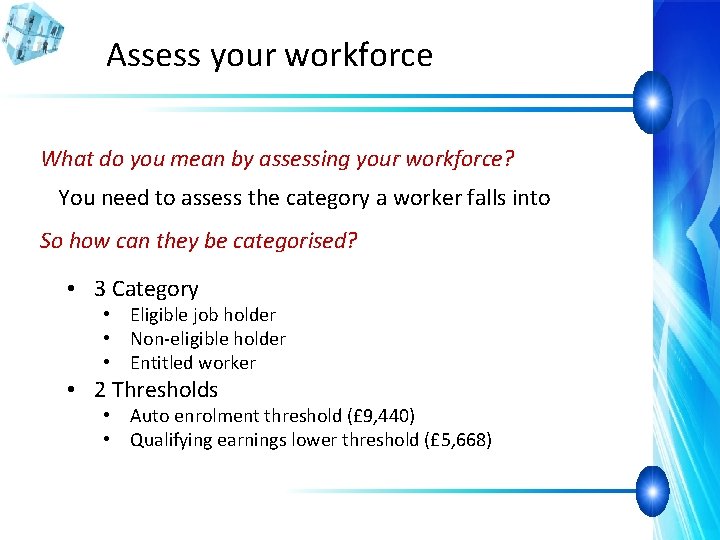
Assess your workforce What do you mean by assessing your workforce? You need to assess the category a worker falls into So how can they be categorised? • 3 Category • Eligible job holder • Non-eligible holder • Entitled worker • 2 Thresholds • Auto enrolment threshold (£ 9, 440) • Qualifying earnings lower threshold (£ 5, 668)
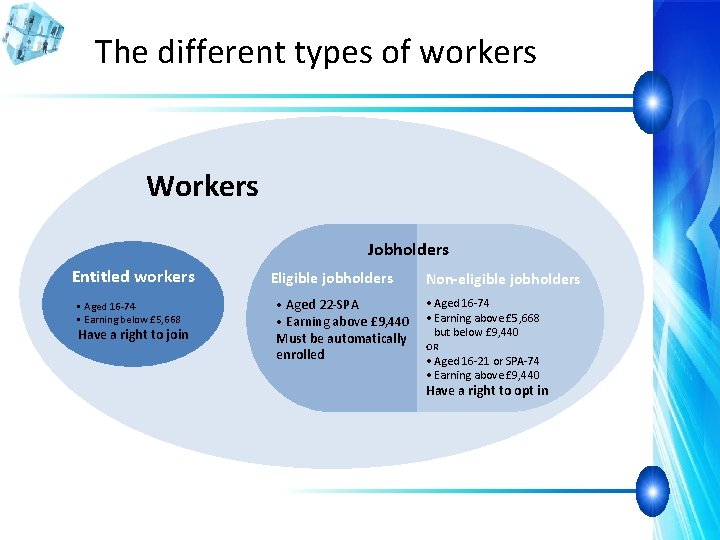
The different types of workers Workers Jobholders Entitled workers • Aged 16 -74 • Earning below £ 5, 668 Have a right to join Eligible jobholders • Aged 22 -SPA • Earning above £ 9, 440 Must be automatically enrolled Non-eligible jobholders • Aged 16 -74 • Earning above £ 5, 668 but below £ 9, 440 OR • Aged 16 -21 or SPA-74 • Earning above £ 9, 440 Have a right to opt in
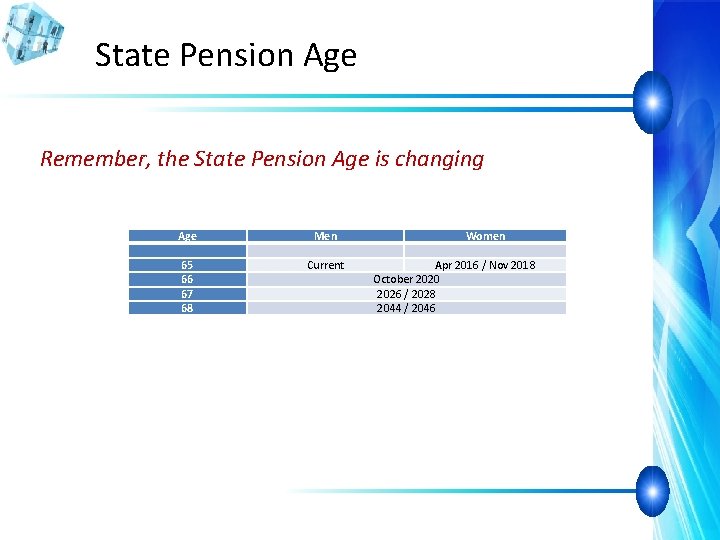
State Pension Age Remember, the State Pension Age is changing Age 65 66 67 68 Men Current Women Apr 2016 / Nov 2018 October 2020 2026 / 2028 2044 / 2046
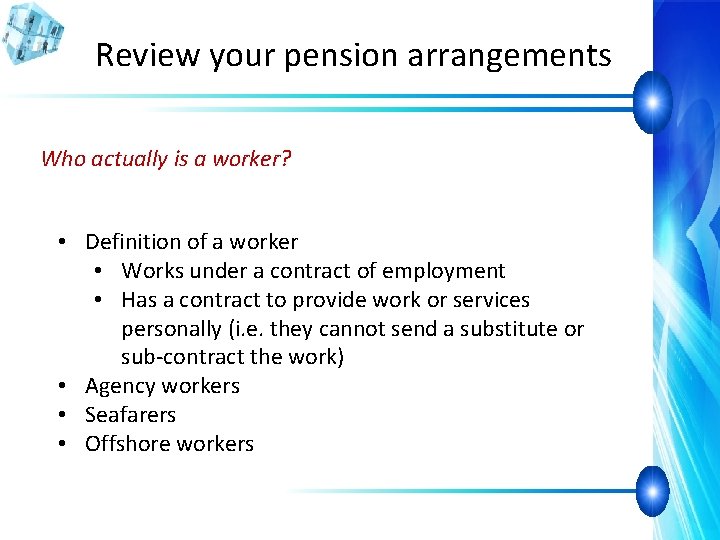
Review your pension arrangements Who actually is a worker? • Definition of a worker • Works under a contract of employment • Has a contract to provide work or services personally (i. e. they cannot send a substitute or sub-contract the work) • Agency workers • Seafarers • Offshore workers
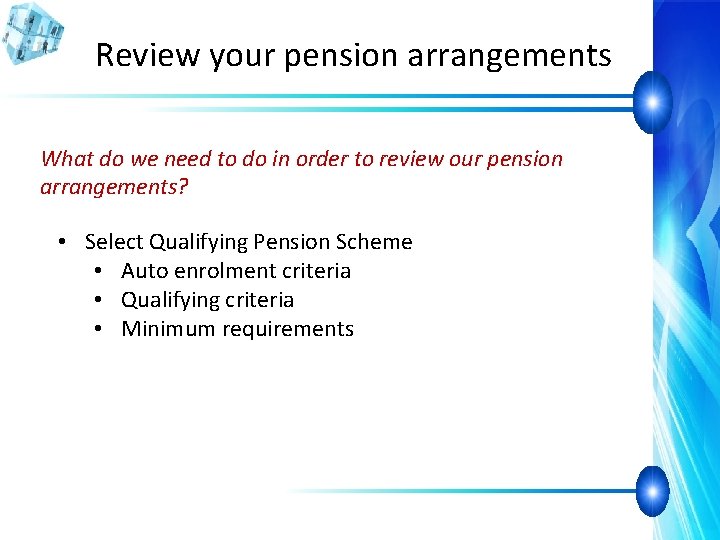
Review your pension arrangements What do we need to do in order to review our pension arrangements? • Select Qualifying Pension Scheme • Auto enrolment criteria • Qualifying criteria • Minimum requirements
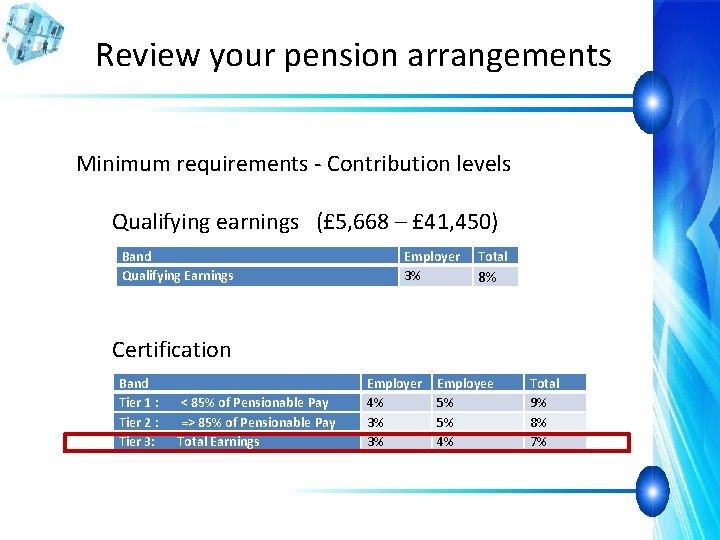
Review your pension arrangements Minimum requirements - Contribution levels Qualifying earnings (£ 5, 668 – £ 41, 450) Band Employer Total Qualifying Earnings Certification Band Tier 1 : < 85% of Pensionable Pay Tier 2 : => 85% of Pensionable Pay Tier 3: Total Earnings 3% 8% Employer 4% 3% 3% Employee 5% 5% 4% Total 9% 8% 7%
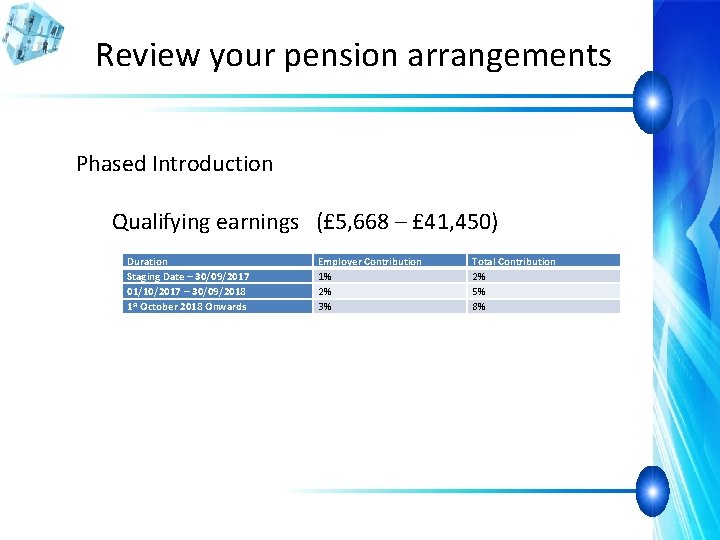
Review your pension arrangements Phased Introduction Qualifying earnings (£ 5, 668 – £ 41, 450) Duration Staging Date – 30/09/2017 01/10/2017 – 30/09/2018 1 st October 2018 Onwards Employer Contribution 1% 2% 3% Total Contribution 2% 5% 8%
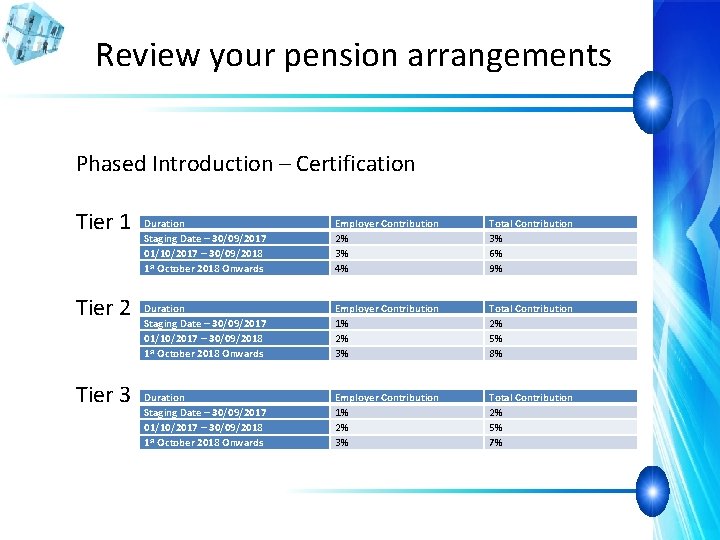
Review your pension arrangements Phased Introduction – Certification Tier 1 Tier 2 Tier 3 Duration Staging Date – 30/09/2017 01/10/2017 – 30/09/2018 1 st October 2018 Onwards Employer Contribution 2% 3% 4% Total Contribution 3% 6% 9% Duration Staging Date – 30/09/2017 01/10/2017 – 30/09/2018 1 st October 2018 Onwards Employer Contribution 1% 2% 3% Total Contribution 2% 5% 8% Duration Staging Date – 30/09/2017 01/10/2017 – 30/09/2018 1 st October 2018 Onwards Employer Contribution 1% 2% 3% Total Contribution 2% 5% 7%
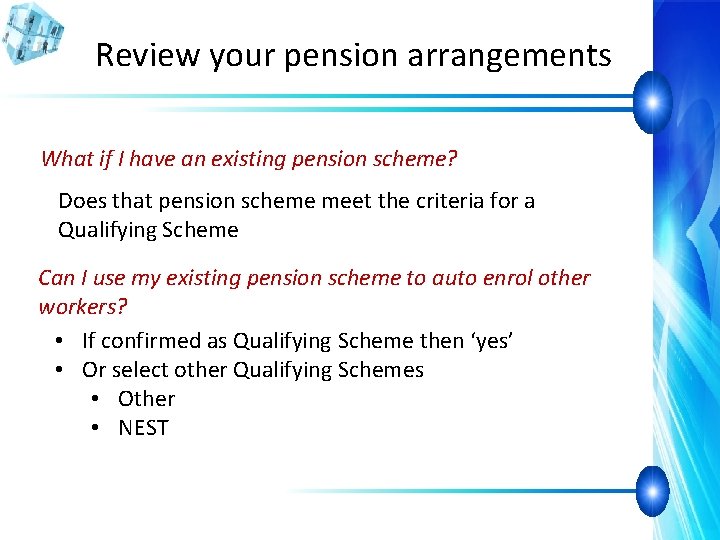
Review your pension arrangements What if I have an existing pension scheme? Does that pension scheme meet the criteria for a Qualifying Scheme Can I use my existing pension scheme to auto enrol other workers? • If confirmed as Qualifying Scheme then ‘yes’ • Or select other Qualifying Schemes • Other • NEST
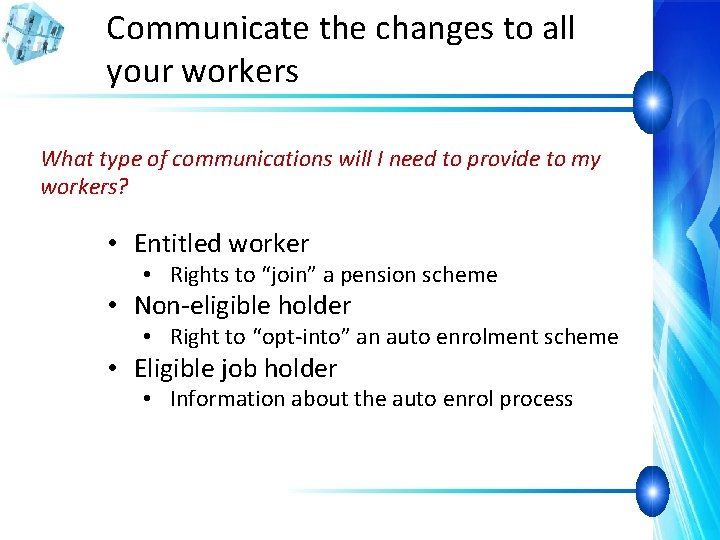
Communicate the changes to all your workers What type of communications will I need to provide to my workers? • Entitled worker • Rights to “join” a pension scheme • Non-eligible holder • Right to “opt-into” an auto enrolment scheme • Eligible job holder • Information about the auto enrol process
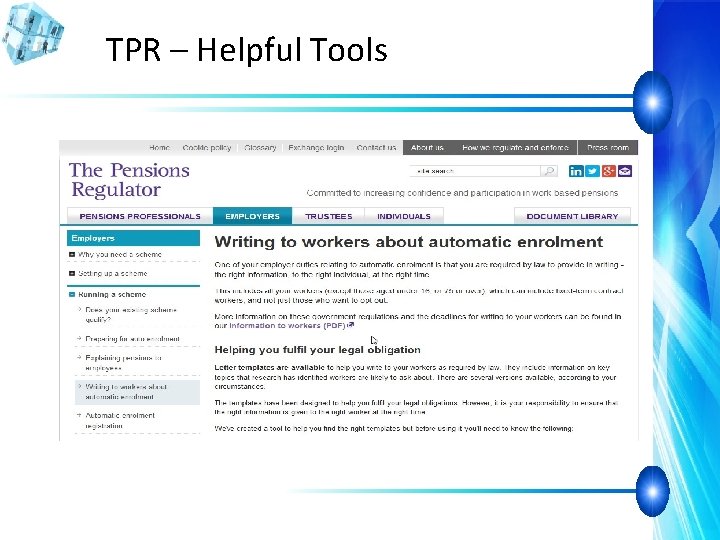
TPR – Helpful Tools
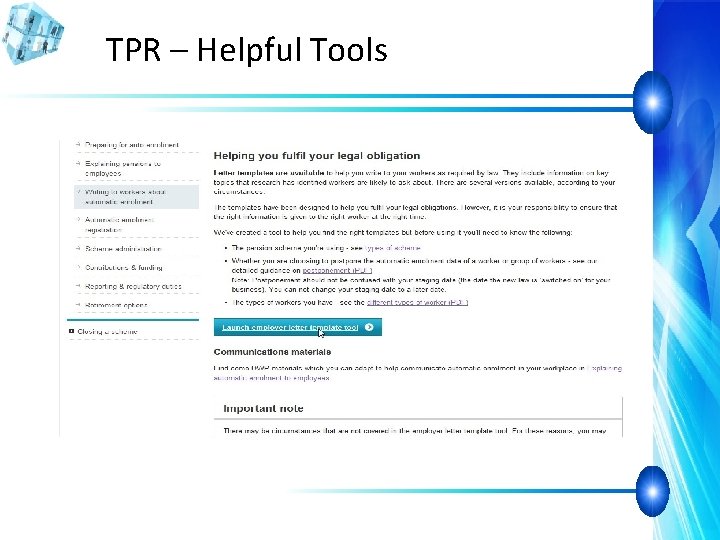
TPR – Helpful Tools
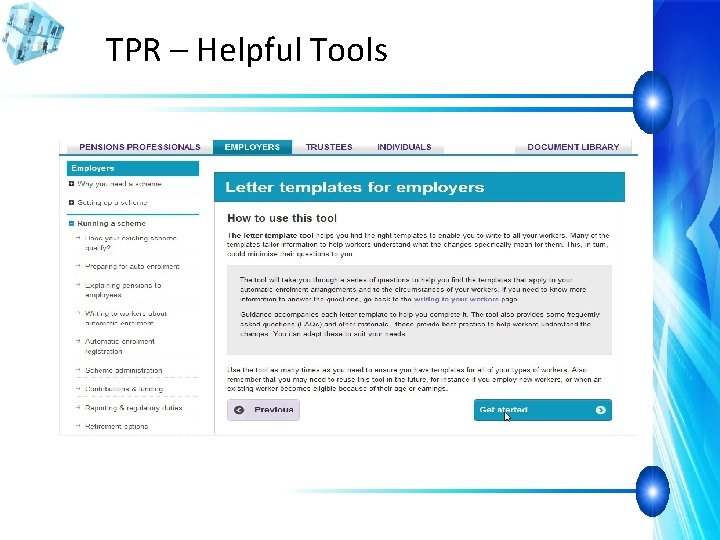
TPR – Helpful Tools
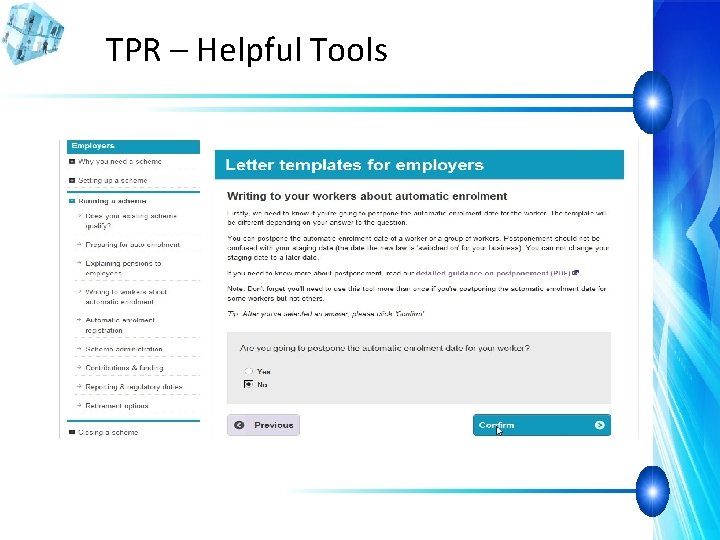
TPR – Helpful Tools
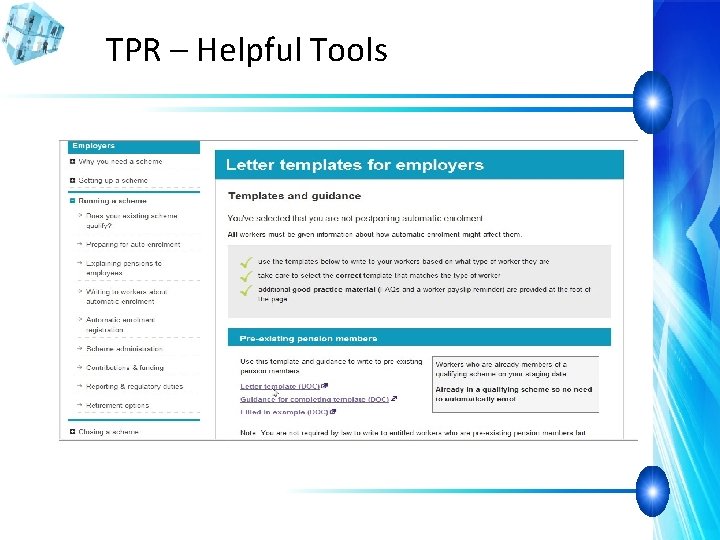
TPR – Helpful Tools
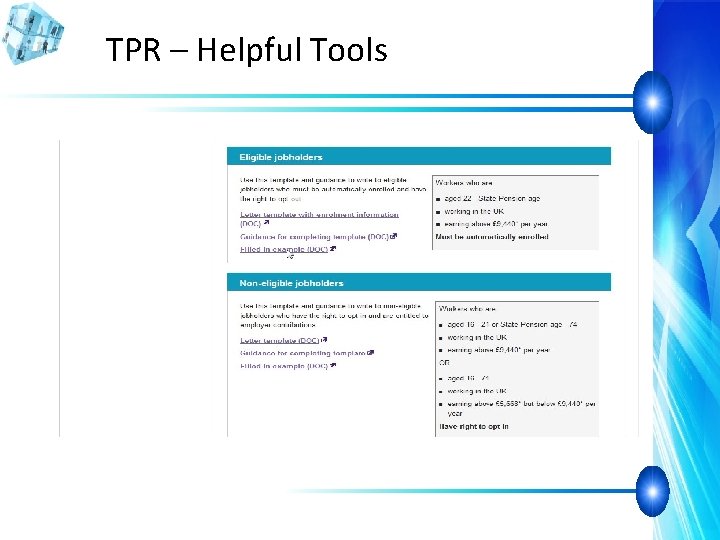
TPR – Helpful Tools
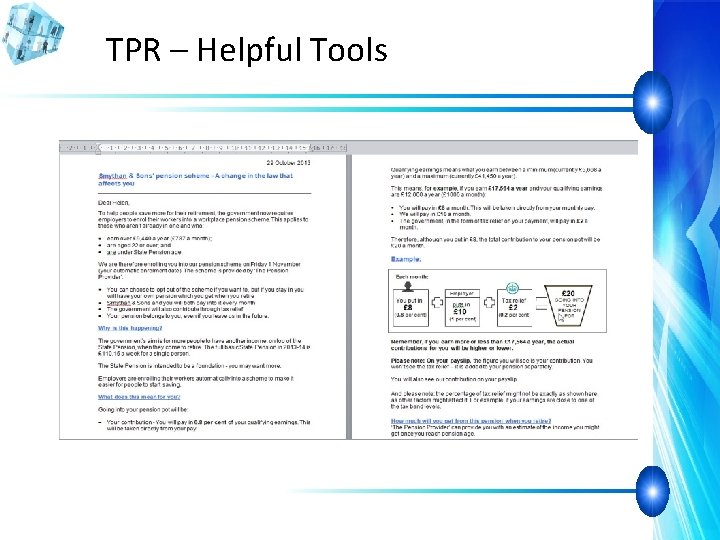
TPR – Helpful Tools
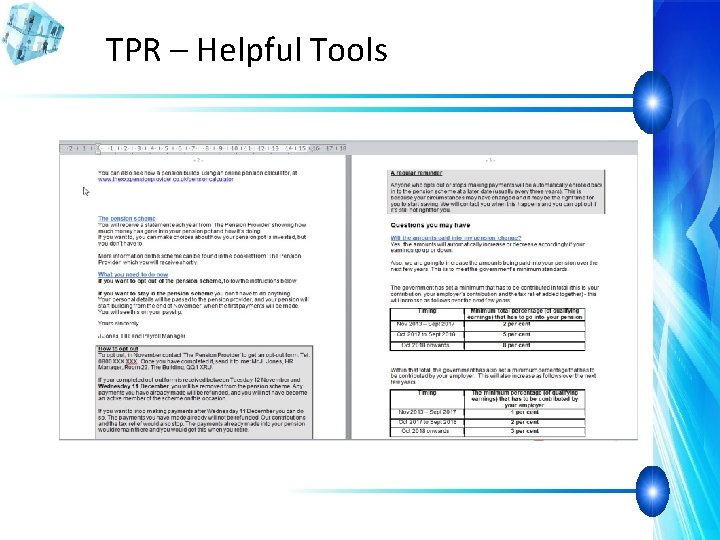
TPR – Helpful Tools
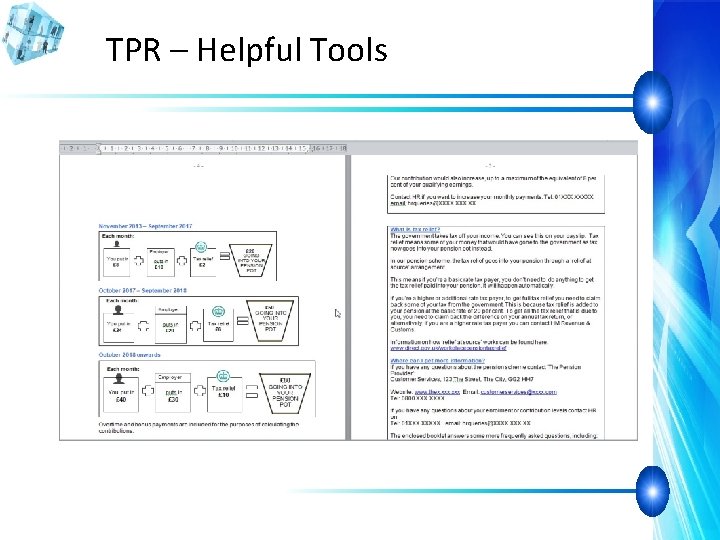
TPR – Helpful Tools
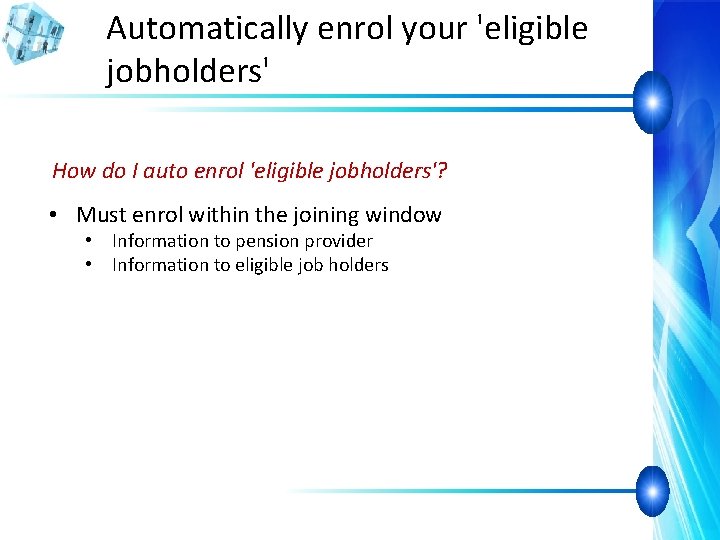
Automatically enrol your 'eligible jobholders' How do I auto enrol 'eligible jobholders'? • Must enrol within the joining window • Information to pension provider • Information to eligible job holders
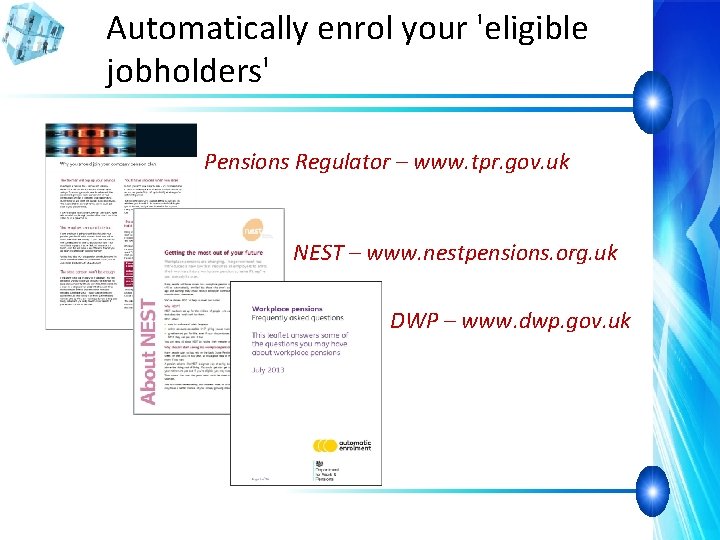
Automatically enrol your 'eligible jobholders' Pensions Regulator – www. tpr. gov. uk NEST – www. nestpensions. org. uk DWP – www. dwp. gov. uk
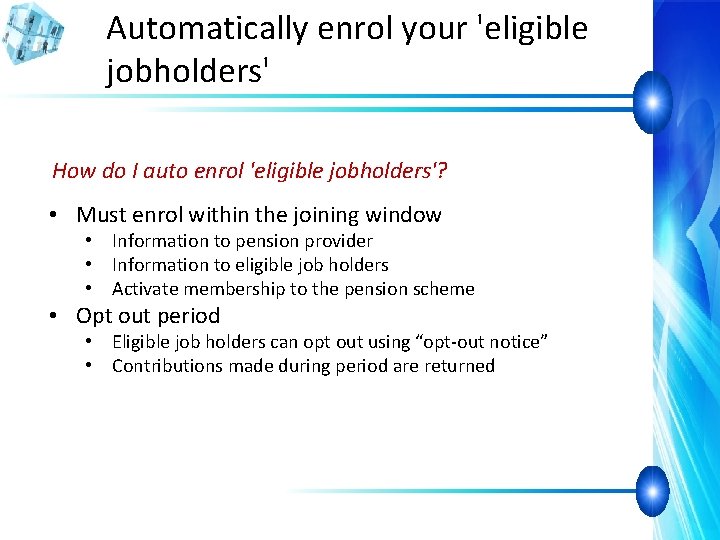
Automatically enrol your 'eligible jobholders' How do I auto enrol 'eligible jobholders'? • Must enrol within the joining window • Information to pension provider • Information to eligible job holders • Activate membership to the pension scheme • Opt out period • Eligible job holders can opt out using “opt-out notice” • Contributions made during period are returned
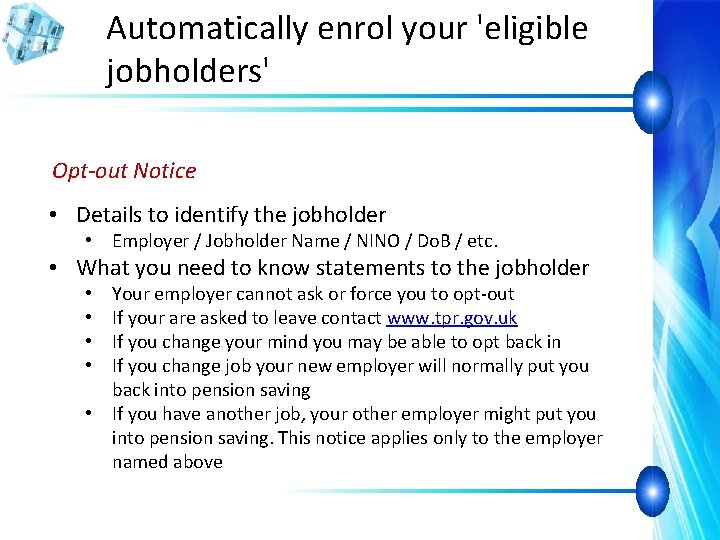
Automatically enrol your 'eligible jobholders' Opt-out Notice • Details to identify the jobholder • Employer / Jobholder Name / NINO / Do. B / etc. • What you need to know statements to the jobholder Your employer cannot ask or force you to opt-out If your are asked to leave contact www. tpr. gov. uk If you change your mind you may be able to opt back in If you change job your new employer will normally put you back into pension saving • If you have another job, your other employer might put you into pension saving. This notice applies only to the employer named above • •
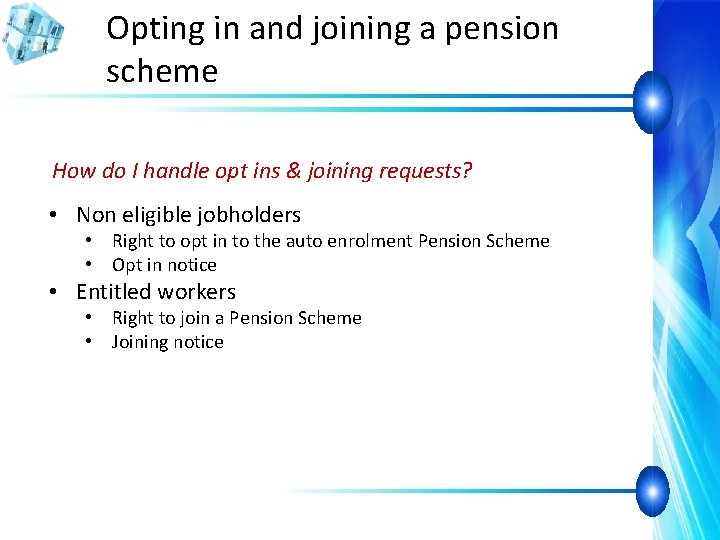
Opting in and joining a pension scheme How do I handle opt ins & joining requests? • Non eligible jobholders • Right to opt in to the auto enrolment Pension Scheme • Opt in notice • Entitled workers • Right to join a Pension Scheme • Joining notice
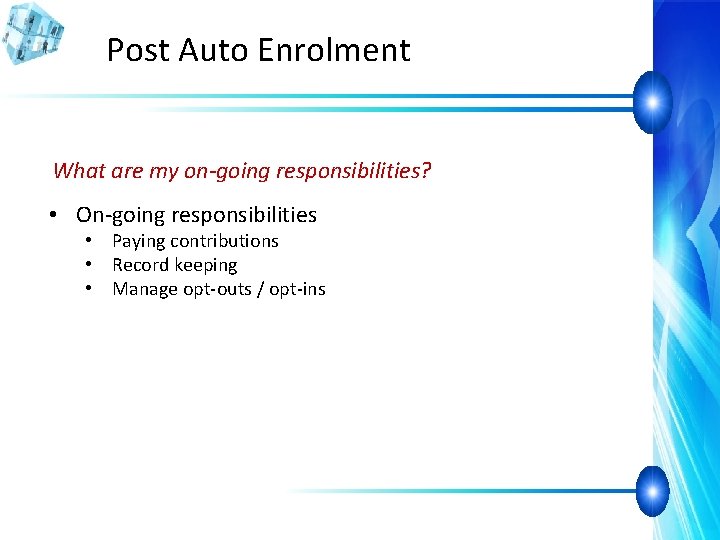
Post Auto Enrolment What are my on-going responsibilities? • On-going responsibilities • Paying contributions • Record keeping • Manage opt-outs / opt-ins
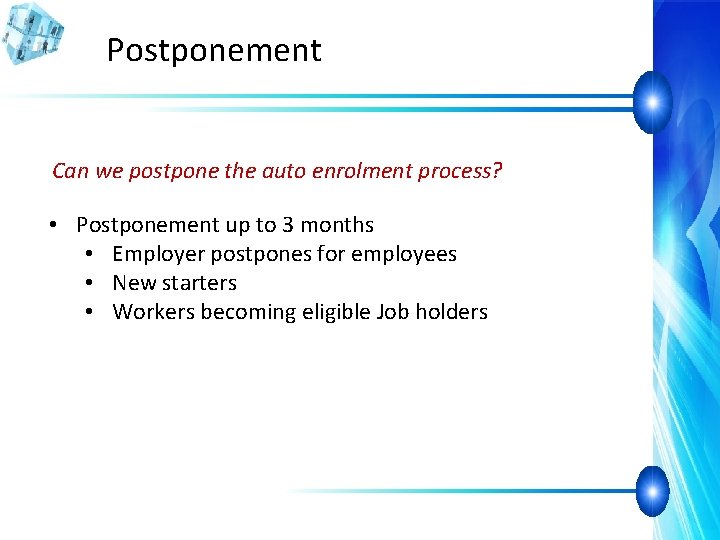
Postponement Can we postpone the auto enrolment process? • Postponement up to 3 months • Employer postpones for employees • New starters • Workers becoming eligible Job holders
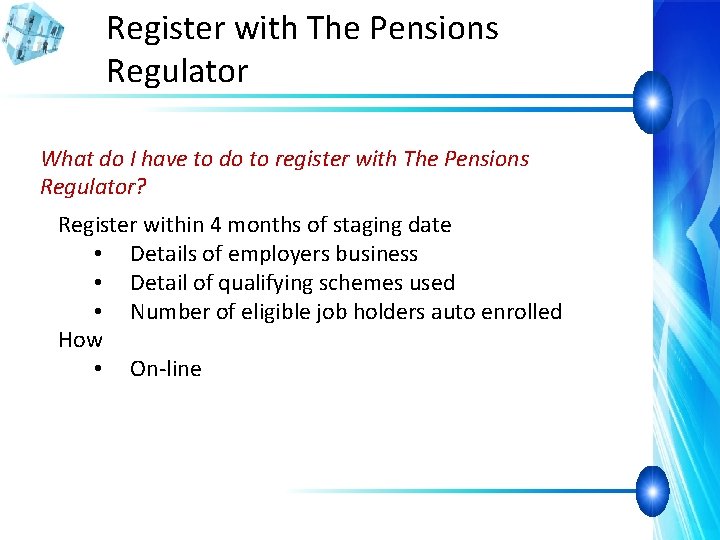
Register with The Pensions Regulator What do I have to do to register with The Pensions Regulator? Register within 4 months of staging date • Details of employers business • Detail of qualifying schemes used • Number of eligible job holders auto enrolled How • On-line
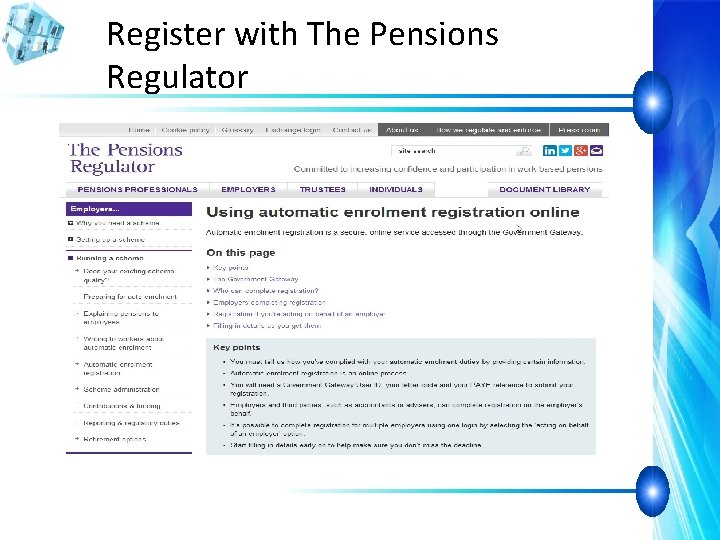
Register with The Pensions Regulator
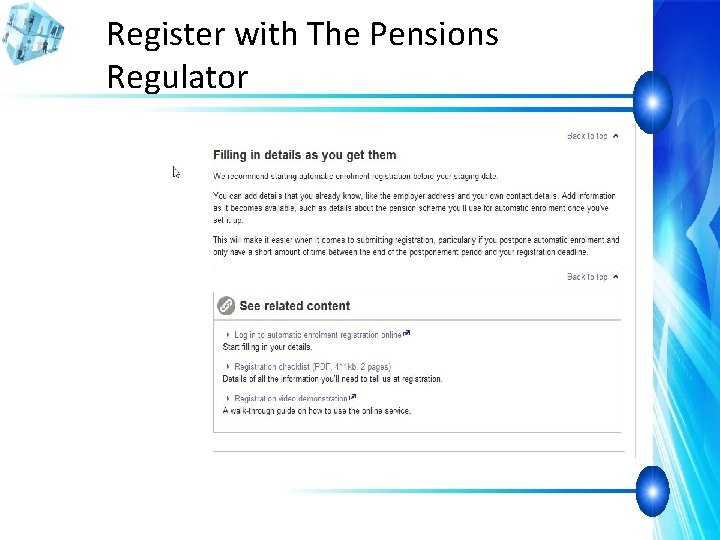
Register with The Pensions Regulator
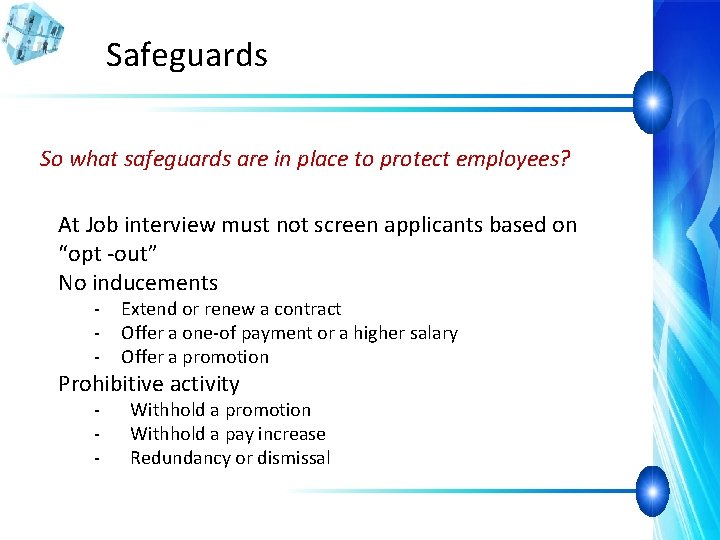
Safeguards So what safeguards are in place to protect employees? At Job interview must not screen applicants based on “opt -out” No inducements - Extend or renew a contract Offer a one-of payment or a higher salary Offer a promotion Prohibitive activity - Withhold a promotion Withhold a pay increase Redundancy or dismissal
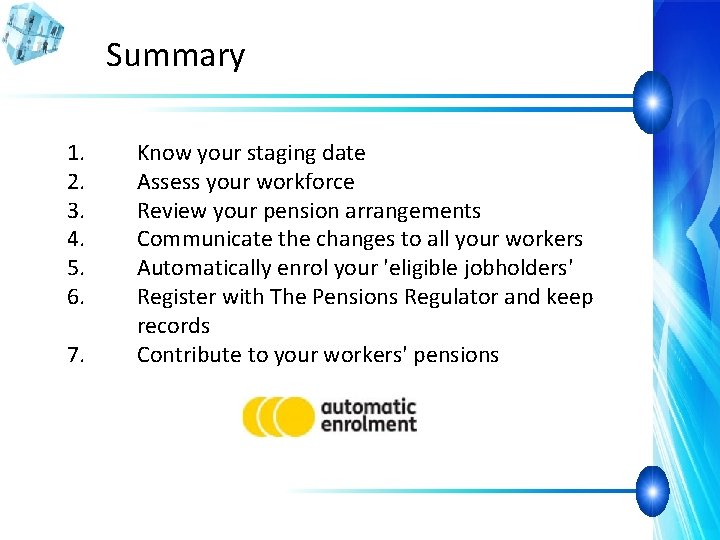
Summary 1. 2. 3. 4. 5. 6. 7. Know your staging date Assess your workforce Review your pension arrangements Communicate the changes to all your workers Automatically enrol your 'eligible jobholders' Register with The Pensions Regulator and keep records Contribute to your workers' pensions
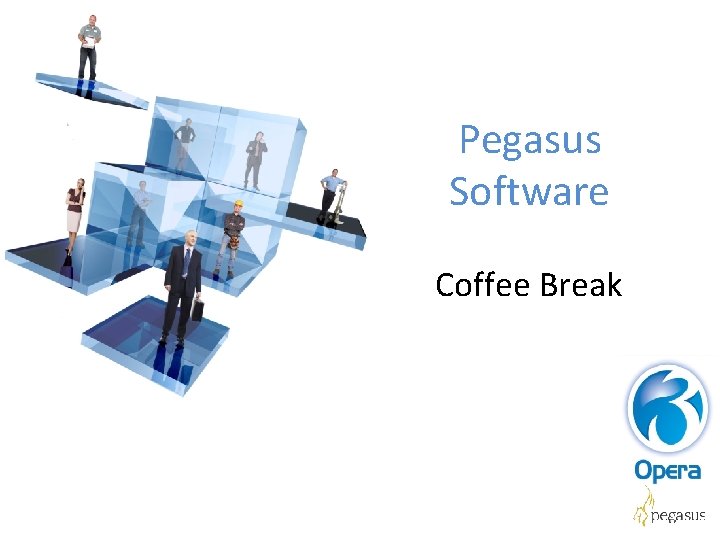
Pegasus Software Coffee Break

Pegasus Software Implementing Auto Enrolment in Opera 3
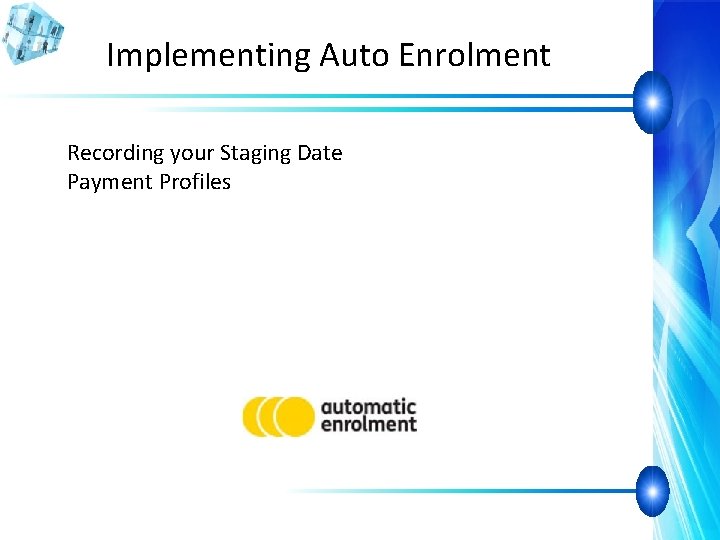
Implementing Auto Enrolment Recording your Staging Date Payment Profiles
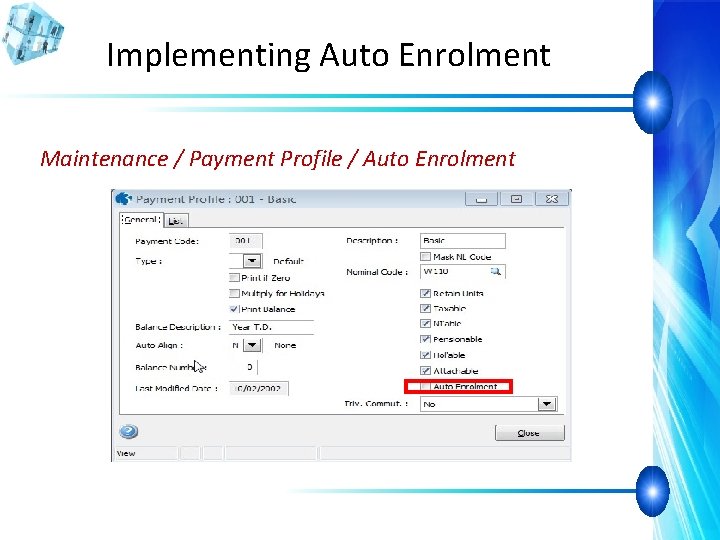
Implementing Auto Enrolment Maintenance / Payment Profile / Auto Enrolment
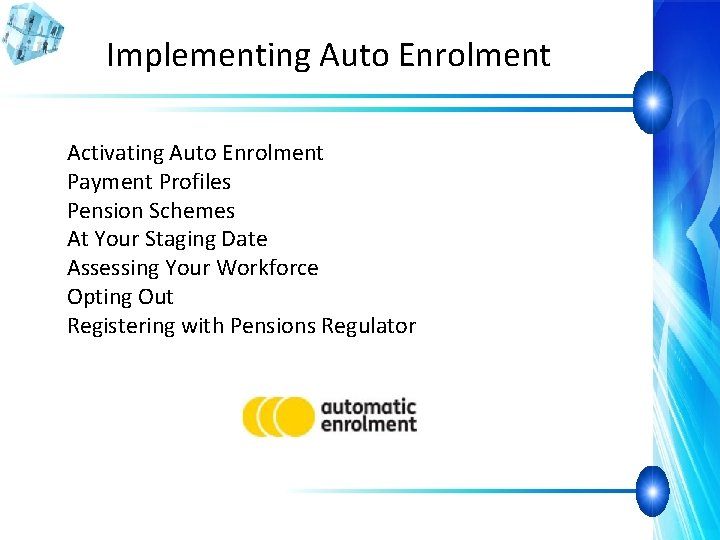
Implementing Auto Enrolment Activating Auto Enrolment Payment Profiles Pension Schemes At Your Staging Date Assessing Your Workforce Opting Out Registering with Pensions Regulator
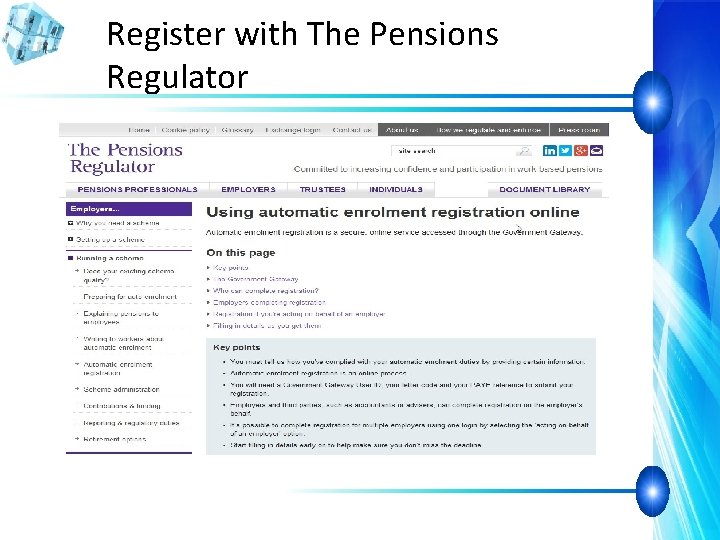
Register with The Pensions Regulator
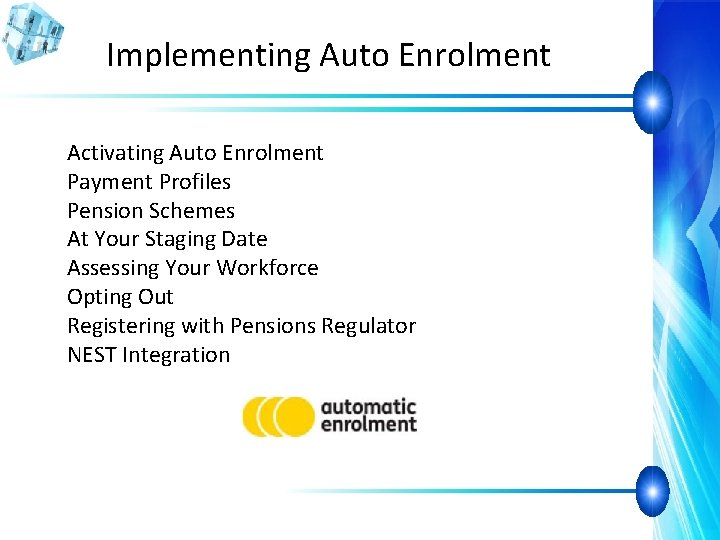
Implementing Auto Enrolment Activating Auto Enrolment Payment Profiles Pension Schemes At Your Staging Date Assessing Your Workforce Opting Out Registering with Pensions Regulator NEST Integration
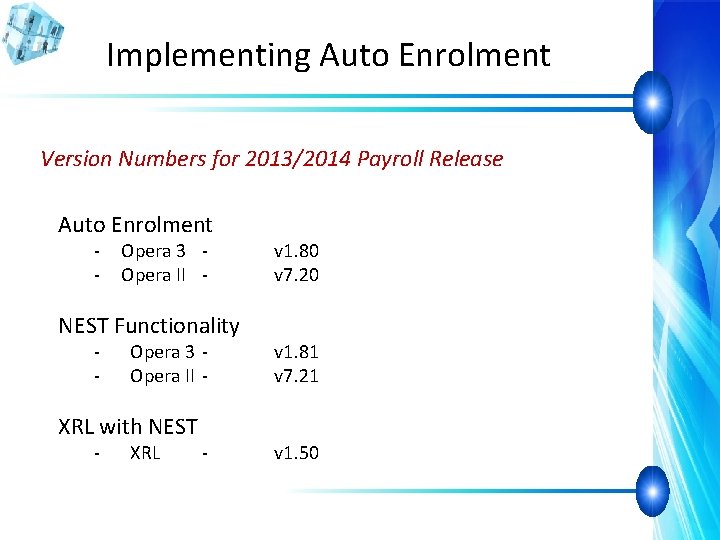
Implementing Auto Enrolment Version Numbers for 2013/2014 Payroll Release Auto Enrolment - Opera 3 Opera II - NEST Functionality - Opera 3 Opera II - XRL with NEST - XRL - v 1. 80 v 7. 20 v 1. 81 v 7. 21 v 1. 50
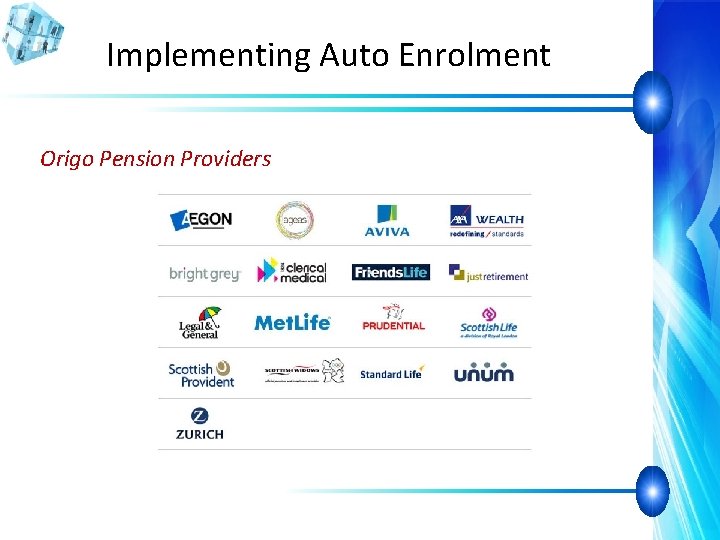
Implementing Auto Enrolment Origo Pension Providers
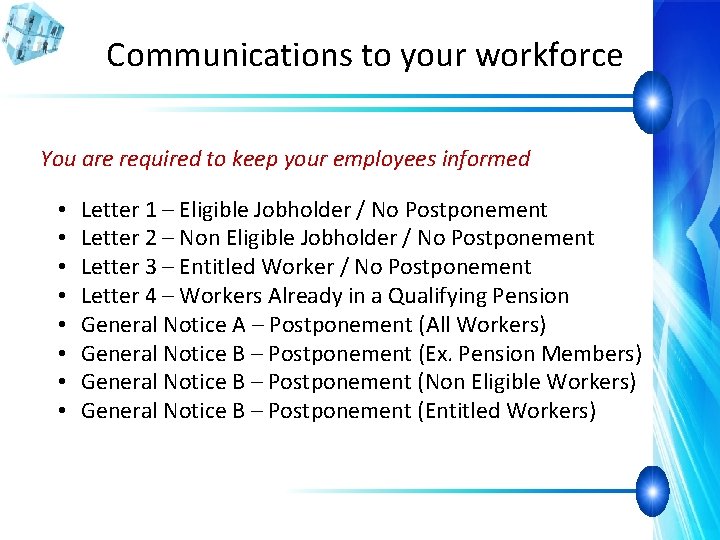
Communications to your workforce You are required to keep your employees informed • • Letter 1 – Eligible Jobholder / No Postponement Letter 2 – Non Eligible Jobholder / No Postponement Letter 3 – Entitled Worker / No Postponement Letter 4 – Workers Already in a Qualifying Pension General Notice A – Postponement (All Workers) General Notice B – Postponement (Ex. Pension Members) General Notice B – Postponement (Non Eligible Workers) General Notice B – Postponement (Entitled Workers)
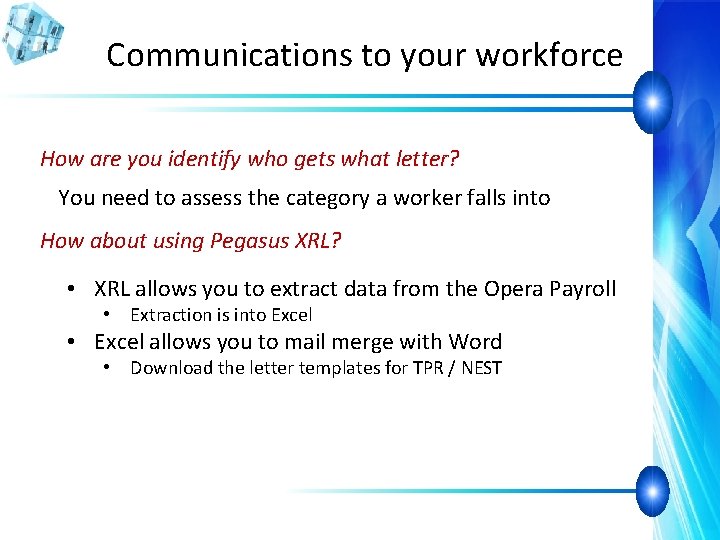
Communications to your workforce How are you identify who gets what letter? You need to assess the category a worker falls into How about using Pegasus XRL? • XRL allows you to extract data from the Opera Payroll • Extraction is into Excel • Excel allows you to mail merge with Word • Download the letter templates for TPR / NEST
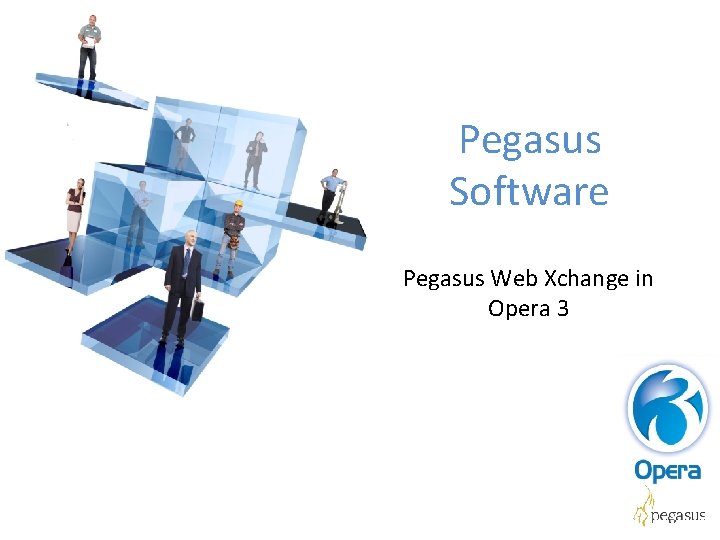
Pegasus Software Pegasus Web Xchange in Opera 3
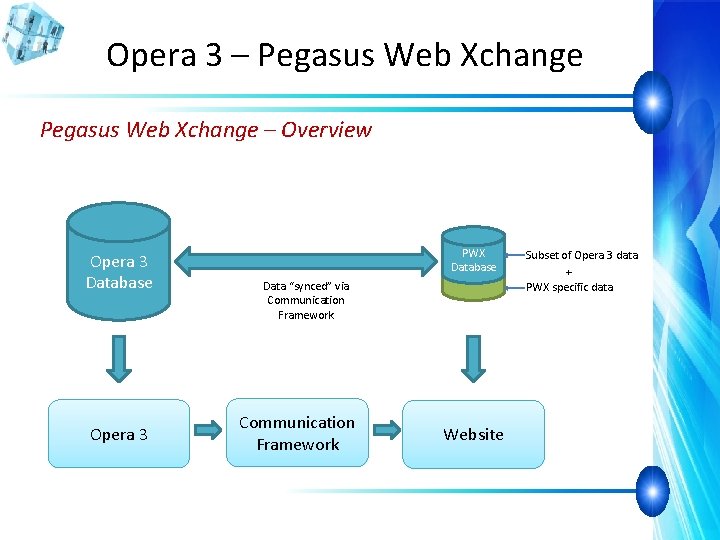
Opera 3 – Pegasus Web Xchange – Overview Opera 3 Database Opera 3 PWX Database Data “synced” via Communication Framework Website Subset of Opera 3 data + PWX specific data

Payroll Self Service

Payroll Self Service Pegasus Web Xchange – Overview
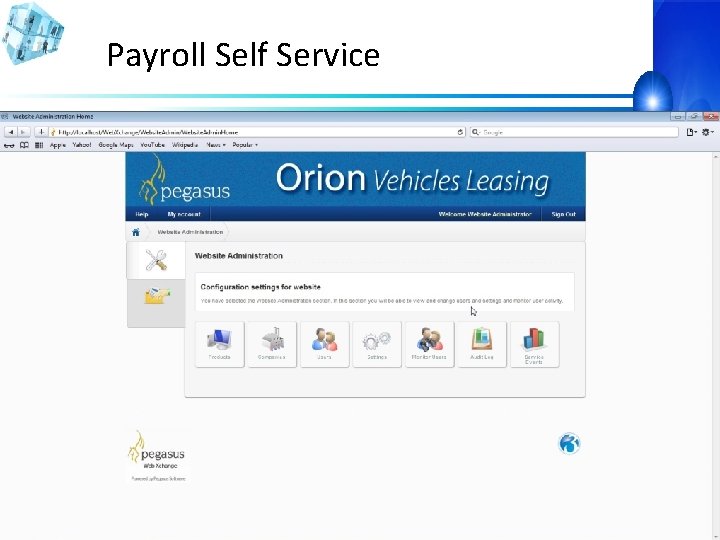
Payroll Self Service
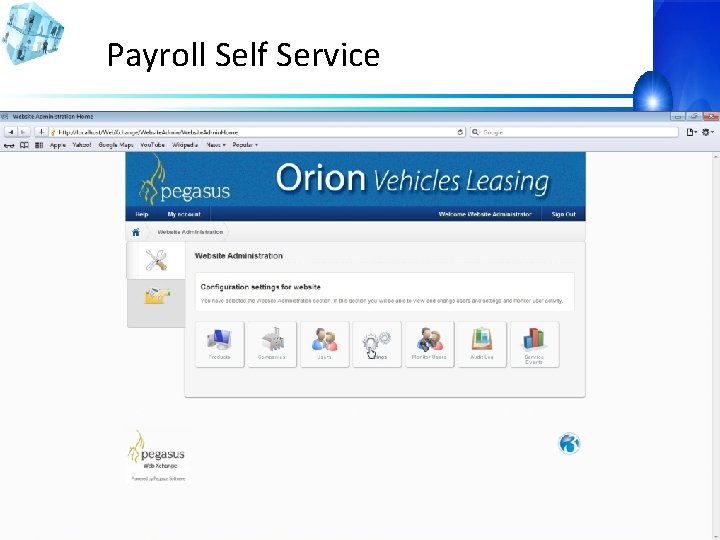
Payroll Self Service
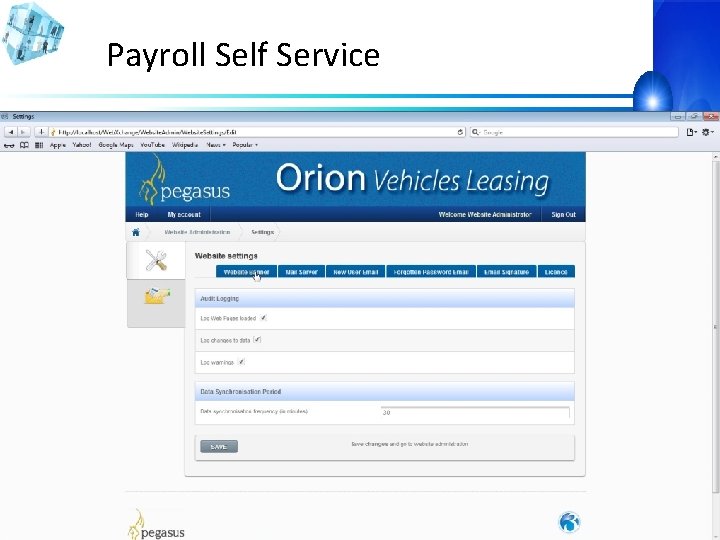
Payroll Self Service
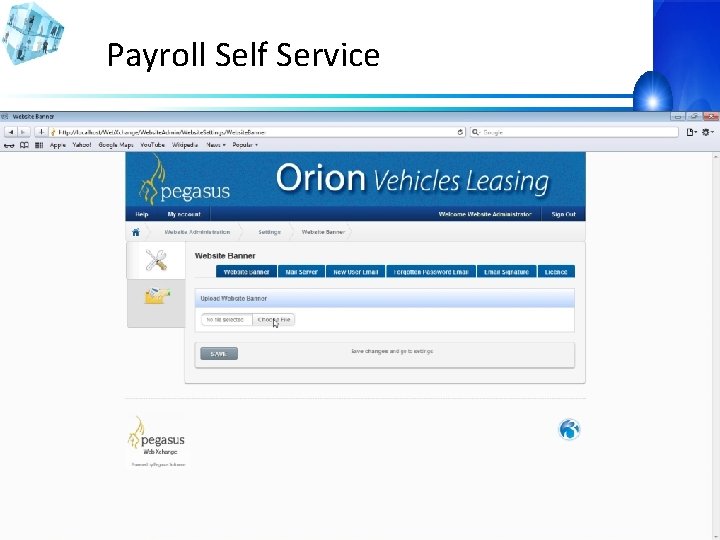
Payroll Self Service
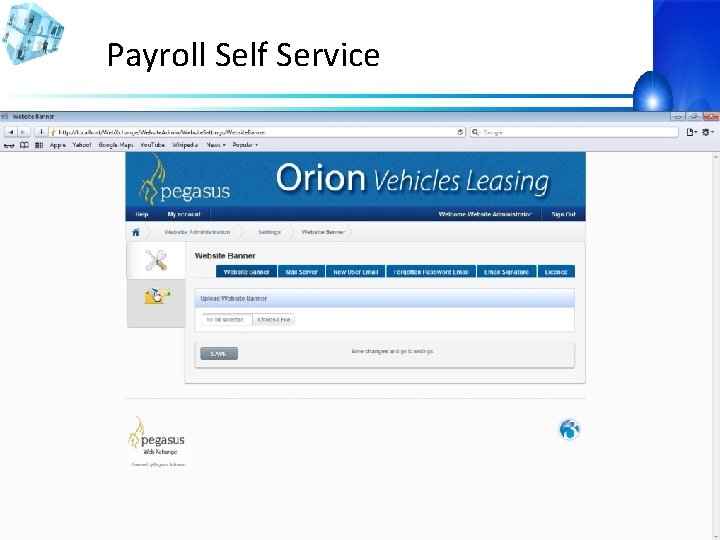
Payroll Self Service
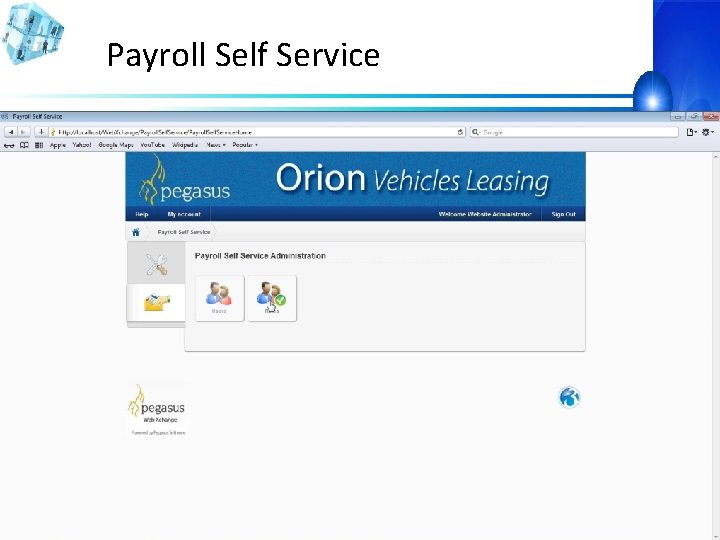
Payroll Self Service
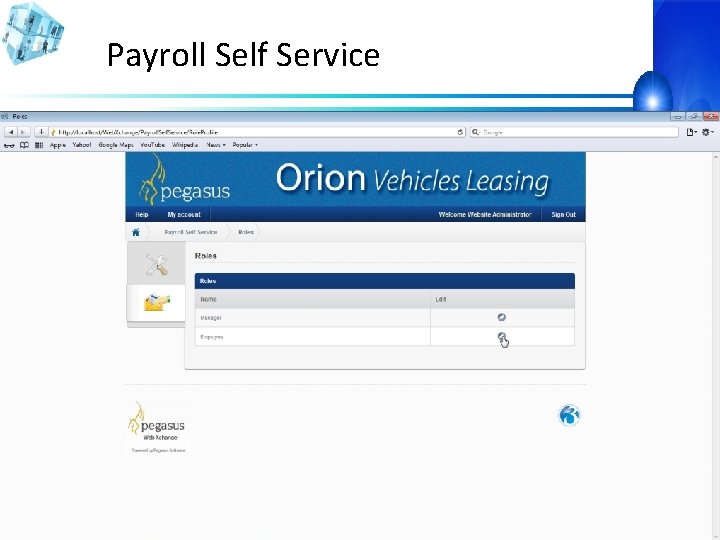
Payroll Self Service
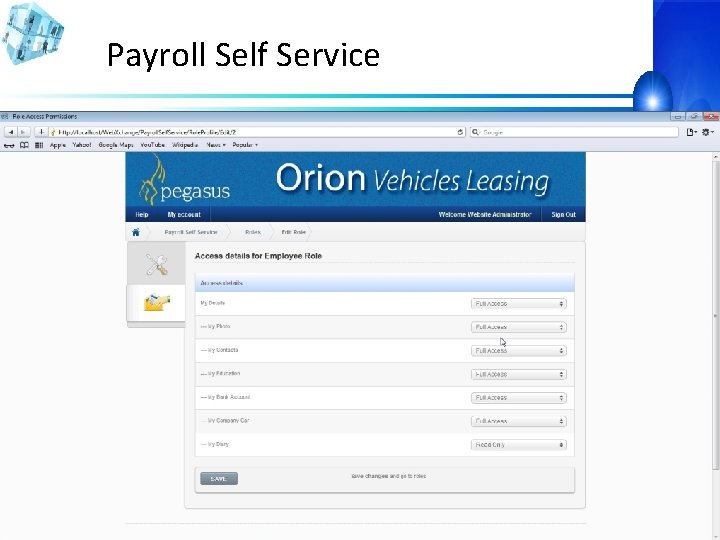
Payroll Self Service
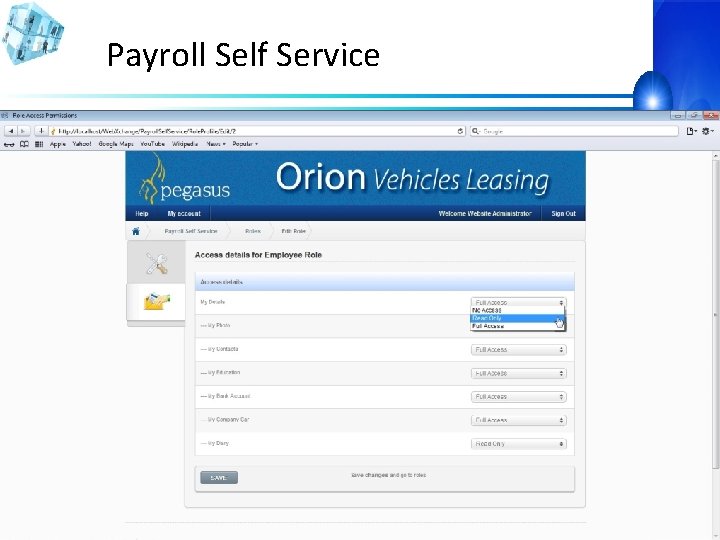
Payroll Self Service

Payroll Self Service

Payroll Self Service
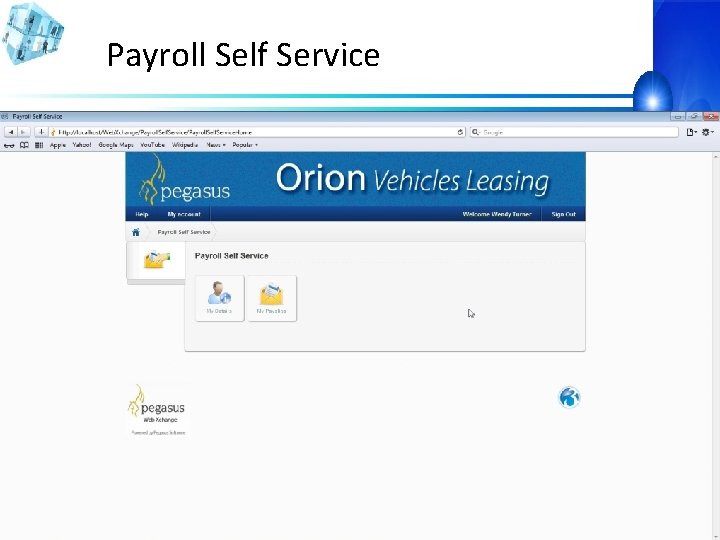
Payroll Self Service
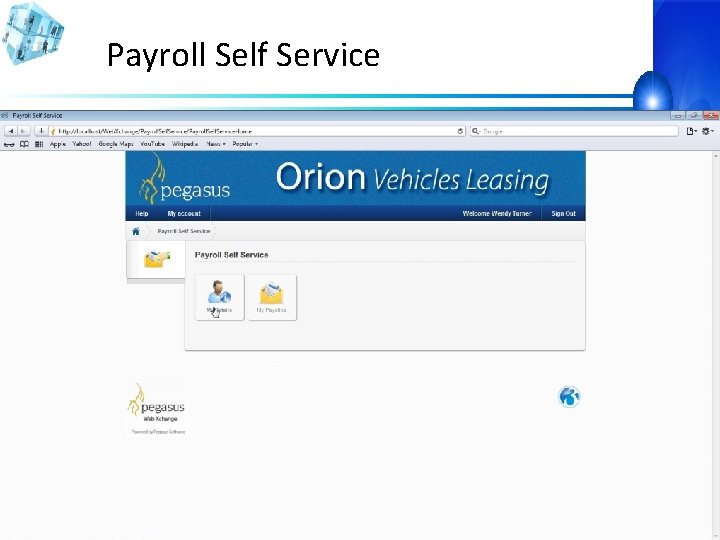
Payroll Self Service
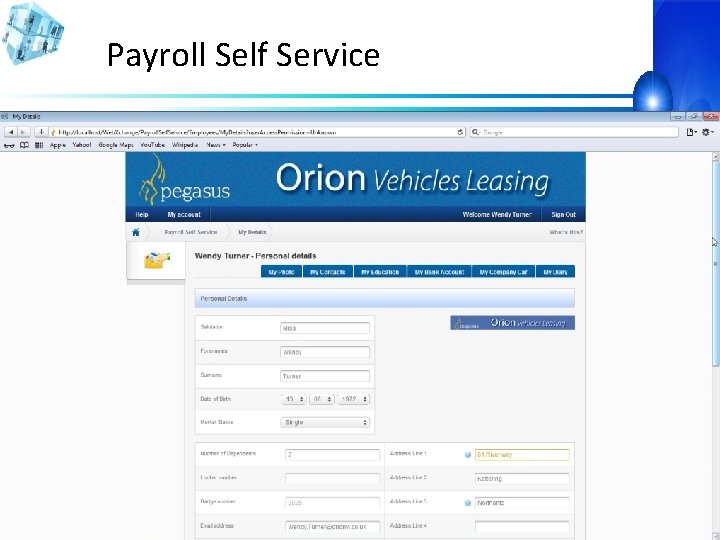
Payroll Self Service
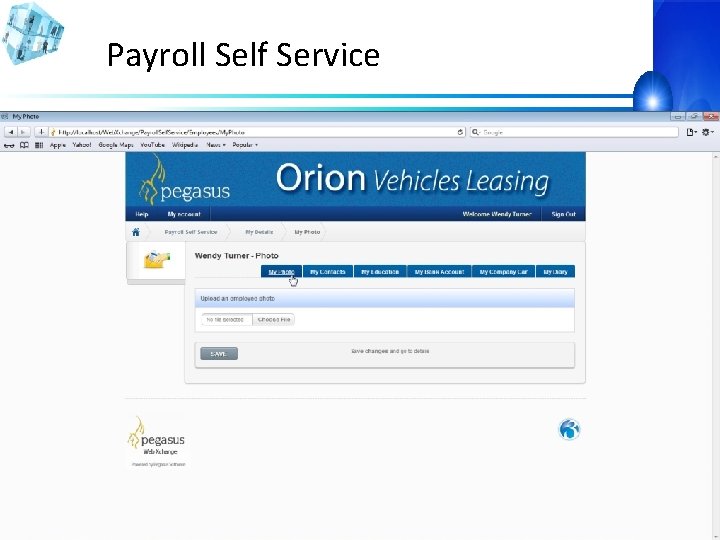
Payroll Self Service
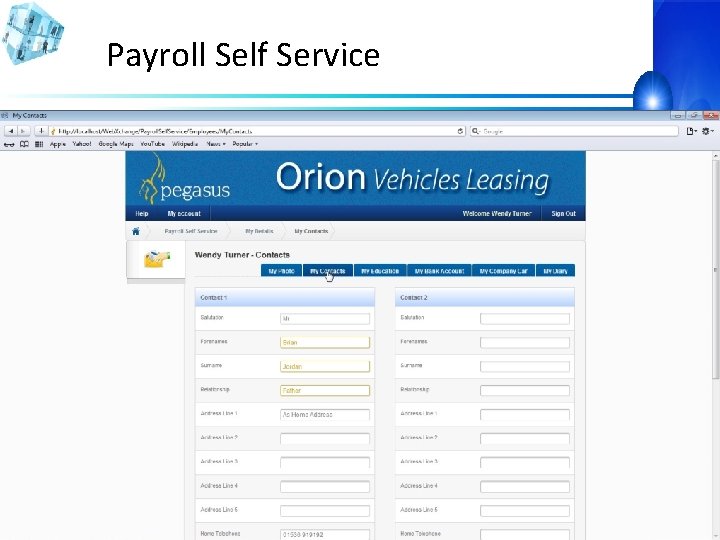
Payroll Self Service
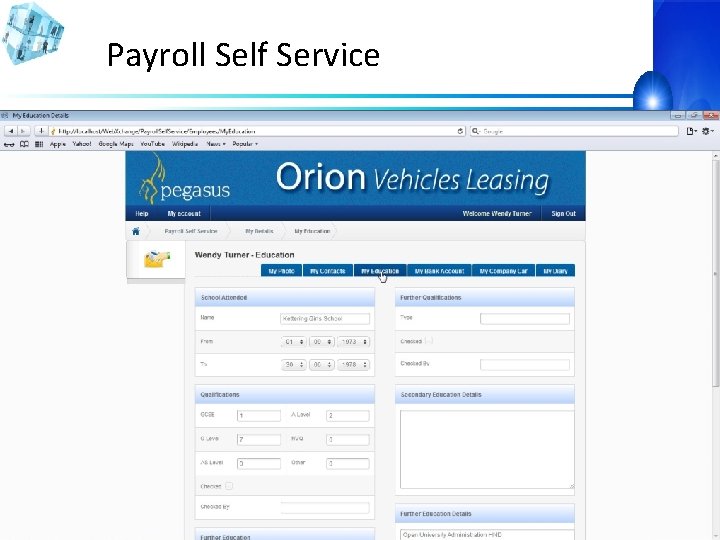
Payroll Self Service
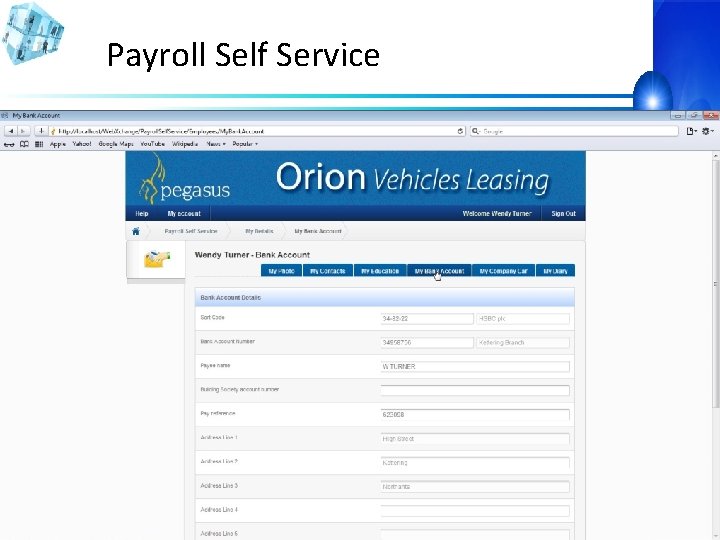
Payroll Self Service
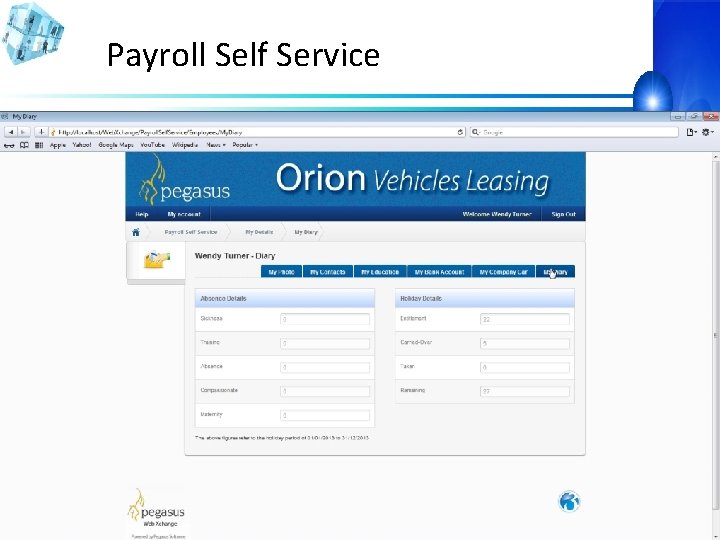
Payroll Self Service
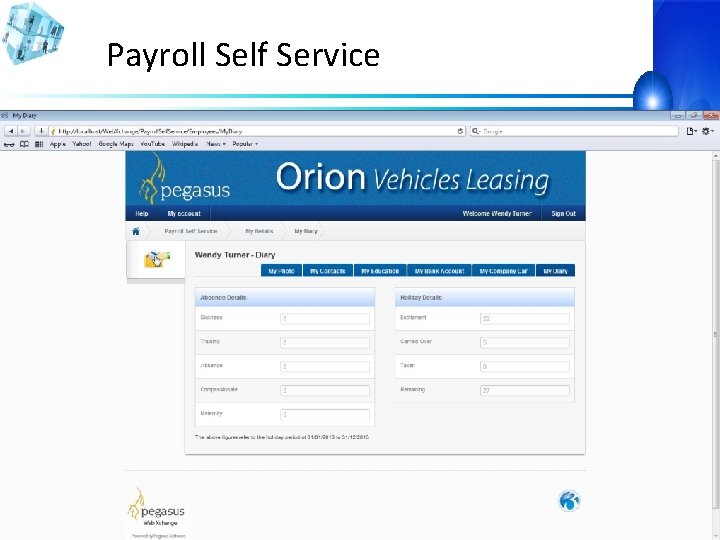
Payroll Self Service
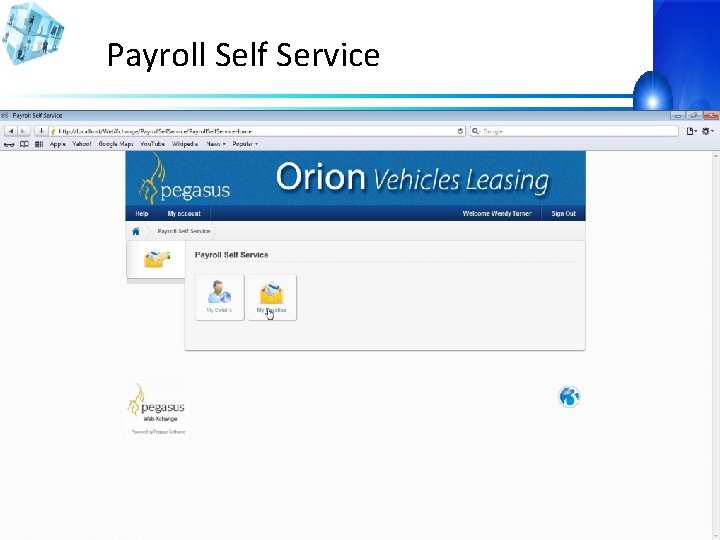
Payroll Self Service
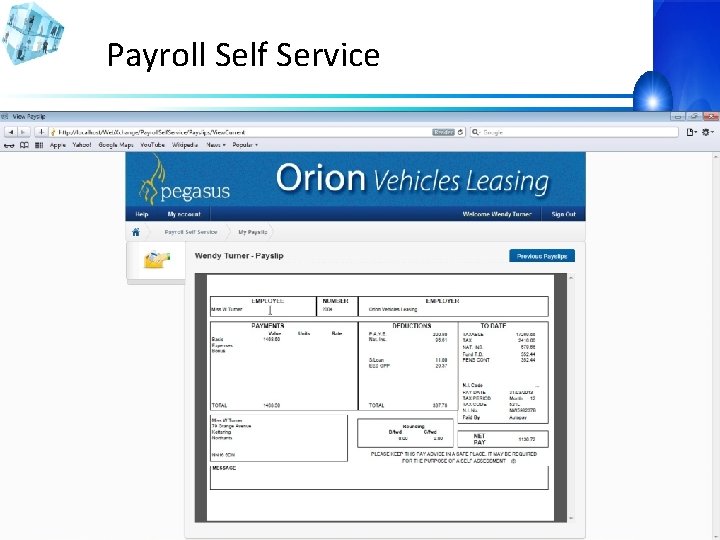
Payroll Self Service
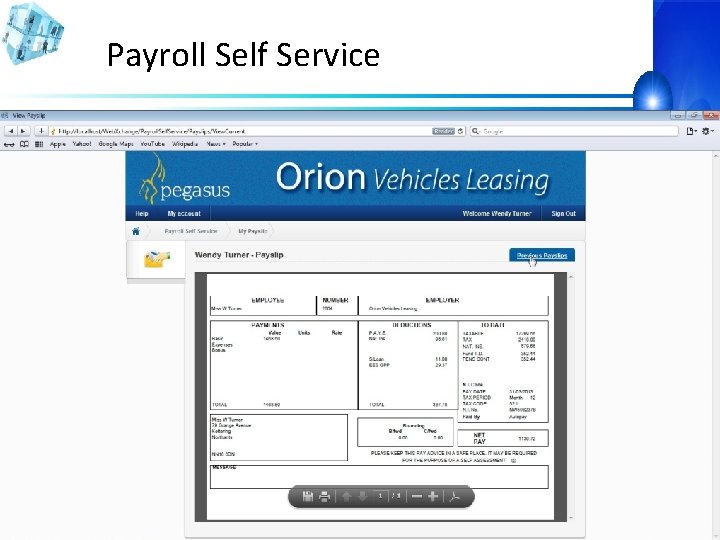
Payroll Self Service
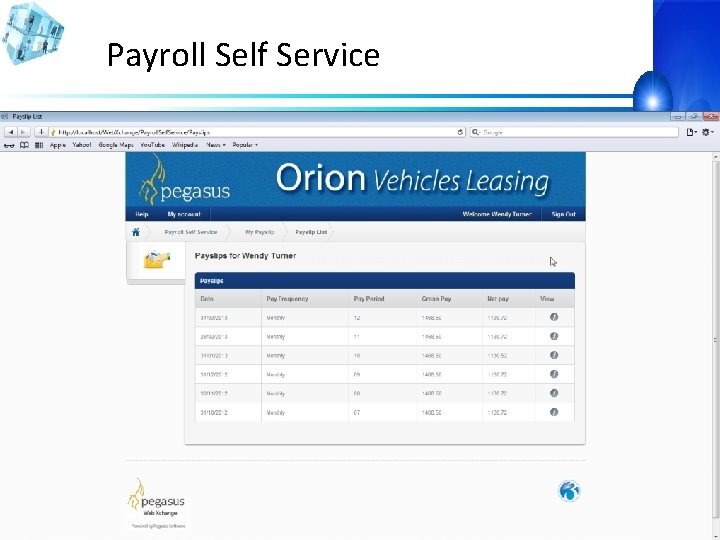
Payroll Self Service
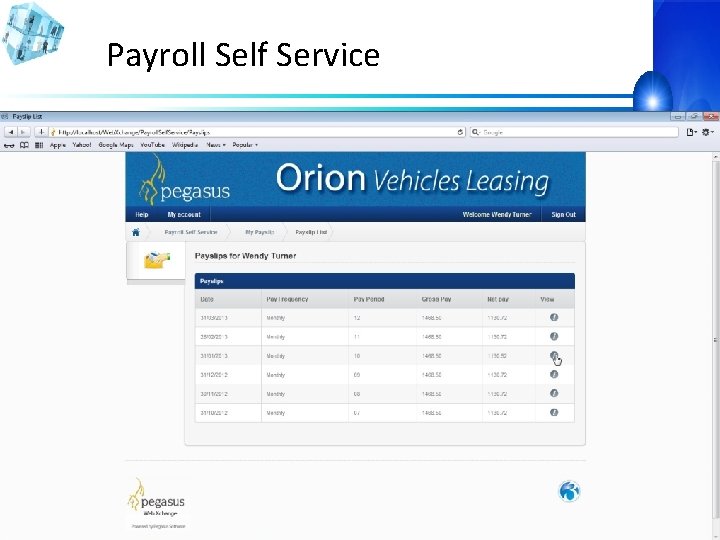
Payroll Self Service
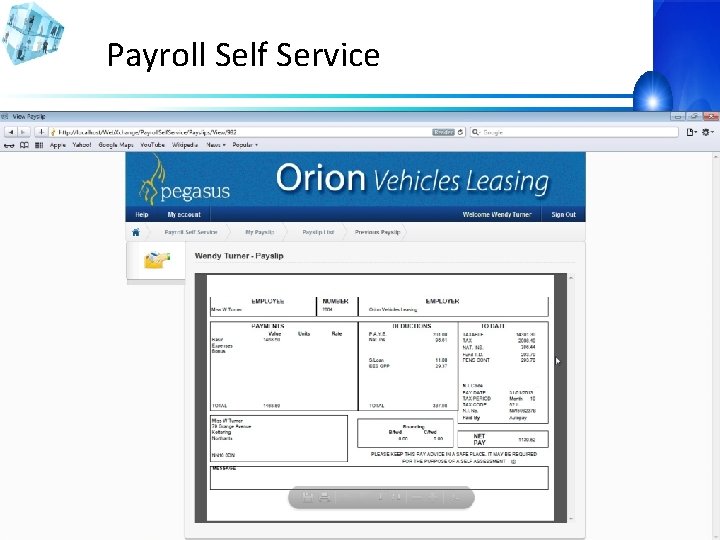
Payroll Self Service
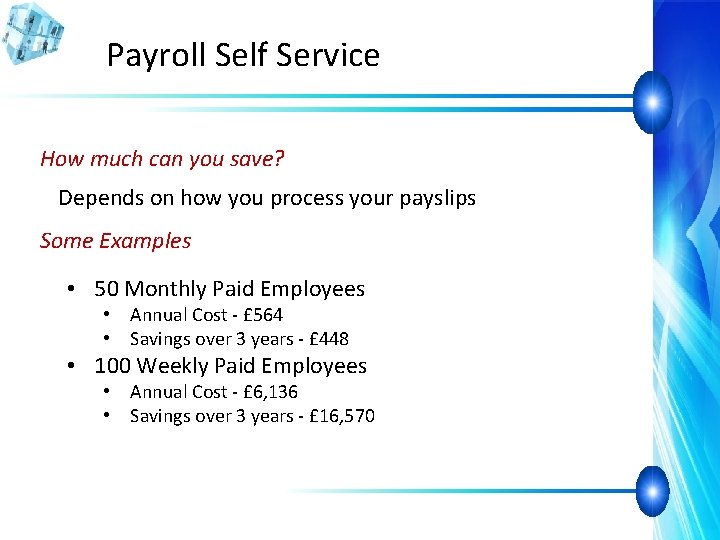
Payroll Self Service How much can you save? Depends on how you process your payslips Some Examples • 50 Monthly Paid Employees • Annual Cost - £ 564 • Savings over 3 years - £ 448 • 100 Weekly Paid Employees • Annual Cost - £ 6, 136 • Savings over 3 years - £ 16, 570
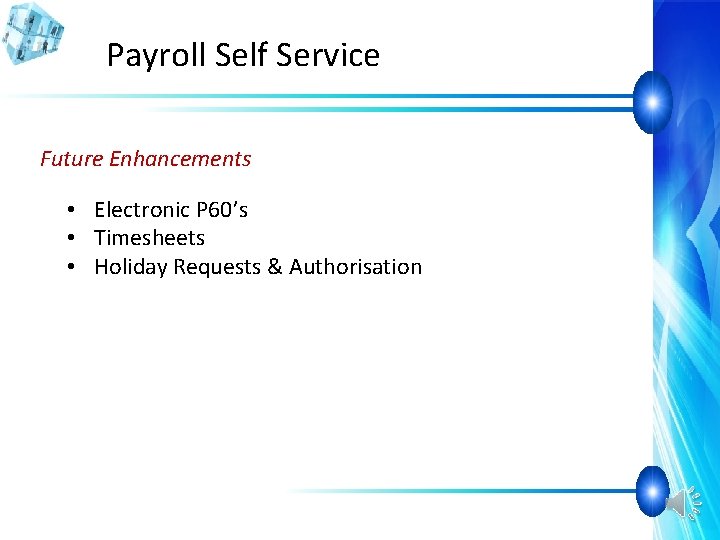
Payroll Self Service Future Enhancements • Electronic P 60’s • Timesheets • Holiday Requests & Authorisation

Payroll Self Service
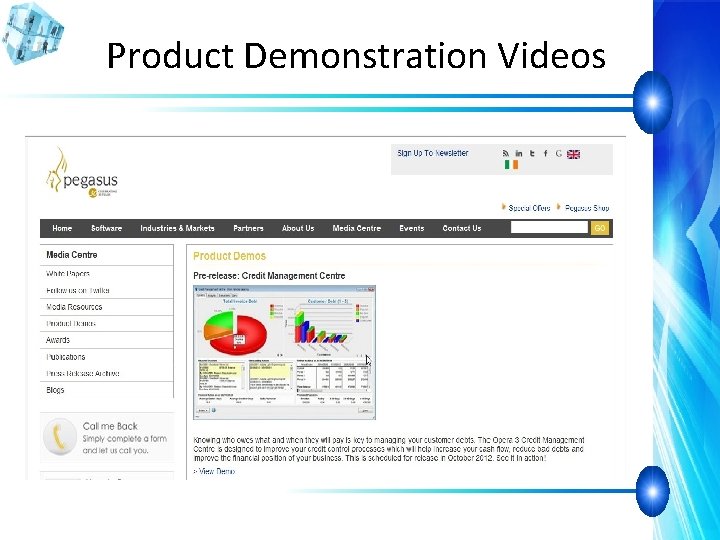
Product Demonstration Videos
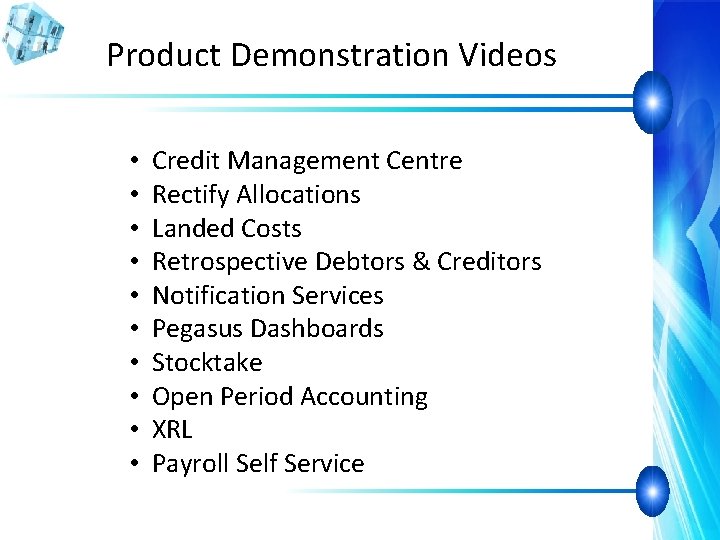
Product Demonstration Videos • • • Credit Management Centre Rectify Allocations Landed Costs Retrospective Debtors & Creditors Notification Services Pegasus Dashboards Stocktake Open Period Accounting XRL Payroll Self Service
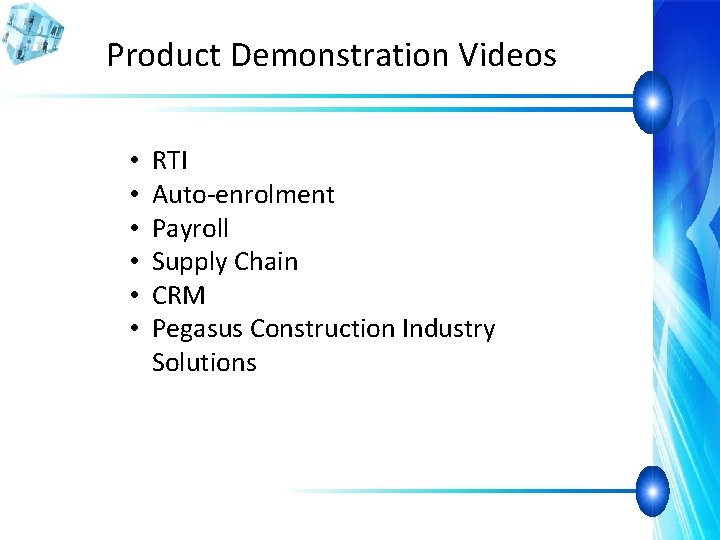
Product Demonstration Videos • • • RTI Auto-enrolment Payroll Supply Chain CRM Pegasus Construction Industry Solutions
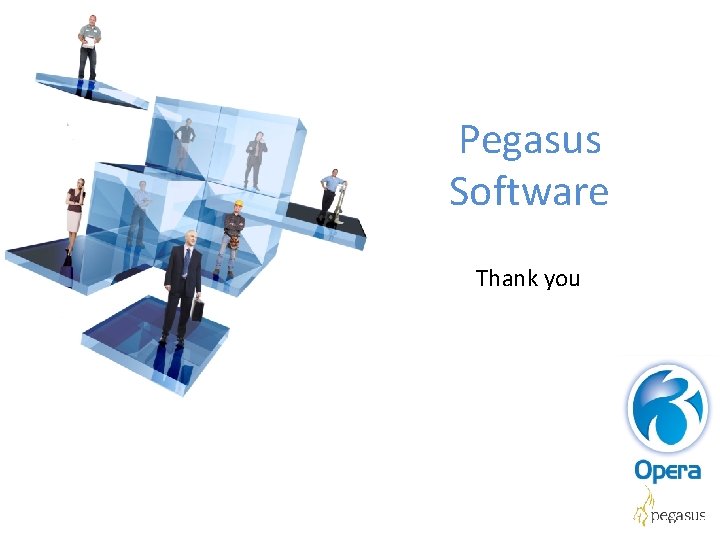
Pegasus Software Thank you

Pegasus Software