PEARSON WRITER WHAT IS PEARSON WRITER Pearson Writer
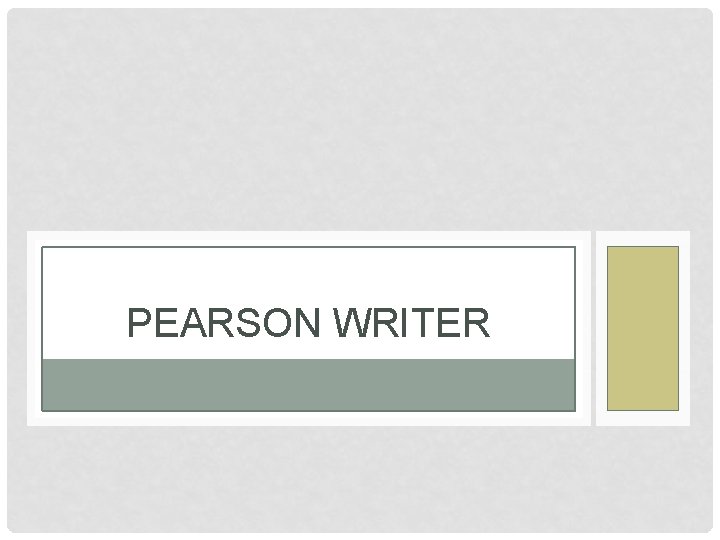
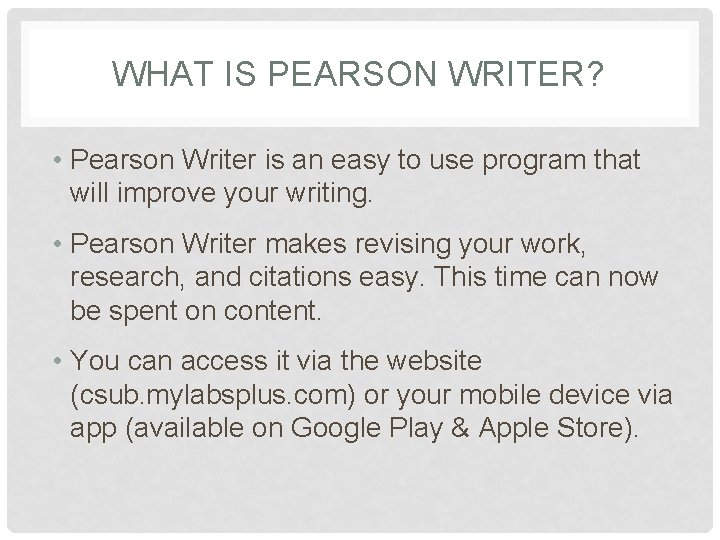

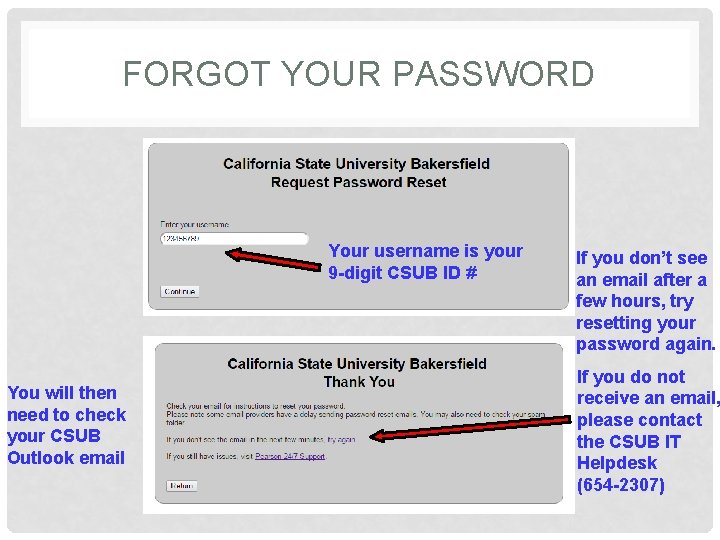
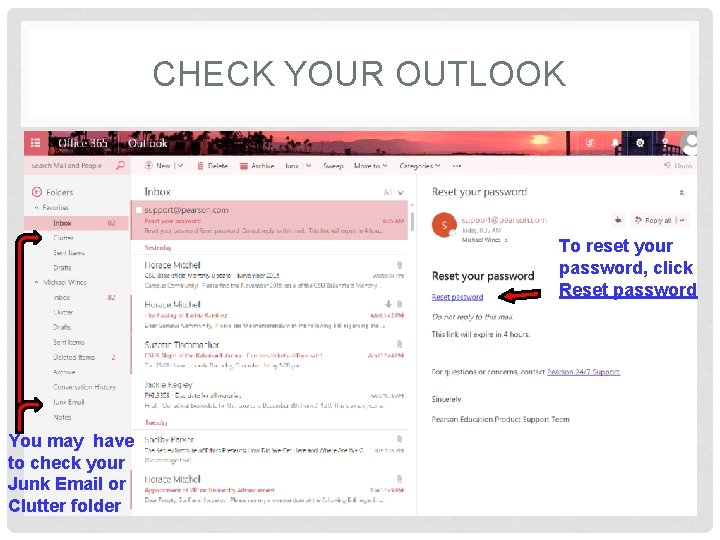
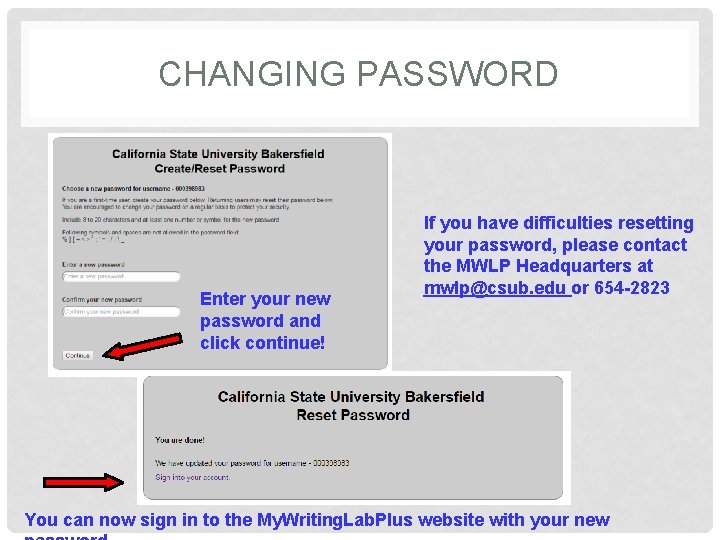
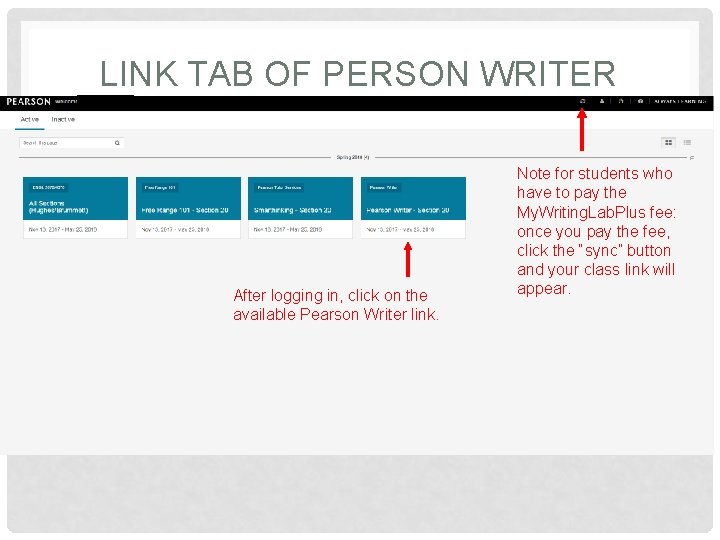
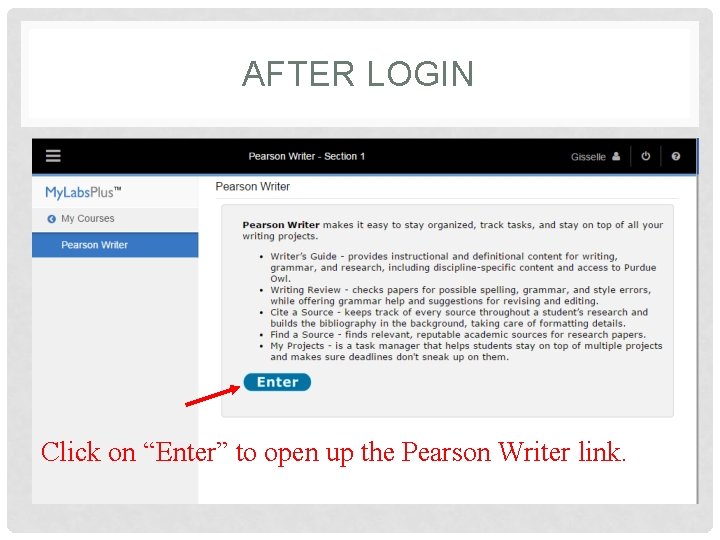
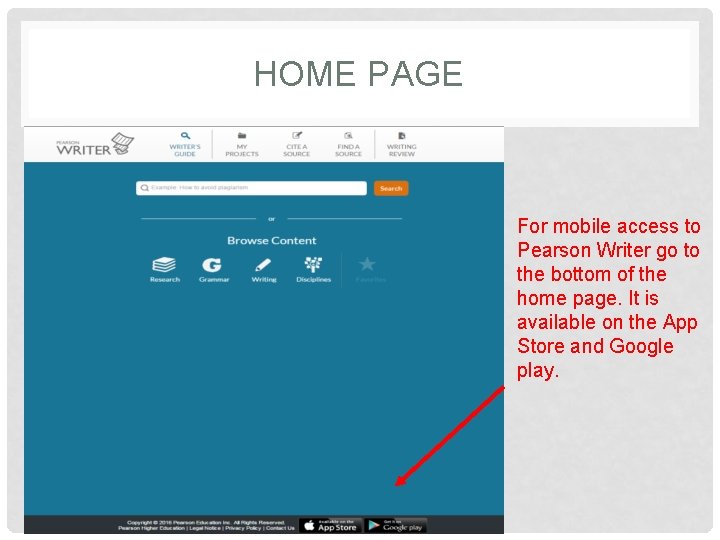
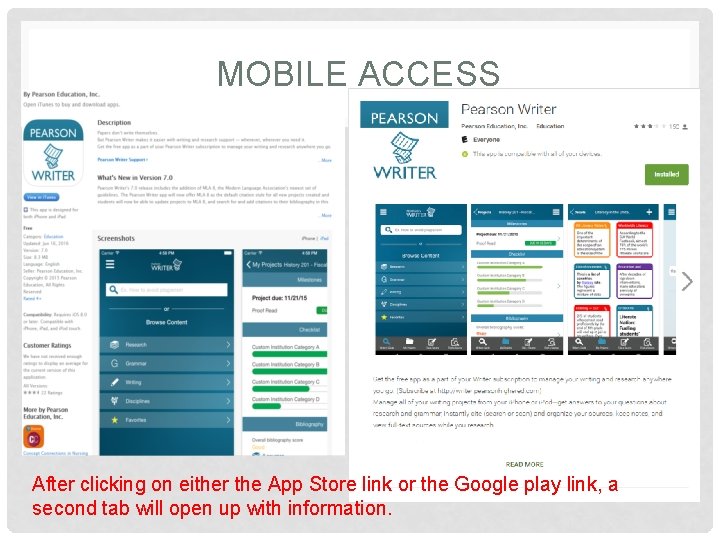
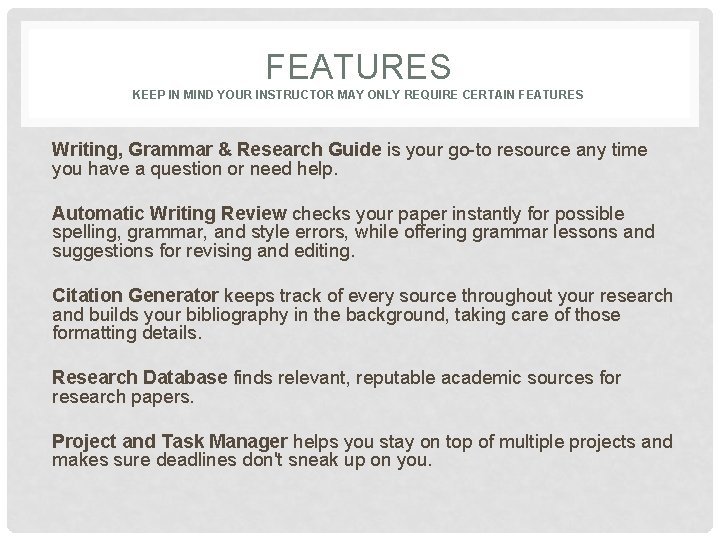
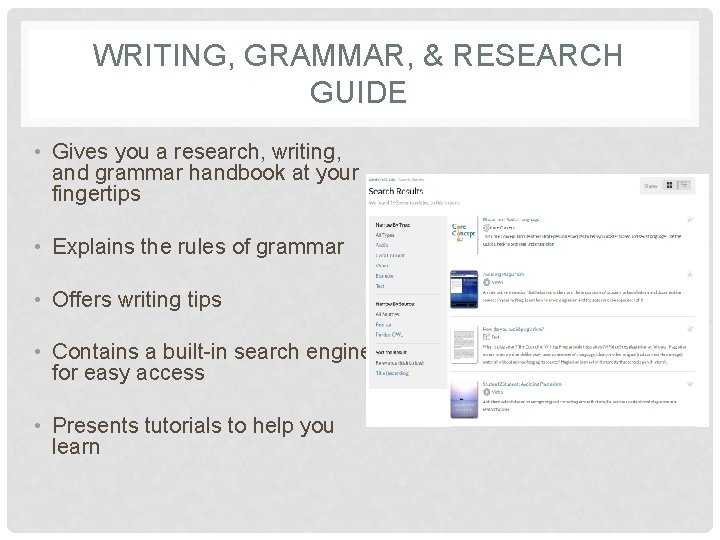
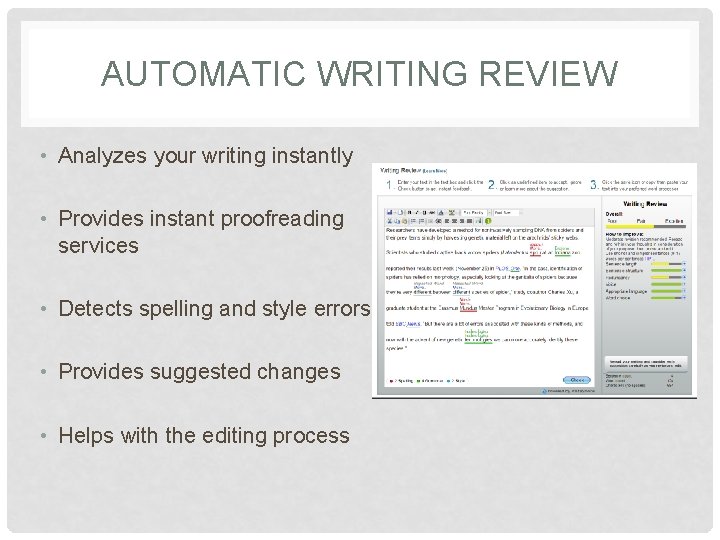
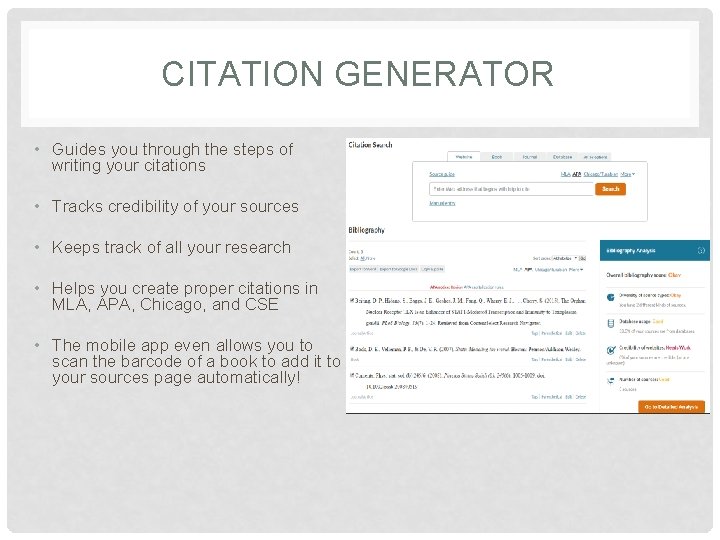
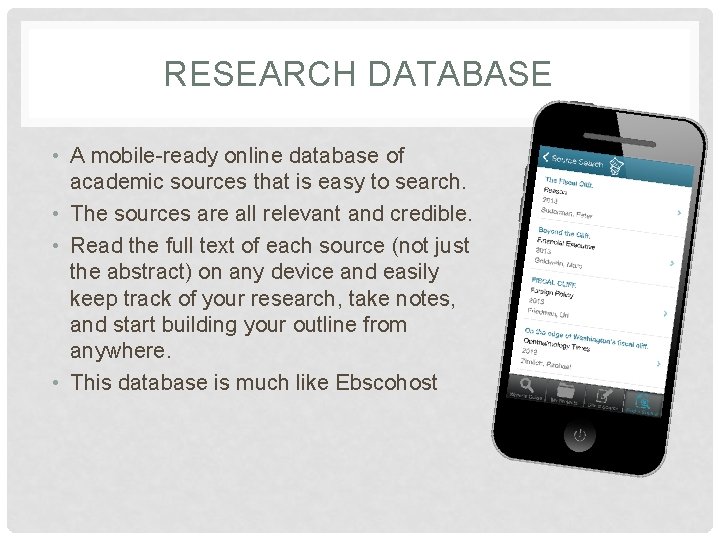
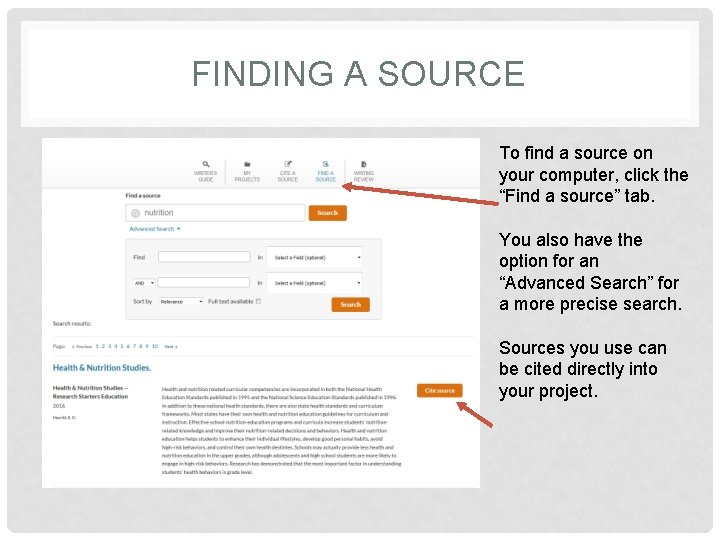
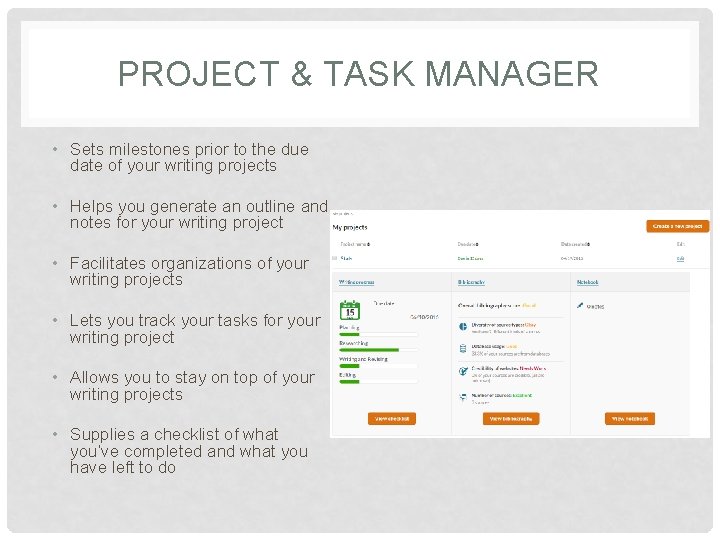
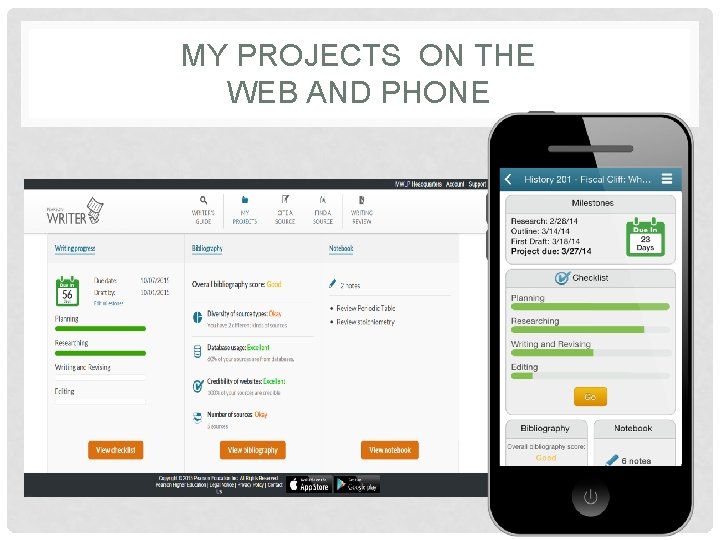
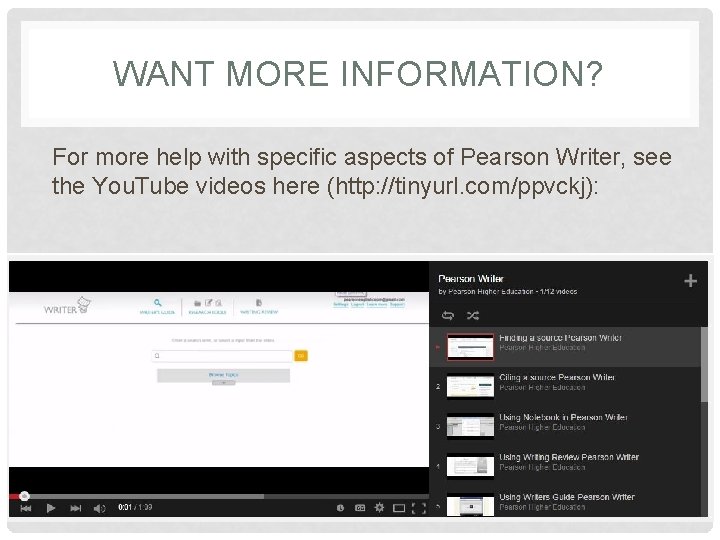
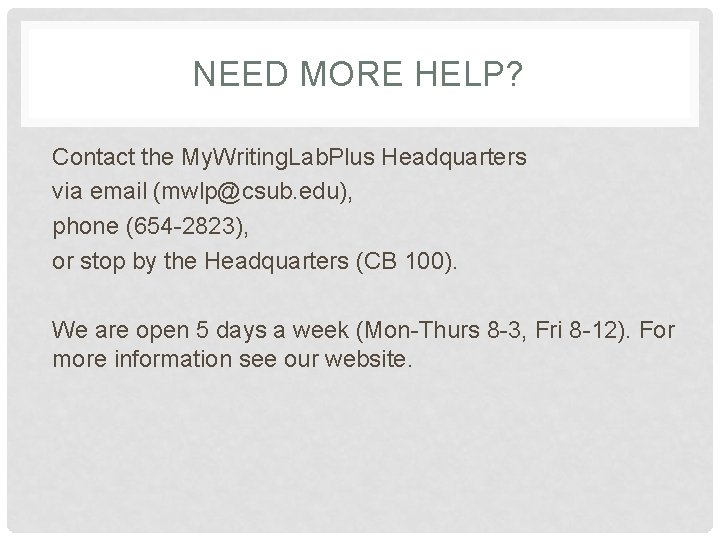
- Slides: 20
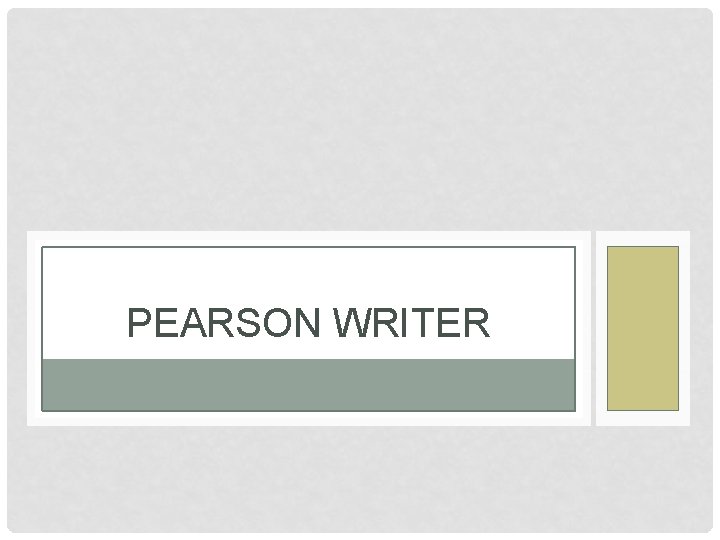
PEARSON WRITER
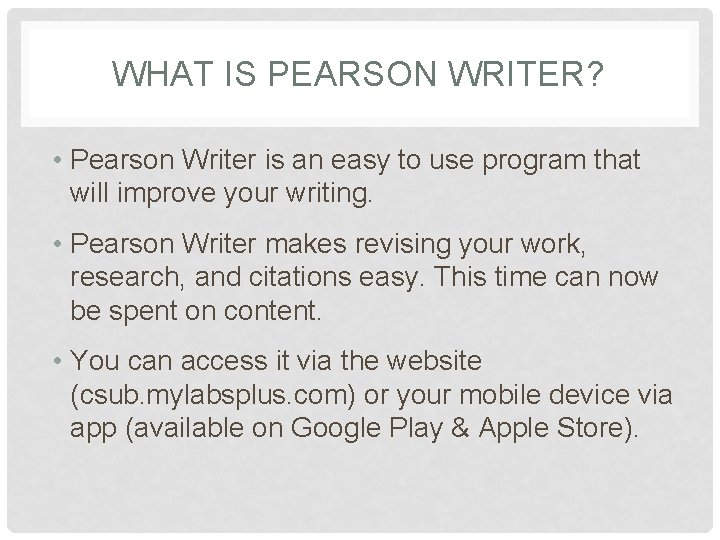
WHAT IS PEARSON WRITER? • Pearson Writer is an easy to use program that will improve your writing. • Pearson Writer makes revising your work, research, and citations easy. This time can now be spent on content. • You can access it via the website (csub. mylabsplus. com) or your mobile device via app (available on Google Play & Apple Store).

FIRST TIME LOGGING IN • If this is your first time logging in since December 15, 2016, you will need to reset your password. www. csub. mylabsplus. com Remember to use Firefox or Google Chrome as your web browser! User: CSUB ID (000123456) Password: Click “Forgot your password”
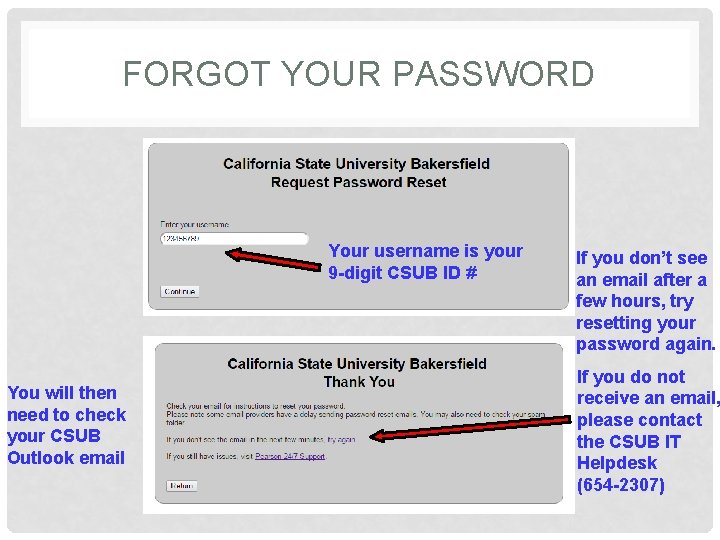
FORGOT YOUR PASSWORD Your username is your 9 -digit CSUB ID # You will then need to check your CSUB Outlook email If you don’t see an email after a few hours, try resetting your password again. If you do not receive an email, please contact the CSUB IT Helpdesk (654 -2307)
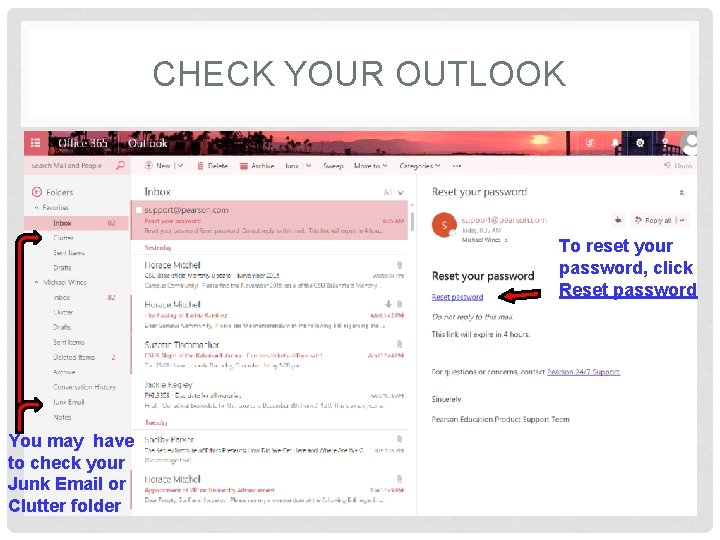
CHECK YOUR OUTLOOK To reset your password, click Reset password You may have to check your Junk Email or Clutter folder
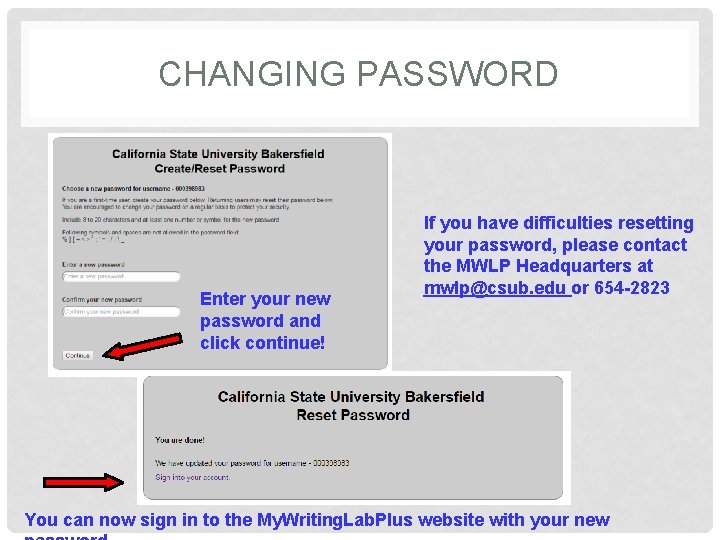
CHANGING PASSWORD Enter your new password and click continue! If you have difficulties resetting your password, please contact the MWLP Headquarters at mwlp@csub. edu or 654 -2823 You can now sign in to the My. Writing. Lab. Plus website with your new
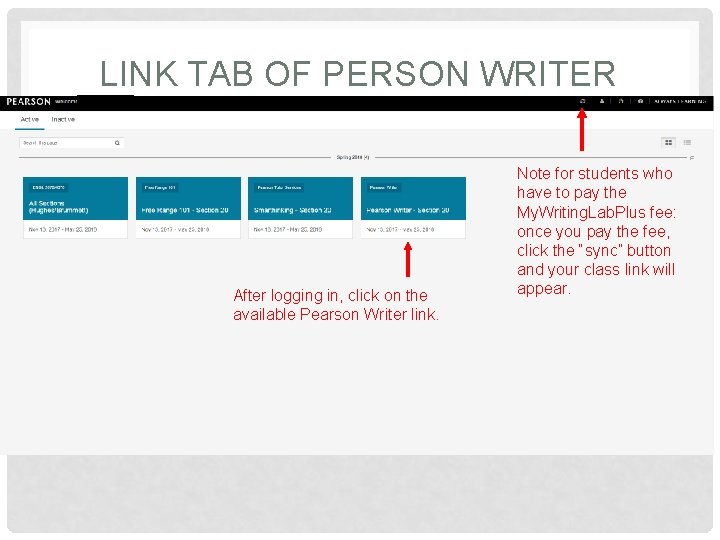
LINK TAB OF PERSON WRITER After logging in, click on the available Pearson Writer link. Note for students who have to pay the My. Writing. Lab. Plus fee: once you pay the fee, click the “sync” button and your class link will appear.
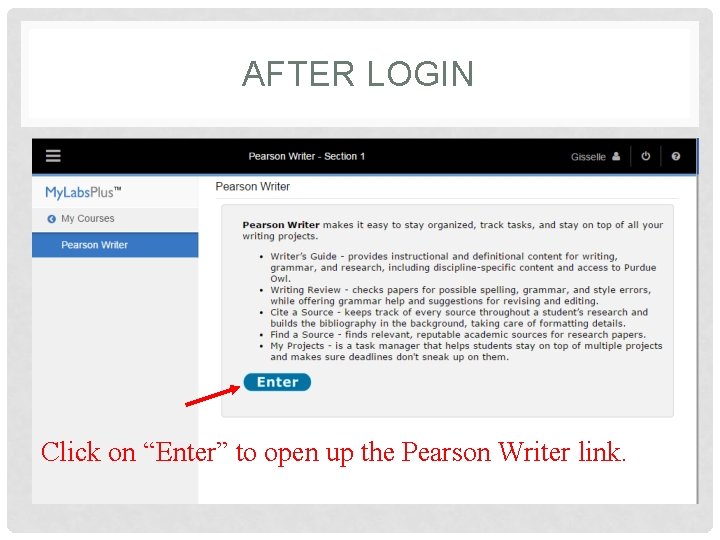
AFTER LOGIN Afteron hitting the Person Writer tab Pearson on the left, Writer click enter. Click “Enter” to open up the link.
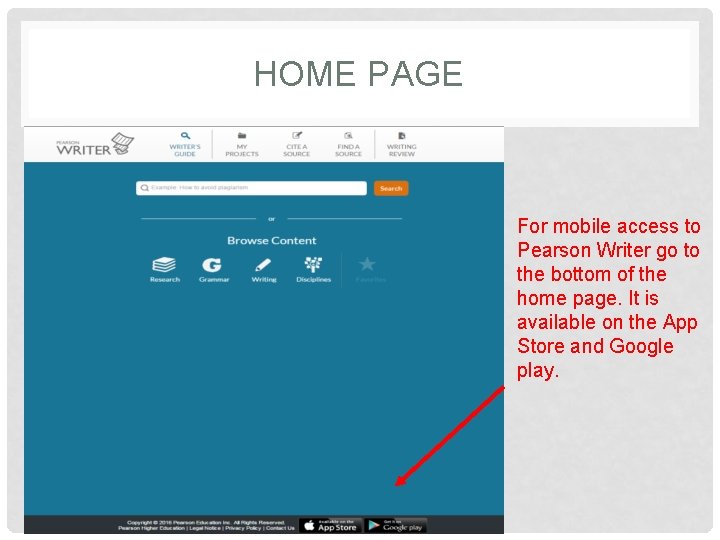
HOME PAGE For mobile access to Pearson Writer go to the bottom of the home page. It is available on the App Store and Google play.
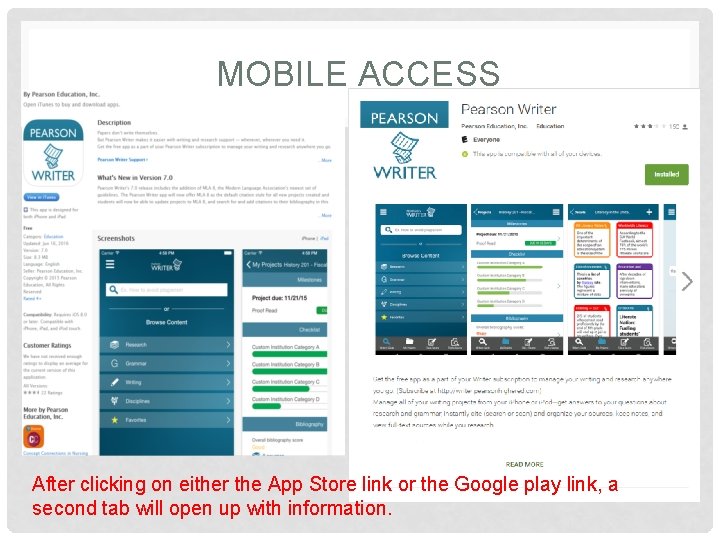
MOBILE ACCESS After clicking on either the App Store link or the Google play link, a second tab will open up with information.
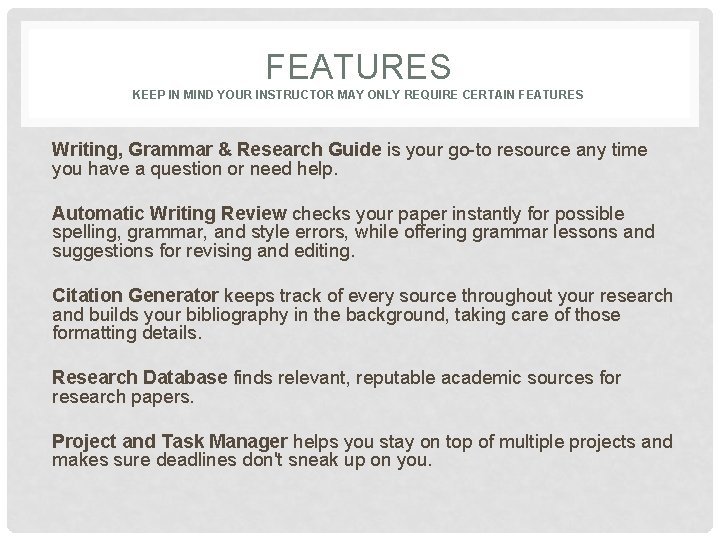
FEATURES KEEP IN MIND YOUR INSTRUCTOR MAY ONLY REQUIRE CERTAIN FEATURES Writing, Grammar & Research Guide is your go-to resource any time you have a question or need help. Automatic Writing Review checks your paper instantly for possible spelling, grammar, and style errors, while offering grammar lessons and suggestions for revising and editing. Citation Generator keeps track of every source throughout your research and builds your bibliography in the background, taking care of those formatting details. Research Database finds relevant, reputable academic sources for research papers. Project and Task Manager helps you stay on top of multiple projects and makes sure deadlines don't sneak up on you.
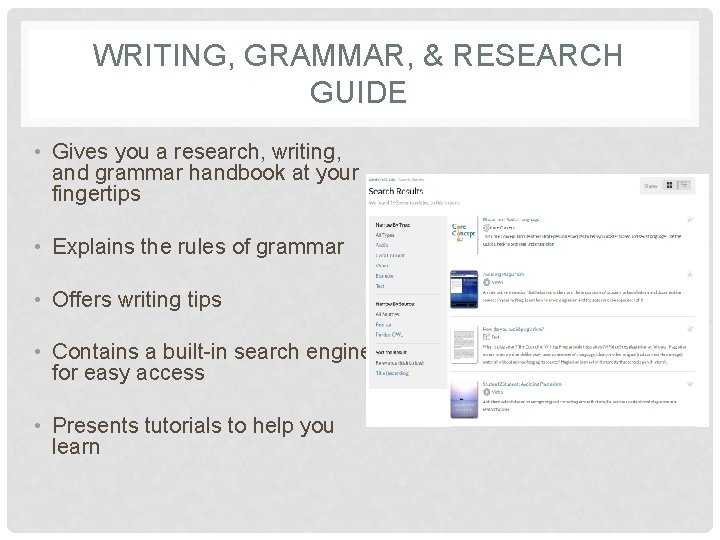
WRITING, GRAMMAR, & RESEARCH GUIDE • Gives you a research, writing, and grammar handbook at your fingertips • Explains the rules of grammar • Offers writing tips • Contains a built-in search engine for easy access • Presents tutorials to help you learn
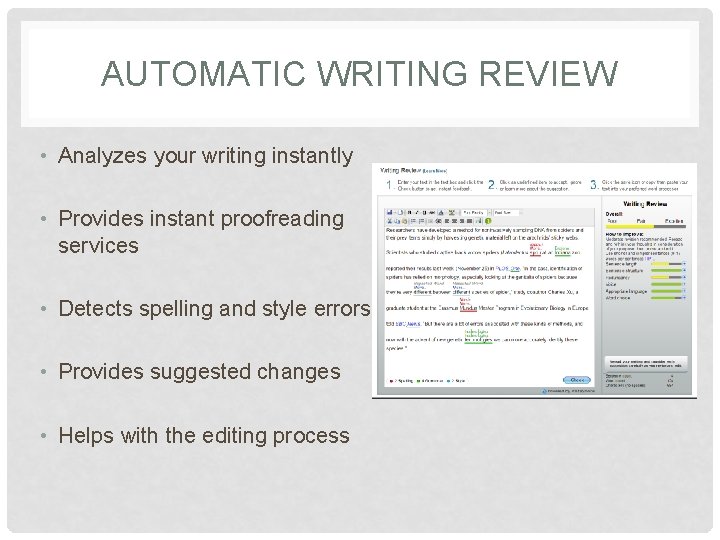
AUTOMATIC WRITING REVIEW • Analyzes your writing instantly • Provides instant proofreading services • Detects spelling and style errors • Provides suggested changes • Helps with the editing process
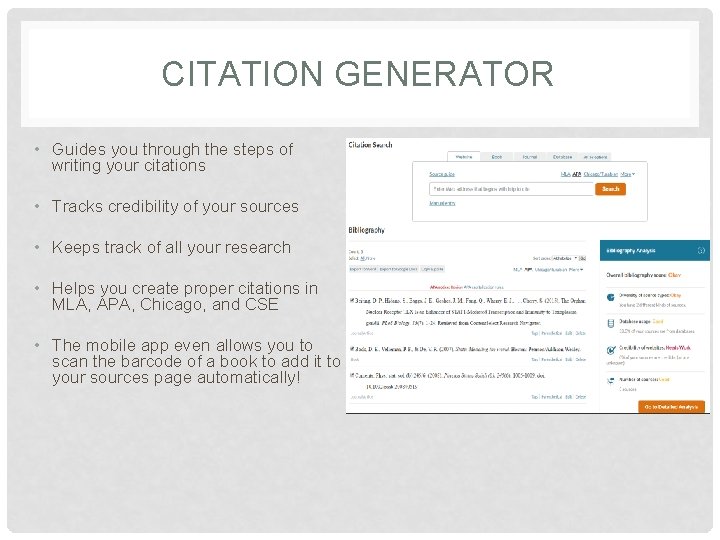
CITATION GENERATOR • Guides you through the steps of writing your citations • Tracks credibility of your sources • Keeps track of all your research • Helps you create proper citations in MLA, APA, Chicago, and CSE • The mobile app even allows you to scan the barcode of a book to add it to your sources page automatically!
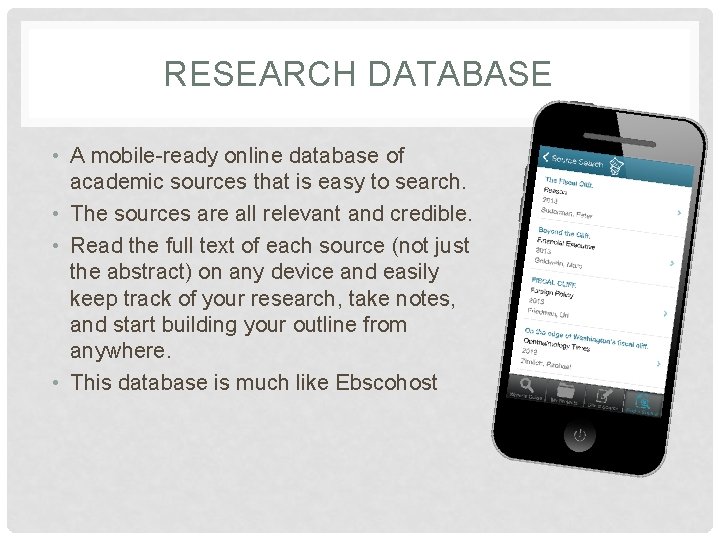
RESEARCH DATABASE • A mobile-ready online database of academic sources that is easy to search. • The sources are all relevant and credible. • Read the full text of each source (not just the abstract) on any device and easily keep track of your research, take notes, and start building your outline from anywhere. • This database is much like Ebscohost
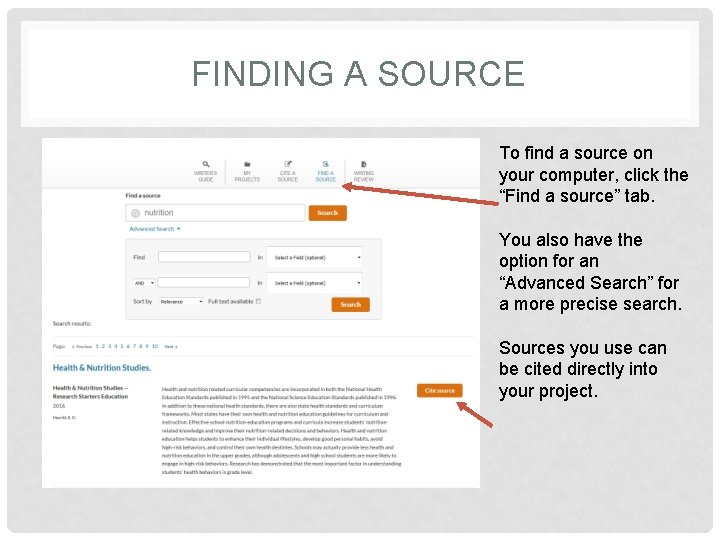
FINDING A SOURCE To find a source on your computer, click the “Find a source” tab. You also have the option for an “Advanced Search” for a more precise search. Sources you use can be cited directly into your project.
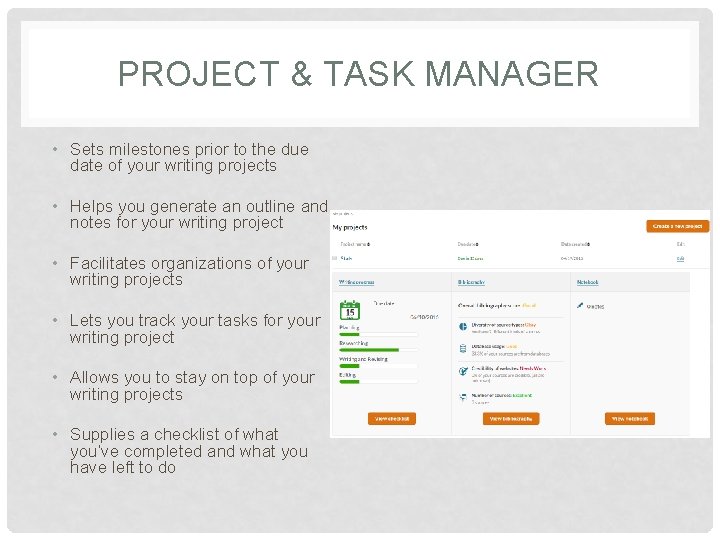
PROJECT & TASK MANAGER • Sets milestones prior to the due date of your writing projects • Helps you generate an outline and notes for your writing project • Facilitates organizations of your writing projects • Lets you track your tasks for your writing project • Allows you to stay on top of your writing projects • Supplies a checklist of what you’ve completed and what you have left to do
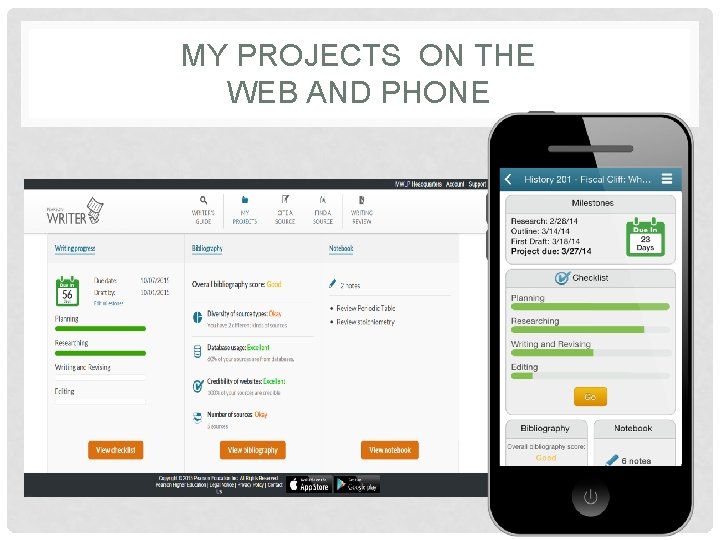
MY PROJECTS ON THE WEB AND PHONE
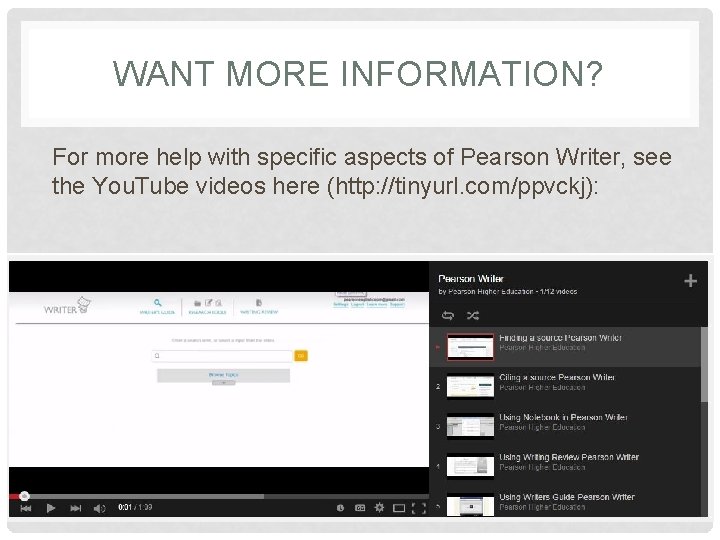
WANT MORE INFORMATION? For more help with specific aspects of Pearson Writer, see the You. Tube videos here (http: //tinyurl. com/ppvckj):
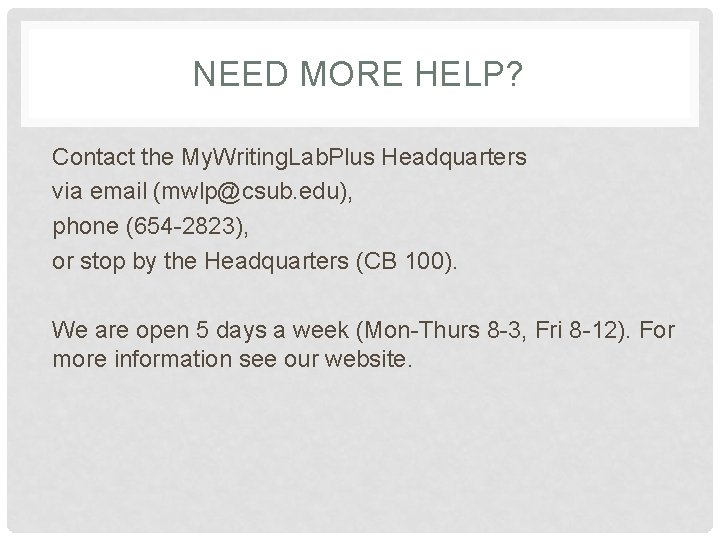
NEED MORE HELP? Contact the My. Writing. Lab. Plus Headquarters via email (mwlp@csub. edu), phone (654 -2823), or stop by the Headquarters (CB 100). We are open 5 days a week (Mon-Thurs 8 -3, Fri 8 -12). For more information see our website.