PC Maintenance Preparing for A Certification Chapter 29
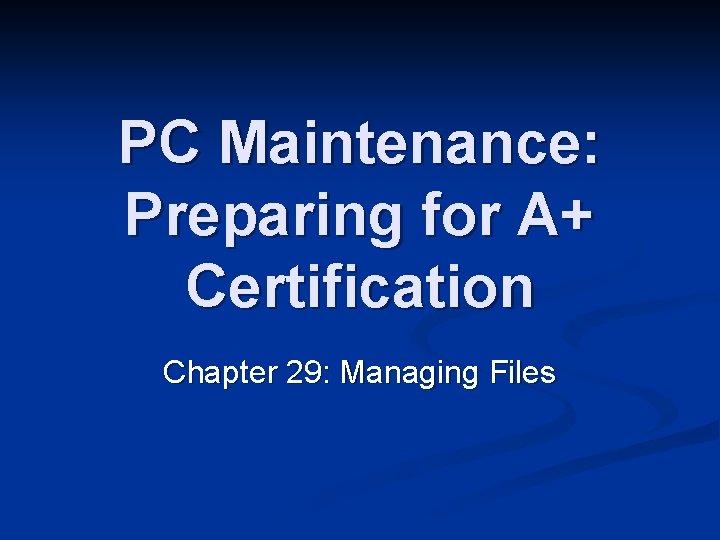
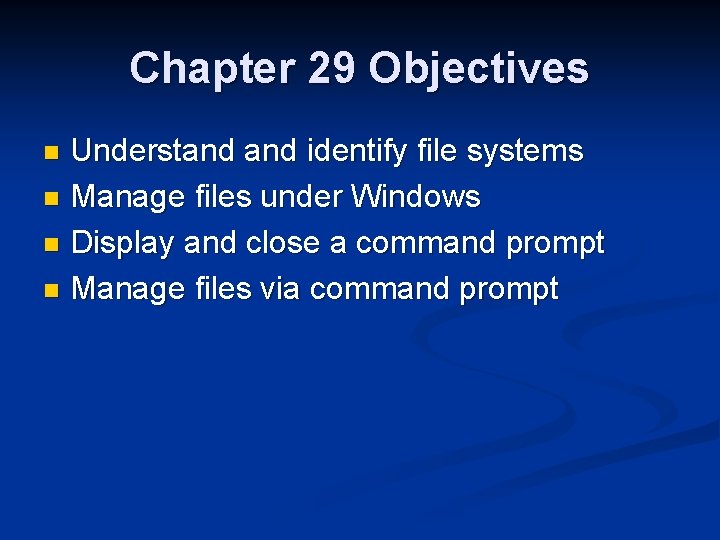
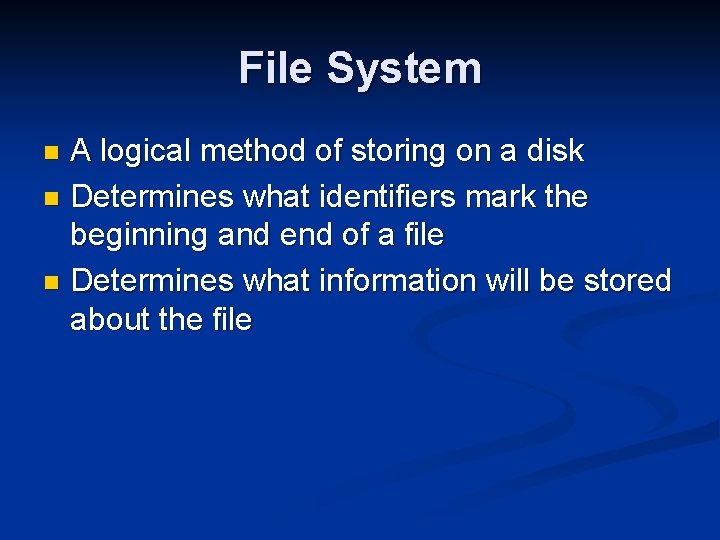
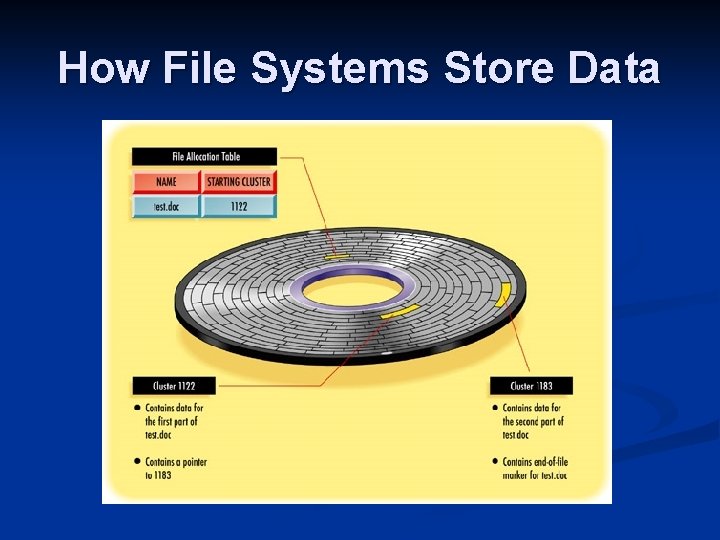
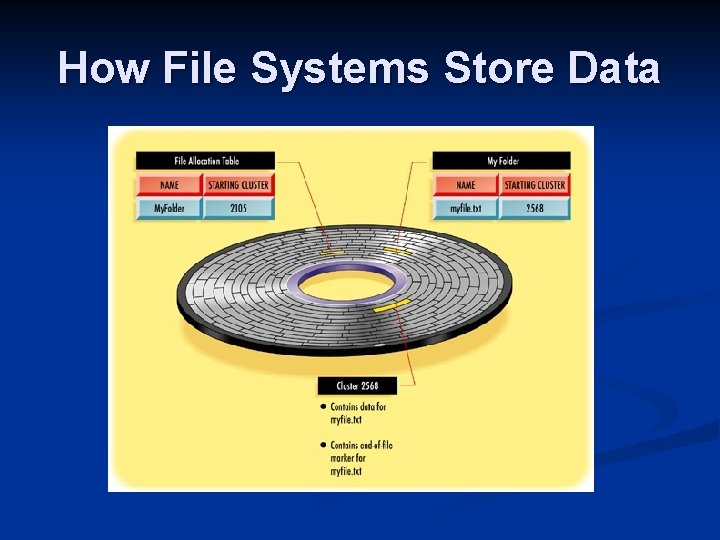
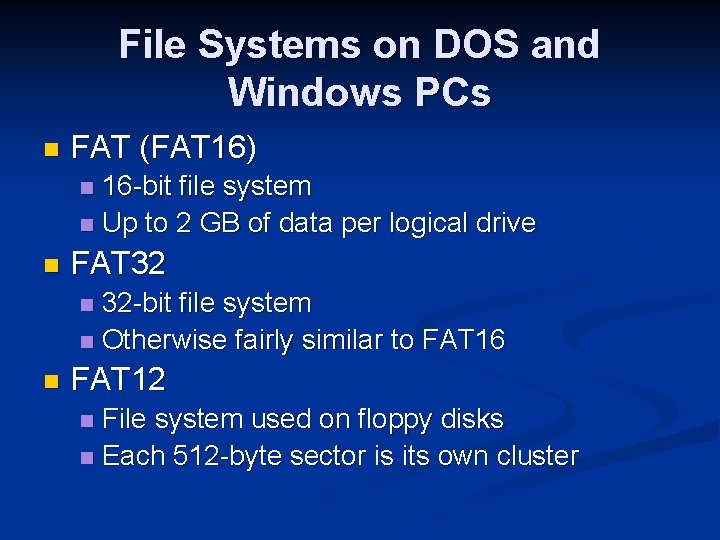
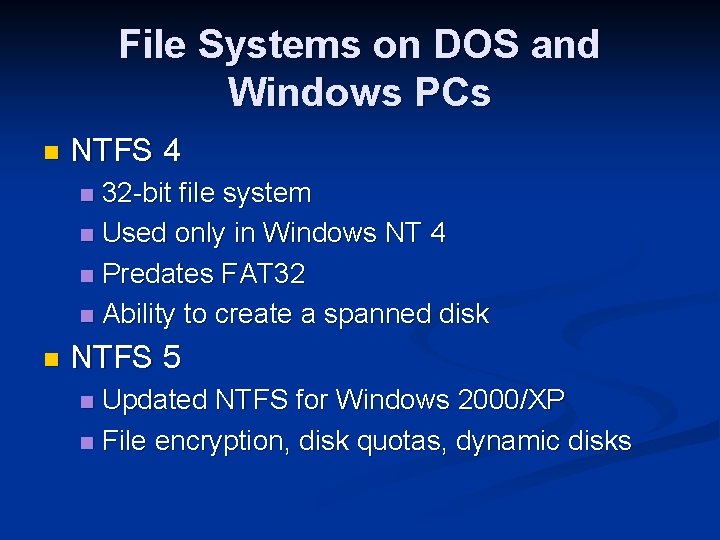
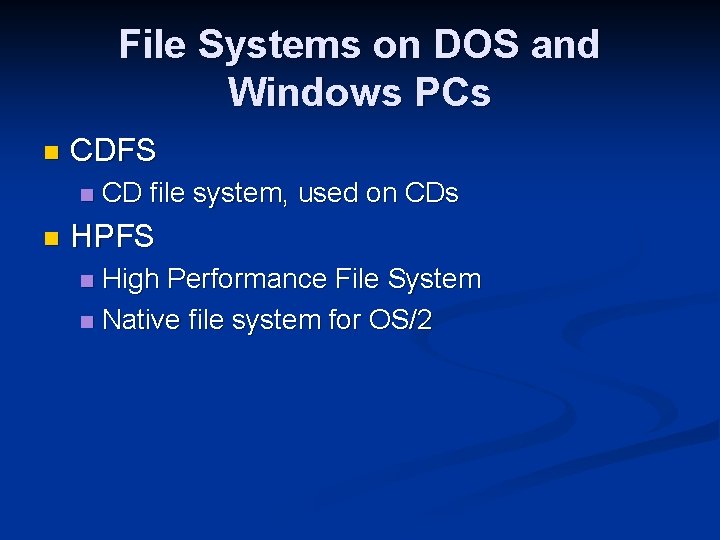
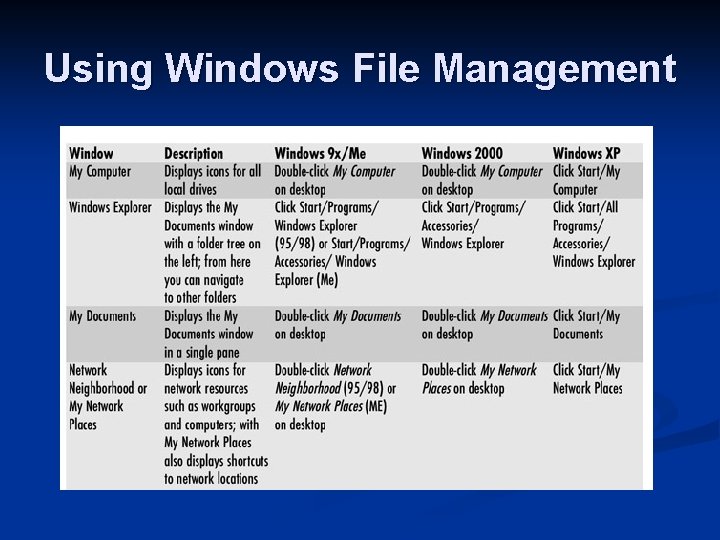
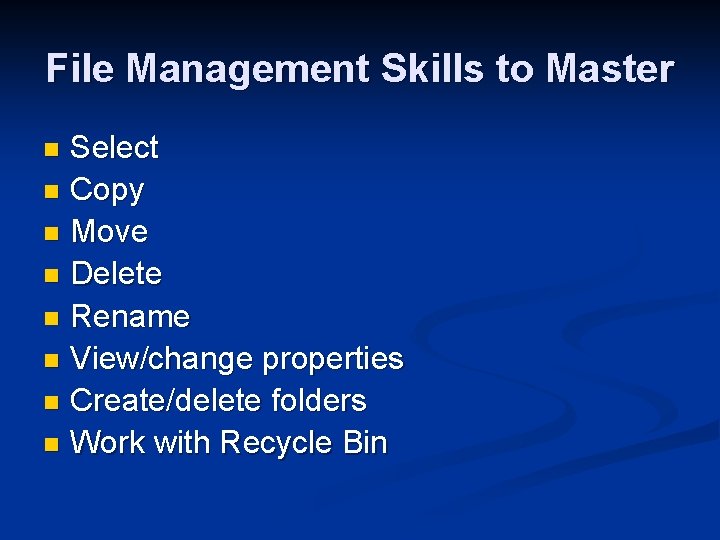
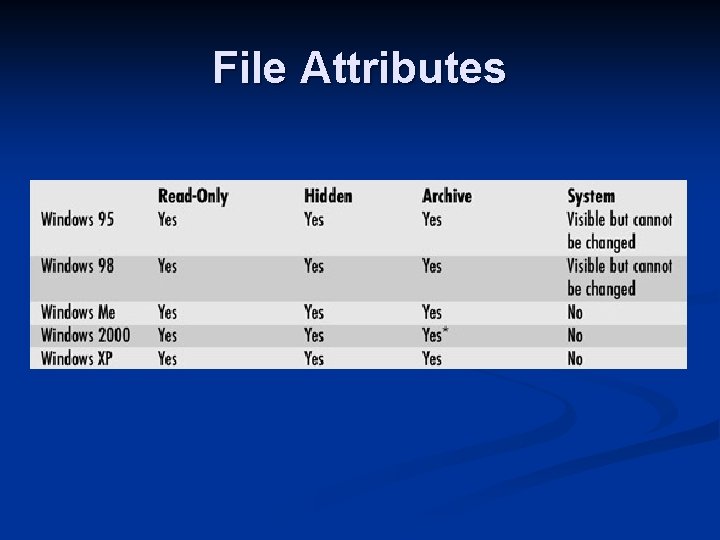
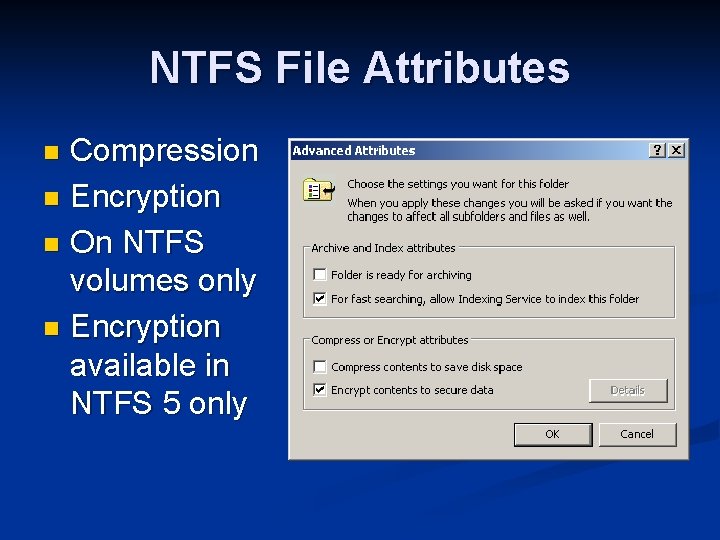
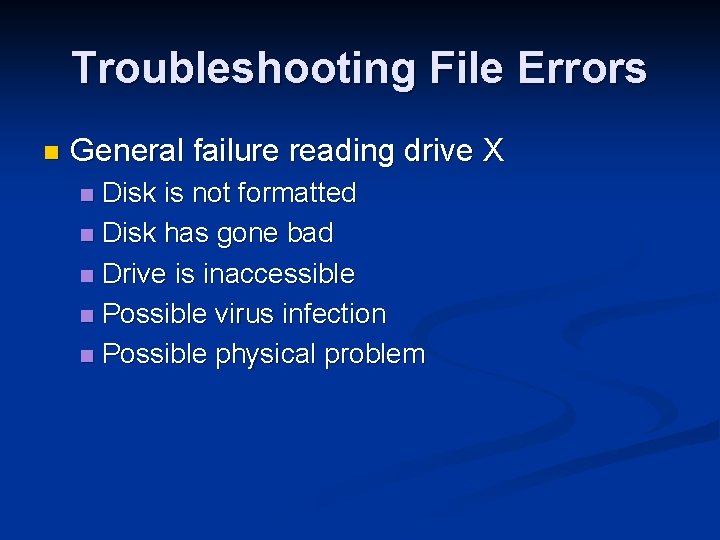
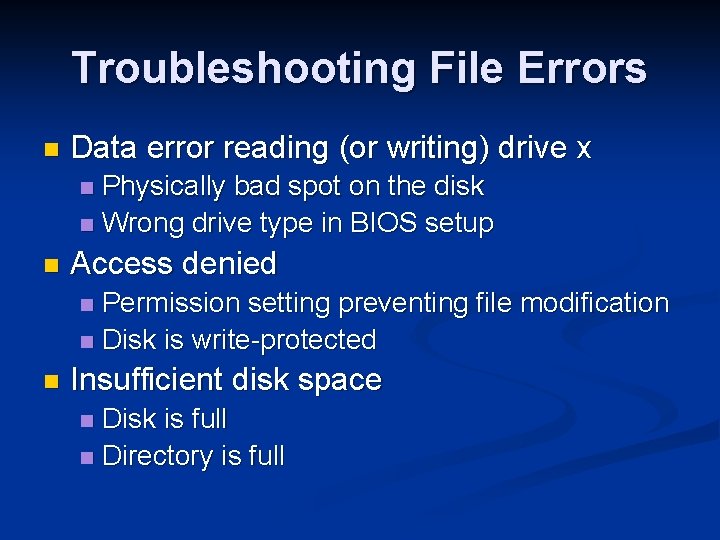
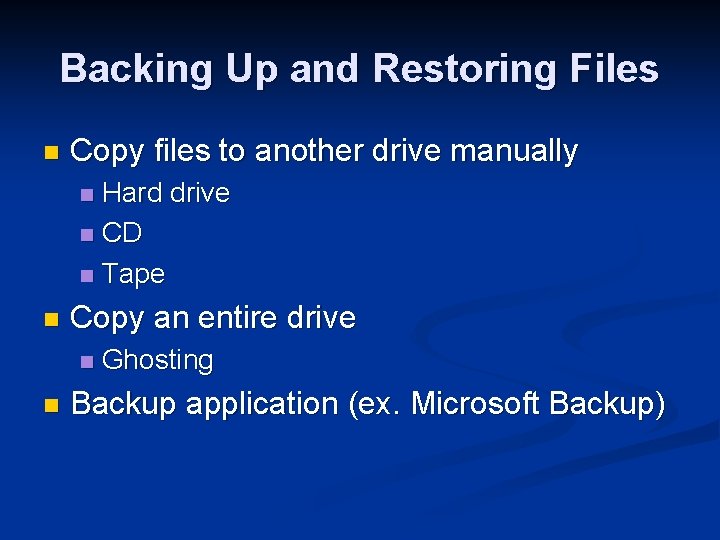
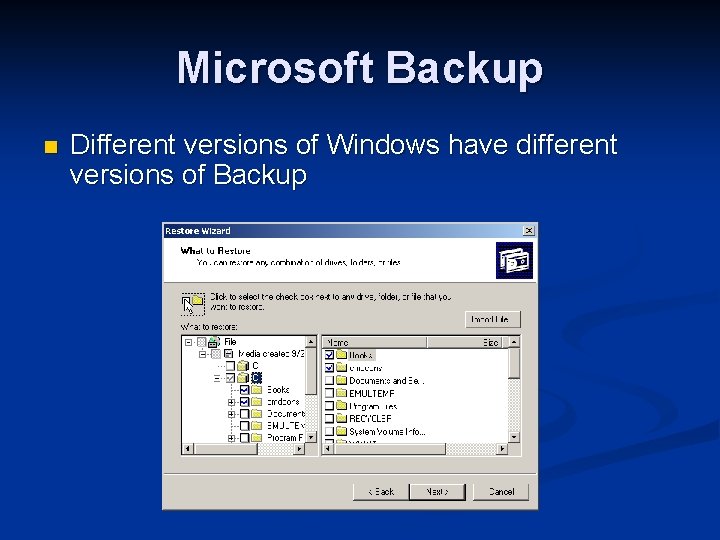
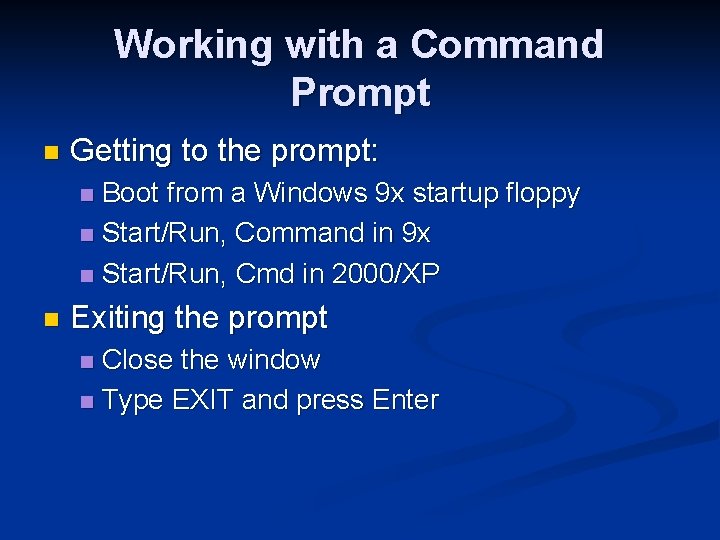
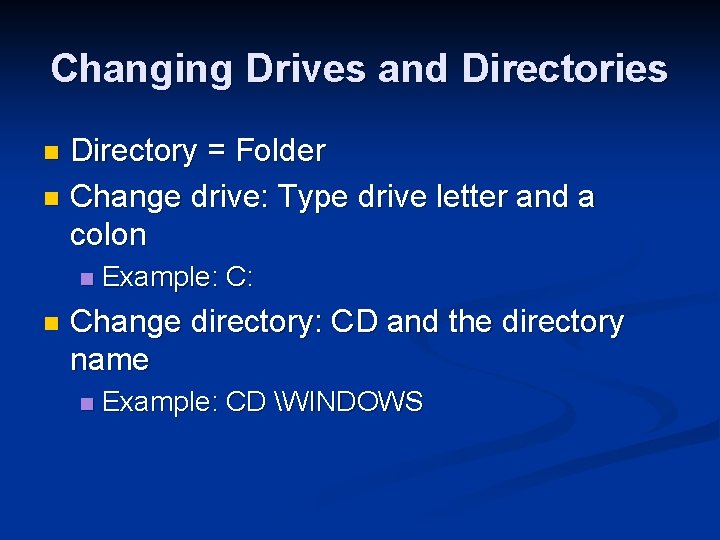
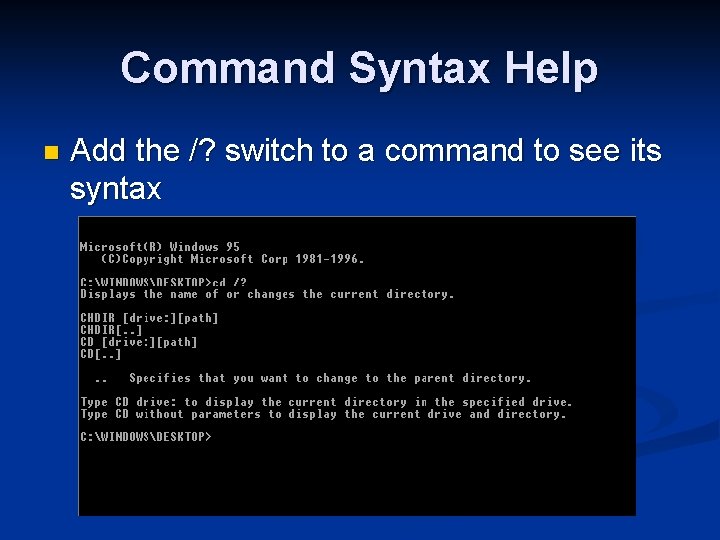
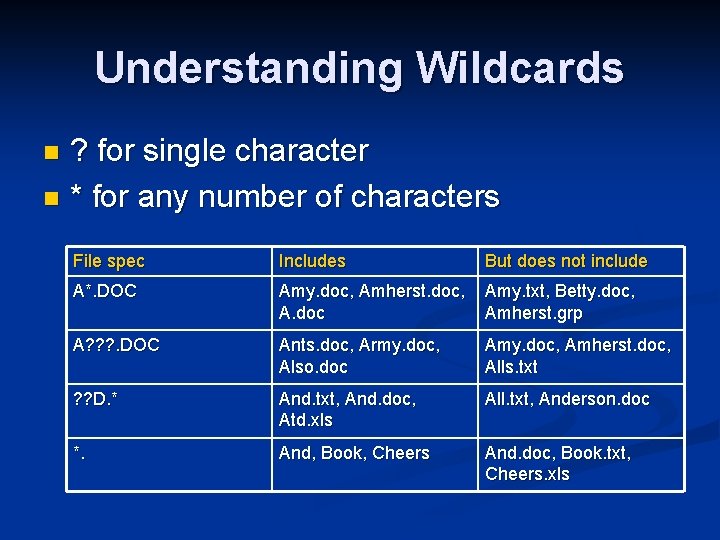
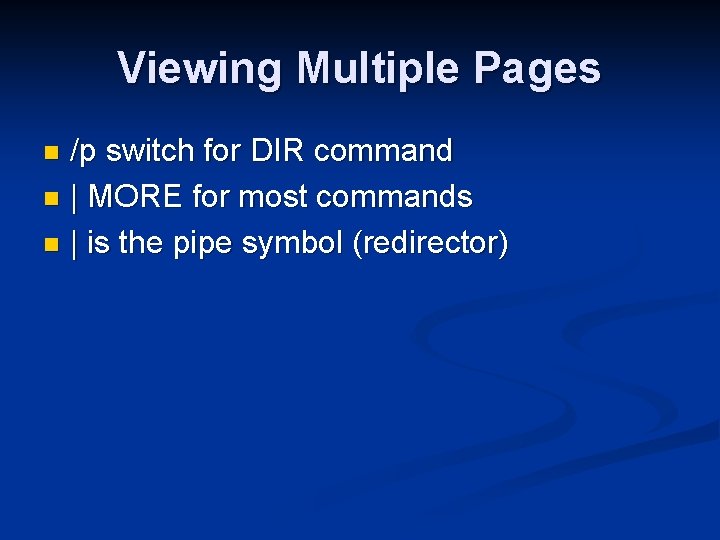
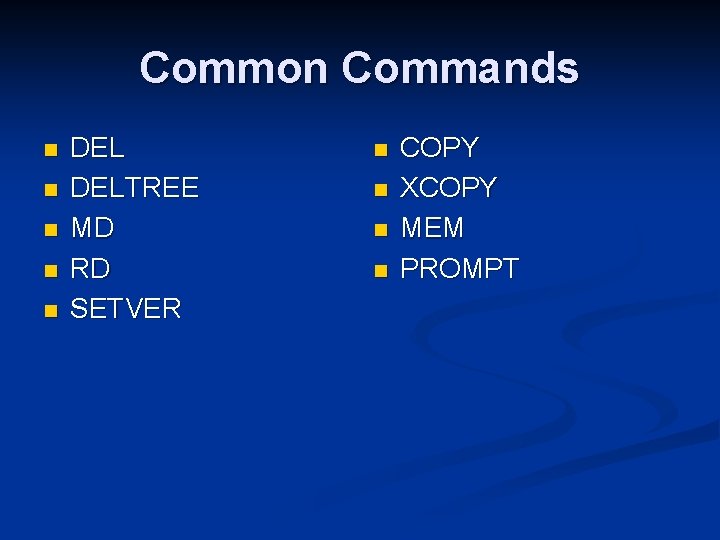
- Slides: 22
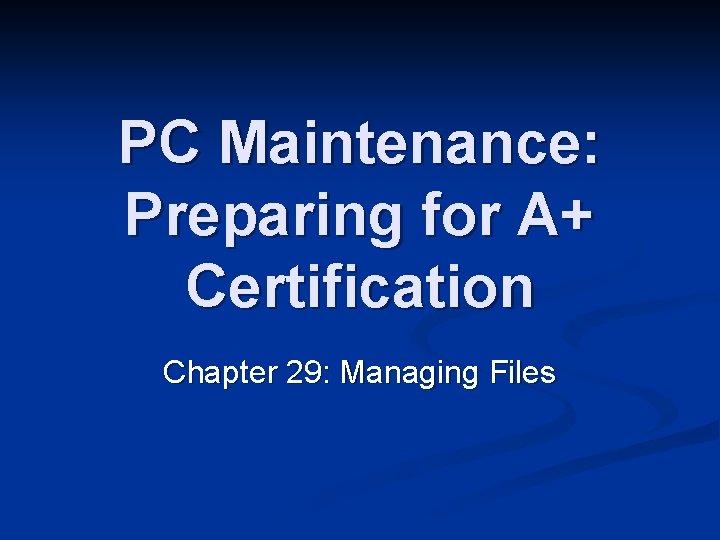
PC Maintenance: Preparing for A+ Certification Chapter 29: Managing Files
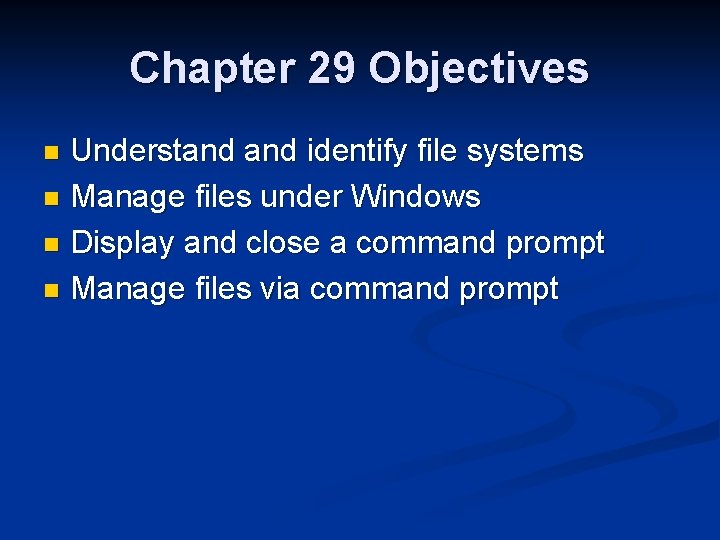
Chapter 29 Objectives Understand identify file systems n Manage files under Windows n Display and close a command prompt n Manage files via command prompt n
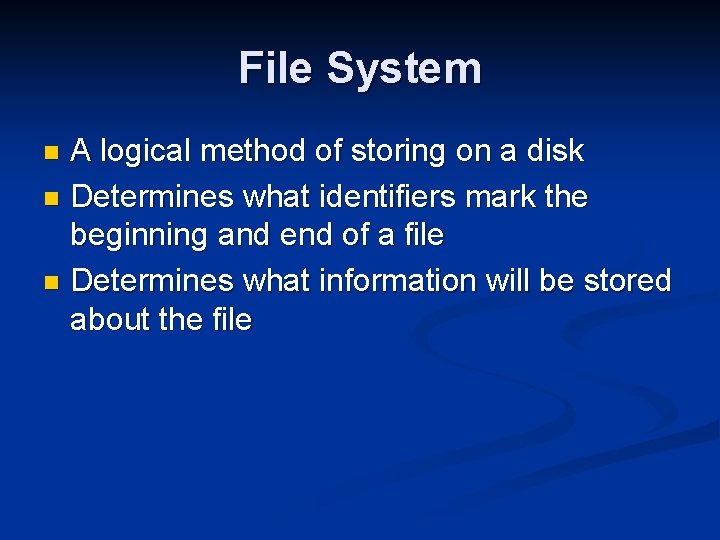
File System A logical method of storing on a disk n Determines what identifiers mark the beginning and end of a file n Determines what information will be stored about the file n
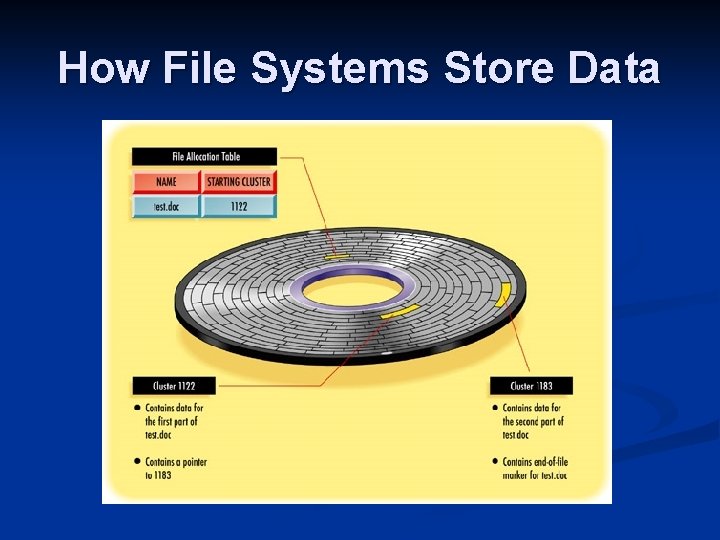
How File Systems Store Data
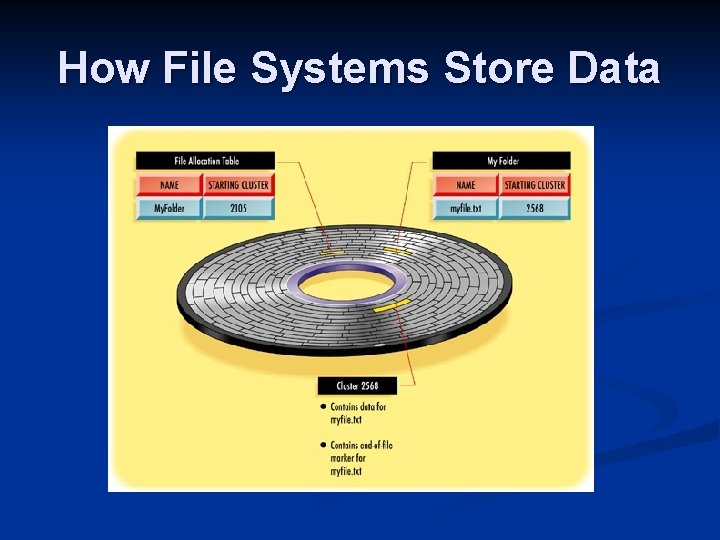
How File Systems Store Data
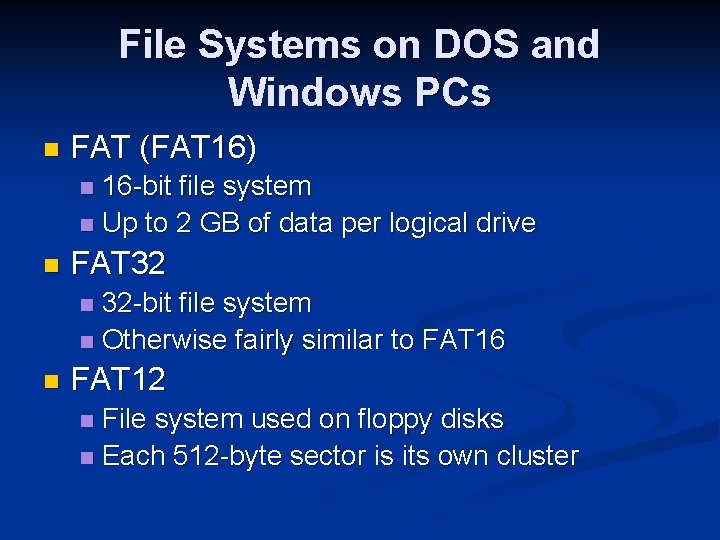
File Systems on DOS and Windows PCs n FAT (FAT 16) 16 -bit file system n Up to 2 GB of data per logical drive n n FAT 32 32 -bit file system n Otherwise fairly similar to FAT 16 n n FAT 12 File system used on floppy disks n Each 512 -byte sector is its own cluster n
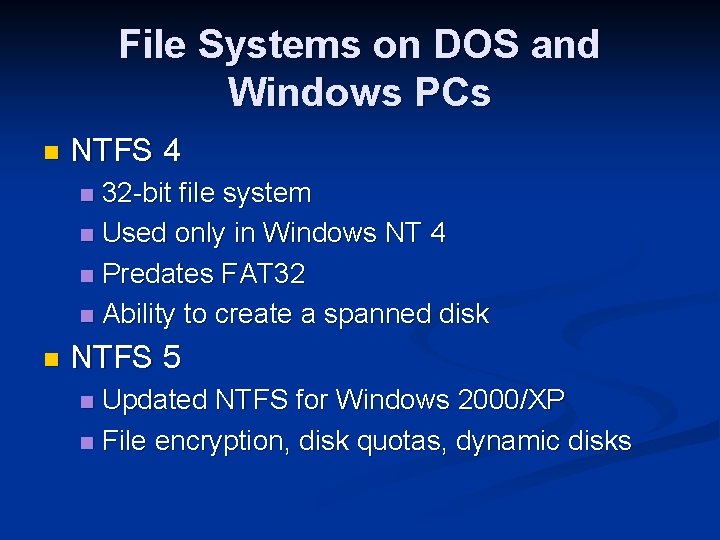
File Systems on DOS and Windows PCs n NTFS 4 32 -bit file system n Used only in Windows NT 4 n Predates FAT 32 n Ability to create a spanned disk n n NTFS 5 Updated NTFS for Windows 2000/XP n File encryption, disk quotas, dynamic disks n
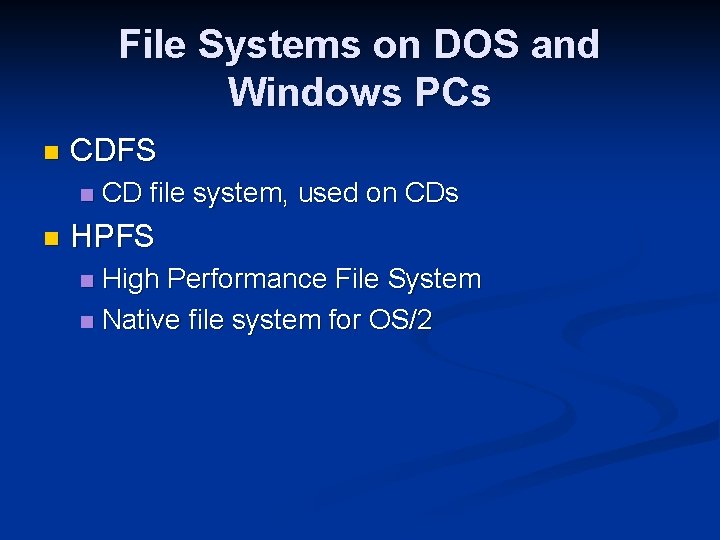
File Systems on DOS and Windows PCs n CDFS n n CD file system, used on CDs HPFS High Performance File System n Native file system for OS/2 n
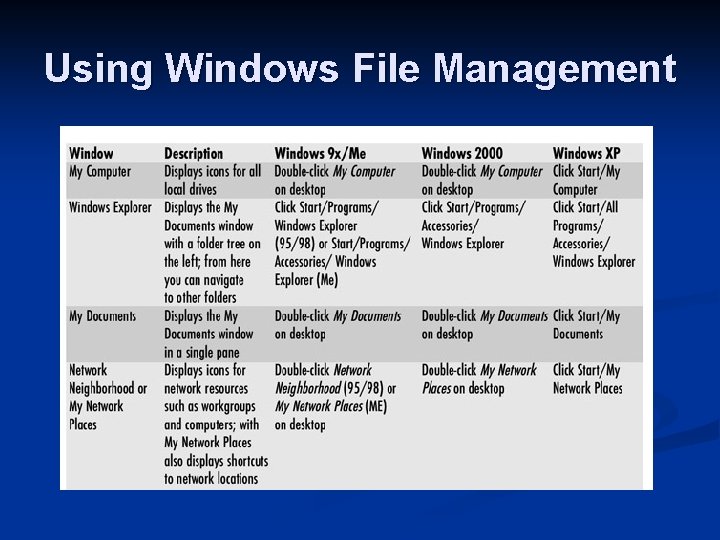
Using Windows File Management
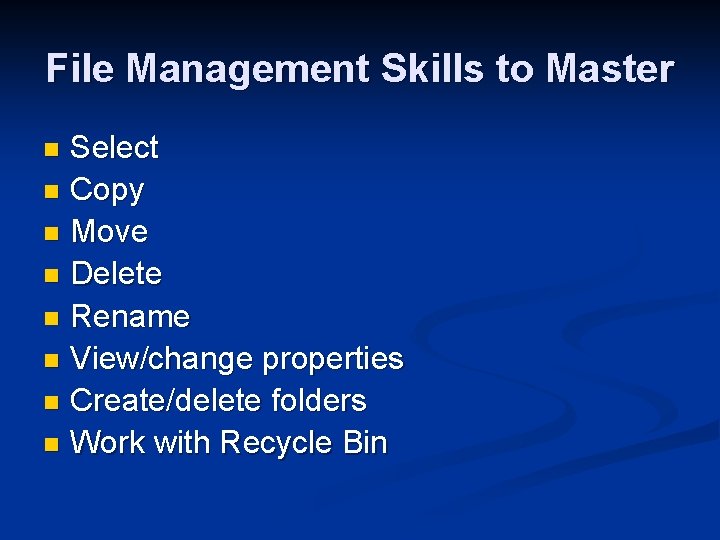
File Management Skills to Master Select n Copy n Move n Delete n Rename n View/change properties n Create/delete folders n Work with Recycle Bin n
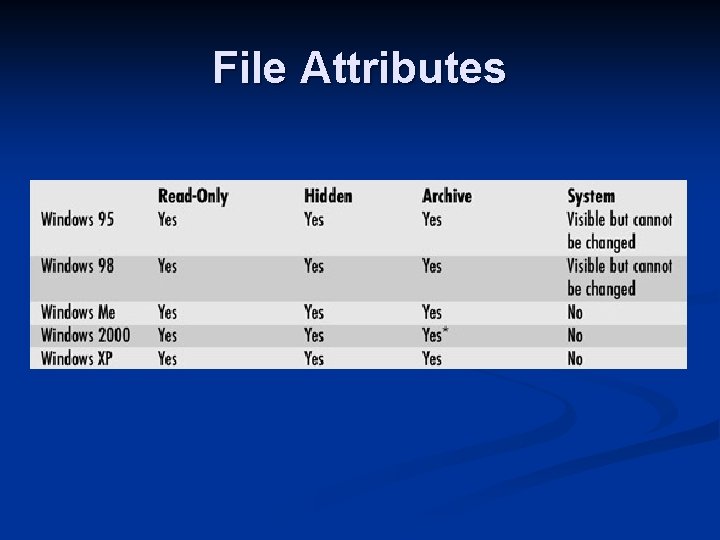
File Attributes
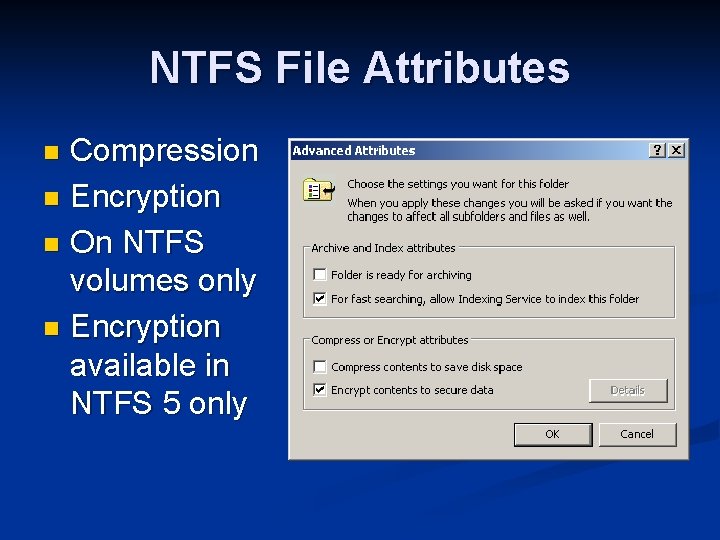
NTFS File Attributes Compression n Encryption n On NTFS volumes only n Encryption available in NTFS 5 only n
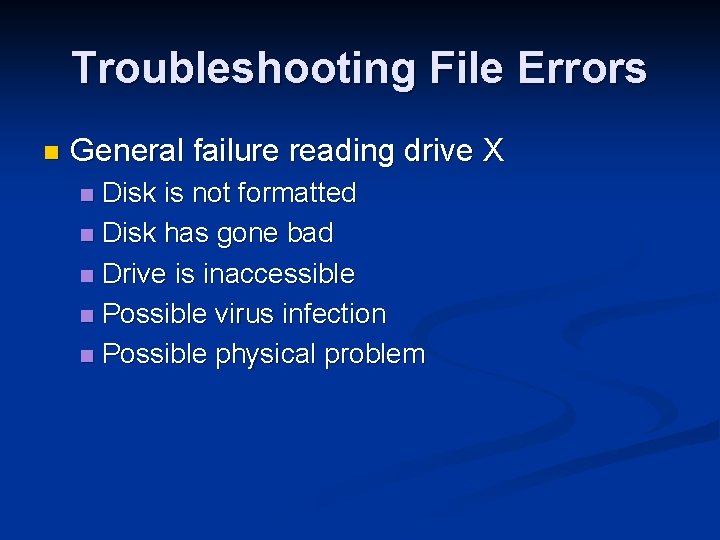
Troubleshooting File Errors n General failure reading drive X Disk is not formatted n Disk has gone bad n Drive is inaccessible n Possible virus infection n Possible physical problem n
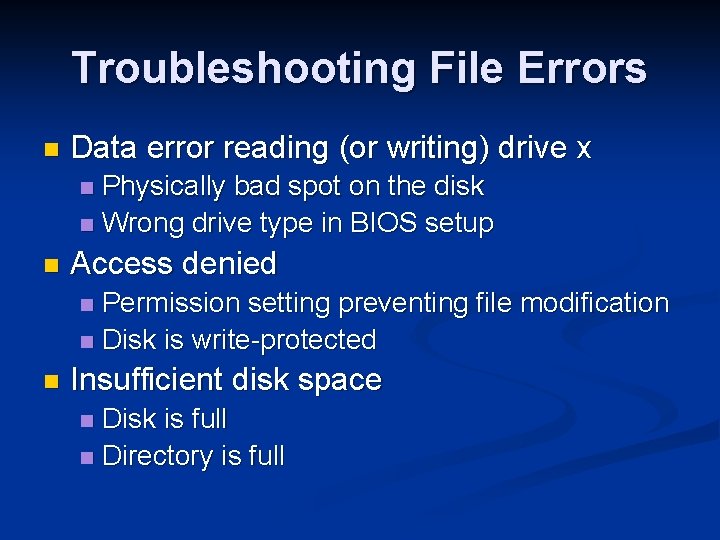
Troubleshooting File Errors n Data error reading (or writing) drive x Physically bad spot on the disk n Wrong drive type in BIOS setup n n Access denied Permission setting preventing file modification n Disk is write-protected n n Insufficient disk space Disk is full n Directory is full n
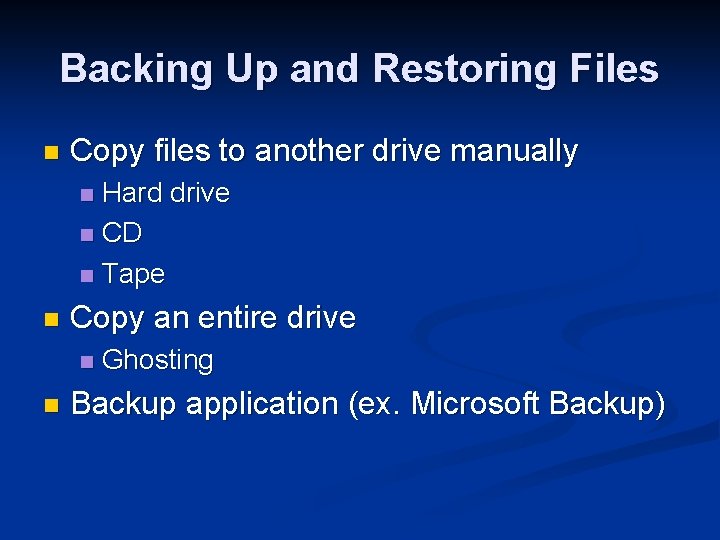
Backing Up and Restoring Files n Copy files to another drive manually Hard drive n CD n Tape n n Copy an entire drive n n Ghosting Backup application (ex. Microsoft Backup)
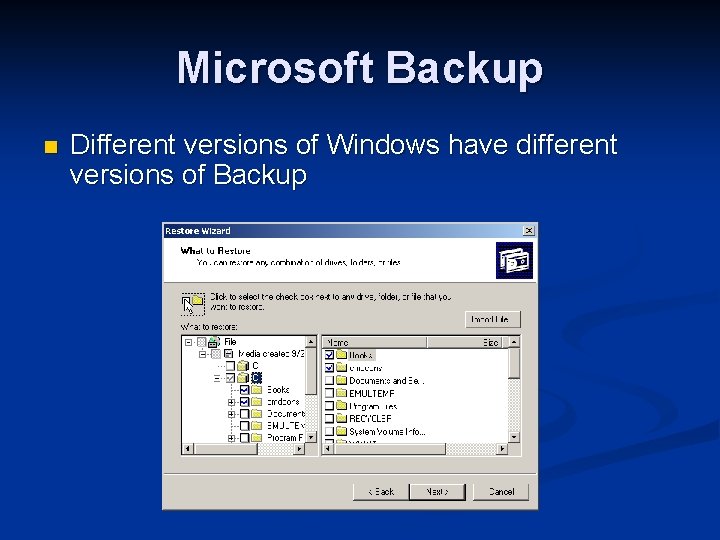
Microsoft Backup n Different versions of Windows have different versions of Backup
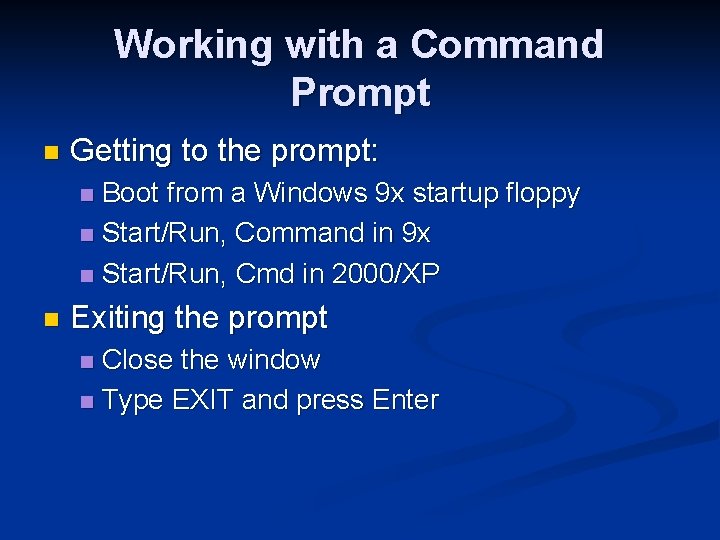
Working with a Command Prompt n Getting to the prompt: Boot from a Windows 9 x startup floppy n Start/Run, Command in 9 x n Start/Run, Cmd in 2000/XP n n Exiting the prompt Close the window n Type EXIT and press Enter n
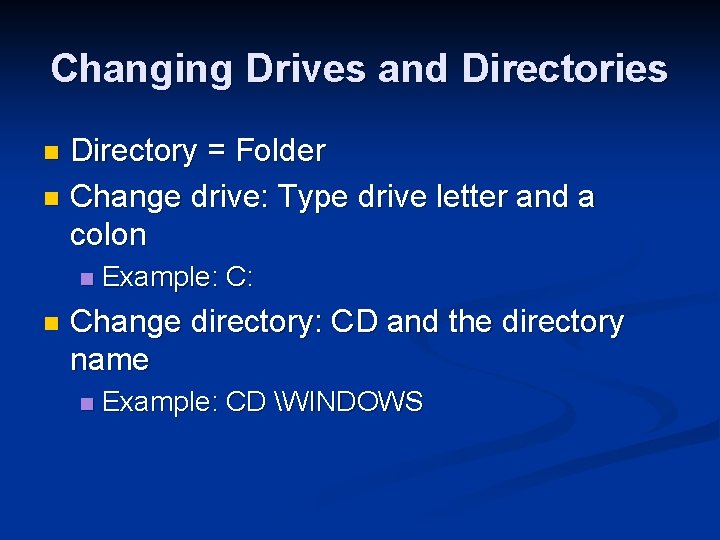
Changing Drives and Directories Directory = Folder n Change drive: Type drive letter and a colon n Example: C: Change directory: CD and the directory name n Example: CD WINDOWS
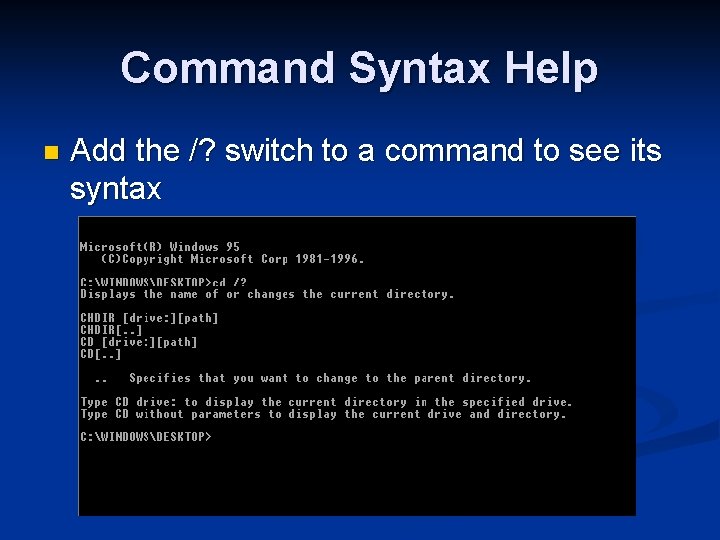
Command Syntax Help n Add the /? switch to a command to see its syntax
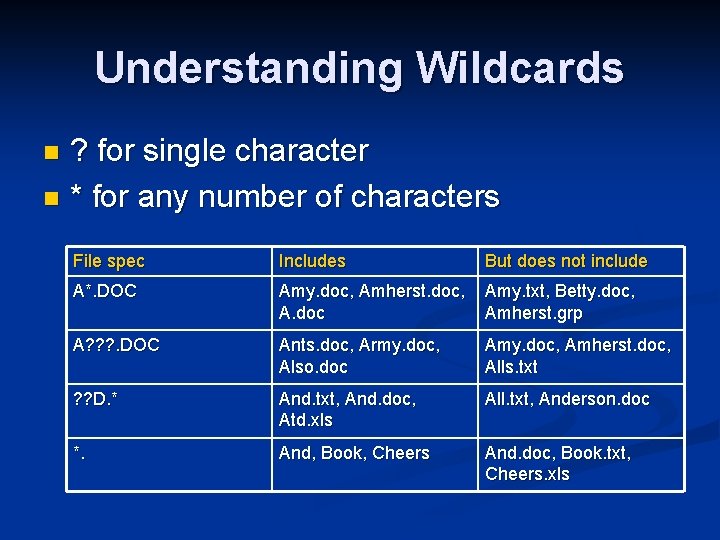
Understanding Wildcards ? for single character n * for any number of characters n File spec Includes But does not include A*. DOC Amy. doc, Amherst. doc, A. doc Amy. txt, Betty. doc, Amherst. grp A? ? ? . DOC Ants. doc, Army. doc, Also. doc Amy. doc, Amherst. doc, Alls. txt ? ? D. * And. txt, And. doc, Atd. xls All. txt, Anderson. doc *. And, Book, Cheers And. doc, Book. txt, Cheers. xls
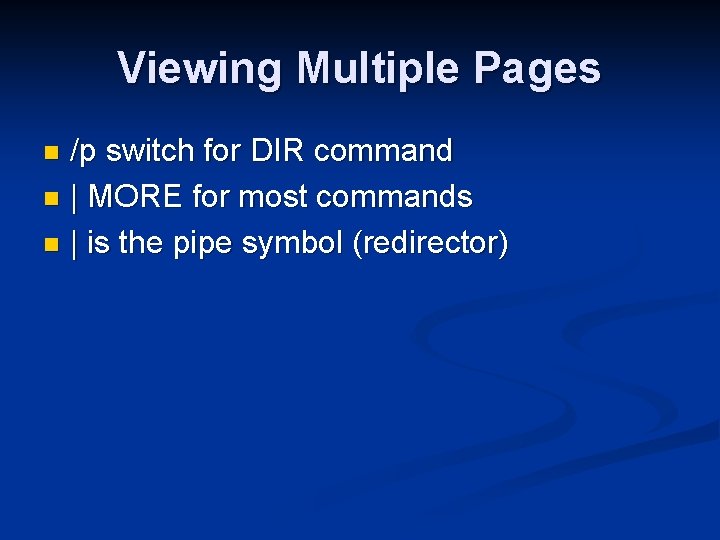
Viewing Multiple Pages /p switch for DIR command n | MORE for most commands n | is the pipe symbol (redirector) n
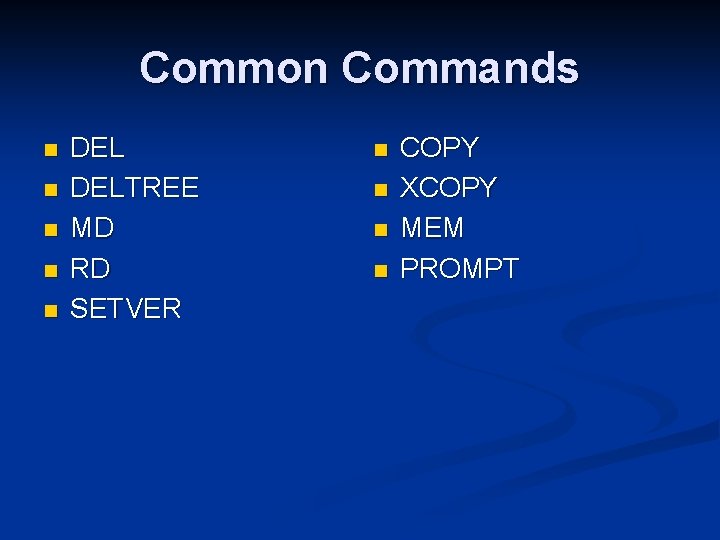
Common Commands n n n DELTREE MD RD SETVER n n COPY XCOPY MEM PROMPT