Parts of the Computer Examples of Input Devices
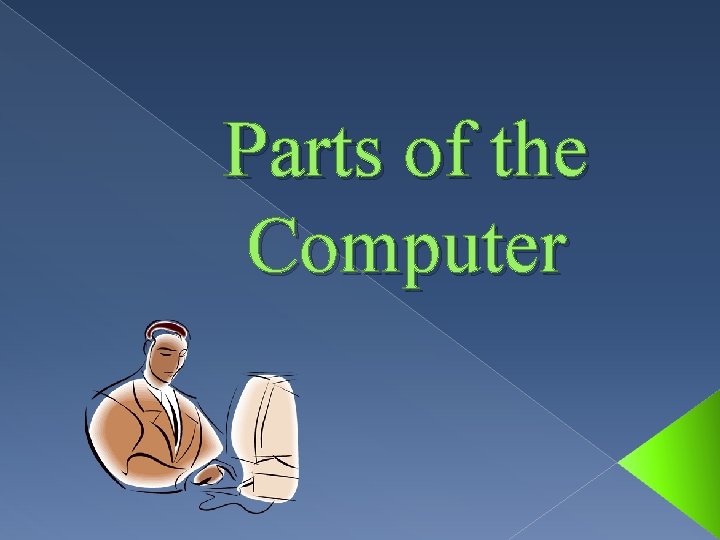
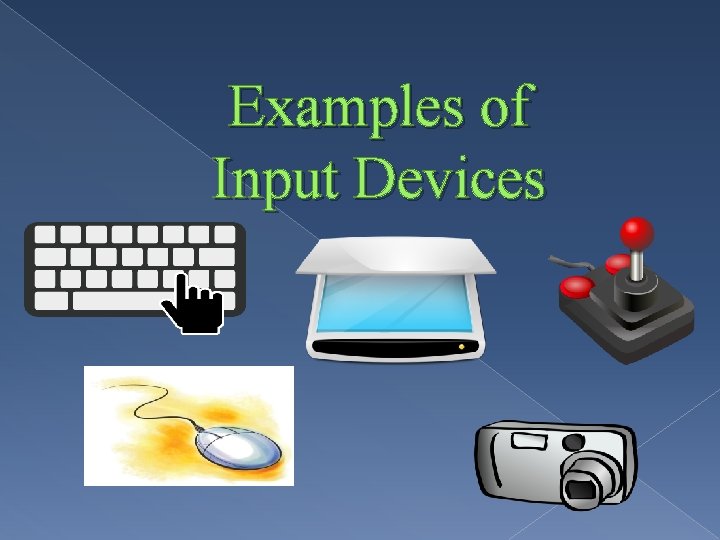
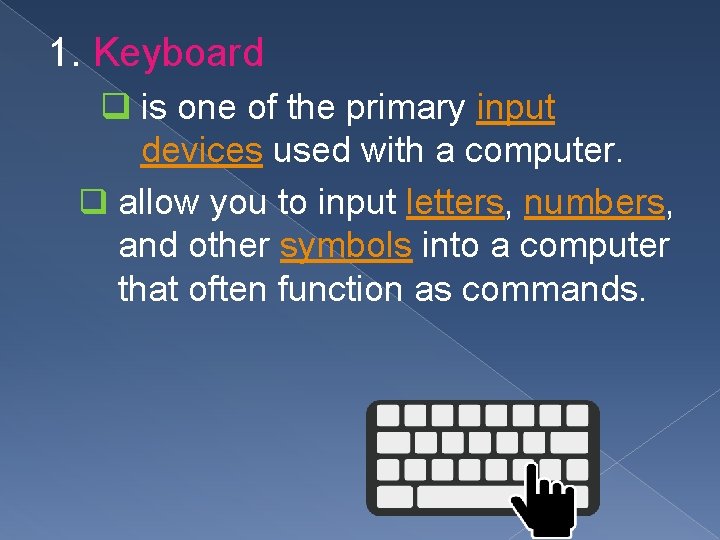
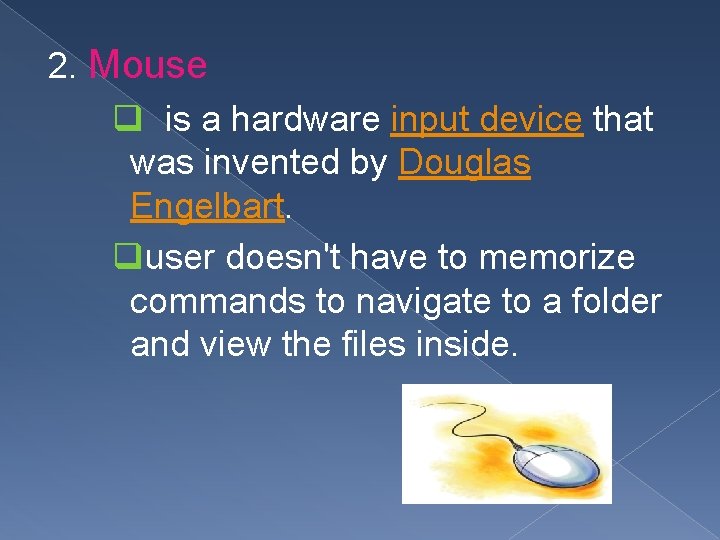
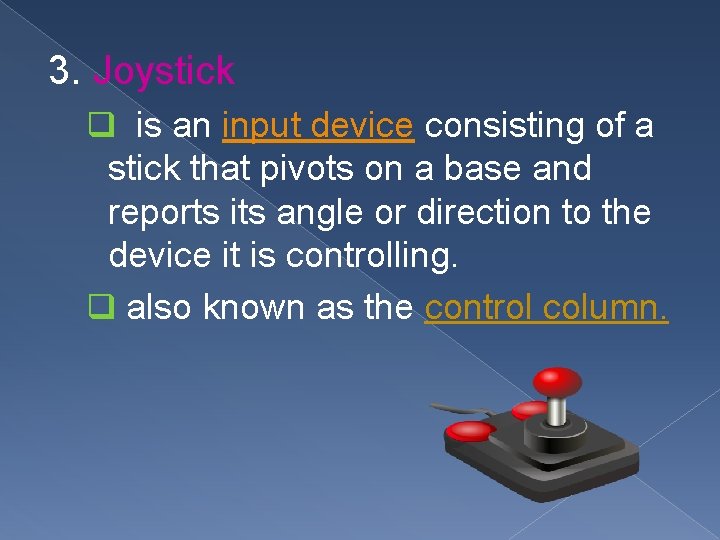
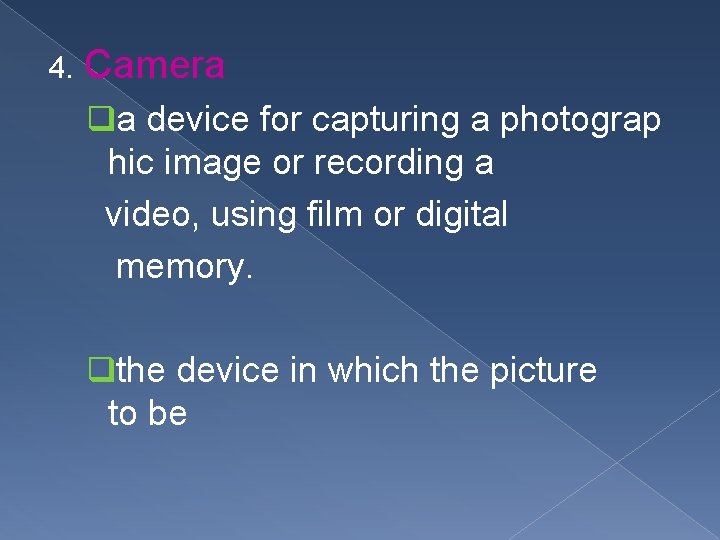
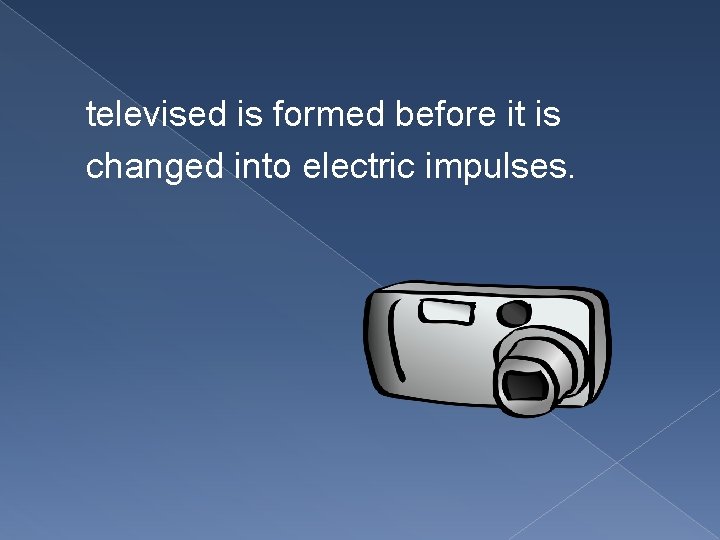
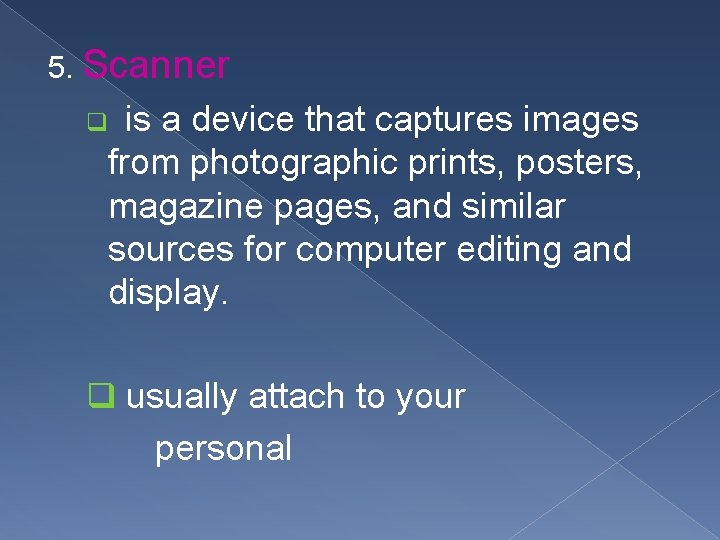
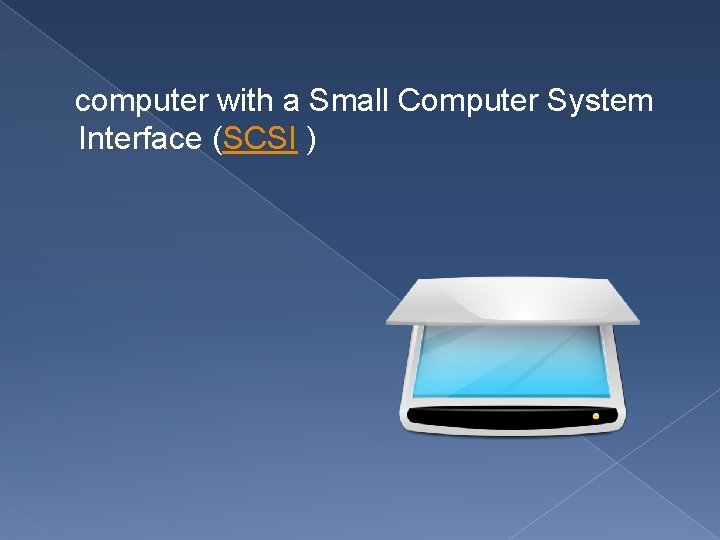
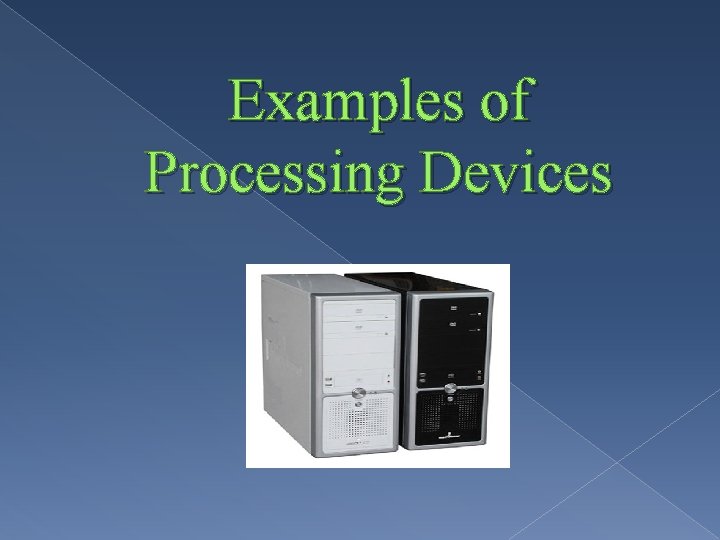
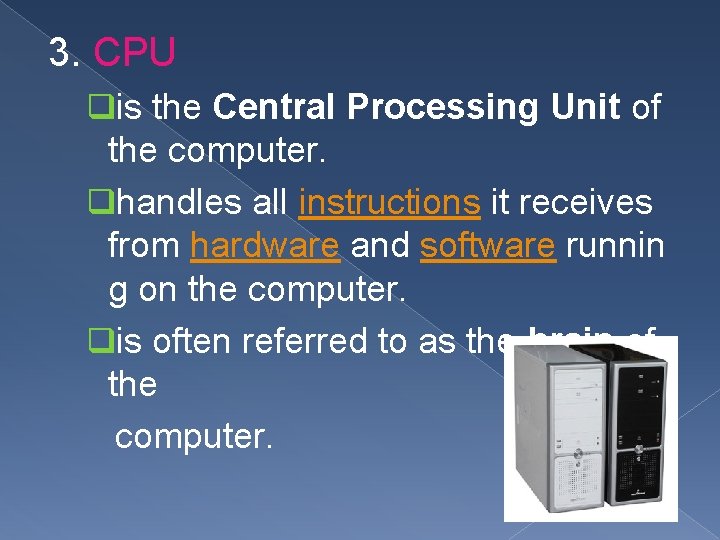
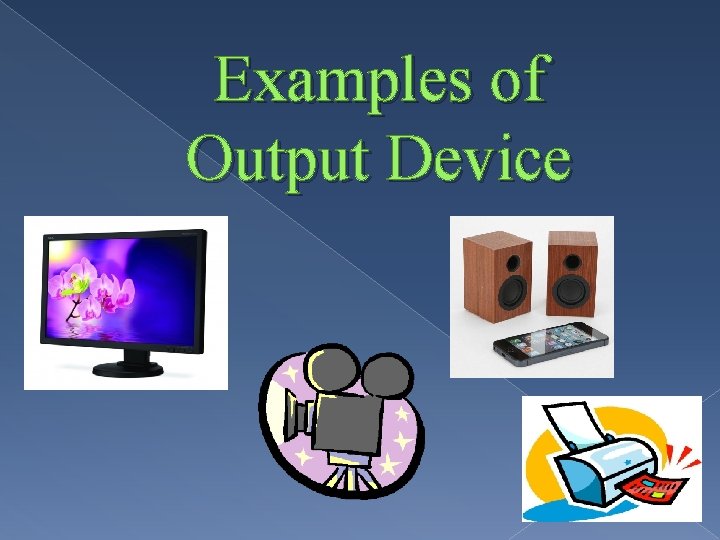
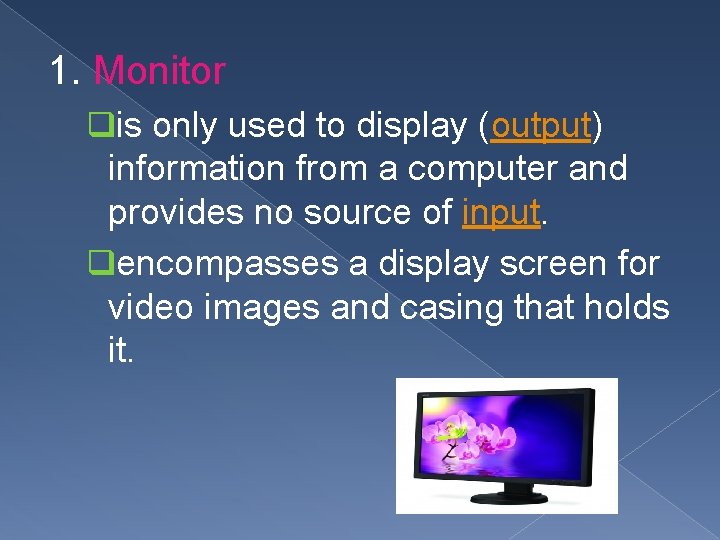
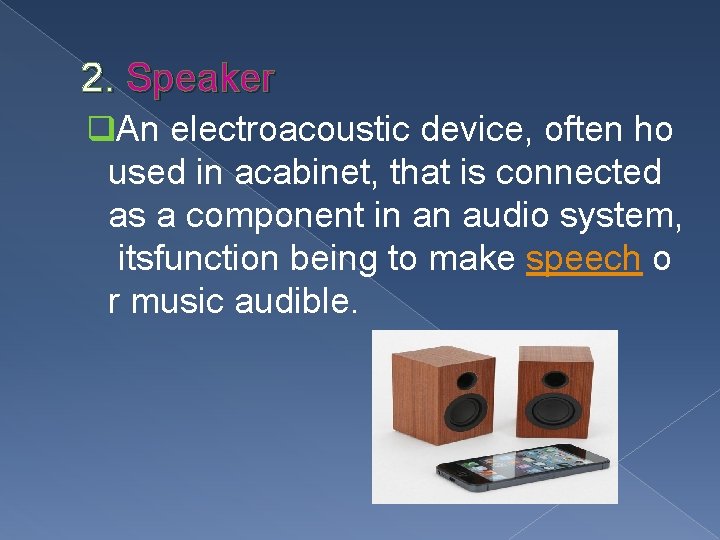
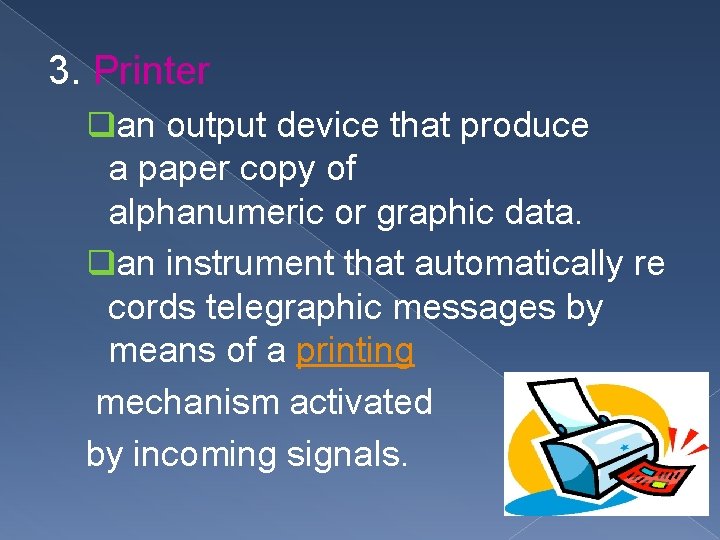
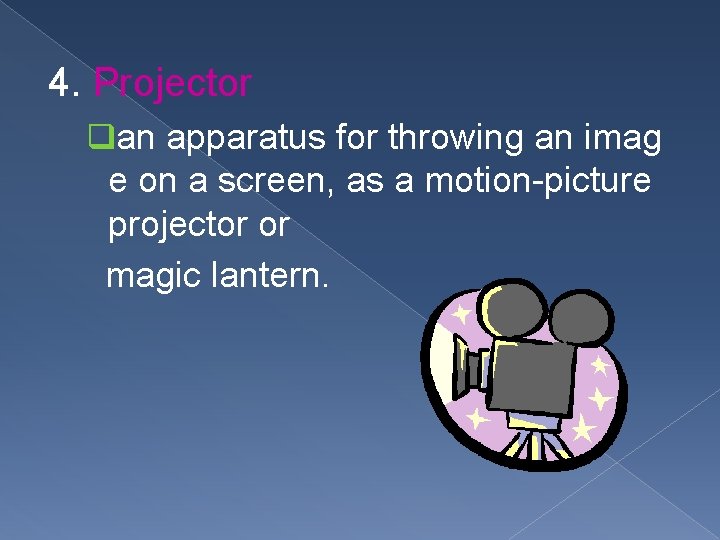
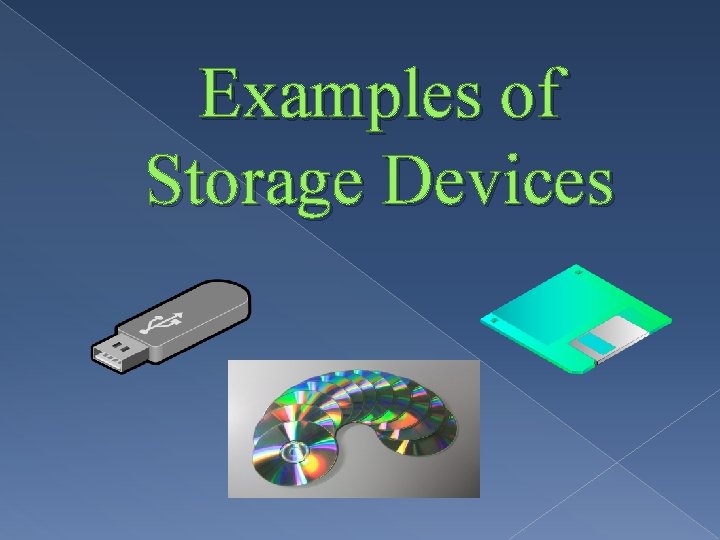
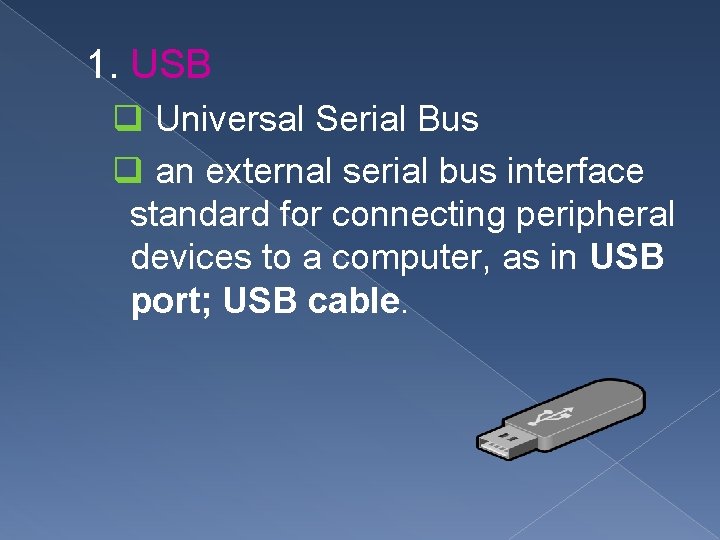
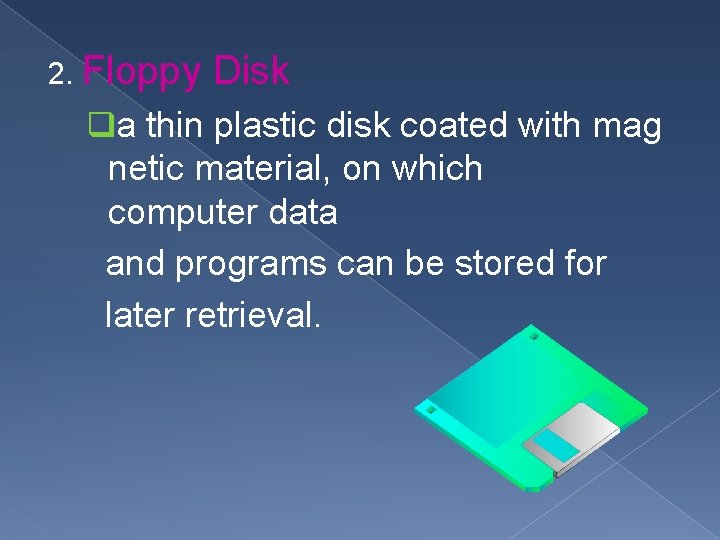
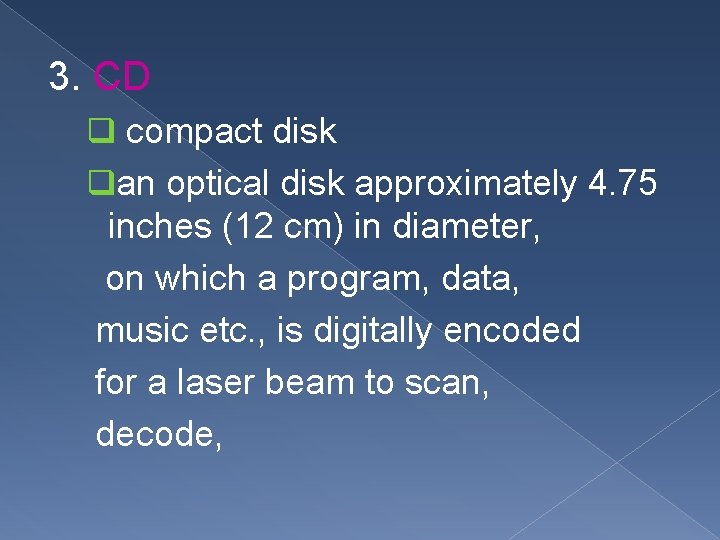
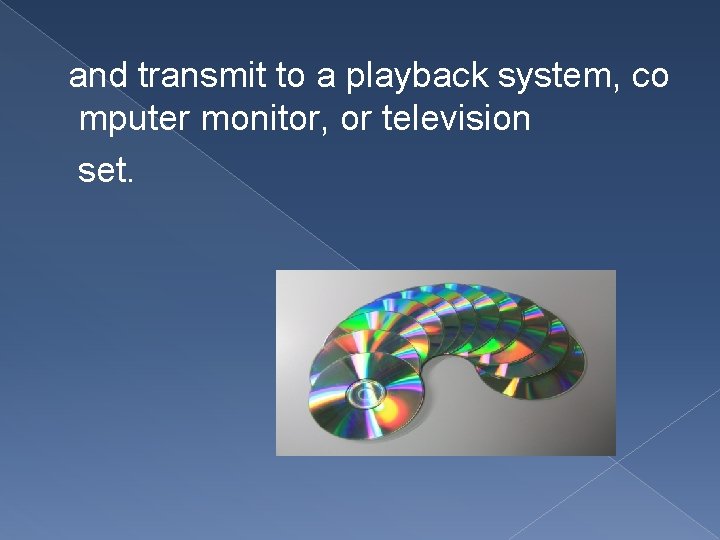
- Slides: 21
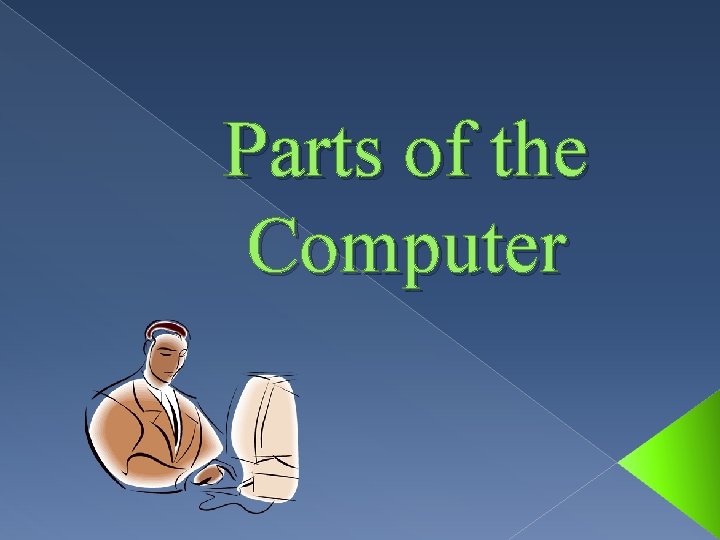
Parts of the Computer
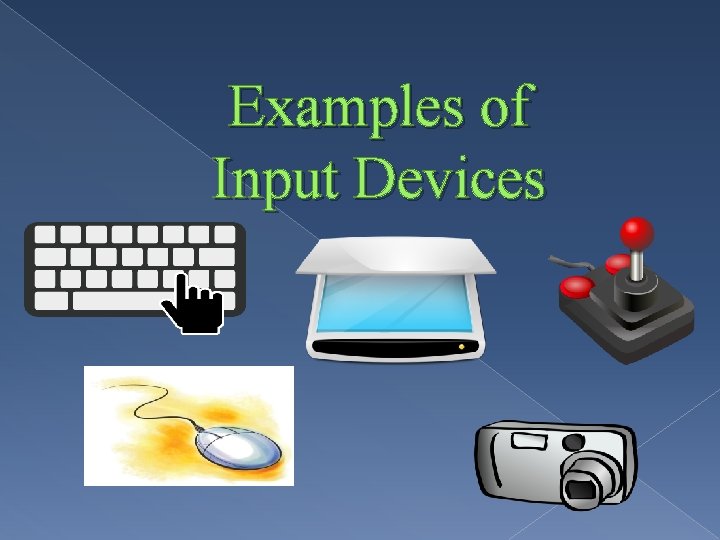
Examples of Input Devices
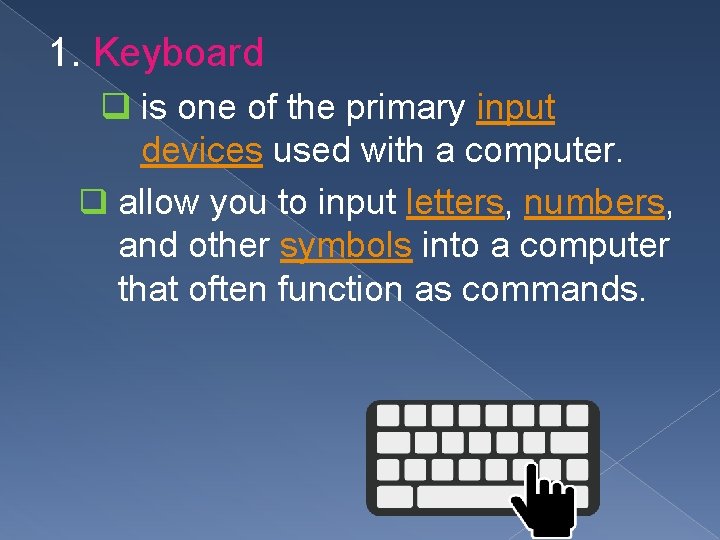
1. Keyboard q is one of the primary input devices used with a computer. q allow you to input letters, numbers, and other symbols into a computer that often function as commands.
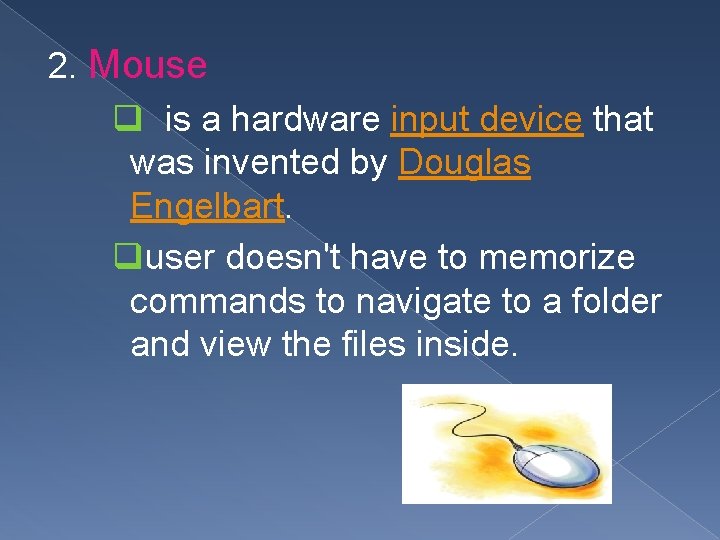
2. Mouse q is a hardware input device that was invented by Douglas Engelbart. quser doesn't have to memorize commands to navigate to a folder and view the files inside.
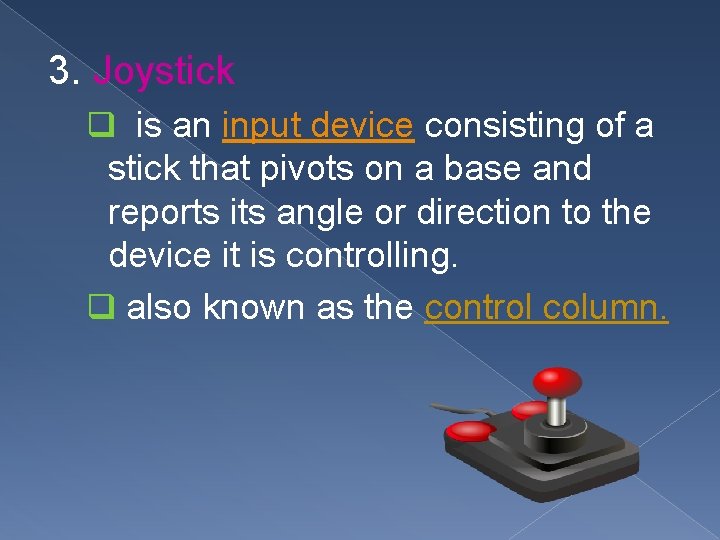
3. Joystick q is an input device consisting of a stick that pivots on a base and reports its angle or direction to the device it is controlling. q also known as the control column.
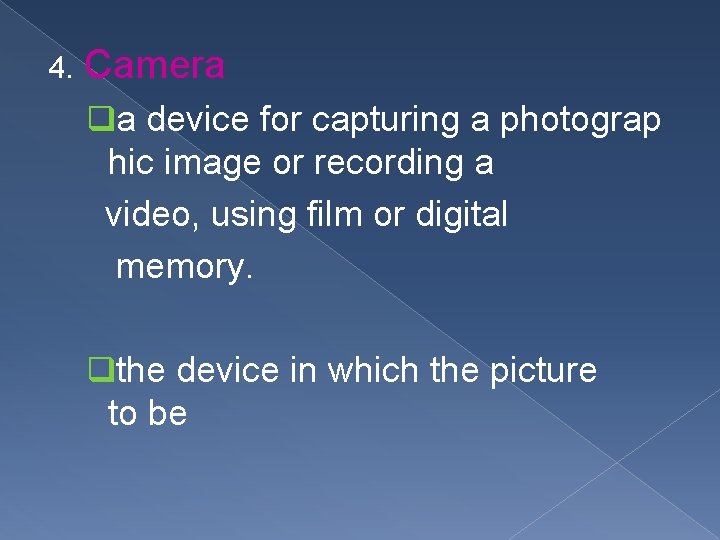
4. Camera qa device for capturing a photograp hic image or recording a video, using film or digital memory. qthe device in which the picture to be
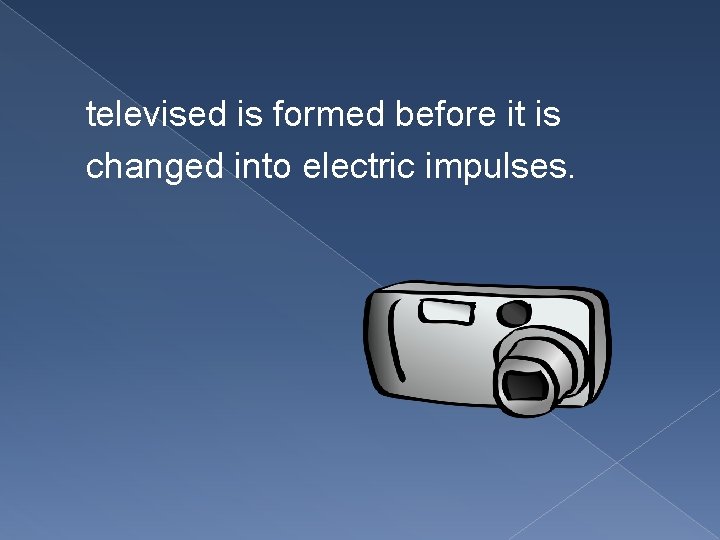
televised is formed before it is changed into electric impulses.
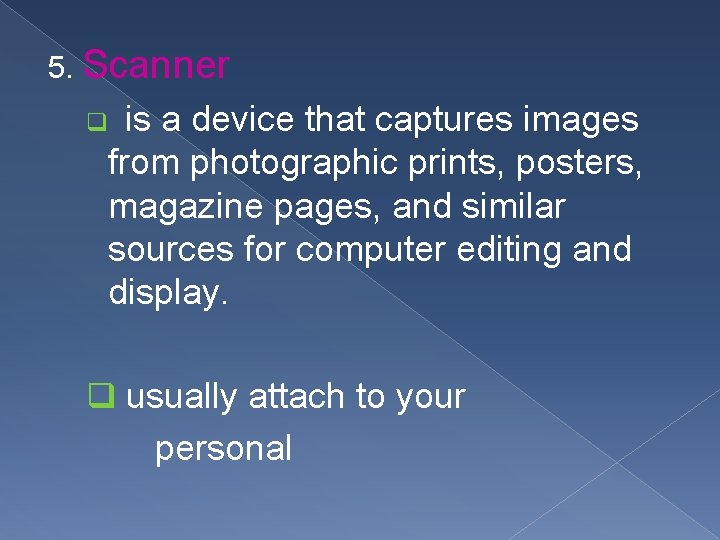
5. Scanner q is a device that captures images from photographic prints, posters, magazine pages, and similar sources for computer editing and display. q usually attach to your personal
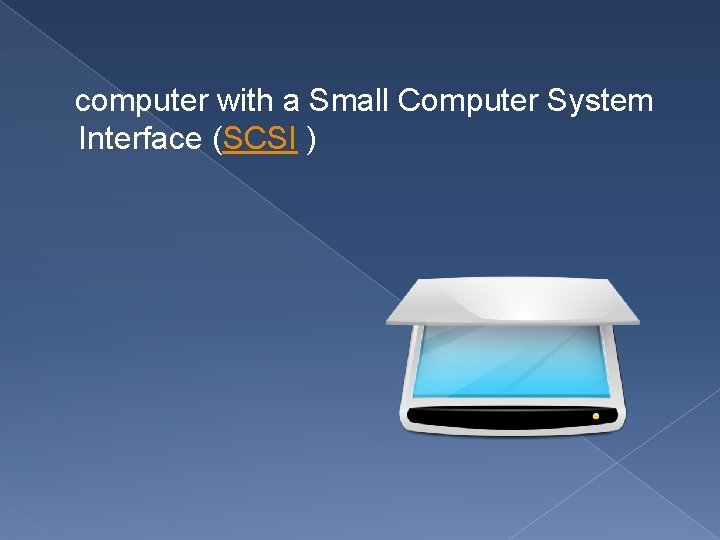
computer with a Small Computer System Interface (SCSI )
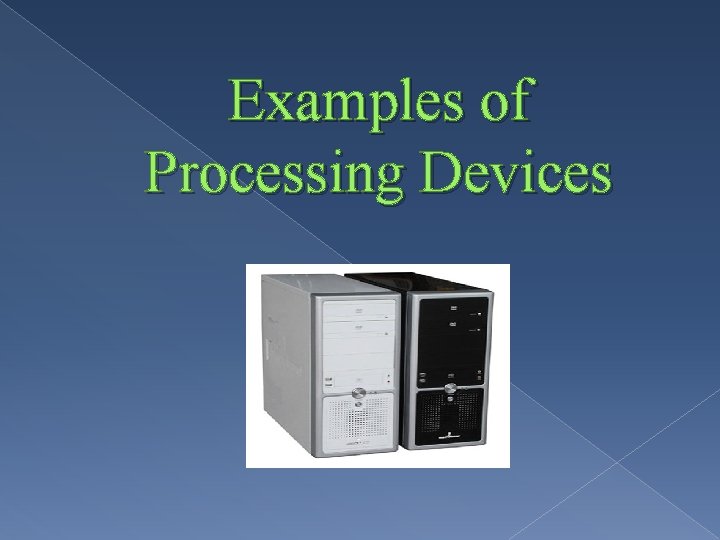
Examples of Processing Devices
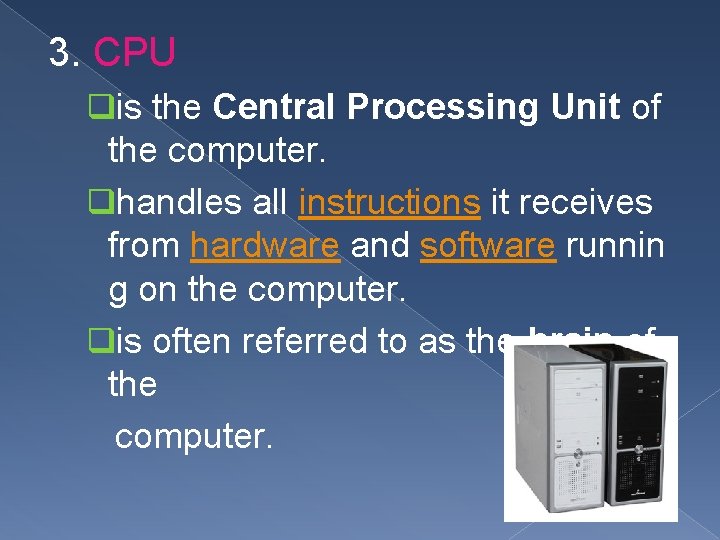
3. CPU qis the Central Processing Unit of the computer. qhandles all instructions it receives from hardware and software runnin g on the computer. qis often referred to as the brain of the computer.
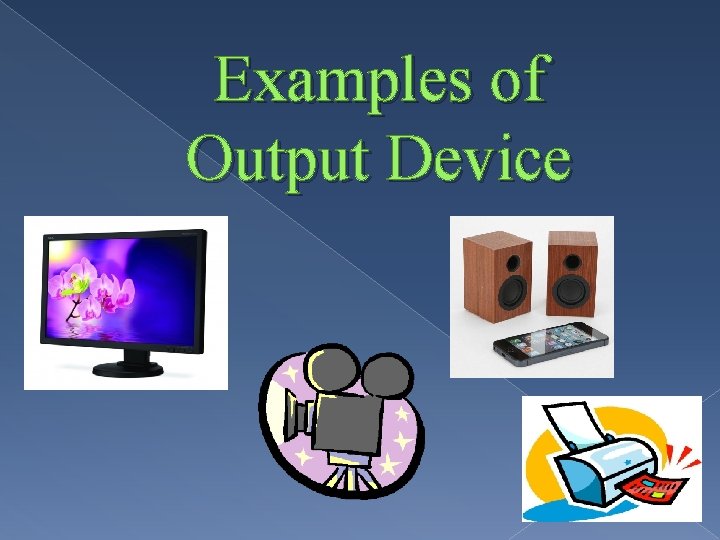
Examples of Output Device
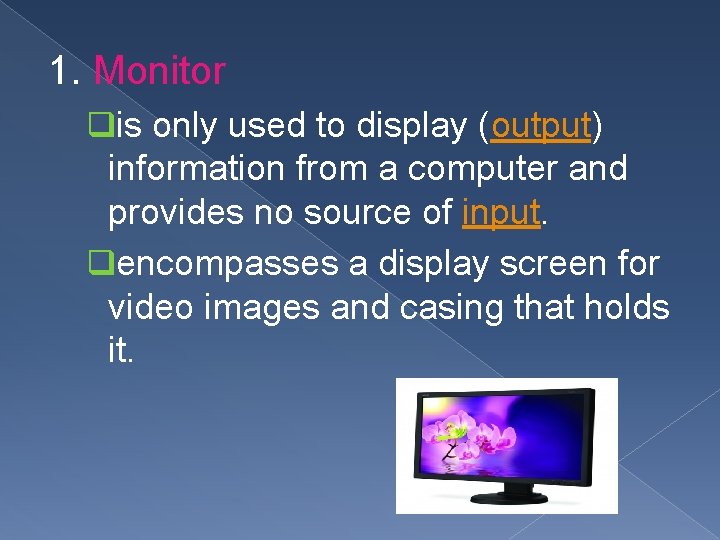
1. Monitor qis only used to display (output) information from a computer and provides no source of input. qencompasses a display screen for video images and casing that holds it.
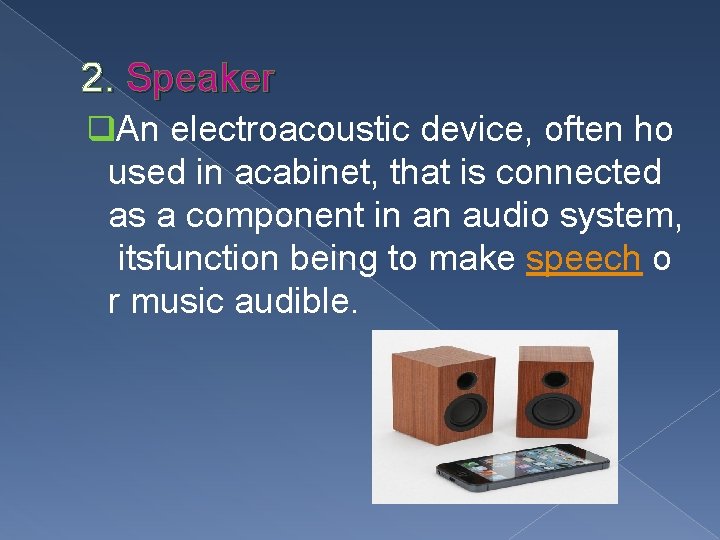
2. Speaker q. An electroacoustic device, often ho used in acabinet, that is connected as a component in an audio system, itsfunction being to make speech o r music audible.
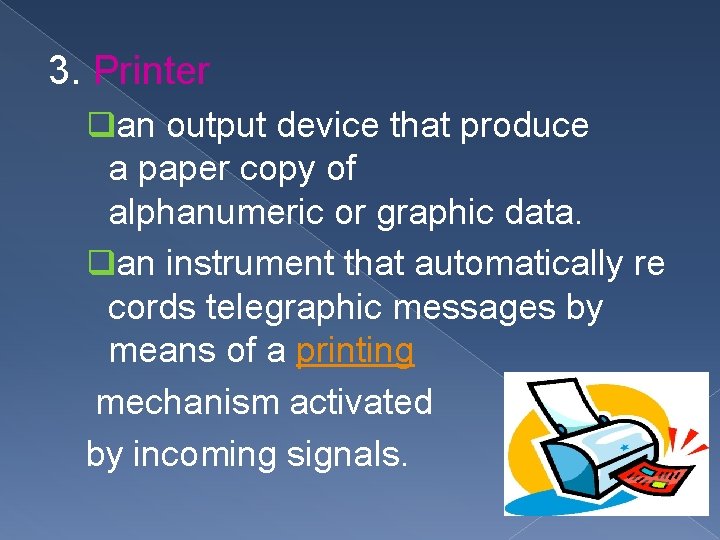
3. Printer qan output device that produce a paper copy of alphanumeric or graphic data. qan instrument that automatically re cords telegraphic messages by means of a printing mechanism activated by incoming signals.
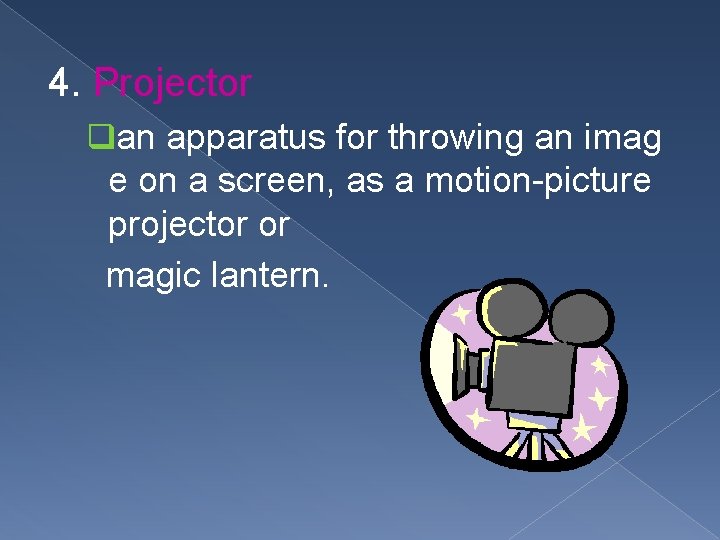
4. Projector qan apparatus for throwing an imag e on a screen, as a motion-picture projector or magic lantern.
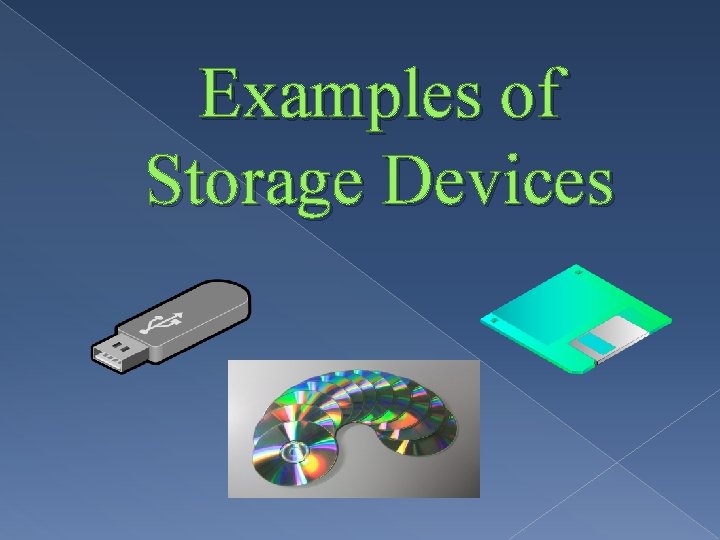
Examples of Storage Devices
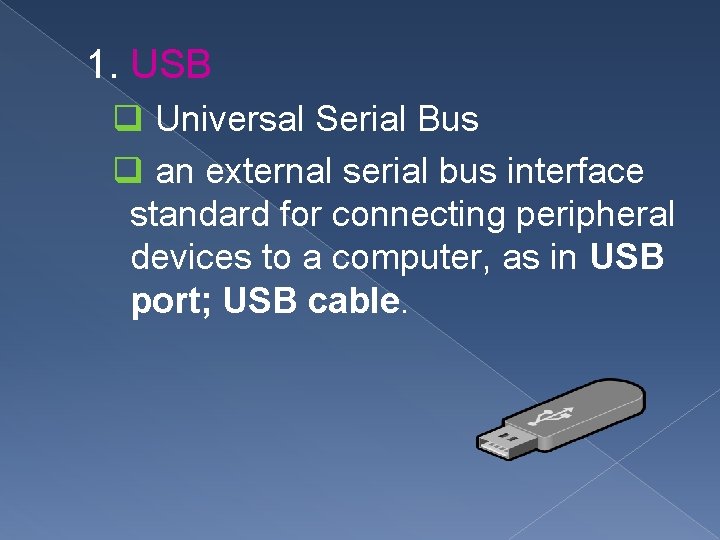
1. USB q Universal Serial Bus q an external serial bus interface standard for connecting peripheral devices to a computer, as in USB port; USB cable.
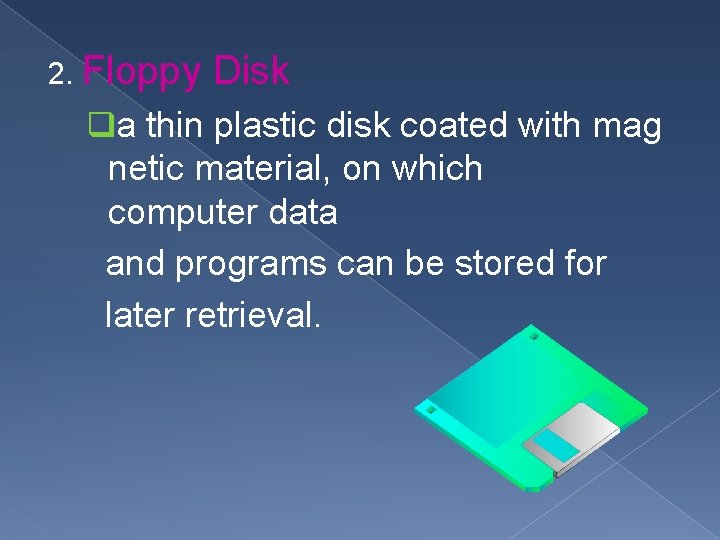
2. Floppy Disk qa thin plastic disk coated with mag netic material, on which computer data and programs can be stored for later retrieval.
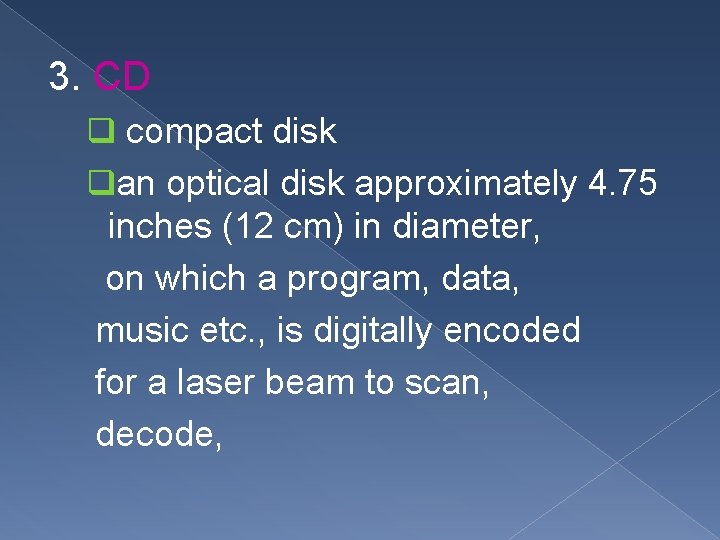
3. CD q compact disk qan optical disk approximately 4. 75 inches (12 cm) in diameter, on which a program, data, music etc. , is digitally encoded for a laser beam to scan, decode,
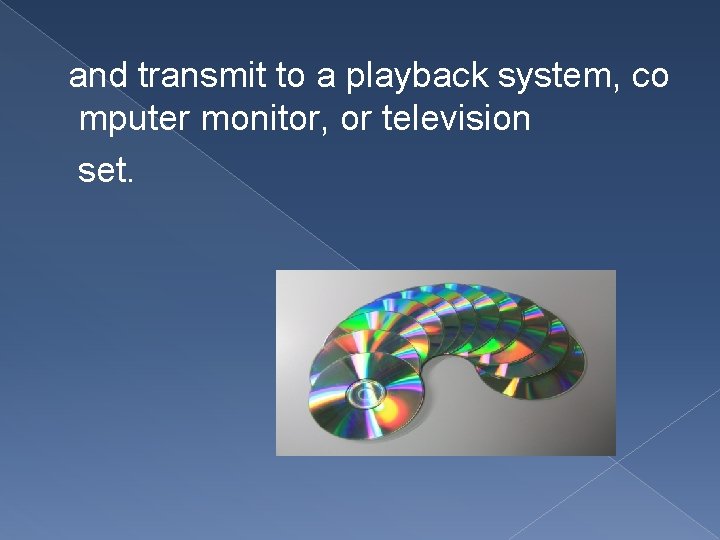
and transmit to a playback system, co mputer monitor, or television set.