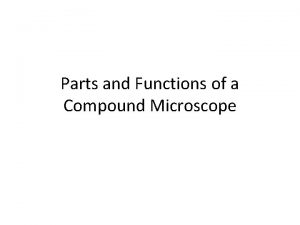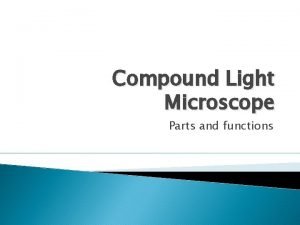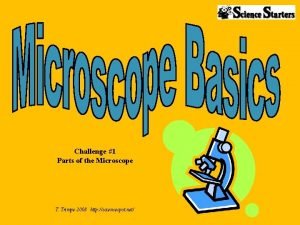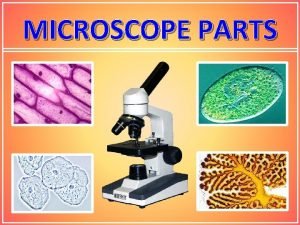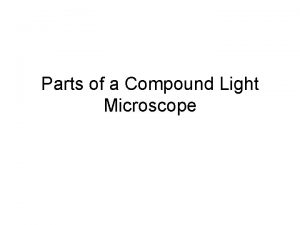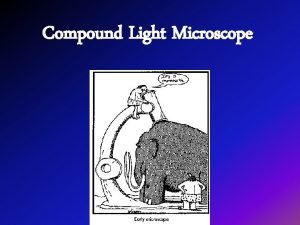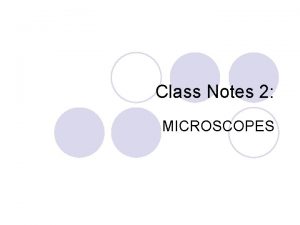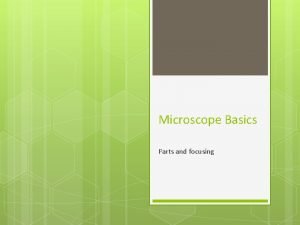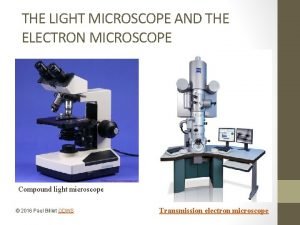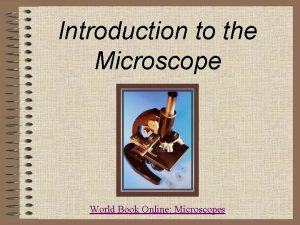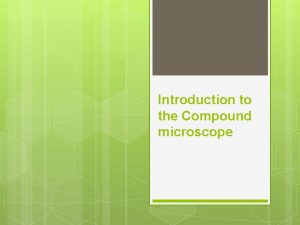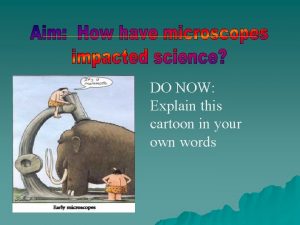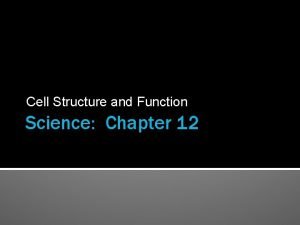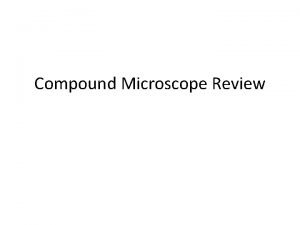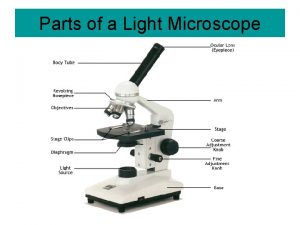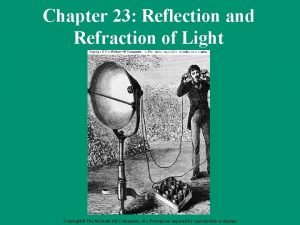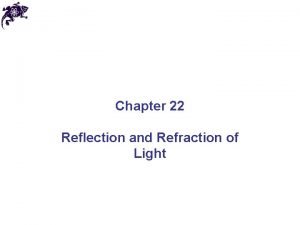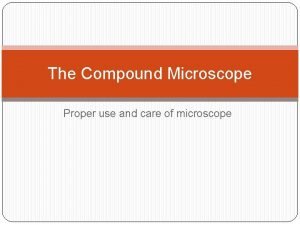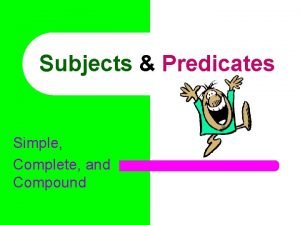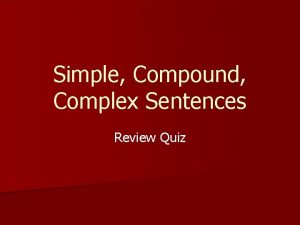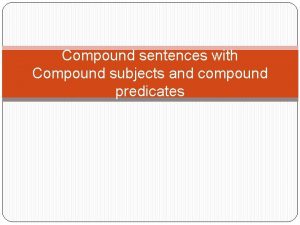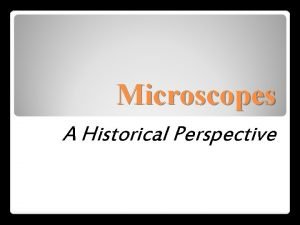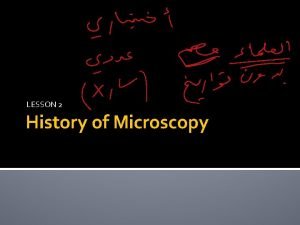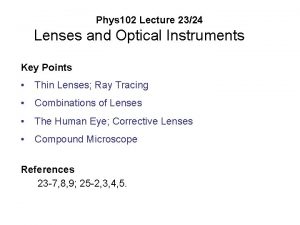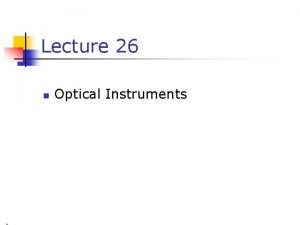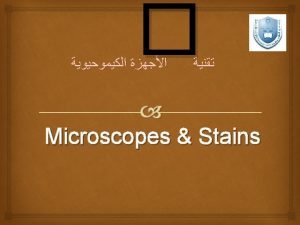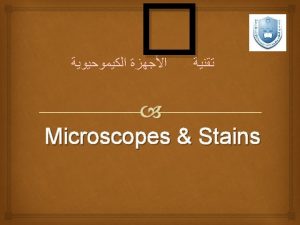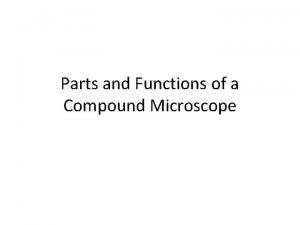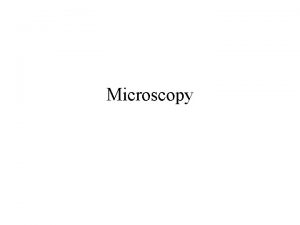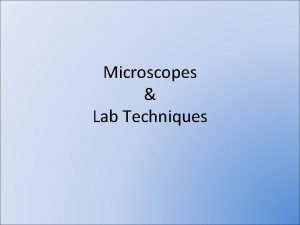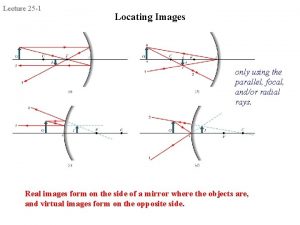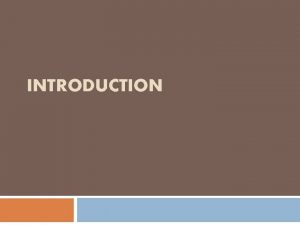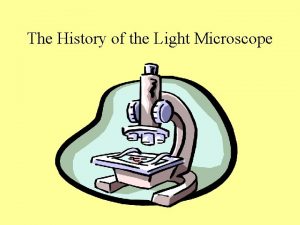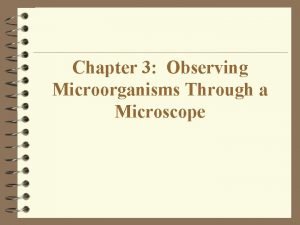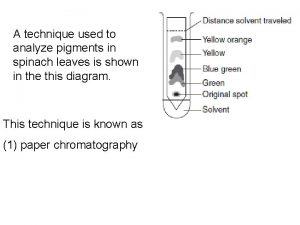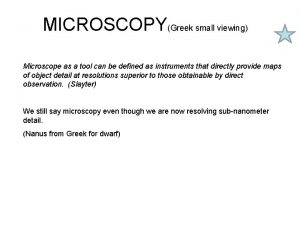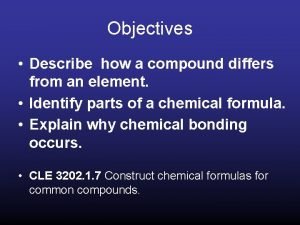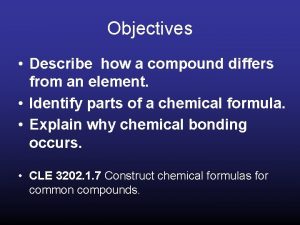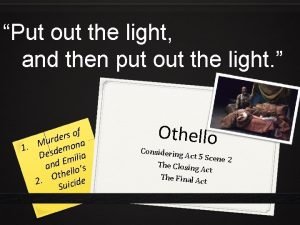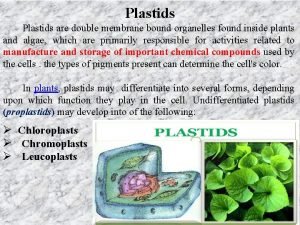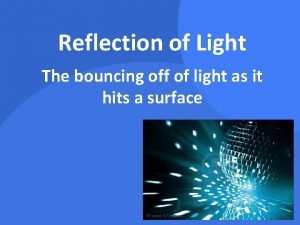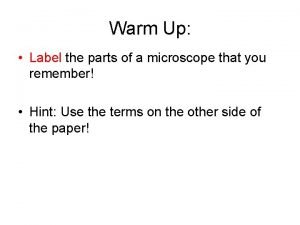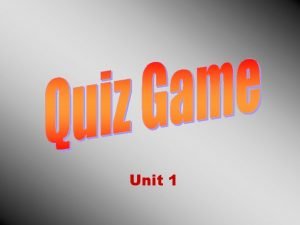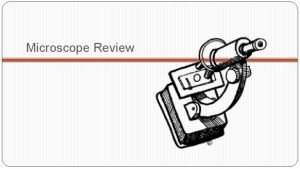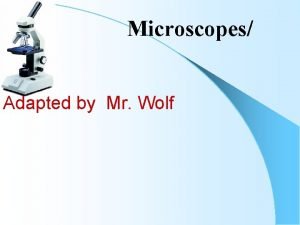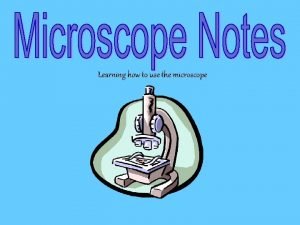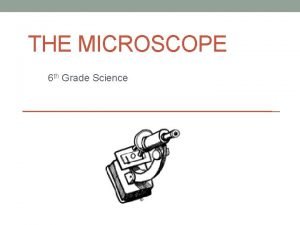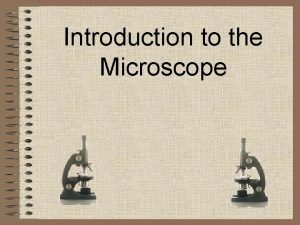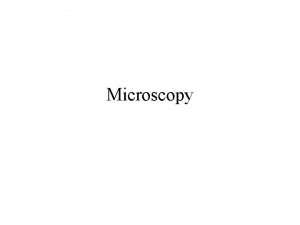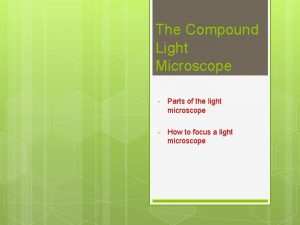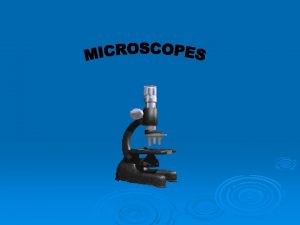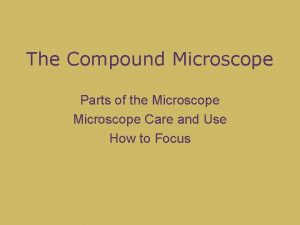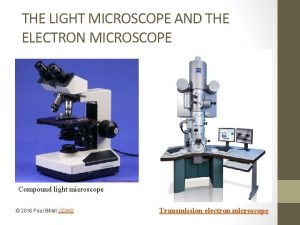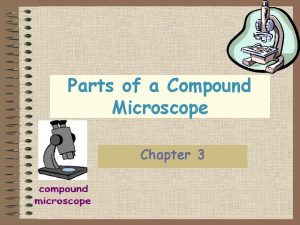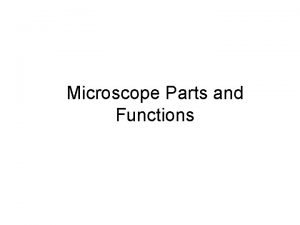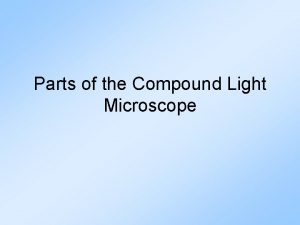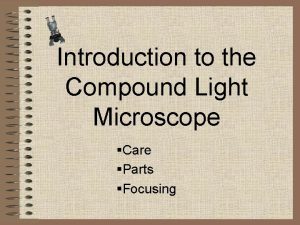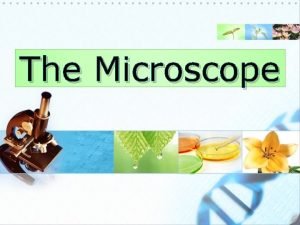Parts and Functions of a Compound Microscope Light
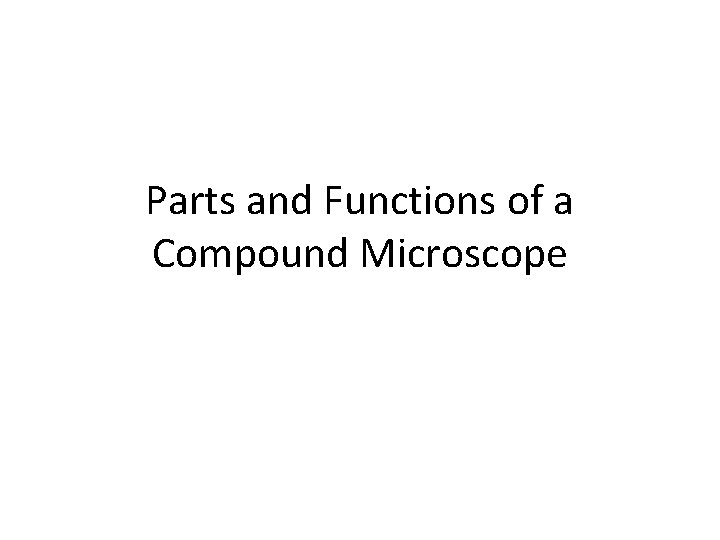
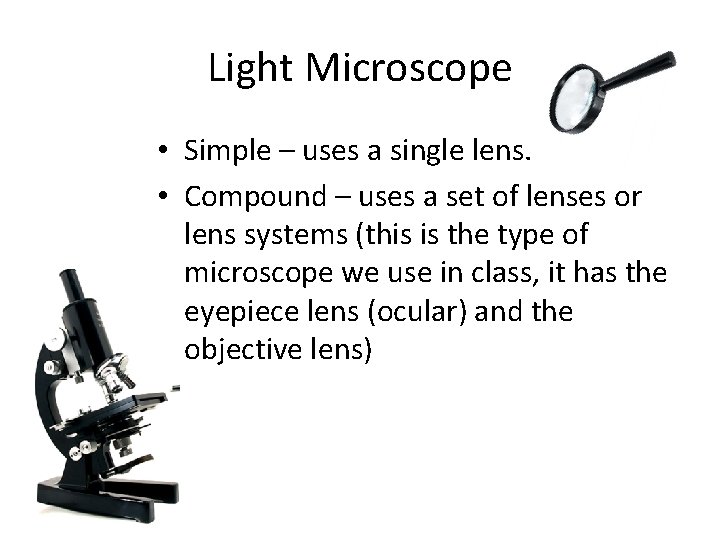
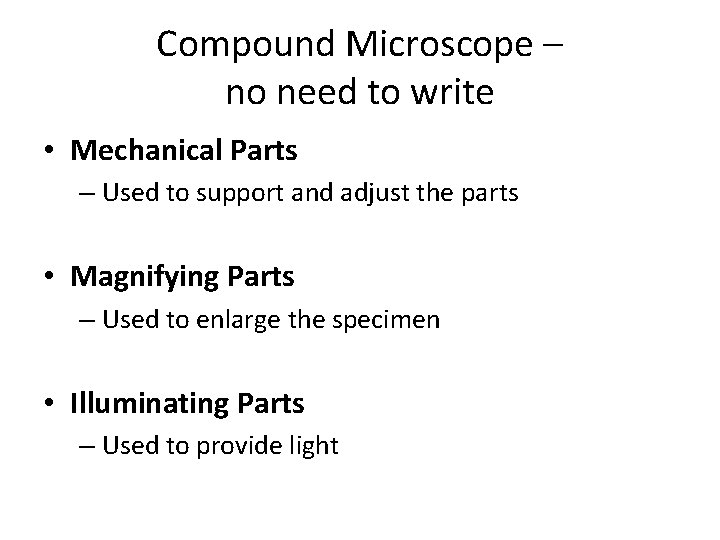
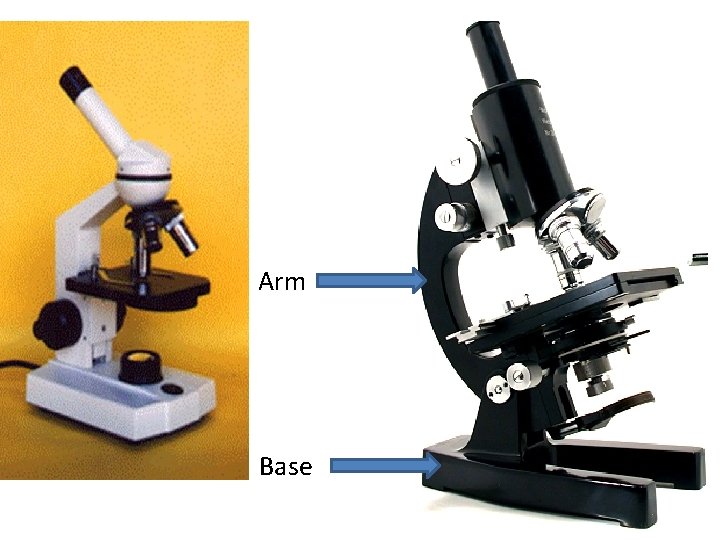
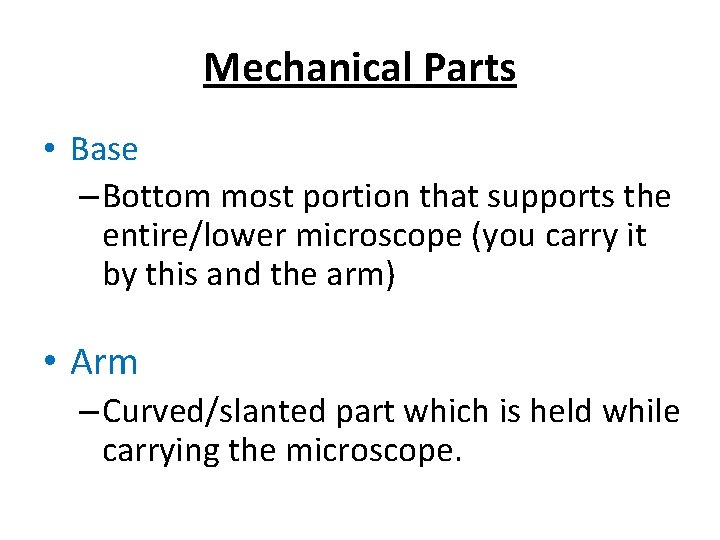
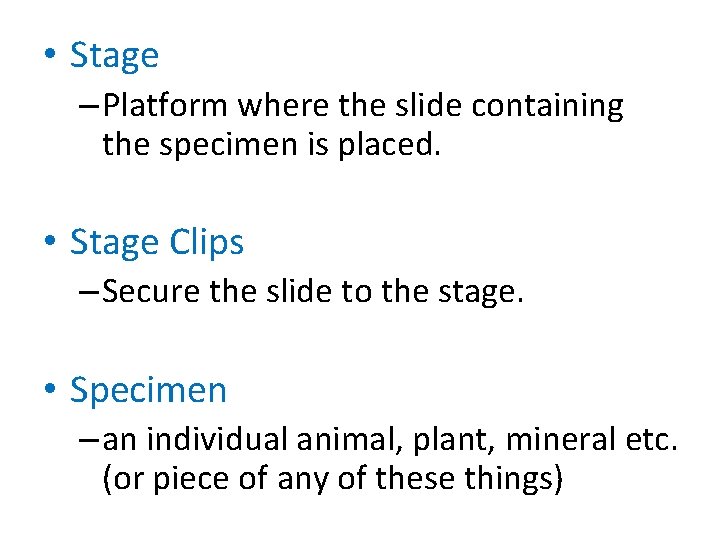
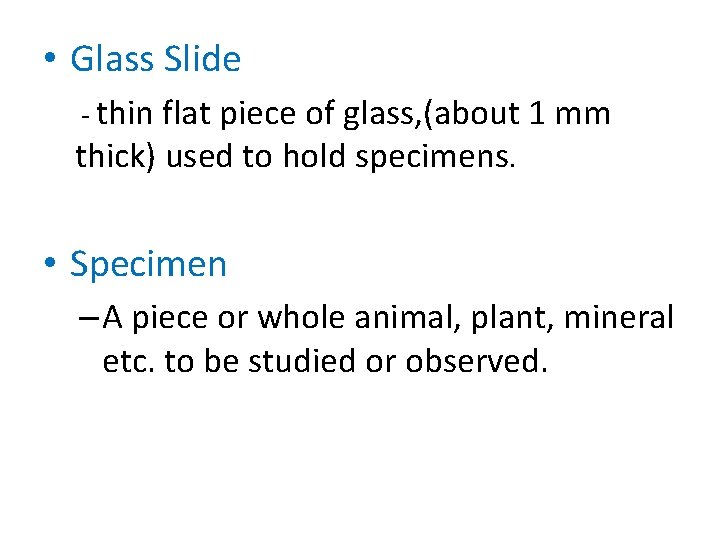
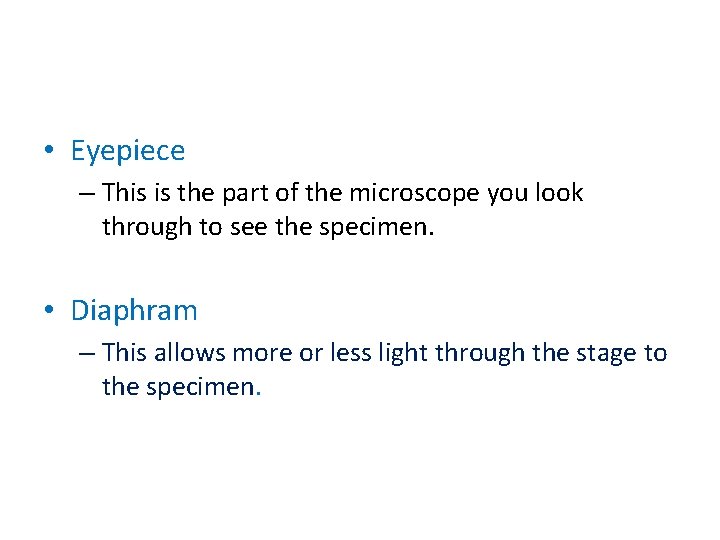
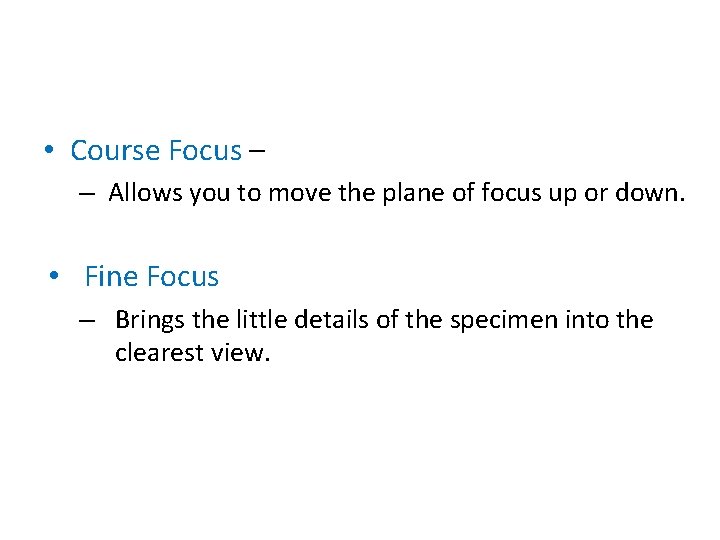
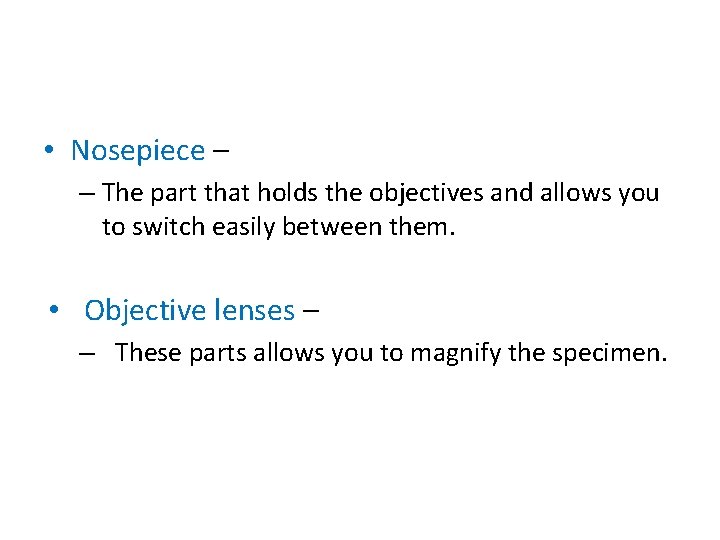
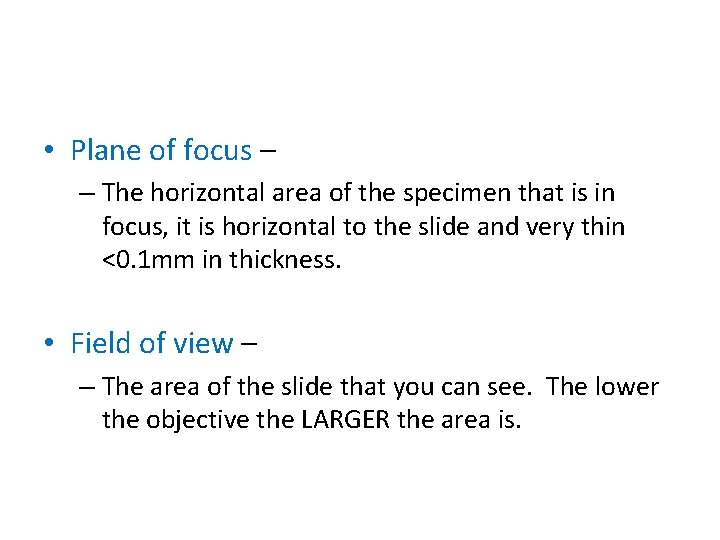
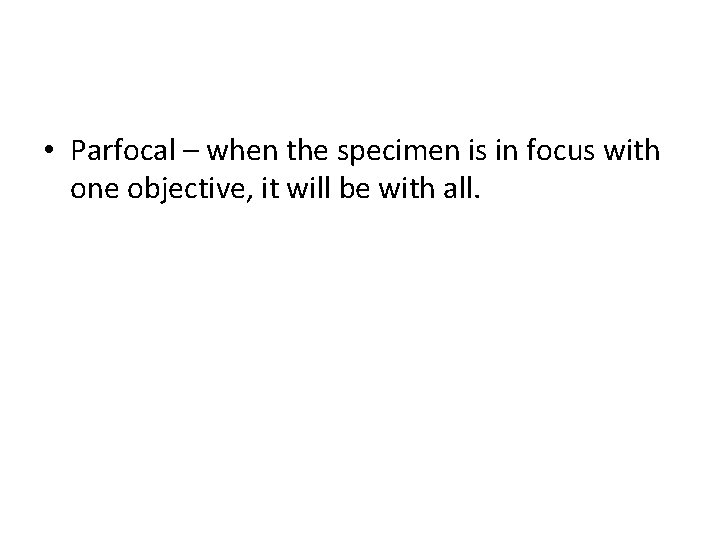
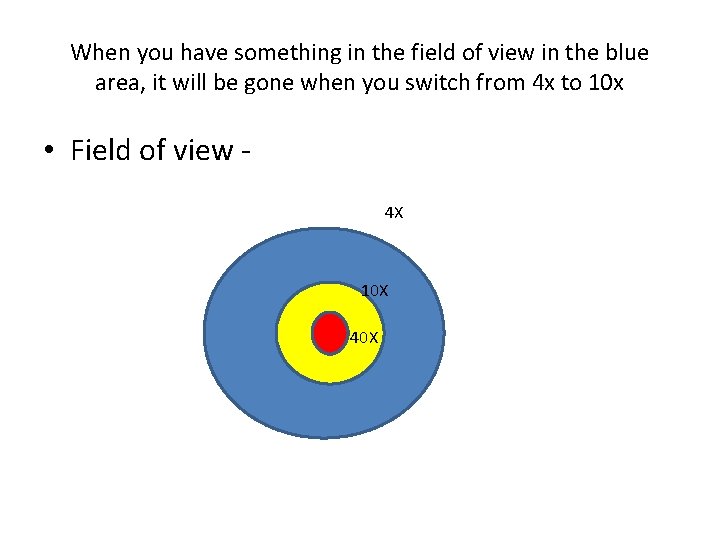
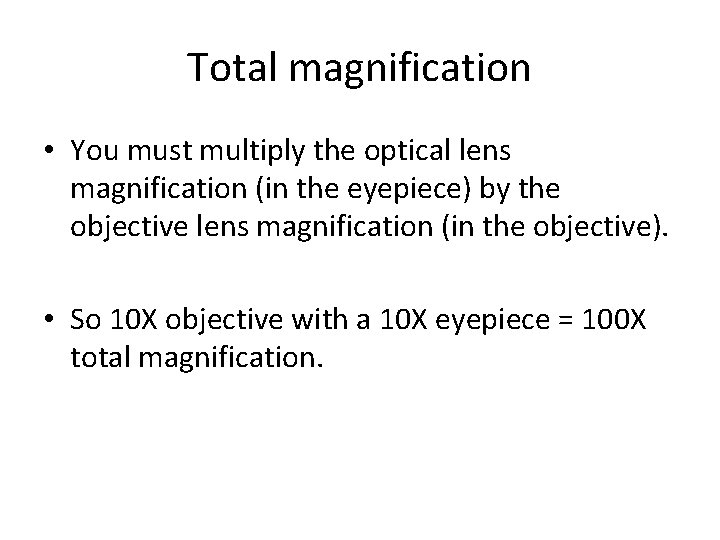
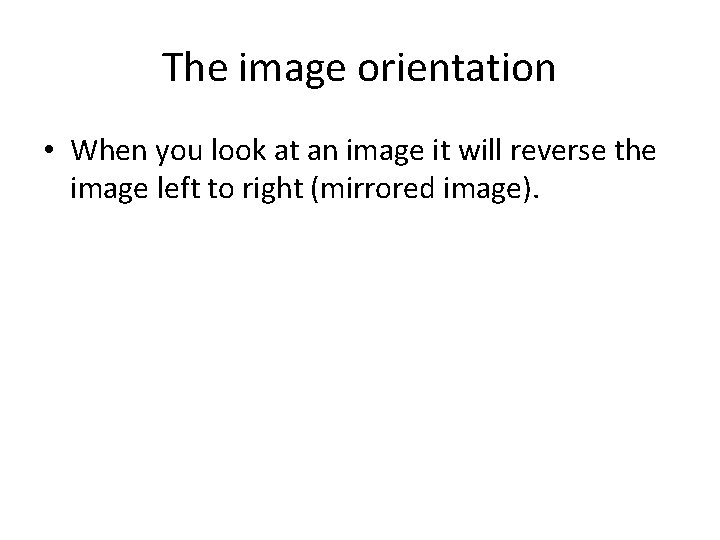
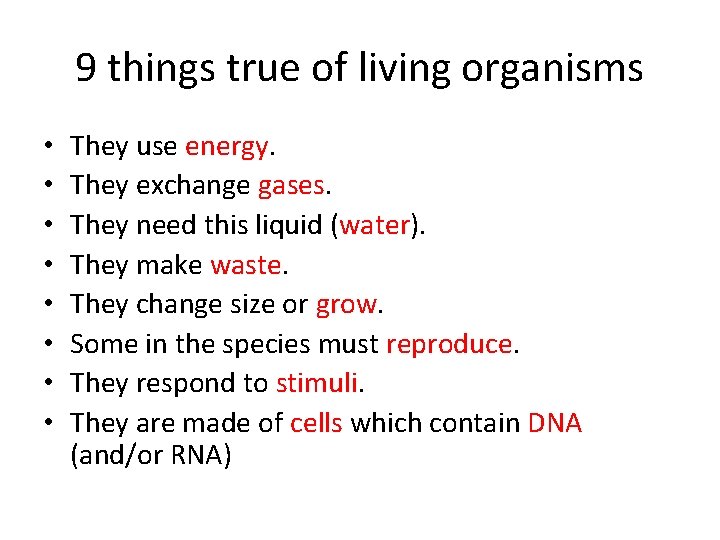
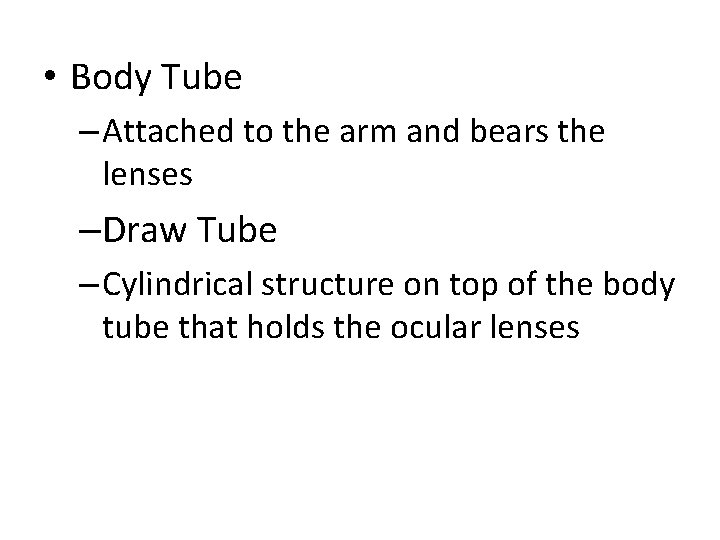
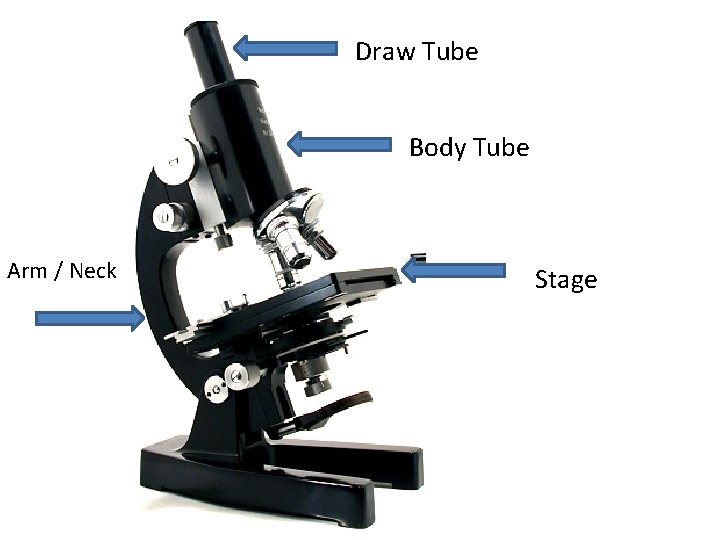
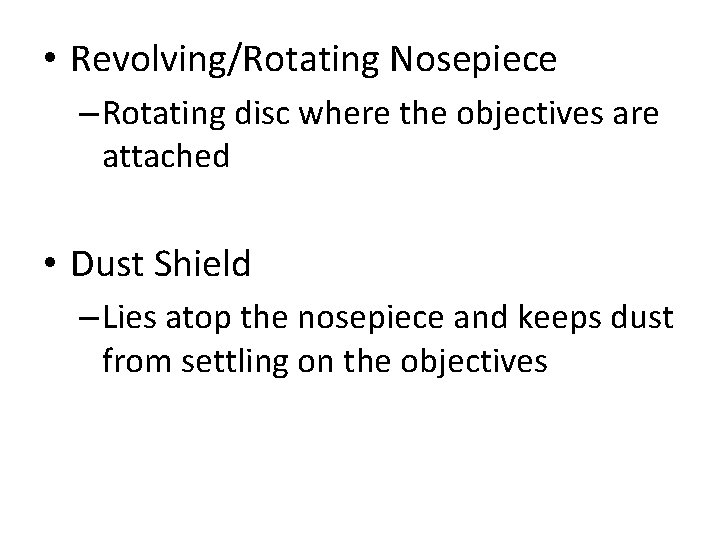
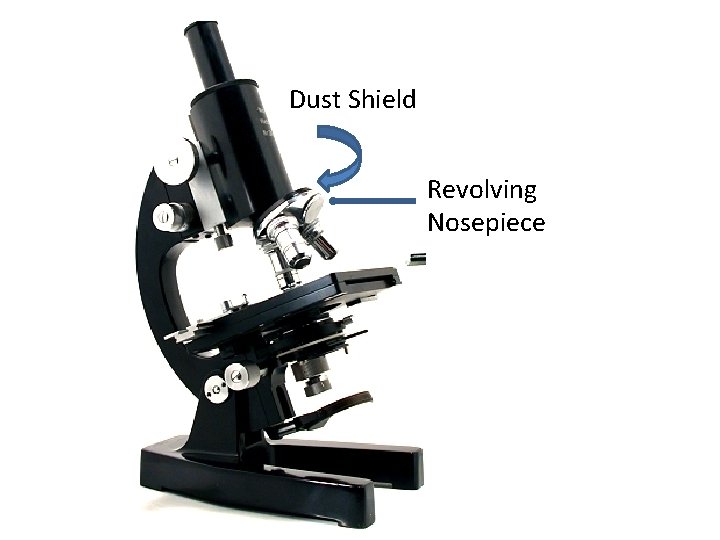
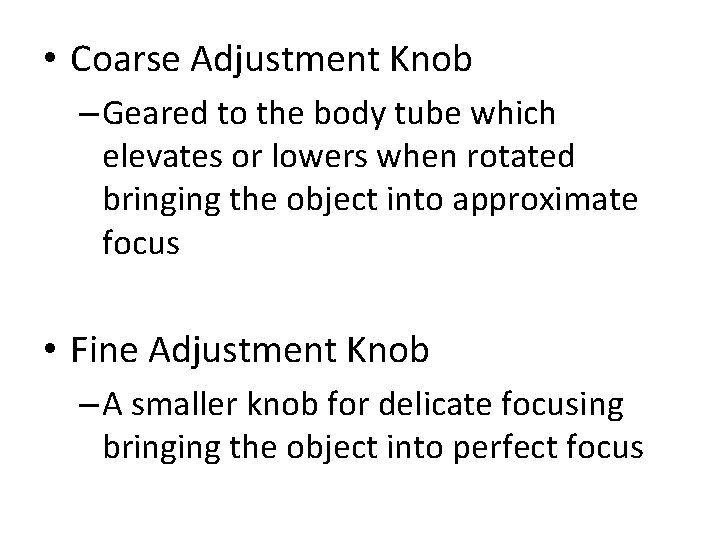
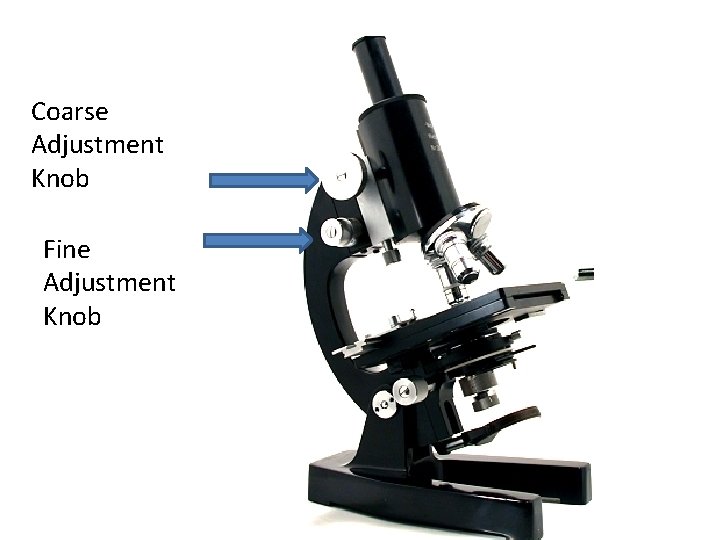
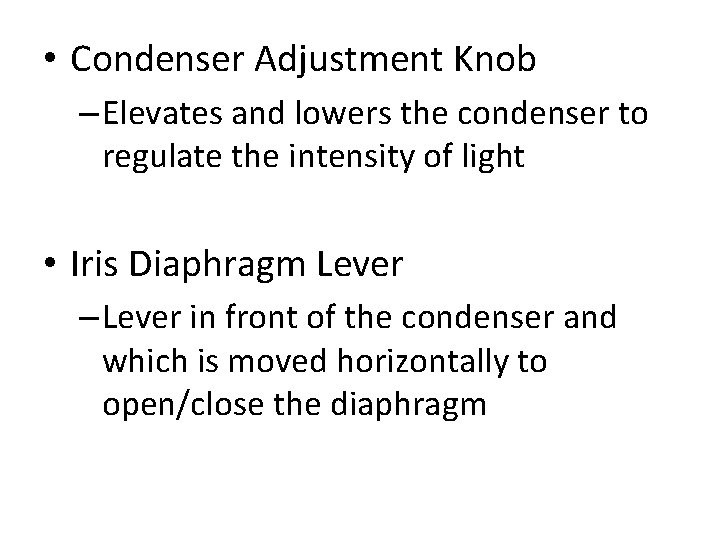
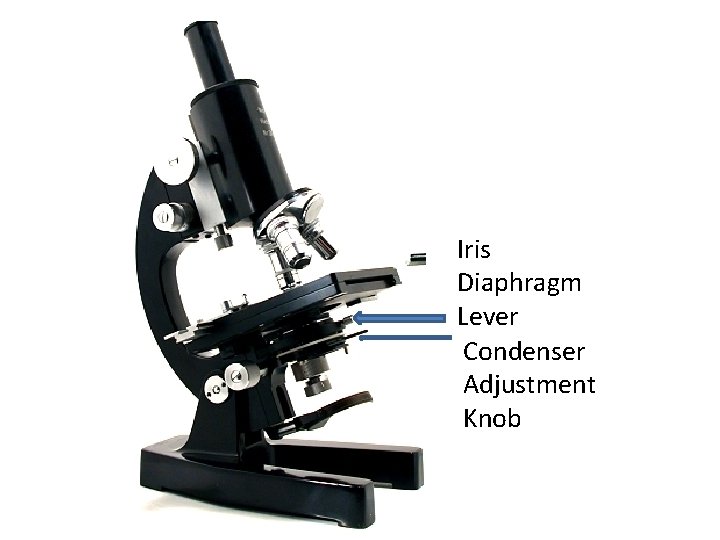
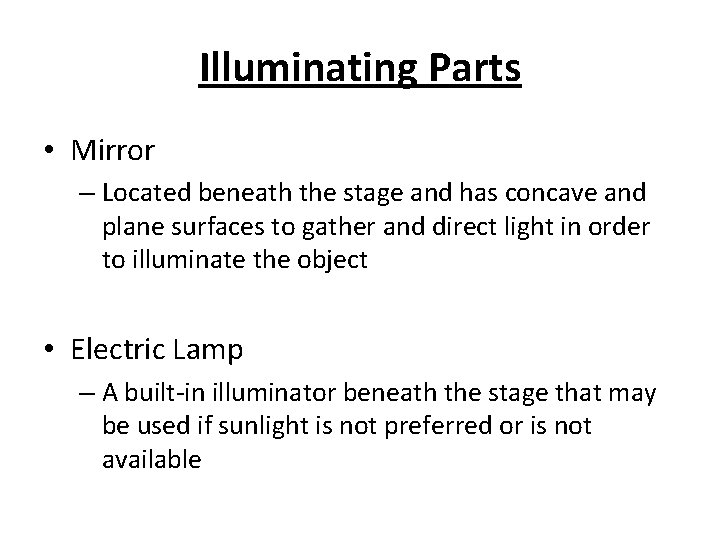
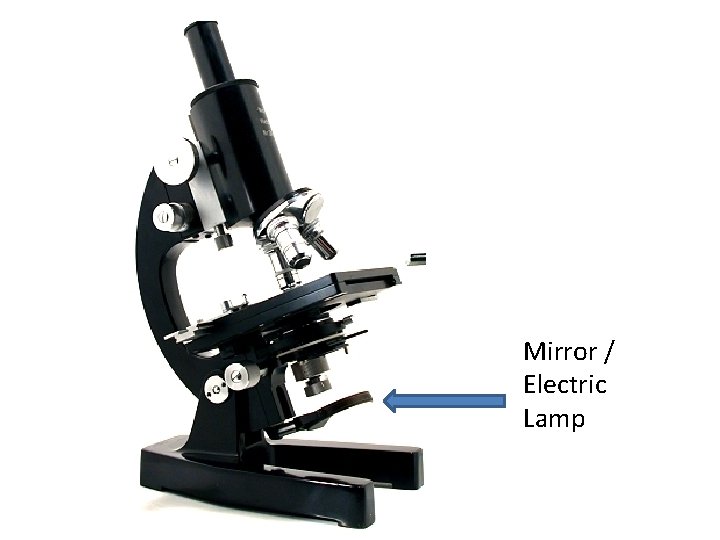
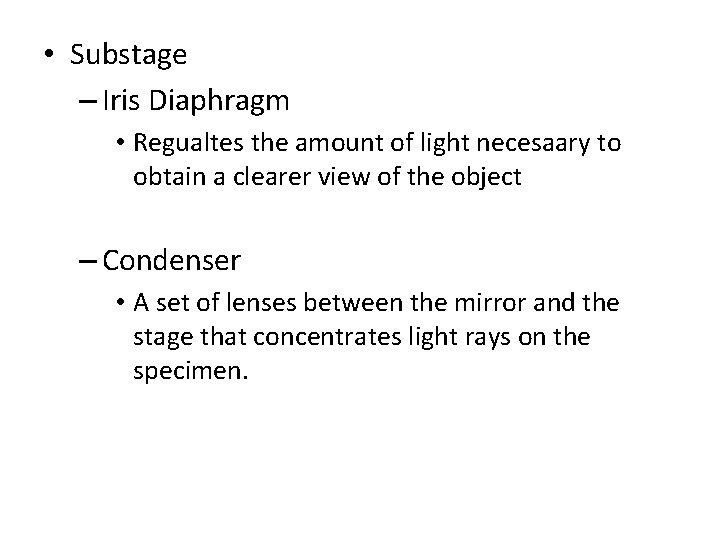
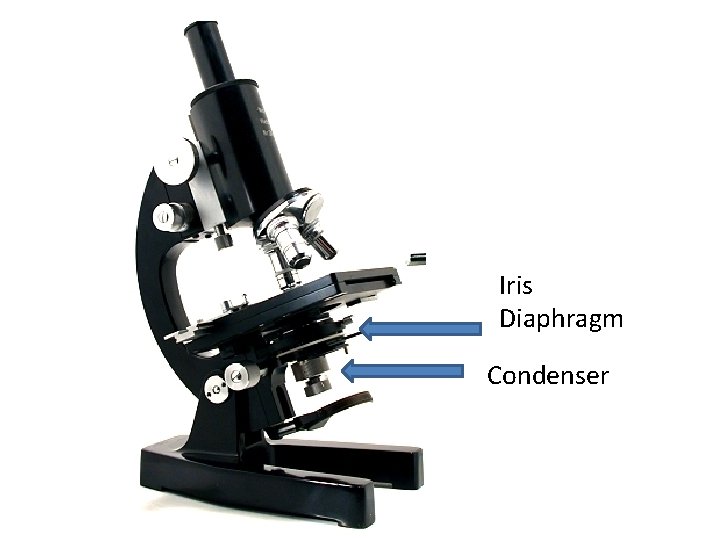
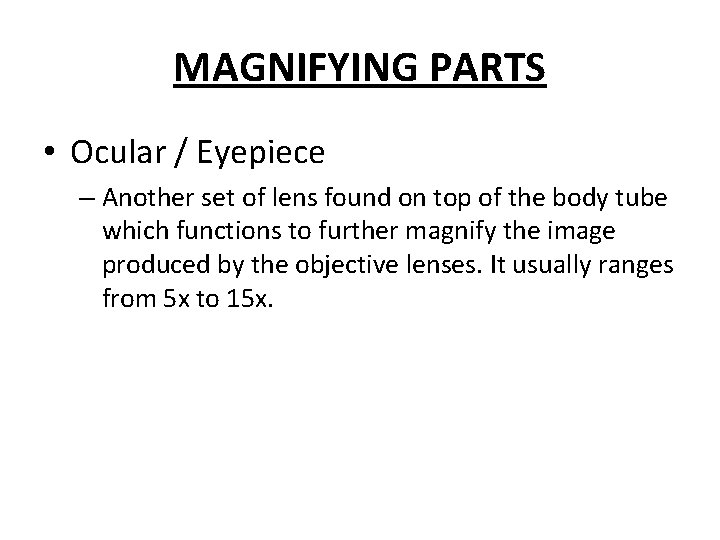
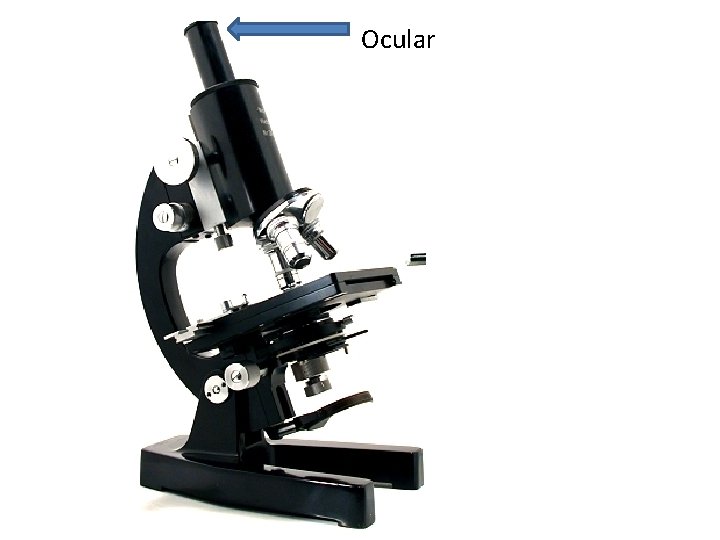
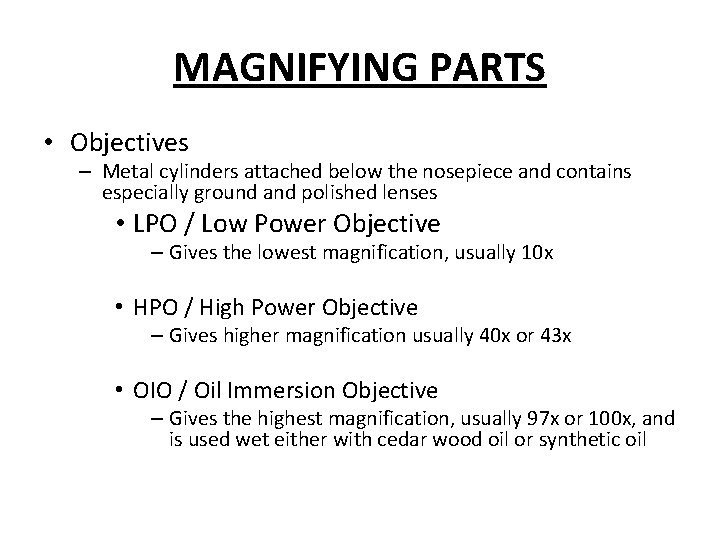
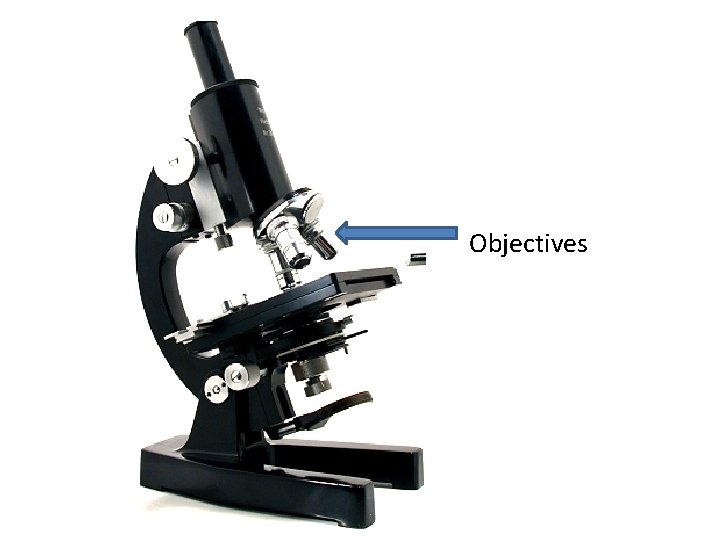
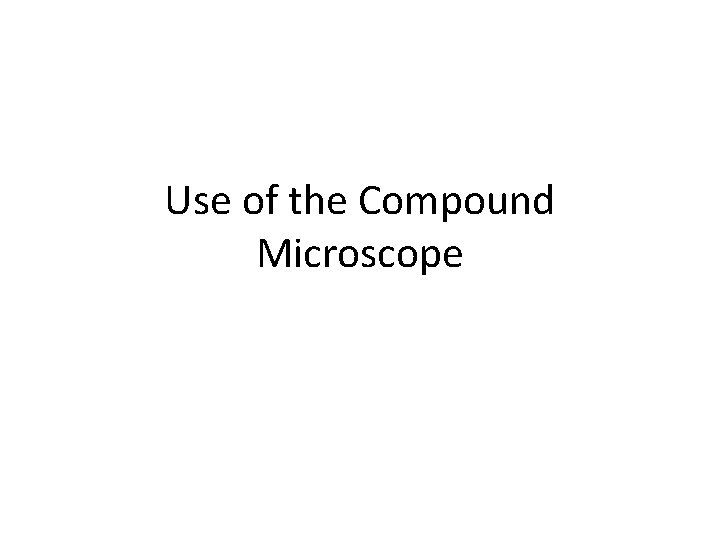
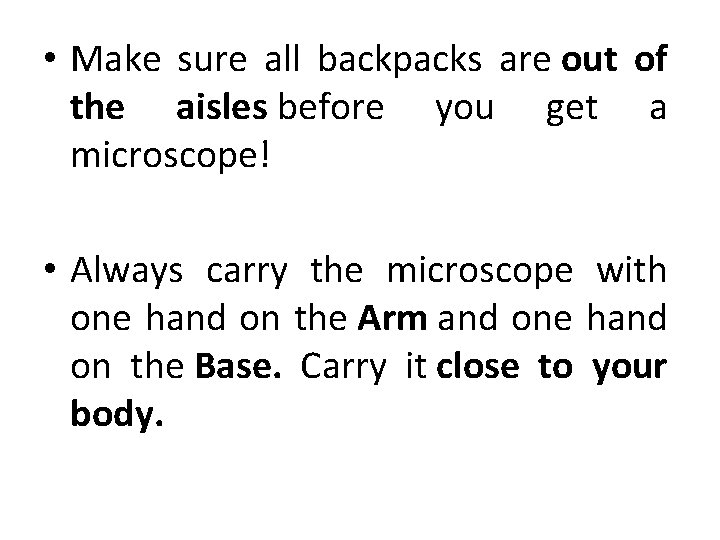
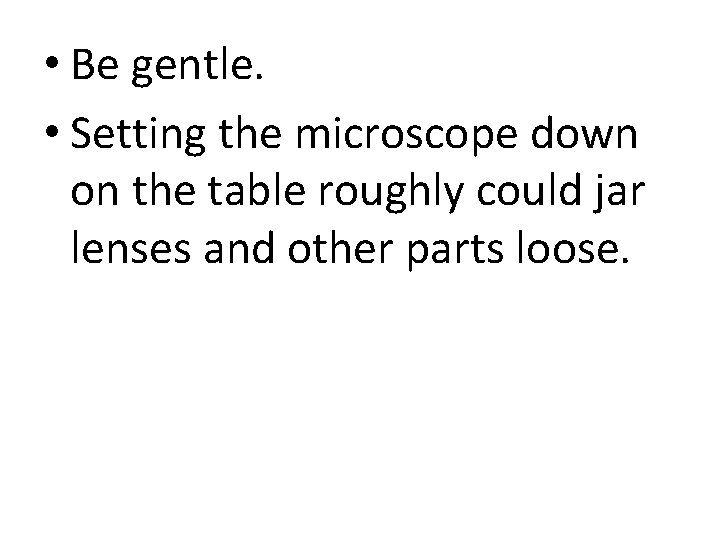
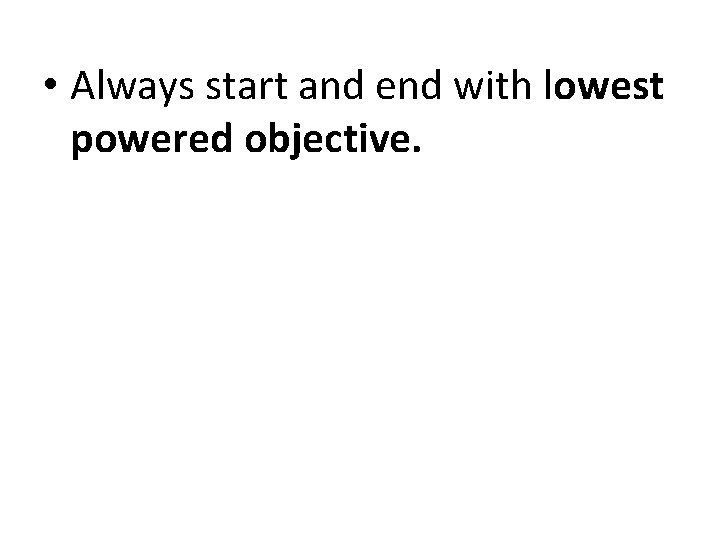
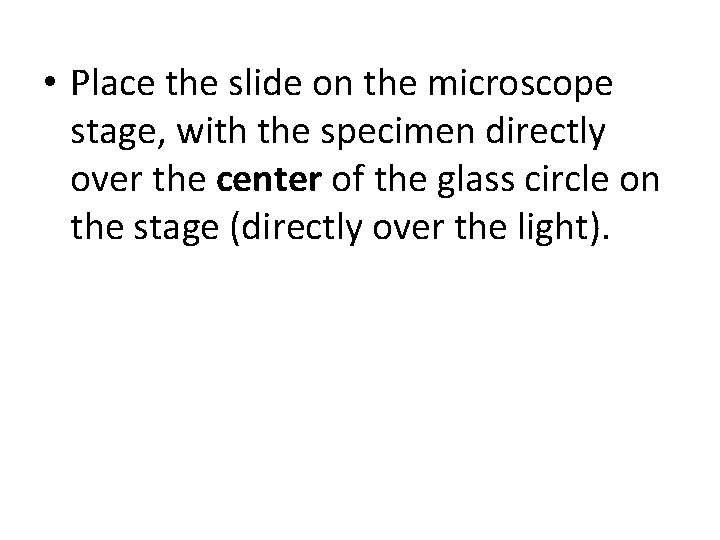
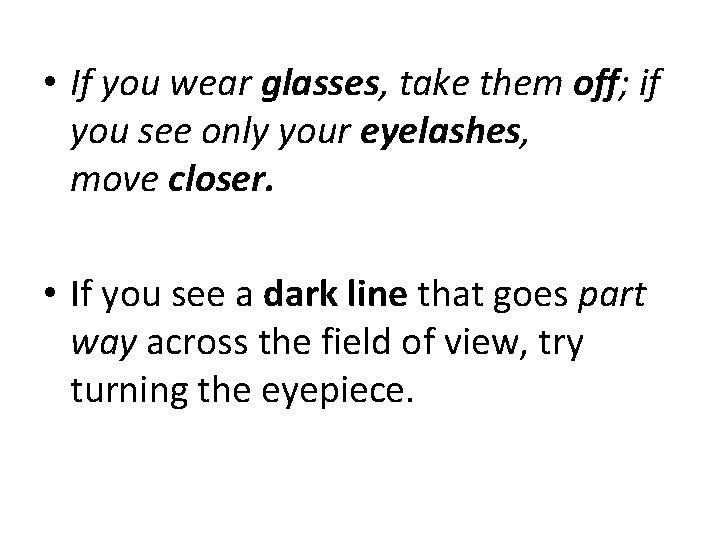
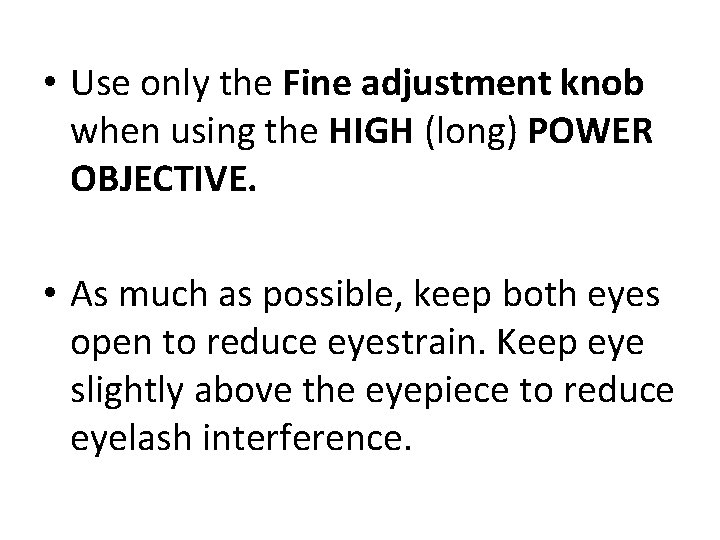
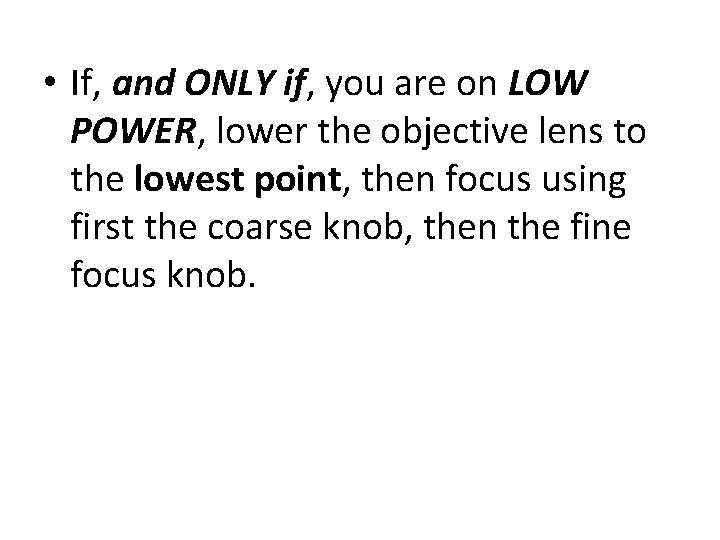
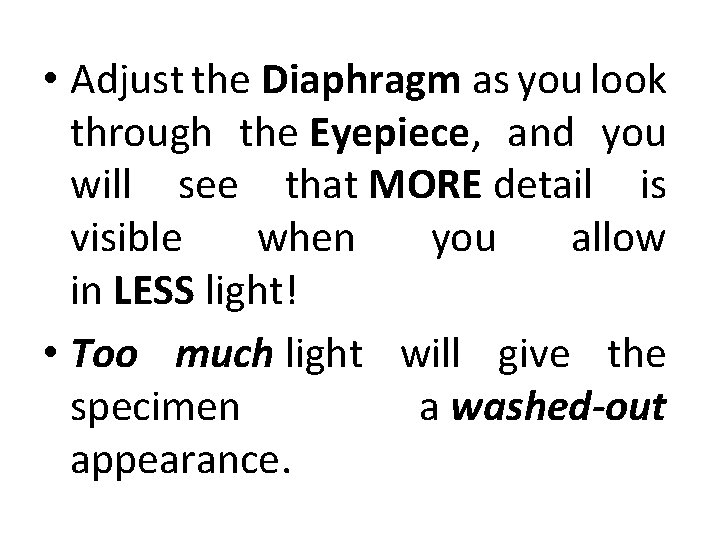
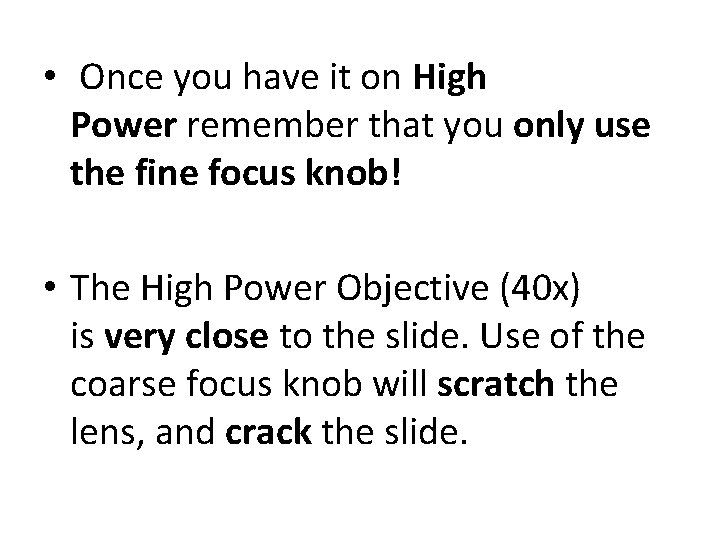
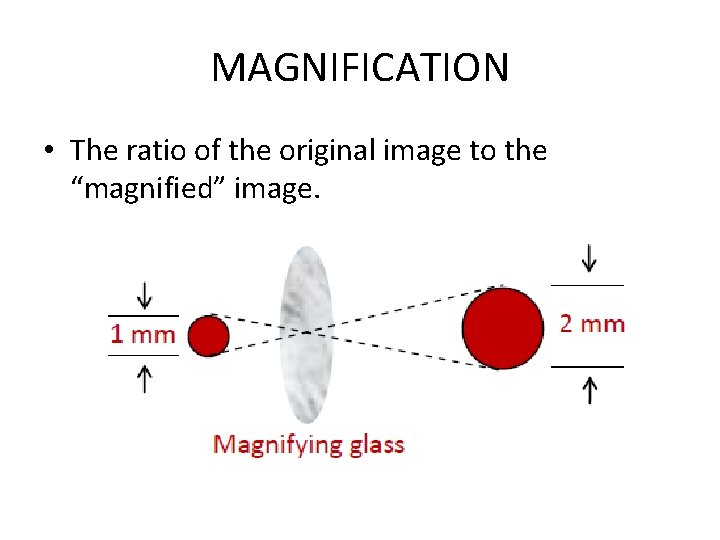
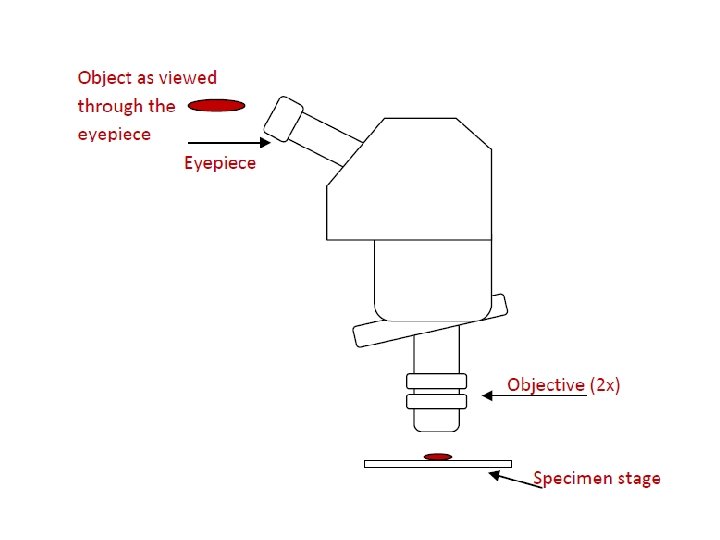
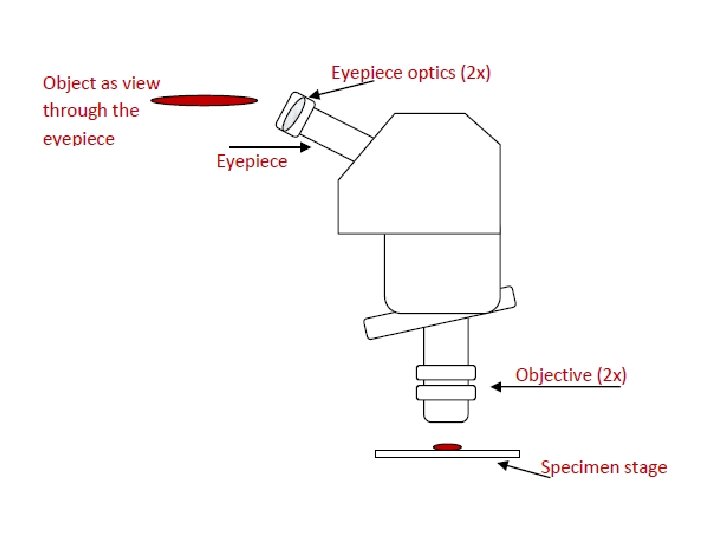
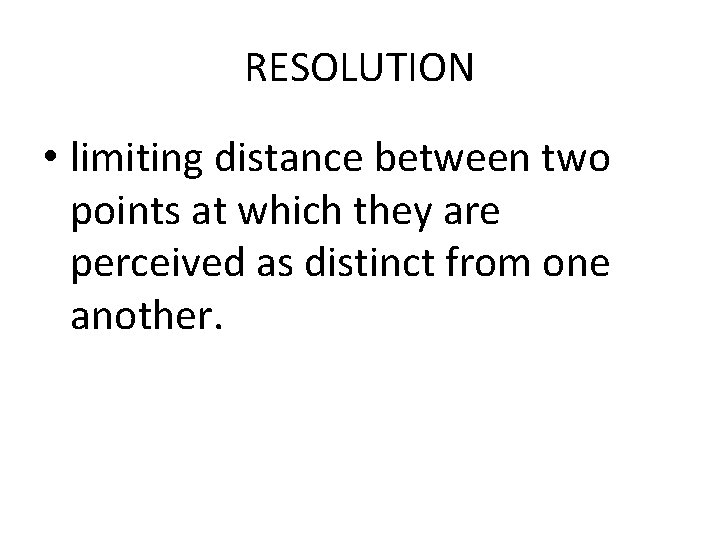
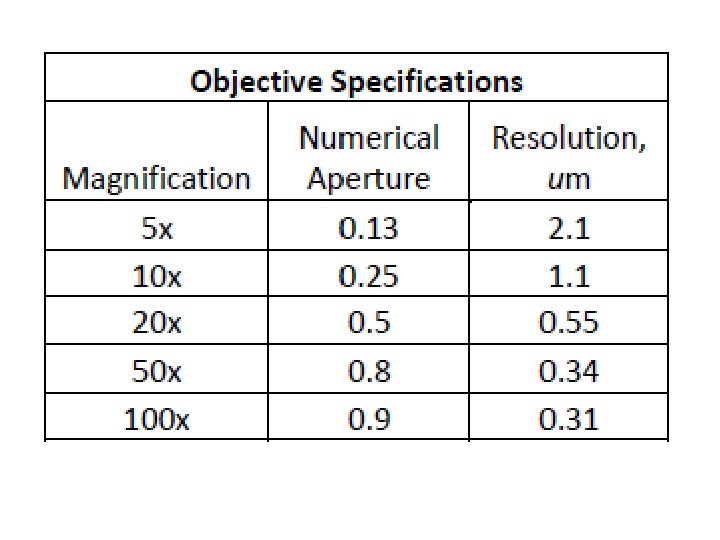
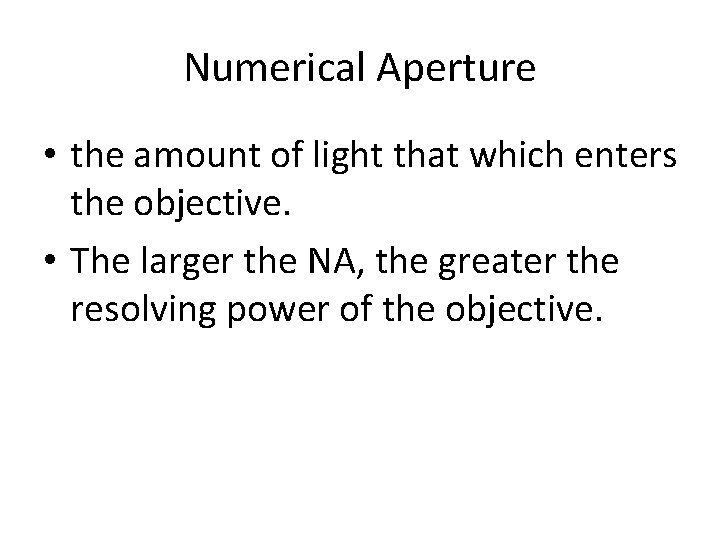
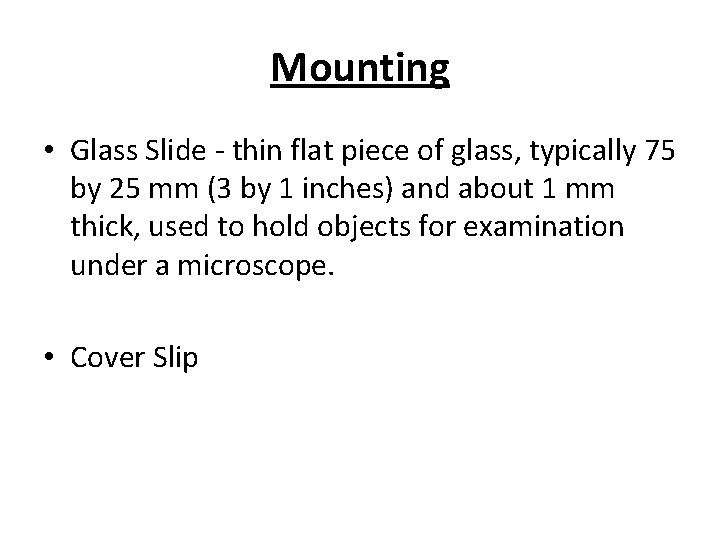
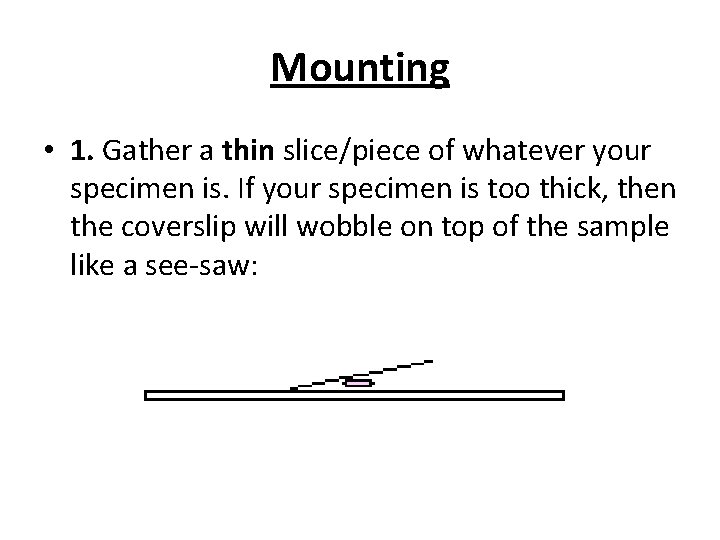
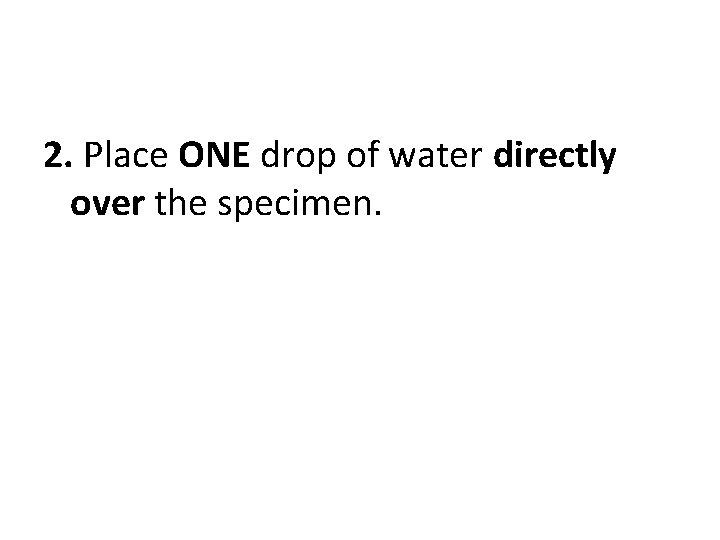
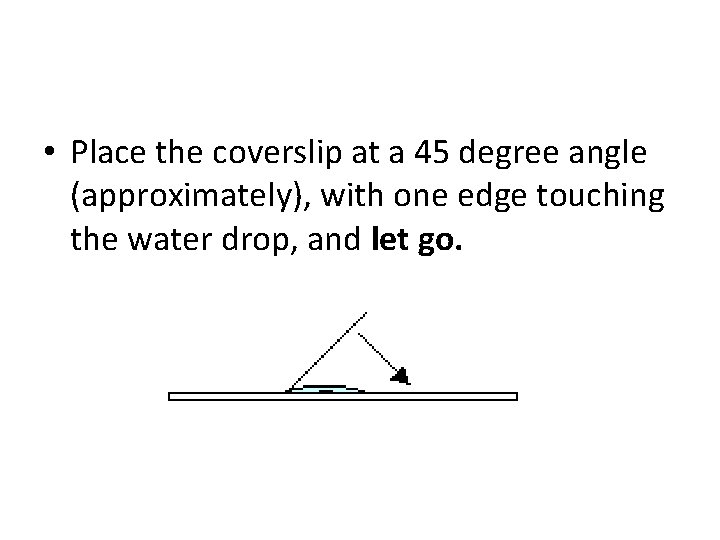
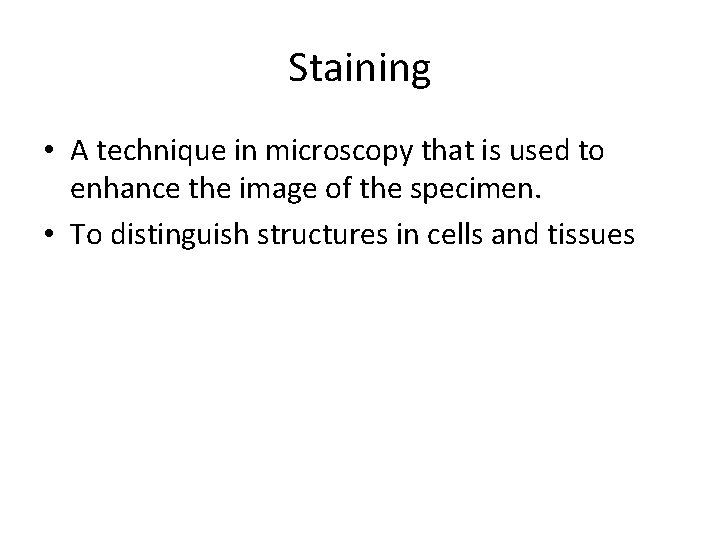
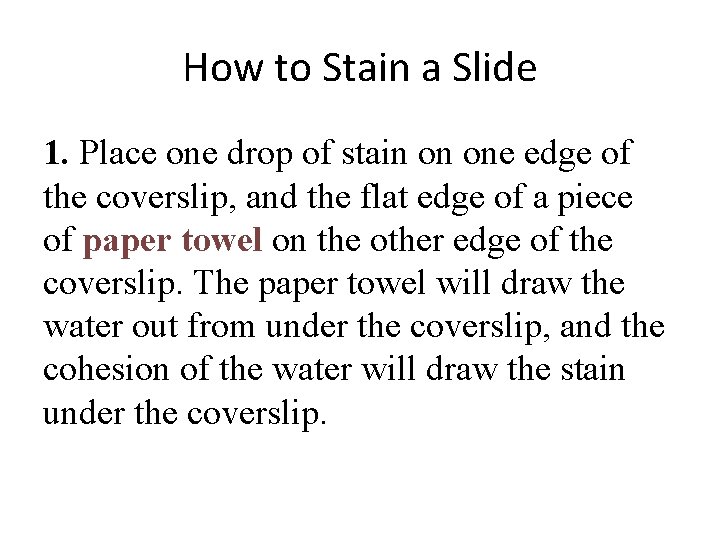
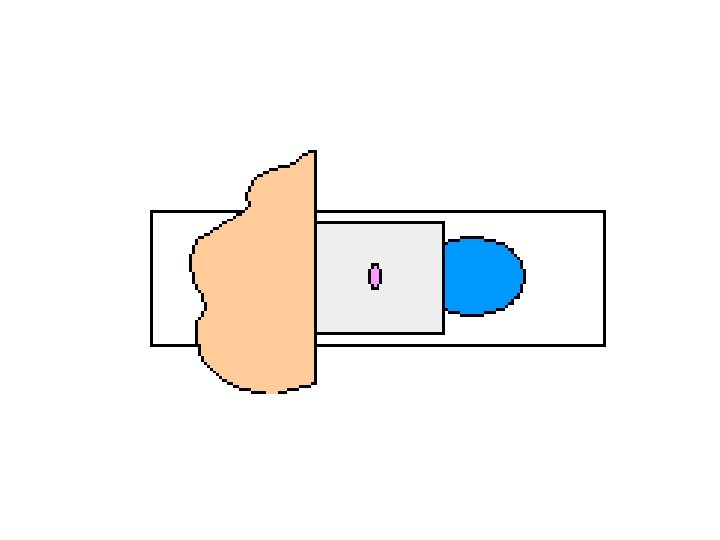
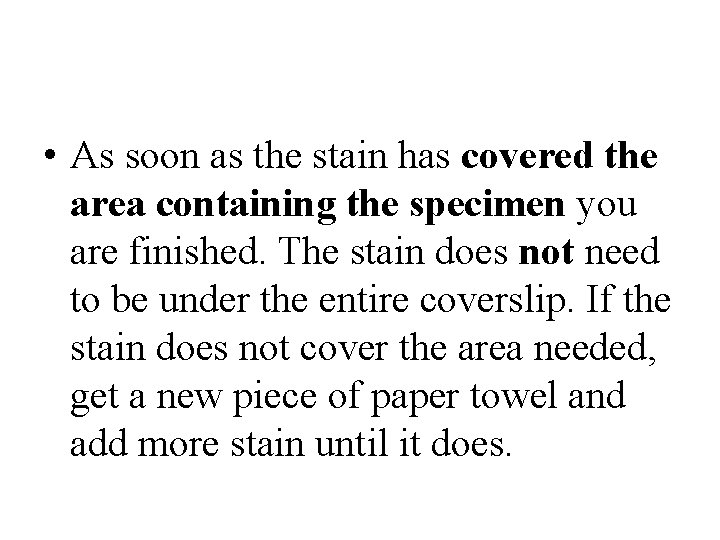
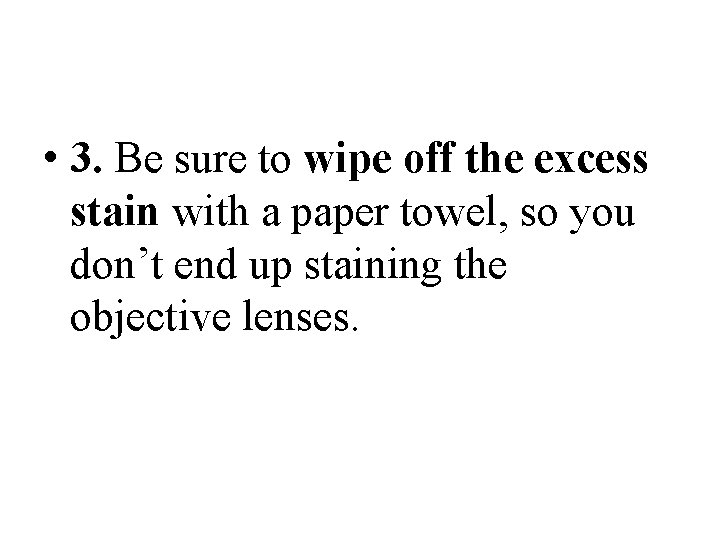
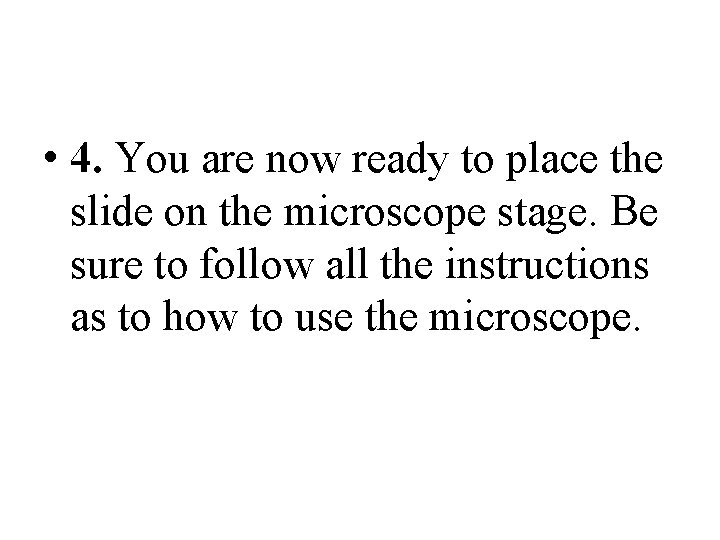
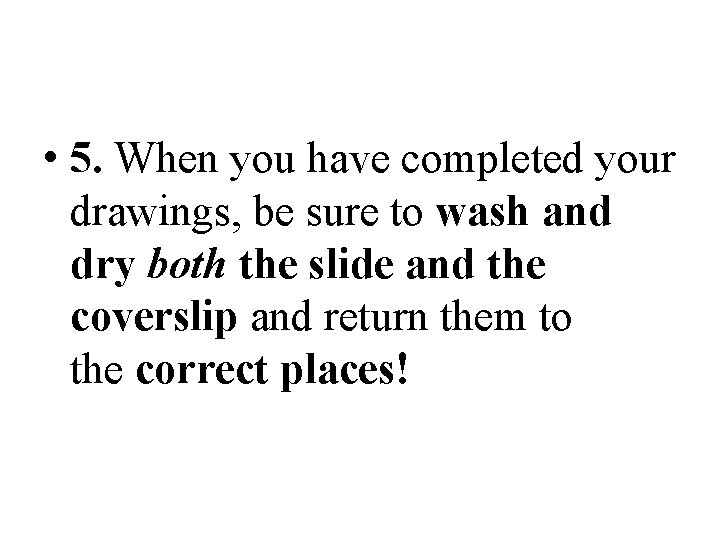
- Slides: 59
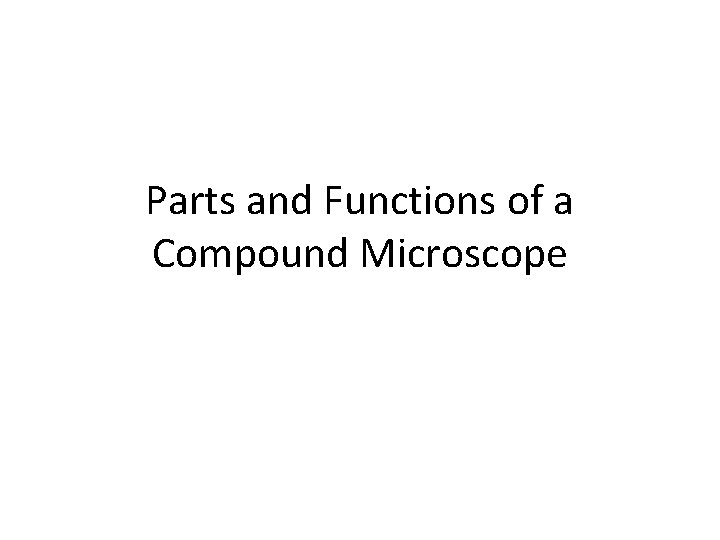
Parts and Functions of a Compound Microscope
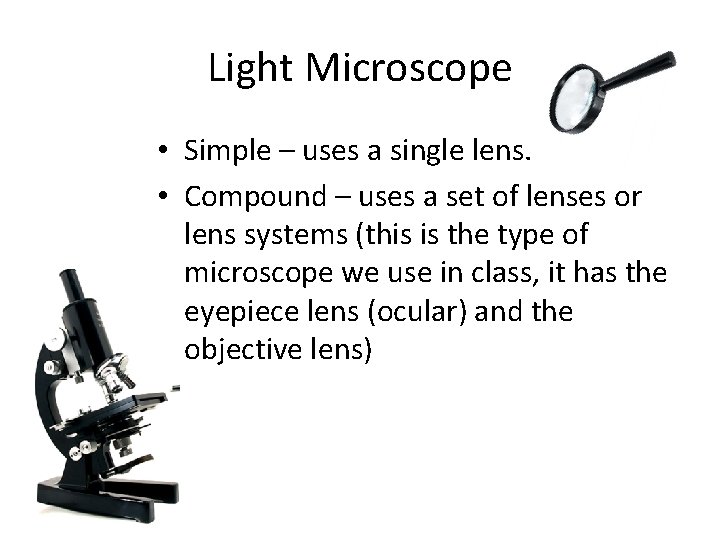
Light Microscope • Simple – uses a single lens. • Compound – uses a set of lenses or lens systems (this is the type of microscope we use in class, it has the eyepiece lens (ocular) and the objective lens)
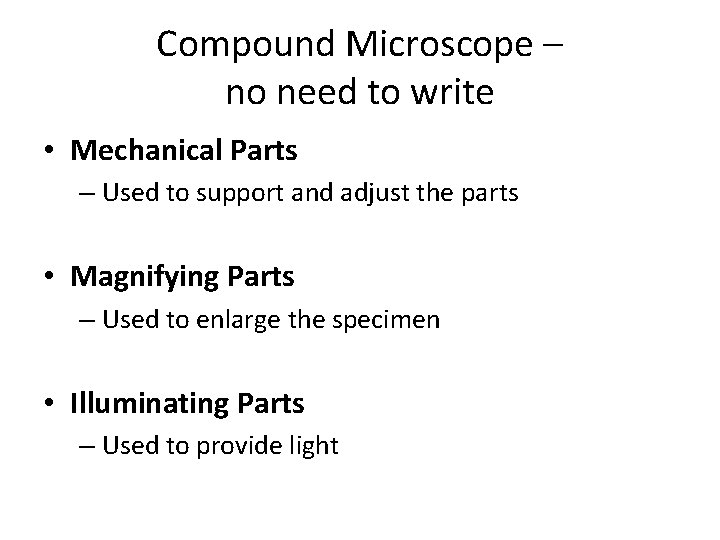
Compound Microscope – no need to write • Mechanical Parts – Used to support and adjust the parts • Magnifying Parts – Used to enlarge the specimen • Illuminating Parts – Used to provide light
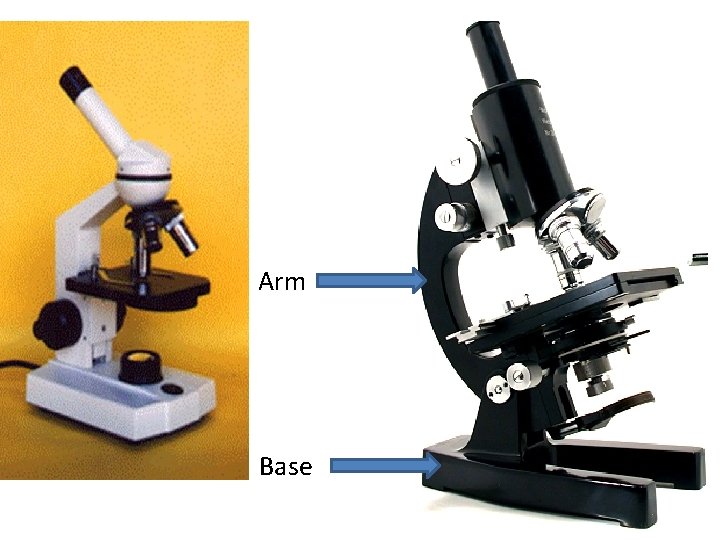
Arm Base
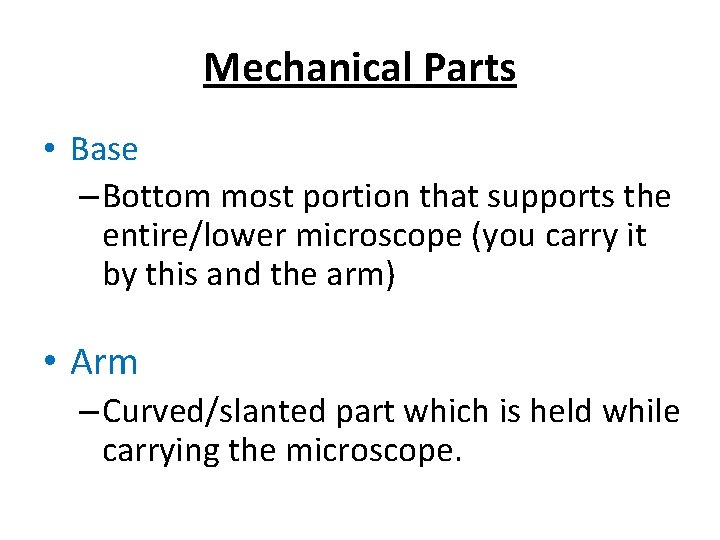
Mechanical Parts • Base – Bottom most portion that supports the entire/lower microscope (you carry it by this and the arm) • Arm – Curved/slanted part which is held while carrying the microscope.
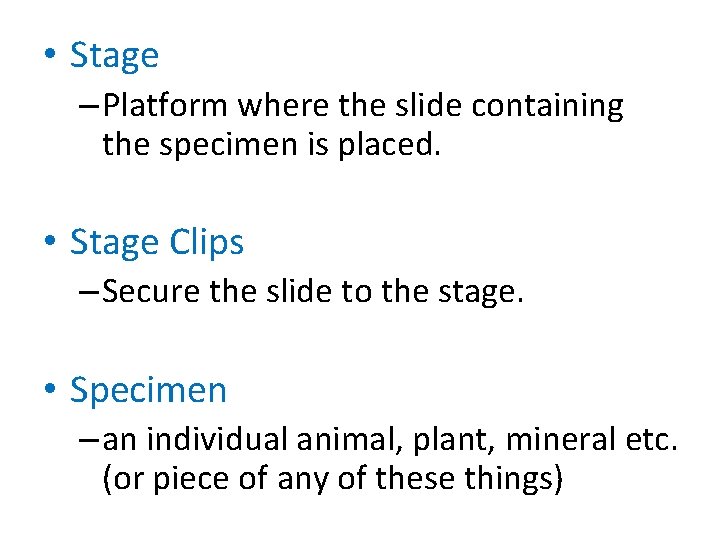
• Stage – Platform where the slide containing the specimen is placed. • Stage Clips – Secure the slide to the stage. • Specimen – an individual animal, plant, mineral etc. (or piece of any of these things)
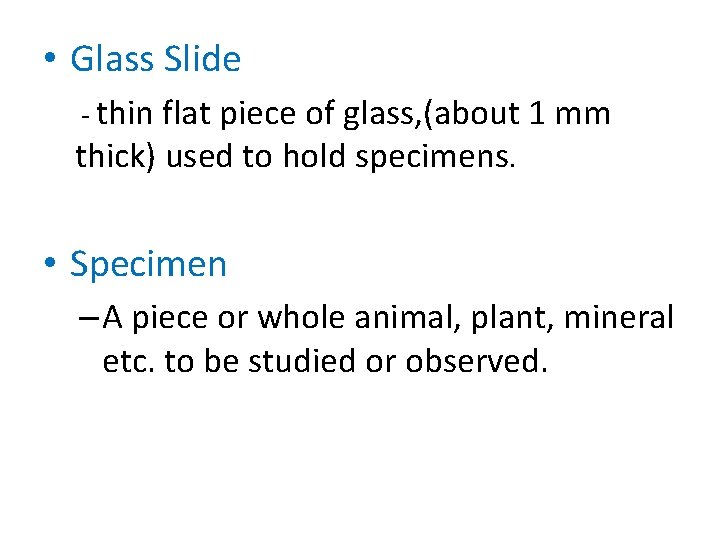
• Glass Slide - thin flat piece of glass, (about 1 mm thick) used to hold specimens. • Specimen – A piece or whole animal, plant, mineral etc. to be studied or observed.
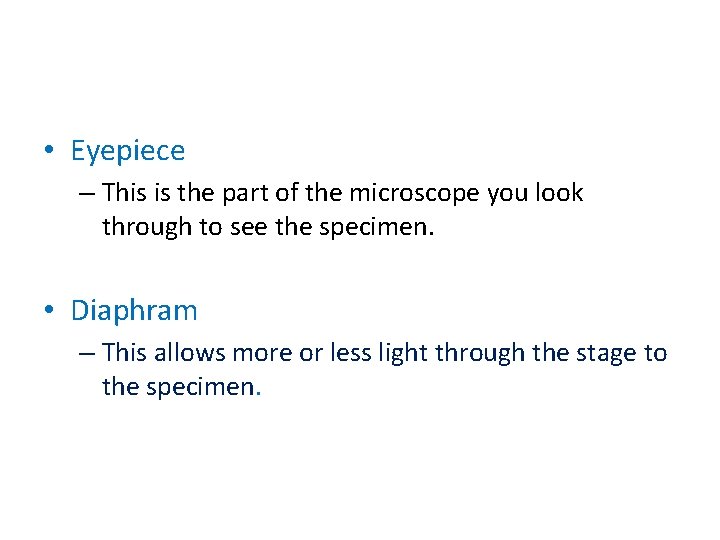
• Eyepiece – This is the part of the microscope you look through to see the specimen. • Diaphram – This allows more or less light through the stage to the specimen.
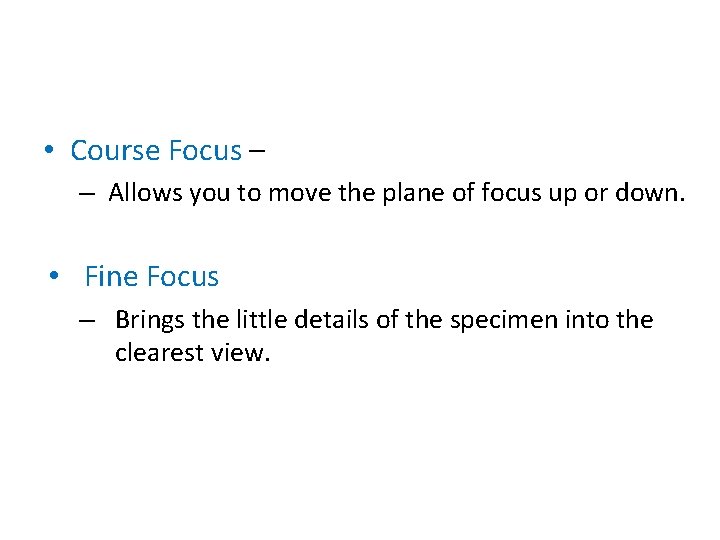
• Course Focus – – Allows you to move the plane of focus up or down. • Fine Focus – Brings the little details of the specimen into the clearest view.
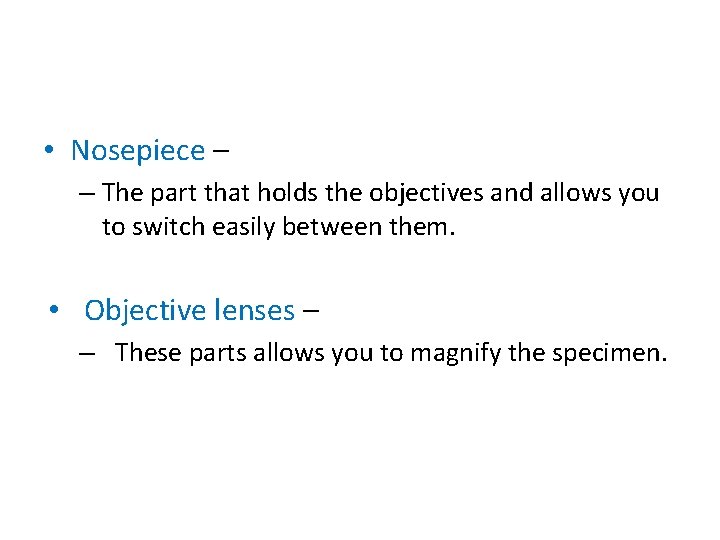
• Nosepiece – – The part that holds the objectives and allows you to switch easily between them. • Objective lenses – – These parts allows you to magnify the specimen.
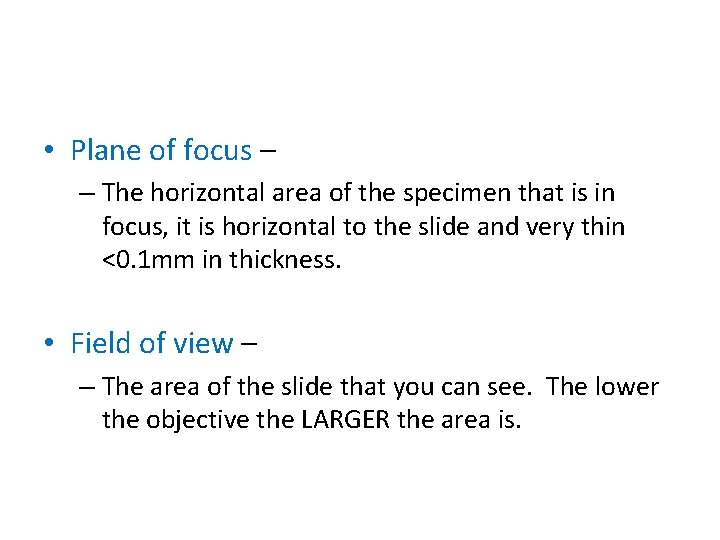
• Plane of focus – – The horizontal area of the specimen that is in focus, it is horizontal to the slide and very thin <0. 1 mm in thickness. • Field of view – – The area of the slide that you can see. The lower the objective the LARGER the area is.
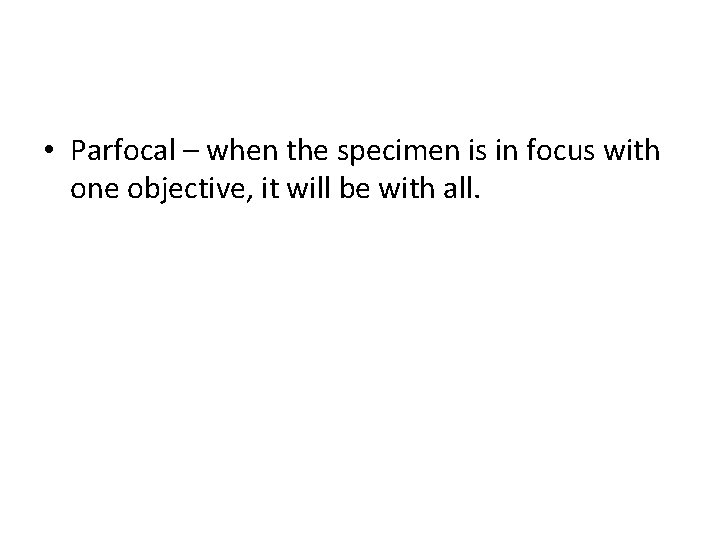
• Parfocal – when the specimen is in focus with one objective, it will be with all.
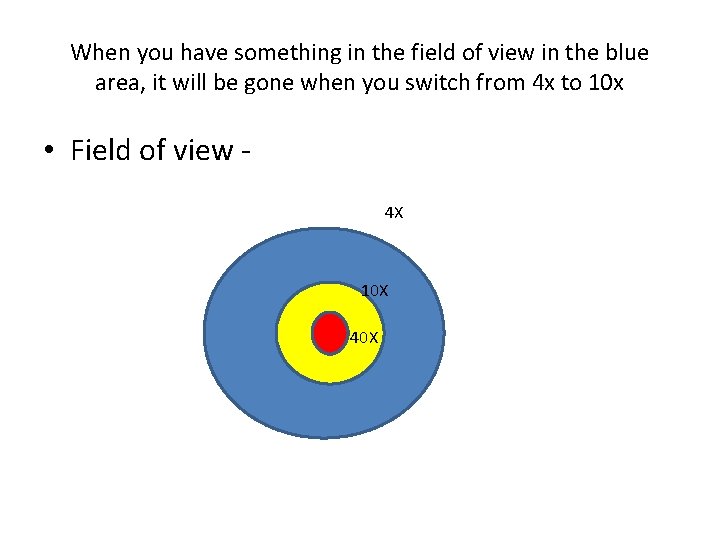
When you have something in the field of view in the blue area, it will be gone when you switch from 4 x to 10 x • Field of view 4 X 10 X 40 X
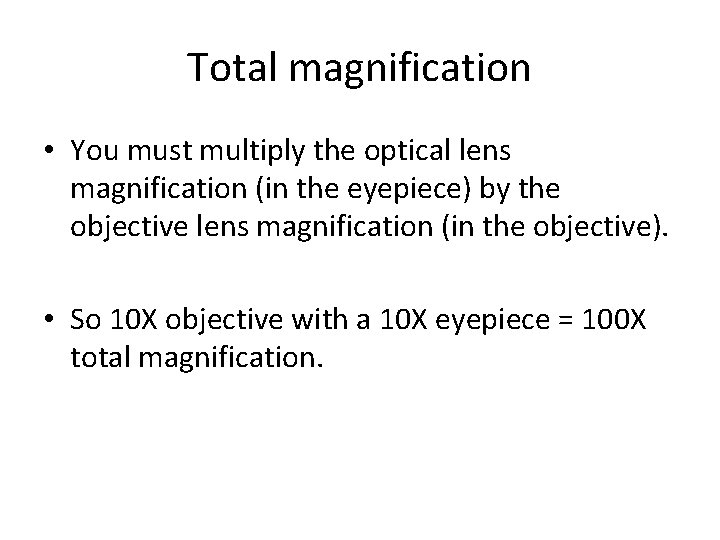
Total magnification • You must multiply the optical lens magnification (in the eyepiece) by the objective lens magnification (in the objective). • So 10 X objective with a 10 X eyepiece = 100 X total magnification.
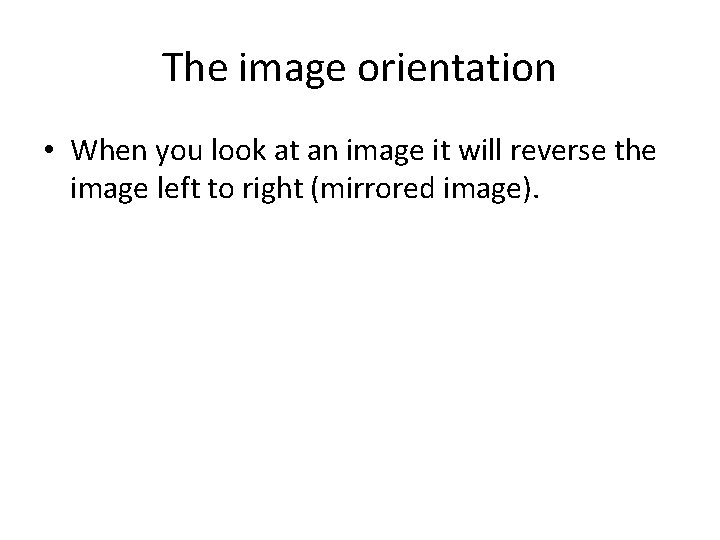
The image orientation • When you look at an image it will reverse the image left to right (mirrored image).
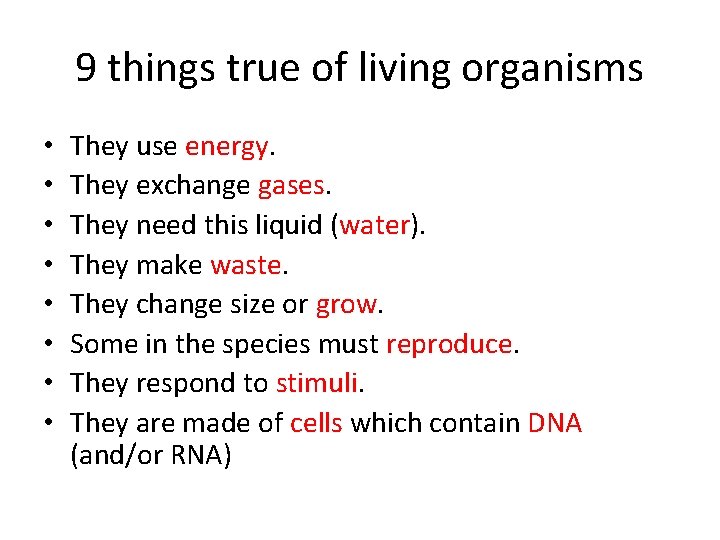
9 things true of living organisms • • They use energy. They exchange gases. They need this liquid (water). They make waste. They change size or grow. Some in the species must reproduce. They respond to stimuli. They are made of cells which contain DNA (and/or RNA)
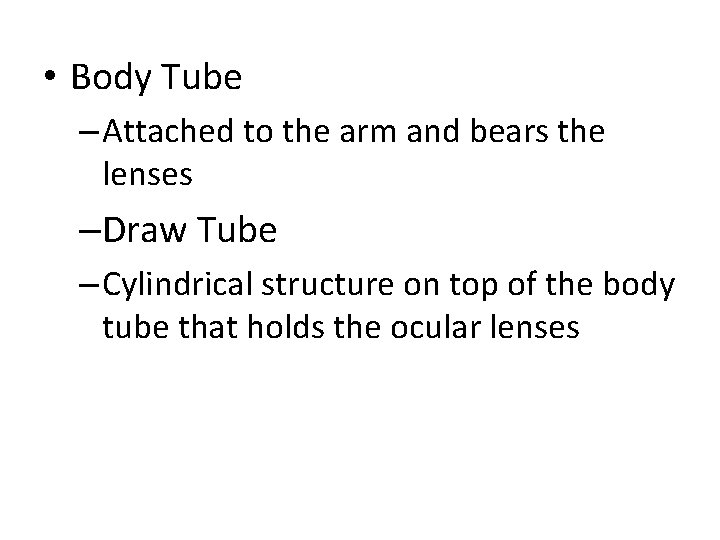
• Body Tube – Attached to the arm and bears the lenses –Draw Tube – Cylindrical structure on top of the body tube that holds the ocular lenses
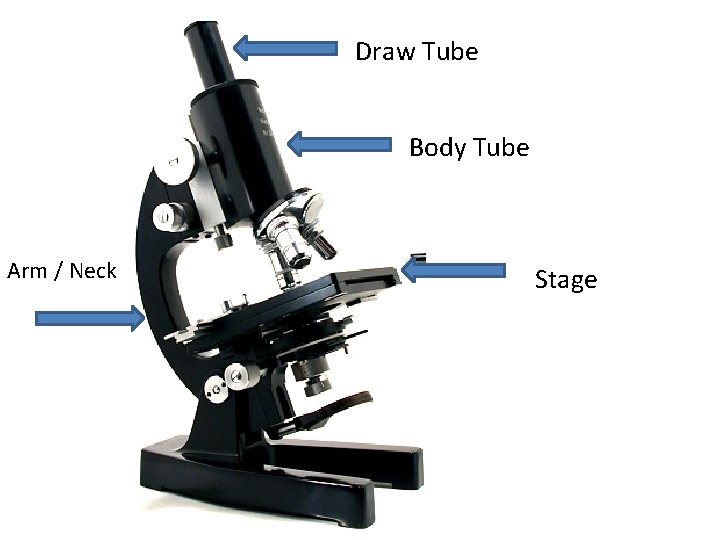
Draw Tube Body Tube Arm / Neck Stage
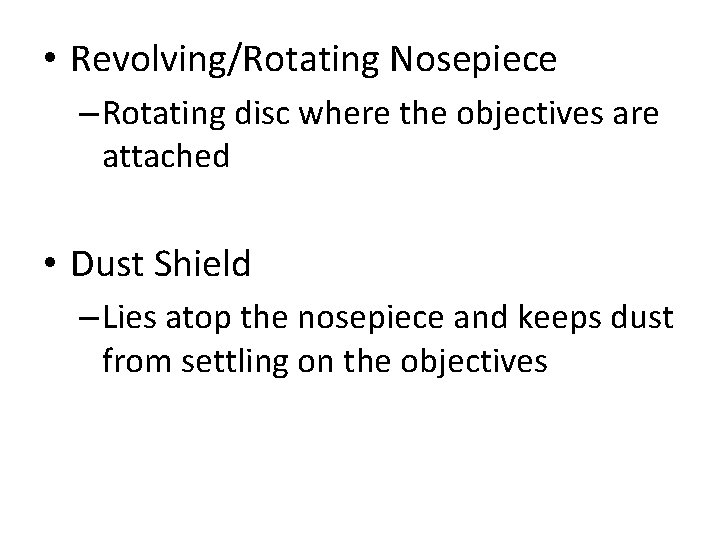
• Revolving/Rotating Nosepiece – Rotating disc where the objectives are attached • Dust Shield – Lies atop the nosepiece and keeps dust from settling on the objectives
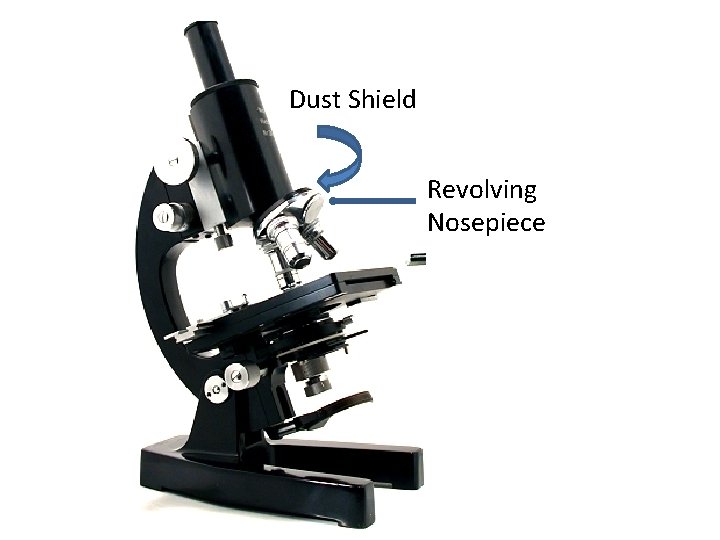
Dust Shield Revolving Nosepiece
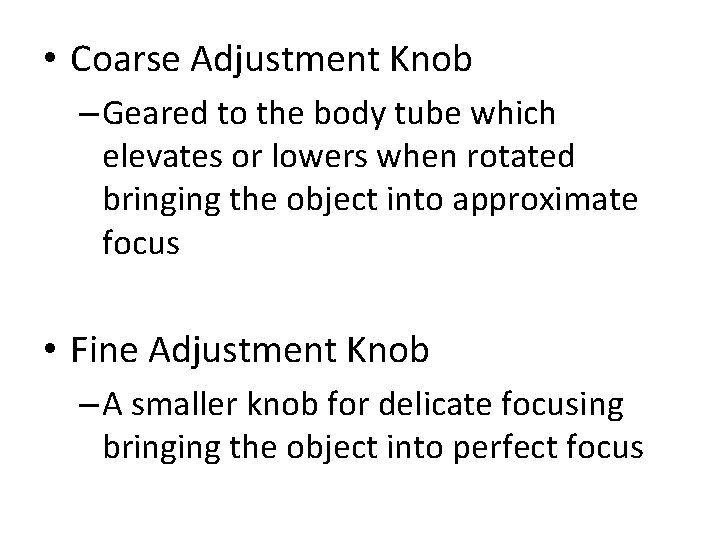
• Coarse Adjustment Knob – Geared to the body tube which elevates or lowers when rotated bringing the object into approximate focus • Fine Adjustment Knob – A smaller knob for delicate focusing bringing the object into perfect focus
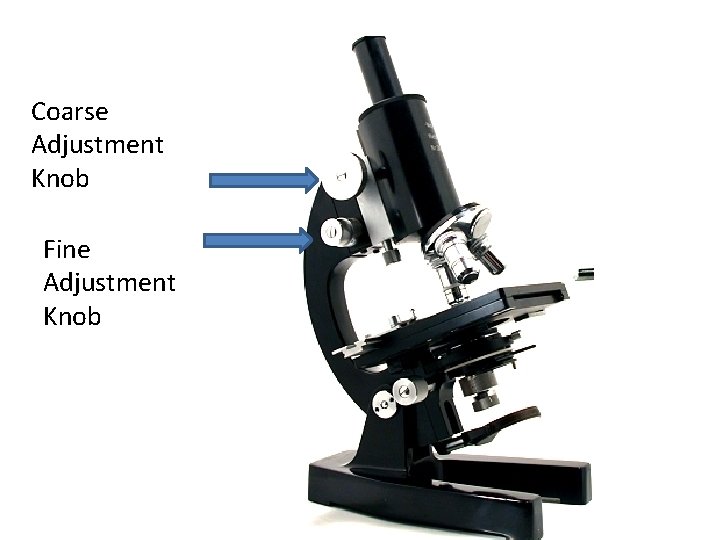
Coarse Adjustment Knob Fine Adjustment Knob
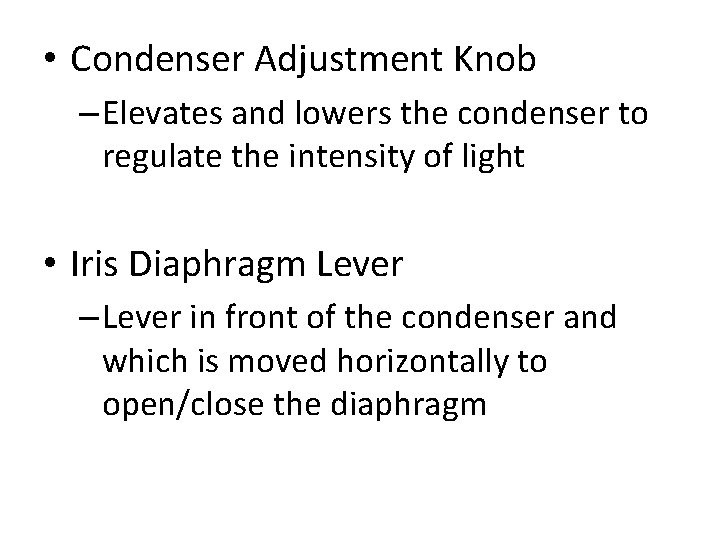
• Condenser Adjustment Knob – Elevates and lowers the condenser to regulate the intensity of light • Iris Diaphragm Lever – Lever in front of the condenser and which is moved horizontally to open/close the diaphragm
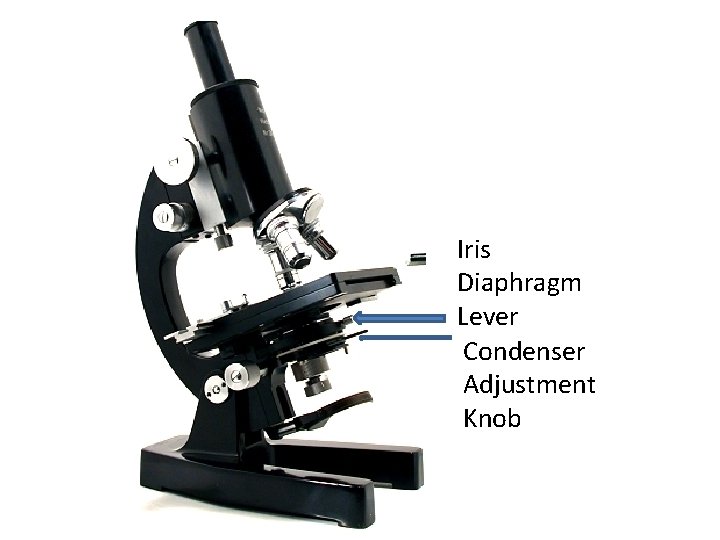
Iris Diaphragm Lever Condenser Adjustment Knob
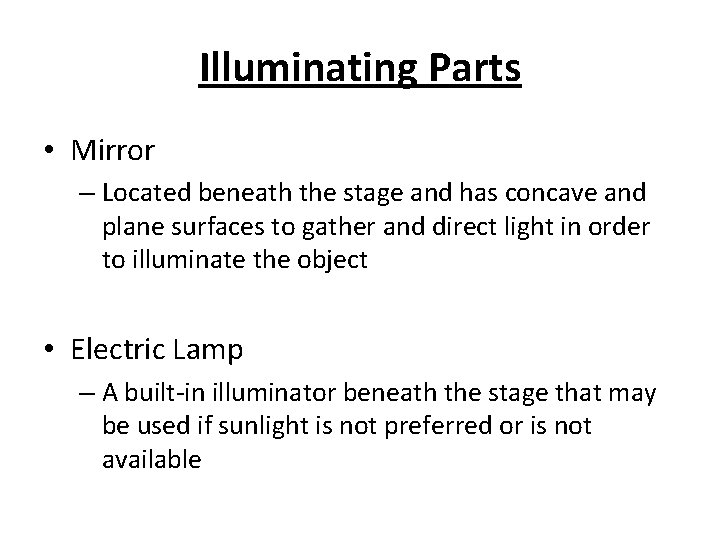
Illuminating Parts • Mirror – Located beneath the stage and has concave and plane surfaces to gather and direct light in order to illuminate the object • Electric Lamp – A built-in illuminator beneath the stage that may be used if sunlight is not preferred or is not available
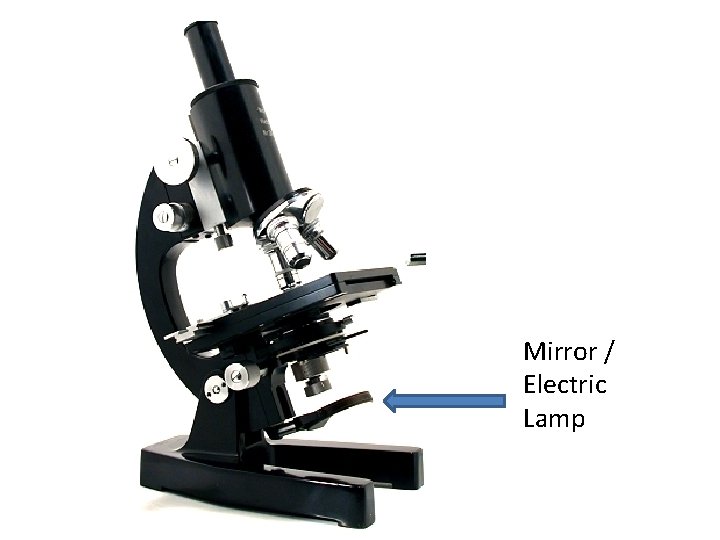
Mirror / Electric Lamp
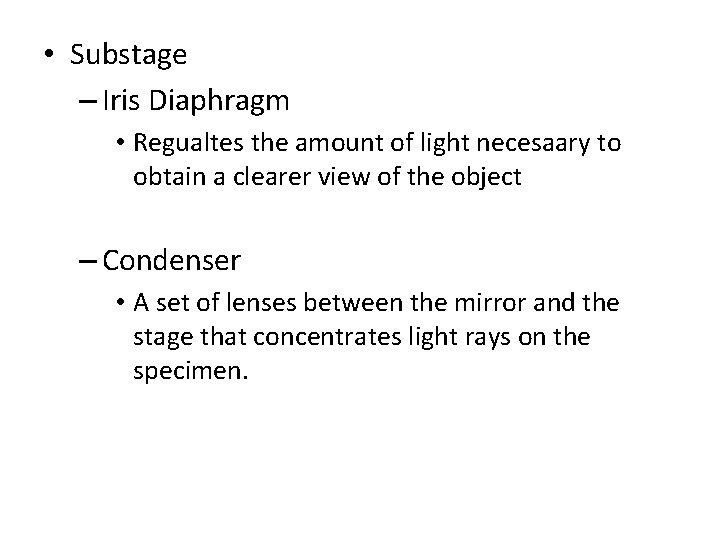
• Substage – Iris Diaphragm • Regualtes the amount of light necesaary to obtain a clearer view of the object – Condenser • A set of lenses between the mirror and the stage that concentrates light rays on the specimen.
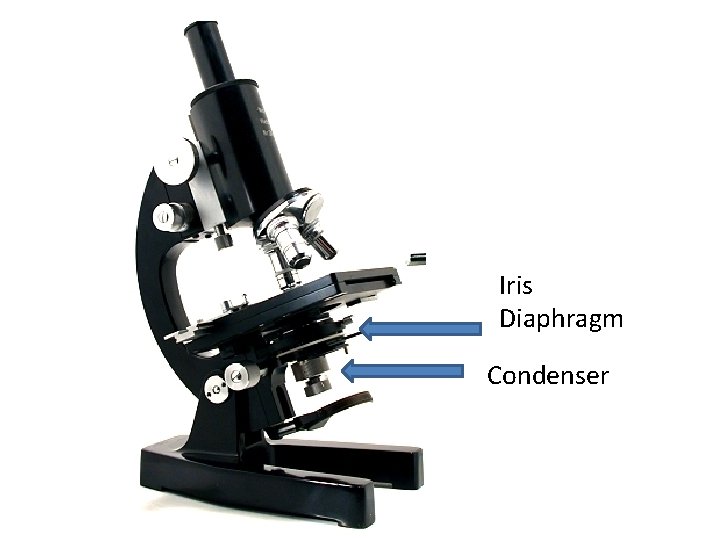
Iris Diaphragm Condenser
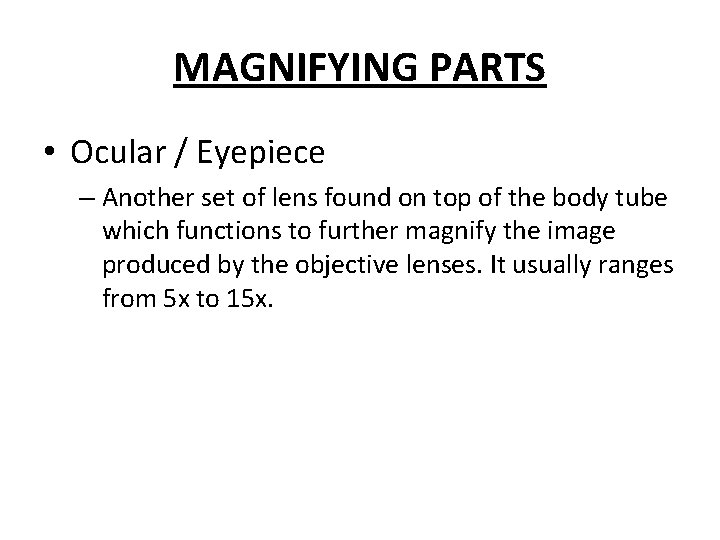
MAGNIFYING PARTS • Ocular / Eyepiece – Another set of lens found on top of the body tube which functions to further magnify the image produced by the objective lenses. It usually ranges from 5 x to 15 x.
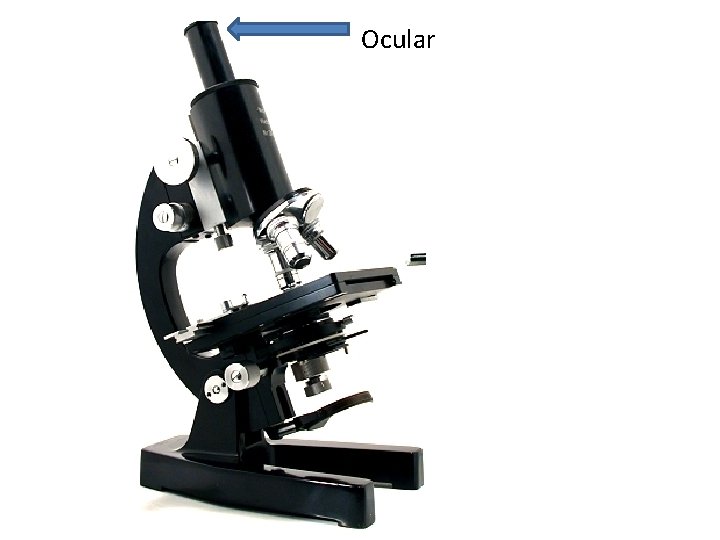
Ocular
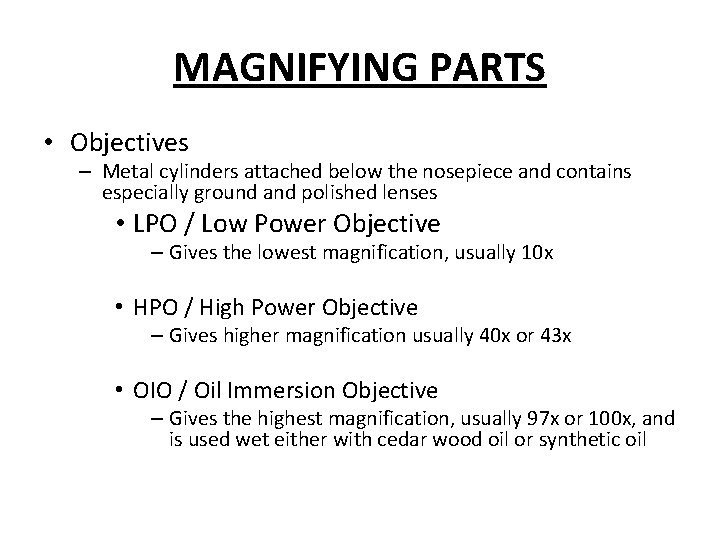
MAGNIFYING PARTS • Objectives – Metal cylinders attached below the nosepiece and contains especially ground and polished lenses • LPO / Low Power Objective – Gives the lowest magnification, usually 10 x • HPO / High Power Objective – Gives higher magnification usually 40 x or 43 x • OIO / Oil Immersion Objective – Gives the highest magnification, usually 97 x or 100 x, and is used wet either with cedar wood oil or synthetic oil
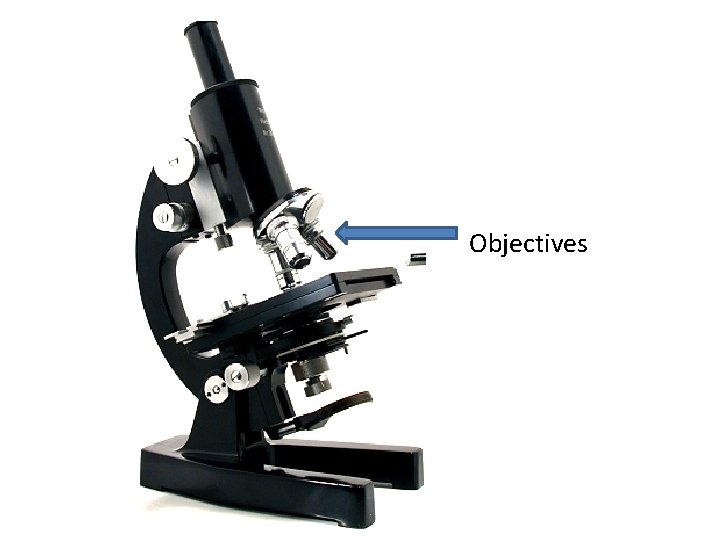
Objectives
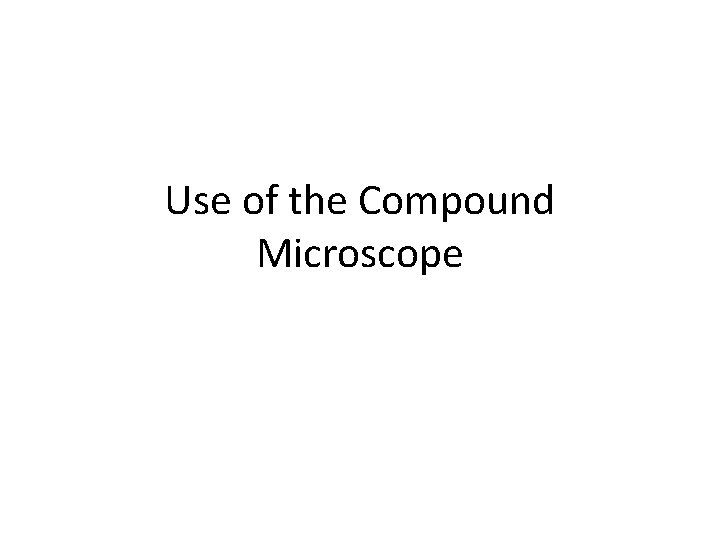
Use of the Compound Microscope
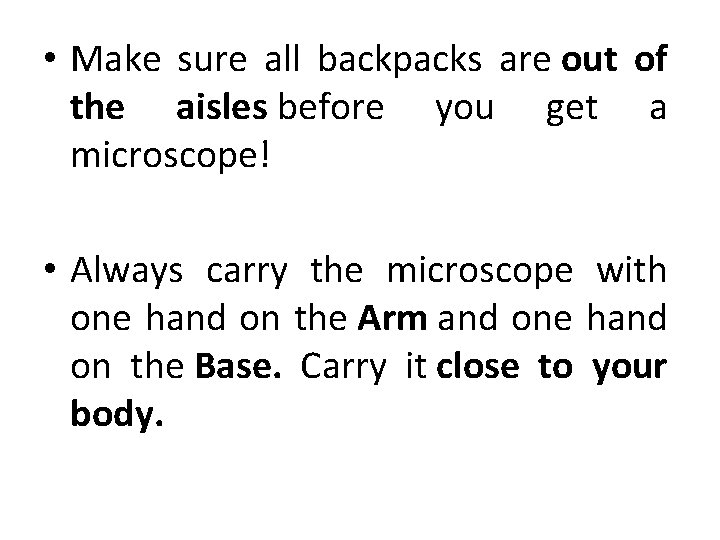
• Make sure all backpacks are out of the aisles before you get a microscope! • Always carry the microscope with one hand on the Arm and one hand on the Base. Carry it close to your body.
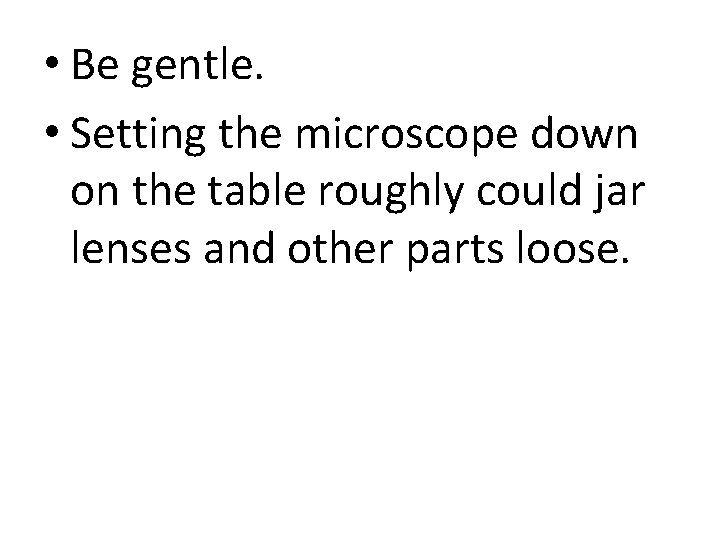
• Be gentle. • Setting the microscope down on the table roughly could jar lenses and other parts loose.
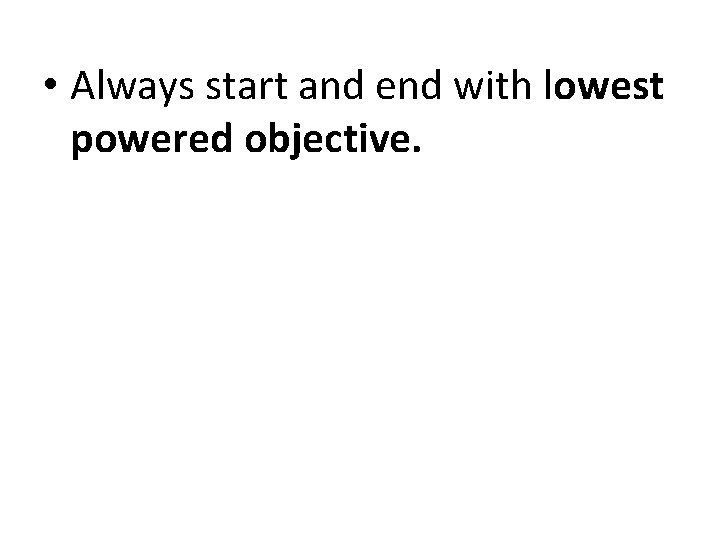
• Always start and end with lowest powered objective.
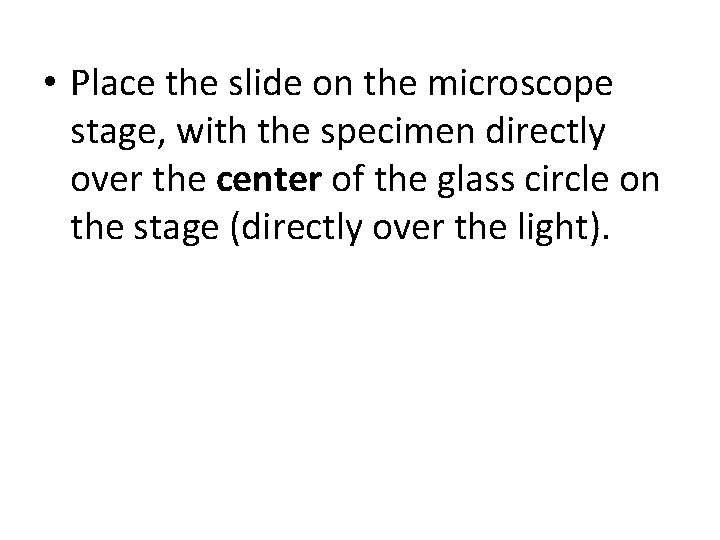
• Place the slide on the microscope stage, with the specimen directly over the center of the glass circle on the stage (directly over the light).
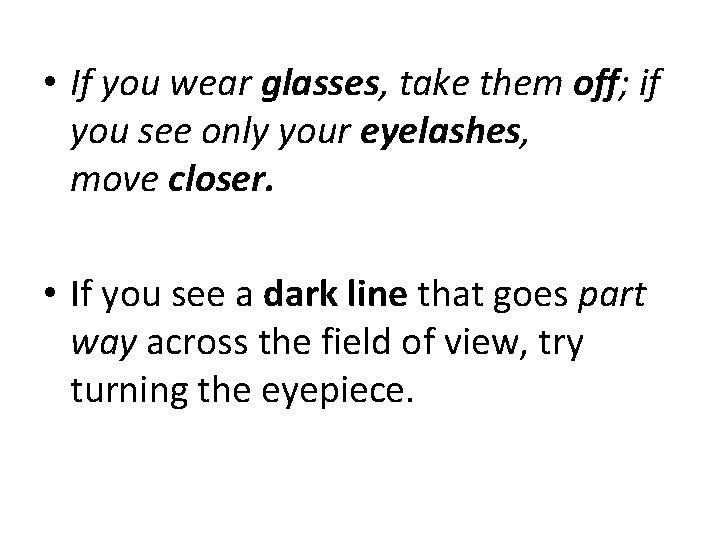
• If you wear glasses, take them off; if you see only your eyelashes, move closer. • If you see a dark line that goes part way across the field of view, try turning the eyepiece.
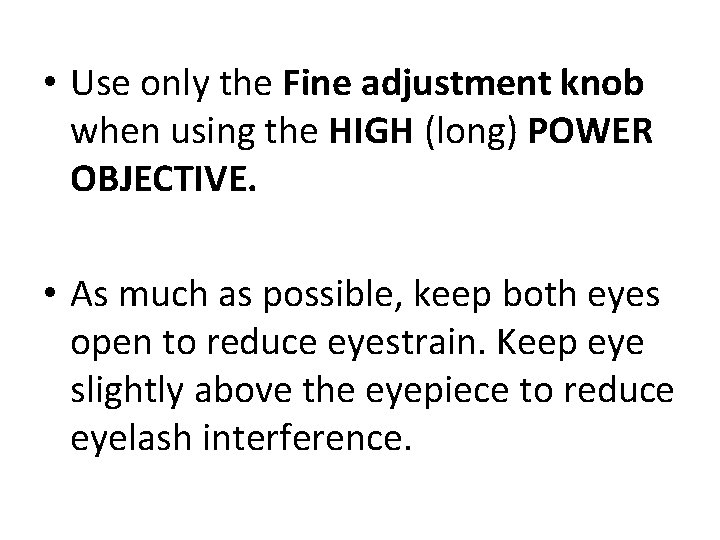
• Use only the Fine adjustment knob when using the HIGH (long) POWER OBJECTIVE. • As much as possible, keep both eyes open to reduce eyestrain. Keep eye slightly above the eyepiece to reduce eyelash interference.
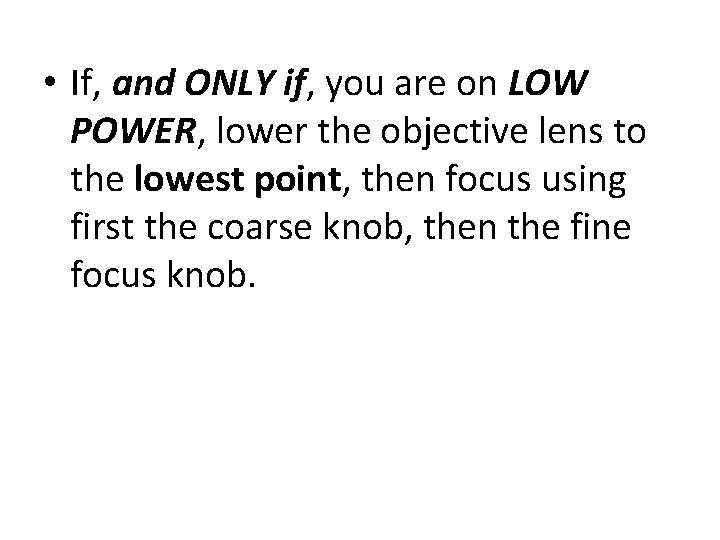
• If, and ONLY if, you are on LOW POWER, lower the objective lens to the lowest point, then focus using first the coarse knob, then the fine focus knob.
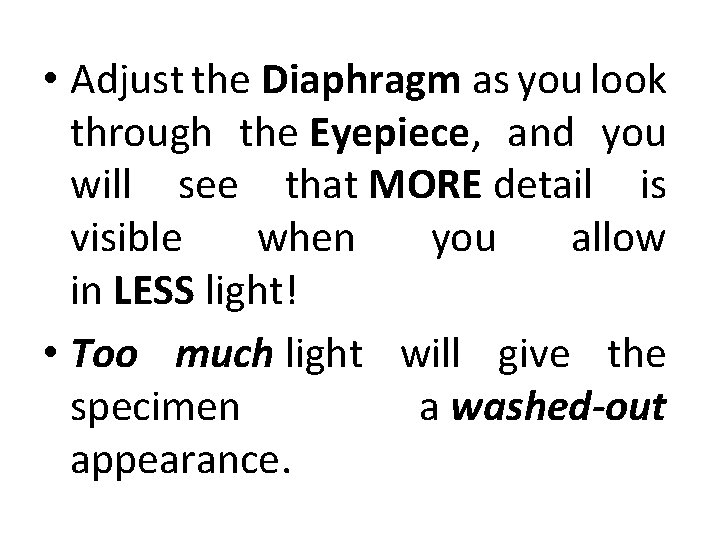
• Adjust the Diaphragm as you look through the Eyepiece, and you will see that MORE detail is visible when you allow in LESS light! • Too much light will give the specimen a washed-out appearance.
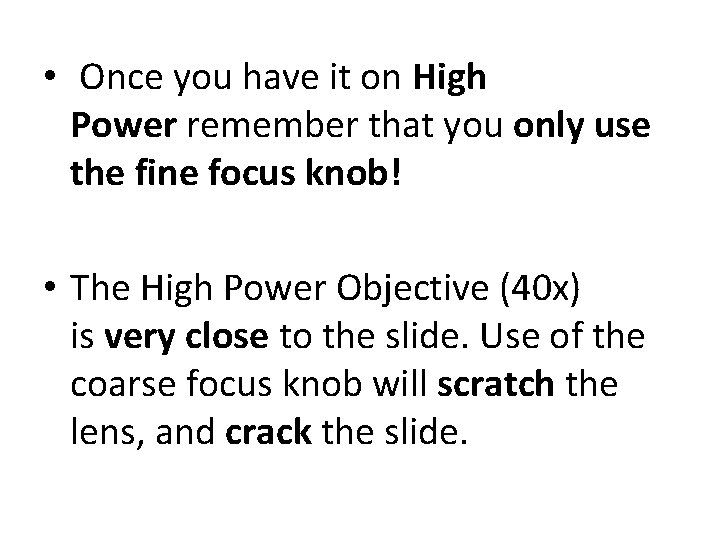
• Once you have it on High Power remember that you only use the fine focus knob! • The High Power Objective (40 x) is very close to the slide. Use of the coarse focus knob will scratch the lens, and crack the slide.
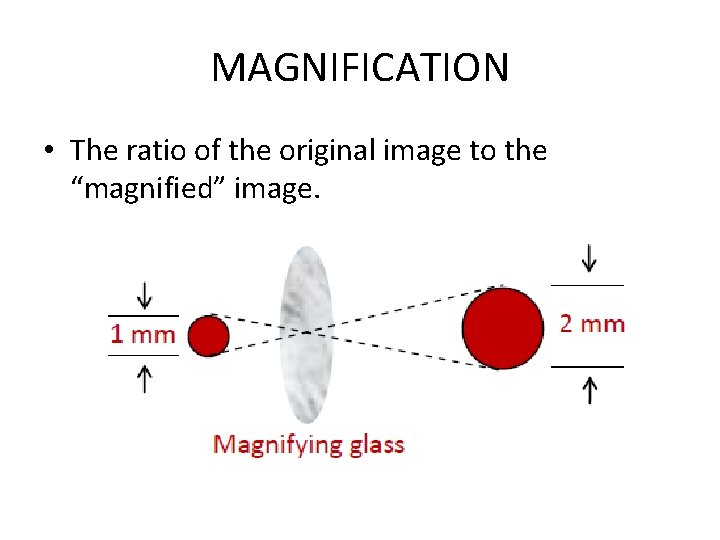
MAGNIFICATION • The ratio of the original image to the “magnified” image.
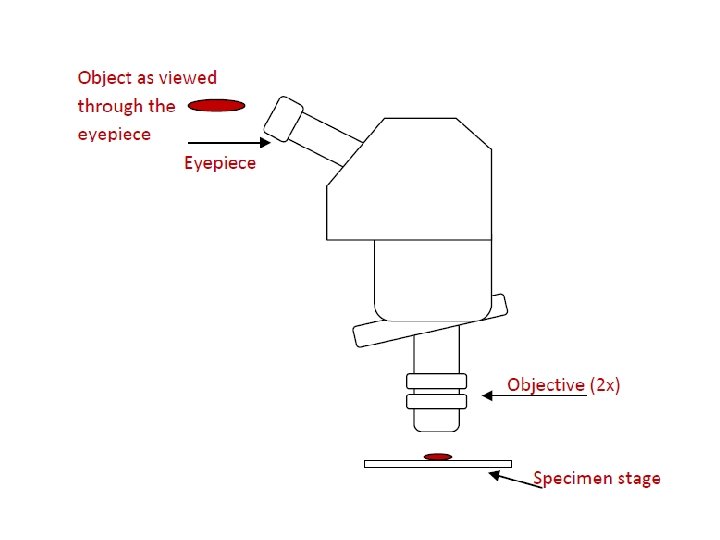
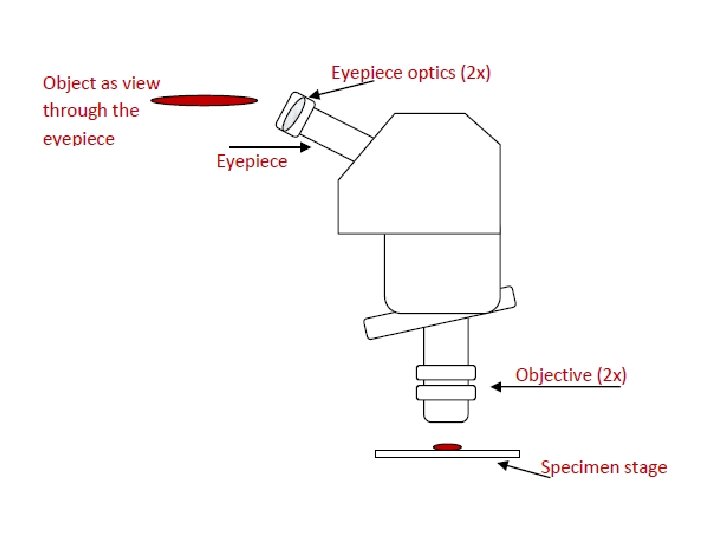
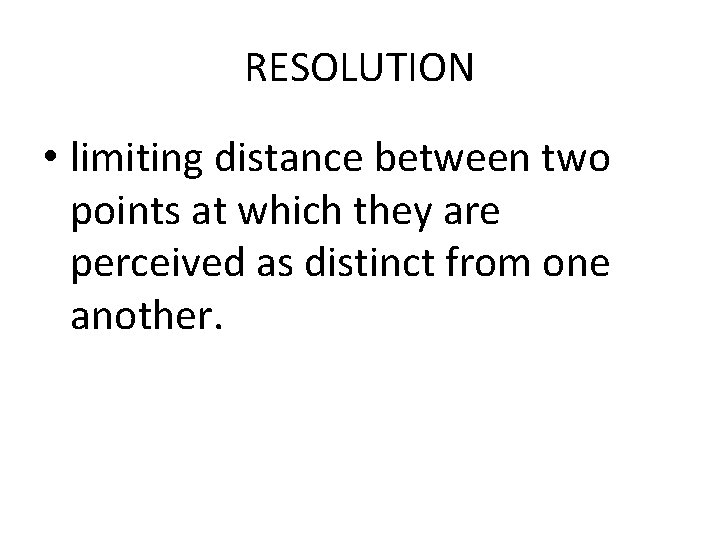
RESOLUTION • limiting distance between two points at which they are perceived as distinct from one another.
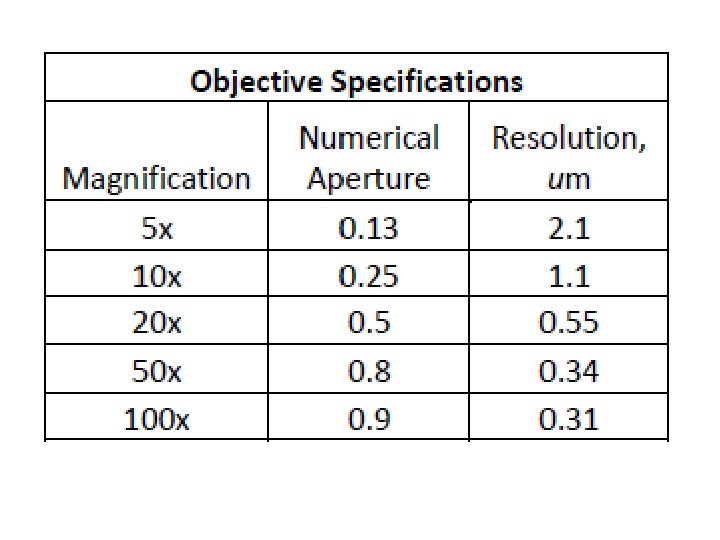
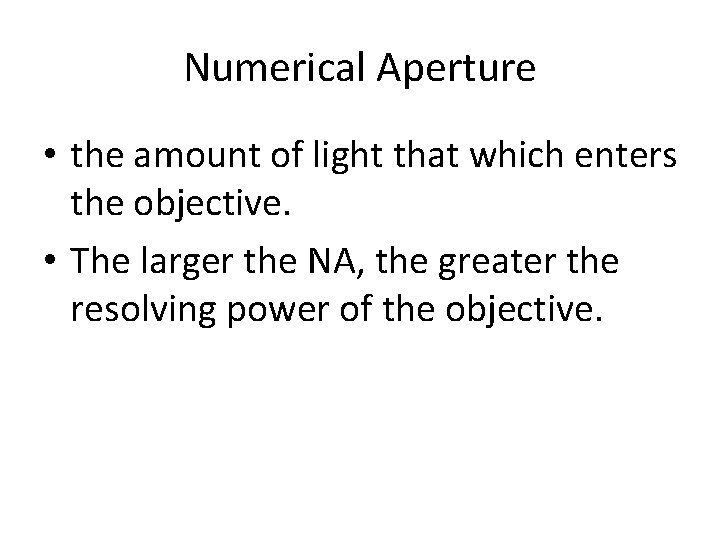
Numerical Aperture • the amount of light that which enters the objective. • The larger the NA, the greater the resolving power of the objective.
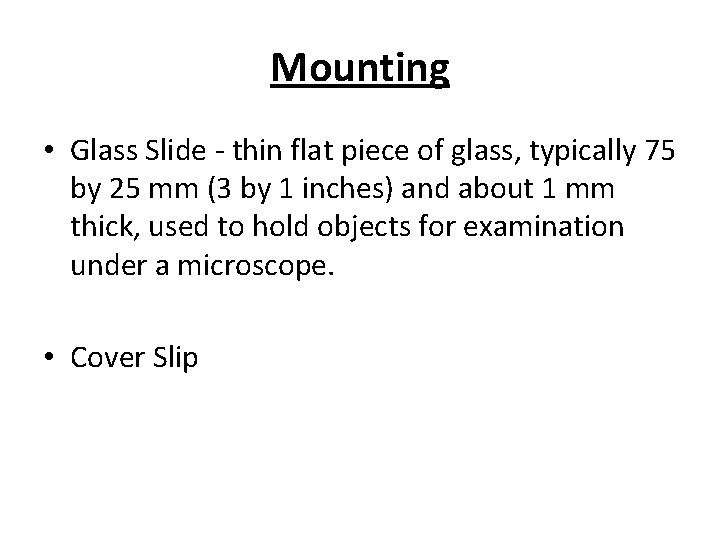
Mounting • Glass Slide - thin flat piece of glass, typically 75 by 25 mm (3 by 1 inches) and about 1 mm thick, used to hold objects for examination under a microscope. • Cover Slip
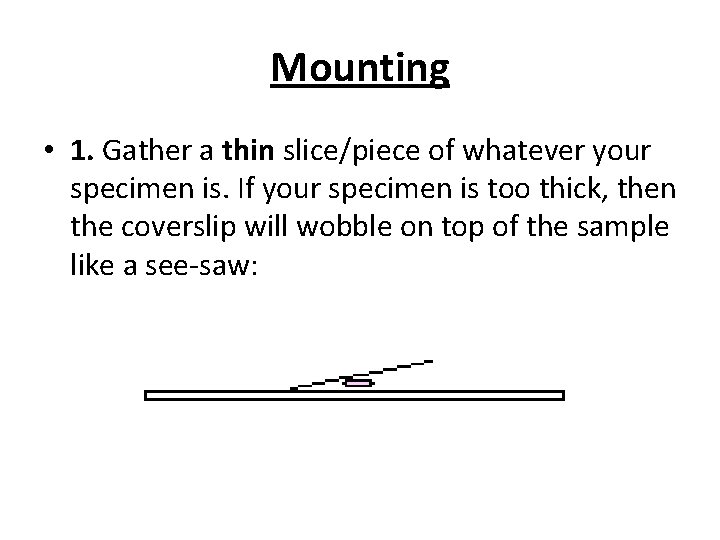
Mounting • 1. Gather a thin slice/piece of whatever your specimen is. If your specimen is too thick, then the coverslip will wobble on top of the sample like a see-saw:
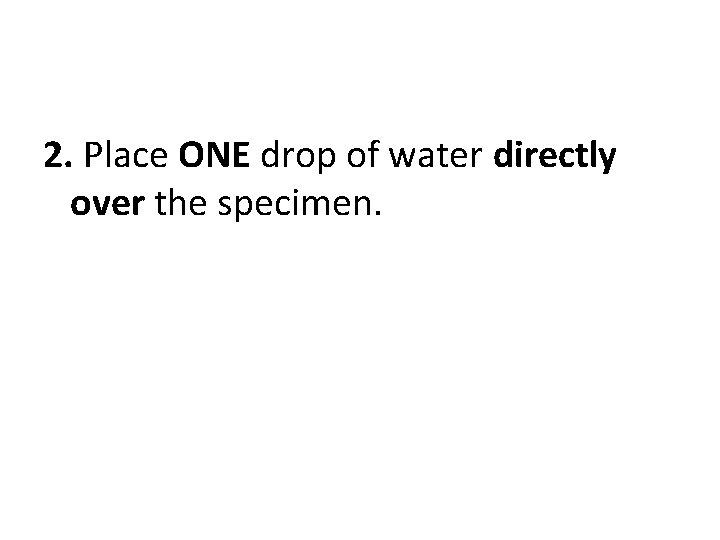
2. Place ONE drop of water directly over the specimen.
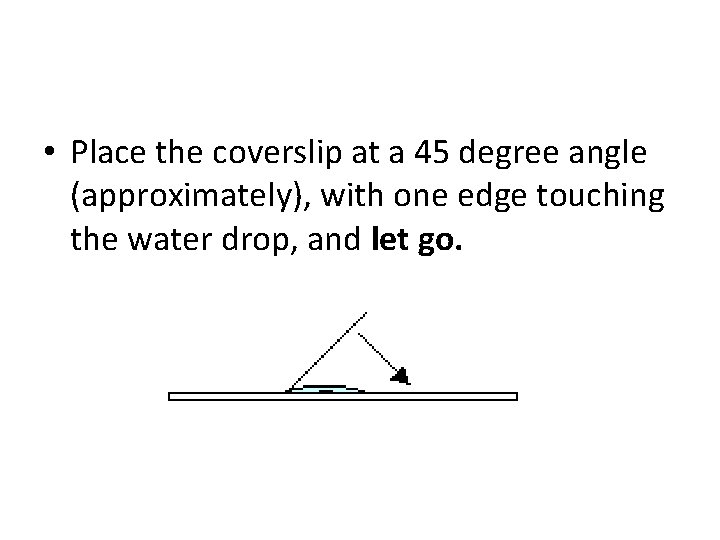
• Place the coverslip at a 45 degree angle (approximately), with one edge touching the water drop, and let go.
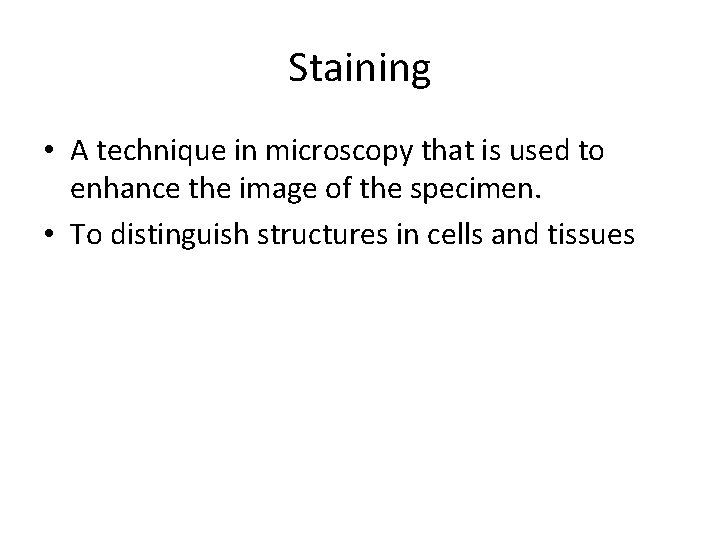
Staining • A technique in microscopy that is used to enhance the image of the specimen. • To distinguish structures in cells and tissues
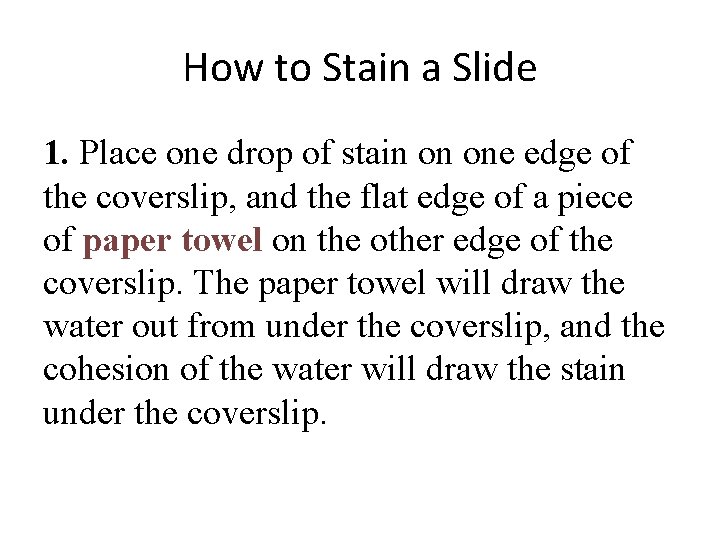
How to Stain a Slide 1. Place one drop of stain on one edge of the coverslip, and the flat edge of a piece of paper towel on the other edge of the coverslip. The paper towel will draw the water out from under the coverslip, and the cohesion of the water will draw the stain under the coverslip.
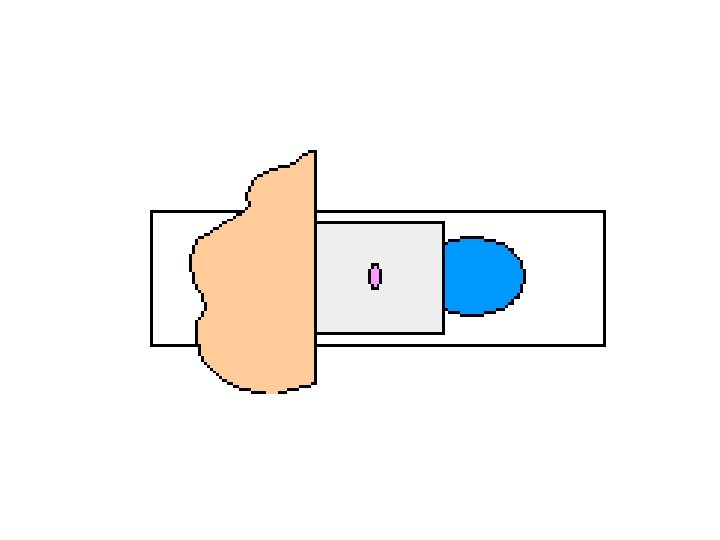
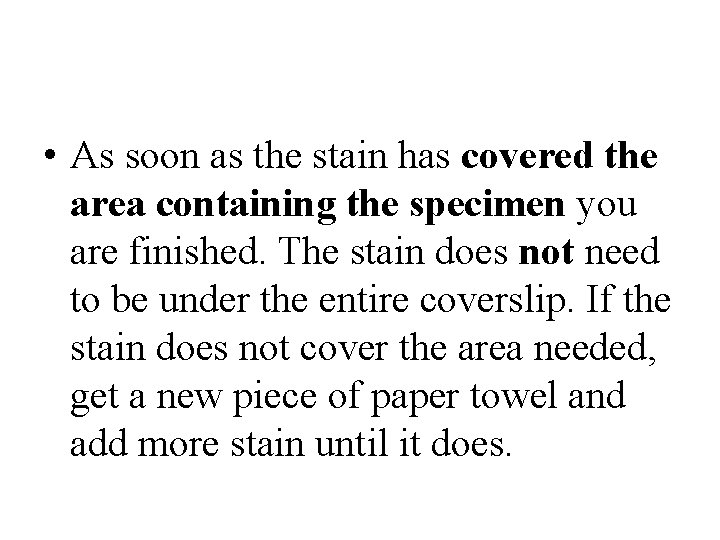
• As soon as the stain has covered the area containing the specimen you are finished. The stain does not need to be under the entire coverslip. If the stain does not cover the area needed, get a new piece of paper towel and add more stain until it does.
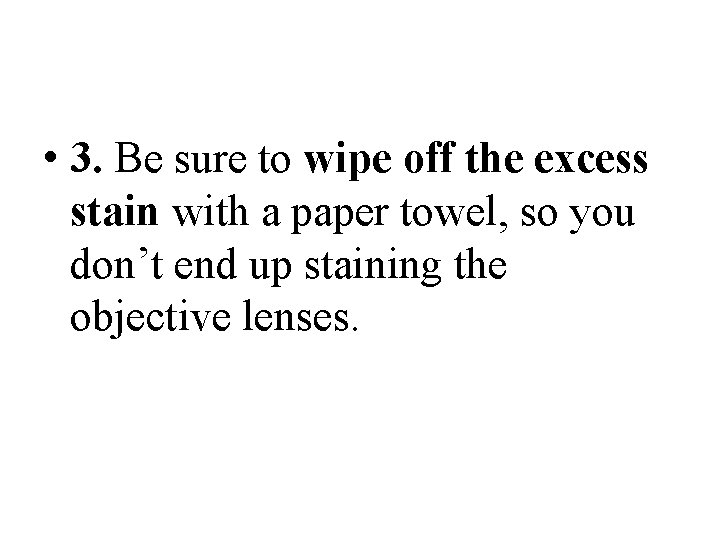
• 3. Be sure to wipe off the excess stain with a paper towel, so you don’t end up staining the objective lenses.
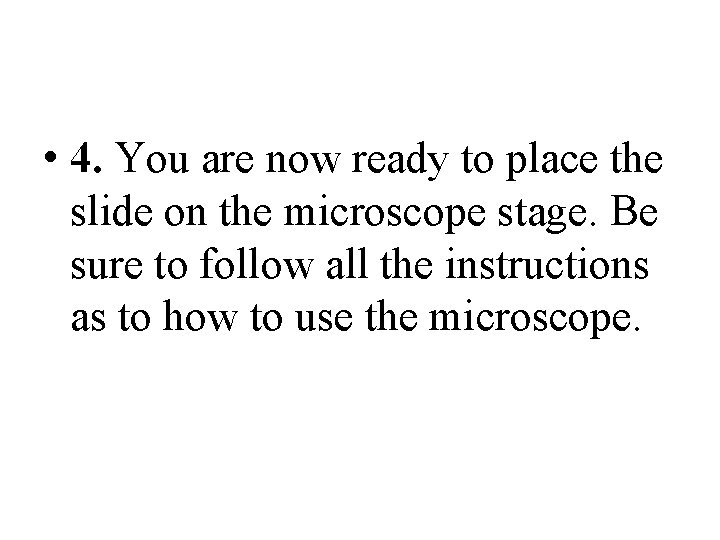
• 4. You are now ready to place the slide on the microscope stage. Be sure to follow all the instructions as to how to use the microscope.
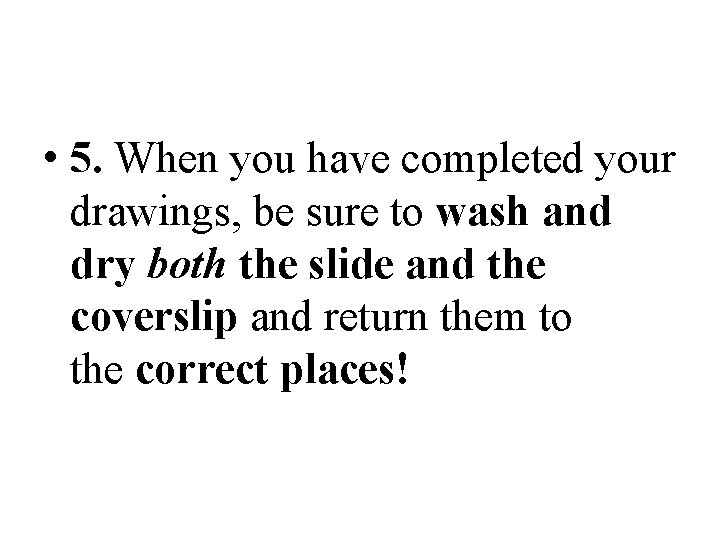
• 5. When you have completed your drawings, be sure to wash and dry both the slide and the coverslip and return them to the correct places!
 The compound microscope parts and functions
The compound microscope parts and functions Compound light microscope parts and functions
Compound light microscope parts and functions Microscope mania compound light microscope
Microscope mania compound light microscope The parts of a compound light microscope
The parts of a compound light microscope What is the function of the body tube
What is the function of the body tube Microscope parts mirror
Microscope parts mirror Light microscope parts
Light microscope parts Light microscope notes
Light microscope notes Parts of the microscope
Parts of the microscope Difference between light microscope and electron microscope
Difference between light microscope and electron microscope 1886 modern compound light microscope
1886 modern compound light microscope Compound light microscope definition
Compound light microscope definition Compound light microscope cartoon
Compound light microscope cartoon 1886 modern compound light microscope
1886 modern compound light microscope Compound light microscope
Compound light microscope Compound microscope labeled parts
Compound microscope labeled parts Parts of microscope and their functions
Parts of microscope and their functions Microscope labeled parts
Microscope labeled parts Parts of light microscope
Parts of light microscope Light light light chapter 23
Light light light chapter 23 Light light light chapter 22
Light light light chapter 22 Light light light chapter 22
Light light light chapter 22 Compound microscope use
Compound microscope use Bruno dislikes sitting on the beach
Bruno dislikes sitting on the beach What is compound subject
What is compound subject Quiz on simple compound and complex sentences
Quiz on simple compound and complex sentences Compound predicate sentences
Compound predicate sentences Why is it called compound microscope
Why is it called compound microscope Compound microscope 1590
Compound microscope 1590 Compound microscope (1590)
Compound microscope (1590) First compound microscope
First compound microscope Giovanni faber microscopio 1625
Giovanni faber microscopio 1625 Lens equation
Lens equation Angular magnification
Angular magnification Bright field microscopy
Bright field microscopy Compound microscope
Compound microscope Functions of fine adjustment knob
Functions of fine adjustment knob Labeling a compound microscope
Labeling a compound microscope Microscipe
Microscipe Compound microscope
Compound microscope Compound microscope
Compound microscope Magnification of compound microscope
Magnification of compound microscope Pillar microscope function
Pillar microscope function History of the microscope
History of the microscope Observing microorganisms through a microscope
Observing microorganisms through a microscope Light microscope
Light microscope Steps for a light microscope experiment seneca
Steps for a light microscope experiment seneca A compound differs from an element in that a compound
A compound differs from an element in that a compound A compound differs from an element in that a compound
A compound differs from an element in that a compound Put out the light, and then put out the light
Put out the light, and then put out the light Bacteria double membrane
Bacteria double membrane Bouncing off of light
Bouncing off of light Label parts of microscope
Label parts of microscope Parts of the microscope game
Parts of the microscope game Microscope
Microscope Revolving nosepiece microscope function
Revolving nosepiece microscope function Hans and zacharias
Hans and zacharias Scanning objective lens
Scanning objective lens Parts of a microscope
Parts of a microscope Coarse adjustment knob
Coarse adjustment knob