Partitioned Memory Allocation Allocation Policies Best First Fit
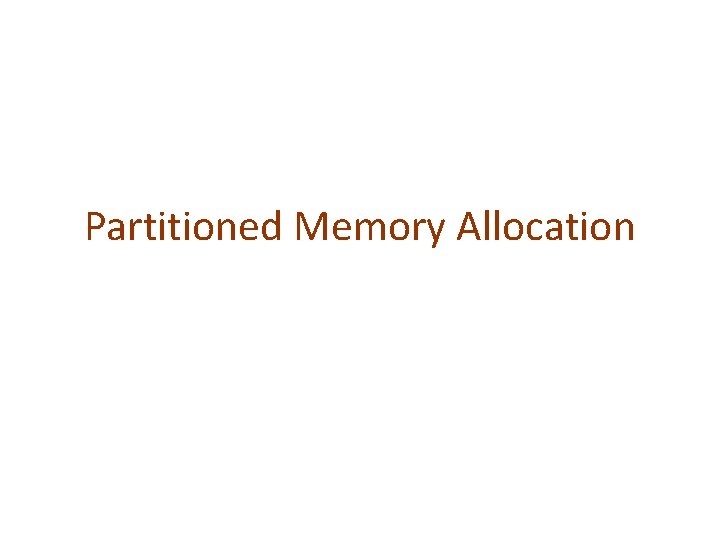
Partitioned Memory Allocation

Allocation Policies • • Best First Fit Worst Fit Buddy Allocation

First Fit Allocation To allocate n bytes, use the first available free block such that the block size is larger than n. To allocate 400 bytes, we use the 1 st free block available 1 K bytes 2 K bytes 500 bytes
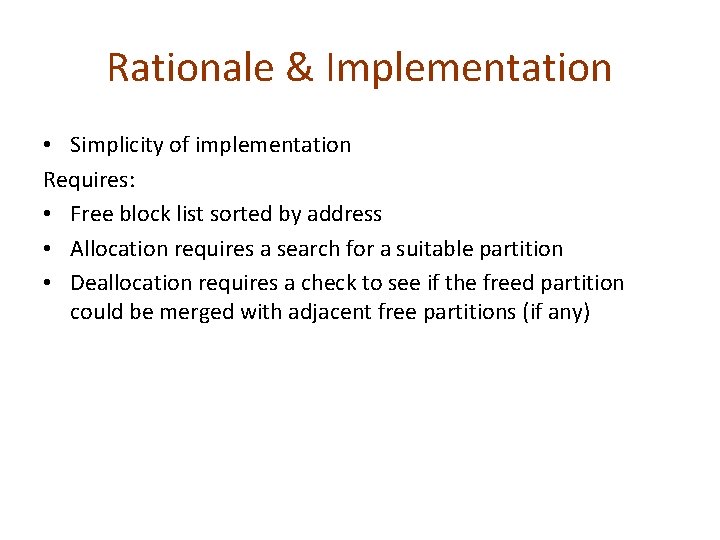
Rationale & Implementation • Simplicity of implementation Requires: • Free block list sorted by address • Allocation requires a search for a suitable partition • Deallocation requires a check to see if the freed partition could be merged with adjacent free partitions (if any)

Example Allocate 1 K Deallocate last Deallocate 3 rd 6 K 6 K 4 K 1 K 3 K 1 K 4 K 4 K 4 K 1 K 1 K 3 K 3 K 4 K 11 K

First Fit Allocation Advantages • Simple • Tends to produce larger free blocks toward the end of the address space Disadvantages • External fragmentation
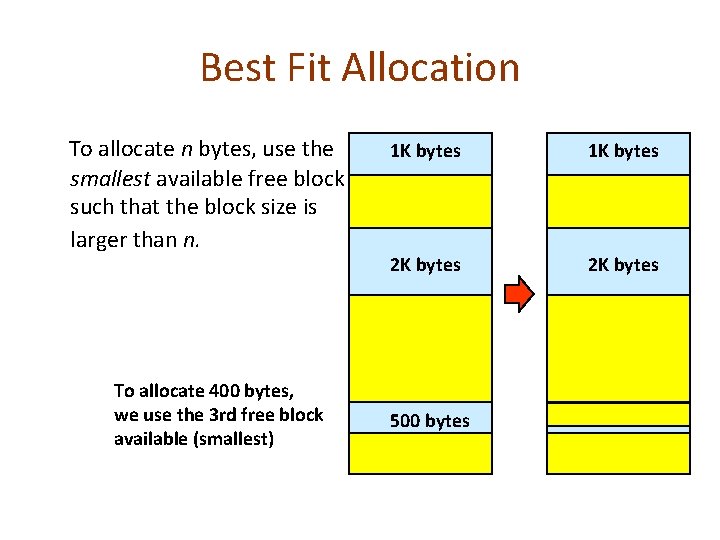
Best Fit Allocation To allocate n bytes, use the smallest available free block such that the block size is larger than n. To allocate 400 bytes, we use the 3 rd free block available (smallest) 1 K bytes 2 K bytes 500 bytes

Rationale & Implementation • To avoid fragmenting big free blocks • To minimize the size of external fragments produced Requires: • Free block list sorted by size • Allocation requires search for a suitable partition • Deallocation requires search + merge with adjacent free partitions, if any
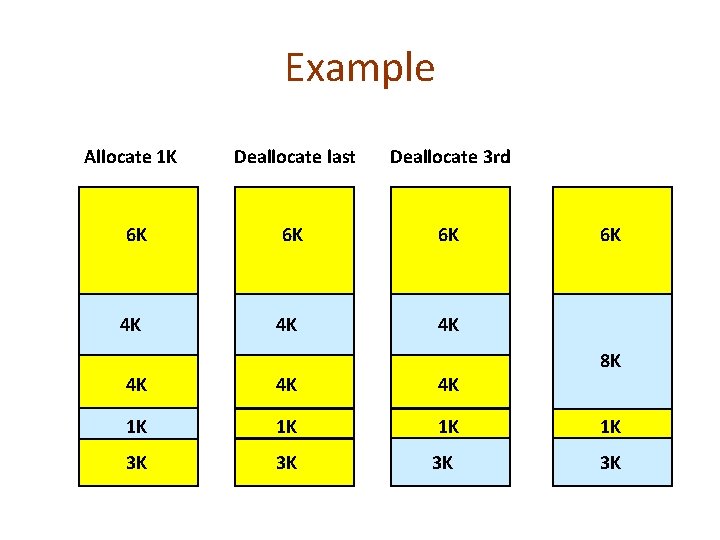
Example Allocate 1 K Deallocate last Deallocate 3 rd 6 K 6 K 6 K 4 K 4 K 4 K 6 K 8 K 4 K 4 K 4 K 1 K 1 K 3 K 3 K

Best Fit Allocation Advantages • Works well when most allocations are of small size • Relatively simple • • Disadvantages External fragmentation Slow allocation Slow deallocation Tends to produce many useless tiny fragments (not really great)
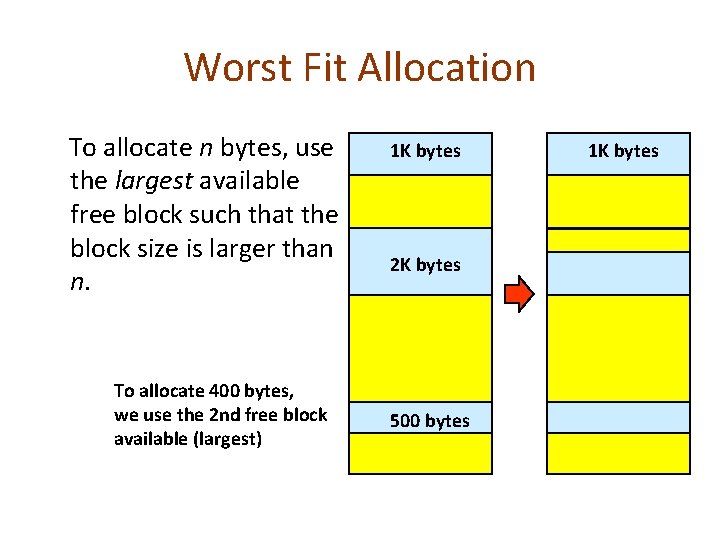
Worst Fit Allocation To allocate n bytes, use the largest available free block such that the block size is larger than n. To allocate 400 bytes, we use the 2 nd free block available (largest) 1 K bytes 2 K bytes 500 bytes 1 K bytes
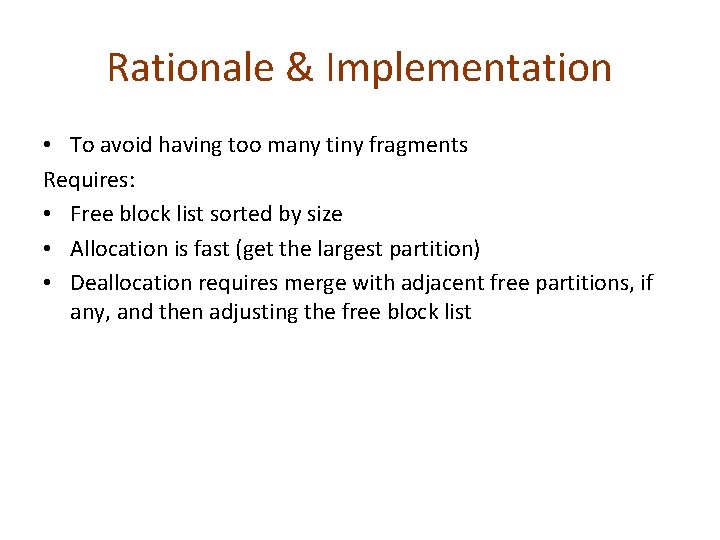
Rationale & Implementation • To avoid having too many tiny fragments Requires: • Free block list sorted by size • Allocation is fast (get the largest partition) • Deallocation requires merge with adjacent free partitions, if any, and then adjusting the free block list
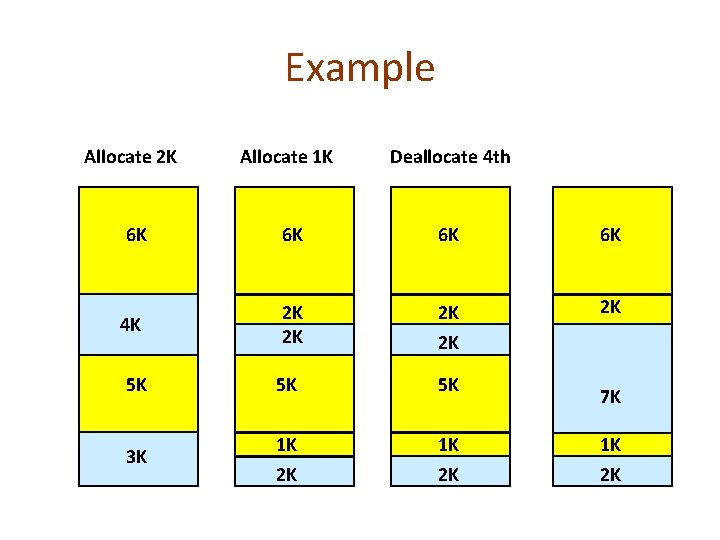
Example Allocate 2 K Allocate 1 K Deallocate 4 th 6 K 6 K 4 K 2 K 2 K 2 K 5 K 5 K 5 K 3 K 1 K 2 K 7 K 1 K 2 K
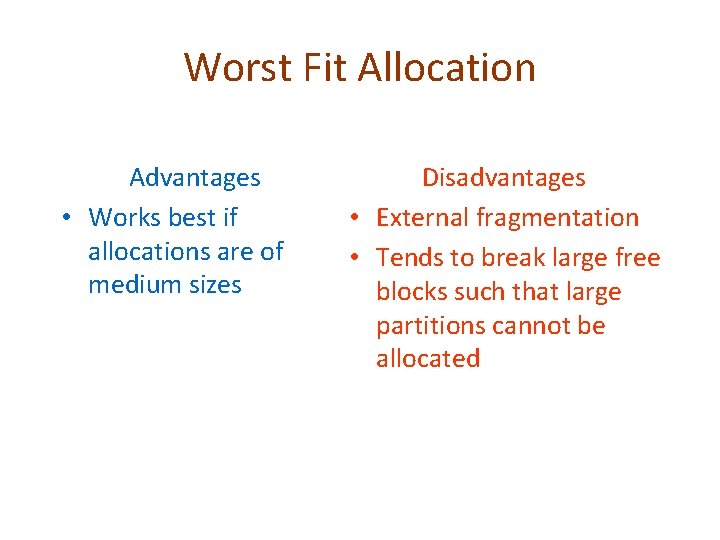
Worst Fit Allocation Advantages • Works best if allocations are of medium sizes Disadvantages • External fragmentation • Tends to break large free blocks such that large partitions cannot be allocated
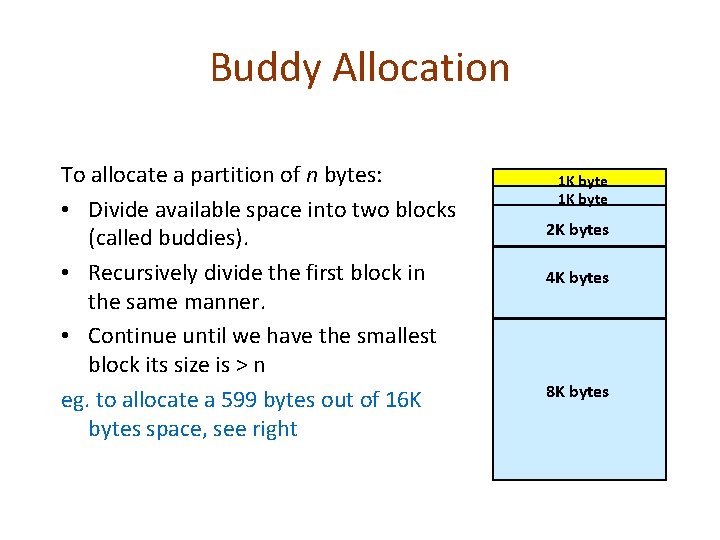
Buddy Allocation To allocate a partition of n bytes: • Divide available space into two blocks (called buddies). • Recursively divide the first block in the same manner. • Continue until we have the smallest block its size is > n eg. to allocate a 599 bytes out of 16 K bytes space, see right 1 K byte 2 K bytes 4 K bytes 8 K bytes
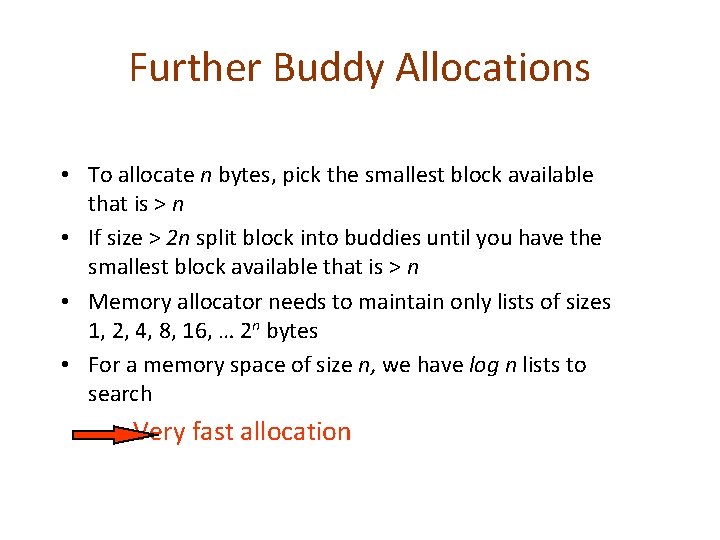
Further Buddy Allocations • To allocate n bytes, pick the smallest block available that is > n • If size > 2 n split block into buddies until you have the smallest block available that is > n • Memory allocator needs to maintain only lists of sizes 1, 2, 4, 8, 16, … 2 n bytes • For a memory space of size n, we have log n lists to search Very fast allocation
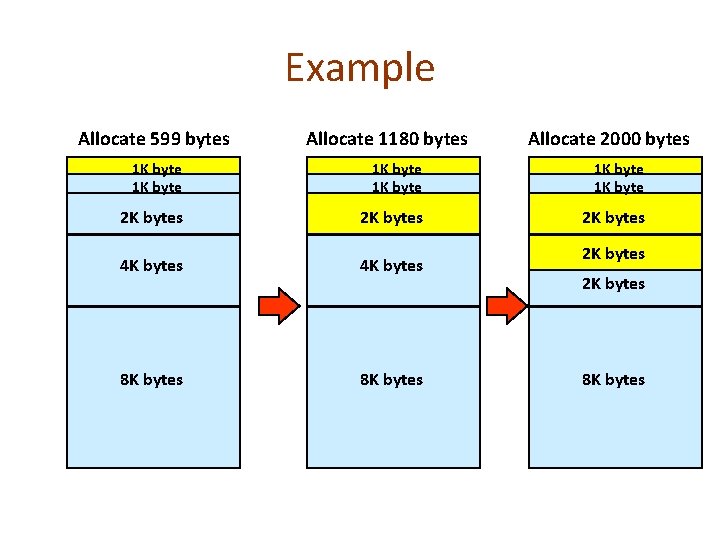
Example Allocate 599 bytes Allocate 1180 bytes Allocate 2000 bytes 1 K byte 1 K byte 2 K bytes 4 K bytes 8 K bytes 2 K bytes 8 K bytes

Deallocation When a block is freed: • Merge any two adjacent buddies of the same size • Recursively continue the merge until the largest block possible is reconstructed Deallocate 1 st block 1 K byte 2 K bytes 2 K bytes 8 K bytes

Example (cont’d) Deallocate 2 nd block Deallocate 3 rd block 2 K bytes 4 K bytes 2 K bytes 2 K bytes 8 K bytes 16 K bytes
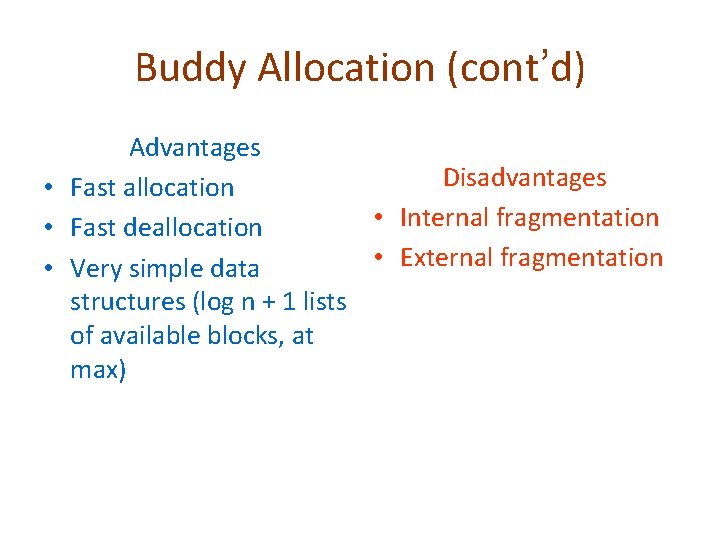
Buddy Allocation (cont’d) Advantages Disadvantages • Fast allocation • Internal fragmentation • Fast deallocation • External fragmentation • Very simple data structures (log n + 1 lists of available blocks, at max)
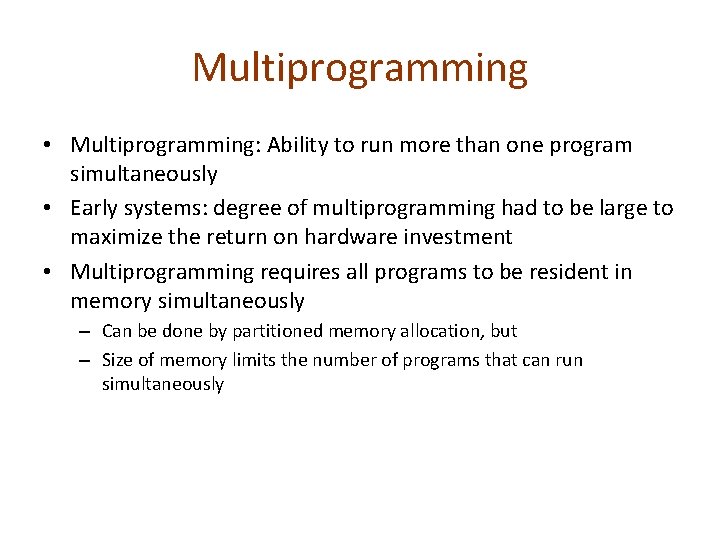
Multiprogramming • Multiprogramming: Ability to run more than one program simultaneously • Early systems: degree of multiprogramming had to be large to maximize the return on hardware investment • Multiprogramming requires all programs to be resident in memory simultaneously – Can be done by partitioned memory allocation, but – Size of memory limits the number of programs that can run simultaneously

Swapping • Allows more programs simultaneously than the memory can accommodate – Use a partition on disk to “extend” the main memory – Processes are added until memory is full – If more programs need to be loaded, pick one program and save its partition on disk (the process is swapped out, cannot run) – Later, bring the process back from disk (process is swapped in) and swap out another process • Done on an all-or-nothing basis – The entire process is either in memory or on swap space (cannot be between both),
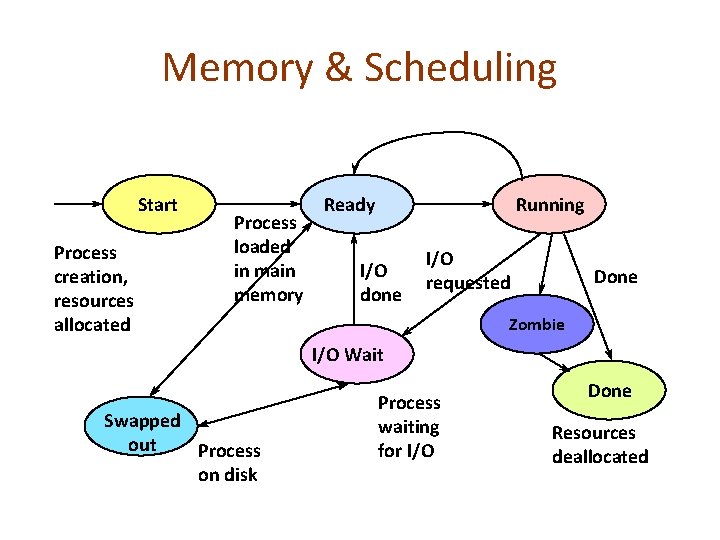
Memory & Scheduling Start Process creation, resources allocated Process loaded in main memory Ready Running I/O done I/O requested Done Zombie I/O Wait Swapped out Process on disk Process waiting for I/O Done Resources deallocated
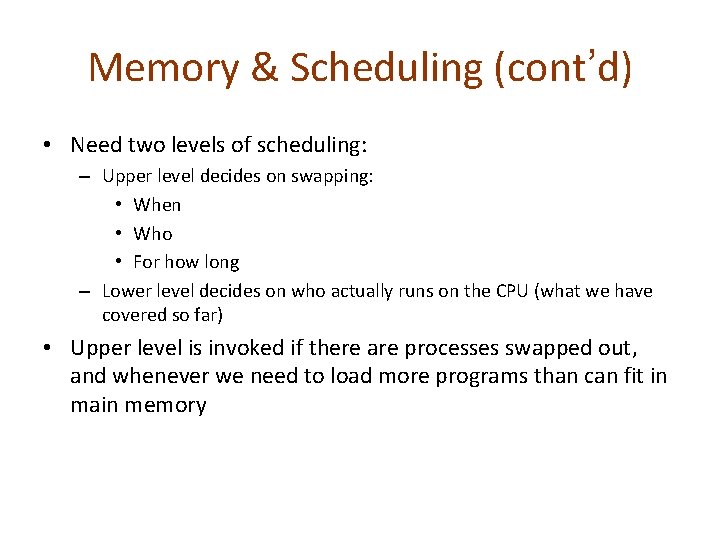
Memory & Scheduling (cont’d) • Need two levels of scheduling: – Upper level decides on swapping: • When • Who • For how long – Lower level decides on who actually runs on the CPU (what we have covered so far) • Upper level is invoked if there are processes swapped out, and whenever we need to load more programs than can fit in main memory
- Slides: 24