Parent Technology Workshop School Technology to Support Your

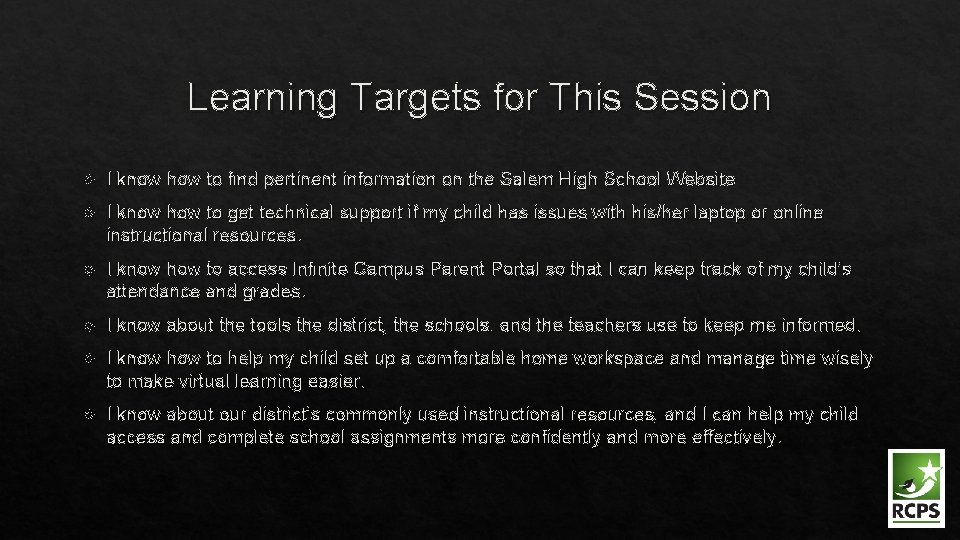
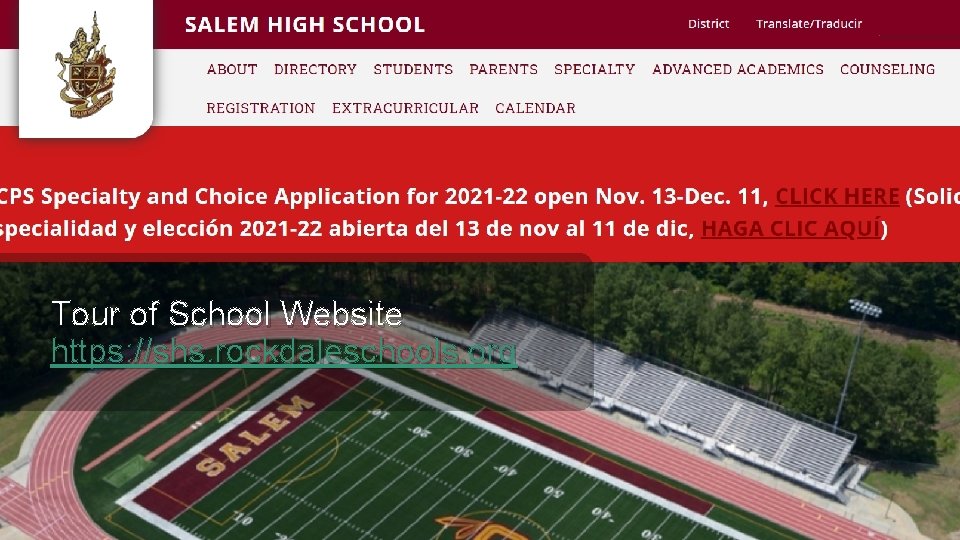

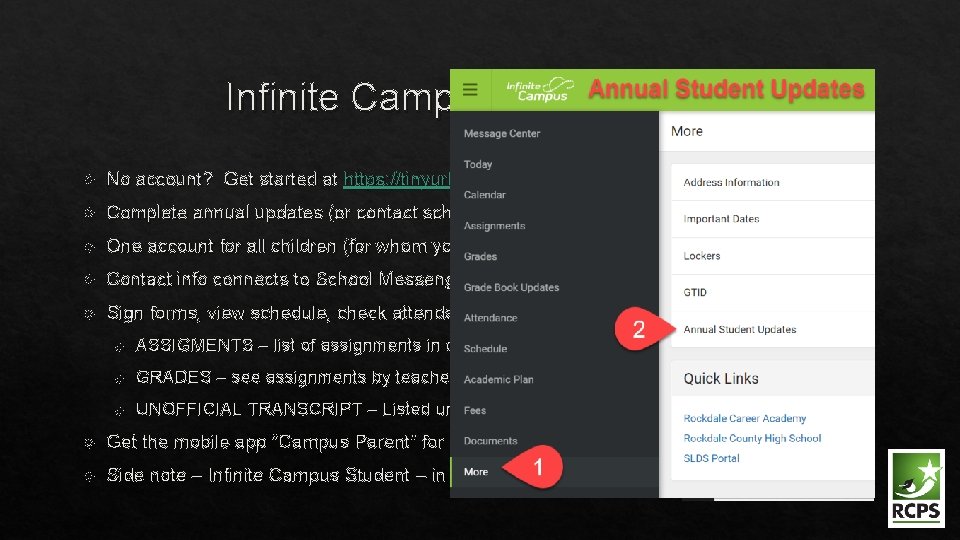
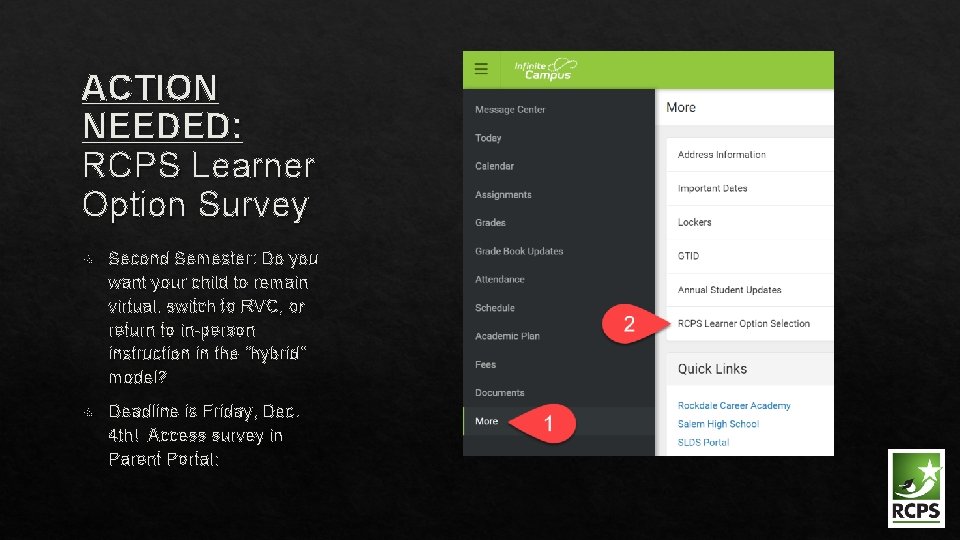
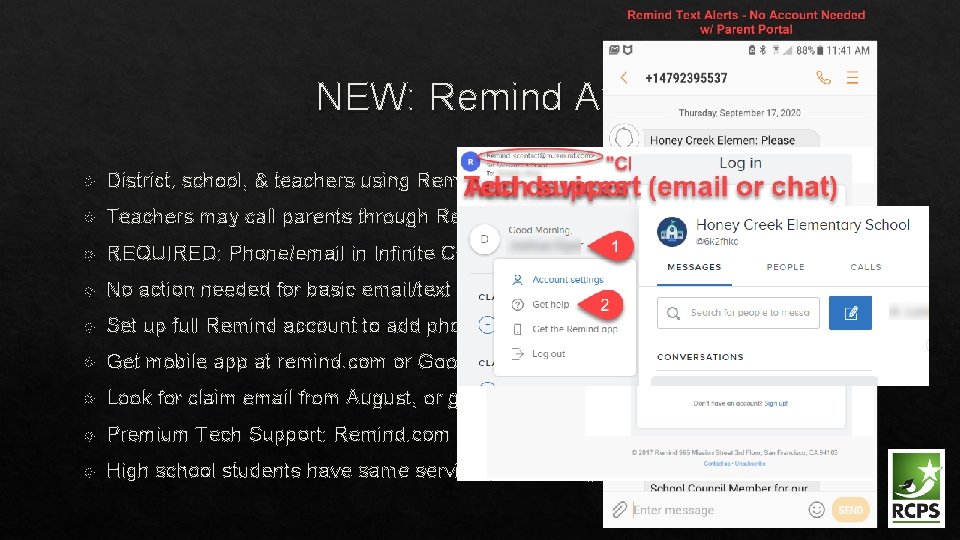
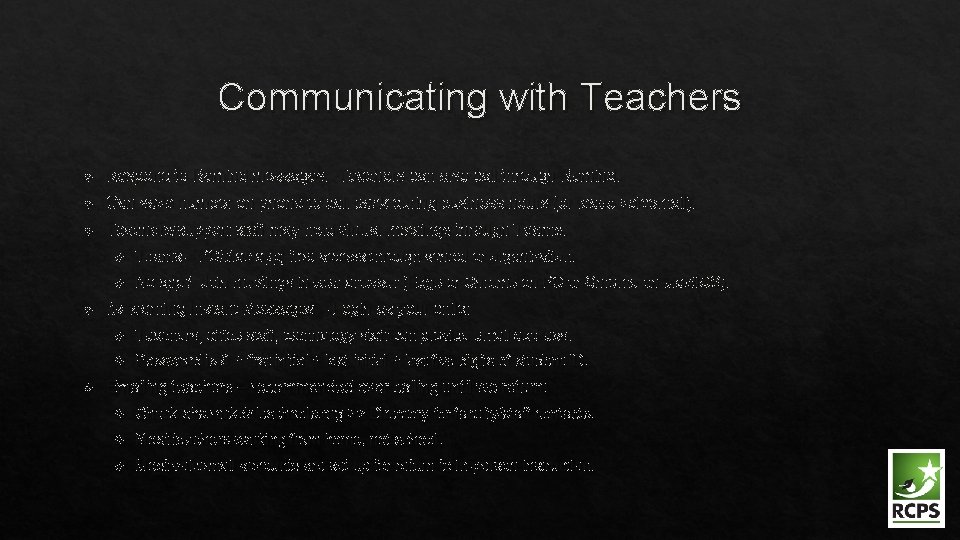
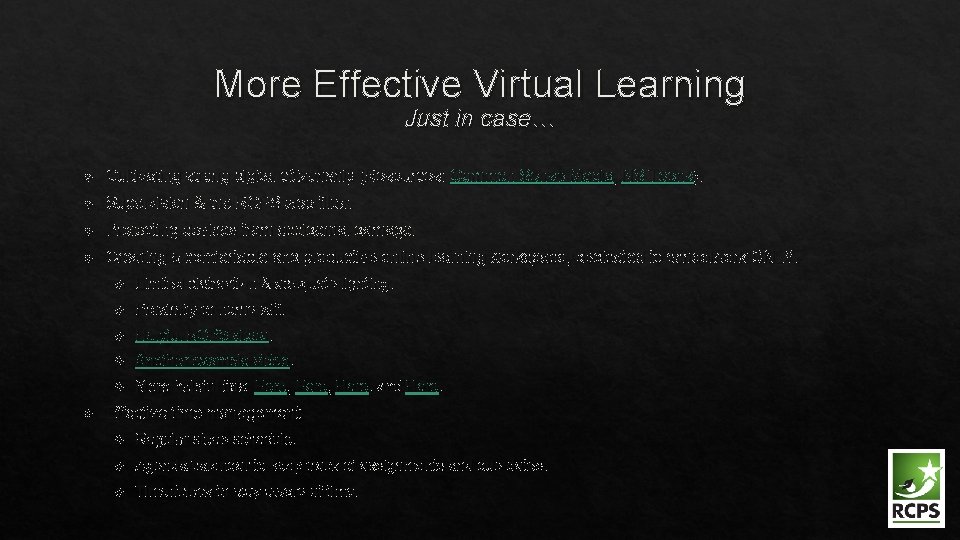

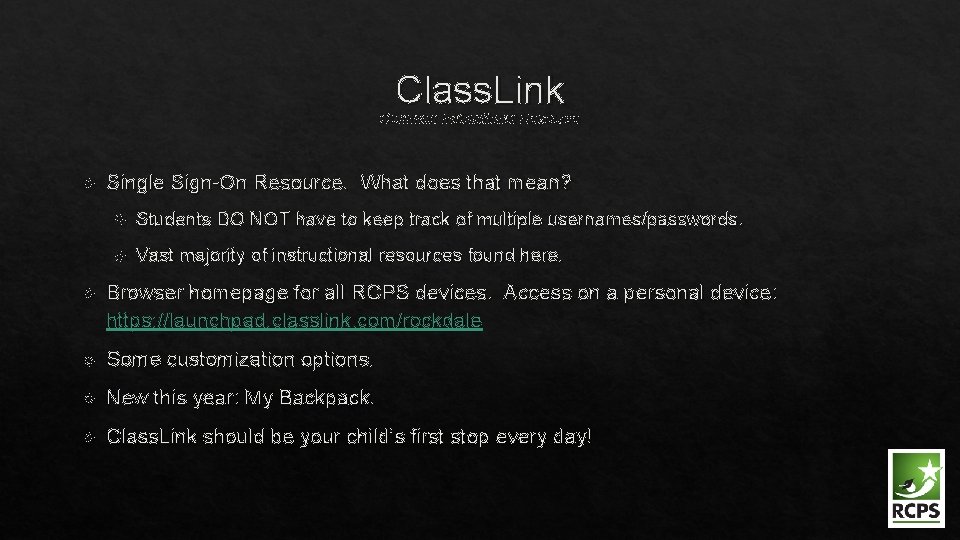
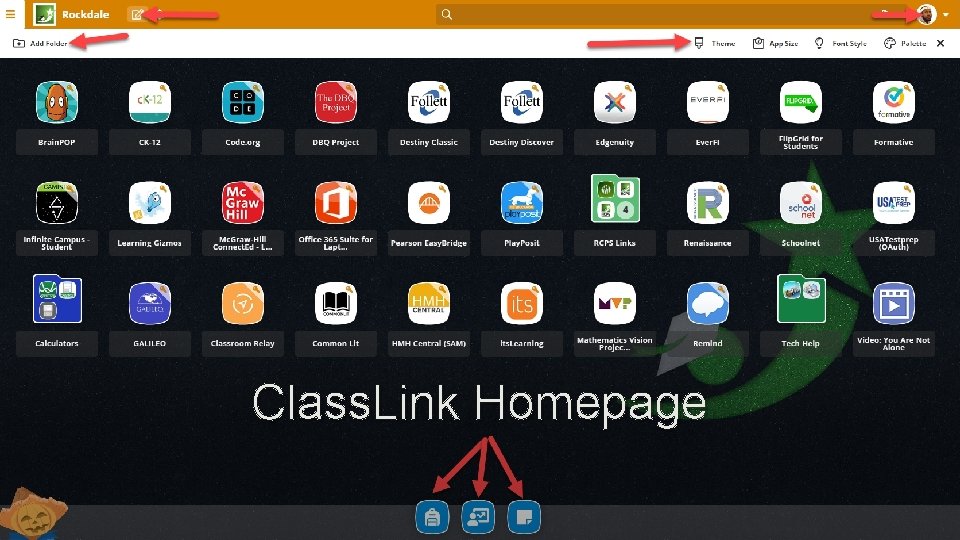

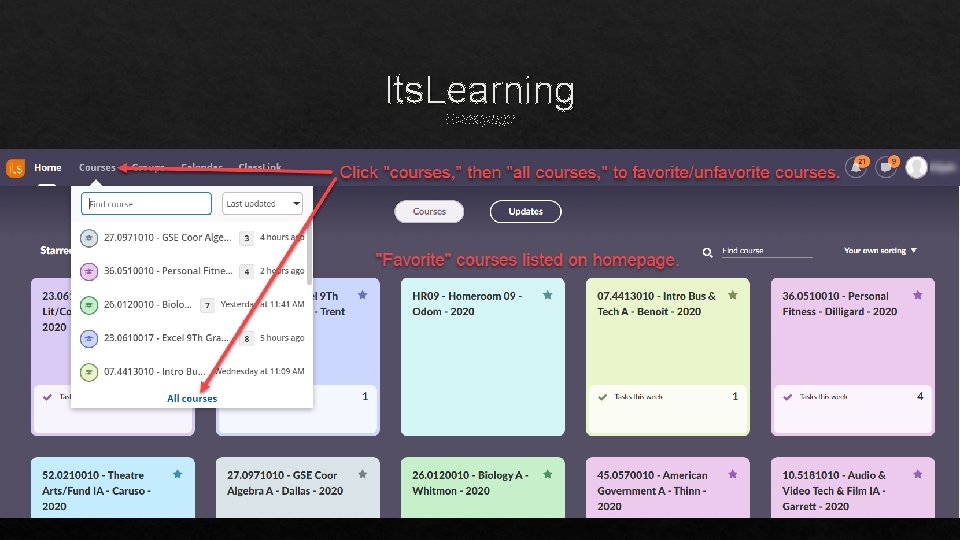
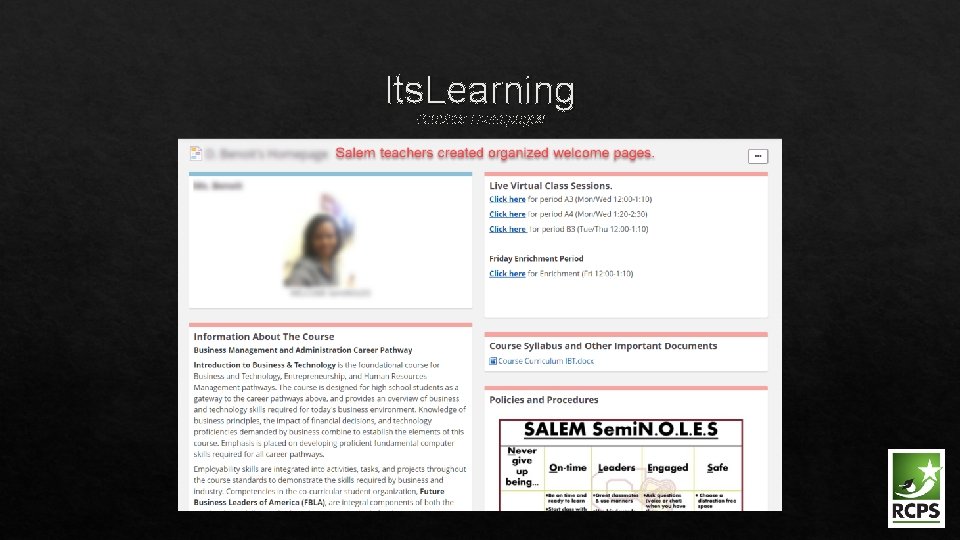
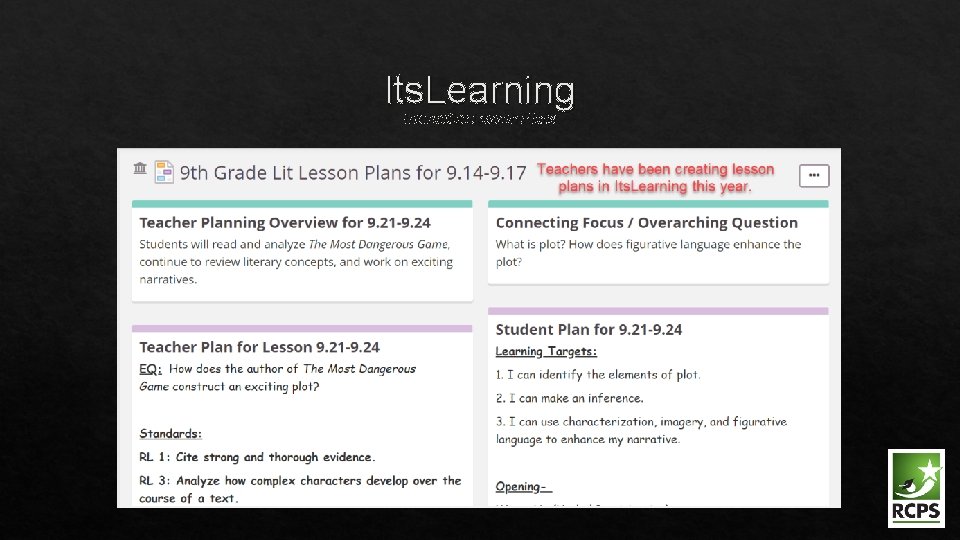
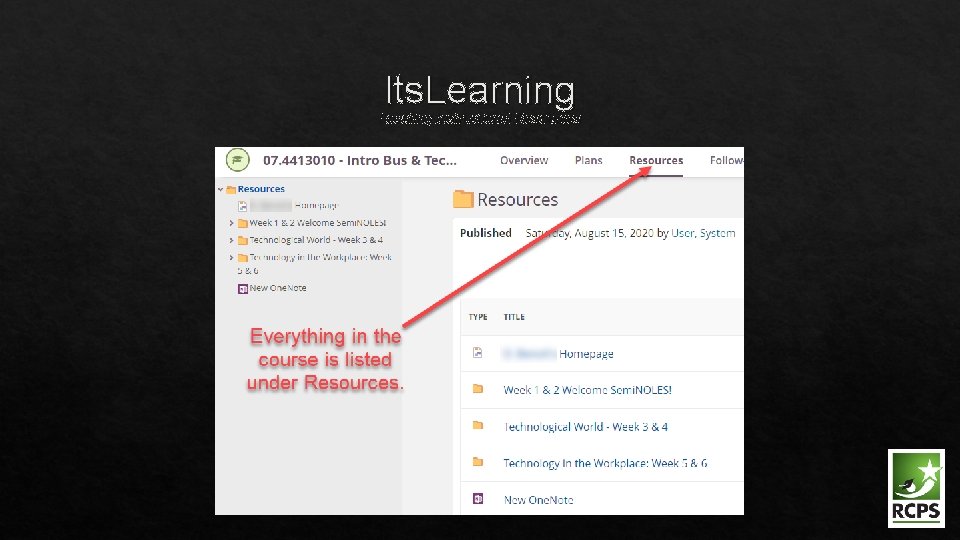
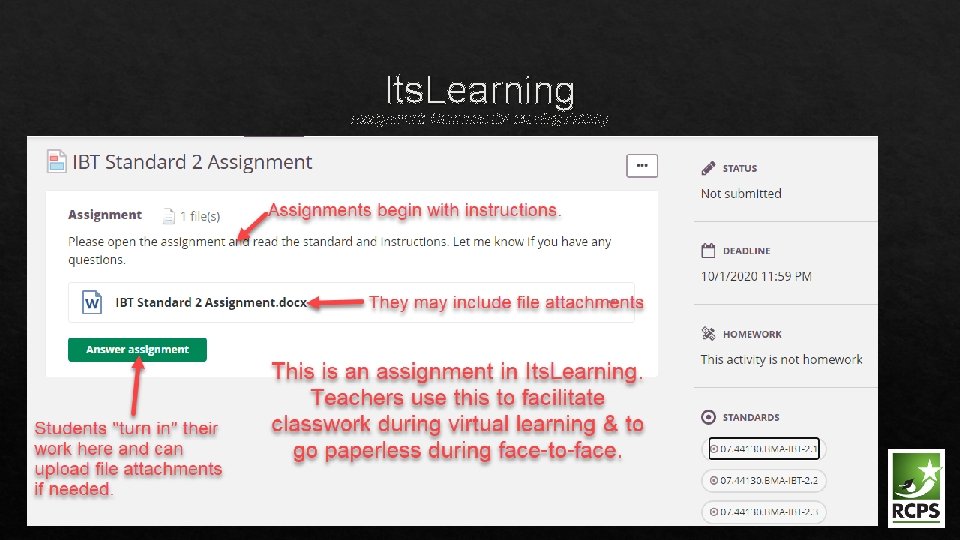


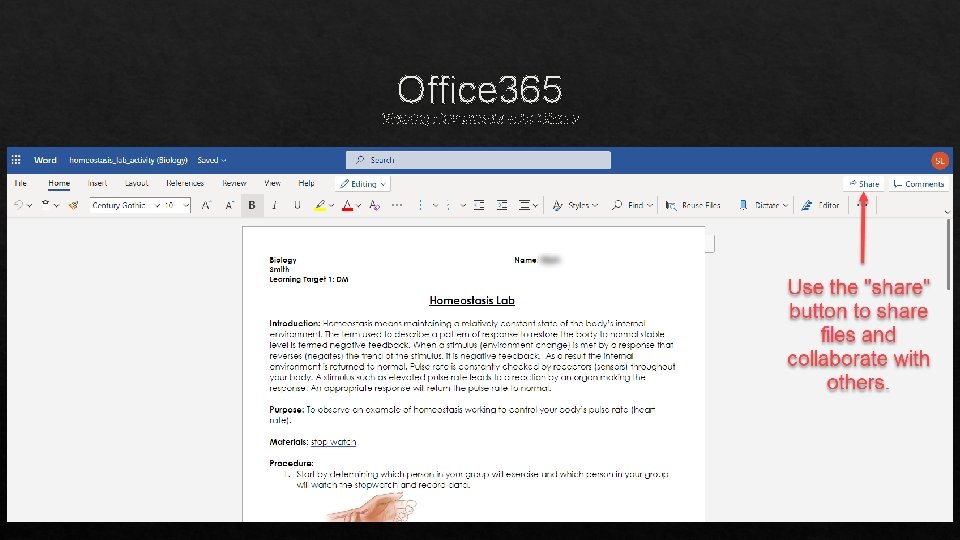
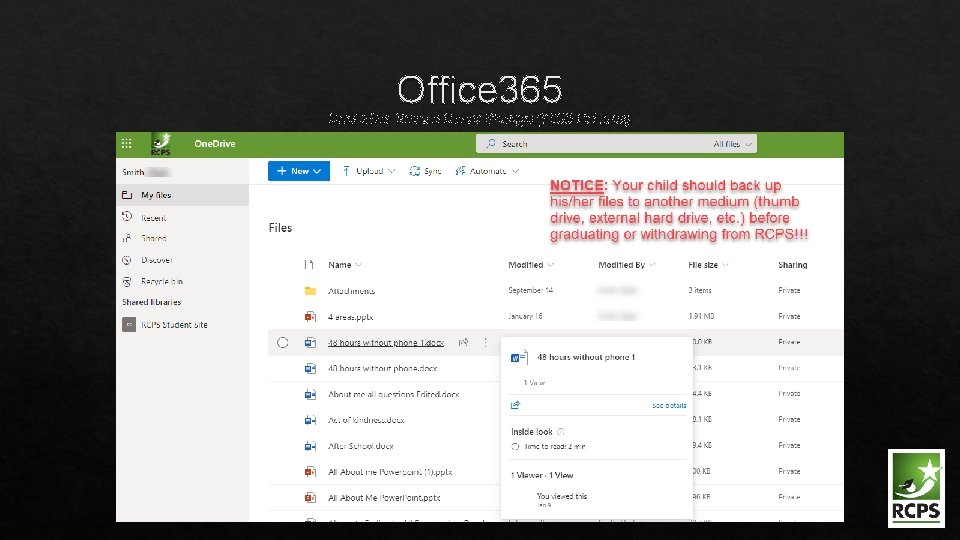
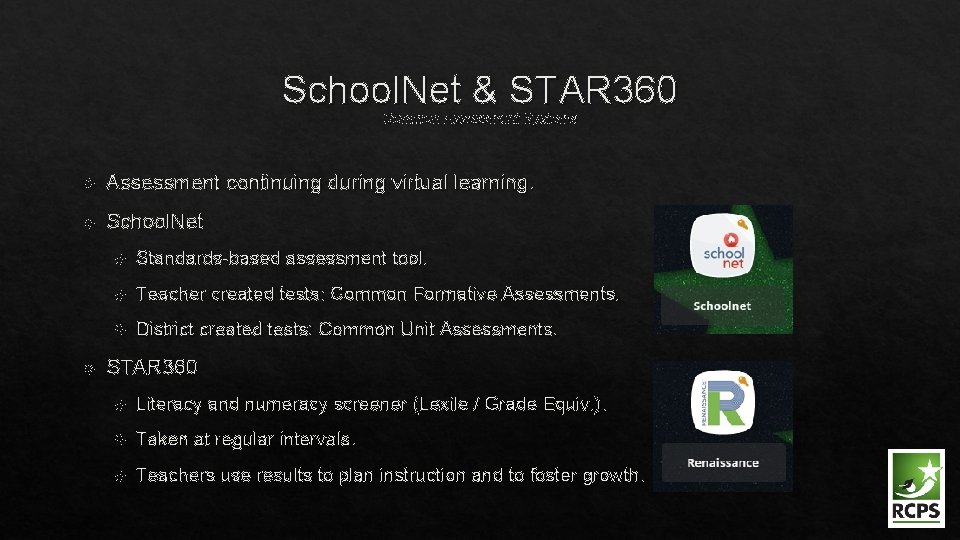
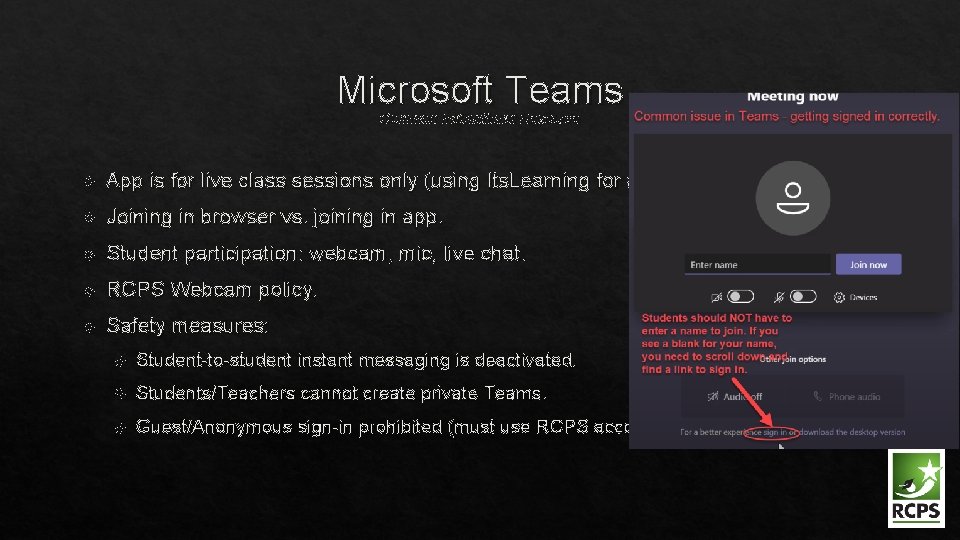
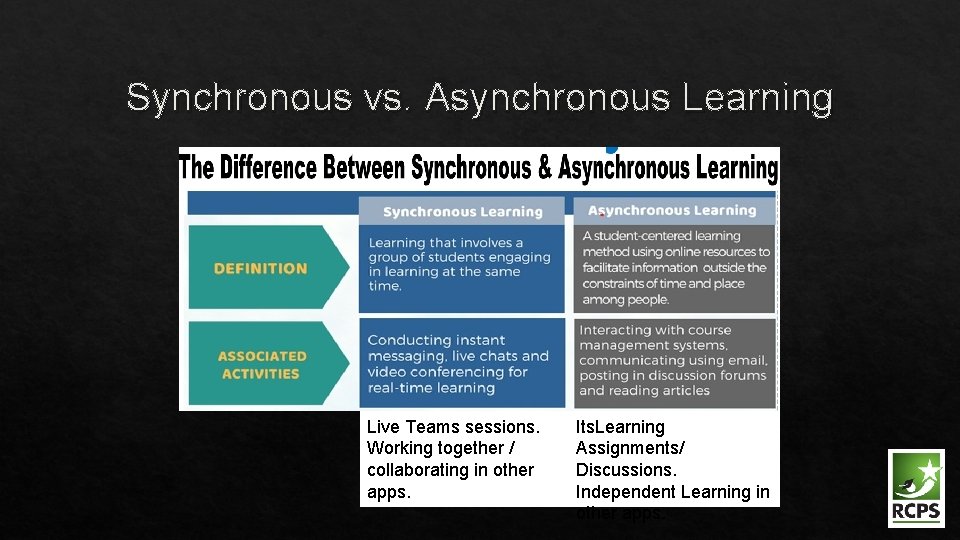
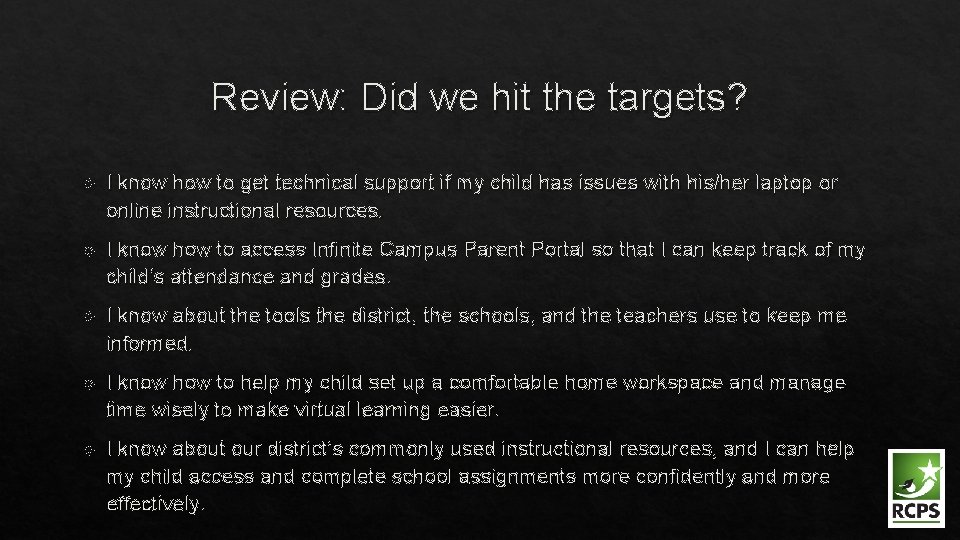
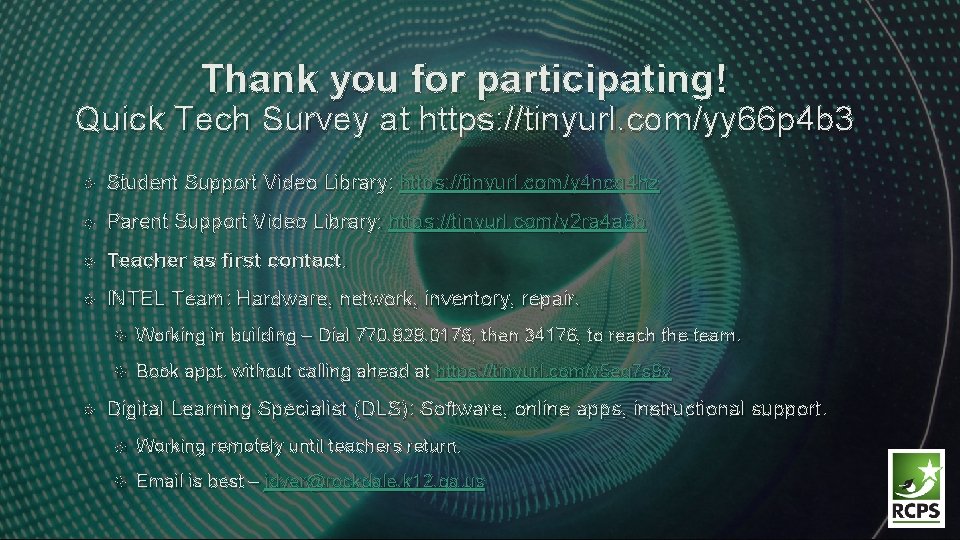
- Slides: 27

Parent Technology Workshop School Technology to Support Your Student Joshua S. Dyer Digital Learning Specialist Salem High School
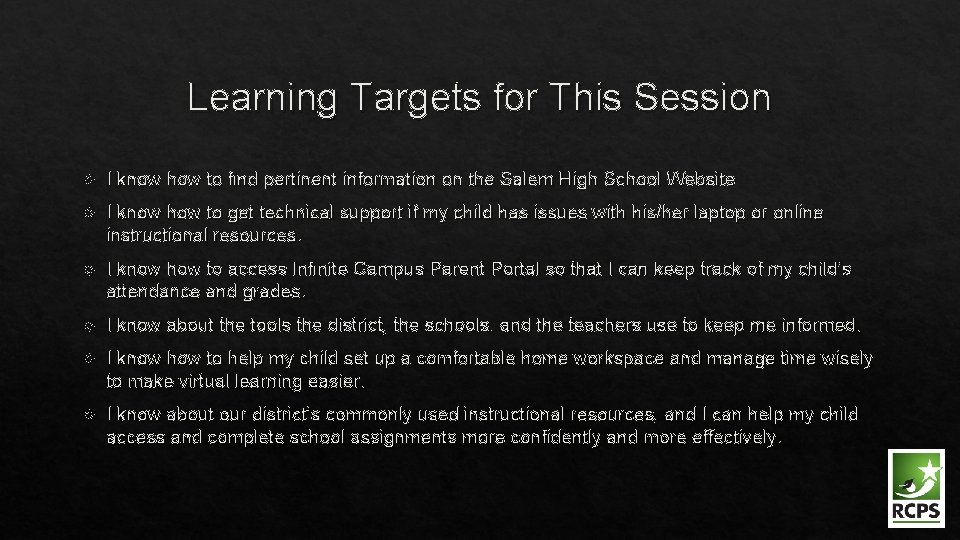
Learning Targets for This Session I know how to find pertinent information on the Salem High School Website I know how to get technical support if my child has issues with his/her laptop or online instructional resources. I know how to access Infinite Campus Parent Portal so that I can keep track of my child’s attendance and grades. I know about the tools the district, the schools, and the teachers use to keep me informed. I know how to help my child set up a comfortable home workspace and manage time wisely to make virtual learning easier. I know about our district’s commonly used instructional resources, and I can help my child access and complete school assignments more confidently and more effectively.
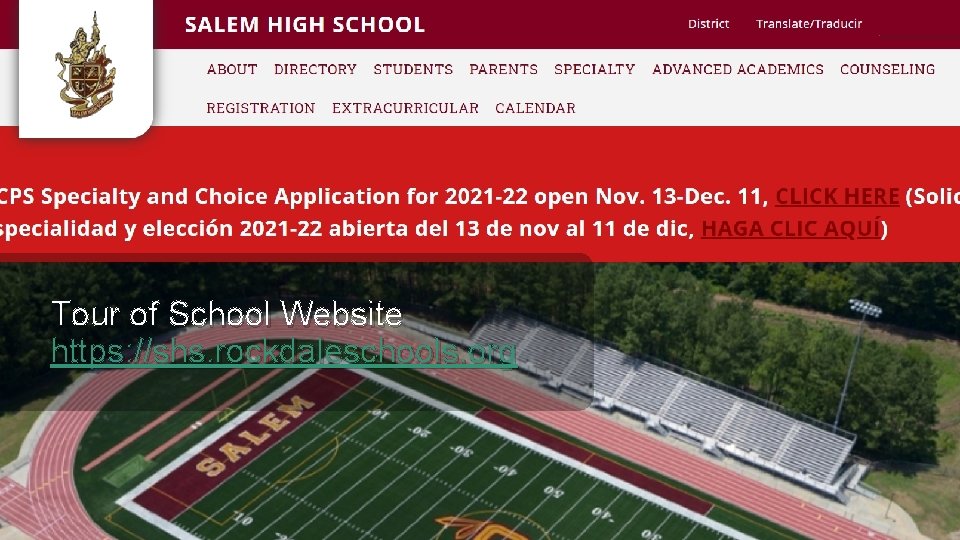
Tour of School Website https: //shs. rockdaleschools. org

Technical Support Student Support Video Library: https: //tinyurl. com/y 4 ncq 4 hz Parent Support Video Library: https: //tinyurl. com/y 2 ra 4 a 8 b Teacher as first contact. INTEL Team: Hardware, network, inventory, repair. Working in building – Dial 770. 929. 0176, then 34176, to reach the team. Book appt. without calling ahead at https: //tinyurl. com/y 5 eq 7 s 9 v Digital Learning Specialist (DLS): Software, online apps, instructional support. Working remotely until teachers return. Email is best – jdyer@rockdale. k 12. ga. us
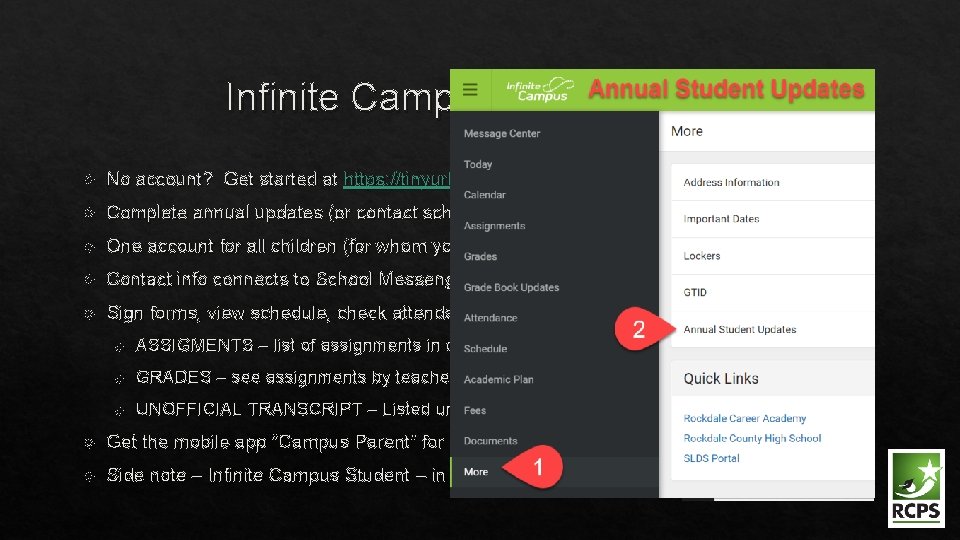
Infinite Campus Parent Portal No account? Get started at https: //tinyurl. com/y 4 egsu 48 Complete annual updates (or contact school records clerk). One account for all children (for whom you are a registered guardian). Contact info connects to School Messenger & Remind. Sign forms, view schedule, check attendance, grades, progress reports, & transcripts. ASSIGMENTS – list of assignments in chronological order. GRADES – see assignments by teacher. UNOFFICIAL TRANSCRIPT – Listed under “Documents. ” Get the mobile app “Campus Parent” for i. OS & Android in app stores. Side note – Infinite Campus Student – in Class. Link for student access.
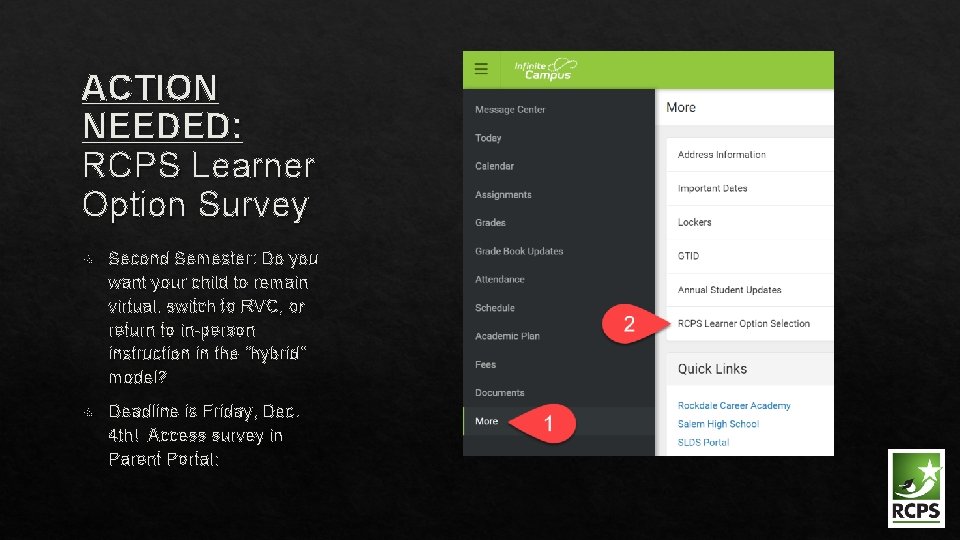
ACTION NEEDED: RCPS Learner Option Survey Second Semester: Do you want your child to remain virtual, switch to RVC, or return to in-person instruction in the “hybrid” model? Deadline is Friday, Dec. 4 th! Access survey in Parent Portal:
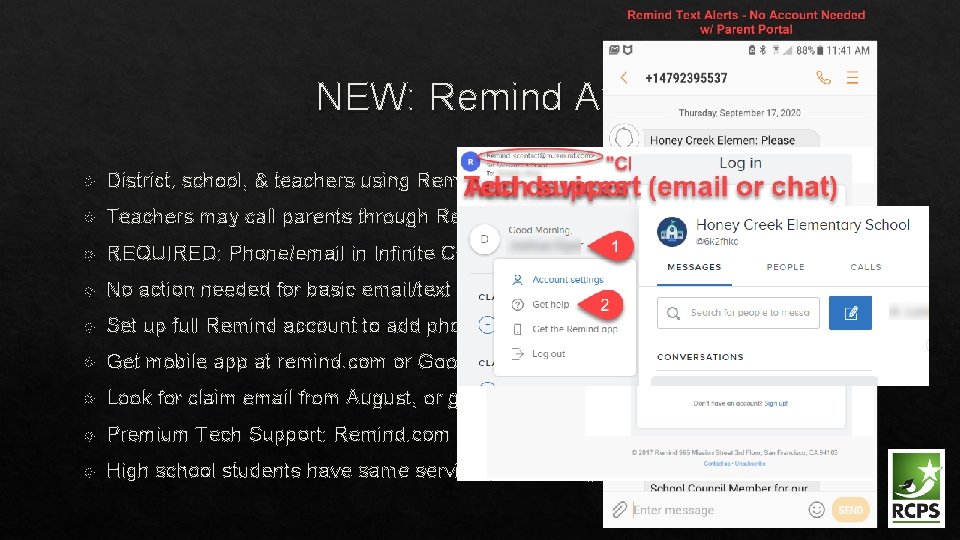
NEW: Remind App District, school, & teachers using Remind to send short alerts/reminders. Teachers may call parents through Remind. REQUIRED: Phone/email in Infinite Campus AND active Parent Portal account. No action needed for basic email/text alerts. Set up full Remind account to add phones, emails, merge old accts. Get mobile app at remind. com or Google/Apple Stores. Look for claim email from August, or go to Remind. com -> Login -> Forgot. Premium Tech Support: Remind. com -> Login -> Name -> Get Help. High school students have same service/functionality as parents!
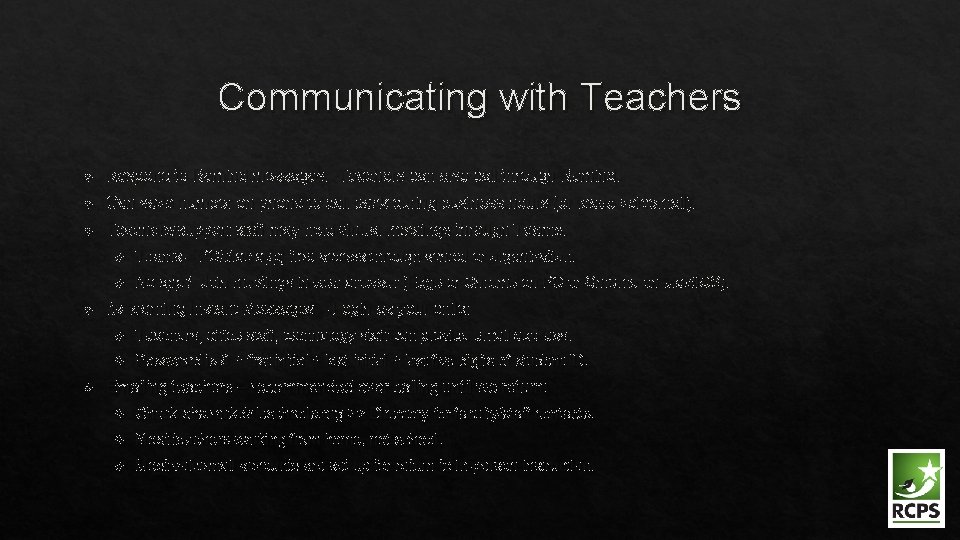
Communicating with Teachers Respond to Remind messages. Teachers can also call through Remind. Can save number on phone to call back during business hours (or leave voicemail). Teachers/support staff may hold virtual meetings through Teams – PC/Mac app; free access through school or organization. No app? Join meetings in web browser (Edge or Chrome on PC or Chrome on Mac/i. OS). Its. Learning Instant Messages – Login as your child: Teachers, office staff, technology staff can provide email address. Password is 9 + first initial + last five digits of student ID. Emailing teachers – recommended over calling until we return: Check shs. rockdaleschools. org >> Directory for faculty/staff contacts. Most teachers working from home, not school. Most voicemail accounts are set up for return to in-person instruction.
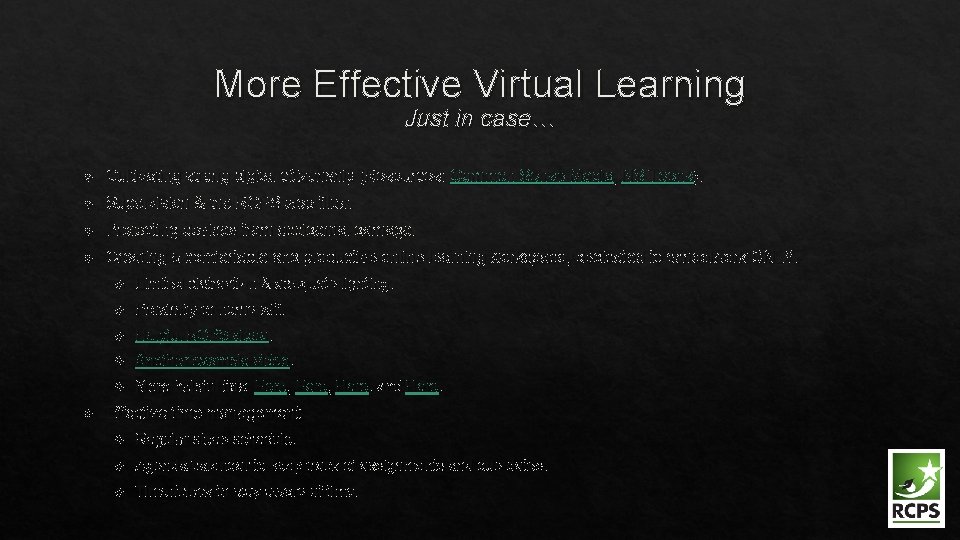
More Effective Virtual Learning Just in case… Cultivating strong digital citizenship (Resources: Common Sense Media, NS Teens). Supervision & the RCPS web filter. Protecting devices from accidental damage. Creating a comfortable and productive online learning workspace, dedicated to schoolwork ONLY. Limited distraction & adequate lighting. Proximity to home wifi. Helpful RCPS video. Another example video. More helpful tips: Here, and Here. Effective time management: Regular sleep schedule. Agenda/calendar to keep track of assignments and due dates. Timer/clock to stay aware of time.

Example Workspaces for Kids of All Ages
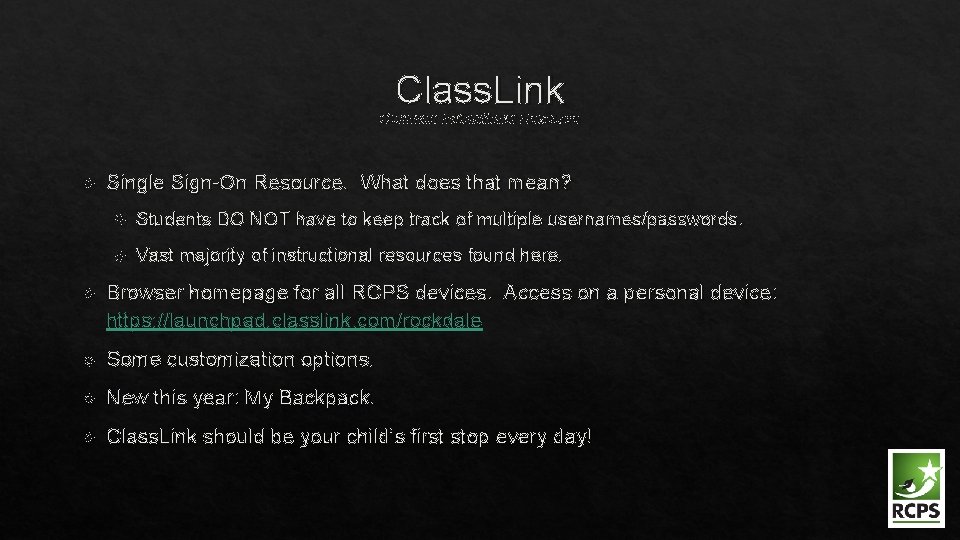
Class. Link Common Instructional Resource Single Sign-On Resource. What does that mean? Students DO NOT have to keep track of multiple usernames/passwords. Vast majority of instructional resources found here. Browser homepage for all RCPS devices. Access on a personal device: https: //launchpad. classlink. com/rockdale Some customization options. New this year: My Backpack. Class. Link should be your child’s first stop every day!
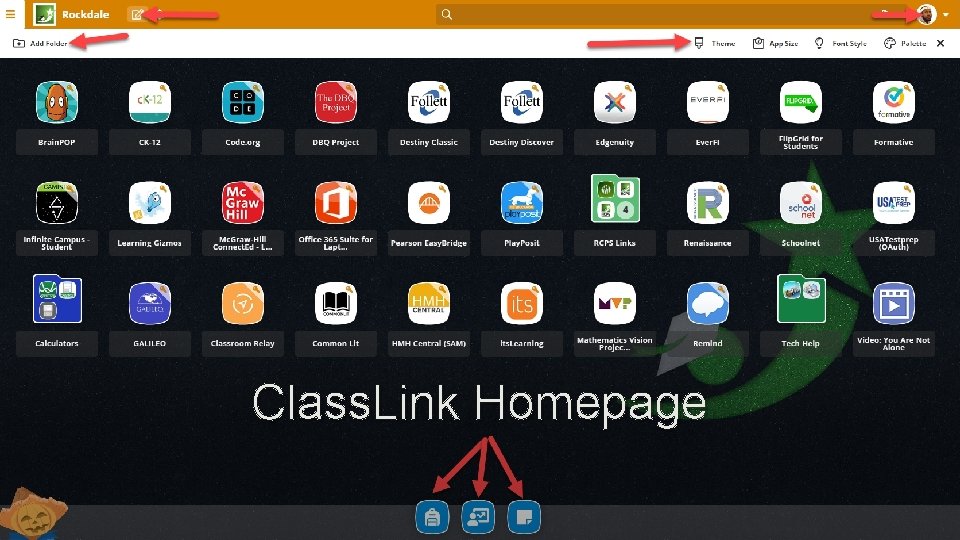
Class. Link Homepage

Its. Learning Common Instructional Resource Accessible through Class. Link. RCPS’ official Learning Management System (LMS). THE hub for all teachers’ online courses. Parents need to know: How to access courses. How to find teachers’ live sessions. How to find assignments. Safety features: In RCPS network, encrypted, password protected. Connected to Infinite Campus to stay up-to-date. Student-to-student IM is deactivated.
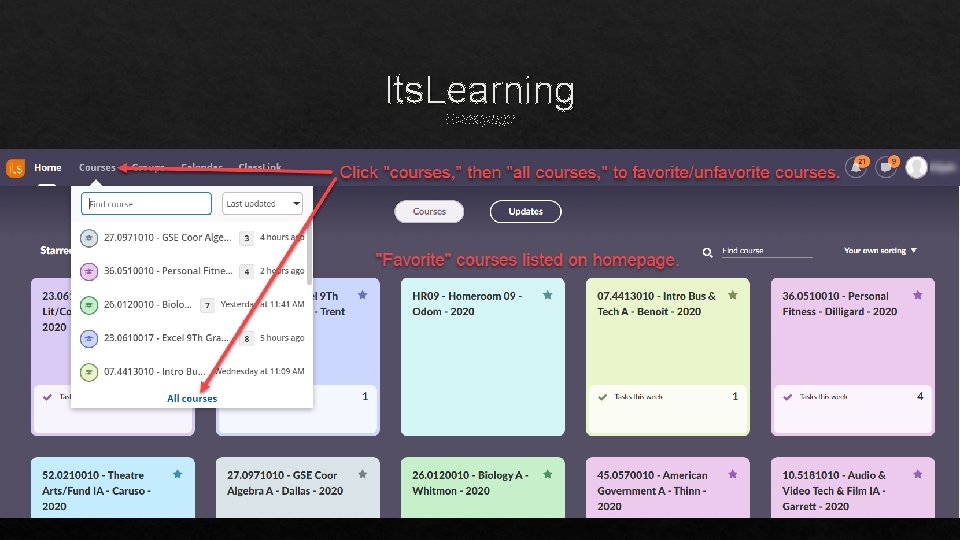
Its. Learning Homepage
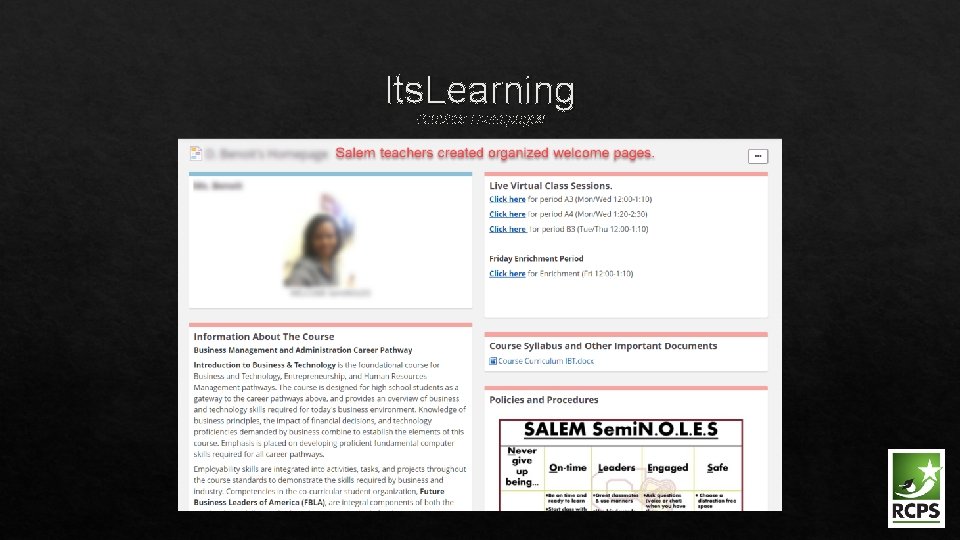
Its. Learning Teacher Homepages
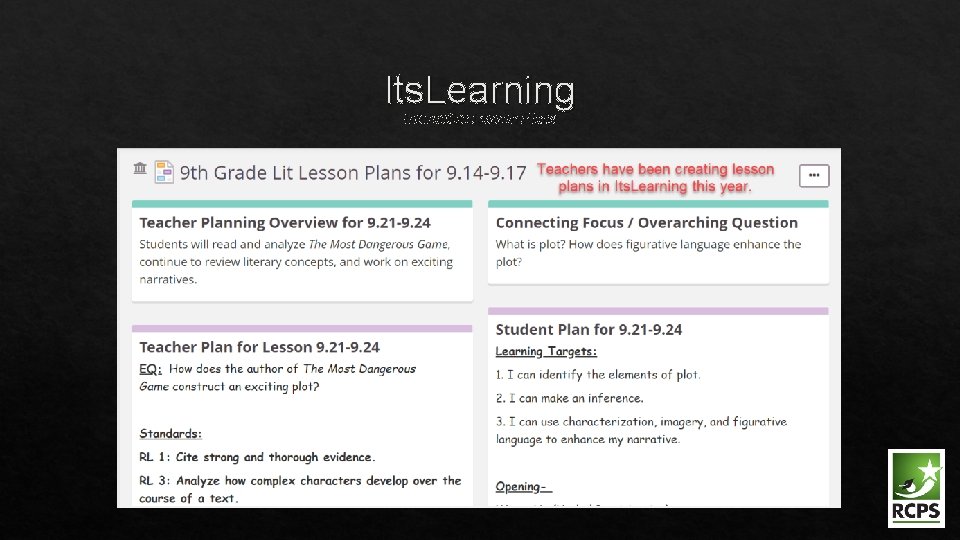
Its. Learning Interactive Lesson Plans
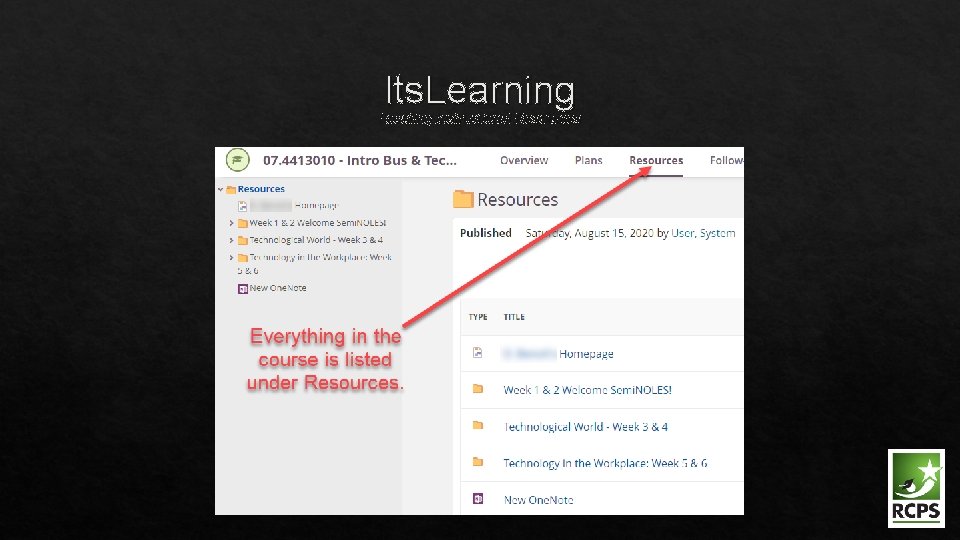
Its. Learning Locating Instructional Resources
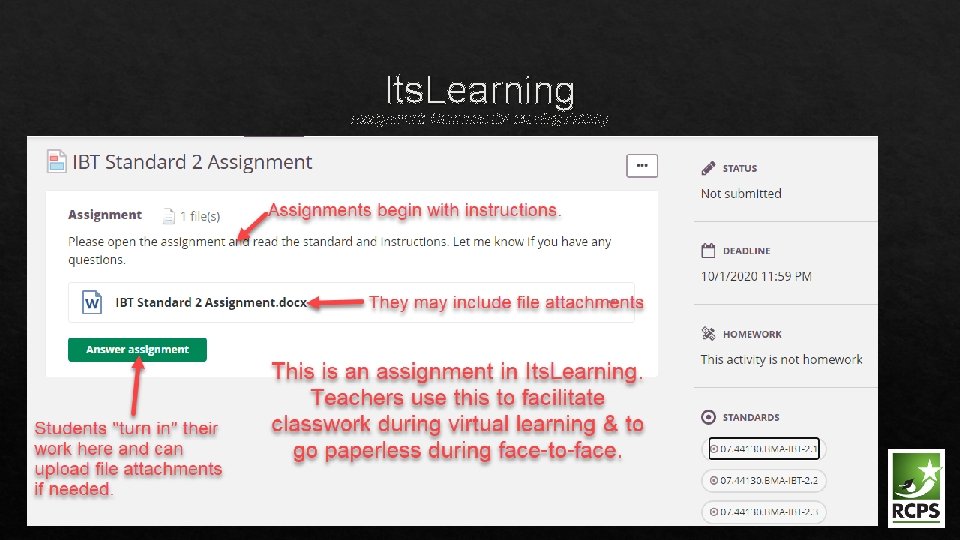
Its. Learning Assignment: Common Its. Learning Activity

Office 365 Common Instructional Resource Full-fledged Microsoft Office suite online (quick access www. office. com). College/Career Readiness Potential. Students can collaborate online with teachers & classmates. Store files online as backup & to access anywhere on any device. License to install on up to FIVE personal devices while a student @RCPS.

Office 365 Homepage
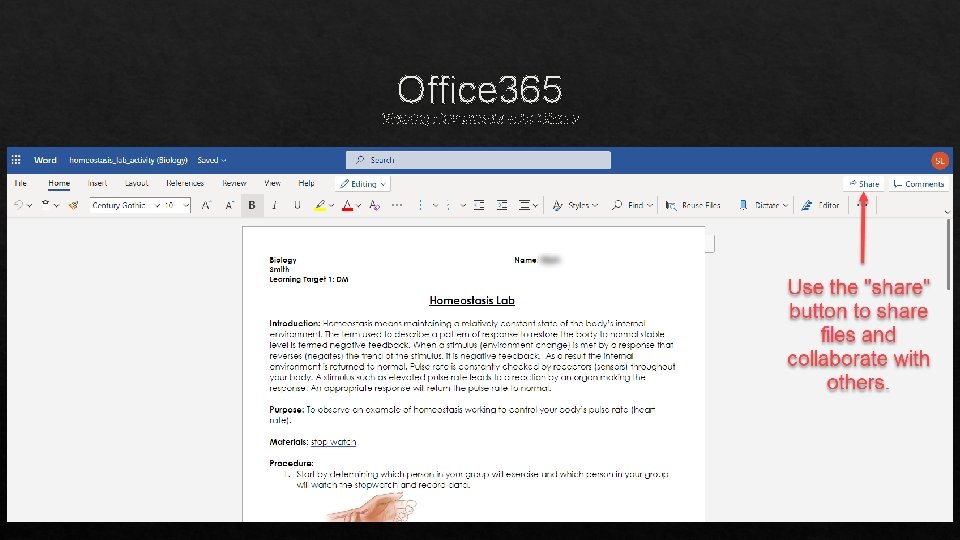
Office 365 Sharing Documents with Others
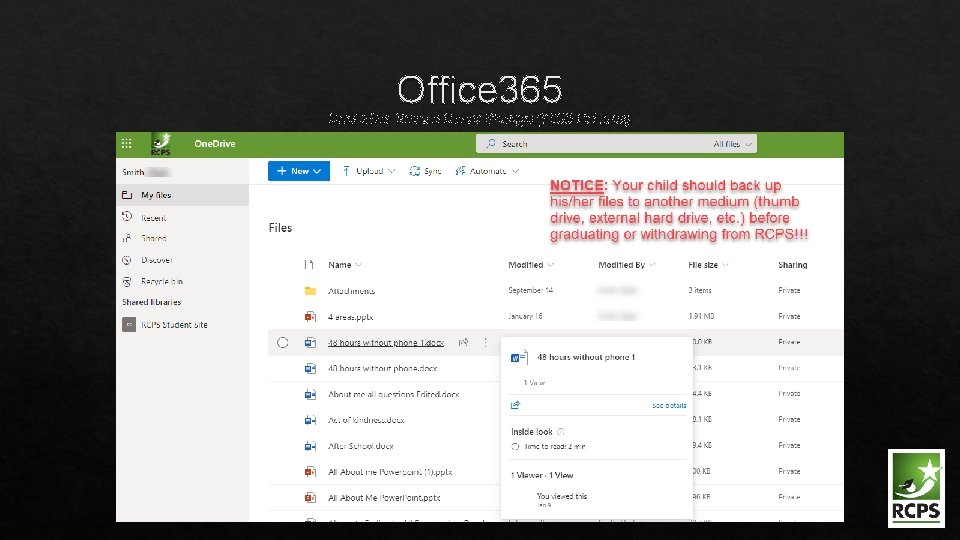
Office 365 One. Drive: Secure Cloud Storage (1000 GB Max)
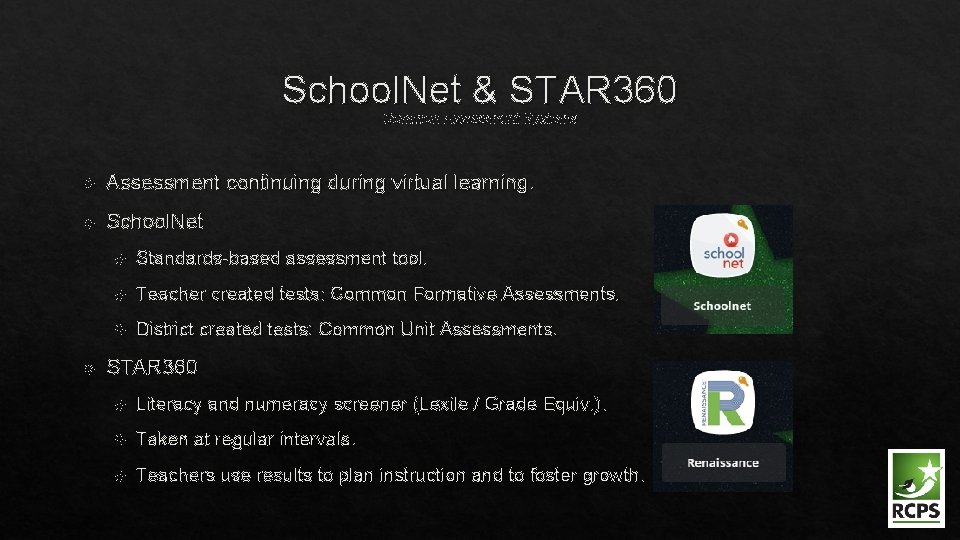
School. Net & STAR 360 Common Assessment Systems Assessment continuing during virtual learning. School. Net Standards-based assessment tool. Teacher created tests: Common Formative Assessments. District created tests: Common Unit Assessments. STAR 360 Literacy and numeracy screener (Lexile / Grade Equiv. ). Taken at regular intervals. Teachers use results to plan instruction and to foster growth.
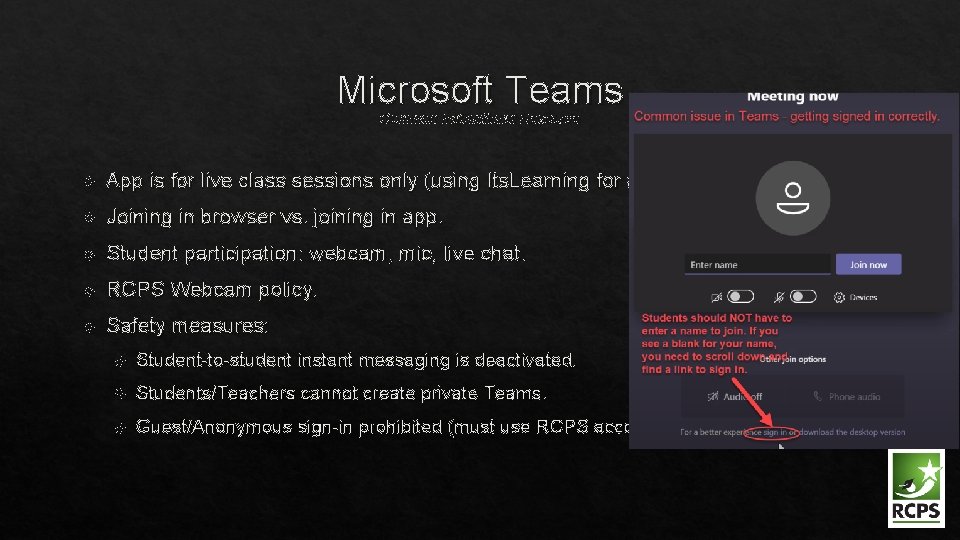
Microsoft Teams Common Instructional Resource App is for live class sessions only (using Its. Learning for all other functions). Joining in browser vs. joining in app. Student participation: webcam, mic, live chat. RCPS Webcam policy. Safety measures: Student-to-student instant messaging is deactivated. Students/Teachers cannot create private Teams. Guest/Anonymous sign-in prohibited (must use RCPS account).
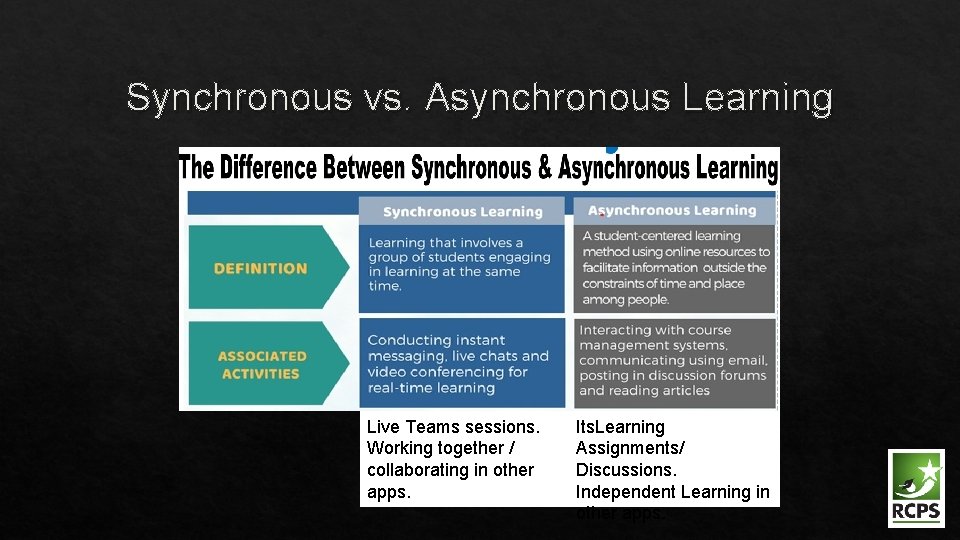
Synchronous vs. Asynchronous Learning Live Teams sessions. Working together / collaborating in other apps. Its. Learning Assignments/ Discussions. Independent Learning in other apps.
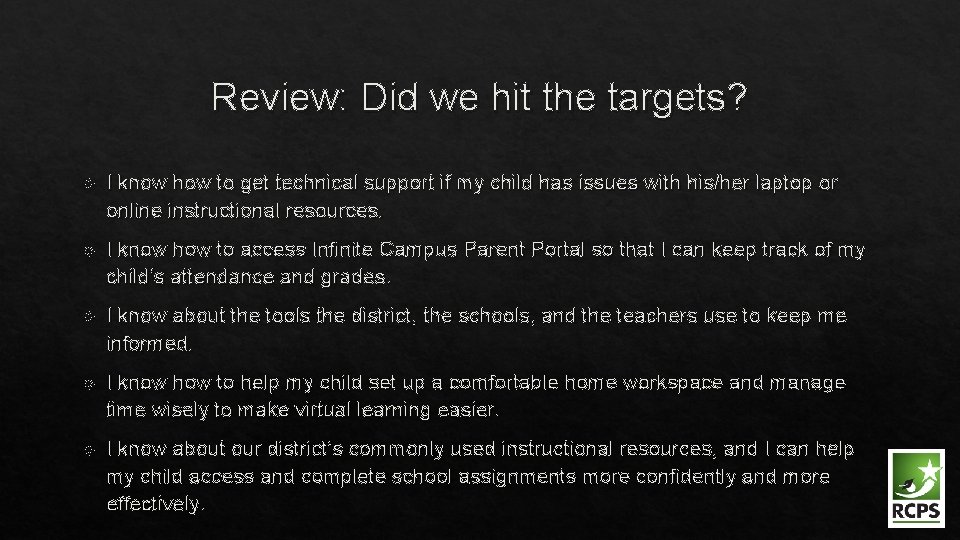
Review: Did we hit the targets? I know how to get technical support if my child has issues with his/her laptop or online instructional resources. I know how to access Infinite Campus Parent Portal so that I can keep track of my child’s attendance and grades. I know about the tools the district, the schools, and the teachers use to keep me informed. I know how to help my child set up a comfortable home workspace and manage time wisely to make virtual learning easier. I know about our district’s commonly used instructional resources, and I can help my child access and complete school assignments more confidently and more effectively.
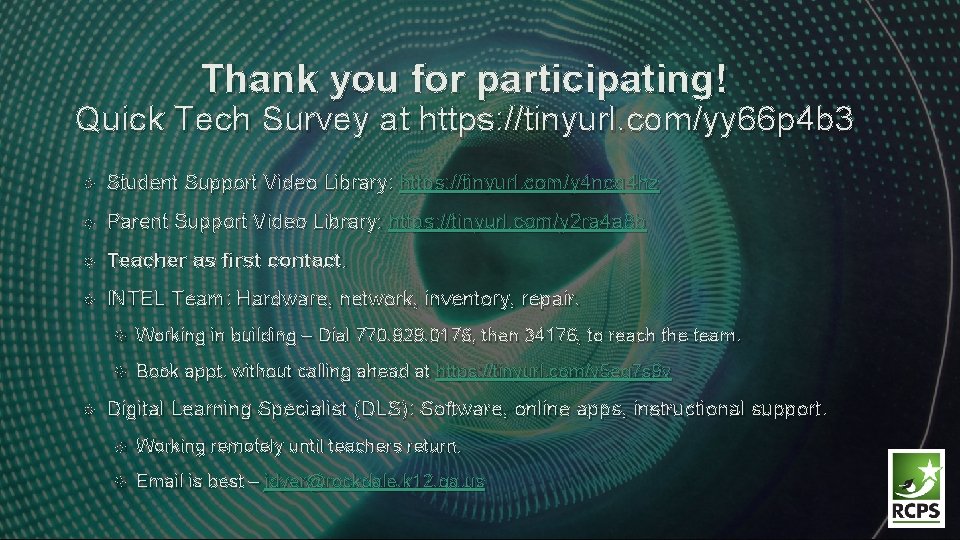
Thank you for participating! Quick Tech Survey at https: //tinyurl. com/yy 66 p 4 b 3 Student Support Video Library: https: //tinyurl. com/y 4 ncq 4 hz Parent Support Video Library: https: //tinyurl. com/y 2 ra 4 a 8 b Teacher as first contact. INTEL Team: Hardware, network, inventory, repair. Working in building – Dial 770. 929. 0176, then 34176, to reach the team. Book appt. without calling ahead at https: //tinyurl. com/y 5 eq 7 s 9 v Digital Learning Specialist (DLS): Software, online apps, instructional support. Working remotely until teachers return. Email is best – jdyer@rockdale. k 12. ga. us