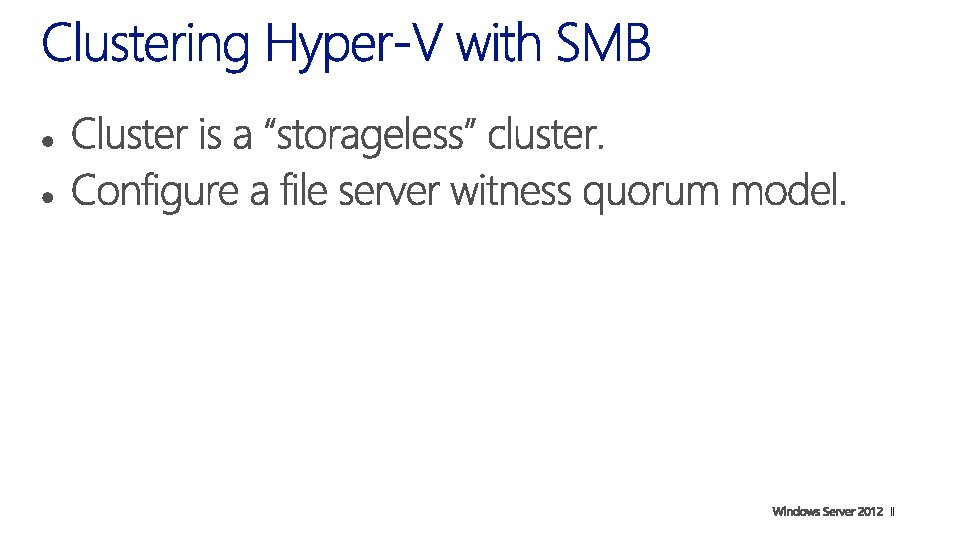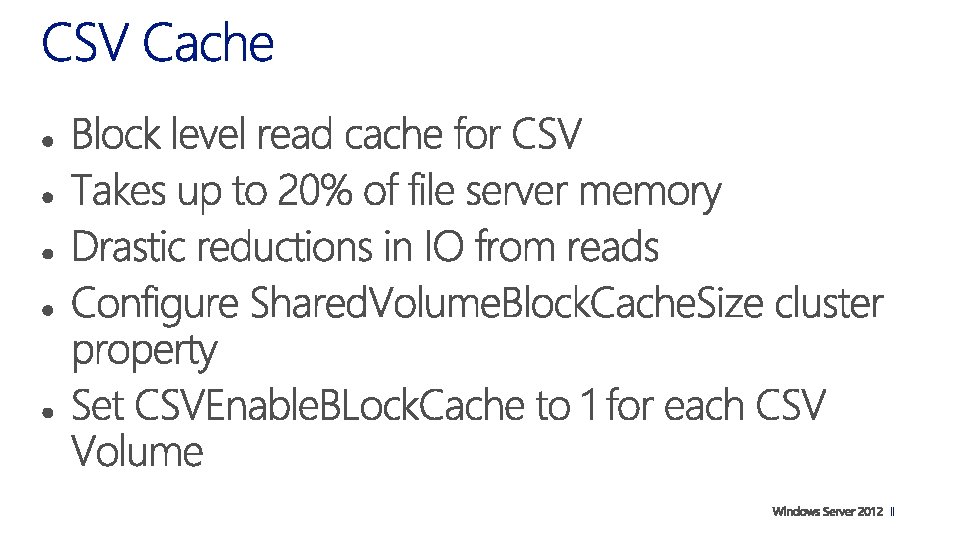Parent Partition VM Worker Processes Child Partitions Applications

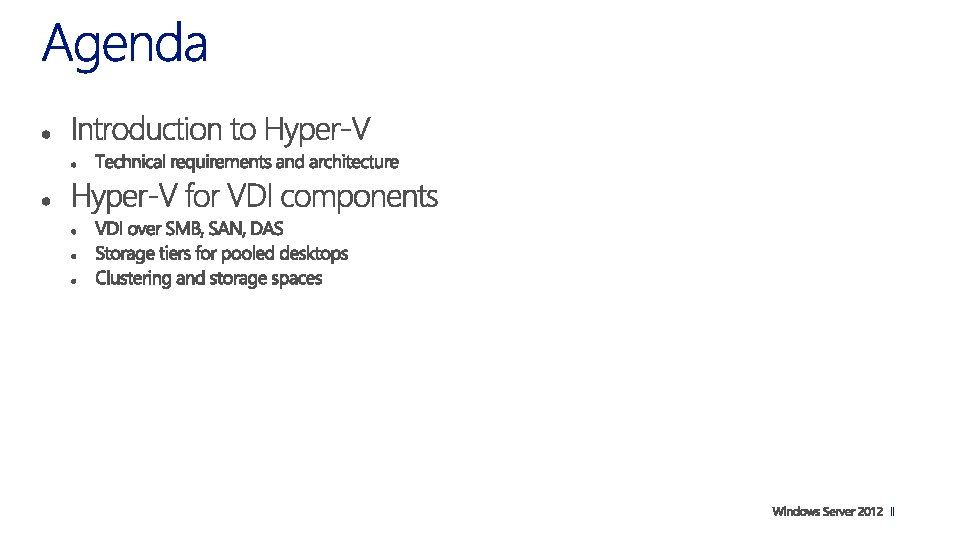
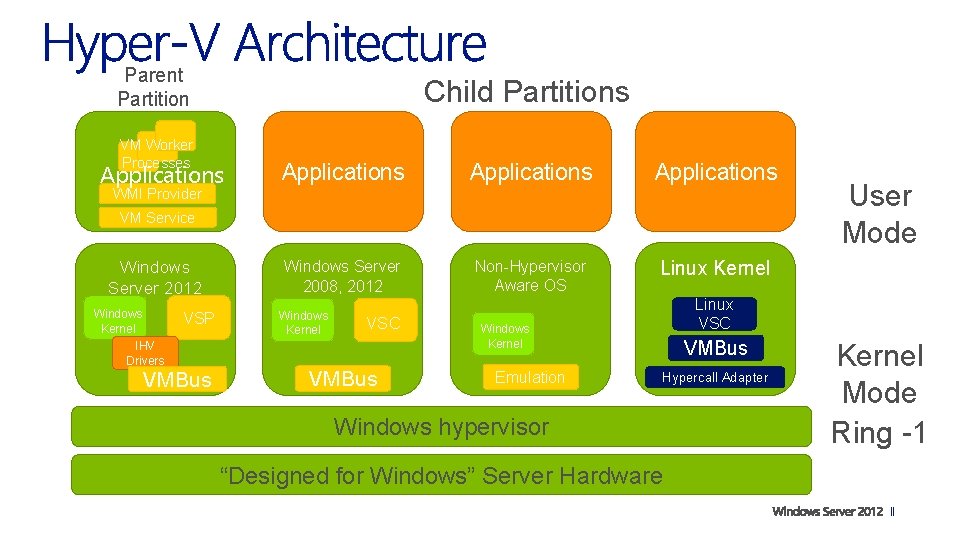
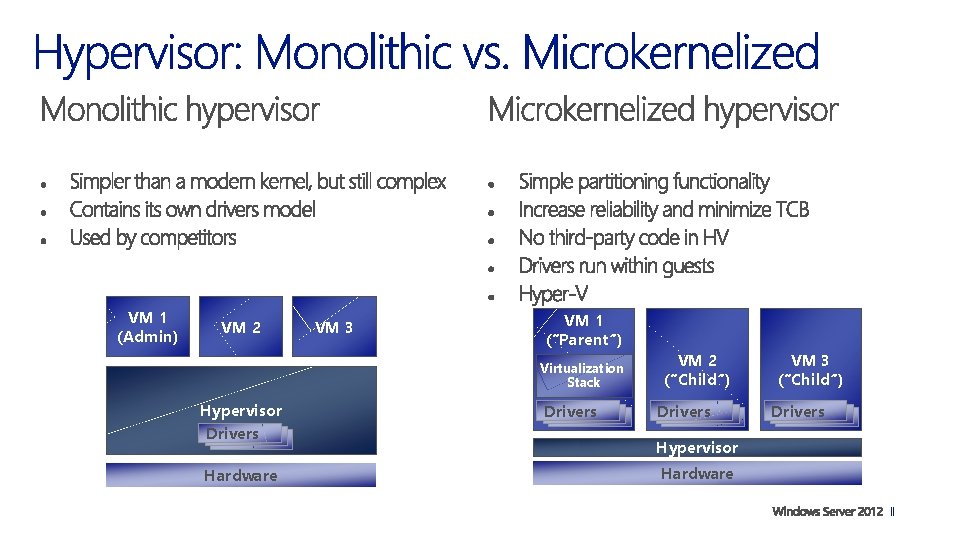
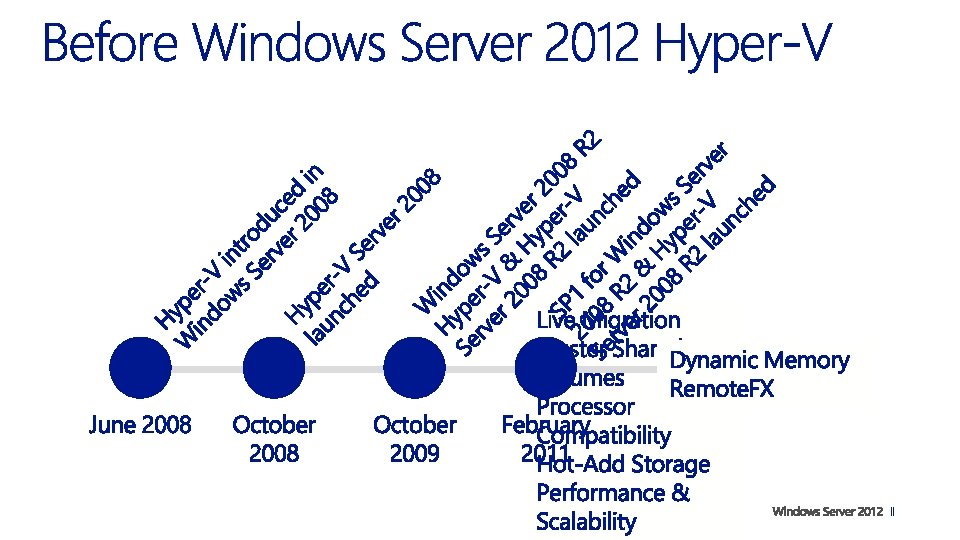
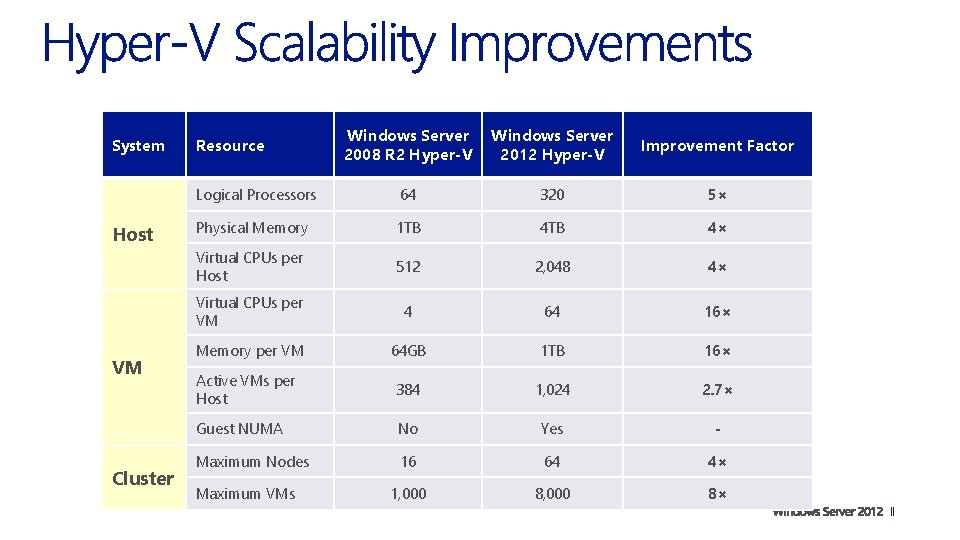
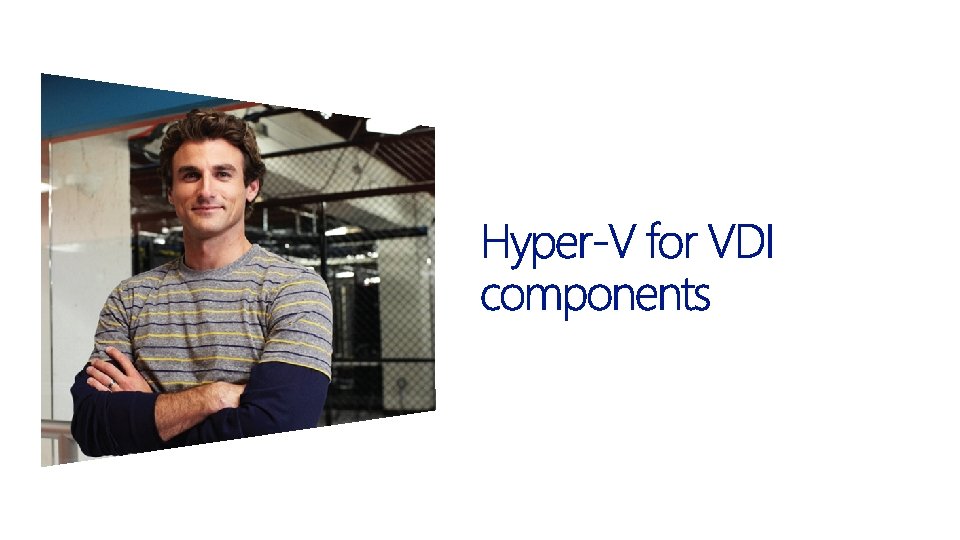
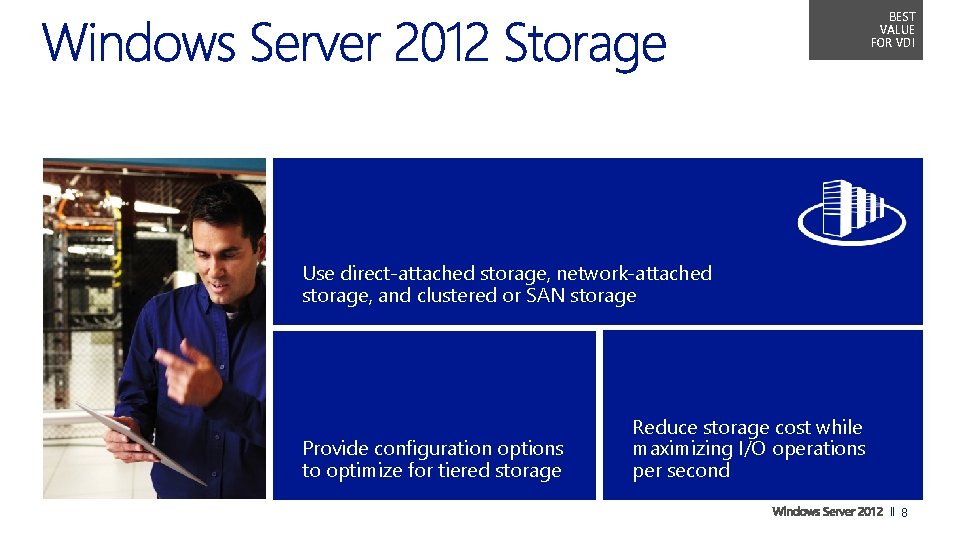
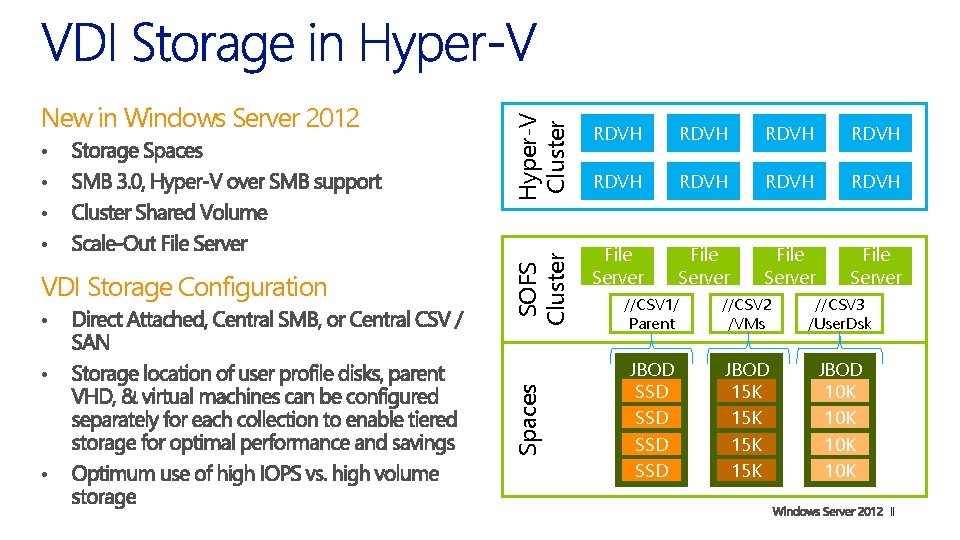
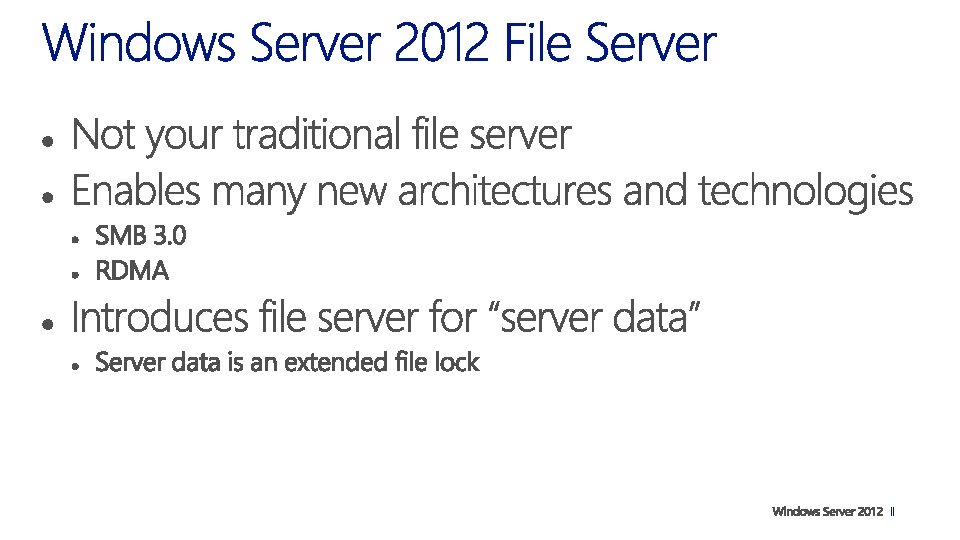
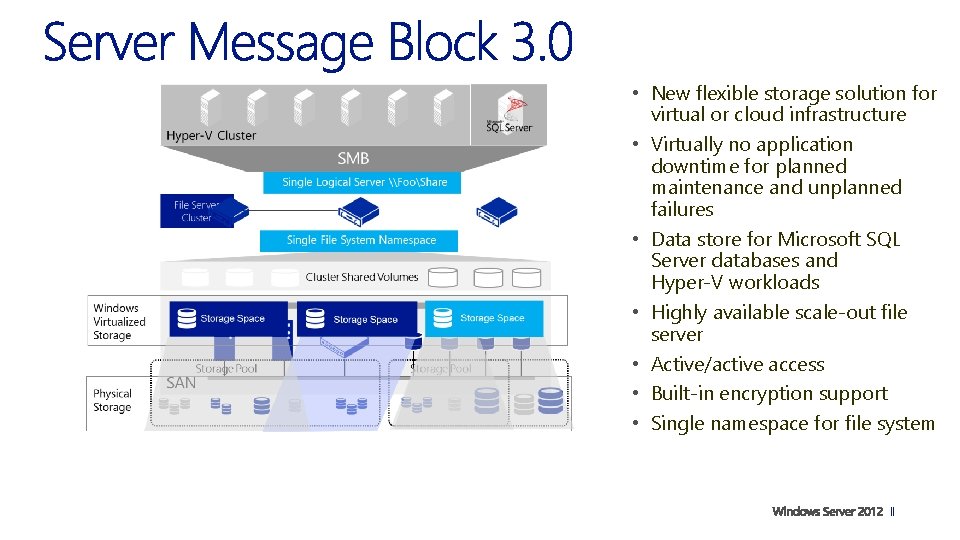
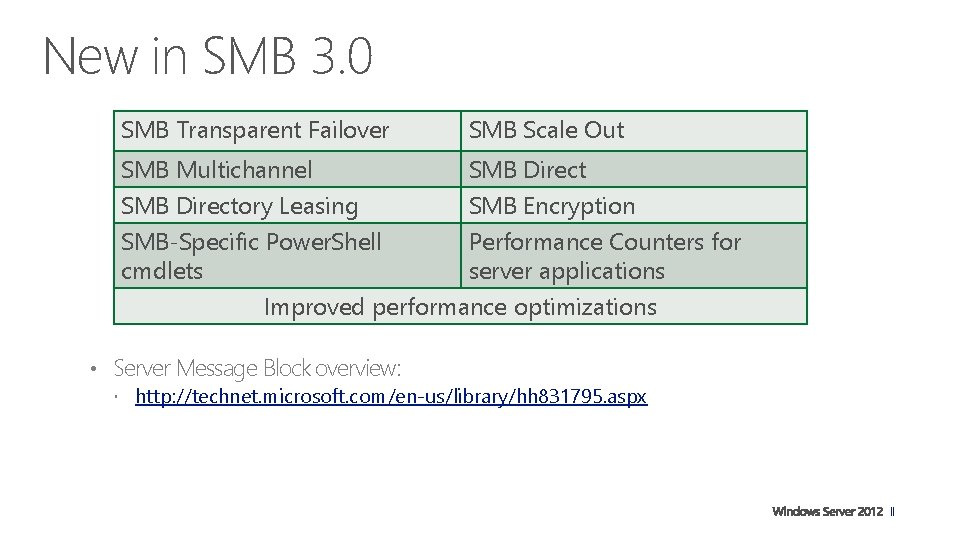
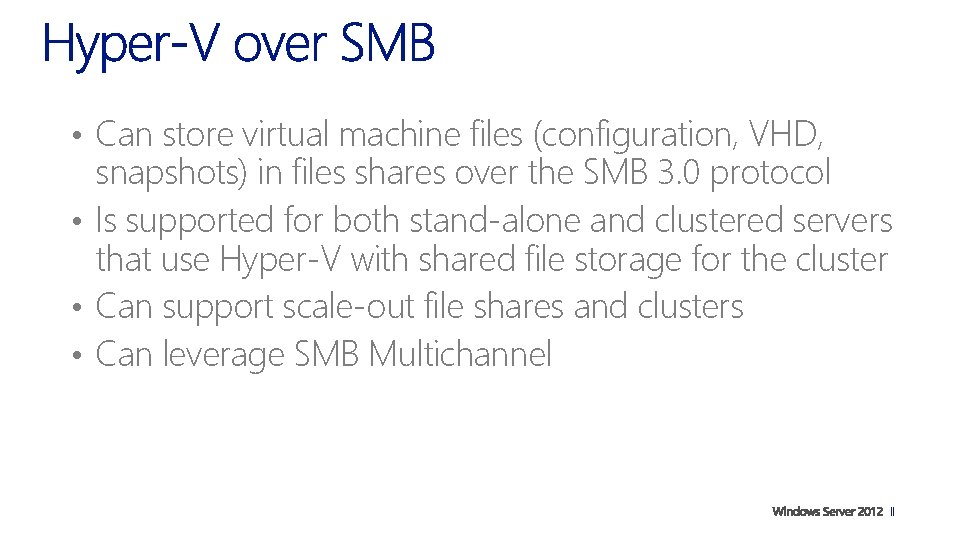
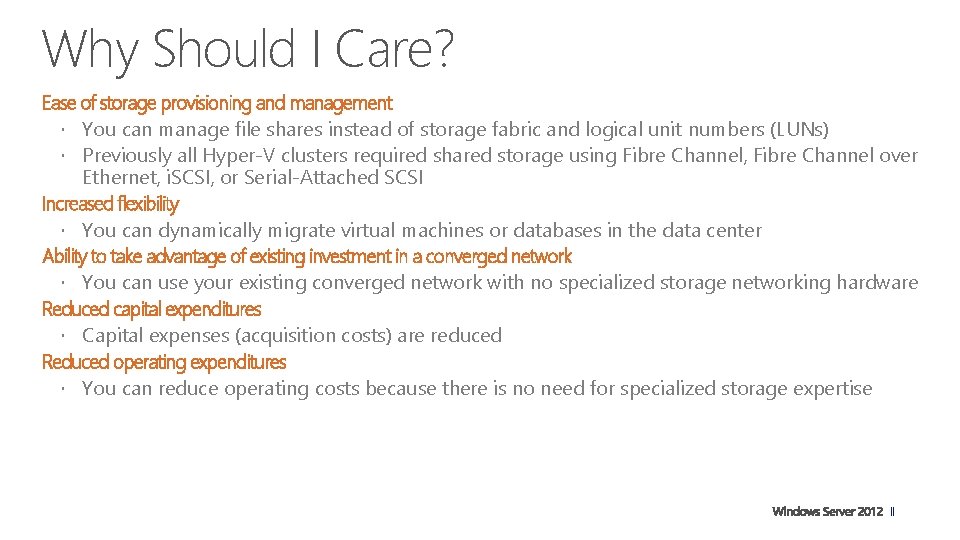
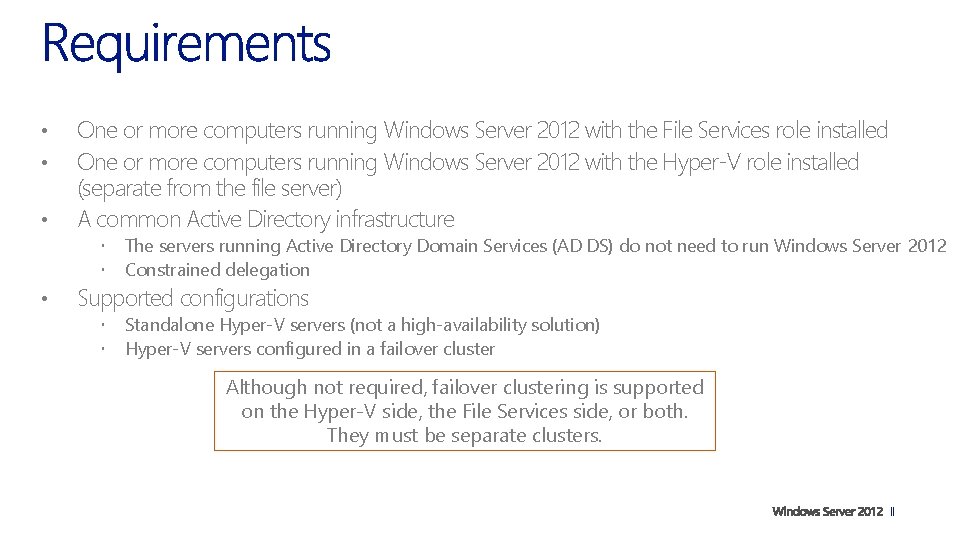
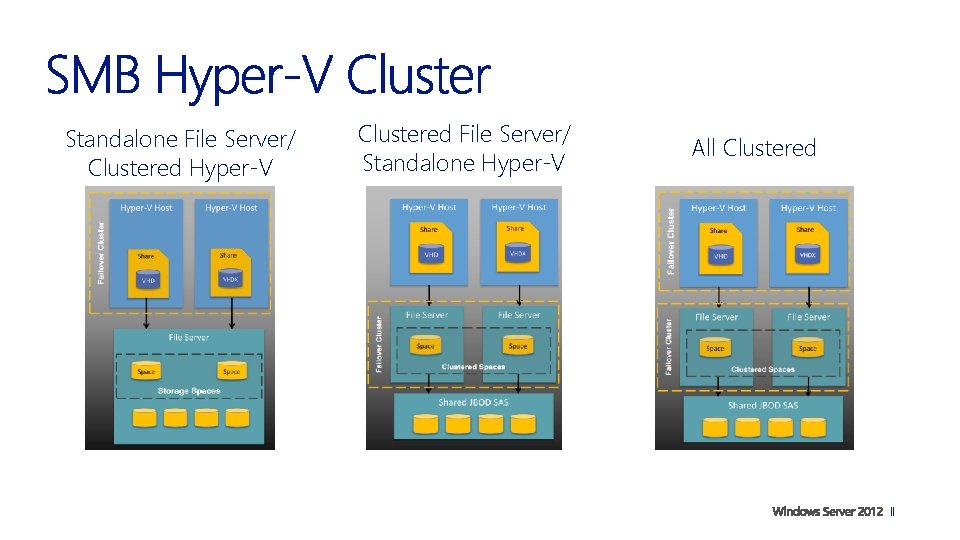
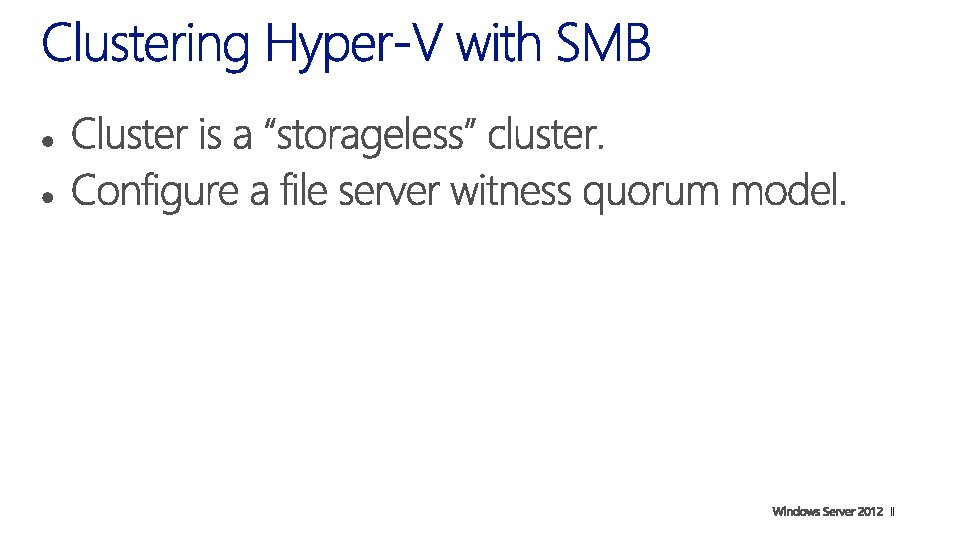
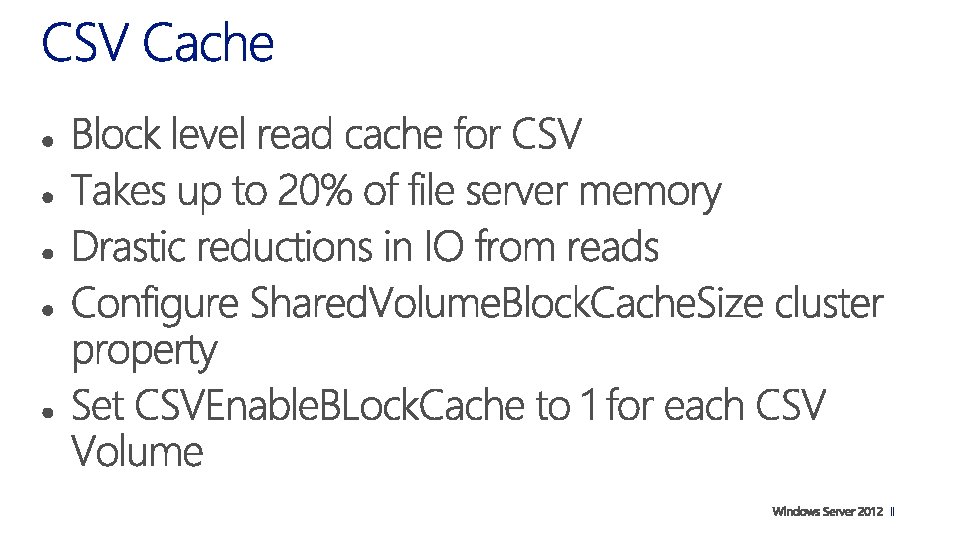

- Slides: 19

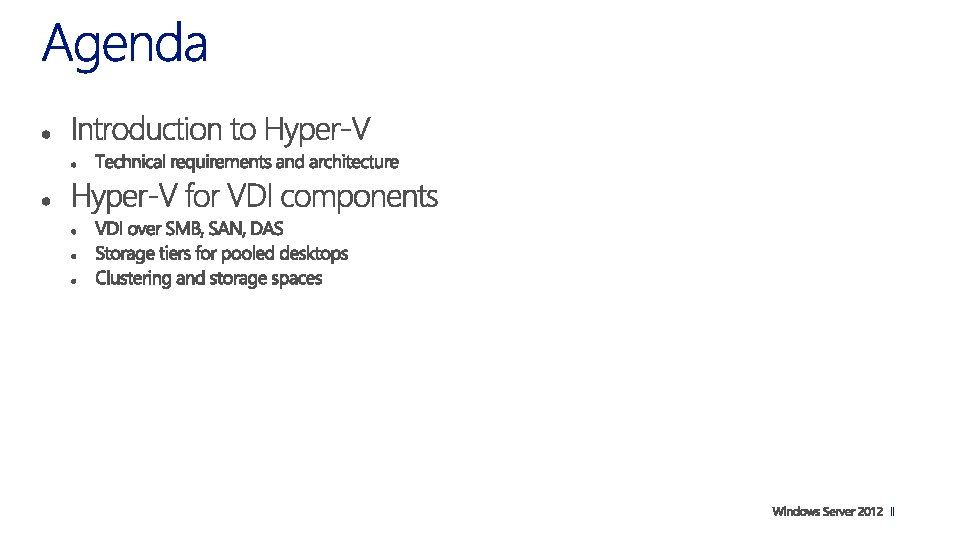
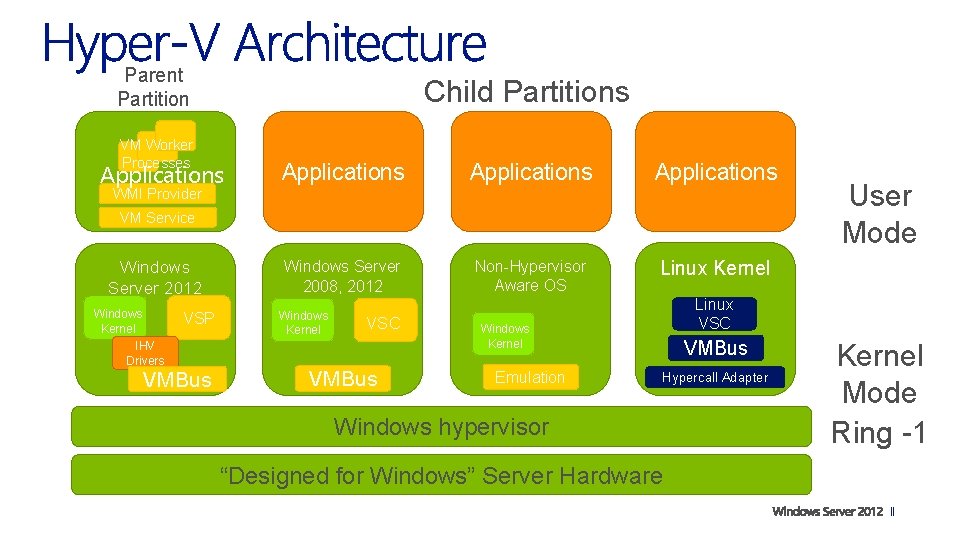
Parent Partition VM Worker Processes Child Partitions Applications Windows Server 2008, 2012 Non-Hypervisor Aware OS Linux Kernel WMI Provider VM Service Windows Server 2012 Windows Kernel IHV Drivers VSP VMBus Windows Kernel VSC VMBus Linux VSC Windows Kernel Emulation User Mode VMBus Hypercall Adapter Windows hypervisor “Designed for Windows” Server Hardware Kernel Mode Ring -1
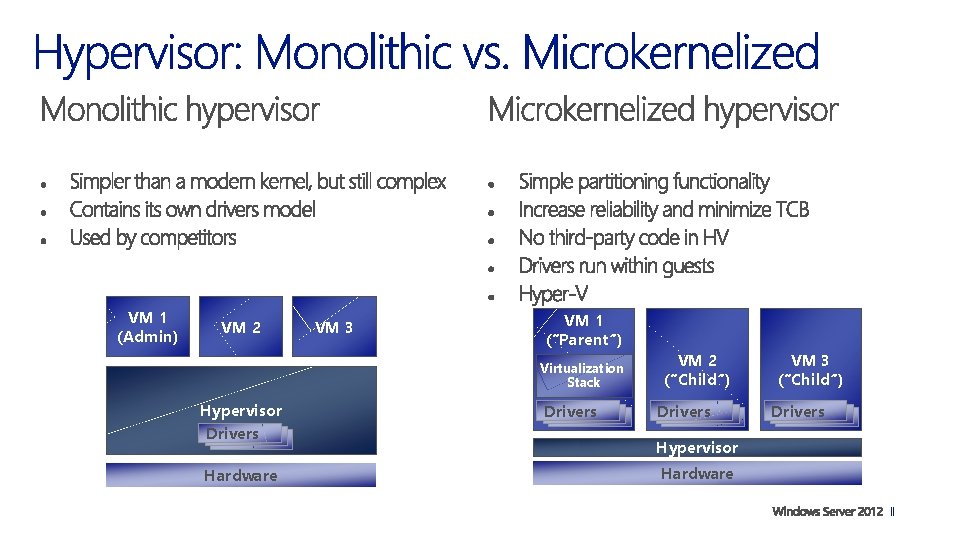
VM 1 (Admin) VM 2 VM 3 VM 1 (“Parent”) Virtualization Stack Hypervisor Drivers Hardware Drivers VM 2 (“Child”) Drivers Hypervisor Hardware VM 3 (“Child”) Drivers
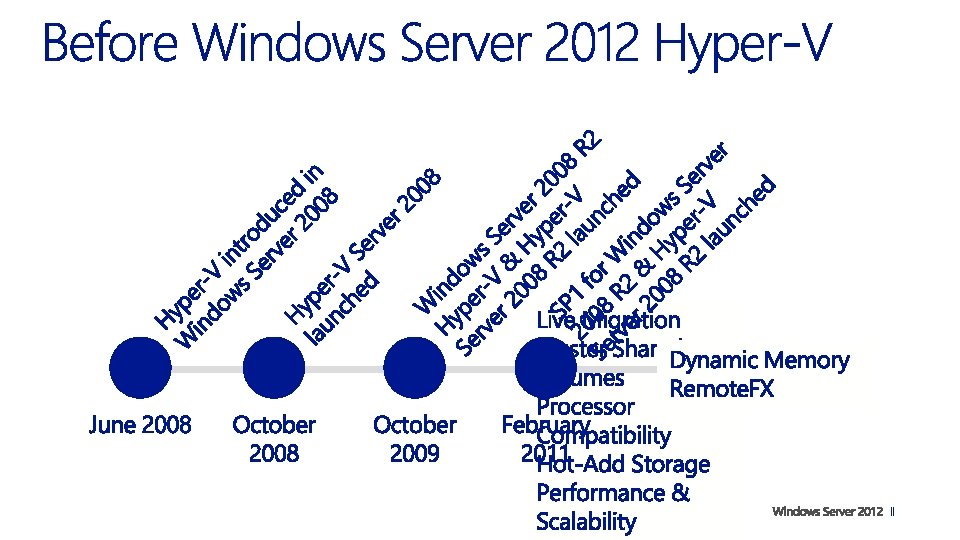
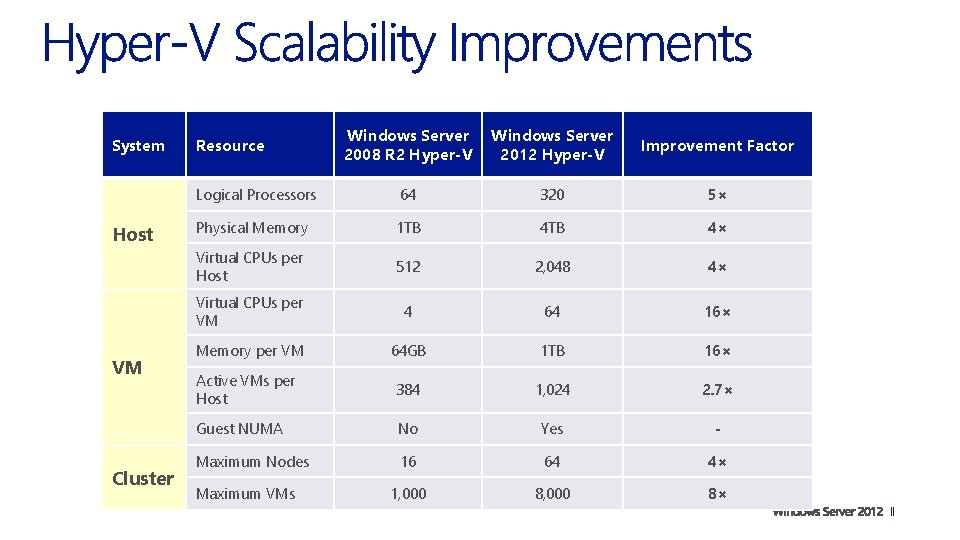
System Host VM Cluster Windows Server 2008 R 2 Hyper-V Windows Server 2012 Hyper-V Improvement Factor Logical Processors 64 320 5× Physical Memory 1 TB 4× Virtual CPUs per Host 512 2, 048 4× Virtual CPUs per VM 4 64 16× Memory per VM 64 GB 1 TB 16× Active VMs per Host 384 1, 024 2. 7× Guest NUMA No Yes - Maximum Nodes 16 64 4× 1, 000 8× Resource Maximum VMs
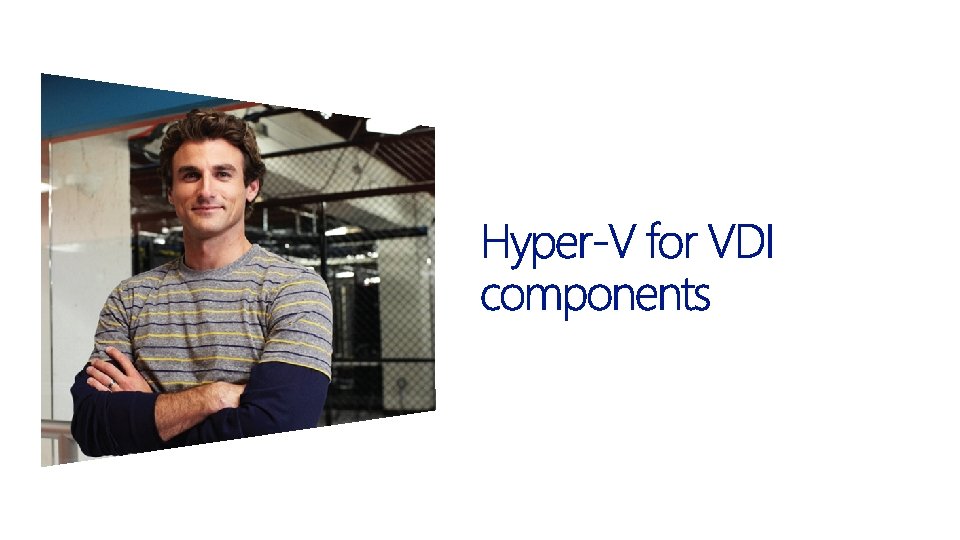
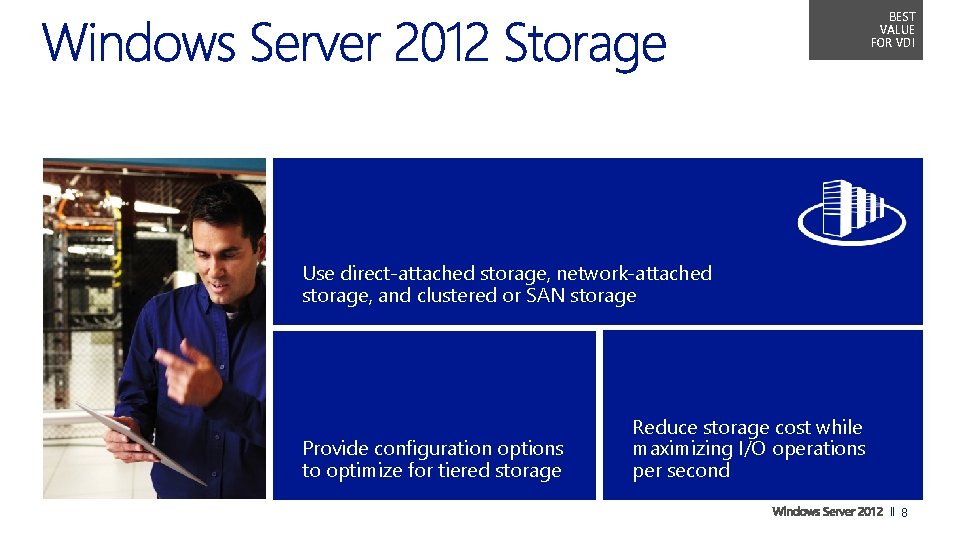
BEST VALUE FOR VDI Use direct-attached storage, network-attached storage, and clustered or SAN storage Provide configuration options to optimize for tiered storage Reduce storage cost while maximizing I/O operations per second 8
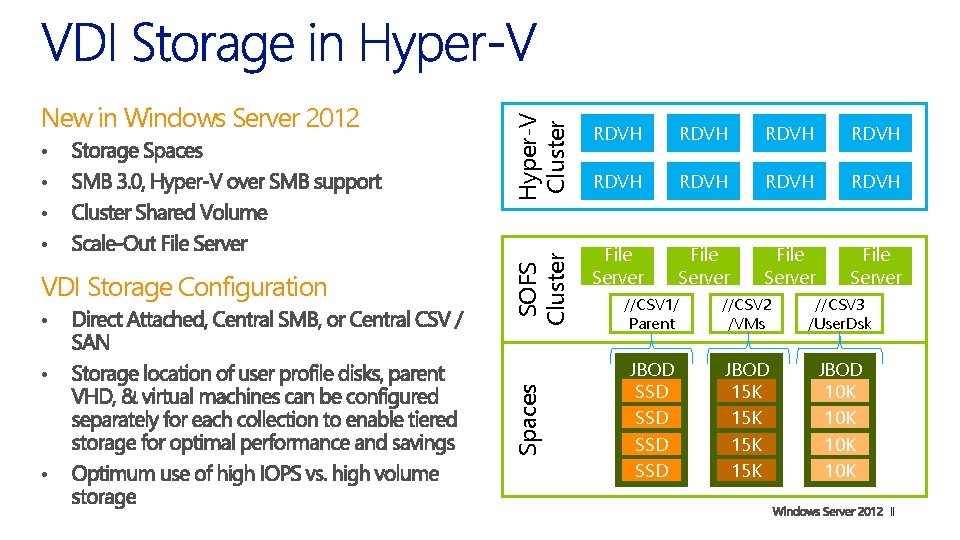
• • Hyper-V Cluster New in Windows Server 2012 RDVH RDVH File Server VDI Storage Configuration • • • Spaces • SOFS Cluster • //CSV 1/ Parent //CSV 2 /VMs //CSV 3 /User. Dsk JBOD SSD SSD JBOD 15 K 15 K JBOD 10 K 10 K
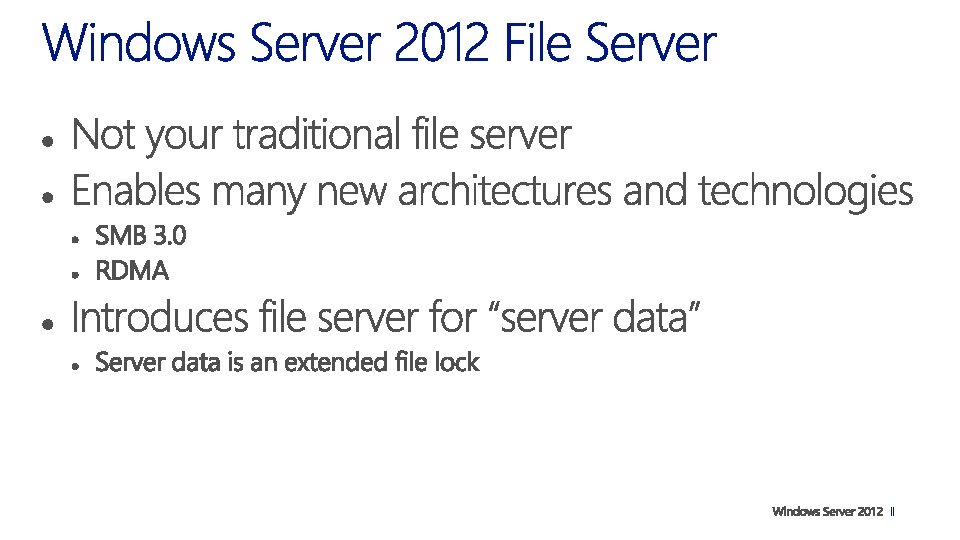
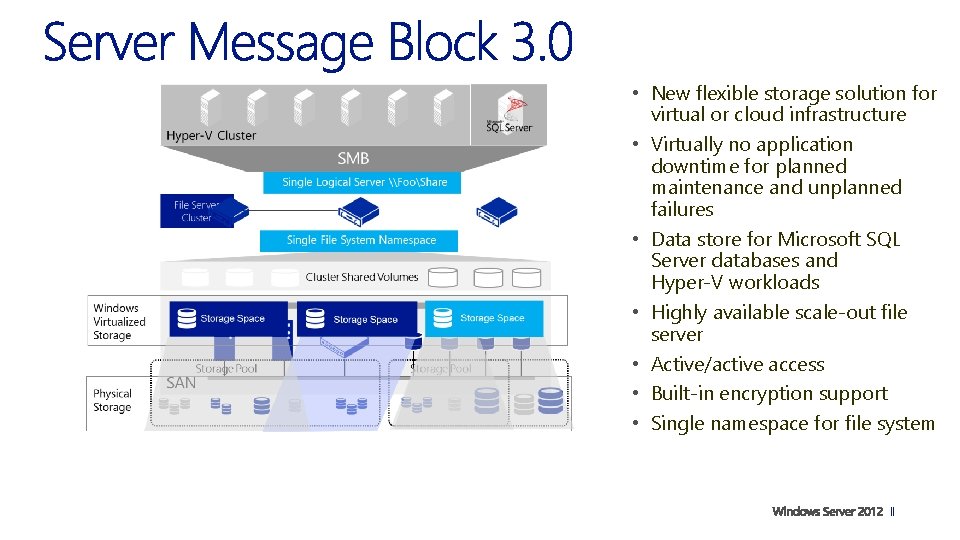
• New flexible storage solution for virtual or cloud infrastructure • Virtually no application downtime for planned maintenance and unplanned failures • Data store for Microsoft SQL Server databases and Hyper-V workloads • Highly available scale-out file server • Active/active access • Built-in encryption support • Single namespace for file system
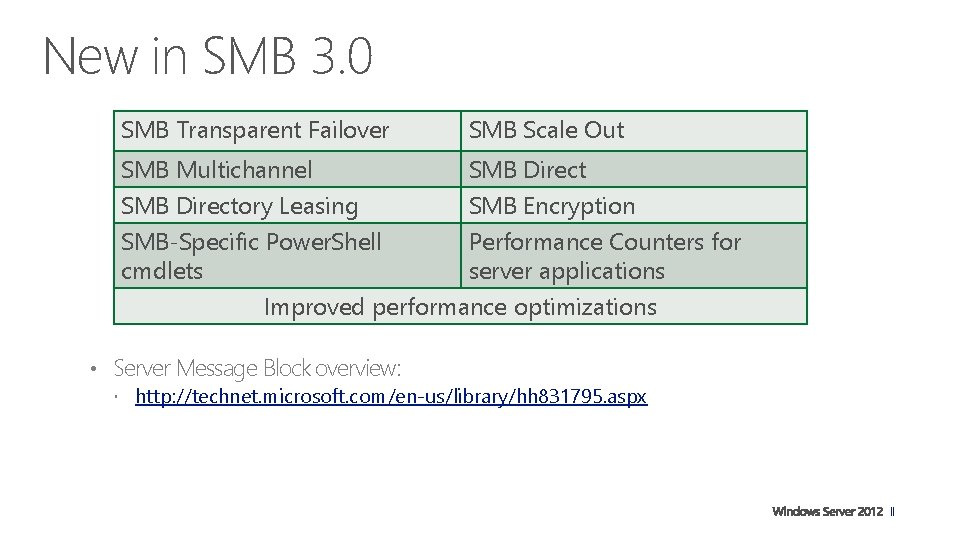
New in SMB 3. 0 SMB Transparent Failover SMB Scale Out SMB Multichannel SMB Directory Leasing SMB Encryption SMB-Specific Power. Shell Performance Counters for cmdlets server applications Improved performance optimizations • Server Message Block overview: http: //technet. microsoft. com/en-us/library/hh 831795. aspx
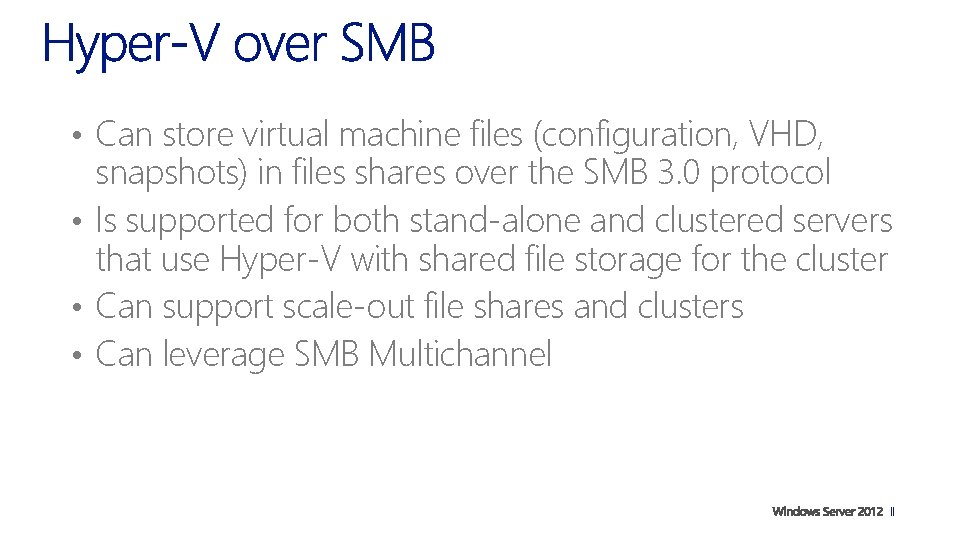
• Can store virtual machine files (configuration, VHD, snapshots) in files shares over the SMB 3. 0 protocol • Is supported for both stand-alone and clustered servers that use Hyper-V with shared file storage for the cluster • Can support scale-out file shares and clusters • Can leverage SMB Multichannel
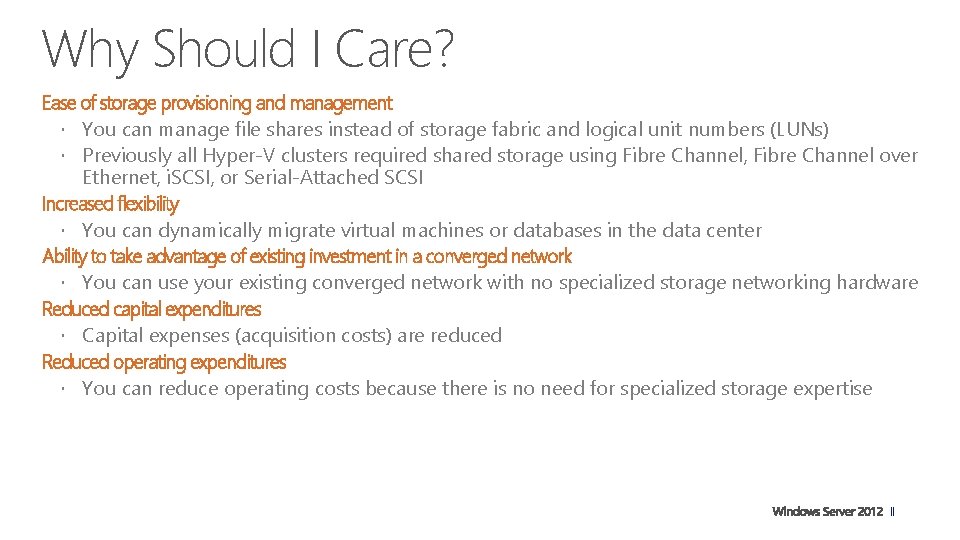
Why Should I Care? Ease of storage provisioning and management You can manage file shares instead of storage fabric and logical unit numbers (LUNs) Previously all Hyper-V clusters required shared storage using Fibre Channel, Fibre Channel over Ethernet, i. SCSI, or Serial-Attached SCSI Increased flexibility You can dynamically migrate virtual machines or databases in the data center Ability to take advantage of existing investment in a converged network You can use your existing converged network with no specialized storage networking hardware Reduced capital expenditures Capital expenses (acquisition costs) are reduced Reduced operating expenditures You can reduce operating costs because there is no need for specialized storage expertise
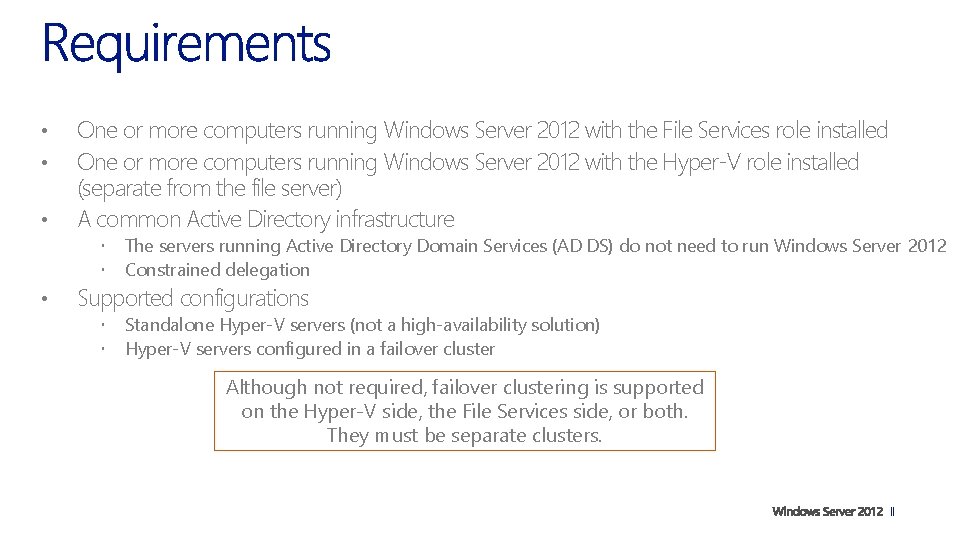
• • • One or more computers running Windows Server 2012 with the File Services role installed One or more computers running Windows Server 2012 with the Hyper-V role installed (separate from the file server) A common Active Directory infrastructure • The servers running Active Directory Domain Services (AD DS) do not need to run Windows Server 2012 Constrained delegation Supported configurations Standalone Hyper-V servers (not a high-availability solution) Hyper-V servers configured in a failover cluster Although not required, failover clustering is supported on the Hyper-V side, the File Services side, or both. They must be separate clusters.
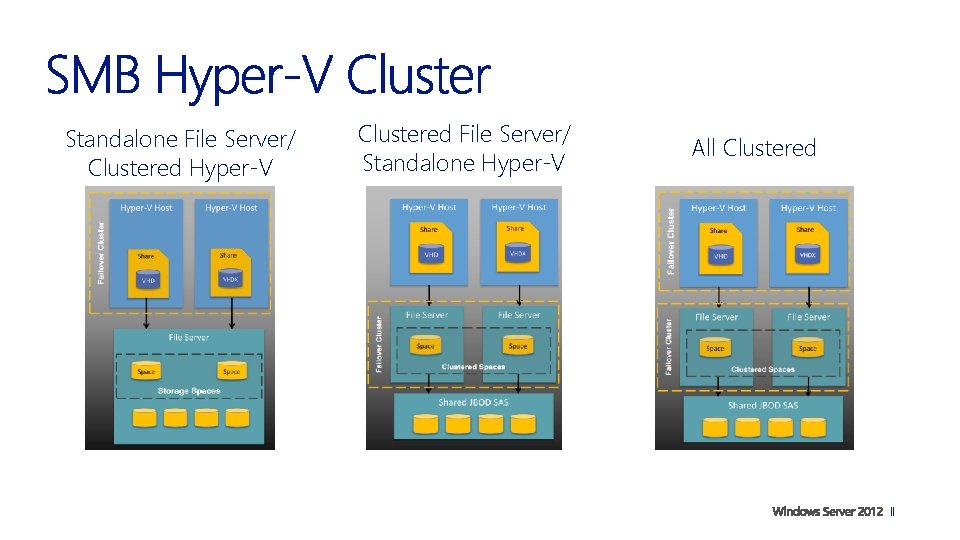
Standalone File Server/ Clustered Hyper-V Clustered File Server/ Standalone Hyper-V All Clustered