Parent Council Meeting ELEARNING PRESENTATION St Wilfrid Catholic
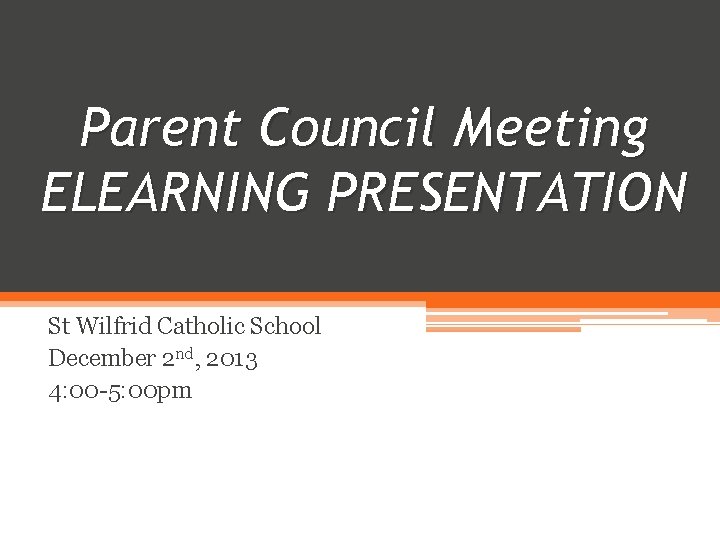
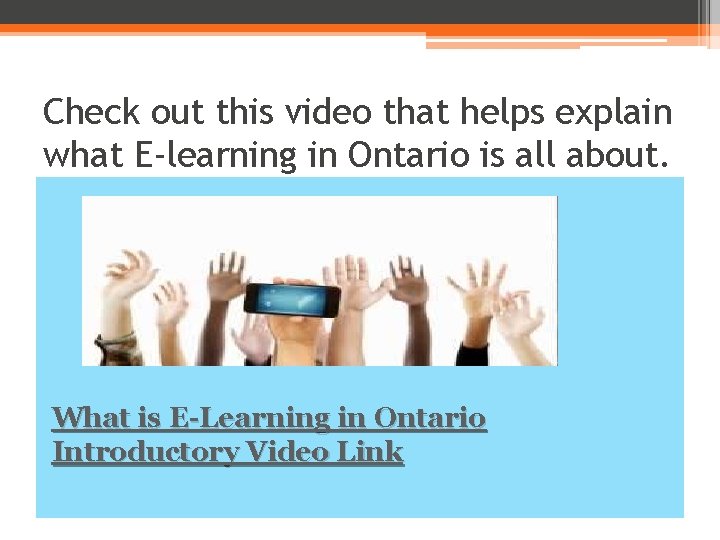
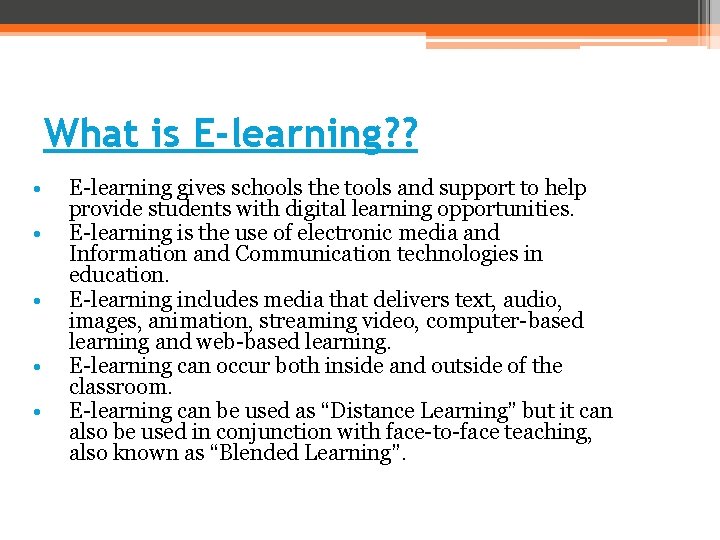
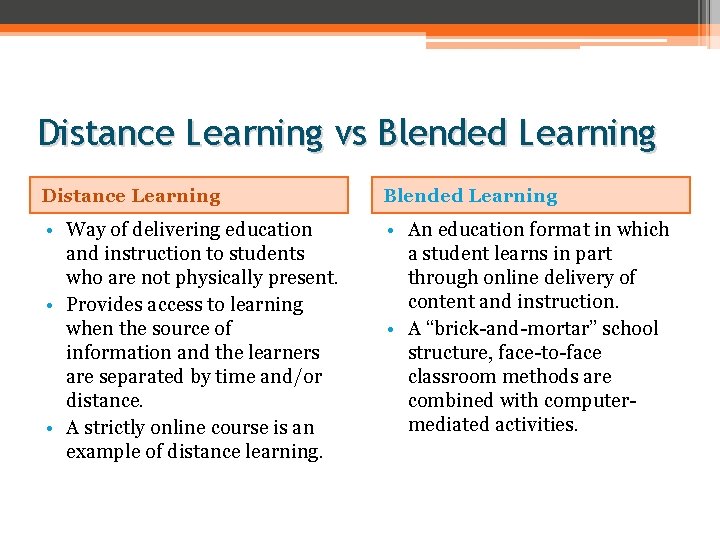
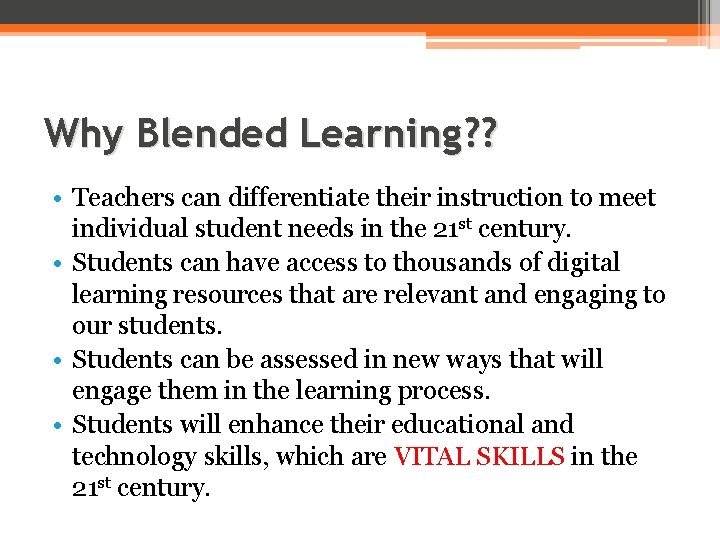
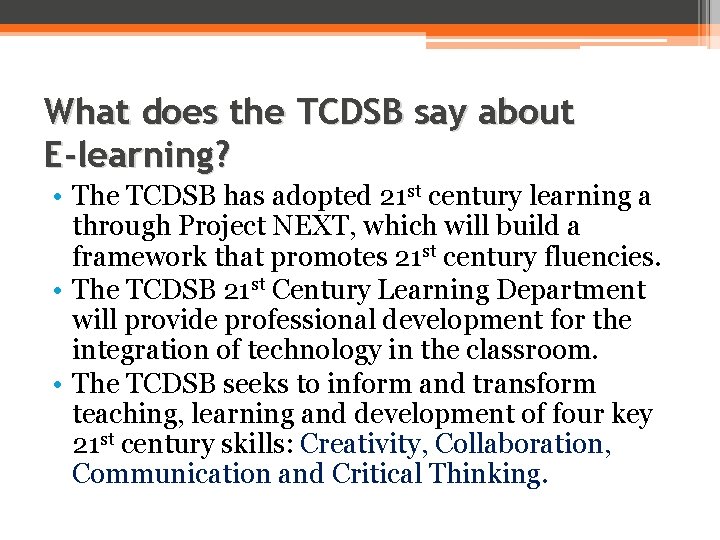
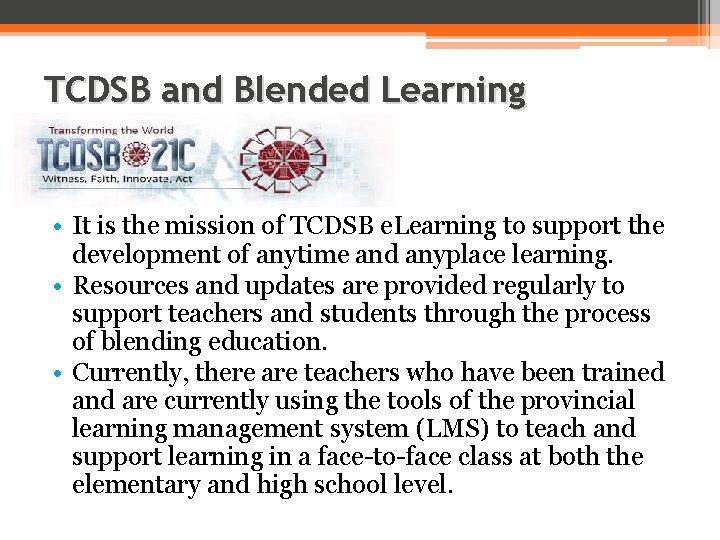
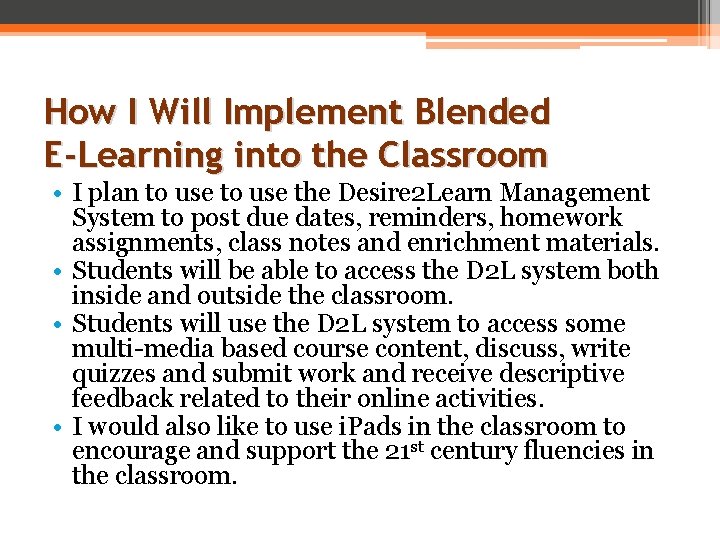
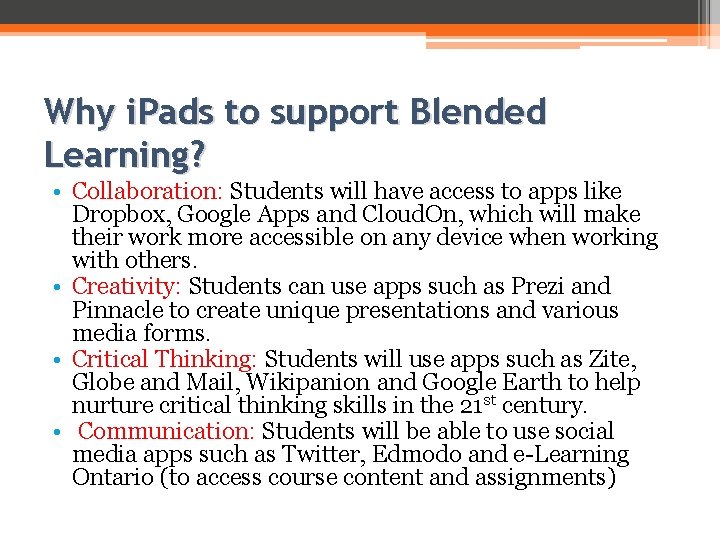
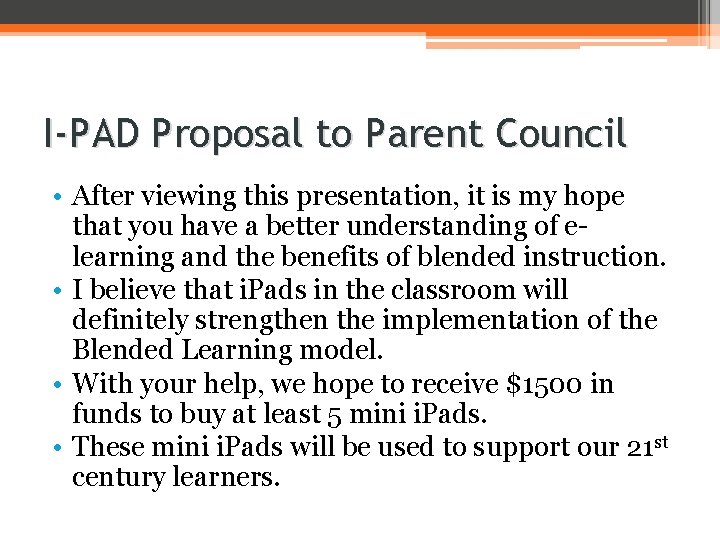
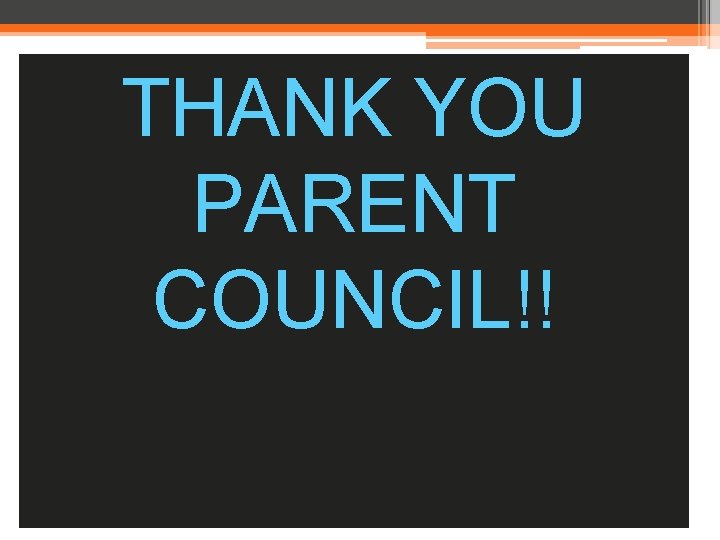
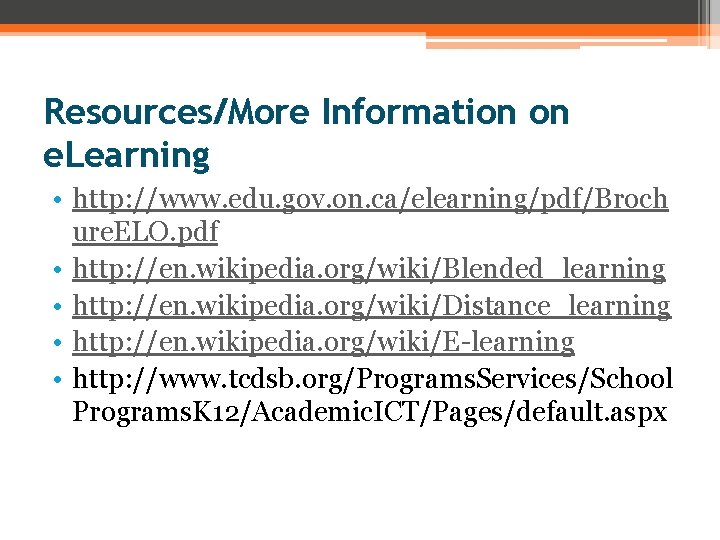
- Slides: 12
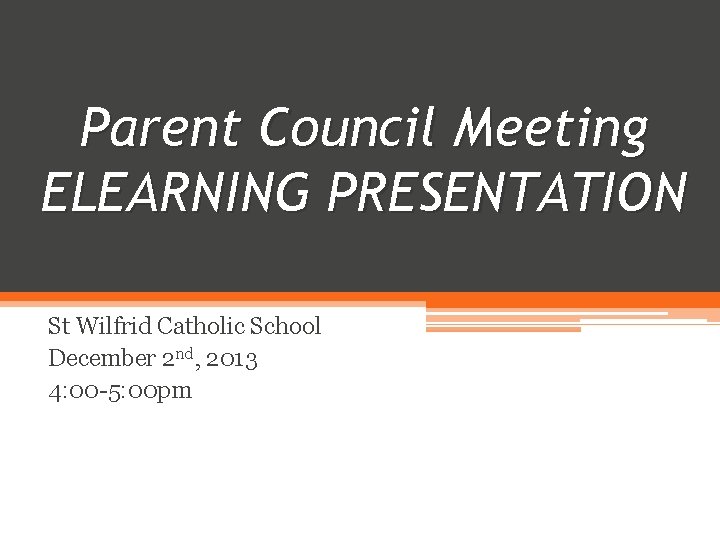
Parent Council Meeting ELEARNING PRESENTATION St Wilfrid Catholic School December 2 nd, 2013 4: 00 -5: 00 pm
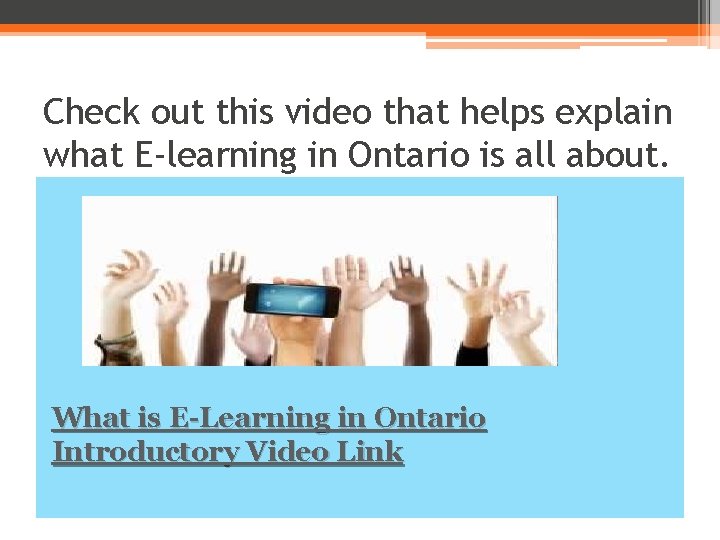
Check out this video that helps explain what E-learning in Ontario is all about. What is E-Learning in Ontario Introductory Video Link
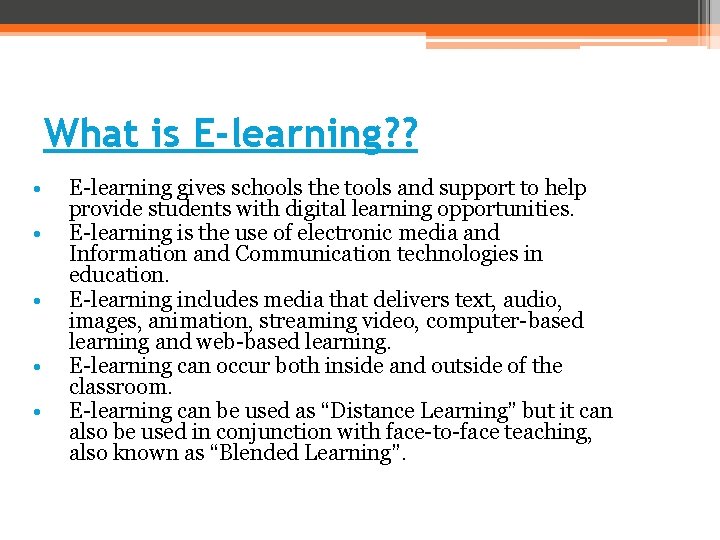
What is E-learning? ? • • • E-learning gives schools the tools and support to help provide students with digital learning opportunities. E-learning is the use of electronic media and Information and Communication technologies in education. E-learning includes media that delivers text, audio, images, animation, streaming video, computer-based learning and web-based learning. E-learning can occur both inside and outside of the classroom. E-learning can be used as “Distance Learning” but it can also be used in conjunction with face-to-face teaching, also known as “Blended Learning”.
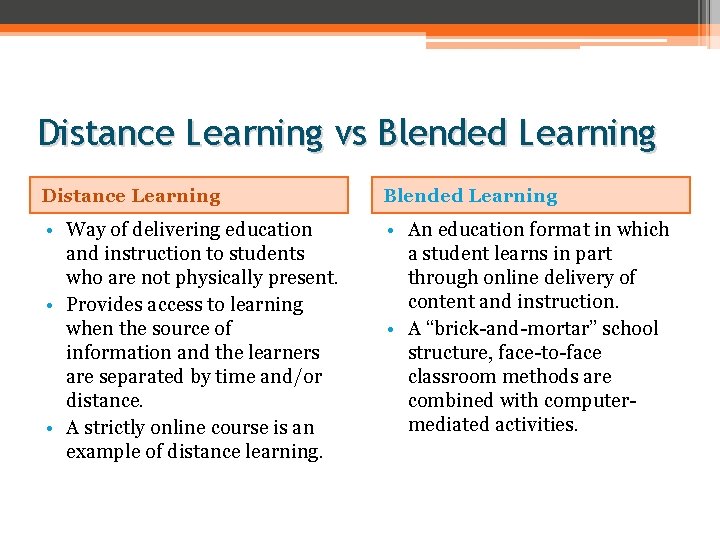
Distance Learning vs Blended Learning Distance Learning Blended Learning • Way of delivering education and instruction to students who are not physically present. • Provides access to learning when the source of information and the learners are separated by time and/or distance. • A strictly online course is an example of distance learning. • An education format in which a student learns in part through online delivery of content and instruction. • A “brick-and-mortar” school structure, face-to-face classroom methods are combined with computermediated activities.
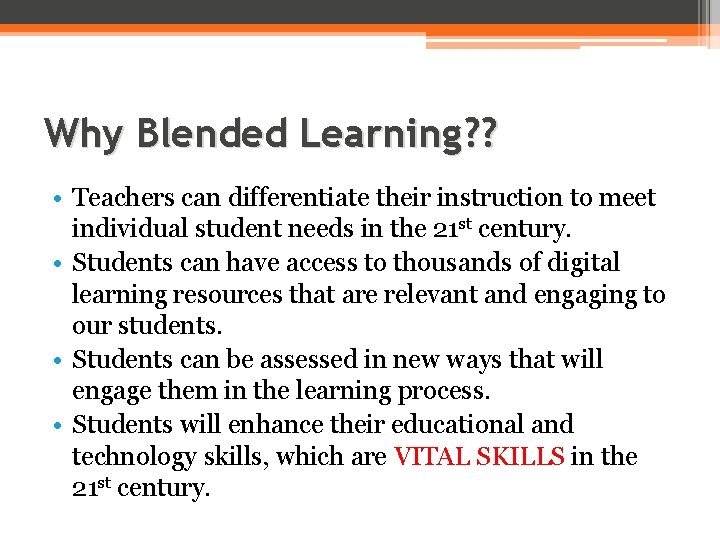
Why Blended Learning? ? • Teachers can differentiate their instruction to meet individual student needs in the 21 st century. • Students can have access to thousands of digital learning resources that are relevant and engaging to our students. • Students can be assessed in new ways that will engage them in the learning process. • Students will enhance their educational and technology skills, which are VITAL SKILLS in the 21 st century.
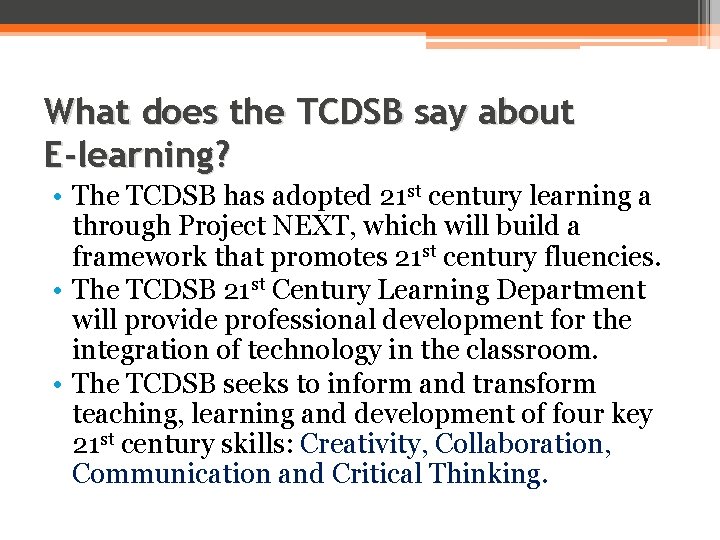
What does the TCDSB say about E-learning? • The TCDSB has adopted 21 st century learning a through Project NEXT, which will build a framework that promotes 21 st century fluencies. • The TCDSB 21 st Century Learning Department will provide professional development for the integration of technology in the classroom. • The TCDSB seeks to inform and transform teaching, learning and development of four key 21 st century skills: Creativity, Collaboration, Communication and Critical Thinking.
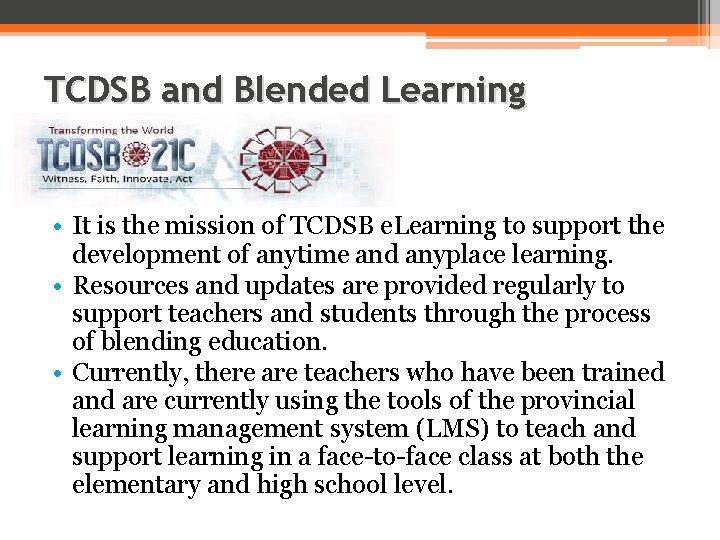
TCDSB and Blended Learning • It is the mission of TCDSB e. Learning to support the development of anytime and anyplace learning. • Resources and updates are provided regularly to support teachers and students through the process of blending education. • Currently, there are teachers who have been trained and are currently using the tools of the provincial learning management system (LMS) to teach and support learning in a face-to-face class at both the elementary and high school level.
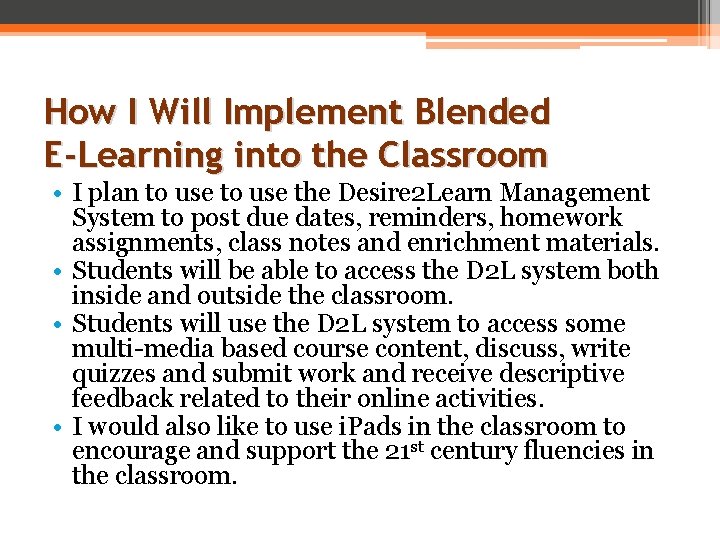
How I Will Implement Blended E-Learning into the Classroom • I plan to use the Desire 2 Learn Management System to post due dates, reminders, homework assignments, class notes and enrichment materials. • Students will be able to access the D 2 L system both inside and outside the classroom. • Students will use the D 2 L system to access some multi-media based course content, discuss, write quizzes and submit work and receive descriptive feedback related to their online activities. • I would also like to use i. Pads in the classroom to encourage and support the 21 st century fluencies in the classroom.
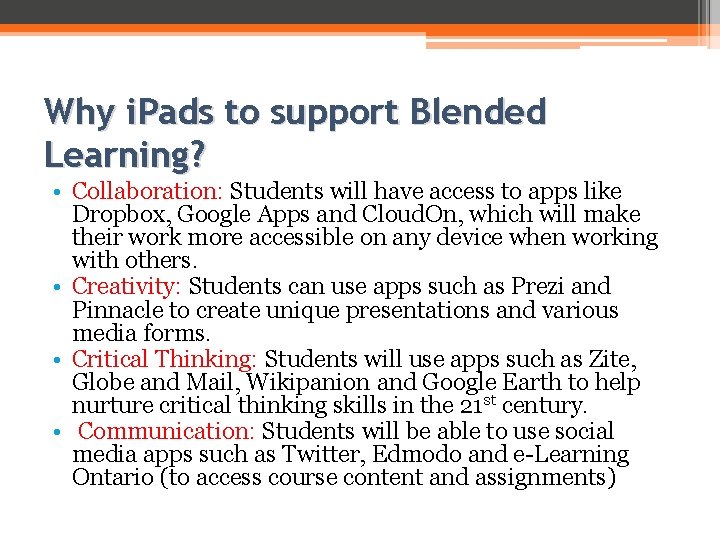
Why i. Pads to support Blended Learning? • Collaboration: Students will have access to apps like Dropbox, Google Apps and Cloud. On, which will make their work more accessible on any device when working with others. • Creativity: Students can use apps such as Prezi and Pinnacle to create unique presentations and various media forms. • Critical Thinking: Students will use apps such as Zite, Globe and Mail, Wikipanion and Google Earth to help nurture critical thinking skills in the 21 st century. • Communication: Students will be able to use social media apps such as Twitter, Edmodo and e-Learning Ontario (to access course content and assignments)
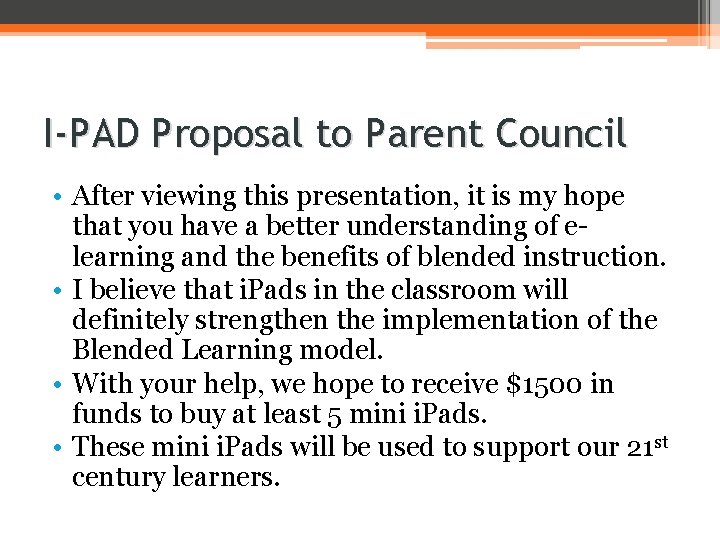
I-PAD Proposal to Parent Council • After viewing this presentation, it is my hope that you have a better understanding of elearning and the benefits of blended instruction. • I believe that i. Pads in the classroom will definitely strengthen the implementation of the Blended Learning model. • With your help, we hope to receive $1500 in funds to buy at least 5 mini i. Pads. • These mini i. Pads will be used to support our 21 st century learners.
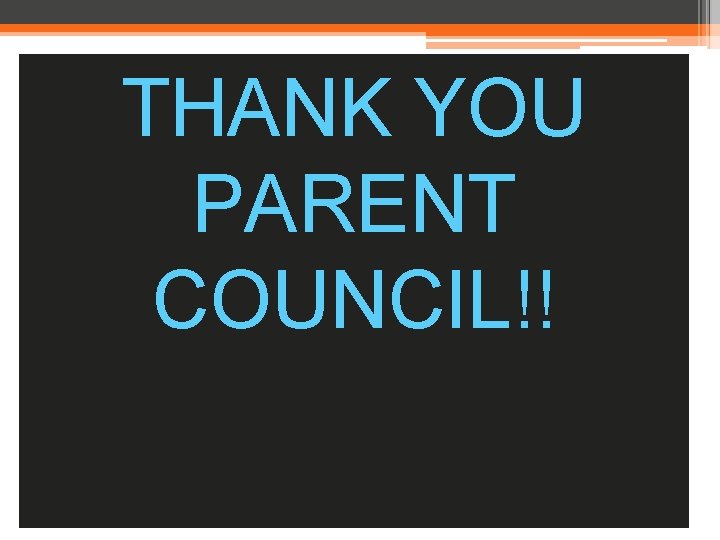
THANK YOU PARENT COUNCIL!!
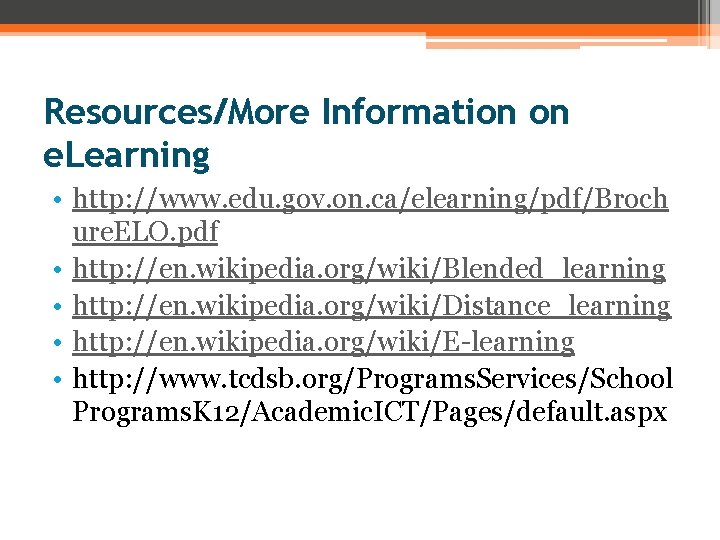
Resources/More Information on e. Learning • http: //www. edu. gov. on. ca/elearning/pdf/Broch ure. ELO. pdf • http: //en. wikipedia. org/wiki/Blended_learning • http: //en. wikipedia. org/wiki/Distance_learning • http: //en. wikipedia. org/wiki/E-learning • http: //www. tcdsb. org/Programs. Services/School Programs. K 12/Academic. ICT/Pages/default. aspx