Parent Access 2013 Parent Access Create an account
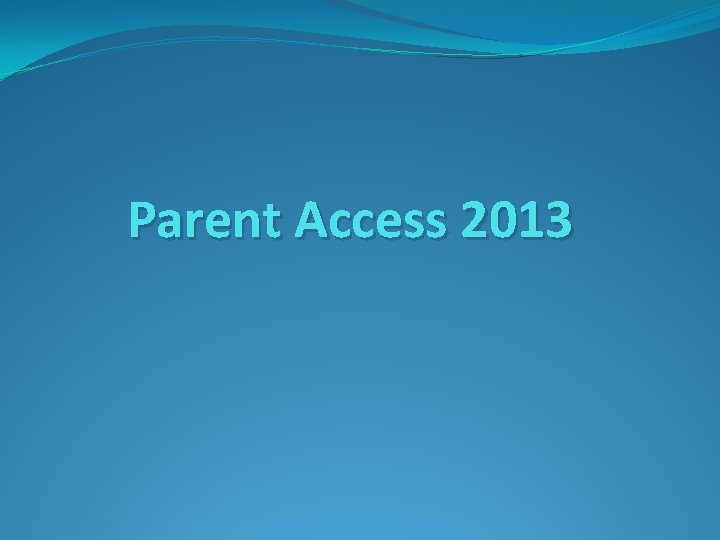
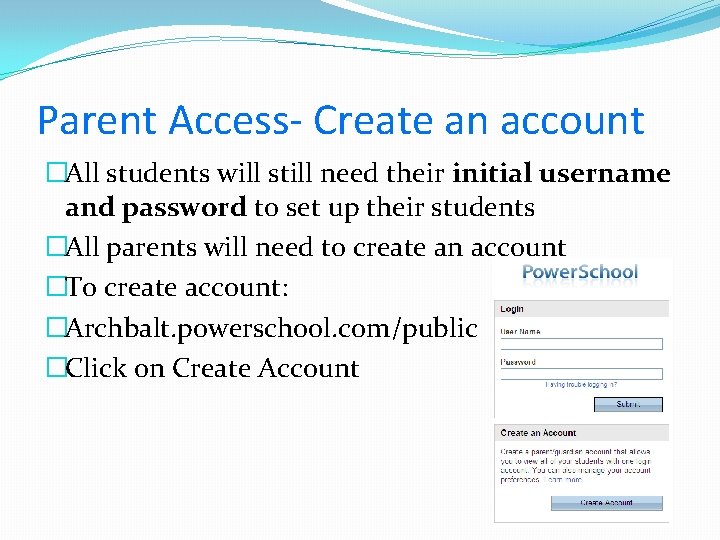
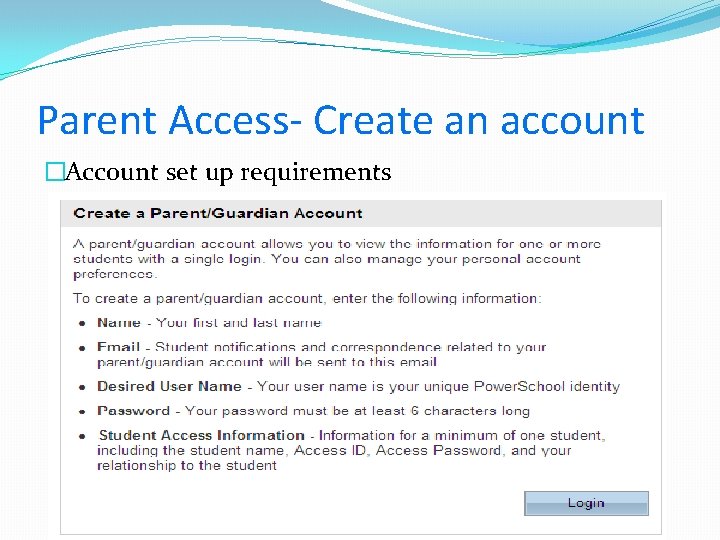
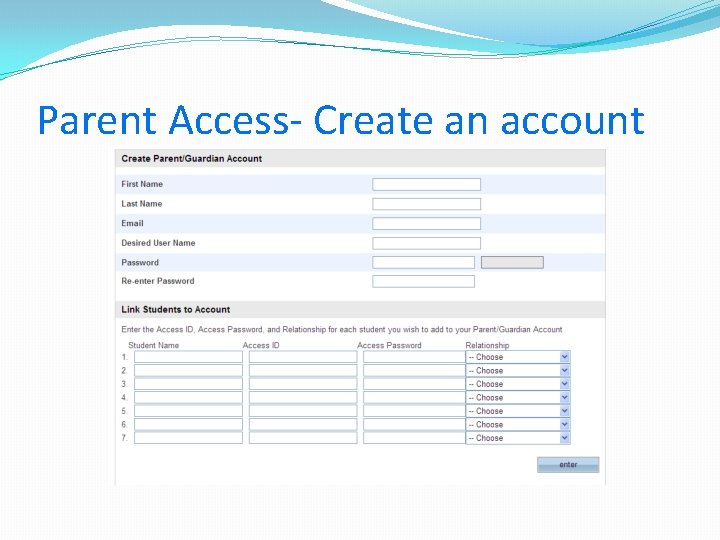
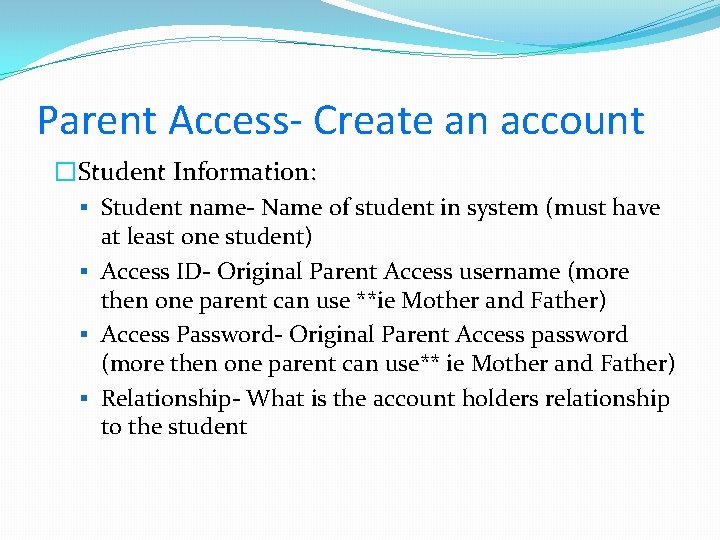
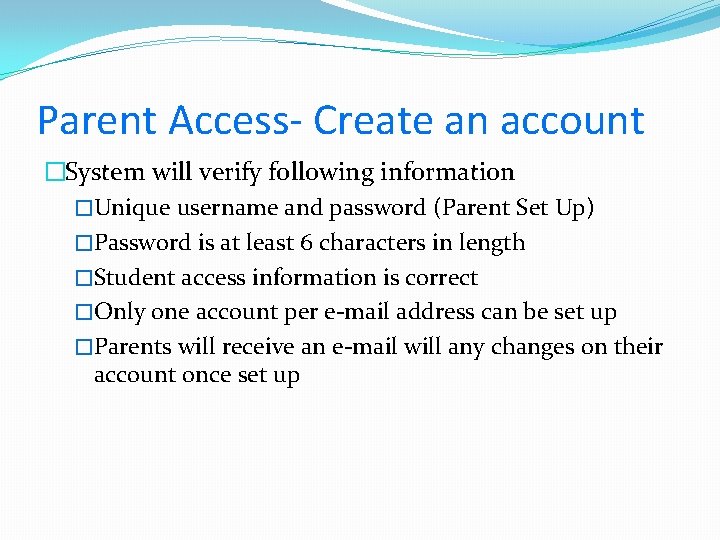
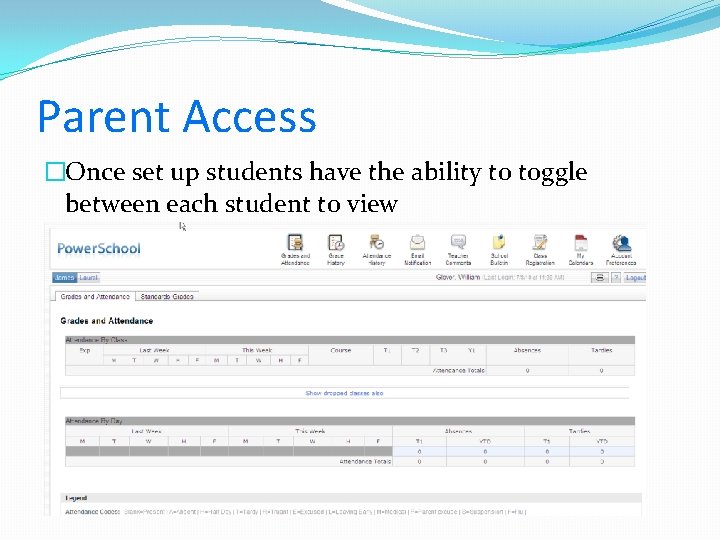
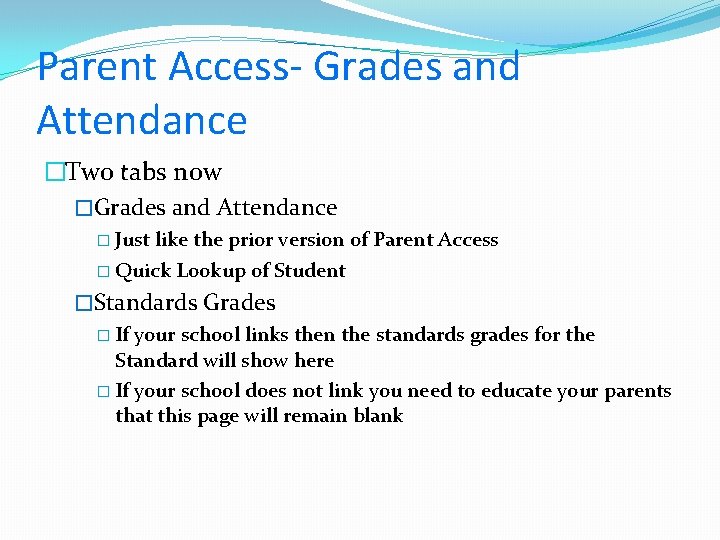
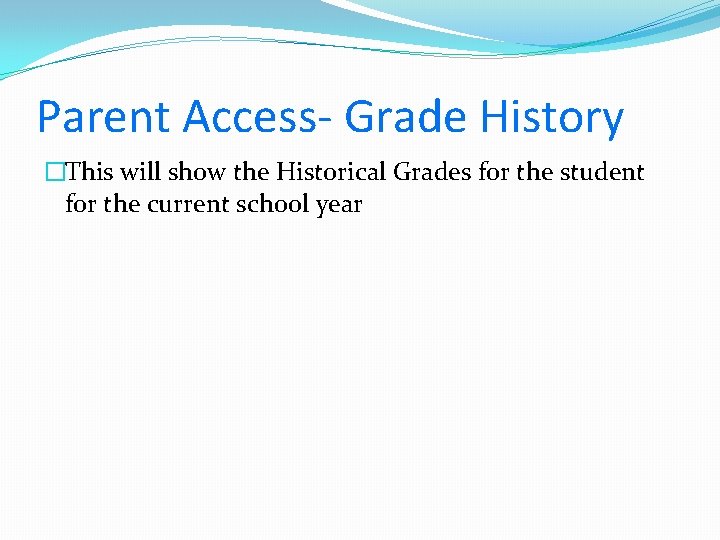
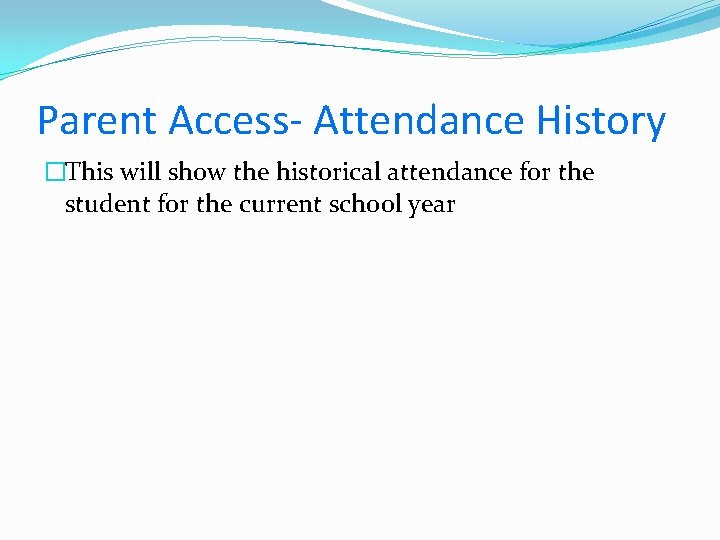
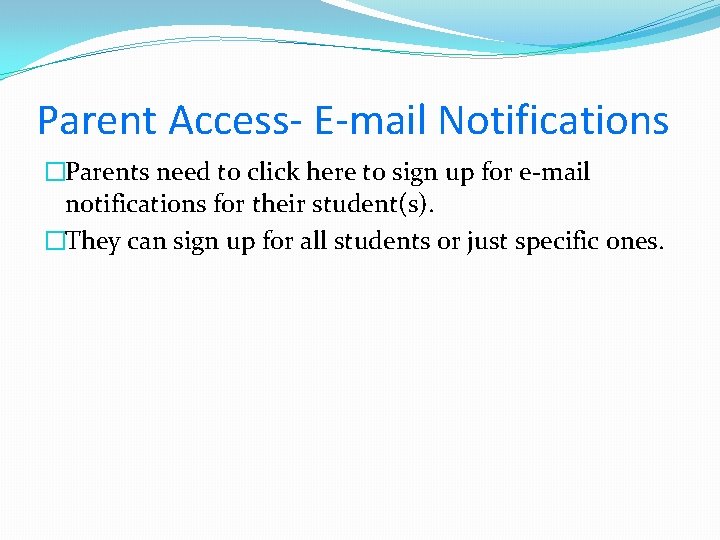
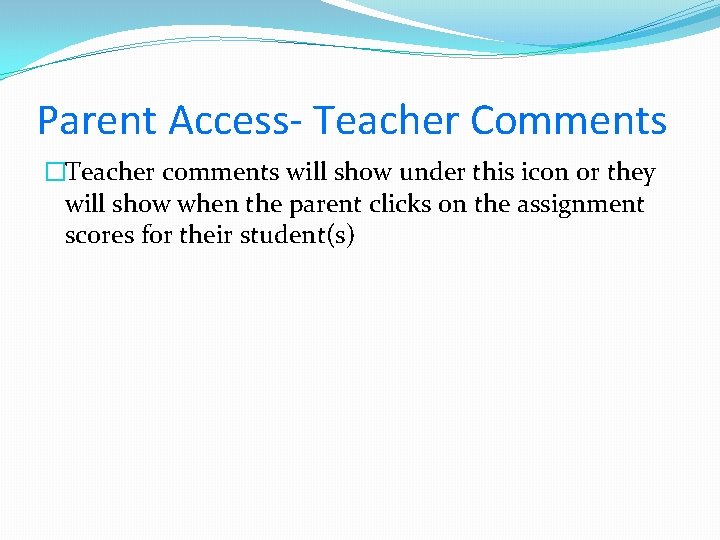
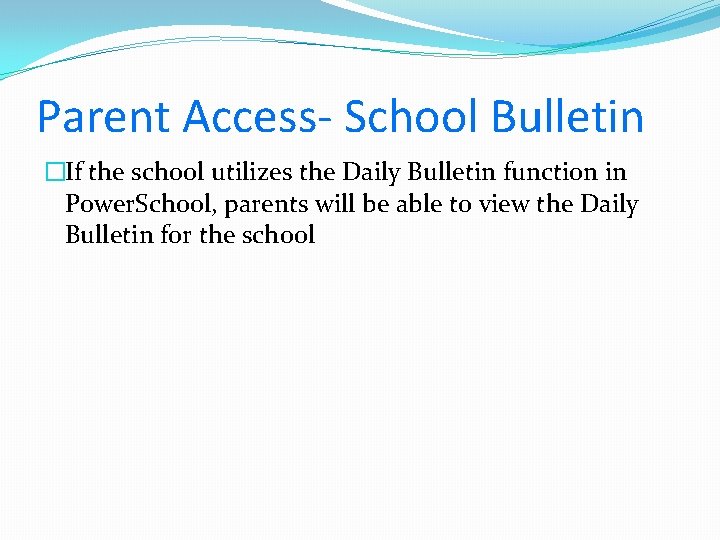
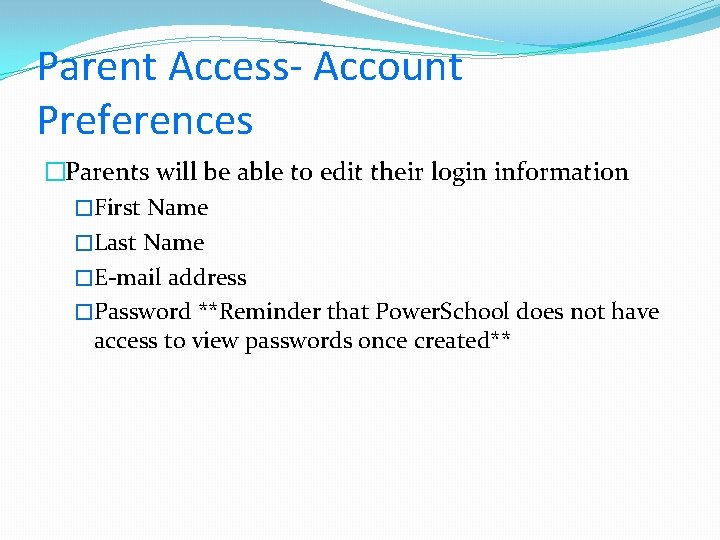
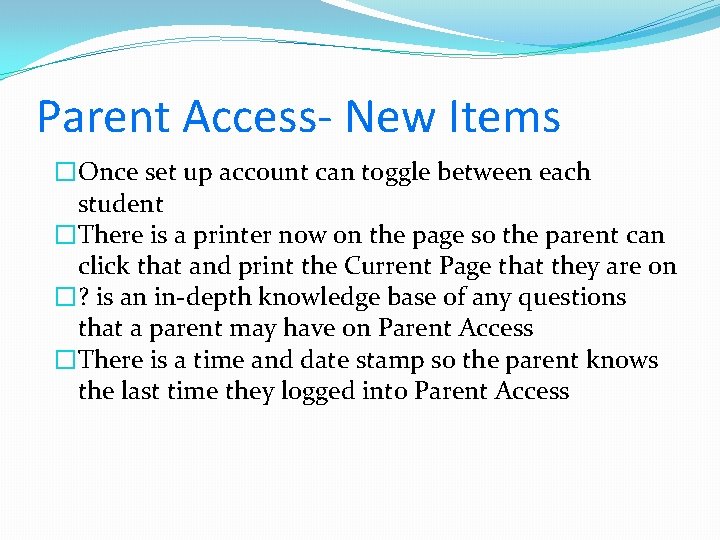
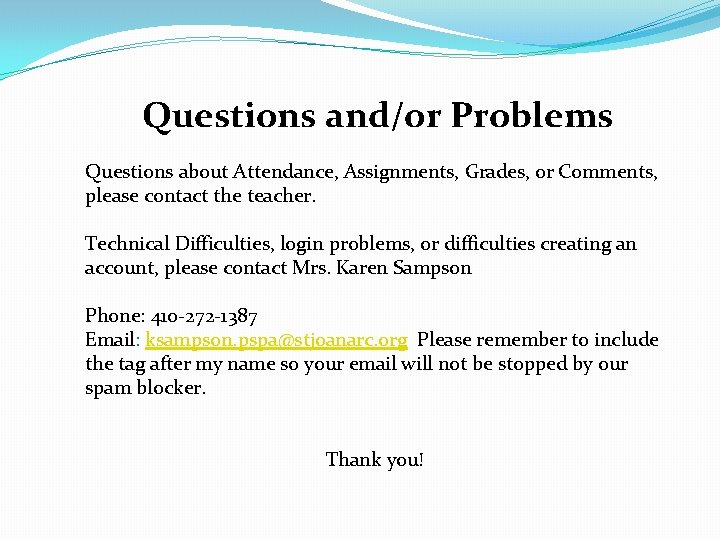
- Slides: 16
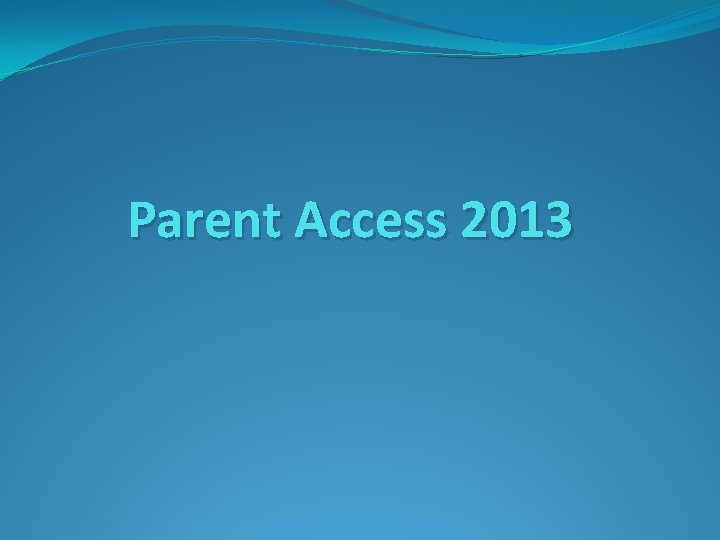
Parent Access 2013
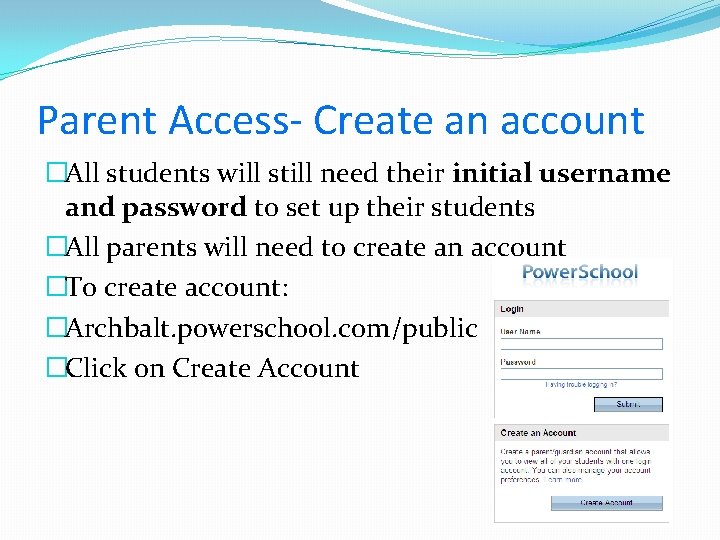
Parent Access- Create an account �All students will still need their initial username and password to set up their students �All parents will need to create an account �To create account: �Archbalt. powerschool. com/public �Click on Create Account
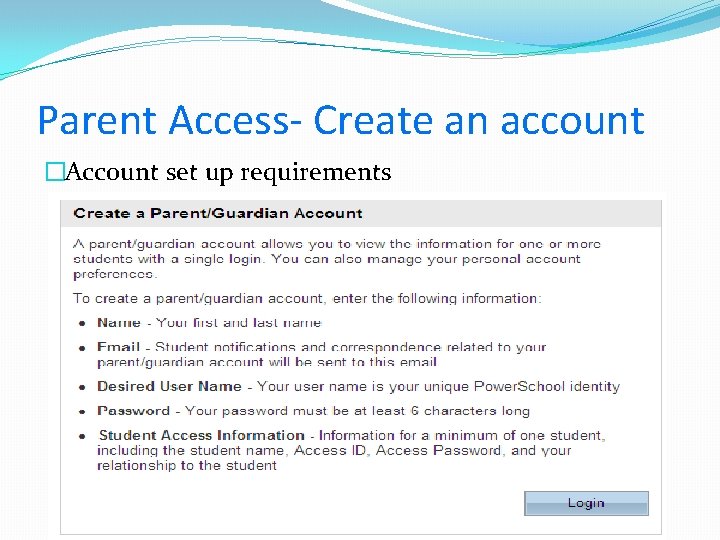
Parent Access- Create an account �Account set up requirements
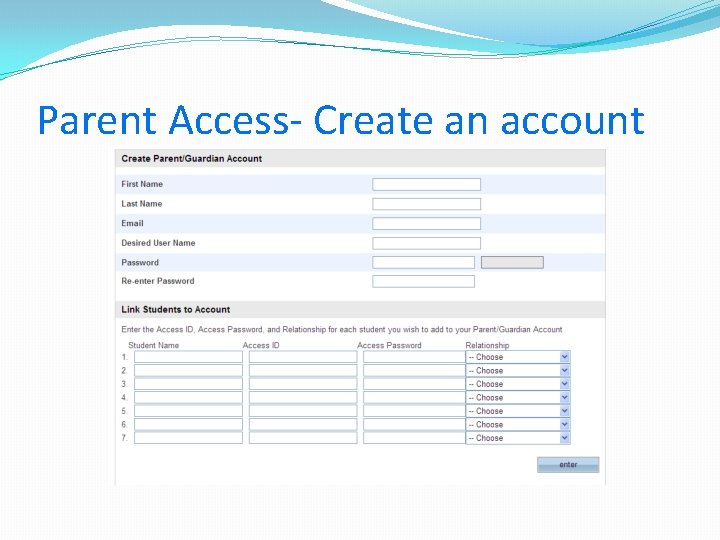
Parent Access- Create an account
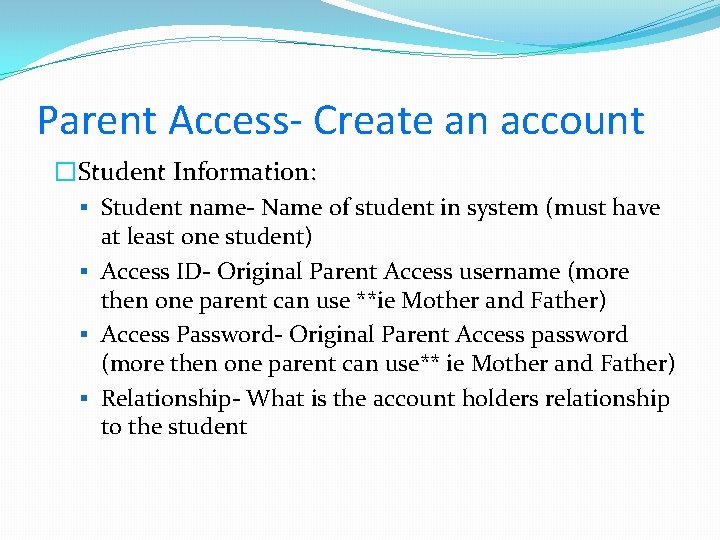
Parent Access- Create an account �Student Information: Student name- Name of student in system (must have at least one student) Access ID- Original Parent Access username (more then one parent can use **ie Mother and Father) Access Password- Original Parent Access password (more then one parent can use** ie Mother and Father) Relationship- What is the account holders relationship to the student
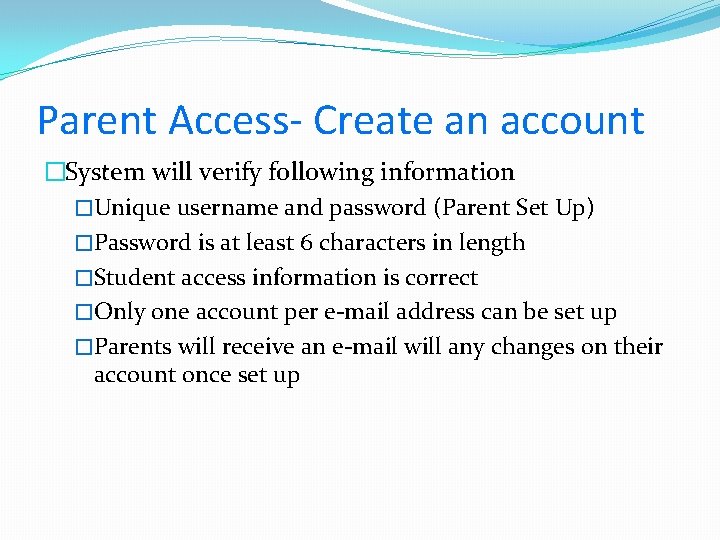
Parent Access- Create an account �System will verify following information �Unique username and password (Parent Set Up) �Password is at least 6 characters in length �Student access information is correct �Only one account per e-mail address can be set up �Parents will receive an e-mail will any changes on their account once set up
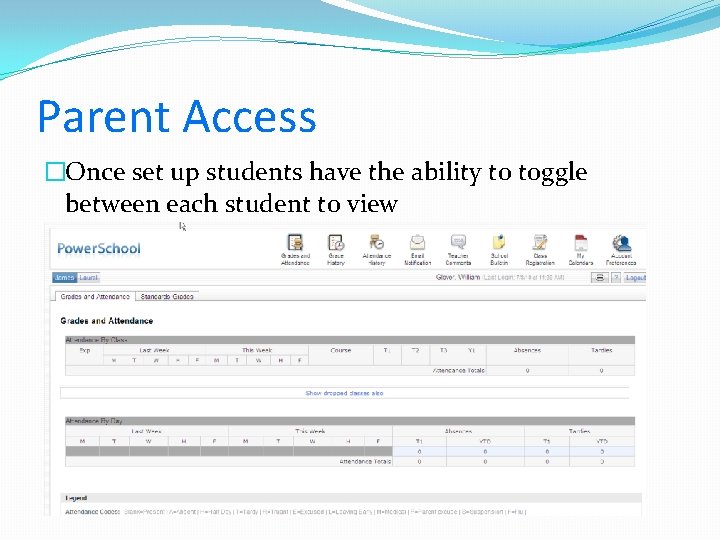
Parent Access �Once set up students have the ability to toggle between each student to view
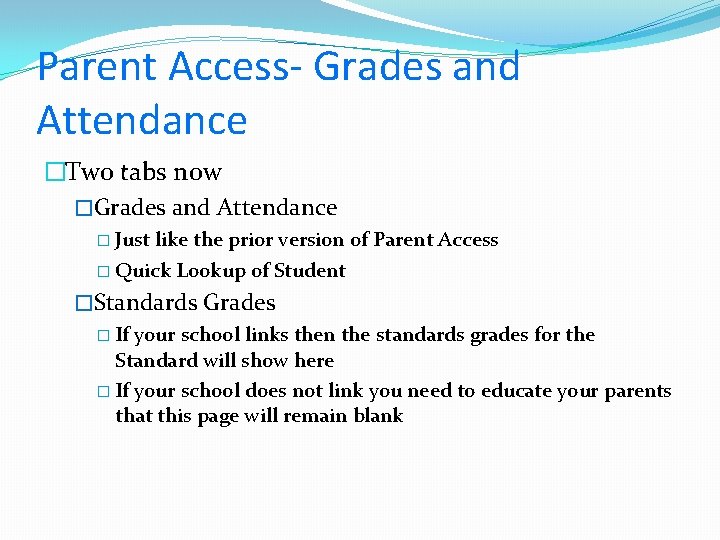
Parent Access- Grades and Attendance �Two tabs now �Grades and Attendance � Just like the prior version of Parent Access � Quick Lookup of Student �Standards Grades � If your school links then the standards grades for the Standard will show here � If your school does not link you need to educate your parents that this page will remain blank
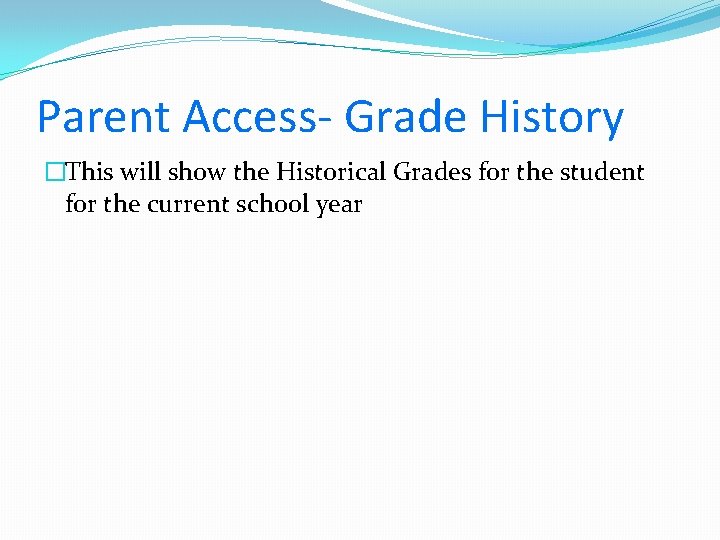
Parent Access- Grade History �This will show the Historical Grades for the student for the current school year
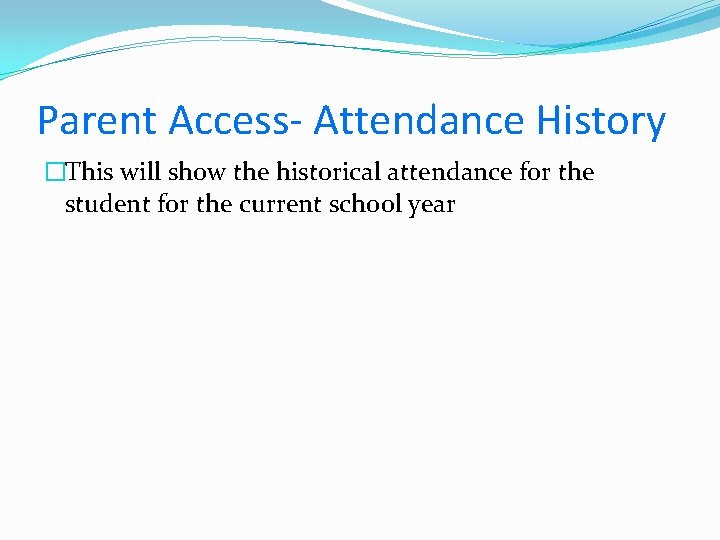
Parent Access- Attendance History �This will show the historical attendance for the student for the current school year
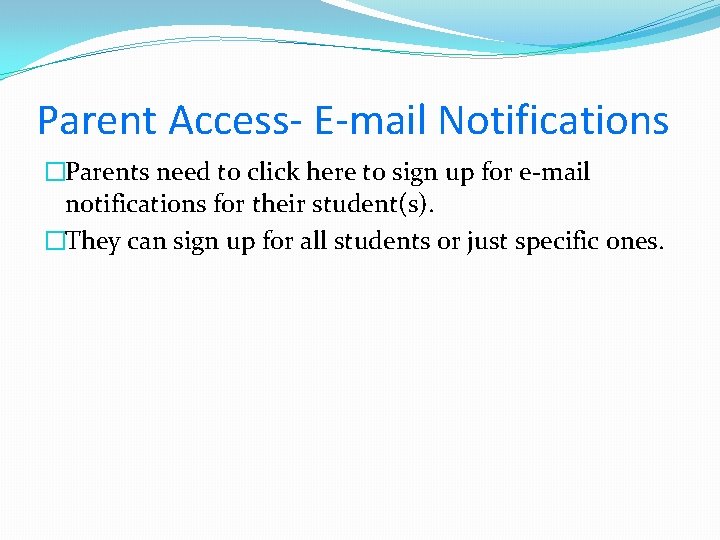
Parent Access- E-mail Notifications �Parents need to click here to sign up for e-mail notifications for their student(s). �They can sign up for all students or just specific ones.
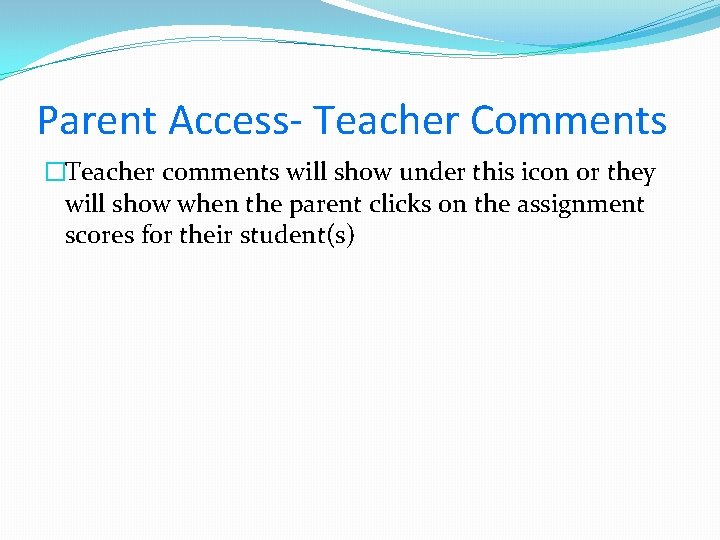
Parent Access- Teacher Comments �Teacher comments will show under this icon or they will show when the parent clicks on the assignment scores for their student(s)
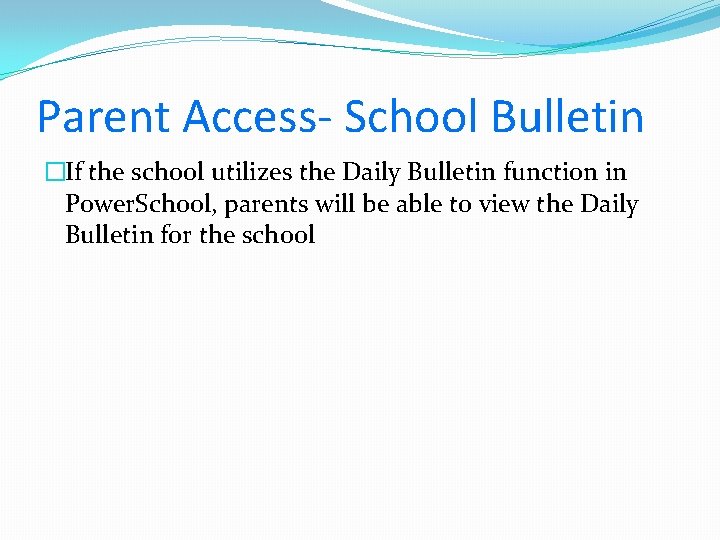
Parent Access- School Bulletin �If the school utilizes the Daily Bulletin function in Power. School, parents will be able to view the Daily Bulletin for the school
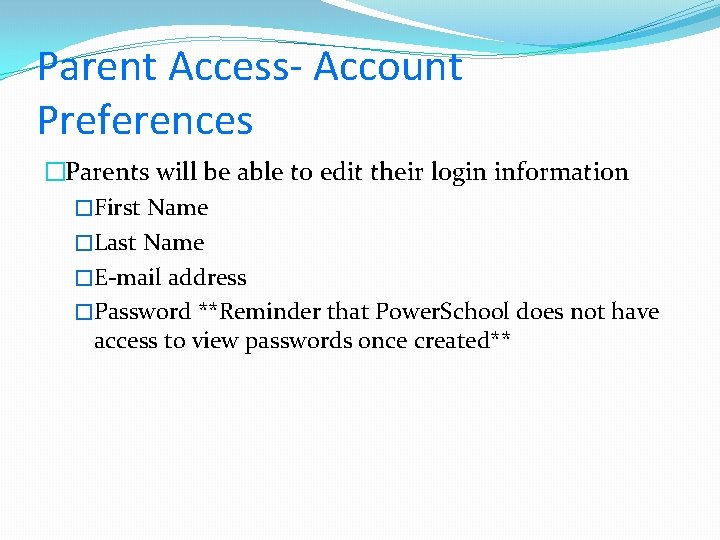
Parent Access- Account Preferences �Parents will be able to edit their login information �First Name �Last Name �E-mail address �Password **Reminder that Power. School does not have access to view passwords once created**
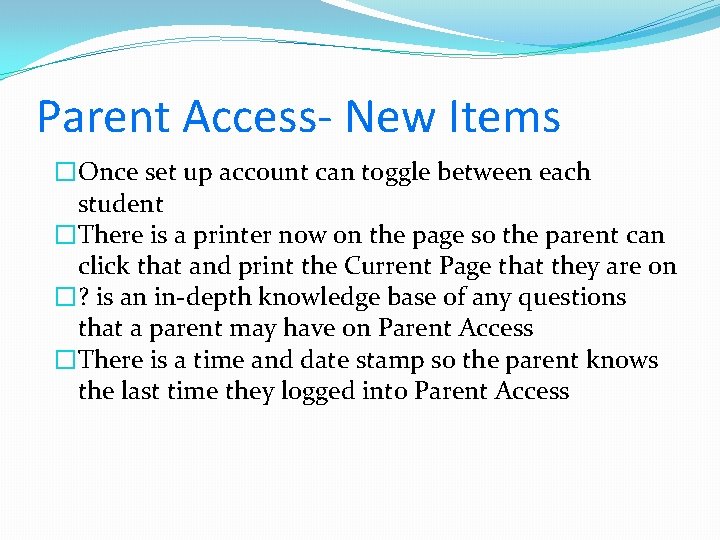
Parent Access- New Items �Once set up account can toggle between each student �There is a printer now on the page so the parent can click that and print the Current Page that they are on �? is an in-depth knowledge base of any questions that a parent may have on Parent Access �There is a time and date stamp so the parent knows the last time they logged into Parent Access
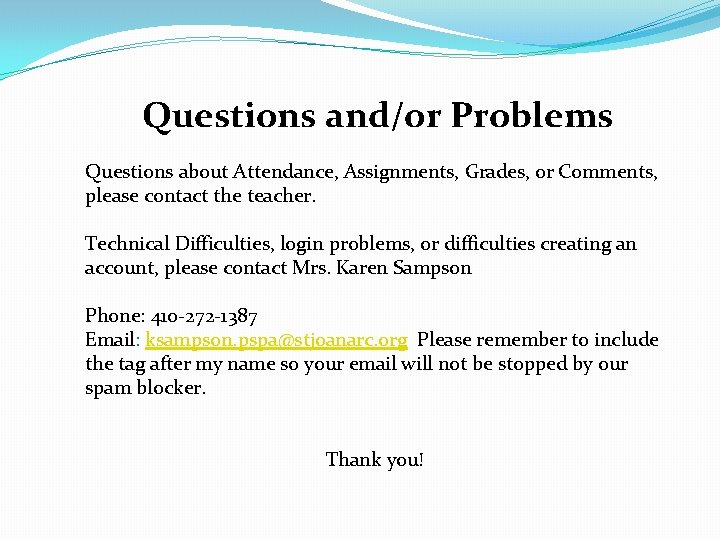
Questions and/or Problems Questions about Attendance, Assignments, Grades, or Comments, please contact the teacher. Technical Difficulties, login problems, or difficulties creating an account, please contact Mrs. Karen Sampson Phone: 410 -272 -1387 Email: ksampson. pspa@stjoanarc. org Please remember to include the tag after my name so your email will not be stopped by our spam blocker. Thank you!