Panel View Plus 6 with Enhancements 700100012501500 Machinelevel
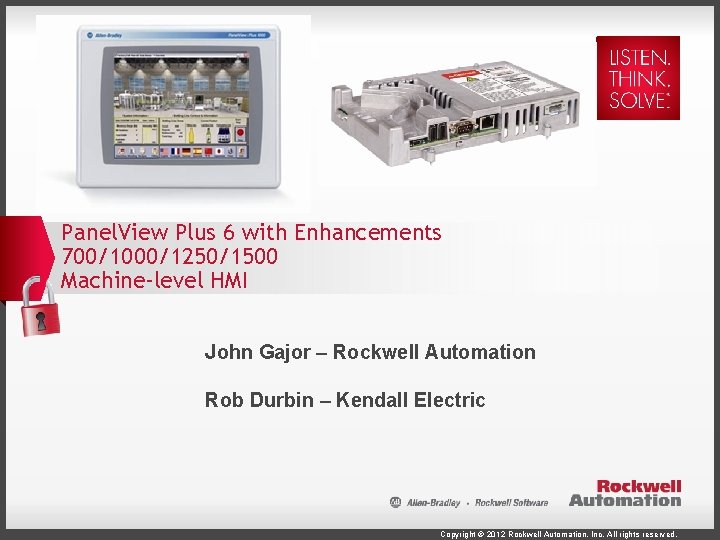
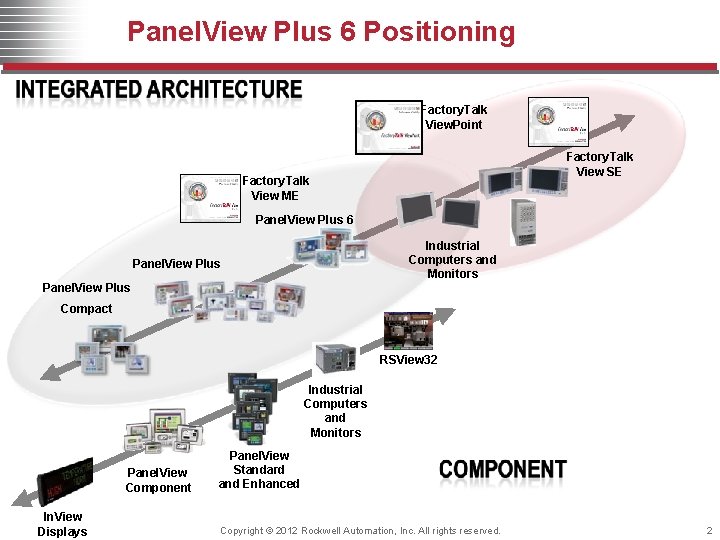
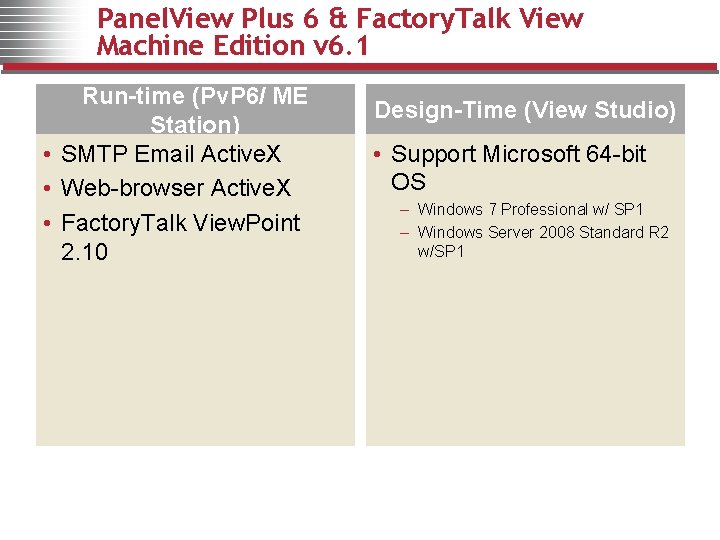
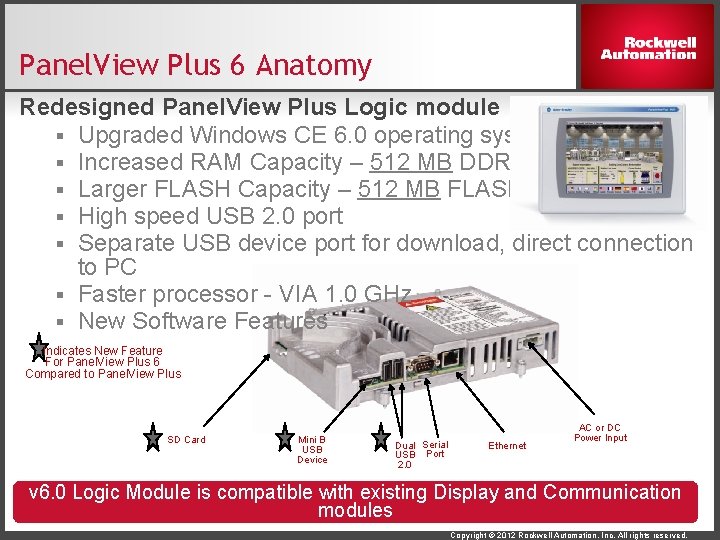
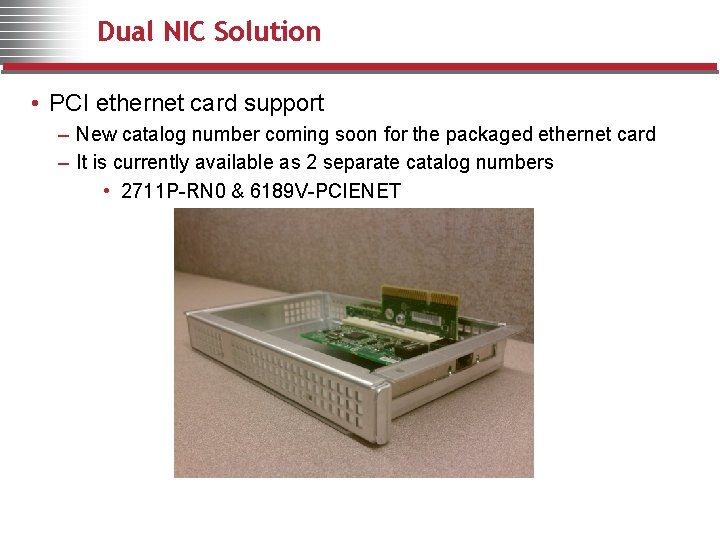
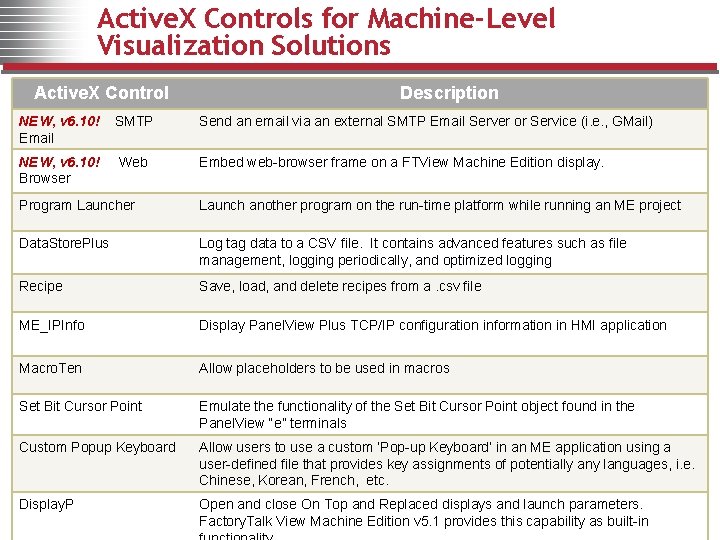
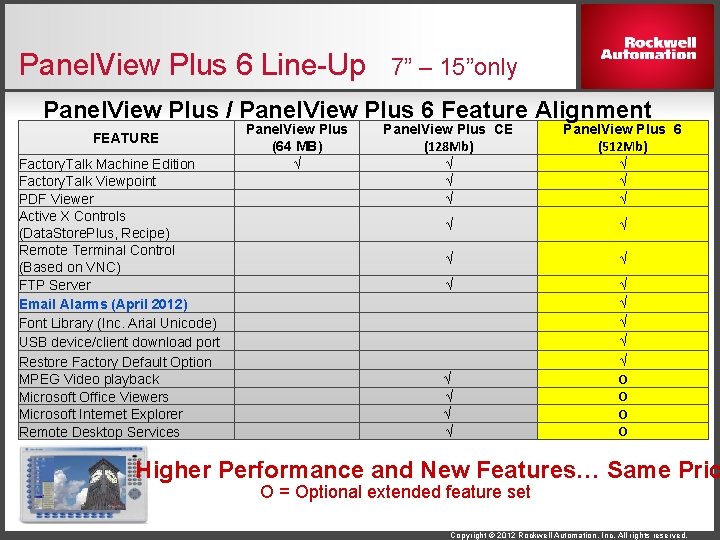
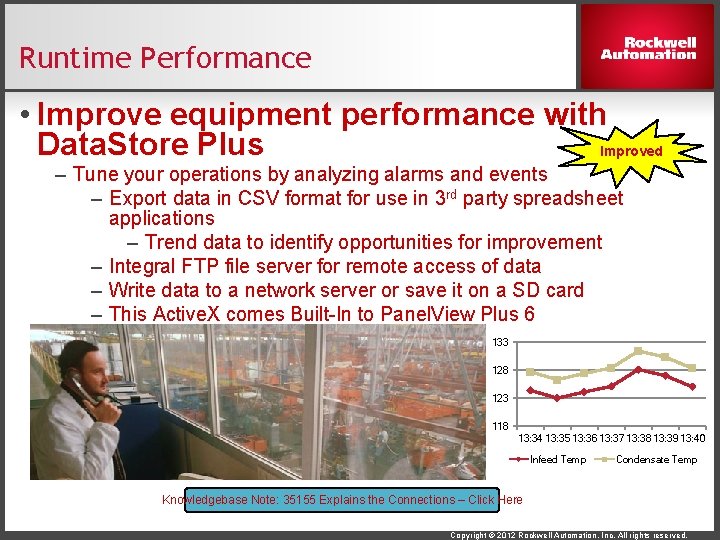
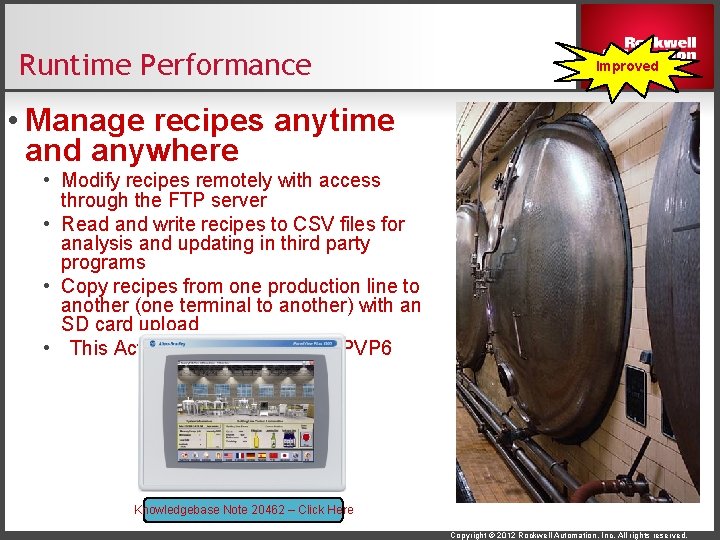
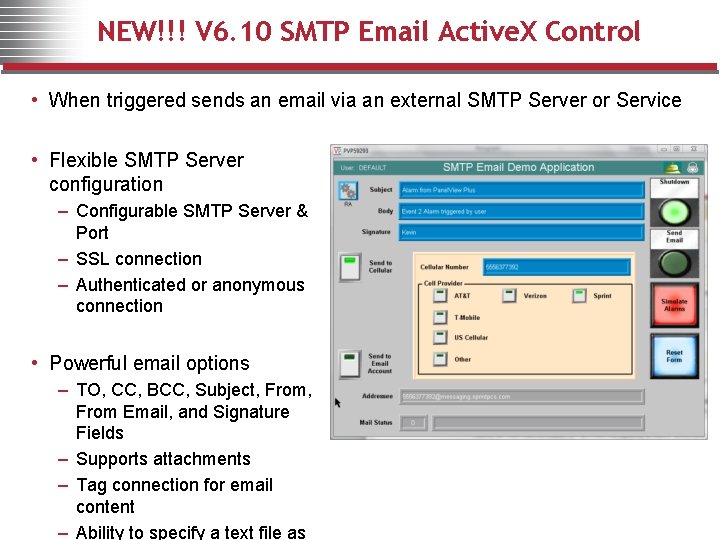
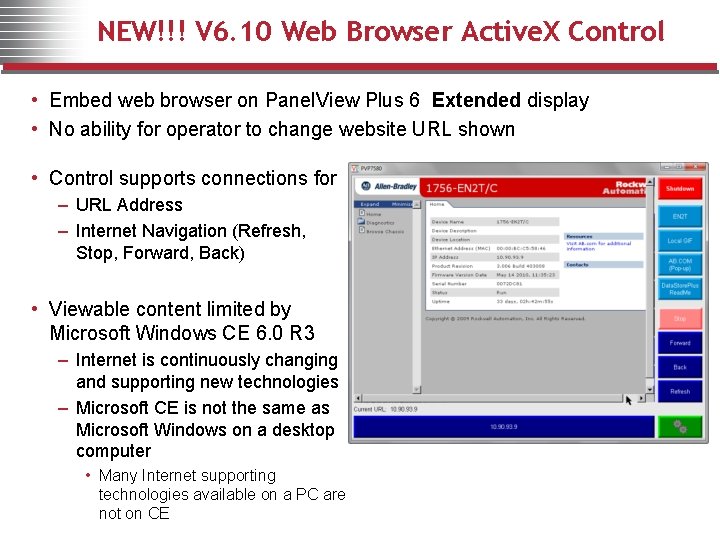
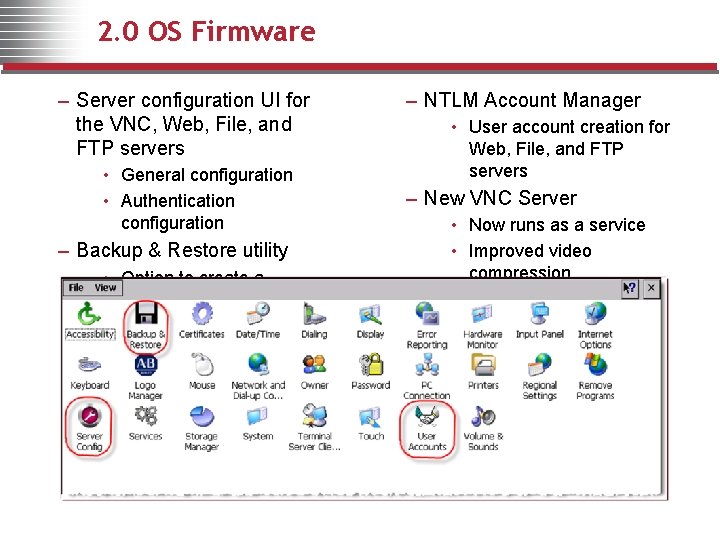
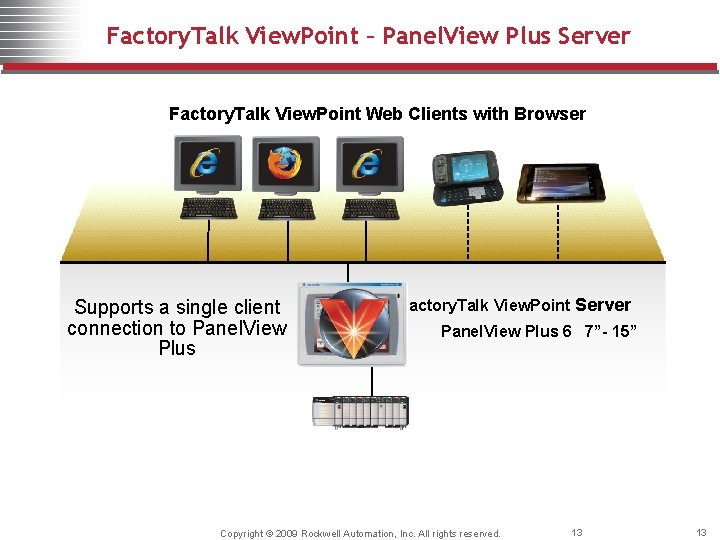
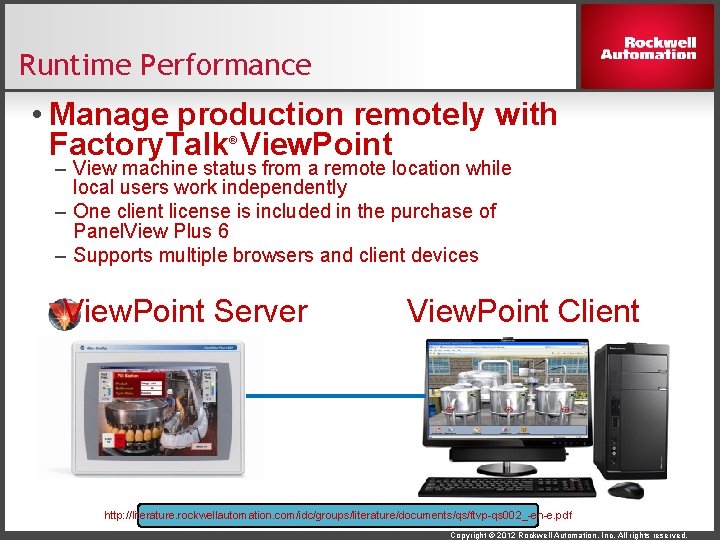
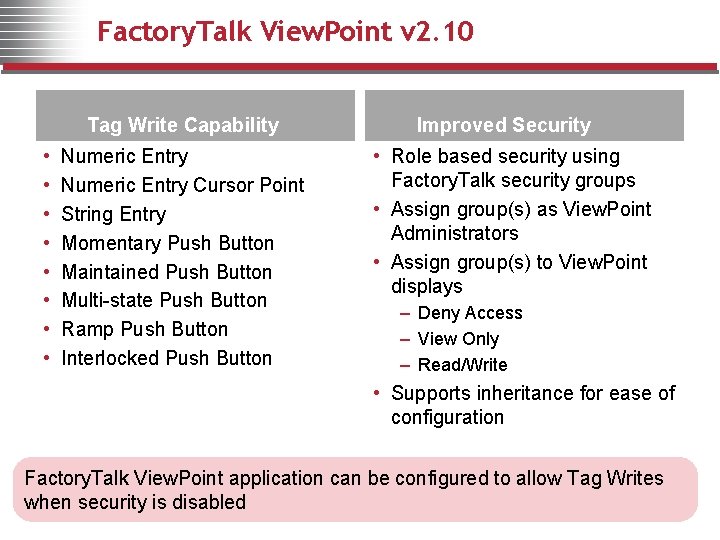
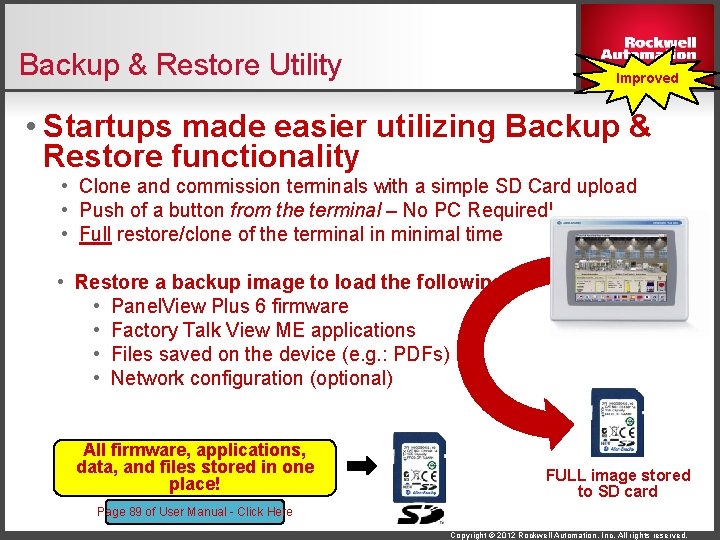
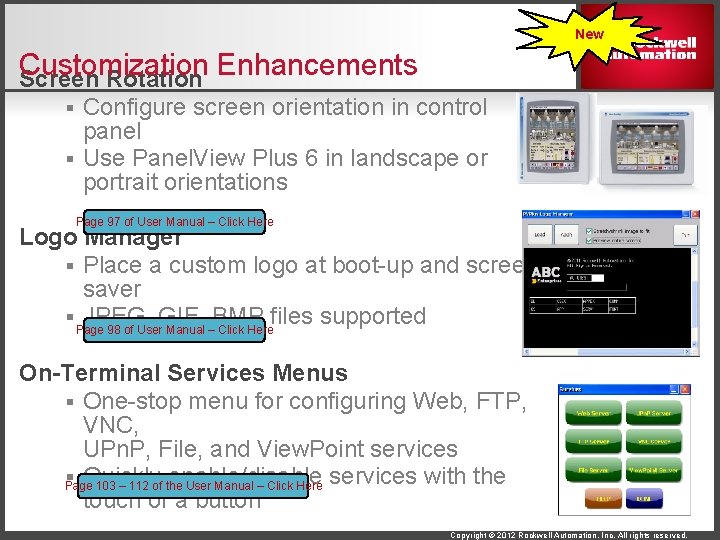
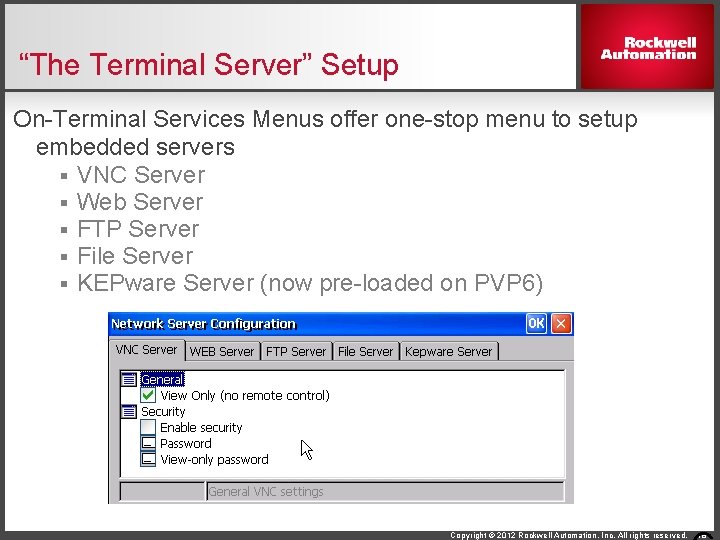
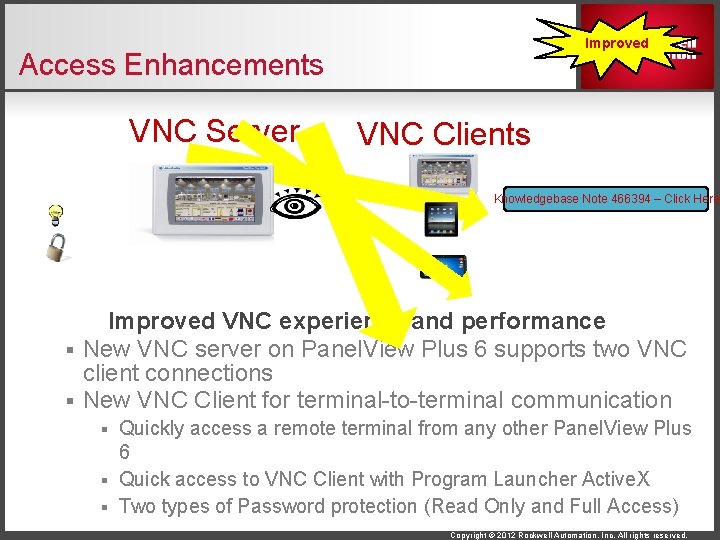
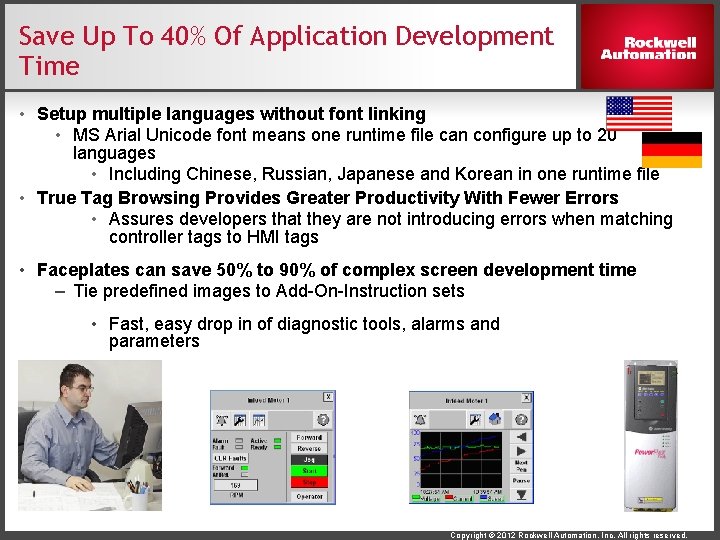
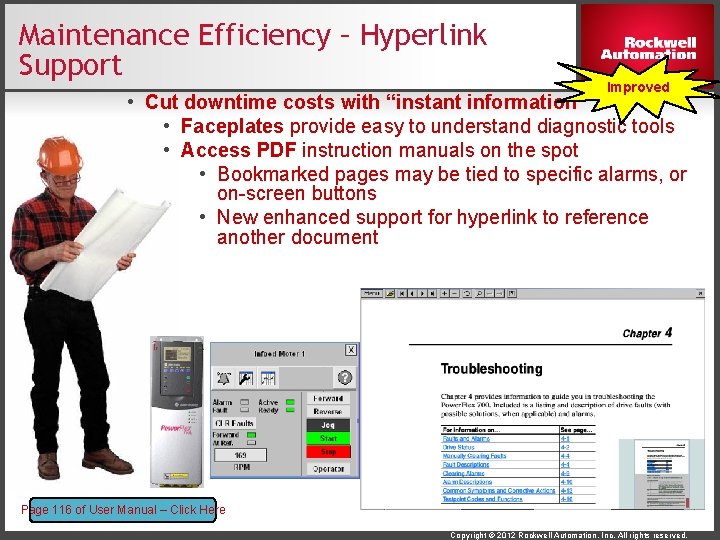
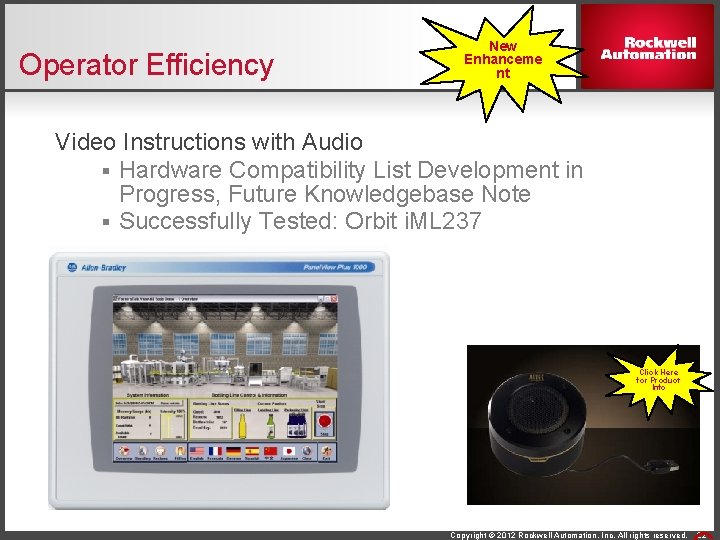
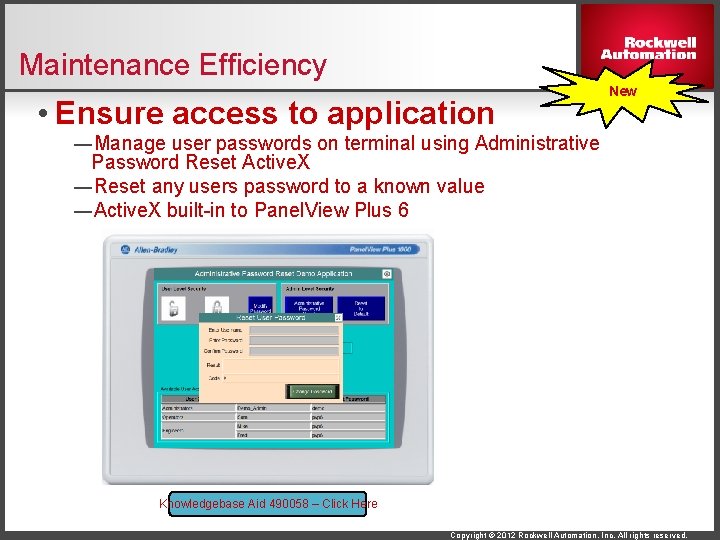
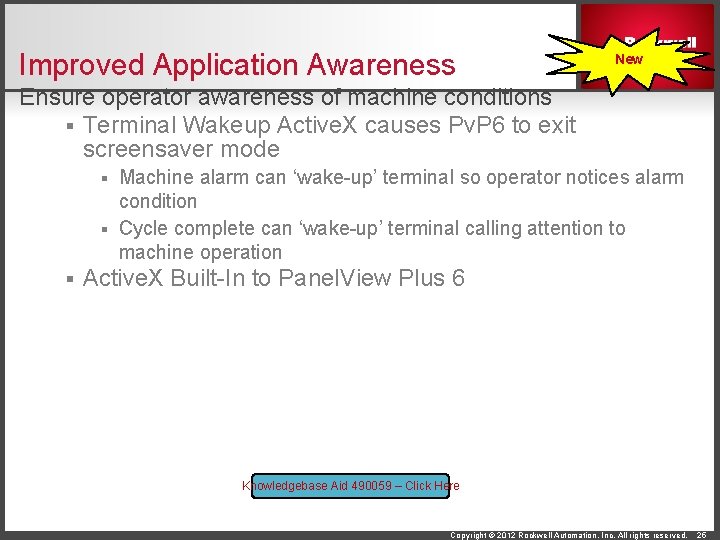
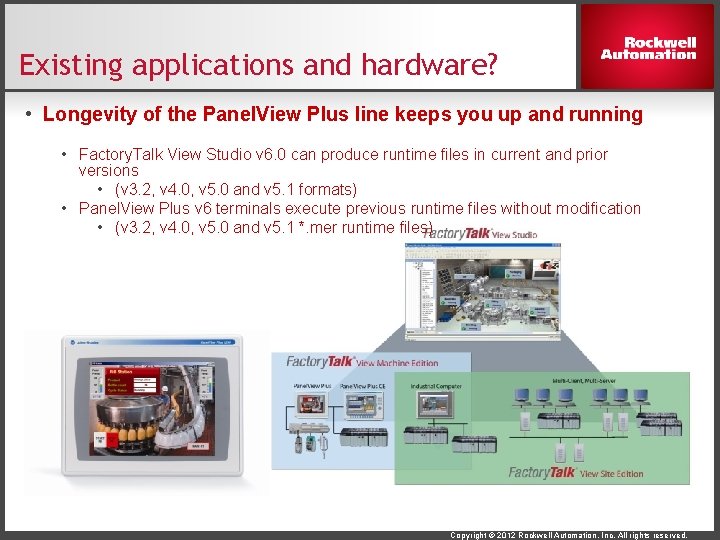
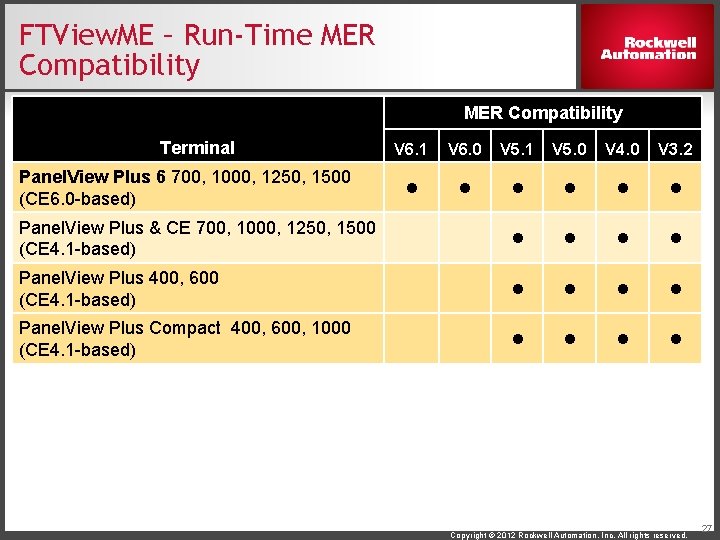
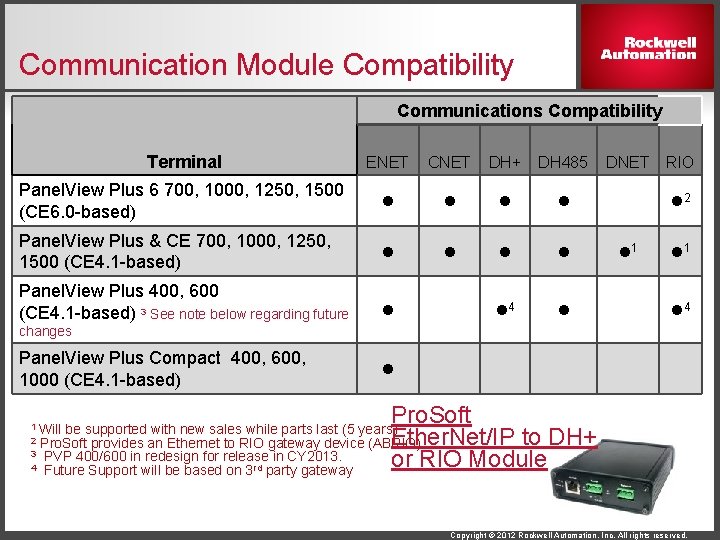
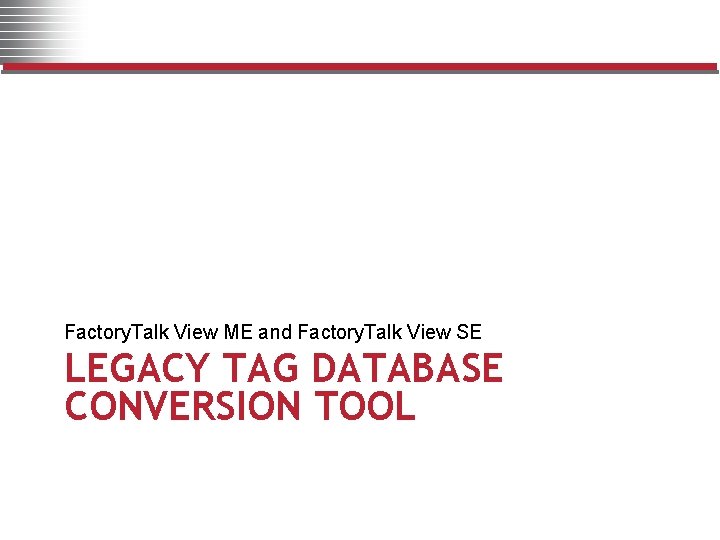
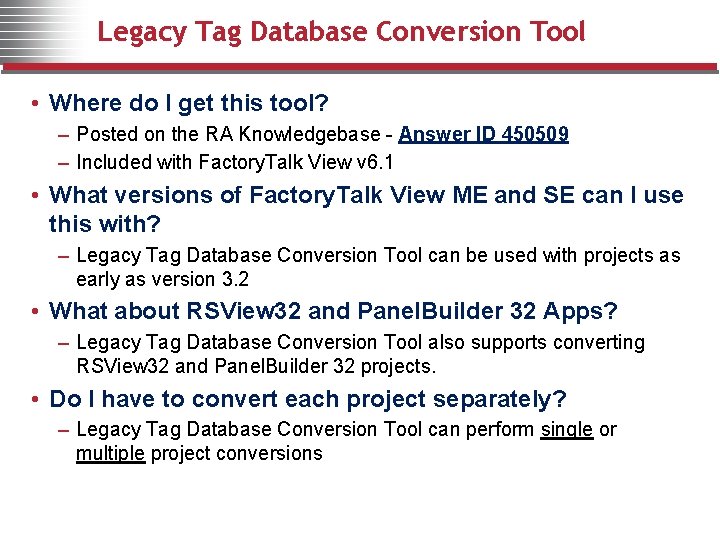
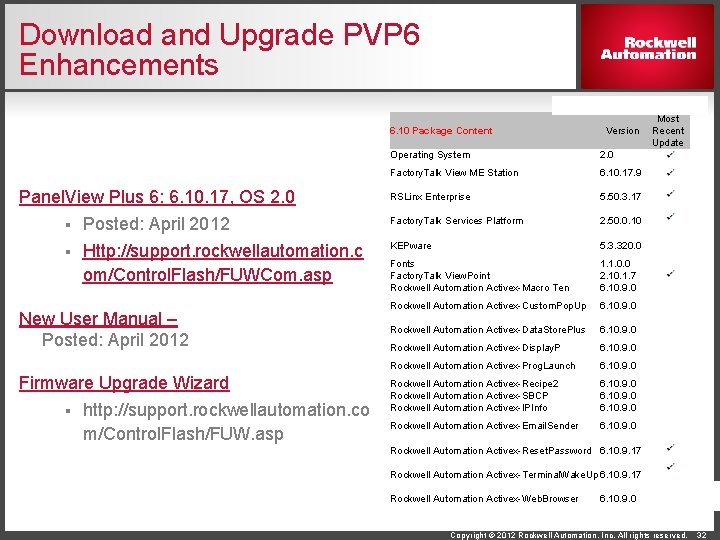
- Slides: 30
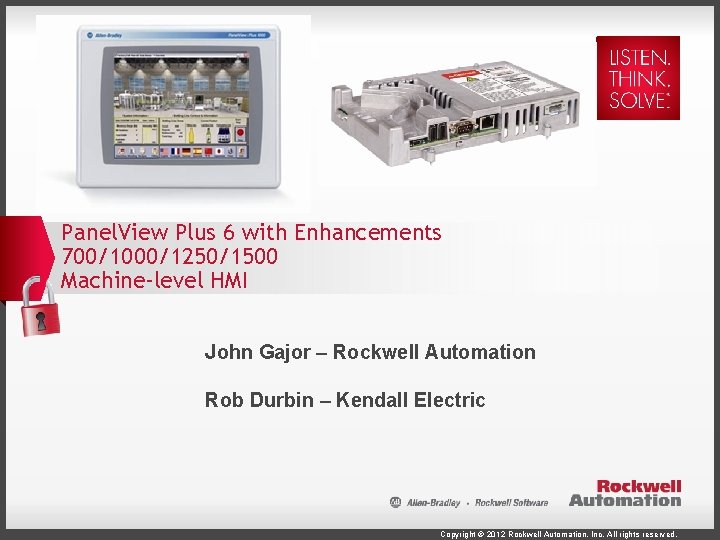
Panel. View Plus 6 with Enhancements 700/1000/1250/1500 Machine-level HMI John Gajor – Rockwell Automation Rob Durbin – Kendall Electric Copyright © 2012 Rockwell Automation, Inc. All rights reserved.
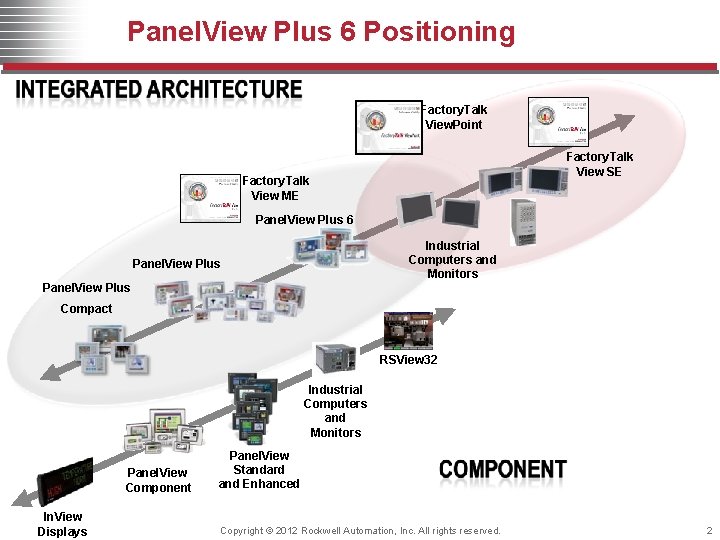
Panel. View Plus 6 Positioning Factory. Talk View. Point Factory. Talk View SE Factory. Talk View ME Panel. View Plus 6 Industrial Computers and Monitors Panel. View Plus Compact RSView 32 Industrial Computers and Monitors Panel. View Component In. View Displays Panel. View Standard and Enhanced Copyright © 2012 Rockwell Automation, Inc. All rights reserved. 2
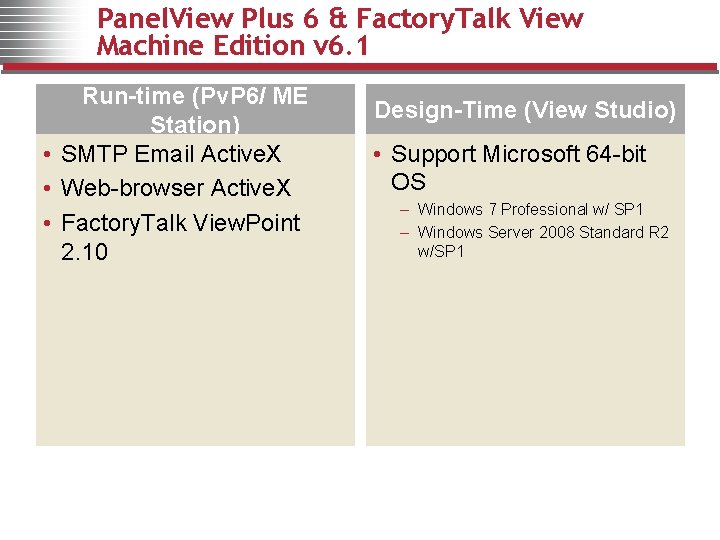
Panel. View Plus 6 & Factory. Talk View Machine Edition v 6. 1 Run-time (Pv. P 6/ ME Station) • SMTP Email Active. X • Web-browser Active. X • Factory. Talk View. Point 2. 10 Design-Time (View Studio) • Support Microsoft 64 -bit OS – Windows 7 Professional w/ SP 1 – Windows Server 2008 Standard R 2 w/SP 1
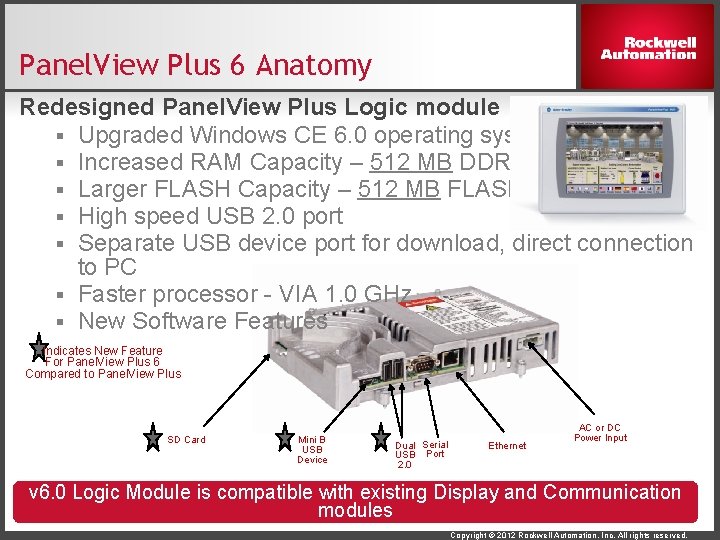
Panel. View Plus 6 Anatomy Redesigned Panel. View Plus Logic module § Upgraded Windows CE 6. 0 operating system § Increased RAM Capacity – 512 MB DDR 2 SDRAM § Larger FLASH Capacity – 512 MB FLASH § High speed USB 2. 0 port § Separate USB device port for download, direct connection to PC § Faster processor - VIA 1. 0 GHz § New Software Features Indicates New Feature For Panel. View Plus 6 Compared to Panel. View Plus SD Card Mini B USB Device Dual Serial USB Port 2. 0 Ethernet AC or DC Power Input *Locations and Components are backwards compatible existing Display v 6. 0 Logic Module is compatible with existing Displaywith and Communication modules. Copyright © 2012 Rockwell Automation, Inc. All rights reserved.
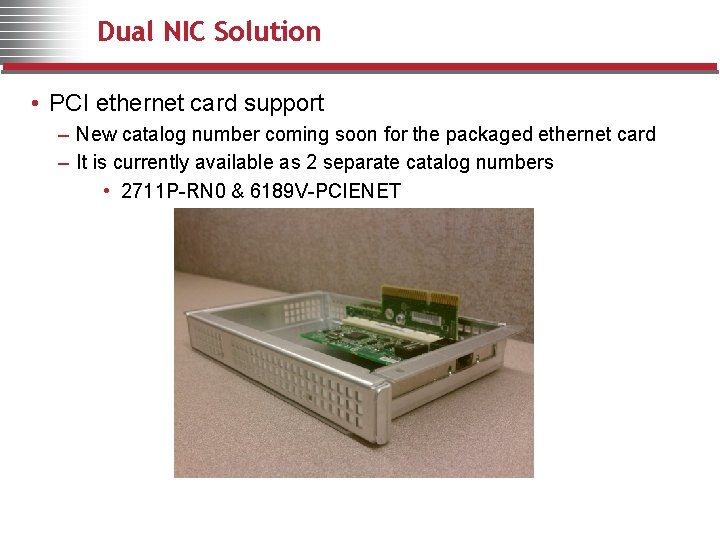
Dual NIC Solution • PCI ethernet card support – New catalog number coming soon for the packaged ethernet card – It is currently available as 2 separate catalog numbers • 2711 P-RN 0 & 6189 V-PCIENET
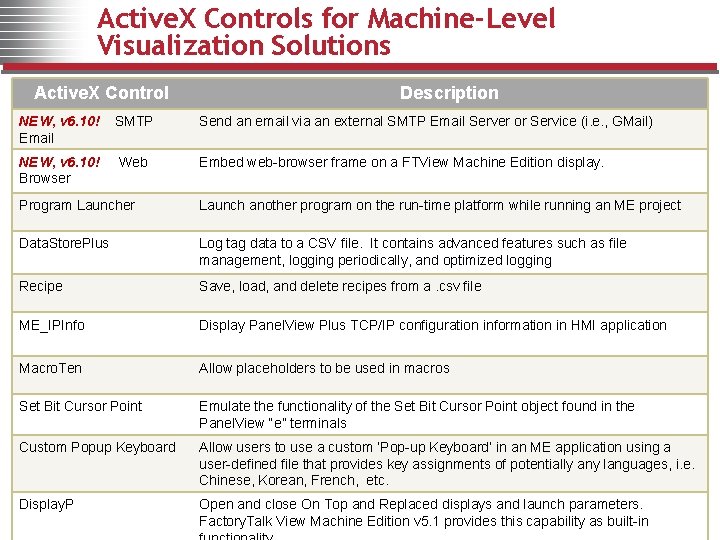
Active. X Controls for Machine-Level Visualization Solutions Active. X Control Description NEW, v 6. 10! Email SMTP Send an email via an external SMTP Email Server or Service (i. e. , GMail) NEW, v 6. 10! Browser Web Embed web-browser frame on a FTView Machine Edition display. Program Launcher Launch another program on the run-time platform while running an ME project Data. Store. Plus Log tag data to a CSV file. It contains advanced features such as file management, logging periodically, and optimized logging Recipe Save, load, and delete recipes from a. csv file ME_IPInfo Display Panel. View Plus TCP/IP configuration information in HMI application Macro. Ten Allow placeholders to be used in macros Set Bit Cursor Point Emulate the functionality of the Set Bit Cursor Point object found in the Panel. View “e” terminals Custom Popup Keyboard Allow users to use a custom ‘Pop-up Keyboard’ in an ME application using a user-defined file that provides key assignments of potentially any languages, i. e. Chinese, Korean, French, etc. Display. P Open and close On Top and Replaced displays and launch parameters. Factory. Talk View Machine Edition v 5. 1 provides this capability as built-in
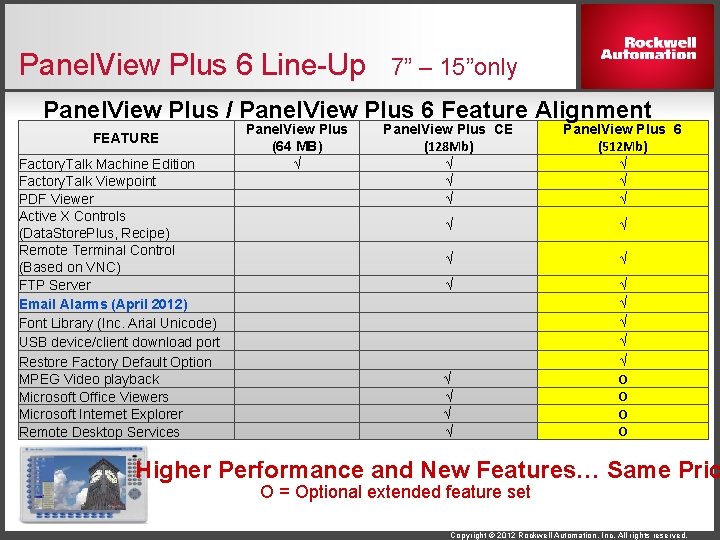
Panel. View Plus 6 Line-Up 7” – 15”only Panel. View Plus / Panel. View Plus 6 Feature Alignment FEATURE Factory. Talk Machine Edition Factory. Talk Viewpoint PDF Viewer Active X Controls (Data. Store. Plus, Recipe) Remote Terminal Control (Based on VNC) FTP Server Email Alarms (April 2012) Font Library (Inc. Arial Unicode) USB device/client download port Restore Factory Default Option MPEG Video playback Microsoft Office Viewers Microsoft Internet Explorer Remote Desktop Services Panel. View Plus (64 MB) √ Panel. View Plus CE (128 Mb) √ √ √ Panel. View Plus 6 (512 Mb) √ √ √ √ O O √ √ Higher Performance and New Features… Same Pric O = Optional extended feature set Copyright © 2012 Rockwell Automation, Inc. All rights reserved.
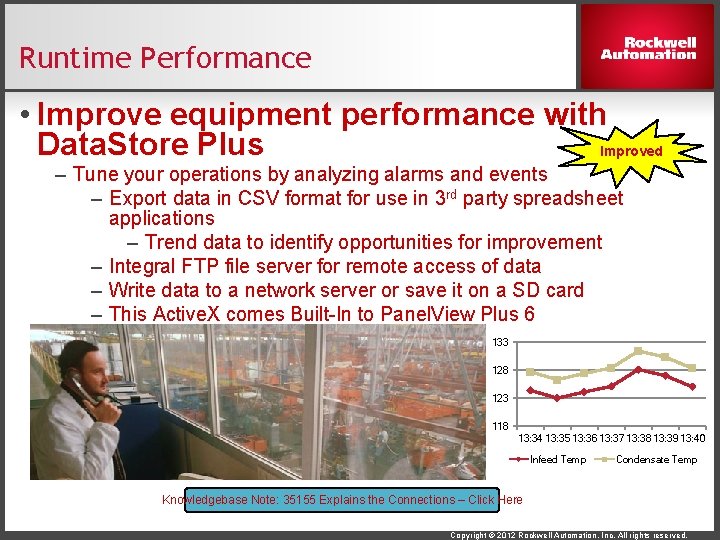
Runtime Performance • Improve equipment performance with Data. Store Plus Improved – Tune your operations by analyzing alarms and events – Export data in CSV format for use in 3 rd party spreadsheet applications – Trend data to identify opportunities for improvement – Integral FTP file server for remote access of data – Write data to a network server or save it on a SD card – This Active. X comes Built-In to Panel. View Plus 6 133 128 123 118 13: 34 13: 35 13: 36 13: 37 13: 38 13: 39 13: 40 Infeed Temp Condensate Temp Knowledgebase Note: 35155 Explains the Connections – Click Here Copyright © 2012 Rockwell Automation, Inc. All rights reserved.
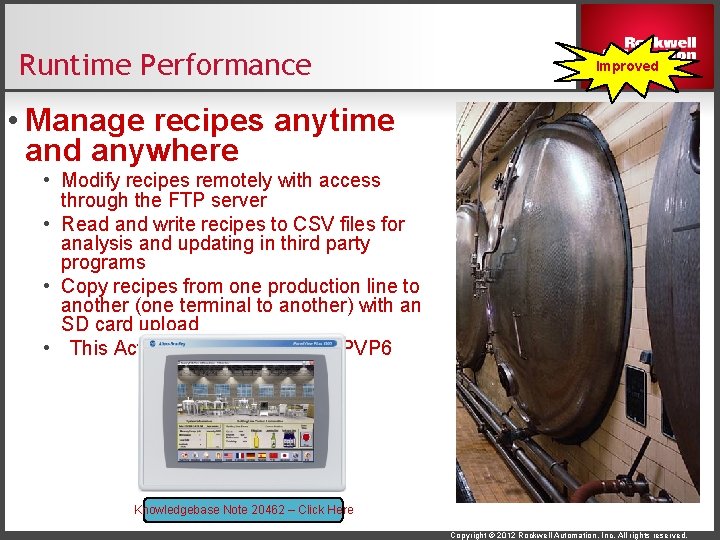
Runtime Performance Improved • Manage recipes anytime and anywhere • Modify recipes remotely with access through the FTP server • Read and write recipes to CSV files for analysis and updating in third party programs • Copy recipes from one production line to another (one terminal to another) with an SD card upload • This Active. X comes Built-In to PVP 6 Knowledgebase Note 20462 – Click Here Copyright © 2012 Rockwell Automation, Inc. All rights reserved.
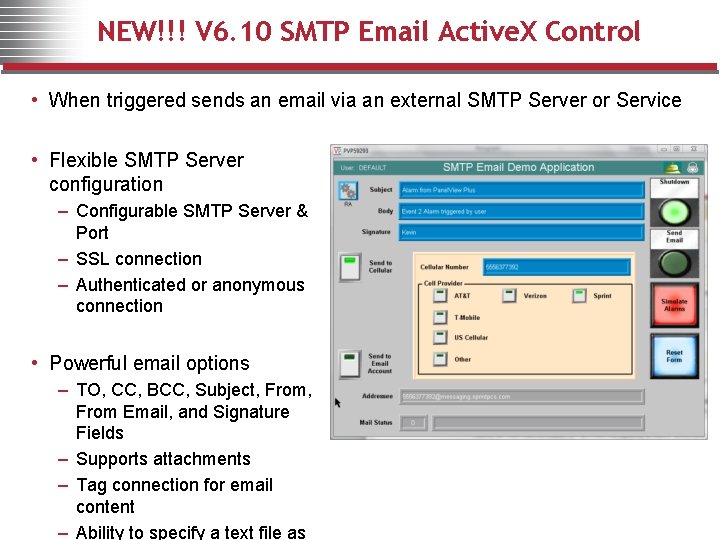
NEW!!! V 6. 10 SMTP Email Active. X Control • When triggered sends an email via an external SMTP Server or Service • Flexible SMTP Server configuration – Configurable SMTP Server & Port – SSL connection – Authenticated or anonymous connection • Powerful email options – TO, CC, BCC, Subject, From Email, and Signature Fields – Supports attachments – Tag connection for email content – Ability to specify a text file as
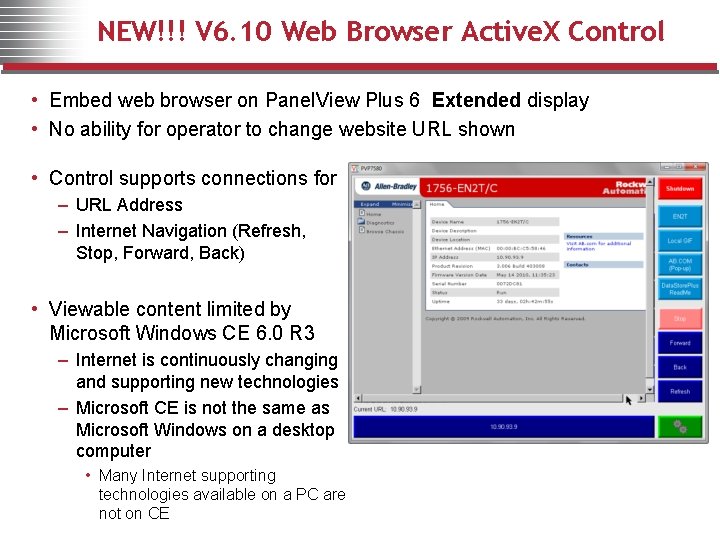
NEW!!! V 6. 10 Web Browser Active. X Control • Embed web browser on Panel. View Plus 6 Extended display • No ability for operator to change website URL shown • Control supports connections for – URL Address – Internet Navigation (Refresh, Stop, Forward, Back) • Viewable content limited by Microsoft Windows CE 6. 0 R 3 – Internet is continuously changing and supporting new technologies – Microsoft CE is not the same as Microsoft Windows on a desktop computer • Many Internet supporting technologies available on a PC are not on CE
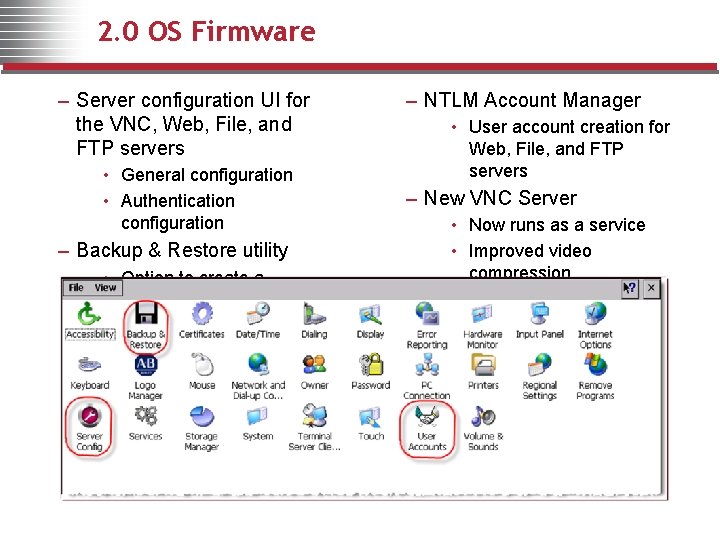
2. 0 OS Firmware – Server configuration UI for the VNC, Web, File, and FTP servers • General configuration • Authentication configuration – Backup & Restore utility • Option to create a complete clone – NTLM Account Manager • User account creation for Web, File, and FTP servers – New VNC Server • Now runs as a service • Improved video compression • Multiple connection support
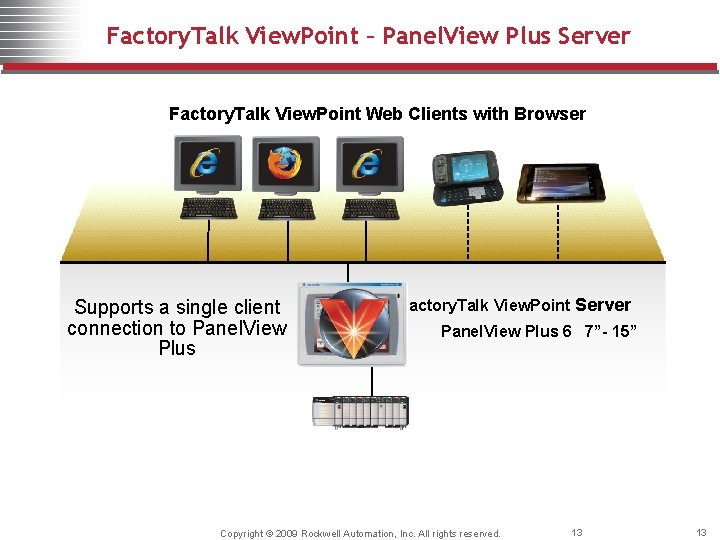
Factory. Talk View. Point – Panel. View Plus Server Factory. Talk View. Point Web Clients with Browser Supports a single client connection to Panel. View Plus Factory. Talk View. Point Server Panel. View Plus 6 7”- 15” Copyright © 2009 Rockwell Automation, Inc. All rights reserved. 13 13
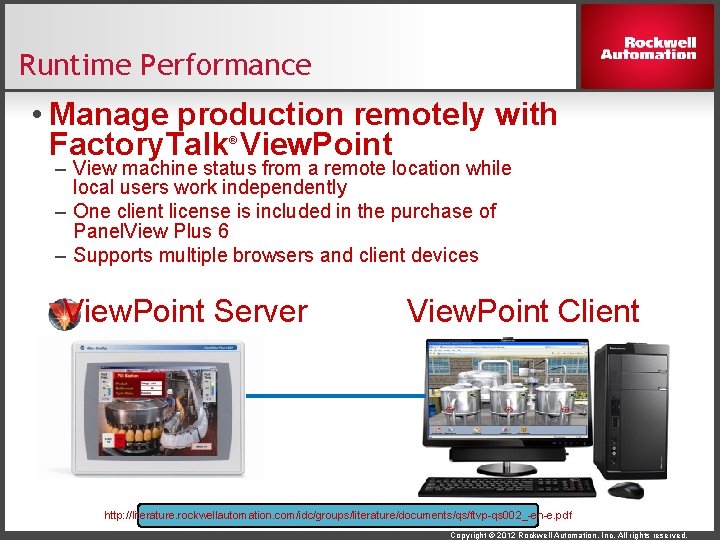
Runtime Performance • Manage production remotely with Factory. Talk View. Point ® – View machine status from a remote location while local users work independently – One client license is included in the purchase of Panel. View Plus 6 – Supports multiple browsers and client devices View. Point Server View. Point Client http: //literature. rockwellautomation. com/idc/groups/literature/documents/qs/ftvp-qs 002_-en-e. pdf Copyright © 2012 Rockwell Automation, Inc. All rights reserved.
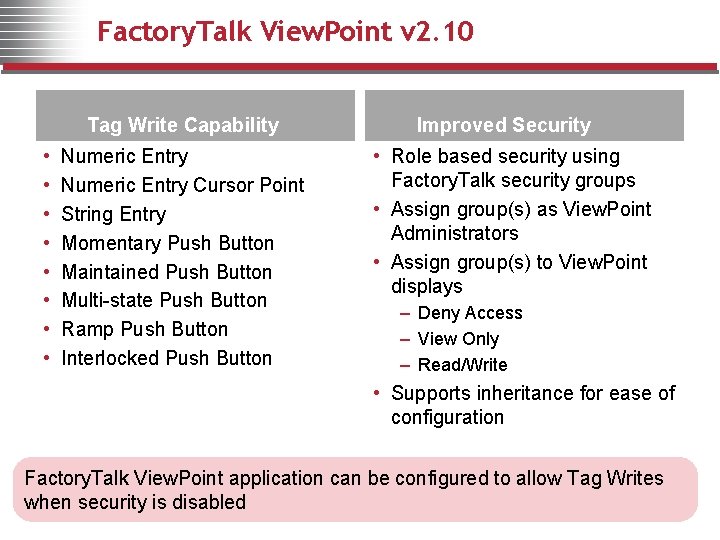
Factory. Talk View. Point v 2. 10 Tag Write Capability • • Numeric Entry Cursor Point String Entry Momentary Push Button Maintained Push Button Multi-state Push Button Ramp Push Button Interlocked Push Button Improved Security • Role based security using Factory. Talk security groups • Assign group(s) as View. Point Administrators • Assign group(s) to View. Point displays – Deny Access – View Only – Read/Write • Supports inheritance for ease of configuration Factory. Talk View. Point application can be configured to allow Tag Writes when security is disabled
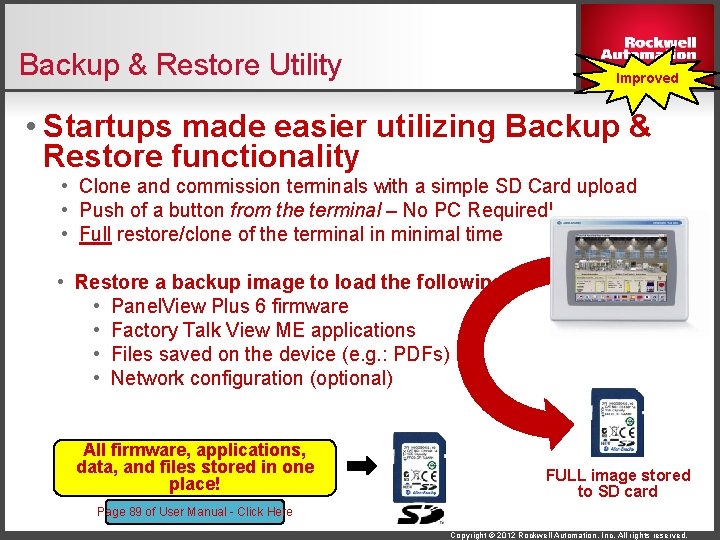
Backup & Restore Utility Improved • Startups made easier utilizing Backup & Restore functionality • Clone and commission terminals with a simple SD Card upload • Push of a button from the terminal – No PC Required! • Full restore/clone of the terminal in minimal time • Restore a backup image to load the following: • Panel. View Plus 6 firmware • Factory Talk View ME applications • Files saved on the device (e. g. : PDFs) • Network configuration (optional) All firmware, applications, data, and files stored in one place! FULL image stored to SD card Page 89 of User Manual - Click Here Copyright © 2012 Rockwell Automation, Inc. All rights reserved.
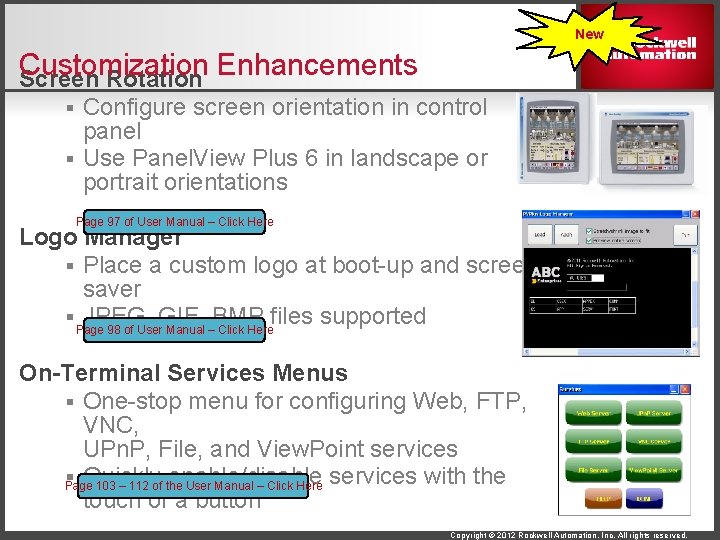
New Customization Enhancements Screen Rotation Configure screen orientation in control panel § Use Panel. View Plus 6 in landscape or portrait orientations § Page 97 of User Manual – Click Here Logo Manager § Place a custom logo at boot-up and screen saver § Page JPEG, GIF, BMP files supported 98 of User Manual – Click Here On-Terminal Services Menus § One-stop menu for configuring Web, FTP, VNC, UPn. P, File, and View. Point services § Quickly enable/disable services with the Page 103 – 112 of the User Manual – Click Here touch of a button Copyright © 2012 Rockwell Automation, Inc. All rights reserved.
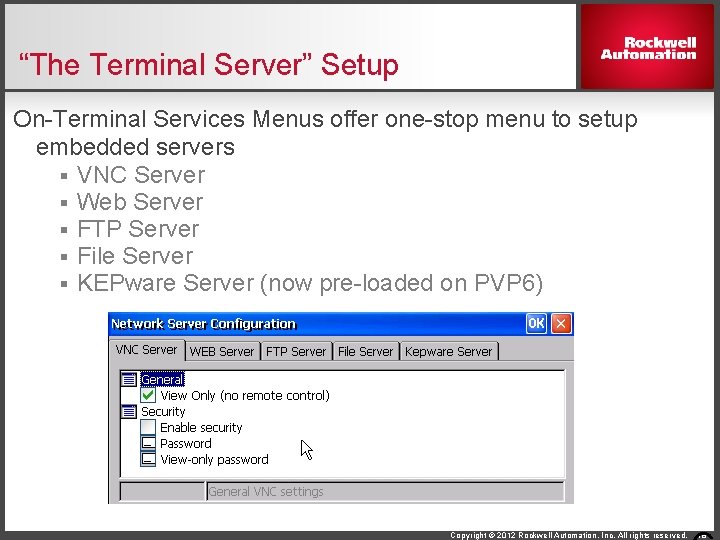
“The Terminal Server” Setup On-Terminal Services Menus offer one-stop menu to setup embedded servers § VNC Server § Web Server § FTP Server § File Server § KEPware Server (now pre-loaded on PVP 6) Copyright © 2012 Rockwell Automation, Inc. All rights reserved. 18
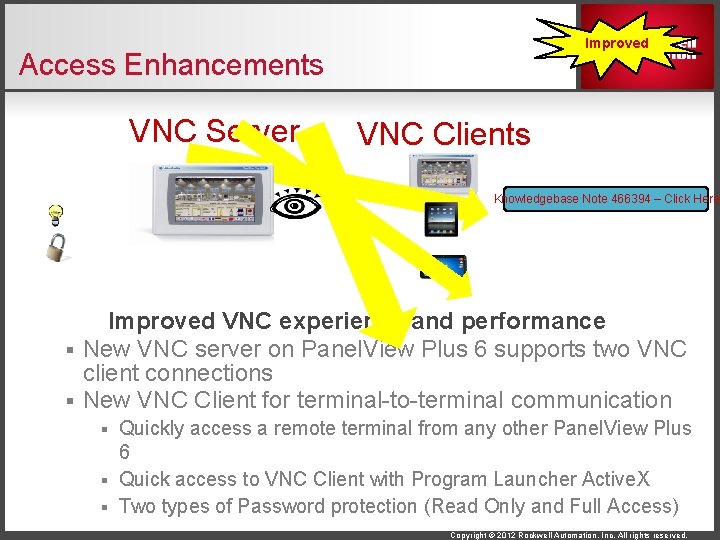
Improved Access Enhancements VNC Server VNC Clients Knowledgebase Note 466394 – Click Here Improved VNC experience and performance § New VNC server on Panel. View Plus 6 supports two VNC client connections § New VNC Client for terminal-to-terminal communication Quickly access a remote terminal from any other Panel. View Plus 6 § Quick access to VNC Client with Program Launcher Active. X § Two types of Password protection (Read Only and Full Access) § Copyright © 2012 Rockwell Automation, Inc. All rights reserved.
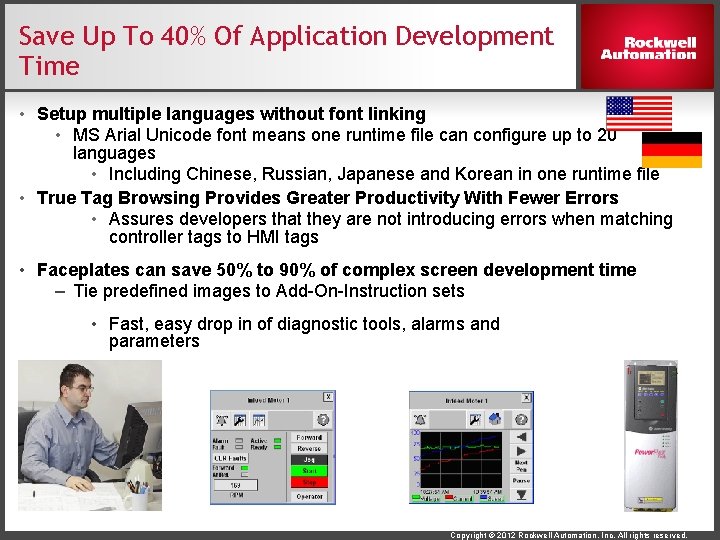
Save Up To 40% Of Application Development Time • Setup multiple languages without font linking • MS Arial Unicode font means one runtime file can configure up to 20 languages • Including Chinese, Russian, Japanese and Korean in one runtime file • True Tag Browsing Provides Greater Productivity With Fewer Errors • Assures developers that they are not introducing errors when matching controller tags to HMI tags • Faceplates can save 50% to 90% of complex screen development time – Tie predefined images to Add-On-Instruction sets • Fast, easy drop in of diagnostic tools, alarms and parameters Copyright © 2012 Rockwell Automation, Inc. All rights reserved.
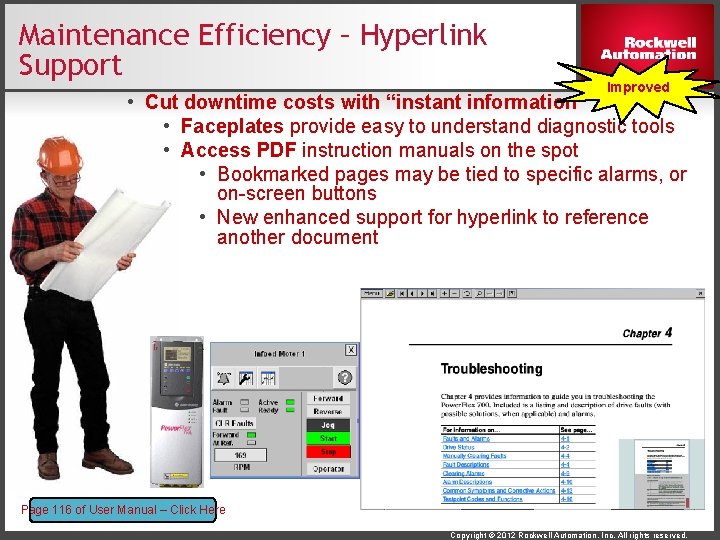
Maintenance Efficiency – Hyperlink Support Improved • Cut downtime costs with “instant information” • Faceplates provide easy to understand diagnostic tools • Access PDF instruction manuals on the spot • Bookmarked pages may be tied to specific alarms, or on-screen buttons • New enhanced support for hyperlink to reference another document Page 116 of User Manual – Click Here Copyright © 2012 Rockwell Automation, Inc. All rights reserved.
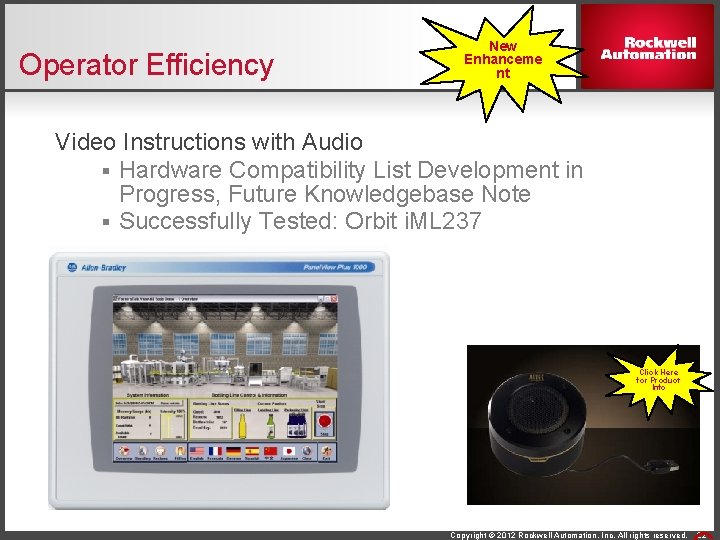
Operator Efficiency New Enhanceme nt Video Instructions with Audio § Hardware Compatibility List Development in Progress, Future Knowledgebase Note § Successfully Tested: Orbit i. ML 237 Click Here for Product Info Copyright © 2012 Rockwell Automation, Inc. All rights reserved. 22
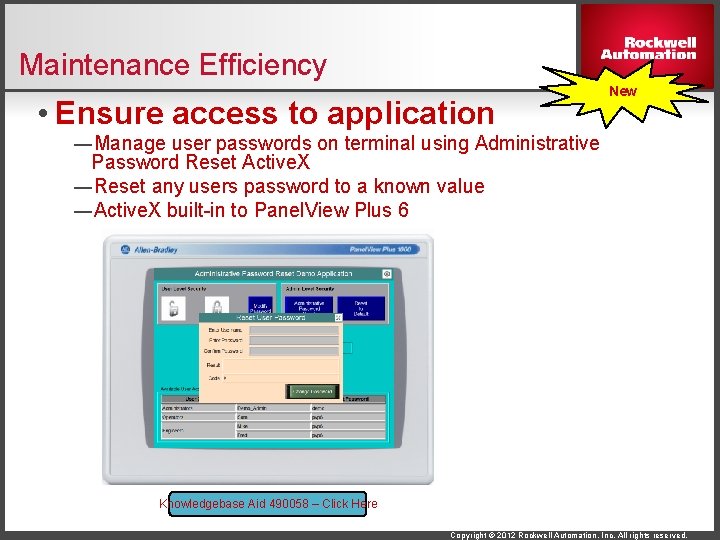
Maintenance Efficiency • Ensure access to application New ―Manage user passwords on terminal using Administrative Password Reset Active. X ―Reset any users password to a known value ―Active. X built-in to Panel. View Plus 6 Knowledgebase Aid 490058 – Click Here Copyright © 2012 Rockwell Automation, Inc. All rights reserved.
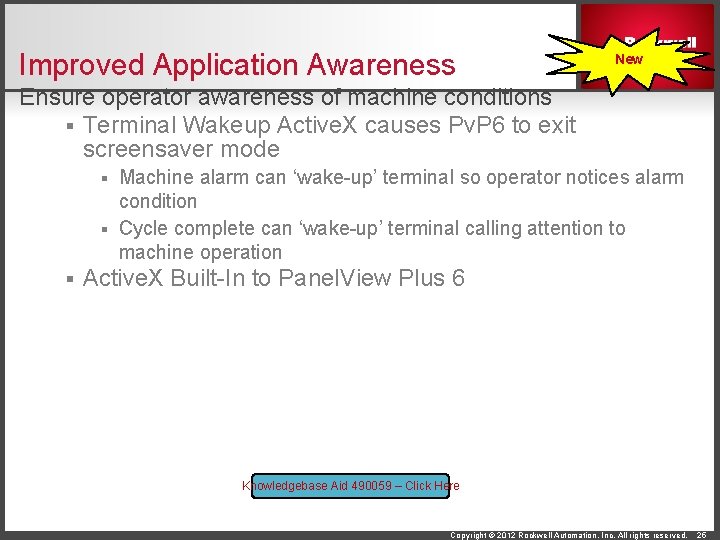
Improved Application Awareness New Ensure operator awareness of machine conditions § Terminal Wakeup Active. X causes Pv. P 6 to exit screensaver mode Machine alarm can ‘wake-up’ terminal so operator notices alarm condition § Cycle complete can ‘wake-up’ terminal calling attention to machine operation § § Active. X Built-In to Panel. View Plus 6 Knowledgebase Aid 490059 – Click Here Copyright © 2012 Rockwell Automation, Inc. All rights reserved. 25
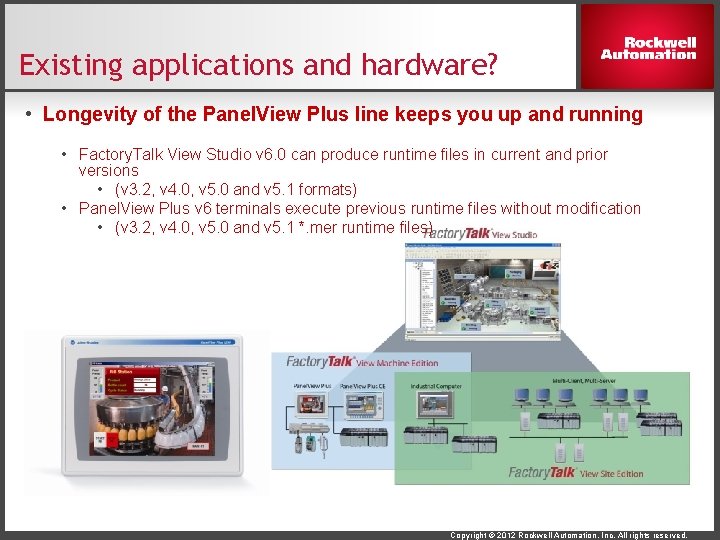
Existing applications and hardware? • Longevity of the Panel. View Plus line keeps you up and running • Factory. Talk View Studio v 6. 0 can produce runtime files in current and prior versions • (v 3. 2, v 4. 0, v 5. 0 and v 5. 1 formats) • Panel. View Plus v 6 terminals execute previous runtime files without modification • (v 3. 2, v 4. 0, v 5. 0 and v 5. 1 *. mer runtime files) Copyright © 2012 Rockwell Automation, Inc. All rights reserved.
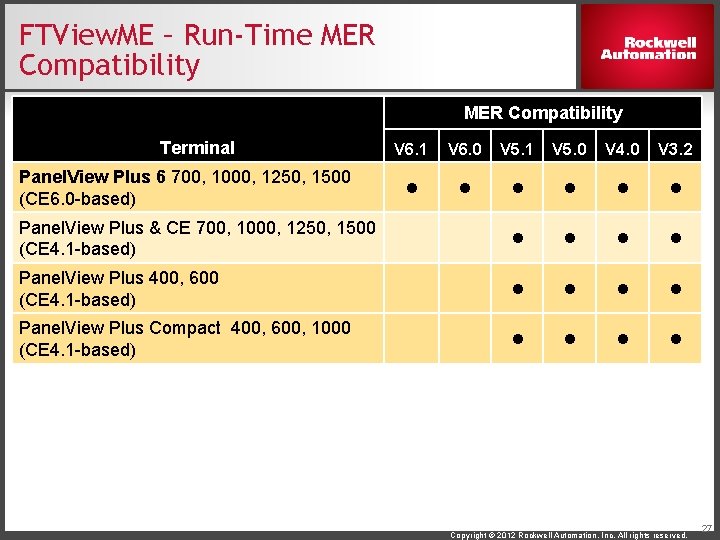
FTView. ME – Run-Time MER Compatibility Terminal V 6. 1 V 6. 0 V 5. 1 V 5. 0 V 4. 0 V 3. 2 Panel. View Plus & CE 700, 1000, 1250, 1500 (CE 4. 1 -based) Panel. View Plus 400, 600 (CE 4. 1 -based) Panel. View Plus Compact 400, 600, 1000 (CE 4. 1 -based) Panel. View Plus 6 700, 1000, 1250, 1500 (CE 6. 0 -based) Copyright © 2012 Rockwell Automation, Inc. All rights reserved. 27
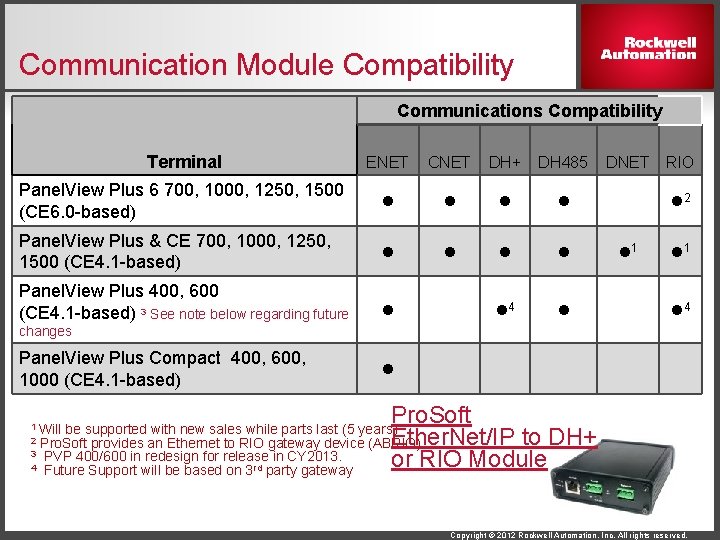
Communication Module Compatibility Communications Compatibility Terminal ENET CNET DH+ DH 485 Panel. View Plus 6 700, 1000, 1250, 1500 (CE 6. 0 -based) Panel. View Plus & CE 700, 1000, 1250, 1500 (CE 4. 1 -based) Panel. View Plus 400, 600 (CE 4. 1 -based) 3 See note below regarding future 4 DNET RIO 2 1 1 4 changes Panel. View Plus Compact 400, 600, 1000 (CE 4. 1 -based) Pro. Soft Ether. Net/IP to DH+ or RIO Module 1 Will be supported with new sales while parts last (5 years) 2 Pro. Soft provides an Ethernet to RIO gateway device (ABRIO) 3 PVP 400/600 in redesign for release in CY 2013. 4 Future Support will be based on 3 rd party gateway Copyright © 2012 Rockwell Automation, Inc. All rights reserved.
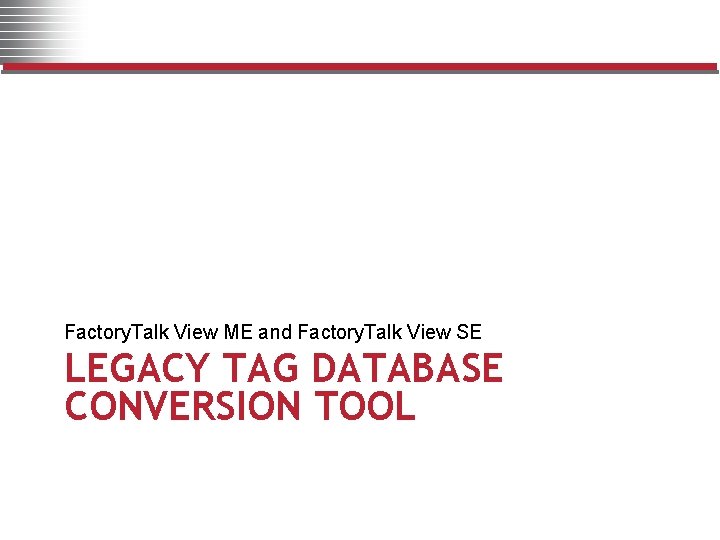
Factory. Talk View ME and Factory. Talk View SE LEGACY TAG DATABASE CONVERSION TOOL
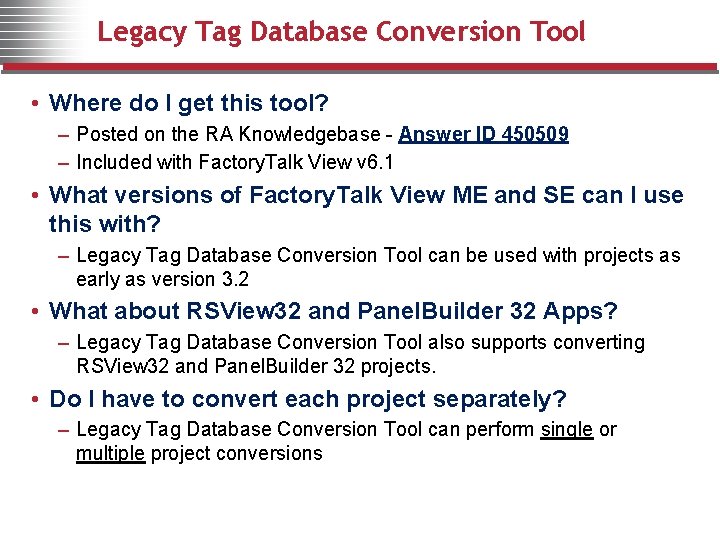
Legacy Tag Database Conversion Tool • Where do I get this tool? – Posted on the RA Knowledgebase - Answer ID 450509 – Included with Factory. Talk View v 6. 1 • What versions of Factory. Talk View ME and SE can I use this with? – Legacy Tag Database Conversion Tool can be used with projects as early as version 3. 2 • What about RSView 32 and Panel. Builder 32 Apps? – Legacy Tag Database Conversion Tool also supports converting RSView 32 and Panel. Builder 32 projects. • Do I have to convert each project separately? – Legacy Tag Database Conversion Tool can perform single or multiple project conversions
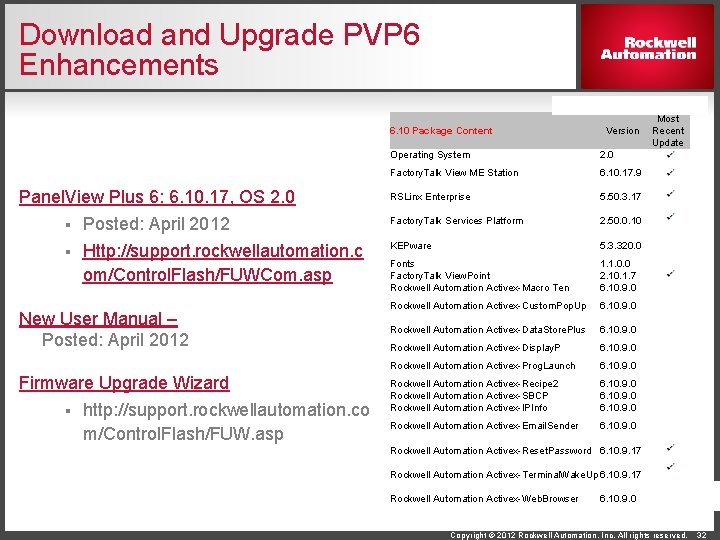
Download and Upgrade PVP 6 Enhancements 6. 10 Package Content Panel. View Plus 6: 6. 10. 17, OS 2. 0 § Posted: April 2012 § Http: //support. rockwellautomation. c om/Control. Flash/FUWCom. asp New User Manual – Posted: April 2012 Firmware Upgrade Wizard § http: //support. rockwellautomation. co m/Control. Flash/FUW. asp Version Operating System 2. 0 Factory. Talk View ME Station 6. 10. 17. 9 RSLinx Enterprise 5. 50. 3. 17 Factory. Talk Services Platform 2. 50. 0. 10 KEPware 5. 3. 320. 0 Fonts Factory. Talk View. Point Rockwell Automation Activex-Macro Ten 1. 1. 0. 0 2. 10. 1. 7 6. 10. 9. 0 Rockwell Automation Activex-Custom. Pop. Up 6. 10. 9. 0 Rockwell Automation Activex-Data. Store. Plus 6. 10. 9. 0 Rockwell Automation Activex-Display. P 6. 10. 9. 0 Rockwell Automation Activex-Prog. Launch 6. 10. 9. 0 Rockwell Automation Activex-Recipe 2 Rockwell Automation Activex-SBCP Rockwell Automation Activex-IPInfo 6. 10. 9. 0 Rockwell Automation Activex-Email. Sender 6. 10. 9. 0 Most Recent Update Rockwell Automation Activex-Reset. Password 6. 10. 9. 17 Rockwell Automation Activex-Terminal. Wake. Up 6. 10. 9. 17 Rockwell Automation Activex-Web. Browser 6. 10. 9. 0 Copyright © 2012 Rockwell Automation, Inc. All rights reserved. 32