Panasonic Phone Assistant CTI Application Suite CTI Computer
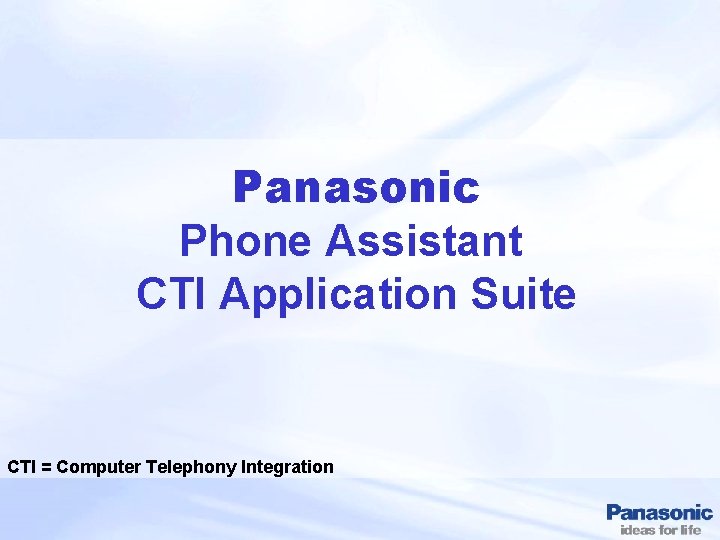
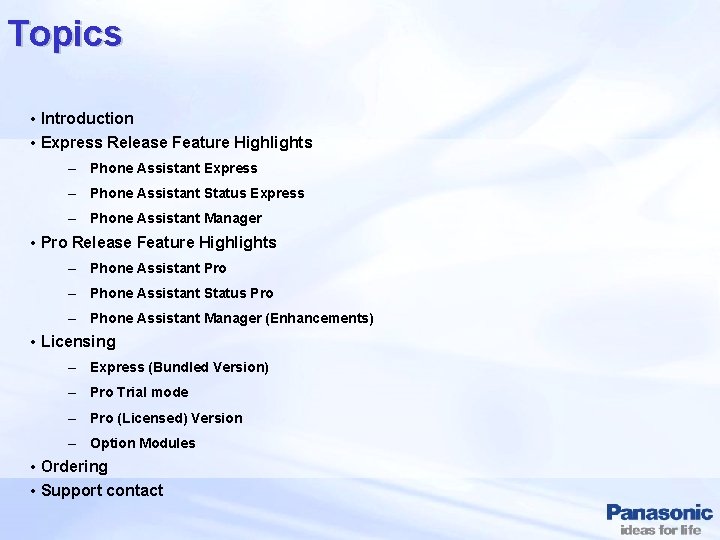
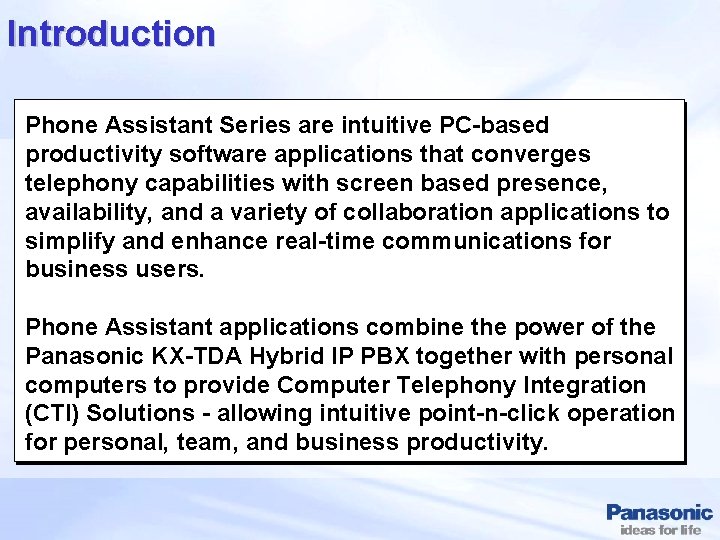
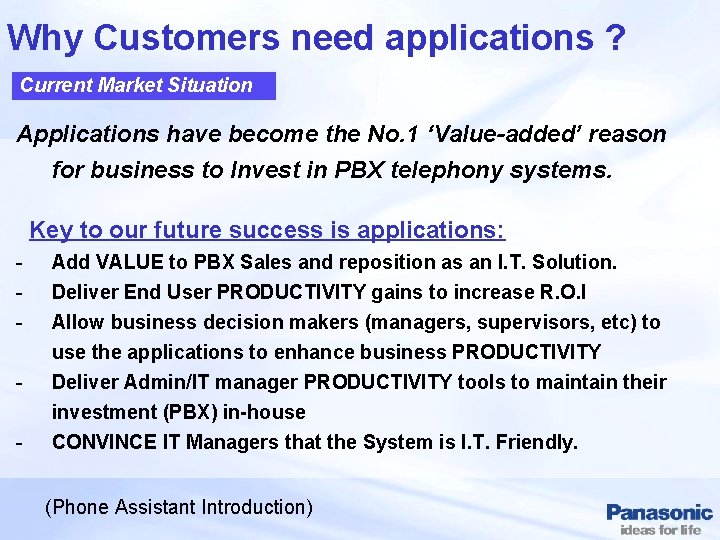
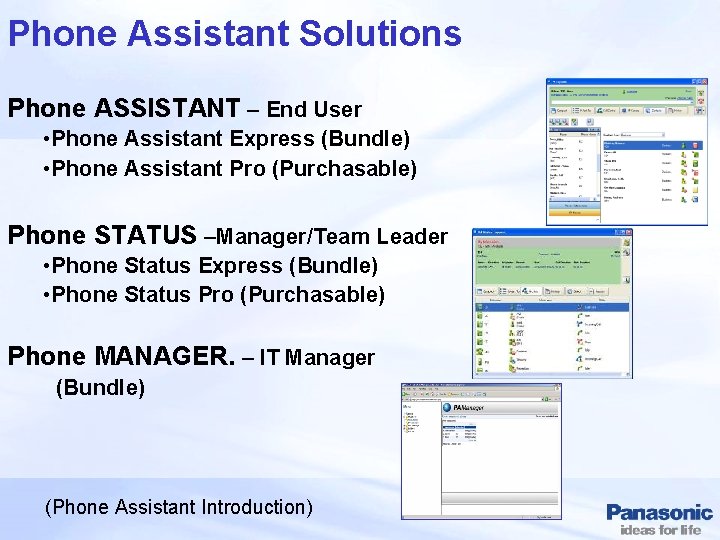
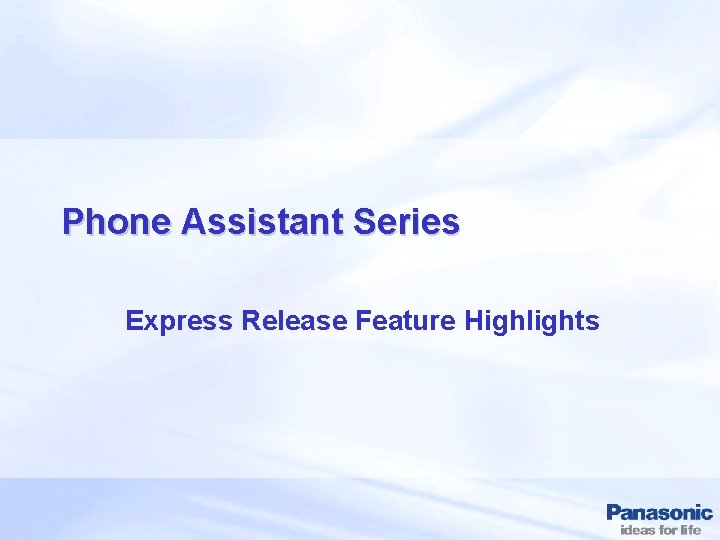
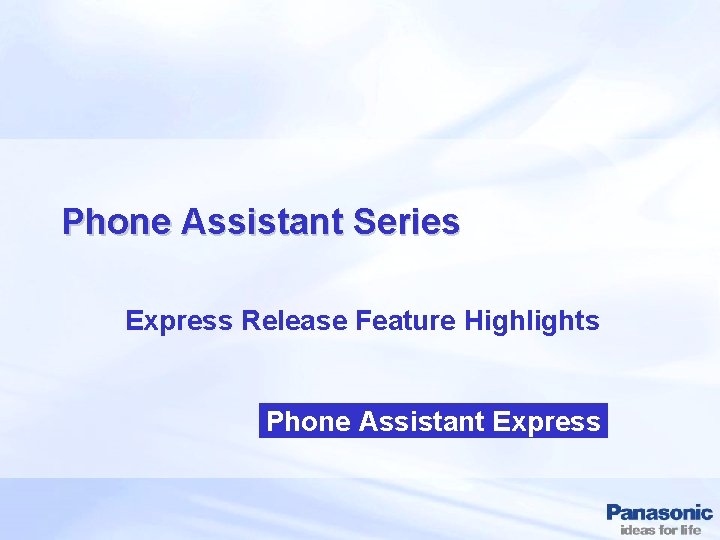
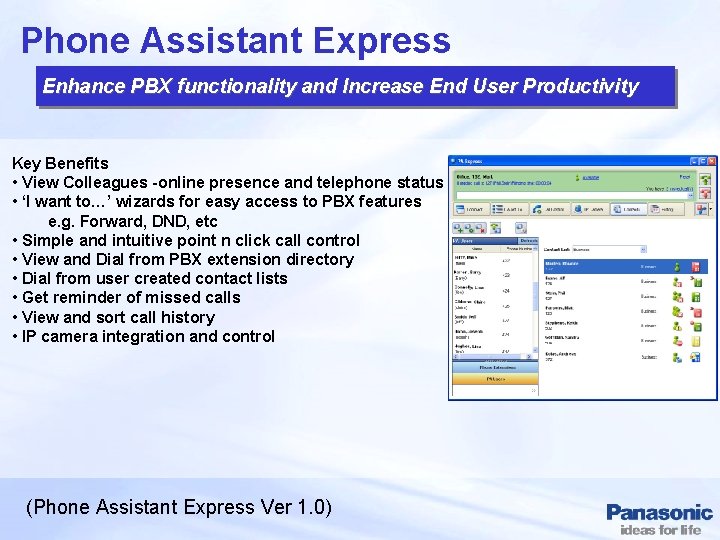
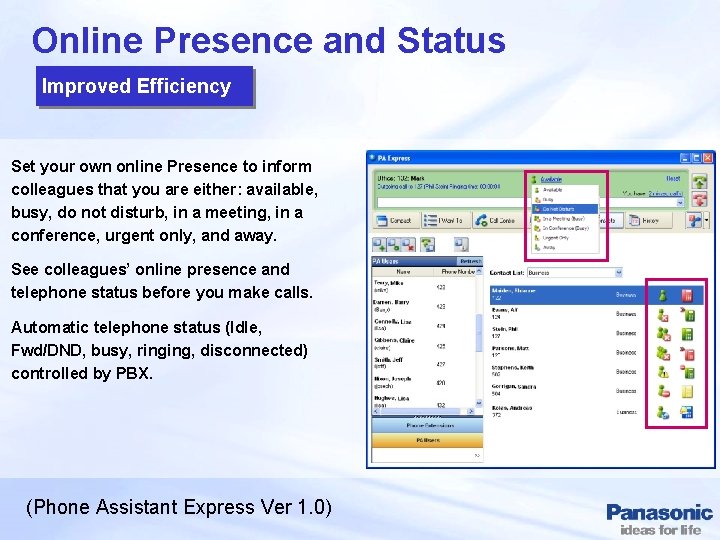
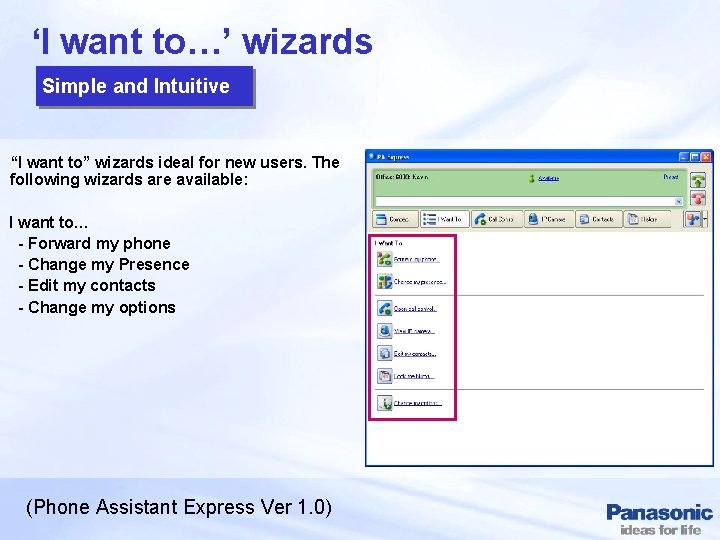

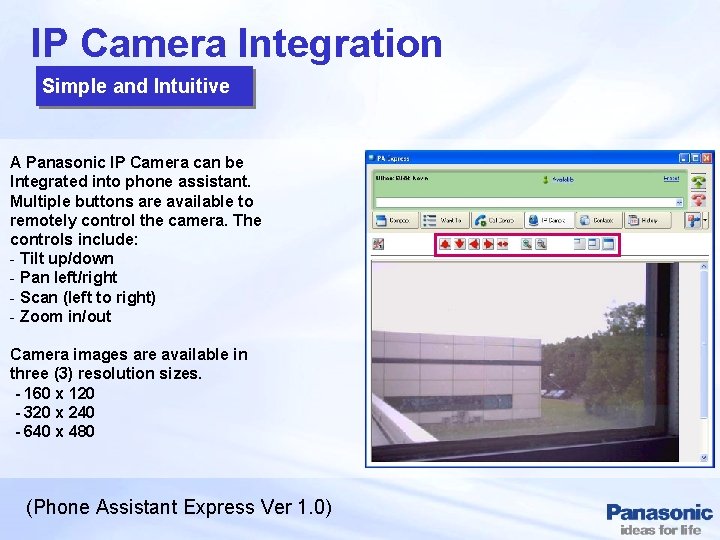
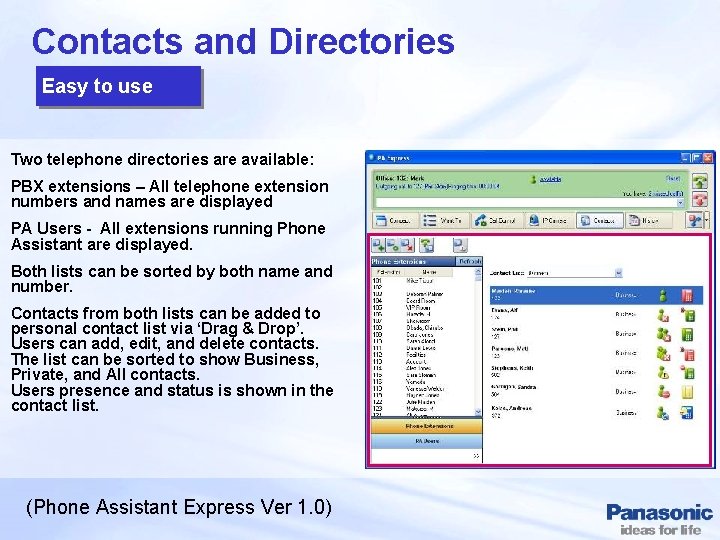
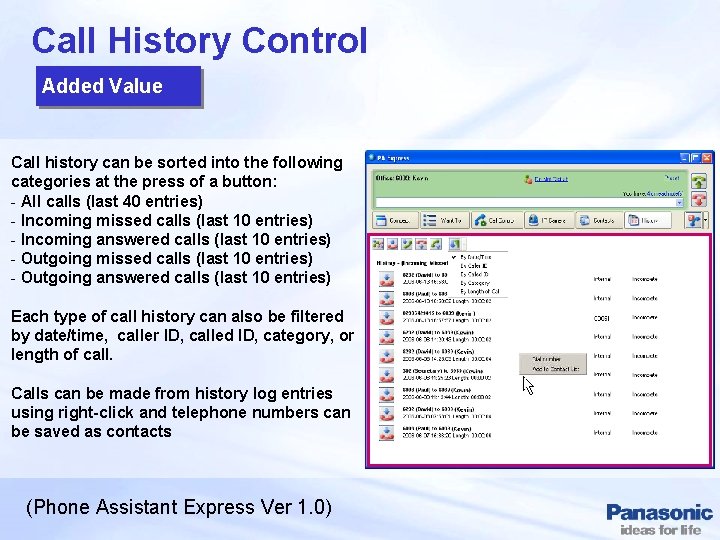
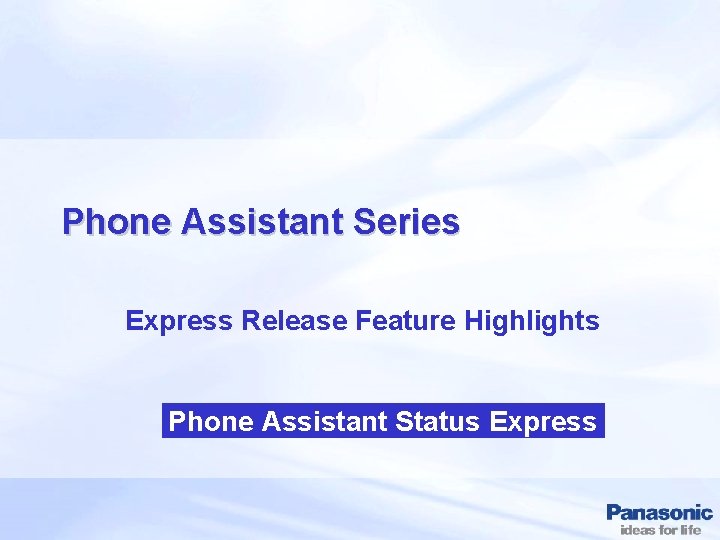
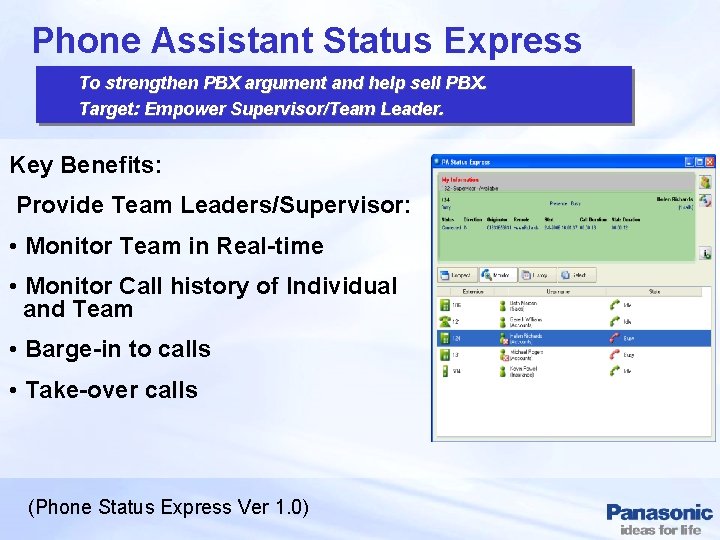
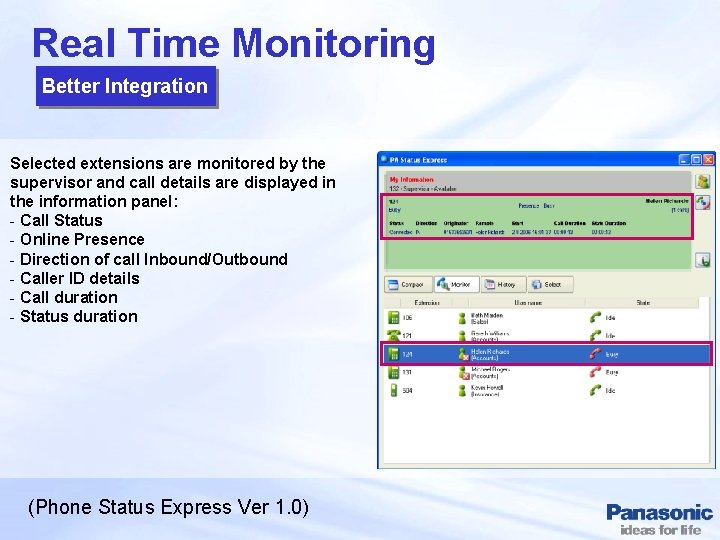
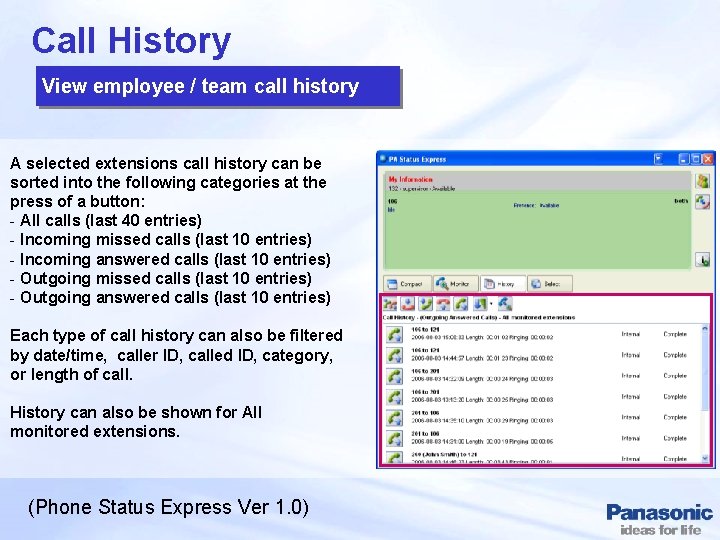
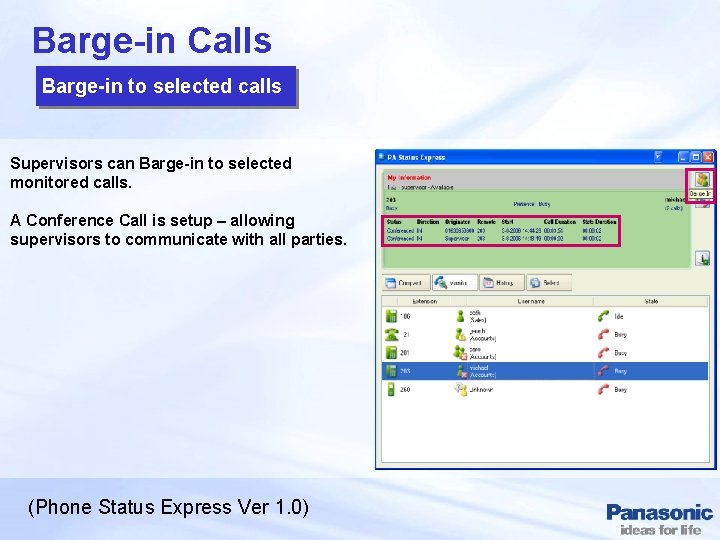
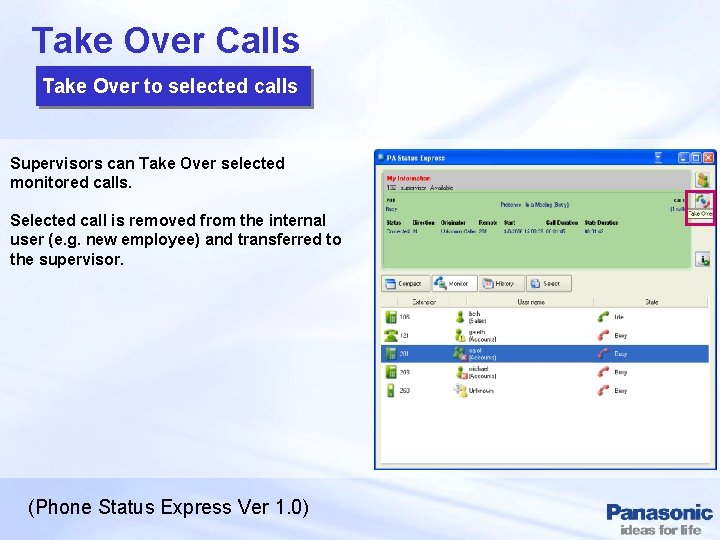
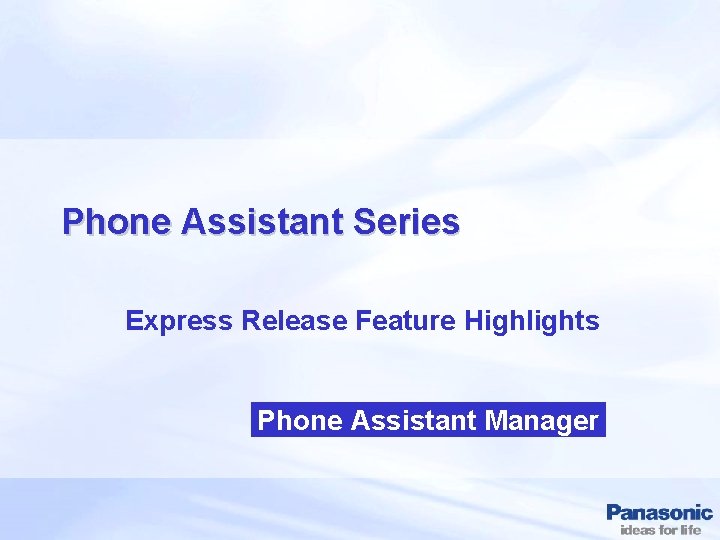
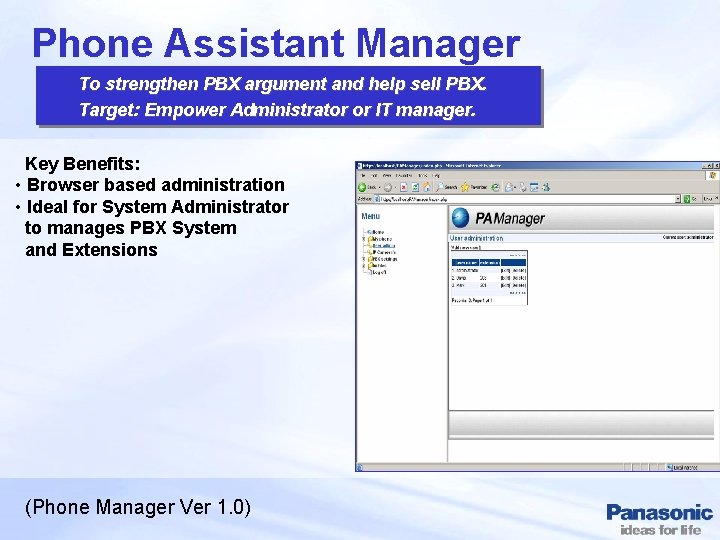
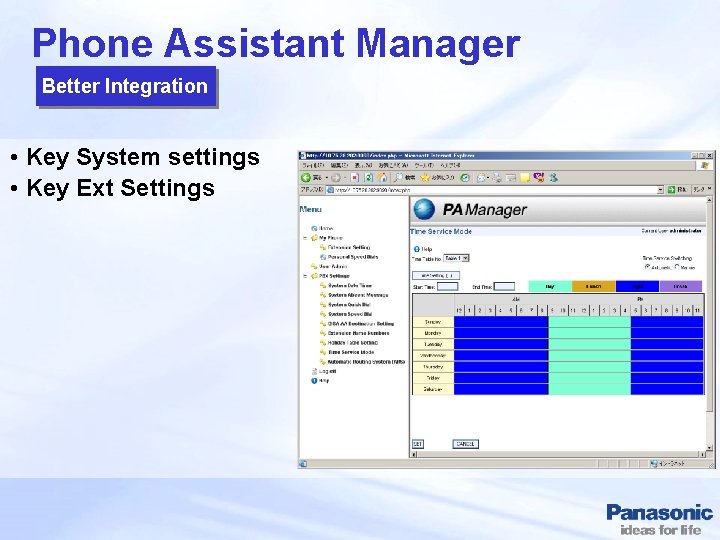
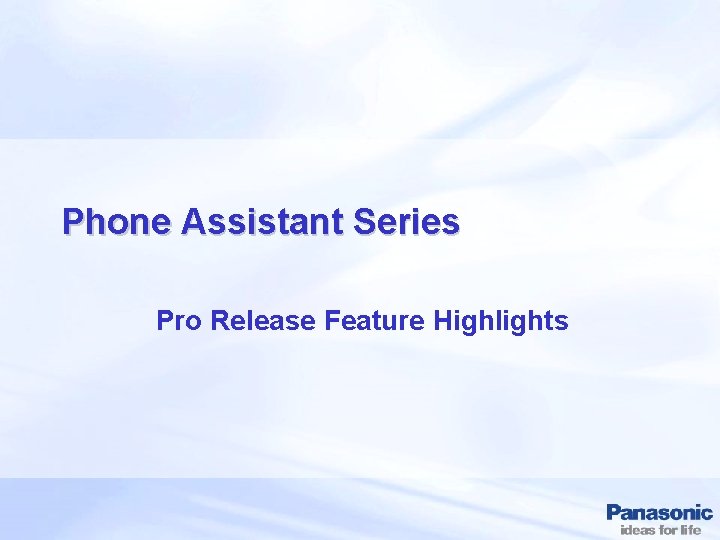
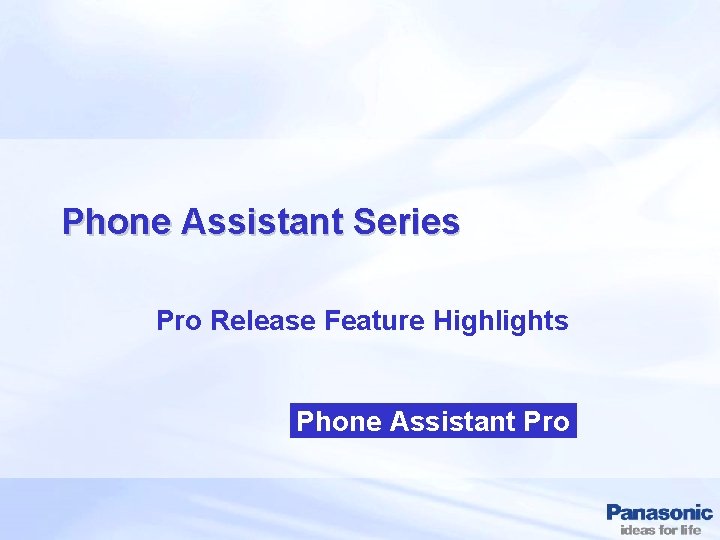
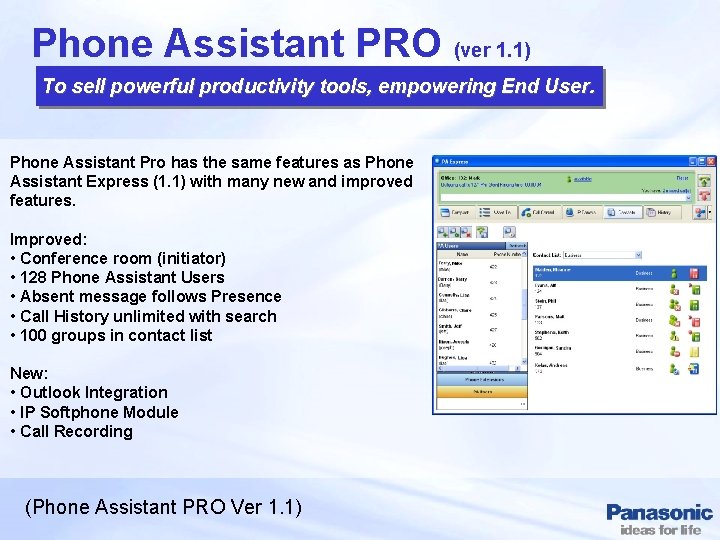
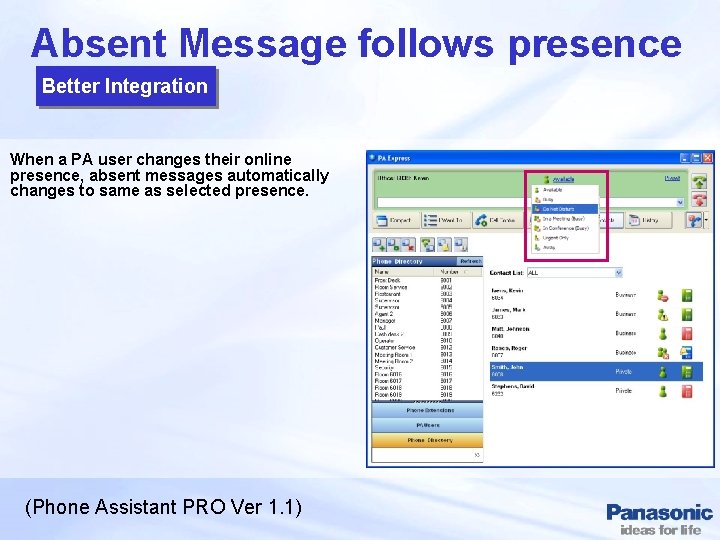
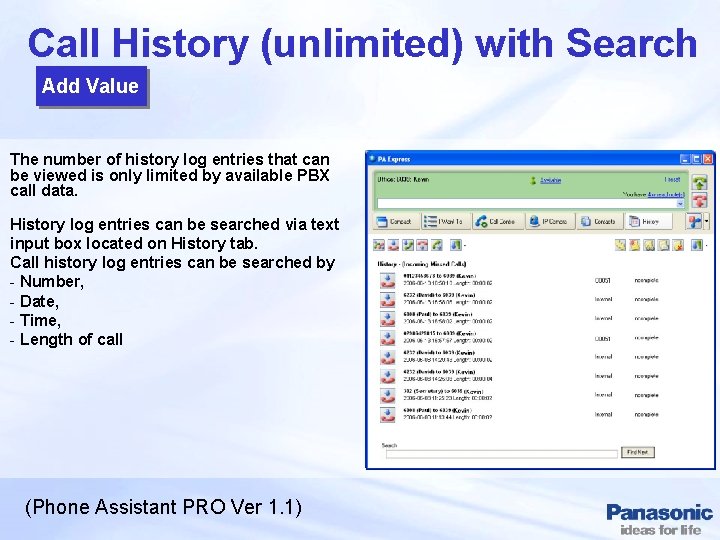
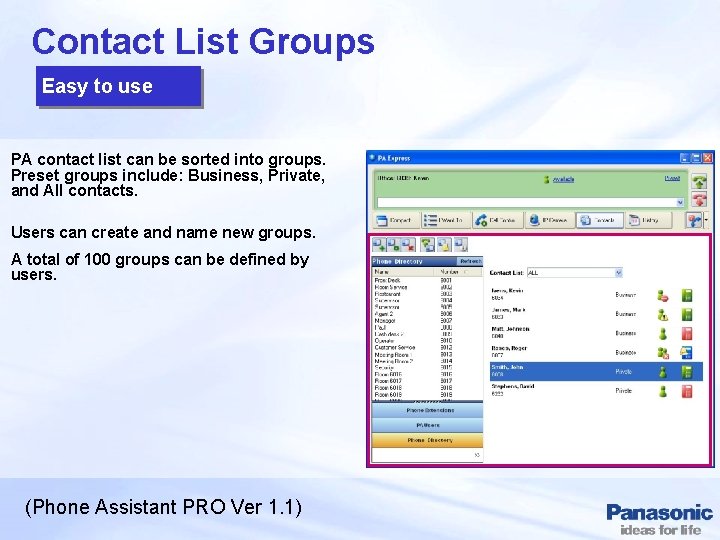
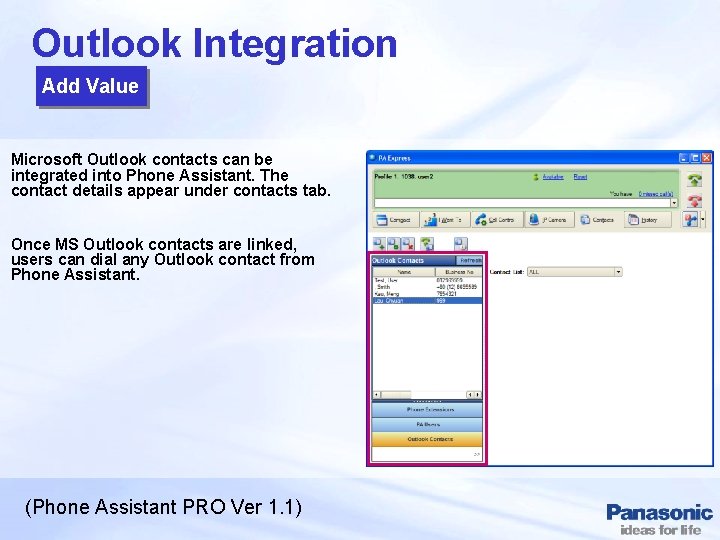
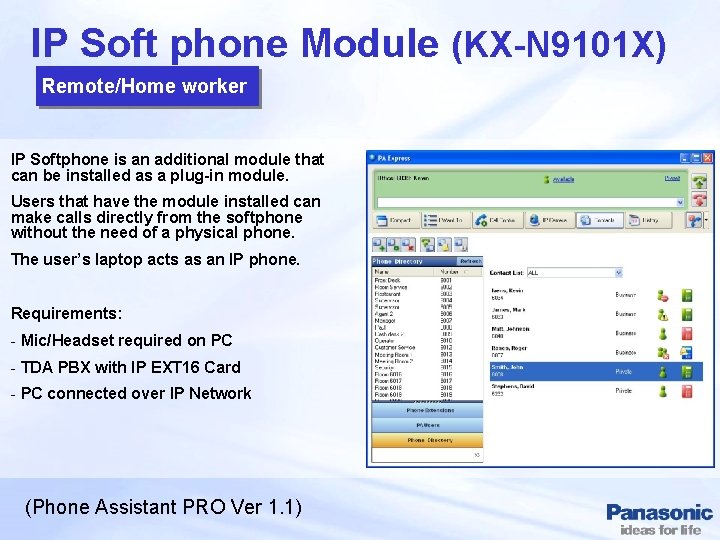
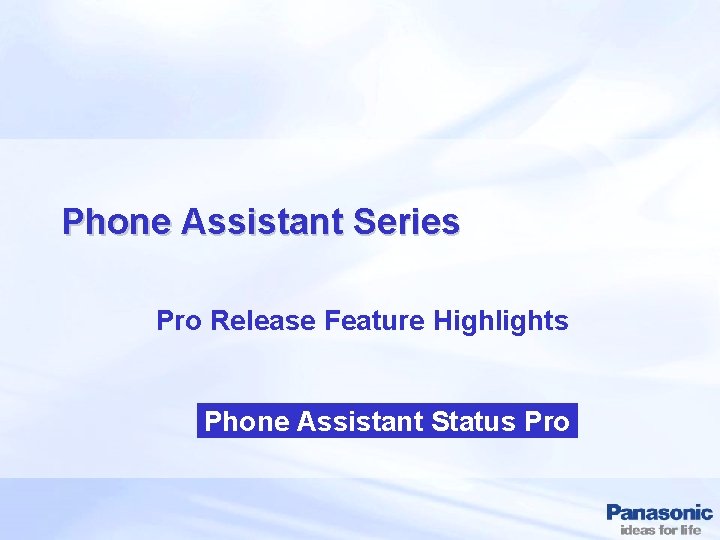
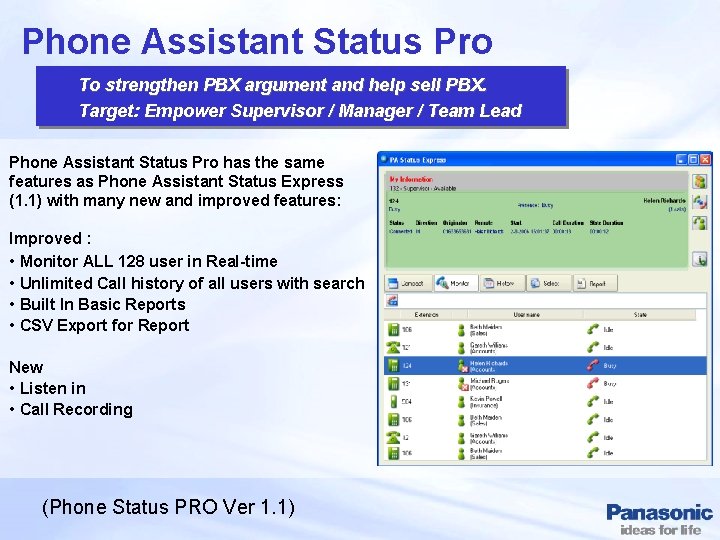
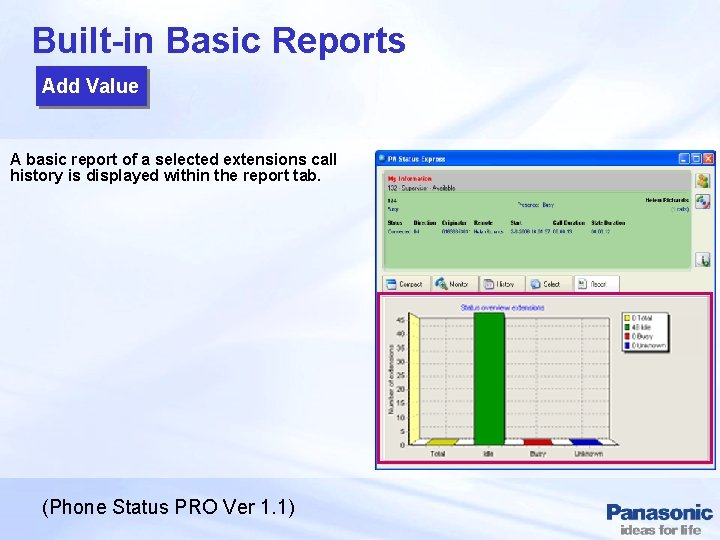
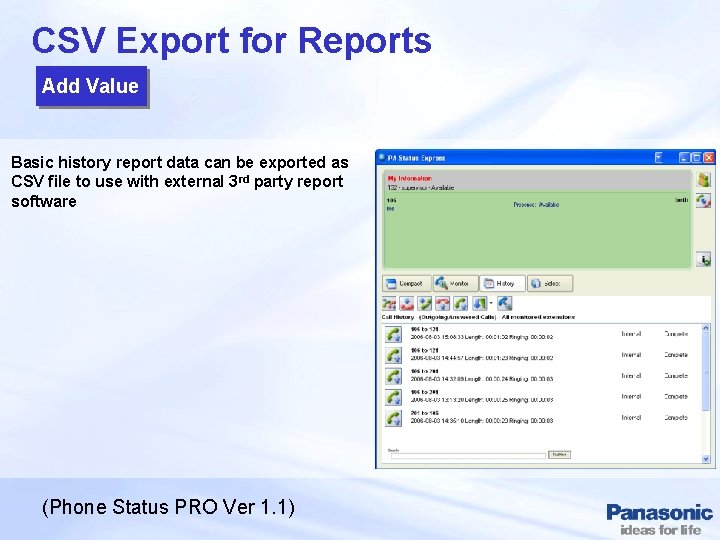
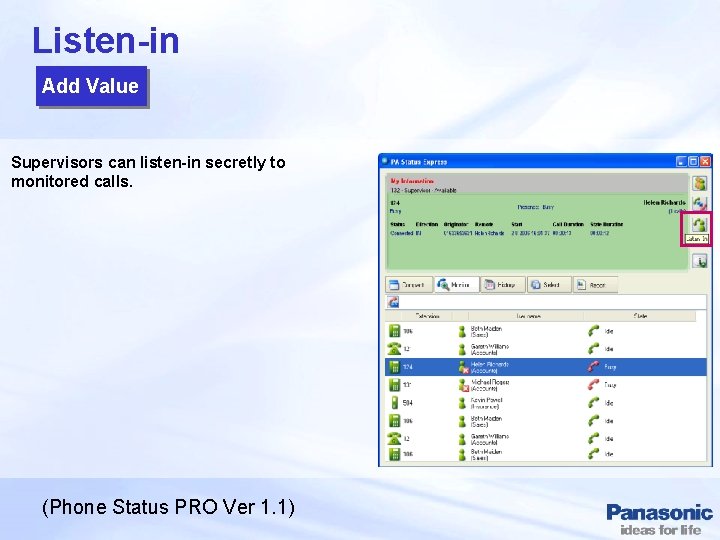
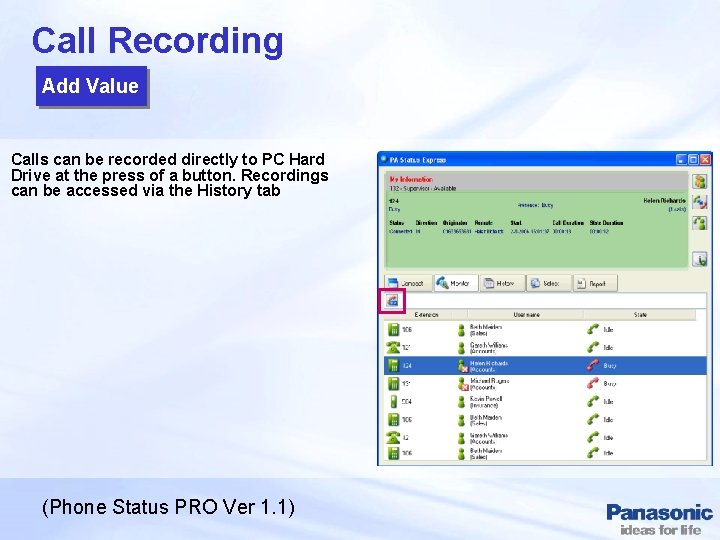
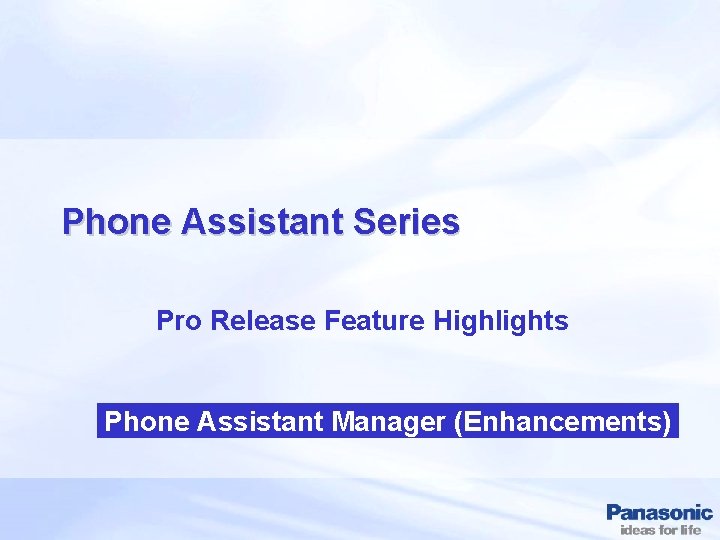
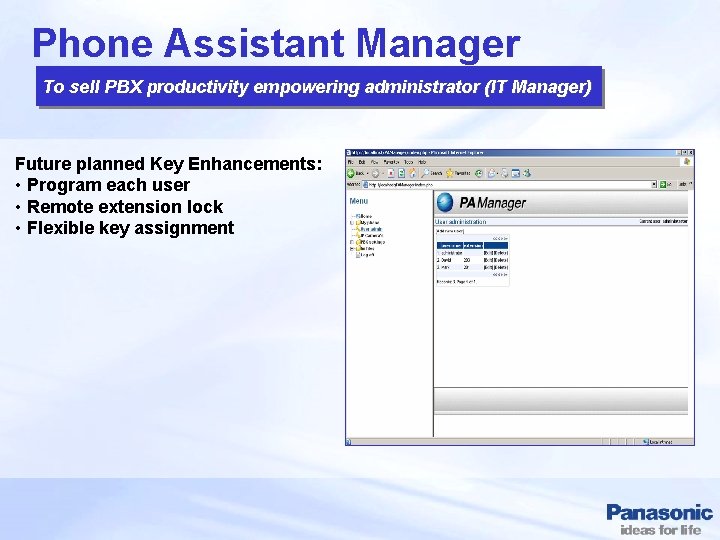
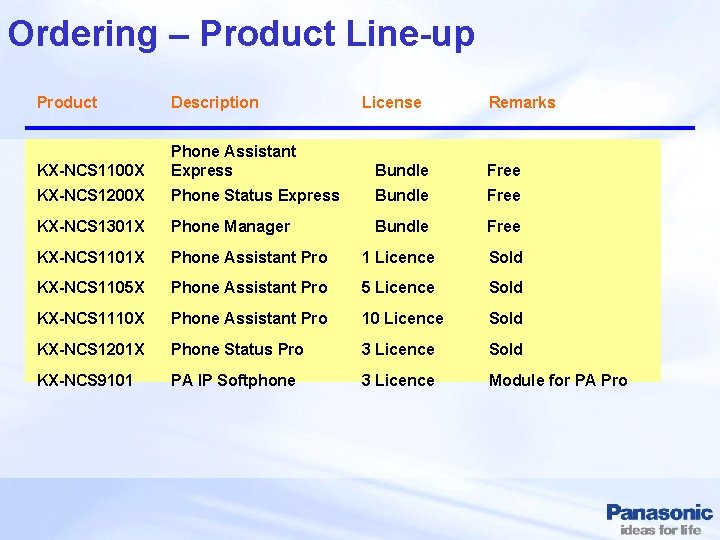
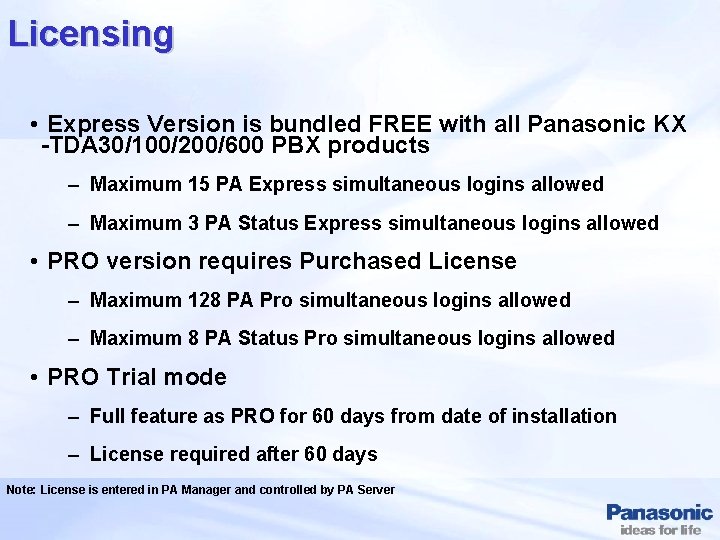

- Slides: 42
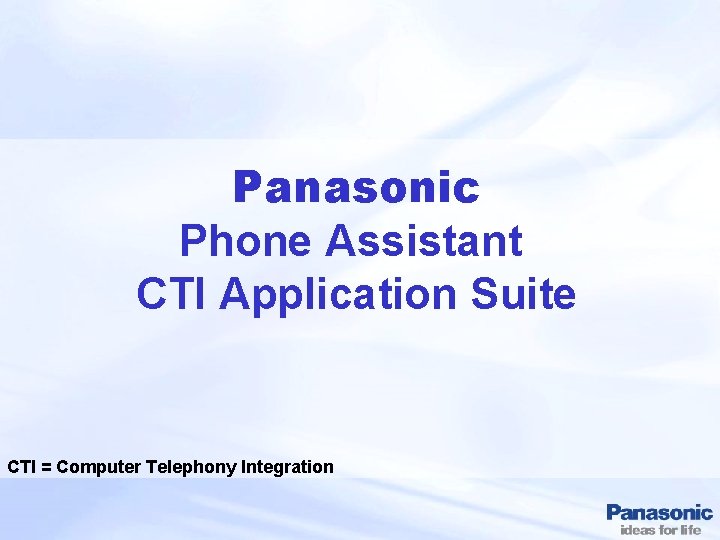
Panasonic Phone Assistant CTI Application Suite CTI = Computer Telephony Integration
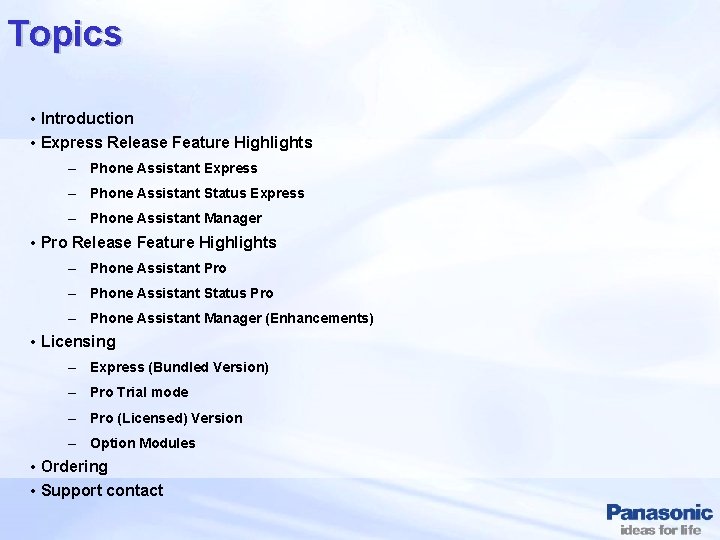
Topics • Introduction • Express Release Feature Highlights – Phone Assistant Express – Phone Assistant Status Express – Phone Assistant Manager • Pro Release Feature Highlights – Phone Assistant Pro – Phone Assistant Status Pro – Phone Assistant Manager (Enhancements) • Licensing – Express (Bundled Version) – Pro Trial mode – Pro (Licensed) Version – Option Modules • Ordering • Support contact
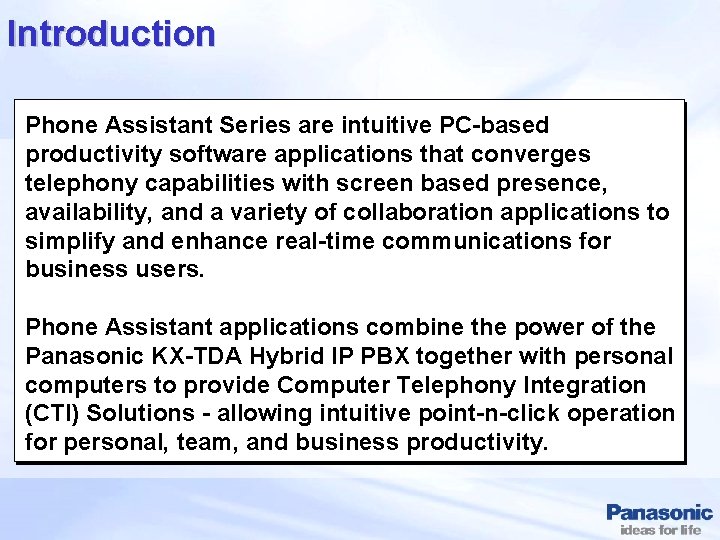
Introduction Phone Assistant Series are intuitive PC-based productivity software applications that converges telephony capabilities with screen based presence, availability, and a variety of collaboration applications to simplify and enhance real-time communications for business users. Phone Assistant applications combine the power of the Panasonic KX-TDA Hybrid IP PBX together with personal computers to provide Computer Telephony Integration (CTI) Solutions - allowing intuitive point-n-click operation for personal, team, and business productivity.
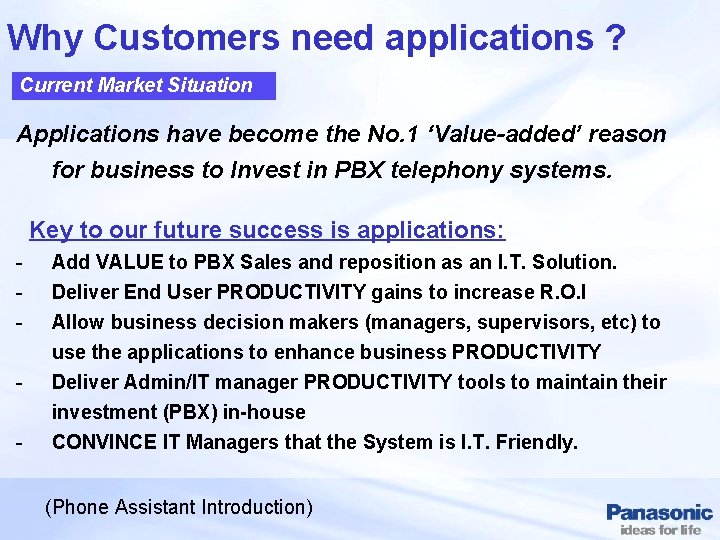
Why Customers need applications ? Current Market Situation Applications have become the No. 1 ‘Value-added’ reason for business to Invest in PBX telephony systems. Key to our future success is applications: - Add VALUE to PBX Sales and reposition as an I. T. Solution. Deliver End User PRODUCTIVITY gains to increase R. O. I Allow business decision makers (managers, supervisors, etc) to use the applications to enhance business PRODUCTIVITY Deliver Admin/IT manager PRODUCTIVITY tools to maintain their investment (PBX) in-house CONVINCE IT Managers that the System is I. T. Friendly. (Phone Assistant Introduction)
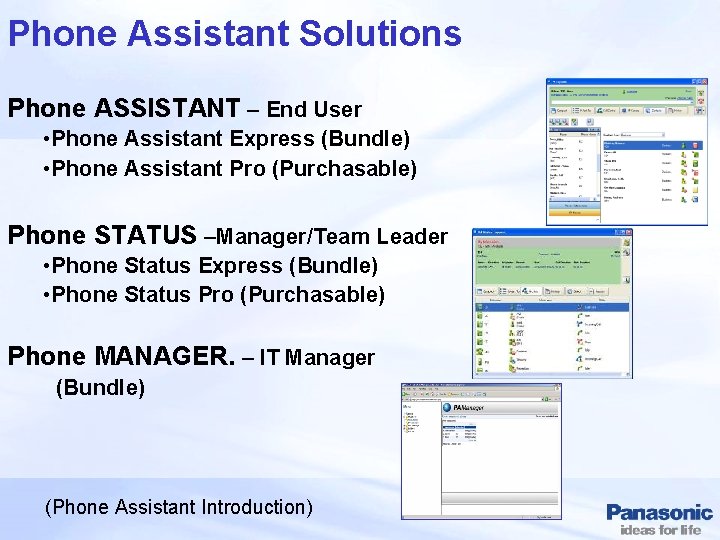
Phone Assistant Solutions Phone ASSISTANT – End User • Phone Assistant Express (Bundle) • Phone Assistant Pro (Purchasable) Phone STATUS –Manager/Team Leader • Phone Status Express (Bundle) • Phone Status Pro (Purchasable) Phone MANAGER. – IT Manager (Bundle) (Phone Assistant Introduction)
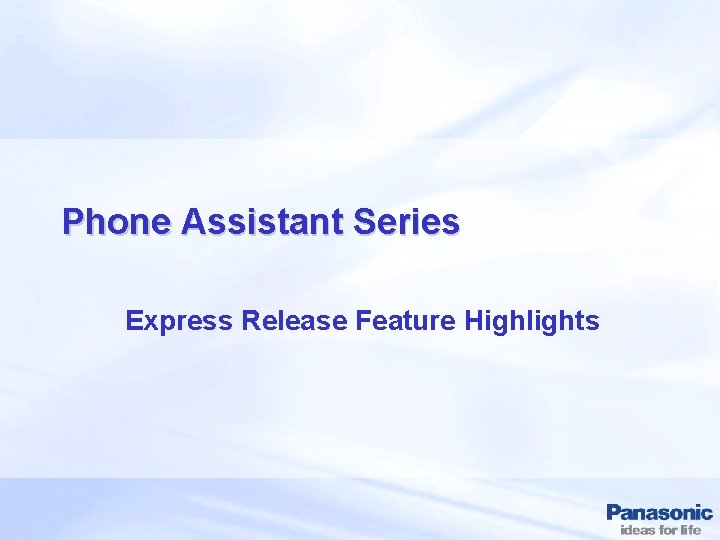
Phone Assistant Series Express Release Feature Highlights
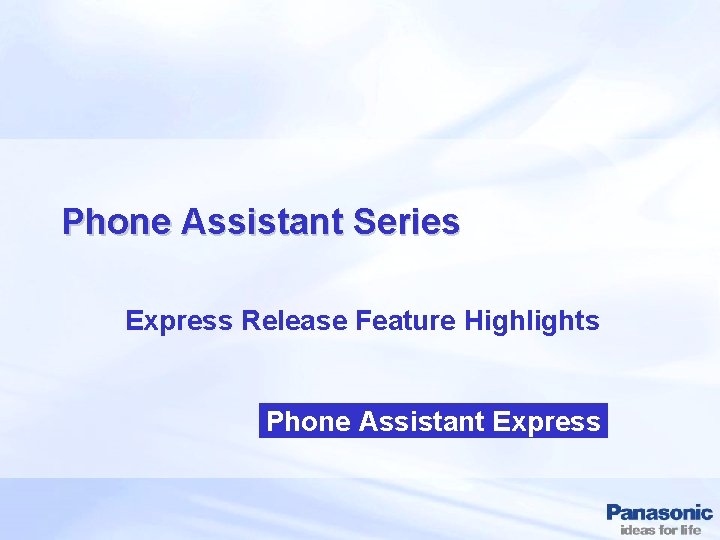
Phone Assistant Series Express Release Feature Highlights Phone Assistant Express
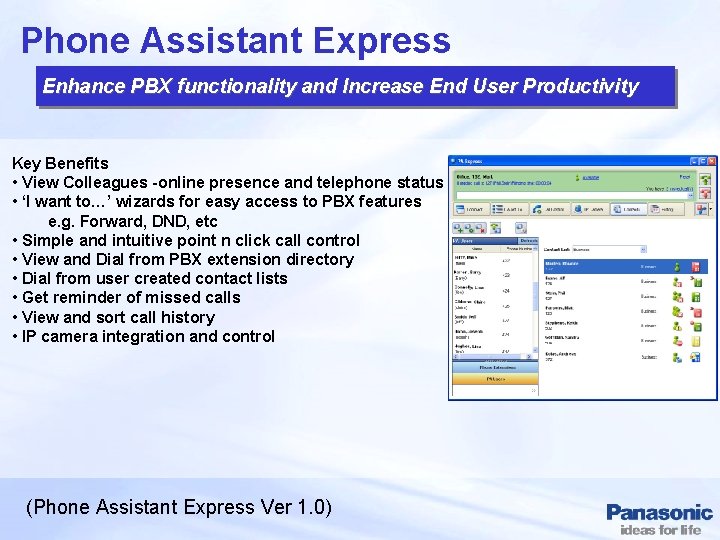
Phone Assistant Express Enhance PBX functionality and Increase End User Productivity Key Benefits • View Colleagues -online presence and telephone status • ‘I want to…’ wizards for easy access to PBX features e. g. Forward, DND, etc • Simple and intuitive point n click call control • View and Dial from PBX extension directory • Dial from user created contact lists • Get reminder of missed calls • View and sort call history • IP camera integration and control (Phone Assistant Express Ver 1. 0)
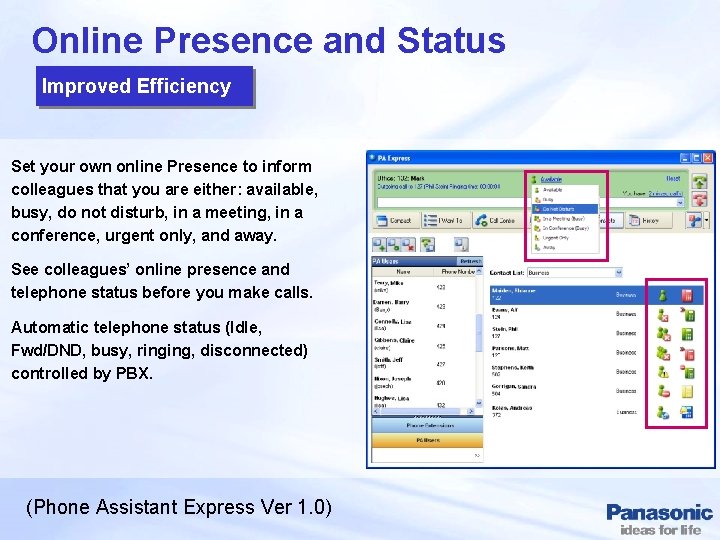
Online Presence and Status Improved Efficiency Set your own online Presence to inform colleagues that you are either: available, busy, do not disturb, in a meeting, in a conference, urgent only, and away. See colleagues’ online presence and telephone status before you make calls. Automatic telephone status (Idle, Fwd/DND, busy, ringing, disconnected) controlled by PBX. (Phone Assistant Express Ver 1. 0)
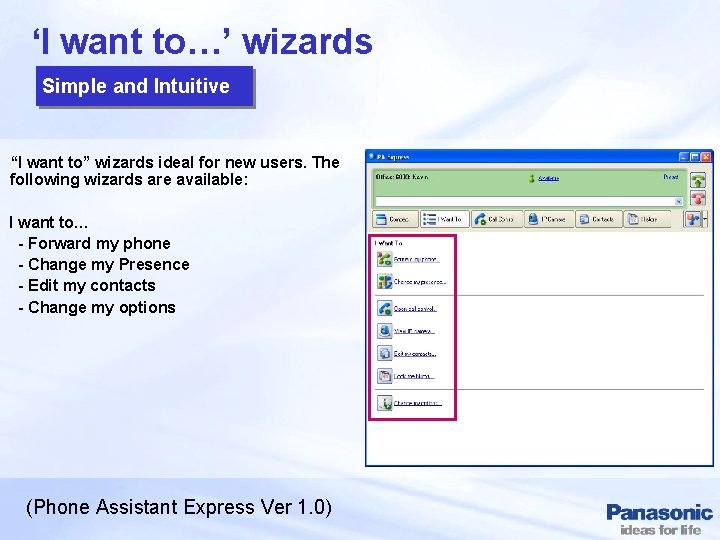
‘I want to…’ wizards Simple and Intuitive “I want to” wizards ideal for new users. The following wizards are available: I want to… - Forward my phone - Change my Presence - Edit my contacts - Change my options (Phone Assistant Express Ver 1. 0)

Call Control Simple and Intuitive Once a call has been established, this displays easy to use call control functions. These functions include: - Put call on hold - Screened transfer a call - Hang-up the call - Blind transfer a call (Phone Assistant Express Ver 1. 0)
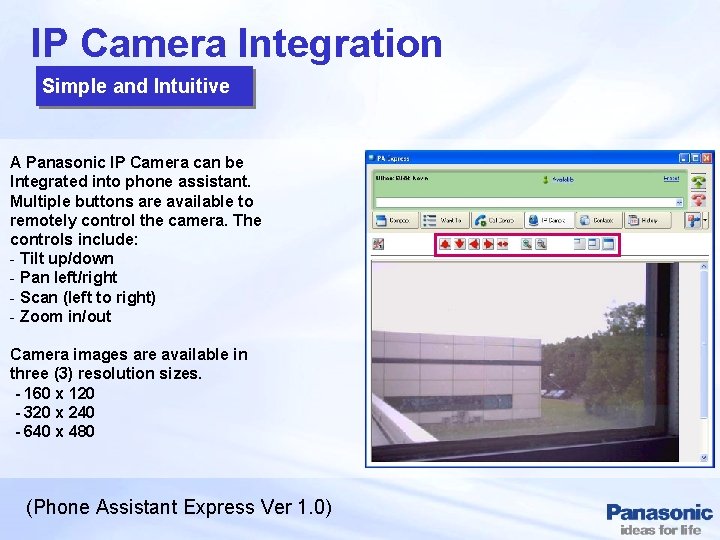
IP Camera Integration Simple and Intuitive A Panasonic IP Camera can be Integrated into phone assistant. Multiple buttons are available to remotely control the camera. The controls include: - Tilt up/down - Pan left/right - Scan (left to right) - Zoom in/out Camera images are available in three (3) resolution sizes. - 160 x 120 - 320 x 240 - 640 x 480 (Phone Assistant Express Ver 1. 0)
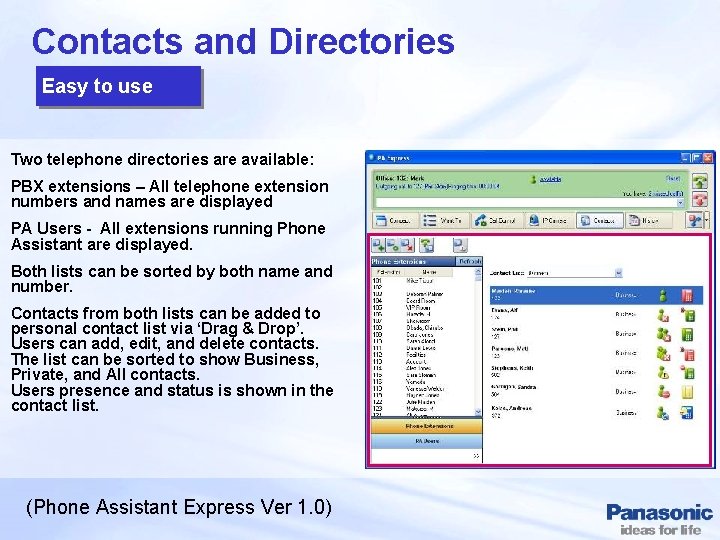
Contacts and Directories Easy to use Two telephone directories are available: PBX extensions – All telephone extension numbers and names are displayed PA Users - All extensions running Phone Assistant are displayed. Both lists can be sorted by both name and number. Contacts from both lists can be added to personal contact list via ‘Drag & Drop’. Users can add, edit, and delete contacts. The list can be sorted to show Business, Private, and All contacts. Users presence and status is shown in the contact list. (Phone Assistant Express Ver 1. 0)
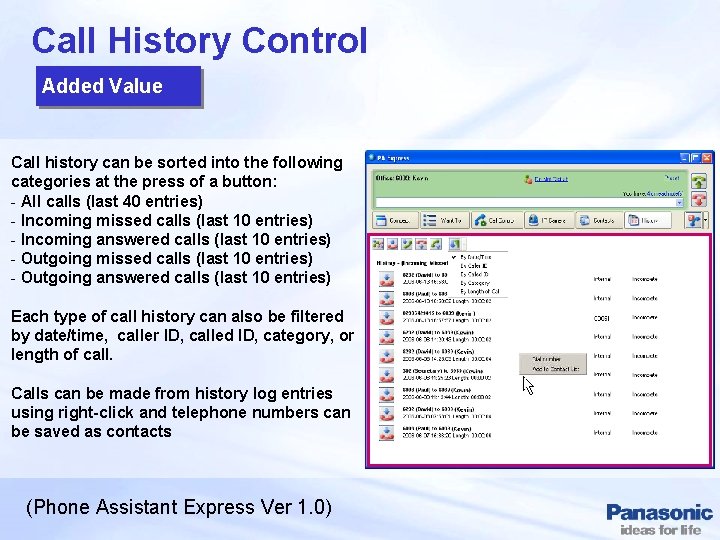
Call History Control Added Value Call history can be sorted into the following categories at the press of a button: - All calls (last 40 entries) - Incoming missed calls (last 10 entries) - Incoming answered calls (last 10 entries) - Outgoing missed calls (last 10 entries) - Outgoing answered calls (last 10 entries) Each type of call history can also be filtered by date/time, caller ID, called ID, category, or length of call. Calls can be made from history log entries using right-click and telephone numbers can be saved as contacts (Phone Assistant Express Ver 1. 0)
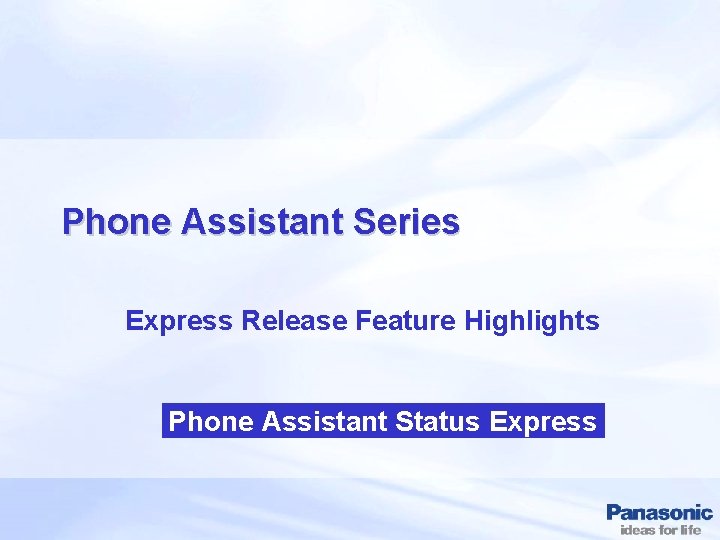
Phone Assistant Series Express Release Feature Highlights Phone Assistant Status Express
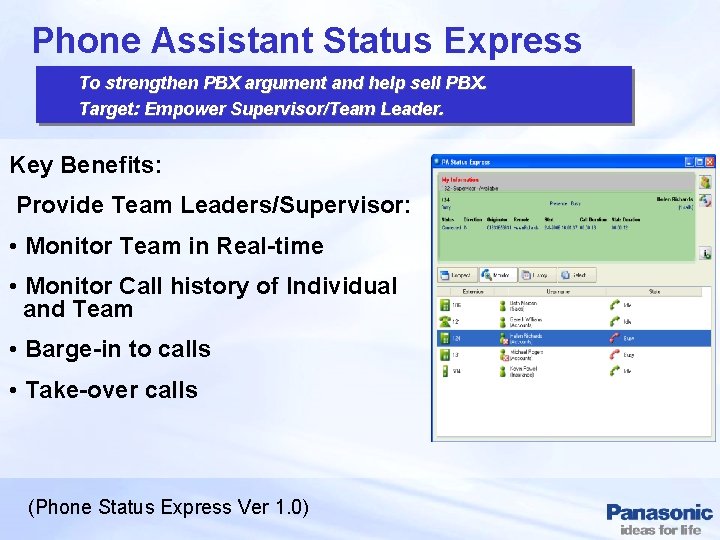
Phone Assistant Status Express To strengthen PBX argument and help sell PBX. Target: Empower Supervisor/Team Leader. Key Benefits: Provide Team Leaders/Supervisor: • Monitor Team in Real-time • Monitor Call history of Individual and Team • Barge-in to calls • Take-over calls (Phone Status Express Ver 1. 0)
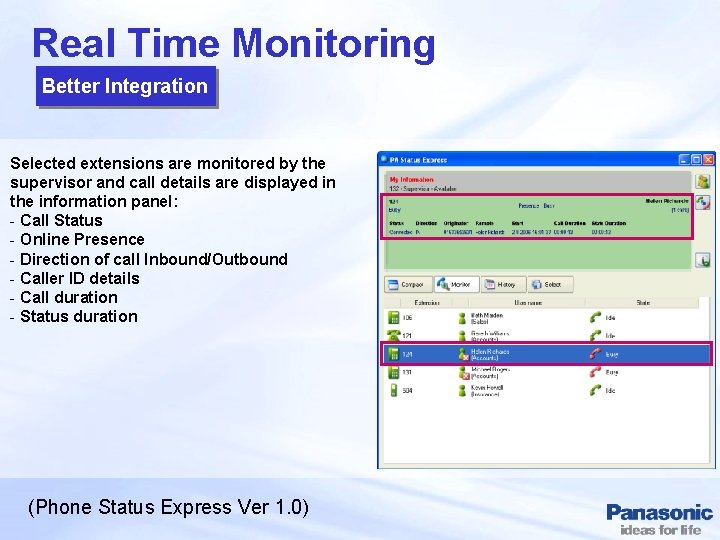
Real Time Monitoring Better Integration Selected extensions are monitored by the supervisor and call details are displayed in the information panel: - Call Status - Online Presence - Direction of call Inbound/Outbound - Caller ID details - Call duration - Status duration (Phone Status Express Ver 1. 0)
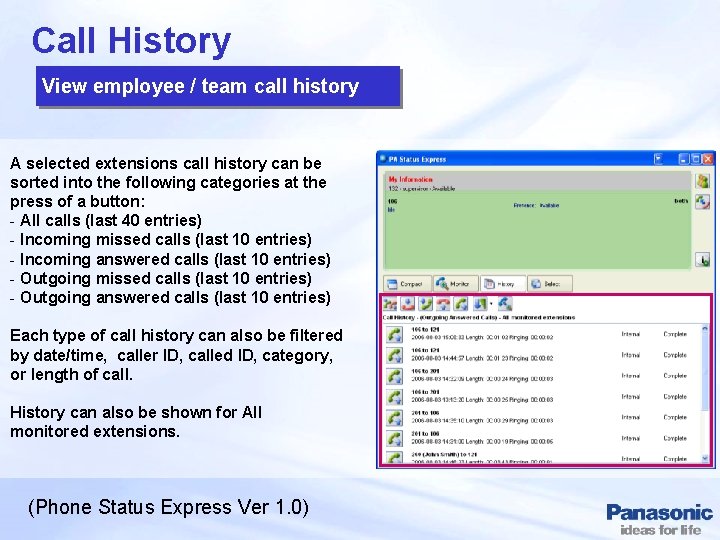
Call History View employee / team call history A selected extensions call history can be sorted into the following categories at the press of a button: - All calls (last 40 entries) - Incoming missed calls (last 10 entries) - Incoming answered calls (last 10 entries) - Outgoing missed calls (last 10 entries) - Outgoing answered calls (last 10 entries) Each type of call history can also be filtered by date/time, caller ID, called ID, category, or length of call. History can also be shown for All monitored extensions. (Phone Status Express Ver 1. 0)
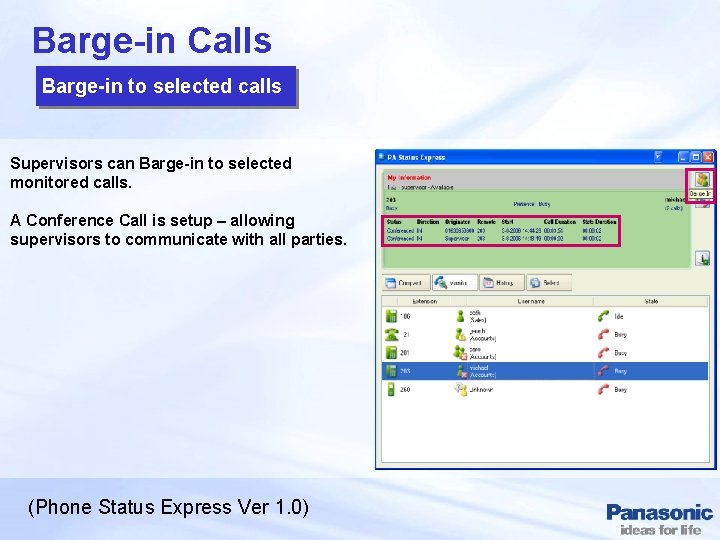
Barge-in Calls Barge-in to selected calls Supervisors can Barge-in to selected monitored calls. A Conference Call is setup – allowing supervisors to communicate with all parties. (Phone Status Express Ver 1. 0)
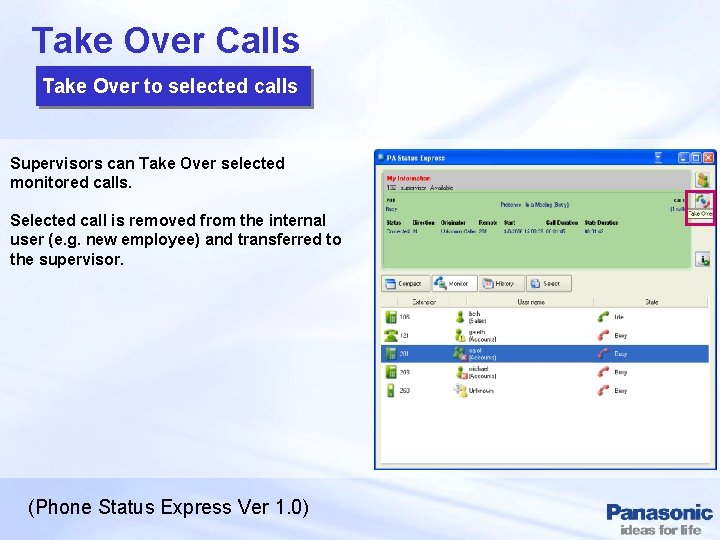
Take Over Calls Take Over to selected calls Supervisors can Take Over selected monitored calls. Selected call is removed from the internal user (e. g. new employee) and transferred to the supervisor. (Phone Status Express Ver 1. 0)
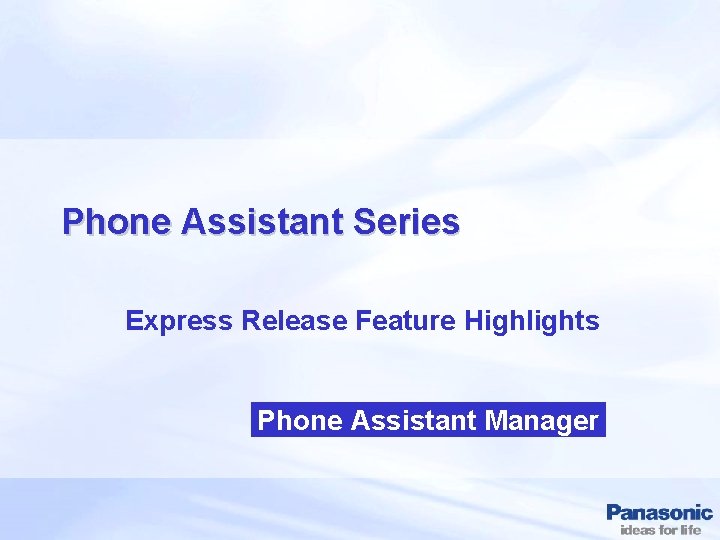
Phone Assistant Series Express Release Feature Highlights Phone Assistant Manager
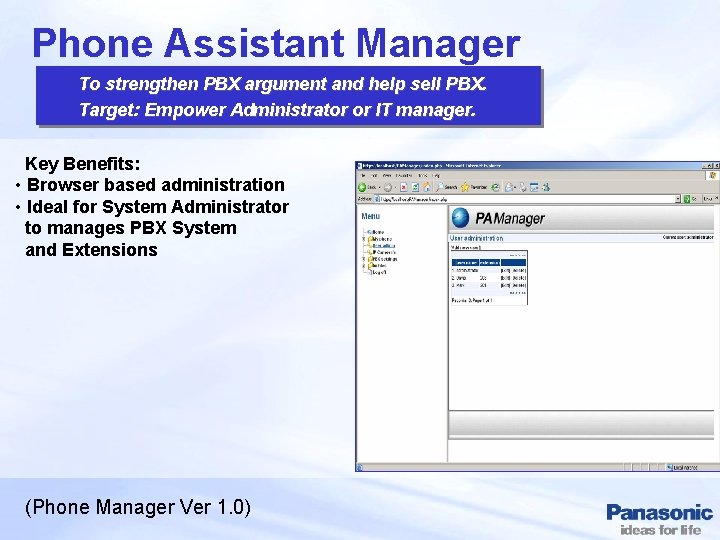
Phone Assistant Manager To strengthen PBX argument and help sell PBX. Target: Empower Administrator or IT manager. Key Benefits: • Browser based administration • Ideal for System Administrator to manages PBX System and Extensions (Phone Manager Ver 1. 0)
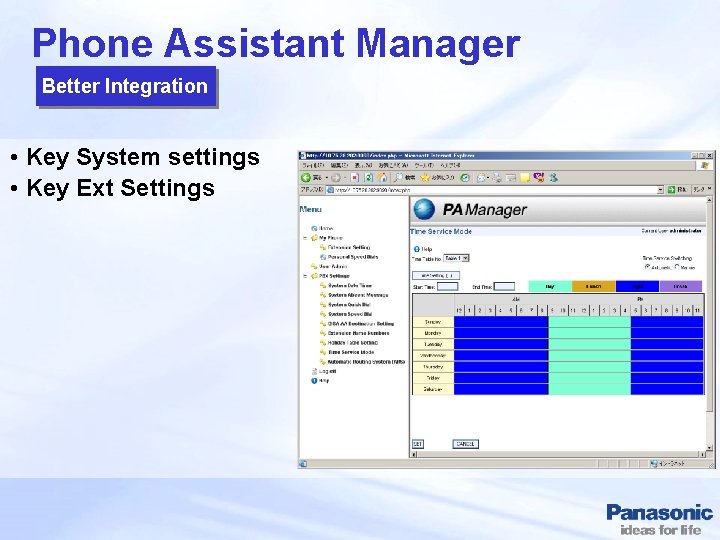
Phone Assistant Manager Better Integration • Key System settings • Key Ext Settings
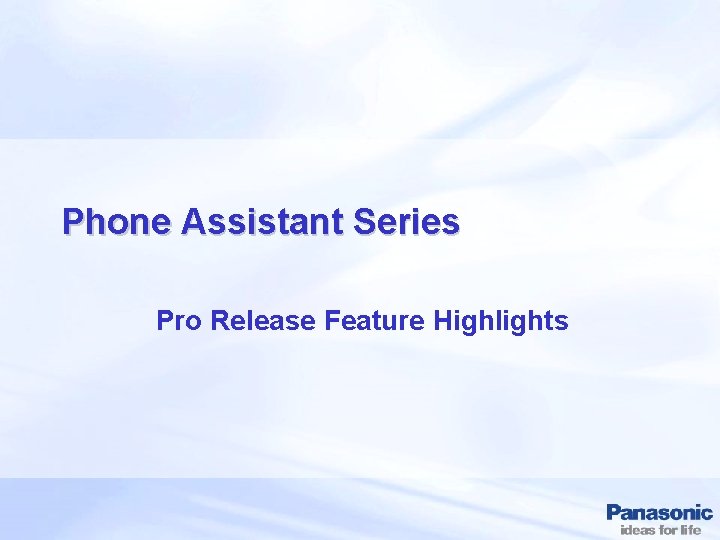
Phone Assistant Series Pro Release Feature Highlights
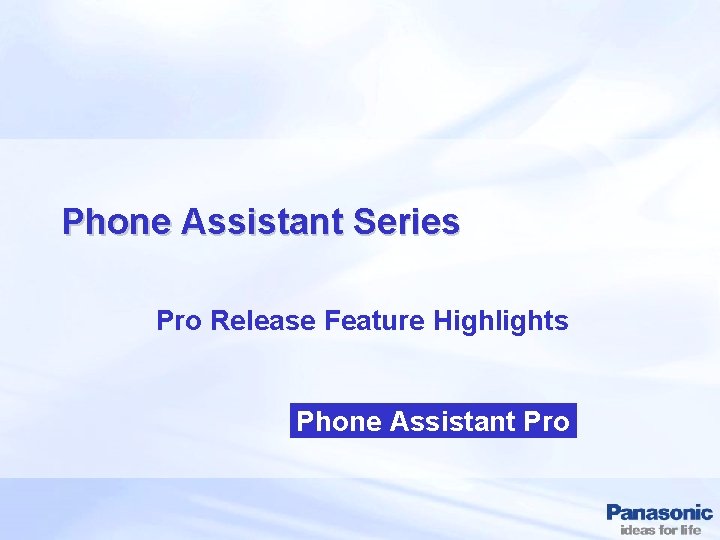
Phone Assistant Series Pro Release Feature Highlights Phone Assistant Pro
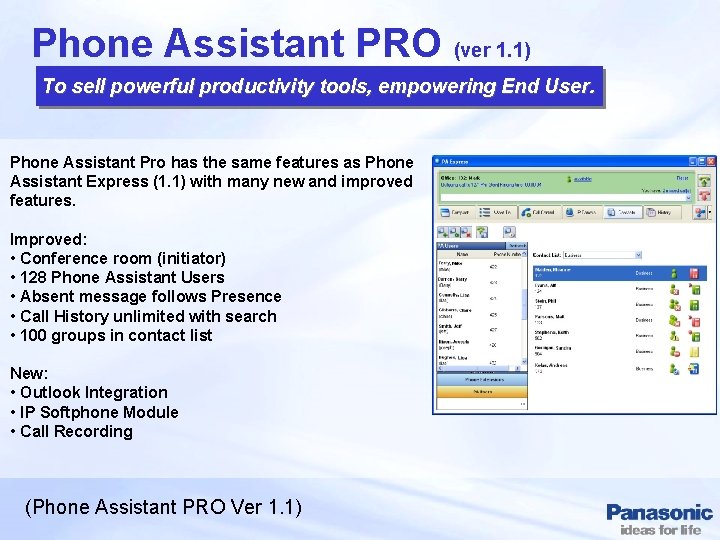
Phone Assistant PRO (ver 1. 1) To sell powerful productivity tools, empowering End User. Phone Assistant Pro has the same features as Phone Assistant Express (1. 1) with many new and improved features. Improved: • Conference room (initiator) • 128 Phone Assistant Users • Absent message follows Presence • Call History unlimited with search • 100 groups in contact list New: • Outlook Integration • IP Softphone Module • Call Recording (Phone Assistant PRO Ver 1. 1)
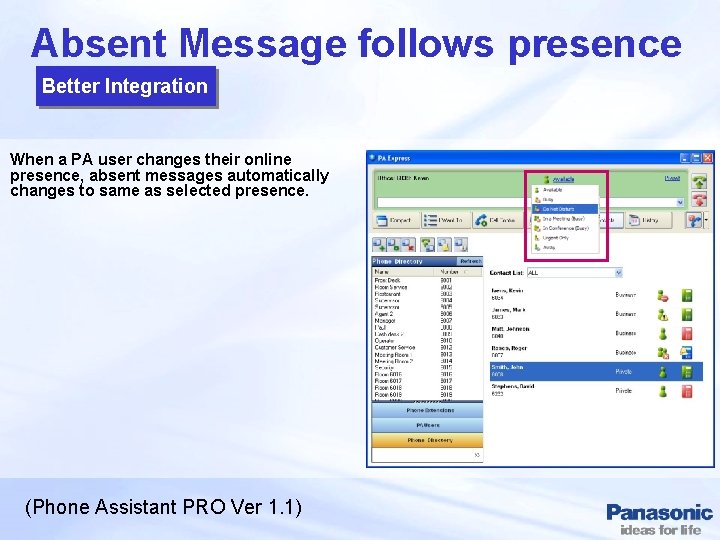
Absent Message follows presence Better Integration When a PA user changes their online presence, absent messages automatically changes to same as selected presence. (Phone Assistant PRO Ver 1. 1)
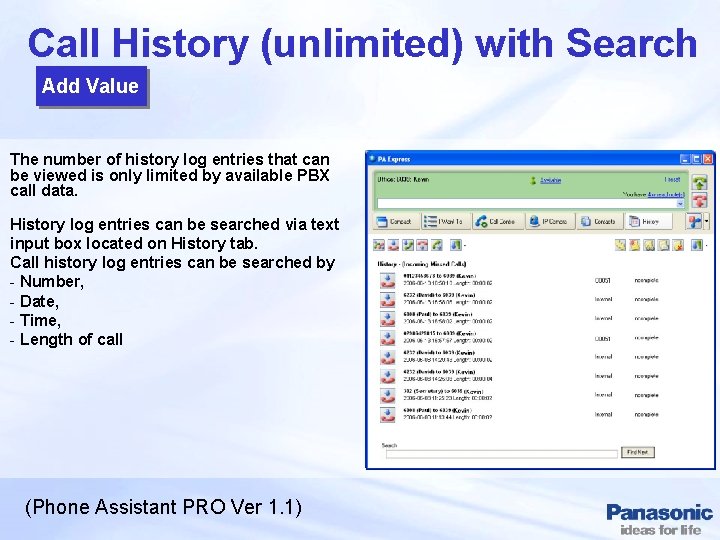
Call History (unlimited) with Search Add Value The number of history log entries that can be viewed is only limited by available PBX call data. History log entries can be searched via text input box located on History tab. Call history log entries can be searched by - Number, - Date, - Time, - Length of call (Phone Assistant PRO Ver 1. 1)
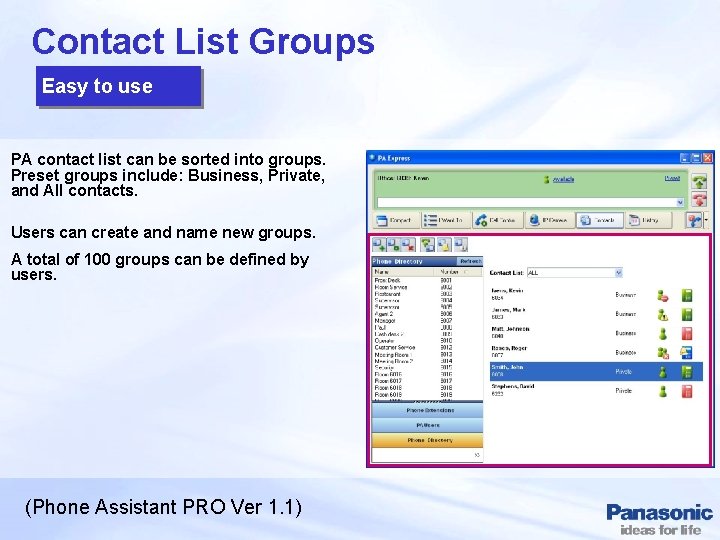
Contact List Groups Easy to use PA contact list can be sorted into groups. Preset groups include: Business, Private, and All contacts. Users can create and name new groups. A total of 100 groups can be defined by users. (Phone Assistant PRO Ver 1. 1)
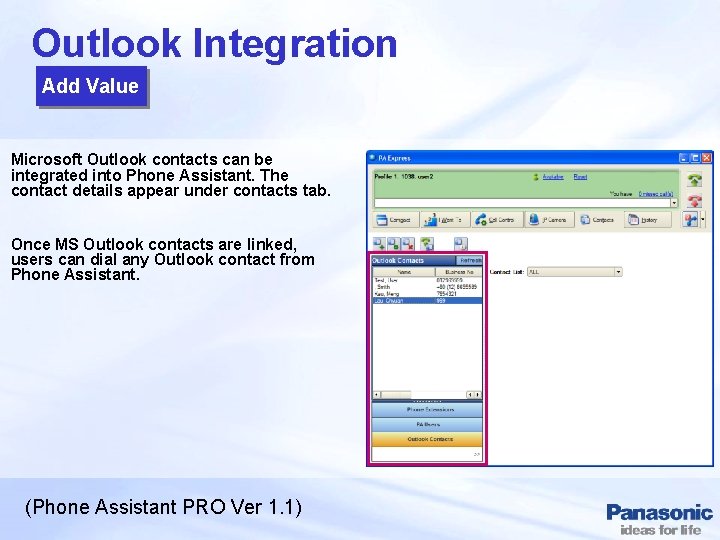
Outlook Integration Add Value Microsoft Outlook contacts can be integrated into Phone Assistant. The contact details appear under contacts tab. Once MS Outlook contacts are linked, users can dial any Outlook contact from Phone Assistant. (Phone Assistant PRO Ver 1. 1)
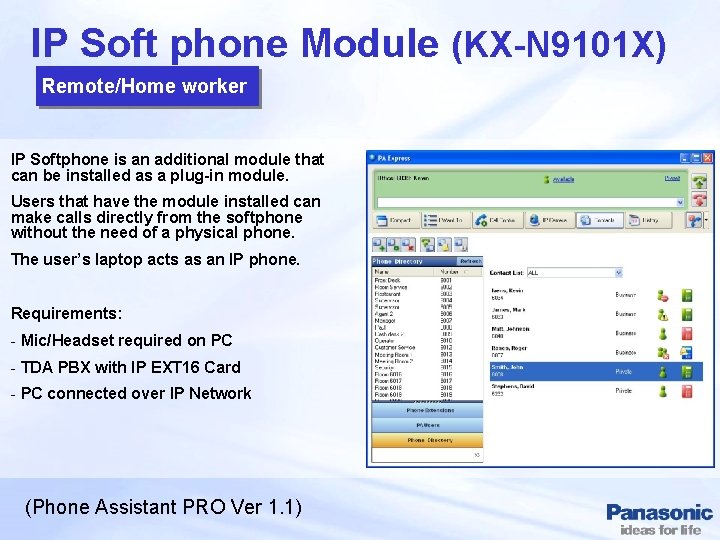
IP Soft phone Module (KX-N 9101 X) Remote/Home worker IP Softphone is an additional module that can be installed as a plug-in module. Users that have the module installed can make calls directly from the softphone without the need of a physical phone. The user’s laptop acts as an IP phone. Requirements: - Mic/Headset required on PC - TDA PBX with IP EXT 16 Card - PC connected over IP Network (Phone Assistant PRO Ver 1. 1)
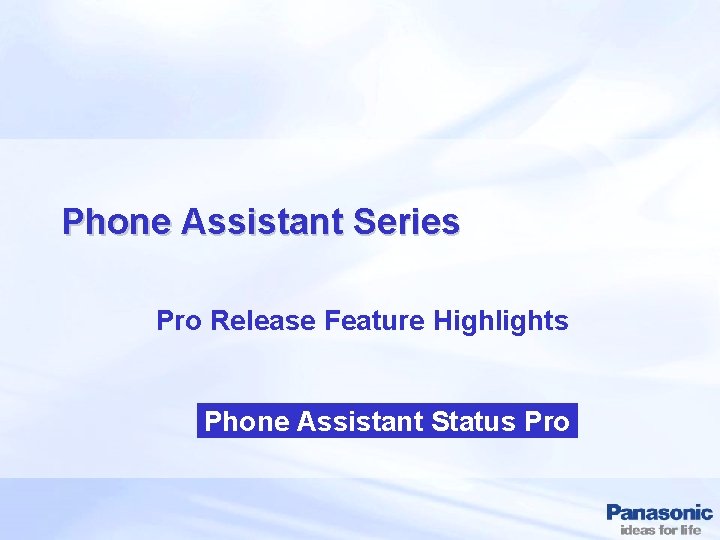
Phone Assistant Series Pro Release Feature Highlights Phone Assistant Status Pro
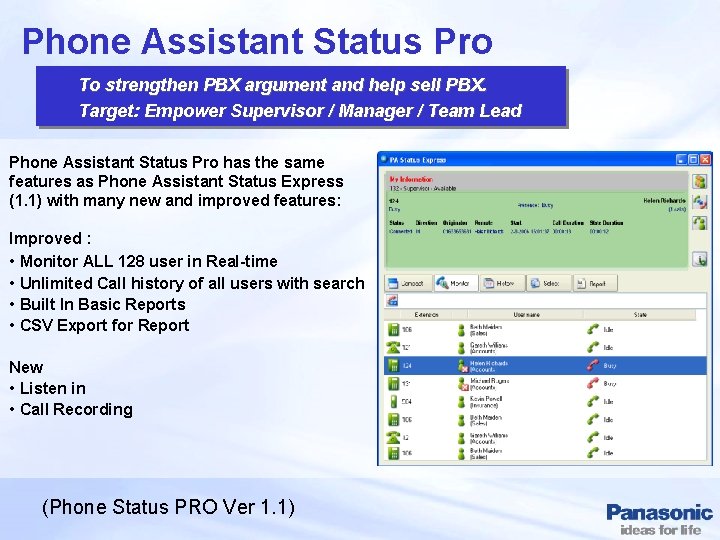
Phone Assistant Status Pro To strengthen PBX argument and help sell PBX. Target: Empower Supervisor / Manager / Team Lead Phone Assistant Status Pro has the same features as Phone Assistant Status Express (1. 1) with many new and improved features: Improved : • Monitor ALL 128 user in Real-time • Unlimited Call history of all users with search • Built In Basic Reports • CSV Export for Report New • Listen in • Call Recording (Phone Status PRO Ver 1. 1)
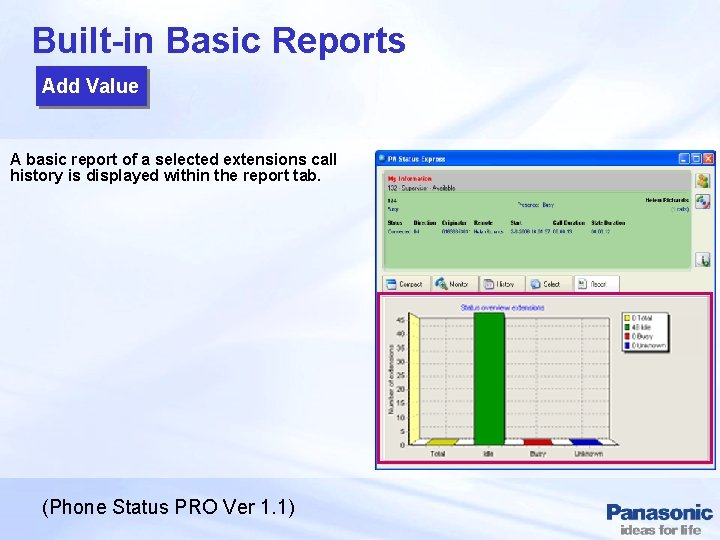
Built-in Basic Reports Add Value A basic report of a selected extensions call history is displayed within the report tab. (Phone Status PRO Ver 1. 1)
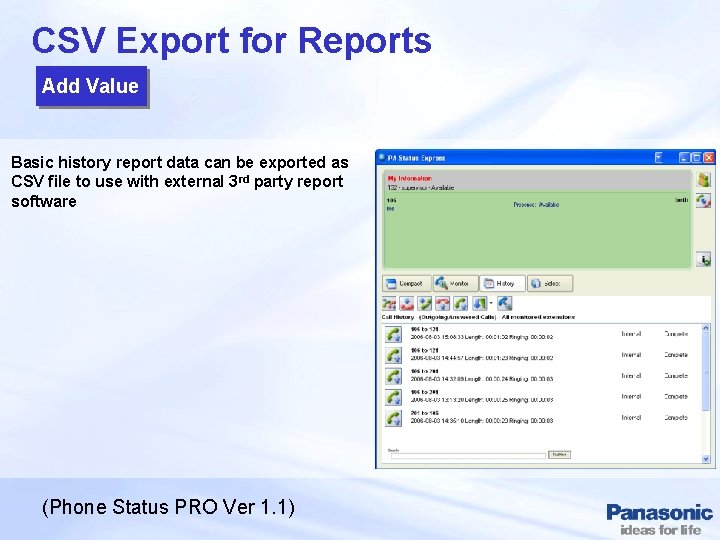
CSV Export for Reports Add Value Basic history report data can be exported as CSV file to use with external 3 rd party report software (Phone Status PRO Ver 1. 1)
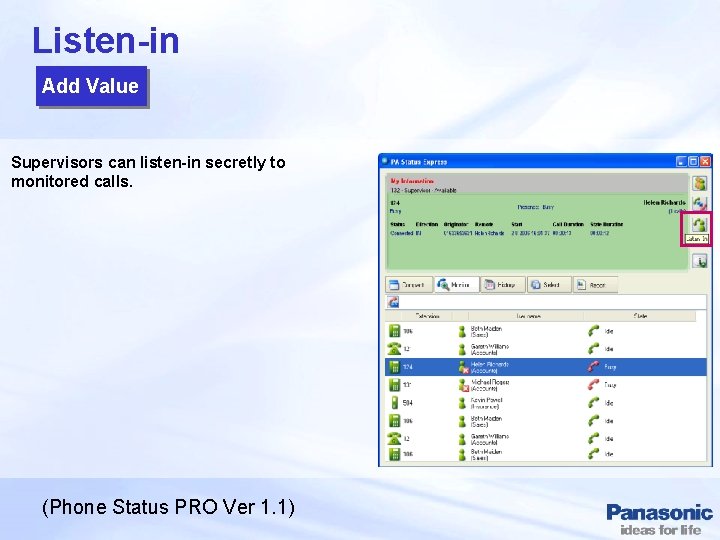
Listen-in Add Value Supervisors can listen-in secretly to monitored calls. (Phone Status PRO Ver 1. 1)
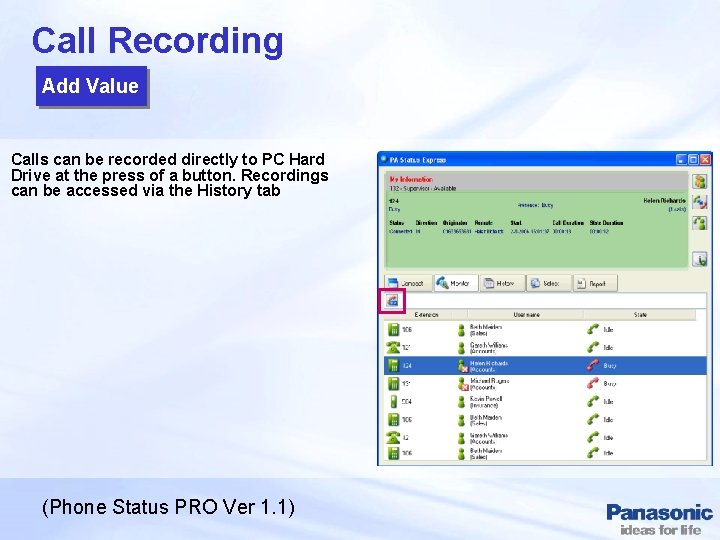
Call Recording Add Value Calls can be recorded directly to PC Hard Drive at the press of a button. Recordings can be accessed via the History tab (Phone Status PRO Ver 1. 1)
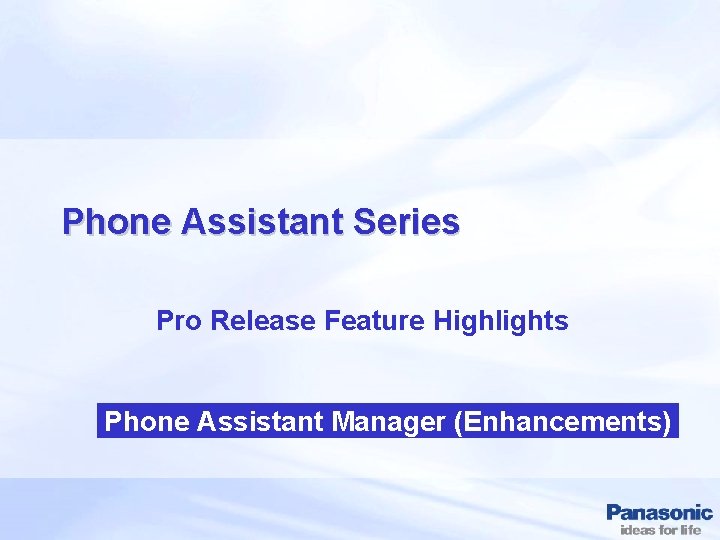
Phone Assistant Series Pro Release Feature Highlights Phone Assistant Manager (Enhancements)
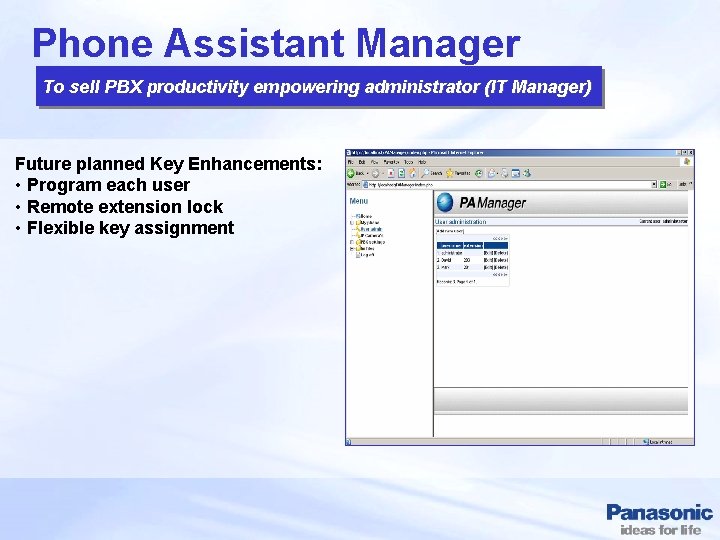
Phone Assistant Manager To sell PBX productivity empowering administrator (IT Manager) Future planned Key Enhancements: • Program each user • Remote extension lock • Flexible key assignment
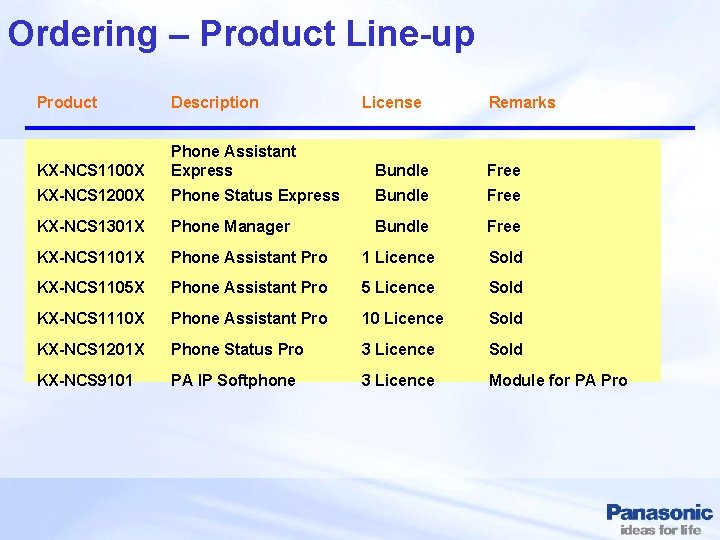
Ordering – Product Line-up Product Description License Remarks KX-NCS 1100 X Phone Assistant Express Bundle Free KX-NCS 1200 X Phone Status Express Bundle Free KX-NCS 1301 X Phone Manager Bundle Free KX-NCS 1101 X Phone Assistant Pro 1 Licence Sold KX-NCS 1105 X Phone Assistant Pro 5 Licence Sold KX-NCS 1110 X Phone Assistant Pro 10 Licence Sold KX-NCS 1201 X Phone Status Pro 3 Licence Sold KX-NCS 9101 PA IP Softphone 3 Licence Module for PA Pro
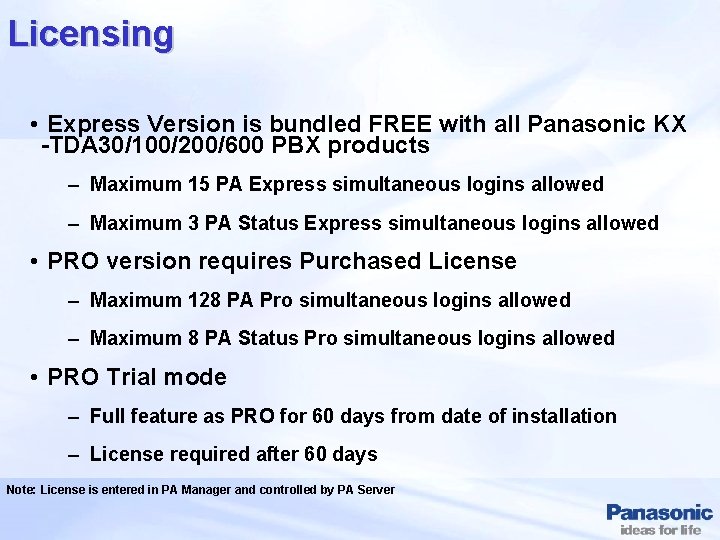
Licensing • Express Version is bundled FREE with all Panasonic KX -TDA 30/100/200/600 PBX products – Maximum 15 PA Express simultaneous logins allowed – Maximum 3 PA Status Express simultaneous logins allowed • PRO version requires Purchased License – Maximum 128 PA Pro simultaneous logins allowed – Maximum 8 PA Status Pro simultaneous logins allowed • PRO Trial mode – Full feature as PRO for 60 days from date of installation – License required after 60 days Note: License is entered in PA Manager and controlled by PA Server

Let Sales Begin!