Panasonic Communication Systems KXTVS Voice Processing System Training
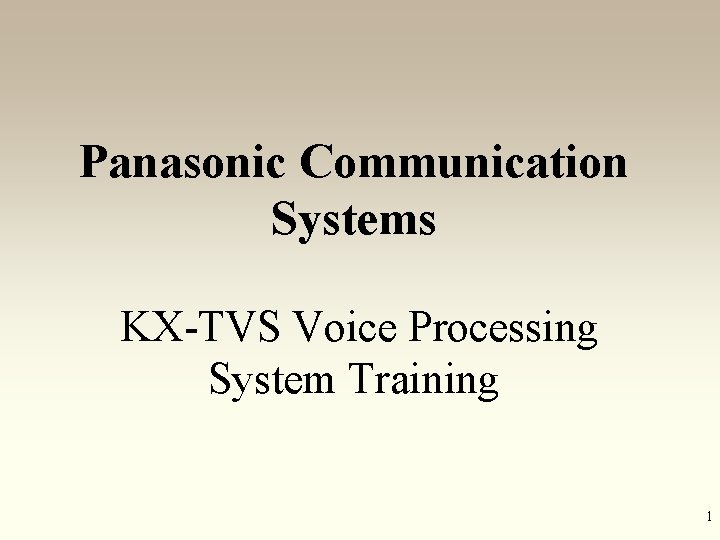
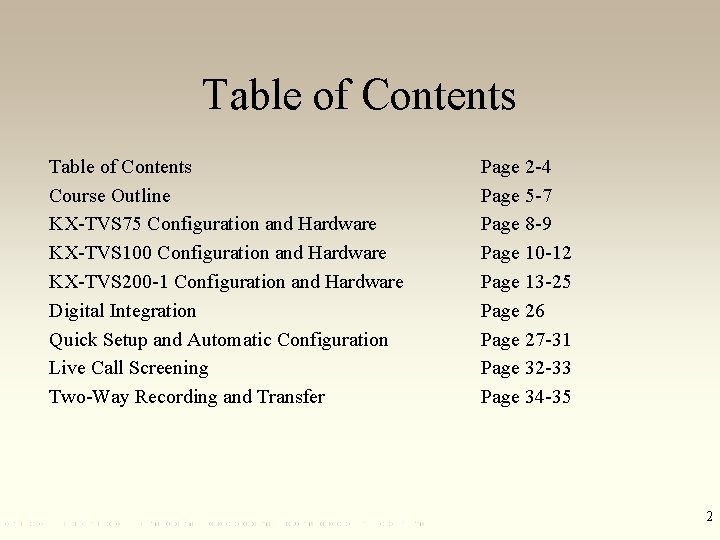
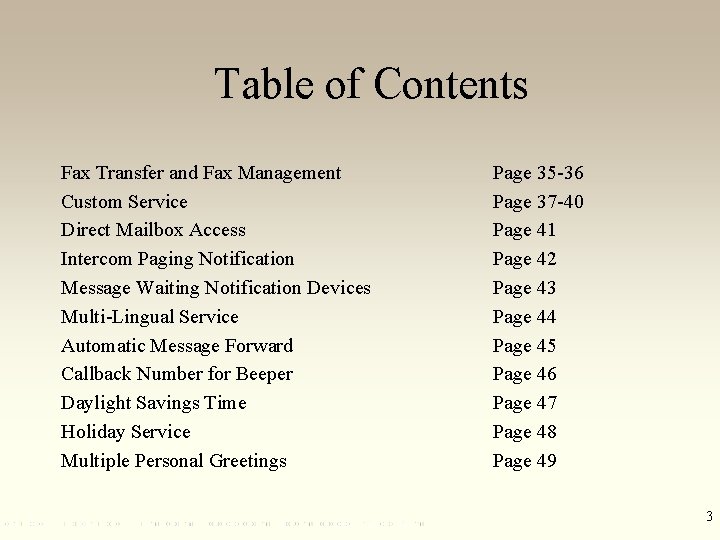
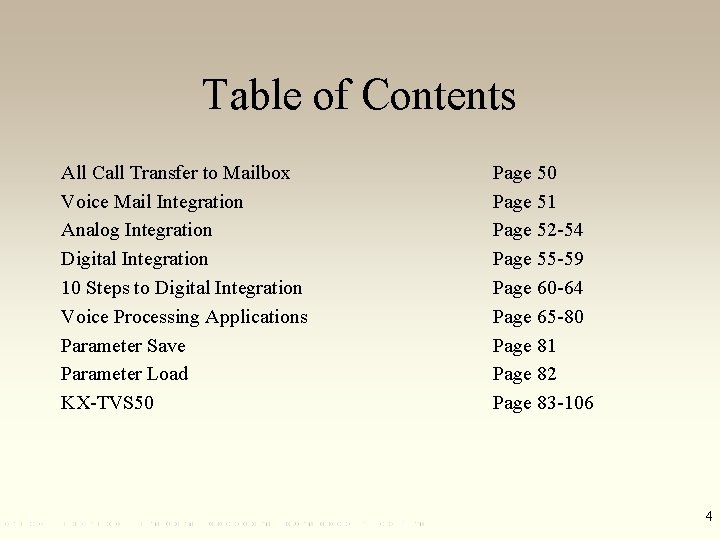
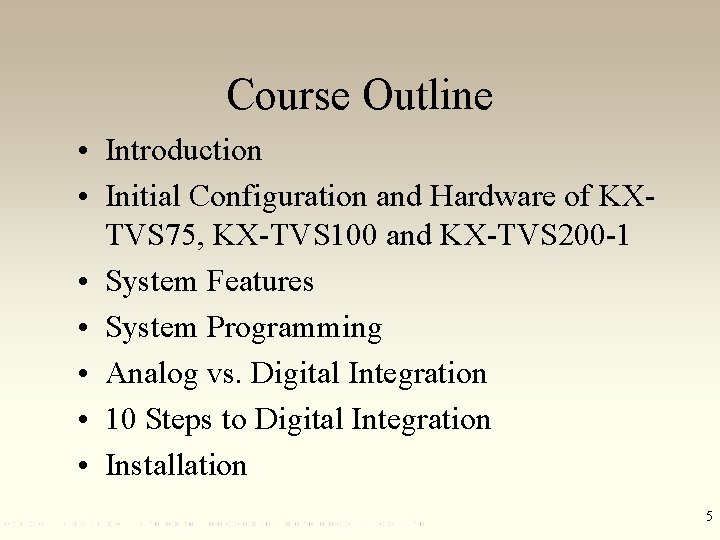
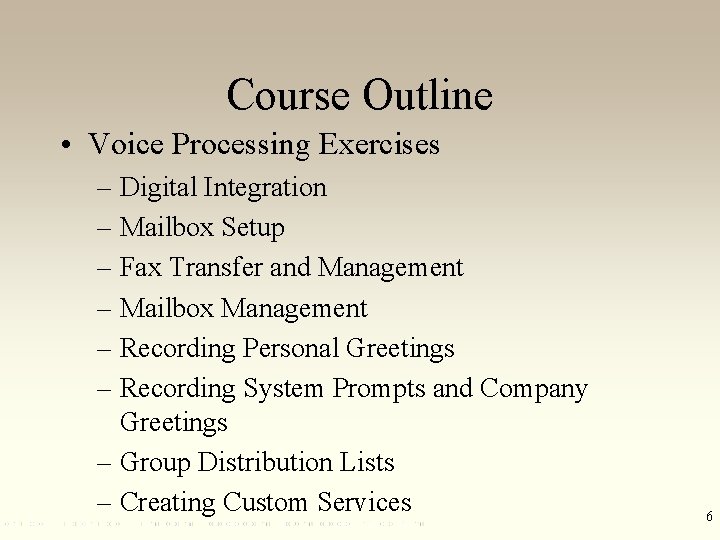
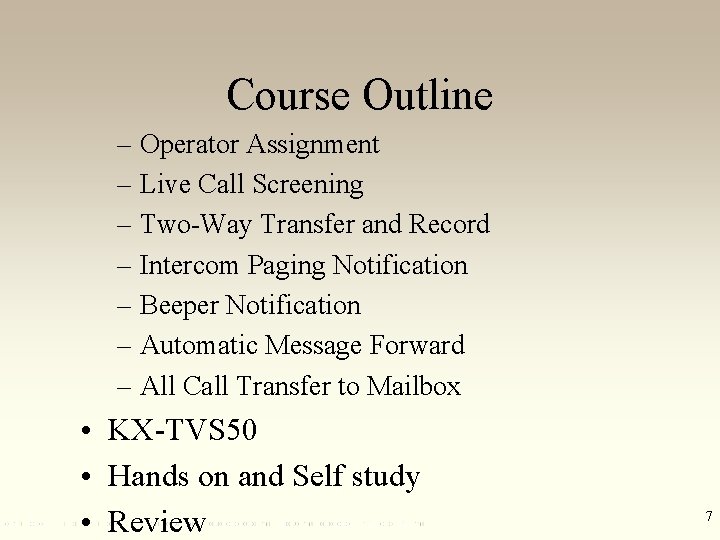
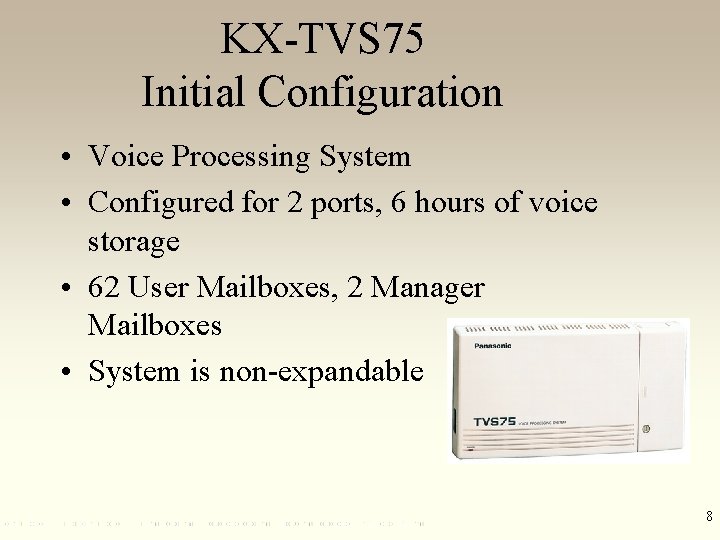
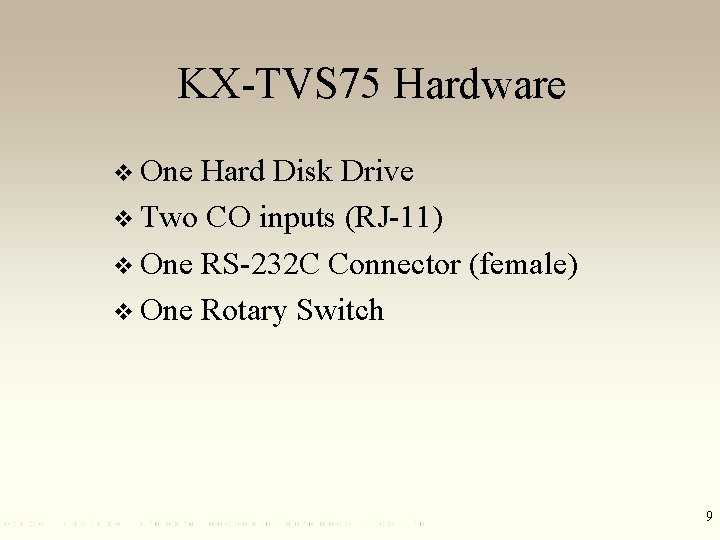
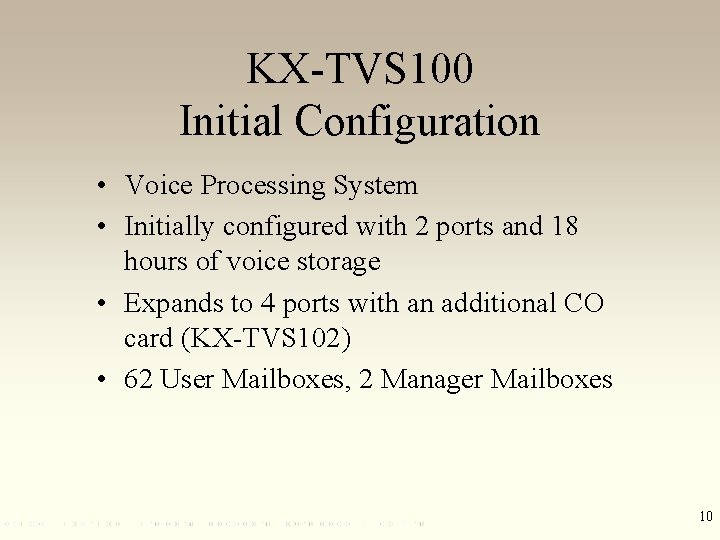

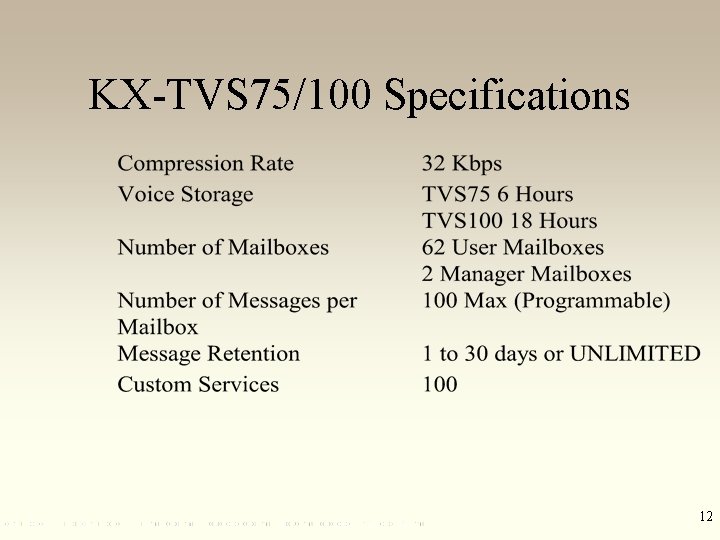
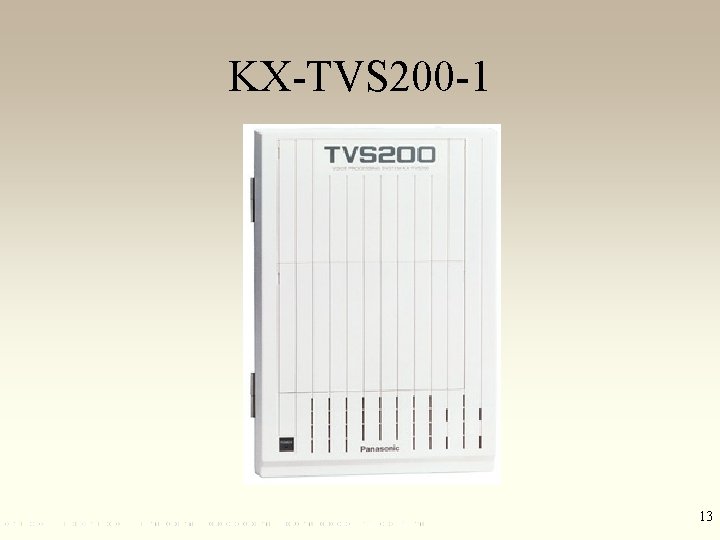
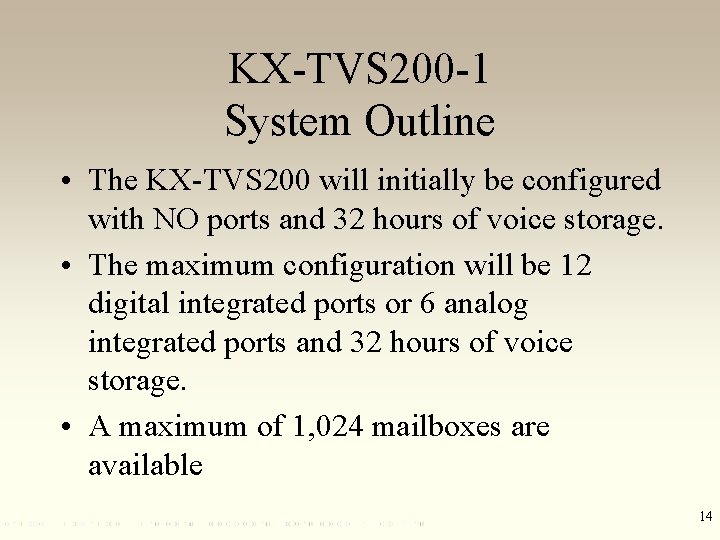
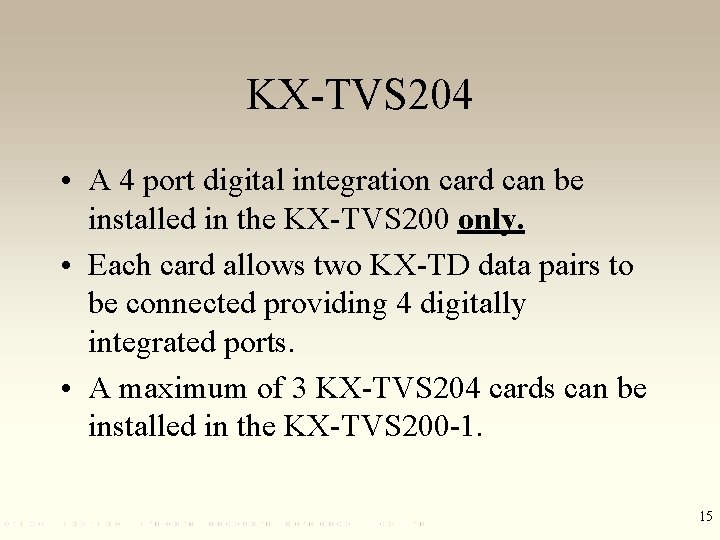
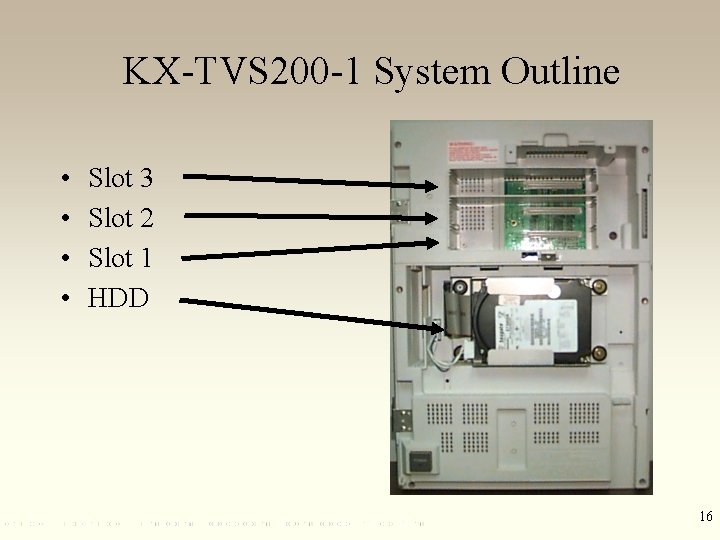
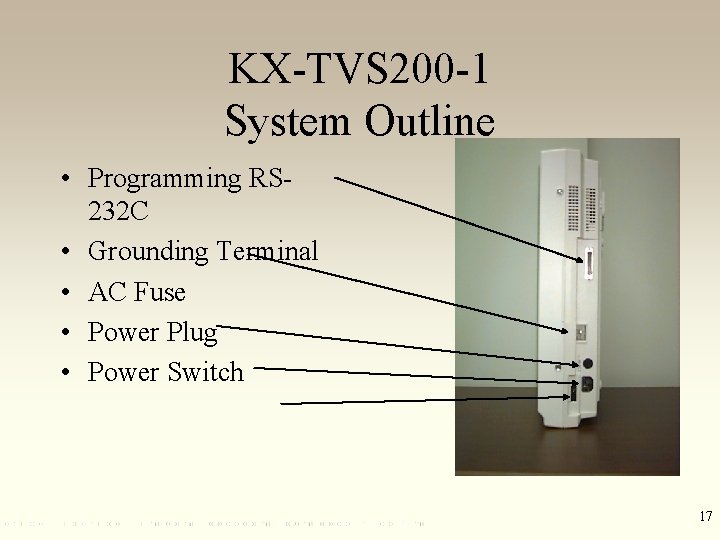
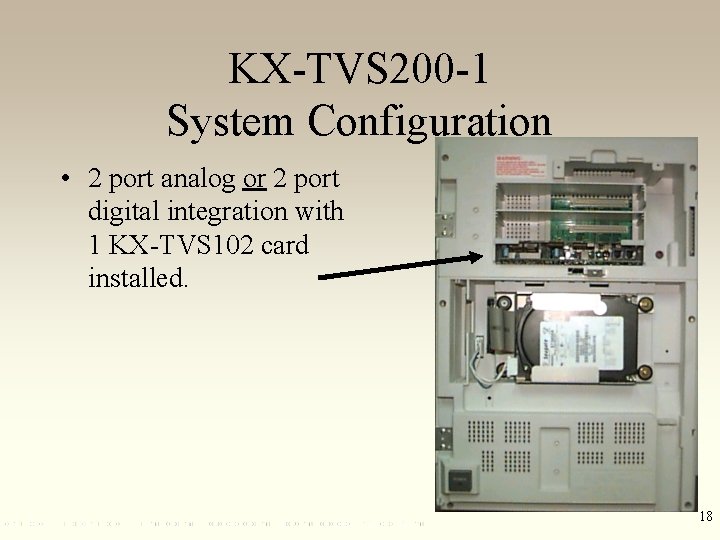
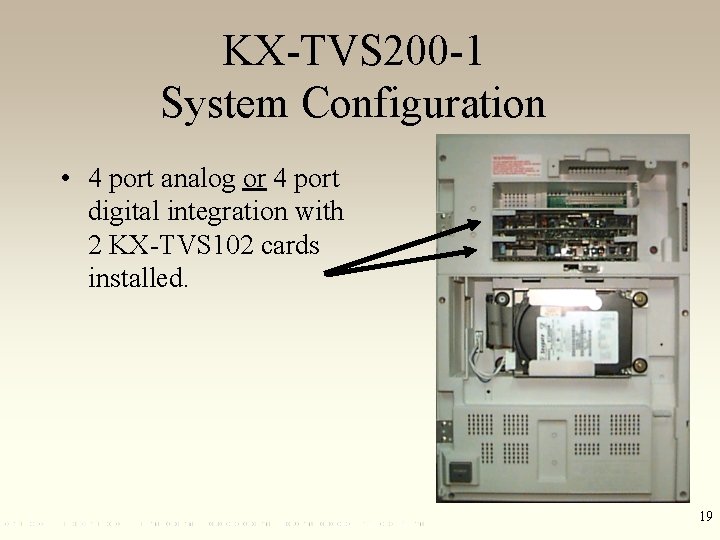
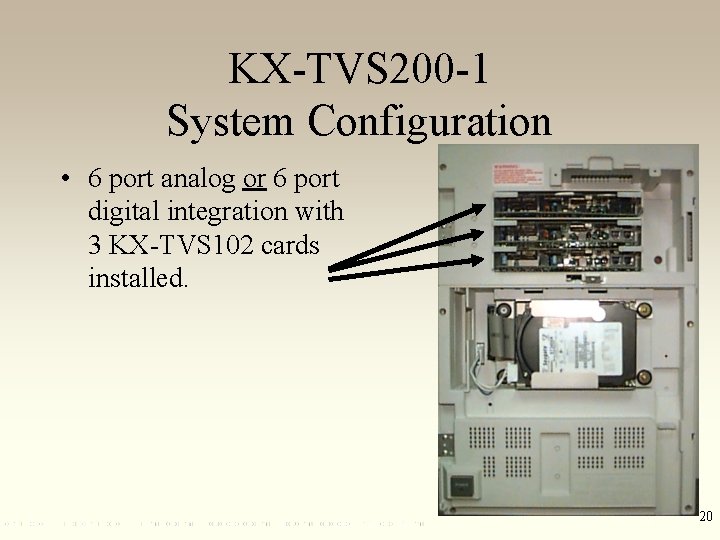
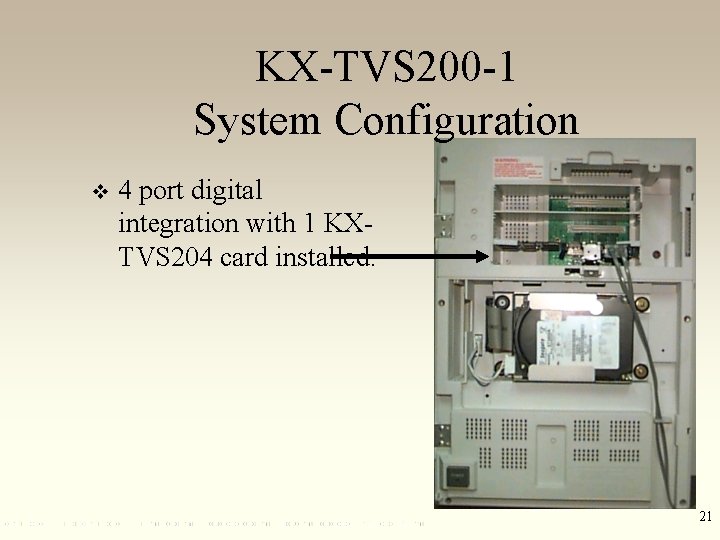
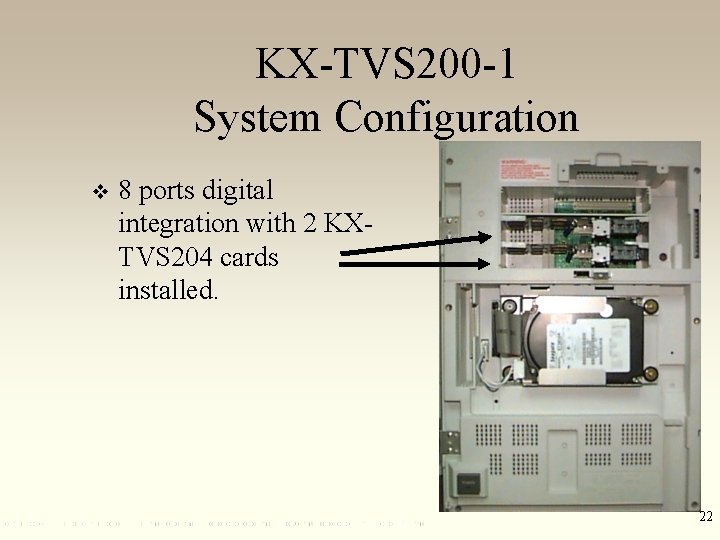
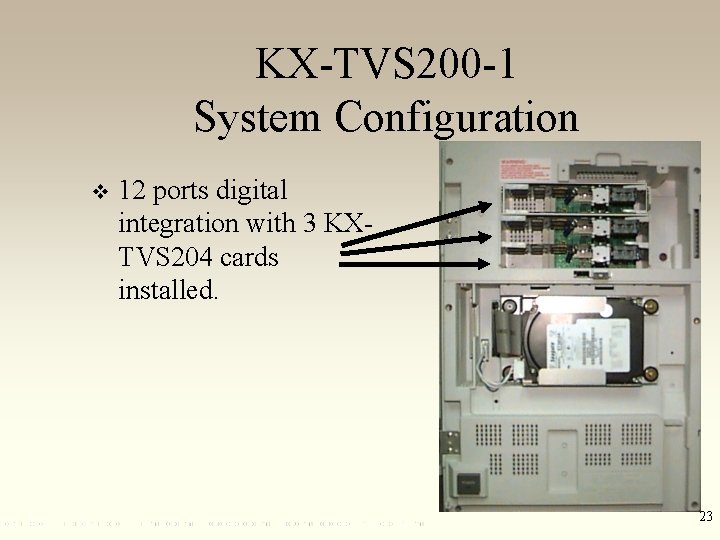
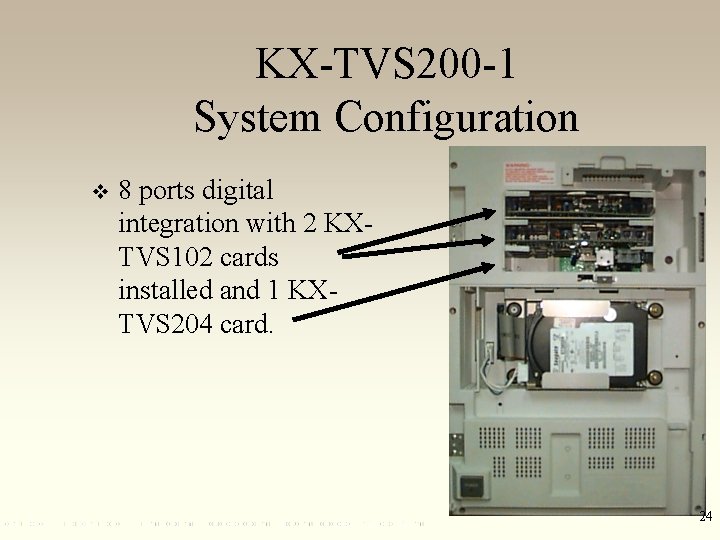
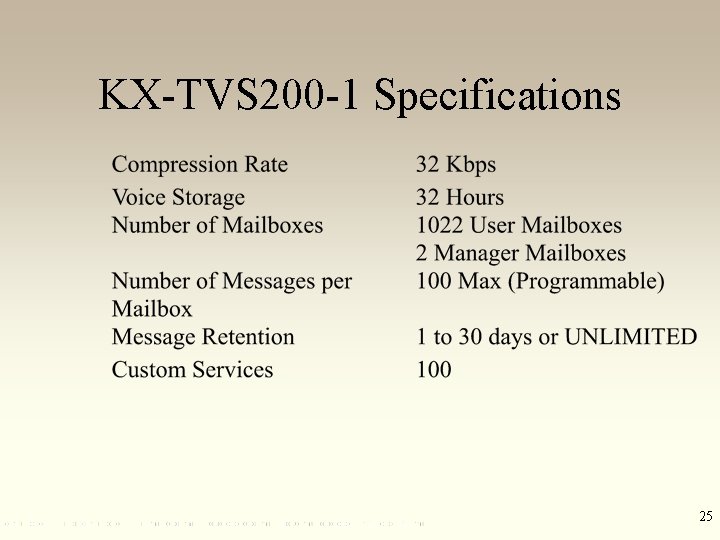
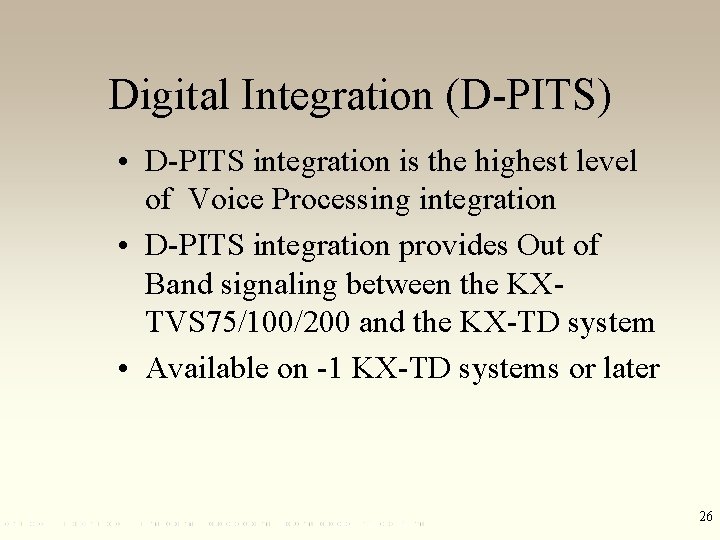
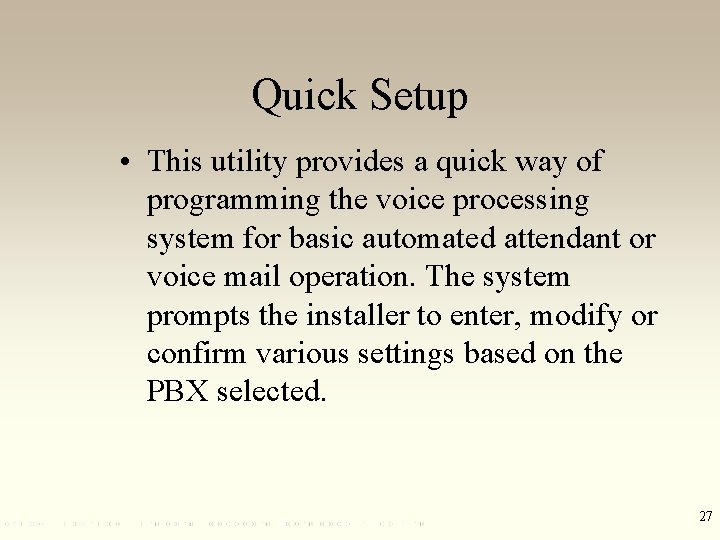
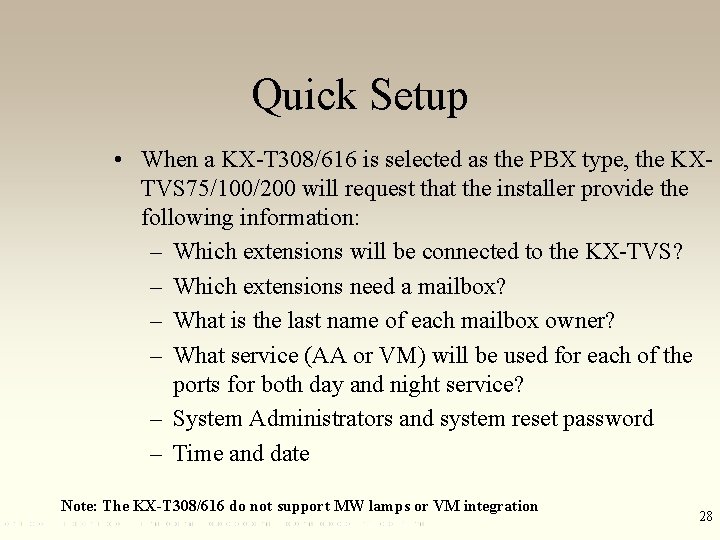
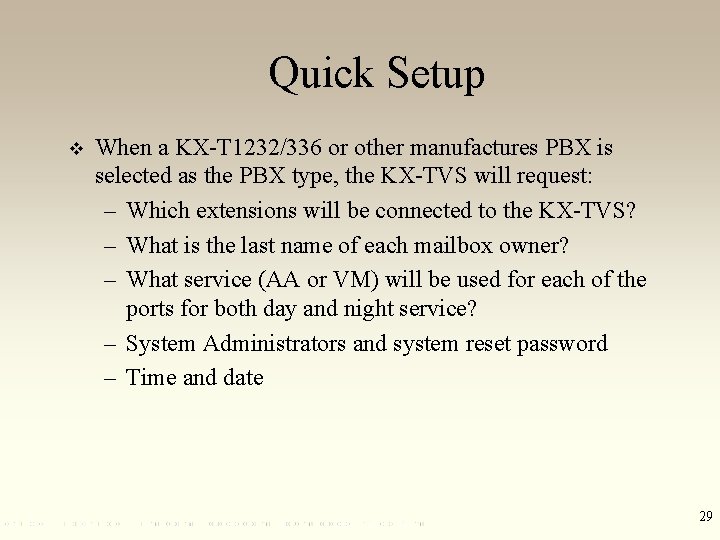

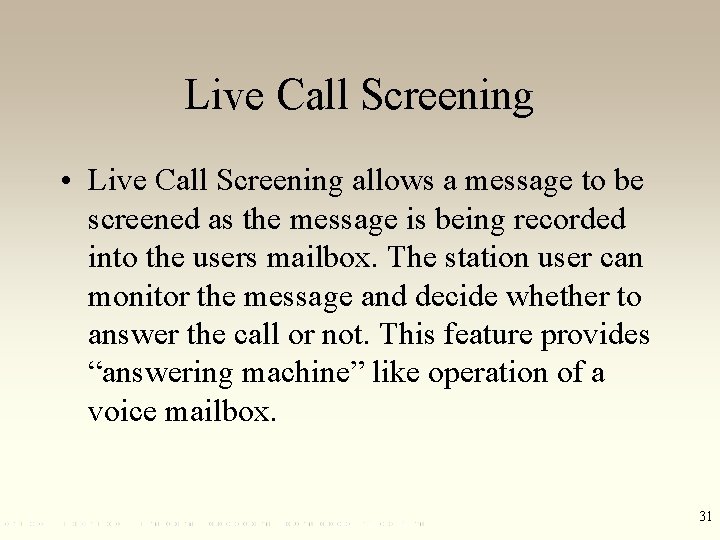
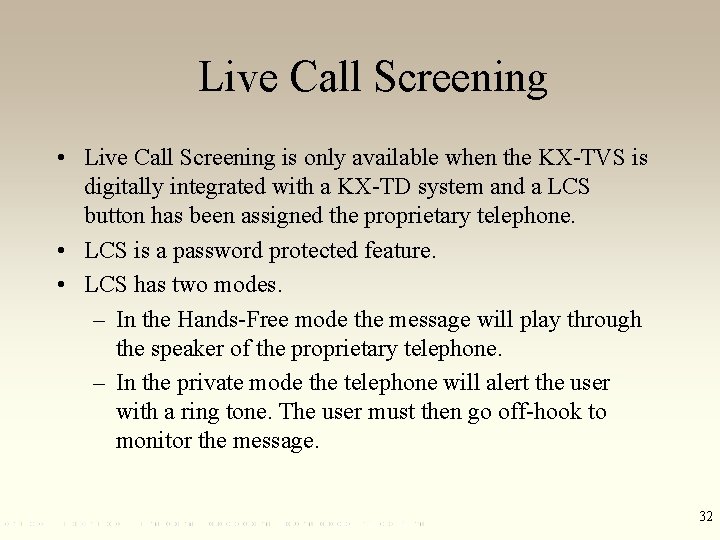
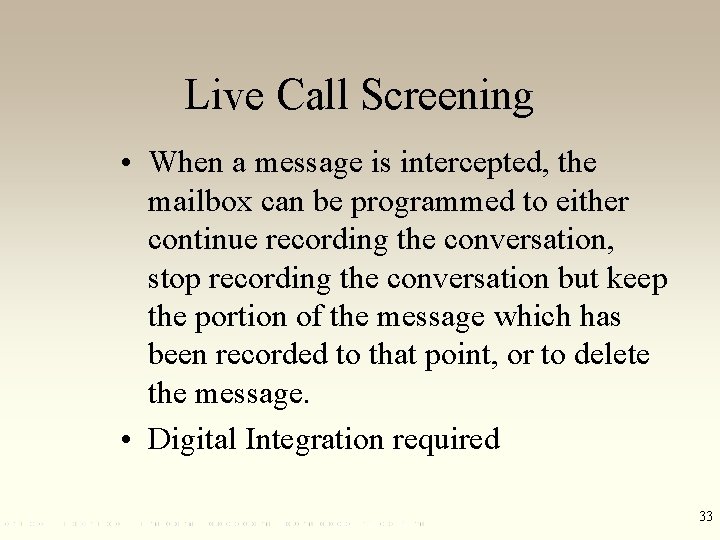
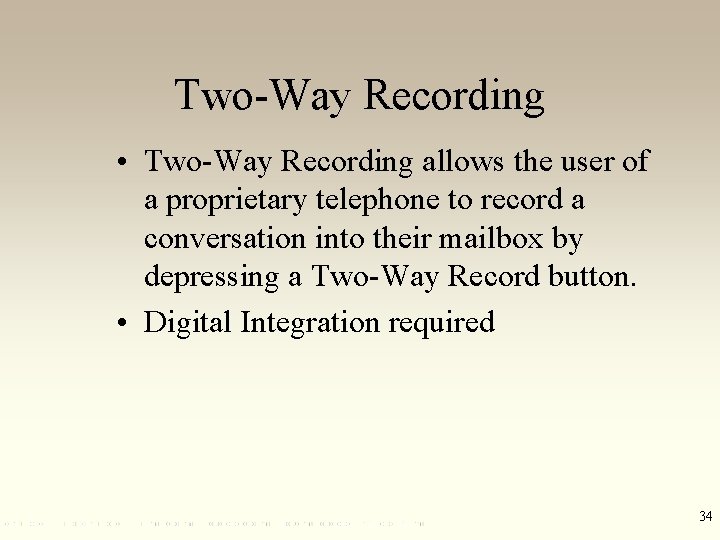
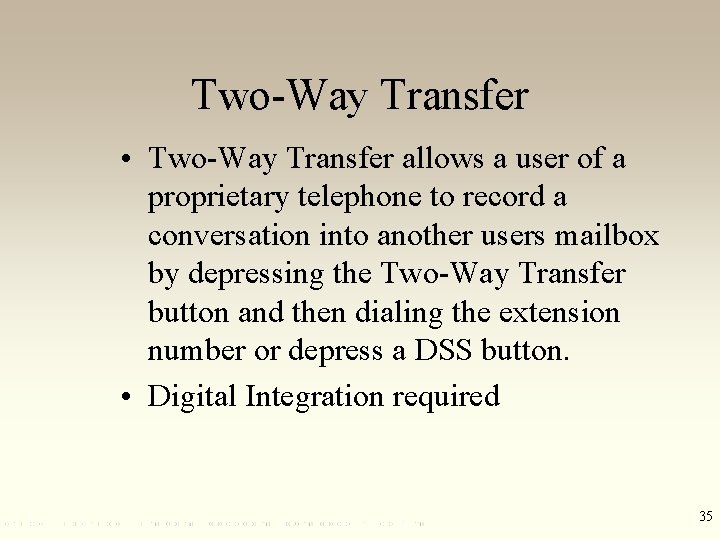
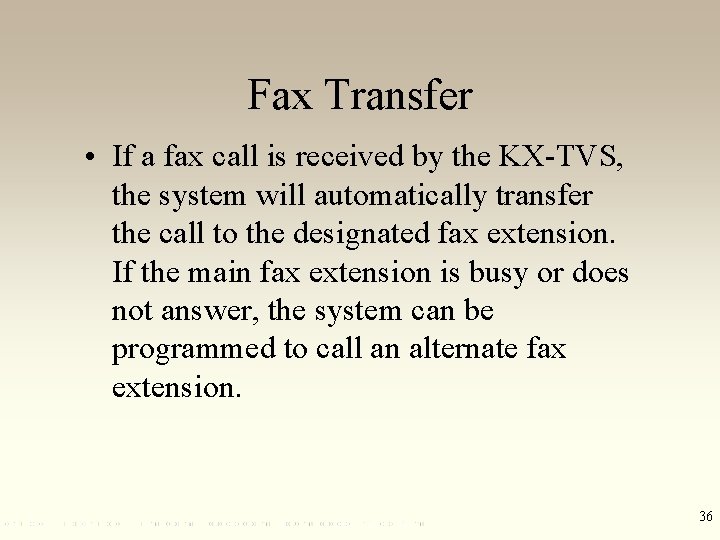
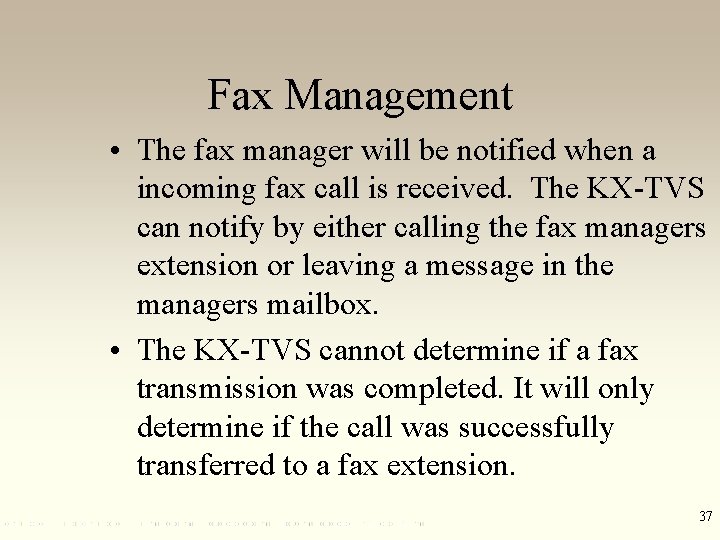

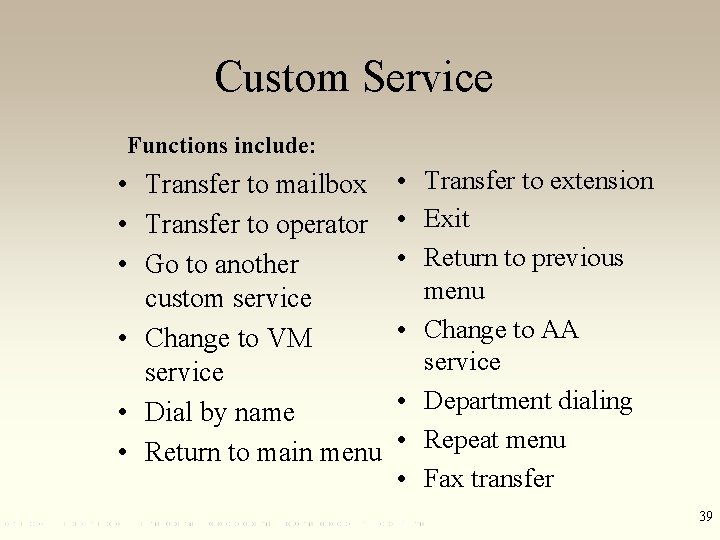

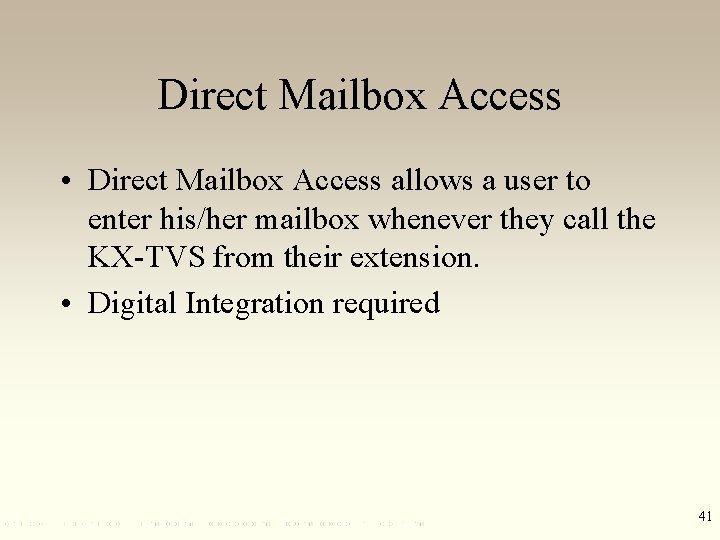
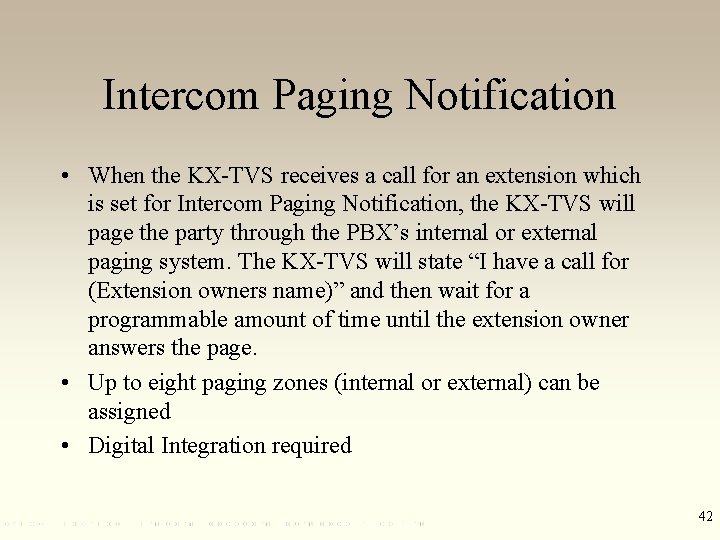
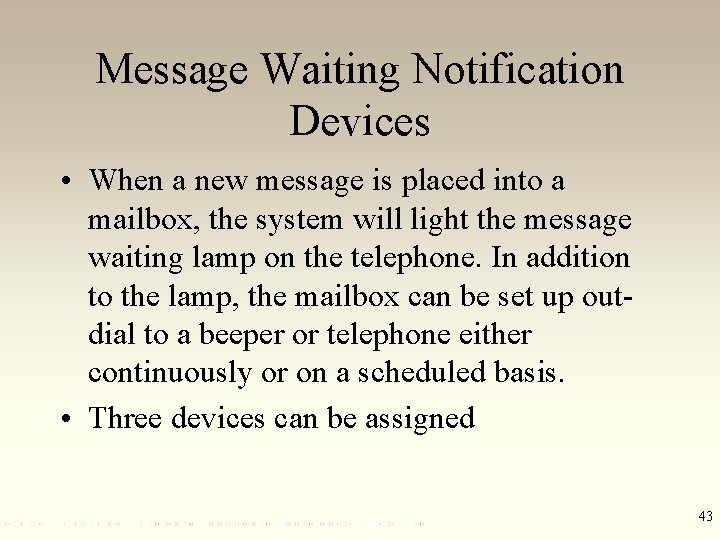
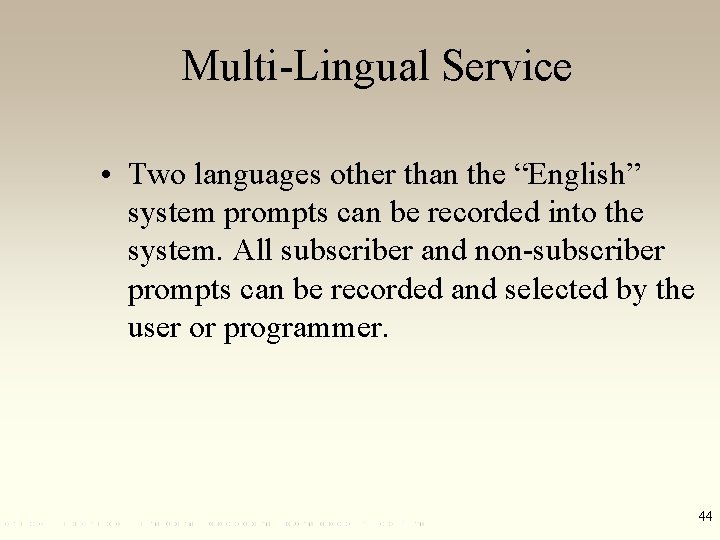
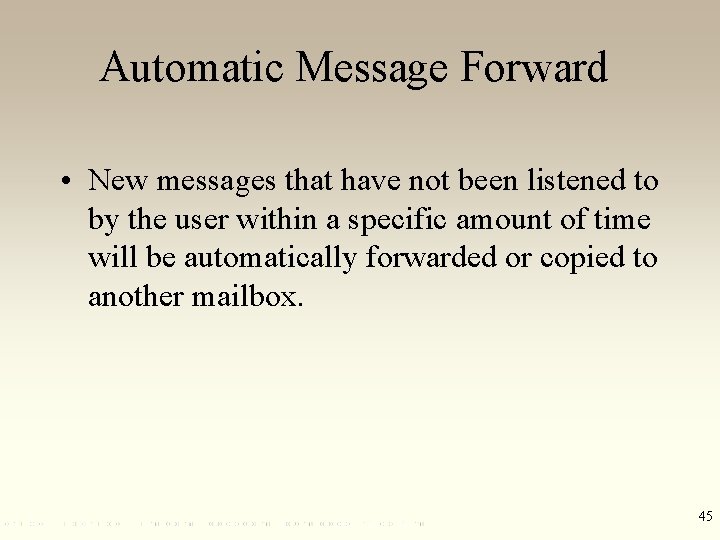
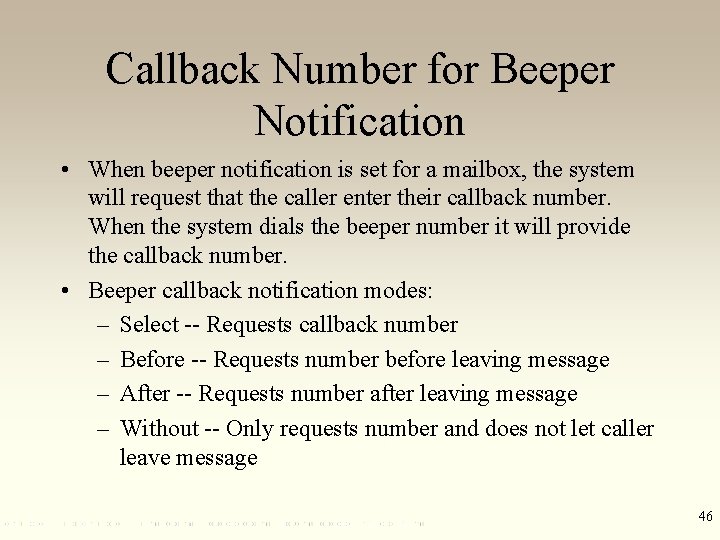
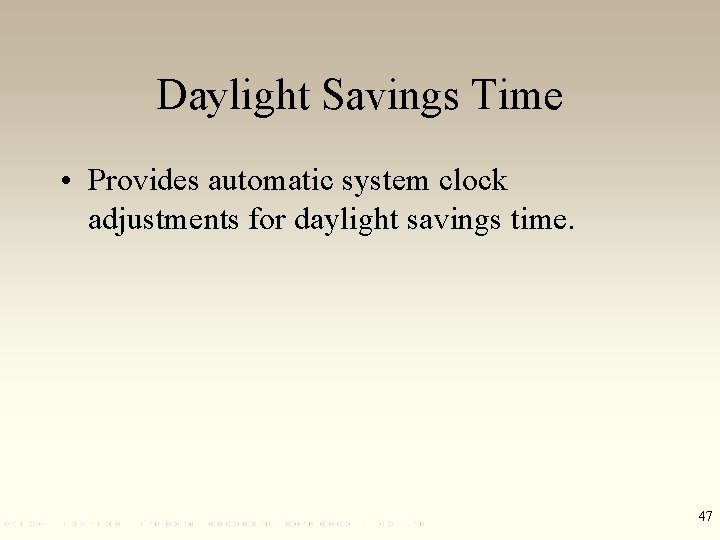
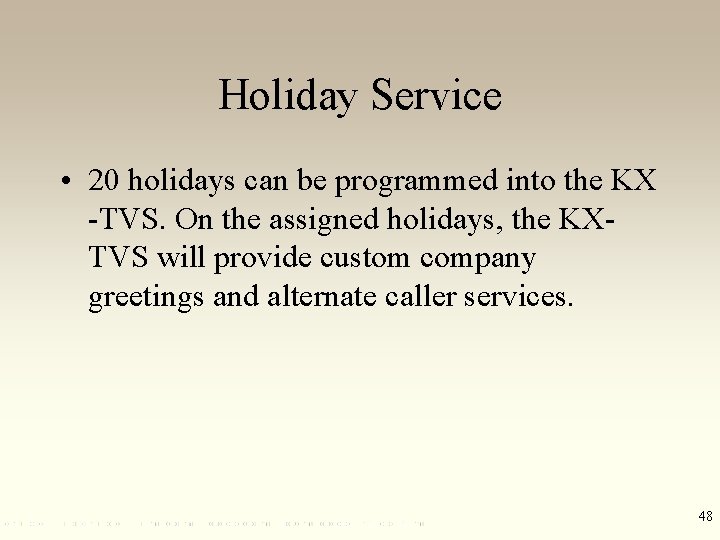
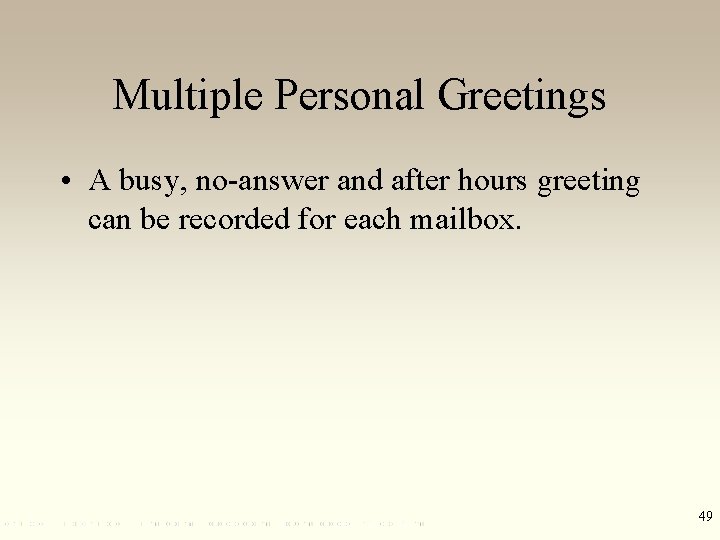
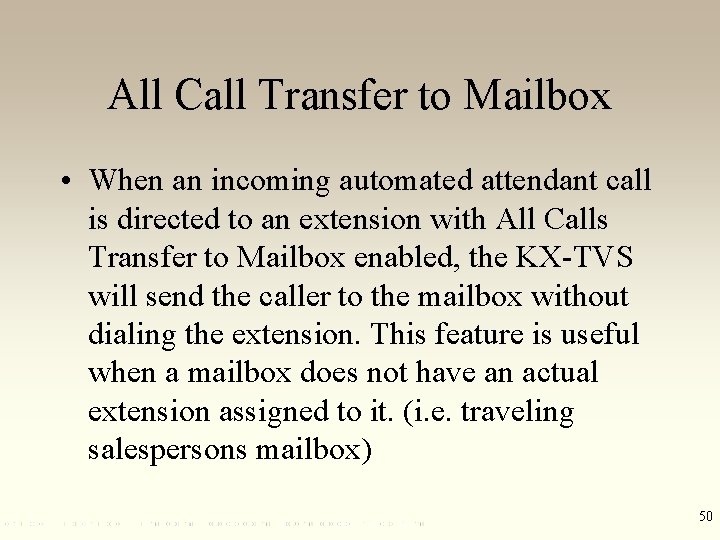
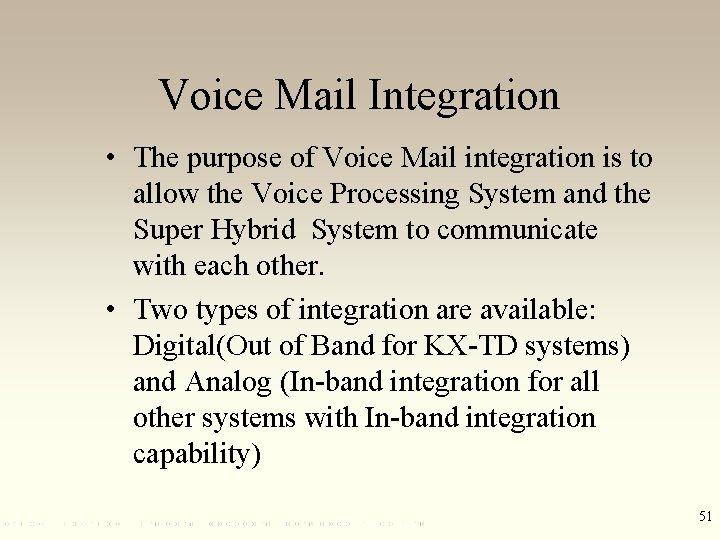

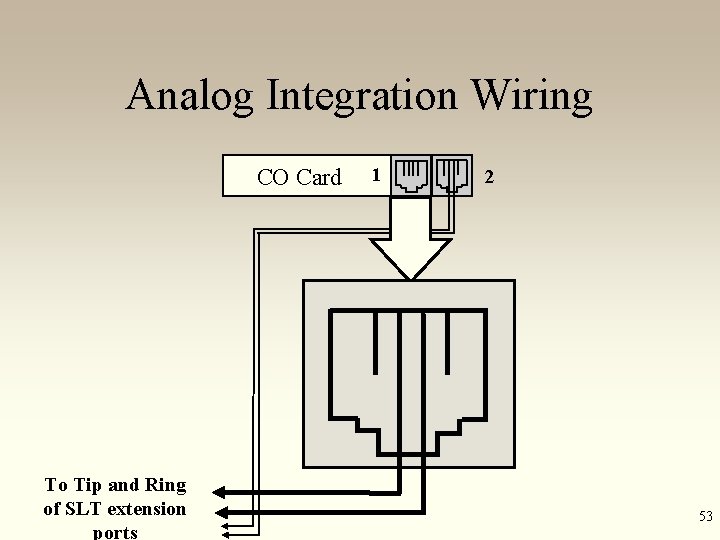
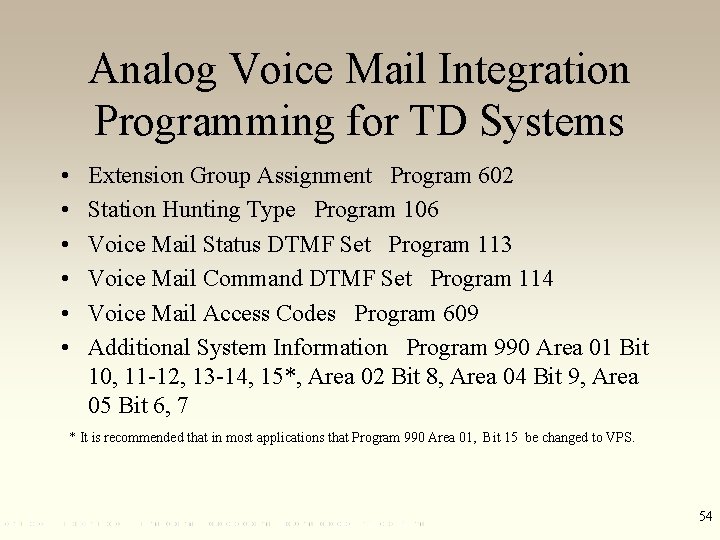
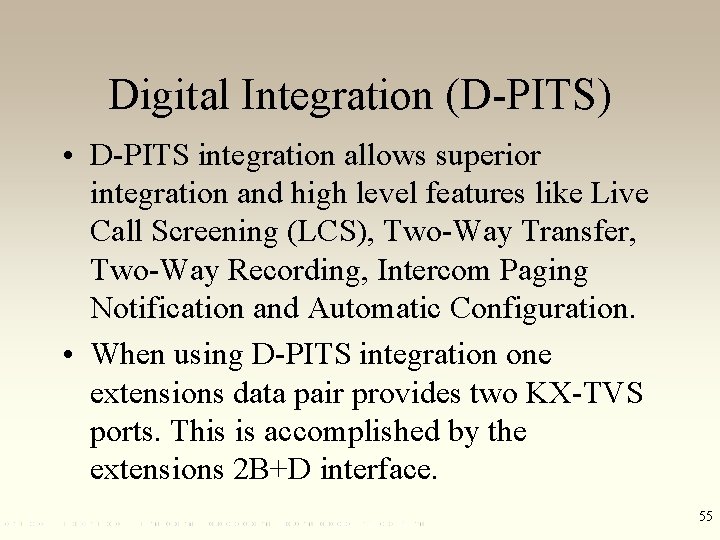
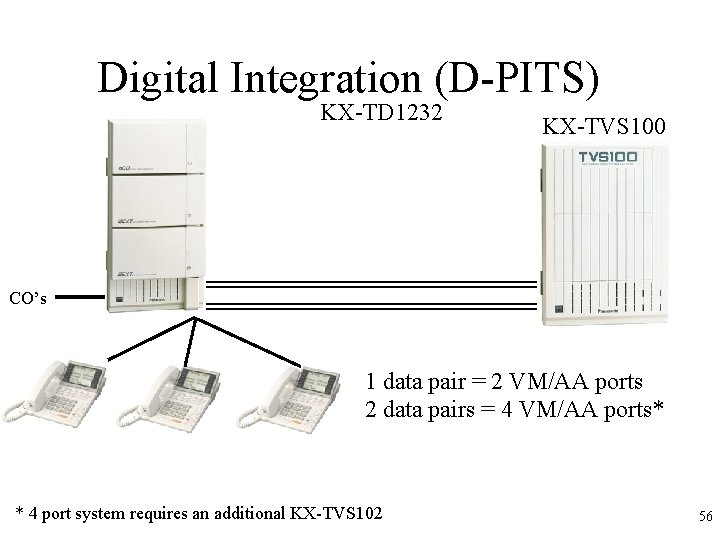

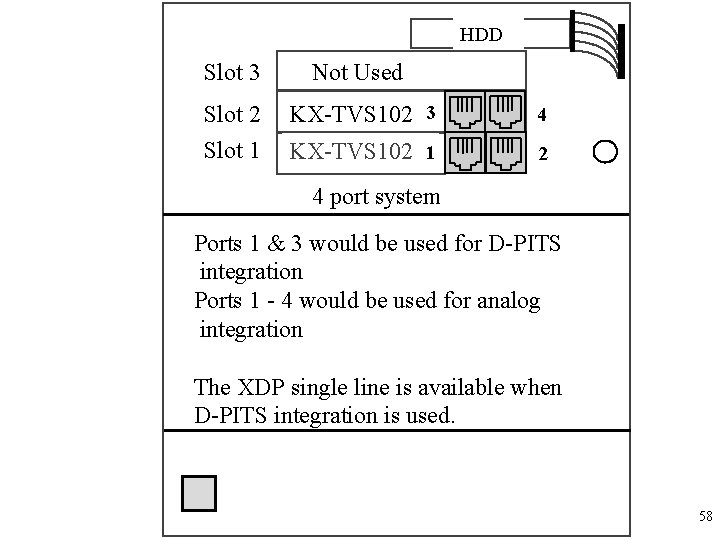

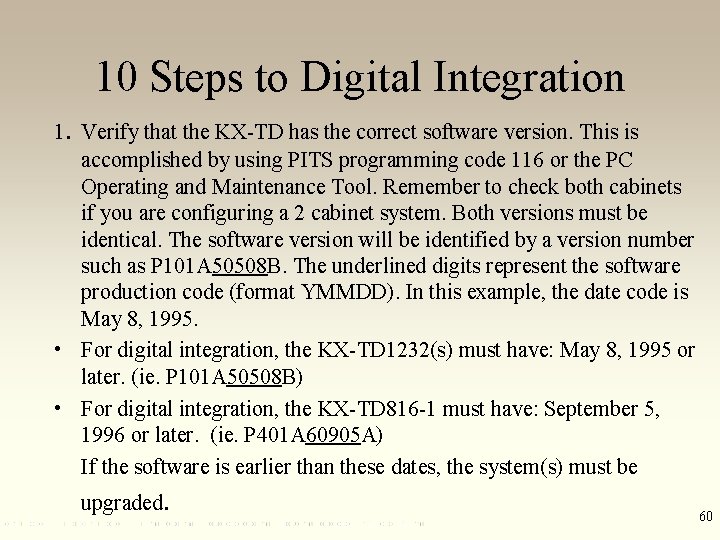
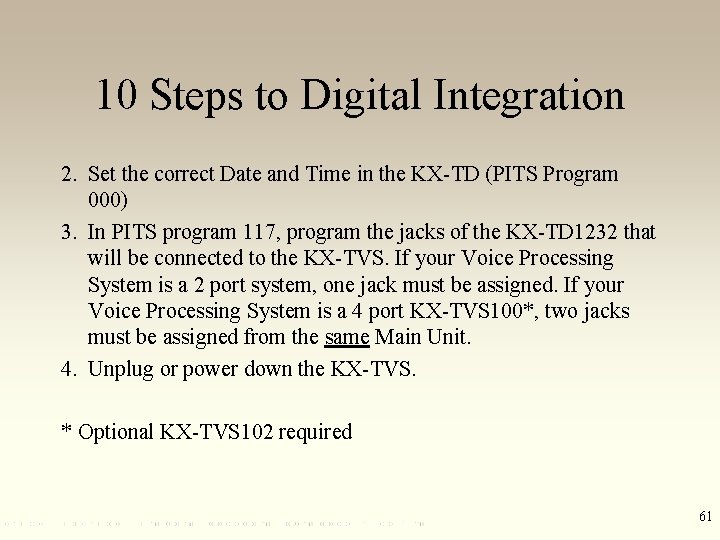
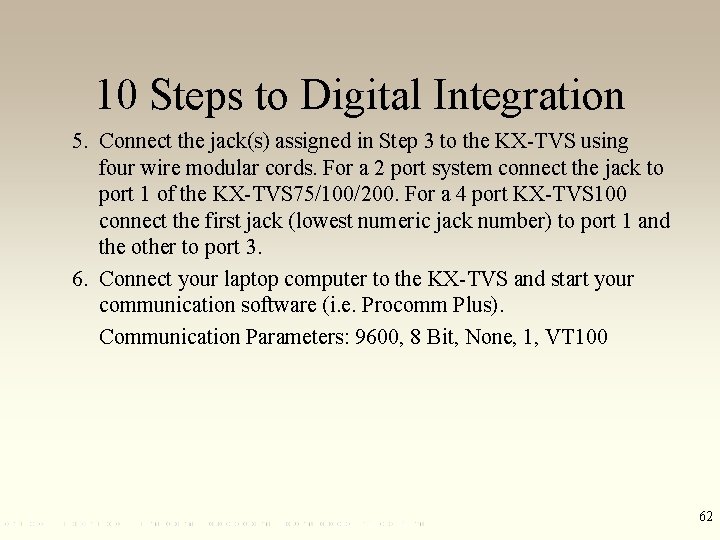
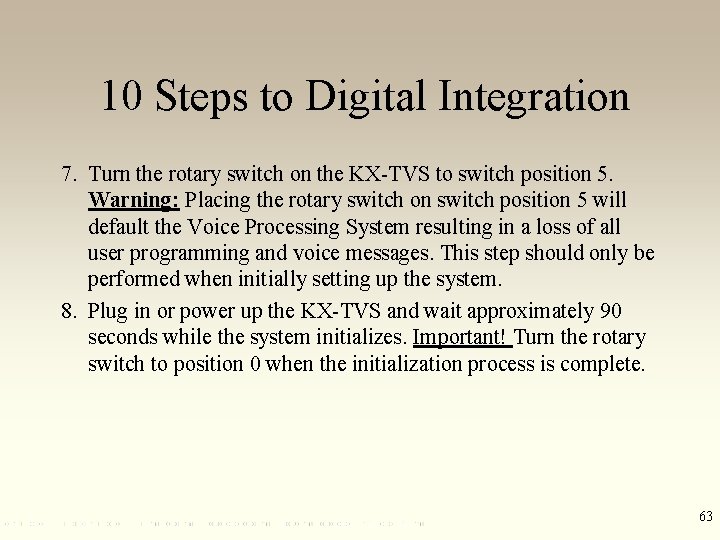

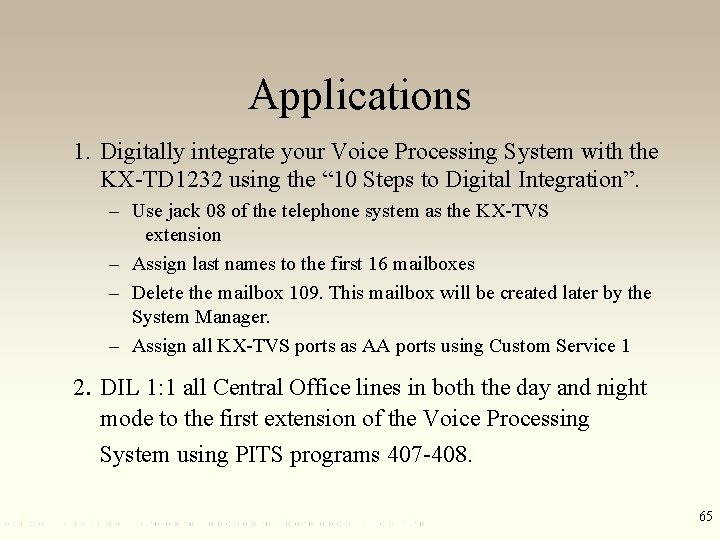
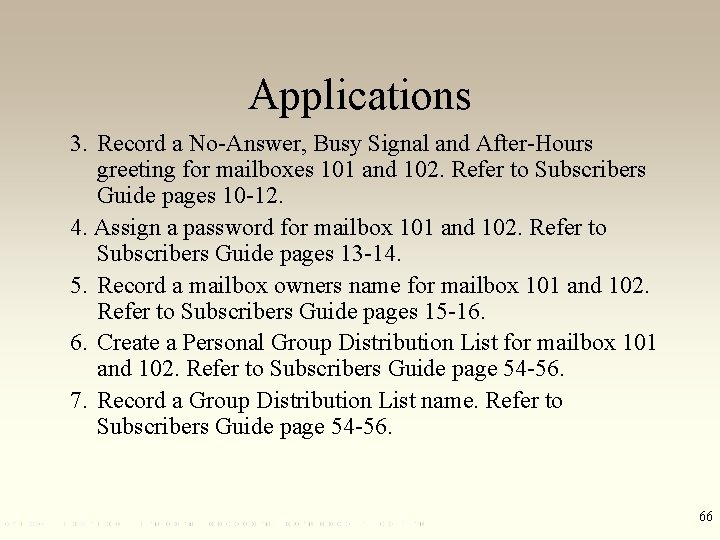

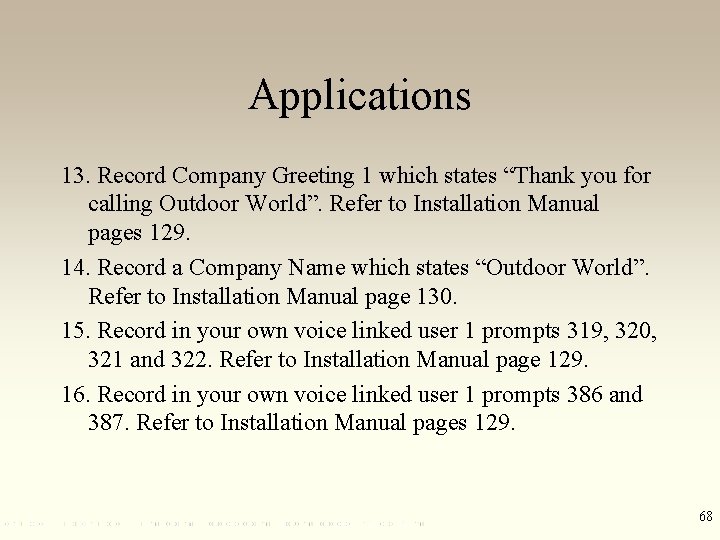
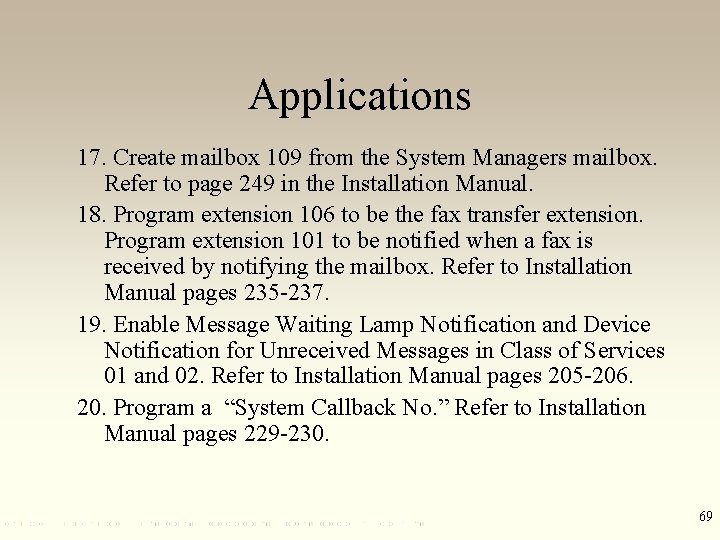
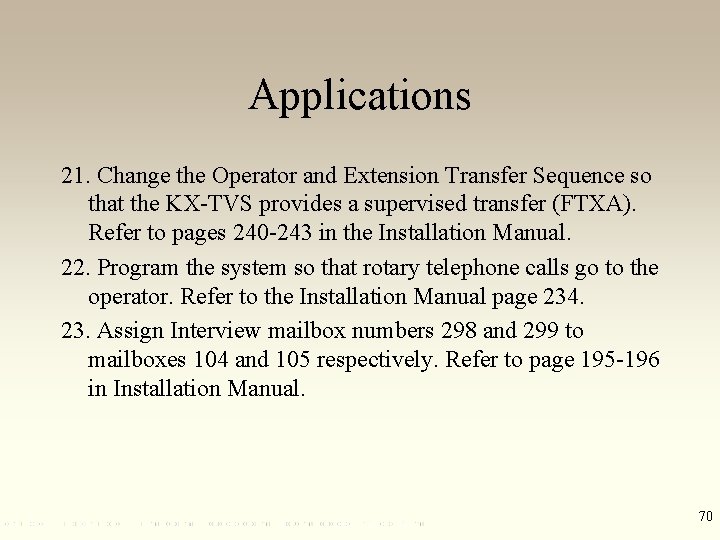
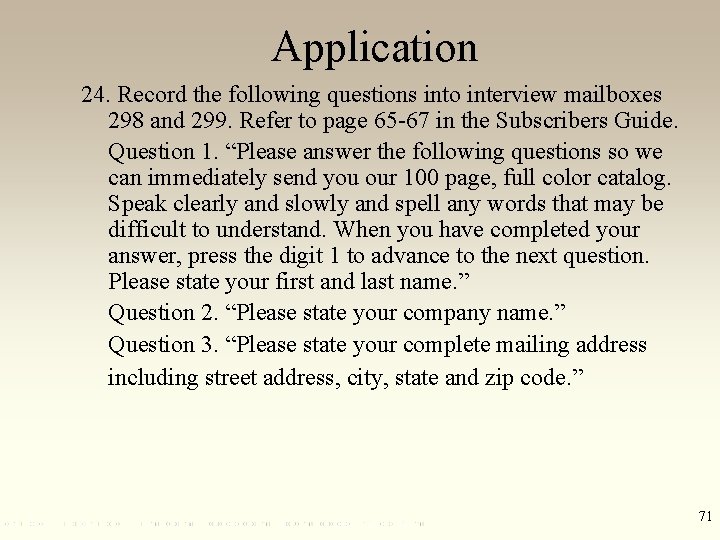
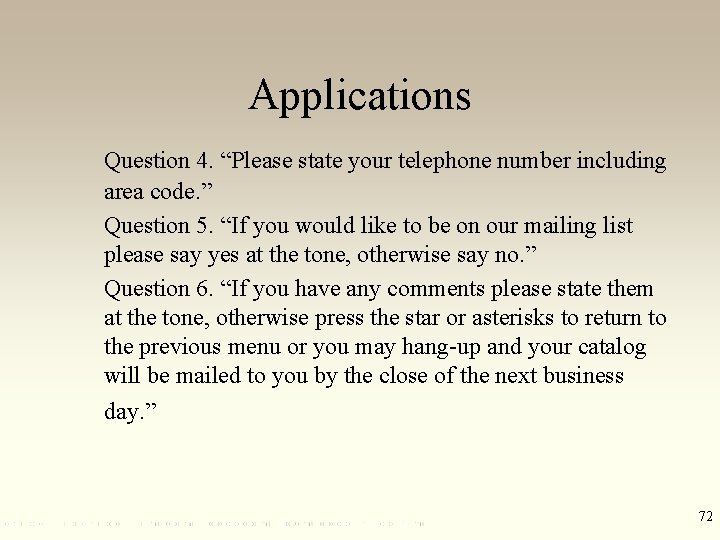
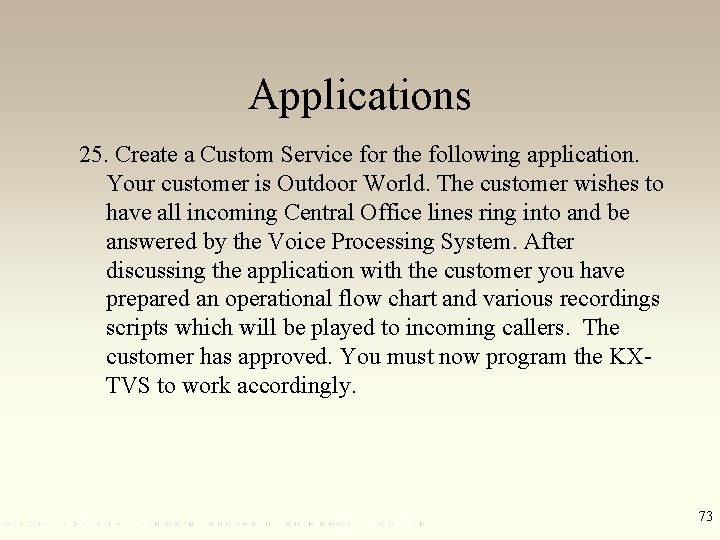
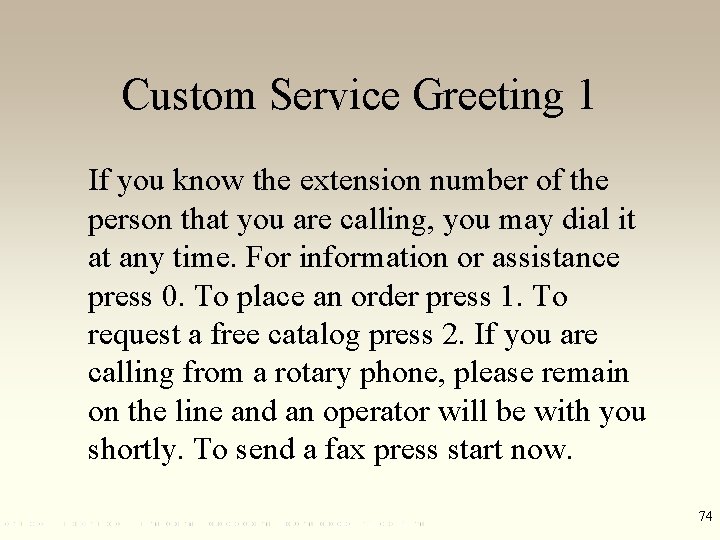

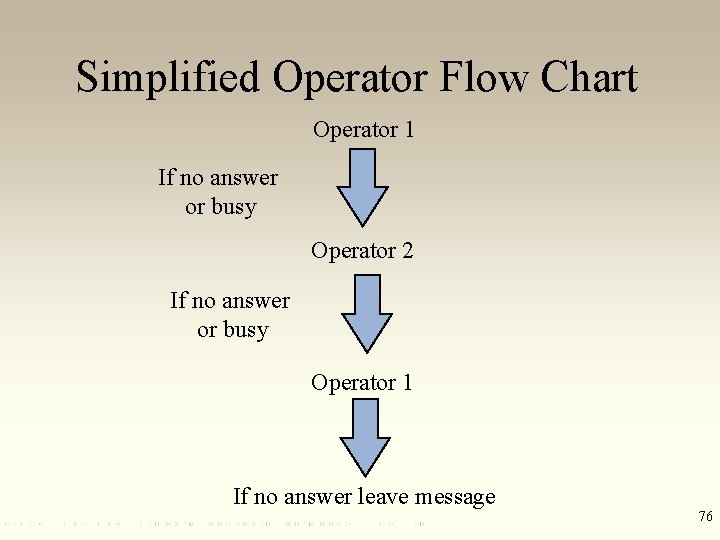
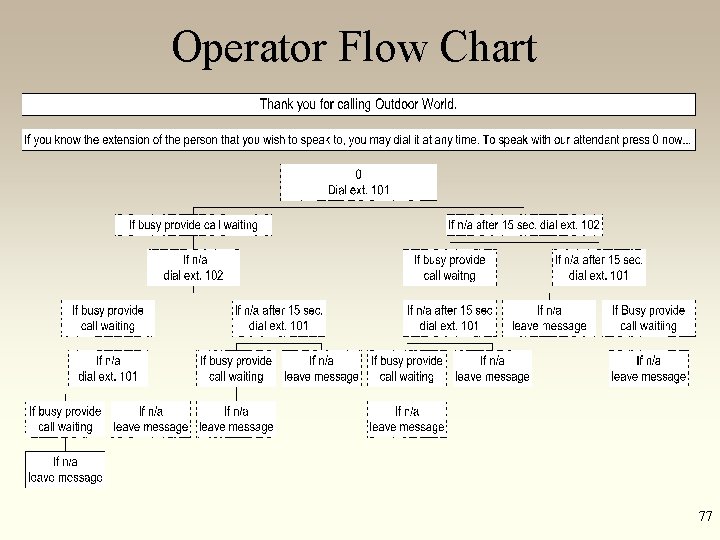
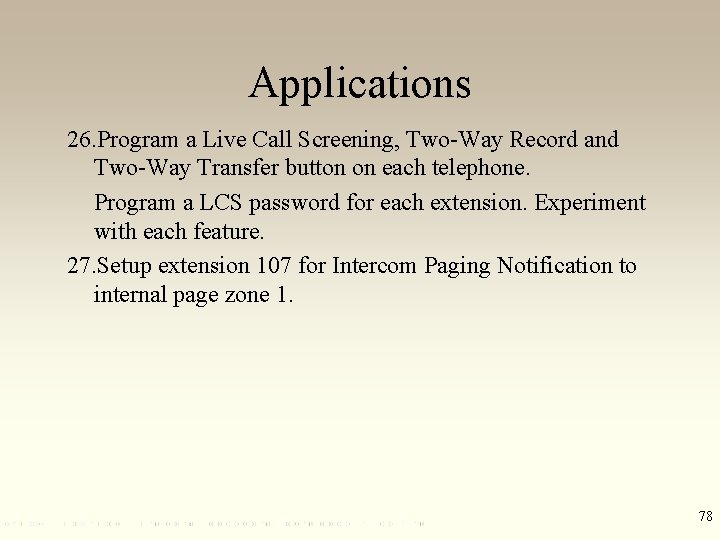
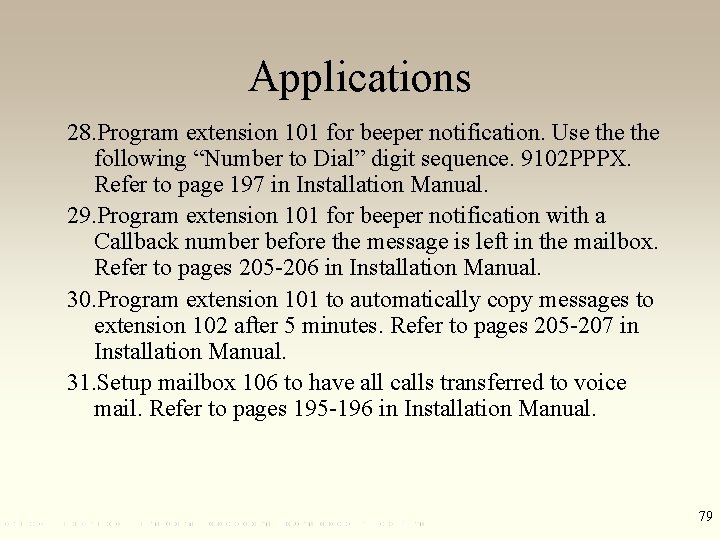
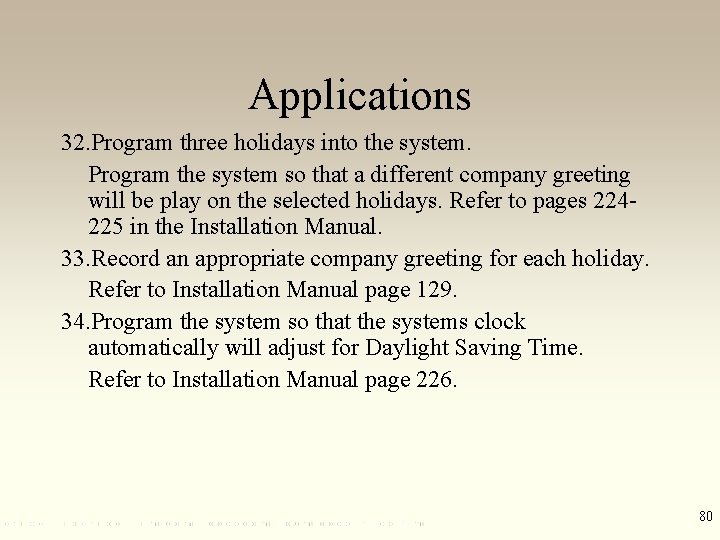
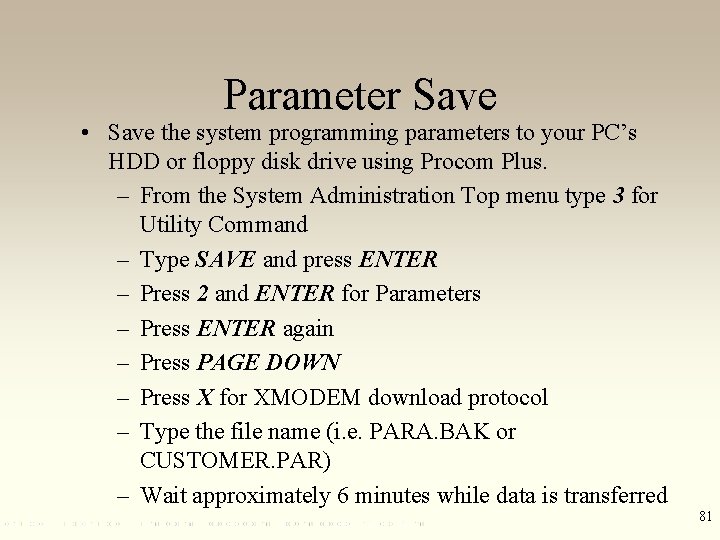

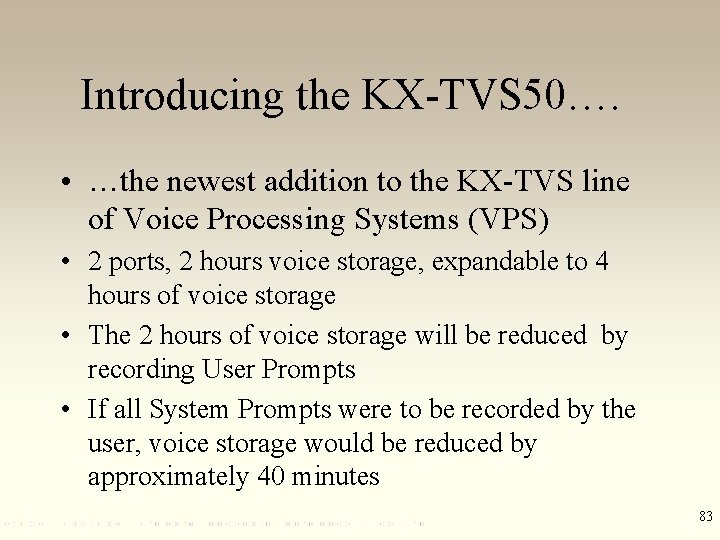
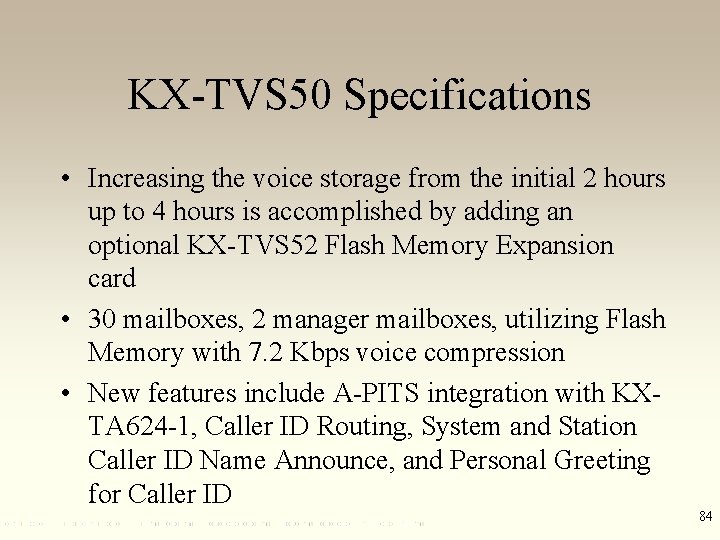
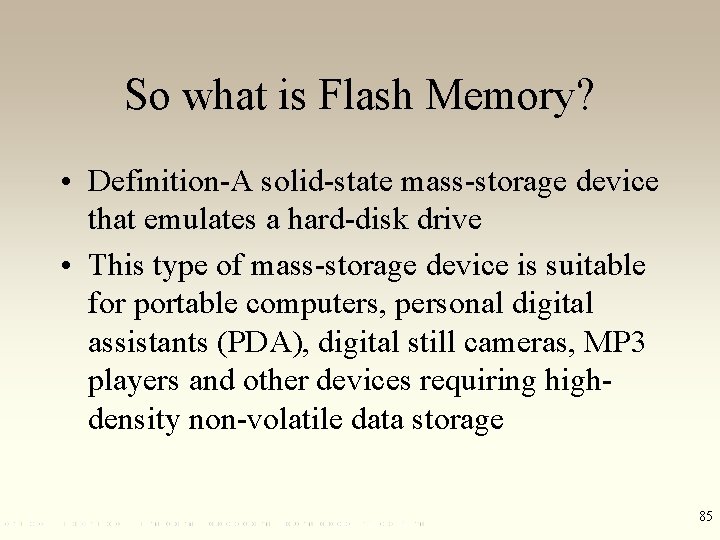
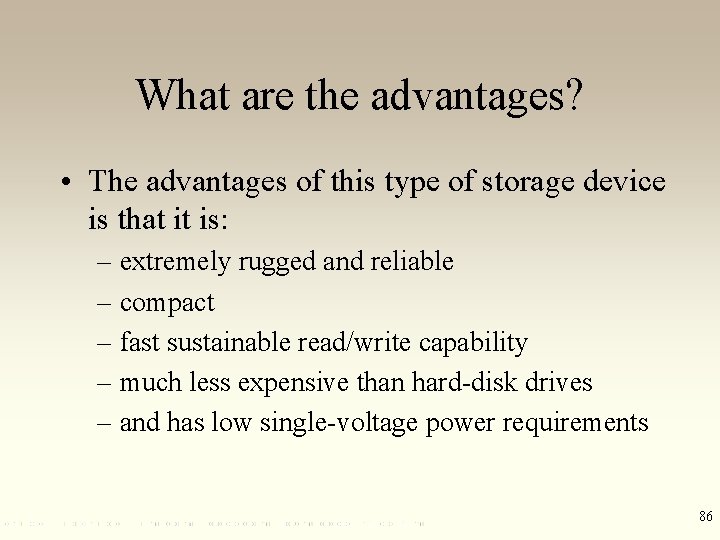
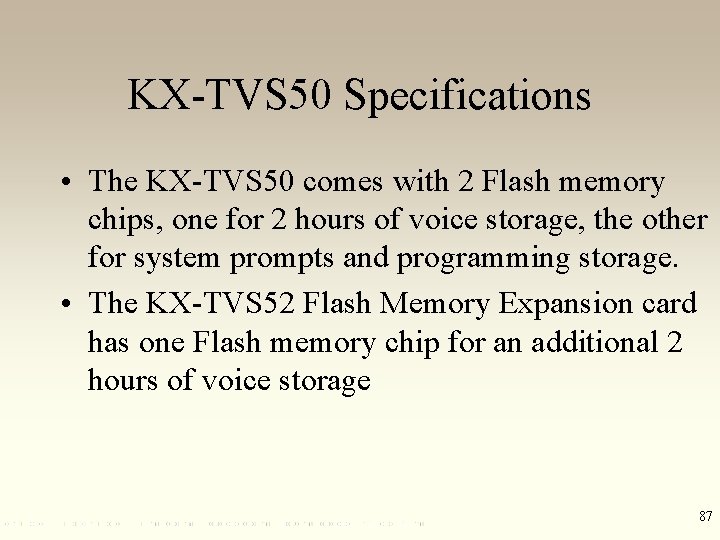
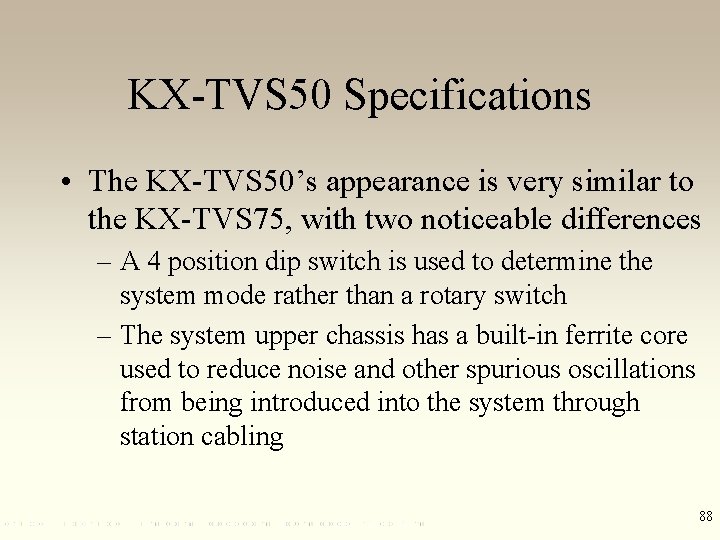


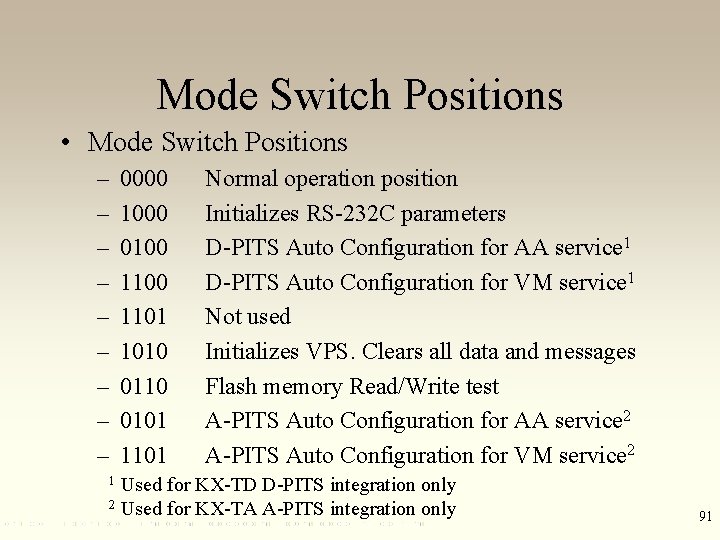
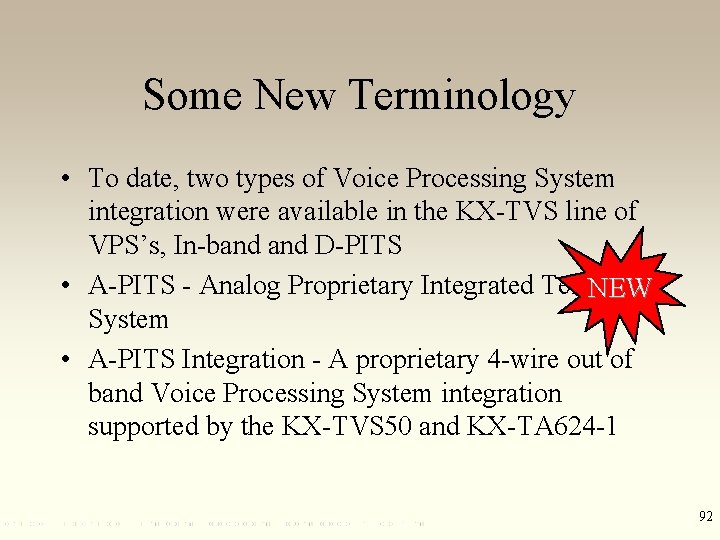
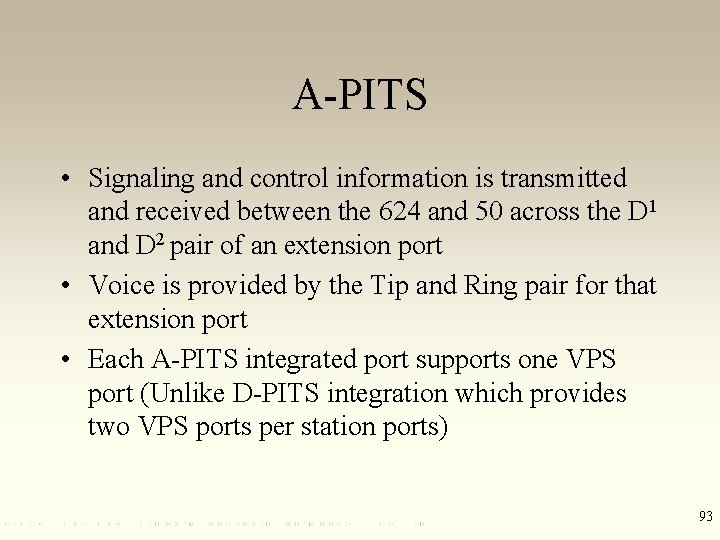
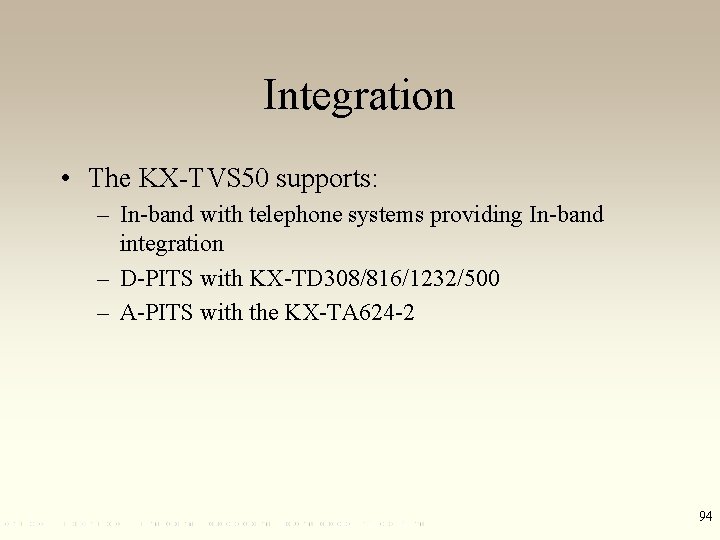


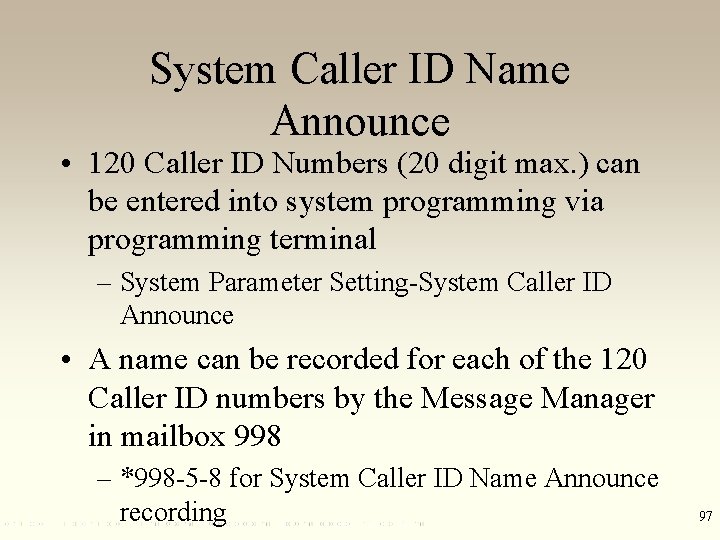
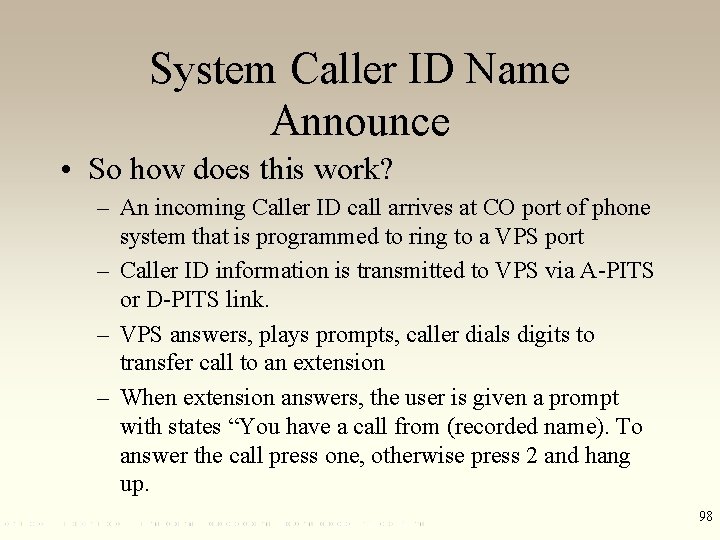
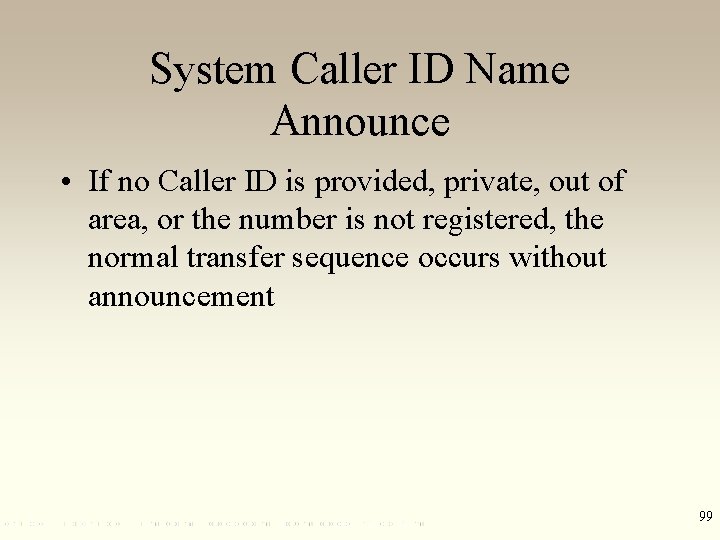
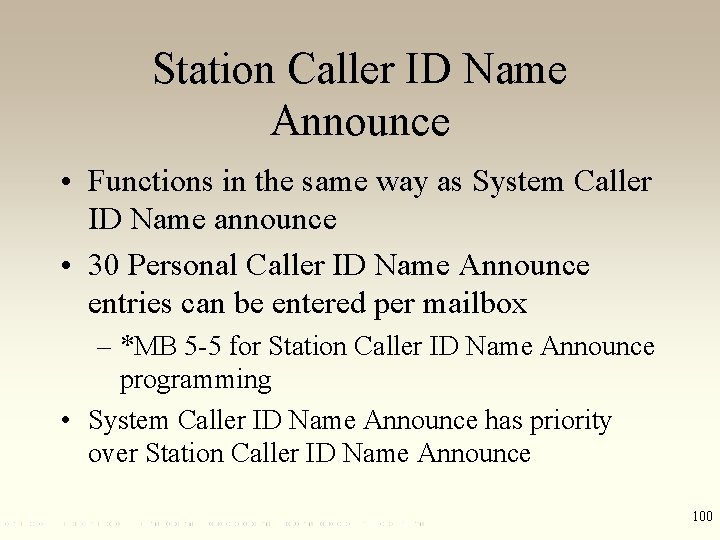
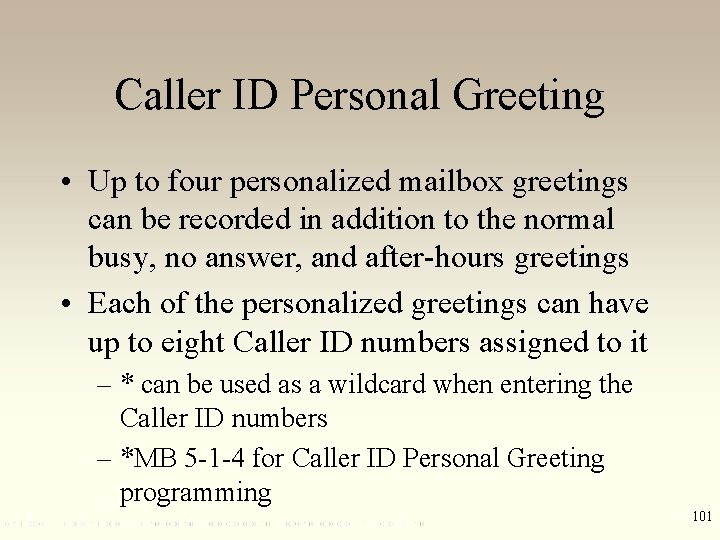
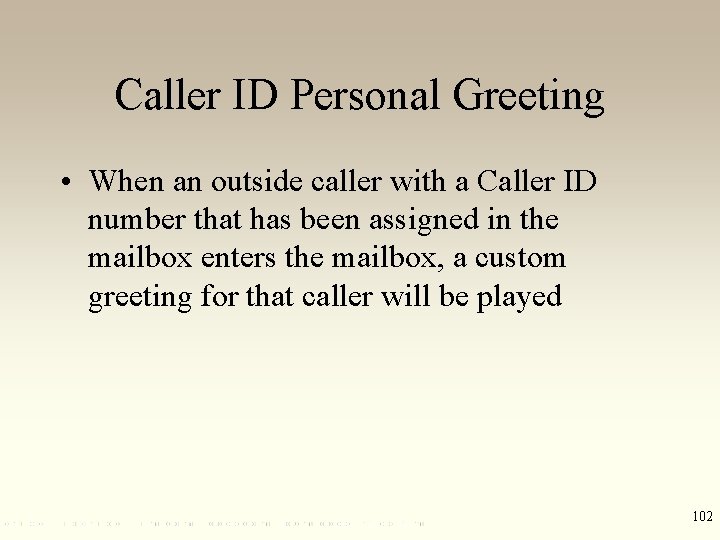
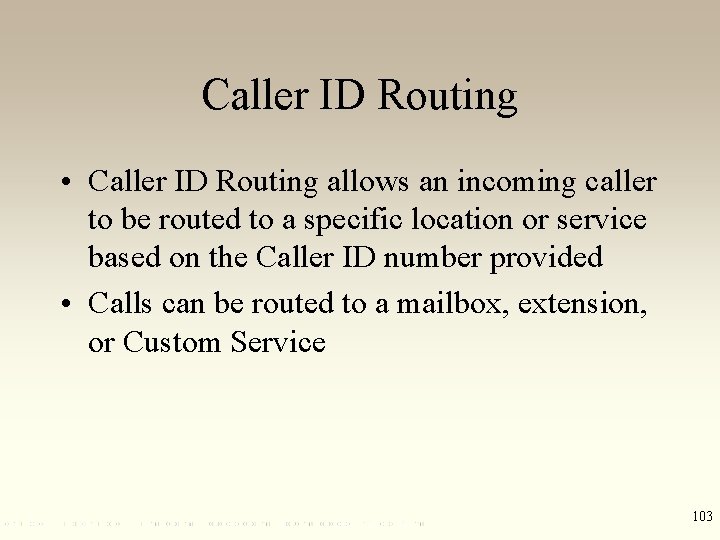
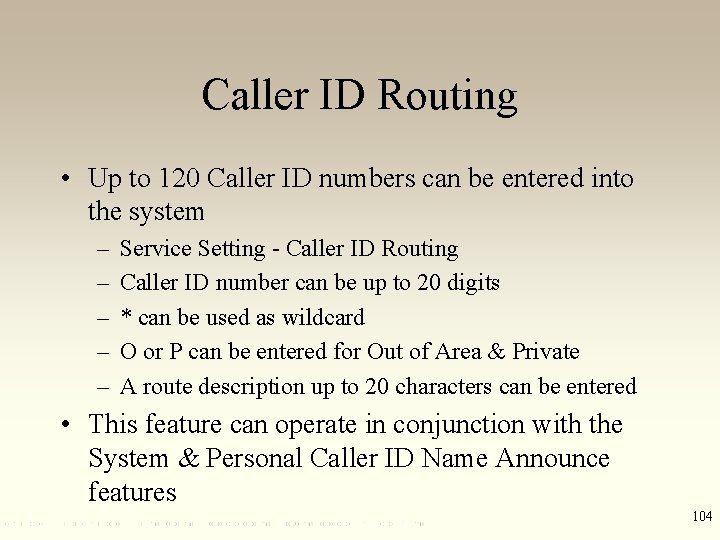
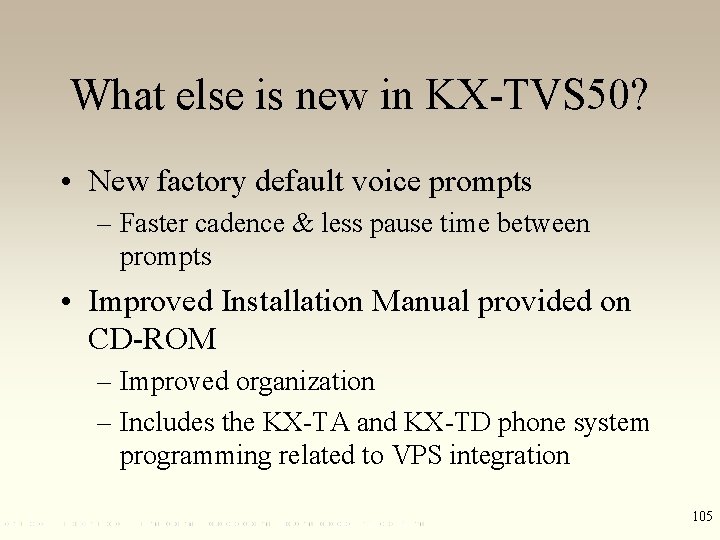

- Slides: 106
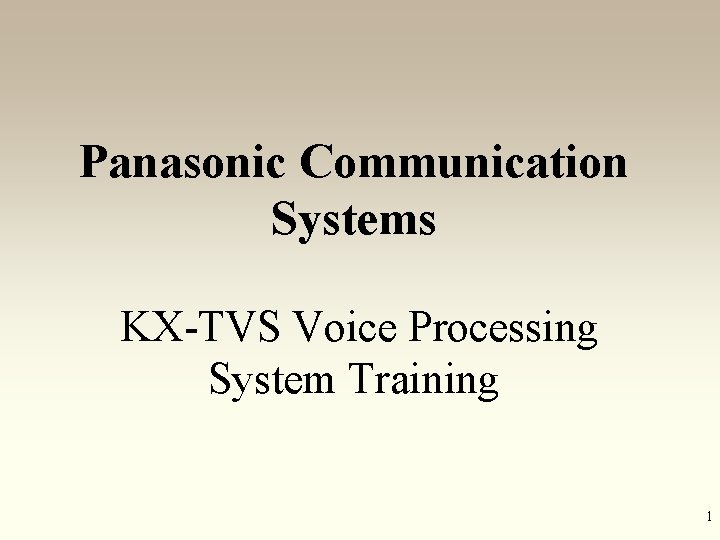
Panasonic Communication Systems KX-TVS Voice Processing System Training 1
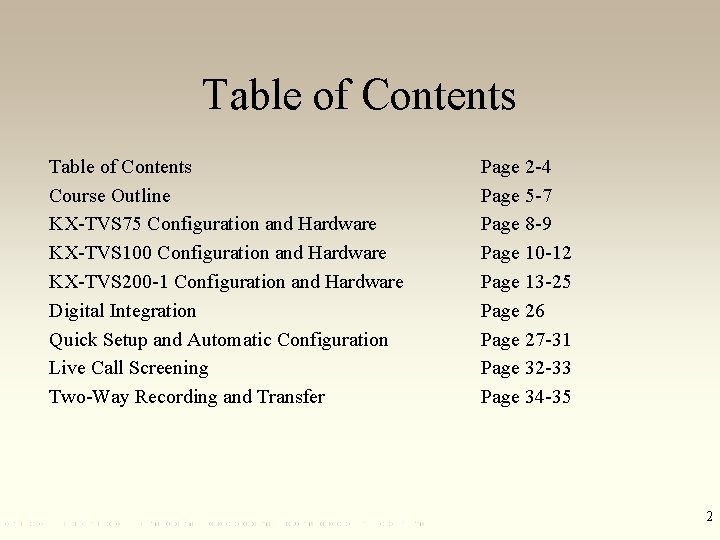
Table of Contents Course Outline KX-TVS 75 Configuration and Hardware KX-TVS 100 Configuration and Hardware KX-TVS 200 -1 Configuration and Hardware Digital Integration Quick Setup and Automatic Configuration Live Call Screening Two-Way Recording and Transfer Page 2 -4 Page 5 -7 Page 8 -9 Page 10 -12 Page 13 -25 Page 26 Page 27 -31 Page 32 -33 Page 34 -35 2
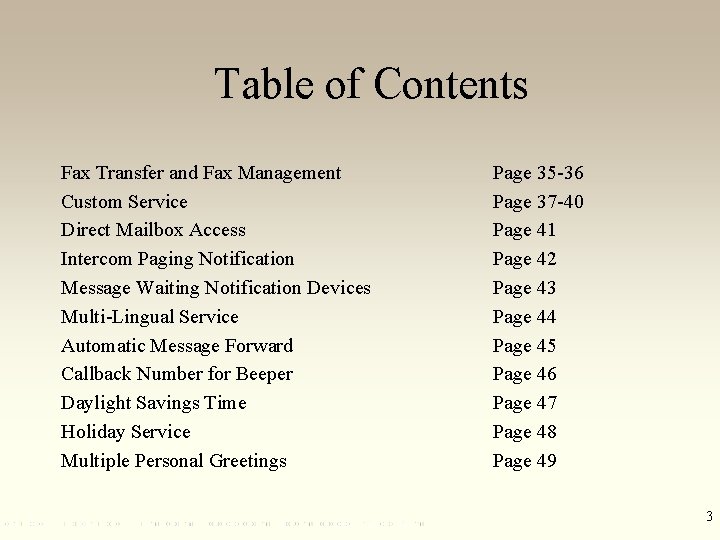
Table of Contents Fax Transfer and Fax Management Custom Service Direct Mailbox Access Intercom Paging Notification Message Waiting Notification Devices Multi-Lingual Service Automatic Message Forward Callback Number for Beeper Daylight Savings Time Holiday Service Multiple Personal Greetings Page 35 -36 Page 37 -40 Page 41 Page 42 Page 43 Page 44 Page 45 Page 46 Page 47 Page 48 Page 49 3
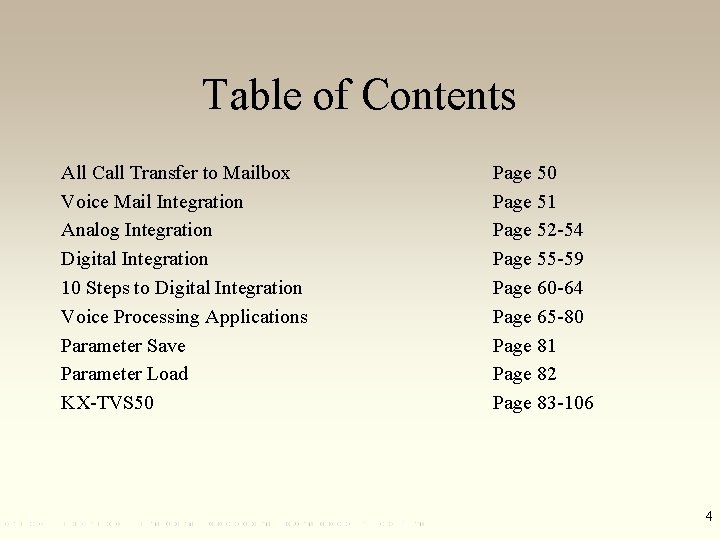
Table of Contents All Call Transfer to Mailbox Voice Mail Integration Analog Integration Digital Integration 10 Steps to Digital Integration Voice Processing Applications Parameter Save Parameter Load KX-TVS 50 Page 51 Page 52 -54 Page 55 -59 Page 60 -64 Page 65 -80 Page 81 Page 82 Page 83 -106 4
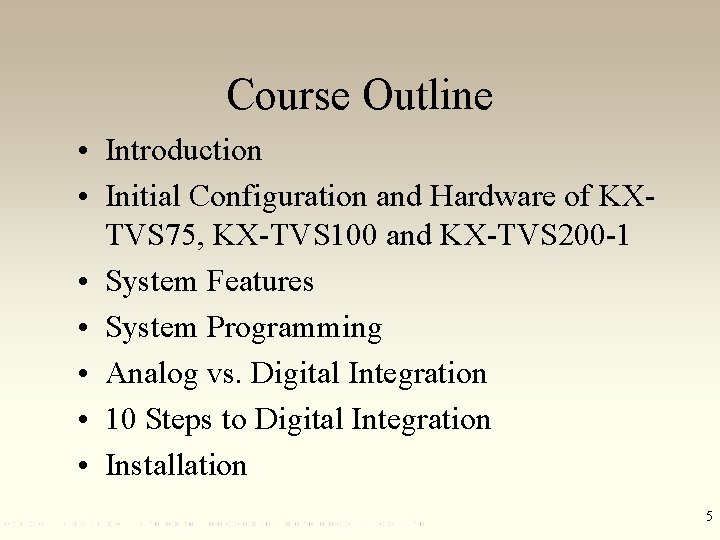
Course Outline • Introduction • Initial Configuration and Hardware of KXTVS 75, KX-TVS 100 and KX-TVS 200 -1 • System Features • System Programming • Analog vs. Digital Integration • 10 Steps to Digital Integration • Installation 5
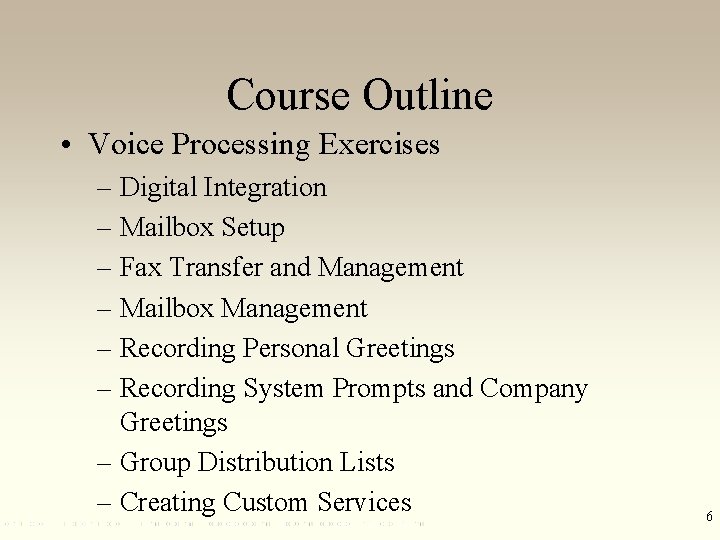
Course Outline • Voice Processing Exercises – Digital Integration – Mailbox Setup – Fax Transfer and Management – Mailbox Management – Recording Personal Greetings – Recording System Prompts and Company Greetings – Group Distribution Lists – Creating Custom Services 6
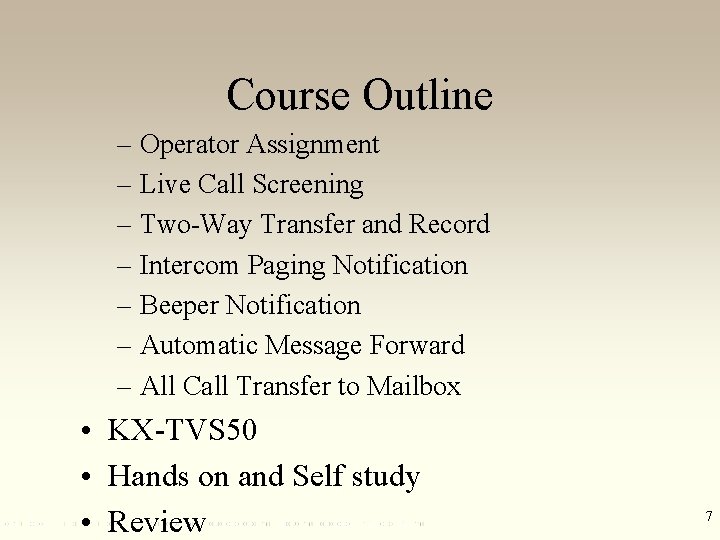
Course Outline – Operator Assignment – Live Call Screening – Two-Way Transfer and Record – Intercom Paging Notification – Beeper Notification – Automatic Message Forward – All Call Transfer to Mailbox • KX-TVS 50 • Hands on and Self study • Review 7
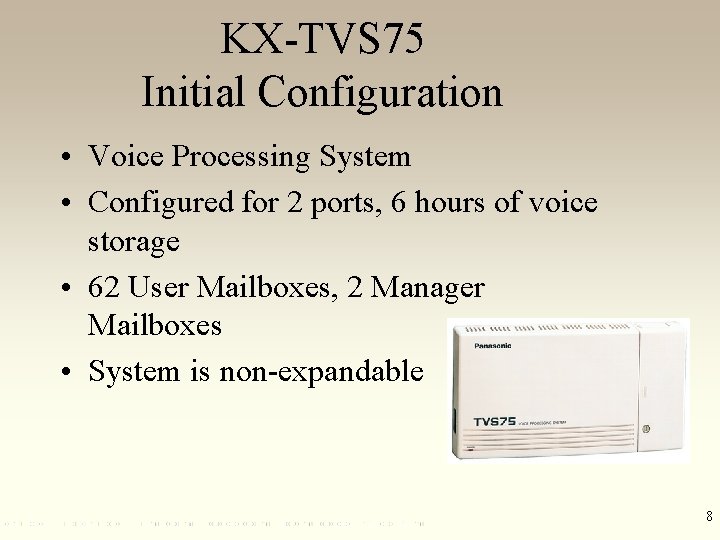
KX-TVS 75 Initial Configuration • Voice Processing System • Configured for 2 ports, 6 hours of voice storage • 62 User Mailboxes, 2 Manager Mailboxes • System is non-expandable 8
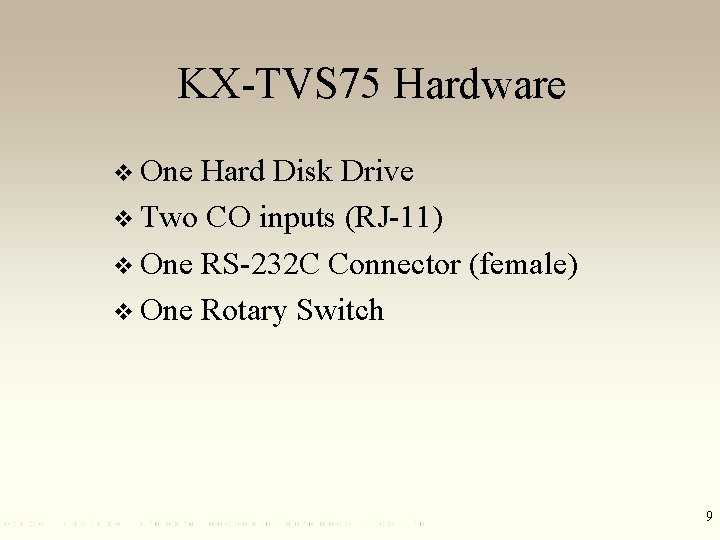
KX-TVS 75 Hardware v One Hard Disk Drive v Two CO inputs (RJ-11) v One RS-232 C Connector (female) v One Rotary Switch 9
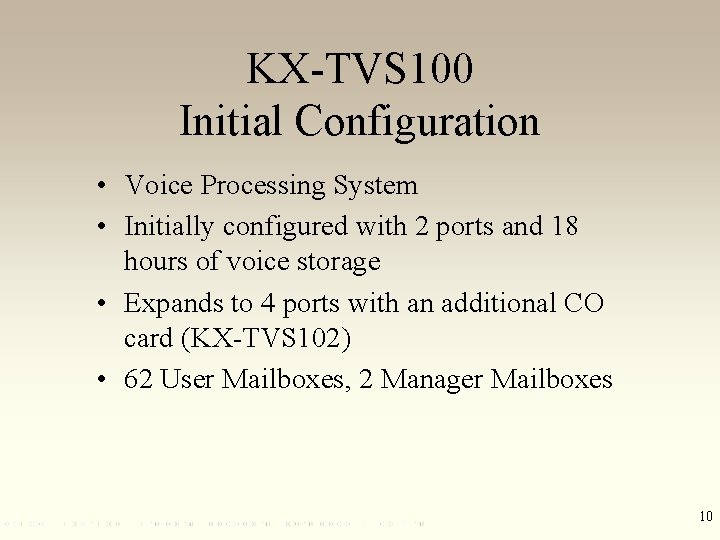
KX-TVS 100 Initial Configuration • Voice Processing System • Initially configured with 2 ports and 18 hours of voice storage • Expands to 4 ports with an additional CO card (KX-TVS 102) • 62 User Mailboxes, 2 Manager Mailboxes 10

KX-TVS 100 Hardware • • • One Hard Disk Drive One CO Card (KX-TVS 102) One Optional CO Card slot One RS-232 C Connector (female) One Rotary Switch 11
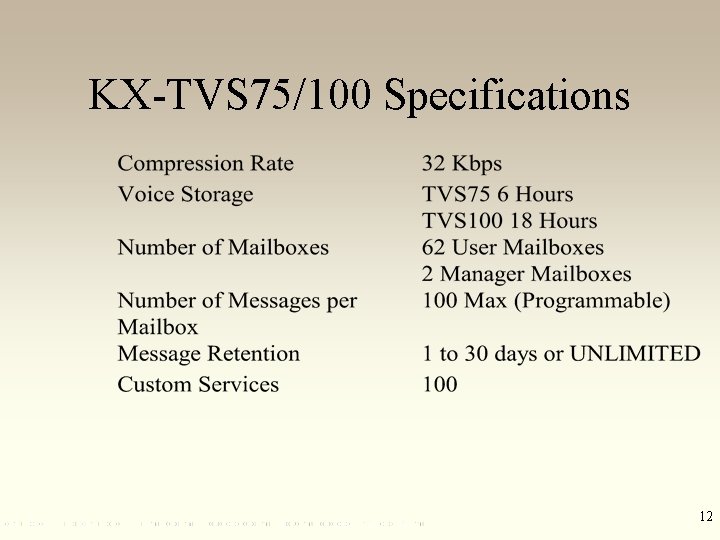
KX-TVS 75/100 Specifications 12
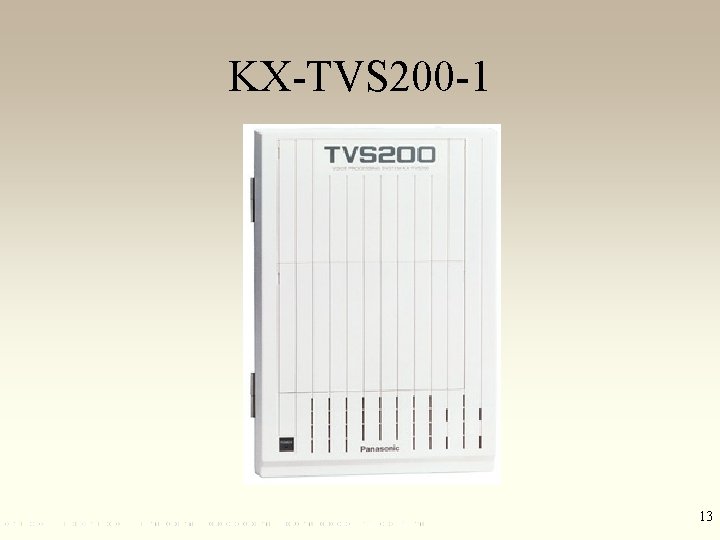
KX-TVS 200 -1 13
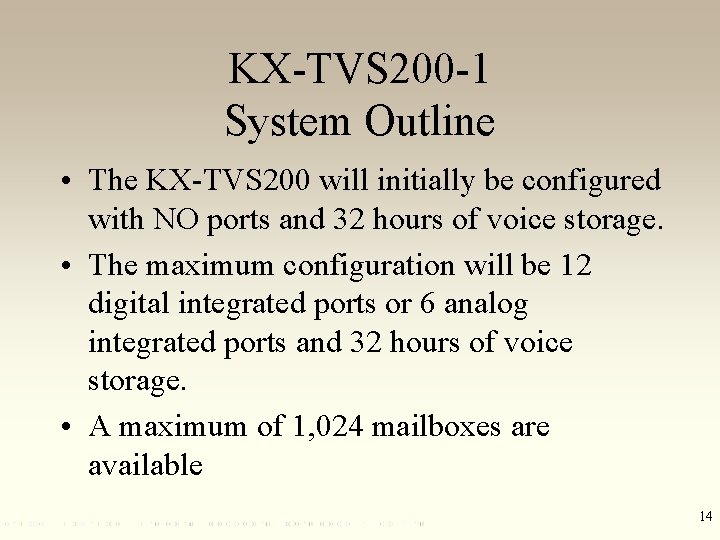
KX-TVS 200 -1 System Outline • The KX-TVS 200 will initially be configured with NO ports and 32 hours of voice storage. • The maximum configuration will be 12 digital integrated ports or 6 analog integrated ports and 32 hours of voice storage. • A maximum of 1, 024 mailboxes are available 14
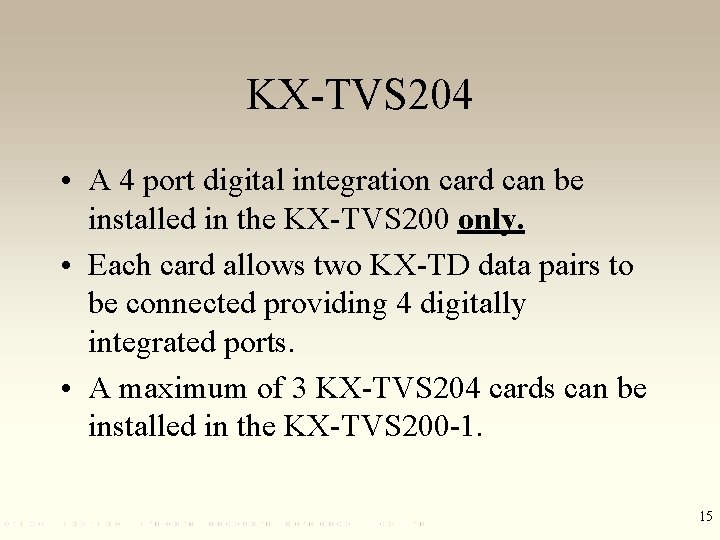
KX-TVS 204 • A 4 port digital integration card can be installed in the KX-TVS 200 only. • Each card allows two KX-TD data pairs to be connected providing 4 digitally integrated ports. • A maximum of 3 KX-TVS 204 cards can be installed in the KX-TVS 200 -1. 15
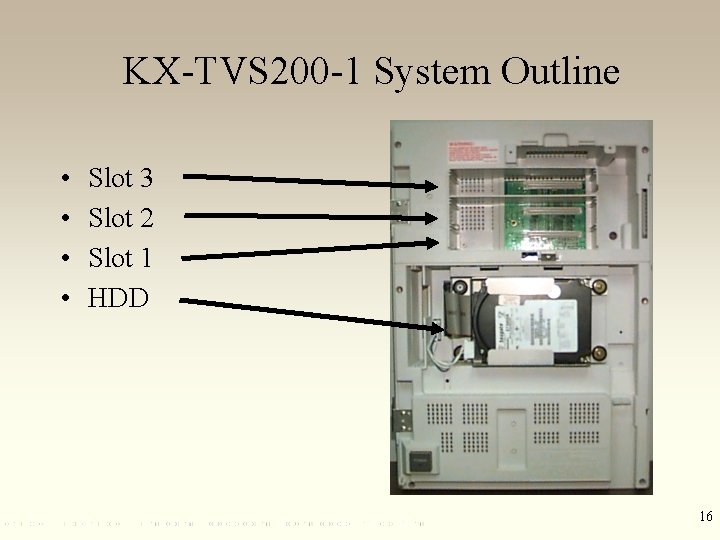
KX-TVS 200 -1 System Outline • • Slot 3 Slot 2 Slot 1 HDD 16
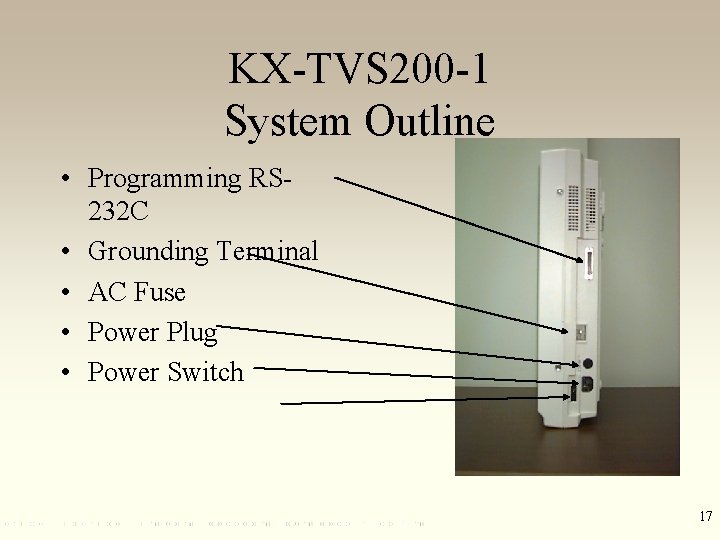
KX-TVS 200 -1 System Outline • Programming RS 232 C • Grounding Terminal • AC Fuse • Power Plug • Power Switch 17
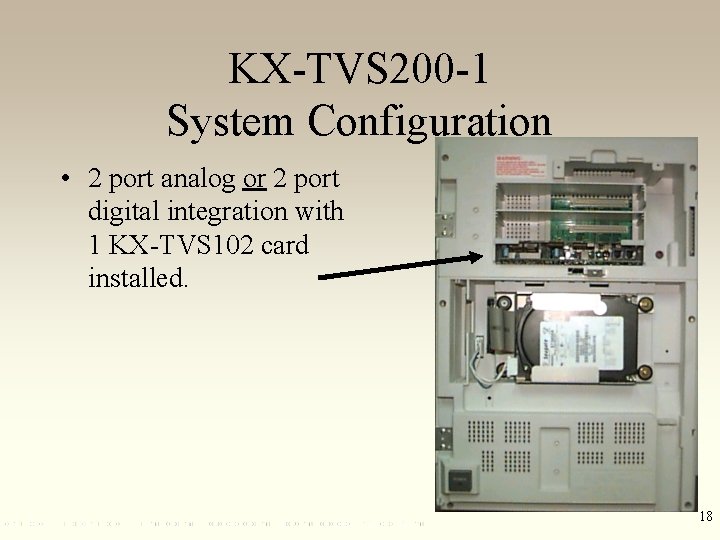
KX-TVS 200 -1 System Configuration • 2 port analog or 2 port digital integration with 1 KX-TVS 102 card installed. 18
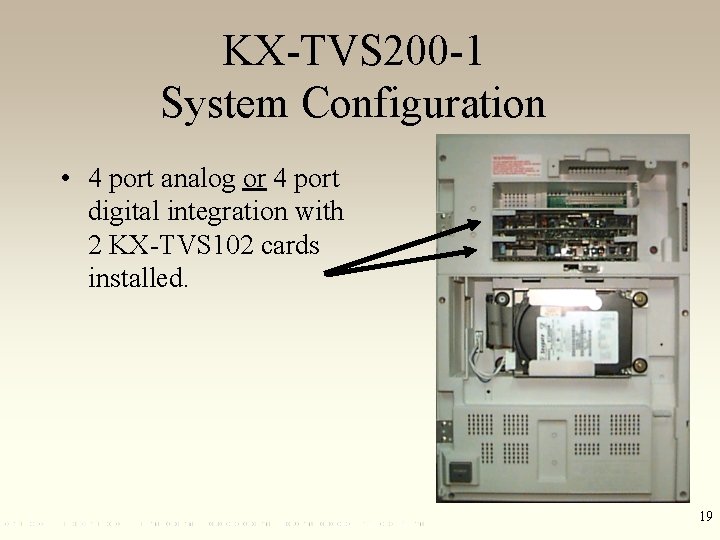
KX-TVS 200 -1 System Configuration • 4 port analog or 4 port digital integration with 2 KX-TVS 102 cards installed. 19
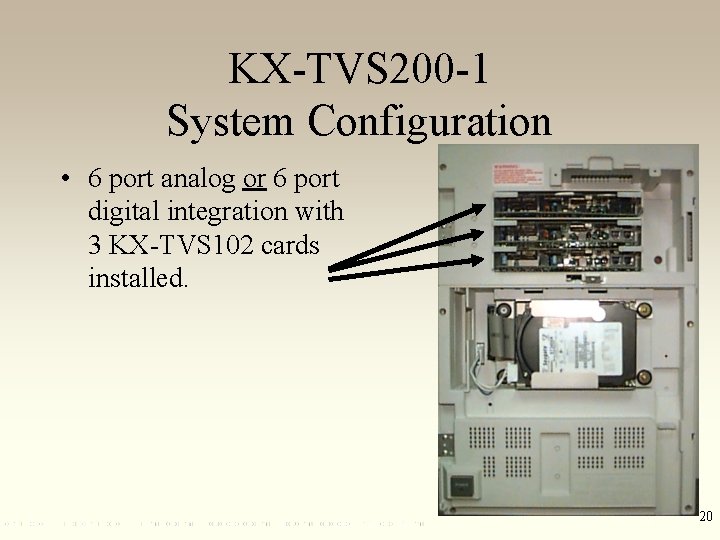
KX-TVS 200 -1 System Configuration • 6 port analog or 6 port digital integration with 3 KX-TVS 102 cards installed. 20
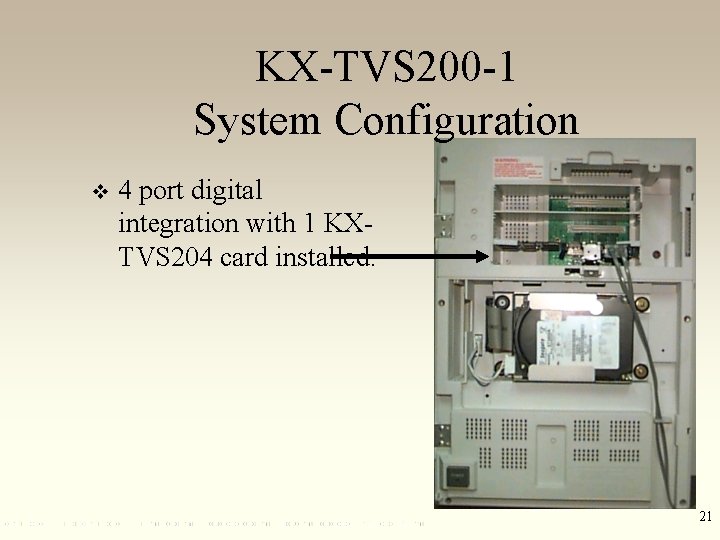
KX-TVS 200 -1 System Configuration v 4 port digital integration with 1 KXTVS 204 card installed. 21
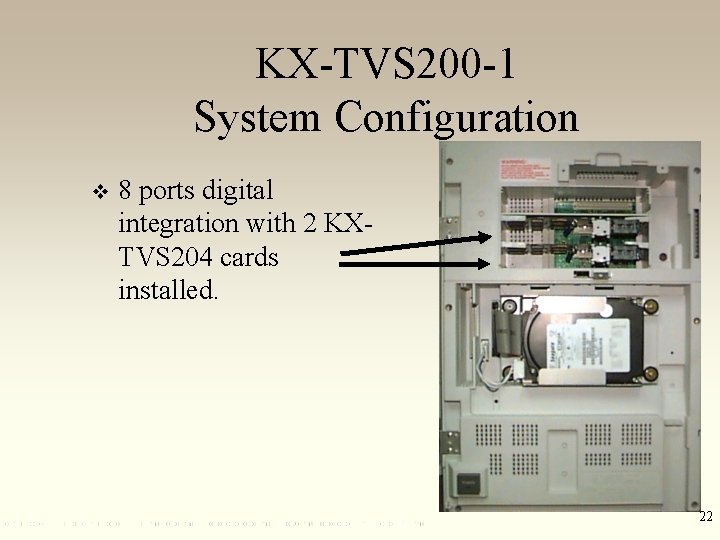
KX-TVS 200 -1 System Configuration v 8 ports digital integration with 2 KXTVS 204 cards installed. 22
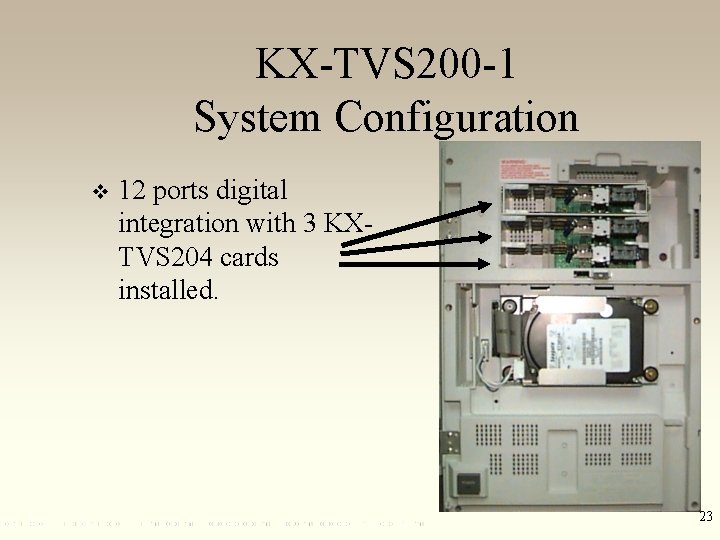
KX-TVS 200 -1 System Configuration v 12 ports digital integration with 3 KXTVS 204 cards installed. 23
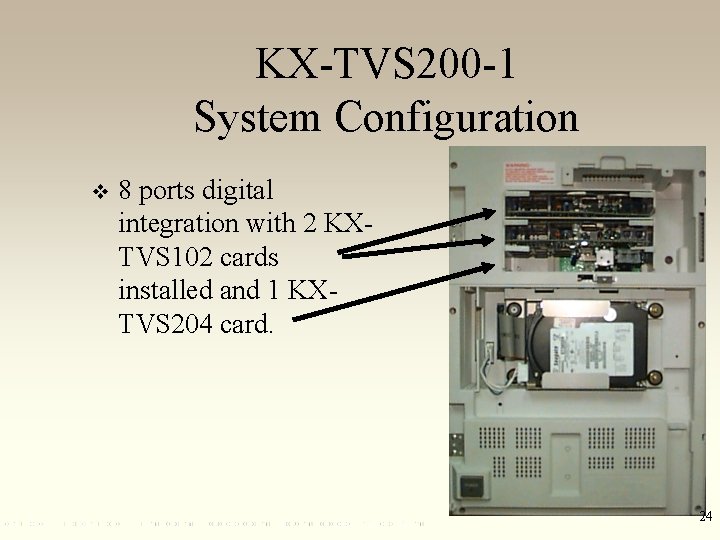
KX-TVS 200 -1 System Configuration v 8 ports digital integration with 2 KXTVS 102 cards installed and 1 KXTVS 204 card. 24
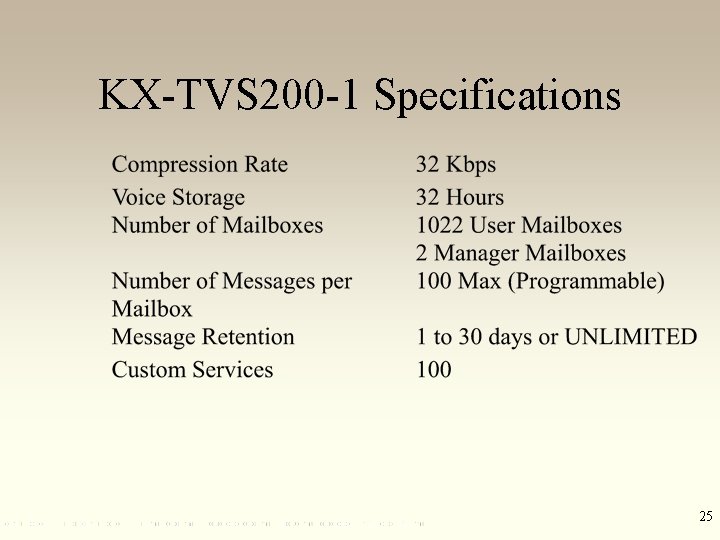
KX-TVS 200 -1 Specifications 25
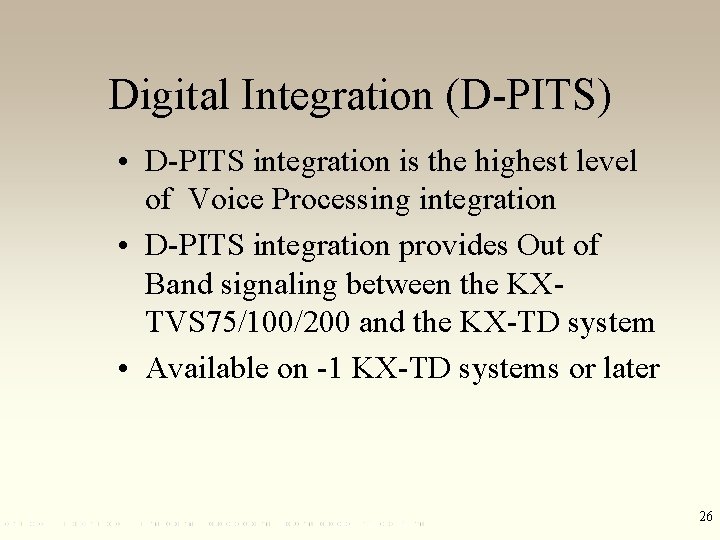
Digital Integration (D-PITS) • D-PITS integration is the highest level of Voice Processing integration • D-PITS integration provides Out of Band signaling between the KXTVS 75/100/200 and the KX-TD system • Available on -1 KX-TD systems or later 26
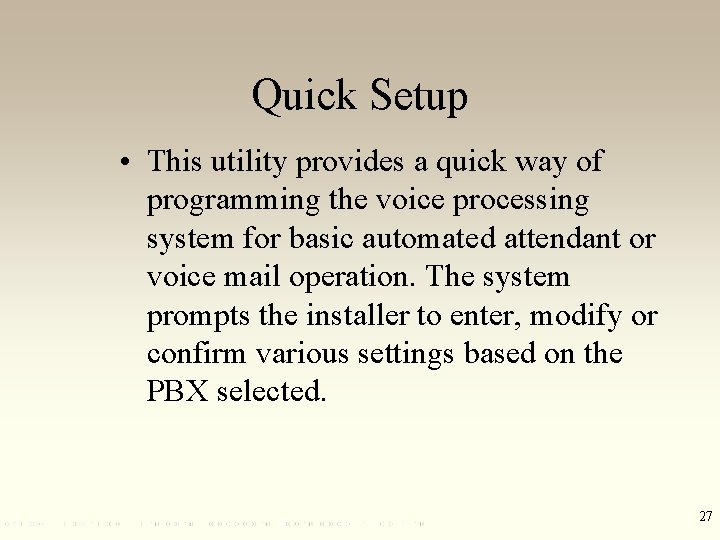
Quick Setup • This utility provides a quick way of programming the voice processing system for basic automated attendant or voice mail operation. The system prompts the installer to enter, modify or confirm various settings based on the PBX selected. 27
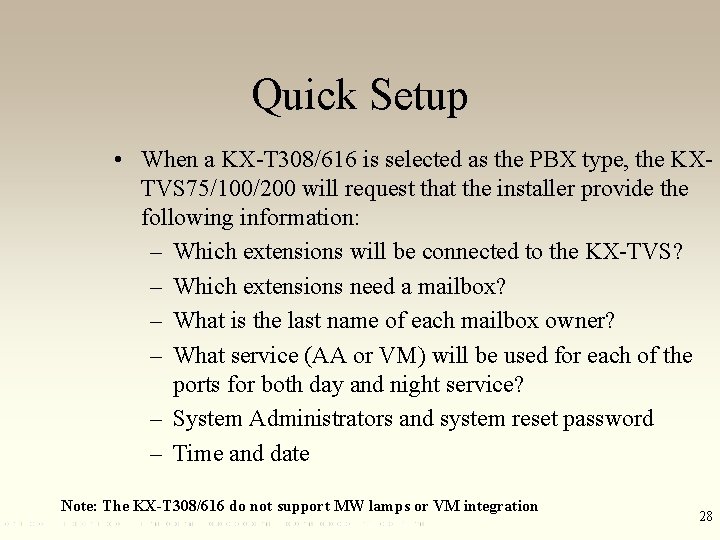
Quick Setup • When a KX-T 308/616 is selected as the PBX type, the KXTVS 75/100/200 will request that the installer provide the following information: – Which extensions will be connected to the KX-TVS? – Which extensions need a mailbox? – What is the last name of each mailbox owner? – What service (AA or VM) will be used for each of the ports for both day and night service? – System Administrators and system reset password – Time and date Note: The KX-T 308/616 do not support MW lamps or VM integration 28
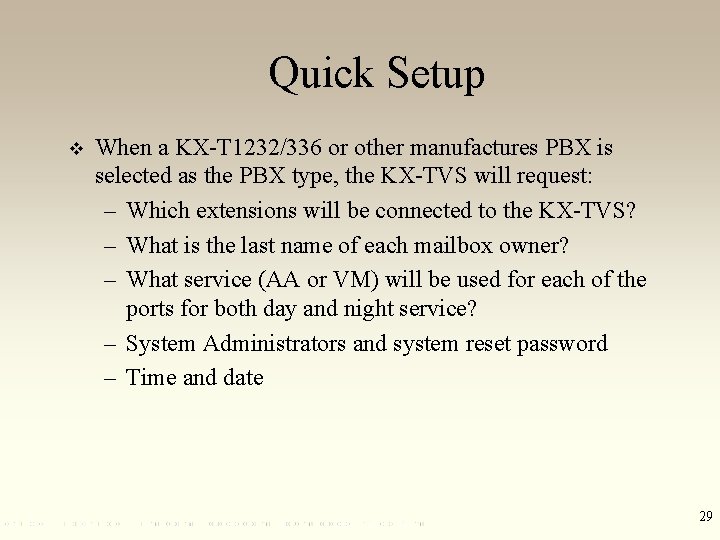
Quick Setup v When a KX-T 1232/336 or other manufactures PBX is selected as the PBX type, the KX-TVS will request: – Which extensions will be connected to the KX-TVS? – What is the last name of each mailbox owner? – What service (AA or VM) will be used for each of the ports for both day and night service? – System Administrators and system reset password – Time and date 29

Quick Setup & Automatic Configuration • When a KX-TD 816/1232 is selected as the PBX type the KX-TVS will request: – What is the last name of each mailbox owner? – What service (AA or VM) will be used for each of the four ports for both day and night service? – System Administrators and system reset password • Automatic Configuration require Digital Integration 30
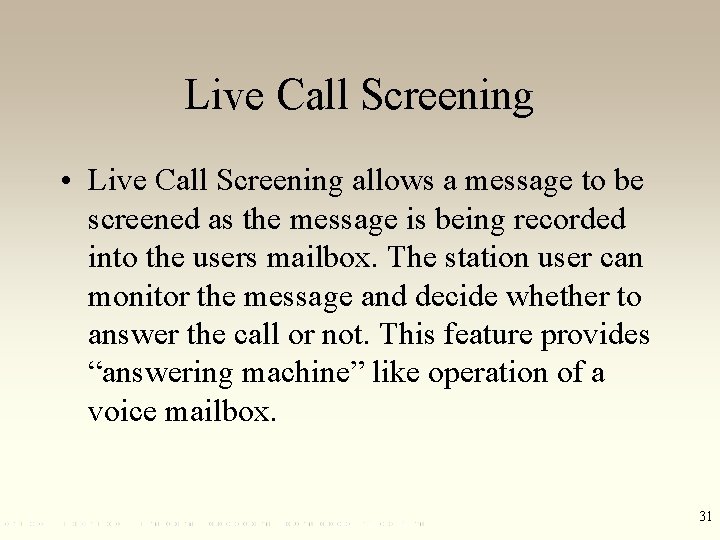
Live Call Screening • Live Call Screening allows a message to be screened as the message is being recorded into the users mailbox. The station user can monitor the message and decide whether to answer the call or not. This feature provides “answering machine” like operation of a voice mailbox. 31
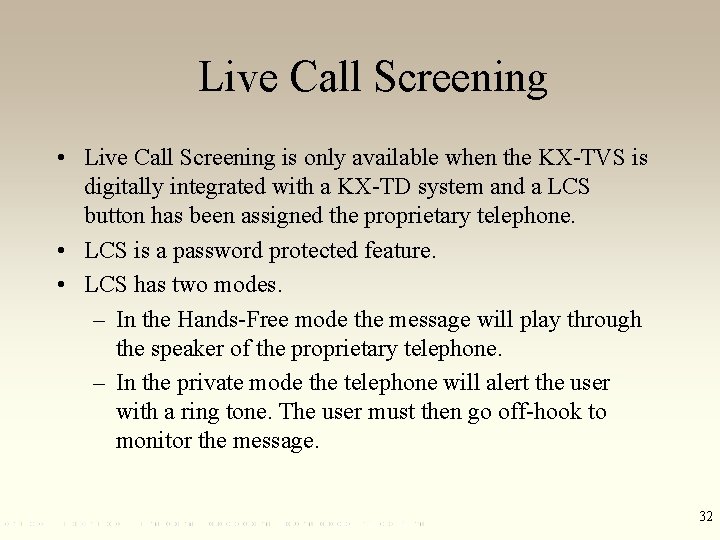
Live Call Screening • Live Call Screening is only available when the KX-TVS is digitally integrated with a KX-TD system and a LCS button has been assigned the proprietary telephone. • LCS is a password protected feature. • LCS has two modes. – In the Hands-Free mode the message will play through the speaker of the proprietary telephone. – In the private mode the telephone will alert the user with a ring tone. The user must then go off-hook to monitor the message. 32
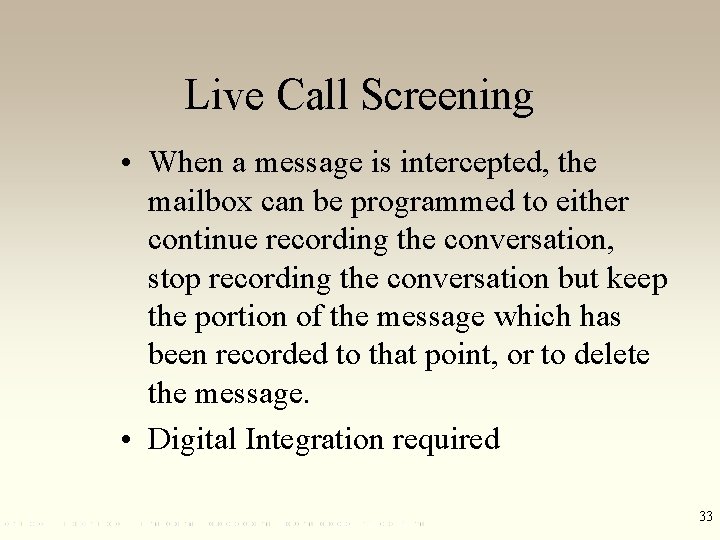
Live Call Screening • When a message is intercepted, the mailbox can be programmed to either continue recording the conversation, stop recording the conversation but keep the portion of the message which has been recorded to that point, or to delete the message. • Digital Integration required 33
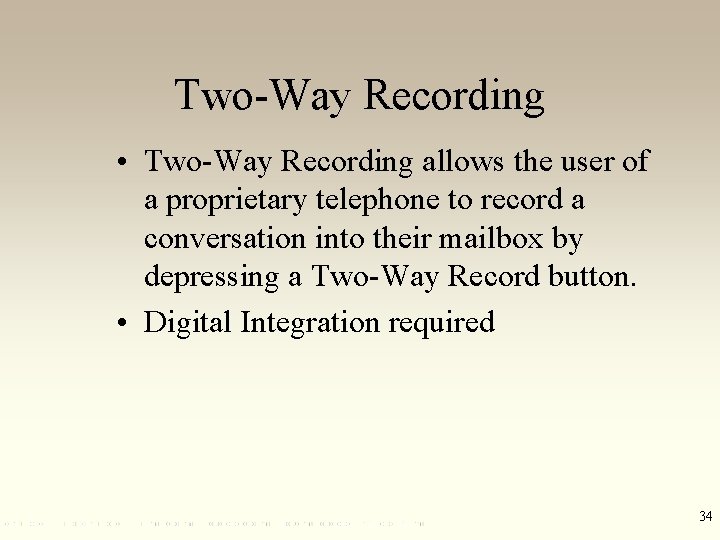
Two-Way Recording • Two-Way Recording allows the user of a proprietary telephone to record a conversation into their mailbox by depressing a Two-Way Record button. • Digital Integration required 34
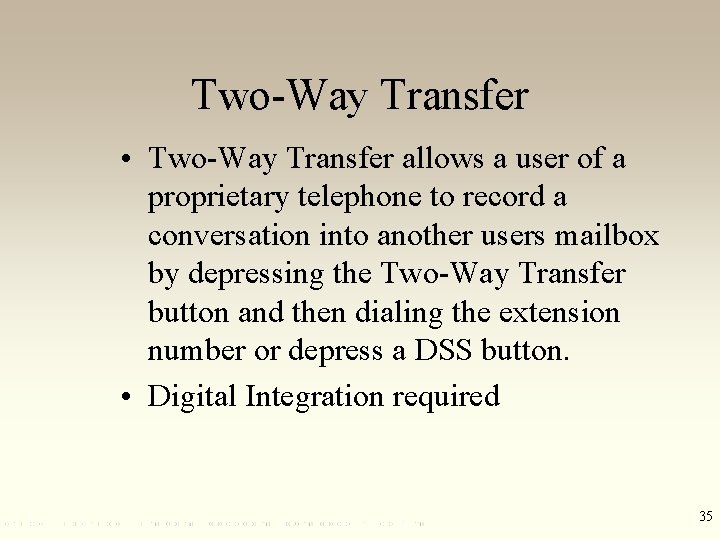
Two-Way Transfer • Two-Way Transfer allows a user of a proprietary telephone to record a conversation into another users mailbox by depressing the Two-Way Transfer button and then dialing the extension number or depress a DSS button. • Digital Integration required 35
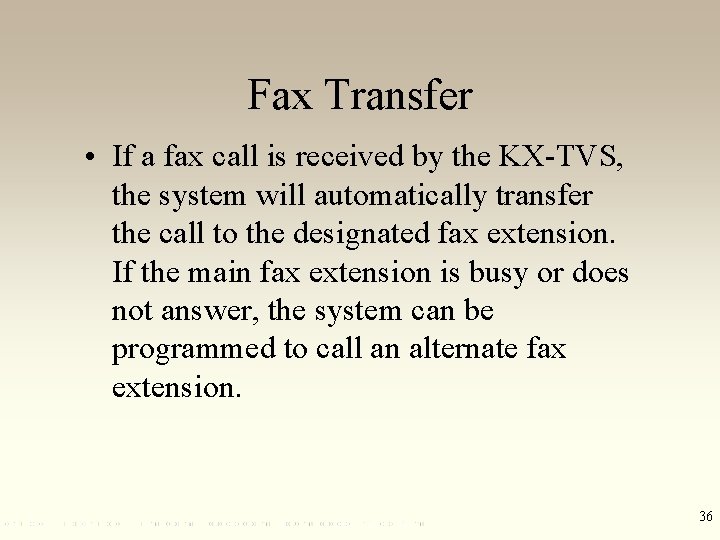
Fax Transfer • If a fax call is received by the KX-TVS, the system will automatically transfer the call to the designated fax extension. If the main fax extension is busy or does not answer, the system can be programmed to call an alternate fax extension. 36
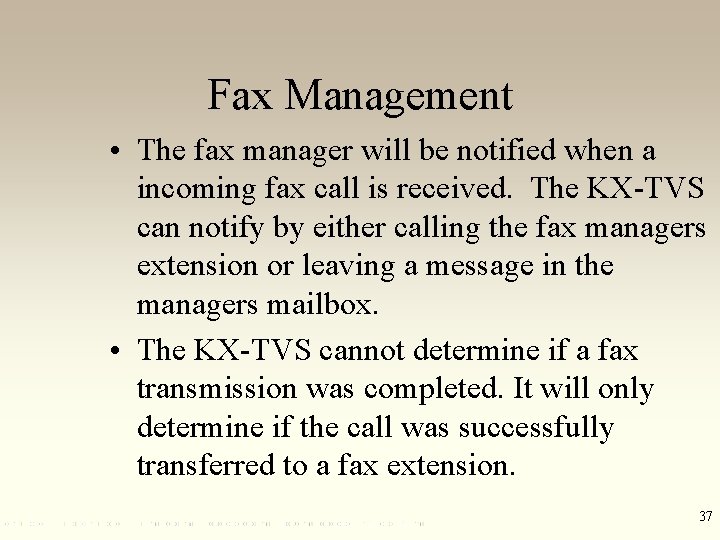
Fax Management • The fax manager will be notified when a incoming fax call is received. The KX-TVS can notify by either calling the fax managers extension or leaving a message in the managers mailbox. • The KX-TVS cannot determine if a fax transmission was completed. It will only determine if the call was successfully transferred to a fax extension. 37

Custom Service • Custom Service provides a “tailor made” automated attendant port. Each telephone keypad digit can be assigned a specific function. 38
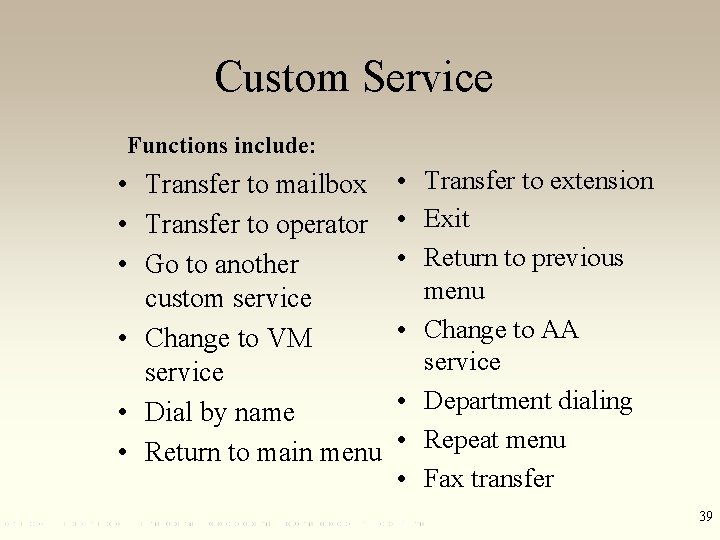
Custom Service Functions include: • Transfer to mailbox • Transfer to operator • Go to another custom service • Change to VM service • Dial by name • Return to main menu • Transfer to extension • Exit • Return to previous menu • Change to AA service • Department dialing • Repeat menu • Fax transfer 39

Custom Service 40
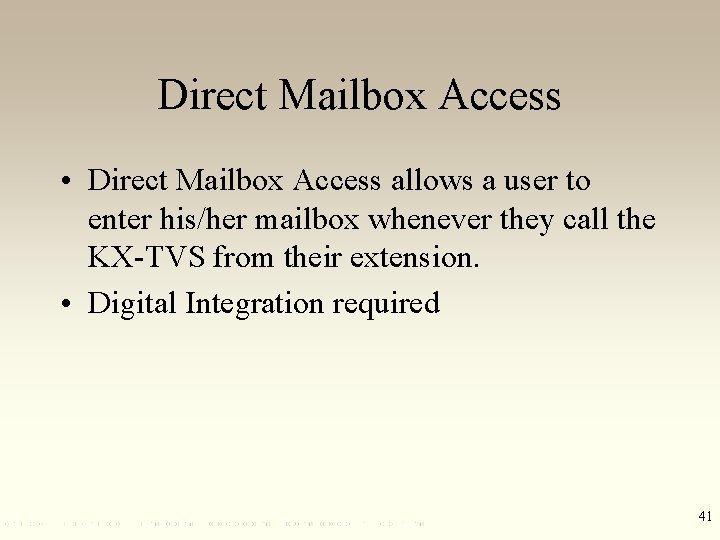
Direct Mailbox Access • Direct Mailbox Access allows a user to enter his/her mailbox whenever they call the KX-TVS from their extension. • Digital Integration required 41
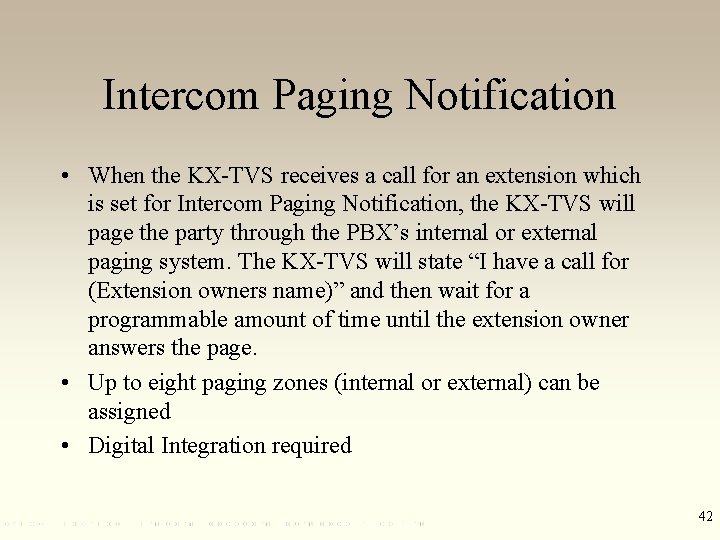
Intercom Paging Notification • When the KX-TVS receives a call for an extension which is set for Intercom Paging Notification, the KX-TVS will page the party through the PBX’s internal or external paging system. The KX-TVS will state “I have a call for (Extension owners name)” and then wait for a programmable amount of time until the extension owner answers the page. • Up to eight paging zones (internal or external) can be assigned • Digital Integration required 42
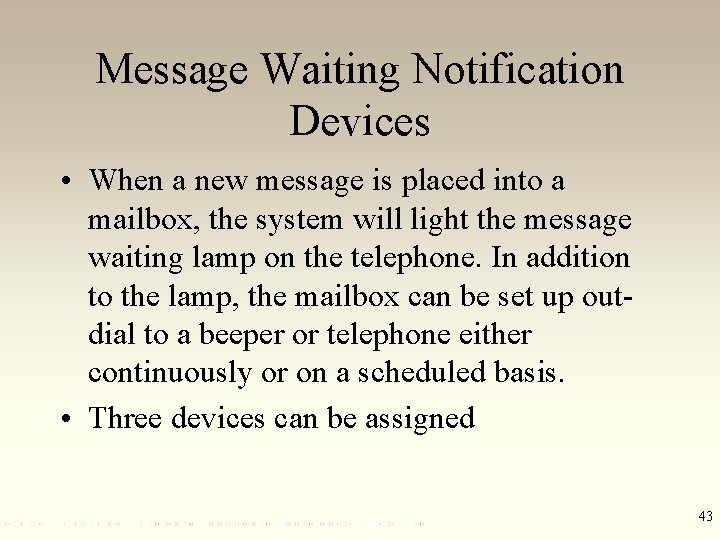
Message Waiting Notification Devices • When a new message is placed into a mailbox, the system will light the message waiting lamp on the telephone. In addition to the lamp, the mailbox can be set up outdial to a beeper or telephone either continuously or on a scheduled basis. • Three devices can be assigned 43
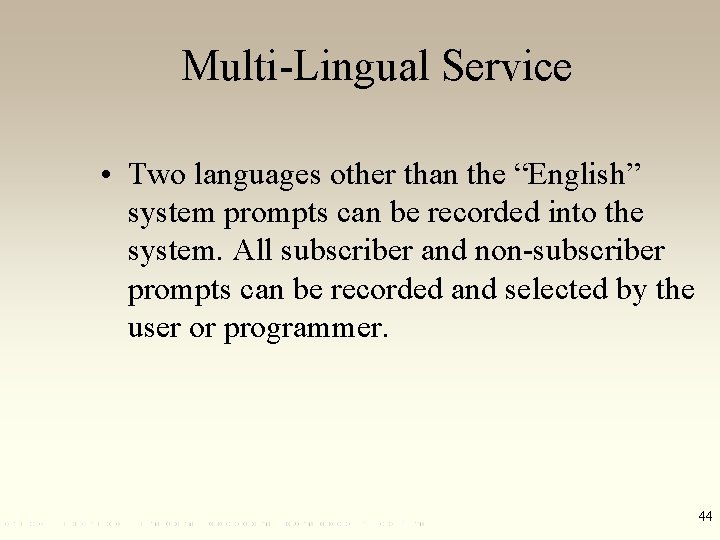
Multi-Lingual Service • Two languages other than the “English” system prompts can be recorded into the system. All subscriber and non-subscriber prompts can be recorded and selected by the user or programmer. 44
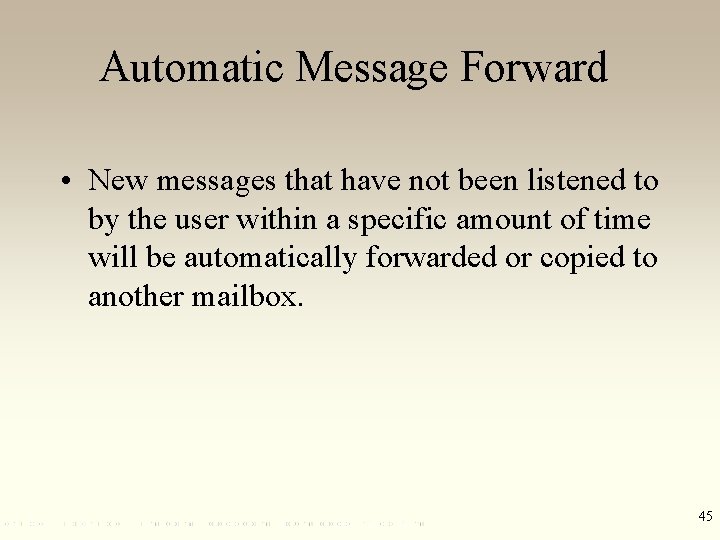
Automatic Message Forward • New messages that have not been listened to by the user within a specific amount of time will be automatically forwarded or copied to another mailbox. 45
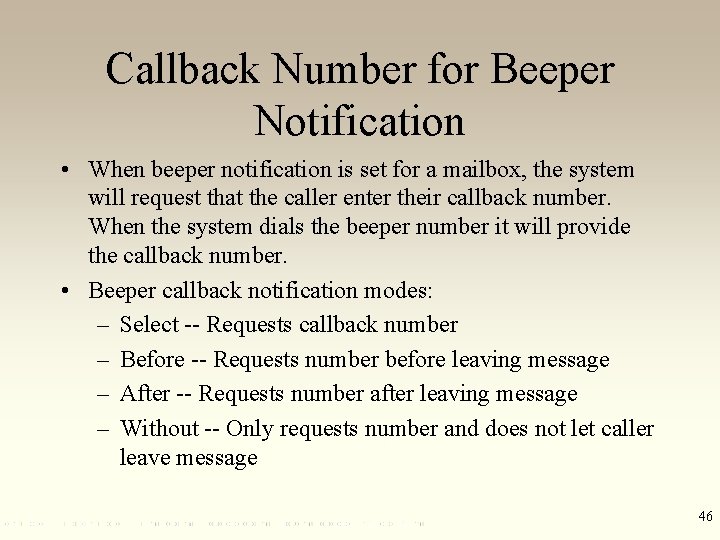
Callback Number for Beeper Notification • When beeper notification is set for a mailbox, the system will request that the caller enter their callback number. When the system dials the beeper number it will provide the callback number. • Beeper callback notification modes: – Select -- Requests callback number – Before -- Requests number before leaving message – After -- Requests number after leaving message – Without -- Only requests number and does not let caller leave message 46
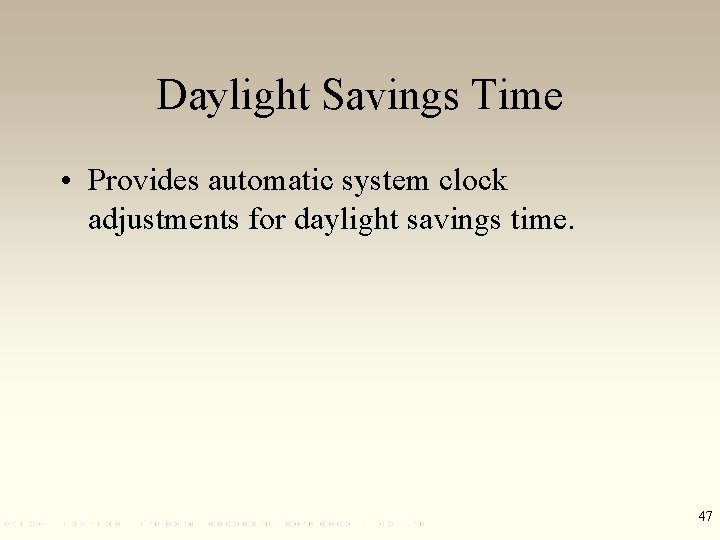
Daylight Savings Time • Provides automatic system clock adjustments for daylight savings time. 47
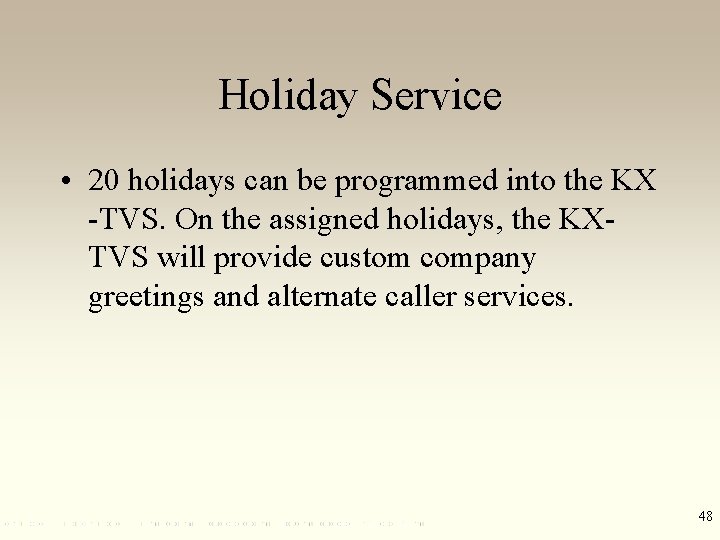
Holiday Service • 20 holidays can be programmed into the KX -TVS. On the assigned holidays, the KXTVS will provide custom company greetings and alternate caller services. 48
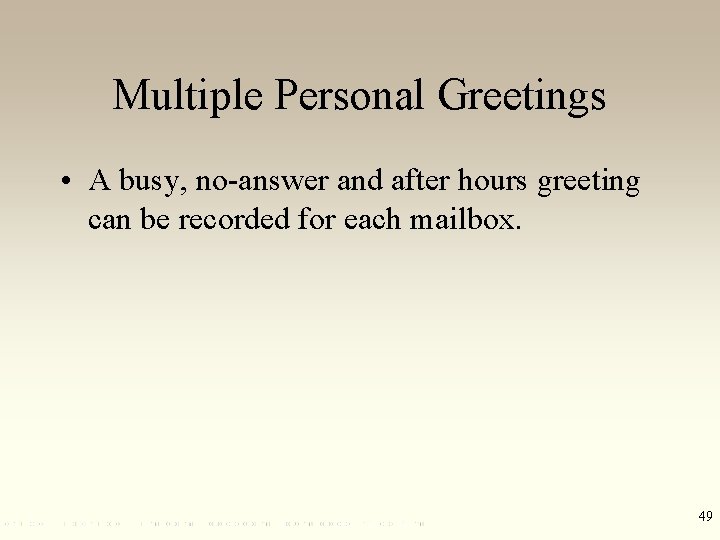
Multiple Personal Greetings • A busy, no-answer and after hours greeting can be recorded for each mailbox. 49
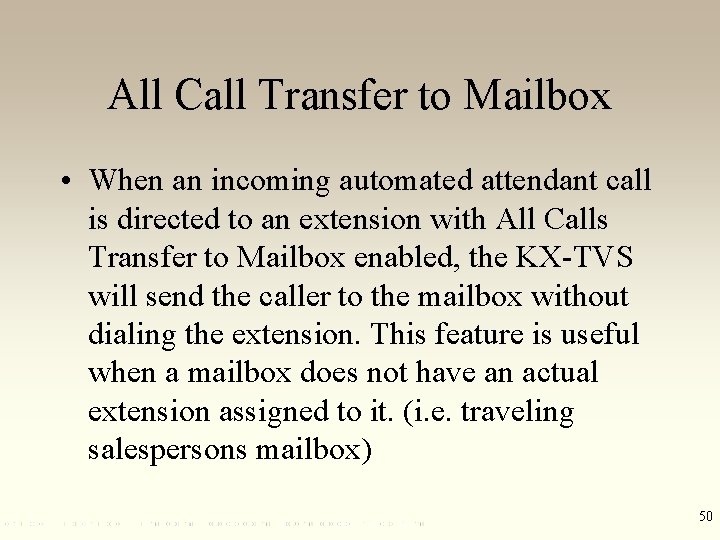
All Call Transfer to Mailbox • When an incoming automated attendant call is directed to an extension with All Calls Transfer to Mailbox enabled, the KX-TVS will send the caller to the mailbox without dialing the extension. This feature is useful when a mailbox does not have an actual extension assigned to it. (i. e. traveling salespersons mailbox) 50
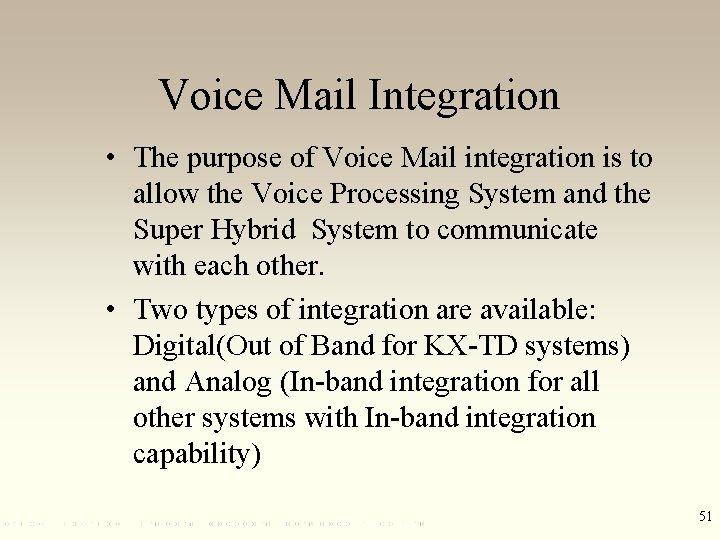
Voice Mail Integration • The purpose of Voice Mail integration is to allow the Voice Processing System and the Super Hybrid System to communicate with each other. • Two types of integration are available: Digital(Out of Band for KX-TD systems) and Analog (In-band integration for all other systems with In-band integration capability) 51

Analog Voice Mail Integration KX-TD 1232 2 Port KX-TVS 100 1 Tip and Ring pair per VM/AA port CO’s 52
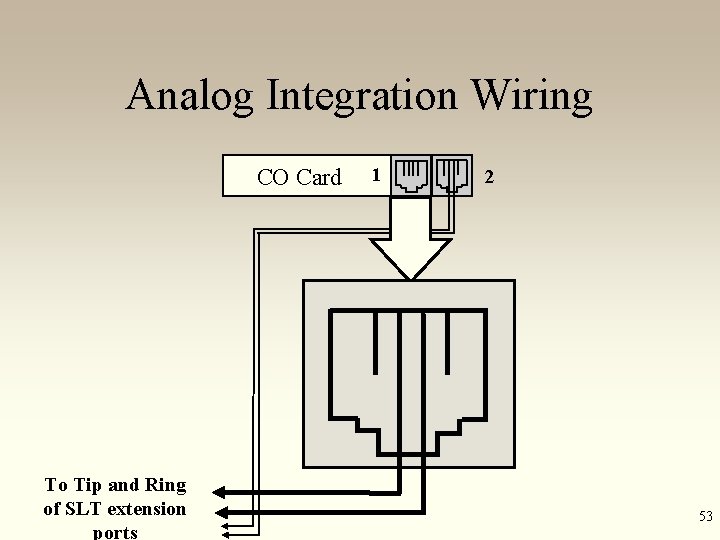
Analog Integration Wiring CO Card To Tip and Ring of SLT extension ports 1 2 53
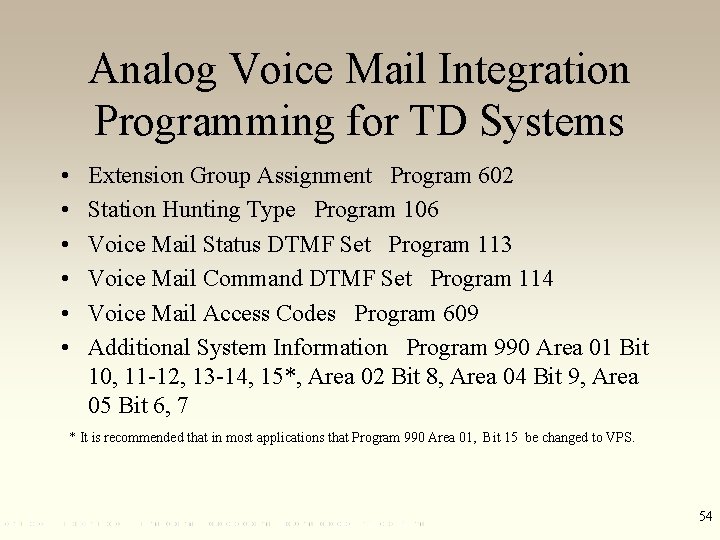
Analog Voice Mail Integration Programming for TD Systems • • • Extension Group Assignment Program 602 Station Hunting Type Program 106 Voice Mail Status DTMF Set Program 113 Voice Mail Command DTMF Set Program 114 Voice Mail Access Codes Program 609 Additional System Information Program 990 Area 01 Bit 10, 11 -12, 13 -14, 15*, Area 02 Bit 8, Area 04 Bit 9, Area 05 Bit 6, 7 * It is recommended that in most applications that Program 990 Area 01, Bit 15 be changed to VPS. 54
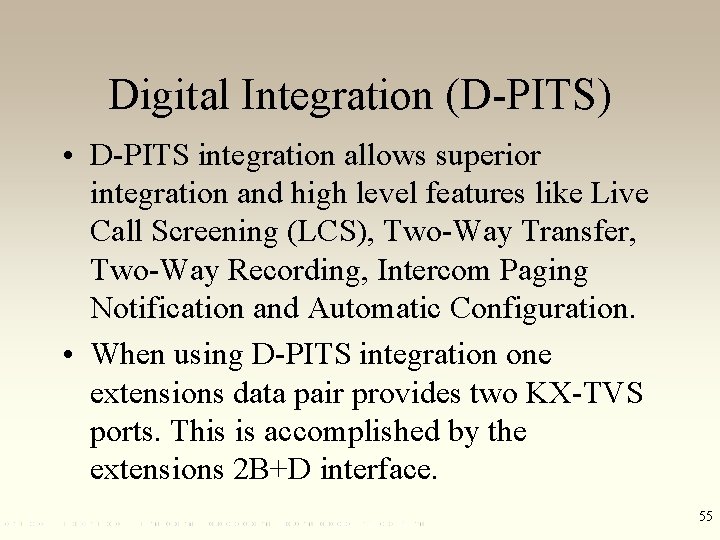
Digital Integration (D-PITS) • D-PITS integration allows superior integration and high level features like Live Call Screening (LCS), Two-Way Transfer, Two-Way Recording, Intercom Paging Notification and Automatic Configuration. • When using D-PITS integration one extensions data pair provides two KX-TVS ports. This is accomplished by the extensions 2 B+D interface. 55
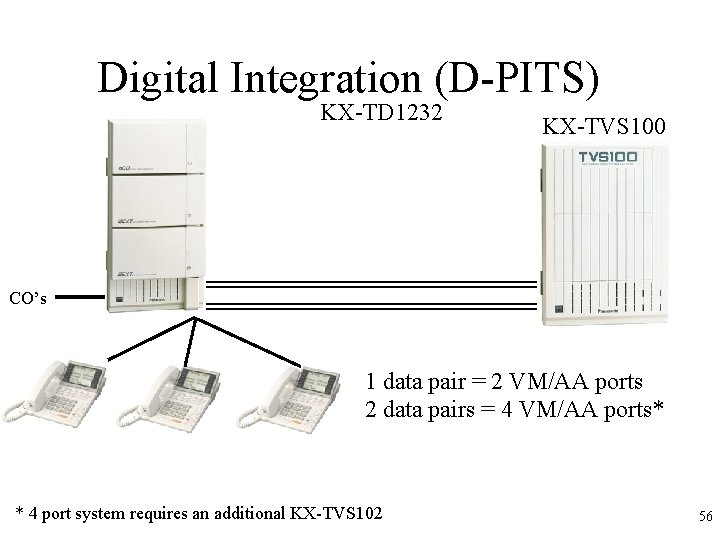
Digital Integration (D-PITS) KX-TD 1232 KX-TVS 100 CO’s 1 data pair = 2 VM/AA ports 2 data pairs = 4 VM/AA ports* * 4 port system requires an additional KX-TVS 102 56

Digital Integration Wiring CO Card To data pair of KX-TD 1232 ext. port 1 57
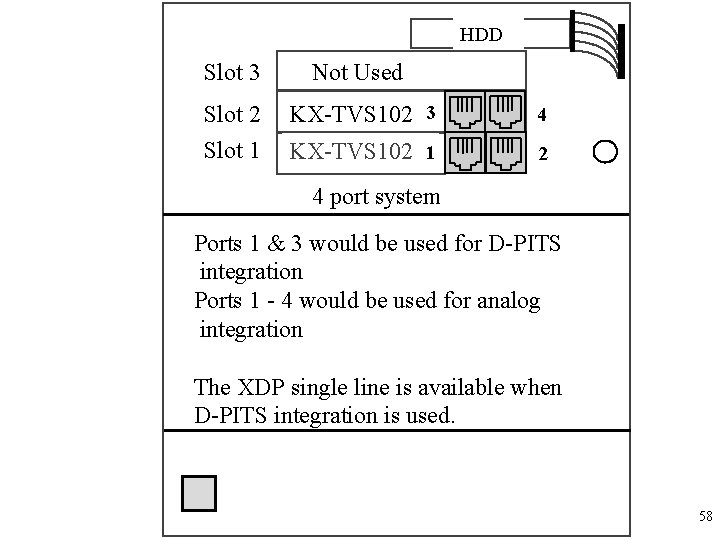
HDD Slot 3 Not Used Slot 2 KX-TVS 102 3 4 Slot 1 KX-TVS 102 1 2 4 port system Ports 1 & 3 would be used for D-PITS integration Ports 1 - 4 would be used for analog integration The XDP single line is available when D-PITS integration is used. 58

Digital Voice Mail Integration Programming for TD Systems • Voice Mail Number Assignment Program 117* • Voice Mail Extension Number Assignment Program 118* • Voice Mail Extension Group Program 119 • Additional System Information Program 990 Area 01 Bit 10, 11 -12, 13 -14, 15*, Area 02 Bit 8, Area 04 Bit 9, Area 05 Bit 6, 7 * It is recommended that in most applications that Program 990 Area 01, Bit 15 be changed to VPS. 59
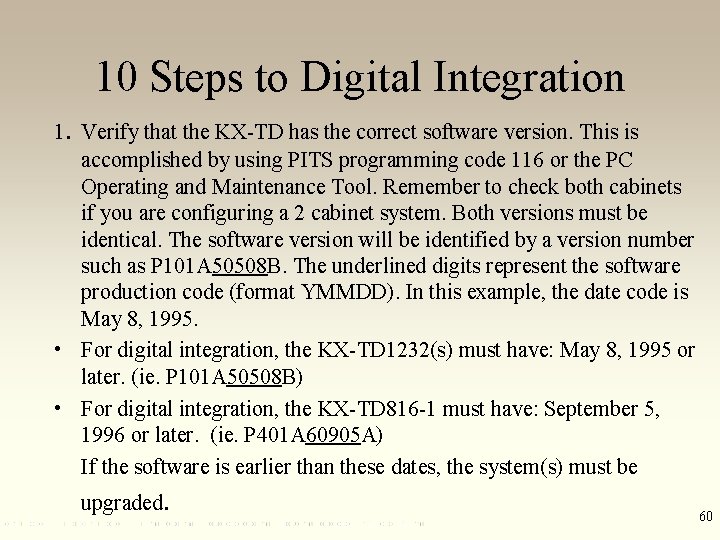
10 Steps to Digital Integration 1. Verify that the KX-TD has the correct software version. This is accomplished by using PITS programming code 116 or the PC Operating and Maintenance Tool. Remember to check both cabinets if you are configuring a 2 cabinet system. Both versions must be identical. The software version will be identified by a version number such as P 101 A 50508 B. The underlined digits represent the software production code (format YMMDD). In this example, the date code is May 8, 1995. • For digital integration, the KX-TD 1232(s) must have: May 8, 1995 or later. (ie. P 101 A 50508 B) • For digital integration, the KX-TD 816 -1 must have: September 5, 1996 or later. (ie. P 401 A 60905 A) If the software is earlier than these dates, the system(s) must be upgraded. 60
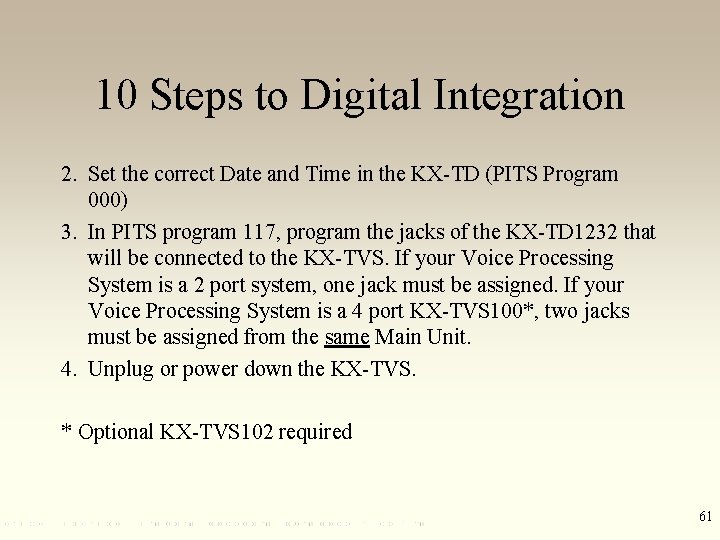
10 Steps to Digital Integration 2. Set the correct Date and Time in the KX-TD (PITS Program 000) 3. In PITS program 117, program the jacks of the KX-TD 1232 that will be connected to the KX-TVS. If your Voice Processing System is a 2 port system, one jack must be assigned. If your Voice Processing System is a 4 port KX-TVS 100*, two jacks must be assigned from the same Main Unit. 4. Unplug or power down the KX-TVS. * Optional KX-TVS 102 required 61
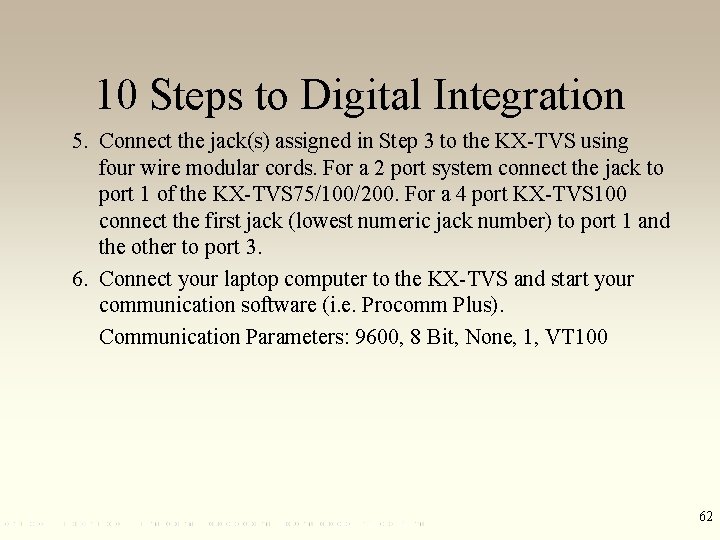
10 Steps to Digital Integration 5. Connect the jack(s) assigned in Step 3 to the KX-TVS using four wire modular cords. For a 2 port system connect the jack to port 1 of the KX-TVS 75/100/200. For a 4 port KX-TVS 100 connect the first jack (lowest numeric jack number) to port 1 and the other to port 3. 6. Connect your laptop computer to the KX-TVS and start your communication software (i. e. Procomm Plus). Communication Parameters: 9600, 8 Bit, None, 1, VT 100 62
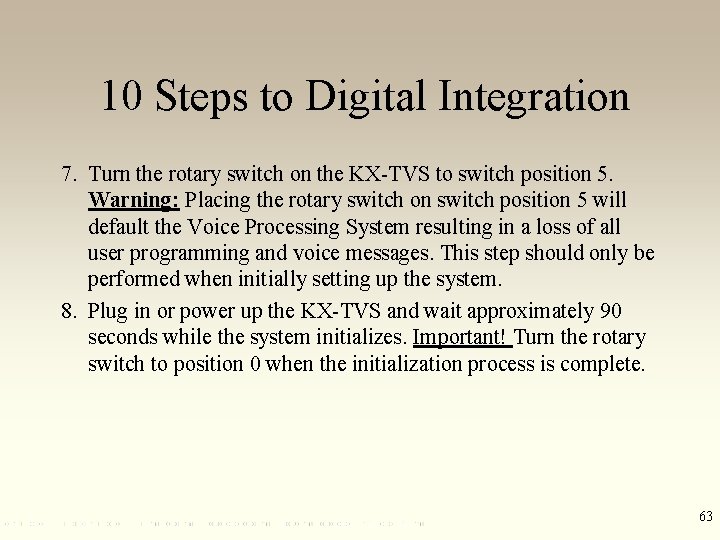
10 Steps to Digital Integration 7. Turn the rotary switch on the KX-TVS to switch position 5. Warning: Placing the rotary switch on switch position 5 will default the Voice Processing System resulting in a loss of all user programming and voice messages. This step should only be performed when initially setting up the system. 8. Plug in or power up the KX-TVS and wait approximately 90 seconds while the system initializes. Important! Turn the rotary switch to position 0 when the initialization process is complete. 63

10 Steps to Digital Integration 9. When the > prompt appears depress the Enter key. The display will indicate the following: Please Select Your Terminal Type. 1. ASCII TERMINAL 2. VT 100 Please Enter the Number : = Quick Setup is only available when using a VT 100 terminal, therefore you must select [2]. 10. From the System Administration Top Menu select [5] Quick Setup and follow the Automatic Configuration instructions. 64
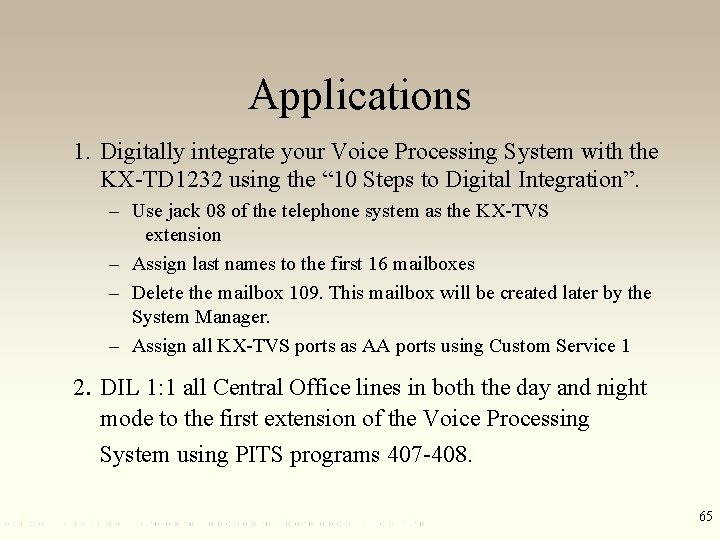
Applications 1. Digitally integrate your Voice Processing System with the KX-TD 1232 using the “ 10 Steps to Digital Integration”. – Use jack 08 of the telephone system as the KX-TVS extension – Assign last names to the first 16 mailboxes – Delete the mailbox 109. This mailbox will be created later by the System Manager. – Assign all KX-TVS ports as AA ports using Custom Service 1 2. DIL 1: 1 all Central Office lines in both the day and night mode to the first extension of the Voice Processing System using PITS programs 407 -408. 65
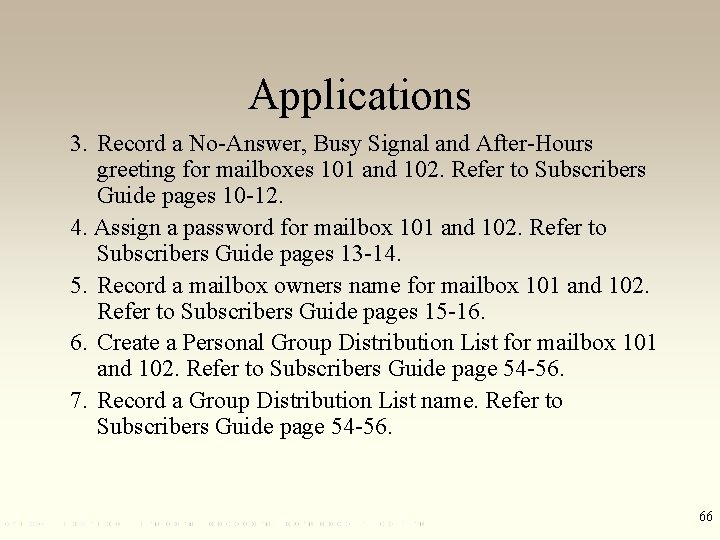
Applications 3. Record a No-Answer, Busy Signal and After-Hours greeting for mailboxes 101 and 102. Refer to Subscribers Guide pages 10 -12. 4. Assign a password for mailbox 101 and 102. Refer to Subscribers Guide pages 13 -14. 5. Record a mailbox owners name for mailbox 101 and 102. Refer to Subscribers Guide pages 15 -16. 6. Create a Personal Group Distribution List for mailbox 101 and 102. Refer to Subscribers Guide page 54 -56. 7. Record a Group Distribution List name. Refer to Subscribers Guide page 54 -56. 66

Applications 8. Call Forward Busy/No Answer extensions 101 and 102 to voice mail extension 165. 9. Record a message as a non-subscriber into a mailbox. Extension 101 should leave a message for extension 102 and visa versa. 10. Playback and erase the message in your mailbox. Refer to Subscribers Guide pages 2 -3 and 2 -7. 11. Record a message as a subscriber. Extension 101 should leave a message for 102 and visa versa. Refer to Subscribers Guide pages 30 -33. 12. Reply to the message that has been left in your mailbox. Refer to Subscribers Guide pages 22 -23. 67
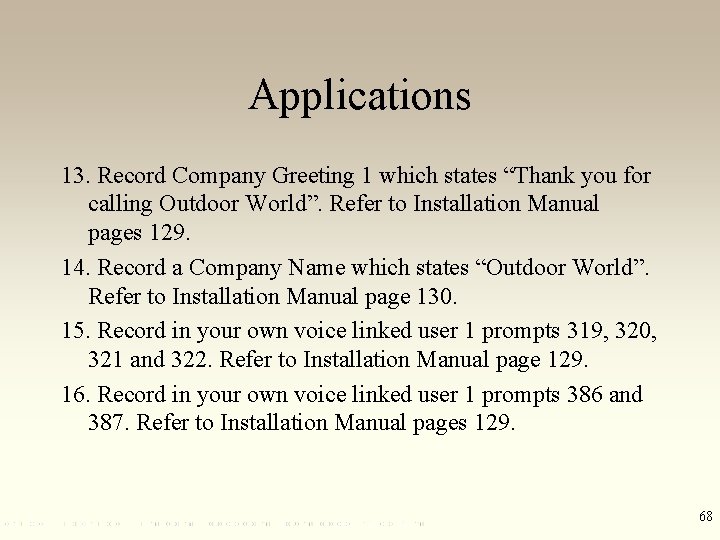
Applications 13. Record Company Greeting 1 which states “Thank you for calling Outdoor World”. Refer to Installation Manual pages 129. 14. Record a Company Name which states “Outdoor World”. Refer to Installation Manual page 130. 15. Record in your own voice linked user 1 prompts 319, 320, 321 and 322. Refer to Installation Manual page 129. 16. Record in your own voice linked user 1 prompts 386 and 387. Refer to Installation Manual pages 129. 68
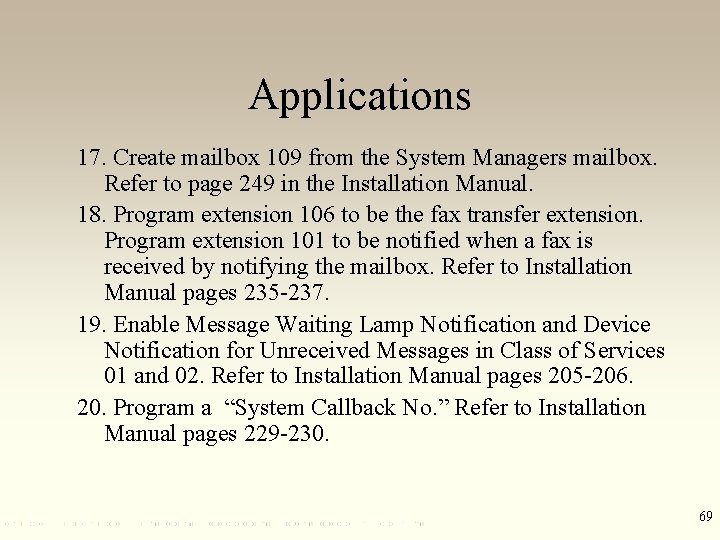
Applications 17. Create mailbox 109 from the System Managers mailbox. Refer to page 249 in the Installation Manual. 18. Program extension 106 to be the fax transfer extension. Program extension 101 to be notified when a fax is received by notifying the mailbox. Refer to Installation Manual pages 235 -237. 19. Enable Message Waiting Lamp Notification and Device Notification for Unreceived Messages in Class of Services 01 and 02. Refer to Installation Manual pages 205 -206. 20. Program a “System Callback No. ” Refer to Installation Manual pages 229 -230. 69
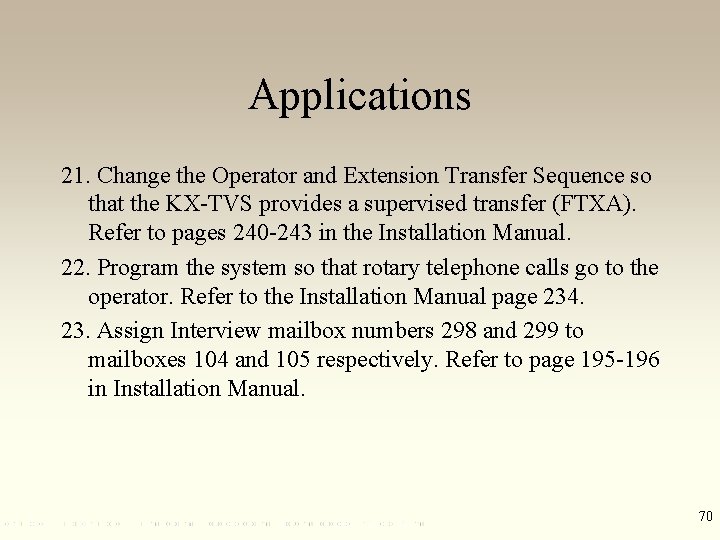
Applications 21. Change the Operator and Extension Transfer Sequence so that the KX-TVS provides a supervised transfer (FTXA). Refer to pages 240 -243 in the Installation Manual. 22. Program the system so that rotary telephone calls go to the operator. Refer to the Installation Manual page 234. 23. Assign Interview mailbox numbers 298 and 299 to mailboxes 104 and 105 respectively. Refer to page 195 -196 in Installation Manual. 70
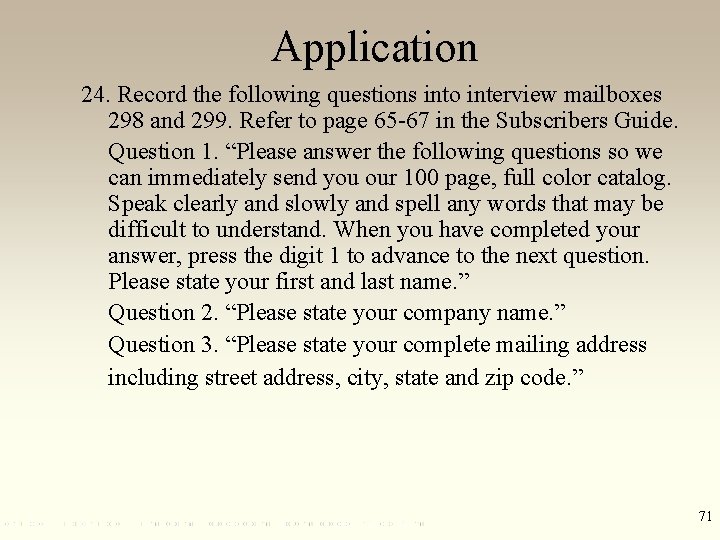
Application 24. Record the following questions into interview mailboxes 298 and 299. Refer to page 65 -67 in the Subscribers Guide. Question 1. “Please answer the following questions so we can immediately send you our 100 page, full color catalog. Speak clearly and slowly and spell any words that may be difficult to understand. When you have completed your answer, press the digit 1 to advance to the next question. Please state your first and last name. ” Question 2. “Please state your company name. ” Question 3. “Please state your complete mailing address including street address, city, state and zip code. ” 71
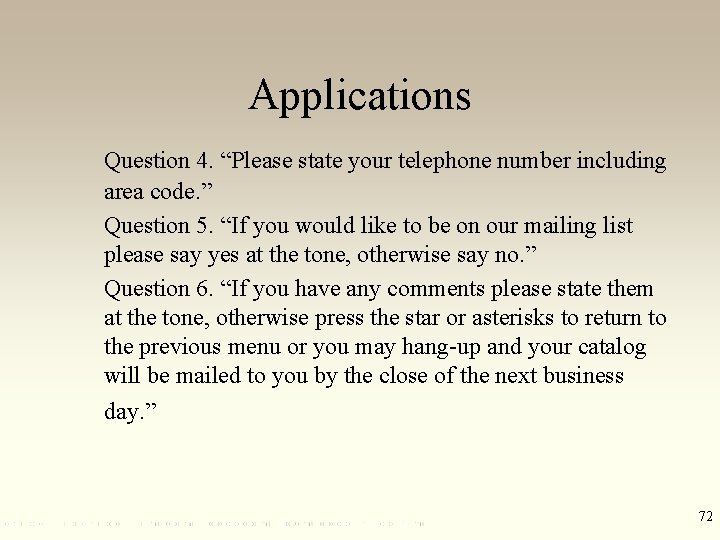
Applications Question 4. “Please state your telephone number including area code. ” Question 5. “If you would like to be on our mailing list please say yes at the tone, otherwise say no. ” Question 6. “If you have any comments please state them at the tone, otherwise press the star or asterisks to return to the previous menu or you may hang-up and your catalog will be mailed to you by the close of the next business day. ” 72
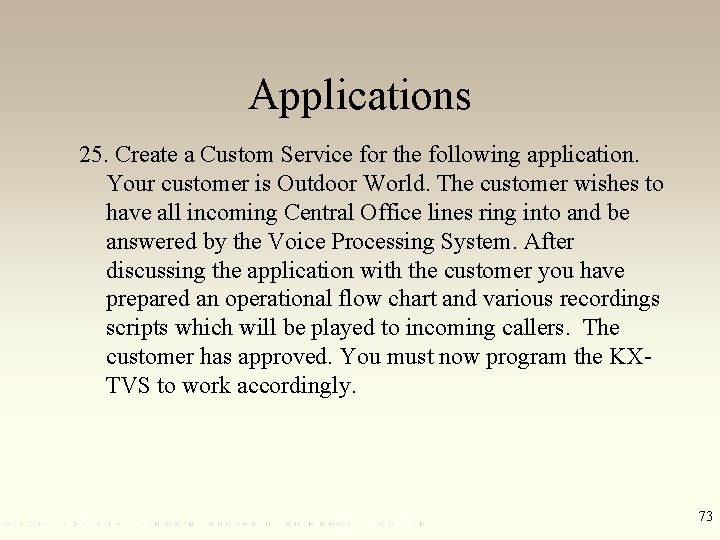
Applications 25. Create a Custom Service for the following application. Your customer is Outdoor World. The customer wishes to have all incoming Central Office lines ring into and be answered by the Voice Processing System. After discussing the application with the customer you have prepared an operational flow chart and various recordings scripts which will be played to incoming callers. The customer has approved. You must now program the KXTVS to work accordingly. 73
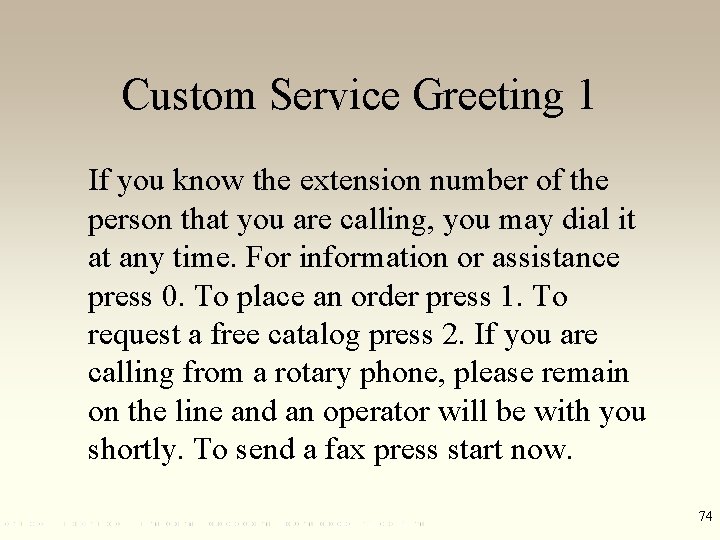
Custom Service Greeting 1 If you know the extension number of the person that you are calling, you may dial it at any time. For information or assistance press 0. To place an order press 1. To request a free catalog press 2. If you are calling from a rotary phone, please remain on the line and an operator will be with you shortly. To send a fax press start now. 74

Custom Service 1 prompt See previous slide Custom Service 2 prompt “ To order a fishing catalog press 1. To order a hunting catalog press 2. To return to the previous menu, press the star or asterisk key ” Fax extension is 106 75
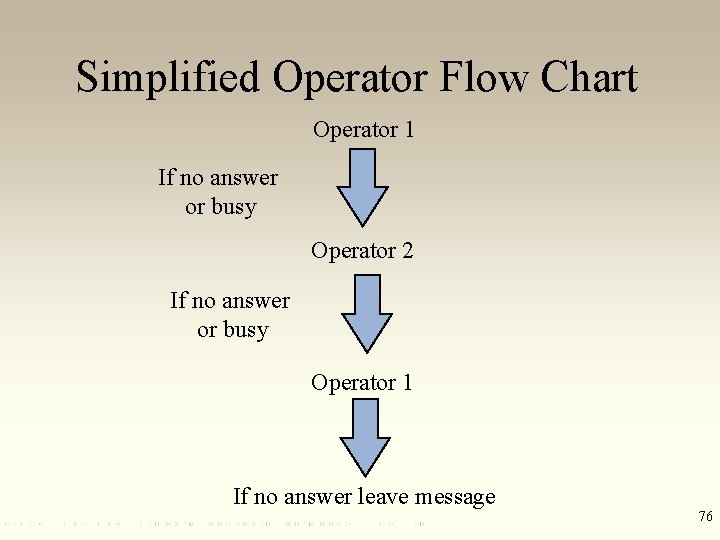
Simplified Operator Flow Chart Operator 1 If no answer or busy Operator 2 If no answer or busy Operator 1 If no answer leave message 76
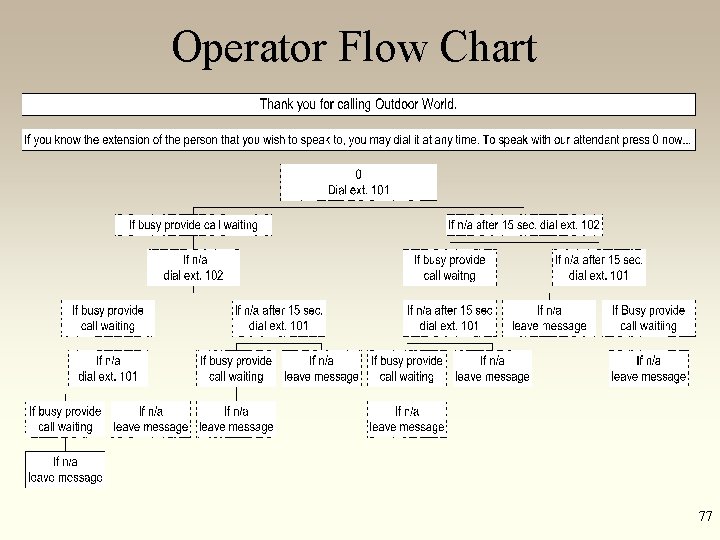
Operator Flow Chart 77
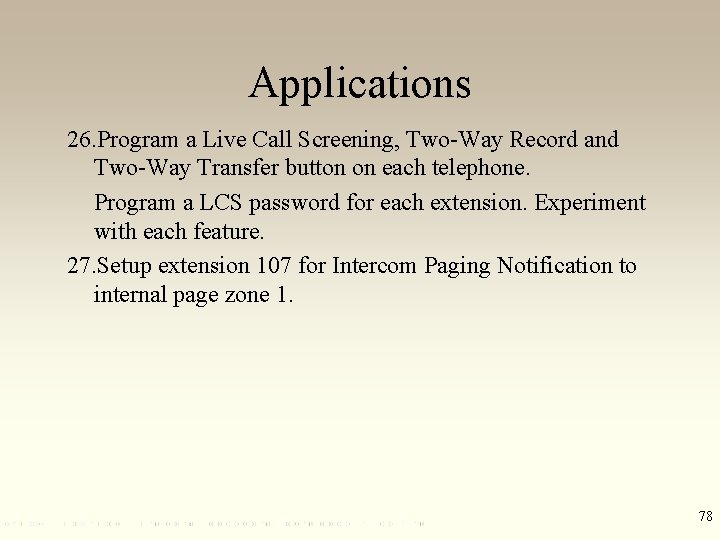
Applications 26. Program a Live Call Screening, Two-Way Record and Two-Way Transfer button on each telephone. Program a LCS password for each extension. Experiment with each feature. 27. Setup extension 107 for Intercom Paging Notification to internal page zone 1. 78
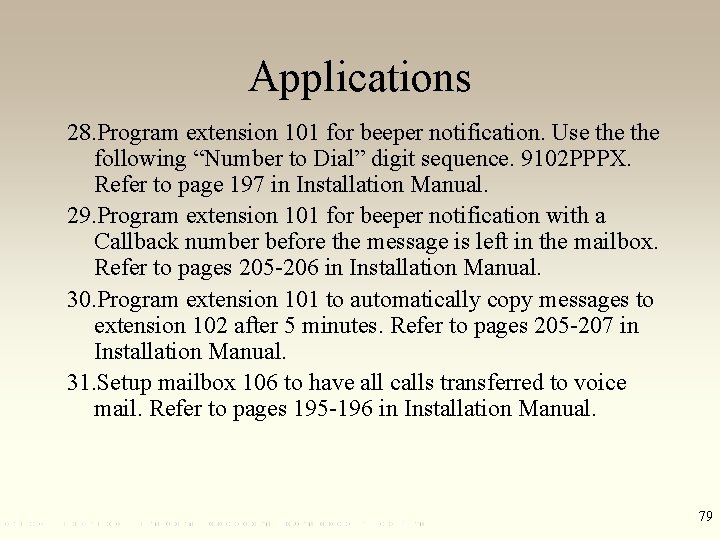
Applications 28. Program extension 101 for beeper notification. Use the following “Number to Dial” digit sequence. 9102 PPPX. Refer to page 197 in Installation Manual. 29. Program extension 101 for beeper notification with a Callback number before the message is left in the mailbox. Refer to pages 205 -206 in Installation Manual. 30. Program extension 101 to automatically copy messages to extension 102 after 5 minutes. Refer to pages 205 -207 in Installation Manual. 31. Setup mailbox 106 to have all calls transferred to voice mail. Refer to pages 195 -196 in Installation Manual. 79
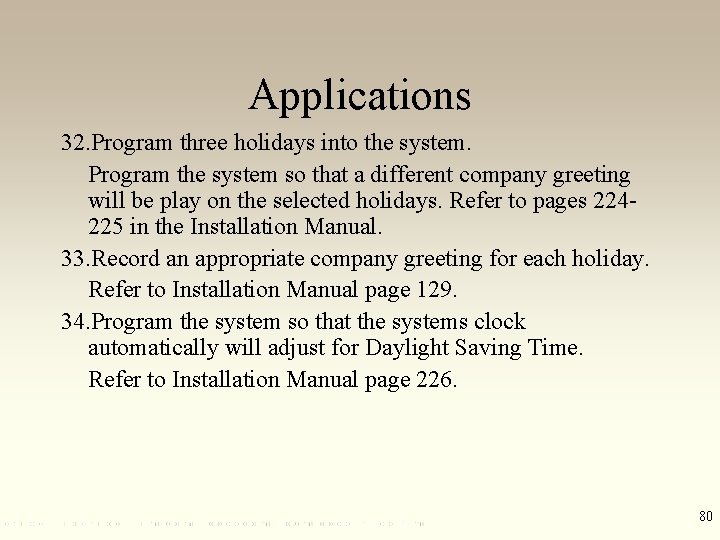
Applications 32. Program three holidays into the system. Program the system so that a different company greeting will be play on the selected holidays. Refer to pages 224225 in the Installation Manual. 33. Record an appropriate company greeting for each holiday. Refer to Installation Manual page 129. 34. Program the system so that the systems clock automatically will adjust for Daylight Saving Time. Refer to Installation Manual page 226. 80
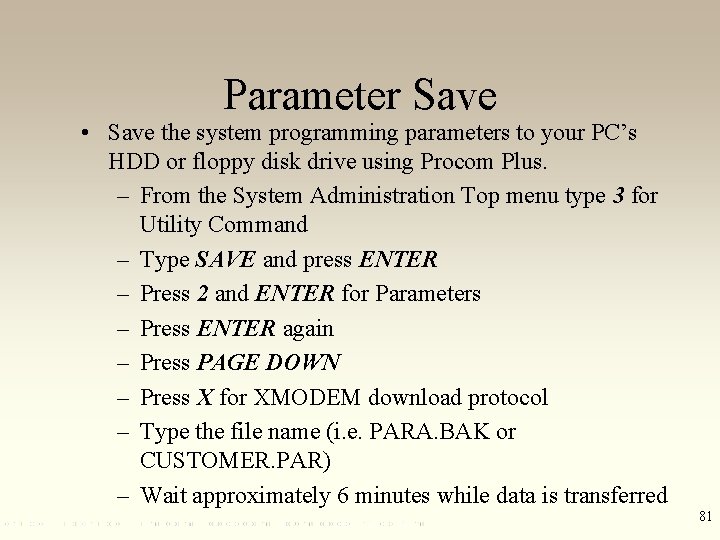
Parameter Save • Save the system programming parameters to your PC’s HDD or floppy disk drive using Procom Plus. – From the System Administration Top menu type 3 for Utility Command – Type SAVE and press ENTER – Press 2 and ENTER for Parameters – Press ENTER again – Press PAGE DOWN – Press X for XMODEM download protocol – Type the file name (i. e. PARA. BAK or CUSTOMER. PAR) – Wait approximately 6 minutes while data is transferred 81

Parameter Load • Load the system programming parameters from your PC’s HDD or floppy disk drive using Procom Plus. – From the System Administration Top menu type 3 for Utility Command – Type LOAD and press ENTER – Press 2 and ENTER for Parameters – Press ENTER again – Wait for “CCC” to appear on PC’s screen – Press PAGE UP – Press X for XMODEM download protocol – Type the file name – Wait approximately 6 minutes while data is transferred 82
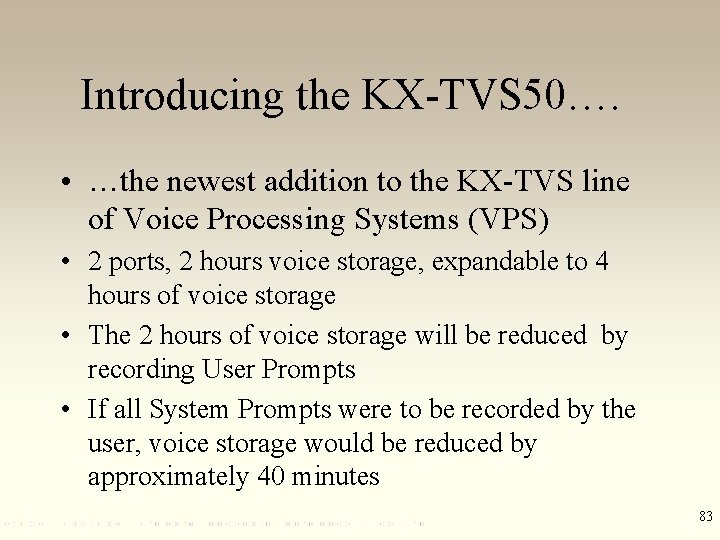
Introducing the KX-TVS 50…. • …the newest addition to the KX-TVS line of Voice Processing Systems (VPS) • 2 ports, 2 hours voice storage, expandable to 4 hours of voice storage • The 2 hours of voice storage will be reduced by recording User Prompts • If all System Prompts were to be recorded by the user, voice storage would be reduced by approximately 40 minutes 83
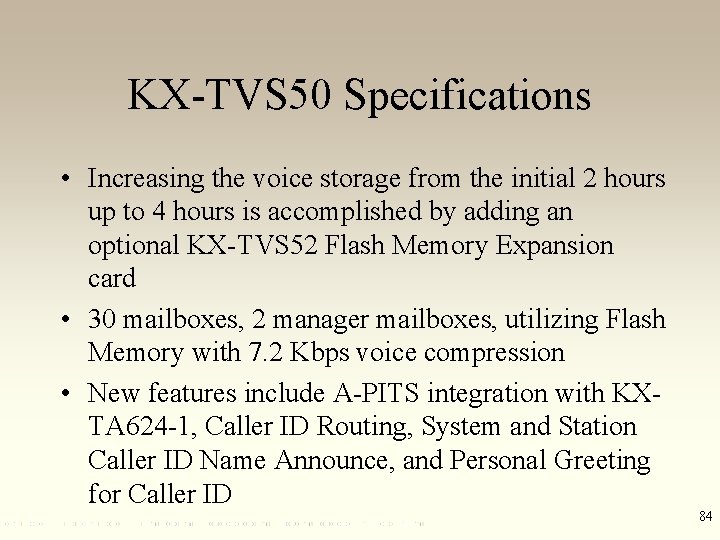
KX-TVS 50 Specifications • Increasing the voice storage from the initial 2 hours up to 4 hours is accomplished by adding an optional KX-TVS 52 Flash Memory Expansion card • 30 mailboxes, 2 manager mailboxes, utilizing Flash Memory with 7. 2 Kbps voice compression • New features include A-PITS integration with KXTA 624 -1, Caller ID Routing, System and Station Caller ID Name Announce, and Personal Greeting for Caller ID 84
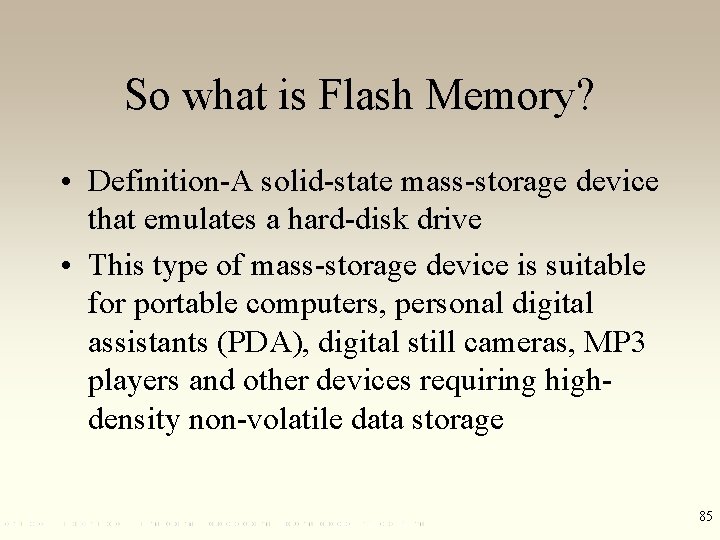
So what is Flash Memory? • Definition-A solid-state mass-storage device that emulates a hard-disk drive • This type of mass-storage device is suitable for portable computers, personal digital assistants (PDA), digital still cameras, MP 3 players and other devices requiring highdensity non-volatile data storage 85
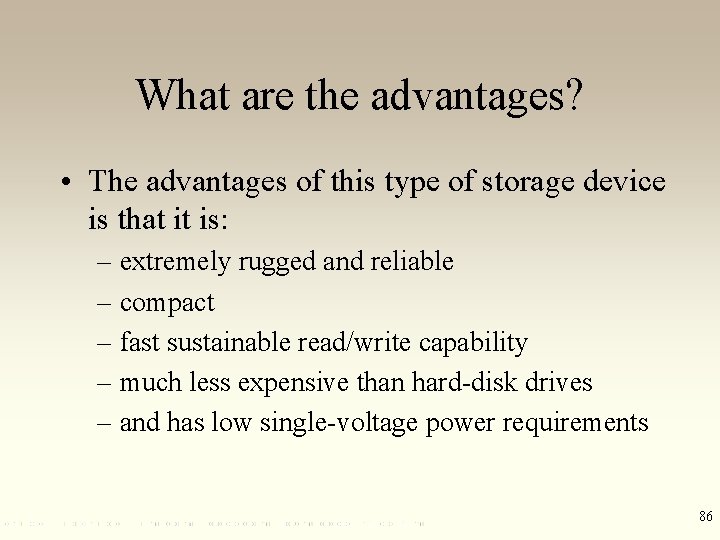
What are the advantages? • The advantages of this type of storage device is that it is: – extremely rugged and reliable – compact – fast sustainable read/write capability – much less expensive than hard-disk drives – and has low single-voltage power requirements 86
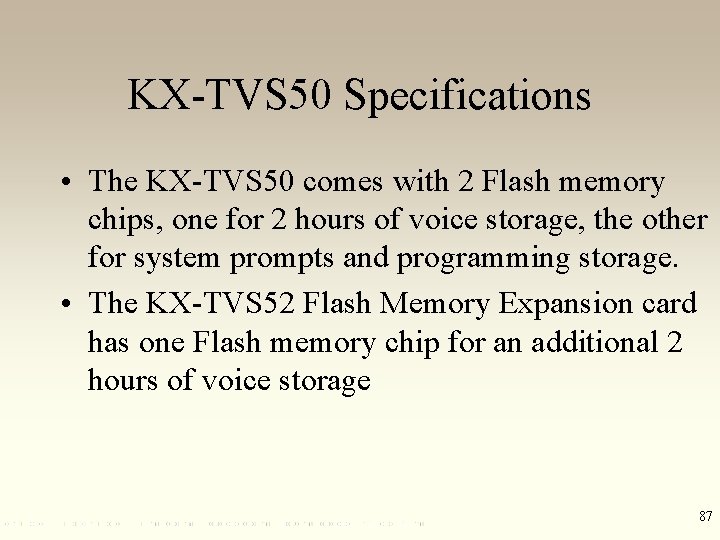
KX-TVS 50 Specifications • The KX-TVS 50 comes with 2 Flash memory chips, one for 2 hours of voice storage, the other for system prompts and programming storage. • The KX-TVS 52 Flash Memory Expansion card has one Flash memory chip for an additional 2 hours of voice storage 87
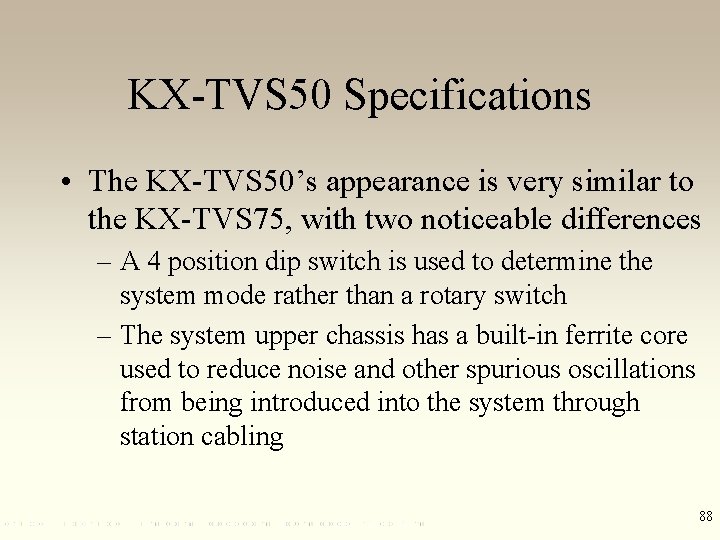
KX-TVS 50 Specifications • The KX-TVS 50’s appearance is very similar to the KX-TVS 75, with two noticeable differences – A 4 position dip switch is used to determine the system mode rather than a rotary switch – The system upper chassis has a built-in ferrite core used to reduce noise and other spurious oscillations from being introduced into the system through station cabling 88

89

90
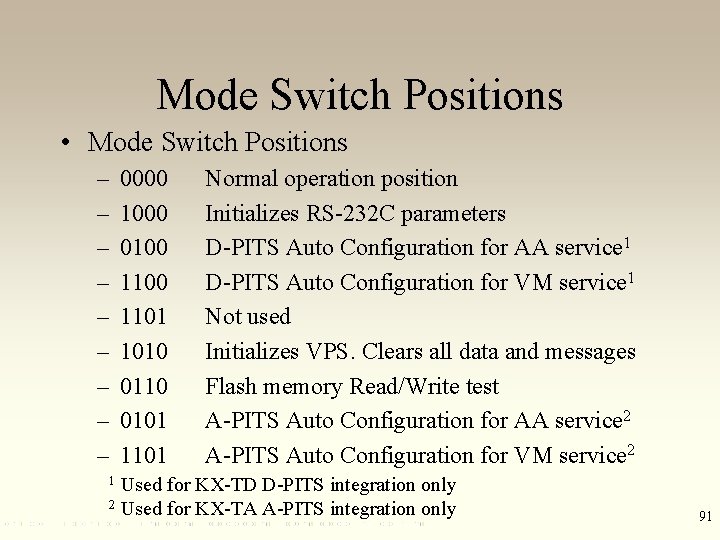
Mode Switch Positions • Mode Switch Positions – – – – – 0000 1000 0100 1101 1010 0101 1101 Normal operation position Initializes RS-232 C parameters D-PITS Auto Configuration for AA service 1 D-PITS Auto Configuration for VM service 1 Not used Initializes VPS. Clears all data and messages Flash memory Read/Write test A-PITS Auto Configuration for AA service 2 A-PITS Auto Configuration for VM service 2 Used for KX-TD D-PITS integration only 2 Used for KX-TA A-PITS integration only 1 91
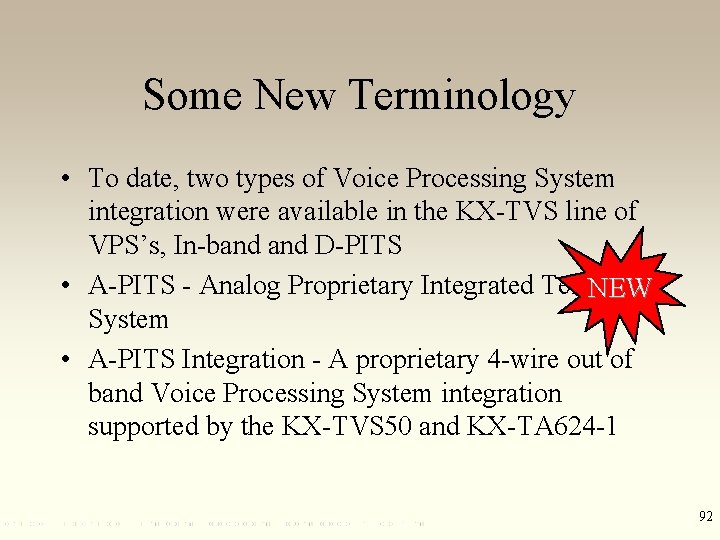
Some New Terminology • To date, two types of Voice Processing System integration were available in the KX-TVS line of VPS’s, In-band D-PITS • A-PITS - Analog Proprietary Integrated Telephone NEW System • A-PITS Integration - A proprietary 4 -wire out of band Voice Processing System integration supported by the KX-TVS 50 and KX-TA 624 -1 92
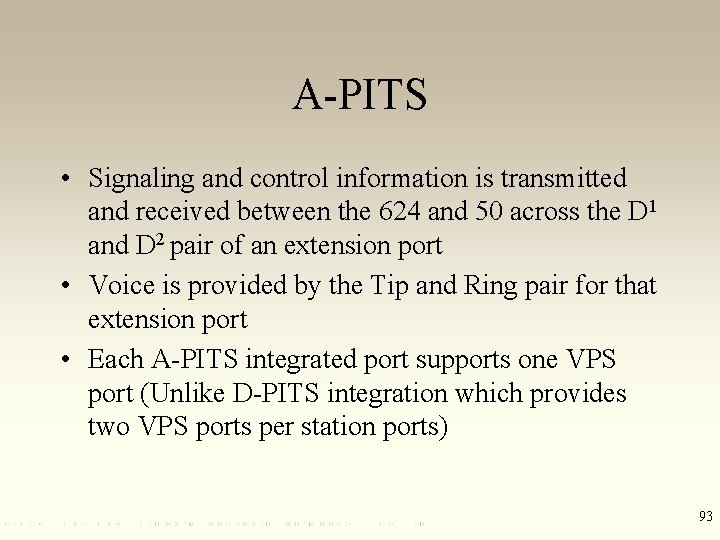
A-PITS • Signaling and control information is transmitted and received between the 624 and 50 across the D 1 and D 2 pair of an extension port • Voice is provided by the Tip and Ring pair for that extension port • Each A-PITS integrated port supports one VPS port (Unlike D-PITS integration which provides two VPS ports per station ports) 93
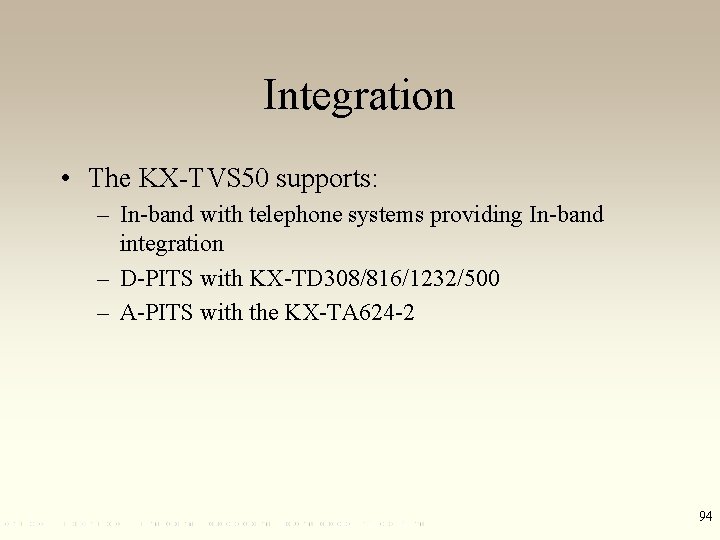
Integration • The KX-TVS 50 supports: – In-band with telephone systems providing In-band integration – D-PITS with KX-TD 308/816/1232/500 – A-PITS with the KX-TA 624 -2 94

System Administration • Programming and administration can be accomplished by using either a dumb terminal program (i. e. . Hyper. Terminal) or any other communication software (i. e. Procomm. Plus) • Programming menus are the same as the other KX -TVS models with additional programming added for the new features - System Caller ID Name Announce & Caller ID Call Routing 95

New KX-TVS 50 Features • These features are supported by A-PITS or D-PITS integration – System Caller ID Name Announce – Station Caller ID Name Announce – Personnel Greetings for Caller ID – Caller ID Routing • Caller ID card(s) are required for these features to operate KX-TD 193 or KXTA 62493 96
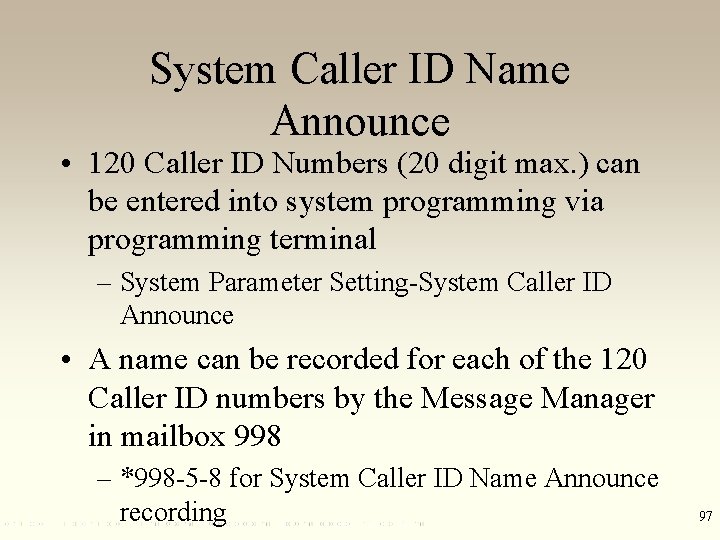
System Caller ID Name Announce • 120 Caller ID Numbers (20 digit max. ) can be entered into system programming via programming terminal – System Parameter Setting-System Caller ID Announce • A name can be recorded for each of the 120 Caller ID numbers by the Message Manager in mailbox 998 – *998 -5 -8 for System Caller ID Name Announce recording 97
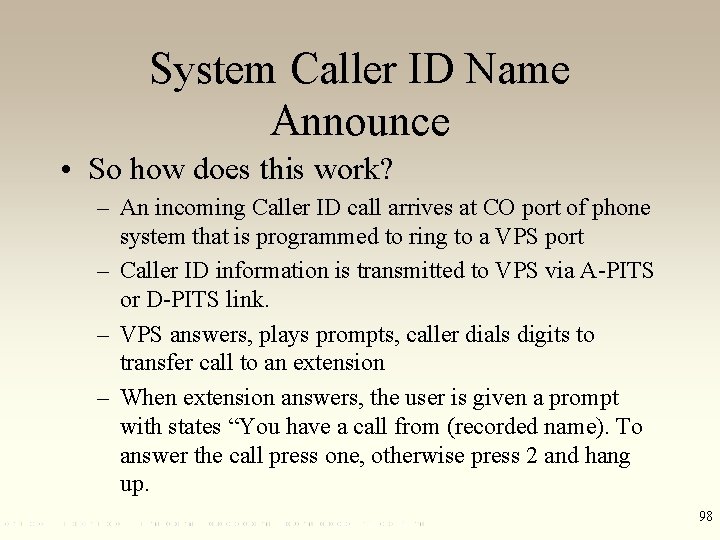
System Caller ID Name Announce • So how does this work? – An incoming Caller ID call arrives at CO port of phone system that is programmed to ring to a VPS port – Caller ID information is transmitted to VPS via A-PITS or D-PITS link. – VPS answers, plays prompts, caller dials digits to transfer call to an extension – When extension answers, the user is given a prompt with states “You have a call from (recorded name). To answer the call press one, otherwise press 2 and hang up. 98
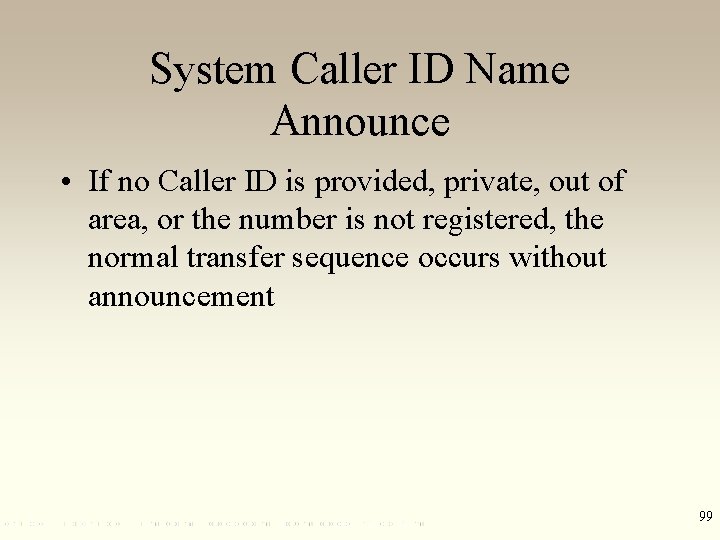
System Caller ID Name Announce • If no Caller ID is provided, private, out of area, or the number is not registered, the normal transfer sequence occurs without announcement 99
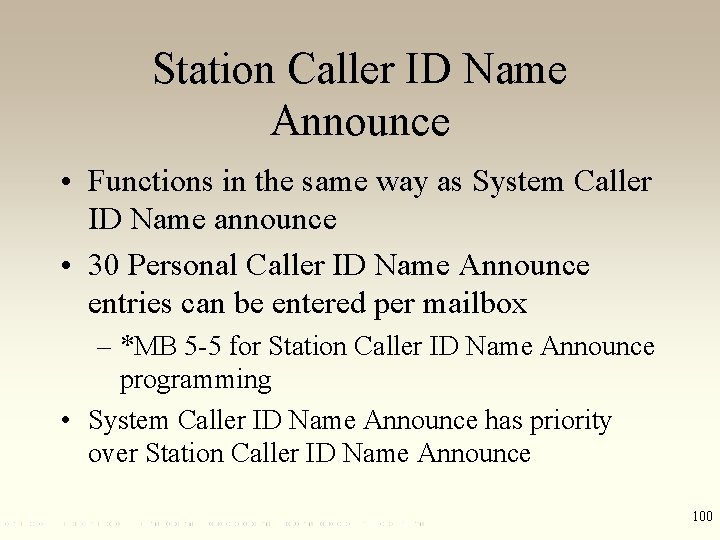
Station Caller ID Name Announce • Functions in the same way as System Caller ID Name announce • 30 Personal Caller ID Name Announce entries can be entered per mailbox – *MB 5 -5 for Station Caller ID Name Announce programming • System Caller ID Name Announce has priority over Station Caller ID Name Announce 100
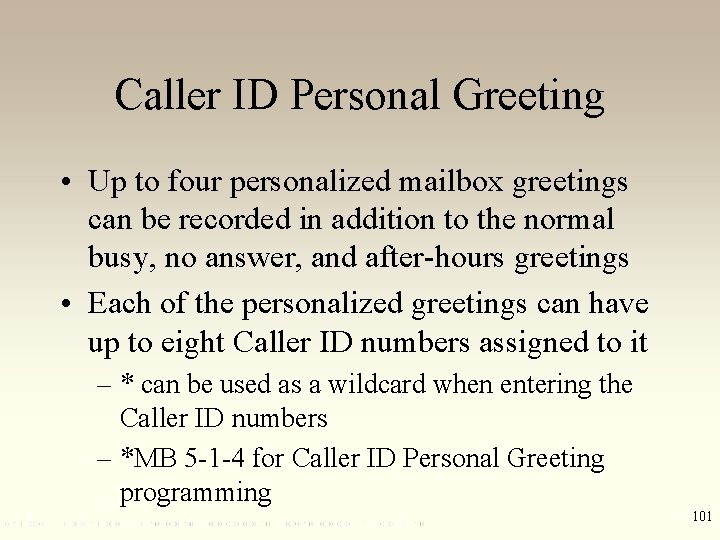
Caller ID Personal Greeting • Up to four personalized mailbox greetings can be recorded in addition to the normal busy, no answer, and after-hours greetings • Each of the personalized greetings can have up to eight Caller ID numbers assigned to it – * can be used as a wildcard when entering the Caller ID numbers – *MB 5 -1 -4 for Caller ID Personal Greeting programming 101
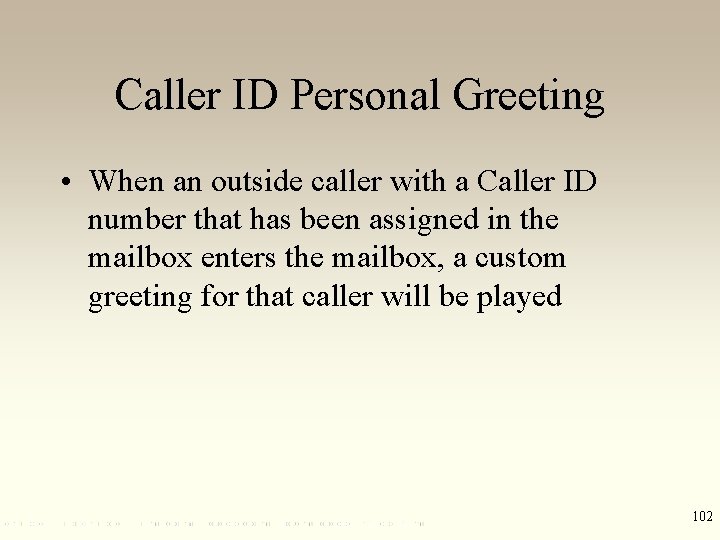
Caller ID Personal Greeting • When an outside caller with a Caller ID number that has been assigned in the mailbox enters the mailbox, a custom greeting for that caller will be played 102
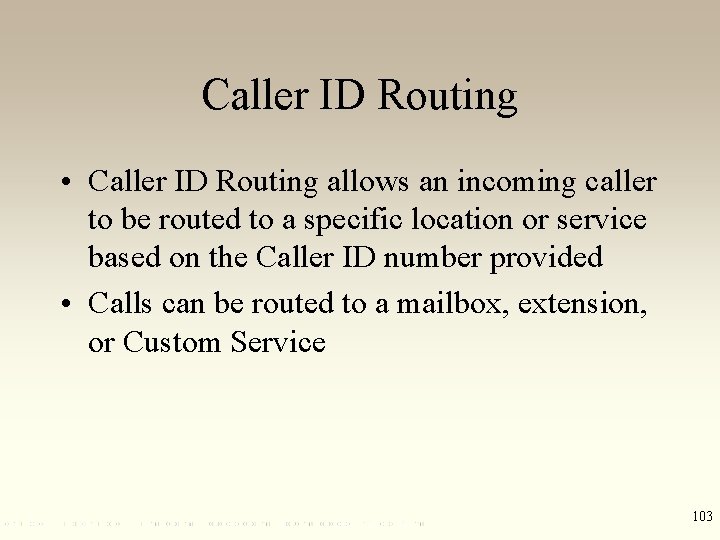
Caller ID Routing • Caller ID Routing allows an incoming caller to be routed to a specific location or service based on the Caller ID number provided • Calls can be routed to a mailbox, extension, or Custom Service 103
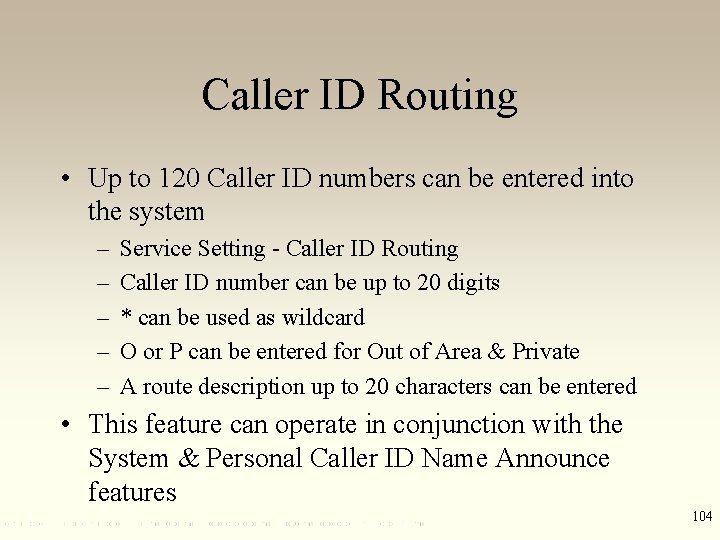
Caller ID Routing • Up to 120 Caller ID numbers can be entered into the system – – – Service Setting - Caller ID Routing Caller ID number can be up to 20 digits * can be used as wildcard O or P can be entered for Out of Area & Private A route description up to 20 characters can be entered • This feature can operate in conjunction with the System & Personal Caller ID Name Announce features 104
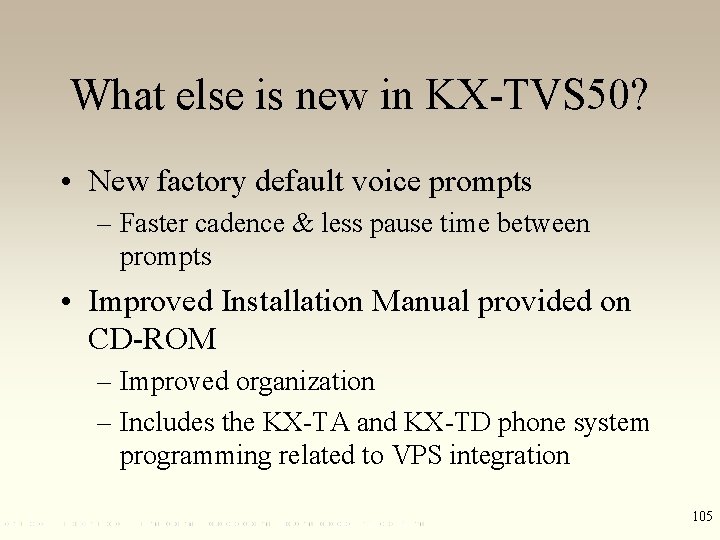
What else is new in KX-TVS 50? • New factory default voice prompts – Faster cadence & less pause time between prompts • Improved Installation Manual provided on CD-ROM – Improved organization – Includes the KX-TA and KX-TD phone system programming related to VPS integration 105

What else is new in KX-TVS 50? • Screened transfer with Call ID is now supported • Company Greetings have been removed • The KX-TVS 50 does not support the Two. Way Record and Two-Way Transfer features. 106