OZe WAI Accessibility in an agile environment Senior
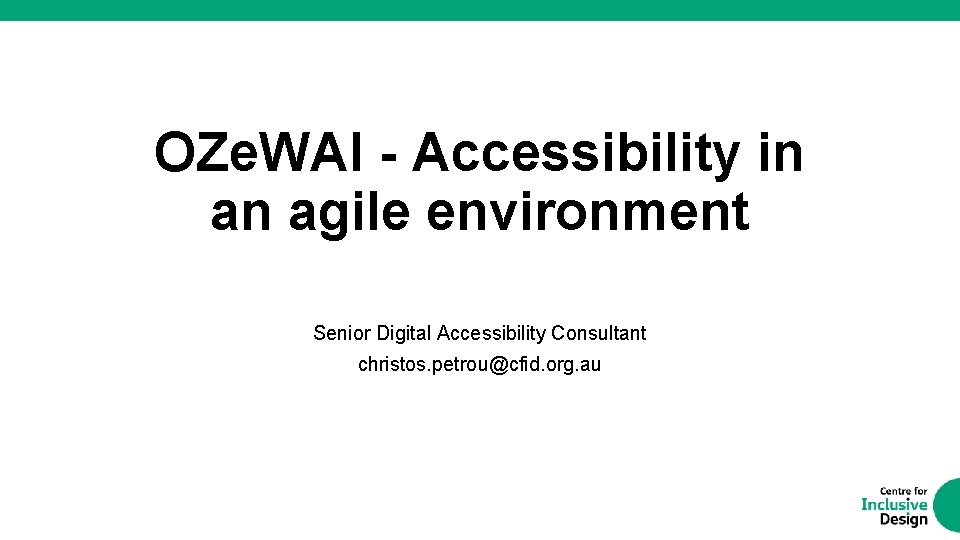
OZe. WAI - Accessibility in an agile environment Senior Digital Accessibility Consultant christos. petrou@cfid. org. au
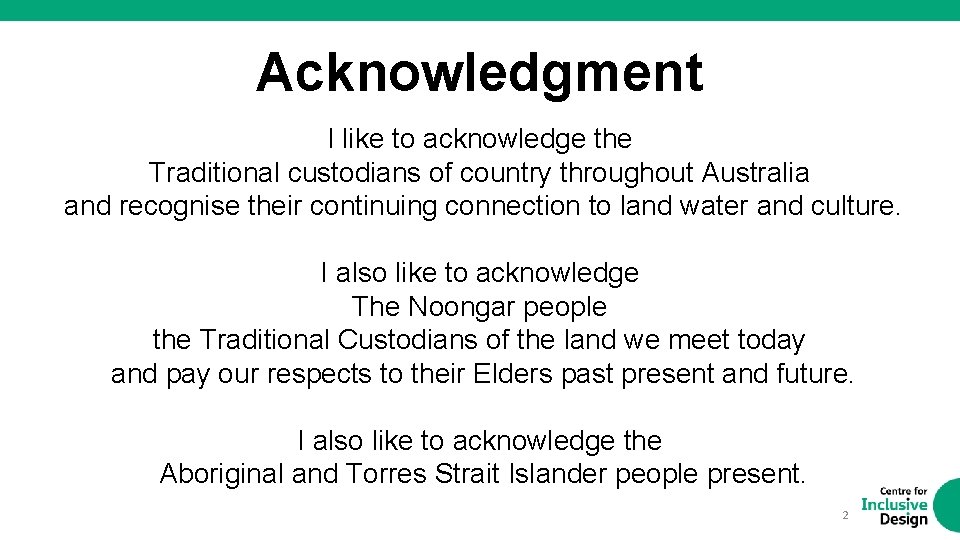
Acknowledgment I like to acknowledge the Traditional custodians of country throughout Australia and recognise their continuing connection to land water and culture. I also like to acknowledge The Noongar people the Traditional Custodians of the land we meet today and pay our respects to their Elders past present and future. I also like to acknowledge the Aboriginal and Torres Strait Islander people present. 2
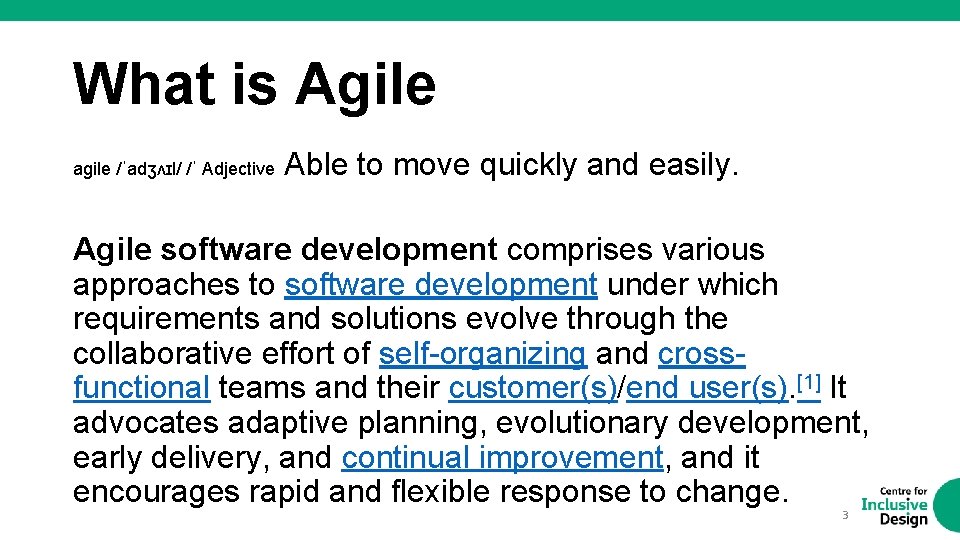
What is Agile agile /ˈadʒʌɪl/ /ˈ Adjective Able to move quickly and easily. Agile software development comprises various approaches to software development under which requirements and solutions evolve through the collaborative effort of self-organizing and crossfunctional teams and their customer(s)/end user(s). [1] It advocates adaptive planning, evolutionary development, early delivery, and continual improvement, and it encourages rapid and flexible response to change. 3

What is Accessibility accessibility /əksɛsɪˈbɪlɪti/ noun The quality of being easy to obtain or use. 4
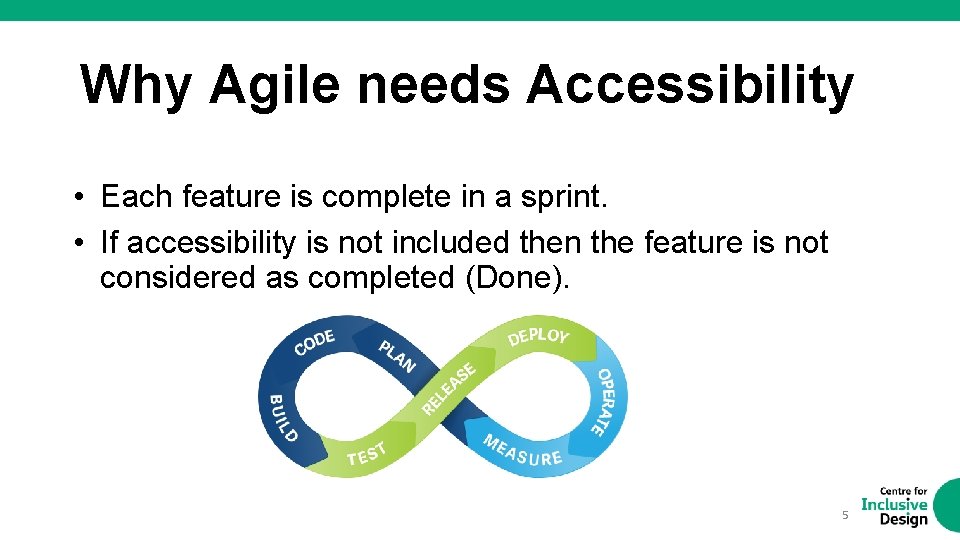
Why Agile needs Accessibility • Each feature is complete in a sprint. • If accessibility is not included then the feature is not considered as completed (Done). 5
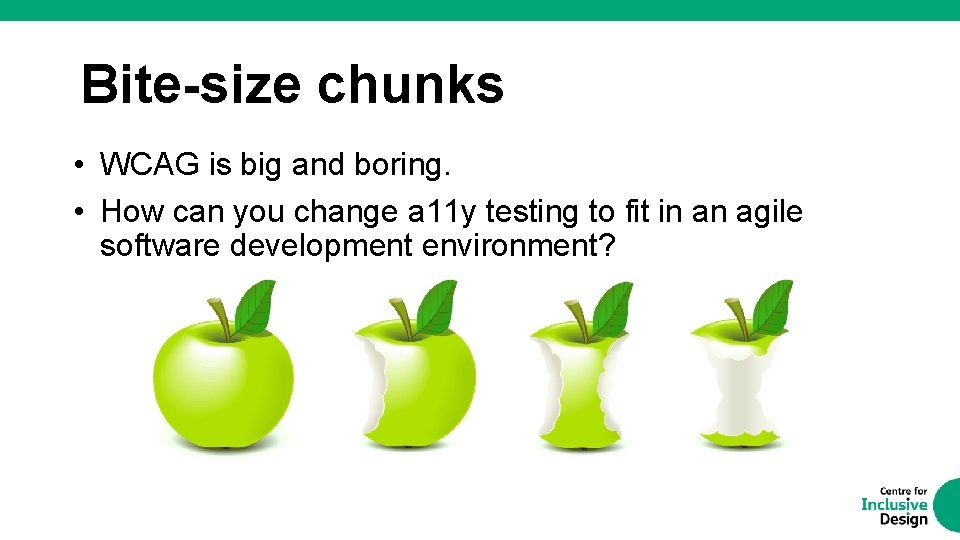
Bite-size chunks • WCAG is big and boring. • How can you change a 11 y testing to fit in an agile software development environment? • WCAG is big and boring. • How can you change a 11 y and stream line testing in an Agile environment? 6
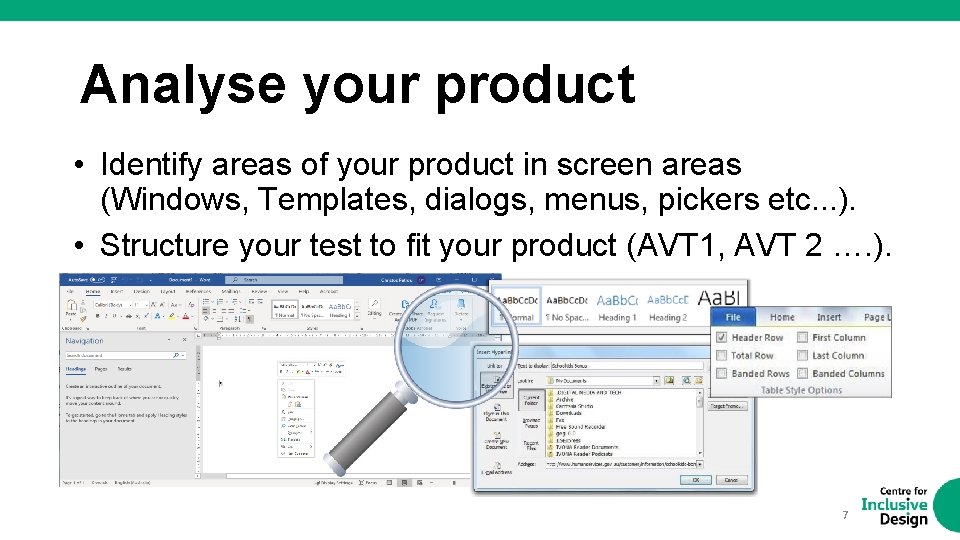
Analyse your product • Identify areas of your product in screen areas (Windows, Templates, dialogs, menus, pickers etc. . . ). • Structure your test to fit your product (AVT 1, AVT 2 …. ). 7
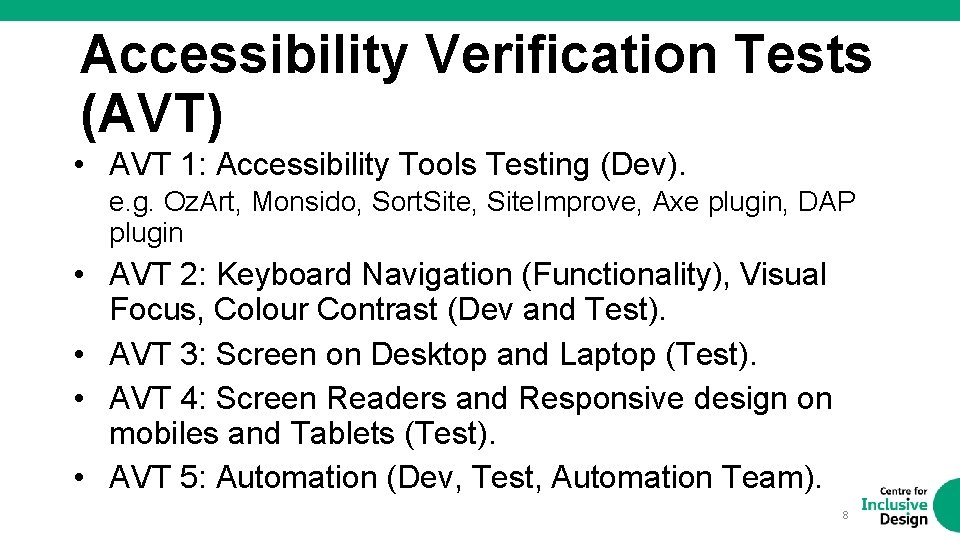
Accessibility Verification Tests (AVT) • AVT 1: Accessibility Tools Testing (Dev). e. g. Oz. Art, Monsido, Sort. Site, Site. Improve, Axe plugin, DAP plugin • AVT 2: Keyboard Navigation (Functionality), Visual Focus, Colour Contrast (Dev and Test). • AVT 3: Screen on Desktop and Laptop (Test). • AVT 4: Screen Readers and Responsive design on mobiles and Tablets (Test). • AVT 5: Automation (Dev, Test, Automation Team). 8
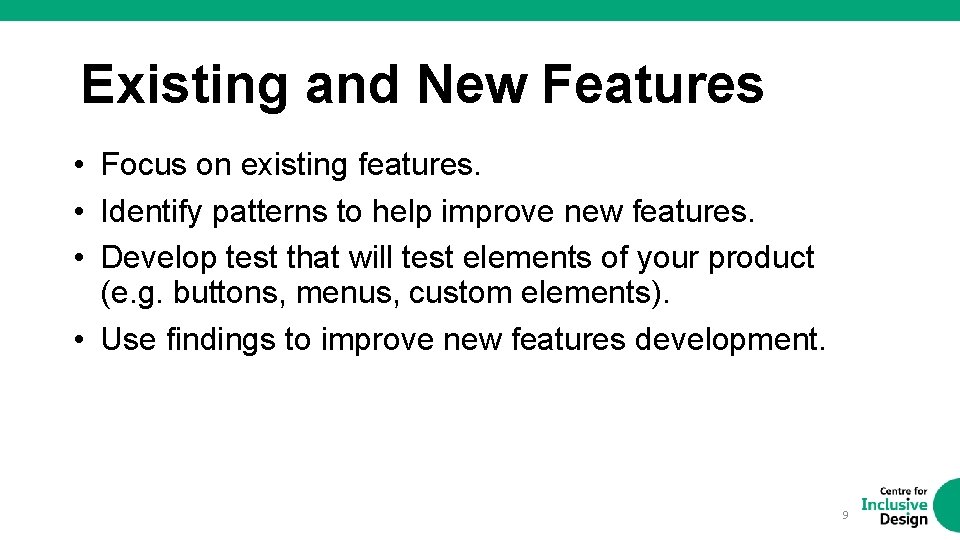
Existing and New Features • Focus on existing features. • Identify patterns to help improve new features. • Develop test that will test elements of your product (e. g. buttons, menus, custom elements). • Use findings to improve new features development. 9
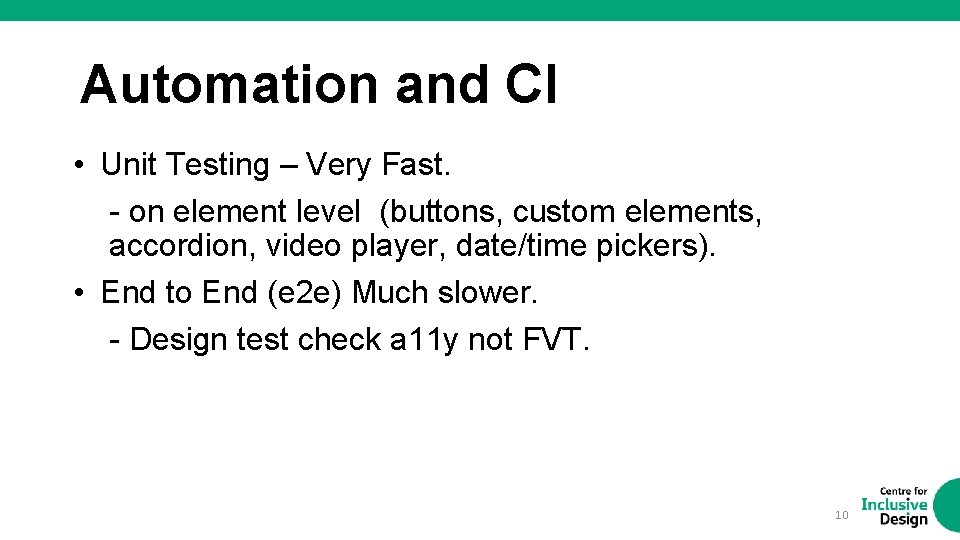
Automation and CI • Unit Testing – Very Fast. - on element level (buttons, custom elements, accordion, video player, date/time pickers). • End to End (e 2 e) Much slower. - Design test check a 11 y not FVT. 10
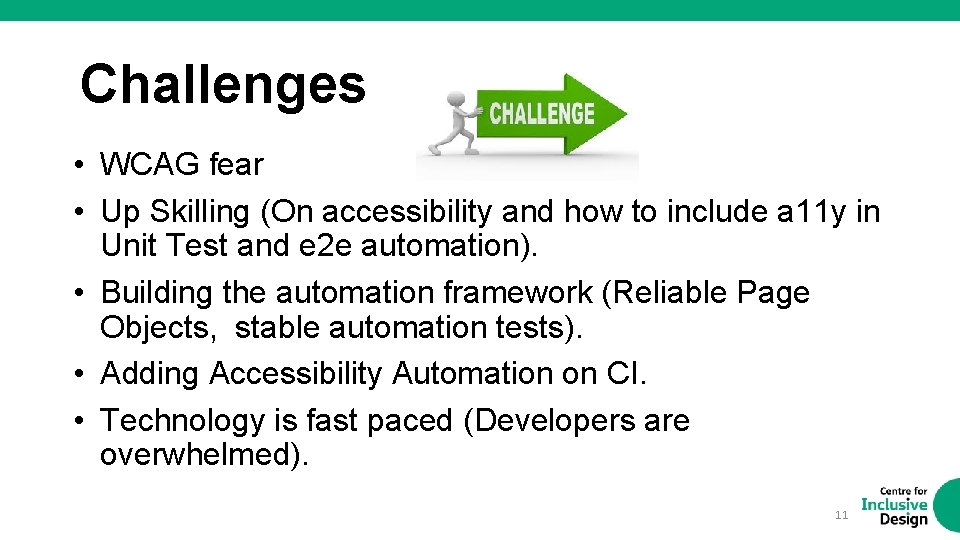
Challenges • WCAG fear • Up Skilling (On accessibility and how to include a 11 y in Unit Test and e 2 e automation). • Building the automation framework (Reliable Page Objects, stable automation tests). • Adding Accessibility Automation on CI. • Technology is fast paced (Developers are overwhelmed). 11
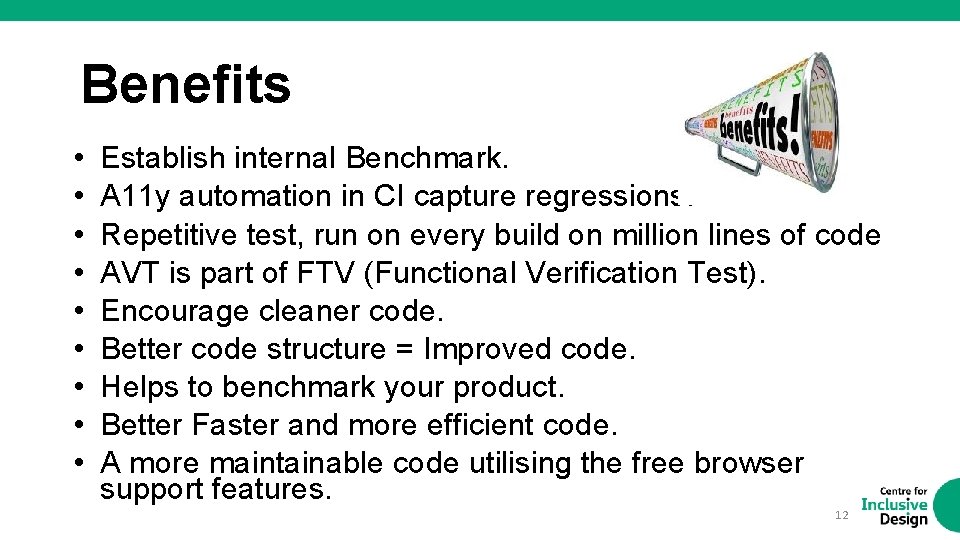
Benefits • • • Establish internal Benchmark. A 11 y automation in CI capture regressions. Repetitive test, run on every build on million lines of code AVT is part of FTV (Functional Verification Test). Encourage cleaner code. Better code structure = Improved code. Helps to benchmark your product. Better Faster and more efficient code. A more maintainable code utilising the free browser support features. 12
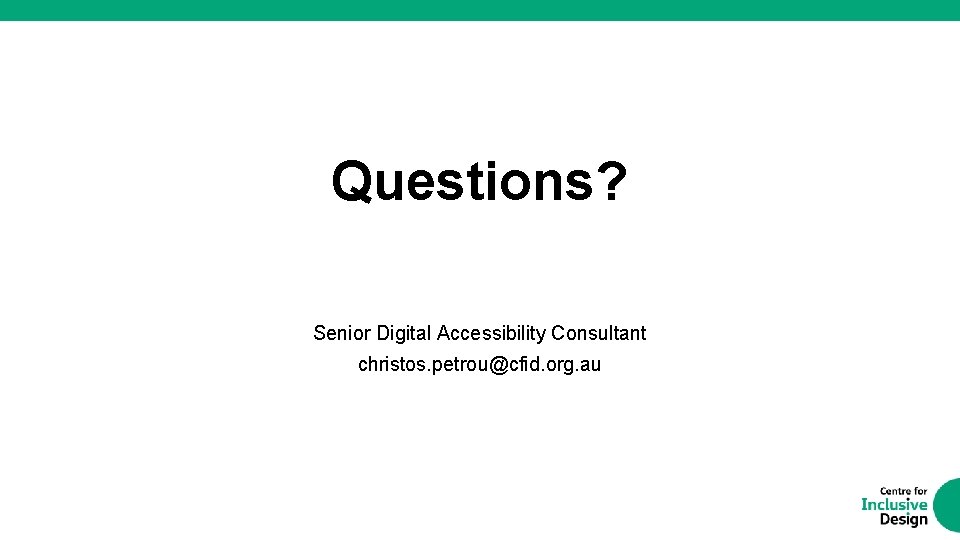
Questions? Senior Digital Accessibility Consultant christos. petrou@cfid. org. au
- Slides: 13