Oxygen Tips and Tricks for Happy Writers and
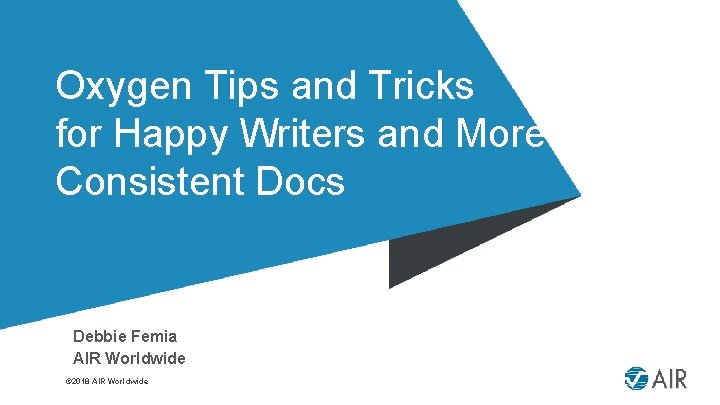
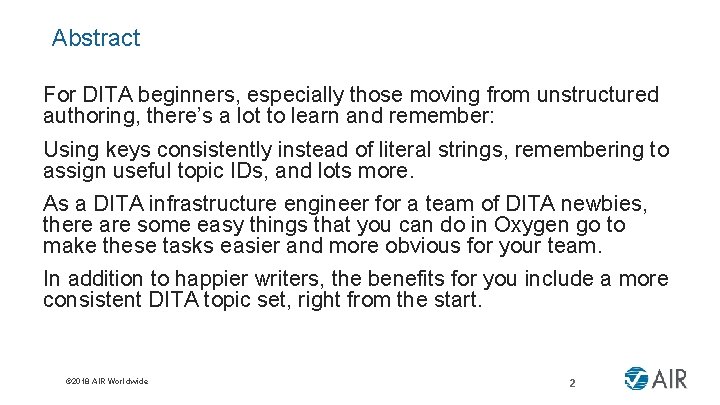
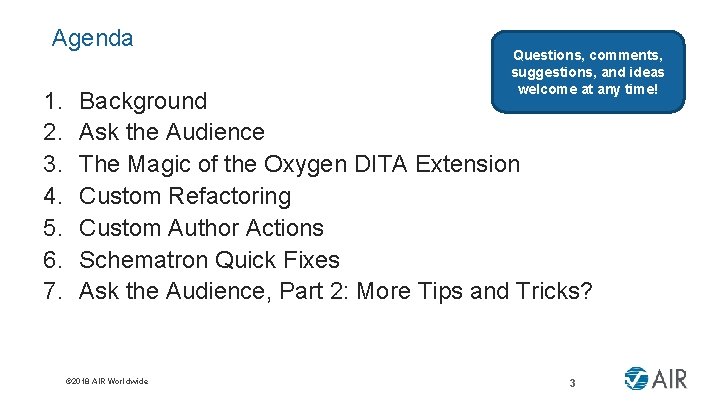
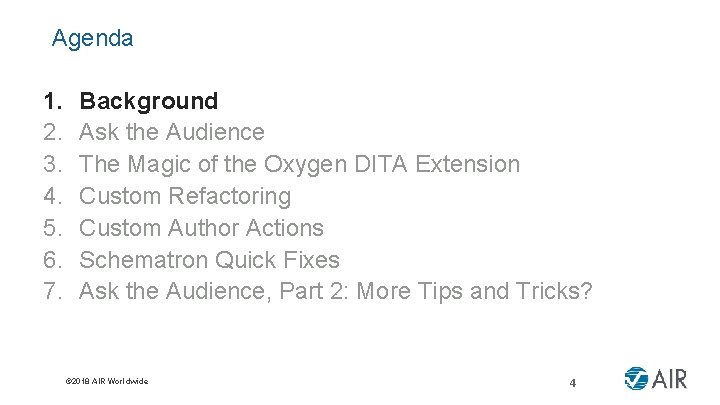
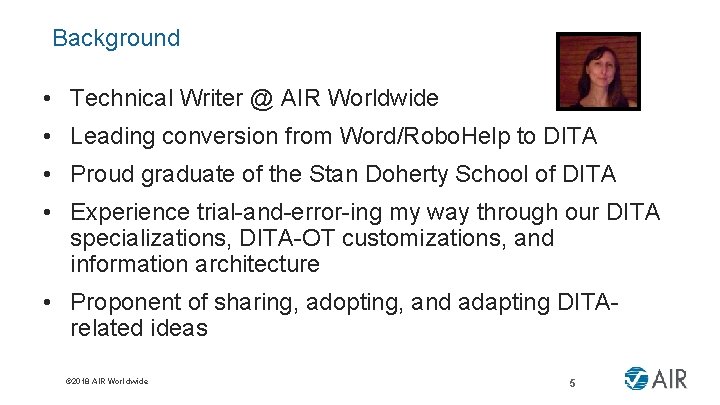
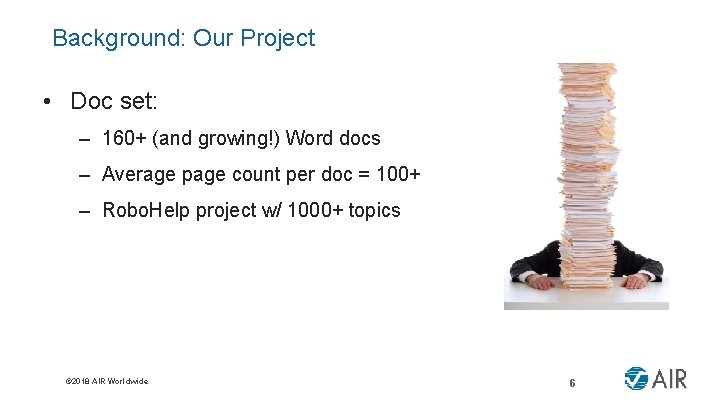
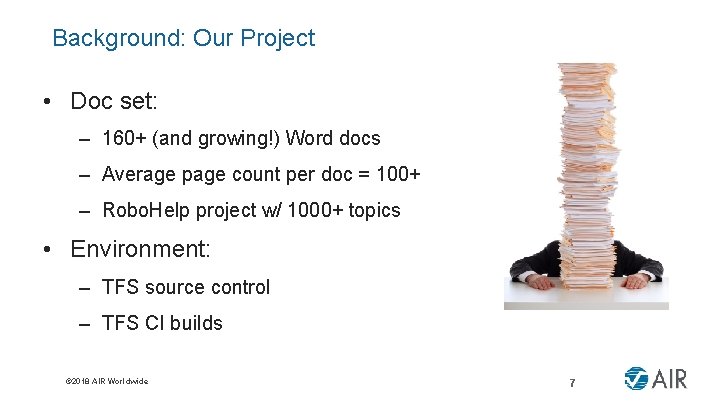
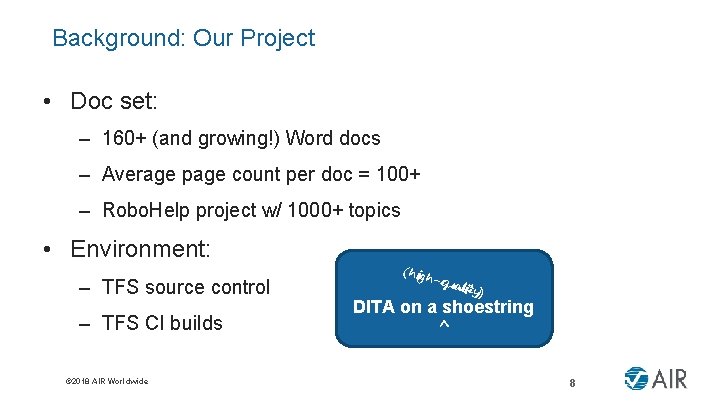
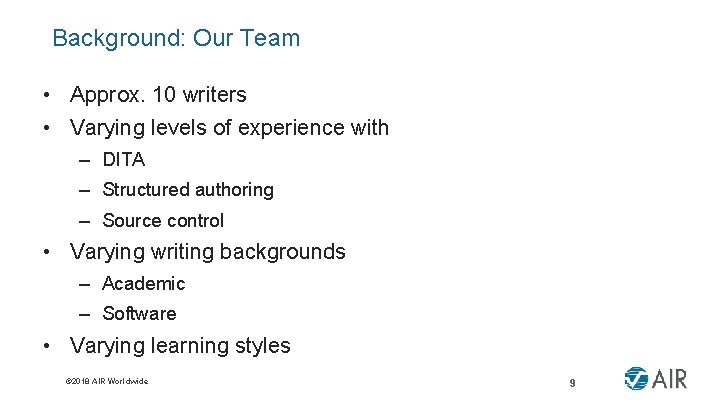
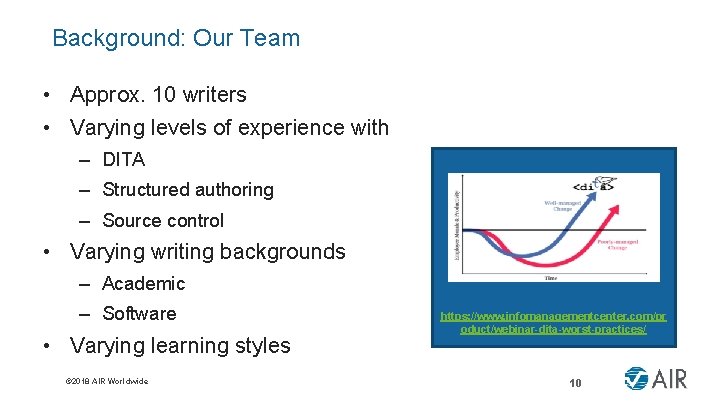
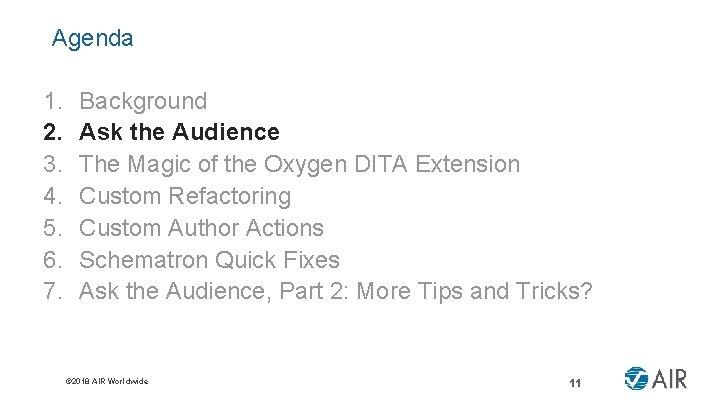

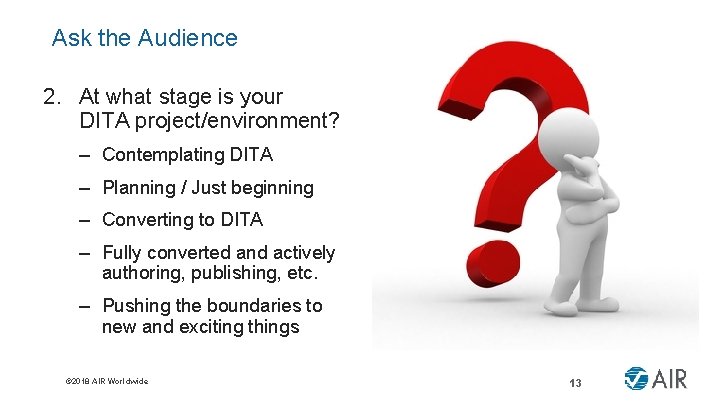
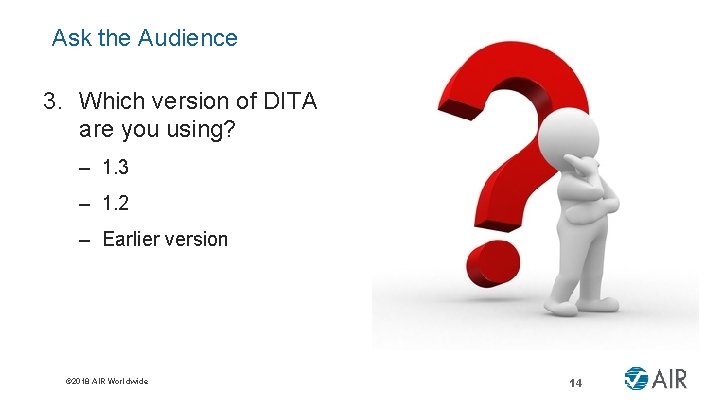
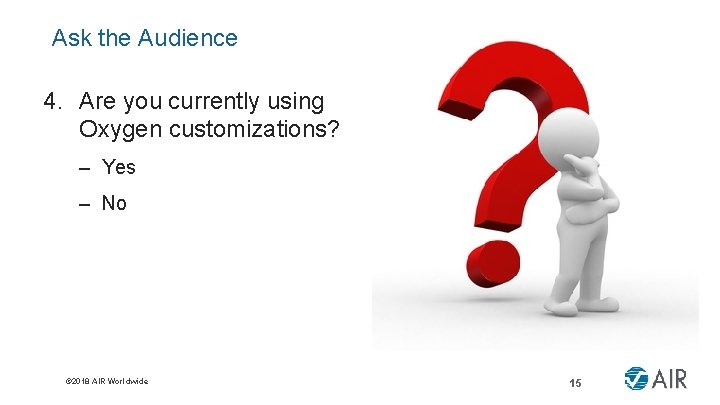
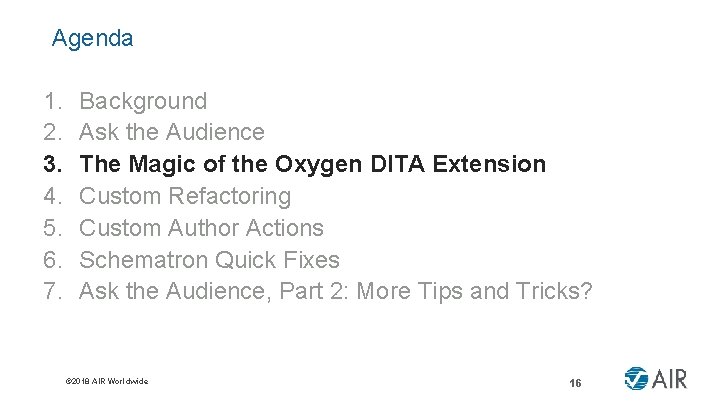
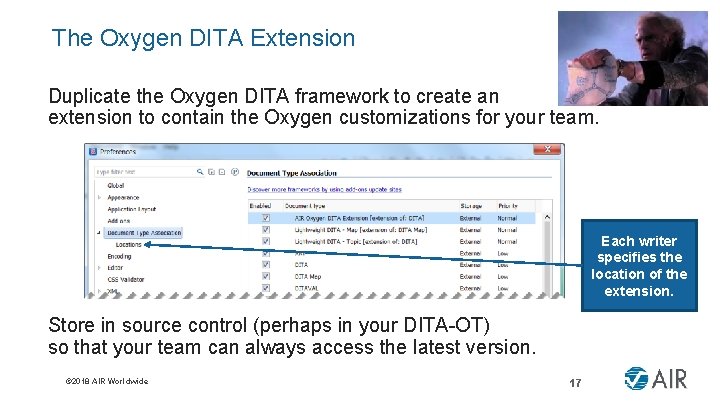
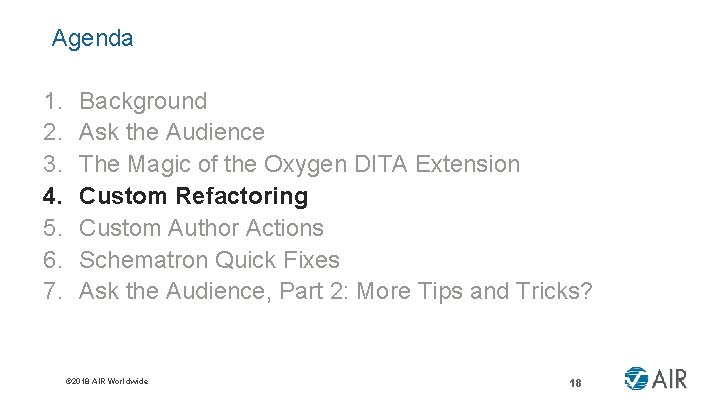
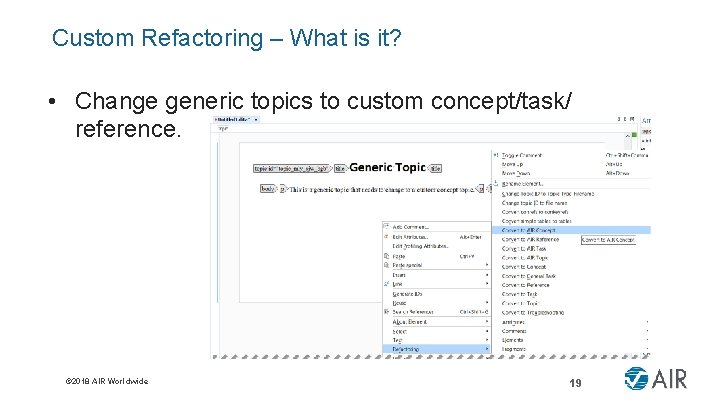
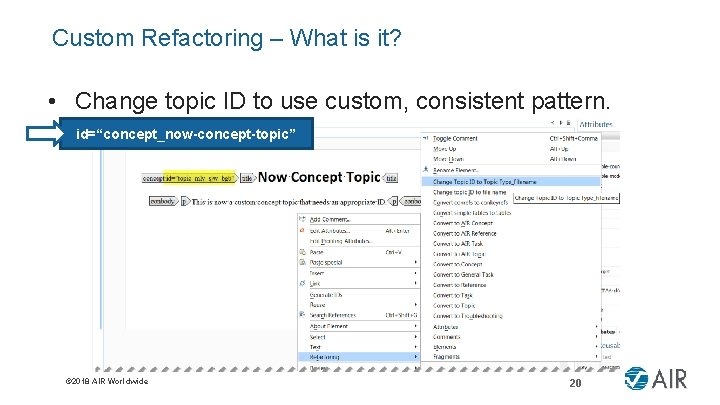
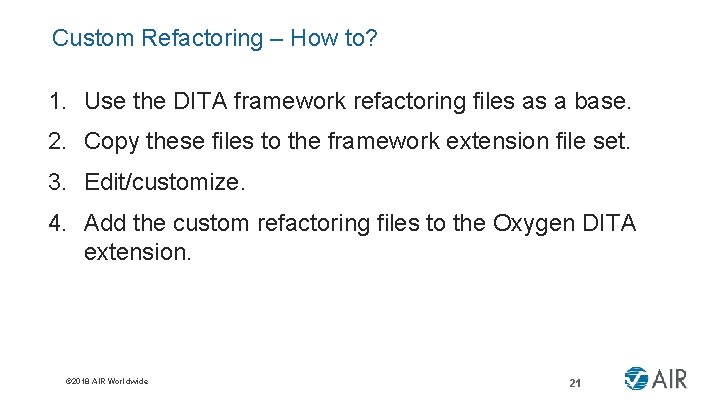
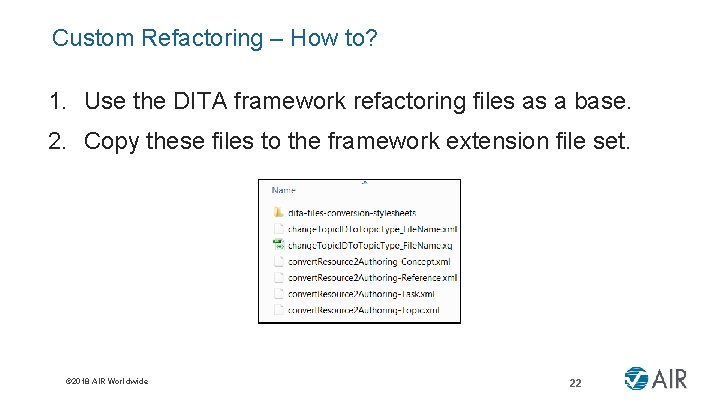
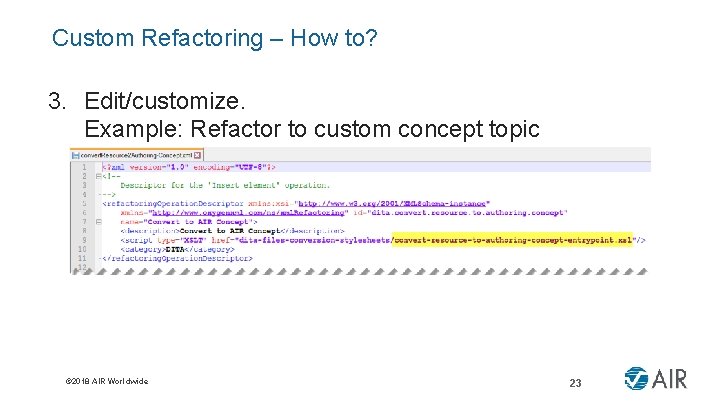
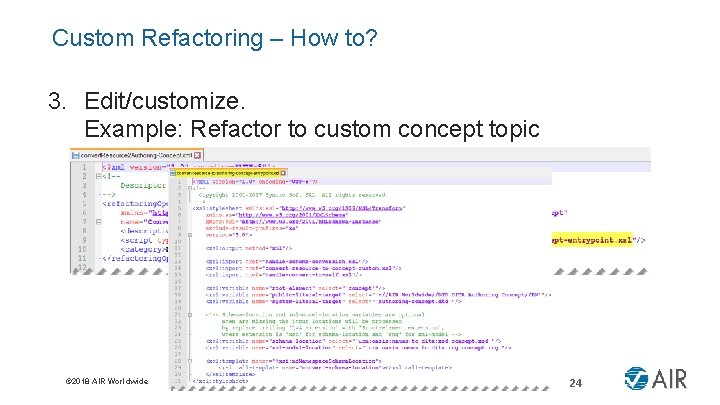
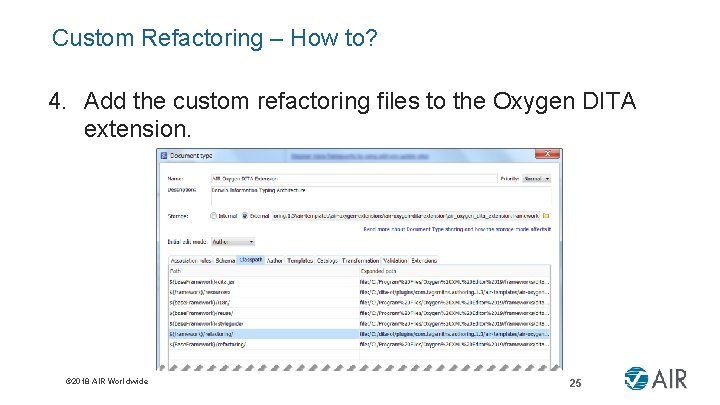
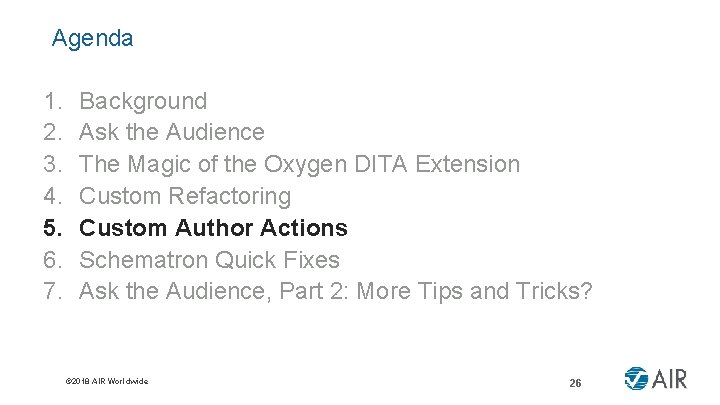
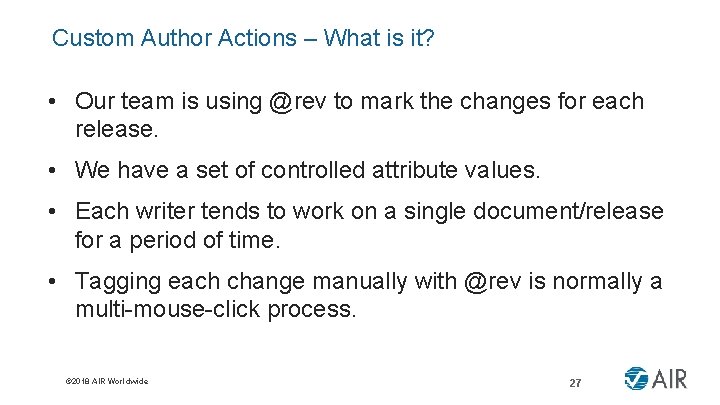
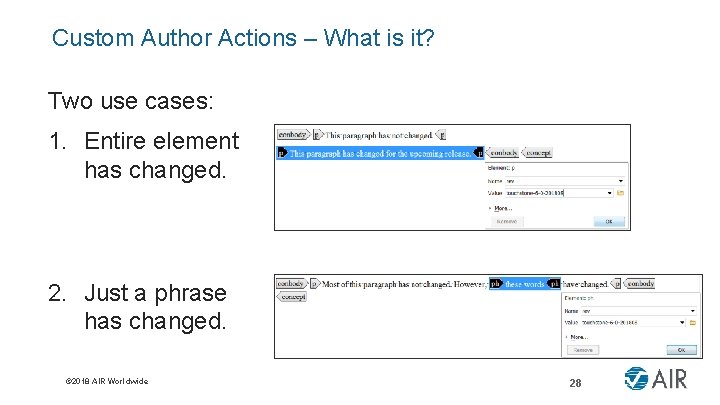
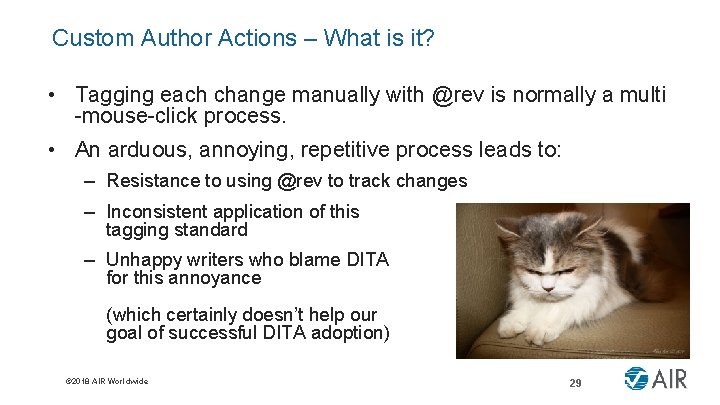
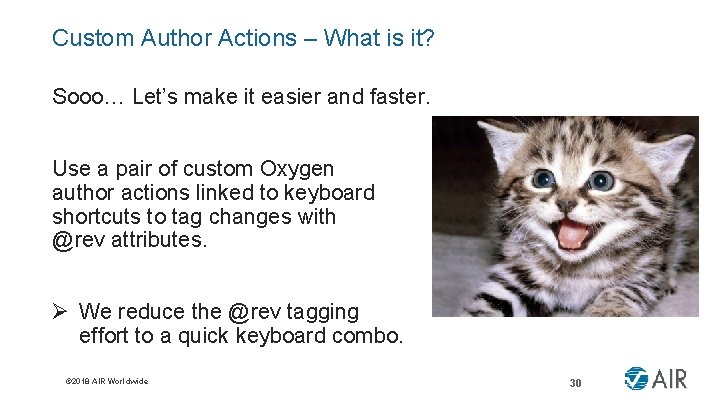
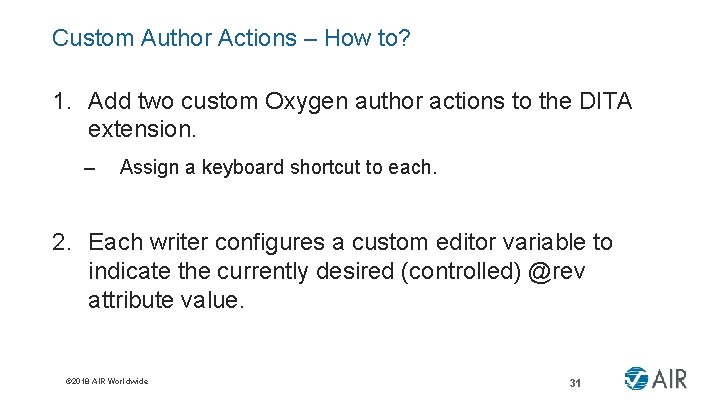
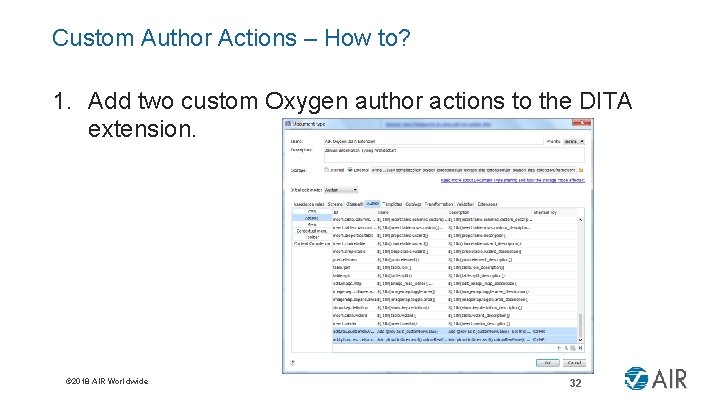
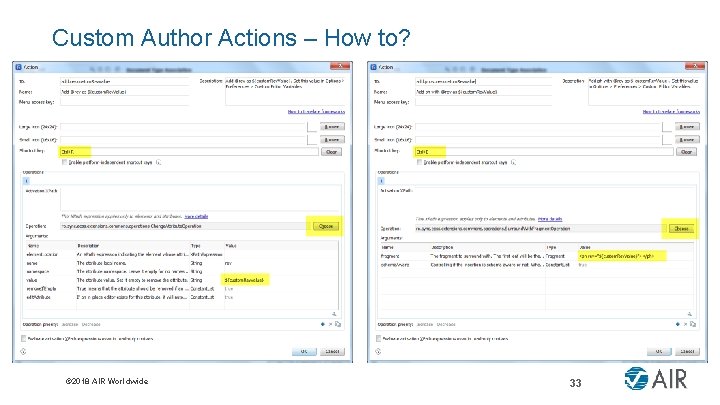
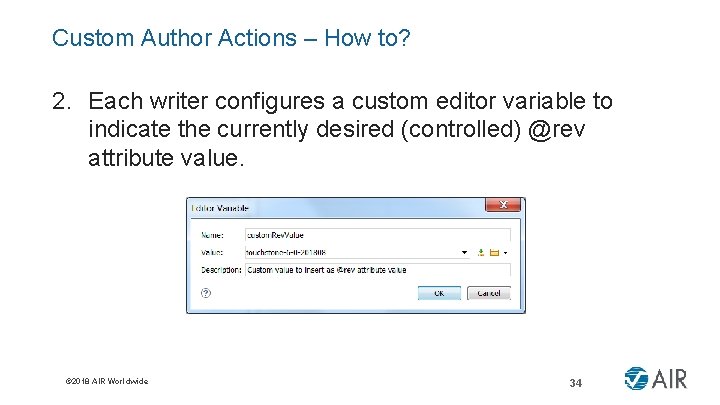
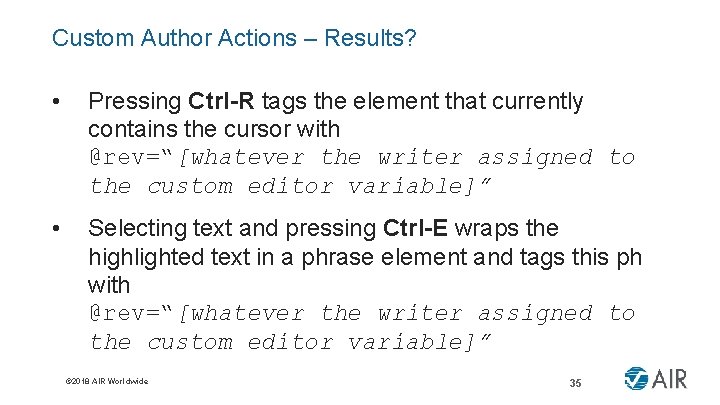
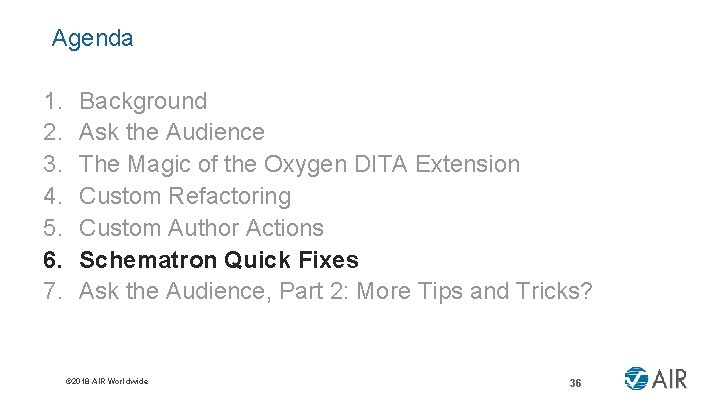
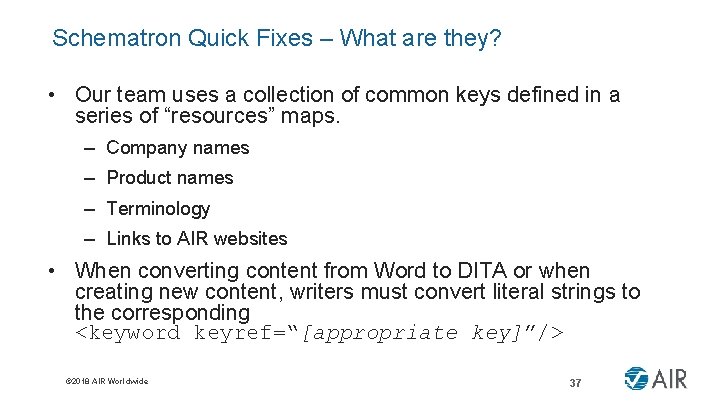
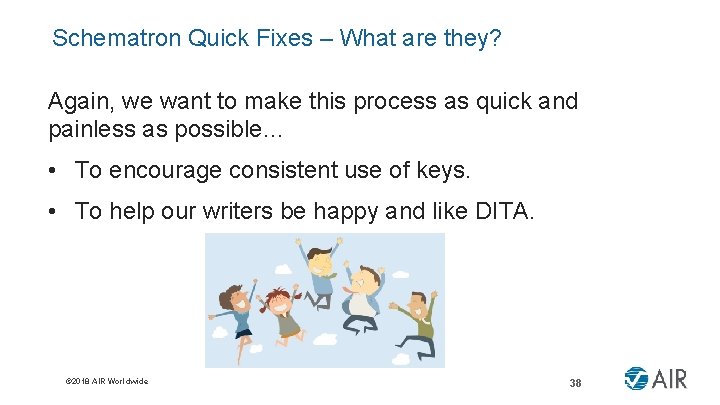
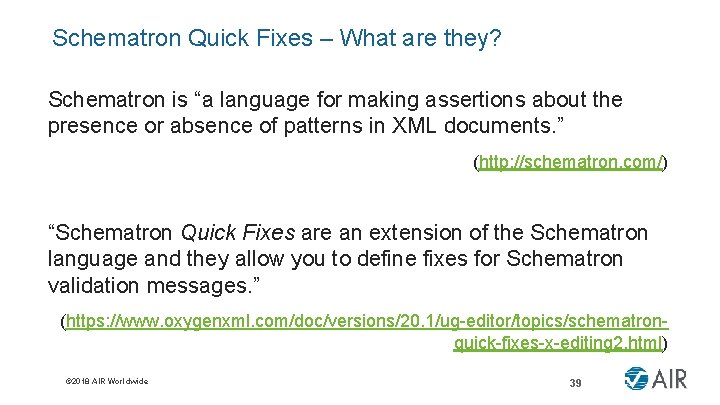
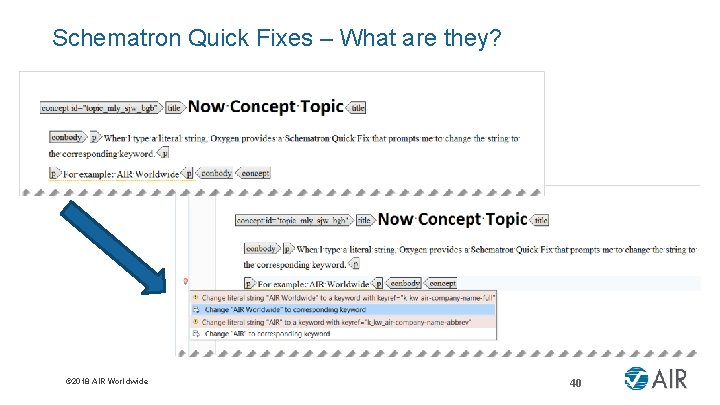
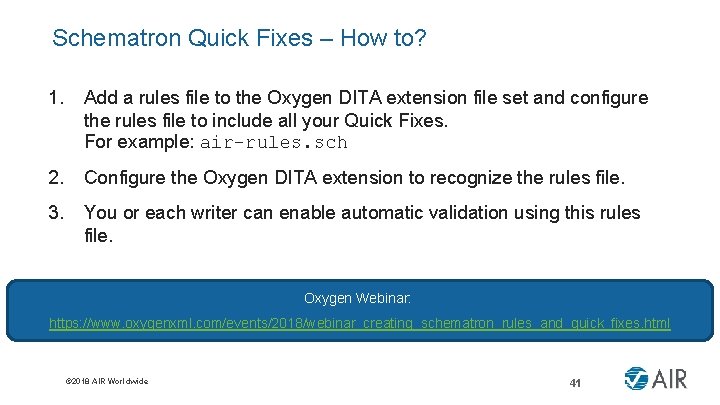
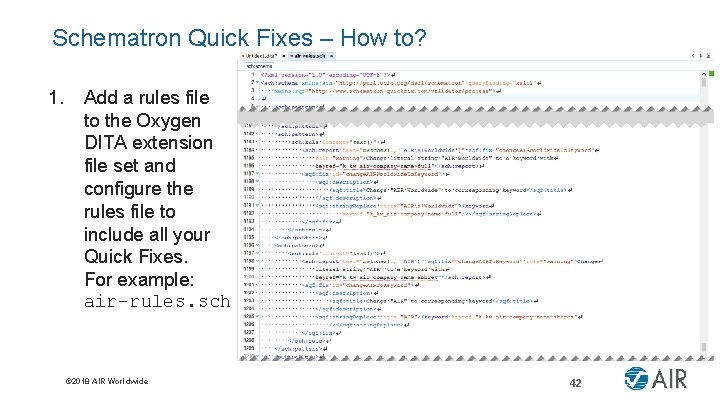
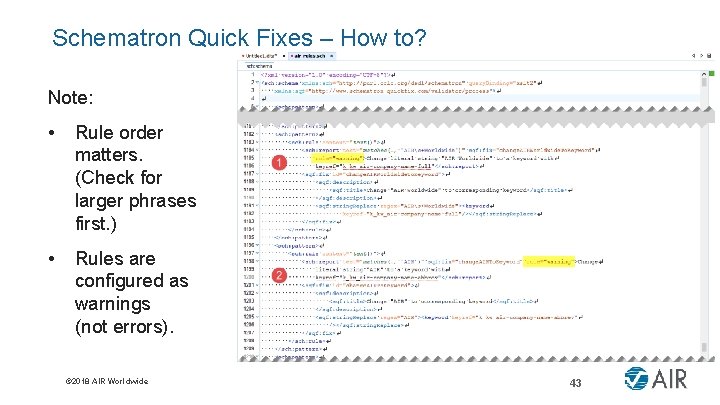
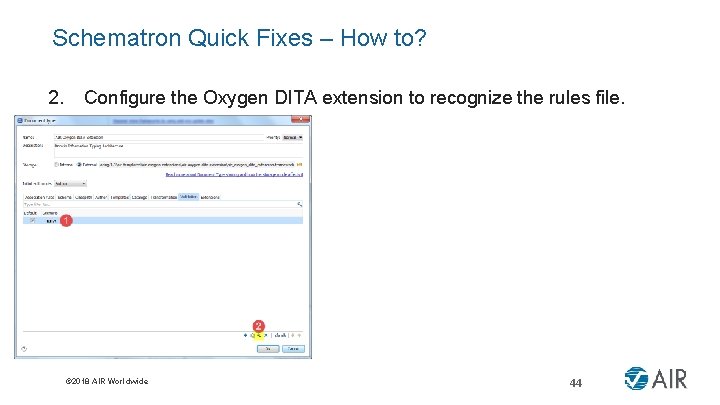
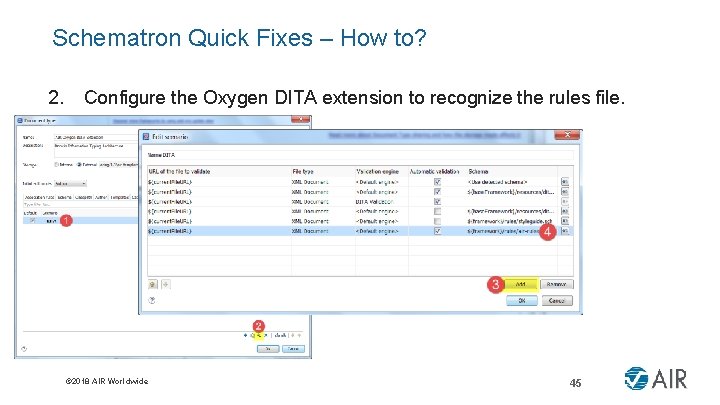
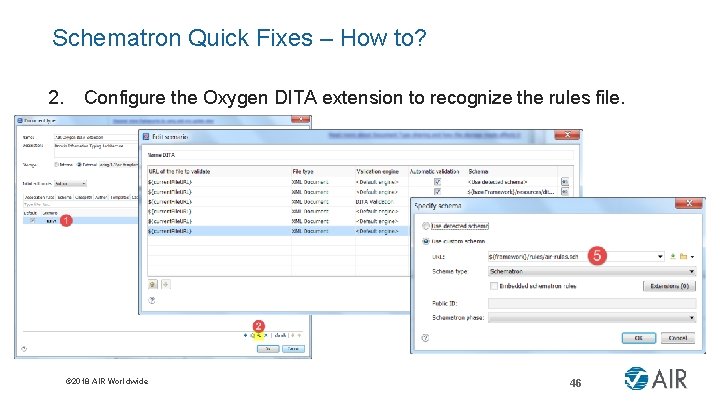
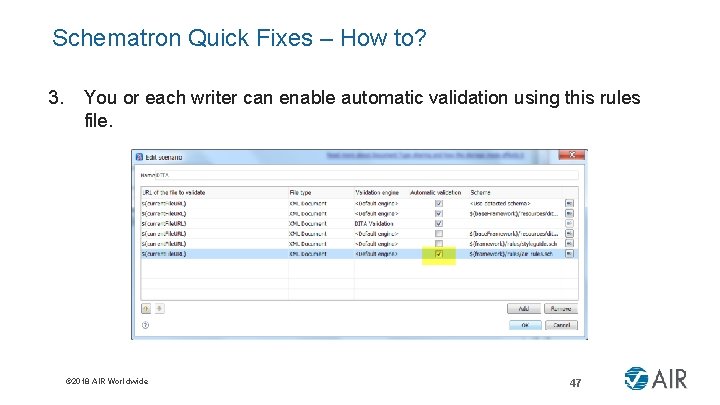
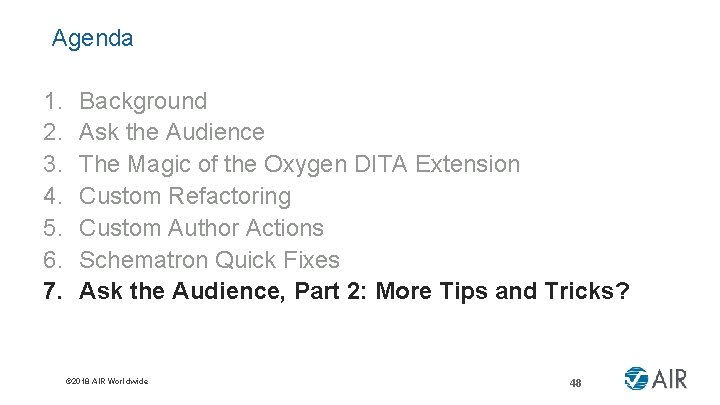
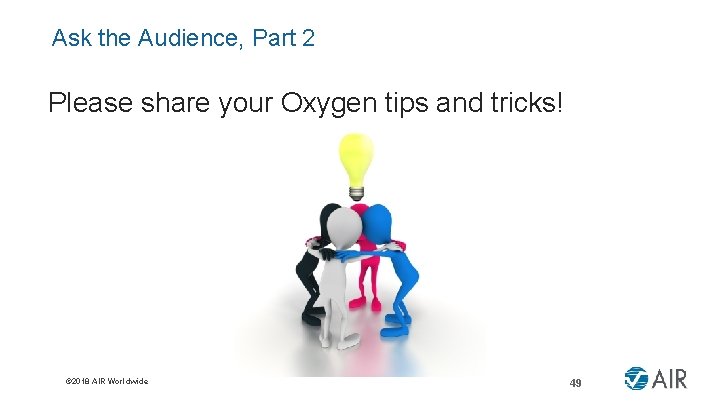
- Slides: 49
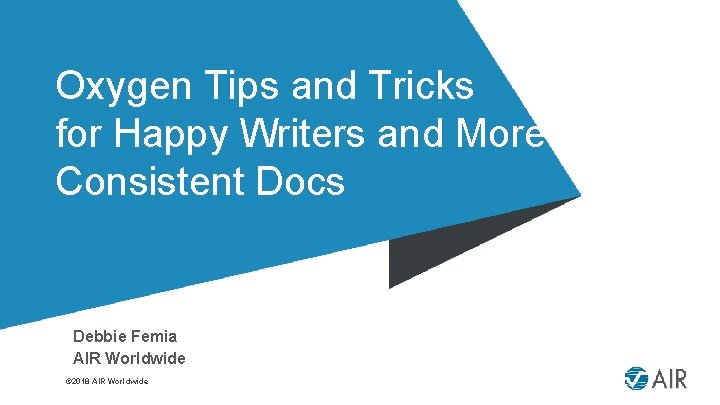
Oxygen Tips and Tricks for Happy Writers and More Consistent Docs Debbie Femia AIR Worldwide © 2018 AIR Worldwide
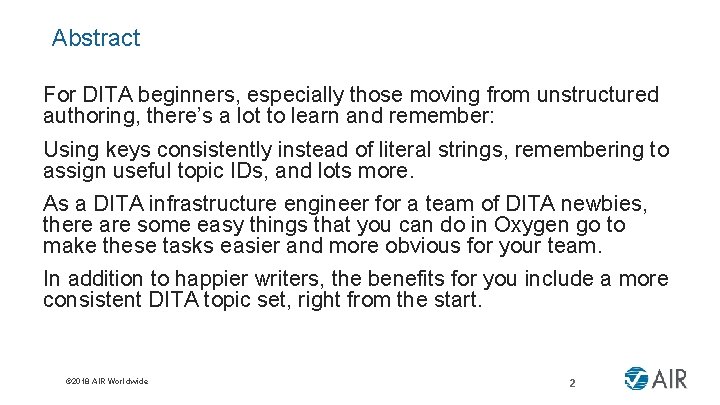
Abstract For DITA beginners, especially those moving from unstructured authoring, there’s a lot to learn and remember: Using keys consistently instead of literal strings, remembering to assign useful topic IDs, and lots more. As a DITA infrastructure engineer for a team of DITA newbies, there are some easy things that you can do in Oxygen go to make these tasks easier and more obvious for your team. In addition to happier writers, the benefits for you include a more consistent DITA topic set, right from the start. © 2018 AIR Worldwide 2 2
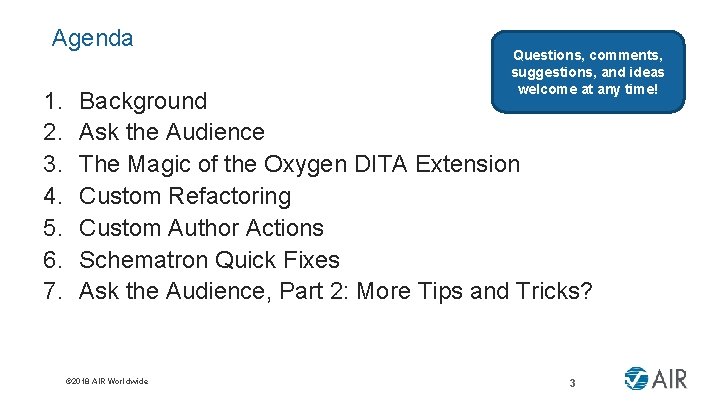
Agenda 1. 2. 3. 4. 5. 6. 7. Questions, comments, suggestions, and ideas welcome at any time! Background Ask the Audience The Magic of the Oxygen DITA Extension Custom Refactoring Custom Author Actions Schematron Quick Fixes Ask the Audience, Part 2: More Tips and Tricks? © 2018 AIR Worldwide 3 3
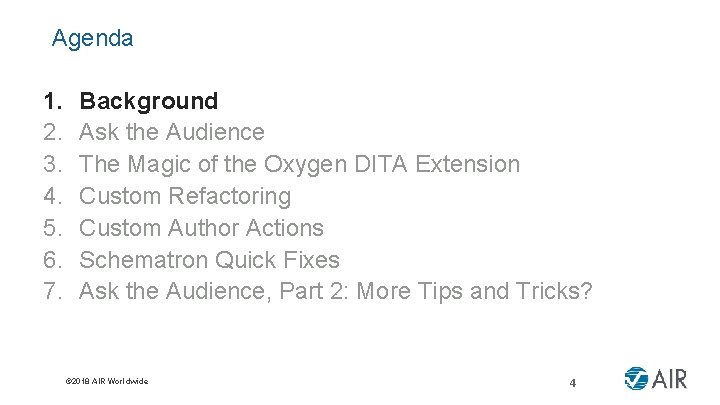
Agenda 1. 2. 3. 4. 5. 6. 7. Background Ask the Audience The Magic of the Oxygen DITA Extension Custom Refactoring Custom Author Actions Schematron Quick Fixes Ask the Audience, Part 2: More Tips and Tricks? © 2018 AIR Worldwide 4 4
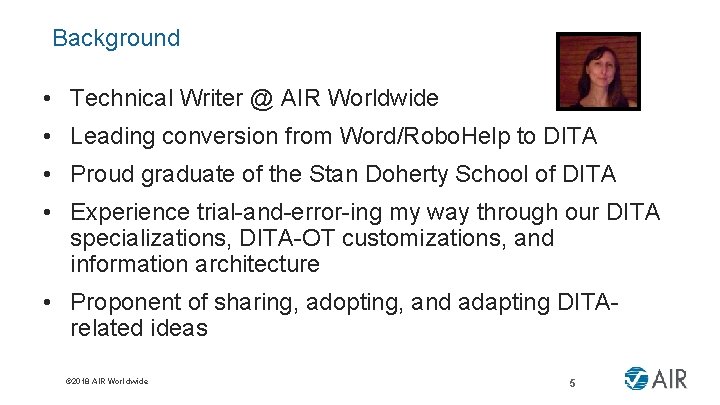
Background • Technical Writer @ AIR Worldwide • Leading conversion from Word/Robo. Help to DITA • Proud graduate of the Stan Doherty School of DITA • Experience trial-and-error-ing my way through our DITA specializations, DITA-OT customizations, and information architecture • Proponent of sharing, adopting, and adapting DITArelated ideas © 2018 AIR Worldwide 5 5
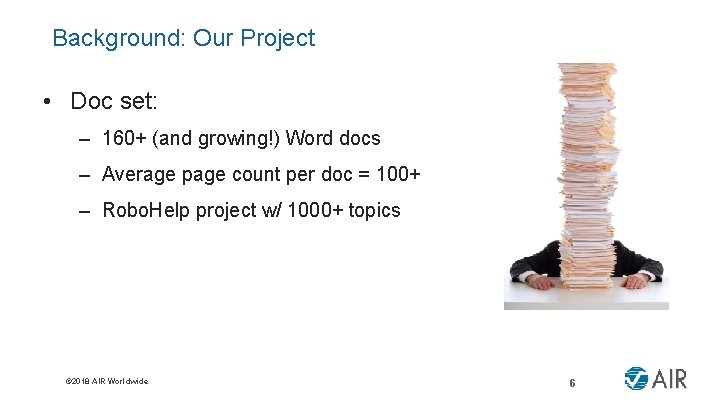
Background: Our Project • Doc set: – 160+ (and growing!) Word docs – Average page count per doc = 100+ – Robo. Help project w/ 1000+ topics © 2018 AIR Worldwide 6 6
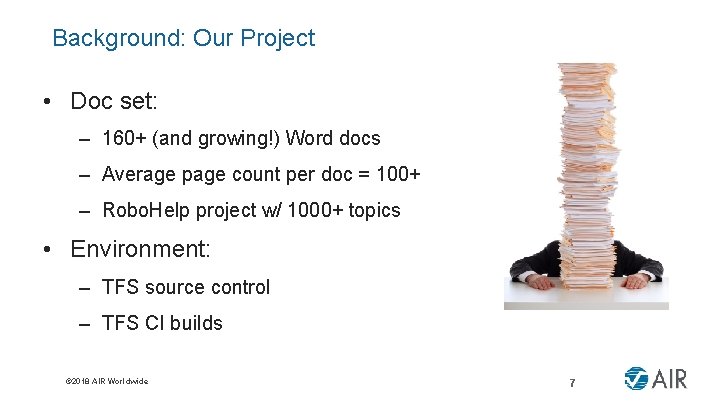
Background: Our Project • Doc set: – 160+ (and growing!) Word docs – Average page count per doc = 100+ – Robo. Help project w/ 1000+ topics • Environment: – TFS source control – TFS CI builds © 2018 AIR Worldwide 7 7
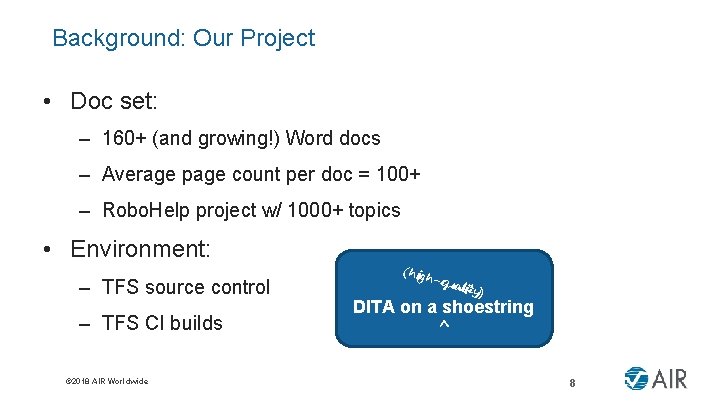
Background: Our Project • Doc set: – 160+ (and growing!) Word docs – Average page count per doc = 100+ – Robo. Help project w/ 1000+ topics • Environment: – TFS source control – TFS CI builds © 2018 AIR Worldwide (high -qua lity) DITA on a shoestring ^ 8 8
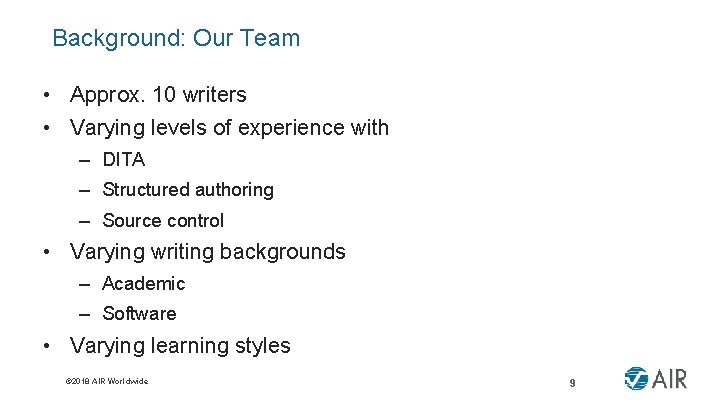
Background: Our Team • Approx. 10 writers • Varying levels of experience with – DITA – Structured authoring – Source control • Varying writing backgrounds – Academic – Software • Varying learning styles © 2018 AIR Worldwide 9 9
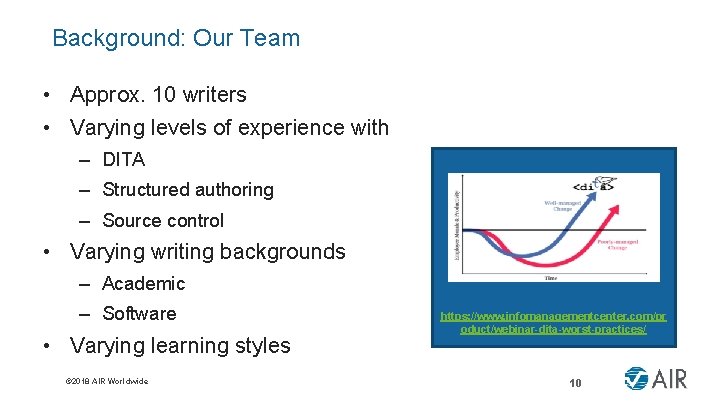
Background: Our Team • Approx. 10 writers • Varying levels of experience with – DITA – Structured authoring – Source control • Varying writing backgrounds – Academic – Software • Varying learning styles © 2018 AIR Worldwide https: //www. infomanagementcenter. com/pr oduct/webinar-dita-worst-practices/ 10 10
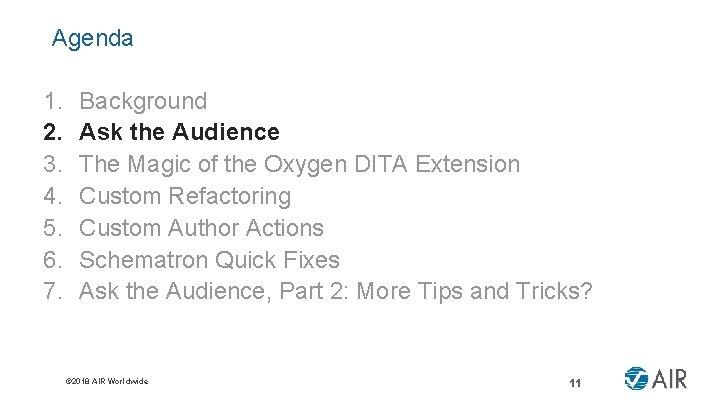
Agenda 1. 2. 3. 4. 5. 6. 7. Background Ask the Audience The Magic of the Oxygen DITA Extension Custom Refactoring Custom Author Actions Schematron Quick Fixes Ask the Audience, Part 2: More Tips and Tricks? © 2018 AIR Worldwide 11 11

Ask the Audience 1. What is your level of DITA expertise? – Total newbie – Author – Advanced – DITA wizard © 2018 AIR Worldwide 12 12
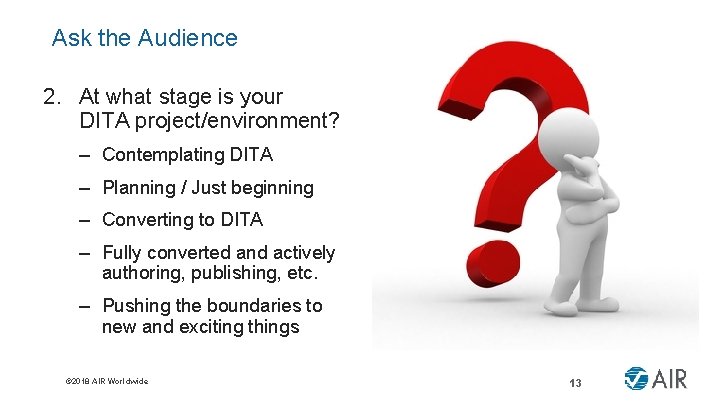
Ask the Audience 2. At what stage is your DITA project/environment? – Contemplating DITA – Planning / Just beginning – Converting to DITA – Fully converted and actively authoring, publishing, etc. – Pushing the boundaries to new and exciting things © 2018 AIR Worldwide 13 13
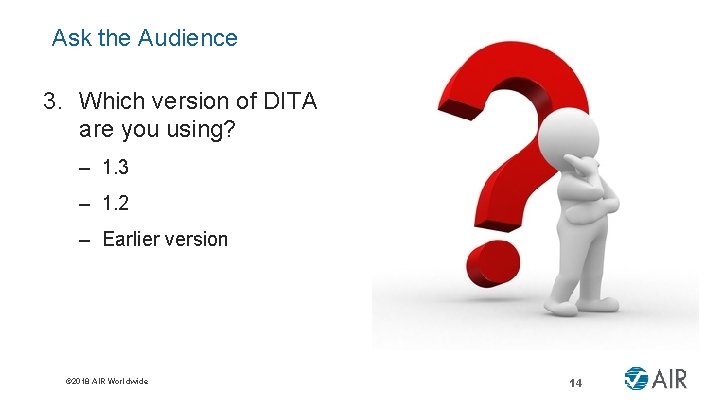
Ask the Audience 3. Which version of DITA are you using? – 1. 3 – 1. 2 – Earlier version © 2018 AIR Worldwide 14 14
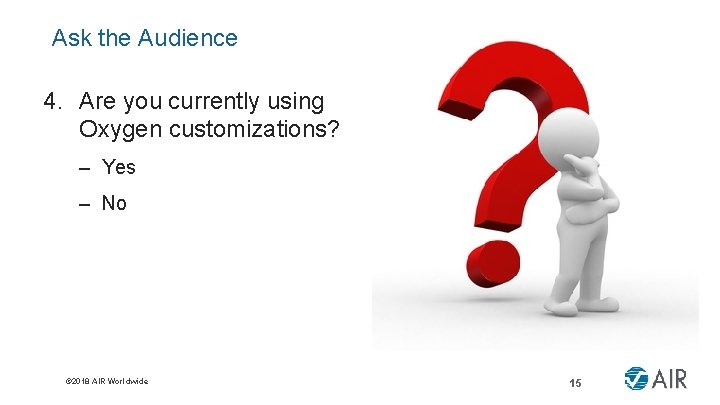
Ask the Audience 4. Are you currently using Oxygen customizations? – Yes – No © 2018 AIR Worldwide 15 15
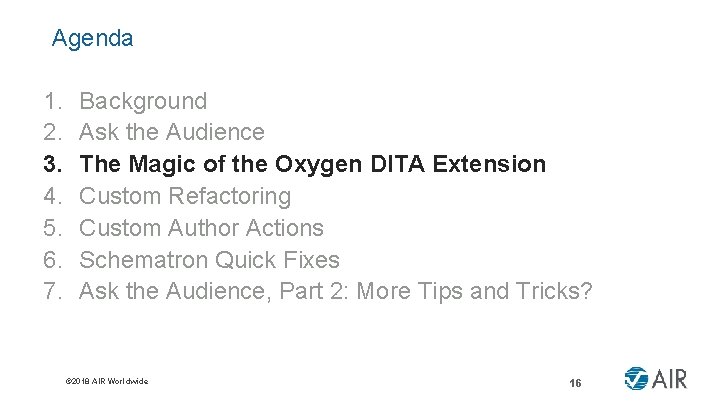
Agenda 1. 2. 3. 4. 5. 6. 7. Background Ask the Audience The Magic of the Oxygen DITA Extension Custom Refactoring Custom Author Actions Schematron Quick Fixes Ask the Audience, Part 2: More Tips and Tricks? © 2018 AIR Worldwide 16 16
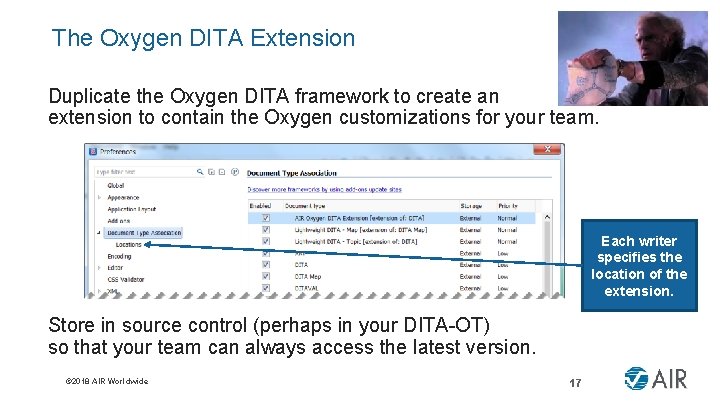
The Oxygen DITA Extension Duplicate the Oxygen DITA framework to create an extension to contain the Oxygen customizations for your team. Each writer specifies the location of the extension. Store in source control (perhaps in your DITA-OT) so that your team can always access the latest version. © 2018 AIR Worldwide 17 17
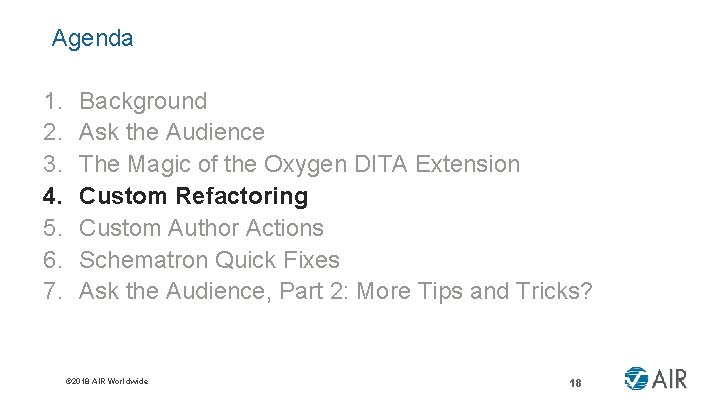
Agenda 1. 2. 3. 4. 5. 6. 7. Background Ask the Audience The Magic of the Oxygen DITA Extension Custom Refactoring Custom Author Actions Schematron Quick Fixes Ask the Audience, Part 2: More Tips and Tricks? © 2018 AIR Worldwide 18 18
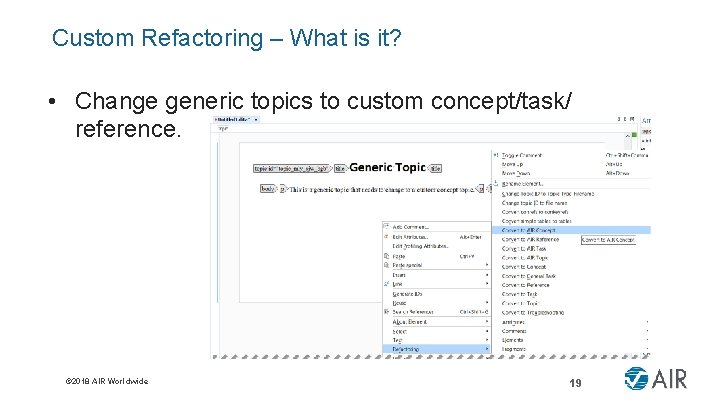
Custom Refactoring – What is it? • Change generic topics to custom concept/task/ reference. © 2018 AIR Worldwide 19 19
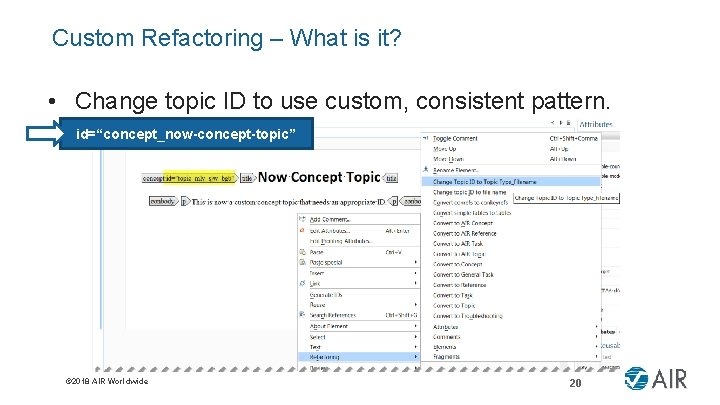
Custom Refactoring – What is it? • Change topic ID to use custom, consistent pattern. id=“concept_now-concept-topic” © 2018 AIR Worldwide 20 20
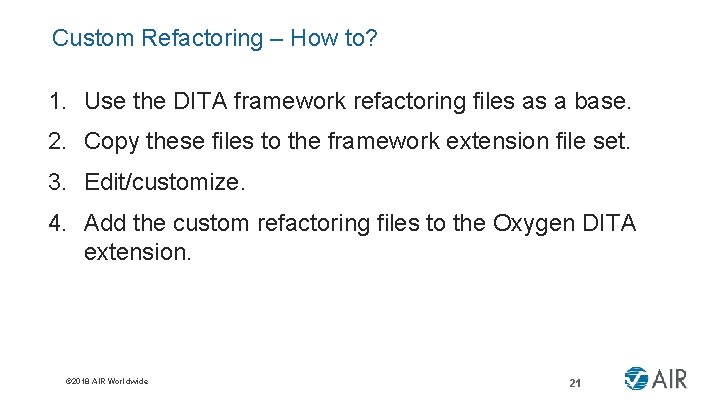
Custom Refactoring – How to? 1. Use the DITA framework refactoring files as a base. 2. Copy these files to the framework extension file set. 3. Edit/customize. 4. Add the custom refactoring files to the Oxygen DITA extension. © 2018 AIR Worldwide 21 21
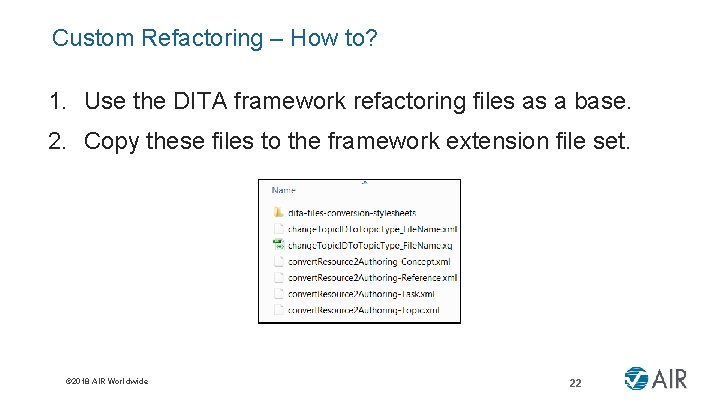
Custom Refactoring – How to? 1. Use the DITA framework refactoring files as a base. 2. Copy these files to the framework extension file set. © 2018 AIR Worldwide 22 22
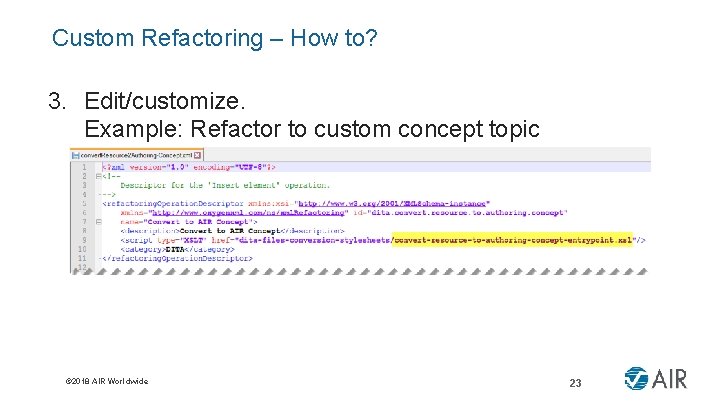
Custom Refactoring – How to? 3. Edit/customize. Example: Refactor to custom concept topic © 2018 AIR Worldwide 23 23
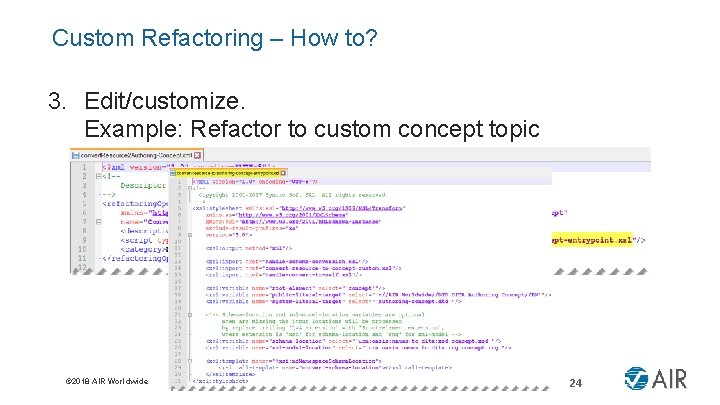
Custom Refactoring – How to? 3. Edit/customize. Example: Refactor to custom concept topic © 2018 AIR Worldwide 24 24
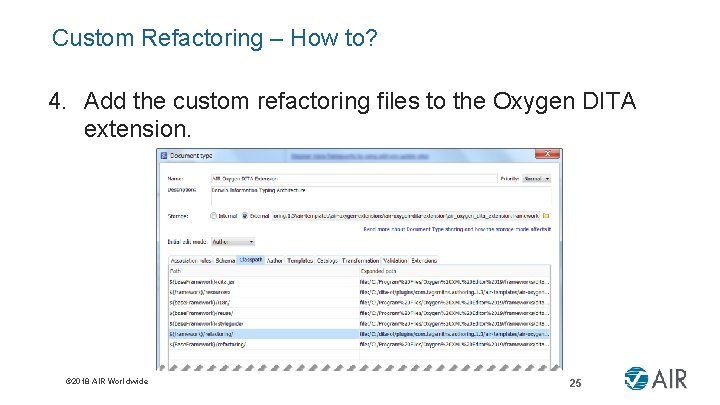
Custom Refactoring – How to? 4. Add the custom refactoring files to the Oxygen DITA extension. © 2018 AIR Worldwide 25 25
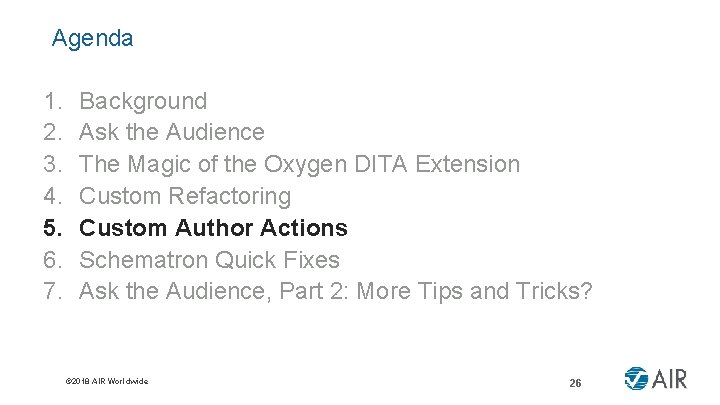
Agenda 1. 2. 3. 4. 5. 6. 7. Background Ask the Audience The Magic of the Oxygen DITA Extension Custom Refactoring Custom Author Actions Schematron Quick Fixes Ask the Audience, Part 2: More Tips and Tricks? © 2018 AIR Worldwide 26 26
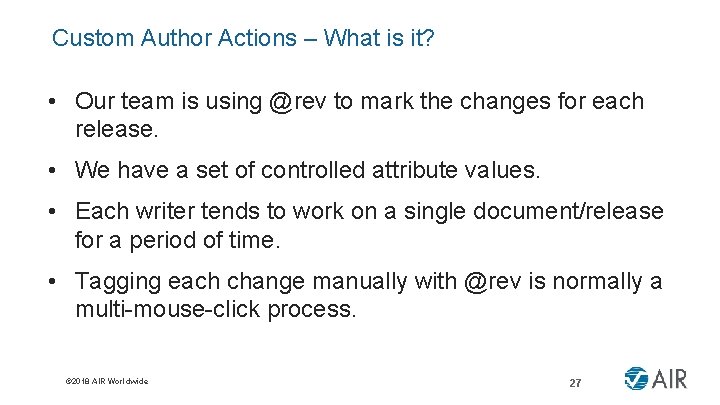
Custom Author Actions – What is it? • Our team is using @rev to mark the changes for each release. • We have a set of controlled attribute values. • Each writer tends to work on a single document/release for a period of time. • Tagging each change manually with @rev is normally a multi-mouse-click process. © 2018 AIR Worldwide 27 27
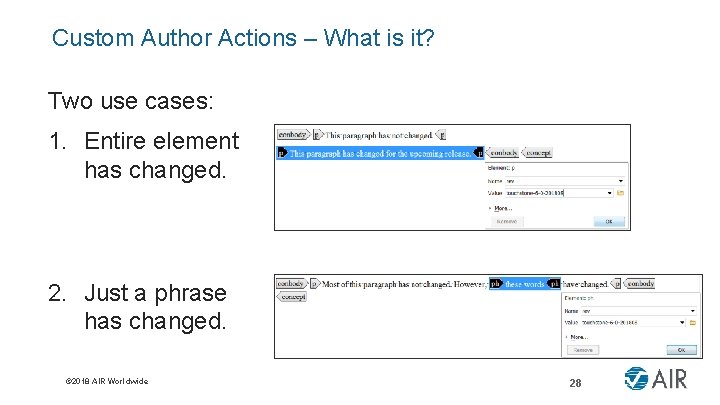
Custom Author Actions – What is it? Two use cases: 1. Entire element has changed. 2. Just a phrase has changed. © 2018 AIR Worldwide 28 28
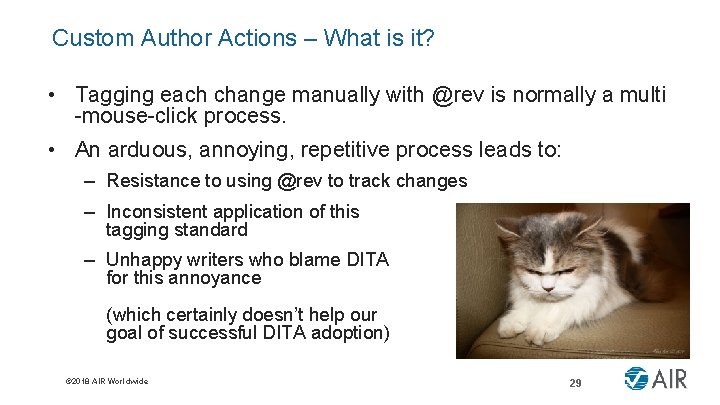
Custom Author Actions – What is it? • Tagging each change manually with @rev is normally a multi -mouse-click process. • An arduous, annoying, repetitive process leads to: – Resistance to using @rev to track changes – Inconsistent application of this tagging standard – Unhappy writers who blame DITA for this annoyance (which certainly doesn’t help our goal of successful DITA adoption) © 2018 AIR Worldwide 29 29
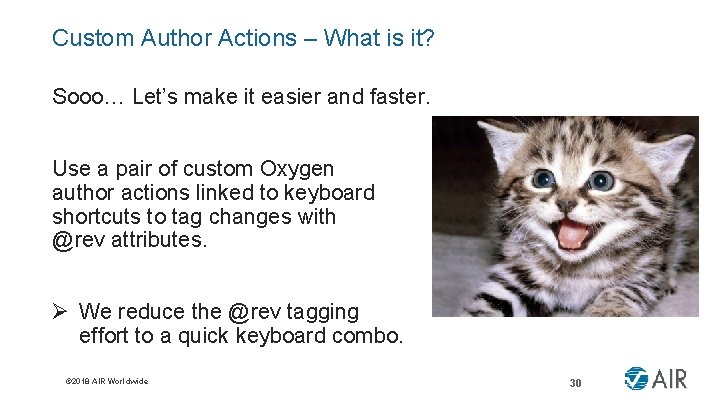
Custom Author Actions – What is it? Sooo… Let’s make it easier and faster. Use a pair of custom Oxygen author actions linked to keyboard shortcuts to tag changes with @rev attributes. Ø We reduce the @rev tagging effort to a quick keyboard combo. © 2018 AIR Worldwide 30 30
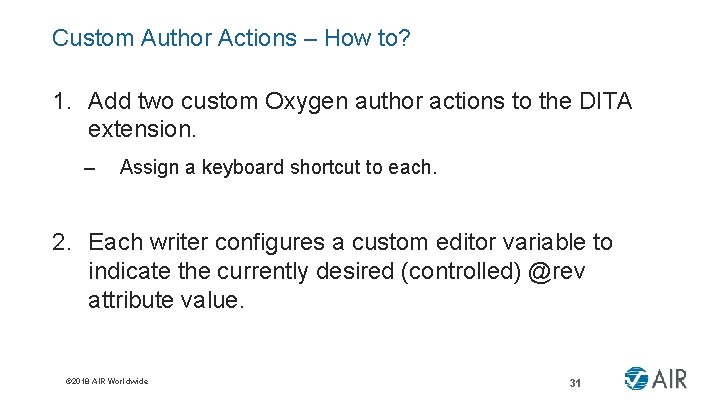
Custom Author Actions – How to? 1. Add two custom Oxygen author actions to the DITA extension. – Assign a keyboard shortcut to each. 2. Each writer configures a custom editor variable to indicate the currently desired (controlled) @rev attribute value. © 2018 AIR Worldwide 31 31
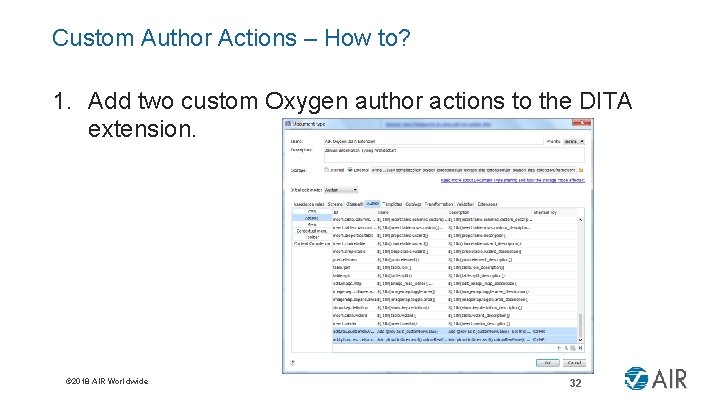
Custom Author Actions – How to? 1. Add two custom Oxygen author actions to the DITA extension. © 2018 AIR Worldwide 32 32
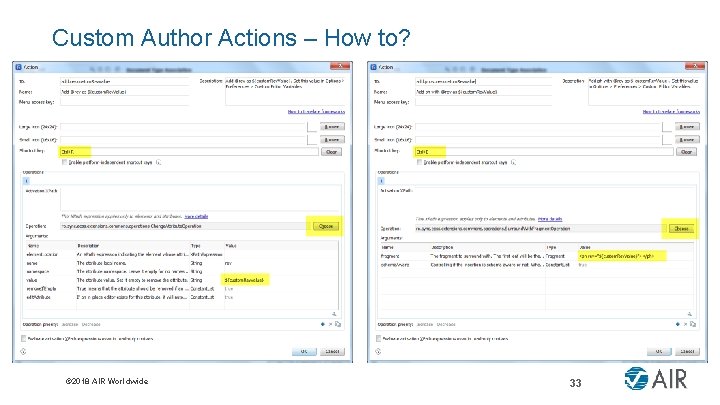
Custom Author Actions – How to? © 2018 AIR Worldwide 33 33
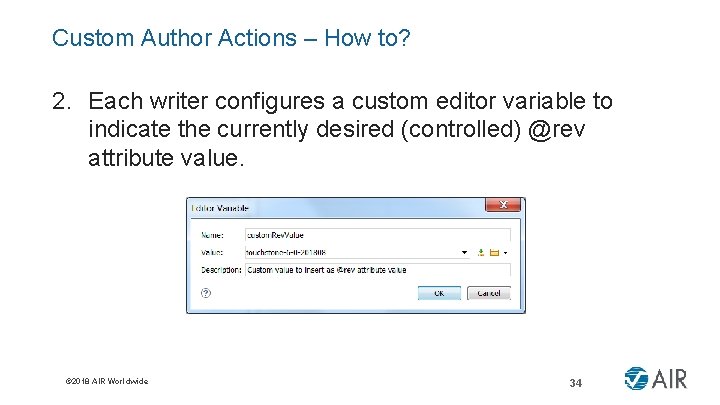
Custom Author Actions – How to? 2. Each writer configures a custom editor variable to indicate the currently desired (controlled) @rev attribute value. © 2018 AIR Worldwide 34 34
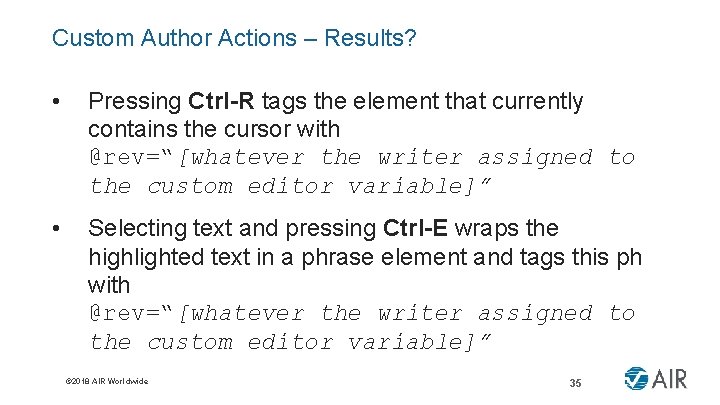
Custom Author Actions – Results? • Pressing Ctrl-R tags the element that currently contains the cursor with @rev=“[whatever the writer assigned to the custom editor variable]” • Selecting text and pressing Ctrl-E wraps the highlighted text in a phrase element and tags this ph with @rev=“[whatever the writer assigned to the custom editor variable]” © 2018 AIR Worldwide 35 35
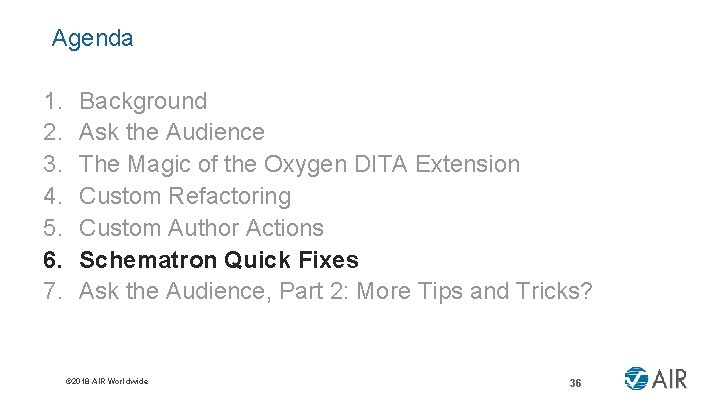
Agenda 1. 2. 3. 4. 5. 6. 7. Background Ask the Audience The Magic of the Oxygen DITA Extension Custom Refactoring Custom Author Actions Schematron Quick Fixes Ask the Audience, Part 2: More Tips and Tricks? © 2018 AIR Worldwide 36 36
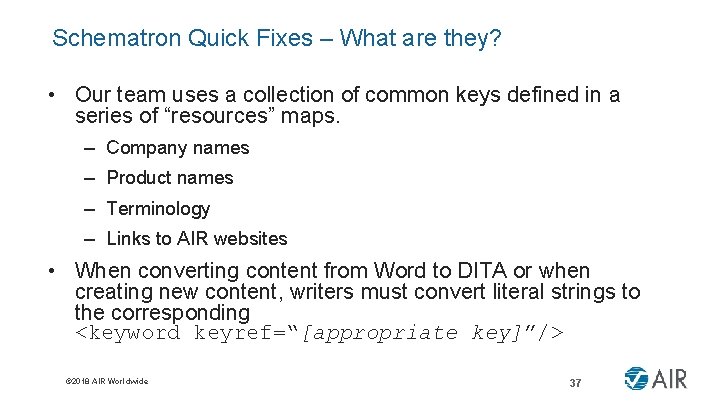
Schematron Quick Fixes – What are they? • Our team uses a collection of common keys defined in a series of “resources” maps. – Company names – Product names – Terminology – Links to AIR websites • When converting content from Word to DITA or when creating new content, writers must convert literal strings to the corresponding <keyword keyref=“[appropriate key]”/> © 2018 AIR Worldwide 37 37
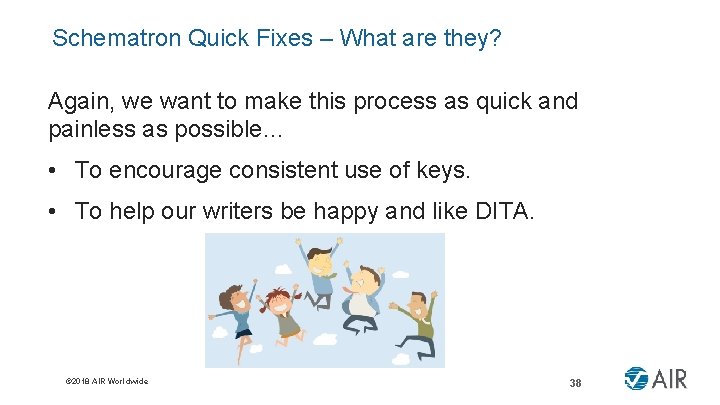
Schematron Quick Fixes – What are they? Again, we want to make this process as quick and painless as possible… • To encourage consistent use of keys. • To help our writers be happy and like DITA. © 2018 AIR Worldwide 38 38
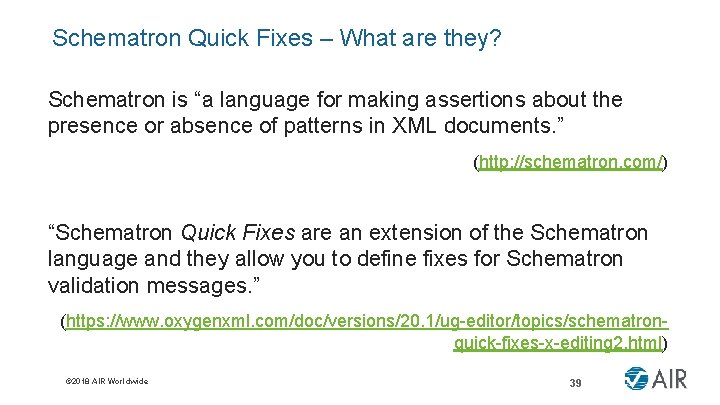
Schematron Quick Fixes – What are they? Schematron is “a language for making assertions about the presence or absence of patterns in XML documents. ” (http: //schematron. com/) “Schematron Quick Fixes are an extension of the Schematron language and they allow you to define fixes for Schematron validation messages. ” (https: //www. oxygenxml. com/doc/versions/20. 1/ug-editor/topics/schematronquick-fixes-x-editing 2. html) © 2018 AIR Worldwide 39 39
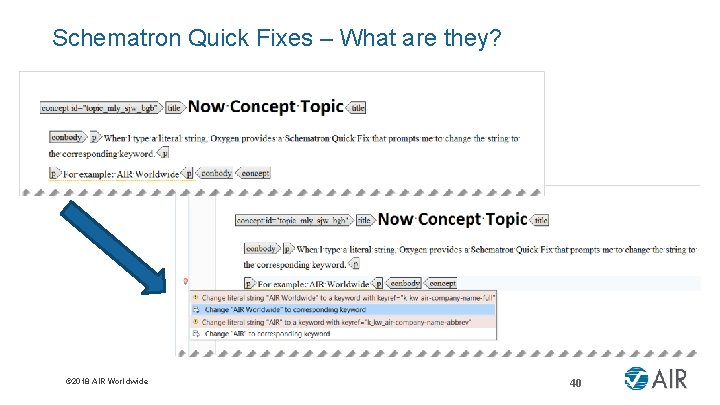
Schematron Quick Fixes – What are they? © 2018 AIR Worldwide 40 40
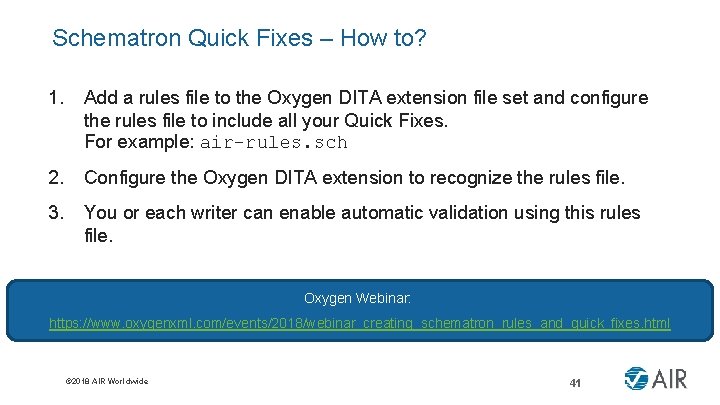
Schematron Quick Fixes – How to? 1. Add a rules file to the Oxygen DITA extension file set and configure the rules file to include all your Quick Fixes. For example: air-rules. sch 2. Configure the Oxygen DITA extension to recognize the rules file. 3. You or each writer can enable automatic validation using this rules file. Oxygen Webinar: https: //www. oxygenxml. com/events/2018/webinar_creating_schematron_rules_and_quick_fixes. html © 2018 AIR Worldwide 41 41
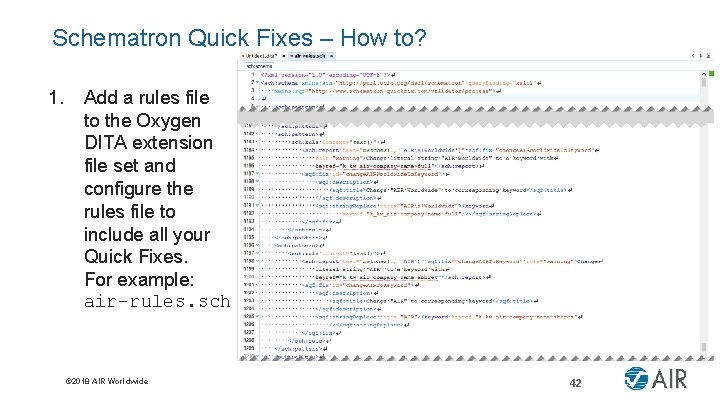
Schematron Quick Fixes – How to? 1. Add a rules file to the Oxygen DITA extension file set and configure the rules file to include all your Quick Fixes. For example: air-rules. sch © 2018 AIR Worldwide 42 42
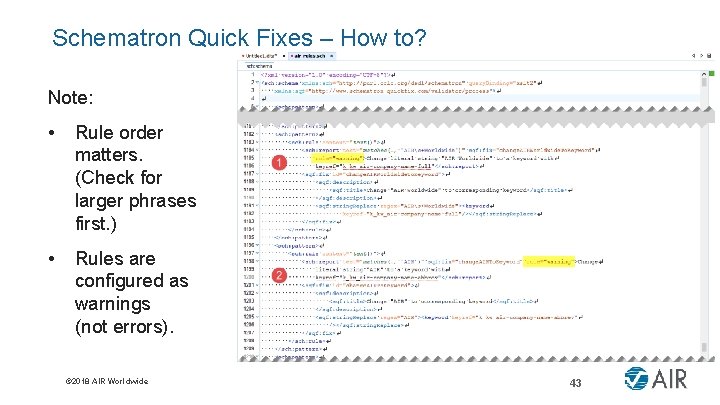
Schematron Quick Fixes – How to? Note: • Rule order matters. (Check for larger phrases first. ) • Rules are configured as warnings (not errors). © 2018 AIR Worldwide 43 43
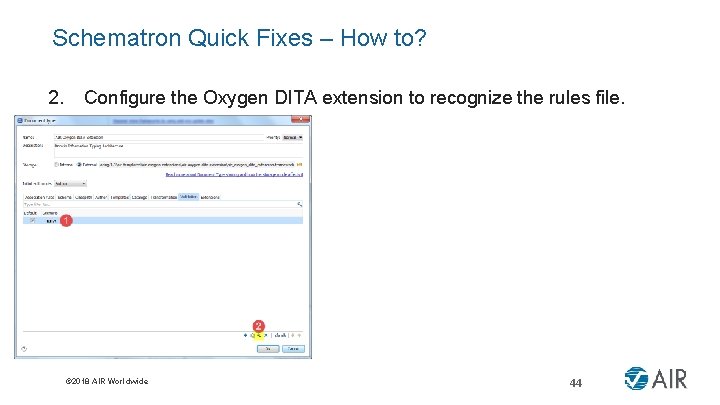
Schematron Quick Fixes – How to? 2. Configure the Oxygen DITA extension to recognize the rules file. © 2018 AIR Worldwide 44 44
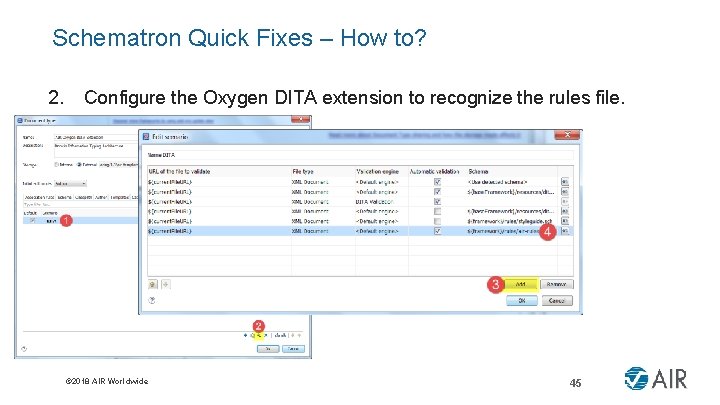
Schematron Quick Fixes – How to? 2. Configure the Oxygen DITA extension to recognize the rules file. © 2018 AIR Worldwide 45 45
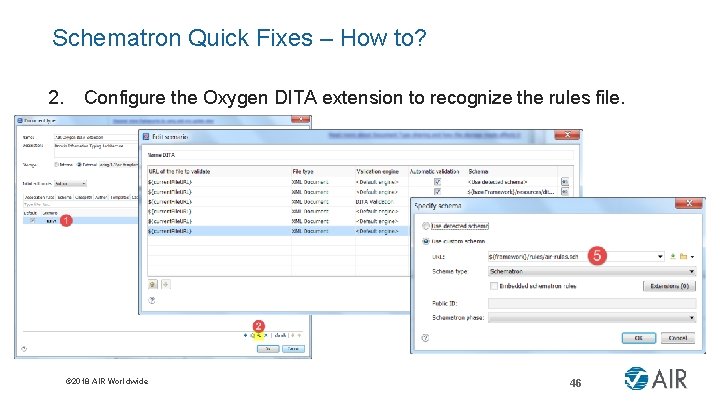
Schematron Quick Fixes – How to? 2. Configure the Oxygen DITA extension to recognize the rules file. © 2018 AIR Worldwide 46 46
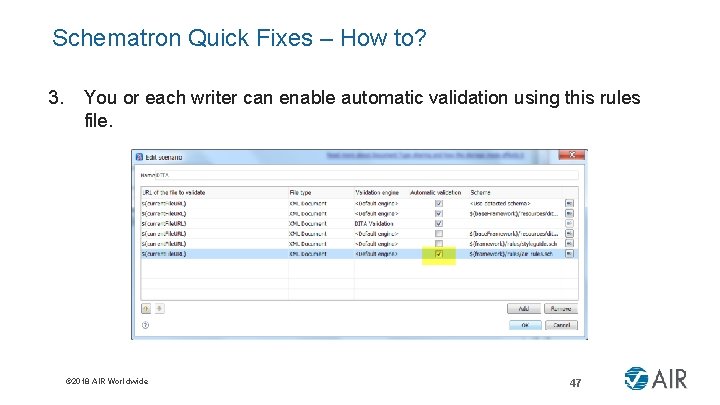
Schematron Quick Fixes – How to? 3. You or each writer can enable automatic validation using this rules file. © 2018 AIR Worldwide 47 47
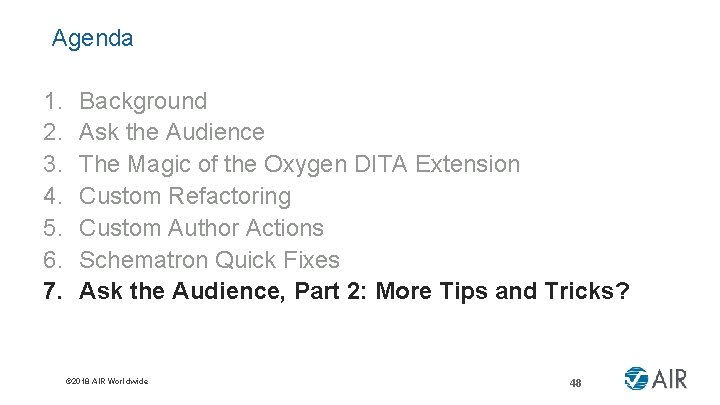
Agenda 1. 2. 3. 4. 5. 6. 7. Background Ask the Audience The Magic of the Oxygen DITA Extension Custom Refactoring Custom Author Actions Schematron Quick Fixes Ask the Audience, Part 2: More Tips and Tricks? © 2018 AIR Worldwide 48 48
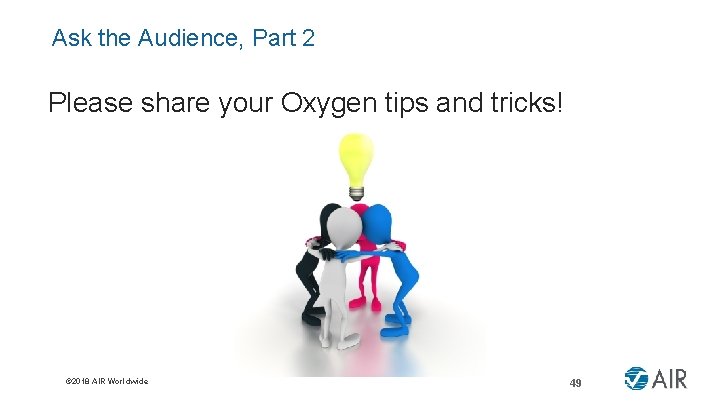
Ask the Audience, Part 2 Please share your Oxygen tips and tricks! © 2018 AIR Worldwide 49 49