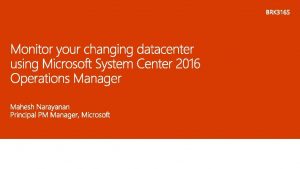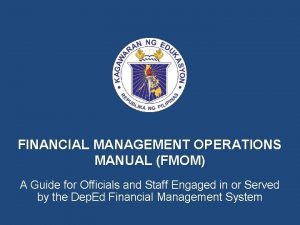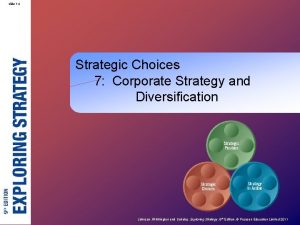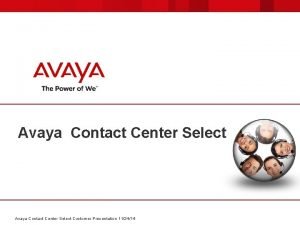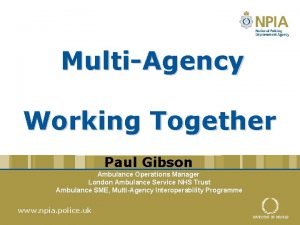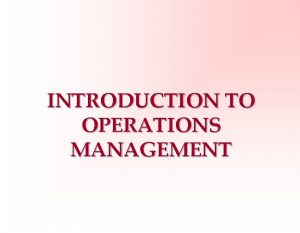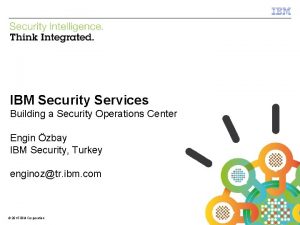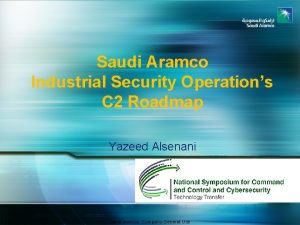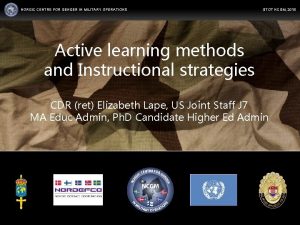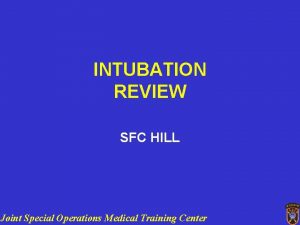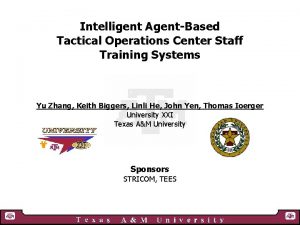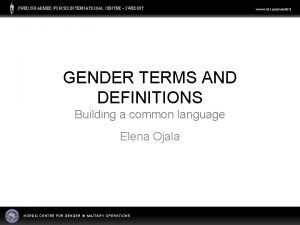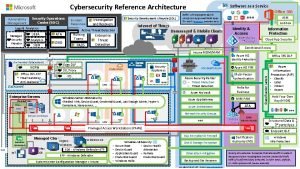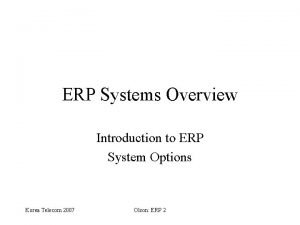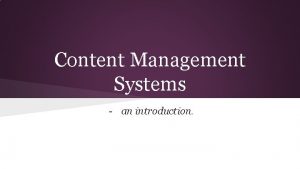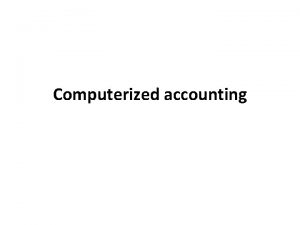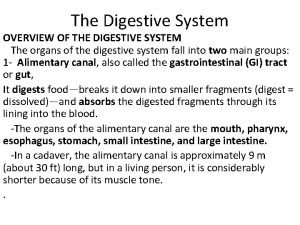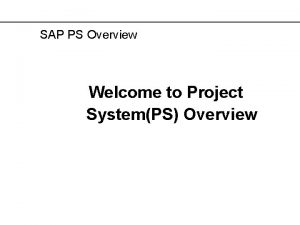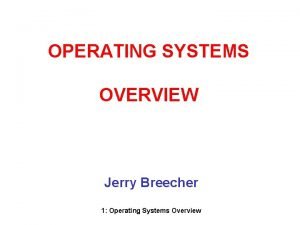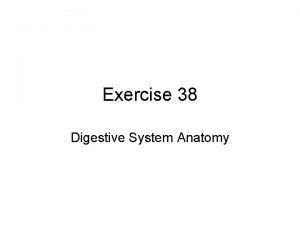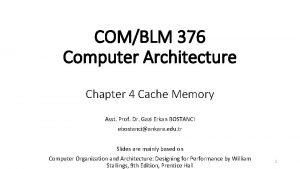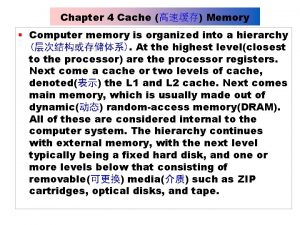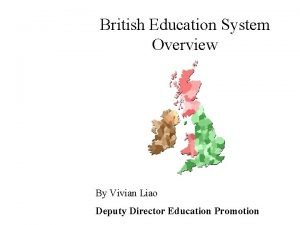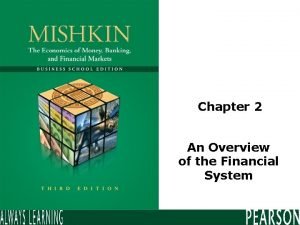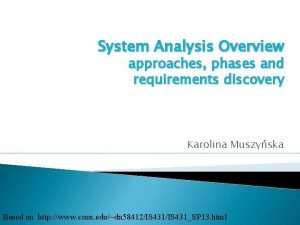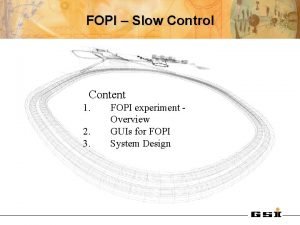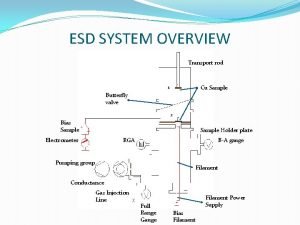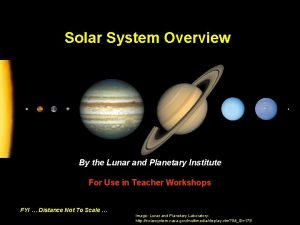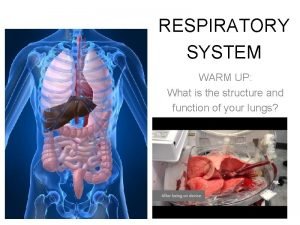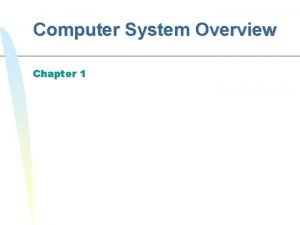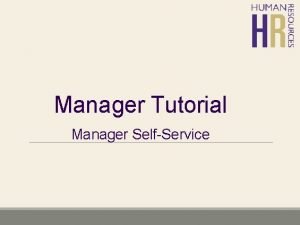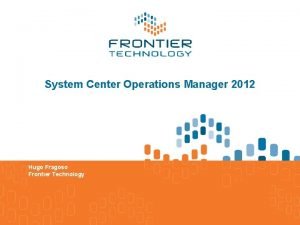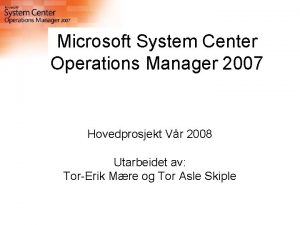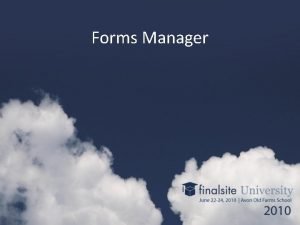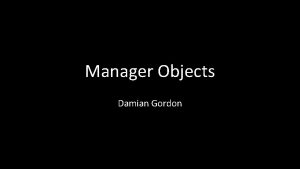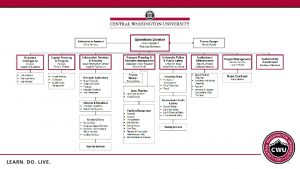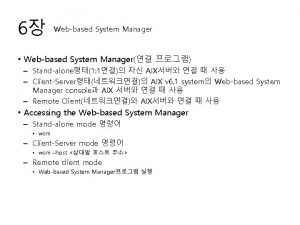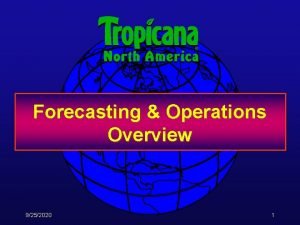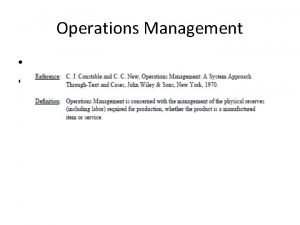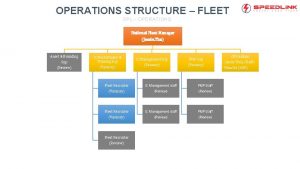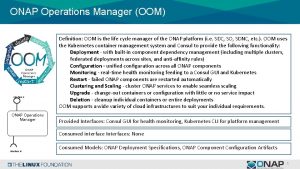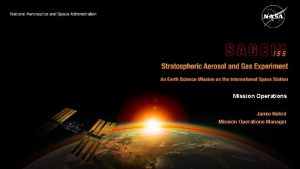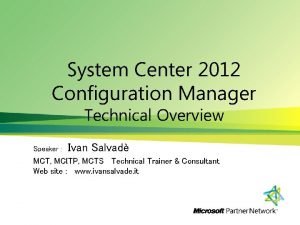Overview of the System Center 2016 Operations Manager
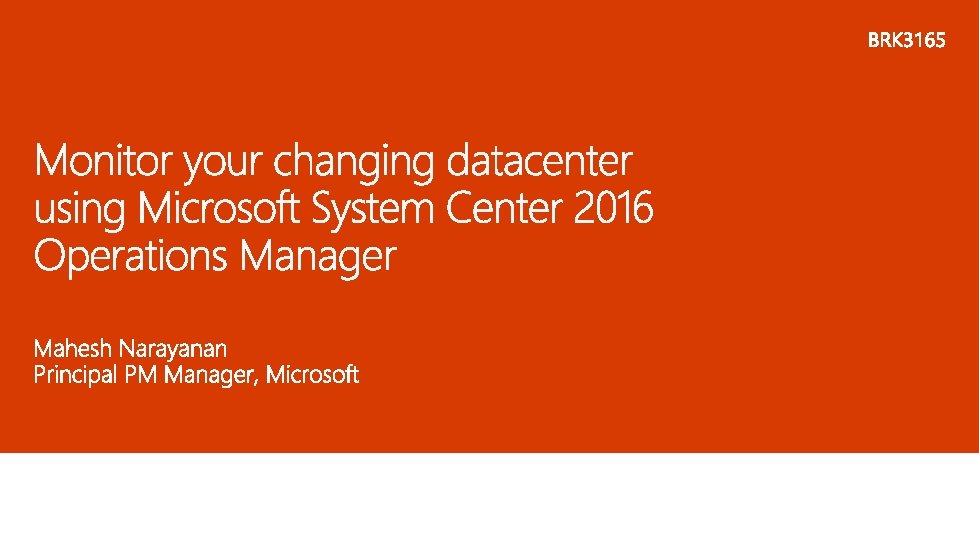
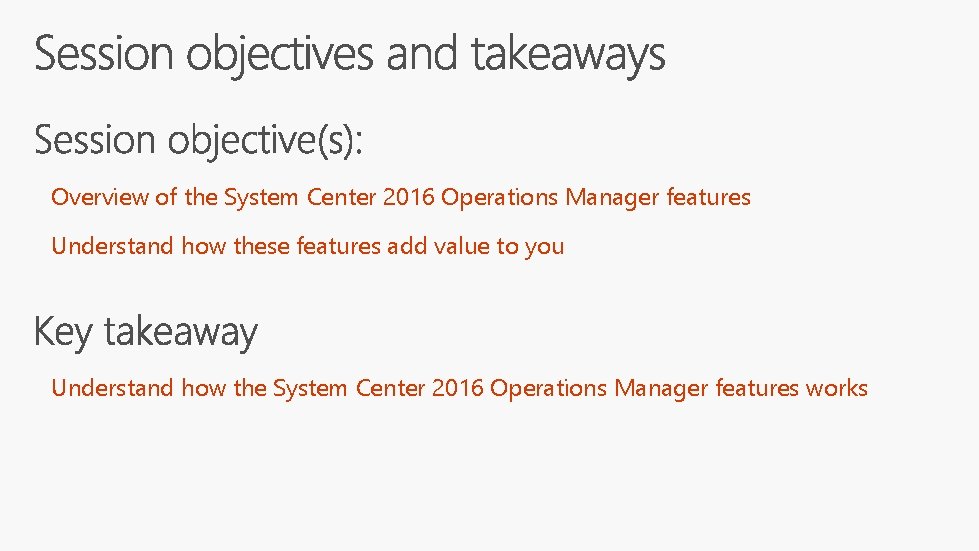
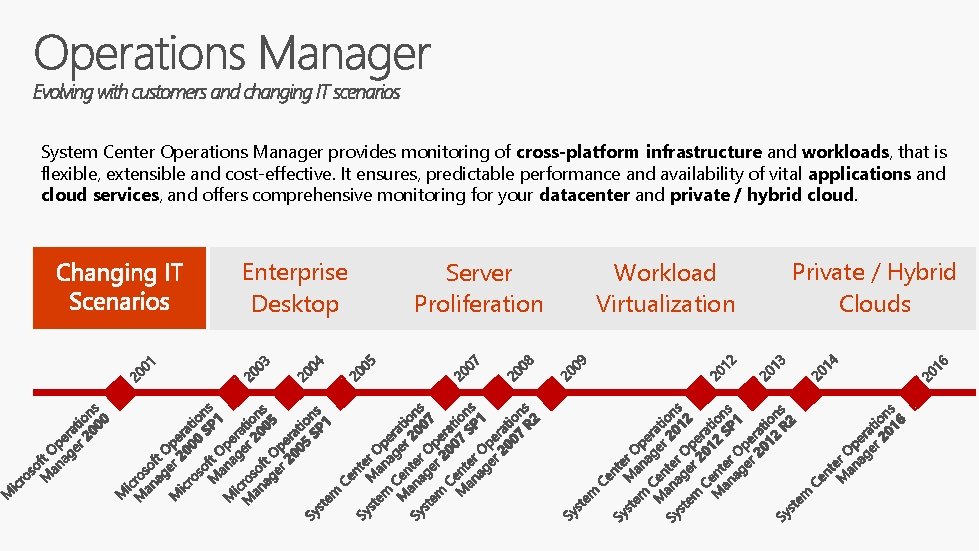
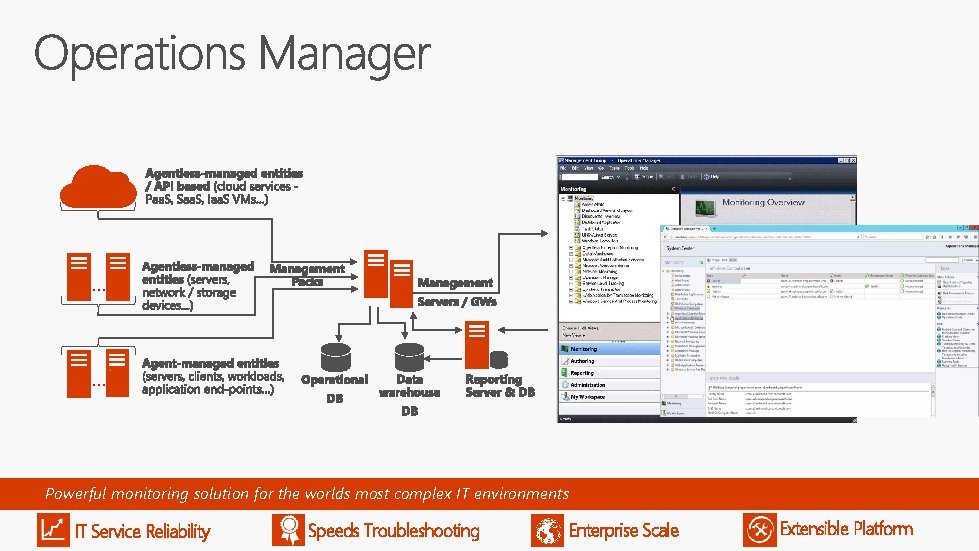

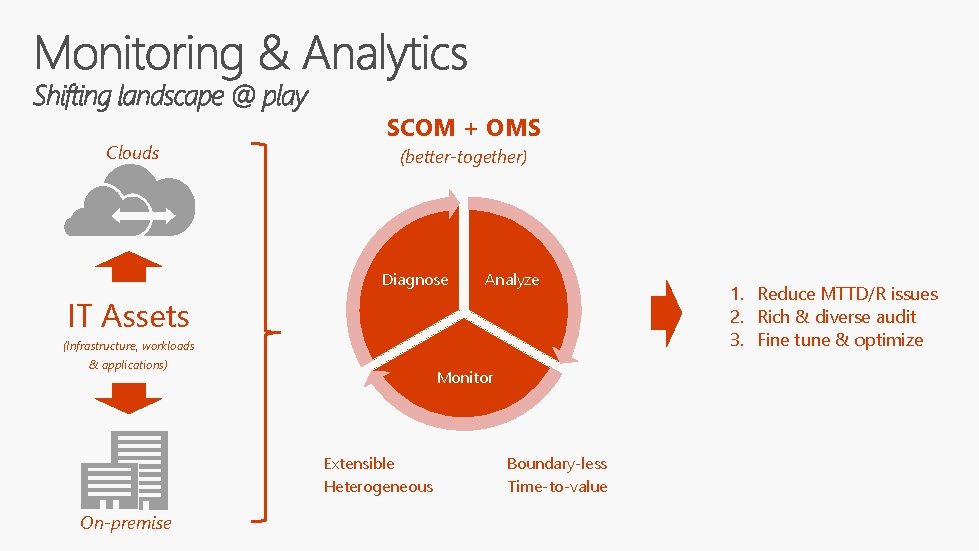

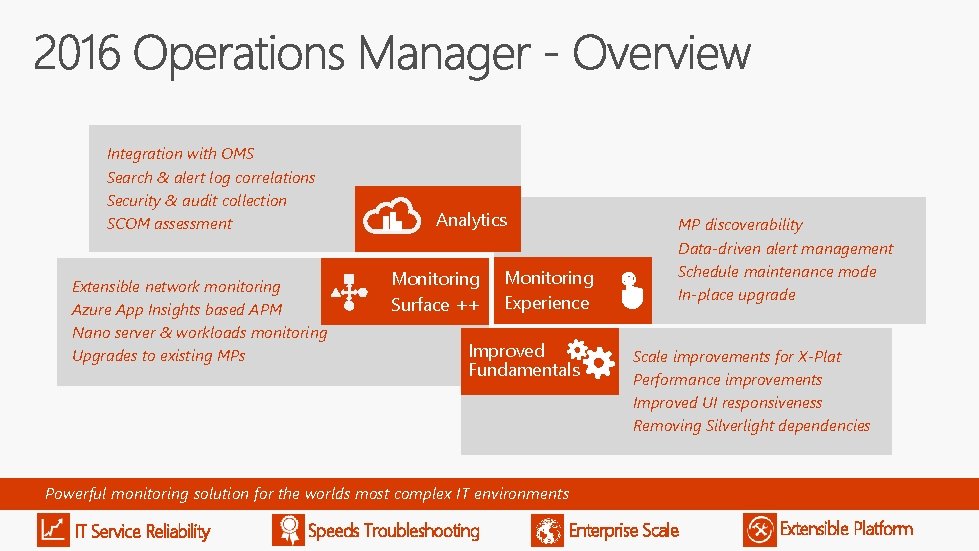

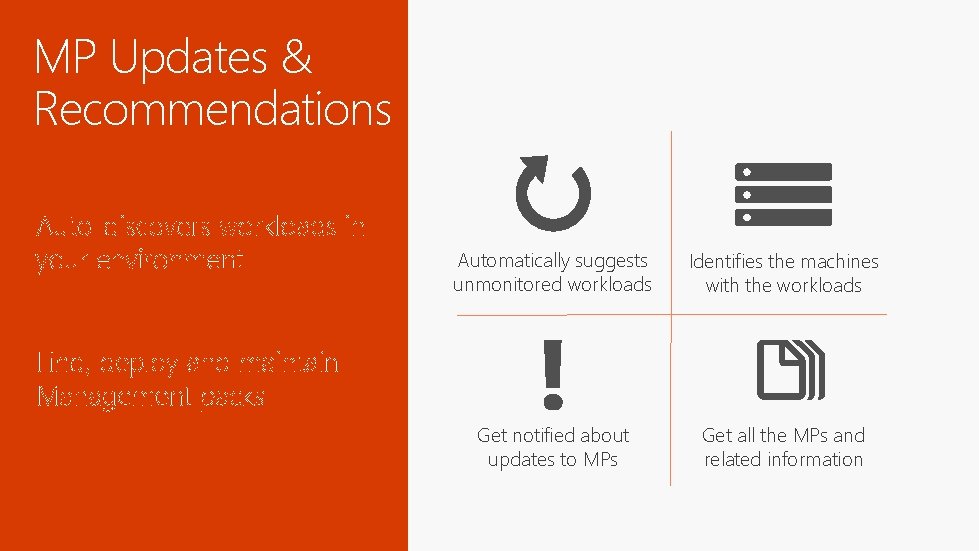


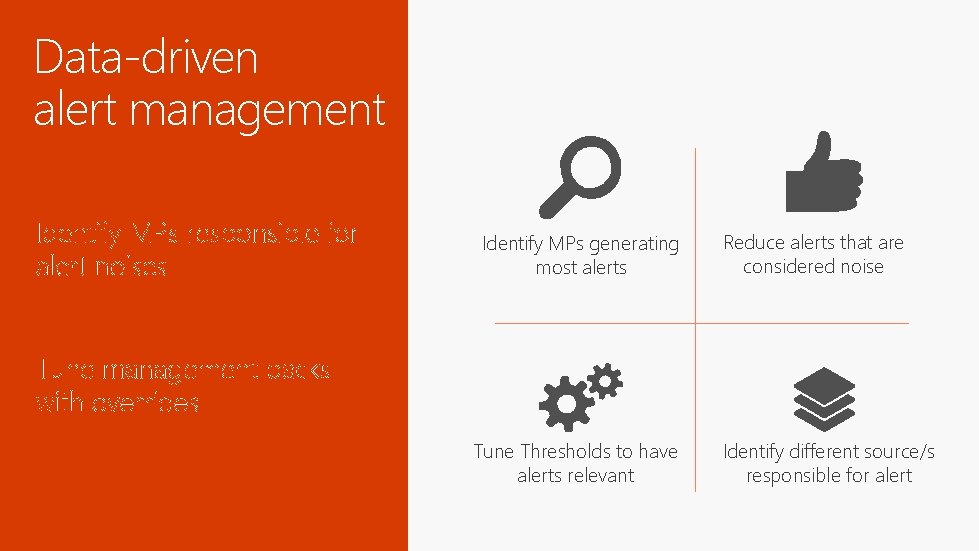



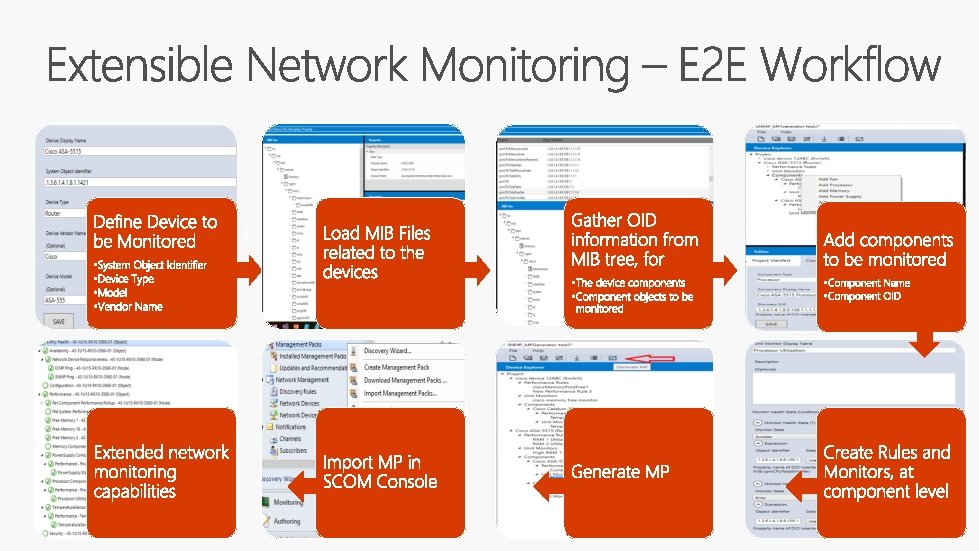


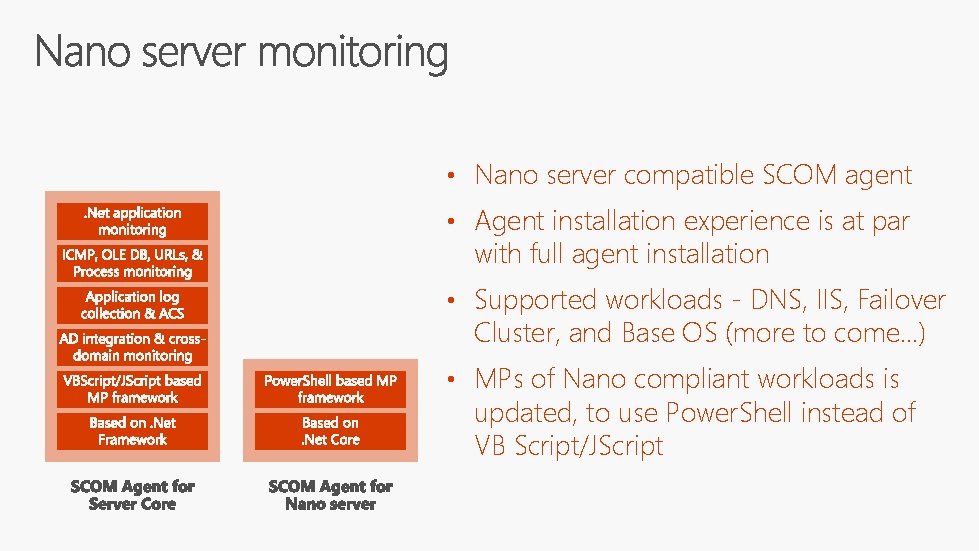

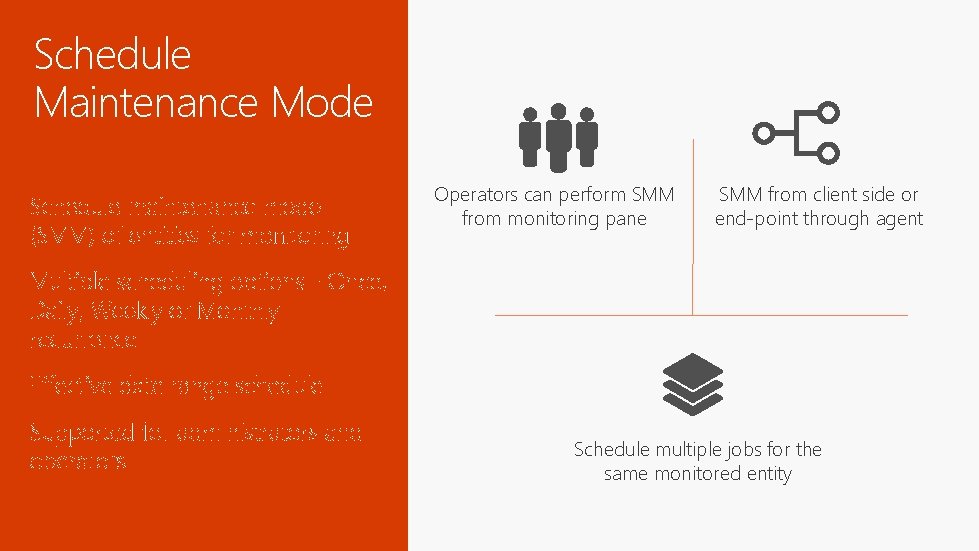
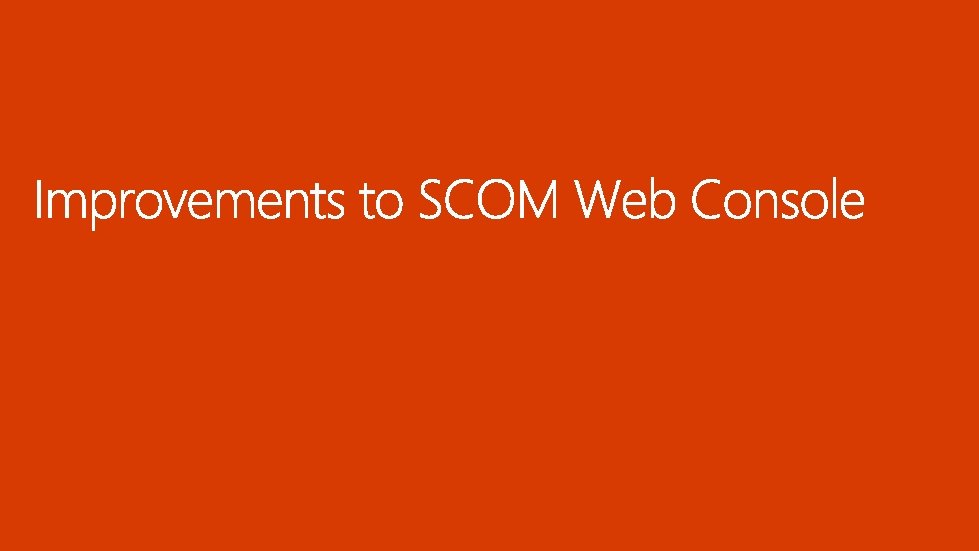


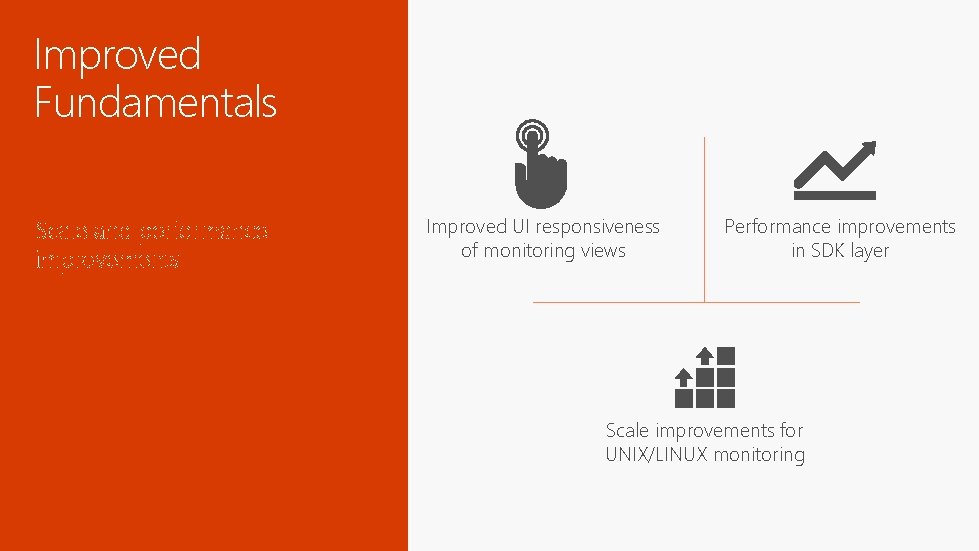
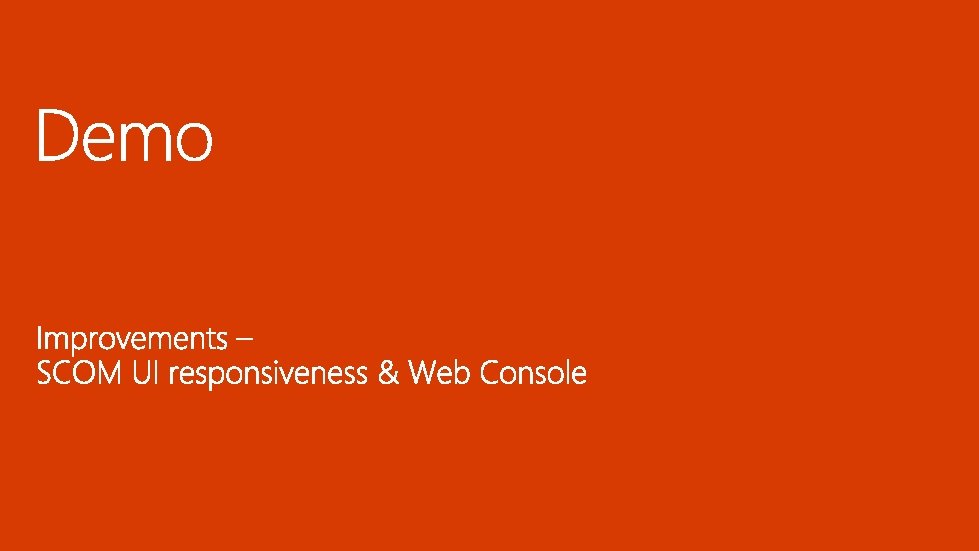


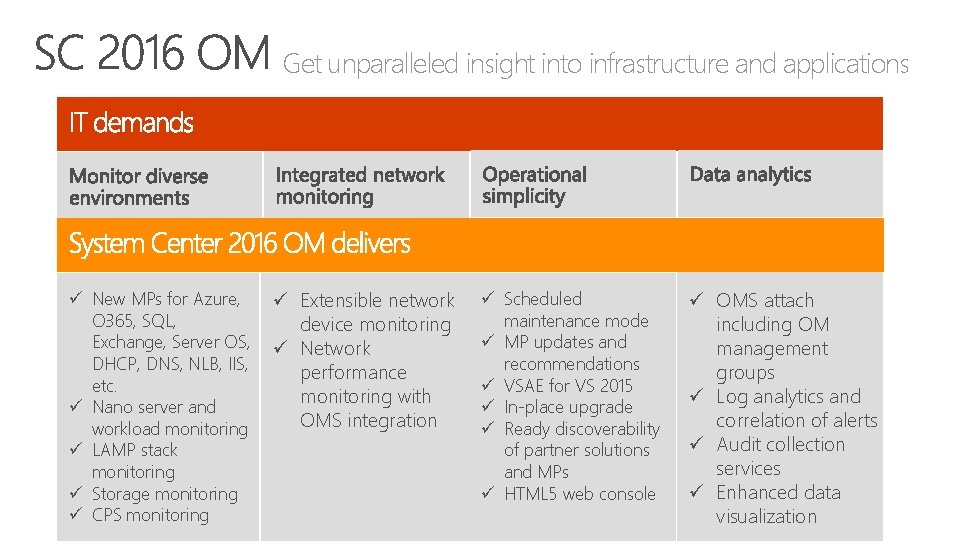






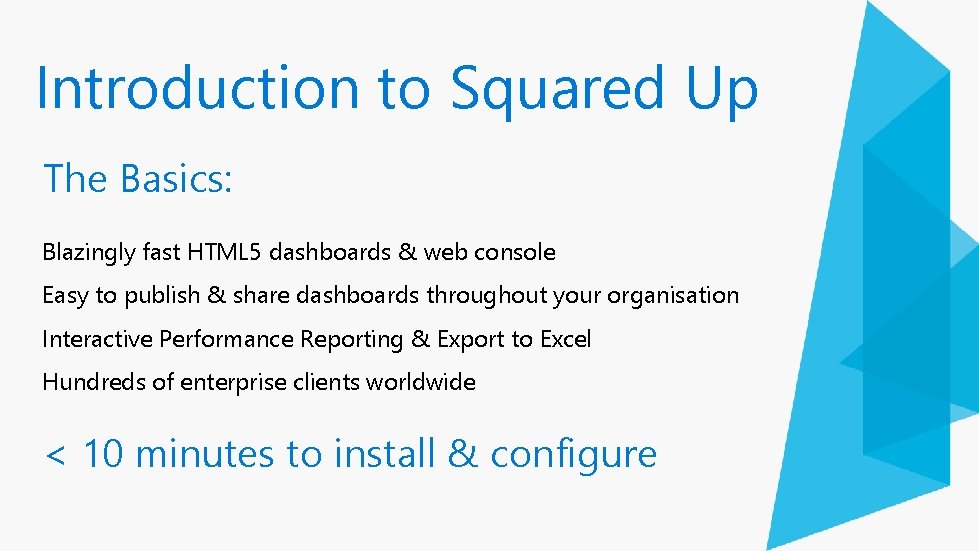
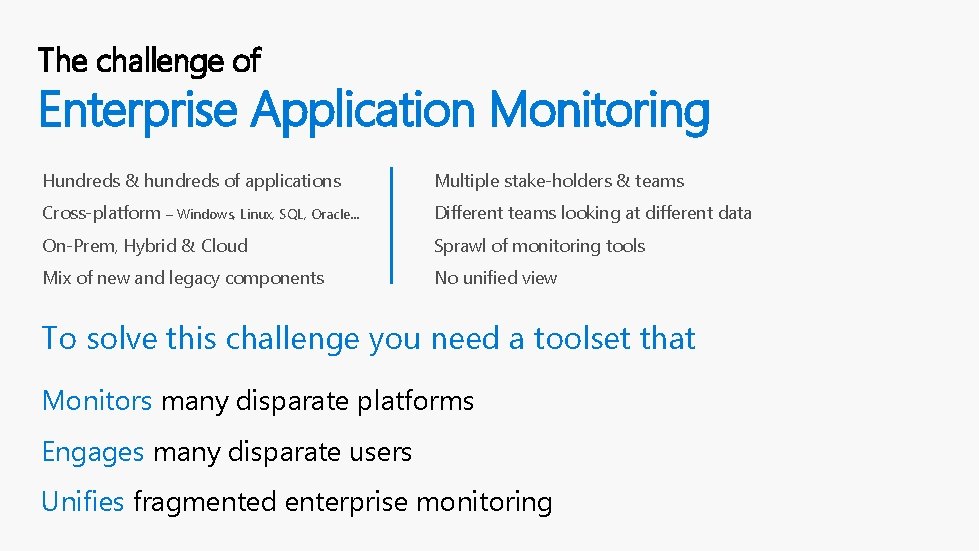
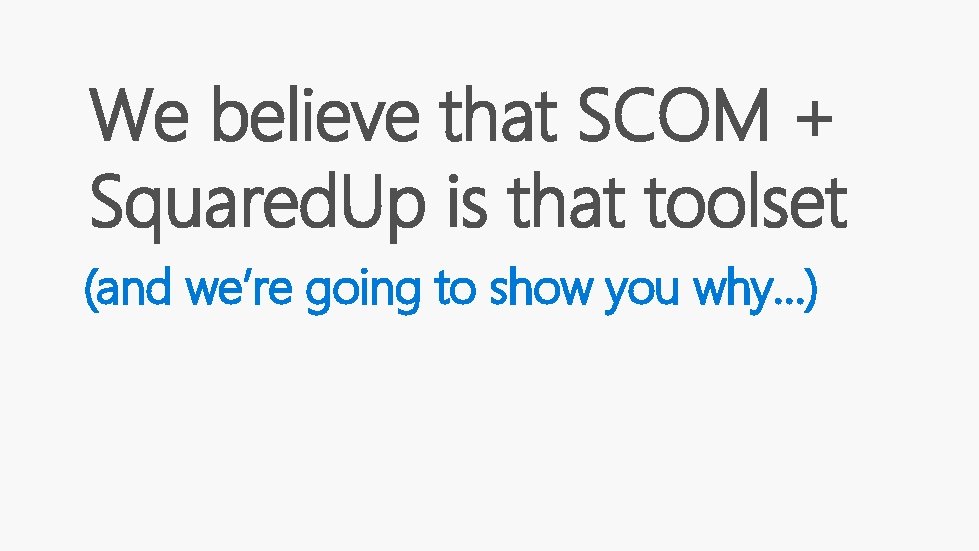
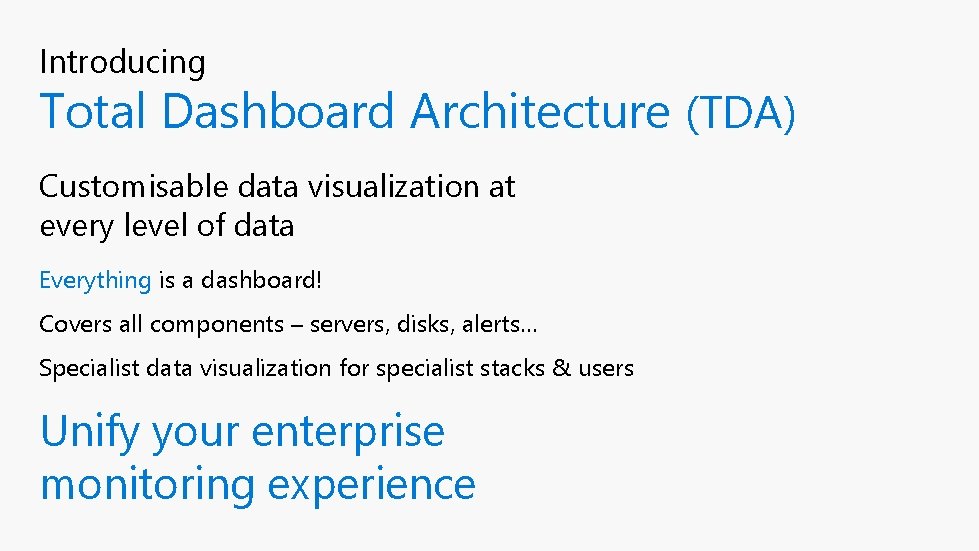
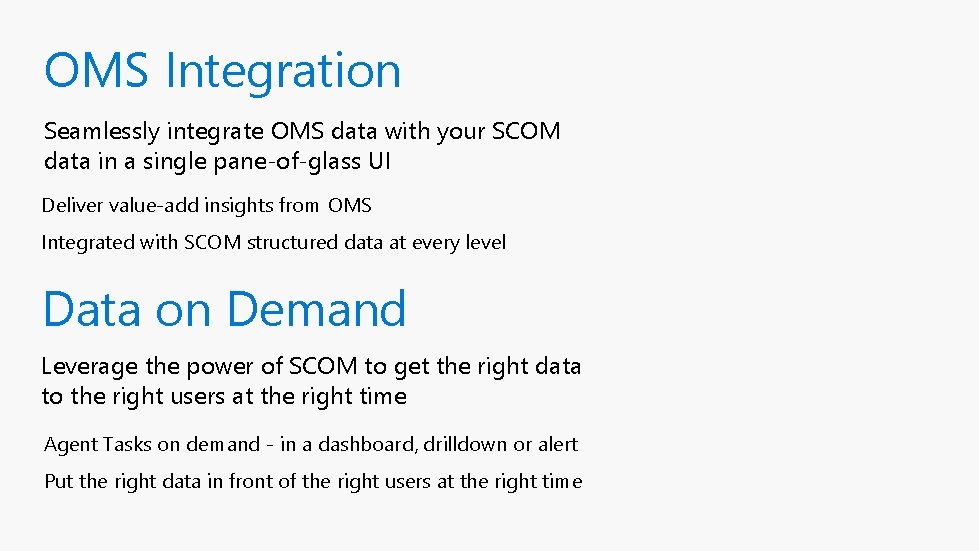

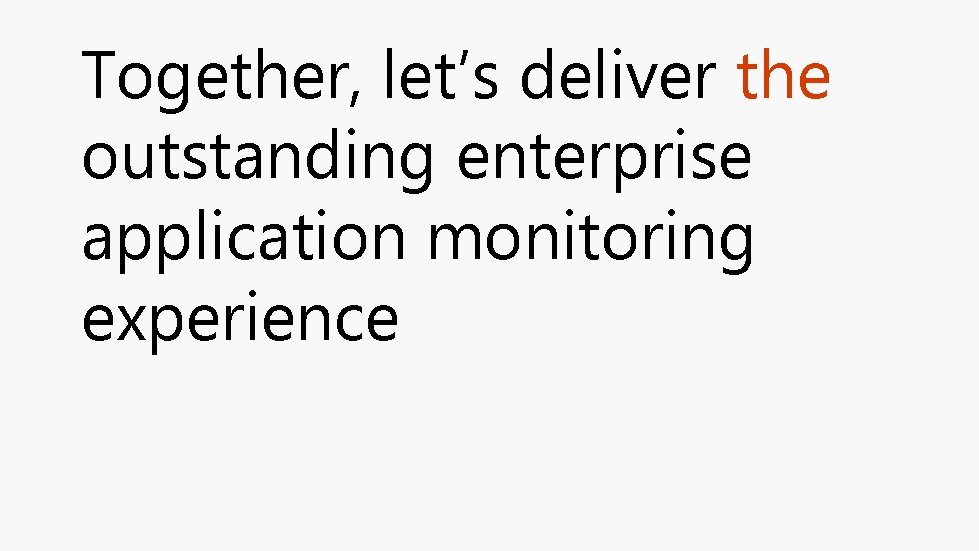

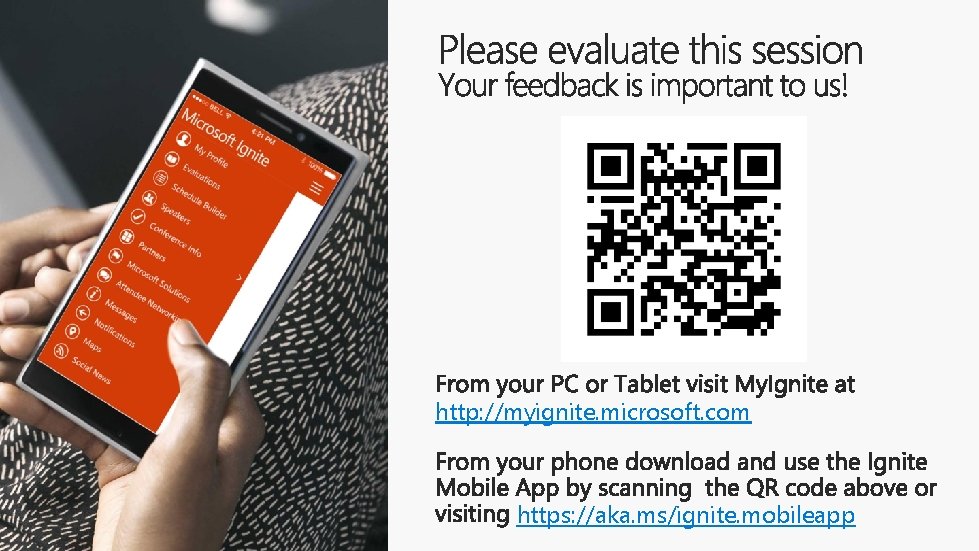

- Slides: 46
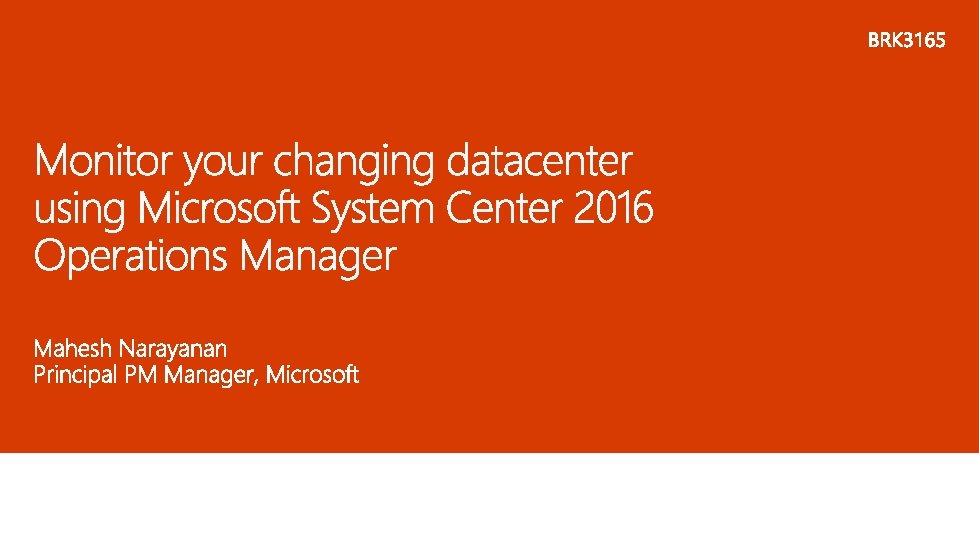
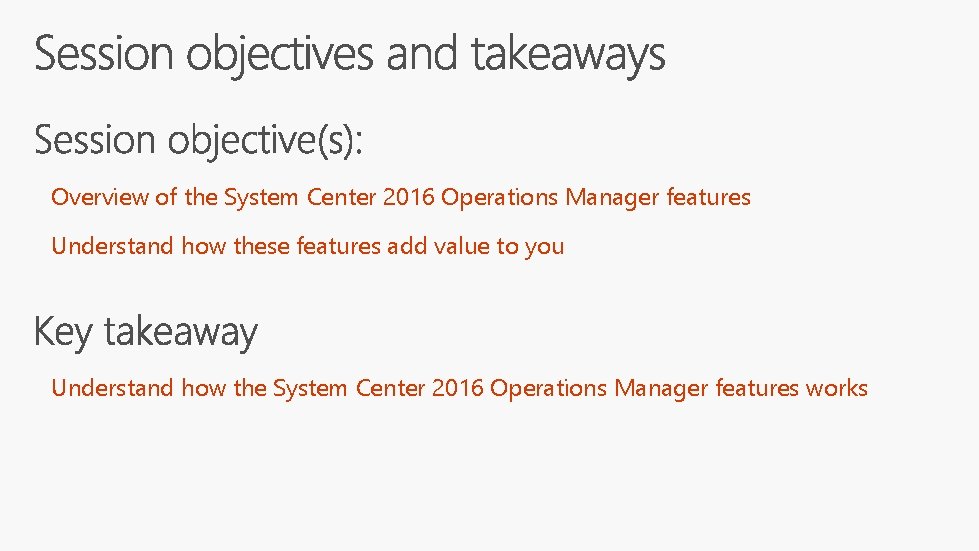
Overview of the System Center 2016 Operations Manager features Understand how these features add value to you Understand how the System Center 2016 Operations Manager features works
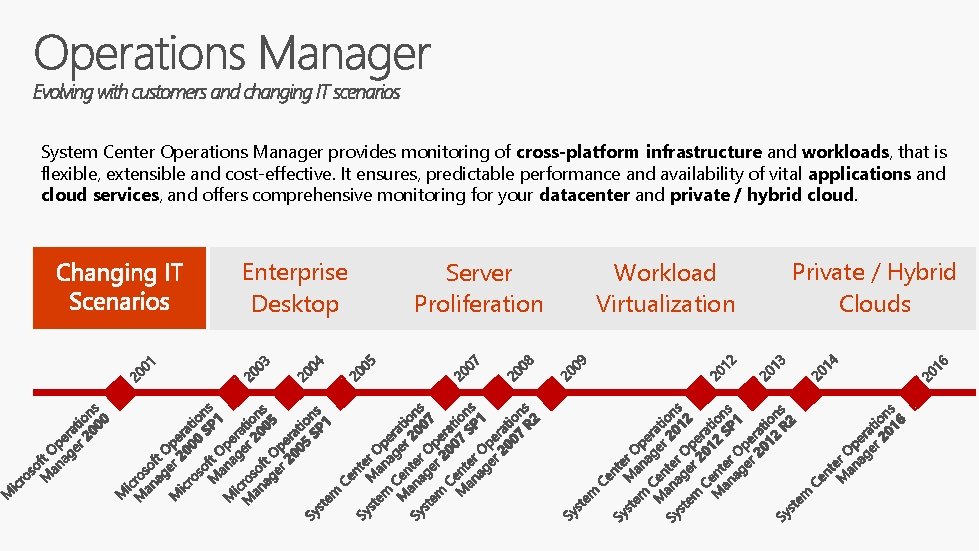
System Center Operations Manager provides monitoring of cross-platform infrastructure and workloads, that is flexible, extensible and cost-effective. It ensures, predictable performance and availability of vital applications and cloud services, and offers comprehensive monitoring for your datacenter and private / hybrid cloud. Enterprise Desktop Server Proliferation Workload Virtualization Private / Hybrid Clouds
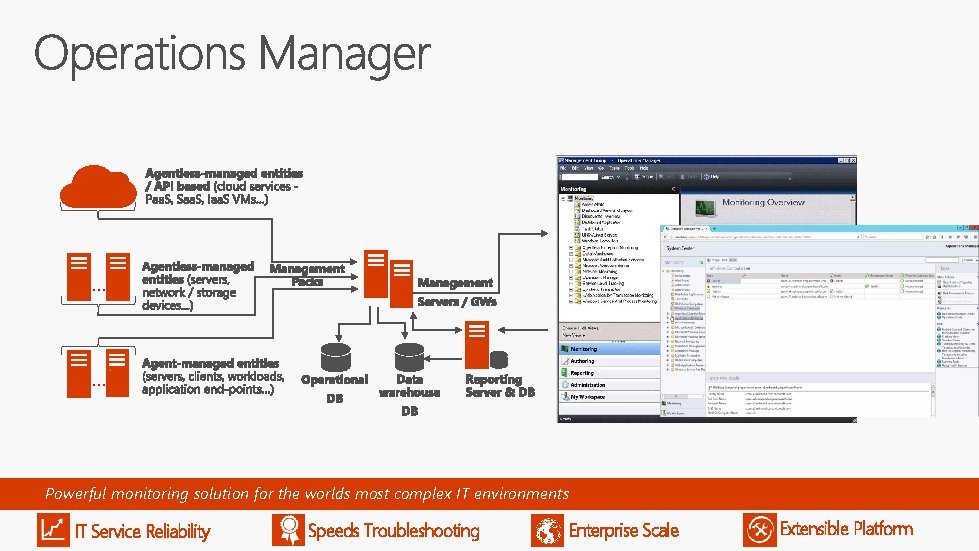
… … Powerful monitoring solution for the worlds most complex IT environments IT Service Reliability Speeds Troubleshooting Enterprise Scale Extensible Platform

Management Packs from Microsoft & Partners
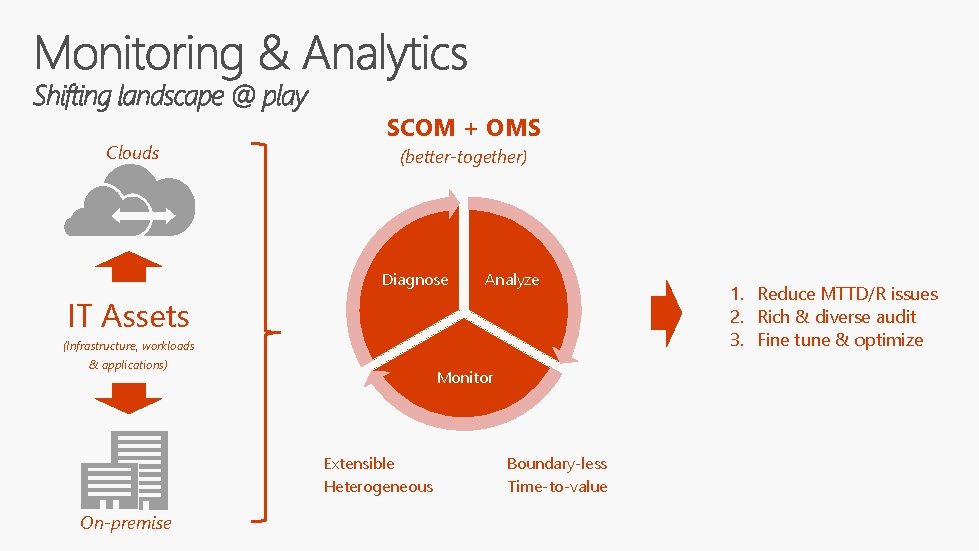
Clouds SCOM + OMS (better-together) Diagnose Analyze IT Assets (Infrastructure, workloads & applications) Monitor Extensible Heterogeneous On-premise Boundary-less Time-to-value 1. Reduce MTTD/R issues 2. Rich & diverse audit 3. Fine tune & optimize

Manage alert noise / storm Auto-discover workloads/MPs Custom network monitoring Light-weight web console Monitoring WS 2016 technologies (Nano, S 2 D…) Schedule maintenance of resources IT Admin Improved responsiveness and scale IT Ops Visibility into Partner Solutions
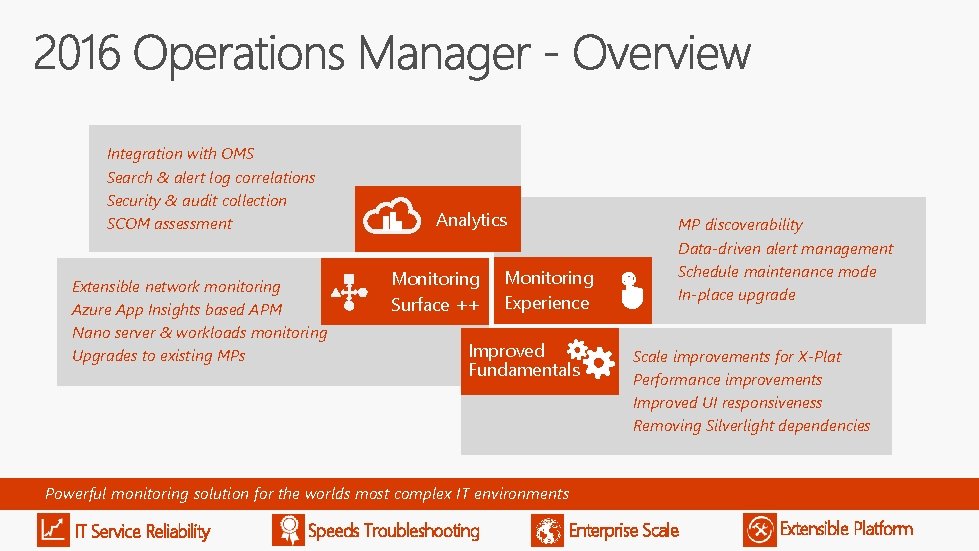
Integration with OMS Search & alert log correlations Security & audit collection SCOM assessment Extensible network monitoring Azure App Insights based APM Nano server & workloads monitoring Upgrades to existing MPs Analytics Monitoring Surface ++ Monitoring Experience Improved Fundamentals MP discoverability Data-driven alert management Schedule maintenance mode In-place upgrade Scale improvements for X-Plat Performance improvements Improved UI responsiveness Removing Silverlight dependencies Powerful monitoring solution for the worlds most complex IT environments IT Service Reliability Speeds Troubleshooting Enterprise Scale Extensible Platform

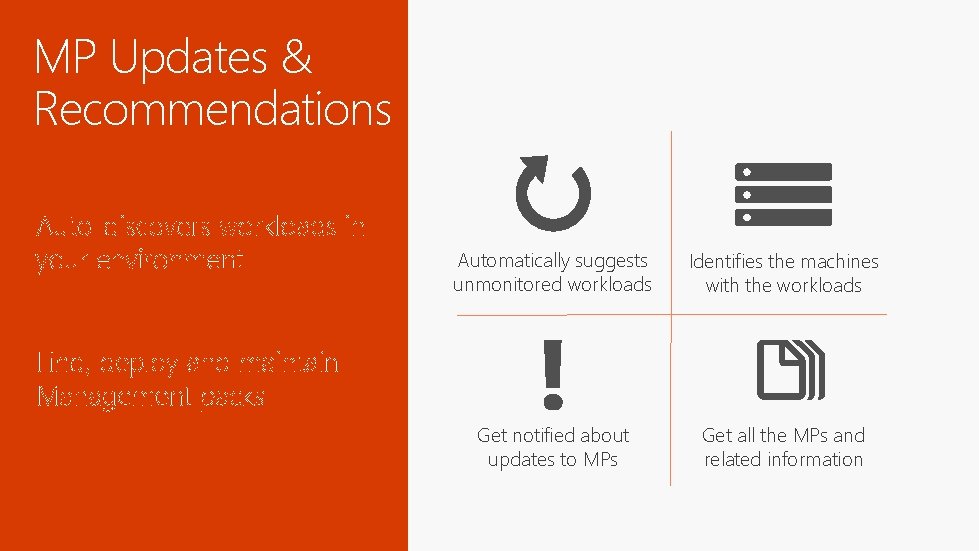
MP Updates & Recommendations Auto-discovers workloads in your environment Automatically suggests unmonitored workloads Identifies the machines with the workloads Get notified about updates to MPs Get all the MPs and related information Find, deploy and maintain Management packs


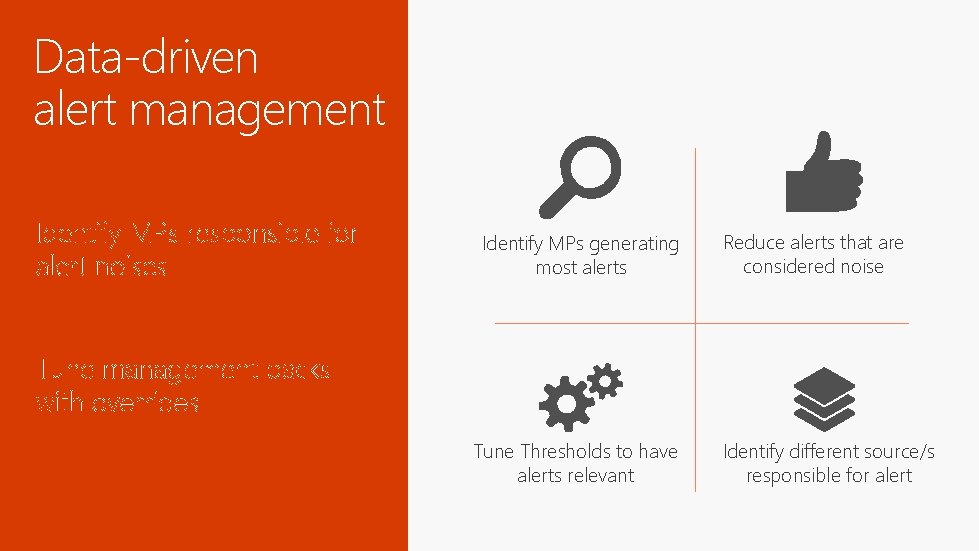
Data-driven alert management Identify MPs responsible for alert noises Identify MPs generating most alerts Reduce alerts that are considered noise Tune management packs with overrides Tune Thresholds to have alerts relevant Identify different source/s responsible for alert



Extensible Network Monitoring Monitor any SNMP enabled devices, without the built-in support in SCOM Experience at-par with the built-in supported devices Monitoring support for SNMP enabled devices Load & walk SNMP MIB files to gather SNMP OID Generate MP and explore monitoring capabilities Add components, rules and monitors
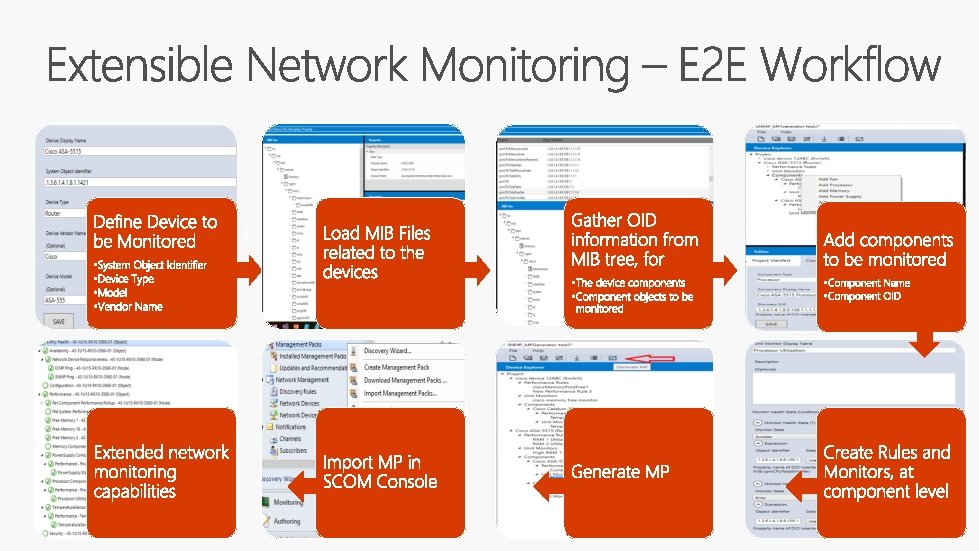
Monitor any SNMP enabled devices, without the built-in support in SCOM Experience at-par with the built-in supported devices


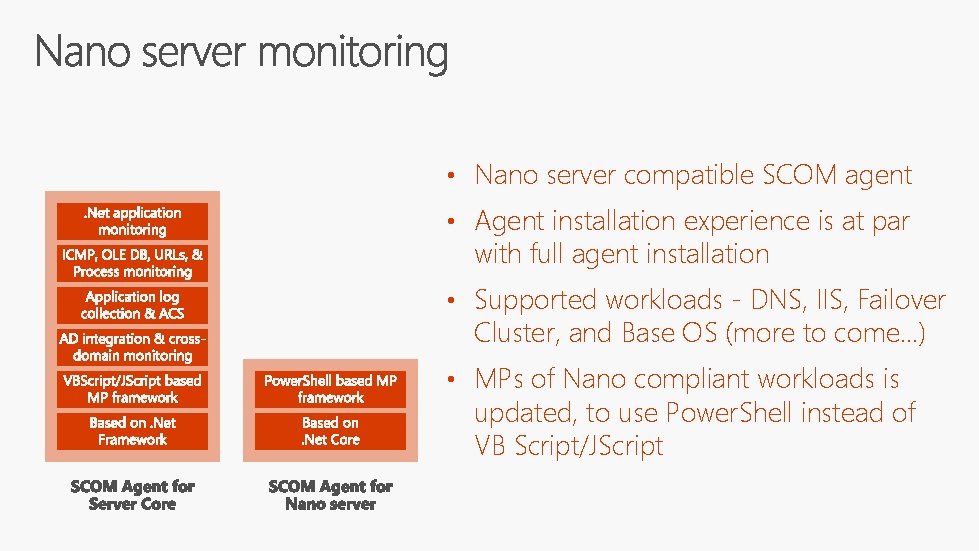
• Nano server compatible SCOM agent • Agent installation experience is at par with full agent installation • Supported workloads - DNS, IIS, Failover Cluster, and Base OS (more to come…) • MPs of Nano compliant workloads is updated, to use Power. Shell instead of VB Script/JScript

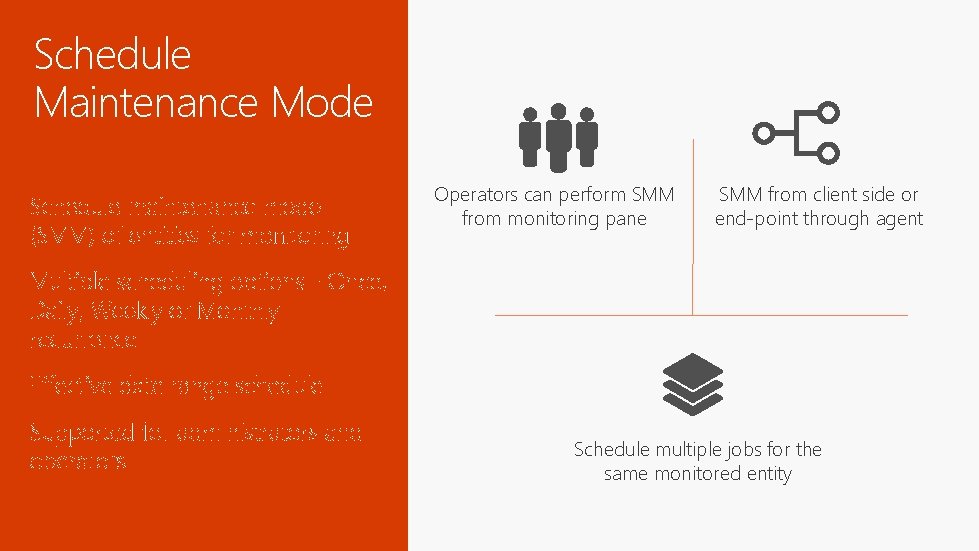
Schedule Maintenance Mode Schedule maintenance mode (SMM) of entities for monitoring Operators can perform SMM from monitoring pane SMM from client side or end-point through agent Multiple scheduling options - Once, Daily, Weekly or Monthly recurrence Effective date range schedule Supported for administrators and operators Schedule multiple jobs for the same monitored entity
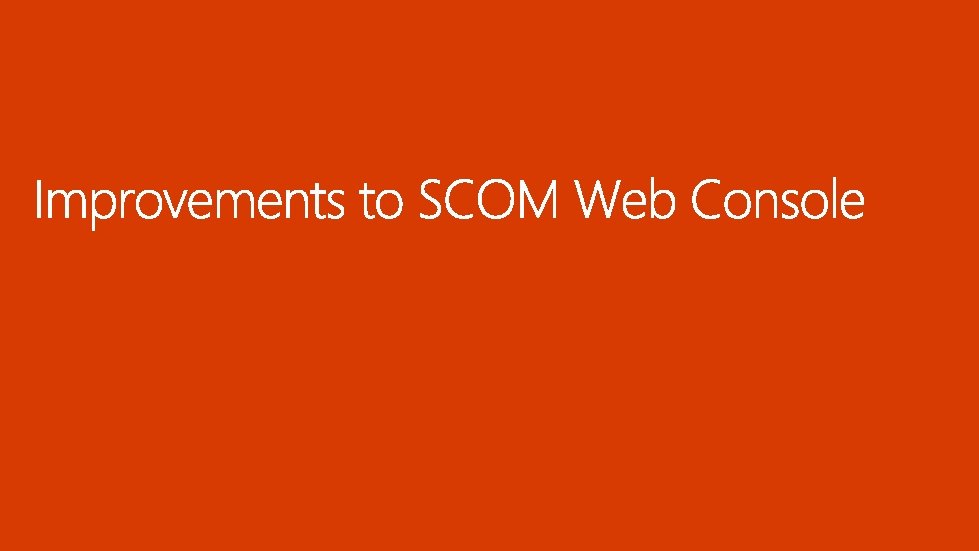

Improvements to SCOM Web Console Light-weight web console Started removing Silverlight dependencies Supporting HTML based dashboard views Multi-browser support Extensible web console Faster web console Access Web Console from different browsers - Edge, Firefox, Chrome, Safari, Opera…

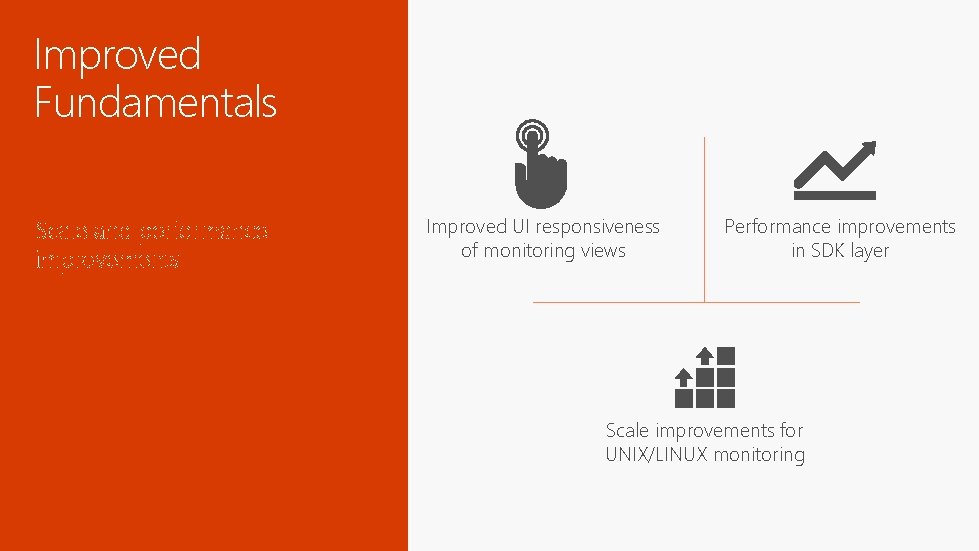
Improved Fundamentals Scale and performance improvements Improved UI responsiveness of monitoring views Performance improvements in SDK layer Scale improvements for UNIX/LINUX monitoring
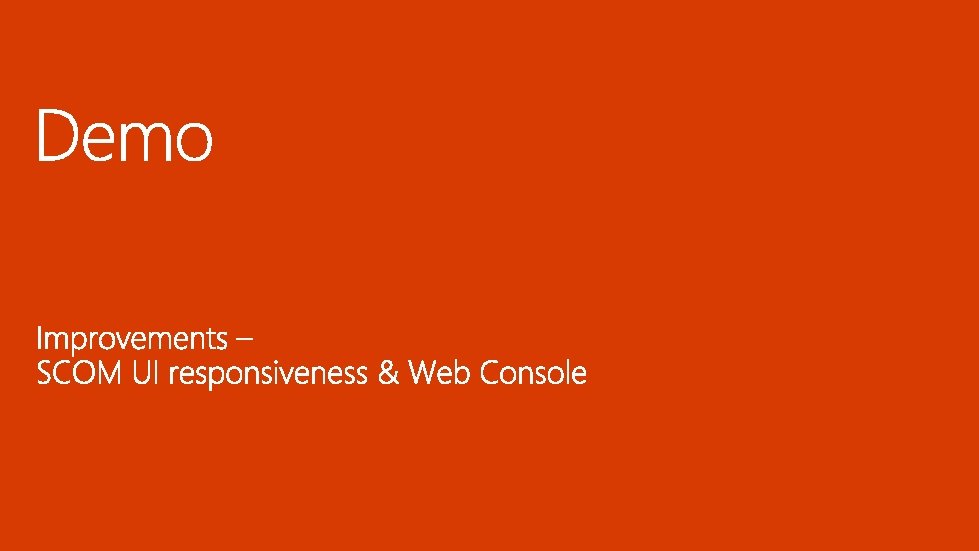


SCOM and OMS Connector Example: How the connector works for OMS – Network Performance Monitor (NPM) Solution OMS Console 1. Register OMS workspace in SCOM MS 2. Add computers/groups in SCOM MS for the OMS connection 3. SCOM MS downloads the NPM Intelligence Pack (IP) 4. It also downloads additional configurations of IP (in case any) 5. Agents on computers pulls the IP & config from SCOM MS 6. Agents on computers uploads the data to OMS web service directly or via proxy (dedicated or co-located with SCOM MS) System Center Operations Manager (SCOM) Management Server (MS) 10. 1. 0/24 10. 2. 0/24 10. 4. 0/24
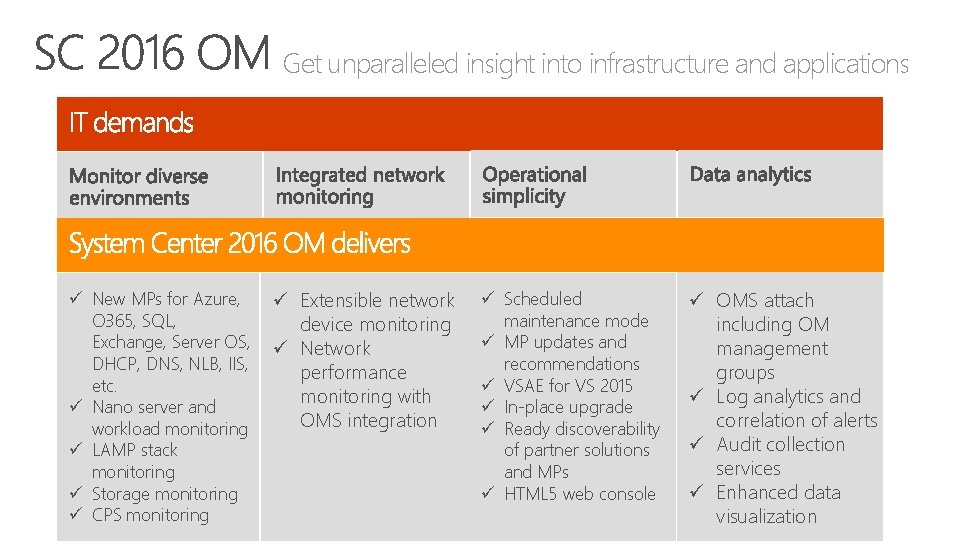
Get unparalleled insight into infrastructure and applications ü New MPs for Azure, O 365, SQL, Exchange, Server OS, DHCP, DNS, NLB, IIS, etc. ü Nano server and workload monitoring ü LAMP stack monitoring ü Storage monitoring ü CPS monitoring ü Extensible network device monitoring ü Network performance monitoring with OMS integration ü Scheduled maintenance mode ü MP updates and recommendations ü VSAE for VS 2015 ü In-place upgrade ü Ready discoverability of partner solutions and MPs ü HTML 5 web console ü OMS attach including OM management groups ü Log analytics and correlation of alerts ü Audit collection services ü Enhanced data visualization


SCOM Assessment Audit SCOM environments for inefficiencies and provide recommendations Assesses the SCOM environment for best practices Identifies issues that could potentially cause inefficiencies & tags severity to them Suggests recommendations to fix issues


SCOM Partners


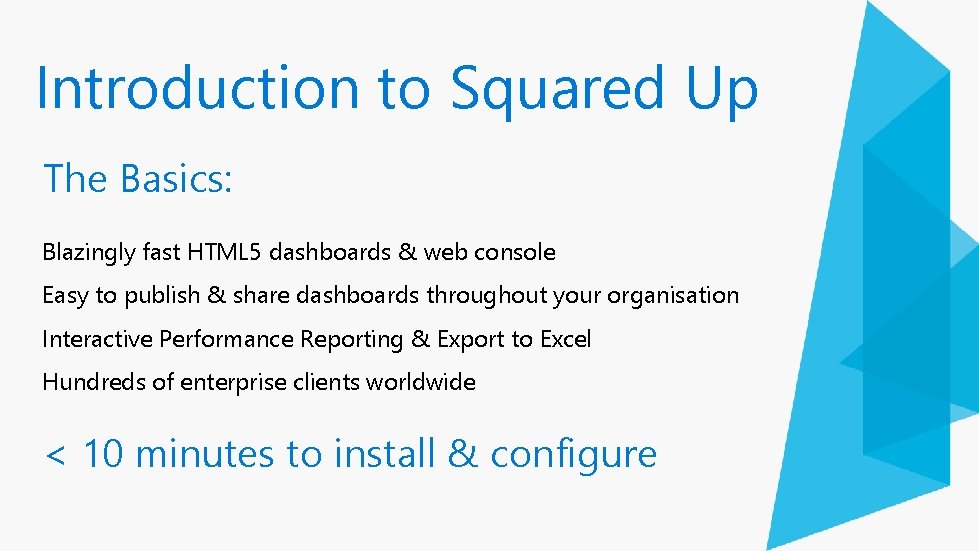
Introduction to Squared Up The Basics: Blazingly fast HTML 5 dashboards & web console Easy to publish & share dashboards throughout your organisation Interactive Performance Reporting & Export to Excel Hundreds of enterprise clients worldwide < 10 minutes to install & configure
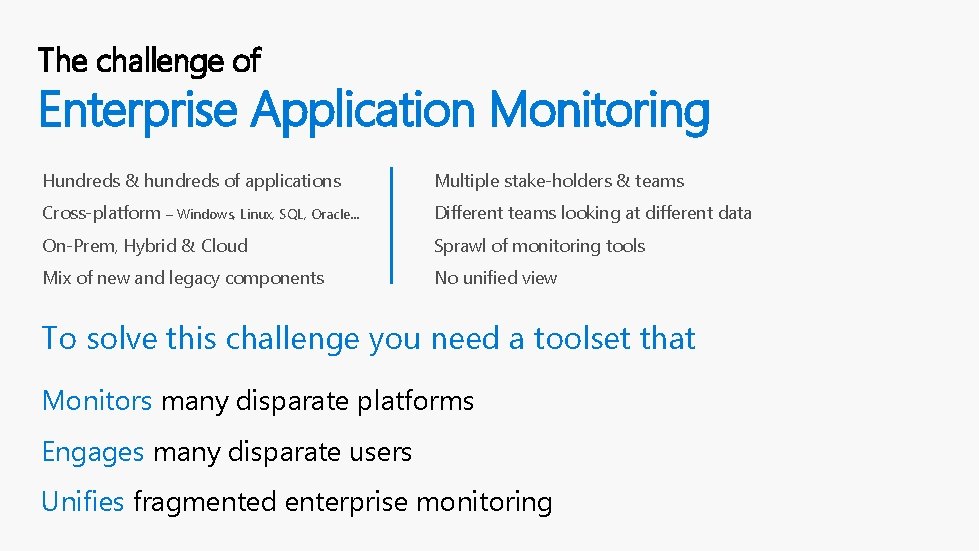
The challenge of Enterprise Application Monitoring Hundreds & hundreds of applications Multiple stake-holders & teams Cross-platform – Windows, Linux, SQL, Oracle… Different teams looking at different data On-Prem, Hybrid & Cloud Sprawl of monitoring tools Mix of new and legacy components No unified view To solve this challenge you need a toolset that Monitors many disparate platforms Engages many disparate users Unifies fragmented enterprise monitoring
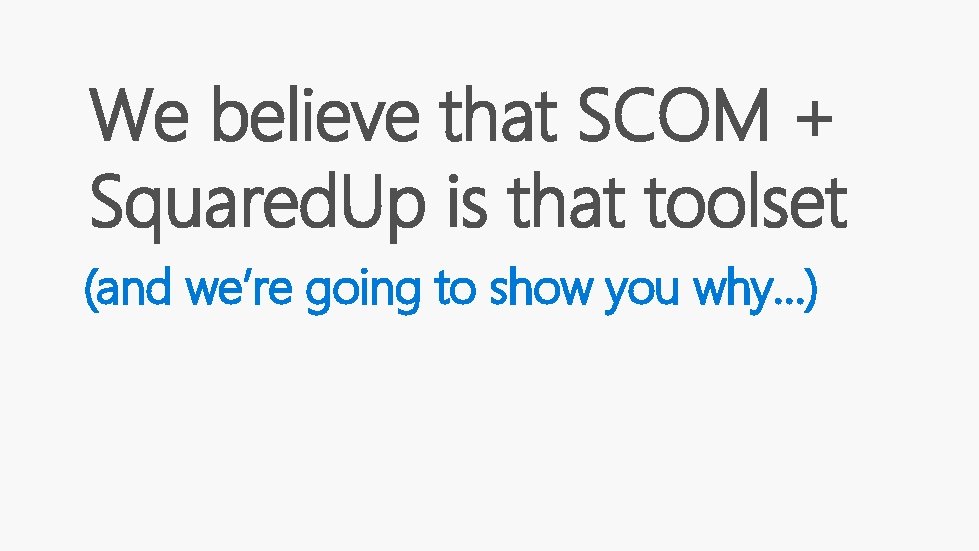
We believe that SCOM + Squared. Up is that toolset (and we’re going to show you why…)
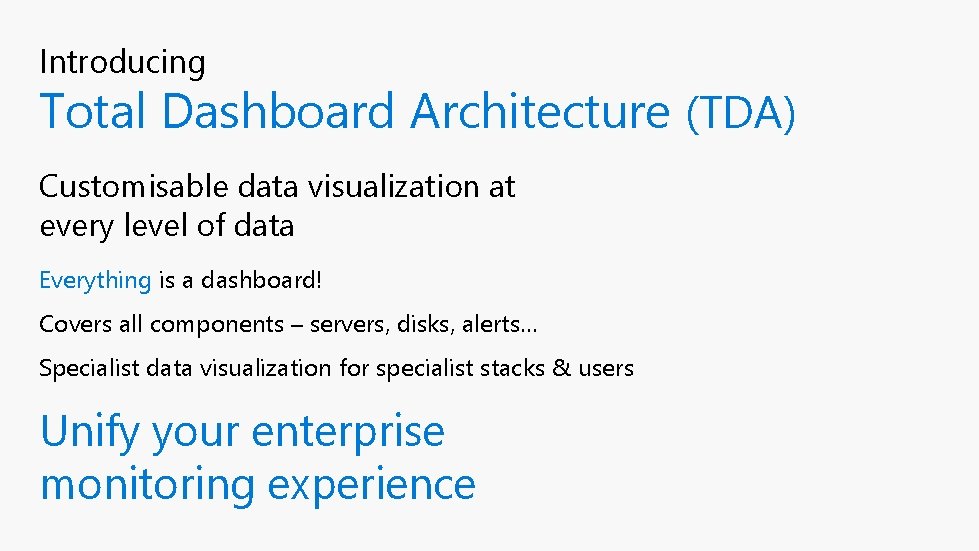
Introducing Total Dashboard Architecture (TDA) Customisable data visualization at every level of data Everything is a dashboard! Covers all components – servers, disks, alerts… Specialist data visualization for specialist stacks & users Unify your enterprise monitoring experience
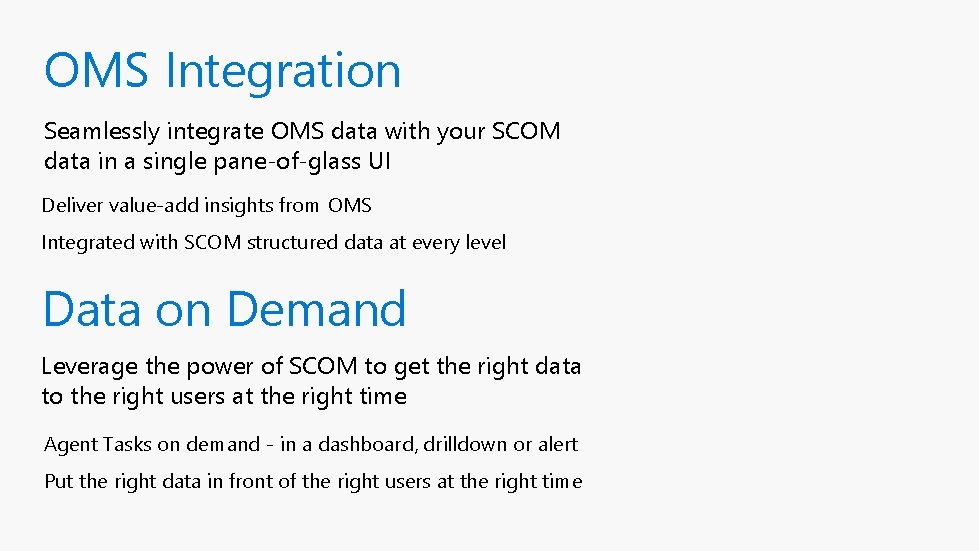
OMS Integration Seamlessly integrate OMS data with your SCOM data in a single pane-of-glass UI Deliver value-add insights from OMS Integrated with SCOM structured data at every level Data on Demand Leverage the power of SCOM to get the right data to the right users at the right time Agent Tasks on demand - in a dashboard, drilldown or alert Put the right data in front of the right users at the right time

We’re proud to announce our new Community Edition 3 User License, free of charge Includes; Total Dashboard Architecture Unlimited Dashboards Visio Integration Interactive Performance Reporting Mobile & Tablet Access and lots, lots more… https: //squaredup. com/ce
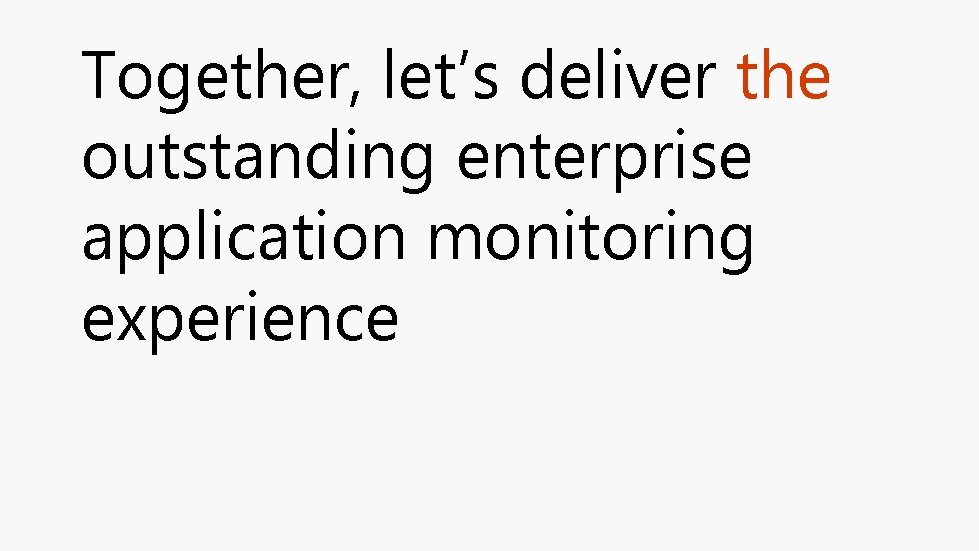
Together, let’s deliver the outstanding enterprise application monitoring experience

www. microsoft. com/itprocareercenter www. microsoft. com/itprocloudessentials www. microsoft. com/mechanics https: //techcommunity. microsoft. com
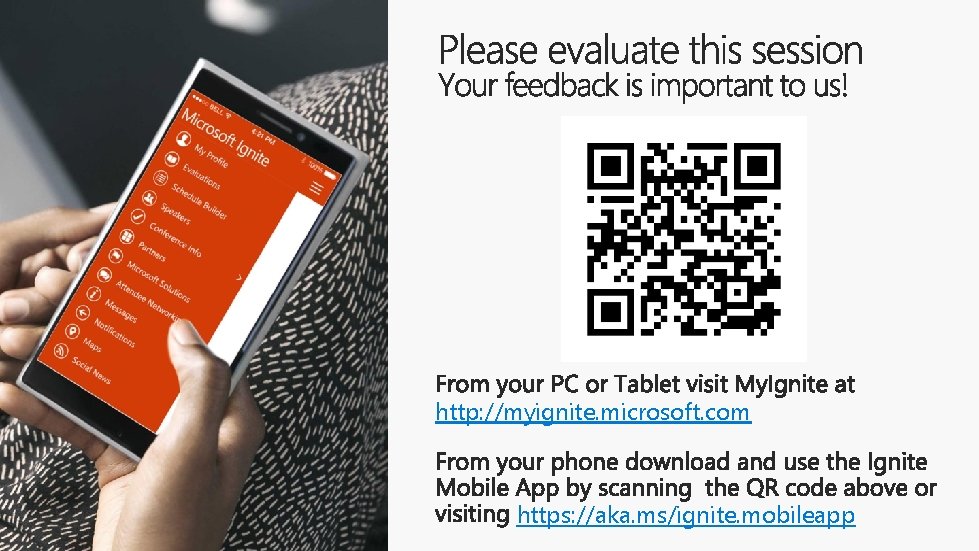
http: //myignite. microsoft. com https: //aka. ms/ignite. mobileapp

 System center operations manager 2016
System center operations manager 2016 Overview of airport operations
Overview of airport operations System center - virtual machine manager
System center - virtual machine manager Financial management operations manual deped pdf
Financial management operations manual deped pdf Senior manager vs general manager
Senior manager vs general manager Portfolio manager synergy manager parental developer
Portfolio manager synergy manager parental developer Avaya aura contact center overview ppt
Avaya aura contact center overview ppt Ambulance operations manager
Ambulance operations manager Scope of operations management
Scope of operations management Avaya acccm
Avaya acccm Intel data center manager
Intel data center manager Soc charter template
Soc charter template Gartner group data center capacity 80
Gartner group data center capacity 80 Center of gravity method operations management
Center of gravity method operations management Saudi aramco industrial security
Saudi aramco industrial security Nordic center for gender in military operations
Nordic center for gender in military operations Joint special operations medical training center
Joint special operations medical training center Tactical operations center layout
Tactical operations center layout Swedish armed forces international centre
Swedish armed forces international centre Security operations center microsoft reference architecture
Security operations center microsoft reference architecture Introduction to erp systems
Introduction to erp systems Introduction to content management systems
Introduction to content management systems Conclusion of accounting software
Conclusion of accounting software Ductus parotideus
Ductus parotideus Sap ps overview
Sap ps overview Operating system overview
Operating system overview Online gym management system
Online gym management system Crypts of liberkuhn
Crypts of liberkuhn Set associative mapping in cache memory
Set associative mapping in cache memory Computer memory system overview
Computer memory system overview British school system presentation
British school system presentation Chapter 2 an overview of the financial system
Chapter 2 an overview of the financial system British school system overview
British school system overview System analysis
System analysis System design overview
System design overview System overview sample
System overview sample Solar system overview
Solar system overview Overview of the respiratory system
Overview of the respiratory system Computer system overview
Computer system overview Hát kết hợp bộ gõ cơ thể
Hát kết hợp bộ gõ cơ thể Bổ thể
Bổ thể Tỉ lệ cơ thể trẻ em
Tỉ lệ cơ thể trẻ em Gấu đi như thế nào
Gấu đi như thế nào Thang điểm glasgow
Thang điểm glasgow Alleluia hat len nguoi oi
Alleluia hat len nguoi oi Các môn thể thao bắt đầu bằng tiếng bóng
Các môn thể thao bắt đầu bằng tiếng bóng