Overview of DVX 9000 What is DLINK DVX
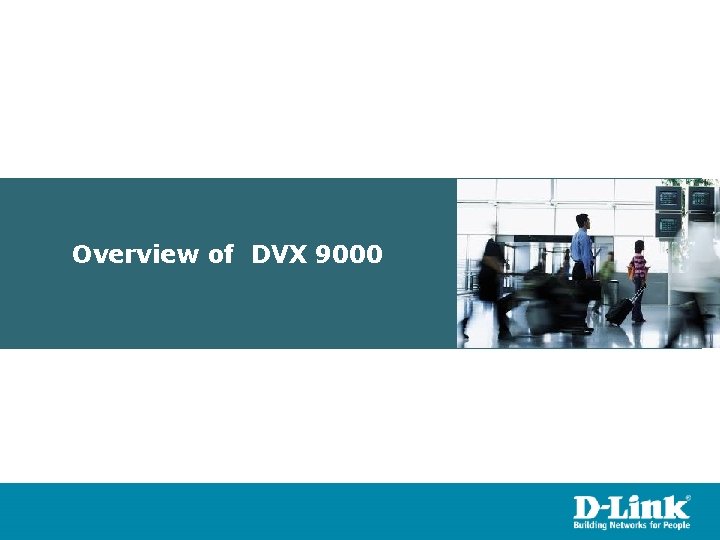
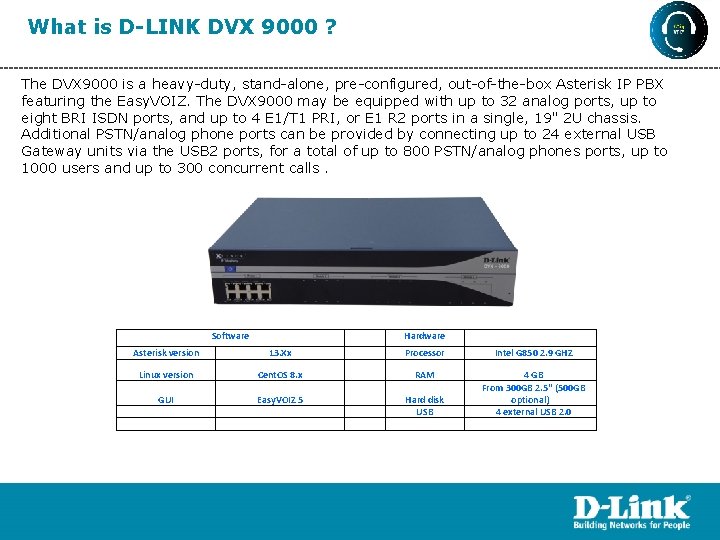
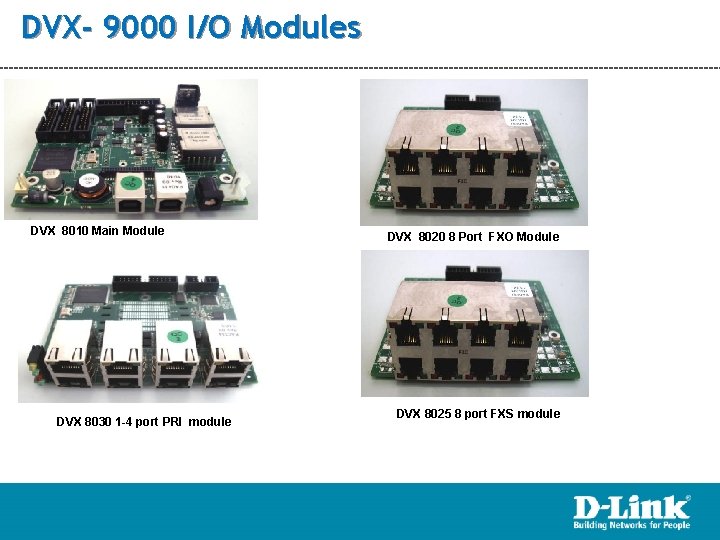
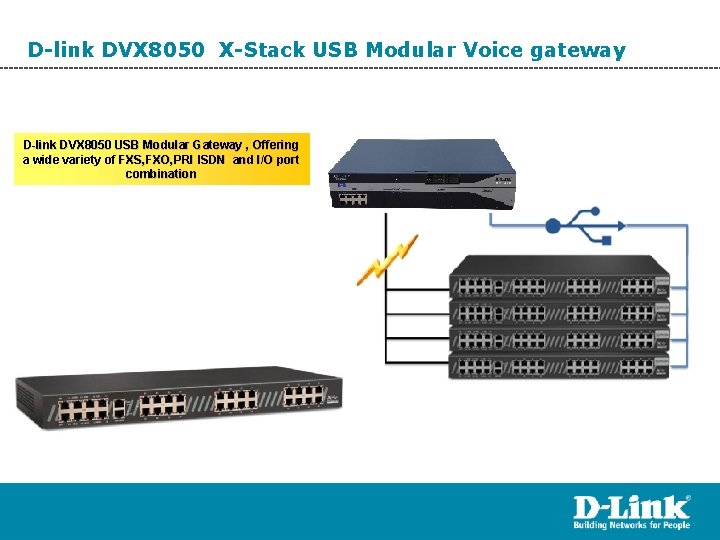
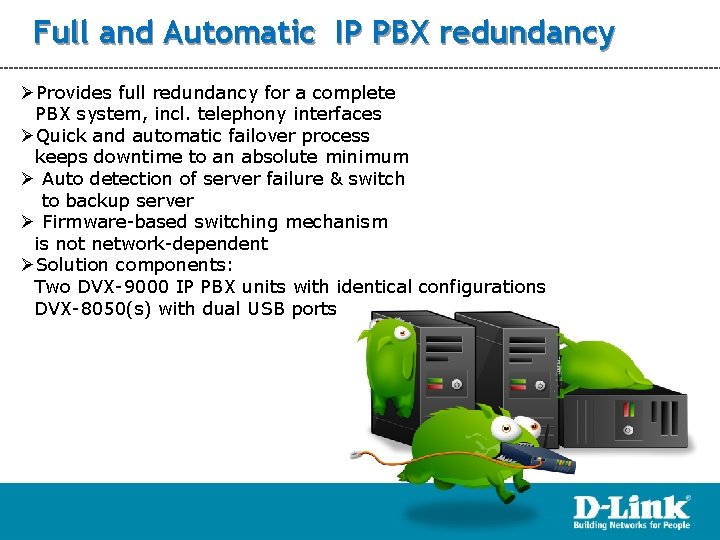
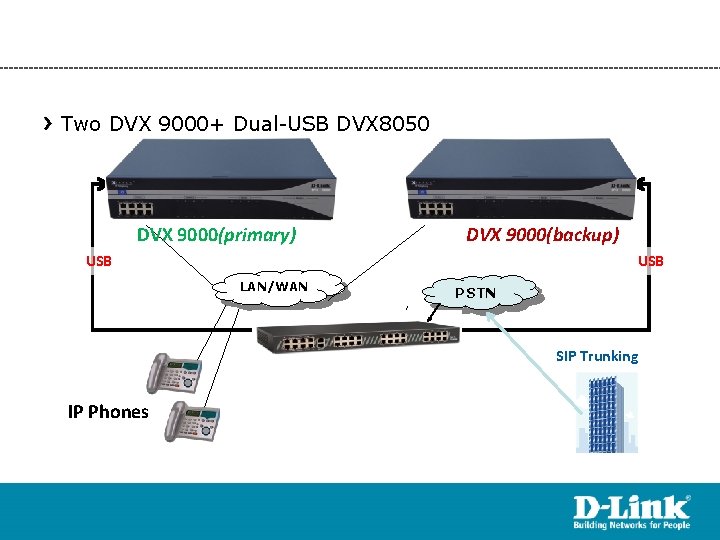
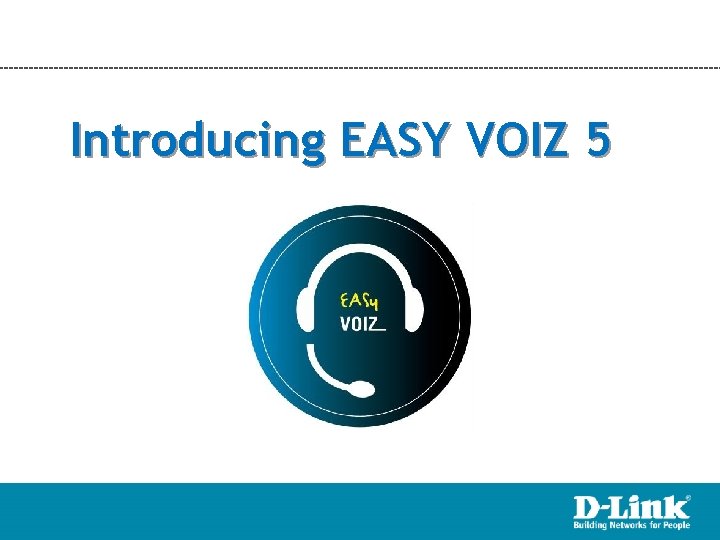
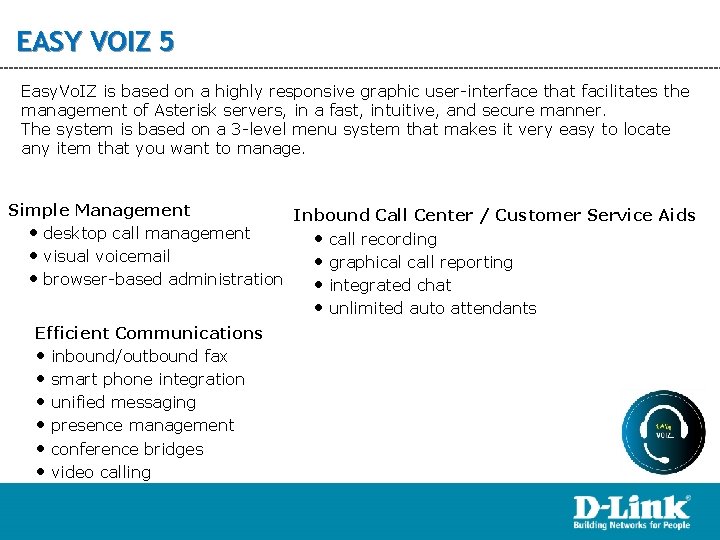
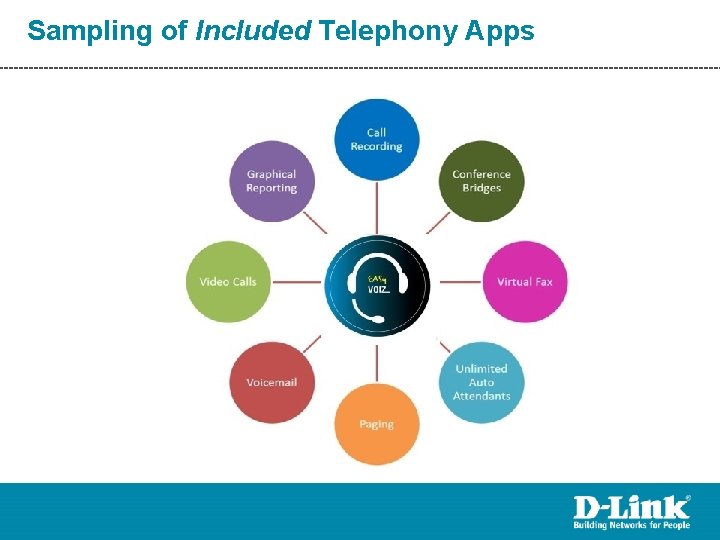
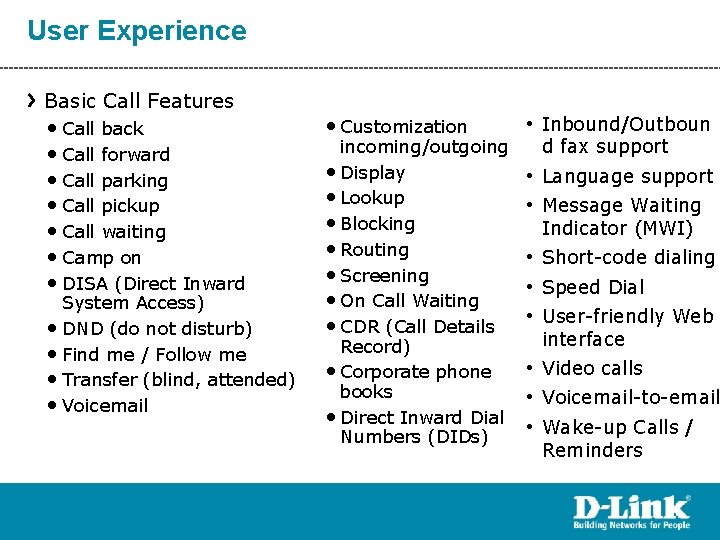
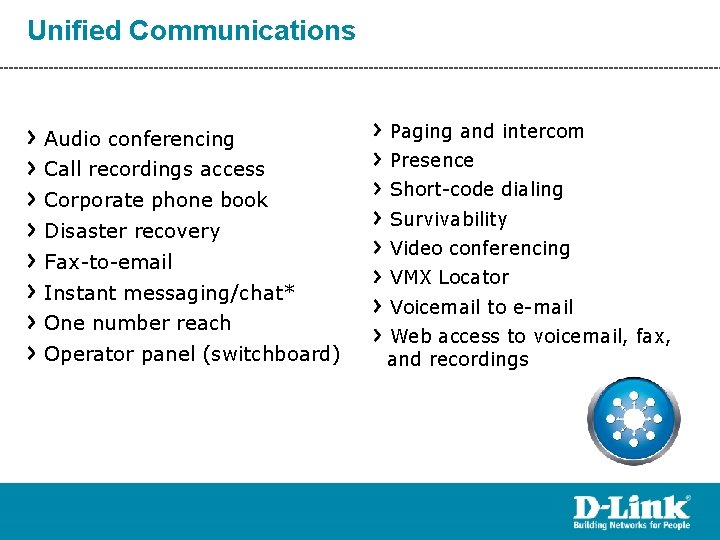
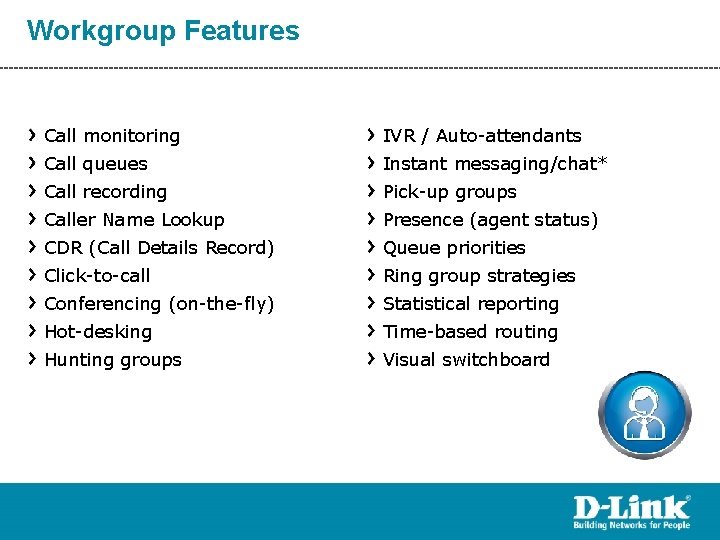
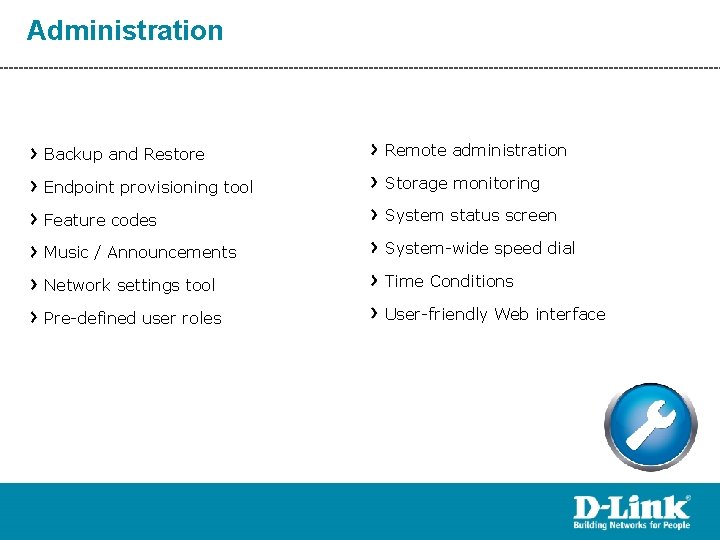
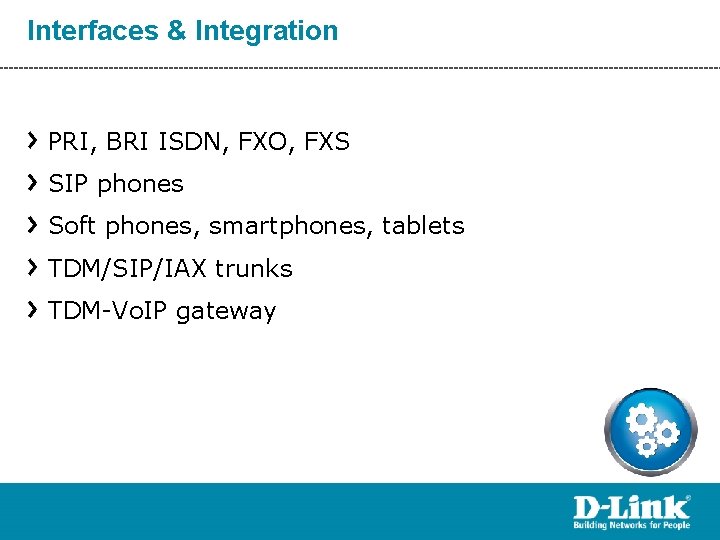
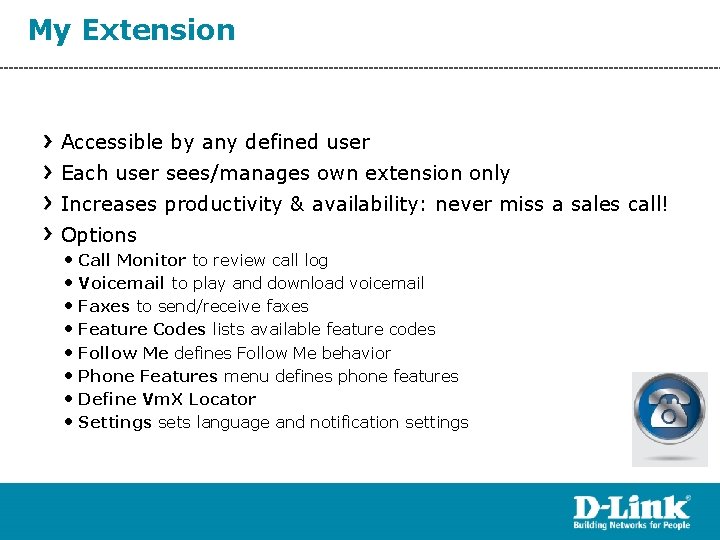
- Slides: 15
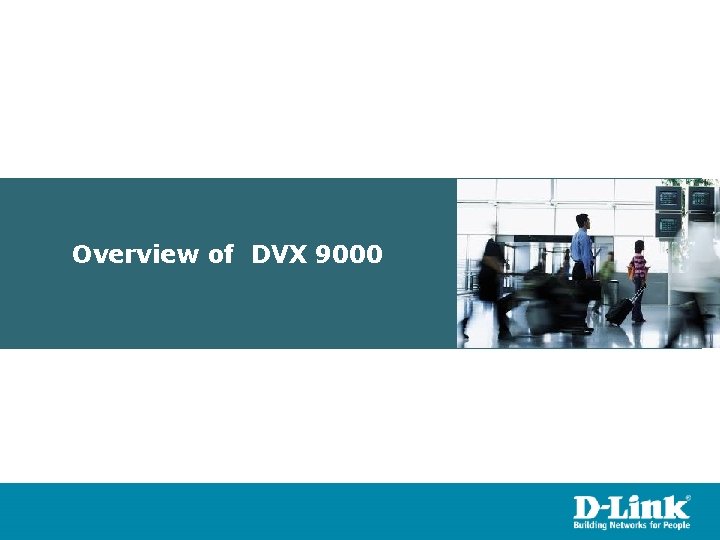
Overview of DVX 9000
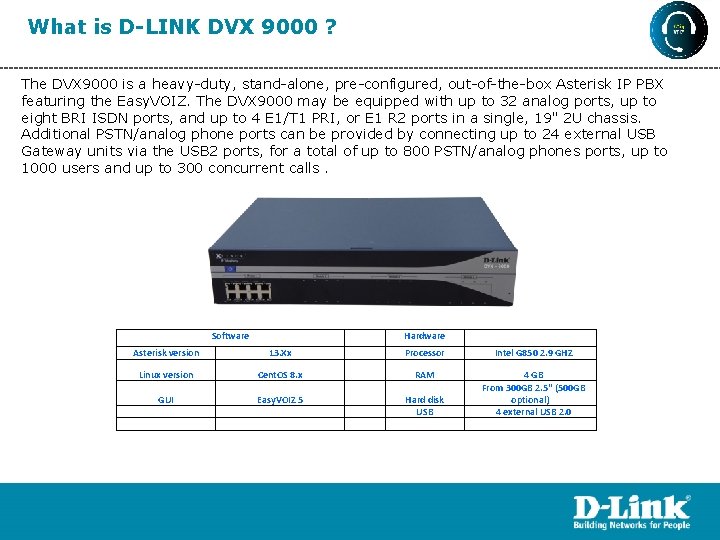
What is D-LINK DVX 9000 ? The DVX 9000 is a heavy-duty, stand-alone, pre-configured, out-of-the-box Asterisk IP PBX featuring the Easy. VOIZ. The DVX 9000 may be equipped with up to 32 analog ports, up to eight BRI ISDN ports, and up to 4 E 1/T 1 PRI, or E 1 R 2 ports in a single, 19" 2 U chassis. CME by connecting up to 24 external USB Additional PSTN/analog phone ports can. Cisco be provided Gateway units via the USB 2 ports, for a total of up to 800 PSTN/analog phones ports, up to 1000 users and up to 300 concurrent calls. Trunks Software Hardware Asterisk version 13. Xx Linux version Cent. OS 8. x RAM GUI Easy. VOIZ 5 Hard disk USB Processor Intel G 850 2. 9 GHZ 4 GB From 300 GB 2. 5'' (500 GB optional) 4 external USB 2. 0
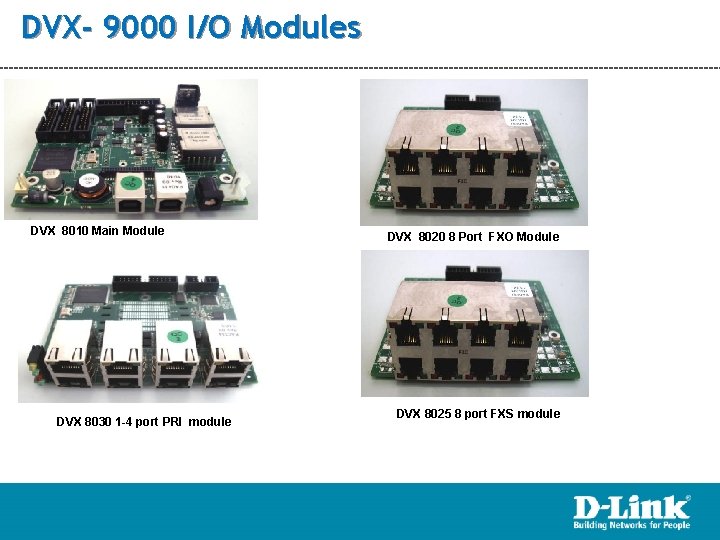
DVX- 9000 I/O Modules DVX 8010 Main Module DVX 8030 1 -4 port PRI module DVX 8020 8 Port FXO Module DVX 8025 8 port FXS module
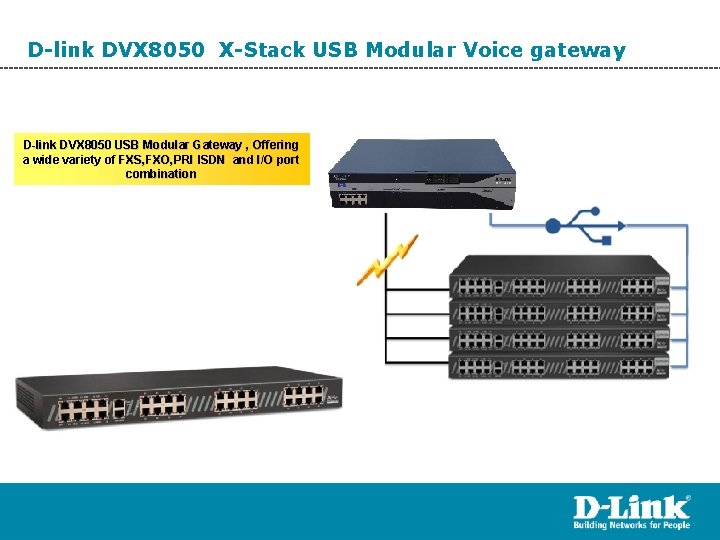
D-link DVX 8050 X-Stack USB Modular Voice gateway D-link DVX 8050 USB Modular Gateway , Offering a wide variety of FXS, FXO, PRI ISDN and I/O port combination
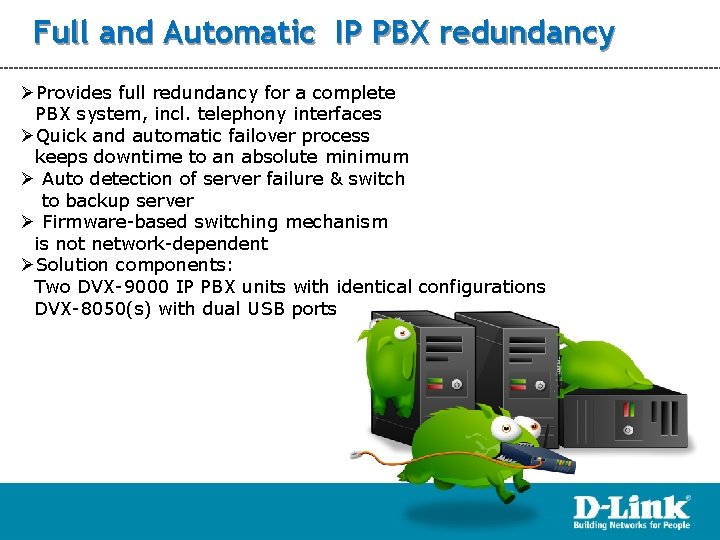
Full and Automatic IP PBX redundancy ØProvides full redundancy for a complete PBX system, incl. telephony interfaces ØQuick and automatic failover process keeps downtime to an absolute minimum Ø Auto detection of server failure & switch to backup server Ø Firmware-based switching mechanism is not network-dependent ØSolution components: Two DVX-9000 IP PBX units with identical configurations DVX-8050(s) with dual USB ports
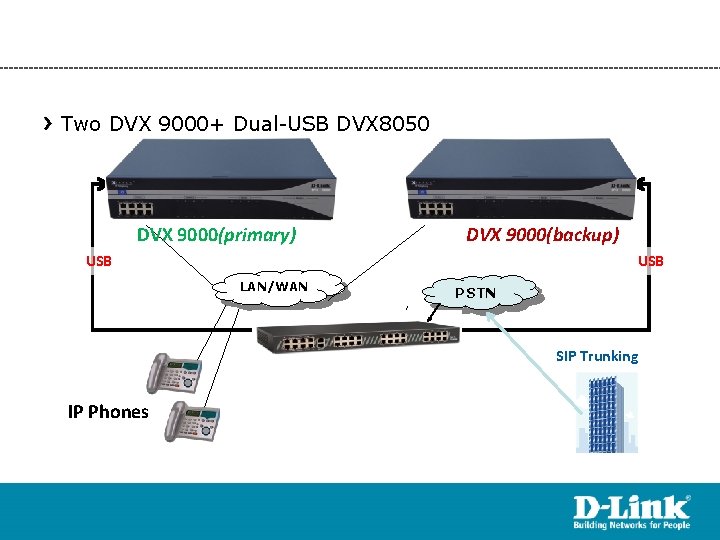
Two DVX 9000+ Dual-USB DVX 8050 DVX 9000(primary) DVX 9000(backup) USB LAN/WAN PSTN SIP Trunking IP Phones
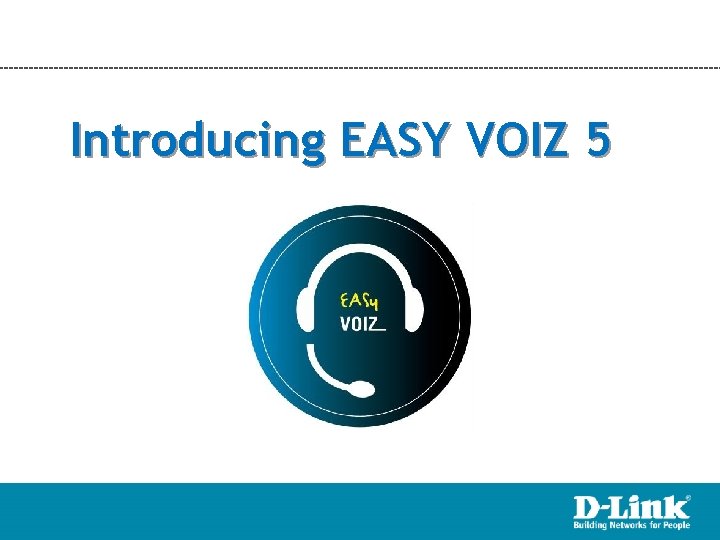
Introducing EASY VOIZ 5
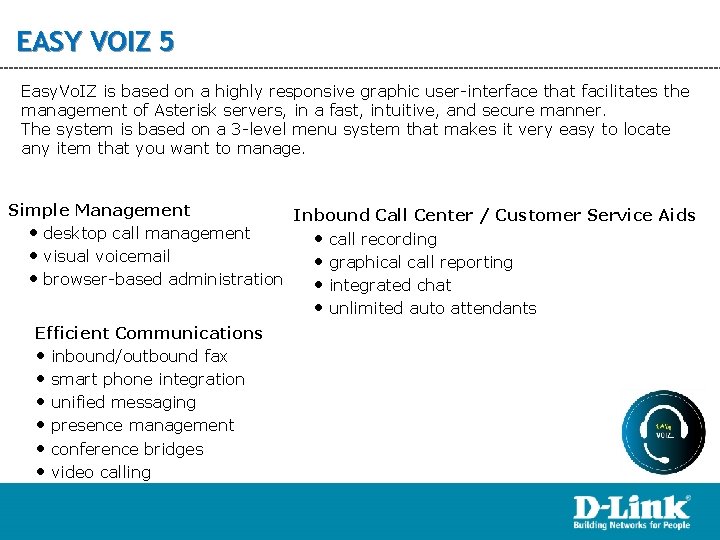
EASY VOIZ 5 Easy. Vo. IZ is based on a highly responsive graphic user-interface that facilitates the management of Asterisk servers, in a fast, intuitive, and secure manner. The system is based on a 3 -level menu system that makes it very easy to locate any item that you want to manage. Simple Management Inbound Call Center / Customer Service Aids • desktop call management • call recording • visual voicemail • graphical call reporting • browser-based administration • integrated chat • unlimited auto attendants Efficient Communications • inbound/outbound fax • smart phone integration • unified messaging • presence management • conference bridges • video calling
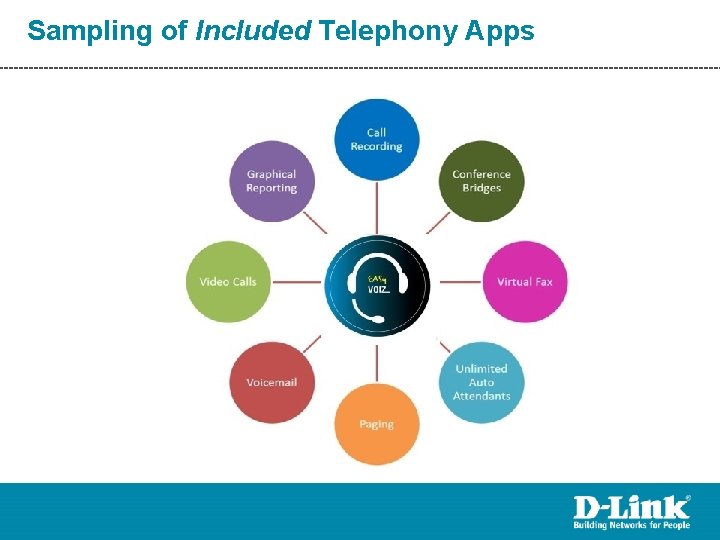
Sampling of Included Telephony Apps
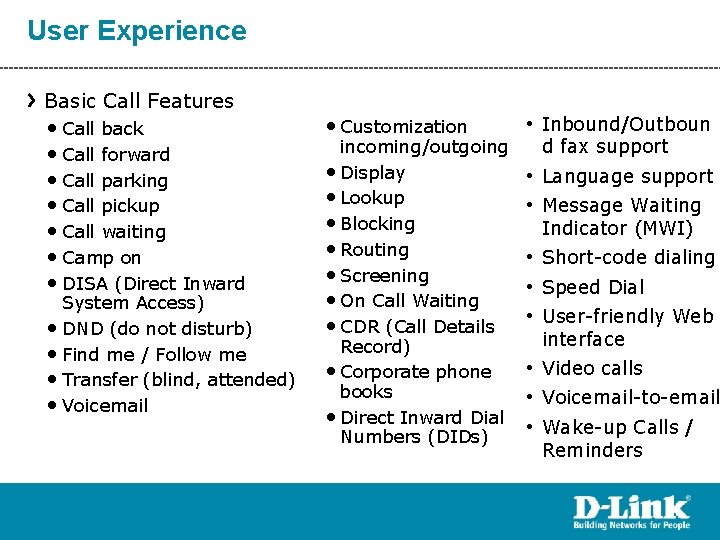
User Experience Basic Call Features • Call back • Call forward • Call parking • Call pickup • Call waiting • Camp on • DISA (Direct Inward System Access) • DND (do not disturb) • Find me / Follow me • Transfer (blind, attended) • Voicemail • Customization incoming/outgoing • Display • Lookup • Blocking • Routing • Screening • On Call Waiting • CDR (Call Details Record) • Corporate phone books • Direct Inward Dial Numbers (DIDs) • Inbound/Outboun d fax support • Language support • Message Waiting Indicator (MWI) • Short-code dialing • Speed Dial • User-friendly Web interface • Video calls • Voicemail-to-email • Wake-up Calls / Reminders
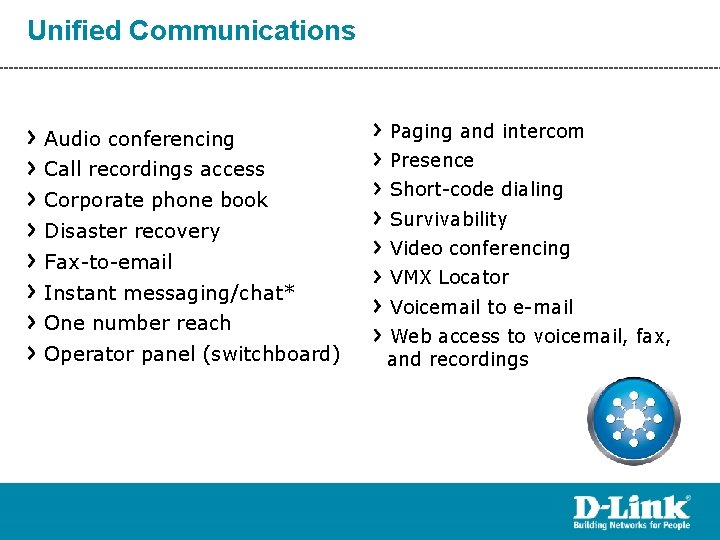
Unified Communications Audio conferencing Call recordings access Corporate phone book Disaster recovery Fax-to-email Instant messaging/chat* One number reach Operator panel (switchboard) Paging and intercom Presence Short-code dialing Survivability Video conferencing VMX Locator Voicemail to e-mail Web access to voicemail, fax, and recordings
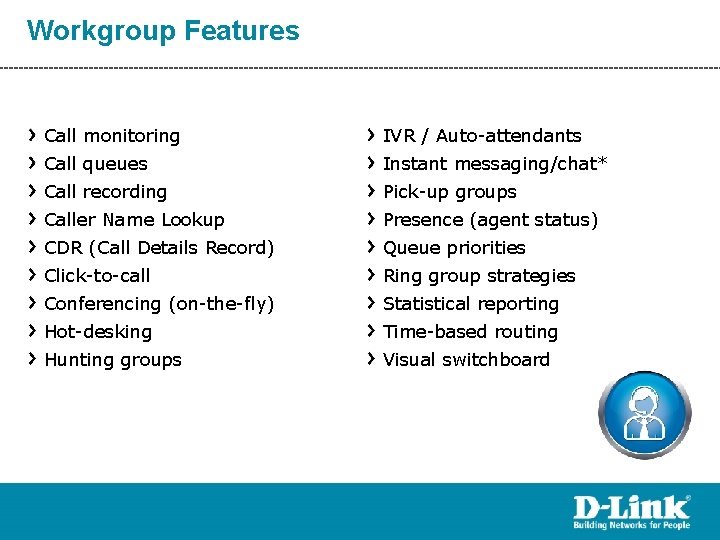
Workgroup Features Call monitoring IVR / Auto-attendants Call queues Instant messaging/chat* Call recording Pick-up groups Caller Name Lookup Presence (agent status) CDR (Call Details Record) Queue priorities Click-to-call Ring group strategies Conferencing (on-the-fly) Statistical reporting Hot-desking Time-based routing Hunting groups Visual switchboard
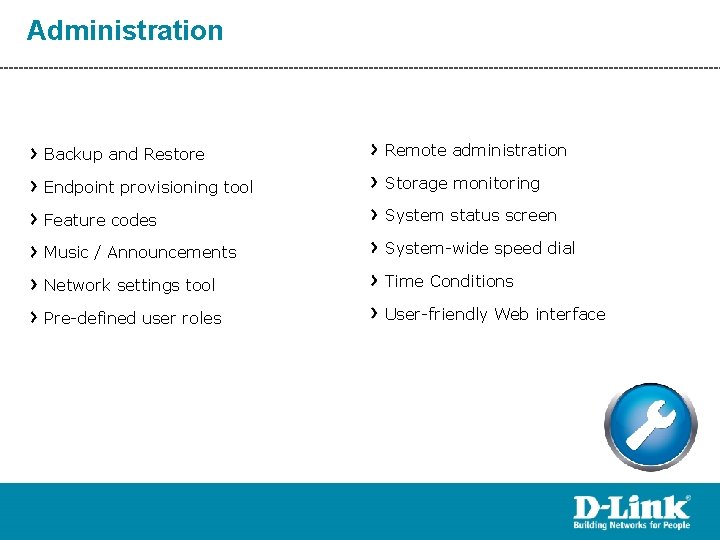
Administration Backup and Restore Remote administration Endpoint provisioning tool Storage monitoring Feature codes System status screen Music / Announcements System-wide speed dial Network settings tool Time Conditions Pre-defined user roles User-friendly Web interface
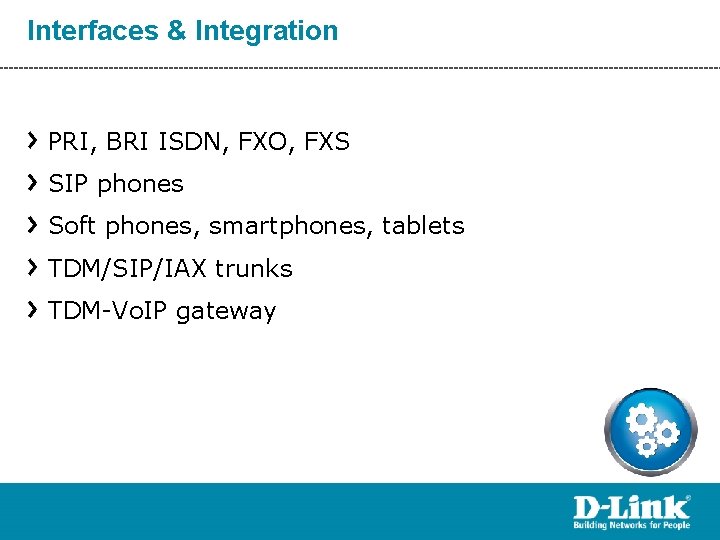
Interfaces & Integration PRI, BRI ISDN, FXO, FXS SIP phones Soft phones, smartphones, tablets TDM/SIP/IAX trunks TDM-Vo. IP gateway
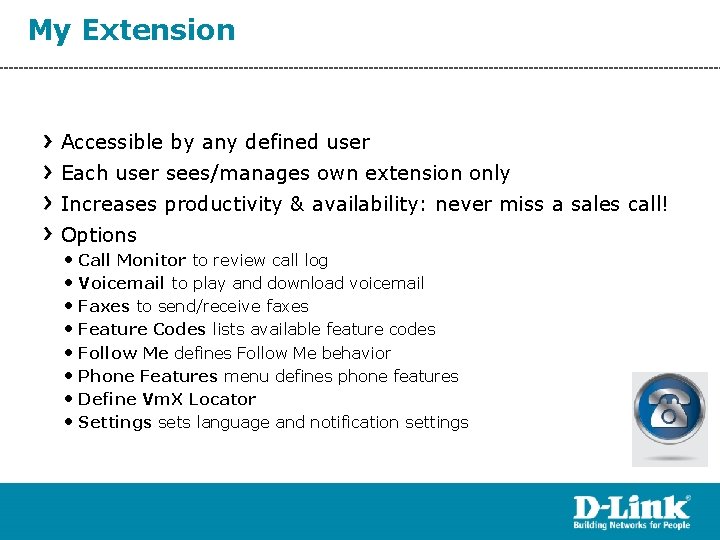
My Extension Accessible by any defined user Each user sees/manages own extension only Increases productivity & availability: never miss a sales call! Options • Call Monitor to review call log • Voicemail to play and download voicemail • Faxes to send/receive faxes • Feature Codes lists available feature codes • Follow Me defines Follow Me behavior • Phone Features menu defines phone features • Define Vm. X Locator • Settings sets language and notification settings