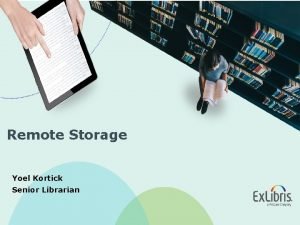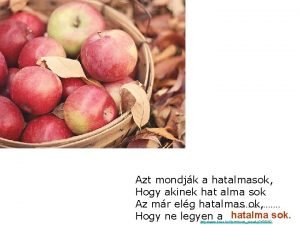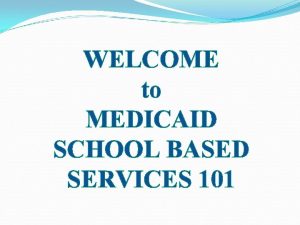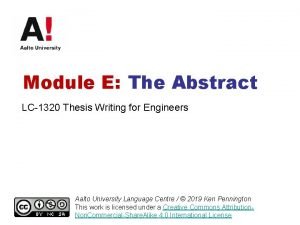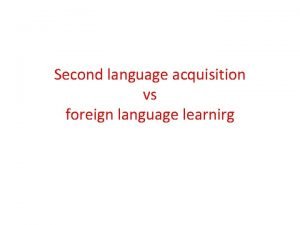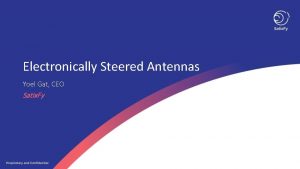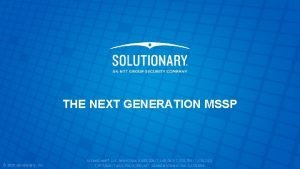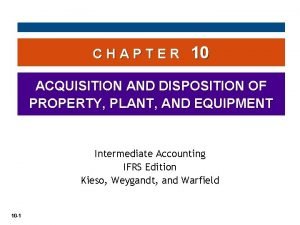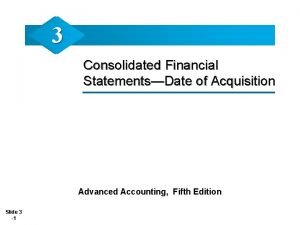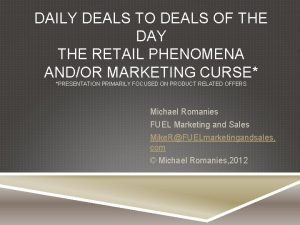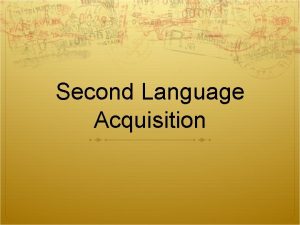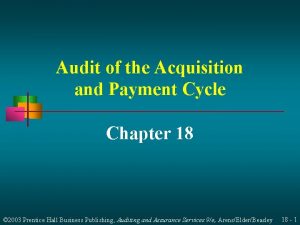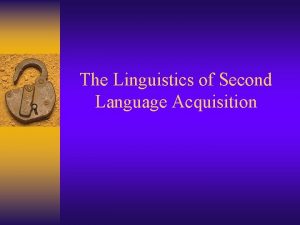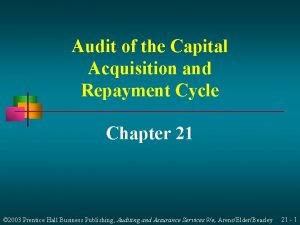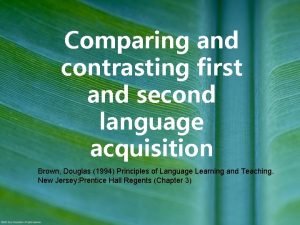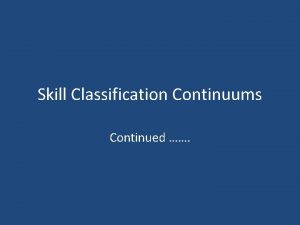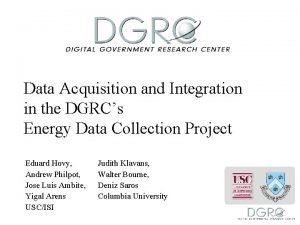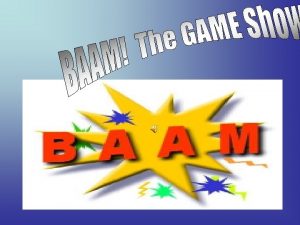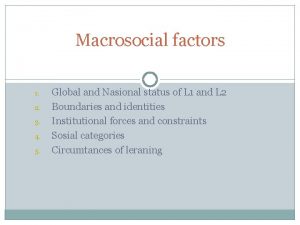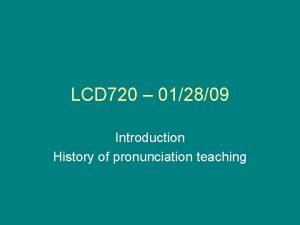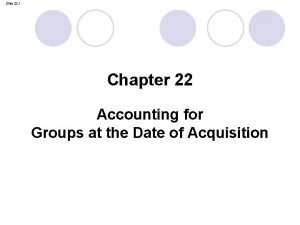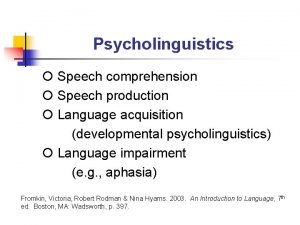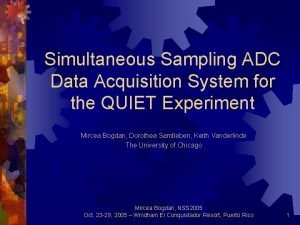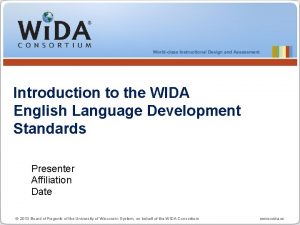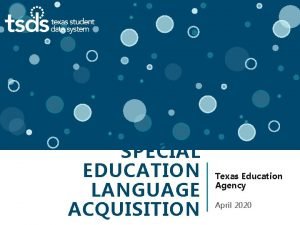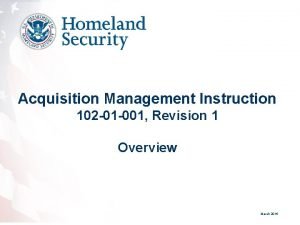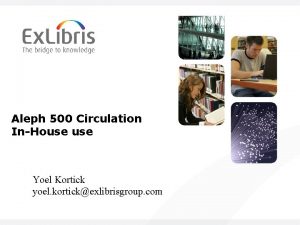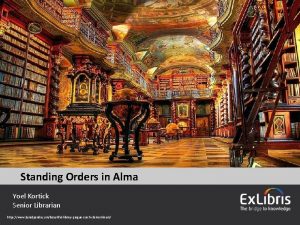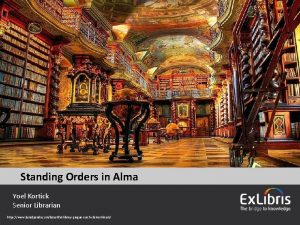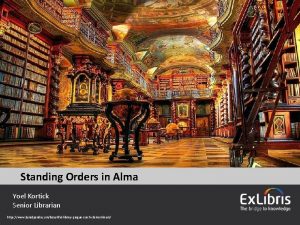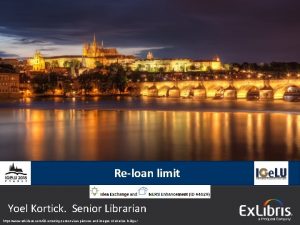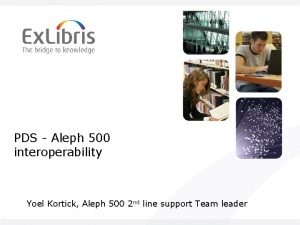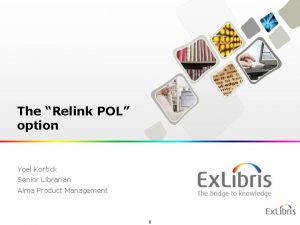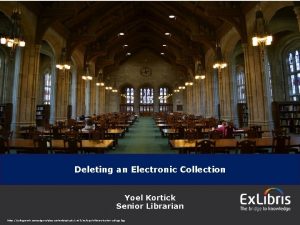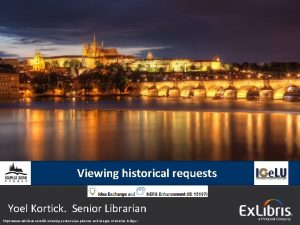Overview of Acquisition Claiming in Alma Yoel Kortick
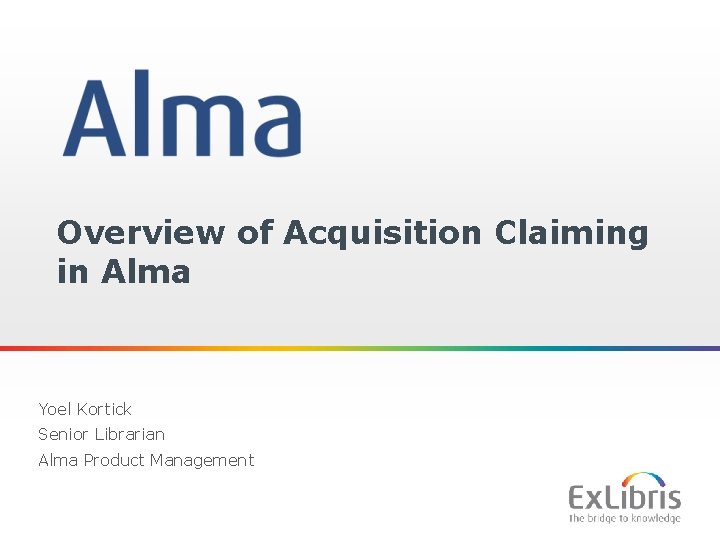
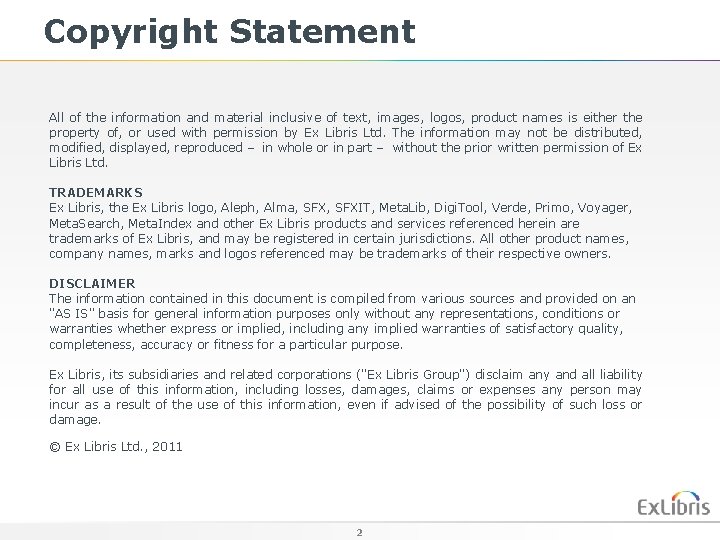
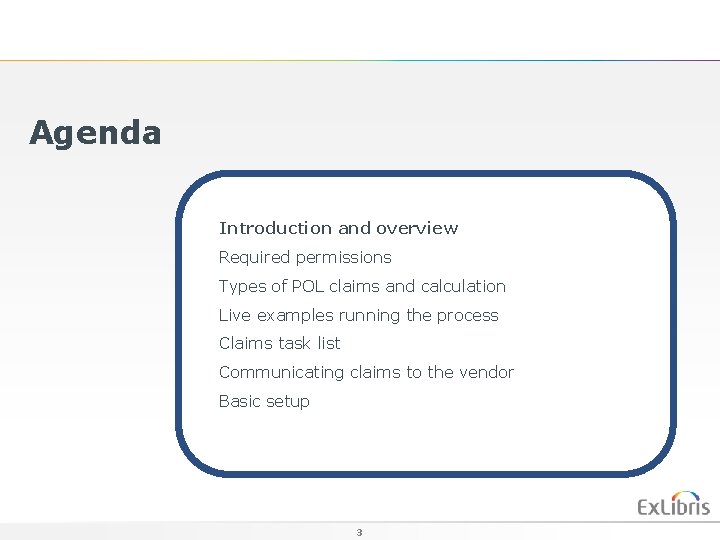
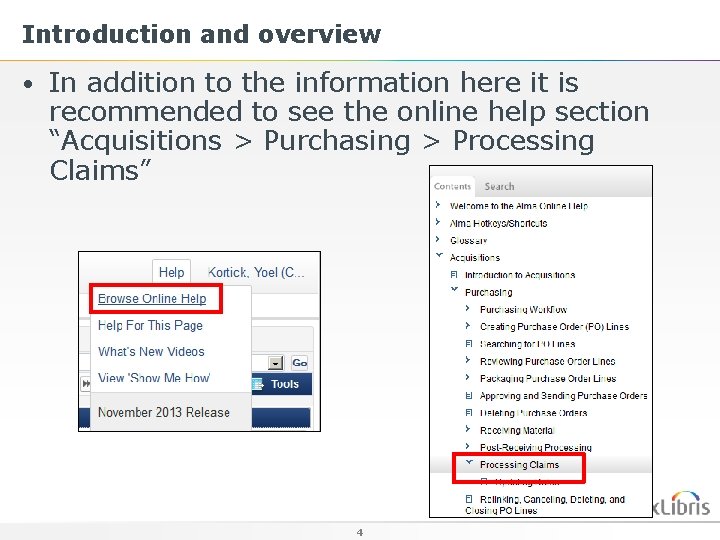
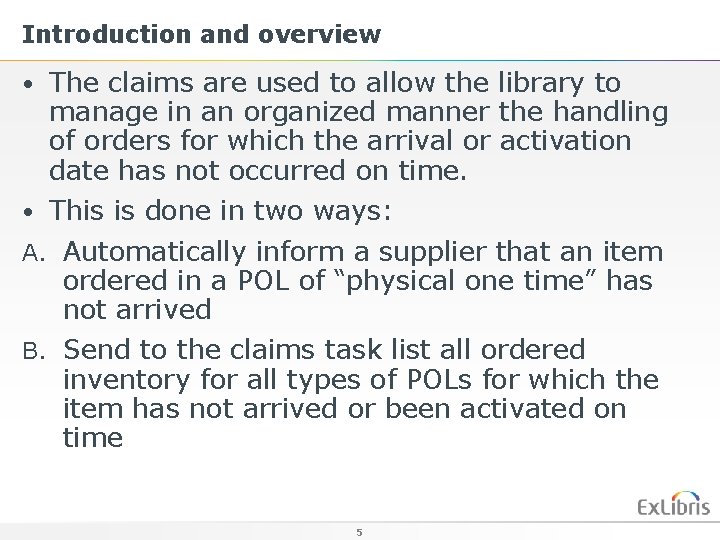
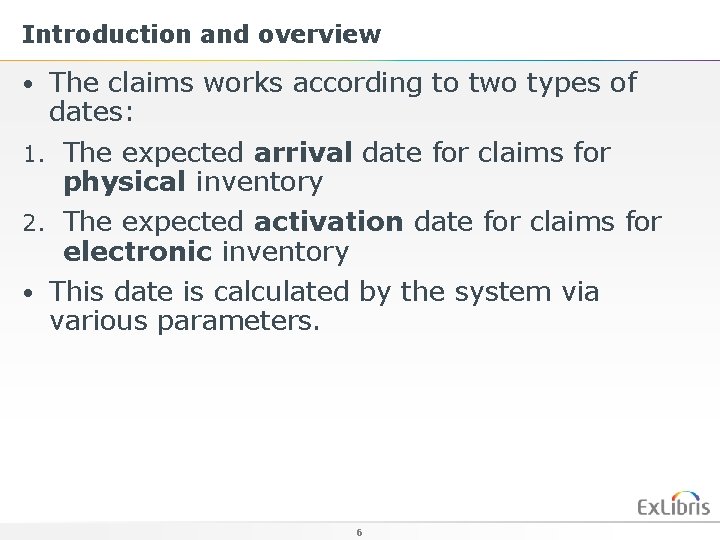
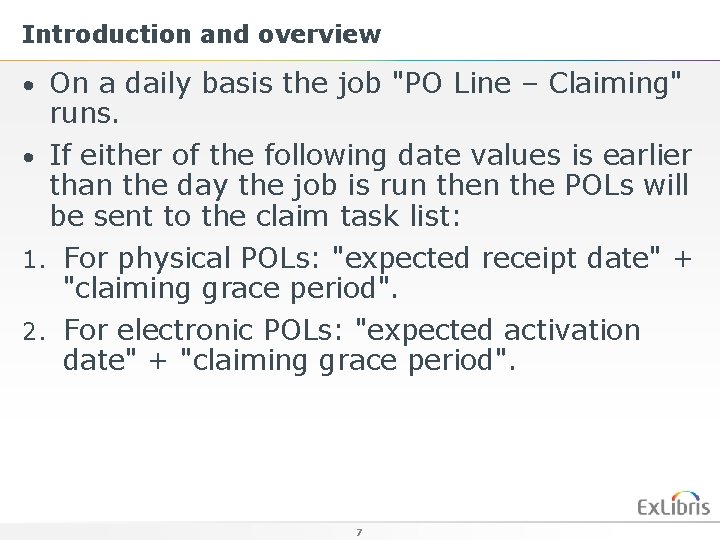
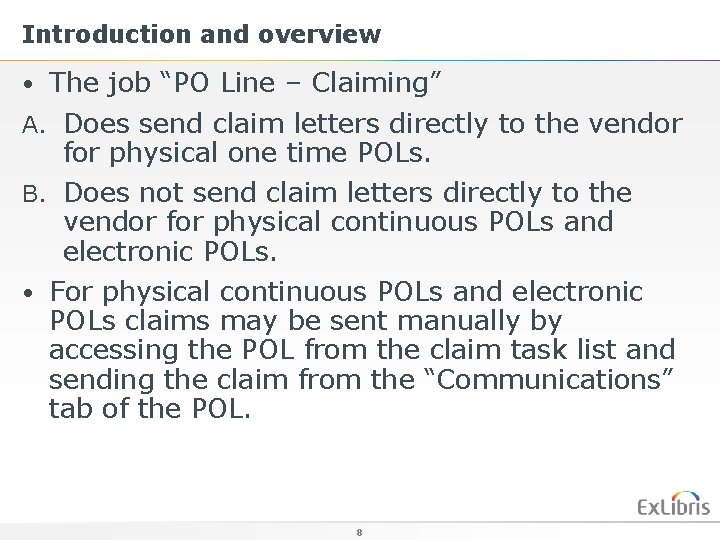
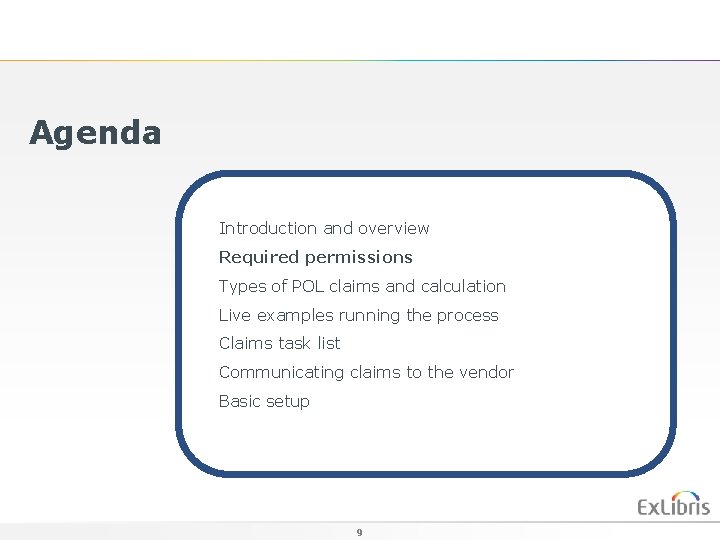
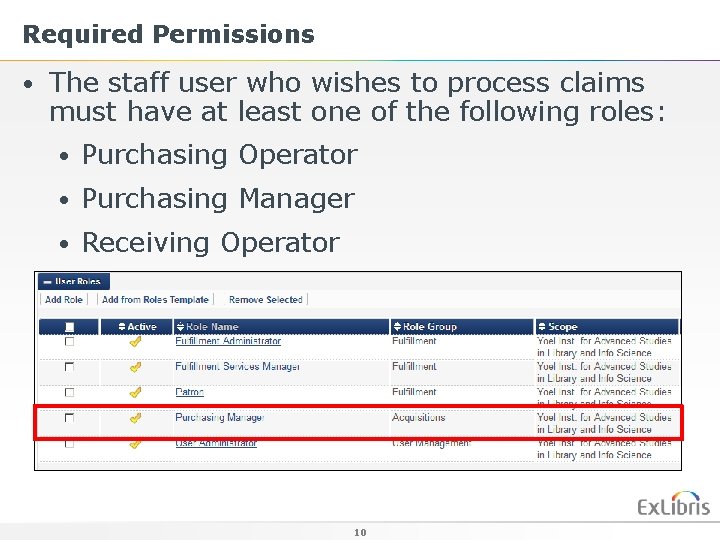
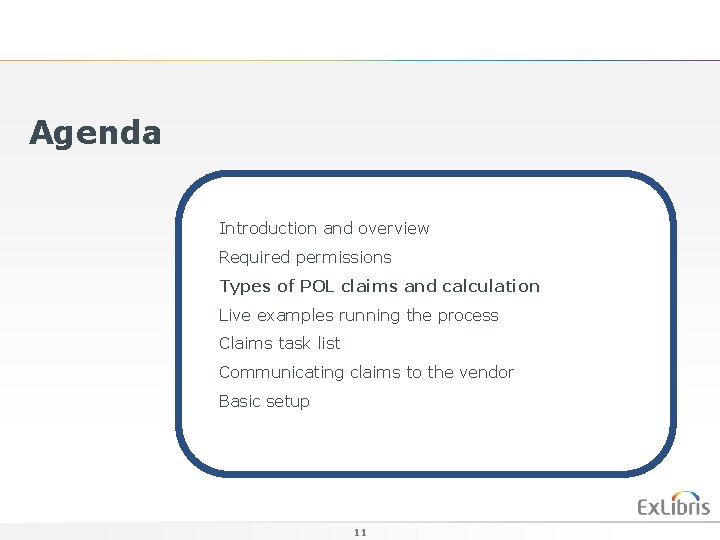
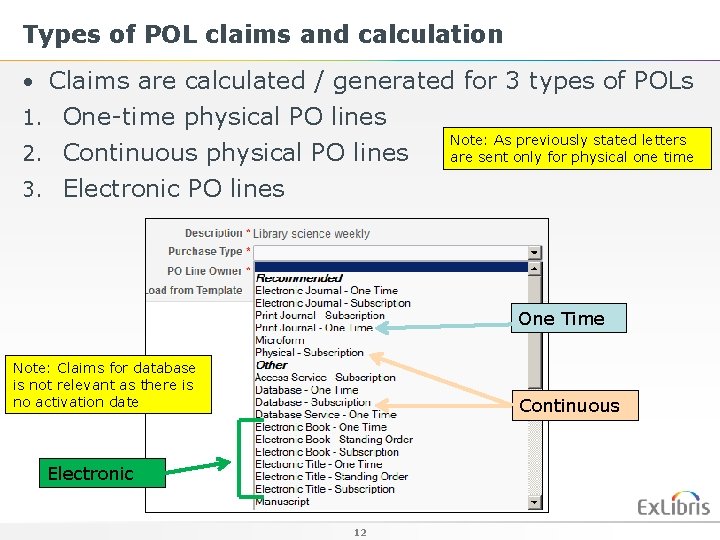
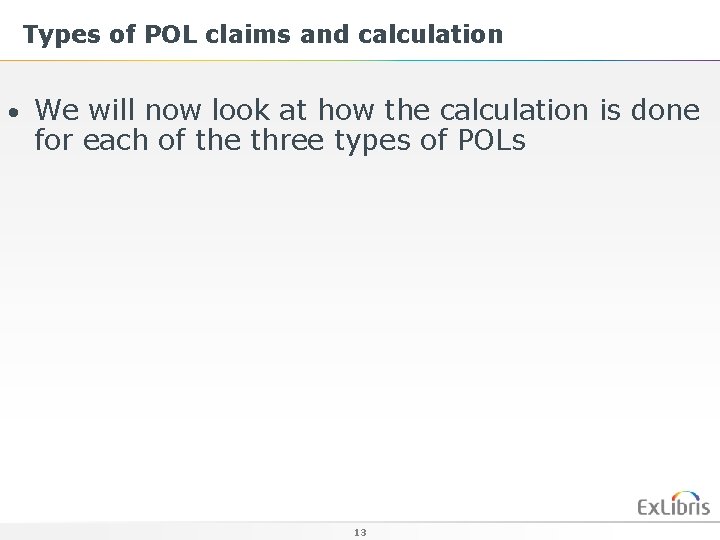
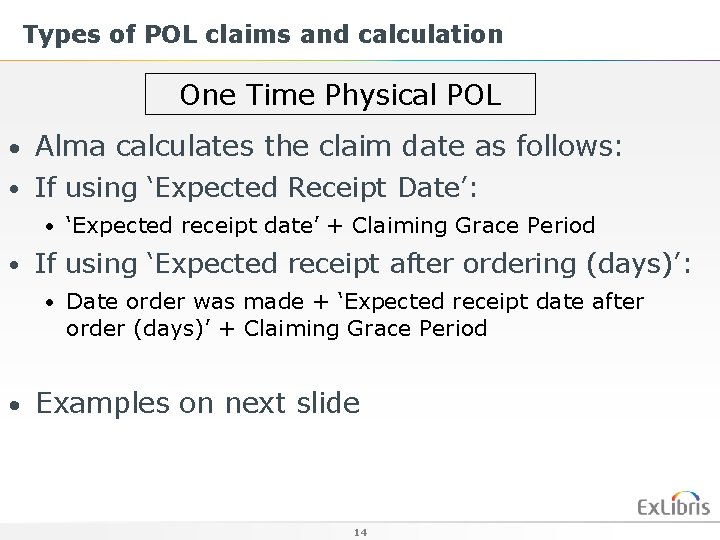
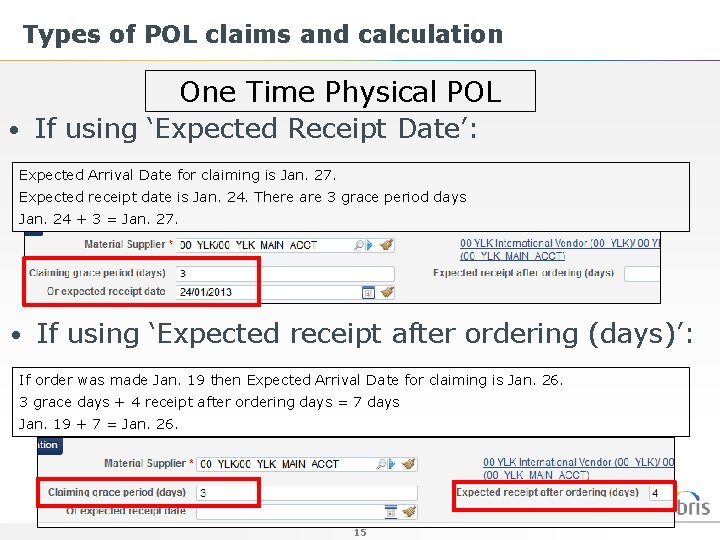
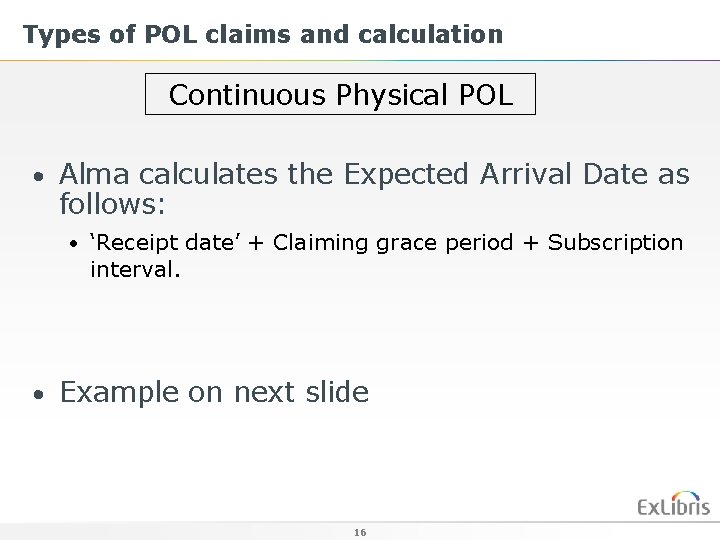
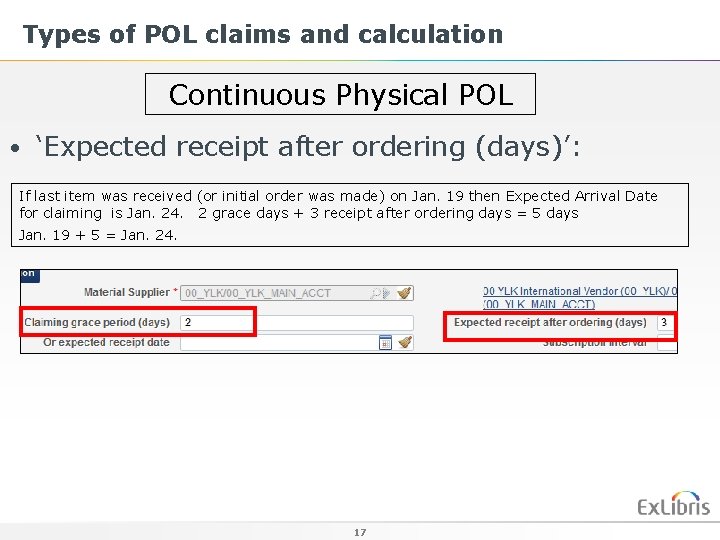
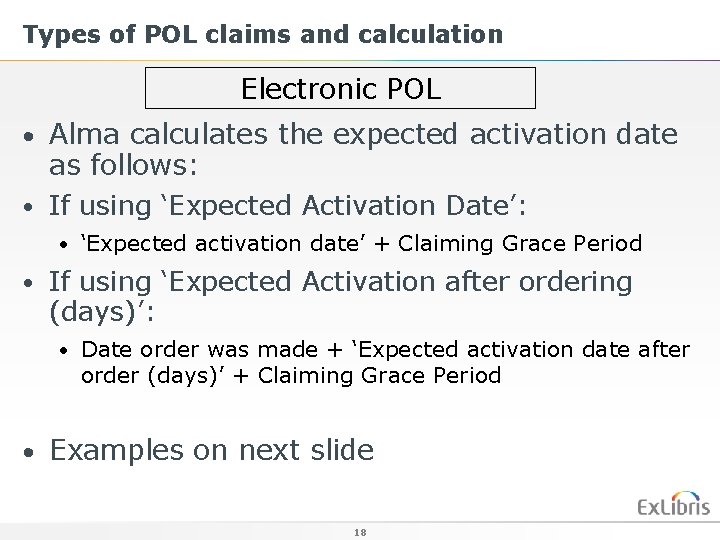
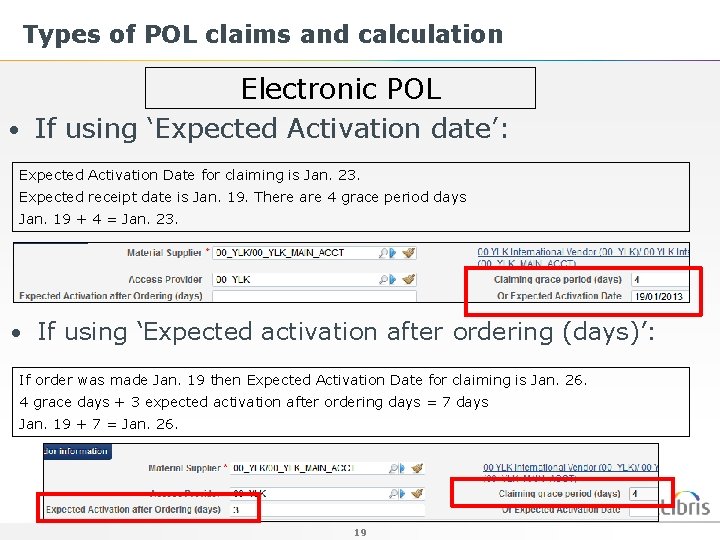
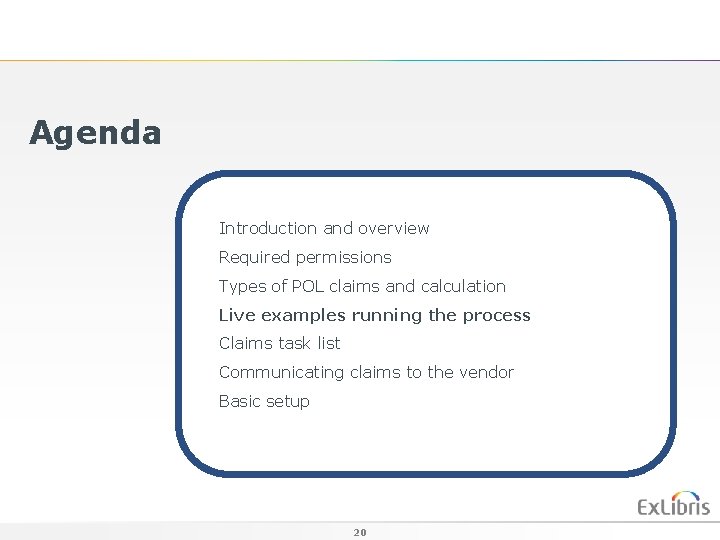
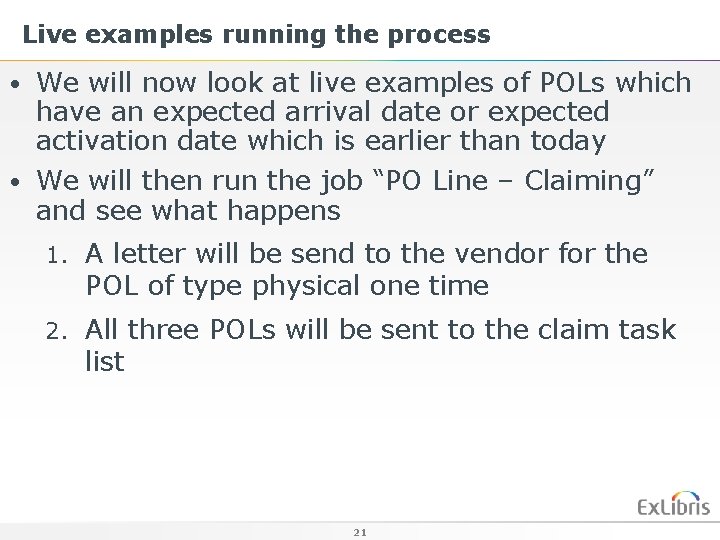
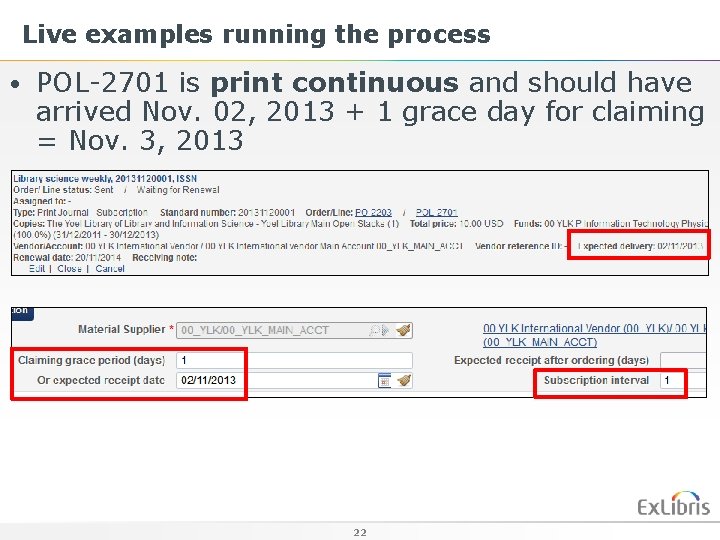
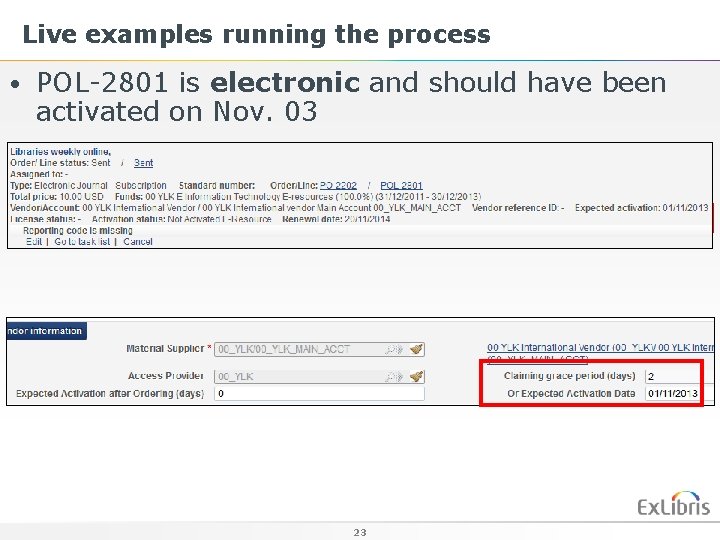
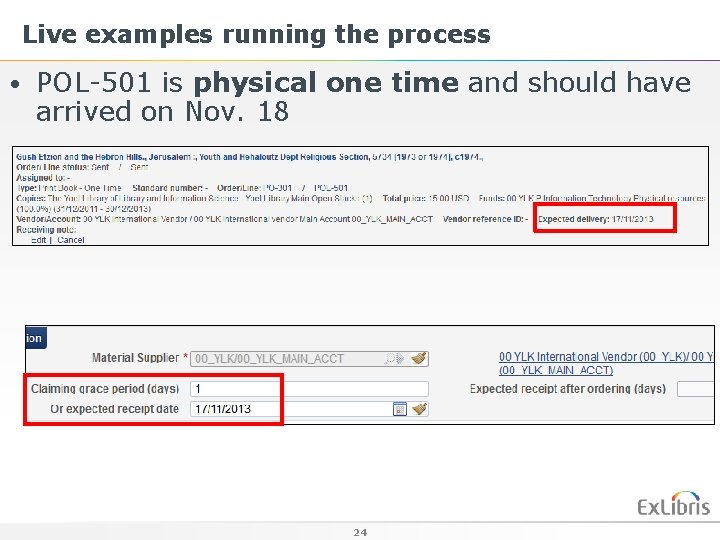
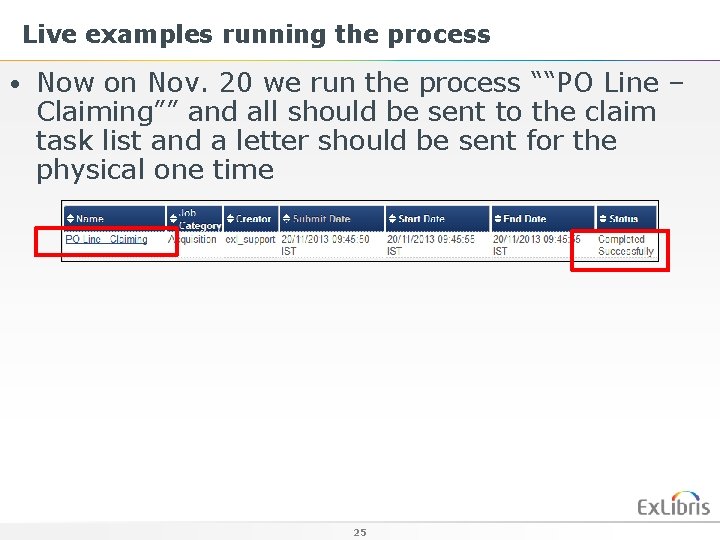
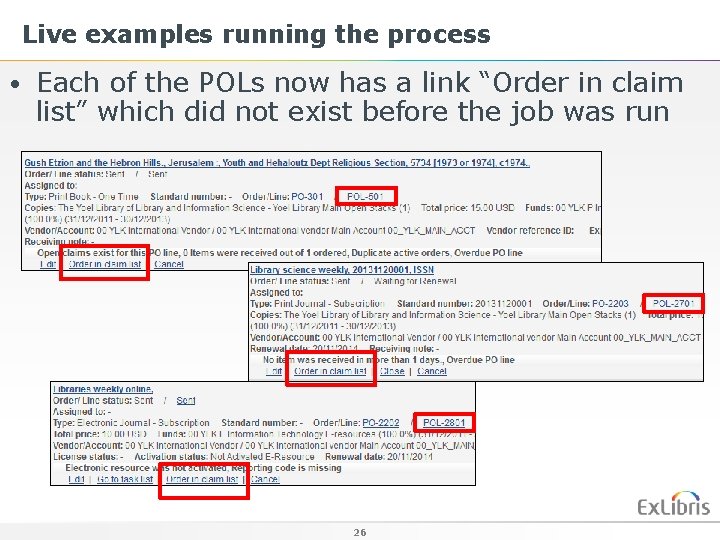
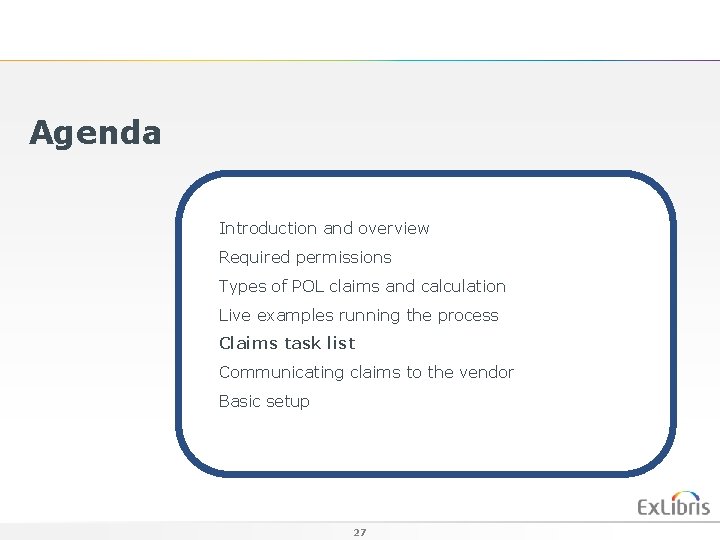

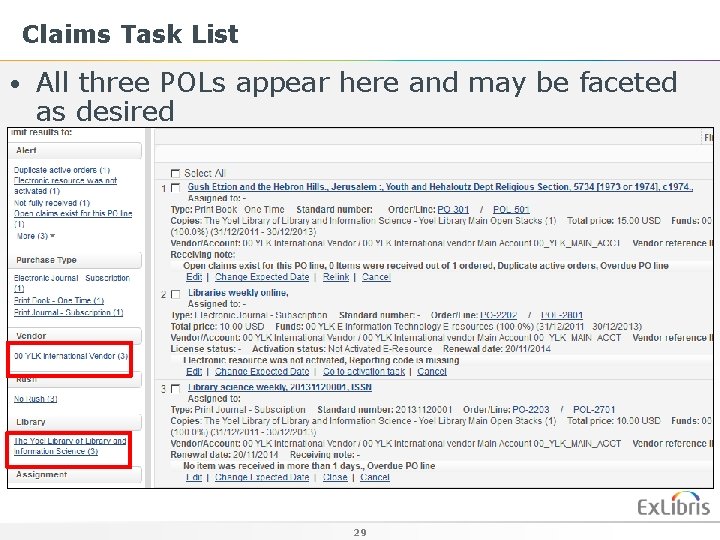
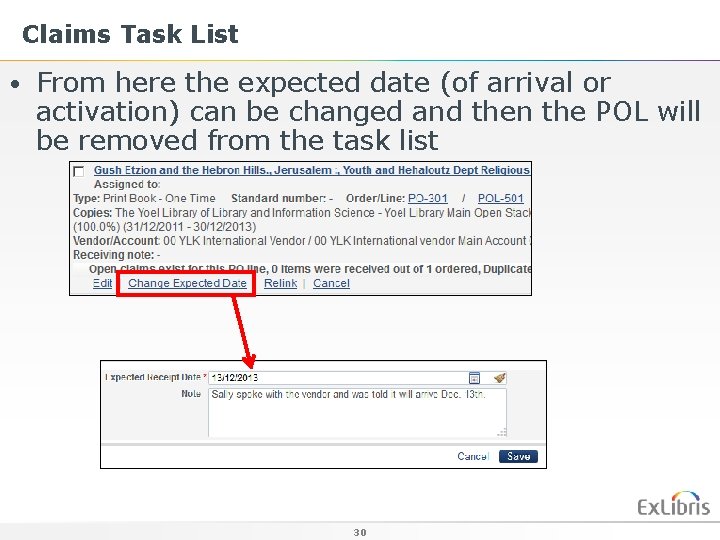
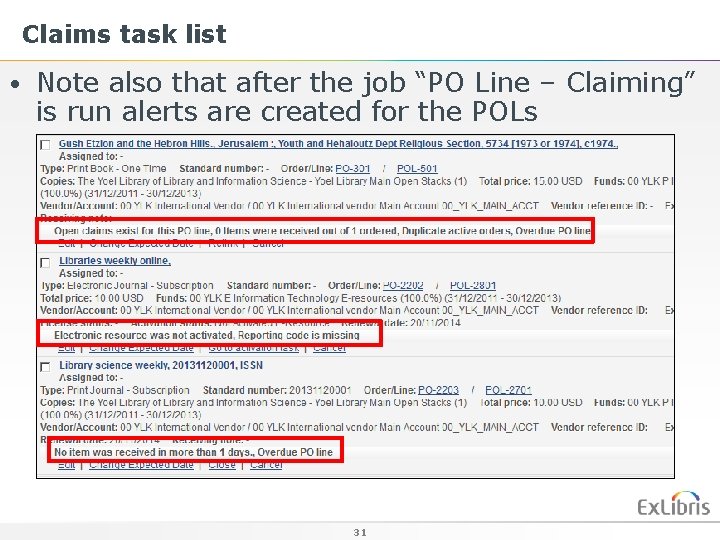
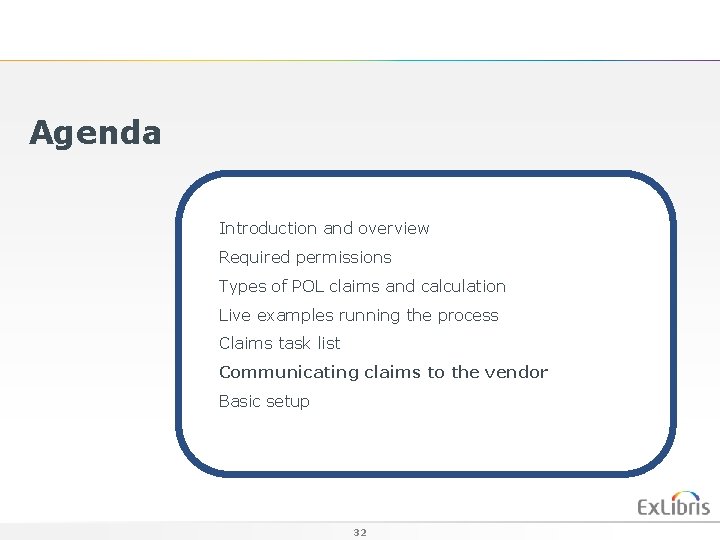
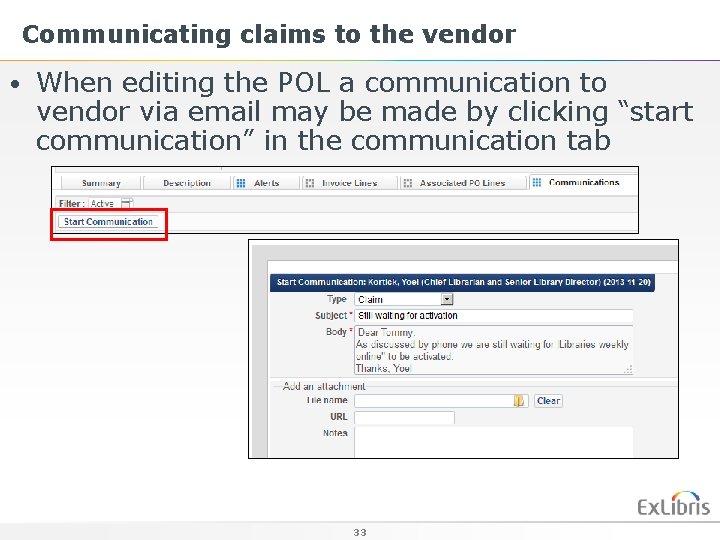
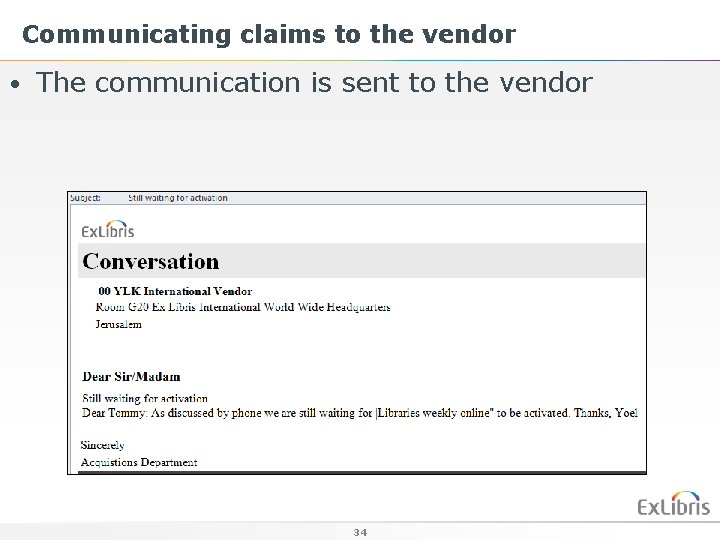
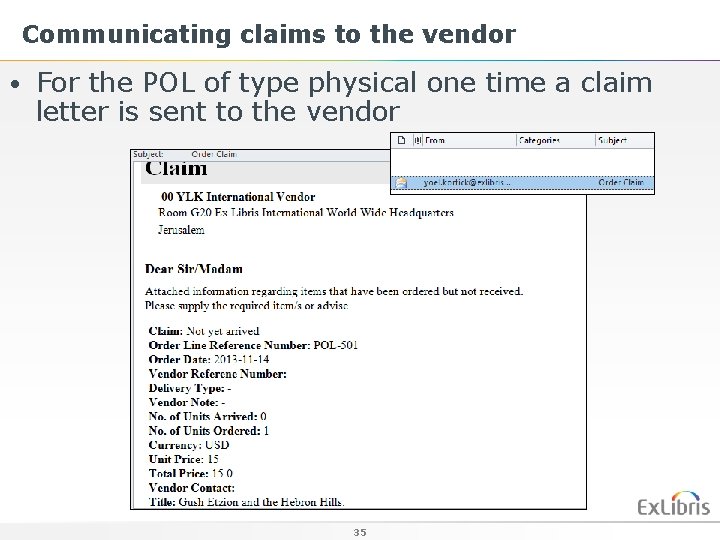
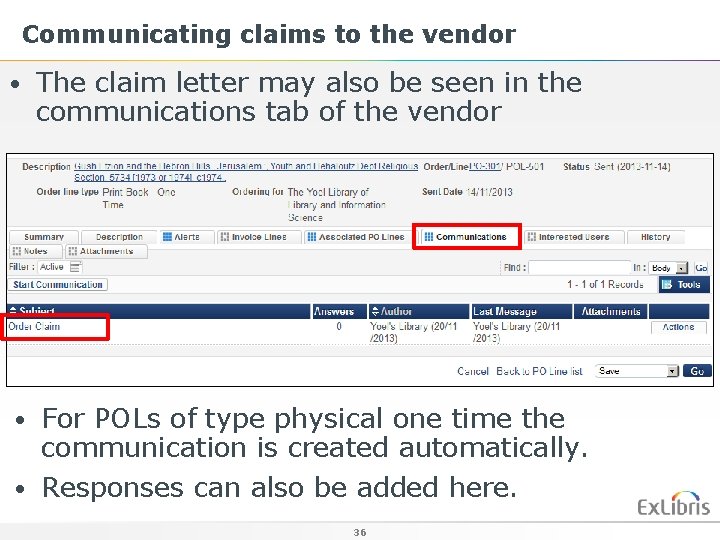
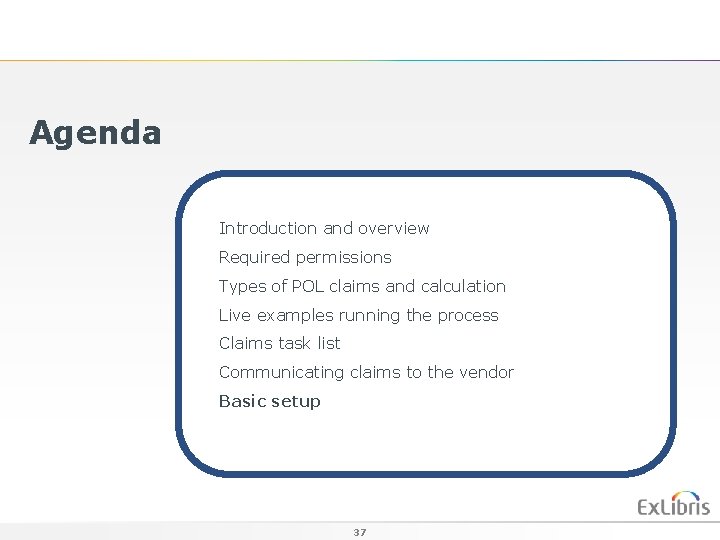
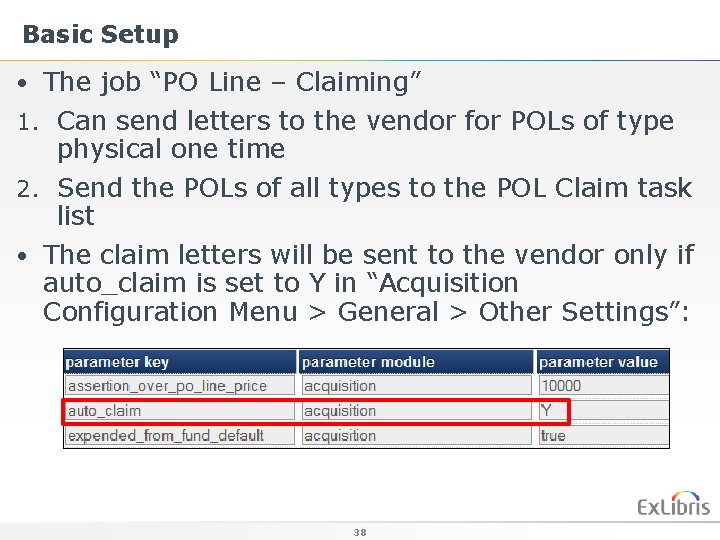
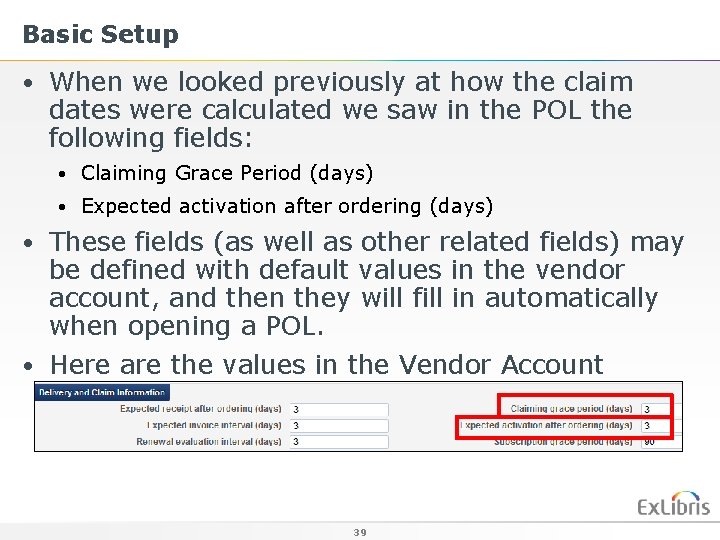
- Slides: 39
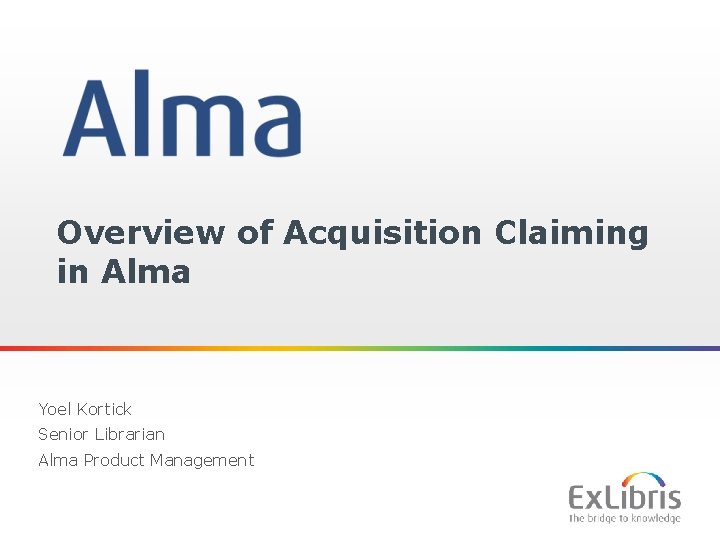
Overview of Acquisition Claiming in Alma Yoel Kortick Senior Librarian Alma Product Management 1
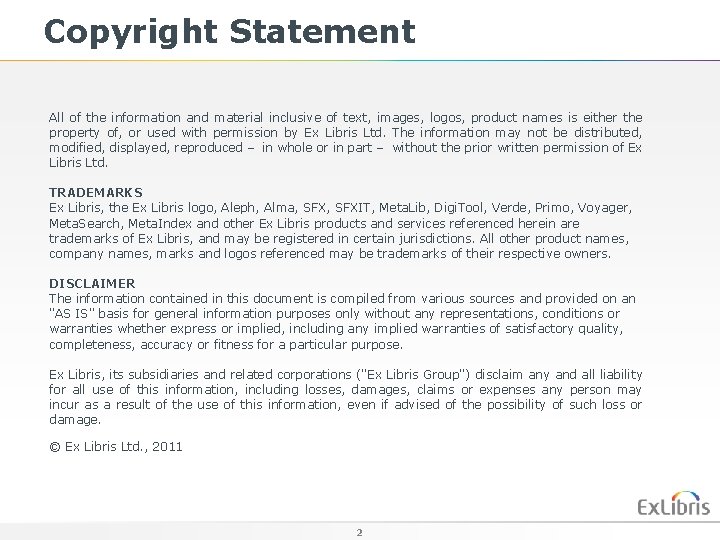
Copyright Statement All of the information and material inclusive of text, images, logos, product names is either the property of, or used with permission by Ex Libris Ltd. The information may not be distributed, modified, displayed, reproduced – in whole or in part – without the prior written permission of Ex Libris Ltd. TRADEMARKS Ex Libris, the Ex Libris logo, Aleph, Alma, SFXIT, Meta. Lib, Digi. Tool, Verde, Primo, Voyager, Meta. Search, Meta. Index and other Ex Libris products and services referenced herein are trademarks of Ex Libris, and may be registered in certain jurisdictions. All other product names, company names, marks and logos referenced may be trademarks of their respective owners. DISCLAIMER The information contained in this document is compiled from various sources and provided on an "AS IS" basis for general information purposes only without any representations, conditions or warranties whether express or implied, including any implied warranties of satisfactory quality, completeness, accuracy or fitness for a particular purpose. Ex Libris, its subsidiaries and related corporations ("Ex Libris Group") disclaim any and all liability for all use of this information, including losses, damages, claims or expenses any person may incur as a result of the use of this information, even if advised of the possibility of such loss or damage. © Ex Libris Ltd. , 2011 2
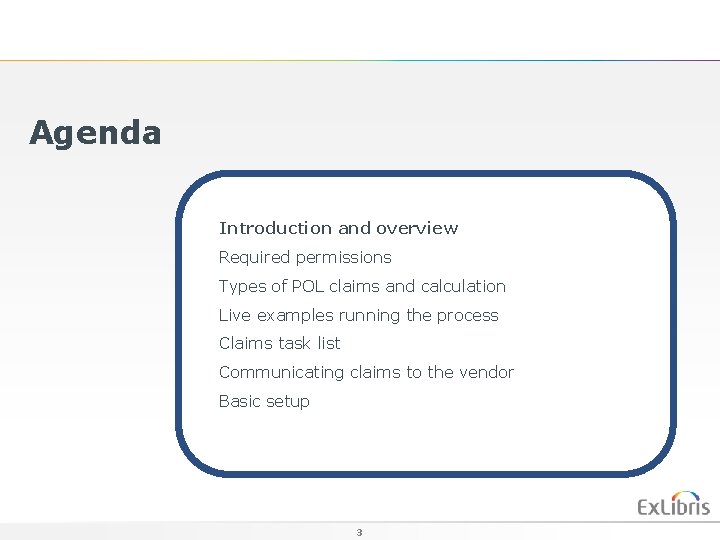
Agenda Introduction and overview Required permissions Types of POL claims and calculation Live examples running the process Claims task list Communicating claims to the vendor Basic setup 3
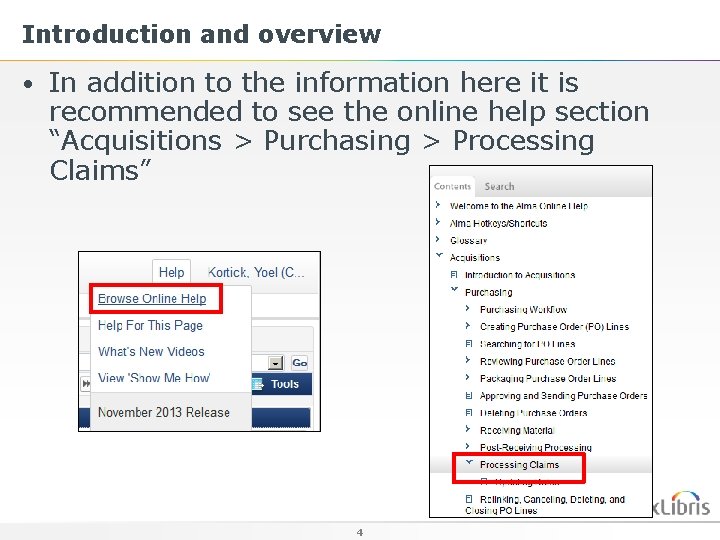
Introduction and overview • In addition to the information here it is recommended to see the online help section “Acquisitions > Purchasing > Processing Claims” 4
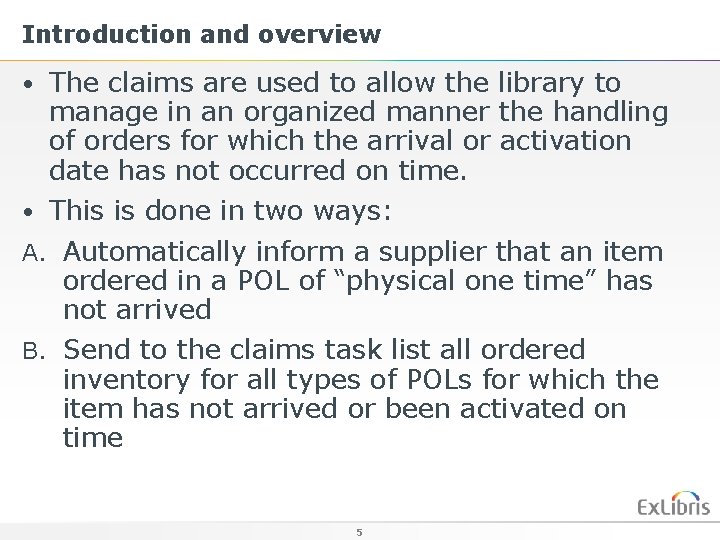
Introduction and overview • The claims are used to allow the library to manage in an organized manner the handling of orders for which the arrival or activation date has not occurred on time. • This is done in two ways: A. Automatically inform a supplier that an item ordered in a POL of “physical one time” has not arrived B. Send to the claims task list all ordered inventory for all types of POLs for which the item has not arrived or been activated on time 5
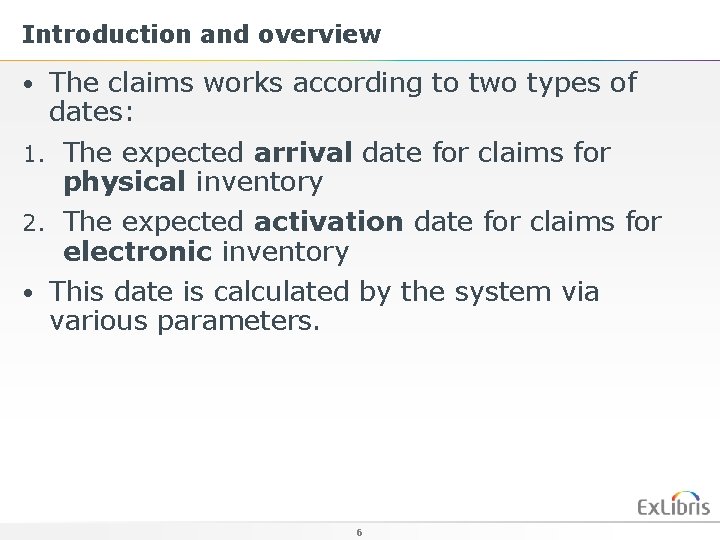
Introduction and overview • The claims works according to two types of dates: 1. The expected arrival date for claims for physical inventory 2. The expected activation date for claims for electronic inventory • This date is calculated by the system via various parameters. 6
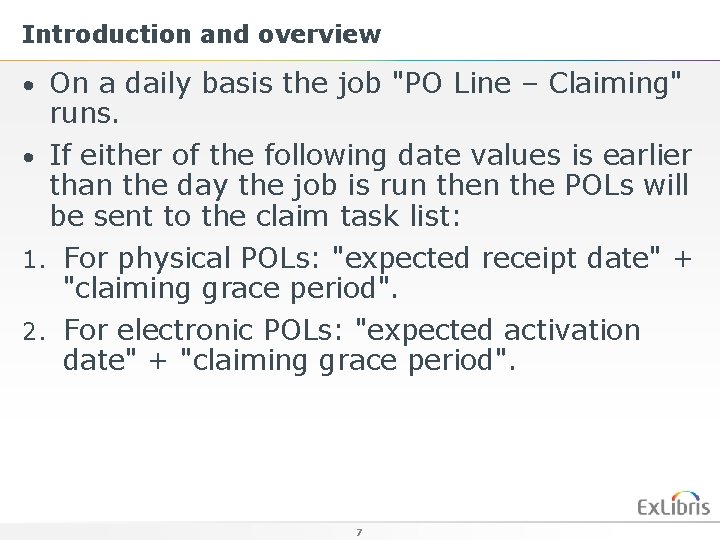
Introduction and overview • On a daily basis the job "PO Line – Claiming" runs. • If either of the following date values is earlier than the day the job is run the POLs will be sent to the claim task list: 1. For physical POLs: "expected receipt date" + "claiming grace period". 2. For electronic POLs: "expected activation date" + "claiming grace period". 7
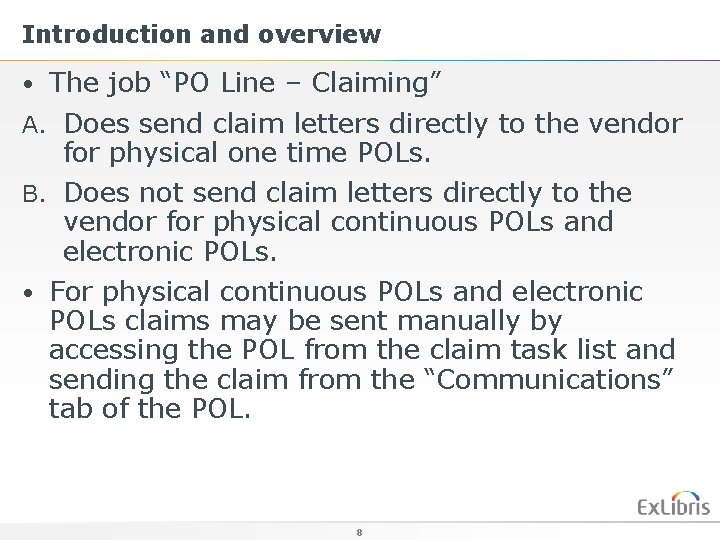
Introduction and overview • The job “PO Line – Claiming” A. Does send claim letters directly to the vendor for physical one time POLs. B. Does not send claim letters directly to the vendor for physical continuous POLs and electronic POLs. • For physical continuous POLs and electronic POLs claims may be sent manually by accessing the POL from the claim task list and sending the claim from the “Communications” tab of the POL. 8
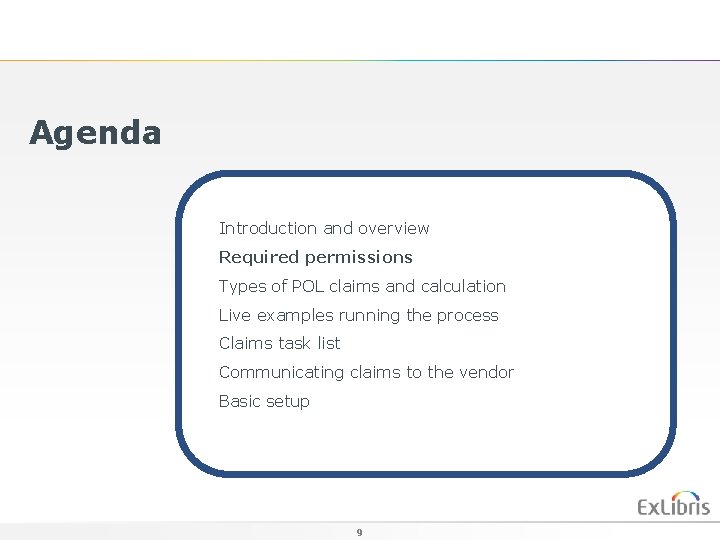
Agenda Introduction and overview Required permissions Types of POL claims and calculation Live examples running the process Claims task list Communicating claims to the vendor Basic setup 9
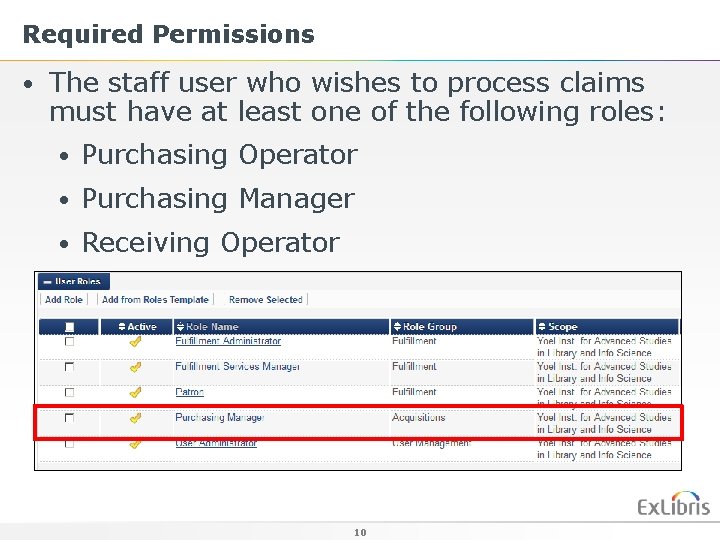
Required Permissions • The staff user who wishes to process claims must have at least one of the following roles: • Purchasing Operator • Purchasing Manager • Receiving Operator 10
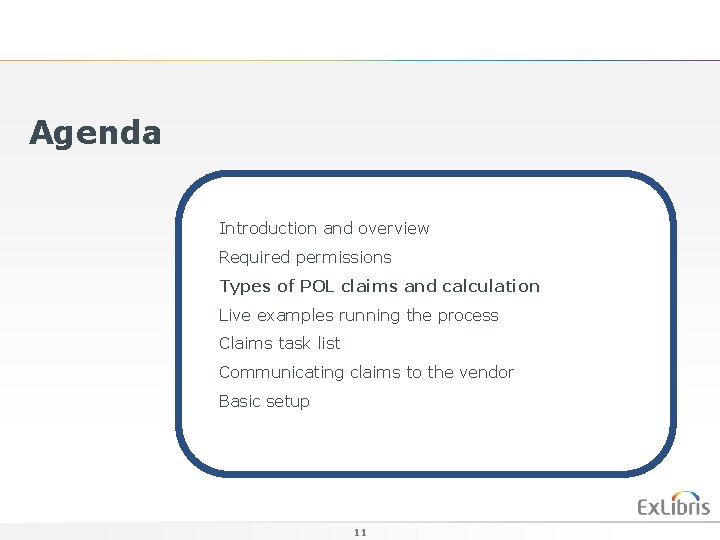
Agenda Introduction and overview Required permissions Types of POL claims and calculation Live examples running the process Claims task list Communicating claims to the vendor Basic setup 11
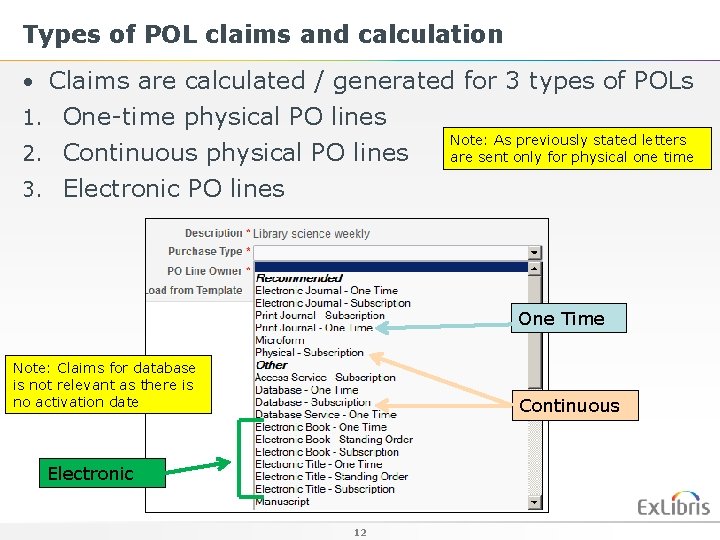
Types of POL claims and calculation • Claims are calculated / generated for 3 types of POLs 1. One-time physical PO lines 2. Continuous physical PO lines Note: As previously stated letters are sent only for physical one time 3. Electronic PO lines One Time Note: Claims for database is not relevant as there is no activation date Continuous Electronic 12
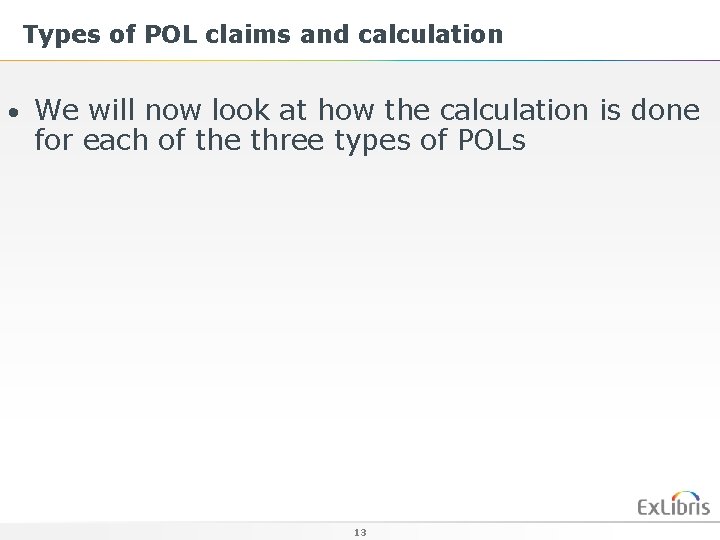
Types of POL claims and calculation • We will now look at how the calculation is done for each of the three types of POLs 13
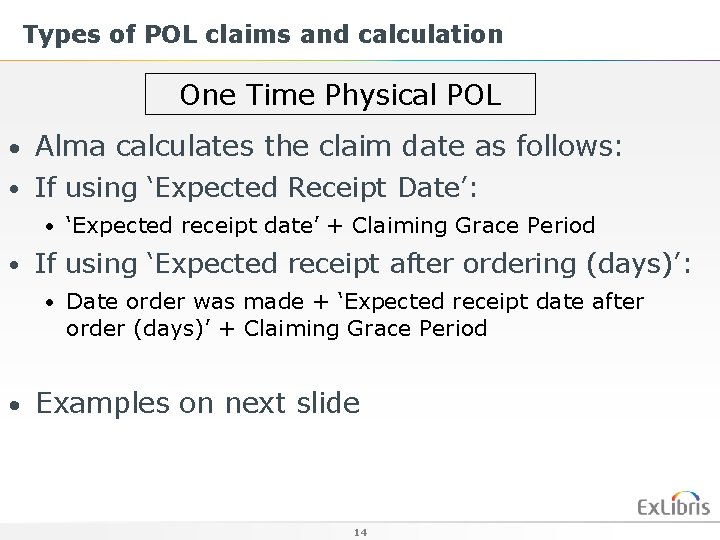
Types of POL claims and calculation One Time Physical POL • Alma calculates the claim date as follows: • If using ‘Expected Receipt Date’: • ‘Expected receipt date’ + Claiming Grace Period • If using ‘Expected receipt after ordering (days)’: • Date order was made + ‘Expected receipt date after order (days)’ + Claiming Grace Period • Examples on next slide 14
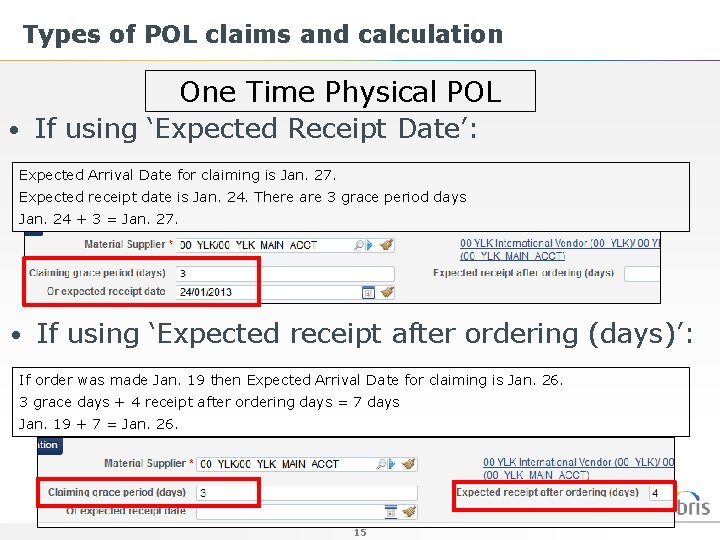
Types of POL claims and calculation One Time Physical POL • If using ‘Expected Receipt Date’: Expected Arrival Date for claiming is Jan. 27. Expected receipt date is Jan. 24. There are 3 grace period days Jan. 24 + 3 = Jan. 27. • If using ‘Expected receipt after ordering (days)’: If order was made Jan. 19 then Expected Arrival Date for claiming is Jan. 26. 3 grace days + 4 receipt after ordering days = 7 days Jan. 19 + 7 = Jan. 26. 15
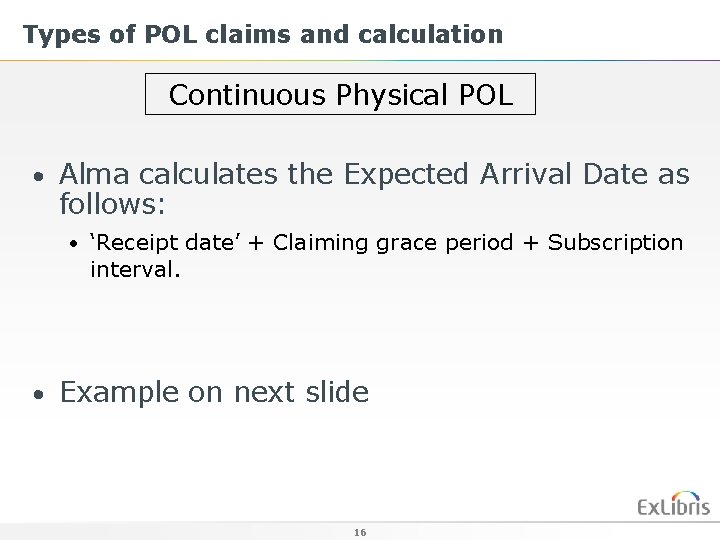
Types of POL claims and calculation Continuous Physical POL • Alma calculates the Expected Arrival Date as follows: • ‘Receipt date’ + Claiming grace period + Subscription interval. • Example on next slide 16
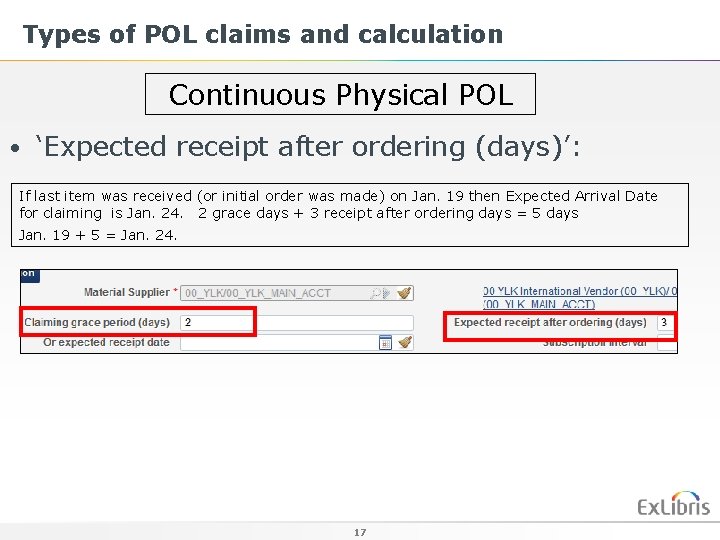
Types of POL claims and calculation Continuous Physical POL • ‘Expected receipt after ordering (days)’: If last item was received (or initial order was made) on Jan. 19 then Expected Arrival Date for claiming is Jan. 24. 2 grace days + 3 receipt after ordering days = 5 days Jan. 19 + 5 = Jan. 24. 17
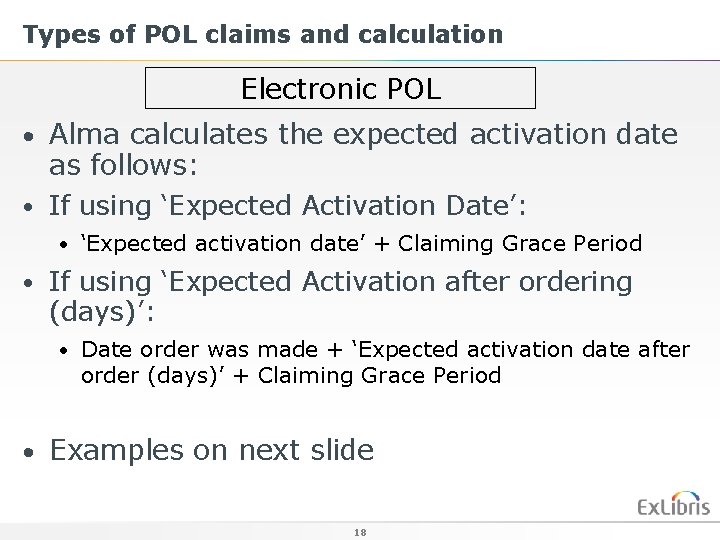
Types of POL claims and calculation Electronic POL • Alma calculates the expected activation date as follows: • If using ‘Expected Activation Date’: • ‘Expected activation date’ + Claiming Grace Period • If using ‘Expected Activation after ordering (days)’: • Date order was made + ‘Expected activation date after order (days)’ + Claiming Grace Period • Examples on next slide 18
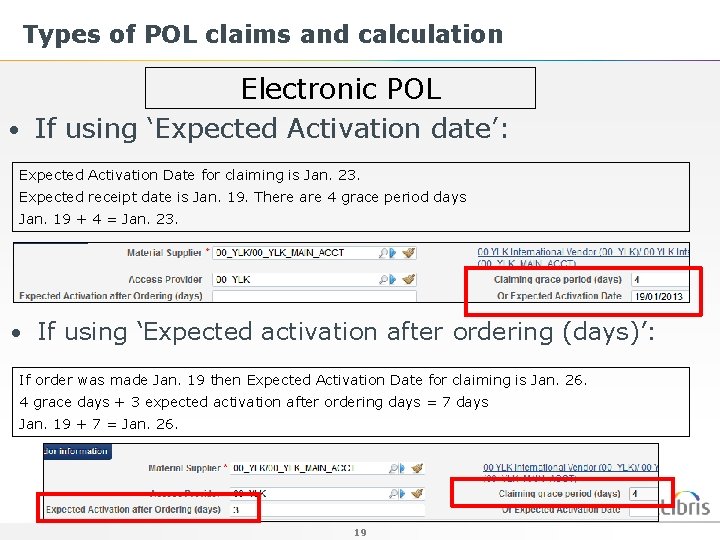
Types of POL claims and calculation Electronic POL • If using ‘Expected Activation date’: Expected Activation Date for claiming is Jan. 23. Expected receipt date is Jan. 19. There are 4 grace period days Jan. 19 + 4 = Jan. 23. • If using ‘Expected activation after ordering (days)’: If order was made Jan. 19 then Expected Activation Date for claiming is Jan. 26. 4 grace days + 3 expected activation after ordering days = 7 days Jan. 19 + 7 = Jan. 26. 19
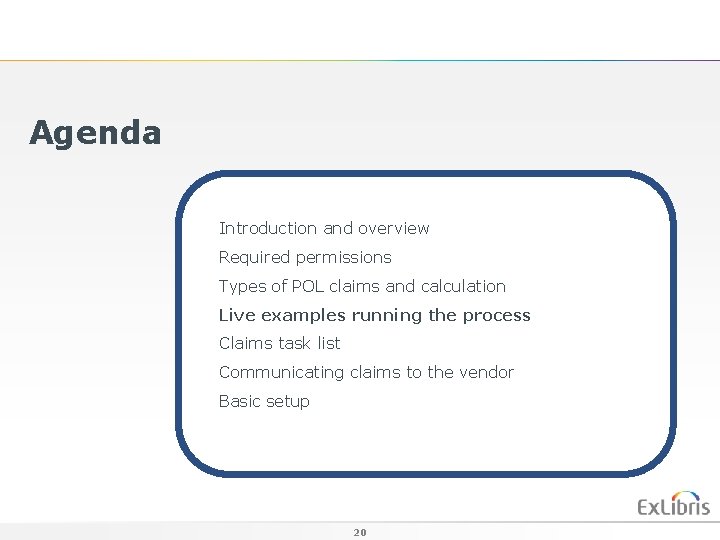
Agenda Introduction and overview Required permissions Types of POL claims and calculation Live examples running the process Claims task list Communicating claims to the vendor Basic setup 20
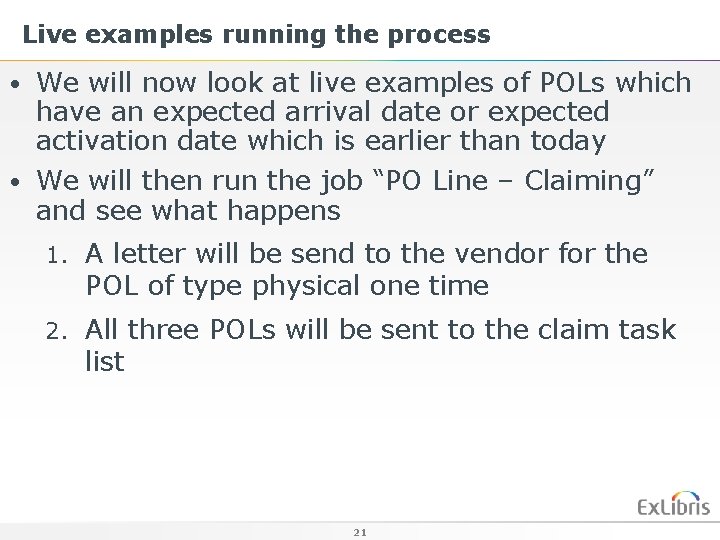
Live examples running the process • We will now look at live examples of POLs which have an expected arrival date or expected activation date which is earlier than today • We will then run the job “PO Line – Claiming” and see what happens 1. A letter will be send to the vendor for the POL of type physical one time 2. All three POLs will be sent to the claim task list 21
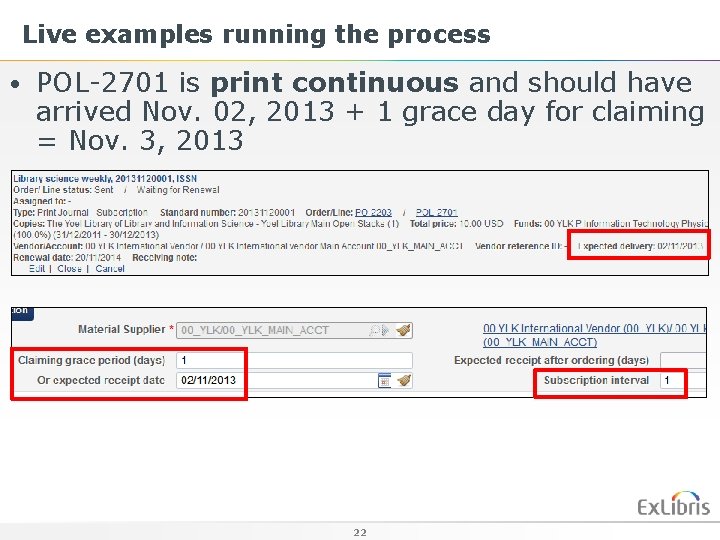
Live examples running the process • POL-2701 is print continuous and should have arrived Nov. 02, 2013 + 1 grace day for claiming = Nov. 3, 2013 22
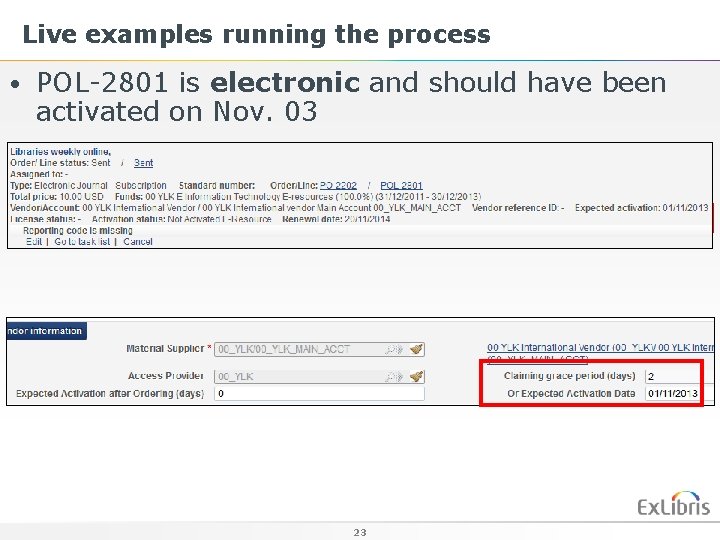
Live examples running the process • POL-2801 is electronic and should have been activated on Nov. 03 23
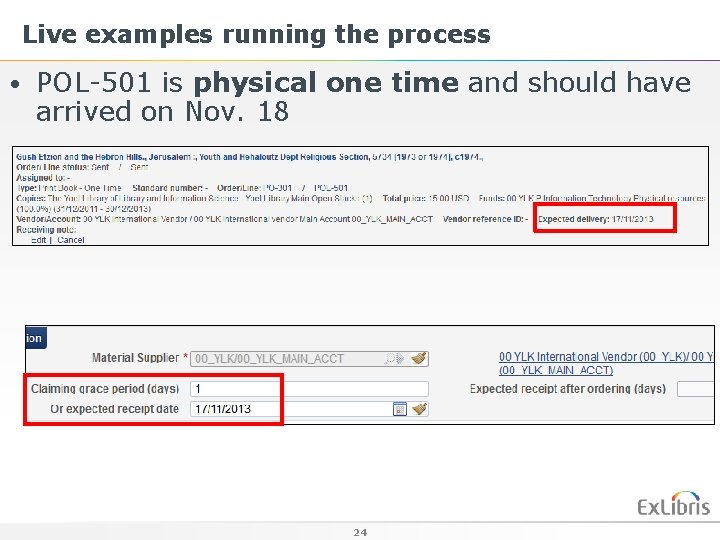
Live examples running the process • POL-501 is physical one time and should have arrived on Nov. 18 24
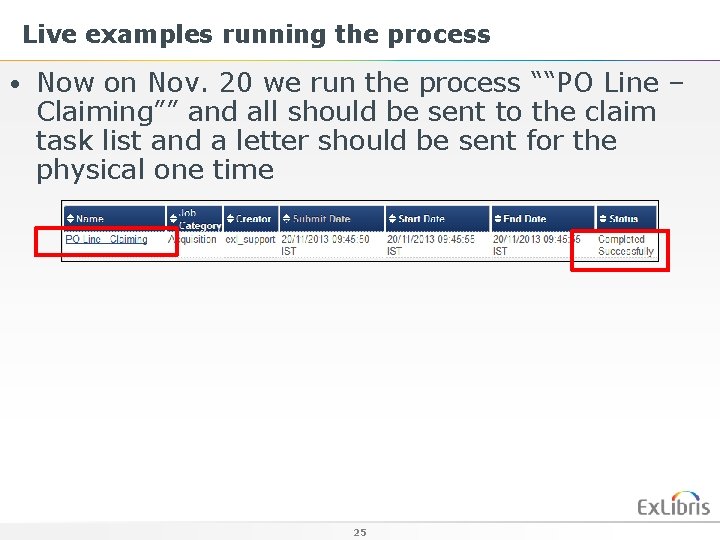
Live examples running the process • Now on Nov. 20 we run the process ““PO Line – Claiming”” and all should be sent to the claim task list and a letter should be sent for the physical one time 25
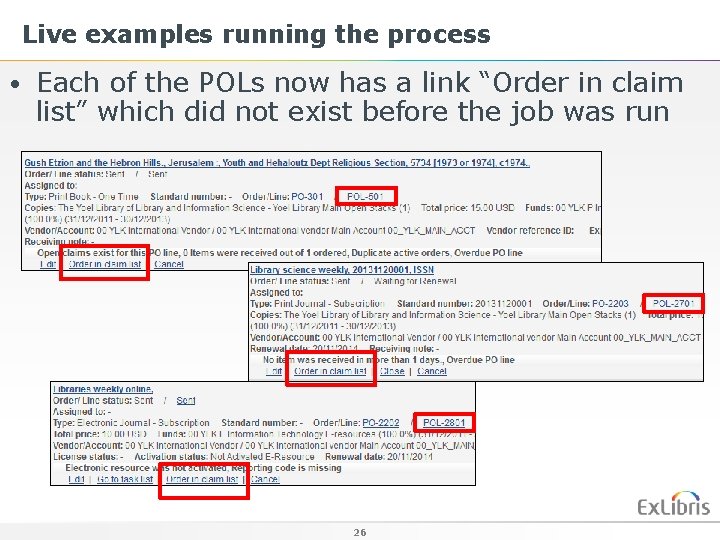
Live examples running the process • Each of the POLs now has a link “Order in claim list” which did not exist before the job was run 26
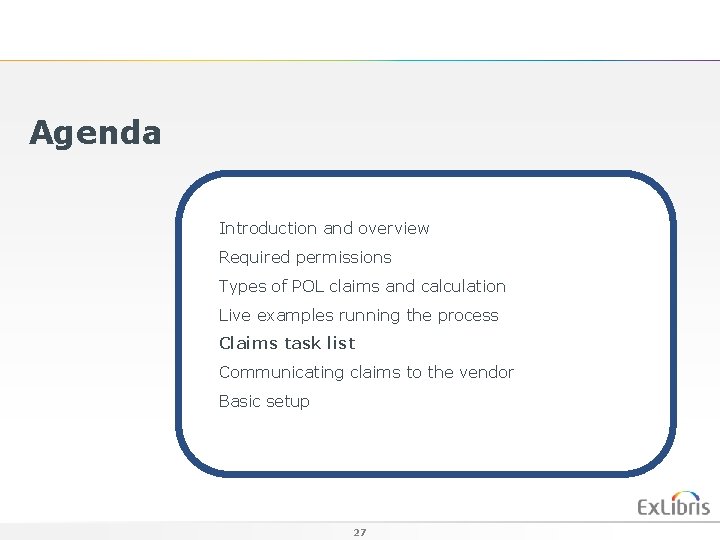
Agenda Introduction and overview Required permissions Types of POL claims and calculation Live examples running the process Claims task list Communicating claims to the vendor Basic setup 27

Claims Task List • Now we will access the Claims Task List Note: In the following slides we are showing the claims task list as it appears after doing “acquisitions menu > purchase order lines > claim” 28
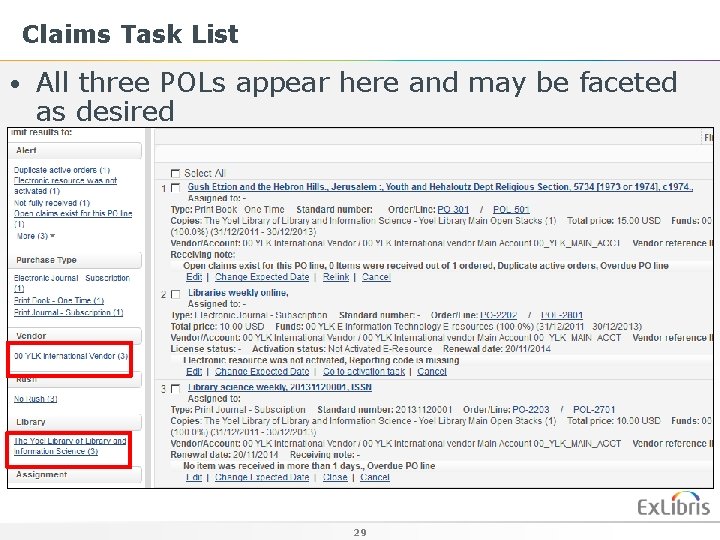
Claims Task List • All three POLs appear here and may be faceted as desired 29
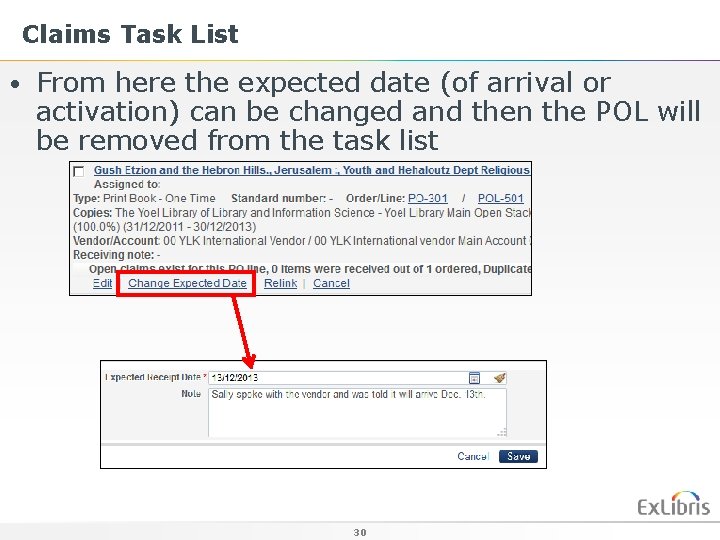
Claims Task List • From here the expected date (of arrival or activation) can be changed and then the POL will be removed from the task list 30
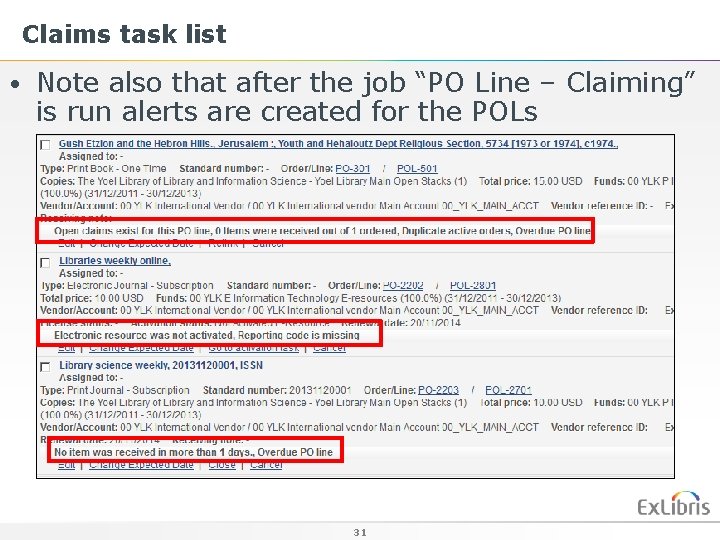
Claims task list • Note also that after the job “PO Line – Claiming” is run alerts are created for the POLs 31
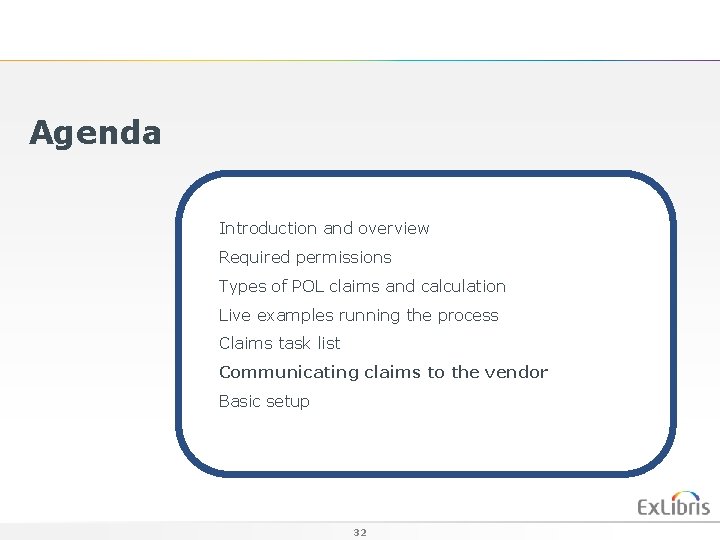
Agenda Introduction and overview Required permissions Types of POL claims and calculation Live examples running the process Claims task list Communicating claims to the vendor Basic setup 32
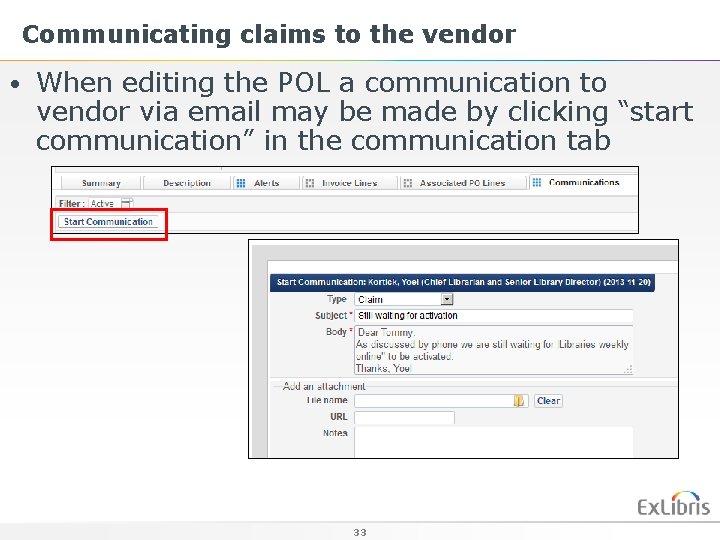
Communicating claims to the vendor • When editing the POL a communication to vendor via email may be made by clicking “start communication” in the communication tab 33
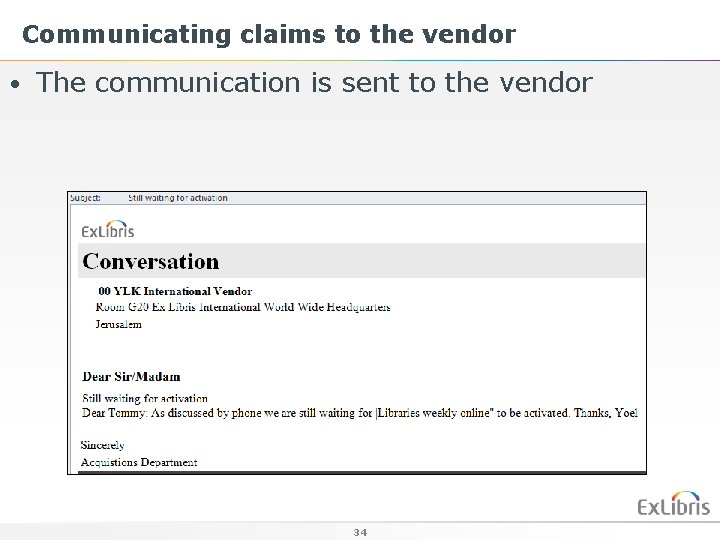
Communicating claims to the vendor • The communication is sent to the vendor 34
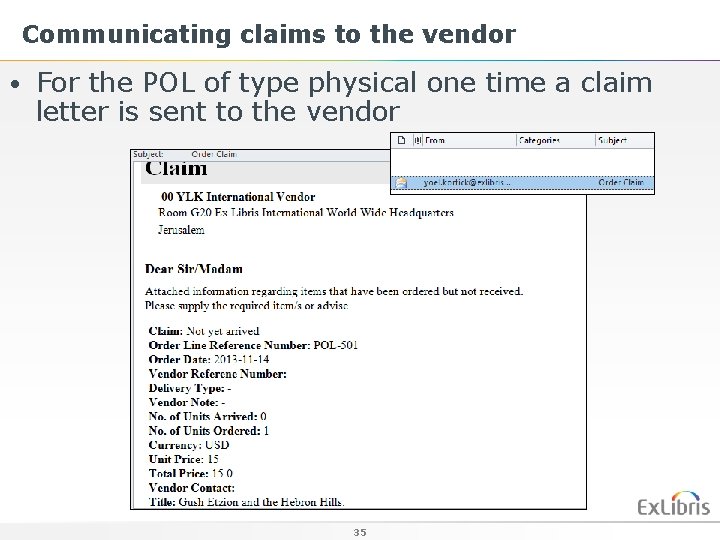
Communicating claims to the vendor • For the POL of type physical one time a claim letter is sent to the vendor 35
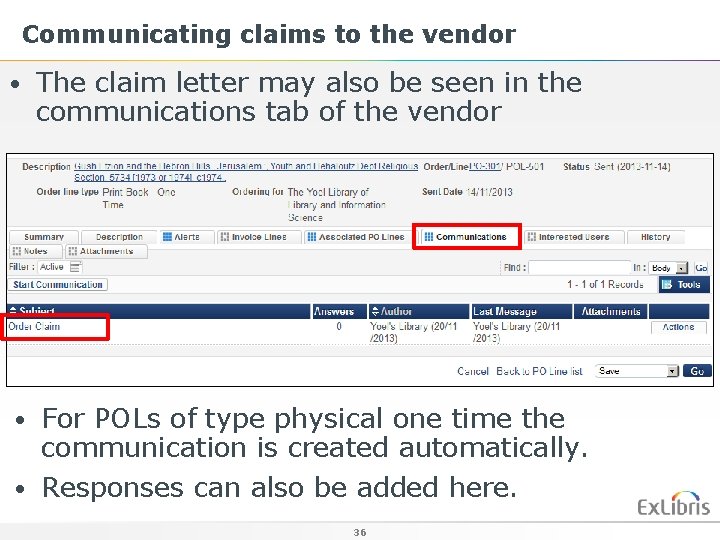
Communicating claims to the vendor • The claim letter may also be seen in the communications tab of the vendor • For POLs of type physical one time the communication is created automatically. • Responses can also be added here. 36
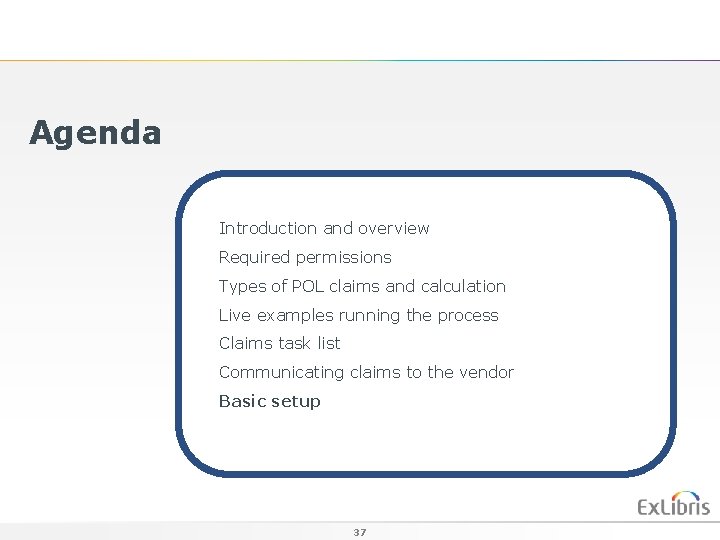
Agenda Introduction and overview Required permissions Types of POL claims and calculation Live examples running the process Claims task list Communicating claims to the vendor Basic setup 37
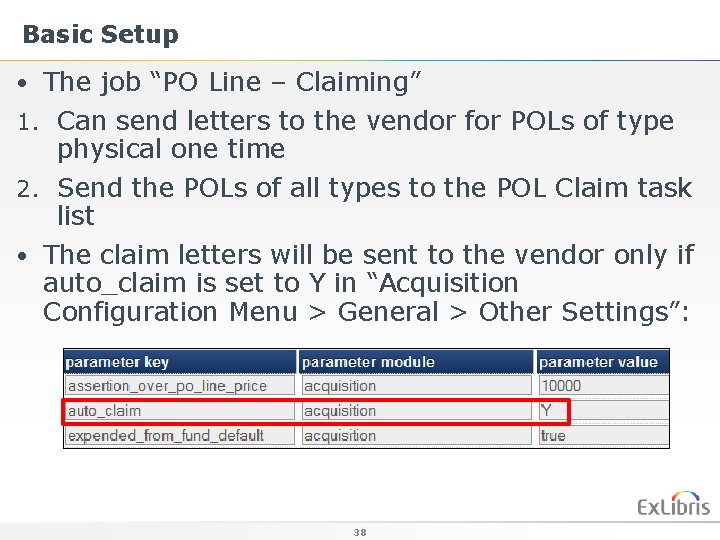
Basic Setup • The job “PO Line – Claiming” 1. Can send letters to the vendor for POLs of type physical one time 2. Send the POLs of all types to the POL Claim task list • The claim letters will be sent to the vendor only if auto_claim is set to Y in “Acquisition Configuration Menu > General > Other Settings”: 38
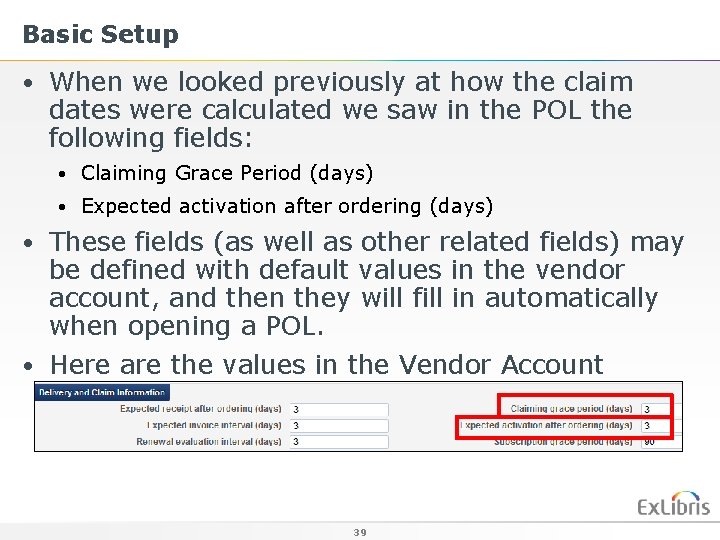
Basic Setup • When we looked previously at how the claim dates were calculated we saw in the POL the following fields: • Claiming Grace Period (days) • Expected activation after ordering (days) • These fields (as well as other related fields) may be defined with default values in the vendor account, and then they will fill in automatically when opening a POL. • Here are the values in the Vendor Account 39
 Yoel kortick
Yoel kortick Yoel kortick
Yoel kortick Yoel kortick
Yoel kortick Yoel kortick
Yoel kortick Mi az almárium
Mi az almárium Mdch champs
Mdch champs Thesis statement example
Thesis statement example Language acquisition vs language learning
Language acquisition vs language learning Sembolik model alma örtük model alma
Sembolik model alma örtük model alma Joe bostian
Joe bostian Yoel gat
Yoel gat Solutionary
Solutionary Acquisition and disposition of property plant and equipment
Acquisition and disposition of property plant and equipment Back flip acquisition example
Back flip acquisition example Consolidated financial statements date of acquisition
Consolidated financial statements date of acquisition Slidetodoc.com
Slidetodoc.com Daily trips todeals
Daily trips todeals Pre production language acquisition stage
Pre production language acquisition stage Better target acquisition
Better target acquisition Payment and acquisition cycle
Payment and acquisition cycle Second language acquisition questions
Second language acquisition questions Acquisition planning definition
Acquisition planning definition Capital acquisition and repayment cycle
Capital acquisition and repayment cycle Neurological considerations in language acquisition
Neurological considerations in language acquisition Staff acquisition
Staff acquisition Skill continuums
Skill continuums Dgrcs
Dgrcs Language acquisition device
Language acquisition device Developmental sequences in language acquisition
Developmental sequences in language acquisition Windows image acquisition
Windows image acquisition Macrosocial
Macrosocial Fidel charts
Fidel charts Acquisition of non-controlling interest
Acquisition of non-controlling interest Digital acquisition
Digital acquisition Wwwxxxxyyy
Wwwxxxxyyy Adc simultaneous sampling
Adc simultaneous sampling Joint venture merger and acquisition
Joint venture merger and acquisition Language domains wida
Language domains wida Sela texas education agency
Sela texas education agency Acquisition lifecycle framework (alf)
Acquisition lifecycle framework (alf)