Overview Matrox Design Assistant is an intuitive versatile
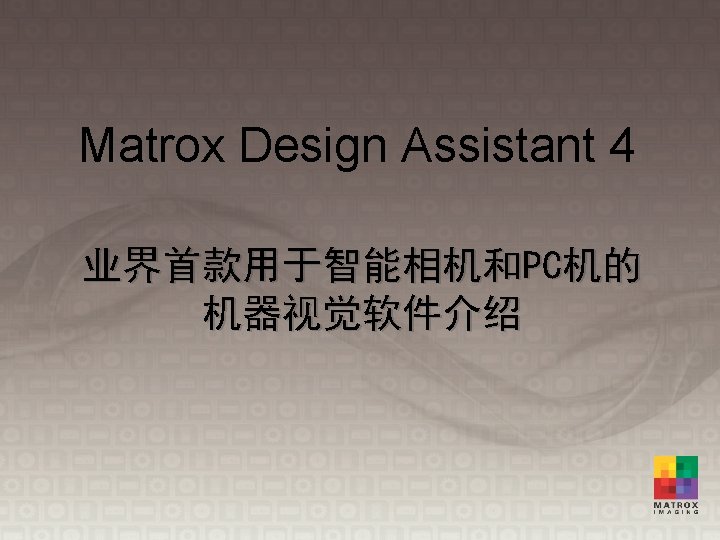
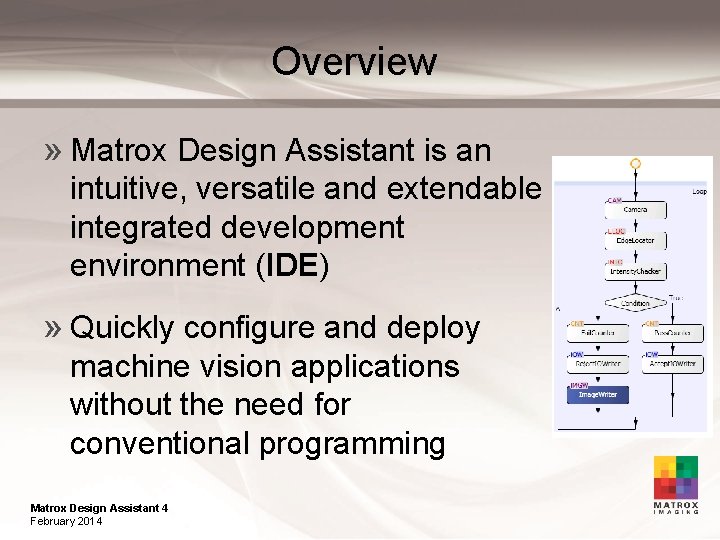
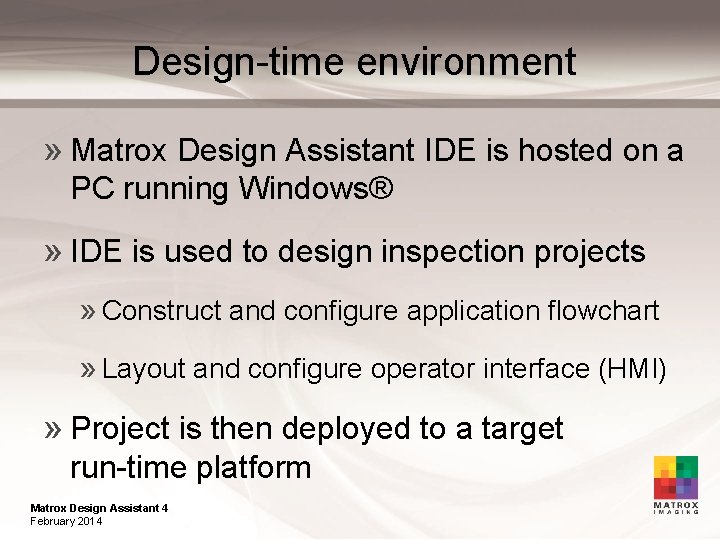
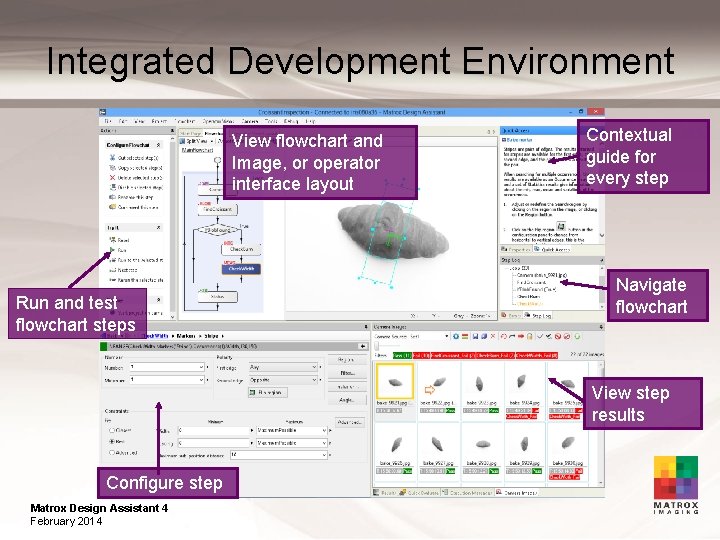
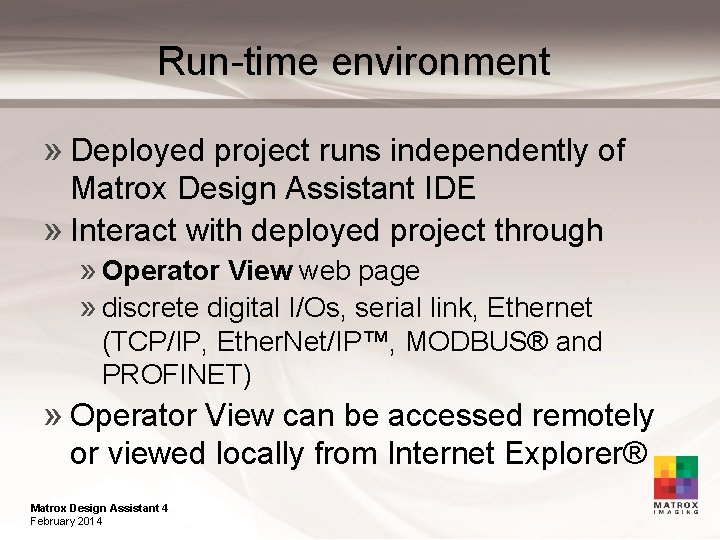
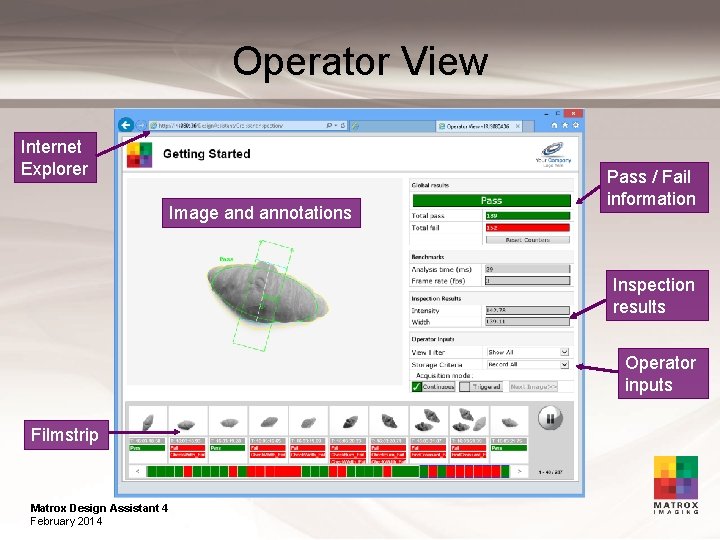
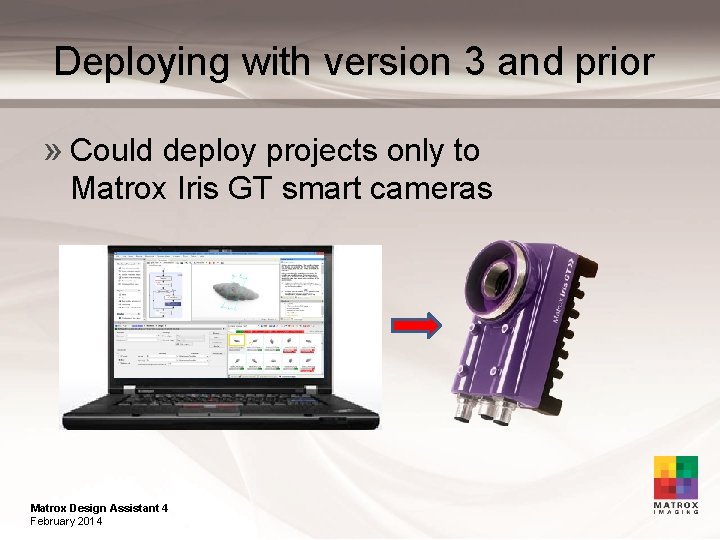
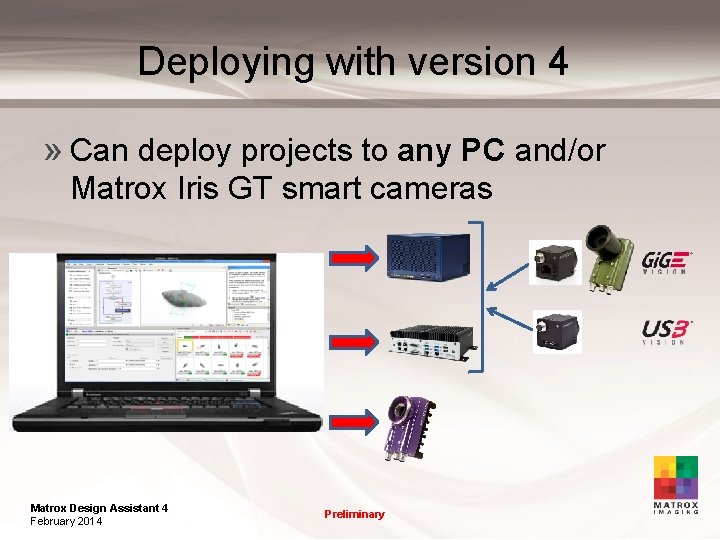
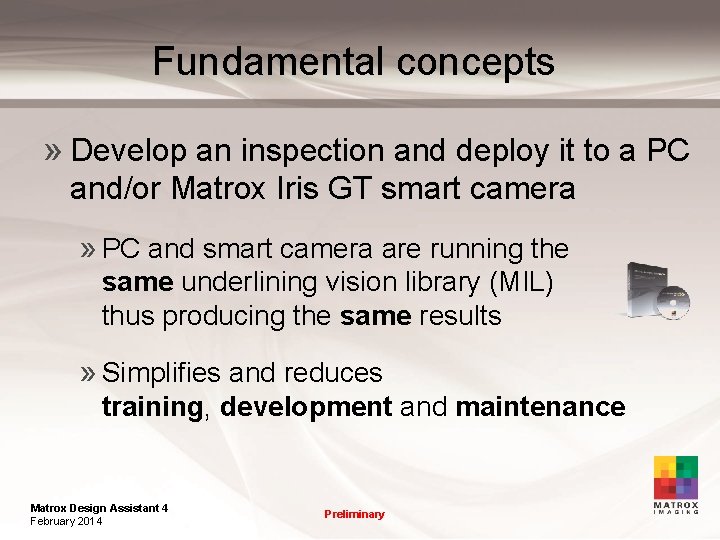
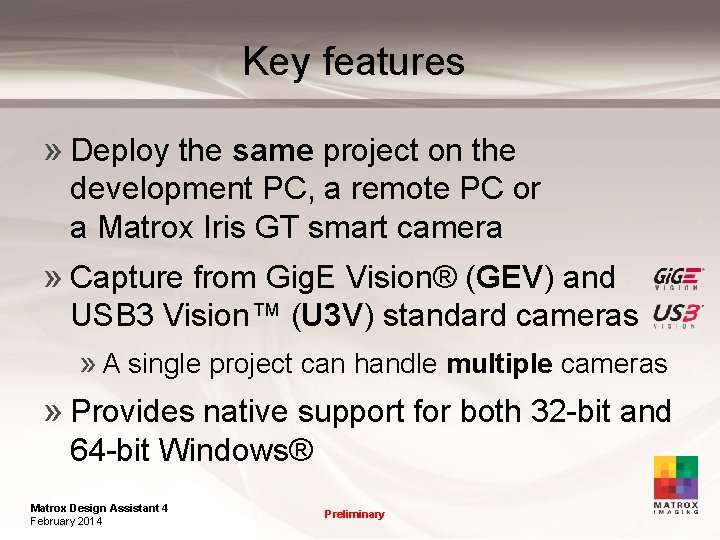
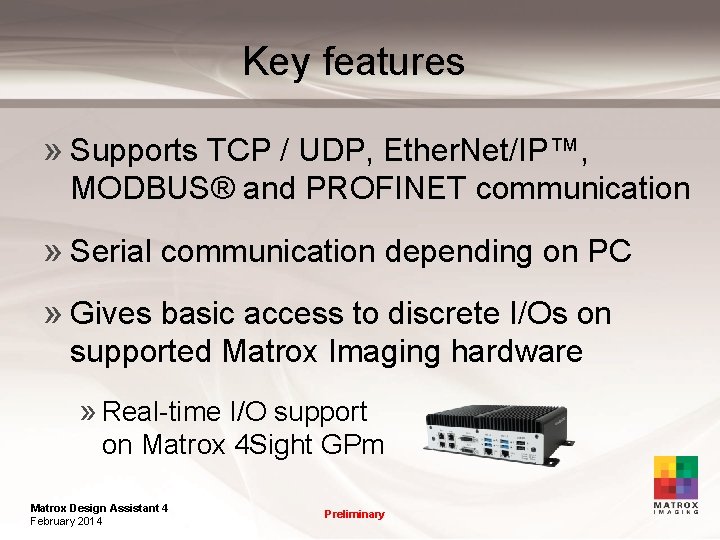
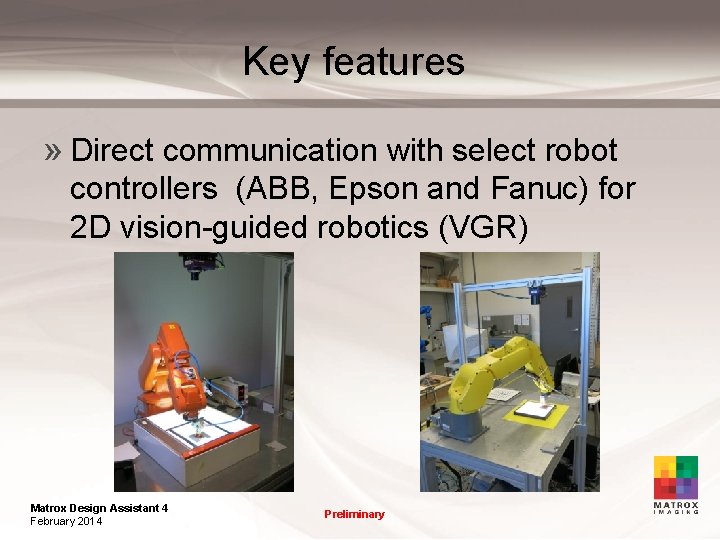
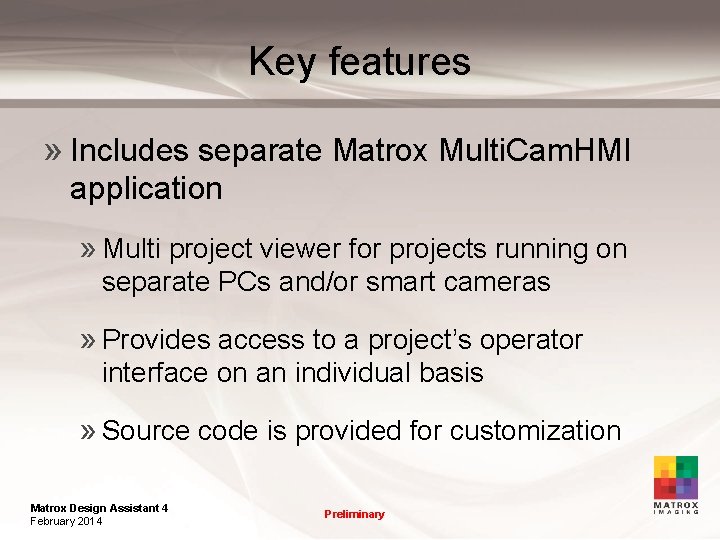
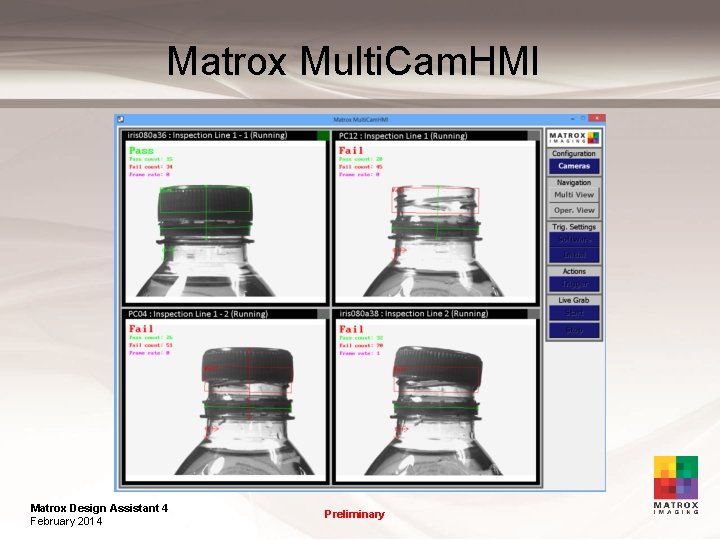
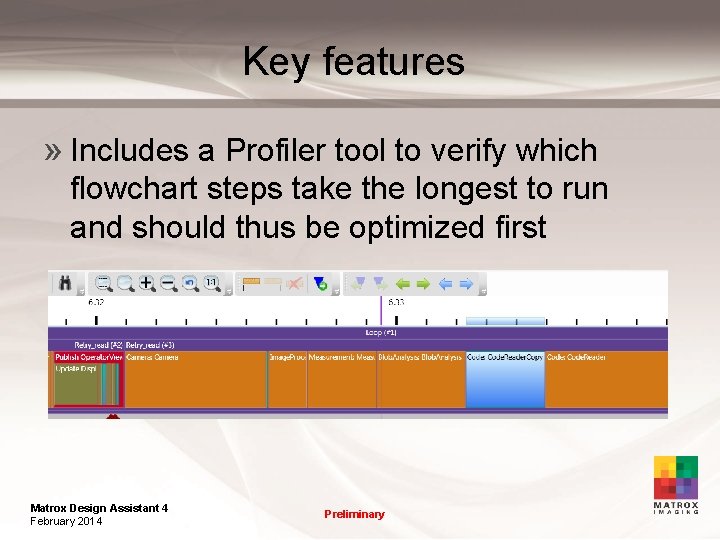
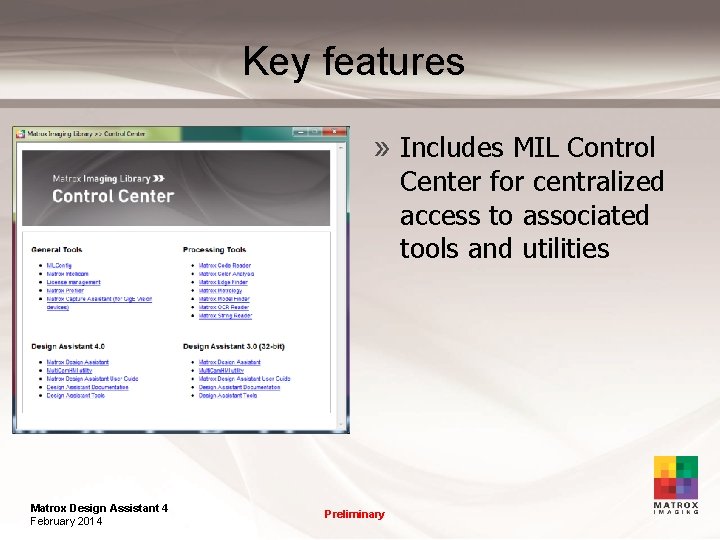
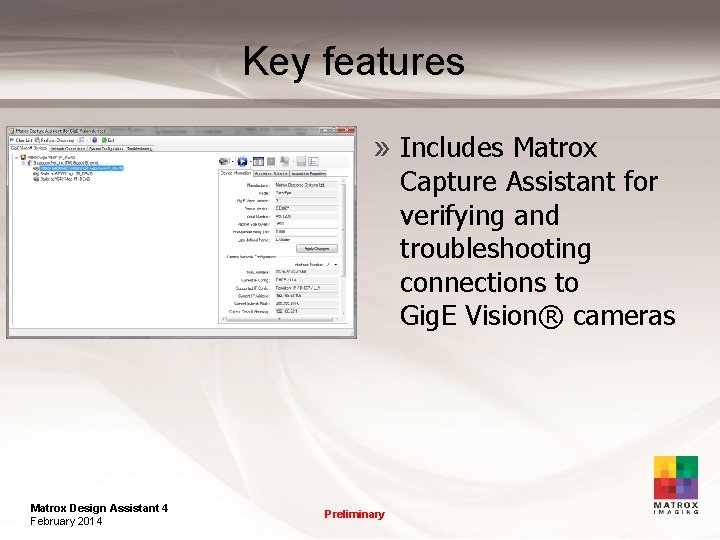
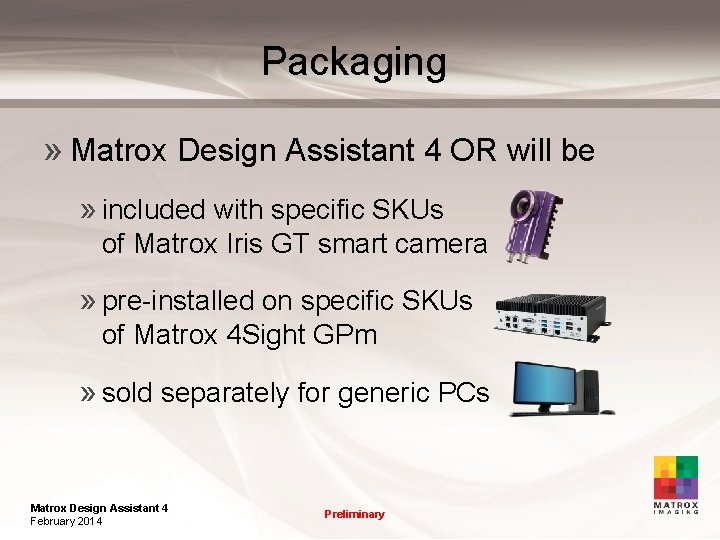
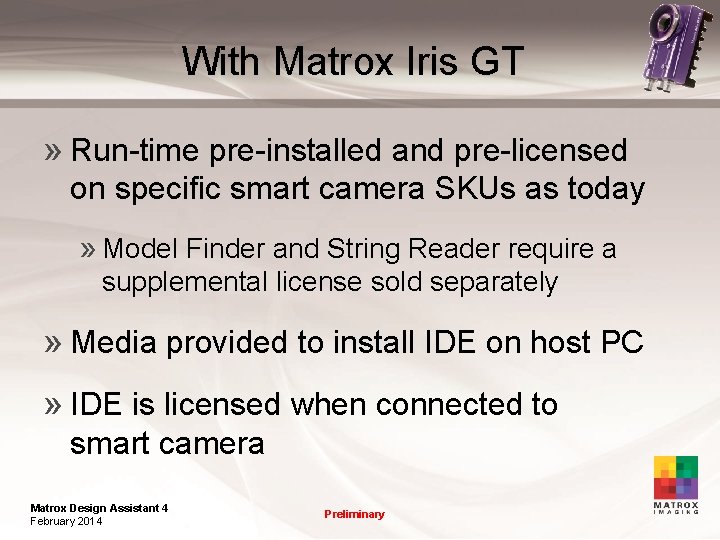
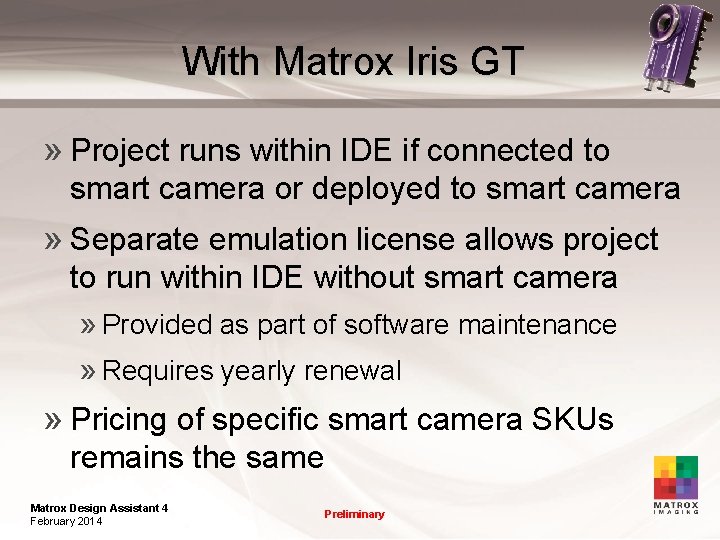
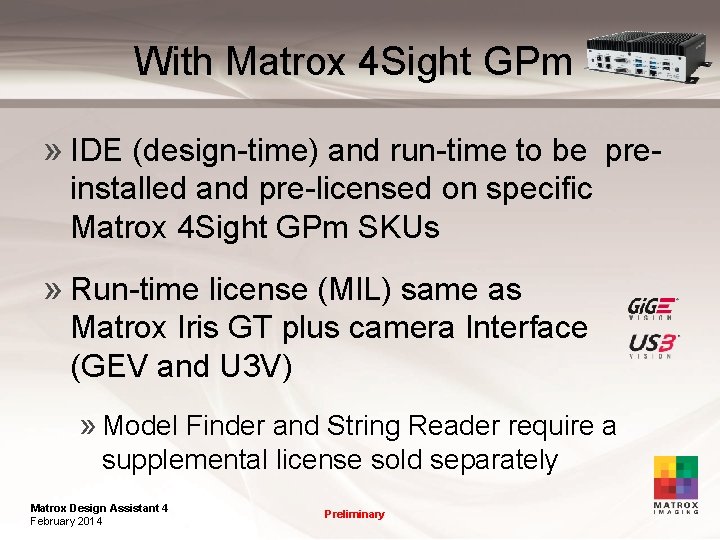
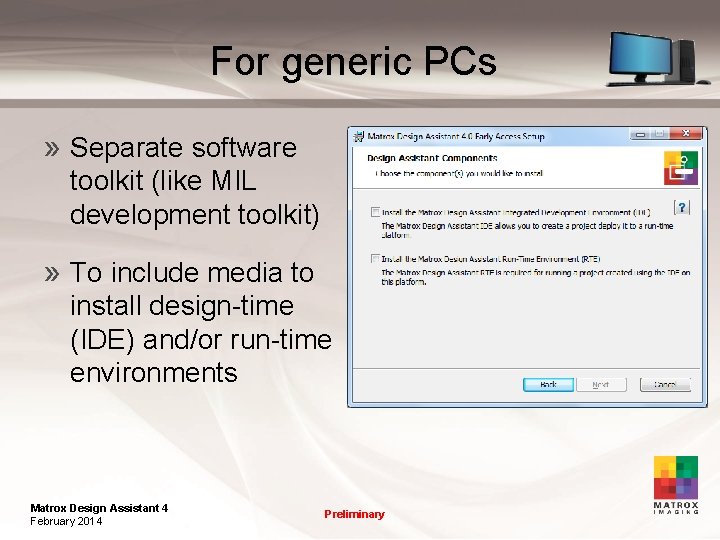
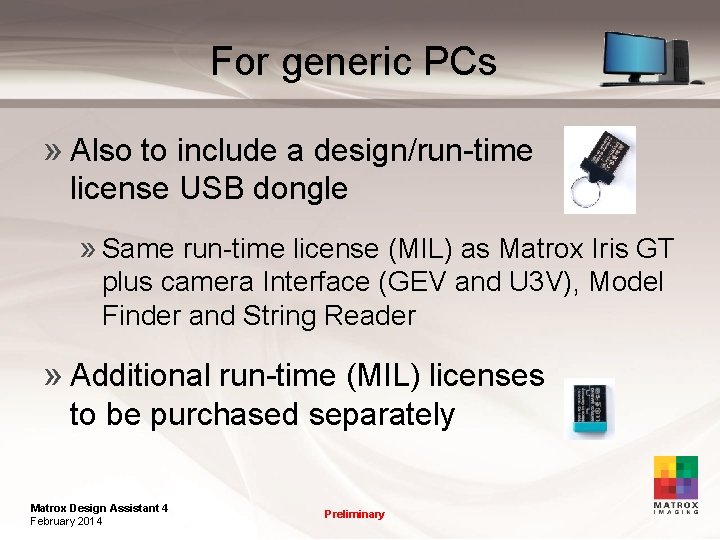
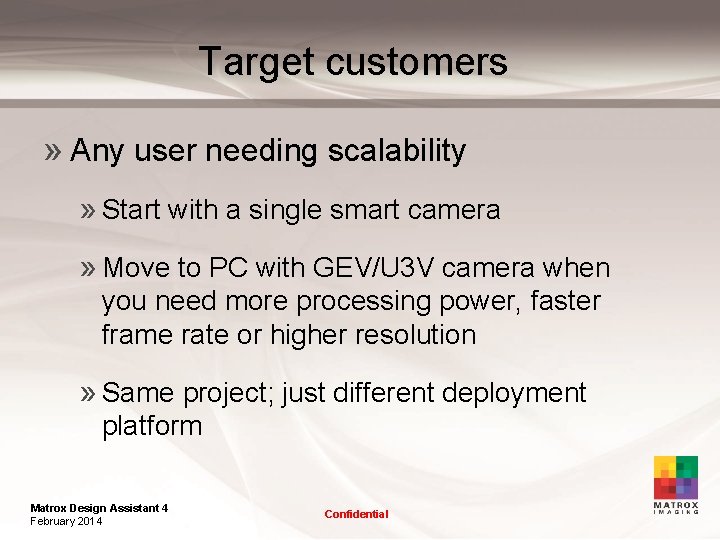
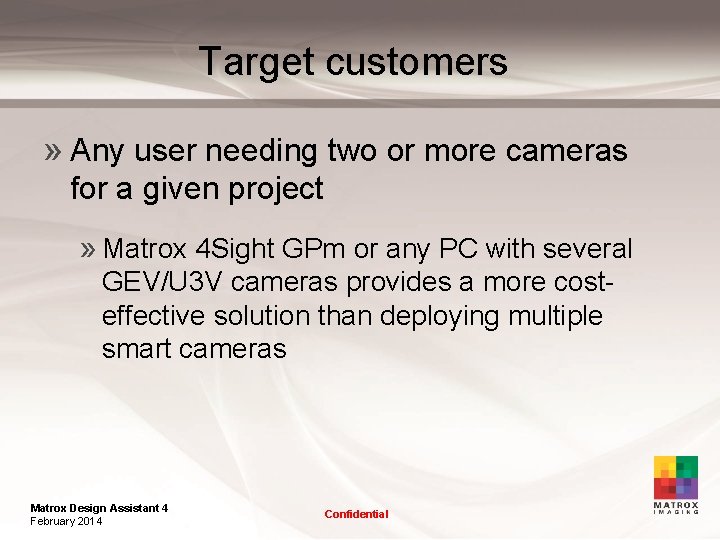
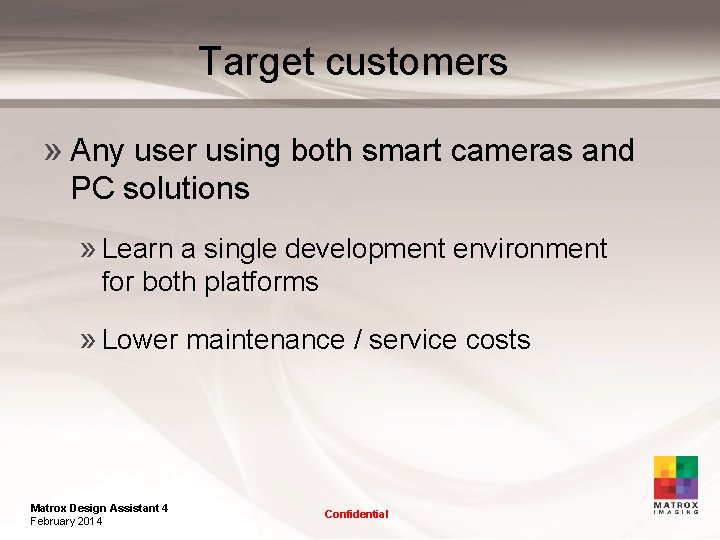

- Slides: 27
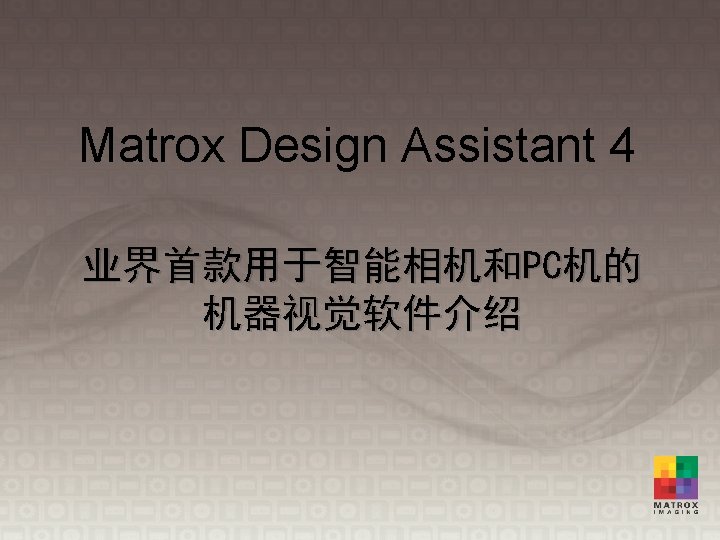
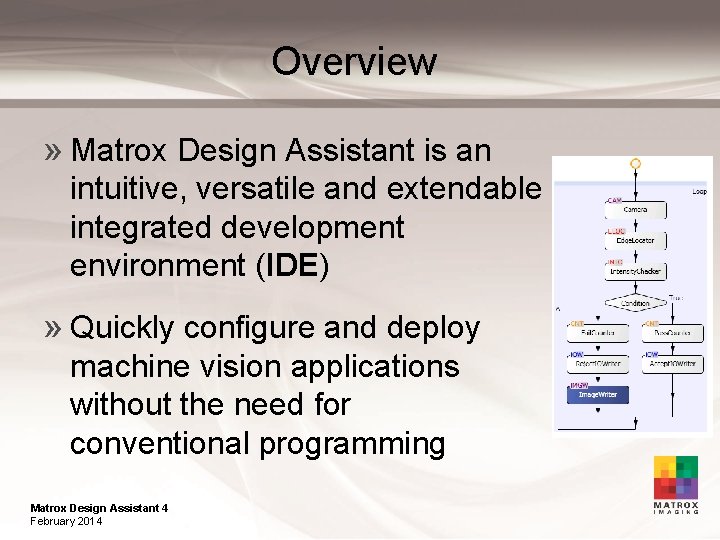
Overview » Matrox Design Assistant is an intuitive, versatile and extendable integrated development environment (IDE) » Quickly configure and deploy machine vision applications without the need for conventional programming Matrox Design Assistant 4 February 2014
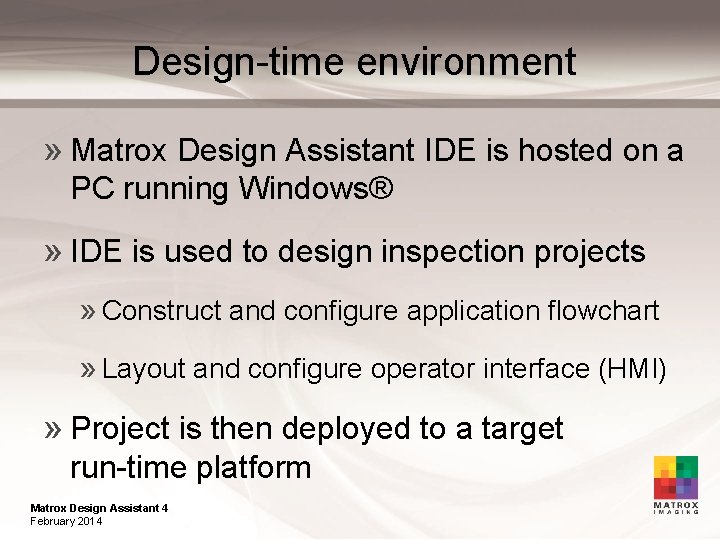
Design-time environment » Matrox Design Assistant IDE is hosted on a PC running Windows® » IDE is used to design inspection projects » Construct and configure application flowchart » Layout and configure operator interface (HMI) » Project is then deployed to a target run-time platform Matrox Design Assistant 4 February 2014
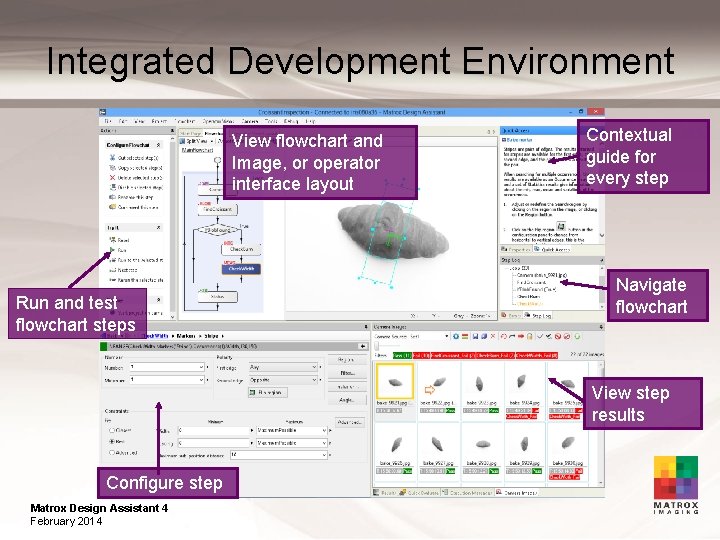
Integrated Development Environment View flowchart and Image, or operator interface layout Run and test flowchart steps Contextual guide for every step Navigate flowchart View step results Configure step Matrox Design Assistant 4 February 2014
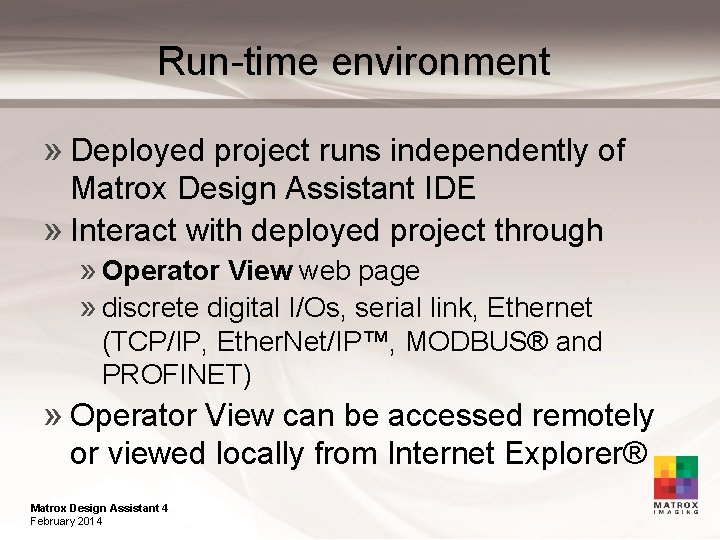
Run-time environment » Deployed project runs independently of Matrox Design Assistant IDE » Interact with deployed project through » Operator View web page » discrete digital I/Os, serial link, Ethernet (TCP/IP, Ether. Net/IP™, MODBUS® and PROFINET) » Operator View can be accessed remotely or viewed locally from Internet Explorer® Matrox Design Assistant 4 February 2014
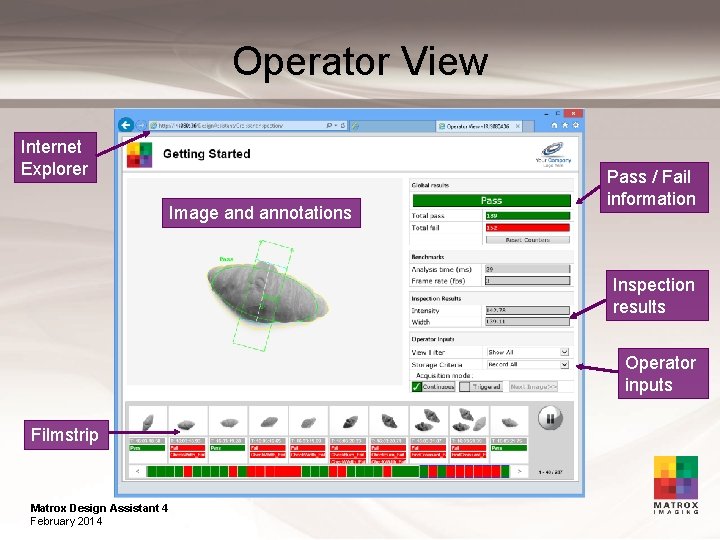
Operator View Internet Explorer Image and annotations Pass / Fail information Inspection results Operator inputs Filmstrip Matrox Design Assistant 4 February 2014
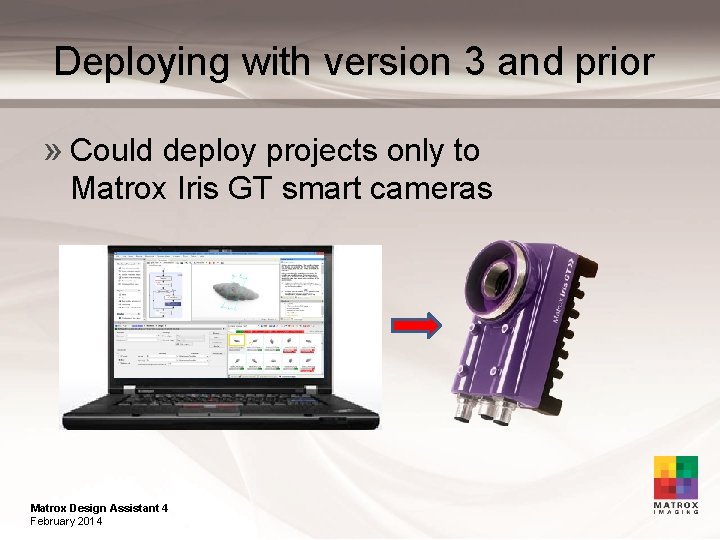
Deploying with version 3 and prior » Could deploy projects only to Matrox Iris GT smart cameras Matrox Design Assistant 4 February 2014
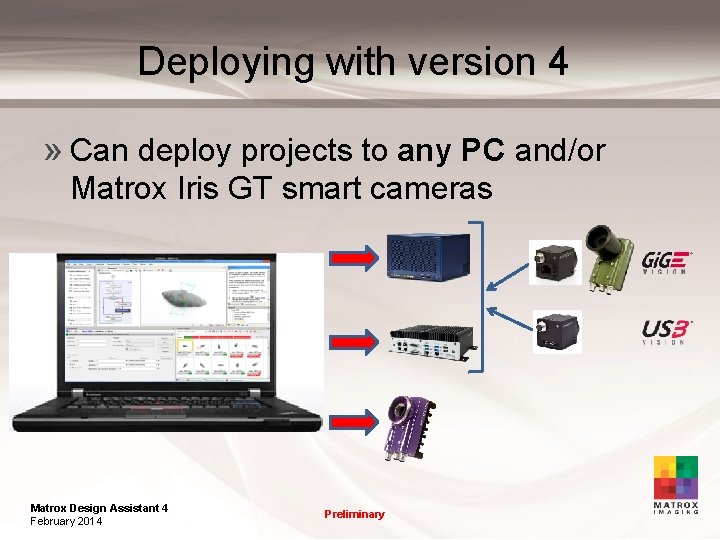
Deploying with version 4 » Can deploy projects to any PC and/or Matrox Iris GT smart cameras Matrox Design Assistant 4 February 2014 Preliminary
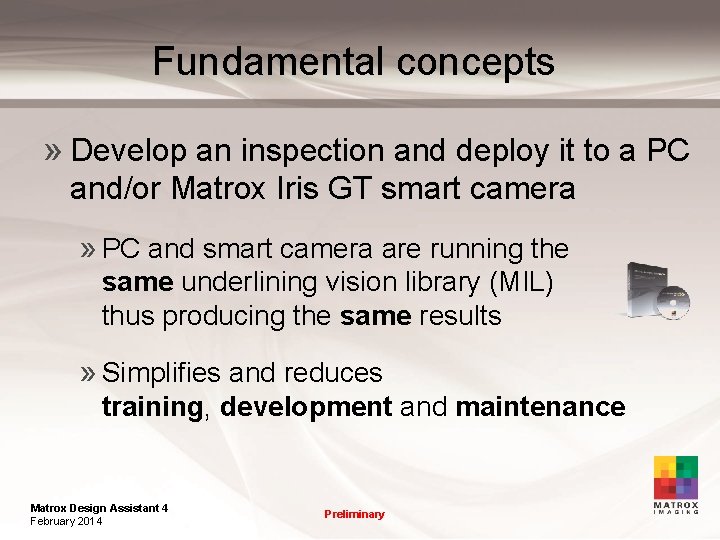
Fundamental concepts » Develop an inspection and deploy it to a PC and/or Matrox Iris GT smart camera » PC and smart camera are running the same underlining vision library (MIL) thus producing the same results » Simplifies and reduces training, development and maintenance Matrox Design Assistant 4 February 2014 Preliminary
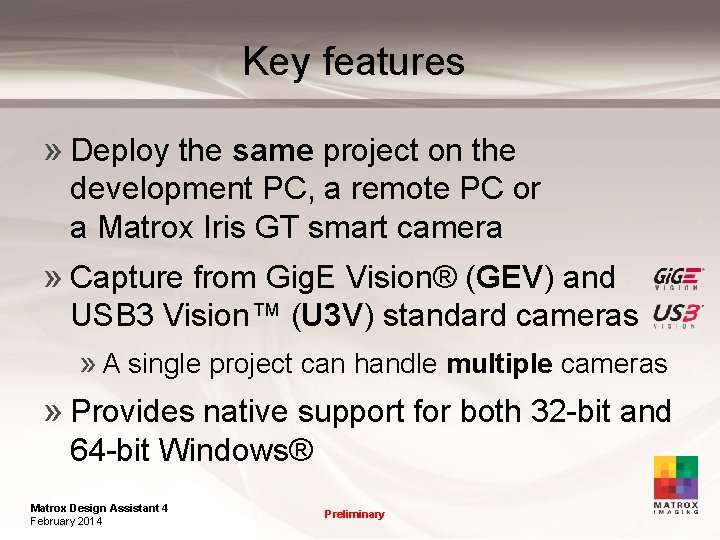
Key features » Deploy the same project on the development PC, a remote PC or a Matrox Iris GT smart camera » Capture from Gig. E Vision® (GEV) and USB 3 Vision™ (U 3 V) standard cameras » A single project can handle multiple cameras » Provides native support for both 32 -bit and 64 -bit Windows® Matrox Design Assistant 4 February 2014 Preliminary
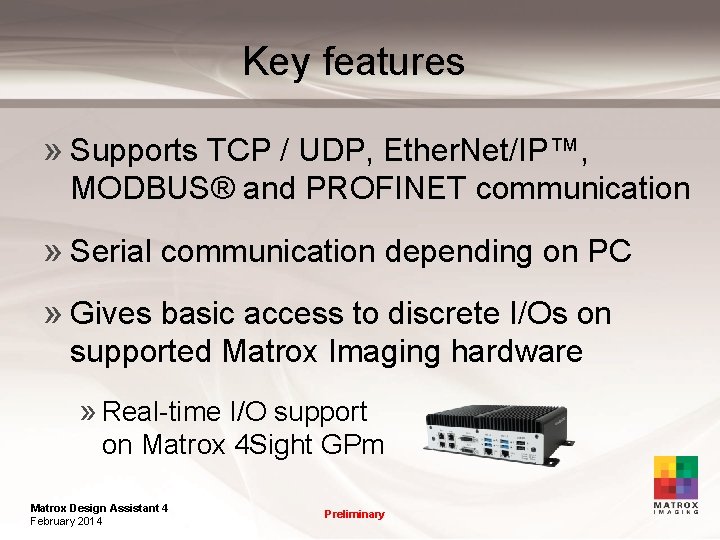
Key features » Supports TCP / UDP, Ether. Net/IP™, MODBUS® and PROFINET communication » Serial communication depending on PC » Gives basic access to discrete I/Os on supported Matrox Imaging hardware » Real-time I/O support on Matrox 4 Sight GPm Matrox Design Assistant 4 February 2014 Preliminary
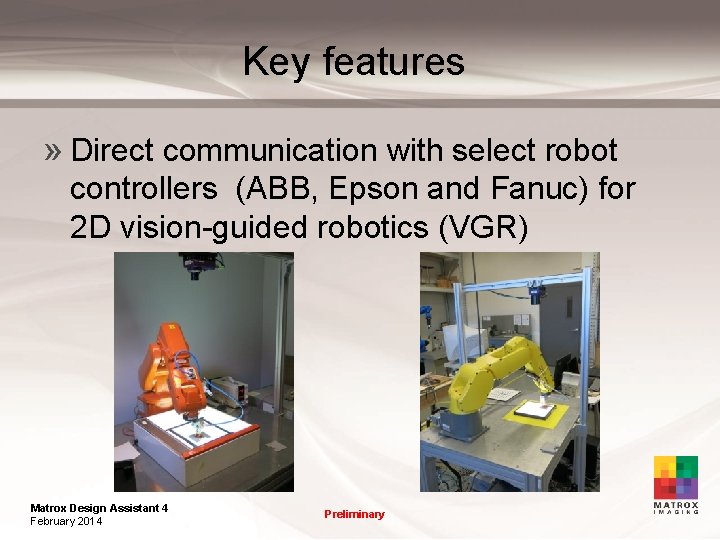
Key features » Direct communication with select robot controllers (ABB, Epson and Fanuc) for 2 D vision-guided robotics (VGR) Matrox Design Assistant 4 February 2014 Preliminary
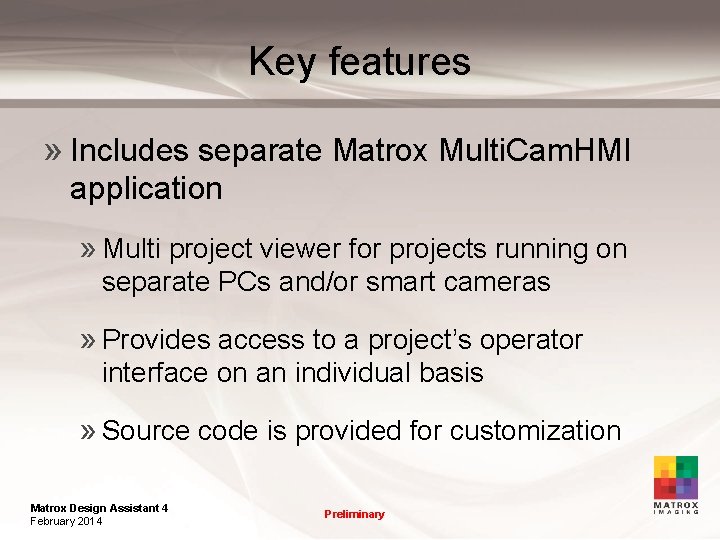
Key features » Includes separate Matrox Multi. Cam. HMI application » Multi project viewer for projects running on separate PCs and/or smart cameras » Provides access to a project’s operator interface on an individual basis » Source code is provided for customization Matrox Design Assistant 4 February 2014 Preliminary
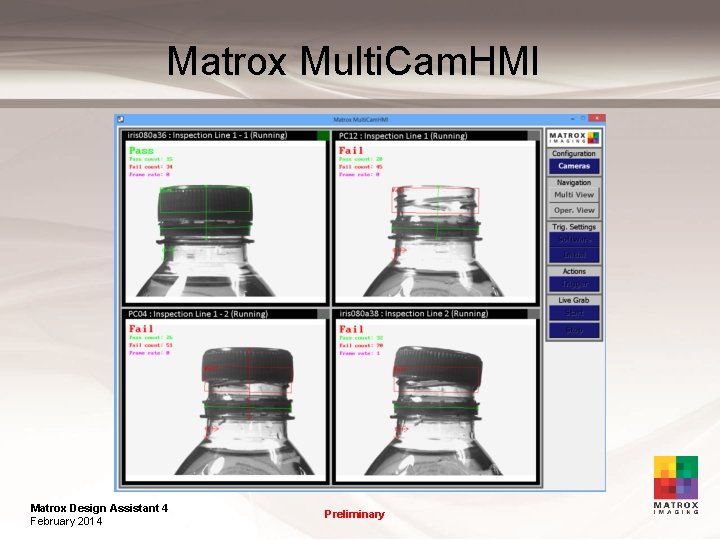
Matrox Multi. Cam. HMI Matrox Design Assistant 4 February 2014 Preliminary
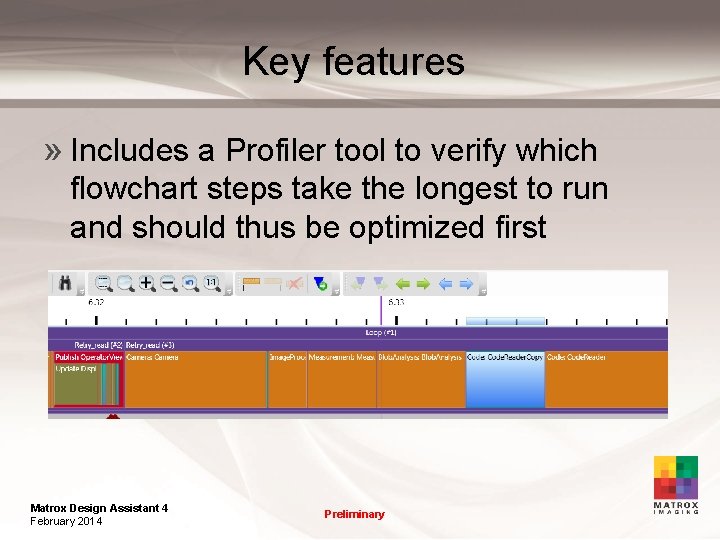
Key features » Includes a Profiler tool to verify which flowchart steps take the longest to run and should thus be optimized first Matrox Design Assistant 4 February 2014 Preliminary
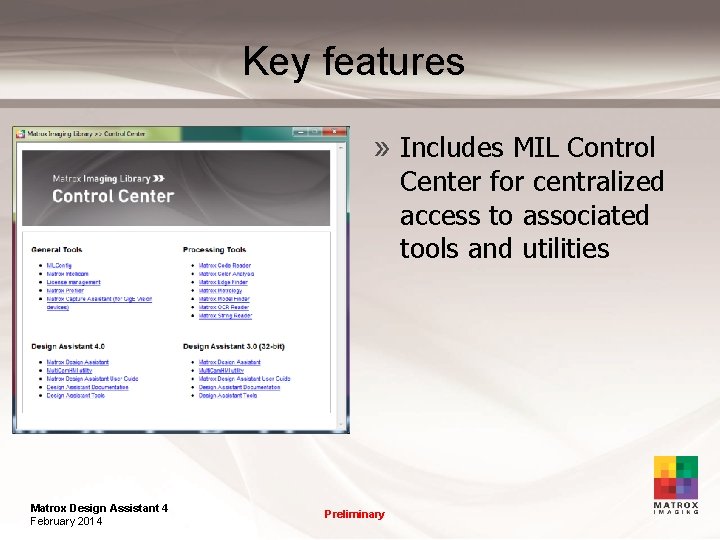
Key features » Includes MIL Control Center for centralized access to associated tools and utilities Matrox Design Assistant 4 February 2014 Preliminary
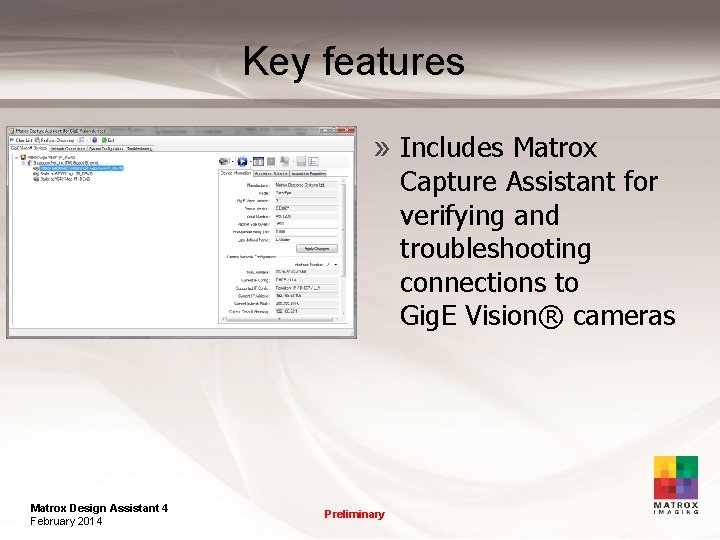
Key features » Includes Matrox Capture Assistant for verifying and troubleshooting connections to Gig. E Vision® cameras Matrox Design Assistant 4 February 2014 Preliminary
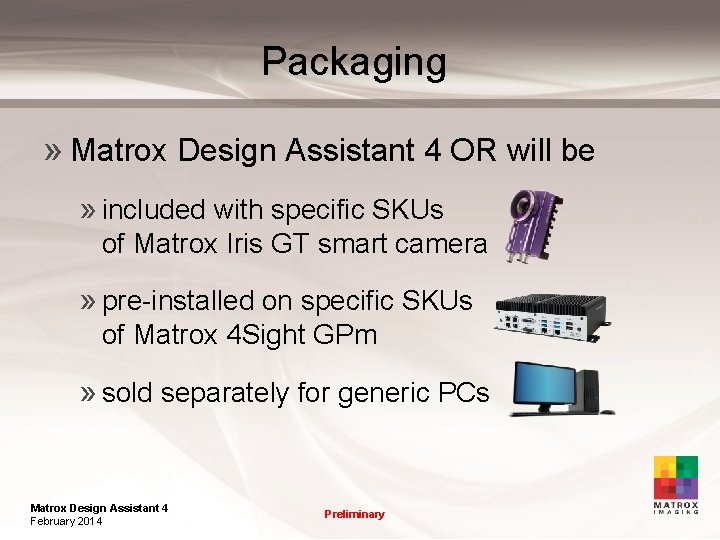
Packaging » Matrox Design Assistant 4 OR will be » included with specific SKUs of Matrox Iris GT smart camera » pre-installed on specific SKUs of Matrox 4 Sight GPm » sold separately for generic PCs Matrox Design Assistant 4 February 2014 Preliminary
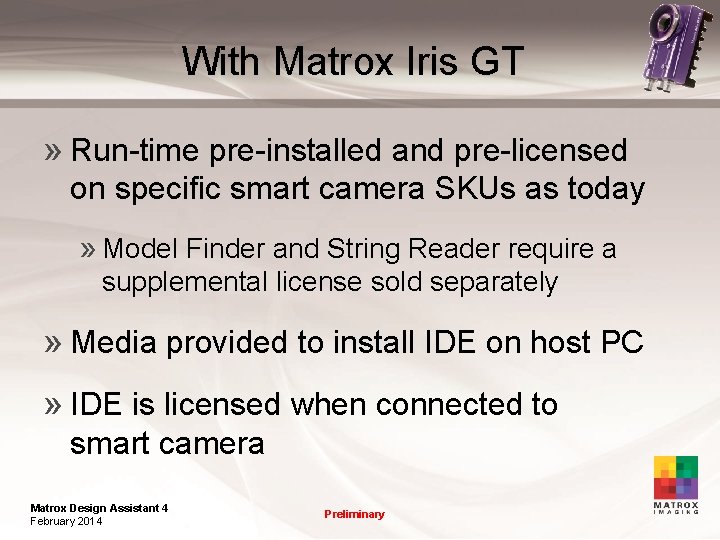
With Matrox Iris GT » Run-time pre-installed and pre-licensed on specific smart camera SKUs as today » Model Finder and String Reader require a supplemental license sold separately » Media provided to install IDE on host PC » IDE is licensed when connected to smart camera Matrox Design Assistant 4 February 2014 Preliminary
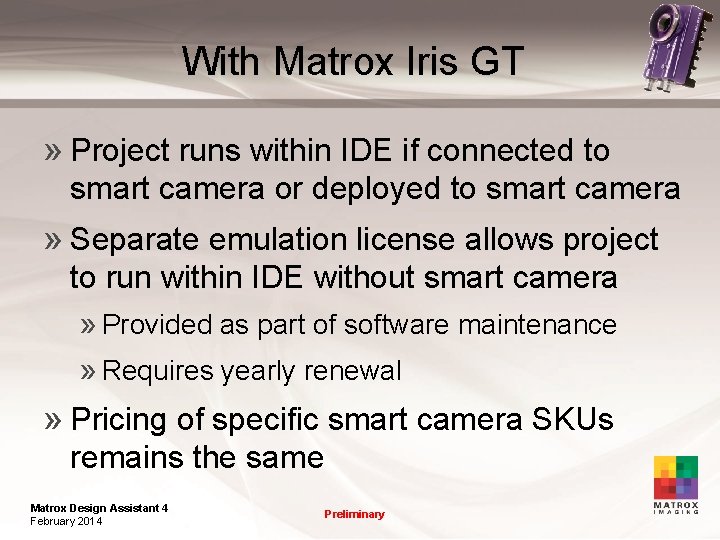
With Matrox Iris GT » Project runs within IDE if connected to smart camera or deployed to smart camera » Separate emulation license allows project to run within IDE without smart camera » Provided as part of software maintenance » Requires yearly renewal » Pricing of specific smart camera SKUs remains the same Matrox Design Assistant 4 February 2014 Preliminary
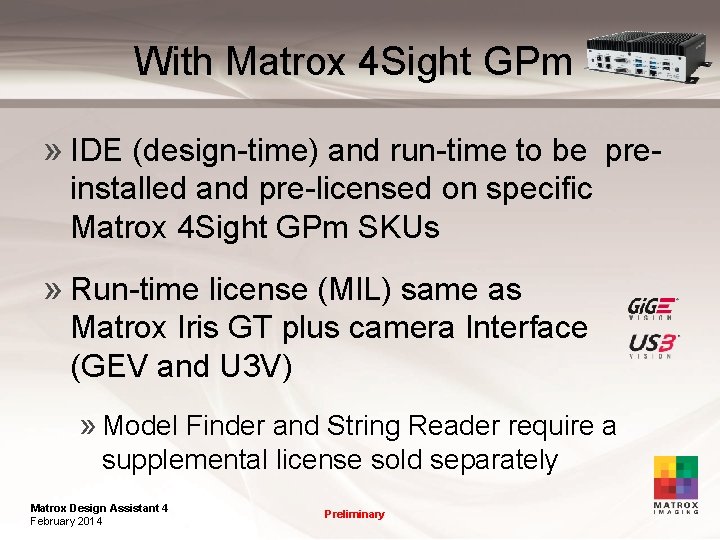
With Matrox 4 Sight GPm » IDE (design-time) and run-time to be preinstalled and pre-licensed on specific Matrox 4 Sight GPm SKUs » Run-time license (MIL) same as Matrox Iris GT plus camera Interface (GEV and U 3 V) » Model Finder and String Reader require a supplemental license sold separately Matrox Design Assistant 4 February 2014 Preliminary
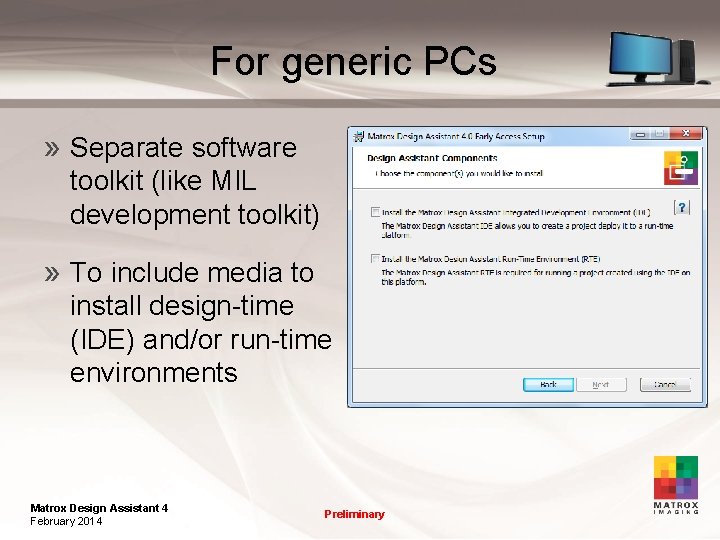
For generic PCs » Separate software toolkit (like MIL development toolkit) » To include media to install design-time (IDE) and/or run-time environments Matrox Design Assistant 4 February 2014 Preliminary
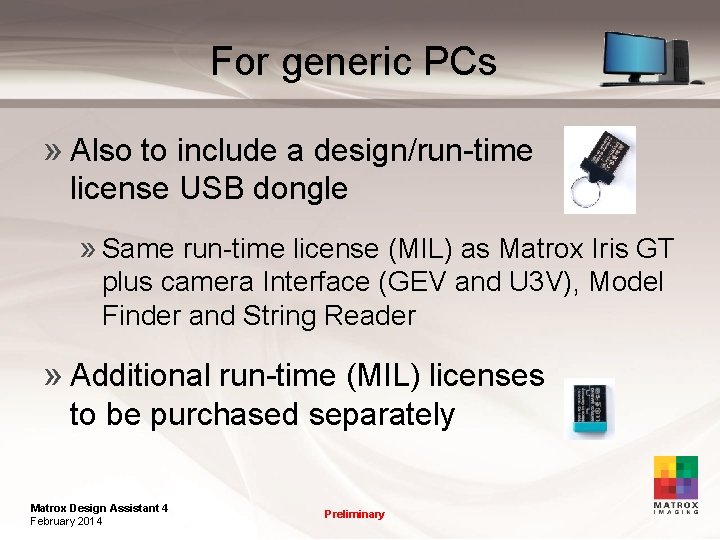
For generic PCs » Also to include a design/run-time license USB dongle » Same run-time license (MIL) as Matrox Iris GT plus camera Interface (GEV and U 3 V), Model Finder and String Reader » Additional run-time (MIL) licenses to be purchased separately Matrox Design Assistant 4 February 2014 Preliminary
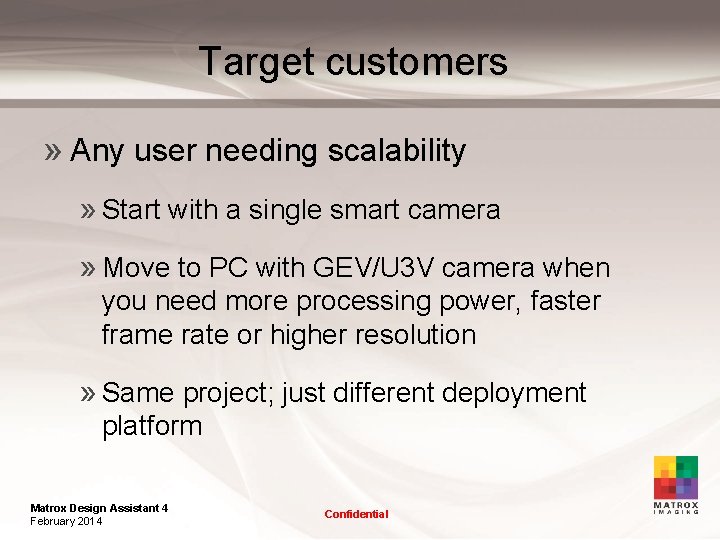
Target customers » Any user needing scalability » Start with a single smart camera » Move to PC with GEV/U 3 V camera when you need more processing power, faster frame rate or higher resolution » Same project; just different deployment platform Matrox Design Assistant 4 February 2014 Confidential
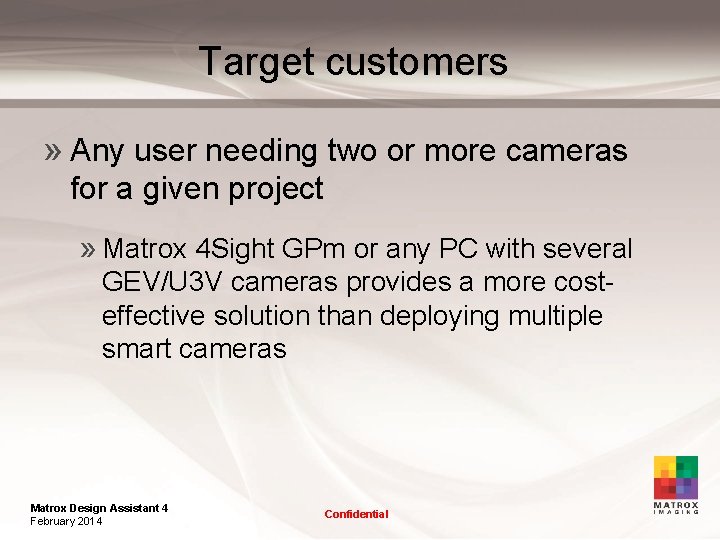
Target customers » Any user needing two or more cameras for a given project » Matrox 4 Sight GPm or any PC with several GEV/U 3 V cameras provides a more costeffective solution than deploying multiple smart cameras Matrox Design Assistant 4 February 2014 Confidential
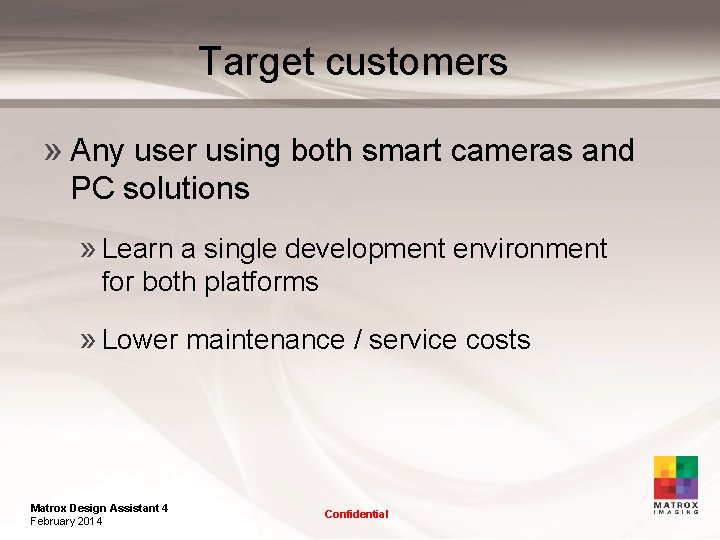
Target customers » Any user using both smart cameras and PC solutions » Learn a single development environment for both platforms » Lower maintenance / service costs Matrox Design Assistant 4 February 2014 Confidential

Thank you for attending 感谢您的聆听! Matrox Design Assistant 4 February 2014 Confidential