Overview Energy Efficiency Cost Effectiveness Total Resource Cost
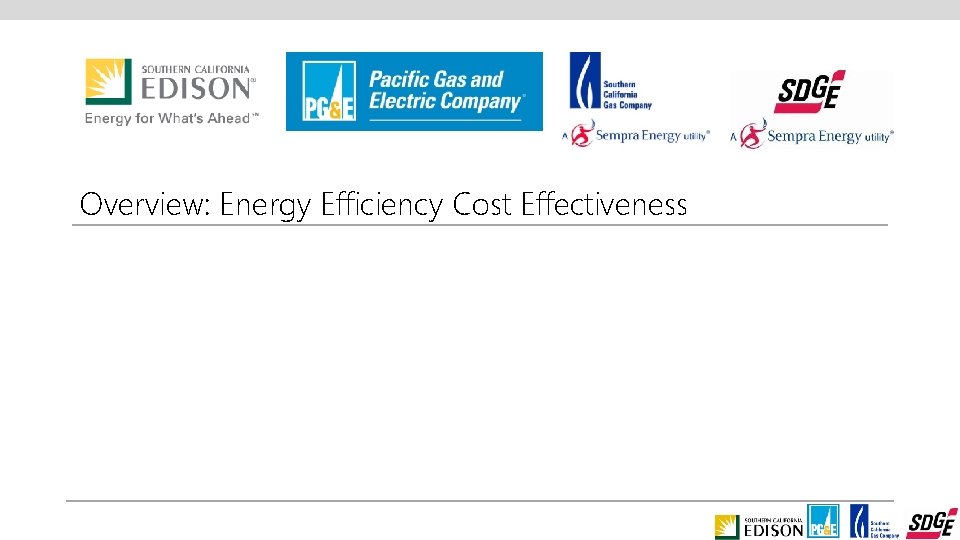
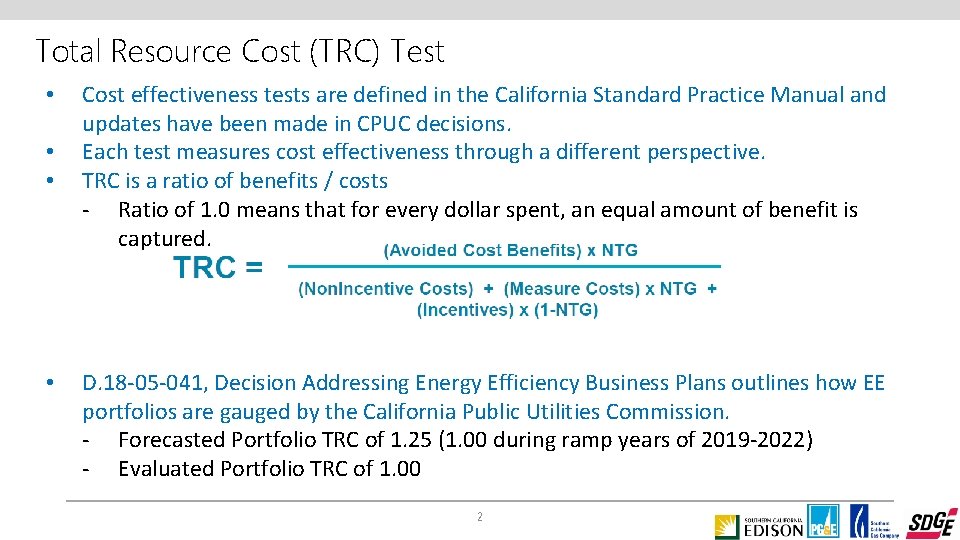
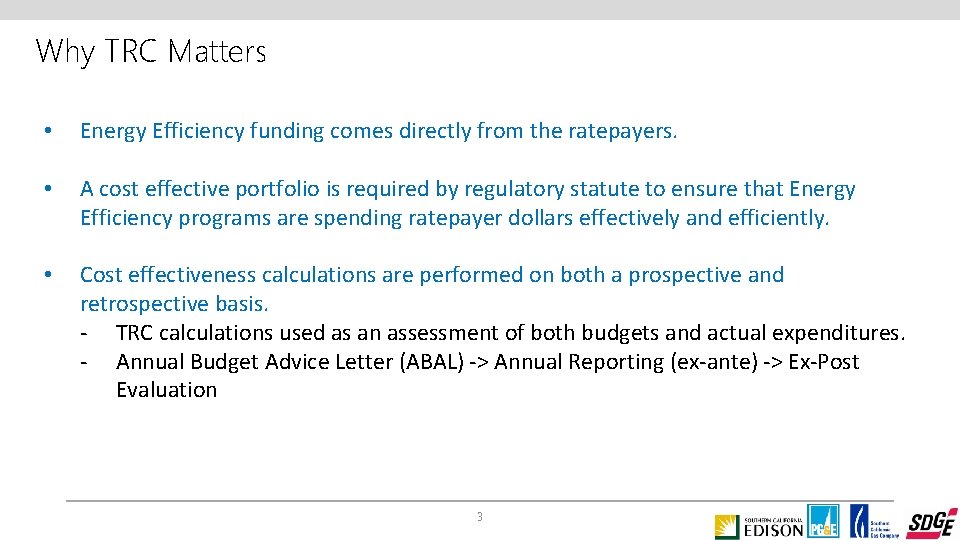
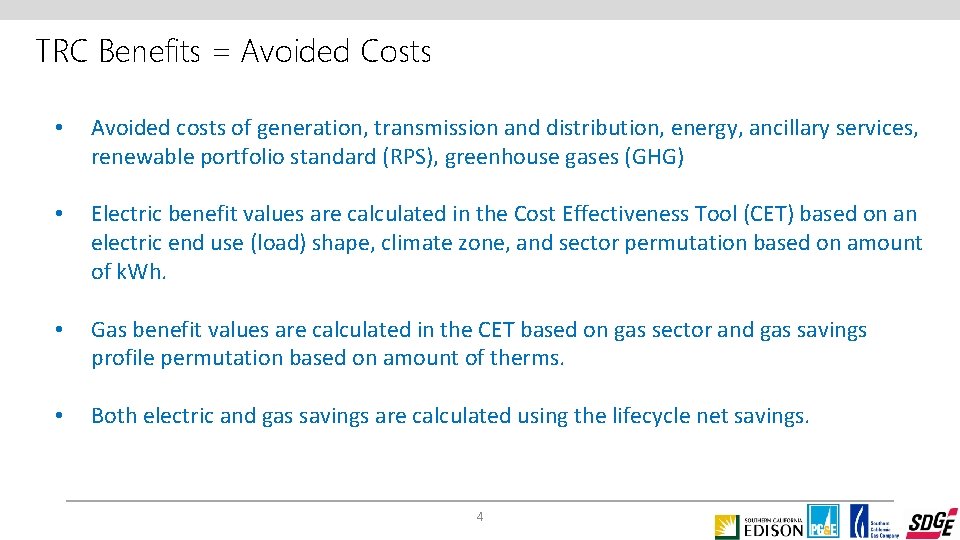
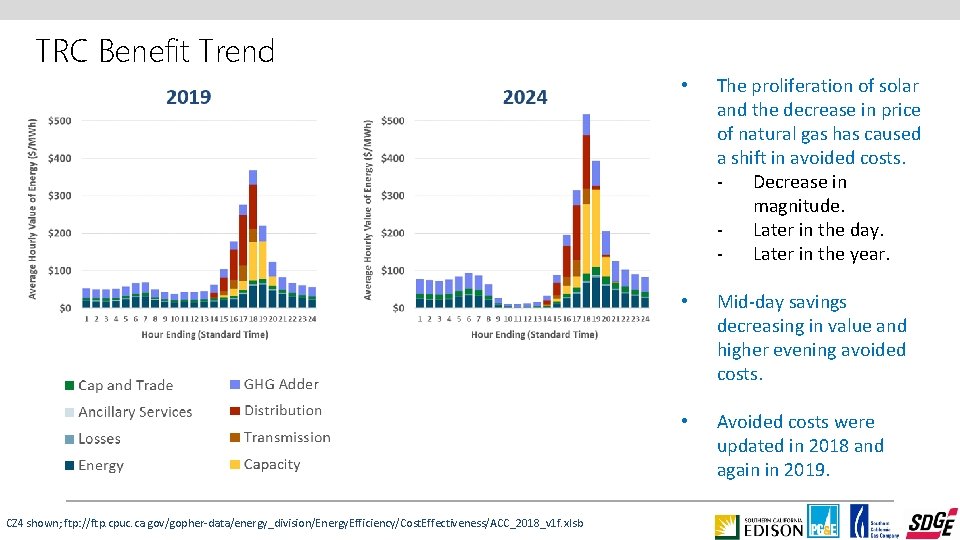
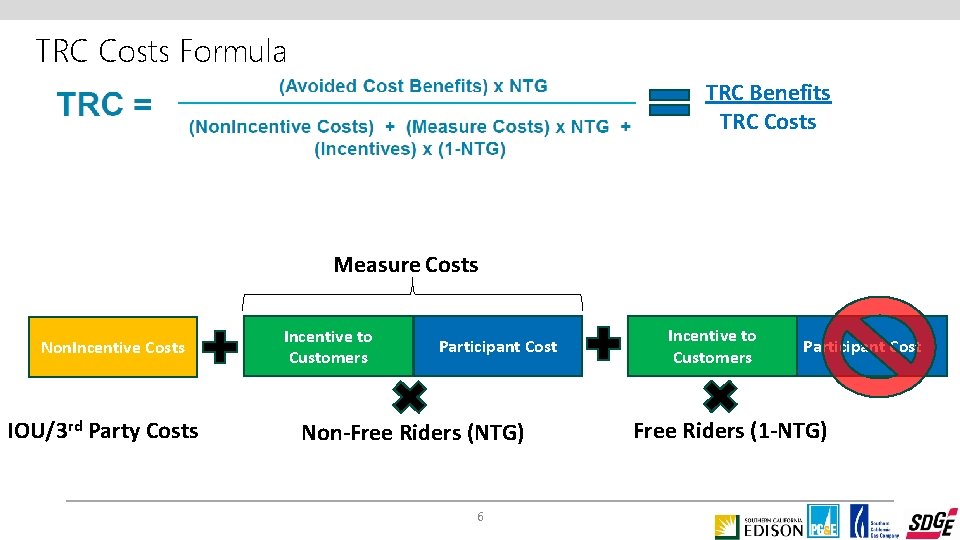
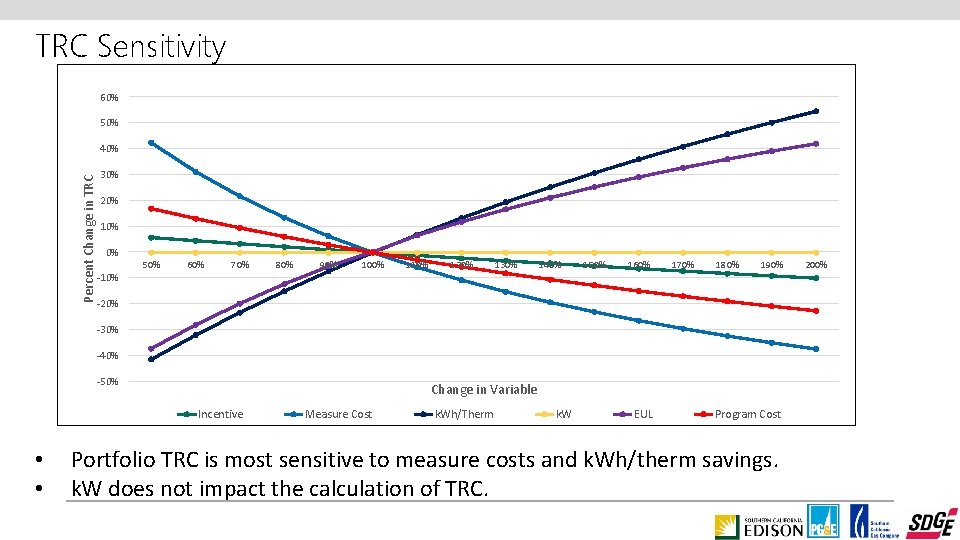
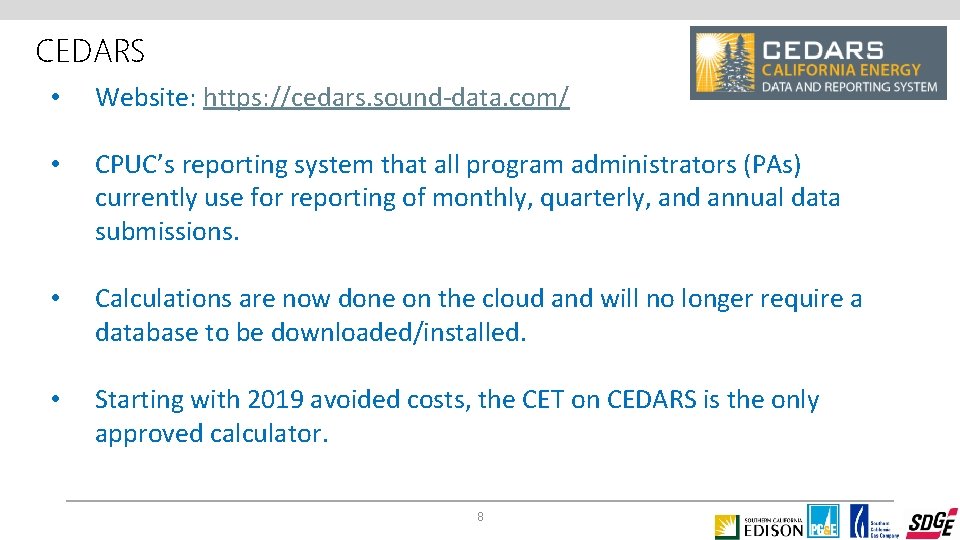
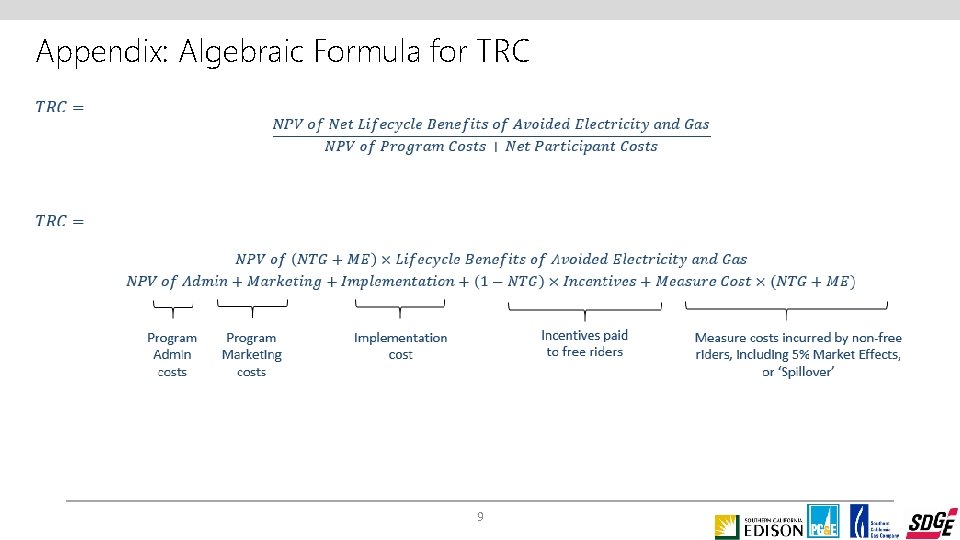
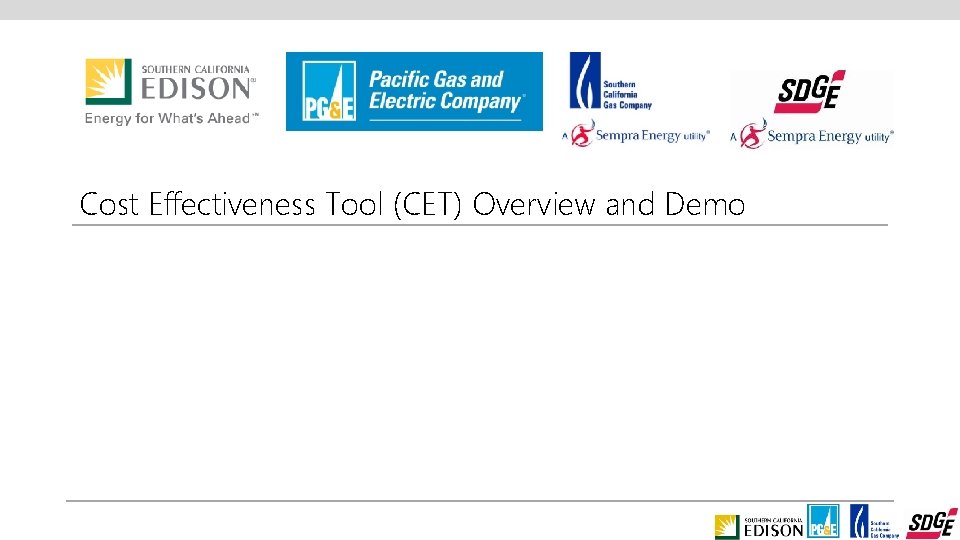
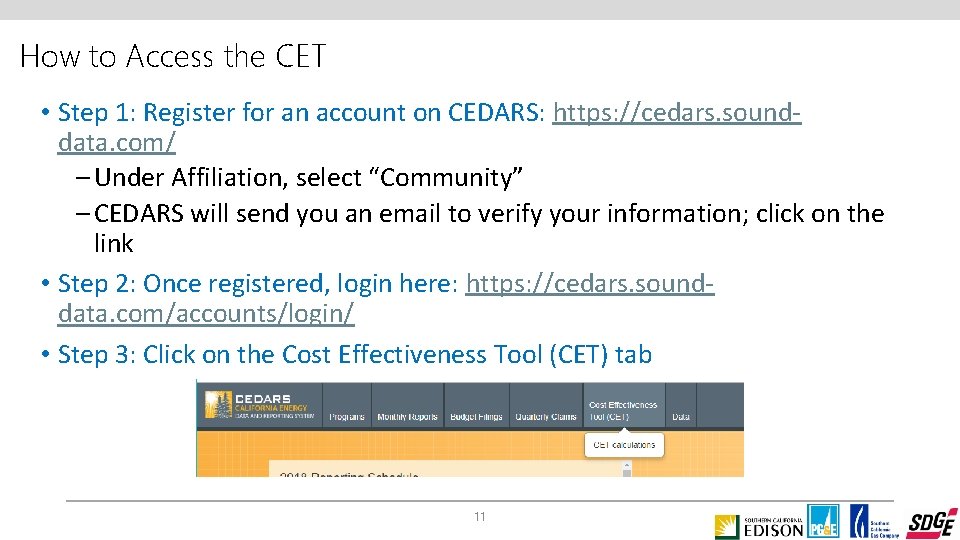
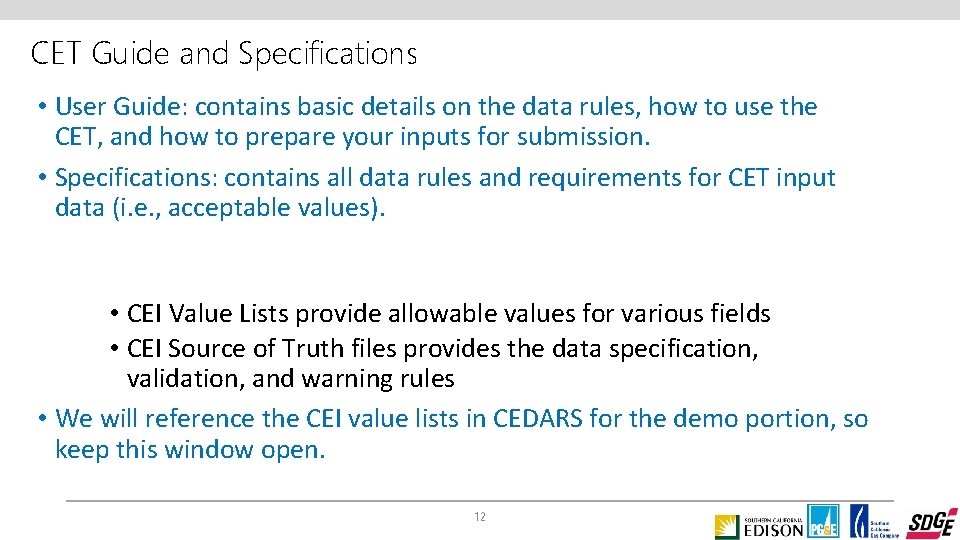
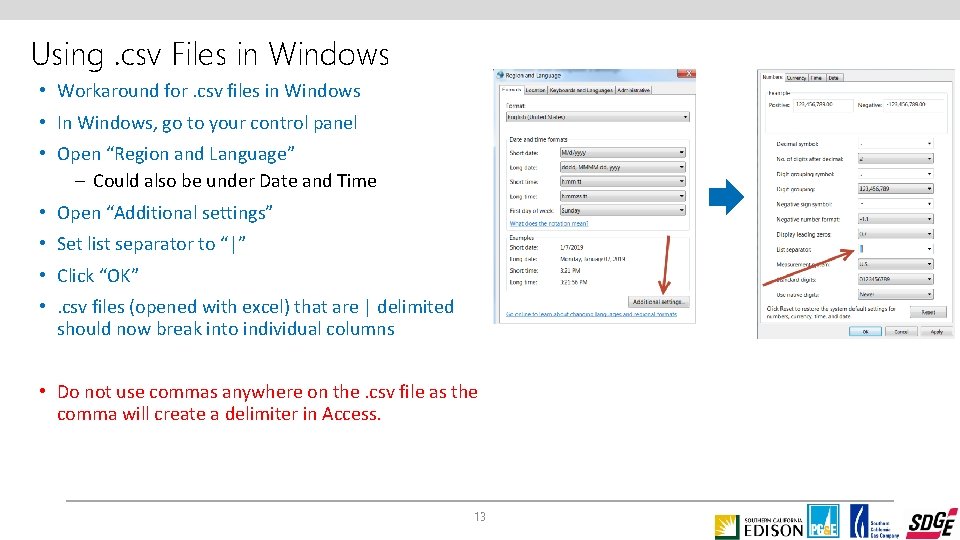
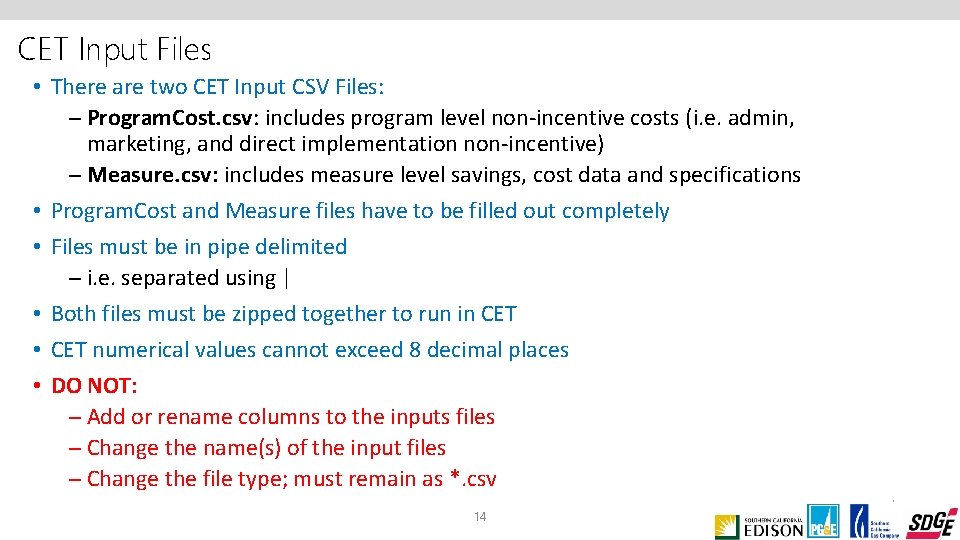
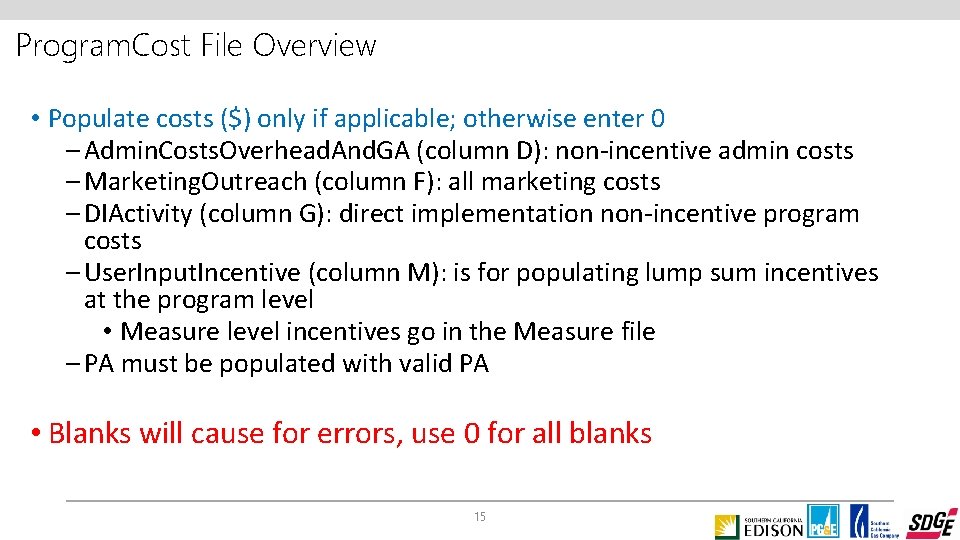
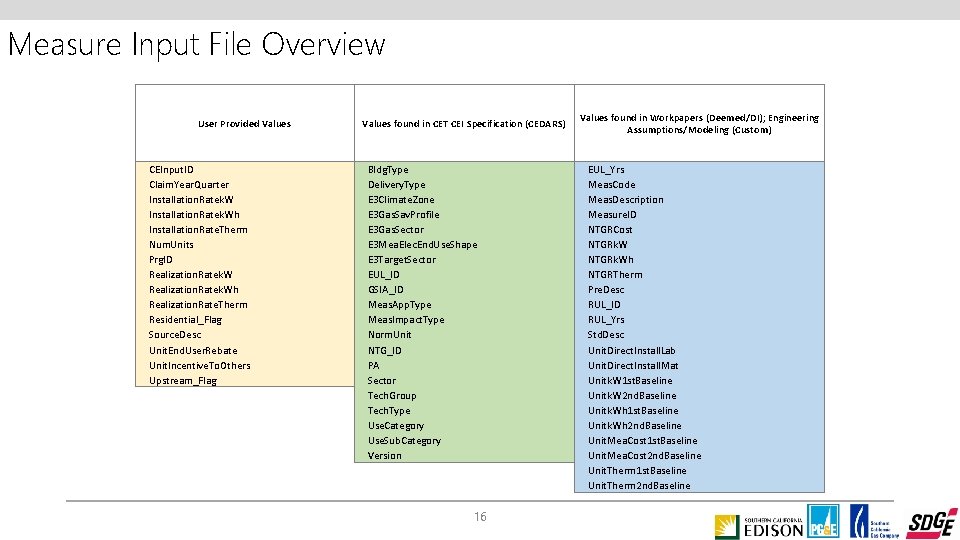
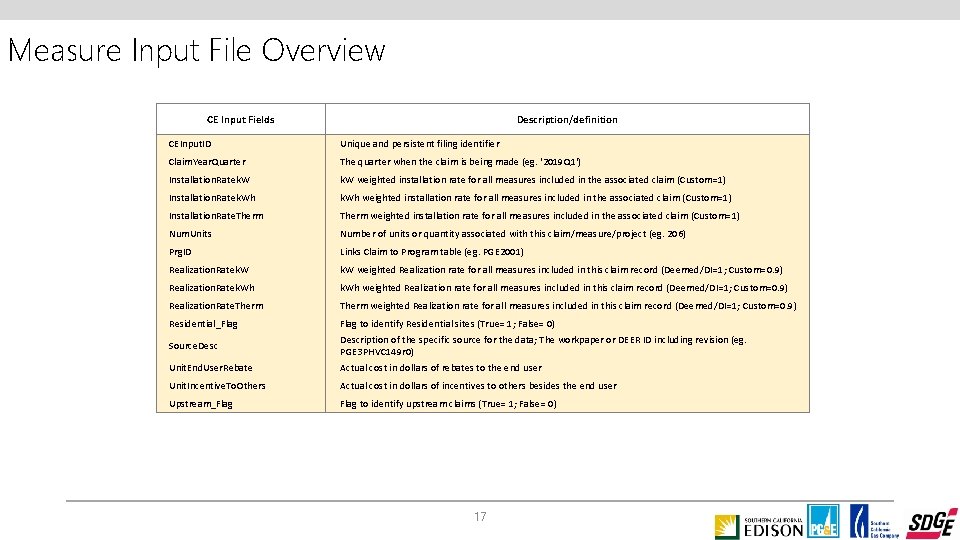
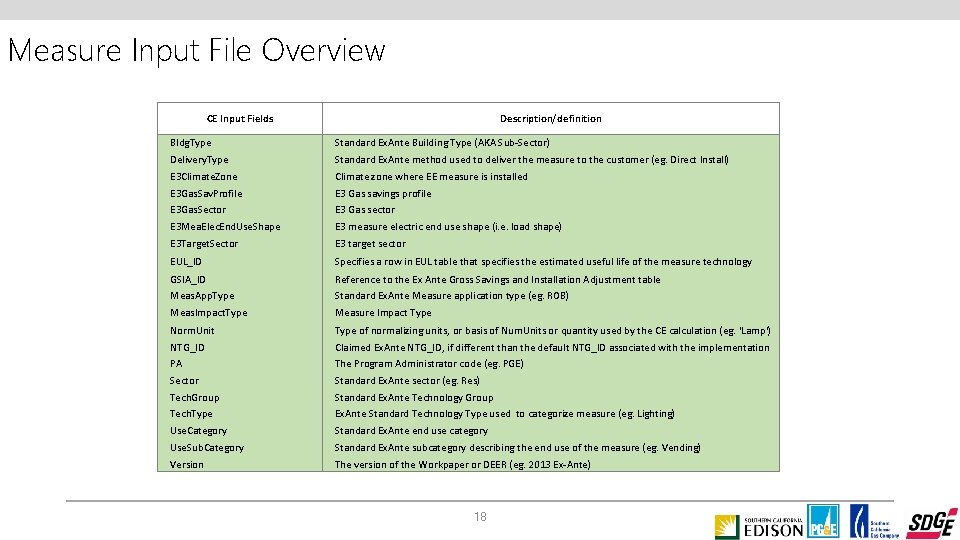
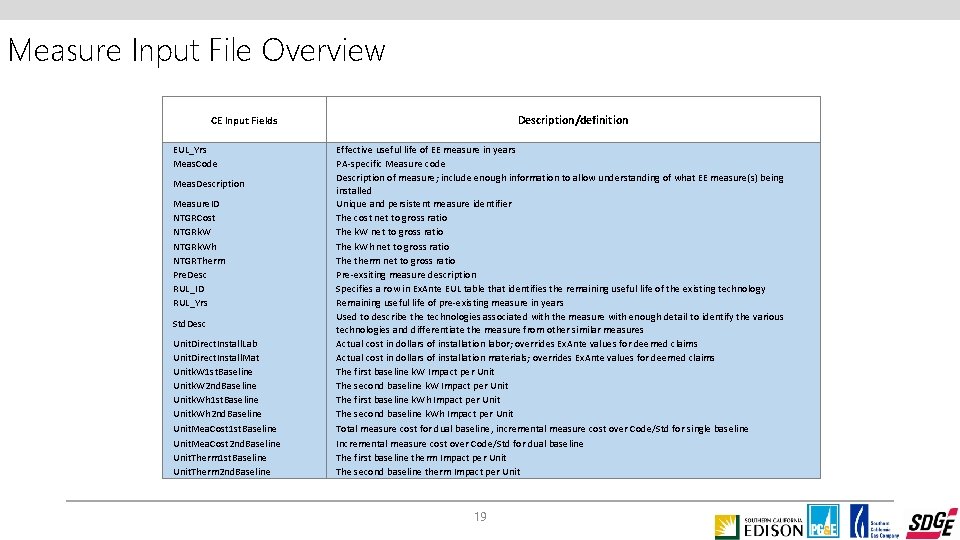
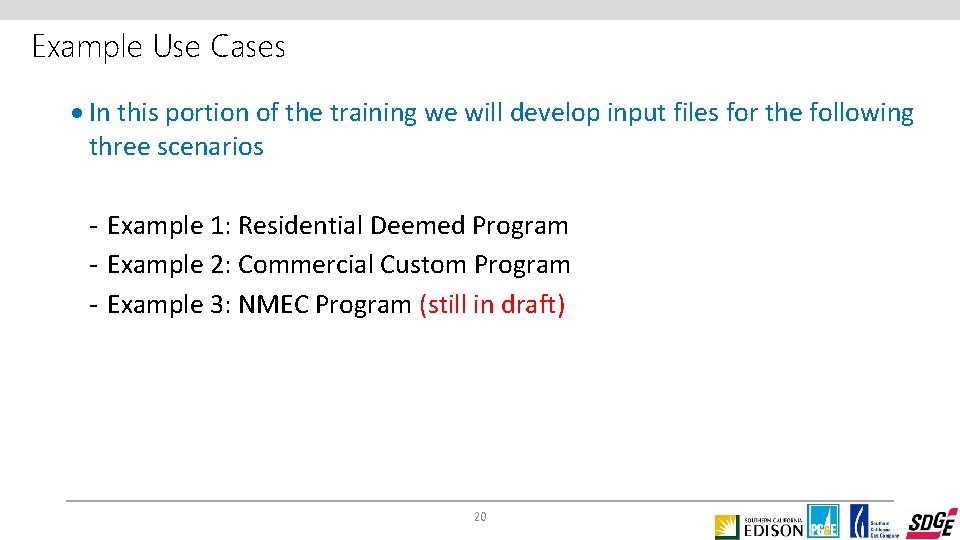
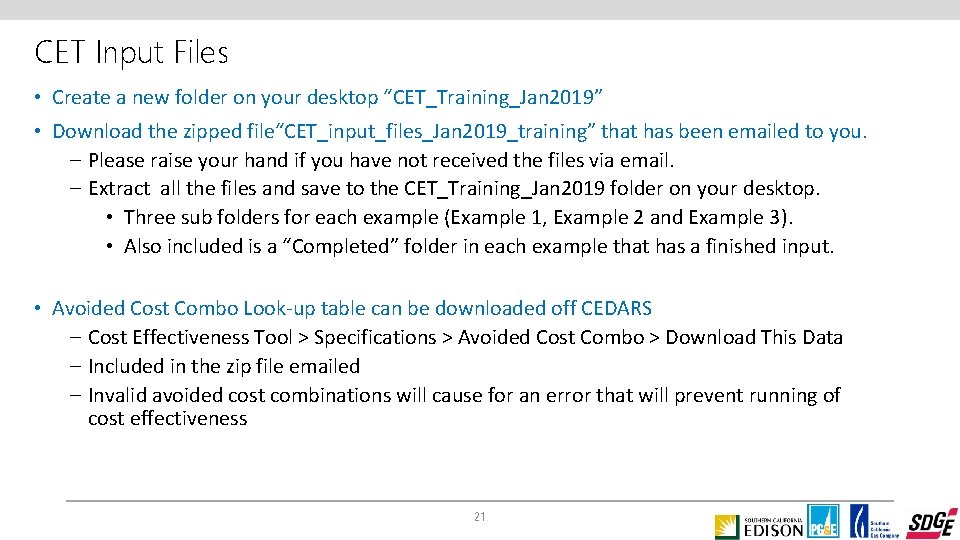
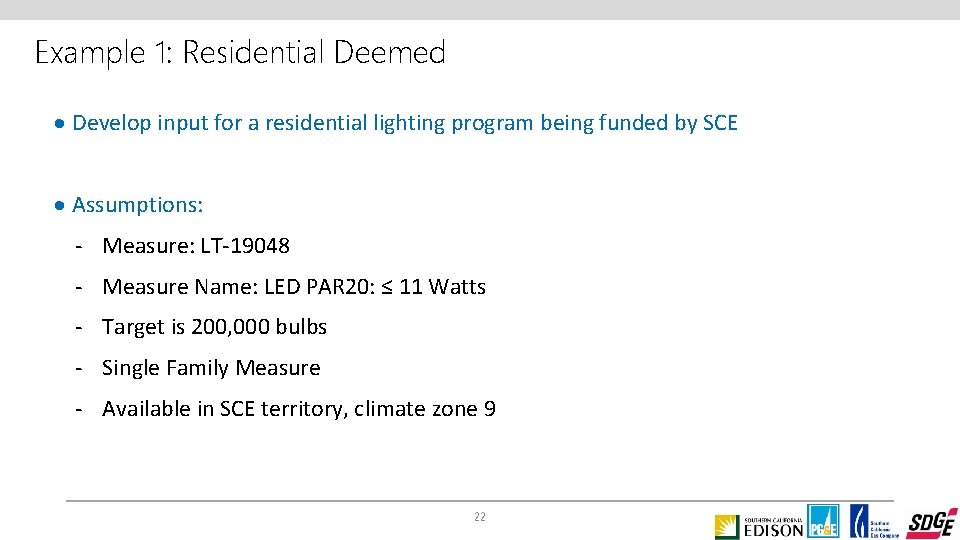
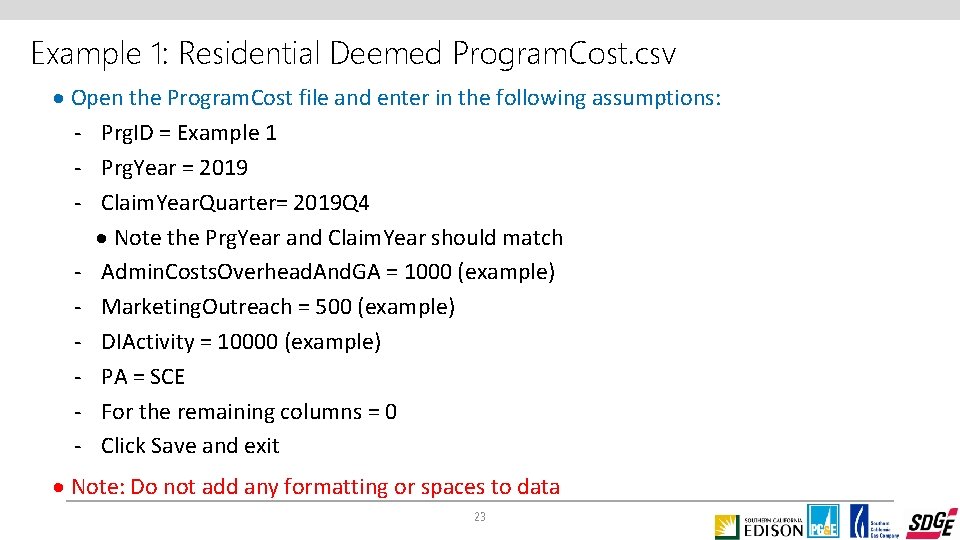
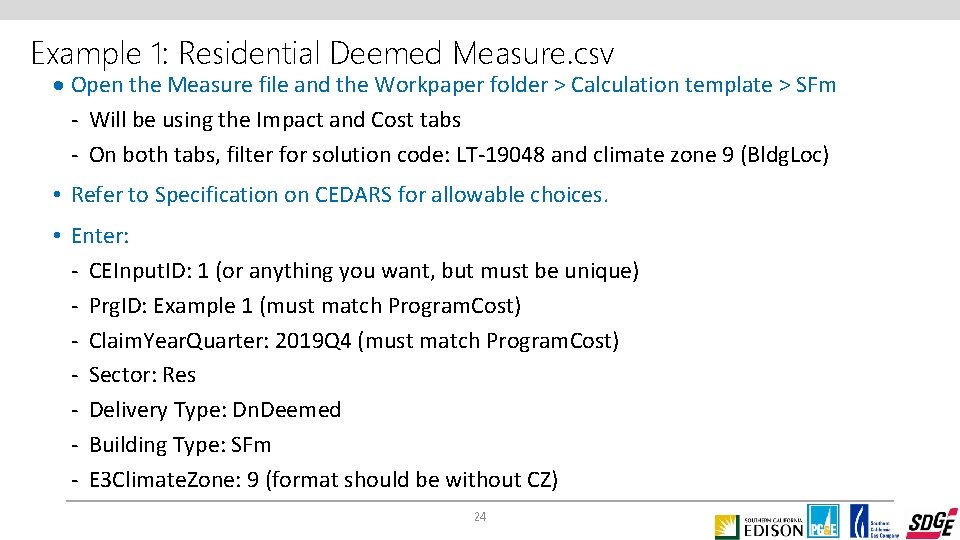
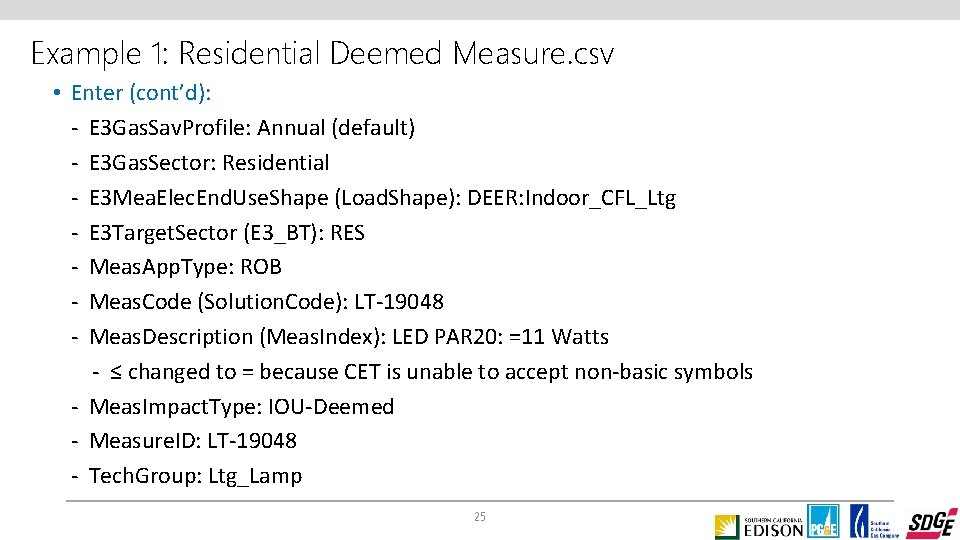
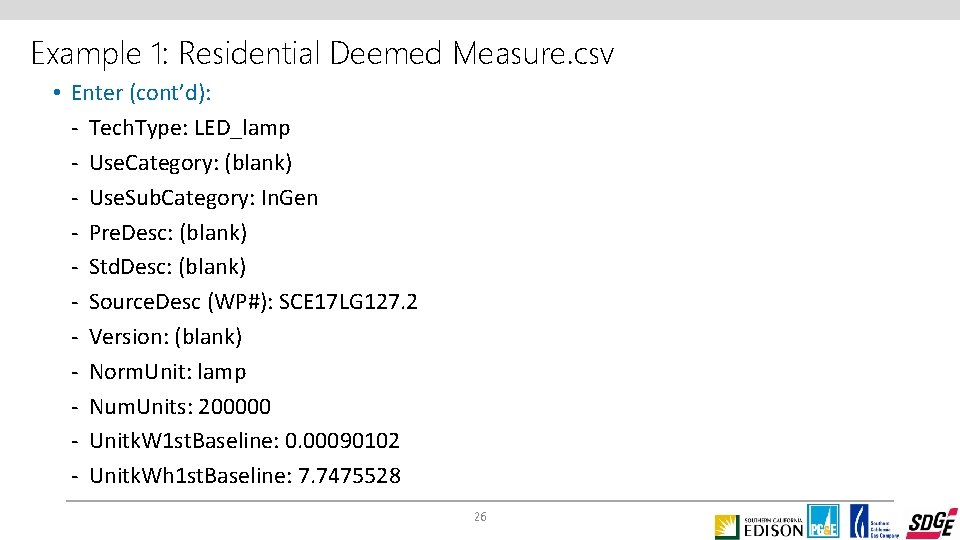
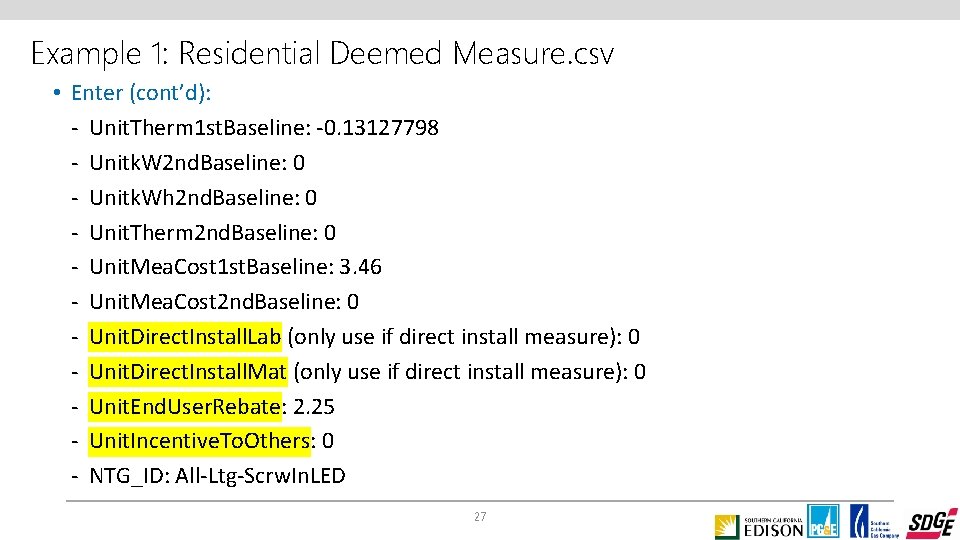
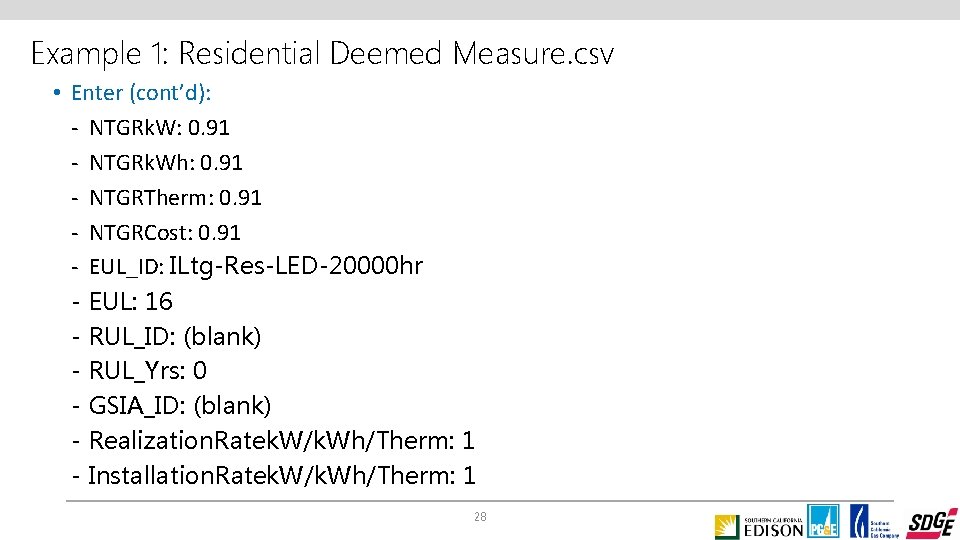
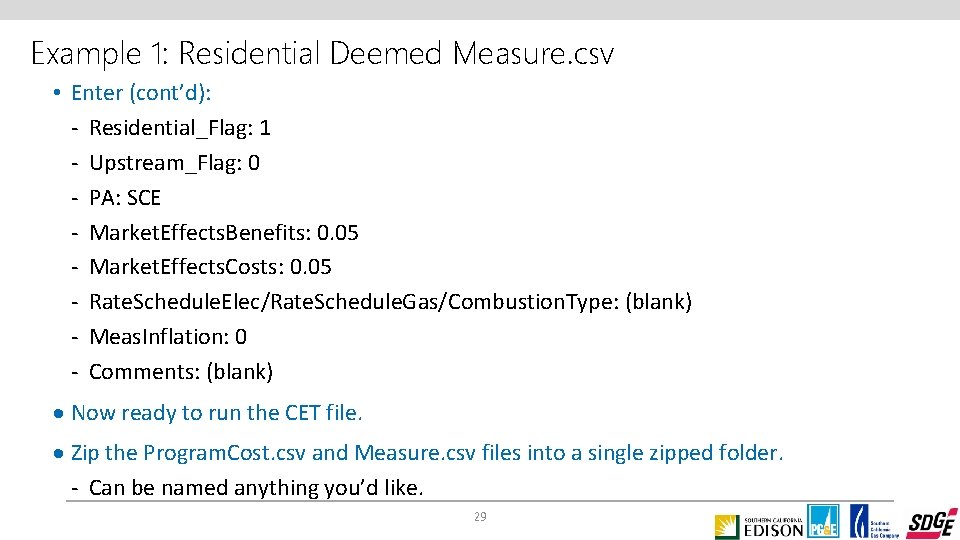
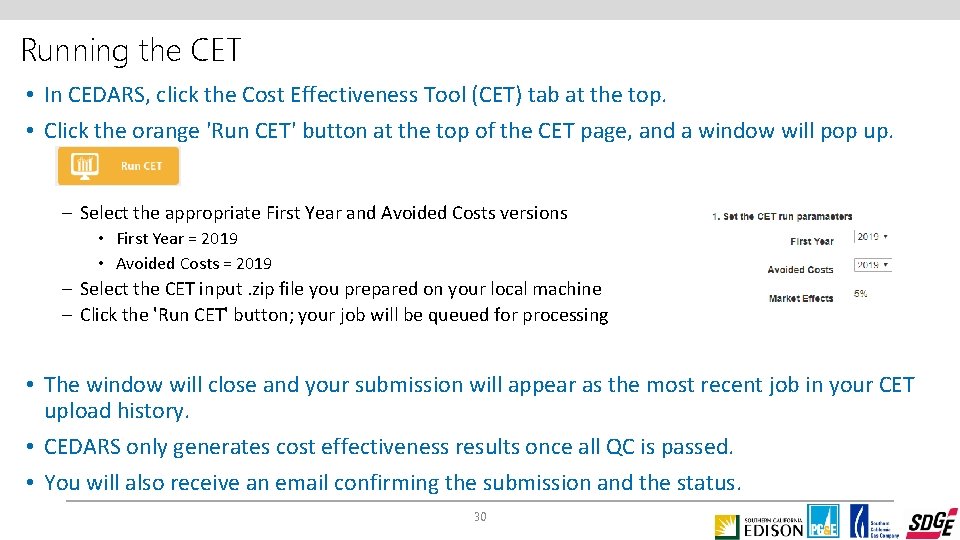
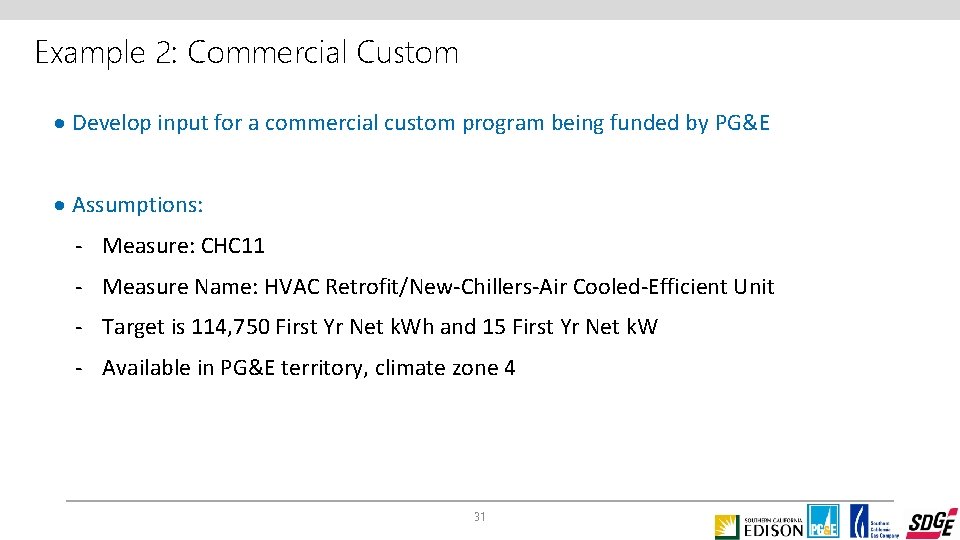
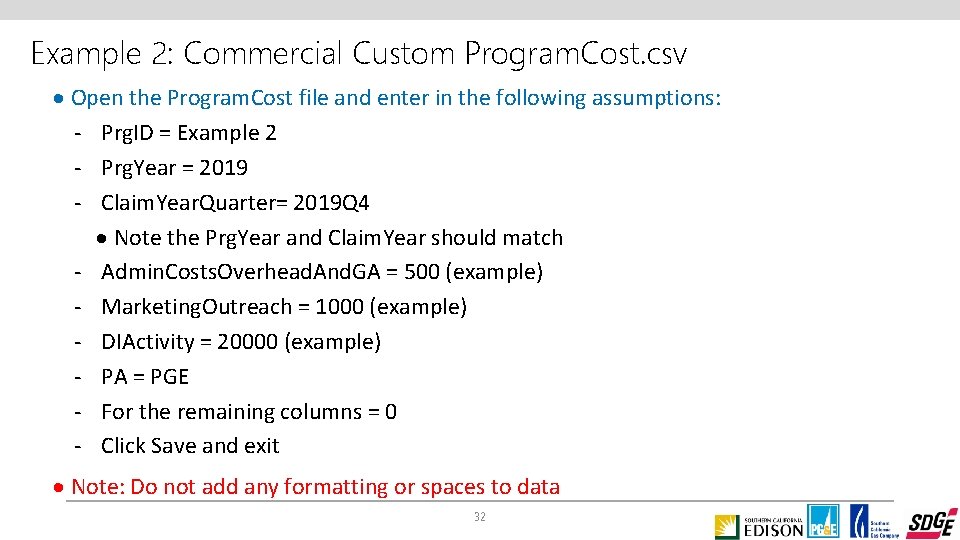
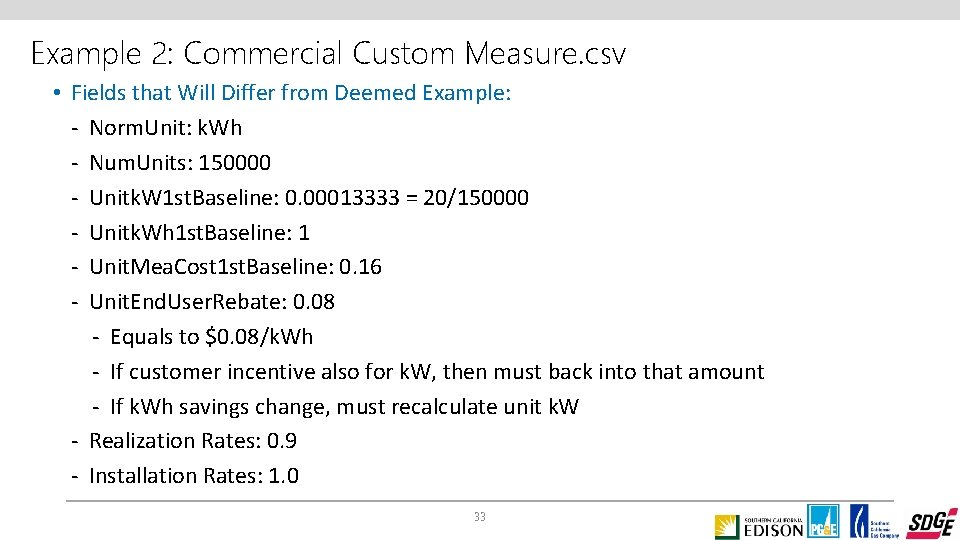
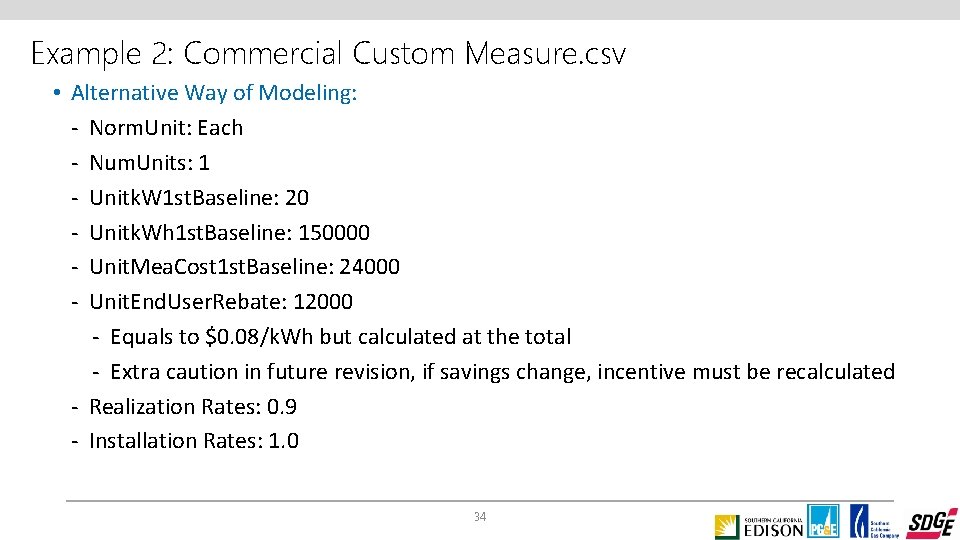
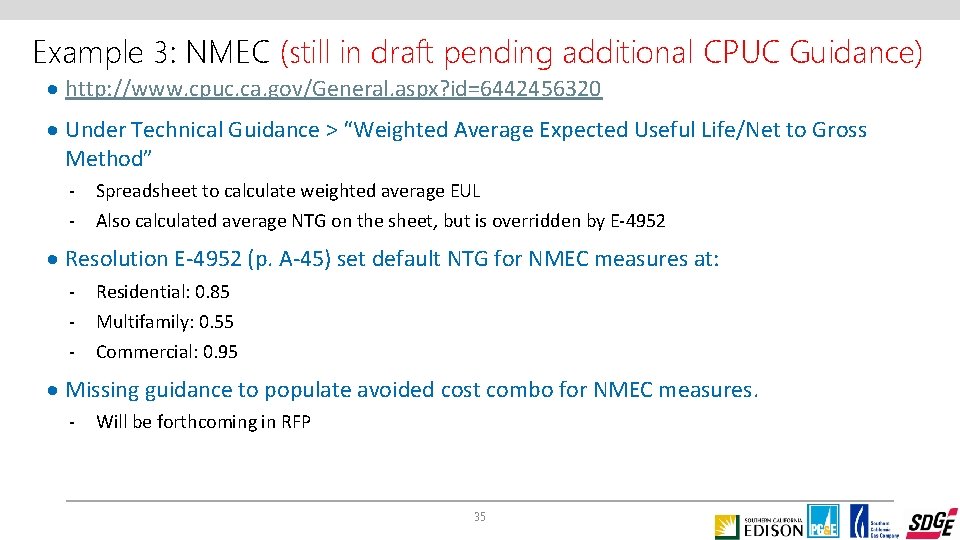
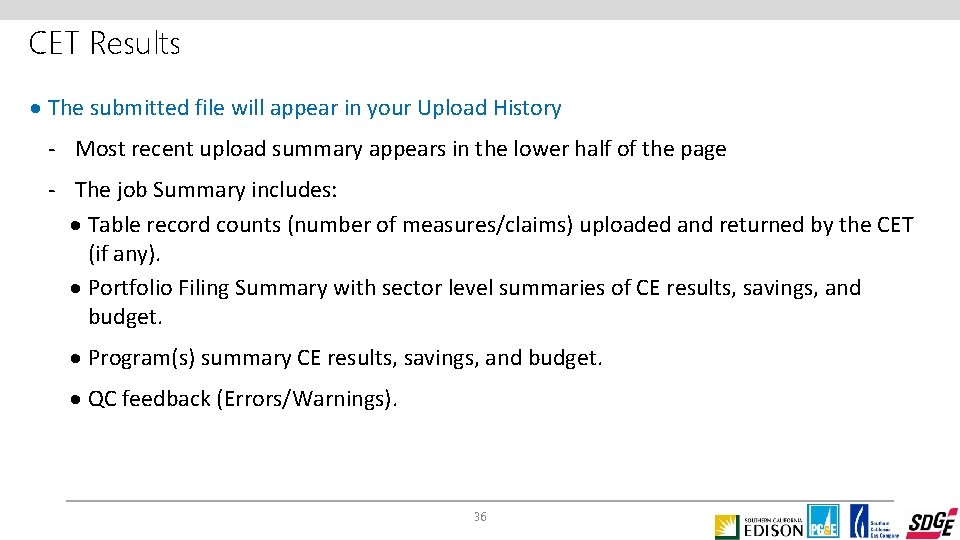
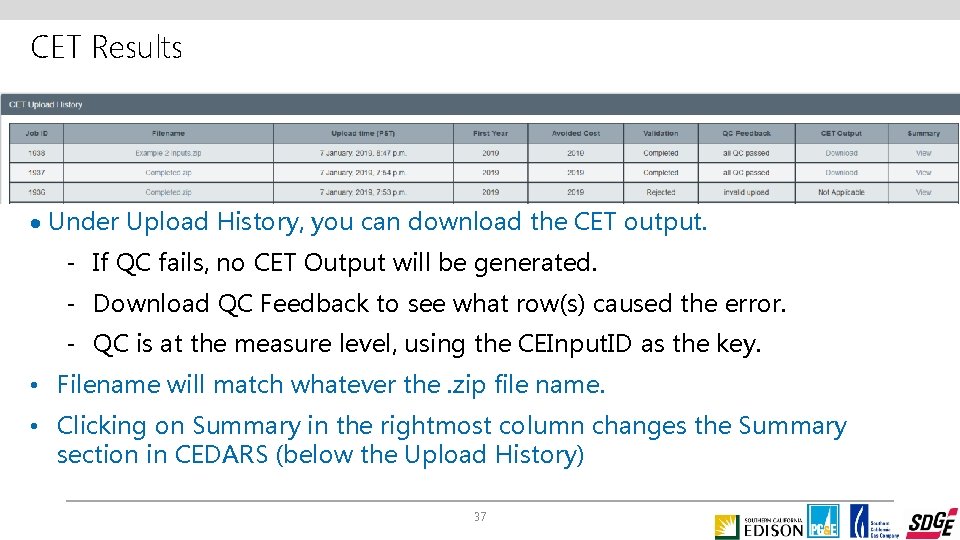
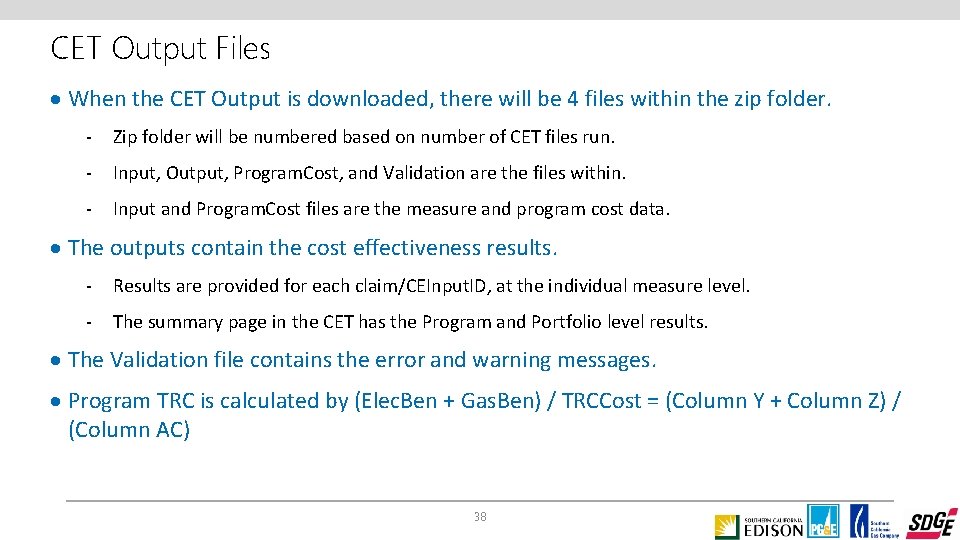
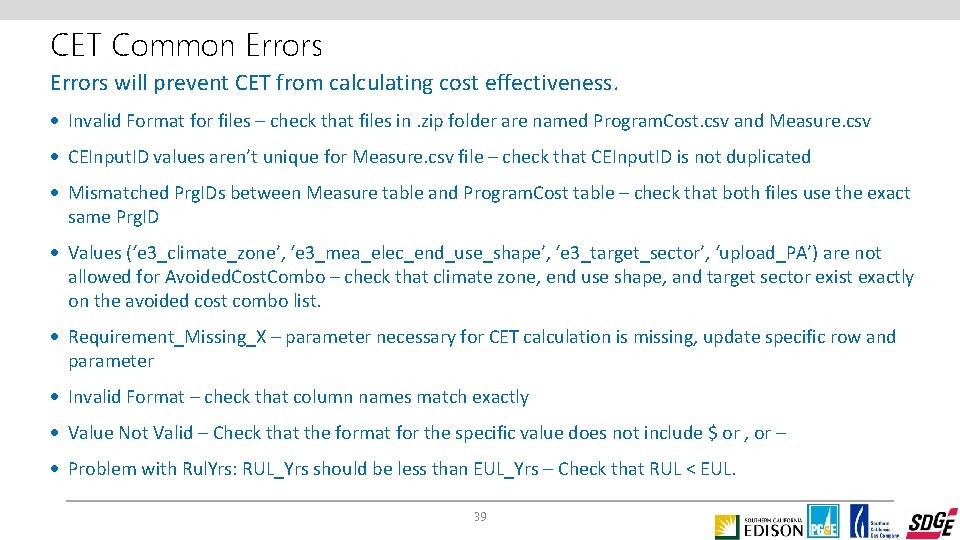
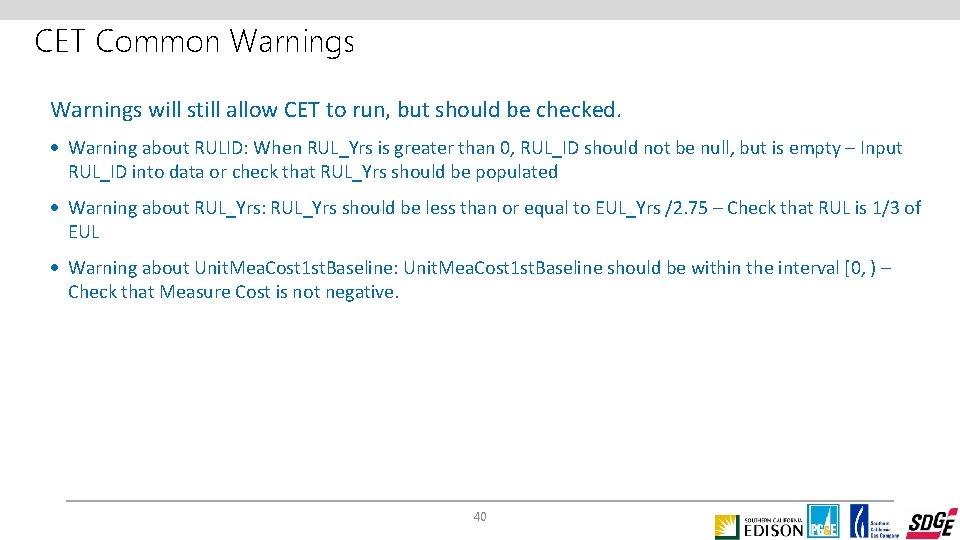
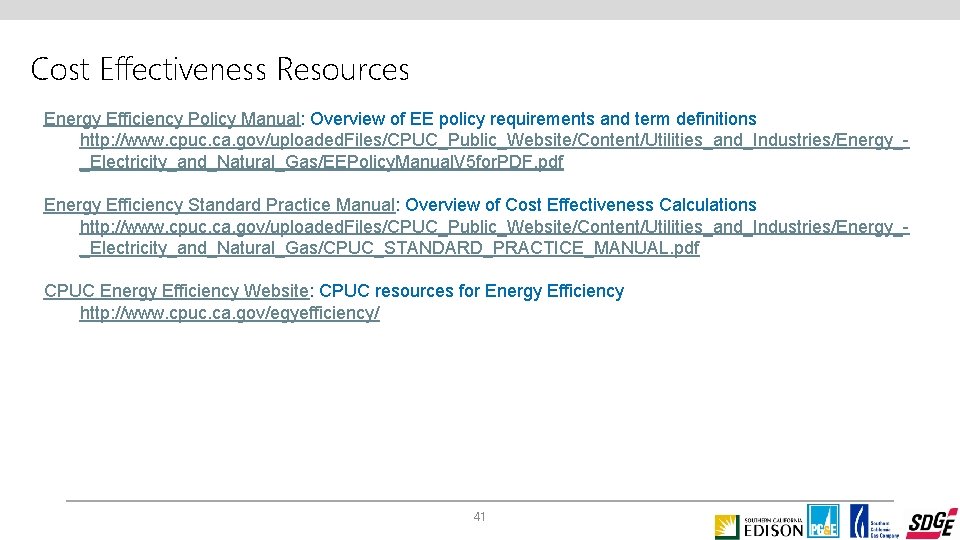

- Slides: 42
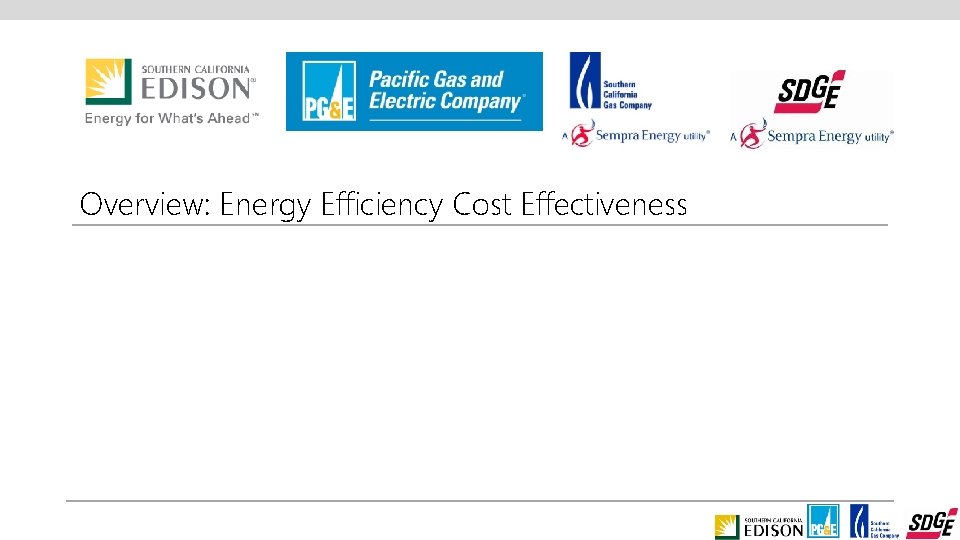
Overview: Energy Efficiency Cost Effectiveness
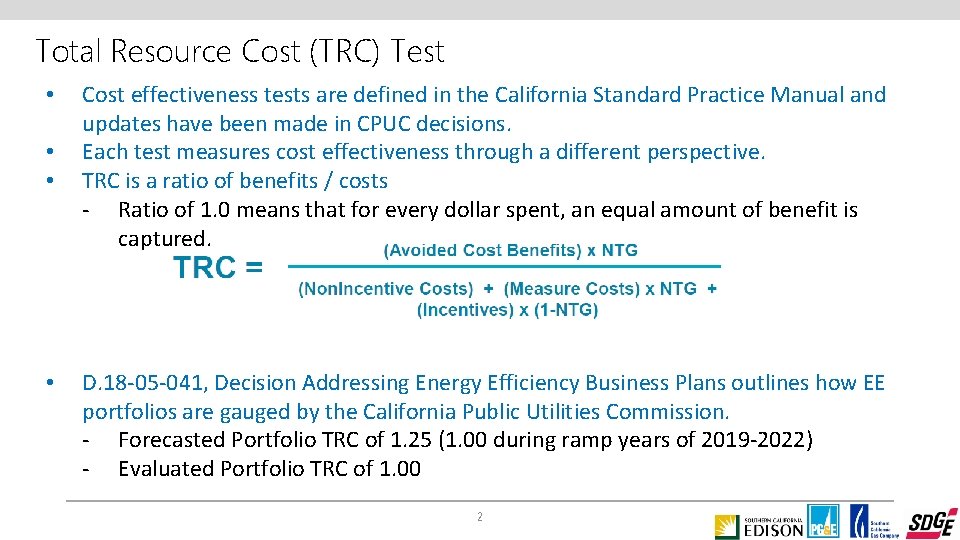
Total Resource Cost (TRC) Test • • Cost effectiveness tests are defined in the California Standard Practice Manual and updates have been made in CPUC decisions. Each test measures cost effectiveness through a different perspective. TRC is a ratio of benefits / costs - Ratio of 1. 0 means that for every dollar spent, an equal amount of benefit is captured. D. 18 -05 -041, Decision Addressing Energy Efficiency Business Plans outlines how EE portfolios are gauged by the California Public Utilities Commission. - Forecasted Portfolio TRC of 1. 25 (1. 00 during ramp years of 2019 -2022) - Evaluated Portfolio TRC of 1. 00 2
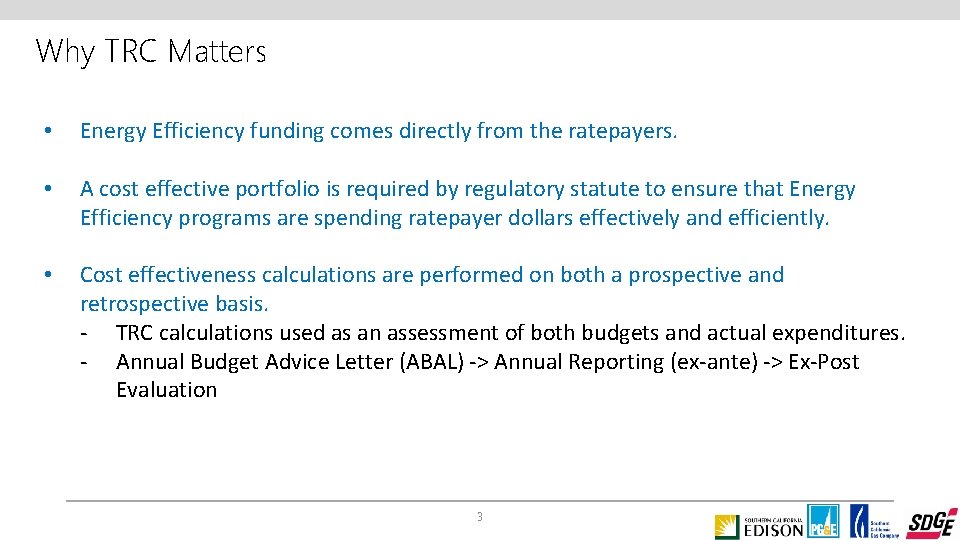
Why TRC Matters • Energy Efficiency funding comes directly from the ratepayers. • A cost effective portfolio is required by regulatory statute to ensure that Energy Efficiency programs are spending ratepayer dollars effectively and efficiently. • Cost effectiveness calculations are performed on both a prospective and retrospective basis. - TRC calculations used as an assessment of both budgets and actual expenditures. - Annual Budget Advice Letter (ABAL) -> Annual Reporting (ex-ante) -> Ex-Post Evaluation 3
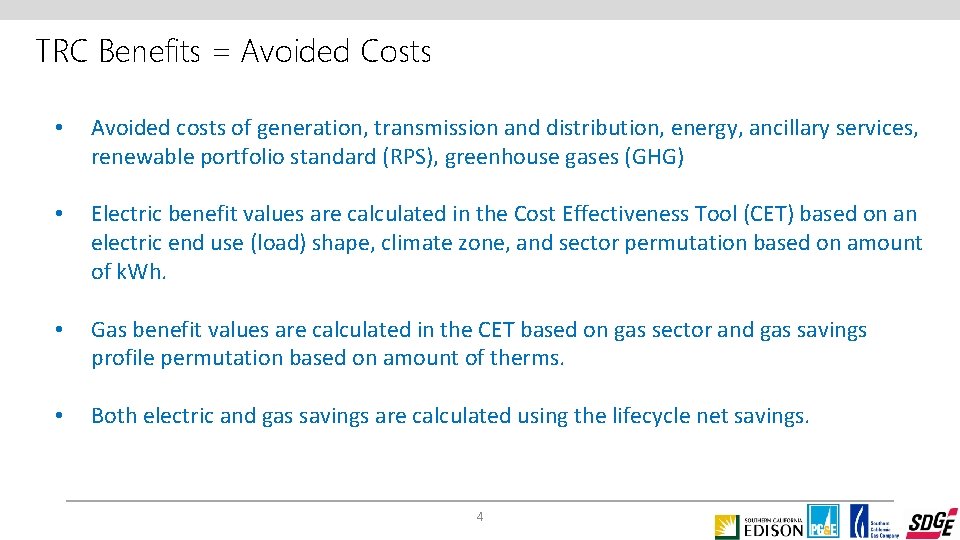
TRC Benefits = Avoided Costs • Avoided costs of generation, transmission and distribution, energy, ancillary services, renewable portfolio standard (RPS), greenhouse gases (GHG) • Electric benefit values are calculated in the Cost Effectiveness Tool (CET) based on an electric end use (load) shape, climate zone, and sector permutation based on amount of k. Wh. • Gas benefit values are calculated in the CET based on gas sector and gas savings profile permutation based on amount of therms. • Both electric and gas savings are calculated using the lifecycle net savings. 4
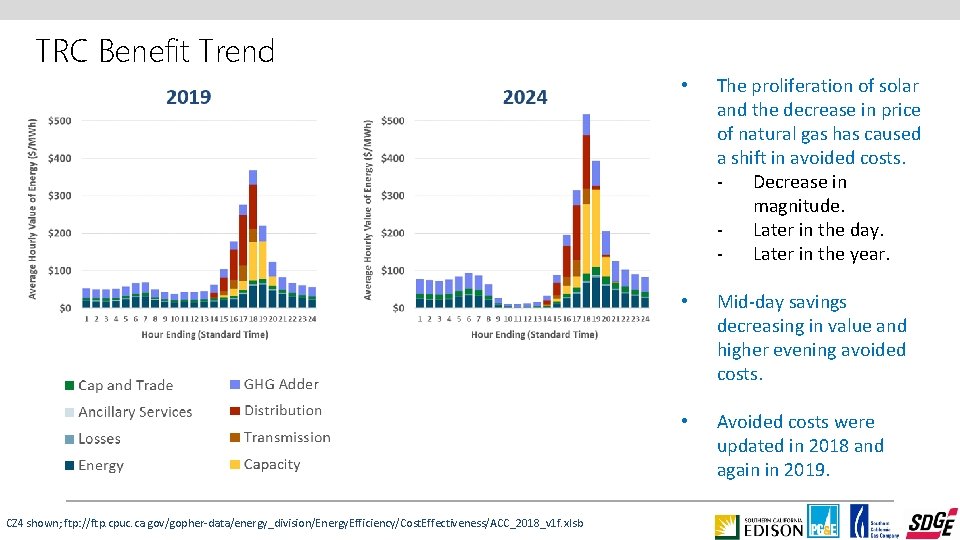
TRC Benefit Trend CZ 4 shown; ftp: //ftp. cpuc. ca. gov/gopher-data/energy_division/Energy. Efficiency/Cost. Effectiveness/ACC_2018_v 1 f. xlsb • The proliferation of solar and the decrease in price of natural gas has caused a shift in avoided costs. - Decrease in magnitude. - Later in the day. - Later in the year. • Mid-day savings decreasing in value and higher evening avoided costs. • Avoided costs were updated in 2018 and again in 2019.
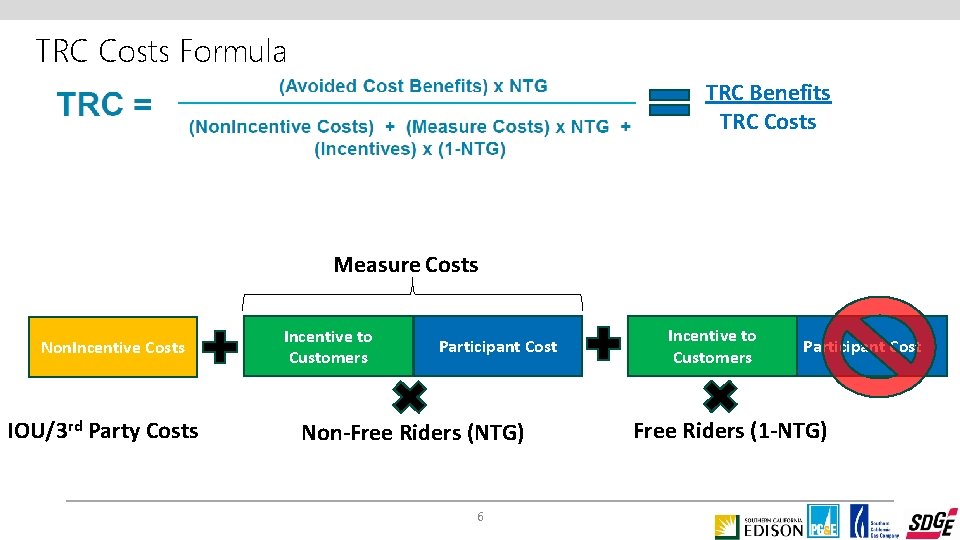
TRC Costs Formula TRC Benefits TRC Costs Measure Costs Non. Incentive Costs IOU/3 rd Party Costs Incentive to Customers Participant Cost Non-Free Riders (NTG) 6 Incentive to Customers Participant Cost Free Riders (1 -NTG)
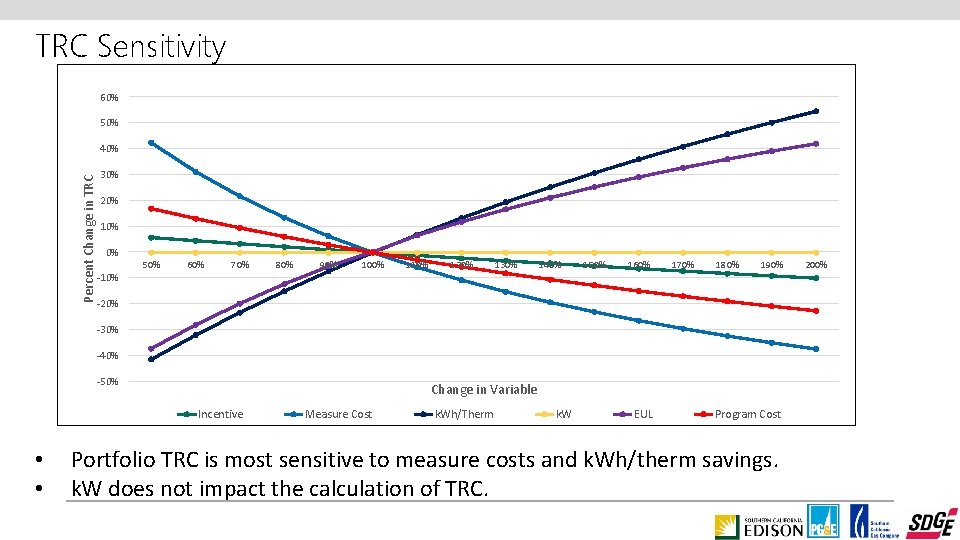
TRC Sensitivity 60% 50% Percent Change in TRC 40% 30% 20% 10% 0% 50% 60% 70% 80% 90% 100% 110% 120% 130% 140% 150% 160% 170% 180% 190% -10% -20% -30% -40% -50% Change in Variable Incentive • • Measure Cost k. Wh/Therm k. W EUL Program Cost Portfolio TRC is most sensitive to measure costs and k. Wh/therm savings. k. W does not impact the calculation of TRC. 200%
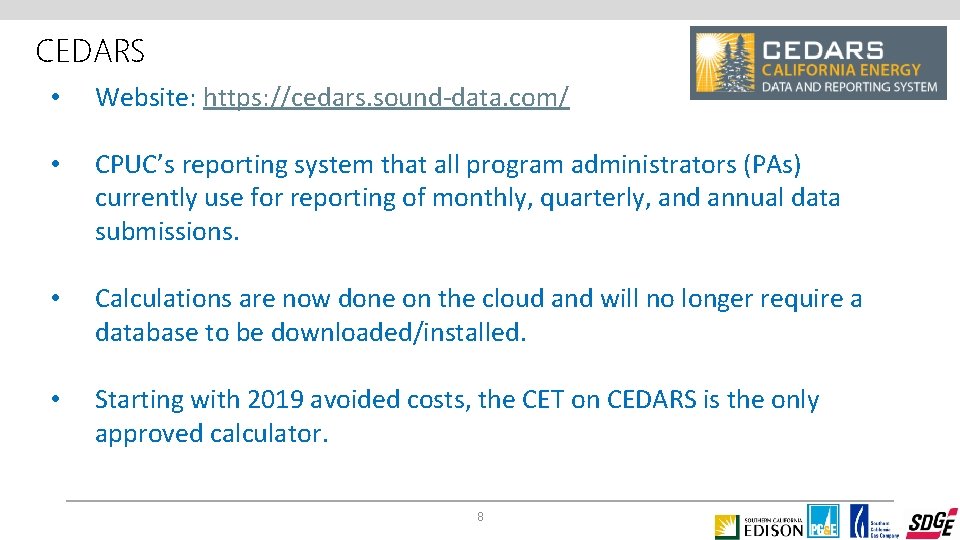
CEDARS • Website: https: //cedars. sound-data. com/ • CPUC’s reporting system that all program administrators (PAs) currently use for reporting of monthly, quarterly, and annual data submissions. • Calculations are now done on the cloud and will no longer require a database to be downloaded/installed. • Starting with 2019 avoided costs, the CET on CEDARS is the only approved calculator. 8
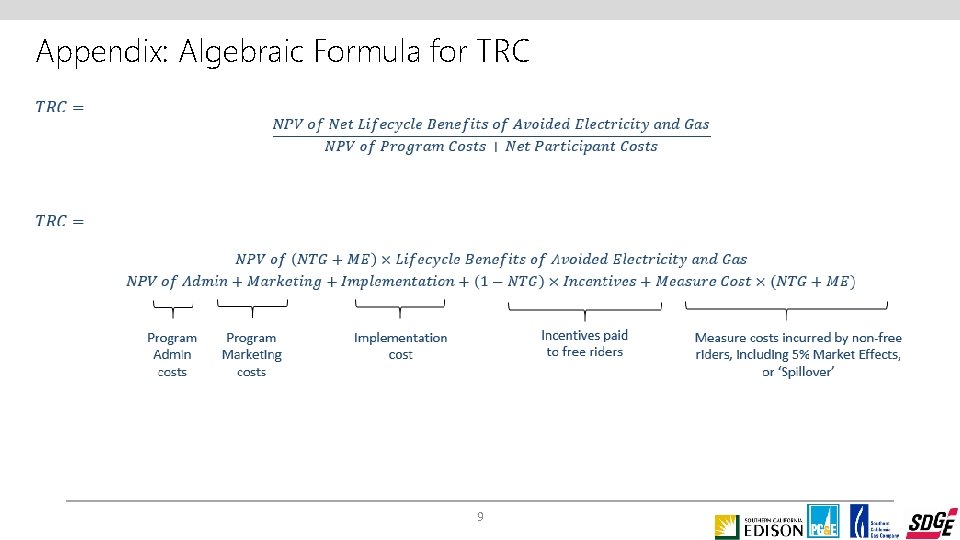
Appendix: Algebraic Formula for TRC 9
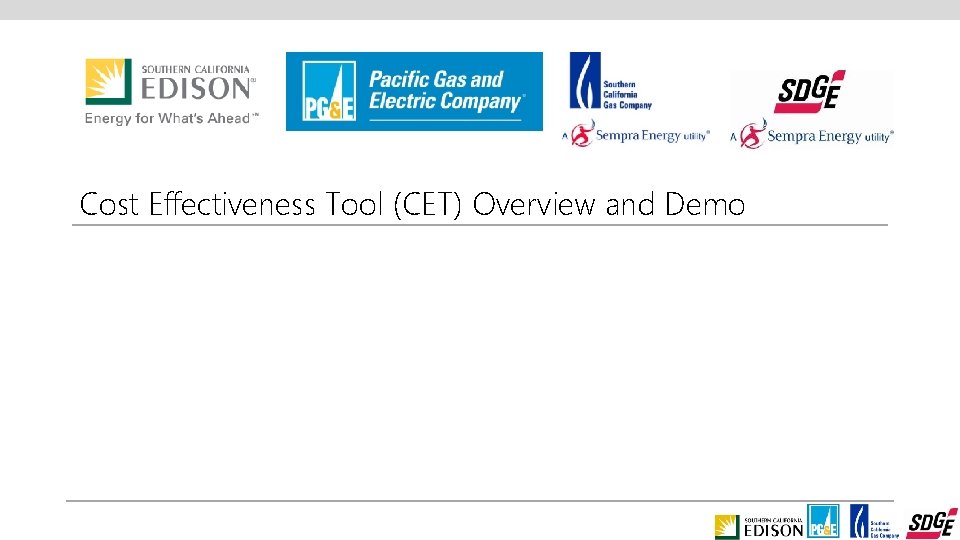
Cost Effectiveness Tool (CET) Overview and Demo
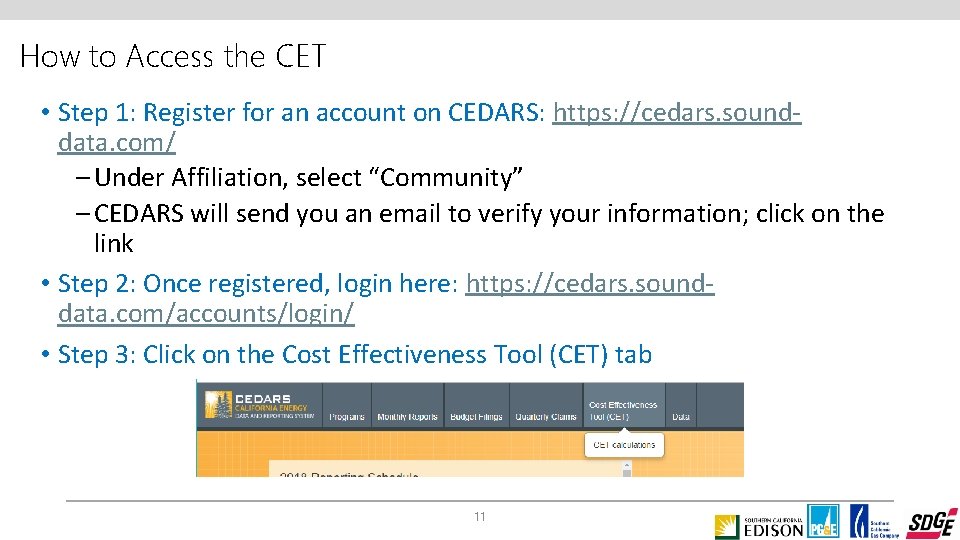
How to Access the CET • Step 1: Register for an account on CEDARS: https: //cedars. sounddata. com/ – Under Affiliation, select “Community” – CEDARS will send you an email to verify your information; click on the link • Step 2: Once registered, login here: https: //cedars. sounddata. com/accounts/login/ • Step 3: Click on the Cost Effectiveness Tool (CET) tab 11
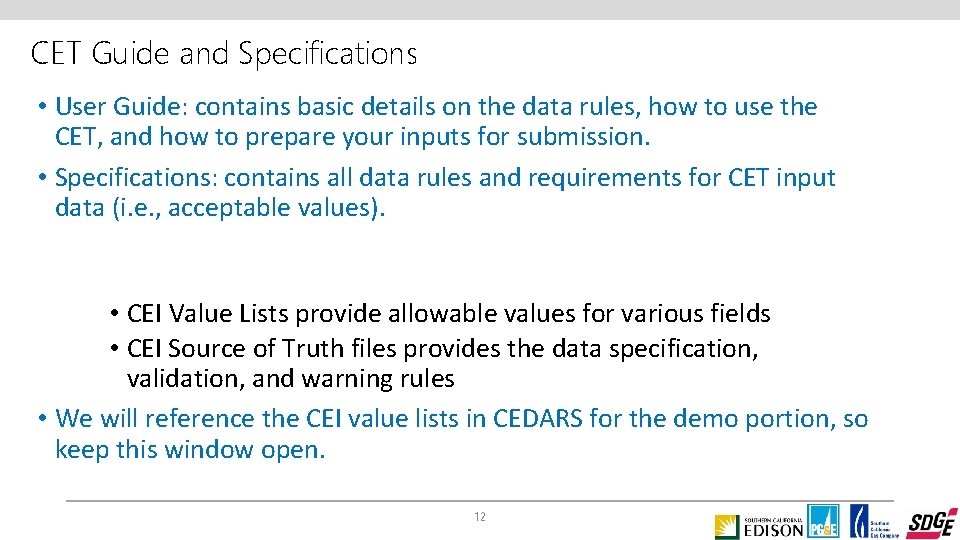
CET Guide and Specifications • User Guide: contains basic details on the data rules, how to use the CET, and how to prepare your inputs for submission. • Specifications: contains all data rules and requirements for CET input data (i. e. , acceptable values). • CEI Value Lists provide allowable values for various fields • CEI Source of Truth files provides the data specification, validation, and warning rules • We will reference the CEI value lists in CEDARS for the demo portion, so keep this window open. 12
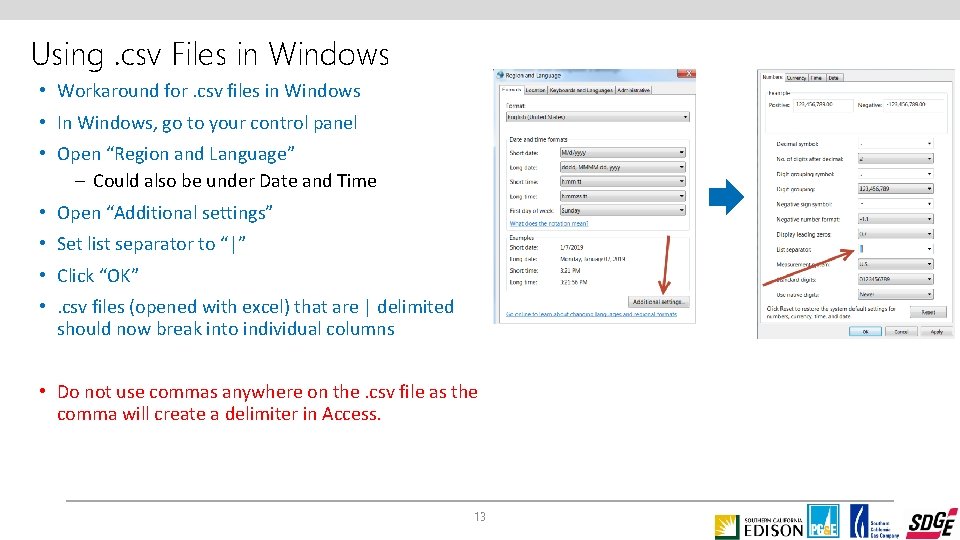
Using. csv Files in Windows • Workaround for. csv files in Windows • In Windows, go to your control panel • Open “Region and Language” – Could also be under Date and Time • Open “Additional settings” • Set list separator to “|” • Click “OK” • . csv files (opened with excel) that are | delimited should now break into individual columns • Do not use commas anywhere on the. csv file as the comma will create a delimiter in Access. 13
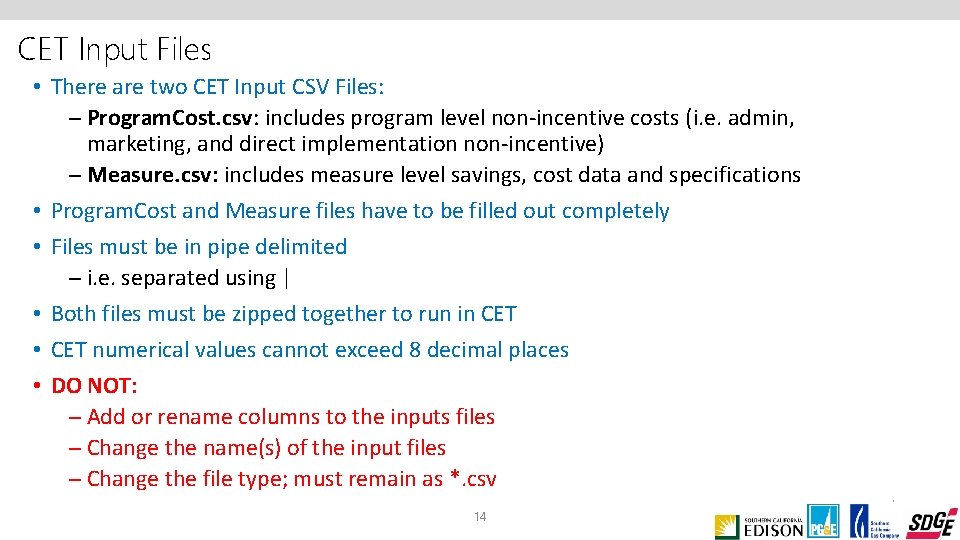
CET Input Files • There are two CET Input CSV Files: – Program. Cost. csv: includes program level non-incentive costs (i. e. admin, marketing, and direct implementation non-incentive) – Measure. csv: includes measure level savings, cost data and specifications • Program. Cost and Measure files have to be filled out completely • Files must be in pipe delimited – i. e. separated using | • Both files must be zipped together to run in CET • CET numerical values cannot exceed 8 decimal places • DO NOT: – Add or rename columns to the inputs files – Change the name(s) of the input files – Change the file type; must remain as *. csv 14
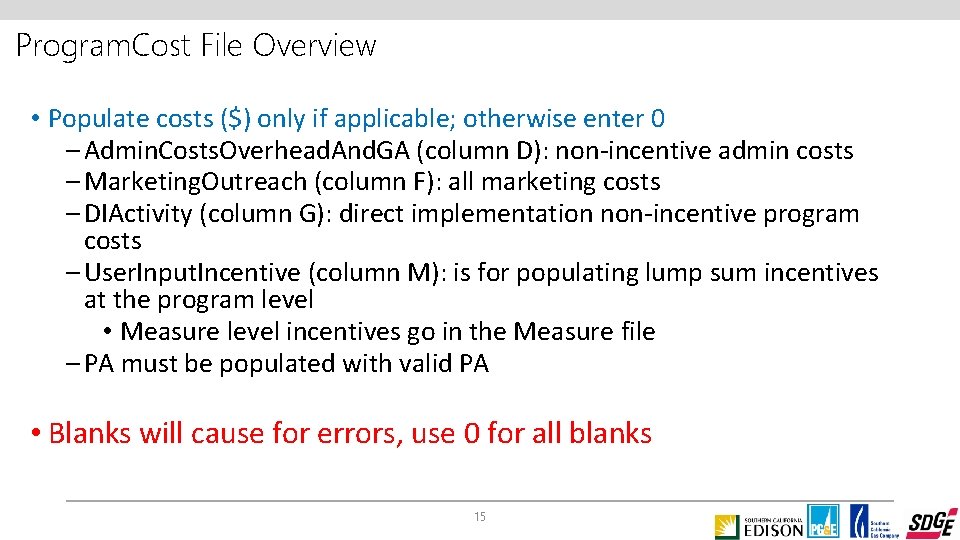
Program. Cost File Overview • Populate costs ($) only if applicable; otherwise enter 0 – Admin. Costs. Overhead. And. GA (column D): non-incentive admin costs – Marketing. Outreach (column F): all marketing costs – DIActivity (column G): direct implementation non-incentive program costs – User. Input. Incentive (column M): is for populating lump sum incentives at the program level • Measure level incentives go in the Measure file – PA must be populated with valid PA • Blanks will cause for errors, use 0 for all blanks 15
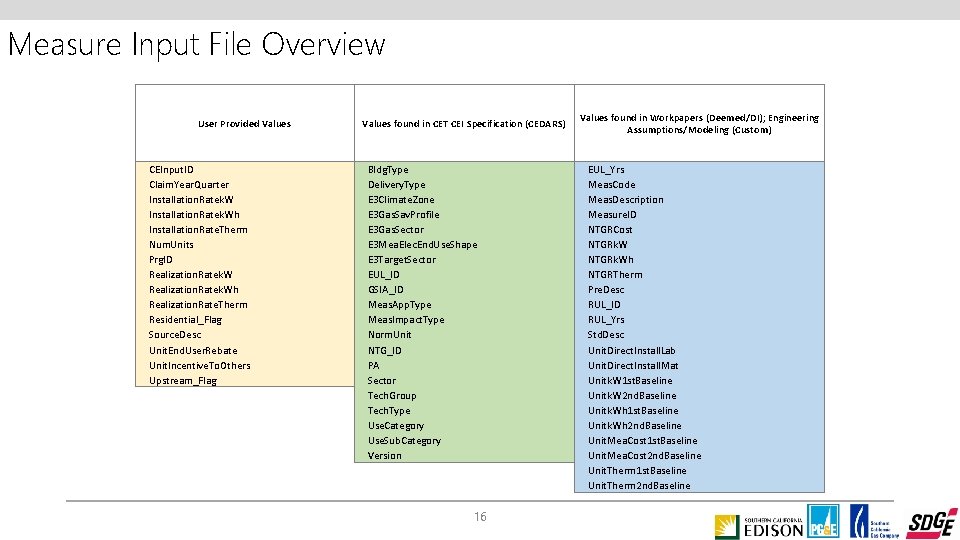
Measure Input File Overview User Provided Values CEInput. ID Claim. Year. Quarter Installation. Ratek. Wh Installation. Rate. Therm Num. Units Prg. ID Realization. Ratek. Wh Realization. Rate. Therm Residential_Flag Source. Desc Unit. End. User. Rebate Unit. Incentive. To. Others Upstream_Flag Values found in CET CEI Specification (CEDARS) Bldg. Type Delivery. Type E 3 Climate. Zone E 3 Gas. Sav. Profile E 3 Gas. Sector E 3 Mea. Elec. End. Use. Shape E 3 Target. Sector EUL_ID GSIA_ID Meas. App. Type Meas. Impact. Type Norm. Unit NTG_ID PA Sector Tech. Group Tech. Type Use. Category Use. Sub. Category Version 16 Values found in Workpapers (Deemed/DI); Engineering Assumptions/Modeling (Custom) EUL_Yrs Meas. Code Meas. Description Measure. ID NTGRCost NTGRk. Wh NTGRTherm Pre. Desc RUL_ID RUL_Yrs Std. Desc Unit. Direct. Install. Lab Unit. Direct. Install. Mat Unitk. W 1 st. Baseline Unitk. W 2 nd. Baseline Unitk. Wh 1 st. Baseline Unitk. Wh 2 nd. Baseline Unit. Mea. Cost 1 st. Baseline Unit. Mea. Cost 2 nd. Baseline Unit. Therm 1 st. Baseline Unit. Therm 2 nd. Baseline
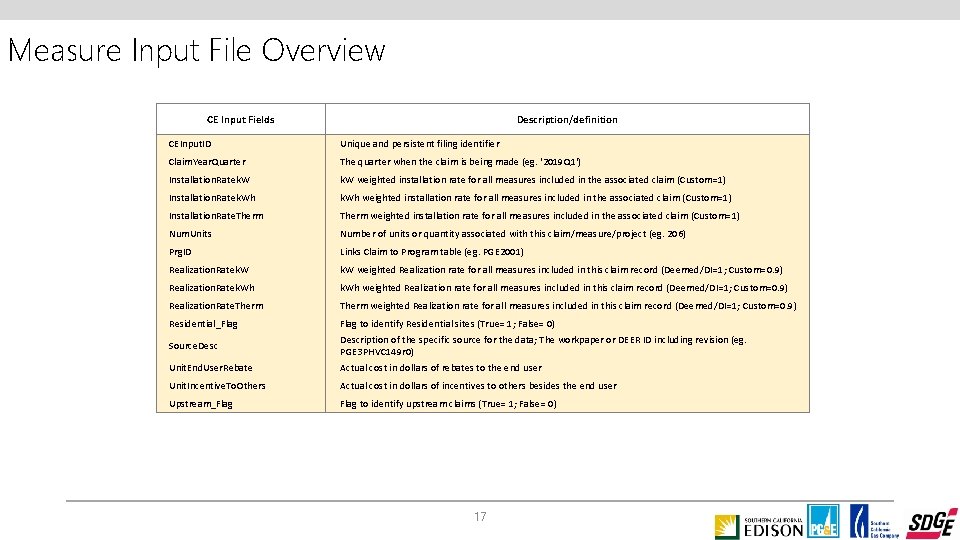
Measure Input File Overview CE Input Fields Description/definition CEInput. ID Unique and persistent filing identifier Claim. Year. Quarter The quarter when the claim is being made (eg. '2019 Q 1') Installation. Ratek. W weighted installation rate for all measures included in the associated claim (Custom=1) Installation. Ratek. Wh weighted installation rate for all measures included in the associated claim (Custom=1) Installation. Rate. Therm weighted installation rate for all measures included in the associated claim (Custom=1) Num. Units Number of units or quantity associated with this claim/measure/project (eg. 206) Prg. ID Links Claim to Program table (eg. PGE 2001) Realization. Ratek. W weighted Realization rate for all measures included in this claim record (Deemed/DI=1; Custom=0. 9) Realization. Ratek. Wh weighted Realization rate for all measures included in this claim record (Deemed/DI=1; Custom=0. 9) Realization. Rate. Therm weighted Realization rate for all measures included in this claim record (Deemed/DI=1; Custom=0. 9) Residential_Flag Unit. End. User. Rebate Flag to identify Residential sites (True= 1; False= 0) Description of the specific source for the data; The workpaper or DEER ID including revision (eg. PGE 3 PHVC 149 r 0) Actual cost in dollars of rebates to the end user Unit. Incentive. To. Others Actual cost in dollars of incentives to others besides the end user Upstream_Flag to identify upstream claims (True= 1; False= 0) Source. Desc 17
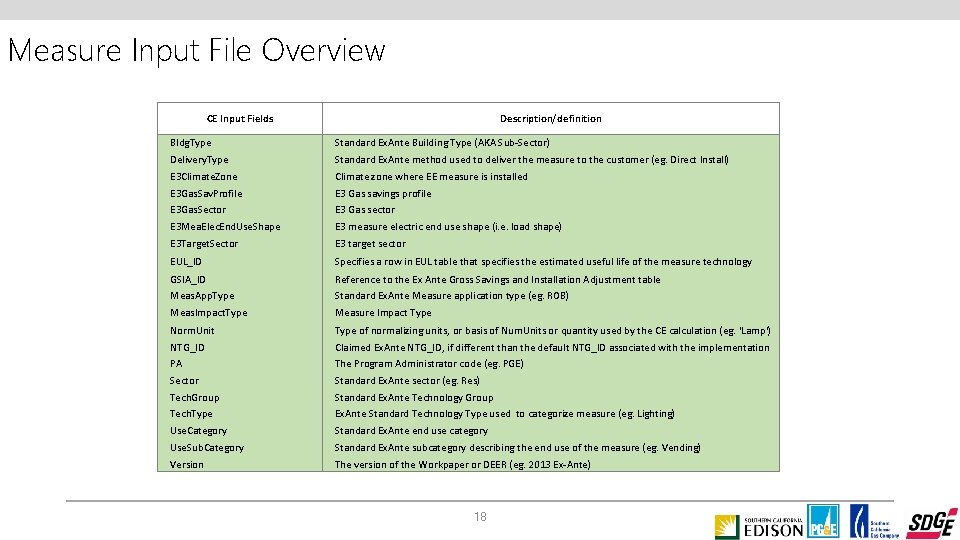
Measure Input File Overview CE Input Fields Description/definition Bldg. Type Standard Ex. Ante Building Type (AKA Sub-Sector) Delivery. Type Standard Ex. Ante method used to deliver the measure to the customer (eg. Direct Install) E 3 Climate. Zone Climate zone where EE measure is installed E 3 Gas. Sav. Profile E 3 Gas savings profile E 3 Gas. Sector E 3 Gas sector E 3 Mea. Elec. End. Use. Shape E 3 measure electric end use shape (i. e. load shape) E 3 Target. Sector E 3 target sector EUL_ID Specifies a row in EUL table that specifies the estimated useful life of the measure technology GSIA_ID Reference to the Ex Ante Gross Savings and Installation Adjustment table Meas. App. Type Standard Ex. Ante Measure application type (eg. ROB) Meas. Impact. Type Measure Impact Type Norm. Unit Type of normalizing units, or basis of Num. Units or quantity used by the CE calculation (eg. 'Lamp') NTG_ID PA Claimed Ex. Ante NTG_ID, if different than the default NTG_ID associated with the implementation The Program Administrator code (eg. PGE) Sector Standard Ex. Ante sector (eg. Res) Tech. Group Standard Ex. Ante Technology Group Tech. Type Ex. Ante Standard Technology Type used to categorize measure (eg. Lighting) Use. Category Standard Ex. Ante end use category Use. Sub. Category Standard Ex. Ante subcategory describing the end use of the measure (eg. Vending) Version The version of the Workpaper or DEER (eg. 2013 Ex-Ante) 18
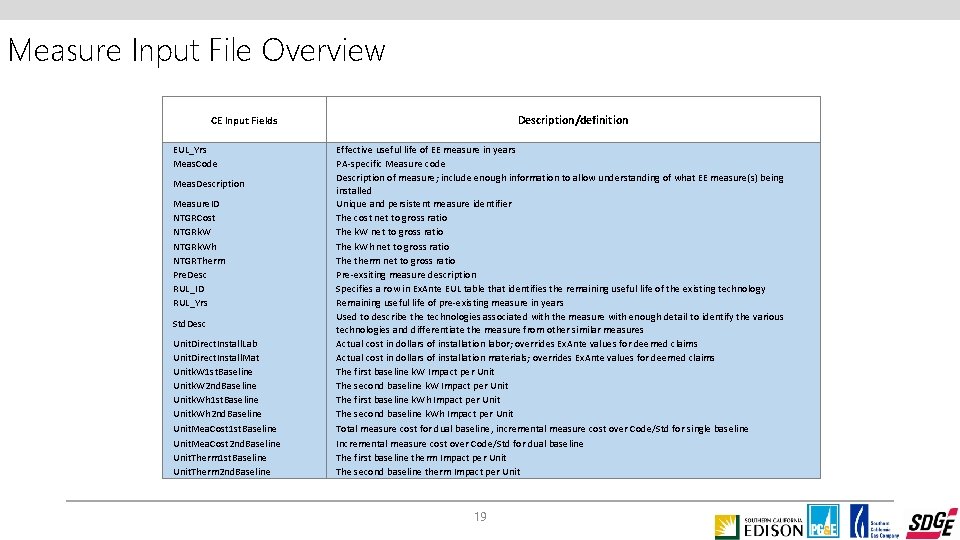
Measure Input File Overview Description/definition CE Input Fields EUL_Yrs Meas. Code Meas. Description Measure. ID NTGRCost NTGRk. Wh NTGRTherm Pre. Desc RUL_ID RUL_Yrs Std. Desc Unit. Direct. Install. Lab Unit. Direct. Install. Mat Unitk. W 1 st. Baseline Unitk. W 2 nd. Baseline Unitk. Wh 1 st. Baseline Unitk. Wh 2 nd. Baseline Unit. Mea. Cost 1 st. Baseline Unit. Mea. Cost 2 nd. Baseline Unit. Therm 1 st. Baseline Unit. Therm 2 nd. Baseline Effective useful life of EE measure in years PA-specific Measure code Description of measure; include enough information to allow understanding of what EE measure(s) being installed Unique and persistent measure identifier The cost net to gross ratio The k. Wh net to gross ratio The therm net to gross ratio Pre-exsiting measure description Specifies a row in Ex. Ante EUL table that identifies the remaining useful life of the existing technology Remaining useful life of pre-existing measure in years Used to describe the technologies associated with the measure with enough detail to identify the various technologies and differentiate the measure from other similar measures Actual cost in dollars of installation labor; overrides Ex. Ante values for deemed claims Actual cost in dollars of installation materials; overrides Ex. Ante values for deemed claims The first baseline k. W Impact per Unit The second baseline k. W Impact per Unit The first baseline k. Wh Impact per Unit The second baseline k. Wh Impact per Unit Total measure cost for dual baseline, incremental measure cost over Code/Std for single baseline Incremental measure cost over Code/Std for dual baseline The first baseline therm Impact per Unit The second baseline therm Impact per Unit 19
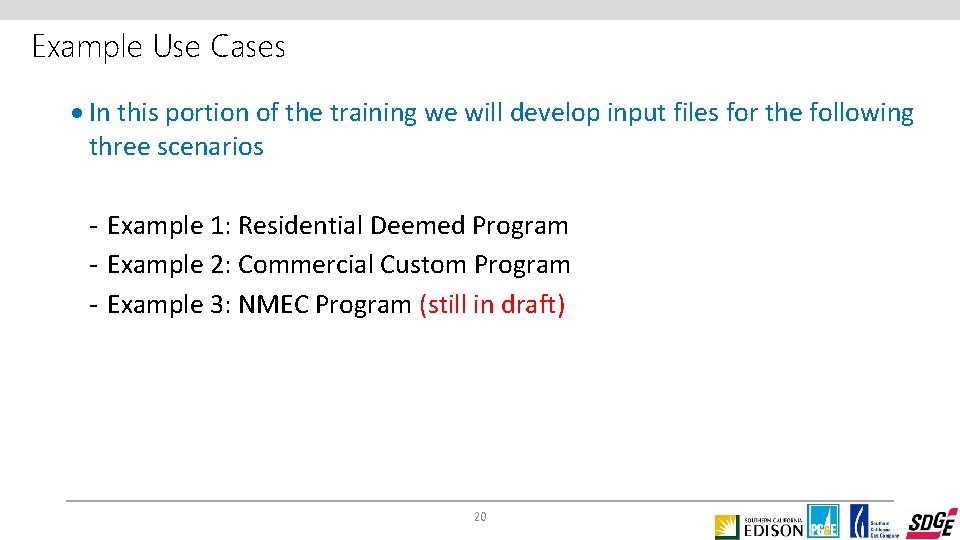
Example Use Cases · In this portion of the training we will develop input files for the following three scenarios - Example 1: Residential Deemed Program - Example 2: Commercial Custom Program - Example 3: NMEC Program (still in draft) 20
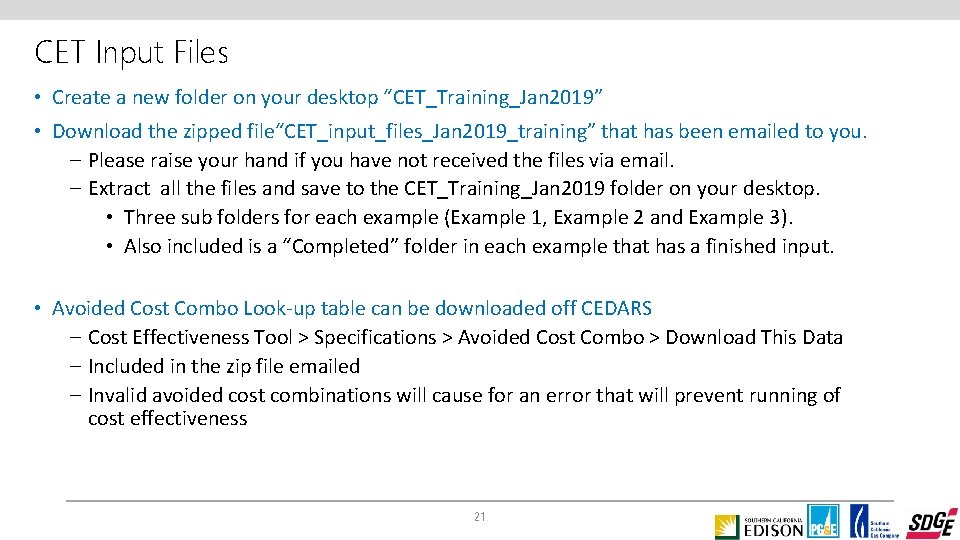
CET Input Files • Create a new folder on your desktop “CET_Training_Jan 2019” • Download the zipped file“CET_input_files_Jan 2019_training” that has been emailed to you. – Please raise your hand if you have not received the files via email. – Extract all the files and save to the CET_Training_Jan 2019 folder on your desktop. • Three sub folders for each example (Example 1, Example 2 and Example 3). • Also included is a “Completed” folder in each example that has a finished input. • Avoided Cost Combo Look-up table can be downloaded off CEDARS – Cost Effectiveness Tool > Specifications > Avoided Cost Combo > Download This Data – Included in the zip file emailed – Invalid avoided cost combinations will cause for an error that will prevent running of cost effectiveness 21
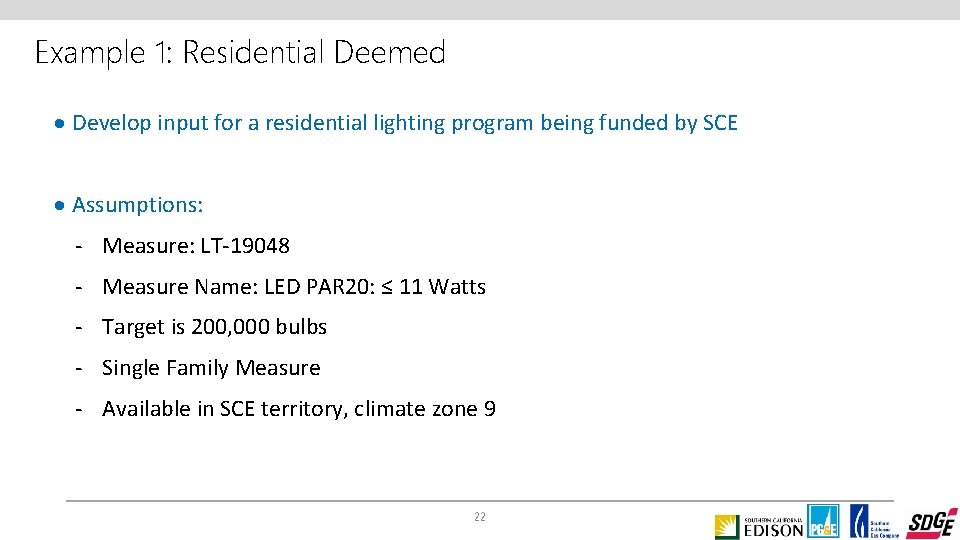
Example 1: Residential Deemed · Develop input for a residential lighting program being funded by SCE · Assumptions: - Measure: LT-19048 - Measure Name: LED PAR 20: ≤ 11 Watts - Target is 200, 000 bulbs - Single Family Measure - Available in SCE territory, climate zone 9 22
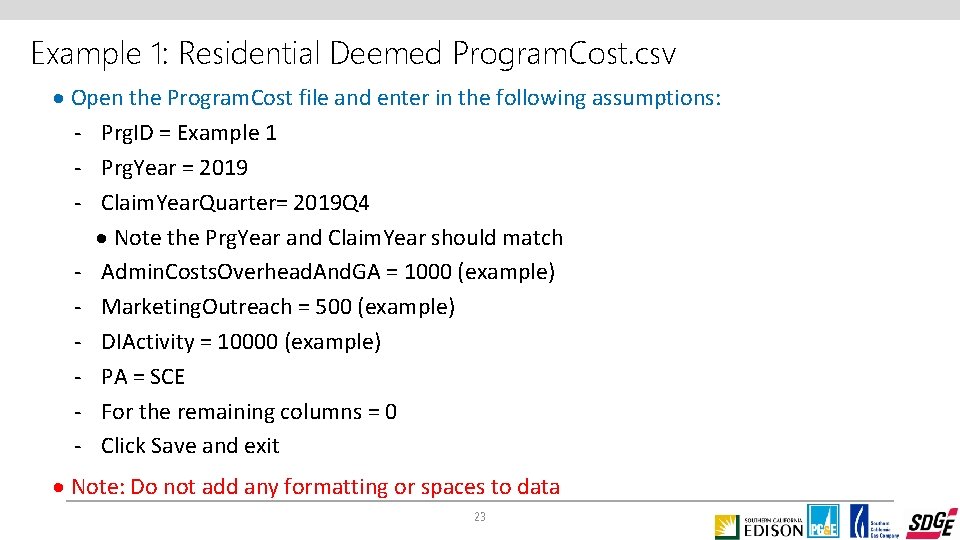
Example 1: Residential Deemed Program. Cost. csv · Open the Program. Cost file and enter in the following assumptions: - Prg. ID = Example 1 - Prg. Year = 2019 - Claim. Year. Quarter= 2019 Q 4 · Note the Prg. Year and Claim. Year should match - Admin. Costs. Overhead. And. GA = 1000 (example) - Marketing. Outreach = 500 (example) - DIActivity = 10000 (example) - PA = SCE - For the remaining columns = 0 - Click Save and exit · Note: Do not add any formatting or spaces to data 23
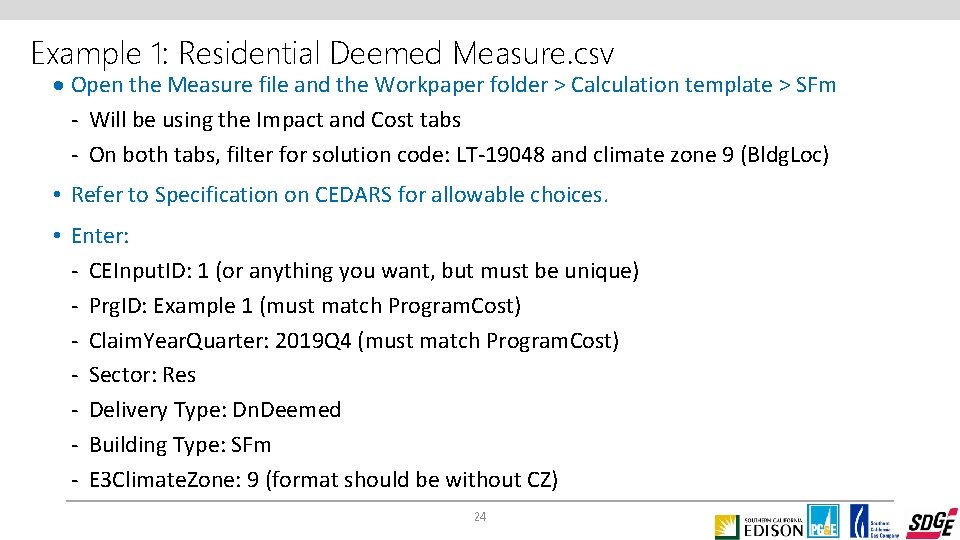
Example 1: Residential Deemed Measure. csv · Open the Measure file and the Workpaper folder > Calculation template > SFm - Will be using the Impact and Cost tabs - On both tabs, filter for solution code: LT-19048 and climate zone 9 (Bldg. Loc) • Refer to Specification on CEDARS for allowable choices. • Enter: - CEInput. ID: 1 (or anything you want, but must be unique) - Prg. ID: Example 1 (must match Program. Cost) - Claim. Year. Quarter: 2019 Q 4 (must match Program. Cost) - Sector: Res - Delivery Type: Dn. Deemed - Building Type: SFm - E 3 Climate. Zone: 9 (format should be without CZ) 24
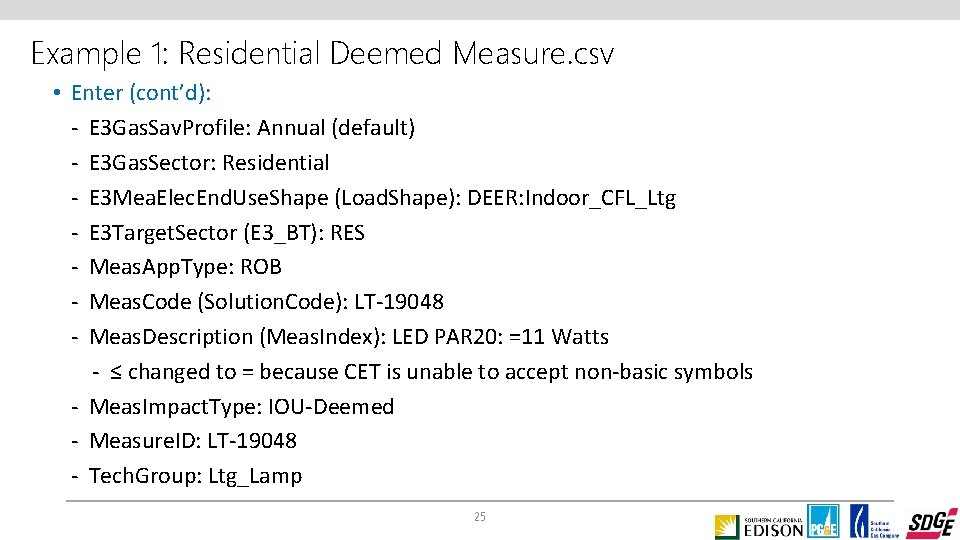
Example 1: Residential Deemed Measure. csv • Enter (cont’d): - E 3 Gas. Sav. Profile: Annual (default) - E 3 Gas. Sector: Residential - E 3 Mea. Elec. End. Use. Shape (Load. Shape): DEER: Indoor_CFL_Ltg - E 3 Target. Sector (E 3_BT): RES - Meas. App. Type: ROB - Meas. Code (Solution. Code): LT-19048 - Meas. Description (Meas. Index): LED PAR 20: =11 Watts - ≤ changed to = because CET is unable to accept non-basic symbols - Meas. Impact. Type: IOU-Deemed - Measure. ID: LT-19048 - Tech. Group: Ltg_Lamp 25
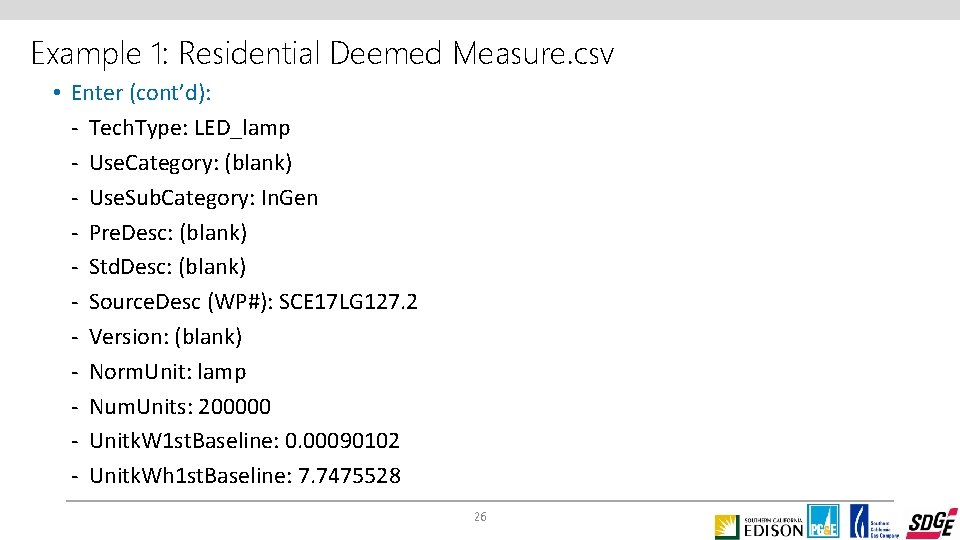
Example 1: Residential Deemed Measure. csv • Enter (cont’d): - Tech. Type: LED_lamp - Use. Category: (blank) - Use. Sub. Category: In. Gen - Pre. Desc: (blank) - Std. Desc: (blank) - Source. Desc (WP#): SCE 17 LG 127. 2 - Version: (blank) - Norm. Unit: lamp - Num. Units: 200000 - Unitk. W 1 st. Baseline: 0. 00090102 - Unitk. Wh 1 st. Baseline: 7. 7475528 26
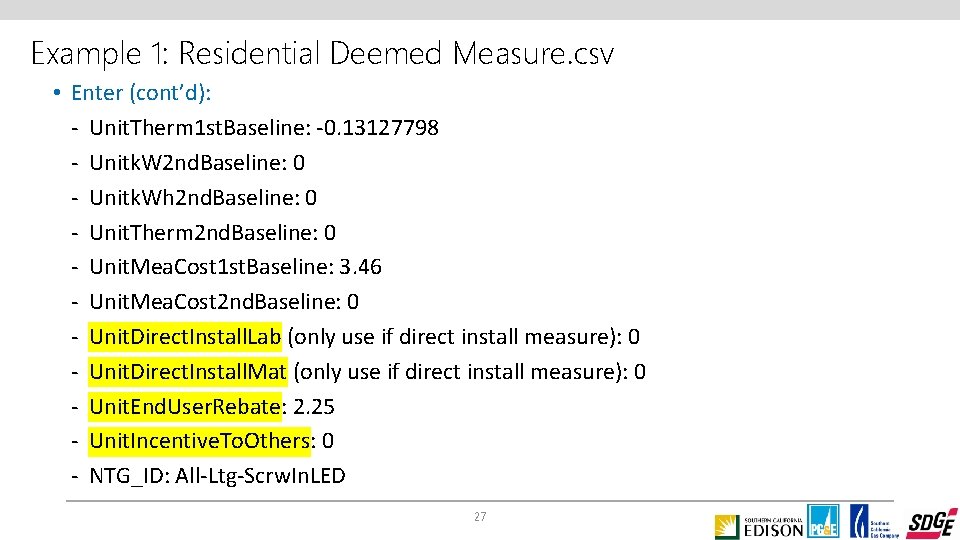
Example 1: Residential Deemed Measure. csv • Enter (cont’d): - Unit. Therm 1 st. Baseline: -0. 13127798 - Unitk. W 2 nd. Baseline: 0 - Unitk. Wh 2 nd. Baseline: 0 - Unit. Therm 2 nd. Baseline: 0 - Unit. Mea. Cost 1 st. Baseline: 3. 46 - Unit. Mea. Cost 2 nd. Baseline: 0 - Unit. Direct. Install. Lab (only use if direct install measure): 0 - Unit. Direct. Install. Mat (only use if direct install measure): 0 - Unit. End. User. Rebate: 2. 25 - Unit. Incentive. To. Others: 0 - NTG_ID: All-Ltg-Scrw. In. LED 27
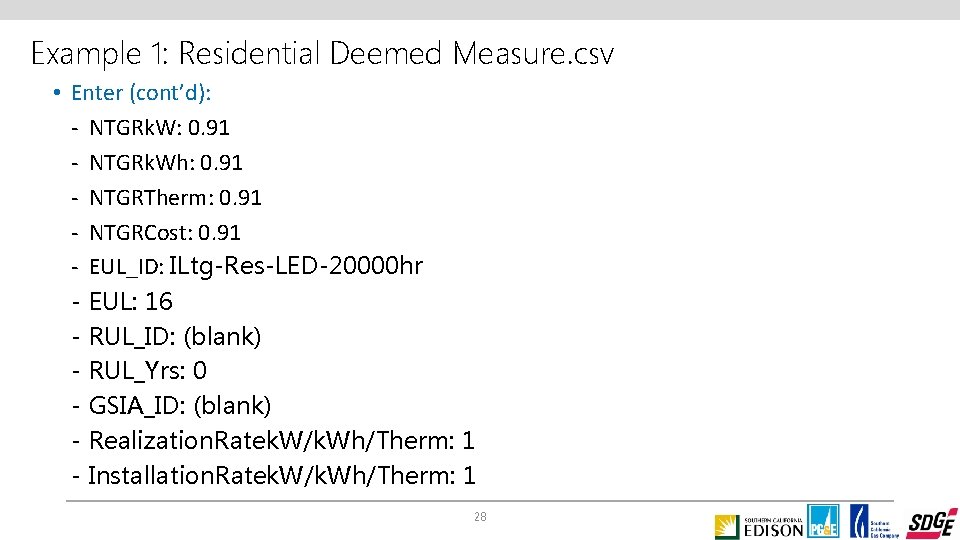
Example 1: Residential Deemed Measure. csv • Enter (cont’d): - NTGRk. W: 0. 91 - NTGRk. Wh: 0. 91 - NTGRTherm: 0. 91 - NTGRCost: 0. 91 - EUL_ID: ILtg-Res-LED-20000 hr - EUL: 16 - RUL_ID: (blank) - RUL_Yrs: 0 - GSIA_ID: (blank) - Realization. Ratek. W/k. Wh/Therm: 1 - Installation. Ratek. W/k. Wh/Therm: 1 28
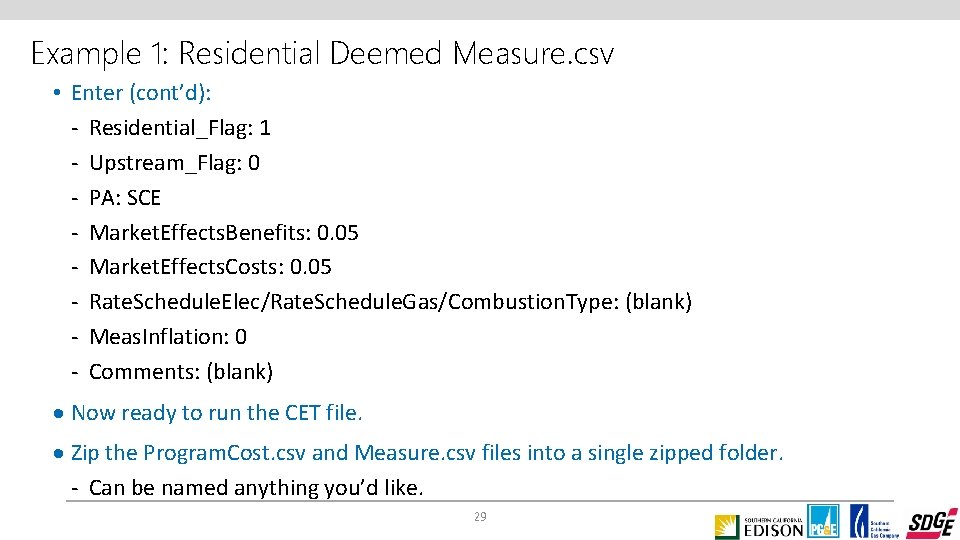
Example 1: Residential Deemed Measure. csv • Enter (cont’d): - Residential_Flag: 1 - Upstream_Flag: 0 - PA: SCE - Market. Effects. Benefits: 0. 05 - Market. Effects. Costs: 0. 05 - Rate. Schedule. Elec/Rate. Schedule. Gas/Combustion. Type: (blank) - Meas. Inflation: 0 - Comments: (blank) · Now ready to run the CET file. · Zip the Program. Cost. csv and Measure. csv files into a single zipped folder. - Can be named anything you’d like. 29
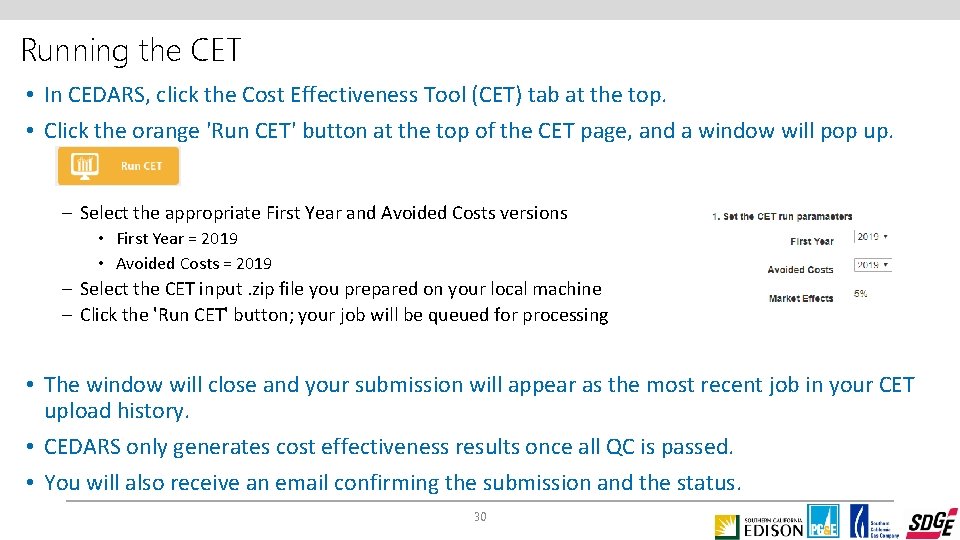
Running the CET • In CEDARS, click the Cost Effectiveness Tool (CET) tab at the top. • Click the orange 'Run CET' button at the top of the CET page, and a window will pop up. – Select the appropriate First Year and Avoided Costs versions • First Year = 2019 • Avoided Costs = 2019 – Select the CET input. zip file you prepared on your local machine – Click the 'Run CET' button; your job will be queued for processing • The window will close and your submission will appear as the most recent job in your CET upload history. • CEDARS only generates cost effectiveness results once all QC is passed. • You will also receive an email confirming the submission and the status. 30
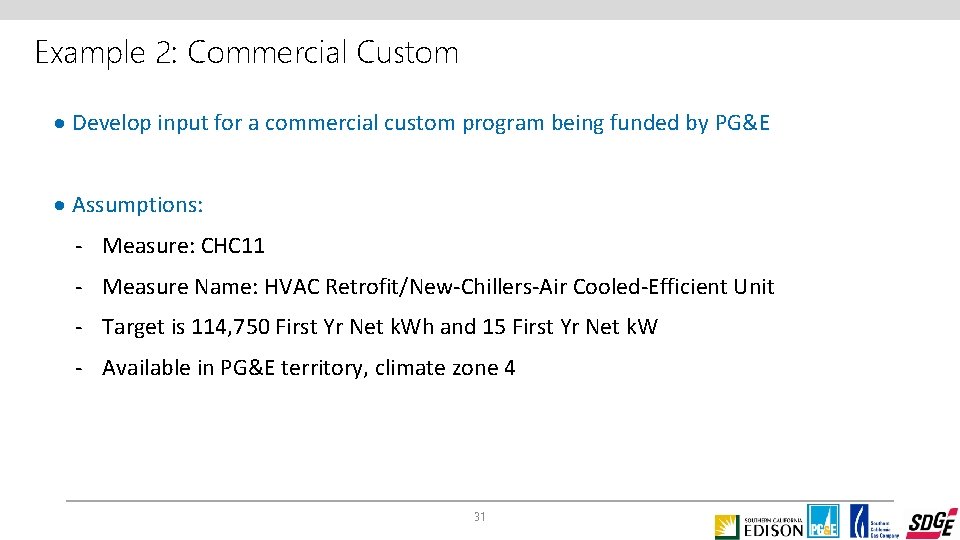
Example 2: Commercial Custom · Develop input for a commercial custom program being funded by PG&E · Assumptions: - Measure: CHC 11 - Measure Name: HVAC Retrofit/New-Chillers-Air Cooled-Efficient Unit - Target is 114, 750 First Yr Net k. Wh and 15 First Yr Net k. W - Available in PG&E territory, climate zone 4 31
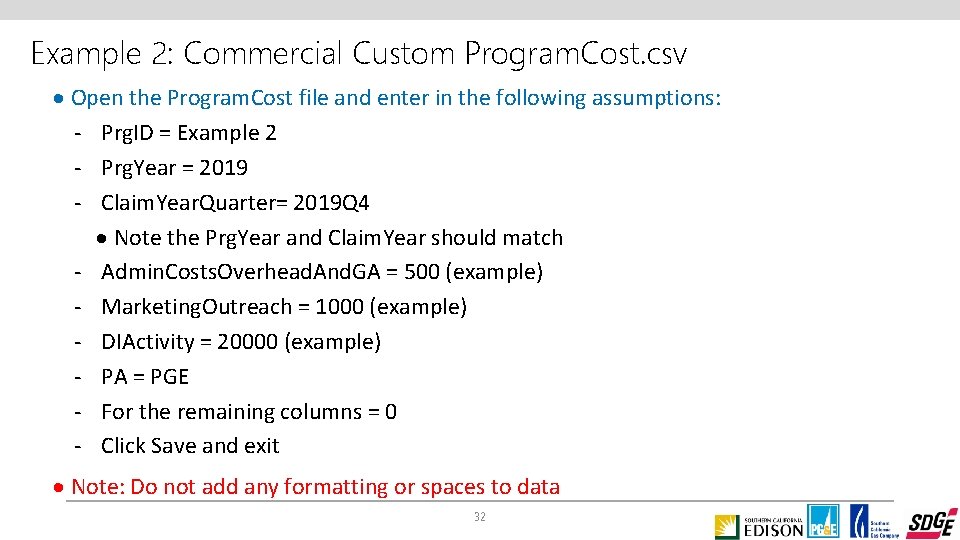
Example 2: Commercial Custom Program. Cost. csv · Open the Program. Cost file and enter in the following assumptions: - Prg. ID = Example 2 - Prg. Year = 2019 - Claim. Year. Quarter= 2019 Q 4 · Note the Prg. Year and Claim. Year should match - Admin. Costs. Overhead. And. GA = 500 (example) - Marketing. Outreach = 1000 (example) - DIActivity = 20000 (example) - PA = PGE - For the remaining columns = 0 - Click Save and exit · Note: Do not add any formatting or spaces to data 32
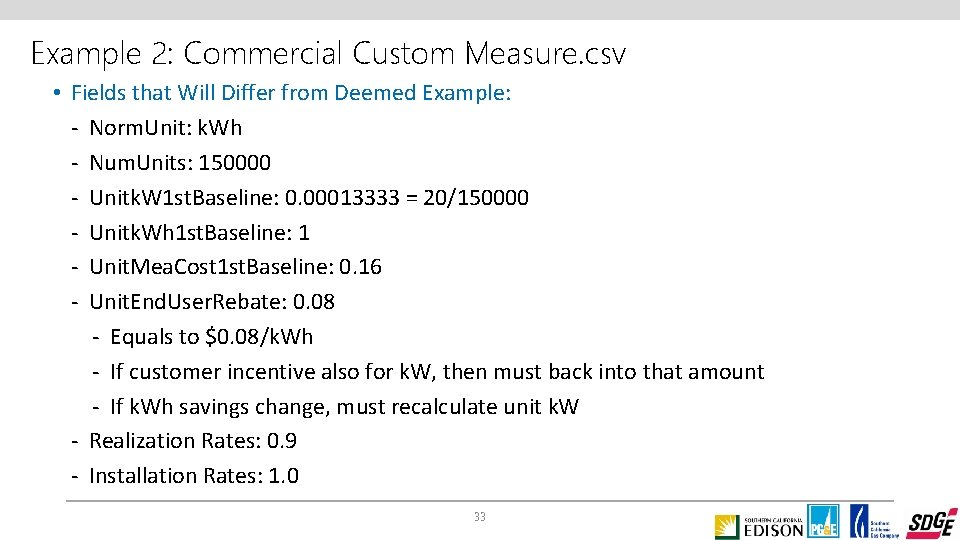
Example 2: Commercial Custom Measure. csv • Fields that Will Differ from Deemed Example: - Norm. Unit: k. Wh - Num. Units: 150000 - Unitk. W 1 st. Baseline: 0. 00013333 = 20/150000 - Unitk. Wh 1 st. Baseline: 1 - Unit. Mea. Cost 1 st. Baseline: 0. 16 - Unit. End. User. Rebate: 0. 08 - Equals to $0. 08/k. Wh - If customer incentive also for k. W, then must back into that amount - If k. Wh savings change, must recalculate unit k. W - Realization Rates: 0. 9 - Installation Rates: 1. 0 33
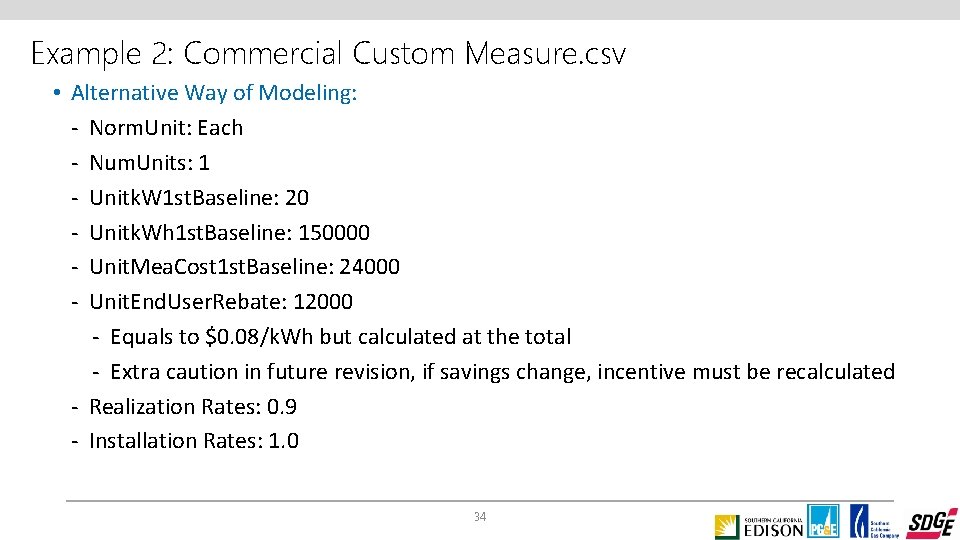
Example 2: Commercial Custom Measure. csv • Alternative Way of Modeling: - Norm. Unit: Each - Num. Units: 1 - Unitk. W 1 st. Baseline: 20 - Unitk. Wh 1 st. Baseline: 150000 - Unit. Mea. Cost 1 st. Baseline: 24000 - Unit. End. User. Rebate: 12000 - Equals to $0. 08/k. Wh but calculated at the total - Extra caution in future revision, if savings change, incentive must be recalculated - Realization Rates: 0. 9 - Installation Rates: 1. 0 34
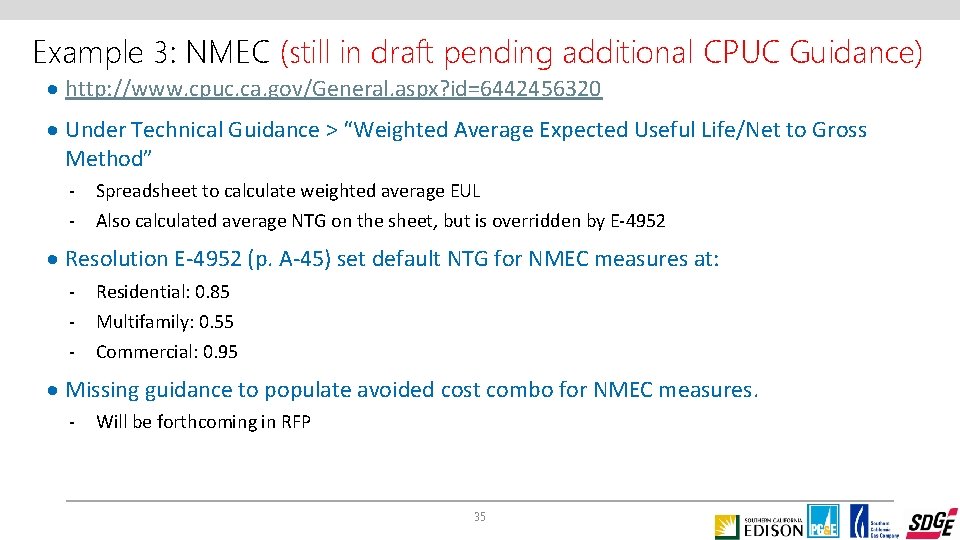
Example 3: NMEC (still in draft pending additional CPUC Guidance) · http: //www. cpuc. ca. gov/General. aspx? id=6442456320 · Under Technical Guidance > “Weighted Average Expected Useful Life/Net to Gross Method” - Spreadsheet to calculate weighted average EUL Also calculated average NTG on the sheet, but is overridden by E-4952 · Resolution E-4952 (p. A-45) set default NTG for NMEC measures at: - Residential: 0. 85 Multifamily: 0. 55 Commercial: 0. 95 · Missing guidance to populate avoided cost combo for NMEC measures. - Will be forthcoming in RFP 35
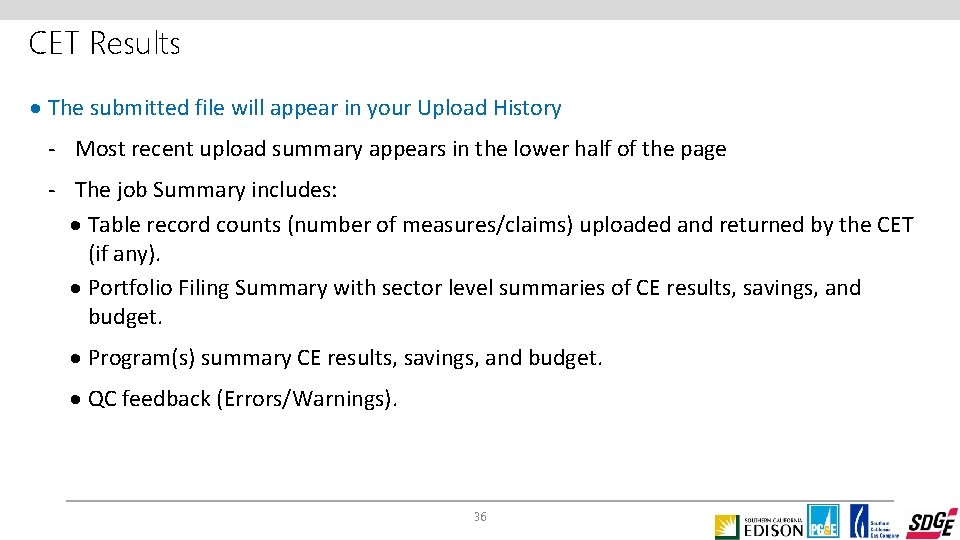
CET Results · The submitted file will appear in your Upload History - Most recent upload summary appears in the lower half of the page - The job Summary includes: · Table record counts (number of measures/claims) uploaded and returned by the CET (if any). · Portfolio Filing Summary with sector level summaries of CE results, savings, and budget. · Program(s) summary CE results, savings, and budget. · QC feedback (Errors/Warnings). 36
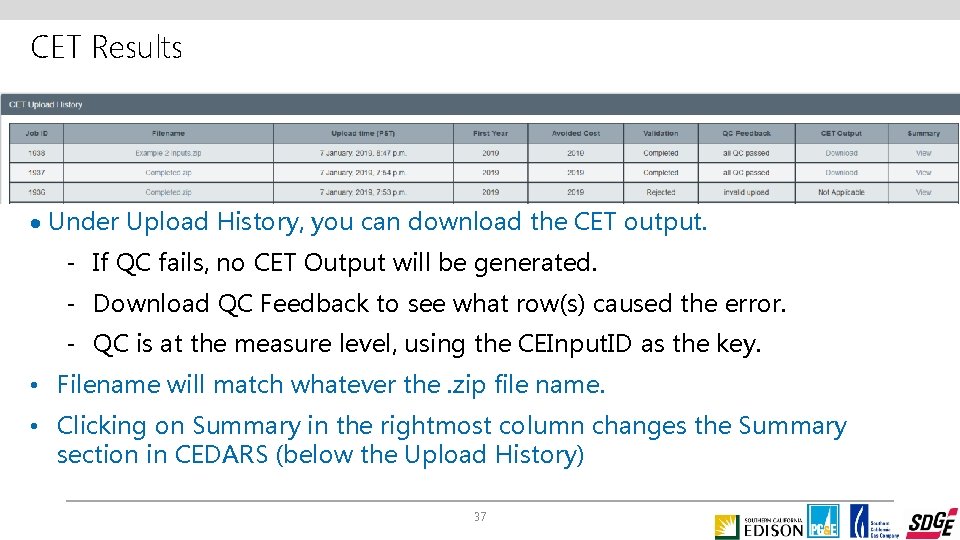
CET Results · Under Upload History, you can download the CET output. - If QC fails, no CET Output will be generated. - Download QC Feedback to see what row(s) caused the error. - QC is at the measure level, using the CEInput. ID as the key. • Filename will match whatever the. zip file name. • Clicking on Summary in the rightmost column changes the Summary section in CEDARS (below the Upload History) 37
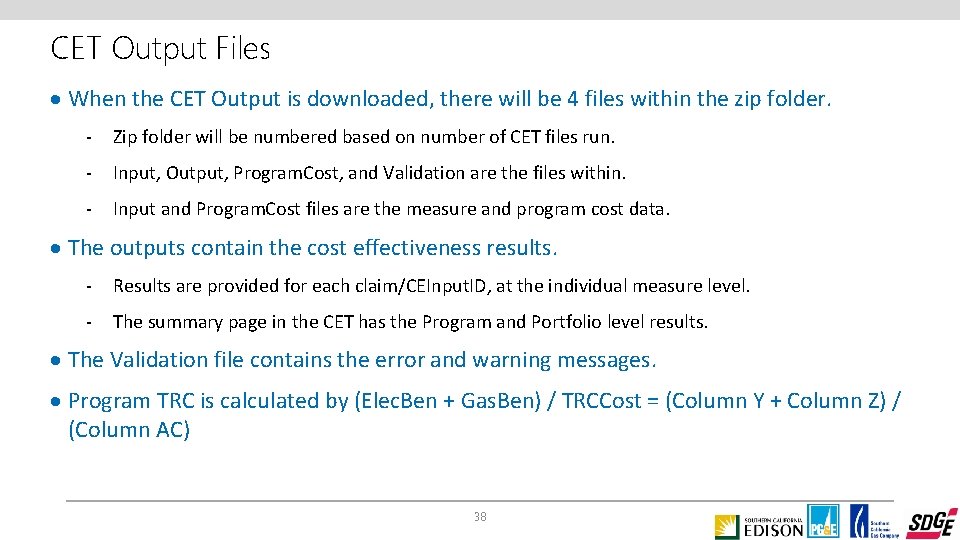
CET Output Files · When the CET Output is downloaded, there will be 4 files within the zip folder. - Zip folder will be numbered based on number of CET files run. - Input, Output, Program. Cost, and Validation are the files within. - Input and Program. Cost files are the measure and program cost data. · The outputs contain the cost effectiveness results. - Results are provided for each claim/CEInput. ID, at the individual measure level. - The summary page in the CET has the Program and Portfolio level results. · The Validation file contains the error and warning messages. · Program TRC is calculated by (Elec. Ben + Gas. Ben) / TRCCost = (Column Y + Column Z) / (Column AC) 38
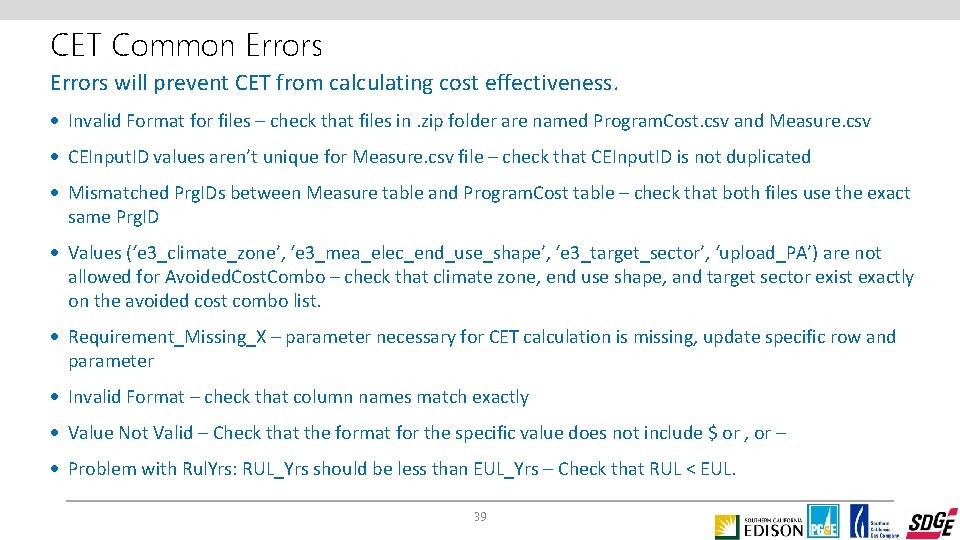
CET Common Errors will prevent CET from calculating cost effectiveness. · Invalid Format for files – check that files in. zip folder are named Program. Cost. csv and Measure. csv · CEInput. ID values aren’t unique for Measure. csv file – check that CEInput. ID is not duplicated · Mismatched Prg. IDs between Measure table and Program. Cost table – check that both files use the exact same Prg. ID · Values (‘e 3_climate_zone’, ‘e 3_mea_elec_end_use_shape’, ‘e 3_target_sector’, ‘upload_PA’) are not allowed for Avoided. Cost. Combo – check that climate zone, end use shape, and target sector exist exactly on the avoided cost combo list. · Requirement_Missing_X – parameter necessary for CET calculation is missing, update specific row and parameter · Invalid Format – check that column names match exactly · Value Not Valid – Check that the format for the specific value does not include $ or , or – · Problem with Rul. Yrs: RUL_Yrs should be less than EUL_Yrs – Check that RUL < EUL. 39
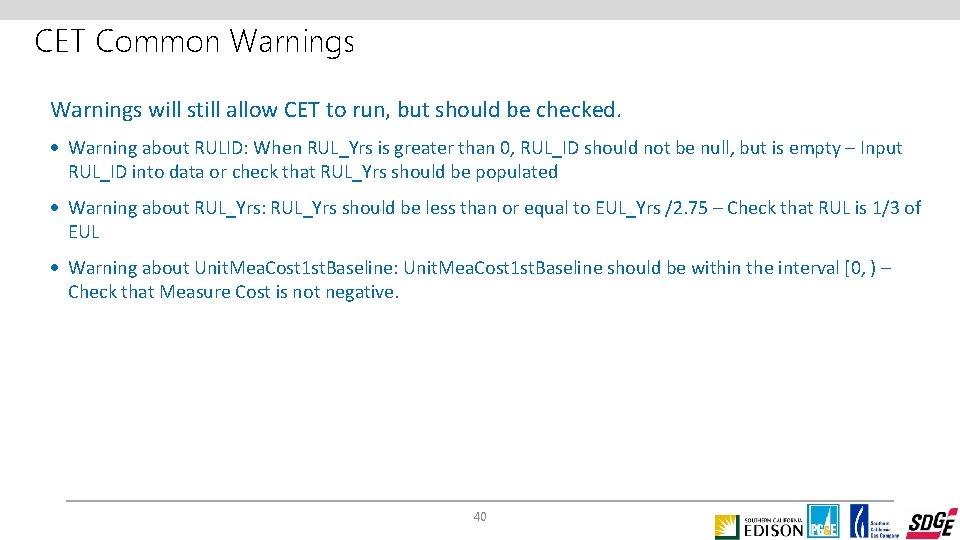
CET Common Warnings will still allow CET to run, but should be checked. · Warning about RULID: When RUL_Yrs is greater than 0, RUL_ID should not be null, but is empty – Input RUL_ID into data or check that RUL_Yrs should be populated · Warning about RUL_Yrs: RUL_Yrs should be less than or equal to EUL_Yrs /2. 75 – Check that RUL is 1/3 of EUL · Warning about Unit. Mea. Cost 1 st. Baseline: Unit. Mea. Cost 1 st. Baseline should be within the interval [0, ) – Check that Measure Cost is not negative. 40
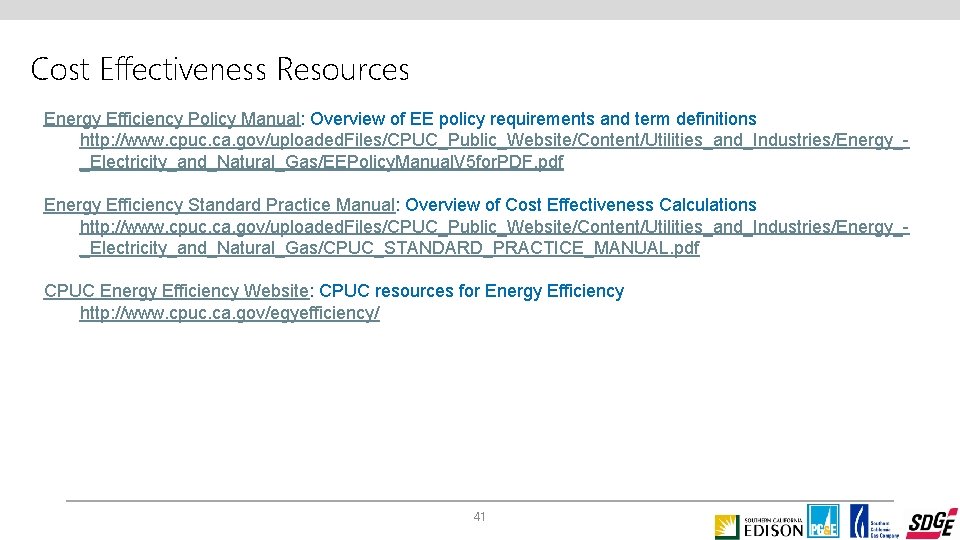
Cost Effectiveness Resources Energy Efficiency Policy Manual: Overview of EE policy requirements and term definitions http: //www. cpuc. ca. gov/uploaded. Files/CPUC_Public_Website/Content/Utilities_and_Industries/Energy__Electricity_and_Natural_Gas/EEPolicy. Manual. V 5 for. PDF. pdf Energy Efficiency Standard Practice Manual: Overview of Cost Effectiveness Calculations http: //www. cpuc. ca. gov/uploaded. Files/CPUC_Public_Website/Content/Utilities_and_Industries/Energy__Electricity_and_Natural_Gas/CPUC_STANDARD_PRACTICE_MANUAL. pdf CPUC Energy Efficiency Website: CPUC resources for Energy Efficiency http: //www. cpuc. ca. gov/egyefficiency/ 41

42