Output Devices What is Output Output is data
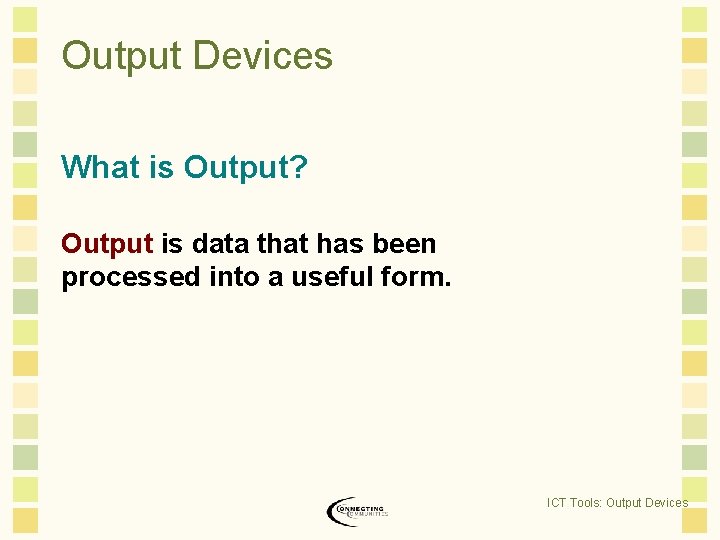
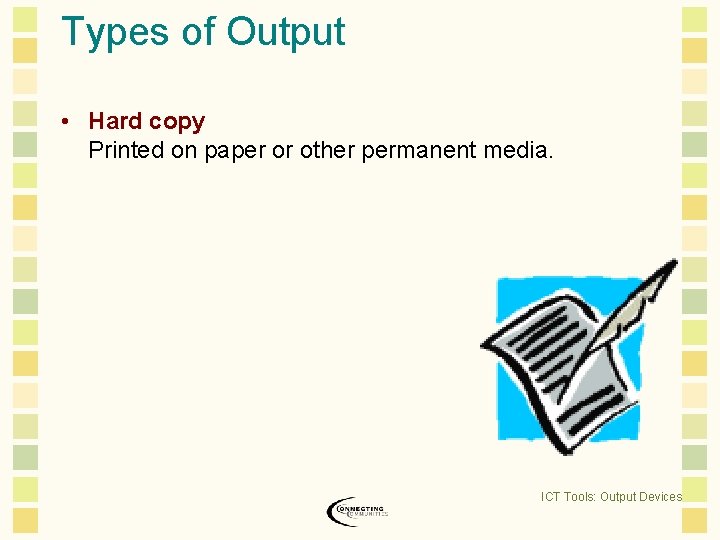
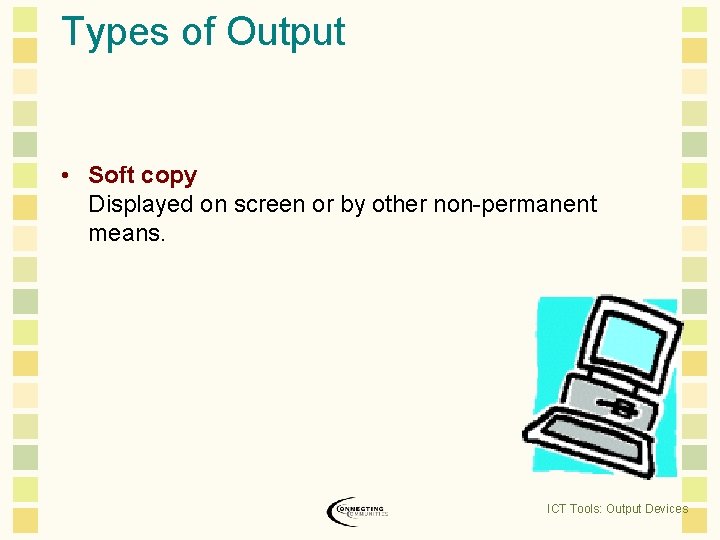
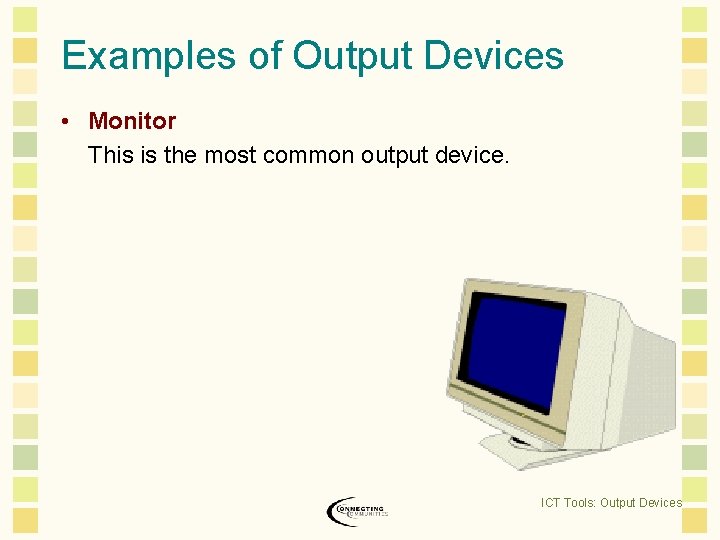
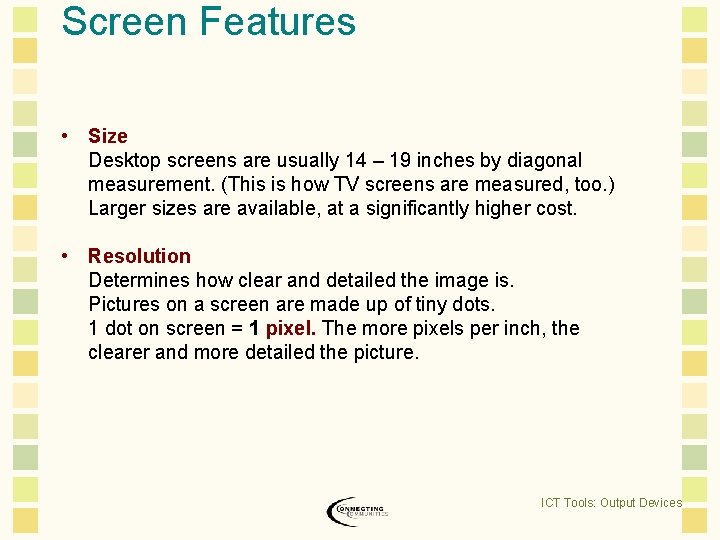
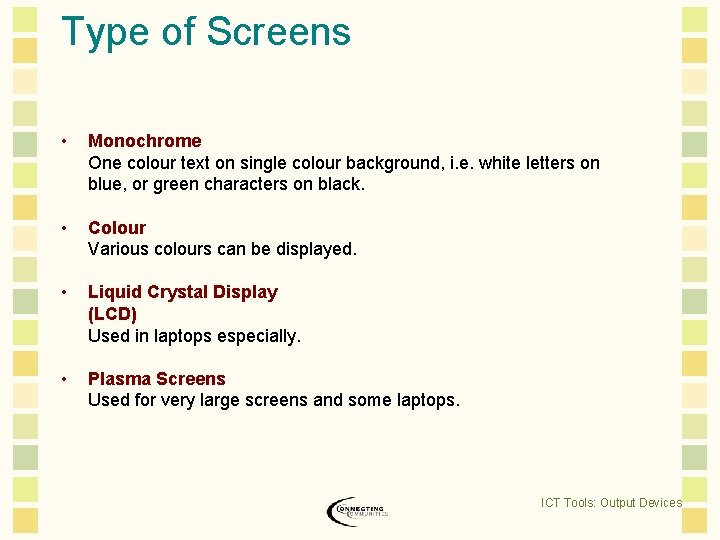
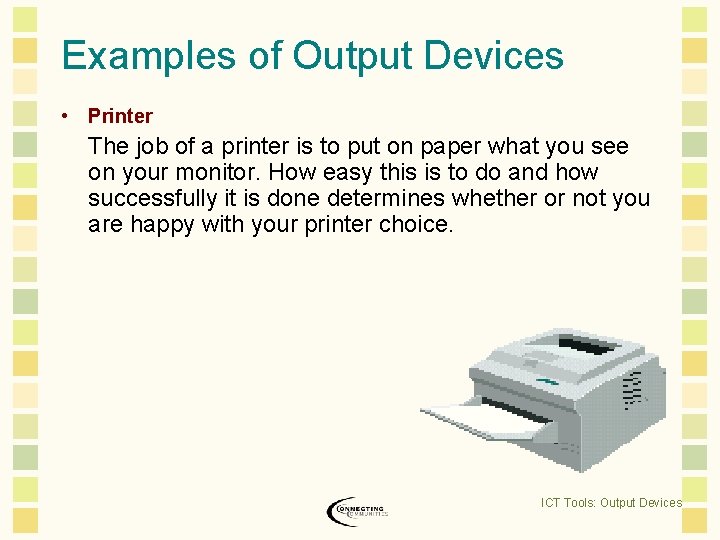
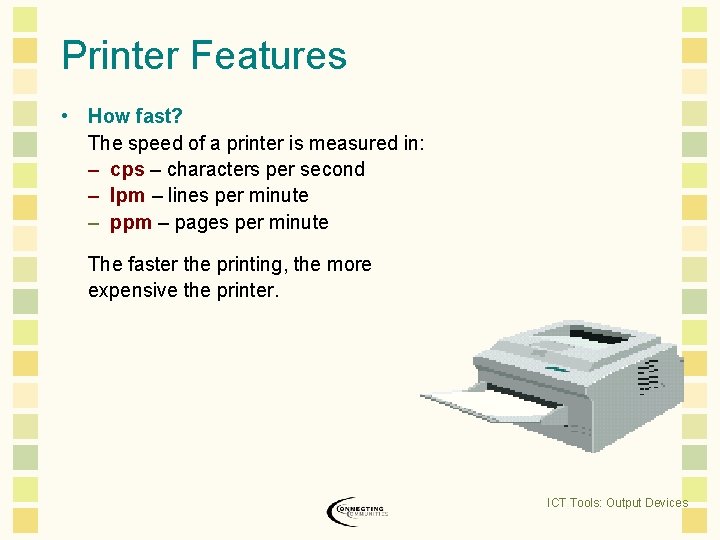
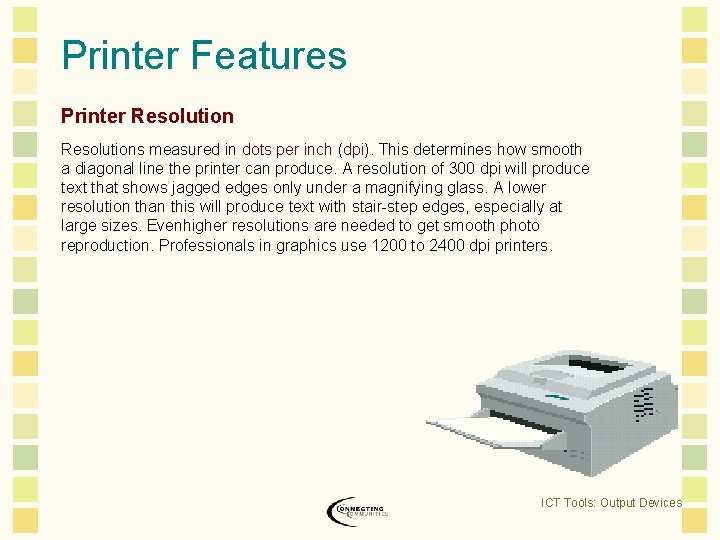
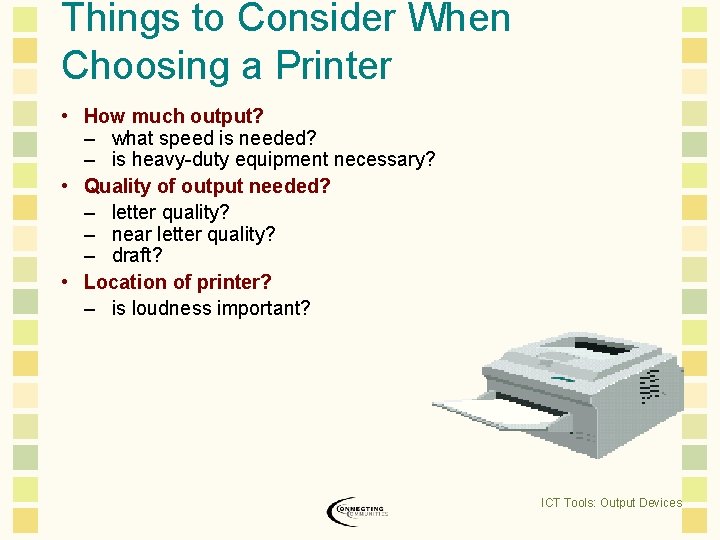
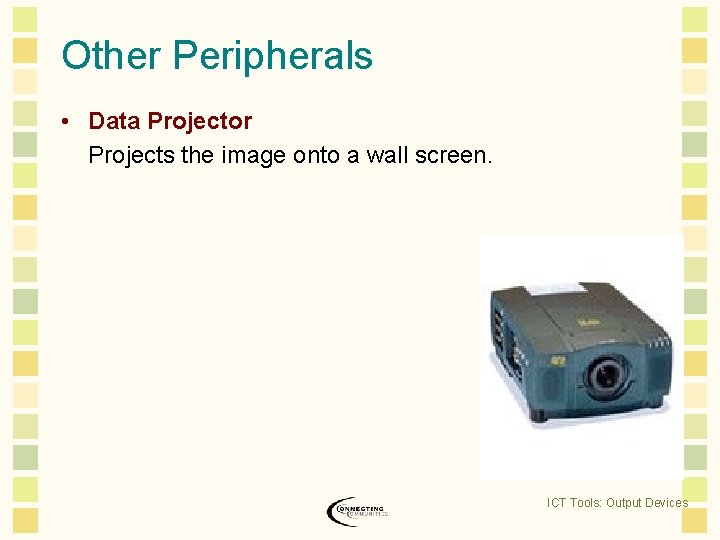
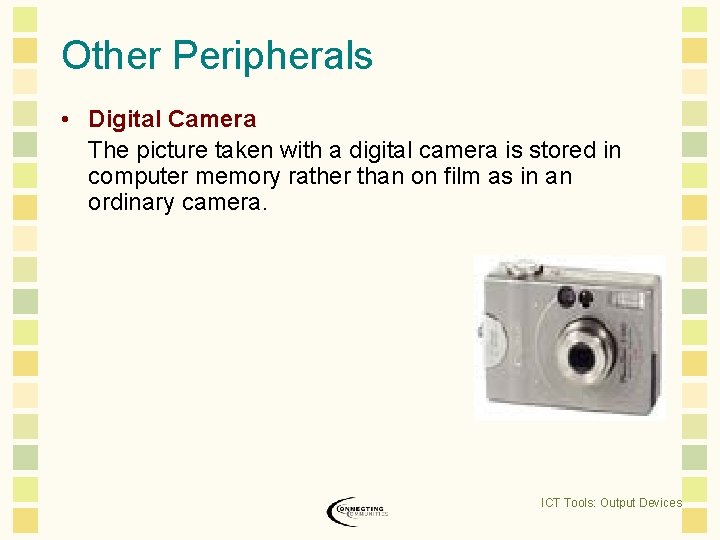
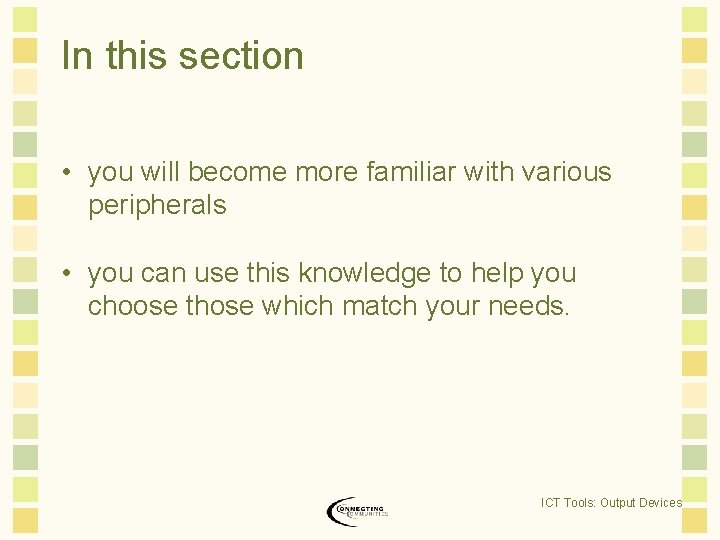
- Slides: 13
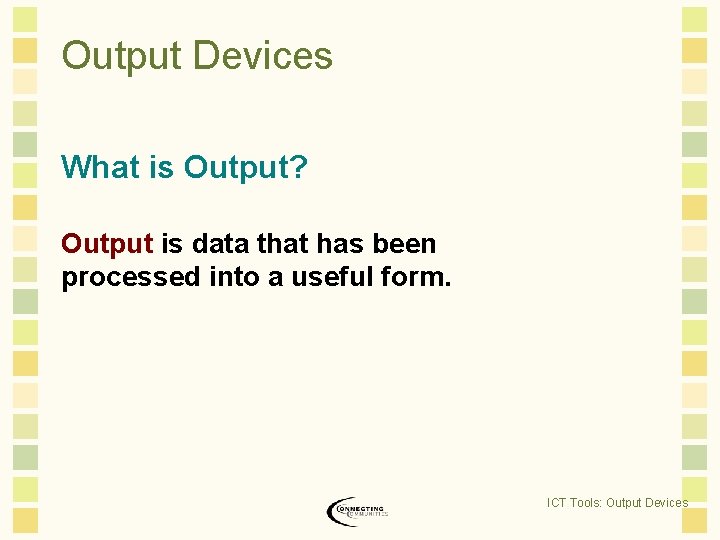
Output Devices What is Output? Output is data that has been processed into a useful form. ICT Tools: Output Devices
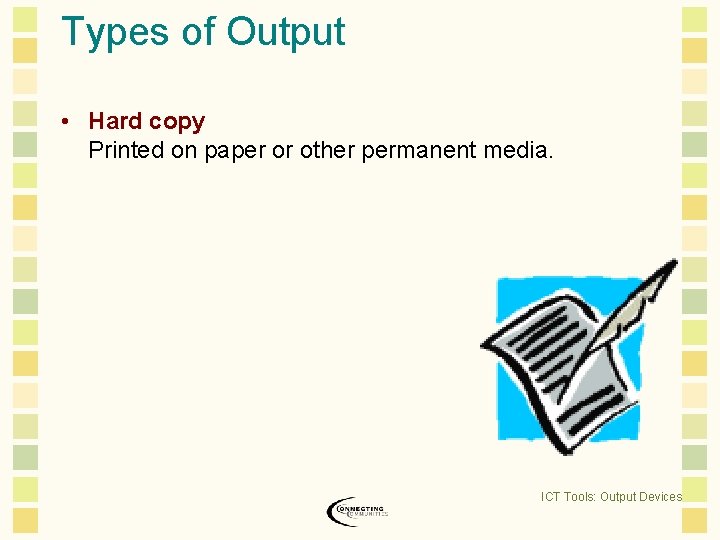
Types of Output • Hard copy Printed on paper or other permanent media. ICT Tools: Output Devices
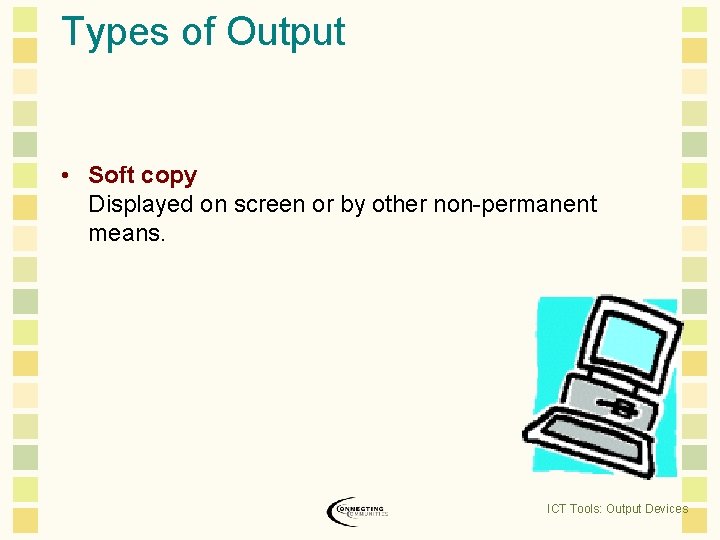
Types of Output • Soft copy Displayed on screen or by other non-permanent means. ICT Tools: Output Devices
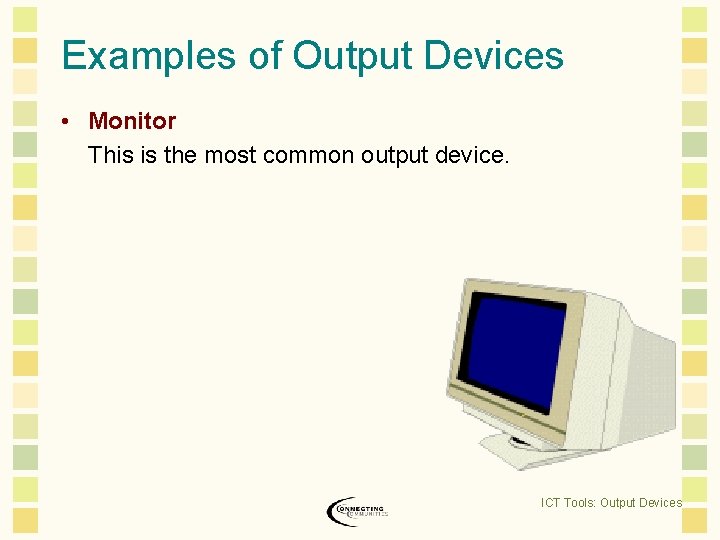
Examples of Output Devices • Monitor This is the most common output device. ICT Tools: Output Devices
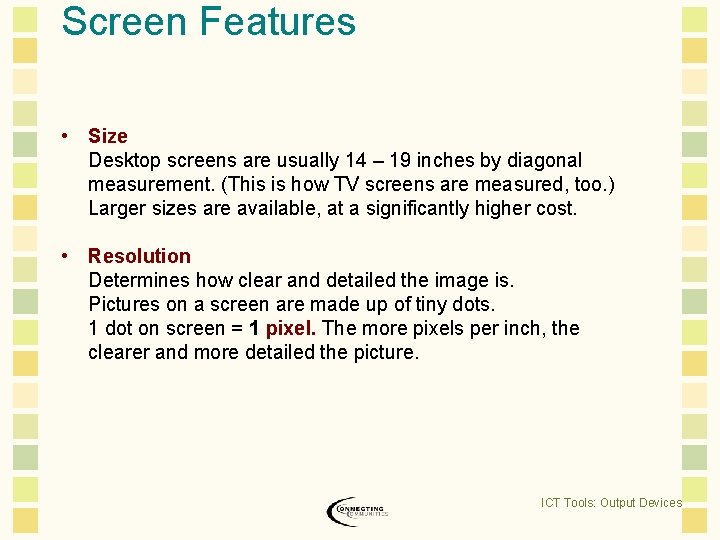
Screen Features • Size Desktop screens are usually 14 – 19 inches by diagonal measurement. (This is how TV screens are measured, too. ) Larger sizes are available, at a significantly higher cost. • Resolution Determines how clear and detailed the image is. Pictures on a screen are made up of tiny dots. 1 dot on screen = 1 pixel. The more pixels per inch, the clearer and more detailed the picture. ICT Tools: Output Devices
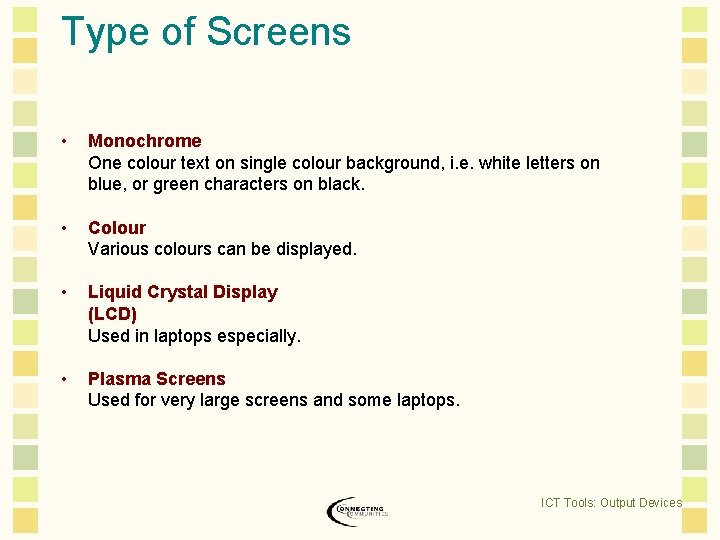
Type of Screens • Monochrome One colour text on single colour background, i. e. white letters on blue, or green characters on black. • Colour Various colours can be displayed. • Liquid Crystal Display (LCD) Used in laptops especially. • Plasma Screens Used for very large screens and some laptops. ICT Tools: Output Devices
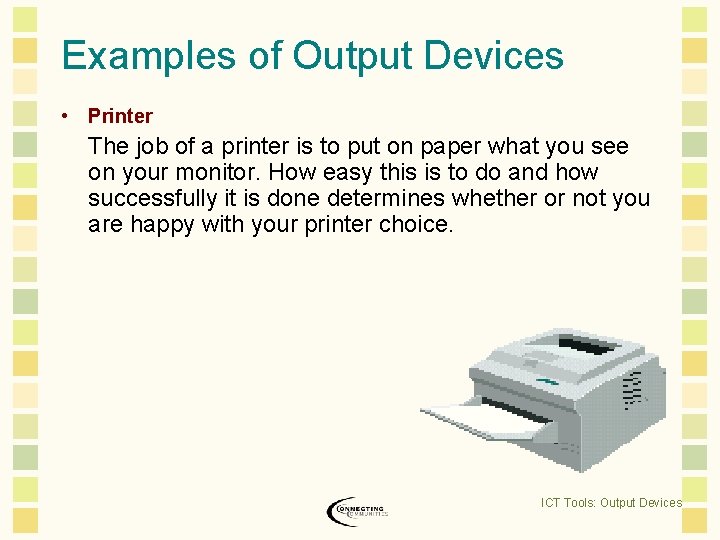
Examples of Output Devices • Printer The job of a printer is to put on paper what you see on your monitor. How easy this is to do and how successfully it is done determines whether or not you are happy with your printer choice. ICT Tools: Output Devices
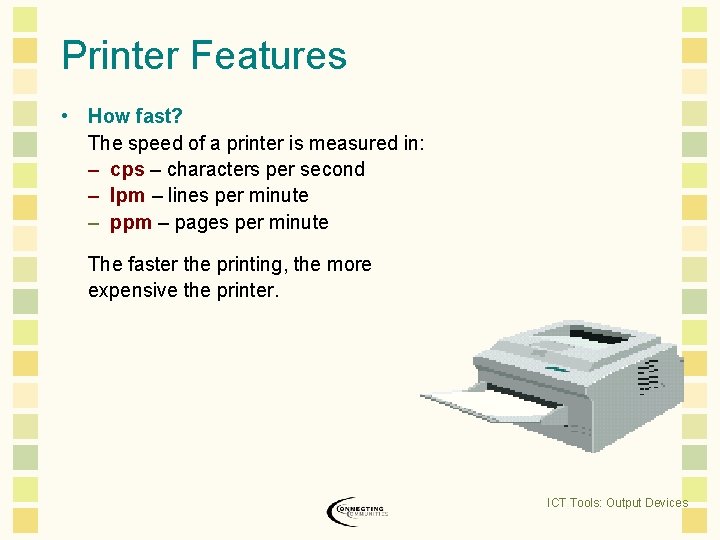
Printer Features • How fast? The speed of a printer is measured in: – cps – characters per second – lpm – lines per minute – ppm – pages per minute The faster the printing, the more expensive the printer. ICT Tools: Output Devices
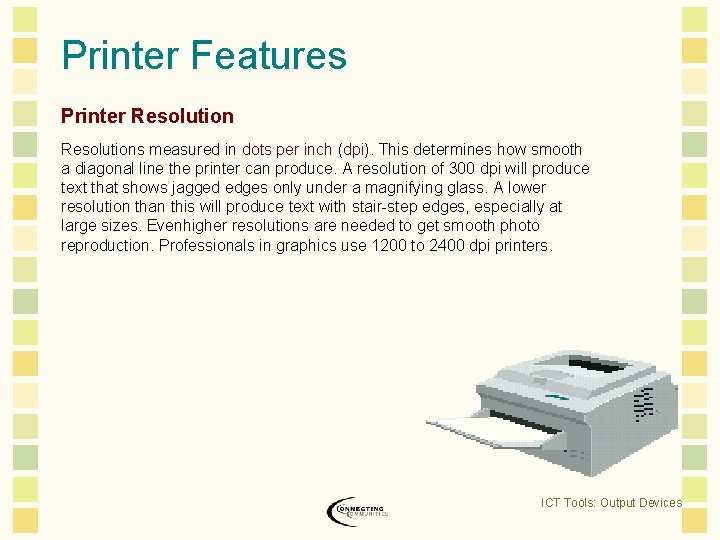
Printer Features Printer Resolutions measured in dots per inch (dpi). This determines how smooth a diagonal line the printer can produce. A resolution of 300 dpi will produce text that shows jagged edges only under a magnifying glass. A lower resolution than this will produce text with stair-step edges, especially at large sizes. Evenhigher resolutions are needed to get smooth photo reproduction. Professionals in graphics use 1200 to 2400 dpi printers. ICT Tools: Output Devices
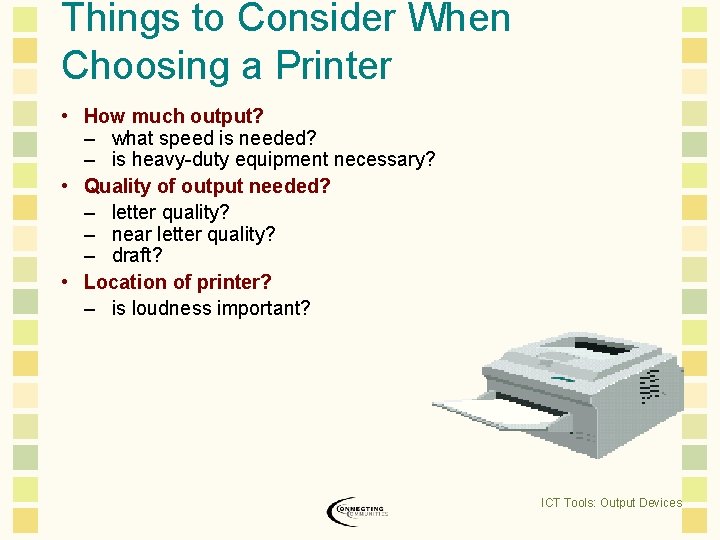
Things to Consider When Choosing a Printer • How much output? – what speed is needed? – is heavy-duty equipment necessary? • Quality of output needed? – letter quality? – near letter quality? – draft? • Location of printer? – is loudness important? ICT Tools: Output Devices
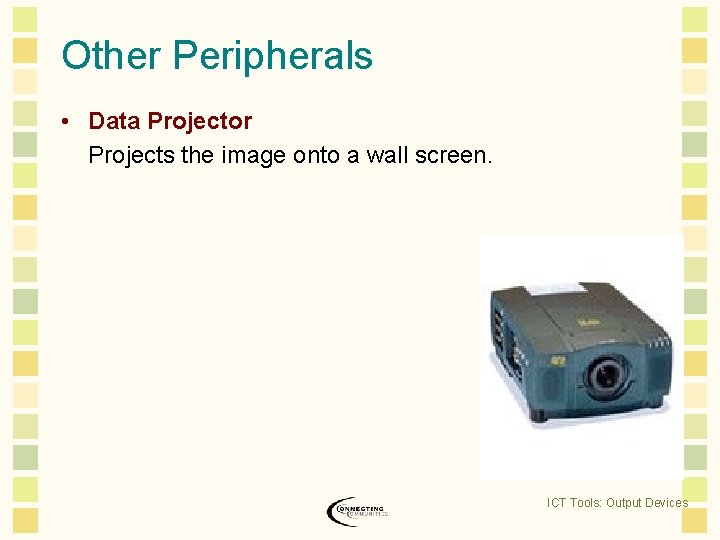
Other Peripherals • Data Projector Projects the image onto a wall screen. ICT Tools: Output Devices
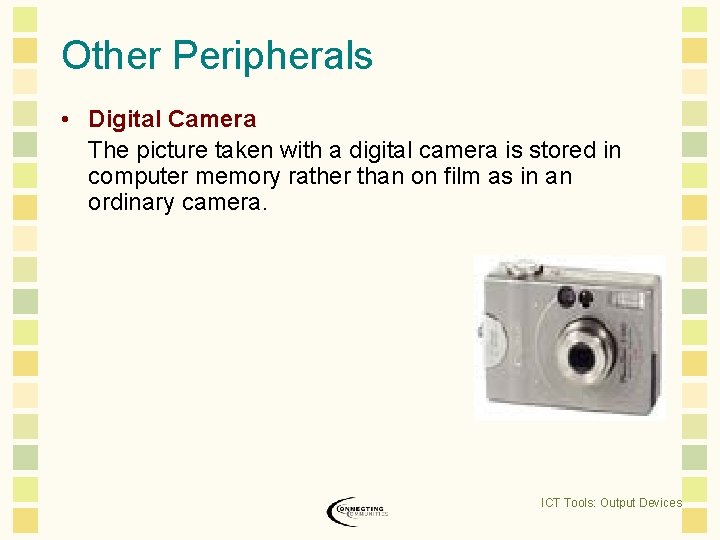
Other Peripherals • Digital Camera The picture taken with a digital camera is stored in computer memory rather than on film as in an ordinary camera. ICT Tools: Output Devices
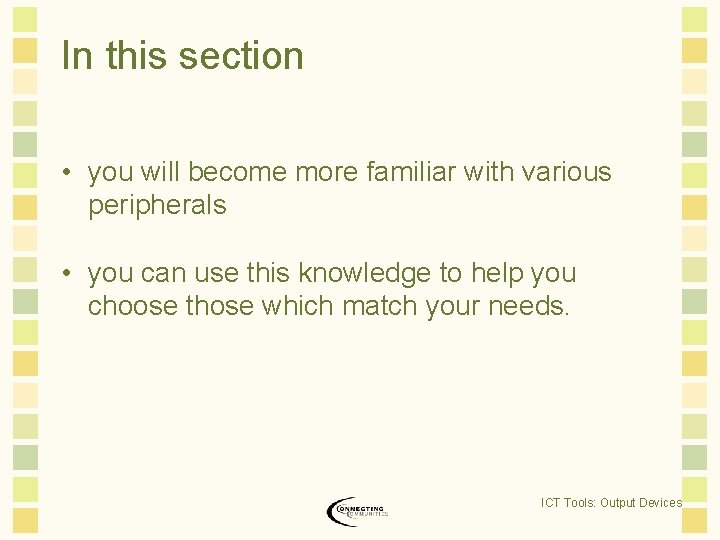
In this section • you will become more familiar with various peripherals • you can use this knowledge to help you choose those which match your needs. ICT Tools: Output Devices