Output 101 Mr Yip What is Output Input
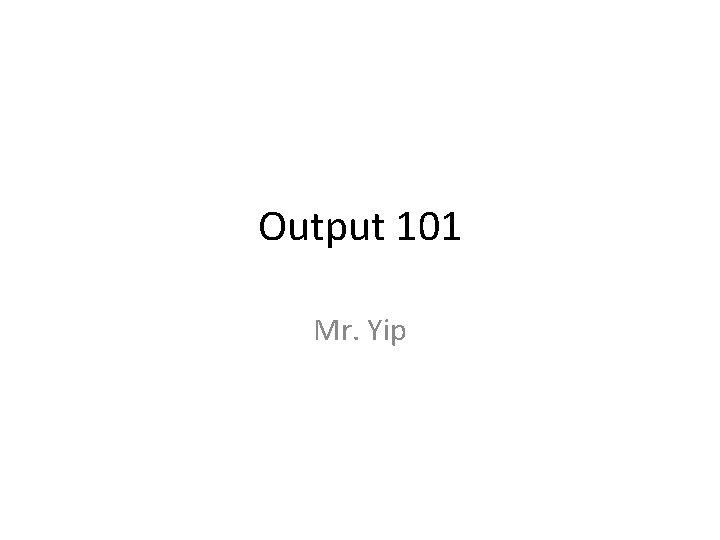
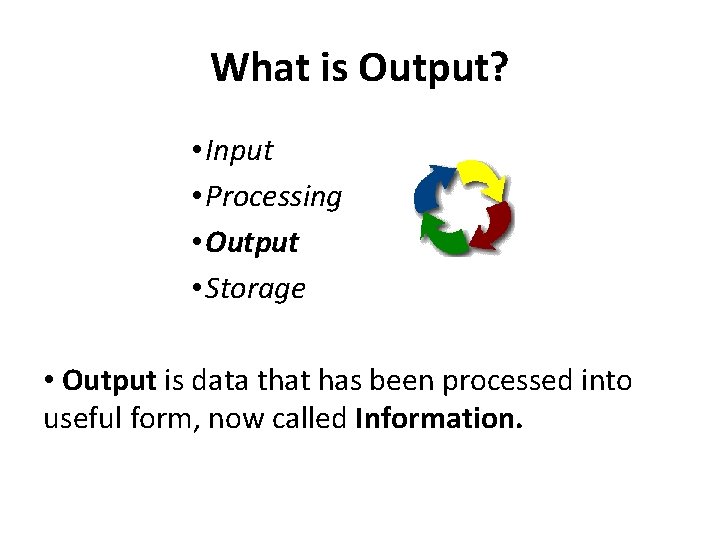
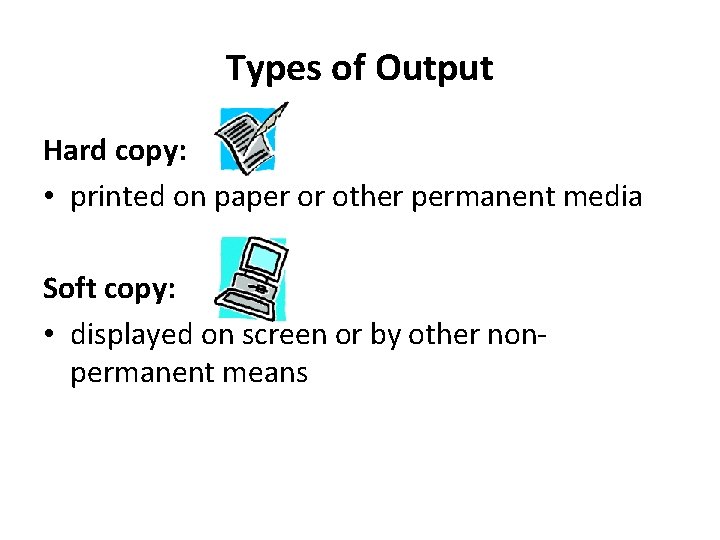
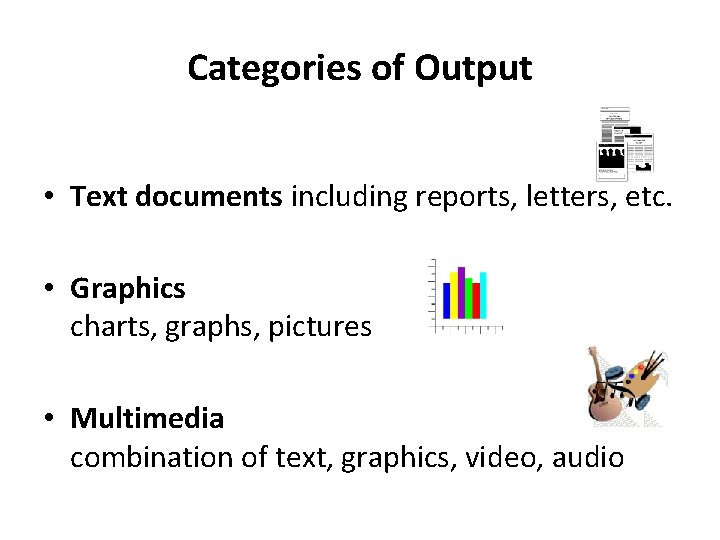
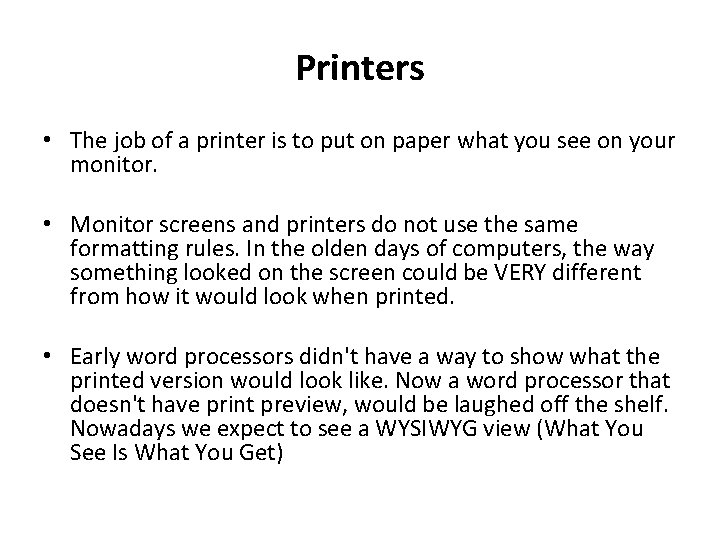
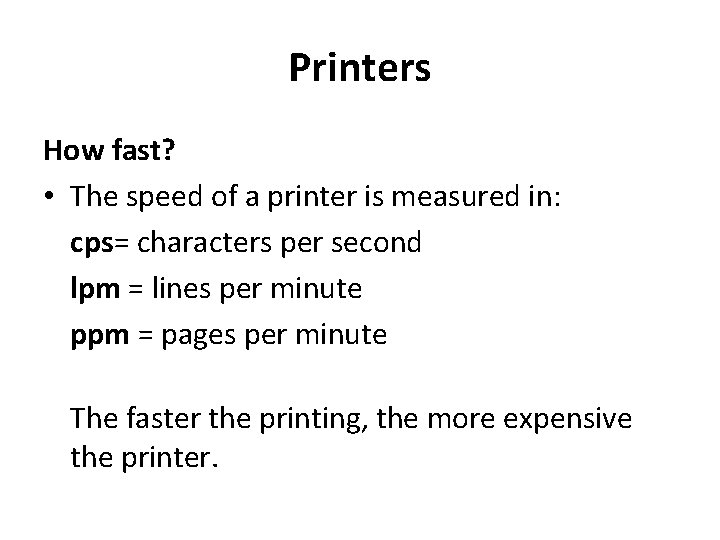
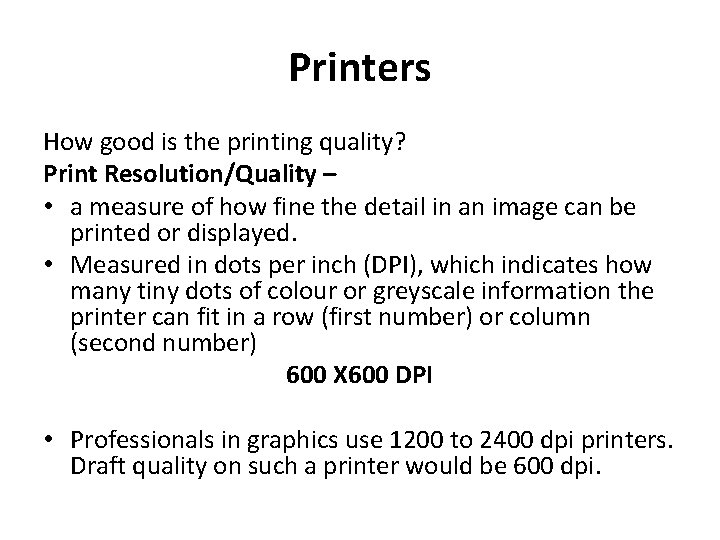
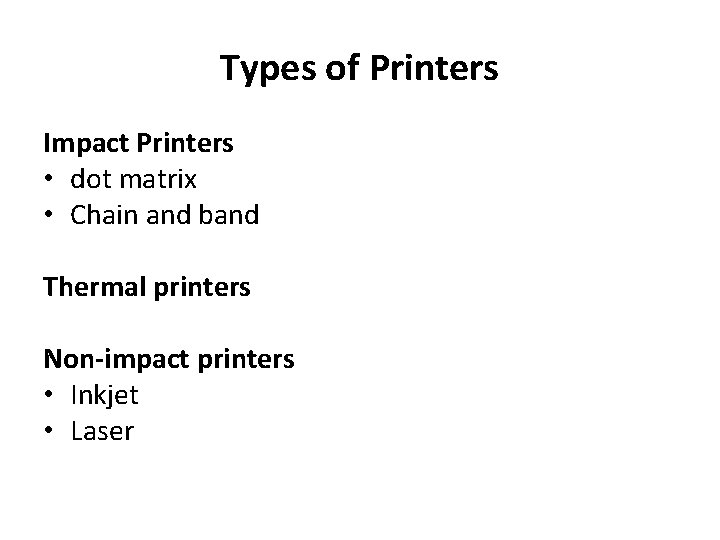
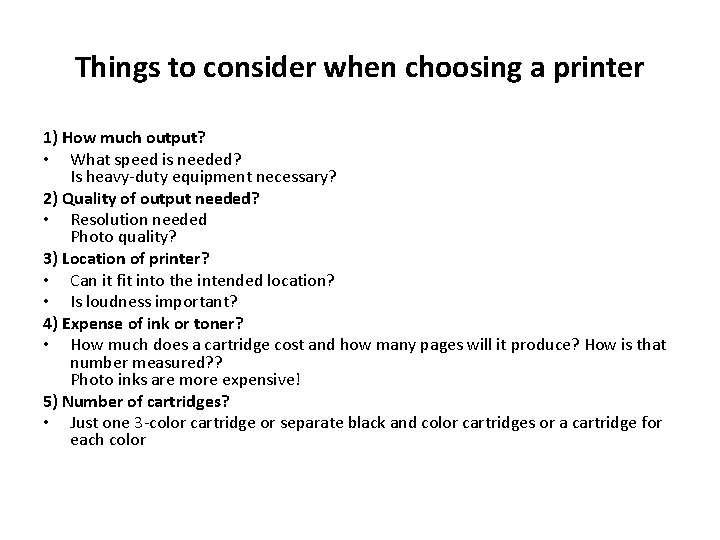
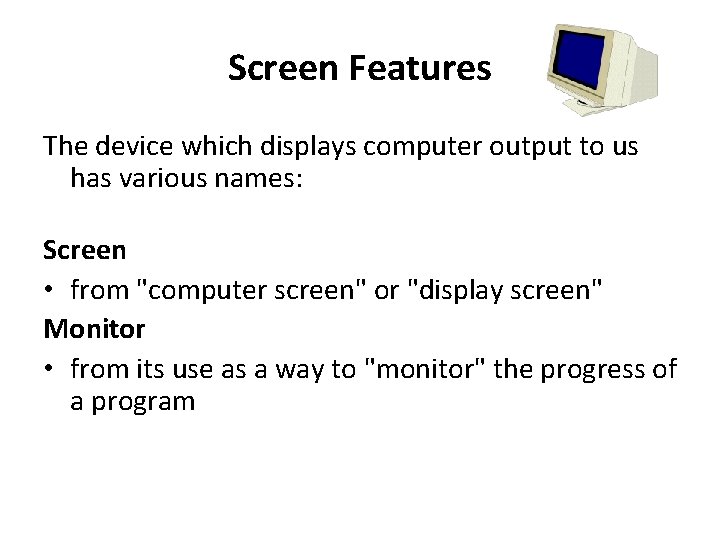
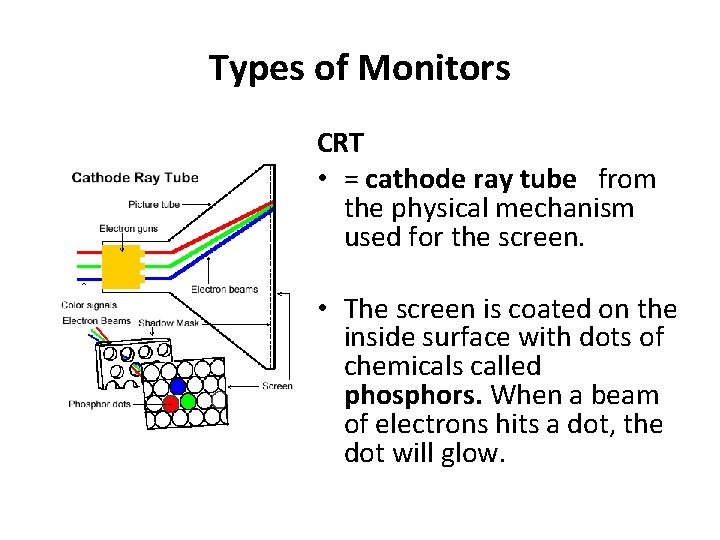
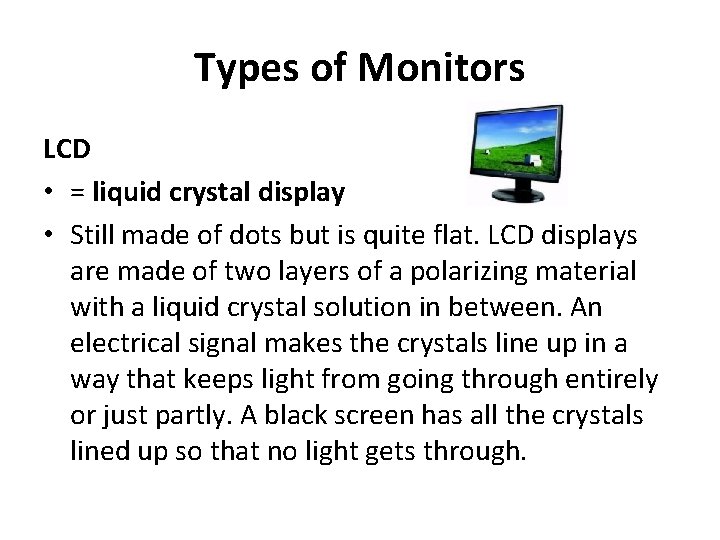
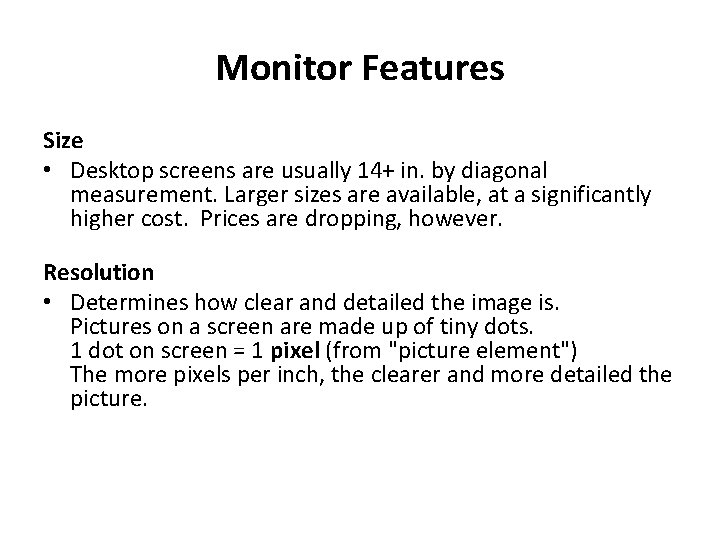
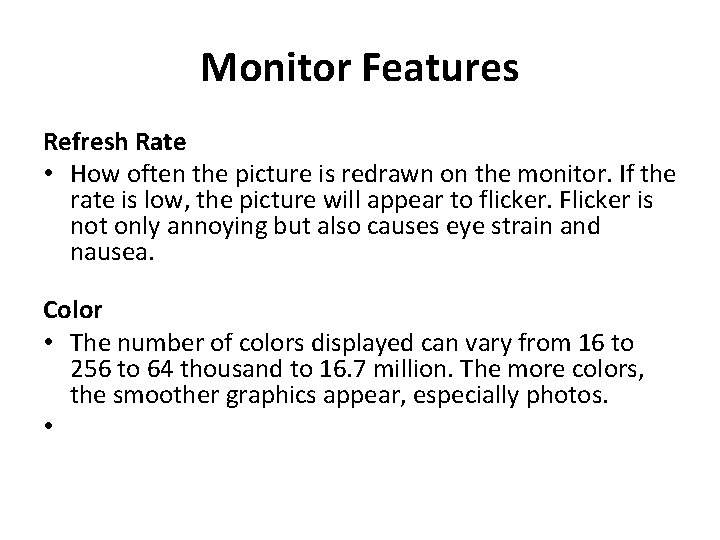
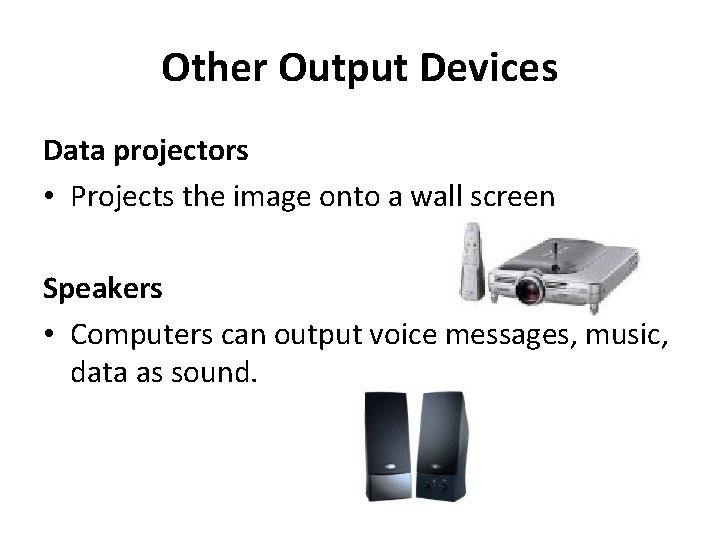
- Slides: 15
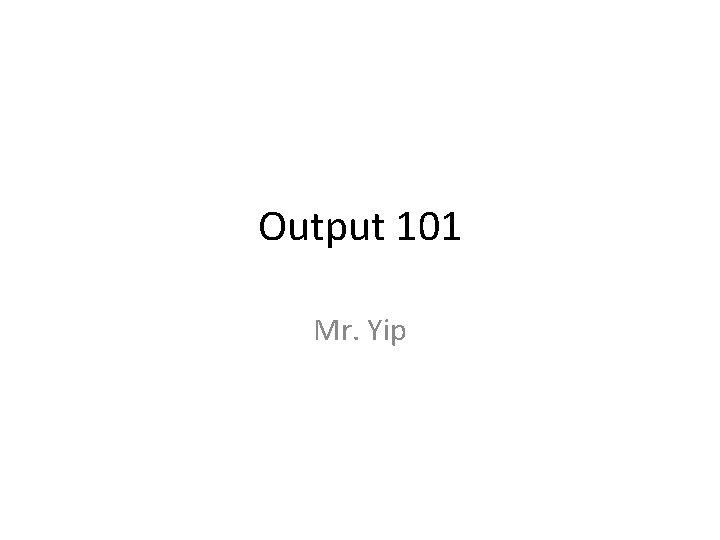
Output 101 Mr. Yip
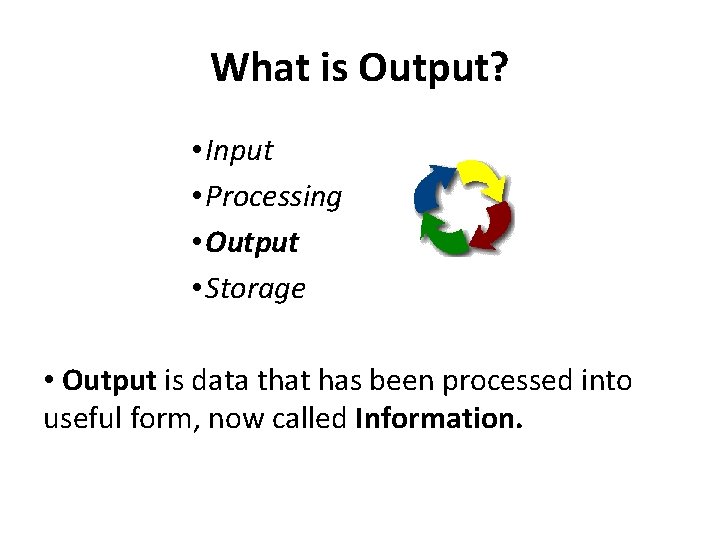
What is Output? • Input • Processing • Output • Storage • Output is data that has been processed into useful form, now called Information.
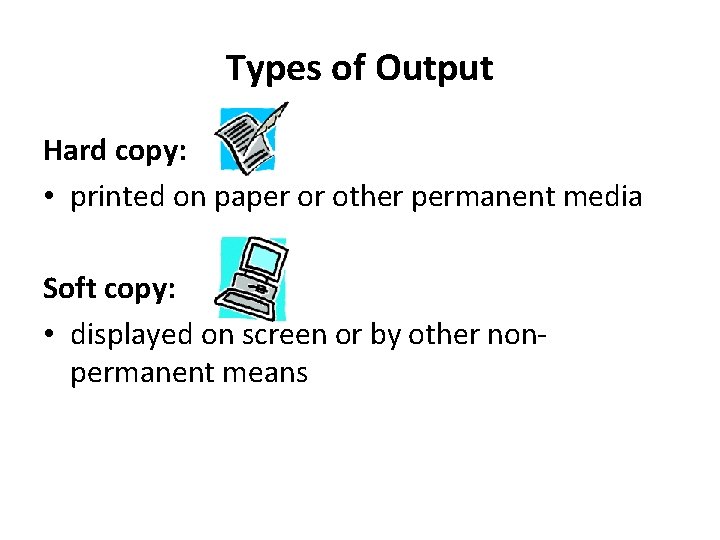
Types of Output Hard copy: • printed on paper or other permanent media Soft copy: • displayed on screen or by other nonpermanent means
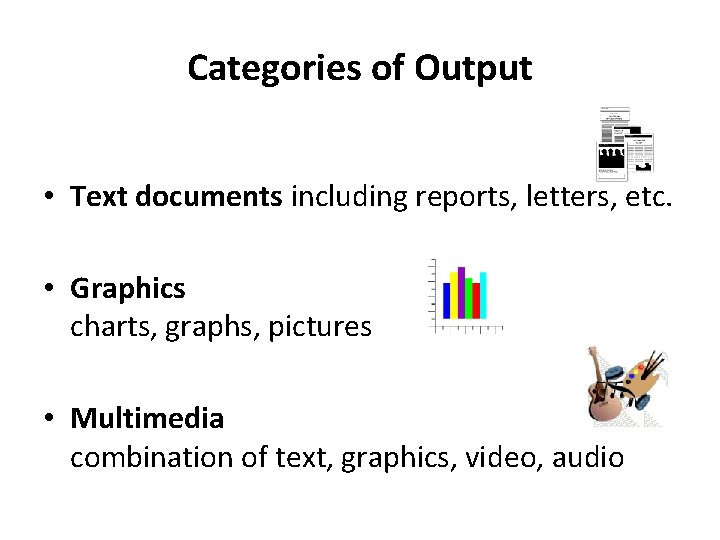
Categories of Output • Text documents including reports, letters, etc. • Graphics charts, graphs, pictures • Multimedia combination of text, graphics, video, audio
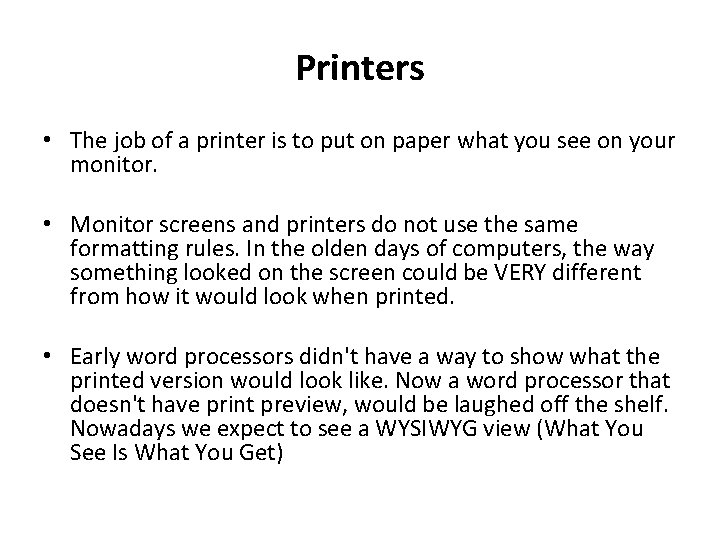
Printers • The job of a printer is to put on paper what you see on your monitor. • Monitor screens and printers do not use the same formatting rules. In the olden days of computers, the way something looked on the screen could be VERY different from how it would look when printed. • Early word processors didn't have a way to show what the printed version would look like. Now a word processor that doesn't have print preview, would be laughed off the shelf. Nowadays we expect to see a WYSIWYG view (What You See Is What You Get)
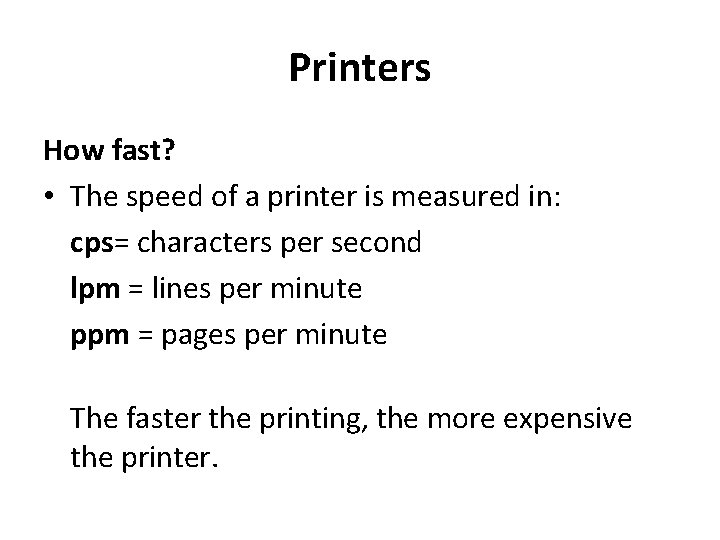
Printers How fast? • The speed of a printer is measured in: cps= characters per second lpm = lines per minute ppm = pages per minute The faster the printing, the more expensive the printer.
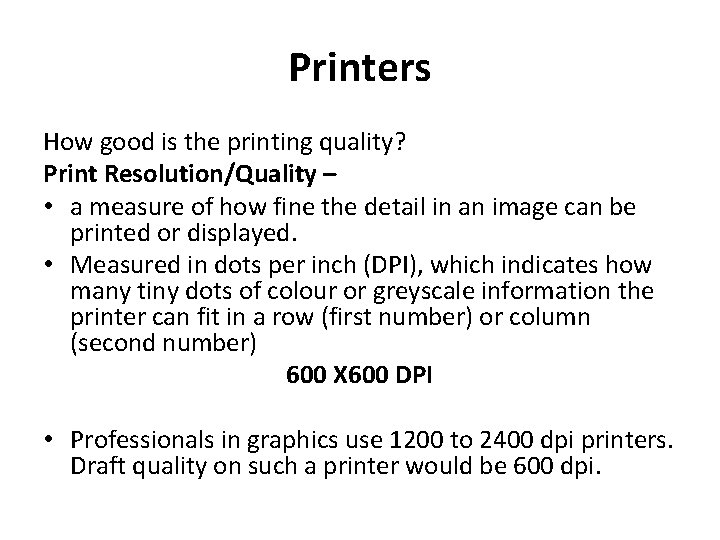
Printers How good is the printing quality? Print Resolution/Quality – • a measure of how fine the detail in an image can be printed or displayed. • Measured in dots per inch (DPI), which indicates how many tiny dots of colour or greyscale information the printer can fit in a row (first number) or column (second number) 600 X 600 DPI • Professionals in graphics use 1200 to 2400 dpi printers. Draft quality on such a printer would be 600 dpi.
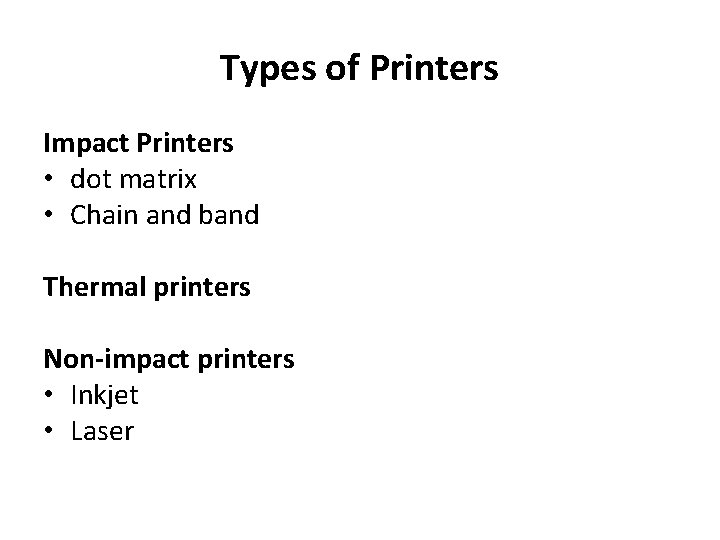
Types of Printers Impact Printers • dot matrix • Chain and band Thermal printers Non-impact printers • Inkjet • Laser
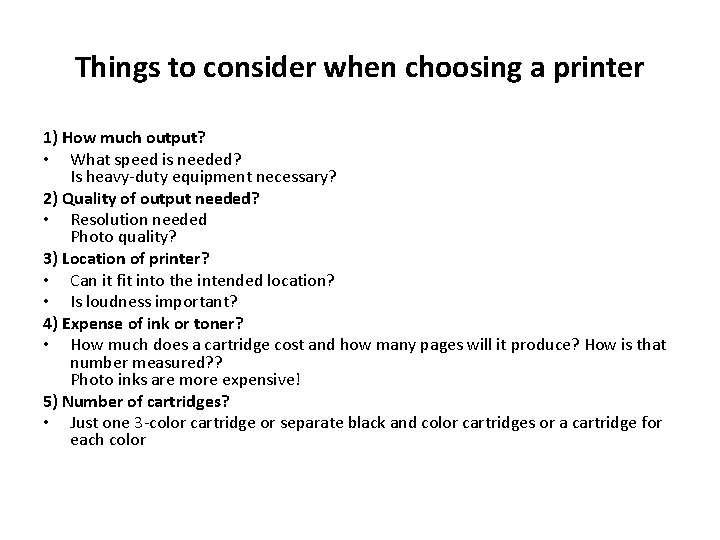
Things to consider when choosing a printer 1) How much output? • What speed is needed? Is heavy-duty equipment necessary? 2) Quality of output needed? • Resolution needed Photo quality? 3) Location of printer? • Can it fit into the intended location? • Is loudness important? 4) Expense of ink or toner? • How much does a cartridge cost and how many pages will it produce? How is that number measured? ? Photo inks are more expensive! 5) Number of cartridges? • Just one 3 -color cartridge or separate black and color cartridges or a cartridge for each color
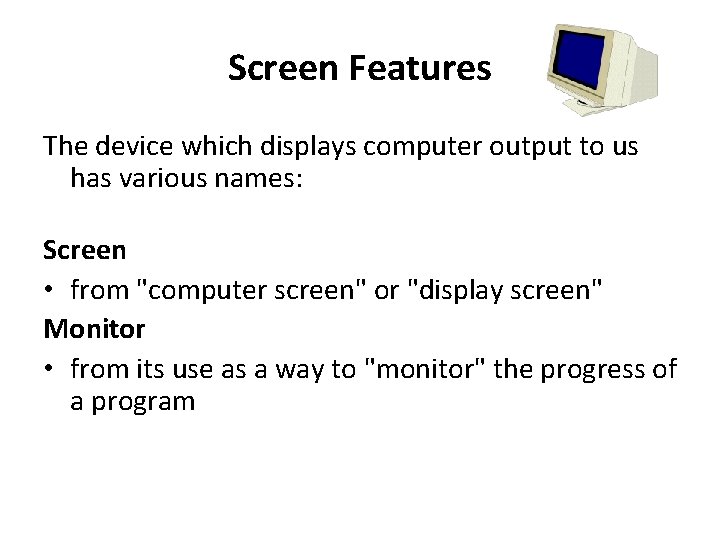
Screen Features The device which displays computer output to us has various names: Screen • from "computer screen" or "display screen" Monitor • from its use as a way to "monitor" the progress of a program
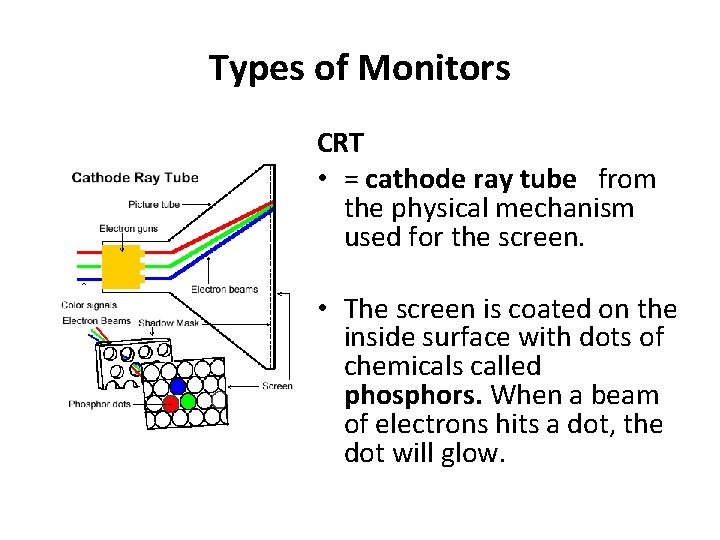
Types of Monitors CRT • = cathode ray tube from the physical mechanism used for the screen. • The screen is coated on the inside surface with dots of chemicals called phosphors. When a beam of electrons hits a dot, the dot will glow.
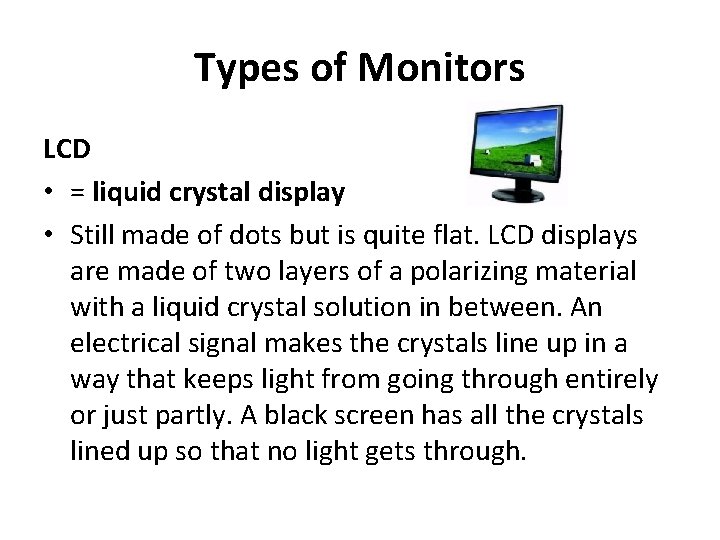
Types of Monitors LCD • = liquid crystal display • Still made of dots but is quite flat. LCD displays are made of two layers of a polarizing material with a liquid crystal solution in between. An electrical signal makes the crystals line up in a way that keeps light from going through entirely or just partly. A black screen has all the crystals lined up so that no light gets through.
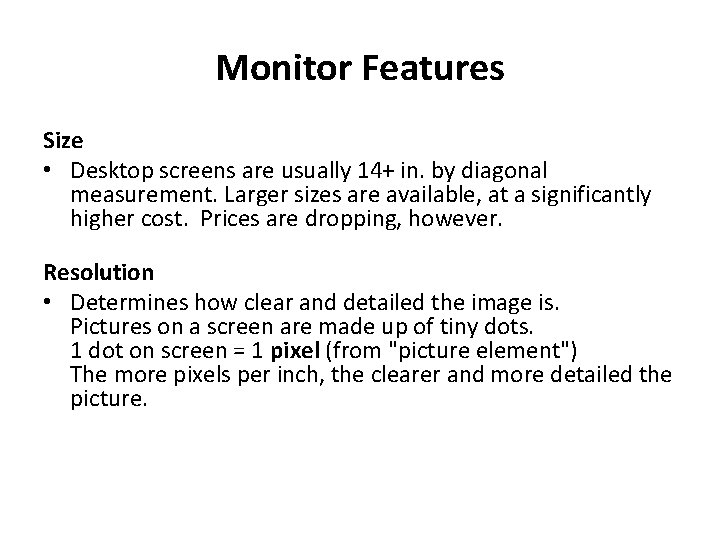
Monitor Features Size • Desktop screens are usually 14+ in. by diagonal measurement. Larger sizes are available, at a significantly higher cost. Prices are dropping, however. Resolution • Determines how clear and detailed the image is. Pictures on a screen are made up of tiny dots. 1 dot on screen = 1 pixel (from "picture element") The more pixels per inch, the clearer and more detailed the picture.
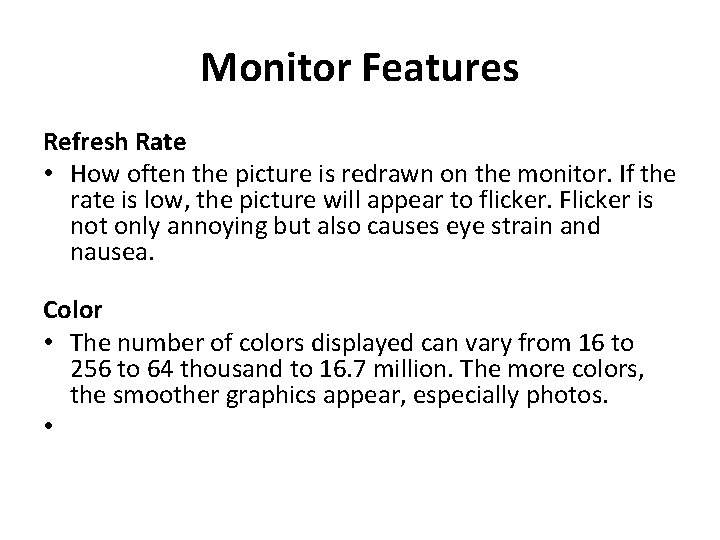
Monitor Features Refresh Rate • How often the picture is redrawn on the monitor. If the rate is low, the picture will appear to flicker. Flicker is not only annoying but also causes eye strain and nausea. Color • The number of colors displayed can vary from 16 to 256 to 64 thousand to 16. 7 million. The more colors, the smoother graphics appear, especially photos. •
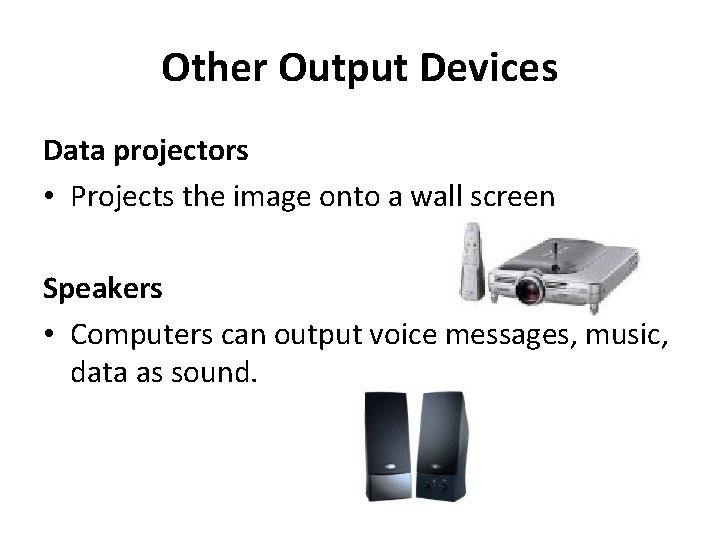
Other Output Devices Data projectors • Projects the image onto a wall screen Speakers • Computers can output voice messages, music, data as sound.