Output 1 er 5 pt ha C Output
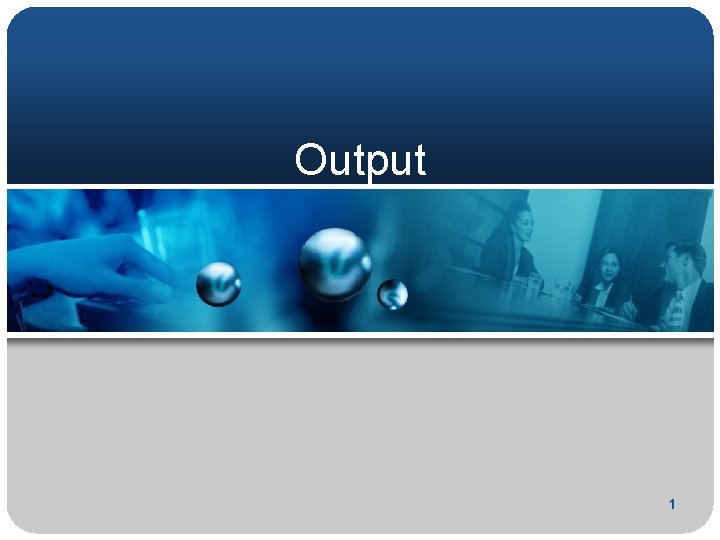
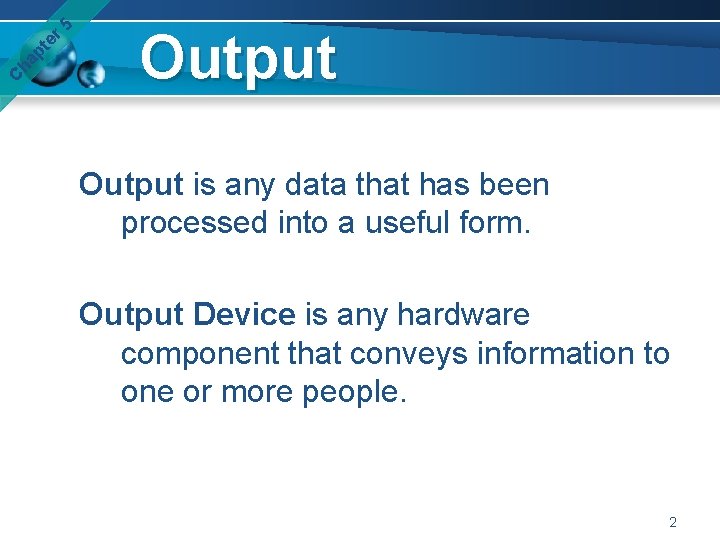
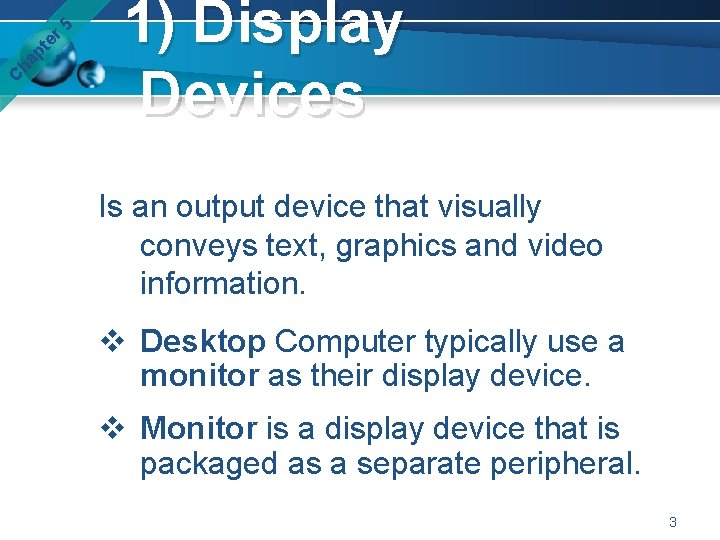
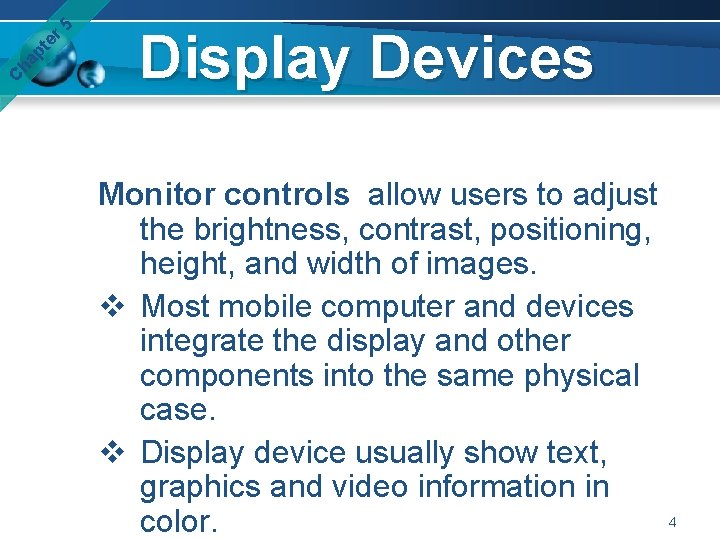
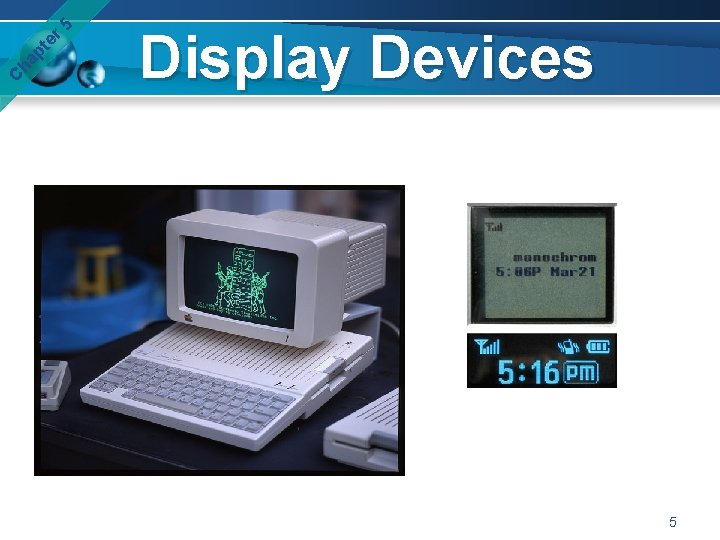
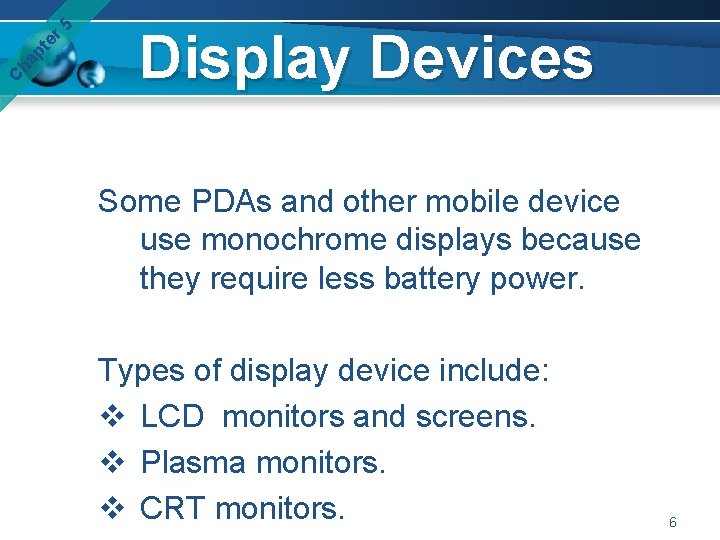
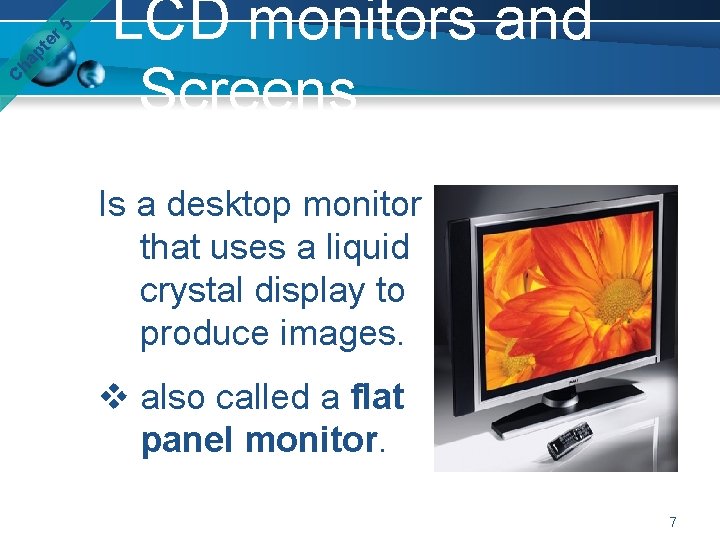
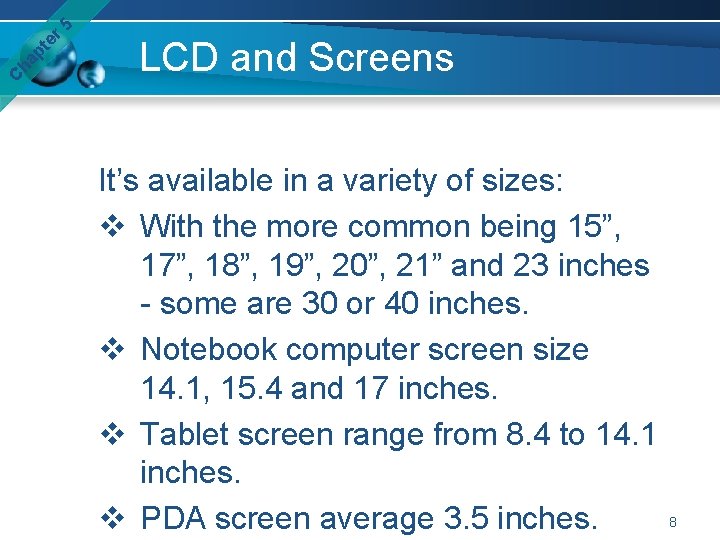
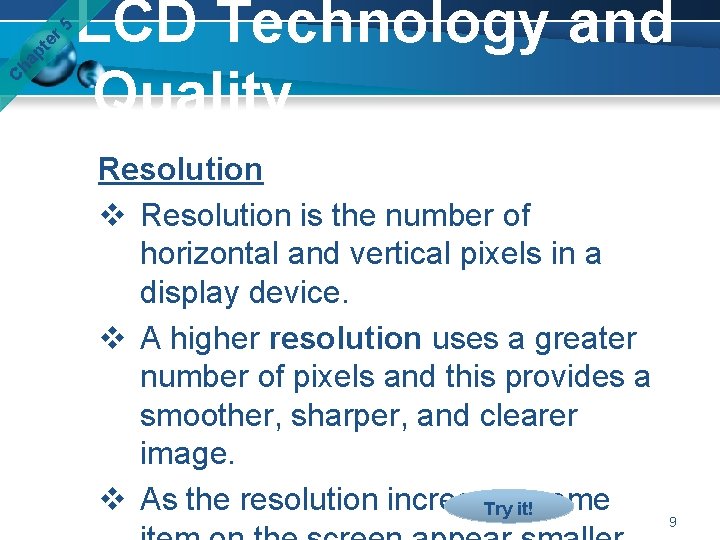

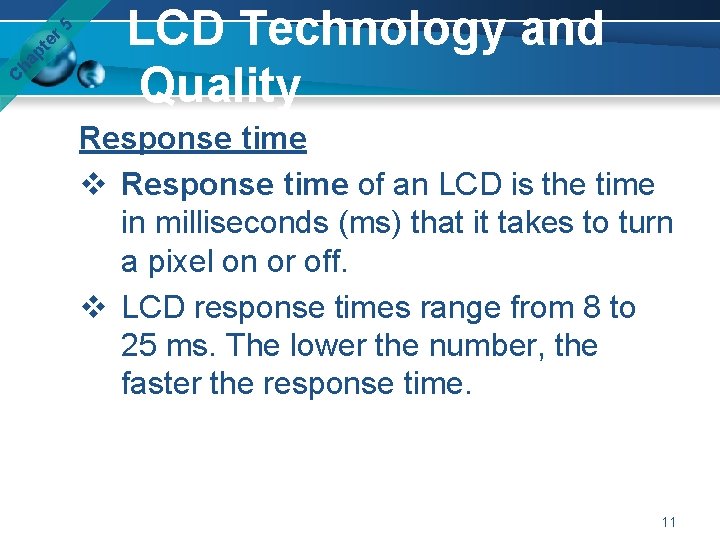
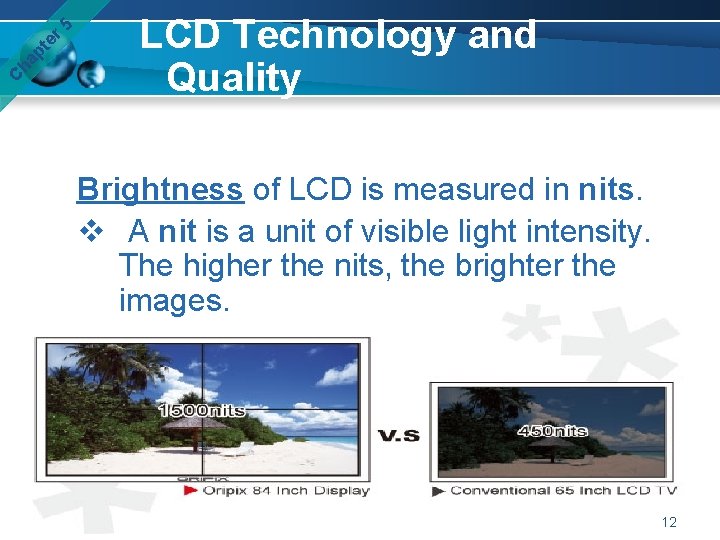
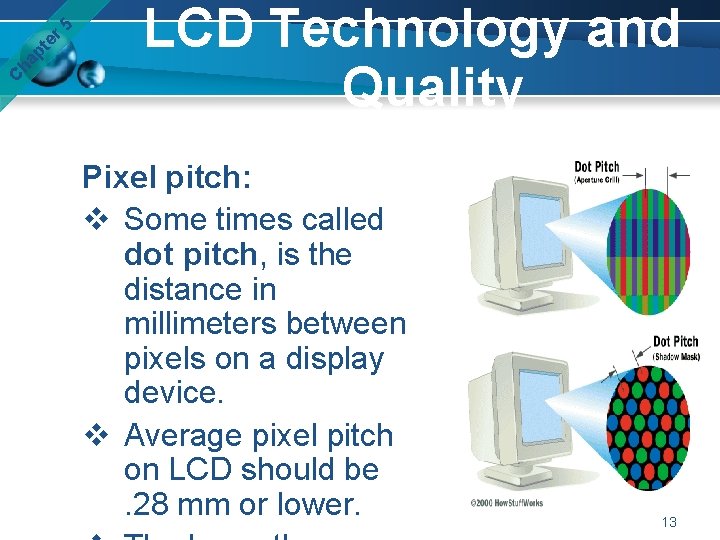
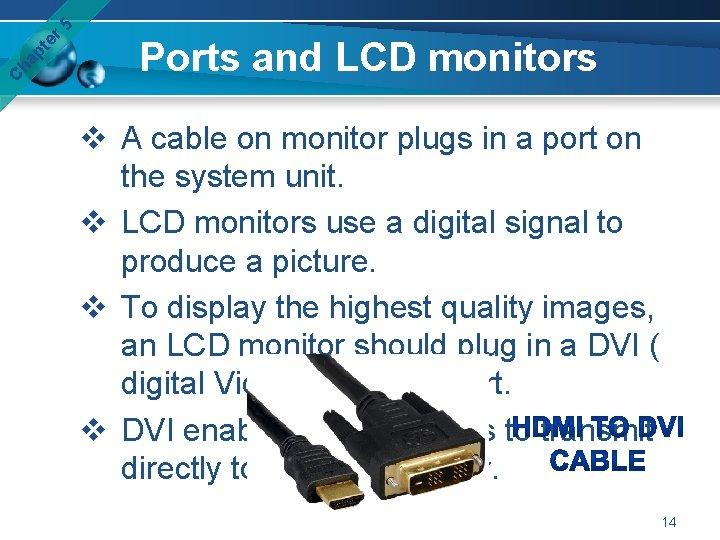
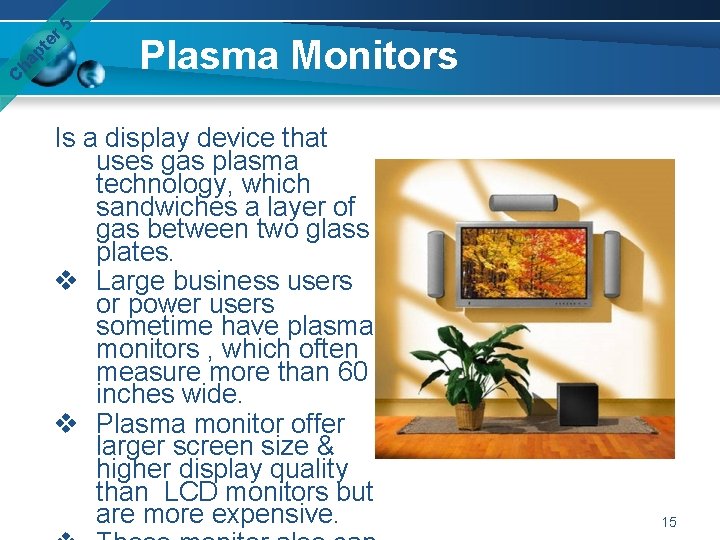
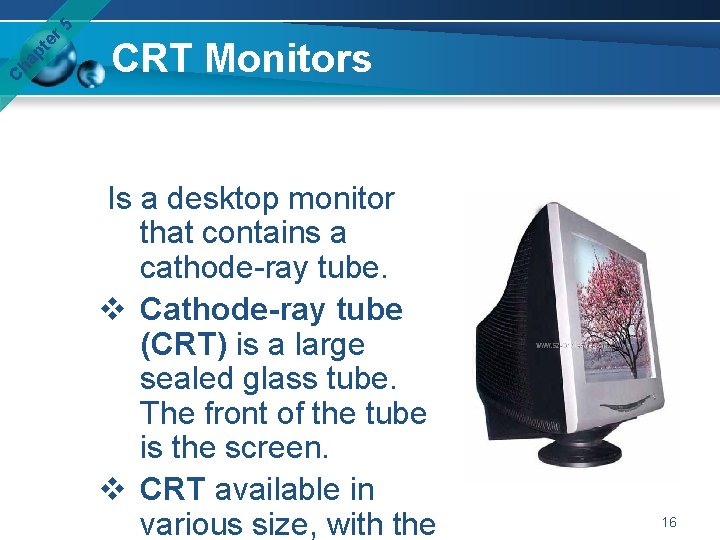
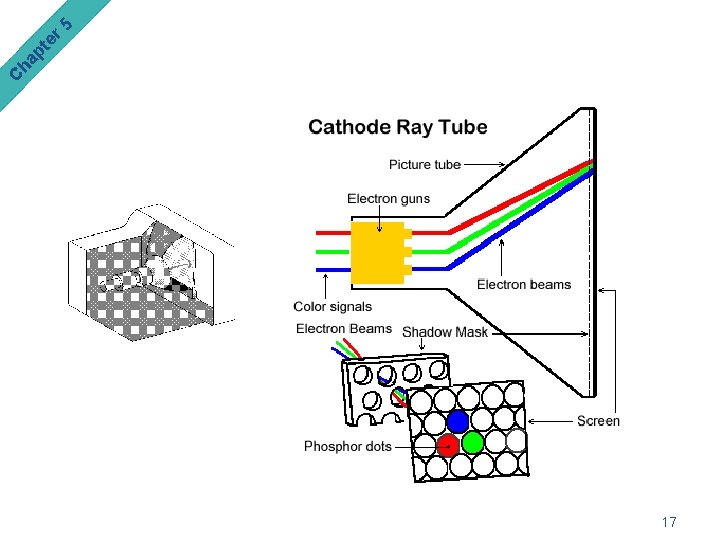
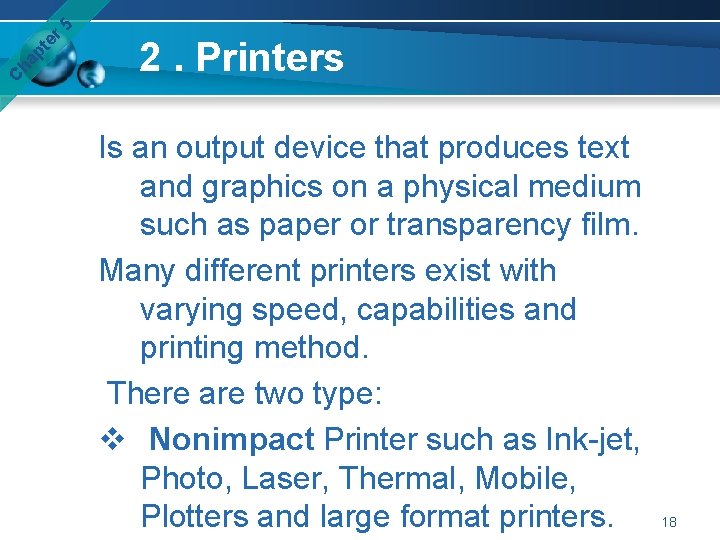
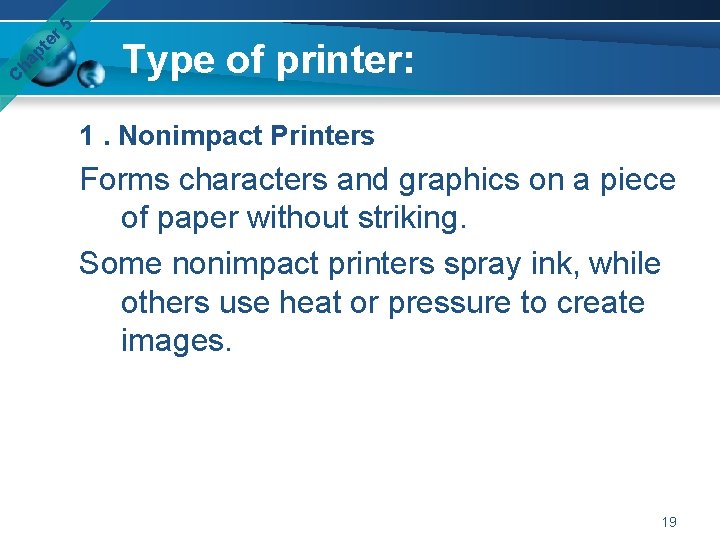
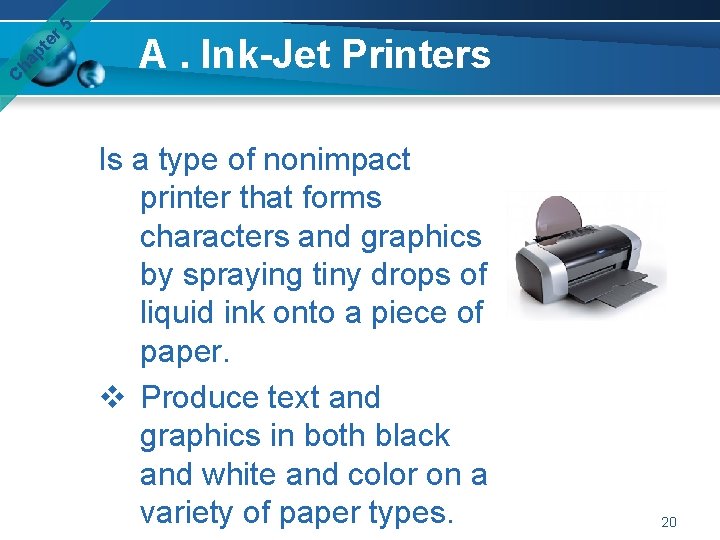
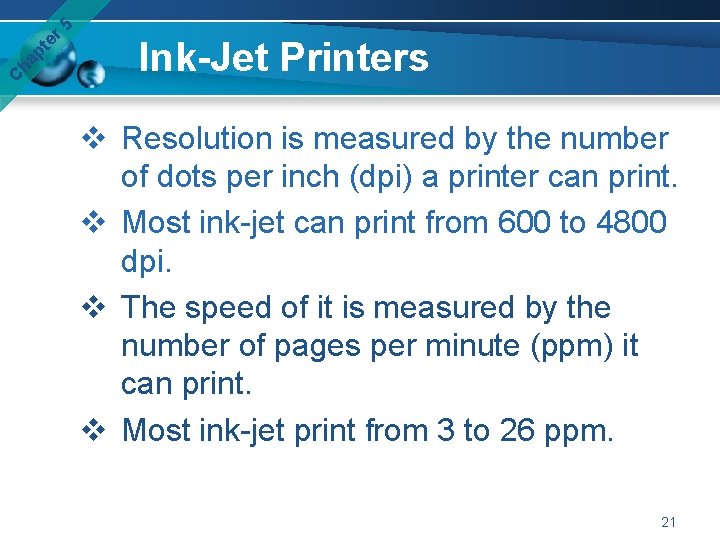
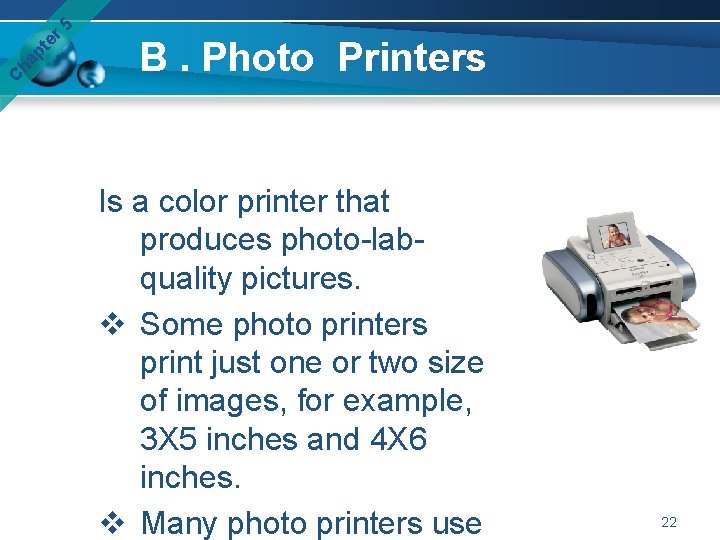
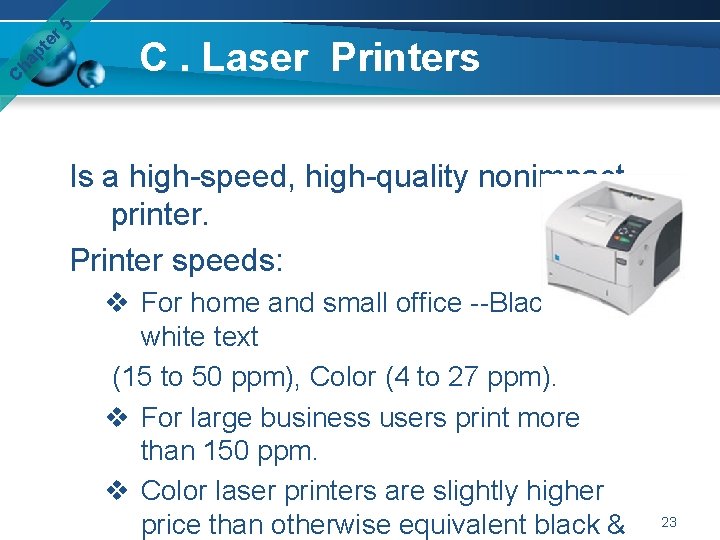
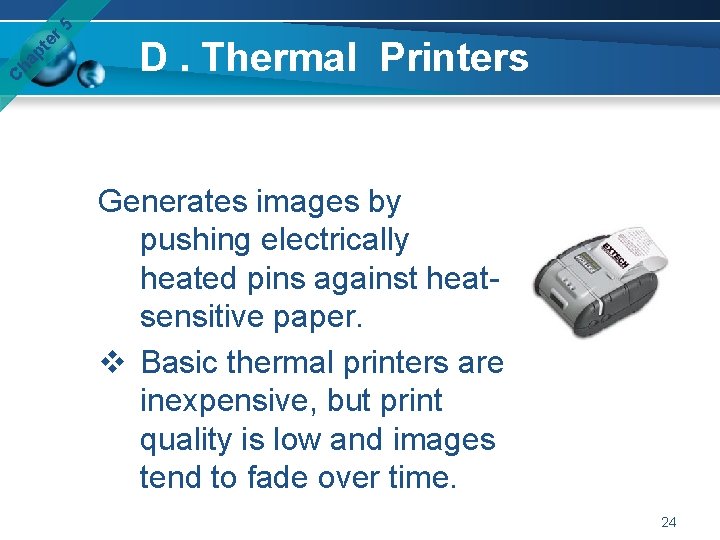
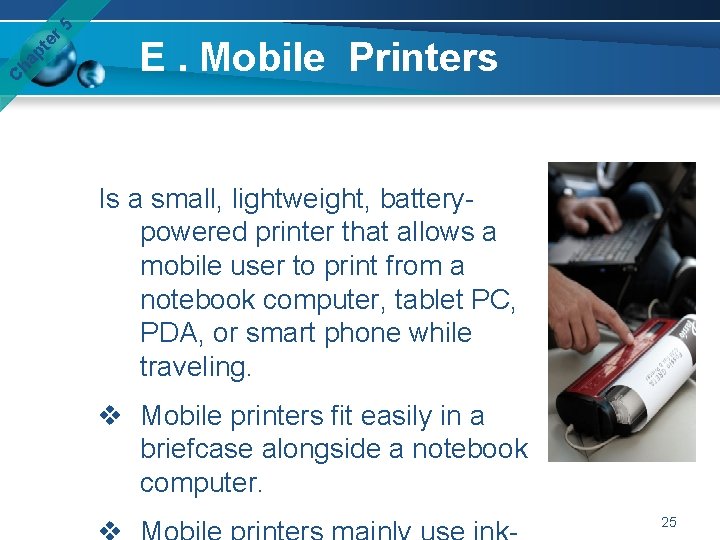
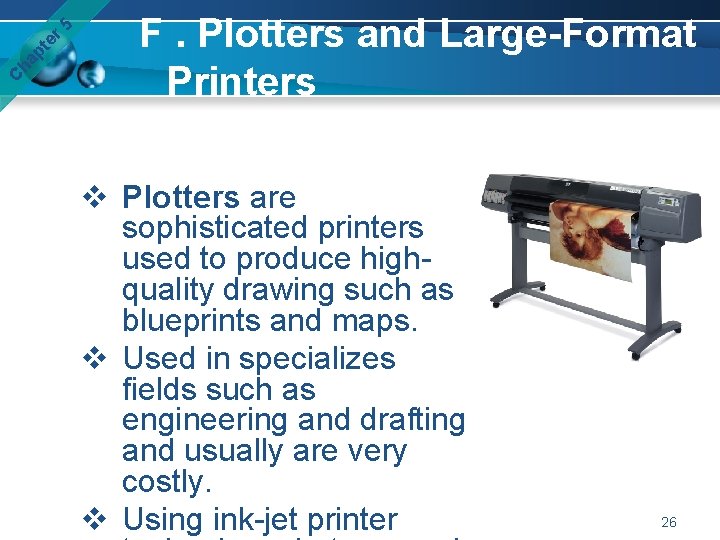
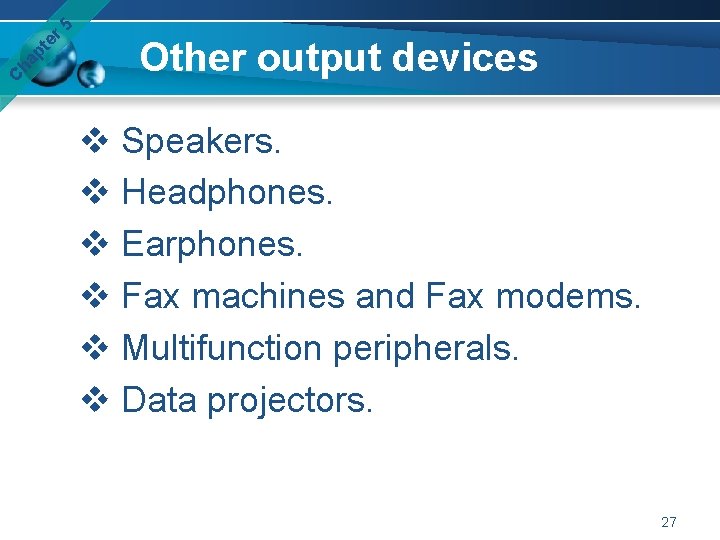
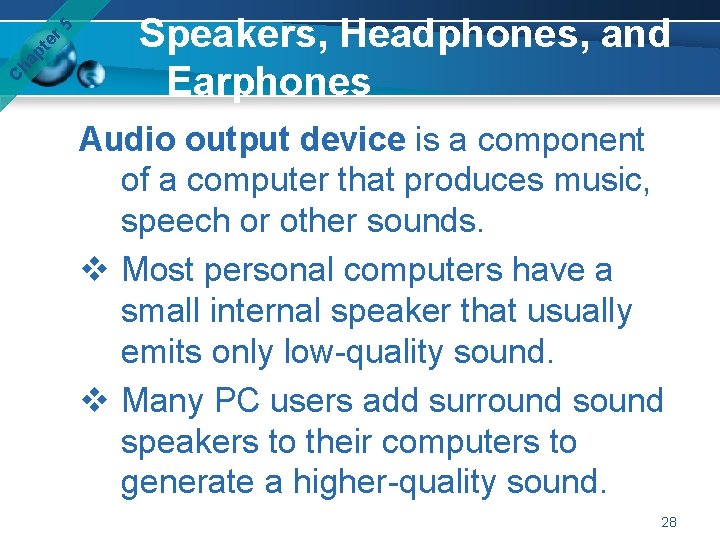

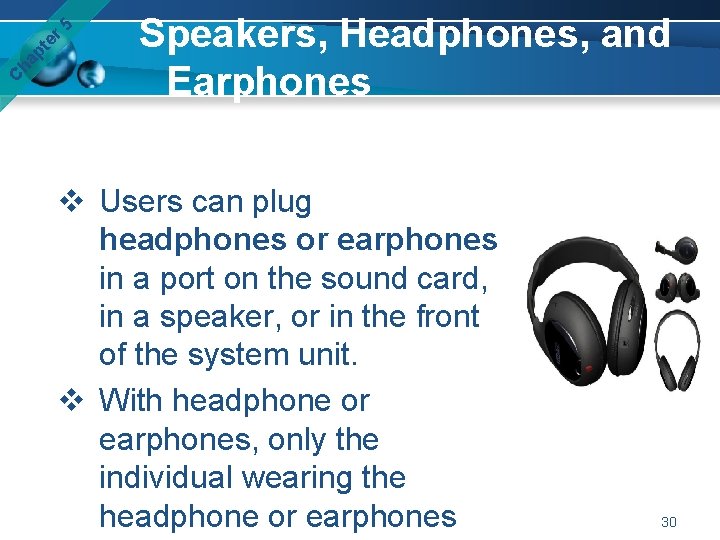
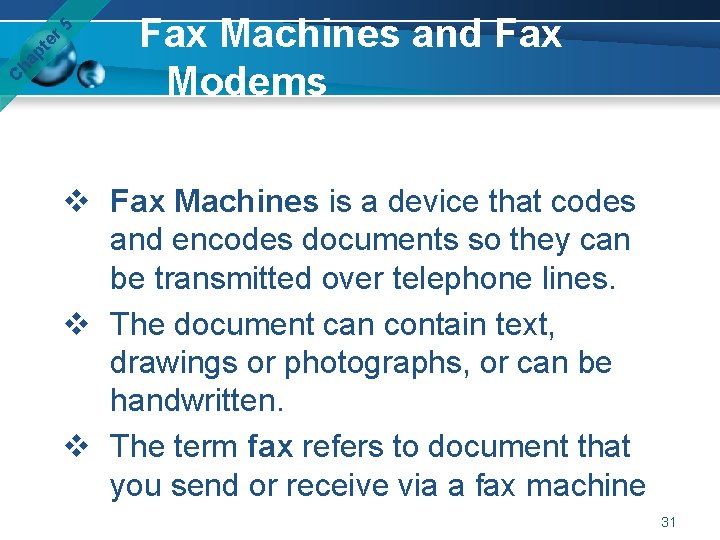
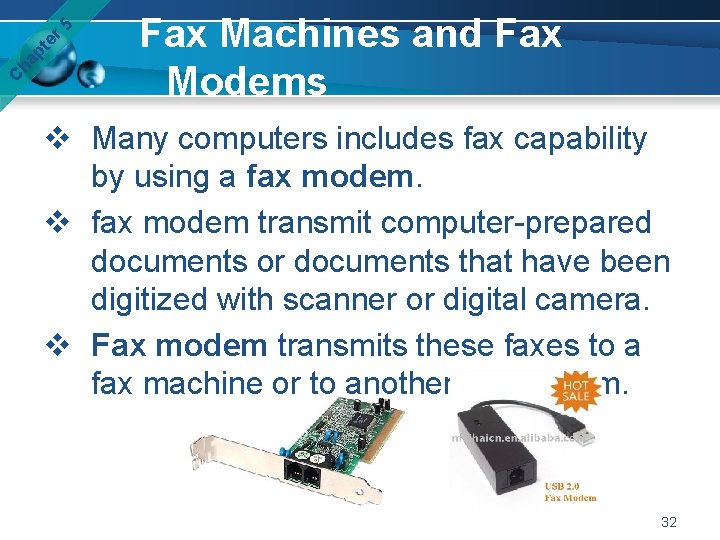
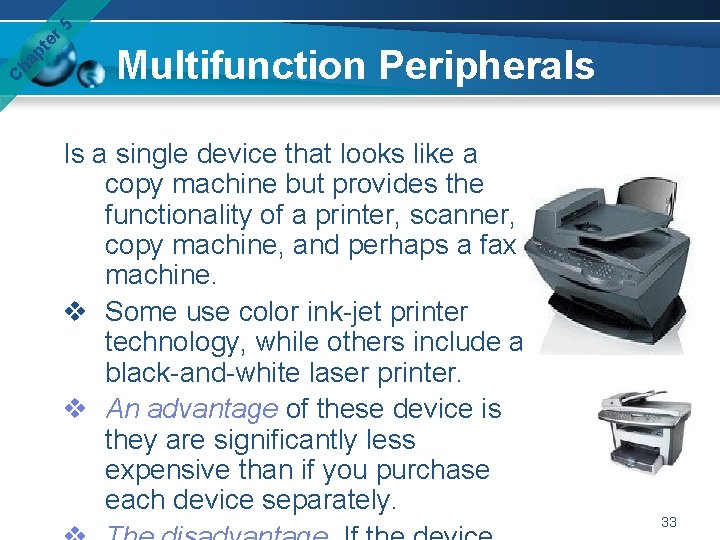
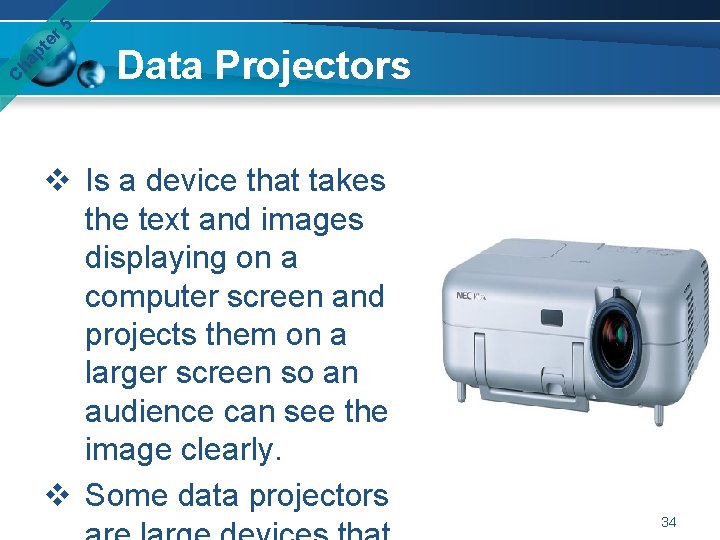
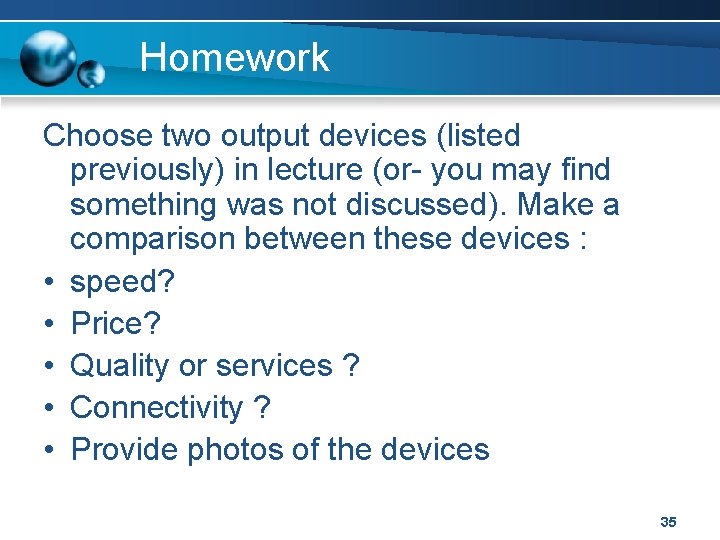
- Slides: 35
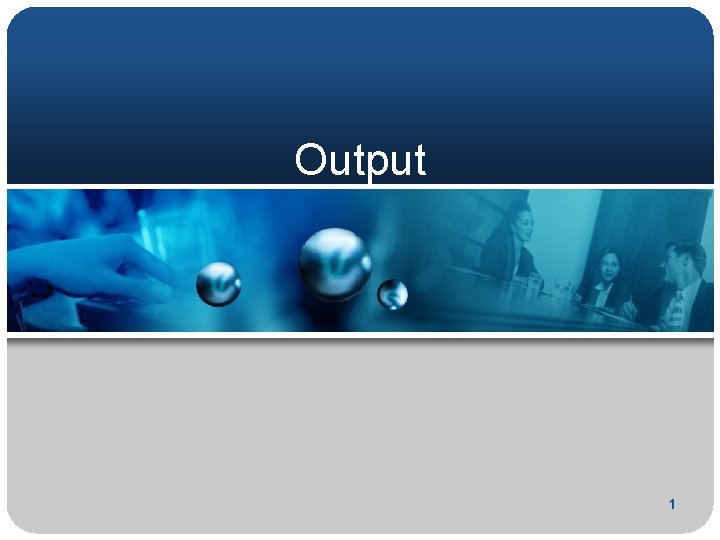
Output 1
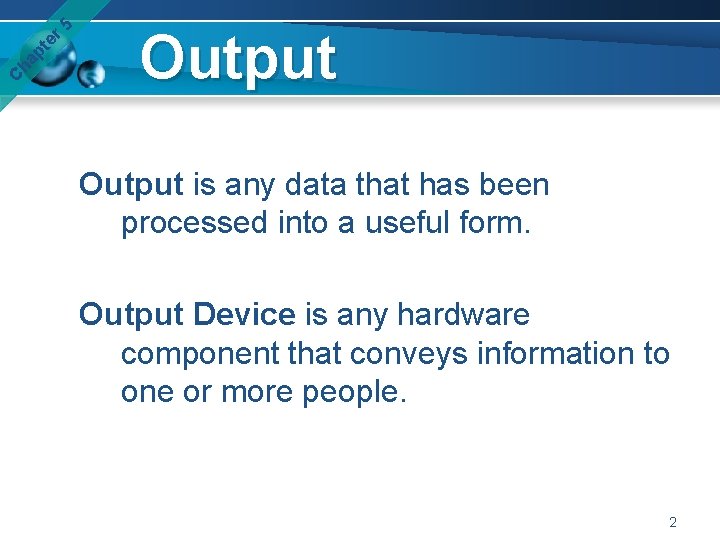
er 5 pt ha C Output is any data that has been processed into a useful form. Output Device is any hardware component that conveys information to one or more people. 2
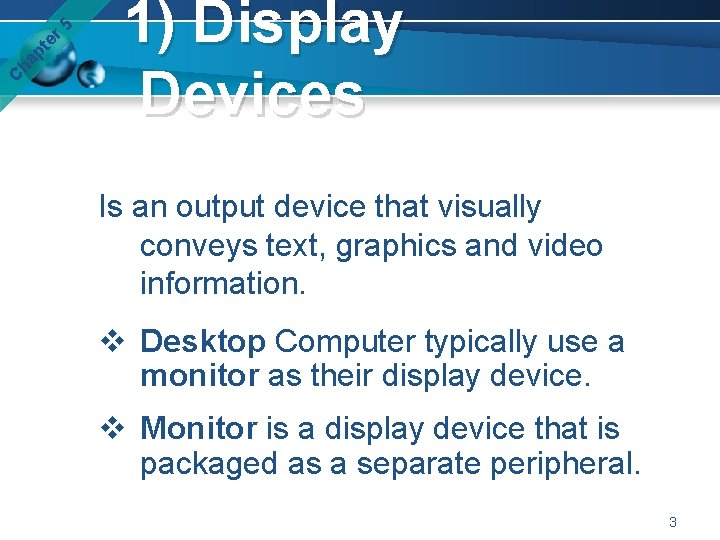
er 5 pt ha C 1) Display Devices Is an output device that visually conveys text, graphics and video information. v Desktop Computer typically use a monitor as their display device. v Monitor is a display device that is packaged as a separate peripheral. 3
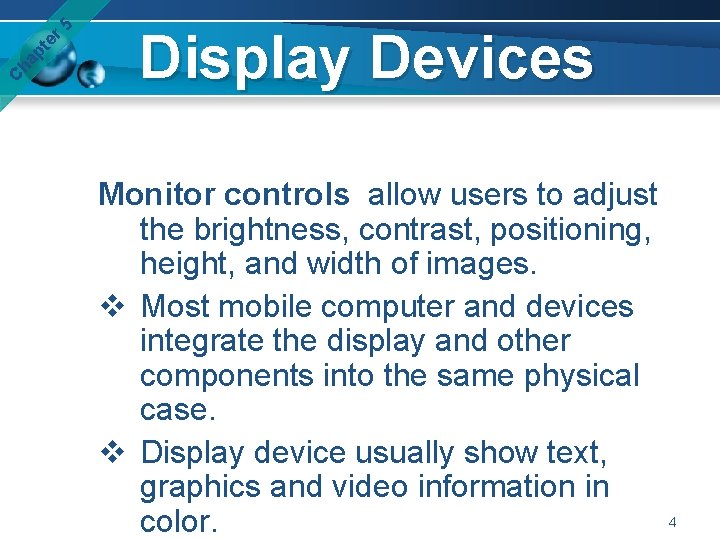
er 5 pt ha C Display Devices Monitor controls allow users to adjust the brightness, contrast, positioning, height, and width of images. v Most mobile computer and devices integrate the display and other components into the same physical case. v Display device usually show text, graphics and video information in color. 4
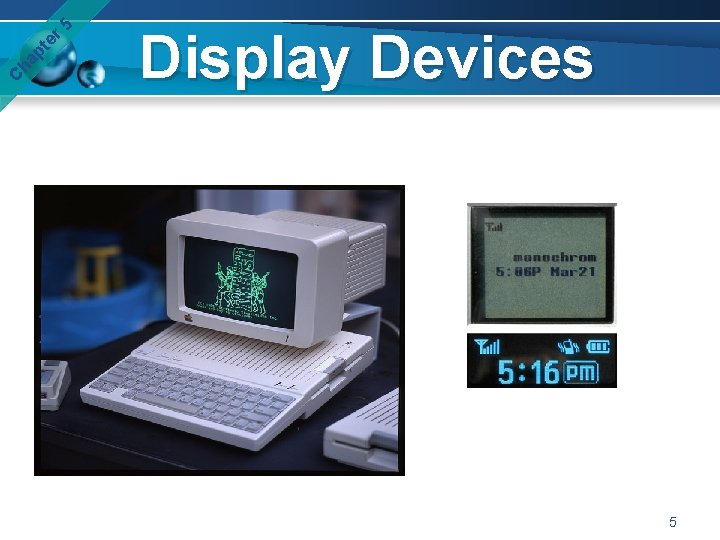
er 5 pt ha C Display Devices 5
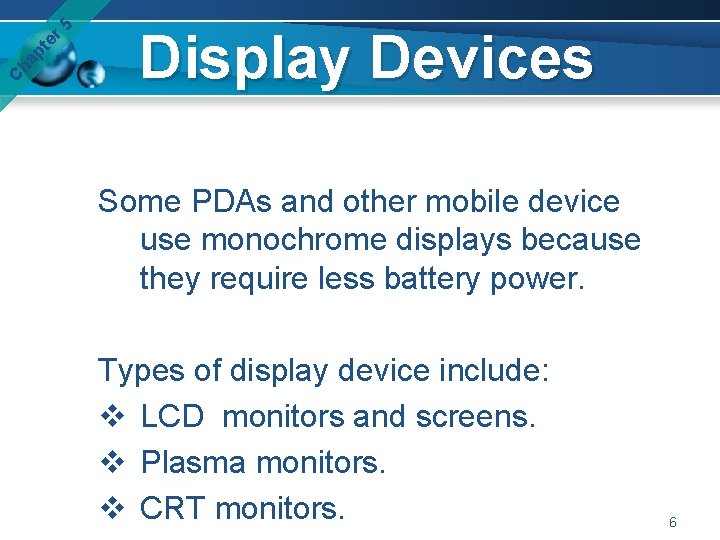
er 5 pt ha C Display Devices Some PDAs and other mobile device use monochrome displays because they require less battery power. Types of display device include: v LCD monitors and screens. v Plasma monitors. v CRT monitors. 6
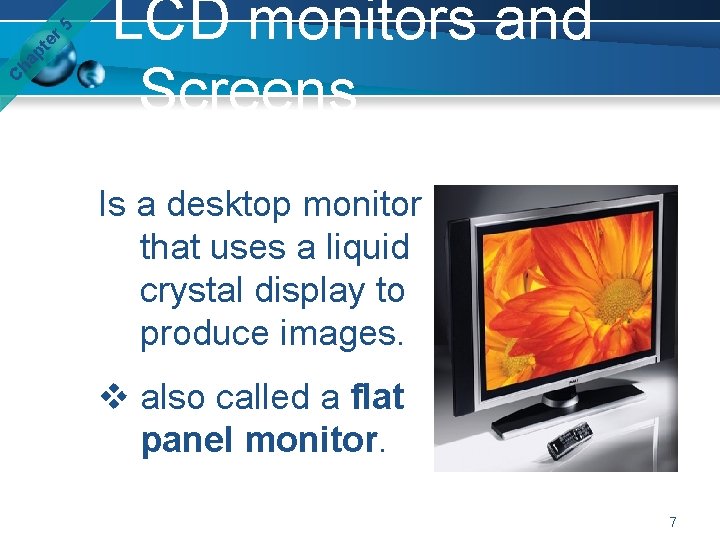
er 5 pt ha C LCD monitors and Screens Is a desktop monitor that uses a liquid crystal display to produce images. v also called a flat panel monitor. 7
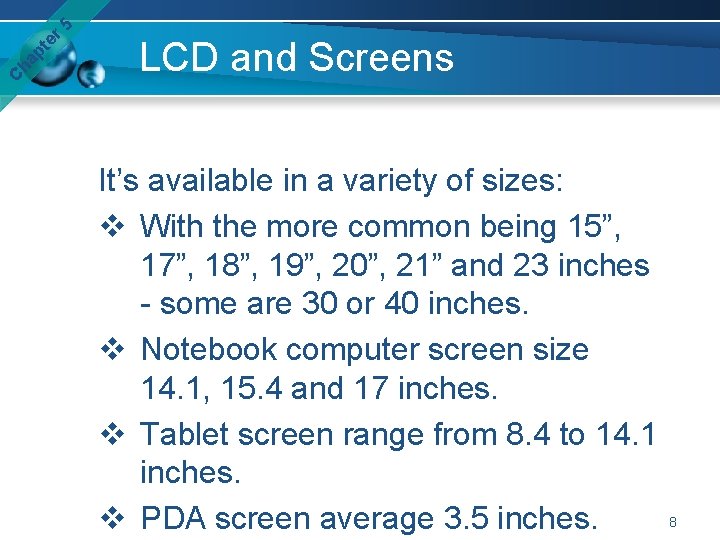
er 5 pt ha C LCD and Screens It’s available in a variety of sizes: v With the more common being 15”, 17”, 18”, 19”, 20”, 21” and 23 inches - some are 30 or 40 inches. v Notebook computer screen size 14. 1, 15. 4 and 17 inches. v Tablet screen range from 8. 4 to 14. 1 inches. v PDA screen average 3. 5 inches. 8
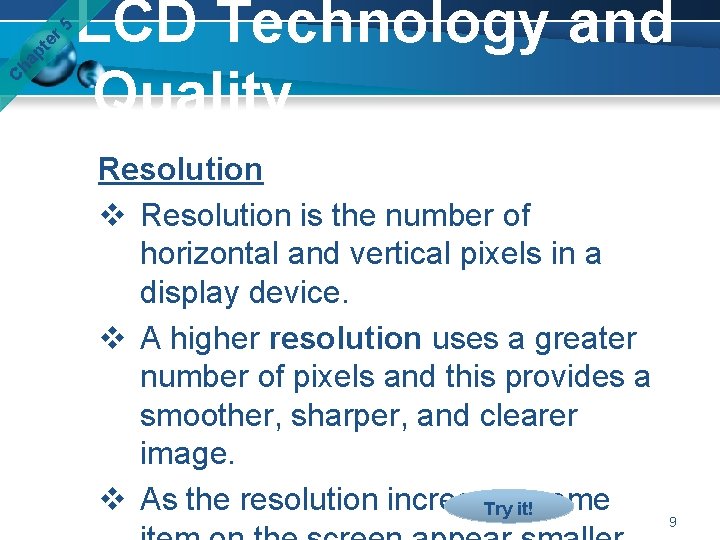
er 5 pt ha C LCD Technology and Quality Resolution v Resolution is the number of horizontal and vertical pixels in a display device. v A higher resolution uses a greater number of pixels and this provides a smoother, sharper, and clearer image. v As the resolution increases Try it!some 9

10 ha C er 5 pt
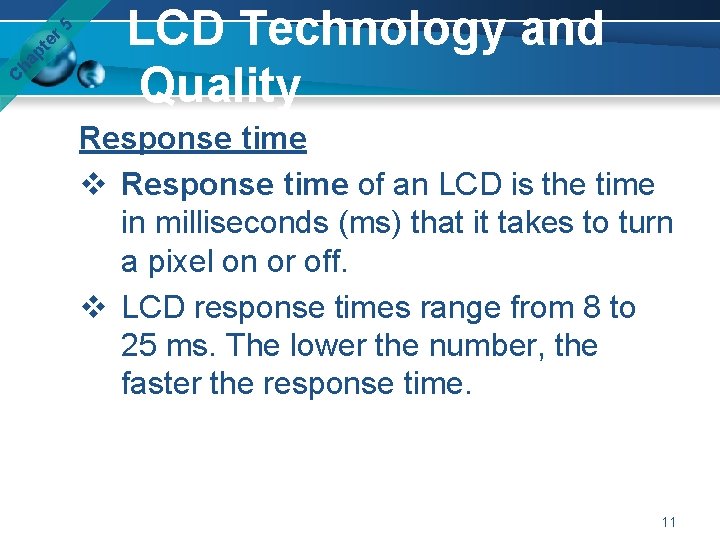
er 5 pt ha C LCD Technology and Quality Response time v Response time of an LCD is the time in milliseconds (ms) that it takes to turn a pixel on or off. v LCD response times range from 8 to 25 ms. The lower the number, the faster the response time. 11
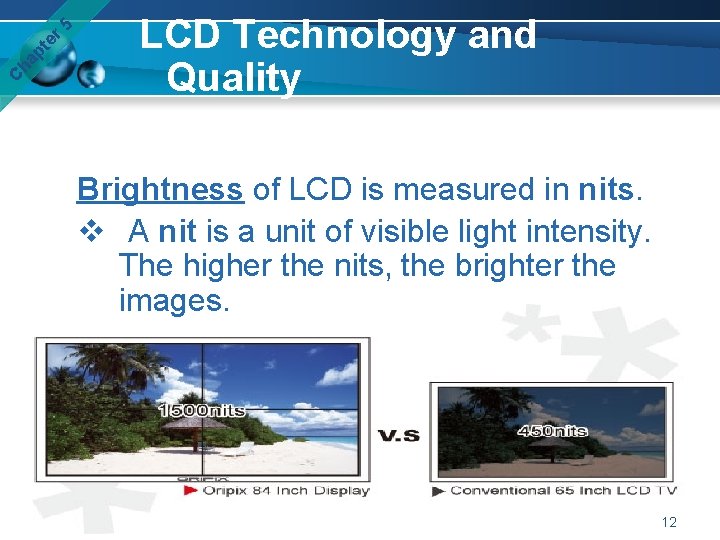
er 5 pt ha C LCD Technology and Quality Brightness of LCD is measured in nits. v A nit is a unit of visible light intensity. The higher the nits, the brighter the images. 12
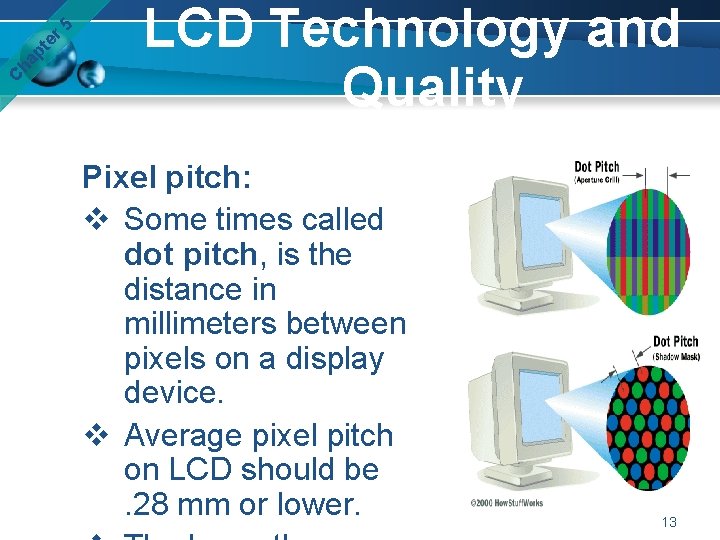
er 5 pt ha C LCD Technology and Quality Pixel pitch: v Some times called dot pitch, is the distance in millimeters between pixels on a display device. v Average pixel pitch on LCD should be. 28 mm or lower. 13
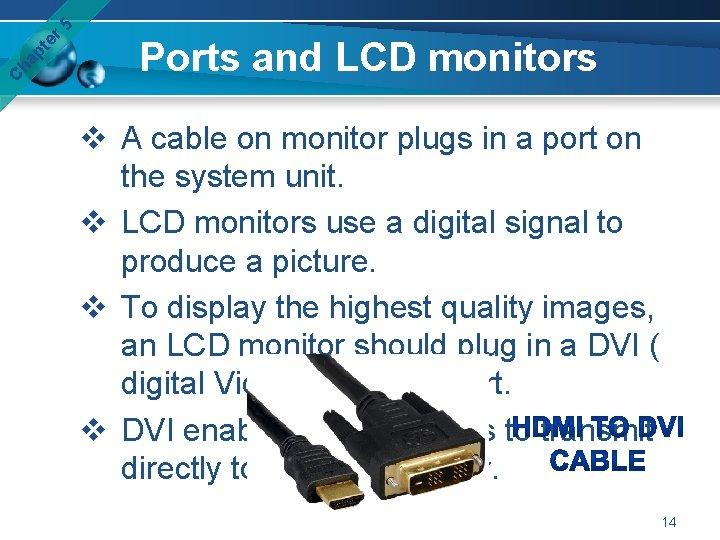
er 5 pt ha C Ports and LCD monitors v A cable on monitor plugs in a port on the system unit. v LCD monitors use a digital signal to produce a picture. v To display the highest quality images, an LCD monitor should plug in a DVI ( digital Video Interface) port. v DVI enables digital signals to transmit directly to an LCD monitor. 14
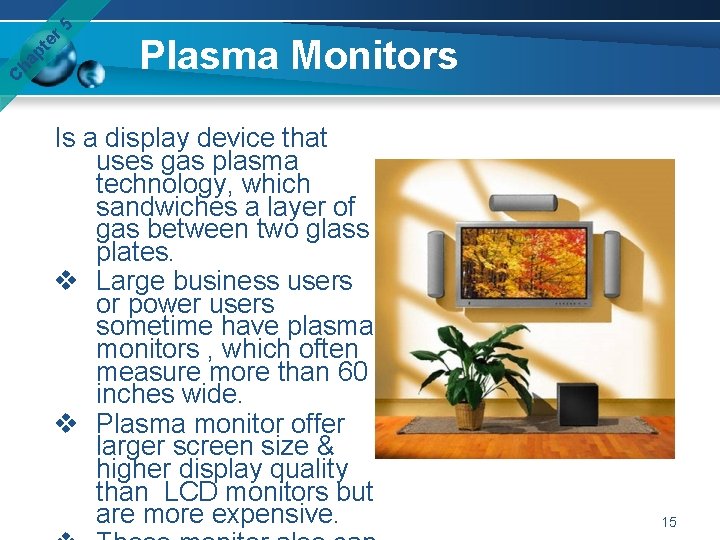
er 5 pt ha C Plasma Monitors Is a display device that uses gas plasma technology, which sandwiches a layer of gas between two glass plates. v Large business users or power users sometime have plasma monitors , which often measure more than 60 inches wide. v Plasma monitor offer larger screen size & higher display quality than LCD monitors but are more expensive. 15
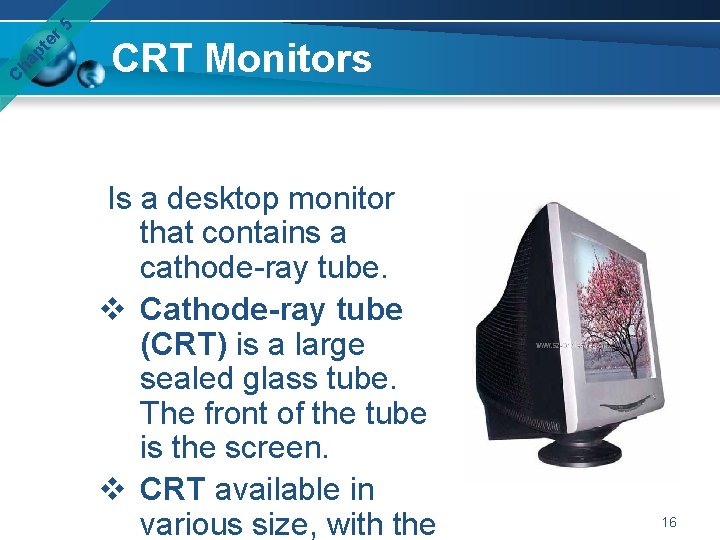
er 5 pt ha C CRT Monitors Is a desktop monitor that contains a cathode-ray tube. v Cathode-ray tube (CRT) is a large sealed glass tube. The front of the tube is the screen. v CRT available in various size, with the 16
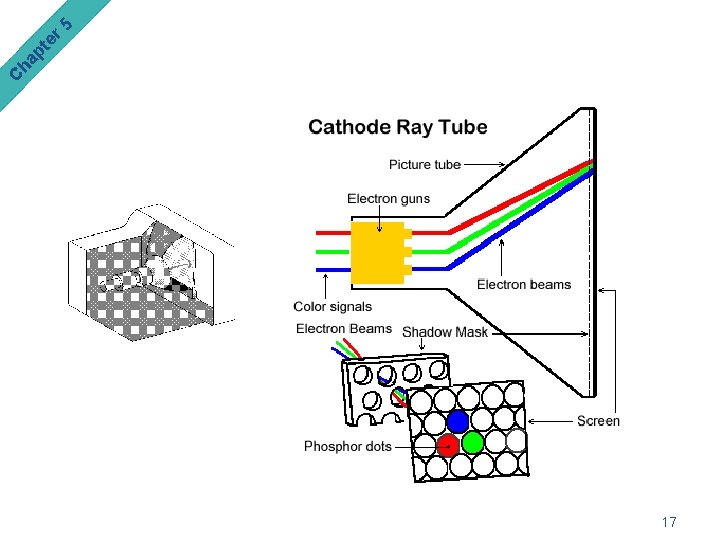
17 ha C er 5 pt
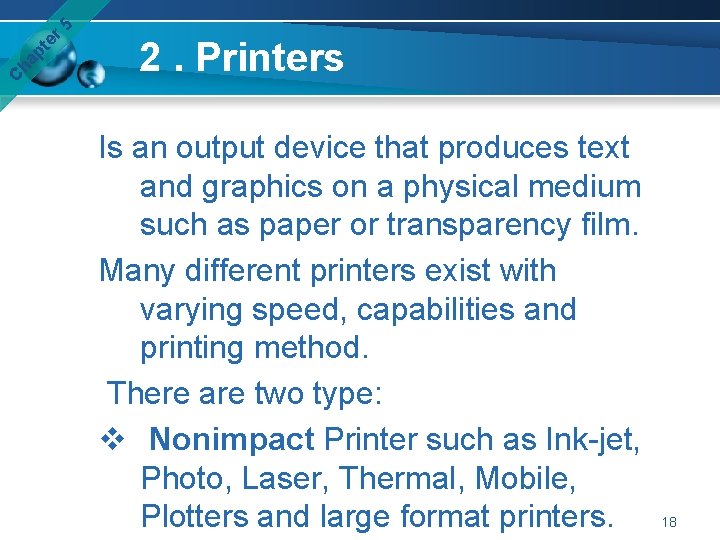
er 5 pt ha C 2. Printers Is an output device that produces text and graphics on a physical medium such as paper or transparency film. Many different printers exist with varying speed, capabilities and printing method. There are two type: v Nonimpact Printer such as Ink-jet, Photo, Laser, Thermal, Mobile, Plotters and large format printers. 18
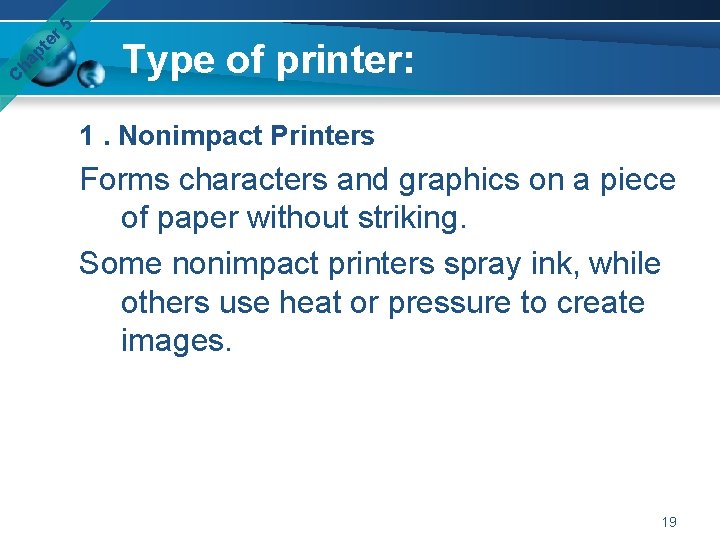
er 5 pt ha C Type of printer: 1. Nonimpact Printers Forms characters and graphics on a piece of paper without striking. Some nonimpact printers spray ink, while others use heat or pressure to create images. 19
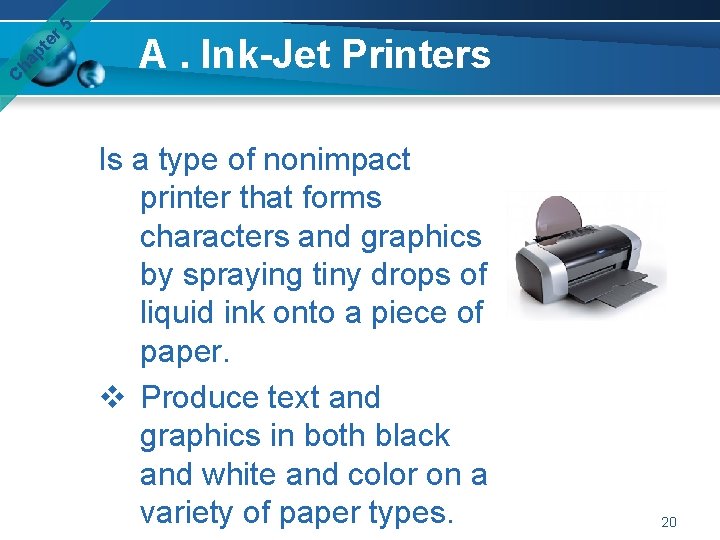
er 5 pt ha C A. Ink-Jet Printers Is a type of nonimpact printer that forms characters and graphics by spraying tiny drops of liquid ink onto a piece of paper. v Produce text and graphics in both black and white and color on a variety of paper types. 20
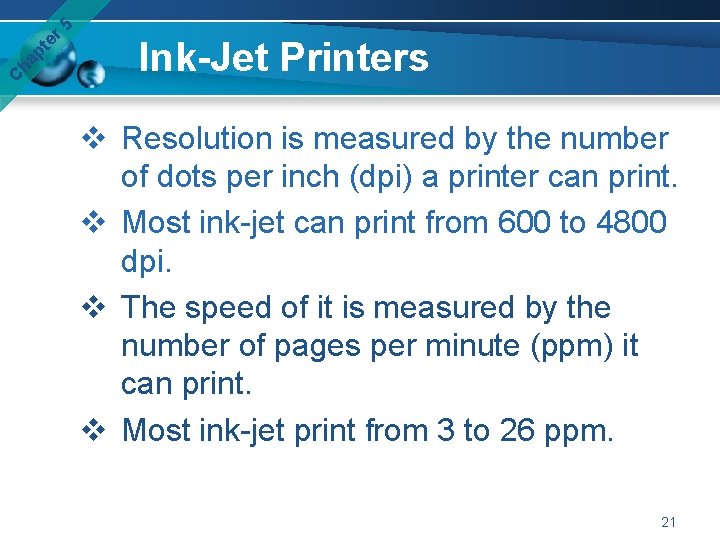
er 5 pt ha C Ink-Jet Printers v Resolution is measured by the number of dots per inch (dpi) a printer can print. v Most ink-jet can print from 600 to 4800 dpi. v The speed of it is measured by the number of pages per minute (ppm) it can print. v Most ink-jet print from 3 to 26 ppm. 21
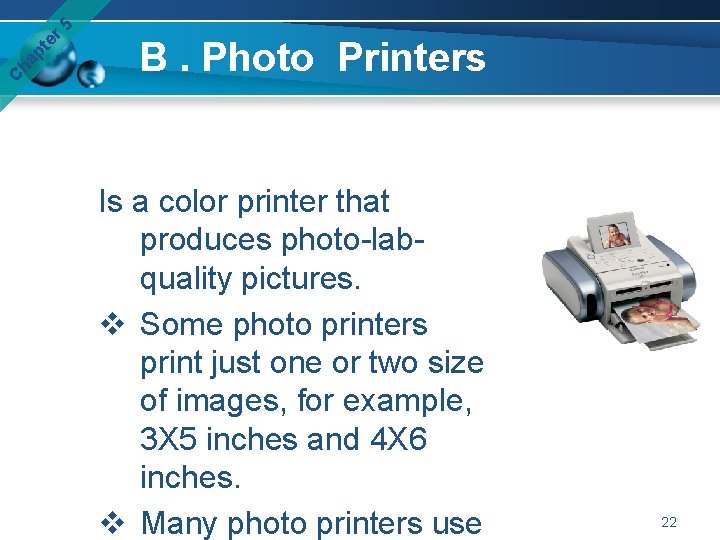
er 5 pt ha C B. Photo Printers Is a color printer that produces photo-labquality pictures. v Some photo printers print just one or two size of images, for example, 3 X 5 inches and 4 X 6 inches. v Many photo printers use 22
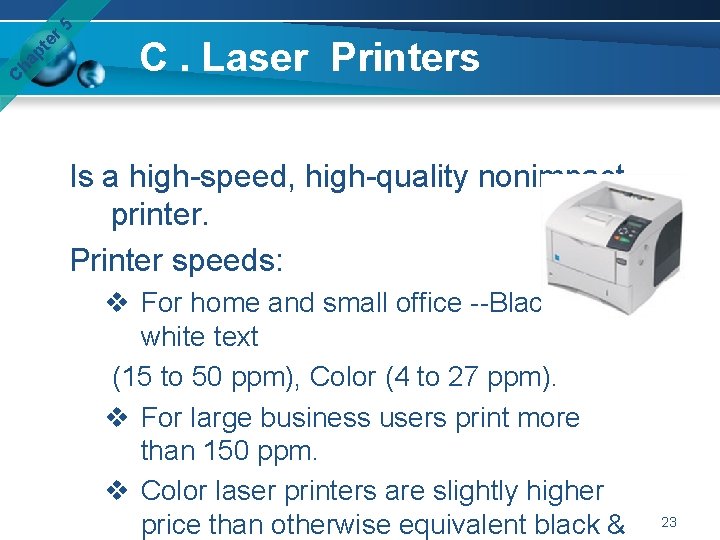
er 5 pt ha C C. Laser Printers Is a high-speed, high-quality nonimpact printer. Printer speeds: v For home and small office --Black & white text (15 to 50 ppm), Color (4 to 27 ppm). v For large business users print more than 150 ppm. v Color laser printers are slightly higher price than otherwise equivalent black & 23
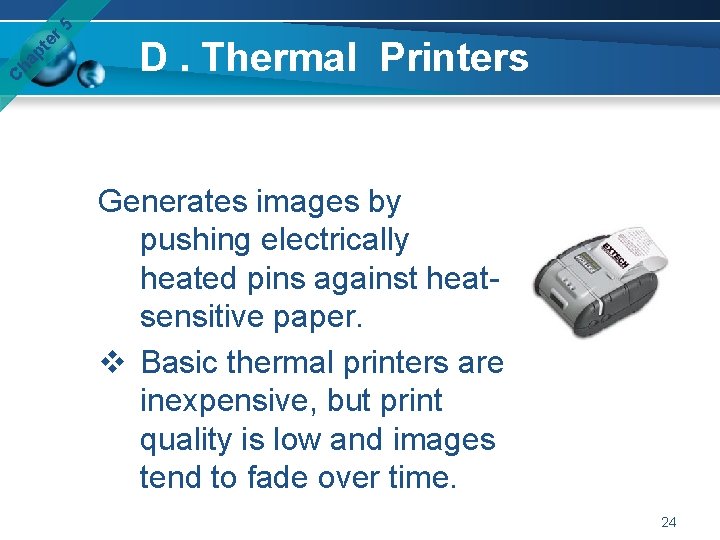
er 5 pt ha C D. Thermal Printers Generates images by pushing electrically heated pins against heatsensitive paper. v Basic thermal printers are inexpensive, but print quality is low and images tend to fade over time. 24
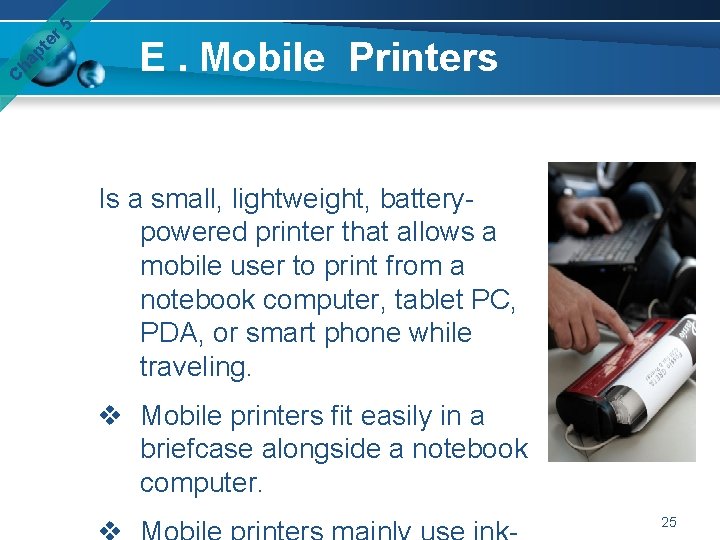
er 5 pt ha C E. Mobile Printers Is a small, lightweight, batterypowered printer that allows a mobile user to print from a notebook computer, tablet PC, PDA, or smart phone while traveling. v Mobile printers fit easily in a briefcase alongside a notebook computer. 25
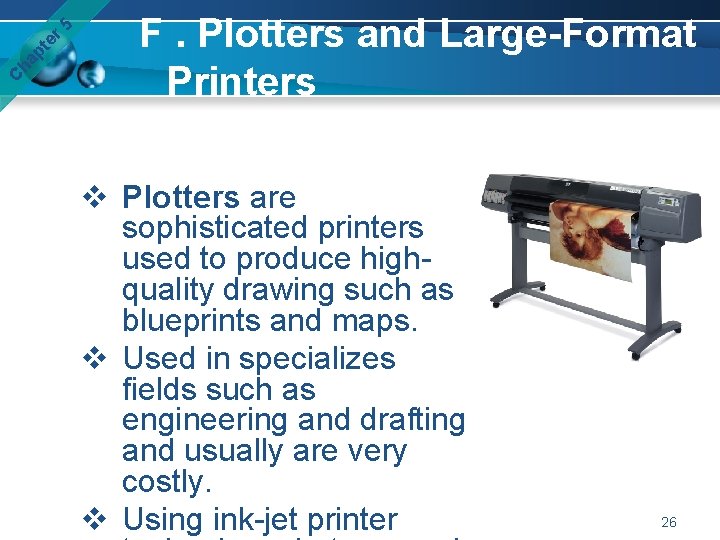
er 5 pt ha C F. Plotters and Large-Format Printers v Plotters are sophisticated printers used to produce highquality drawing such as blueprints and maps. v Used in specializes fields such as engineering and drafting and usually are very costly. v Using ink-jet printer 26
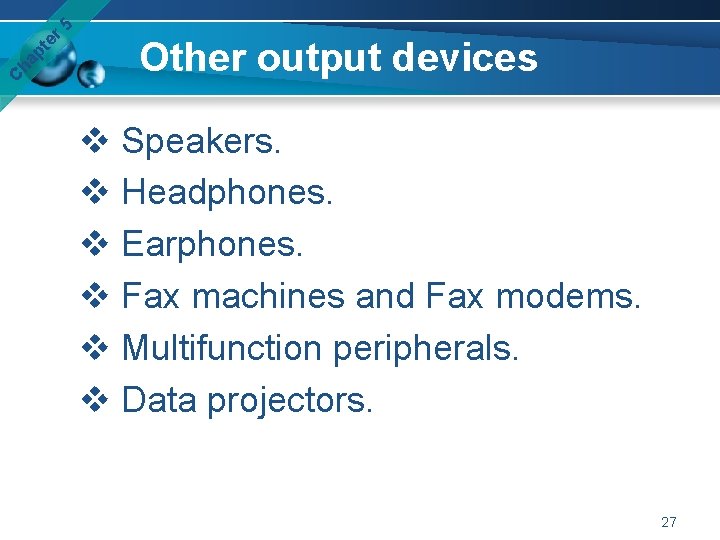
er 5 pt ha C Other output devices v Speakers. v Headphones. v Earphones. v Fax machines and Fax modems. v Multifunction peripherals. v Data projectors. 27
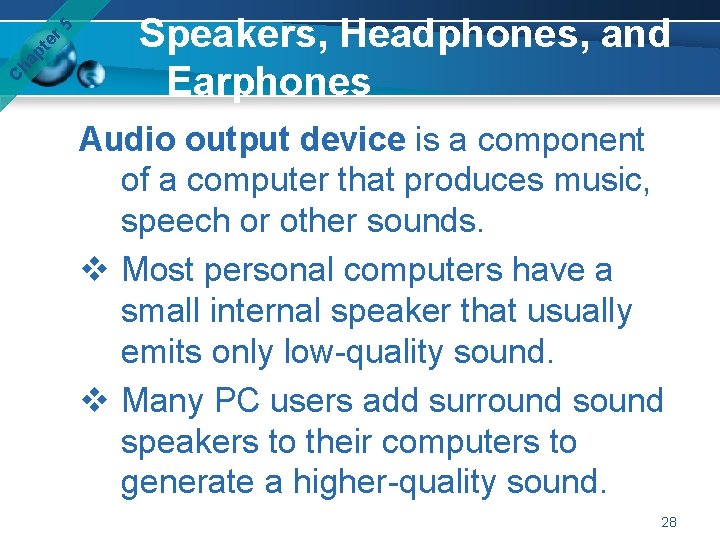
er 5 pt ha C Speakers, Headphones, and Earphones Audio output device is a component of a computer that produces music, speech or other sounds. v Most personal computers have a small internal speaker that usually emits only low-quality sound. v Many PC users add surround speakers to their computers to generate a higher-quality sound. 28

er 5 pt ha C Speakers, Headphones, and Earphones v Speakers typically have tone and volume controls, allowing users to adjust settings. v In many cases, users connect the speakers to ports on the sound card. v With wireless speakers, they connect wirelessly to 29
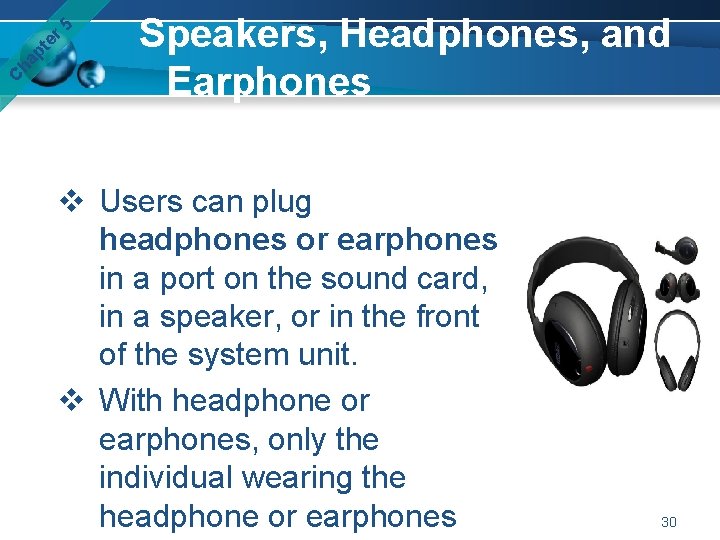
er 5 pt ha C Speakers, Headphones, and Earphones v Users can plug headphones or earphones in a port on the sound card, in a speaker, or in the front of the system unit. v With headphone or earphones, only the individual wearing the headphone or earphones 30
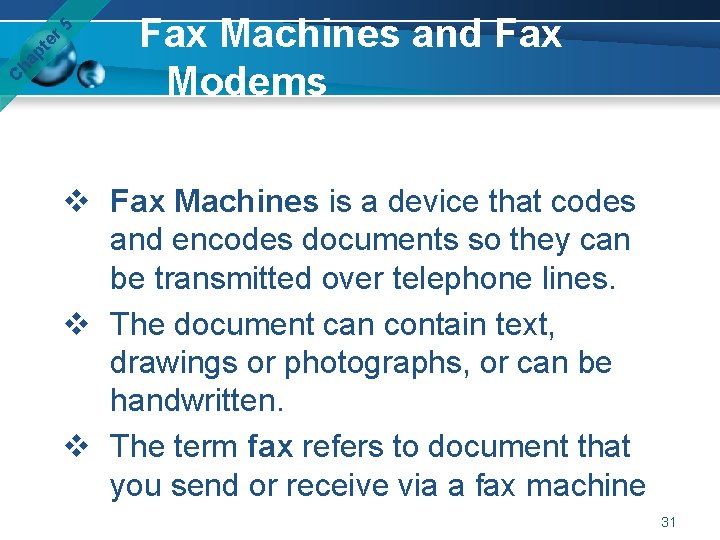
er 5 pt ha C Fax Machines and Fax Modems v Fax Machines is a device that codes and encodes documents so they can be transmitted over telephone lines. v The document can contain text, drawings or photographs, or can be handwritten. v The term fax refers to document that you send or receive via a fax machine 31
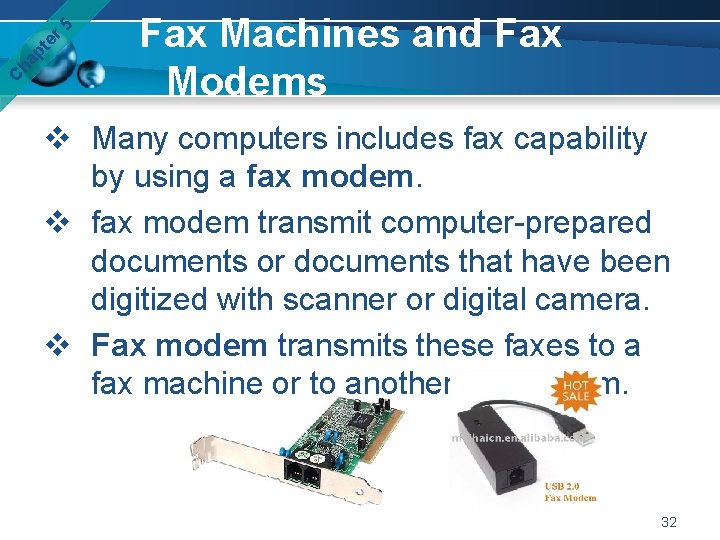
er 5 pt ha C Fax Machines and Fax Modems v Many computers includes fax capability by using a fax modem. v fax modem transmit computer-prepared documents or documents that have been digitized with scanner or digital camera. v Fax modem transmits these faxes to a fax machine or to another fax modem. 32
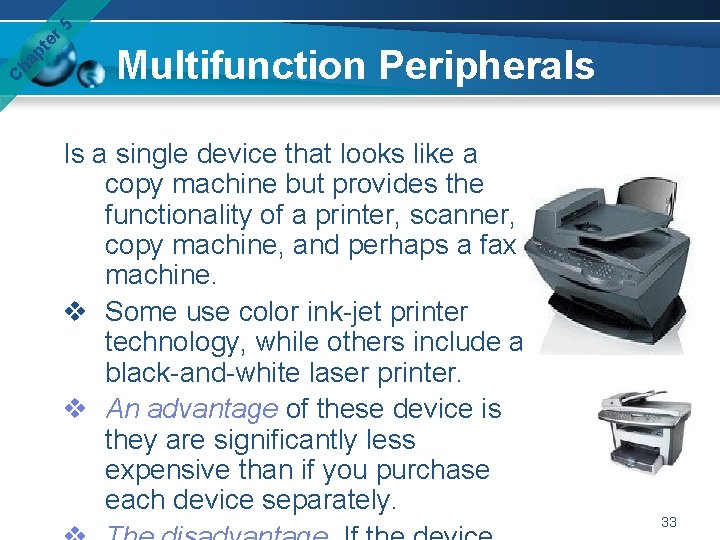
er 5 pt ha C Multifunction Peripherals Is a single device that looks like a copy machine but provides the functionality of a printer, scanner, copy machine, and perhaps a fax machine. v Some use color ink-jet printer technology, while others include a black-and-white laser printer. v An advantage of these device is they are significantly less expensive than if you purchase each device separately. 33
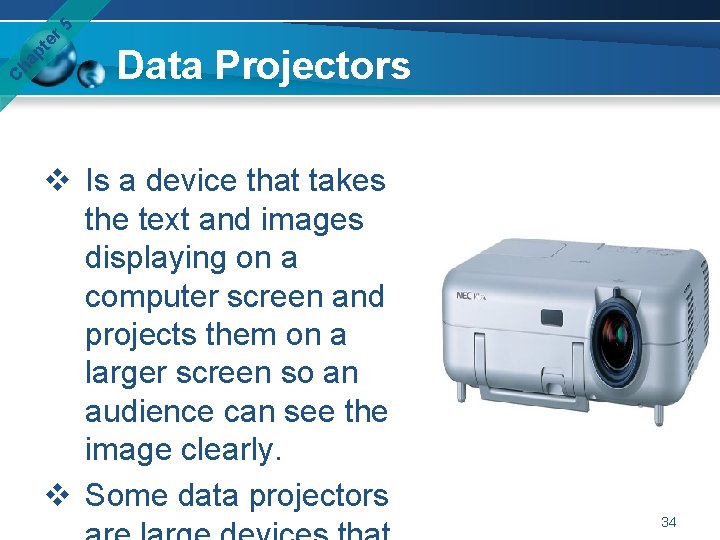
er 5 pt ha C Data Projectors v Is a device that takes the text and images displaying on a computer screen and projects them on a larger screen so an audience can see the image clearly. v Some data projectors 34
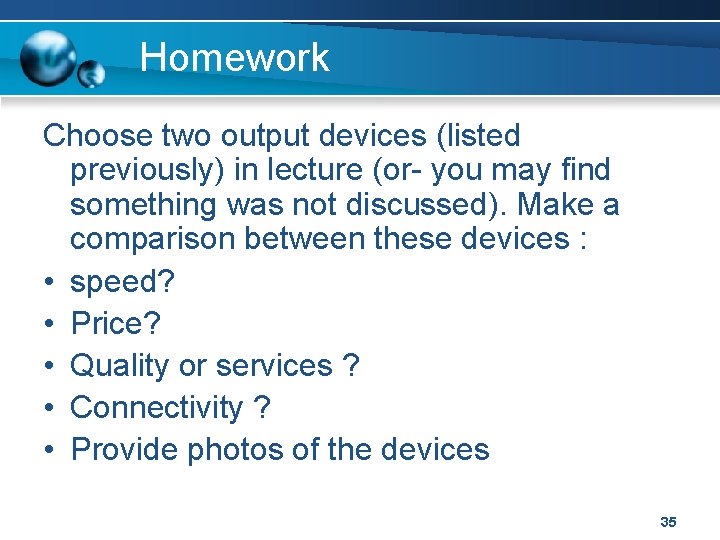
Homework Choose two output devices (listed previously) in lecture (or- you may find something was not discussed). Make a comparison between these devices : • speed? • Price? • Quality or services ? • Connectivity ? • Provide photos of the devices 35