Outline of NCL Revision with NCLRMS Nice Classification
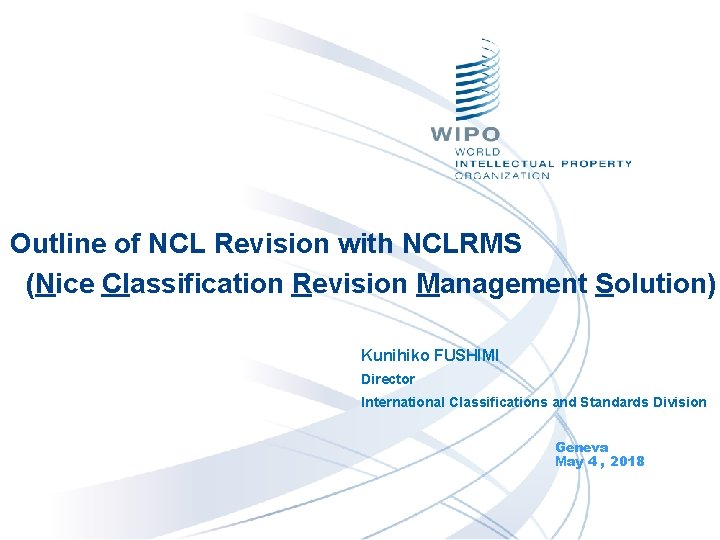
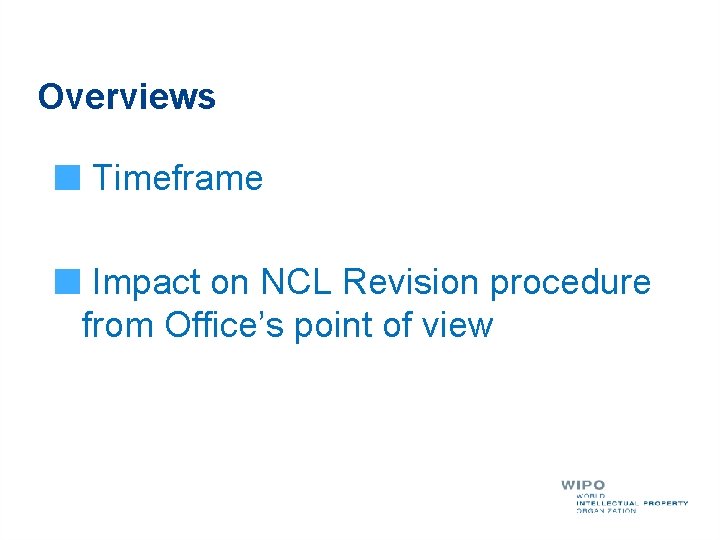
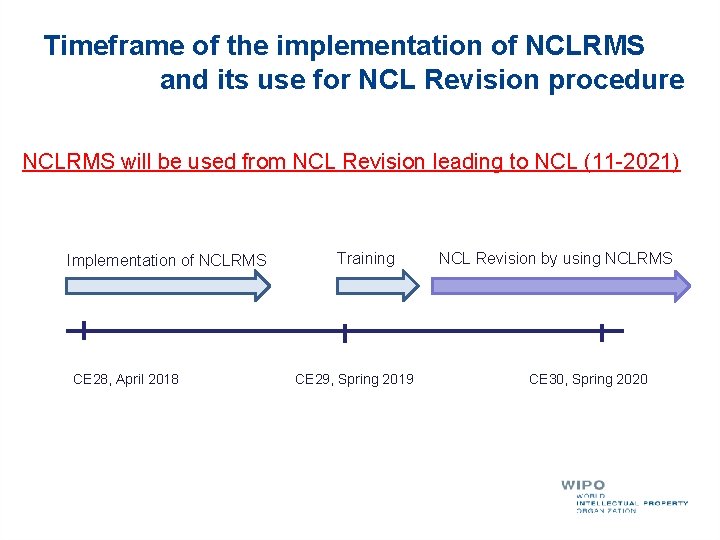
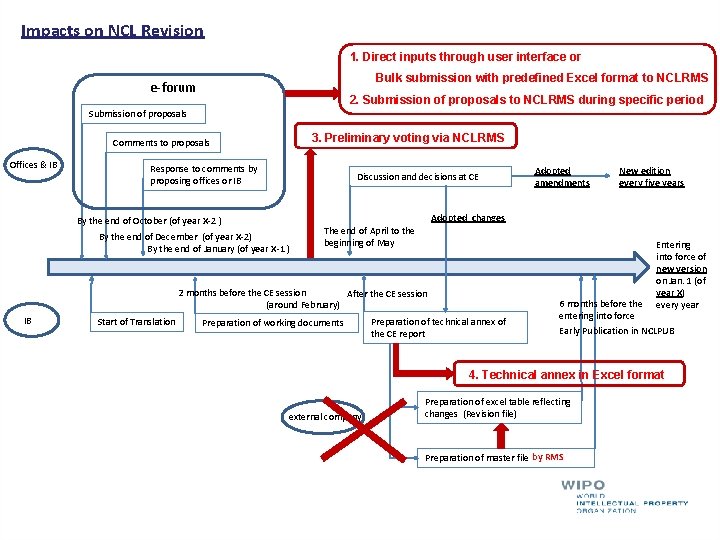
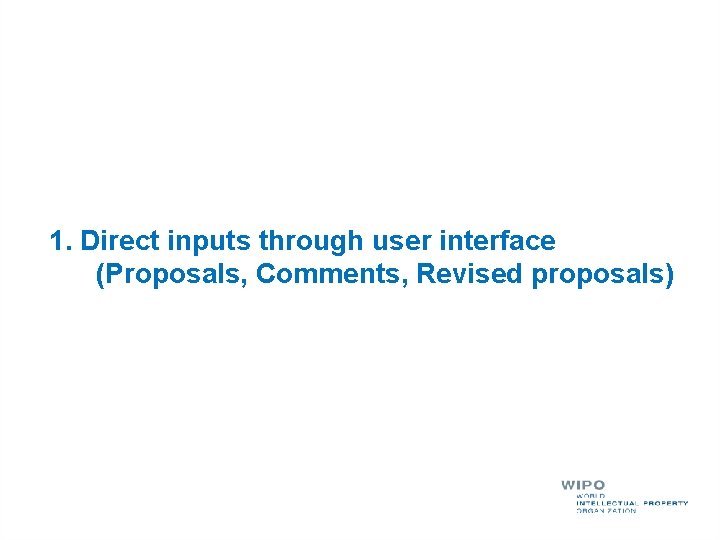
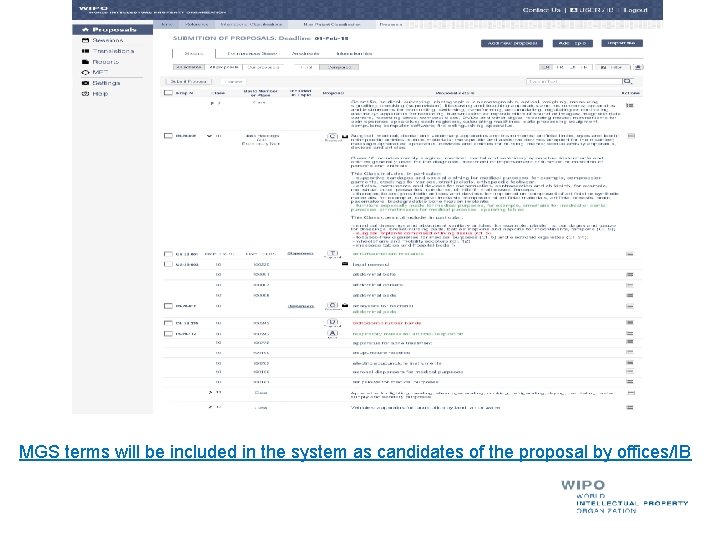
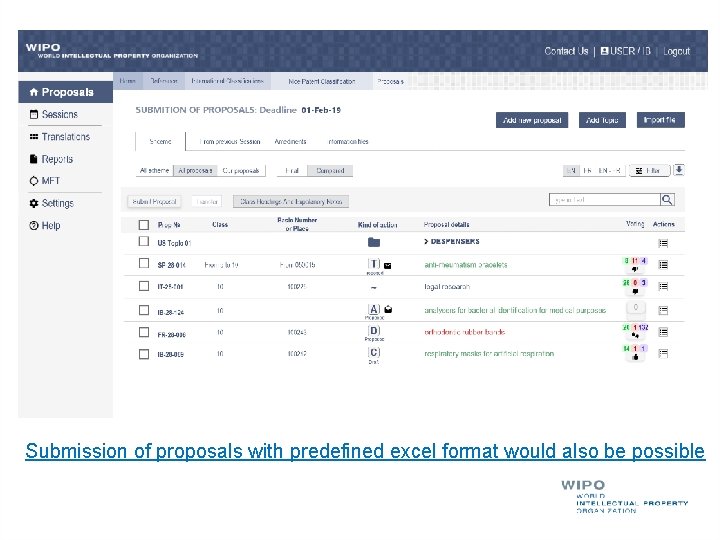
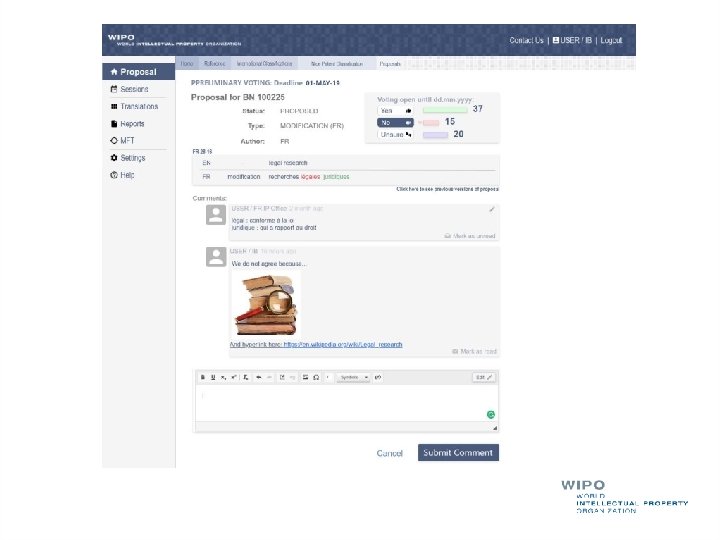
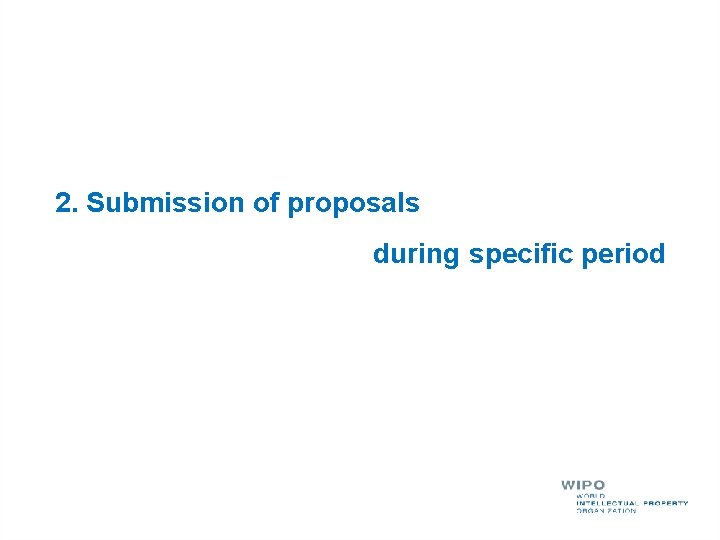
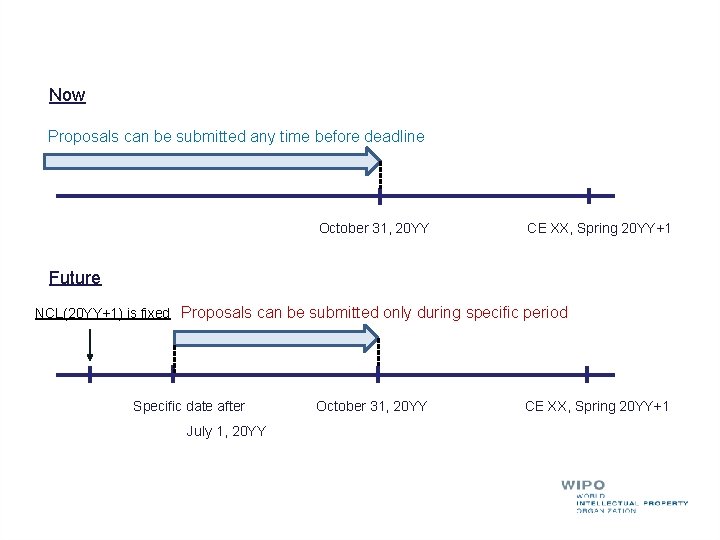
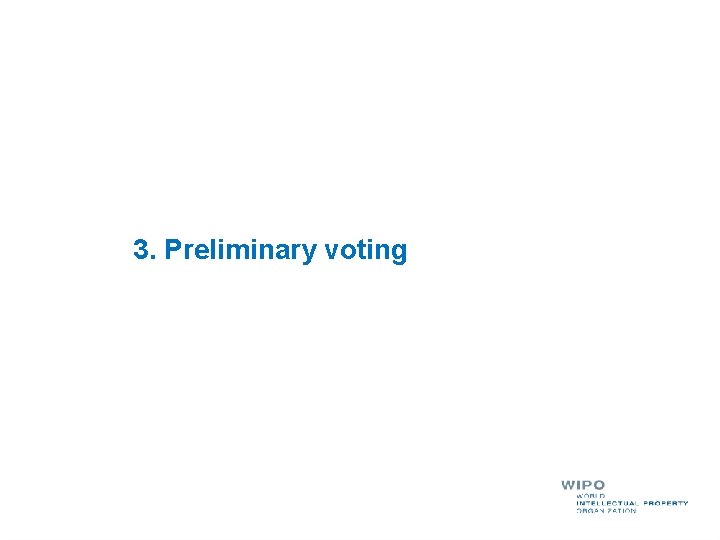
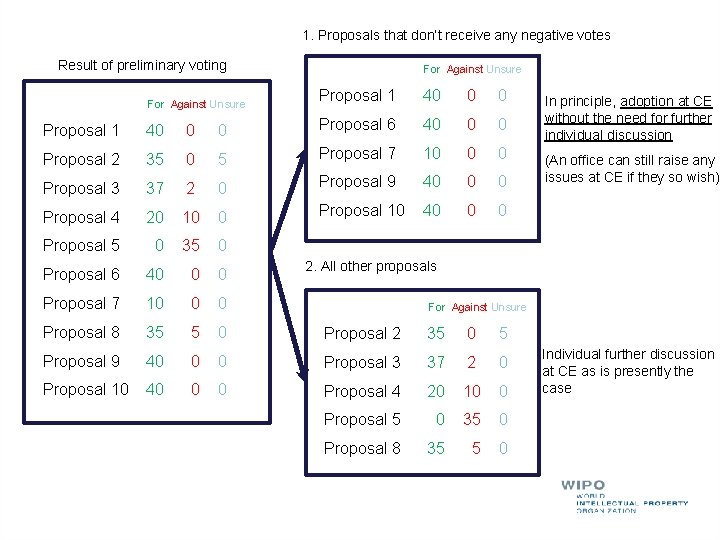
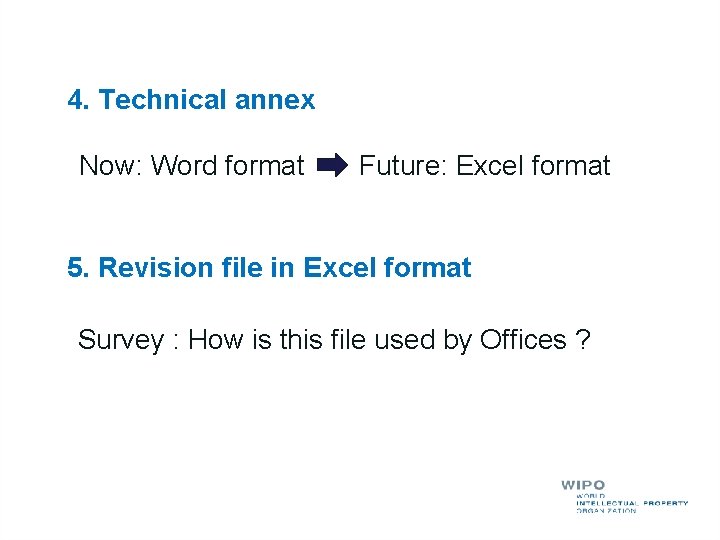

- Slides: 14
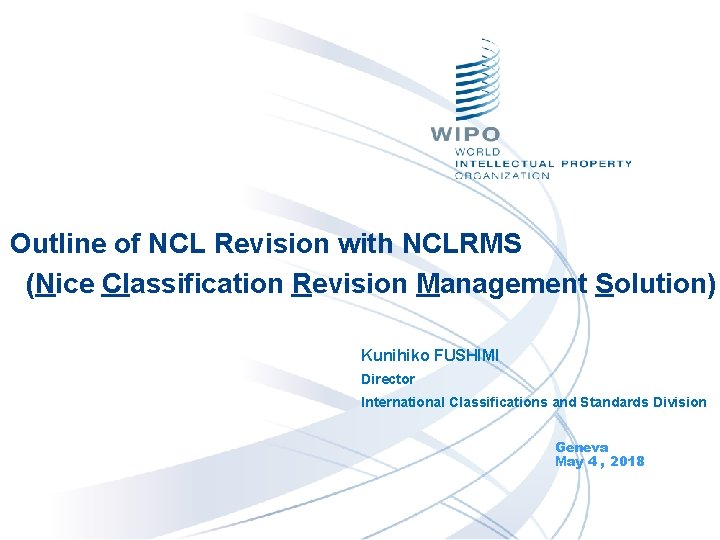
Outline of NCL Revision with NCLRMS (Nice Classification Revision Management Solution) Kunihiko FUSHIMI Director International Classifications and Standards Division Geneva May 4 , 2018
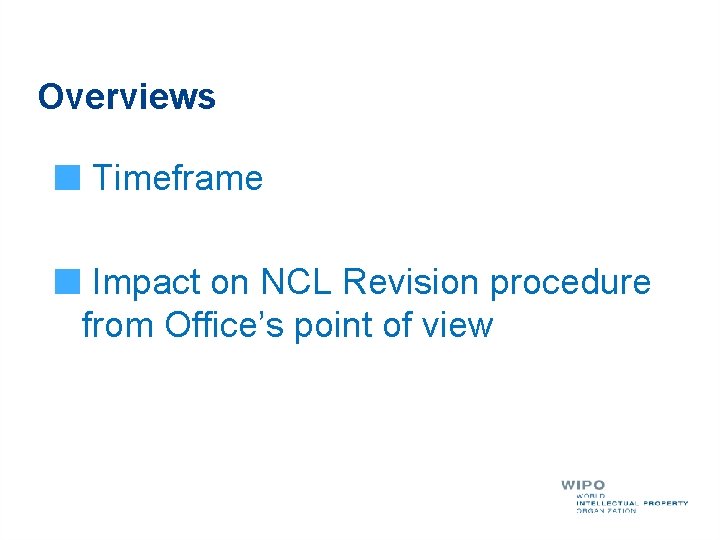
Overviews Timeframe Impact on NCL Revision procedure from Office’s point of view
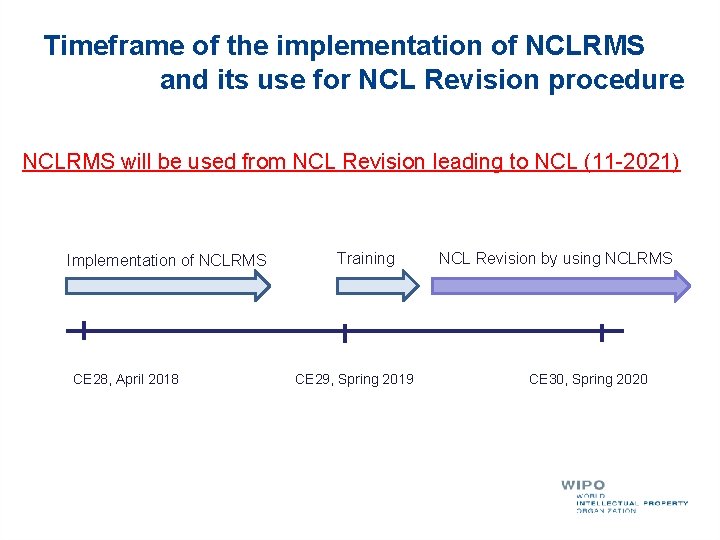
Timeframe of the implementation of NCLRMS and its use for NCL Revision procedure NCLRMS will be used from NCL Revision leading to NCL (11 -2021) Implementation of NCLRMS CE 28, April 2018 Training CE 29, Spring 2019 NCL Revision by using NCLRMS CE 30, Spring 2020
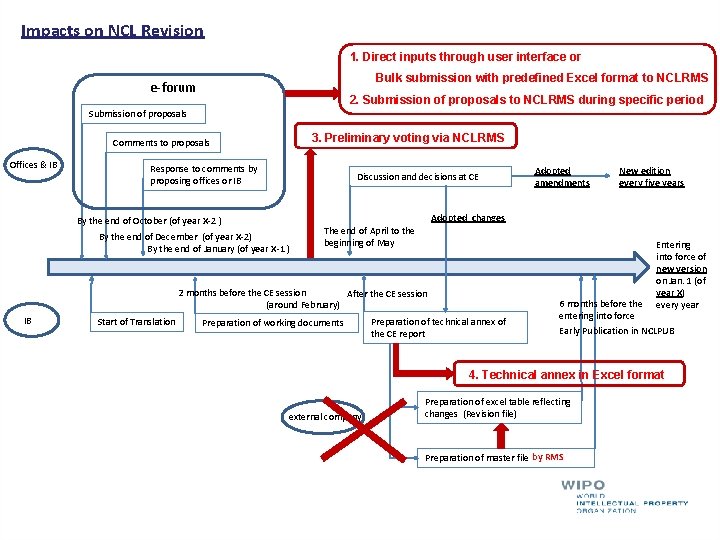
Impacts on NCL Revision 1. Direct inputs through user interface or Bulk submission with predefined Excel format to NCLRMS e-forum 2. Submission of proposals to NCLRMS during specific period Submission of proposals 3. Preliminary voting via NCLRMS Comments to proposals Offices & IB Response to comments by proposing offices or IB Discussion and decisions at CE By the end of December (of year X-2) By the end of January (of year X-1 ) The end of April to the beginning of May Entering into force of new version on Jan. 1 (of year X) every year 2 months before the CE session After the CE session (around February) Start of Translation New edition every five years Adopted changes By the end of October (of year X-2 ) IB Adopted amendments Preparation of working documents Preparation of technical annex of the CE report 6 months before the entering into force Early Publication in NCLPUB 4. Technical annex in Excel format external company Preparation of excel table reflecting changes (Revision file) Preparation of master file by RMS
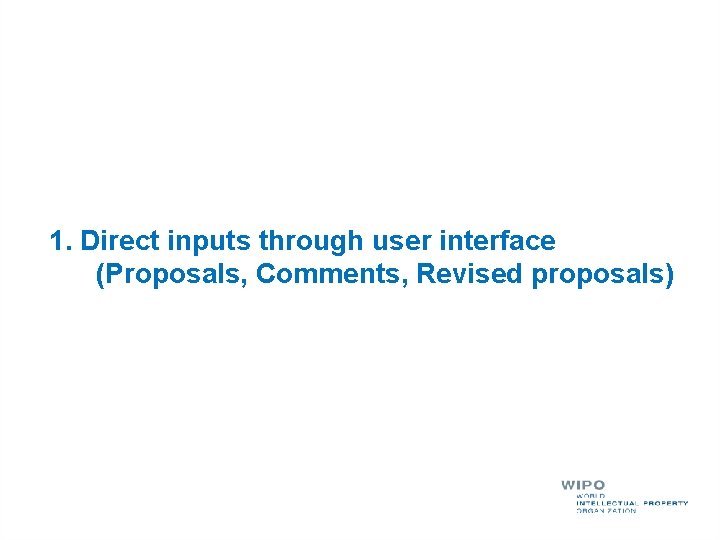
1. Direct inputs through user interface (Proposals, Comments, Revised proposals)
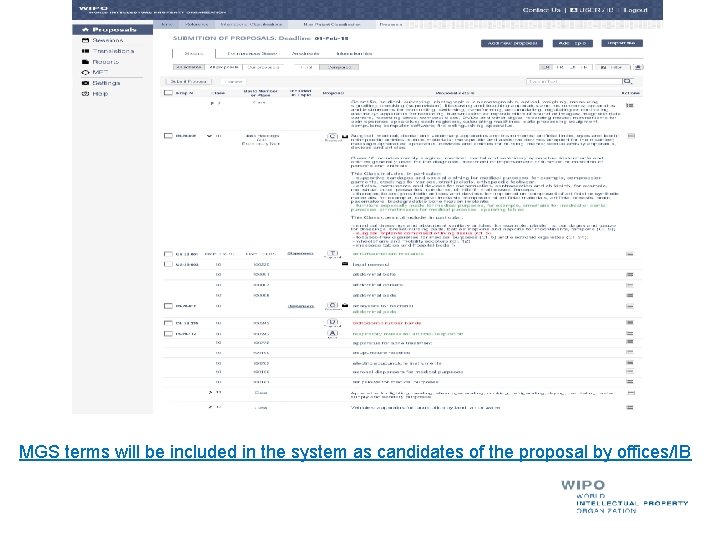
MGS terms will be included in the system as candidates of the proposal by offices/IB
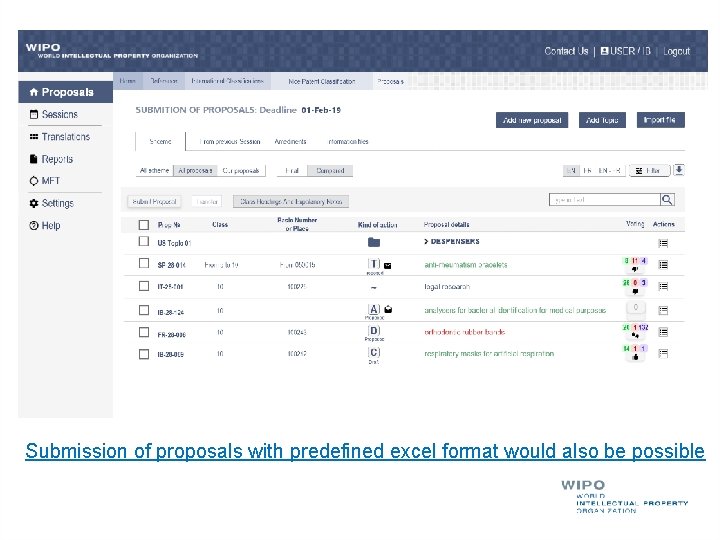
Submission of proposals with predefined excel format would also be possible
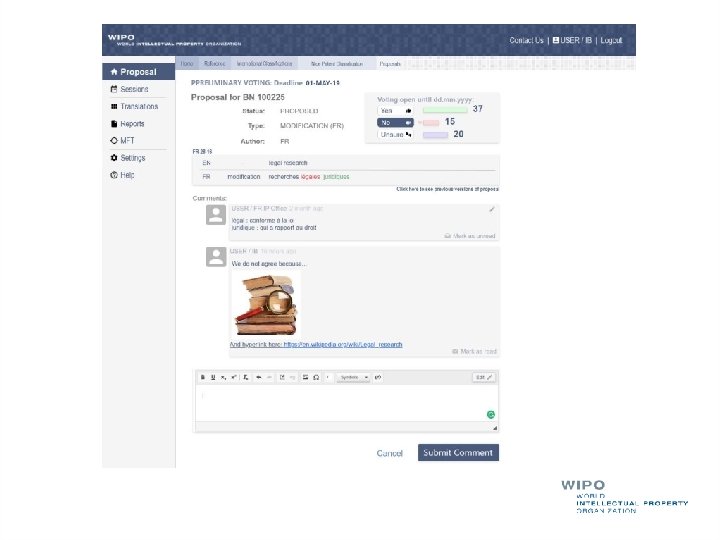
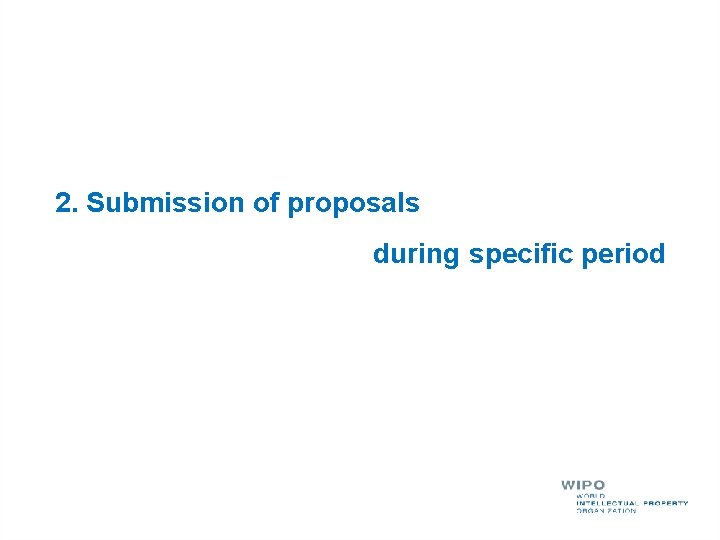
2. Submission of proposals during specific period
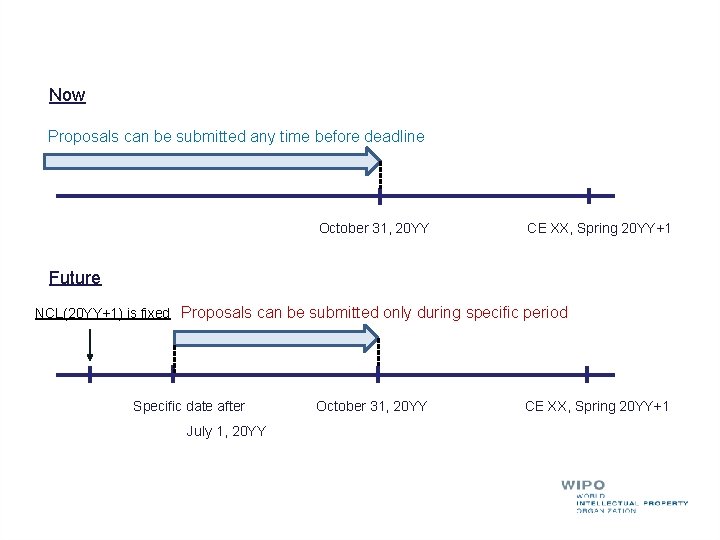
Now Proposals can be submitted any time before deadline October 31, 20 YY CE XX, Spring 20 YY+1 Future NCL(20 YY+1) is fixed Proposals can be submitted only during specific period Specific date after July 1, 20 YY October 31, 20 YY CE XX, Spring 20 YY+1
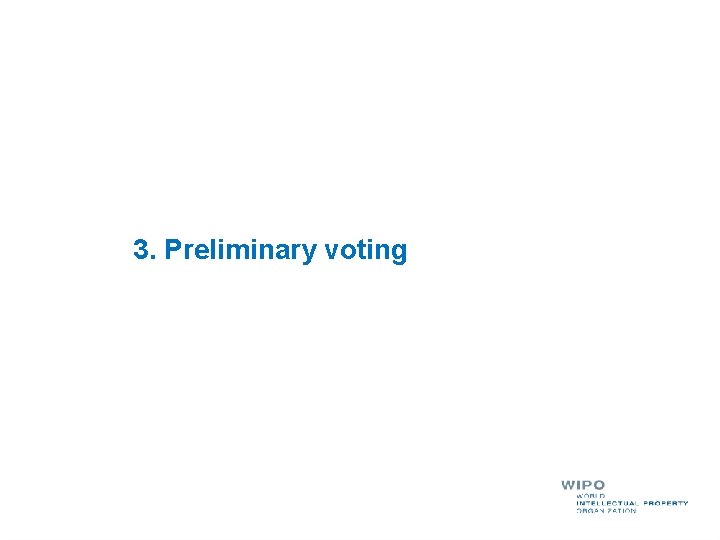
3. Preliminary voting
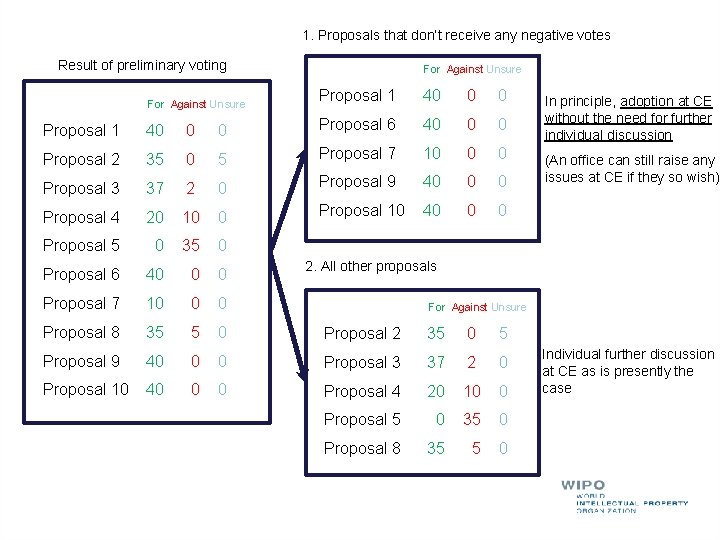
1. Proposals that don’t receive any negative votes Result of preliminary voting For Against Unsure Proposal 1 40 0 0 Proposal 6 40 0 0 Proposal 2 35 0 5 Proposal 7 10 0 0 Proposal 3 37 2 0 Proposal 9 40 0 0 Proposal 4 20 10 0 Proposal 10 40 0 0 Proposal 5 0 35 0 Proposal 6 40 0 0 Proposal 7 10 0 0 Proposal 8 35 5 0 Proposal 2 35 0 5 Proposal 9 40 0 0 Proposal 3 37 2 0 Proposal 10 40 0 0 Proposal 4 20 10 0 Proposal 5 0 35 0 Proposal 8 35 5 0 In principle, adoption at CE without the need for further individual discussion (An office can still raise any issues at CE if they so wish) 2. All other proposals For Against Unsure Individual further discussion at CE as is presently the case
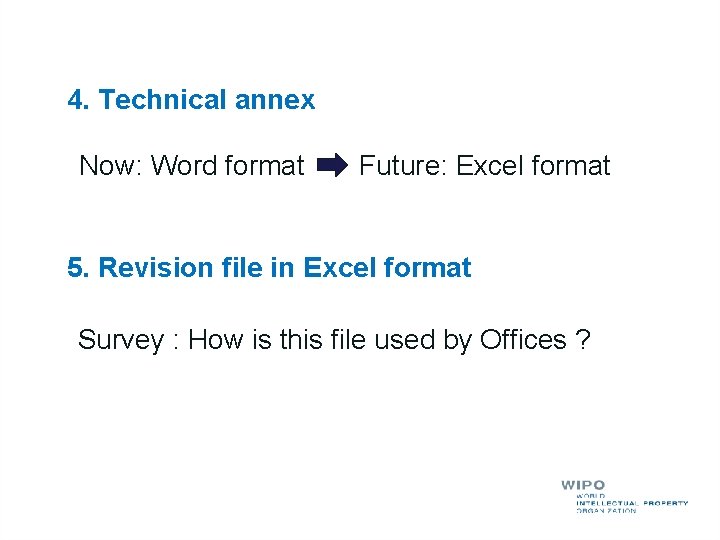
4. Technical annex Now: Word format Future: Excel format 5. Revision file in Excel format Survey : How is this file used by Offices ?

Thank you for your attention !