Outline Hints on how to read systems papers
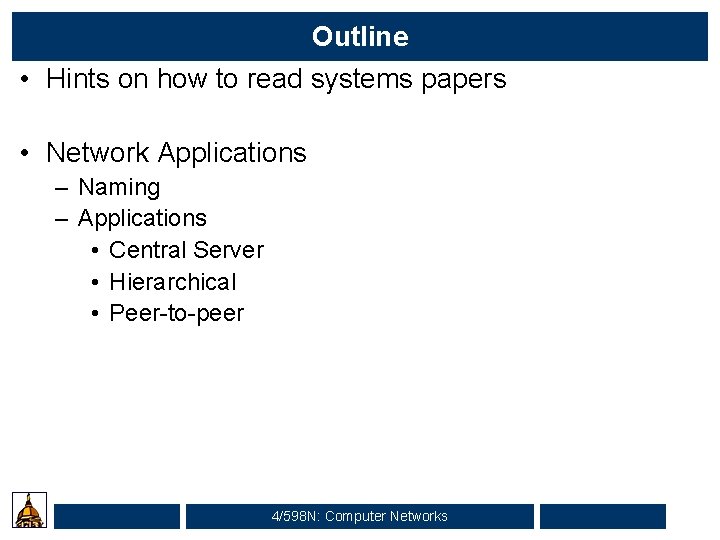
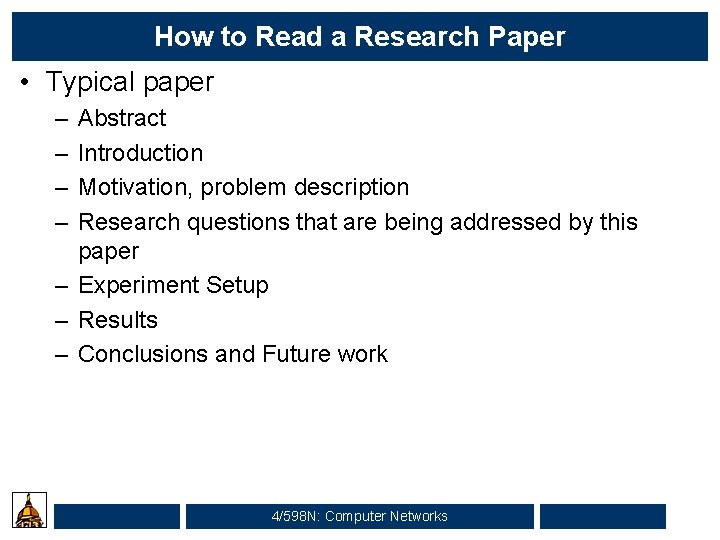
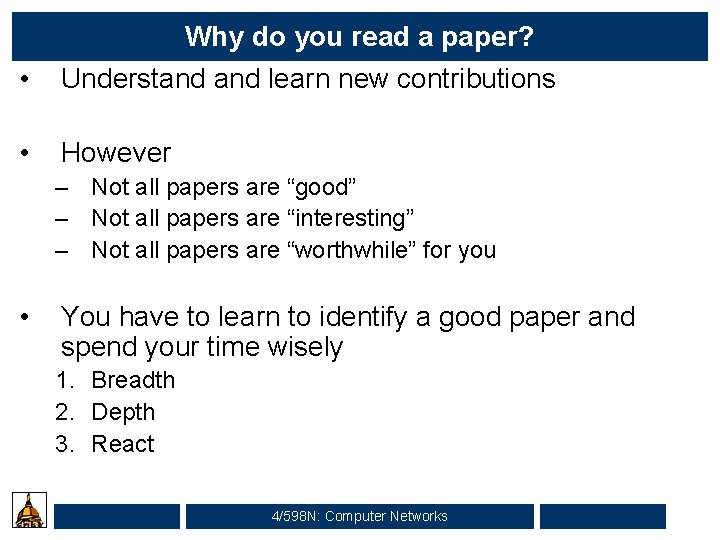
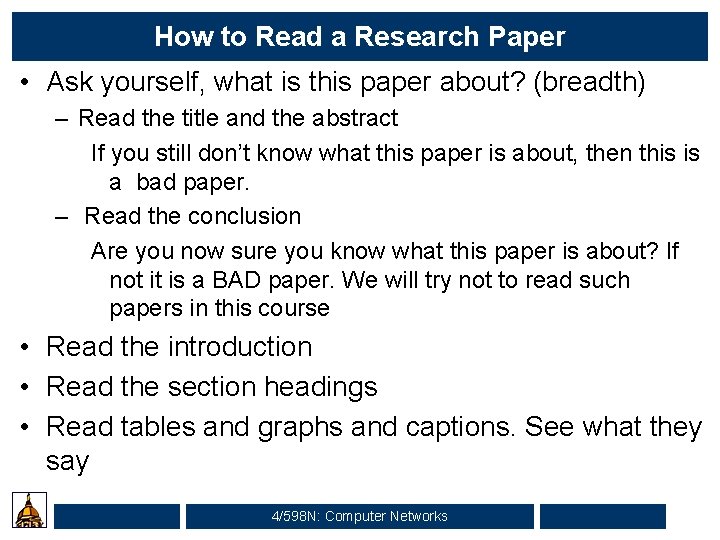
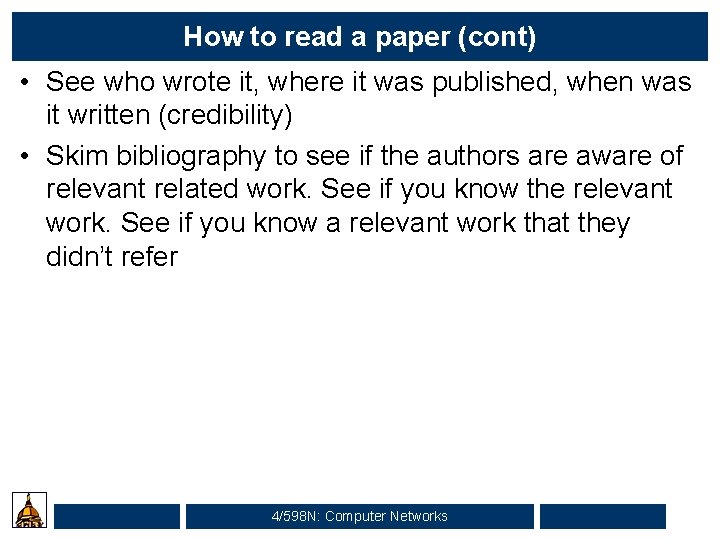
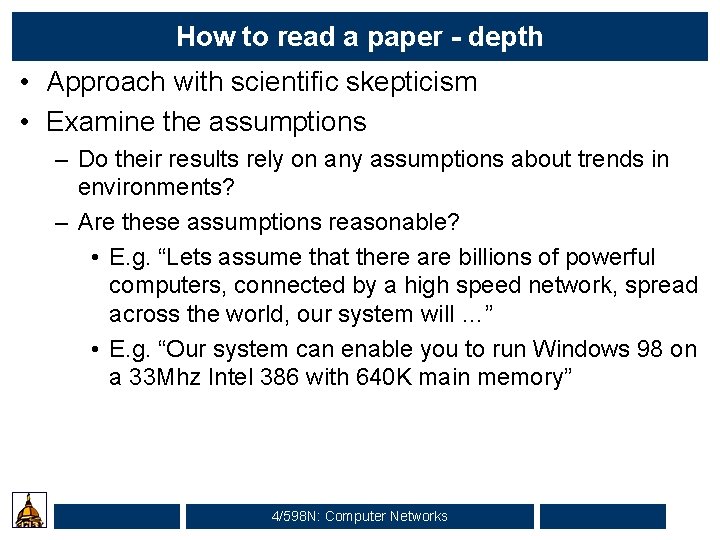
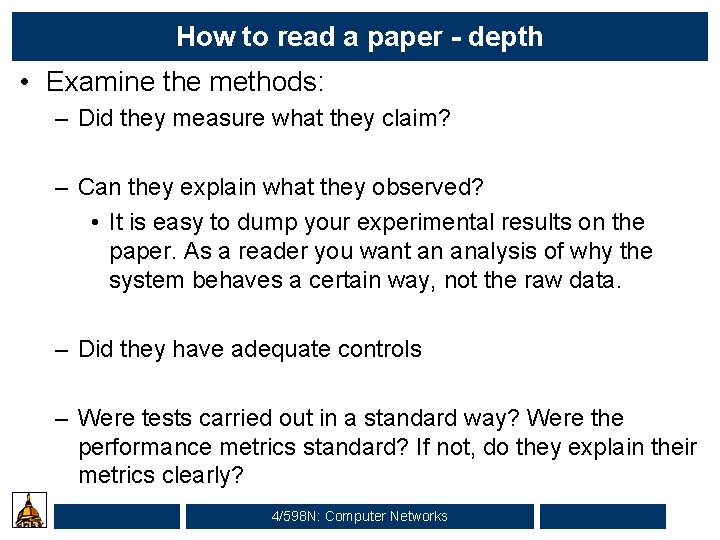

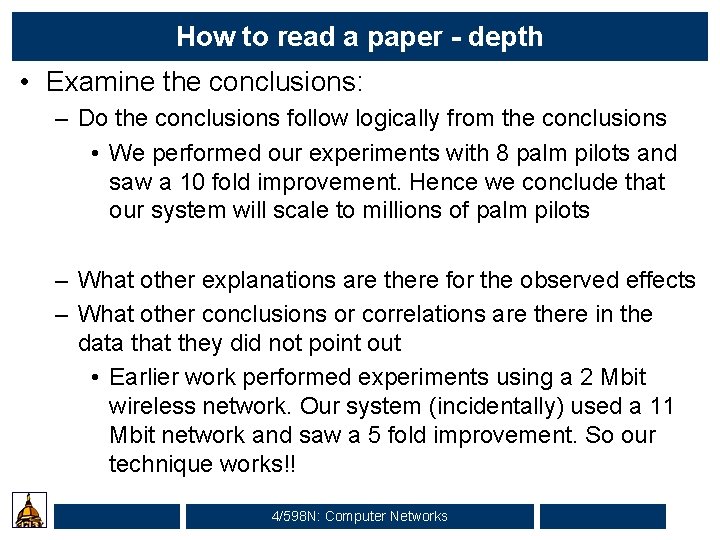
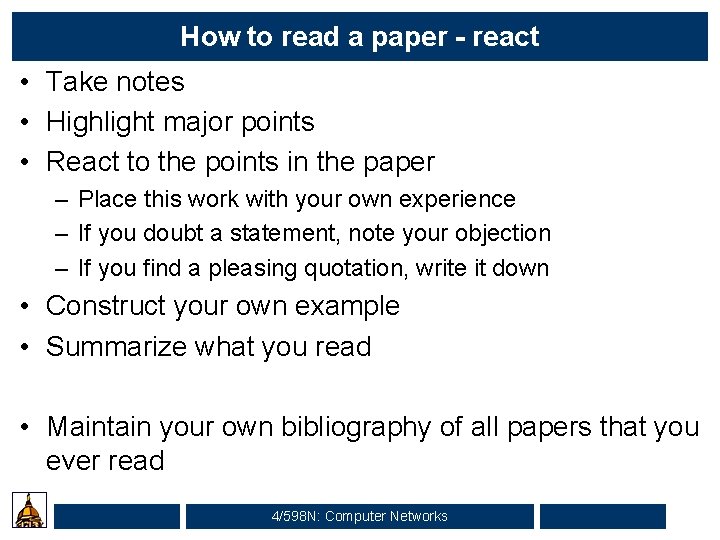
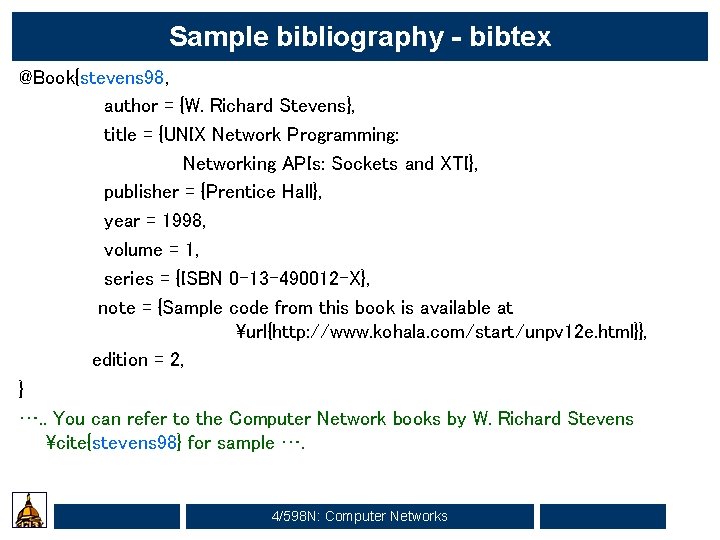
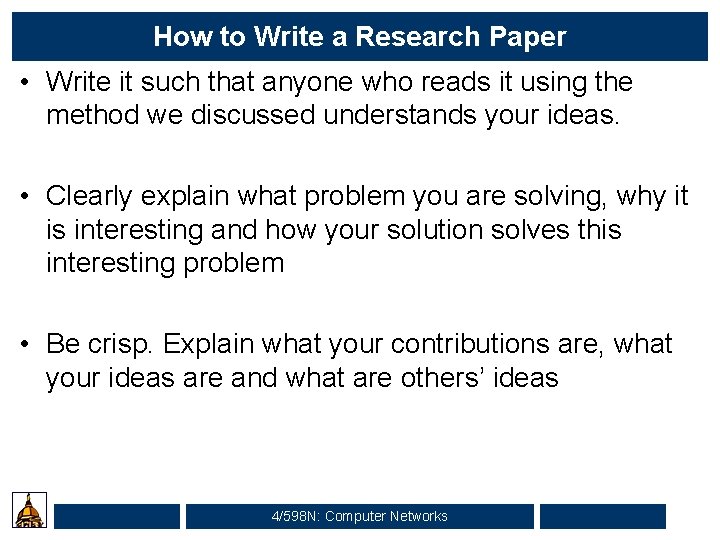
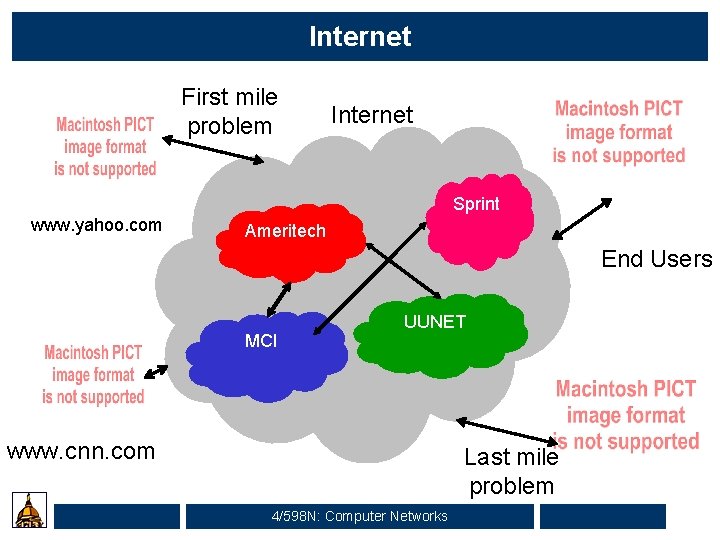
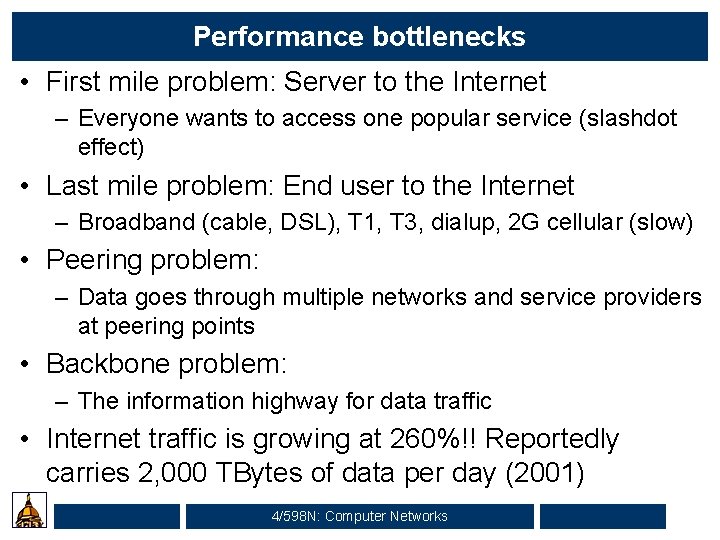
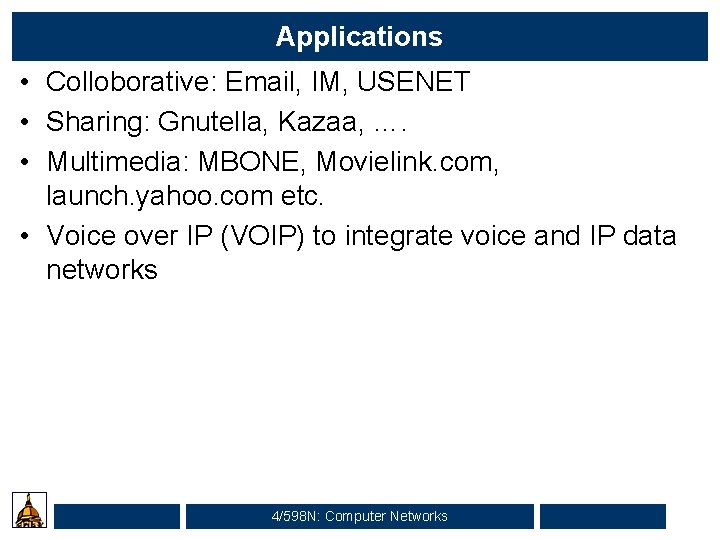
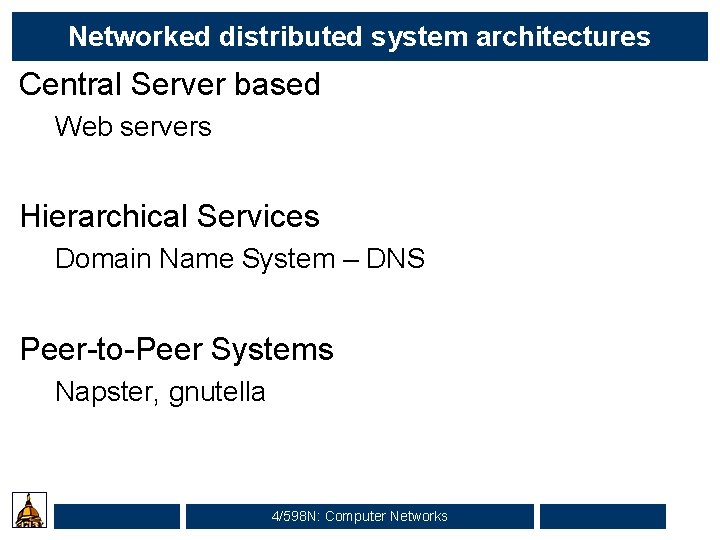
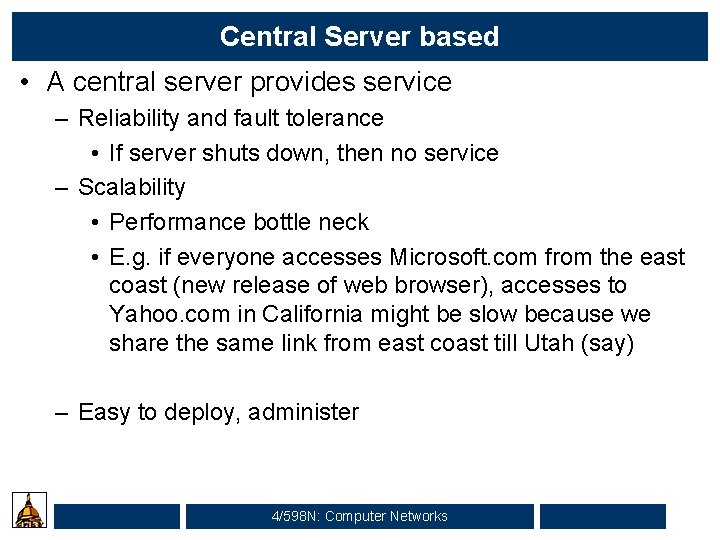
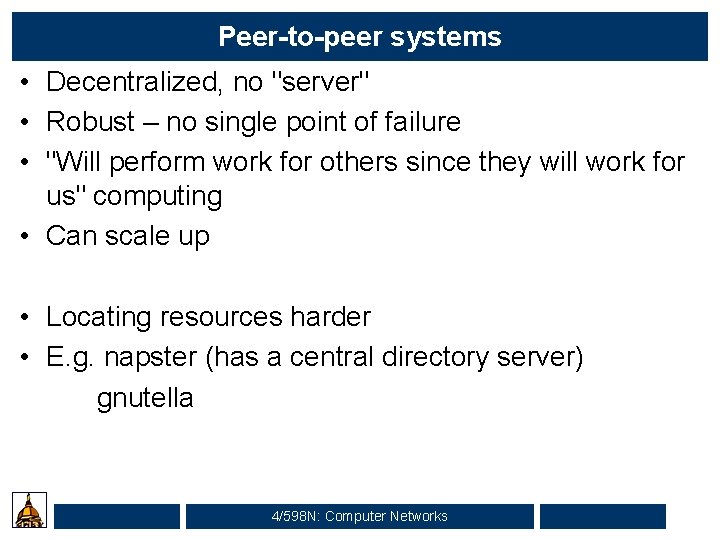
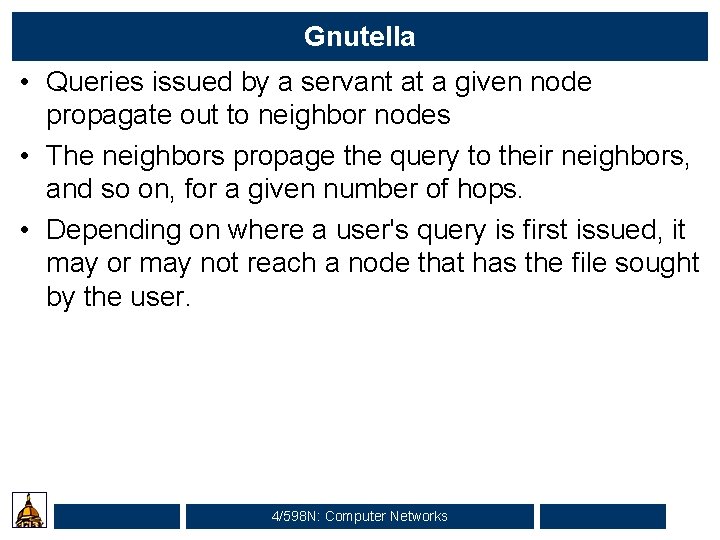

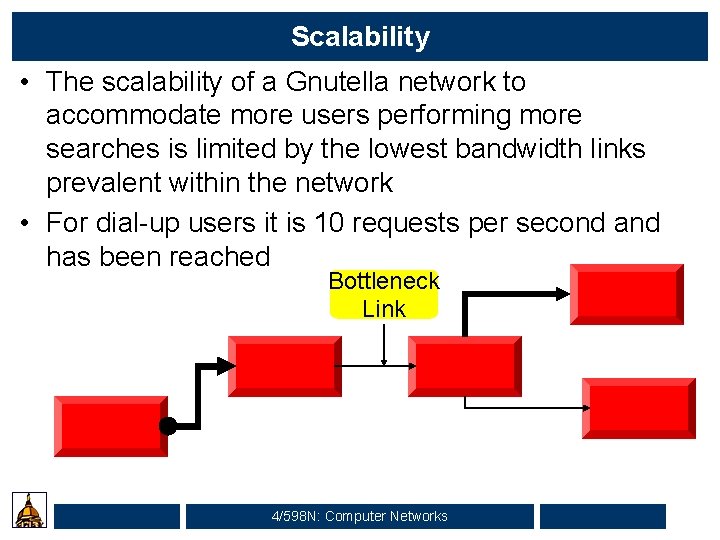
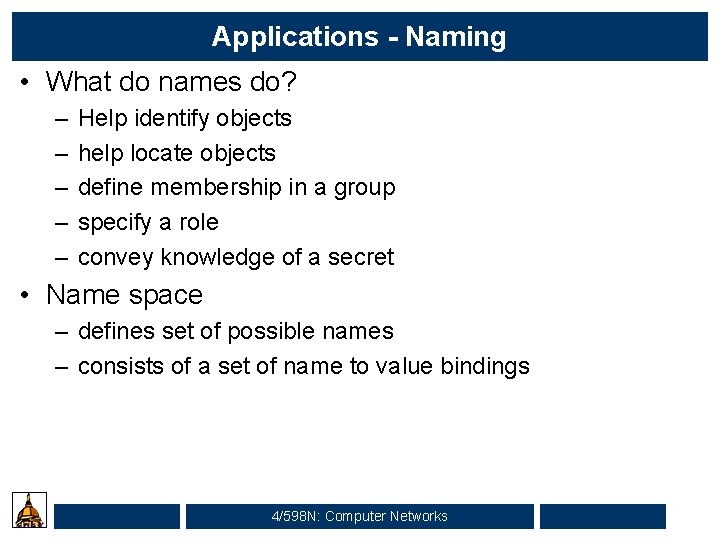
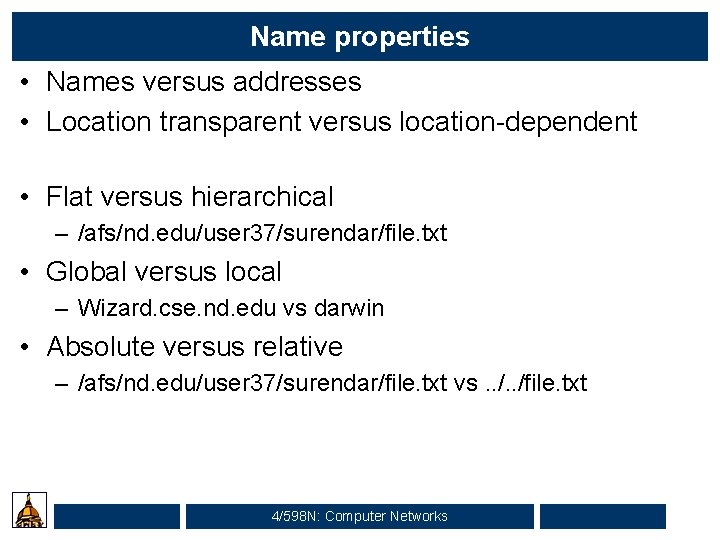
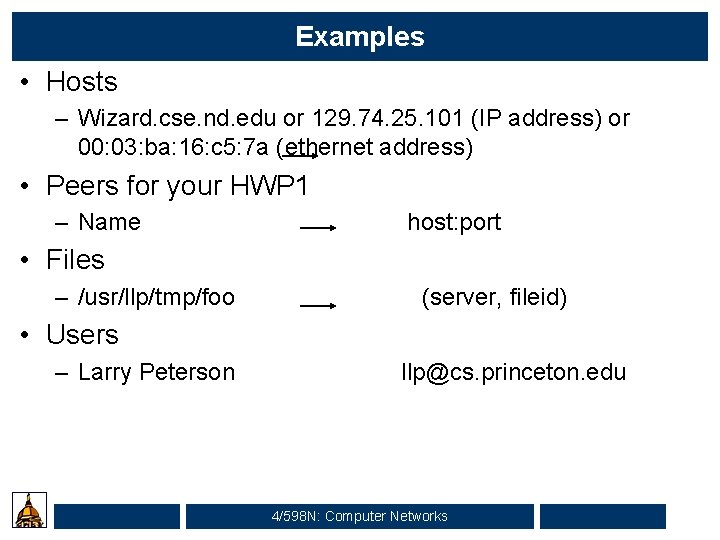
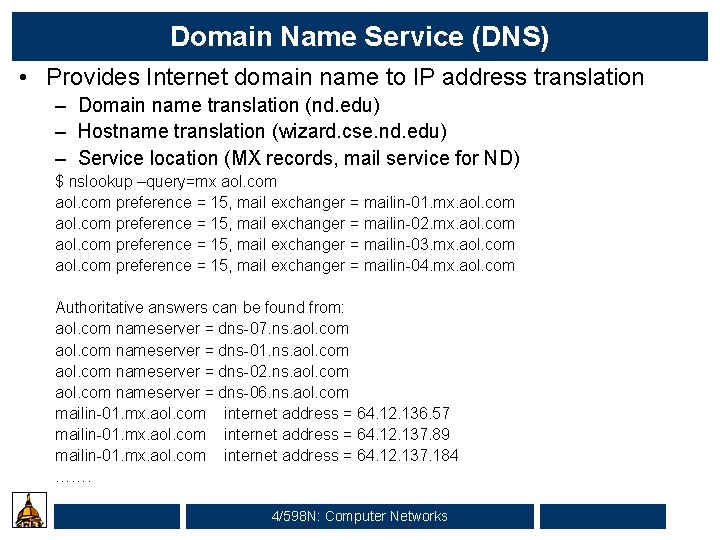
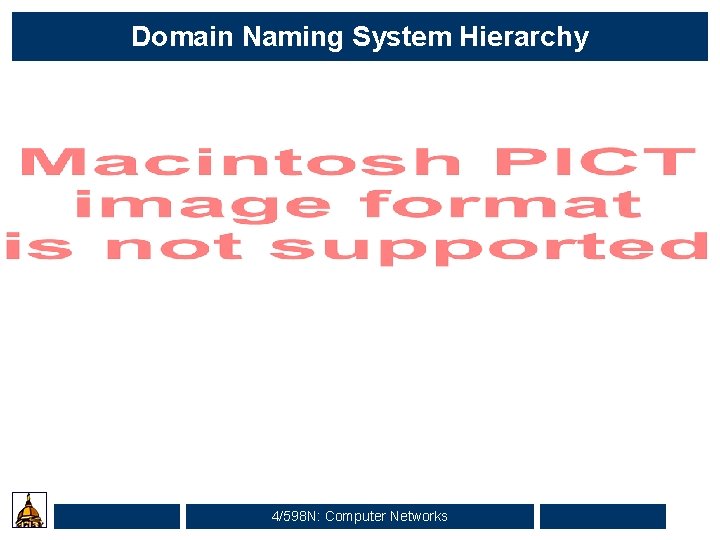
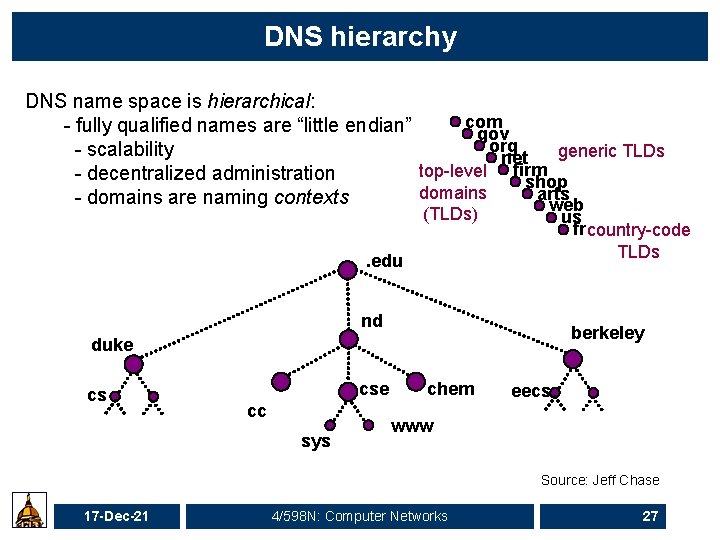
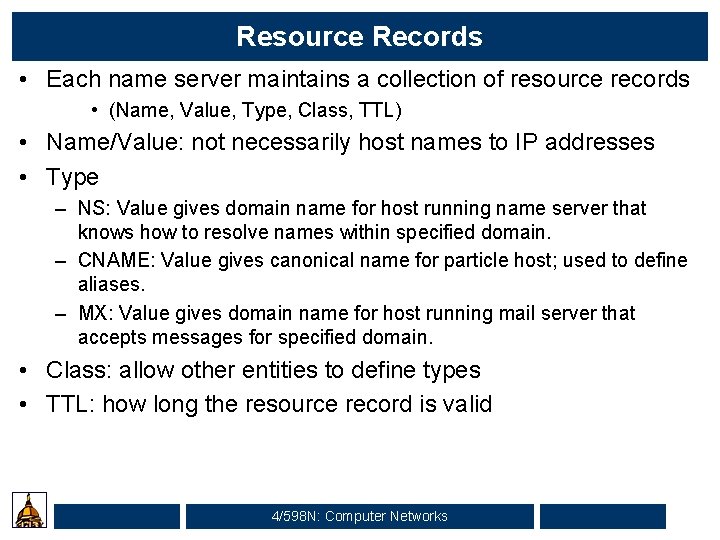

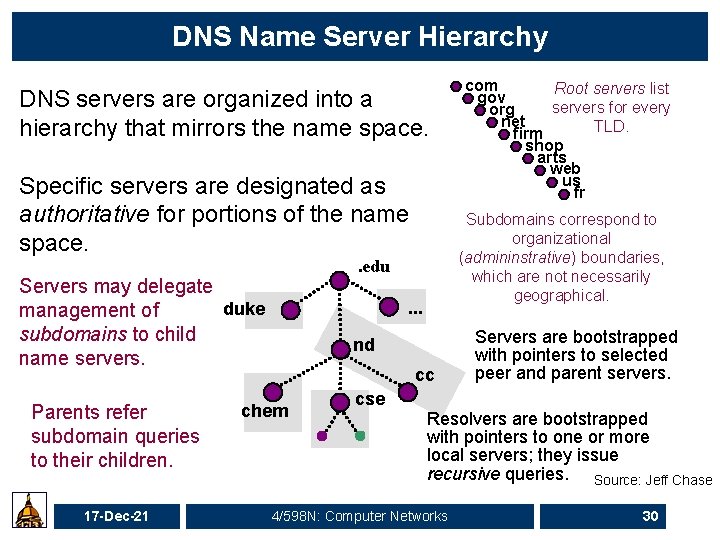
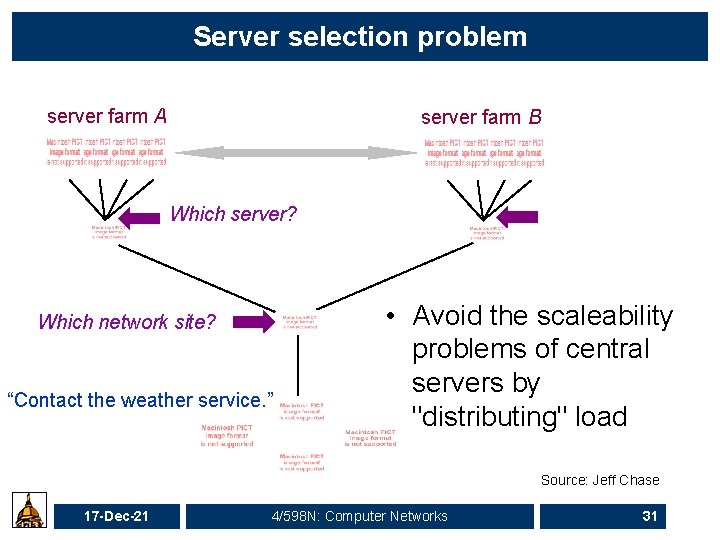
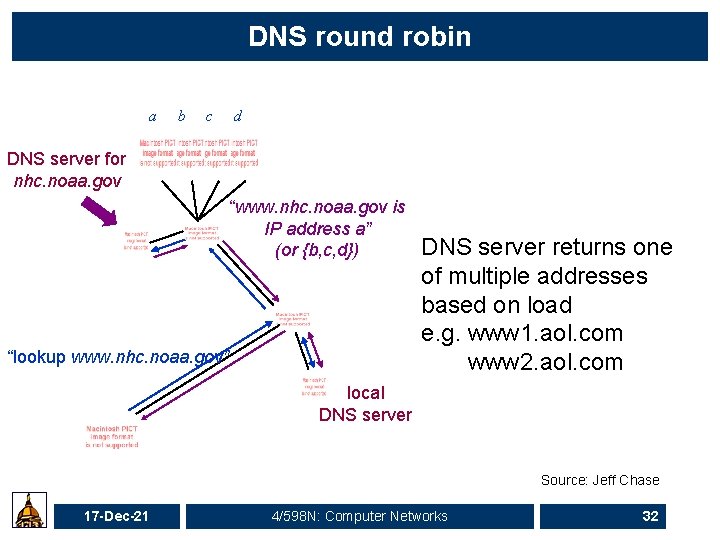
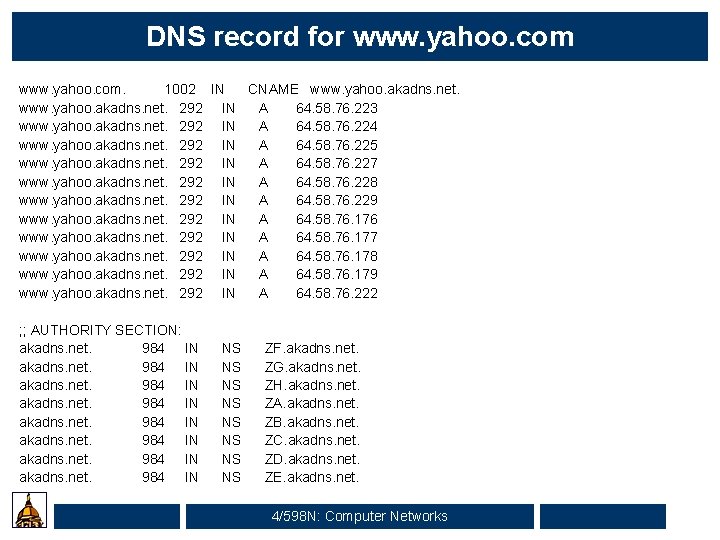
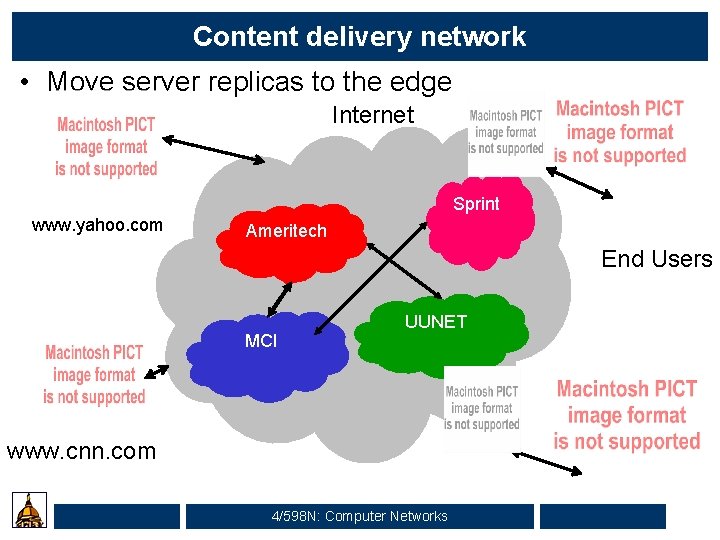

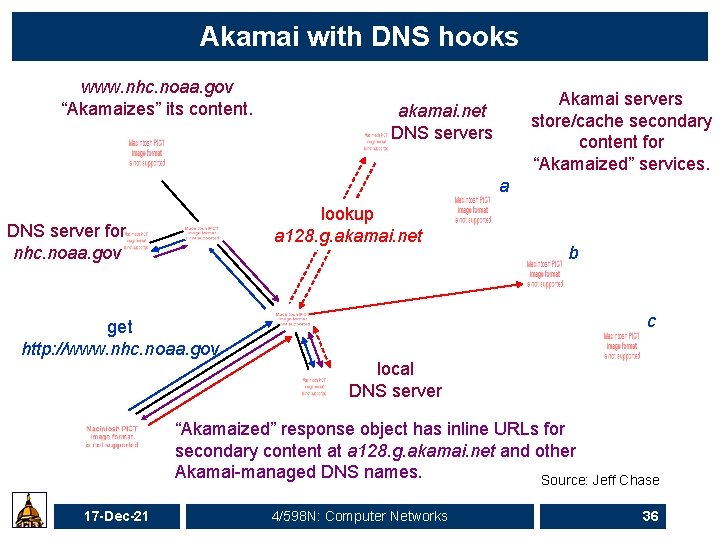
- Slides: 36
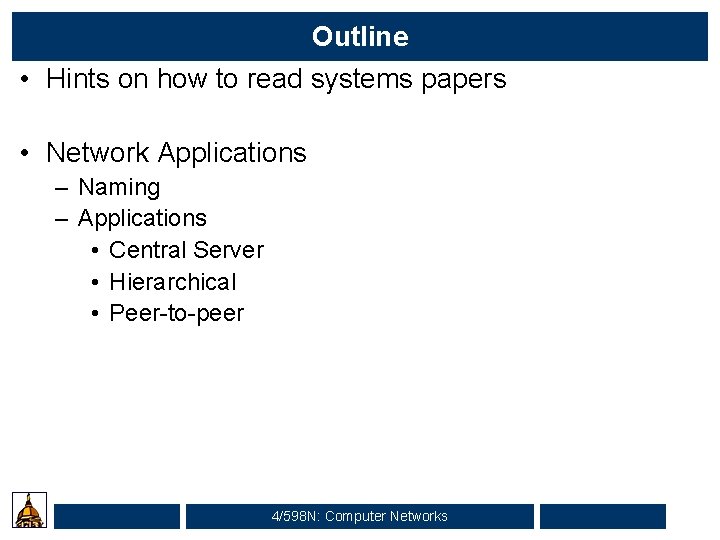
Outline • Hints on how to read systems papers • Network Applications – Naming – Applications • Central Server • Hierarchical • Peer-to-peer 4/598 N: Computer Networks
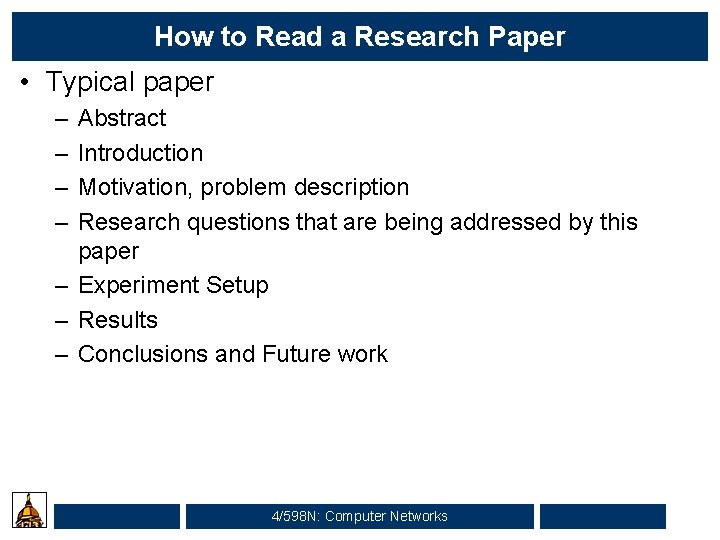
How to Read a Research Paper • Typical paper – – Abstract Introduction Motivation, problem description Research questions that are being addressed by this paper – Experiment Setup – Results – Conclusions and Future work 4/598 N: Computer Networks
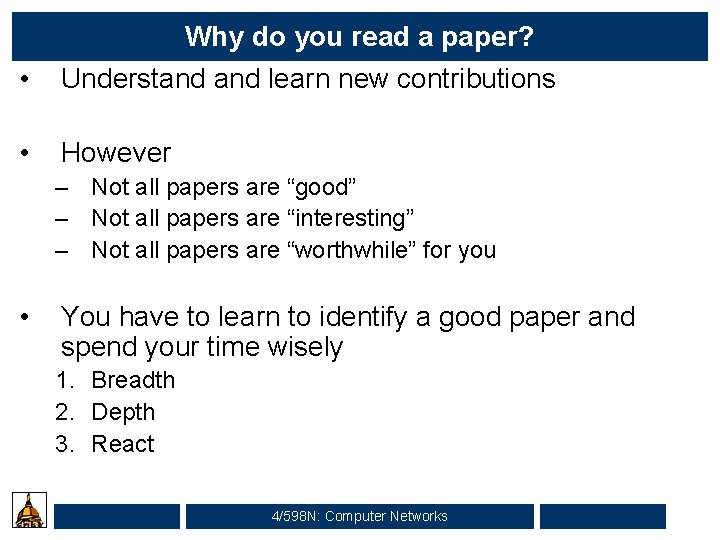
• Why do you read a paper? Understand learn new contributions • However – Not all papers are “good” – Not all papers are “interesting” – Not all papers are “worthwhile” for you • You have to learn to identify a good paper and spend your time wisely 1. Breadth 2. Depth 3. React 4/598 N: Computer Networks
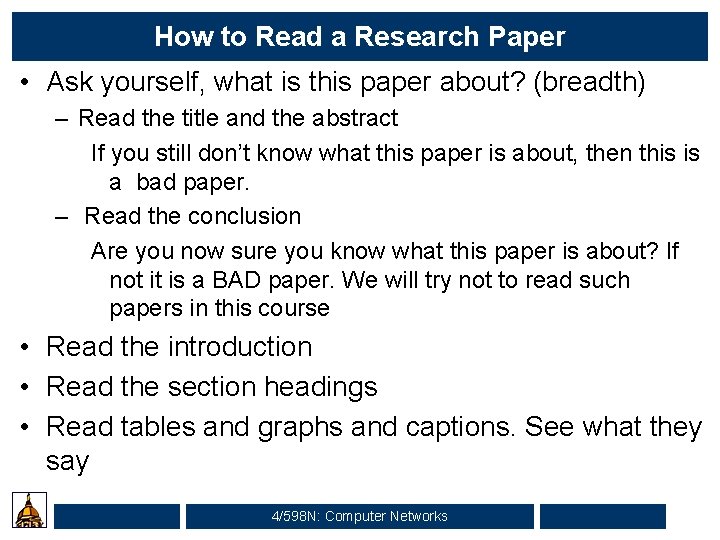
How to Read a Research Paper • Ask yourself, what is this paper about? (breadth) – Read the title and the abstract If you still don’t know what this paper is about, then this is a bad paper. – Read the conclusion Are you now sure you know what this paper is about? If not it is a BAD paper. We will try not to read such papers in this course • Read the introduction • Read the section headings • Read tables and graphs and captions. See what they say 4/598 N: Computer Networks
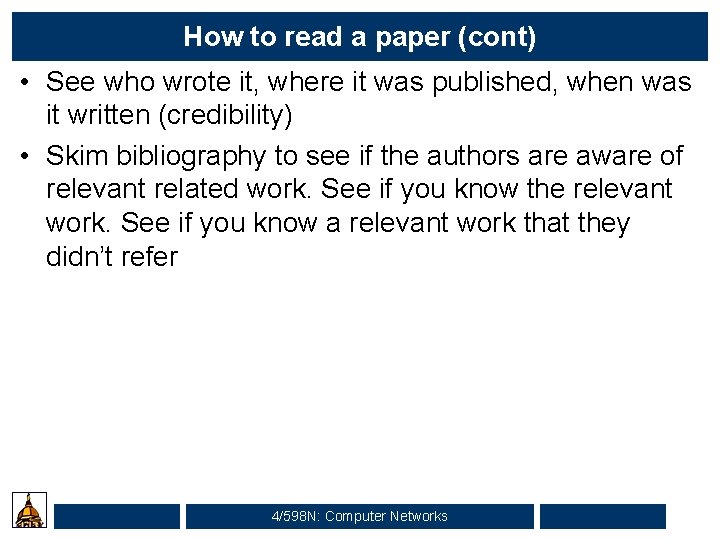
How to read a paper (cont) • See who wrote it, where it was published, when was it written (credibility) • Skim bibliography to see if the authors are aware of relevant related work. See if you know the relevant work. See if you know a relevant work that they didn’t refer 4/598 N: Computer Networks
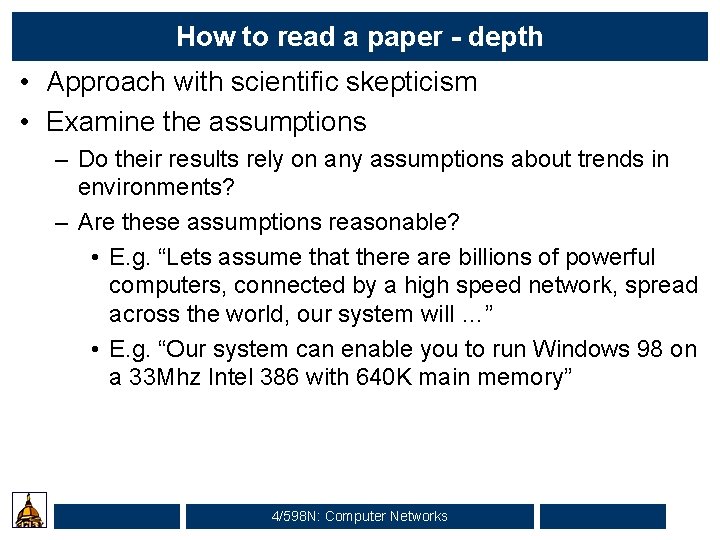
How to read a paper - depth • Approach with scientific skepticism • Examine the assumptions – Do their results rely on any assumptions about trends in environments? – Are these assumptions reasonable? • E. g. “Lets assume that there are billions of powerful computers, connected by a high speed network, spread across the world, our system will …” • E. g. “Our system can enable you to run Windows 98 on a 33 Mhz Intel 386 with 640 K main memory” 4/598 N: Computer Networks
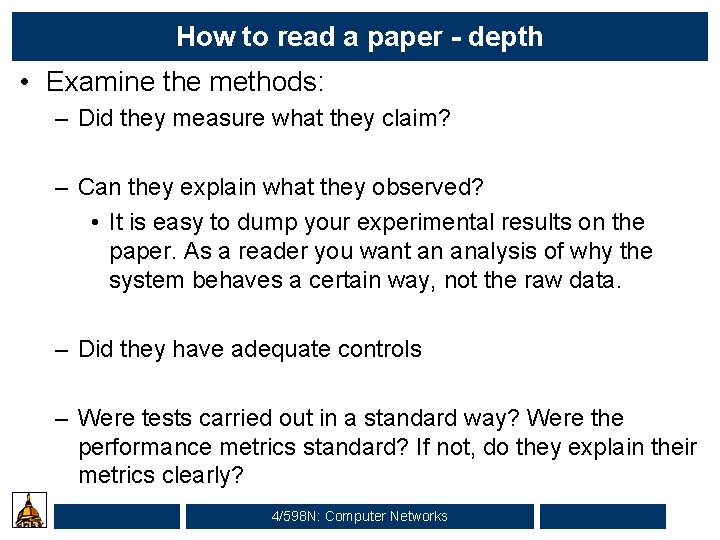
How to read a paper - depth • Examine the methods: – Did they measure what they claim? – Can they explain what they observed? • It is easy to dump your experimental results on the paper. As a reader you want an analysis of why the system behaves a certain way, not the raw data. – Did they have adequate controls – Were tests carried out in a standard way? Were the performance metrics standard? If not, do they explain their metrics clearly? 4/598 N: Computer Networks

How to read a paper - depth • Examine the statistics: (there is truth, lies and then there is statistics!!) – Were appropriate statistical tests applied properly? – Did they do proper error analysis? – Are the results statistically significant? • Common mistake: “We performed our experiment once at 4 am and noticed a ten fold improvement. Thus we conclude that our system is better” – Be very careful with percentages • Method A: 0. 01 seconds, our Method: 0. 005 seconds • Our method shows 100% improvement over method A!! 4/598 N: Computer Networks
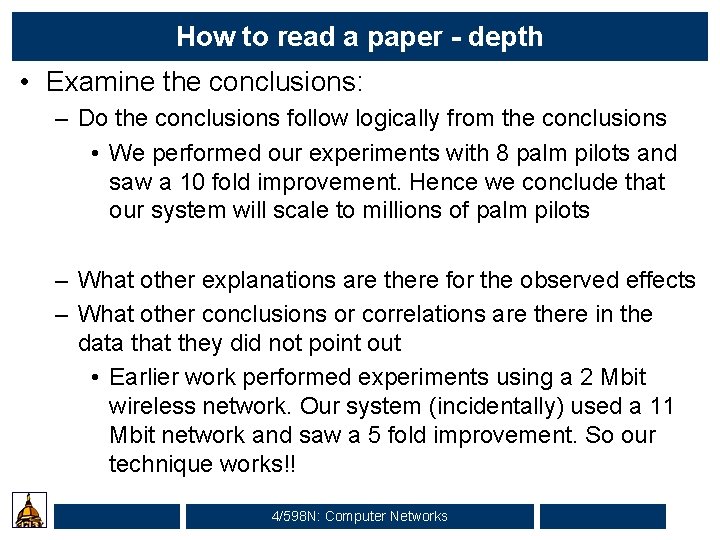
How to read a paper - depth • Examine the conclusions: – Do the conclusions follow logically from the conclusions • We performed our experiments with 8 palm pilots and saw a 10 fold improvement. Hence we conclude that our system will scale to millions of palm pilots – What other explanations are there for the observed effects – What other conclusions or correlations are there in the data that they did not point out • Earlier work performed experiments using a 2 Mbit wireless network. Our system (incidentally) used a 11 Mbit network and saw a 5 fold improvement. So our technique works!! 4/598 N: Computer Networks
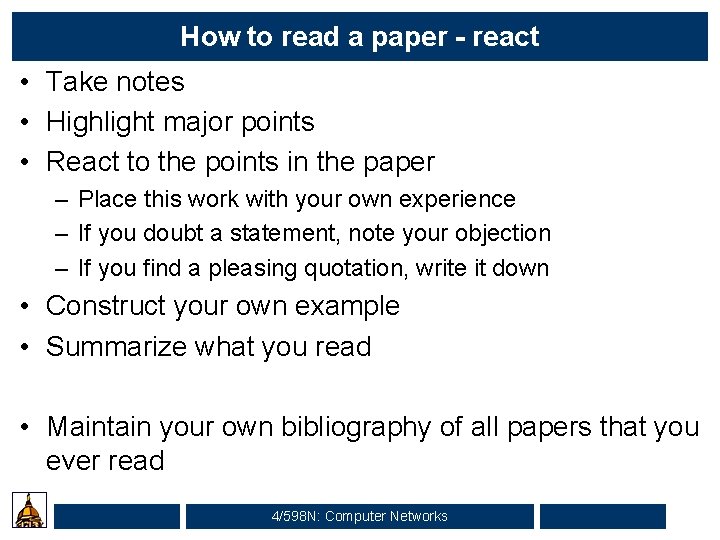
How to read a paper - react • Take notes • Highlight major points • React to the points in the paper – Place this work with your own experience – If you doubt a statement, note your objection – If you find a pleasing quotation, write it down • Construct your own example • Summarize what you read • Maintain your own bibliography of all papers that you ever read 4/598 N: Computer Networks
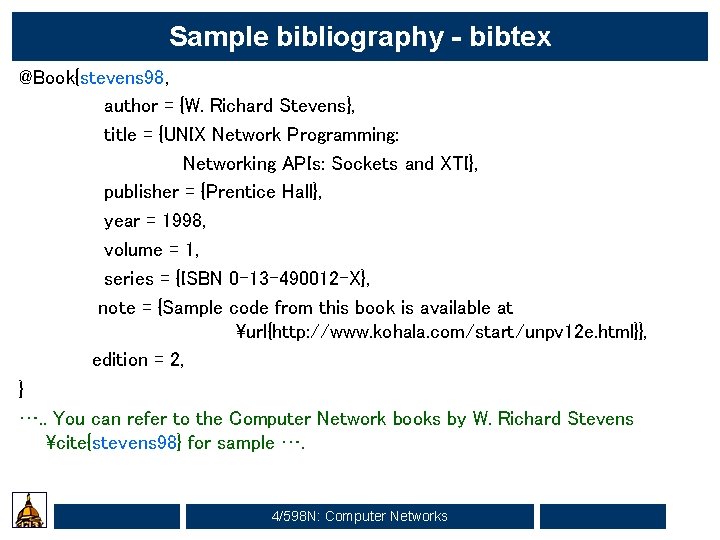
Sample bibliography - bibtex @Book{stevens 98, author = {W. Richard Stevens}, title = {UNIX Network Programming: Networking APIs: Sockets and XTI}, publisher = {Prentice Hall}, year = 1998, volume = 1, series = {ISBN 0 -13 -490012 -X}, note = {Sample code from this book is available at url{http: //www. kohala. com/start/unpv 12 e. html}}, edition = 2, } …. . You can refer to the Computer Network books by W. Richard Stevens cite{stevens 98} for sample …. 4/598 N: Computer Networks
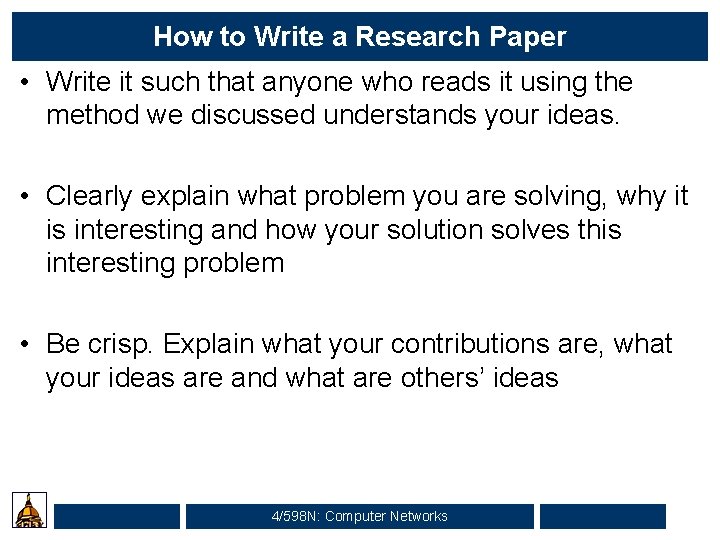
How to Write a Research Paper • Write it such that anyone who reads it using the method we discussed understands your ideas. • Clearly explain what problem you are solving, why it is interesting and how your solution solves this interesting problem • Be crisp. Explain what your contributions are, what your ideas are and what are others’ ideas 4/598 N: Computer Networks
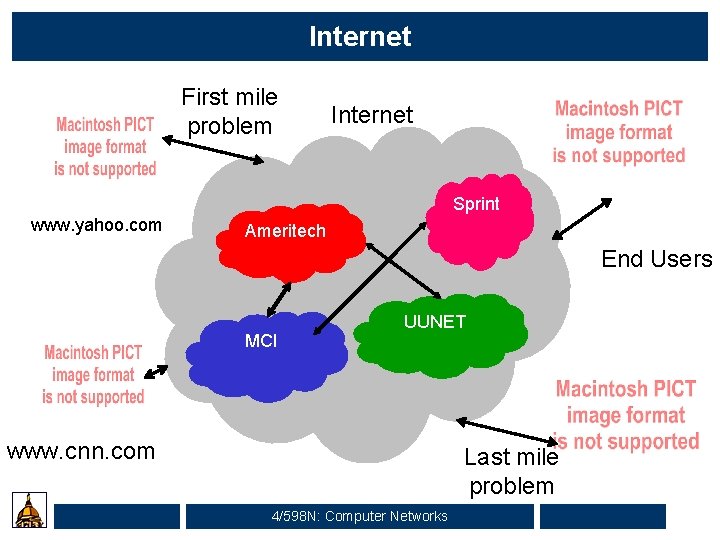
Internet First mile problem Internet Sprint www. yahoo. com Ameritech End Users MCI UUNET www. cnn. com Last mile problem 4/598 N: Computer Networks
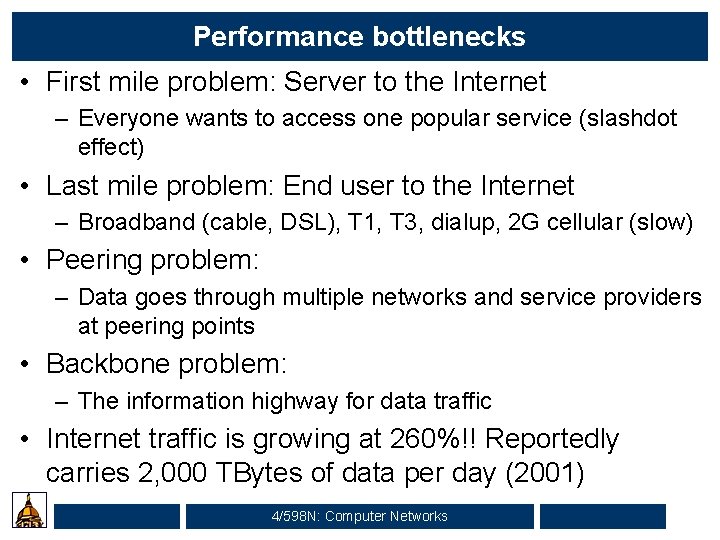
Performance bottlenecks • First mile problem: Server to the Internet – Everyone wants to access one popular service (slashdot effect) • Last mile problem: End user to the Internet – Broadband (cable, DSL), T 1, T 3, dialup, 2 G cellular (slow) • Peering problem: – Data goes through multiple networks and service providers at peering points • Backbone problem: – The information highway for data traffic • Internet traffic is growing at 260%!! Reportedly carries 2, 000 TBytes of data per day (2001) 4/598 N: Computer Networks
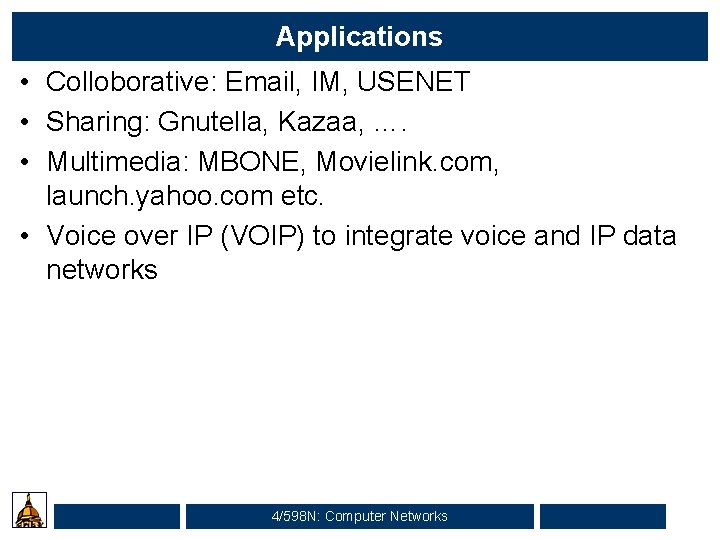
Applications • Colloborative: Email, IM, USENET • Sharing: Gnutella, Kazaa, …. • Multimedia: MBONE, Movielink. com, launch. yahoo. com etc. • Voice over IP (VOIP) to integrate voice and IP data networks 4/598 N: Computer Networks
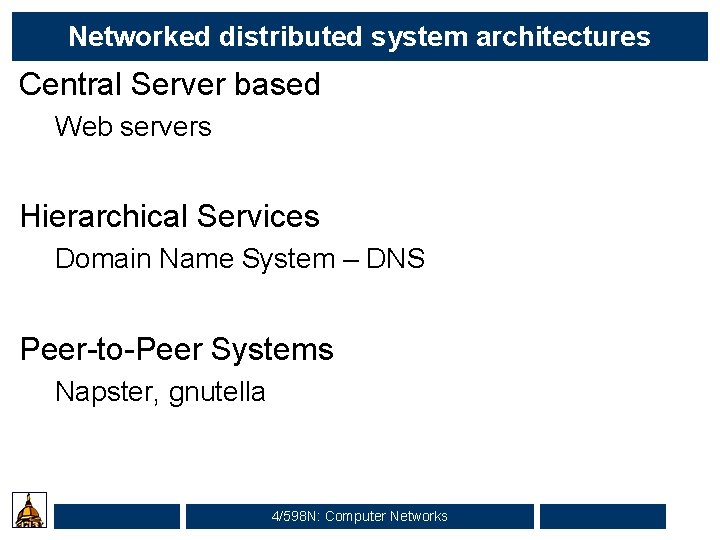
Networked distributed system architectures Central Server based Web servers Hierarchical Services Domain Name System – DNS Peer-to-Peer Systems Napster, gnutella 4/598 N: Computer Networks
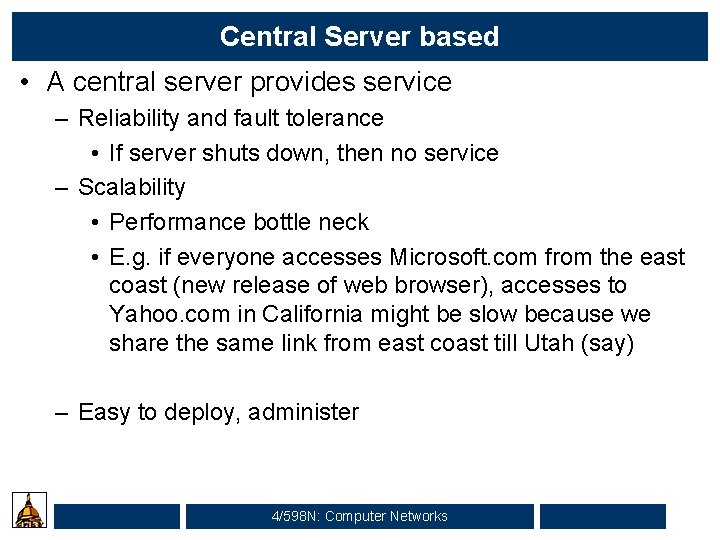
Central Server based • A central server provides service – Reliability and fault tolerance • If server shuts down, then no service – Scalability • Performance bottle neck • E. g. if everyone accesses Microsoft. com from the east coast (new release of web browser), accesses to Yahoo. com in California might be slow because we share the same link from east coast till Utah (say) – Easy to deploy, administer 4/598 N: Computer Networks
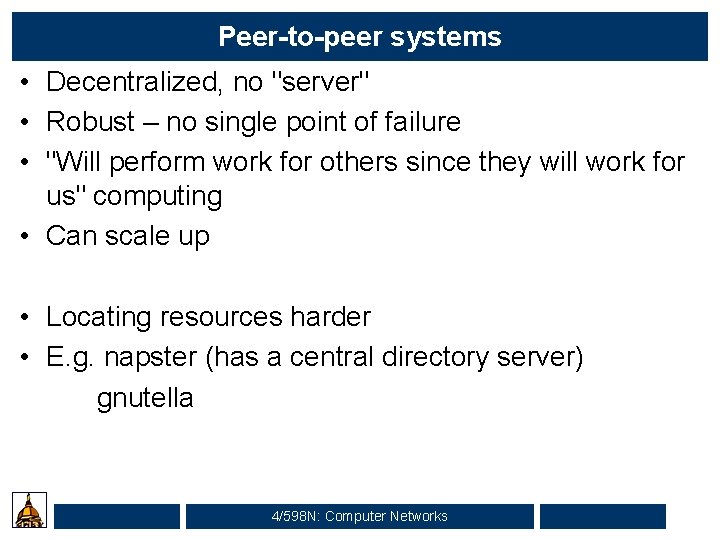
Peer-to-peer systems • Decentralized, no "server" • Robust – no single point of failure • "Will perform work for others since they will work for us" computing • Can scale up • Locating resources harder • E. g. napster (has a central directory server) gnutella 4/598 N: Computer Networks
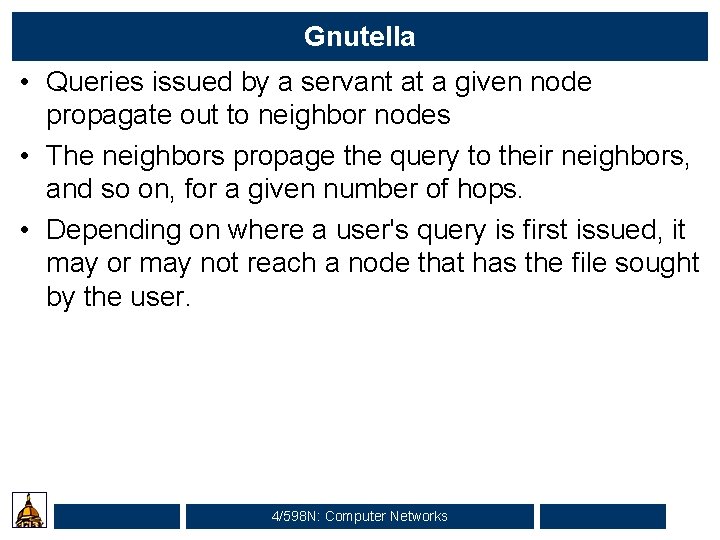
Gnutella • Queries issued by a servant at a given node propagate out to neighbor nodes • The neighbors propage the query to their neighbors, and so on, for a given number of hops. • Depending on where a user's query is first issued, it may or may not reach a node that has the file sought by the user. 4/598 N: Computer Networks

17 -Dec-21 4/598 N: Computer Networks 20
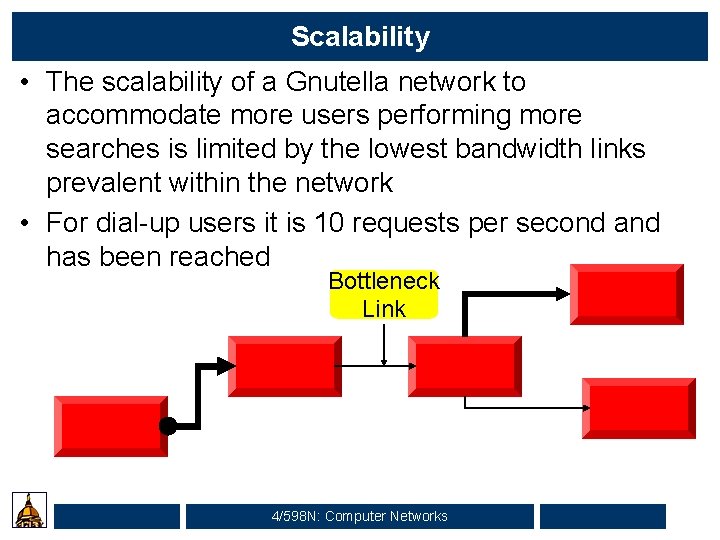
Scalability • The scalability of a Gnutella network to accommodate more users performing more searches is limited by the lowest bandwidth links prevalent within the network • For dial-up users it is 10 requests per second and has been reached Bottleneck Link 4/598 N: Computer Networks
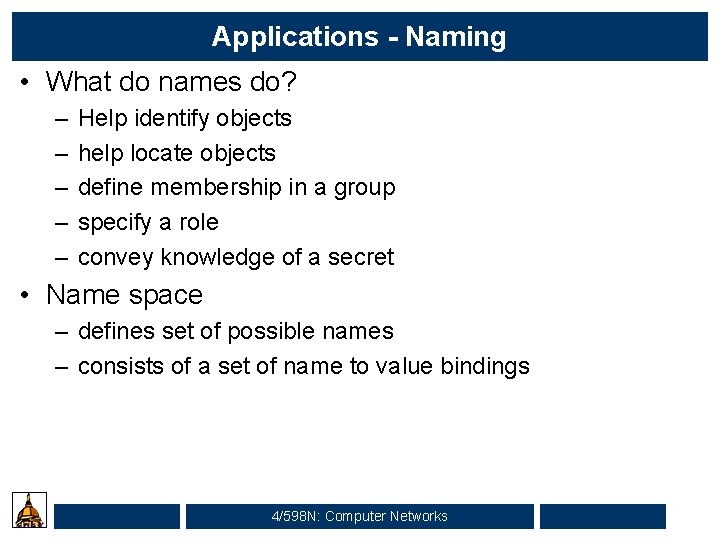
Applications - Naming • What do names do? – – – Help identify objects help locate objects define membership in a group specify a role convey knowledge of a secret • Name space – defines set of possible names – consists of a set of name to value bindings 4/598 N: Computer Networks
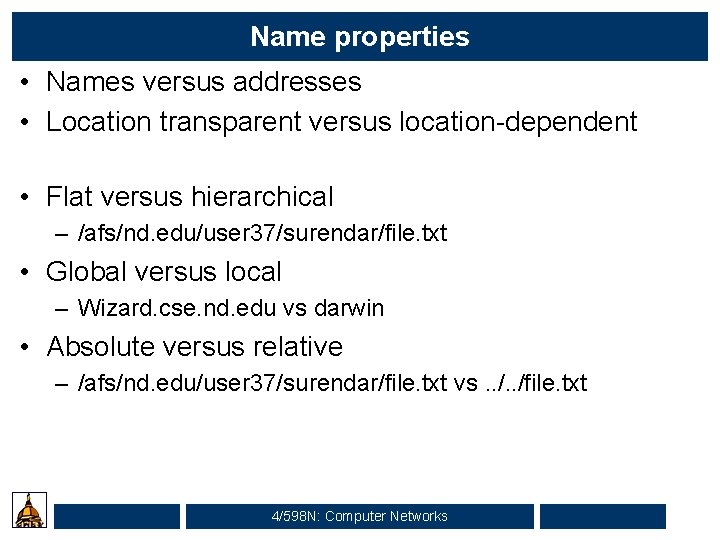
Name properties • Names versus addresses • Location transparent versus location-dependent • Flat versus hierarchical – /afs/nd. edu/user 37/surendar/file. txt • Global versus local – Wizard. cse. nd. edu vs darwin • Absolute versus relative – /afs/nd. edu/user 37/surendar/file. txt vs. . /file. txt 4/598 N: Computer Networks
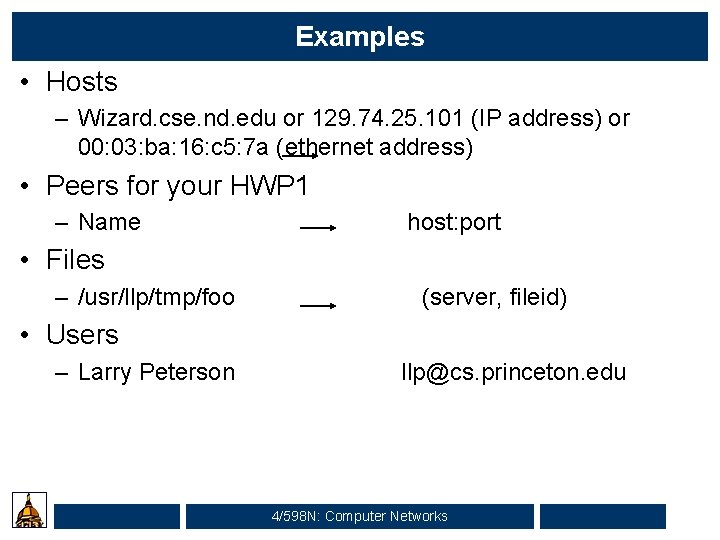
Examples • Hosts – Wizard. cse. nd. edu or 129. 74. 25. 101 (IP address) or 00: 03: ba: 16: c 5: 7 a (ethernet address) • Peers for your HWP 1 – Name host: port • Files – /usr/llp/tmp/foo (server, fileid) • Users – Larry Peterson llp@cs. princeton. edu 4/598 N: Computer Networks
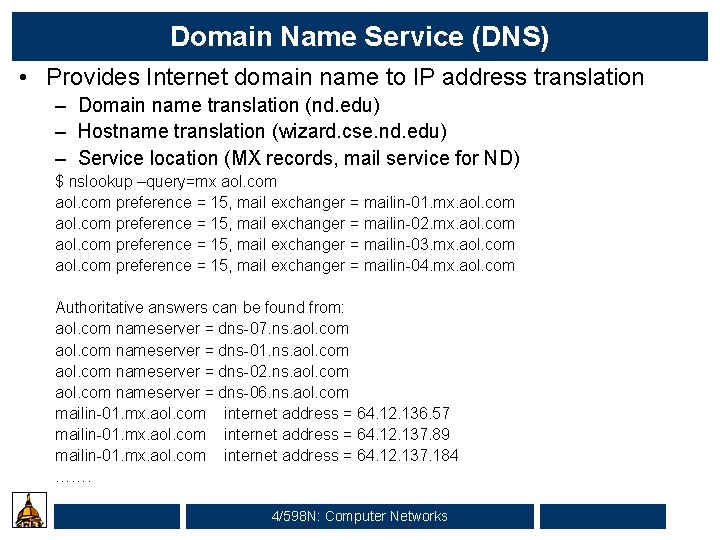
Domain Name Service (DNS) • Provides Internet domain name to IP address translation – Domain name translation (nd. edu) – Hostname translation (wizard. cse. nd. edu) – Service location (MX records, mail service for ND) $ nslookup –query=mx aol. com preference = 15, mail exchanger = mailin-01. mx. aol. com preference = 15, mail exchanger = mailin-02. mx. aol. com preference = 15, mail exchanger = mailin-03. mx. aol. com preference = 15, mail exchanger = mailin-04. mx. aol. com Authoritative answers can be found from: aol. com nameserver = dns-07. ns. aol. com nameserver = dns-01. ns. aol. com nameserver = dns-02. ns. aol. com nameserver = dns-06. ns. aol. com mailin-01. mx. aol. com internet address = 64. 12. 136. 57 mailin-01. mx. aol. com internet address = 64. 12. 137. 89 mailin-01. mx. aol. com internet address = 64. 12. 137. 184 ……. 4/598 N: Computer Networks
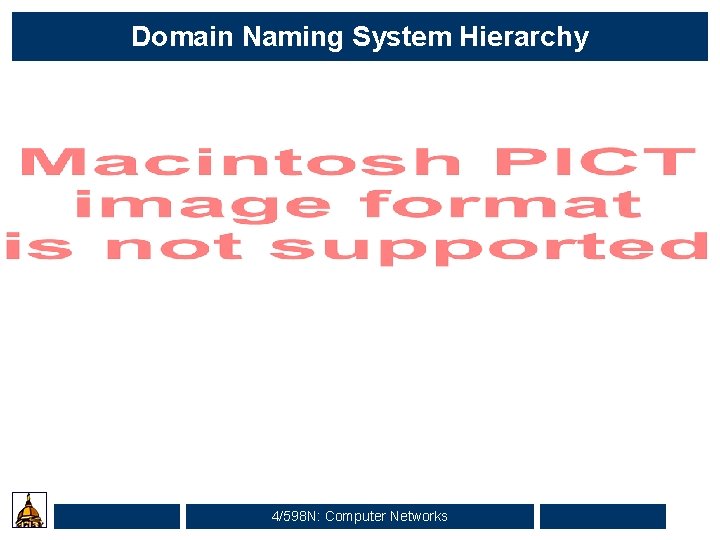
Domain Naming System Hierarchy 4/598 N: Computer Networks
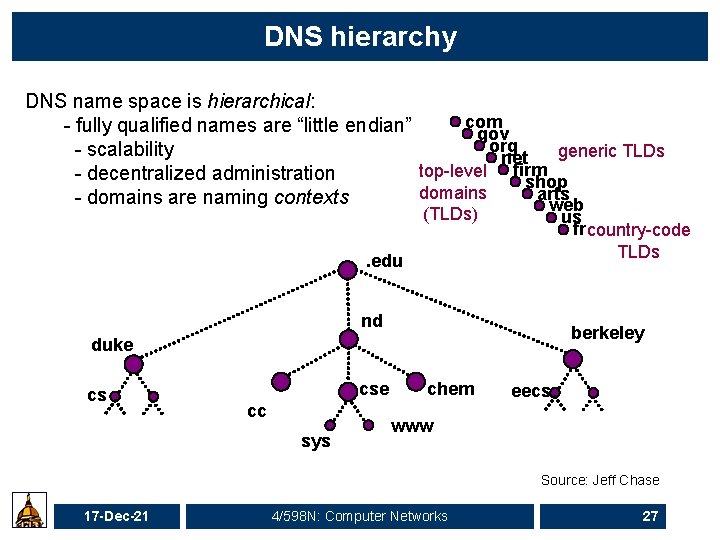
DNS hierarchy DNS name space is hierarchical: com - fully qualified names are “little endian” gov org - scalability generic TLDs net top-level firm - decentralized administration shop domains arts - domains are naming contexts web (TLDs) us fr country-code TLDs . edu nd berkeley duke cs cse cc sys chem eecs www Source: Jeff Chase 17 -Dec-21 4/598 N: Computer Networks 27
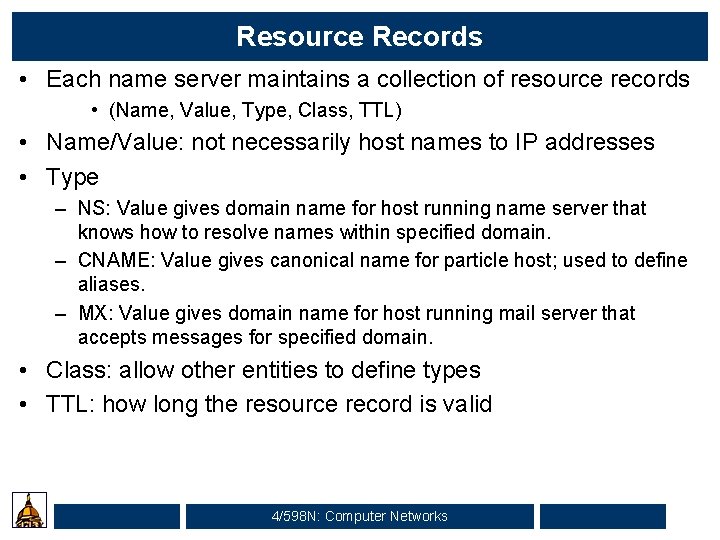
Resource Records • Each name server maintains a collection of resource records • (Name, Value, Type, Class, TTL) • Name/Value: not necessarily host names to IP addresses • Type – NS: Value gives domain name for host running name server that knows how to resolve names within specified domain. – CNAME: Value gives canonical name for particle host; used to define aliases. – MX: Value gives domain name for host running mail server that accepts messages for specified domain. • Class: allow other entities to define types • TTL: how long the resource record is valid 4/598 N: Computer Networks

DNS Protocol • UDP-based client/server – client-side resolvers WWW server for nhc. noaa. gov • typically in a library (IP 140. 90. 176. 22) • gethostbyname, “www. nhc. noaa. gov is gethostbyaddr 140. 90. 176. 22” – cooperating servers DNS server for • query-answer-referral nhc. noaa. gov model local • forward queries among DNS servers • server-to-server may use TCP (“zone transfers”) “lookup www. nhc. noaa. gov” 17 -Dec-21 4/598 N: Computer Networks Source: Jeff Chase 29
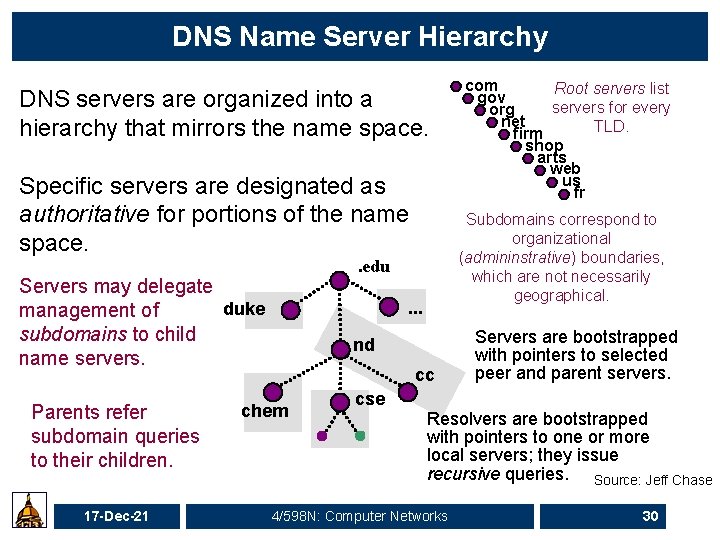
DNS Name Server Hierarchy DNS servers are organized into a hierarchy that mirrors the name space. Specific servers are designated as authoritative for portions of the name space. Parents refer subdomain queries to their children. 17 -Dec-21 Subdomains correspond to organizational (admininstrative) boundaries, which are not necessarily geographical. . edu Servers may delegate duke management of subdomains to child name servers. . nd cc chem cse com Root servers list gov servers for every org net TLD. firm shop arts web us fr Servers are bootstrapped with pointers to selected peer and parent servers. Resolvers are bootstrapped with pointers to one or more local servers; they issue recursive queries. Source: Jeff Chase 4/598 N: Computer Networks 30
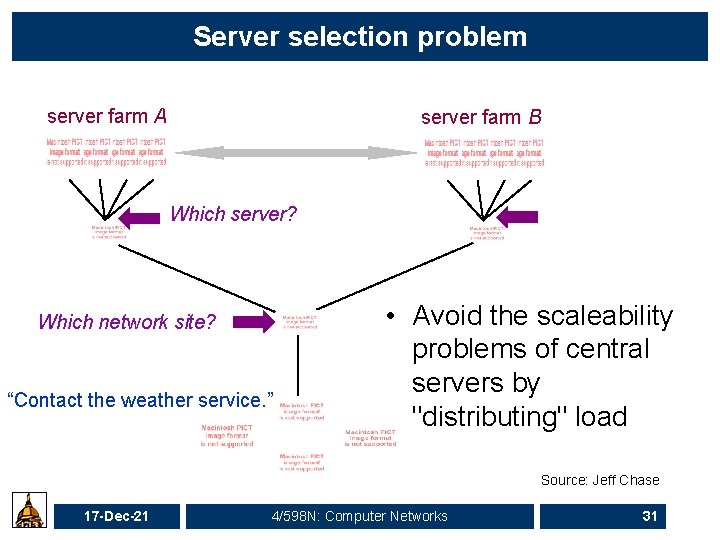
Server selection problem server farm A server farm B Which server? Which network site? “Contact the weather service. ” • Avoid the scaleability problems of central servers by "distributing" load Source: Jeff Chase 17 -Dec-21 4/598 N: Computer Networks 31
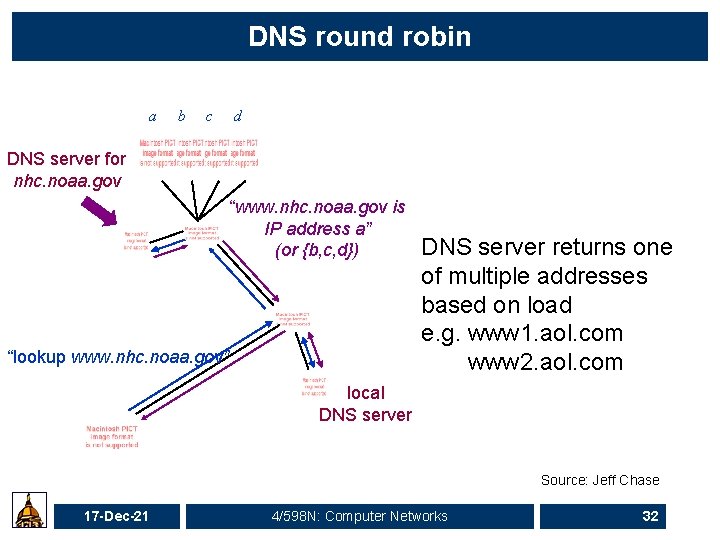
DNS round robin a b c d DNS server for nhc. noaa. gov “www. nhc. noaa. gov is IP address a” (or {b, c, d}) “lookup www. nhc. noaa. gov” DNS server returns one of multiple addresses based on load e. g. www 1. aol. com www 2. aol. com local DNS server Source: Jeff Chase 17 -Dec-21 4/598 N: Computer Networks 32
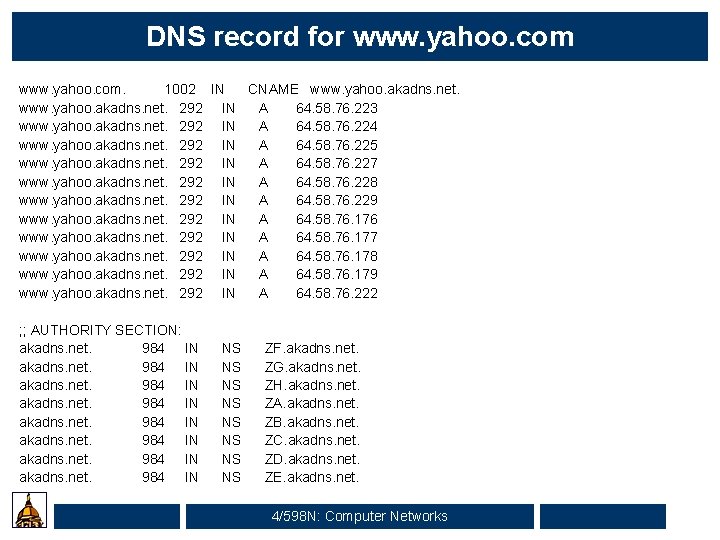
DNS record for www. yahoo. com. 1002 IN CNAME www. yahoo. akadns. net. 292 IN A 64. 58. 76. 223 www. yahoo. akadns. net. 292 IN A 64. 58. 76. 224 www. yahoo. akadns. net. 292 IN A 64. 58. 76. 225 www. yahoo. akadns. net. 292 IN A 64. 58. 76. 227 www. yahoo. akadns. net. 292 IN A 64. 58. 76. 228 www. yahoo. akadns. net. 292 IN A 64. 58. 76. 229 www. yahoo. akadns. net. 292 IN A 64. 58. 76. 176 www. yahoo. akadns. net. 292 IN A 64. 58. 76. 177 www. yahoo. akadns. net. 292 IN A 64. 58. 76. 178 www. yahoo. akadns. net. 292 IN A 64. 58. 76. 179 www. yahoo. akadns. net. 292 IN A 64. 58. 76. 222 ; ; AUTHORITY SECTION: akadns. net. 984 IN akadns. net. 984 IN NS NS ZF. akadns. net. ZG. akadns. net. ZH. akadns. net. ZA. akadns. net. ZB. akadns. net. ZC. akadns. net. ZD. akadns. net. ZE. akadns. net. 4/598 N: Computer Networks
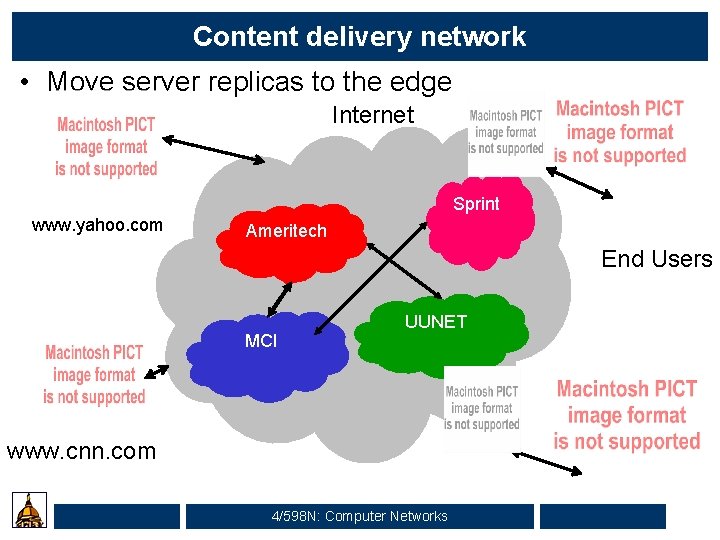
Content delivery network • Move server replicas to the edge Internet Sprint www. yahoo. com Ameritech End Users MCI UUNET www. cnn. com 4/598 N: Computer Networks

Content Delivery Network – CDN (e. g. , Akamai) creates new domain names for each client content provider. • e. g. , a 128. g. akamai. net – The CDN’s DNS servers are authoritative for the new domains. – The client content provider modifies its content so that embedded URLs reference the new domains. • “Akamaize” content • e. g. : http: //www. cnn. com/image-of-the-day. gif becomes http: //a 128. g. akamai. net/image-of-the-day. gif – Using multiple domain names for each client allows the CDN to further subdivide the content into groups. • DNS sees only the requested domain name, but it can route requests for different domains independently. Source: Jeff Chase 17 -Dec-21 4/598 N: Computer Networks 35
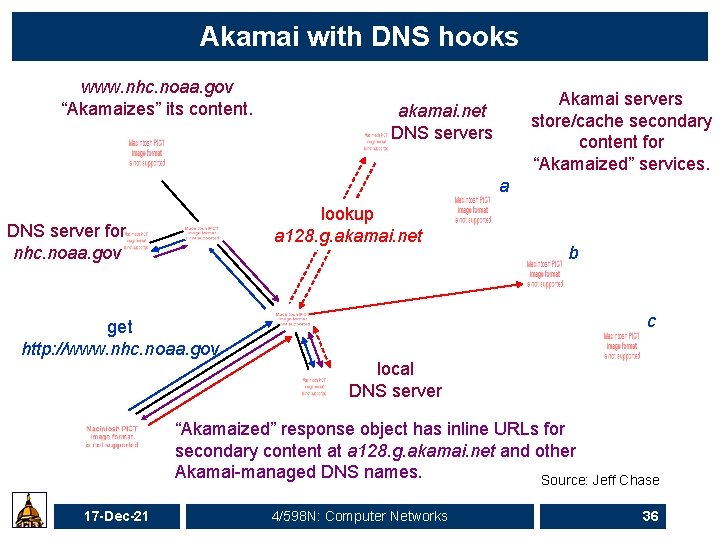
Akamai with DNS hooks www. nhc. noaa. gov “Akamaizes” its content. Akamai servers store/cache secondary content for “Akamaized” services. akamai. net DNS servers a lookup a 128. g. akamai. net DNS server for nhc. noaa. gov b c get http: //www. nhc. noaa. gov local DNS server “Akamaized” response object has inline URLs for secondary content at a 128. g. akamai. net and other Akamai-managed DNS names. Source: Jeff Chase 17 -Dec-21 4/598 N: Computer Networks 36