OTTR 7 Upgrade Project Plan Dan Miller OTTR

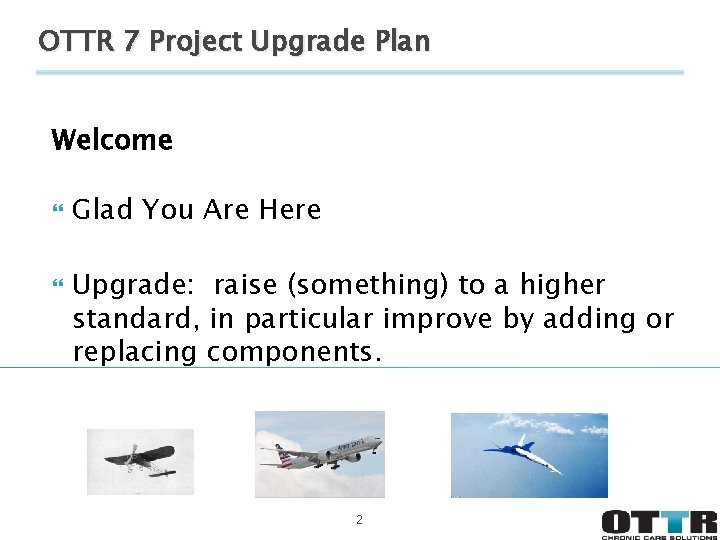
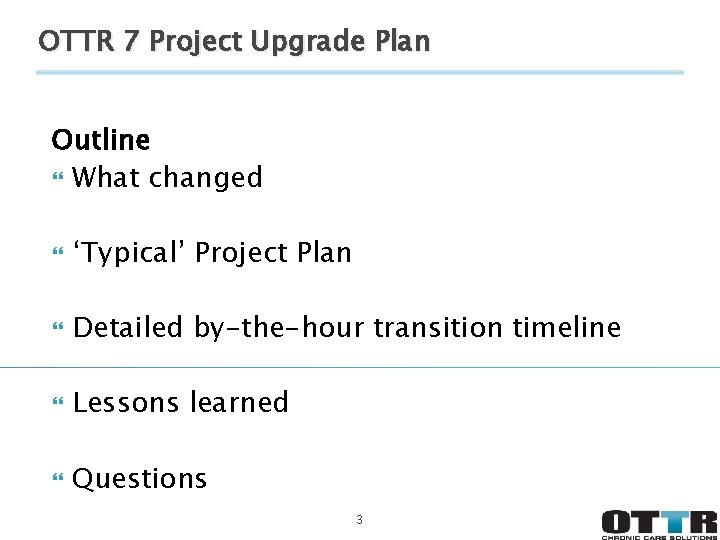
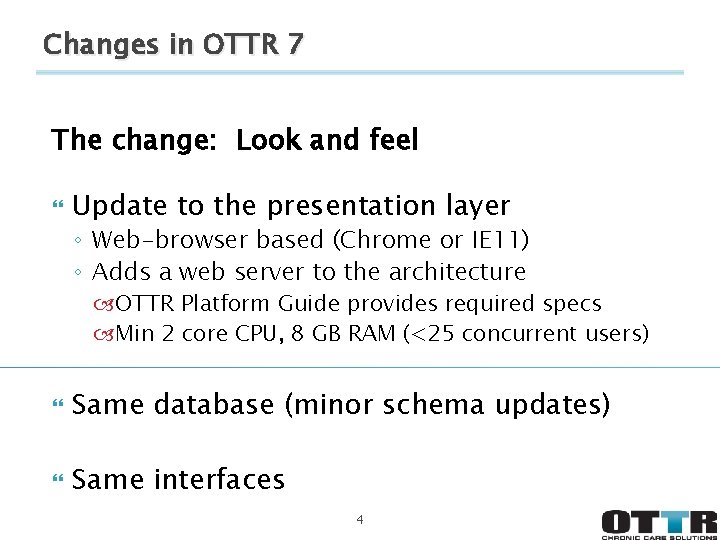
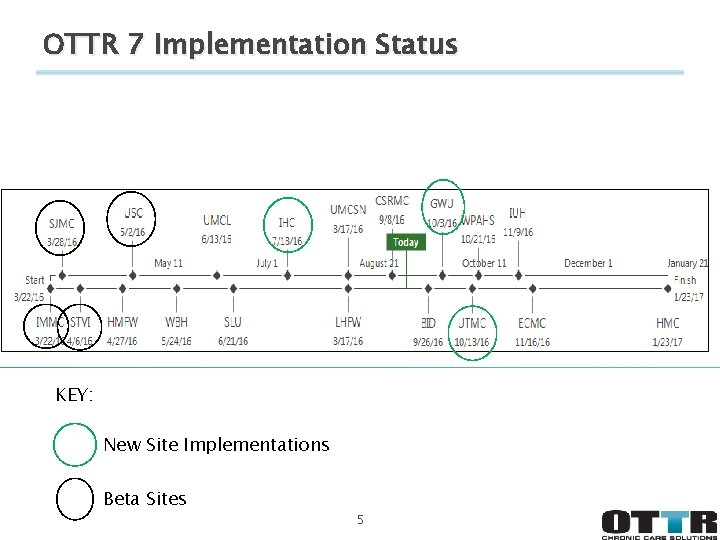
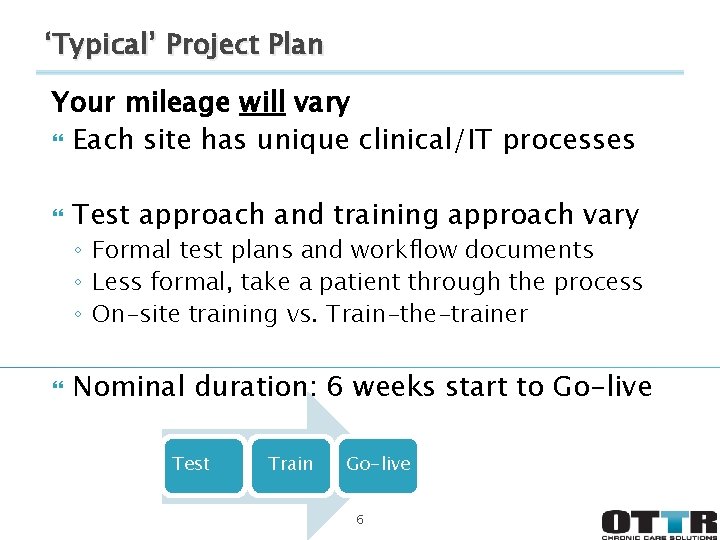
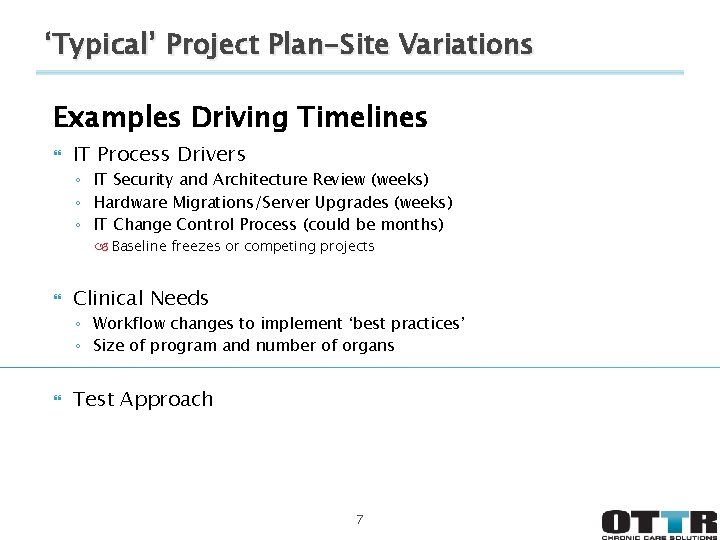
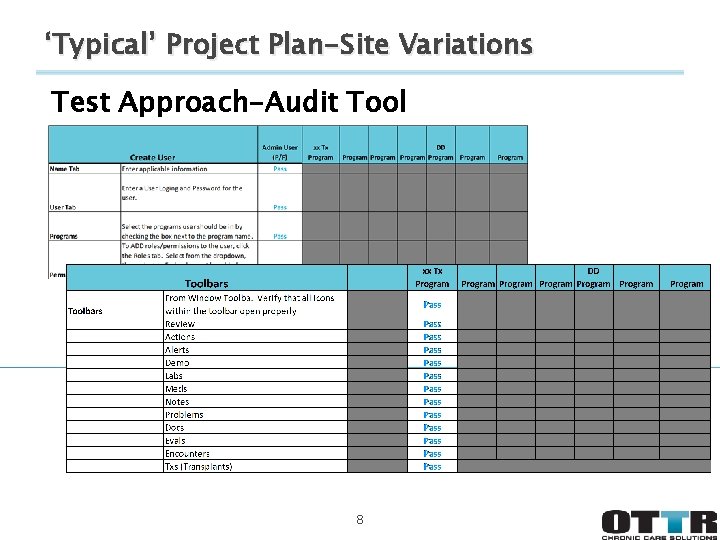
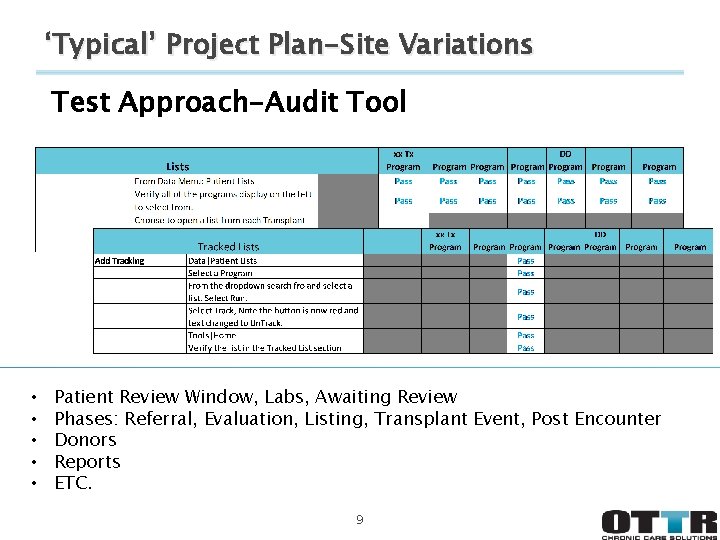
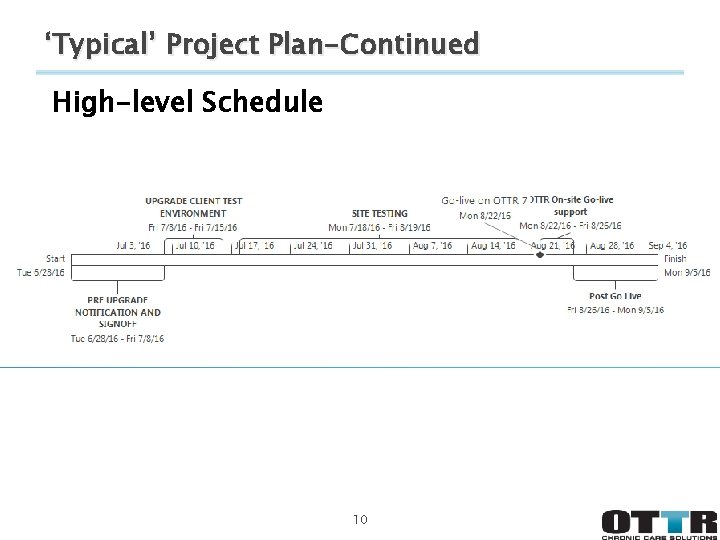
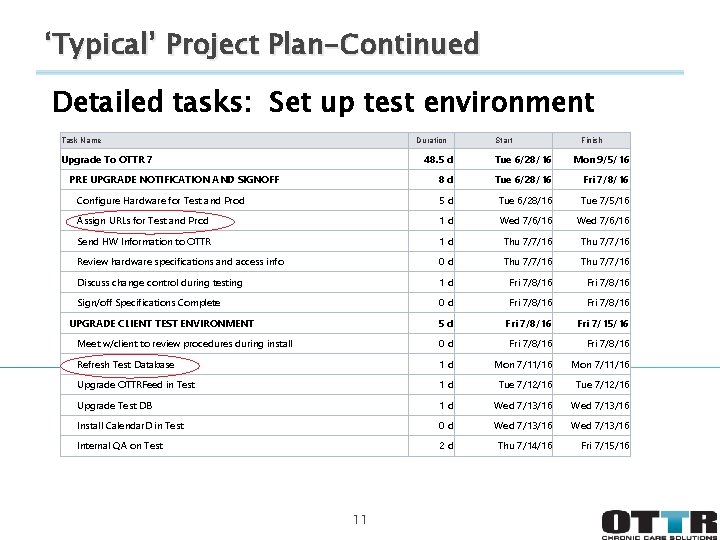
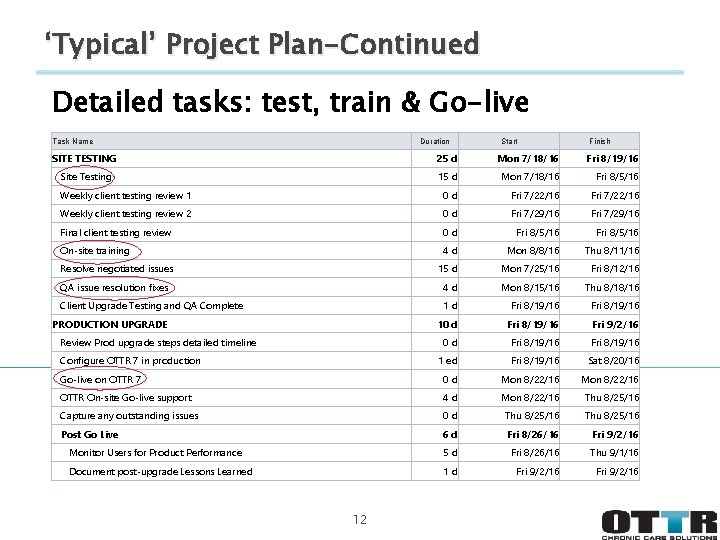
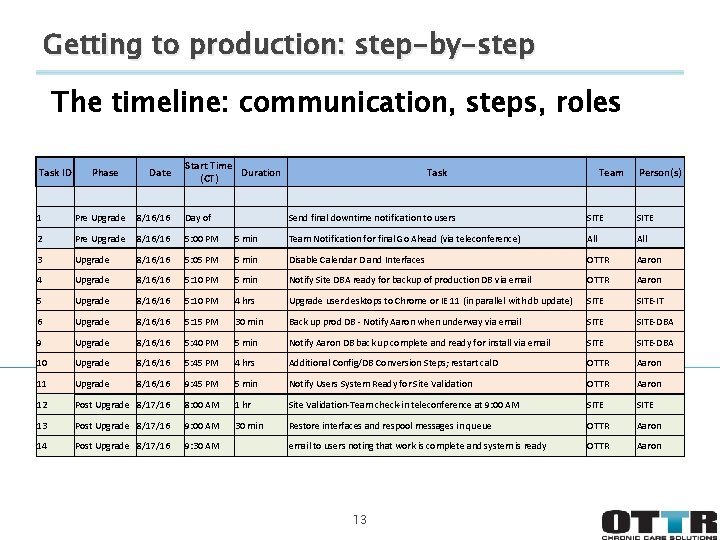
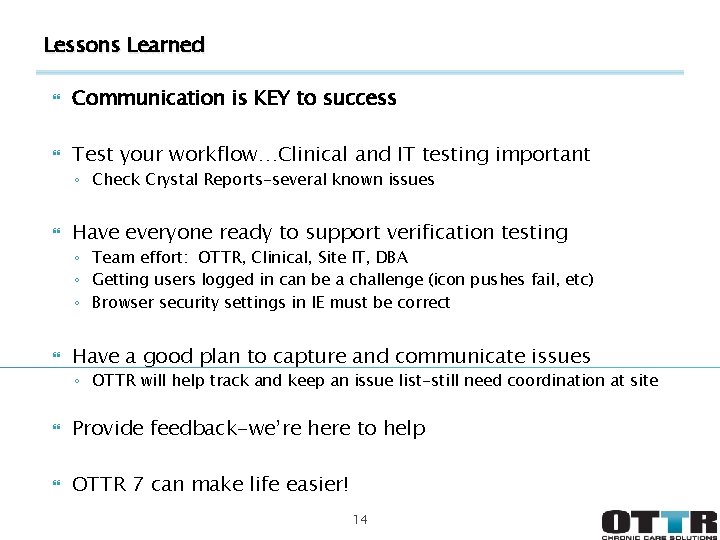
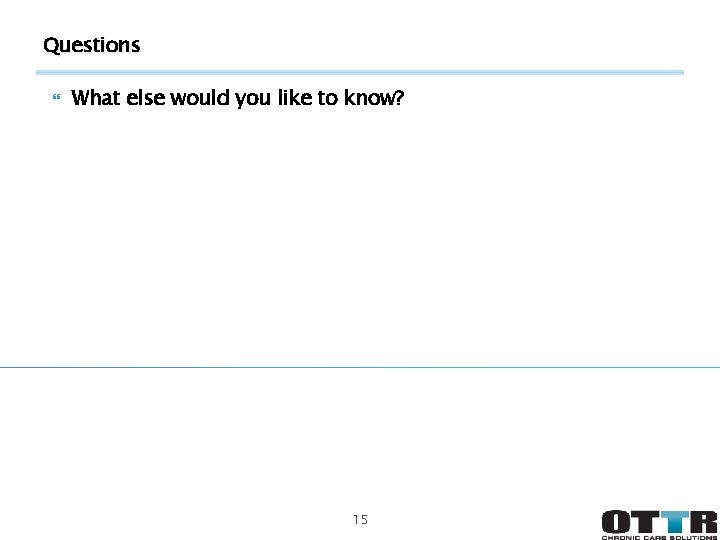
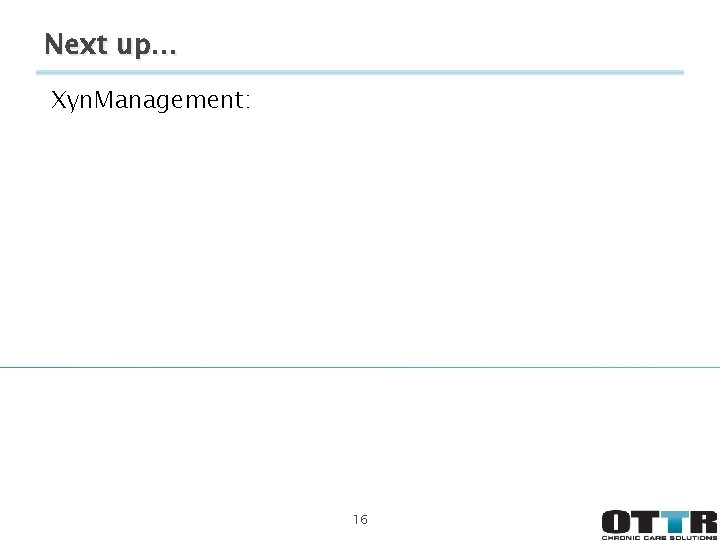
- Slides: 16

OTTR 7 Upgrade Project Plan Dan Miller, OTTR PM OUI 2016
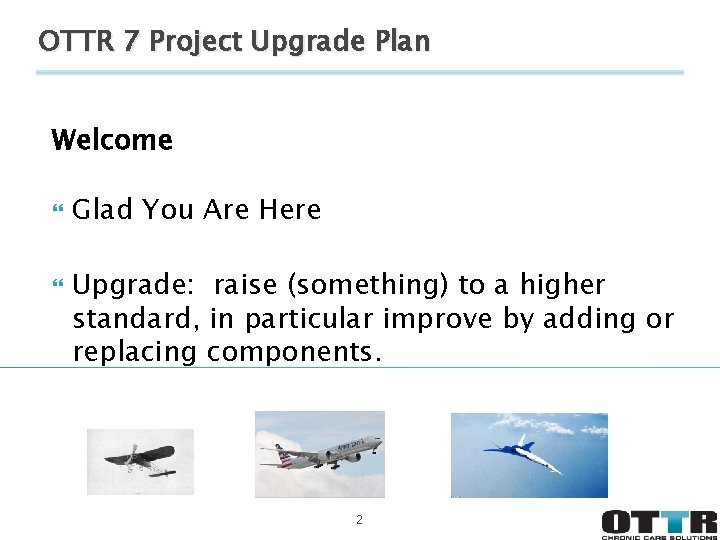
OTTR 7 Project Upgrade Plan Welcome Glad You Are Here Upgrade: raise (something) to a higher standard, in particular improve by adding or replacing components. 2
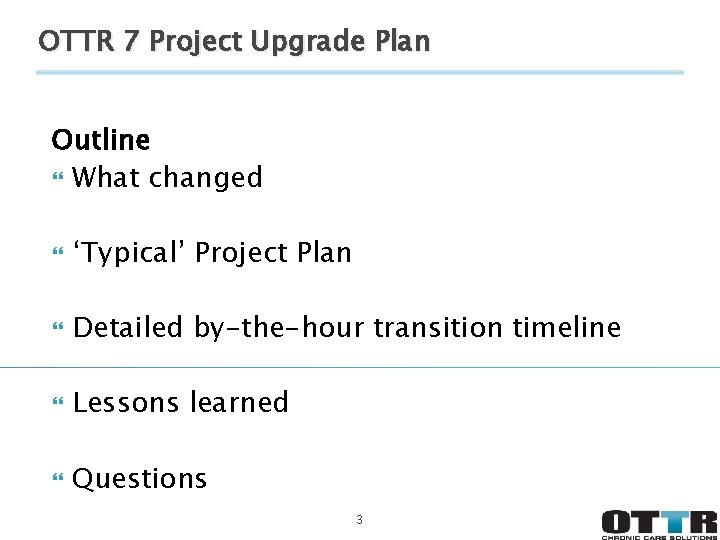
OTTR 7 Project Upgrade Plan Outline What changed ‘Typical’ Project Plan Detailed by-the-hour transition timeline Lessons learned Questions 3
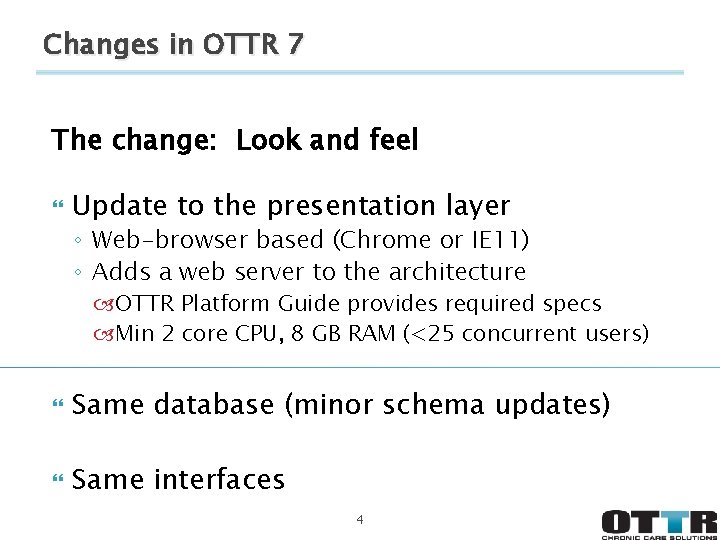
Changes in OTTR 7 The change: Look and feel Update to the presentation layer ◦ Web-browser based (Chrome or IE 11) ◦ Adds a web server to the architecture OTTR Platform Guide provides required specs Min 2 core CPU, 8 GB RAM (<25 concurrent users) Same database (minor schema updates) Same interfaces 4
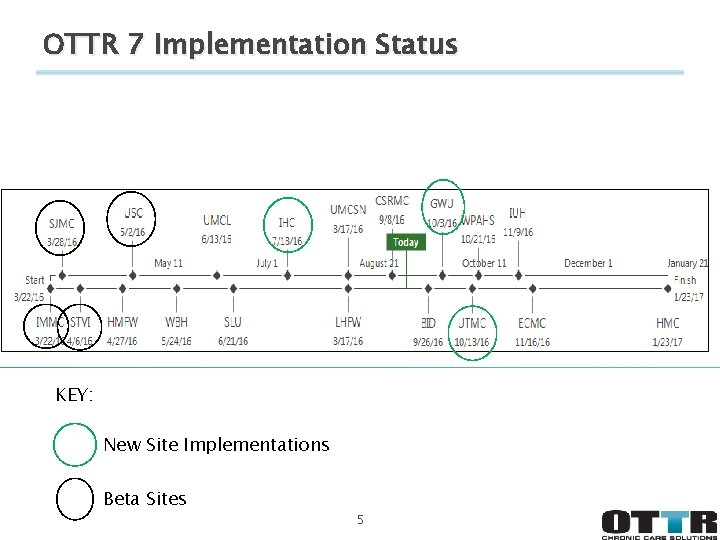
OTTR 7 Implementation Status KEY: New Site Implementations Beta Sites 5
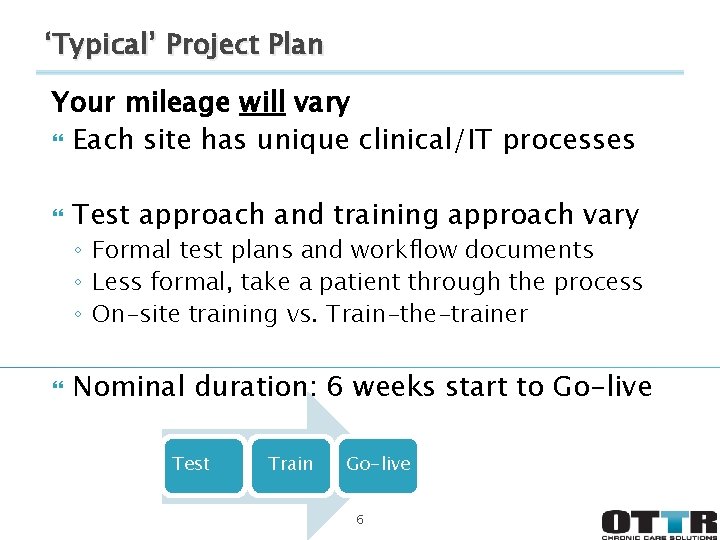
‘Typical’ Project Plan Your mileage will vary Each site has unique clinical/IT processes Test approach and training approach vary ◦ Formal test plans and workflow documents ◦ Less formal, take a patient through the process ◦ On-site training vs. Train-the-trainer Nominal duration: 6 weeks start to Go-live Test Train Go-live 6
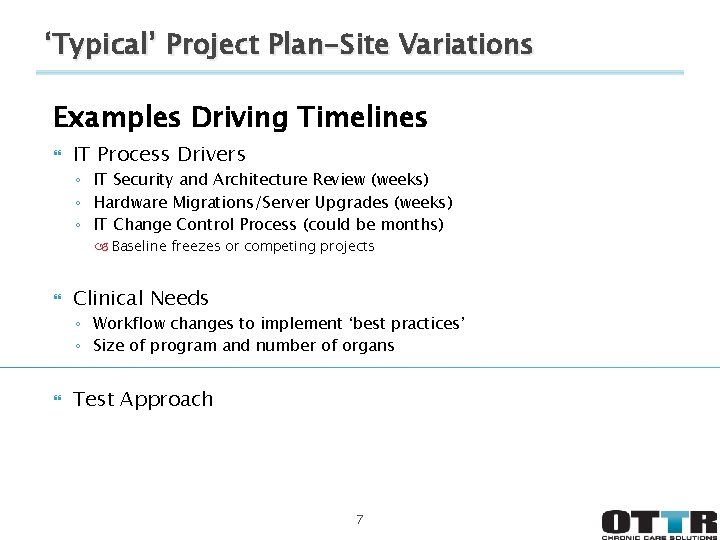
‘Typical’ Project Plan-Site Variations Examples Driving Timelines IT Process Drivers ◦ IT Security and Architecture Review (weeks) ◦ Hardware Migrations/Server Upgrades (weeks) ◦ IT Change Control Process (could be months) Baseline freezes or competing projects Clinical Needs ◦ Workflow changes to implement ‘best practices’ ◦ Size of program and number of organs Test Approach 7
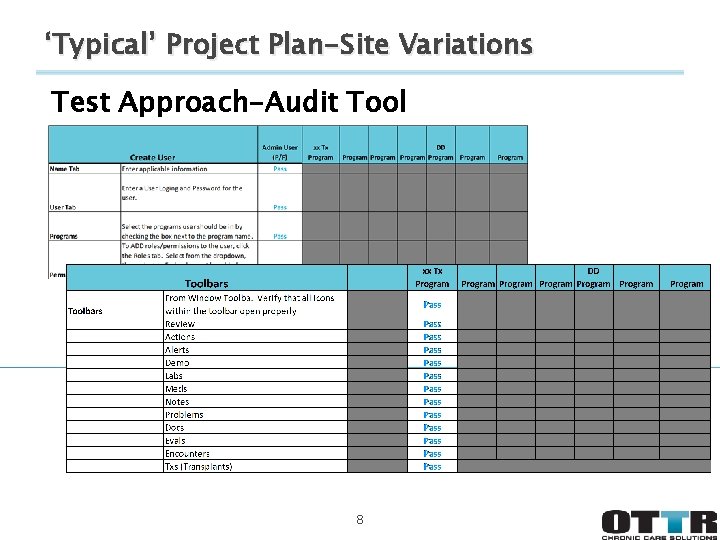
‘Typical’ Project Plan-Site Variations Test Approach-Audit Tool 8
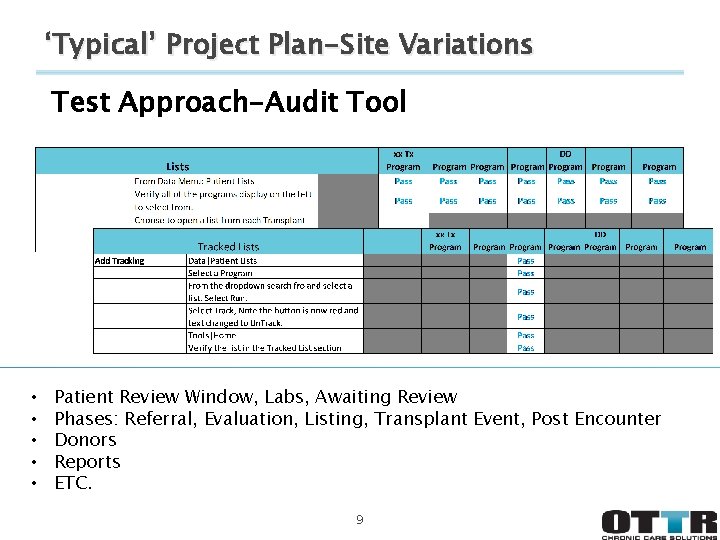
‘Typical’ Project Plan-Site Variations Test Approach-Audit Tool • • • Patient Review Window, Labs, Awaiting Review Phases: Referral, Evaluation, Listing, Transplant Event, Post Encounter Donors Reports ETC. 9
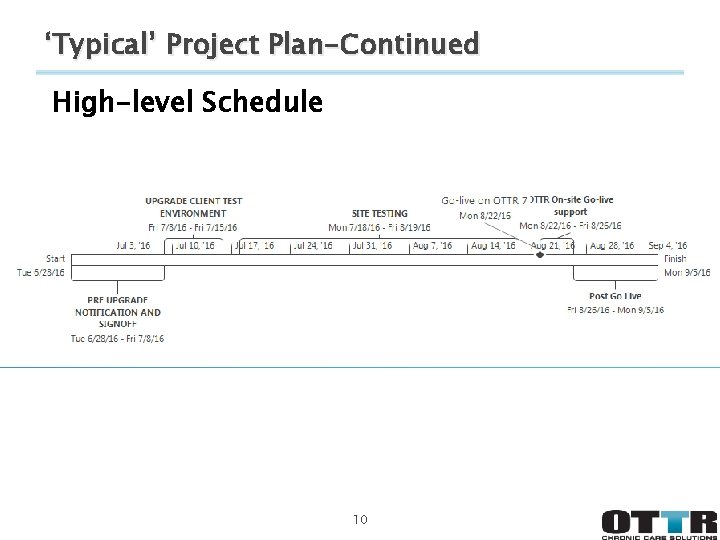
‘Typical’ Project Plan-Continued High-level Schedule 10
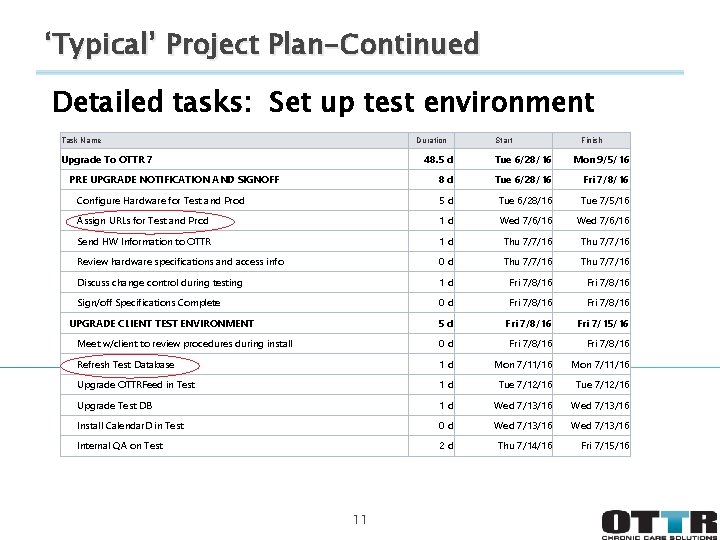
‘Typical’ Project Plan-Continued Detailed tasks: Set up test environment Task Name Duration Upgrade To OTTR 7 Start Finish 48. 5 d Tue 6/28/16 Mon 9/5/16 8 d Tue 6/28/16 Fri 7/8/16 Configure Hardware for Test and Prod 5 d Tue 6/28/16 Tue 7/5/16 Assign URLs for Test and Prod 1 d Wed 7/6/16 Send HW Information to OTTR 1 d Thu 7/7/16 Review hardware specifications and access info 0 d Thu 7/7/16 Discuss change control during testing 1 d Fri 7/8/16 Sign/off Specifications Complete 0 d Fri 7/8/16 5 d Fri 7/8/16 Fri 7/15/16 Meet w/client to review procedures during install 0 d Fri 7/8/16 Refresh Test Database 1 d Mon 7/11/16 Upgrade OTTRFeed in Test 1 d Tue 7/12/16 Upgrade Test DB 1 d Wed 7/13/16 Install Calendar. D in Test 0 d Wed 7/13/16 Internal QA on Test 2 d Thu 7/14/16 Fri 7/15/16 PRE UPGRADE NOTIFICATION AND SIGNOFF UPGRADE CLIENT TEST ENVIRONMENT 11
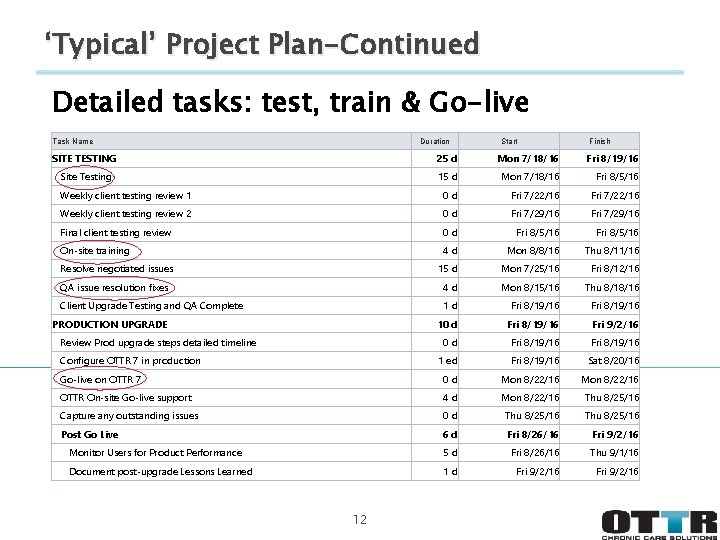
‘Typical’ Project Plan-Continued Detailed tasks: test, train & Go-live Task Name Duration Start Finish SITE TESTING 25 d Mon 7/18/16 Fri 8/19/16 Site Testing 15 d Mon 7/18/16 Fri 8/5/16 Weekly client testing review 1 0 d Fri 7/22/16 Weekly client testing review 2 0 d Fri 7/29/16 Final client testing review 0 d Fri 8/5/16 On-site training 4 d Mon 8/8/16 Thu 8/11/16 Resolve negotiated issues 15 d Mon 7/25/16 Fri 8/12/16 QA issue resolution fixes 4 d Mon 8/15/16 Thu 8/18/16 Client Upgrade Testing and QA Complete 1 d Fri 8/19/16 10 d Fri 8/19/16 Fri 9/2/16 0 d Fri 8/19/16 1 ed Fri 8/19/16 Sat 8/20/16 Go-live on OTTR 7 0 d Mon 8/22/16 OTTR On-site Go-live support 4 d Mon 8/22/16 Thu 8/25/16 Capture any outstanding issues 0 d Thu 8/25/16 Post Go Live 6 d Fri 8/26/16 Fri 9/2/16 Monitor Users for Product Performance 5 d Fri 8/26/16 Thu 9/1/16 Document post-upgrade Lessons Learned 1 d Fri 9/2/16 PRODUCTION UPGRADE Review Prod upgrade steps detailed timeline Configure OTTR 7 in production 12
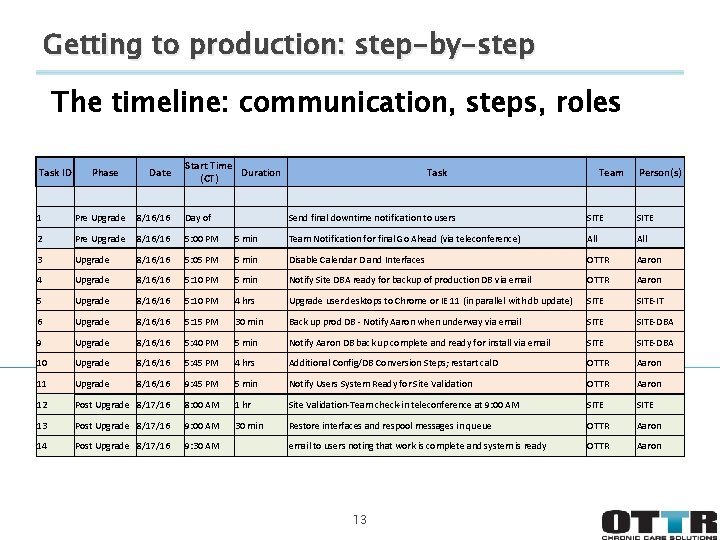
Getting to production: step-by-step The timeline: communication, steps, roles Task ID Phase Date Start Time Duration (CT) 1 Pre Upgrade 8/16/16 Day of 2 Pre Upgrade 8/16/16 5: 00 PM 3 Upgrade 8/16/16 4 Upgrade 5 Task Team Person(s) Send final downtime notification to users SITE 5 min Team Notification for final Go Ahead (via teleconference) All 5: 05 PM 5 min Disable Calendar D and Interfaces OTTR Aaron 8/16/16 5: 10 PM 5 min Notify Site DBA ready for backup of production DB via email OTTR Aaron Upgrade 8/16/16 5: 10 PM 4 hrs Upgrade user desktops to Chrome or IE 11 (in parallel with db update) SITE-IT 6 Upgrade 8/16/16 5: 15 PM 30 min Back up prod DB - Notify Aaron when underway via email SITE-DBA 9 Upgrade 8/16/16 5: 40 PM 5 min Notify Aaron DB back up complete and ready for install via email SITE-DBA 10 Upgrade 8/16/16 5: 45 PM 4 hrs Additional Config/DB Conversion Steps; restart cal. D OTTR Aaron 11 Upgrade 8/16/16 9: 45 PM 5 min Notify Users System Ready for Site Validation OTTR Aaron 12 Post Upgrade 8/17/16 8: 00 AM 1 hr Site Validation-Team check-in teleconference at 9: 00 AM SITE 13 Post Upgrade 8/17/16 9: 00 AM 30 min Restore interfaces and respool messages in queue OTTR Aaron 14 Post Upgrade 8/17/16 9: 30 AM email to users noting that work is complete and system is ready OTTR Aaron 13
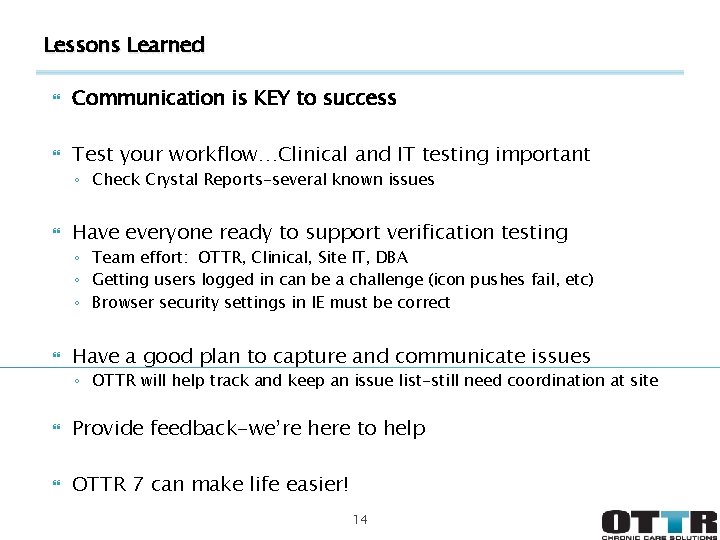
Lessons Learned Communication is KEY to success Test your workflow…Clinical and IT testing important ◦ Check Crystal Reports-several known issues Have everyone ready to support verification testing ◦ Team effort: OTTR, Clinical, Site IT, DBA ◦ Getting users logged in can be a challenge (icon pushes fail, etc) ◦ Browser security settings in IE must be correct Have a good plan to capture and communicate issues ◦ OTTR will help track and keep an issue list-still need coordination at site Provide feedback-we’re here to help OTTR 7 can make life easier! 14
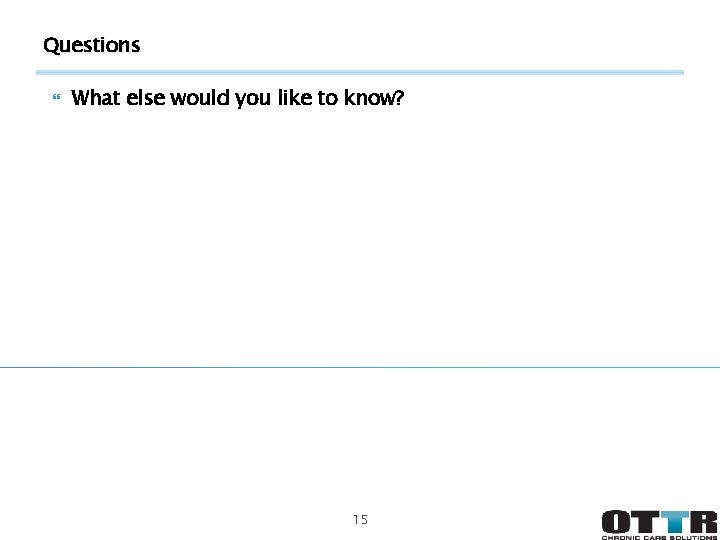
Questions What else would you like to know? 15
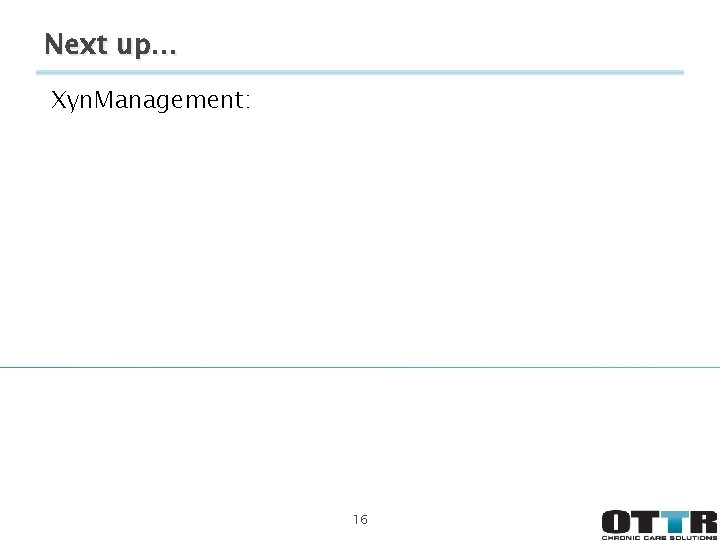
Next up… Xyn. Management: 16