Other LAN Technologies LAN Standards u 802 Working
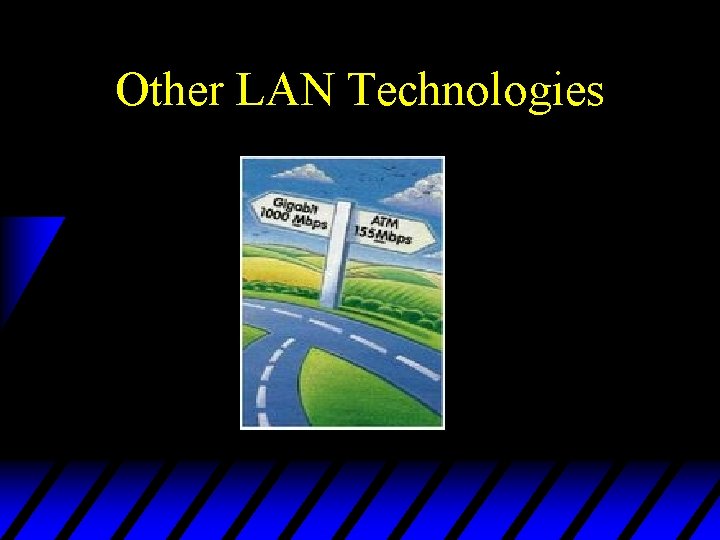
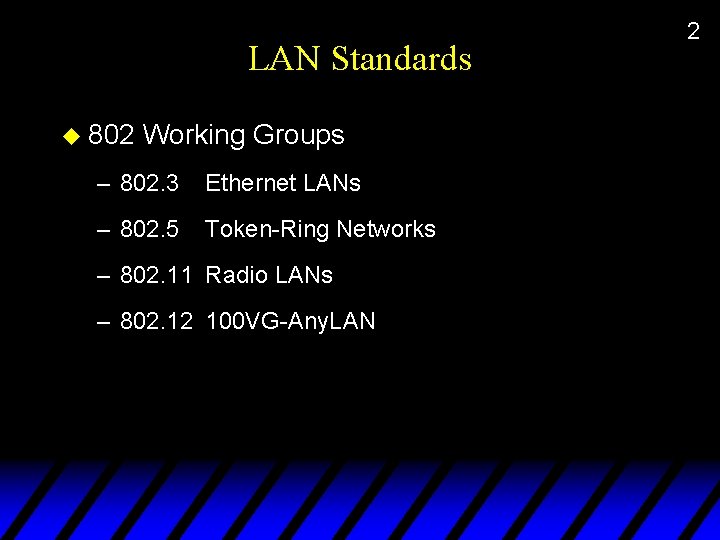
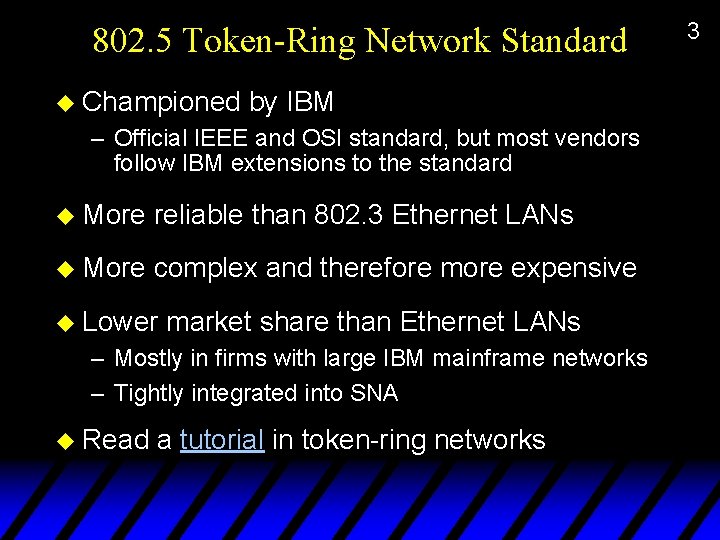
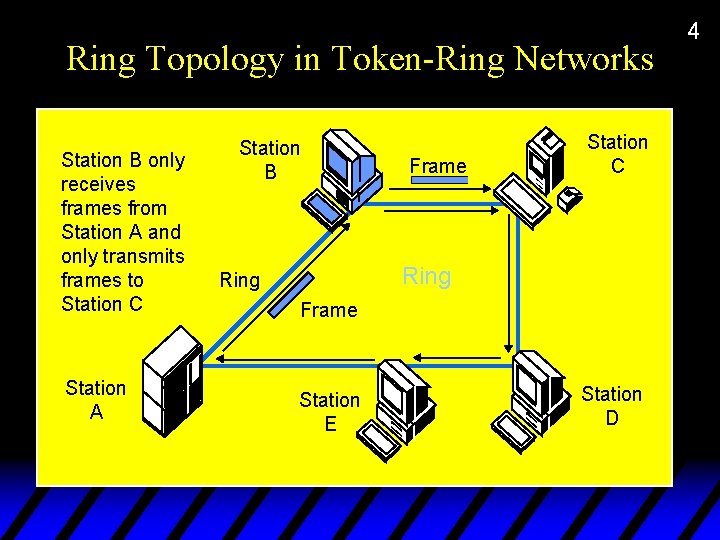
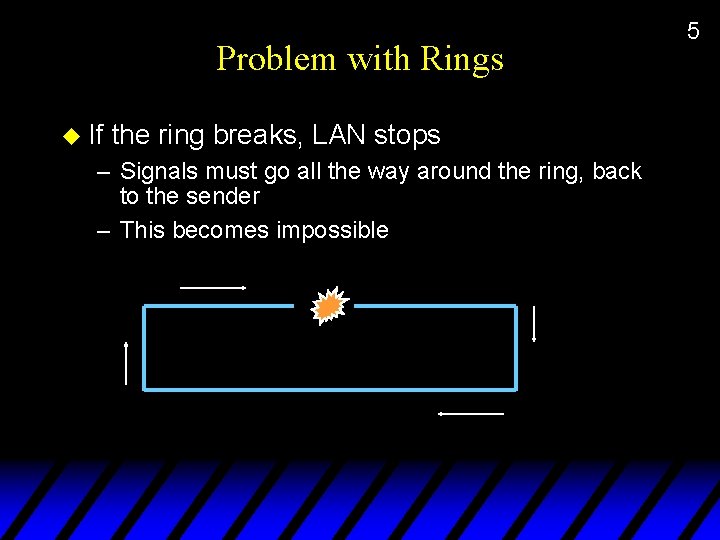
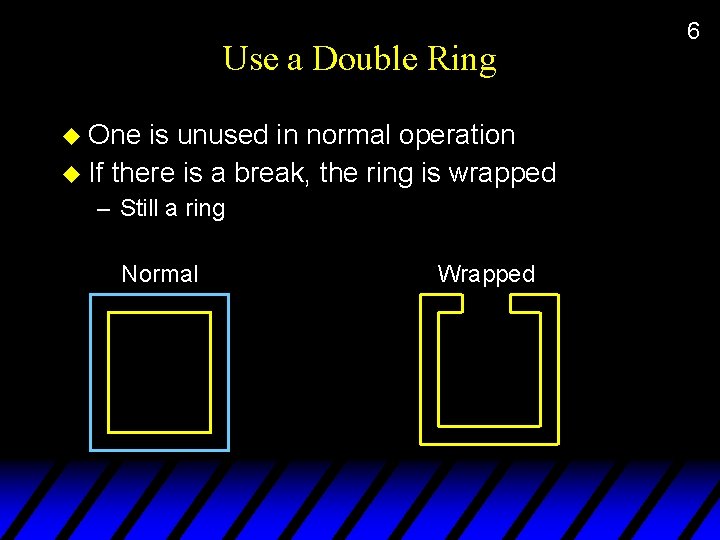
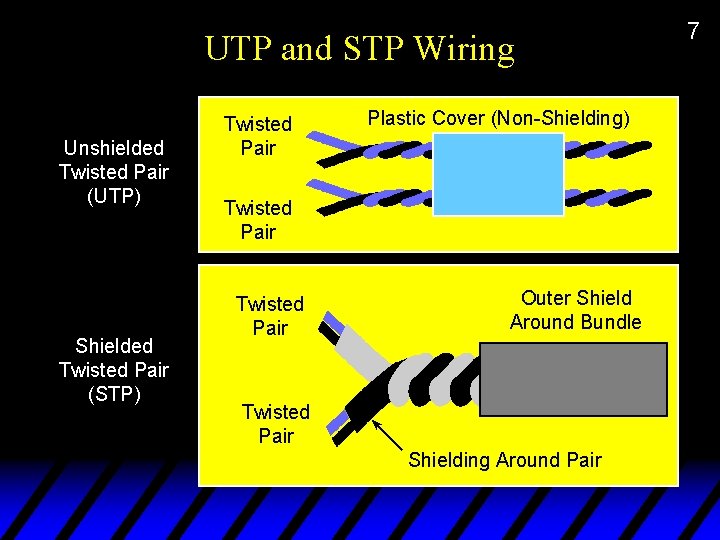
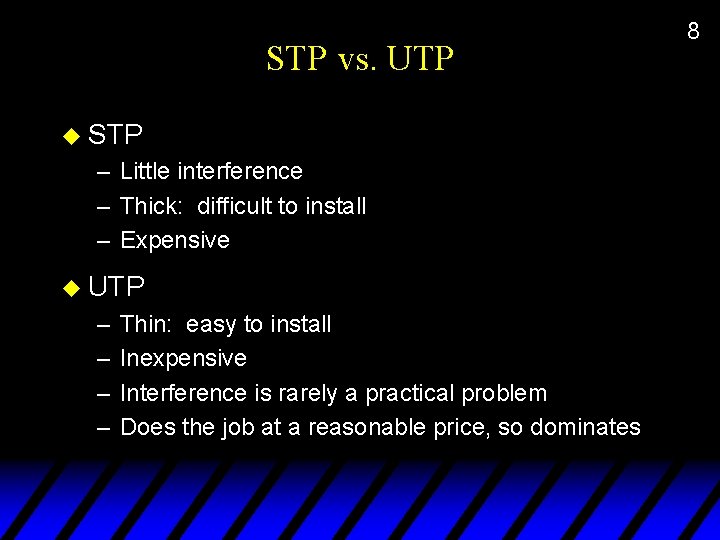
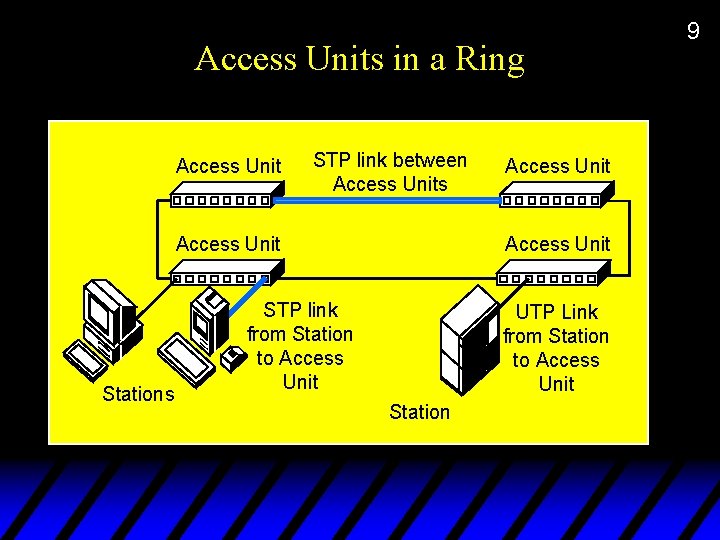
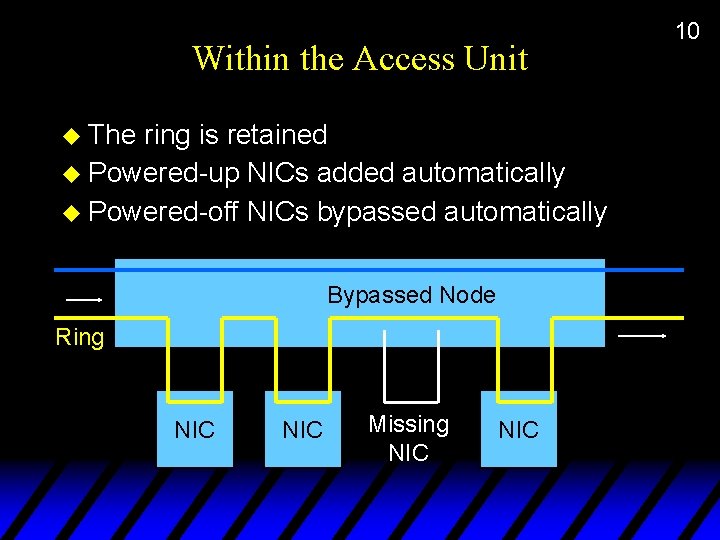
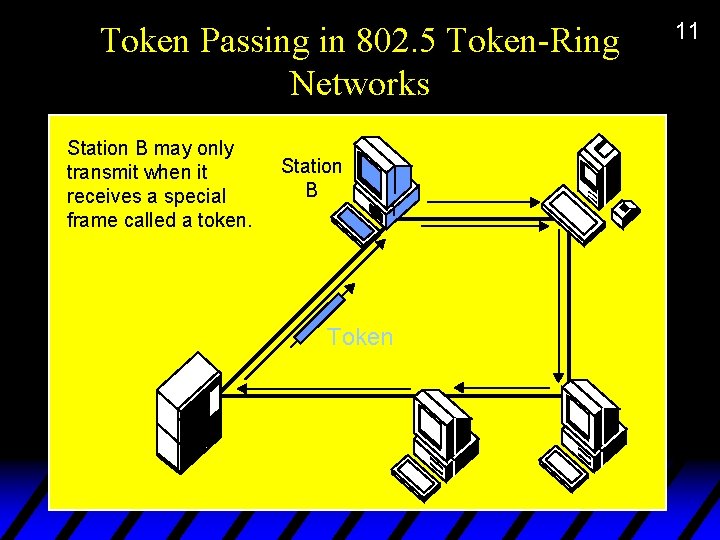
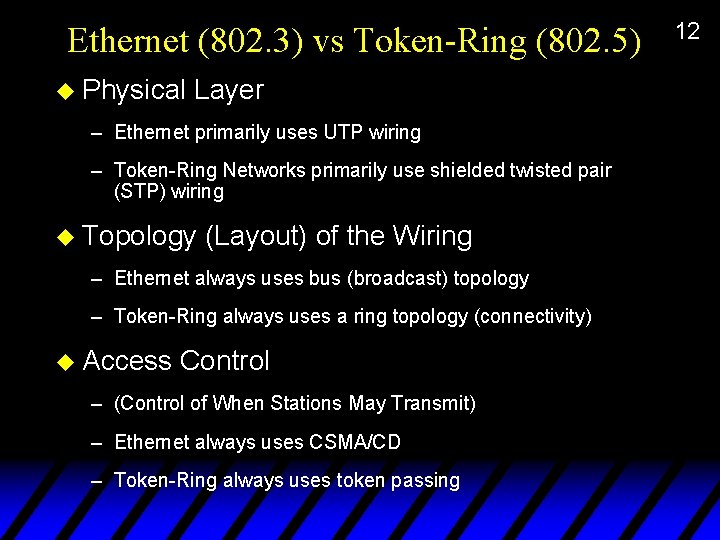
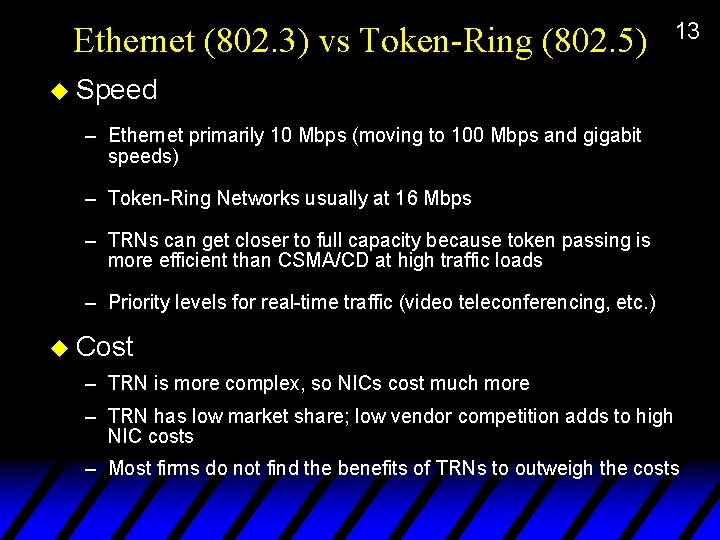
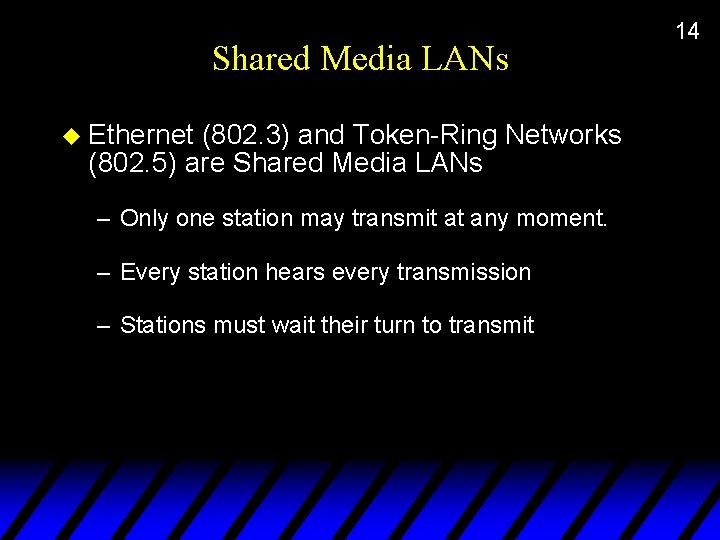
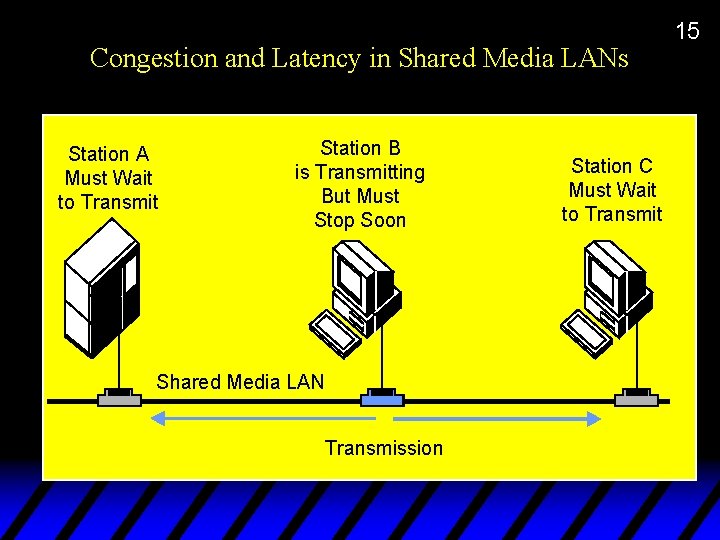
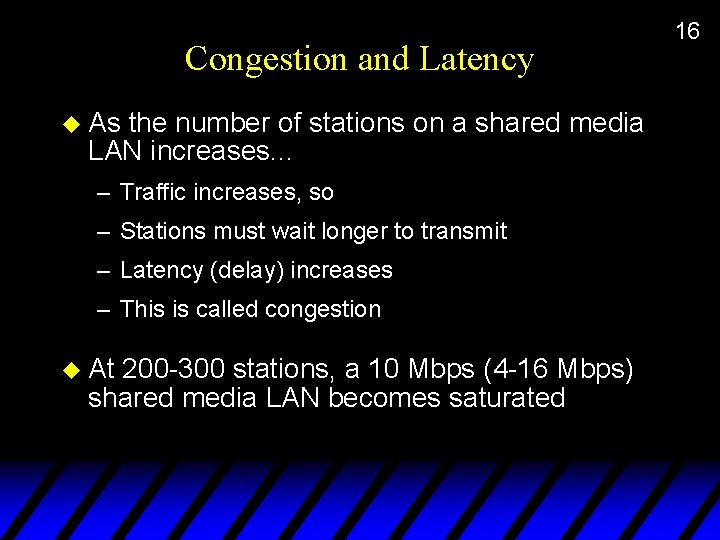
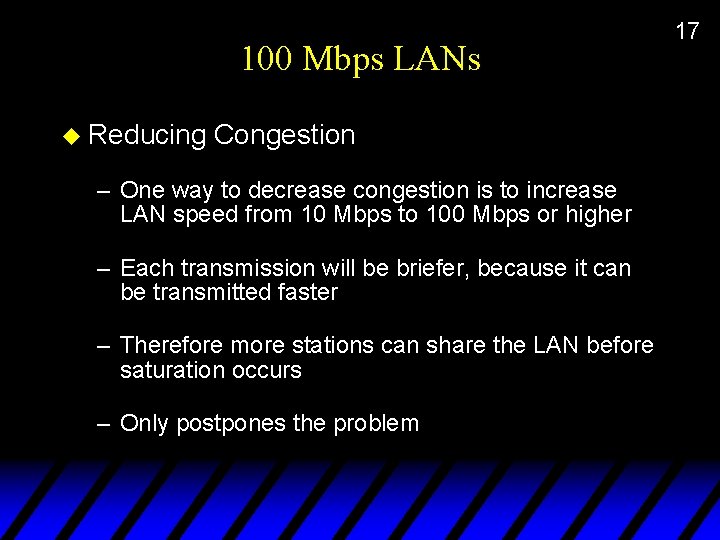
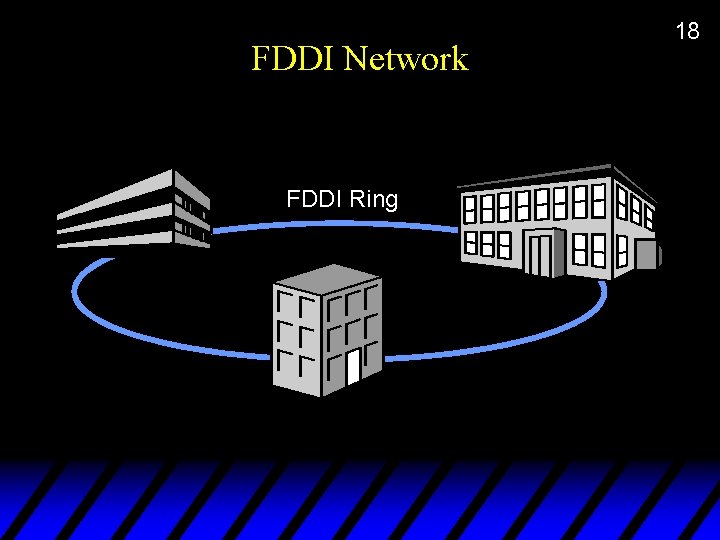
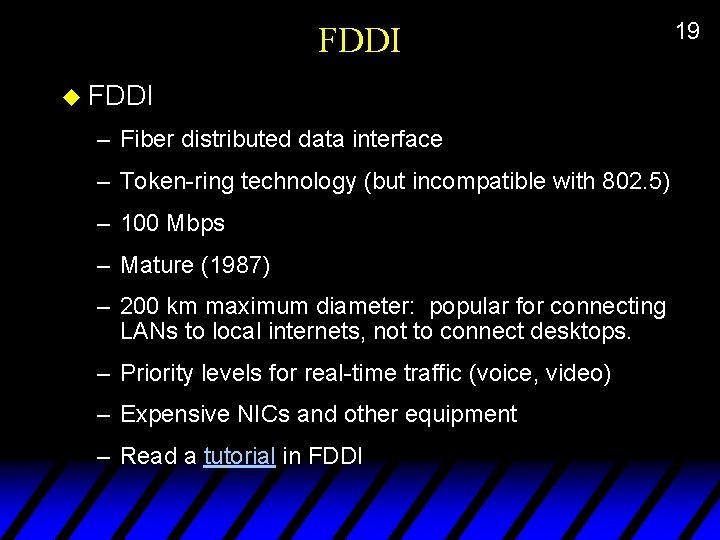
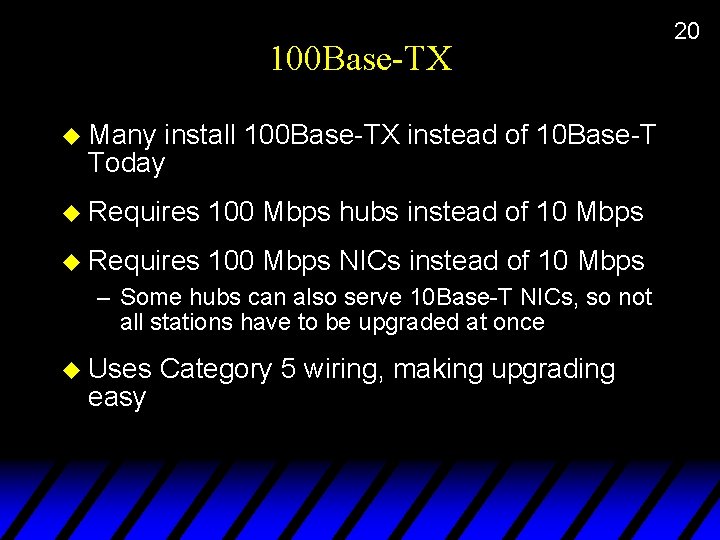
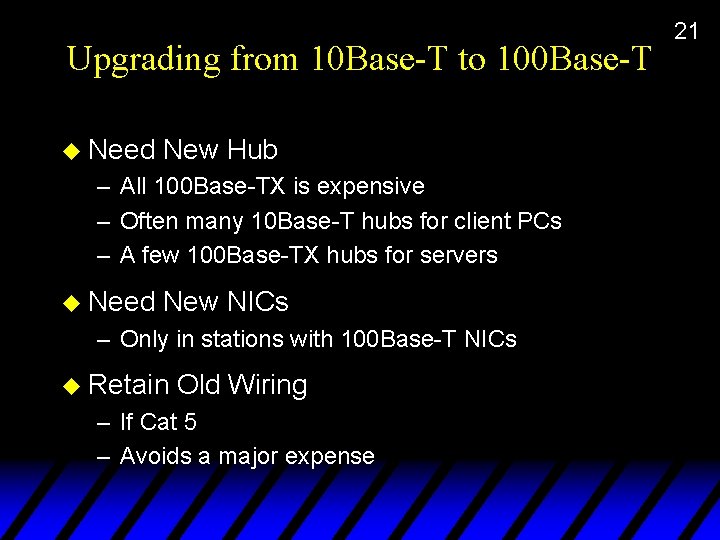
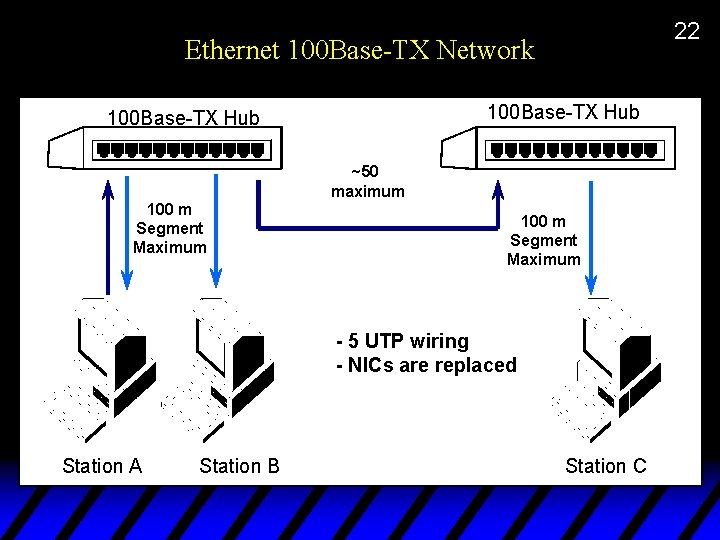
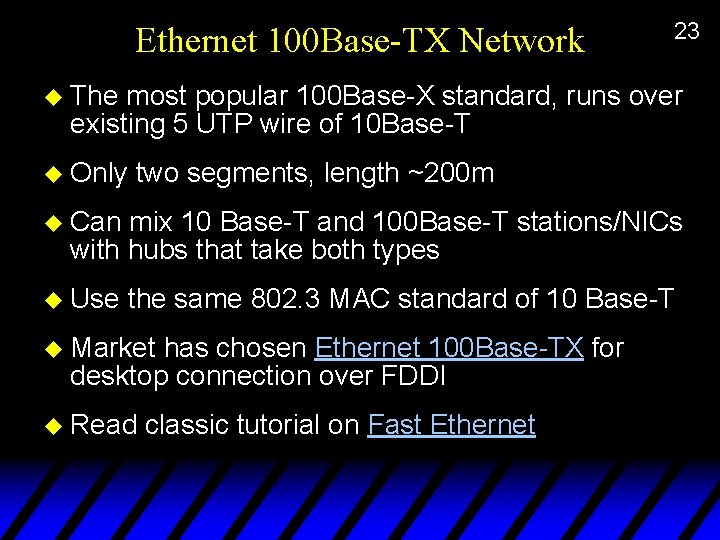
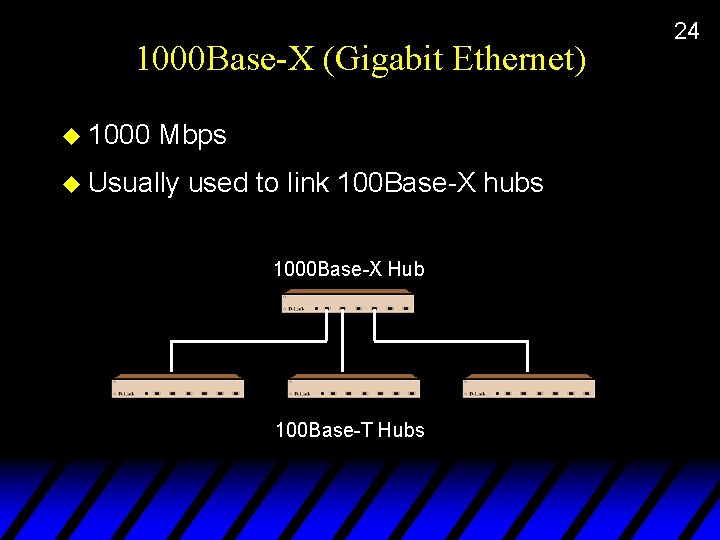
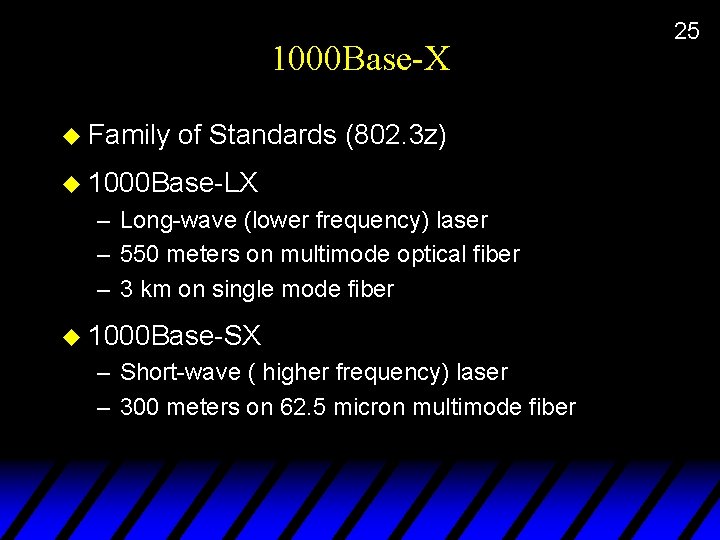
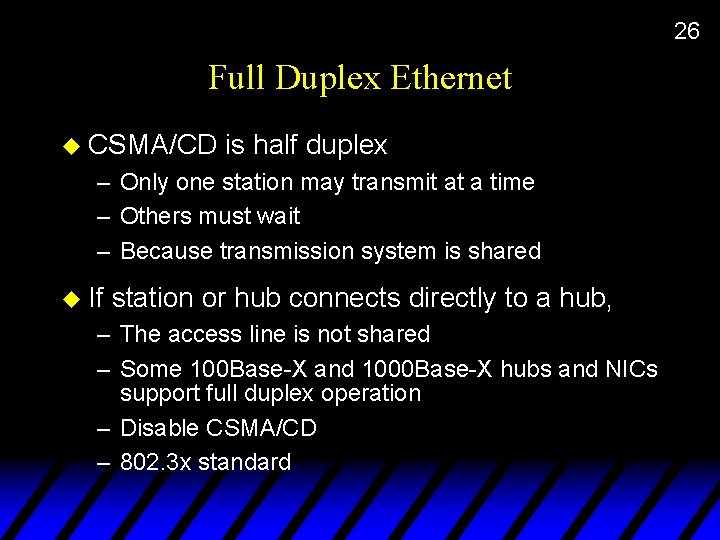
- Slides: 26
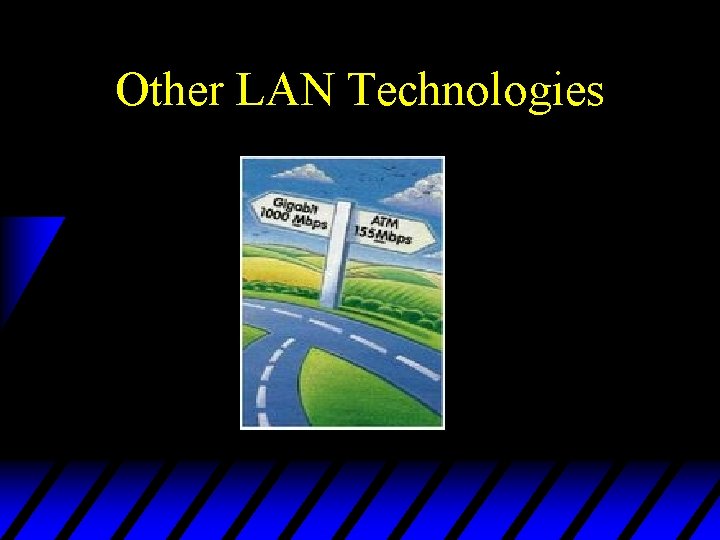
Other LAN Technologies
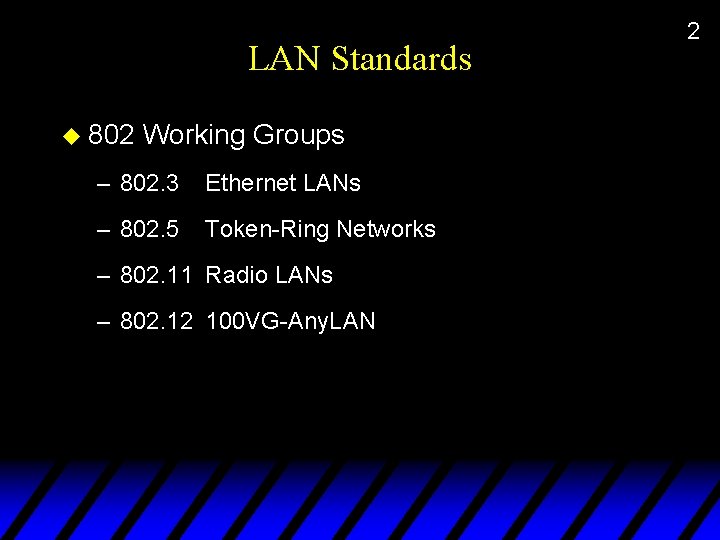
LAN Standards u 802 Working Groups – 802. 3 Ethernet LANs – 802. 5 Token-Ring Networks – 802. 11 Radio LANs – 802. 12 100 VG-Any. LAN 2
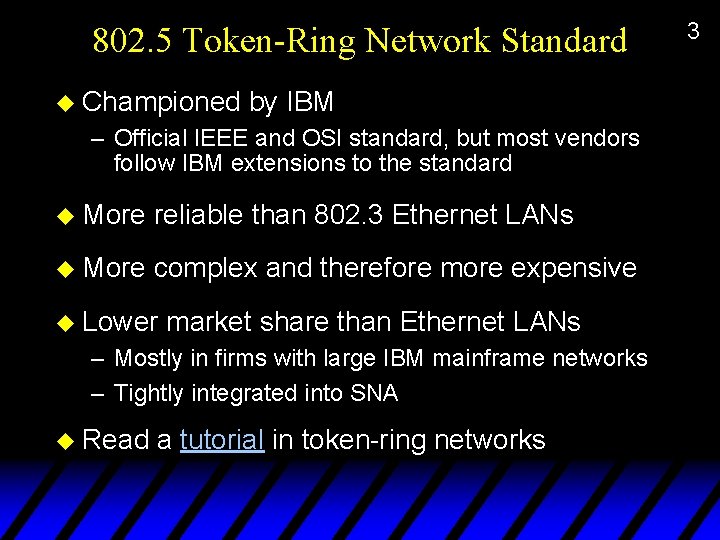
802. 5 Token-Ring Network Standard u Championed by IBM – Official IEEE and OSI standard, but most vendors follow IBM extensions to the standard u More reliable than 802. 3 Ethernet LANs u More complex and therefore more expensive u Lower market share than Ethernet LANs – Mostly in firms with large IBM mainframe networks – Tightly integrated into SNA u Read a tutorial in token-ring networks 3
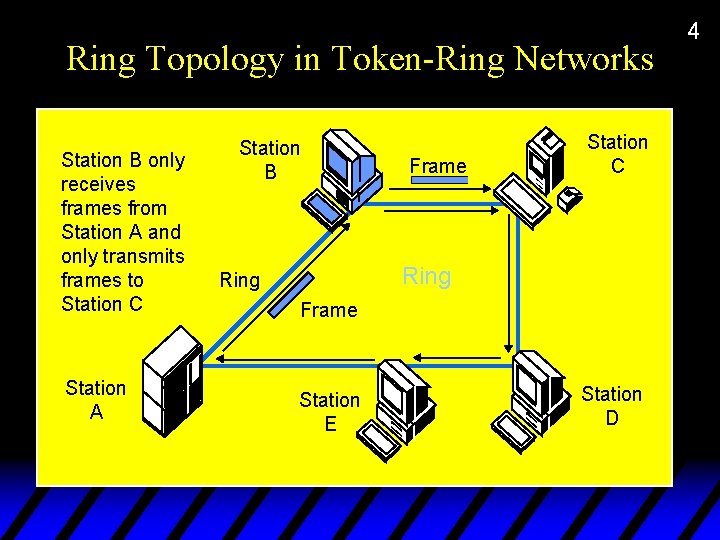
Ring Topology in Token-Ring Networks Station B only receives frames from Station A and only transmits frames to Station C Station A Station B Frame Station C Ring Frame Station E Station D 4
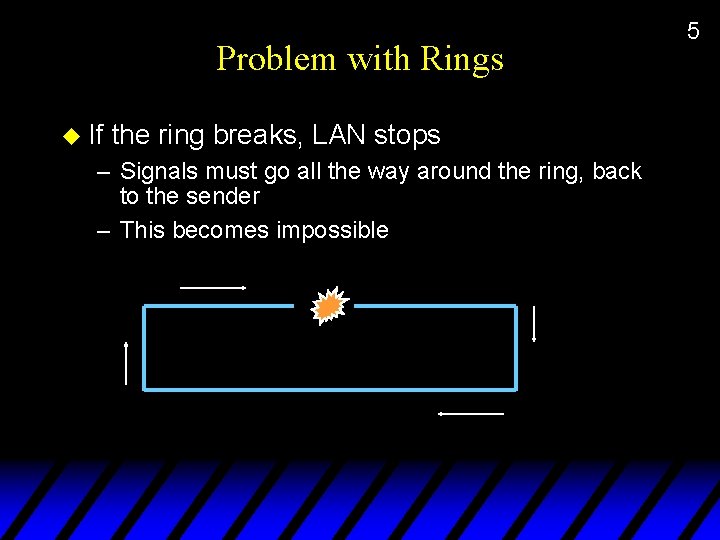
Problem with Rings u If the ring breaks, LAN stops – Signals must go all the way around the ring, back to the sender – This becomes impossible 5
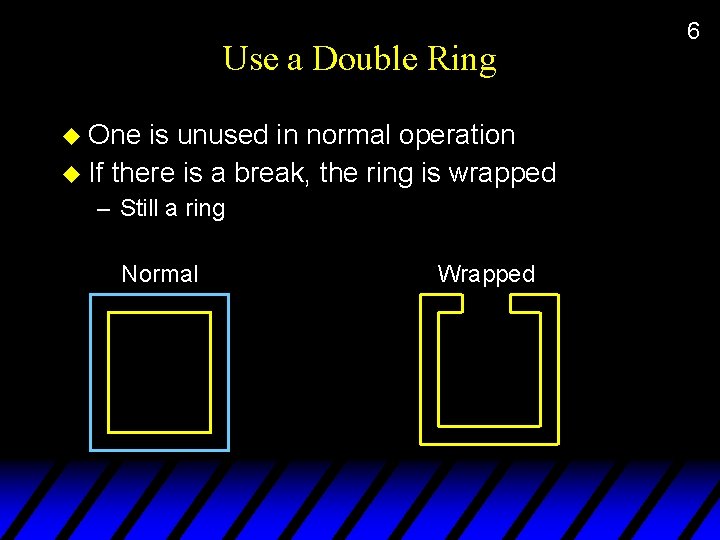
Use a Double Ring u One is unused in normal operation u If there is a break, the ring is wrapped – Still a ring Normal Wrapped 6
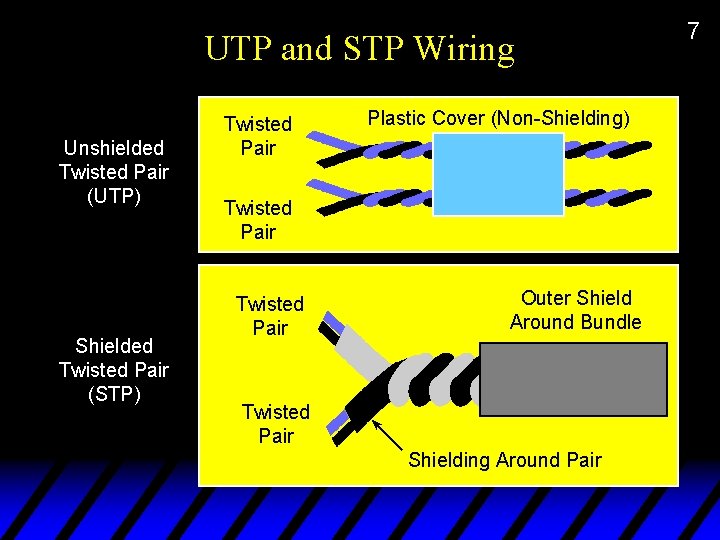
UTP and STP Wiring Unshielded Twisted Pair (UTP) Shielded Twisted Pair (STP) Twisted Pair Plastic Cover (Non-Shielding) Twisted Pair Outer Shield Around Bundle Twisted Pair Shielding Around Pair 7
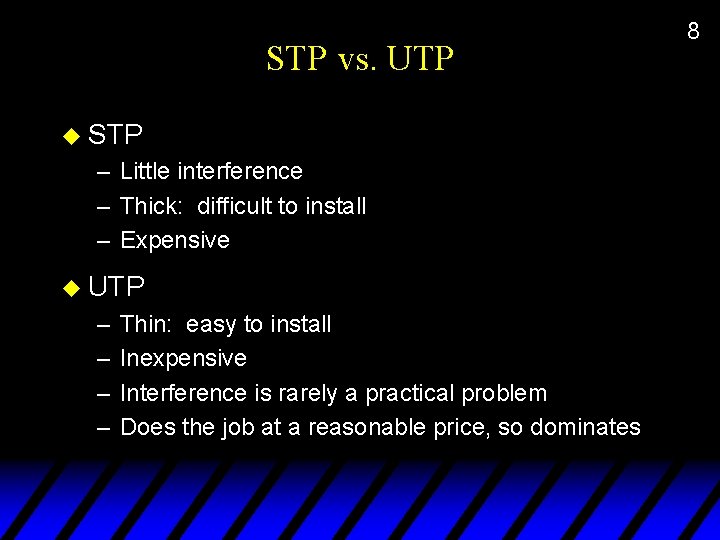
STP vs. UTP u STP – Little interference – Thick: difficult to install – Expensive u UTP – – Thin: easy to install Inexpensive Interference is rarely a practical problem Does the job at a reasonable price, so dominates 8
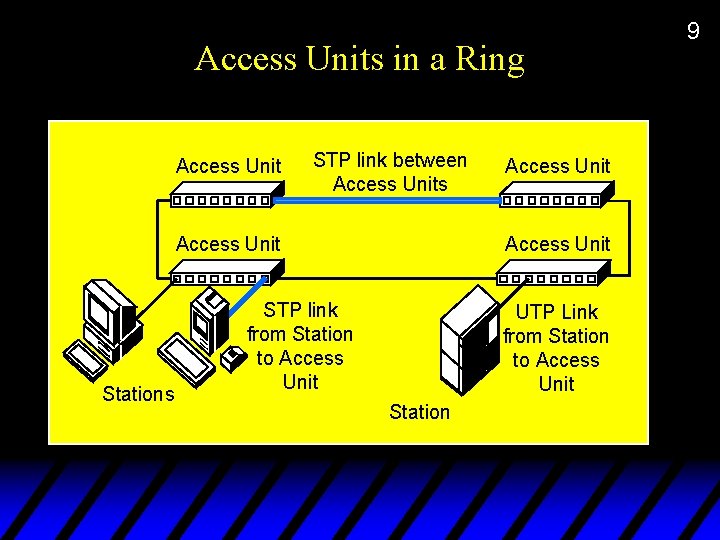
Access Units in a Ring Access Unit STP link between Access Units Access Unit Stations Access Unit STP link from Station to Access Unit UTP Link from Station to Access Unit Station 9
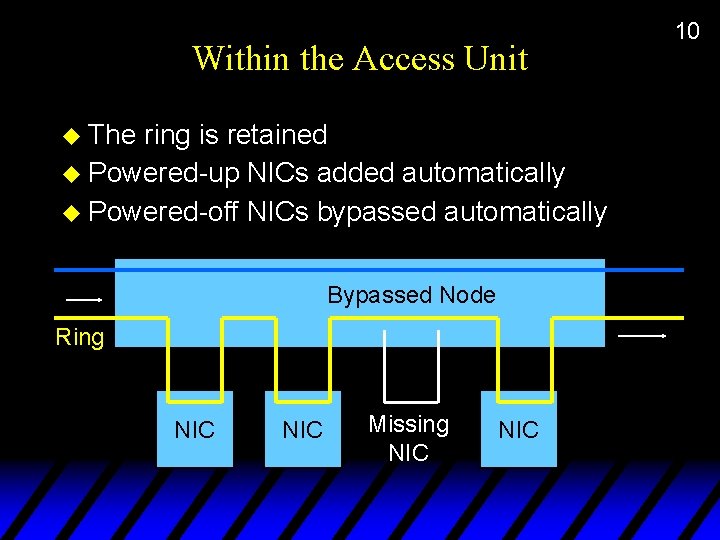
Within the Access Unit u The ring is retained u Powered-up NICs added automatically u Powered-off NICs bypassed automatically Bypassed Node Ring NIC Missing NIC 10
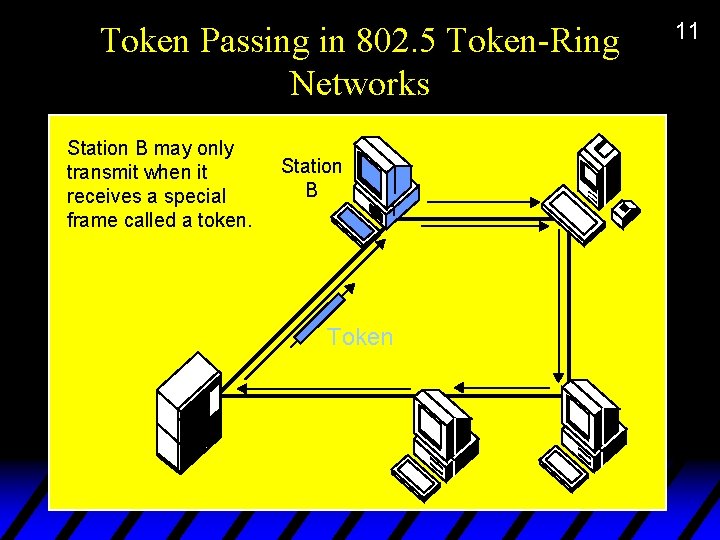
Token Passing in 802. 5 Token-Ring Networks Station B may only transmit when it receives a special frame called a token. Station B Token 11
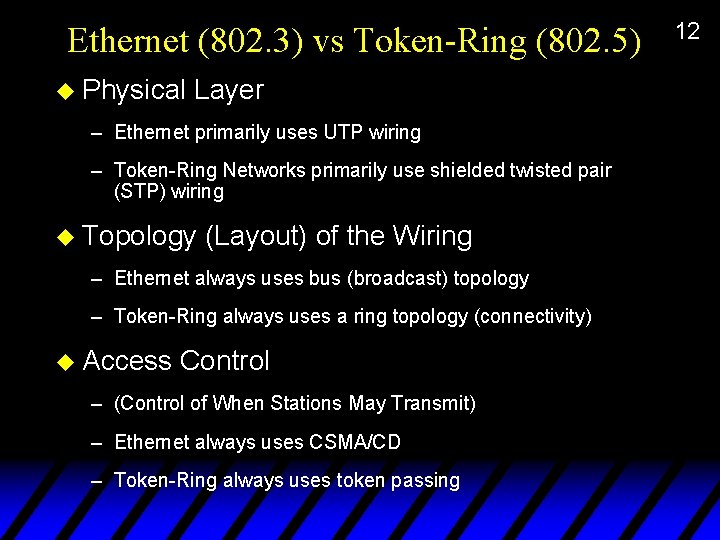
Ethernet (802. 3) vs Token-Ring (802. 5) u Physical Layer – Ethernet primarily uses UTP wiring – Token-Ring Networks primarily use shielded twisted pair (STP) wiring u Topology (Layout) of the Wiring – Ethernet always uses bus (broadcast) topology – Token-Ring always uses a ring topology (connectivity) u Access Control – (Control of When Stations May Transmit) – Ethernet always uses CSMA/CD – Token-Ring always uses token passing 12
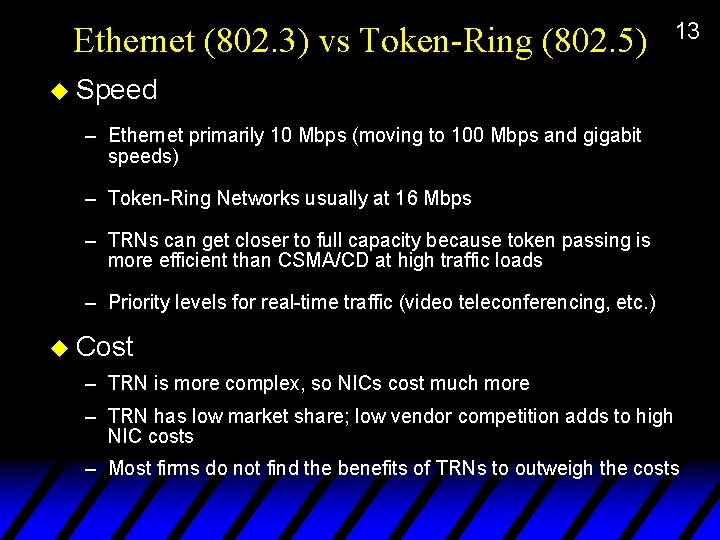
Ethernet (802. 3) vs Token-Ring (802. 5) 13 u Speed – Ethernet primarily 10 Mbps (moving to 100 Mbps and gigabit speeds) – Token-Ring Networks usually at 16 Mbps – TRNs can get closer to full capacity because token passing is more efficient than CSMA/CD at high traffic loads – Priority levels for real-time traffic (video teleconferencing, etc. ) u Cost – TRN is more complex, so NICs cost much more – TRN has low market share; low vendor competition adds to high NIC costs – Most firms do not find the benefits of TRNs to outweigh the costs
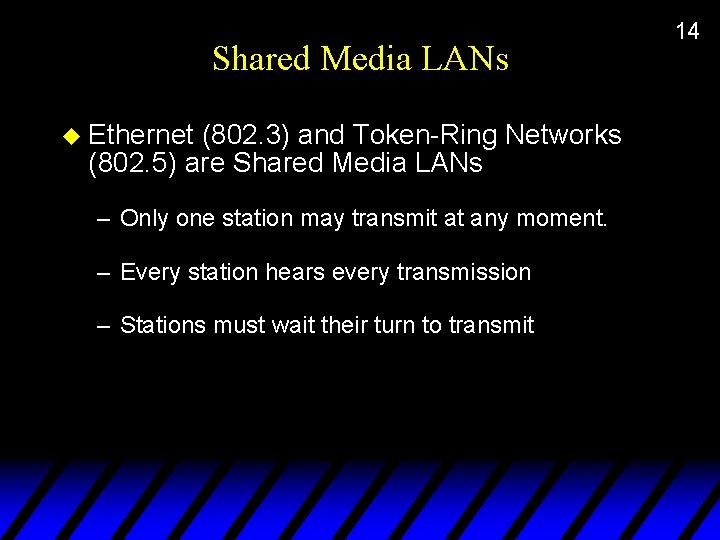
Shared Media LANs u Ethernet (802. 3) and Token-Ring Networks (802. 5) are Shared Media LANs – Only one station may transmit at any moment. – Every station hears every transmission – Stations must wait their turn to transmit 14
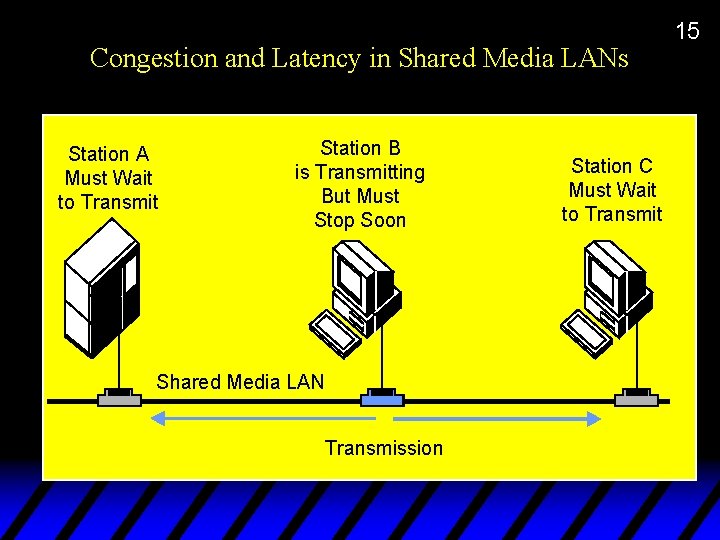
Congestion and Latency in Shared Media LANs Station A Must Wait to Transmit Station B is Transmitting But Must Stop Soon Shared Media LAN Transmission Station C Must Wait to Transmit 15
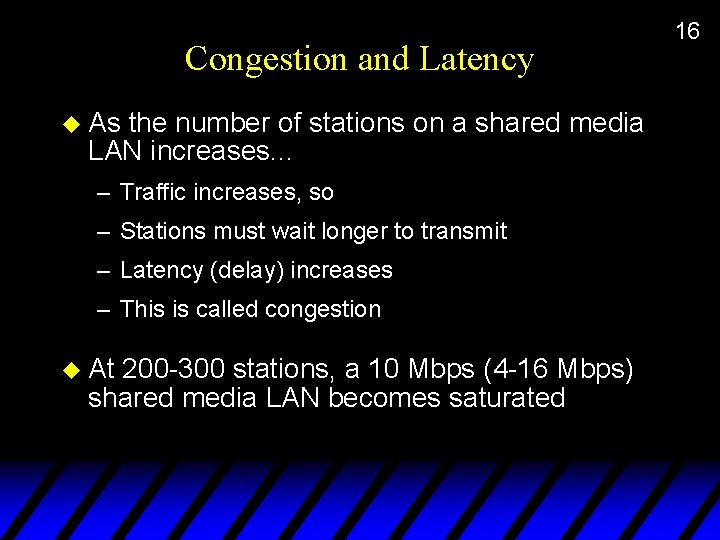
Congestion and Latency u As the number of stations on a shared media LAN increases. . . – Traffic increases, so – Stations must wait longer to transmit – Latency (delay) increases – This is called congestion u At 200 -300 stations, a 10 Mbps (4 -16 Mbps) shared media LAN becomes saturated 16
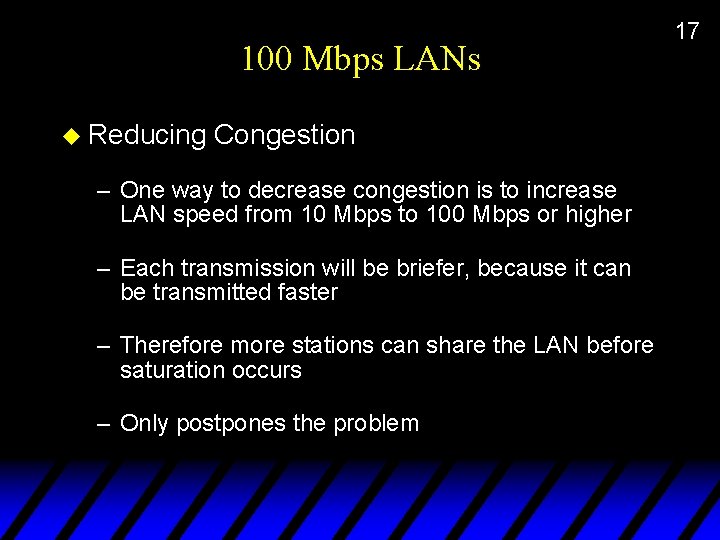
100 Mbps LANs u Reducing Congestion – One way to decrease congestion is to increase LAN speed from 10 Mbps to 100 Mbps or higher – Each transmission will be briefer, because it can be transmitted faster – Therefore more stations can share the LAN before saturation occurs – Only postpones the problem 17
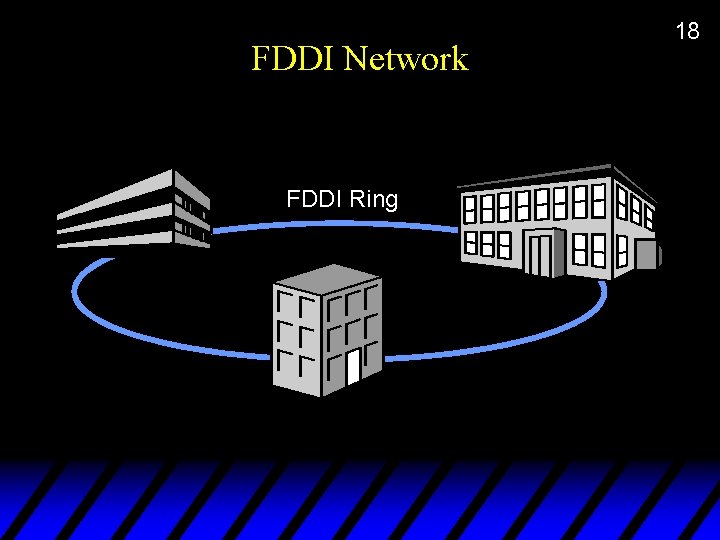
FDDI Network FDDI Ring 18
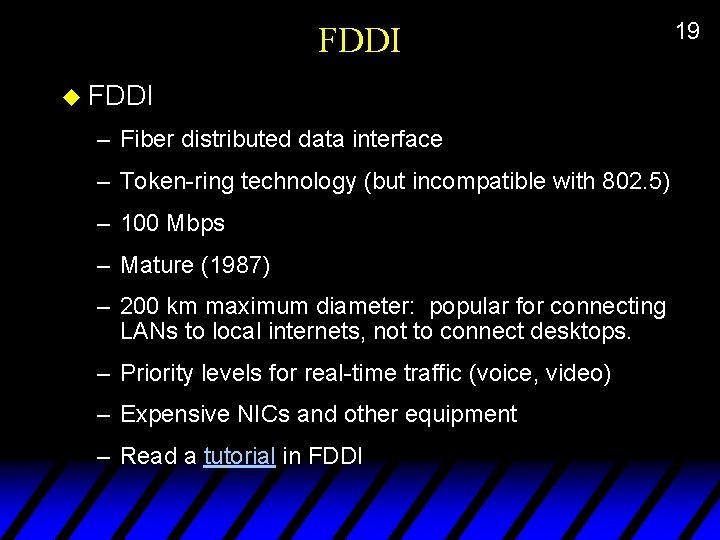
FDDI u FDDI – Fiber distributed data interface – Token-ring technology (but incompatible with 802. 5) – 100 Mbps – Mature (1987) – 200 km maximum diameter: popular for connecting LANs to local internets, not to connect desktops. – Priority levels for real-time traffic (voice, video) – Expensive NICs and other equipment – Read a tutorial in FDDI 19
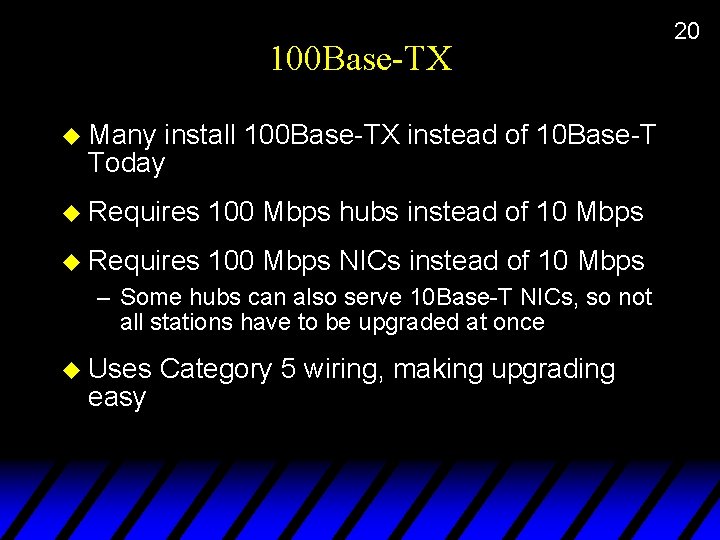
100 Base-TX u Many install 100 Base-TX instead of 10 Base-T Today u Requires 100 Mbps hubs instead of 10 Mbps u Requires 100 Mbps NICs instead of 10 Mbps – Some hubs can also serve 10 Base-T NICs, so not all stations have to be upgraded at once u Uses easy Category 5 wiring, making upgrading 20
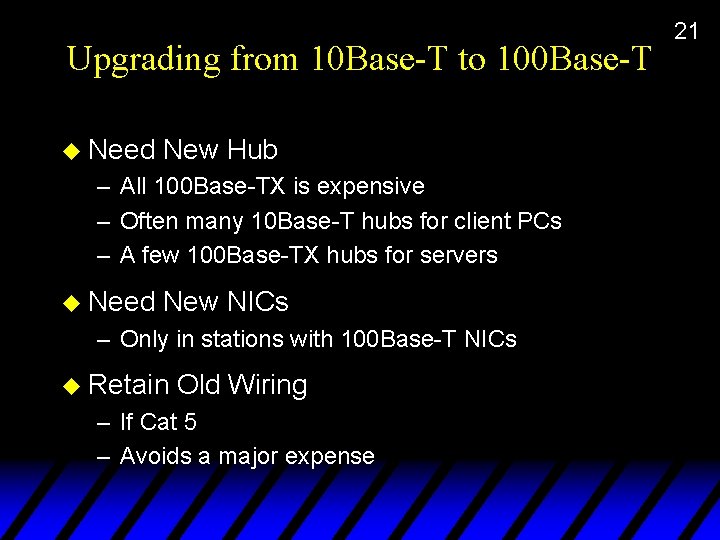
Upgrading from 10 Base-T to 100 Base-T u Need New Hub – All 100 Base-TX is expensive – Often many 10 Base-T hubs for client PCs – A few 100 Base-TX hubs for servers u Need New NICs – Only in stations with 100 Base-T NICs u Retain Old Wiring – If Cat 5 – Avoids a major expense 21
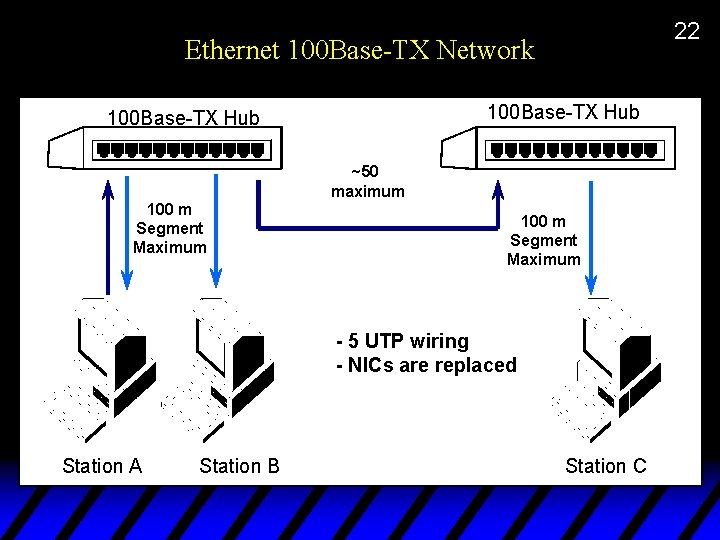
22 Ethernet 100 Base-TX Network 100 Base-TX Hub ~50 maximum 100 m Segment Maximum - 5 UTP wiring - NICs are replaced Station A Station B Station C
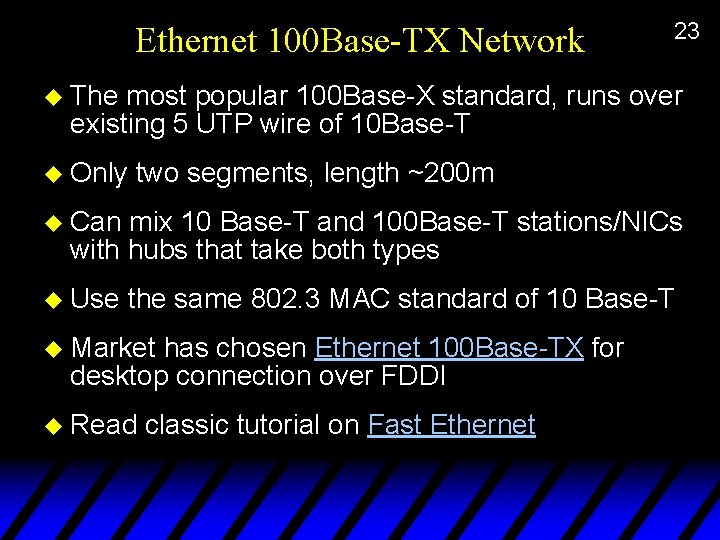
Ethernet 100 Base-TX Network 23 u The most popular 100 Base-X standard, runs over existing 5 UTP wire of 10 Base-T u Only two segments, length ~200 m u Can mix 10 Base-T and 100 Base-T stations/NICs with hubs that take both types u Use the same 802. 3 MAC standard of 10 Base-T u Market has chosen Ethernet 100 Base-TX for desktop connection over FDDI u Read classic tutorial on Fast Ethernet
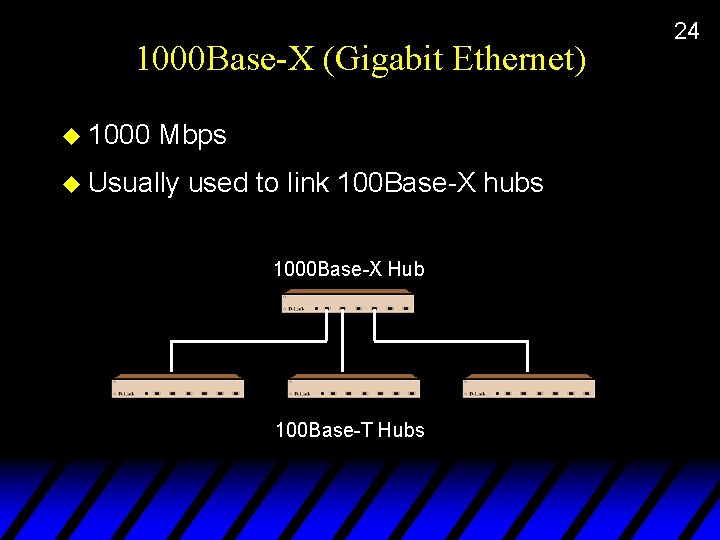
1000 Base-X (Gigabit Ethernet) u 1000 Mbps u Usually used to link 100 Base-X hubs 1000 Base-X Hub 100 Base-T Hubs 24
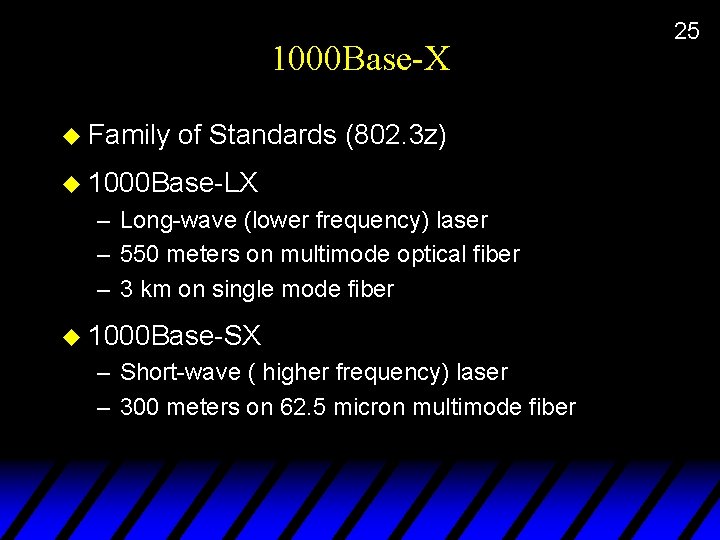
1000 Base-X u Family of Standards (802. 3 z) u 1000 Base-LX – Long-wave (lower frequency) laser – 550 meters on multimode optical fiber – 3 km on single mode fiber u 1000 Base-SX – Short-wave ( higher frequency) laser – 300 meters on 62. 5 micron multimode fiber 25
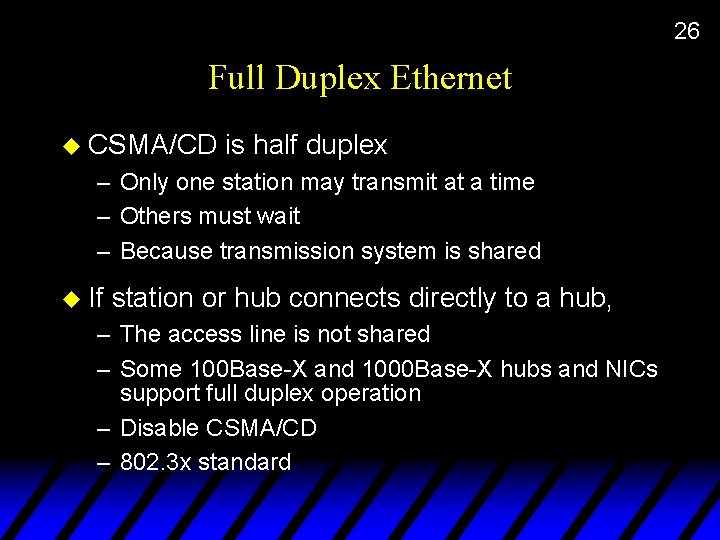
26 Full Duplex Ethernet u CSMA/CD is half duplex – Only one station may transmit at a time – Others must wait – Because transmission system is shared u If station or hub connects directly to a hub, – The access line is not shared – Some 100 Base-X and 1000 Base-X hubs and NICs support full duplex operation – Disable CSMA/CD – 802. 3 x standard