OTCCSE Product Presentation 2016 OTCCSE Product Presentation Ed
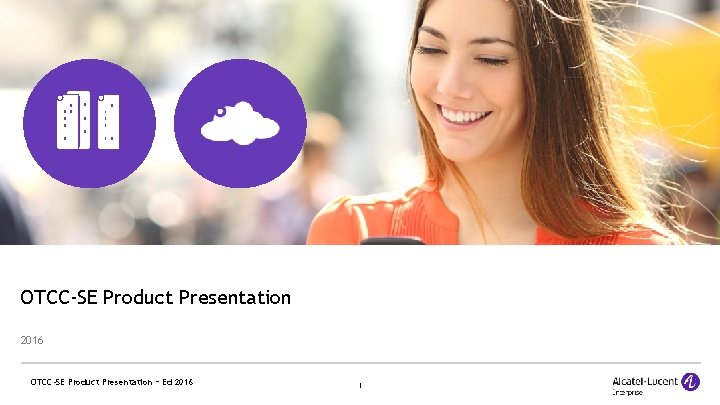
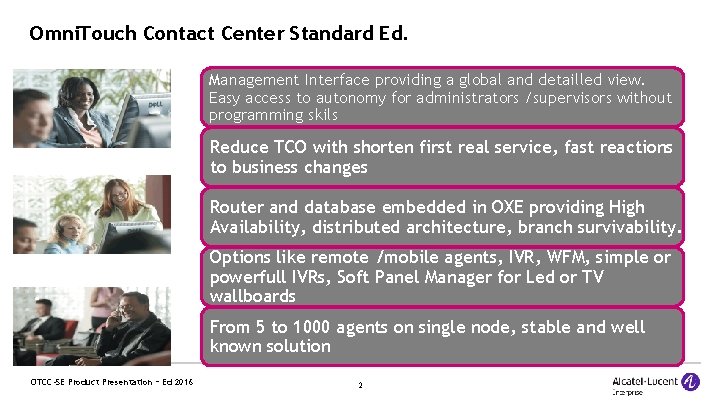
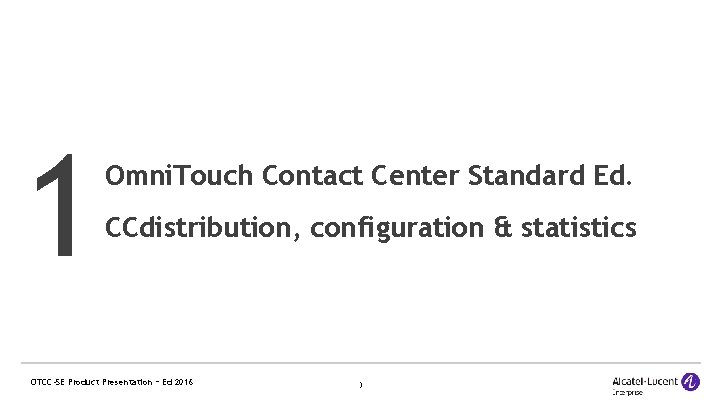
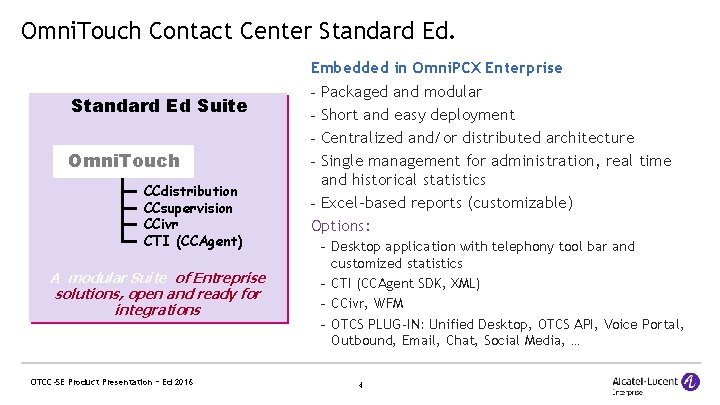
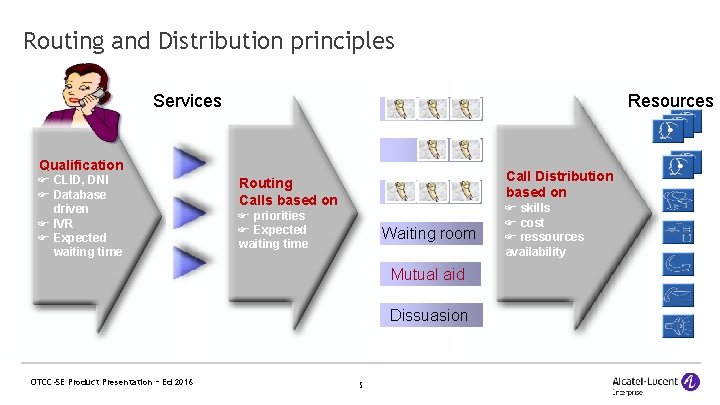
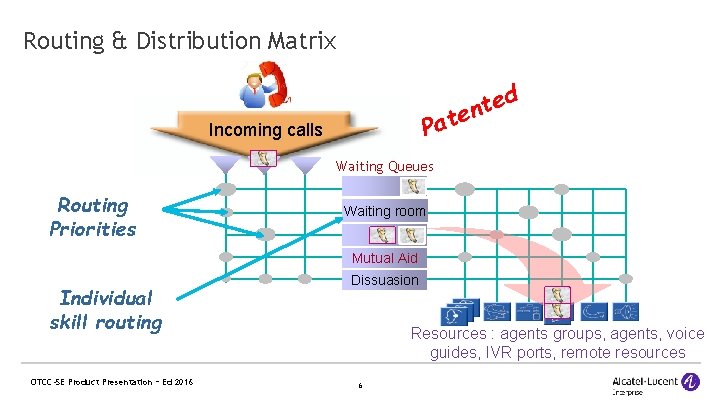
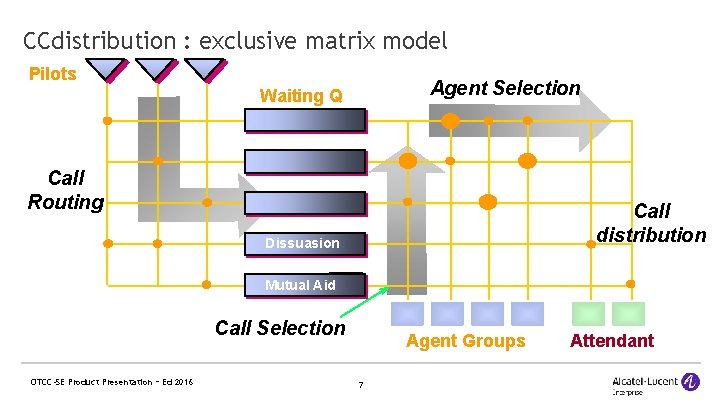
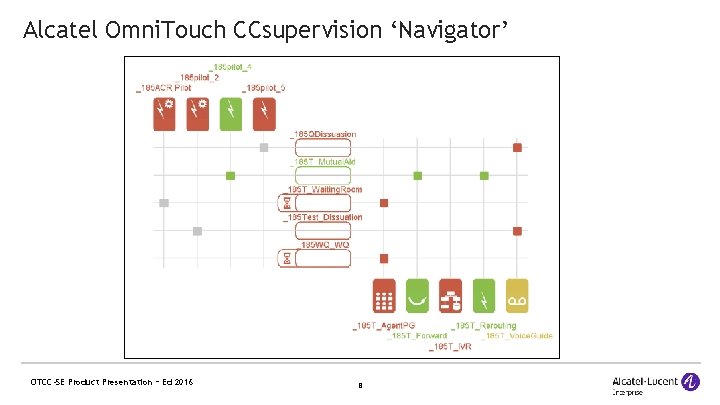
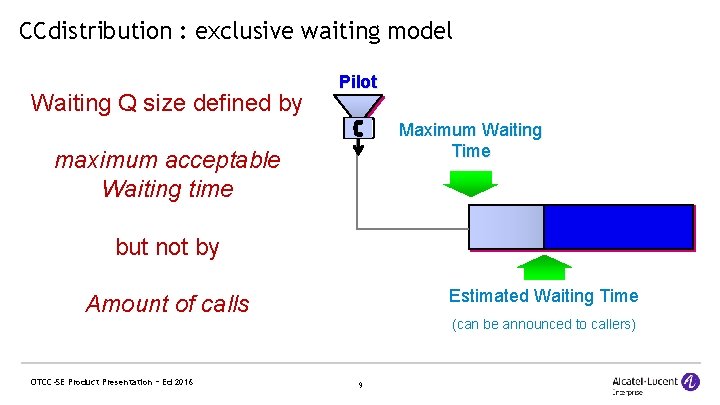
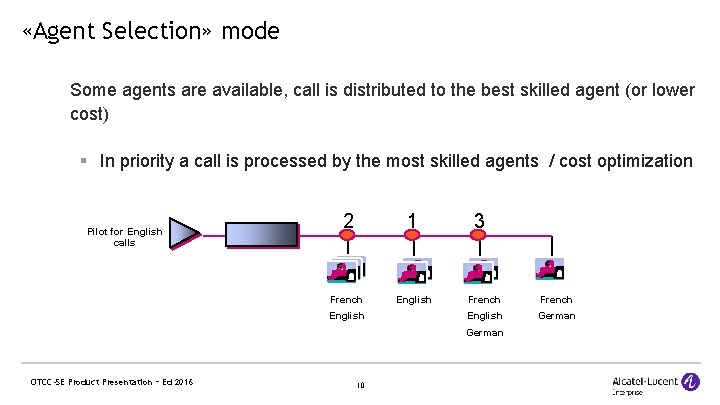
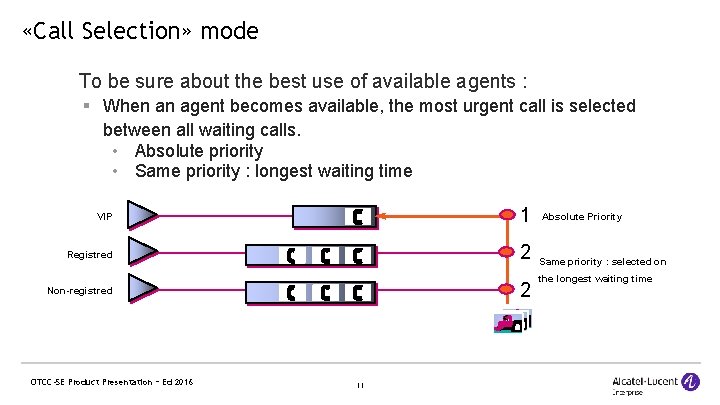
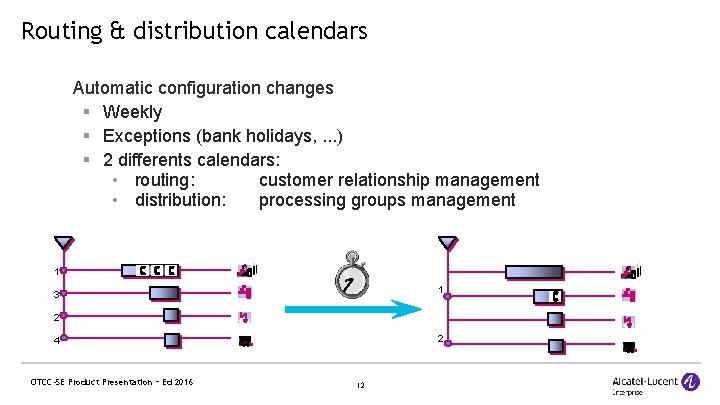
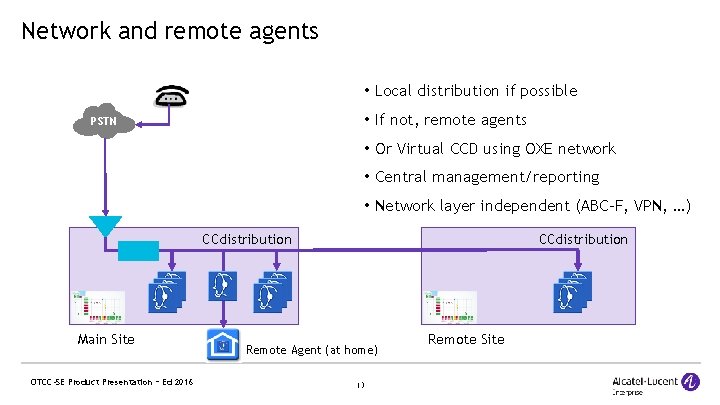
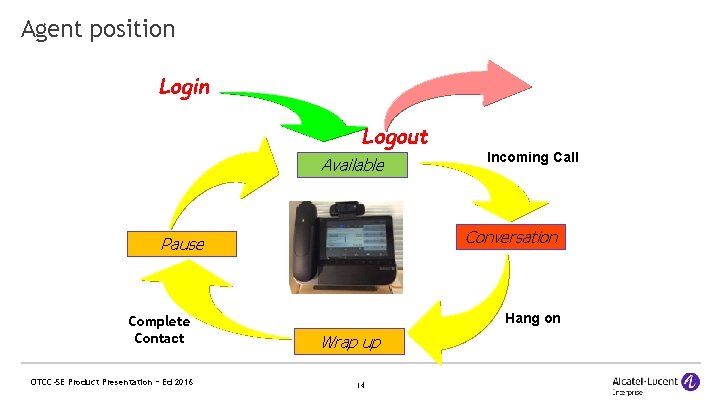
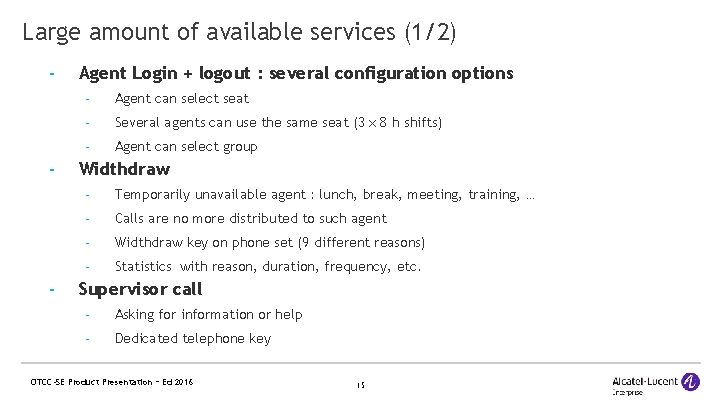
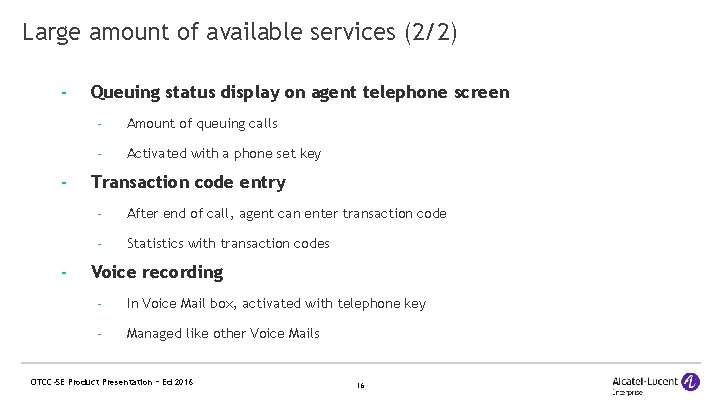
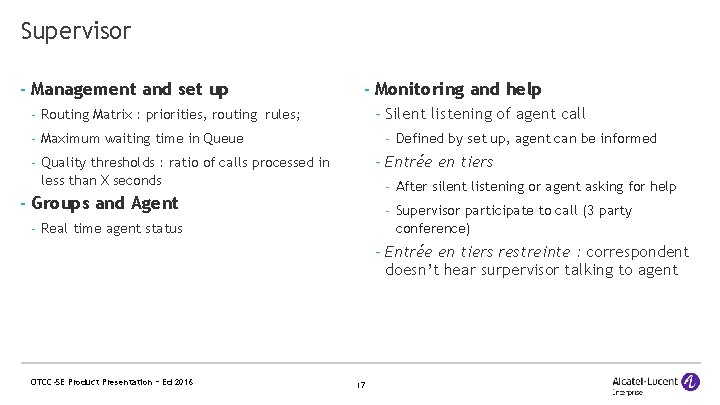
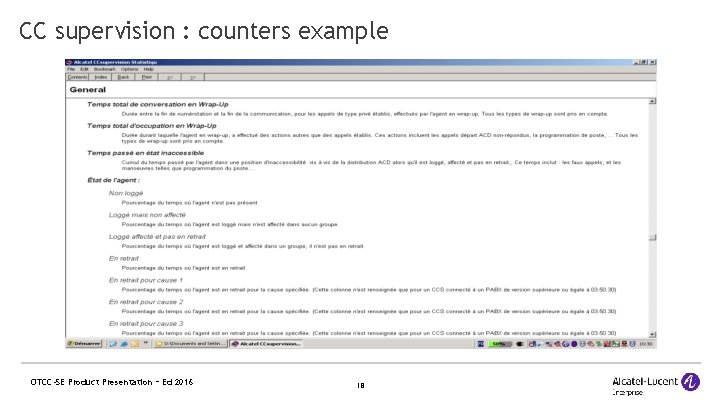
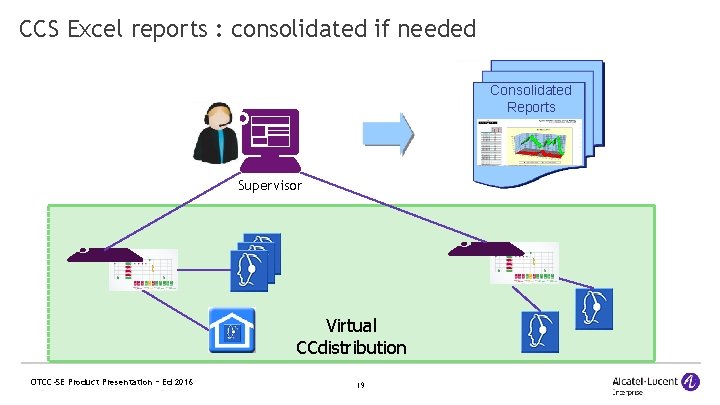
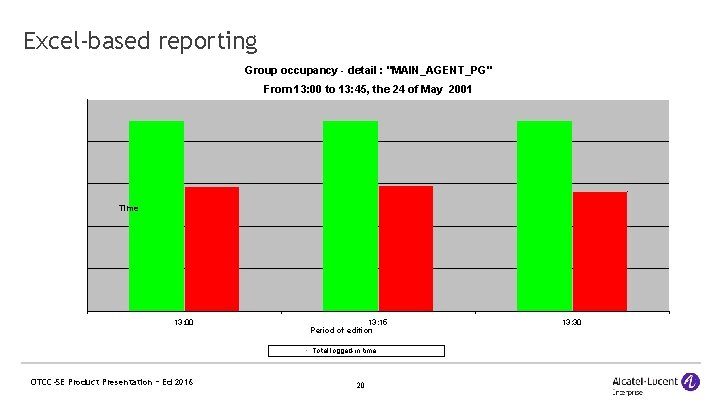
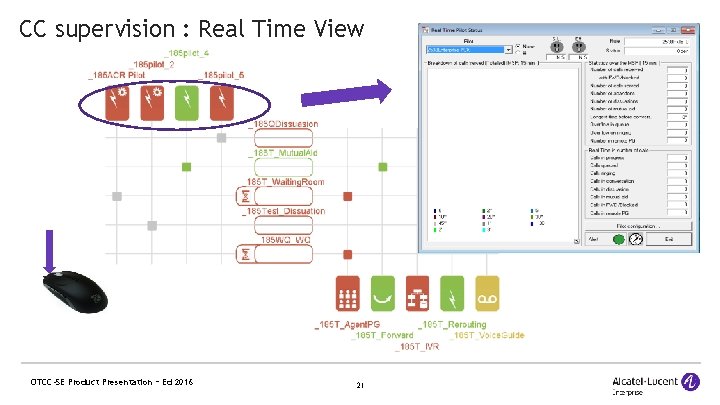
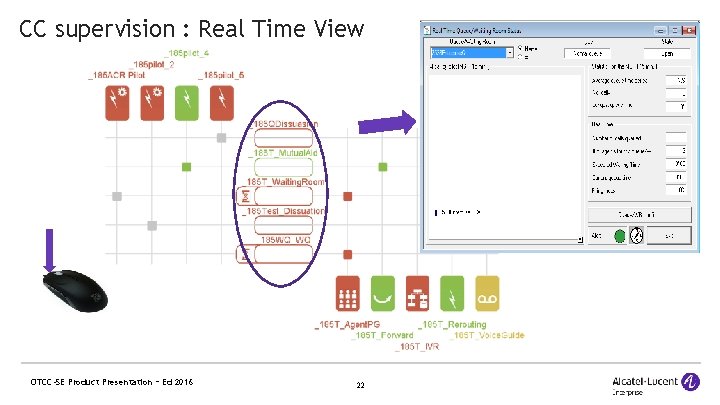
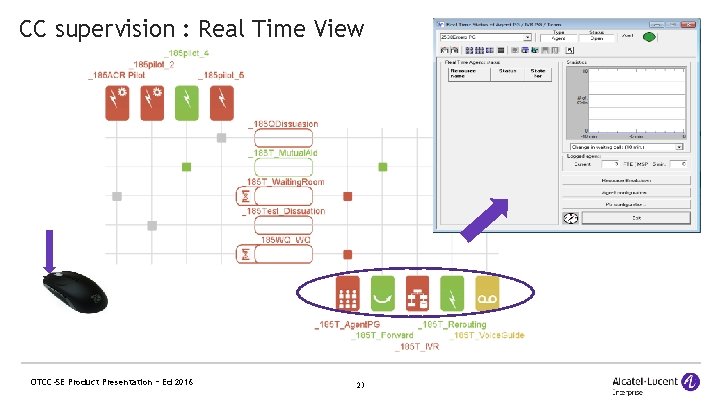
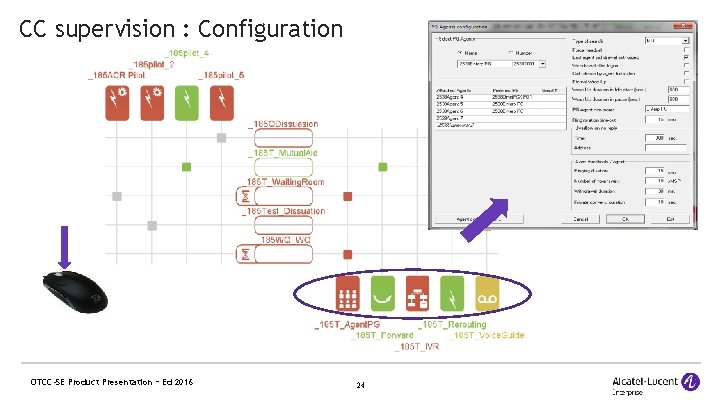
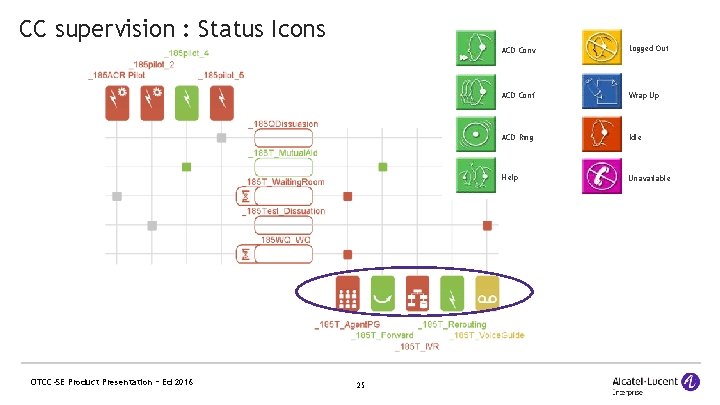
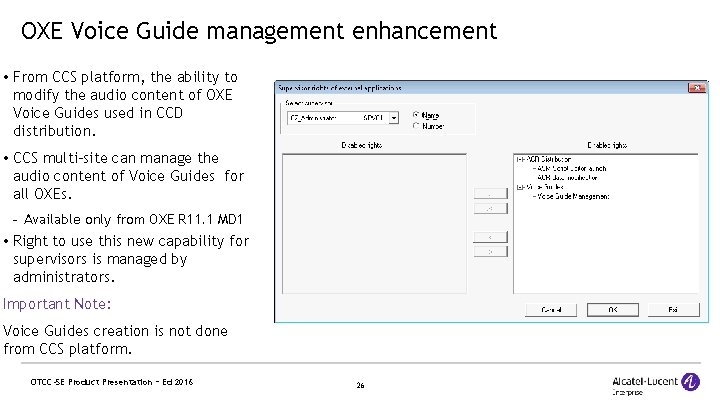
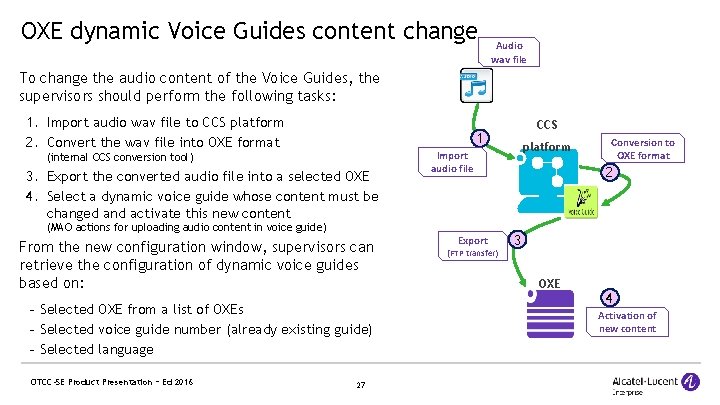
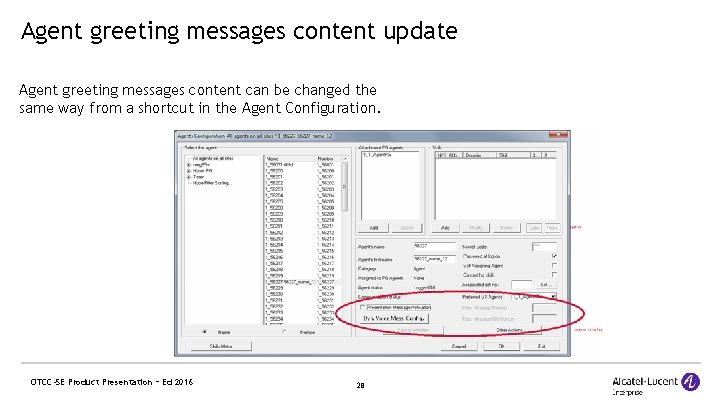
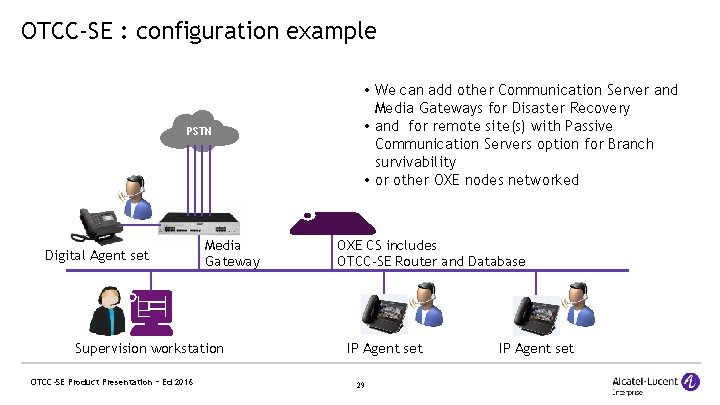
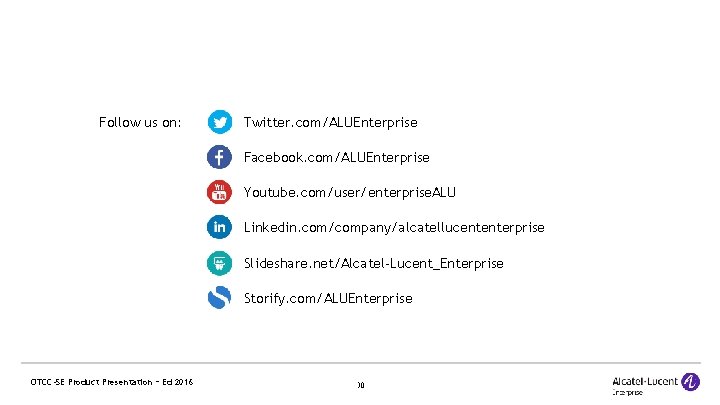
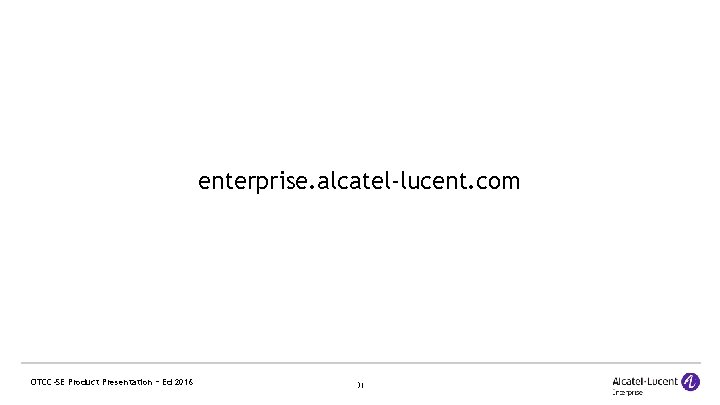
- Slides: 31
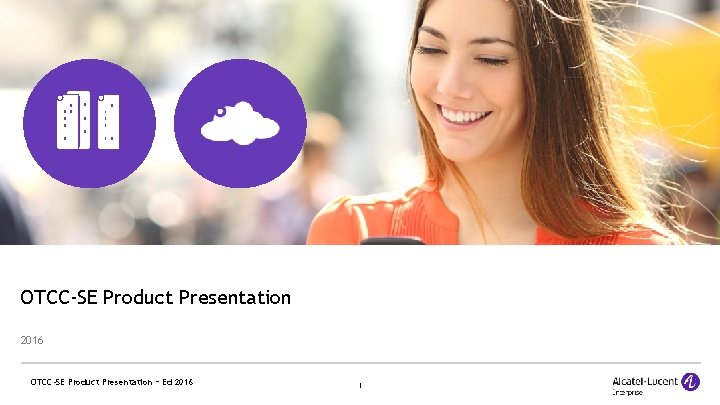
OTCC-SE Product Presentation 2016 OTCC-SE Product Presentation – Ed 2016 1
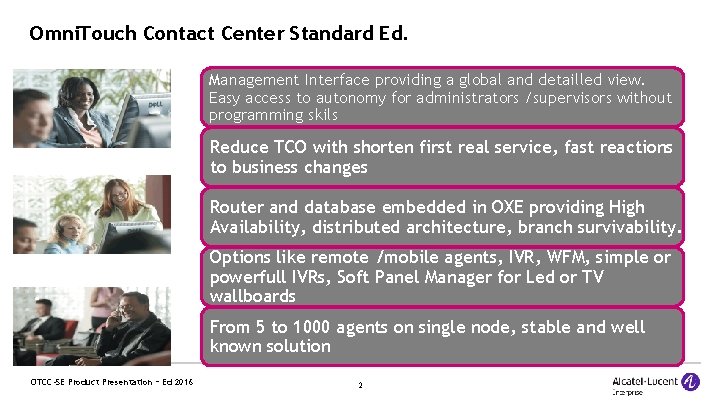
Omni. Touch Contact Center Standard Ed. Management Interface providing a global and detailled view. Easy access to autonomy for administrators /supervisors without programming skils Reduce TCO with shorten first real service, fast reactions to business changes Router and database embedded in OXE providing High Availability, distributed architecture, branch survivability. Options like remote /mobile agents, IVR, WFM, simple or powerfull IVRs, Soft Panel Manager for Led or TV wallboards From 5 to 1000 agents on single node, stable and well known solution OTCC-SE Product Presentation – Ed 2016 2
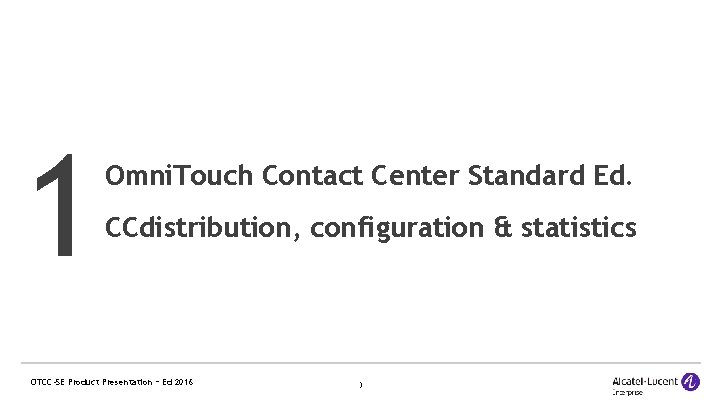
1 Omni. Touch Contact Center Standard Ed. CCdistribution, configuration & statistics OTCC-SE Product Presentation – Ed 2016 3
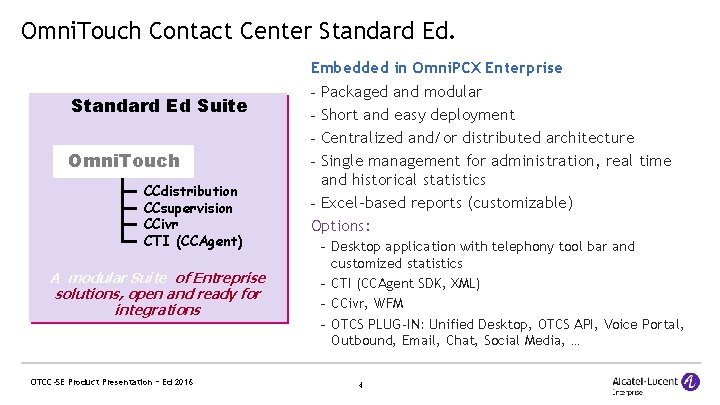
Omni. Touch Contact Center Standard Ed Suite Omni. Touch CCdistribution CCsupervision CCivr CTI (CCAgent) A modular Suite of Entreprise solutions, open and ready for integrations OTCC-SE Product Presentation – Ed 2016 Embedded in Omni. PCX Enterprise Packaged and modular Short and easy deployment Centralized and/or distributed architecture Single management for administration, real time and historical statistics Excel-based reports (customizable) Options: Desktop application with telephony tool bar and customized statistics CTI (CCAgent SDK, XML) CCivr, WFM OTCS PLUG-IN: Unified Desktop, OTCS API, Voice Portal, Outbound, Email, Chat, Social Media, … 4
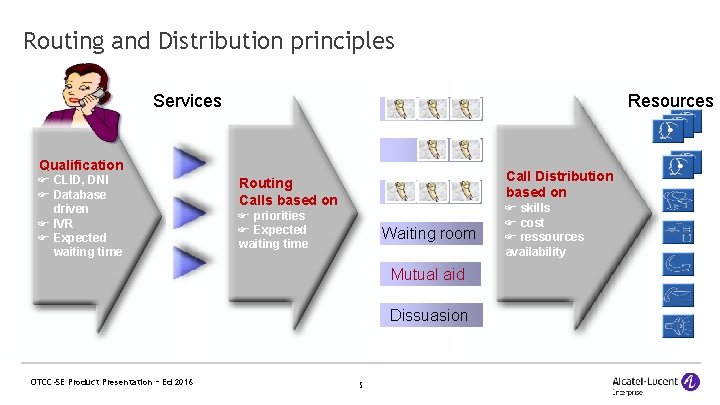
Routing and Distribution principles Services Resources Qualification F CLID, DNI F Database driven F IVR F Expected waiting time Call Distribution based on Routing Calls based on F priorities F Expected waiting time Waiting room Mutual aid Dissuasion OTCC-SE Product Presentation – Ed 2016 5 F skills F cost F ressources availability
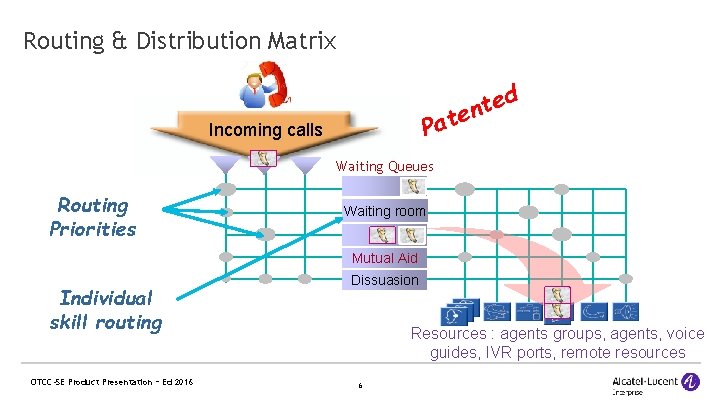
Routing & Distribution Matrix d te n e Pat Incoming calls Waiting Queues Routing Priorities Waiting room Mutual Aid Individual skill routing OTCC-SE Product Presentation – Ed 2016 Dissuasion Resources : agents groups, agents, voice guides, IVR ports, remote resources 6
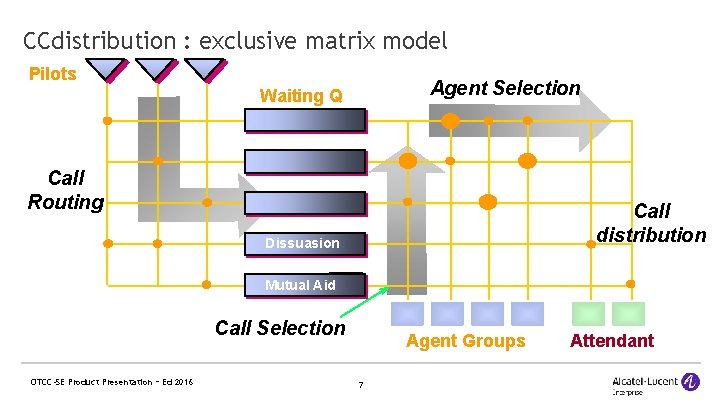
CCdistribution : exclusive matrix model Pilots Agent Selection Waiting Q Call Routing Call distribution Dissuasion Mutual Aid Call Selection OTCC-SE Product Presentation – Ed 2016 Agent Groups 7 Attendant
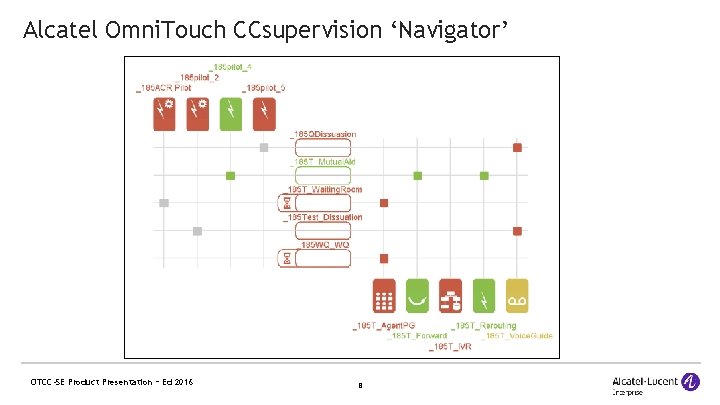
Alcatel Omni. Touch CCsupervision ‘Navigator’ OTCC-SE Product Presentation – Ed 2016 8
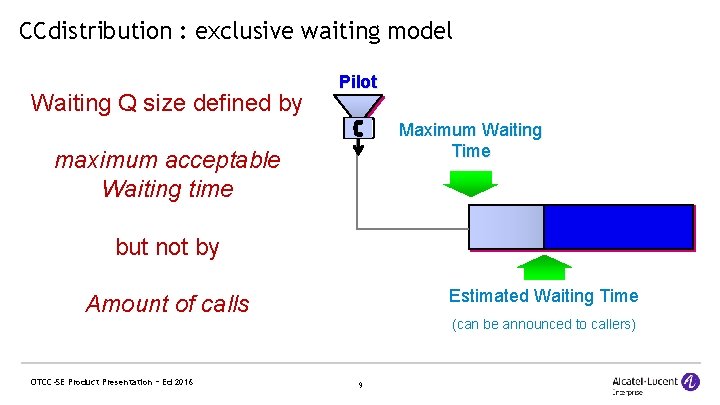
CCdistribution : exclusive waiting model Waiting Q size defined by Pilot Maximum Waiting Time maximum acceptable Waiting time but not by Estimated Waiting Time Amount of calls OTCC-SE Product Presentation – Ed 2016 (can be announced to callers) 9
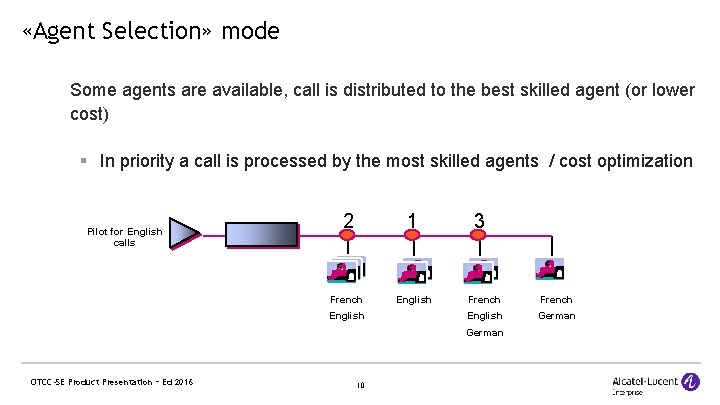
«Agent Selection» mode Some agents are available, call is distributed to the best skilled agent (or lower cost) § In priority a call is processed by the most skilled agents / cost optimization Pilot for English calls 2 1 French English 3 French English German OTCC-SE Product Presentation – Ed 2016 10
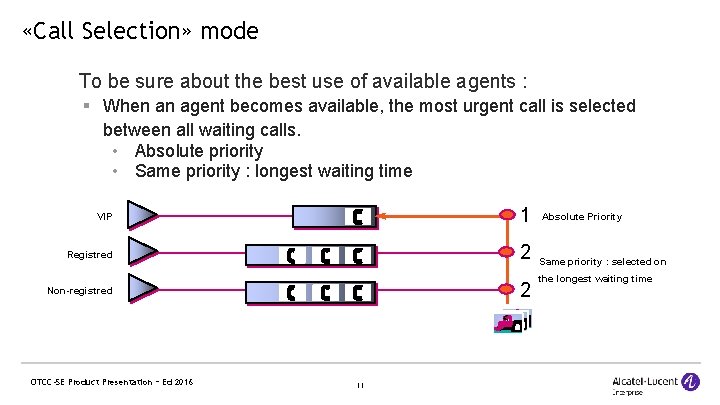
«Call Selection» mode To be sure about the best use of available agents : § When an agent becomes available, the most urgent call is selected between all waiting calls. • Absolute priority • Same priority : longest waiting time VIP 1 Absolute Priority Registred 2 Same priority : selected on 2 Non-registred OTCC-SE Product Presentation – Ed 2016 11 the longest waiting time
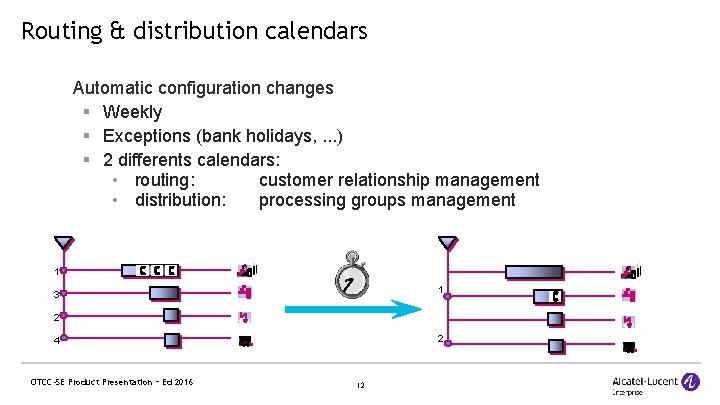
Routing & distribution calendars Automatic configuration changes § Weekly § Exceptions (bank holidays, . . . ) § 2 differents calendars: • routing: customer relationship management • distribution: processing groups management 1 1 3 2 2 4 OTCC-SE Product Presentation – Ed 2016 12
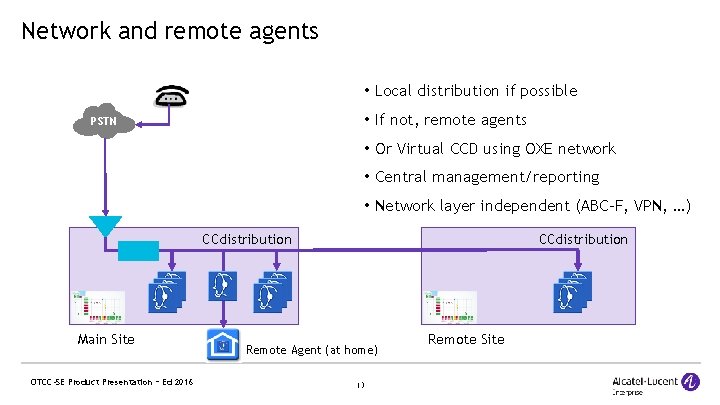
Network and remote agents • Local distribution if possible • If not, remote agents PSTN • Or Virtual CCD using OXE network • Central management/reporting • Network layer independent (ABC-F, VPN, …) CCdistribution Main Site OTCC-SE Product Presentation – Ed 2016 CCdistribution Remote Agent (at home) 13 Remote Site
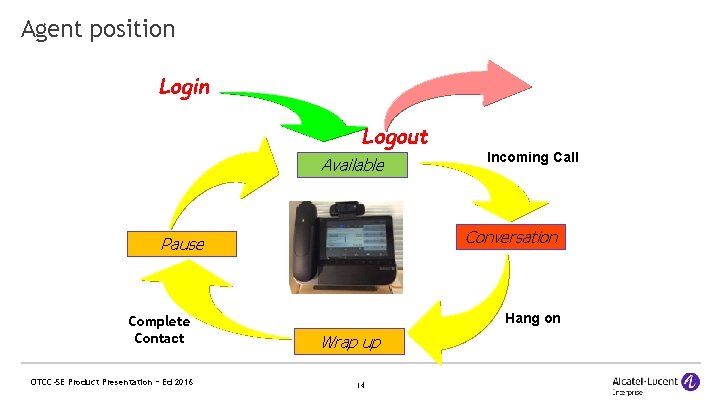
Agent position Login Logout Available Conversation Pause Complete Contact OTCC-SE Product Presentation – Ed 2016 Incoming Call Hang on Wrap up 14
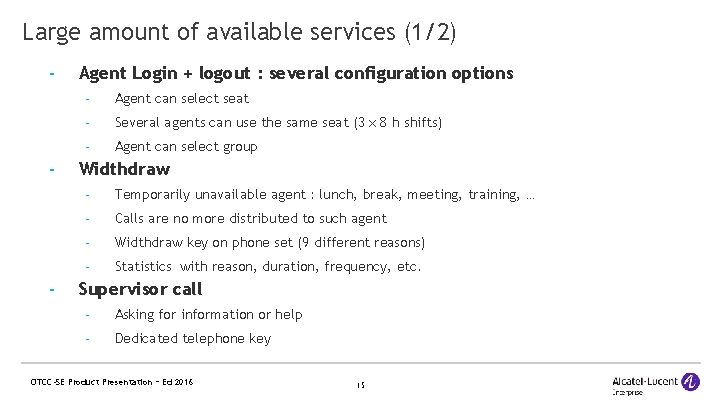
Large amount of available services (1/2) - - - Agent Login + logout : several configuration options - Agent can select seat - Several agents can use the same seat (3 x 8 h shifts) - Agent can select group Widthdraw - Temporarily unavailable agent : lunch, break, meeting, training, … - Calls are no more distributed to such agent - Widthdraw key on phone set (9 different reasons) - Statistics with reason, duration, frequency, etc. Supervisor call - Asking for information or help - Dedicated telephone key OTCC-SE Product Presentation – Ed 2016 15
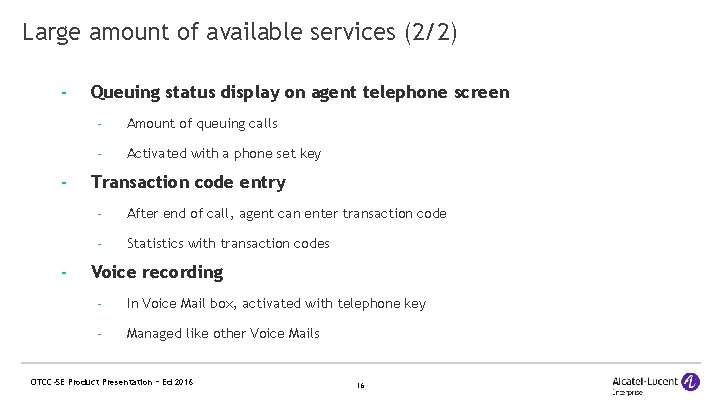
Large amount of available services (2/2) - - - Queuing status display on agent telephone screen - Amount of queuing calls - Activated with a phone set key Transaction code entry - After end of call, agent can enter transaction code - Statistics with transaction codes Voice recording - In Voice Mail box, activated with telephone key - Managed like other Voice Mails OTCC-SE Product Presentation – Ed 2016 16
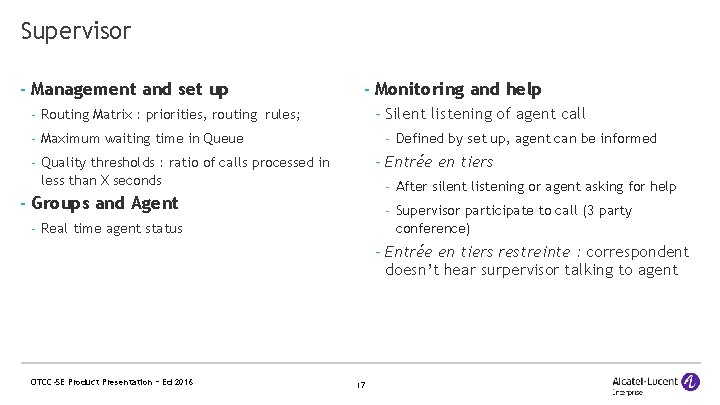
Supervisor - Management and set up - Monitoring and help - Silent listening of agent call - Routing Matrix : priorities, routing rules; - Maximum waiting time in Queue - Defined by set up, agent can be informed - Entrée en tiers - Quality thresholds : ratio of calls processed in less than X seconds - After silent listening or agent asking for help - Groups and Agent - Supervisor participate to call (3 party conference) - Real time agent status - Entrée en tiers restreinte : correspondent doesn’t hear surpervisor talking to agent OTCC-SE Product Presentation – Ed 2016 17
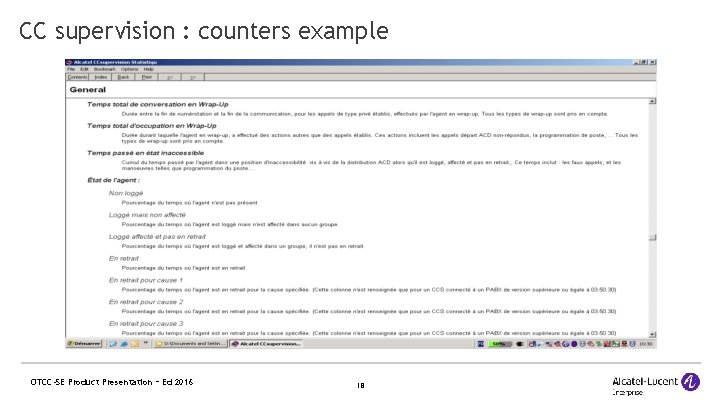
CC supervision : counters example OTCC-SE Product Presentation – Ed 2016 18
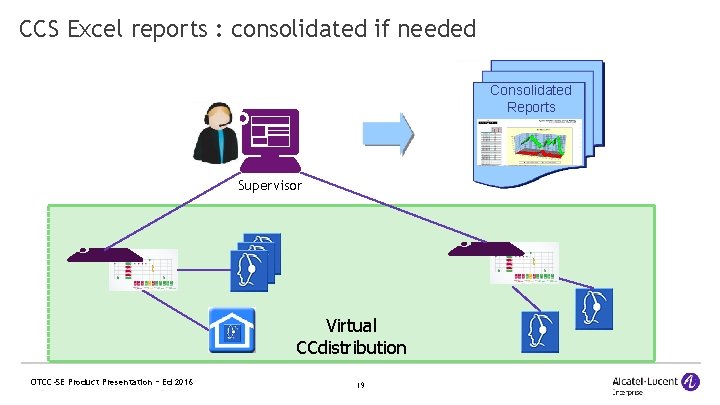
CCS Excel reports : consolidated if needed Consolidated Reports Supervisor Virtual CCdistribution OTCC-SE Product Presentation – Ed 2016 19
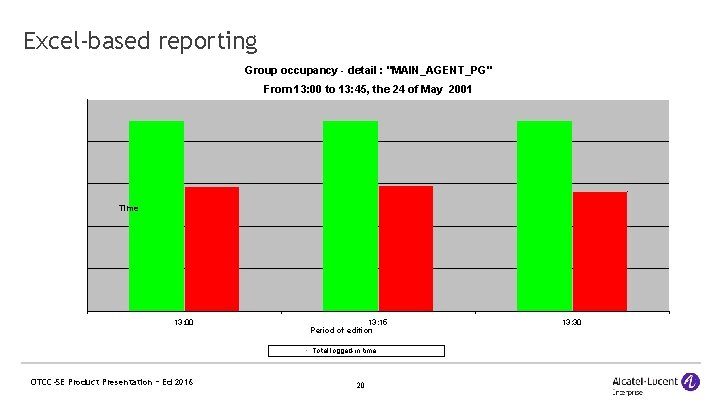
Excel-based reporting Group occupancy - detail : "MAIN_AGENT_PG" From 13: 00 to 13: 45, the 24 of May 2001 Time 13: 00 13: 15 Period of edition Total logged in time Total ACD conversation time OTCC-SE Product Presentation – Ed 2016 20 13: 30
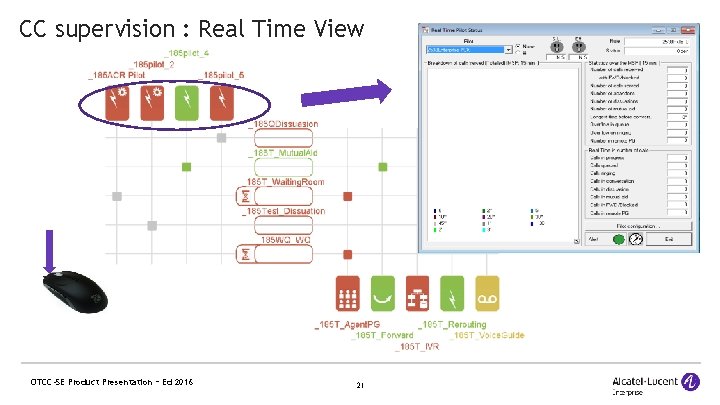
CC supervision : Real Time View OTCC-SE Product Presentation – Ed 2016 21
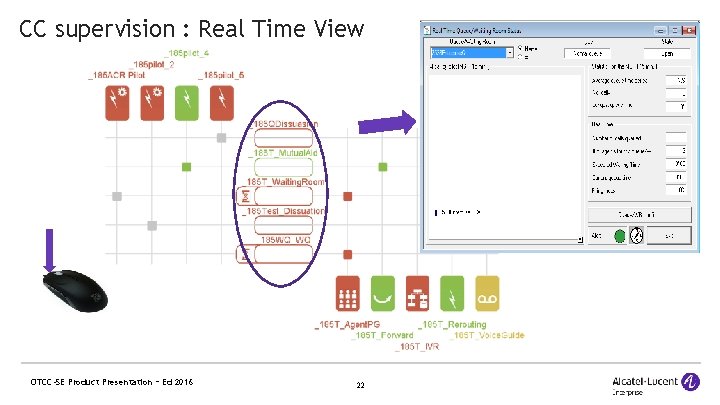
CC supervision : Real Time View OTCC-SE Product Presentation – Ed 2016 22
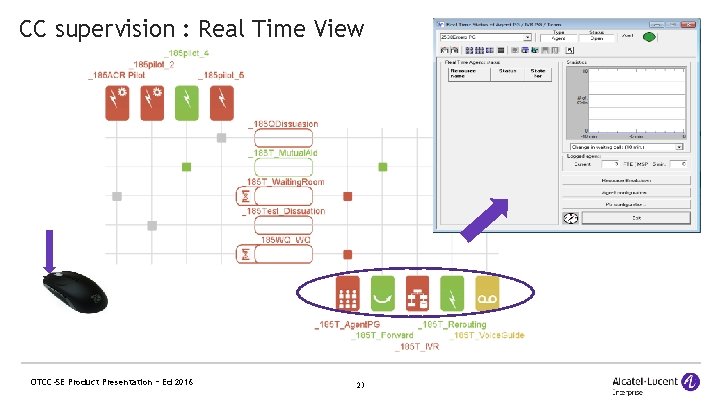
CC supervision : Real Time View OTCC-SE Product Presentation – Ed 2016 23
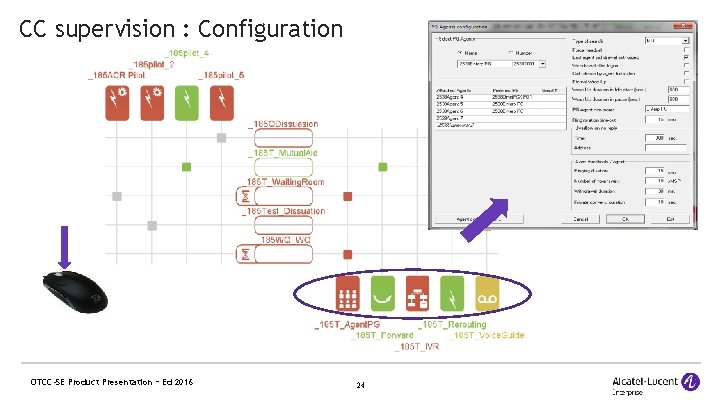
CC supervision : Configuration OTCC-SE Product Presentation – Ed 2016 24
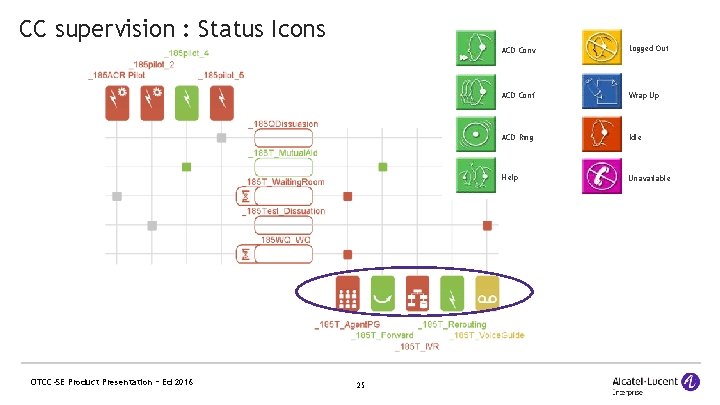
CC supervision : Status Icons OTCC-SE Product Presentation – Ed 2016 25 ACD Conv Logged Out ACD Conf Wrap Up ACD Ring Idle Help Unavailable
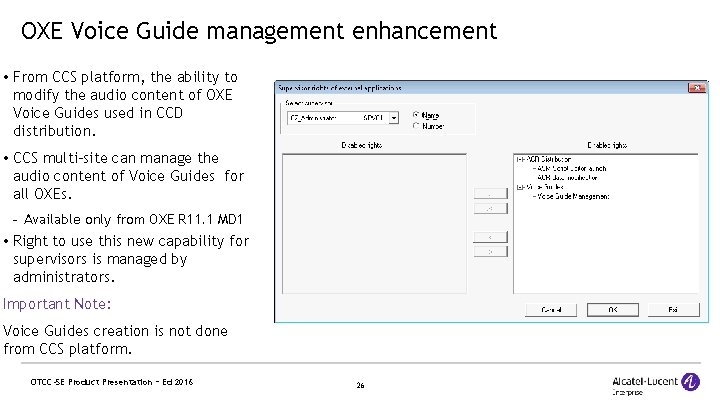
OXE Voice Guide management enhancement • From CCS platform, the ability to modify the audio content of OXE Voice Guides used in CCD distribution. • CCS multi-site can manage the audio content of Voice Guides for all OXEs. Available only from OXE R 11. 1 MD 1 • Right to use this new capability for supervisors is managed by administrators. Important Note: Voice Guides creation is not done from CCS platform. OTCC-SE Product Presentation – Ed 2016 26
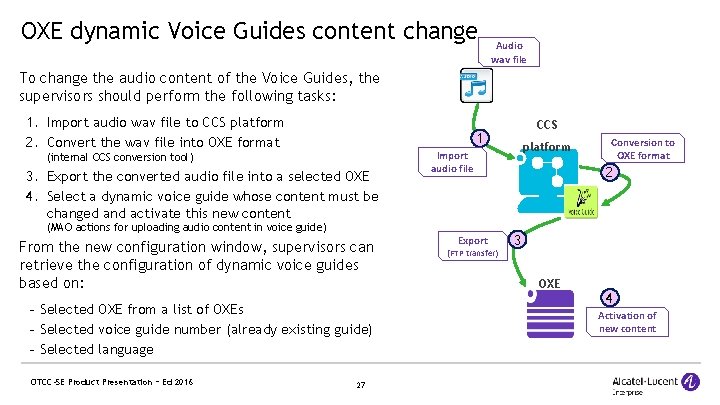
OXE dynamic Voice Guides content change Audio wav file To change the audio content of the Voice Guides, the supervisors should perform the following tasks: 1. Import audio wav file to CCS platform 2. Convert the wav file into OXE format (internal CCS conversion tool) 3. Export the converted audio file into a selected OXE 4. Select a dynamic voice guide whose content must be changed and activate this new content From the new configuration window, supervisors can retrieve the configuration of dynamic voice guides based on: Selected OXE from a list of OXEs Selected voice guide number (already existing guide) Selected language 27 platform Import audio file (MAO actions for uploading audio content in voice guide) OTCC-SE Product Presentation – Ed 2016 CCS 1 Export (FTP transfer) Conversion to OXE format 2 3 OXE 4 Activation of new content
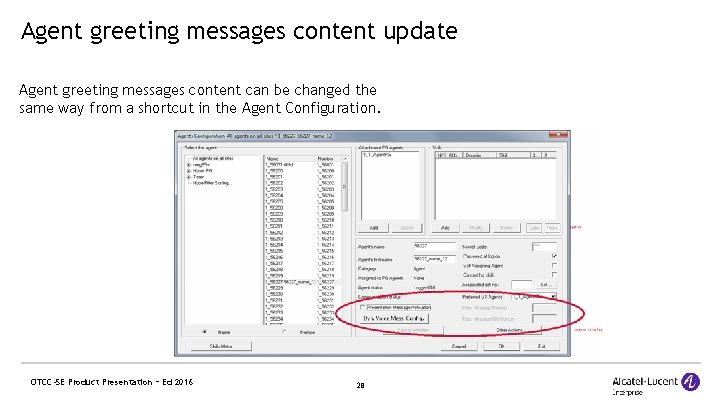
Agent greeting messages content update Agent greeting messages content can be changed the same way from a shortcut in the Agent Configuration. OTCC-SE Product Presentation – Ed 2016 28
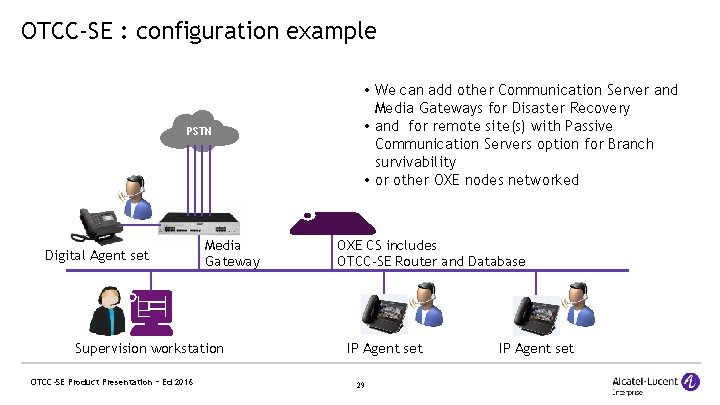
OTCC-SE : configuration example PSTN Digital Agent set Media Gateway Supervision workstation OTCC-SE Product Presentation – Ed 2016 • We can add other Communication Server and Media Gateways for Disaster Recovery • and for remote site(s) with Passive Communication Servers option for Branch survivability • or other OXE nodes networked OXE CS includes OTCC-SE Router and Database IP Agent set 29 IP Agent set
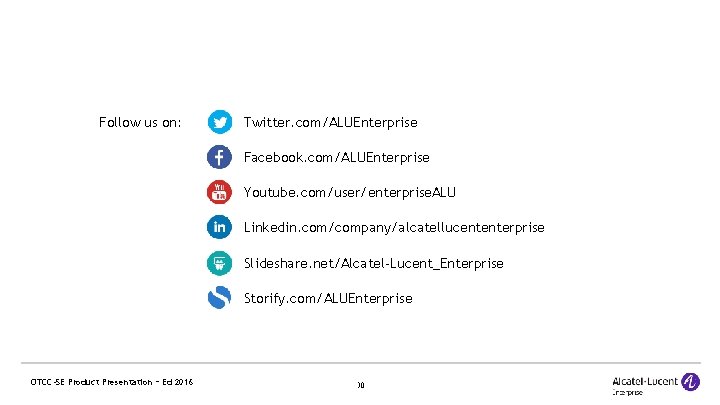
Follow us on: Twitter. com/ALUEnterprise Facebook. com/ALUEnterprise Youtube. com/user/enterprise. ALU Linkedin. com/company/alcatellucententerprise Slideshare. net/Alcatel-Lucent_Enterprise Storify. com/ALUEnterprise OTCC-SE Product Presentation – Ed 2016 30
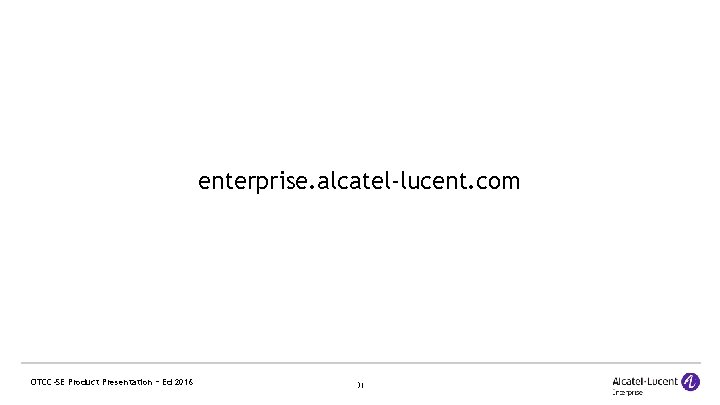
enterprise. alcatel-lucent. com OTCC-SE Product Presentation – Ed 2016 31